Page 1
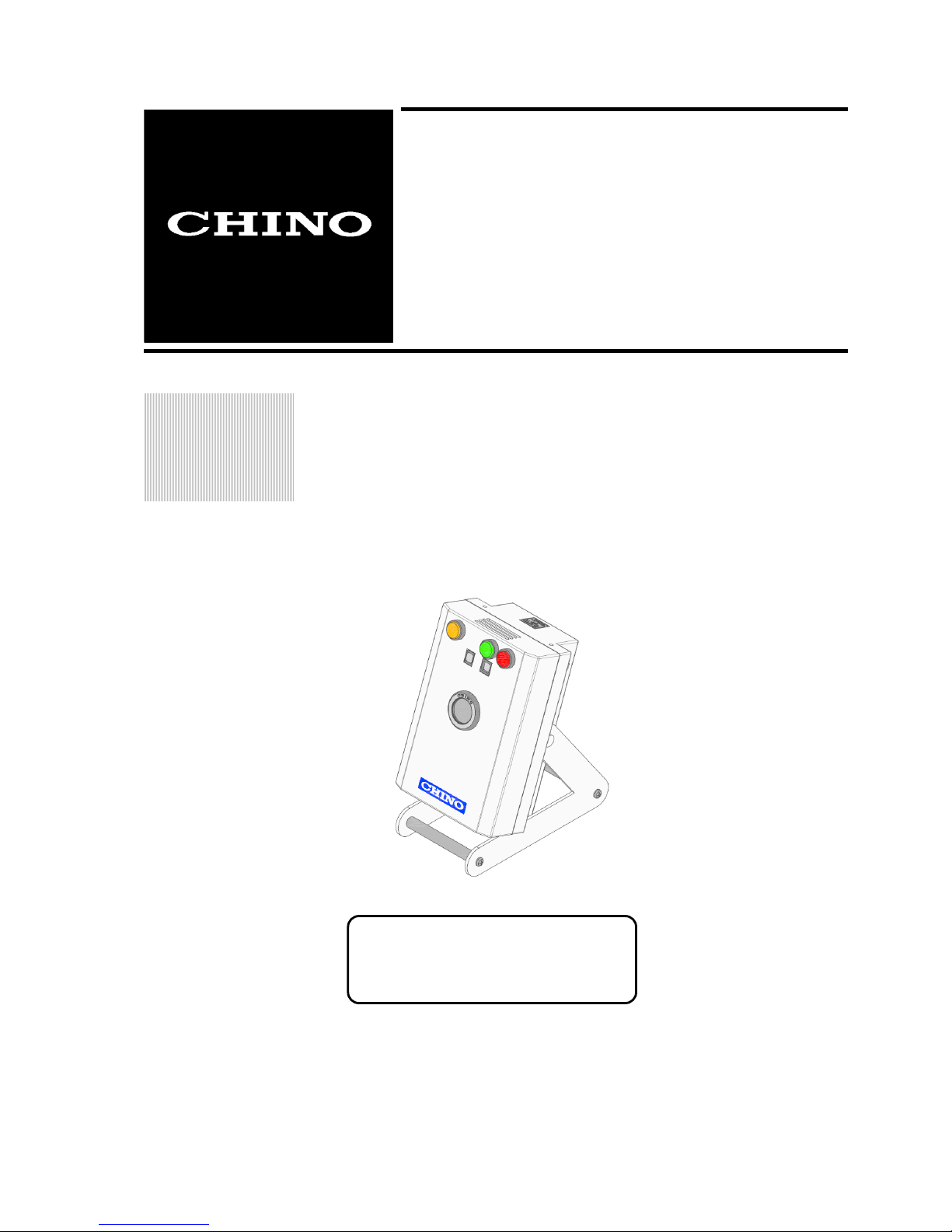
Store this instruction manual in
a designated place for future
reference.
INST.No.TPL-02-34A
TP-U0260ES
QQuuiicckk m
maannuuaall
This unit is a sensor to measure a surface temperature and is not a clinical
thermometer. This unit cannot be used for medical treatment or medical
examination.
INSTRUCTIONS
Unit type
Body-surface
temperature checker
CHINO
Page 2
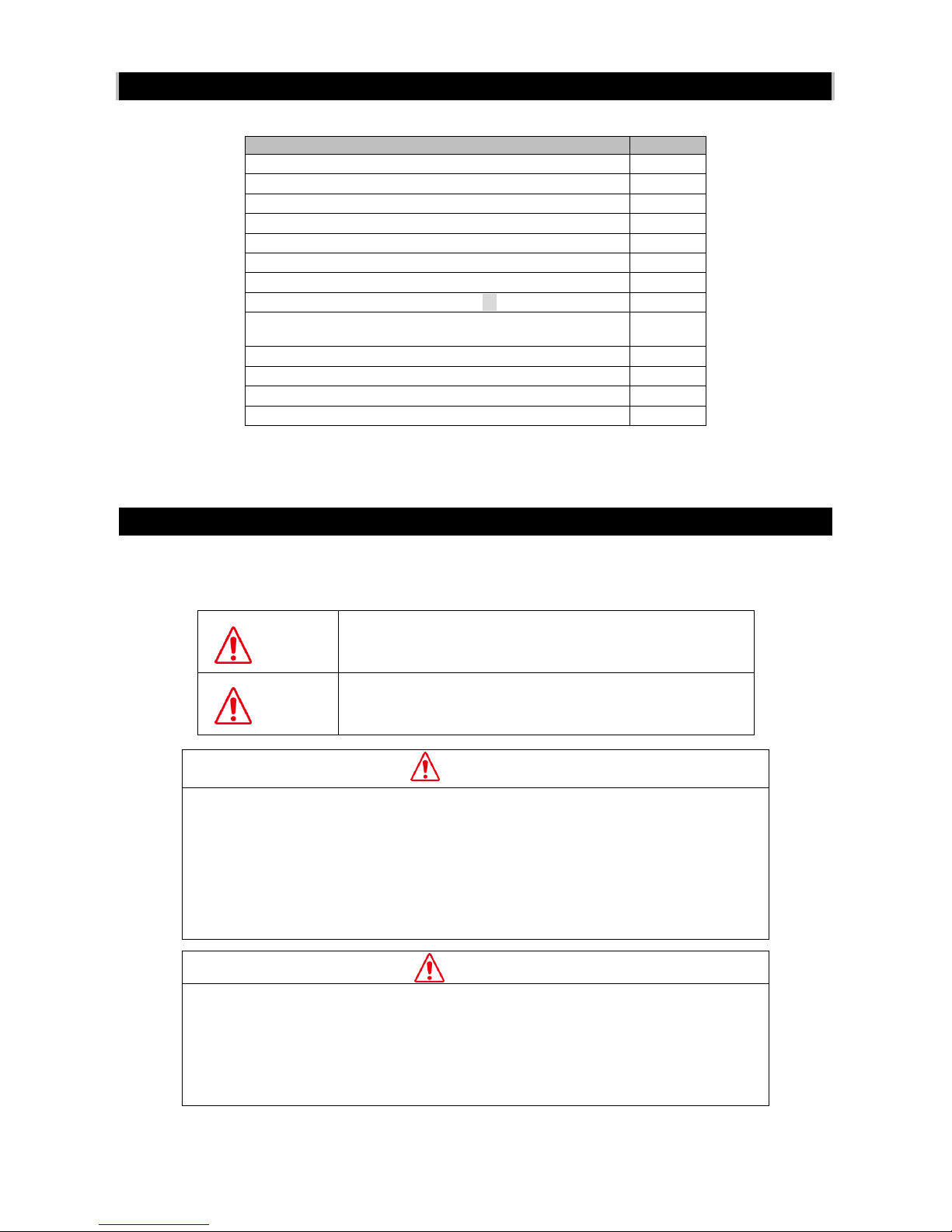
■Before using
Please confirm the contents of packing. If something is missing, please contact to your nearest distributor.
Name
Quantity
Body surface temperature checker (unit itself)
1
Wall mounting holder (commonly used for wall and tripod mountings)
1
Table stand
1
Urea capped screw
2
LAN cable (straight cable with RJ-45 terminal/2m)
1
Wood screw
2
Lens cap
1
AC adapter (Power cable included) *1
1
Application software (CD)
Instruction manual (for this unit/application software) (CD)
1
Quick manual (this book)
1
Operation Procedure Sticker
1
Measuring Position Display Plate
1
Conversion adapter
1
*1.AC Adapter (exclusive cable included) is only attached for Japan and North America
(United States and Canada) uses.
*2.Adobe
○
R
Reader
○
R
is required to read the instruction manual (PDF file) from the CD.
■Safety precautions
The safety precautions shown in this manual indicate the important contents about safety. Be sure to
understand and follow these precautions.
In this manual, in order to use this unit safely, the precautions are described with the following indications
and marks.
Warning
This indicates a potentially hazardous situation that, if
not avoided, will result in death or serious injury.
Caution
This indicates a potentially hazardous situation that, if
not avoided, may result in minor or moderate injury or
cause property damage.
Warning
Do not operate this product in a place where flammable gas or explosive gas exists. It is very
dangerous to use this product under such environment.
In order to prevent an electric shock, make sure that the power source is turned off before
connecting any wiring.
● Do not disassemble this unit. Any modifications may cause fire/electric shock.
● Do not connect cables with wet hand. It may cause electric shock.
● Please check the power plug regularly.
Keeping the plug inserted into an electrical outlet for a long time, accumulate dust and debris in
the meantime, current flows easier by the addition of moisture (Tracking phenomenon) may
cause a fire.
Caution
● Avoid the use of this unit in a place where ambient temperature varies widely, a place where
humidity is high, a place where rain/water is splashed, a place where there are dusts like sand
or dirt, a place where it is subjected to exposed in scorching heat or direct sunlight, a place
where it s subjected to radiation, a place where strong electric circuit exists beside this unit or
there is any inductive interference, or a place where there is mechanical vibration/shock.
● Don’t put this unit or the CD close to a place where it is subjected to expose in direct sunlight or
a high temperature place. In addition, don’t leave them to in a car that becomes high
temperature for a long time. It may cause discoloration, deformation or breakage of them.
Ⅰ
Page 3
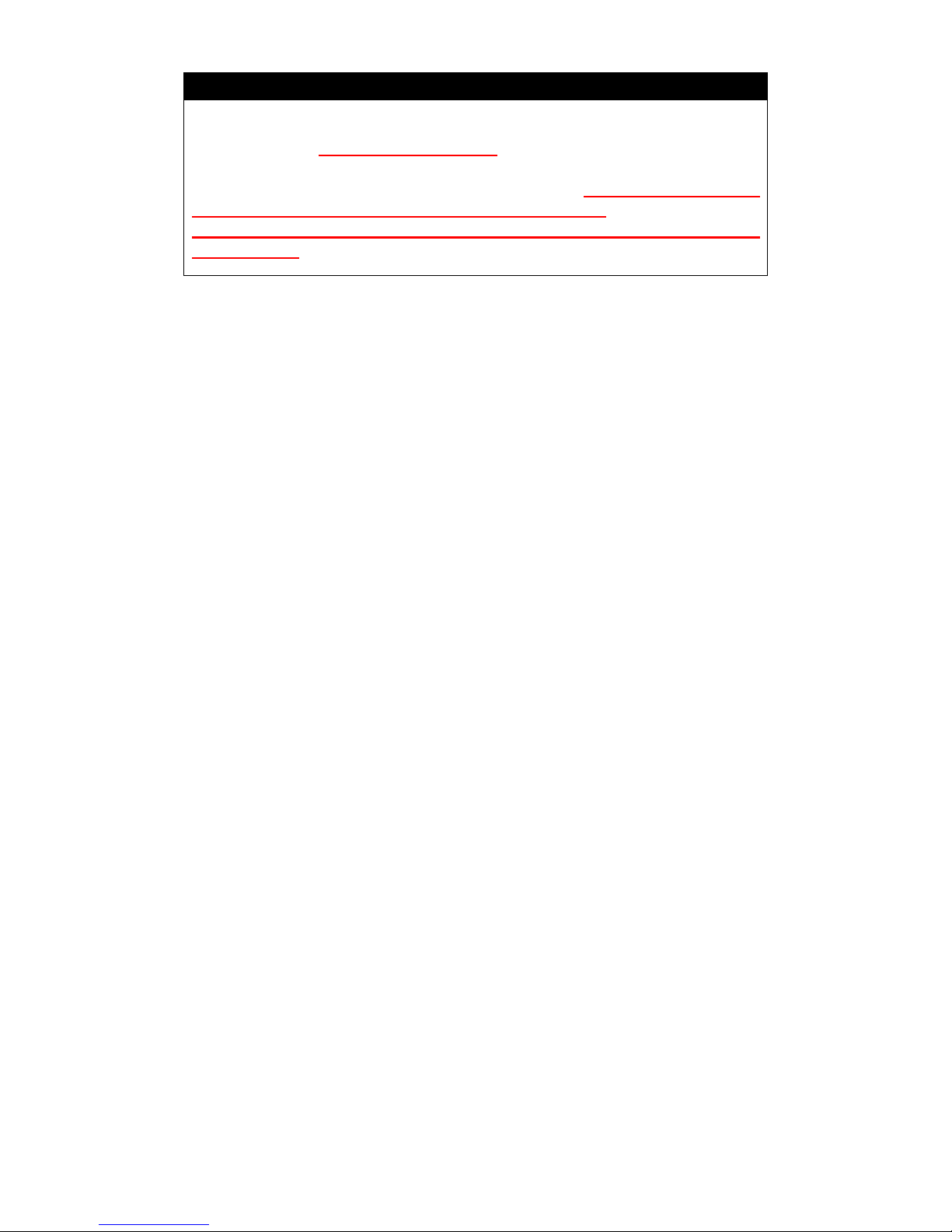
・ “Microsoft
○
R
” and “Windows
○
R
” and ”Windows Vista
○
R
” are either trademarks or registered
trademarks of Microsoft
Corporation, USA.
・ “Intel
○
R
” and “Pentium
○
R
” are either trademarks or registered trademarks of Intel Corporation,
USA.
・ “Adobe” and “Reader” are either trademarks or registered trademarks of Adobe Systems
Incorporated in the United States and/or other countries.
Precautions for use
This product is an instrument to measure a surface temperature
and is not a clinical thermometer. The measured result is the
surface temperature of skin or in the mouth and differs from a value
of the commonly-used clinical thermometer. For measuring body
temperature correctly, use a clinical thermometer.
This product cannot be used for medical treatment or medical
examination.
Ⅱ
Page 4

Contents
■Before using ........................................................... Ⅰ
■Safety precautions ...................................................... Ⅰ
■Precautions for use ..................................................... Ⅱ
■Installation
■Setting on a table ........................................... 1
■Mounting to a wall .......................................... 1
■Installing on a tripod .......................................... 2
■Power ................................................................ 2
■Operational procedure.................................................... 3
■Connection of the checker and PC and its setting ............................ 4
■Installing the application software .......................................... 7
■Uninstallation of application software ....................................... 10
■Confirmation of thermal image............................................. 11
■Screen configuration and explanation ...................................... 12
■How to change the setting................................................. 14
■Auto Correct ............................................................ 15
■Manual Correct .......................................................... 16
■Checking and saving of body surface temperature by exclusive software........ 17
■Maintenance............................................................ 18
■Specifications ........................................................... 19
Page 5
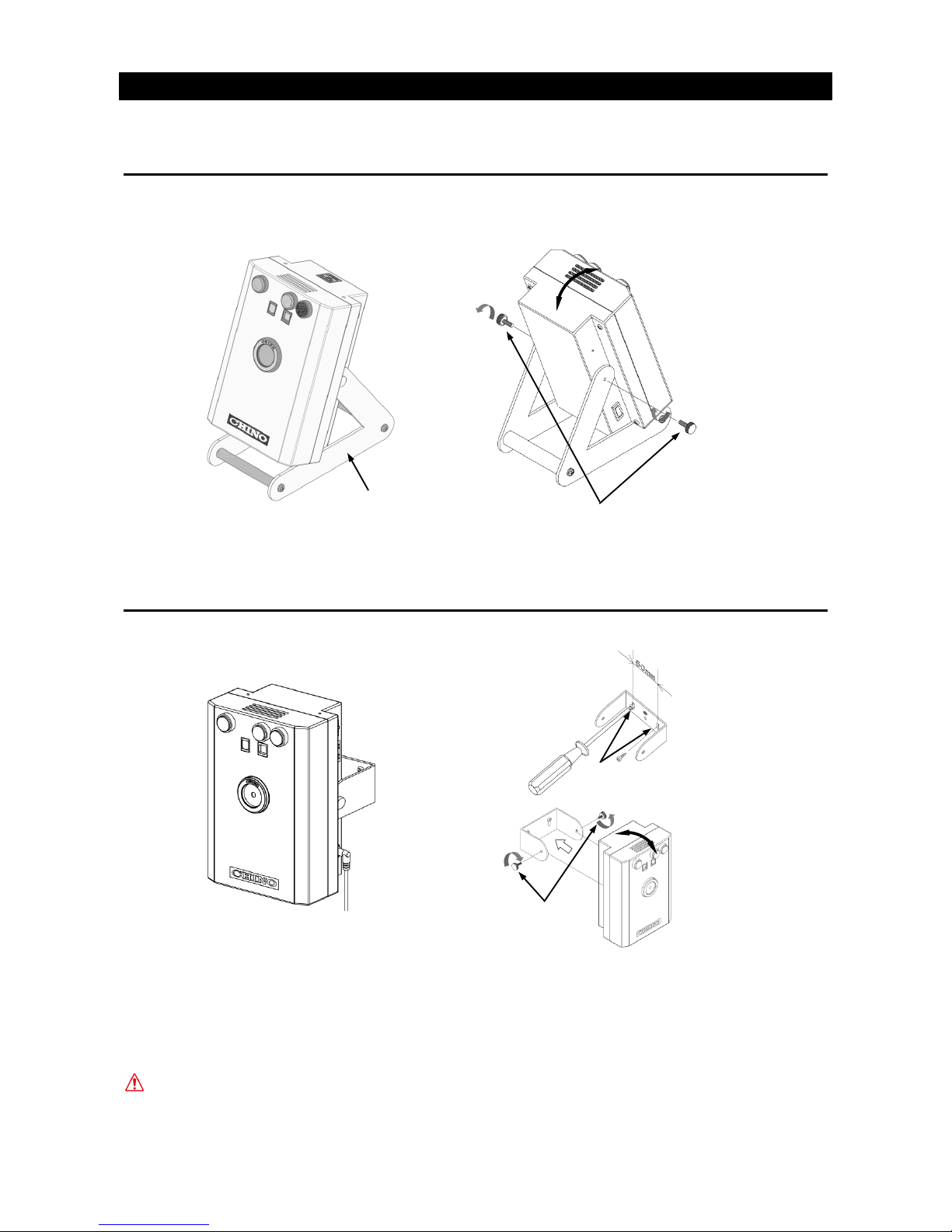
1
■Installation
Install this unit by using the holder or the stand depended on an installation environment.
■Setting on a table
By using the attached table stand, this unit can be put on a reception desk or a table.
Fix the table stand with the attached urea capped screws to the urea capped screw holes of this unit. By
loosing the urea capped screw, the angle can be adjusted.
■Mounting to a wall
This unit can be mounted on a wall or a pole using the attached wall mounting holder.
Fix the wall mounting holder to a wall surface with two pieces of the attached wood screws firmly. (Screw
pitch: 50mm)
Fix this unit to the wall mounting holder with the urea capped screws. By loosing the urea capped screw, the
angle can be adjusted.
By deciding the mounting height according to the shortest person of the assumed measured persons and by
mounting this unit upward a little, the measurement is corresponds to a tall person, too.
When this unit is mounted to the wall surface, select the place with a reinforcing member so that the
weight (about 0.7kg) of this unit can be held certainly.
Angle adjustment
Urea capped screw
Table stand
Wall mounting holder
Wood screw
Urea capped screw
Angle
adjustment
Page 6
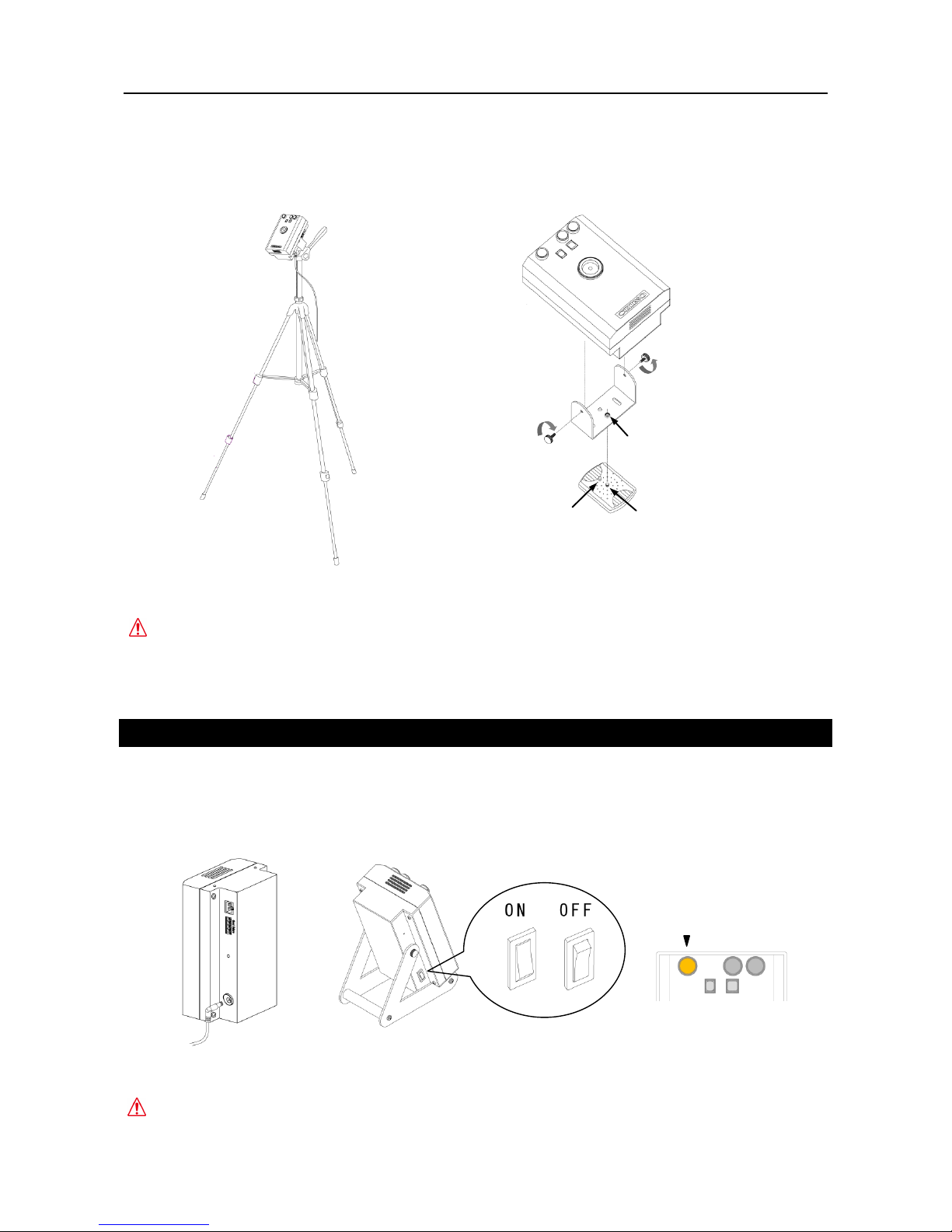
2
■Installing on a tripod
Easy installation is available by installing it on a tripod using the attached wall mounting holder.
Attach the wall mounting holder to this unit with the urea capped screws.
Fix the camera mounting screw of tripod to the screw hole for tripod of the wall mounting holder. When the
pin (to stop turning) is provided on the tripod, mount the wall mounting holder by aligning the pin hole to the
pin.
Set this unit upward in addition to the setting height adjustment of tripod, so that it corresponds to the height
difference of the to be persons measured easily.
When there is a substance with high temperature in the measurement area (image displaying area) and
its temperature is higher than the body surface temperature monitored, the highest temperature does not
indicate the body surface temperature. Adjust the setting place or direction so that lighting, heating
appliance, sunlight or its reflection does not enter into the measurement area.
⇒ Refer to Confirmation of thermal image. (P.11)
■Power
The supplied power cable is connected to the DC IN at the bottom of the body.
This unit is powered on by the power switch on the left side. The stand-by lamp (Orange) turns on to
indicate that this unit is powered ON.
Turn off the power switch before the connection of the power cable.
Wall mounting holder
Screw hole
for tripod
Pin
Camera mounting screw
lights
Stand-by lamp
Page 7
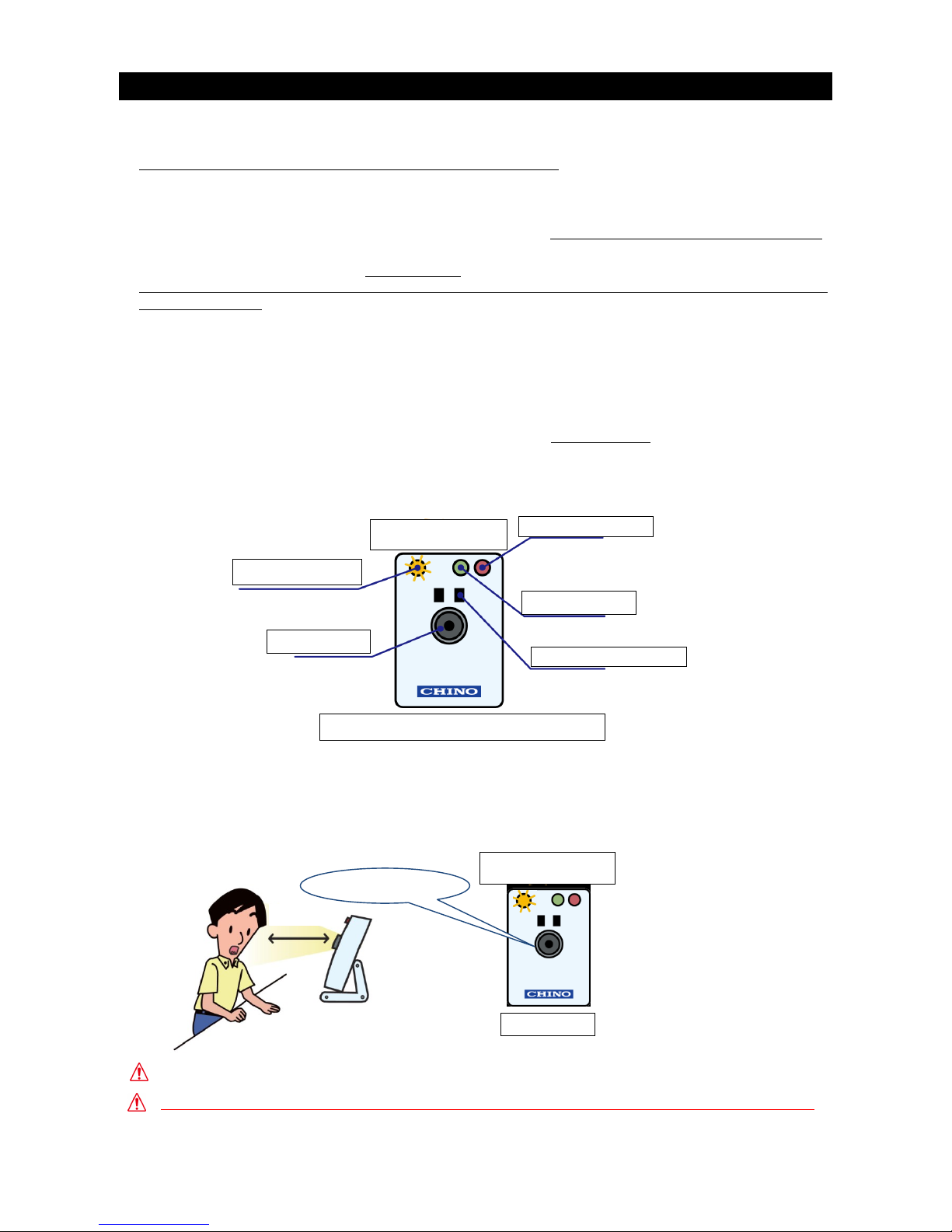
3
■Operational procedure
Install this unit in an environmental stabilized place.
This unit is easily influenced by the ambient temperature of the place installed and is not a dustproof and
splash-proof structure.
Install it in an indoor area where the temperature is stabilized and is free from the influence of direct
sunlight, wind/rain, etc
Turn the power switch on and warm up this unit for about 60 minutes before starting
measurement.
When the warm-up of this unit is not sufficient, the correct measured value may not be indicated. Usually, the
insufficient warm-up causes a higher indication of the measured value. We recommend you to always turn on this unit.
Measure when the measured person the body surface temperature is stable.
Since the body surface temperature is influenced by ambient temperature, flow of air, etc. before measurement,
perform the measurement after the measured person gets used under a constant environment like an indoor area
before measurement. Especially in the season like winter, when the outside temperature is low, the body surface
temperature may be influenced greatly.
The “Auto correct” is effective to reduce the influence from a surrounding. The “Auto correct” is a function to calculate
the measurement correction value of the body surface temperature, and to reduce an environmental temperature
influence.
The correction value is automatically set to the warning value used for the NG judgment.
When the factory is shipped, the auto correct is invalid.
→ Refer to Changing alarm temperature [Auto correct]. (P.15)
For correcting a certain constant influence, it is effective to perform the offset adjustment.
→ Refer to Correcting the measured value [Offset adjustment]. (P.16)
1. Confirm that the unit is stand-by (The orange lamp is lighting.).
2. Lean your head to the sensor about 15cm and stop for 3 seconds.
When your head reaches to the specified distance, the measurement will start. The body surface temperature is
measured while the orange lamp blinks and the buzzer sounds “Beep” 5 times (for about 3 seconds). During the
measurement, keep the face at rest not to exceed the measurement distance to the temperature checker and not to
depart from the field of view until a judgment result completed.
The judgment is completed when the buzzer sounds “Be-Beep”.
If a large position change (position in the screen or distance) occurs during the measurement, the measured value
will become unstable and the correct measurement cannot be performed.
The temperature inside of the mouth (inner wall in the mouth) after breathing through the nose can be measured is
comparatively stable, without influence to measure by the open air.
Orange lighting
Failure lamp
Good lamp
Distance sensor
Stand-by lamp
Lens Part
It can be measured when stand-by
“Beep” 5 times
Orange blinking
Measuring
About 15cm
Page 8

4
3. Confirm the judgment result.
When the buzzer sounds “Be-Beep” for the judgment completion, confirm the result by lamps.
Green lamp lighting
Good (The measured value is lower than the set value.)
[Without beep sound]
Red lamp blinking
Failure (The measured value is higher than the set
value.) [ Be-Be-Beep-Be-Be-Beep ]
Green/Red lamps
Both lighting
Measurement error [ Beeeeep]
It is considered that the measurement error is based on (1) too short distance (less than 10cm), (2) too long
distance (more than 25cm), or (3) movement (position changed) before the judgment completion, etc.
When the measured person leaves from the unit after confirming the judgment result, the unit is reset and
returns to the stand-by.
Since the fever is suspected by blinking of the red lamp, perform the confirmation of the body
temperature by reexamination with a clinical thermometer, etc. This unit is an instrument to measure
the surface temperature of measurement objects for measurement, and is not a clinical thermometer.
■Connection of the checker and PC and its setting
To change the setting of the unit or confirm the thermal image, connect to the PC and operate by exclusive
application software.
■LAN connection
Connect this unit and a personal computer with the attached LAN cable.
For the LAN settings, be sure to connect the body surface temperature checker and a personal
computer by 1 to 1. When other instruments (including other body surface temperature checkers) are
connected via a hub etc., be sure to remove them.
Plug(100V-240V AC)
Judgment result
Green lighting
Red blinking
The buzzer sounds.
Good
Fever suspected
LAN port
LAN cable
LAN port
Be-Be-Beep-Be-Be-Beep
Measurement
error
Be-Be-Beep-Be-Be-Beep
Beeeeep
Green/red lighting
Page 9

5
■PC settings
Set the IP address of your personal computer by the following procedures. (Example: Windows XP&7)
Since the settings of connection to the network are changed by performing this settings, it becomes
impossible to connect with the conventional network. Take a note of the IP address, etc. and consult
with your network administrator.
1. Select the [Control Panel] from the [Start] menu.
2. Select the [Network Connections].
3. Select the icon of the LAN network connections (here Local Area Connection), right-click on it to
open a sub menu, and then select the [Properties].
【 7 】
【 XP 】
【 XP 】
【 7 】
【 XP 】
【 7 】
Page 10

6
5. From the list of [This connection uses the following items:] in the [General tab], select the
[Internet Protocol (TCP/IP)] and press the [Properties] button.
6. Check [Use the following IP address:], set the IP address, the Subnet mask and Default gateway
as shown below, and then press the [OK] button.
IP address
192 . 168 . 1 . 100
Subnet mask
255 . 255 . 255 . 0
Default gateway
None
【 XP 】
【 7 】
【 XP & 7 】
Page 11

7
■Installing the application software
Install the exclusive application software to your personal computer. (Example: Windows XP&7)
Operation environment for exclusive application software
Compatible : DOS/V personal computers with PC/AT compatible
* PC LAN port is required.
* Display resolution of 800 x 600 is recommended.
* .NET Framework2.0 or later has been installed and runs correctly.
Compatible OS: Windows 2000 (SP4 or later)/ XP/ Vista/7
* Windows XP or later is recommended.
* .NET Framework2.0 or later is required.
In case of Windows 2000, Update Rollup 1 for SP4 and Internet Explorer 5.01 or later are required.
64-bit editions are not supported.
1. Start your PC and launch Windows.
Before this application software is installed, close all other applications that are
running. If not, the installation may be affected from them.
2. Insert the CD with the CHINO application software.
Setup Wizard should start automatically. If not, double-click the setup program in the CD to start.
When the OS of your PC is Windows2000, Update Rollup 1 for SP4 and Internet Explorer (IE)
5.01 or later are required.
In case of Windows7/Vista, Confirmation screen appears when booting the installer by UAC
control.
When appears this screen, Please select “Permission”.
The setup screen will appear.
Click [Next] button.
【 XP 】
【 7 】
Page 12

8
3. [Installation folder selection]
The following screen will appear.
Specify directory and folder you want to install. The default folder is [C:/program file/CHINO/ Body-surface
temperature checker].
In addition, select users who can use this application software.
After the selections are completed, click [Next] button.
The drive number ([C:/], etc.) indicated may be changed depending on types of
PC. Read the drive indications on the environment of the PC you are using.
【 XP 】
【 7 】
【 XP 】
【 7 】
Page 13

9
4. [Confirmation of installation]
The following confirmation screen will appear. Click [Next] button to start the installation.
Before the installation, close all other applications that are running. If not, the
installation may be affected by them.
5. [The Body-surface temperature checker software is installed.]
The installation will start.
After the installation is completed, the following screen will appear. After you confirm it, press [Close] button to quit.
【 XP 】
【 7 】
【 7 】
【 XP 】
【 7 】
【 XP 】
Page 14

10
Uninstallation of application software
The following is the uninstall procedure of the Body-surface temperature checker application software from a
PC. (The procedure is for Windows XP & 7.)
1. Select [Control Panel] from [Start] button.
2. Start [Add or Remove Programs].
3. Select [Body-surface temperature checker] and click [Remove] button.
4. Confirm the program name to be removed and click [Yes] button.
When the above procedure is completed, the application software will be removed from the list in
[Add/Remove Programs] dialog box. Close the dialog box to quit.
【 XP 】
【 7 】
【 XP 】
【 7 】
【 XP 】
【 7 】
【 XP 】
【 7 】
Page 15

11
■Confirmation of thermal image
1. Starting the application (Example: Windows XP&7)
Start the application by clicking the [Body-surface temperature checker] icon on your
desktop or in the Start menu > All Programs.
When you first start the application, you may get a warning of the security. Please set your
communications allow this application or please disable the firewall. [Windows Firewall] in the [Control
Panel]
2. Please set the environment used.
Please set [Language], [Unit of the temperature], and [Decimal point] on the screen, and click [Apply]
button.
3. Pressing the [RUN] button
By clicking the [RUN] button on the screen, a thermal image will appear.
Please click
【 XP 】
【 7 】
Page 16

12
11
Screen configuration and explanation
No.
Names
Explanations
1
Main Menu Bar
Various functions can be selected. Refer to the next page.
2
Alarm Area
and Highest
Temperature
Display alarm area in the thermal image. The place of the highest
temperature in the Alarm area is indicated with a mark and its
temperature is displayed on the upper left of the thermal image.
3
Thermal Image
screen
Display a 2-dimensional thermal image based on temperature from each
pixel in a 48x47 array. The frame rate of the display is 3fps.
The coordinates of pixels displaying temperature values are (X=0, Y=0)
as the origin at the top-left and (X=47, Y=46) at the bottom-right.
4
Alarm Set Value
Display alarm value set by auto correct or manual correct.
5
Current Time
The current time of the PC is displayed.
6
Temperature Scale
Maximum and minimum values of the temperature scale being displayed
currently
To change values, click the up/down arrows or enter values from the
keyboard after clicking the box.
7
Color Palette
Color resolution is 256 colors. By clicking the color palette, the displayed
pattern of thermal image can be changed.
The default is Iron.
There are 4 pallets available. Iron, Rainbow, Gradation and Gray Scale.
Refer to the next page.
8
Thermal Image
Run/Stop
Run/Stop for communication
9
Temperature Value
and Coordinate of
the Pixel
The coordinate and temperature value selected by the cursor
are displayed.
10
Sensor ID
The setting and IP address of the sensor displaying the thermal image
are indicated.
11
Indicator for Alarm
from Sensor
The red/yellow colors are flashed when the alarm set on the sensor is
activated.
1
2
10
3
6
7
5
8
9
Origin (0,0)
4
Page 17

13
[Iron]
[Gradation]
[Gray Scale]
[Rainbow]
【Temp Range】
【Window Size】
Menu bar and its functions
1. Image/Data File (F)
Save the body surface temperature data to a PC. Save the filtered data of the judgment to the “GOOD”
folder and “ FAILURE ” folder in the designated folder.
→Refer to ■Save data [Image/data File](P.18)
2. Sensor Setup(S)
Set [auto correct] or [manual correct]. Please select one at your usage.
→Refer to ■How to change the settings(P.14)
3. Function (D)
Detail set the data process function by this application software.
If you “Manual” set the temperature scale then the user can set scale arbitrarily.
If you set “Auto”, then it will automatically seek max. value and min. value per one image so the scale
fluctuates.
Window size can be selected from “Default” and “150%”.
“Message Setup” can set the warning message displayed when judged.
→ Refer to Amending an alarm message [message function]. (P.17)
4. Help (H)
You will find the software manual and software version information.
◆ Color Pallet
Page 18

14
■How to change the settings
■Select how to set alarm
Alarm setting can be selected from the Auto correct or Manual correct.
→ Refer to Changing alarm temperature [Auto correct]. (P.15)
→ Refer to Changing alarm temperature [Manual correct]. (P.16)
Perform relative deviation alarm settings from moving
average of measured values (Reference value)
Set the alarm threshold for measurement.
Sensor Setup
Auto correct
Manual correct
Page 19

15
■Auto correct
■Changing alarm temperature [Auto correct]
This is the setting of a reference temperature for judging, Good or Failure, when the body surface
temperature is measured.
[Default: Reference 36.5°C, alarm 38.0°C]
1. Select the [Auto correct] in the [Sensor Setup] menu to display the Auto correct screen.
Press the [Read setup] button at the [Sensor Selection] to read the current settings of the body surface
temperature sensor being connected. These current settings read in are reflected in each set value.
2. Set reference value, alarm value, to set the average frequency
Reference value: Replace the value entered by the moving average value. (Set per 0.1 increments)
Alarm value: Sets the value against reference value (moving average value).
(Set per 0.1 increments)
[Cases]: If you set Reference values 36.0 , alarm value 38.0 then
Moving average (36.0) for 2.0 (38.0-36.0) deviation alarm is set.
Average frequency: Sets the number of moving average. (3 to 10 times can be set up)
Average high rates : Smaller variation of reference value.
Average low rates : The greater the variability of the reference value.
Please select the optimal value according to operating conditions.
3. Press [OK] or [Apply] button to save the settings.
[OK] will be displayed on the below left of the screen and the setting is completed. If the data is not
transmitted, then keep on pressing the [OK] or [Apply] button.
(1) Auto correct setting changes will clear the moving average value.
(2)When the first measurement after the moving average value is cleared or factory default setting,
it will always judges failure.
The result is not determined by temperature measurement.
(3) Moving average value not cleared by restarting the power.
(4)Moving average process will not be activated when measuring temperature is less than 25℃
or more than 45℃ (Test result will be outputted).
Page 20

16
■Manual correct
Changing alarm temperature [Manual correct]
This is the setting of a reference temperature for judging, Good or Failure, when the body surface
temperature is measured.
[Default: 38°C]
1. Select the [Manual correct] in the [Sensor Setup] menu to display the Manual correct screen.
Press the [Read setup] button at the [Sensor Selection] to read the current settings of the body surface
temperature sensor being connected. These current settings read in are reflected in each set value.
2. Set a value (°C or F) at the [Parameter Setup].
Change the value [°C of F] at the [Alarm 1] in the [Parameter Setup ].
The setting by 0.5°C increments is enabled.
3. Press the [OK] or [Apply] button to save the settings.
[OK] will be displayed on the below left of the screen and the setting is completed. If the data is not
transmitted, then keep on pressing the [OK] or [Apply] button.
■Correcting the measured value [Offset adjustment]
The body surface temperature is influenced by environmental factors of ambient temperature, flow of air,
sunlight, etc. When using manual correction, in order to reduce the ambient environment influence, the
measured value can be corrected by shifting it arbitrarily.
[Default: 0.0°C]
1. Measure values before correction by this unit (Initial value A).
Following the [Operational procedure] (P3), measure values before correction. Measure more than one
person to eliminate individual variation.
2. Measure body temperature using a clinical thermometer (Clinical thermometer indicated value B).
Measure body temperature of same measured persons by the clinical thermometer.
Measure body temperature using the clinical thermometer, referring to the instruction
manual of the clinical thermometer.
3. Calculate the offset adjustment value by the difference between the body temperature and the
initial value.
[Offset adjustment value] = Clinical thermometer indicated value B – Initial value A
4. Select the [Manual correct] in the [Sensor setup] menu to display the Manual correct screen.
Press the [Read Setup] button to reflect the current value set in the sensor to the offset adjustment value.
5. Set an offset adjustment value at the [Offset setting].
It can be set by 0.1°C increments.
6. Press the [OK] or [Apply] button to transmit the setting to the sensor.
All the measured values on the screen are offset by the set value.
◆If using [Auto correct] setting then the offset value will be cleared. If using [Manual correct],
then offset value needs to be set again.
Page 21

17
■Checking and saving of body surface temperature by exclusive software
In addition to the Good/Failure judgment function by this unit, by utilizing the function of the application
software, a message promoting awareness can be displayed and measured data can be preserved.
If a large position change (position in the screen or distance) occurs during the measurement, the
measured value will become unstable and the correct measurement cannot be performed.
When there is a substance with high temperature in the measurement area and its temperature is
higher than the body surface temperature monitored, the highest temperature does not indicate the
body surface temperature. Adjust the setting place or direction so that lighting, heating appliance,
sunlight or its reflection does not enter into the measurement
■Amending an alarm message [message function]
In accordance with the activating state of an alarm, an arbitrary message is displayed to notify it
comprehensibly. Arbitrary text can be set for an alarm message. In addition, independent messages can be
set for when the alarm is not activated (not exceeding a set value) or when the alarm is activated (exceeding
the set value).
The alarm message is displayed when the sensor alarm area is displayed,
[Default: “There is possibility of fever!” for exceeding the value]
1. Select the [Message Setup] in the [Function] menu to display the display text setting screen.
2. Enter a message to be displayed.
A message to be displayed while the alarm is not activated at the [Not exceeding a set value] and a
message to be displayed while the alarm is activated at the [Exceeding a set value] can be independently
set with up to 15 (both one-byte and two-bye characters.)
3. Press the [Apply] button to save the setting.
Page 22

18
■Save data [Image/data File]
Save the body surface temperature data to a PC. Save the filtered data of the judgment to the “GOOD” folder
and “ FAILURE ” folder in the designated folder.
[Default:Save data=Not available]
1. Select the save mode.
If you check ”Save the measuring data” then the data will be saved according to the selected saving
format. Judgment data will be sort and saved to the “GOOD” and “FAILURE” within the designated
folder.
If you check ”Save the measured max. value” then the max. value will be save to CSV file in the
designated folder.
* You cannot save the thermal image data when save the measured max. value. (You cannot select the
data format).
2. Select the type of data stored
[Data Format]
Check () the checkbox for the data you want to save.
3. [Directory]
You can specify a directory and folder that you want to save these files into by clicking [Browse] button at
[Directory] section. The default location is [TP_L02] folder under [My Documents]. These settings are
activated only by clicking [OK] button at the bottom. To cancel these settings, click [Cancel] button.
■Maintenance
1. To clean the lens, please blow the dust by blower for camera, Do not clean with alcohol absolutely.
2. Please clean the dirt around the lens periodically.
3. If abnormality of thermal image temperature is founded, please contact your nearest distributor.
1. Select the save mode.
If you check ”Save the measuring data” then the data will be
saved according to the selected saving format. Judgment data
will be sort and saved to the “GOOD” and “FAILURE” within
the designated folder.
If you check ”Save the measured max. value” then the max.
value will be save to CSV file in the designated folder.
* You cannot save the thermal image data when save the
measured max. value. (You cannot select the data format).
2. Select the data to be saved.
You can choose both data storage (CSV) and thermal image
storage (JPEG).
3. Select directory.
Please click [Browse] to select where to save the data and
click "OK".
Page 23

19
■Specifications
Model
TP-U0260ES
Temperature measurement range
20 - 40°C
Accuracy rating
±0.5°C at 37°C (Ambient temperature 25℃)
Detecting element
Two-dimensional thermopile array 2000 pixels
Measurement wavelength
Center wavelength 10μm
Measurement view angle
60° × 60°
Radius resolution
21.8mrad
Frame time
1Hz
Focus
Fixed focus
Interface
10BASE-T/100BASE-TX
Contact output
2 points (No-voltage contact output/Form A contact)
Weight
About 0.7kg (unit only)
External dimension
W115 × H170 × D86 (unit only)
Power
AC adapter(100-240V AC) *1
Working environment
5 - 40°C, 10 - 80%RH (do dew condensation)
Warm-up time
About 60 minutes
*1.AC Adapter (exclusive cable included) is only attached for Japan and North America
(United States and Canada) uses.
Precautions for use
This product is an instrument to measure a surface temperature
and is not a clinical thermometer. The measured result is the
surface temperature of skin or in the mouth and differs from a value
of the commonly-used clinical thermometer. For measuring body
temperature correctly, use a clinical thermometer.
This product cannot be used for medical treatment or medical
examination.
6. Terminal block
1. Lamps
2. Distance sensor
3. Lens
7. DC IN
5. Modular jack connector
4. Power switch
8. Reset switch
