Page 1
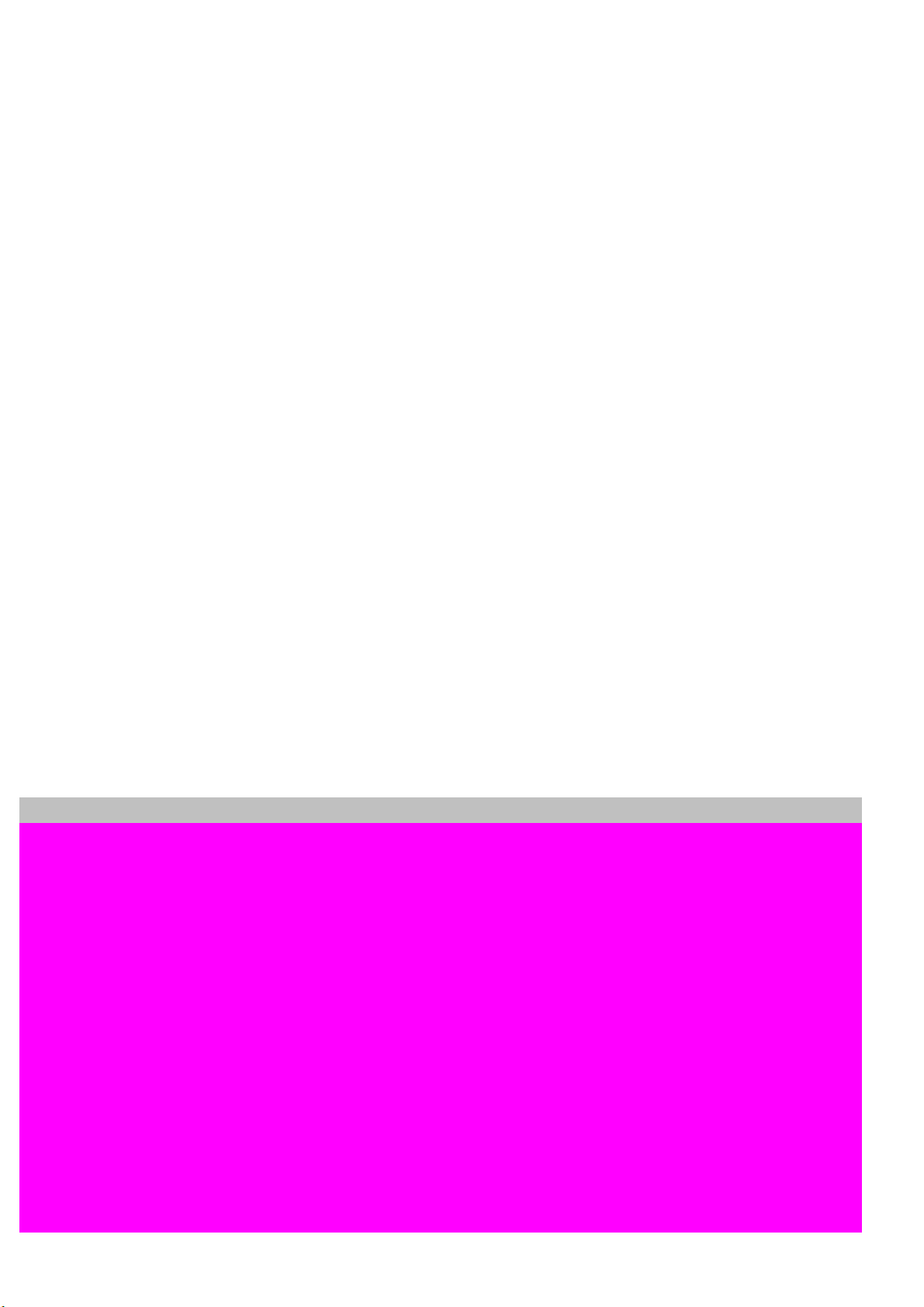
GLTM-320B SERVICE MANUAL REV1.0
REVISION 1.0
TFT LCD TELEVISION
GLTM-320B Service Manual
* CAUTION
1. BEFORE SERVICING THE LCD TV
READ THE SAFETY PRECAUTIONS IN THIS MANUAL.
2. WHEN REPLACEMENT PARTS ARE REQUIRED, BE SURE TO USE
REPLACEMENT PARTS SPECIFIED BY THE MANUFACTURER.
PREPARED BY GPNC CO.,LTD.
Page 2

GLTM-320B SERVICE MANUAL REV1.0
CONTENTS
1. FORMATION AND SPECFICATION OF LCD TV
2. FACTORY MODE
1. Factory Mode enter method
2. Factory Mode Menu
2-1. Option 2 : EEPROM Reset
2-2 Option 4 : TV system setting
3. TROUBLE SHOOTING
A. Power Circuit Trouble Shooting
B. Display Trouble Shooting
1) Analog Trouble Shooting
2) Component (HDMI/S-Video) Trouble Shooting
3) AV1/AV2 (SCART or RCA) Trouble Shooting
C. TV Trouble Shooting
D. FunctionTrouble Shooting
PREPARED BY GPNC CO.,LTD.
Page 3
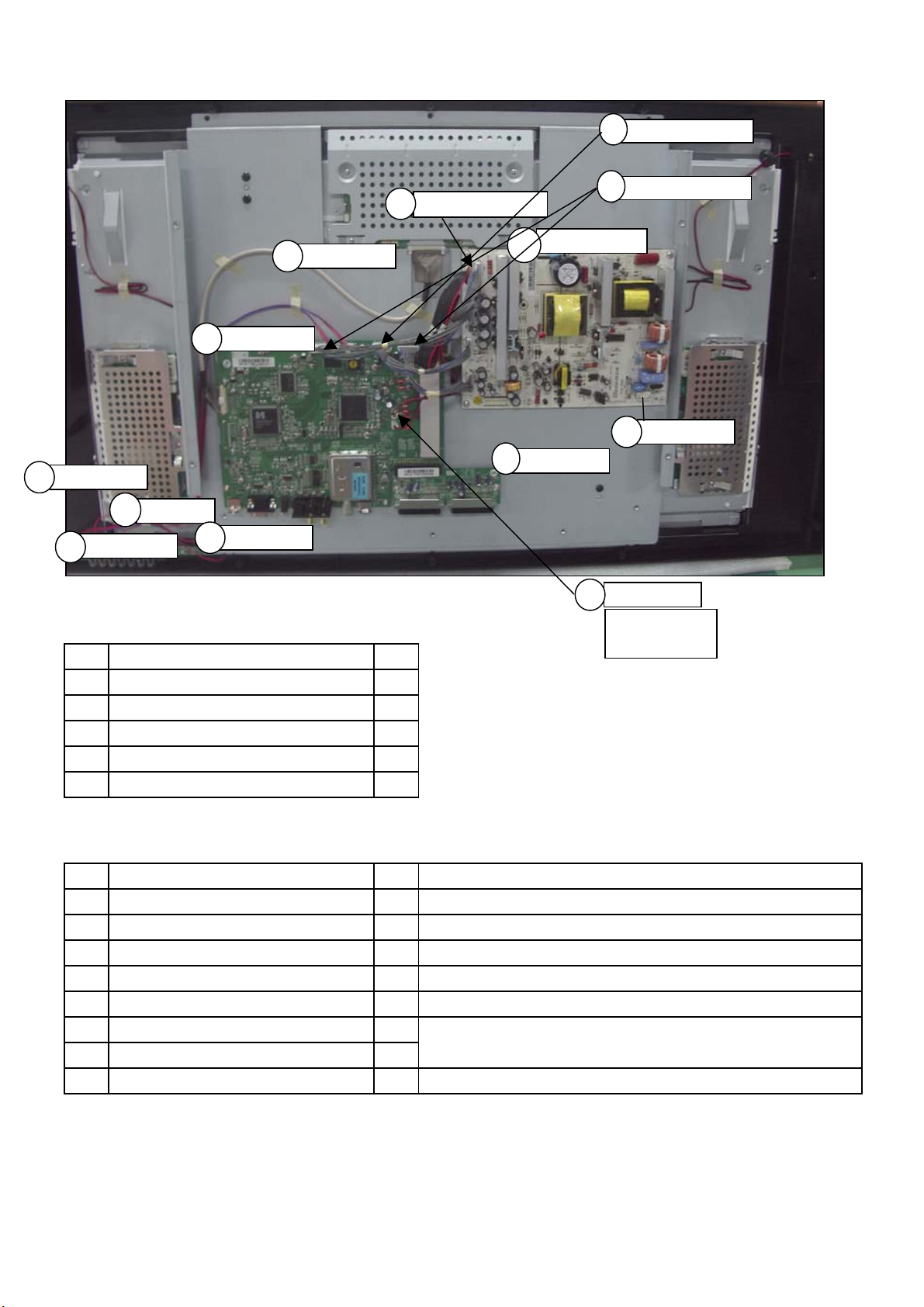
GLTM-320B SERVICE MANUAL REV1.0
1. FORMATION AND SPECIFICATION OF THE LCD TV
LVDS Cable
A
MAIN BOARD
1
OSD Cable
G
Inverter Cable (L/R)
E
3
2
A/V BOARD
POWER
D
10Pin Power cable
C
9Pin Power cable
Power In-let
B
4
IR BOARD
IR Cable
OSD BOARD
5
PARTS
NO Q'TY
1 MAIN BOARD 1
2 TUNER BOARD 1
3 POWER BOARD 1
4 IR BOARD 1
5 OSD BOARD 1
EXTERNAL CABLE CONNECTION
NO Q'TY
LVDS CABLE
A1
POWER IN-LET
B1
POWER CABLE 9 PIN 180MM
C2
POWER CABLE 10 PIN 120MM
D1
INVERTER CABLE
E 2 Inverter Cable connection location is not defined Left/Right
IR CABLE
F 1 IR Cable & OSD Cable pin assignment are same
OSD CABLE
G 1 You can use it for both
H 2 LEFT/RIGHT
SPEAKER CABLE
F
DESC
DESC
Speaker Cable
H
Up - Left
Down -
Remarks
PREPARED BY GPNC CO.,LTD.
Page 4
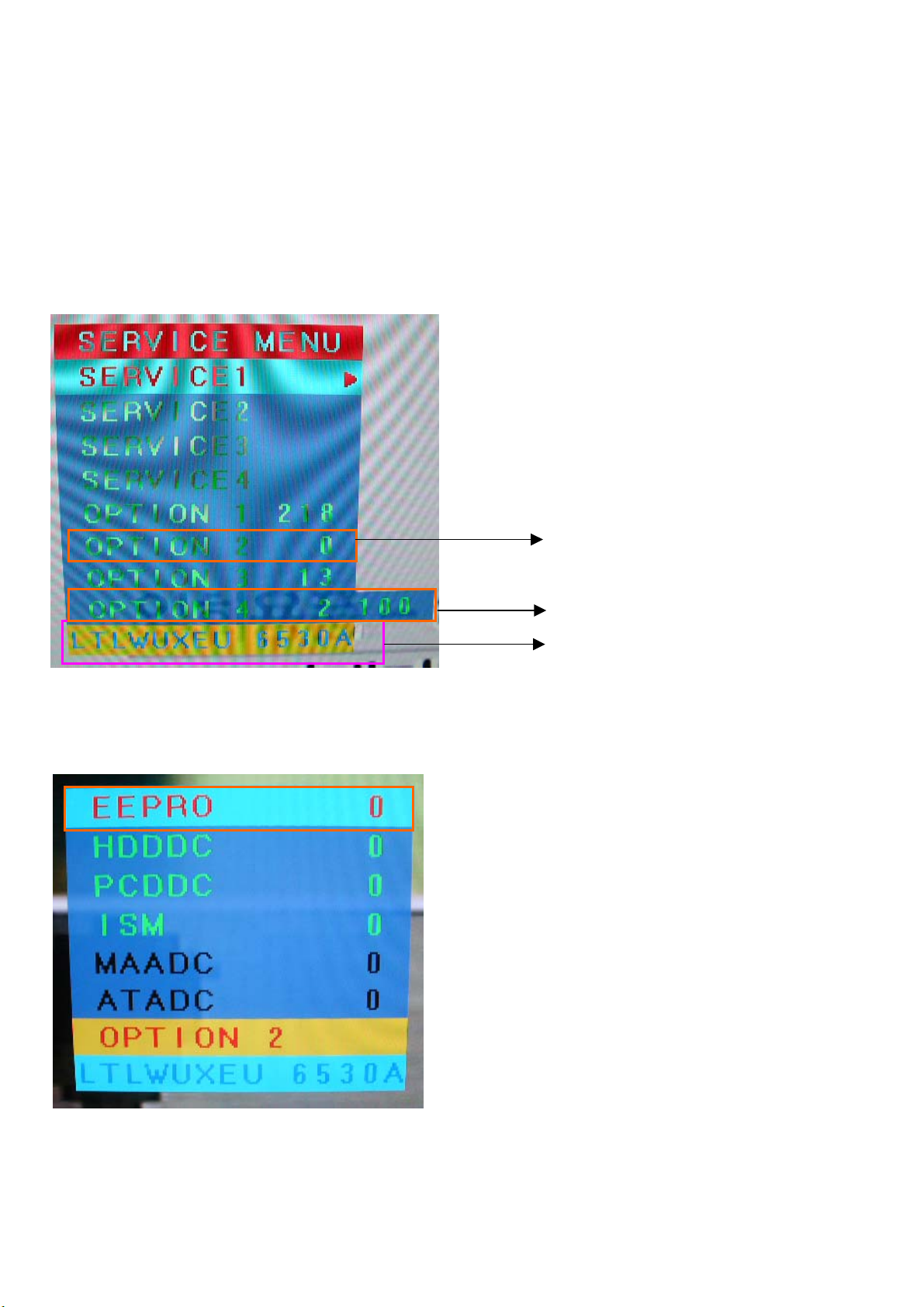
GLTM-320B SERVICE MANUAL REV1.0
2. FACTORY MODE
* Be careful to use factory manual, You may loss firmware in TV by mis-use.
1. Factory Mode enter method
Press menu button of TV OSD button and menu button of remote control together for 10seconds
(You should two buttons at same time for 10 seconds - You may see user OSD menu on display first then 5seconds later,
You can see factory OSD menu on display)
2. Factory Mode Menu
2-1. Option 2 : EEPROM Reset
Option 2 (EEPROM Reset)
Option 4 (Tuner system setting)
Firmware Version
1. It is same like RESET of Computer
2. If you change No from 0->1, All of information
like channel storage, Picture/Sound adjustment
you set in TV will be re-set
3. Power will be off by itself
4. Then you can power on
5. Setting TV scan, Picture/Sound adjustment
=> Use when TV has problem to scan or when
OSD menu button doesn't working by button of TV
and remote control button both.
PREPARED BY GPNC CO.,LTD.
Page 5

2-2 Option 4 : TV system setting
3. TROUBLE SHOOTING
Start
Connect All
In p u t S ig n a l
GLTM-320B SERVICE MANUAL REV1.0
1. System setting
EU (SCART connection) case
=> 1 BG/I/DK/L
NEU (Composite connection) case
=> 2 BG/I/DK/M
2. Press Enter button to store then press Menu
button to dissapear OSD menu window
Main Power
On
YES
Is P o w e r
ON?
YES
Display
Perform ance
OK?
YES
TV D isplay
OK?
YES
Function
adjust O K?
YES
Audio function
OK?
NO
NO
NO
NO
NO
A
P o w er C irc u it
Troubleshooting
B
Display
Troubleshooting
C
TV
Troubleshooting
D
Function
Troubleshooting
E
Audio
Troubleshooting
YES
No Trouble
Found
End
PREPARED BY GPNC CO.,LTD.
Page 6

A. Power Circuit Trouble Shooting
Start
Power
Troubleshooting
GLTM-320B SERVICE MANUAL REV1.0
Is LED not
light?
NO
No Image?
NO
No Trouble
Found
End
YES
YES
Check Power
Cord
YES YES YES
B
Display
Troubleshooting
NO
Check AC Line
Fuse
NO
Change
Power Board
PREPARED BY GPNC CO.,LTD.
Page 7

B. Display Trouble Shooting
1) Analog Trouble Shooting
Start
GLTM-320B SERVICE MANUAL REV1.0
Is screen
scrolling?
NO
Is Color not
correct?
NO
Is LCD line
defective
NO
Is screen white?
NO
Is display smaller
or lager?
NO
YES
YES
YES
YES
YES
VGA cable
Change
YES YES
Change LVDS
NO
NO
cable
YES YES
Change LVDS
NO
cable
YES YES
Change panel
link cable
YES YES YES
Run auto adjust
NO
Change
Main Board
Change
Main Board
ChangeMain Board
Change
Main Board
Make sure input
is supported
NO
mode
YES YES YES
Change
LCD Module
Change
Main Board
Dose screen
have noise?
NO
No Trouble
Found
End
YES
Run auto adjust
YES YES YES
NO
Adjust phase
and frequency
Analog RGB
troubleshooting only
Change
Main Board
PREPARED BY GPNC CO.,LTD.
Page 8
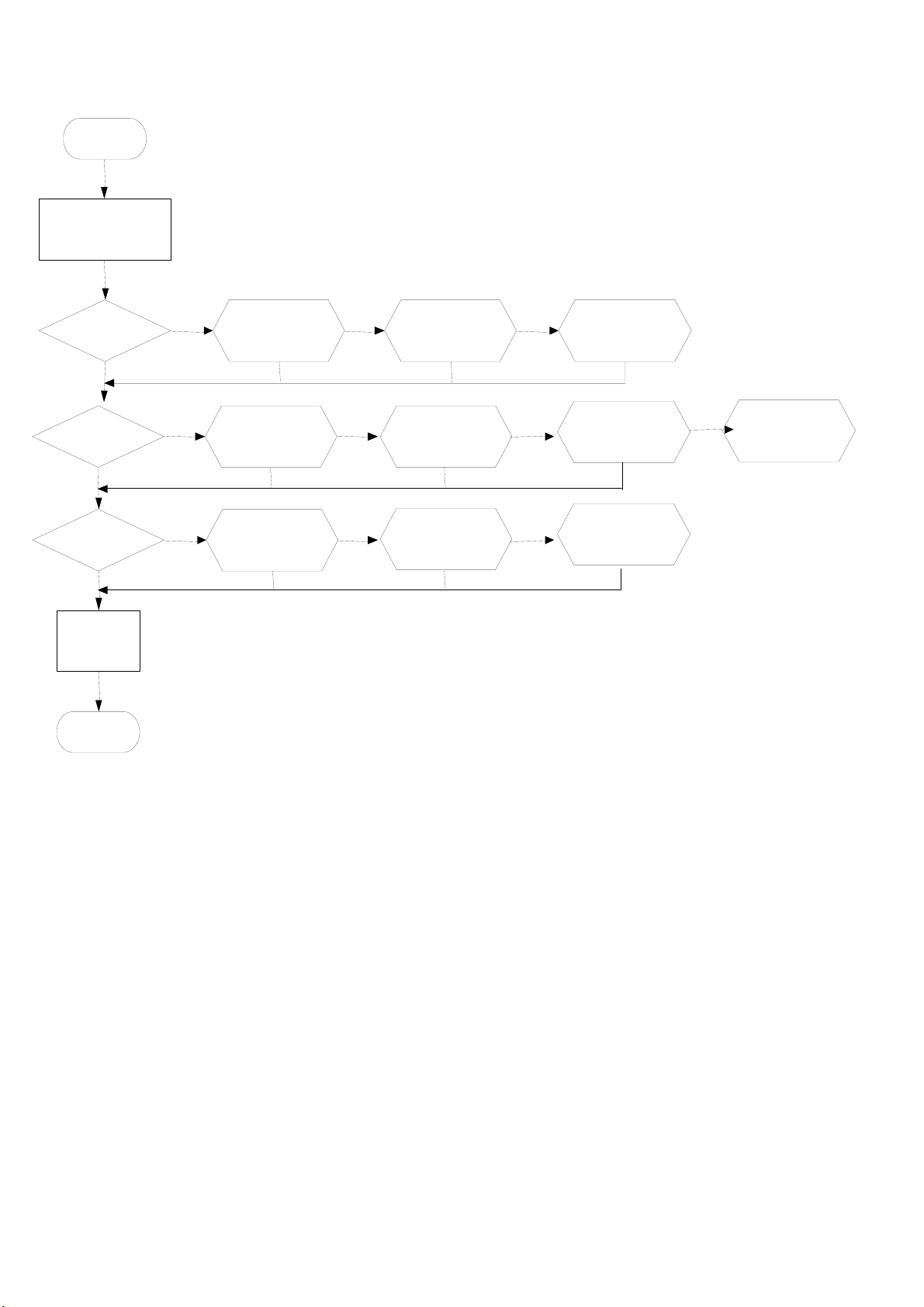
2) Component (HDMI/S-Video) Trouble Shooting
Start
Component
Trouble Shooting
GLTM-320B SERVICE MANUAL REV1.0
Is Color not
correct?
NO
No video display?
NO
Dose screen
have noise?
NO
No Trouble
Found
End
YES
Check Input
source
YES YES YES
YES NO
Check Input
source
YES YES YES
YES NO
Check Input
source
YES YES YES
Change
NO
Component Cable
Change
Component Cable
Change
Component Cable
NO
NO
Change
Main Board
Check
Power cable
10Pin & 9Pin
Change
Main Board
NO
Change
Main Board
PREPARED BY GPNC CO.,LTD.
Page 9

3) AV1/AV2 (SCART or RCA) Trouble Shooting
Start
Composite/SCART
Trouble Shooting
GLTM-320B SERVICE MANUAL REV1.0
Is Color not
correct?
NO
No video display?
NO
Dose screen
have noise?
NO
No Trouble
Found
En
YES
Check Input
NO
source
YES YES YES
YES NO
Check Input
source
YES YES YES
YES NO
Check Input
source
YES YES YES
Change
Compoiste or SCART
Cable
Change
Composite/SCART
Cable
Change
Composite/SCART
Cable
NO
NO
NO
Change
A/V Board
Check
Power cable
10Pin & 9Pin
Change
A/V Board
NO
NO
NO
Change
Main Board
Change
A/V Board
Change
Main Board
PREPARED BY GPNC CO.,LTD.
Page 10

C. TV Trouble Shooting
Start
TV
Troubleshooting
GLTM-320B SERVICE MANUAL REV1.0
Dose screen
have noise?
NO
Is Color not
correct?
NO
No video display?
NO
No TV audio Do Mute off
NO
YES
YES
YES
YES
Do auto scan Change RF cable
YES YES YES
Adjust color or
tint menu
YES YES
Change RF cable
YES YES YES
YES YES YES
No Trouble
Found
NO
NO
NO
NO
Change
Main Board
Check
LVDS cable
Change audio
out/speaker
cable
NO
NO
Change
Main Board
Change
LCD Module
YES
Change
Main Board
Change Main
Board
Change
LCD Module
YES
End
PREPARED BY GPNC CO.,LTD.
Page 11

D. FunctionTrouble Shooting
Start
Function
Troubleshooting
GLTM-320B SERVICE MANUAL REV1.0
Is Menu OSD
displayed?
YES
Is Menu function
working?
YES
No Trouble
Found
End
NO
Change
Remote
NO
controller
YES YES YES
Change IR or
OSD Board/
IR or OSD cable
NO
Change
Main Board
Change
Main Board
YES
PREPARED BY GPNC CO.,LTD.
Page 12

E. AudioTrouble Shooting
Start
Audio
Troubleshooting
Make sure
audio cable is OK?
YES
GLTM-320B SERVICE MANUAL REV1.0
Have Sound Do Mute off
YES
Sound is broken?
NO
Volume/Equalizer
adjustable?
NO
NO
YES
NO
YES YES
Change Speaker
YES YES
Change Main
Board
YES
No Trouble
Found
End
NO
NO
Check Audio
power cable
Change Main
Board
NO
Change
Speaker/
Speaker cable
YES
NO
Change
Main Board
PREPARED BY GPNC CO.,LTD.
