China CN18ED, CH08T0608, TMPA8829CSNG Schematic
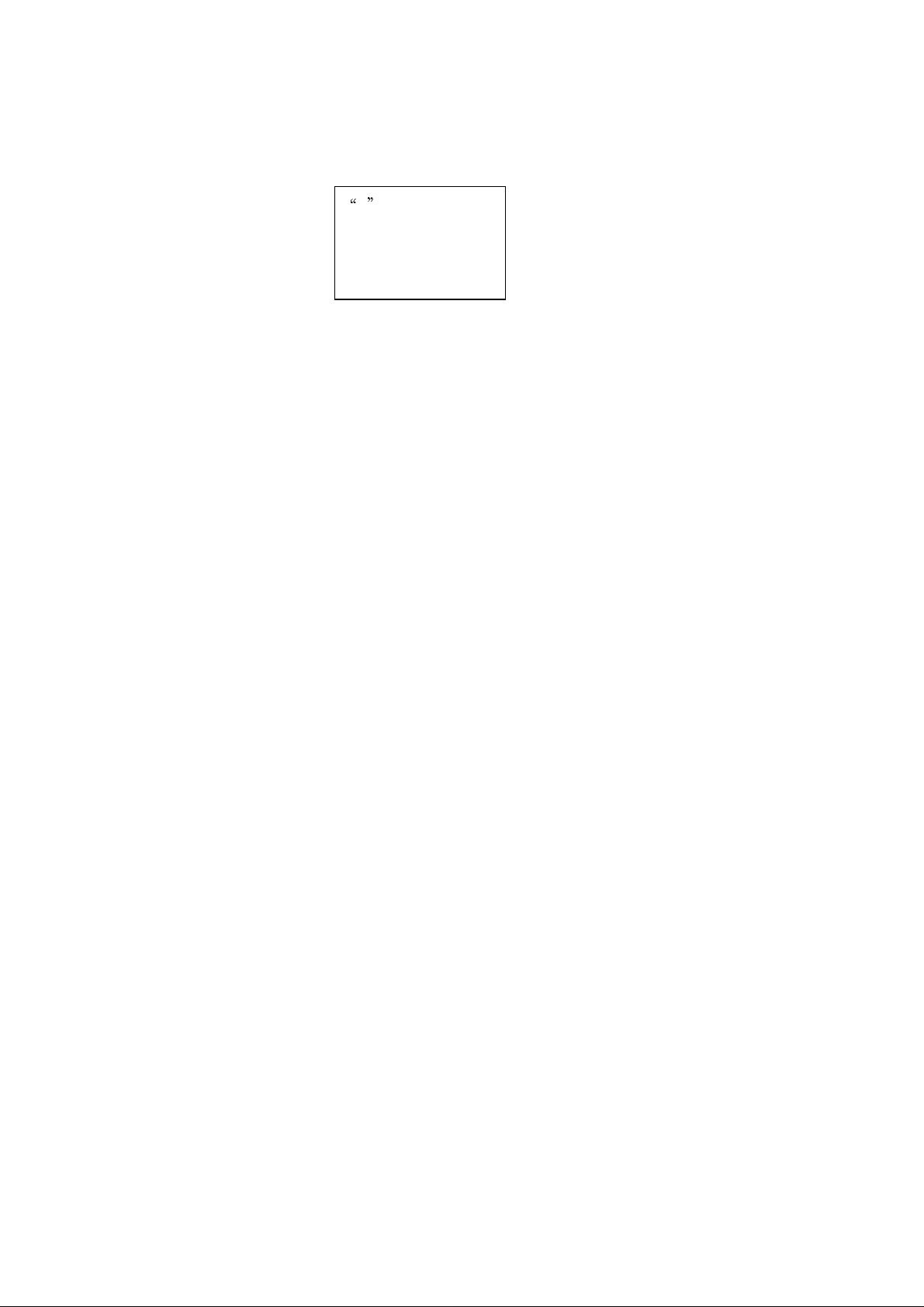
SERVICE mode
1 To enter the SERVICE mode
Set the volume to 0 by the remote control. Then press and hold the MUTE button on the
remote control and MENU button on the TV at the same time for over 2 seconds. In the S mode,
press the POWER button to quit the S mode.
is red and other items are yellow.)
(
S
.
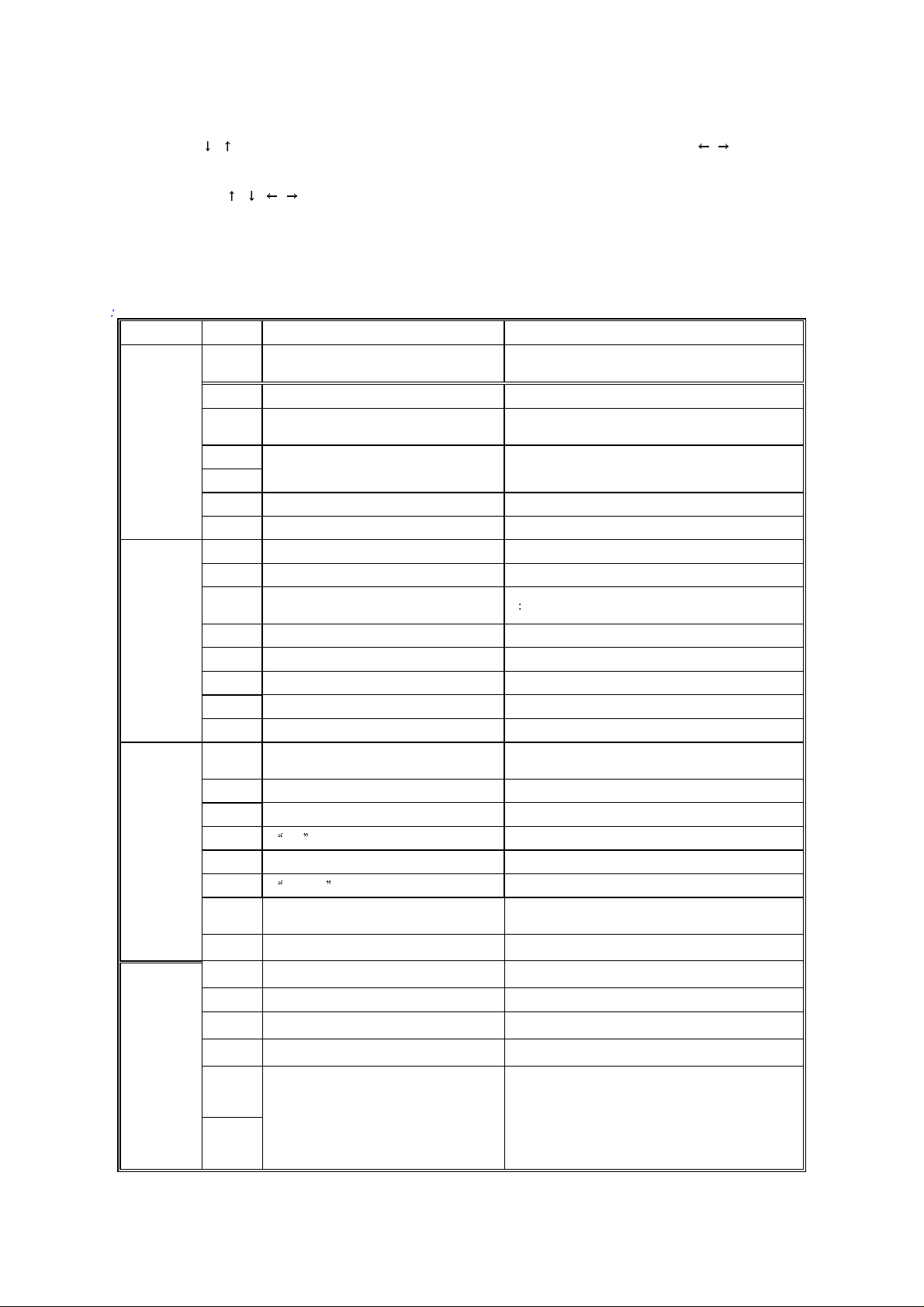
Use the / buttons on the rem ote control to highlight an adjustment and the / buttons to
adjust it.
The POS+/-,
/ / / ,1~6, RECALL, VOL+/-, MUTE and POWER buttons on the remote control
function in the S mode, but 100+, 7, 8, 9 and 0 buttons not.
3.1
Function Description for Bus Data (CH08T0608)
Table 3
Bit Function Description Status
Audio system options (available during auto search
and use of AUTO button)
V MUTE
SECAM
Step length setting for lighting up gradually during
power-on
Default language option bit for AUTO button and
initialization
option in SOUND menu 0: No 1: Yes
00: B/G 01: I 10: D/K 11: M
1: Audio system switchover (Defined as game player control for
CH08T0608) 0: External mute
When changing channels: 0: Y- mute 1: RGB mute
0: No 1:Yes
1 Large step 0: Small step
0: Chinese 1: English
0: Short time 1: If OPT.2 = 1, long time; OPT.2 = 0, short
time
MODE0
MODE1
MODE2
Bit7.6
Bit5 Control program of new small characters 1:Yes 0: No
Bit4 Function description for CPU’s Pin 61
Bit3
Bit2
Bit1 Fixed to 0
Bit0 Power-on modes 0: Memory on 1: Soft on
Bit7 Write-in LOGO option 0: No 1:Yes
Bit6 Domestic NICAM or foreign NICAM? 0: Foreign 1: Domestic
Bit5
Bit4 Screen saver setting 0: No 1: Yes
Bit3 M option 0: No 1: Yes
Bit2 D/K option 0: No 1: Yes
Bit1 I option 0: No 1: Yes
Bit0 B/G option 0: No 1: Yes
Bit7
Bit6 DVD setting for AV board TC90L01 0: No 1: Yes
Bit5 Tilt correction setting 0: No 1: Yes
Bit4 SVM option in PICTURE menu 0: No 1: Yes
Bit 3 TA1343/NICAM woofer output setti ng 0: Mono output 1: Overlapped to main channel
Bit 2 WOOFER
Bit 1 Black-screen time setting
Bit.0 BBE AGC option 1: 300mv 0: 150mv
MODE3
BIT 7 Relay switch option 1: Yes 0: No
BIT 6 Instant power-on option 1: Yes 0: No
BIT 5.4 Fixed to 00
BIT 3 BBE/SRS IC 1: Yes 0: No
BIT 2
BIT 1
For TA1218,
multi AV switch options
BIT 0 BIT 1 BIT2
0 0 0 TV - AV1(S) - AV2 - AV3(S) - DVD
0 0 1 TV - AV1(S) - AV2 - AV3(S)
0 1 0 TV - AV1(S) - AV2 - DVD
0 1 1 TV - AV1(S) - AV2
(continued)
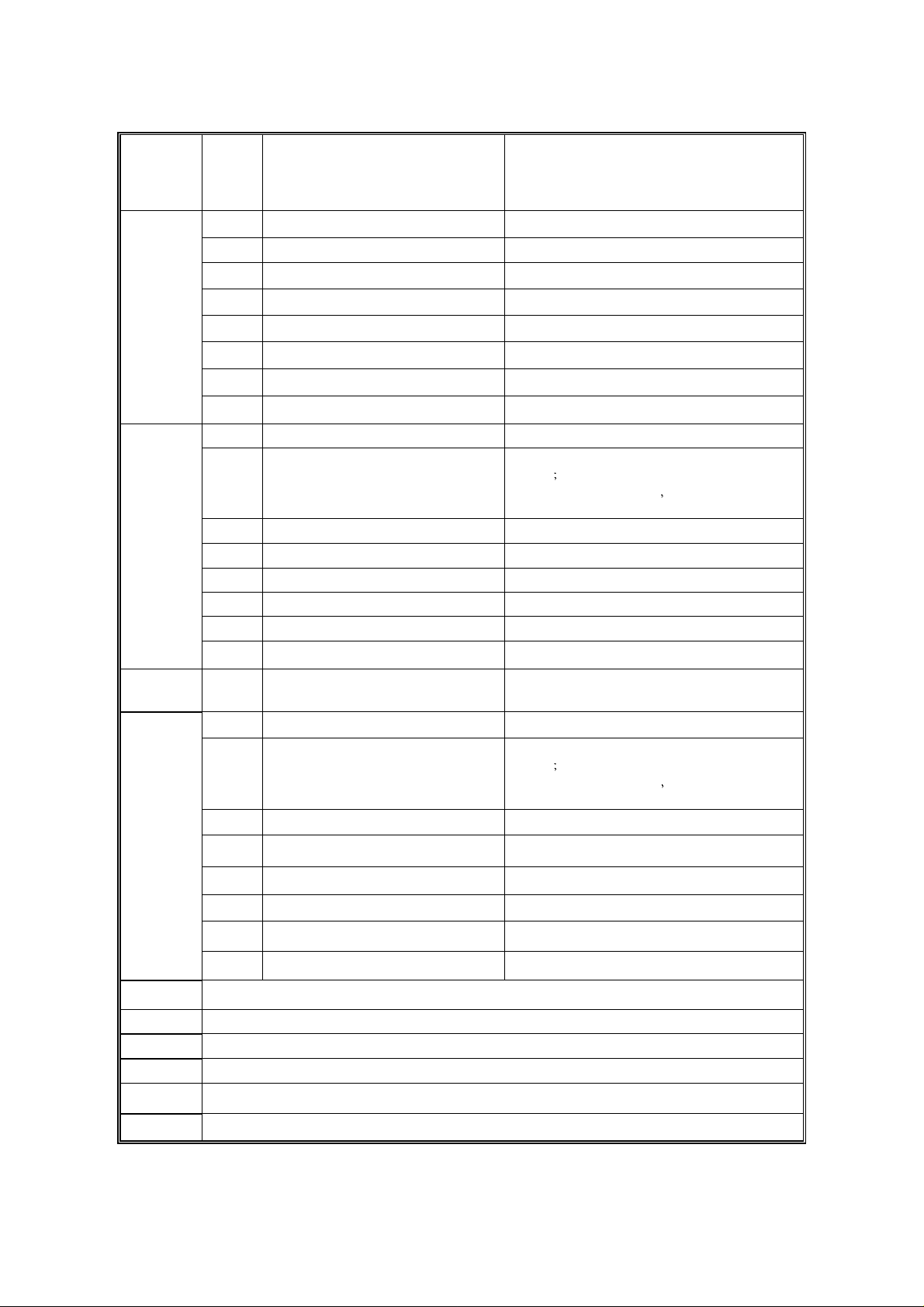
BIT 0
BIT 7 TC90A49 option 0: No 1: Yes
BIT 6 TA1343 option 0: No 1: Yes
MODE4
OPT
LANG-OUT Ex-factory language options w ith AUTO key 00: English 01: French 02: German 03: Russian
OPT
BIT 5 TC90L01 option 0: No 1: Yes
BIT 4 TA1218 option 0: No 1: Yes
BIT 3 MSP3410 option (NICAM) 0: No 1: Yes
BIT 2 NJW1161 option 0: No 1: Yes
BIT 1 NJW1160 option 0: No 1: Yes
BIT 0 NJW1137 option 0: No 1: Yes
Bit 7 Interval between relay on and off 0: No 1: Yes
Bit 6 VCO adjustments
Bit 5 SOUND Menu option 1: Yes 0: No
Bit 4 Large-amplitude AFT on/off when no signal 1: Off 0: On
Bit 3 Audio gain switch 1: Off 0: On
Bit 2 Usage of Y-mute 0: No 1: Yes
Bit 1 Single language 1: Yes 0: No
Bit 0 Single audio system 1: Yes 0: No
Bit 7 Interval between relay on and off 0: No 1: Yes
Bit 6 VCO adjustments 0: PIF VCO functions (PIFVCO = 10) during auto search and
Bit 5 Audio processing 1: Yes 0: No
Bit 4 Large-amplitude AFT switch when no signal 1: Off 0: On
Bit 3 Audio gain switch 1: Off 0: On
Bit 2 Usage of Y-mute 0: No 1: Yes
Bit 1 Thailand B/G (5.74M) 1: Yes 0: No
1 0 0 TV - AV1(S) - AV3(S) - DVD
1 0 1 TV - AV1(S) - AV3(S)
1 1 0 TV - AV1(S) - DVD
1 1 1 TV - AV1
0: PIF VCO functions (PIFVCO = 10) during auto search and
search
1: PIFVCO = 10 during turn-on
mode
04: Indonesian 05: Malay 06: Farsi 07: Arabic
search
1: PIFVCO = 10 during turn-on
mode
and PIFVCO = 00 in Normal
and PIFVCO = 00 in Normal
Bit 0 Single audio system 1: Yes 0: No
OSD Horizontal position of OSD
RCUT R cut off
GCUT G cut off
BCUT B cut off
GDRV G drive
BDRV B drive
(continued)
