Page 1
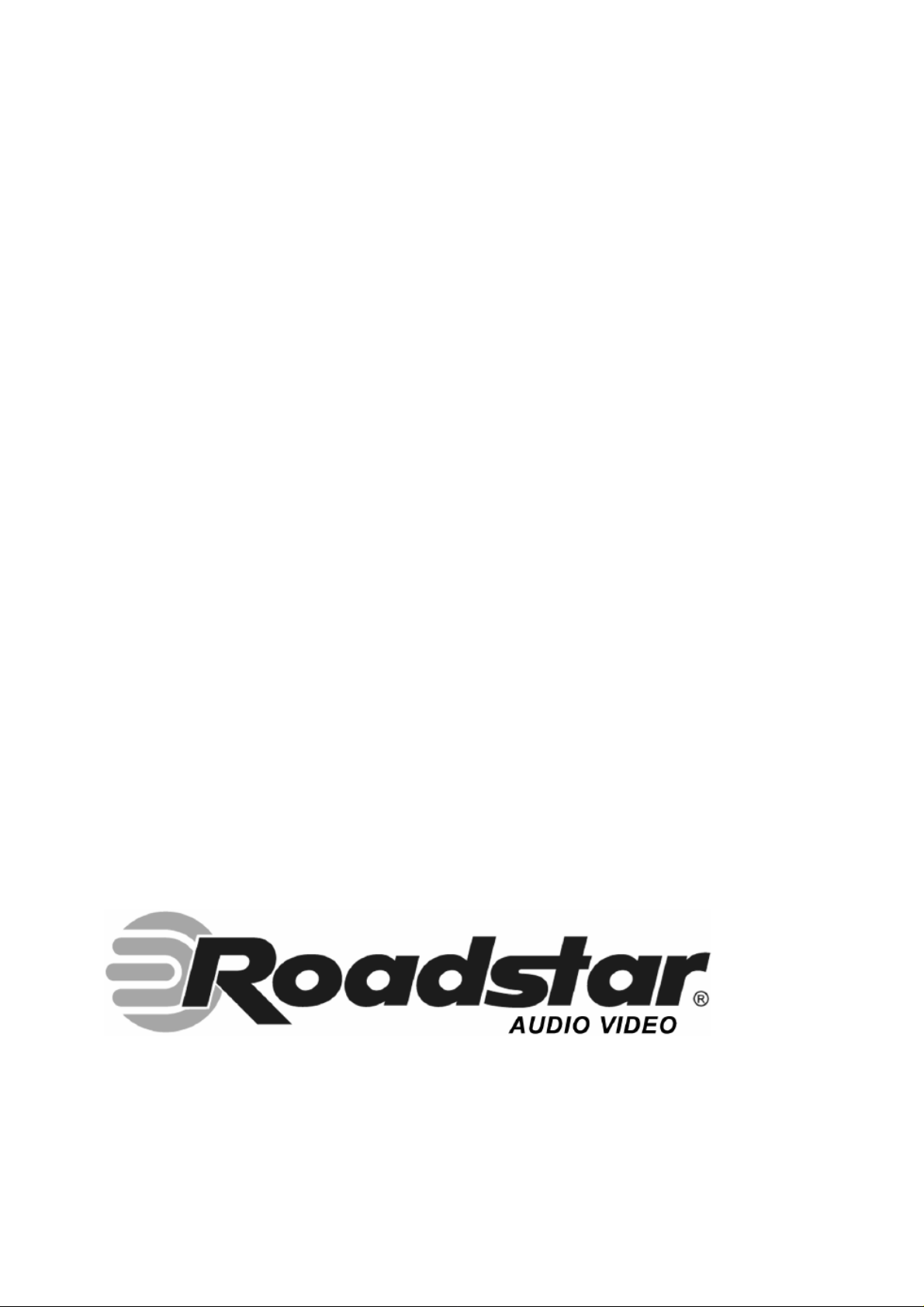
COLOR TELEVISION
SERVICE MANUAL
CHASSIS: - VE01
MODEL NO: - 1450KT, 2050KT, 2150KT
1
Page 2

CONTENTS
Safety Precautions------------------------------------------------------------------------ 3
Introduction----------------------------------------------------------------------------------- 3
1. SCART details------------------------------------------------------------------------------ 4
2. Micro-Controller and Small Signal function Æ TDA9351.------------------------ 5-8
3. Tuner------------------------------------------------------------------------------------------ 9
4. Video SwitchÆ HEF4052BP------------------------------------------------------------ 10
5. Sound Processor -ÆTDA9859--------------------------------------------------------- 10
6. Sound Output -ÆAN17821-------------------------------------------------------------- 10
7. Vertical Output Stage Æ STV9302A-------------------------------------------------- 10
8. Video Output Amplifier ------------------------------------------------------------------- 11
9. Power Supply------------------------------------------------------------------------------- 11
10. Memory IC Æ AT24C16---------------------------------------------------------------- 11
11. IC Description with Pin Details----------------------------------------------------- 12
11A. TDA9351------------------------------------------------------------------------- 12-18
11B. HEF4052BP--------------------------------------------------------------------- 18-19
11C. STV9302A----------------------------------------------------------------------- 19-20
11D. IC AT24C16--------------------------------------------------------------------- 20-21
11E. TDA9859------------------------------------------------------------------------- 21-23
11F. AN17821-------------------------------------------------------------------------- 24
11G.STR5Q0765----------------------------------------------------------------------- 24-25
11H. Video Amplifier Transistors--------------------------------------------------- 25-26
12. Alignment Procedures------------------------------------------------------------------ 26
12.A. Procedure to enter Service Mode------------------------------------------ 26
12.B. Procedure to enter Design Mode------------------------------------------- 26
12.C. White Balance Adjustment--------------------------------------------------- 27
12.D. Screen Adjustment------------------------------------------------------------- 27
12.E. Design and Service data adjustment-------------------------------------- 27-31
12.F. Manufacturing and alignment procedures-------------------------------- 32-42
13. Block Diagram-------------------------------------------------------------------------- 43
14. Circuit Diagram------------------------------------------------------------------------- 44
15. Track Side Layout--------------------------------------------------------------------- 45
2
Page 3

SAFETY PRECAUTIONS
• Do not change any module unless the set is switched off.
• The mains supply side of the SMPS transformer is live. Use an isolating transformer
• Servicing of the CTV set should only be carried out by qualified person.
• Components marked with warning symbol on circuit diagram are critical for safety and
must only be replaced with an identical component
• Power resistor and fusable resistors must be mounted in an identical manner to the
original component.
• Discharge the capacitors like Main Filter when working on these.
• Do not solder when the set is on.
• Do not connect any external device like Speakers etc. when the set is on.
• When any signals are to be connected/ disconnected switch off the set.
• Wear rubber shoes/non-conducting so that your body does not become a passage for
electric current.
INTRODUCTION:-
VE01 chassis is capable of driving 14”, 20”, 21”, 21”PF tubes at appropriate currents. This
chassis is capable of working in the PAL / SECAM / NTSC systems. The sound system is
capable of giving 1.5W r.m.s. output into a load 8E speaker. One page simple TELETEXT,
TOPTEXT and FASTEXT is provided. The chassis is equipped with 21 pin scart connector which
can accept via scart the SVHS format from VCRs.
The details of various sections with IC details and pin voltages are covered in this manual. The
alignment procedure in field and also at manufacturing line is also covered in detail. The block
diagram, circuit diagram and track side layout of VE01 chassis is also attached in this manual for
easy reference.
3
Page 4
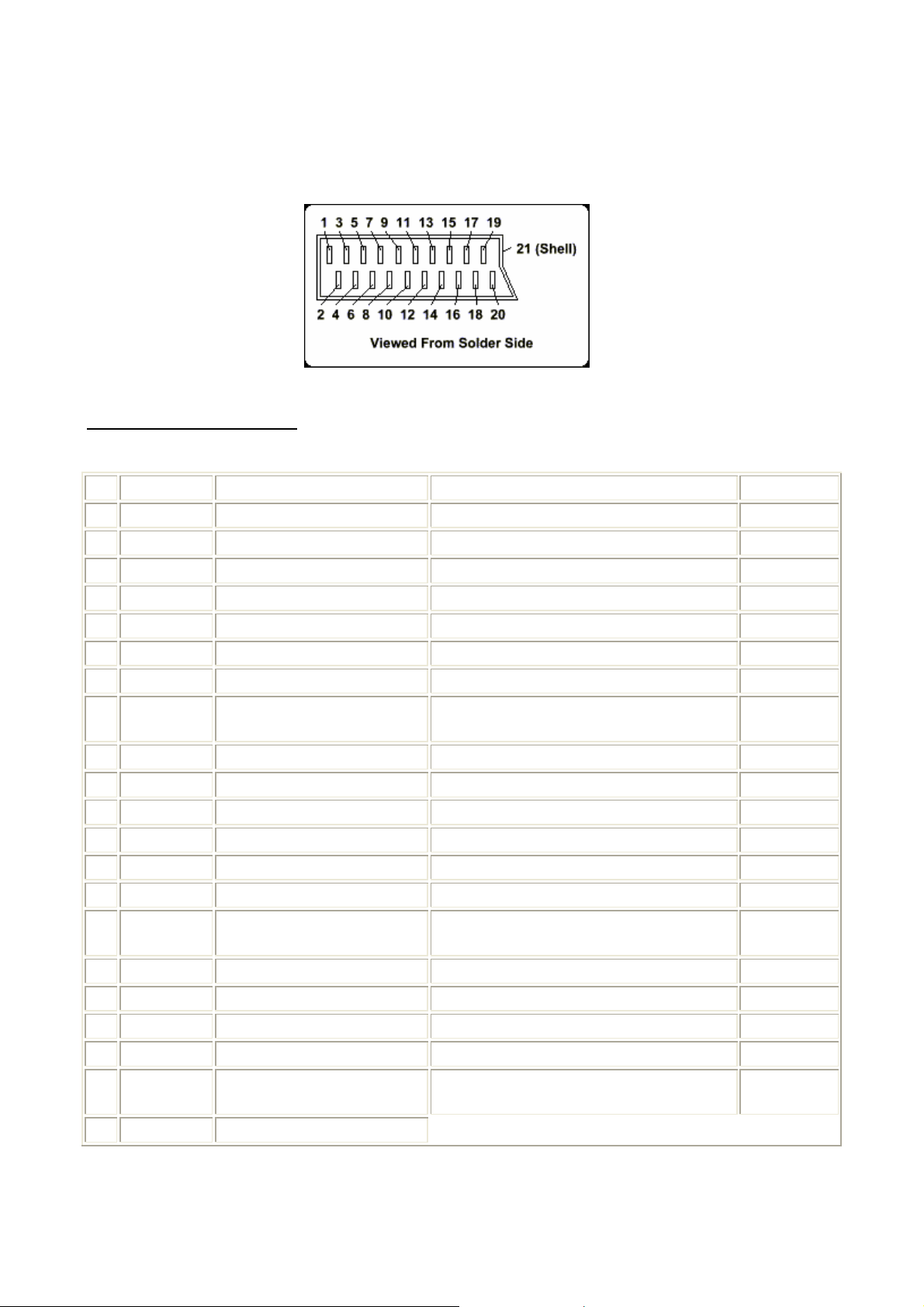
1. PERI- TV SOCKET (SCART)
PIN DETAILS OF SCART
Pin Name Description Signal Level Impedance
1 AOR Audio Out Right 0.5 V rms <1k ohm
2 AIR Audio In Right 0.5 V rms >10k ohm
3 AOL Audio Out Left + Mono 0.5 V rms <1k ohm
4 AGND Audio Ground
5 B GND RGB Blue Ground
6 AIL Audio In Left + Mono 0.5 V rms >10k ohm
7 B RGB Blue In 0.7 V 75 ohm
8 SWTCH Audio/RGB switch / 16:9
9 G GND RGB Green Ground
10 CLKOUT Data 2: Clockpulse Out Unavailable
11 G RGB Green In 0.7 V 75 ohm
12 DATA Data 1: Data Out Unavailable
13 R GND RGB Red Ground
0-2 V=TV, 5-8 V=WideScreen, 9.5-12
V=AV Mode
>10 kohm
14 DATAGND Data Ground
15 R
16 BLNK Blanking Signal 1-3 V=RGB, 0-0.4 V=Composite 75 ohm
17 VGND Composite Video Ground
18 BLNKGND Blanking Signal Ground
19 VOUT Composite Video Out 1 V 75 ohm
20 VIN
21 SHIELD Ground/Shield (Chassis)
RGB Red In /
Chrominance
Composite Video In /
Luminance
0.7 V (Chroma.: 0.3 V burst) 75 ohm
1 V 75 ohm
4
Page 5
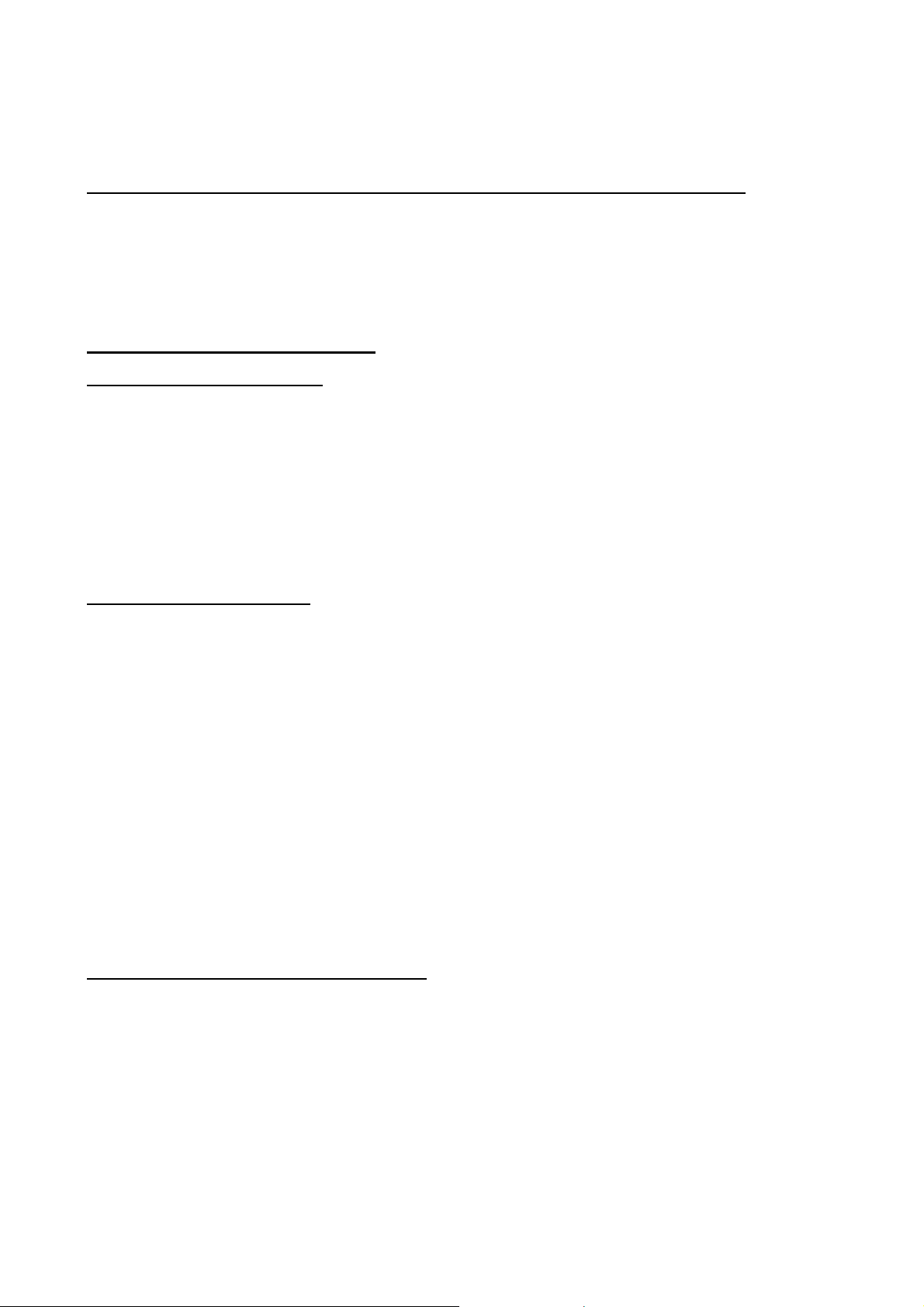
2. MICRO CONTROLLER AND SMALL SIGNAL FUNCTION WITH TDA 9351
combination of microcontroller and chroma (Small Signal function). This IC performs all important
functions in TV receiver. The details of IC are bifurcated in two parts. Small Signal function and
microcontroller
:- This IC is a
2A:- SMALL SIGNAL FUNCTION:
2A.1: VISION IF AMPLIFIER: The vision IF amplifier can demodulate signals with positive and
negative modulation. The PLL demodulator is completely alignment-free. The VCO of the PLL
circuit is internal, and the frequency is fixed to the required value by using the clock frequency
of the Controller/ Teletext decoder as a reference. The setting of the various frequencies (38,
38.9, 45.75 and 58.75 MHz) can be made via the control bits IFA-IFC in sub address 27H.
Because of the internal VCO, the IF circuit has a high immunity to EMC interferences.
2A.2: VIDEO SWITCHES:
The selected CVBS signal can be supplied to pin 38, the IF video output. The selection
The video switch has one input for an external CVBS or Y/C signal.
between both signals is realized by means of the SVO bit in sub address 22H. The video ident
circuit can be connected to the incoming ‘internal’ video signal or to the selected signal. This
ident circuit is independent of the synchronisation and can be used to switch the time-constant
of the horizontal PLL depending on the presence of a video signal (via the VID bit). Because of
the availability of the Y/C input and the subcarrier output an external comb-filter can be applied.
In that case an external video switch (or comb-filter with integrated switch) must be used. The
subcarrier output is combined with a 3-level output switch (0 V, 4 V and 8 V). The output level
and the availability of the subcarrier signal is controlled by the CMB1 and CMB0 bits. The
output can be used to switch sound traps etc.
2A.3: SOUND CIRCUIT (QSS VERSION)
The sound IF amplifier is similar to the vision IF amplifier and has an external AGC decoupling
capacitor. The single reference QSS mixer is realised by a multiplier. In this multiplier the SIF
signal is converted to the intercarrier frequency by mixing it with the regenerated picture carrier
from the VCO. The mixer output signal is supplied to the output via a high-pass filter for
5
Page 6
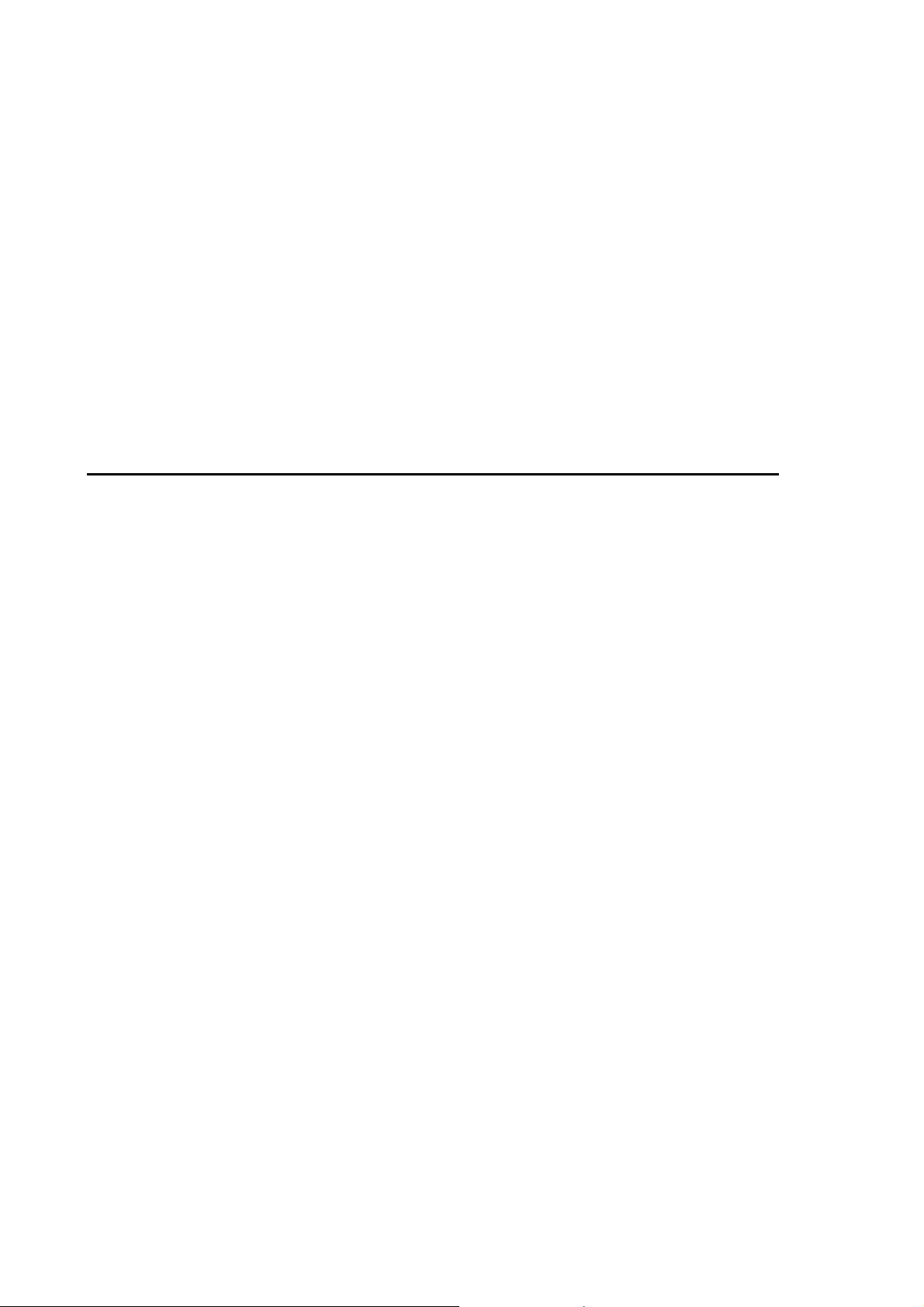
attenuation of the residual video signals. With this system a high performance hi-fi stereo
sound processing can be achieved. The AM sound demodulator is realised by a multiplier. The
modulated sound IF signal is multiplied in phase with the limited SIF signal. The demodulator
output signal is supplied to the output via a low-pass filter for attenuation of the carrier
harmonics. The AM signal is supplied to the output (pin 44) via the volume control. It is possible
to get the AM output signal (not controlled on amplitude) on the QSS intercarrier output. The
selection is made by means of the AM bit in subaddress 29H. Another possibility is that pin 35
is transferred to external audio input pin and pin 32 to (non-controlled) AM output pin. This can
be realised by means of the setting the control bits CMB0 and CMB1 in subaddress 22H.
2A.4: FM DEMODULATOR AND AUDIO AMPLIFIER (MONO VERSIONS):-
demodulator is realised as narrow-band PLL with external loop filter, which provides the
necessary selectivity without using an external band-pass filter. To obtain a good selectivity a
linear phase detector and constant input signal amplitude are required. For this reason the
intercarrier signal is internally supplied to the demodulator via a gain controlled amplifier and
AGC circuit. The nominal frequency of the demodulator is tuned to the required frequency
(4.5/5.5/6.0/6.5 MHz) by means of a calibration circuit which uses the clock frequency of the
Controller/Teletext decoder as a reference. The setting to the wanted frequency is realised by
means of the control bits FMA and FMB in control byte 29H. When required an external sound
band-pass filter can be inserted in front of the narrow-band PLL. In that case pin 32 has to be
switched to sound IF input by means of the bits SIF (subaddress 21H) and CMB0/CMB1
(subaddress 22H). When the sound IF input is selected the subcarrier output or AVL function
are not available. From the output status bytes it can be read whether the PLL frequency is
inside or outside the window and whether the PLL is in lock or not. With this information it is
possible to make an automatic search system for the incoming sound frequency. This can be
The FM
realised by means of a software loop which switches the demodulator to the various
frequencies and then select the frequency on which a lock condition has been found. The
deemphasis output signal amplitude is independent of the TV standard and has the same value
for a frequency deviation of 25 kHz at the 4.5 MHz standard and for a deviation of 50 Khz for
the other standards. The audio control circuit contains an audio switch and volume control. In
the mono intercarrier sound versions, the Automatic Volume Levelling (AVL) function can be
activated. The pin to which the external capacitor has to be connected depends on the IC
version. For the 90 degree types the capacitor is connected to the EW output pin (pin 20). For
6
Page 7
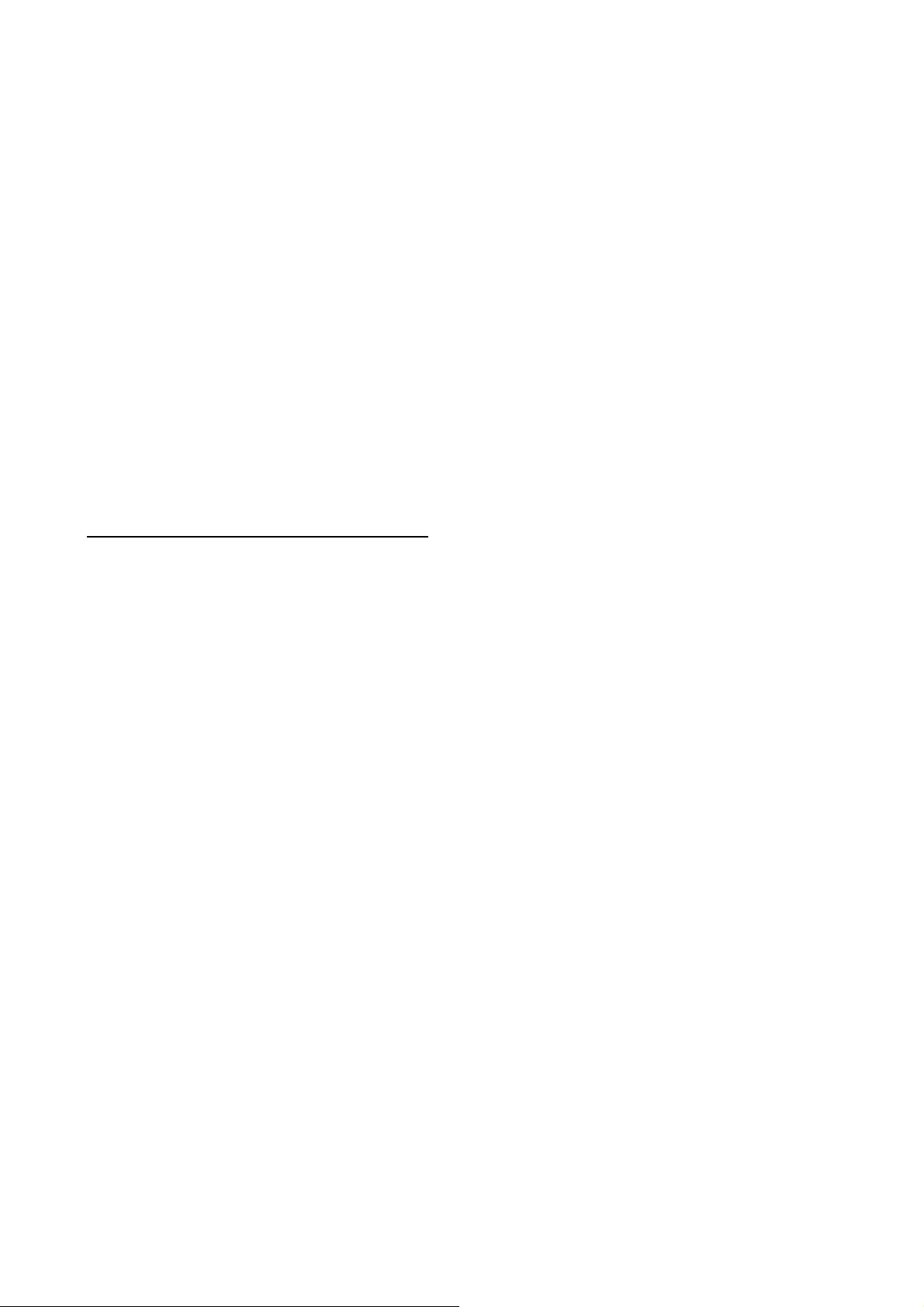
the 110 degree types a choice must be made between the AVL function and a sub-carrier
output for comb filter applications. This choice is made via the CBM0 and CMB1bits (in
subaddress 22H). When the AVL is active it automatically stabilises the audio output signal to a
certain level. The signal on the deemphasis pin (28) can be supplied to the SCART connector
via a buffer stage. It is also possible to use this pin as additional audio input. In that case the
internal signal must, of course, be switched off. This can be realised by means of the sound
mute bit (SM in subaddress 29H). When the IF circuit is switched to positive modulation the
internal signal on the deemphasis pin is automatically muted. The audio switch is controlled by
means of the INA/INB bits in subaddress 22H. It is, however, also possible to overrule the
audio switch position by means of the ADS and ADX bits (subaddresses 28H and 21H
respectively).
2A.5: SYNCHRONISATION CIRCUIT :-
and vertical sync pulses and a data-slicing circuit which extracts the digital teletext data from
the analog signal. The horizontal drive signal is obtained from an internal VCO which is running
at a frequency of 25 MHz. This oscillator is stabilised to this frequency by using a 12 MHz
signal coming from the reference oscillator of the micro controller/Teletext decoder. The
horizontal drive is switched on and off via the soft start/stop procedure. This function is realised
by means of variation of the T ON of the horizontal drive pulses. In addition the horizontal drive
circuit has a ‘low-power start-up’ function. The vertical synchronisation is realised by means of
a divider circuit. The vertical ramp generator needs an external resistor and capacitor. For the
vertical drive a differential output current is available. The outputs must be DC coupled to the
vertical output stage. In the types which are intended for 90 degree picture tubes the following
geometry parameters can be adjusted:
• Horizontal shift
• Vertical amplitude
• Vertical slope
The IC contains separator circuits for the horizontal
• S-correction
• Vertical shift
The types which are intended to be used in combination with 110 degree picture tubes have an
East-West control circuit in stead of the AVL function.
7
Page 8
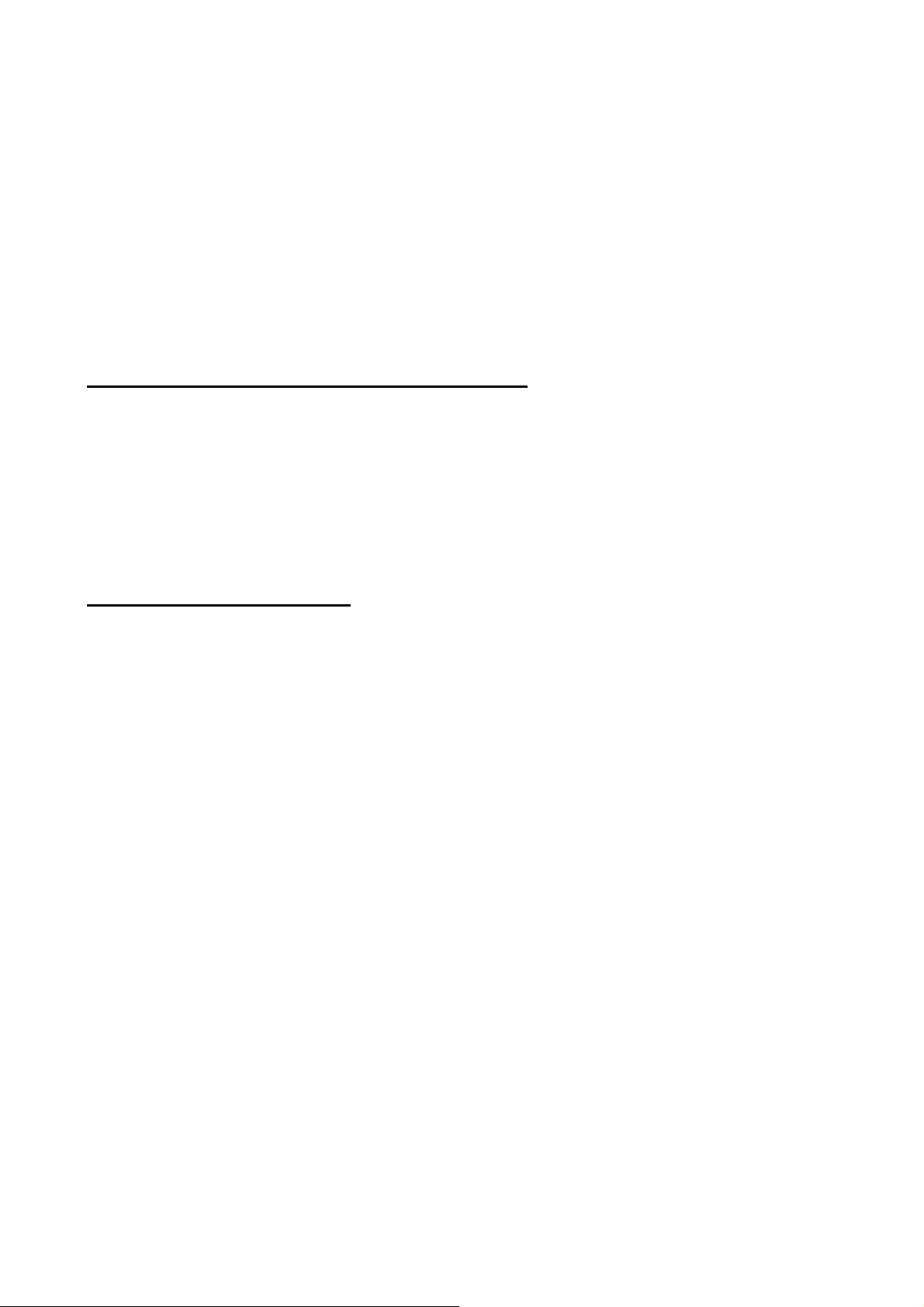
The additional controls for these types are:
• EW width
• EW parabola width
• EW upper and lower corner parabola correction
• EW trapezium correction
• Vertical zoom
2A.6: CHROMA AND LUMINANCE PROCESSING: -
(including the SECAM cloche filter) are realised by means of gyrators and are tuned to the right
frequency by comparing the tuning frequency with the reference frequency of the colour
decoder. The luminance delay line and the delay cells for the peaking circuit are also realised
with gyrators. The circuit contains a black stretcher function which corrects the black level for
incoming signals which have a difference between the black level and the blanking level.
2A.7: COLOUR DECODER :-
PAL/NTSC decoder does not need external reference crystals but has an internal clock
generator which is stabilised to the required frequency by using the 12 MHz clock signal from
the reference oscillator of the micro controller/Teletext decoder. Under bad-signal conditions
(e.g. VCR-playback in feature mode), it may occur that the colour killer is activated although
the colour PLL is still in lock. When this killing action is not wanted it is possible to overrule the
colour killer by forcing the colour decoder to the required standard and to activate the FCO-bit
(Forced Colour On) in subaddress 21H. The Automatic Colour Limiting (ACL) circuit
The IC can decode PAL, NTSC and SECAM signals. The
The chroma band-pass and trap circuits
(switchable via the ACL bit in subaddress 20H) prevents that over saturation occurs when
signals with a high chroma-to-burst ratio are received. The ACL circuit is designed such that it
only reduces the chroma signal and not the burst signal. This has the advantage that the colour
sensitivity is not affected by this function. The SECAM decoder contains an auto-calibrating
PLL demodulator which has two references, viz: the divided 12 MHz reference frequency
(obtained from the microcontroller) which is used to tune the PLL to the desired free-running
frequency and the bandgap reference to obtain the correct absolute value of the output signal.
The VCO of the PLL is calibrated during each vertical blanking period, when the IC is in search
or SECAM mode. The base-band delay line (TDA 4665 function) is integrated. This delay line
8
Page 9
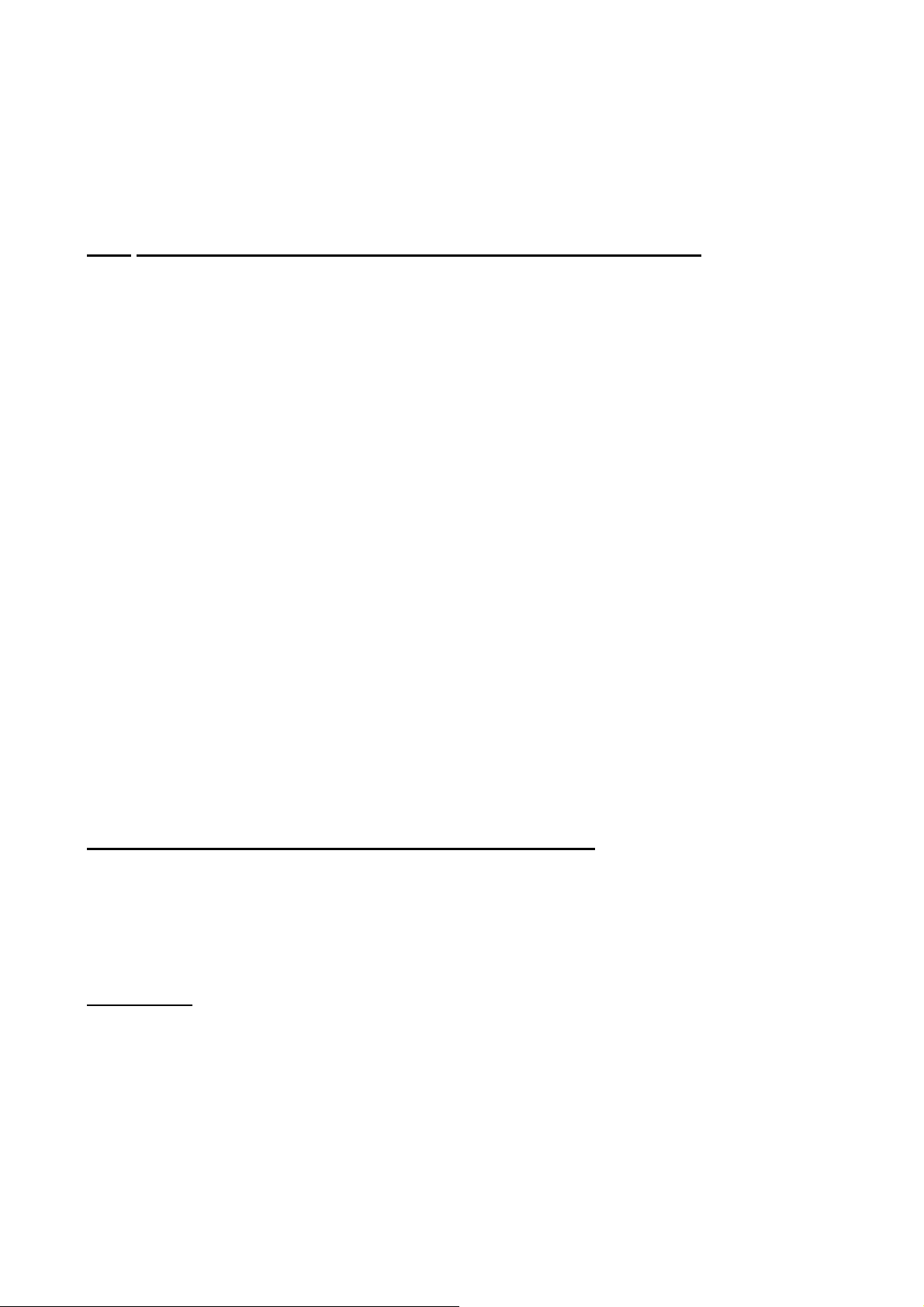
is also active during NTSC to obtain a good suppression of cross colour effects. The
demodulated colour difference signals are internally supplied to the delay line.
RGB OUTPUT CIRCUIT AND BLACK-CURRENT STABILIZATION : In the RGB control
2A.8:
circuit the signal is controlled on contrast, brightness and saturation. The ICs have a linear
input for external RGB signals. It is possible to use this input for the insertion of YUV signals.
Switching between RGB and YUV can be realised via the YUV-bit in subaddress 2BH. The
signals for OSD and text are internally supplied to the control circuit. The output signal has an
amplitude of about 2 Volts black-to-white at nominal input signals and nominal settings of the
various controls. To obtain an accurate biasing of the picture tube the ‘Continuous Cathode
Calibration’ system has been included in these ICs. A black level offset can be made with
respect to the level which is generated by the black current stabilization system. In this way
different colour temperatures can be obtained for the bright and the dark part of the picture.
The black current stabilization system checks the output level of the 3 channels and indicates
whether the black level of the highest output is in a certain window (WBC-bit) or below or
above this window (HBC-bit). This indication can be read from the status byte 01 and can be
used for automatic adjustment of the Vg2 voltage during the production of the TV receiver.
During switch-off of the TV receiver a fixed beam current is generated by the black current
control circuit. This current ensures that the picture tube capacitance is discharged. During the
switch-off period the vertical deflection is placed in an overscan position so that the discharge
is not visible on the screen.
2B. - MICROCONTROLLER WITH TELETEX DECODER: -
with embedded microcontroller is a control system designed for TV sets with analogue picture
and sound control. The system also offers an on screen display (OSD) and IR remote control of
all functions.
3. TUNER: tuning is based on frequency synthesis tunning.
GDC Tuner EWT 5F3T1 is controlled by I2C bus through IC TDA 9361.The
The integrated teletex decoder
9
Page 10
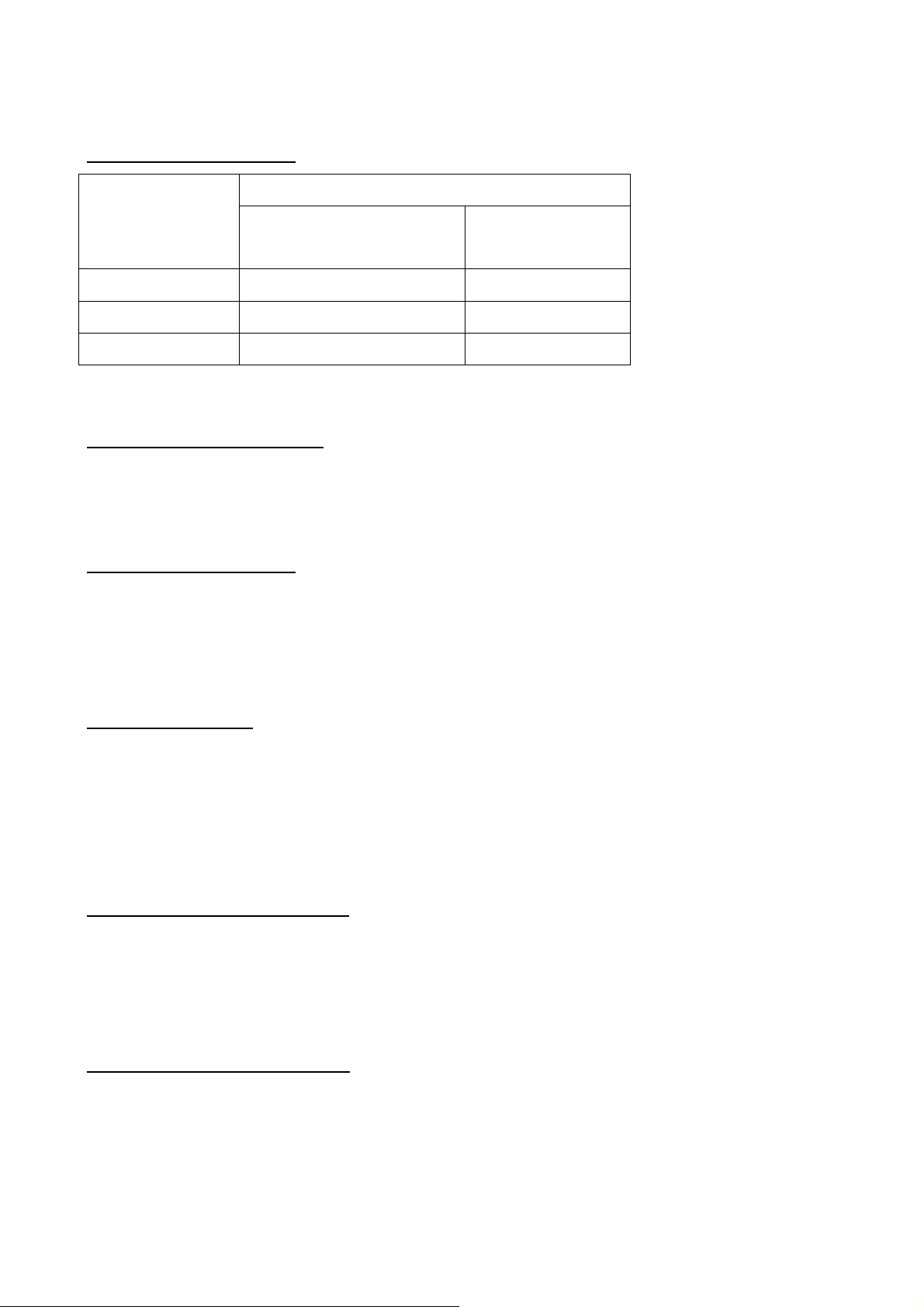
CHANNEL COVERAGE :
BAND
CHANEL RANGE
LOW BAND E2- S9 48.25 – 161.25
MID BAND S10 – S41 168.25 – 463.25
HIGH BAND E21 – E69 471.25 – 855.25
4. VIDEO SWITCH BU 4052
main function of this device is to accept an AV input from SCART, external AV and switch the
required output at pin no Z which is applied to small signal processing IC.
5. SOUND PROCESSOR
The TDA 9859 selects signal from Three Stereo Sources or Six Mono Sources and out put
can be given to scart. The sound processor is I2C bus controlled and all settings of bus are
: TDA 9859 is designed to perform demodulation of FM TV sound.
OFF AIR CHANELS
FREQUENCY
: The HEF4052 is a dual four channel analog multiplexer. The
( IN MHZ)
stored in sub address register.
6. SOUND OUTPUT
It is supplied by 13 volts from the 13 volt DC coming from a separate winding in the SMPS
transformer. An out power of 1.5 Watt can be delivered into an 8 Ohm Load. This IC is also
having a feature of auto volume controller. Similarly stand by signal coming from
microcontroller is used to disable the sound out put from speaker.
7. VERTICLE OUTPUT STAGE
for 90 degree and 110 degree deflection systems . One supply voltage for the scan is
required. The drive voltage is amplified by an amplifier. The supply voltage of this IC is 15
Volts.
8. VIDEO OUTPUT AMPLIFIER
output amplifier section. IC TDA6107 or transistorized circuit can be used for video signal
: - IC AN17821 is used as the AF out amplifier for the Stereo application.
:- The STV 9302 is a vertical deflection circuit can be used
: The RBG output signal from TDA 9351 is applied to video
amplification and to be applied to cathodes of CRT for generation of R, G, and B colors. If IC
10
Page 11
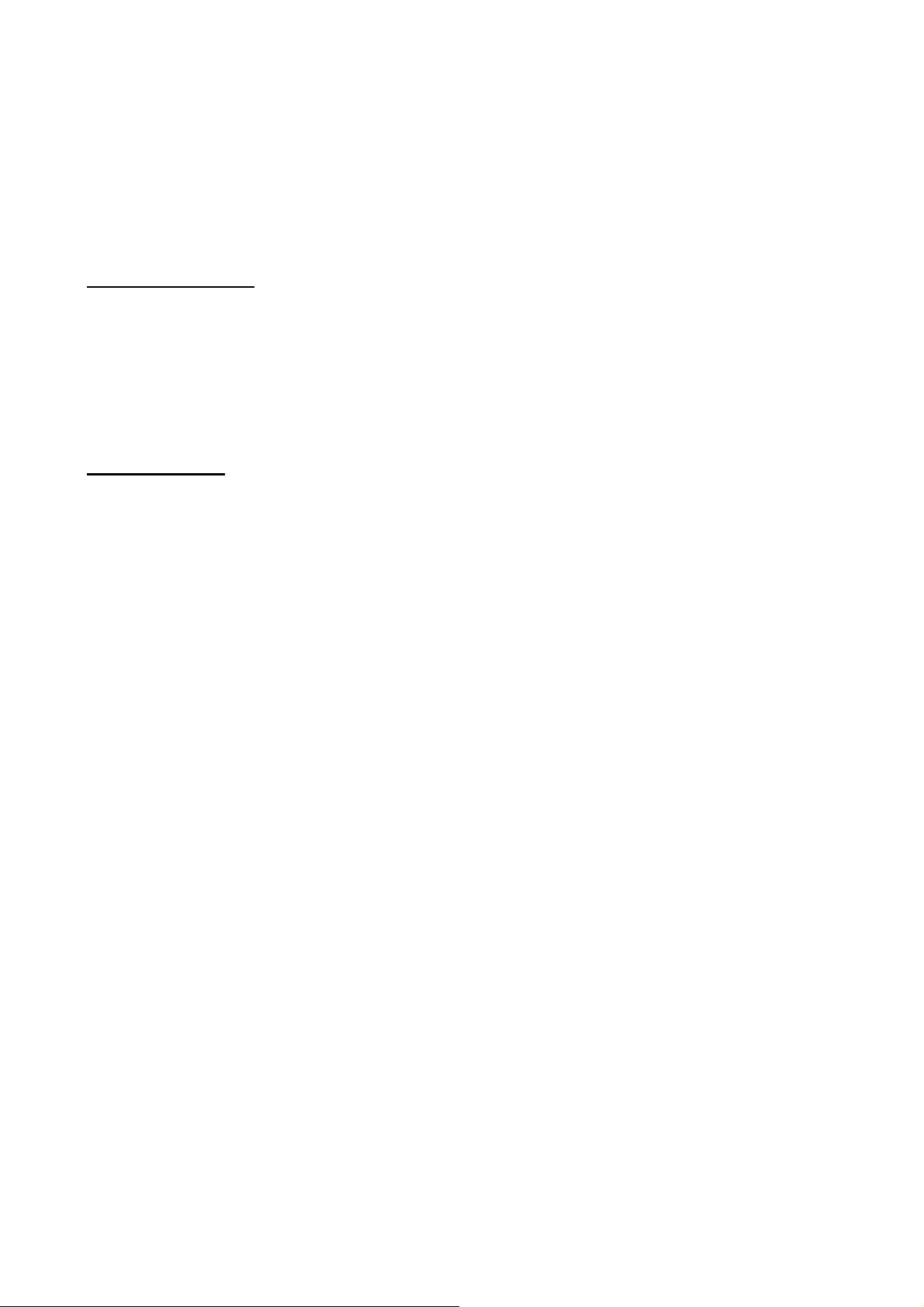
is used, then internal amplifiers are used to amplify the video signal. The transistorized
amplifier can be designed by using transistor circuit in which 9 transistors are used. Chassis
VE01 consist of transistorized video amplifier circuit.
9. POWER SUPPLY
SMPS transformer controlled by STR 0765, which is designed for deriving, controlling and
protecting switiching transistor of SMPS. The transformer produces 110 volts for FBT, 13 Volt
for audio O/p IC, 33 Volts for tuner and 5 and 8 Volts regulated voltages through IC TA7805
and TA7808.
10. MEMORY IC
EEPROM organized as 128 pages X 16 bytes. This is compatible with I2C standards, two
wire serial interface which uses a bi directional data bus and serial clock.
: The DC Voltages required at various part of the chassis are applied by
: The 24C16 is a 16 Kilo Bit electrically erasable programmable memory.
11
Page 12
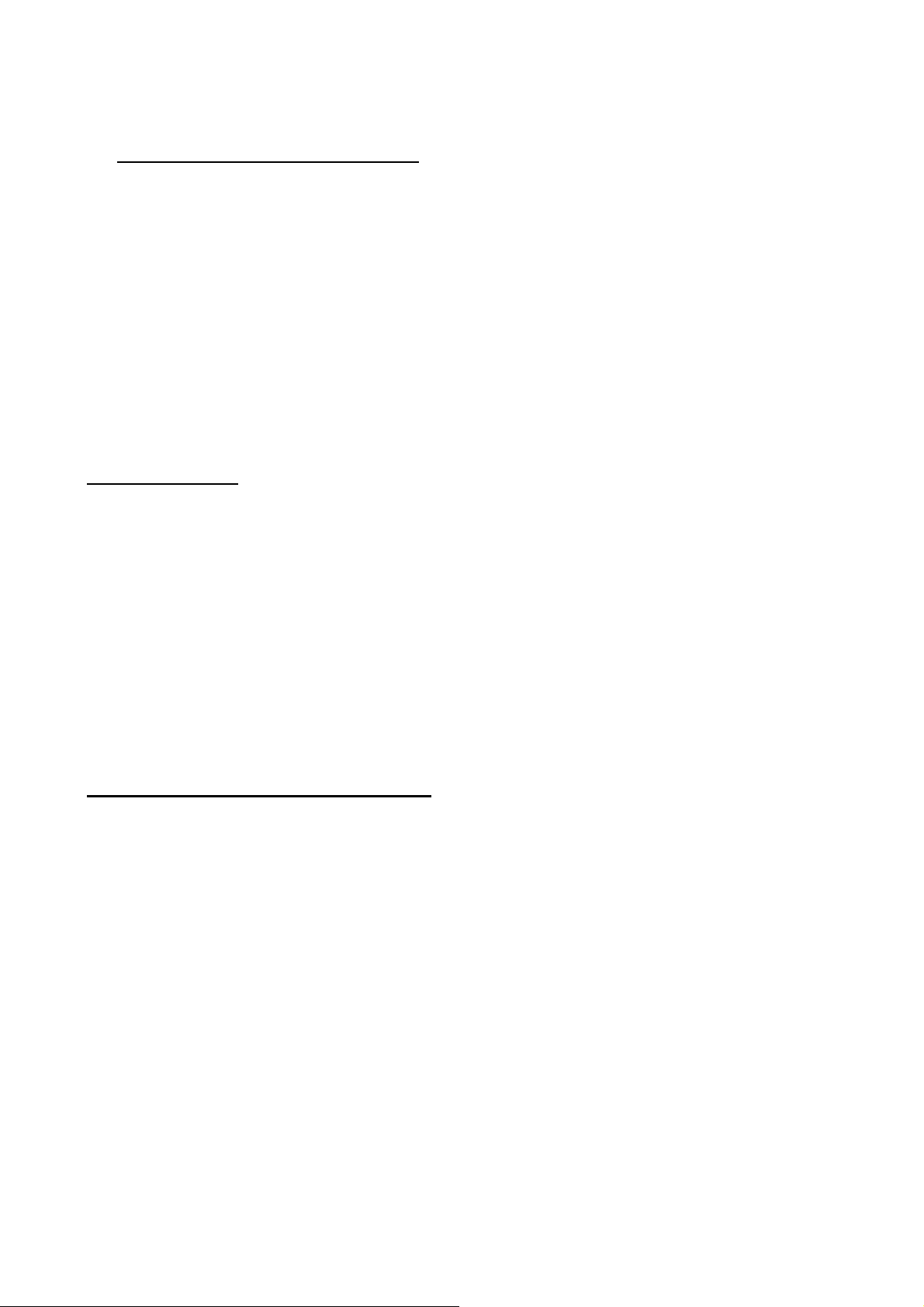
11. IC DISCRIPTION AND PIN DETAILS
• TDA 9351Æ TV Signal processor- Teletex decoder with embedded microcontroller
• HEF 4052BP-Æ Video Switch
• STV 9302-Æ Vertical Deflection Output
• 24C16-Æ Memory IC
• TDA 9859-Æ Sound Processor
• AN 17821-Æ Sound Output
• KA 5Q0765-Æ STR
• Video amplifier.
11A. TDA 9351:-
microcontroller and US Closed Caption decoder. The IC is used in television receivers with
90degree and 110 degree picture tubes. The ICs have supply voltages of 8 V and 3.3 V and
they are mounted in S-DIP envelope with 64 pins. This IC is having higher degree of
integration because delay line with adjustable delay time, PAL / SECAM / NTSC decoder has
been integrated. In addition to this some special features like Continuous Cathode
Calibration’, white point and black level offset, AVL are added in this version. As this is a
combination of microcontroller and TV signal processor, the features of IC are divided in two
sections
TV Signal processor Important Features
• Internal (switchable) time-constant for the IF-AGC circuit.
• A choice can be made between versions with mono intercarrier sound FM
demodulator and versions with QSS IF amplifier.
• The mono intercarrier sound versions have a selective FM-PLL demodulator which
This IC is the functions of a TV signal processor together with a
can be switched to the different FM sound frequencies (4.5/5.5/6.0/6.5 MHz).The
quality of this system is such that the external band-pass filters can be omitted.
• Source selection between ‘internal’ CVBS and external CVBS or Y/C signals
• Integrated chrominance trap circuit
• Integrated luminance delay line with adjustable delay time
• Asymmetrical ‘delay line type’ peaking in the luminance channel
• Black stretching for non-standard luminance signals
12
Page 13

• Integrated chroma band-pass filter with switchable centre frequency
• Only one reference (12 MHz) crystal required for the microcontroller, Teletext- and the
colour decoder
• PAL/NTSC or multi-standard colour decoder with automatic search system
• Internal base-band delay line
• RGB control circuit with ‘Continuous Cathode Calibration’, white point and black level
offset adjustment so that the colour temperature of the dark and the light parts of the
screen can be chosen independently.
• Linear RGB or YUV input with fast blanking for external RGB/YUV sources. The
Text/OSD signals are internally supplied from the microcontroller/Teletext decoder
• Contrast reduction possibility during mixed-mode of OSD and Text signals
• Horizontal synchronization with two control loops and alignment-free horizontal
oscillator
• Vertical count-down circuit
• Vertical driver optimized for DC-coupled vertical output stages
• Horizontal and vertical geometry processing
• Horizontal and vertical zoom function for 16 : 9 applications
• Horizontal parallelogram and bow correction for large screen picture tubes
Special Features of micro Controller
• 80C51 microcontroller core standard instruction set and timing
• 1 microsecond machine cycle
• 32 - 128Kx8-bit late programmed ROM
• 3 - 12Kx8-bit Auxiliary RAM (shared with Display and Acquisition)
• Auxiliary RAM page pointer
• 16-bit Data pointer
• IDLE and Power Down (PD) mode
• 14 bits PWM for Voltage Synthesis Tuning
• 8-bit A/D converter
• 4 pins which can be programmed as general I/O pin, ADC input or PWM (6-bit) output
• Text memory for 1 or 10 pages
13
Page 14

• In the 10 page versions inventory of transmitted Teletext pages stored in the
Transmitted Page Table (TPT) and Subtitle Page Table (SPT)
• Data Capture for 525/625 line WST, VPS (PDC system A) and Wide Screen Signalling
(WSS) bit decoding
• Automatic selection between 525 WST/625 WST
• Automatic selection between 625 WST/VPS on line 16 of VBI
• Real-time capture and decoding for WST Teletext in Hardware, to enable optimized -
processor throughput
• Automatic detection of FASTEXT transmission
• Real-time packet 26 engine in Hardware for processing accented, G2 and G3
characters
• Signal quality detector for video and WST/VPS data types
• Comprehensive teletext language coverage
• Full Field and Vertical Blanking Interval (VBI) data capture of WST data
Display Features
• Teletext and Enhanced OSD modes
• Single/Double/Quadruple Width and Height for characters
• Scrolling of display region
• Variable flash rate controlled by software
• Enhanced display features including over lining, underlining and italics
• Soft colours using CLUT with 4096 colour palette
• Globally selectable scan lines per row (9/10/13/16) and character matrix [12x10,
12x13, 12x16 (VxH)]
• Fringing (Shadow) selectable from N-S-E-W direction
• Fringe colour selectable
• Meshing of defined area
• 32 software redefinable On-Screen display characters
14
Page 15

PINNING: TDA 9351
Pin No Description Value
1. Stand By Stand by Low Level: 0
High Level : 3.31V
2. SCL Clock Signal Output Low level : 0V
High Level : 3.31V
3. SDA Data Out put Low Level : 0V
High Level : 3.31V
4.TUNING Tunning ( Not connected) 4 V
5. NTSC SW / AC TEST NTSC switch , AC Test 0V
6. KEY Key Input ( Pannel ) Low Level : 3.36V
High level : 3.48V
7. VOL1 Volume 3.3 V
8. MUTE Mute Low level : 0V
High Level : 4.06
9. Vss C/P Digital Ground for
microcontroller
10. BAND1 Band 1 (not connected) 0V
11. BAND2 Band 2 ( Not Connected ) 0V
12. Vss A Analog ground of teletext
decoder and digital ground
for TV processor
13. SECPLL Secam PLL decoupler Low level : 0V
14. Vp2 Second supply voltage for
TV processor
15. DECDIG Decoupling digital supply
of TV processor
16.PHL2LF Phase II filter Low level : 0V
0V
0V
High level : 2.27
8V
Low level : 0V
High level : 4.98V
High level : 2.88V
17. PHL2LF Phase I filter Low level : 0V
High Level : 3V
15
Page 16

18. GND3 Ground for TV processor 0V
19. DECBG Band gap decoupling 3.97 V
20. AVL / EWD Automatic volume leveling
/ East west drive output
21. VDRB vertical drive B output 0.59V
22. VDRA vertical drive A output 0.61
23. IF1 IF input 1 1.85V
24. IF2 IF input 2 1.85V
25. IREF Reference current input 3.97V
26. VSC Vertical sawtooth capacitor Low level : 0V
27. TUNER AGC Tuner AGC output Low level : 0V
28. AUDDEM Audio de emphasis or SIF
input 1
29. DECSDEM / SIF2 Decoupling sound
demodulator or SIF input2
Low level : 0
High level : 2.61V
high level : 3.65V
high level : 3.93V
3.14V
2.23V
30. GND2 Ground 2 for TV processor 0V
31. SNDPLL / SIF AGC Narrow band PLL filter
/AGC sound IF
32. AVL / REF0 Automatic Volume
Levelling / sound IF input /
subcarrier reference
output /AM output
33. H OUT Horizontal output 0.53V
34. FBISO Flyback input/sandcastle
output
35. AUDEXT / QSSO External audio input /QSS
intercarrier out /AM audio
output (non controlled)
36. EHTO EHT/Over voltage
protection input
2.23V
0V
0.67V
3.64V
Low level : 0V
High Level : 1.6V
16
Page 17

37. PLL IF IF-PLL loop filter Low level : 0V
High Level : 2.35V
38. IFVO / SVO IF video output / selected
CVBS output
39. Vp1 Main supply voltage TV-
processor (+8 V)
40. CVBSINT Internal CVBS input 2VPP
41. GND1 Ground 1 for TV-processor 0V
42. CVBS / Y External CVBS/Y input Low level : 0V
43. CHROMA Chrominance input
(SVHS)
44. AUDOUT / AMOUT Audio output /AM audio
output (volume controlled)
45. INSSW2 2nd RGB / YUV insertion
input
46. R2 / VIN 2nd R input / V (R-Y) input 2.49V
3.27V
8V
High Level : 3.3V
Low level : 0V
High Level : 3.3V
3.31V
0V
47. G2 / YIN 2nd G input / Y input 2.49V
48. B2 / UIN 2nd B input / U (B-Y) input 2.49V
49. BCLIN Beam current limiter
input/V-guard input
50. BLANKING Black current input 3 V
51. ROUT Red output 2Vpp
52. GOUT Green output 2Vpp
53. BOUT Blue output 2Vpp
54. VddA Analog supply of Teletext
decoder and digital supply
of TV-processor
55. VpE OTP Programming
Voltage
56. VddC Digital supply to core 3.3V
57. OSCGND Oscillator ground supply 0V
1.95 V
3.3V
0V
17
Page 18

58. XTAL IN Crystal oscillator input 1.57V
59. XTAL OUT Crystal oscillator output 1.76V
60. RESET Reset 0V
61. VddP Digital supply to periphrery 3.3V
62. AV1 AV input from video
0.06V
switching IC (+3.3 V)
63. AV2 AV input from video
0.6V
switching IC (+3.3 V) input
64. IRIN IR Input 4.8V
11B. IC-BU4052
:- 16 Pin IC. This IC is used for video switching The HEF 4052B is a dual
four channel analog Multiplexer / De- Multiplexer with common channel; select Logic. Each
Multiplexer / De-Multiplexer has four independents inputs / out puts. (Yo to Y
) and a
3
common input / out put (Z) . The Common Channel Select Logic includes two address inputs
(A0 and A1) and an active low enable input INH. Both Multiplexer / De Multiplexer has four bi
directional analog switches, each with one side connected to an independent input / out put. .
( Yo to Y
) and the other side connected to common input / out put ( Z). For operation as a
3
digital multiplexer / demultiplexer VEE is connected to VSS (typically ground).
Application Information :
• Analog Multiplexing and De-Multiplexing.
• Digital Multiplexing and demultiplexing.
• Signal Gating
Pin no. Pin Description Voltage in Volts
1. Y0B (independent inputs/ Out
puts)
2. Y2B Y2/ out B (independent inputs
/ out puts)
18
PINNING: HEF 4052BP
( 1 Khz Colour Pattern)
0.50V
0.50V
Page 19

3. ZB ( Common input / outputs) 0.50V
4. Y3B (independent inputs / out
puts)
5. Y1B (independent inputs / out
puts)
6. INH ( enable input (active LOW) ) 0
7. VEE VEE 0
8. VSS VSS 0
9. A1 (address inputs) 0.21V
10. A0 ( address inputs) 0.21V
11. Y3A (independent inputs / out
puts)
12. Y0A (independent inputs / out
puts)
13. ZA ( Common input / outputs) 0
14. Y1A (independent inputs / out
0.50V
0.40 V
0.21V
0
0.20V
puts)
15. Y2A (independent inputs / out
puts)
16.
VDD
11C. STV 9302A (VERTICLE IC)
for T.V applications . This device supplied with upto 35 volts and provides upto 2 Vpp current
to derive the vertical deflection yoke.
Features:
• Power Amplifier.
• Fly Back generator
• Output Current upto 2 amp.
• Thermal Protection.
VDD 7.96V
: The STV 9302A is a vertical deflection booster designed
0.07V
19
Page 20

PINNING: STV 9302
Voltage in Volts
Pin no. Pin Description
( 1 Khz Colour Pattern)
1 INPUT(INVERTING) 0.59 V
2 SUPPLY VOLTAGE 14 V
3 FLY-BACK GENERATOR -11.43 V
4 Gnd or Negative supply -12.82 V
5 OUT PUT 0.33V
6 OUTPUT-STAGE SUPPLY 14.29 V
7 INPUT(NON INVERTING) 0.61 V
11D. IC-AT24C16: Features
:
This is a 16 Kilo Bite EEPROM with a wide operating range.
• Data EEPROM internally organized as 2048 bytes and 128 pages X 16 bytes.
• Low power C-MOS.
• Vcc = 2.7 – 5.5 Volt operation.
• Two wire serial interface bus, I
2
C- Bus Compatible.
• Filtered Inputs for Noise Suppression with Schmitt Trigger.
• Clock frequency upto 400 KHz.
• High Programming flexibility.
• High reliability
- Endurance 10
6
Cycles
- Data retention 40 Years.
- ESD protection 4000V on all pins.
• 8 Pin DIP/ DSO packages.
• Available for extended temperature ranges.
- Industrial -40
- Automotive -40
0
C to + 850C
0
C to + 1250C.
20
Page 21

PINNING :- 24C16
Pin
No
1 GND 0 V 0 V
2 GND 0 V 0 V
3 GND 0 V 0 V
4 GND 0 V 0 V
5 SDA. Serial Data Input 3.12 V 3.23 V
6 SCL. Serial clock 2.54 V 2.56 V
7 GND 0 V 0 V
8 VCC 5 V 5 V
11E. IC-TDA9859 (SOUND PROCESSOR) :
control facilities for the main and the scart channel of a T.V set. Due to extended switching
possibilities Signal from three stereo sources can be handled. This is plastic shrink dual in
Pin Description Stand-By
ON Condition Voltage
Voltage
- TDA 9859 sound processor provides the sound
( 1 Khz Colour Pattern)
line package 32 pin IC.
Features:
• I2 C bus control for all functions
• Multi Source Selector Switches.
• Six AF Inputs ( Three Stereo Sources or Six Mono Sources can be used as a input.)
• Each of the input signal can be switched to each of outputs.
• Out put for large speaker channels and pary –TV Connector scart,
• Stereo and pseudo stereo effects.
• Audio surround decoder can be added externally.
• To general purpose out put port.
21
Page 22

PINNING: TDA 9859
Pin no. Pin Pin Description Stand By Voltage
1 AV Left input Scart Input Left
Channel
2 P 1 Not connected Port -1 Input 0
3 MAIN Left Main Input Left
Channel
4 CSMO Smoothing Capacitor
of reference voltage
5 MAIN Right Main Input Right
Channel
6 VCC Supply Voltage Low Level : 0.02V
7 AUDIO OUT Right Scart Out put right
Channel
8 GND Ground 0
9 VO 2 Main Out put Right
Low Level : 0.32V
High Level : 3.8V
0 Low Level : 0V
High Level : 3.8V
Low Level : 0.02V
High Level : 8V
Low Level : 0V
High Level : 3.8V
High Level : 8V
Low Level : 0.05V
High Level : 3.8V
Low Level : 0.17V
Channel
10 VI 8 Input to Loud Speaker
Channel
11 CBR 1 Bass Capacitor
Connection-1 Right
Channel
12 CBR 2 Bass Capacitor
Connection-2 Right
Channel
13 Woofer out
Right( N.C)
14 CTR Treble Capacitor
15 MAIN OUT Right Loud Speaker Output
Woofer Out Right 0
Connection right CH.
Right Channel
High Level : 3.8V
Low Level : 0.16V
High Level : 3.8V
Low Level : 0.15V
High Level : 3.8V
Low Level : 0.14V
High Level : 3.8V
Low Level : 0V
High Level : 3.8V
Low Level : 0V
High Level : 3.8V
22
Page 23

16 SCL Serial Clock Input Low Level : 2.54V
High Level : 2.55V
17 SDA Serial Data Ip / Output Low Level : 3.10V
High Level : 3.27V
18 MAIN OUT Left Loud Speaker Out Put
Left Channel
19 CTL Treble Capacitor
Connection Left
Channel
20 Woff. Out Left ( N.C) Woofer Output Left 0
21 CBL 2 Bass Capacitor
Connection-1 Left CH
22 CBL 1 Bass Capacitor
Connection-2 Left CH.
23 VI 7 Input to Loud
Speaker Left Channel
24 VO 1 Main Output Left CH Low Level : 0.25V
25 GND 0
Low Level : 0V
High Level : 3.8V
Low Level : 0.10V
High Level : 3.8V
Low Level : 0.32V
High Level : 3.8V
Low Level : 0.29V
High Level : 3.8V
Low Level : 0.27V
High Level : 3.8V
High Level : 3.8V
26 AUDIO OUT Left Scart Output Left
Channel
27 CPS 2 Pseudo Stereo
Capacitor -2
28 AV 2 Left AV2 Left Low Level : 0.22V
29 CPS 1 Pseudo Stereo
Capacitor -1
30 AV 2 Right AV2 Right Low Level : 0.19V
31 P 2 (NC) Port-2 Output 0
32 AV1Right Scart Input Right Low Level : 0.18V
Low Level : 0.05V
High Level : 3.8V
Low Level : 0.23V
High Level : 3.8V
High Level : 3.8V
Low Level : 0.20V
High Level : 3.8V
High Level : 3.8V
High Level : 3.8V
23
Page 24

11F. SOUND OUTPUT IC: the IC AN178421 is used as the AF out amplifier for the Stereo
application. It is supplied by 13 volts from the 13 volt DC coming from a separate winding in
the SMPS transformer. An out power of 1.5 Watt can be delivered into an 8 Ohm Load.
PINNING:- AN17821
Pin No Description Voltage in Volts
1 VCC 13V
2 Channel 1 out put Low Level : 0V
High Level : 6.07V
3 Ground for channel out put 0V
4 Chanel out (-) Low Level : 0V
High Level : 6V
5 Standby Signal Input Low Level : 0V
High Level : 5V
6 Channel 1 input Low Level : 0V
High Level :1.44V
7 Ground 0V
8 Channel 2 input Low Level : 0V
High Level : 1.44V
9 Volume 2.8V
10 Channel 2 out put (-) Low Level :0V
High Level : 6V
11 Ground for channel 2 0V
12 Channel 2 out put Low Level : 0V
High Level : 6V
11G. STR 5Q0765
performance controller. This power switch consists of high voltage power sensitivity and
PWM controller IC. PWM Controller features integerated fixed oscillator under voltage
lock out, leading edge blanking, optimized gate turn off drivers, thermal shut down
protection, over voltage protection. It has a basic platform well suited for cost effective
:-The 5QO765RT is a power switch and an enhanced high
24
Page 25

design in CTV power supply. With this features it offers really safe and reliable power
management
Features :
• Quasi resonant convertor controller.
• Internal bus mode controller.
• Pulse by pulse current limiting.
• Over current latch protection.
• Over Voltage protection( V-Sink Min 11 Volt).
• Internal thermal Shut Down function.
• Under Voltage lock out.
• Internal High Voltage sensitivity
• Auto restart mode.
PINNING : STR 5Q0765
Pin No Description Voltage (in Volts)
1 Drain 300 V
2 Ground 0
3 VCC Low level: 12.59V
4 Feedback Low level : 0.3 V
5 SYNC Low Level : 0.74V
11. VIDEO AMPLIFIER STAGE
signal received from TDA9351. The R,G,B output from TDA9351 is applied to base of
B911,B921 and B931 and push pull amplifier is used to amplify this signal further and applied
:- Transistorised amplifier circuit is used to amplify the R,G,B
High level: 40V
High level: 6.9V
High Level :11V
to cathode of CRT. Voltage details of 9 transistors used in video amplifier section are as
follows.
25
Page 26

Transistor Base Voltage Collector Voltage Emitter Voltage
B931 3.95 V 88.9V 3.35V
B911 3.98V 87.1V 3.38V
B921 4V 86.1V 3.42V
V923 86V 6.8V 86.4V
V932 88.7V 170.4V 89V
V912 86.9V 175.2V 87.3V
V913 87.1V 6.82V 87.4V
V933 88.7V 6.83V 89V
V922 85.9V 175V 86.2V
12. VE01 CHASSIS MANUAL ALIGNMENT PROCEDURE
In order
to enter in service menu and design menu following procedure needs to be followed.
• 12A. Procedure to enter in service mode
1) Press Menu Key on Remote Handset.
2) Press 6483 on remote handset.
3) M – appears on the Screen.
4) Press 1234, set will enter into Service Mode.
5) To Change the value of parameter press Volume + / Volume – Key, To move from one
parameter to another press Channel + / Channel – Key on Remote Handset.
6) Press Stand By Key on remote handset to come out of Service Mode.
• 12B. Procedure to Enter Into Design Mode
1) Press Menu Key on Remote Handset.
2) Press 6483 on remote handset.
3) M – appears on the Screen.
4) Press 5 on remote handset.
5) Press Lock key on remote handset, set will enter into Design Mode.
26
Page 27

6) To Change the value of parameter press Volume + / Volume – Key, To move from one
parameter to another press Channel + / Channel – Key on Remote Handset.
7) Press “Stand-By” Key to come out of Design Mode.
• 12C. White Balance Adjustment
1) Select R,G, B cut off parameter in Menu 3 of service mode and adjust these
parameters. Standard settings of these parameters are RD=32, GD=32, BD=32
2) Select the RGB drive parameters RB, GB in menu 3 and adjust this parameter.
Default setting of these parameter is RB= 32, GB=32.
3) Select Sub brightness parameter SB in menu 3 and adjust to get proper white balance.
The default value of SB=40.
• 12D. Screen Adjustment :-
1) Select parameter SC in menu 3 of service mode .
2) Increase the value of SC by using channel up key so that thin white line will be visible
on the screen
3) Adjust the screen intensity by varying screen pot of fbt using insulated screw driver
until a thin horizontal line is just visible.
:- ( In Field)
(In Field)
. OTHER SERVICE MODE ADJUSTMENTS: - can be done by entering into service
12E
mode by applying the suggested procedure and setting the default value mentioned below.
Few cases defaults values can be changed in a small variation for customer satisfaction.
SERVICE PRAMETERS: MENU 1
Parameter Variation Default Setting Remarks
V SLOPE 0-63 31 for 50Hz & 36 for 60Hz For adjusting picture vertical center
V SHIFT 0-63 41 for 50Hz & 36 for 60Hz For shifting picture vertical position
V SIZE 0-63 31 for 50Hz & 36 for 60Hz For adjusting Vertical amplitude
V SC 0-63 10 for 50Hz & 10 for 60Hz For adjusting Vertical S-Correction
H SHIFT 0-63 38 for 50Hz & 37 for 60Hz For adjusting picture H position
PROG NO. 1.
27
Page 28

SERVICE PRAMETERS: MENU 2
Parameter Variation Default Setting Remarks
AGC 0-63 28 For RF AGC adjustment
Search Speed 0-3 0
SERVICE PRAMETERS: MENU 3
Parameter Variation Default Setting Remarks
BT 0-100 75
CT 0-100 50
SC 3 Screen variation.
RB 0-63 32 R drive.
GB 0-63 32 G Drive
RD 0-63 32 R cut off
GD 0-63 32 G cut off
BD 0-63 32 B cut off
SB 0-63 42 Sub brightness
SERVICE PRAMETERS: MENU 4
Parameter Variation Default Setting Remarks
OSD.V.POS 0-63 16 for 50Hz & 8 for 60Hz To adjust OSD Vertical position
OSD.H.POS 0-63 27 for 50Hz & 24 for 60Hz To adjust OSD horizontal position
DESIGN PRAMETERS: MENU 0
Parameter Variation Default Setting
SUB CONTRAST 0-63 63
SUB COLOR 0-63 63
SUB SHARPNESS 0-63 63
SUB TINT 0-63 31
FS-VL-H 0-255 0
FS-VL-L 0-255 0
FS-VH-H 0-255 0
FS-VH-L 0-255 0
RGB.HSH.OFFSET 0-15 6
28
Page 29

DESIGN PRAMETERS: MENU 5
Parameter Variation Default Setting
PP Mode Std / dynamic / mild
Brightness 0-100 75 / 75 / 75
Contrast 0-100 75 / 100 / 50
Color 0-100 50 / 50 / 50
Sharpness 0-100 50 / 50 / 50
SC Brightness 0-63 20
Cool BD Offset 0-32 10
Warm RD Offset 0-32 10
YD PAL 0-15 8
YD NTSC 0-15 8
YD SECAM 0-15 8
YD AV PAL 0-15 8
YD AV NTSC 0-15 8
YD AV SECAM 0-15 8
DESIGN PRAMETERS: MENU 6
Parameter Variation Default Setting
OSO 0-1 1
AGC SPEED 0-3 1
FFI 0-1 0
FSL 0-1 0
FMWS 0-1 0
HP2 0-1 0
RPO 0-1 1
NTSC MATRIX JAPAN / U.S USA
VOL PIN OPEN DRAIN/ PUSH
PULL
VIDEO OUT IF / CVBS IF
OPEN DRAIN
29
Page 30

DESIGN PRAMETERS: MENU 7
Parameter Variation Default Setting
IF 38.9 / 38 / 58.75/ 45.75 38.9MHZ
DK OFF / ON ON
I OFF / ON ON
BG OFF / ON ON
M OFF / ON OFF
SIF PRIORITY DK/ I/ M/ BG BG
AV2 OFF/ ON OFF
SVHS OFF/ON ON
YUV OFF/ON OFF
EURO AV OFF/ON ON
S CURVE P1 0-70 20
S CURVE V1 0-75 40
S CURVE P2 0-100 70
S CURVE V2 0-100 75
DESIGN PRAMETERS: MENU 8
Parameter Variation Default Setting
CATHOD LEVEL 0-15 4
UOC VOLUME OFF / ON OFF
FM ATT 0-63 50
TDA 9874 AVL 0-3 1
TDA 9874 CAIN 0-30 15
DUAL OUT OFF / ON OFF
AUTO SOUND OFF / ON ON
HEADPHONE 0-3 0
TRU BASS 0-1 0
DEFAULT LANG 0-17 0
LANG OPT FRENCH / RUSSIAN / RU FRENCH
LANG SW ON / OFF ON
30
Page 31

DESIGN PRAMETERS: MENU 9
Parameter Variation Default Setting
BAND MODE 0-2 1
START ON 0-2 1
ON DELAY 6-15 10
LOGO OFF / ON OFF
NVM LOGO OFF / ON OFF
TXT BRIGHTNESS 0-63 20
SPANISH BIT OFF / ON OFF
NOT 0 OFF / ON ON
NOT 1 OFF / ON ON
NOT 2 OFF / ON ON
NOT 3 OFF / ON ON
NOT 4 OFF / ON ON
ZOOM V63 V56
WIDE V0 V2
31
Page 32

SpeakerBLOCK DIAGRAM
Key
Tuner
IR
Audio Processor
TDA 9859
Memory
AT24C16
Micro Processor (UOC IC )
TDA 9351
FRONT
Audio Output
AN17821
SWITCH IC
HEF4052BP
Video Amplifier
SCART
CRT
SMPS
AV
110VDC
28V
13V
8V
5V
Horizontal
O/P driver
Vertical output
STV 9302A
Horizontal
O/P TR.
FBT
Page 33

V
r
.
V
r
V
r
C
VE01 CHASSIS ALLIGNMENT PROCEDURE ON MANUFACTURING LINE
E
T
PRODUCT : CT
RAW MATERIAL / CONSUMABLES : JIGS / FIXTURE INSTRUMENTS : PREPARED BY
SR N STOCK NO LOC DESCRIPTION QPS CUTTER
1 110006308 TIE,CABLE,PLASTIC,2.5X100mm 2
1 WRAP THE SPEAKER CONNECTOR TO TIE CABLE METAL SLEEVE AT SPEAKER FITTING SCREW.
2 TIE THE SPEAKER CONNECTOR TO RIGHT SIDE PORTION OF DEGAUSSING COIL SUCH THAT IT WOULD NOT
HANG OVER THE CHASSIS.
3 TIE THE DEGUASSING COIL CONNECTOR TO DEGAUSSING COIL.
4 CUT THE EXCESS LENGTH OF ALL THE TIES.
DO NOT LEAVE ANY CUT PORTION OF TIE ON THE CHASSIS
PRODUCT : CT
RAW MATERIAL / CONSUMABLES : JIGS / FIXTURE INSTRUMENTS : PREPARED BY
SR N STOCK NO LOC DESCRIPTION QPS SERVICE REMOTE
1 TV SET 1
1 BEFORE SWITCHING ON THE TV SET , CHECK THAT CHASSIS DOCKING AND HARNESING HAVE DONE PROPERLY OR NOT.
2 CHECK THAT DEGAUSSING CONNECTOR HAS CONNECTED.
3 CONNECT RF SIGNAL TO TUNER.
4 SWITCH ON THE TV SET AND ADJUST THE 'SCREEN' AND 'FOCUS' POT OF FBT FOR CLEAR PICTURE.
5 CHECK THAT POWER ON LED IS GLOWING WITH NORMAL INTENSITY.
6 CHECK POWER ON/OFF SWITCH OPERATION BY SWITCHING THE SWITCH ON/OFF TWO TO THREE TIMES.
7 CHECK FOR THE PROBLEMS LIKE CPT GAP, SWITCH OFF SPOT, STRAY EMISSION ,ETC.
8 SELECT CHANNEL "EU 2CH" AND CHECK THAT 'SUB BRIGHTNESS' PATTERN HAS APPEARED .
9 CHECK FOR CHANNEL TUNNING, ELSE TUNE THE PROGRAMS USING "AUTO SEARCH" IN SEARCH MENU.
10 CHECK THE VOLUME VARIATION FROM ZERO TO MAXIMUM. OBSERVE THAT VARIATION IS NOT INTERMITANT. IT SHOULD BE
11 CHECK THE OPERATION OF CH UP/ CH DN/ VOL UP/ VOL DN/ MENU KEYS .
12 CHECK THAT THESE KEYS ARE NOT HARD TO OPERATE.
13 CHECK THE TV SET ASTHETICALLY
PRODUCT : CT
RAW MATERIAL / CONSUMABLES : JIGS / FIXTURE INSTRUMENTS : PREPARED BY
SR N STOCK NO LOC DESCRIPTION QPS DIGITAL PANEL METER
1 TV SET 1 ALIGNER
2 REMOTE CHECKED BY
1 SWITCH ON THE SET.
2 CONNECT THE RF CORD TO TUNER.
3 SELECT THE 'STANDARD' MODE OF PICTURE CONTROL.
4 CONNECT THE DPM POSITIVE PROBE TO CATHODE OF DIODE "VD631" .
( DPM NEGATIVE PROBE IS INTERNALLY CONNECTED TO CHASSIS GROUND)
5 ROTATE THE PRESET "VR 631" USING ALIGNER TO SET +B VOLTAGE + 115V +/- 0.5V D
STAGE: HARNESING AT F-A LIN
STAGE: SWITCH ON
STAGE: +B VOLTAGE ALIGNMEN
PCB/ASSY :F.A. Roadsta
PCB/ASSY : Roadsta
PCB/ASSY :F.A. Roadsta
SHEET : 1 OF 1
SHEET : 1 OF 1
SHEET : 1 OF 1
1
Page 34

PRODUCT : CT
V
A
r
N
.
V
r
V
E
r
T
STAGE: SCREEN ADJUSTMEN
PCB/ASSY :F
Roadsta
SHEET : 1 OF 1
RAW MATERIAL / CONSUMABLES : JIGS / FIXTURE INSTRUMENTS : PREPARED BY
SR N STOCK NO LOC DESCRIPTION QPS SERVICE REMOTE
1 TV SET 1 FEVIBONAD
2 INSULATED SCREW CHECKED BY
3 DRIVER
NOTE : WARM UP THE TV SET FOR AT LEAST 20 MINUTES ( DURING SOAKING AREA)
1 SELECT DIGITAL / RETMA / LION HEAD PATTERN ,
2 PRESS "MENU+6483" KEYS SEQUENCE TO ACCESS THE MANUFACTURING MODE.
3 PRESS KEY '3' TO APPEAR 'SERVICE MENU 3' ON SCREEN.
4 SELECT PARAMETER "SC " BY PRESSING CHANNEL UP/DN KEY .
5 PRESS 'VOL UP' KEY THEN A THIN HORIZONTAL LINE WILL BE DISPLAYED ON SCREEN.
6 ADJUST THE SCREEN INTENSITY BY VARYING SCREEN POT OF FBT USING INSULATED SCREW DRIVER UNTIL A THIN HORIZO
LINE IS JUST VISIBLE.
7 PRESS "VOL DN" KEY TO APPEAR ORIGINAL PATTERN.
8 APPLY THE FEVIBOND ON "SCREEN" POT. OF FBT
PRODUCT : CT
STAGE: FOCUS AND CONVERGENCE PCB/ASSY : F.A. Roadsta
SHEET : 1 OF 1
RAW MATERIAL / CONSUMABLES : JIGS / FIXTURE INSTRUMENTS : PREPARED BY
SR N STOCK NO LOC DESCRIPTION QPS SERVICE REMOTE
1 TV SET 1 GLUE
2 PNUE. SCREW DRIVER CHECKED BY
3
FEVIBONAD
INSULATED SCREW APPROVED BY
DRIVER
TIGHTENING TORQUE OF SCREW DRIVER- 10 TO 15 kg.cm and TV SET IS FACING TOWARDS EAST.
FOCUS ADJUSTMENT :-
1 SELECT LION HEAD PATTERN.( EU 5CH) . CHOOSE SELECTABLE PICTURE MODE "STANDARD".
2 ADJUST THE FOCUS KNOB ON FBT USING INSULATED SCREW DRIVER , SO THAT '30' AT THE DIAGONAL CENTRE ON LION HEA
WILL GET AS SHARP AS POSSIBLE.
THIS SYMBOL INDICATES THE LOCATION OF FOCUS ADJUSTMENT CHECK ON SCREEN.
CONVERGENCE ADJUSTMENT :-
1 SWITCH OVER TO CROSS HATCH PATTERN.
2 BY TURNING THE 4 POLE MAGNET, MATCH THE RED AND BLUE LINES AT THE CENTRE. SHIFT THE RED AND BLUE LINE
OVER THE GREEN LINE BY USING 6 POLE MAGNET.
3 TIGHTEN THE CPM LOCK. BE CAREFUL NOT TO MOVE THE OTHER RINGS/MAGNETS AT THIS TIME.
4 CHECK AND ADJUST THE PICTURE FOR TILT.ADJUST THE TILT BY ADJUSTING THE YOKE.
5 APPLY GLUE ON BOTH SCREEN AND FOCUS KNOB OF FBT AFTER ADJUSTMENT OF FOCUS.
THIS HORIZONTAL
LINE MATCHING
WITH EXPOSURE
THIS HORIZONTAL
LINE MATCHING WITH
EXPOSURE POINTS
POINTS
EXPOSURE POINTS
ON THE SCREEN
EXPOSURE POINTS
ON THE SCREEN
FOR TFT CPT MODELS: TILT=0 mm TILT CHECK
FOR CONVENTIONAL CPT MODELS: TILT=2 mm FOCUS CHECK
NOTE: DO NOT TOUCH TO ANY PART OF FBT.
PRODUCT : CT
STAGE: CONVERGENC
PCB/ASSY : F.A. Roadsta
SHEET : 1 OF 2
RAW MATERIAL / CONSUMABLES : JIGS / FIXTURE INSTRUMENTS : PREPARED BY
SR N STOCK NO LOC DESCRIPTION QPS SERVICE REMOTE
1 TV SET
CONVERGENCE ADJUSTMENTS
NOTE : Before attempting any convergence adjustments, the
receiver should be operated for at leat fifteen minutes.
CENTER CONVERGENCE ADJUSTMENT :
1.Select the Cross-hatch pattern (EU 4CH) .
2.Set the brightness and contrast for well defined
pattern.
3. Adjust two tabs of the 4-Pole magnets to change the
angle between them . ( See fig.-01 & 02) and
superimpose red and blue vertical lines in the center
area of picture screen.
4.Turn the both tabs at the same time keeping the angle
constant to superimpose red and blue horizontal
lines at the center of the screen. (See fig-04 & 02)
5.Adjust two tabs of 6-Pole magnets to superimpose
red/blue line and green one .Adjusting the angle
affects the vertical lines and rotating both magnets
affects the horizontal lines.
6.Repeat adjustments 3,4,5 keeping in mind red, green
and blue movement , because 4-Pole Magnets and 6Pole Magnets have mutual interaction and make line
CIRCUMFERENCE CONVERGENCE ADJUSTMENT:
1. Loosen the clamping screw of deflection yoke slightly to allow the
yoke to tilt.
2.Temporarily put a wedge as shown in fig1. ( Do not remove cover
paper on adhesive part of the wedge.)
3.Tilt front of the deflection yoke up or down to obtain better
convergence in circumference (see fig.3). Push the mounted
wedge in to the space between picture tube and the yoke, to fix
the yoke temporarily.
4.Put other wedge in to bottom space and remove the cover paper to
stick.
5.Tilt front of the yoke right or left to obtain better convergence in
circumference. (see fig.3)
6.Keep the yoke position and put another wedge in either upper
space. Remove cover paper and stick the wedge on picture tube to
fix the yoke.
7.Detach the temporarily mounted wedge and put it in another upper
space.Stick it on picture tube to fix the yoke.
8.After fixing three wedges , recheck overall convergence. Tighten
the screw firmly to fix the yoke and check the yoke is firm.
9.stick three adhesive tapes on wedges as shown in fig.o.
2
Page 35

V
r
T
Convergence
magnets of
CPM Assy
Convergence Adjustment: 2 OF 2 PREPARED BY
Screw to
Tighten CPM
CHECKED BY
Assy
APPROVED BY
FIG-01
FIG-02
FIG-03
PRODUCT : CT
RAW MATERIAL / CONSUMABLES : JIGS / FIXTURE INSTRUMENTS : PREPARED BY
SR N STOCK NO LOC DESCRIPTION QPS SERVICE REMOTE
1 TV SET 1
SELECT RETMA PATTERN (EU 5CH).
PRESS "MENU+6483" KEYS SEQUENCE TO ACCESS THE MANUFACTURING MODE. THEN PRESS HOTKEY "1".
TO ACCESS 'SERVICE MENU-1'.
1 .HORIZONTAL CENTERING: H-SHIFT
2 VERTICAL LINERITY ADJUSTMENT: V-SLOPE
3 VERTICAL RASTER SHIFT: V-SHIFT
4 VERTICAL HEIGHT** V-SIZE
5 VERTICAL SCROLL V-SC
STAGE: GEOMETRIC ALIGNMEN
SELECT PARAMETER "H-SHIFT" BY USING CHANNEL DOWN KEY.
ADJUST "H-SHIFT" VALUE BY USING VOLUME UP/DN KEYS SUCH THAT THE PATTERN
IS LOCATED HORIZONTALLY AT CENTRE.
SELECT "V-SLOPE" & ADJUST IT BY VOLUME UP/DN KEY TO ADJUST CENTRE DOTTED LINE OF RETMA
PATTERN TO THE TOP EDGE OF BLACK HALF PATTERN ( i.e. EXACTLY THE TOP HALF PORTION OF
RETMA PATTERN IS VISIBLE).
SELECT "V-SHIFT" AND ADJUST IT SUCH THAT PATTERN WILL APPEAR AT MECHANICAL
CENTRE OF THE PICTURE TUBE.
SELECT "V-SIZE" AND ADJUST IT SUCH THAT HEIGHT OF THE LION HEAD PATTERN BECOMES ' 9 - 9'.
ACCEPTABLE RANGE IS 8.9 TO 9.1. ( REFER FIG- )
SELECT "V-SC" AND ADJUST IT SUCH THAT BIG CIRCLE WILL LOOK PERFECT CIRCLE.
PCB/ASSY :F.A. Roadsta
FIG-04
SHEET : 1 OF 1
USE "STAND BY" KEY TO QUIT THE MANUFACTURING/SERVICE MODE.
3
Page 36

PRODUCT : CT
V
r
V
T
T
T
E
S
S
S
R
R
OW
STAGE: OSD ALIGNMEN
PCB/ASSY :F.A. Roadsta
SHEET : 1 OF 1
RAW MATERIAL / CONSUMABLES : JIGS / FIXTURE INSTRUMENTS : PREPARED BY
SR N STOCK NO LOC DESCRIPTION QPS SERVICE REMOTE
1 TV SET 1
PRESS "MENU+6483" KEYS SEQUENCE TO ACCESS THE MANUFACTURING MODE. THEN PRESS HOTKEY "1".
SELECT RETMA PATTERN (EU 5CH).
OSD DISPLAY ADJUSTMENT ** VERTICAL AND HORIZONTAL *** OSDH AND OSDV
SELECT SERVICE MENU -4 BY PRESSING HOTKEY "4"..
A BIG RECTANGLE WILL APPEAR ON SCREEN.
1 SELECT "OSD V-POS" BY CH.DN KEY. AND ADJUST DOTTED RECTANGLE AT THE VERTICAL CENTRE OF SCREEN.
2 SELECT "OSD H-POS" BY CH.DN KEY. AND ADJUST DOTTED RECTANGLE AT THE HORIZONTAL CENTRE OF SCREEN.
USE "STAND BY" KEY TO QUIT THE MANUFACTURING/SERVICE MODE.
OSD ALIGNMENT ON NTSC PATTERN:
2 SELECT COLOUR BAR+CIRCLE PATTERN ( NTSC SYSTEM )
SELECT PARAMETER "OSD V-POS " & "OSD H-POS" BY CHANNEL UP/ DN KEYS . ADJUST THE PARAMETER VALUES SUCH
THAT A BIG DOTTED RECTANGLE SHOULD BE SYMMETRICALLY LOCATED ON RETMA PATTERN.
PRODUCT : CT
STAGE: WHITE BALANCE ADJUSTMEN
PCB/ASSY : F.A. CHASSIS : ALL SHEET : 1 OF 1
RAW MATERIAL / CONSUMABLES : JIGS / FIXTURE INSTRUMENTS : PREPARED BY
SR N STOCK NO LOC DESCRIPTION QPS SERVICE REMOTE
1 TV SET 1
INTRODUCTION TO WHITE BALANCE ADJUSTMENT WINDOW
GREEN AND BLUE CUT OFF
STATUS BAR
MODEL
SELECTION
WIND
GREEN AND
BLUE DRIVE
TATUS BAR
SUB
CONTRAST
STATUS BA
CURRENT
STATUS
SUB
BRIGHTNESS
STATUS BA
WHITE BALANCE
THIS INDICATES WHI
BALANCE CONDITION
"NG" OR "GOOD"
TOLERANCE OF
TARGET VALUES
TARGET VALUES OF
WHITE BALANC
4
Page 37

PRODUCT : CT
V
r
O
S
P
S
S
E
9
V
r
K
V
r
4
K
E
T
R
RAW MATERIAL / CONSUMABLES : JIGS / FIXTURE INSTRUMENTS : PREPARED BY
SR N STOCK NO LOC DESCRIPTION QPS SERVICE REMOTE
1 TV SET 1
NOTE : WARM UP THE TV SET FOR AT LEAST 20 MINUTES ( DURING SOAKING AREA)
ENSURE "TONE" IN SETTINGS MENU IS "NORMAL" AND SELECTABLE PICTURE MODE IS "STANDARD"..
1 ENSURE THAT THE MODEL NAME DISPLAYED IN 'MODEL INFORMATION WINDOW' IS CORRECT.
2 TV SET WILL STOP IN FRONT OF CAMERA SENSOR ,CONNECT WHITE BALANCE SIGNAL FROM WHITE BALANCE TESTER.
TO TUNER INPUT OF SET.
3 AUTO DEGAUSSING WILL START.OBSERVE THAT , WHILE DEGAUSSING ,MONITOR DISPLAY WILL
APPEAR VIBRATING.AFTER DEGAUSSING , SENSOR WILL COME FORWARD TILL IT JUST TOUCHES TO SCREEN.
4 ENSURE THAT THE SET POSITION IS SUCH THAT SCREEN WILL BE IN FRONT OF SENSOR.AS WELL AS NEAR TO IT.
TAKE CARE THAT NO OSD WILL BE IN FRONT OF SENSOR SO THAT IT WILL NOT GET SENSED BY SENSOR WHILE TESTING
AND ADJUSTMENT OF WHITE BALANCE.
5 PRESS "MENU+6483" KEY AND HOTKEY "3" , SELECT SERVICE PARAMETERS FOR RGB CUTOFF
7 ADJUSTMENT & ADJUST IT BY VOL. UP/ VOL. DN KEYS. IF NEEDED ADJUST THE VALUES FOR PARAMETERS OF RGB DRIVES
6 IF NECESSARY, ADJUST THE 'SUB BRIGHTNESS' VALUE BY SELECTING APPROPREATE SERVICE PARAMETER.
7 THE ADJUSTMENTS ARE MUTUALLY INTERDEPENDENT SO ADJUST ALL ABOVE MENTIONED PARAMETERS TILL THE RED BL
BAR COMES AT CENTRE AND "NG" DISPLAY TURNS IN TO "GOOD" .
SERVICE PARAMETERS:-
RGB CUTOFF'
UOC/VX05T/ PI
RDC RD RD R CUT RDC y= 292+/- 5
GDC GD GD G CUT GDC FOR LOW BEAM Y=15
BDC BD BD B CUT BDC FOR HIGH BEAM Y=113
RGB DRIVE
GDRV GB GB GDRV GDRV FOR TOSHIBA BRAND
BDRV RB RB BDRV BDRV X= 260
SUB BRIGHTNES
SBRT
USE "STAND BY" KEY TO QUIT THE MANUFACTURING/SERVICE MOD
PRODUCT : CT
RAW MATERIAL / CONSUMABLES : JIGS / FIXTURE INSTRUMENTS : PREPARED BY
SR N STOCK NO LOC DESCRIPTION QPS REMOTE
1 TV SET 1
1 CONNECT THE RF SIGNAL CORD TO TUNER.
2 CHECK FOR VOLUME VARIATION FROM ZERO TO MAX. (FOR CH-02 & CH-05) SOUND SHOULD BE DISTORTION
FREE AT MAX. VOLUME LEVEL.
3 CHECK FOR HISSING SOUND , DISTORTED SOUND PROBLEMS..
4 CHECK SOUND MUTE, AVL.
5 BANG THE CHASSIS FOR LOOSE CONTACT .
6 REMOVE THE RF SIGNAL CORD FROM TUNER.
7 FOR DETAILS, PLEASE REFER USERS GUIDE BOO
PRODUCT : CT
RAW MATERIAL / CONSUMABLES : JIGS / FIXTURE INSTRUMENTS : PREPARED BY
SR N STOCK NO LOC DESCRIPTION QPS
1 TV SET 1 SERVICE REMOTE
2 EXT. DEGAUSSING COIL CHECKED BY
1 CONNECT RF SIGNAL CORD TO TUNER .
2 SELECT CHANNEL "EU 5CH" .CHECK FOR GEOMETRICAL ALIGNMENTS, DISPLAY ALIGNMENTS,(HEIGHT & WIDTH SHOULD BE
HEAD PATTERN.)
LION HEAD PATTERN SHOULD LOOK LINEAR AND SYMMETRICAL .
3 CHECK FOR FOCUS ADJUSTMENT AT DIAGONAL CENTRE OF PICTURE TUBE. '30' DIGITS ON LION HEAD
PATTERN SHOULD BE SHARP VISIBLE.
4 PRESS "ZOOM' KEY ON REMOTE TO SELECT "ZOOM' MODE AND CHECK THAT HEIGHT OF THE RETMA PATTERN IS
SELECT "WIDE" MODE AND CHECK THAT PATTERN HEIGHT IS 75% OF THE SCREEN.
5 SELECT CROSS HATCH PATTERN (EU 4CH) AND CHECK FOR CONVERGENCE QUALITY. HORIZONTAL AND VERTICAL LINES
SHOULD BE WHITE.
6 CHECK FOR SUB BRIGHTNESS ON CHANNEL ( EU 2CH).. SUB BRIGHTNESS SHOULD BE SUCH THAT 5 & 1/2 BARS ON
SUB BRIGHTNESS PATTERN WITH PICTURE MODE "STANDARD" ARE VISIBLE .
IF REQUIRED ADJUST PARAMETER "SB" IN SERVICE MENU-HOTKEY-3 FOR SPECIFIED SUB BRIGHTNESS ALIGNMENT.
7 CHECK THAT OSD DISPLAY IS NOT CUTTING ON COLOUR BAR+CIRCLE PATTERN WHEN 'ZOOM' MODE IS SELECTED.
8 CHECK FOR P-CONTROL- CONTRAST,BRIGHTNESS,COLOUR ,SHARPNESS.
9 CHECK FOR ALL BANDS TUNING WITH THEIR RESPECTIVE SOUND.
10 CHECK FOR WHITE BALANCE, TILT ALIGNMENT.& COLOUR PATCH.
11 CHECK FOR SELECTABLE PICTURE MODES AS STANDARD,DYNAMIC, MILD , USER.
12 CHECK CPT RELATED PROBLEMS (SCRATCH/CONVERGENCE-DYNAMIC&STATIC / YOKE TILT,CPT GAP OR TILT).
13 CHECK FOR RASTER COLLAPSE DURING SWITCH OFF, CHECK FOR THE PROBLEMS SUCH AS DAMPING
BAR, BLOOMING, RETRACE LINES, STRAY EMISSION ETC.
1
FOR DETAILS, PLEASE REFER USERS GUIDE BOO
USE "STAND BY" KEY TO QUIT THE MANUFACTURING/SERVICE MOD
STAGE: WHITE BALANCE ADJUSTMEN
OC POC/ROADSTAR TSB2 VX04T X= 275+/- 5
BRTSUB-BRI BRTS BRTC FOR LOW BEAM Y= 5
STAGE: SOUND Q.C.-1 PCB/ASSY :F.A. Roadsta
STAGE: PICTURE Q.C.-1 PCB/ASSY :F.A. Roadsta
PCB/ASSY : F.A. Roadsta
WHITE BALANCE METE
DSPM2129
CR
CG
CB
WG
WB
SB
SHEET : 2 OF 2
SPECIFICATIONS:
FOR ALL OTHER BRANDS
y= 271
FOR HIGH BEAM Y= 9
SHEET : 1 OF 1
SHEET : 1 OF 1
5
Page 38

PRODUCT : CT
V
G
V
S
V
G
r
V
S
r
V
G
RAW MATERIAL / CONSUMABLES : JIGS / FIXTURE INSTRUMENTS : PREPARED BY
SR N STOCK NO LOC DESCRIPTION QPS
1 TV SET 1 REMOTE
TELETEXT CHECKING:
1 OBSERVE THAT "P100 (INDEX PAGE OF TELETEXT) HAS APPEARED. PRESS "TXT/MIX" KEY AGAIN AND OBSERVE THAT THE TE
2 PAGE HAS SUPERIMPOSED ON THE COLOUR BAR PATTERN. SELECT PAGE "P102" BY USING PROGRAM UP KEY AND OBSER
3 THAT " *** LARGE CHARACTERS *** " PAGE HAS APPEARED. . PRESS "TV/AV" KEY TO QUIT FROM TELETEXT MODE.
4 SELECT SETTINGS MENU AND CHECK THAT TXT=EAST/WEST " FUNCTION.
5 PRESS "SUB CODE " KEY ON REMOTE & CHECK "DK/I/BG" OPTION
PRODUCT : CT
RAW MATERIAL / CONSUMABLES : JIGS / FIXTURE INSTRUMENTS : PREPARED BY
SR N STOCK NO LOC DESCRIPTION QPS
1 TV SET 1 REMOTE
2 HV METER CHECKED BY
3 HAND GLOVES
4 BALUN
NTSC CHECK:
1 SELECT COLOUR BAR+CIRCLE PATTERN.
2 SELECT COLOUR SYSTEM=NTSC IN 'SETTINGS ' MENU.
3 SELECT TINT OPTION IN PICTURE MENU. AND VARY ITS VALUE .
4 WHILE TINT VARIATION ,CHECK THAT RED COLOUR IS CHANGING.
5 IF FOUND ANY ABNORMALITY IN CHECKING , PLEASE REJECT THE SET.
H.V. TEST
1 REMOVE THE MAINS CORD FROM PALLET AND INSERT IT IN HV SOCKET.(SPECIALLY PROVIDED)
2 SNAP SPECIAL BALUN INTO TUNER POINT.
3 TOUCH THE HV TERMINAL TO BALUN POINT.
4 PRESS THE TEST /ENABLE BUTTON ON HV TESTER,IF BUZZER OPERATES FOR UNSPECIFIED TIME THEN REJECT THE SET.
5 REMOVE MAINS CORD FROM SOCKET AND INSERT IN PALLET SOCKET.
6 RELEASE THE SET FOR NEXT STAGE.
AFTER CHECKING, MAKE "M-MODE" ON BY PRESSING "SERVICE KEY+DEMO KEY".
SETTING PARAMETER: 1.1KV, 3mA, FOR 3 SEC.
PRODUCT : CT
RAW MATERIAL / CONSUMABLES : JIGS / FIXTURE INSTRUMENTS : PREPARED BY
SR N STOCK NO LOC DESCRIPTION QPS NTSC PATTERN
1 TV SET 1 GENERATOR
3 SERVICE REMOTE
4 FOR NTSC ALIGNMENTS
1 SELECT NTSC PATTERN .( COLOR BAR+CIRCLE PATTERN )
2 PRESS "MENU+6483" KEYS SEQUENCE TO ACCESS THE MANUFACTURING MODE. THEN PRESS HOTKEY "1" TO ENABLE MENU-1.
1 .HORIZONTAL CENTERING: H-SHIFT
2 VERTICAL LINERITY ADJUSTMENT: V-SLOPE
STAGE: TELETEXT CHECKIN
SELECT COLOUR BAR PATTERN. PRESS "TXT/MIX" KEY ON REMOTE
STAGE: NTSC / H.V. CHECKIN
STAGE: NTSC ALIGNMENT
SELECT PARAMETER "H-SHIFT" BY USING CHANNEL DOWN KEY.
ADJUST "H-SHIFT" VALUE BY USING VOLUME UP/DN KEYS SUCH THAT THE PATTERN
IS LOCATED HORIZONTALLY AT CENTRE.
SELECT "V-SLOPE" & ADJUST IT BY VOLUME UP/DN KEY SUCH THAT EXACTLY THE TOP HALF PORTION OF
RETMA PATTERN IS VISIBLE.
PCB/ASSY :F.A. CHASSIS :ROA SHEET : 1 OF 1
PCB/ASSY :F.A. Roadsta
PCB/ASSY :F.A. Roadsta
SHEET : 1 OF 1
SHEET : 1 OF 1
3 VERTICAL RASTER SHIFT: V-SHIFT
4 VERTICAL HEIGHT** V-SIZE
5 VERTICAL SCROLL V-SC
PRODUCT : CT
RAW MATERIAL / CONSUMABLES : JIGS / FIXTURE INSTRUMENTS : PREPARED BY
SR N STOCK NO LOC DESCRIPTION QPS REMOTE H-SET
1 TV SET 1 MONITOR av out SET
2 AV CORDS CHECKED BY
3 monitor av in tv set
CONNECT THE RF SIGNAL CORD TO TUNNER. SELECT CHANNEL "EU 2CH".
AV IN CHECKING 1 KEEP MONITOR SET IN TV MODE AND 'TESTING TV SET' IN 'EURO AV' MODE BY USING "TV/AV" KEY ON REMOTE.
2 CHANNEL "EU 2CH" IS SELECTED IN MONITOR TV SET.
3 CONNECT "VIDEO OUT" AND "AUDIO OUT" CORD OF MONITOR SET TO "VIDEO IN " AND "AUDIO IN" JACKS OF TESTING TV SET
4 LISTEN FOR NORMAL SOUND AND PICTURE OF CHANNEL "EU 2CH" PRESENT IN THE "TESTING TV SET" .
5 CHECK THE AUDIO FOR BOTH THE AUDIO IN JACKS.
AV OUT CHECKING:1 KEEP MONITOR SET IN 'AV' MODE AND 'TESTING TV SET' IN 'TV' MODE BY USING "TV/AV" KEY ON REMOTE.
2 SELECT SUB BRIGHTNESS PATTERN (EU 2CH) ON TESTING TV SET.
3 CONNECT "VIDEO IN" AND "AUDIO IN" CORD OF MONITOR SET TO "VIDEO OUT " AND "AUDIO OUT" JACKS OF TESTING TV SET
4 LISTEN FOR NORMAL SOUND AND PICTURE OF CHANNEL "EU 2CH" PRESENT IN THE "MONITOR TV SET" .
5 REMOVE THE AV CORDS AFTER TESTING.
CHECK "CD PLAY=ON/OFF" FUNCTION IN SOUND MENU
SELECT "V-SHIFT" AND ADJUST IT SUCH THAT PATTERN WILL APPEAR AT MECHANICAL
CENTRE OF THE PICTURE TUBE.
SELECT "V-SIZE" AND ADJUST IT SUCH THAT HEIGHT OF THE LION HEAD PATTERN BECOMES ' 9 - 9'.
ACCEPTABLE RANGE IS 8.9 TO 9.1. ( REFER FIG- )
SELECT "V-SC" AND ADJUST IT SUCH THAT BIG CIRCLE WILL LOOK PERFECT CIRCLE
STAGE: AV CHECKIN
PCB/ASSY :F.A. Road Star SHEET : 1 OF 1
6
Page 39

PRODUCT : CT
V
2
Y
V
2
5
K
V
G
O
S
K
V
E
RAW MATERIAL / CONSUMABLES : JIGS / FIXTURE INSTRUMENTS : PREPARED BY
SR N STOCK NO LOC DESCRIPTION QPS
1 TV SET 1 REMOTE
2 HAMMER CHECKED BY
1 CONNECT THE RF SIGNAL CORD TO TUNER.
2 CHECK FOR VOLUME VARIATION FROM ZERO TO MAX. (FOR CH-02 & CH-05) SOUND SHOULD BE DISTORTION
FREE AT MAX. VOLUME LEVEL.
3 CHECK FOR HISSING SOUND , DISTORTED SOUND PROBLEMS..
4 CHECK SOUND MUTE, AVL.
5 BANG THE CHASSIS FOR LOOSE CONTACT .
6 REMOVE THE RF SIGNAL CORD FROM TUNER.
7 FOR DETAILS, PLEASE REFER USERS GUIDE BOOK.
SHOCK TEST:
1 GENTLY HIT THE HAMMER ON TOP SIDE OF FRONT COVER. CHECK FOR ANY ABNORMALIT
PRODUCT : CT
RAW MATERIAL / CONSUMABLES : JIGS / FIXTURE INSTRUMENTS : PREPARED BY
SR N STOCK NO LOC DESCRIPTION QPS
1 TV SET 1 SERVICE REMOTE
1 CONNECT RF SIGNAL CORD TO TUNER .
2 SELECT CHANNEL "EU 5CH" .CHECK FOR GEOMETRICAL ALIGNMENTS, DISPLAY ALIGNMENTS,(HEIGHT & WIDTH SHOULD BE
HEAD PATTERN.)
LION HEAD PATTERN SHOULD LOOK LINEAR AND SYMMETRICAL .
3 CHECK FOR FOCUS ADJUSTMENT AT DIAGONAL CENTRE OF PICTURE TUBE. '30' DIGITS ON LION HEAD
PATTERN SHOULD BE SHARP VISIBLE.
4 PRESS "ZOOM' KEY ON REMOTE TO SELECT "ZOOM' MODE AND CHECK THAT HEIGHT OF THE RETMA PATTERN IS
SELECT "WIDE" MODE AND CHECK THAT PATTERN HEIGHT IS 75% OF THE SCREEN.
5 SELECT CROSS HATCH PATTERN (EU 4CH) AND CHECK FOR CONVERGENCE QUALITY. HORIZONTAL AND VERTICAL LINES
SHOULD BE WHITE.
6 CHECK FOR SUB BRIGHTNESS ON CHANNEL ( EU 2CH).. SUB BRIGHTNESS SHOULD BE SUCH THAT 5 & 1/2 BARS ON
SUB BRIGHTNESS PATTERN WITH PICTURE MODE "STANDARD" ARE VISIBLE .
IF REQUIRED ADJUST PARAMETER "SBI" IN SERVICE MENU-HOTKEY-3 FOR SPECIFIED SUB BRIGHTNESS ALIGNMENT.
7 CHECK THAT OSD DISPLAY IS NOT CUTTING ON COLOUR BAR+CIRCLE PATTERN WHEN 'ZOOM' MODE IS SELECTED.
8 CHECK FOR P-CONTROL- CONTRAST,BRIGHTNESS,COLOUR ,SHARPNESS.
9 CHECK FOR ALL BANDS TUNING WITH THEIR RESPECTIVE SOUND.
10 CHECK FOR WHITE BALANCE, TILT ALIGNMENT.& COLOUR PATCH.
11 CHECK FOR SELECTABLE PICTURE MODES AS STANDARD,DYNAMIC, MILD , USER.
13 CHECK CPT RELATED PROBLEMS (SCRATCH/CONVERGENCE-DYNAMIC&STATIC / YOKE TILT,CPT GAP OR TILT).
14 CHECK FOR RASTER COLLAPSE DURING SWITCH OFF, CHECK FOR THE PROBLEMS SUCH AS DAMPING
BAR, BLOOMING, RETRACE LINES, STRAY EMISSION ETC.
1
FOR DETAILS, PLEASE REFER USERS GUIDE BOO
PRODUCT : CT
RAW MATERIAL / CONSUMABLES : JIGS / FIXTURE INSTRUMENTS : PREPARED BY
SR N STOCK NO LOC DESCRIPTION QPS
1 TV SET 1 REMOTE
SWITCH ON THE SET.
SELECT FOLLOWING FUNCTIONS 1 SELECT "SETTINGS" MENU AND CHECK 'EURO AV' FOR 'Y/C, RGB, VIDEO' OPTIONS.
2 IN SETTINGS MENU - CHECK TONE=NORMAL, WARM, COOL.
3 CHECK 'BLACK STRETCH' IN SETTINGS MENU-BRIGHTNESS INCREASES WHEN BLACK STRETCH IS 'OFF'.
4 SELECT "TIMER" MENU AND CHECK THAT ON TIMER, OFF TIMER, REPEAT SETTINGS ARE AVAILABLE.
5 SELECT "SETTINGS--->LANGUAGE" MENU AND CHECK THAT 18 DIFFERENT LANGUAGES ARE AVAILABLE INCLUDING 'ENGLISH'.
6 IN SETTINGS MENU - CHECK BLUE SCREEN ON/OFF ( CHECK THIS FEATURE WITHOUT RF SIGNAL )
7 LOCK FUNCTION: PRESS "LOCK" KEY FOR 4 SECOND TO ACTIVATE LOCK FUNCTION . CHECK THAT LOCK MENU WITH DIFF. L
ARE AVAILABLE.
8 REVEAL & HOLD : PRESS "REVEAL" KEY , CHECK THAT TV SWITCHES TO ALL THE TUNNED PROGRAMS AND EURO AV MODE
AND STOPS AT THE PROGRAM TO WHICH "HOLD" KEY IS PRESSED.
9 FOR DETAILS , PLEASE REFER USER'S GUIDE BOO
PRODUCT : CT
RAW MATERIAL / CONSUMABLES : JIGS / FIXTURE INSTRUMENTS : PREPARED BY
SR N STOCK NO LOC DESCRIPTION QPS SERVICE REMOTE
1 TV SET 1
1 CHECK THE SET IN ALL ASPECTS.
2 PRESS "MENU+6483" KEYS SEQUENCE TO ACCESS THE MANUFACTURING MODE. THEN PRESS HOTKEY "2" TO ENABLE MENU-2.
3 SELECT "SHIPPING" OPTION AND PRESS VOL UP KEY.
4 AFTER SIPPING ,TV SET WILL SWITCH AGAIN.
5 MAKE THE MAINS 'POWER' SWITCH OFF.
USE "STAND BY" KEY TO QUIT THE MANUFACTURING/SERVICE MOD
STAGE: SOUND Q.C.-
STAGE: PICTURE Q.C.-
STAGE: FEATURE CHECKIN
STAGE: SHIPPING PCB/ASSY : F.A. RoadStar SHEET : 1 OF 1
PCB/ASSY :F.A. RoadStar SHEET : 1 OF 1
PCB/ASSY :F.A. RoadStar SHEET : 1 OF 1
PCB/ASSY :F.A. RoadStar SHEET : 1 OF 1
7
Page 40

VILEUR UOC STEREO SCH
2005.10.10
C710
0.1u
47u/16V
C202 0.01u
+
LM-01
C112
100u16V
C116
0.068u
C117
0.15u
C118
6800p
R112
12K
R113
100
+
C812
R815
5.6K
1
2
XS152
1
2
3
XS151
1
2
3
4
5
XS156
TDA9859
AV1 L
1
2 31
3
MAIN L
+
CSMO
4
MAIN R
5
6
VCC
AUDIO
7
OUT R
8
GND
VO2
9
VI8
10
11
CBR1
12
CBR2
WOOF
13
OUT R
14
CTR
MAIN
15
OUT R
16
SCL
R814
5.6K
N151
AN17821
Vcc
2
3
1
10u/16V
C152
+13V
0.01u
+
C151
R191
2.2K
10u/16V
C191
C334
1u
VD702
1N4148
+
+
R141
VD141
1N4148
10K
R340
100
2200u/25V
R192
8.2K
+
C153
1u
100u/16V
V141
2SA1015
R142
10K
V142
2SC1815
R338
330
10u/16V
R157
C141
270K
+
+8V
R143
22K
R404
1.5K
INV IN
1
C412
0.033u
R412
1.5K
R731
3.3K
+8V
R734
10K
+
C335
R339
110
+3.3V
+5V
N701
AT24C16
C703
XP2001
0.01u
8
+
R701 3.3K
R710 3.3K
R712 3.3K
C702
7
47u/16V
R709
SCL
6
100
R711
5
SDA
100
+3.3V
R724
10K
1.2K
2K
2.7K
12K
R733 3.3K
R723
47
R722
3.9K
12 Vss A
13
C301
0.22u
C303
C307
C309
2.2u
0.01u
L301
+8V
+ +
1u
10uH
R301 15K
0.22u
2200p
C306
4700p
R401 100
R402 100
1000p
C302
47u/16V
C304
C305
C308
4.7u
C401
1000p
C402
14
+
15
16
17
18
19
0.1u
20
+
C310
21
22
23
TO XP2001
SW705
SW704
SW703
SW702
SW701
P+
P-
V+
V-
MENU
1
2
XS701
FROM XS701
1 2
1
2
3
4
R729
R728
R727
R726
24
R403
25
39K
C403
26
0.1u
27
C207
0.022u
28
C311
3300p
29
+ +
C312
+ + +
2200u/25V
R632
R633
VR631
+26V
R634
2.4K
+13V
C647
C652
2200u/25V
C667
1000u/16V
TP91
51K
51K
B+ ADJ
20K
VD632
1N4148 VD652
C633
0.033u
10u/16V
30
C314
C313
4700p
31
820p
C315
4.7u
R302
2.7K
R633A
1.5K
R652
220
B+ +110V
R635
1K
R636
10K
K
R
A
V631
TL431LP
FROM XS231
+9V
R227
220
R223
C223
4.7K
R740 220
1000/1KV
TVR4J
TVR4J
!
!
N611
KA5Q0765
C617
33u
0.01u
C221
1000p
1
22
VD201
R201
MTZJ5C1
3.3K
R202
R204
270
47K
R203
C603
C605
L602
1000/1KV
LF-033
VD605
TVR4J
VD606
TVR4J
VD611
TVR4J
VD616
5V1HSC
R611
68K
R612
68K
C618
C619
0.1u
0.033u
4
5
3
+
R617
VD619
2.4K
HZ9A3
NAME
VALUE
IF
BT+31V
C201
+
BP+5V
C206
3.3u
L911
XS602
2
!
XS601XP601
1
!
2
AGC
1
SDA
SCL
AS
P10X180M
!
PS601
!
1000/1KV
680p/2KV
SW601
C615
t
A04
L611
LF-05
TPAGC
R602 1.8
L601
LF-033
C601
0.22u/AC275V
F601
T3.15AL/AC 250V
1
C616
R737 220
R221
1.5k
C607A
470p/AC 400V
VD603
5
!
VD604
R601
220K
!
2
R226
220
L221
0.75uH
V221
2SC1674C
R224
1.2K
+8V
!
+
C611
C610
2200p/1KV
220u/400V
PC817B/C
R229
VD613
RGP10J
VD615
1N4148
33
C706
10u/50V
N612
C225
0.01u
+
2
1
4
3
VD614
RGP10J
R616
3.3K
C614
470p
R615
2.2
K2955
R718
8.5K
N702
KA33
!!
1
3
7
8 11
! !
!
C620
1000p/AC400V
Z221
5
4
3
2
1
+B
1/2W 0.47
1/2W 0.47
1/2W 0.47
!
470p/2KV
R641
1/2W 0.47
!
R646
R651
R666
C631
!
VD631
RGP10J
!
VD641
RGP10D
!
!
470p/1KV
470p/1KV
C651
C632
220u/160V
!
C646
!
VD646
RGP15D
!
VD651
RGP10D
C666 470p/1KV
!
VD666
RGP15D
+
C641
470p/1KV
+
C642
100u/35V
T611
0087
16
10
15
14
12
13
R619
24M
N301
TDA9361
1
STAND BY
SCL
SDA
3
TUNING
4
NTSC SW
5
/AC TEST
KEY
6
XTAL OUT
7 VOL1 XTAL IN
8
MUTE
Vss C/P
9
BAND1
10
BAND2
11
OSCGND
SECPLL
Vp2
DECDIG
BLANKING
PHL2LF
PHL1LF
GND3
DECBG
AVL
/EWD
VDRB
VDRA
IF1
B2/UIN
G2/YIN
R2/VIN
INSSW2
AUDOUT
/AMOUT
CHROMA
CVBS/Y
IF2
IREF
CVBSINT
VSC
TUNER AGC
AUDEEM
/SIF1
DECSDEM
/SIF2
GND2
SNDPLL
/SIF AGC
PLL IF
AUDEXT
/QSSO
AVL/REFO32
VD402
MTZJ8C2
V666
2SB1443
R667
10K
N656
KA7805
1
2
C656
R668
R708
1.2K
330
2SC1815
470u/16V
R707
V703
1K
2SC1815
VD701
C701
V701
0.01u
R653
VD667
1N4148
1N4148
12K
VddP
RESET
VddC
VpE
VddA
BOUT
GOUT
ROUT
BCLIN
GND1
IFVO
/SVO
EHTO
FBISO
H OUT
R706
22K
IRIN
AV22
AV1
Vp1
3
+
R742
64
63
62
61
60
59
58
57
56
55
54
53
52
51
50
49
48
47
46
45
44
43
42
41
40
39
38
37
36
35
34
33
L402 1uH
L401 1uH
VD401
MTZJ8C2
1
R705
330
R702
10K
R741
3.3K
3.3K
R743
100
C719
0.01u
X701
12M
C716
C717
33p
33p
C715
C714
0.01u
10u/16V
+
C713
0.01u
+
R373
330
R372
330
R371
330
R361
10K
+
C353
C574
0.022u
10u/16V
C352
0.022u
C351
0.022u
C317
+
R304
1K
10u/16V
C336
0.1u
C332
0.01u
C331
+
100u/16V
C316
R303
390
0.1u
C551
1000p
R563
27K
N671
KA7808
2
3
R671
+8V
2
56
+
C671
470u/16V
R661
33
VD661
HZ3C2
+5V
R704
1K
R703
V702
22K
2SC1815
STANDBY
H:ON L:OFF
N703
0038A2
L703
10uH
+3.3V
+
C718
2.2u
L702
10uH
+3.3V
+3.3V
L701
10uH
C712
10u/16V
+8V
R362
R363
22K
L331
10uH
R331
R556
+
L333
10uH
1.8K R334
R555
100K
27K
R501
2.2K
VD561
MTZJ8C2
+3.3V
C661
100u/16V
33K
V331
2SC1815
R333
220
+5V
C361
560p
+8V
C333
47u/16V
+
V332
Z331
XT5.5M
Z332
XT6.5M
Z333
XT6.0M
2SC1815
L332
8.2uH
100
STAND-BY
4
6
5
C160
+
R156
68K
MAIN PCB
LA78040
VCC
PUMP UP
2
3
C411
180p
VD411
RGP10D
VD412
MTZJ18
+15V
CH1in
6800p
N411
VEE
4
-15V
CH1out(-)
GND(CH1out)
CH1out(+)
GND
7
6800p
C155
C414
100u/35V
VOLUME
GND(CH2out)
CH2 OUT(-)
CH2 IN
9
8
C156
+
1u
C157
R155
1.8K
C154
+
1u
R153
1.8K
VCC2
V OUT
NON-INV IN
6
5
7
+
R411
C415
1
0.22u
CH2 OUT(+)
10
12
11
R117
C111
100
0.47u
+
C113
0.47u
R118
+
100
L111
+8V
+
10uH
C115
C114
0.01u
47u/16V
R111
12K
47u/16V
R414
100
2
!
C416
0.1u/100V
L411
22uH
R413
1
1
!
N111
V811
2SC1815
SP101
470u/25V
470u/25V
R504
C502
VD941
GND
XS903
1
2
IK
R911
47
B
3
R921
G
4
47
R
5
R931
GND
47
6
R932
10K
N101
BU4052
1
2
3
4
5
6
7
8
270
16
Y0B
VDD
15
Y2A
Y2B
14
ZB
Y1A
13
ZA
Y3B
12
Y0A
Y1B
Y3A
11
INH
A0
10
VEE
9
VSS
A1
C514
4.7u/160V
+
R512
10K
VD511
BAV21
R513
+180V
C542
10u/250V
R531
1W 1
+
C532
R536
1W 1
C536
+
2
T501
+
C503
47u/35V
SP102
TO XP2102
GND
1
IK
2
3
B
4
G
5
R
6
GND
XS371
32
AV1 R
P2P1
30
AV2 R
C126
CPS1
29
0.015u
28
AV2 L
C125
27
CPS2
0.015u
AUDIO
26
OUT L
25
GND
VO1
24
VI7
23
C123
0.068u
CBL1
CBL2
WOOF
OUT L
CTL
MAIN
OUT L
SDA
R812
33
R813
150
R116
22
12K
C122
21
0.15u
20
C121
6800p
19
R115
18
12K
17
R114
100
+8V
R562
100
R561
1
10K
C561
100p/500V
+15V
-15V
+26V
R503
R502
100
2SC2383
1K
V501
1000p/500V
C501
3900p/500V
R915
2
10K
MTZJ8.2
R912
10K
R925
2
10K
2SC2330
R923
300
VD921
1N4148
R935
2
10K
V931
2SC2330
R933
300
VD931
R922
10K
1N4148
L101
+8V
10uH
+
C101
47u/16V
R102
10K
R103
10K
1
!
C513
2.7
0.36u/200V
VD541
LF-05
VD536
RGP10D
L511
GRP10J
470p/500V
VD531
RGP10D
!
470p/500V
V511
!
2SD1651C
L512
LF-05
+
!
!
V911
2SC2330
R913
300
VD911
1N4148
V921
C541
C531
V912
BF420
V913
C911
BF421
220
R914
47
V922
BF420
V923
BF421
C921
R926
220
330
R924
47
V932
BF421
V933
BF420
C931
R936
220
330
R934
47
R553
680
!
C511
C512
680p/2KV
9100p/1.6KV
R916
330
VD854
MTZJ8C2
VD552
1N4148
R511 1K
R917
220
R927
220
R937
220
VD846
MTZJ5C1
VD831
MTZJ5C1
VD841
MTZJ5C1
VD821
MTZJ5C1
C853
470p
C852
470p
C851
470p
VD871
MTZJ8C2
470u/16V
VD801
MTZJ8C2
VD836
MTZJ5C1
VD551
MTZJ22D
R552
1K
L513
016
1
!
7
6
5
3
4
1
10
3
R514
5
3.9
+
C515
10u/160V
CRT°å
L911
R918
1.5K
R928
1.5K
R938
1.5K
L913
82uH
1
J
R951
XS902
GND
HEATER
CRT GND
C847
C832
C842
C822
C811
47u/16V
R554
560K
T511
0083
+
1u
C846
470p
+
1u
C831
470p
+
1u
C841
470p
+
1u
C821
470p
MTZJ8C2
MTZJ8C2
+
+
VD806
MTZJ8C2
VD826
MTZJ5C1
+110V
VD853
VD852
MTZJ8C2
VD851
C802
C801
470p
!
R846
1K
R847
100K
R831
3.9K
R832
10K
R841
1K
R842
100K
R821
3.9K
R822
10K
R853
75
R852
75
R851
75
R871
5.6K
C861
1000p
R811
68
R801
100
C807
+
47u/16V
C806
470P
C827
+
1u
C826
470p
C837
+
1u
C836
470p
HV
FO
SC
8
10u/16V
1K
R571
C571
0.1u
VD572
1N4148
VD573
1N4148
R572
B OUT
82uH
L912
G OUT
82uH
R OUT
XS905
SOCKET
!
R955
2.2M
1
R941
5.6
200V
R854
75
R806
100
R826
3.9K
R827
10K
R836
3.9K
R837
10K
R575
1.8K
+
C573
10K
C572
0.47u
+
C955
+
10u/250V
C941
10u/250V
XS801
ARo
1
ARi1
ALo
3
A GND
B GND
5
ALi1
B IN/OUT
7
SW
G GND
9
G IN
11
R GND
13
BL GND
R IN
15
BLANK IN
Vo GND
17
Vi GND
Vo
19
Vi/Y
SHIELD
21
XS807
1
2
3
4
5
6
7
8
4
3
2
1
1
2
3
4
+180V
5
XS551
VD571
MTZJ8C2
+8V
R573
4.7K
A51JSY61X03
2
4
6
8
10
12
14
16
18
20
XS511
DY
VE901
RGP10J
VD955
TO XP2101
!
C943
1000/2KV
FO
SC
HV
V
H
