Chevrolet TrailBlazer 2008 Get To Know Manual
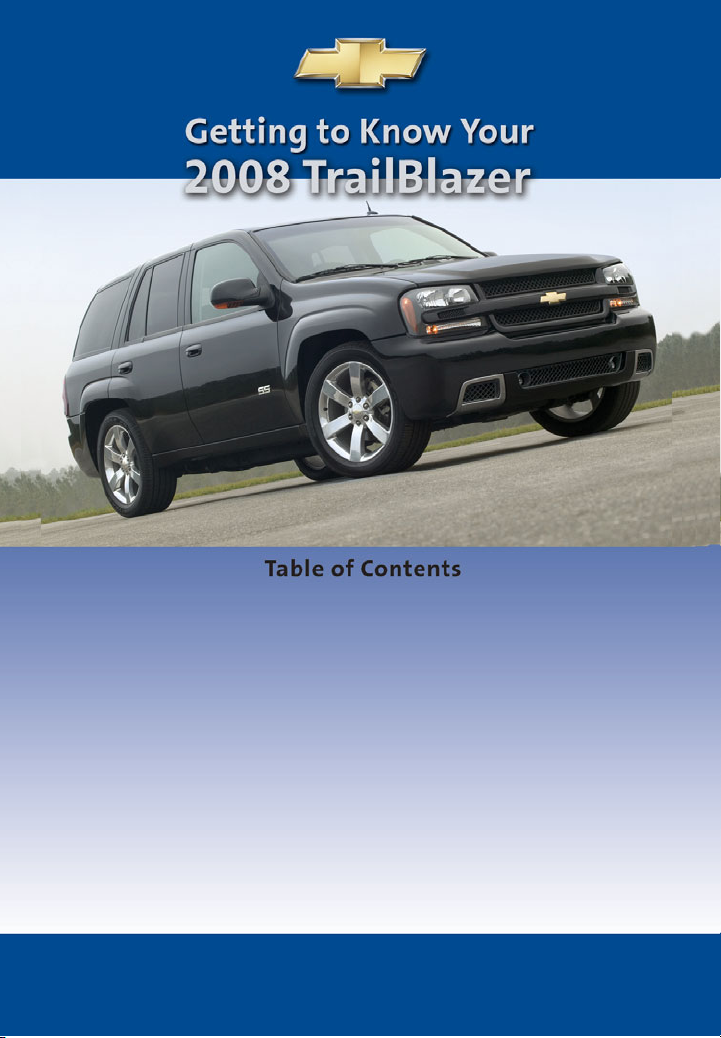
Congratulations on your purchase of a Chevrolet TrailBlazer. Please read this information and your Owner
Manual to ensure an outstanding ownership experience. Note that your vehicle may not include all the
features described in this booklet. Keep this booklet with your Owner Manual for easy reference.
DRIVER INFORMATION
Instrument Panel . . . . . . . . . . . . . .2
Instrument Panel Cluster . . . . . . .3
Driver Information Center . . . . . . .4
SAFETY & SECURITY
Programmable Automatic
Door Locks . . . . . . . . . . . . . . . . . .5
Remote Lock/Unlock Feedback . .6
OnStar
®
. . . . . . . . . . . . . . . . . . . . . .7
Remote Keyless Entry System . .7
Content Theft-Deterrent System .8
COMFORT
Manual Dual-Zone Climate
Controls . . . . . . . . . . . . . . . . . . . . .8
Automatic Dual-Zone Climate
Controls . . . . . . . . . . . . . . . . . . . . .9
Electric Adjustable Pedals . . . . .10
Heated Seats . . . . . . . . . . . . . . . .10
Memory Seats . . . . . . . . . . . . . . .10
ENTERTAINMENT
AM/FM Stereo
with CD and RDS . . . . . . . . . . . . .11
Touch Screen Navigation
Entertainment System . . . . . . . .12
XM
®
Satellite Radio . . . . . . . . . . .12
CONVENIENCE
Headlamp Controls . . . . . . . . . . .12
Automatic Headlamp System . . .13
Dome Lamp Override . . . . . . . . .13
Outside Rearview Mirrors . . . . . .14
Universal Home Remote . . . . . . .14
Sun Visors . . . . . . . . . . . . . . . . . .14
Sunroof . . . . . . . . . . . . . . . . . . . . .15
Luggage Carrier . . . . . . . . . . . . .15
PERFORMANCE & MAINTENANCE
Malfunction Indicator Lamp . . . .16
Four-Wheel Drive . . . . . . . . . . . .16
StabiliTrak
®
– Stability Control
System . . . . . . . . . . . . . . . . . . . . .16
Tire Pressure Monitor . . . . . . . . .17
OWNER INFORMATION
Roadside Assistance . . . . . . . . .20
My GMLink . . . . . . . . . . . . . . . . . .20
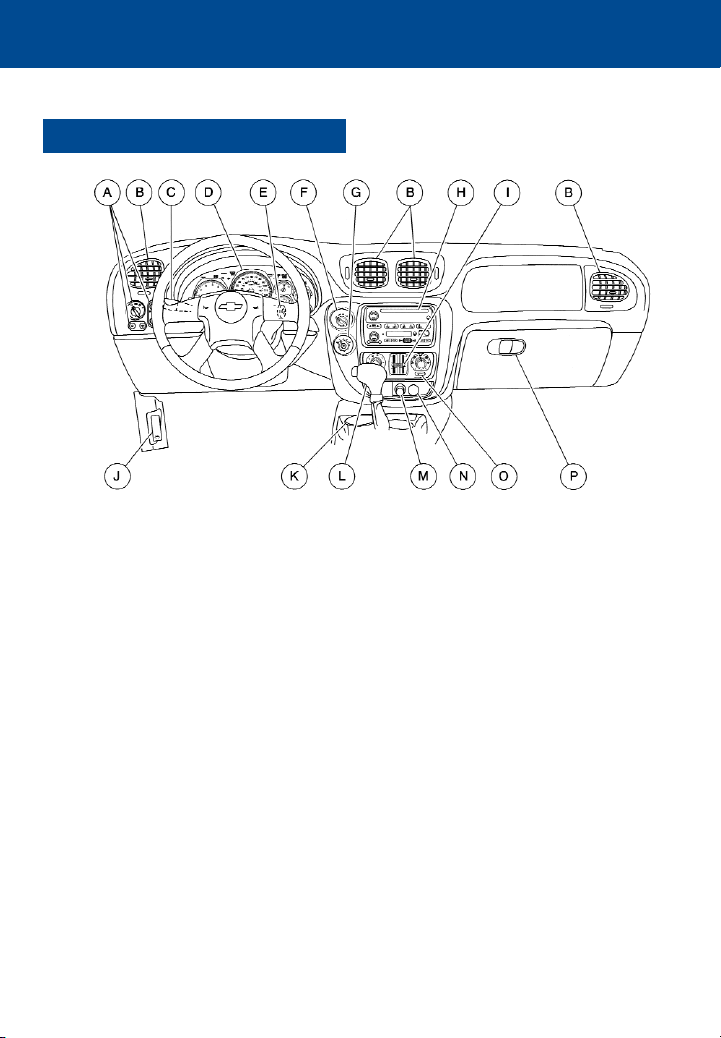
Getting to Know Your TrailBlazer
2
A. Exterior Lamp Controls
B. Air Outlets
C. Turn Signal/
Multifunction Lever
D. Instrument Panel Cluster
E. Ignition Switch
F. Transfer Case Controls
or Traction Control
Button (if equipped)
See Section 3 of your Owner Manual.
DRIVER INFORMATION
Instrument Panel
G. Rear Window
Washer/Wiper
H. Audio System
I. Climate Controls
J. Hood Release
K. Ashtray (if equipped)
L. Shift Lever
M. Lighter (if equipped)
N. Accessory Power
Outlet
O. Rear Window
Defogger
(if equipped)
P. Glove Box
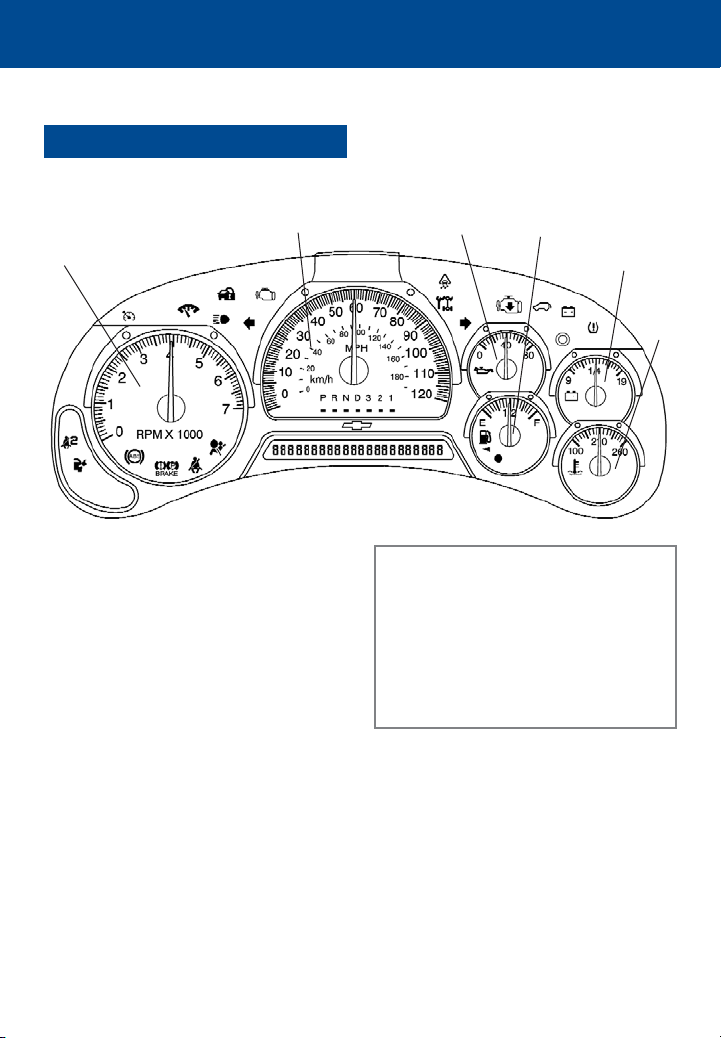
3
See Section 3 of your Owner Manual.
Your vehicle’s instrument panel is
equipped with this cluster or one very
similar to it. The instrument panel cluster
includes these key features:
A. Tachometer
B. Speedometer
C. Engine Oil Pressure Gauge
D. Fuel Gauge
E. Voltmeter
F. Engine Coolant Temperature Gauge
Note: The instrument panel cluster is
designed to inform you about many
important aspects of your vehicle’s
operation. It is important to read your
Owner Manual and become familiar
with the information being relayed to
you by the lights, gauges and indicators,
as well as what action can be taken to
ensure safety and to prevent damage.
Instrument Panel Cluster
A
B
C
D
E
F
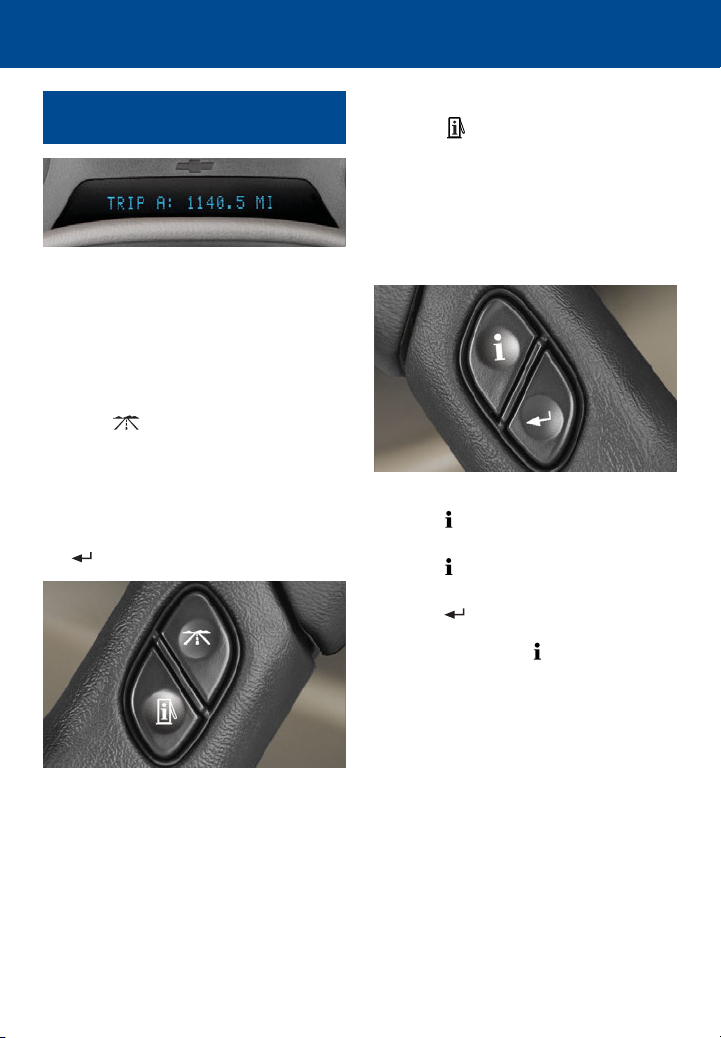
Getting to Know Your TrailBlazer
4
Access fuel information
• Press to view range, fuel used,
average fuel economy, and the GM
Oil Life SystemTMstatus.
Reset fuel information
• Press the reset stem located on the
DIC cluster or the Select button on
the steering wheel.
Customize vehicle settings
• Press once and current
preferences will be displayed.
• Press again to scroll through and
customize menu features.
• Press to select the desired
customization choice for each menu
feature. Press the button to move
on to the next feature.
Driver Information Center
(if equipped)
The Driver Information Center (DIC)
display is located above the steering
wheel on the instrument cluster, and can
be programmed in three languages. The
controls are located on the steering
wheel.
Access trip information
• Press to display the odometer,
trip A, trip B, tire pressures, and
timer.
Reset trip odometers to zero
• Press the reset stem located on the
DIC cluster or use the Select button
( ) on the steering wheel.

5
Available Customization Features
Depending on the equipment ordered
on your vehicle, you can customize a
wide variety of preferences on the DIC.
Only the features included on your
vehicle will be displayed by the DIC.
Customization features may include:
• Lock Doors
• Unlock Doors
• Lock Feedback
• Unlock Feedback
• Headlamp Display
• Perimeter Lights
• Easy Exit Seat
• Seat Recall
• Alarm Warning
• Display Language
• Display Units (English/Metric)
See Section 3 of your Owner Manual.
Programmable Automatic
Door Locks
Your vehicle includes an automatic door
lock/unlock system with a choice of four
features, as well as automatic door lockout prevention to prevent locking the
keys in the vehicle. In the event the
power door lock switch is activated
when a door is open and the key is in
the ignition, the driver door will unlock.
Locking options: The default setting
for the programmable automatic door
locks is to lock automatically when the
transmission is shifted into gear. Locking
options include:
Mode 1: All doors lock when the transmission is shifted into gear
Mode 2: All doors lock when vehicle
speed is over 8 mph (13 km/h)
Unlocking options: Unlocking options
include:
Mode 1: Driver’s door unlocks when the
transmission is placed into Park
Mode 2: All doors unlock when the
transmission is shifted into Park
Mode 3: All doors unlock when the key
is removed from the ignition
Mode 4: No automatic door unlock
SAFETY & SECURITY
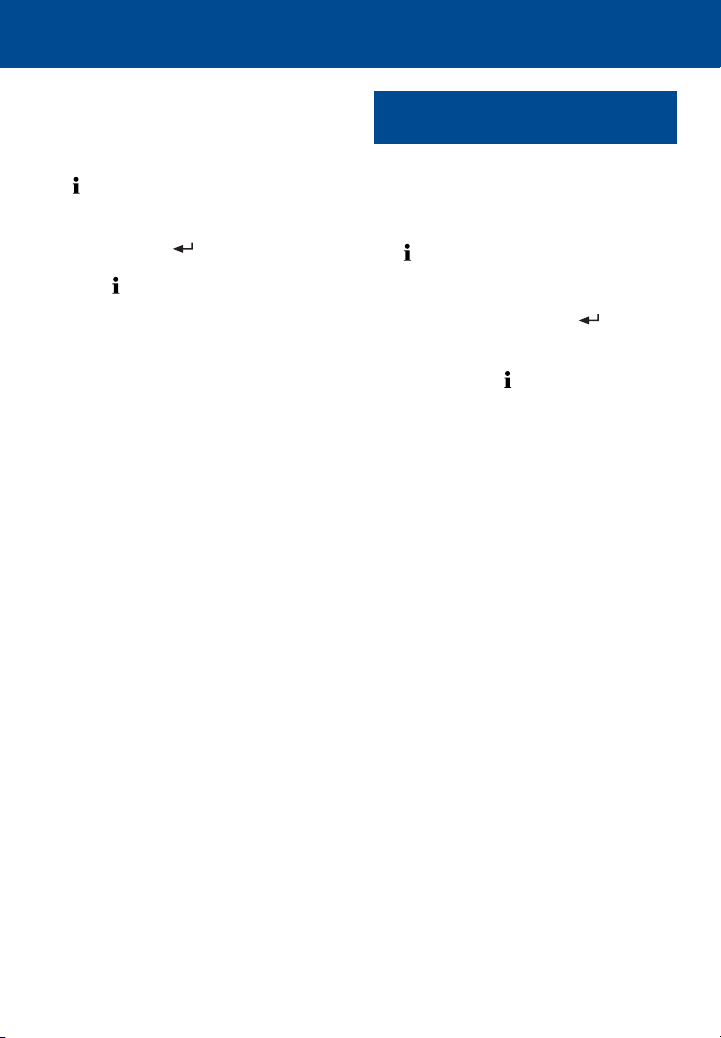
Getting to Know Your TrailBlazer
6
Remote Lock/Unlock Feedback
(if equipped)
Program Remote Keyless Entry
System lock/unlock feedback (horn,
parking lamps, both or neither)
• Press the Customization button
( ) on your steering wheel until
Lock Feedback or Unlock Feedback
appears on the display.
• Press the Select button ( ) to scroll
through the menu of choices. To
program the lock/unlock feedback
feature, press when the desired
menu option is displayed.
See Section 3 of your Owner Manual.
Select and program functions
(if vehicle is equipped with a Driver
Information Center)
• Press the Customization button
( ) on the Driver Information Center
until Lock Doors or Unlock Doors
appears on the display. Press the
Select button ( ) until the desired
setting appears on the display and
press to select it.
Select and program functions (if not
equipped with DIC)
1. With ignition off, pull the turn signal/
multifunction lever toward you and
hold it there while performing the next
step.
2. Turn the ignition key to Run and Lock
twice, ending in the Lock position,
and release the turn signal lever; the
lock switch locks/unlocks, the horn
chirps twice and a 30-second timer
begins.
3. To cycle through the locking/unlocking choices, press the power door
lock switch to the Lock position to set
locking preference and the Unlock
position to set unlocking preference.
When the lock switch locks/unlocks
and the horn chirps twice, you have
left programming mode; if more time
is needed, repeat the process above.
4. To exit the program mode manually,
turn the ignition key to Run.
See Section 2 of your Owner Manual.
