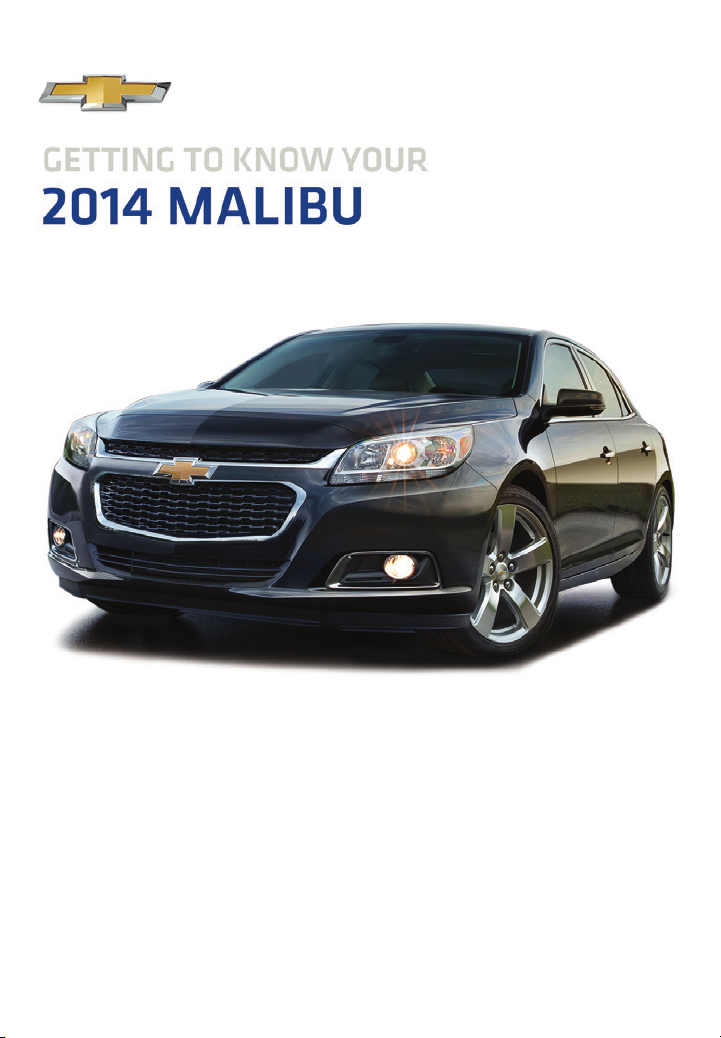
Review this Quick Reference Guide for an overview of some important features in your Chevrolet
Malibu. More detailed information can be found in your Owner Manual. Some optional equipment
described in this guide may not be included in your vehicle. For easy reference, keep this guide with
your Owner Manual in your glove box.
www.chevrolet.com
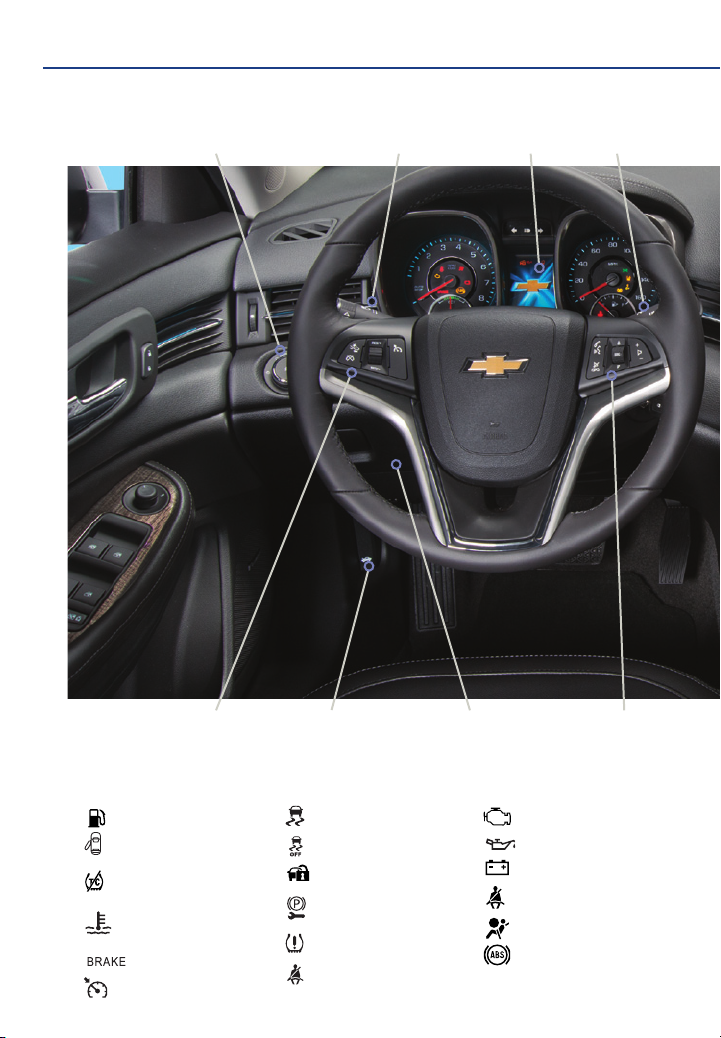
2
INSTRUMENT PANEL CONTROLS
Exterior Lamps Control/
Instrument Panel
Illumination Control
Turn Signal Lever/
Driver Information
Center Controls
Driver
Information
Center
Windshield
Wipers
Lever
Cruise Control
Buttons
Hood Release
Lever
Tilt/Telescopic Steering
Wheel Lever
Audio Steering
Wheel Controls
Symbols
Low Fuel
Door Ajar
Traction
Control Off
Engine Coolant
Temperature
Brake System
2
Cruise Control Set
StabiliTrak Active
StabiliTrak Off
Security
Service Electric
Parking Brake
Low Tire Pressure
Passenger Safety
Belt Reminder
Check Engine
Oil Pressure
Charging System
Safety Belt Reminder
Airbag Readiness
Antilock Brake System
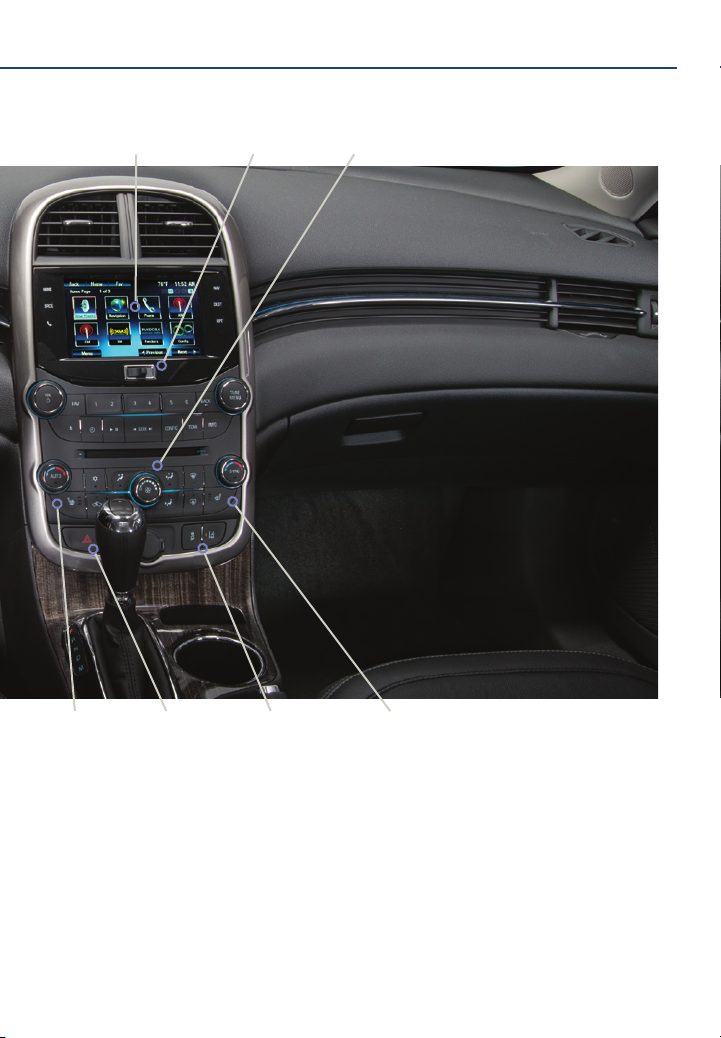
Infotainment
Touch Screen
Storage
Release Tab
Climate
Controls
Driver’s
Heated Seat
F
Button
Hazard
Warning
Flashers
Button
StabiliTrak
Button/Lane
Departure
Warning Button
F
Passenger’s
Heated Seat
F
Button
Refer to your Owner Manual to learn about the information being relayed by the lights, gauges and
indicators on the instrument cluster.
See In Brief in your Owner Manual.
F Optional equipment
3
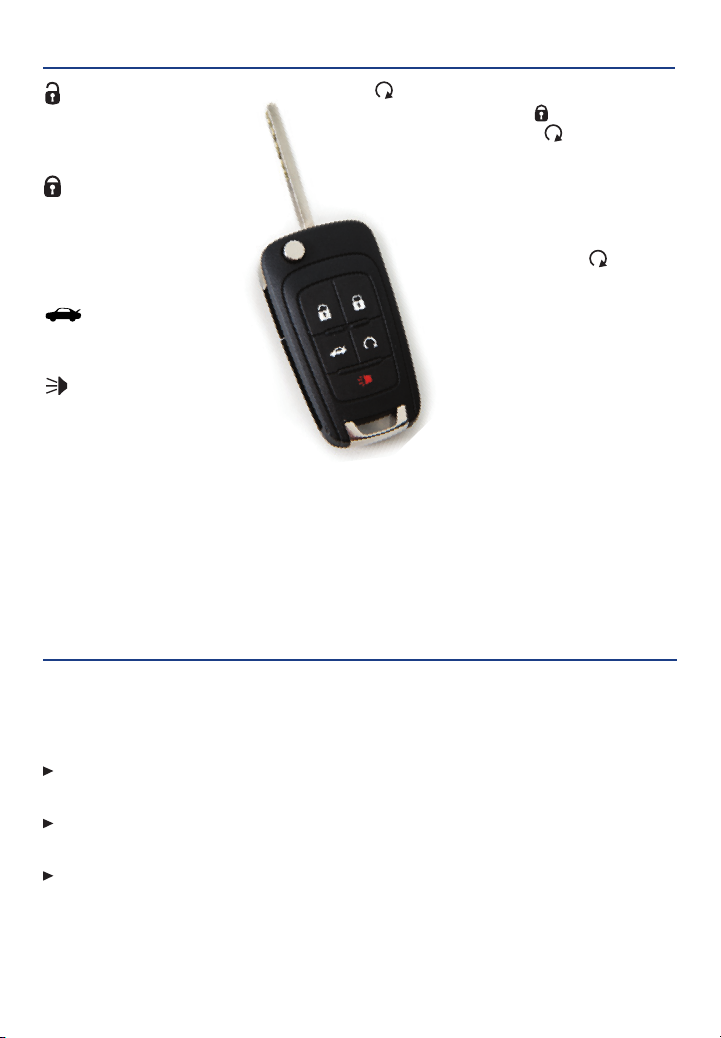
REMOTE KEYLESS ENTRY TRANSMITTER
Unlock
Press to unlock the driver’s
door. Press again to unlock
all doors.
Lock
Press to lock all doors.
The driver’s door will not
lock when open if the
Unlocked Door Anti Lock
Out feature is turned on.
Trunk
Press and hold to unlock
the trunk.
Vehicle Locator/
Panic Alarm
Press and release to locate your
vehicle. The turn signal lamps will
ash and the horn will sound three
times.
Press and hold to activate the alarm. The
turn signal lamps will ash and the horn
will sound until the button is pressed again
or the ignition is turned on.
Remote Vehicle Start
Press and release the Lock button and
then press and hold the button until the
turn signal lamps ash to start the engine
from outside the vehicle. After entering the
vehicle, turn the ignition to the ON position.
• During a remote start, the
• Press and hold the button
Note: To change the remote lock,
unlock and remote start settings, go
to Remote Lock, Unlock, Start in the
Vehicle Settings menu.
If the remote start heated seat option
is selected, the heated seat button
indicators do not illuminate and the
temperature performance of the unoc-
cupied heated seat may be reduced during
the remote start. The heated seat turns off when
the ignition is turned on.
See Keys, Doors and Windows in your Owner Manual.
F
engine will run for 10 minutes.
until the parking lamps turn off
to cancel a remote start.
KEYLESS ACCESS SYSTEM
F
The Keyless Access System enables operation of the doors and ignition without removing
the transmitter from a pocket or purse. The transmitter must be within 3 feet of the door
being unlocked or the trunk.
Keyless Unlocking
Press the button on any door handle to unlock the door. Press again to unlock all doors.
Keyless Locking
Press the button on any door handle to lock all doors immediately.
Keyless Trunk Release
Press the touchpad next to the center-mounted stop lamp to open the trunk.
Note: To change the door lock and unlock settings, go to Remote Lock, Unlock, Start in the Vehicle
Settings menu.
See Keys, Doors and Windows in your Owner Manual.
F Optional equipment
4
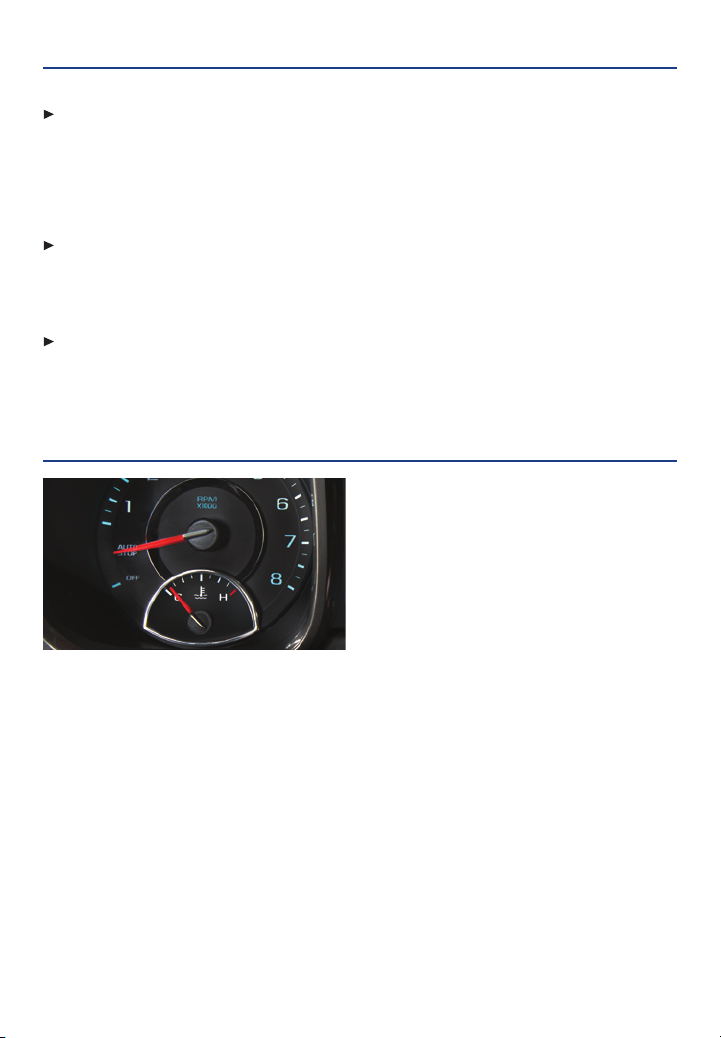
KEYLESS ACCESS START
Starting the Engine
With the vehicle in Park or Neutral, press the brake pedal and then press and hold the
ENGINE START/STOP button to start the engine.
Note: The transmitter must be in the vehicle to turn on the ignition. If the transmitter battery is weak,
place the transmitter in the pocket in the center console to enable the engine to start. Replace the
transmitter battery as soon as possible.
Stopping the Engine
Shift to Park and press the ENGINE START/STOP button to turn off the engine.
The audio system will be powered for 10 minutes or until the driver’s door is opened.
The windows and sunroofF will be powered for 10 minutes or until any door is opened.
Accessory
With the engine off, press the ENGINE START/STOP button to place the ignition
system in the accessory position.
See Driving and Operating in your Owner Manual.
STOP/START OPERATION
A fuel-saving stop/start system has been
integrated with the 2.5L four-cylinder engine.
While driving, when the brake is applied and
the vehicle is at a complete stop, the automatic engine stop/start system may turn off
the engine, referred to as an Auto Stop. In
Auto Stop mode, the tachometer gauge will
read AUTO STOP. The audio system, climate
controls and other accessories will continue
applying the accelerator pedal, the engine will restart. After parking the vehicle and turning
off the engine, the tachometer gauge will read OFF.
Note: Before Auto Stops are enabled, a minimum vehicle speed must be achieved.
Conditions that may cause the engine to remain running or restart when the vehicle is
stopped include:
• The engine or transmission is not at the required operating temperature.
• The outside temperature is not in the required operating range.
• The shift lever is in any gear other than Drive (D).
• The battery state of charge is low.
• The climate control system requires the engine to run based on the climate control or
defog setting. Select the ECO Air Conditioning setting (green A/C indicator) to maximize
the frequency and duration of Auto Stops.
• The Auto Stop time is greater than two minutes.
F Optional equipment
to operate. Upon releasing the brake pedal or
See Driving and Operating in your Owner Manual.
F
5
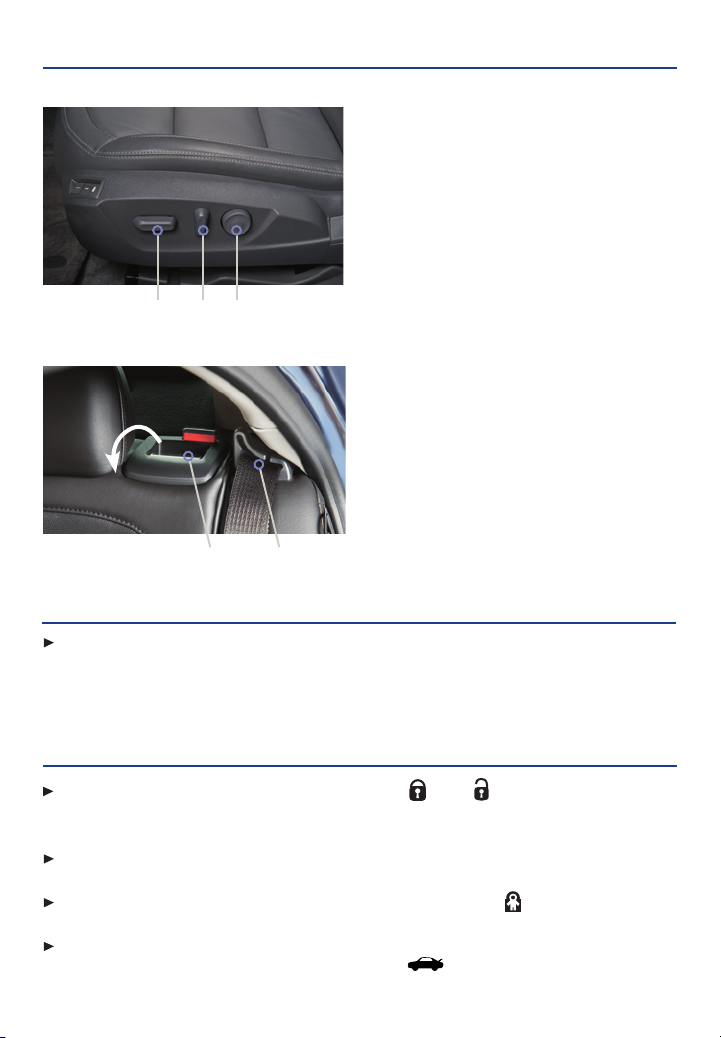
SEATS
Driver’s Power Seat
A B C
Folding Rear Seats
F
A. 6-way Seat Adjustment
Move the horizontal control to move the
seat forward or rearward, or to tilt, raise
or lower the seat.
B. Seatback Recline Adjustment
Move the vertical control to recline or
raise the seatback.
C. Lumbar Adjustment
Press the control pad to adjust the
lumbar support.
1. Lower the head restraint and make
sure the safety belt is in the belt
guide (A).
2. Pull the lever (B) on top of the seat-
back. When the red marking is visible,
the seatback is unlatched.
3. Fold down the seatback.
B
A
See Seats and Restraints in your Owner Manual.
TILT/TELESCOPIC STEERING WHEEL
With the vehicle parked, push down the lever on the left side of the steering column to
adjust the steering wheel. The steering wheel can then be moved up or down and in or
out. Pull up the lever to lock the steering wheel in place.
See Instruments and Controls in your Owner Manual.
DOOR LOCKS/CHILD SAFETY LOCKS/TRUNK RELEASE
To lock or unlock all doors, press the power door Lock/ Unlock buttons, located
on the front doors.
Note: To change the lock and unlock settings, go to Power Door Locks in the Vehicle Settings menu.
To open a locked door from inside, pull the inside door handle to unlock the door and
then pull the door handle again to open the door.
To prevent a rear door from opening from the inside, press the Safety Locks button
located on the driver’s door. The button indicator will illuminate when activated.
To open the trunk, with the vehicle unlocked, press the touchpad next to the center-
mounted stop lamp or press the RKE transmitter Trunk button.
F Optional equipment
6
See Keys, Doors and Windows in your Owner Manual.
