
Getting to Know Your
2016 Equinox
Review this Quick Reference Guide for an overview of some important
features in your Chevrolet Equinox. More detailed information can
be found in your Owner Manual. Some optional equipment described
www.chevrolet.com
in this guide may not be included in your vehicle. For easy reference,
keep this guide with your Owner Manual in your glove box.
1
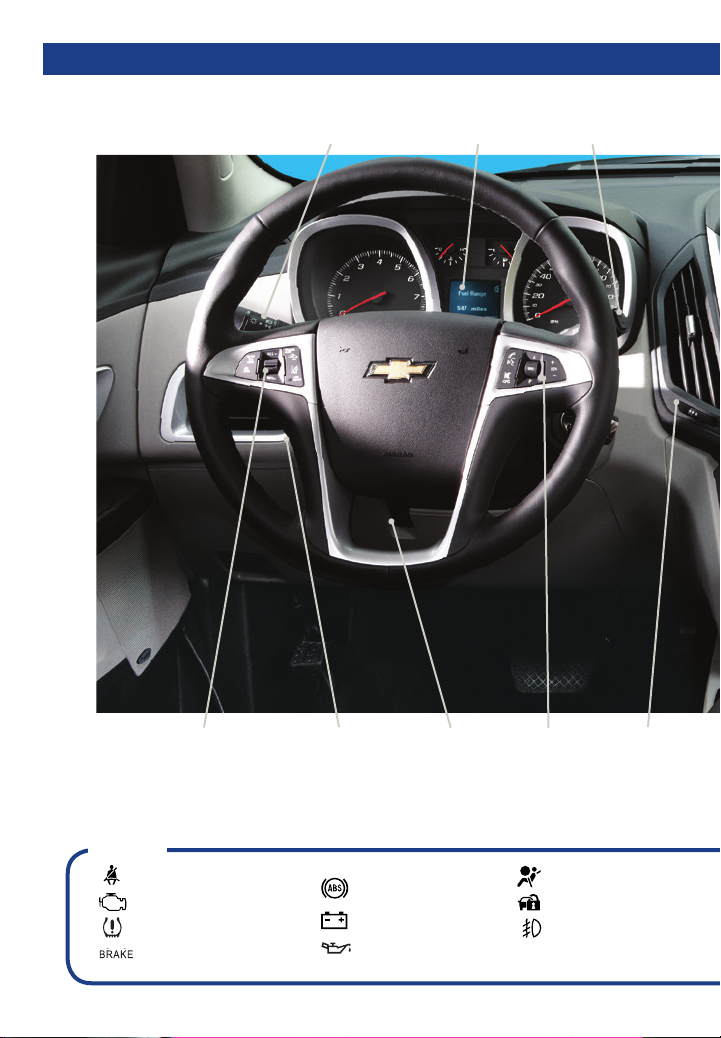
Instrument Panel
Turn Signal Lever/
Exterior Lamp Control
Driver
Information
Center
Windshield
Wipers Lever
2
Cruise Control/
Forward Collision
Departure Warning
Symbols
Safety Belt Reminder
Check Engine
Low Tire Pressure
Brake System Warning
AlertF/Lane
Buttons
Instrument Panel
Illumination
Control
F
Tilt/Telescopic
Steering Wheel
Antilock Brake
System Warning
Charging System
Oil Pressure
Lever
Audio
Steering
Wheel
F
Controls
Airbag Readiness
Security
Fog Lamps
Center Vent
Open/Close
Control
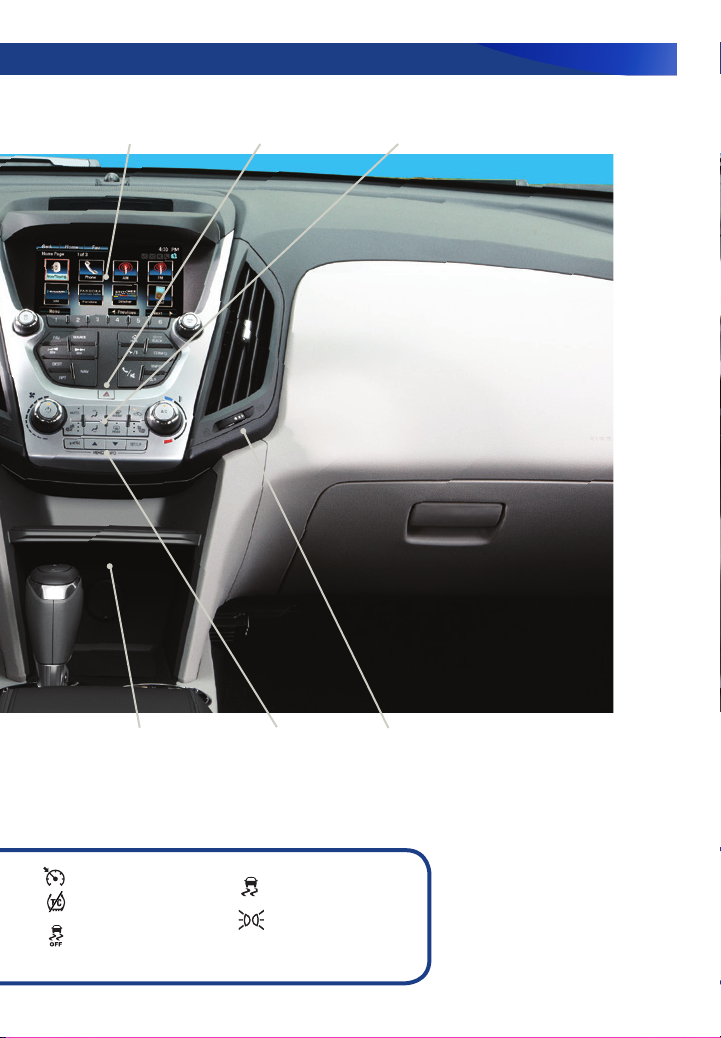
Infotainment
System/Navigation
System
F
Hazard
Warning
Flashers Button
Climate Controls/
Heated Seat
F
Buttons
Accessory
Power Outlet
Cruise Control On/Set
Traction Control Off
StabiliTrak/Traction
Control Off
F
Optional equipment
Driver
Information
Center Controls
StabiliTrak/Traction
Control Warning
Lights On
Center Vent
Open/Close
Control
LTZ model shown
Refer to your Owner Manual
to learn about the information
being relayed by the lights,
gauges and indicators of the
instrument cluster.
See In Brief in your Owner Manual.
3
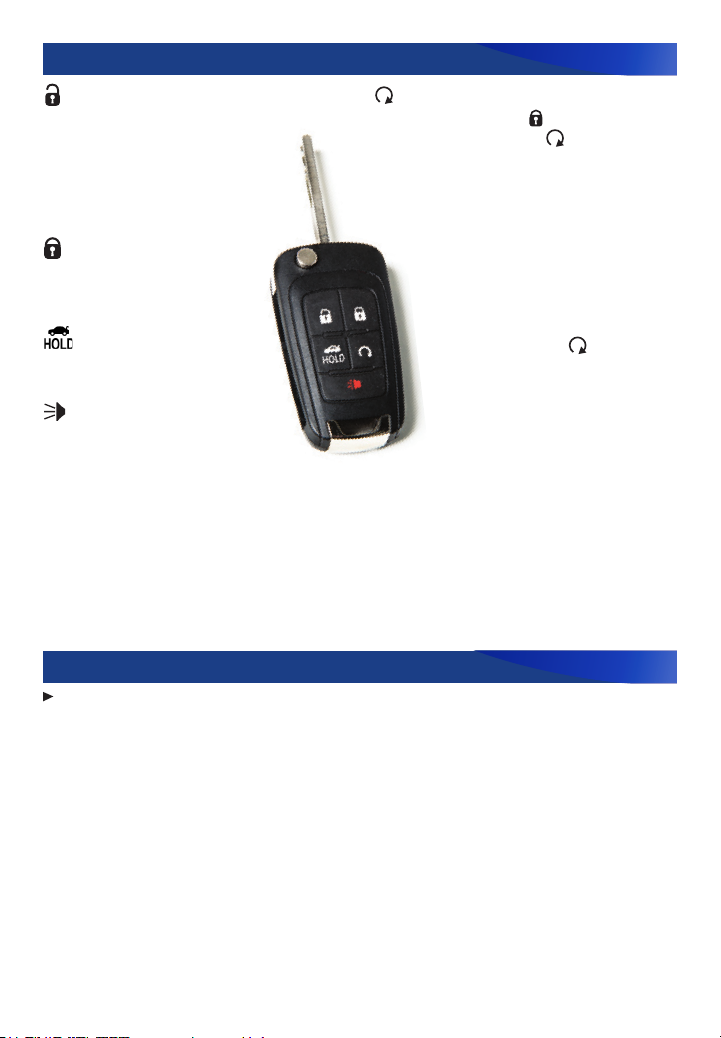
Remote Keyless Entry Transmitter
Unlock
Press to unlock the driver’s
door. Press again to unlock all
doors and the liftgate.
The Unlock setting can
be changed in the Vehicle
Settings menu.
Lock
Press to lock all doors and
the liftgate. The driver’s door
will not lock if open.
Liftgate
Press and hold to open/stop/
close the power liftgateF.
Vehicle Locator/
Panic Alarm
Press and release to locate your
vehicle. The turn signal lamps will
ash and the horn will sound.
Press and hold to activate the alarm. The
turn signal lamps will ash and the horn
will sound until the button is pressed
again or the ignition is turned on.
Remote Vehicle Start
F
Press and release the Lock button and
then press and hold the button until
the turn signal lamps ash to start the
engine from outside the vehicle. After
entering the vehicle, turn the ignition to
the On position.
– During a remote start, the engine
will run for 10 minutes.
– Repeat these steps for an addi-
tional 10 minutes. A remote start
can be extended once.
– Press and hold the button
until the parking lamps turn off to
cancel a remote start.
TIP: To change the remote lock,
unlock, and remote start settings, go
to Remote Lock, Unlock, Start in the
Vehicle Settings menu.
See Keys, Doors and Windows in your Owner Manual.
Tilt/Telescopic Steering Wheel
With the vehicle in Park, push down the lever on the left side of the steering column to
adjust the steering wheel. The steering wheel can then be moved up or down and in or
out. After adjustment, pull up the lever to lock the steering wheel in place.
See Instruments and Controls in your Owner Manual.
F
Optional equipment
4
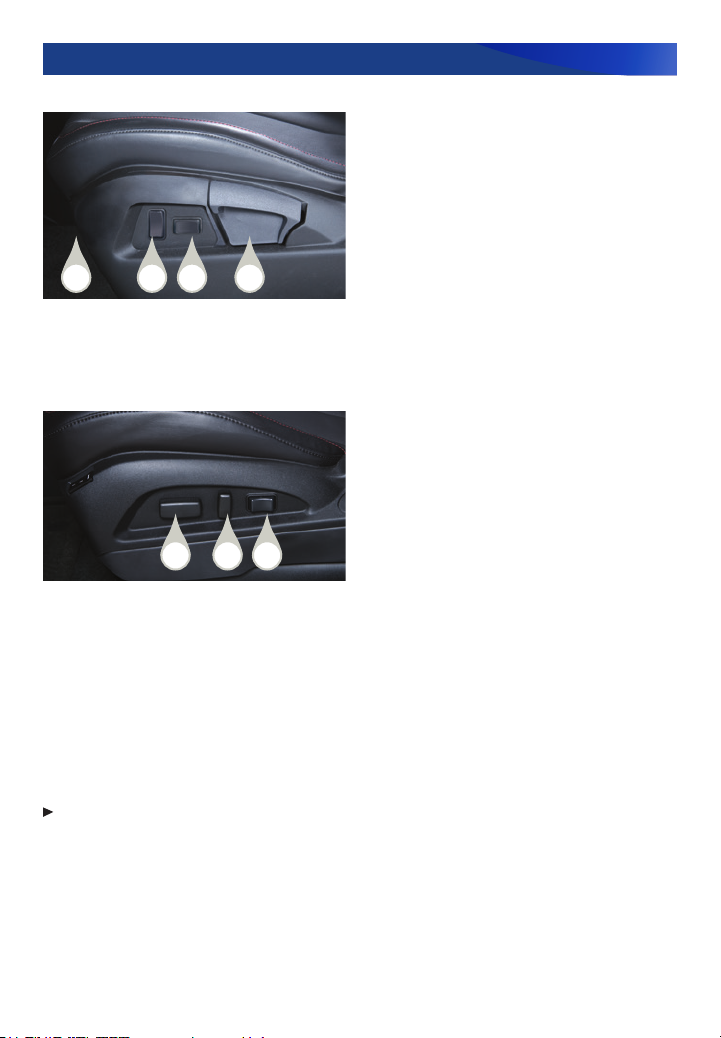
Driver’s Seat Adjustments
Manual Driver’s Seat
BA
Power Driver’s Seat
F
A
D
C
C
B
A. Seat Fore/Aft Adjustment
Lift the handle under the front of the
seat to manually slide the seat forward
or rearward.
B. Seat Height Adjustment
Press the vertical control to raise or
lower the seat.
C. Lumbar Adjustment
Press the horizontal control to adjust
the amount of lumbar support.
D. Seatback Recline Adjustment
Lift the lever to manually recline or
raise the seatback.
A. Seat Adjustment
Move the front horizontal control to
move the seat forward or rearward and
to raise, lower or tilt the seat.
B. Seatback Recline Adjustment
Move the vertical control to recline or
raise the seatback.
C. Lumbar Adjustment
Press the rear horizontal control to
adjust the amount of lumbar support.
Memory Driver’s Seat
F
Set Memory Positions
1. Adjust the driver’s seat and power outside mirrors to the desired position.
2. Press and hold the MEM button and button 1 on the outboard side of the driver’s seat
until a beep sounds.
3. Repeat these steps using button 2 for a second driver.
Recall Memory Positions
Press and hold button 1 or 2 until the memory position is reached.
Note: To change the memory recall and exit settings, go to Comfort and Convenience in the Vehicle
Settings menu.
See Seats and Restraints in your Owner Manual.
F
Optional equipment
5
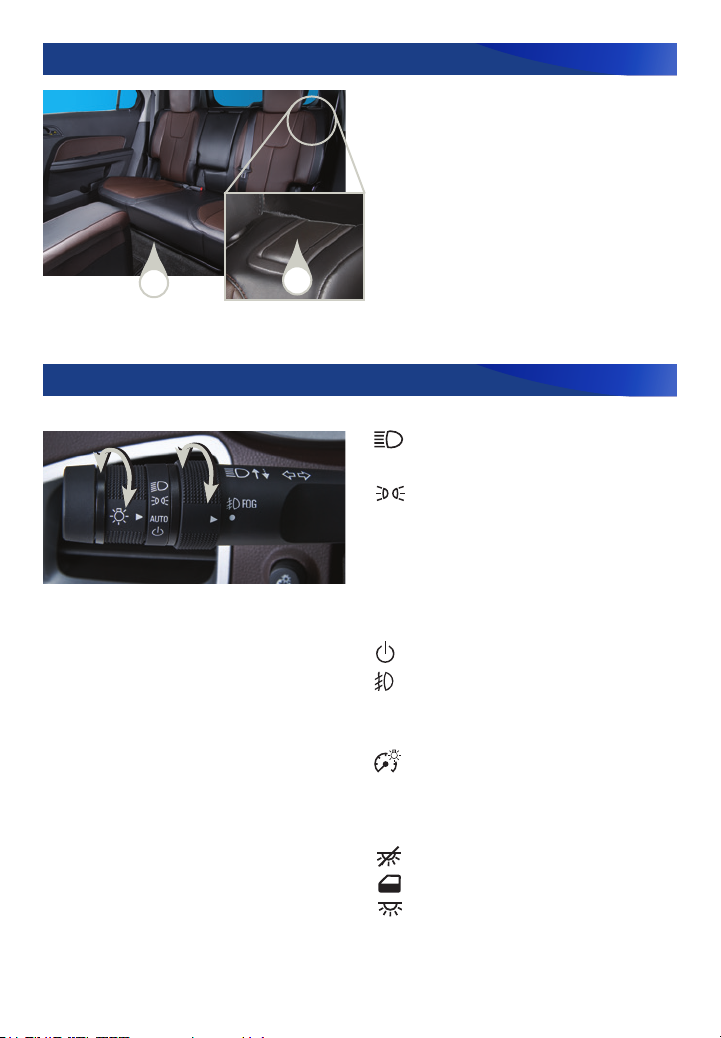
Rear Seat Adjustments
A
B
Exterior/Interior Lighting
Automatic Headlamp System
Rotate the outer band to operate the
exterior lamps.
TIP: Push the lever to turn on the high beam
headlamps; pull the lever to return to low beam
operation. Pull the lever to activate the ash-to-
pass feature.
A. Seat Fore/Aft Adjustment
Lift the bar under the front of the seat
to manually slide the seat forward or
rearward.
B. Folding/Reclining Seatback
Unbuckle the rear safety belts and
place the front seatbacks in the upright
position. Lift the lever on top of each
seatback to fold down the seatback.
Lift and hold the lever to adjust the seat -
back to any of three recline positions.
See Seats and Restraints in your Owner Manual.
Headlamps
Manual operation of the headlamps.
Parking Lamps
Manual operation of the parking lamps.
AUTO Automatic Headlamp System
Activates the Daytime Running Lamps
(DRLs) in the daytime and the headlamps
and other exterior lamps at night or when
necessary.
Off/On
Fog Lamps
F
Rotate the inner band to turn the fog
lamps on or off.
Instrument Panel Lighting
The control knob is located on the left side
of the instrument panel.
Dome Lamp
The dome lamps are controlled by a
three-position switch on the front overhead console.
TIP: The second-row dome lamps also can be
turned on/off using the buttons by the lamps.
F
Optional equipment
6
Instrument Panel Brightness
Turn the knob to increase or decrease
the instrument panel lighting.
Dome Lamp Override/Off
Door Open (Default position)
On
See Lighting in your Owner Manual.
