Page 1

Foreword
Thank you for purchasing your new Chery automobile. To correctly operate and maintain your vehicle and understand its
features and controls, please take the time to read this manual carefully.
After you read this manual, it should be stored in the vehicle for convenient reference and remain with the vehicle
when sold so that the new owner will be aware of all safety warnings.
Chery Automobile Co., Ltd. reserves the right to make changes in design and specifications, and / or make additions
to or improvement to its products without imposing any obligation upon itself to install them on products previously
manufactured.
Authorized Chery dealers are service professionals and are exclusively authorized by Chery Automobile Co., Ltd. When
it comes to service, remember that your authorized dealer knows your vehicle best, has the factory-trained technicians
and OEM parts to best provide the customer satisfaction that you require.
Depending on the vehicle equipment or features specific to your vehicle, some descriptions and illustrations may differ from the equipment found on your vehicle.
Please access our website for further information.
Website: www.cheryinternational.com
娀 2009 Chery Automobile Co., Ltd.
All rights reserved. This material may not be reproduced or copied, in whole or in part, without the written permission
of Chery Automobile Co., Ltd.
Chery Automobile Co., Ltd.
Page 2
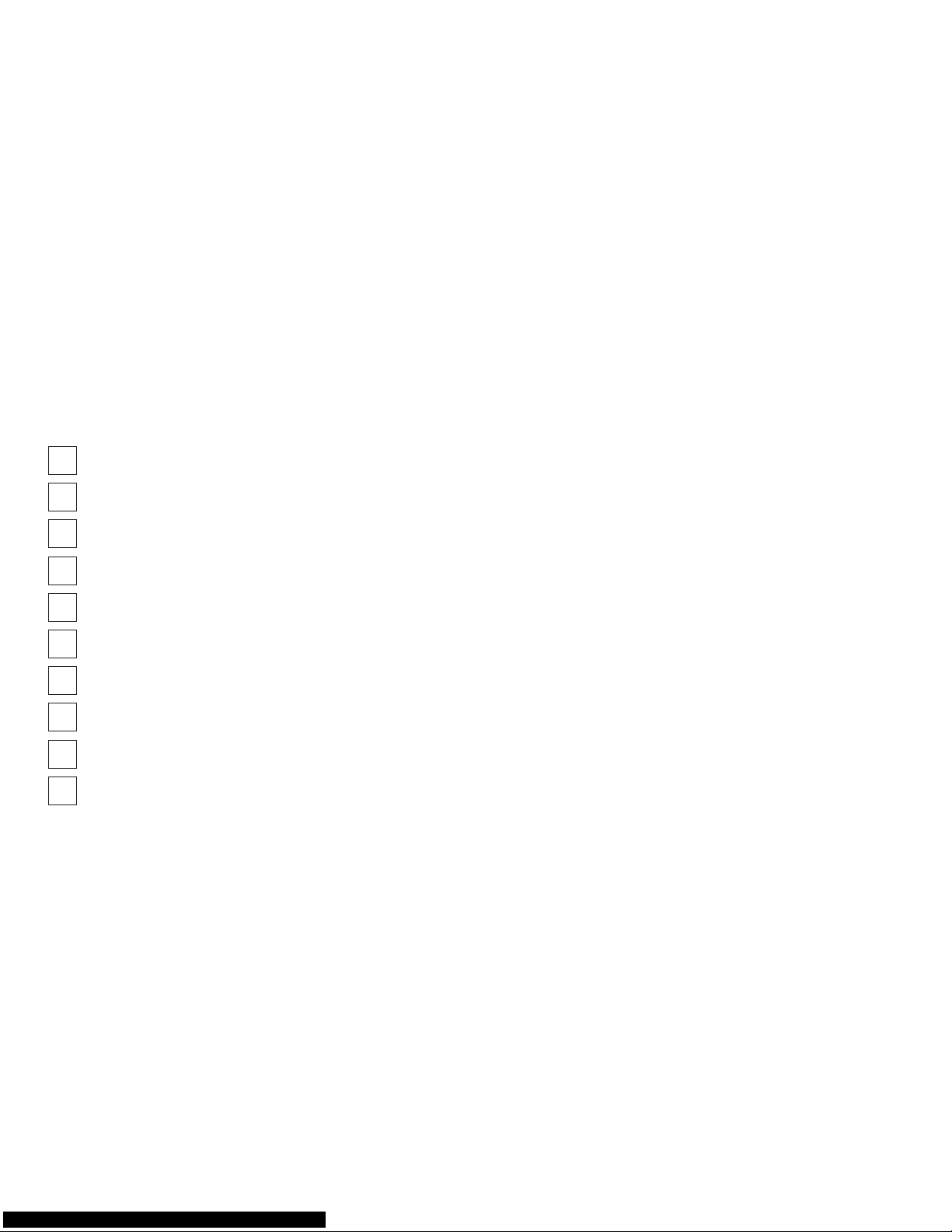
TABLE OF CONTENTS
CHAPTER PAGE
1
2
3
4
5
6
7
8
9
10
INTRODUCTION
BEFORE OPERATING YOUR VEHICLE
FEATURES OF YOUR VEHICLE
STARTING AND OPERATING YOUR VEHICLE
YOUR INSTRUMENT PANEL
IN CASE OF AN EMERGENCY
CUSTOMER ASSISTANCE
PROPER MAINTENANCE OF YOUR VEHICLE
MAINTENANCE SCHEDULES
INDEX
....................................................................... 143
.................................................................. 3
................................................. 15
...................................................... 33
........................................................ 73
....................................................... 95
......................................................... 105
...................................................... 125
........................................... 53
.......................................... 109
Page 3
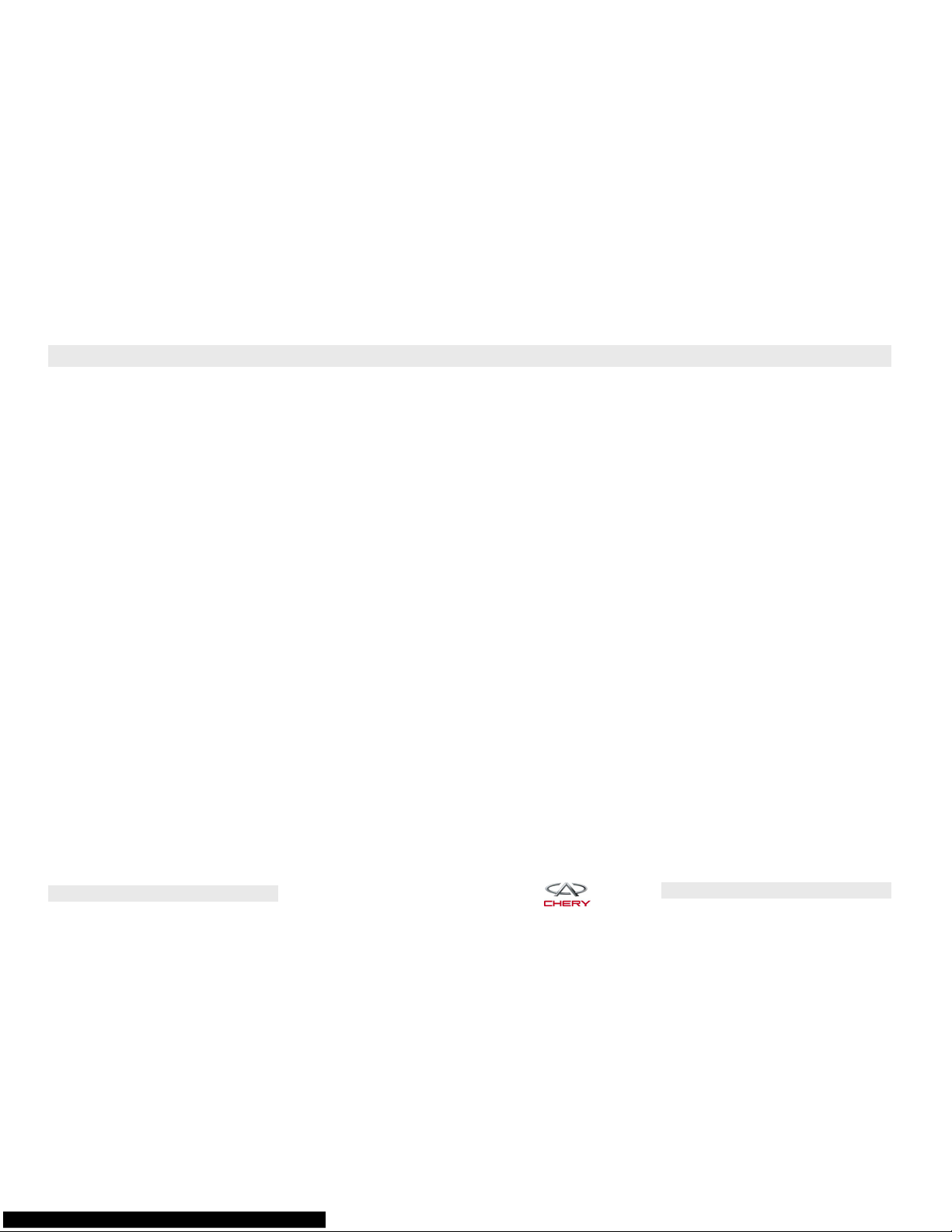
2
Chery Automobile Co., Ltd.
Page 4
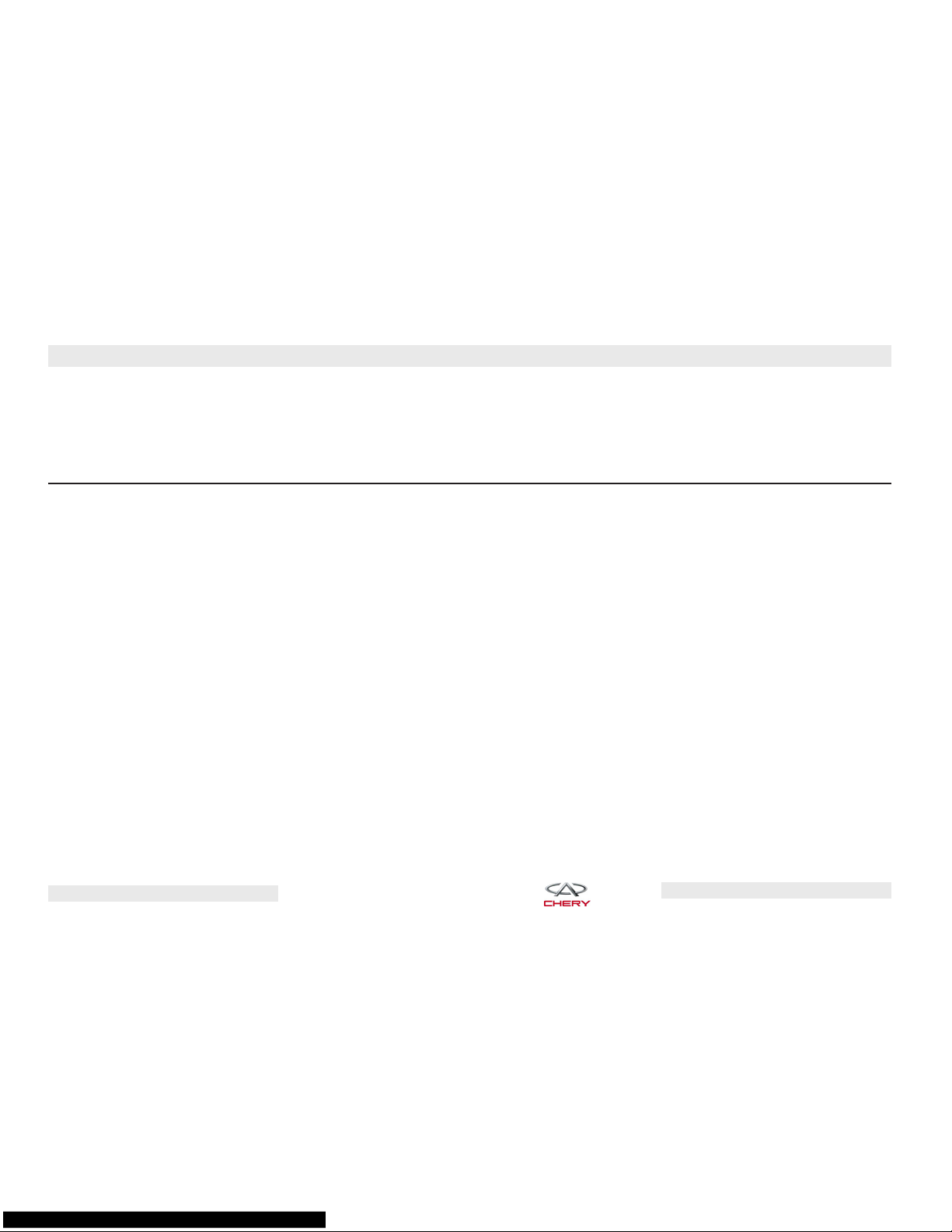
CONTENTS
3
INTRODUCTION
䉴 Introduction 4
䉴 How to Read This Manual 4
컄 Table of Contents
컄 Vehicle Symbols
컄 Index
䉴 Vehicle Features 6
䉴 New Vehicle Inspection 6
컄 Inspection Certification for
4
4
4
Vehicle Delivery
컄 Vehicle Delivery Card
Chery Automobile Co., Ltd.
䉴 Personal Service 10
컄 ⬙PERSON-TO-PERSON⬙
Service Advisor Card
䉴 Warnings and Cautions 13
7
䉴 Vehicle Identification
Number 13
8
䉴 Vehicle Modifications 13
11
Page 5
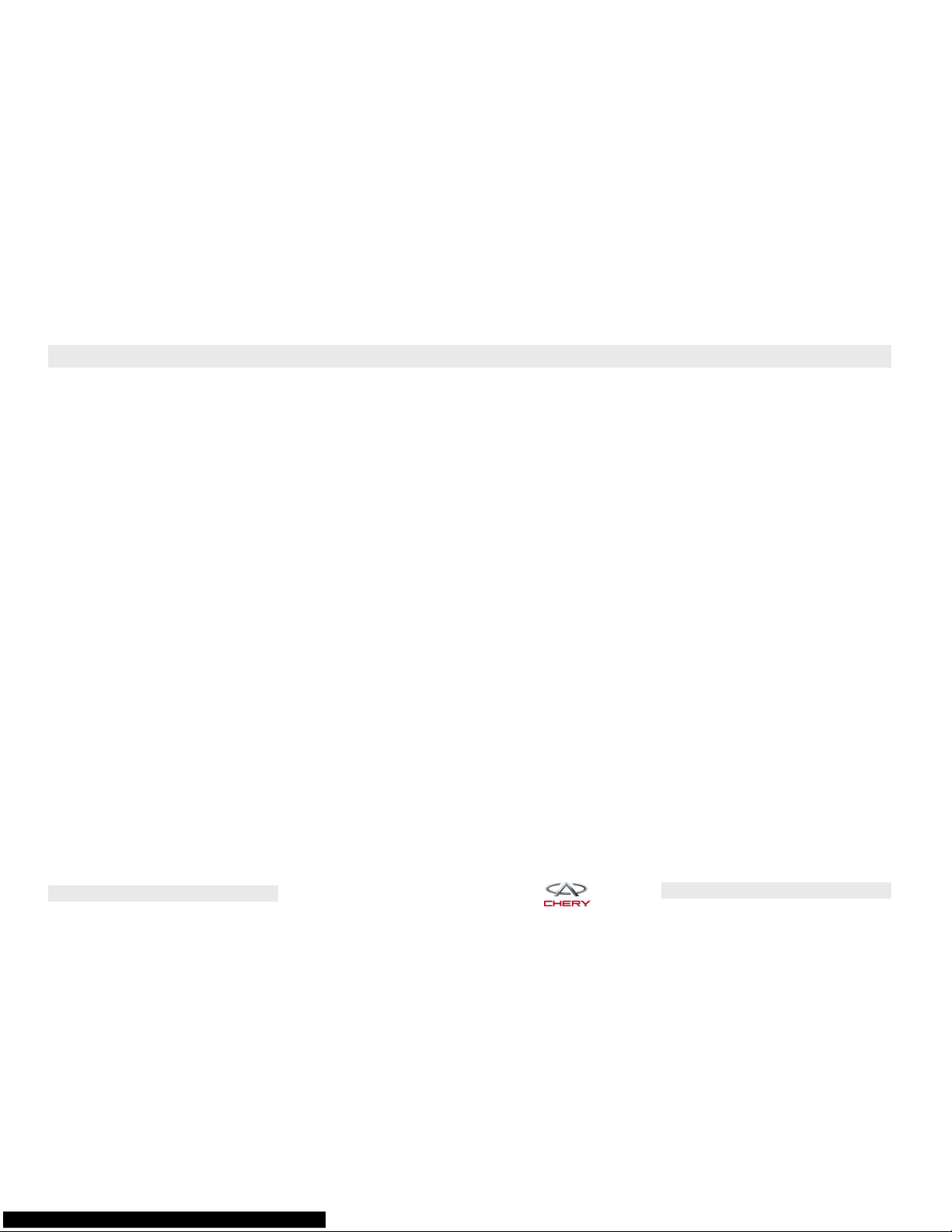
4 – INTRODUCTION
Introduction
Congratulations on selecting your new
Chery vehicle. To correctly operate
and maintain your vehicle and understand its features and controls, please
take the time to read this manual carefully.
This manual contains important instructions and tips concerning the routine driving and regular maintenance
of your vehicle. The more familiar you
are with the operation of your vehicle,
the more you will ensure your safety
and overall economic benefit while
driving. Failure to operate this vehicle
correctly may result in loss of control
or an accident.
Regular routine maintenance will keep
your vehicle operating at its best. We
suggest you have your vehicle serviced at recommended intervals by an
authorized Chery dealer who uses authorized Chery replacement parts. Any
damage caused by failing to follow
recommended operation or maintenance may not be covered by your
warranty.
How to Read This Manual
Table of Contents
Consult the Table of Contents to determine which section of the Owner’s
Manual contains the information you
desire.
Vehicle Symbols
Consult the symbol table on the following page for a description of the
symbols that may be used on your vehicle and throughout the Owner’s
Manual.
Index
The detailed index at the back of this
Owner’s Manual contains a complete
listing for all vehicle subject matter.
Chery Automobile Co., Ltd.
Page 6

INTRODUCTION – 5
Chery Automobile Co., Ltd.
Page 7
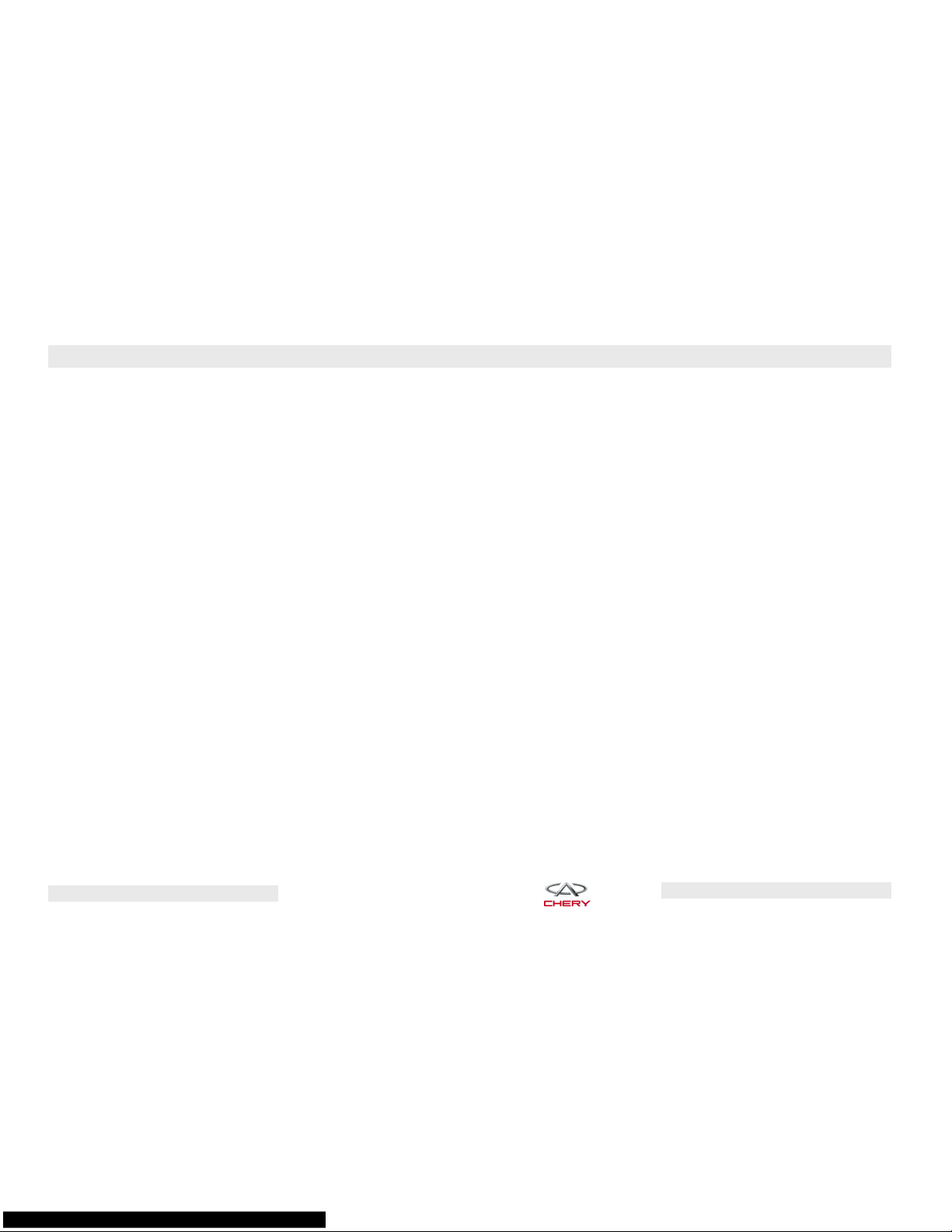
6 – INTRODUCTION
Vehicle Features
This manual includes the current features and information regarding the
Chery A3. All material (including all
standard and available features) contained in this publication is based on
the latest information at the time it
was printed. Therefore, please note
that some of the equipment and ac-
cessories in this publication may not
appear on your vehicle.
New Vehicle Inspection
Prior to your purchase, your authorized Chery dealer inspected your vehicle based upon the guidelines of the
Chery Automobile Co., Ltd. The dealer
will record the delivery date and affix
its common seal to the inspection certificate.
Before you sign the inspection certification, your authorized dealer will instruct you regarding your vehicle’s
performance capabilities according to
its Vehicle Delivery Card, as well as
provide you with general knowledge
of its features and regular operation.
Chery Automobile Co., Ltd.
Page 8
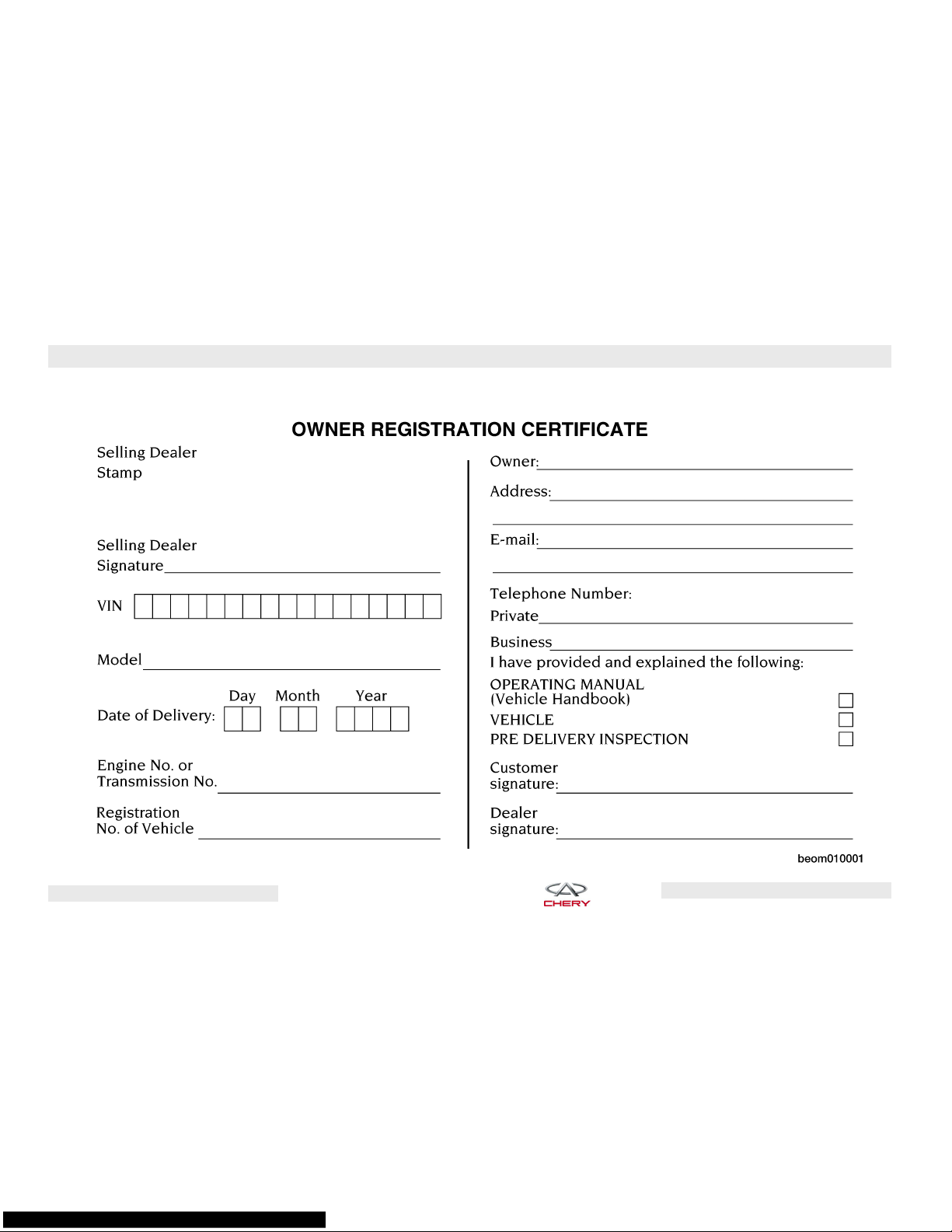
Inspection Certification for Vehicle Delivery
INTRODUCTION – 7
Chery Automobile Co., Ltd.
Page 9
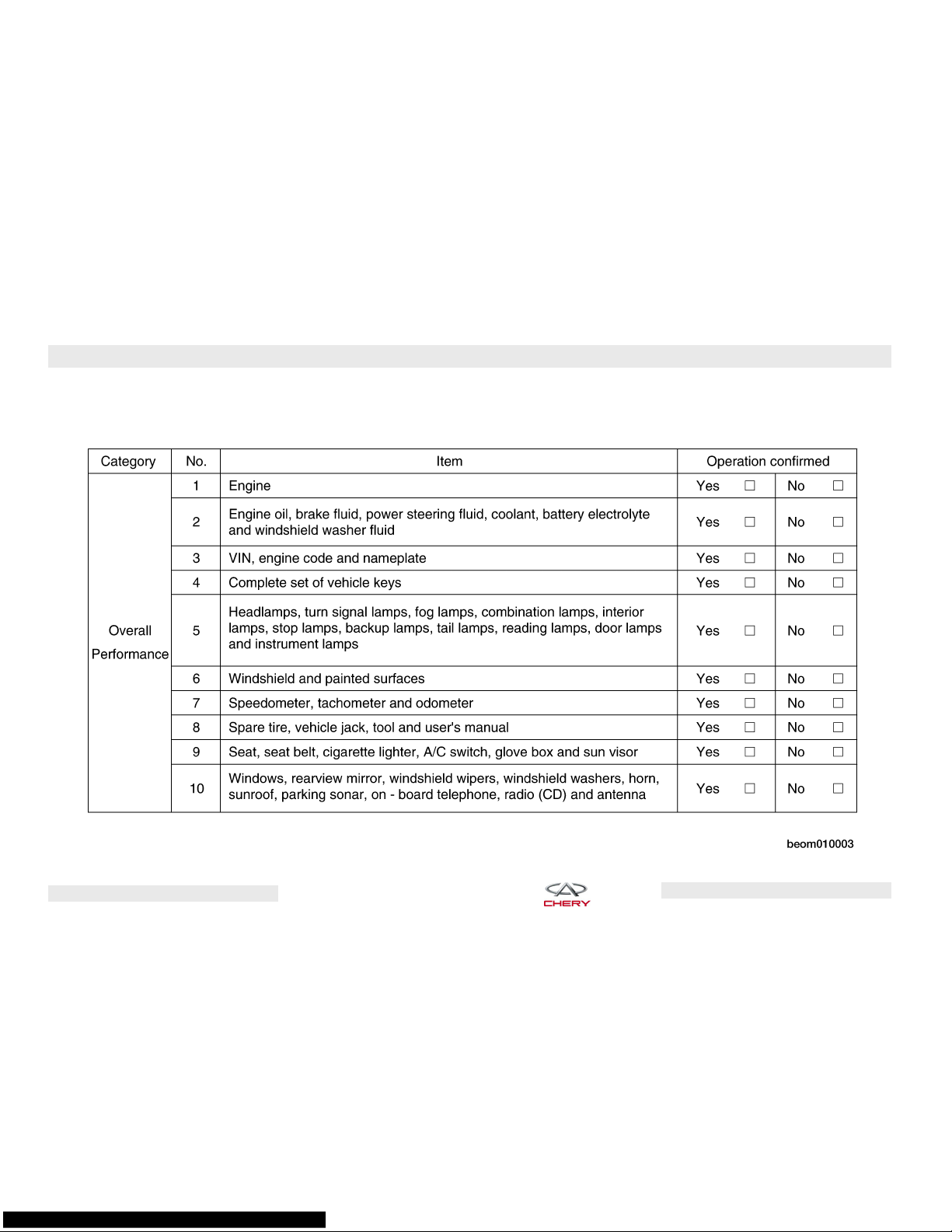
8 – INTRODUCTION
Vehicle Delivery Card
Chery Automobile Co., Ltd.
Page 10
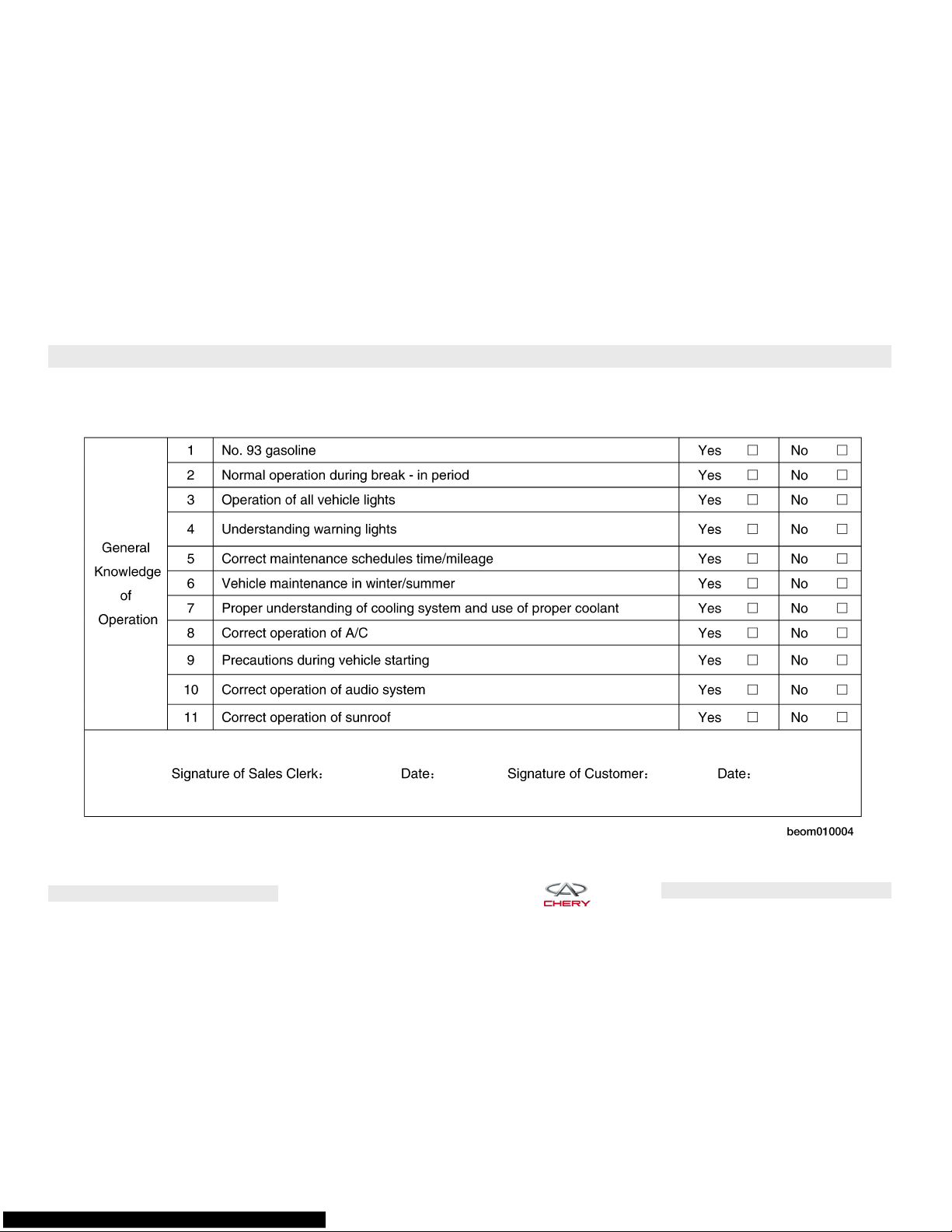
INTRODUCTION – 9
Chery Automobile Co., Ltd.
Page 11
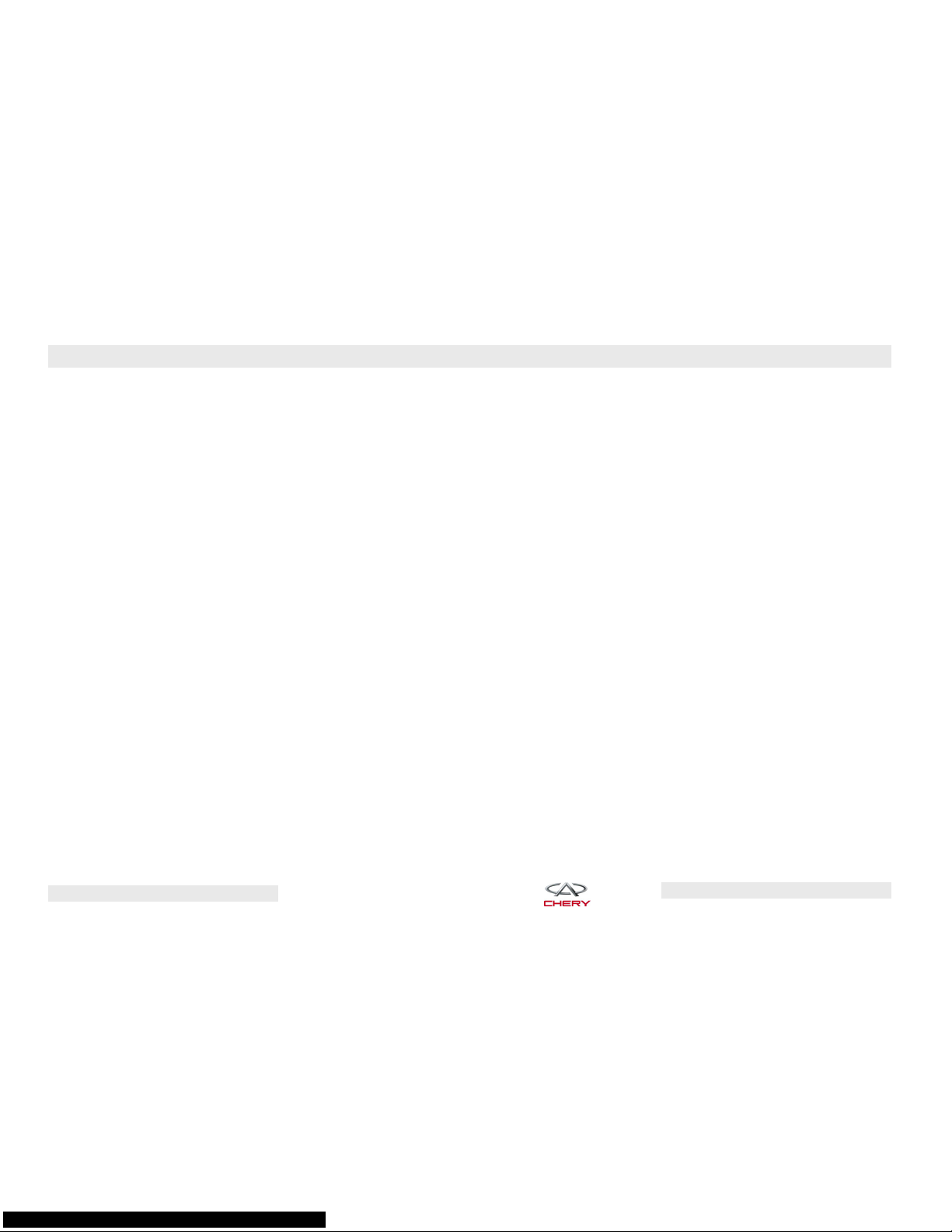
10 – INTRODUCTION
Personal Service
To provide you the best service, your
authorized Chery dealer will provide a
personal service advisor for you during your purchase. If you have any
questions regarding your vehicle,
please ask your service advisor.
Chery Automobile Co., Ltd.
Page 12
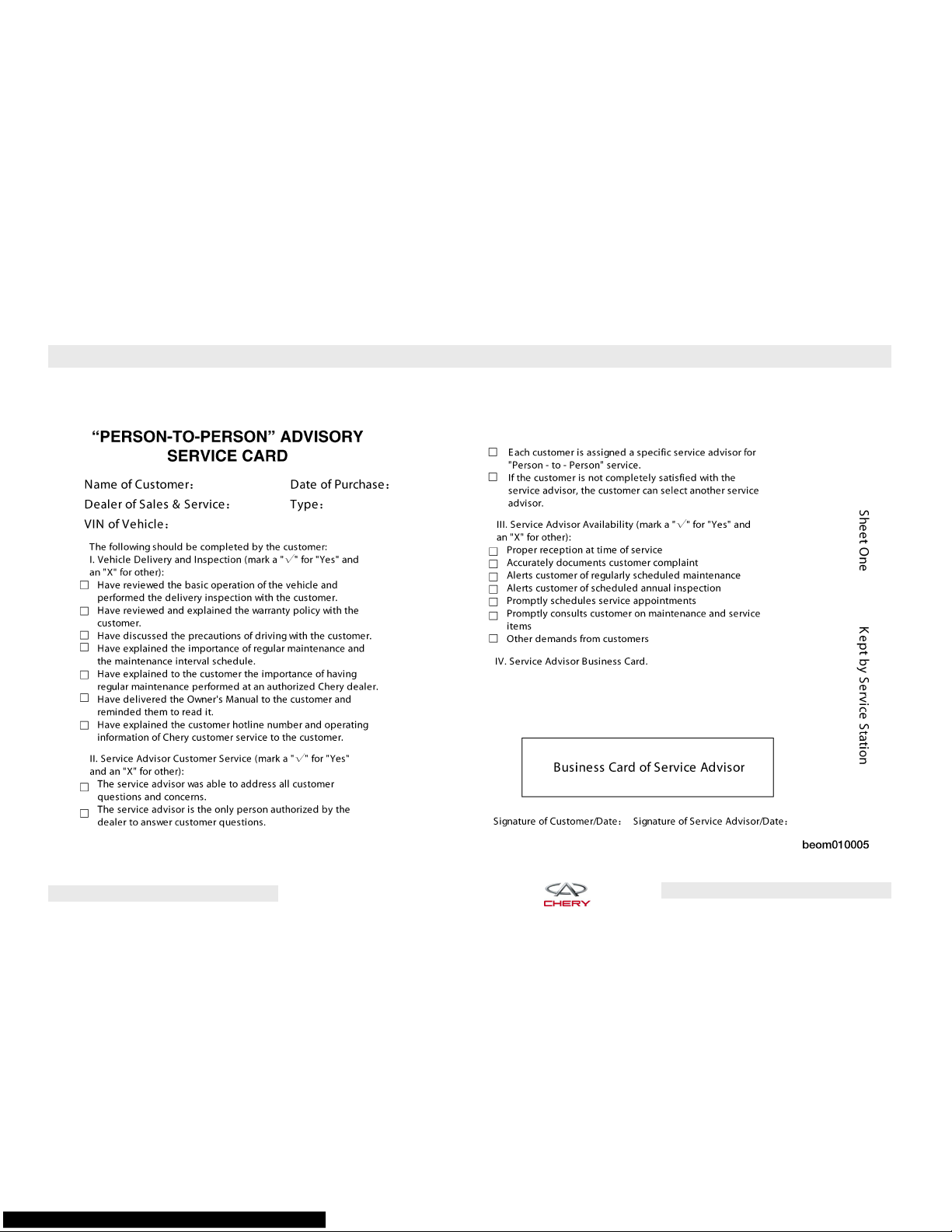
ⴖPERSON-TO-PERSONⴖ Service Advisor Card
INTRODUCTION – 11
Chery Automobile Co., Ltd.
Page 13
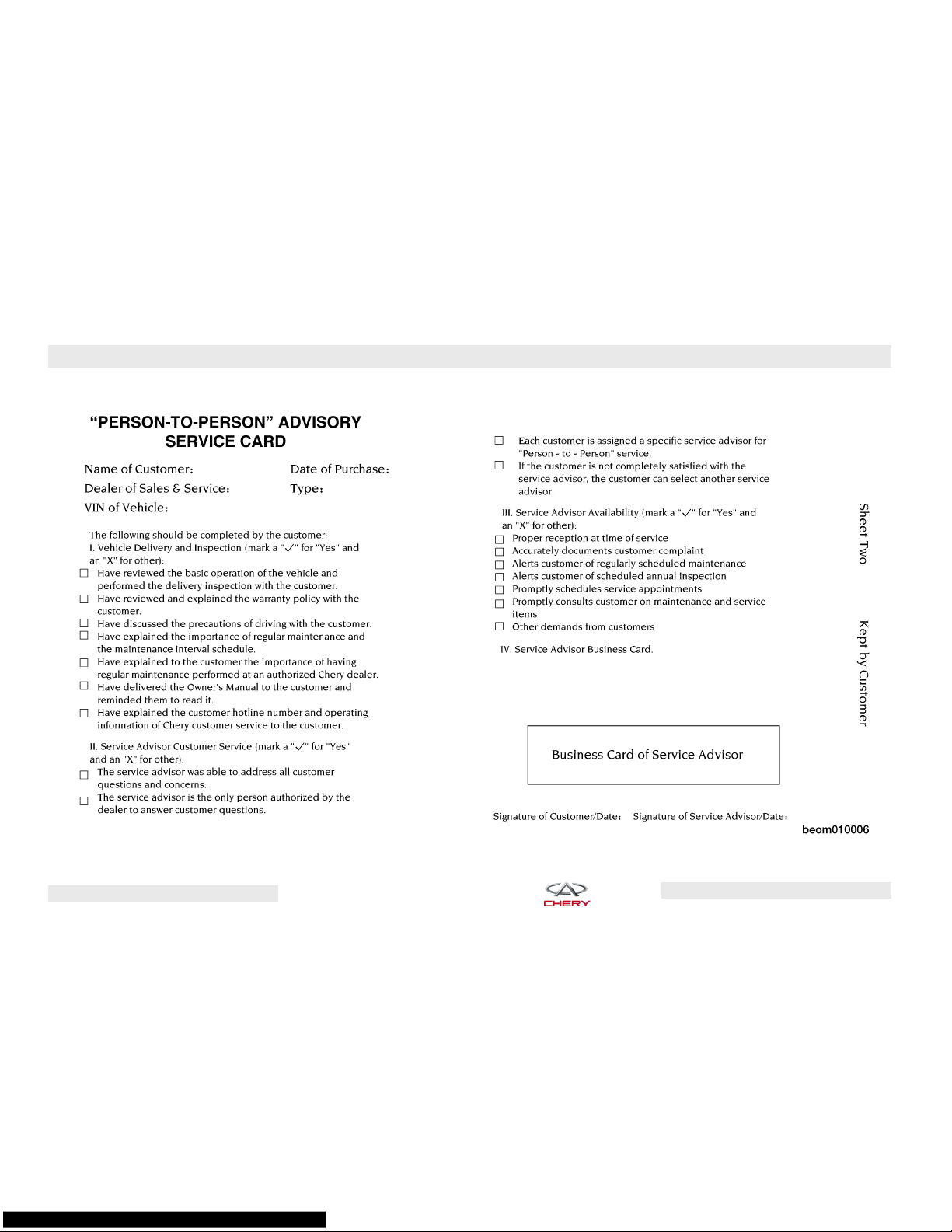
12 – INTRODUCTION
Chery Automobile Co., Ltd.
Page 14

INTRODUCTION – 13
Warnings and Cautions
The Owner’s Manual contains Warnings and Cautions regarding operating
procedures that could result in an accident or damage to your vehicle.
Please observe all Warnings and Cautions before operating your vehicle.
Vehicle Identification Number
Vehicle Identification Number (VIN)
Location:
The VIN is on the front corner of the
instrument panel on the driver side. It
is visible from outside of the vehicle
through the windshield.
VIN Location
Vehicle Modifications
Modifications to this vehicle could affect its performance and totally void
the manufacturer’s warranty.
WARNING!
Any modifications or alterations to this
vehicle could affect its safety and may
lead to an accident resulting in serious injury or death.
Chery Automobile Co., Ltd.
Page 15
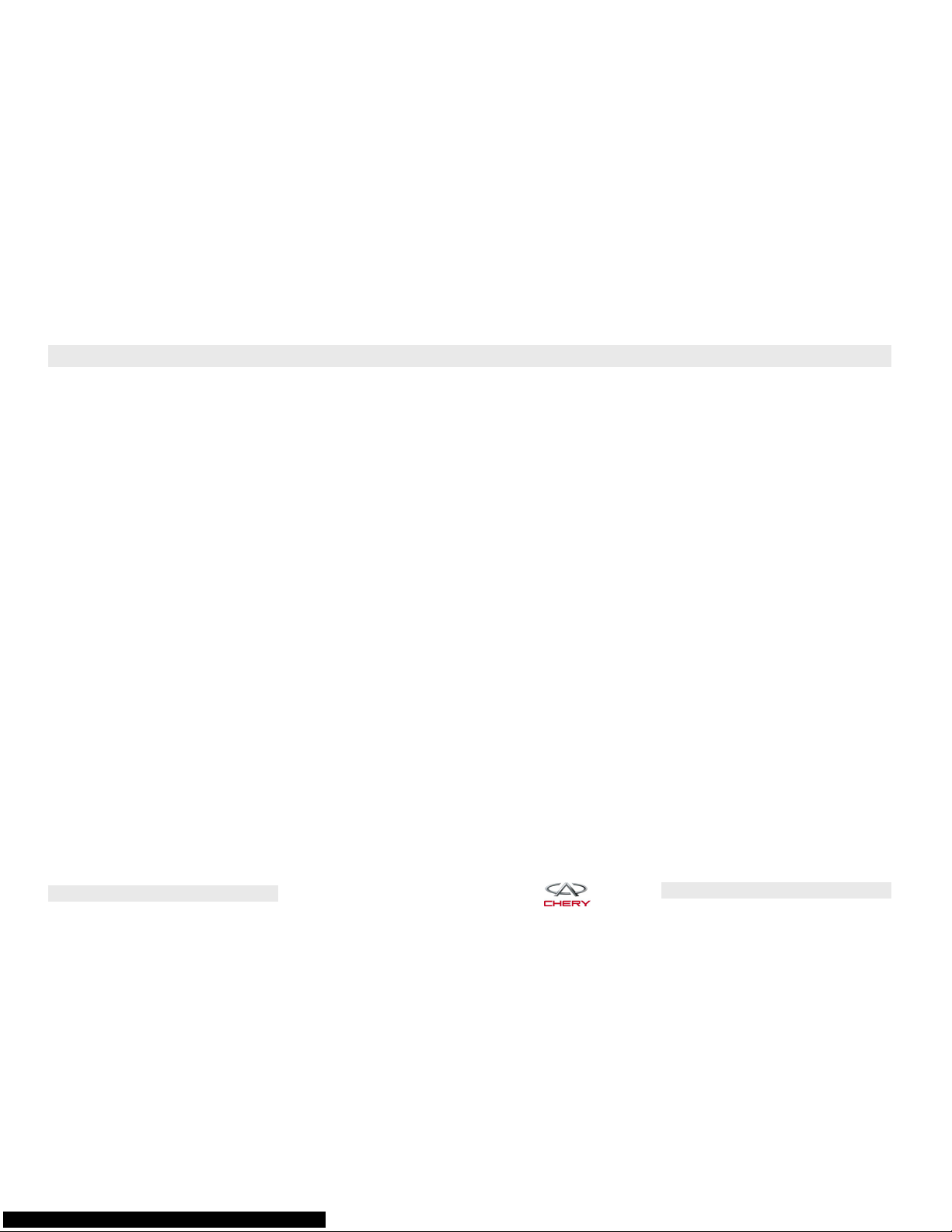
14
Chery Automobile Co., Ltd.
Page 16
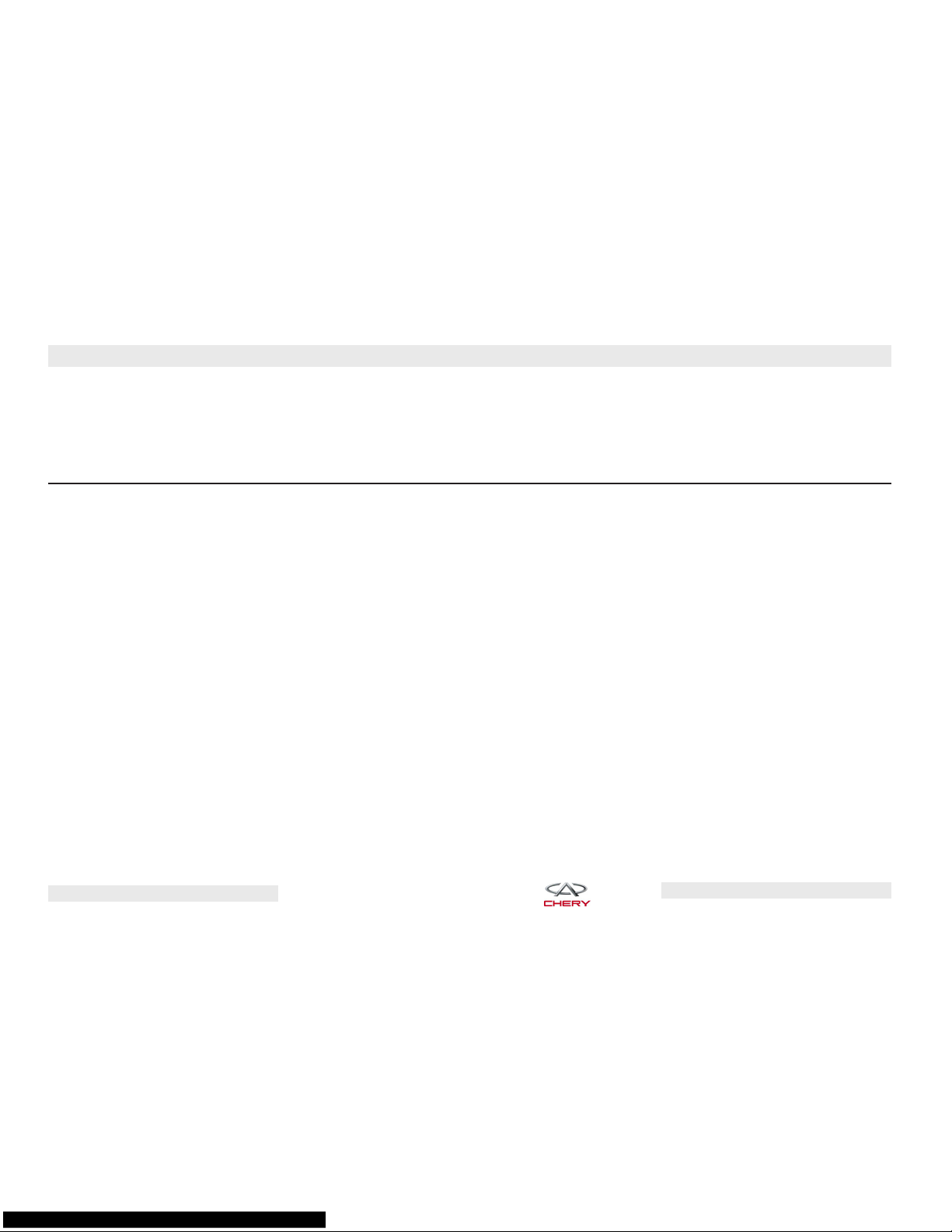
CONTENTS
15
BEFORE OPERATING YOUR VEHICLE
䉴 Ignition Key 17
컄 Ignition Key Removal
컄 Key-In-Ignition Reminder
컄 Locking Doors With The
Key
컄 Replacement Keys
컄 Remote Keyless Entry
컄 Transmitter Battery
Replacement
䉴 Anti-Theft Security
Protection 19
컄 Vehicle Alarm
컄 Electronic Key Identification
17
17
17
17
18
18
19
19
䉴 Steering Wheel 20
컄 Adjusting Steering Wheel
컄 Horn
䉴 Door Locks 20
컄 Manual Door Locks
컄 Power Door Locks
컄 “Child-Protection” Door Lock
System (Rear Doors)
䉴 Power Windows 22
컄 Power Window Switches
컄 Auto-Down Feature
컄 Rear Window Safety Switch
Chery Automobile Co., Ltd.
20
20
20
21
21
22
22
22
䉴 Occupant Restraints 23
컄 Lap/Shoulder Belts
컄 Lap/Shoulder Belt Warning
Light
컄 Lap/Shoulder Belt Operating
Instructions
컄 Central Two-Point Seat Belt
For Rear Seat
컄 Adjustable Upper Shoulder
Belt Anchorage
컄 Maintenance For Seat Belt
컄 Airbag
컄 Airbag Warning Light
컄 Child Restraint
23
23
23
24
24
25
25
26
26
Page 17
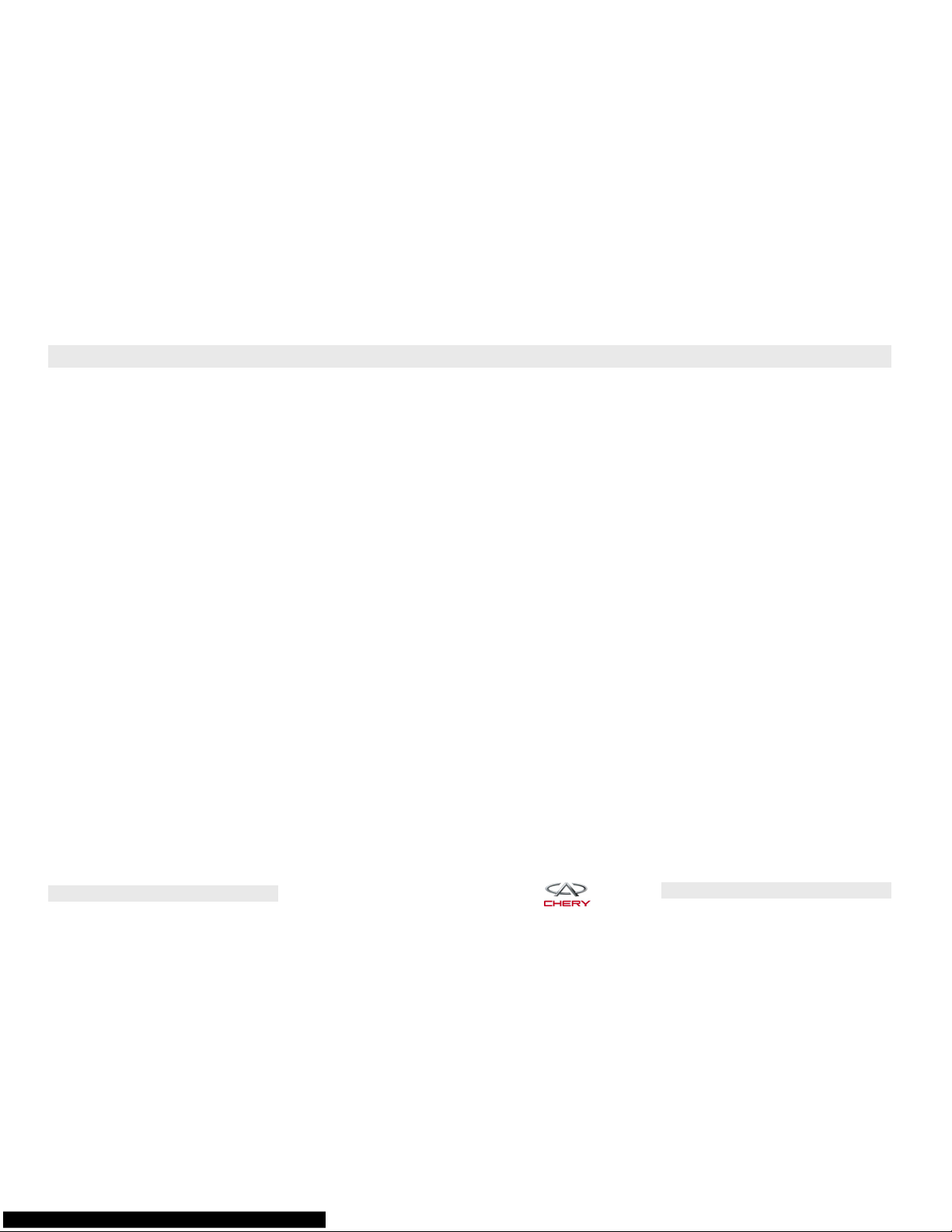
16 – BEFORE OPERATING YOUR VEHICLE
䉴 Operating Safety Tips 28
컄 Transporting Passengers
컄 Locking Your Vehicle
컄 Exhaust Gas
컄 Interior Vehicle Safety
Inspection
28
28
29
29
컄 Exterior Vehicle Safety
Inspection
䉴 New Vehicle Break-In
Recommendations 30
컄 Engine Break-In
Recommendations
30
30
컄 Braking System Break-In
Recommendations
컄 Tire and Wheel Break-In
Recommendations
31
31
Chery Automobile Co., Ltd.
Page 18
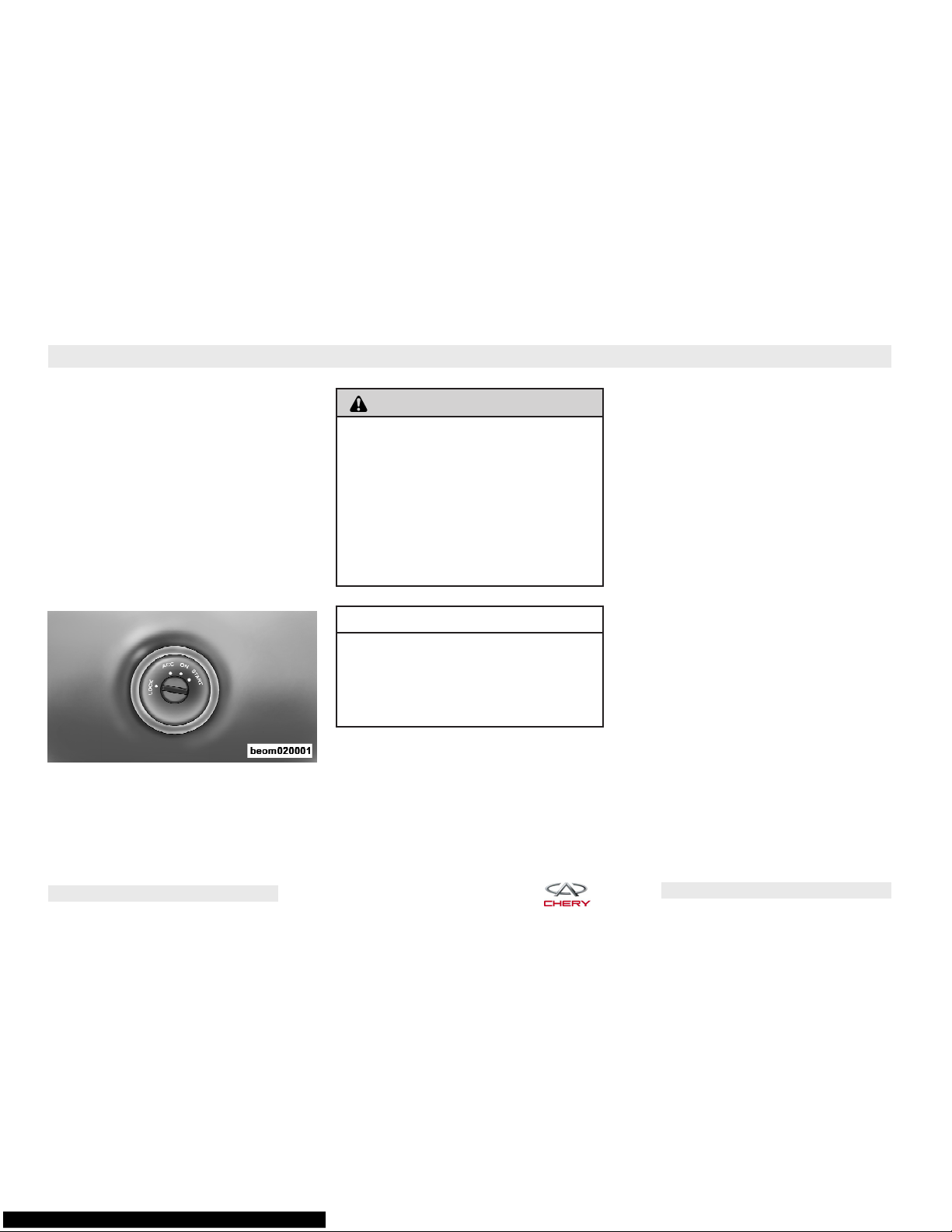
BEFORE OPERATING YOUR VEHICLE – 17
Ignition Key
Ignition Key Removal
Manual Transaxle
To remove the ignition key from the
ignition switch, place the shift lever in
NEUTRAL, apply the parking brake,
turn the ignition switch to the ACC position, push the key inward, rotate the
key to the LOCK position and remove
the key.
Ignition Key Positions
WARNING!
NEVER leave children unattended in
a vehicle. Leaving children unattended
in a vehicle is dangerous. A child or
others could be seriously or fatally injured. Children could operate the
power windows, other controls, or set
the vehicle in motion. NEVER leave the
keys in a vehicle.
CAUTION!
An unlocked car is an invitation to
thieves. Always remove the key from
the ignition and lock all doors when
leaving the vehicle unattended.
Key-In-Ignition Reminder
Opening the driver’s door when the
key is in the ignition will sound a signal to remind you to remove the key.
NOTE:
If any door is open or the key is
in the ignition, this will prevent the operation of the power door locks and Remote Keyless Entry.
Locking Doors With The Key
There are two external door locks,
which are located on the driver’s and
front passenger’s doors. You can insert
the key with either side up. To lock the
door, turn the key counter-clockwise;
to unlock the door, turn the key
clockwise.
Replacement Keys
Duplication of keys consists of programming a blank key to the vehicle
electronics. A blank key is one which
has never been programmed. See
your authorized Chery dealer if you require replacement or additional keys
for your vehicle.
Chery Automobile Co., Ltd.
Page 19
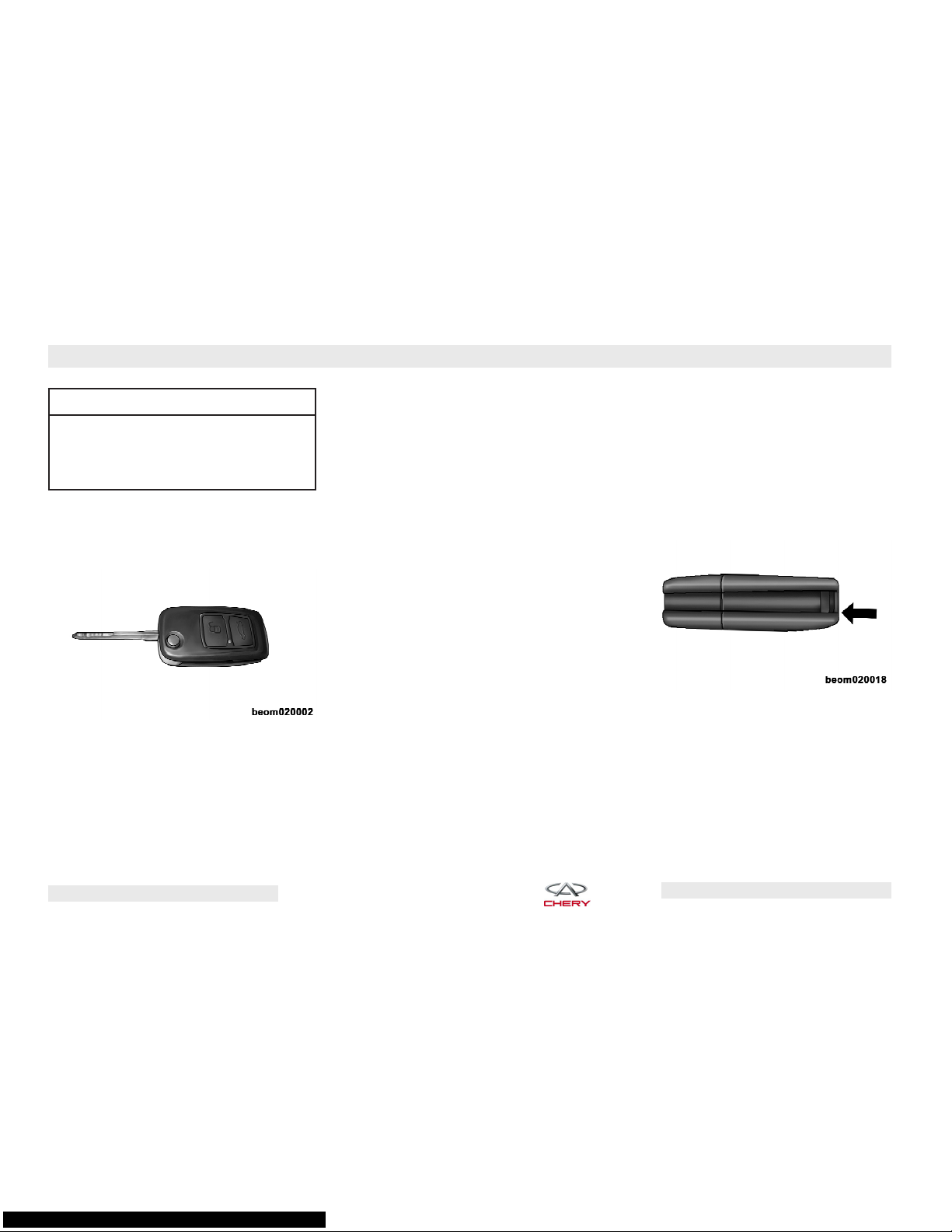
18 – BEFORE OPERATING YOUR VEHICLE
CAUTION!
Always remove the key from the vehicle
and lock all doors when leaving the vehicle unattended.
Remote Keyless Entry
This system allows you to lock or unlock all doors and the trunk remotely.
Vehicle Key
To Lock the Doors
Press and release the LOCK button on
the transmitter to lock all doors.
To Open the Trunk
Press the trunk button on the transmitter to unlock and open the trunk.
NOTE:
Transmitter and receivers must
be certified to conform to specific regulations in each individual country. Operation is subject to the following two conditions:
•
The device cannot cause harmful interference.
•
The device must accept any interference received, including interference
that may cause undesired operation.
If your remote lock control fails to operate from a normal distance, check for
these two conditions:
•
Weak batteries in the transmitter (the
expected life of the transmitter battery
is a minimum of three years).
•
Radio transmitter interference, such
as a radio station tower, airport transmitter, and some mobile or CB radios.
Transmitter Battery Replacement
The recommended replacement battery is CR2032.
• With the transmitter buttons facing
down, use a flat object to pry the two
halves of the transmitter apart. Make
sure not to damage the seal.
Separating Transmitter Halves
• Remove and replace the batteries.
Avoid touching the new batteries with
your fingers. Skin oils may cause battery deterioration. If you touch a battery, clean it with rubbing alcohol.
• To reassemble the transmitter case,
snap the two halves together.
Chery Automobile Co., Ltd.
Page 20
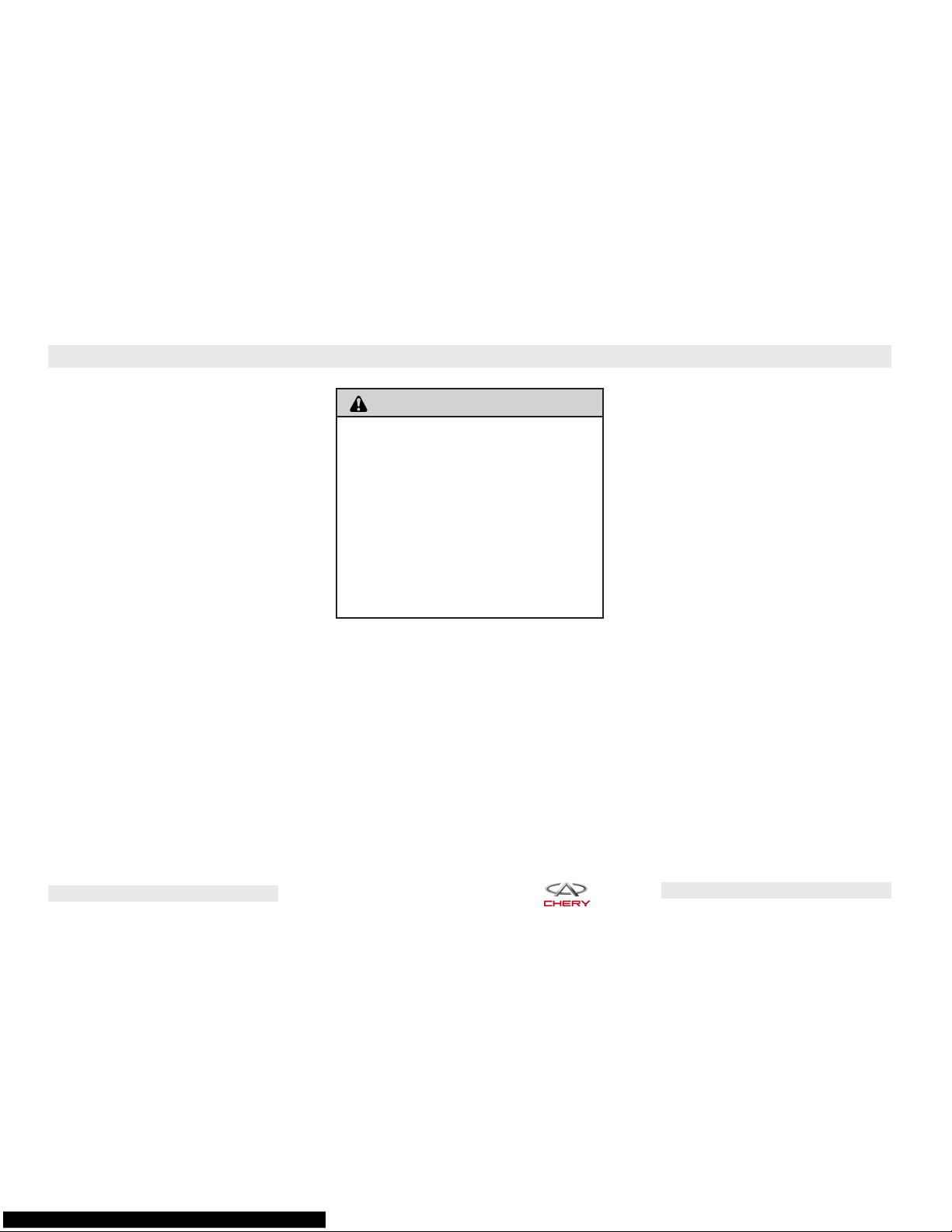
BEFORE OPERATING YOUR VEHICLE – 19
Anti-Theft Security Protection
Vehicle Alarm
When the vehicle is armed, and an unauthorized person attempts to unlock
any door or trunk lid, the vehicle alarm
will trigger. When triggered, the vehicle alarm will cause all directional
signals to flash and the horn to sound
continuously for 28 seconds.
Security Lamp
The security lamp is located on the
left front door panel, near the door
lock plunger. The security lamp will
flash continuously when the vehicle is
armed.
WARNING!
Only when all the doors and trunk lid
are fully closed, can the vehicle be
armed. When the vehicle is in the antitheft mode, the following will occur:
•
All four doors and trunk lid are
locked
•
The anti-theft indicator lamp on the
left front door panel will continuously flash
Electronic Key Identification
Electronic Key Identification utilizes
engine ⬙no-start⬙ technology to greatly
enhance the entire vehicle safety and
vehicle theft prevention system.
The chip, built into each key, integrates the key, electronic anti-theft
equipment and engine computer into
an active theft prevention system. If a
key is duplicated without the authorization of the owner, and the key has
no chip containing the electronic information required for the anti-theft
equipment and engine computer, the
engine will not start using the duplicated key, thus decreasing the probability of vehicle theft.
In the event that you have lost your
vehicle key, you should go to an authorized Chery dealer to obtain a replacement key. The dealer can make a
new key for your vehicle and deactivate your lost key.
Chery Automobile Co., Ltd.
Page 21
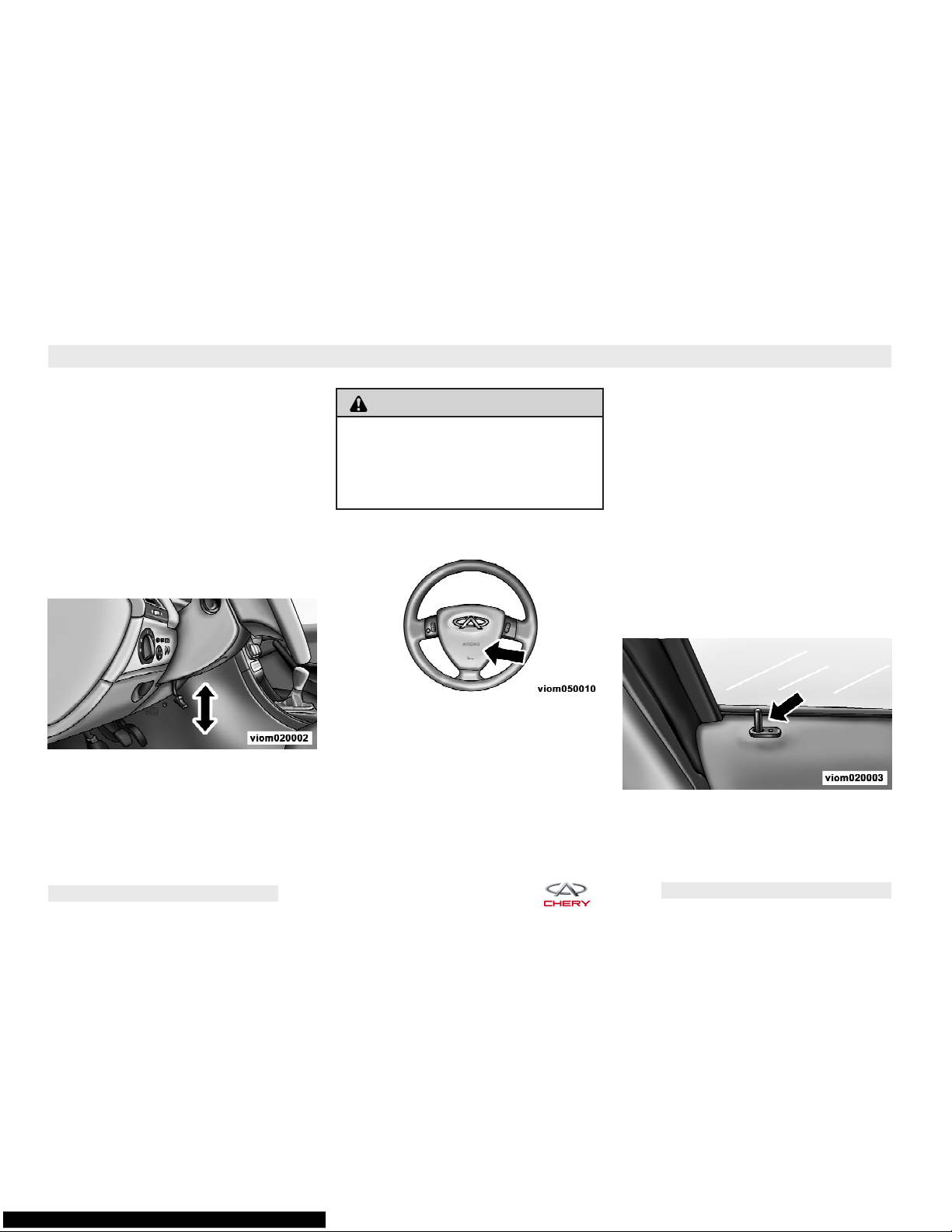
20 – BEFORE OPERATING YOUR VEHICLE
Steering Wheel
Adjusting Steering Wheel
The steering wheel can be adjusted to
make drivers more comfortable. Pull
down the locking lever to move the
steering wheel upward and downward.
After the proper adjustment, pull the
locking lever back to its original position to secure the steering wheel in
place.
Adjustable Steering Wheel
WARNING!
Do not adjust the steering wheel while
driving. Adjusting the steering wheel
while driving could cause the driver to
lose control of the vehicle.
Horn
Horn Position
Press the center push pad on the
steering wheel to operate the horn.
The horn will still work with the ignition switch in the OFF position.
Door Locks
Manual Door Locks
The front doors can be locked/
unlocked by turning the key in the
door lock cylinder. Use the manual
door lock switch on the door panel to
unlock the doors from inside of the vehicle. If the rear door switch is in the
locked position when the door is
closed, the door will lock. It is recommended to use the Remote Keyless
Entry to lock the doors.
Manual Lock Switch
Chery Automobile Co., Ltd.
Page 22

WARNING!
For personal security and safety in the
event of an accident, lock the vehicle
doors when you drive as well as when
you park and leave the vehicle. When
leaving the vehicle, always remove the
key from the ignition lock, and lock
your vehicle. Do not leave children unattended in the vehicle, or with access
to an unlocked vehicle. Unsupervised
use of vehicle equipment may cause
severe personal injuries or death.
Power Door Locks
A door lock switch is located on the
driver’s door panel. Press this switch
to lock or unlock the doors.
BEFORE OPERATING YOUR VEHICLE – 21
Power Door Lock Switch Child Lock Control
To prevent you from locking your key
in the vehicle, the power door lock
switch will not operate while the key is
in the ignition and any door is open.
An audible chime will sound as a reminder to remove the key from the ignition switch.
“Child-Protection” Door Lock
System (Rear Doors)
The Rear Door Child-Protection Locks
are located inside the rear door. Turn
the child lock control upward or downward to the lock or unlock position (as
shown by the icons).
WARNING!
•
To avoid trapping passengers in the
vehicle during a collision, remember that the rear doors can only be
opened from the outside when the
child protection locks are engaged.
(Continued)
Chery Automobile Co., Ltd.
Page 23
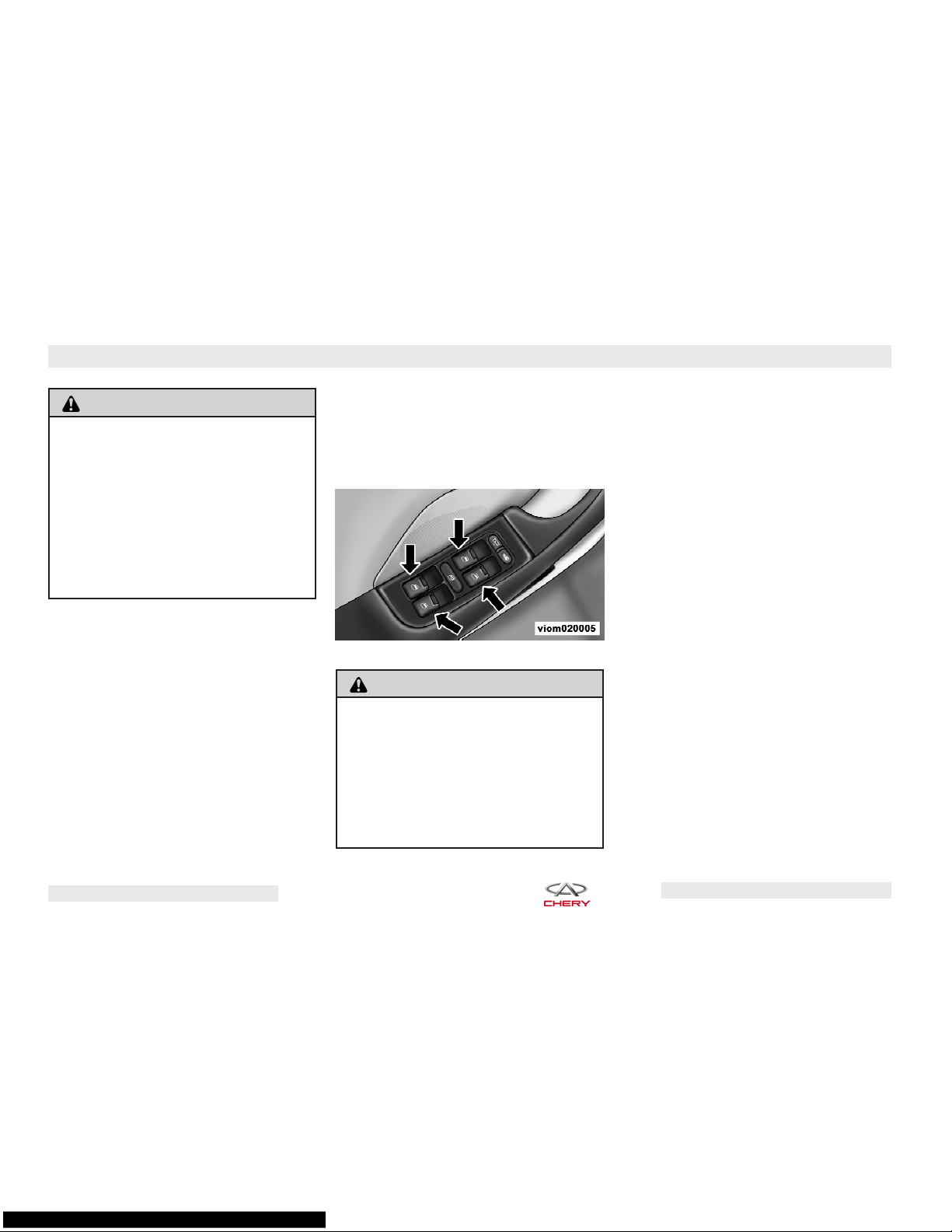
22 – BEFORE OPERATING YOUR VEHICLE
WARNING! (Continued)
•
In hot weather, the temperature inside the vehicle can rise very quickly
after the engine is turned off. Do not
leave animals or children inside
parked vehicles in hot weather; interior heat buildup may cause serious injury or death. If even left
there for a short time, it is likely that
serious injury or death could occur.
NOTE:
For emergency exit with the
child protection locks engaged, pull the
lock plunger up to the unlocked position,
roll down the window, and open the door
with the outside door handle.
Power Windows
Power Window Switches
The driver’s door trim panel has
switches that operate all four power
windows. There are single window
controls on each passenger door trim
panel that operate each respective
passenger door window. The windows
will operate only when the ignition
switch is turned to the ON position
and will remain active for 60 seconds
after the ignition key is removed.
Power Window Switches
WARNING!
Never leave children in a vehicle with
the key in the ignition switch. Occupants, particularly unattended children
can become trapped by the windows
while operating the power window
switches which may result in serious
injury or death.
Auto-Down Feature
All four power window switches have
the Auto-Down feature. Press and hold
the window switch for one second, release, and the window will go down
automatically.
NOTE:
If any power windows are open, the
•
power windows can be closed by using the key fob transmitter, you must
press and hold the LOCK button until
all windows are closed completely.
Rear Window Safety Switch
There is a safety switch on the driver
door trim panel. Press the rear window
safety switch to lock both rear passenger power windows. Cancel this feature by pressing the rear window
safety switch again. This feature is recommended if there are children in
your vehicle.
Chery Automobile Co., Ltd.
Page 24
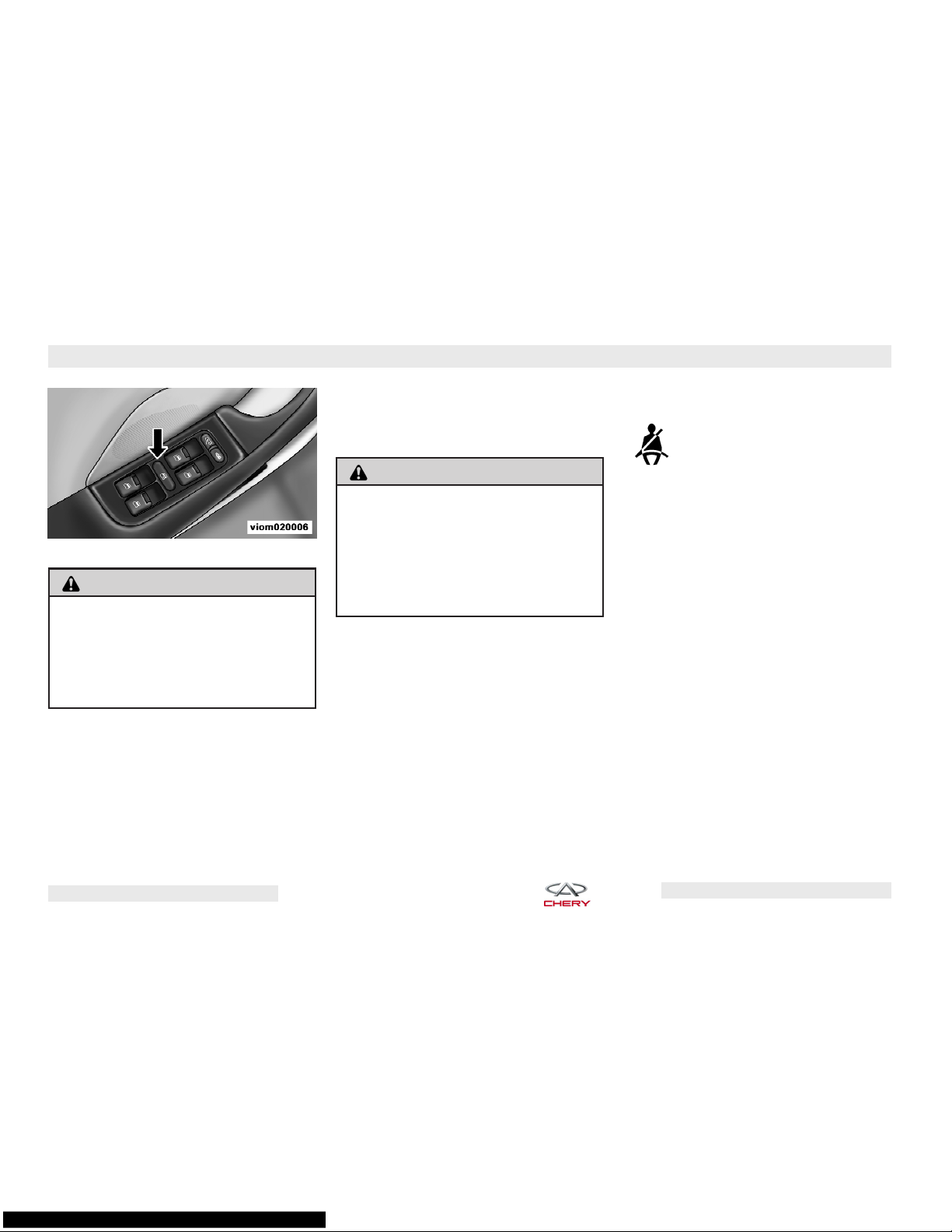
BEFORE OPERATING YOUR VEHICLE – 23
Rear Window Safety Switch
WARNING!
There is no anti-pinch protection when
the window is closing. To avoid personal injury, be sure to clear all arms,
hands, fingers and all objects away
from the window path before closing.
Occupant Restraints
Lap/Shoulder Belts
Be sure everyone in your vehicle is in
a seat and properly using a seat belt.
Never use a lap/shoulder belt or lap
belt for more than one person. Make
sure that the seat belt is properly fastened without looseness, twists, or obstruction.
WARNING!
A lap belt worn too high can increase
the risk of internal injury in a collision.
The belt forces won’t be at the strong
hip and pelvic bones, but across your
abdomen. Always wear the lap belt as
low and snug as possible.
In a collision, an unrestrained child,
even a tiny baby, can be propelled inside the vehicle if not properly restrained. The force required to hold
even an infant on your lap could become so great that you could not hold
the child, no matter how strong you
are. The child and others can be badly
injured. Any child riding in the vehicle
should be in an appropriate restraint
for the child’s size.
Lap/Shoulder Belt Warning Light
With the ignition switch ON,
this light is illuminated. It
will not turn off until the
driver properly attaches the
seat belt.
Lap/Shoulder Belt Operating
Instructions
The seat belt latch plate is above the
back of the front seat, next to your
shoulder. Grasp the latch plate and
pull out the belt. While pulling out the
belt, slide the latch plate up the webbing as far as necessary to allow the
belt to go around your lap. When the
belt is long enough to fit, insert the
latch plate into the buckle until you
hear a ⬙click⬙.
Chery Automobile Co., Ltd.
Page 25

24 – BEFORE OPERATING YOUR VEHICLE
WARNING!
A belt that is fastened into the wrong
buckle will not protect you properly.
Always buckle your belt into the nearest buckle.
To release the belt, push the red button on the buckle. The belt will automatically retract to its stowed position. If necessary, slide the latch plate
down the webbing to allow the belt to
retract fully.
Central Two-Point Seat Belt For
Rear Seat
This seat belt length cannot be adjusted to length automatically. The
seat belt is adjusted by an adjustable
buckle that slides along its length to
provide the proper fit for the passenger. When the belt has been adjusted
to fit the passenger, insert the latch
plate into the buckle until you hear a
⬙click⬙, and then adjust the length of
seat belt manually across your abdomen.
Rear Central Two-Point Seat Belt
WARNING!
A twisted belt cannot perform properly.
In a collision, it could even cut into its
passenger . Be sure the belt is straight.
If you cannot straighten a belt in your
vehicle, take it to an authorized Chery
dealer and have it repaired.
Adjustable Upper Shoulder Belt
Anchorage
In the driver’s seat and front passenger’s seat, the shoulder belt can be
adjusted upward or downward to position the belt away from the driver’s or
passenger’s neck. Push and fully depress the button to release the anchorage, and move it up or down to
the position that fits you best.
Adjustable Upper Shoulder Belt
Anchorage
Chery Automobile Co., Ltd.
Page 26
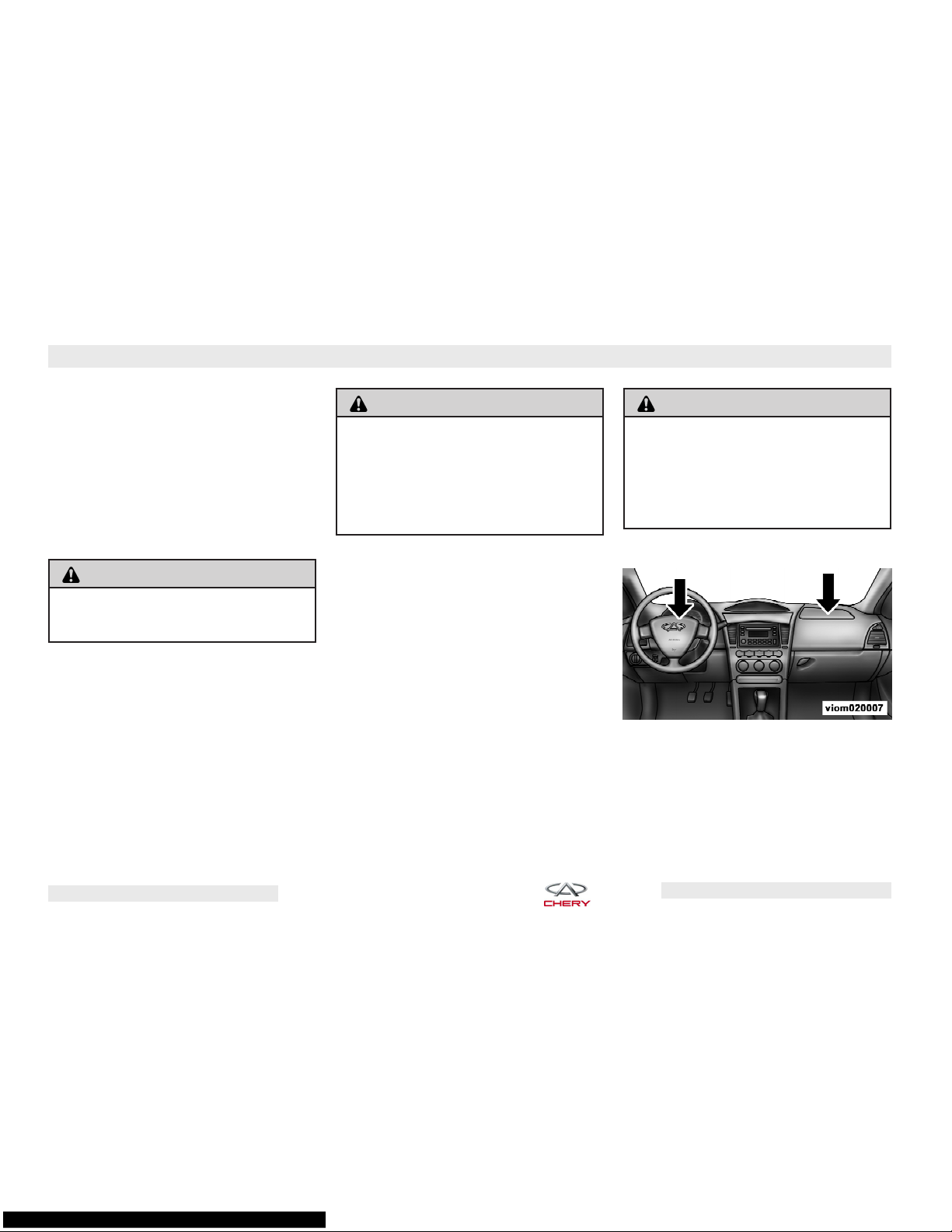
BEFORE OPERATING YOUR VEHICLE – 25
Maintenance For Seat Belt
Inspection Of Seat Belt
The seat belt should be inspected
regularly for damage or frays. Damaged parts must be replaced immediately. Seat belt assemblies must be
replaced after a collision if they have
been damaged.
WARNING!
Do not disassemble or modify the seat
belt.
Washing Seat Belt
The seat belt should be washed with
vehicle detergent or warm water and
allowed to dry naturally.
WARNING!
Never use chemical detergents, boiled
water, bleach or dye to wash the seat
belt.
Never allow water to enter the belt retractor.
Airbag
The airbags work with the seat belts to
properly restrain the driver and frontseat passenger in the event of a collision.
NOTE:
see some smoke-like particles. The particles are a normal by-product of the process that generates the nontoxic gas
used for airbag inflation.
The front occupants must be sitting as
upright as possible in order to be effectively protected.
As the airbags deflate you may
WARNING!
Always properly position your seat belt
to maintain the proper distance from
the steering wheel. Only then can the
airbag provide optimal protection during a collision.
Front Airbags
Front Airbags
The seat and backrest must be positioned correctly for the airbag to provide optimal protection during a collision. The vertical sitting posture is
best when the lower back is in contact
Chery Automobile Co., Ltd.
Page 27
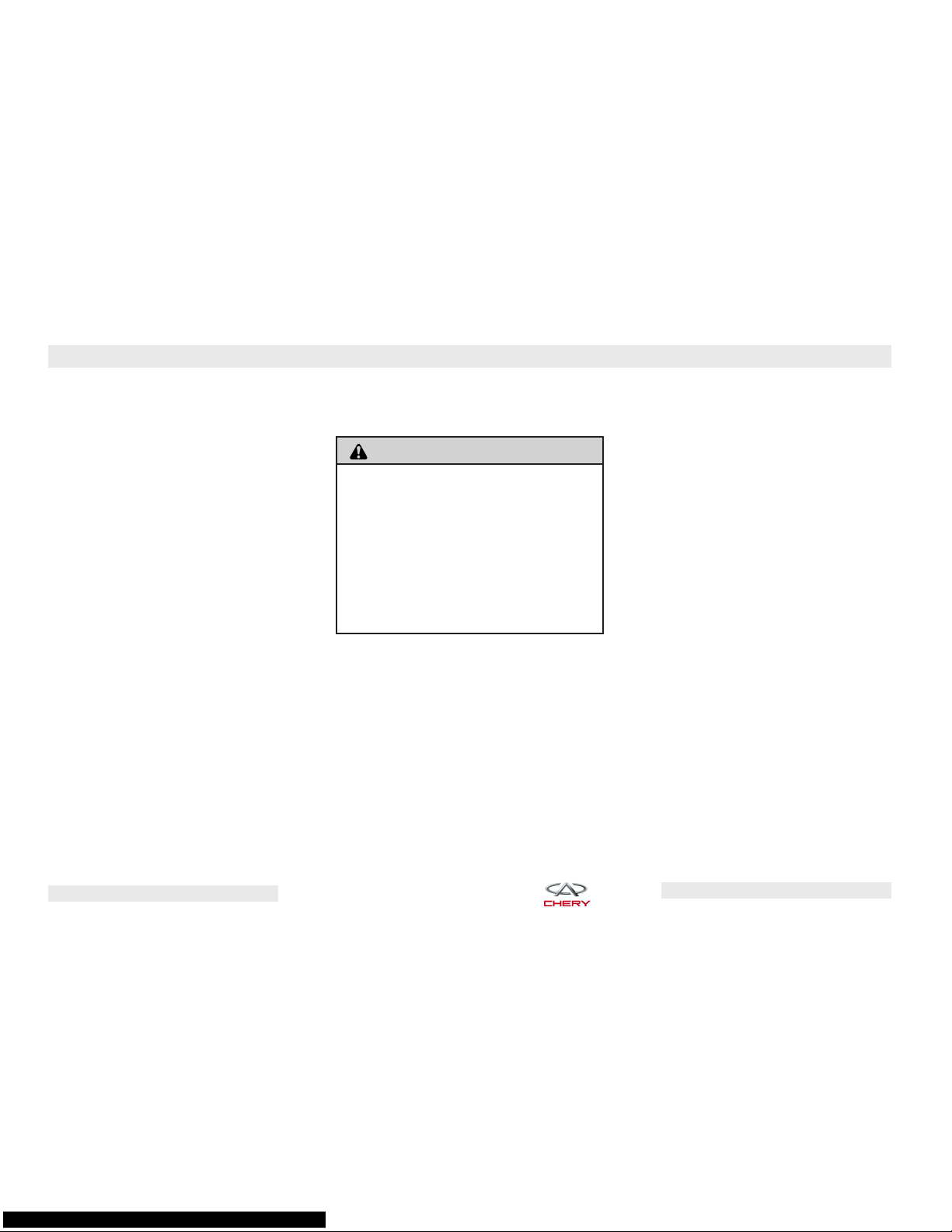
26 – BEFORE OPERATING YOUR VEHICLE
with the seat backrest as much as possible and the inclination of the seat
backrest is not over 30 degrees. Never
position the front seat too close to the
instrument panel. While driving, the
steering wheel should be held with
the arms slightly flexed. This is an
ideal driving posture, which helps to
decrease the risk of the driver being
injured in a collision in which the airbag does not deploy.
The front airbag will deploy in a moderate to severe frontal collision or
within the scope of left or right 30 degree collisions. When it touches the
occupant, it instantly deflates to cushion the forward movement of the occupant. An airbag is designed to deploy
in moderate to severe frontal or nearfrontal crash. The airbag will deploy
only if the impact speed is above the
system’s designated threshold level.
WARNING!
Do not put anything on or around the
front airbag covers or attempt to
manually open them. Take your vehicle
to an authorized Chery dealer for steering wheel, steering column and airbag
system service or you could be injured
because of accidental airbag deployment.
Airbag Warning Light
When the ignition switch is in the ON
position, the warning light in the instrument panel will be turned on and
remain on for 3-4 seconds. If the light
does not come on, remains illuminated after you start the vehicle, or if it
comes on as you drive, take your vehicle to an authorized Chery dealer for
inspection. It is suggested by the airbag manufacturer that the airbag
should be replaced after 10 years of
service because the efficiencies of the
inflating agent and airbag deteriorate.
If you are not clear about the service
life of your vehicle/airbag, your authorized Chery dealer can answer any
questions or address any concerns
you may have. Take your vehicle only
to an authorized Chery dealer for
service.
Child Restraint
Please follow the manufacturer’s directions exactly when installing an infant
or child restraint.
Chery Automobile Co., Ltd.
Page 28
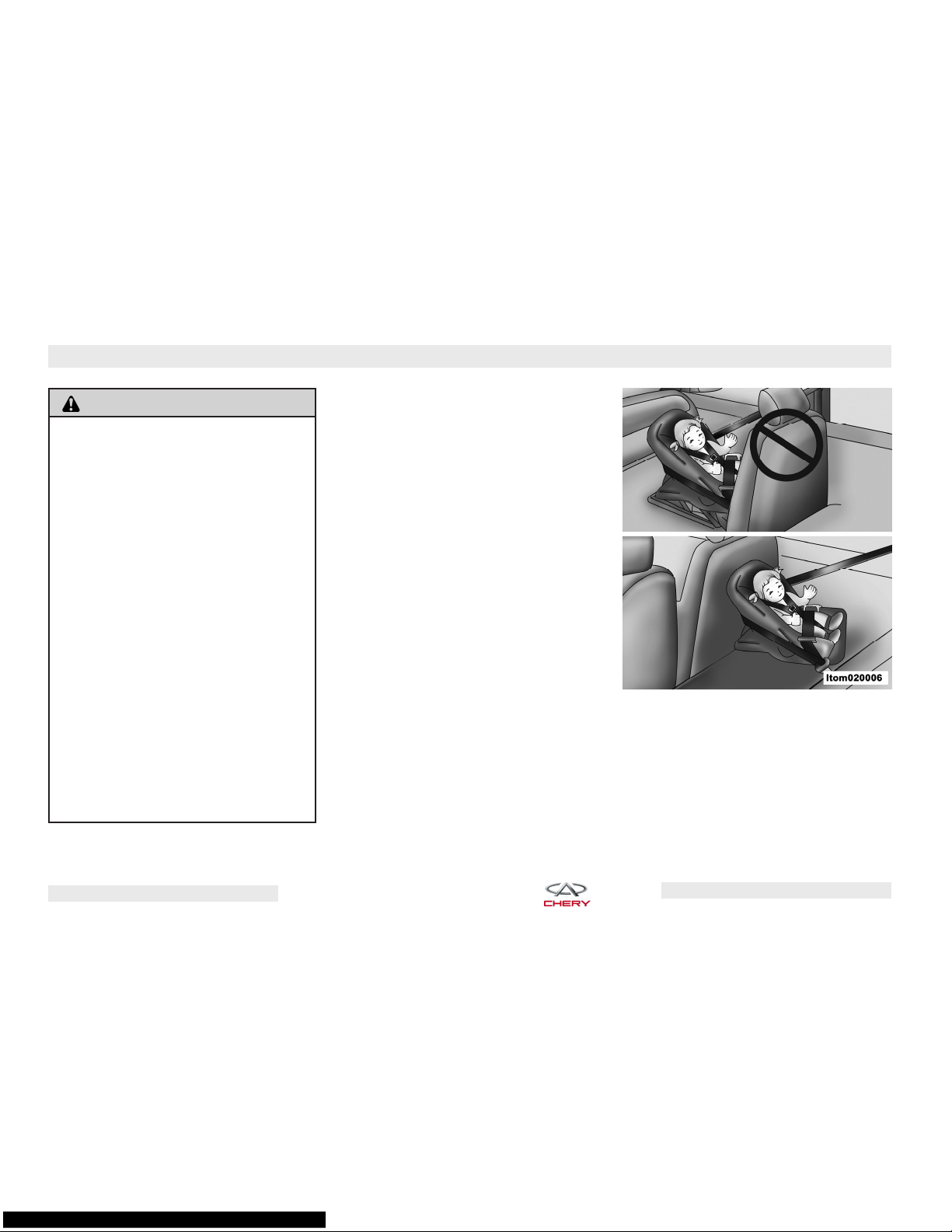
BEFORE OPERATING YOUR VEHICLE – 27
WARNING!
In a collision, an unrestrained child,
even a tiny baby, can be propelled inside the vehicle if not properly restrained. The force required to hold
even an infant on your lap could become so great that you could not hold
the child, no matter how strong you
are. The child and others can be badly
injured. Any child riding in the vehicle
should be in an appropriate restraint
for the child’s size.
NEVER use a backward-facing child
restraint seat on a passenger seat protected by an airbag. A backwardfacing child restraint should only be
used in a rear seat. A backward-facing
child restraint in the front seat may be
struck by a deploying passenger airbag which may cause severe or fatal
injury to the infant.
For children under 12 years old or
shorter than 150 cm, the special child
restraint must be used properly with an
infant restraint, child restraint, or with
the heightened seat cushion. The child
restraint must be applicable and government-authorized. Maximum child
safety can be obtained when the safety
seat works together with the seat belt.
Children who weigh less than 10 kg or
are less than 1 year old should be
placed in a baby carrier on the rear
seat with the child lying flat and the
baby carrier restrained. For infants,
use the backward-facing child restraint.
Backward Facing Child Seat
Chery Automobile Co., Ltd.
Page 29
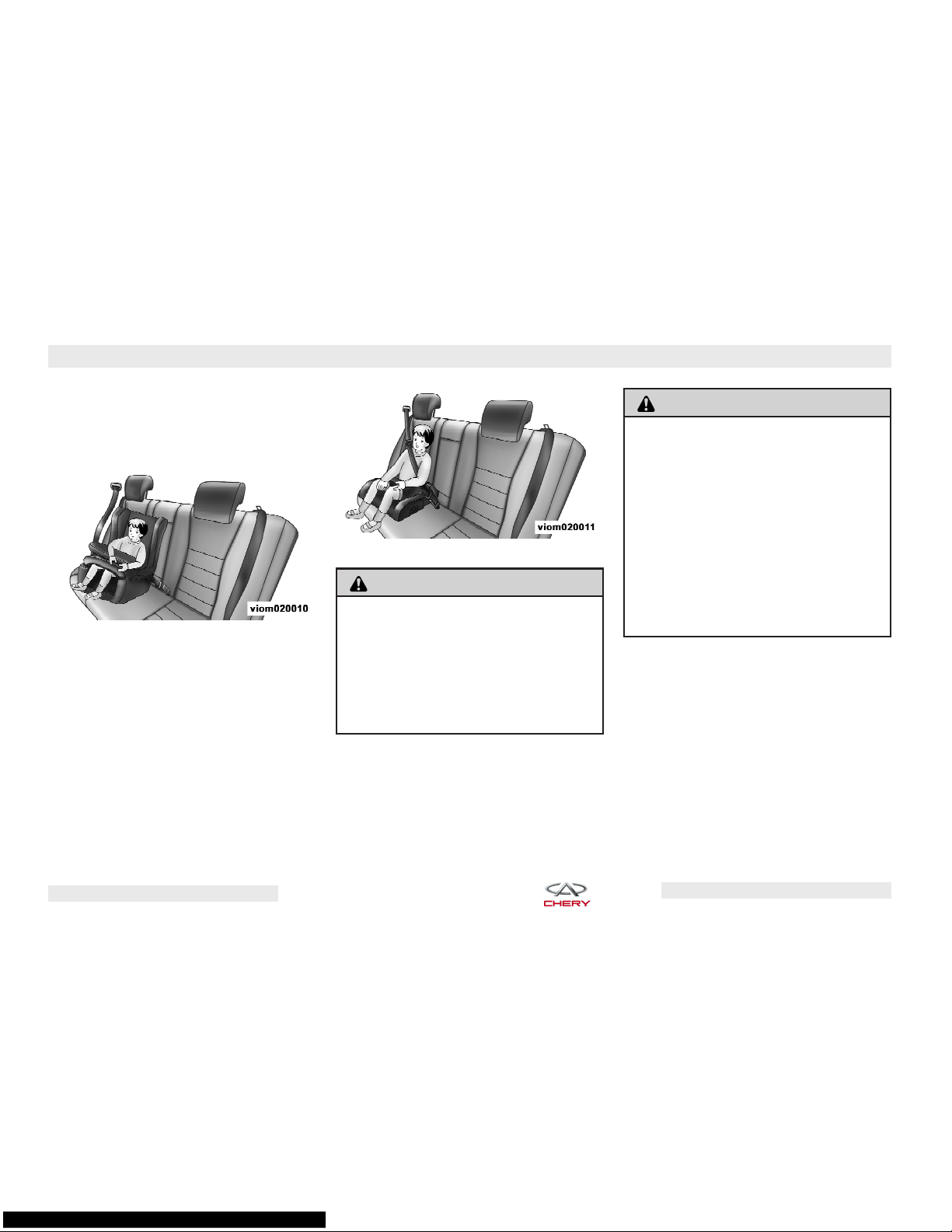
28 – BEFORE OPERATING YOUR VEHICLE
Children who weigh between 10 kg to
18 kg or are less than 4 years old
should use child restraints on the rear
seat.
Child Restraint Seat
Children who weigh between 18 kg
and 36 kg or are between 4 and 12
years old should sit on the heightened
seat cushion on the rear seat. The adjustable auxiliary seat belt attached to
the heightened seat cushion can ensure a child uses the seat belt properly. The heightened seat cushion positions the belt away from the child’s
neck and the lap belt should fit across
the child’s abdomen.
Heightened Seat Cushion
WARNING!
Each child restraint is intended for one
child only.
According to local traffic laws, children
are forbidden to sit in the front seat
and should use the applicable child restraints.
Operating Safety Tips
Transporting Passengers
NEVER TRANSPORT PASSENGERS IN
THE CARGO AREA.
WARNING!
It is extremely dangerous to ride in a
cargo area, inside or outside of a vehicle. In a collision, people riding in
these areas are more likely to be seriously injured or killed.
Do not allow people to ride in any area
of your vehicle that is not equipped
with seats and seat belts.
Be sure everyone in your vehicle is in
a seat and using a seat belt properly.
Locking Your Vehicle
Always remove the key from the ignition switch and lock all doors when
leaving the vehicle unattended, even
in your own driveway or garage. Try to
park your vehicle in a well-lit area and
avoid leaving articles of value exposed.
Chery Automobile Co., Ltd.
Page 30
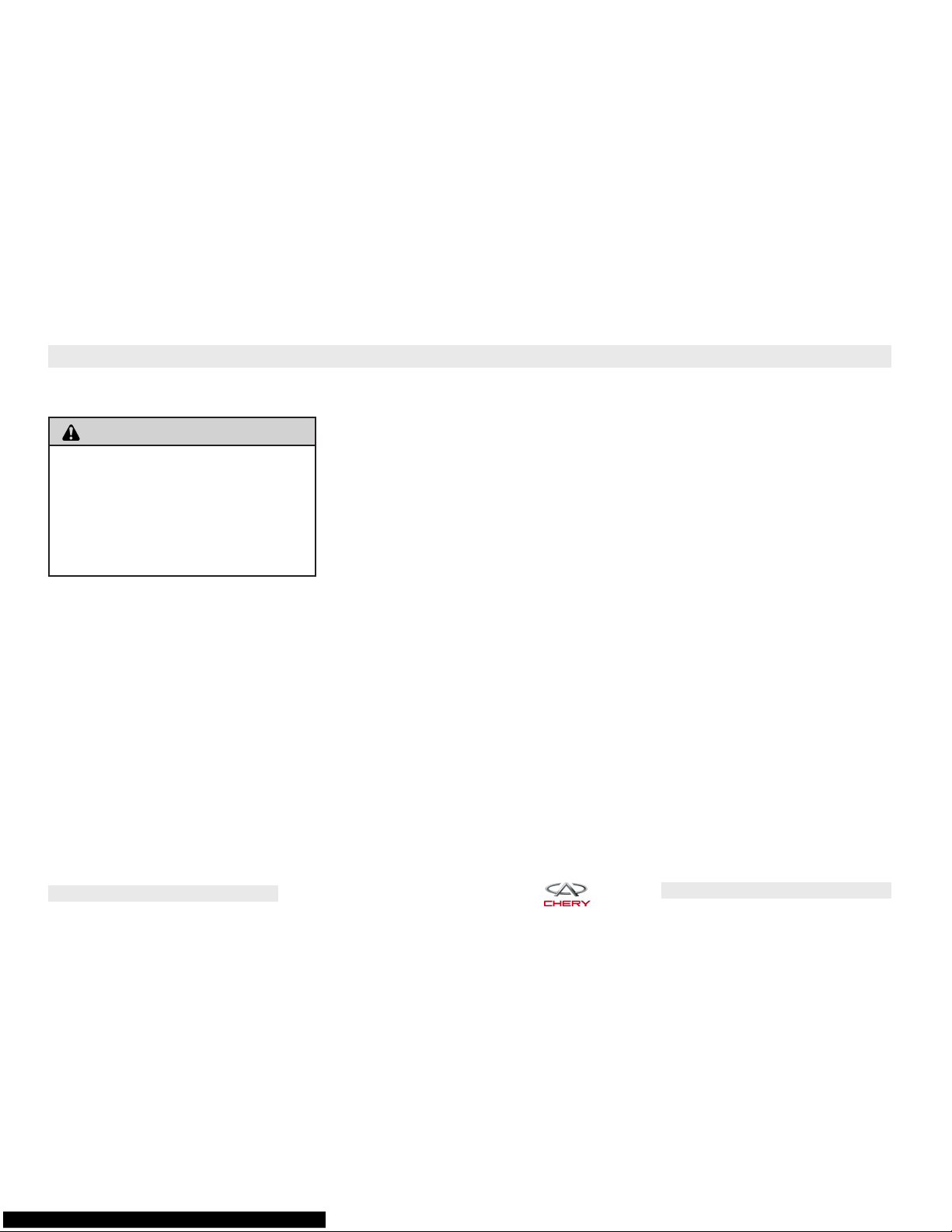
BEFORE OPERATING YOUR VEHICLE – 29
Exhaust Gas
WARNING!
Exhaust gases can injure or kill. They
contain carbon monoxide (CO), which
is colorless and odorless. Breathing it
can make you unconscious and can
eventually poison you and lead to
death.
Do not run the engine in a closed garage or in confined areas any longer
than needed to move your vehicle in
or out of the area.
If it is necessary to sit in a parked vehicle with the engine running, adjust
your heating or cooling controls to
force outside air into the vehicle. Set
the blower at high speed.
If you are required to drive with the
trunk open, make sure that all windows are closed and the climate control BLOWER switch is set at high
speed. DO NOT use the recirculation
mode.
The best protection against carbon
monoxide entry into the vehicle passenger compartment is a properly
maintained engine exhaust system.
Interior Vehicle Safety Inspection
Seat Belts
Inspect the belt system periodically,
checking for cuts, frays, and loose
parts. Damaged parts must be replaced immediately. Do not disassemble or modify the system.
Front seat belt assemblies must be replaced after a collision. Rear seat belt
assemblies must be replaced after a
collision if they have been damaged
(e.g., bent retractor, torn webbing,
etc.). If there is any question regarding
belt or retractor condition, replace the
belt.
Airbag Warning Light
The airbag warning light should come
on and remain on for 3-4 seconds as a
bulb check when the ignition switch is
first turned ON. If the light is not lit
during starting, see your authorized
Chery dealer. If the light stays on, flickers, or comes on while driving, have
the system checked by an authorized
Chery dealer.
Chery Automobile Co., Ltd.
Page 31

30 – BEFORE OPERATING YOUR VEHICLE
Defroster
Check the operation by selecting the
defrost mode and place the blower
control on high speed. You should be
able to feel the air directed against
the windshield. See your authorized
Chery dealer for service if your defroster is inoperable.
Exterior Vehicle Safety Inspection
Tires
Examine tires for excessive tread wear
and uneven wear patterns. Check the
tires for the following:
• Stones, nails, glass, or other objects
lodged in the tread
• Tread and sidewall for cuts and cracks
• Proper pressure (including spare)
• Wheel nuts for proper torque
Lights
Have an assistant observe the operation of exterior lights while you work
the controls. Check turn signal and
high beam indicator lights on the in-
strument panel. Check the following
lights for proper operation:
• Low beam headlamps
• High beam headlamps
• Turn signals
• Tail lamps
• Stoplamps
Fluid Leaks
Check the area under the vehicle after
overnight parking. If a leak is suspected, the cause should be located
and corrected immediately. Check the
following for possible leaks:
• Fuel
• Engine coolant
• Engine oil
• Power steering fluid
• Brake fluid
New Vehicle Break-In
Recommendations
Engine Break-In
Recommendations
Vehicle frictional resistance is much
greater when the vehicle is new. The
result of proper engine break-in will
impact the service life, operating reliability and vehicle economical efficiency. The following is the proper engine break-in procedure:
During first 1,000 km of operation:
• Do not allow the engine speed to exceed 3,000 rpm
• Do not exceed 100 km/h
• Do not operate the engine at maxi-
mum speed when upshifting
During 1,000-1,500 km of operation:
• Driving speed can be gradually increased to greater than 100 km/h
• Engine speed can be gradually increased to its maximum
Chery Automobile Co., Ltd.
Page 32

BEFORE OPERATING YOUR VEHICLE – 31
Safety Tips During Engine Break-In
The maximum engine speed is 6,000
rpm. When operating the manual
transaxle, the vehicle must be shifted
into the next highest gear before the
needle of the tachometer is in the red
range.
NOTE:
ciently, avoid operating the engine at unnecessary high speeds. It should be
shifted to the highest gear position as
early as possible in order to save fuel,
decrease operational noise and help reduce environmental pollution.
NOTE:
operated at too low an engine speed. It
To utilize your vehicle effi-
The engine is also at risk if it is
should be shifted to a lower gear position in order to maintain the proper engine speed.
NOTE:
operating temperature before operating
the engine at high speed.
Braking System Break-In
Recommendations
The brakes cannot provide the ideal
friction to stop during the vehicle’s
first 200 km of operation. You should
depress the brake pedal firmly to increase friction and improve stopping
capability.
The engine must be at normal
Tire and Wheel Break-In
Recommendations
New tires also require a brief break-in
period. Your vehicle should be driven
slowly and especially carefully during
the first 100 km of driving.
Vehicle wheel nuts must be retightened to the specified torque after
the first 800 km of driving. Also, when
a wheel has been replaced or after
wheel nuts have been loosened, they
must be re-tightened to the specified
torque after driving 800 km.
Chery Automobile Co., Ltd.
Page 33

32
Chery Automobile Co., Ltd.
Page 34

CONTENTS
33
FEATURES OF YOUR VEHICLE
䉴 Mirrors 35
컄 Inside Rearview Mirror
컄 Outside Mirror
컄 Outside Mirrors Folding
Feature
컄 Power Remote Control
Mirrors
컄 Heated Remote Control
Mirrors
컄 Vanity Mirror
35
35
35
35
36
36
䉴 Windshield Wipers and
Washers 36
컄 High and Low Speed
Feature
컄 Mist Feature
37
37
컄 Auto Wiper Feature
(If Equipped)
컄 Windshield Washers
37
38
䉴 Seats 38
컄 Forward and Backward
Adjustment
컄 Recliner Adjustment
컄 Manual Seat Cushion
Adjustment
컄 Lumbar Support
(If Equipped)
컄 Head Restraints
컄 Folding Rear Seat Center
Armrest
Chery Automobile Co., Ltd.
38
38
39
39
39
40
䉴 Lights 40
컄 Headlights, Parking Lights
(Front Position Lights,
Instrument Panel Lights and
License Light)
컄 AUTO Headlights
컄 High Beam/Low Beam
Select Switch
컄 Flash to Pass
컄 Front Fog Lights
(If Equipped)
컄 Rear Fog Lights
컄 Turn Signals
컄 Dimmer Control
컄 Headlight Leveling System
컄 Front Interior Lighting
컄 Rear Interior Lighting
컄 Glove Box Light
40
41
41
42
42
42
42
43
43
43
44
44
Page 35

34 – FEATURES OF YOUR VEHICLE
컄 Keyhole Light
컄 Brake Lights
컄 Reverse Lights
44
44
44
䉴 Electrical Power Outlet 44
䉴 Cigarette Lighter and
Ashtray 45
컄 Cigarette Lighter
컄 Front Ashtray
컄 Rear Ashtray
45
46
46
䉴 Trunk Release 46
컄 Trunk Release Switch
46
䉴 Cup and Bottle Holders 47
컄 Front Cupholder
컄 Rear Armrest Cupholder
47
47
䉴 Storage Areas 47
컄 Center Storage
Compartment
컄 Overhead Console
47
48
컄 Glove Box
컄 Instrument Panel Storage
Compartment
컄 Auxiliary Storage
Compartments
컄 Cargo Area
컄 Vehicle Loading
48
48
49
49
49
䉴 Reversing Sonar System 50
컄 Reversing Sonar
(If Equipped)
50
Chery Automobile Co., Ltd.
Page 36

FEATURES OF YOUR VEHICLE – 35
Mirrors
Inside Rearview Mirror
Adjust the mirror to a center view position through the rear window. Night
time headlight glare can be reduced
by moving the control lever under the
mirror to the night position.
NOTE:
should be adjusted in the day position
before using the night position.
1 - Day 2 - Night
The mirror viewing range
Inside Rearview Mirror
Outside Mirror
For the driver’s maximum benefit, adjust the outside mirrors to center on
the adjacent lane of traffic, slightly
overlapping the view obtained from
the inside mirror.
WARNING!
Vehicles and other objects seen in the
outside mirrors will appear smaller and
farther away than they really are. Relying solely on your outside mirrors
could cause you to collide with another
vehicle or object.
Outside Mirrors Folding Feature
Outside mirrors can be folded manually. The outside mirror can be restored to its normal position by unfolding it outward to the proper
position.
Power Remote Control Mirrors
The power mirror switch is located on
the lower left side of the instrument
panel. An ⬙L⬙ or ⬙R⬙ button is used to
select the left mirror or the right mirror.
Power Mirror Adjust Switch
Chery Automobile Co., Ltd.
Page 37

36 – FEATURES OF YOUR VEHICLE
Outside mirrors can be adjusted remotely on the lower left side of the instrument panel only when the ignition
switch is in the ON position. After selecting the left or right mirror, depress
the adjustment switch in the same direction you want the mirror to move.
Mirror Directions
Heated Remote Control Mirrors
The outside mirrors are heated to
help melt frost or ice. This feature is
activated whenever the rear window
defogger is activated.
Vanity Mirror
Vanity Mirror
A vanity mirror is located on the front
passenger side sun visor. To expose
the mirror, rotate the sun visor down.
Windshield Wipers and
Washers
The wiper and washer control lever is
located on the right side of the steering column. The wiper/washer operates only when the ignition switch is in
the ON position.
CAUTION!
In cold weather, always turn the wiper
switch OFF and allow the wipers to return to the park position before shutting off the engine. If the wiper switch
is left ON and the wipers freeze to the
windshield, damage to the wiper motor may occur when the vehicle is restarted.
Always remove any buildup of snow
that prevents the windshield wiper
blades from returning to the park position. If the windshield wipers are operated before the snow is removed,
damage to the wiper motor may occur.
Never operate the windshield wipers
when the windshield is dry . Operating
the windshield wipers on a dry windshield will scuff the windshield and
permanently damage the wiper blades.
Chery Automobile Co., Ltd.
Page 38

FEATURES OF YOUR VEHICLE – 37
High and Low Speed Feature
Wiper High and Low Speed Control Mist Control Auto Control
Move the wiper/washer control lever
to the first detent position (LO speed)
past the AUTO setting for low speed
operation, or to the second detent position (HI speed) for high speed wiper
operation.
Mist Feature
Move the wiper/washer control lever
to the MIST position to activate a
single wipe cycle to clear the windshield. The wiper will continue to operate until you release the wiper/
washer control lever.
Auto Wiper Feature (If Equipped)
Rotate the MODE switch of the wiper/
washer control lever to the AUTO position to activate the auto wiper feature.
The wiper will function automatically
when it is raining. Rotate the Mode
switch upward to increase the wipe
speed, rotate the Mode switch downward to decrease the wipe speed.
Chery Automobile Co., Ltd.
Page 39

38 – FEATURES OF YOUR VEHICLE
Windshield Washers
Windshield Washer Control
To operate the windshield washers,
pull the wiper/washer control lever toward you and hold it for as long as
washer spray is desired. If you activate
the washers while the wiper control is
in the OFF position, the wipers will
operate for three wipe cycles then
turn OFF.
CAUTION!
The windshield washer operating time
should be no longer than 10 seconds.
Operating the windshield washer when
the fluid tank is empty may damage
the washer motor.
Seats
Forward and Backward
Adjustment
The manual seat adjustment bar is at
the front of the seat, near the floor.
Pull the bar upward and slide the seat
forward or backward. Release the bar
once the seat is in the desired position. To confirm the seat is locked into
place, attempt to move the seat forward and backward after adjusting the
seat.
Manual Seat Adjustment
WARNING!
Never adjust the seat while driving.
The sudden movement of the seat
could cause you to lose control. Adjust
the seat only while the vehicle is
parked.
Recliner Adjustment
The recliner control lever is on the
outboard side of the seat. To recline
the seat, lean forward slightly before
lifting the lever, then lean back to the
Chery Automobile Co., Ltd.
Page 40

FEATURES OF YOUR VEHICLE – 39
desired position and release the lever. Lean forward and lift the lever to
return the seat back to its normal
position.
Seat Back Recliner Lever
Manual Seat Cushion Adjustment
The inclined height of driver’s seat
cushion can be adjusted by using two
knobs on the outboard side of the
seat. To confirm the seat cushion is
locked into place, attempt to move
the seat cushion after adjusting.
Seat Cushion Adjustment Knobs
Lumbar Support (If Equipped)
The lumbar support control knob is on
the outboard side of the seat back.
Rotate the control knob to increase
the lumbar support or to decrease the
lumbar support, as desired.
Lumbar Control Knob
Head Restraints
Head restraints can reduce the risk of
whiplash injury in an accident. Head
restraints can only protect the occupant if they are adjusted properly.
Front Head Restraints
Head Restraint Adjustment
Adjusting the Head Restraint
Adjust the head restraint so that the
upper edge of the head restraint is as
high as the top of the occupant’s head,
keeping the center of the occupant’s
head in the center of the head restraint. To raise the head restraint,
pull up on the head restraint. To lower
Chery Automobile Co., Ltd.
Page 41

40 – FEATURES OF YOUR VEHICLE
the head restraint, press the lock release button and push down on the
head restraint.
Removing or Installing the Head
Restraints
To remove the head restraints, you
must simultaneously press the lock release button and pull the head restraint out of the seat sleeves. To reinstall the head restraints, insert the
posts into the sleeves and push the
head restraint downward until it locks
into place.
Rear Head Restraints
The adjustment of rear head restraints
is the same as the front head restraints.
WARNING!
Never sit in a seat or allow a passenger to sit in a seat without having the
head restraint in place and adjusted
properly as it may result in personal
injury to you or your passenger in an
accident.
Folding Rear Seat Center Armrest
The rear seat is equipped with a folding armrest with cup holders.
Folding Rear Armrest
Lights
Headlights, Parking Lights (Front
Position Lights, Instrument Panel
Lights and License Light)
Headlight Switch
Rotate the headlight switch to the first
setting for parking lights (front position lights, instrument panel lights and
license light).
Chery Automobile Co., Ltd.
Page 42

FEATURES OF YOUR VEHICLE – 41
Headlight Switch
Rotate the headlight switch to the second setting for headlight operation.
NOTE:
The headlights only work when
the ignition switch is ON. The headlights
will turn off automatically when the engine is starting or when the engine is
stopped.
AUTO Headlights
AUTO Headlight Function
When the headlight switch is set to the
“AUTO” position, the headlights will
turn on automatically when it is dark
outside.
High Beam/Low Beam Select
Switch
High Beam Functions
When the headlight switch is in the
headlight position, push the multifunction lever away from you to switch
the headlights to the HIGH beam position. When the high beam position is
selected, the high beam indicator on
the instrument cluster will illuminate.
Pull the lever toward you to switch the
headlights back to LOW beam.
Chery Automobile Co., Ltd.
Page 43

42 – FEATURES OF YOUR VEHICLE
Flash to Pass
While driving, you can signal another
vehicle with your headlights by lightly
pulling the multifunction lever toward
you. This will cause the headlights to
switch from low beam operation to
high beam operation and remain on
until the lever is released. Repeating
this operation can flash the high beam
headlights continuously.
Front Fog Lights (If Equipped)
Front Fog Light Switch Position
With the headlight switch in the first or
second lighting position, pull the
headlight switch to the first detent position to turn the front fog lights on.
When the front fog lights are ON, the
indicator on the driver information
center illuminates to indicate the operation of the fog lights. The front fog
light should only be used in foggy,
snowy, or rainy conditions.
Rear Fog Lights
With the headlight switch in the second lighting position or when the front
fog lights are turned on, pull the headlight switch to the second detent position to turn the rear fog lights on.
When the rear fog lights are ON, the
indicator on the driver information
center illuminates to indicate the operation of the fog lights. The rear fog
lights may distract or affect visibility of
drivers behind you. Operating this
light is recommended only under the
lowest visibility conditions.
Turn Signals
Turn Signal Control
Move the multifunction lever upward
or downward and the corresponding
turn signal indicator on the instrument
panel will flash. Turn signals operate
only when the ignition switch is in the
ON position.
Chery Automobile Co., Ltd.
Page 44

FEATURES OF YOUR VEHICLE – 43
Dimmer Control
Dimmer Control Switch Headlight Leveling Switch
The Dimmer Control is located at the
lower left of the instrument panel. It
controls the operation of the interior
lights and the brightness of the instrument panel lights.
Headlight Leveling System
The headlight leveling switch is located at the lower left of the instrument panel. It can be operated in four
positions: 0, 1, 2, or 3. Each setting can
be used to adjust the headlight position as required for the specific driving conditions.
Front Interior Lighting
The front interior light is located in the
headliner above the rearview mirror.
Front Interior Light Switch
Reading Lights
The left, middle and right reading
lights are activated ON by pressing
any of the light switches once. Press
the switches a second time to turn the
reading lights OFF.
Chery Automobile Co., Ltd.
Page 45

44 – FEATURES OF YOUR VEHICLE
Dome Light
Dome Light Switch
Opening any door will turn ON the
dome light, also pressing the dome
light switch will activate the dome
light ON. When the door is closed, the
dome light will remain illuminated for
10 seconds. This delay feature is deactivated when the ignition switch is in
the ON position.
Rear Interior Lighting
The rear interior lights are located on
the left and right side of the headliner,
in the rear seating area.
Rear Interior Light Switch
The lights can be activated ON for
continuous illumination by pressing
the switches.
Glove Box Light
Glove Box Light Position
The glove box light is activated ON by
opening the glove box.
Keyhole Light
The keyhole light encircles the ignition keyhole. The light illuminates
when the front door is opened. The
light will remain on for 6 seconds. The
light turns OFF when the ignition
switch is turned to the ON position.
Brake Lights
Depressing the brake pedal will illuminate the brake lights, and releasing
the brake pedal will turn the brake
lights off.
Reverse Lights
With the ignition switch in the ON position, the reverse lights illuminate
when the transaxle is placed in the reverse range. The lights turn OFF when
the ignition switch is in the LOCK position, or the transaxle is shifted into
another range.
Electrical Power Outlet
There is a 12 Volt electrical outlet located in the center console. The outlet
Chery Automobile Co., Ltd.
Page 46

FEATURES OF YOUR VEHICLE – 45
is powered directly from the battery.
Power is available at all times, regardless if the ignition is ON or OFF.
12 Volt (120W) Power Outlet
CAUTION!
•
Accessories, even when not in use
(i.e. cellular phone, etc.) will draw
power from the vehicle’s battery.
Eventually, if accessories are
plugged in long enough, the vehicle’s battery will discharge and degrade the battery life and/or prevent
engine starting.
(Continued)
CAUTION! (Continued)
•
Accessories that draw excessive
power (i.e. coolers, vacuum cleaners, lights, etc.) will quickly drain the
battery. Only use these intermittently
and with caution.
•
After the use of high power drawing accessories, or long periods of
time without starting the vehicle
(with accessories still plugged in),
the vehicle must be driven a sufficient length of time to allow the generator to recharge the vehicle’s battery.
•
This power outlet is designed for
12V (120W) only. Do not use any
type of accessory above this voltage.
Cigarette Lighter and Ashtray
Cigarette Lighter
Cigarette Lighter
The cigarette lighter is located in the
middle of the console, near the shift
lever. Press the cigarette lighter inward and wait until it automatically
pops out. The cigarette lighter can be
used when the ignition switch is OFF.
Chery Automobile Co., Ltd.
Page 47

46 – FEATURES OF YOUR VEHICLE
WARNING!
To prevent injury to passengers and
damage to your vehicle, never press
and hold the cigarette lighter for an
extended period of time. If children
are left in the vehicle, the cigarette
lighter should be removed.
Front Ashtray
Front Ashtray
The front ashtray is located in the
middle of the console, near the shift
lever.
Rear Ashtray
Rear Ashtray
The rear ashtray is located in the back
of the center console, behind the
armrest.
Trunk Release
Trunk Release Switch
Trunk Release Switch
The trunk can be opened by using any
of the following methods:
• Remote Keyless Entry (RKE) transmitter
• Trunk release switch located in the
middle of instrument panel, above
the climate control panel.
• Vehicle key
Chery Automobile Co., Ltd.
Page 48

FEATURES OF YOUR VEHICLE – 47
WARNING!
Do not allow children to have access
to the trunk, either by climbing into the
trunk from the outside, or through the
inside of the vehicle. Once in the trunk,
young children may not be able to escape, even if they entered through the
rear seat. If trapped in the trunk, children can die from suffocation or heat
stroke. Always close the trunk lid when
your vehicle is unattended.
Cup and Bottle Holders
Front Cupholder
Two sets of cup holders are available,
each of which can accommodate two
large beverage containers.
Rear Armrest Cupholder
Rear Armrest Cupholders
WARNING!
If containers of hot liquid are placed
in the cup holder, they can spill while
transporting them. Use caution when
transporting hot liquids to avoid injury.
Storage Areas
Center Storage Compartment
Center Storage Compartment
The storage compartment is located at
the bottom of the center console.
Front Cupholder Location
Chery Automobile Co., Ltd.
Page 49

48 – FEATURES OF YOUR VEHICLE
Overhead Console
Overhead Console Glove Box
The overhead console is located in
the headliner above the rearview mirror. Eye glasses can be stored in the
overhead console. To open the eye
glass storage case, press the latch and
rotate it down.
Glove Box
To operate the glove box:
• Pull the release lever to open the
glove box.
• Lock the glove box by inserting the
key and turning it clockwise.
• Unlock the glove box by inserting the
key and turning it counterclockwise.
CAUTION!
To reduce the chance of injury in case
of an accident or a sudden stop, always
keep the glove box closed while driving.
Instrument Panel Storage
Compartment
Instrument Panel Storage Compartment
The instrument panel storage compartment is located in the top of instrument panel, above the radio.
Open the storage cover to allow easy
access to the compartment.
Chery Automobile Co., Ltd.
Page 50

FEATURES OF YOUR VEHICLE – 49
Auxiliary Storage Compartments
Driver’s Side Storage Compartment
Driver’s Side Storage Compartment
The driver’s side storage compartment is located on the lower left side
of the instrument panel. Rotate the
storage compartment downward to access the storage area.
Upper Center Storage Compartment
Upper Center Storage Compartment
The upper center storage compartment is located in the middle of the
instrument panel, under the climate
control panel.
Cargo Area
The 60/40 split-folding rear seat provides cargo carrying versatility. When
the seat back is folded to the upright
position, make sure it is latched by
firmly pulling on the top of the seat
back above the seat strap.
Vehicle Loading
The seat backs easily fold down by
pulling the nylon tabs between the
seat backs and the bolsters. When the
seats are folded down, they provide a
continuous, nearly flat extension of
the load floor.
Chery Automobile Co., Ltd.
Page 51

50 – FEATURES OF YOUR VEHICLE
WARNING!
Always place cargo evenly on the cargo
floor. Put heavier objects as low and
as far forward as possible.
Place as much cargo as possible in
front of the rear axle. T oo much weight
or improperly placed weight over or
behind the rear axle can cause the rear
of the vehicle to sway.
Do not pile luggage or cargo higher
than the top of the seat back. This
could impair visibility or become a
dangerous projectile in a sudden stop
or collision.
Reversing Sonar System
Reversing Sonar (If Equipped)
The sonar system informs the driver
through an alarm and by the distance
information on the display screen
while the vehicle is in reverse. The sonar system is activated when the ignition switch is in the ON position and
the vehicle is shifted into reverse.
When the central sensor detects obstacles within approximately 90 cm, a
slow interrupted alarm will be heard.
When rear left/right sensors detect obstacles within approximately 60 cm, a
rapid interrupted alarm will be heard.
The following chart shows the alarm
operation when the system detects an
obstacle.
SENSORS
C
L/C/R Within 90 cm
L/C/R Within 60 cm
L/C/R Within 35 cm
OBSTACLE
DISTANCE
FROM:
Within 150
cm
AUDIBLE
SIGNAL
Beep--- slow
interrupted
alarm
Beep--- slow
interrupted
alarm
Beep--- rapid
interrupted
alarm
Beep---
continuous
alarm
• (C) Central sonar probe
• (L) Left sonar probe
• (R) Right sonar probe
WARNING!
Applying water under high-pressure to
the sonar sensors, such as that from
a high-pressure water gun, may damage the sonar sensors. The surface of
the sonar sensors must never be
pressed, squeezed or impacted.
Chery Automobile Co., Ltd.
Page 52

FEATURES OF YOUR VEHICLE – 51
The displayed distance changes at intervals of 5 cm. (For example, in the
case of the actual distance of 124 cm,
120 cm will be displayed).
NOTE:
The reversing sonar sensors
only detect the object closest to it.
NOTE:
Sensors might not detect ve-
hicles that have high ground clearance.
Cleaning The Reversing Sonar
System
Clean the reversing sonar system with
water, car wash soap and a soft cloth.
Do not use rough or hard cloths. Do
not scratch or poke the sensors, or the
sensors could be damaged.
WARNING!
The reversing sonar system will not operate under the following conditions:
•
Snow or mud covering the surface
of sensors
•
Ice covering the surface of sensors
NOTE:
work in temperatures below –20°C or
above 50°C .
The sonar sensors will not detect the
following:
• Thin objects such as steel wire, rope,
fence, etc.
• Obstacles such as small rocks, etc.
• Soft obstacles that easily absorb ul-
trasonic signals such as snow, cotton,
padding, etc.
The sonar sensors will not
The alarm may inadvertently sound
due to the following conditions:
• Your vehicle is equipped with a highpowered radio or antenna.
• When loud sounds, such as a horn of
another vehicle, a loud motorcycle
engine, or skidding/locking tires or
brakes adjacent to the sonar sensor.
• Driving in slushy conditions like
splashing snow or rain.
WARNING!
The alarm will not sound if an obstacle
is out of the sensing range.
When detecting several obstacles, the
sensor only identifies the closest object.
Chery Automobile Co., Ltd.
Page 53

52
Chery Automobile Co., Ltd.
Page 54

CONTENTS
53
STARTING AND OPERATING YOUR VEHICLE
䉴 Starting and Operating 55
컄 Preparation Before Starting
컄 Normal Starting Procedure
컄 Failed Starting Procedure
컄 After Starting
컄 Starting and Operating
Cautions
컄 Hood Release
䉴 Manual Transaxle 58
컄 5-Speed Manual Transaxle
컄 Shifting
55
55
56
56
56
57
58
59
컄 Downshifting
䉴 Brake System 59
컄 Parking Brake
컄 Dual Circuit Brake System
컄 Brake Booster
컄 Operating Cautions
䉴 Antilock Brake System
(ABS) 61
컄 Utilizing ABS Braking
컄 ABS Self-Check
Chery Automobile Co., Ltd.
59
59
60
60
61
62
62
䉴 Traction Control System
(TCS) (If Equipped) 62
䉴 Electronic Stability
Program (ESP)
(If Equipped) 63
컄 ESP Indicator Light
컄 ESP Operating Switch
䉴 Power Steering 64
컄 Hydraulic Power Steering
컄 Electronic Power Steering
(If Equipped)
63
64
64
65
Page 55

54 – STARTING AND OPERATING YOUR VEHICLE
䉴 Driving Through Water 65
䉴 Driving In Slippery
Conditions 66
䉴 Tires 66
컄 General Information
66
컄 Tire Pressure
컄 Tire Rotation
컄 Spare Tire
컄 Tread Wear
컄 Replacement Tires
67
䉴 Fuel 69
68
68
컄 General Information
컄 Clean Air Gasoline
68
69
컄 Adding Fuel
69
70
70
Chery Automobile Co., Ltd.
Page 56

STARTING AND OPERATING YOUR VEHICLE – 55
Starting and Operating
Preparation Before Starting
Before starting your vehicle, adjust
your seat, adjust the inside and outside mirrors, fasten your seat belt,
and, if present, instruct all other occupants to buckle their seat belts. Make
sure the headlamps and other electrical accessories are OFF.
WARNING!
Never leave children alone in a vehicle.
Leaving children in a vehicle unattended is dangerous for a number of
reasons. A child or others could be seriously or fatally injured. Do not leave
the key in the ignition. A child could
operate power windows, other controls, or move the vehicle.
Manual Transaxle
Before starting the engine, fully engage the parking brake, press the
clutch pedal to the floor, and place the
gear selector in NEUTRAL.
NOTE:
The engine will not start until
the clutch pedal is fully depressed.
WARNING!
Racing the engine at high speed may
cause excessive heat in the exhaust
system, resulting in overheating and vehicle fire, which may cause serious injuries or death.
If there is resistance when turning the
ignition switch, try turning the steering
wheel left and right until the ignition
switch can be turned to the ON position. This resistance is probably due
to any of the following reasons:
• The direction of the front wheels
• The front wheel is touching the curb
• The steering wheel self-locks
Normal Starting Procedure
The following should be performed for
normal starts:
• Turn the ignition switch to the START
position without pumping or depressing the accelerator pedal. Release the
switch when the engine starts.
• The starter motor may need to remain
engaged for up to 15 seconds in very
cold conditions until the engine is
started.
If the engine fails to start within 15
seconds, turn the ignition switch to
the LOCK position, wait 10 to 15
seconds, then repeat the normal
starting procedure. If the engine
still doesn’t start, see ⬙Failed Starting Procedure⬙.
Chery Automobile Co., Ltd.
Page 57

56 – STARTING AND OPERATING YOUR VEHICLE
Failed Starting Procedure
The following should be performed if
the engine fails to start after two consecutive attempts:
• Press the accelerator pedal to the
floor and hold it there.
• Turn the ignition switch to the START
position and crank the engine till it
starts.
• Once started, release the accelerator
pedal slowly as the engine warms up.
CAUTION!
To prevent damage to the starter, do
not crank the engine for more than 15
seconds at a time. Wait 10 to 15 seconds before trying again.
After Starting
The idle speed will automatically decrease as the engine warms up.
Self-Adapting Function Of Engine
Control System
If the battery cable has been removed
from the battery, the vehicle may run
irregularly for a short time after the
cable is reconnected. This is normal
because the engine control system is
readapting to the engine.
Limiting Engine Speed
To protect the engine from overspeed, the engine is electronically
limited by the Engine Control Module
(ECM).
Starting and Operating Cautions
Exhaust Gases
WARNING!
Engine exhaust gas can injure or kill.
It contains carbon monoxide (CO)
which is colorless and odorless.
Breathing it can cause unconsciousness and even death. To avoid breathing CO, follow these safety tips:
•
Do not run the engine in a closed
garage or confined area any longer
than needed before moving your vehicle from the area.
•
If it is necessary to sit in a parked
vehicle with the engine running in
an open area, adjust your heating
or cooling controls to force outside
air into the vehicle. Set the blower
at high speed.
(Continued)
Chery Automobile Co., Ltd.
Page 58

STARTING AND OPERATING YOUR VEHICLE – 57
WARNING! (Continued)
•
If you are required to drive with the
trunk lid open, make sure that all
windows are closed and the climate
control blower switch is set to high
speed. DO NOT use the recirculation mode.
Turn Off Your Engine
Before turning off your engine, always
allow the engine to resume normal
idling speed and run for several seconds. This assures that the engine’s
temperature can fall gradually. This is
particularly necessary after any period
of hard driving.
CAUTION!
The engine’s temperature will remain
high after you turn the engine off. After the engine is turned off, the vehicle’s electric cooling fan will continue
to run for approximately 60 seconds.
Even if the cooling fan stops, it may run
again suddenly because of the high
temperature. Therefore, extra attention and caution must be given when
working in the engine compartment.
Hood Release
The hood is held closed by primary
and secondary latches. Both latches
must be released to open the hood.
• Pull the hood release lever located
under the left side of the instrument
panel.
Hood Release Lever
• Pull the secondary latch located under the front edge of the hood, near
the center and raise the hood.
Safety Catch
• Use the hood prop rod to secure the
hood in the open position.
Chery Automobile Co., Ltd.
Page 59

58 – STARTING AND OPERATING YOUR VEHICLE
• Place the upper end of the prop rod
in the hole on the left underside of
the hood.
To prevent possible damage to the
hood observe the following:
• Before closing the hood, make sure
to stow the prop rod in its proper location.
Do not slam the hood to close it. Use
•
a firm downward push at the center of
the hood to ensure that both the primary and secondary latches engage.
CAUTION!
To prevent possible damage, do not
slam the hood to close it. Lower the
hood until it is open approximately 20
cm and then drop it. This should secure both latches. Never drive your vehicle unless the hood is fully closed,
with both latches engaged.
WARNING!
If the hood is not fully latched it could
fly up when the vehicle is moving and
block your forward vision. You could
have a collision. Be sure all hood
latches are fully latched before driving.
Manual Transaxle
5-Speed Manual Transaxle
To utilize your manual transaxle efficiently for both fuel economy and performance, it should be upshifted as effectively as possible.
NOTE:
During cold weather, it is normal to experience increased effort in
shifting until the transaxle fluid warms
up.
CAUTION!
Never drive with your foot resting on
the clutch pedal.
Never attempt to hold the vehicle on
a hill with the clutch pedal partially engaged.
WARNING!
You or others could be injured if you
leave the vehicle unattended without
having the parking brake fully applied.
The parking brake should always be
applied when the driver is not in the
vehicle, especially on an incline.
Manual Transaxle Shift Lever
Chery Automobile Co., Ltd.
Page 60

STARTING AND OPERATING YOUR VEHICLE – 59
Shifting
5-Speed Shift Pattern
• Always use 1st gear when starting
from a standing position.
• Fully depress the clutch pedal before
shifting gears. As you release the
clutch pedal, lightly depress the accelerator pedal.
• Always use each gear in numerical order, do not skip a gear.
• Apply proper pressure to the shift lever while shifting. Proper pressure reduces the sliding and rubbing time
of the synchronizer’s lock ring and reduces friction.
• Do not press the shift lever when
driving, extra pressure and stress will
be placed on the shift fork.
• Shift to reverse gear only when the
vehicle is stopped completely.
• Stop and inspect the vehicle if you
hear abnormal sounds inside the
transaxle.
Downshifting
• When driving down steep hills, downshift to help preserve brakes.
• For better low speed acceleration,
downshift when attempting to resume
speed.
• To avoid over-speeding the engine
and clutch, downshift progressively
and do not skip gears.
WARNING!
Do not downshift for additional engine
braking on a slippery surface. The
drive wheels could lose their traction
and the vehicle could skid.
Brake System
Parking Brake
When the parking brake is applied
with the ignition ON, the Brake Light
in the instrument cluster will illuminate.
WARNING!
Always apply the parking brake fully
when leaving your vehicle or it may roll
and cause damage or injury. Also, be
certain to leave a manual transaxle in
REVERSE or 1st gear. Failure to do so
may allow the vehicle to roll and cause
damage or injury.
(Continued)
Chery Automobile Co., Ltd.
Page 61

60 – STARTING AND OPERATING YOUR VEHICLE
WARNING! (Continued)
Be sure the parking brake is fully disengaged before driving, failure to do
so can lead to brake problems due to
excessive heating of the rear brakes.
Parking Brake Lever
To apply the parking brake, lift up on
the parking brake lever until the resistance is moderate to high (about 7
clicks). Before leaving the vehicle,
make sure that the parking brake is
fully applied and the gear selector is
in the REVERSE position.
To release the parking brake, slightly
pull up the parking brake lever while
pushing the release button on the end
of the lever. Guide the lever downward to its stop. The brake warning
light in the instrument cluster should
go out.
NOTE:
You should always apply the
parking brake before leaving the vehicle.
Dual Circuit Brake System
Your vehicle is equipped with a diagonal dual circuit brake system. If one
circuit fails, the other circuit can still
work.
CAUTION!
If one brake circuit fails to work, you
need to press the brake pedal much
harder during braking. The braking
distance will also increase. When this
happens, take your vehicle to an authorized Chery dealer for repair.
Brake Booster
The brake booster provides added
braking assist and is controlled by engine vacuum. The brake booster works
only when the engine is operating.
CAUTION!
If the vehicle is being towed, the brake
booster will not provide the normal
braking assist. It will be necessary to
press the brake pedal harder to compensate for the booster’s loss of assist.
WARNING!
The brake booster is controlled by engine vacuum and works only when the
engine is operating. Therefore, do not
turn the engine off and coast while
driving down hill.
Chery Automobile Co., Ltd.
Page 62

STARTING AND OPERATING YOUR VEHICLE – 61
Operating Cautions
Brake System
• If there is consistent noise or vibration being transferred to the steering
wheel during braking, take your vehicle to an authorized Chery dealer
for repair.
• New brake pads require a 200 km
break-in period. During the first 200
km, higher pedal pressure will be required for adequate stopping.
• Brake pad wear depends greatly on
the driving habits of the operator. For
vehicles mainly used for city traffic,
frequent starting and stopping will
significantly shorten the life of the
brake pads. It is necessary to take
your vehicle to an authorized Chery
dealer for regular maintenance and
proper service.
• When driving down a steep grade hill,
shift to a lower gear to make full use
of the engine’s braking action. This
will reduce the load on the brake system.
• A damp brake rotor may reduce braking efficiency. After driving through
water , driving in a rainstorm, or washing the vehicle, press the brake pedal
lightly to dry the brakes and restore
normal braking.
WARNING!
Keeping the brake pressed while driving – commonly known as “riding the
brake” – can lead to brake failure and
possibly an accident. Driving with your
foot resting or “riding” on the brake
pedal can result in abnormally high
brake temperatures, excessive lining
wear , and possible brake damage. This
also deteriorates full braking capacity in case of an emergency stop.
Brake Fluid
Check the brake fluid level at regular
intervals.
WARNING!
Add brake fluid to the brake fluid reservoir to maintain the ⴖMAXⴖ level. If
a brake fluid leak is suspected, take
your vehicle to an authorized Chery
dealer for repair.
Antilock Brake System (ABS)
The ABS provides increased vehicle
stability and braking performance under most braking conditions. The system automatically modulates brake
pressure during severe braking conditions to prevent wheel lockup.
Chery Automobile Co., Ltd.
Page 63

62 – STARTING AND OPERATING YOUR VEHICLE
WARNING!
The ABS cannot prevent accidents, including those resulting from excessive
speed in turns, following another vehicle too closely, or hydroplaning. Only
a safe, attentive, and skillful driver can
prevent accidents.
The capabilities of an ABS equipped
vehicle must never be exploited in a
reckless or dangerous manner, which
could jeopardize your safety or the
safety of others.
When the brake system goes into an
antilock stop, you may also experience the following:
• The ABS motor running (it may continue to run for a short time after the
stop)
• The clicking sound of the solenoid
valves
NOTE:
teristics of ABS.
These are all normal charac-
Utilizing ABS Braking
Firmly pressing the brake pedal in an
emergency stop may start the ABS immediately, which will allow you to
properly control the vehicle.
WARNING!
Pumping of the antilock brakes will diminish their effectiveness and may lead
to an accident. Pumping makes the
stopping distance longer. Just press
firmly on your brake pedal when you
need to slow down or stop.
ABS Self-Check
When the engine is started, you may
hear a slight clicking sound as well as
some related motor noises. These
noises are the ABS performing its selfcheck cycle to ensure that the system
is working properly.
NOTE:
If the ABS light comes on while
driving, it indicates that the antilock portion of the brake system is not functioning and that service is required.
Traction Control System (TCS)
(If Equipped)
The Traction Control System (TCS)
monitors the amount of wheel spin of
each of the driven wheels. If wheel
spin is detected, brake pressure is applied to the slipping wheel(s) and engine power is reduced to provide enhanced acceleration and stability. The
TCS functions similar to a limited slip
differential, and controls the wheel
spin across a driven axle. If one wheel
on a driven axle is spinning faster than
the other, the system will apply brake
pressure to the spinning wheel. This
will allow more engine torque to be
applied to the wheel that is not spinning.
Chery Automobile Co., Ltd.
Page 64

STARTING AND OPERATING YOUR VEHICLE – 63
Electronic Stability Program
(ESP) (If Equipped)
The Electronic Stability Program (ESP)
enhances directional control and stability of the vehicle under various
driving conditions. ESP corrects for
over-steering and under-steering the
vehicle by applying the brake of the
appropriate wheel. Engine power may
also be reduced to help the vehicle
maintain the desired path.
The ESP uses sensors in the vehicle to
determine the path that the driver intends to steer the vehicle and compares it to the actual path of the vehicle. When the actual path does not
match the intended path, the ESP applies the brake of the appropriate
wheel to assist in counteracting the
condition of over-steering or understeering.
• Over-steer - when the vehicle is turning more than appropriate for the
steering wheel position.
• Under-steer - when the vehicle is
turning less than appropriate for the
steering wheel position.
ESP Indicator Light
The ESP indicator light is located in the instrument cluster. The ESP indicator light
will start to flash as soon as
the tires lose traction and the ESP system becomes active. If the ESP indicator light begins to flash during acceleration, ease up on the accelerator
and apply as little throttle as possible.
Be sure to adapt your speed and driving to the prevailing road conditions.
WARNING!
ESP cannot prevent the natural laws
of physics from acting on the vehicle,
nor can it increase the traction afforded by prevailing road conditions.
ESP cannot prevent accidents, including those resulting from excessive
speed in turns, driving on very slippery
surfaces, or hydroplaning. Only a safe,
attentive, and skillful driver can prevent accidents. The capabilities of an
ESP-equipped vehicle must never be
exploited in a reckless or dangerous
manner , which could jeopardize the user’s safety or the safety of others.
Chery Automobile Co., Ltd.
Page 65

64 – STARTING AND OPERATING YOUR VEHICLE
ESP Operating Switch
ESP Off Switch Location
The ESP OFF switch is located in the
switch bank above the climate control
panel. Depress the ESP OFF switch to
turn off the ESP function and the ESP
Indicator Light will illuminate. To turn
the ESP on again, depress the ESP
OFF switch and the ESP Indicator
Light will turn off.
NOTE:
tion when driving with snow chains, or
when starting off in deep snow, sand, or
gravel, it may be desirable to turn off the
ESP function by depressing the ESP
OFF switch.
To improve the vehicle’s trac-
Power Steering
Hydraulic Power Steering
Hydraulic Power Steering (HPS) is
standard equipment on this vehicle.
The power steering system will give
good vehicle response and increased
ease of maneuverability in tight
spaces. The system will provide mechanical steering capability if power
assist is lost.
If the power assist is interrupted, it
will still be possible to steer your vehicle. Under these conditions, you will
feel a substantial increase in steering
effort, especially at very low vehicle
speeds and during parking maneuvers.
NOTE:
damaging the power steering system:
•
Review the following to avoid
Prolonged or excessive turns of the
steering wheel can increase the
steering fluid temperature. This
should be avoided when possible as
damage to the power steering pump
may occur.
•
Fill the power steering fluid reservoir
once its level is under the ⬙MIN⬙ mark
in the reservoir. Do not drive the vehicle with the fluid level below ⬙MIN⬙.
WARNING!
Continued operation with reduced
power steering assist could pose a
safety risk to yourself and others.
Check the following if the vehicle is
experiencing steering difficulty:
• Tires for proper inflation
• Tires for even wear
• Loose or worn suspension compo-
nents
• Loose or worn steering components
• Proper wheel alignment
Chery Automobile Co., Ltd.
Page 66

STARTING AND OPERATING YOUR VEHICLE – 65
Electronic Power Steering
(If Equipped)
Electronic Power Steering (EPS) is designed to use an electric motor to reduce effort by providing assist to the
driver of the vehicle. The EPS system
has replaced the Hydraulic Power
Steering (HPS) system in your vehicle.
Unlike the HPS system, the EPS system does not require a hydraulic
pump, which is belt driven from the
engine. Rather, the EPS system’s electronic motor is powered by the vehicle’s electrical system. The efficiency
advantage of an EPS system is derived
from the fact that it is activated only
when needed. Thus, a vehicle
equipped with EPS may achieve an
estimated improvement in fuel
economy of 3% compared to the same
vehicle with conventional HPS.
EPS Indicator Light
The EPS Indicator Light is lo-
cated in the instrument clus-
ter, it will turn on when the
ignition switch is first turned
to the ON position, and may stay on
for several seconds. During this time,
the EPS is performing its self-check
cycle to ensure that the system is
working properly. If the light remains
on, or turns on while driving, it indicates that the EPS system is not functioning, and that service is required.
See an authorized Chery dealer for repair to the EPS system.
Driving Through Water
Drive carefully and slowly when going
through water more than a few inches
deep.
CAUTION!
The following guidelines apply to driving through water:
•
Never drive through standing water
that is deeper than the bottom of
your vehicle’s tire rims.
•
Water inside your vehicle’s engine
can cause it to lockup, stall, or
cause serious internal damage.
•
Vehicle traction and braking performance will decrease while driving
through water.
•
Driving through water may cause
damage to your vehicle’s drivetrain
components. Always inspect your vehicle’s fluids (e.g., engine oil, transaxle, etc.) for signs of contamination
(e.g., fluid that is milky or foamy in
appearance) after driving through
water. Do not continue to operate
the vehicle if any fluid appears contaminated as this may result in further damage.
Chery Automobile Co., Ltd.
Page 67

66 – STARTING AND OPERATING YOUR VEHICLE
WARNING!
Driving through water limits your vehicle’s braking performance, which increases brake distances. After driving
through water, drive slowly and lightly
press on the brake pedal several times
to dry the brakes.
Water inside your vehicle’s engine can
cause it to lockup, stall, and leave you
stranded.
Failure to follow these warnings may
result in serious injuries or death for
you, your passengers, and others
around your vehicle.
Driving In Slippery Conditions
Rapid acceleration on snow covered,
wet, or other slippery surfaces may
cause the front wheels to pull erratically to the right or left. This phenomenon occurs when there is a difference
in the surface traction under the front
(driving) wheels.
When driving on wet or slushy roads, it
is possible for a wedge of water to
build up between the tire and road
surface. This is hydroplaning and may
cause partial or complete loss of vehicle control and stopping ability. To
reduce this possibility, the following
precautions should be observed:
• Slow down during rainstorms or when
roads are slushy.
• Slow down if the road has standing
water or puddles.
• Replace the tires when tread wear in-
dicators first become visible.
• Keep the tires properly inflated.
• Maintain a safe following distance to
avoid a collision in a sudden stop.
Tires
General Information
Tires are designed and engineered for
each specific vehicle. They provide
the best overall performance for normal operation. The ride and handling
characteristics match the vehicle’s requirements. With proper care they will
give excellent reliability, traction, skid
resistance, and tread life.
Tire Life
The service life of a tire is dependent
upon varying factors including but not
limited to:
• Driving style
• Tire pressure
• Distance driven
WARNING!
Tires and spare tire should be replaced after six years, regardless of the
remaining tread. Failure to follow this
warning can result in sudden tire failure. You could lose control and have
an accident resulting in serious injury
or death.
Chery Automobile Co., Ltd.
Page 68

STARTING AND OPERATING YOUR VEHICLE – 67
Tire Loading
The vehicle maximum load must not
exceed the load carrying capacity of
the tires on your vehicle. You will not
exceed the tires load carrying capacity
if you adhere to the loading conditions, tire size, and cold tire inflation
pressures specified on the Tire and
Loading Information placard and in
the “Vehicle Loading” section of this
manual.
Alignment and Balance
Improper alignment may result in:
• Excessive tire wear
• Uneven tire wear (feathering and one
sided wear)
• Vehicle directional pull (left or right)
Tires may also cause the vehicle to
pull left or right. Alignment will not
correct this problem. Take your vehicle to an authorized Chery dealer for
repair.
Tire Chains
Tire chains are used during heavy
snow and winter conditions and can
only be used on the drive wheels.
WARNING!
Vehicle speed must not exceed 50
km/h when using tire chains.
If equipped with wheel covers, they
should be removed before installing
tire chains. The wheel covers should
be reinstalled once the tire chains
have been removed.
Tire Pressure
The proper tire inflation pressure is
listed on a placard either on the face
of the driver’s door or on the driver’s
side door jam. Proper tire inflation
pressure is essential to the safe and
satisfactory operation of your vehicle.
Three primary areas are affected by
improper tire pressure:
Safety
• Improperly inflated tires are dangerous and can cause accidents.
• Under inflation increases tire flexing
and can result in tire failure.
• Over inflation reduces a tire’s ability
to cushion shock.
• Unequal tire pressure can cause
steering problems.
• Objects on the road and chuckholes
can cause damage that result in tire
failure.
Ride Comfort and Vehicle Stability
Proper tire inflation contributes to a
comfortable ride. Over inflation produces a jarring and uncomfortable
ride.
Chery Automobile Co., Ltd.
Page 69

68 – STARTING AND OPERATING YOUR VEHICLE
Economy
Improper inflation pressure can cause
uneven wear patterns to develop
across the tire tread. These abnormal
wear patterns will reduce tread life resulting in a need for early tire replacement. Under inflation, also increases
tire rolling resistance and results in
higher fuel consumption.
Tire Pressure (Cold Tire) (kPa)
Tire
Pressure
Chart
Summer
Pressure
Winter
Pressure
Front
Tires
220 220 250
240 240 250
Rear
Tires
Spare
Tire
NOTE:
At least once a month, check and ad-
•
just the tire pressure. Also, inspect
the tires for signs of wear or visible
damage.
•
Check tire pressures more often if
subject to a wide range of outdoor
temperatures, as tire pressures vary
with temperature changes.
Tire Rotation
Tires on the front and rear axles of a
vehicle operate at different loads and
perform different steering, driving,
and braking functions. For these reasons, they wear at unequal rates and
tend to develop irregular wear patterns. These effects can be reduced by
timely rotation of tires. The benefits of
rotation are especially worthwhile with
aggressive tread designs such as
those on all-season tires. Rotation will
increase tread life, help to maintain
mud, snow and wet traction levels,
and contribute to a smooth, quiet
ride. See ⬙Proper Maintenance Of Your
Vehicle⬙ for suggested rotation intervals.
NOTE:
Tire rotation should be per-
formed every 8,000 km - 10,000 km.
Tire Rotation Direction
Spare Tire
The spare tire is a conventional full
size tire that can be used for regular
driving conditions.
Tread Wear
Tire treads should be checked periodically for any shearing or uneven
abrasions. The uneven abrasion of
tread indicates a possible incorrect
wheel alignment. There are laws regarding tread abrasion depth. Abrasion bands will appear when the tread
depth becomes 3 mm. When the tread
depth reaches this point the tire must
be replaced.
Chery Automobile Co., Ltd.
Page 70

STARTING AND OPERATING YOUR VEHICLE – 69
Tread Abrasion Bands
NOTE:
Abide by the local environmental protection provisions for the disposal
of worn tires.
Once the driving conditions permit, replace the winter tires with summer tires
to reduce fuel consumption and lower
the level of road noise.
Replacement Tires
The tires on your new vehicle provide
a balance of many characteristics.
When replacing tires, Chery strongly
recommends that you use tires
equivalent to the originals in size,
quality and performance.
WARNING!
Do not use a tire, wheel size, or rating other than that specified for your
vehicle. Combinations of unapproved
tires and wheels may change suspension dimensions and performance
characteristics, resulting in changes to
steering, handling, and braking of your
vehicle. This can cause unpredictable
handling and stress to steering and
suspension components. You could lose
control and have an accident resulting in serious injury or death. Use only
the tire and wheel sizes with load ratings approved for your vehicle.
NOTE:
tires of a different size may result in false
speedometer and odometer readings.
It is strongly recommended to use Original Equipment Manufacturer (OEM)
tires, or refer to an authorized Chery
dealer for recommendations when replacing the tires.
Replacing original tires with
Fuel
General Information
Your vehicle is designed to meet all
emission regulations and provide excellent fuel economy when using high
quality unleaded gasoline with a minimum research octane rating of 93. The
vehicle will operate on fuels ranging
from regular unleaded having a minimum research octane of 93 to premium unleaded with a minimum research octane of 98.
Besides using unleaded gasoline with
the proper octane rating, gasoline that
contains detergents, corrosion and
stability additives are recommended.
Using gasoline that has these additives may help improve fuel economy,
reduce emissions, and maintain vehicle performance.
Chery Automobile Co., Ltd.
Page 71

70 – STARTING AND OPERATING YOUR VEHICLE
Poor quality gasoline can cause problems such as hard starting, stalling,
and run-on. If you experience these
problems after refueling, try another
brand of gasoline before considering
service for the vehicle.
Clean Air Gasoline
Many fuels are now being blended
that contribute to cleaner air, especially in those areas where air pollution levels are high. These new blends,
sometimes referred to as “reformulated gasoline,” provide a cleaner
burning fuel.
Adding Fuel
Fuel Filler Door Release
The fuel filler door can be opened by
pulling the fuel filler door release lever on the left side of the driver seat.
Fuel Filler Door Release Lever
Fuel Filler Cap
The fuel cap is located on the right
side of the vehicle. If the fuel cap is
lost or damaged, be sure the replacement cap is designed for this vehicle.
Fuel Filler Cap
NOTE:
Damage to the fuel system or
emission control system could result
from using an improper fuel cap. A
poorly fitting cap could let impurities into
the fuel system.
Chery Automobile Co., Ltd.
Page 72

STARTING AND OPERATING YOUR VEHICLE – 71
Refueling Instructions
Observe the following instructions
when refueling:
• Turn the engine off.
• Open the fuel filler door by pulling
the fuel filler door release lever.
• Remove the fuel cap by rotating the
fuel cap to the left.
• Insert the fuel nozzle to fill the tank.
When the fuel nozzle ⬙clicks⬙ or shuts
off, the fuel tank is full.
• Reinstall the fuel cap by inserting it
into the filler neck and rotating the
fuel cap to the right.
• If your vehicle is equipped with a fuel
cap that has a tether strap make sure
the tether strap is not caught under
the fuel cap.
NOTE:
To avoid fuel spillage and overfilling, do not “top off” the fuel tank after
filling.
WARNING!
Observe the following guidelines when
refueling:
•
Remove the fuel cap (gas cap)
slowly to prevent fuel spray from the
filler neck which may cause injury.
•
Never have any smoking materials
lit in or near the vehicle when the
fuel cap is removed or the tank
filled.
•
Never add fuel to the vehicle when
the engine is running.
Chery Automobile Co., Ltd.
Page 73

72
Chery Automobile Co., Ltd.
Page 74

CONTENTS
73
YOUR INSTRUMENT PANEL
䉴 Instrument Panel Features 74
컄 Instrument Panel
䉴 Instrument Cluster 75
컄 Instrument Cluster
Functions
䉴 Driver Information Center 81
컄 Driver Information Center
Functions
74
76
82
䉴 Audio System 82
컄 General Information
컄 Radio Faceplate
컄 Radio Faceplate Description
컄 Clock Setting
컄 Radio Operation
컄 CD Player Operation
컄 Remote Audio System
Controls (If Equipped)
Chery Automobile Co., Ltd.
82
83
84
85
85
87
88
䉴 Climate Control 89
컄 General Information
컄 Manual Air Conditioning and
Heating System
컄 Automatic Temperature
Control (If Equipped)
䉴 Rear Window Defroster 94
컄 Rear Window Defroster
89
90
92
94
Page 75

74 – YOUR INSTRUMENT PANEL
Instrument Panel Features
Instrument Panel
1 - Air Outlet 5 - Driver Information Center 9 - Trunk Release Switch 13 - Headlight Leveling Switch
2 - Steering Wheel 6 - Radio 10 - Hazard Warning Flasher Switch 14 - Dimmer Control Switch
3 - Instrument Cluster 7 - Passenger Side Airbag 11 - ESP Control Switch 15 - Power Mirror Control Switch
4 - Driver Side Airbag 8 - Glove Box 12 - Climate Control Panel 16 - Headlight Switch
Chery Automobile Co., Ltd.
Page 76

Instrument Cluster
YOUR INSTRUMENT PANEL – 75
Chery Automobile Co., Ltd.
Page 77

76 – YOUR INSTRUMENT PANEL
Instrument Cluster Functions
1. Tachometer
The white area of the scale shows the
permissible engine revolutions-perminute (rpm x 1000) for each gear
range. Before the tachometer reaches
the red area, ease up on the accelerator to prevent engine damage.
2. Airbag Light
This light illuminates for
three to four seconds as a
bulb check when the ignition
switch is first turned ON. If
the light does not illuminate during
starting, stays on, or turns on while
driving, have the system checked by
an authorized Chery dealer.
3. Charging System Light
This light shows the status of
the electrical charging sys-
tem. The light should illumi-
nate when the ignition switch
is first turned ON and remain on briefly
as a bulb check. If the light remains on
or turns on while driving, turn off some
of the vehicle’s electrical devices, such
as the fog lights or rear defroster. If the
light remains on, it indicates that the
charging system is experiencing a
problem. See your authorized Chery
dealer for service immediately.
4. Oil Pressure Light
This light shows low engine
oil pressure. The light will
turn on and remain on for
several seconds when the ignition switch is turned from the LOCK
or ACC position to the ON position.
The light will turn off after the engine
is started. If the light does not turn on
during starting, have the system
checked by an authorized Chery
dealer. If the light turns on and remains on while driving, safely bring
the vehicle to a stop and shut the engine off. Check the engine oil level
and verify it is in the proper operating
range. If the oil pressure light remains
on, have the vehicle towed to an authorized Chery dealer.
5. Speedometer
The Speedometer indicates vehicle
speed in kilometers per hour (km/h).
NOTE:
your vehicle. Otherwise the speedometer will not indicate the correct vehicle
speed.
6. Malfunction Indicator Light
trol systems. The light will illuminate
when the key is in the ON position before the engine starts. If the light does
not turn on when turning the key from
LOCK or ACC to ON, have the condition checked promptly. If the Malfunction Indicator Light turns on when the
Use the tires designated for
This light is part of the Onboard Diagnostic System
(OBD) that monitors vehicle
emissions and engine con-
Chery Automobile Co., Ltd.
Page 78

YOUR INSTRUMENT PANEL – 77
engine is running, the vehicle should
be serviced as soon as possible.
7. Antilock Brake Warning Light
This light monitors the Antilock Brake System (ABS).
The light will turn on when
the ignition switch is turned
to the ON position and may stay on for
several seconds. During this time, the
ABS is performing its self-check cycle
to ensure that the system is working
properly. If the light remains on or
turns on while driving, it indicates that
the Antilock portion of the brake system is not functioning and that service
is required. However, the conventional brake system will continue to
operate normally, provided the
BRAKE warning light is not on. If the
ABS light is on, the brake system
should be serviced as soon as possible to restore the benefit of Antilock
brakes. (Refer to “Brake System” in
Chapter 4 of this manual for more
information).
8. Turn Signal Indicator Light
The left or right arrow will
flash in unison with the corresponding front and rear
turn signal lights when the
turn signal switch is operated. (Refer
to “Lights” in Chapter 3 of this manual
for more information).
9. Immobilizer Indicator Light
This light monitors the im-
mobilizer function. The light
will turn on when the igni-
tion key is inserted and may
stay on for several seconds for key adaptation. If the light illuminates continuously, it may indicate that the ignition key is not correct.
10. High Beam Indicator Light
This light shows that the
headlights are on high
beam. Push the Multifunc-
tion lever away from you to
switch the headlights to high beam.
Pull the lever toward you, to switch the
headlights back to low beam.
11. Brake System Warning Light
This light monitors various
brake functions, including
brake fluid level and brake
application. If the light illuminates it may indicate that the brake
fluid level is low or that there is a
problem with the brake system. When
this light is on, you should check
whether the brake fluid level is too
low. If the brake fluid level is too low,
you should fill the brake fluid reservoir immediately to the level between
⬙MIN⬙ and ⬙MAX⬙. Have the system
checked by an authorized Chery
Chery Automobile Co., Ltd.
Page 79

78 – YOUR INSTRUMENT PANEL
dealer. The dual brake system provides a reserve braking capacity in the
event of a failure to a portion of the
hydraulic system. Failure of either half
of the dual brake system is indicated
by the Brake Warning Light, which will
turn on when the brake fluid level in
the brake fluid reservoir has dropped
below a specified level. The light will
remain on until the cause is corrected.
WARNING!
Driving a vehicle with an illuminated
brake system warning light and an antilock warning light is dangerous. Part
of the brake system may have failed.
It will take longer to stop the vehicle.
You could have an accident. Have the
vehicle checked immediately.
12. Seat Belt Reminder Light
This light will illuminate for
about six seconds when the
ignition switch is first turned
ON. If you have not pulled the shoulder belt out of the retractor, this light
will turn on. This is a reminder to
buckle your seat belt. This light will remain on until you buckle your seat
belt.
13. Fuel Gauge
The fuel gauge indicates the amount
of fuel the vehicle has in the fuel tank.
NOTE:
turned to OFF, the fuel and temperature
gauges may not show accurate readings. When the engine is not running,
turn the ignition switch to the ON position to obtain accurate readings.
14. Coolant Temperature Gauge
The coolant temperature gauge shows
engine coolant temperature. Any
reading within the normal range indicates that the engine cooling system is
operating properly. The pointer may
show a higher than normal temperature when driving in hot weather, up
mountain grades, in heavy stop and go
When the ignition switch is
traffic, or when towing a trailer. The instrument cluster will sound a chime
when the pointer rises to the ⬙H⬙ (red)
mark. If this occurs, safely pull over
and stop the vehicle. Then idle the vehicle with the air conditioner turned
off until the pointer drops back into
the normal range. If the pointer remains on the ⬙H⬙ (red) mark, turn the
engine off immediately and call for
service.
15. Coolant Temperature Warning
Light
This warning light illumi-
nates to warn the driver of
an overheated engine condi-
tion. If the engine is critically
hot, the instrument cluster will sound
a chime. After the chime turns off, the
engine will still be critically hot until
the light goes out.
Chery Automobile Co., Ltd.
Page 80

YOUR INSTRUMENT PANEL – 79
16. Low Fuel Warning Light
This indicator lights when
the fuel level drops to no
more than 10 liters. The fuel
gauge pointer will be in the
red area. When this indicator lights,
you should fill the fuel tank as soon as
possible.
17. Electronic Pedal Control
Indicator Light
This light will turn on briefly
as a self-check when the ig-
nition switch is turned ON.
This light informs you of a
problem with the Electronic Throttle
Control system. When a problem is
detected, the light will illuminate
while the engine is running. If the light
turns on while the engine is running,
safely bring the vehicle to a complete
stop as soon as possible, place the
shift lever in NEUTRAL, and cycle the
ignition key. The light should turn off.
If the light remains lit with the engine
running, your vehicle will usually be
drivable. Nonetheless, see your authorized Chery dealer for service as
soon as possible.
18. Trip Odometer Button
Trip Odometer - Press and release this
button to change the display from
odometer to trip odometer. Press and
release the button again to change the
display back to the odometer. To reset
the trip odometer, first set the display
to Trip Mode. Then push and hold the
button until the display resets to 0.
The odometer must be in Trip Mode
to reset the trip odometer.
19. Digital Clock
This display indicator shows the time.
20. Odometer/Trip Odometer
Odometer - The odometer shows the
total distance the vehicle has been
driven.
Trip Odometer - The trip odometer
shows individual trip mileage since
the trip odometer was last set to zero.
21. Digital Clock Button
Press and hold the button for a few
seconds to adjust the clock. Adjust
both the hour and the minutes
through this button.
22. Parking Brake System Warning
Light
The Parking Brake Warning
Light will illuminate and stay
on briefly as a bulb check
when the ignition is first
turned on. This indicator lights when
the parking brake is operated.
23. Position Light Indicator Light
This light illuminates when
the parking lights or head-
lights are turned ON.
Chery Automobile Co., Ltd.
Page 81

80 – YOUR INSTRUMENT PANEL
24. Electronic Stability Program
(ESP) Malfunction Indicator Light (If
Equipped)
The ESP Malfunction Indictor Light will turn on when
the ignition switch is turned
to the ON position. The light
should go out with the engine running.
The system will turn the light on continuously while the engine is running if
it detects a malfunction in either the
ESP, ABS or both. If this light remains
on after several ignition cycles, and
the vehicle has been driven several
kilometers, see your authorized Chery
dealer as soon as possible to have the
problem diagnosed and corrected.
25. Door Open Warning Display
When the ignition switch is
ON, this display indicates
the condition of the vehicle’s
four doors.
26. Maintenance Indicator Light
Every 5,000 km this warning
light will illuminate as a reminder that the vehicle
should be returned to your
authorized Chery dealer for
maintenance.
27. Electronic Power Steering (EPS)
Malfunction Indicator Light
(If Equipped)
The EPS Malfunction Indictor Light will turn on when
the ignition switch is turned
to the ON position. The light
should go out with the engine running.
The system will turn the light on continuously while the engine is running if
it detects a malfunction in the EPS.
Chery Automobile Co., Ltd.
Page 82

Driver Information Center
YOUR INSTRUMENT PANEL – 81
1 - Front Fog Light Indicator Light 3 - Outside Temperature
2 - Trunk Release Indicator Light 4 - Rear Fog Light Indicator Light
Chery Automobile Co., Ltd.
Page 83

82 – YOUR INSTRUMENT PANEL
Driver Information Center
Functions
1. Front Fog Light Indicator Light
This light illuminates when
the front fog lights are ON.
2. Trunk Release Indicator Light
This light illuminates when
the trunk lid is opened.
3. Outside Temperature
This display indicator shows the outside temperature.
4. Rear Fog Light Indicator Light
This light illuminates when
the rear fog lights are ON.
Audio System
General Information
The radio will provide excellent reception under most operating conditions. However, like any system, radios have performance limitations. To
help you understand and avoid concern about these possible malfunctions, you must understand how radio
signals are transmitted and received.
Radio Signals
There are two basic types of radio signals:
• AM (Amplitude Modulation), in which
the transmitted sound causes the amplitude, or height of the radio waves
to vary.
• FM (Frequency Modulation), in which
the frequency of the wave is varied
to carry the sound.
AM Reception
AM sound is based on wave amplitude, so AM reception can be disrupted by such things as lightning,
power lines and neon signs.
FM Reception
Because FM transmission is based on
frequency variations, interference that
consists of amplitude variations can
be filtered out, leaving the reception
relatively clear, which is the major feature of FM radio.
Chery Automobile Co., Ltd.
Page 84

Radio Faceplate
YOUR INSTRUMENT PANEL – 83
Chery Automobile Co., Ltd.
Page 85

84 – YOUR INSTRUMENT PANEL
Radio Faceplate Description
1. USB Button 2. FM/AM - FM/AM Play Mode 3. CD - CD Player Mode 4. LCD Display
8. SCN
• Tuner’s Frequency Scan
(tuner)
• CD/MP3 Disc Stack Scan
(CD/MP3 Player)
12. Preset Button 6 (Turner)
20. Search For Lower Frequency
(Tuner) / Fast Rewind / Resume
(CD/MP3 Player)
5. CD Opening 6. Eject CD
9. USB connector
13. Preset Button 3 (Tuner) /
REPEAT - CD/MP3 Repeat
Track ON/OFF
17. Preset Button 1 (Tuner) /
RANDOM - CD/MP3 Random
Track ON/OFF
21. SEL - Audio Setting 22. PWR - Power/Volume Knob
10. Next Track (CD/MP3 Disc /
USB Player Mode)
14. Preset Button 5 (Turner) 15. Preset Button 2 (Tuner) 16. Preset Button 4 (Turner)
18. Search For Higher
Frequency (Tuner) / Fast
Forward / Resume
(CD/MP3 Player)
7. AST/SET
• AST - Auto Store
• SET - Enter Setup Mode
11. Previous Track (CD/MP3
Disc / USB Player Mode)
19. MUTE - Set Mute
Chery Automobile Co., Ltd.
Page 86

YOUR INSTRUMENT PANEL – 85
Clock Setting
• Press SET button for more than 2 seconds to enter the SET UP menu.
• Press Next Track button until you
reach the option TIME.
• Press SET button to alter the 12H or
24H.
• Press Next Track button to select hour
digit.
Clock Setting
• Press Previous Track button to select
the hour digit.
• Press SET button to adjust the hour
digit.
• Press Next Track button to select the
minute digit.
• Press SET button to adjust the minute
digit.
• Press SET button for more than 2 seconds to exit the SET UP menu.
10 seconds after any key operation,
the display will always show the time
when the clock mode is activated.
Radio Operation
ON/OFF
Press the power/volume knob to turn
the radio ON or OFF.
Volume
Turn the power/volume knob to adjust
the volume. To increase volume, turn
the knob clockwise. Turn it counterclockwise to decrease volume. The
volume range is from 0 (minimum) to
33 (maximum).
Chery Automobile Co., Ltd.
Page 87

86 – YOUR INSTRUMENT PANEL
NOTE:
a level that still allows you to hear audible traffic warnings (horns, sirens,
etc.).
Audio Setting
Press SEL button to enter the audio
setting mode. Turn the power/volume
knob to select the desired audio setting option.
• BASS – To increase or decrease bass
• TREBLE – To increase or decrease
• BAL – To move the sound to the right
• FADER – To move the sound to the
• LOUD (off, low, mid, high)
• Sound Style – Preset settings for JAZZ,
After five seconds, the display returns
to the last mode of operation.
Always set the radio volume at
treble
or left speakers, or balance the sound
between all the speakers
front or rear speakers, or balance the
sound between all the speakers
VOCAL, POP, CLASSIC, or ROCK
NOTE:
⬙FADER⬙ and ⬙LOUD⬙ audio mode if not
in the ⬙BAL - TRE⬙ mode.
Waveband
Press the FM/AM button to select the
desired band:FM1 → FM2 → FM →
AM1 → AM
Frequency Scan (SCN)
Press SCN button to activate/deactivate Frequency Scan. Frequency scan
allows you to listen to each station
found on the current band for approximately 10 seconds. In the meantime,
you can store a selected station in 10
seconds.
Auto Search
• Press the forward button to tune to
• To search for another station, press
You can only adjust the ⬙BAL⬙,
a station of a higher frequency or
press the rewind button to tune to a
lower frequency station.
the forward or rewind button again.
Frequency Sensitive
(Only in FM band)
Switch between local/distance tuning
mode.
• Press SET button for more than 2 seconds to enter the SET UP menu.
• Press Next/Previous Track button to
select the SRCH option.
• Press SET button to set LO/DX.
• Press SET button for more than 2 sec-
onds to exit the SET UP menu.
Manual Tuning
To switch to manual tuning mode, perform the following procedure:
• Press SET button for more than 2 seconds to enter the SET UP menu.
• Press Next/Previous Track button to
select the TUN option that you want
to change.
• Press SET button for more than 2 seconds to enter the SET UP menu.
Chery Automobile Co., Ltd.
Page 88

YOUR INSTRUMENT PANEL – 87
• Set the selector to ⬙MAN⬙, set will
keep in manual tuning mode until
you set the radio back to ⬙AUTO⬙.
• Press SET button for more than 2 seconds to exit the SET UP menu.
• Press the Rewind button to tune to
a lower frequency station.
• Press the Forward button to tune to
a higher frequency station.
Automatically Storing Stations
You can automatically store 6 strongest FM stations on the FM AST band
or 6 strongest AM stations on the AM
AST band. When you use auto-store,
the new stations replace any stations
previously stored in the FM AST band
or the AM AST band.
To automatically store a station to
memory, perform the following procedure:
• Press AST button on the radio faceplate to activate auto-store.
• When pressed, the set gives a ⬙beep⬙
and then mutes the radio, the display
will be blinking.
• When it has finished, you will hear a
⬙beep⬙ followed by the station stored
on preset 1-6, and the display will
stop blinking.
• In some areas, it may not be possible
to find 6 stations.
Preset Stations (1-6)
Six stations per band can be stored
and recalled using the preset buttons
(1 to 6).
• Tune in to the desired station.
• Press the desired preset button (1 to
6) for more than 2 seconds (till you
hear a ⬙beep⬙) to store the current
station.
CD Player Operation
CD Play
Press CD button to enter the CD
player mode.
Radio displays:
• Audio mode (if selected)
• CD playing symbol
• Current playing track number, played
time.
Scan Track
The scan function enables you to listen to the first 10 seconds of each
track.
• Press SCN button to activate Scan
Track.
• Press SCN button again to deactivate
Scan Track.
Previous / Next Track
• Press Next/Previous Track button to
select the next / previous track.
• CD player resumes to play mode after the selection is completed.
Chery Automobile Co., Ltd.
Page 89

88 – YOUR INSTRUMENT PANEL
Fast Rewind / Forward
• Press the Rewind or Forward button
to quickly move rewind or forward
through the disc.
• Press the Rewind or Forward button
again to return to CD play mode.
Random Track Play
• Press RANDOM button more than 2
seconds to enter random tack play
mode.
• Press RANDOM button again to exit
the random track play mode.
Repeat Track Play
• Press REPEAT button more than 2
seconds to enter repeat current track
play mode.
• Press REPEAT button again to exit the
repeat track play mode.
Ejecting CD
Press the eject button to remove the
CD from the radio.
Maintenance for CD
• Avoid leaving fingerprints on the CD
when handling.
• Put the CD back in its case immediately after ejecting it, to protect the
CD from dirt and dust.
• Do not expose the CD to heat or direct sunlight.
Remote Audio System Controls
(If Equipped)
The remote audio system controls are
located on the surface of the steering
wheel.
Right-Hand Switch Functions for
Radio Operation (If Equipped)
Remote Audio System Controls -
Right-Hand Switches
• Press the ⬙BAND⬙ button to select a
different frequency (Tuner).
• Press the ⬙SRC⬙ button to change
modes (i.e., AM, FM, CD, etc.).
Chery Automobile Co., Ltd.
Page 90

YOUR INSTRUMENT PANEL – 89
Left-Hand Switch Function for Radio
Operation (If Equipped)
Remote Audio System Controls -
Left-Hand Switches
• Press the volume button to in-
crease volume.
• Press the volume 䊲 button to de-
crease volume.
• Press the ⬙MUTE⬙ button to silence
the volume.
Climate Control
General Information
The air conditioning and heating system is designed to provide comfort in
all types of weather.
The air conditioner will absorb moisture in the air and collect on the
evaporator. This moisture then drains
out of the evaporator under the vehicle.
NOTE:
of water gathered under the vehicle
while operating the air conditioning is
considered normal.
While parked, a small puddle
Fresh Air Filter
Fresh Air Filter Location
The fresh air filter prevents most dust
and pollen from entering the passenger compartment. The filter acts on air
coming from outside the vehicle and
recirculated air within the passenger
compartment. The filter can be
washed as needed and replaced periodically .
Air Conditioner System Performance
If your air conditioner performance
seems lower than expected, check the
front of the A/C condenser located in
front of the radiator for an accumulation of dirt or insects. Clean with a
Chery Automobile Co., Ltd.
Page 91

90 – YOUR INSTRUMENT PANEL
gentle water spray from behind the radiator and through the condenser.
NOTE:
duce airflow to the condenser, reducing
air conditioning performance.
For best air conditioner performance,
select the recirculation mode while
operating the air conditioning system.
NOTE:
manual A/C systems, continuous use of
the recirculation mode may cause the inside air to become stuffy and window
fogging may occur. Extended use of this
mode is not recommended.
Heater System Performance
Heater performance is dependant on
the temperature of the engine coolant.
Therefore, the vehicle must be at
proper operating temperature before
the heating system will perform to its
full potential.
Front fascia protectors may re-
On vehicles equipped with
Manual Air Conditioning and
Heating System
Manual Temperature Control Panel
The manual air conditioning and heating system allows you to select the following:
• Blower motor speed (controls eight
speeds)
• Inside temperature (18°C - 32°C)
• Discharge air direction (panel, bi-
level, floor, mix, defrost)
• A/C compressor operation (controls
ON/OFF function)
• Air inlet source (outside air/
recirculated air)
Temperature Control Knob / Air
Conditioner Control Switch
Adjust the temperature of the climate
control system to
the desired temperature by rotating
the temperature
control knob.
• Rotating the temperature control
knob clockwise – increases the temperature from 18°C to 32°C.
• Rotating the temperature control
knob counterclockwise – decreases
the temperature from 32°C to 18°C.
The outside temperature is displayed
on the driver information center display. The recommended setting for
maximum comfort for the average person is 22°C.
Press the air conditioner control
switch to turn on the air conditioner.
When the air conditioner is turned on,
Chery Automobile Co., Ltd.
Page 92

YOUR INSTRUMENT PANEL – 91
cool dehumidified air will flow through
the outlets selected with the mode
control switch. An LED in the switch illuminates when the air conditioner
control switch is activated.
Blower Control Knob / Recirculation
Control Switch
Use this control to
regulate the amount
of air forced through
the ventilation system in any mode.
The blower speed
increases as the
blower control knob is moved to the
right from the OFF position. There are
eight blower speeds. Press the recirculation control switch to recirculate
the air inside the vehicle. Use the recirculation mode to rapidly cool the
inside of the vehicle. The recirculation
mode can also be used to temporarily
block outside odors, smoke, dust, or
when high humidity is present. Activating recirculation will cause the LED
in the control button to illuminate.
Mode Control Switch (Air Direction)
Use this control to
choose from several
patterns of air distribution.
Panel
Airflow is directed through the
outlets in the instrument panel.
These outlets can be adjusted to
direct airflow.
Bi-Level
Airflow is directed through the
instrument panel and floor outlets.
Floor
Airflow is directed through the
floor outlets with a small
amount flowing through the de-
frost and side window defog outlets.
Mix
Airflow is directed through the
floor, defrost, and side window
defog outlets. This setting
works best in cold or snowy conditions
that require extra heat to the windshield. This setting is good for maintaining comfort while reducing moisture on the windshield.
Defrost
Airflow is directed through the
outlets for the windshield and
side window defrosters. Use
this mode with maximum blower and
temperature settings for best windshield and side window defrosting.
Chery Automobile Co., Ltd.
Page 93

92 – YOUR INSTRUMENT PANEL
Automatic Temperature Control
(If Equipped)
Automatic Temperature Control Panel
The Air conditioning and heating system allows you to select the following:
• Blower motor speed (controls eight
speeds)
• Inside temperature (18°C - 32°C)
• Discharge air direction (panel, bi-
level, floor, mix, defrost)
• A/C compressor operation (controls
ON/OFF function)
• Air inlet source (outside air/recirculated air)
NOTE:
control system offers the ability to be
manually operated. The operator can
override the blower, the mode, or both.
Temperature Control Knob / Air
Conditioner Control Switch
• Rotating the temperature control
knob clockwise – increases the temperature from 18°C to 32°C.
• Rotating the temperature control
knob counterclockwise – decreases
the temperature from 32°C to 18°C.
The automatic temperature
Adjust the temperature of the climate
control system to
the desired temperature by rotating
the temperature
control knob.
The outside temperature is displayed
on the driver information center display. The recommended setting for
maximum comfort for the average person is 22°C.
Press the air conditioner control
switch to turn on the air conditioner.
When the air conditioner is turned on,
cool dehumidified air will flow through
the outlets selected with the mode
control switch. An LED in the switch illuminates when the air conditioner
control switch is activated.
Blower Control Knob / Recirculation
Control Switch
Use this control to
regulate the amount
of air forced through
the ventilation system in any mode.
The blower speed
increases as the
blower control knob is moved to the
right from the OFF position. There are
Chery Automobile Co., Ltd.
Page 94

YOUR INSTRUMENT PANEL – 93
eight blower speeds. Press the recirculation control switch to recirculate
the air inside the vehicle. Use the recirculation mode to rapidly cool the
inside of the vehicle. The recirculation
mode can also be used to temporarily
block outside odors, smoke, dust, or
when high humidity is present. Activating recirculation will cause the LED
in the control button to illuminate.
Mode Control Switch (Air Direction)
Use this control to
choose from several
patterns of air distribution.
Auto
Airflow is directed automatically. Under AUTO mode, the system will control the interior temperature to reach
the set level by gathering information
relating to vehicle speed, A/C pressure, outside temperature, and engine
cooling temperature. The air conditioner control system will adjust the
blower speed automatically to maintain the set interior level temperature
setting.
Panel
Airflow is directed through the
outlets in the instrument panel.
These outlets can be adjusted to
direct airflow.
Bi-Level
Airflow is directed through the
instrument panel and floor outlets.
Floor
Airflow is directed through the
floor outlets with a small amount
flowing through the defrost and
side window defog outlets.
Mix
Airflow is directed through the
floor, defrost, and side window
defog outlets. This setting
works best in cold or snowy conditions
that require extra heat to the windshield. This setting is good for maintaining comfort while reducing moisture on the windshield.
Defrost
Airflow is directed through the
outlets for the windshield and
side window defrosters. Use
this mode with maximum blower and
temperature settings for best windshield and side window defrosting.
Chery Automobile Co., Ltd.
Page 95

94 – YOUR INSTRUMENT PANEL
Rear Window Defroster
Rear Window Defroster
Press the rear window defroster switch
to turn on the rear
window defroster
and the heated outside mirrors (if
equipped). An indicator in the switch will illuminate when
the rear window defroster is on. The
rear window defroster automatically
turns off after approximately 20 minutes. Press the switch a second time to
deactivate the rear window defroster.
CAUTION!
Use the following care for the rear window:
•
Do not use abrasive window cleaners on the interior surface of the
window.
•
Use a soft cloth and a mild washing solution, wiping parallel to the
heating elements.
(Continued)
CAUTION! (Continued)
•
Only peel labels off after soaking
with warm water.
•
Do not use scrapers, sharp instruments, or abrasive window cleaners
on the interior surface of the window.
Chery Automobile Co., Ltd.
Page 96

CONTENTS
95
IN CASE OF AN EMERGENCY
䉴 Hazard Warning Flasher 96
䉴 Vehicle Jacking and Tire
Changing 96
컄 Jack Location
컄 Spare Tire Location
96
96
컄 Preparations For Jacking
컄 Jacking Instructions
컄 Wheel Nut Torque
Specification
䉴 Vehicle Overheating 99
䉴 Fuse Replacement 100
Chery Automobile Co., Ltd.
97
97
99
䉴 Towing A Disabled Vehicle 102
䉴 Removing and Installing
Vehicle Battery 102
䉴 Jump-Starting Procedures
Due to A Low Battery 103
Page 97

96 – IN CASE OF AN EMERGENCY
Hazard Warning Flasher
The hazard switch is located
in the center of the instrument panel, below the radio.
Depress the switch to activate both cluster indicators and all
front and rear directional signals. Depress the switch again to turn the Hazard Warning Flashers off. This is an
emergency warning system and it
should only be used for emergencies.
Use it when your vehicle is disabled
and creating a safety hazard for other
motorists.
The hazard warning flashers will continue to operate even though the ignition switch is in the LOCK position.
NOTE:
warning flashers may drain the battery.
With extended use, the hazard
Vehicle Jacking and Tire
Changing
Jack Location
The jack is stowed with the spare tire
under the load floor in the trunk.
Jack Storage Location
NOTE:
the jack is 800 kg.
The maximum working load of
Spare Tire Location
The spare tire is stowed under the
rear load floor in the trunk.
Spare Tire Location
Spare Tire Removal
• Lift the rear load floor.
• Remove the spare tire cover.
• Remove the spare tire retaining bolt.
• Remove the spare tire.
Chery Automobile Co., Ltd.
Page 98

IN CASE OF AN EMERGENCY – 97
Preparations For Jacking
• Park the vehicle on a firm, level sur-
face. Avoid steep, icy, or slippery areas.
• Set the parking brake firmly. For a
manual transaxle equipped vehicle,
place the transaxle in NEUTRAL.
• Turn on the hazard warning flashers.
• Turn off the engine.
• Put wheel blocks at the front and rear
of the tire diagonally opposite the tire
being changed. For example, if changing the right front tire, block the left
rear wheel.
WARNING!
Do not attempt to change a tire on the
side of the road close to moving traffic. Pull far enough off the road to
avoid the danger of being hit when operating the jack or changing the tire.
Jacking Instructions
• Remove the spare tire, jack, and jackhandle from the trunk.
• Loosen, but do not remove, the wheel
nuts on the wheel with the flat tire.
Turn the wheel nuts counterclockwise
while the wheel is still on the ground.
• Place the jack underneath the lift area
that is closest to the flat tire. Turn the
jack screw clockwise to firmly engage
the jack saddle with the lift area of
the sill flange.
Chery Automobile Co., Ltd.
Page 99

98 – IN CASE OF AN EMERGENCY
Jack Engagement Locations
Chery Automobile Co., Ltd.
Page 100

IN CASE OF AN EMERGENCY – 99
• Raise the vehicle by turning the jack
screw clockwise with the jack handle.
Raise the vehicle until the tire just
clears the ground surface and there
is enough clearance to install the
spare tire.
WARNING!
Minimum tire lift provides maximum
stability.
• Remove the wheel nuts.
• Remove the wheel and tire assem-
bly from the hub.
• Install the spare tire.
• Install the wheel nuts with the ta-
pered end of the nuts toward the
wheel. Lightly tighten the nuts by
hand.
• Lower the vehicle by turning the jack
screw counterclockwise with the jack
handle.
• Finish tightening the wheel nuts. Alternately tightenwheel nuts firmly in
a criss-cross pattern until each nut has
been tightened twice. Correct wheel
nut torque is 110 N•m.
CAUTION!
To verify correct wheel nut torque,
have them checked with a torque
wrench by your authorized Chery
dealer as soon as possible after the repair.
• Lower the jack to its fully closed position.
• Stow the jack-handle and jack.
• Place the flat tire in the trunk. Have
it repaired or replaced as soon as
possible.
Wheel Nut Torque Specification
Description Torque (N•m)
Wheel Nuts 110
Vehicle Overheating
WARNING!
A hot engine cooling system is dangerous. You or others could be badly
burned by steam or boiling coolant.
You should call a service station for
help if your vehicle overheats.
If your engine coolant temperature
gauge indicates overheating, if you experience a loss of power, or if you hear
a loud knocking or pinging noise, the
engine has probably overheated. You
should perform the following procedure.
• Pull the vehicle over, stop the vehicle
and turn on your hazard warning
flasher. Put the transaxle in neutral
(manual) and apply the parking
brake. Turn the air conditioner off if
it is being used.
Chery Automobile Co., Ltd.
