
CHERRY STREAM KEYBOARD
Corded Multimedia Keyboard
64410058-01, DE, EN, FR, ES, IT, NL, SV, NO, DK, FI, PL, CS, SK, Okt 2019 (JK-8500 = Mod. JK-85)
Bedienungsanleitung...............................................3
Operating Manual.....................................................4
Mode d’emploi..........................................................5
Manual de instrucciones..........................................6
Istruzione d'uso........................................................7
Gebruikshandleiding................................................8
Bruksanvisning (SV) .................................................9
Bruksanvisning (NO) ..............................................10
Betjeningsvejledning..............................................11
Käyttöohje...............................................................12
Instrukcja obsługi ..................................................13
Návod k použití.......................................................14
Návod na použitie...................................................15
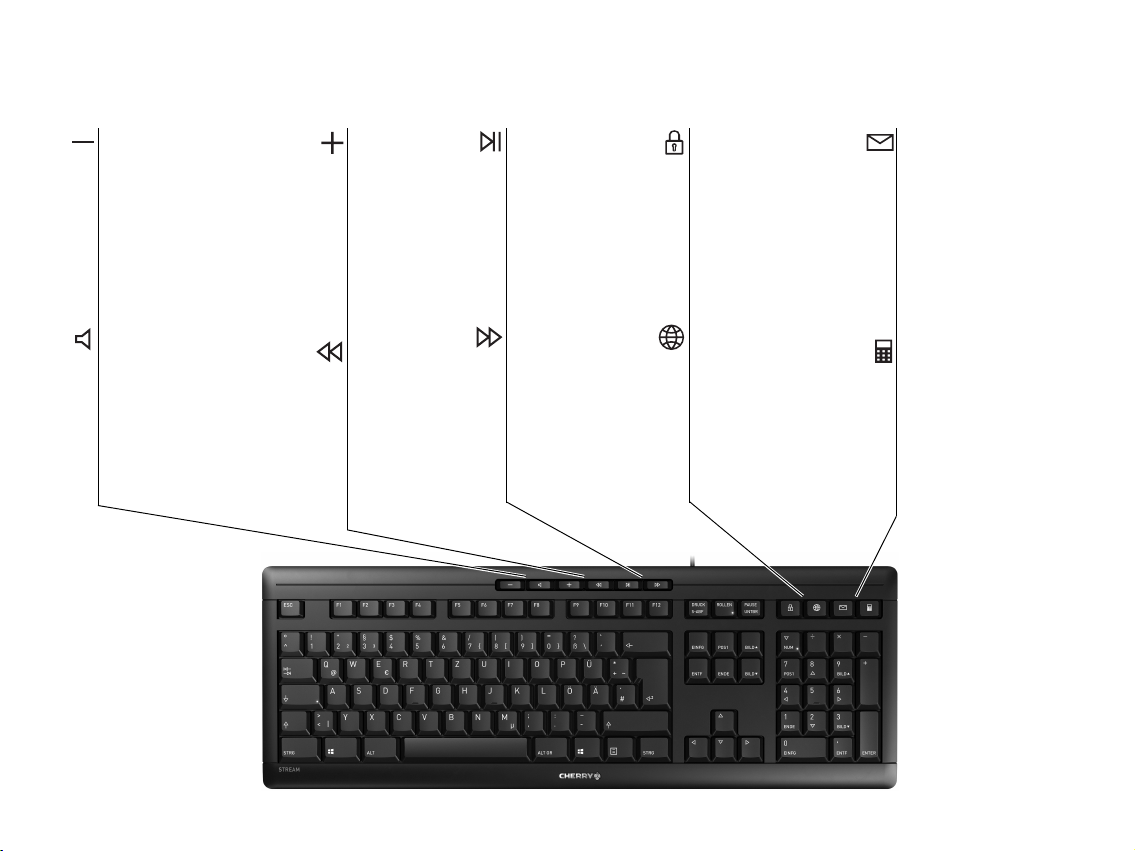
Tastenbelegung / Button function / Programmation des touches / Asignación de teclas /
Ton lauter
Volume up
Volume plus fort
Subir volumen
Aumento volume
Geluid harder
Högre volym
Høyere lyd
Lyd kraftigere
Suurenna
äänenvoimakkuutta
Głośniej
Zvuk hlasitěji
Zvýšenie hlasitosti
Voriger Titel
Previous title
Titre précédent
Título anterio
Titolo precedente
Vorige titel
Föregående titel
Forrige tittel
Forrige titel
Edellinen kappale
Poprzedni utwór
Předchozí skladba
Predchádzajúca
skladba
Ton leiser
Volume down
Volume plus bas
Bajar volumen
Diminuzione volume
Geluid zachter
Lägre volym
Lavere lyd
Lyd svagere
Pienennä äänenvoimakkuutta
Ciszej
Zvuk tišeji
Zníženie hlasitosti
Ton an/aus
Sound on/off
Activer/désactiver le son
Activar/desactivar el sonido
Attivazione/disattivazione dell'audio
Geluid in-/uitschakelen
Volym på/av
Lyd på/av
Lyd til/fra
Ääni päälle/pois
Dźwięk wł./wył.
Zvuk zap/vyp
Zapnutie/vypnutie zvuku
Start/Pause
Play/pause
Lecteur/pause
Inicio/Pausa
Start/Pausa
Start/Pauze
Start/paus
Start/pause
Start/pause
Käynnistys/tauko
Start/pauza
Start/pauza
Spustenie/prestávka
Nächster Titel
Next title
Titre suivant
Título siguiente
Titolo successivo
Volgende titel
Nästa titel
Neste tittel
Næste titel
Seuraava kappale
Następny utwór
Následující skladba
Nasledujúca skladba
PC sperren
Blocking the PC
Blocage du PC
Bloqueo del PC
Bloccare il PC
Pc blokkeren
Låsa datorn
Sperr PC-en
PC-spærring
Lukitse PC
Zablokuj komputer
Uzamknout počítač
Uzamknutie počítača
Browser, Startseite
Browser, home
Navigateur, démarrage
Navegador, página de inicio
Browser, home page
Browser, startpagina
Webbläsare, startsida
Nettleser, startside
Browser, startside
Selain, aloitussivu
Przeglądarka, strona główna
Prohlížeč, domovská stránka
Prehliadač, úvodná stránka
E-Mail Programm
E-Mail program
Programme E-Mail
Programa de correo electrónico
Programma e-mail
E-mailprogramma
E-postprogram
E-postprogram
E-mailprogram
Sähköpostiohjelma
Program do obsługi poczty
elektronicznej
Program e-mailu
E-mailový klient
Rechner
Calculator
Calculatrice
Calculadora
Calcolatrice
Rekenmachine
Kalkylator
Kalkulator
Regnemaskine
Lisäämällä kone
Kalkulator
Kalkulačka
Kalkulačka
Assegnazione dei tasti / Toetstoewijzing / Knapparnas funktion / Tastetilordning / Tastenbelægning/
Näppäimistöasettelu / Przyporządkowanie klawiszy / Obsazení kláves / Obsadenie tlačidiel
2
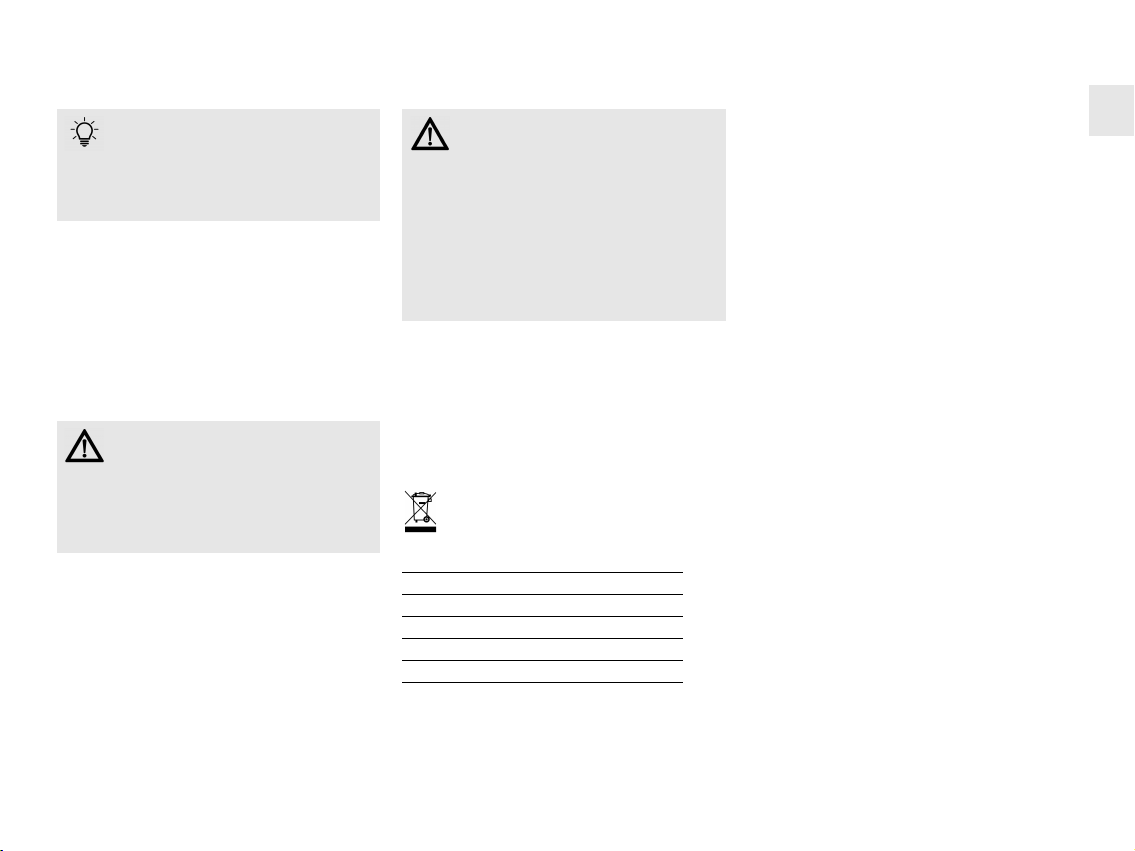
BEDIENUNGSANLEITUNG
Bevor Sie beginnen ...
Jedes Gerät ist anders!
In der Bedienungsanleitung erhalten Sie
Hinweise zur effektiven und zuverlässigen
Verwendung.
• Lesen Sie die Bedienungsanleitung aufmerksam durch.
• Bewahren Sie die Bedienungsanleitung auf und geben
Sie sie an andere Benutzer weiter.
Das CHERRY STREAM KEYBOARD ist eine Tastatur zur
Bedienung von Computern.
Für Informationen zu weiteren Produkten, Downloads und
vielem mehr, besuchen Sie bitte www.cherry.de.
1 Tastatur anschließen
• Stecken Sie die Tastatur am USB-Anschluss des
PCs/Notebooks an.
Die Tastatur ist ohne Softwareinstallation betriebsbereit.
2Tipps
2.1 Tastatur reinigen
VORSICHT: Beschädigung durch aggressive
Reinigungsmittel oder Flüssigkeit in der
Tastatur
• Verwenden Sie zur Reinigung keine Lösungsmittel wie
Benzin oder Alkohol und keine Scheuermittel oder
Scheuerschwämme.
• Verhindern Sie, dass Flüssigkeit in die Tastatur gelangt.
• Entfernen Sie nicht die Tastkappen der Tastatur.
1 Schalten Sie den PC aus.
2 Reinigen Sie die Tastatur mit einem leicht feuchten Tuch
und etwas mildem Reinigungsmittel (z. B.: Geschirrspülmittel).
3 Trocknen Sie die Tastatur mit einem fusselfreien,
weichen Tuch.
2.2 RSI-Syndrom
"Repetitive Strain Injury" = "Verletzung durch
wiederholte Beanspruchung". RSI entsteht
durch kleine, sich ständig wiederholende
Bewegungen.
Typische Symptome sind Beschwerden in den Fingern
oder im Nacken.
• Richten Sie Ihren Arbeitsplatz ergonomisch ein.
• Positionieren Sie Tastatur und Maus so, dass sich Ihre
Oberarme und Handgelenke seitlich vom Körper
befinden und ausgestreckt sind.
• Machen Sie mehrere kleine Pausen, ggf. mit
Dehnübungen.
• Ändern Sie oft Ihre Körperhaltung.
2.3 Hilfe im Problemfall
• Um sicherzustellen, dass kein Defekt der Tastatur
vorliegt, testen Sie diese nach Möglichkeit an einem
anderen PC/Notebook.
• Verwenden Sie einen anderen USB-Anschluss am PC/
Notebook.
• Setzen Sie im BIOS des PCs die Option "USB Keyboard
Support" bzw. "USB Legacy Mode" auf "enabled".
3 Entsorgung
Entsorgen Sie das Altgerät über eine Sammelstelle
für elektronischen Abfall oder Ihren Händler.
4Technische Daten
Bezeichnung Wert
Versorgungsspannung 5,0 V/DC ±5 % SELV
Stromaufnahme 20 mA
Lagertemperatur −25 °C ... +65 °C
Betriebstemperatur 0 °C ... +50 °C
5Kontakt
Bitte halten Sie bei Anfragen an den Technischen Support
folgende Informationen bereit:
• Artikel- und Serien-Nr. des Produkts
• Bezeichnung und Hersteller Ihres Systems
• Betriebssystem und ggf. installierte Version eines Service
Packs
Cherry GmbH
Cherrystraße
91275 Auerbach/OPf.
Internet: www.cherry.de
Telefon: +49 (0) 9643 2061-100*
*zum Ortstarif aus dem deutschen Festnetz, abweichende Preise
für Anrufe aus Mobilfunknetzen möglich
6 Allgemeiner Anwenderhinweis
Technische Änderungen, die dem Fortschritt dienen,
behalten wir uns vor. Unsachgemäße Behandlung und
Lagerung können zu Störungen und Schäden am Produkt
führen.
Die vorliegende Anleitung ist nur gültig für das mitgelieferte
Produkt.
7Gewährleistung
Es gilt die gesetzliche Gewährleistung.
Bitte wenden Sie sich an Ihren Händler oder
Vertragspartner.
Die Gewährleistung erlischt komplett, sofern unautorisierte
Änderungen am Produkt durchgeführt worden sind. Führen
Sie eigenmächtig keine Reparaturen durch und öffnen Sie
das Produkt nicht.
8 Hinweis zum GS-Zeichen
Aufgrund der Position der Nulltaste des Nummernfelds ist
die Tastatur für Saldiertätigkeiten, die überwiegend blind
erfolgen, in Deutschland nicht anzuwenden. Eine Tastatur
mit nicht-deutscher Tastenknopfbelegung ist in Deutschland
aufgrund der Zeichenbelegung (DIN
Dauereinsatz an Bildschirmarbeitsplätzen zu verwenden.
2137 Teil 2) nicht für den
DE
3

OPERATING MANUAL
Before you begin ...
Every device is different!
The operating instructions contain information
EN
on effective and reliable use.
• Read the operating instructions carefully.
• Keep the operating instructions and pass them on to
other users.
The CHERRY STREAM KEYBOARD is a keyboard for operating
computers.
For information on other products, downloads and much
more, visit us at www.cherry.de.
1 Connecting keyboard
• Connect the keyboard to the USB port of the PC/laptop.
The keyboard is ready to use without installing any
software.
2Tips
2.1 Cleaning the keyboard
CAUTION: Damage may be caused by harsh
cleaning agents or liquids in the keyboard
• Do not use solvents such as gasoline or alcohol and
scouring agents or scouring sponges for cleaning.
• Prevent liquids from entering the keyboard.
• Do not remove the keycaps of the keyboard.
1Switch off the PC.
2 Clean the keyboard with a slightly damp cloth and some
mild cleaning agent (e.g. dishwashing liquid).
3 Dry off the keyboard with a soft, lint-free cloth.
2.2 RSI syndrome
RSI stands for "Repetitive Strain Injury". RSI
arises due to small movements continuously
repeated over a long period of time.
Typical symptoms are discomfort in the fingers or neck.
• Set up your workspace ergonomically.
• Position the keyboard and mouse in such a manner that
your upper arms and wrists are outstretched and to the
sides of your body.
• Take several short breaks, with stretching exercises if
necessary.
• Change your posture often.
2.3 Troubleshooting
• To make sure that the keyboard is not defective, test it if
possible with another PC/laptop.
• Use another USB port on the PC/laptop.
• Set the option "USB Keyboard Support" or "USB Legacy
Mode" to "enabled" in the BIOS of the PC.
3 Disposal
Dispose of the used device at an official collection
point for electronic waste or at your local dealer
.
4 Technical data
Designation Value
Supply voltage 5.0 V/DC ±5% SELV
Current consumption 20 mA
Storage temperature −25 °C ... +65 °C
Operating temperature 0 °C ... +50 °C
5Contact
Please provide the following information about the device
when contacting technical support:
• Item and serial no. of the product
• Name and manufacturer of your system
• Operating system and, if applicable, installed service pack
version
For Europe:
Cherry GmbH
Cherrystraße
91275 Auerbach/OPf., Germany
Internet: www.cherry.de
For USA:
Cherry Americas, LLC
5732 95th Avenue
Suite 850
Kenosha, WI 53144, USA
Tel.: +1 262 942 6508
Email: sales@cherryamericas.com
Internet: www.cherryamericas.com
6 General user information
We reserve the right to make technical modifications which
serve the development of our products. Improper use and
storage can lead to faults and damage to the product.
These instructions are only valid for the supplied product.
7Warranty
The statutory warranty applies. Please contact your
specialist dealer or contractual partner.
The warranty expires completely once unauthorized
modifications to the product have been carried out. Do not
carry out any unauthorized repairs and do not open up the
product.
8 Certifications
8.1 Federal Communications Commission (FCC) Radio Frequency Interference Statement
This device complies with part 15 of the FCC Rules.
Operation is subject to the following two conditions: (1) This
device may not cause harmful interference, and (2) this
device must accept any interference received, including
interference that may cause undesired operation.
Note: This equipment has been tested and found to comply
with the limits for a Class B digital device, pursuant to part
15 of the FCC Rules. These limits are designed to provide
reasonable protection against harmful interference in a
residential installation. This equipment generates, uses and
can radiate radio frequency energy and, if not installed and
used in accordance with the instructions, may cause harmful
interference to radio communications. However, there is no
guarantee that interference will not occur in a particular
installation. If this equipment does cause harmful
interference to radio or television reception, which can be
determined by turning the equipment off and on, the user is
encouraged to try to correct the interference by one or more
of the following measures:
• Reorient or relocate the receiving antenna.
• Increase the separation between the equipment and
receiver.
• Connect the equipment into an outlet on a circuit different
from that to which the receiver is connected.
• Consult the dealer or an experienced radio/TV technician
for help.
Caution: Any changes or modifications not expressly
approved by the party responsible for compliance could void
the user's authority to operate the equipment.
8.2 For UL
For use with Listed Personal Computers only!
4
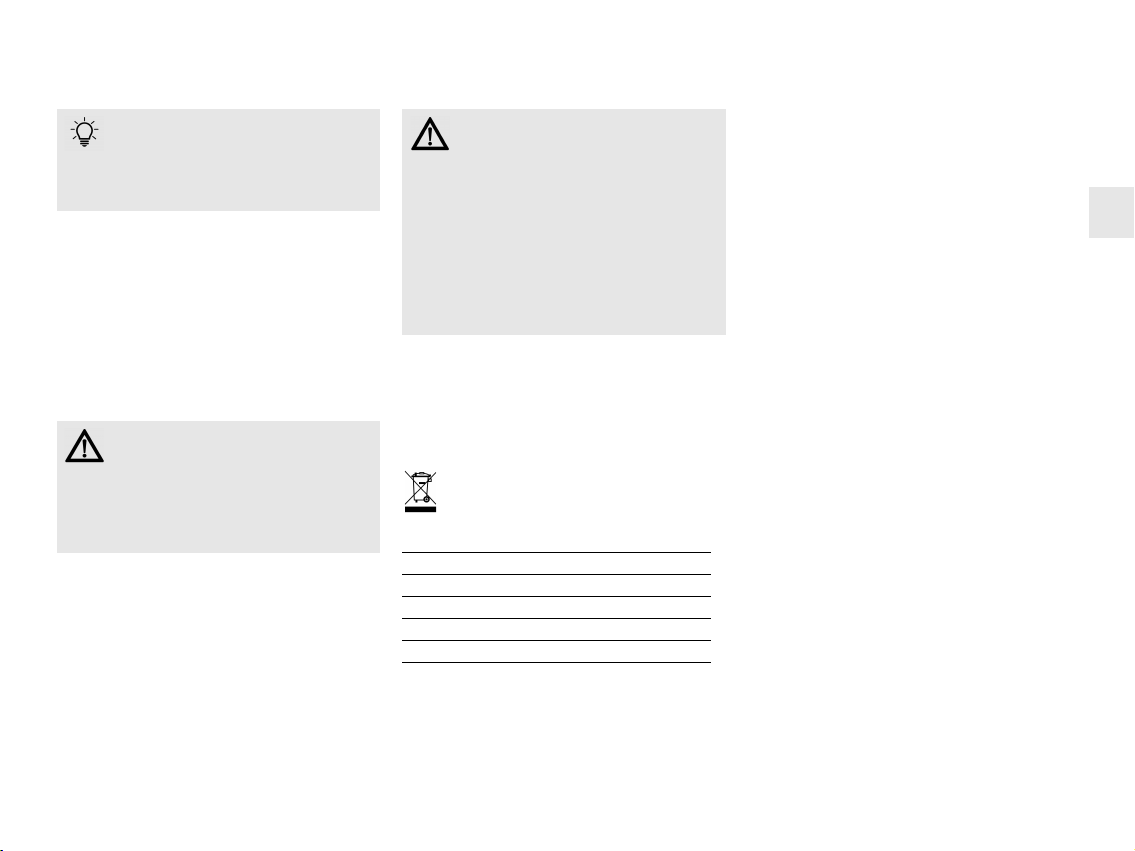
MODE D’EMPLOI
Avant de commencer...
Chaque appareil est différent !
Le mode d’emploi contient des consignes pour
une utilisation efficace et fiable.
• Lisez attentivement le mode d’emploi.
• Conservez le mode d’emploi et transmettez-le aux
autres utilisateurs.
Le CHERRY STREAM KEYBOARD est un clavier permettant
de se servir des ordinateurs.
Pour obtenir des informations sur d'autres produits, sur les
téléchargements et bien d'autres choses, consultez le site
www.cherry.de.
1Raccorder le clavier
• Raccordez le clavier via la connexion USB du PC/portable.
Le clavier est prêt à fonctionner sans installation de
logiciel.
2Conseils
2.1 Nettoyage du clavier
ATTENTION : Détérioration en cas d’utilisation
de produits de nettoyage agressifs ou de
pénétration de liquide dans le clavier
• Pour le nettoyage, n’utilisez pas de solvants tels que
l’essence ou l’alcool ni aucun produit ou éponge
abrasif.
• Empêchez tout liquide de pénétrer dans le clavier.
• N’enlevez pas les capuchons des touches du clavier.
1 Mettez le PC hors service.
2 Nettoyez le clavier avec un chiffon légèrement humide et
un produit de nettoyage doux (p. ex. détergent vaisselle).
3 Séchez le clavier avec un chiffon doux non peluchant.
2.2 Syndrome LMR
LMR signifie "Lésion due aux mouvements
répétitifs".
Le syndrome LMR apparaît suite à de petits
mouvements se répétant en permanence.
Des symptômes typiques sont des douleurs dans les doigts
ou la nuque.
• Organisez votre poste de travail de manière
ergonomique.
• Positionnez le clavier et la souris de telle façon que vos
bras et vos poignets se trouvent latéralement par
rapport au corps et soient étendus.
• Faites plusieurs petites pauses, le cas échéant
accompagnées d’exercices d’étirement.
• Modifiez souvent votre attitude corporelle.
2.3 Aide en cas de problème
• Afin de s’assurer de l’absence de défaut du clavier, testez
celui-ci si possible sur un autre PC/portable.
• Utilisez une autre connexion USB du PC/portable.
• Dans le BIOS du PC, réglez l’option "USB Keyboard
Support" ou "USB Legacy Mode" sur "enabled".
3Elimination
Confiez votre appareil usagé à une structure
spécialisée dans le recyclage des déchets
électroniques ou à votre revendeur.
4 Caractéristiques techniques
Désignation Valeur
Alimentation 5,0 V/DC ±5 % SELV
Consommation de courant 20 mA
Température de stockage −25 °C ... +65 °C
Température de fonctionnement 0 °C ... +50 °C
5Contact
En cas de questions, veuillez indiquer les informations
suivantes concernant l'appareil :
• N° d'article et n° de série du produit
• Désignation et fabricant de votre système
• Système d'exploitation et le cas échéant version installée
d'un Service Pack
Cherry GmbH
Cherrystraße
91275 Auerbach/OPf.
Allemagne
Internet : www.cherry.de
6 Généralités
Sous réserve de modifications techniques. Un traitement et
un stockage non conformes peuvent entraîner des
dysfonctionnements et des dommages du produit.
La présente notice est valable uniquement pour le produit
avec lequel elle est fournie.
7 Garantie
La garantie légale s'applique. Veuillez contacter votre
revendeur ou votre partenaire contractuel.
La garantie devient complètement caduque si des
modifications non-autorisées sont effectuées sur le produit.
N'effectuez aucune réparation de votre propre chef et
n'ouvrez pas le produit.
FR
5

MANUAL DE INSTRUCCIONES
Antes de empezar...
¡Cada aparato es distinto!
En las instrucciones de uso encontrará
explicaciones sobre la utilización efectiva y
segura del aparato.
• Lea las instrucciones detenidamente.
• Guarde las instrucciones de uso y transmítalas a otros
usuarios.
El CHERRY STREAM KEYBOARD es un teclado diseñado para
el manejo de ordenadores.
ES
En la dirección www.cherry.de podrá, entre otros, encontrar
y descargar información sobre los productos.
1 Conecte el teclado
• Conecte el teclado al conector USB del PC/Notebook.
El teclado está dispuesto para el uso sin instalación de
software.
2Consejos
2.1 Limpieza del teclado
ATENCIÓN: El teclado se daña con productos de
limpieza agresivos o con líquidos
• Para su limpieza, no utilice disolventes como gasolina o
alcohol, ni medios abrasivos o esponjas abrasivas.
• Evite que entre líquido en el teclado.
• No extraiga las teclas del teclado.
1 Desconecte el PC.
2 Limpie el teclado con un paño ligeramente humedecido y
un poco de producto de limpieza suave (p.
3 Seque el teclado con un paño suave sin pelusa.
ej. lavavajillas).
2.2 Síndrome RSI
"Repetitive Strain Injury" = "Síndrome del túnel
carpiano". El RSI se origina por movimientos
pequeños, repetidos continuamente.
Los síntomas típicos son molestias en los dedos o en la
nuca.
• Organice su puesto de trabajo de forma ergonómica.
• Coloque el teclado y el ratón de modo que los brazos y
las muñecas se encuentren a los lados del cuerpo y
estirados.
• Haga varias pausas cortas, cuando sea necesario con
ejercicios de estiramiento.
• Cambie con frecuencia la postura corporal.
2.3 Solución a problemas
• Para asegurarse de que el teclado no tiene ningún
defecto, pruébelo cuando sea posible en otro
PC/Notebook.
• Utilice otro conector USB en el PC/Notebook.
• Marque la opción "USB Keyboard Support" (Soporte del
teclado USB) o "USB Legacy Mode" (USB en modo
legado) en el BIOS del PC como "enabled" (activada).
3 Gestión
Cuando se quiera desahacer del aparato usado,
entréguelo en su establecimiento comercial o en un
punto de recogida para residuos electrónicos.
4Datos técnicos
Denominación Valor
Suministro de tensión 5,0 V/CC ±5 % SELV
Consumo de corriente 20 mA
Temperatura de
almacenamiento
Temperatura de
funcionamiento
−25 °C ... +65 °C
0 °C ... +50 °C
5Contacto
Si realiza alguna consulta, indique la siguiente información
sobre el dispositivo:
• Nº de artículo y de serie del producto
• Denominación y fabricante del PC, Notebook o placa base
• Sistema operativo y, en su caso, versión instalada de un
paquete de servicios
Cherry GmbH
Cherrystraße
91275 Auerbach/OPf.
Alemania
Internet: www.cherry.de
6 Indicacines generales para el usuario
Nos reservamos el derecho de realizar modificaciones
técnicas destinadas a la mejora del producto. Un manejo o
almacenamiento inadecuados pueden provocar averías o
desperfectos en el producto.
Las presentes instrucciones solo rigen para el producto
suministrado.
7 Garantía
Rige la garantía legal. Póngase en contacto con su
distribuidor o parte contratante.
La garantía pierde su validez tan pronto como se introduzcan
modificaciones no autorizadas. No lleve a cabo ninguna
reparación por su cuenta ni abra el producto.
6

ISTRUZIONE D’USO
Prima di cominciare...
Ogni apparecchio è diverso!
Il presente manuale d’uso contiene istruzioni per
un uso efficiente e affidabile.
• Leggere il manuale d’uso con attenzione.
• Conservare il manuale d’uso e consegnarlo ad altri
utenti.
CHERRY STREAM KEYBOARD è una tastiera per il comando
di computer.
Per informazioni su ulteriori prodotti, download e molto altro
ancora, visitate la pagina web www.cherry.de.
1 Connettere la tastiera
• Collegare la tastiera alla presa USB del PC/notebook.
La tastiera è pronta per l’uso senza dover installare il
software.
2Suggerimenti
2.1 Pulizia della tastiera
ATTENZIONE: Detergenti o liquidi aggressivi
possono danneggiare la tastiera
• Per la pulizia non utilizzare solventi come benzina o
alcol né sostanze o spugne abrasive.
• Evitare l'ingresso di liquidi nella tastiera.
• Non rimuovere i tasti dalla tastiera.
1 Spegnere il PC.
2 Pulire la tastiera con un panno leggermente inumidito e
una piccola quantità di detergente delicato (ad es.
detergente per piatti).
3 Asciugare la tastiera con un panno morbido che non lasci
pelucchi.
2.2 Sindrome RSI
RSI è l'acronimo di "Repetitive Strain Injury",
ovvero sindrome da tensione ripetuta. La
sindrome RSI è causata da piccoli e continui
movimenti ripetuti.
Sintomi tipici sono dolori alle dita e alla nuca.
• Allestire la postazione di lavoro in modo ergonomico.
• Posizionare la tastiera e il mouse in modo tale che
l'avambraccio e l'articolazione del polso si trovino ai lati
del corpo e siano distesi.
• Fare piccole pause, eventualmente praticando esercizi
di allungamento.
• Cambiare spesso posizione.
2.3 Aiuto in caso di problemi
• Per garantire che la tastiera non presenti difetti,
controllarne il funzionamento su un altro PC/notebook.
• Utilizzare un'altra presa USB del PC/notebook.
• Nel BIOS del PC, attivare l'opzione "USB Keyboard
Support" o "USB Legacy Mode" selezionando "enabled".
3 Smaltimento
Smaltire il vecchio apparecchio presso un apposito
centro di raccolta per rifiuti elettronici o presso il
proprio rivenditore.
4 Dati tecnici
Denominazione Valore
Tensione di alimentazione 5,0 V/DC ±5% SELV
Corrente assorbita 20 mA
Temperatura di magazzinaggio −25 °C ... +65 °C
Temperatura d'esercizio 0 °C ... +50 °C
5Contatti
In caso di richieste, indicare le seguenti informazioni
sull'apparecchio:
• N° di articolo e di serie del prodotto
• Denominazione e produttore del PC, notebook o scheda
madre
• Sistema operativo ed eventualmente versione installata di
un service pack
Cherry GmbH
Cherrystraße
91275 Auerbach/OPf.
Germania
Internet: www.cherry.de
6 Indicazione generale per l'utente
Ci riserviamo il diritto di effettuare modifiche tecniche che
consentano un miglioramento del prodotto. Un uso e uno
stoccaggio del prodotto non appropriati possono causare
guasti e danni al prodotto.
Il presente manuale vale solo per il prodotto in dotazione.
7Garanzia
L'apparecchio è coperto dalla garanzia legale. Per qualsiasi
informazione, contattare il proprio rivenditore o parte
contraente.
La garanzia decade completamente qualora sul prodotto
siano state apportate modifiche non autorizzate. Non
effettuare riparazioni in modo arbitrario e non aprire il
prodotto.
IT
7

GEBRUIKSHANDLEIDING
Voordat u begint...
Elk apparaat is anders!
De handleiding bevat aanwijzingen over effectief
en betrouwbaar gebruik.
• Lees de handleiding nauwkeurig door.
• Bewaar de handleiding en stel deze ter beschikking
voor andere gebruikers.
De CHERRY STREAM KEYBOARD is een toetsenbord voor de
bediening van computers.
Informatie over verdere producten, downloads, etc, vindt u op
www.cherry.de.
1 Toetsenbord op de pc aansluiten
• Sluit het toetsenbord op USB-aansluiting van de
pc/notebook aan.
Het toetsenbord is zonder software-installatie klaar voor
NL
gebruik.
2Tips
2.1 Het toetsenbord schoonmaken
VOORZICHTIG: Beschadiging door agressieve
schoonmaakmiddelen of vocht in het
toetsenbord
• Gebruik voor het schoonmaken geen oplosmiddelen
zoals benzine of alcohol en geen schuurmiddelen of
schuursponsjes.
• Voorkom dat er vocht in het toetsenbord terechtkomt.
• Verwijder niet de toetsdoppen van het toetsenbord.
1 Schakel de pc uit.
2 Reinig het toetsenbord met een licht vochtige doek en een
kleine hoeveelheid mild schoonmaakmiddel (zoals
afwasmiddel).
3 Droog het toetsenbord af met een pluisvrije, zachte doek.
2.2 RSI-syndroom
RSI staat voor "Repetitive Strain Injury" =
"Pijnklachten door herhaaldelijke
overbelasting". RSI ontstaat door kleine, zich
voortdurend herhalende bewegingen.
Typische symptomen zijn klachten in de vingers of in de
nek.
• Richt uw werkplek ergonomisch in.
• Plaats het toetsenbord en de muis op zo'n manier dat
uw bovenarmen en polsen zich aan de zijkant van het
lichaam bevinden en zijn gestrekt.
• Las meerdere kleine pauzes in en doe eventueel een
aantal rekoefeningen.
• Wijzig uw lichaamshouding zeer regelmatig.
2.3 Hulp bij problemen
• Als u er zeker van wilt zijn dat u geen defect toetsenbord
hebt, test u het toetsenbord zo mogelijk op een andere pc
of een andere notebook.
• Gebruik een andere USB-poort op de pc/notebook.
• Stel in de BIOS van de pc de optie "USB Keyboard
Support" of "USB Legacy Mode" in op "enabled".
3 Afvoer
Voer het oude apparaat af via een verzamelplaats
voor elektronisch afval of uw handelaar.
4 Technische gegevens
Aanduiding Waarde
Voedingsspanning 5,0 V/DC ±5 % SELV
Stroomverbruik 20 mA
Opslagtemperatuur −25 °C ... +65 °C
Bedrijfstemperatuur 0 °C ... +50 °C
5Contact
Vermeld bij aanvragen de volgende informatie over het
apparaat:
• Artikel- en serienummer van het product
• Naam en fabrikant van uw pc, notebook of moederbord
• Besturingssysteem en eventueel geinstalleerde versie
van een Service Pack
Cherry GmbH
Cherrystraße
91275 Auerbach/OPf.
Duitsland
Internet: www.cherry.de
6 Algemene gebruikerstip
Technische wijzigingen, die voor de verbetering dienen,
behouden wij ons voor. Verkeerde behandeling en opslag
kunnen tot storingen en schade aan het product leiden.
Deze gebruiksaanwijzing is alleen geldig voor het
meegeleverde product.
7 Garantie
De wettelijke garantie is van toepassing. Neem contact op
met uw handelaar of verdragspartner.
De garantie vervalt volledig, als er ongeautoriseerde
wijzigingen aan het product zijn uitgevoerd. Voer geen
eigenmachtige reparaties uit en open het product niet.
8

BRUKSANVISNING
Innan du börjar ...
Alla enheter är olika!
I bruksanvisningen finns det information om hur
man använder enheten på ett effektivt och
tillförlitligt sätt.
• Läs noga igenom bruksanvisningen.
• Spara bruksanvisningen och överlämna den till andra
användare.
CHERRY STREAM KEYBOARD är ett tangentbord som ska
användas tillsammans med datorer.
Besök www.cherry.de för information om övriga produkter,
nedladdningar och mycket mer.
1 Ansluta tangentbordet
• Anslut tangentbordet till datorns/notebookens USBanslutning.
Du behöver inte installera något program för att börja
använda tangentbordet.
2Tips
2.1 Rengöring av tangentbordet
OBSERVERA: Skador p.g.a. aggressiva
rengöringsmedel eller vätskor i tangentbordet
• Använd inga lösningsmedel som bensin eller alkohol
eller skurmedel/skursvampar för rengöringen.
• Se till att inga vätskor kommer in i tangentbordet.
• Ta inte bort tangentbordets knappskydd.
1 Stäng av datorn.
2 Rengör tangentbordet med en lätt fuktad trasa och ett
milt rengöringsmedel (t.ex. diskmedel).
3 Torka av tangentbordet med en mjuk trasa som inte
luddar av sig.
2.2 RSI-syndrom
"Repetitive Strain Injury" = "belastningsskador
p.g.a. repetitiva arbeten". RSI uppstår p.g.a.
upprepade rörelser.
Typiska symptom är besvär med fingrar och nacken.
• Anpassa din arbetsplats så att den är ergonomisk.
• Placera tangentbordet och musen så att dina
överarmar och handleder befinner sig på sidan av
kroppen och är utsträckta
• Ta flera små pauser och gör utsträckningsövningar.
• Ändra din kroppsposition ofta.
2.3 Hjälp vid problem
• För att kontrollera att tangentbordet fungerar som det
ska kan du, om du har möjlighet till det, prova att det
fungerar tillsammans med en annan dator/notebook.
• Använd en annan USB-anslutning för datorn/notebooken.
• I datorns BIOS ställer du in alternativet ”USB Keyboard
Support” eller ”USB Legacy Mode” på "enabled".
3 Avfallshantering
En uttjänt enhet ska bortskaffas hos en
uppsamlingscentral för elektroniskt avfall eller hos
återförsäljaren.
4 Tekniska data
Beteckning Värde
Matningsspänning 5,0 V/DC ±5 % SELV
Strömbehov 20 mA
Lagringstemperatur −25 °C ... +65 °C
Driftstemperatur 0 °C ... +50 °C
5Kontakt
Uppge följande information om apparaterna vid frågor:
• Artikel- och serienummer på produkten
• Beteckning och tillverkare av ditt system
• Operativsystem och installerad version av servicepaket
Cherry GmbH
Cherrystraße
91275 Auerbach/OPf.
Tyskland
Internet: www.cherry.de
6 Allmän användarinformation
Vi förbehåller oss rätten att genomföra tekniska förändringar
i syfte att förbättra produkten. Ej fackmässig behandling och
lagring kan innebära att produkten skadas och inte fungerar
korrekt.
Denna manual gäller endast för den medlevererade
produkten.
7 Garanti
Den lagstadgade garantin gäller. Kontakta din återförsäljare
eller kontrahent.
Ej auktoriserade förändringar på produkten innebär att
garantin förfaller helt. Reparera inte produkten på egen hand
och öppna inte produkten.
SV
9

BRUKSANVISNING
Før du starter ...
Alle apparater er forskjellige!
I bruksanvisningen får du tips om effektiv og god
bruk.
• Les oppmerksomt gjennom bruksanvisningen.
• Oppbevar bruksanvisningen og gi den videre til andre
brukere.
CHERRY STREAM KEYBOARD er et tastatur for betjening av
datamaskiner.
Informasjon om andre produkter, filer til nedlasting og mye
annet finner du på www.cherry.de.
1 Koble til tastaturet
• Koble tastaturet til USB-kontakten på PC-en/laptopen.
Tastaturet er klart til bruk uten installasjon av
programvare.
2Tips
2.1 Rengjøring av tastaturet
FORSIKTIG: Ved bruk av aggressive
rengjøringsmidler eller væsker på tastaturet
kan det oppstå skader
NO
• Ikke bruk løsemidler som bensin eller alkohol til
rengjøringen, og heller ikke skurende midler eller
skuresvamper.
• Forhindre at det kommer væske inn i tastaturet.
• Ikke fjern tastetoppene fra tastaturet.
1 Slå av PC-en.
2 Rengjør tastaturet med en lett fuktet klut og litt mildt
rengjøringsmiddel (f.eks. oppvaskmiddel).
3 Tørk tastaturet med en myk, lofri klut.
2.2 RSI-syndrom
"Repetitive Strain Injury" = "Skade på grunn av
gjentatte belastninger". RSI oppstår på grunn
av små, stadig gjentatte bevegelser.
Typiske symptomer er smerter i fingrene eller i nakken.
• Innrett arbeidsplassen din ergonomisk.
• Plasser tastaturet og muse slik at overarmene og
håndleddene befinner seg på siden av kroppen og
utstrekt.
• Ta flere små pauser, evt. med uttøyninger.
• Endre kroppsholdning ofte.
2.3 Hjelp ved problemer
• For å sikre at det ikke foreligger en defekt på tastaturet,
bør du om mulig teste det på en annen PC/laptop.
• Bruk en annen USB-kontakt på PC-en/laptopen.
• I BIOS i PC-en må alternativet "USB Keyboard Support"
eller "USB Legacy Mode" stå på "enabled".
3 Avfallshåndtering
Hvis apparatet skal kastes, må det
avfallsbehandling ved et oppsamlingssted for
elektronisk avfall, eller leveres inn til forhandleren.
4 Tekniske spesifikasjoner
Betegnelse Verdi
Forsyningsspenning 5,0 V/DC ±5 % SELV
Strømforbruk 20 mA
Lagringstemperatur −25 °C ... +65 °C
Driftstemperatur 0 °C ... +50 °C
5Kontakt
Ved henvendelser må følgende informasjon om apparatet
oppgis:
• Produktets artikkel- og serienummer
• Betegnelse og produsent av systemet
• Operativsystem og evt. installert versjon til en
servicepakke
Cherry GmbH
Cherrystraße
91275 Auerbach/OPf.
Tyskland
Internett: www.cherry.de
6 Generell brukeranvisning
Vi forbeholder oss retten til tekniske endringer i forbindelse
med videreutvikling. Feil bruk og lagring kan føre til feil og
skader på produktet.
Denne bruksanvisningen gjelder kun for det vedlagte
produktet.
7 Garanti
Lovmessig garanti gjelder. Henvend deg til din forhandler
eller kontraktspartner.
Garantidekningen bortfaller i sin helhet hvis det utføres
uautoriserte endringer på produktet. Ikke utfør reparasjoner
på egenhånd, og ikke åpne produktet.
10

BETJENINGSVEJLEDNING
Før du begynder ...
Hvert apparat er anderledes!
I betjeningsvejledningen får du henvisninger om
den effektive og pålidelige anvendelse.
• Læs betjeningsvejledningen opmærksomt igennem.
• Opbevar betjeningsvejledningen, og giv den videre til
andre brugere.
CHERRY STREAM KEYBOARD er et tastatur til betjening af
computere.
Besøg www.cherry.de for informationer om andre produkter,
downloads og meget mere.
1 Tilslutning af tastatur
• Tilslut tastaturet til USB-tilslutningen på pc'en/
notebooken.
Tastaturet er driftsklart uden softwareinstallation.
2Tips
2.1 Rengøring af tastaturet
FORSIGTIG: Beskadigelse på grund af
aggressive rengøringsmidler eller væske i
tastaturet
• Anvend ikke opløsningsmidler som f.eks. benzin eller
alkohol og skuremidler og skuresvampe ved
rengøringen.
• Sørg for at forhindre, at der trænger væske ind i
tastaturet.
• Fjern ikke tastaturets tastrkapper.
1 Sluk pc'en.
2 Rengør tastaturet med en let fugtig klud og lidt mildt
rengøringsmiddel (f.eks.: opvaskemiddel).
3 Tør tastaturet med en fnugfri, blød klud.
2.2 RSI-syndrom
"Repetitive Strain Injury" = "kvæstelse på
grund af gentaget belastning". RSI opstår på
grund af små bevægelser, der gentages hele
tiden.
Typiske symptomer er problemer i fingrene eller i nakken.
• Indret din arbejdsplads ergonomisk.
• Placér tastaturet og musen, så dine overarme og
håndled befinder sig ved siden af kroppen og er strakt
ud.
• Hold flere små pauser, evt. med strækøvelser.
• Sørg for at ændre din kropsholdning tit.
2.3 Hjælp i tilfælde af problemer
• For at sikre, at der ikke foreligger en defekt på tastaturet,
skal du så vidt muligt teste det på en anden pc/notebook.
• Anvend en anden USB-tilslutning på pc’en/notebooken.
• Indstil optionen "USB Keyboard Support" eller "USB
Legacy Mode" på "enabled" i pc’ens BIOS.
3 Bortskaffelse
Bortskaf det gamle apparat via et indsamlingssted
for elektronisk affald eller din forhandler.
4Tekniske data
Betegnelse Værdi
Forsyningsspænding 5,0 V/DC ±5 % SELV
Strømforbrug 20 mA
Opbevaringstemperatur −25 °C ... +65 °C
Driftstemperatur 0 °C ... +50 °C
5Kontakt
Angiv følgende informationer om apparatet ved
forespørgsler:
• Produktets artikel- og serienr.
• Dit systems betegnelse og producent
• Styresystem og evt. installeret version af en servicepakke
Cherry GmbH
Cherrystraße
91275 Auerbach/OPf.
Tyskland
Internet: www.cherry.de
6 Generel brugerhenvisning
Vi forbeholder os ret til tekniske ændringer, der fremmer
udviklingen. Ukorrekt behandling og opbevaring kan medføre
fejl og skader på produktet.
Den foreliggende vejledning gælder kun for det medfølgende
produkt.
7 Garanti
Den lovmæssige garanti gælder. Kontakt din forhandler eller
kontraktpartner.
Garantien bortfalder fuldstændigt, hvis der er gennemført
uautoriserede ændringer på produktet. Gennemfør ikke
egenhændigt reparationer, og åbn ikke produktet.
DK
11

KÄYTTÖOHJE
Ennen kuin aloitat ...
Jokainen laite on erilainen!
Käyttöohjeesta löydät ohjeita tehokasta ja
luotettavaa käyttöä varten.
• Lue käyttöohje huolellisesti läpi.
• Säilytä käyttöohje ja anna se eteenpäin muille
käyttäjille.
CHERRY STREAM KEYBOARD on tietokoneiden käyttämiseen
tarkoitettu näppäimistö.
Tietoja muista tuotteista, download-tarjonnasta ja paljon
muuta löydät osoitteesta www.cherry.de.
1 Näppäimistön liittäminen
• Yhdistä näppäimistö PC/Notebook-tietokoneen USBporttiin.
Näppäimistö on käyttövalmis eikä vaadi
ohjelmistoasennusta.
2 Vinkkejä
2.1 Näppäimistön puhdistus
HUOMIO: Voimakasvaikutteiset puhdistusaineet
tai nesteet vahingoittavat näppäimistöä
• Älä käytä puhdistamiseen mitään liuottimia kuten
bensiiniä tai alkoholia äläkä hankausaineita tai
hankaussieniä
• Estä nesteen pääsy näppäimistöön.
• Älä irrota näppäimistön näppäinpainikkeita.
1 Kytke tietokone pois päältä.
FI
2 Puhdista näppäimistö kostealla liinalla ja pienellä
määrällä mietoa puhdistusainetta (esim.: astianpesuaine).
3 Kuivaa näppäimistö nukkaamattomalla pehmeällä liinalla.
2.2 RSI-oireyhtymä
"Repetitive Strain Injury" = "Toistuvasta
rasituksesta johtuva vamma". RSI syntyy
pienistä jatkuvasti toistuvista liikkeistä.
Tyypillisiä oireita ovat kivut sormissa tai niskassa.
• Kalusta työpisteesi ergonomisesti.
• Sijoita näppäimistö ja hiiri siten, että olkavartesi ja
ranteesi ovat vartalosi sivuilla ja ne ovat ojennettuina.
• Pidä useita lyhyitä taukoja, tee mahd.
venytysharjoituksia.
• Muuta vartalosi asentoa usein.
2.3 Apu ongelmatilanteessa
• Varmistaaksesi, että näppäimistössä ei ole vikaa, testaa
se mahdollisuuksien mukaan toisen PC/Notebooktietokoneen avulla.
• Käytä PC/Notebook-tietokoneen toista USB-porttia.
• Aseta PC-tietokoneen BIOS-optio ”USB Keyboard
Support” tai ”USB Legacy Mode” ”enabled”-tilaan.
3 Hävittäminen
Toimita käytetty laite hävitettäväksi
elektroniikkajätteen keräyspisteeseen tai
kauppiaallesi.
4 Tekniset tiedot
Nimitys Arvo
Syöttöjännite 5,0 V/DC ±5 % SELV
Virrankulutus 20 mA
Varastointilämpötila −25 °C ... +65 °C
Käyttölämpötila 0 °C ... +50 °C
5Yhteystiedot
Ole hyvä ja ilmoita kyselyjen yhteydessä seuraavat laitetta
koskevat tiedot:
• Tuotteen tuote- ja valmistusnumero
• Järjestelmäsi nimitys ja valmistaja
• Käyttöjärjestelmä ja mahd. asennetun Service Pack päivityksen versio
Cherry GmbH
Cherrystraße
91275 Auerbach/OPf.
Saksa
Internet: www.cherry.de
6 Yleinen ohje käyttäjälle
Pidätämme oikeuden muutoksiin, jotka palvelevat
tuotekehitystä. Epäasiallinen käsittely ja varastointi voivat
aiheuttaa tuotteeseen häiriöitä ja vaurioita.
Oheinen käyttöohje koskee ainoastaan mukana toimitettua
tuotetta.
7Takuu
Voimassa on lakimääräinen takuu. Ole hyvä ja käänny
kauppiaasi tai sopimuskumppanisi puoleen.
Tuotevastuu raukeaa kokonaan, jos tuotteeseen on tehty
luvattomia muutoksia. Älä tee tuotteeseen mitään
omavaltaisia korjauksia äläkä avaa sitä.
12

INSTRUKCJA OBSŁUGI
Zanim rozpoczniesz...
Każde urządzenie jest inne!
W instrukcji obsługi można znaleźć wskazówki
na temat efektywnego i niezawodnego
korzystania z urządzenia.
• Dlatego też instrukcję obsługi należy uważnie
przeczytać.
• Instrukcję obsługi należy zachować i przekazać ją w
razie potrzeby kolejnemu użytkownikowi.
Klawiatura CHERRY STREAM KEYBOARD to klawiatura do
obsługi komputerów.
Informacje na temat innych produktów, plików do pobrania
oraz wiele innych można znaleźć na stronie internetowej
www.cherry.de
1 Podłączanie klawiatury
• Podłączyć klawiaturę do złącza USB komputera
stacjonarnego lub notebooka.
Klawiatura jest gotowa do użytku bez konieczności
instalacji oprogramowania.
2Porady
2.1 Czyszczenie klawiatury
PRZESTROGA: Możliwe uszkodzenie przez
agresywne środki czyszczące lub też w
następstwie dostania się cieczy do klawiatury.
• Do czyszczenia nie należy używać rozpuszczalników,
takich jak benzyna lub alkohol oraz środków
szorujących lub też gąbek do szorowania.
• Unikać dostania się cieczy do klawiatury.
• Nie zdejmować nakładek klawiszy z klawiatury.
1 Wyłączyć komputer.
2 Oczyścić klawiaturę przy użyciu lekko wilgotnej szmatki
oraz niewielkiej ilości łagodnego środka czyszczącego
(np.: płynu do mycia naczyń).
3 Osuszyć klawiaturę miękką, niepozostawiającą włókien
szmatką.
2.2 Syndrom RSI
„Repetitive Strain Injury” = „uraz na skutek
powtarzającego się obciążenia”. RSI powstaje
na skutek drobnych, powtarzających się stale
ruchów.
Typowe objawy to ból palców lub karku.
• Przygotuj sobie ergonomiczne miejsce pracy.
• Ustaw klawiaturę oraz mysz w taki sposób, aby ramiona
i przeguby rąk znajdowały się z boku ciała i były
wyciągnięte.
• Zrób sobie kilka krótkich przerw, ew. z ćwiczeniami
rozciągającymi.
• Zmieniaj często postawę ciała.
2.3 Pomoc w razie problemów
• Aby upewnić się, że nie występuje uszkodzenie klawiatury,
w miarę możliwości należy przetestować ją z innym
komputerem stacjonarnym lub notebookiem.
• Użyć innego złącza USB w komputerze stacjonarnym lub
notebooku.
• Włączyć w BIOS-ie opcję „USB Keyboard Support” wzgl.
„USB Legacy Mode”.
3 Utylizacja
Zutylizować zużyte urządzenie za pośrednictwem
punktu zbiórki odpadów elektronicznych lub też
oddać je w sklepie.
4 Dane techniczne
Oznaczenie Wartość
Napięcie zasilające 5,0 V/DC ±5% SELV
Pobór prądu 20 mA
Temperatura
przechowywania
Temperatura robocza 0°C ... +50°C
−25°C ... +65°C
5Kontakt
W przypadku kontaktu z działem pomocy technicznej prosimy
o przygotowanie następujących informacji:
• Nr artykułu i nr seryjny produktu
• Nazwa i producent posiadanego systemu
• System operacyjny oraz ew. zainstalowana wersja Service
Pack
Cherry GmbH
Cherrystraße
91275 Auerbach/OPf.
Internet: www.cherry.de
6 Ogólne wskazówki dla użytkownika
Zastrzegamy sobie możliwość zmian technicznych,
związanych z postępem technicznym. Nieprawidłowy sposób
użytkowania i przechowywania mogą doprowadzić do usterek
i uszkodzenia produktu.
Niniejsza instrukcja dotyczy wyłącznie dostarczonego wraz z
nią produktu.
7Rękojmia
Obowiązuje rękojmia ustawowa.
W razie potrzeby należy zwrócić się do sprzedawcy lub
partnera umownego.
Rękojmia wygasa całkowicie w przypadku dokonania w
produkcie nieupoważnionych modyfikacji. Nie wykonywać
samodzielnie napraw i nie otwierać produktu.
PL
13

NÁVOD K POUŽITÍ
Než začnete...
Každý přístroj je jiný!
V návodu k použití obdržíte pokyny a informace k
efektivnímu a spolehlivému používání.
• Pozorně si přečtěte návod k použití.
• Návod k použití si uschovejte a předejte ho ostatním
uživatelům.
Klávesnice CHERRY STREAM KEYBOARD je klávesnicí k
ovládání počítačů.
Informace k dalším výrobkům, možnosti stahování a mnoho
dalšího naleznete na stránkách www.cherry.de.
1 Připojení klávesnice
• Klávesnici připojte k rozhraní USB počítače/notebooku.
Klávesnice je připravena k provozu bez instalace softwaru.
2Tipy
2.1 Čištění klávesnice
UPOZORNĚNÍ: Poškození agresivními čisticími
prostředky nebo kapalinami zateklými do
klávesnice
• K čištění nepoužívejte rozpouštědla, jako je benzín nebo
alkohol, ani drsné prostředky či drsné houbičky.
• Zamezte pronikání kapaliny do klávesnice.
• Nesnímejte čepičky kláves klávesnice.
1 Vypněte počítač.
2 Klávesnici vyčistěte lehce navlhčenou utěrkou a troškou
jemného čisticího prostředku (například prostředek na
mytí nádobí).
3 Klávesnici osušte měkkou utěrkou, která neuvolňuje
vlákna.
2.2 Syndrom RSI
„Repetitive Strain Injury" = "Poranění v
důsledku opakovaného namáhání". RSI vzniká
malými pohyby, které se neustále opakují.
Typickými příznaky jsou potíže v prstech nebo v šíji.
• Své pracoviště uspořádejte ergonomicky.
• Klávesnici a myš umístěte tak, aby se paže a zápěstí
nacházely po stranách těla a byly narovnané.
• Udělejte si několik krátkých přestávek případně s cviky
na protažení.
• Často měňte své držení těla.
2.3 Pomoc při problémech
• Abyste si ověřili, že klávesnice nemá žádnou vadu,
otestujte ji pokud možno s jiným počítačem/notebookem.
• Použijte jinou zdířku rozhraní USB počítače/notebooku.
• V systému BIOS počítače aktivujte možnost "USB
Keyboard Support" resp. "USB Legacy Mode".
3 Likvidace
Starý přístroj zlikvidujte prostřednictvím sběrny
elektronického odpadu nebo svého obchodníka.
4 Technické údaje
Název Hodnota
Napájecí napětí 5,0 V/DC ±5 % SELV
Odběr proudu 20 mA
Teplota skladování −25 °C ... +65 °C
Provozní teplota 0 °C ... +50 °C
5Kontakt
Při dotazech směřovaných na technickou podporu si
připravte následující informace:
• Objednací číslo a sériové číslo výrobku
• Název a výrobce systému
• Operační systém a případně instalovaná verze servisního
balíčku
Cherry GmbH
Cherrystraße
91275 Auerbach/OPf.
Německo
Internet: www.cherry.de
6 Všeobecná informace pro uživatele
Vyhrazujeme si technické změny, které slouží pokroku.
Neodborná manipulace a skladování mohou mít za následek
poruchy a poškození výrobku.
Tento návod platí jen pro výrobek, se kterým byl dodán.
7Záruka
Platí zákonná záruka.
Obraťte se na svého dodavatele nebo smluvního partnera.
Jestliže byly na výrobku provedeny neschválené změny,
záruka zaniká. Neprovádějte svévolně žádné opravy a výrobek
neotevírejte.
CS
14

NÁVOD NA POUŽITIE
Skôr než začnete ...
Každé zariadenie je iné!
V návode na použitie nájdete pokyny pre
efektívne a spoľahlivé používanie.
• Návod na použitie si pozorne prečítajte.
• Návod na použitie uschovajte a odovzdajte ho ďalšiemu
používateľovi.
Klávesnica CHERRY STREAM KEYBOARD je klávesnica na
ovládanie počítačov.
Informácie k ďalším produktom, sekciu Na stiahnutie a oveľa
viac nájdete na stránke www.cherry.de.
1 Pripojenie klávesnice
• Pripojte klávesnicu do USB prípojky počítača/notebooku.
Klávesnica je pripravená na použitie bez potreby inštalácie
softvéru.
2Tipy
2.1 Čistenie klávesnice
UPOZORNENIE: Poškodenie agresívnym
čistiacim prostriedkom alebo kvapalinou v
klávesnici
• Na čistenie nepoužívajte žiadne rozpúšťadlá ako benzín
alebo alkohol a žiadne abrazíva alebo abrazívne hubky
na čistenie.
• Zabráňte vniknutiu kvapaliny do klávesnice.
• Neodstraňujte krytky kláves klávesnice.
1 Vypnite počítač.
2 Očisťte klávesnicu s jemne navlhčenou handrou a malým
množstvom jemného čistiaceho prostriedku
(napr.: prostriedok na umývanie riadu).
3 Usušte klávesnicu s bezvláknitou mäkkou utierkou.
2.2 Syndróm RSI
„Repetitive Stran Injury“ = „Poškodenie z
opakovaného namáhania“. RSI vyvolávajú
drobné, neustále opakované pohyby.
Typické symptómy sú bolesti v prstoch alebo na šiji.
• Usporiadajte si vaše pracovisko ergonomicky.
• Umiestnite klávesnicu a myš tak, aby vaše nadlaktia a
zápästia spočívali bočne od tela a boli natiahnuté.
• Robte viacero malých prestávok, prípadne s
naťahovacími cvičeniami.
• Často meňte držanie tela.
2.3 Pomoc v prípade problému
• Na to, aby ste sa ubezpečili, že klávesnica nie je chybná,
odskúšajte ju podľa možnosť na inom počítači/notebooku.
• Použite inú USB prípojku na počítači/notebooku.
• V BIOS-e počítača aktivujte možnosť „USB Keyboard
Support“ resp. „USB Legacy Mode“.
3 Likvidácia
Staré, použité zariadenie zlikvidujte odovzdaním na
zbernom mieste pre elektronický odpad alebo ho
odovzdajte vášmu predajcovi.
4 Technické údaje
Názov Hodnota
Napájacie napätie 5,0 V/DC ±5 % SELV
Odber prúdu 20 mA
Teplota skladovania −25 °C ... +65 °C
Prevádzková teplota 0 °C ... +50 °C
5Kontakt
V prípade otázok na technickú podporu si pripravte
nasledujúce informácie:
• Číslo výrobku a sériové číslo produktu
• Názov a výrobcu vášho systému
• Operačný systém a príp. inštalovanú verzi servisného
packu
Cherry GmbH
Cherrystraße
91275 Auerbach/OPf.
Internet: www.cherry.de
6 Všeobecné upozornenie pre používateľa
Vyhradzujeme si právo na technické zmeny, ktoré slúžia pre
pokrok. Nesprávna manipulácia a nesprávne skladovanie
môžu viesť k poruchám a poškodeniu produktu.
Predložený návod je platný len s dodaným produktom.
7Záruka
Platí zákonom stanovená záruka.
Obráťte sa na vášho predajcu alebo zmluvného partnera.
V prípade neschválených zmien na produkte záruka v plnom
rozsahu zaniká. Produkt sami neopravujte ani ho neotvárajte.
SK
15

Leave us a comment
#cherrykeyboards
social.cherry.de/fbmx
social.cherry.de/twitter
blog.cherry.de
social.cherry.de/youtube
social.cherry.de/insta
Cherry GmbH, Cherrystraße, 91275 Auerbach/OPf., Germany – www.cherry.de
