Page 1

97591A
FGS-VC Series Motorized Stand
Operation Manual
Page 2

Read Manual thoroughly prior to operation.
Use instrument only after reading the complete manual.
Follow all safety precautions.
Page 3
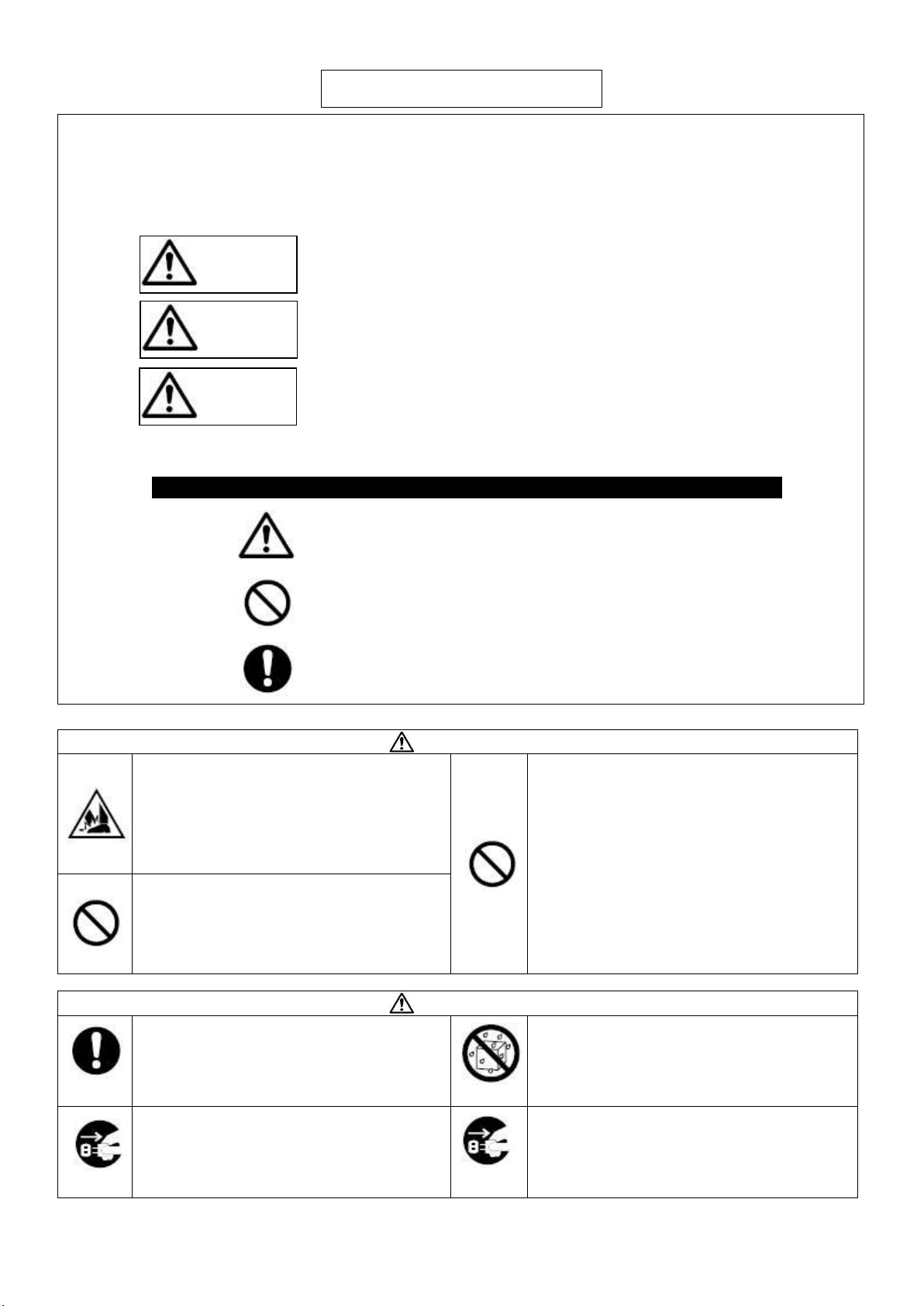
Safety Precautions
Before Installation, Operation or Maintenance, be sure to read carefully this Operation Manual and use the
equipment as directed. Use the equipment after carefully reading all the caution items, safety information, and
other discriminations. In this User’s Manual, the Safety Awareness Items are divided into three different
categories: “Danger”, “Warning” and “Caution”.
Follow these precautions.
This symbol indicates if you ignore the contents mentioned and improperly
operate, it may lead to serious injury from a potential fire.
This symbol indicates a potential dangerous situation that could produce a
Serious injury if improperly handled.
This symbol indicates a potential situation that could produce a minor injury or
Damage to material if it is improperly handled. However, depending upon
the situation, there could be a possibility that it may cause more serious
results.
Prote ction categories are expla ined and sepa r a ted by the following s ymbols.
Proceed with Caution.
Not Allowed-Prohibited.
Mandatory-Must Follow
Warning
Heavy! Take sufficient care while
handling.
Ensure stand is placed on a flat, level,
stable surface that can support the unit.
Do not operate in areas where explosive
gases or vapors may be present.
Do not touch the running, inner parts.
Keep appendages and loose clothing
away from running, moving parts.
Caution
Fix object surely.
There is the possibility of damage.
Do not install in a high humidity
environment or near where water may be
present. Electric shock may occur if water
is encountered.
Hold power plug while removing the
power cord. Do not pull or put tension on
the cord. Doing so could result in cord
damage and electric shock
Never carry or move the FGS-VC with the
AC code.
There is the possibility of electric shock, a fire and
injury.
Danger
Warning
Caution
Page 4
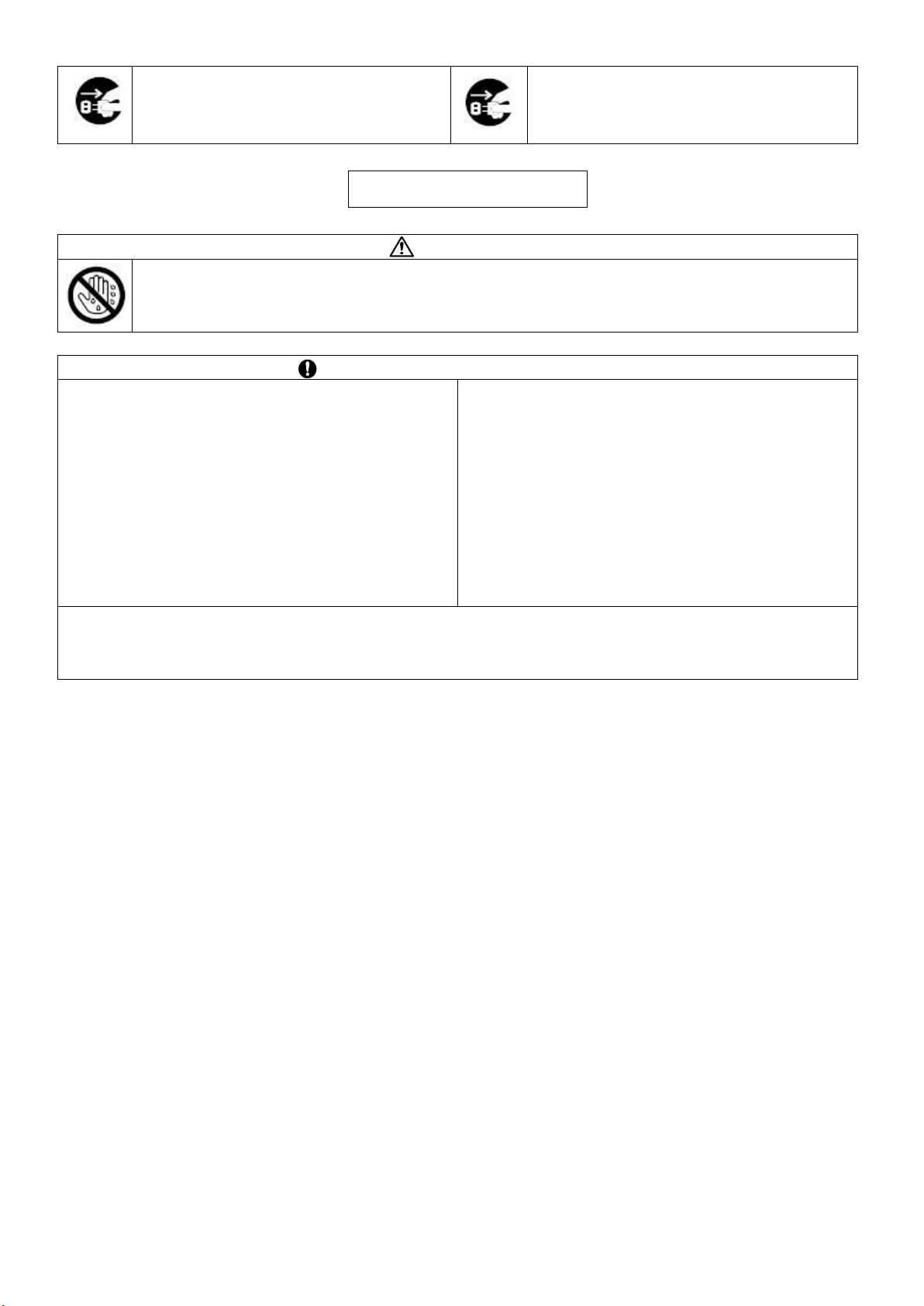
Warning
Disconnect from the AC outlet during any maintenance of the stand. Also, unplug when not
using for long periods of time.
May cause electric shock, a fire and injury.
Attention before using FGS-VC
Avoid the following.
Place where water, oil, or medicine may splash
Dusty locations
Places where condensation occurs
Places where explosive gases or ignition sources
are present.
Place where high vibration may occur
Places outside of operating temperature range.
32-104°F (0-40°C)
Cleaning with thinner and gasoline, etc.
Make sure the cable is not stuck in the stand.
Install the force gauge after turning off the power
switch.
Adjust the limit switches when the motor stops.
When digital force gauge FGV series is installed
Set "ovEr" in the F06 parameter, which is the parameter of Output Type.
If "ovEr" is not set, FGS-VC does not stop by the overload of the force gauge.
Confirm that the power supply is the
same voltage rating as the displayed
voltage rating on the unit
Do not plug AC connector with wet hand.
There is the possibility of electric shock.
Attention Safety
Page 5

Index
1. Prior to use ................................................................................................................................................... 1
1.1. Procedure from the Installation of a force gauge to the measurement ............................................ 1
1.2. Confirmation of product packing ........................................................................................................ 1
2. Names of components .................................................................................................................................. 2
3. Names and functions of the operation panel ............................................................................................. 2
4. Setup ............................................................................................................................................................. 3
4.1. Installation of force gauge ................................................................................................................... 3
4.2. Connection of force gauge to the stand ............................................................................................... 4
4.3. Connection of PC to the stand ............................................................................................................. 5
5. Operation ..................................................................................................................................................... 5
5.1. Basic operation flow ............................................................................................................................. 5
5.2. Operation mode .................................................................................................................................... 7
5.3. Manual operation mode ....................................................................................................................... 8
5.3.1. MANU mode .................................................................................................................................. 8
5.3.2. JOG mode ...................................................................................................................................... 9
5.3.3. SING mode .................................................................................................................................. 11
5.3.4. CONT mode ................................................................................................................................. 14
5.4. Program operation mode ................................................................................................................... 17
5.4.1. PROG mode ................................................................................................................................. 17
5.5. Parameter setting mode .................................................................................................................... 21
5.6. Changing Engineering units ........................................................................................................... 23
6. Message of status and error...................................................................................................................... 24
7. Dimensions ................................................................................................................................................. 25
8. Specifications ............................................................................................................................................. 27
9. Troubleshooting ......................................................................................................................................... 27
Page 6
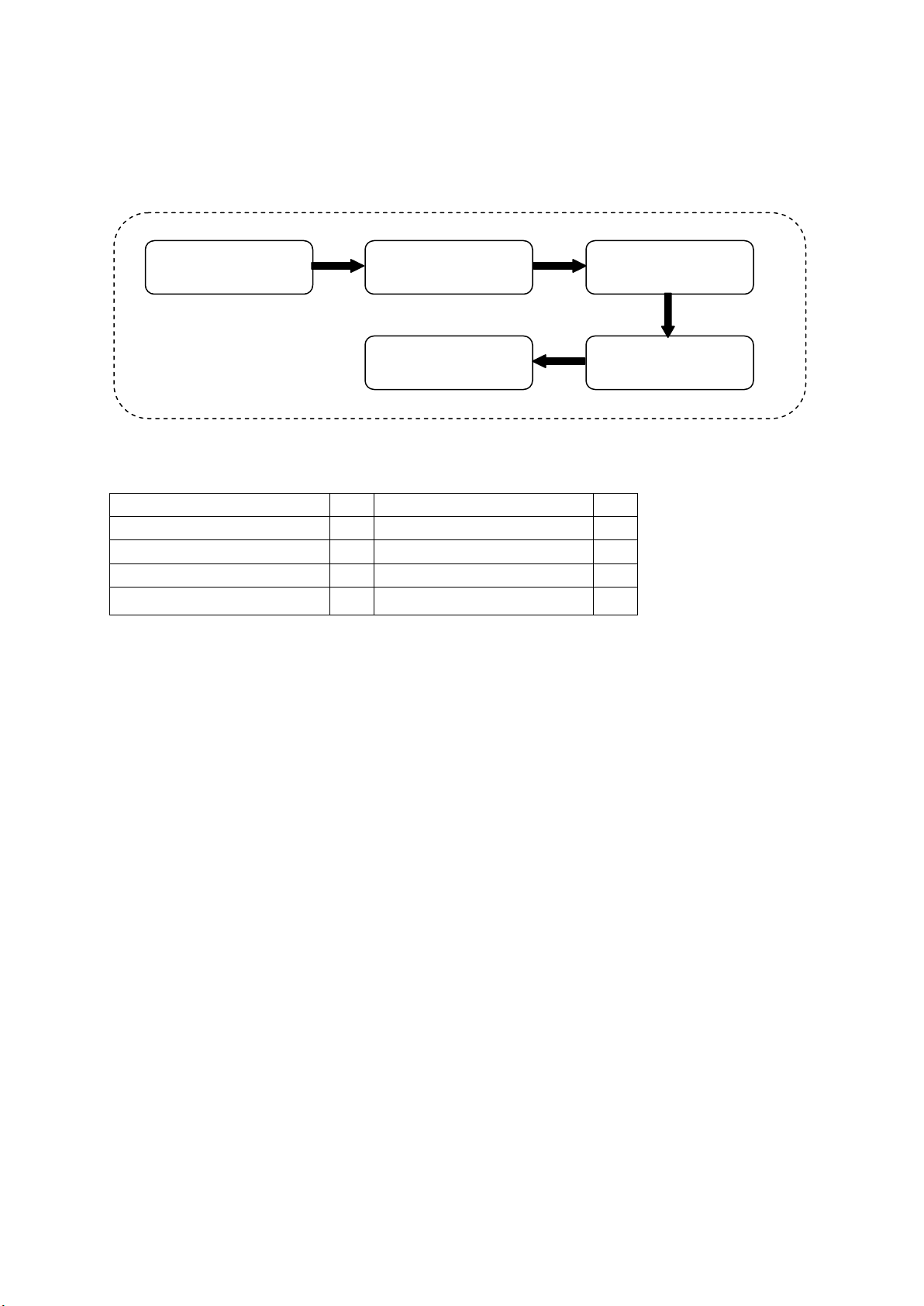
FGS-VC
1
Cable to force gauge
1
Cable clip
1
USB cable (2m)
1
Hex-head spanner
1
Bolt (M8 x 8mm)
4
Socket bolt (M6 x 16mm)
2
Set screw (M6 x 20mm)
1
Washer
2
Manual
1
Confirm the parameter
setting of the force gauge
Install the force gauge.
Connect the cables.
Measure each mode.
Troubleshooting
Problem
1. Prior to use
1.1. Procedure from the Installation of a force gauge to the measurement
FGS-VC can measure various loads using Shimpo's digital force gauges which are FGV series.
Confirm the following procedures before use.
1.2. Confirmation of product packing
- 1 -
Page 7
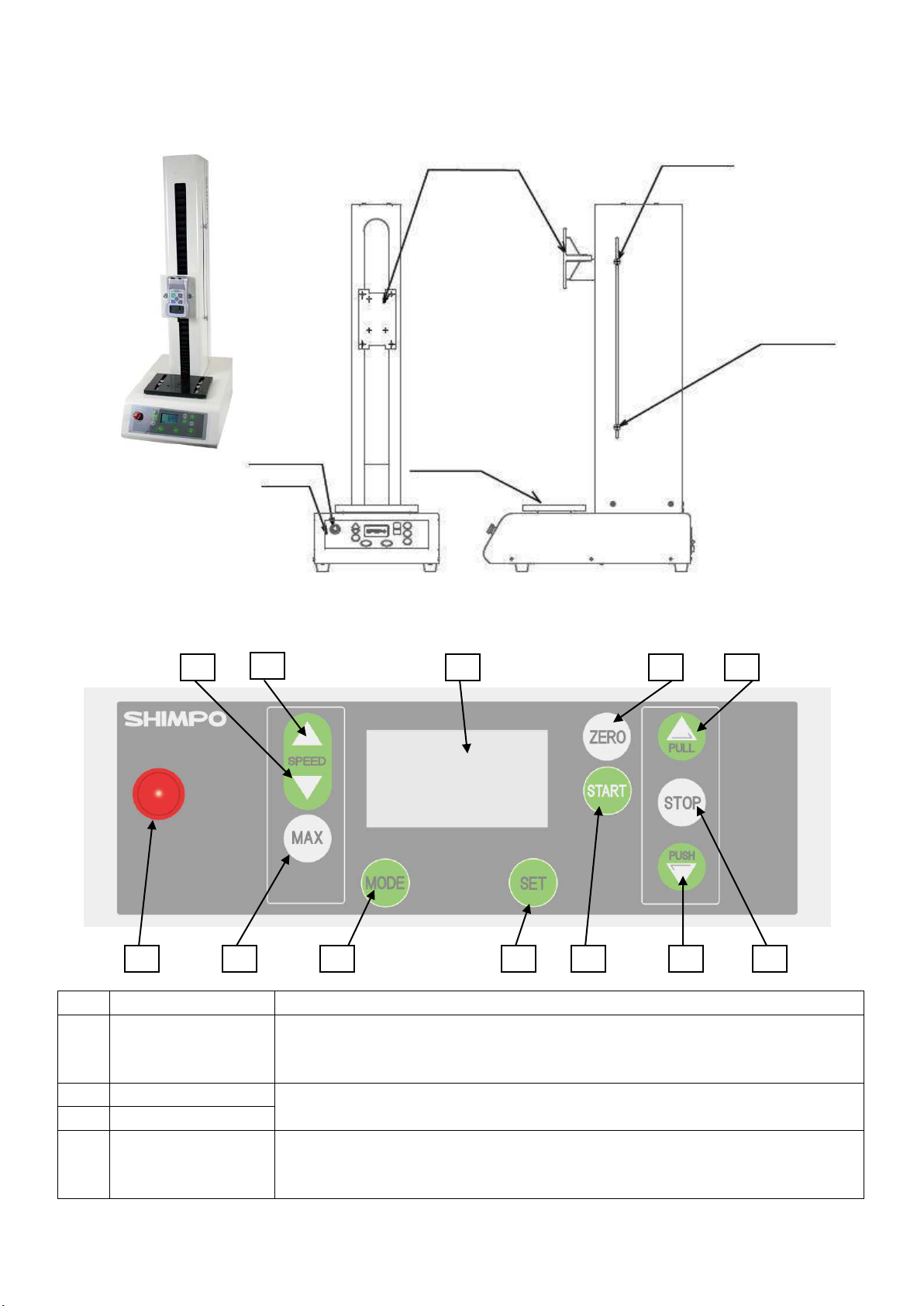
No
Name
Description
1
Emergency switch
Emergency stops when pushing.
Push the switch when FGS-VC acts abnormally or a potentially dangerous
situation is occurring. Release the emergency stop to restart operation.
2
Speed key (up)
Increase or decrease the speed when pushing the up or down arrows of the
Speed key. If the up or down arrows are held, the speed adjusts continuously.
3
Speed key (Down)
4
MAX key
Push to override the current speed setting. The speed will instantly go to the
maximum capable of the stand. Once released, the speed returns to the
previous speed setting. This key only is functional in Manu or Jog modes.
1 2 3 4 5 9 7 8 10
11
12
6
Emergency switch
Measurement table
Lower limit knob
Force gauge plate
Upper limit Knob
Operation panel
2. Names of components
3. Names and functions of the operation panel
- 2 -
Page 8
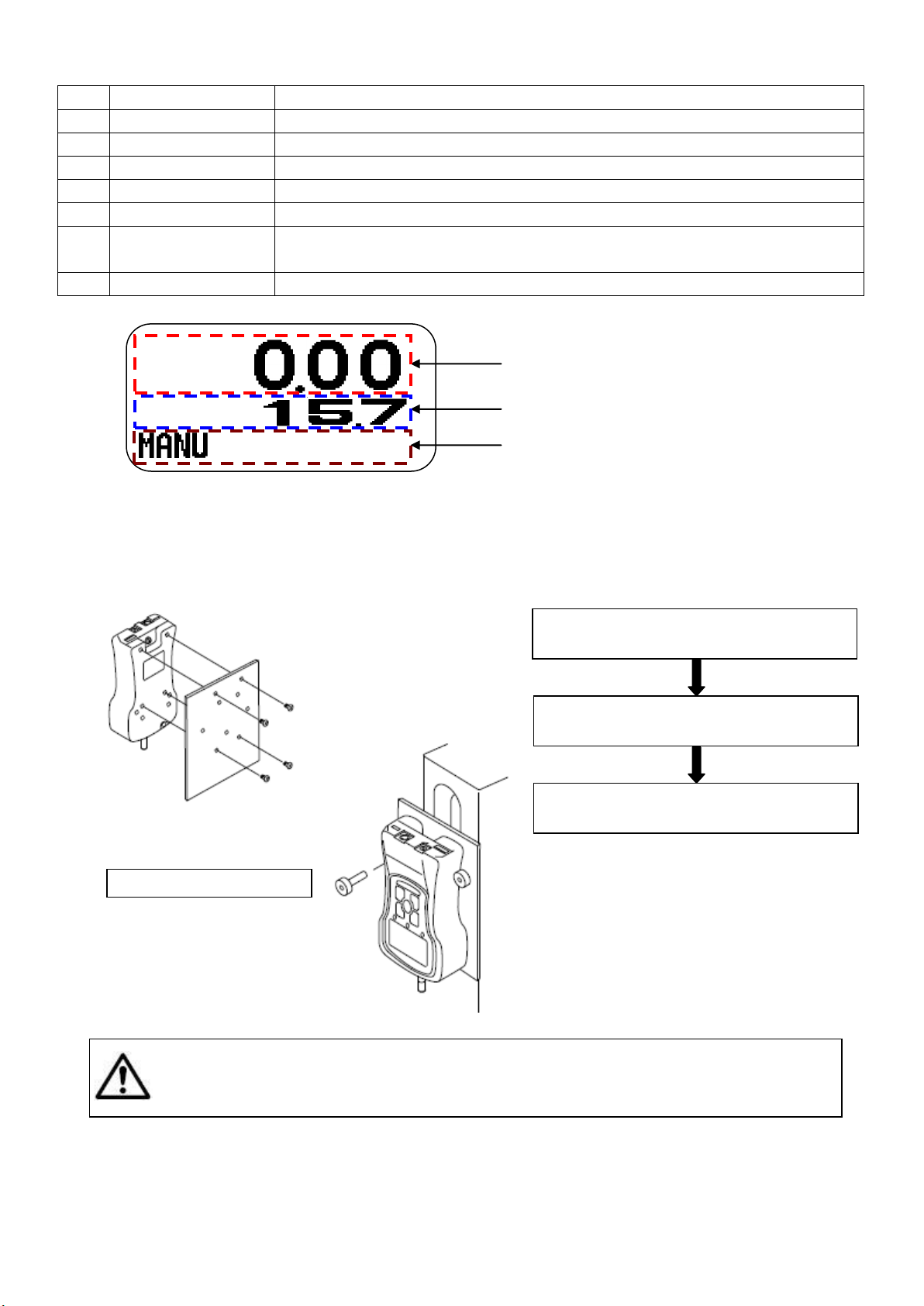
5
MODE key
Change operation modes or function settings.
6
SET key
The indicated data is set when the key is pushed.
7
START key
Start the program mode operation
8
PUSH key
Move in the PUSH direction.
9
STOP key
Stop operation.
10
PULL key
Move in the PULL direction.
11
ZERO key
Clear distance in Manu and Jog modes.
Clear repeat time in Sing, Cont and Prog modes.
12
LCD display
Displays distance, speed and mode, etc.
In case of FGS-220VC
The force gauge is fixed to the stand.
The force gauge is set in the mounting plate.
Remove the mounting plate using the
hex-head spanner accessory.
Set the force gauge in the mounting plate.
Fix the mounting plate with the force
gauge to the stand using supplied bolts.
Main display
Sub display
Status display
LCD display
4. Setup
4.1. Installation of force gauge
Force gauge that can be connected with FGS-VC is FGV series.
Force gauges up to 100kgf are compatible with the FGS-220VC.
Force gauges up to 200kgf are compatible with the FGS-550VC.
- 3 -
Page 9
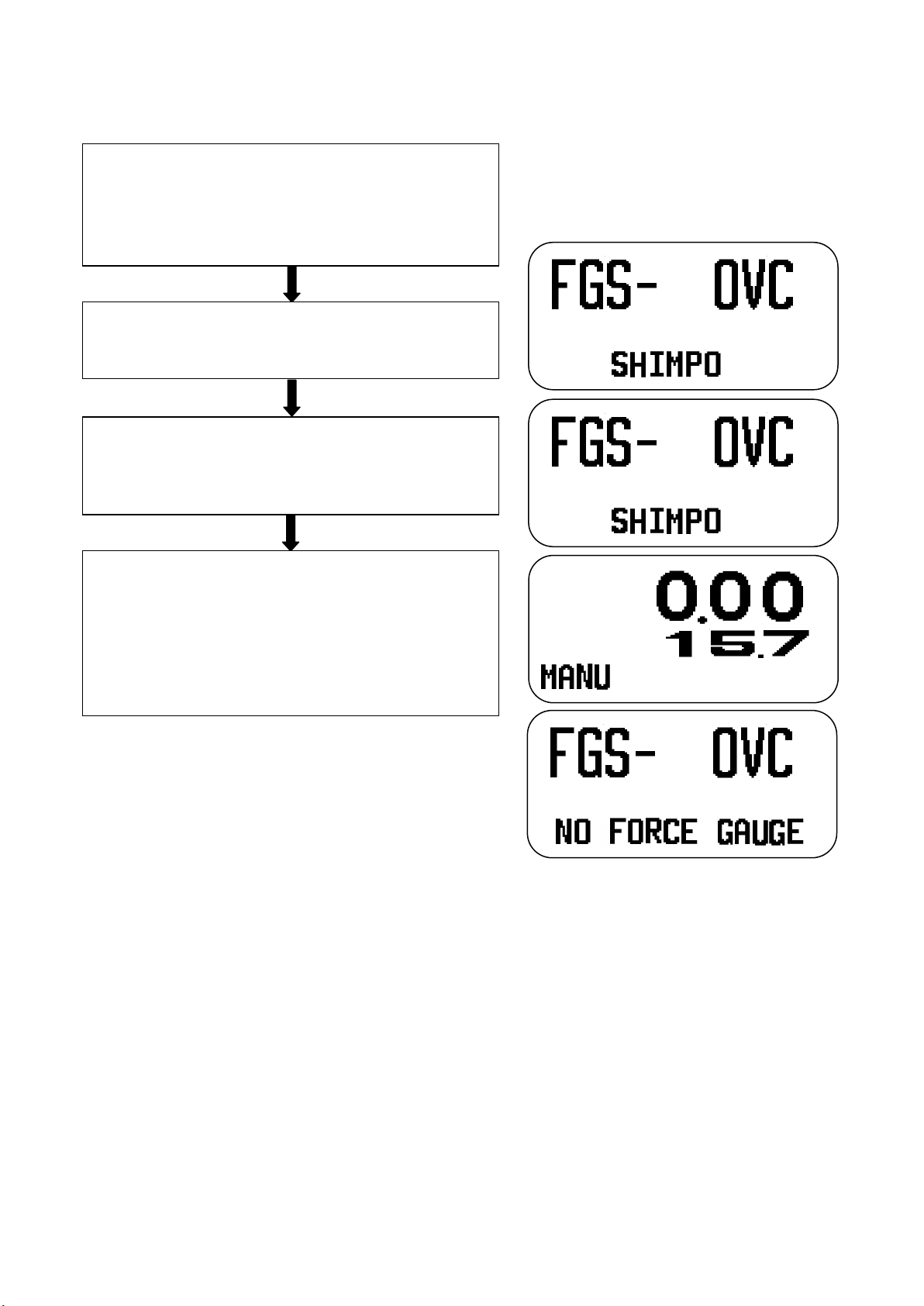
Parameter setting of the force gauge
Set the following parameters.
Measurement polarity: +
RS232C baud rate: 19,200 bps
Refer to the manual of the force gauge.
Connect to FGS-VC
Connect the force gauge to FGS-VC by the
attached cable.
Power on
Turn on the power of the force gauge.
Next, turn on FGS-VC with the power switch on
the back.
Confirmation of the connection
Display of FGS-VC as follows:
1. Indicates "FGS-220VC".
2. Indicates "MANU"(Manual Mode)
If the connection is wrong,
2. Indicate "NO FORCE GAUGE" in 3 seconds, then
indicate "MANU".
55
22
22
4.2. Connection of force gauge to the stand
The connection and confirmation between FGS-VC and a force gauge is the following procedure.
If the connection is wrong, check:
Are the parameter settings of the force gauge correct?
Is the sequence of power on correct?
Is the cable correct?
If no problem, please contact our technical support.
- 4 -
Page 10
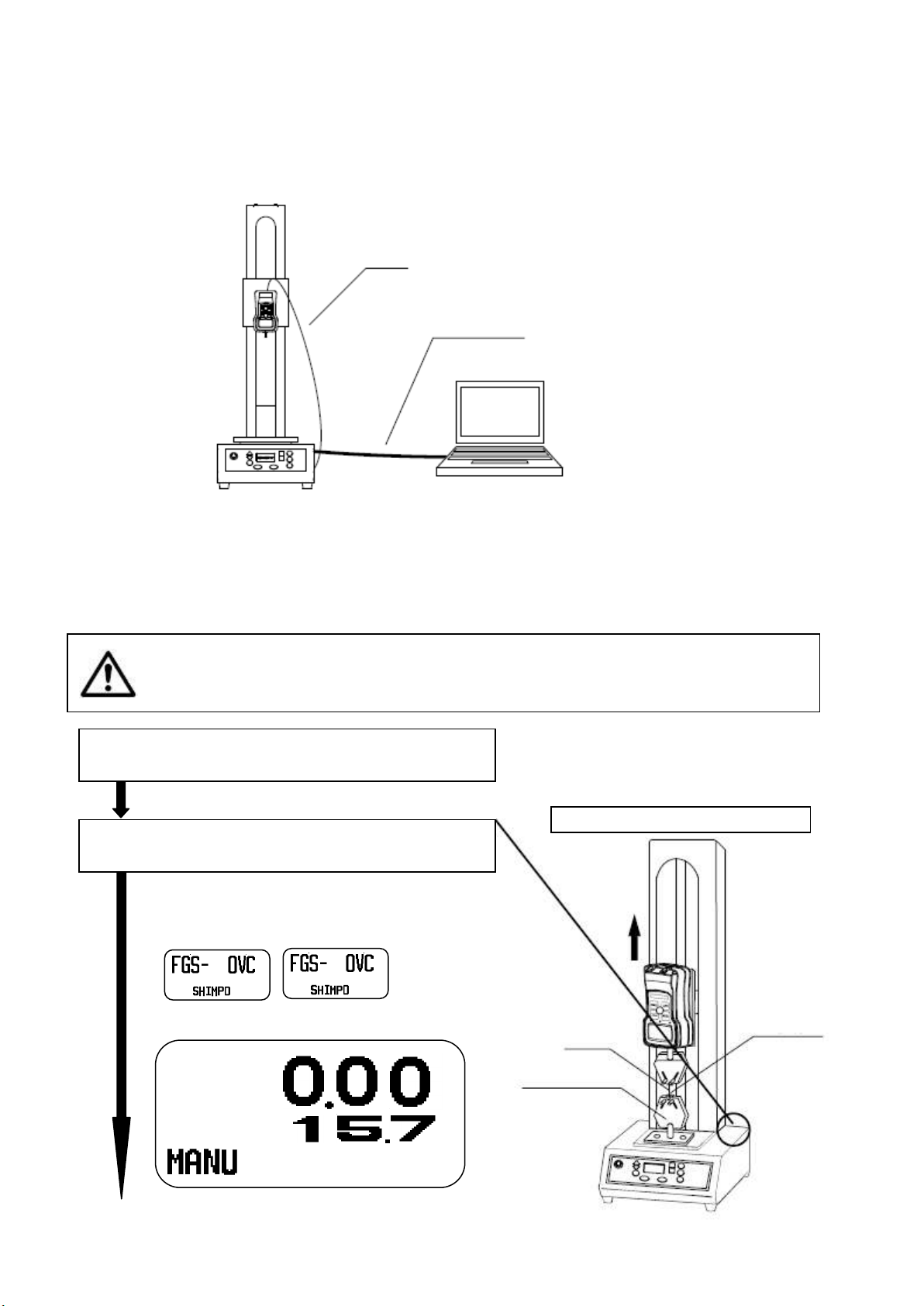
Personal computer
USB cable
Cable between FGS-VC and force gauge
Force gauge power
Turn on the power of the force gauge.
Keep hands, hair and jewelry away from stand when drive assembly is in motion.
May cause damage or injury.
FGS-VC power
Turn on the power of the stand.
Example. Tension test of a wire
A wire
Wedged chuck
Solderless
terminal
Separate hands from the force gauge and FGS-VC
movable parts.
Turn on FGS-VC.
Display appears as below:
22
55
4.3. Connection of PC to the stand
FGS-VC can connect to PC for taking force and displacement.
The software is able to be downloaded from Shimpo's website free of charge.
Refer to the software manual.
5. Operation
5.1. Basic operation flow
The procedure of basic operation is described as follows.
- 5 -
Page 11

Select measurement mode
Select Manual, Jog, Single, Continuous and Program mode according to the
measurement purpose and the usage.
Mode can be changed by the Mode switch.
Start to measure.
Start each mode by pressing PUSH, PULL or START switch.
Refer to each mode section.
FGS-VC is able to test as follows:
Compression test
Tension test
Welding test
Peel test
Suction test
Repulsion test
Cork test
Open test
Etc.
- 6 -
Page 12

You wish to test by PUSH or PULL key.
e.g.,
You want to move to the position of PULL limit by
pressing PULL switch.
You want to move only while you press the
PUSH key.
You want to move the round trip operation many
times between limits of PUSH and PULL.
etc.
Select manual operation modes :
You wish to move complex operations.
e.g.,
You want to measure by specifying the positions.
The position of the object to be measured
cannot be specified.
You want to combine a different direction
(PUSH/PULL) of operation with a test.
etc.
Select Program operation mode.
MANU
mode
MODE
Parameter
setting mode
JOG
mode
MODE
SING
mode
MODE
PROG
mode
MODE
CONT
mode
MODE
MODE
5.2. Operation mode
The operation mode consists of manual and program.
The mode is selected by the measurement purpose and the usage.
How to select the mode?
Pressing MODE switch in the Operation panel, the mode changes one by one as follows.
A present operational mode is displayed under the left of LCD.
- 7 -
Page 13

MANU mode
When pressing the PUSH (PULL) key, FGS-VC goes to PUSH (PULL)
limit switch position.
FGS-VC stops if reaching the limit position.
JOG mode
This mode of operation is identical to MANU, except that the movement
in any direction will only occur while either the PUSH or PULL key is
depressed.
SING mode
Pressing PUSH or PULL keys, FGS-VC moves for one complete cycle
between mechanical distance limit stops.
CONT mode
Pressing PUSH or PULL keys, FGS-VC moves repeatedly up and down
between the mechanical distance limit stops.
Upper limit
Lower limit
PULL
PUSH
Stop with upper limit
switch ON
Stop with lower limit
switch ON
5.3. Manual operation mode
The manual operation modes are MANU, JOG, SING and CONT.
The mode is selected by the measurement purpose and the usage.
5.3.1. MANU mode
This mode of operation is ideal for manually recording force measurements. The test stand will only operate
between the limits that are set by the test stand user. These are manually adjusted distance limits.
Contents
The test stand will move in the downward or upward direction when the respective PUSH or PULL button is
selected. The stand will continue to move in the selected direction until one of the following occurs: STOP
button is pushed, one of the limit stop switches is tripped or the emergency reset button is pushed.
- 8 -
Page 14

Present position
Setting speed
Setting speed
The UP or DOWN button of the
SPEED key can be used to
change the speed. The range is
0.40-15.75in/min
Present position
Setting speed
Speed
Speed can be changed by UP or DOWN button of the SPEED.
The speed setting of MANU and JOG mode is common.
Also the speed is able to be changed while moving.
Display
Parameter
The speed of MANU and JOG modes is adjustable. Press the SET button to enable adjustment via the UP or
DOWN buttons of the SPEED key. Then press the SET button to save the new value. If you want to cancel
the setting press the ZERO button.
5.3.2. JOG mode
Contents
This mode of operation is identical to MANU mode, except that the movement in any direction will only occur
while either the PUSH or PULL button is depressed.
Speed
Speed can be changed by UP or DOWN button of the SPEED key.
The speed setting of MANU and JOG mode is common.
Also the speed is able to be changed while moving.
Display
- 9 -
Page 15

Setting speed
The UP or DOWN button of the
SPEED key can be used to
change the speed. The range is
0.40-15.75 in/min (10 to
Parameter
The parameter, which is the speed of MANU and JOG mode, is available.
Pressing SET button, and the speed can be changed by UP or DOWN key of the SPEED.
Then press SET button for saving.
If you want to cancel the setting, press ZERO button.
- 10 -
Page 16

Upper limit
Lower limit
PULL
Stop with upper limit
switch ON with dwell timer
Stop and complete
with lower limit switch ON
Display alternately
Pull speed
Push speed
Upper limit
Lower limit
PUSH
Stop and complete with
upper limit switch ON
Stop with lower limit
switch ON with dwell timer
Display alternately
Pull speed
Push speed
5.3.3. SING mode
This mode of operation is ideal for completing one cycle between mechanical, manually adjusted distance limit
stops. The test stand will only operate between the limits that are set by the test stand user.
Contents
The test stand will move downward or upward when the respective PUSH or PULL button is selected.
The stand will continue to move until one of the following events occurs: the STOP button is pushed, one of the
limit switches is tripped or the emergency reset button is pushed.
- 11 -
Page 17

Present position
Setting speed
Repeat count
Moving direction
Status of limit switch
Setting dwell timer
Speed
Speed can be changed by UP or DOWN button of the SPEED key.
The speed setting of SING and CONT mode is common.
Also the speed is able to be changed while moving.
Display
Repeat count
Incremental count at pressing PUSH or PULL button.
The count is cleared with the ZERO button. When the mode is changed, the count will also be reset to zero.
- 12 -
Page 18

Setting speed
The UP or DOWN button of the
SPEED can be used to change.
The range is o.40-15.75 in/min(10
Setting dwell timer
The STOP button of the dwell time
can be used to change.
Pressing STOP, the dwell timer is
incremental.
When the dwell timer is 5s, it
returns to 0s pressing STOP.
SET
SET
SET
Saving, return to SING mode
Parameter
The parameter, which is the dwell timer and the speed of pull and push, is available.
Pressing SET button, the speed can be changed by UP or DOWN button of the SPEED key. The dwell timer
can be changed by STOP.
Finally press SET button for saving.
If you want to cancel the setting, press ZERO button.
- 13 -
Page 19

Display alternately
B
A
Upper limit
Lower limit
PULL
Stop with upper limit
switch ON with dwell timer
Stop with lower limit
switch ON with dwell timer
Pull speed
Push speed
Complete with lower limit
switch ON when the repeat
count is reached.
A B Upper limit
Lower limit
PUSH
Stop with upper limit
switch ON with dwell timer
Stop with lower limit
switch ON while dwell timer
Pull speed
Push speed
Complete with upper limit
switch ON when the repeat
count is reached.
A
B
5.3.4. CONT mode
This mode of operation is ideal if the user wants the test stand to repeatedly cycle up and down continuously or
for a user-programmed number of times. The stand will start in either direction depending on whether PUSH or
PULL button is selected.
Contents
The test stand will start to move downward or upward when the respective PUSH or PULL button is selected.
The stand will continue to move until one of the following events occurs: the STOP button is pushed, the
emergency reset button is pushed.
- 14 -
Page 20

Status of limit switch
Setting dwell timer
Present position
Setting speed
Repeat count
Moving direction
Speed
Speed can be changed by UP or DOWN button of the SPEED.
The speed setting of SING and CONT mode is common.
Also the speed is able to be changed while moving.
Display
Repeat count
Incremental count at pressing PUSH or PULL button.
The count is cleared with the ZERO button. When the mode is changed, the count will also be reset to zero.
- 15 -
Page 21

Setting speed
The UP or DOWN button of the
SPEED can be used to change.
The range is 0.40-15.75 in/min 10
Setting dwell timer
The STOP button of the dwell time
can be used to change.
Pressing STOP, the dwell timer is
incremental.
When the dwell timer is 5s, it returns
to 0s pressing STOP.
SET
SET
SET
Saving, return to SING mode
SET
Setting dwell timer
The UP or DOWN button of the
SPEED can be used to change.
The maximum value is 9999.
When the display is o and press
DOWN it will be 9999, and when the
display is 9999 and press UP it will
be 0.
Parameter
The parameter, which is the repeat times and the dwell timer and the speed of pull and push, is available.
Pressing SET button, the speed and the repeat times can be changed by UP or DOWN button of the SPEED
key, the dwell timer can be changed by STOP.
Finally press SET button for saving.
If you want to cancel the setting, press ZERO button.
- 16 -
Page 22

Start point
Program start point and return point
Detect point
Object detected point according to the condition
Standard point
Standard point for measurement
Point 1 to 5
Programmed point
Upper limit
Lower limit
Start point
Detect point
Standard point
Point 1
Point 4
Point 5
Point 3
Point 2
Example
5.4. Program operation mode
5.4.1. PROG mode
This mode of operation is ideal if user wants to operate the test stand with complex programmed movements.
Even if the user does not know the length of the object, the accurate measurement is possible because the
function to detect the object to be measured is provided.
Contents
The programmed data consists of a condition setting, starting point, a method of detection of the object, five
measurement points and a method of return.
The test stand will start to move when START button is pressed.
The stand will continue to move until one of the following events occurs: the STOP button is pushed, one of the
mechanical limit switches is tripped, the emergency reset button is pushed or the overload of the force gauge
is detected. If the force limit of the condition setting is detected, the present operation is interrupted and it will
jump to next point operation.
- 17 -
Page 23

Detect point
Start point
Start point (Dwell timer)
P1
P3
P3 (Dwell timer)
Return to Start point
Return to Start point (Dwell timer)
Present
position
Moving
direction
Operation
status
Setting
speed
Present
repeat times
Display
The example of the display under operation is shown below.
- 18 -
Page 24

Force limit
The PUSH or PULL button can
be used to change.
The sign of force limit is changed
by MAX button alternately.
Repeat times
The UP or DOWN button of the
SPEED can be used to change.
The maximum value is 9999.
When the display is o and press
DOWN it will be 9999, and when
the display is 9999 and press UP
it will be 0.
SET
SET
Next page
Moving direction
The parameter is the
direction of movement
from “Start point” to
“Detect point”.
The STOP button can
be changed to Push or
Pull alternately.
Detect object
The force for detecting
object can be set by
PUSH or PULL button.
Speed
The parameter is the speed
setting for moving from "Start
point" to "Detect point".
The UP or DOWN button of the
SPEED can be used to change.
SET
SET
Zero force
After detecting the
object, the stand moves
to opposite direction until
sensing the force less
than the setting force
data.
The PUSH or PULL
button can be used to
change.
Speed
The parameter is the speed
setting for moving from "Detect
point" to "Standard point".
The UP or DOWN button of the
SPEED can be changed.
Dwell timer
The parameter is the dwell timer
at "Standard point".
Pressing STOP, the dwell timer is
incremental.
When the dwell timer is 5s, it
returns to 0s pressing STOP.
Parameter
The parameters are available while stopping.
Pressing SET button, the parameter setting starts.
The contents of the parameters setting is shown in the below flowchart.
Finally press SET button for saving.
If you want to cancel the setting, press ZERO button.
Condition setting
- 19 -
Page 25

Movement Distance at P1
The parameter is the distance
from "Standard point" to "P1".
Also the data should be set as
relative coordination.
The PUSH or PULL button can
be used to change.
SET
Saving, return to PROG mode
Movement direction at
P1
The parameter is the
direction of movement
from “Standard point” to
“Point 1”.
The MAX button can be
changed to Push or Pull
Speed at P1
This parameter is the speed
setting for moving from "Start
point" to "Detect point".
The UP or DOWN button of the
SPEED can be used to change.
SET
SET
Dwell timer at P5
This parameter is the dwell timer.
Pressing STOP, the dwell timer is
incremental.
When the dwell timer is 5s, it
returns to 0s pressing STOP.
Previous page
Setting P2 to P4
Speed at RET
This parameter is the speed
setting for moving from "Point 5"
to "Start point".
The UP or DOWN button of the
SPEED can be used to change.
Dwell timer at RET
This parameter is the dwell timer.
Pressing STOP, the dwell timer is
incremental.
When the dwell timer is 5s, it
returns to 0s pressing STOP.
SET
Point 1 to 5
Return to “Start point”
- 20 -
Page 26

Items
Description
Range
Sign of Push direction
The sign at the position of the direction of
Push is set.
If it sets "-" and the stand moves to Push, the
display of position is decrement.
[space], -
Acceleration
The acceleration of the motor of the stand is
set.
The acceleration is the slope or rate of
increase in speed from the non-motion
starting point to the set programmed speed.
If the parameter is set at a maximum of 100,
the motor will accelerate quickly
1 to 100 (step 1)
Volume of buzzer
The volume of the buzzer is adjusted.
OFF, Low, Middle, High
Upper limit
Lower limit
Start point
Detect point
Standard point
Point 1
Point 4
Point 5
Point 3
Point 2
Example
Point 4
Point 5
Detect
the force limit
Force limit
The stand controls to give the force less than the "Force limit".
If the force limit is detected, the stand will stop immediately. Then the stand executes the next step.
Detect object
The parameter is the threshold force level for detecting the object.
When the setting force of "Detect object" parameter is detected, the stand will stop immediately. Next
the stand moves to opposite direction until detecting "Zero force".
The recommended "Detect object" that the user should program into the stand is more than 0.2% of
the full scale of the mounted force gauge, i.e., if the programmer is using a 200lb force gauge, the
programmed "Detect object" should be 0.4lb (200lb x 0.2%).
5.5. Parameter setting mode
The relations function is set to the entire stand.
Contents
The parameters are shown in the below table.
- 21 -
Page 27

Sign of Push direction
Space means '+'.
Adjust with the UP or DOWN
buttons. Pressing the button, the
setting will be changed
alternately.
SET
MODE
Save and go to
MANU mode
MODE
Save and go to
MANU mode
Acceleration
Adjust with the UP or DOWN
buttons.
SET
Volume of buzzer
Adjust with the UP or DOWN
buttons.
MODE
Save and go to
MANU mode
SET
Parameter
If you want to cancel the setting, press ZERO button.
- 22 -
Page 28

Press “MODE” key
Press “SET”
UNIT
inch
UNIT
inch
UNIT
mm
Press “PUSH” or “PULL” key
5.6 Chaning Engineering Units
I①Change distance and speed units in the function mode.
a)Function settings
Press “ MODE” key to go to function settings
b)Changing the unit
Press “SET” key to go to FUNC4.
)Change in the displayed unit
Pressing the “PUSH” or “PULL” keys changes the units from inch to mm
)Registration of the unit
Press “SET” or “MODE” key to finish the setting
)Note:
The speed settings of JOG/MANU/SING/CONT/PROG go back to default when
changing the units.
- 23 -
Page 29

The lower limit was reached.
“PUSH LMT” is blinking.
If the status is abnormal, move the
lower limit switch position.
The upper limit was reached.
“PULL LMT” is blinking.
If the status is abnormal, move the
upper limit switch position.
The over load of the mounted force gauge
occurred in push direction.
Confirm whether the force gauge
used is correct.
Check whether the measurement
is abnormal.
The over load of the mounted force gauge
occurred in pull direction.
Confirm whether the force gauge
used is correct.
Check whether the measurement
is abnormal.
The emergency stop was pushed.
Confirm that a problem is not
found, then release the emergency
stop.
The motor or the driver of the motor was
abnormal.
Turn off and wait one minute, then
turn on.
Contact TECHNICAL SUPPORT if
the alarm is not canceled.
The communication error between the
controller and the motor driver in the stand
occurred.
Turn off and wait one minute, then
turn on.
Contact to our technical support if
the error alarm is not canceled.
The read error of the memory in the stand
occurred.
Turn off and wait one minute, then
turn on.
If the error is not canceled,
initialize the parameter. Refer to
the below procedure of the
initialization.
The write error of the memory in the stand
occurred.
Turn off and wait one minute, then
turn on.
If the error is not canceled,
initialize the parameter. Refer to
the below procedure of the
initialization.
The stand could not recognize the
mounted force gauge.
Check:
The parameters setting of the force
gauge, the sequence of power on
and the cable.
If no problem, ask to our technical
support.
22
6. Message of status and error
- 24 -
Page 30

FGS-220VC
2.95
3.94
19.69
Lower limit
Upper limit
[inch]
4.72
Emergency switch
Operation panel
2.91
11.81
Stroke: 15.75
0.75
34.84
4.72
2.95
Force gauge: FGP, FGPX
22
Procedure of the initialization of the parameters
1. Turn off, wait one minute.
2. Press ZERO and SET button both, turn on in keeping to press these buttons.
7. Dimensions
- 25 -
Page 31

Table FGS-220VC
M6 [mm]
3.94
1.18
7.87
5.91
M8 [mm]
0.39-1.26UNF
M10 [mm]
1.77
0.79
3.94
5.51
1.97
2-0.35
0.35
2.95
1.95
2.26
1.20
5.91
3-0.22
4-0.18
1.57
Plate FGS-220VC
0.79
0.79
1.18
5.91
Table Adjust FGS-220/550VC
7.87
1.77 adjustable
Table
1.31 adjustable
[inch]
- 26 -
Page 32

Model
FGS-220VC
Capacity
100kg (1,000N, 220lb)
Travel Speed
10-400mm/min (0.40-15.75”/min)
Stroke
400mm (15.75”)
Display
Dot-matrix LCD Four digit with sign
Operating Mode
MANU, JOG, SING, CONT, PROG
Communication
USB
Input
Over load from force gauge (The stand will stop immediately, if the over
load is detected.)
Measurement Table
150 x 200mm (5.91 x 7.87”)
Operating Temperature
32-113 degrees Fahrenheit(0-45 degrees Centigrade)
Power
120VAC/240VAC
Weight
63kg (139lb)
Dimensions
300 x 885 x 500mm (11.81 x 34.84 x 19.69”)
Accessories
USB cable
Communication cable for force gauge(FGV series)
PC Software
Free software is provided.
Available Force Gauge
FGV-series Force gauge
Even if the power supply is turned on,
LCD doesn't display.
Confirm the voltage of the input supply.
The force gauge/load cell mounting
plate does not move.
Check power connections and power source, ensure that test
stand power is on.
Check whether the load hangs too much.
Check manual limit switches and adjust accordingly.
Confirm whether the emergency switch is ON.
Check the mounted force gauge is over load.
Check to see if the full travel range has already been achieved.
Check to be sure you are in the correct mode of operation.
The stand will not accept a program.
Move force gauge/load cell mounting plate to Home position.
Check to see if you are in the correct mode of operation (PROG).
The stand is noisy during operating.
If there is no abnormal condition, the sound of the motor and
gears may still be high due to rapid movement.
8. Specifications
9. Troubleshooting
The following are general checkpoints; please call your local Shimpo representative or contact Shimpo
Instruments directly for further assistance.
- 27 -
Page 33

Copyright© Nidec-Shimpo America Corporation 2013. All rights reserved. Product specifications are subject to change without notice.
- 28 -
