Page 1
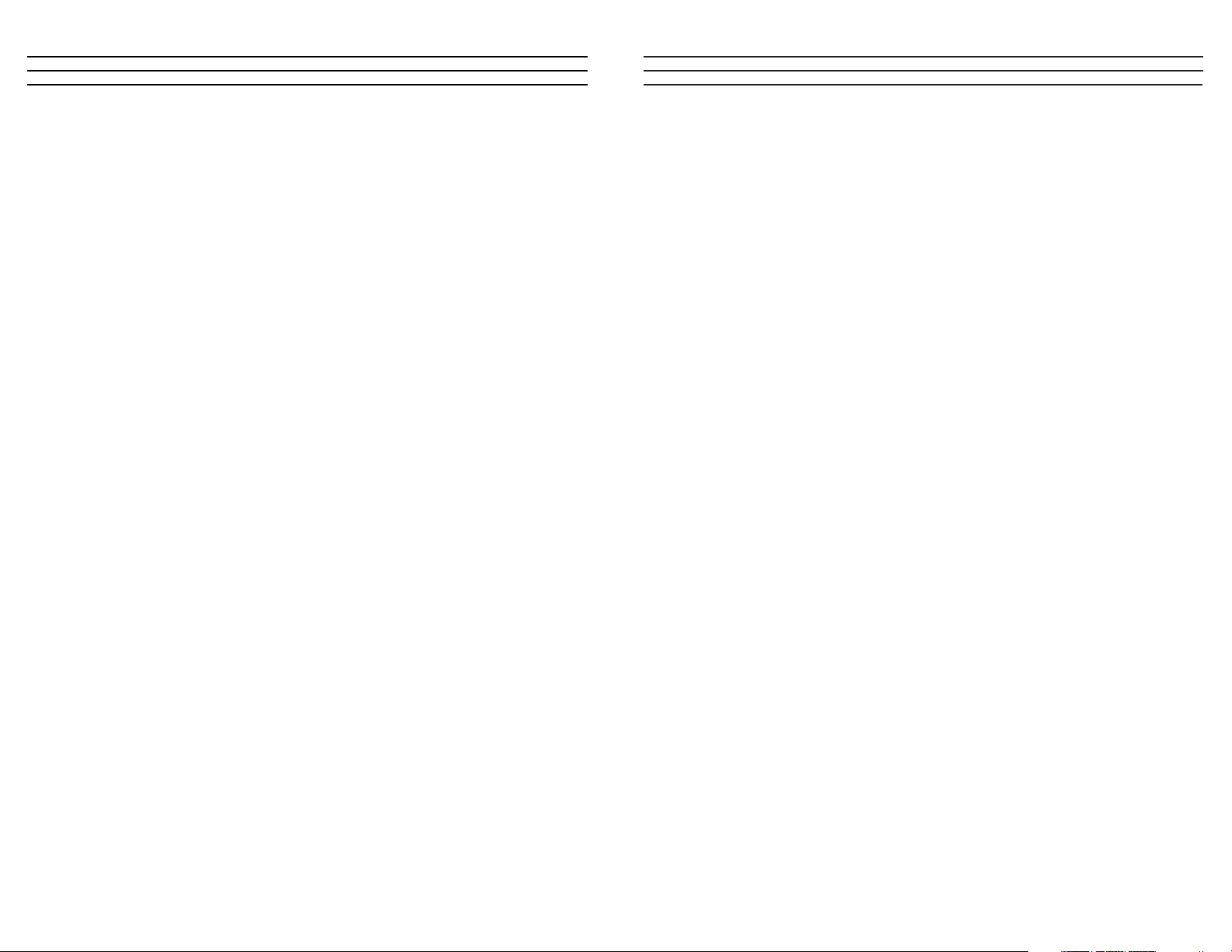
OI808X
11.00 WARRANTY
ELECTROMATIC Equipment Co., Inc. (ELECTROMATIC) warrants to the original purchaser that this product is of merchantable quality and confirms in kind and quality
with the descriptions and specifications thereof. Product failure or malfunction arising
out of any defect in workmanship or material in the product existing at the time of delivery thereof which manifests itself within one year from the sale of such product, shall be
remedied by repair or replacement of such product, at ELECTROMATIC’s option, except
where unauthorized repair, disassembly, tampering, abuse or misapplication has taken
place, as determined by ELECTROMATIC. All returns for warranty or non-warranty
repairs and/or replacement must be authorized by ELECTROMATIC, in advance, with
all repacking and shipping expenses to the address below to be borne by the purchaser.
THE FOREGOING WARRANTY IS IN LIEU OF ALL OTHER WARRANTIES,
EXPRESSED OR IMPLIED, INCLUDING BUT NOT LIMITED TO, THE WARRANTY
OF MERCHANTABILITY AND FITNESS FOR ANY PARTICULAR PURPOSE OR
APPLICATION. ELECTROMATIC SHALL NOT BE RESPONSIBLE NOR LIABLE
FOR ANY CONSEQUENTIAL DAMAGE, OF ANY KIND OR NATURE, RESULTING
FROM THE USE OF SUPPLIED EQUIPMENT, WHETHER SUCH DAMAGE OCCURS
OR IS DISCOVERED BEFORE, UPON OR AFTER REPLACEMENT OR REPAIR, AND
WHETHER OR NOT SUCH DAMAGE IS CAUSED BY MANUFACTURER’S OR SUPPLIER’S NEGLIGENCE WITHIN ONE YEAR FROM INVOICE DATE.
Some State jurisdictions or States do not allow the exclusion or limitation of incidental
or consequential damages, so the above limitation may not apply to you. The duration
of any implied warranty, including, without limitation, fitness for any particular purpose
and merchantability with respect to this product, is limited to the duration of the foregoing warranty. Some states do not allow limitations on how long an implied warranty
lasts but, not withstanding, this warranty, in the absence of such limitations, shall
extend for one year from the date of invoice.
ELECTROMATIC Equipment Co., Inc.
600 Oakland Ave. Cedarhurst, NY 11516—USA
Tel: 1-800-645-4330/ Tel: 516-295-4300/ Fax: 516-295-4399
INDEX
1.00 INTRODUCTION . . . . . . . . . . . . . 2
2.00 DTMX OVERVIEW . . . . . . . . . . . . 3
3.00 DESCRIPTION OF KEYS . . . . . . 4
3.10 Auxiliary Functions
4.00 QUICK START INSTRUCTIONS . 5
4.10 Setup
4.20 Operation
5.00 SETUP . . . . . . . . . . . . . . . . . . . . 8
5.10 Installing Batteries
5.20 AC Adapter
5.30 Configuring Dip Switches
5.31 Access the DIP Switch Block
5.32 Setting the DIP Switches . .
5.40 Material Rigidity Selector
5.50 Thickness Compensator
5.51 Preparing Sample
5.52 Inserting Sample
5.60 Gravity Correction (Zero)
6.00 BUILT-IN MEMORY SYSTEM . . . 14
6.10 Standard Memory
6.11 Viewing Data
6.12 Clearing Data
6.20 Standard NAPO Memory
6.30 On-Demand Data Logging
6.31 Viewing Data
6.32 Clearing data
6.40 Continuous Data Logging
6.41 Viewing Data
6.42 Clearing Data
7.00 DOWNLOADING DATA . . . . . . . 19
7.10 Output Cables
7.20 Connector Pinouts
7.30 Analog Output
7.40 Serial Output - Printer
7.41 Signal Characteristics
7.42 Printer Setup Data
7.50 Serial Output - Computer
7.51 Signal Characteristics
7.52 Data Format
8.00 CALIBRATION . . . . . . . . . . . . . . 23
8.10 Checking Calibration
8.20 Field Calibration Adjustment
8.30 Special Calibration
9.00 GENERAL NOTES . . . . . . . . . . . 26
9.10 Turning Power On/OFF
9.20 Display Indicators & Error
Codes . . . . . . . . . . . . . . . . . . . .
9.21 Over Range Indicator
9.22 Error Codes .
9.23 Low Battery
9.30 Standard Dev. & Avg. Formulas
9.40 Changing Units of Measure
9.50 Options
9.51 Ultra-High Speed Rollers . .
9.52 Lever
9.53 Printer
9.54 Serial Output Cable
9.55 Analog Output Cable . .
9.56 AC Adapter
9.57 Special Calibration
9.60 On-Line Mounting Holes
10.00 SPECIFICATIONS . . . . . . . . . . . . 30
11.00 WARRANTY . . . . . . . . . . . . . . . . 32
32 1
Page 2
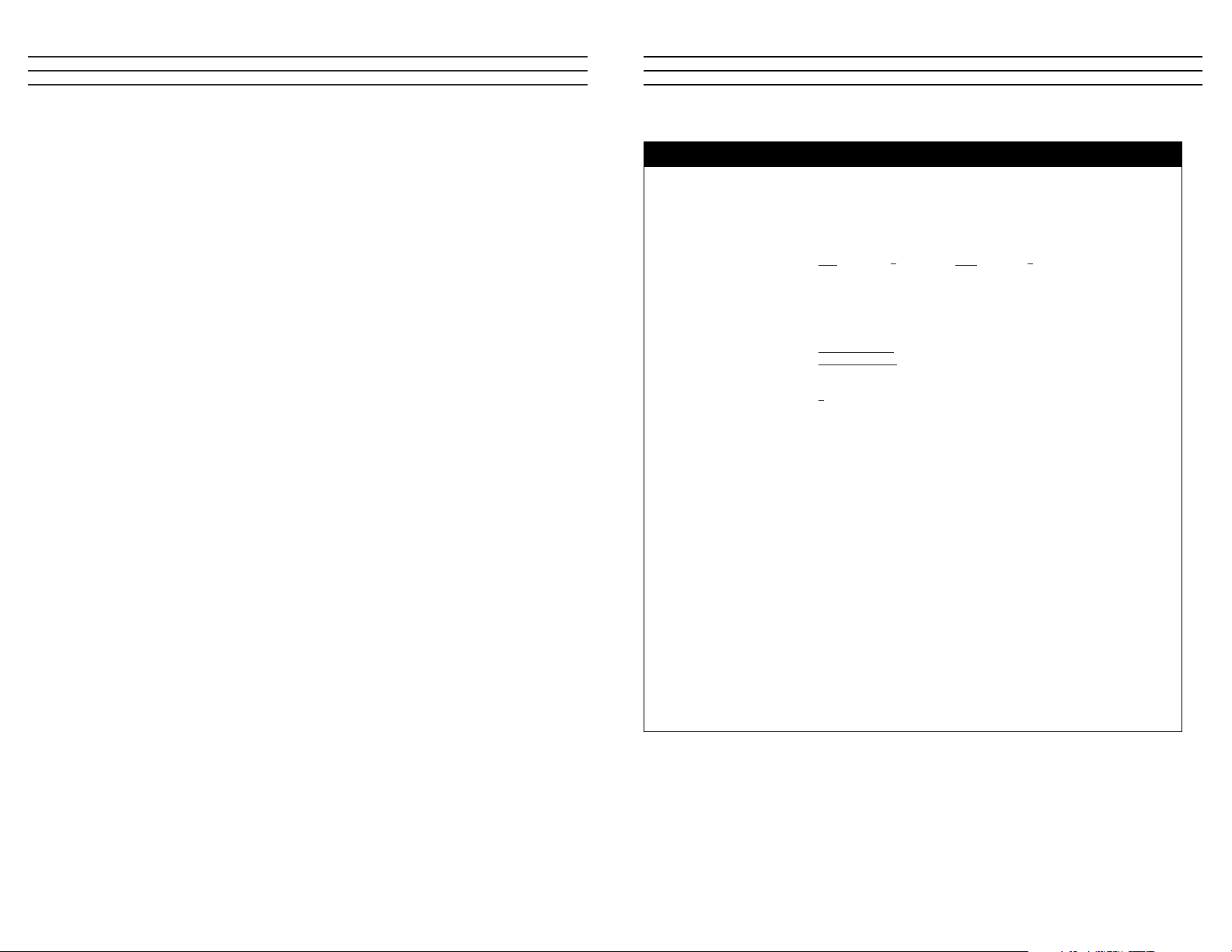
1.00 INTRODUCTION
Specifications
The CHECK•LINE®DTMX Digital Tension Meter is a hand-held device which
accurately measures the running as well as static tensions of a wide variety of
process materials including yarns, fibers, wires, optical fibers, etc. It employs
the "three-roller principle" of tension measurement where the outer two reference rollers are fixed to create a known angle of wrap over the middle sensing
roller. The middle roller is part of a precision strain gauge sensing system
which accurately measures the resulting force on the roller. This value is converted into a highly accurate and repeatable tension value using proprietary
computer calibration formulas which correct for different material diameters,
rigidities, gravity and other critical parameters. The DTMX is powered by four
AA batteries and is supplied in a rugged, die-cast aluminum housing.
The DTMX takes 62 tension measurements per second and displays the average of these measurements over a user-selected interval of 0.5, 1, 2 or 4 seconds, the Display Update Rate. This permits the user to determine the extent
of averaging (or damping) required to "stabilize" the tension readings, making
them much easier to read and eliminating the undesirable "bouncing needle"
condition found on most mechanical tension meters. To set or change the
Display Update Rate, refer to Configuring Dip Switch Settings, Section 5.30.
A built-in data logging system is provided which permits storage of 100 individual data points plus maximum, minimum, peak, average and standard devi-
ation values. The recorded data and statistics can be recalled to the display for
viewing, downloaded to the battery-powered P-40 Printer (or other serial printer) or downloaded to a Personal Computer. The DTMX can also be mounted
in-line for extended periods using the threaded mounting holes on the rear side
of the housing. For long term analysis, an AC adapter can be connected. The
DTMX can be connected to a Chart Recorder (or other recording device) using
its 0-1 VDC analog output. For those familiar with RS-232 communication, the
DTMX can also be "polled" from a Host Computer.
Measuring Principle Strain gauge
Measuring Frequency 16 msec (62.5 samples/sec)
Deflection of Sensing Roller (max.) 0.2 mm
Overload Capacity 200% of Full Scale
Temperature Coefficient Zero: less than +0.3% FS/ °C Span: less than +0.01% FS/°C
Display 4-Digit LCD, 12 mm high
Display Update Rate 0.5, 1.0, 2.0 or 4.0 seconds, dip-switch selectable
Memory Capacity 100 values plus maximum, minimum, average, peak, standard deviation
Memory Operation Continuous Mode: automatic storage of each displayed value until memory is full
Overrange Indicator Value will blink on/off, then “FFFF”
Field Calibration Adjustment
Serial Output RS-232C (4800 baud, 8-bit word length, no parity, 2 stop bits)
Analog Output 0–1 VDC, proportional to tension range
Frequency Response (Analog Output) 16 msec (62.5 Hz)
Battery Type Four (4) 1.5 V AA (included)
Battery Life 20 hours, continuous use
AC Adapter (optional) 6 VDC @ 300 mA, for continuous in-line use. Powered by 115 VAC
Auto Power Off After 2 minutes of non-use
Roller Material (standard) Hard-coated Aluminum
. (optional) Hardened Steel (ST), Ceramic (CE), Plastic (PL)
Maximum Speed (standard) 2000 m/min ...
. (optional) 5000 m/min
Housing Die-cast Aluminum
Dimensions 2.95" W x 10.83" H x 1.77" D
Weight (approximate) 1.43 lbs.
Operating Temperature 32 to 132 °F
Accessories Included 4 AA batteries, output connector and operating instruction guide, all in a fitted,
Warranty One year
and memory location
On-Demand Mode: displayed value is stored when STORE key is pressed
+
7 steps, 1.5% per step
..
(75 x 275 x 45 mm)
(650 g)
(0 to 45 °C)
hard-plastic carrying case
2
31
Page 3
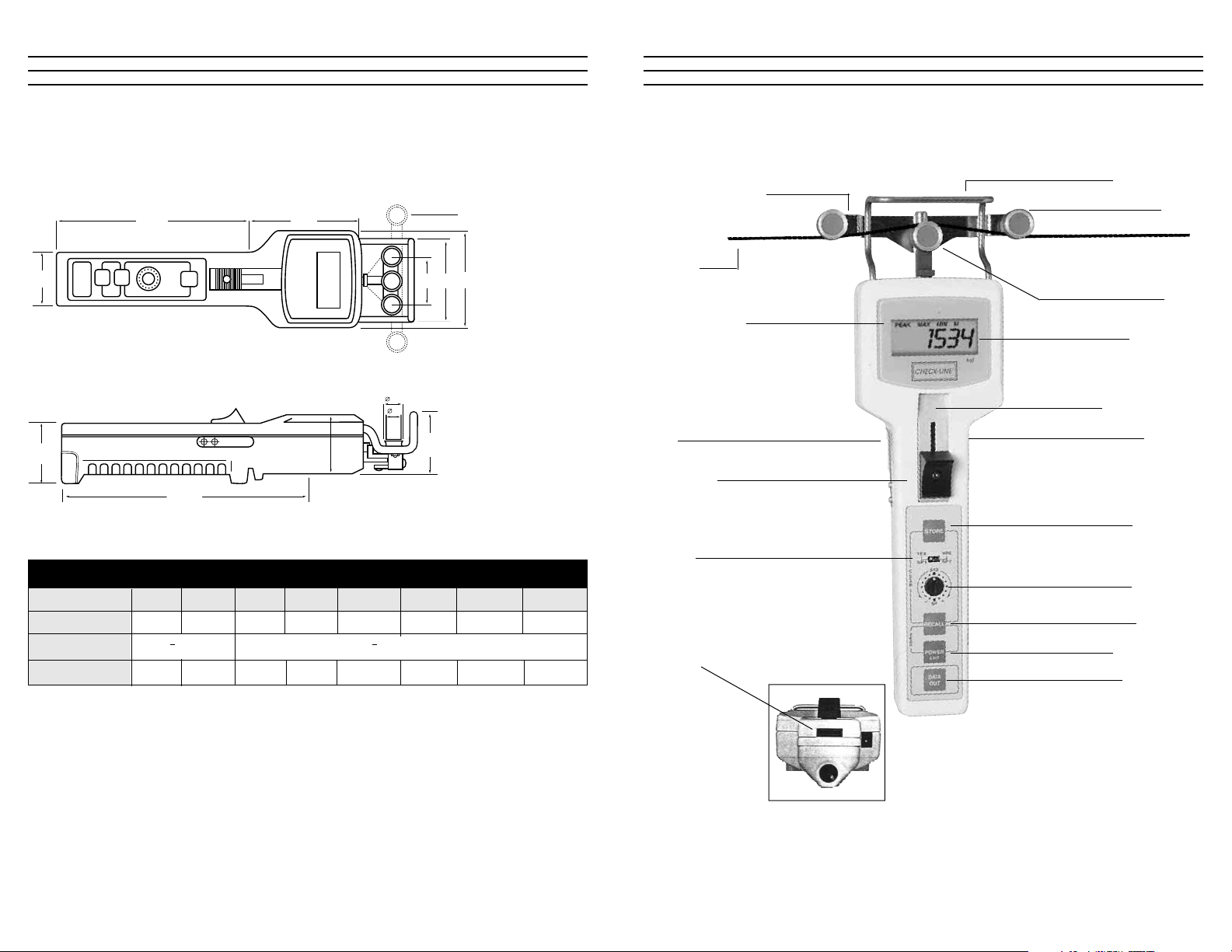
10.00 SPECIFICATIONS
37
153 60
38 65 76
Outer roller spacing c:c
2.5KB–10 KB 100 mm
20KB– 50 KB 200 mm
40
192
45
48
15
12
2.00 DTMX OVERVIEW
All dimensions in mm
Model Data
Model DTMX-200 DTMX-500 DTMX-1K DTMX-2K DTMX- 2.5KB DTMX-5KB DTMX-10KB DTMX-20KB
Tension Range (grams) 0.1–200.0 0.1–500.0 50 –1000 200 –2000 250– 2500 500 –5000 1.00– 10.00 Kg 2.00–20.00 Kg
Accuracy
Outer Roller Dist. (c:c) 38 mm 38 mm 38 mm 38 mm 100 mm 100 mm 100 mm 200 mm
+
1.0% or better +1.5% or better
Outer Roller Bracket
Filament
Display Symbols
• PEAK
• MAX
• MIN
• BATT
Sample Holding
Clips
Thumbpiece
Material Rigidity
Selector
Output Connector
(on end of unit)
Filament Guide
Rollers
Middle Sensing
Roller
LCD Display
Slide Guide Plate
Thickness
Compensator
(on back of unit)
STORE Key
Field Calibration
Adjustment
Recall Key
Power/Exit Key
Data Out Key
30
3
Page 4
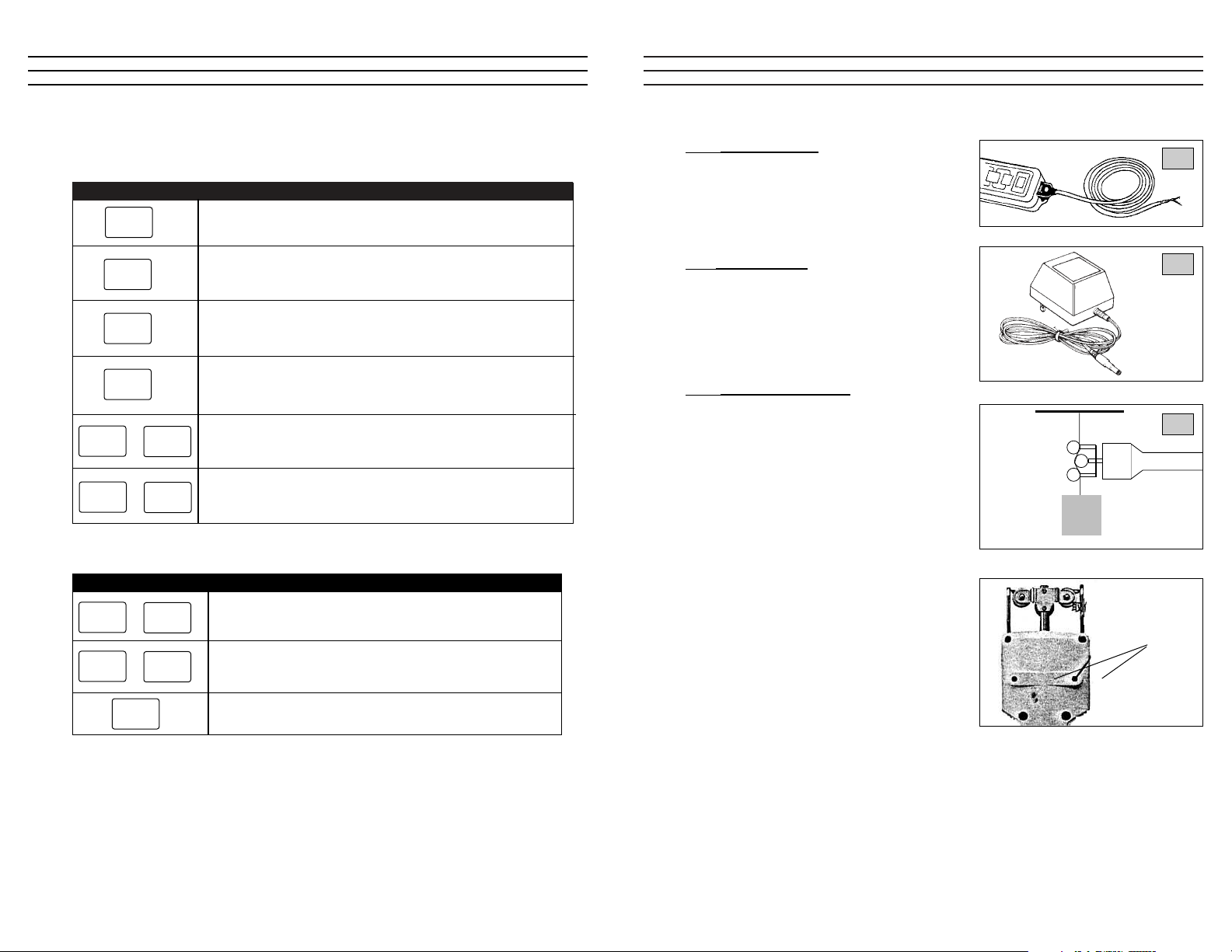
3.00 DESCRIPTION OF MEMBRANE KEY FUNCTIONS
Key Description of Functions
STORE
RECALL
POWER
EXIT
• Starts/Stops scanning for Max/Min/Peak values. (Standard Memory)
• Starts/Stops automatic recording of values into memory (Continuous Data Logging Model).
• Loads displayed value into memory (On-Demand Data Logging Model).
• Enters Recall Mode to review statistics and recorded Data.
• In recall mode, changes display from LAST ➔ MAX ➔ MIN ➔ PEAK ➔ LAST
➔ MAX etc. • When in Data Logging Mode: changes display from LAST ➔
MAX ➔ MIN ➔ PEAK. ➔ AVERAGE ➔ STANDARD DEVIATION➔
DATA #1➔ DATA # 2 ➔ DATA #3 etc.
• Turns power on.
• Turns power off if pressed and held for 5 or more seconds.
• Exits from Recall Mode when reviewing statistics and data.
9.55 Analog Cable
The CA cable is for connection to chart
recorders or other recording devices.
It is supplied with bare leads for easy
connection to a wide variety of devices.
9.56 AC Adapter.
This adapter is for use during long-term,
on-line measurements to save battery power.
It connects to 115 VAC power sources.
CA
AC
• Initiates downloading of data.
• Clears all data in Basic Memory and Extended Memory (“CCCC” momentarily shown
on display).
• Zeros gauge (“Tare”) for use in any orientation (“Gravity Correction”).
STORE
RECALL
DATA
OUT
+
+
RECALL
POWER
EXIT
3.10 Auxiliary Functions
Key Description of Functions
• Changes units of measure from grams (or Kg) to pounds (or ounces) and back again
POWER
POWER
EXIT
EXIT
+
+
STORE
* When the units of measure are changed to grams, the “gf” indicator will
momentarily flash on and then turn off. Otherwise the “lb.” or “oz” indicators
will be shown.
STORE
DATA
OUT
*
each time this key combination is pressed.
• Changes from Tension Measurement Mode into Thickness Measuring Mode when
both keys are pressed and held for four or more seconds.
• Exits Material Thickness Mode and returns to Tension Measuring Mode.
9.57 Special Calibration
If the standard Factory Calibration and the
Field Calibration Adjustment does not
provide the desired accuracy, a Special
Calibration can be ordered. Up to two
Special Calibrations can be provided (SP1
and SP2). A l0' sample of the process
material(s) must be provided for calibration
purposes.
9.60 On-Line Mounting Holes
The DTMX is supplied with two threaded
holes for on-line mounting in a fixed position when performing measurements over
an extended period.
Thread Size M5 (metric)
Thread Depth 7.5 mm (max.
SP
W
Mounting
holes
4
29
Page 5
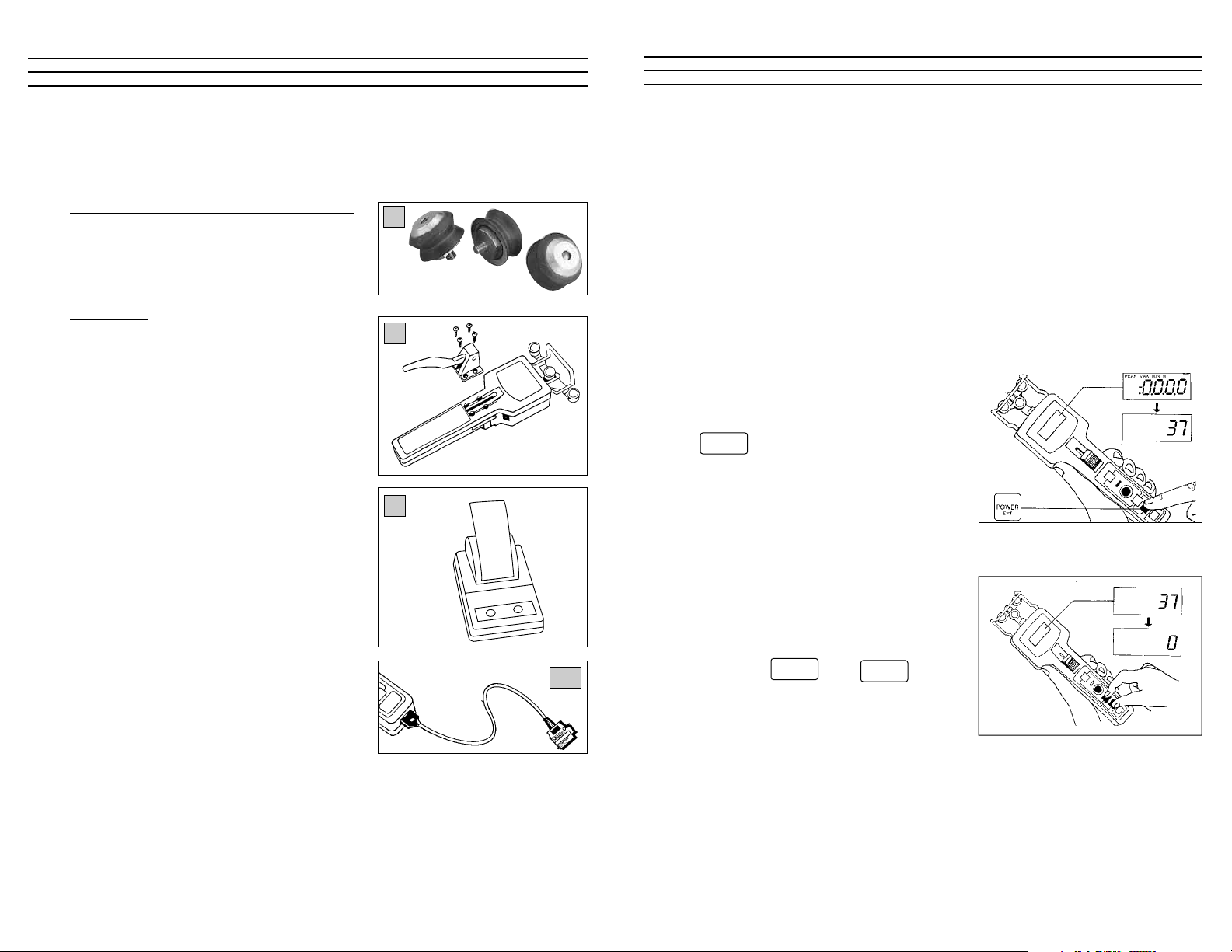
9.50 Options
9.51 Ultra-High Speed Roller Assemblies
For line speeds up to 5,000 m/min, specify
“U” roller guides.
U
4.00 QUICK START INSTRUCTIONS
4.10 Setup
1. Insert a sample of the process material into the Thickness Compensator and
secure the ends of the sample under the Sample Holding Clips on each side
of the unit. Thickness Compensator is not used on the DTMX-200
Model.
9.52 Lever
For high tension ranges specify an “L” Lever
attachment to make it easier to push the
outer rollers forward for material acquisition.
Portable Pinter
9.53
The P-DTMX battery-powered, portable printer uses rechargeable batteries. It is supplied
with a 10 ft. connection cable, one roll of
paper and a 115 VAC charger.
Serial Cable
9.54
The CS cable is for connection to Personal
Computers. The 10 ft. cable is supplied with
DB9 and DB25 Serial connectors.
P
2. Set the Material Rigidity Selector to "TEX” or "WIRE"
L
3. Set the Field Calibration Adjustment to "STD”
4.20 Operation
1. Turn the unit on by pressing the
POWER
key. Display should show zero
EXIT
when unit is in measuring position. If
the gauge displays zero go to Step 3,
otherwise perform a Gravity Correction
Procedure (Step 2).
2. Position the DTMX into the measuring
position and perform a Gravity
Correction procedure (Zero):
CS
Press the and keys
simultaneously, and hold until the display
shows “0” or “0.0”.
RECALL
POWER
EXIT
28
5
Page 6
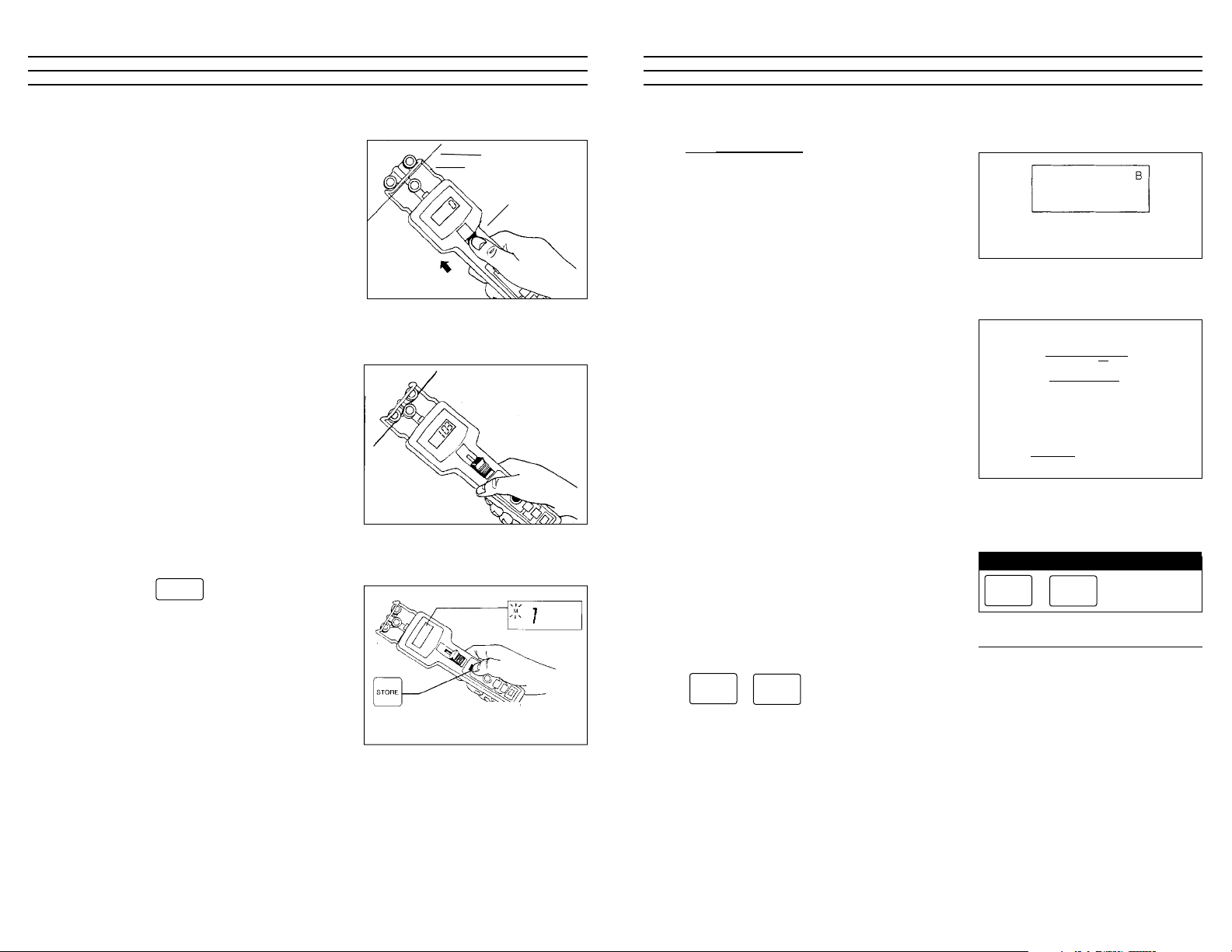
3. Open the 3-roller system by pushing the
Thumbpiece forward until the outer
rollers extend beyond the filament guide.
Position the DTMX so that the process
material contacts the Filament Guide
and passes between the outer rollers
and the middle sensing roller.
Filament
Filament guide
Thumbpiece
9.23 Low Battery
When the “B” indicator appears on the
display, the batteries are low. If data is
stored in memory, download it before
replacing batteries as the data will be lost
when the batteries are removed.
4. Release the Thumbpiece SLOWLY until
it returns to its original position. Do
not let it snap back as this could
effect the calibration and damage
the instrument. The display will begin
to show tension readings.
5. Press the key to start and stop
the Standard Memory system.
The “M” indicator will blink on and off
indicating that the memory is active and
up to 100 readings will be stored
continuously or on-demand, as indicated
in Sections 6.10, 6.30 and 6.40.
STORE
9.30 Standard Deviation & Average
Formulas
The formula indicated is used to calculate
the Standard Deviations & Average of all
the data stored in the Extended Memory
when the DTMX is configured for:
• On-Demand Data Logging Mode
• Continuous Data Logging Mode
9.40 Changing Units of Measure
The DTMX is supplied with the Units of
Measure set for Grams (g) or Kilograms
(Kg) depending upon the selected range.
The units can be changed to Pounds (lb)
or Ounces (oz) by pressing the
POWER
EXIT
+
STORE
keys simultaneously.
Standard Deviation Value
– X )
i
2
√
∑
(X
n–1
Average Value
∑ X
i
n
Changing Units of Measure
POWER
EXIT
Units Indicator
Grams gf (momentarily)
Kilograms Kgf (momentarily)
Pounds lb (continuously)
Ounces oz (continuously)
+
STORE
Press both keys
simultaneously
6
27
Page 7

MAX
MIN
PEAK
Maximum Value
Last Reading
Minimum Value Peak Value
9.00 GENERAL NOTES
9.10 Turning Power On/Off
Turn Power On: Press key
urn Power Off: Press and hold the
T
key for five (5) seconds
Note: DTMX will power off automatically
after 90 seconds of inactivity, except for the
following instances:
• Memory Mode configured for Standard - NAPO (No Auto Power Off)
• When AC Adapter is used
• While logging data in Continuous Data Logging Memory Mode (unit will
power off when memory is full)
• While downloading data
POWER
EXIT
9.20 LCD Display Indications and Error Codes
9.21
Over Range Display
When a displayed value is flashing on & off, this
indicates that this reading is higher than the
maximum range of the unit. The accuracy of the
flashing value is not guaranteed. When all F’s are
displayed, this indicates that the current value
greatly exceeds the maximum range of the unit.
POWER
EXIT
6. Press the key repeatedly to
RECALL
review the data stored in memory.
Press the key at any time to exit Recall Mode.
POWER
EXIT
The DTMX will automatically power off after 90 seconds of inactivity.
To manually turn off the power, press and hold the key for
5 seconds.
POWER
EXIT
9.22 Error Codes
If the Error Code “E009” is displayed, try turning
the power on and off a few times to clear it. If it
does not clear, contact the factory. If the Error
Code “E001” is displayed, the user is attempting to
store date with units (g or lb.) different than those values already stored in
memory. Clear the data stored in memory and start again.
26
7
Page 8

5.00 SETUP
5.10 Installing/Replacing Batteries
1. Using a slotted screwdriver or coin,
loosen the battery cover screw located
at the end of the unit by turning the
screw counterclockwise.
2. Insert four (4) AA, 1.5 Volt Alkaline
batteries into the battery sleeve.
Insert them in the direction indicated
on the top of the sleeve. Use of NiCad
rechargeable batteries is not
recommended.
Battery cover
Battery cover screw
Battery
cover
tab
8.20 Field Calibration Adjustment
Factory Calibration
The Field Calibration Adjustment permits
the end user to "shift" the calibration curve
to provide better accuracy when the factory
standard calibration is not suitable. Each
Decrease
1.5%
per step
Increase
1.5%
per step
step on the Field Calibration Adjustment
will increase (clockwise) or decrease
(counterclockwise) the displayed value
Special Calibration
by 1.5%.
Increase: [7 steps] x [1 .5% per step] = +10.5%
Decrease: [7 steps] x [1.5% per step] = –10.5%
If a Field Adjustment Calibration is not adequate, the accuracy of the DTMX
can be increased further by ordering a Special Calibration using a calibration
sample supplied by the user. Refer to Special Calibration, Section 8.30.
8.30 Special Calibration
Battery sleeve
3. Replace battery cover by first inserting
the tab of the cover into the slot of the
housing and pressing the cover into
place. Tighten the screw by turning it
clockwise.
NOTE: If battery cover will not close, confirm that the batteries are inserted in
the proper orientation. Refer to step 2 above.
8
If the standard Factory Calibration and the Field Calibration Adjustment does
not provide the desired accuracy, a Special Calibration can be ordered. Up to
two Special Calibrations can be provided (SP1 and SP2). A l0' sample of the
process material(s) must be provided for calibration purposes.
8.31
To Set DTMX For Special Calibration #1 (SP1)
1. Set Material Rigidity Selector to "TEX"
2. Set Field Calibration Adjustment to "SP"
8.32 To Set DTMX For Special Calibration #2 (SP2)
1. Set Material Rigidity Selector to "WIRE"
2. Set Field Calibration Adjustment to "SP"
25
Page 9

8.10 Checking Calibration
W
5.20 Using AC-Adapter
It is important to check the calibration of the DTMX
frequently to insure that the gauge continues to perform within factory specifications. Implementing a
periodic calibration check will help identify when
(and if) the gauge goes out of calibration due to
unreported damage, overload, or other unknown
reason.
To check the calibration:
1. Suspend a known weight “W” from the
process material in either a vertical or
horizontal direction, best simulating
the orientation that will be used during
actual measurement. Fix the process
material at one end.When fixing the
process material horizontally, use a
roller (or other free-rotating guide) prior to fixing the known weight. Refer
to sketches. Select a weight within the expected operating tension range of
the application
2. Setup DTMX by inserting sample into Thickness Compensator, setting
Material Rigidity Selector and performing a Gravity Correction (Zero) if
using a horizontal material path. Refer to Quick Start Instructions,
Section 4.0.
Vertical
Material
Path
Roller
W
Roller
The optional AC-DTMX AC Adapter can be
used as an alternative to batteries. Plug one
end of the AC-adapter into an appropriate
AC outlet and the other end into the receptacle located on the side of the DTMX.
Note:
1. When using the AC adapter,
to save the data in memory when the power is turned off.
2. If the units of measure were changed while the AC-Adapter was in use, the
units of measure will revert back to the one’s selected prior to the change.
do not remove the batteries as they are used
AC Adapter receptacle
3. The DTMX should display a value equal to (or within quoted accuracy
specification) of the known Weight “W”. If not, refer to Field Calibration
Adjustment, Section 8.20.
24
9
Page 10

5.30 Configuring Dip Switches
Factory Calibration Standard Materials
Customer Sample Customer Sample
Customer Sample Customer Sample
8.00 CALIBRATION
The DTMX is supplied with six (6) dip switches permitting the user to select
desired Display Update Rate, Memory Mode and Data Output Type as detailed
below.
Display Update Rate
0.5 sec. 1 sec. 2 sec. 4 sec.
Memory Mode
Standard Standard-NAPO On Demand Continuous
Data Output Type
RS-232C Digimatic
= Denotes Factory Setting Standard N A P O = Standard Memory with No Auto Power Off
To access the dip switches, the Thumbpiece and Slide Guide Plate must be
removed. Refer to access instructions below.
Accessing The Dip Switch Block
5.31
1. Turn the DTMX power off by pressing and holding the key
POWER
EXIT
for five (5) or more seconds. The display will go blank.
2. Using a small Phillips screwdriver, remove
the screw in the center of the Thumbpiece.
Remove the Thumbpiece and screw. The
Thumbpiece
Slide Guide Plate and screw will be visible.
The DTMX is factory calibrated by taking a series of measurements with
known weight standards suspended from Factory Calibration Standard
Materials. The built-in microprocessor uses this calibration data with a complex formula to calculate a calibration curve which takes into account material
rigidity, material thickness and orientation of use. The factory calibration
works well in most cases. However, if the process material to be measured differs significantly from the Factory Calibration Standard Materials (see table
below) or if the application requires the highest accuracy possible, perform a
Field Calibration Adjustment (refer to Section 8.20) or return the gauge to the
factory for optional Special Calibration.
Note: When ordering a Special Calibration, please supply a 10' sample of the
process material for calibration purposes.
3. Using a small Phillips screwdriver, remove
the screw at the bottom of the Slide Guide
Plate and remove plate.
10
Slide Guide
Plate
23
Page 11

Memory Mode DIP-3 DIP-4 Data Stored in Memory
Standard Memory OFF OFF MIN, MAX, PEAK
Standard Memory
Without Auto– ON ON MIN, MAX, PEAK
Power Off
Extended Memory MIN, MAX, PEAK, AVG, STD. DEV.
(Continuous Mode) ON OFF plus 100 data points
automatically entered
Extended Memory MIN, MAX, AVG, STD. DEV.
(On-Demand Mode) OFF ON plus 100 data points
Display Update Rate DIP-1 DIP-2
0.5 sec OFF OFF
1.0 sec ON OFF
2.0 sec OFF ON
4.0 sec ON ON
Data Output DIP-5
RS-232C OFF
Digimatic ON
123456
ON
DIP Switch #6
(Not Used)
7.51 Signal Characteristics
Signal Baud Rate Word Length Parity Stop Bits EOL Delimiter
RS-232C 4800 8-bit None 2-bits CR + LF
7.52 Data Format
4. The Dip Switch Block will be located
at the top of the opening after
removing the Slide Guide Plate.
5.32
Setting Dip Switches
Factory switch:
DO NOT
TOUCH
DIP switches
1 2 3 4 5 6 7 8 9 10 11 12 13
S T A T I S T I C S CR LF
CR LF
U N I T S g CR LF
DATA xxxCRLF
M A X x x x CR LF
M I N x x x CR LF
P EAK xx xCRLF
A V G x x x CR LF
DEV x
● xCRLF
CR LF
D A T A CR LF
1 x x x CR LF
12 xx xCRLF
1 0 0 x x x CR LF
❋❋ END ❋❋ CR LF
Using a small slotted screwdriver or other pointed tool, slide each of the five
(5) Dip Switches into the ON (up) or OFF (down) position as indicated in the
illustration below for the desired setting. Dip Switch #6 is not used.
22
11
Page 12

5.40 Material Rigidity Selector
TEX WIRE
SP1 SP2
7.41 Printer Setup Data
The Material Rigidity Selector permits the user to set the
DTMX for use on Textiles or Wires. It is used in the computer calibration formulas to provide the highest measurement accuracy. If using a process material other than
a Textile or Wire, choose the setting which best matches
the rigidity (stiffness) of the process material. If uncertain which setting is
best, check the calibration in each position and choose the one providing the
best accuracy. Refer to Checking Calibration, Section 8.10.
The Material Rigidity Selector is also used to select a special calibration (SP1
or SP2) which is optionally available. Refer to Special Calibration, Sec. 8.30.
5.50 Thickness Compensator
When using the "three-roller” principle of tension measurement, an increase
in material diameter will result in an increased tension reading even when the
line tensions are unchanged. The DTMX is supplied with a proprietary
Thickness Compensation system which automatically shifts the outer rollers to
compensate for this effect. Additionally, the Thickness Compensator measures
the material diameter with an accuracy of 0.01 mm (0.0004 ") for use as a factor in the com-puter calibration formula.
The Thickness Compensator is located on the back of the instrument. When
the Thumbpiece is pushed forward, two metal plates (anvils) will separate creating a slot for insertion of the material sample.
NOTE: 1. Some monofilaments, wires and other
difficult-to-bend samples will need special preparation prior to insertion into the Thickness Compensator. See Preparing Sample for Thickness
Compensator.
2. It is unnecessary to use the Thickness
Compensator on the DTMX-200 because the
range of material diameters used with this
model is inconsequential.
Thickness Compensator
anvils
Signal Baud Rate Word Length Parity Stop Bits EOL Delimiter
RS-232C 4800 8-bit None 2-bits CR + LF
7.42 Printer Setup Data
STATISTICS
UNITS g
DATA 12
MAX 154.2
MIN
101.5 AVG 137.7
DEV 13.77
DATA
1 101.5
2 120.7
3 140.7
4 133.9
5 135.2
6 136.8
7 140.5
8 146.4
9 147.4
10 146.4
11 148.6
12 154.2
END
**
On-Demand
Data Logging Mode
**
Continuous
Data Logging Mode
STATISTICS
UNITS g
DATA 12
MAX 154.2
MIN
101.5 PEAK 157.5
AVG 137.7
DEV 13.77
DATA
1 101.5
2 120.7
3 140.7
4 133.9
5 135.2
6 136.8
7 140.5
8 146.4
9 147.4
10 146.4
11 148.6
12 154.2
END
**
**
. 7.50 Serial Output — Computer
The DTMX can be connected to Personal Computers or other serial recording devices for
downloading the recorded data and all calculated
statistics. Additionally, a user can request a data
point from a Host Computer (Poll Command) and
perform a Zero ("Tare"). See below for details.
Press the key to download recorded data.
DATA
OUT
Remote Host Computer Commands (Poll)
Request Data Point “D” (ASCII capital letter “D")
Zero “Z” (ASCII capital letter “Z”)
12
21
Page 13

1-1/4"
1-1/4"
1-1/2"
7.20 Output Connector Pin Outs
5.51 Preparing Sample For Thickness Compensator
10-Pin Output Connector
1 RXD
10
2 TXD
3 CTS
4 RTS
5 REQ
6 READY
7 CLK
8DATA
9 Signal 0–1VDC
1
10 GND
RS-232C
Digimatic
Analog
7.30 Analog Output
The analog output permits users to connect the DTMX to Chart Recorders and
other analog recording devices for trending and other data recording purposes.
The analog output is continuously updated at all times and does not have to be
turned on or off.
Signal Type 0-1 VDC
D-to-A Converter 12 bit
Frequency Response 16 msec (62.5 Hz)
Pin # Function
9 . . . Signal (0–1) VDC
10 . . . Ground
xxxxxxxxx
Impedance 2 K Ohm (minimum)
7.40 Serial Output — Printer
The DTMX can be connected to the
CHECK•LINE P-DTMX battery-powered
printer (or other serial printer) for downloading the recorded data and all calculated statistics.
Press the key to print recorded data.
Note: When the CHECK•LINE P-DTMX is
ordered, no printer setup is required.
DATA
OUT
When using monofilament, wire or other difficultto-bend materials, the sample must be prepared
arc A
properly before inserting into the Thickness
Compensator. Using the pliers supplied, bend the
sample as noted in the sketch. For monofilaments,
maintain arc “A” as shown, so sample bends into anvils.
Inserting Sample Into Thickness Compensator
5.52
Push the Thumbpiece forward to separate the two anvils. Insert the sample
into the slot and slowly release the Thumbpiece
back to its resting position. The material sample
should be secured between the two anvils. Place
the ends of the sample under the Sample Holding
Sample Holding Clip
Clips located on each side of the unit.If the ends
stick up bend them back so they will not present a
safety hazard.
NOTE: In lieu of a sample, an equivalent shim can be inserted into the
Thickness Compensator as long as its compressed thickness is the same as the
process material. The shim should be secured using a spray adhesive on one
side, so it will not fall out each time the Thumbpiece is pushed forward.
5.60 Gravity Correction Procedure (ZERO)
The DTMX is factory calibrated for use in
the right-handed, horizontal position (vertical material path) with the rollers aligned
vertically. When using the DTMX in any
other orientation, a Gravity Correction
Procedure (Zero) should be performed.
Hold the instrument in the measuring position and press the and keys simultaneously. The display
RECALL
will show zero. The DTMX is now ready for use.
POWER
EXIT
20
13
Page 14

6.00 BUILT-IN MEMORY SYSTEM
1342 1425 73645
635 8997 1872 xfw
17384 786yt 5430
12345 8 990y765
32109 67543 56321
1342 1425 73645
635 8997 1872 xfw
17384 786yt 5430
12345 8 990y765
32109 67543 56321
1342 1425 73645
635 8997 1872 xfw
17384 786yt 5430
12345 8 990y765
1342 1425 73645
635 8997 1872 xfw
17384 786yt 5430
12345 8 990y765
P
ower
C
HE
CK
•
LIN
E
Computer
Printer
Chart Recorder
7.00 DOWNLOADING DATA
The DTMX Built-In Memory system can be configured to operate in one of the
following modes: Standard Memory, Standard Memory With No Auto Power
Off, On-Demand Data Logging and Continuous Data Logging. The latter two
are part of the Extended Memory. Data recorded in the Standard Memory or
the Extended Memory can be recalled to the LCD Display for viewing or downloaded to a printer or PC. To set the Memory Mode, refer to Configuring Dip
Switches, Section 5.30.
6.10 Standard Memory Mode
The DTMX takes 62 tension measurements per second and displays the average of these measurements over a user-selected Display Update Rate of 0.5, 1,
2 or 4 seconds. The Standard Memory system checks each displayed value and
retains the Maximum, Minimum and Peak tension values which occurred during the Measuring Interval. The Measuring Interval is started and stopped by
pressing the key.
Maximum V
value during measuring interval
Minimum
value during measuring interval
Peak V
alue: highest transient value
of all of the measurements used to
calculate each displayed value
Note: The “M” indicator on the LCD display will flash on and off, indicating
that the Standard Memory system is activated.
STORE
alue: highest displayed
Value: lowest displayed
When configured for either Continuous Data Logging Memory Mode or OnDemand Data Logging Memory Mode, the recorded data can be downloaded for
record-keeping purposes using the DTMX Serial and Analog outputs.
7.10 Output Cables
The DTMX is supplied with a special 10-pin high-density connector for downloading data. A mating connector is provided for user-supplied cables or with
the following optionally available cables:
• CS-DTMX: Serial Cable (10' length) for connection to PC's or other serial
recording devices. It is supplied with a DB9 serial connector and a DB9/25
adapter.
To Start/Stop measuring interval for Standard Memory, press
14
STORE
• CA-DTMX: Analog Cable (10' length) for connection to Chart Recorders or
other analog recording devices including PC's with Analog-to-Digital
Converter cards. It is supplied with two bare leads.
19
Page 15

MAX
MIN
PEAK
Maximum Value
Last Reading
Minimum Value Peak Value
6.41 Viewing Data In Continuous Data Logging Mode
MAX
MIN
A
100 2 1
Maximum Value
Data Point 100 Data Point #2 Data Point #1
Minimum Value
PEAK
Peak Value Average Value Standard Deviation
To view data stored in the Extended Memory press the key
The following will be displayed when the key is pressed repeatedly.
Action Display Will Show LCD Indicator
Press RECALL key Maximum Value MAX
Press RECALL key Minimum Value MIN
Press RECALL key Peak Value “ P ”
Press RECALL key Average Value “ A ”
Press RECALL key Standard Deviation “ d ”
Press RECALL key Date Point #1 “ 1 ”
Press RECALL key Data Point #2 “ 2 ”
● ● ●
● ● ●
Press RECALL key Data Point #100 “ 100 ”
● ● ●
RECALL
RECALL
6.11 Viewing Data In Standard Memory
To view data stored in Standard Memory, press the key.
The following will be displayed when the key is pressed repeatedly.
RECALL
Each time the key is pressed the displayed value with change.
Action Display Will Show LCD Indicator
Press RECALL key Maximum Value MAX
Press RECALL key Minimum Value MIN
Press RECALL key Peak Value PEAK
Press RECALL key Last Reading none
RECALL
Each time the key is pressed the displayed value will change.
Press the key at any time to exit the Recall Mode.
6.42
To Clear All Data Stored In The Extended Memory.
Press the key and the key simultaneously.
18
STORE
POWER
EXIT
RECALL
Press the key at any time to exit the Recall Mode.
POWER
EXIT
6.12 To Clear All Data Stored In The Standard Memory
Press the key and the key simultaneously
STORE
RECALL
6.20 Standard Memory with No Auto Power Off (Standard - NAPO)
This memory mode is identical to the Standard Memory Mode detailed above,
except that when configured in this mode the power will not turn off
automatically after 90 seconds of inactivity.
15
Page 16

6.30 On-Demand Data Logging Mode
MAX
MIN
A
100 2 1
Maximum Value
Data Point 100 Data Point #2 Data Point #1
Minimum Value Average Value Standard Deviation
When configured for On-Demand Data Logging Mode, up to 100 data points
can be stored in memory along with the calculated average and standard
deviation of the stored values. Each data point can be manually entered into
memory.
When the key is pressed the currently displayed tension reading will
be stored into memory and the memory location (a number from 1 to 100) will
momentarily flash on the display.
To Store a Data Point in memory, press the key.
Note: The first time the key is pressed the“ M” indicator will flash
on and off on the LCD display. When the memory is full (100 data points in
memory), the “M” indicator will stop flashing and remain on the display.
6.31
Viewing Data Stored In On-Demand Data Logging Mode
To view data stored in Extended Memory press the key.
The following will be displayed when the key is pressed repeatedly.
Each time the key is pressed the displayed value will change.
Action Display Will Show LCD Indicator
Press RECALL key Maximum Value MAX
Press RECALL key Minimum Value MIN
Press RECALL key Average Value “ A ”
Press RECALL key Standard Deviation “ d ”
Press RECALL key Date Point #1 “ 1 ”
Press RECALL key Data Point #2 “ 2 ”
Press RECALL key Data Point #100 “ 100 ”
STORE
STORE
● ● ●
● ● ●
● ● ●
STORE
RECALL
RECALL
Press the key at any time to exit the Recall Mode.
POWER
EXIT
6.32 To Clear All Data Stored In The Extended Memory.
Press the key and the key simultaneously.
STORE
RECALL
6.40 Continuous Data Logging Memory Mode
When configured for Continuous Data Logging Mode, up to 100 data points can
be stored in memory along with the calculated average, peak and standard
deviation values of the data stored in memory. Each displayed value is automatically entered into memory at a rate equal to the selected Display Update
Rate of 0.5, 1, 2 or 4 seconds.
When the key is pressed the “M” indicator on the LCD Display will
STORE
begin to flash indicating that each displayed value is being automatically
stored in memory. The indicator will continue to flash until the key is
STORE
pressed again to stop the automatic storage or until the memory is full. The
indicator will stop flashing and remain on the display.
To start or stop the automatic storage of each displayed tension value into
memory, press the key.
STORE
16
17
Page 17

CHECK•LINE
BY ELECTROMATIC
Digital
TENSION METER
Model DTMX
®
CHECK•LINE
INSTRUMENTS
®
ELECTROMATIC
E Q U I P M E N T C O., I N
600 Oakland Ave., Cedarhurst, NY 11516–U.S.A.
TEL: 516-295-4300 • FAX: 516-295-4399
OPERATING MANUAL
