Page 1

DT-5TXR / DT-5TS
DIGITAL PANEL MOUNT TACHOMETER
Instruction Manual
Page 2

Contents
Standard Accessories ................................................... 3
Features and Benefits ..................................................3
Important Safety Precautions ...................................... 3
Display and Keypad ...................................................... 4
Rear Panel and Terminals ............................................. 5
Set-Up.......................................................................... 5
Power .....................................................................5
Sensor Connection..................................................5
DT-5TXR
DT-5TS
Congratulations on your purchase of a Shimpo DT-5TXR
or DT-5TS digital panel mount tachometer. Whether
measuring RPM or a complex function, we trust you will
enjoy many years of professional results.
Please read the entire instruction manual thoroughly
before initial set-up and operation; the information
contained herein will aid in operating your Shimpo
DT-5TXR/DT-5TS panel meter safely and with excellent
results.
If you have any questions regarding our product(s), call
your local Shimpo representative or contact Shimpo
directly for assistance.
Self-Test ................................................................... 5
Panel Installation ..................................................... 6
Factory Settings ........................................................... 6
Parameter Settings..................................................6
Function Settings .................................................... 6
Operation .................................................................... 7
Mode Operation Selection...................................... 7
Setting Mode Parameters ....................................... 7
Mode -01- (RPM or Rate Measurement) .............. 7
Mode -02- (Elapsed Time
Measurement/Monitoring).................................. 9
Mode -03- (Process Time Measurement)............ 10
“How to Operate” Teaching Feature .....................10
Setting High and Low Limits .................................11
Setting Functions .................................................. 11
Memory Feature.................................................... 12
Setting Examples ................................................... 13
Modules Available for DT-5TXR...................................15
DT-5TXR with DOP-CPTR Module ...........................15
DOP-TRTR Module..................................................16
DOP-FVTR or DOP-FVC Module...............................16
DOP-BCD Module ..................................................18
Dimensions and Specifications ...................................19
Troubleshooting ........................................................ 20
Warranty .................................................................... 20
2
Page 3
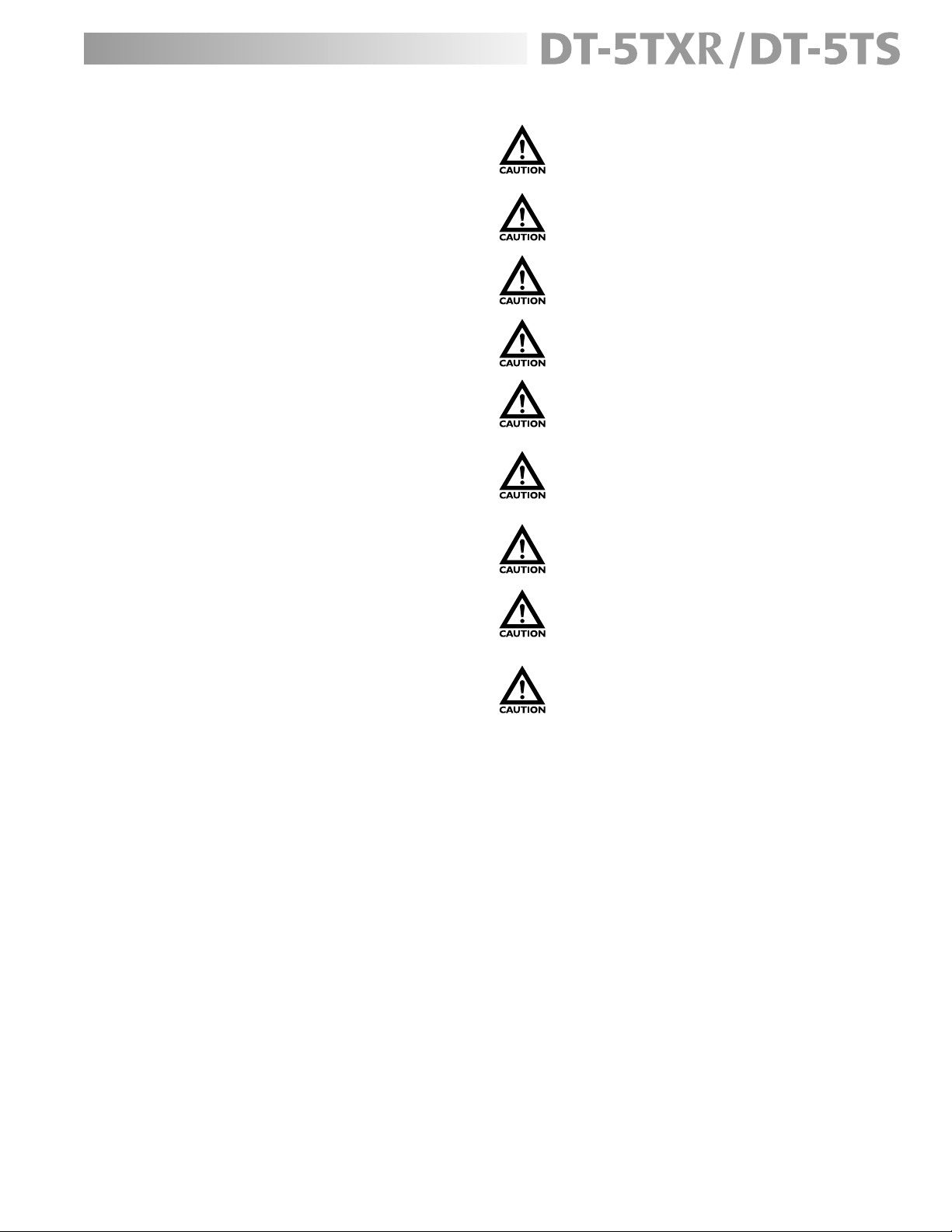
If any damage is apparent, do not unpack the panel
meter. Notify the shipping carrier immediately for
damage claim instructions. Refer to the label to confirm
model number ordered and record serial number for
future reference.
Items included with the DT-5TXR or DT-5TS are:
Important Safety PrecautionsStandard Accessories
Confirm that the unit is turned OFF when
connecting or disconnecting the unit to a
sensor.
Never use wet hands when connecting or
disconnecting a sensor or checking the unit.
• Mounting adapter, 2 pieces (attached)
• Mounting screw, 2 pieces (attached)
• Decal sheet
• Front button protective cover (attached)
Features and Benets
The DT-5TXR/DT-5TS panel meter offers many features and
benefits including:
• Accepts a wide range of ppr (1-9,999) to
accommodate any sensor commonly found in the
field
• Wide range of AC voltage input (85 – 264 VAC 50/
60 Hz) eliminates duplicity of models or changing
of transformers
• Scalable; able to measure in various units
• Standard 1/8 DIN mounting enables easy mounting
while saving time
• Accepts modules (DT-5TXR only) which provide
different types of outputs, i.e. analog voltage,
analog current (4-20 mA), relay closures (set points),
BCD output and others for
recording purposes or data analysis
Always use the correct voltage (AC type: 85264VAC, DC type: 9-35VDC).
Do not position the signal wires and power
cord near each other.
Remember to check terminal connections, as
they may become loose due to vibration.
Do not use or store unit in extreme
temperatures; normal operating temperature
is 32-113ºF (0-45ºC).
Do not use or store unit in oily, dusty, or high
humidity areas.
Do not use chemicals to clean the case; use a
damp, soapy cloth.
Do not operate the unit in a location where
electrical noise, static electricity or excessive
vibration is present.
3
Page 4
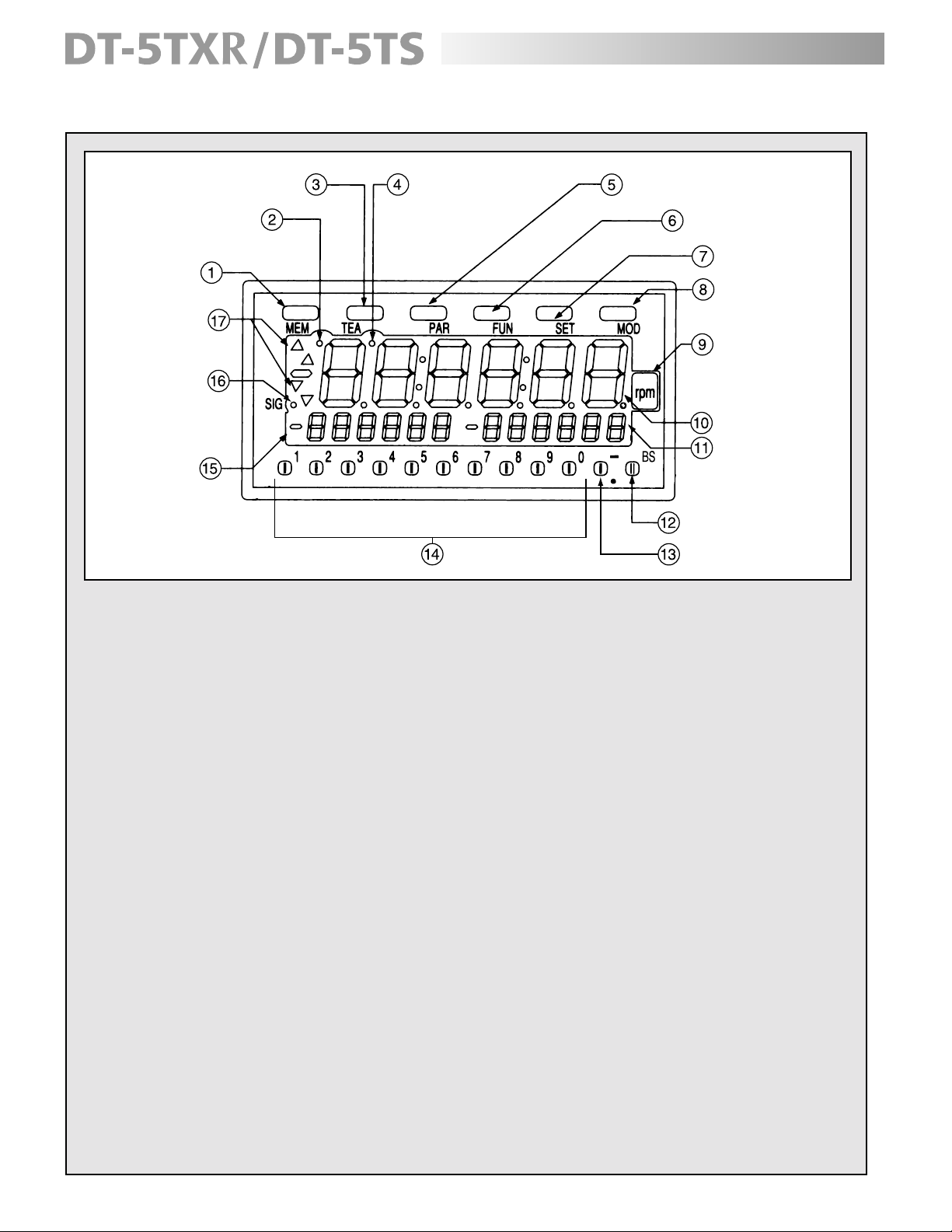
Display and Keypad
NOITCNUFNOITANGISED.ON
noitcnuf yromem setavitcAnottuB yromeM.1
detavitca si noitcnuf yromem nehw NOrotacidnI yromeM.2
edom putes gnilacs kciuQnottuB gnihcaeT.3
edom putes gnilacs kciuq ni nehw NOrotacidnI gnihcaeT.4
putes retemarap roFnottuB retemaraP.5
putes noitcnuf roFnottuB noitcnuF.6
snoitcnuf s’retemarap steSnottuB teS.7
noitceles edoMnottuB edoM.8
laced rof aerAlaceD tinU.9
tnemerusaem fo stinu syalpsiDyalpsiD yramirP.01
11. Secondary Display B Secondary display
snoitcerroc rof ecapskcaBnottuB ecapskcaB.21
13. Negative Sign/Decimal Point Button Negative sign setting/decimal point shift
snoitcnuf suoirav roFnottuB ciremuN.41
15. Secondary Display A Secondary display
tneserp si langis nehw gniknilBrotacidnI langiS.61
17. Comparator Indicator Indicates comparator condition
4
Page 5
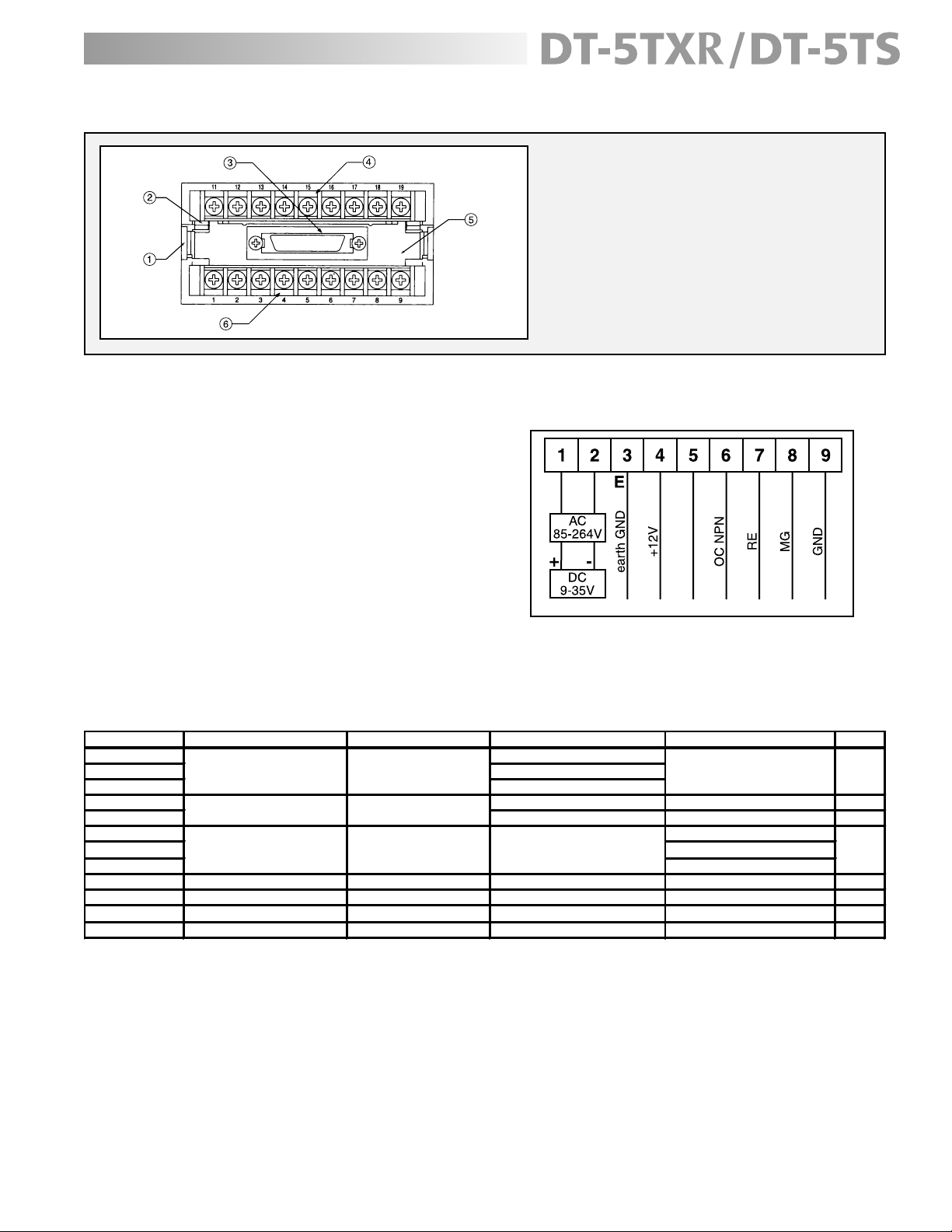
(
)
Rear Panel and Terminals
Set-Up
Power
Refer to diagram 1 (right) for location of the terminals.
AC Models
Apply 85 – 264 VAC, 50/60 Hz between terminals 1 and 2.
DC Models
Apply 9 –35 VDC between terminals 1 (positive) and 2
(negative) on the main terminal block.
NO. DESIGNATION
1. Lower Module Latch
2. Upper Module Latch
3. Lower Module Connector
4. Upper Module Terminal Block
5. Rear Cover
6. Main Terminal Block
After proper power (AC or DC) is applied to the unit
and before any sensor is connected, the LED display
will light up.
diagram 1
Sensor Connection
Use the chart below to determine how to connect the
DT-5TXR/DT-5TS to Shimpo sensors:
SENSOR
MP-10 -40° - +221°F (-40° - +105°C
3030AN -100° - +225°F (-73° - +107°C)
3070A* -100° - +200°F (-73° - +104°C)
Contact Closure Relay or Solenoid Jumper 5 and 6 Connect 6, zH 02zH 02<9
BI2-S12 Open Collector NPN Proximity 4,6, F°851+ - °31-zHk 2 – 09 (-25° - +70°C) 100 kHz
* For hazardous locations
TYPE
Rotary Pulse Generator 30 kHz
Retro-Reflective
Magnetic
TERMINAL NUMBER FREQUENCY or RPM RANGE OPERATION TEMP ERATURE FILTER
4,6,9
3,8,9
3 – 0C006-B1ER ,000 RPM
1 – 0C0001-B1ER ,800 RPM
MPR 000,5 – 0C06-B1ER
)C°05+ - °01-(F°221 - °419,7,4
F°131+ - F°31-zH 333 – 0556-SCM
-25° - +55°C)100 kHz
10 kHz
zHk 03)C°07+ - C°02-( F°851+ - F°4-zHk 8 – 09,7,4ytimixorP gnihctiwS eriw-3G-ES
zHk 01)C°06+ - °55-( F°041+ - °86- zHk 1 – 08,4ytimixorP gnihctiwS noN eriw-2G-2JD
Self-Test
To confirm that all display LEDs are operating correctly, a self-test is recommended (see “Display and Keypad” section
for button locations):
zHk 001)C°9.84+ - °03-( F°021+ - °22-zH 052 – 0526-SCM
1. Press and hold the MODE button for approximately 3 seconds; “0” will begin flashing until “-01-” appears on the
display.
2. Press any of the lower buttons (NUMERIC, NEGATIVE SIGN/DECIMAL POINT, BACKSPACE) to scroll through “-02-”,
“-03-” and “-04-” until “-99-” appears on the display.
3. Press the SET button to begin the self-test. The entire display will cycle through all digits, arrows, dashes, colons,
decimal points, etc.
4. When satisfied that all LED’s are operational, press the SET button to exit.
5
Page 6
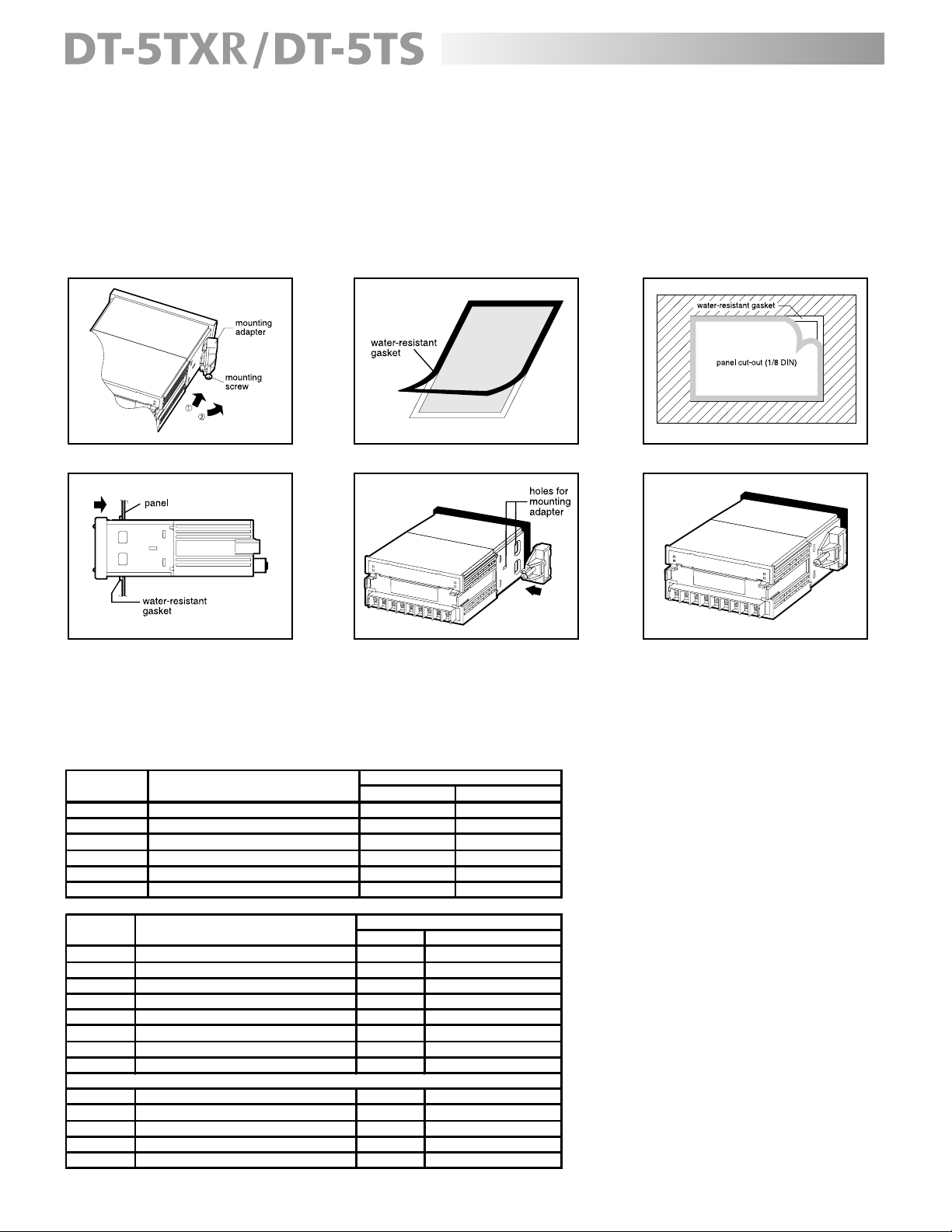
Panel Installation
_ _
_ _
_
_
_
_
_ _ _ _
y
_
_
_
_
Install the DT-5TXR/DT-5TS on panel as follows:
1. Confirm that the panel thickness is 0.047” - 0.197” (1.2 mm - 5 mm).
2. Remove the two mounting adapters (provided) from the DT-5TXR/DT-5TS (diagram 2).
3. Install a water-resistant gasket on the panel (see diagram 3 & 4).
4. Hold the panel meter in a horizontal position, insert it into the cut-out and press against gasket (diagram 5).
5. Replace the two mounting adapters (diagram 6).
6. The DT-5TXR/DT-5TS is secured on the panel by using the two mounting screws (provided) (see diagram 7).
3 margaid2 margaid
Factory Settings
The following charts reflect the default parameter and function settings as programmed by the factory:
Operating Mode -01- (RPM or Rate Measurement)
PARAMETER DESCRIPTION
1 Pulses per rev olution
2 Sensing RPM _ 01000 1,000 RPM
3 Display units 1000 1,000
4 Update time _ 1.0 _ 1 second
5 Display “Hold” after input signal ceases
6 Input filter
DEFAULT FACTORY SETTING
DISPLAY
0001 1 ppr
006.0
10
MEANING
6 seconds
10 kHz
diagram 4
7 margaid6 margaid5 margaid
6
FUNCTION
1 The 2nd HI and 2nd LO limit setting 0 0 0 0 0 0 0
2 Hysteresis of 1st HI and 1st LO set _ _ _ _ 0 0 0
3 Secures the 1st HI and 1st LO set
4 Output activation of any set limit
5 Selection of secondary displa
6 Main display shows 0 below this no. setting 0 0 0 0 0 0 0
7 Averages the sensor output fr equency _ 0 _ None
8 Deceleration to ZERO display value
Output modules (DT-5TXR only)
10 Logic of BCD output _ 0 _ Negative-true logic
11 Analog output value 0 0 1 0 0 0. 1000
12 Minimum value of analog output 0 0 0 0 1 0. 10
13 Update time for analog output
14 Offset for analog output
DESCRIPTION
DEFAULT FACTORY SETTING
DISPLAY
0
0 0 0 seconds
0 _1st HI and 1st LO limit set
_ 0 _
0
0 0 0.0 0%
Not secured
About 10 msec
Off
Page 7

Operation
p
g
(
)
)
_
_
_10_
Mode Operation Selection
Depending upon the type of application, the DT-5TXR/DT-5TS offers different modes of operation; these modes and
their functions are:
MODE NOITCNUF
-01- RPM or rate measurements
-02- Ela
-03- Process time measurement
-04- Flow rate measurement
-99- Self-test (see “Self-Test” section under “Set-Up”
Select the mode of operation as follows:
1. Press and hold the MODE button for approximately 3 seconds; “0” will begin flashing until one of the five modes
2. Each time one of the lower buttons (NUMERIC, NEGATIVE SIGN/DECIMAL POINT, BACKSPACE) is pressed, the
3. Press the SET button to store the mode of operation and exit.
sed time measuring / monitorin
used only in Japanese market
(see table above) appears on the display.
display will scroll through these modes as indicated below:
Setting Mode Parameters
Modes -01-, -02- and -03- have several parameters that must be selected and programmed into the DT-5TXR/DT-5TS.
In addition, there are also function settings to further customize the DT-5TXR/DT-5TS.
NOTE: Because the flow rate measurement mode (-04-) is only used in the Japanese market, it is not covered in this
manual. Contact Shimpo for additional information if necessary.
NOTE: If a mistake is made entering any number, simply press the BACKSPACE button to erase the last digit on the
primary display.
Mode -01- (RPM or Rate Measurement)
The following parameters must be set in mode -01- so that the DT-5TXR/DT-5TS will display the correct readings:
RANGED ESCRIPTIONPARAMETER
9999 - 1noitulover rep sesluP1 _ _ 0001 1 ppr
2 Sensing UMPR p to 9999 9 _ 01000 1000 RPM
4 Update time 0.2, 0.5, 1.0, 2.0, 5.0, 10, 15, 30, 60 seconds
5 Display “Hold” after input signal ceases 0.1 – 150 seconds _ _ 006.0 6 seconds
zHk 20.0 ,001 ,03 ,01retlif tupnI6
FACTORY SETTING
DISPLAY MEANING
00010001999999 – 10000.0stinu yalpsiD3
1.0
1 second
10 kHz
7
Page 8

Mode -01- (RPM or Rate Measurement) continued
Set the parameters in mode -01- as follows:
1. Press the PAR button; the display will indicate:
The “-01- P01” on secondary display A indicates that
the meter is in the RPM mode (-01-) and parameter 1
is showing on the primary display (1 ppr [factory
setting]).
2. Using the NUMERIC buttons, enter the number of
pulses per revolution produced by the sensor being
used (1-9999). For example, if a rotary pulse
generator has an output of 60 ppr, then 6 0 would
have to be entered.
3. Press the PAR button; the display will reflect:
The secondary display A reflects that the meter is
still in mode -01-, but parameter 2 is showing on the
primary display (1000 RPM [factory setting]).
4. Using the NUMERIC buttons, enter the number of
RPM that must be monitored (up to 99999). For
example, if the motor to be monitored has a speed
of 1,750 RPM, then 1 7 5 0 would have to be entered.
5. Press the PAR button; the display will show:
As the secondary display indicates, parameter 3 is
reflected on the primary display (1000 [factory
setting]).
6. Use the NUMERIC buttons to enter the value of the
display as it relates to the already programmed RPM
setting. For example: if the desired display reading
is feet per minute and the belt that is being measured
is moving at a rate of 55.5 f/min, then 5 5 5 would
have to be entered and the negative/decimal point
button pressed once. If the desired reading is RPM,
then the same 1 7 5 0 would have to be entered.
7. Press the PAR button; the display will reflect:
Parameter 4 is now showing on the primary display
(1.0 second [factory setting]).
8. Use any of the lower buttons to scroll through the
update times (see table under “Setting Mode
Parameters” on page 7) until the desired reading is
displayed.
9. Press the PAR button, the display will indicate:
The primary display is now reflecting parameter 5
(6 sec [factory setting]).
10. Press the NUMERIC buttons to enter the value in
seconds that the display should hold the final reading
after the input signal ceases.
11. Press the PAR button; the display will reflect:
Parameter 6 is showing on the primary display (10
kHz [factory setting]).
12. Refer to the “Connection of Sensors” chart under
the “Set-Up” section for the proper filter for the
sensor being used. Press any of the lower buttons
to scroll through the input filters (see table under
“Setting Mode Parameters” on page 7) until the
desired reading is showing.
13. Press the SET button to store the parameter settings
and exit.
NOTE: Please see page 13 for an example of MODE -01-
operation.
8
Page 9

Mode -02- (Elapsed Time Measurement/Monitoring)
p
_ _
g
p
_
_ _
p
,
The following parameters must be set in mode -02- so that the DT-5TXR/DT-5TS will display the correct readings:
RANGEDESCRIPTIONPARAMETER
1 Pulses
2 Sensin
a)Hours, Minutes, Seconds
0 : 00 : 00 – 9 :59 : 59
0 : 00 – 999 : 99
4 Update time 0.2, 0.5, 1.0, 2.0, 5.0, 10 , 15, 30, 60 seconds_ 1.0 _ 1 second
5 Display “Hold” after input signa l ceases 0.1 – 150 seconds
6 In
01retlif tu
30, 100, 0.02 KHz 10 10 kHz
UMPR
to 99999
b)Seconds
9999 – 1noitulover re
FACTORY SETTING
DISPLAY
0001 1 p/r
01000 1000 RPM
006.0
MEANING
10.0 secondsDisplay units3 _ 010 : 00
6.0 seconds
Except for parameter 3, the instructions are the same for setting the parameters as in mode -01-.
Instructions for setting the parameters in mode -02- are as follows:
1. Press the PAR button.
2. Use the NUMERIC buttons to enter the number of pulses per revolution.
3. Press the PAR button.
4. Press the NUMERIC buttons to enter the sensing RPM.
5. Press the PAR button; the display will reflect:
The secondary display A reflects that the meter is in mode -02- , but parameter 3 is showing on the primary
display (10 sec [factory setting]).
6. Use the NUMERIC buttons to enter the number of seconds to the hundredth place (000.00). If time in hours,
minutes, and seconds is necessary, press the NEGATIVE/DECIMAL POINT button, then use the NUMERIC buttons
to enter the amount of time as it relates to the already programmed RPM setting.
7. Press the PAR button.
8. Use any of the lower buttons to scroll through (see table above) and select an update time.
9. Press the PAR button.
10. Use the NUMERIC buttons to enter the time in seconds that the display should hold in the final reading.
11. Press the PAR button.
12. Refer to the “Sensor Connection” table under the “Set-Up” section for the proper filter for the sensor being
used. Press any of the lower buttons to scroll through the input filters (see table above) until the desired reading
is showing.
13. Press the SET button to store the parameters and exit.
NOTE: Please see page 13 for an example of MODE -02-.
9
Page 10

Mode -03- (Process Time Measurement)
The following parameters must be set in mode -03- so that the DT-5TXR/DT-5TS will display the correct readings:
RANGESETTINGPARAMETER
Hours, minutes, seconds 00:00:00
or or
Hundreds of a second 0:00
2
3 Auto zero time 0.1 – 3,600 seconds _3600.0 3600 seconds
4 Filter 10, 0.02 kHz _ 10 _ 10 kHz
0 = Trailing edge
1 = Leading edge
FACTORY SETTING
DISPLAY
_ 1 _ Leading edgeInput s ignal edge
MEANING
dnoces 001/11 0:00
The parameters for mode -03- are completely different for those of mode -01- and mode -02-.
Instructions for setting parameters in mode -03- are as
follows:
1. Press the PAR button; the display will indicate:
The secondary display A shows that the meter is in
mode -03-, and parameter 1 is showing that the
primary display will count in hundredths of a second
(000.00).
2. Use any of the lower buttons to toggle between
the meter reading in seconds or reading in hours,
minutes, and seconds (see table above ).
3. Press the PAR button; the display will indicate:
Parameter 2 is showing on the primary display
(1 [factory setting]).
4. The input signal edge can be triggered by the leading
edge (1) or trailing edge (0). Press any of the lower
buttons to toggle between these two settings (see
table above).
5. Press the PAR button; the display will reflect:
7. Press the PAR button; the display will indicate:
Parameter 4 is showing on the primary display (10kHz
[factory setting]).
8. Refer to the “Connection of Sensors” chart under
the “Set-Up” section for the proper filter for the
sensor being used. Press any of the lower buttons
to scroll through the input filters (see table above)
until the desired reading is showing.
9. Press the SET key to save these parameter settings
and exit.
NOTE: Please see page 14 for an example of MODE -03-.
“How to Operate” Teaching Feature
NOTE: This feature can only be used in mode -01-.
With the DT-5TXR/DT-5TS it is possible to monitor the speed
of a motor when the number of pulses that the sensor is
generating is unknown. The RPM can be programmed
into the meter if it is already known or discovered by
using a handheld tachometer (Shimpo models DT-105A
or DT-107A for contact measurement; DT-205LR or DT-207LR
for non-contact measurement). The meter will then use
this number to set parameters 1 and 2.
10
The primary display is now showing parameter 3
(3600 sec [factory setting]).
6. Use the NUMERIC buttons to enter the amount of
time in seconds that the display needs to hold the
measured process.
Set the teaching feature as follows:
1. Determine the output RPM.
2. Confirm that the meter is receiving a signal from the
sensor (the SIG indicator will be illuminated).
3. Press the TEA button (the TEA indicator will be
illuminated).
4. Use the NUMERIC buttons to enter the known RPM.
5. Press the SET button to save the setting.
Page 11

Setting High and Low Limits
g
)
_
_
_
_
)
_
_
_
_
g
_
g
_ _ _ _
If the variation of motor speed or time measurement is important and a “range” must be monitored, then “high” and
“low” visual limits can be programmed through secondary displays A and B, respectively.
Instructions to set the high and low limits:
1. Use the lower buttons (1-6) to set the high limit on secondary display A. There are six digits that can be
programmed and each one of these buttons corresponds with the digit position. Each time one of the buttons
is pressed, the display will increment that position one number (for example, if 56000 RPM needs to be programmed
as the high limit, then NUMERIC button 2 would have to be pressed five times and NUMERIC button 3 would be
pressed six times).
2. Use the lower buttons (7 - BACKSPACE) to set the low limit on secondary display B. These six buttons also
correspond with the digit positions and will increment that position one number (for example, if 3425 RPM needs
to be programmed as the low limit, then NUMERIC button 9 should be pressed three times, NUMERIC button 0
pressed four times, NEGATIVE/DECIMAL button pressed twice and the BACKSPACE button pressed five times).
3. Press the SET button to store the limit settings.
The comparator indicators will illuminate when the primary display exceeds the high set point ( ∆ ) or the low set
point ( ∇ ).
NOTE: The DT-5TXR provides relay or transistor closures (see section “Modules Available for DT-5TXR” on page 15).
Setting Functions
The DT-5TXR/DT-5TS has a variety of functions that can be programmed to further customize the meter. Listed below
are the available functions:
MODE -01-
0
0
FACTORY SETTING
Not secured
1st high and 1st low limit set
Off
RANGEDESCRIPTIONFUNCTION
1 The 2nd high and the 2nd low limit setting 000000 - 999999 0 0 0 0 0 0 0
99 - 0gnittes wol ts1 dna hgih ts1 fo siseretsyH2 _ _ _ _ 0 0 0
3 Secures the 1st high and 1st low settin
5 Selection of secondary display 0 (1st high and 1st low limit set) 1(blank)/2 (real RPM)
6 Main display shows 0 below this no. setting 000000 - 999999 0 0 0 0 0 0 0
7 Averages the sensor output frequency 0 ( none)/1 (three times)/2 (ten times) _ 0 _ None
0(not s ecured )/1 (secured
dnoces 99 - 0timil tes yna fo noitavitca tuptuO4 _ _ _ _ 0 0 0 second
) no( 1/)ffo( 0eulav yalpsid OREZ ot noitareleceD8
DISPLAY MEANING
_ 0 _
MODE -02-
0
_ 0 _
0
FACTORY SETTING
Not secured
1st high and 1st low limit set
FUNCTION DESCRIPTION EGNAR
1 The 2nd high and the 2nd low limit setting 0:00:00 - 9:59:59 or 0:00 – 999.99 _ 0 0 0 0 0 1/100 second
99 - 0tes wol ts1 dna hgih ts1 fo siseretsyH2 _ _ _ _ 0 0 0
3 Secures the 1st high and 1st low set 0 (Not secured )/1 (Secured
dnoces 99 - 0timil tes yna fo noitavitca tuptuO4 _ _ _ _ 0 0 0 second
5 Selection of secondary display 0 (1st high and 1st low limit set)/1 (blank)/2 (real RPM)
6 Main display shows 0 below this no. setting 000000 - 999999 0 0 0 0 0 0 0
7 Averages the sensor output frequency 0 (none)/1 (three times)/2 (ten times) _ 0 _ None
) no( 1/)ffo( 0eulav yalpsid OREZ ot noitareleceD8
DISPLAY MEANING
MODE -03-
FUNCTION DESCRIPTION EGNAR
1 The 2nd high and the 2 nd low limit settin
2 Hysteresis of 1st high and 1st low settin
3 Secure the 1st high and 1st low setting 0 (not secured )/1 (secured) _ 0 _ Not secured
5 Selection of secondary display 0 (1st high and 1st low limit set)/1 (blank)/2 (real RPM) _ 0 _ 1st high and 1st low limit setting
0:00:00 - 9:59:59 or 0:0 0 - 999.99
0 - 99
dnoces 99 - 0timil tes yna fo noitavitca tuptuO4
DISPLAY MEANING
0 0 0 0 0 1/100 second
_ _ _ _ 0 0
FACTORY SETTING
0 0 0
0 second
NOTE: Although the functions are rarely used in mode -03-, they are still available.
Off
11
Page 12

Setting Functions (continued)
Instructions to set functions are as follows:
1. Press the FUN button; the display will indicate:
NOTE: The display will always show what operating
mode is set (mode -01- in this example) and what
function (1) is being displayed.
2. Use the lower keys to set secondary high and low
limits (follow the same instructions listed under
“Setting High and Low Limits” section on page 7).
3. Press the FUN button; the display will reflect:
Function 2 is now showing on the primary display
(factory setting).
4. Use the NUMERIC buttons to set the hysteresis of
the upper and lower limits.
5. Press the FUN button; the display will show:
10. Use any of the lower buttons to toggle between
the three settings (see tables on page 11) for what
the secondary displays (A and B) will show.
11. Press the FUN button; the display will reflect:
Function 6 is now showing (factory setting).
12. Use the NUMERIC buttons to enter the number at
which the primary display should read zero.
For example: if it is desired for the display to read
zero when the RPM drops below 600, then 6 0 0
should be entered.
13. Press the FUN button; the display will show:
Parameter 7 is now showing (factory setting).
14. Use any of the lower buttons to scroll between the
three types of averaging (see tables on page 11) for
an unstable sensor. The number of times that the
meter will average the frequency is directly related
to the update time chosen (parameter 4).
15. Press the FUN button; the display will reflect:
Function 3 is being reflected on the primary display
(factory setting).
6. Use any of the lower buttons to toggle between
securing and not securing (see tables on page 11)
the primary high and low settings.
7. Press the FUN button; the display will reflect:
Function 4 is now showing (factory setting).
NOTE: This function is mainly used with mode -01-
only.
8. Use the NUMERIC buttons to set the output activation
of any set limit.
9. Press the FUN button, the display will show:
Function 5 is now showing (factory setting).
Parameter 8 is now showing (factory setting).
16. Use the lower keys to toggle between either having
the deceleration to zero value “on” or “off” (see tables
on page 11).
17. Press the SET button to store the function settings
and exit.
Memory Feature
The function of the MEM button is to aid the
DT-5TXR/DT-5TS to memorize and display through the
secondary displays the maximum and minimum value of
the main display for as long as it has been activated.
Simply activate the MEM button by pushing it
momentarily. The lower left secondary display will reflect
the maximum value of the main display and the lower
right secondary display will reflect the minimum value of
the main display. Also a small LED will begin to flash.
To de-activate the memory feature, simply push the MEM
button again. The LED under it will stop flashing and
the secondary displays will return to their previous state.
12
Page 13

Setting Examples
MODE -01- (RPM or Rate Measurement)
The DT-5TXR/5TS units are fully scalable, which means that
RPM can be used to display linear speed in many units,
i.e. ft/m, yd/m, m/m, in/m etc. Please use the following
example as a guide for programming this feature.
Suppose a motor drives a roller through a speed reducer
and the speed of the roller is 100 RPM when the speed
of the motor is 1,700 RPM (due to load, in this case the
roller). The roller feeds a belt that carries material from
point A to point B and we want to monitor the speed of
the belt in ft/m at all times.
D
Parameter 4 is selectable and is used when there is a
steady increase/decrease in speed and the operator wants
to observe the changes (in this case higher update times
are selected) or if the speed changes rapidly within certain
limits (this may bother the observer) a lower update time
is selected.
Parameter 5 is set according to how quickly the operator
wants to see the display go to “0” after the sensor stops
producing an output.
Set parameter 6 according to the sensor being used.
MODE -02-
As stated in the previous example, the DT-5TXR/DT-5TS
units are fully scalable. This is true for not only rate
measurement but also time measurement. The following
is an elapsed time measurement/monitoring example.
The elapsed time for curing a product in a commercial
oven is critical and must be monitored. From the oven’s
specifications it is possible to discover either the velocity
(speed) that the conveyor moves product or the amount
of time that the product has to be in the oven.
The following are known: (refer to the mode -01-
parameters table on the bottom of page 7)
a) Parameter 1 = 1 p/r (one marker on the face of the
roller)
b) Parameter 2 = 100 RPM (due to speed reducer)
c) Parameter 3 = ? (ft/m)
Parameter 3 is calculated by determining the
circumference of the roller and multiplying by the RPM
(parameter 2). The circumference can be determined by
multiplying π times the diameter (C=π D). The diameter
must be measured in whatever unit needs to be
monitored. Because ft/m needs to be monitored, the
diameter needs to be measured in feet. If it is assumed
that the roller is one foot in diameter (D=1) and
π=3.14159, then the circumference would have to be
3.14159 ft. This number would then be multiplied by
100 (parameter 2) to arrive at 314.159 ft/m, parameter 3.
Now:
a) Parameter 1 = 1 p/r
b) Parameter 2 = 100 RPM
c) Parameter 3 = 314.159 ft/m
After these parameters have been programmed (see
page 8) , feet per minute will be displayed and will
fluctuate with the changing RPM.
NOTE: If neither of these can be found, simply use a hand
held tachometer to measure the conveyor belt speed.
From either one of the above methods the 5m-long oven
is determined to have a belt speed of 2.8m/m. In this
example a rotary pulse generator is being used that is
moving at 1,200 RPM and generating 60 pulses per
revolution. Therefore the following facts are known:
a) The length of the oven is 5 meters
b) The speed of the pulse generator is 1,200 RPM
(parameter 2)
c) The p/r of the pulse generator is 60 pulses
(parameter 1)
d) The belt speed is 2.8 m/m
Use the formula t=d/v, to determine the amount of time
that the product will spend in the oven (parameter 3).
Dividing 5 (length of oven) by 2.8 (speed of oven
conveyor) equals 1.786 min (107 seconds or 1 min and
47 seconds) , parameter 3 (see page 9 for programming).
Parameters 4 and 5 should be set to the operator’s
preference. Set parameter 6 according to the sensor
being used.
Now the unit will display time as it relates to the RPM.
For example, if the RPM falls to 600, the display will show
214 seconds.
For example: if the RPM drops to 50, then the display
will show 157.079 ft/m.
In the example given, parameters 4, 5 and 6 needed no
change; these are adjusted according to operator
preference.
13
Page 14

Setting Examples (continued)
MODE -03-
This mode is used to measure the time a process takes
from start to finish. An example could be a CNC machine
that is programmed to make a certain part (push, bend,
drill and stop). Need to know how much time it takes
from start to finish so that future plans can be made
when time comes to make several pieces of the same
part. This requires a timer to be able to start counting
then stop and display the actual process time.
t
01
The DT-5TXR/DT-5TS has a MODE for this application (and
similar ones) where it can measure the ON time of a signal
that starts when the process begins until it ends (see
signal waveform diagram - top, right).
NOTE: The diagrams to the right show a typical process
application where the proximity switch sends a signal to
the DT-5TXR/DT-5TS telling it when the process started and
also when it is finished upon the return of the press table.
As was mentioned above, MODE -03- of the DT-5TXR/5TS is
able to count and display that process time.
proximity
switch
DT-5TS/5TX
numerical control
programmer switch
14
Page 15

Modules Available for DT-5TXR
A variety of modules are available to provide an array of
output and input options when using the DT-5TXR.
Most of the modules have either a “T” or “C” suffix in
the part number. The “T” indicates that the module’s
communication is wired through the terminal; the “C”
indicates that the module’s communication is wired
through a 36 pin connector (see “Rear Panel and
Terminals”, top of page 5). The only exception is the
DOP-BCD module, which is always wired through the
36-pin connector.
When purchasing a DT-5TXR with modules, please consult
the following:
Upper Connector Options (with Terminal Block “T”)
DOP-FVTR (Analog output: 0-1VDC, 1-5VDC, 0-10VDC
and 4-20mA)
DOP-CPTR (Relay output: HI, GO, LO; 3 “C” type relays)
DOP-TRTR (NPN OC output: H (1), H (2), GO, L (1), L (2)
and ZERO)
DOP-RMTR (Ratio of two input functions)
Lower Connector Options (with Connectors “C”)
DOP-FVC (Analog output: 0-1VDC, 1-5VDC, 0-10VDC
and 4-20mA)
DOP-BCD (BCD output, TTL compatible)
All Module Combinations/Arrangements
The above modules are available for the DT-5TXR with
the following combinations:
DT-5TXR with DOP-CPTR Module
DT-5TXR-CPTR
The model DT-5TXR-CPTR provides three “C” type relays that
can be used for setting two “set points”, one high and
one low. The third relay provides a GO signal and can be
used as such if needed.
Connect proper voltage (according to AC or DC model
configuration) between terminals 1 and 2 on the DT-
5TXR terminal block. Select high and low limits as described
in the “Setting High and Low Limits” section. If it is
assumed that the normal (GO) range is X, then the high
and low set points (limits) will react as follows:
Low set point ≤… X ≤… high set point
Relay contact ratings: 250VAC (5A)
30VDC (5A)
250VAC (2.5A)
30VDC (2.5A)
NOTE: Relay contacts under above conditions have a life
of approximately 100,000 operations.
Resistive loads
Inductive loads
DT-5TXR
DT-5TXR-FVTR
DT-5TXR-FVTR-BCD
DT-5TXR -CPTR
DT-5TXR-CPTR-FVC
DT-5TXR-CPTR-BCD
DT-5TXR-TRTR
DT-5TXR-TRTR-FVC
DT-5TXR-TRTR-BCD
Using any of these part numbers ensures that the unit
will arrive assembled. Please consult the installation
manual (provided with individual modules) if removal/
replacement of the modules is required.
DT-5TXR-RMTR
DT-5TXR-RMTR-FVC
DT-5TXR-RMTR-BCD
DT-5TXR-FVC
DT-5TXR-BCD
15
Page 16

DT-5TXR with DOP-TRTR Module
DT-5TXR-TRTR
The DT-5TXR panel meter with the DOP-TRTR
module provides two high set points (limits)
and two low set points in addition to the normal GO
signal output. The module have an additional
ZERO speed signal output feature which is very useful in
many applications.
Connect proper voltage (AC or DC depending on model)
between pin 1 and 2 and set your mode, parameters
etc. as described in previous pages and follow the
instructions described on page 11 to set up the two sets
of low and high set points (limits).
When using the DOP-TRTR module, the various outputs
will appear on the terminal strip as shown below:
All outputs should be isolated through an opto-coupler.
Each transistor can handle up to 30VDC and no more
than 20mA.
The different outputs are not achieved through
programming, but by making the proper connections.
The connections for the DOP-FVTR module are as follows:
Connections for the DOP-FVC module are as follows:
DESIGNATION DESIGNATION
4-20 mA Plus 4-20 mA Minus
NC
0-10 VDC
NC
1-5 VDC
NC
0-1 VDC
PIN No.
1 19
2 20
3 21
4 22
5 23
6 24
7 25
8 26
9 27
10 28
11 29
12 30
13 31
14 32
15 33
16 34
17 35
18 36
NC
GND
NC
GND
NC
GND
DT-5TXR with DOP-FVTR or DOP-FVC Module
DT-5TXR-FVTR/DT-5TXR-FVC
The DOP-FVTR or DOP-FVC module coupled with the DT5TXR panel meter provides three popular voltage outputs
and one current output for recording purposes and PLC
applications. The voltages are:
a) 0 to 10 VDC
b) 1 to 5 VDC
c) 0 to 1 VDC
d) The current is 4 - 20mA
NOTE: Only one output can be used at a time.
MODEL
Output
Load
DOP-FVT/DOP-FVC
Current Output 4 – 20 mADC
0 – 10 VDC
Voltage Output
Current Output Less than 500Ω
Voltage Output
1 – 5 VDC
0 – 1 VDC
1 kΩ or higher
The voltage output will be linear and directly correspond
with programmed maximum and minimum RPM values.
16
Page 17

DT-5TXR-FVTR/DT-5TXR-FVC (continued)
Instructions to set the analog output characteristics are
as follows:
1. Press the FUN button eleven times; the display will reflect:
The display shows that the maximum RPM is set for
1,000 (factory setting).
2. Using the NUMERIC buttons, enter the maximum
number of RPM to be monitored.
For example: if using the 0 to 10VDC output and the
maximum RPM to be monitored is 1,500, then 1 5 0 0
would have to entered; this will provide a 10VDC
output at 1,500 RPM.
3. Press the FUN button; the display will show:
Displayed is the minimum RPM (factory setting).
4. Using the numeric buttons, enter the minimum
number of RPM to be monitored.
For example: if using the 0 to 10VDC output and the
minimum RPM to be monitored is 1,000, then 1 0 0 0
would have to be entered; this will provide a 0VDC
output at 1,000 RPM.
5. Press the FUN button again; the display indicates:
The display reflects the factory setting.
6. Use any of the lower buttons to toggle between
the two settings for the update time for the analog
output. “0” means that the update time will be
approximately 10 msec, “1” indicates that the update
time will correspond with the display update time
already chosen (see “Setting Mode Parameters” #4).
7. Press the FUN button; display will reflect:
The display shows the factory setting.
8. Use the lower buttons to program the desired offset
percentage setting for the analog output. This
number can be from –100% to 100%.
9. Press the SET button to store the analog output
characteristics and exit.
17
Page 18

DT-5TXR with DOP-BCD Module
p
play up
p
,
g
(
DT-5TXR-BCD
The model DT-5TXR-BCD combination satisfies PCs and PLCs
that require a BCD (parallel) signal. The DOP-BCD module
can be configured with a negative logic output (0=HI
and 1=LO) or a positive logic output (0=LO and 1=HI),
depending upon what the PC or PLC requires.
Instructions to change the logic output are as follows:
1. Turn the input signal off.
2. Press the FUN button ten times; the display will reflect:
The waveforms show that when the ENABLE function is
LO, the BCD output data goes to a high impedance state
to facilitate the selection of one unique DT-5TXR-BCD unit
among several that might be feeding the same PLC. At
the same time, when the HOLD function goes LO, the
BCD data stop changing, though the display value changes
according to the new information fed into the DT-5TX.
This provides time for the PLC to catch up (if needed).
The BCD data can only change when the update time
signal is low.
The table below shows the pin assignments of the 36-pin
connector relative to the DOP-BCD.
This means that we are in MODE -01-, function 10,
which shows that the DOP-BCD is set for negative
logic “0” (factory setting).
3. Press any of the lower buttons to toggle the main
display between “0” (negative logic) and “1” (positive
logic).
4. Press the SET button to store the output logic setting
and exit.
MODEL
ut
Out
Control Functions
Input Commands OC NPN
Decimal Poin t
Other Outputs
Range
HOLD LO: dis
ENABLE LO: all out
OVR LO: When display overflows
PLUS LO: When display value is positive
DT OUT LO: BCD update occurs
All NPN OC T ransistors
Automatic with a range of 10
DOP-BCD
30VDC, 20mA) max.
dates; receiving equip. receives same data
uts go into a high impe dance state
LO: 5mA or more
HI: Leaka
6-digit maximum ( 999,99 9)
0 -1.5 VDC level
e current ≤ 0.1 mA
-1
to 10
-4
The waveforms below give a synopsis of how the output
BCD data behave during the time the different control
functions become active.
I/O O/I
1 1 19 1
2 2 20 2
4 3 21 4
8 4 22 8
1 5 23 1
2 6 24 2
4 7 25 4
8 8 26 8
1 9 27 1
2 10 28 2
4 11 29 4
8 12 30 8
13 31
14 32
15 33
16 34
17 35
18 36
Output
Input
X 10
X 10
X 10
0
1
2
PLUS
DT OUT
OVR
HOLD
ENABLE
GND
DESIGNATIONPIN No.DESIGNATION
3
X 10
4
X 10
5
X 10
DP 1
DP 2
DP 3
DP 4
GND
GND
Output
18
Page 19

DImensions and Specications
y
p
q
yy
p
q
MODEL
Mode
Display Range
Scalable
Accurac
Display Update Time
Time Base
Display
ut No. o f P/R
In
Input Si gnal Characteristics
Sensor Power Supply
Voltage Requirement
Ambient Tempera ture
Weight
Dimensions
Warranty
OPTIONAL ACCESSORIES
DT-5 TXR
reteM etaR / retemohcaT
0 - 999999 with sel ectable decimal point
Yes (with outputs, s ee modules)
± 0.008 % ± 1 digit
0.2, 0.5, 1, 2, 5, 10, 15, 30, 60 se conds (selectable)
Controlled b y a 16.00 0 MHz c rystal
6 digit 0.59" (15 mm) high LED (main), 2-6 di git 0.02" (6.5 mm) high
1 - 9,999 ( programmable)
NPN open collector input : max. frequency 100 kHz
Contact input : max. freq uency 20 Hz
S
uare wave input : max. frequency 30 kHz
Sine wave input (m agnetic pickup) : max. frequency 1 0 kHz
12 VDC (150 mA)
85 - 264 VAC (50 /60 Hz) (9 - 35 VDC at 1 W also avai lable)
32°- 113° F ( 0- 45° C )
0.66 lb (300 g)
5.27" L x 3 .78" W x 1.89" H ( 134 mm
1 year
Sensors, mod ules
x 96 mm x 48 mm)
Elapsed Time Process Time
0:00:00 - 9:59:59 0:00:00 - 0:59:5 9
or or
0.00 - 999.99 sec 0.00 - 999.99 sec
± 0.1 % ± 1 digit
(secondary)
MODEL
Mode reteM etaR / retemohcaT
Display Range
Scalable Ye s ( no outputs)
Accurac
Display Update Time
Time Base
Display
ut No. o f P/R
In
Input Si gnal Characteristics NPN o pen col lector in put : max. frequency 100 kHz
Sensor Power Supply
Voltage Requirement
Ambient Tempera ture
Weight
Dimensions
Warranty
OPTIONAL ACCESSORIES
0 - 999999 with sel ectable decimal point
± 0.008 % ± 1 digit
0.2, 0.5, 1, 2, 5, 10, 15, 30, 60 se conds (selectable)
Controlled b y a 16.00 0 MHz c rystal
6 digit 0.59" (15 mm) high LED (main), 2-6 di git 0.02" (6.5 mm) high (second ary)
1 - 9,999 ( programmable)
Contact input : max. freq uency 20 Hz
uare wave input : max. frequency 30 kHz
S
Sine wave input (m agnetic pickup) : max. frequency 1 0 kHz
12 VDC (150 mA)
85 - 264 VAC (50 /60 Hz) (9 - 35 VDC at 1 W also avai lable)
32°- 113° F ( 0- 45° C )
0.5 lb (234 g)
3.62" L x 3 .78" W x 1.89" H ( 92 mm x 96 m m x 48 mm)
1 year
Sensors
DT-5 TS
Elapsed Time Process Time
0:00:00 - 9:59:59 0:00:00 - 0:59:5 9
or or
0.00 - 999.99 sec 0.00 - 999.99 sec
± 0.1 % ± 1 digit
19
Page 20

Troubleshooting
The following are general checkpoints; please call your local Shimpo representative or contact Shimpo Instruments
directly for further assistance.
If display is blank:
• Check all connections: power source (AC type: 85-264VAC 50/60Hz; DC type: 9-35VDC), power cord and wires
(NOTE: For DC applications confirm that correct voltage polarity is used)
Error codes are displayed:
• Turn power OFF and then ON
• If error code remains, see table below
DISPLAY
CONDITION ACTION
Overflow of display (when
display value is over the
limit of display)
Input signal width is under
10 msec in MODE 3
Beyond the limit of TEA
function
EE PROM reading e rror
Change parameter
settings or input
signal
Change the input
signal width
Decrease the input
RPM
Press SET key
Warranty
LIMITED EXPRESS WARRANTY
Shimpo Instruments warrants, to the original purchaser of new products only, that this product shall be free from defects in workmanship and
materials under normal use and proper maintenance for one year from the date of original purchase. This warranty shall not be effective if
the product has been subject to overload, misuse, negligence, or accident, or if the product has been repaired or altered outside of Shimpo
Instruments’s authorized control in any respect which in Shimpo Instruments’s judgment, adversely affects its condition or operation.
DISCLAIMER OF ALL OTHER WARRANTIES
The foregoing warranty constitutes the SOLE AND EXCLUSIVE WARRANTY, and Shimpo Instruments hereby disclaims all other warranties,
expressed, statutory or implied, applicable to the product, including, but not limited to all implied warranties of merchantability and fitness.
20
LIMITATION OF REMEDY
Under this warranty, Shimpo Instruments’ SOLE OBLIGATION SHALL BE TO REPAIR OR REPLACE the defective product or part, at Shimpo
Instruments’ option. Shimpo Instruments reserves the right to satisfy warranty obligation in full by reimbursing Buyer
Shimpo Instruments, whereupon, title shall pass to Shimpo Instruments upon acceptance of return goods. To obtain warranty service, Purchaser
must obtain Shimpo Instruments’s authorization before returning the product, properly repackaged, freight pre-paid to Shimpo Instruments.
for all payments made to
INDEMNIFICATION & LIMITATION OF DAMAGES
Buyer agrees to indemnify and hold Shimpo Instruments harmless from and against all claims and damages imposed upon or incurred
arising, directly or indirectly, from Buyer’s failure to perform or satisfy any of the terms described herein. In no event shall Shimpo Instruments
be liable for injuries of any nature involving the product, including incidental or consequential damages to person or property, any economic
loss or loss of use.
MERGER CLAUSE
Any statements made by the Seller’s representative do not constitute warranties except to the extent that they also appear in writing. This
writing constitutes the entire and final expression of the parties’ agreement.
