Page 1

12.0 WARRANTY
Electromatic Equipment Co., Inc. (Electromatic) warrants to the original purchaser
that this product is of merchantable quality and confirms in kind and quality with the
descriptions and specifications thereof. Product failure or malfunction arising out of
any defect in workmanship or material in the product existing at the time of delivery
thereof which manifests itself within one year from the sale of such product, shall be
remedied by repair or replacement of such product, at Electromatic’s option, except
where unauthorized repair, disassembly, tampering, abuse or misapplication has
taken place, as determined by Electromatic. All returns for warranty or non-warranty
repairs and/or replacement must be authorized by Electromatic, in advance, with all
repacking and shipping expenses to the address below to be borne by the
purchaser.
THE FOREGOING WARRANTY’S IN LIEU OF ALL OTHER WARRANTIES,
EXPRESSED OR IMPLIED, INCLUDING BUT NOT LIMITED TO, THE
WARRANTY OF MERCHANTABILITY AND FITNESS FOR ANY PARTICULAR
PURPOSE OR APPLICATION. ELECTROMATIC SHALL NOT BE RESPONSIBLE
NOR LIABLE FOR ANY CONSEQUENTIAL DAMAGE, OF ANY KIND OR
NATURE, RESULTING FROM THE USE OF SUPPLIED EQUIPMENT, WHETHER
SUCH DAMAGE OCCURS OR IS DISCOVERED BEFORE, UPON OR AFTER
REPLACEMENT OR REPAIR, AND WHETHER OR NOT SUCH DAMAGE IS
CAUSED BY MANUFACTURER’S OR SUPPLIER’S NEGLIGENCE WITHIN ONE
YEAR FROM INVOICE DATE.
Some State jurisdictions or States do not allow the exclusion or limitation of
incidental or consequential damages, so the above limitation may not apply to you.
The duration of any implied warranty, including, without limitation, fitness for any
particular purpose and merchantability with respect to this product, is limited to the
duration of the foregoing warranty. Some states do not allow limitations on how long
an implied warranty lasts but, not withstanding, this warranty, in the absence of such
limitations, shall extend for one year from the date of invoice.
Electromatic Equipment Co., Inc.
600 Oakland Ave. Cedarhurst, NY 11516 - USA
Tel: 1-800-645-7330 / Tel: 516-295-4300 / Fax: 516-295-4399
Every precaution has been taken in the preparation of this manual. Electromatic assumes no
responsibility for errors or omissions. Neither is any liability assumed for damages resulting
from the use of information contained herein. Any brand or product names mentioned herein
are used for identification purposes only, and are trademarks or registered trademarks of their
respective holders.
TABLE OF CONTENTS
1.0 Measuring procedure ……………………………………………….. 2
2.0 Design of the device ………………………………………………… 4
3.0 Calibration curves …………………………………………………… 5
4.0 Changing batteries ………………………………………………..… 7
5.0 Determination of the material reference moisture ……………….. 7
6.0 Menu level overview ………………………………………………… 8
7.0 Activation of the “super user” function ……………………………... 9
8.0 Exemption from liability …………………………………………….... 10
9.0 Technical data ……………………………………………………….. 10
10.0 Most common reasons for miss readings ………………………… 11
11.0 Device maintenance instructions ………………………………..… 11
12.0 Warranty ……………………………………………………………… 12
Electromatic Equipment Co., Inc
-12-
Electromatic Equipment Co., Inc
-1-
Page 2
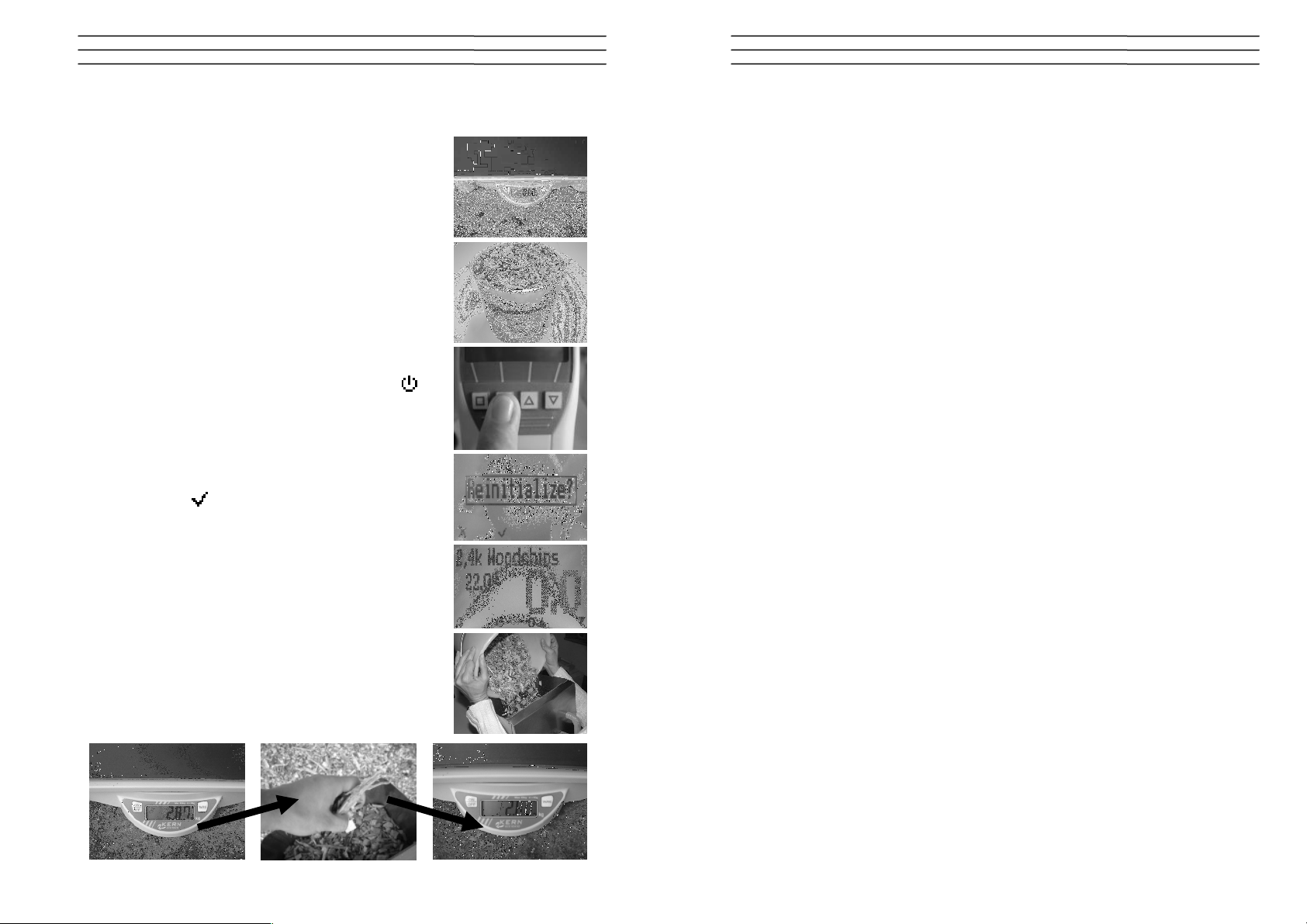
1.0 MEASURING PROCEDURE
1. Place the scale on an even and sturdy work surface.
Place the BM1 in the centre of the scale. Zero the scale
to show 0.00kg.
2. Fill the supplied 13 litre bucket with samples taken from
varying locations in sample storage.
3. Check that the measuring chamber is completely empty.
It is important that no material is left in the measuring
chamber when you turn on the device.
4. Switch on the BM1 by pressing the power button
for
3 sec.
5. As the next step, please do the self calibration. The
word “Reinitialize?” will show up on your display. Accept
by pressing the
button.
6. The self calibration is finished when the display shows
the measuring window.
7. Fill the measuring device with the sample evenly
distributed to ensure reproducible results.
8. Remove material till the next lower weight range is
reached. If only a little missing (e.g. 0,10kg) to the next
higher level, it should be filled up to that stage. The
actual weight is shown on the scale.
10.0 MOST COMMON REASONS FOR MISS READINGS
• Product temperature out of application range
Material below 0°C resp. above +40°C (32 to 104 °F) may cause faulty
measurements. The storage of cold material in a warm storage area usually
creates condensed water which may lead to major measuring errors.
• Not adjusted material under test
Let your BM1 adjust to the surrounding temperature of the material for approx.
half an hour.
A very high temperature difference has a negative effect on the stability of the
measurement results.
• Wrong calibration curve
Before you measure your sample, double check the correct selection of the
calibration curve.
• Wrong filling quantity
Fill in exactly the right weight (± 0.01kg) of wood chips in the measuring
chamber.
• Wet or mouldy material
• Frozen measuring material
11.0 DEVICE MAINTENANCE INSTRUCTIONS
To provide a long life of your device please does not expose it to strong mechanical
loads or heat e.g. dropping it or direct sunlight exposure. Clean your device using a
dry cloth. The measuring chamber needs to be cleaned with a dry and soft brush.
Any kind of wet cleaning damages the device. The instrument is not rainproof. Keep
it in dry areas. When the device is not used for a longer period (6 months) or when
the batteries are empty, they should be removed to prevent a leakage of the battery
acid.
Electromatic Equipment Co., Inc
-2-
Electromatic Equipment Co., Inc
-11-
Page 3
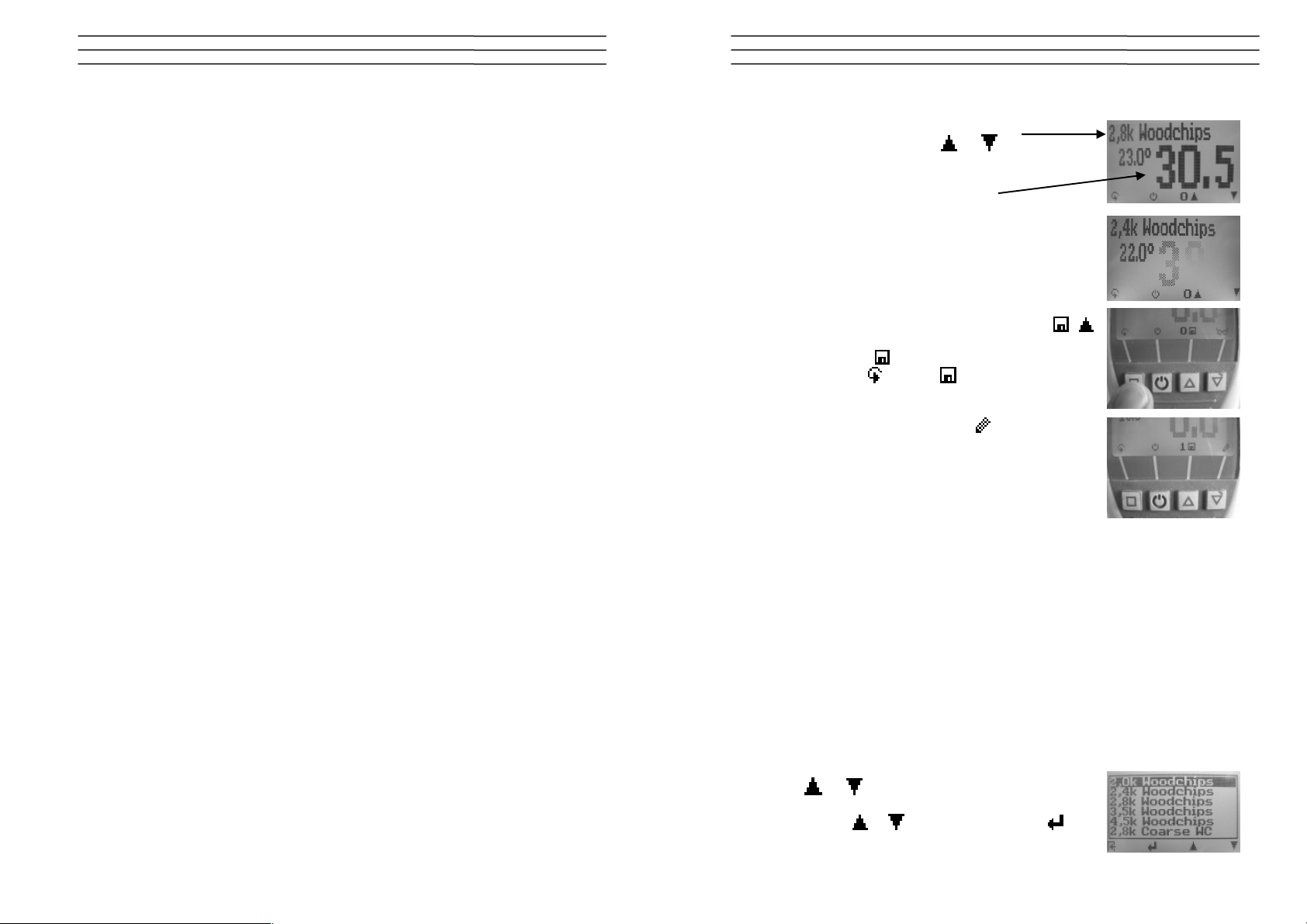
8.0 EXEMPTION FROM LIABILITY
For miss-readings and wrong measurements and of this resulting damage we refuse
any liability. This is a device for quick determination of moisture. The moisture
depends on multiple conditions and multiple materials. Therefore we recommend a
plausibility check of the measuring results. Each device includes a serial number
and the guarantee stamp. If those are broken, no claims for guarantee can be
made. In case of a faulty device, please contact Electromatic (www.checkline.com).
9.0 TECHNICAL DATA
Resolution of the display 0.5% water content
0.5°C temperature
Measuring range 5 up to 60% depending on the material
Operation temperature 0°C up to +40°C
Storage temperature -20°C to +60°C
Temperature compensation Automatically
Power supply 4 pcs. 1.5 Volt AA Alkaline batteries
Auto Switch OFF After app. 6 minutes
Current consumption 60mA (with light)
Display 128x64 matrix display, lighted
Dimensions 490 x 290 x 300 mm
Weight App. 5.3 kg (including batteries)
Degree of protection IP 40
(900 measurements)
Scope of supply BM1, Measuring bucket 13 Litre
4 x 1.5Volt AA Alkaline Batteries
9. Smooth the material by hand.
10. Select the right calibration curve for your material
under test using the buttons
the material in the measuring chamber must be the
same as the calibration curve.
The display shows the water content.
11. If the measure value is blinking, the valid measuring
range is exceeded (limits see list on page 5). In this
case the accuracy will be decreasing. If you are
measuring wood chips, select the next higher weight
class and refill wood chips to reach the higher filling
weight.
12. To save the results in the save menu press the (
button). The storage was successful when the number in
front of the symbol
menu please press
increased. To reach the store
until the appears.
13. To name the saved results press the
14. Empty the BM1 and ensure that no material rests are
accumulated in the measuring chamber.
Measuring process of wooden pellets:
Measure wooden pellets with the calibration curve “5,000kg pellets”. For this
measurement the bucket not has to be full of pellets, you must fill in 5,00 kilograms
of wooden pellets every time.
Measuring process of dry wood-shavings:
Is the 13 litre bucket not big enough for 1,00 kilogram of shavings, the measuring
device has to be filled separately (e.g. 2 x 0,50kg). During the filling process the
measuring material has to be slightly and constantly compressed in the measuring
chamber in order to provide enough place for 1,00kg of shavings. After finishing the
filling process, all of the measuring material has to be 5cm below the back case
edge.
List of calibration curves
Pressing the or key in the measuring for at least 3
seconds and a list with all available sorts will appear. Select
your sort by pressing
or and confirm it with the key.
The measurement will continue automatically.
or . The weight of
button.
Electromatic Equipment Co., Inc
-10-
Electromatic Equipment Co., Inc
-3-
Page 4

2.0 DESIGN OF THE DEVICE
calibration curve
Handles
Name of
POWER Button
Measuring
chamber
(inside)
Batteries slot
(flipside)
7.0 ACTIVATION OF THE “SUPER USER” FUNCTION
2 times
Enter the 4-digit password by using the
number) and confirm by pressing the button.
Changing the Userlevel
Changing from advanced user to single user:
Make sure that you have activated the “super user” functions according to the
instructions above. Afterwards change to the menu and choose „Options“.
In the submenu please select „o Userlevel“ (2 times - Options – o Userlevel).
Confirm by pressing the
Changing from single user to advanced user:
Keep both the buttons and pressed directly after switching on the device. Your
moisture meter automatically starts the main menu. Activate the the “super user”
functions according to the instructions above. Navigate to “Options – o Userlevel”
and confirm by pressing the
- Options – Unlock
button (standard is the 4-digit serial
button. Now the single user is activated.
button.
Electromatic Equipment Co., Inc
-4-
Electromatic Equipment Co., Inc
-9-
Page 5

6.0 MENU LEVEL OVERVIEW
Keypad symbols
OK
Overview
Name of calibration
Filling
Measuring
2.0k Woodchips
2.00 kg
2.4k Woodchips
2.40 kg
2.8k Woodchips
2.80 kg
3,5k Woodchips
3.50 kg
4.5k Woodchips
4.50 kg
2.8k Coarse WC
2.80 kg
3.5k Coarse WC
3.50 kg
2.8k Industr. WC
2.80 kg
3.5k Industr. WC
3.50 kg
2.4k P100 chips
2.40 kg
2.8k P100 chips
2
.80 kg
3.5k P100 chips
3.50 kg
2.4k Barks
2.40 kg
2.8k Barks
2.80 kg
5.0k Pellets
5.00 kg
1.0k Shavings
1.00 kg
1.3k Sawdust
1.30 kg
2.0k Sawdust
2.00 kg
1.0k Miscanthus
1.00 kg
1.5k Corn cob
1.50 kg
reference
Type selection menu
Next calibration curve
Previouse calibration curve
Power off (3 sec.)
Store menu
Watch the saved data (logs)
Save new value (log)
Power off (3 sec.)
Main menu
Switch upper
Switch lower
Open this menu / Enter
Edit Logs
Manual Logs
Clear Logs
Options
Status
3.0 CALIBRATION CURVES
curve
Measuring window:
Rolling Menu
Power ON / OFF
Switch upper
Switch lower
Save
Hold
Watch the
saved data
Suppliers data
can be added
Menu:
Enter
Switch upper
Switch lower
Exit
Enter numbers
Enter letters
Next or right
Left
Yes
No
Shift
Selection of the right calibration curve:
Below you can find advices for selecting the right calibration curve. If you are not
sure about the right calibration curve, we recommend to carry out a comparison
measurement by kiln drying (CEN/TS14774) once.
main menu
Options
Date / Time
Log Time
Language
Unlock
°C / °F
Password
Reset
• Woodchips: standard chips of wood (forest wood chips) according to EU-norm
CEN/TS 14961 class P16 and P45.
• Coarse WC: for coarse chips of wood P45 but with fewer fines. If the weight of
the filled 13 litre bucket is beyond 2,6 kg, the standard wood chips calibration
curves (2,4k resp. 2,0k) have to be used!
• Industr. WC: for industrial chips of wood without barks and fines (similar P63)
and fresh wood chips P16 & P45 (which are not older than two weeks after
cutting down the tree). If the weight of the filled 13 litre bucket is beyond 2,6 kg,
the standard wood chips calibration curves (2,4k resp. 2,0k) have to be used!
Material under test
Standard woodchips
Standard woodchips
Standard woodchips
Standard woodchips
Standard woodchips
Coarse woodchips
Coarse woodchips
Industrial woodchips
Industrial woodchips
Very coarse woodchips
Very coarse woodchips
Very coarse woodchips
Barks
Barks
Pellets made of wood
Shavings
Sawdust
Sawdust
Miscanthus chopped
Corn cob (without corn)
To test the BM1. Not for use of measuring the moisture!
quantity
5 - 30 %
10 - 35 %
10 - 40 %
20 - 50 %
35 - 60 %
10 - 50 %
20 - 50 %
10 - 50 %
20 - 50 %
10 - 30 %
25 - 45 %
35 - 55 %
10 - 35 %
25 - 60 %
5 - 15 %
5 - 20 %
10 - 30 %
15 - 60 %
10 - 25 %
5 - 45 %
range
Electromatic Equipment Co., Inc
-8-
Electromatic Equipment Co., Inc
-5-
Page 6

• P100 chips: very coarse chips of wood according to class P100. Information:
−
Mn
P100 chips are bigger than G100 chips of wood! To avoid filling differences in
cause of these coarse chips make more measurements with one sample and
note the average!
Information: There is the possibility to add further existing calibration curves (e.g.
shredder, logging debris wood chips) to your moisture meter.
Definition of wood chips classes
The stated numbers refer to the particle size that goes through round gaps of the
corresponding diameters (e.g. P16 - 16 mm).
o P16 minimum 80% of the bulk is between 3,15 and 16 mm
o P45 minimum 80% of the bulk is between 3,15 and 45 mm
o P63 minimum 80% of the bulk is between 3,15 and 63 mm
o P100 minimum 80% of the bulk is between 3,15 and 100 mm
4.0 CHANGING BATTERIES
Your new device is provided with batteries. Fitting and
changing of batteries:
1. Press with your finger onto the arrow of the battery
cap und pull it back.
2. Remove the empty batteries.
3. Put four new batteries in the device. Make sure that
the positions of the battery poles are correct.
4. Press down the batteries and close the cap.
If the battery symbol appears in the measuring window
resp. if a critical charge of battery is shown in the
status, the batteries have to be changed
IMMEDIATELY. If you do not use your moisture meter
for a longer period, remove the batteries. For eventual
resulting damages we cannot provide any warranty.
Electromatic Equipment Co., Inc
-6-
5.0 DETERMINATION OF THE MATERIAL REFERENCE MOISTURE
The principle is a comparison measurement with the dehydration method according
to CEN/TS 14961:2005. Take the measured sample and weigh it. Dry it out in an
oven and weigh it again.
MtMn
=
F
100% ×
Mn: Mass with average moisture content
Mt : Mass of the dried sample
Electromatic Equipment Co., Inc
-7-
Page 7

BIOMASS MOISTURE METER
BM1
OPERATING INSTRUCTIONS
