Page 1
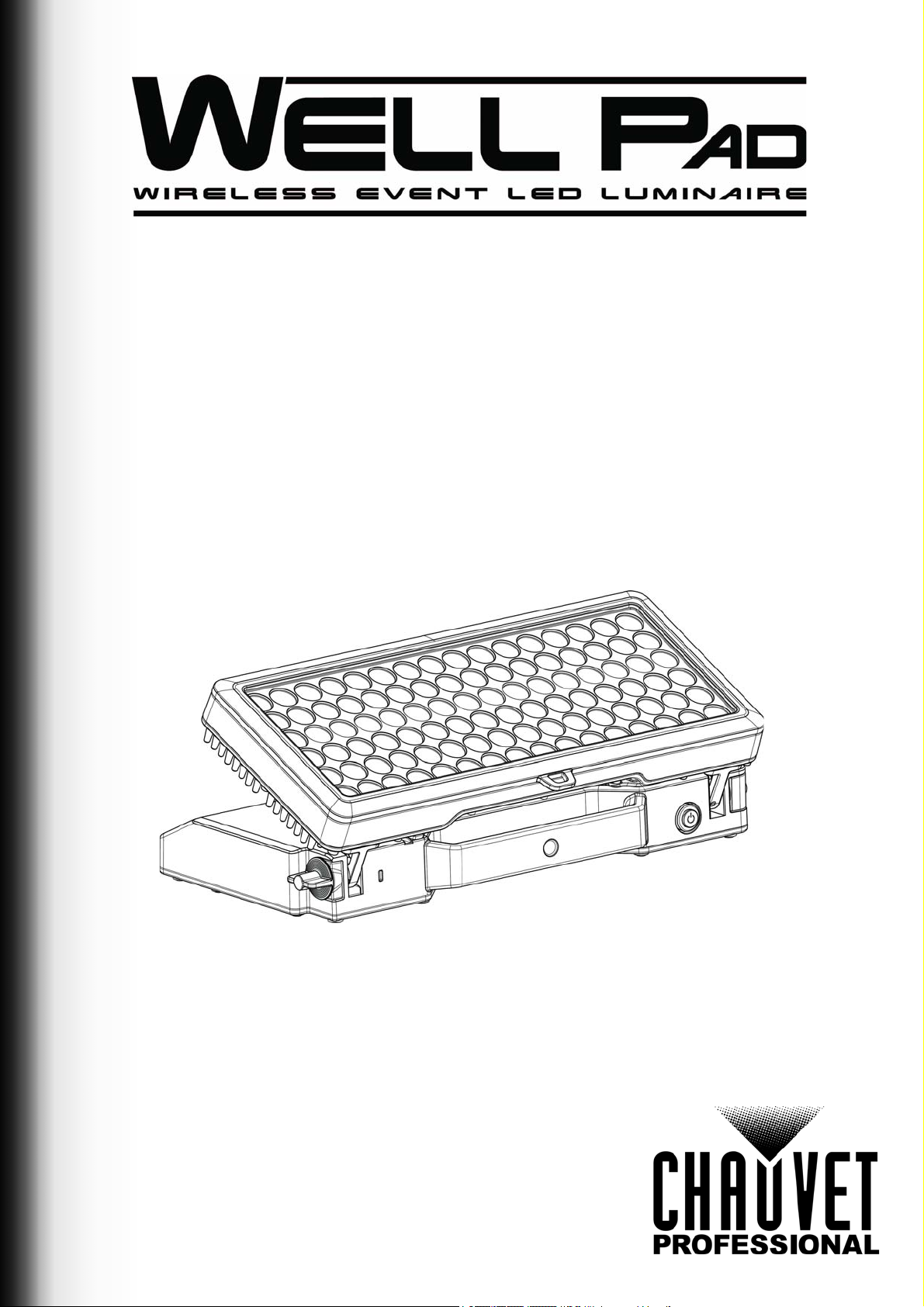
Quick Reference Guide
English EN
Español ES
Français FR
Deutsch DE
Nederlands NL
Page 2
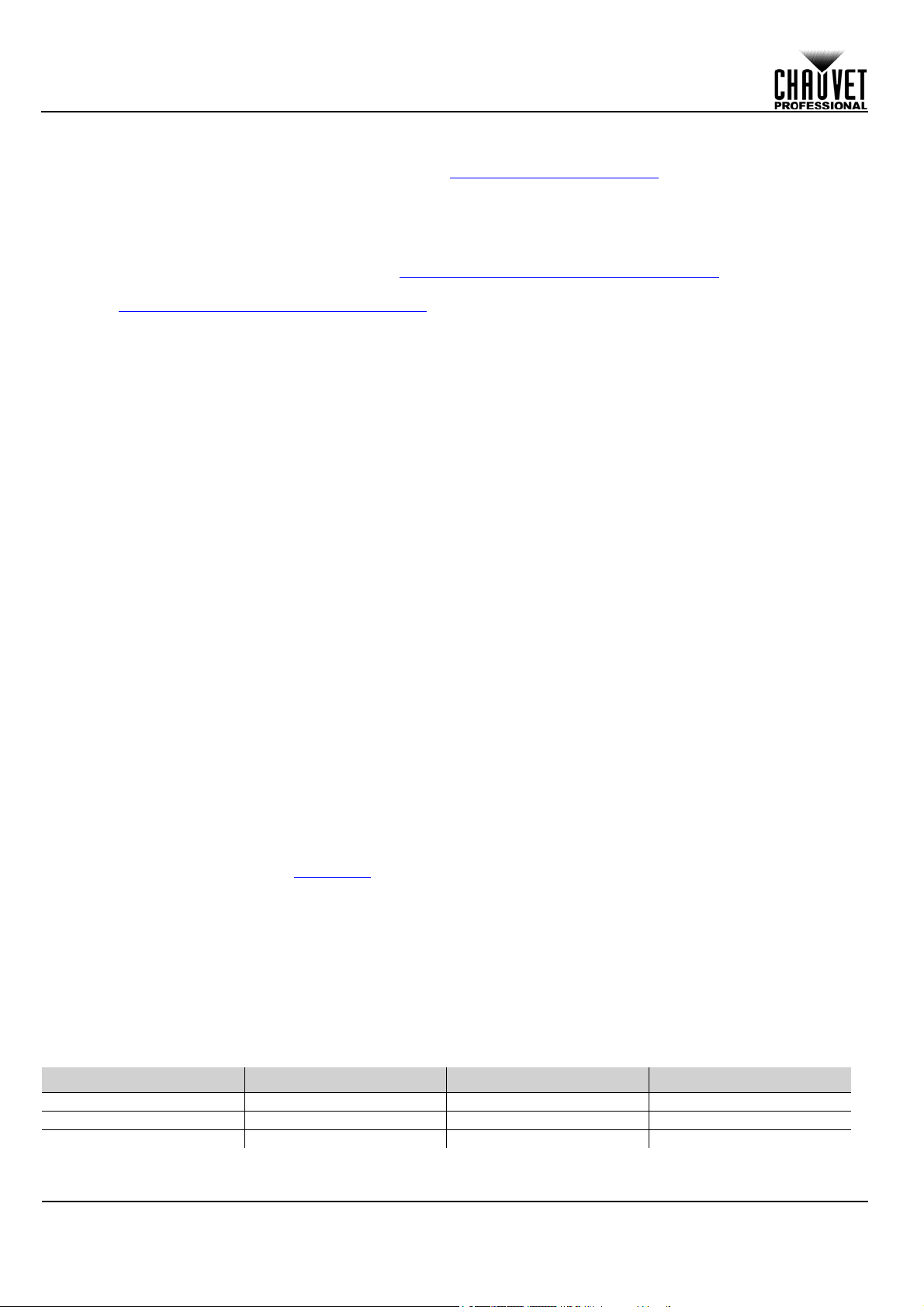
QUICK REFERENCE GUIDE
EN
About This Guide
The WELL Pad Quick Reference Guide (QRG) has basic product information such as connection, mounting, menu
options, and DMX values. Download the User Manual from www.chauvetprofessional.com
Disclaimer
The information and specifications contained in this QRG are subject to change without notice.
LIMITED WARRANTY
FOR WARRANTY REGISTRATION AND COMPLETE TERMS AND CONDITIONS PLEASE VISIT OUR WEBSITE.
For Customers in the United States and Mexico: www.chauvetlighting.com/warranty-registration
For Customers in the United Kingdom, Republic of Ireland, Belgium, the Netherlands, Luxembourg, France, and
Germany: www.chauvetlighting.eu/warranty-registration
Chauvet warrants that this product shall be free from defects in material and workmanship under normal use, for the
period specified in, and subject to the exclusions and limitations set forth in the full limited warranty on our website. This
warranty extends only to the original purchaser of the product and is not transferable. To exercise rights under this
warranty, you must provide proof of purchase in the form of an original sales receipt from an authorized dealer that shows
the product name and date of purchase. THERE ARE NO OTHER EXPRESS OR IMPLIED WARRANTIES. This
warranty gives you specific legal rights. You may also have other rights that vary from state to state and country to
country. This warranty is valid only in the United States, United Kingdom, Republic of Ireland, Belgium, the Netherlands,
Luxembourg, France, Germany and Mexico. For warranty terms in other countries, please consult your local distributor.
.
Safety Notes
These Safety Notes include important information about installation, use, and maintenance.
• DO NOT open this product. It contains no user-serviceable parts.
• DO NOT look at the light source when the product is on.
• Be sure the product is closed completely before inserting into the charging case.
• Do not operate the product in a sealed enclosure or in an area without air circulation.
• CAUTION: When transferring product from extreme temperature environments, (e.g. cold truck to warm humid
ballroom) condensation may form on the internal electronics of the product. To avoid causing a failure, allow
product to fully acclimate to the surrounding environment before connecting it to power.
• CAUTION: This product’s housing may be hot when lights are operating.
• Mount this product in a location with adequate ventilation, at least 20 in (50 cm) from adjacent surfaces.
• DO NOT leave any flammable material within 50 cm of this product while operating or connected to power.
• USE a safety cable when mounting this product overhead.
• DO NOT submerge this product (IP65).
• DO NOT operate this product if the housing, lenses, or cables appear damaged.
• DO NOT connect the charging case to a dimmer or rheostat.
• ONLY connect this product to a grounded and protected circuit.
• ONLY use the handle to carry this product.
• In the event of a serious operating problem, stop using immediately.
• The maximum ambient temperature is 113 °F (45 °C). Do not operate this product at higher temperatures.
• The minimum startup temperature is -4°F (-20°C). Do not start the product at lower temperatures.
• The minimum ambient temperature is -22°F (-30°C). Do not operate the product at lower temperatures.
Contact
Outside the U.S., United Kingdom, Ireland, Benelux, France, Germany, or Mexico contact your distributor to request
support or return a product. Refer to Contact Us
at the end of this QRG for contact information.
What is Included
• 4x WELL Pad
• Charging Case
• IR Remote
• 4x Diffusion Filters
• Seetronic Powerkon Power Cord
• Quick Reference Guide
AC Power
The charging case has an auto-ranging power supply that can work with an input voltage range of 100-240 VAC, 50/60 Hz.
AC Plug
Connection Wire (U.S.) Wire (Europe) Screw Color
AC Live Black Brown Yellow/Brass
AC Neutral White Blue Silver
AC Ground Green/Yellow Green/Yellow Green
for more details.
.
1
WELL Pad QRG Rev. 4
Page 3
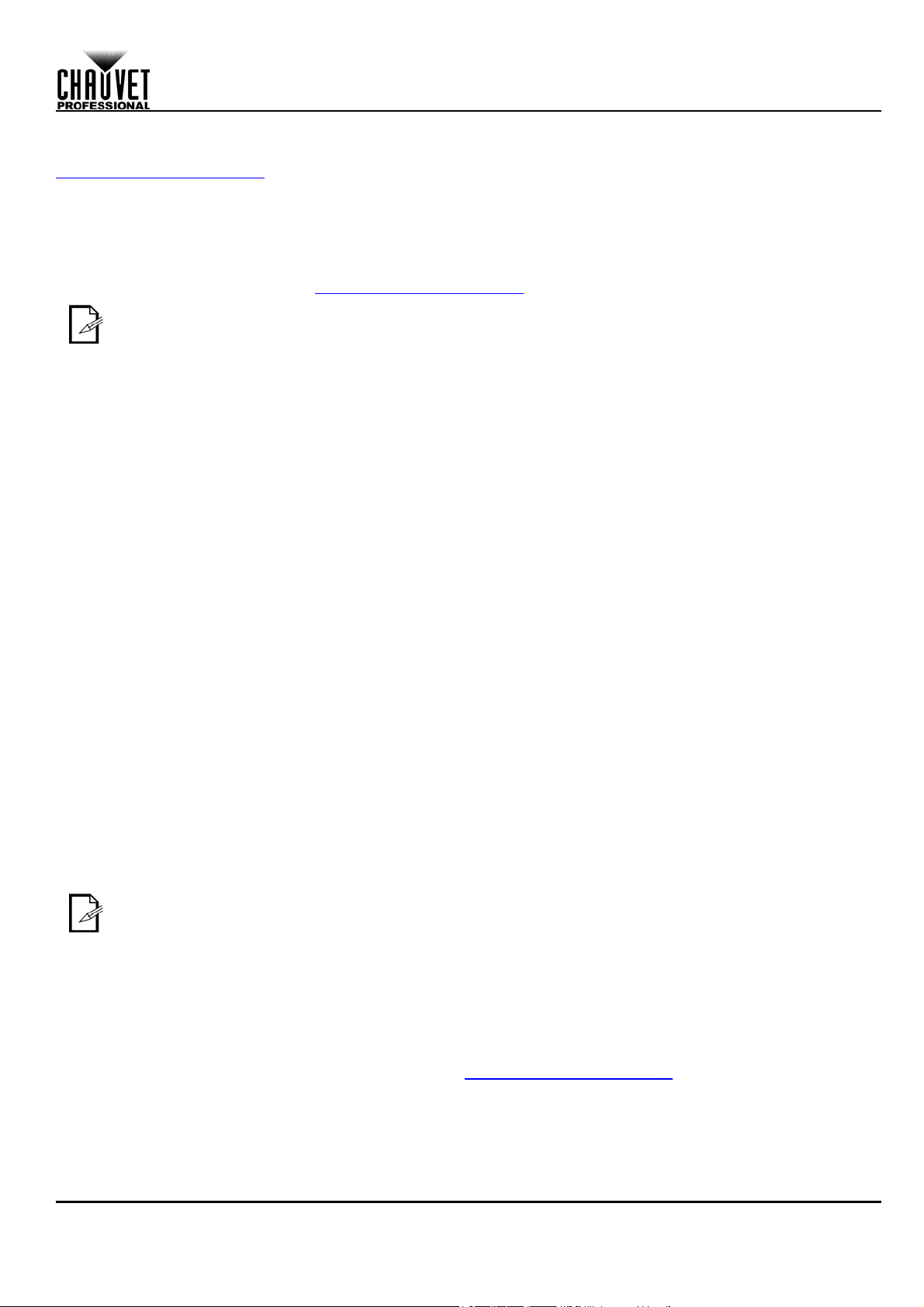
QUICK REFERENCE GUIDE
EN
DMX Linking
The WELL Pad will work with a DMX controller using a wireless DMX connection. A DMX Primer is available from
www.chauvetprofessional.com
DMX Connection
The WELL Pad uses a wireless DMX data connection for its DMX personalities: 4Ch, 6Ch, 10Ch, HSV, and HSI. See the
User Manual for information about connecting and configuring the product for DMX operation.
Infrared Remote Control (IRC)
The WELL Pad is fully compatible with the Infrared Remote Control (IRC) from CHAUVET. For more information on the
IRC, download the User Manual from www.chauvetprofessional.com
It may be necessary to turn the product off and on again when switching from W-DMX to IRC and vice
versa.
Wireless Operation
In optimal conditions, the WELL Pad can operate up to 300 m (900 ft) away from the W-DMX transmitter. The W-DMX
receiver in the WELL Pad must be paired with the W-DMX transmitter for wireless operation.
Initial Setup
1. Turn the W-DMX transmitter on.
2. Connect the W-DMX transmitter to a DMX controller.
3. Place the WELL Pad within 300 m from the W-DMX transmitter.
4. Turn the WELL Pad on.
Configuration
1. From the WELL Pad’s control panel, go to DMX Address.
2. Select the start address, as with any other DMX compatible product.
3. Go to Wireless Setting > Operating Mode.
4. Select Receive.
5. Go to Wireless Setting > W-DMX On/Off.
6. Select On. (The Signal Strength Indicator will show a ? in front of the bars)
7. Press the reset button on the W-DMX transmitter.
(The Signal Strength Indicator on theWELL Pad will show a ϟ in front of the bars for 3 seconds while a
connection is established.)
Product Pairing
If the WELL Pad has already been paired with the W-DMX transmitter, the Signal Strength Indicator in the middle of the
OLED screen will show the strength of the signal. In this case, the WELL Pad is ready to work in Wireless mode.
Pairing the WELL Pad and a new W-DMX transmitter
1. From the WELL Pad’s control panel, go to Wireless Setting > Receive Reset.
2. Select Yes. The Signal Strength Indicator on the WELL Pad will show a ? in front of the bars.
3. From the W-DMX transmitter, press <RESET> (the Signal Indicator on the transmitter will flash).
4. Once the transmitter has found the WELL Pad, the Signal indicator on the W-DMX transmitter will illuminate
solid.
5. The Signal Strength Indicator in the middle of the OLED screen on the WELL Pad will show the strength of the
signal.
W-DMX operation can be interrupted or inhibited by liquid masses between the transmitter and
receiver such as water, snow, or people. For best results, keep the area between the transmitter and
receiver clear of any liquid mass.
.
.
WDMX TRX
WDMX TRX fully supports DMX and RDM via a wireless connection between the product and a Wireless Solutions
WDMX receiver or transceiver. The RDM function only works when paired with a Wireless Solutions WDMX transceiver
with RDM enabled. For more detailed instructions, consult the User Manual of this product.
RDM (Remote Device Management)
Remote Device Management, or RDM, is a standard for allowing DMX-enabled devices to communicate bi-directionally
via an existing DMX connection. The WELL Pad supports RDM protocol that allows feedback to monitor temperature and
changes to menu options. Download the User Manual from www.chauvetprofessional.com
WELL Pad QRG Rev. 4
for more details.
2
Page 4
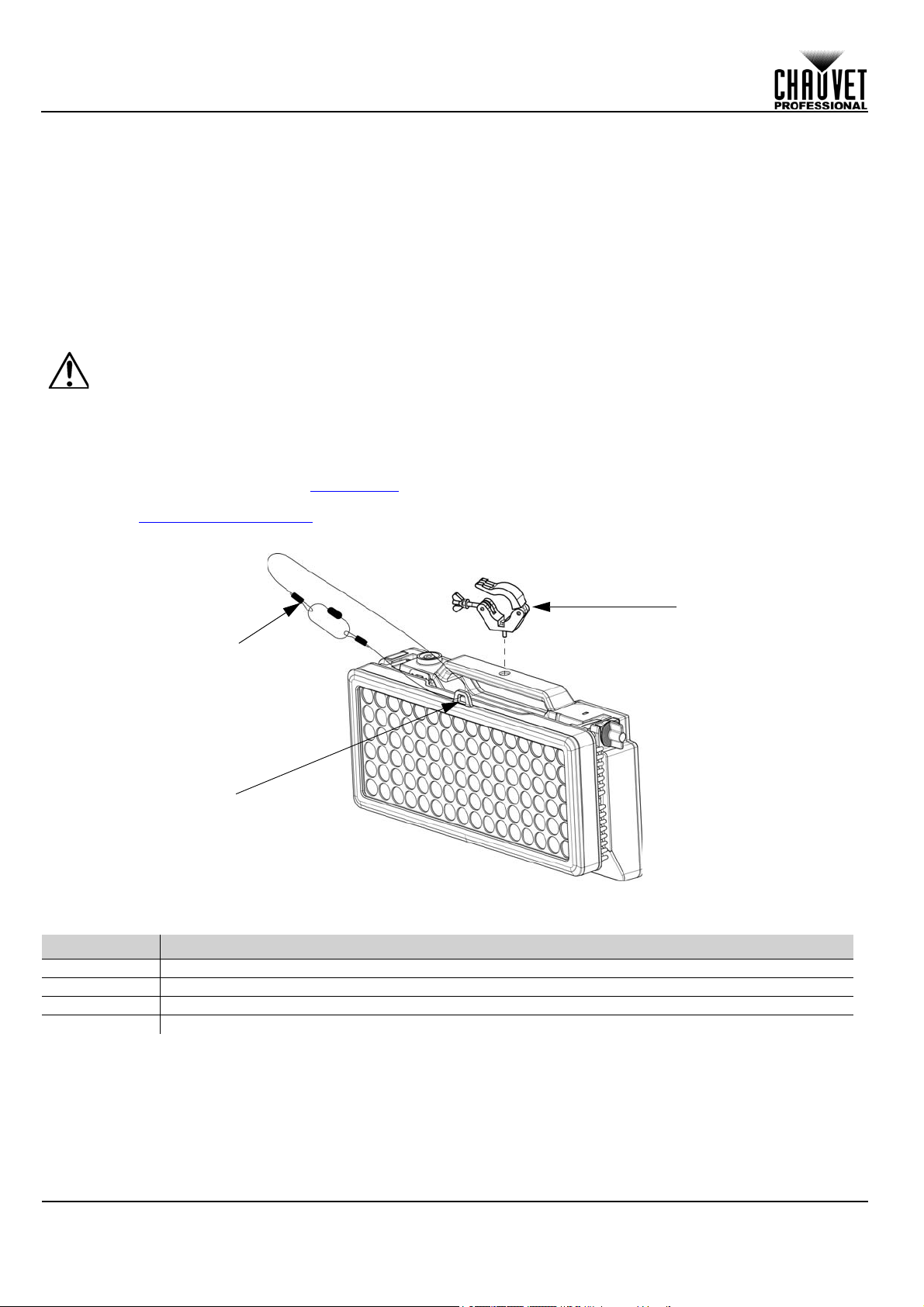
QUICK REFERENCE GUIDE
Safety Cable
Mounting Clamp
Safety Loop
EN
Battery Charge Notes
This product is equipped with a built-in rechargeable lithium ion battery.
• Avoid depleting the battery below 10%.
• For best results, charge the battery in a temperature between 32 ºF (0 ºC), and 95 ºF (35 ºC).
• When charging the battery, keep the product at least 1 m from any open flame or hot plate.
• If the battery is completely discharged, the device cannot be turned on immediately when the charger is
connected. Allow a depleted battery to charge for a few minutes before turning on the device.
• While charging, the device may heat up. This is normal and should not affect the device’s lifespan or performance.
If the battery gets hotter than usual, the charger may stop charging.
• When charging the battery, keep the charging case’s cover open.
• Always charge the battery with the product in an upright position.
• Do not charge the battery for more than 24 hours.
CAUTION: The power button must be in the off position before placing the product in the charging
case.
Storage Notes
• Recharge the battery to full capacity before storing the product.
• Store charged product(s) in a dry environment, away from direct sunlight.
Mounting
Before mounting this product, read the Safety Notes. Use at least one mounting point per product. Make sure the
mounting clamps are capable of supporting the weight of the product. For our CHAUVET Professional line of mounting
clamps, go to http://trusst.com/products
Mounting Diagram
.
Control Panel Description
Button Function
<MENU> Exits from the current menu or function
<ENTER> Enables the currently displayed menu or sets the currently selected value into the selected function
<UP> Navigates upwards through the menu list and increases the numeric value when in a function
<DOWN> Navigates downwards through the menu list and decreases the numeric value when in a function
Passcode
After being prompted, enter the following passcode: <UP>, <DOWN>, <UP>, <DOWN>, <ENTER>.
This passcode cannot be changed and must be used whenever prompted.
3
WELL Pad QRG Rev. 4
Page 5
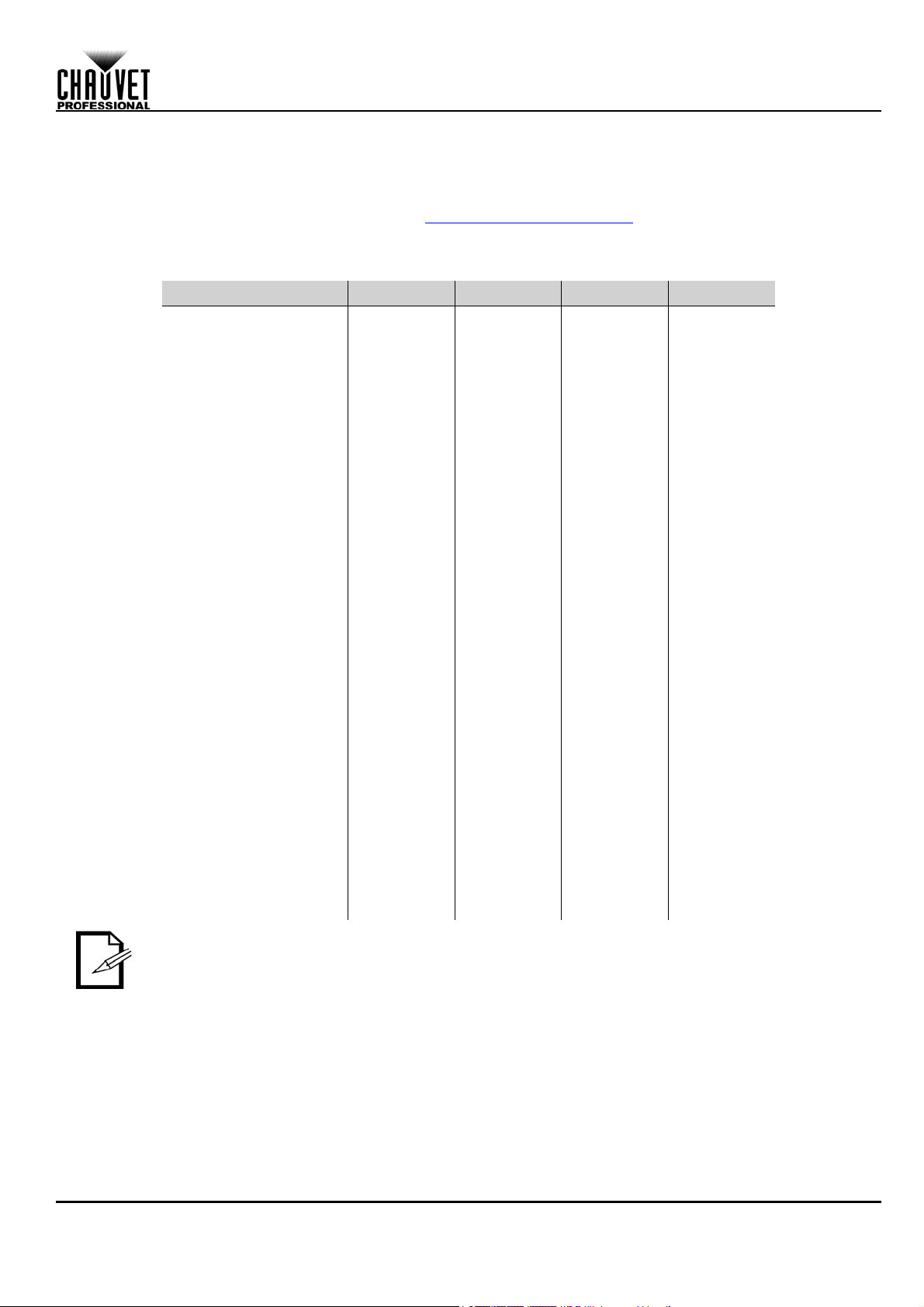
QUICK REFERENCE GUIDE
EN
Virtual Color Wheel (VCW)
The WELL Pad includes a feature called the Virtual Color Wheel (VCW). This feature is available as a stand-alone control
mode for manual use and also as a control channel in select DMX personalities. Over 30 pre-mixed colors, custom
blended by our engineers, are available to call up for easier programming.
The DMX values used to mix these colors are provided below. Adjust the overall intensity of the product in order to more
closely replicate familiar colors. A chart is available at www.chauvetprofessional.com
with popular gel colors. This chart is for comparison purposes only and is not a representation that these pre-mixed colors
match any of the gel colors listed.
Virtual Color Wheel Chart
Display Readout Red Value Green Value Blue Value Amber Value
-- 000 000 000 000
C3050 - Md Yellow 230 255 000 253
C3040 - Lt Yellow 255 244 036 255
C3240 - Amb Yellow 200 200 000 255
C2340 - VLt Amber 255 204 072 255
C2040 - Lt Amber 252 184 060 255
C2050 - Md Amber 226 150 012 255
C2060 - Dk Amber 255 136 016 255
C1050 - Lt Red 225 000 027 097
C1080 - Md Red 255 000 016 002
C1020 - NC Pink 255 245 118 255
C1030 - Md Pink 255 205 115 255
C1630 - Dk Pink 255 228 166 255
C1250 - Md Red Amber 253 035 042 212
C1060 - Dk Red Amber 193 000 035 100
C1650 - Magenta 255 116 116 255
C6170 - Dk Magenta 255 000 122 048
C6020 - Lt Lavender 255 255 116 137
C5030 - Lt Blue 000 255 167 230
C5020 - VLt Blue 086 255 167 255
C5430 - Lt Blue 2 000 255 159 208
C5070 - Blue 000 244 255 063
C5050 - Md Blue 000 255 217 171
C5060 - Dk Blue 000 242 255 134
C5690 - Indigo 000 021 255 120
C5080 - VDk Blue 000 182 255 007
C5081 - VDk Blue2 000 174 255 051
C4370 - Yel Green 000 255 037 107
C4070 - Green 000 255 070 177
C4550 - Turquoise 000 255 103 234
C4560 - Aqua 000 255 112 223
C4570 - Blue Green 000 255 101 030
-- 000 000 000 000
to compare these pre-mixed colors
Note: The colors above are simulated renditions of the color output produced as compared to
other similar incandescent products. Chauvet makes no guarantee of the color output accuracy.
WELL Pad QRG Rev. 4
4
Page 6
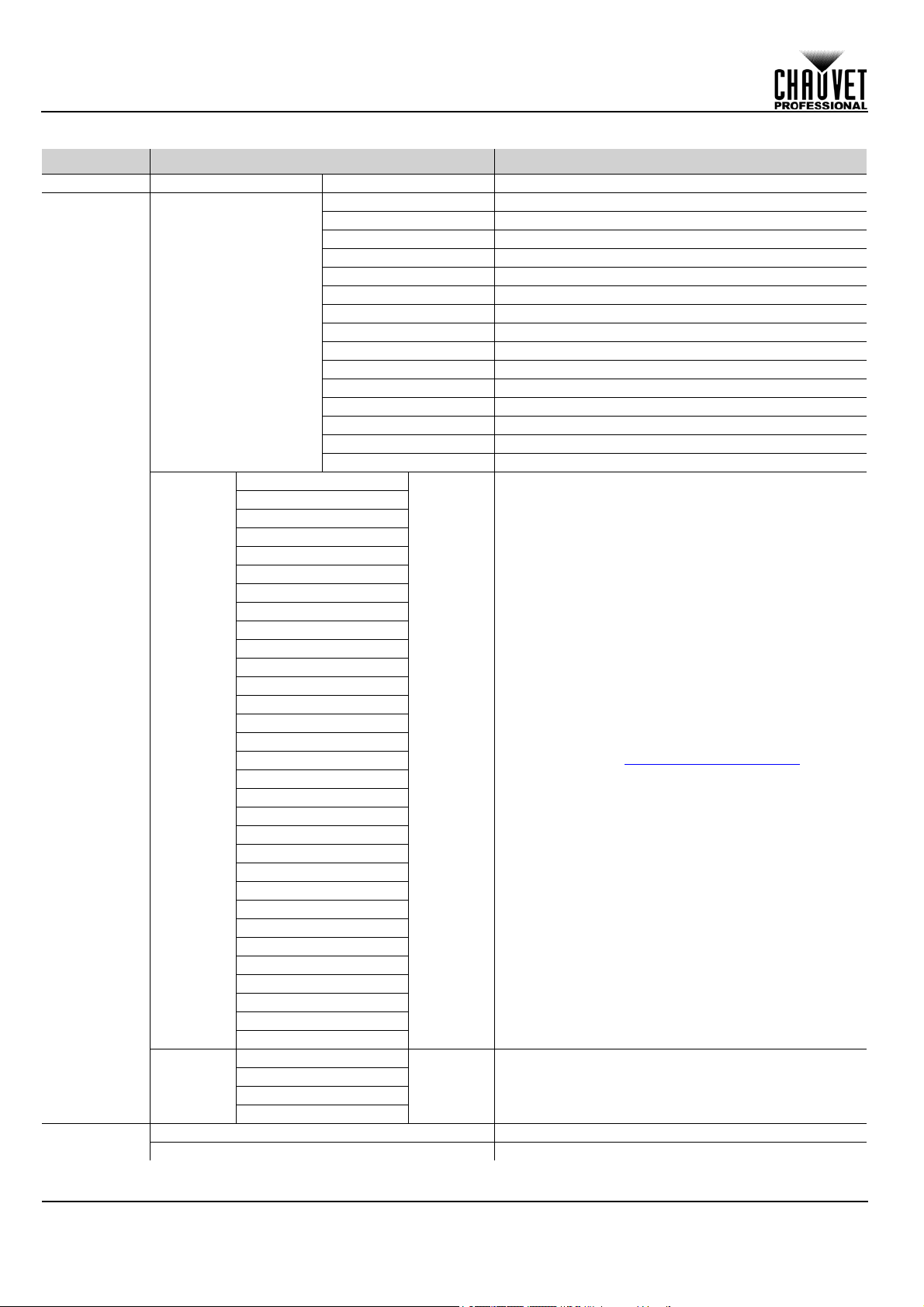
QUICK REFERENCE GUIDE
EN
Menu Map
Main Level Programming Levels Description
Auto Show Auto 1–5 <1–100> Automatic programs
R Red
G Green
B Blue
A Amber
GB Green and blue
RB Red and blue
RG Red and green
RGB Red, green, and blue
RA Red and amber
GA Green and amber
BA Blue and amber
RGA Red, green, and amber
RBA Red, blue, and amber
GBA Green, blue, and amber
RGBA Red, green, blue, and amber
Dimmer
<000–255>
<0–255>
Virtual color wheel simulates the output of each gel
color. Refer to the Virtual Color Wheel Chart
for specific values.
Combines red, green, blue, and amber to make a
custom color (0-100%)
Static
Dimmer
Mode
Fixed Color
Virtual
Color
Wheel
Manual
Color
Mixer
C3050-Md Yellow
C3040-Lt Yellow
C3240-Amb Yellow
C2340-VLt Amber
C2040-Lt Amber
C2050-Md Amber
C2060-Dk Amber
C1050-Lt Red
C1080-Md Red
C1020-NC Pink
C1030-Md Pink
C1630-Dk Pink
C1250-Md Red Amber
C1060-Dk Red Amber
C1650-Magenta
C6170-Dk Magenta
C6020-Lt Lavender
C5030-Lt Blue
C5020-VLt Blue
C5430-Lt Blue2
C5070-Blue
C5050-Md Blue
C5060-Dk Blue
C5690- Indigo
C5080-VDk Blue
C5081-VDk Blue2
C4370-Yel Green
C4070-Green
C4550-Turquoise
C4560-Aqua
C4570-Blue Green
Red
Green
Blue
Amber
Off Linear dimmer
Dimmer 1–3 Dimming curves Dimmer 1 (fast) to Dimmer 3 (slow)
section
5
WELL Pad QRG Rev. 4
Page 7
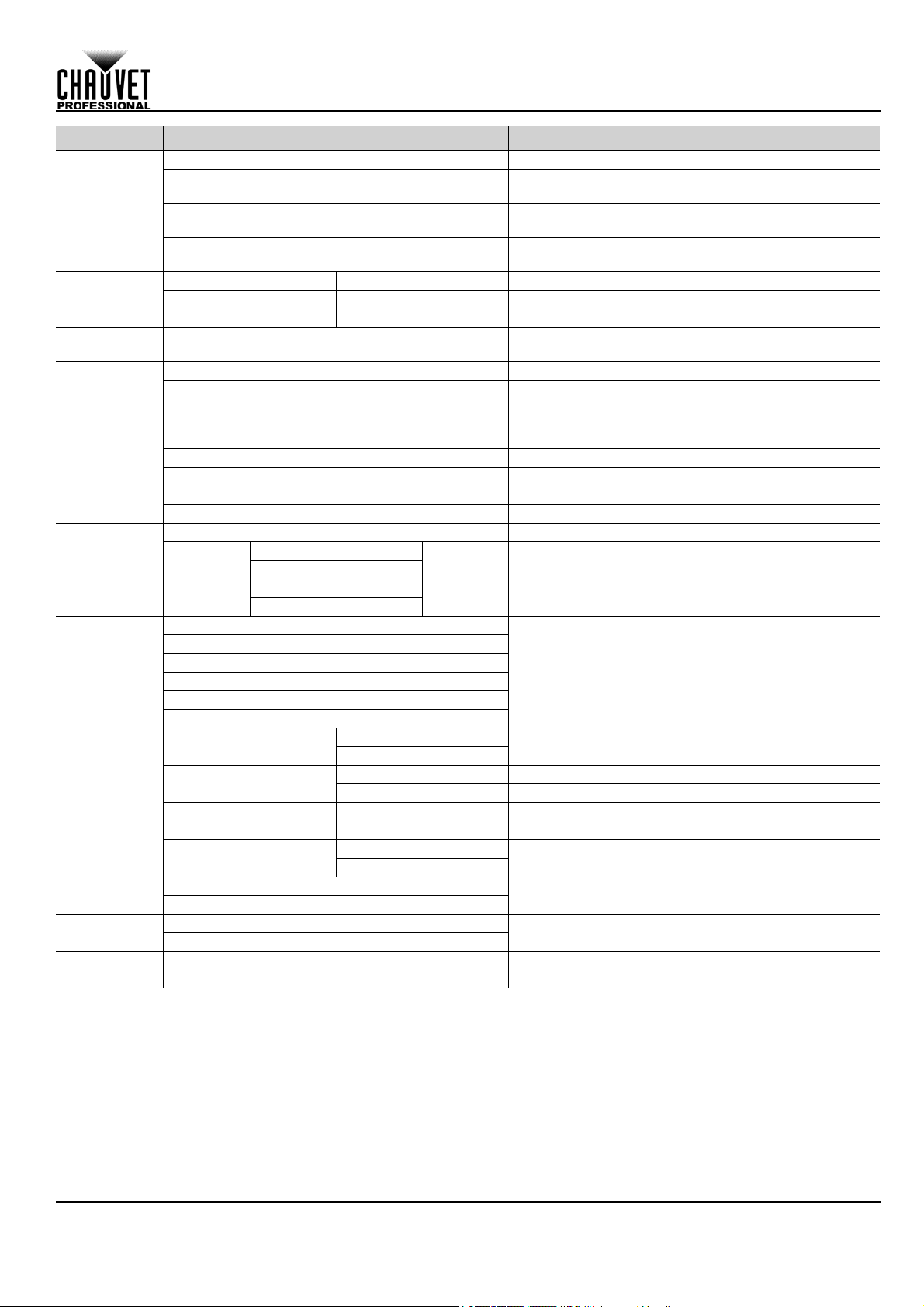
QUICK REFERENCE GUIDE
Main Level Programming Levels Description
On Display backlight always on
10S
Back Light
Fixture Hours <_ _ _ _H> Shows total hours the product has been powered on
Information
DMX Address <1–510>
DMX Channel
Master/Slave
White
Balance
LED
Frequency
Wireless
Setting
(Only in Transmit mode)
(Only in Receive mode)
IR Setting
Key Lock
Reset
Factory
Version <V_._> Shows current firmware version
UID <_ _ _ _ _ _ _ _ _ _ _> Shows product UID
Manual
W-DMX On/Off
Operating Mode
Link
Receive Reset
20S
30S
4Ch 4-channel: RGBA control
6Ch 6-channel: Dimmer, RGBA control, Strobe
10Ch
HSV 3-channel: Hue, Saturation, Value
HSI 3-channel: Hue, Saturation, Intensity
Master Master mode (Standalone)
Slave Slave mode (DMX)
Off Disables white balance settings
Red
Green
Blue
Amber
600Hz
1200Hz
2000Hz
4000Hz
6000Hz
25KHz
On
Off
On
Off
No
Yes
<125–255>
On
Off
Receive Receive WDMX
Transmit Transmit WDMX
Link
Unlink
No
Yes
Turns off display backlight after 10 seconds of
inactivity
Turns off display backlight after 20 seconds of
inactivity
Turns off display backlight after 30 seconds of
inactivity
Selects DMX address (highest channel restricted to
personality chosen)
10-channel: Dimmer, RGBA control, Strobe, Color
Macros, Auto Programs, Auto Speed, Dimmer Speed
Mode
Sets red, green, blue, and amber LED maximum
values.
PWM frequency
Enables/disables wireless DMX
Links or unlinks to a WDMX receiver
Resets the internal receiver
Enables/disables IR receiver
Locks display (password is <UP>, <DOWN>, <UP>,
<DOWN>
Resets the product to factory default settings
EN
, <ENTER>)
WELL Pad QRG Rev. 4
6
Page 8
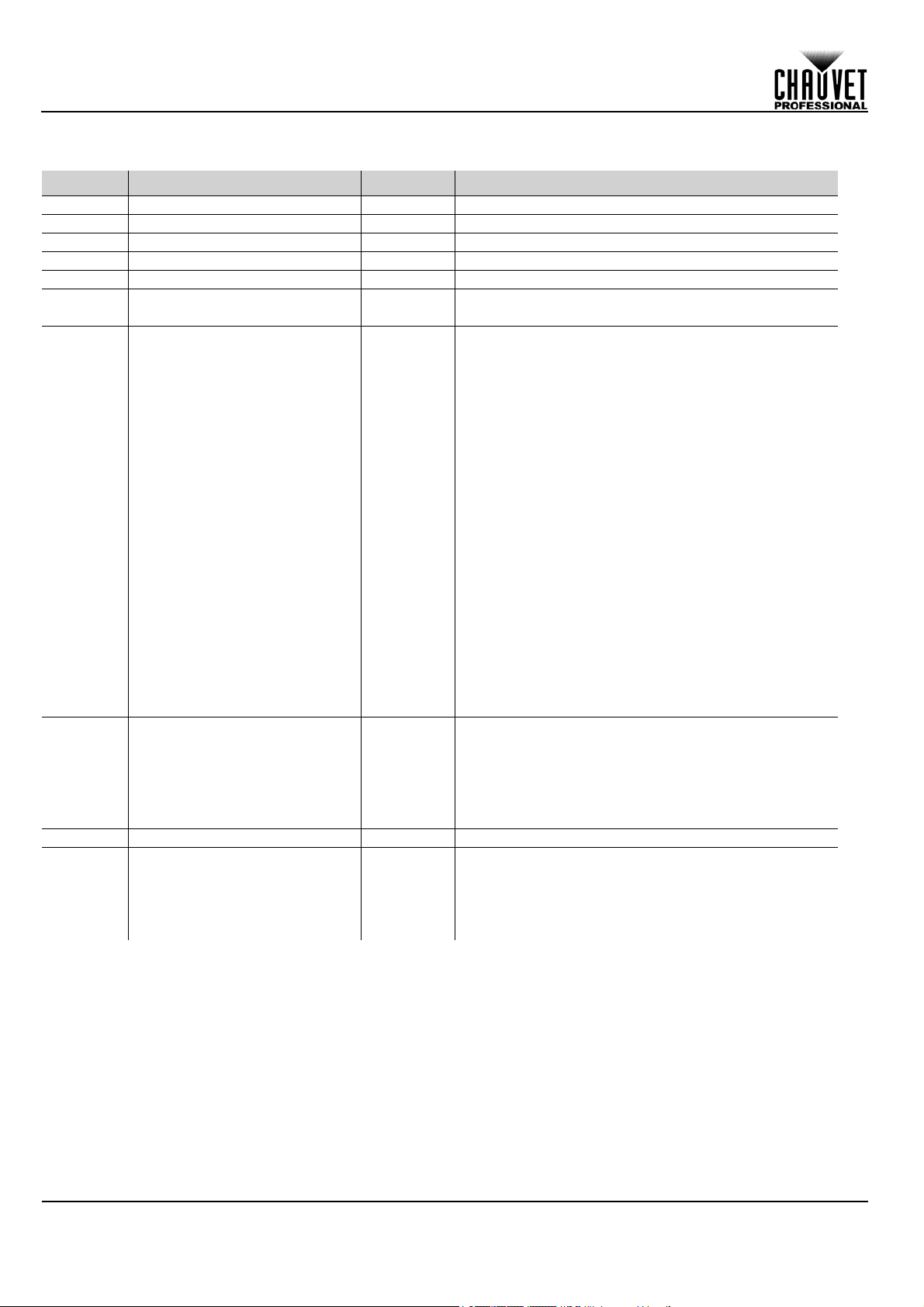
QUICK REFERENCE GUIDE
EN
DMX Values
10Ch
Channel Function Value Percent/Setting
1 Dimmer 000
2Red 000
3Green 000
4Blue 000
5Amber 000
6Strobe
7 Color Macro
8 Auto Program
9Auto Speed 000
10 Dimmer Speed Mode
255 0–100%
255 0–100%
255 0–100%
255 0–100%
255 0–100%
000
010 No function
011
255 Strobe, slow to fast
000
010 No function
011
030 R: 100% G: 0–100% B: 0% A: 0%
031
050 R: 100–0% G: 100% B: 0% A: 0%
051
070 R: 0% G: 100% B: 0–100% A: 0%
071
090 R: 0% G: 100–0% B: 100% A: 0%
091
110 R: 0–100% G: 0% B: 100% A: 0%
111
130 R: 100% G: 0% B: 100–0% A: 0%
131
150 R: 100% G: 0–100% B: 0–100% A: 0%
151
170 R: 100–0% G: 100–0% B: 100% A: 0%
171
200 R: 100% G: 100% B: 100% A: 100%
201
205 Color temperature 1 (warmest)
206
210 Color temperature 2
211
215 Color temperature 3
216
220 Color temperature 4
221
225 Color temperature 5
226
230 Color temperature 6
231
235 Color temperature 7
236
240 Color temperature 8
241
245 Color temperature 9
246
250 Color temperature 10
251
255 Color temperature 11 (coolest)
051 No function
000
052
101 Auto 1
102
152 Auto 2
153
203 Auto 3
204
254 Auto 4
255 Auto 5 (Auto 1–4)
255 Auto speed, slow to fast
051 Preset dimmer speed from display menu
000
052
101 Dimmer speed mode off (linear dimmer)
102
152 Dimmer speed mode 1 (fastest)
153
203 Dimmer speed mode 2
204
255 Dimmer speed mode 3 (slowest)
7
WELL Pad QRG Rev. 4
Page 9
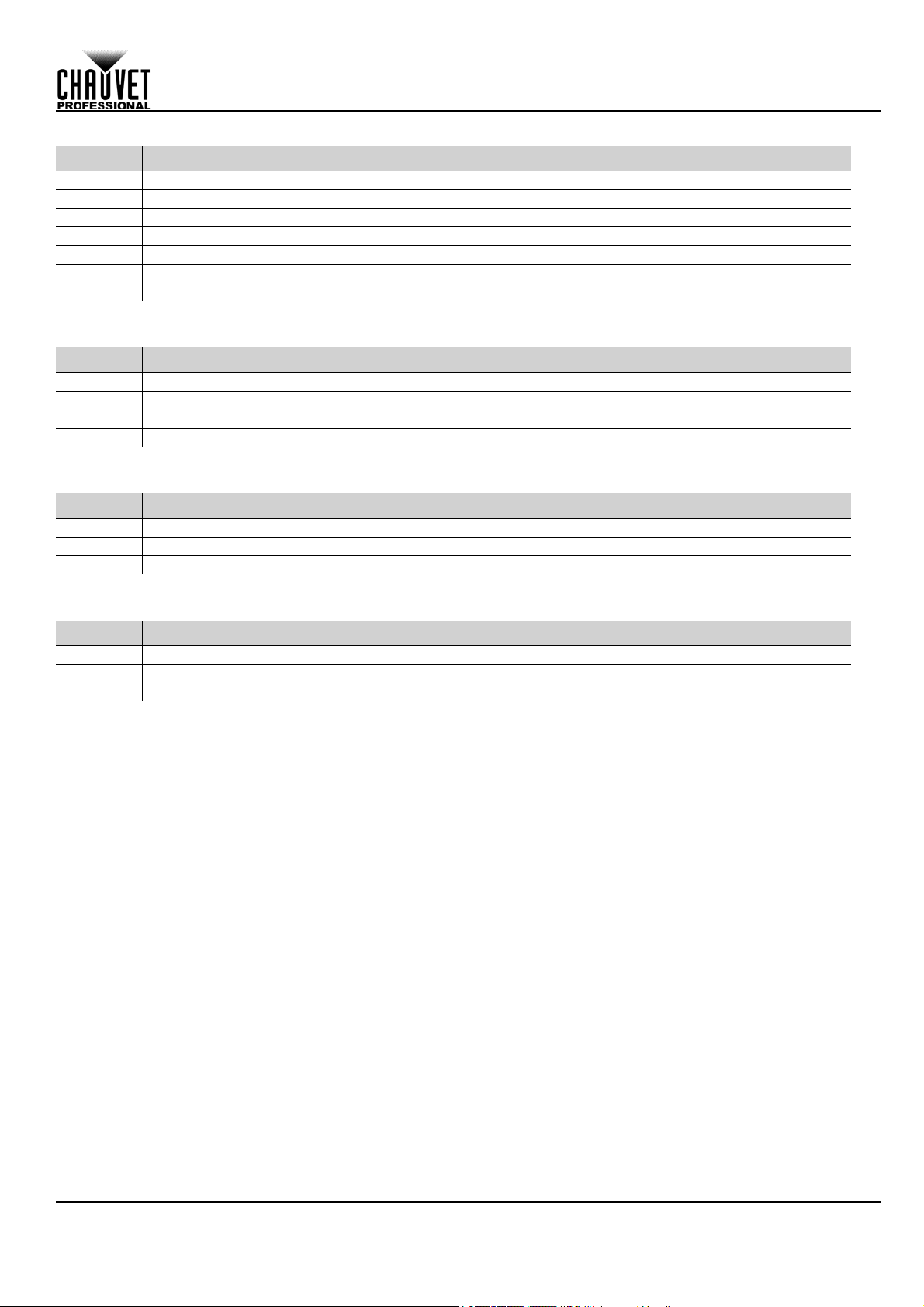
QUICK REFERENCE GUIDE
6Ch
Channel Function Value Percent/Setting
1 Dimmer 000
2Red 000
3Green 000
4Blue 000
5Amber 000
6Strobe
4Ch
Channel Function Value Percent/Setting
1Red 000
2Green 000
3Blue 000
4Amber 000
HSV
Channel Function Value Percent/Setting
1Hue 000
2 Saturation 000
3Value 000
255 0–100%
255 0–100%
255 0–100%
255 0–100%
255 0–100%
000
010 No function
011
255 Strobe, slow to fast
255 0–100%
255 0–100%
255 0–100%
255 0–100%
255 0–100%
255 0–100%
255 0–100%
EN
HSI
Channel Function Value Percent/Setting
1Hue 000
2 Saturation 000
3 Intensity 000
255 0–100%
255 0–100%
255 0–100%
WELL Pad QRG Rev. 4
8
Page 10

GUÍA DE REFERENCIA RÁPIDA
ES
Acerca de Esta Guía
La Guía de Referencia Rápida (GRR) del WELL Pad contiene información básica sobre el producto, como montaje, opciones
de menú y valores DMX. Descargue el manual de usuario de www.chauvetprofessional.com
Exención de Responsabilidad
La información y especificaciones contenidas en esta GRR están sujetas a cambio sin previo aviso.
GARANTÍA LIMITADA
PARA VER EL REGISTRO DE GARANTÍA Y LOS TÉRMINOS Y CONDICIONES COMPLETOS, VISITE NUESTRO SITIO WEB.
Para clientes en los Estados Unidos y México: www.chauvetlighting.com/warranty-registration.
Para clientes en Reino Unido, República de Irlanda, Bélgica, Países Bajos, Luxemburgo, Francia y Alemania:
www.chauvetlighting.eu/warranty-registration
Chauvet garantiza que este producto estará libre de defectos de material y mano de obra en condiciones de uso normales,
durante el periodo especificado, sujeto siempre a las exclusiones y limitaciones establecidas en la garantía limitada
completa de nuestro sitio web. Esta garantía se concede únicamente al comprador original del producto y no es transferible.
Para ejercer los derechos que otorga esta garantía, usted debe proporcionar una prueba de compra en forma de un recibo
de compra original, expedido por un distribuidor autorizado, donde figure el nombre del producto y la fecha de compra. NO
EXISTEN OTRAS GARANTÍAS EXPRESAS NI IMPLÍCITAS. Esta garantía le otorga derechos legales específicos. Es
posible que a usted le asistan otros derechos, que variarán dependiendo del estado o del país. Esta garantía solamente es
válida en los Estados Unidos, Reino Unido, República de Irlanda, Bélgica, Países Bajos, Luxemburgo, Francia, Alemania y
México. Para conocer los términos de garantía en otros países, consulte a su distribuidor local.
.
Notas de Seguridad
Estas notas de seguridad incluyen información importante sobre el montaje, uso y mantenimiento.
• NO abra este producto. No contiene piezas reparables por el usuario.
• NO mire a la fuente de luz cuando el producto esté encendido.
• Asegúrese de que el producto esté completamente cerrado antes de insertarlo en el estuche de carga.
• No haga funcionar el producto dentro de una carcasa sellada o en una zona sin circulación de aire.
• Cuidado: cuando transfiera el producto desde ambientes con temperatura extrema (p. ej., del remolque frío de un camión a
una sala de baile con calor y humedad), puede formarse condensación en la electrónica interna del producto. Para evitar
que se produzca una avería, deje que el producto se aclimate completamente al ambiente antes de conectar la alimentación.
• ¡CUIDADO! La carcasa de este producto está caliente cuando las luces están en funcionamiento.
•
Monte este producto en una ubicación con ventilación adecuada, al menos a 20'' (50 cm) de superficies adyacentes.
• NO deje ningún material inflamable a menos de 50 cm de este producto mientras esté funcionando o conectado
a la alimentación.
• USE un cable de seguridad cuando monte este producto en lo alto.
• NO sumerja este producto (IP65). La operación normal en exteriores es correcta.
• NO ponga en funcionamiento este producto si sospecha que la carcasa, lentes o cables están dañados.
• NO conecte el estuche de carga a un atenuador o reostato.
• Conecte este producto SOLO a un circuito con toma de tierra y protegido.
• Use SOLAMENTE las asas para mover este producto.
• En caso de un problema grave de funcionamiento, deje de usarlo inmediatamente.
• La máxima temperatura ambiente es de 113 °F (45 °C). No haga funcionar este producto a temperaturas más altas.
• La temperatura de inicio máxima es de -4 °F (-20 °C). No ponga en funcionamiento el producto a temperaturas más bajas.
• La temperatura ambiente mínima es de -22 °F (-30 °C). No haga funcionar el producto a temperaturas más bajas.
Contacto
Fuera de EE.UU, Reino Unido, Irlanda, Benelux, Francia, Alemania o México, póngase en contacto con su distribuidor
para solicitar asistencia o devolver el producto. Consulte Contact Us
al final de este GRR para información de contacto.
Qué va Incluido
• 4x WELL Pad
• Estuche de carga
• Mando a distancia por IR
• 4x filtro difusor
• Cable de alimentación Seetronic Powerkon
• Guía de Referencia Rápida
Corriente Alterna
El estuche de carga
tensión de entrada de 100–240 VCA, 50/60 Hz.
Enchufe CA
Conexión Cable (EE.UU) Cable (Europa) Color del Tornillo
CA Cargado Negro Marrón Amarillo/Bronce
CA Neutro Blanco Azul Plata
CA Tierra Verde/Amarillo Verde/Amarillo Verde
tiene una fuente de alimentación con detección automática que puede funcionar con un rango de
para información más detallada.
9
WELL Pad GRR Rev. 4
Page 11
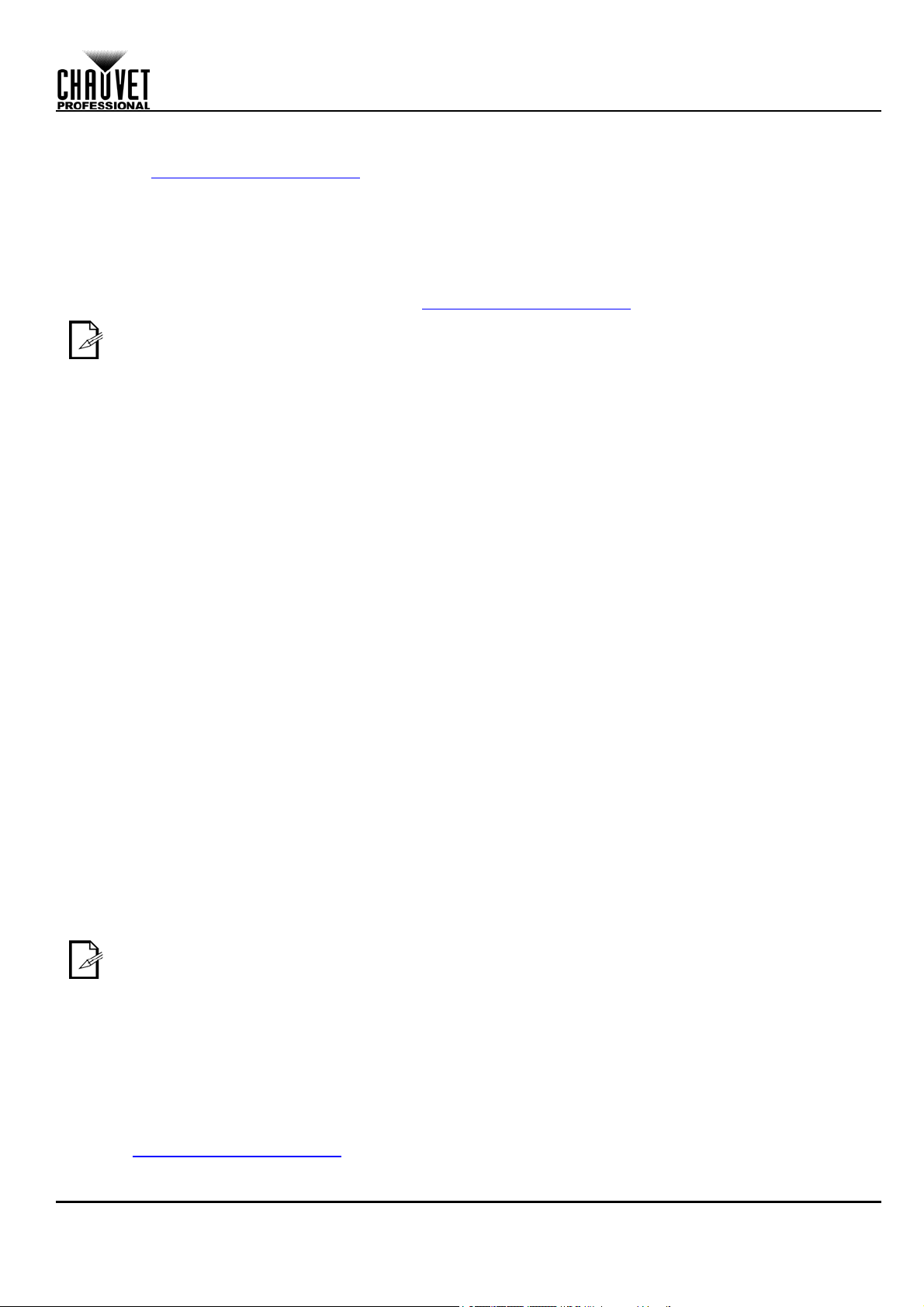
GUÍA DE REFERENCIA RÁPIDA
ES
Enlace DMX
El WELL Pad funcionará con un controlador DMX usando una conexión DMX inalámbrica. Hay un Manual DMX
disponible en www.chauvetprofessional.com
Conexión DMX
El WELL Pad usa una conexión de datos DMX normal para sus personalidades DMX: 4Ch, 6Ch, 10Ch, HSV y HSI.
Consulte el manual de usuario para más información sobre cómo conectar y configurar el producto para el
funcionamiento DMX.
Control Remoto por Infrarrojos (IRC)
El WELL Pad es totalmente compatible con el Control Remoto por Infrarrojos (IRC) de CHAUVET. Para mas información
sobre el IRC, descargue el manual de usuario desde www.chauvetprofessional.com
Es posible que necesite apagar y volver a encender el producto cuando cambie de W-DMX a IRC y
viceversa.
Funcionamiento inalámbrico
En condiciones óptimas, el WELL Pad puede funcionar a una distancia de hasta 300 m (900 ft) del transmisor W-DMX. El
receptor W-DMX del WELL Pad tiene que estar emparejado con el transmisor W-DMX para el funcionamiento
inalámbrico.
Configuración inicial
1. Encienda el transmisor W-DMX.
2. Conecte el transmisor W-DMX a un controlador DMX.
3. Sitúe el WELL Pada una distancia de hasta 300 m del transmisor W-DMX.
4. Encienda el WELL Pad.
Configuración
1. Desde el panel de control del WELL Pad vaya a DMX Address.
2. Seleccione la dirección de inicio, al igual que con cualquier otro producto compatible con DMX.
3. Vaya a Wireless Setting > Operating Mode.
4. Seleccione Receive.
5. Vaya a Wireless Setting > W-DMX On/Off.
6. Seleccione On. (en el indicador de potencia de señal aparecerá una ? delante de las barras)
7. Pulse el botón de reinicio del transmisor W-DMX.
(en el indicador de potencia de señal del WELL Pad aparecerá ϟ delante de las barras durante 3 segundos
mientras se establece la conexión.)
Emparejamiento de productos
Si el WELL Pad ya se ha emparejado con el transmisor W-DMX, el indicador de potencia de señal en el medio de la
pantalla OLED mostrará la potencia de la señal. En este caso, el WELL Pad está listo para funcionar en modo
inalámbrico.
Emparejar el WELL Pad con un nuevo transmisor W-DMX
1. Desde el panel de control del WELL Pad’s vaya a Wireless Setting > Receive Reset.
2. Seleccione Yes. En el indicador de potencia de señal del WELL Pad aparecerá una ? delante de las barras.
3. Desde el transmisor W-DMX, pulse <RESET> (el indicador de señal del transmisor parpadeara).
4. Una vez que el transmisor haya encontrado el WELL Pad, el indicador de señal del transmisor W-DMX se
iluminara de forma constante.
5. El indicador de potencia de señal en el medio de la pantalla OLED del WELL Pad mostrará la potencia de la
señal.
Masas líquidas entre el transmisor y el receptor, como agua, nieve o personas, pueden interrumpir o
impedir el funcionamiento por W-DMX. Para mejores resultados, mantenga la zona entre el
transmisor y el receptor sin ninguna masa líquida.
.
.
WDMX TRX
El WDMX TRX es totalmente compatible con DMX y RDM a través de una conexión inalámbrica entre el producto y un
receptor o transceptor WDMX de Wireless Solution. La función RDM solo funciona cuando se empareja con un
transceptor WDMX de Wireless Solution con la función RDM habilitada. Para ver instrucciones más detalladas, consulte
el manual de usuario de este producto.
RDM (gestión remota del dispositivo)
Remote Device Management (gestión remota del dispositivo) o RDM, es un estándar que permite a los dispositivos con
capacidad DMX una comunicación bidireccional por un conexión DMX existente. El WELL Pad admite protocolo RDM,
que posibilita información para supervisar la temperatura y cambiar las opciones del menú. Descargue el manual de
usuario de www.chauvetprofessional.com
WELL Pad GRR Rev. 4
para una información más detallada.
10
Page 12
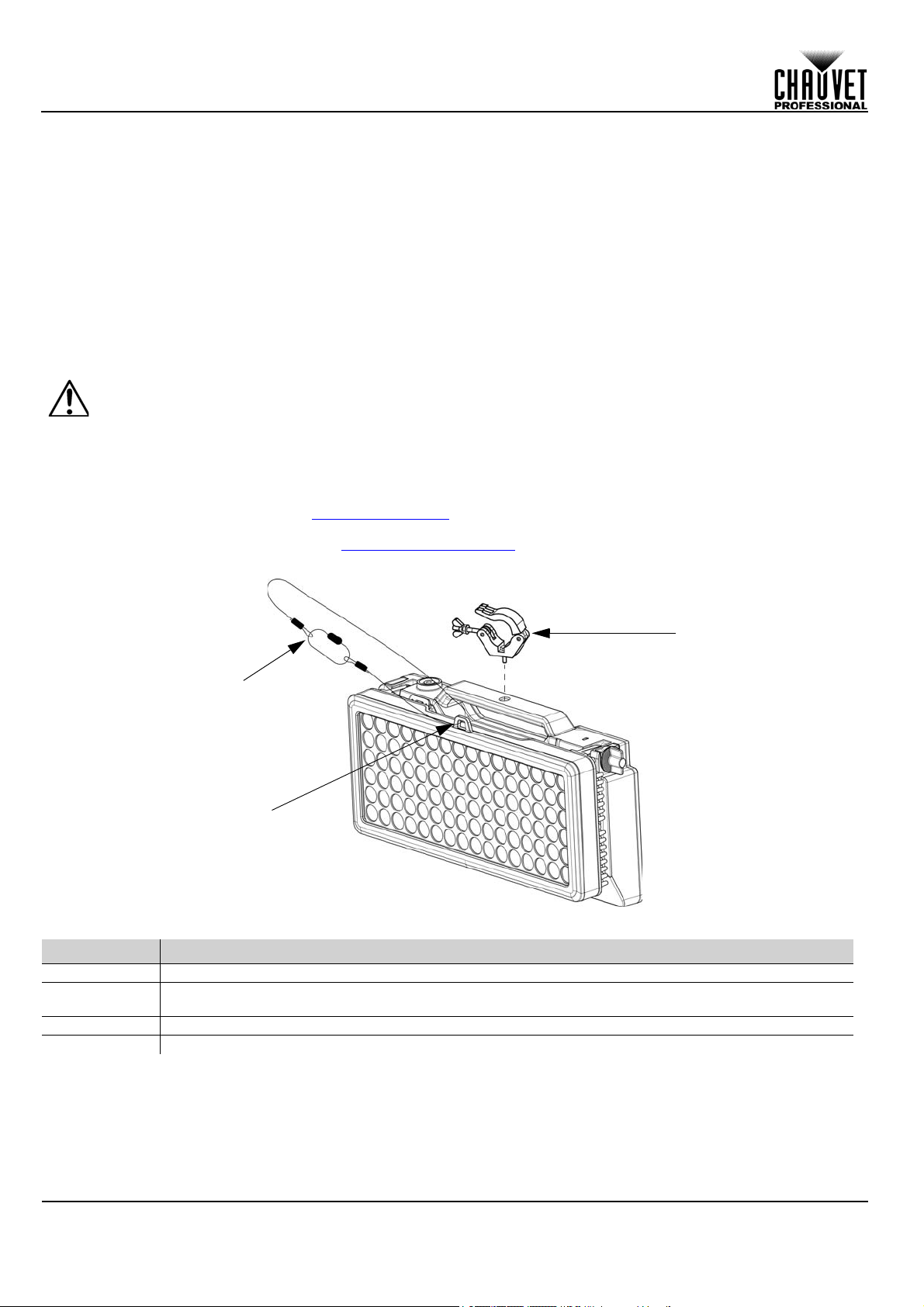
GUÍA DE REFERENCIA RÁPIDA
Cable de seguridad
Abrazadera
Lazo de seguridad
ES
Notas sobre el cargador de baterías
Este producto va equipado con una batería recargable de ion de litio integrada.
• Evite que la batería se descargue por debajo del 10%.
• Para mejores resultados, cargue la batería a una temperatura de entre 32 ºF (0 ºC) y 95 ºF (35 ºC).
• Al cargar la batería, mantenga el producto al menos a una distancia de 1 m de cualquier llama abierta o placa
caliente.
• Si la batería está completamente descargada, el dispositivo no se puede encender inmediatamente después de
conectar el cargador. Deje que la batería descargada se cargue durante unos minutos antes de encender el
dispositivo.
• Mientras se carga, el dispositivo podría calentarse. Esto es normal y no debe afectar a vida útil del dispositivo ni
a su rendimiento. Si la batería se caliente más de lo habitual, es posible que el cargador deje de cargar.
• Cuando cargue la batería, mantenga abierta la cubierta del estuche de carga.
• Cargue siempre la batería con el producto en posición vertical.
• No cargue la batería durante más de 24 horas.
CUIDADO: El botón de alimentación debe estar en la posición de apagado antes de colocar el
producto en el estuche de carga.
Notas sobre el almacenamiento
• Recargue la batería hasta su capacidad máxima antes de almacenar el producto.
• Almacene el(los) producto(s) cargado(s) en un ambiente seco, lejos de la luz directa del sol.
Montaje
Antes de montar este producto, lea las Notas de Seguridad. Utilice al menos un punto de montaje por producto.
Asegúrese de que las abrazaderas de montaje son capaces de soportar el peso del producto. Para nuestra línea
Chauvet de abrazaderas de montaje, visite http://trusst.com/products
Diagrama de Montaje
.
Descripción del Panel de Control
Botón Función
<MENU> Sale del menú o función actual
<ENTER>
<UP> Navega hacia arriba por la lista de menú y aumenta el valor numérico cuando está en una función
<DOWN> Navega hacia abajo por la lista de menú y disminuye el valor numérico cuando está en una función
Habilita el menú actualmente en pantalla o configura el valor seleccionado actualmente dentro de
la función seleccionada
Código de acceso
Cuando se le solicite, introduzca el siguiente código de acceso: <UP>, <DOWN>, <UP>, <DOWN>, <ENTER>.
Este código de acceso no se puede cambiar y se debe usar cuando se le solicite.
11
WELL Pad GRR Rev. 4
Page 13
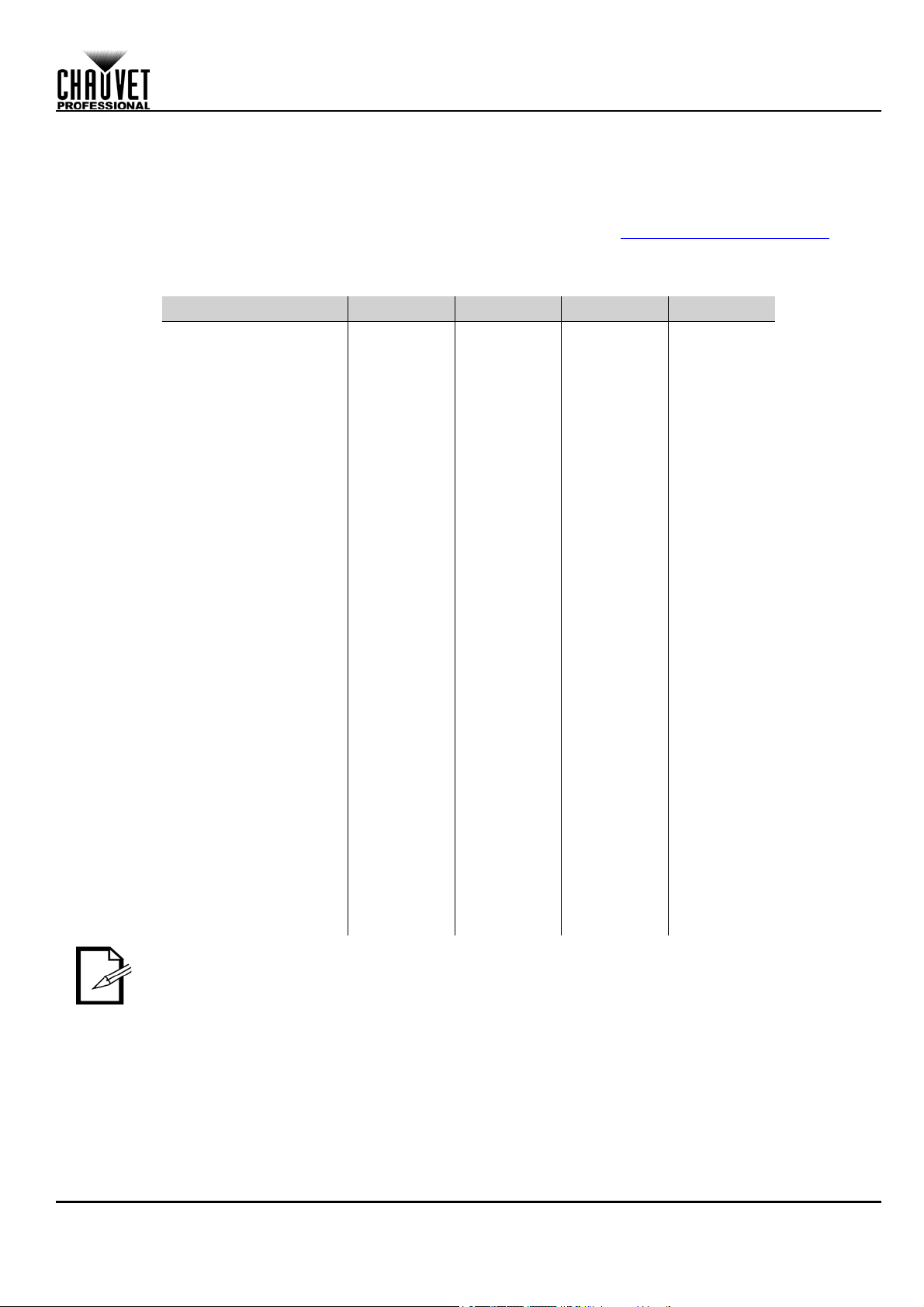
GUÍA DE REFERENCIA RÁPIDA
ES
Rueda de Color Virtual (VCW)
El WELL Pad incluye una función de rueda de color virtual llamada Virtual Color Wheel (VCW). Esta función está
disponible como modo de control independiente para uso manual y también como canal de control en algunas
personalidades DMX del dispositivo. Más de 30 colores premezclados, elaborados por nuestros ingenieros, están
disponibles para facilitarle la programación.
Los valores DMX utilizados para mezclar estos colores se indican más abajo. Ajuste la intensidad general del producto
para replicar más fielmente colores conocidos. Hay un gráfico a su disposición en www.chauvetprofessional.com
comparar estos colores premezclados con los colores de gel más solicitados. Este gráfico sirve solamente para
comparar y no implica que estos colores premezclados coincidan exactamente con los colores de gel listados.
Tabla de Colores VCW
Lectura en Pantalla Valor Rojo Valor Verde Valor Azul Valor Ámbar
-- 000 000 000 000
C3050 - Md Yellow 230 255 000 253
C3040 - Lt Yellow 255 244 036 255
C3240 - Amb Yellow 200 200 000 255
C2340 - VLt Amber 255 204 072 255
C2040 - Lt Amber 252 184 060 255
C2050 - Md Amber 226 150 012 255
C2060 - Dk Amber 255 136 016 255
C1050 - Lt Red 225 000 027 097
C1080 - Md Red 255 000 016 002
C1020 - NC Pink 255 245 118 255
C1030 - Md Pink 255 205 115 255
C1630 - Dk Pink 255 228 166 255
C1250 - Md Red Amber 253 035 042 212
C1060 - Dk Red Amber 193 000 035 100
C1650 - Magenta 255 116 116 255
C6170 - Dk Magenta 255 000 122 048
C6020 - Lt Lavender 255 255 116 137
C5030 - Lt Blue 000 255 167 230
C5020 - VLt Blue 086 255 167 255
C5430 - Lt Blue 2 000 255 159 208
C5070 - Blue 000 244 255 063
C5050 - Md Blue 000 255 217 171
C5060 - Dk Blue 000 242 255 134
C5690 - Indigo 000 021 255 120
C5080 - VDk Blue 000 182 255 007
C5081 - VDk Blue2 000 174 255 051
C4370 - Yel Green 000 255 037 107
C4070 - Green 000 255 070 177
C4550 - Turquoise 000 255 103 234
C4560 - Aqua 000 255 112 223
C4570 - Blue Green 000 255 101 030
-- 000 000 000 000
para
Nota: Los colores listados son interpretaciones simuladas de la emisión de color generada en
comparación con otros productos incandescentes similares. Chauvet no garantiza la exactitud
del color emitido.
WELL Pad GRR Rev. 4
12
Page 14
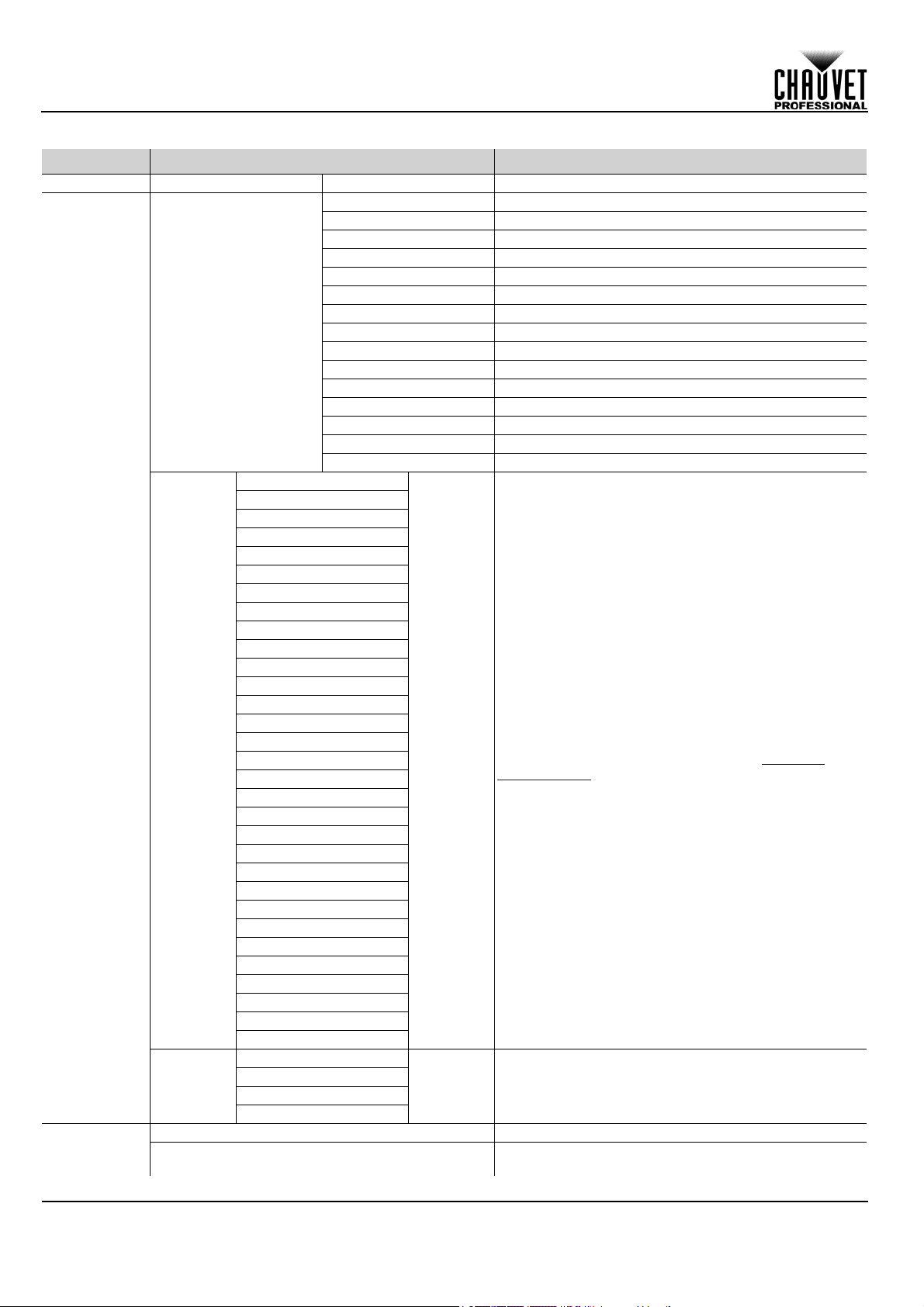
GUÍA DE REFERENCIA RÁPIDA
ES
Mapa de Menú
Nivel Principal
Auto Show Auto 1–5 <1–100> Programas automáticos
Static
Virtual
Color
Wheel
Manual
Color
Mixer
Dimmer Mode
Niveles de Programación Descripción
R Rojo
G Verde
B Azul
A Ámbar
GB Verde y azul
RB Rojo y azul
RG Rojo y verde
Fixed Color
C3050-Md Yellow
C3040-Lt Yellow
C3240-Amb Yellow
C2340-VLt Amber
C2040-Lt Amber
C2050-Md Amber
C2060-Dk Amber
C1050-Lt Red
C1080-Md Red
C1020-NC Pink
C1030-Md Pink
C1630-Dk Pink
C1250-Md Red Amber
C1060-Dk Red Amber
C1650-Magenta
C6170-Dk Magenta
C6020-Lt Lavender
C5030-Lt Blue
C5020-VLt Blue
C5430-Lt Blue2
C5070-Blue
C5050-Md Blue
C5060-Dk Blue
C5690- Indigo
C5080-VDk Blue
C5081-VDk Blue2
C4370-Yel Green
C4070-Green
C4550-Turquoise
C4560-Aqua
C4570-Blue Green
Red
Green
Blue
Amber
Off Atenuador lineal
Dimmer 1–3
RGB Rojo, verde y azul
RA Rojo y ámbar
GA Verde y ámbar
BA Azul y ámbar
RGA Rojo, verde y ámbar
RBA Rojo, azul y ámbar
GBA Verde, azul y ámbar
RGBA Rojo, verde, azul y ámbar
Dimmer
<000–255>
<0–255>
Rueda de Color Virtual (VCW) simula la emisión de
cada gel de color. Consulte la sección Tabla de
Colores VCW para ver los valores específicos
Combina rojo, verde, azul y ámbar para generar un
color personalizado (0–100%)
Curvas de atenuador rápido (Dimmer 1) a lento
(Dimmer 3)
13
WELL Pad GRR Rev. 4
Page 15

GUÍA DE REFERENCIA RÁPIDA
ES
Nivel Principal
Back Light
Information
DMX Address <1–510>
DMX Channel
Master/Slave
White
Balance
LED
Frequency
Wireless
Setting
IR Setting
Key Lock
Reset Factory
Manual
Operating Mode
(Solo en modo Transmit)
(Solo en modo Receive)
Niveles de Programación Descripción
On Retro-iluminación de la pantalla siempre activa
10S
20S
30S
Fixture Hours <_ _ _ _H> Muestra el nombre total de las horas del producto
Version <V_._> Muestra instalada la versión de firmware
UID <_ _ _ _ _ _ _ _ _ _ _> Muestra el UID del producto
4Ch 4 canales: control RGBA
6Ch 6 canales: atenuador, control RGBA, estroboscopio
10Ch
HSV 3 canales: Tono, Saturación, Valor
HSI 3 canales: Tono, Saturación, Intensidad
Master Modo maestro (autónomo)
Slave Modo esclavo (DMX)
Off Deshabilita la configuración de equilibrio de blancos
Red
Green
Blue
Amber
600Hz
1200Hz
2000Hz
4000Hz
6000Hz
25KHz
W-DMX On/Off
Link
Receive Reset
On
Off
On
Off
No
Yes
Retro-iluminación de la pantalla se apaga después de
10 segundos de inactividad
Retro-iluminación de la pantalla se apaga después de
20 segundos de inactividad
Retro-iluminación de la pantalla se apaga después de
30 segundos de inactividad
Selecciona la dirección de inicio (canal más alto
restringido a la elección de personalidad)
10 canales: atenuador, control RGBA, estroboscopio,
macro de color, programa automático, velocidad de
programa, velocidad de atenuador
<125–255>
On
Off
Receive Recepción WDMX
Transmit Transmisión WDMX
Link
Unlink
No
Yes
Establece el valor máximo de LED rojo, verde, azul y
ámbar
Selecciona la frecuencia de emisión PWM
Apaga/enciende la funcion DMX inalambrica
Vincula o desvincula a un receptor WDMX
Restablece el receptor interno
Habilita/deshabilita el receptor de IR
Bloquea la pantalla (la contraseña es <UP>,
<DOWN>, <UP>, <DOWN>, <ENTER>)
Reinicia a la configuración de fábrica
WELL Pad GRR Rev. 4
14
Page 16

GUÍA DE REFERENCIA RÁPIDA
ES
Valores DMX
10Ch
Canal Función Valor Porcentaje/Configuración
1 Atenuador 000
2Rojo 000
3Verde 000
4 Azul 000
5Ámbar 000
6 Estroboscopio
7 Macro de color
8 Programa automático
9 Velocidad de programa 000
10 Velocidad atenuador
255 0–100%
255 0–100%
255 0–100%
255 0–100%
255 0–100%
000
010 Sin función
011
255 Estroboscopio, lento a rápido
000
010 Sin función
011
030 R: 100% G: 0–100% B: 0% A: 0%
031
050 R: 100–0% G: 100% B: 0% A: 0%
051
070 R: 0% G: 100% B: 0–100% A: 0%
071
090 R: 0% G: 100–0% B: 100% A: 0%
091
110 R: 0–100% G: 0% B: 100% A: 0%
111
130 R: 100% G: 0% B: 100–0% A: 0%
131
150 R: 100% G: 0–100% B: 0–100% A: 0%
151
170 R: 100–0% G: 100–0% B: 100% A: 0%
171
200 R: 100% G: 100% B: 100% A: 100%
201
205 Temperatura de color 1 (más cálido)
206
210 Temperatura de color 2
211
215 Temperatura de color 3
216
220 Temperatura de color 4
221
225 Temperatura de color 5
226
230 Temperatura de color 6
231
235 Temperatura de color 7
236
240 Temperatura de color 8
241
245 Temperatura de color 9
246
250 Temperatura de color 10
251
255 Temperatura de color 11 (más frío)
051 Sin función
000
052
101 Programa 1
102
152 Programa 2
153
203 Programa 3
204
254 Programa 4
255 Programa 5 (Programa 1–4)
255 Velocidad, lente a rápida
000
051 Ajuste de la velocidad del atenuador desde la pantalla
052
101
102
152 Velocidad de atenuador 1 (más rápido)
153
203 Velocidad de atenuador 2
204
255 Velocidad de atenuador 3 (más lento)
Modo velocidad del atenuador desactivado (atenuador
lineal)
15
WELL Pad GRR Rev. 4
Page 17

GUÍA DE REFERENCIA RÁPIDA
6Ch
Canal Función Valor Porcentaje/Configuración
1Atenuador 000
2Rojo 000
3Verde 000
4 Azul 000
5Ámbar 000
6 Estroboscopio
4Ch
Canal Función Valor Porcentaje/Configuración
1Rojo 000
2Verde 000
3 Azul 000
4Ámbar 000
HSV
Canal Función Valor Porcentaje/Configuración
1Tono 000
2 Saturación 000
3Valor 000
255 0–100%
255 0–100%
255 0–100%
255 0–100%
255 0–100%
000
010 Sin función
011
255 Estroboscopio, lento a rápido
255 0–100%
255 0–100%
255 0–100%
255 0–100%
255 0–100%
255 0–100%
255 0–100%
ES
HSI
Canal Función Valor Porcentaje/Configuración
1Tono 000
2 Saturación 000
3 Intensidad 000
255 0–100%
255 0–100%
255 0–100%
WELL Pad GRR Rev. 4
16
Page 18

MANUEL DE RÉFÉRENCE
FR
À Propos de ce Manuel
Le Manuel de Référence (MdR) WELL Pad reprend des informations de base sur ce produit notamment en matière de
connexions, montage, options de menu et valeurs DMX. Téléchargez le manuel d'utilisation sur
www.chauvetprofessional.com
Clause de Non-Responsabilité
Les informations et caractéristiques contenues dans ce manuel sont sujettes à changement sans préavis.
GARANTIE LIMITÉE
VEUILLEZ VISITER NOTRE SITE INTERNET POUR CONSULTER LES MODALITÉES D'ENREGISTREMENT DE LA
GARANTIE ET LES CONDITIONS GÉNÉRALES COMPLÈTES.
Pour les clients aux États-Unis et au Mexique: www.chauvetlighting.com/warranty-registration
Pour les clients du Royaume-Uni, de la République d'Irlande, de la Belgique, des Pays-Bas, du Luxembourg, de
la France et de l'Allemagne: www.chauvetlighting.eu/warranty-registration
Chauvet garantit que cet appareil est exempt de défauts de matériaux et de fabrication dans des conditions normales
d'utilisation, pendant la période spécifiée dans la garantie limitée complète consultable sur notre site Internet et sous
réserve des exclusions et limitations qui y sont énoncées. Cette garantie ne s'applique qu'à l'acheteur initial du produit et
n'est pas transférable. Pour exercer les droits prévus par cette garantie, vous devez fournir une preuve d'achat sous la
forme d'un reçu de vente original d'un revendeur autorisé qui indique le nom du produit et la date d'achat. IL N'EXISTE
AUCUNE AUTRE GARANTIE EXPRESSE OU IMPLICITE. Cette garantie vous confère des droits légaux spécifique.
Vous pouvez également bénéficier d'autres droits qui varient selon les états et les pays. Cette garantie n'est valable
qu'aux États-Unis, au Royaume-Uni, en République d'Irlande, en Belgique, aux Pays-Bas, au Luxembourg, en France,
en Allemagne et au Mexique. Pour connaître les conditions de garantie dans d'autres pays, veuillez consulter votre
revendeur local.
Consignes de Sécurité
Ces consignes de sécurité contiennent des informations importantes en matière d'installation, d'utilisation et d'entretien.
• N’ouvrez PAS ce produit. Il ne contient aucun composant susceptible d’être réparé par l’utilisateur.
• Ne regardez PAS la source lumineuse lorsque le produit fonctionne.
• Assurez-vous que l'appareil soit entièrement fermé avant de l'insérer dans la valise de recharge.
• N'utilisez pas l'appareil dans une enceinte hermétique ou dans un endroit sans circulation d'air.
• ATTENTION: Lorsque l'appareil est transféré d'un environnement à température extrême à un autre (par exemple d'un camion
froid vers une salle de bal chaude et humide), de la condensation peut se former sur les composants électriques internes. Pour
éviter de causer des dommages, laissez l'appareil s'acclimater entièrement au milieu environnant avant de le mettre sous tension.
• ATTENTION: le boîtier de ce produit est brûlant lors du fonctionnement.
• Montez toujours ce produit dans en endroit bien ventilé, à au moins, 20 pouces (50 cm) des surfaces adjacentes.
• Ne laissez AUCUNE source inflammable dans un rayon de 50 cm du produit lorsque celui-ci fonctionne.
• Utilisez TOUJOURS un câble de sécurité lorsque vous montez ce produit en hauteur.
• N'immergez PAS ce produit (IP 65). Un usage normal en extérieur est autorisé.
• N’utilisez PAS ce produit si le boîtier, les lentilles ou les câbles vous semblent endommagés.
• Ne connectez JAMAIS la valise de recharge à un variateur ou un rhéostat.
• Connectez UNIQUEMENT ce produit à un circuit protégé et relié à la terre.
• Transportez/Suspendez ce produit UNIQUEMENT au moyen de la poignée dont il est doté.
• En cas de sérieux problèmes de fonctionnement, arrêtez le système immédiatement.
• La température ambiante maximale supportée par ce produit est de 113 °F (45 °C). Ne le faites pas fonctionner à
des températures plus élevées.
• La température de démarrage minimale est de -20°C (-4°F). Ne pas démarrer l'appareil à des températures plus basses.
• La température ambiante minimale est de -30°C (-22°F). Ne pas utiliser l'appareil à des températures plus basses.
Contact
En dehors des États-Unis, du Royaume-Uni et de l’Irlande, du Benelux, de la France, de l’Allemagne, ou du Mexique
contactez votre fournisseur si vous avez besoin d'assistance ou de retourner votre produit. Référez-vous à Contact Us
la fin de ce MdR pour obtenir des informations pour nous contacter.
Ce qui est Inclus
• 4x WELL Pad
• Valise de recharge
• Télécommande IR
• 4x filtres de diffusion
• Un cordon d'alimentation Seetronic Powerkon
• Un Manuel de Référence
Alimentation CA
La valise de recharge case
entre 100 et 240 VCA, 50/60 Hz.
pour de plus amples informations.
.
.
à
est doté d'une alimentation universelle prenant en charge toute tension d'entrée comprise
17
WELL Pad MdR Rév. 4
Page 19

MANUEL DE RÉFÉRENCE
FR
Prise CA
Connexion Câble (États-Unis) Câble (Europe) Couleur de la Vis
Conducteur CA Noir Marron Jaune/Cuivré
Neutre CA Blanc Bleu Argenté
Terre CA Vert/Jaune Vert/Jaune Vert
Raccordement DMX
Le WELL Pad fonctionnera avec un jeu d'orgues DMX au moyen de connexions DMX sans fil. Une introduction au DMX
est à votre disposition sur www.chauvetprofessional.com.
Connexion DMX
Le WELL Pad utilise une connexion de données DMX sans fil pour ses personnalités DMX: 4Ch, 6Ch, 10Ch, HSV et
HSI. Consultez le manuel d’utilisation pour connecter et configurer le système DMX.
Télécommande infra-rouge (IRC)
Le WELL Pad est entièrement compatible avec la télécommande infrarouge IRC de CHAUVET. Pour plus d'informations
sur l'IRC, veuillez télécharger le manuel d'utilisation à l'adresse www.chauvetprofessional.com
Il peut être nécessaire d'éteindre et de rallumer l'appareil lorsque vous passez du W-DMX au
protocole IRC et vice versa.
Fonctionnement sans fil
Dans des conditions optimales, le WELL Pad peut fonctionner jusqu'à une distance de 300 m (900 ft) de l'émetteur WDMX. Le récepteur W-DMX de le WELL Pad doit être couplé avec l'émetteur W-DMX pour un fonctionnement sans fil.
Configuration initiale
1. Allumez l'émetteur W-DMX.
2. Connectez l'ametteur W-DMX au controleur DMX.
3. Placez le WELL Pad à moins de 300 m de l'émetteur W-DMX.
4. Allumez le WELL Pad.
Configuration
1. A partir du panneau de commande du WELL Pad allez sur le menu DMX Address.
2. Selectionnez l'adresse de depart comme avec tout autre appareil compatible DMX.
3. Allez sur le menu Wireless Setting > Operating Mode.
4. Selectionnez Receive.
5. Allez sur le menu Wireless Setting > W-DMX On/Off.
6. Selectionnez On. (L'indicateur d'intensite du signal affiche un ? devant les barres.)
7. Appuyez sur le bouton de réinitialisation de l'émetteur W-DMX. (L'indicateur d'intensité du signal du WELL Pad
affiche un sigle ϟ devant les barres pendant 3 secondes pendant l'etablissement de la connexion.)
Appairage de l'appareil
Si le WELL Pad a déjà été appairé avec l'émetteur W-DMX, l'indicateur d'intensité du signal situé au milieu de l'écran
OLED affiche la force du signal. Dans ce cas, le WELL Pad est prêt à fonctionner en mode sans fil.
Appairage du WELL Pad avec un nouvel émetteur W-DMX
1. A partir du panneau de commande du WELL Pad, allez au menu Wireless Setting > Receive Reset.
2. Sélectionnez Yes. L'indicateur d'intensité du signal du WELL Pad affiche un ? devant les barres.
3. Sur l'émetteur W-DMX, appuyez sur <RESET> (l'indicateur de signal de l'émetteur clignote).
4. Lorsque l'emetteur a trouve le WELL Pad, l'indicateur de signal de l'émetteur W-DMX reste allume.
5.
L'indicateur d'intensité du signal situé au milieu de l'écran OLED sur le WELL Pad affiche alors la force du signal.
Le fonctionnement W-DMX peut être interrompu ou inhibé par des masses de liquides entre
l'émetteur et le récepteur, comme par exemple de l'eau, de la neige ou des personnes. Pour de
meilleurs résultats, assurez-vous que la zone située entre l'émetteur et le récepteur soit exempte de
toute masse liquide.
.
WDMX TRX
WDMX TRX prends pleinement en charge les protocoles DMX et RDM par le biais d'une connexion sans fil entre le
produit et un récepteur ou émetteur-récepteur WDMX Wireless Solutions. La fonction RDM ne fonctionne qu'en
association avec un émetteur-récepteur WDMX Wireless Solutions avec RDM activé. Pour des instructions plus
détaillées, consultez le manuel d'utilisation de ce produit.
RDM (Gestion des périphériques à distance)
Le protocole RDM (gestion des périphériques à distance) est un standard pour la communication bidirectionnelle des
appareils dotés de fonctions DMX dans un connexion DMX existant. Le WELL Pad supporte le protocole RDM
permettant un retour d'information pour la surveillance de la température et des changements des options de menu.
Veuillez télécharger le manuel de l'utilisateur à partir du site internet www.chauvetprofessional.com
WELL Pad MdR Rév. 4
pour plus de détails.
18
Page 20

MANUEL DE RÉFÉRENCE
Câble de sécurité
Fixation de montage
Anneau de sécurité
FR
Remarques sur le chargement de la batterie
Cet appareil est équipé d'une batterie lithium-ion rechargeable intégrée.
• Évitez de décharger la batterie en dessous de 10%.
• Pour des résultats optimaux, chargez la batterie à une température comprise entre 0 °C (32 °F) et 35 °C (95 °F).
• Lorsque vous chargez la batterie, gardez l'appareil à au moins 1 m de toute flamme nue ou plaque chaude.
• Si la batterie est complètement déchargée, l'appareil ne peut pas être mis en marche immédiatement lorsque le
chargeur est connecté. Laissez une batterie déchargée se charger pendant quelques minutes avant d'allumer
l'appareil.
• L'appareil peut chauffer pendant la charge. Ceci est normal et ne devrait pas affecter la durée de vie ou les
performances de l'appareil. Le chargeur peut s'arrêter de charger si la batterie devient plus chaude que
d'habitude.
• Laissez le couvercle de la valise de transport ouvert lors du chargement de la batterie.
• Lors du chargement de la batterie, assurez-vous que l'appareil soit toujours en position verticale.
• Ne rechargez pas la batterie pendant plus de 24 heures.
ATTENTION: Le bouton d'alimentation doit être sur la position éteint avant de placer l'appareil dans la
valise de recharge.
Remarques sur l'entreposage
• Charger entièrement la batterie avant d'entreposer l'appareil.
• Entreposer le(s) appareil(s) chargé(s) dans un environnement sec, à l'abri du soleil direct.
Installation
Avant de monter cet appareil, lisez et assimilez les Consignes de Sécurité. Utilisez au moins un point de fixation par
appareil. Veillez à ce que les fixations sont capables de supporter le poids de l'unité. Découvrez notre gamme de fixations
Chauvet sur http://trusst.com/products
Schéma de Montage de l'appareil
.
Description du Tableau de Commandes
Bouton Fonction
<MENU> Permet la sortie du menu ou de la fonction en cours
<ENTER>
<UP>
<DOWN>
Permet l’affichage du menu en cours ou permet de configurer la valeur en cours dans la fonction sélectionnée
Permet de parcourir les listes de menu vers le haut, dans une fonction permet d'augmenter les valeurs numériques
Permet de parcourir les listes de menu vers le bas, dans une fonction permet de diminuer les valeurs numériques
Code d'accès
Lorsque demandé, saisissez le code d'accès suivant: <UP>, <DOWN>, <UP>, <DOWN>, <ENTER>.
Ce code d'accès ne peut pas être modifié et doit être utilisé à chaque fois qu'il vous est demandé.
19
WELL Pad MdR Rév. 4
Page 21

MANUEL DE RÉFÉRENCE
FR
Roue de Couleurs Virtuelles (VCW)
Le WELL Pad dispose d'une fonction appelée Virtual Color Wheel (VCW - roue virtuelle des couleurs). Cette fonction est
disponible en mode de contrôle autonome pour une utilisation manuelle mais également en tant que canal de contrôle
dans certaines personnalités DMX. Plus de 30 couleurs pré-mélangées, personnalisées par nos ingénieurs, sont
disponibles pour faciliter la programmation.
Les valeurs DMX utilisées pour mélanger ces couleurs sont indiquées ci-dessous. Ajustez l'intensité globale de l'appareil
afin de reproduire plus fidèlement les couleurs familières. Un tableau est consultable à l'adresse
www.chauvetprofessional.com
Ce tableau n'est fournit qu'à des fins de comparaison et ne constitue pas une assurance que ces couleurs prémélangées correspondent à l'une des couleurs de gel énumérées.
Gamme de Couleurs
Affichage à l'Écran Valeur Rouge Valeur Vert Valeur Bleu Valeur Ambre
C3050 - Md Yellow 230 255 000 253
C3040 - Lt Yellow 255 244 036 255
C3240 - Amb Yellow 200 200 000 255
C2340 - VLt Amber 255 204 072 255
C2040 - Lt Amber 252 184 060 255
C2050 - Md Amber 226 150 012 255
C2060 - Dk Amber 255 136 016 255
C1050 - Lt Red 225 000 027 097
C1080 - Md Red 255 000 016 002
C1020 - NC Pink 255 245 118 255
C1030 - Md Pink 255 205 115 255
C1630 - Dk Pink 255 228 166 255
C1250 - Md Red Amber 253 035 042 212
C1060 - Dk Red Amber 193 000 035 100
C1650 - Magenta 255 116 116 255
C6170 - Dk Magenta 255 000 122 048
C6020 - Lt Lavender 255 255 116 137
C5030 - Lt Blue 000 255 167 230
C5020 - VLt Blue 086 255 167 255
C5430 - Lt Blue 2 000 255 159 208
C5070 - Blue 000 244 255 063
C5050 - Md Blue 000 255 217 171
C5060 - Dk Blue 000 242 255 134
C5690 - Indigo 000 021 255 120
C5080 - VDk Blue 000 182 255 007
C5081 - VDk Blue2 000 174 255 051
C4370 - Yel Green 000 255 037 107
C4070 - Green 000 255 070 177
C4550 - Turquoise 000 255 103 234
C4560 - Aqua 000 255 112 223
C4570 - Blue Green 000 255 101 030
permettant de comparer ces couleurs pré-mélangées avec les couleurs de gel populaires.
-- 000 000 000 000
-- 000 000 000 000
Remarque: Les couleurs ci-dessus sont des rendus simulés de couleurs produits sur base des
couleurs émises par les appareils à incandescence. Chauvet ne peut garantir l'exactitude du
rendu d'une couleur.
WELL Pad MdR Rév. 4
20
Page 22

MANUEL DE RÉFÉRENCE
FR
Tableau de Menu
Niveau Principal
Auto Show Auto 1–5 <1–100> Programmes automatiques
Static
Virtual
Color
Wheel
Manual
Color
Mixer
Dimmer Mode
Niveaux de Programmation Description
R Rouge
G Vert
B Bleu
A Ambre
GB Vert et bleu
RB Rouge et bleu
RG Rouge et vert
Fixed Color
C3050-Md Yellow
C3040-Lt Yellow
C3240-Amb Yellow
C2340-VLt Amber
C2040-Lt Amber
C2050-Md Amber
C2060-Dk Amber
C1050-Lt Red
C1080-Md Red
C1020-NC Pink
C1030-Md Pink
C1630-Dk Pink
C1250-Md Red Amber
C1060-Dk Red Amber
C1650-Magenta
C6170-Dk Magenta
C6020-Lt Lavender
C5030-Lt Blue
C5020-VLt Blue
C5430-Lt Blue2
C5070-Blue
C5050-Md Blue
C5060-Dk Blue
C5690- Indigo
C5080-VDk Blue
C5081-VDk Blue2
C4370-Yel Green
C4070-Green
C4550-Turquoise
C4560-Aqua
C4570-Blue Green
Red
Green
Blue
Amber
Off Gradateur linéaire
Dimmer 1–3
RGB Rouge, vert et bleu
RA Rouge et ambre
GA Vert et ambre
BA Bleu et ambre
RGA Rouge, vert et ambre
RBA Rouge, bleu et ambre
GBA Vert, bleu et ambre
RGBA Rouge, vert, bleu et ambre
Dimmer
<000–255>
<0–255>
Roue de Couleurs Virtuelles (VCW) simule le rendu
des gélatines de couleur. Consultez la section
Gamme de Couleurs
spécifiques
Combine les couleurs rouge, vert, bleu et ambre pour
un résultat personnalisé (0–100%)
Courbes de gradation rapide (Dimmer 1) à lent
(Dimmer 3)
pour en connaître les valeurs
21
WELL Pad MdR Rév. 4
Page 23

MANUEL DE RÉFÉRENCE
FR
Niveau Principal
Back Light
Information
DMX Address <1–510>
DMX Channel
Master/Slave
White
Balance
LED
Frequency
Wireless
Setting
IR Setting
Key Lock
Reset Factory
Manual
(Uniquement en mode
(Uniquement en mode
Niveaux de Programmation Description
On Affichage rétro-éclairage toujours active
10S
20S
30S
Fixture Hours <_ _ _ _H> Affiche le nombre total des heures du produit
Version <V_._> Affiche la version du logiciel installée
UID <_ _ _ _ _ _ _ _ _ _ _> Affiche le UID du produit
4Ch 4-canaux: RGBA
6Ch 6-canaux: gradateur, RGBA, stroboscope
10Ch
HSV 3-canaux: Teint, Saturation, Valeur
HSI 3-canaux: Teint, Saturation, Intensité
Master Mode maître (Autonome)
Slave Mode esclave (DMX)
Off Désactive les paramètres de balance des blancs
Red
Green
Blue
Amber
600Hz
1200Hz
2000Hz
4000Hz
6000Hz
25KHz
W-DMX On/Off
Operating Mode
Link
Transmit)
Receive Reset
Receive)
On
Off
On
Off
No
Yes
Désactive l'affichage rétro-éclairage après 10
secondes d'inactivité
Désactive l'affichage rétro-éclairage après 20
secondes d'inactivité
Désactive l'affichage rétro-éclairage après 30
secondes d'inactivité
Permet de sélectionner l'adresse de démarrage (le
canal le plus élevé est restreint à la personnalité
choisie)
10-canaux: gradateur, RGBA, stroboscope, macro de
couleur, programmes, vitesse,
<125–255>
On
Off
Receive Réception WDMX
Transmit Transmission WDMX
Link
Unlink
No
Yes
Définit la valeur maximale de LED rouge, vert, bleu et
ambre
Permet de sélectionner la fréquence de sortie MLI
Permet d'activer/désactiver la fonction DMX sans fil
Liaison ou dissociation avec un récepteur WDMX
Réinitialisation du récepteur interne
Active/désactive le récepteur infra-rouge
Verrouillage de l'affichage (le mot de passe et <UP>,
<DOWN>, <UP>, <DOWN>, <ENTER>)
Permet de réinitialiser aux valeurs par défaut d'usine
mode gradation
WELL Pad MdR Rév. 4
22
Page 24

MANUEL DE RÉFÉRENCE
FR
Valeurs DMX
10Ch
Canal Fonction Valeur Pourcentage/Configuration
1 Gradateur 000
2 Rouge 000
3Vert 000
4Bleu 000
5 Ambre 000
6 Stroboscope
7 Macros de couleurs
8 Programmes automatiques
9 Vitesse du programme 000
10 Mode de gradation
255 0–100%
255 0–100%
255 0–100%
255 0–100%
255 0–100%
000
010 Pas de fonction
011
255 Stroboscope, lent à rapide
000
010 Pas de fonction
011
030 R: 100% G: 0–100% B: 0% A: 0%
031
050 R: 100–0% G: 100% B: 0% A: 0%
051
070 R: 0% G: 100% B: 0–100% A: 0%
071
090 R: 0% G: 100–0% B: 100% A: 0%
091
110 R: 0–100% G: 0% B: 100% A: 0%
111
130 R: 100% G: 0% B: 100–0% A: 0%
131
150 R: 100% G: 0–100% B: 0–100% A: 0%
151
170 R: 100–0% G: 100–0% B: 100% A: 0%
171
200 R: 100% G: 100% B: 100% A: 100%
201
205 Température de couleur 1 (le plus chaud)
206
210 Température de couleur 2
211
215 Température de couleur 3
216
220 Température de couleur 4
221
225 Température de couleur 5
226
230 Température de couleur 6
231
235 Température de couleur 7
236
240 Température de couleur 8
241
245 Température de couleur 9
246
250 Température de couleur 10
251
255 Température de couleur 11 (le plus froid)
051 Pas de fonction
000
052
101 Programme 1
102
152 Programme 2
153
203 Programme 3
204
254 Programme 4
255 Programme 5 (Programme 1–4)
255 Vitesse du programme, lente à rapide
051
000
052
101
102
152 Mode 1 de vitesse d'assombrissement (le plus rapide)
153
203 Mode 2 de vitesse d'assombrissement
204
255 Mode 3 de vitesse d'assombrissement (le plus lent)
Préréglage de vitesse d'assombrissement à partir du
menu affichage
Arrêt du mode de vitesse d'assombrissement
(gradateur linéaire)
23
WELL Pad MdR Rév. 4
Page 25

MANUEL DE RÉFÉRENCE
6Ch
Canal Fonction Valeur Pourcentage/Configuration
1 Gradateur 000
2 Rouge 000
3Vert 000
4Bleu 000
5Ambre 000
6 Stroboscope
4Ch
Canal Fonction Valeur Pourcentage/Configuration
1 Rouge 000
2Vert 000
3Bleu 000
4Ambre 000
HSV
Canal Fonction Valeur Pourcentage/Configuration
1Teint 000
2 Saturation 000
3 Valeur 000
255 0–100%
255 0–100%
255 0–100%
255 0–100%
255 0–100%
000
010 Pas de fonction
011
255 Stroboscope, lent à rapide
255 0–100%
255 0–100%
255 0–100%
255 0–100%
255 0–100%
255 0–100%
255 0–100%
FR
HSI
Canal Fonction Valeur Pourcentage/Configuration
1Teint 000
2 Saturation 000
3 Intensité 000
255 0–100%
255 0–100%
255 0–100%
WELL Pad MdR Rév. 4
24
Page 26

SCHNELLANLEITUNG
DE
Über diese Schnellanleitung
In der Schnellanleitung des WELL Pad finden Sie die wesentlichen Produktinformationen, wie etwa über den Anschluss,
die Montage, Menüoptionen und DMX-Werte des Geräts. Laden Sie für weiterführende Informationen unter
www.chauvetprofessional.com
Haftungsausschluss
Die in dieser Anleitung aufgeführten Informationen und Spezifikationen können ohne vorherige Ankündigung geändert werden.
EINGESCHRÄNKTE GARANTIE
ZUR REGISTRIERUNG FÜR GARANTIEANSPRÜCHE UND ZUR EINSICHT IN DIE VOLLSTÄNDIGEN
GESCHÄFTSBEDINGUNGEN BESUCHEN SIE BITTE UNSERE WEBSITE.
Für Kunden in den USA und in Mexiko: www.chauvetlighting.com/warranty-registration
Für Kunden im Vereinigten Königreich, in Irland, Belgien, den Niederlanden, Luxemburg, Frankreich und
Deutschland: www.chauvetlighting.eu/warranty-registration
Chauvet garantiert für die in der auf unserer Website veröffentlichten vollständigen eingeschränkten Garantie genannten
Dauer und unter Vorbehalt der darin genannten Haftungsausschlüsse und -beschränkungen, dass dieses Produkt bei
normalen Gebrauch frei von Material- und Verarbeitungsfehlern ist. Diese Garantie erstreckt sich nur auf den Erstkäufer
des Produkts und ist nicht übertragbar. Zur Ausübung der unter dieser Garantie gewährten Rechte ist der Kaufbeleg in
Form der Originalrechnung von einem autorisierten Händler vorzulegen, in der die Produktbezeichnung und das
Kaufdatum vermerkt sein müssen. ES BESTEHEN KEINE WEITEREN AUSDRÜCKLICHEN ODER
STILLSCHWEIGENDEN GARANTIEN. Diese Garantie gibt Ihnen besondere gesetzliche Rechte. Und Sie haben
möglicherweise weitere Rechte, die von Land zu Land unterschiedlich sein können. Diese Garantie ist nur in den USA,
im Vereinigten Königreich, in Irland, Belgien, den Niederlanden, Luxemburg, Frankreich, Deutschland und Mexiko gültig.
Bezüglich der Garantiebestimmungen in anderen Ländern wenden Sie sich bitte an Ihren lokalen Händler.
Sicherheitshinweise
Diese Sicherheitshinweise enthalten wichtige Informationen über die Montage, Verwendung und Wartung des Geräts.
• Dieses Gerät NICHT öffnen. Die eingebauten Komponenten sind für den Kunden wartungsfrei.
• NIEMALS in die Lichtquelle schauen, während das Gerät eingeschaltet ist.
• Vergewissern Sie sich, dass das Gerät vollständig geschlossen ist, bevor Sie es in die Ladestation einstecken.
• Nehmen Sie das Gerät nicht in einem abgedichteten Raum oder in einem Bereich ohne Luftzirkulation in Betrieb.
• VORSICHT: Beim Transport des Geräts von einer Umgebung mit außergewöhnlichen Temperaturen in eine
andere solche Umgebung (z. B. aus einem kalten Transporter in einen warm-feuchten Ballsaal) kann an der im
Gerät enthaltenen Elektronik Wasser kondensieren. Um einen Defekt zu vermeiden, muss sich das Gerät erst in
der neuen Umgebung akklimatisiert haben, bevor es an die Stromversorgung angeschlossen werden kann.
• VORSICHT: Das Gehäuse dieses Produkts kann während des Betriebs heiß werden.
• Installieren Sie das Gerät an einem Ort mit ausreichender Belüftung und mit einem Abstand von mindestens 50
cm zu den angrenzenden Flächen.
• Belassen Sie KEINE entflammbaren Materialien in einem Umkreis von 50 cm dieses Geräts, während es in
Betrieb oder an der Stromversorgung angeschlossen ist.
• VERWENDEN Sie bei Montage über Kopf immer ein Sicherungsseil.
• Dieses Gerät darf NICHT in Wasser eingetaucht werden (IP65).
•
NIEMALS das Gerät in Betrieb nehmen, wenn Ihnen das Gehäuse, die Linsen oder das Kabel beschädigt erscheinen.
• Schließen Sie die Ladestation NICHT an einen Dimmer oder Regelwiderstand an.
• Schließen Sie dieses Produkt NUR an einen mit der Erde verbundenen und geschützten Stromkreis an.
• Das Gerät NUR an den Griffen tragen.
• Bei ernsthaften Betriebsproblemen stoppen Sie umgehend die Verwendung des Geräts.
• Die maximal zulässige Umgebungstemperatur beträgt 45 °C. Nehmen Sie das Gerät nicht bei höheren Temperaturen in Betrieb.
• Die zulässige Mindesttemperatur für den Start beträgt -20 °C. Starten Sie das Gerät nicht bei niedrigeren Temperaturen.
• Die minimal zulässige Umgebungstemperatur beträgt -30 °C. Nehmen Sie das Gerät nicht bei niedrigeren
Temperaturen in Betrieb.
Kontakt
Kunden außerhalb der USA, GB, Irland, Benelux, Frankreich, Deutschland oder der Mexiko-Staaten wenden sich an
ihren Lieferanten, um den Kundensupport in Anspruch zu nehmen oder ein Produkt zurückzuschicken.
Kontaktinformationen finden Sie im Contact Us
Packungsinhalt
• 4x WELL Pad
• Ladestation
• IR-Fernbedienung
• 4x Diffusionsfilter
• Seetronic Powerkon Stromkabel
• Schnellanleitung
das Benutzerhandbuch herunter.
.
.
am Ende dieses SAL.
25
WELL Pad SAL Rev. 4
Page 27

SCHNELLANLEITUNG
DE
Wechselstrom
Die Ladestation
Eingangsspannung von 100~240 V AC, 50/60 Hz arbeiten.
Wechselstromstecker
Anschluss Draht (USA) Draht (Europa) Schraubenfarbe
Stromführender AC-Leiter Schwarz Braun Gelb/Messingfarben
AC-Neutralleiter Weiß Blau Silber
AC-Erdungsleiter Grün/Gelb Grün/Gelb Grün
DMX Linking
Der WELL Pad kann mit einem DMX-Controller betrieben werden, wenn eine drahtlose DMX-Verbindung zum Einsatz
kommt. Sie können sich eine Einführung in DMX unter www.chauvetprofessional.com
DMX-Anschluss
Der WELL Pad nutzt zur Steuerung seiner DMX-Eigenschaften eine drahtlose DMX-Verbindung: 4Ch, 6Ch, 10Ch, HSV
und HSI. Informationen zum Anschließen und Konfigurieren des Geräts für einen DMX-Betrieb finden Sie in der
Bedienungsanleitung.
Infrarot-Fernbedienung (IRC)
Der WELL Pad ist vollständig kompatibel mit der Infrarot-Fernbedienung (IRC) von CHAUVET. Für weitere Informationen
zur IRC laden Sie sich die Bedienungsanleitung unter www.chauvetprofessional.com
über ein Vorschaltgerät, das automatisch die anliegende Spannung erkennt und kann mit einer
herunterladen.
herunter.
Beim Wechsel von W-DMX (drahtlose DMX-Steuerung) zur IRC und umgekehrt muss das Gerät
eventuell ein- und wieder ausgeschaltet werden.
Drahtloser Betrieb
Unter optimalen Bedingungen kann der WELL Pad in einer Entfernung von bis zu 300 m vom drahtlosen DMX-Sender
betrieben werden. Der drahtlose DMX-Empfänger des WELL Pad muss mit dem drahtlosen DMX-Sender für den
Drahtlos-Betrieb gekoppelt werden.
Ersteinrichtung
1. Schalten Sie den drahtlosen DMX-Sender ein.
2. Schließen Sie den drahtlosen DMX-Sender an einen DMX-Controller an.
3. Platzieren Sie den WELL Pad in einer Entfernung von maximal 300 m zum drahtlosen DMX-Sender.
4. Schalten Sie den WELL Pad ein.
Konfiguration
1. Rufen Sie auf dem Bedienfeld des WELL Pad DMX Address auf.
2. Wählen Sie wie bei jedem anderen DMX-kompatiblen Gerät die Startadresse aus.
3. Wählen Sie Wireless Setting > Operating Mode.
4. Wählen Sie Receive.
5. Wählen Sie Wireless Setting > W-DMX On/Off.
6. Wählen Sie On. (Die Signalstärkeanzeige zeigt ein ? vor den Balken an.)
7. Drücken Sie auf die Reset-Taste auf dem drahtlosen DMX-Sender.
(Die Signalstärkeanzeige auf dem WELL Pad zeigt für 3 Sekunden, während eine Verbindung hergestellt wird,
ein ϟ in vor den Balken an.)
Geräte-Pairing
Wurde der WELL Pad bereits mit dem drahtlosen DMX-Sender gekoppelt, zeigt die Signalstärkeanzeige in der Mitte des
OLED-Bildschirms die Stärke des Signals an. In diesem Fall ist der WELL Pad bereit für einen Betrieb im DrahtlosModus.
Koppeln des WELL Pad mit dem neuen drahtlosen DMX-Sender
1. Rufen Sie auf dem Bedienfeld des WELL Pad Wireless Setting > Receive Reset auf.
2. Wählen Sie Yes. Die Signalstärkeanzeige auf dem WELL Pad zeigt ein ? vor den Balken an.
3. Drücken Sie auf dem drahtlosen DMX-Sender auf <RESET> (Die Signalanzeige auf dem Sender blinkt).
4. Sobald der Sender den WELL Pad, gefunden hat, leuchtet die Signalanzeige auf dem drahtlosen DMX-Sender
dauerhaft.
5. Die Signalstärkeanzeige in der Mitte des OLED-Bildschirms des WELL Pad zeigt die Stärke des Signals an.
Ein drahtloser DMX-Betrieb kann durch Flüssigkeiten o. Ä. zwischen Sender und Empfänger, wie
etwa Wasser, Schnee oder Menschen, unterbrochen oder behindert werden. Für beste Ergebnisse
sollte daher der Bereich zwischen Sender und Empfänger von Flüssigkeiten o. Ä. freigehalten
werden.
WELL Pad SAL Rev. 4
26
Page 28

SCHNELLANLEITUNG
DE
WDMX TRX
WDMX TRX unterstützt DMX und RDM per drahtloser Verbindung zwischen dem Gerät und einem Wireless Solutions
WDMX-Empfänger oder -Sender. Die RDM-Funktion funktioniert nur beim Pairen mit einem Wireless Solutions WDMXTransceiver mit aktiviertem RDM. Detailliertere Informationen finden Sie in der Bedienungsanleitung dieses Produkts.
RDM (Remote Device Management)
Remote Device Management bzw. RDM ist ein Standard, mit dem DMX-aktivierte Geräte bidirektional entlang
bestehender DMX-Verbindung kommunizieren können. Der WELL Pad unterstützt das RDM-Protokoll, über das
Feedback zur Überwachung der Temperatur und zu Änderungen der Menüoptionen gegeben wird. Laden Sie für
weiterführende Informationen unter www.chauvetprofessional.com
Hinweise zum Aufladen des Akkus
Dieses Gerät verfügt über einen eingebauten Lithium-Ionen-Akku.
• Vermeiden Sie, den Akku auf unter 10% zu entladen.
• Um optimale Ergebnisse zu erreichen, laden Sie den Akku bei einer Temperatur zwischen 0 und 35 °C auf.
• Achten Sie beim Aufladen des Akkus auf einen Mindestabstand von 1 m von offenem Feuer oder heißen
Gegenständen.
• Ist der Akku vollständig entladen, darf das Gerät nicht sofort eingeschaltet werden, wenn es an die Ladestation
angeschlossen wird. Warten Sie einige Minuten, bis sich ein vollständig entladener Akku etwas aufgeladen hat,
bevor Sie das Gerät einschalten.
• Während des Ladevorgangs kann sich das Gerät aufheizen. Das ist normal und sollte die Lebensdauer oder
Leistungsfähigkeit des Geräts nicht beeinträchtigen. Wird der Akku ungewöhnlich warm, schaltet sich die
Ladestation automatisch ab.
• Halten Sie beim Laden des Akkus den Deckel der Ladestation geöffnet.
• Beim Laden des Akkus sollte das Gerät immer in aufrechter Position sein.
• Laden Sie den Akku nicht länger als 24 Stunden auf.
VORSICHT: Der Geräteschalter muss ausgeschaltet sein, bevor das Gerät in die Ladestation gesteckt
werden kann.
das Benutzerhandbuch herunter.
Hinweise zur Aufbewahrung
• Laden Sie den Akku vollständig auf, bevor Sie das Gerät lagern.
• Laden Sie das Gerät in einer trockenen Umgebung und ohne direkte Sonneneinstrahlung auf.
27
WELL Pad SAL Rev. 4
Page 29

SCHNELLANLEITUNG
Sicherheitsöse
Sicherheitskabel
Befestigungsschelle
DE
Montage
Lesen Sie vor der Montage dieses Geräts die
verwenden. Stellen Sie sicher, dass die Befestigungsklemmen dafür ausgelegt sind, das Produktgewicht tragen zu können.
Informationen zu unserer CHAUVET-Produktlinie für Befestigungsklemmen finden Sie unter
Montageansicht
Sicherheitshinweise durch.
Mindestens einen Befestigungspunkt pro Gerät
http://trusst.com/products.
Beschreibung des Bedienfeldes
Tas te Funktion
<MENU> Damit verlassen Sie das aktuelle Menü oder die Funktion
<ENTER>
<UP>
<DOWN>
Damit wird das aktuell angezeigte Menü aktiviert oder der aktuell ausgewählte Wert einer Funktion eingestellt
Damit navigieren Sie sich durch die Menüpunkte nach oben und erhöhen den numerischen Wert der
entsprechenden Funktion
Damit navigieren Sie sich durch die Menüpunkte nach unten und verringern den numerischen Wert der
entsprechenden Funktion
Sicherheitscode
Geben Sie nach der entsprechenden Aufforderung den folgenden Sicherheitscode ein: <UP>, <DOWN>, <UP>,
<DOWN>, <ENTER>.
Dieser Sicherheitscode kann nicht geändert werden und ist nach entsprechender Aufforderung immer zu verwenden.
WELL Pad SAL Rev. 4
28
Page 30

SCHNELLANLEITUNG
DE
Virtuelles Farbrad (VCW)
Der WELL Pad verfügt über eine Funktion mit der Bezeichnung Virtuelles Farbrad ( Virtual Color Wheel, VCW). Diese
Funktion steht als Stand-alone-Steuerungsmodus für die manuelle Bedienung sowie als Steuerungskanal bei
ausgewählten DMX-Eigenschaften zur Verfügung. Es sind mehr als 30 von unseren Technikern vorgemischte Farben
verfügbar, um die Programmierung einfacher zu gestalten.
Die zum Mischen dieser Farben verwendeten DMX-Werte sind nachstehend angegeben. Passen Sie die
Gesamtintensität des Geräts an, um die Farben, mit denen Sie vertraut sind, besser nachzubilden. Auf unserer Website
www.chauvetprofessional.com
Farben vergleichen können. Diese Tabelle dient einzig Vergleichszwecken und ist keine Gewähr dafür, dass diese
vorgemischten Farben mit einer der aufgeführten Gel-Farben übereinstimmen.
Virtuelles Farbrad-Tabelle
Anzeige auf Display Roter Wert Grüner Wert Blauer Wert Bernsteinfarbener Wert
-- 000 000 000 000
C3050 - Md Yellow 230 255 000 253
C3040 - Lt Yellow 255 244 036 255
C3240 - Amb Yellow 200 200 000 255
C2340 - VLt Amber 255 204 072 255
C2040 - Lt Amber 252 184 060 255
C2050 - Md Amber 226 150 012 255
C2060 - Dk Amber 255 136 016 255
C1050 - Lt Red 225 000 027 097
C1080 - Md Red 255 000 016 002
C1020 - NC Pink 255 245 118 255
C1030 - Md Pink 255 205 115 255
C1630 - Dk Pink 255 228 166 255
C1250 - Md Red Amber 253 035 042 212
C1060 - Dk Red Amber 193 000 035 100
C1650 - Magenta 255 116 116 255
C6170 - Dk Magenta 255 000 122 048
C6020 - Lt Lavender 255 255 116 137
C5030 - Lt Blue 000 255 167 230
C5020 - VLt Blue 086 255 167 255
C5430 - Lt Blue 2 000 255 159 208
C5070 - Blue 000 244 255 063
C5050 - Md Blue 000 255 217 171
C5060 - Dk Blue 000 242 255 134
C5690 - Indigo 000 021 255 120
C5080 - VDk Blue 000 182 255 007
C5081 - VDk Blue2 000 174 255 051
C4370 - Yel Green 000 255 037 107
C4070 - Green 000 255 070 177
C4550 - Turquoise 000 255 103 234
C4560 - Aqua 000 255 112 223
C4570 - Blue Green 000 255 101 030
-- 000 000 000 000
finden Sie eine Tabelle, mit deren Hilfe Sie diese vorgemischten Farben mit beliebten Gel-
29
Hinweis: Die oben genannten Farben sind simulierte Ähnlichkeiten der Farbausgabe im Vergleich
zu anderen, ähnlich weißglühenden Produkten. Chauvet gibt keine Gewährleistung bezüglich der
Genauigkeit der Farbausgabe.
WELL Pad SAL Rev. 4
Page 31

SCHNELLANLEITUNG
Menüstruktur
Hauptebene Programmierebenen Beschreibung
Auto Show Auto 1–5 <1–100> Auto-Programme
R Rot
G Grün
B Blau
A Bernsteinfarben
GB Grün und Blau
RB Rot und Blau
RG Rot und Grün
RGB Rot, Grün und Blau
RA Rot und Bernsteinfarben
GA Grün und Bernsteinfarben
BA Blau und Bernsteinfarben
RGA Rot, Grün und Bernsteinfarben
RBA Rot, Blau und Bernsteinfarben
GBA Grün, Blau und Bernsteinfarben
RGBA Rot, Grün, Blau und Bernsteinfarben
Dimmer
<000–255>
<0–255>
Das Virtuelle Farbrad simuliert die Ausgabe jeder
Gel-Farbe. Für spezifische Werte, siehe den
Abschnitt Virtuelles Farbrad-Tabelle
Kombiniert rote, grüne, blaue und bernsteine Farben
zu einer benutzerdefinierten Farbe (0-100%)
Dimmungskurven Dimmer 1 (schnell) nach Dimmer
3 (langsam)
Static
Dimmer Mode
Fixed Color
Virtual
Color
Wheel
Manual
Color
Mixer
C3050-Md Yellow
C3040-Lt Yellow
C3240-Amb Yellow
C2340-VLt Amber
C2040-Lt Amber
C2050-Md Amber
C2060-Dk Amber
C1050-Lt Red
C1080-Md Red
C1020-NC Pink
C1030-Md Pink
C1630-Dk Pink
C1250-Md Red Amber
C1060-Dk Red Amber
C1650-Magenta
C6170-Dk Magenta
C6020-Lt Lavender
C5030-Lt Blue
C5020-VLt Blue
C5430-Lt Blue2
C5070-Blue
C5050-Md Blue
C5060-Dk Blue
C5690- Indigo
C5080-VDk Blue
C5081-VDk Blue2
C4370-Yel Green
C4070-Green
C4550-Turquoise
C4560-Aqua
C4570-Blue Green
Red
Green
Blue
Amber
Off Linearer Dimmer
Dimmer 1–3
DE
.
WELL Pad SAL Rev. 4
30
Page 32

SCHNELLANLEITUNG
DE
Hauptebene Programmierebenen Beschreibung
On Hintergrundbeleuchtung der Anzeige immer an
10S
Back Light
Fixture Hours <_ _ _ _H>
Information
DMX Address <1–510>
DMX Channel
Master/Slave
White
Balance
LED
Frequency
Wireless
Setting
(nur im Transmit-Modus)
(nur im Receive-Modus)
IR Setting
Key Lock
Reset Factory
Version <V_._> Zeigt die aktuelle Firmware-Version an
UID <_ _ _ _ _ _ _ _ _ _ _> Zeigt die Produkt-UID
Manual
W-DMX On/Off
Operating Mode
Link
Receive Reset
20S
30S
4Ch 4-Kanal: RGBA-Steuerung
6Ch
10Ch
HSV 3-Kanal: Farbton, Farbsättigung, Farbwert
HSI 3-Kanal: Farbton, Farbsättigung, Farbintensität
Master DMX-Modus (Master)
Slave Slave-Modus
Off
Red
Green
Blue
Amber
600Hz
1200Hz
2000Hz
4000Hz
6000Hz
25KHz
On
Off
On
Off
No
Yes
<125–255>
On
Off
Receive WDMX empfangen
Transmit WDMX senden
Link
Unlink
No
Yes
Damit wird die Hintergrundbeleuchtung der Anzeige
nach 10 Sekunden Inaktivität ausgeschaltet
Damit wird die Hintergrundbeleuchtung der Anzeige
nach 20 Sekunden Inaktivität ausgeschaltet
Damit wird die Hintergrundbeleuchtung der Anzeige
nach 30 Sekunden Inaktivität ausgeschaltet
Zeigt an, wie lange das Gerät eingeschaltet gewesen
ist
Wählt die DMX-Adresse aus (der höchste Kanal ist
auf die gewählte Eigenschaft beschränkt)
6-Kanal: Dimmer, RGBA-Steuerung, Stroboskopeffekt
10-Kanal: Dimmer, RGBA-Steuerung,
Stroboskopeffekt, Farbmakro, Auto-Programme, AutoGeschwindigkeit, Dimmer -Geschwindigkeits-Modus
Damit deaktivieren Sie die Einstellungen des
Weißabgleichs
Stellt den maximalen Wert der roten, grünen, blauen
und bernsteinen LED ein
Stellt die PWM-Frequenz ein
Damit aktivieren/deaktivieren Sie drahtloses DMX
Stellt Verbindung zum WDMX-Empfänger her oder
trennt diese
Setzt den internen Empfänger zurück
Damit aktivieren/deaktivieren Sie den IR-Empfänger
Damit wird die Anzeige gesperrt (Kennwort lautet
<UP>, <DOWN>, <UP>, <DOWN>, <ENTER>)
Damit stellen Sie das Gerät auf die
Werkseinstellungen zurück
31
WELL Pad SAL Rev. 4
Page 33

SCHNELLANLEITUNG
DMX Wert
10Ch
Kanal Funktion Wert Prozent/Einstellung
1 Dimmer 000
2Rot 000
3Grün 000
4Blau 000
5Bernstein 000
6Strobe
7Farbe Makro
8 Auto-Programme
9 Programmgeschwindigkeit 000
10 Dimmergeschwindigkeit
255 0–100%
255 0–100%
255 0–100%
255 0–100%
255 0–100%
000
010 Keine Funktion
011
255 Strobe, langsam bis schnell
000
010 Keine Funktion
011
030 R: 100% G: 0–100% B: 0% A: 0%
031
050 R: 100–0% G: 100% B: 0% A: 0%
051
070 R: 0% G: 100% B: 0–100% A: 0%
071
090 R: 0% G: 100–0% B: 100% A: 0%
091
110 R: 0–100% G: 0% B: 100% A: 0%
111
130 R: 100% G: 0% B: 100–0% A: 0%
131
150 R: 100% G: 0–100% B: 0–100% A: 0%
151
170 R: 100–0% G: 100–0% B: 100% A: 0%
171
200 R: 100% G: 100% B: 100% A: 100%
201
205 Farbtemperatur 1 (wärmsten)
206
210 Farbtemperatur 2
211
215 Farbtemperatur 3
216
220 Farbtemperatur 4
221
225 Farbtemperatur 5
226
230 Farbtemperatur 6
231
235 Farbtemperatur 7
236
240 Farbtemperatur 8
241
245 Farbtemperatur 9
246
250 Farbtemperatur 10
251
255 Farbtemperatur 11 (kältesten)
051 Keine Funktion
000
052
101 Programm 1
102
152 Programm 2
153
203 Programm 3
204
254 Programm 4
255 Programm 5 (Programm 1–4)
255 Geschwindigkeit, langsam bis schnell
051 Dimmergeschwindigkeit von Anzeige eingestellt
000
052
101
Dimmer-Geschwindigkeits-Modus aus (Linearer Dimmer)
102 152 Dimmer-Geschwindigkeits-Modus 1 (schnellsten)
153
203 Dimmer-Geschwindigkeits-Modus 2
204
255 Dimmer-Geschwindigkeits-Modus 3 (langsamsten)
DE
WELL Pad SAL Rev. 4
32
Page 34

SCHNELLANLEITUNG
DE
6Ch
Kanal Funktion Wert Prozent/Einstellung
1 Dimmer 000
2Rot 000
3Grün 000
4Blau 000
5Bernstein 000
6Strobe
4Ch
Kanal Funktion Wert Prozent/Einstellung
1Rot 000
2Grün 000
3Blau 000
4Bernstein 000
HSV
Kanal Funktion Wert Prozent/Einstellung
1Farbton 000
2 Farbsättigung 000
3 Farbwert 000
255 0–100%
255 0–100%
255 0–100%
255 0–100%
255 0–100%
000
010 Keine Funktion
011
255 Strobe, langsam bis schnell
255 0–100%
255 0–100%
255 0–100%
255 0–100%
255 0–100%
255 0–100%
255 0–100%
HSI
Kanal Funktion Wert Prozent/Einstellung
1Farbton 000
2 Farbsättigung 000
3 Farbintensität 000
255 0–100%
255 0–100%
255 0–100%
33
WELL Pad SAL Rev. 4
Page 35

BEKNOPTE HANDLEIDING
NL
Over deze handleiding
De WELL Pad Beknopte Handleiding (BH) bevat basisinformatie over het product, zoals aansluiting, montage, menuopties en DMX-waarden. Download de gebruikershandleiding op www.chauvetprofessional.com
Disclaimer
De informatie en specificaties in deze BH kunnen zonder voorafgaande kennisgeving worden gewijzigd.
BEPERKTE GARANTIE
GA NAAR ONZE WEBSITE VOOR REGISTRATIE VAN DE GARANTIE EN DE VOLLEDIGE ALGEMENE VOORWAARDEN.
Voor klanten in de Verenigde Staten en Mexico: www.chauvetlighting.com/warranty-registration.
Voor klanten in het Verenigd Koninkrijk, Ierland, België, Nederland, Luxemburg, Frankrijk en Duitsland:
www.chauvetlighting.eu/warranty-registration
Chauvet garandeert dat dit product bij normaal gebruik vrij zal blijven van defecten in materiaal en vakmanschap, voor de
opgegeven periode en onder voorbehoud van de uitzonderingen en beperkingen die zijn uiteengezet in de volledige
beperkte garantie op onze website. Deze garantie geldt uitsluitend voor de oorspronkelijke koper van het product en is
niet overdraagbaar. Om onder deze garantie rechten uit te oefenen, moet u een aankoopbewijs overleggen in de vorm
van een origineel verkoopbewijs van een geautoriseerde dealer, waarop de naam van het product en de aankoopdatum
zichtbaar zijn. ER ZIJN GEEN ANDERE EXPLICIETE OF IMPLICIETE GARANTIES. Deze garantie geeft u specifieke
wettelijke rechten. Mogelijk heeft u ook andere rechten die van staat tot staat en van land tot land verschillen. Deze
garantie is uitsluitend geldig in de Verenigde Staten, het Verenigd Koninkrijk, Ierland, België, Nederland, Luxemburg,
Frankrijk, Duitsland en Mexico. Neem contact op met uw lokale verkoper voor garantievoorwaarden in andere landen.
.
Veiligheidsinstructies
Deze veiligheidsinstructies bevatten belangrijke informatie over de installatie, het gebruik en het onderhoud.
• Open het product NIET. Het bevat geen te onderhouden onderdelen.
• KIJK NIET in de lichtbron wanneer het apparaat is ingeschakeld.
• Zorg ervoor dat het product volledig is gesloten voordat u het in de oplaadkoffer stopt.
• Gebruik het product niet in een afgesloten ruimte of in een gebied zonder luchtcirculatie.
• LET OP: Bij het verplaatsen van het product uit extreme omgevingen, (bijv. koude vrachtwagen naar warme,
vochtige balzaal) kan er condensvorming optreden op de elektronica van het product. Om storingen te vermijden
moet het product volledig kunnen acclimatiseren aan de omgeving voordat het op stroom wordt aangesloten.
• LET OP: De behuizing van dit product kan heet zijn wanneer het in bedrijf is.
• Monteer dit product op een plek met voldoende ventilatie, ten minste 50 cm van de aangrenzende oppervlakken.
• Plaats geen ontvlambaar materiaal binnen 50 cm van dit product als het in gebruik is of is aangesloten op het stopcontact.
• GEBRUIK een veiligheidskabel bij het boven het hoofd plaatsen van dit product.
• Dit product NIET onderdompelen (IP65). Regelmatig gebruik buitenshuis is prima.
• Gebruik dit product NIET als de behuizing, lenzen of kabels beschadigd lijken.
• Sluit de oplaadkoffer NIET aan op een dimmer of een regelweerstand.
• Sluit dit product UITSLUITEND op een geaard en beveiligd stroomcircuit.
• Gebruik UITSLUITEND de hendel om dit product te dragen.
• Stop in het geval van ernstige operationele problemen onmiddellijk met het gebruik.
• De maximale omgevingstemperatuur bedraagt 45 °C. Gebruik dit product niet bij hogere temperaturen.
• De minimale opstarttemperatuur is -20° C. Start het product niet op bij lagere temperaturen.
• De minimale omgevingstemperatuur is -30 °C. Gebruik het product niet bij lagere temperaturen.
Contact
Van buiten de VS, Verenigd Koninkrijk, Ierland, Benelux, Frankrijk, Duitsland of Mexico kunt u contact opnemen met de
distributeur of om ondersteuning vragen dan wel het product retourneren. Raadpleeg Contact Us aan het einde van deze
BH voor contactinformatie.
Wat is inbegrepen
• 4x WELL Pad
• Oplaadkoffer
• IR-afstandsbediening
• 4x diffusiefilters
• Seetronic Powerkon stroomsnoer
• Beknopte handleiding
voor meer informatie.
WELL Pad BH Rev. 4
34
Page 36

BEKNOPTE HANDLEIDING
NL
AC-Stroom
De oplaadkoffer heeft een voeding met automatisch bereik die werkt met een ingangsspanning van 100–240 VAC, 50/60 Hz.
AC-stekker
Aansluiting Snoer (VS) Snoer (Europa) Schroefkleur
AC Live Zwart Bruin Geel/messing
AC Neutraal Wit Blauw Zilver
AC Aarde Groen/geel Groen/geel Groen
DMX-koppeling
De WELL Pad kan met een DMX-controller werken met een draadloze DMX verbinding. Op
is een DMX-basishandleiding verkrijgbaar.
DMX-aansluiting
De WELL Pad gebruikt een draadloze DMX-gegevensverbinding voor zijn DMX-persoonlijkheden: 4Ch, 6Ch, 10Ch, HSV
en HSI. Zie de gebruikershandleiding om te verbinden en te configureren voor DMX-werking.
Infrarood afstandbediening (IRC)
De WELL Pad is volledig compatibel met de infrarood afstandsbediening (IRC) van CHAUVET. Voor meer informatie over
de IRC, downloadt u de gebruikershandleiding van www.chauvetprofessional.com
Het kan nodig zijn om het product aan en uit te zetten wanneer u van W-DMX naar IRC schakelt en
omgekeerd.
.
Draadloze bediening
In optimale omstandigheden, kan de WELL Pad werken tot een afstand van 300 m van de W-DMX zender. De W-DMX
ontvanger in de WELL Pad moet met de W-DMX zender zijn gekoppeld voor draadloze werking.
Eerste opstelling
1. Schakel de W-DMX-zender in.
2. Sluit de W-DMX-zender aan op een DMX-regelaar.
3. Plaats de WELL Pad binnen 300 m van de W-DMX-zender.
4. Schakel de WELL Pad in.
Configuratie
1. Ga vanuit het bedieningspaneel van de WELL Pad naar het DMX Address.
2. Kies het startadres, zoals bij elk ander DMX-compatibel product.
3. Ga naar Wireless Setting > Operating Mode.
4. Kier Receive.
5. Ga naar Wireless Setting > W-DMX On/Off.
6. Kier On. (De aanduiding van de signaalsterkte toont een ? voor de streepjes)
7. Druk op de W-DMX-zender op de resetknop.
(De indicator van de signaalsterkte op de WELL Pad toont 3 seconden een ϟ voor de streepjes terwijl een
verbinding wordt opgestart.)
Koppelen van het product
Als de WELL Pad al is gekoppeld met de W-DMX-zender, toont de indicator voor de signaalsterkte in het midden van het
OLED-scherm de signaalsterkte. In dit geval is de WELL Pad al klaar voor gebruik in de draadloze modus.
Koppelen van de WELL Pad en een nieuwe W-DMX-zender
1. Ga vanuit het bedieningspaneel van de WELL Pad naar Wireless Setting > Receive Reset.
2. Kies Yes. (De aanduiding van de signaalsterkte op de WELL Pad toont een ? voor de streepjes)
3. Druk vanuit de W-DMX-zender op <RESET> (de signaalaanduiding op de zender zal knipperen)
4. Nadat de zender de WELL Pad heeft gevonden, zal de signaalaanduiding op de W-DMX zender onafgebroken
branden.
5. De aanduiding voor de signaalsterkte in het midden van het OLED-scherm op de WELL Pad toont de
signaalsterkte.
De werking van W-DMX kan worden verstoord of onderbroken door vloeistofmassa's tussen de
zender en de ontvanger, zoals water, sneeuw of mensen. Houd het gebied tussen de zender en de
ontvanger voor de beste resultaten vrij van vloeistofmassa.
www.chauvetprofessional.com
35
WELL Pad BH Rev. 4
Page 37

BEKNOPTE HANDLEIDING
NL
WDMX TRX
WDMX TRX biedt volledige ondersteuning aan DMX en RDM via een draadloze verbinding tussen het product en een
Wireless Solutions WDMX-ontvanger of zendontvanger. De RDM-functie werkt alleen wanneer deze gekoppeld is met
een Wireless Solutions WDMX-zendontvanger met ingeschakelde RDM. Voor meer gedetailleerde instructies kunt u de
gebruikershandleiding van dit product raadplegen.
RDM (apparaatbeheer op afstand)
Remote Device Management of RDM (apparaatbeheer op afstand) is een standaard die het voor DMX-apparaten
mogelijk maakt om in twee richtingen te communiceren over bestaande DMX-verbinding. De WELL Pad aondersteunt het
RDM-protocol dat zorgt feedback toelaat bij de bewaking van Temperatuur en wijzigingen aan de menu opties. Download
de gebruikershandleiding op www.chauvetprofessional.com
Opmerkingen over het laden van de accu
Dit product is uitgerust met een ingebouwde oplaadbare lithium-ion accu.
• Gebruik de accu als het accupercentage onder de 10% ligt.
• Voor het beste resultaat moet de accu opgeladen worden in een temperatuur tussen 0 °C en 35 °C.
• Bij het opladen van de accu moet het product ten minste 1 m van open vuur of een hete plaat gehouden worden.
• Als de accu helemaal leeg is, mag het apparaat niet direct aangezet worden zodra de lader wordt aangesloten.
Laat een leeggelopen accu enkele minuten opladen voordat u het apparaat aanzet.
• Tijdens het opladen kan het apparaat warm worden. Dit is normaal en is niet van invloed op de levensduur of
prestaties van het apparaat. Als de accu warmer worden dan normaal kan de oplader het opladen stoppen.
• Bij het opladen van de accu moet u het deksel van de opbergkoffer open houden.
• Laad de accu altijd op met het product rechtop.
• Laad de accu niet langer op dan 24 uur.
voor meer informatie.
LET OP: De aan/uit-stand staan voordat u het product in de oplaadkoffer stopt.
Opslagopmerkingen
• Laad de accu vóór het opslaan van het product weer op naar de volledige capaciteit.
• Sla het/de opgeslagen producten(en) op in een droge omgeving, uit de buurt van direct zonlicht.
WELL Pad BH Rev. 4
36
Page 38

BEKNOPTE HANDLEIDING
Veiligheidskabel
Montageklem
Veiligheidslus
NL
Montage
Lees alvorens dit product te monteren alle Veiligheidsinstructies. Gebruik ten minste één montagepunt per product.
Controleer of de montageklem het gewicht van het product kan dragen. Ga voor onze Chauvet-serie montageklemmen
naar http://trusst.com/products
Montagediagram
.
Beschrijving bedieningspaneel
Toet Functie
<MENU> Sluit het huidige menu of functie af
<ENTER>
<UP> Navigeert omhoog via het menu of verhoogt de numerieke waarde wanneer in een functie
<DOWN> Navigeert omlaag via het menu of verlaagt de numerieke waarde wanneer in een functie
Activeert het huidige getoonde menu of plaatst de huidige geselecteerde waarde in de
geselecteerde functie
Toegangscode
Vul na dat gevraagd te worden de volgende toegangscode in: <UP>, <DOWN>, <UP>, <DOWN>, <ENTER>.
Deze toegangscode kan niet gewijzigd worden en moet indien gevraagd ingevuld worden.
37
WELL Pad BH Rev. 4
Page 39

BEKNOPTE HANDLEIDING
NL
Virtueel kleurenwiel
De WELL Pad bevat een functie, genaamd het virtuele kleurenwiel (Virtual Color Wheel, VCW). Deze functie is
beschikbaar als een losstaande bedieningsmodus voor handmatig gebruik en ook als een bedieningskanaal in de
geselecteerde DMX-persoonlijkheden van de producten. Voor eenvoudiger programmering zijn er meer dan 30
voorgemengde kleuren beschikbaar die speciaal door onze technici zijn samengesteld.
De DMX-waarden die worden gebruikt voor het mengen van deze kleuren staan hieronder vermeld. Pas de algehele
intensiteit van het product aan om bekende kleuren beter na te bootsen. Op onze website www.chauvetprofessional.com
is een tabel beschikbaar om onze voorgemengde kleuren te vergelijken met populaire gelkleuren. Deze grafiek is
uitsluitend bedoeld voor vergelijkingsdoeleinden en vormt geen garantie dat deze voorgemengde kleuren overeenkomen
met de vermelde gelkleuren.
Kleurenkaart
Weergave op het display
-- 000 000 000 000
C3050 - Md Yellow 230 255 000 253
C3040 - Lt Yellow 255 244 036 255
C3240 - Amb Yellow 200 200 000 255
C2340 - VLt Amber 255 204 072 255
C2040 - Lt Amber 252 184 060 255
C2050 - Md Amber 226 150 012 255
C2060 - Dk Amber 255 136 016 255
C1050 - Lt Red 225 000 027 097
C1080 - Md Red 255 000 016 002
C1020 - NC Pink 255 245 118 255
C1030 - Md Pink 255 205 115 255
C1630 - Dk Pink 255 228 166 255
C1250 - Md Red Amber 253 035 042 212
C1060 - Dk Red Amber 193 000 035 100
C1650 - Magenta 255 116 116 255
C6170 - Dk Magenta 255 000 122 048
C6020 - Lt Lavender 255 255 116 137
C5030 - Lt Blue 000 255 167 230
C5020 - VLt Blue 086 255 167 255
C5430 - Lt Blue 2 000 255 159 208
C5070 - Blue 000 244 255 063
C5050 - Md Blue 000 255 217 171
C5060 - Dk Blue 000 242 255 134
C5690 - Indigo 000 021 255 120
C5080 - VDk Blue 000 182 255 007
C5081 - VDk Blue2 000 174 255 051
C4370 - Yel Green 000 255 037 107
C4070 - Green 000 255 070 177
C4550 - Turquoise 000 255 103 234
C4560 - Aqua 000 255 112 223
C4570 - Blue Green 000 255 101 030
-- 000 000 000 000
Rode waarde
Groene waarde Blauwe waarde
Gele waarde
Let op: De kleuren hierboven zijn gesimuleerde waargaven van de kleurenuitvoer die zijn
geproduceerd, in vergelijking met de andere gelijksoortige lichtproducten. Chauvet geeft geen
garantie over de nauwkeurigheid van de kleuropbrengst.
WELL Pad BH Rev. 4
38
Page 40

BEKNOPTE HANDLEIDING
NL
Menumap
Hoofdniveau Programmeerniveaus Beschrijving
Auto Show Auto 1–5 <1–100> Automatische programma's
R Rood
G Groen
B Blauw
A Amber
GB Groen en blauw
RB Rood en blauw
RG Rood en groen
RGB Rood, groen en blauw
RA Rood en amber
GA Groen en amber
BA Blauw en amber
RGA Rood, groen en amber
RBA Rood, blauw en amber
GBA Groen, blauw en amber
RGBA Rood, groen, blauw en amber
Dimmer
<000–255>
<0–255>
Het virtuele kleurenwiel simuleert de opbrengst van
elke gelkleur. Raadpleeg de sectie Kleurenkaart
specifieke waarden
Combineert rood, groen, blauw en amber om een
aangepaste kleur te genereren (0–100%)
Selecteert dimprofielen van snel (Dimmer 1) tot
langzaam (Dimmer 3)
Static
Dimmer
Mode
Fixed Color
Virtual
Color
Wheel
Manual
Color
Mixer
C3050-Md Yellow
C3040-Lt Yellow
C3240-Amb Yellow
C2340-VLt Amber
C2040-Lt Amber
C2050-Md Amber
C2060-Dk Amber
C1050-Lt Red
C1080-Md Red
C1020-NC Pink
C1030-Md Pink
C1630-Dk Pink
C1250-Md Red Amber
C1060-Dk Red Amber
C1650-Magenta
C6170-Dk Magenta
C6020-Lt Lavender
C5030-Lt Blue
C5020-VLt Blue
C5430-Lt Blue2
C5070-Blue
C5050-Md Blue
C5060-Dk Blue
C5690- Indigo
C5080-VDk Blue
C5081-VDk Blue2
C4370-Yel Green
C4070-Green
C4550-Turquoise
C4560-Aqua
C4570-Blue Green
Red
Green
Blue
Amber
Off Lineaire dimmer
Dimmer 1–3
voor
39
WELL Pad BH Rev. 4
Page 41

BEKNOPTE HANDLEIDING
Hoofdniveau Programmeerniveaus Beschrijving
On De backlight van de display is altijd aan
10S
Back Light
Fixture Hours <_ _ _ _H> Toont het totale aantal producturen
Information
DMX Address <1–510>
DMX Channel
Master/Slave
White
Balance
LED
Frequency
Wireless
Setting
IR Setting
Key Lock
Reset
Factory
Version <V_._> Toont de geïnstalleerde softwareversie
UID <_ _ _ _ _ _ _ _ _ _ _> Toont het product-UID
Manual
W-DMX On/Off
Operating Mode
Link
(Alleen in Transmit-
modus)
Receive Reset
(Alleen in Receive-
modus)
20S
30S
4Ch 4-kanaal: RGBA-regeling
6Ch 6-kanaal: dimmer, RGBA-regeling, stroboscoop
10Ch
HSV 3-kanaal: Kleurtoon, verzadiging, waarde
HSI 3-kanaal: Kleurtoon, verzadiging, intensiteit
Master Master mode (Stand-alleen)
Slave Slave mode (DMX)
Off Schakelt de witbalansinstellingen uit
Red
Green
Blue
Amber
600Hz
1200Hz
2000Hz
4000Hz
6000Hz
25KHz
On
Off
On
Off
No
Yes
<125–255>
On
Off
Receive WDMX ontvangen
Transmit WDMX verzenden
Link
Unlink
No
Yes
Schakelt de backlight van de display uit na 10s van
inactiviteit
Schakelt de backlight van de display uit na 20s van
inactiviteit
Schakelt de backlight van de display uit na 30s van
inactiviteit
Selecteert het start-adres (hoogste kanaal beperkt tot
de gekozen persoonlijkheid)
10-kanaal:
kleurenmacro, programma’s, snelheid,
dimmersnelheidmodus
Stelt de maximum waarde van de rode, groene,
blauwe en amber LED in
Selecteert de PWM-uitgangsfrequentie
Schakelt de DMX-functie aan/uit
Koppelt of ontkoppelt met een WDMX-ontvanger
Reset de interne ontvanger
Zet de IR-ontvangen aan/uit
Vergrendelt het display (wachtwoord is <UP>,
<DOWN>, <UP>, <DOWN>, <ENTER>)
Herstellen naar de fabrieksstandaard
NL
Dimmer, RGBA-regeling, stroboscoop,
WELL Pad BH Rev. 4
40
Page 42

BEKNOPTE HANDLEIDING
NL
DMX-waarden
10Ch
Kanaal Functie Waarde Percentage/Instelling
1 Dimmer 000
2Rood 000
3Groen 000
4Blauw 000
5Amber 000
6 Stroboscoop
7 Kleurenmacro
8 Automatisch programma’s
9 Programmasnelheid 000
10 Dimmersnelheidmodus
255 0–100%
255 0–100%
255 0–100%
255 0–100%
255 0–100%
000
010 Geen functie
011
255 Stroboscoop, langzaam tot snel
000
010 Geen functie
011
030 R: 100% G: 0–100% B: 0% A: 0%
031
050 R: 100–0% G: 100% B: 0% A: 0%
051
070 R: 0% G: 100% B: 0–100% A: 0%
071
090 R: 0% G: 100–0% B: 100% A: 0%
091
110 R: 0–100% G: 0% B: 100% A: 0%
111
130 R: 100% G: 0% B: 100–0% A: 0%
131
150 R: 100% G: 0–100% B: 0–100% A: 0%
151
170 R: 100–0% G: 100–0% B: 100% A: 0%
171
200 R: 100% G: 100% B: 100% A: 100%
201
205 Kleurtemperatuur 1 (warmst)
206
210 Kleurtemperatuur 2
211
215 Kleurtemperatuur 3
216
220 Kleurtemperatuur 4
221
225 Kleurtemperatuur 5
226
230 Kleurtemperatuur 6
231
235 Kleurtemperatuur 7
236
240 Kleurtemperatuur 8
241
245 Kleurtemperatuur 9
246
250 Kleurtemperatuur 10
251
255 Kleurtemperatuur 11 (koelst)
051 Geen functie
000
052
101 Programma 1
102
152 Programma 2
153
203 Programma 3
204
254 Programma 4
255 Programma 5 (Programma 1–4)
255 Programmasnelheid, langzaam tot snel
051
000
052
101 Dimmer snelheidsmodus uit (lineaire dimmer)
102
152 Dimmer snelheidsmodus 1 (snelst)
153
203 Dimmer snelheidsmodus 2
204
255 Dimmer snelheidsmodus 3 (langzaamst)
Voorinstelling van de dimmersnelheid vanaf het
displaymenu
41
WELL Pad BH Rev. 4
Page 43

BEKNOPTE HANDLEIDING
6Ch
Kanaal Functie Waarde Percentage/Instelling
1 Dimmer 000
2Rood 000
3Groen 000
4Blauw 000
5Amber 000
6 Stroboscoop
4Ch
Kanaal Functie Waarde Percentage/Instelling
1Rood 000
2Groen 000
3Blauw 000
4Amber 000
HSV
Kanaal Functie Waarde Percentage/Instelling
1Kleurtoon 000
2 Verzadiging 000
3 Waarde 000
255 0–100%
255 0–100%
255 0–100%
255 0–100%
255 0–100%
000
010 Geen functie
011
255 Stroboscoop, langzaam tot snel
255 0–100%
255 0–100%
255 0–100%
255 0–100%
255 0–100%
255 0–100%
255 0–100%
NL
HSI
Kanaal Functie Waarde Percentage/Instelling
1Kleurtoon 000
2 Verzadiging 000
3 Intensiteit 000
255 0–100%
255 0–100%
255 0–100%
WELL Pad BH Rev. 4
42
Page 44

Multi-Language
Contact Us
Chauvet World Headquarters
Chauvet Europe Ltd
Chauvet Europe BVBA
Chauvet France
Chauvet Germany
Chauvet Mexico
QUICK REFERENCE GUIDE
General Information Technical Support
Address: 5200 NW 108th Ave. Voice: (844) 393-7575
Sunrise, FL 33351 Fax: (954) 756-8015
Voice: (954) 577-4455 Email: chauvetcs@chauvetlighting.com
Fax: (954) 929-5560
Toll Free: (800) 762-1084 Website: www.chauvetprofessional.com
Address: Unit 1C Email: UKtech@chauvetlighting.eu
Brookhill Road Industrial Estate
Pinxton, Nottingham, UK Website: www.chauvetprofessional.eu
NG16 6NT
Voice: +44 (0) 1773 511115
Fax : +44 (0) 17 73 511110
Address: Stokstraat 18 Email: BNLtech@chauvetlighting.eu
9770 Kruishoutem
Belgium Website: www.chauvetprofessional.eu
Voice: +32 9 388 93 97
Address: 3, Rue Ampère
91380 Chilly-Mazarin
France Website: www.chauvetprofessional.eu
Voice: +33 1 78 85 33 59
Address: Bruno-Bürgel-Str. 11
28759 Bremen
Germany Website: www.chauvetprofessional.eu
Voice: +49 421 62 60 20
Address: Av. de las Partidas 34 - 3B
(Entrance by Calle 2)
Zona Industrial Lerma Website: www.chauvetprofessional.mx
Lerma, Edo. de México, CP 52000
Voice: +52 (728) 690-2010
Email: FRtech@chauvetlighting.fr
Email: DEtech@chauvetlighting.de
Email: servicio@chauvet.com.mx
Outside the U.S., U.K., Ireland, Benelux, France, Germany, or Mexico, contact the dealer of record. Follow the
instructions to request support or to return a product. Visit our website for contact details.
43
WELL Pad QRG Rev. 4
