Chauvet Pro WELL Fit 6-Pack User Manual
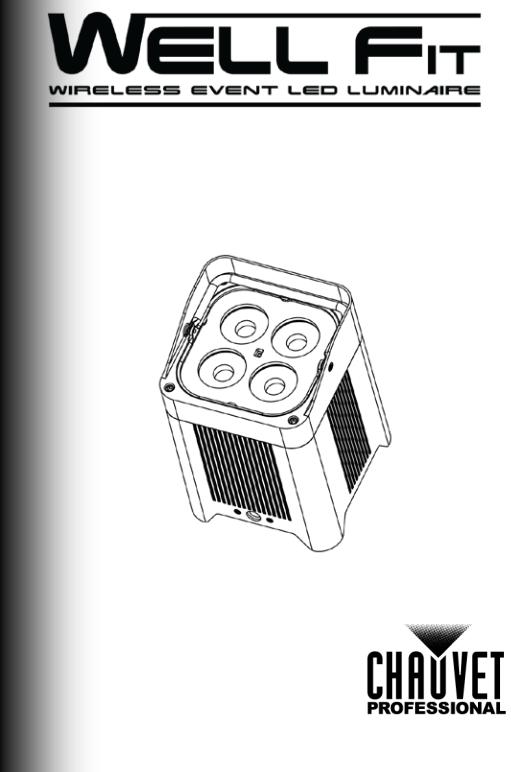
Quick Reference Guide
English EN
Español ES
Français FR
Nederlands NL

WELL Fit QRG |
EN |
About This The WELL Fit Quick Reference Guide (QRG) has basic product information such as connection, mounting, menu options, and DMX values. Download the User
Guide Manual from www.chauvetprofessional.com for more details.
Disclaimer The information and specifications contained in this QRG are subject to change without notice.
Safety Notes |
· |
DO NOT open this product. It contains no user-serviceable parts. |
|
· |
DO NOT look at the light source when the product is on. |
|
· |
Only use the retractable foot to tilt the product. |
|
· |
Be sure retractable foot is closed completely before inserting into the |
|
|
charging case. |
|
· |
Do not operate the product in a sealed enclosure or in an area without air |
|
|
circulation. |
|
· |
To eliminate unnecessary wear and improve its lifespan, during periods of |
|
|
non-use completely disconnect the product from power via breaker or by |
|
|
unplugging it. |
|
· |
CAUTION: When transferring product from extreme temperature |
|
|
environments, (e.g. cold truck to warm humid ballroom) condensation may |
|
|
form on the internal electronics of the product. To avoid causing a failure, |
|
|
allow product to fully acclimate to the surrounding environment before |
|
|
connecting it to power. |
|
· |
CAUTION: This product’s housing may be hot when lights are operating. |
|
· |
Mount this product in a location with adequate ventilation, at least |
|
|
20 in (50 cm) from adjacent surfaces. |
|
· |
DO NOT leave any flammable material within 50 cm of this product while |
|
|
operating or connected to power. |
|
· |
USE a safety cable when mounting this product overhead. |
|
· |
DO NOT submerge this product (IP65). |
|
· |
DO NOT operate this product if the housing, lenses, or cables appear |
|
|
damaged. |
|
· |
DO NOT connect the charging case to a dimmer or rheostat. |
|
· |
ONLY connect this product to a grounded and protected circuit. |
|
· |
ONLY use the handle to carry this product. |
|
· |
In the event of a serious operating problem, stop using immediately. |
|
· |
The maximum ambient temperature is 113 °F (45 °C). Do not operate this |
|
|
product at higher temperatures. |
Contact Outside the U.S., United Kingdom, Ireland, Mexico, or Benelux, contact your distributor to request support or return a product. From inside the U.S., UK,
Ireland, Mexico, or Benelux, use the information in Contact Us at the end of this QRG.
2
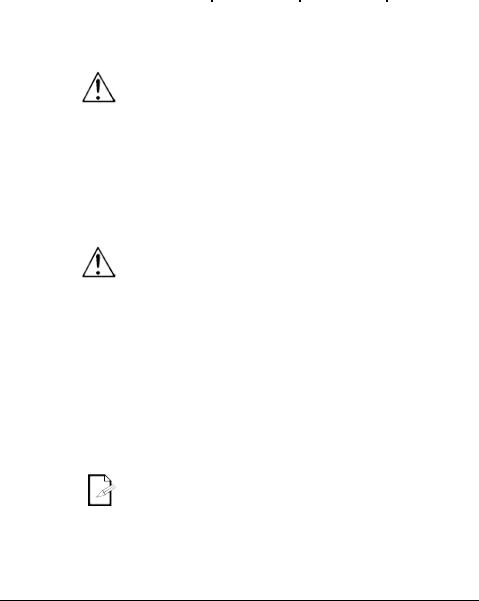
WELL Fit QRG |
EN |
What Is
Included
· |
6–WELL Fit |
· |
Charging case |
· |
Neutrik powerCON power cord |
· |
Warranty Card |
· |
IR remote |
· |
Quick Reference Guide |
AC Power The charging case has an auto-ranging power supply that can work with an input |
|||||||
|
voltage range of 100–240 VAC, 50/60 Hz. |
|
|
|
|||
AC Plug |
|
|
|
|
|
|
|
|
Connection |
Wire (U.S.) |
|
Wire (Europe) |
Screw Color |
|
|
|
|
AC Live |
Black |
|
Brown |
Yellow/Brass |
|
|
|
AC Neutral |
White |
|
Blue |
Silver |
|
|
|
AC Ground |
Green/Yellow |
|
Green/Yellow |
Green |
|
|
To eliminate unnecessary wear and improve its lifespan, during periods of |
|
non-use completely disconnect the charging case from power via breaker or |
|
by unplugging it. |
Battery Charge |
· Recharge the battery within three days from last use. |
Notes |
· Recharge the battery to full capacity before storing this product. |
|
· For best results, charge the battery in a temperature between 32 °F (0 °C) |
|
and 95 °F (35 °C). |
|
· When charging the battery, keep the product at no less than 1 m from any |
|
open flame or hot plate. |
|
· When charging the battery, keep the road case’s cover open. |
|
· Always charge the battery with the product in an upright position. |
|
· Do not charge the battery for more than 24 hours. |
|
· Perform a full discharge/recharge cycle every three months. |
|
CAUTION: The power switch must be in the off position before placing the |
|
product in the charging case. |
Replacing The The WELL Fit has no external fuse. However, the road case charger comes with a
Fuse replaceable fuse.
1. Disconnect this product from power.
2. Using a flat-head screwdriver, unscrew the fuse holder cap from the housing. 3. Remove blown fuse and replace with a good fuse of the same type and rating. 4. Screw the fuse holder cap back in place and reconnect power.
DMX Linking The WELL Fit will work with a DMX controller using a wireless DMX connection. A DMX Primer is available from www.chauvetprofessional.com.
DMX Connection The WELL Fit uses a wireless DMX data connection for its DMX personalities:
4 Ch, 6 Ch, 10Ch, HSI and HSV. See the User Manual for information about connecting and configuring the product for DMX operation.
Infrared Remote The WELL Fit is fully compatible with the Infrared Remote Control (IRC) from
Control (IRC) CHAUVET. For more information on the IRC, download the User Manual from www.chauvetlighting.com.
It may be necessary to turn the product off and on again when switching from W-DMX to IRC and vise-versa.
3
WELL Fit QRG |
EN |
Wireless In optimal conditions, the WELL Fit can operate up to 300 m (900 ft) away from
Operation the W-DMX transmitter. The W-DMX receiver in the WELL Fit must be paired with the W-DMX transmitter for wireless operation.
Initial Setup 1. Turn the W-DMX transmitter on.
2.Connect the W-DMX transmitter to a DMX controller.
3.Place the WELL Fit within 300 m from the W-DMX transmitter.
4.Disconnect any DMX cable from the WELL Fit.
5.Turn the WELL Fit on.
Configuration 1. From the WELL Fit’s control panel, go to DMX Address.
2.Select the start address, as with any other DMX compatible product.
3.Go to Wireless Setting > Receive.
4.Select On. (The Signal Strength Indicator will show a ? in front of the bars)
5.Press the reset button on the W-DMX transmitter.
(The Signal Strength Indicator on the WELL Fit will show a
ϟ in front of the bars for 3 seconds while a connection is established.)
Product Pairing If the WELL Fit has already been paired with the W-DMX transmitter, the Signal
Strength Indicator in the middle of the LCD screen will show the strength of the signal. In this case, the WELL Fit is ready to work in Wireless mode.
Pairing the WELL Fit and a new W-DMX transmitter
1.From the WELL Fit’s control panel, go to Wireless Setting.
2.Select Reset. The Signal Strength Indicator on the WELL Fit will show a ? in front of the bars.
3.From the W-DMX transmitter, press <RESET> (the Signal Indicator on the transmitter will flash).
4.Once the transmitter has found the WELL Fit, the Signal indicator on the W- DMX transmitter will illuminate solid.
5.The Signal Strength Indicator in the middle of the LCD screen on the WELL Fit will show the strength of the signal.
Storage Notes · Always store the product in an upright position (≤ 10° tilt).
·Recharge the battery to full capacity before storing the product.
·Store charged product(s) in a dry environment, away from direct sunlight.
W-DMX operation can be interrupted or inhibited by liquid masses between the transmitter and receiver such as water, snow, or people. For best results, keep the area between the transmitter and receiver clear of any liquid mass.
4
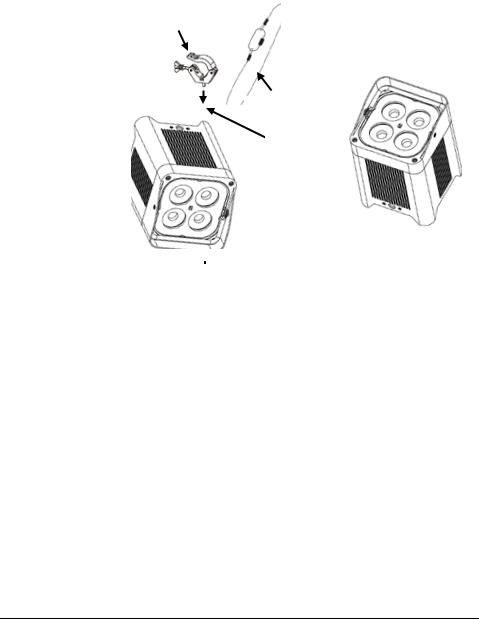
WELL Fit QRG |
EN |
Mounting Before mounting this product, read the Safety Notes. Use at least one mounting point per product. Make sure the mounting clamps are capable of supporting the
weight of the product. For our CHAUVET Professional line of mounting clamps, go to http://trusst.com/products/.
Product
Mounting
Diagram
Control Panel
Description
Mounting Clamp
Safety Cable
M12
Threaded
Mounting
Hole
|
|
Overhead Mounting |
|
Floor Mounting |
||
|
|
|
|
|
|
|
|
Button |
|
|
Function |
|
|
|
<ON/OFF> |
|
Turns product on/off |
|
||
|
<MENU> |
|
Exits from the current menu or function |
|||
|
<ENTER> |
|
Enables the currently displayed menu or sets the currently |
|||
|
|
selected value into the selected function |
||||
|
|
|
|
|||
|
<UP> |
|
Navigates upwards through the menu list or increases the |
|||
|
|
numeric value when in a function |
|
|||
|
|
|
|
|
||
|
<DOWN> |
|
Navigates downwards through the menu list or decreases |
|||
|
|
the numeric value when in a function |
|
|||
|
|
|
|
|
||
Passcode After being prompted, enter the following passcode by pressing:
<UP>, <DOWN>, <UP>, <DOWN>, <ENTER>
This passcode cannot be changed and must be used whenever prompted.
5

WELL Fit QRG EN
Menu Map
Main Level |
|
Programming Levels |
Description |
|||||
Auto Show |
Auto 1–5 |
|
Speed |
|
0–100 |
Automatic programs and speed |
||
|
|
|
|
|
|
R |
Red |
|
|
|
|
|
|
|
G |
Green |
|
|
|
|
|
|
|
B |
Blue |
|
|
|
|
|
|
|
A |
Amber |
|
|
|
|
|
|
|
GB |
Green/Blue |
|
|
|
|
|
|
|
RB |
Red/Blue |
|
|
Fixed Color |
|
|
RG |
Red/Green |
|||
|
|
RGB |
Red/Green/Blue |
|||||
Static |
|
|
|
|
|
RA |
Red/Amber |
|
|
|
|
|
|
GA |
Green/Amber |
||
|
|
|
|
|
|
BA |
Blue/Amber |
|
|
|
|
|
|
RGA |
Red/Green/Amber |
||
|
|
|
|
|
RBA |
Red/Blue/Amber |
||
|
|
|
|
|
GBA |
Green/Blue/Amber |
||
|
|
|
|
|
RGBA |
Red/Green/Blue/Amber |
||
|
Manual |
|
R |
|
|
|
|
Combines red, green, blue, and Amber to |
|
|
G |
|
Value |
|
0–255 |
||
|
|
B |
|
|
||||
|
Color |
|
|
|
|
|
make a custom color (0–100%) |
|
|
|
|
A |
|
|
|
|
|
Dimmer Mode |
|
|
|
Off |
|
|
No dimmer |
|
|
|
Dimmer 1–3 |
|
|
Dimming curves Dimmer 1 (fast) to |
|||
|
|
|
|
|
Dimmer 3 (slow) |
|||
|
|
|
|
|
|
|
|
|
|
|
|
|
10S |
|
|
Turns off display backlight after 10 sec of |
|
|
|
|
|
|
|
inactivity |
||
|
|
|
|
|
|
|
|
|
|
|
|
|
20S |
|
|
Turns off display backlight after 20 sec of |
|
Back Light |
|
|
|
|
|
inactivity |
||
|
|
|
|
|
|
|
||
|
|
|
|
30S |
|
|
Turns off display backlight after 30 sec of |
|
|
|
|
|
|
|
inactivity |
||
|
|
|
|
|
|
|
|
|
|
|
|
|
On |
|
|
Display backlight always on |
|
Information |
|
|
|
Test |
|
|
Turns on all LEDs in sequence for testing |
|
|
|
Fixture Hours |
|
|
Shows total product hours |
|||
|
|
|
Version |
|
|
Shows installed software version |
||
DMX Address |
|
|
001–512 |
|
|
Selects DMX address (highest channel |
||
|
|
|
|
restricted to personality chosen) |
||||
|
|
|
|
|
|
|
|
|
|
|
|
|
4 Ch |
|
|
4-channel: RGBA control |
|
|
|
|
|
6 Ch |
|
|
6-channel: RGBA control, dimmer, and |
|
|
|
|
|
|
|
strobe |
||
|
|
|
|
|
|
|
|
|
DMX Channel |
|
|
|
10Ch |
|
|
10-channel: RGBA control, dimmer, |
|
|
|
|
|
|
strobe, color macro/white balance, auto |
|||
|
|
|
|
|
|
|||
|
|
|
|
|
|
|
|
programs, auto speed, dimmer speed |
|
|
|
|
HSV |
|
|
3-channel: HSV control |
|
|
|
|
|
HSI |
|
|
3-channel: HSI control |
|
Master/Slave Mode |
|
|
|
Master |
|
|
Reserved for future use |
|
|
|
|
Slave |
|
|
|||
|
|
|
|
|
|
|
||
White Balance |
Balance |
|
R |
|
Value |
|
125–255 |
Sets red LED maximum value |
|
G |
|
|
Sets green LED maximum value |
||||
|
|
|
B |
|
|
|
|
Sets blue LED maximum value |
Wireless Setting |
Receive |
|
|
|
Off |
|
|
Turns wireless DMX function off |
|
On |
|
Reset |
|
On |
Resets the wireless setting |
||
|
|
|
|
|
Off |
|||
|
|
|
|
|
|
|
|
|
6

WELL Fit QRG EN
Menu Map (Cont.)
Main Level |
Programming Levels |
Description |
|
IR Setting |
On |
Activates/deactivates IR receiver |
|
Off |
|||
|
|
||
Key Lock |
On |
Turns the passcode on or off |
|
Off |
|||
|
|
||
Factory Reset |
On |
Resets to factory defaults |
|
Off |
|||
|
|
DMX Values
10Ch |
Channel |
Function |
Value |
|
Percent/Setting |
||
|
1 |
Dimmer |
000 ó 255 |
0–100% |
|
|
|
|
2 |
Red |
000 ó 255 |
0–100% |
|
|
|
|
3 |
Green |
000 ó 255 |
0–100% |
|
|
|
|
4 |
Blue |
000 ó 255 |
0–100% |
|
|
|
|
5 |
Amber |
000 ó 255 |
0–100% |
|
|
|
6 |
Strobe |
000 |
ó 010 |
No function |
|
|
|
011 |
ó 255 |
Slow to fast |
|
||||
|
|
|
|
||||
|
|
|
000 |
ó 010 |
No function |
|
|
|
|
|
011 |
ó 030 |
R: 100% |
G: 0–100% B: 0 |
|
|
|
|
031 |
ó 050 |
R: 100%–0 G: 100% |
B: 0 |
|
|
|
|
051 |
ó 070 |
R: 0 |
G: 100% |
B: 0–100% |
|
|
|
071 |
ó 090 |
R: 0 |
G: 100%–0 B: 100% |
|
|
|
|
091 |
ó 110 |
R: 0–100% G: 0 |
B: 100% |
|
|
|
|
111 |
ó 130 |
R: 100% |
G: 0 |
B: 100%–0 |
|
|
|
131 |
ó 150 |
R: 100% |
G: 0–100% B: 0–100% |
|
|
|
|
151 |
ó 170 |
R: 100%–0 G: 100%–0 B: 100% |
||
7 |
Color Macro + |
171 |
ó 200 |
R: 100% |
G: 100% |
B: 100% A: 100% |
|
201 |
ó 205 |
White 1 |
|
|
|||
White Balance |
|
|
|||||
|
|
206 |
ó 210 |
White 2 |
|
|
|
|
|
|
|
|
|||
|
|
|
211 |
ó 215 |
White 3 |
|
|
|
|
|
216 |
ó 220 |
White 4 |
|
|
|
|
|
221 |
ó 225 |
White 5 |
|
|
|
|
|
226 |
ó 230 |
White 6 |
|
|
|
|
|
231 |
ó 235 |
White 7 |
|
|
|
|
|
236 |
ó 240 |
White 8 |
|
|
|
|
|
241 |
ó 245 |
White 9 |
|
|
|
|
|
246 |
ó 250 |
White 10 |
|
|
|
|
|
251 |
ó 255 |
White 11 |
|
|
|
|
|
000 |
ó 051 |
No function |
|
|
|
|
|
052 |
ó 101 |
Auto 1 |
|
|
8 |
Auto Programs |
102 |
ó 152 |
Auto 2 |
|
|
|
153 |
ó 203 |
Auto 3 |
|
|
|||
|
|
|
|
|
|||
|
|
|
204 |
ó 254 |
Auto 4 |
|
|
|
|
|
255 |
Auto 5 |
|
|
|
|
9 |
Auto Speed |
000 ó 255 |
Slow to fast |
|
||
|
|
|
000 |
ó 051 |
Preset dimmer speed from display menu |
||
10 |
Dimmer Speed |
052 |
ó 101 |
Linear dimmer |
|
||
102 ó 152 |
Nonlinear dimming curve 1 (fastest) |
||||||
|
|
|
153 |
ó 203 |
Nonlinear dimming curve 2 |
||
|
|
|
204 |
ó 255 |
Nonlinear dimming curve 3 (slowest) |
||
7

WELL Fit QRG |
EN |
DMX Values (Cont.)
6 Ch
4 Ch
HSV
HSI
Channel |
Function |
Value |
|
|
Percent/Setting |
|
1 |
Dimmer |
000 |
ó 255 |
|
0–100% |
|
2 |
Red |
000 |
ó 255 |
|
0–100% |
|
3 |
Green |
000 |
ó 255 |
|
0–100% |
|
4 |
Blue |
000 |
ó 255 |
|
0–100% |
|
5 |
Amber |
000 |
ó 255 |
|
0–100% |
|
6 |
Strobe |
000 |
ó 010 |
|
No function |
|
011 |
ó 255 |
|
Slow to fast |
|
||
|
|
|
|
|||
|
|
|
|
|
|
|
Channel |
Function |
Value |
|
|
Percent/Setting |
|
1 |
Red |
000 |
ó 255 |
|
0–100% |
|
2 |
Green |
000 |
ó 255 |
|
0–100% |
|
3 |
Blue |
000 |
ó 255 |
|
0–100% |
|
4 |
Amber |
000 |
ó 255 |
|
0–100% |
|
|
|
|
|
|
||
Channel |
Function |
Value |
|
|
Percent/Setting |
|
1 |
Hue |
000 |
ó 255 |
|
0–100% |
|
2 |
Saturation |
000 |
ó 255 |
|
0–100% |
|
3 |
Value |
000 |
ó 255 |
|
0–100% |
|
|
|
|
|
|||
Channel |
Function |
Value |
|
|
Percent/Setting |
|
1 |
Hue |
000 |
ó 255 |
0–100% |
|
|
2 |
Saturation |
000 |
ó 255 |
0–100% |
|
|
3 |
Intensity |
000 |
ó 255 |
0–100% |
|
|
8

WELL Fit GRR |
ES |
Acerca de esta La Guía de Referencia Rápida (GRR) del WELL Fit contiene información básica sobre el producto, como conexión, montaje, opciones de menú y valores
Guía DMX. Descargue el Manual de Usuario de www.chauvetprofessional.com para información más detallada.
Exención de La información y especificaciones contenidas en esta GRR están sujetas a
Responsabilidad cambio sin previo aviso.
Notas de seguridad
·NO abra este producto. No contiene piezas reparables por el usuario.
·NO mire a la fuente de luz cuando el producto esté encendido.
·No haga funcionar el producto dentro de una carcasa sellada o en una zona sin circulación de aire.
·Asegúrese de que el pie retráctil esté completamente cerrado antes de la inserción en el estuche de carga.
·NO deje ningún material inflamable a menos de 50 cm de este producto mientras esté funcionando o conectado a la alimentación.
·Para evitar un desgaste innecesario y alargar su vida útil, desconecte complemente el producto de la alimentación, mediante el interruptor o desenchufándolo, durante los periodos en los que no se use.
·CUIDADO: cuando transfiera el producto desde ambientes con temperatura extrema (p. ej., del remolque frío de un camión a una sala de baile con calor y humedad), puede formarse condensación en la electrónica interna del producto. Para evitar que se produzca una avería, deje que el producto se aclimate completamente al ambiente antes de conectar la alimentación.
·CUIDADO: La carcasa de este producto puede estar caliente cuando las luces están en funcionamiento.
·Monte este producto en una ubicación con ventilación adecuada, al menos a 20'' (50 cm) de superficies adyacentes.
·NO deje ningún material inflamable a menos de 50 cm de este producto mientras esté funcionando o conectado a la alimentación.
·USE un cable de seguridad cuando monte este producto en lo alto.
·NO sumerja este producto (IP65).
·NO ponga en funcionamiento este producto si sospecha que la carcasa, lentes o cables están dañados.
·NO conecte el estuche de carga a un atenuador o reostato.
·Conecte este producto SOLO a un circuito con toma de tierra y protegido.
·Use SOLAMENTE el asa para mover este producto.
·En caso de un problema grave de funcionamiento, deje de usarlo inmediatamente.
·La temperatura ambiente máxima es de 113 °F (45 °C). No haga funcionar este producto a temperaturas más altas.
Contacto Fuera de EE.UU., Reino Unido, Irlanda, México, o Benelux póngase en contacto con su distribuidor para solicitar asistencia o devolver el producto.
Desde dentro de EE.UU., Reino Unido, Irlanda, México, o Benelux, utilice la información de Contact Us del final de esta GRR.
9
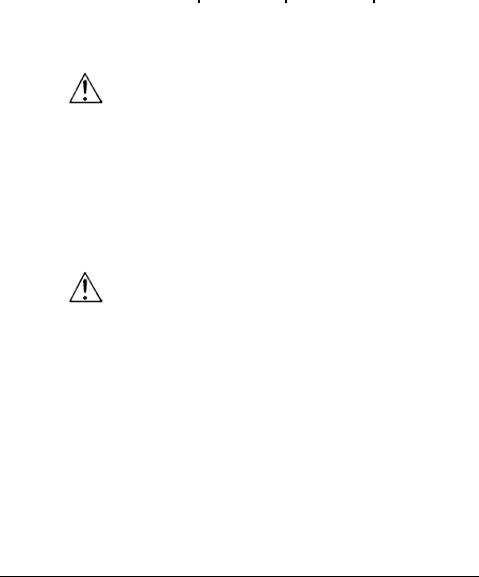
WELL Fit GRR |
ES |
Qué va |
· |
6-WELL Fit |
incluido |
· |
Cable de alimentación |
|
Neutrik powerCON |
|
|
· |
IR Remoto |
·Caso de carga
·Tarjeta de garantía
·Guía de Referencia Rápida
Corriente El estuche de carga tiene una fuente de alimentación con detección automática alterna (auto-rango) que puede funcionar con un rango de tensión de entrada de
100–240 VCA, 50/60 Hz.
Enchufe CA |
Conexión |
Cable (EE.UU.) |
Cable (Europa) |
Color del tornillo |
|
|
CA Cargado |
Negro |
Marrón |
Amarillo/Latón |
|
|
CA Neutro |
Blanco |
Azul |
Plata |
|
|
CA Tierra |
Verde/Amarillo |
Verde/Amarillo |
Verde |
|
Notas sobre el cargador de baterías
Para evitar un desgaste innecesario y alargar su vida útil, desconecte completamente el estuche de carga de la alimentación mediante el interruptor o desenchufándolo durante periodos en que no se use.
·Recargue la batería en los tres días siguientes al último uso.
·Recargue la batería hasta su capacidad máxima antes de almacenar este producto.
·Para mejores resultados, cargue la batería con una temperatura entre 32 °F (0 °C) y 95 °F (35 °C).
·Al cargar la batería, mantenga el producto por lo menos a una distancia de 1m de cualquier llama abierta o placa caliente.
·Al cargar la batería en el cargador de dentro del estuche, mantenga abierta la cubierta del estuche.
·Cargue siempre la batería con el producto en posición vertical.
·No cargue la batería durante más de 24 horas.
·Realice un ciclo completo de descargar/recarga cada tres meses.
Sustitución del fusible
PRECAUCIÓN: El interruptor de encendido debe estar en la posición de apagado antes de colocar el producto en el caso de carga.
El WELL Fit no tiene fusible externo. Sin embargo, el cargador del estuche viene con un fusible reemplazable.
1.Desconecte este producto de la alimentación.
2.Utilizando un destornillador plano, desatornille la tapa del portafusibles de la carcasa.
3.Quite el fusible fundido del portafusibles y sustitúyalo con uno nuevo del mismo tipo y categoría.
4.Vuelva a atornillar la tapa del portafusibles en su sitio y conecte de nuevo la alimentación.
Enlace DMX El WELL Fit funcionará con un controlador DMX usando una conexión DMX inalámbrica. Hay un Manual DMX disponible en www.chauvetprofessional.com
Conexión El WELL Fit usa una conexión de datos DMX normal para sus personalidades DMX:
DMX 4 Ch, 6 Ch, 10Ch, HSI y HSV. Consulte el manual de usuario para más información sobre cómo conectar y configurar el producto para el funcionamiento DMX.
10
