Page 1

User Manual
Page 2

Edition
Notes
The Synapse 4 User Manual Rev. 2 covers the description, safety precautions, installation,
released this edit ion of
Trademarks
CHAUVET is a regist ered tradem ark of CHAUVET & Sons LLC. (d/b/ a CHAUVET or Chauvet).
The CHAUVET logo in i ts e ntir ety including the CHAU VET name and the dotte d t r iang le, an d a ll
other trademarks in this manua l pertaining to services, products, or m arketing statements are
product names, logos, bran ds, company nam es, and
other trademarks featur ed or r ef er red to within th is do c um ent ar e the proper ty of their respective
trademark holders.
Copyright Notice
Chauvet owns the content of this User Manual in its entirety, including but not limited to
Electronically published by Chauvet in the United States of America.
Manual Use
Chauvet authorizes it s c us tomers to download and pr i nt th is manual for professional inf ormation
sage, copy, stora ge, distributio n, modification,
without written consent from
Chauvet.
Document
Printing
For better results, pr int this docum ent in c olor, on lett er size pap er (8.5 x 11 i n), d ouble-sided. If
Intended
Any person in charge of ins talling, operatin g, and/or m aintaining this product s hould com pletely
read through the guide tha t shipped with the product, as well as this manual, before install ing,
operating, or maintaining this product.
Disclaimer
Chauvet believes that the information contained in this manual is accurate in all respects.
assumes no responsibility for any errors or omissions in this document.
a revision of this manual or a new edition to incorporate such changes.
Document
Revision
The Synapse 4 User Manual Rev. 2 is the first edition of this manual. Go to
Edition Notes
programming, operatio n, and maintenance of the S ynapse 4. Chauvet
the Synapse 4 User Manual in November 2015.
owned or licensed by Chauvet. An y other
pictures, logos, trademarks, and resources.
© Copyright 2015 Chauvet. All rights reserved.
purposes only. Chauvet expr essly prohibits th e u
or printing of this manual or its content for any other purpose
using A4 paper (210 x 297 mm), configure your printer to scale the content accordingly.
Audience
However, Chauvet
Chauvet reser ves the r ight to revise a nd m ak e change s to the c onte nt of this doc um ent witho ut
obligation that Chauvet notif y any person or company of such revision or changes. This does
not in any way constitute a commitment by Chauvet t o make such changes. Chauvet may issue
www.chauvetprofessional.com for the latest version.
Synapse 4 User Manual Rev. 2
Page 3

Table of Contents
Table of Contents
1. Before You Begin ...................................................................................................................................... 1
What Is Included ........................................................................................................................................................... 1
Claims .......................................................................................................................................................................................... 1
Manual Conventions .................................................................................................................................................................... 1
Symbols ....................................................................................................................................................................................... 1
Product At A Glance ..................................................................................................................................................... 2
Safety Notes ................................................................................................................................................................. 2
Personal Safety ............................................................................................................................................................................ 2
Mounting And Rigging .................................................................................................................................................................. 2
Power And Wiring ........................................................................................................................................................................ 2
Operation ..................................................................................................................................................................................... 2
2. Introduction ............................................................................................................................................... 3
Description .................................................................................................................................................................... 3
Features ........................................................................................................................................................................ 3
Overview ....................................................................................................................................................................... 4
Dimensions ................................................................................................................................................................... 5
3. Setup .......................................................................................................................................................... 6
AC Power ...................................................................................................................................................................... 6
AC Plug ........................................................................................................................................................................................ 6
Resetting the Breaker .................................................................................................................................................................. 6
DMX Linking.................................................................................................................................................................. 6
DMX Personalities ........................................................................................................................................................................ 6
Mounting ....................................................................................................................................................................... 7
Orientation ................................................................................................................................................................................... 7
Rigging ......................................................................................................................................................................................... 7
Procedure .................................................................................................................................................................................... 7
4. Operation ................................................................................................................................................... 8
Control Panel Description ............................................................................................................................................. 8
Control Options ............................................................................................................................................................. 8
Programming ................................................................................................................................................................ 8
Menu Map ..................................................................................................................................................................... 9
Menu Map (Cont.) ....................................................................................................................................................... 10
Configuration .............................................................................................................................................................. 11
Power Setup............................................................................................................................................................................... 11
Output Delay Setting .................................................................................................................................................................. 11
Date and Time Setting ............................................................................................................................................................... 11
Schedule Setup .......................................................................................................................................................................... 12
Backlight .................................................................................................................................................................................... 12
Software Information .................................................................................................................................................................. 12
Fixture Hours.............................................................................................................................................................................. 12
DMX Control............................................................................................................................................................................... 12
DMX Personality ........................................................................................................................................................................ 12
DMX Values ................................................................................................................................................................ 13
5. Technical Information ............................................................................................................................. 14
Product Maintenance .................................................................................................................................................. 14
6. Technical Specifications ......................................................................................................................... 15
Returns ....................................................................................................................................................................... 15
Contact Us ................................................................................................................................................... 16
Synapse 4 User Manual Rev. 2 -i-
Page 4

Page 5
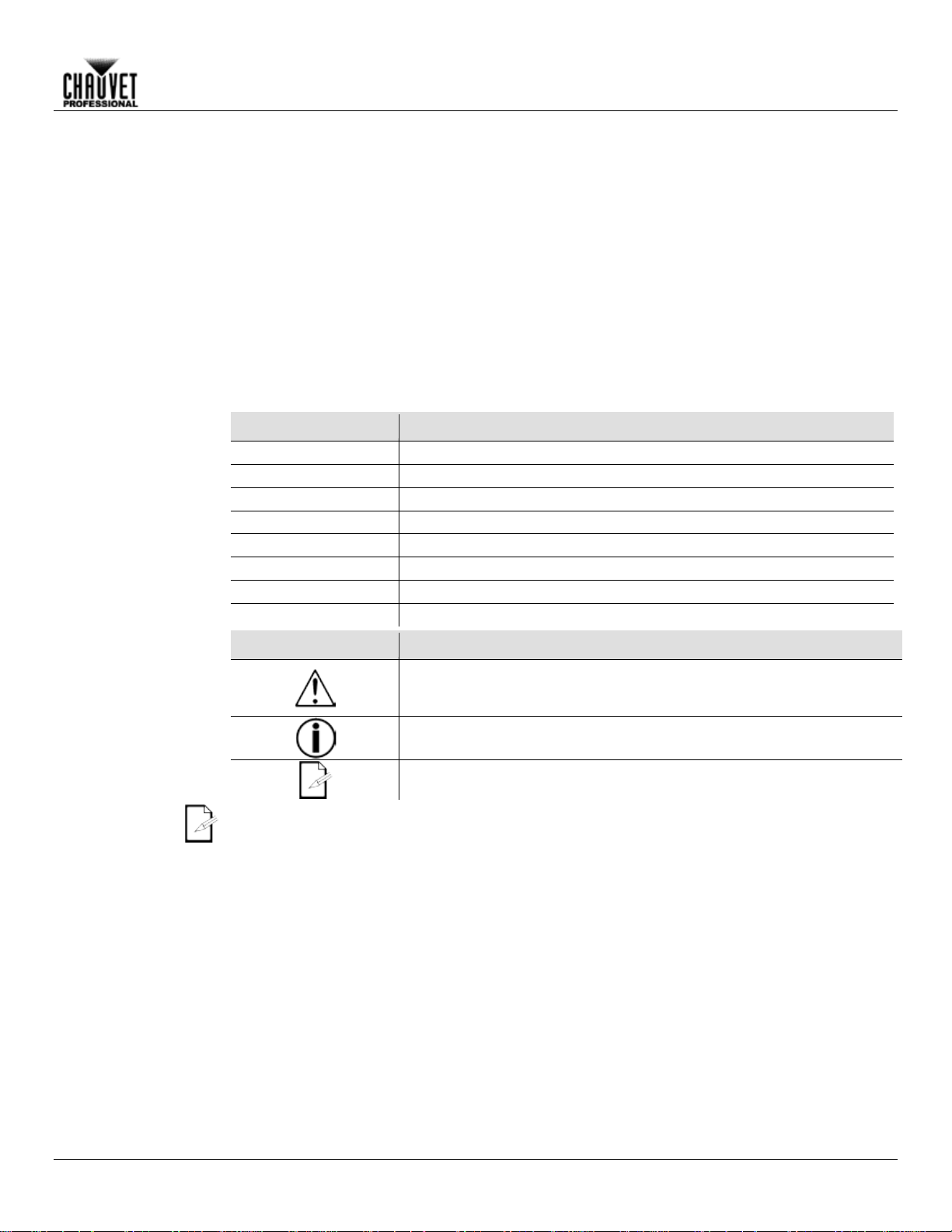
1. Before You Begin
What Is
• Synapse 4
• Quick Reference Guide
Claims
Carefully unpack the pr oduct immediately and check the box to make sure all the parts are in
ories) appear damaged from
. Failure to
report damage to the c arrier immediately may inval idate your claim. In addition, keep the box
ssues, such as missing components or parts, damage not related to shipping, or
concealed damage, file a claim with Chauvet within 7 days of delivery.
Manual
1–512
A range of values in the text
50/60
A set of mutually exclusive values in the text
<SET>
A button on the product’s control panel
Settings
A product function or a menu option
MENU>Settings
A sequence of menu options
1–10
A range of menu values from which to choose in a menu
Yes/No
A set of two mutually exclusive menu options in a menu
ON
A unique value to be entered or selected in a menu
Symbols
Symbols
Meaning
Critical installation, configuration, or operation information. Failure to
damage third-party equipment, or cause harm to the operator.
with this information may keep the product from working.
The term “DMX” used throughout this manual refers to the USITT DMX512-A digital data
transmission protocol.
Before You Begin
Included
Conventions
• Neutrik powerCON power cord
• Warranty Card
the package and are in good condition.
If the box or the contents (the product and included access
shipping or show signs of mishandling, notif y t he carrier immediately, not Chauvet
and contents for inspection.
For other i
Convention Meaning
comply with this information may cause the product not to work,
Important installation or configuration information. Failure to comply
Useful information.
Synapse 4 User Manual Rev. 2 -1-
Page 6
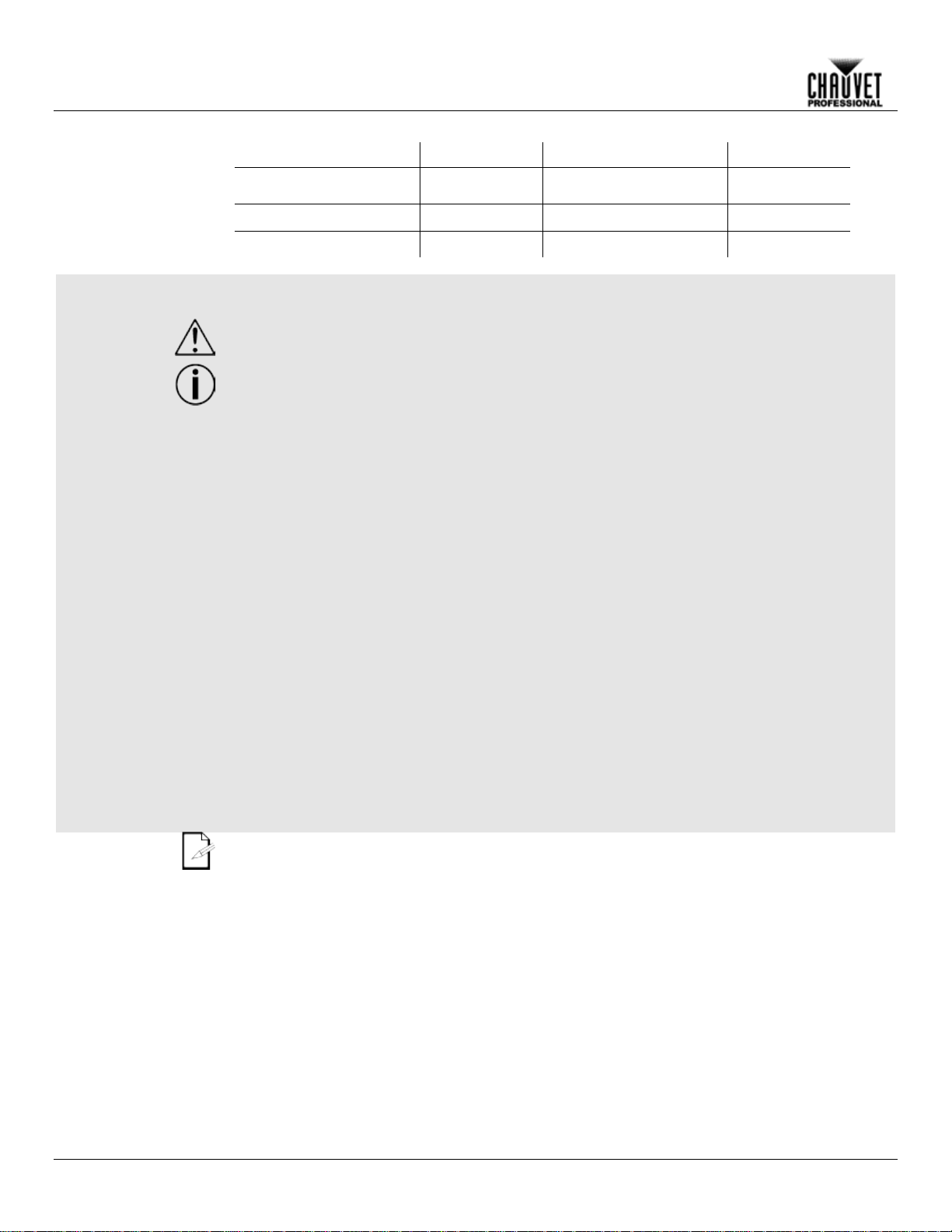
Product At A
x
x
x
Auto-Ranging Power
Supply
P
x
P
P
x
Safety Notes
Read all the following Safety Notes before working with this product. These notes include
important information about the installation, usage, and maintenance of this product.
This product contains no user-serviceable parts. Any referen ce to s ervicing in this User
housing or attempt any repairs.
Personal Safety
• Always disconnect this product from its power source before servicing.
• Always connect this product to a grounded circuit to avoid the risk of electrocution.
Mounting And
• The product is not intended for permanent installation.
• When hanging this product, always secure to a fastening device using a safety cable.
Power And
• Always make sure you are connecting this product to the proper voltage in accordance with
• Never disconnect this product by pulling or tugging on the power cable.
Operation
• Do not operate this product if you see damage on the housing, or cables. Have the
• In case of a serious operating problem, stop using this product immediately!
In the unlikely event that your Chauvet product may require service, contact Chauvet
Technical Support.
Before You Begin
Use on Dimmer
Glance
Rigging
Outdoor Use
Master/Slave
DMX
Manual will only apply to properly trained Chauvet certified technicians. Do not open the
All applicable local codes and regulations apply to proper installation of this product.
• This product is for indoor use only! To prevent risk of fire or shock, do not expose this
product to rain or moisture. (IP20)
• CAUTION: When transferring product from extreme temperature environments, (e.g. cold
truck to warm humid ballroom) condensation may form on the internal electronics of the
product. To avoid causing a failure, allow product to fully acclimate to the surrounding
environment before connecting it to power.
• Mount this product in a location with adequate ventilation, at least 20 in (50 cm) from
adjacent surfaces.
• Make sure there are no flammable materials close to this product while it is operating.
Auto Programs
Replaceable Breaker
User-Serviceable
Wiring
the specifications in this manual or on the product’s specification label.
• Never connect this product to a dimmer pack or rheostat.
damaged parts replaced by an authorized technician at once.
• Do not cover the ventilation slots when operating to avoid internal overheating.
• The maximum ambient temperature is 113 °F (45 °C). Do not operate this product at a
higher temperature.
-2- Synapse 4 User Manual Rev. 2
Page 7

2. Introduction
Description
The Synapse 4 functions as a rela y pack to c ontrol the power s ent to indi vidual l ighting products.
takes one pow erCON inpu t and br anches it i nto four outputs, each of which can b e
ack, truss
iso, allowing us ers to easily
branch their DMX universe in multiple directions and amplify the signal after a long run.
Features
• 1 or 4-channel power output control
idually control all 4 relays via DMX, DMX sensing or internal scheduler for specific on/off
• Convenient mounting options; rack mount, wall mount or clamped to truss
This product
powered off indivi dually via DMX or an internal timer/schedu ler. The product may be r
or wall mounted. The Synapse 4 also includes a 4-port DMX opto-
• Operating modes:
• 1-channel: All Power Output On/Off
• 4-channel: Power Output 1–4 On/Off
• Controllable powerCON relay pack and DMX optically isolated splitter/amplifier
• Compounds the savings of LED fixtures by completely removing power when not in use
• Indiv
times every day
• Optically isolated 5-pin DMX splitter provides an easy hub for running DMX to multiple
locations
Introduction
Synapse 4 User Manual Rev. 2 -3-
Page 8

Bottom View
Front View
Rear View
Side View
Feet
Top View
Breakers
DMX Output
DMX Input
Control Panel
Rack
Tab
Wall
Keyhole
Fuse
Safety Loop
Power In
M12 Clamp
Point
Power Out
Introduction
Overview
Mounting
Mounting
Mounting
-4- Synapse 4 User Manual Rev. 2
Page 9

Dimensions
1.26 in
32 mm
1.77 in
45 mm
19.02 in
483 mm
17.40 in
442 mm
16.10 in
409 mm
16.10 in
409 mm
Introduction
Synapse 4 User Manual Rev. 2 -5-
Page 10

AC Power
Each S ynapse 4 has an auto-rang ing power supply that work s with an input voltage ra nge of
, refer to
chart in this
ating indicates t he maximum current dra w duri ng nor mal operation. For more
:
www.chauvetprofessional.com.
Always connect this product to a protected circuit with an appropriate electrical ground
to avoid the risk of electrocution or fire.
Never connect this product to a rheostat (variable resistor) or dimmer circuit, even if the
rheostat or dimmer channel serves only as a 0 to 100% switch.
AC Plug
The Synapse 4 comes with a power input cord terminated with a Neutrik powerCON A
connector on one end and an Edison plug on the other end (U.S. mark et). If the power input
cord that came with your product has no plug, or if you nee d to c h ang e th e Edis o n plu g, us e the
table below to wire the new plug.
AC Live
Black
Brown
Yellow or Brass
AC Neutral
White
Blue
Silver
AC Ground
Green/Yellow
Green/Yellow
Green
Resetting the
This product is equipped with a resettable circuit breaker on the power input circuit.
If the breaker trips, all sec tions of this pr oduct will l ose po wer. Ref er to the f ollowing ins truct ions
for resetting the breaker.
This product is equ ipped with a res etta ble c ircuit break er. If the br eaker trips, a ll sec tions of this
4. Connect the product to power and continue using as recommended.
Disconnect this product from the power outlet before resetting the breaker.
If the breaker does not reset (the breaker button/lever will not remain inserted/latched),
contact Chauvet immediately. This indicates a possible internal malfunction.
DMX Linking
You can link the Synapse 4 to a DMX controller usin g a 5-pin DMX connection. If us ing other
, you can control each individually with a single
DMX controller.
DMX
The Synapse 4 uses a 5-pin DMX data connection for the 1- and 4-channel DMX personalities.
personalities.
If you are not familiar with or need more information about DMX standards, or the DMX
download the DMX Primer from
the Chauvet website: www.chauvetprofessional.com.
Setup
3. Setup
100 to 240 VAC, 50/60 Hz. To determ ine the power r equirements for each Syna pse 4
the label affixed to the product. You can also refer to the Technical Sp ecifications
manual.
The listed current r
information, you may download Sizing Circuit Breakers from the Chauvet website
Connection Wire (U.S.) Wire (Europe) Screw Color
Personalities
Breaker
product will lose power.
1. Disconnect the product from power.
2. Allow the product to cool for 15 minutes.
3. After 15 minutes, try to reset the breaker by pressing the button until it latches in the
operation position.
DMX-compatible produc ts with the Synapse 4
• Refer to the Introduction chapter for a brief description of each DMX personality.
• Refer to the Operation chapter to learn how to configure the Synapse 4 to work in these
personalities.
• The DMX Values section provides you with detailed information regarding the DMX
cables needed to link this product to a DMX controller,
-6- Synapse 4 User Manual Rev. 2
Page 11

Setup
Mounting
Before mounting this product, read and follow the Safety Notes. For our CHAUVET
Professional line of mounting clamps, go to http://trusst.com/products/.
Orientation
Always mount this product in a safe position and make sure there is adequate room for
Rigging
Chauvet recommends using the following general guidelines when mounting this product.
• When selecting an installation location, consider easy access to this product for operation,
our CHAUVET Professional line of safety cables, go to http://trusst.com/products/.
Procedure
The Synapse 4 fits nicely in a standard 19” r ack using the mounting ta bs included. You may
on its feet on a fla t
the option of mounting
n mounting hardware. Make sure all hardware and
CHAUVET
Professional line of mounting clamps, go to http://trusst.com/products/.
Floor Mounting
Overhead Mounting
Keyhole
Cutout
Wall Mount
Screw
Wall Mounting
ventilation, configuration, and maintenance.
programming adjustments, and routine maintenance.
• Make sure to mount this product away from any flammable material as indicated in the
Safety Notes.
• Never mount in places where rain, high humidity, extreme temperature changes, or
restricted ventilation may affect the product.
• If hanging this product, make sure that the mounting location can support the product’s
weight. See the T echnic al Specif icat io ns for the weight-bearing requirements of this
product.
• When hanging this product, always secure to a fastening device using a safety cable. For
also choose to attach a M1 2 mounting clam p for hanging or sim ply place it
level surface. Us ing the 2 k eyhole c utouts, th e S ynapse 4 also gives you
it to a wall. You must supply your ow
mounting surfaces are capable of supporting the weight of this product. For our
Mounting Diagram
Synapse 4 User Manual Rev. 2 -7-
Page 12

Control Panel
Button
Function
<MENU>
Exits from the current menu or function
<ENTER>
Enables the currently displayed menu or sets the currently selected
value in to the current function
<UP>
Navigates upward through the menu list or increases the numeric
value when in a function
<DOWN>
Navigates downward through the menu list or decreases the numeric
value when in a function
Control
Options
DMX range. This enables contro l of
Programming
Refer to the Menu Map to under stand the menu options . The menu map shows the m ain level
• Press <MENU> repeatedly to exit to the previous main level.
Operation
4. Operation
Description
You can set the Synapse 4 starting addres s in the 001–512
up to 4 outputs in the 4-channel 4CH personality.
and a variable number of programming levels for each option.
• To go to the desired main level, press <MENU> repeatedly until the option shows on the
• To select an option or value within the current programming level, press <UP> or <DOWN>
display. Press <ENTER> to select. This will take you to the first programming level for that
option.
until the option shows on the display. Press <ENTER> to select. In this case, if there is
another programming level, you will see that first option, or you will see the selected value.
-8- Synapse 4 User Manual Rev. 2
Page 13

Menu Map
Turns power to the power outputs on the
back of the product off
Turns power to the power outputs on the
back of the product on
On/Off Via DMX
Turns power on/off thru DMX control
Turns power on/off as a DMX signal is
detected
Sets product to follow the assigned
schedule
Ports
All Ports On
All Ports Off
Power Port
1 On
Power Port
1 Off
Power Port
2 On
Power Port
2 Off
Power Port
3 On
Power Port
3 Off
Power Port
4 On
Power Port
4 Off
Current Time
Clock Setting
Main Level Programming Levels Description
Turn Off
Turn On
Power Setup
On If DMX On
Scheduler
All Power
Power Port
1
Operation
Output Delay
Unit Power
Port
Date & Time
12/12/2014 00:00
Power Port
2
Power Port
3
Power Port
4
0-120 S
12/12/2014 00:00
Sets a time delay to the power output
Sets the current date and time
Synapse 4 User Manual Rev. 2 -9-
Page 14

On/Off
On
Off
All Ports
On
All Ports
Off
Power
On
Power
Off
Power
On
Power
Off
Power
On
Power
Off
Power
On
Power
Off
Monday–Sunday
Everyday
Time Setup
00:00
Sets the time the event will run
On
Display backlight alwa ys on
Turns off display backlight after 10 sec of
inactivity
Turns off display backlight after 20 sec of
inactivity
Turns off display backlight after 30 sec of
inactivity
Fixture Hours
Shows total product hours
Version
Shows installed software vers ion
Selects DMX address (highest channel
restricted to personality chosen)
1CH
1-channel: power port control
4CH
4-channel: individual power port control
Operation
Menu Map (Cont.)
Main Level Programming Levels Description
Scheduler
Event
1–8 On/Off
Scheduler
Power
Output
All
Power
Ports
Power
Port 1
Power
Port 2
Power
Port 3
Port 1
Port 1
Port 2
Port 2
Port 3
Port 3
0-120 S
Activates the scheduler for the set event
Sets which ports will turn on/off during the
event
Week Setup
Back Light
Information
DMX Address 1–512
DMX Channels
Port 4
Power
Port 4
Port 4
Sets the days the event will run
10S
20S
30S
-10- Synapse 4 User Manual Rev. 2
Page 15

Configuration
The Synapse 4 allows control from both the control panel and remotely via DMX.
Power Setup
This option chooses how the power outputs are controlled.
1. Go to the Power Setup main level.
e. Scheduler – Product power output is controlled by the events set in the scheduler
Output Delay
This option sets how long the power outputs are delayed from turning on/off. This option is
to avoid overloading a po wer
Repeat for each power port number
Date and Time
This option sets the date and time. The date and time setting is needed in order for the
e. Enter the minutes (:00)
2. Select the desired control function.
a. Turn Off – turns all power outputs off
b. Turn On – turns all power outputs on
c. On/Off Via DMX – control of the power outputs is controlled via DMX
d. On If DMX On – Turns power outputs on/off as DMX is detected.
Operation
Setting
Setting
useful when turning on more than one high power draw product at the same time. Set the
Synapse 4 or each of its 4 outputs to turn on at a different time
system.
1. Go to the Output Delay main level.
2. Choose All Power Ports or Unit Power Port
a. Select All Power Ports
• Select All Power Ports On
• Set the delay to turn on (0-120 s).
• Select All Power Ports Off
• Set the delay to turn off (0-120 s).
b. Select Unit Power Port
• Select Power Port (1, 2, 3, or 4)
• Select Power Port (1, 2, 3, or 4) On
• Set the delay to turn on (0-120 s).
• Select Power Port (1, 2, 3, or 4) Off
• Set the delay to turn off (0-120 s).
•
scheduler option to work correctly.
1. Go to the Date & Time main level.
2. Select Clock Setting.
a. Enter the month (00/)
b. Enter the date (/00/)
c. Enter the year (/2015)
d. Enter the hour (00:)
Synapse 4 User Manual Rev. 2 -11-
Page 16

Schedule Setup
This option allows you to set 8 different events that turn on/off each of the power outputs at
b. Enter the minutes (:00)
Backlight
This setting allows you to set the amount of time the backlight on the
2. Select On (remains on), 10S (10 seconds), 20S (20 seconds), or 30S (30 seconds).
Software
This option shows what version of software the Synapse 4 is running.
2. Select Version and the version number will show on the display.
Fixture Hours
This option shows the total amount of hours the Synapse 4 has been turned on.
2. Select Fixture Hours and the total number of hours will show on the display.
DMX Control
In this mode, each product will respond to a unique starting address from the DMX controller. All
3. Select the starting address (001–512).
The highest recommended starting address for each DMX mode is as follows:
1 Ch
512
4 Ch
509
DMX Personality
This setting allows you to choose a particular DMX personality.
2. Select the desired personality (1 Ch, or 4 Ch).
• See the DMX Values section for the highest starting address you can select for each
the new personality setting.
Operation
specific scheduled times.
1. Go to the Scheduler main level.
2. Select Event 1–8
• Select On or Off.
3. Select SchedulerOn/Off
• Select On or Off
4. Select Power Output
a. Choose All Power Ports
• Select All Power Ports On
• Set the delay to turn on (0-120 s).
• Select All Power Ports Off
• Set the delay to turn off (0-120 s).
b. Choose Power Port (1, 2, 3, or 4)
• Select Power Port (1, 2, 3, or 4) On
• Set the delay to turn on (0-120 s).
• Select Power Port (1, 2, 3, or 4) Off
• Set the delay to turn off (0-120 s).
• Repeat for each power port number
5. Select Week Setup
• Select Monday – Friday or Everyday
6. Select Time Setup
a. Enter the hour (00:)
Synapse 4’s display stays on after the last button is pressed on the control panel.
1. Go to the Back Lite main level.
Information
1. Go to the Information main level.
1. Go to the Information main level.
products with the same starting address will respond in unison.
1. Select a DMX personality as shown in DMX Personality.
2. Go to the DMX Address m ain level.
DMX Personality DMX Address
1. Go to the DMX Channel main level.
personality.
• Make sure that the starting addresses on the various products do not overlap due to
-12- Synapse 4 User Manual Rev. 2
Page 17

DMX Values
1CH
000ó152
153ó255
No function
Turn on
255ó103
102ó000
No function
Turn off
4CH
Channel
Function
Value
Percent/Setting
000ó152
153ó255
No function
Turn on #1
255ó103
102ó000
No function
Turn off #1
000ó152
153ó255
No function
Turn on #2
255ó103
102ó000
No function
Turn off #2
000ó152
153ó255
No function
Turn on #3
255ó103
102ó000
No function
Turn off #3
000ó152
153ó255
No function
Turn on #4
255ó103
102ó000
No function
Turn off #4
Operation
Channel Function Value Percent/Setting
1 Power Output On/Off
1
2
3
5
Power Output 1
On/Off
Power Output 2
On/Off
Power Output 3
On/Off
Power Output 4
On/Off
Synapse 4 User Manual Rev. 2 -13-
Page 18

Product
To maintain optim um performance and minimize wear, you s ho uld cle an this product f requent l y.
performance and can
7. Gently polish the surfaces until they are free of haze and lint.
Technical Information
5. Technical Information
Maintenance
Usage and environment are contributing factors in determining the cleaning frequency.
As a rule, clean this pr oduct at least twice a month. Dust build-up reduces
cause overheating. This can lead to reduced product life and increased mechanical wear.
To clean your product:
1. Unplug the product from power.
2. Wait until the product is at room temperature.
3. Use a vacuum (or dry compressed air) and a soft brush to remove dust collected on the
external vents.
4. Clean all external surfaces with a mild solution of non-ammonia glass cleaner or isopropyl
alcohol.
5. Apply the solution directly to a soft, lint-free cotton cloth or a lens cleaning tissue.
6. Wipe any dirt or grime to the outside edges of the surface.
Always dry the external surfaces thoroughly and carefully after cleaning them.
-14- Synapse 4 User Manual Rev. 2
Page 19

6. Technical Specifications
Dimensions and
19.0 in (483 mm)
7.87 in (200 mm)
1.75 in (45 mm)
6 lb (2.8 kg)
Note: Dimensions in inches rounded to the nearest decimal digit.
Power
Switching (internal)
100–240 VAC, 50/60 Hz
Auto-ranging
Consumption
4 W
4 W
Current
0.077 A
0.048 A
Breaker
20 A, 250 V
20 A, 250 V
Power I/O
U.S./Canada
Worldwide
Power input connector
Neutrik powerCON A
Neutrik powerCON A
Power cord plug
Edison (U.S.)
Local plug
Thermal
113 °F (45 °C)
Convection
DMX
I/O Connectors
Connector Type
Channel Range
5-pin XLR
Sockets
1 or 4
Ordering
Synapse 4
03081088
781462214364
Returns
You must send the product prepaid, in the original box, and with the original packing and
and request a Return Merc handise Authorization (RMA) num ber before shipping
the product. Be prepared to provide t he m odel num ber, s erial num ber, and a br ief des cripti on of
ill refuse any product returned
without an RMA number.
DO NOT write the RMA number directly on the box. Instead, write it on a properly affixed
label.
Once you have rec ei ved the RMA num ber , inc lud e t he following information on a piece of pa per
Be sure to pack the product properly. Any shipping damage resulting from inadequate
boxing is
recommended.
Chauvet reserves the right to use its own discretion to repair or replace returned
product(s).
Technical Specifications
Weight
Length Width Height Weight
Power Supply Type Range Voltage Selection
Parameter 120 VAC, 60 Hz 230 VAC, 50 Hz
Max. External Temperature Cooling System
Product Name Item Code UPC Number
accessories. Chauvet will not issue call tags.
Call Chauvet
the cause(s) for the return.
Clearly label the package with an RMA number. Chauvet w
inside the box:
• Your name
• Your address
• Your phone number
• The RMA number
Synapse 4 User Manual Rev. 2 -15-
• A brief description of the problem(s)
packaging will be the customer’s responsibility. FedEx packing or double-
Page 20

Contact
USA WORLD HEADQUARTERS
General Information – Chauvet
Technical Support
EUROPE
General Information - Chauvet Europe BVBA
Technical Support
General Information - Chauvet Europe Ltd.
Technical Support
MEXICO
General Information - Chauvet Mexico
Voice: +52 (728) 285-5000
Technical Support
Outside the U.S., United Kingdom, Ireland, Mexico, or Benelux contact the dealer of record.
details.
User Manual
Us
Address: 5200 NW 108th Avenue
Sunrise, FL 33351
Voice: (954) 577-4455
Fax: (954) 929-5560
Toll free: (800) 762-1084
Address: Stokstraat 18
9770 Kruishoutem
Belgium
Voice: +32 9 388 93 97
Address: Unit 1C
Brookhill Road Industrial Estate
Pinxton, Nottingham, UK
NG16 6NT
Voice: +44 (0)1773 511115
Fax: +44 (0)1773 511110
Address: Av. Santa Ana 30
Parque Industrial Lerma
Lerma, Mexico C.P. 52000
Voice: (954) 577-4455 (Press 4)
Fax: (954) 756-8015
Email: tech@chauvetlighting.com
World Wide Web www.chauvetlighting.com
Email: Eutech@chauvetlighting.eu
World Wide Web www.chauvetlighting.eu
Email: uktech@chauvetlighting.com
World Wide Web www.chauvetlighting.co.uk
Email: servicio@chauvet.com.mx
World Wide Web www.chauvet.com.mx
Synapse 4 User Manual Rev. 2
Follow their instructions to request support or to return a product. Visit our website for contact
