Page 1
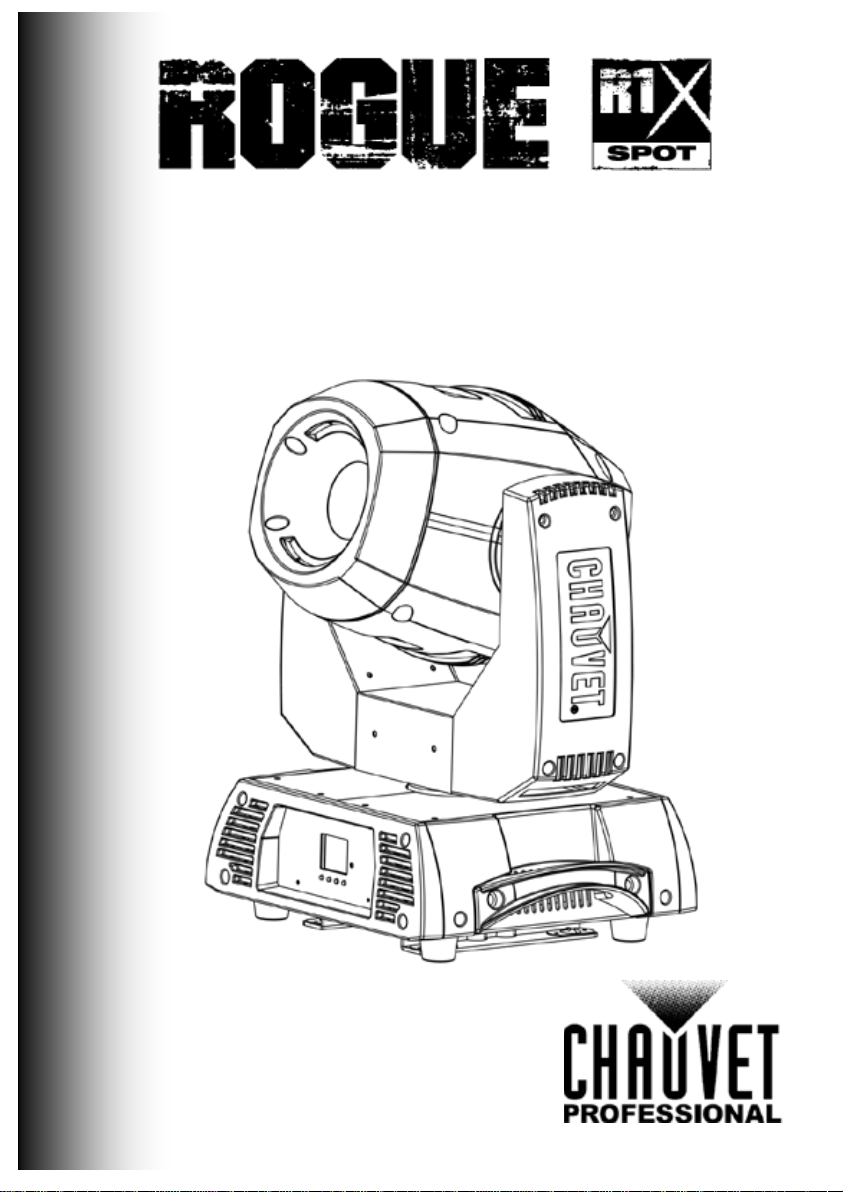
Quick Reference Guide
English EN
Nederlands NL
Español ES
Français FR
Page 2
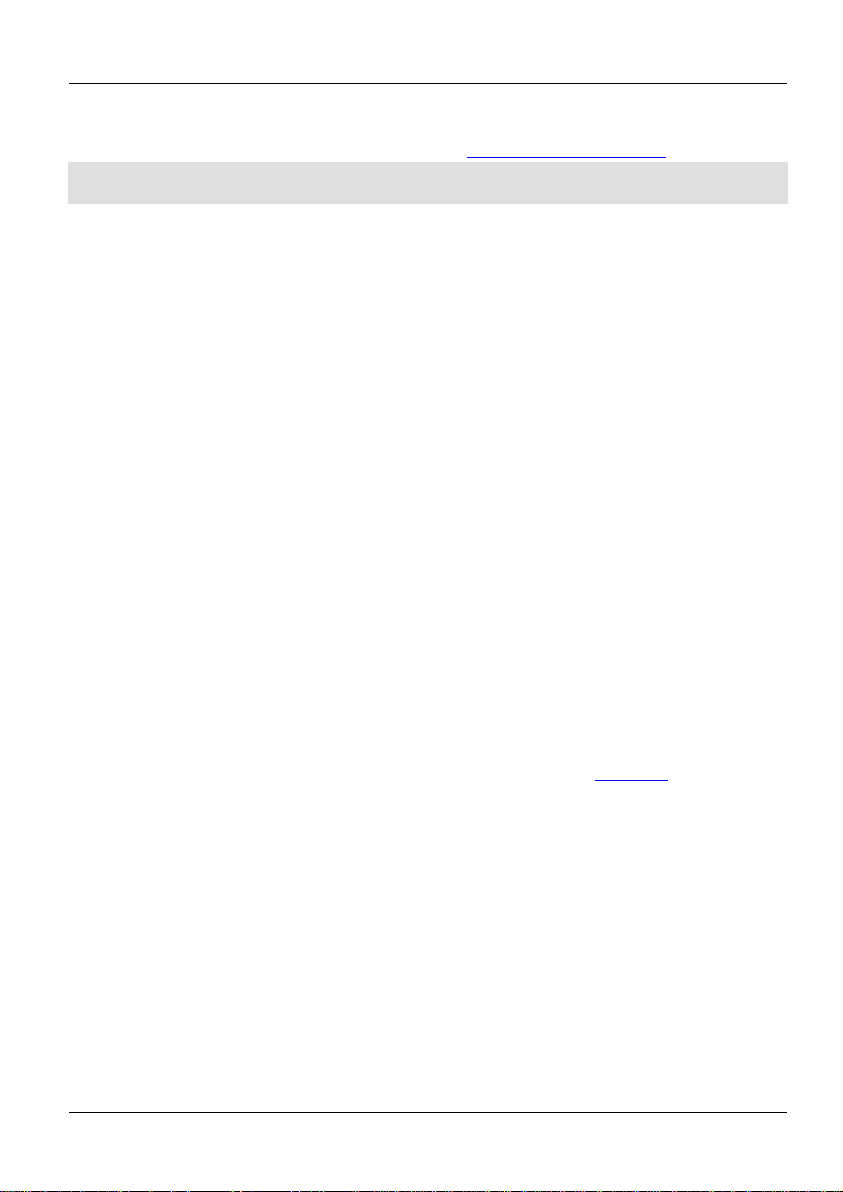
Rogue R1X Spot QRG EN
About This Guide
The Rogue R1X Spot Quick Reference Guide (QRG) has basic product
information such as connection, mounting, menu options, and DMX values.
Download the User Manual from www.chauvetprofessional.com for more details.
Disclaimer
The information and specifications contained in this QRG are subject to change
without notice.
Safety Notes
• DO NOT open this product. It contains no user-servi ceable parts.
product at higher temperatures.
Contact
Outside the U.S., United Kingdom, Ireland, Mexico, or Benelux, contact your
the U.S., UK,
at the end of this
QRG.
What Is
• Rogue R1X Spot
• 2 Omega brackets with mounting hardware
• Warranty Card
• DO NOT look at the light source when the product is on.
• To eliminate unnecessary wear and improve its lifespan, during periods of
non-use completely disconnect the product from power via breaker or by
unplugging it.
• CAUTION: When transferring product from extreme temperature
environments, (e.g. cold truck to warm humid ballroom) condensation may
form on the internal electronics of the product. To avoid causing a failure,
allow product to fully acclimate to the surrounding environment before
connecting it to power.
• CAUTION: This product’s housing may be hot when lights are operating.
• Mount this product in a location with adequate ventilation, at least
20 in (50 cm) from adjac ent surfaces.
• DO NOT leave any flammable material within 50 cm of this product while
operating or connected to power.
• USE a safety cable when mounting this product overhead.
• DO NOT operate this product outdoors or in any location where dust,
excessive heat, water, or humidity may affect it. (IP20)
• DO NOT operate this product if the housing, lenses, or cables appear
damaged.
• DO NOT conne ct this produc t to a dimmer or rheostat.
• ONLY connect this produ ct to a grounded and protected circuit.
• ONLY use the mounting brackets or the handles to car ry this product. Do not
carry by the moving head.
• In the event of a seriou s operating problem, stop using immediately.
• The maximum ambient temperature is 113 °F (45 °C). Do not operate this
distributor to request support or return a product. From inside
Ireland, Mexico, or Benelux, use the information in Contact Us
Included
• Neutrik® powerCON® power cord
2
• Quick Reference Guide
Page 3
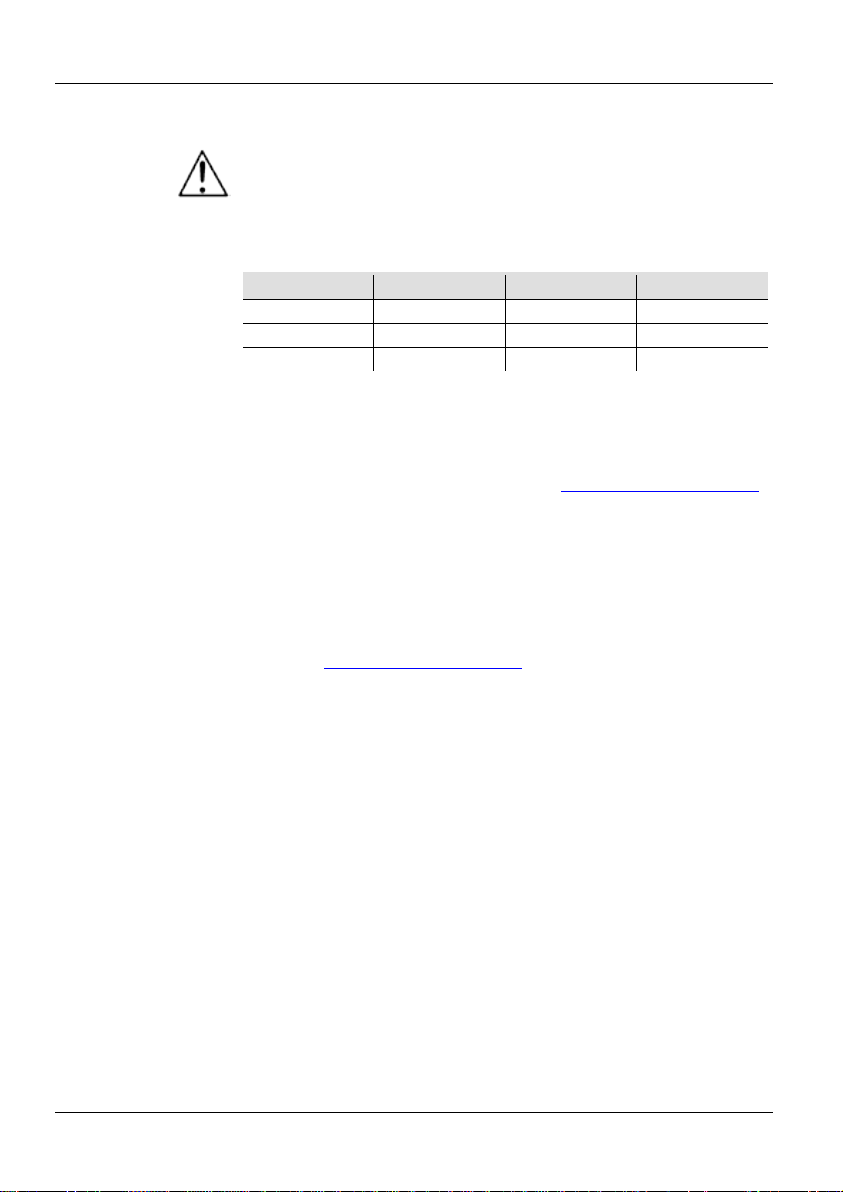
Rogue R1X Spot QRG EN
AC Power
This product has an auto-ranging power supply that can work with an input voltage
range of 100–240 VAC, 50/60 Hz.
To eliminate unnecessary wear and improve its lifespan, during periods of
product from power via breaker or by
Power Linking
You can link up t o 6 Rogue R1X Spot products at 120 V, 12 products at 208 V, or
products at 230 V. Never exceed this number. Power linking cords can be
purchased separately.
AC Plug
Connection
Wire (U.S.)
Wire (Europe)
Screw Color
AC Live
Black
Brown
Yellow/Brass
AC Neutral
White
Blue
Silver
AC Ground
Green/Yellow
Green/Yellow
Green
Replacing The Fuse
1. Disconnect this product from power.
4. Screw the fuse holder cap b ack in place an d reconnect power.
DMX Linking
The Rogue R1X Spot will work with a DMX controller using a 3- or 5-pin D MX
data connection. A DMX Primer is available from www.chauvetprofessional.com.
DMX Connection
The Rogue R1X Spot uses a 3- or 5-pin DMX data connection for its DMX
the User Manual for information about
connecting and configuring the product for DMX operation.
RDM (Remote
Device
Remote Device Managemen t, or RDM, is a standard for allowing DMX-enabled
Manual from www.chauvetprofessional.com for more details.
non-use completely disconnect the
unplugging it.
13
2. Using a flat-head screwdri v er , unscrew the fuse holder cap from the housing.
3. Remove blown fuse and replace with a good fuse of the sa m e type and rating.
personalities: 16CH and 19CH. See
devices to communicate b i-directionally along existing DMX cabling. Check the
Management)
DMX controller’s User Manual or with the manufacturer as not all DMX
controllers have this capability. The Rogue R1X Spot supports RDM protocol that
allows feedback to make changes to menu map options. Download the User
3
Page 4
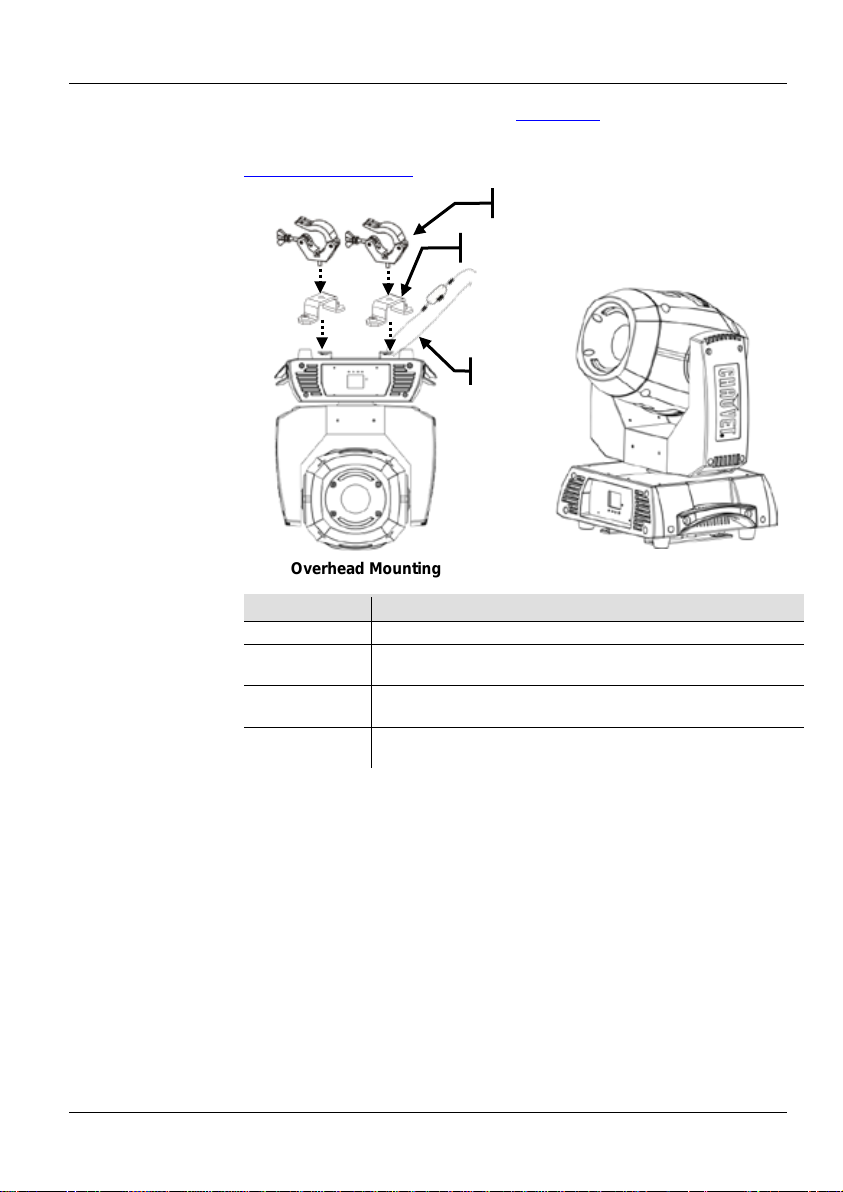
Rogue R1X Spot QRG EN
Mounting
Before mounting this product, read the Safety Notes. Use at least two mounting
per product. Make sure the mounting clamps are capable of supporting the
o to
http://trusst.com/products/.
Control Panel
Button
Function
<MENU>
Exits from the current menu or function
Enables the currently displayed menu or sets the currently
selected value into the selected function
Navigates upwards through the menu list or increases the
numeric value when in a function
Navigates downwards through the menu list or decreases the
numeric value when in a function
Overhead Mounting
Floor Mounting
Mounting
Omega Bracket
points
weight of the product. For our Chauvet line of mounting clamps, g
Clamp
Product
Mounting
Diagram
Safety Cable
Description
<ENTER>
<UP>
<DOWN>
4
Page 5
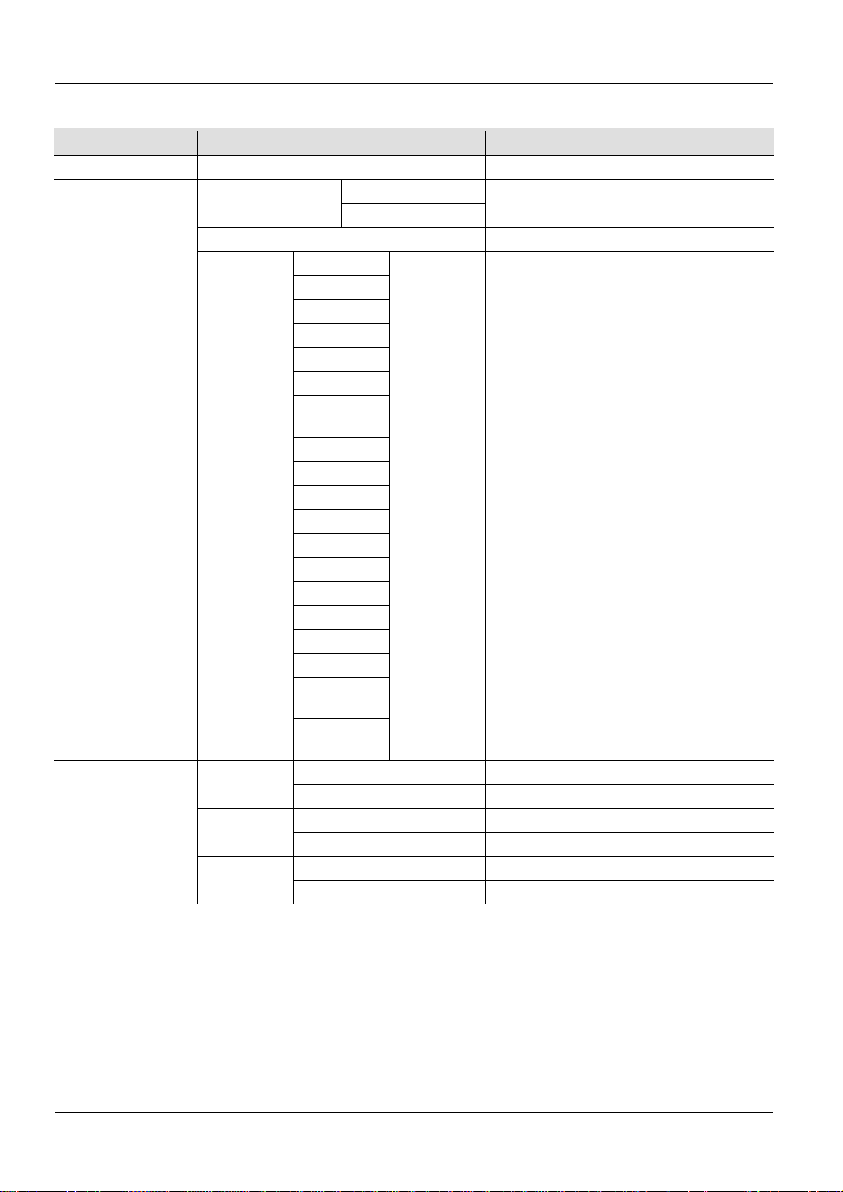
Rogue R1X Spot QRG EN
Main Leve l
Programming Levels
Description
Address
001–512
Sets the DMX starting address
16CH
19CH
Auto Test
Runs the product’s test sequence
Pan
Pan Fine
Tilt
Tilt Fine
P/T Speed
Dimmer
Dimmer
Fine
Shutter
Color
Gobo
Gobo Rot
Gobo2
Focus
Prism
R-Prism
Iris
P/T Macro
P/T
Ma.Speed
Special
Function
YES
Reverse pan operat ion
NO
Normal pan operation
YES
Reverse tilt operation
NO
Normal tilt operation
YES
Rotates control screen view 180°
NO
Normal control screen view
Menu Map
Run Mode
DMX
Manual Test
000–255
Selects the DMX mode
Allows m a nual contr ol of all settings from
the control panel
Pan Reverse
Setup
Tilt Reverse
Screen
Reverse
5
Page 6
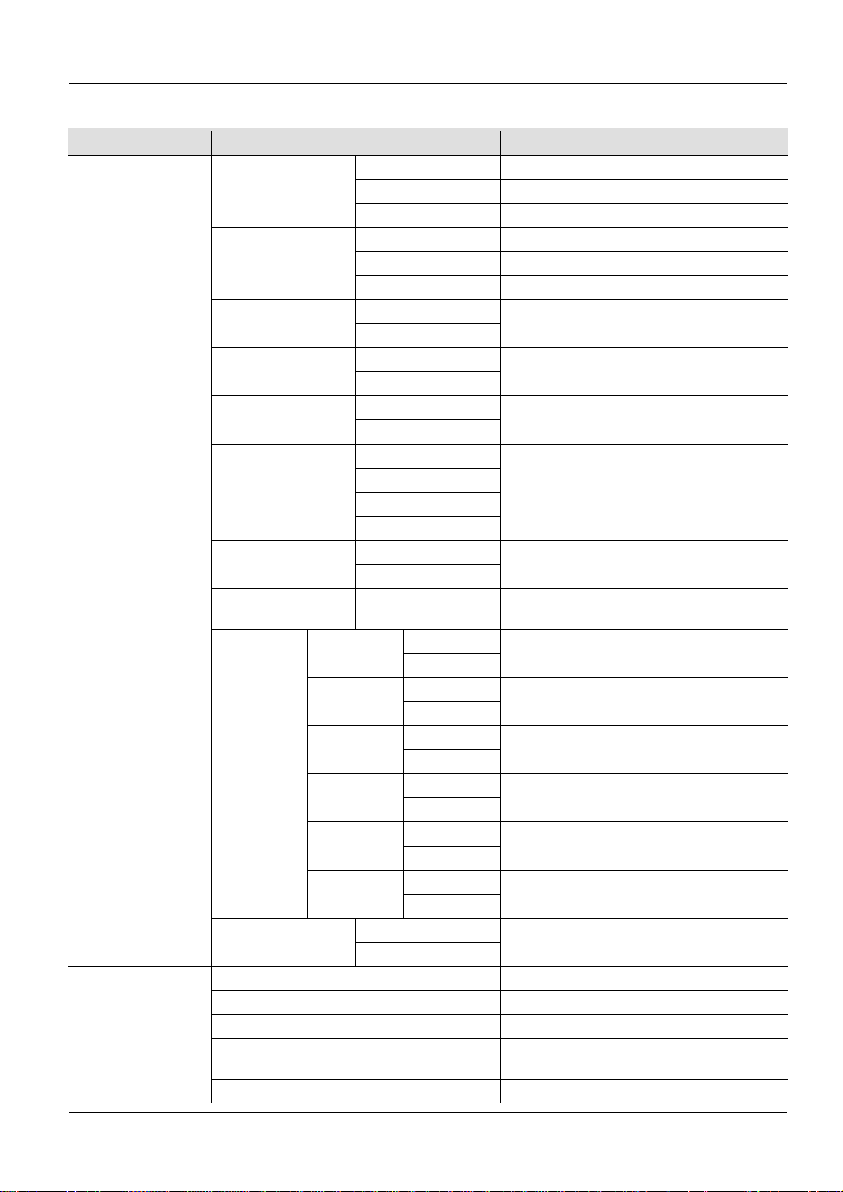
Rogue R1X Spot QRG EN
Main Leve l
Programming Levels
Description
540
Selects the 540° pan angle range
360
Selects the 360° pan angle range
180
Selects the 180° pan angle range
250
Selects the 250° tilt angle range
180
Selects the 180° tilt angle range
90
Selects the 90° tilt angle range
YES
NO
YES
NO
YES
NO
600Hz
1200Hz
6000Hz
15KHz
ECO
Auto
Legacy mode-sets the LED level to the
original R1 spot intensity.
YES
Resets pa n/tilt functions t o the home
NO
YES
NO
YES
NO
Gobo&R/
Gobo2
YES
NO
YES
home position
NO
YES
NO
YES
factory settings
NO
Ver:
Displays the softw a r e ve rsion
Running Mode:
Displays the current running mode
Dmx Address:
Displays the current DMX address
Displays the product’s temperature in
Celsius
UID:
Shows products UID
Menu Map (Cont.)
Pan Angle
Tilt Angle
Setup
BL.O.P/T Move
BL.O.ColorMove
BL.O.GoboMove
PWM Option
Fans
LED Power 50-100
Pan/Tilt
Prism
Reset
Function
Color
Focus/Iris
All
Defines the pan/tilt move-in-black delay
Defines the color change move-in-black
delay
Defines the gobo change move-in-black
delay
Selects the PWM output frequency
Change the fan speed mode
position
Resets a ll prism func tions to the home
position
Resets all color functions to the home
position
Resets all gobo functions to the home
position
Resets the focus and iris functions to the
Resets all functions to the home position
Factory Settings
Sys Info
Reverts the product back to the original
Temperature:
6
Page 7
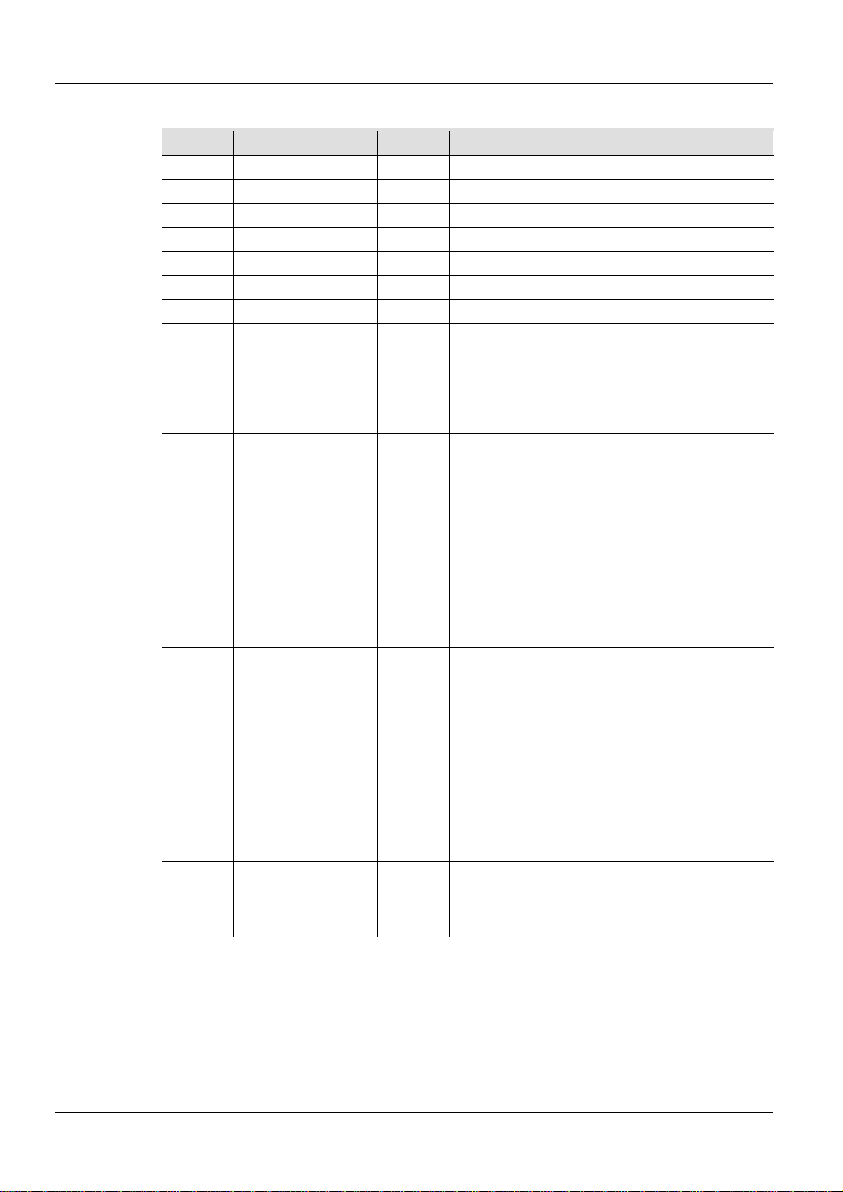
Rogue R1X Spot QRG EN
19CH
Channel
Function
Value
Percent/Setting
1
Pan
000ó255
0–100%
2
Fine Pan
000ó255
0–100%
3
Tilt
000ó255
0–100%
4
Fine Tilt
000ó255
0–100%
5
Pan/Tilt Speed
000ó255
0–100%
6
Dimmer
000ó255
0–100%
7
Fine Dimmer
000ó255
0–100%
000ó003
216ó255
Closed
Open
000ó006
192ó255
Open
Counter-clockwise color s cr o l l, slow to fast
000ó007
192ó255
Open
Counter-clockwise gobo scroll , s low to fast
000ó063
232ó255
Gobo index
Boomerang effect, slow to fast
DMX Values
8 Shutter
9 Color Wheel
10 Gobo Wheel 1
Gobo Wheel 1
11
Rotate
004ó007
008ó076
077ó145
146ó215
007ó013
014ó020
021ó027
028ó034
035ó041
042ó048
049ó055
056ó063
064ó127
128ó191
008ó015
016ó023
024ó031
032ó039
040ó047
048ó055
056ó063
064ó119
120ó127
128ó191
064ó147
148ó231
Open
Slow to fast
Pulse effect from slow to fast
Random effect from slow to fast
Red
Orange
Green
Yellow
Blue
CTO 3200 K
Magenta
Purple
Split colors
Clockw i se color scroll , slow to fast
Gobo 1
Gobo 2
Gobo 3
Gobo 4
Gobo 5
Gobo 6
Gobo 7
Gobo shak e 1–7, slow to fast
Open
Clockwise gobo scroll, slow to fast
Clockwise rotation, slow to fast
Counter-clockwise rotation, slow to f ast
7
Page 8
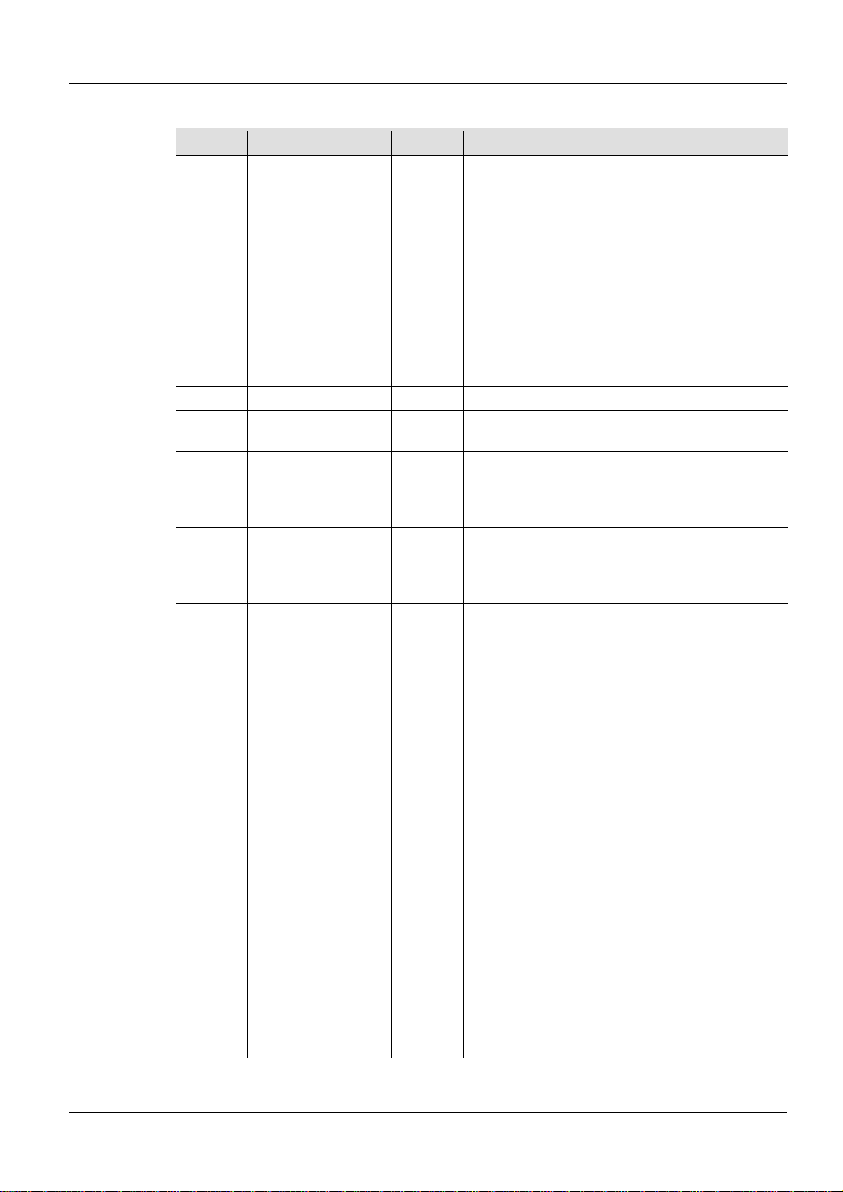
Rogue R1X Spot QRG EN
19CH
Channel
Function
Value
Percent/Setting
000ó006
192ó255
Open
Counter-clockwise gobo scroll, slow to fast
13
Focus
000ó255
0–100%
000ó004
005ó255
No function
Prism insert
000ó127
194ó255
Prism index
Clockwise rotation, slow to fast
000ó063
192ó255
Wide to narrow
Iris effect, out slow, in fast
000ó007
200ó207
No function
Effect 25
DMX Values (Cont.)
(Cont.)
007ó013
014ó020
021ó027
028ó034
12 Gobo Wheel 2
14 Prism
035ó041
042ó048
049ó055
056ó063
064ó120
121ó127
128ó191
Gobo 1
Gobo 2
Gobo 3
Gobo 4
Gobo 5
Gobo 6
Gobo 7
Gobo 8
Gobo shak e 1–8, slow to fast
Open
Clockwise gobo scro l l, slow to fa st
15 Prism Rotate
16 Iris
17 Movement Macros
128ó189
190ó193
064ó127
128ó191
008ó015
016ó023
024ó031
032ó039
040ó047
048ó055
056ó063
064ó071
072ó079
080ó087
088ó095
096ó103
104ó111
112ó119
120ó127
128ó135
136ó143
144ó151
152ó159
160ó167
168ó175
176ó183
184ó191
192ó199
8
Counter-clockwise rotation, fast to slow
Stop
Iris effect, slow to fast
Iris effect, in slow, out fast
Effect 1
Effect 2
Effect 3
Effect 4
Effect 5
Effect 6
Effect 7
Effect 8
Effect 9
Effect 10
Effect 11
Effect 12
Effect 13
Effect 14
Effect 15
Effect 16
Effect 17
Effect 18
Effect 19
Effect 20
Effect 21
Effect 22
Effect 23
Effect 24
Page 9
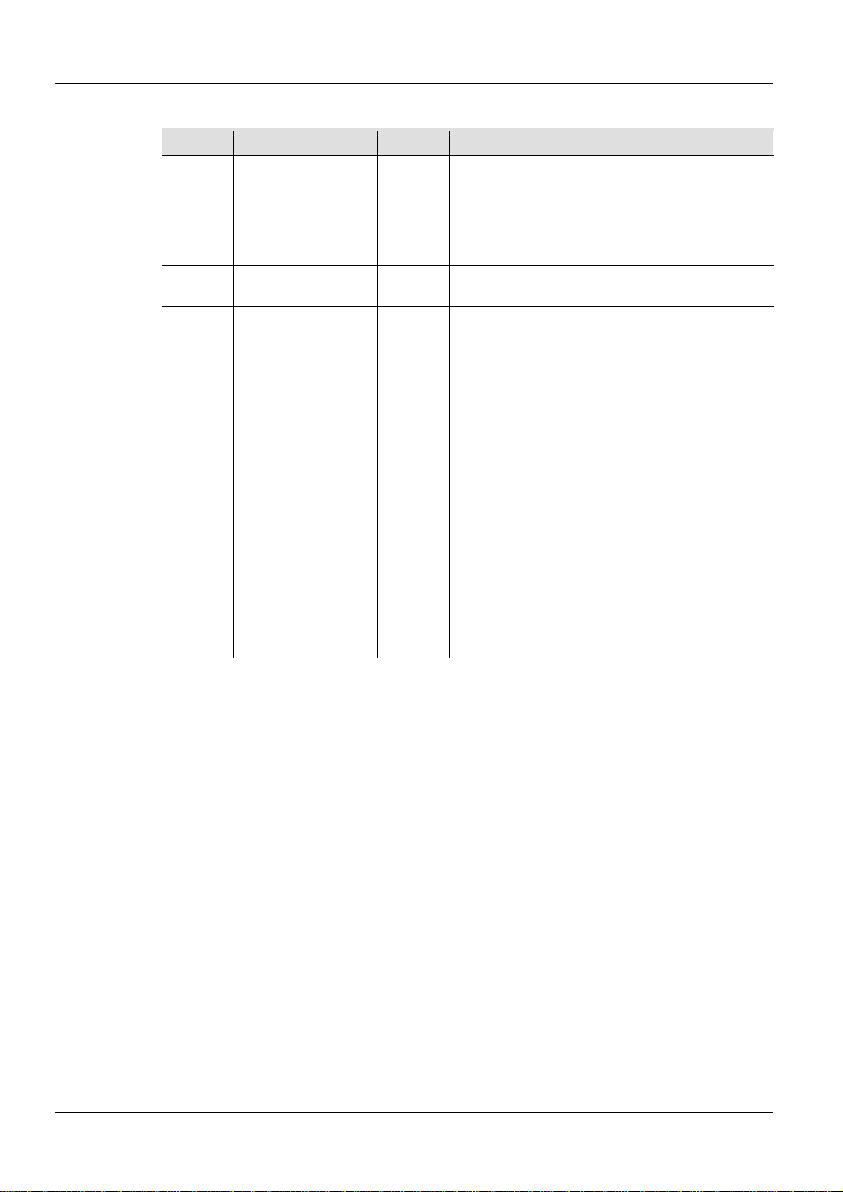
Rogue R1X Spot QRG EN
19CH
Channel
Function
Value
Percent/Setting
208ó215
248ó255
Effect 26
Effect 31
Movement Macro
Speed
000ó007
248ó255
No function
Blackout while gobo wheels moving (3 sec hold)
Pan/Ti lt m ovement ramp speed, i ncrease off
DMX Values (Cont.)
(Cont.)
17 Movement Macros
216ó223
224ó231
232ó239
240ó247
Effect 27
Effect 28
Effect 29
Effect 30
18
19 Control
000ó255 0–100%
008ó015
016ó023
024ó031
032ó039
040ó047
048ó055
056ó095
096ó103
104ó111
112ó119
120ó127
128ó135
136ó143
144ó151
152ó159
160ó167
168ó239
240ó247
Blackout during pan/tilt (3 sec hold)
Blackout while color wheel moving (3 sec hold)
Disable pan/tilt blackout (3 sec hold)
Disable color wheel blackout (3 sec hold)
Disable gobo wheel blackout (3 sec hold)
No function
Pan reset
Tilt reset
Color wheel reset
Gobo wheel reset
Gobo rotation res et
Prism reset
Focus rese t
All reset
Iris reset
No function
Pan/Ti lt m ovement ramp speed, i ncrease on
9
Page 10
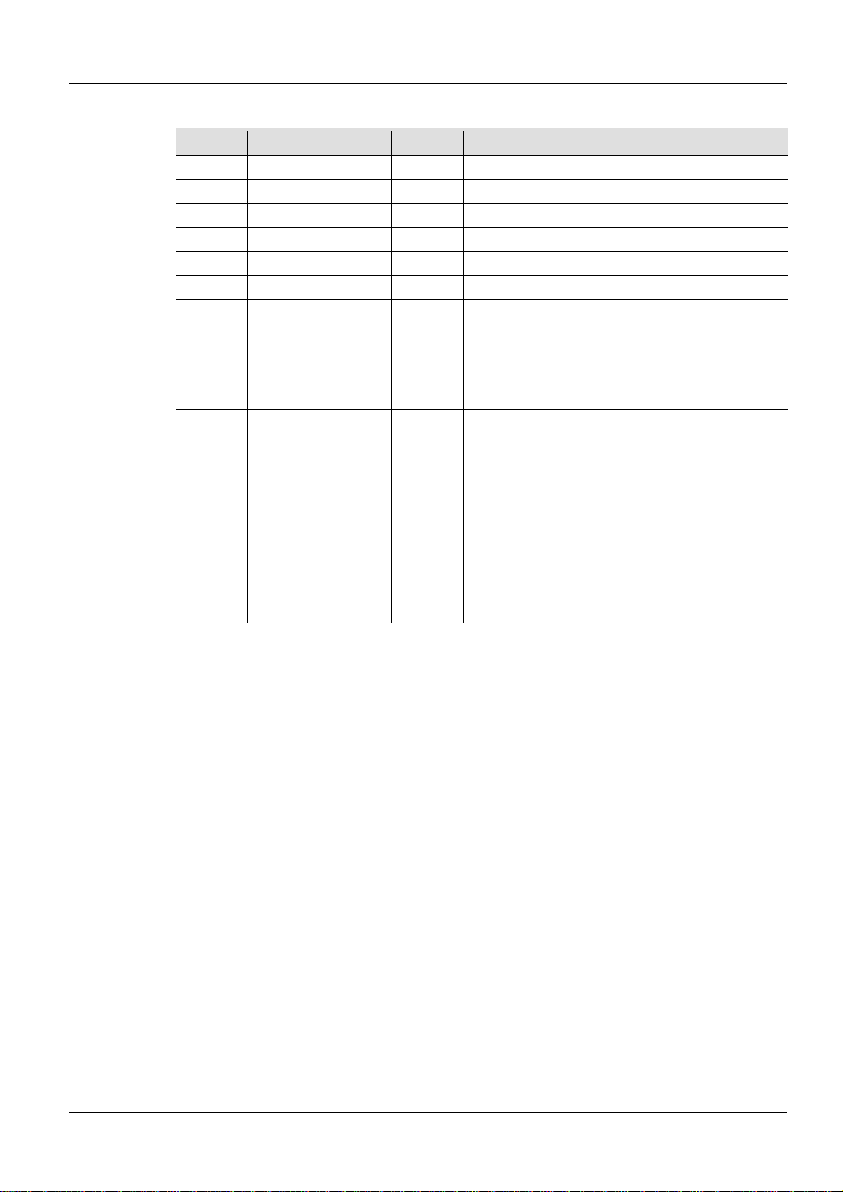
Rogue R1X Spot QRG EN
16CH
Channel
Function
Value
Percent/Setting
1
Pan
000ó255
0–100%
2
Fine Pan
000ó255
0–100%
3
Tilt
000ó255
0–100%
4
Fine Tilt
000ó255
0–100%
5
Pan/Tilt Speed
000ó255
0–100%
6
Dimmer
000ó255
0–100%
000ó003
216ó255
Closed
Open
000ó006
192ó255
Open
Counter-clockwise color s cr o l l, slow to fast
DMX Values (Cont.)
7 Shutter
8 Color Wheel
004ó007
008ó076
077ó145
146ó215
007ó013
014ó020
021ó027
028ó034
035ó041
042ó048
049ó055
056ó063
064ó127
128ó191
Open
Slow to fast
Pulse effect from slow to fast
Random effect from slow to fast
Red
Orange
Green
Yellow
Blue
CTO 3200 K
Magenta
Purple
Split colors
Clockw i se color scroll , slow to fast
10
Page 11
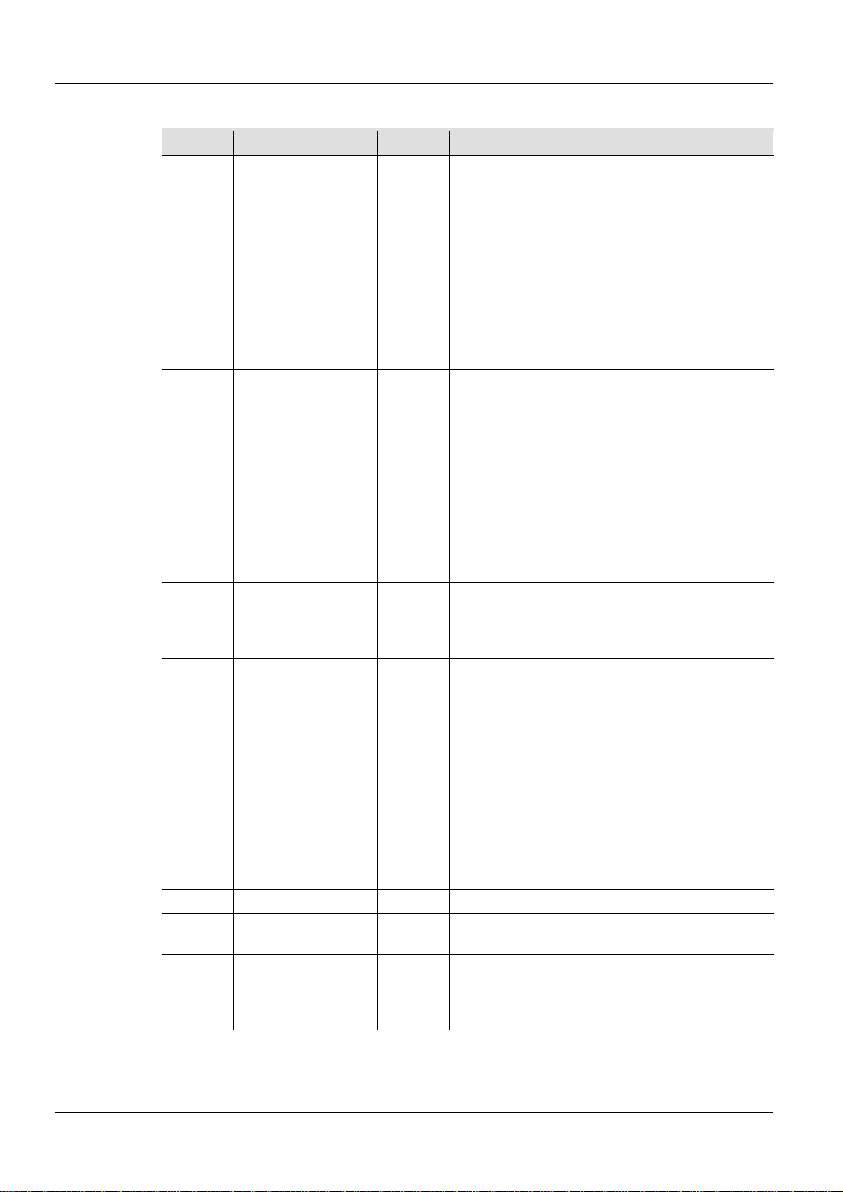
Rogue R1X Spot QRG EN
16CH
Channel
Function
Value
Percent/Setting
000ó006
192ó255
Open
Counter-clockwise color scroll, slow to fast
000ó007
192ó255
Open
Counter-clockwise gobo scroll, slow to fast
000ó063
232ó255
Gobo index
Boomerang effect, slow to fast
000ó006
192ó255
Open
Counter-clockwise gobo scroll, slow to fast
12
Focus
000ó255
0–100%
000ó004
005ó255
No function
Prism insert
000ó127
194ó255
Prism index
Clockwise rotation, slow to fast
DMX Values (Cont.)
(Cont.)
007ó013
014ó020
021ó027
028ó034
8 Color Wheel
035ó041
042ó048
049ó055
056ó063
064ó127
128ó191
Red
Orange
Green
Yellow
Blue
CTO 3200 K
Magenta
Purple
Split colors
Clockw i se color scroll , slow to fast
9 Gobo Wheel 1
Gobo Wheel 1
10
Rotate
11 Gobo Wheel 2
13 Prism
14 Prism Rotate
008ó015
016ó023
024ó031
032ó039
040ó047
048ó055
056ó063
064ó119
120ó127
128ó191
064ó147
148ó231
007ó013
014ó020
021ó027
028ó034
035ó041
042ó048
049ó055
056ó063
064ó120
121ó127
128ó191
128ó189
190ó193
11
Gobo 1
Gobo 2
Gobo 3
Gobo 4
Gobo 5
Gobo 6
Gobo 7
Gobo shak e 1–7, slow to fast
Open
Clockwise gobo scroll, slow to fas t
Clockwise rotation, slow to fast
Counter-clockwise rotation, slow to f ast
Gobo 1
Gobo 2
Gobo 3
Gobo 4
Gobo 5
Gobo 6
Gobo 7
Gobo 8
Gobo shak e 1–8, slow to fast
Open
Clockwise gobo scroll, slow to fast
Counter-clockwise rotation, fast to slow
Stop
Page 12
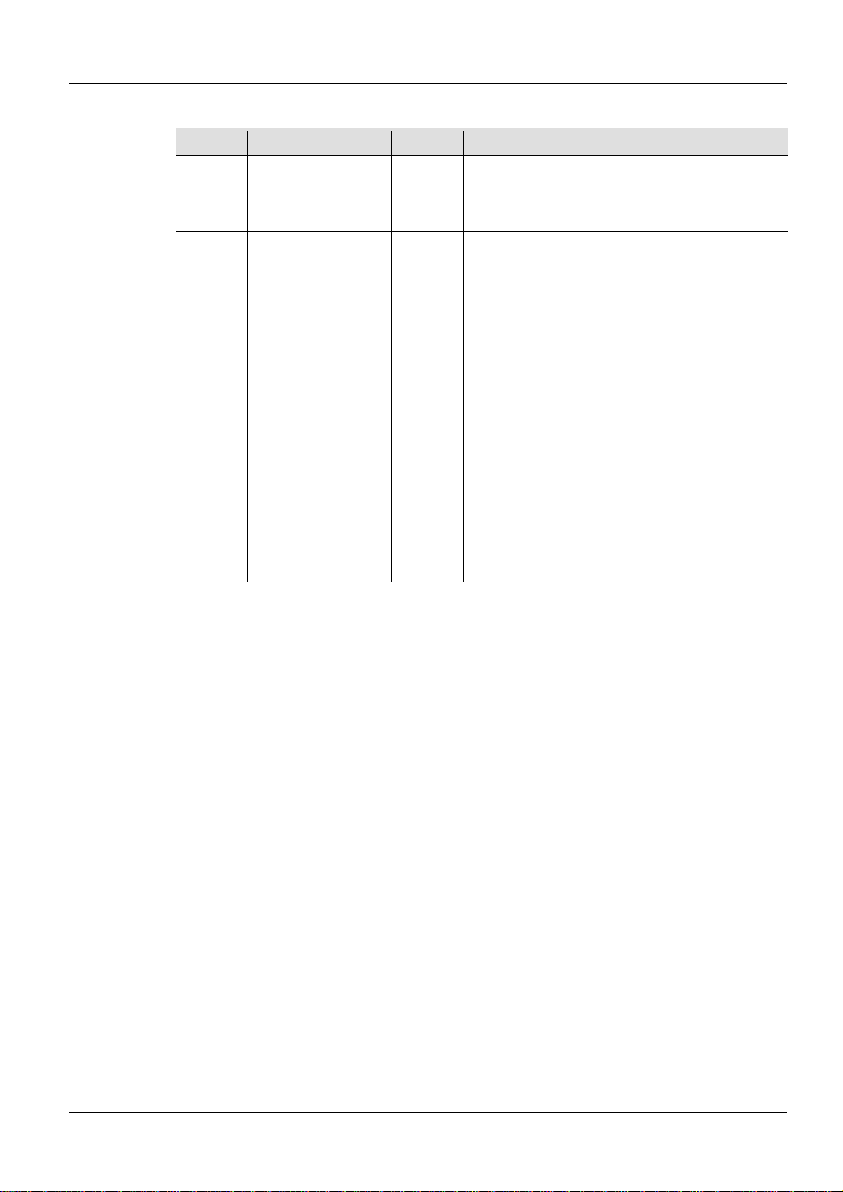
Rogue R1X Spot QRG EN
16CH
Channel
Function
Value
Percent/Setting
000ó063
192ó255
Wide to narrow
Iris effect, out slow, in fast
000ó007
248ó255
No function
ld)
Pan/Ti lt m ovement ramp speed, i ncrease off
DMX Values (Cont.)
(Cont.)
15 Iris
064ó127
128ó191
Iris effect, slow to fast
Iris effect, in slow, out fast
16 Control
008ó015
016ó023
024ó031
032ó039
040ó047
048ó055
056ó095
096ó103
104ó111
112ó119
120ó127
128ó135
136ó143
144ó151
152ó159
160ó167
168ó239
240ó247
Blackout during pan/tilt (3 sec hold)
Blackout while color wheel moving (3 sec hold)
Blackout while gobo wheels moving (3 sec ho
Disable pan/tilt blackout (3 sec hold)
Disable color wheel blackout (3 sec hold)
Disable gobo wheel blackout (3 sec hold)
No function
Pan reset
Tilt reset
Color wheel reset
Gobo wheel reset
Gobo rotation res et
Prism reset
Focus rese t
All reset
Iris reset
No function
Pan/Ti lt m ovement ramp speed, i ncrease on
12
Page 13
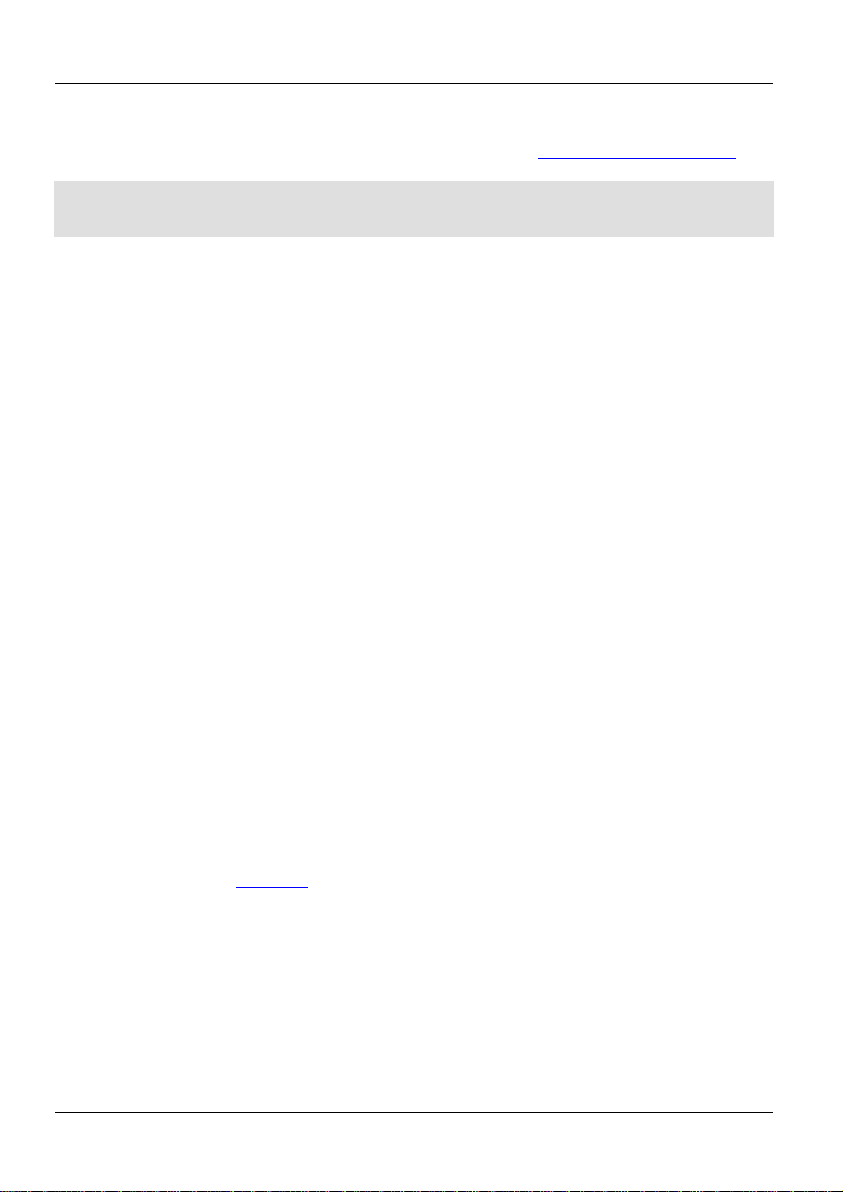
Rogue R1X Spot GRR ES
Acerca de esta
La Guía de Refer encia Rápid a (GRR) del Rogue R1X Spot contiene información
básica sobre el prod ucto, como conexión, montaj e, opciones de menú y valores
para
información más detal l ad a.
Exención de
Responsabilidad
La información y especificaciones contenidas en esta GRR están sujetas a cambio
Notas de
• NO abra este producto. No contiene piezas reparables por el usuario.
este producto a temperaturas más altas.
Contacto
Fuera de EE.UU., Reino Unido, Irlanda, México, o Benelux p óngase en c ontact o
con su distribuidor para solicitar asistencia o devolver el producto. Desde dentro de
ce la información de
Contact Us del final de esta GRR.
Qué va
• Rogue R1X Spot
Neutrik® powerCON®
• 2 soportes Omega con material de montaje
• Guía de Referencia Rápida
Guía
DMX. Descargue el Manual de Usuario de www.chauvetprofessional.com
sin previo aviso.
Seguridad
• NO mire a la fuente de luz cuando el producto esté encendido.
• Para evitar un desgaste innecesario y alargar su vida útil, desconecte
complemente el producto de la aliment ación, mediante el interruptor o
desenchufándolo, durante los periodos en los que no se use.
• CUIDADO: cu ando transfiera el producto desde ambi entes con temperatura
extrema (p. ej., del remolque frío de un camión a una s ala de baile con calor y
humedad), puede formarse condensación en la electrónica interna del
producto. Para evitar que se produzca una avería , deje que el producto se
aclimate completamente al ambiente antes de conectar la alimentación.
• CUIDADO: La carcasa de este producto puede estar caliente cuando las luces
están en funcionamiento.
• Monte este product o en una ubicación con ventilación adecuada, al menos a
20'' (50 cm) de superficies adyacentes.
• NO deje ningún material inflamable a menos de 50 cm de este producto
mientras esté funcionan do o conectado a la aliment ación.
• USE un cable d e seguridad cuando monte este producto en lo alto.
• NO ponga en funcionamiento este producto en el exterior o en cualquier
ubicación en la que el polvo, calor excesivo, agu a o humedad puedan
afectarlo. (IP20)
• NO ponga en funcionamiento este producto si sospecha que la carcasa, lentes
o cables están dañados.
• NO conecte este produ cto a un atenuador o reostato.
• Conecte este producto SOLO a un circuito con toma de tierra y protegido.
• Use SOLAMENTE los soportes de montaje o las asas para mover este
producto. NO lo trans porte agarrando por la cab eza móvil.
• En caso de un problema grave de funcionamiento, deje de usarlo
inmediatamente.
• La temperatura ambiente máxima es de 113 °F (45 °C). N o h aga funcionar
EE.UU., Reino Unido, Irlanda, México o Benelux, utili
Incluido
• Cable de alimentación
• Tarjeta d e g arantía
13
Page 14
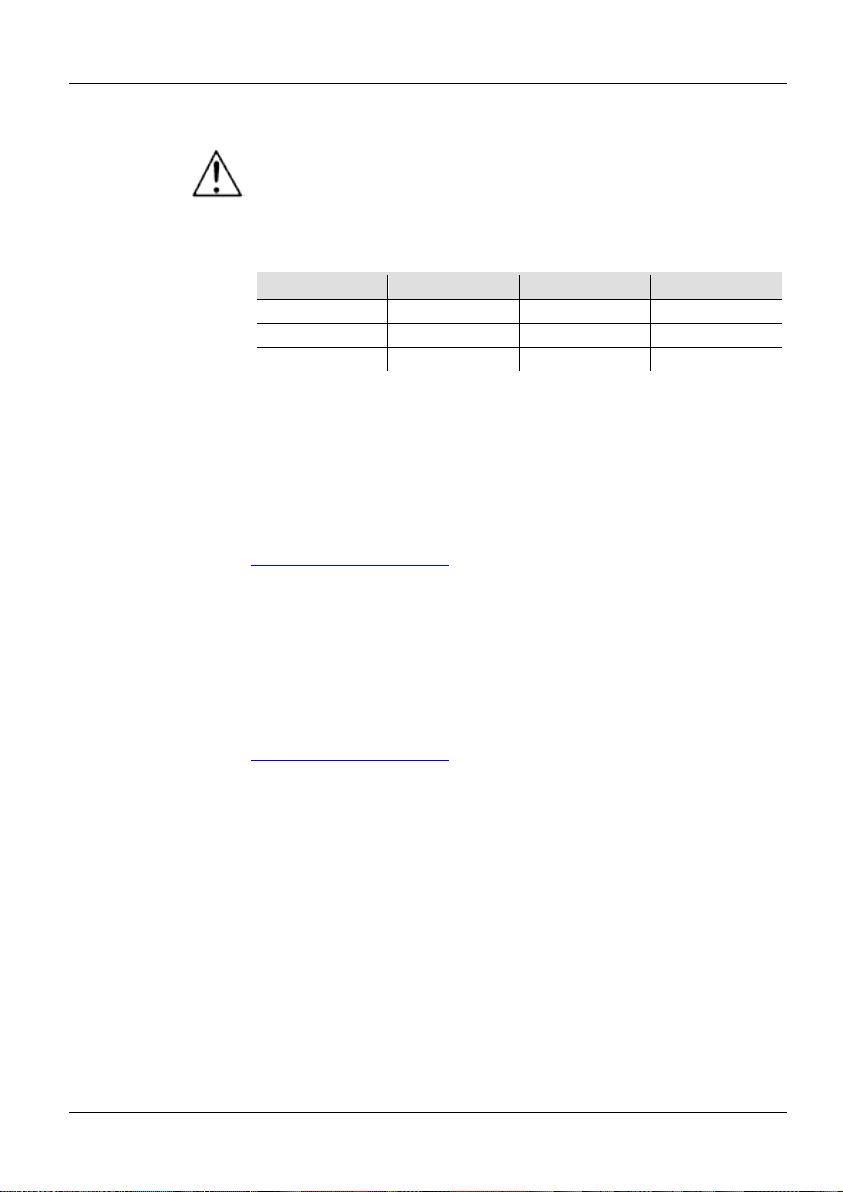
Rogue R1X Spot GRR ES
Corriente alterna
Este producto tiene una fuente de alimentación con detección automática que
puede funcionar con un rango de tensión de entrada de 100–240 VCA, 50/60 Hz.
Para evitar un desgaste innecesario y alargar su vida útil, desconecte
el producto de la alimentación, mediante el interruptor o
Alimentación en
Puede enlazar hasta 6 productos Rogue R1X Spot a 120 V,
productos a 230 V. Nunca sobrepase este número. Los
cables de alimentación en cadena se pueden adquirir por separado.
Enchufe CA
Conexión
Cable (EE.UU.)
Cable (Europa)
Color del tornillo
CA Cargado
Negro
Marrón
Amarillo/Latón
CA Neutro
Blanco
Azul
Plata
CA Tierra
Verde/Amarillo
Verde/Amarillo
Verde
Sustitución del
usible
1. Desconecte este producto de la alimentación.
alimentación.
Enlace DMX
El Rogue R1X Spot func ionará c on un controlad or DMX usand o una conexi ón de
datos DMX de 3 o 5 pines. Hay un Manual DMX disponible en
www.chauvetprofessional.com
Conexión DMX
El Rogue R1X Spot usa una conexión de datos DMX de 3 o 5 pines para sus
suario para más
información sobre c ómo conectar y configura r el producto para el funci onamiento
DMX.
RDM (gestión
remota del
Remote Device Management (gestión remota del dispositivo) o RDM, es un
estándar que permite a los dispositivos con capacidad DMX una comunicación
admite
isar cambiar las opciones
del mapa de menú. Descargue el manual de usuario de
www.chauvetprofessional.com p ara una información más det al lada.
complemente
desenchufándolo, durante los periodos en los que no se use.
Cadena
F
dispositivo)
12 productos a 208 V o 13
2. Utilizando un destornillador plano, desatornille la tapa del portafusibles de la
carcasa.
3. Quite el fusible fundido del portafusibles y sustitúyalo con uno nuevo del
mismo tipo y categoría.
4. Vuelva a atornillar la tapa del portafusibles en su sitio y conecte de nuevo la
personalidades DMX: 16CH y 19CH. Consulte el Manual de U
bidireccional por un cableado DMX existente. El Rogue R1X Spot
protocolo RDM, qu e posibilita informaci ón para superv
14
Page 15

Rogue R1X Spot GRR ES
Montaje
Antes de mon tar este product o, lea las Not as de Seguridad. Utilice al menos dos
puntos de montaje por producto. Asegúrese de que las abrazaderas de montaje
) son capac es de s opor ta r el pes o del p rod uct o. P ara
nuestra línea Chauvet de abrazadera s de montaje, v isite http://trusst.com/products/.
Descripción del
Botón
Función
<MENU>
Sale del menú o función actual
Habilita el menú actualmente en pantalla o configura el valor
seleccionado actualmente dentro de la función seleccionada
Navega hacia arriba por la lista de menú o aumenta el valor
numérico cuando está en una función
Navega hacia abajo por la lista de menú o dismi nuy e el valor
numérico cuando está en una función
Montaje en Altura
Montaje en el
Suelo
Abrazadera de
Montaje
Cable de
Seguridad
Soporte Omega
(como las CLP-15 de Chauvet
Diagrama
de Montaje
del Producto
Panel de Control
<ENTER>
<UP>
<DOWN>
15
Page 16

Rogue R1X Spot GRR ES
Nivel Principal
Niveles de Programación
Descripción
Address
001–512
Configura la dirección inicial DMX
16CH
19CH
Inicia la secuencia de prueba del
dispositivo
Pan
Pan Fine
Tilt
Tilt Fine
P/T Speed
Dimmer
Dimmer
Fine
Shutter
Color
Gobo
Gobo Rot
Gobo2
Focus
Prism
R-Prism
Iris
P/T Macro
P/T
Ma.Speed
Special
Function
Invierte el funcionamiento del
desplazamiento lateral
Funcionamiento de desplazamiento lateral
normal
YES
Invierte el funcionamiento de la inclinación
NO
Funcionamiento i nclinación normal
Reverse
YES
Gira la pantalla de control 180°
NO
Vista normal de la pantalla de control
Selecciona el rango de desplazamiento
lateral de 540°
Selecciona el rango de desplazamiento
lateral de 360°
Selecciona el rango de desplazamiento
lateral de 180°
Mapa de Menú
Run Mode
DMX
Manual Test
Auto Test
000–255
Selecci ona la personalidad D MX
Permite control manual de toda la
config uración desde el pane l de control
Pan Reverse
Tilt Reverse
Setup
Screen
Pan Angle
YES
NO
540
360
180
16
Page 17

Rogue R1X Spot GRR ES
Nivel Principal
Niveles de Programación
Descripción
Selecciona el rango de i nclinación de
250°
Selecciona el rango de inclinación de
180°
90
Selecciona el rango de inclinación de 90°
YES
black para el
NO
YES
black para el
NO
YES
Define e l retardo de move-in-black para el
NO
600Hz
1200Hz
6000Hz
15KHz
Auto
ECO
Modo heredado: establece el nivel LED a
la intensidad del foco R1 original.
YES
NO
YES
NO
YES
NO
Gobo2
YES
NO
YES
Reinic ia las funciones de iri s y f oco a la
NO
YES
NO
YES
NO
Ver:
Muestra en pantalla la versión de software
Running Mode:
Muestra el modo de ejecución ac t ual
Dmx Address:
Muestra la direcc ión DMX actual
Muestra la tempera tura del pr oducto en
Celsius
UID:
Muestra actual UI D #
Mapa de Menú (cont.)
250
Tilt Angle
180
Setup
BL.O.P/T Move
BL.O.ColorMove
BL.O.GoboMove
PWM Option
Fans
LED Power 050-100
Pan/Tilt
Prism
Color
Reset Function
Factory Settings
Gobo&R/
Focus/Iris
All
Define e l retardo de move-indesplazamiento lateral/inclinación
Define e l retardo de move-incambio de color
cambio de gobo
Selecci ona la frec uencia de emisión PWM
Cambiar el modo de velocidad del
ventilador
Reinicia las funciones de desplazamiento
lateral/inclinación a la posición de inicio
Reinicia las funciones de prisma a la
posición de inicio
Reinicia todas las funciones de color a la
posición de inicio
Reinicia todas las funciones de gobo a la
posición de inicio
posición de inicio
Reinicia todas las funciones a la posición
de inicio
Devuelve el producto a su configuración
de fábrica original
Sys Info
Temperature:
17
Page 18

Rogue R1X Spot GRR ES
19CH
Canal
Función
Valor
Porcentaje/Configuración
Desplazamiento
Lateral
Desplazamiento
Lateral Fino
3
Inclinación
000ó255
0–100%
4
Inclinación Fina
000ó255
0–100%
Velocidad
Lateral/Inclinación
6
Atenuador
000ó255
0–100%
7
Atenuador Fino
000ó255
0–100%
000ó003
216ó255
Cerrado
Abierto
000ó006
Abierto
lento a rápido
000ó007
Abierto
lento a rápido
Valores DMX
1
2
5
Desplazamiento
Obturador
8
(Shutter)
9 Rueda de Color
000ó255 0–100%
000ó255 0–100%
000ó255 0–100%
004ó007
008ó076
077ó145
146ó215
007ó013
014ó020
021ó027
028ó034
035ó041
042ó048
049ó055
056ó063
064ó127
128ó191
192ó255
Abierto
Lento a rápido
Efecto pulso de lento a rápido
Efecto aleatorio de lento a rápido
Rojo
Naranja
Verde
Amarillo
Azul
CTO 3200 K
Magenta
Púrpura
Colores divididos
Desplazamiento de color dextrógiro,
lento a rápido
Desplazamiento de color levógiro,
10 Rueda de Gobo 1
008ó015
016ó023
024ó031
032ó039
040ó047
048ó055
056ó063
064ó119
120ó127
128ó191
192ó255
18
Gobo 1
Gobo 2
Gobo 3
Gobo 4
Gobo 5
Gobo 6
Gobo 7
Vibración de gobo, 1–7, lento a rápido
Abierto
Desplazamiento de gobo dextrógiro,
lento a rápido
Desplazamiento de gobo levógiro,
Page 19

Rogue R1X Spot GRR ES
19CH
Canal
Función
Valor
Porcentaje/Configuración
000ó063
232ó255
Gobo indexado
Efecto Boomerang, lento a rápido
000ó006
Abierto
lento a rápido
13
Foco
000ó255
0–100%
000ó004
005ó255
Sin función
Insertar prisma
000ó127
194ó255
Indexado prisma
Giro dextrógiro, lento a rápido
000ó063
192ó255
Amplia para reducir
Efecto Iri s, despacio, en rápido
000ó007
160ó167
Sin función
Efecto 20
Valores DMX (cont.)
(cont.)
11
Rotación de
Gobo 1
064ó147
148ó231
Giro dextrógiro, lento a rápido
Giro levógiro, lento a rápido
12
14 Prisma
15 Girar Prisma
16 Iris
17
Rueda de
Gobo 2
Macros de
Movimiento
007ó013
014ó020
021ó027
028ó034
035ó041
042ó048
049ó055
056ó063
064ó120
121ó127
128ó191
255
192ó
128ó189
190ó193
064ó127
128ó191
008ó015
016ó023
024ó031
032ó039
040ó047
048ó055
056ó063
064ó071
072ó079
080ó087
088ó095
096ó103
104ó111
112ó119
120ó127
128ó135
136ó143
144ó151
152ó159
19
Gobo 1
Gobo 2
Gobo 3
Gobo 4
Gobo 5
Gobo 6
Gobo 7
Gobo 8
Vibración de gobo, 1–8, lento a rápido
Abierto
Desplazamiento de gobo dextrógiro,
lento a rápido
Desplazamiento de gobo levógiro,
Giro levógiro, rápido a lento
Parada
Efecto Iris, lento a rápido
Efecto Iris, en lento, salir rápido
Efecto 1
Efecto 2
Efecto 3
Efecto 4
Efecto 5
Efecto 6
Efecto 7
Efecto 8
Efecto 9
Efecto 10
Efecto 11
Efecto 12
Efecto 13
Efecto 14
Efecto 15
Efecto 16
Efecto 17
Efecto 18
Efecto 19
Page 20

Rogue R1X Spot GRR ES
19CH
Canal
Función
Valor
Porcentaje/Configuración
168ó175
248ó255
Efecto 21
Efecto 31
Velocidad de
Movimiento
000ó007
Sin función
lateral/inclinación, aumento apagado
Valores DMX (cont.)
(cont.)
17
18
Macros de
Movimiento
Macro de
176ó183
184ó191
192ó199
200ó207
208ó215
216ó223
224ó231
232ó239
240ó247
000ó255 0–100%
Efecto 22
Efecto 23
Efecto 24
Efecto 25
Efecto 26
Efecto 27
Efecto 28
Efecto 29
Efecto 30
19 Control
008ó015
016ó023
024ó031
032ó039
040ó047
048ó055
056ó095
096ó103
104ó111
112ó119
120ó127
128ó135
136ó143
144ó151
152ó159
160ó167
168ó239
240ó247
248ó255
20
Blackout durante desplazamiento
lateral/inclinación (mantener 3 s)
Blackout mientras se mueve la rueda de color
(manten er 3 s)
Blackout mientras se mueve la rueda de gobo
(manten er 3 s)
Deshabilitar blackout de desplazamiento
lateral/inclinación (mantener 3 s)
Deshabilitar blackout de rueda de color
(manten er 3 s)
Deshabilitar blackout de rueda de gobo
(manten er 3 s)
Sin función
Reiniciar desplazamiento lateral
Reiniciar desplazamiento inclinación
Reiniciar rueda de color
Reiniciar rueda de gobo
Reiniciar rotación de gobo
Reiniciar prisma
Reiniciar foco
Reiniciar todo
Reiniciar iris
Sin función
Velocidad progr esiva de des plazamiento
lateral/inclinación, aumento encendido
Velocidad progr esiva de des plazamiento
Page 21

Rogue R1X Spot GRR ES
16CH
Canal
Función
Valor
Porcentaje/Configuración
Desplazamiento
Lateral
Desplazamiento
Lateral Fino
3
Inclinación
000ó255
0–100%
4
Inclinación Fina
000ó255
0–100%
Velocidad
Lateral/Inclinación
6
Atenuador
000ó255
0–100%
000ó003
216ó255
Cerrado
Abierto
000ó006
Abierto
lento a rápido
000ó007
Abierto
lento a rápido
000ó063
232ó255
Gobo indexado
Efecto Boomerang, lento a rápido
Valores DMX (cont.)
1
2
5
Desplazamiento
Obturador
7
(Shutter)
8 Rueda de Color
000ó255 0–100%
000ó255 0–100%
000ó255 0–100%
004ó007
008ó076
077ó145
146ó215
007ó013
014ó020
021ó027
028ó034
035ó041
042ó048
049ó055
056ó063
064ó127
128ó191
192ó255
Abierto
Lento a rápido
Efecto pulso de lento a rápido
Efecto aleatorio de lento a rápido
Rojo
Naranja
Verde
Amarillo
Azul
CTO 3200 K
Mmagenta
Púrpura
Colores divididos
Desplazamiento de color dextrógiro,
lento a rápido
Desplazamiento de color levógiro,
9 Rueda de Gobo 1
10
Rotación de
Gobo 1
008ó015
016ó023
024ó031
032ó039
040ó047
048ó055
056ó063
064ó119
120ó127
128ó191
192ó255
064ó147
148ó231
21
Gobo 1
Gobo 2
Gobo 3
Gobo 4
Gobo 5
Gobo 6
Gobo 7
Vibración de gobo, 1–7, lento a rápido
Abierto
Desplazamiento de gobo dextrógiro,
lento a rápido
Desplazamiento de gobo levógiro,
Giro dextrógiro, lento a rápido
Giro levógiro, lento a rápido
Page 22

Rogue R1X Spot GRR ES
16CH
Canal
Función
Valor
Porcentaje/Configuración
000ó006
192ó255
Abierto
Desplazamiento de gobo levógiro, lento a rápido
12
Foco
000ó255
0–100%
000ó004
005ó255
Sin función
Insertar prisma
Girar Prisma
000ó127
194ó255
Indexado prisma
Giro dextrógiro, lento a rápido
000ó063
192ó255
Amplia para reducir
Efecto Iris, despacio, en rápido
000ó007
Sin función
lateral/inclinación, aumento apagado
Valores DMX (cont.)
(cont.)
007ó013
014ó020
021ó027
028ó034
Rueda de
11
Gobo 2
13 Prisma
035ó041
042ó048
049ó055
056ó063
064ó120
121ó127
128ó191
Gobo 1
Gobo 2
Gobo 3
Gobo 4
Gobo 5
Gobo 6
Gobo 7
Gobo 8
Vibración de gobo, 1–8, lento a rápido
Abierto
Desplazamiento de gobo dextrógiro, lento a rápido
14
15 Iris
16 Control
128ó189
190ó193
064ó127
128ó191
008ó015
016ó023
024ó031
032ó039
040ó047
048ó055
056ó095
096ó103
104ó111
112ó119
120ó127
128ó135
136ó143
144ó151
152ó159
160ó167
168ó239
240ó247
248ó255
Giro levógiro, rápido a lento
Parada
Efecto Iris, lento a rápido
Efecto Iris, en lento, salir rápido
Blackout durante desplazamiento lateral/inclinación
(manten er 3 s)
Blackout mientras se mueve la rueda de color
(manten er 3 s)
Blackout mientras se mueve la rueda de gobo
(manten er 3 s)
Deshabilitar blackout de desplazamiento
lateral/inclinación (mantener 3 s)
Deshabilitar blackout de rueda de color (mantener 3 s)
Deshabilitar blackout de rueda de gobo (mantener 3 s)
Sin función
Reiniciar desplazamiento lateral
Reiniciar desplazamiento inclinación
Reiniciar rueda de color
Reiniciar rueda de gobo
Reinicia r rotació n de gobo
Reiniciar prisma
Reiniciar foco
Reiniciar todo
Reiniciar iris
Sin función
Velocidad progr esiva de des plazamiento
lateral/inclinación, aumento encendido
Velocidad progr esiva de des plazamiento
22
Page 23

Rogue R1X Spot MR FR
À Propos de ce
anuel
Le manuel de référ ence (MR) du Rogue R1X Spot reprend des informations de
base sur ce produit notamment en matière de connexions, montage, options de
tilisation sur
www.chauvetprofessional.com for pour de pl us a mples infor m ations.
Clause de Non-
Responsabilité
Les informations et caractéristiques contenues dans ce manuel sont sujettes à
Consignes de
• N’ouvrez PAS cet appareil. Il ne contient aucun composant susceptible d’être
pas fonctionner à des températures plus élevées.
Contact
En dehors des États-Unis, du Royaume-Uni, de l’Irlande, du Mexique, et du
, contactez votre distributeur si vous avez besoin d'assistance ou de
fin de MR pour plus
d'informations.
Ce Qui est
• Un Rogue R1X Spot
• 2 fixations Omega sans matériel de montage
• Une fiche d e g arantie
M
Sécurité
menu et valeurs DMX. Téléchargez le Manuel d'U
changement sans préavis.
réparé par l’utilisateur.
• Ne regardez PAS la source lumineuse lorsque le produit fonctionne.
• Durant les périodes de non-utilisation, pour éviter tout usure inutile et pour
prolonger la durée de vie, déconnect ez-entièremen t l'appareil en le
débranchant de l'alimentation électrique ou en coupant le disjoncteur.
• ATTENTION: Lorsque l'appareil est transféré d'un environnement à
température extrême à un autre (par exemple d'un ca mion froid vers u ne salle
de bal chaude et humide), de la condensation peut se former sur les
composants électriques internes. Pour éviter de causer des dommages, lai ssez
l'apparei l s'acclima ter entièremen t au milieu environnant avant de le mettre
sous tension.
• ATTENTION : le boîtier de ce produit peut s'avérer brûlant lors du
fonctionnement.
• Montez toujours ce p r oduit dans un endroit bien ventilé, à au moins
50 cm (20 pouces) des surfaces adjacentes.
• Ne laissez AUCUNE source inflammable dans un rayon de 50 cm du produit
lorsque celui-ci fonctionne.
• Utilisez TOUJ O URS un câble de sécurité lorsque vous montez ce produit en
hauteur.
• N’utilisez PAS cet appareil en extérieur ou tout autre endroit où de la
poussière, une chaleur excessive, de l'eau ou de l' h umidité pou r rait en affecter
le fonctionnement. (IP20)
• N’utilisez PAS cet appareil si le boîtier, les lentilles ou les câ bles vous
semblent endommagés.
• Ne connectez ce produit NI à un gradateur NI à un rhéost at.
• Connectez UNIQUEMENT cet appareil à un circuit protégé et relié à la terre.
• N'utilisez QUE les lyres de suspension ou les poignées pour transporter cet
appareil. Ne transportez jamais c et ap pareil par s a ly re asservie.
• En cas de sérieux problèmes de fonctionnement, ar rêtez le système
immédiat ement.
• La température ambiante maximale doi t être de 113° F (45° C). Ne le fai tes
Benelux
renvoyer votre produit. Aux États-Unis, au Royaume-Uni, en Irlande, au
Mexique, et au Benelux, consultez la rubrique Contact Us en
Compris
• Un cordon d'alimentation
powerCON® de Neutrik®
23
• Un manuel de référence
Page 24

Rogue R1X Spot MR FR
Une alimentation
CA
Cet apparei l es t d o té d 'un e a li m en tat ion un i vers ell e p ren a n t en ch a rge t ou t e ten s i on
Durant les périodes de non-utilisation, pour éviter tout usure inutil e et pour
entièrement l'appareil en le
débranchant de l'alimentation électrique ou en coupant le disjoncteur.
Connexion
Vous pouvez connecter entre eux jusqu’à 6 Rogue R1X Spot à 1 20 V, 1 2 uni tés à
V. Ne dépassez j amais c ette limit e. Vous pou vez vous
procurer séparément des cordons d'alimentation de raccordement.
Prise CA
Connexion
Câble (États-Unis)
Câble (Europe)
Couleur de la vis
Conducteur CA
Noir
Marron
Jaune/Cuivré
Neutre CA
Blanc
Bleu
Argenté
Terre CA
Vert/Jaune
Vert/Jaune
Vert
Remplacement du
Fusible
1. Débranchez l'appareil de l'alimentation.
4. Revissez le couvercle du porte-fus ible et rebranchez l'unité.
Raccordement DMX
Le Rogue R1X Spot fonct ionnera conjointement avec un jeu d'orgues DMX doté
d'une connexion d e donnée DMX à 3 ou 5 broches. Une introducti on au DMX est
à votre disposition sur www.chauvetprofessional.com.
Connexion DMX
Le Rogue R1X Spot utilise une c onnexion de donnée DM X à 3 ou 5 broches pour
. Vous trouverez les instructions de
connexion et configuration de cet appareil pour un bon fonctionnement en DMX
dans le manuel d'utilisation.
RDM
stion des
périphériques à
Le protocole RDM (gestion des périphériques à distance) est un standard pour la
M permettant
d'entrée c o mprise entre 100 et 240 VC A, 50/60 Hz.
prolonger la durée de vie, déconnectez-
Électrique
(Ge
distance)
208 V ou 13 unités à 230
2. À l'aide d'un tournevis à tête plate, dévissez le couvercle d u porte-fusible du
boîtier.
3. Retirez le fusil obsolète et rempla cez-le par un fusible en bon état de même
type et ampérage.
ses personnalités DMX : 16CH et 19CH
communication bidirectionnelle des appareils dotés de fonctions DMX dans un
câblage DMX existant. Le R ogue R1X Spot supporte le pr otocole RD
un retour d'information pour la surveillance et des changements des options de
menu. Veui l lez télécharg er le manuel de l'utilisateur à partir du site internet
www.chauvetprofessional.com pour plus de détails.
24
Page 25

Rogue R1X Spot MR FR
Installation
Avant de mon ter cet appareil, lisez et assi milez les consignes de sécurité. Utilisez
au moins deu x points de mont age pour cet app areil. Vei llez à ce que les fixations
sont capables de supporter le poids de l'unité. Découvrez notre gamme de fixations
Chauvet sur http://trusst.com/products/.
Description du
ableau de
Bouton
Fonction
<MENU>
Permet la sortie du menu ou de la fonction en cours
Permet l’affichage du menu en cours ou permet de configurer
la valeur en cours dans la fonction sélectionnée
Permet de parcourir les listes de menu vers le haut, dans une
fonction permet d'augmenter les valeurs numériques.
Permet de parcourir les listes de menu vers le b as , dans une
fonction permet de diminuer les valeurs numériques.
Montage en Hauteur
Montage au Sol
Clip de Fixation
Élingue de
Sécurité
Support Omega
Diagramme
de Montage
de l'Appareil
T
Commandes
<ENTER>
<UP>
<DOWN>
25
Page 26

Rogue R1X Spot MR FR
Niveau Principal
Niveaux de Programmation
Description
Address
001–512
Configure l'adresse DMX de départ
16CH
19CH
Auto Test
Lance la séquence de test de l'appareil
Pan
Pan Fine
Tilt
Tilt Fine
P/T Speed
Dimmer
Dimmer
Fine
Shutter
Color
Gobo
Gobo Rot
Gobo2
Focus
Prism
R-Prism
Iris
P/T Macro
P/T
Ma.Speed
Special
Function
YES
Fonctionnement inversé du pan
NO
Fonctionnement normal du pan
YES
Fonctionnement inversé du tilt
NO
Fonctionnement normal du tilt
YES
Fait pivoter l'écran de commandes de 180°
NO
Vue normale de l'écran de commandes
540
Sélectionne une plage d'angle de pan à 540°
360
Sélectionne une plage d'angle de pan à 360°
180
Sélectionne une plage d'angle de pan à 180°
Tableu de Menu
Run Mode
DMX
Manual Test
000–255
Sélectionne le mode DMX
Permet de commander manuellement tous
les paramètres du panneau de commande
Pan Reverse
Tilt Reverse
Setup
Screen
Reverse
Pan Angle
26
Page 27

Rogue R1X Spot MR FR
Niveau Principal
Niveaux de Programmation
Description
Sélectionne une plage d'angle de tilt à
250°
Sélectionne une plage d'angle de tilt à
180°
90
Sélectionne une plage d'angle de tilt à 90°
YES
NO
YES
NO
YES
Définit la tempor isation de la mise en noir
NO
600Hz
1200Hz
6000Hz
15KHz
Auto
ECO
Mode compatibilité - perm et de définir le
niveau de LED avec l'intensité d'origine du
spot R1.
YES
NO
YES
NO
YES
NO
YES
NO
YES
NO
YES
NO
YES
NO
Ver:
Affiche la version logicielle
Running Mode:
Affiche le mode actuel de fonctionnement
Dmx Address:
Affiche l'adresse DMX actuelle
Affiche la tempér ature de l'u nité en
Celsius
UID:
Affiche UID actuel #
Tableu de Menu (suite)
250
Tilt Angle
180
Setup
(suite)
BL.O.P/T Move
BL.O.ColorMove
BL.O.GoboMove
PWM Option
Fans
LED Power 50-100
Pan/Tilt
Prism
Color
Reset Function
Factory Settings
Gobo&R/
Gobo2
Focus/Iris
All
Définit la tempor isation de la mise en noir
général du pan ou tilt
Définit la tempor isation de la mise en noir
général du changement de couleur
général du changement de gobo
Permet de sélectionner la fréquence de
sortie ML I,
Permet de modifier le mode de vitesse du
ventilateur
Réinitialise les fonctions pan et tilt à leurs
positions de départ
Réinit ialise toutes les fon c tions de prisme
à leurs positions de départ
Réinitialise toutes les fonctions de
couleurs, à leurs positions de départ
Réinitialise toutes les fonctions de gobos
à leurs positions de départ
Réinitialise les fonctions iris, et mise au
point à leurs positions de départ
Réinitialise toutes les f onctions à l eurs
positions de départ
Réinitialise l'unité à sa configuration
d'usine
Sys Info
Temperature:
27
Page 28

Rogue R1X Spot MR FR
19CH
Canal
Fonction
Valeur
Pourcentage/Configuration
1
Pan
000ó255
0–100%
2
Pan Précis
000ó255
0–100%
3
Tilt
000ó255
0–100%
4
Tilt Précis
000ó255
0–100%
5
Vitesse Pan/Tilt
000ó255
0–100%
6
Gradateur
000ó255
0–100%
7
Gradateur Fin
000ó255
0–100%
000ó003
216ó255
Fermé
Ouvert
000ó006
Ouvert
d'une montre, lent à rapide
000ó007
Ouvert
aiguilles d'une montre, lent à rapide
000ó063
232ó255
Indexation de gobo
Effet boomerang, lent à rapide
Valeurs DMX
8 Obturateur
004ó007
008ó076
077ó145
146ó215
Ouvert
Lent à rapide
Effet de pulsation de lent à rapide
Effet aléatoire de lent à rapide
9 Roue de Couleurs
10 Roue de Gobo 1
11
Rotation de
Gobo 1
007ó013
014ó020
021ó027
028ó034
035ó041
042ó048
049ó055
056ó063
064ó127
128ó191
192ó255
008ó015
016ó023
024ó031
032ó039
040ó047
048ó055
056ó063
064ó119
120ó127
128ó191
192ó255
064ó147
148ó231
Rouge
Orange
Vert
Jaune
Bleu
CTO 3200 K
Magenta
Pourpre
Demi couleurs
Défilement dans le sens des aiguilles d'une
montre, lent à rapide
Défilement dans le sens inverse des aiguilles
Gobo 1
Gobo 2
Gobo 3
Gobo 4
Gobo 5
Gobo 6
Gobo 7
Oscillation de gobos 1 à 7, lent à rapide
Ouvert
Défilement de gobo d ans le sens des aiguill es
d'une montre, lent à rapide
Défilement de gobo dans le sens inverse des
Rotation dans le sens horaire, lent à rapide
Rotation dans le sens antihoraire, lent à rapide
28
Page 29

Rogue R1X Spot MR FR
19CH
Canal
Fonction
Valeur
Pourcentage/Configuration
000ó006
Open
aiguilles d'une montre, lent à rapide
13
Mise au point
000ó255
0–100%
000ó004
005ó255
Pas de fonction
Insertion de prisme
000ó127
Indexation de prisme
montre, lent à rapide
000ó063
192ó255
Large pour réduire
Effet iris, à ralentir, en rapide
000ó007
176ó183
Pas de fonction
Effet 22
Valeurs DMX (suite)
(suite)
007ó013
014ó020
021ó027
028ó034
035ó041
12 Roue de Gobo 2
14 Prisme
042ó048
049ó055
056ó063
064ó120
121ó127
128ó191
192ó255
Gobo 1
Gobo 2
Gobo 3
Gobo 4
Gobo 5
Gobo 6
Gobo 7
Gobo 8
Oscillation de gobos 1 à 8, lent à rapide
Ouvert
Défilement de gobo d ans le sens des aiguill es
d'une montre, lent à rapide
Défilement de gobo d ans le sens inverse des
15 Rotation de Prisme
16 Iris
17
Macros de
Mouvements
128ó189
193
190ó
194ó255
064ó127
128ó191
008ó015
016ó023
024ó031
032ó039
040ó047
048ó055
056ó063
064ó071
072ó079
080ó087
088ó095
096ó103
104ó111
112ó119
120ó127
128ó135
136ó143
144ó151
152ó159
160ó167
168ó175
29
Rotation dans le sens inverse d es aiguilles
d'une montre, rapide à lent
Arrêt
Rotation dans le sens des aiguilles d'une
Effet iris, lent à rapide
Effet iris, au ralenti, sur rapide
Effet 1
Effet 2
Effet 3
Effet 4
Effet 5
Effet 6
Effet 7
Effet 8
Effet 9
Effet 10
Effet 11
Effet 12
Effet 13
Effet 14
Effet 15
Effet 16
Effet 17
Effet 18
Effet 19
Effet 20
Effet 21
Page 30

Rogue R1X Spot MR FR
19CH
Canal
Fonction
Valeur
Pourcentage/Configuration
184ó191
248ó255
Effet 23
Effet 31
Vitesse Macros de
Mouvements
000ó007
Pas de fonction
accélér ation dés activée
Valeurs DMX (suite)
(suite)
17
Macros de
Mouvements
192ó199
200ó207
208ó215
216ó223
224ó231
232ó239
240ó247
Effet 24
Effet 25
Effet 26
Effet 27
Effet 28
Effet 29
Effet 30
18
19 Commande
000ó255 0–100%
008ó015
016ó023
024ó031
032ó039
040ó047
048ó055
056ó095
096ó103
104ó111
112ó119
120ó127
128ó135
136ó143
144ó151
152ó159
160ó167
168ó239
240ó247
248ó255
Noir général en pan/tilt (3 s pause)
Noir général quand roue de couleurs en
mouvement (3 s pause)
Noir général quand gobo en mouvement
(3 s pause)
Désactivation du noir général en pan/tilt
(3 s pause)
Désactivation du noir général de la roue de
couleurs (3 s pause)
Désactivation du noir général du gobo
(3 s pause)
Pas de fonction
Réinitialisation de pan
Réinitialisation de tilt
Réinitialisation de la roue de couleurs
Réinitialisation de la roue de gobo
Réinitialisation de la roue de gobo rotation
Réinitialisation de la roue de prisme
Réinitialisation de la mise au point
Tout réinitialiser
Réinitialisation de la iris
Pas de fonction
Vitesse des mouvem ent pan/ti lt,
accélér ation activée
Vitesse des mouvem ent pan/ti lt,
30
Page 31

Rogue R1X Spot MR FR
16CH
Canal
Fonction
Valeur
Pourcentage/Configuration
1
Pan
000ó255
0–100%
2
Pan Précis
000ó255
0–100%
3
Tilt
000ó255
0–100%
4
Tilt Précis
000ó255
0–100%
5
Vitesse Pan/Tilt
000ó255
0–100%
6
Gradateur
000ó255
0–100%
000ó003
216ó255
Fermé
Ouvert
000ó006
Ouvert
d'une montre, lent à rapide
000ó007
Ouvert
aiguilles d'une montre, lent à rapide
000ó063
232ó255
Indexation de gobo
Effet boomerang, lent à rapide
Valeurs DMX (suite)
7 Obturateur
8 Roue de Couleurs
9 Roue de Gobo 1
004ó007
008ó076
077ó145
146ó215
007ó013
014ó020
021ó027
028ó034
035ó041
042ó048
049ó055
056ó063
064ó127
128ó191
192ó255
008ó015
016ó023
024ó031
032ó039
040ó047
048ó055
056ó063
064ó119
120ó127
128ó191
192ó255
Ouvert
Lent à rapide
Effet de pulsation de lent à rapide
Effet aléatoire de lent à rapide
Rouge
Orange
Vert
Jaune
Bleu
CTO 3200 K
Magenta
Pourpre
Demi couleurs
Défilement dans l e s ens des aiguilles d'une
montre, lent à rapide
Défilement dans le sens inverse des aiguilles
Gobo 1
Gobo 2
Gobo 3
Gobo 4
Gobo 5
Gobo 6
Gobo 7
Oscillation de gobos 1 à 7, lent à rapide
Ouvert
Défilement de gobo d ans le sens des aiguill es
d'une montre, lent à rapide
Défilement de gobo d ans le sens inverse des
10
Rotation de
Gobo 1
064ó147
148ó231
Rotation dans le sens horaire, lent à rapide
Rotation dans le sens antihoraire, lent à rapide
31
Page 32

Rogue R1X Spot MR FR
16CH
Canal
Fonction
Valeur
Pourcentage/Configuration
000ó006
Open
aiguilles d'une montre, lent à rapide
12
Mise au point
000ó255
0–100%
000ó004
005ó255
Pas de fonction
Insertion de prisme
000ó127
Indexation de prisme
lent à rapide
000ó063
192ó255
Large pour réduire
Effet iris, à ralentir, en rapide
000ó007
Pas de fonction
Noir général quand roue de couleurs en mouvement
Désactivation du noir général de la roue de couleurs
désactivée
Valeurs DMX (suite)
(suite)
007ó013
014ó020
021ó027
028ó034
035ó041
11 Roue de Gobo 2
13 Prisme
042ó048
049ó055
056ó063
064ó120
121ó127
128ó191
192ó255
Gobo 1
Gobo 2
Gobo 3
Gobo 4
Gobo 5
Gobo 6
Gobo 7
Gobo 8
Oscillation de gobos 1 à 8, lent à rapide
Ouvert
Défilement de gobo d ans le sens des aiguill es d'une
montre, lent à rapide
Défilement de gobo d ans le sens inverse des
Rotation de
14
Prisme
15 Iris
16 Commande
128ó189
190ó
194ó255
064ó127
128ó191
008ó015
016ó023
024ó031
032ó039
040ó047
048ó055
056ó095
096ó103
104ó111
112ó119
120ó127
128ó135
136ó143
144ó151
152ó159
160ó167
168ó239
240ó247
248ó255
Rotation dans le sens inverse des aiguilles d'une
montre, rapide à le nt
193
Arrêt
Rotation dans le sens des aiguilles d'une montre,
Effet iris, lent à rapide
Effet iris, au ralenti, sur rapide
Noir général en pan/tilt (3 s pause)
(3 s pause)
Noir général quand gobo en mouvement (3 s pause)
Désactivation du noir général en pan/tilt ( 3 s pause)
(3 s pause)
Désactivation du noir général du gobo (3 s pause)
Pas de fonction
Réinitialisation de pan
Réinitialisation de tilt
Réinitialisation de la roue de couleurs
Réinitialisation de la roue de gobo
Réinitialisation de la roue de gobo rotation
Réinitialisation de la roue de prisme
Réinitialisation de la mise au point
Tout réinitialiser
Réinitialisation de la iris
Pas de fonction
Vitesse des mouvem ent pan/ti lt, accélé ration ac t ivée
Vitesse des mouvem ent pan/ti lt, accélération
32
Page 33

Rogue R1X Spot BH NL
Over deze
De Rogue R1X Spot Beknopte Handleiding (BH) bevat basi sinformatie over het
waarden. Download de
gebruikershandleiding op www.chauvetprofessional.com voor meer informatie.
Disclaimer
De informatie en specificaties in deze BH kunnen zonder voorafgaande
kennisgeving worden gewijzigd.
Veiligheidsinstructies
• Open het product NIET. Het bevat geen te onderhouden onderdelen.
Om onnodige slijtage te elimineren en zijn levensduur te verlengen, gedurende
bij hogere temperaturen.
Contact
Van buiten de VS, Verenigd Koninkrijk, Ierland, Mexico of Benelux kunt u
contact opnemen met de distributeur of om ondersteuning vragen dan wel het
gebruik van de informatie onder Contact Us aan het einde van deze BH.
Wat is
• Rogue R1X Spot
• 2 Omegabeugels met bevestigingsapparatuur
• Garantiekaart
handleiding
product, zoals aansluiting, montage, menu-opties en DMX-
• KIJK NIET in de lichtbron wanneer het apparaat is ingeschakeld.
•
perioden wanneer het product niet wordt gebruikt, moet u het product van de
stroom afsluiten door een aardlekschakelaar om te zetten of d oo r het te
ontkoppelen.
• LET OP: Bij het verplaatsen van het product uit extreme o mgevingen, (bijv.
koude vrachtwagen naar warme, vochtige ba lza al) kan er condensvormin g
optreden op de elektronica van het product. Om storingen te vermijden moet
het product volledig kunnen acclimatiseren aan de omgeving voordat het op
stroom wordt aangesloten.
• LET OP: De behuizing van dit product kan heet zijn wanneer het in bedrijf is.
• Monteer dit product op een plek met voldoende venti latie, ten mi nste 50 cm
van de aangrenzende oppervlakken.
• Plaats geen ontvlambaar materiaal binnen 50 cm van dit product als het in
gebruik is of is aangesloten op het stopcontact.
• GEBRUIK een veiligheids kabel bij het boven het hoo fd plaatsen van dit
product.
• Gebruik dit product NIET buitenshuis of op een locatie waar stof, grote
warmte, water of vochtig he id het kunne n beïnvloeden. (IP20)
• Gebruik dit product NIET als de behuizing, lenzen of kabels beschadigd
lijken.
• Sluit dit product NIET aan op een dimmer of een regelweerstand.
• Sluit dit product UITSLUITEND op een geaard en beveiligd stroomcircuit.
• Gebruik UITSLUITEND de montagebeugels of de hendels om dit product te
dragen. Draag het product niet aan de bewegende kop.
• Stop in het geval van ernstige operationele problemen onmiddellijk met het
gebruik.
• De maximale omgevingstemperatuur bedraagt 45 °C. Gebruik dit product niet
product retourneren. Maak vanuit de VS, het VK, Ierland, Mexico of Benelux
inbegrepen
• Neutrik® powerCON® stroomsnoer
33
• Beknopte handleiding
Page 34

Rogue R1X Spot BH NL
AC-stroom
Dit product heeft een auto-bereik voeding die kan werken met een
ingangsspanning van 100 tot 240 VAC, 50/60 Hz.
Sluit om onnodige slijtage te verhinderen en de levensduur te verlengen
gebruik het product via stroomonderbreker of de
stekker volledig van stroom af.
Power Linking
U kunt tot 6 Rogue R1X Spot -producten koppelen bij 120 V,
12 producten bij 208 V of 13 producten bij 230 V. Dit aantal niet overschrijden.
Power Linking-snoeren kunnen apart aangeschaft worden.
AC-stekker
Aansluiting
Snoer (VS)
Snoer (Europa)
Schroefkleur
AC Live
Zwart
Bruin
Geel/messing
AC Neutraal
Wit
Blauw
Zilver
AC Aarde
Groen/geel
Groen/geel
Groen
De zekering
vervangen
1. Ontkoppel dit product van de stroom.
4. Schroef de kap van de zekeringhouder terug en steek de stekker er weer in.
DMX-koppeling
De Rogue R1X Spot ka n met een DMX-con t rolle r werken met een 3-pins of 5-pins
basishandleiding verkrijgbaar.
DMX-aansluiting
De Rogue R1X Spot gebruikt een 3- of 5-pins normale DMX-gegevensverbinding
. Zie de gebruikershandleiding
voor meer informatie over het verbinden en configureren van het product voor
DMX-werking.
RDM
(apparaatbeheer
Remote Devic e Management of RDM (appar aatbeheer op afstand) is een standaard
aondersteunt het
de gebruikershandleiding op www.chauvetprofessional.com voor meer informatie.
tijdens periodes van niet-
2. Gebruik een platkopschroevendraaier en schroef de kap van de
zekeringshouder los van de behuizing.
3. Verwijder de doorgebran de zekering en vervang het met een werkende
zekering van hetzelfde type en met deze l f de waarde.
DMX-gegevensverbinding. Op www.chauvetprofessional.com is een DMX-
voor zijn DMX-persoonlijkheden: 16CH en 19CH
die het voor DMX-apparaten mogelijk maakt om in twee richtin g en te
op afstand)
communiceren over besta ande DMX-kabels . De Rogue R1X Spot
RDM-protocol dat zorgt feedback toelaat bij de bewaking van Temperatuur en
wijzigingen aan de menu opties van DMX Address en DMX Channel. Download
34
Page 35

Rogue R1X Spot BH NL
Montage
Lees alvorens dit product te monteren alle Veiligheidsvoorschriften. Gebruik ten
minste twee montagepunten per product. Controleer of de montageklem het
serie
montagek lemmen naar http://trusst.com/products/.
Montagediagram
Beschrijving
Toets
Functie
<MENU>
Sluit het huidige menu of functie af
Activeert het huidige getoonde menu of plaatst de huidige
geselecteerde waarde in de geselecteerde functie
Navigee rt omhoog via het menu of ve rhoogt de n umerieke
waarde wanneer in een functie
Navigeert omlaag via het menu of verlaagt de numerieke
waarde wanneer in een functie
Montage boven het hoofd
Plaatsing op de vloer
Montageklem
Veiligheidskabel
Omega
gewicht van het product kan dragen. Ga voor onze Chauvet-
van het product
bedieningspaneel
-beugel
<ENTER>
<UP>
<DOWN>
35
Page 36

Rogue R1X Spot BH NL
niveau
Address
001–512
Stelt het DMX-startadres in
16CH
19CH
Auto Test
Voert de testprocedure van het product uit
Pan
Pan Fine
Tilt
Tilt Fine
P/T Speed
Dimmer
Dimmer
Fine
Shutter
Color
Gobo
Gobo Rot
Gobo2
Focus
Prism
R-Prism
Iris
P/T Macro
P/T
Ma.Speed
Special
Function
YES
Omgekeerde zwenkbediening
NO
Normale zwenkbediening
YES
Omgekeerde kantelbediening
NO
Normale kantelbediening
Roteert de weergave van het
bedieningsscherm met 180°
Normale weergave van het
bedieningsscherm
540
Selecteert het 540° zwenkhoekbereik
360
Selecteert het 360° zwenkhoekbereik
180
Selecteert het 180° zwenkhoekbereik
Menu Map
Belangrijkste
Programmeerniveaus Beschrijving
Run Mode
DMX
Manual Test
000–255
Selecteert de DMX-modus
Maakt handmatige bediening mogelijk van
alle instellingen van het bedieningspaneel
Pan Reverse
Tilt Reverse
Setup
Screen Reverse
Pan Angle
YES
NO
36
Page 37

Rogue R1X Spot BH NL
Belangrijkste
niveau
270
Selecteert het 270° kantelhoekbereik
180
Selecteert het 180° kantelhoekbereik
90
Selecteert het 90° kantelhoekbereik
YES
NO
YES
NO
YES
NO
600Hz
1200Hz
6000Hz
15KHz
Auto
De snelheidsmodus van de ventilator
ECO
Legacy-modus-wijzigt het led-niveau
de R1X-spot.
YES
NO
YES
NO
YES
NO
Gobo2
YES
startpositie
NO
YES
startpositie
NO
YES
NO
YES
oorspronkelijke fabrieksinstellingen
NO
Ver:
Toont de softwareversie
Running Mode:
Toont de huidige bedrijfsmodus
Dmx Address:
Toont het huidige DMX-adres
Toont de producttemperatuur in graden
Celsius
UID:
Geeft de huidige UID #
Menumap (vervolg)
Programmeerniveaus Beschrijving
Tilt Angle
Setup
BL.O.P/T Move
BL.O.ColorMove
BL.O.GoboMove
PWM Option
Fans
LED Power 50-100
Pan/Tilt
Prism
Reset
Function
Color
Gobo&R/
Focus/Iris
Definieert de zwenking/kanteling van de
move-in-black vertraging
Definieert de kleurverandering van de
move-in-black vertraging
Definieert de goboverandering van de
move-in-black vertraging
Selecteert de PWM-uitgangsfrequentie
wijzigen
naar de oorspronkelijke intensiteit van
Reset de zwenk-/kantelfuncties naar de
startpositie
Reset alle prismafuncties naar de
startpositie
Reset alle kleurfuncties naar de
startpositie
Reset alle gobofuncties naar de
Reset de fo cus- en de irisfu nc ties naar de
Factory Settings
Sys Info
All
Temperature:
Reset alle functies naar de startpositie
Zet het product terug naar de
37
Page 38

Rogue R1X Spot BH NL
19CH
Kanaal
Functie
Waarde
Percentage/instelling
1
Zwenken
000ó255
0–100%
2
Fijn zwenken
000ó255
0–100%
3
Kantelen
000ó255
0–100%
4
Fijn kantelen
000ó255
0–100%
Zwenk/kantelsnelheid
6
Dimmer
000ó255
0–100%
7
Fijne dimmer
000ó255
0–100%
000ó003
216ó255
Gesloten
Open
000ó006
Open
langzaam tot snel
000ó007
Open
langzaam tot snel
000ó063
232ó255
Gobo index
Boemerangeffect, langzaam tot snel
DMX-waarden
5
8 Sluiter
9 Kleurenwiel
10 Gobo-wiel 1
000ó255 0–100%
004ó007
008ó076
077ó145
146ó215
007ó013
014ó020
021ó027
028ó034
035ó041
042ó048
049ó055
056ó063
064ó127
128ó191
192ó255
008ó015
016ó023
024ó031
032ó039
040ó047
048ó055
056ó063
064ó119
120ó127
128ó191
192ó255
Open
Langzaam tot snel
Pulseffect van langzaam tot snel
Willekeurig effect van langzaam tot snel
Rood
Oranje
Groen
Geel
Blauw
CTO 3200 K
Magenta
Paars
Gespleten kleuren
Kleurwijziging met de klok mee,
langzaam tot snel
Kleurwijziging tegen de klok in,
Gobo 1
Gobo 2
Gobo 3
Gobo 4
Gobo 5
Gobo 6
Gobo 7
Gobo schudden 1–7, langzaam tot snel
Open
Gobowijziging met de klok mee,
langzaam tot snel
Gobowijziging tegen de klok in,
11
Gobo-wiel 1
roteren
064ó147
148ó231
38
Rotatie met de klok mee, langzaam tot snel
Rotatie tegen de klok in, langzaam tot snel
Page 39

Rogue R1X Spot BH NL
Kanaal
Functie
Waarde
Percentage/instelling
000ó006
192ó255
Open
Gobowijziging tegen de klok in, langzaam tot snel
13
Focus
000ó255
0–100%
000ó004
005ó255
Geen functie
Inzetstuk van het prisma
000ó127
194ó255
Prisma-index
Rotatie met de klok mee, langzaam tot snel
000ó063
192ó255
Breed tot nauw
Iriseffect, langzaam uit, snel in
000ó007
208ó215
Geen funtie
Effect 26
DMX-waarden (vervolg)
12 Gobo-wiel 2
14 Prisma
15 Prisma roteren
16 Iris
17 Bewegingsmacro's
007ó013
014ó020
021ó027
028ó034
035ó041
042ó048
049ó055
056ó063
064ó120
121ó127
128ó191
128ó189
190ó193
064ó127
128ó191
008ó015
016ó023
024ó031
032ó039
040ó047
048ó055
056ó063
064ó071
072ó079
080ó087
088ó095
096ó103
104ó111
112ó119
120ó127
128ó135
136ó143
144ó151
152ó159
160ó167
168ó175
176ó183
184ó191
192ó199
200ó207
39
Gobo 1
Gobo 2
Gobo 3
Gobo 4
Gobo 5
Gobo 6
Gobo 7
Gobo 8
Gobo schudden 1-8, langzaam tot snel
Open
Gobowijziging met de klok mee, langzaam tot snel
Rotatie tegen de klok in, langzaam tot snel
Stop
Iriseffect, langzaam tot snel
Iriseffec t, langzaa m in, snel uit
Effect 1
Effect 2
Effect 3
Effect 4
Effect 5
Effect 6
Effect 7
Effect 8
Effect 9
Effect 10
Effect 11
Effect 12
Effect 13
Effect 14
Effect 15
Effect 16
Effect 17
Effect 18
Effect 19
Effect 20
Effect 21
Effect 22
Effect 23
Effect 24
Effect 25
Page 40

Rogue R1X Spot BH NL
19CH
Kanaal
Functie
Waarde
Percentage/instelling
216ó223
248ó255
Effect 27
Effect 31
Beweging
macrosnelheid
000ó007
Geen func tie
verhogen uit
DMX-waarden (vervolg)
(vervolg)
17 Bewegingsmacro's
224ó231
232ó239
240ó247
Effect 28
Effect 29
Effect 30
18
19 Regeling
000ó255 0–100%
008ó015
016ó023
024ó031
032ó039
040ó047
048ó055
056ó095
096ó103
104ó111
112ó119
120ó127
128ó135
136ó143
144ó151
152ó159
160ó167
168ó239
240ó247
248ó255
Verduistering tijdens zwenken/kantelen
(3 sec vasthouden)
Verduistering van kleurwielbew eging
(3 sec vasthouden)
Verduistering van beweging van gobow ielen
(3 sec vasthouden)
Uitschakelen zwenk-/kantelverduistering
(3 sec vasthouden)
Uitschakelen kleurwielverduistering
(3 sec vasthouden)
Uitschakelen gobowielverduistering
(3 sec vasthouden)
Geen func tie
Zwenkreset
Kantelreset
Kleurwiel reset
Gobowiel reset
Goborotatiereset
Prismareset
Focusreset
Reset alle
Iris reset
Geen func tie
Aanloopsnelheid zwenk-/kantelbeweging,
verhogen aan
Aanloopsnelheid zwenk-/kantelbeweging,
40
Page 41

Rogue R1X Spot BH NL
16CH
Kanaal
Functie
Waarde
Percentage/instelling
1
Zwenken
000ó255
0–100%
2
Fijn zwenken
000ó255
0–100%
3
Kantelen
000ó255
0–100%
4
Fijn kantelen
000ó255
0–100%
Zwenkid
6
Dimmer
000ó255
0–100%
000ó003
216ó255
Gesloten
Open
000ó006
192ó255
Open
Kleurwijziging tegen de klok in, langzaam tot snel
DMX-waarden (vervolg)
5
/kantelsnelhe
000ó255 0–100%
7 Sluiter
8 Kleurenwiel
004ó007
008ó076
077ó145
146ó215
007ó013
014ó020
021ó027
028ó034
035ó041
042ó048
049ó055
056ó063
064ó127
128ó191
Open
Langzaam tot snel
Pulseffect van langzaam tot snel
Willekeurig effect van langzaam tot snel
Rood
Oranje
Groen
Geel
Blauw
CTO 3200 K
Magenta
Paars
Gespleten kleuren
Kleurwijziging met de klok mee, langzaam tot snel
41
Page 42

Rogue R1X Spot BH NL
16CH
Kanaal
Functie
Waarde
Percentage/instelling
000ó007
Open
langzaam tot snel
000ó063
232ó255
Gobo index
Boemerangeffect, langzaam tot snel
000ó006
192ó255
Open
Gobowijziging tegen de klok in, langzaam tot snel
DMX-waarden (vervolg)
9 Gobo-wiel 1
Gobo-wiel 1
10
roteren
11 Gobo-wiel 2
008ó015
016ó023
024ó031
032ó039
040ó047
048ó055
056ó063
064ó119
120ó127
128ó191
192ó255
064ó147
148ó231
007ó013
014ó020
021ó027
028ó034
035ó041
042ó048
049ó055
056ó063
064ó120
121ó127
128ó191
Gobo 1
Gobo 2
Gobo 3
Gobo 4
Gobo 5
Gobo 6
Gobo 7
Gobo schudden 1–7, langzaam tot snel
Open
Gobowijziging met de klok mee,
langzaam tot snel
Gobowijziging tegen de klok in,
Rotatie met de klok mee, langzaam tot snel
Rotatie tegen de klok in, langzaam tot snel
Gobo 1
Gobo 2
Gobo 3
Gobo 4
Gobo 5
Gobo 6
Gobo 7
Gobo 8
Gobo schudden 1-8, langzaam tot snel
Open
Gobowijziging met de klok mee, langzaam tot snel
42
Page 43

Rogue R1X Spot BH NL
16CH
Kanaal
Functie
Waarde
Percentage/instelling
12
Focus
000ó255
0–100%
000ó004
005ó255
Geen func tie
Inzetstuk van het prisma
000ó127
194ó255
Prisma-index
Rotatie met de klok mee, langzaam tot snel
000ó063
192ó255
Breed tot nauw
Iriseffect, langzaam uit, snel in
000ó007
Geen func tie
/kantelbeweging, verhogen
uit
DMX-waarden (vervolg)
13 Prisma
14 Prisma roteren
15 Iris
16 Regeling
128ó189
190ó193
064ó127
128ó191
008ó015
016ó023
024ó031
032ó039
040ó047
048ó055
056ó095
096ó103
104ó111
112ó119
120ó127
128ó135
136ó143
144ó151
152ó159
160ó167
168ó239
240ó247
248ó255
Rotatie tegen de klok in, langzaam tot snel
Stop
Iriseffect, langzaam tot snel
Iriseffec t, langzaa m in, snel uit
Verduistering tijdens zwenken/kantelen
(3 sec vasthouden)
Verduistering van kleurwielbew eging
(3 sec vasthouden)
Verduistering van beweging van gobow ielen
(3 sec vasthouden)
Uitschakelen zwenk-/kantelverduistering
(3 sec vasthouden)
Uitschakelen kleurwielverduistering
(3 sec vasthouden)
Uitschakelen gobowielverduistering
(3 sec vasthouden)
Geen func tie
Zwenkreset
Kantelreset
Kleurwiel reset
Gobowiel reset
Goborotatiereset
Prismareset
Focusreset
Reset alle
Iris reset
Geen func tie
Aanloopsnelheid zwenk-/kantelbeweging,
verhogen aan
Aanloopsnelheid zwenk-
43
Page 44

Rogue R1X Spot QRG Multi-Language
Contact
WORLD HEADQUARTERS - Chauvet
General Information
Technical Support
www.chauvetlighting.com
EUROPE - Chauvet Europe Ltd.
General Information
Fax: +44 (0)1773 511110
Technical Support
General Information
Technical Support
www.chauvetlighting.eu
MEXICO-Chauvet Mexico
General Information
Technical Support
, contact your dealer.
Follow their instructions to request support or to return a product. Visit our website for
contact details.
Us
Address: 5200 NW 108th Avenue
Sunrise, FL 33351
Voice: (954) 577-4455
Fax: (954) 929-5560
Toll free: (80 0) 76 2-1084
Address: Unit 1C
Brookhill Road Industrial Estate
Pinxton, Nottingham, UK
NG16 6NT
Voice: +44 (0)1773 511115
Address: Stokstraat 18
9770 Kruishoutem
Belgium
Voice: +32 9 388 93 97
Address: Av. de las Partidas 34 -3B,
(Entrance by Calle 2)
Zona Industrial Lerma
Lerma Edo. de Mexico, C.P. 52000
Voice: +52 (728) 690-2010
Voice: (844) 393-7575
Fax: (954) 756-8015
Email:
chauvetcs@chauvetlighting.com
World Wide Web
Email: uktech@chauvetlighting.com
World Wide Web
www.chauvetlighting.co.uk
Email: Eutech@chauvetlighting.eu
World Wide Web
Email: servicio@chauvet.com.mx
World Wide Web
www.chauvet.com.mx
Outside the U.S., United Kingdom, Ireland, Mexico, or Benelux
Rogue R1X Spot QRG, Rev. 3 ML4│ © Copyright 2018 Chauvet │All rights reserved. Printed in P. R. C.
