Page 1
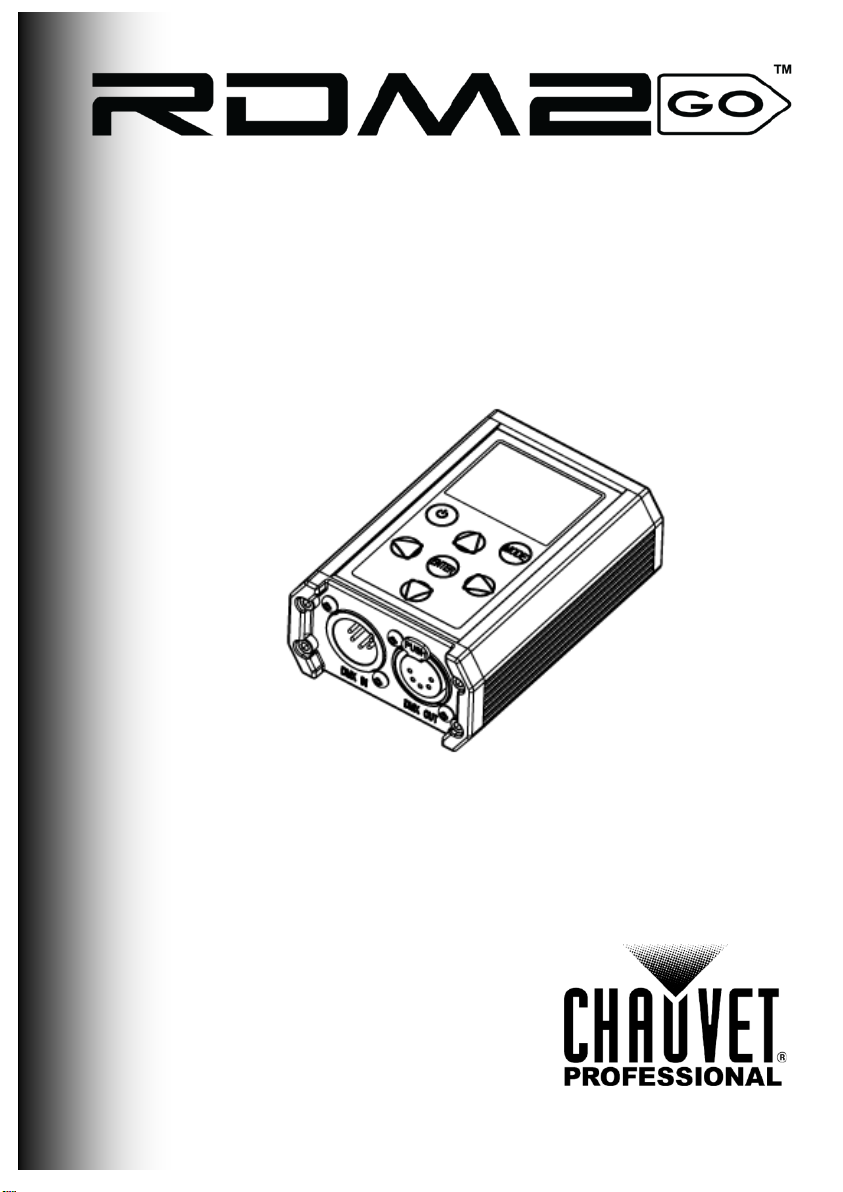
Quick Reference Guide
English EN
Español ES
Nederlands NL
Français FR
Page 2
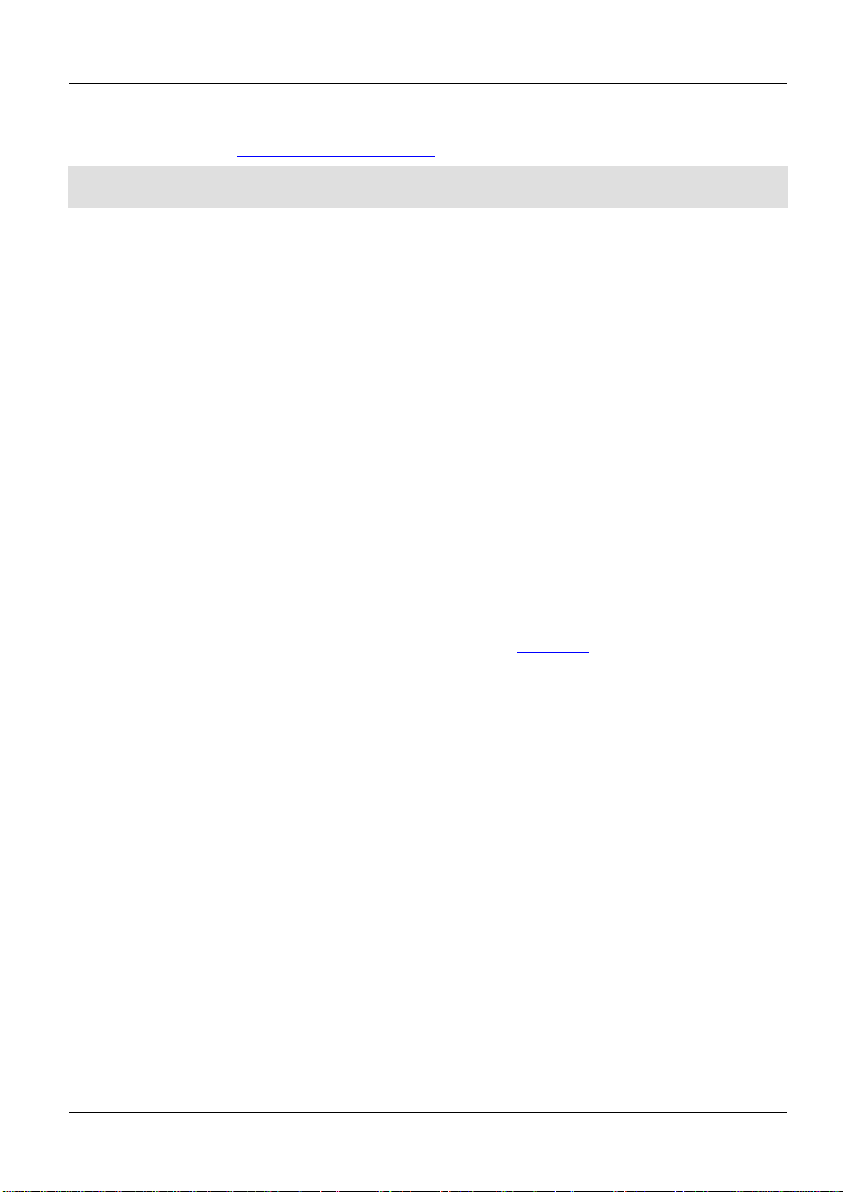
RDM2go™ QRG EN
About This
The RDM2go™ Quick Referen ce Guid e (QRG) has bas ic product in formatio n such
as connection, menu options, and DMX values. Download the User Manual from
Disclaimer
The information and specifications contained in this QRG are subject to change
without notice.
Safety Notes
• DO NOT open this product. It contains no user-servic eable parts.
CAUTION: When transferring product from extreme temperature environments,
k to warm humid ballroom) condensation may form on the interna l
life or battery efficiency.
Contact
Outside the U.S., United Kingdom, Ireland, Mexico, or Benelux, contact your
distributor to request support or return a product. From inside the U.S., UK, Ireland,
Mexico, or Benelux, use the information in Contact Us at the end o f this QRG.
Guide
www.chauvetprofessional.com for more details.
• To eliminate unnecessary wear and improve its lifes pan, during periods of non-
use completely disconnect the product from power by unplugging it.
• DO NOT leave any flammable material within 50 cm of this product while
operating or connected to power.
•
(e.g. cold truc
electronics of the p roduct. To avoid causing a failu r e, allow product to fully
acclimate to the surrounding environment before connecting it to power.
• The product is not intended for pe r m a nent installation.
• DO NOT operate this product outdoors or in any location where dust, excessive
heat, water, or humidity may affect it. (IP20)
• DO NOT operate this product if the housing, screen or cables appear damaged.
• DO NOT conne ct this product to a di m mer or rheostat.
• ONLY connect this produ ct to a grounded and protected ci rcuit.
• In the event of a seriou s operating problem, stop using immediately.
• The maximum ambient temperature is 113 °F (45 °C). Do not operate this
product at higher temperatures.
• Caution: Using product in lower temperature environments may affect battery
2
Page 3
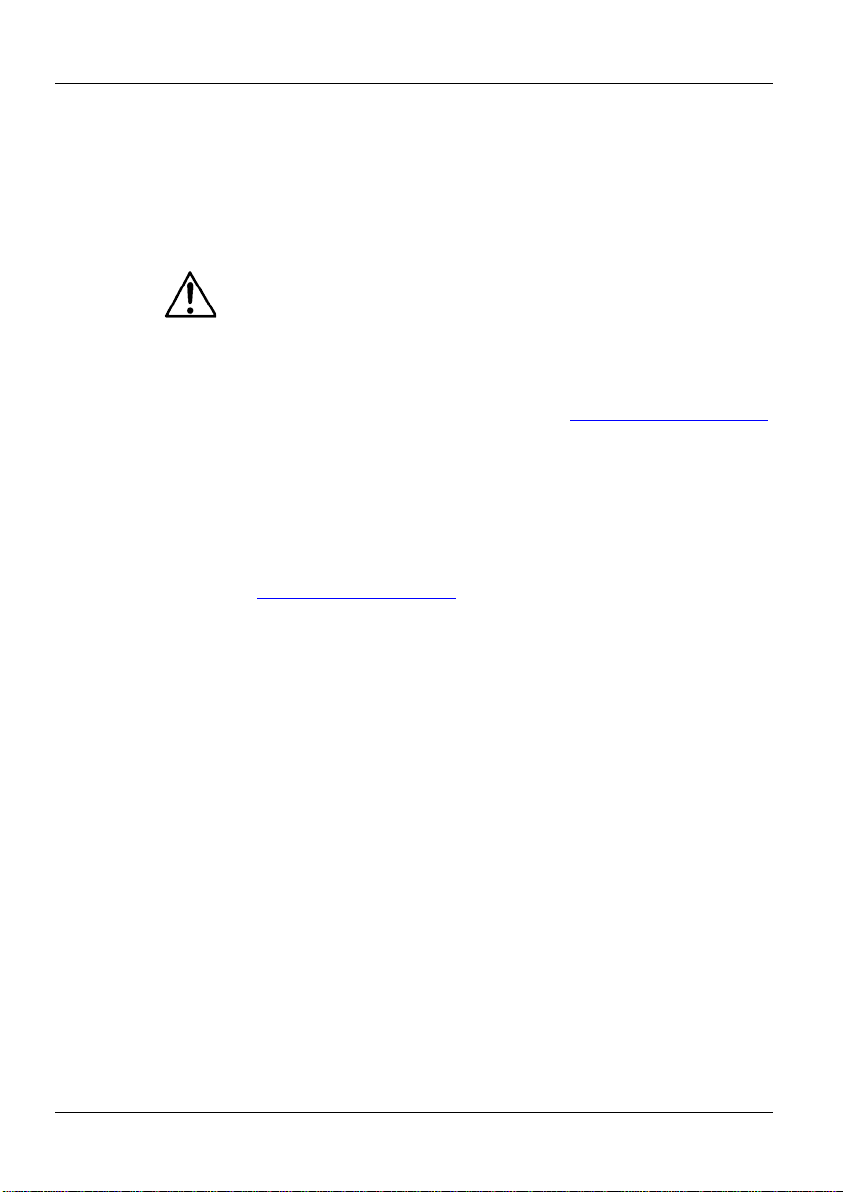
RDM2go™ QRG EN
What Is
• RDM2go™
• 5-pin male to bare wire adaptor
• USB-A Male to Micro USB-B Male
Quick Reference Guide
DC Power
This product operat es on a rec h a rgea b le li t h i um i on ba tt ery. To recharge the product,
B ma le
See the User Manual for
more information on the charging indicators.
To eliminate unnecessary wear and improve its lifespan, during periods of non-
DMX Linking
The RDM2go™ will work as a DMX controller using the 5-pin DMX serial
comes with 2
pin connections.
See the User Manual for information about connecting and configuring the product
for DMX operation. A DMX Primer is ava ilable from www.chauvetprofessional.com
DMX
The RDM2go™ uses a 5-pin DMX data connection to contr ol other produ cts using
See the User
for DMX
operation.
RDM
(Remote
Device
Management)
Remote Device Management, or RDM, is a standard for allowing DMX-enabled
directionally along existing DMX cabling. The
and change
. Download the User Manual
Ilumicode™
The RDM2go™ will work as an Ilumicode™ addresser using the 5-pin DMX seria l
and using the various adaptors
See the User Manual for more
information about connecting and configuring the product for Ilumicode™ operation.
Included
Connection
• Carry Pouch
• 2 pc, 3- to 5-pin converters
plug the included cable into any USB-A female outlet. Plug the Micro US Bend into the female socket located on top of the product.
use completely disconnect the product from power by unplugging it.
connection located at the bottom of the product. The RDM2go™
adaptors, which will convert the 5-pin DMX serial connections to 3-
DMX-512A protocol. This product can send, receive, and record DMX.
Manual for more information about connecting and configuring the product
devices to communicate biRDM2go™ supports RDM protocol that allows feedback to monitor
menu map options on products that support this feature
from www.chauvetprofessional.com for more details.
connection located at the bottom of the product
included with this product and your Iluminarc product.
(3 ft)
• Warranty Card
•
3
Page 4
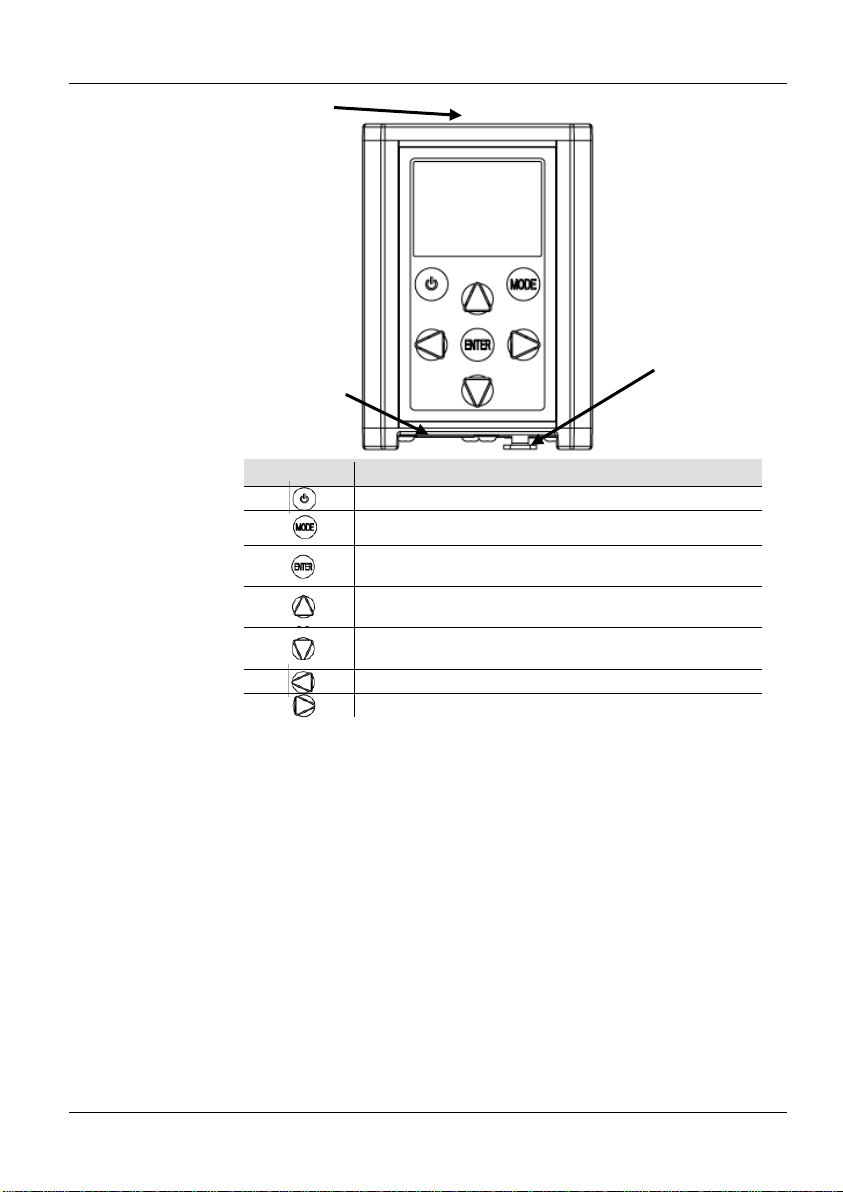
RDM2go™ QRG EN
Product
Control Panel
Button
Function
Turns product On/Off
Enables the currently displayed menu or sets the currently
selected value into the selected function
Navigates upwards through the menu list or increases the
numeric value when in a function
Navigates downwards through the menu list or decreases
the numeric value when in a function
Navigates left thr ough the menu list.
Navigates right through the menu list.
DMX Out
Micro USB
DMX In
Diagram
Description
Exits from the current menu or function
4
Page 5
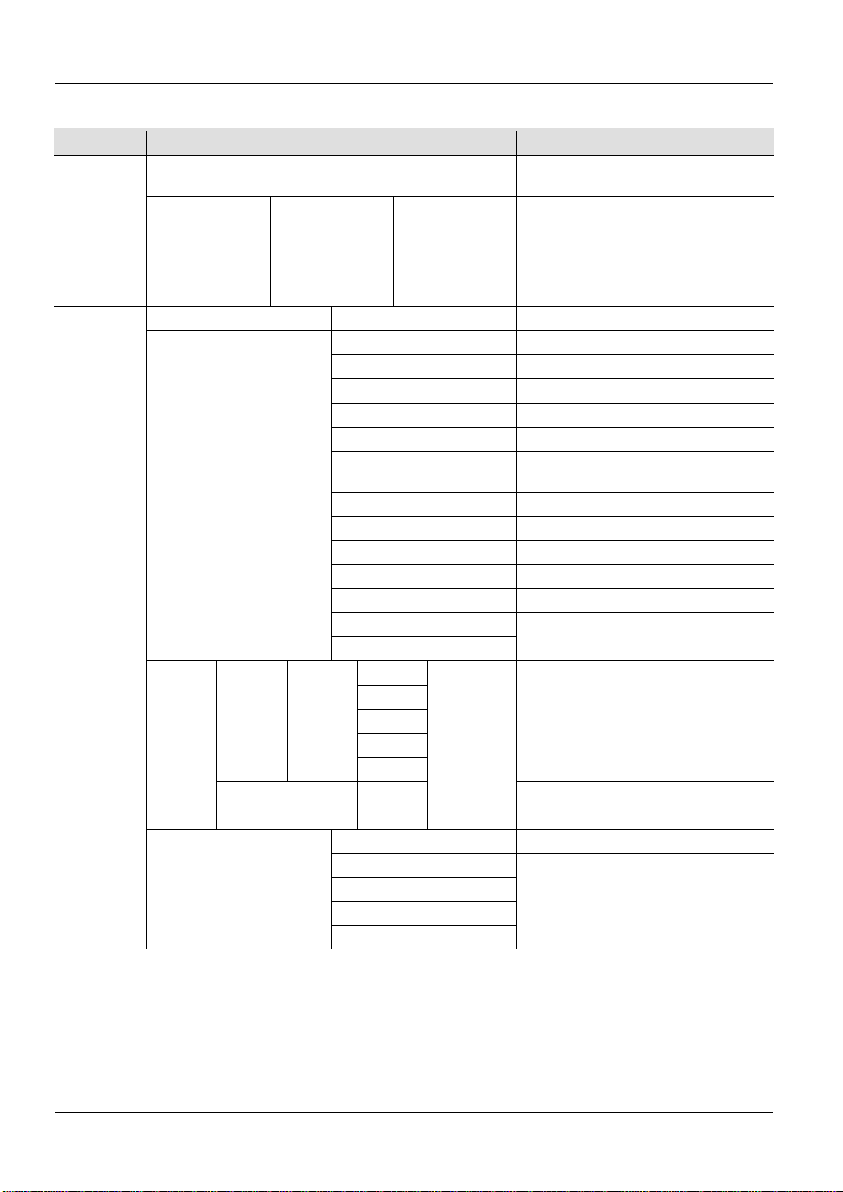
RDM2go™ QRG EN
Main Leve l
Programming Levels
Description
No RDM compatible products
connected to the RDM2go™
Shows information about each
controllable
Start Address
001–512
Sets the DMX starting address
VW
2-channel: WW,CW control
VW+D
3-channel: WW,CW control + dimmer
ARC 1
3-channel: RGB control
ARC 1 + D
4-channel: RGB control + dimmer
ARC2
4-channel: RGBW(A) control
5-channel: RGBW(A) control +
dimmer
ARC3
5-channel: RGBWA control
ARC3 + D
6-channel: RGBWA control + dimmer
ARC FULL
7-channel: RGB control + dimmer
REMOTE
Reserved for future use
SOLID
1-channel: Dimmer
SPECIAL 1
SPECIAL 2
RED
GREN
BLUE
COOL
WARM
Determines the white balance when
OFF
Dimmer works in linear mode
DIM 1
DIM 2
DIM 3
DIM 4
Menu Map
No Fixtures Found!
RDM
Ilumicode
Discovering...
PERSON
WHITE 01–11
CALIB
* (choose from list
of products
connected)
RGBTOW AMBE
* (choose from the
attributes unique to
ARC2 + D
each product)
000–255
product. Some attributes will allow
changes to be made. See each
individual products User Manual to
determine which attributes are
See each product’s User Manual
Determines the white balance for the
color macros
RGBTOW is active
DIMMER
Dimmer works in non-linear mod e,
from fast to slow
5
Page 6
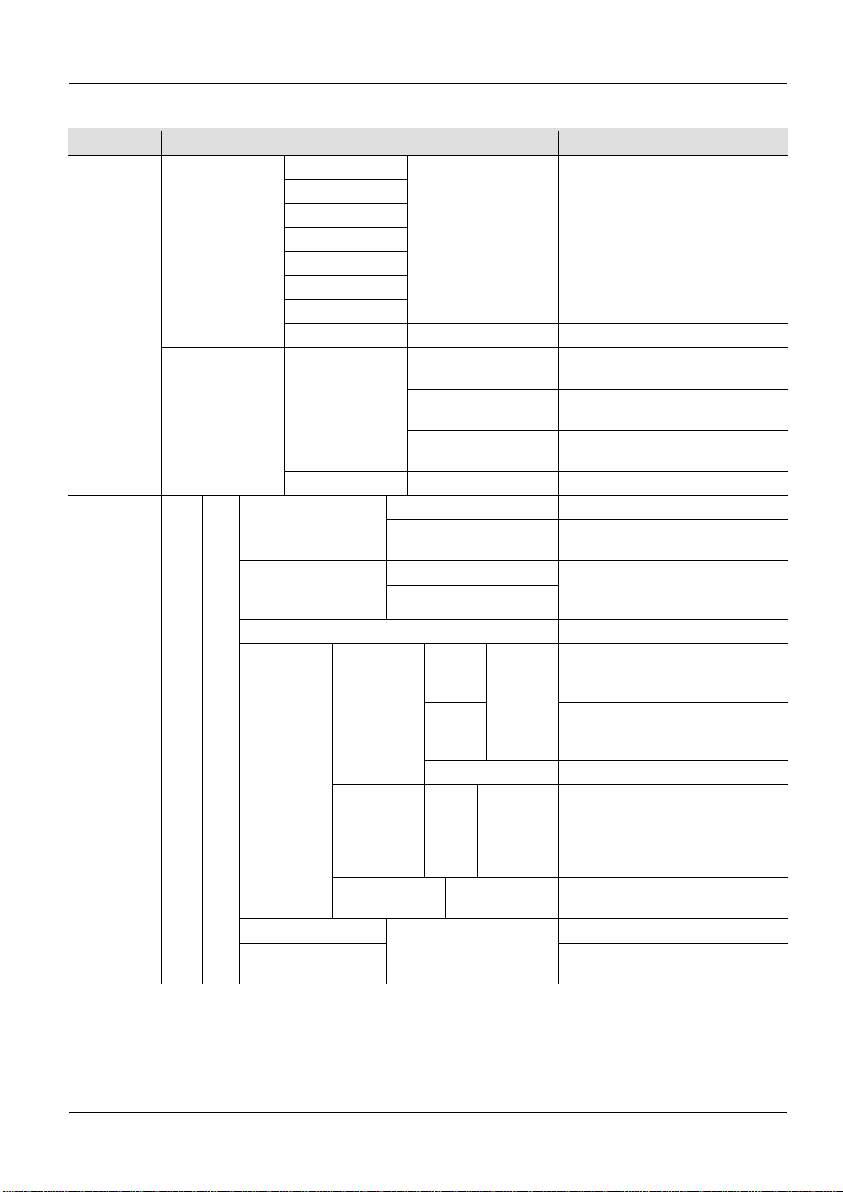
RDM2go™ QRG EN
Main Leve l
Programming Levels
Description
RED
GREN
BLUE
COOL
WARM
AMBE
SOLD
STRB
00–20
Configures strobe speed
Maximum o utput, unbalanced
white
White output is as per CALI B >
RGBTOW settings
Output ma tches that of pr o d uct’s
previous versions
RESET
NO/YES
Restores factory defaults
Normal
Adjust each channel individually
Adjust a ll channels together in
preconfigured increments.
Decimal
Determines how the dimmer
screen
Clear All Channels
Sets all channels to “0”
Up/
Speed
Left/
Fade
Uses Left/Right keys to adjust the
sequence
Enter: Play/Stop
Plays the DMX sequence
Scene
Sequence
032
Delete
Sequence
Store Scene
Records current DMX values
Loads a previously recorded
scene
Menu Map (Cont.)
Ilumicode
(Cont.)
Send DMX
STATIC
SETTINGS
T001
–
T512
(000
100)
000
–
255
–
Sequence
COLOR
Edit Mode
Show Level As
Sequence
Dmx
Sequence
Play
Edit
000–255
OFF
RGBTOW
UC
All
Percent
Down:
Right:
Step
001
–
100
0.1”–
60.0”
End Of
–
Configures the static color
levels a re displaye d on the
Uses Up/Do wn keys to adjust the
Speed of the sequence
Fade Time of each step in the
Set-up and edit the DMX
sequence
Load Scene
6
No/Yes
Scene
1–32
Deletes/r eset the DMX se q uence
Page 7
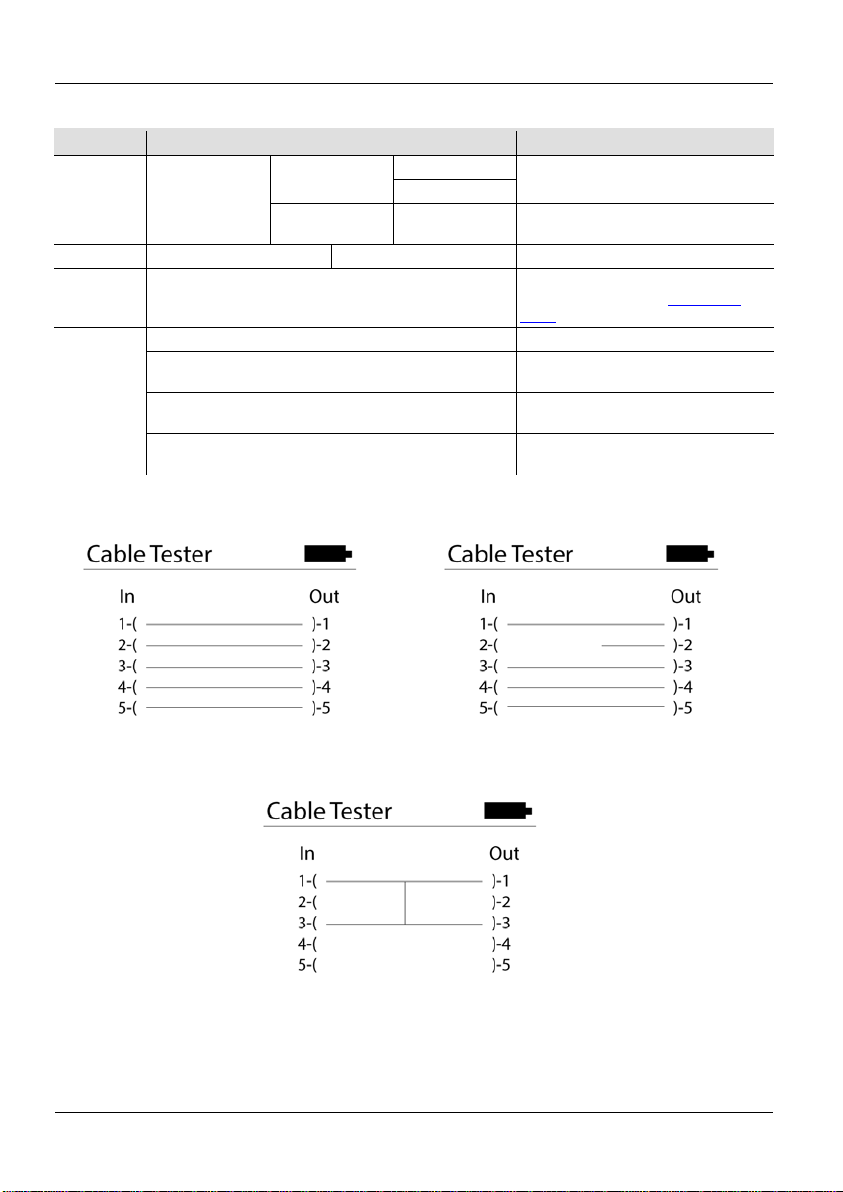
RDM2go™ QRG EN
Main Leve l
Programming Levels
Description
Decimal
Percent
Records the current DMX values as a
scene
Load Scene
Playing Scene 1–32
Scene 1–32
Loads a previously recorded scene
Tests the cable for any breaks or
Chart
Off
Power saver feature is turned off
1 Minute
Product is powered off after 1 min of
inactivity
5 Minute
Product is powered off after 5 min of
inactivity
10 Minute
Product is powered off after 10 min of
inactivity
Good
Bad Pin 2
Pin 1 Shorted to Pin 3
Menu Map (Cont.)
Receive
DMX
Cable Test In –––––– –––––– Out
Power
Options
R001–R512
Show Level As
Store Scene Scene 1–32
Cable Test Chart
Determines how the dimmer levels
are displayed on the screen
shorts in the line. See Cable Test
7
Page 8
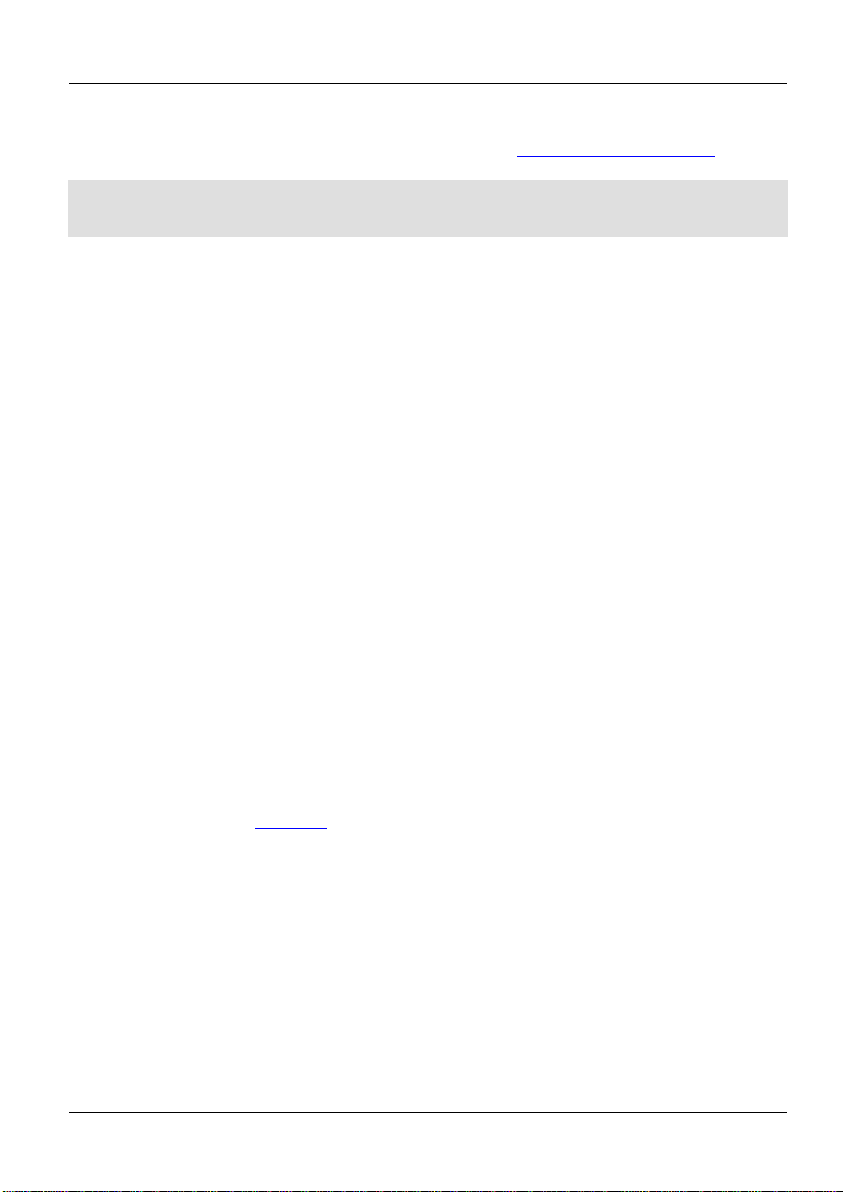
RDM2go™ GRR ES
Acerca de esta
La guía de referencia rápida (GRR) del RDM2go™ contiene información básica
sobre el producto, como conexionado, opciones de menú y valores DMX.
para una
información más detal l ad a.
Exención de
Responsabilidad
La información y especificaciones contenidas en esta GRR están sujetas a cambio
Notas de
• NO abra este producto. No c on t iene piezas reparables por el usuario.
afectar la vida o la eficiencia de la batería.
Contacto
Fuera de EE.UU., Reino Unido, Irlanda, México o Benelux póngase en contacto
er el producto. Desd e dentro
de EE.UU., Reino Unido, Irlanda, México o Benelux, utilice la información de
Contact Us del final de esta GRR.
guía
Descargue el manual de usuario de www.chauvetprofessional.com
sin previo aviso.
seguridad
• Para evitar un desgaste innecesario y alargar su vida útil, desconecte
completamente el producto de la alimentación desenchufándolo durante
periodos en los que no lo use.
• Monte este product o en una ubicación con ventilación adecuada, al menos a
20'' (50 cm) de superficies adyacentes.
• NO deje ningún material inflamable a menos de 50 cm de este producto
mientras esté funcionando o conectado a la alimentación.
• Cuidado: cuando transfiera el producto desde ambientes con temperatura
extrema (p. ej., del remolque frío de un camión a una sala de baile con calor y
humedad), puede formarse condensación en la electrónica interna del
producto. Para evitar que se produzca una avería, deje que el producto se
aclimate completamente al ambiente antes de conectar la alimentación.
• USE un cable d e seguridad cuando monte este producto en lo alto.
• NO ponga en funcionamiento este producto en el exterior o en cualquier
ubicación en la que el polvo, calor excesivo, agua o hum edad puedan
afectarlo. (IP20)
• NO ponga en funcionamiento este producto si sospecha que la carcasa, lentes
o cables están dañados.
• NO conecte este produ cto a un atenuador o reostato.
• Conecte este producto SOLO a un circuito con toma de tierra y protegido.
• En caso de un problema grave de funcionamiento, deje de usarlo
inmediatamente.
• La temperatura ambiente máxima es de 113 °F (4 5 °C). No haga funcionar
este producto a temperaturas más altas.
• Cuidado: utilizar el producto en ambientes con temperatura más baja puede
con su distribuidor pa ra solicitar asistencia o devolv
8
Page 9
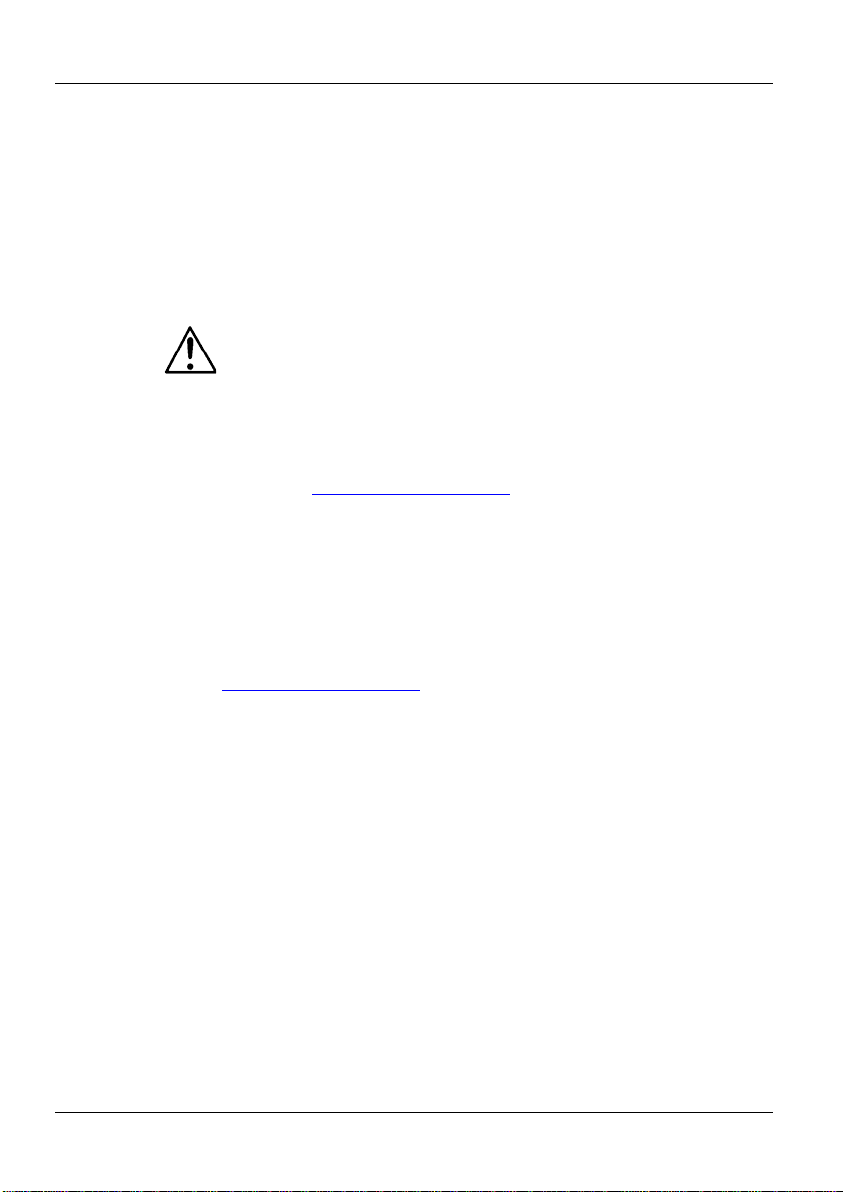
RDM2go™ GRR ES
Qué va
• RDM2go™
pelado
• USB-A macho a micro USB-B macho
Alimentación
Este producto funciona con una batería recargable de ion de litio. Para recargar el
A hembra. Enchufe el
B macho en el conector hembra situado en la parte superior del
producto. Consulte el Manual de usuario para obtener más información sobre los
indicadores de carga.
Para evitar un desgaste innecesario y alargar su vida útil, desconecte
completamente el producto de la alimentación desenchufándolo durante
Enlace DMX
El RDM2go™ funci onará como controlador DMX utilizando la conexión serie DMX
de 5 pines situada en la parte inferior del producto. El RDM2go™ viene con 2
adaptadores, que convierten las conexiones serie DMX de 5 pines en conexiones de 3
pines.. Consulte el Manual de usuario para más información sobre cómo conectar y
Hay un Manual DMX
disponible en www.chauvetprofessional.com
Conexión DMX
El RDM2go™ uti liza una conexión de da tos DMX de 5 pines pa ra controlar otros
512A. Este producto puede enviar, recibir
y grabar DMX. Consulte el Manual de usuario para más información sobre cómo
conectar y configur ar el producto para el funcionamiento DMX.
RDM
gestión
remota del
Gestión remota del d isposit ivo o RDM , es un est ándar que permi te a los di spos itivos
con capacidad DMX comunicarse bidireccionalmente por un cableado DMX
existente. El RDM2go™ es compatible con el protocolo RDM que devuelve
ar las opciones del mapa de menú en los
productos que admitan esta característica. Descargue el manual de usuario de
www.chauvetprofessional.com para u na i nfo r m ación más detallada.
Ilumicode™
El RDM2go™ funcionará en un direccion ador Ilumicode™ gracias a la conexión
serie de 5 pines situada en la parte inferior del producto y usando los distintos
adaptadores incluidos con este producto y con su producto Iluminarc. Consulte el
información sobre cómo conectar y configurar el
producto Ilumicode™ para su funcionamiento.
incluido
de CC
(
dispositivo)
• Bolsa de transporte
• 2 unidades, convertidores de 3 a 5
pines
• 5 pines macho a adaptador de cable
producto, enchufe el cable incluido en cua lquier conector USBextremo micro USB-
periodos en los que no lo use.
configurar el producto para el funcionamiento DMX.
productos que uti licen el protoc olo DMX-
información para controlar y cambi
(3 ft)
• Tarjeta d e g arantía
• Guía de referencia rápid a
Manual de usuario para más
9
Page 10

RDM2go™ GRR ES
Diagrama de
Montaje del
Descripción
del Panel de
Botón
Función
Apaga/enciende el producto
Habilita el menú actualmente en pantalla o configura el
seleccionada
Navega hacia arriba por la lista de menú o aumenta el
valor numérico cuando está en una función
Navega hacia abajo por la lista de menú o disminuye el
valor numérico cuando está en una función
Navega hacia la izquierda por la lista de menú
Navega hacia la derecha por la lista de menú
DMX Salida
Micro USB
Entrada DMX
Producto
Control
Sale del menú o función actual
valor seleccionado actualmente dentro de la función
10
Page 11

RDM2go™ GRR ES
Principal
No hay productos compatibles con
RDM conectados al RDM2go™
Muestra información sobre cada
pueden controlar.
DMX
001–512
Configura la dirección inicial DMX
VW
2 canales: Control WW,CW
3 canales: Control WW,CW +
atenuador
ARC 1
3 canales: Control RGB
ARC 1 + D
4 canales: Control RGB + atenuador
ARC2
4 canales: Control RGBW(A)
5 canales: Control RGBW(A) +
atenuador
ARC3
5 canales: Control RGBWA
6 canales: Control RGBWA +
atenuador
ARC FULL
7 canales: Control RGB + atenuador
REMOTE
Reservado para usos futuros
SOLID
1 canal: Atenuador
SPECIAL 1
SPECIAL 2
RED
GREN
BLUE
COOL
WARM
OFF
El atenuador funciona en modo lineal
DIM 1
DIM 2
DIM 3
DIM 4
Mapa de Menú
Nivel
Niveles de Programación Descripción
No Fixtures Found!
RDM
Ilumicode
Discovering...
PERSON
WHITE 01–11
CALIB
* (escoja de la lista
de productos
conectados)
* (escoja de los
atributos únicos de
cada producto)
VW+D
ARC2 + D
ARC3 + D
000–255
producto. Algunos atributos permiten
que se hagan cambios. Vea el
manual de usuario de cada producto
para determinar qué atributos se
Vea el manual de usuario de cada
producto
Determina el balance de blancos
para las macros de color
DIMMER
RGBTOW AMBE
Determina el balance de blancos
cuando RGBTOW está activo
El atenuador funciona en modo no
lineal, de rápido a lento
11
Page 12

RDM2go™ GRR ES
Principal
RED
GREN
BLUE
COOL
WARM
AMBE
SOLD
STRB
00~20
Velocidad estrobo s copio láser
Potencia máxima, blanco sin
balancear
Potencia del blanco según los
ajustes CALIB > RGBTOW
Potencia igual a las versiones
anteriores del producto
Restaura los valores de fábrica por
defecto
Normal
Ajusta cada canal individualmente
Ajusta todos los canales juntos en
incrementos preconfigurados
Decimal
Determina cómo se muestran los
pantalla
Clear All Channels
Configura todos los canales en 0
Up/
Speed
Utiliza las teclas de arriba / abajo
secuencia
Right:
Utiliza las teclas de izquierda /
secuencia
Enter:
Play/Stop
Step
Scene
Sequence
032
Delete
Sequence
Store Scene
Graba los v alores DMX ac tuales
Carga una escena grabada
previamente
Mapa de Menú (Cont.)
Nivel
Niveles de Programación Descripción
Ilumicode
(Cont.)
Send DMX
STATIC
SETTINGS
T001
–
T512
(000
100)
000
–
255
–
Sequence
COLOR
RESET NO/YES
Edit Mode
Show Level As
Sequence
Dmx
Play
000~255
OFF
RGBTOW
UC
All
Percent
Down:
Left/
Fade
Configu ra el color y efecto
estáticos
niveles del atenuador en la
para ajustar la velocidad de la
0.1”–
60.0”
derecha para ajustar el tiempo de
fundido de cada paso en la
Reproduce la secuencia DMX
Load Scene
Edit
Sequence
12
001
–
100
No/Yes
Scene
1–32
End Of
–
Configu ra y edita la secuencia
DMX
Elimina/reinicia la secuencia DMX
Page 13

RDM2go™ GRR ES
Principal
Decimal
Percent
Graba los valores DMX actuales
como esce na
Carga una escena grabada
previamente
Prueba el cable para ver si hay
Véase Gráfico de prueba de cab le
Off
La función de ahorro de energía está
apagada
1 Minute
El producto se apaga tras 1 min de
inactividad
5 Minute
El producto se apaga tras 5 min de
inactividad
10 Minute
El producto se apaga tras 10 min de
inactividad
Mapa de Menú (Cont.)
Nivel
Niveles de Programación Descripción
Receive
DMX
Load Scene Playing Scene 1–32 Scene 1–32
Cable Test In –––––– –––––– Out
Power
Options
R001–R512
Show Level As
Store Scene Scene 1–32
Determina cómo se muestran los
niveles del atenuador en la pantalla
roturas o cortocircuitos en la línea.
13
Page 14

RDM2go™ GRR ES
Bien
Mal Pin 2
Pin 1 en co rto con Pin 3
Gráfico de prueba de cable
14
Page 15

RDM2go™ MR FR
A propos de
Le Manuel d e R éfér en c e (M dR ) du RDM2go™ reprend des informations de base sur
cet appareil notamment en matière de connexion, d'options de menu et de valeurs
DMX. Veuillez télécharger le manuel de l'utilisateur à partir du site internet
www.chauvetprofessional.com pour plus de détails.
Clause de Non-
Responsabilité
Les informations et caractéristiques contenues dans ce manuel sont sujettes à
Consignes de
• N’ouvrez PAS cet appareil. Il ne contient aucun composant susceptible d’être
é d'un environnement à température
ou l'efficacité de la batterie.
Contact
En dehors des États-Unis, du Royaume-Uni, de l’Irlande, du Mexique et du Benelux,
contactez votre di stributeur si vous avez besoin d'assista nce ou de renvoyer votre
Uni, en Irlande, au Mexique, et au Benelux
consult ez la rubrique Contact Us en fin de MR pour plus d'i nf ormations.
ce manuel
changement sans préavis.
Sécurité
réparé par l’utilisateur.
• Durant les périodes de non-utilisation, pour éviter toute usure inutile et pour
prolonger la durée de vie, déconnectez entièrement l'a p pareil en le débranchant
de l'alimentation électrique.
• Montez toujours ce p r oduit dans un endroit bien ventilé, à au moins
50 cm (20 pouces) des surfaces adjacentes.
• Ne laissez AUCUNE source inflammable dans un rayon de 50 cm du produit
lorsque celui-ci fonctionne.
• ATTENTION: Lor sque l'appareil est transfér
extrême à un autre (par exemple d'un camion froid vers une sall e de bal chaud e
et humide), de la condensation peut se former sur les composants électriques
internes. Pour éviter de causer des dommages, laissez l'appareil s'acclimater
entièremen t au milieu env ironnant avant de l e mettre sous t ension.
• Utilisez TOUJ O URS un câble de sécurité lorsque vous montez ce produit en
hauteur.
• N’utilisez PAS cet appar eil en extérieur o u tout autre end roit où de la pous sière,
une chaleur excessive, de l' eau ou de l'hu midité pourrait en affecter le
fonctionnement. (IP20)
• N’utilisez PAS cet appar eil si le boîtier, l es lentilles ou les câbles vous semblent
endommagés.
• Ne connectez ce produit NI à un gradateur NI à un rhéostat.
• Connectez UNIQUEMENT cet appareil à un ci r cuit protégé et relié à la terre.En
cas de sérieux problèmes de fonctionnement, arrêtez le système immédi atement.
• La température ambiante maximale doit être de 113° F (45° C). Ne le faites pas
fonction ner à des températures plus élevées.Attention : L'utilisation de l'appareil
dans des environnements à température tro p basse peut aff ecter la durée de vie
produit. Aux Éta ts-Unis, au Royaume-
15
Page 16

RDM2go™ MR FR
Contenu
• RDM2go™
broches vers fil nu
• Câble USB-A vers Micro USB-B
Alimentation
Cet appa reil fonctionne avec une batterie lit hium ion recha rgeable. Pour rech arger
A femelle.
B dans la pri se femelle s ituée su r le
dessus de l'appareil. Consultez le manuel d'utilisation pour plus d'informations sur les
indicateurs de charge.
Durant les périodes de non-utili sation, pour éviter toute usure inutile et pour
prolonger la durée de vie, déconnectez entièrement l'appareil en le débranchant
Chaînage DMX
Le RDM2go™ peut fonc tionner avec un cont rôleur DMX en utili sant la connexion
ppareil. Le R DM2g o™ est li vré avec
deux adapta teu rs qu i perm ett ent de c onvert ir les con nexi on s séries DMX à 5 broch es
vers des connexion à 3 broches. Veuillez consulter le manuel d'utilisation pour plus
de l'apparei l en mode DMX.
Une introduction au DMX est disponible sur le site internet
www.chauvetprofessional.com.
Connexion DMX
Le RDM2go™ utilise une connexion de données DMX à 5 broches pour contrôler
512A. Cet appareil est capable
d'envoyer, recevoir et enregistrer en DMX. Veuillez consulter le manuel de
l'utilisateur pour plus d'informations sur les connexions et la configuration de
l'appareil en mode DMX.
RDM
(Gestion des
périphériques
Le protocole RDM (gestion des périphériques à distance) est un standard pour la
communication bidirectionnelle des appareils dotés de fonctions DMX dans un
charge le protocole RDM qui permet
une remontée d'information pour contrôler et modifier les options de menu sur les
appareils qui sont compatibles avec cette fonctionnalité. Veuillez télécharger le
pour plus
de détails.
Ilumicode™
Le RDM2go™ peut fonctionner en tant qu'adresseur Ilumicode™ grâce à la
nt les
nombreux ad aptat eurs fourni s avec cet a pparei l et votre a pparei l Ilumina rc. Veui llez
consulter le manuel de l'utilisateur pour plus d'informations sur les connexions et la
configuration de l'appareil pour fonctionner en Ilumicode™.
CA
à distance)
• Housse de transport
• 2 câbles d'alimentation,
convertiss eurs 3 vers 5 broche s
• Adaptateur connecteur mâle 5
l'appareil, branchez le câble fourni dans n'importe quelle prise USBBranchez l' extrémit é mâle du câble Mic ro USB-
de l'alimentation électrique.
série DMX à 5 broch es situ ée sur la ba se de l'a
d'informations sur les connexions et la configuration
d'autres appareils par le biais du protocole DMX-
câblage DMX existant. Le RDM2go™ prend en
manuel d'utilisation à partir du site internet www.chauvetprofessional.com
(0.91 cm)
• Fiche de gar antie
• Manuel de référence
connexion DMX série à 5 broches située sur la base de l'appareil et en utilisa
16
Page 17

RDM2go™ MR FR
Description du
Tableau de
Bouton
Fonction
Allume/éteint l'appareil
Active l'entrée de menu actuellement affichée ou confir me
cours de sélection.
Permet de naviguer vers le haut dans la liste du menu ou
d'incrémenter une valeur numérique dans une fonctio n.
Permet de navi guer vers le bas dans la list e du menu ou
de décrémenter une valeur numérique dans une fonction.
Permet de se déplacer vers la gauche dans le menu.
Permet de se déplacer vers la droite dans le menu.
sortie DMX
Micro USB
entrée DMX
Diagramme
de Montage
de l'Appareil
Commandes
Permet de sortir du menu ou de la fonction en cours
la valeur actuellement sélectionnée pour la fonction en
17
Page 18

RDM2go™ MR FR
Principal
Aucun appareil avec compatibilité
RDM n'est connecté au RDM2go™.
Affiche des informations sur chaque
contrôlables.
Permet de définir l'a dresse DMX de
départ
VW
2 canaux : WW, contrôle CW
3 canaux : WW, contrôle CW +
gradateur
ARC 1
3 canaux : Contrôle R GB
ARC 1 + D
4 canaux : Contrôle RGB + gradateur
ARC2
4 canaux : Contrôle RGBW(A)
5 canaux : Contrôle RGBW(A) +
gradateur
ARC3
5 canaux : Contrôle R GBWA
6 canaux : Contrôle R GBWA +
gradateur
ARC FULL
7 canaux : Contrôle RGB + gradateur
REMOTE
Réservé pour utilisation future
SOLID
1 canaux : Gradateur
SPECIAL 1
SPECIAL 2
RED
GREN
BLUE
COOL
WARM
Permet de régler la balance des
active.
Le gradateur fonctionne en mode
linéaire.
DIM 1
DIM 2
DIM 3
DIM 4
Tableu de Menu
Niveau
Niveaux de Programmation Description
No Fixtures Found!
RDM
Ilumicode
Discovering...
DMX 001–512
PERSON
WHITE 01–11
CALIB
* (choisir parmi la
liste des appareils
connectés)
* (choisir parmi les
attributs uniques de
chaque appareil)
VW+D
ARC2 + D
ARC3 + D
000–255
appareil. Certains attributs peuvent
être modifiés. Consultez les manuels
d'utilisation de chaque appareil pour
déterminer quels sont les attributs
Consulter le manuel d'utilis ation de
chaque appareil
Permet de régler la balance des
blancs pour les macros de couleurs.
DIMMER
RGBTOW AMBE
blancs lorsque l'option RGBTOW est
OFF
Le gradateur fonctionne en mode
non-linéaire, de vitess e rapide à
lente.
18
Page 19

RDM2go™ MR FR
Principal
RED
GREN
BLUE
COOL
WARM
AMBE
SOLD
Permet de configurer la vitesse de
stroboscope
Sortie maximale du blanc sans
balance
Sortie du blanc en fonction du
paramètre CALIB > RGBTOW
La sortie correspond aux précédentes
version de l'appareil
RESET
NO/YES
Restauration des pa ramètres d'usine
Permet de régler chaque canal de
manière individuelle
Permet de régler tous les canaux
préconfigurés
Decimal
Configurer comment les niveaux de
l'écran
Paramèt re tous les ca naux à la valeur
0.
Up/
Speed
Left/
Fade
Utilise les touches gauche / droite
chaque étape de la séquence
Enter:
Play/Stop
Step
Scene
Sequence
032
Delete
Sequence
Permet de s upprimer/ réinitial iser la
séquenc e D MX.
Store Scene
Enregistre les valeurs DMX courantes
Permet de charger une scène
préalablement enregistrée.
Tableu de Menu (Suite)
Niveau
Niveaux de Programmation Description
Ilumicode
(Suite)
Send DMX
STATIC
SETTINGS
T001
–
T512
(000
100)
000
–
255
–
STRB 00–20
COLOR
Edit Mode
Show Level As
Clear All Channels
Dmx
Sequence
Play
Sequence
Edit
Sequence
000–255
OFF
RGBTOW
UC
Normal
All
Percent
Down:
Right:
001
–
100
0.1”–
60.0”
End Of
–
Permet de configurer la couleur
statique
ensemble par incréments
gradation doivent être affich és à
Utilise touches haut / bas pour régler
la vitesse de la séquence
pour régler le temps d'extinction de
Démarre la lecture de la séquence.
Permet de configurer et modifier la
séquenc e D MX.
Load Scene
No/Yes
Scene
1–32
19
Page 20

RDM2go™ MR FR
Principal
Decimal
Configurer comment les niveaux de
l'écran
Enregistre les valeurs DMX
courantes en tant que scène.
Permet de charger une scène
préalablement enregistrée.
Permet de tester que le câble ne
Tableau des tests
de câble
Off
La fonctionnalité d'économie
d'énergie est désactivée.
1 Minute
L'appareil s'éteint au-delà d'une
minute d 'inactivé.
5 Minute
L'appareil s'éteint au-delà de 5
minutes d'inactivé.
10 Minute
L'appareil s'éteint au-delà de 10
minutes d'inactivé.
Tableu de Menu (Suite)
Niveau
Niveaux de Programmation Description
Receive
DMX
Load Scene Playing Scene 1–32 Scene 1–32
Cable Test In –––––– –––––– Out
Power
Options
R001–R512
Show Level As
Store Scene Scene 1–32
Percent
gradation doivent être affich és à
présente aucune coupure ou court-
Consulter le
circuit.
20
Page 21

RDM2go™ MR FR
Bon
Broche 2
Broche 1 en court-circuit avec la broche 3
Tableau des tests de câble
21
Page 22

RDM2go™ BH NL
Over deze
De RDM2go™ Beknopt e Handleiding (B H) bevat ba sisinformati e over het p roduct,
waarden. Download de
Disclaimer
De informatie en specificaties in deze BH kunnen zonder voorafgaande kennisgeving
worden gewijzigd.
Veiligheids-
• Open het product NIET. Het bevat geen te onderhouden onderdelen.
van invloed zijn op de levensduur of efficiëntie van de accu.
Contact
Van buiten de VS, Verenigd Koninkrijk, Ierland, Mexico of Benelux kunt u contact
opnemen met de distributeur of om ondersteuning vragen dan wel het product
retourneren. Ga naar www.chauvetprofessional.com voor contactinformatie.
handleiding
instructies
zoals aansluiting, menu-opties, en de DMXgebruikershandleiding op www.chauvetprofessional.com voor meer informatie.
• Om onnodige slijtage te elimineren en zijn l evensduur te verlengen, gedurende
perioden wanneer het product niet wordt gebruikt, moet u het product van de
stroom afsluiten door het te ontkoppelen
• Monteer dit product op een plek met voldoende ventilatie, ten minste 50 cm van
de aangrenzende oppervlakken.
• Plaats geen ontvlambaar materiaal binnen 50 cm van dit product als het in
gebruik is of is aangesloten op het stopcontact.
• LET OP: Bij het verplaatsen van het product u i t extreme omgevingen, (bijv.
koude vrachtwagen naar warme, vochtige balzaa l) kan er condensvorming
optreden op de elektronica van het product. Om storingen te vermijden moet het
product volledig ku nnen acclimatiseren aan de omgevi ng voordat het op stroom
wordt aangesloten.
• GEBRUIK een veiligheidskabel bij het boven het hoofd plaatsen van dit
product.
• Gebruik dit product NIET buitenshuis of op een locatie waar stof, grote warmte,
water of vochtigheid het kunnen beïnvloeden. (IP20)
• Gebruik dit product NIET als de behuizing, lenzen of kabels beschadigd lijken.
• Sluit dit product NIET aan op een dimmer of een regelweerstand.
• Sluit dit product UITSLUITEND op een geaard en beveiligd stroomcircuit.
• Stop in het geval van ernstige operationele problemen onmiddellijk met het
gebruik.
• De maximale omgevingstemperatuur bedraagt 45 °C. Gebruik dit product niet
bij hogere temperaturen.
• Let op: Gebru ik van het product in omgevingen met een lagere t emperatuur kan
22
Page 23

RDM2go™ BH NL
Wat is
• RDM2go™
draadadapter
• USB-A mannelijke naar micro USB-B
Gelijkstroom
Dit product werkt op een oplaadbare lithium-ion accu. Op het product opnieuw op
A vrouwelijk contact. Plaats
B mannelijke uiteinde in de vrouwelijke aansluiting bovenop het
ebruikershandleiding voor meer informatie over de
oplaadindicators.
Om onnodige slijtage te elimineren en zijn levensduur te verlengen,
gedurende perioden wanneer het product niet wordt gebruikt, moet u het
DMX-koppeling
De RDM2go™ werkt als een DMX-controller met de 5-pens DMX seriële
aansluiting die zich onderop het product bevindt. De RDM2go™ komt met 2
pens
ikershandleiding voor meer informatie over het
Op
www.chauvetprofessional.com is een DMX-basishandleiding verkrijgbaar.
DMX-aansluiting
De RDM2go™ gebruikt een 5-pens DMX-gegevensverbinding om andere
protocol. Dit product kan DMX
verzenden, ontvangen en registreren. Zie de gebruikershandleiding voor meer
werking.
RDM
Extern apparaatbeheer of RDM is een standaard waa r mee DMX-apparaten dankzij
kabels in twee richtingen kunnen communiceren. De RDM2go™
het monitoren en
wijzigen van menumapopties op producten die deze functie ondersteunen.
voor meer
informatie.
Ilumicode™
De RDM2go™ werkt als een Ilumicode™ adresseerinrichting met de 5-pens
aansluiting onderop het product en door middel van de verschillende
product. Zie de
over het verbinden en configureren
van het product voor Ilumicode™-werking.
inbegrepen
(extern
apparaatbeheer)
• Draagzak
• 2 stuks, 3- tot 5-pins convert er s
• 5-pins manneli jke naar blote
te laden st eek t u een mee ge le ver d e k a b el i n een US Bhet micro US Bproduct. Zie de g
product van de stroom afsluiten door het te ontkoppelen
adapters, die de 5-pens DMX seriële verbindingen omzet naar 3verbindingen. Zie de gebru
verbinden en configureren van het product voor DMX-werking.
producten te controleren met het DMX-512A-
informatie over het verbinden en configureren van het product voor DMX-
DMXondersteunt het RDM-protocol dat feedback toestaat voor
Download de gebruikershandleiding op www.chauvetprofessional.com
mannelijk (0,9 m)
• Garantiekaart
• Beknopte handleiding
seriële DMXadapters die zijn meegeleverd bij dit product en uw Iluminarcgebruikershandlei ding voor meer informatie
23
Page 24

RDM2go™ BH NL
Montage diagram
Beschrijving
Toets
Functie
Schakelt het product aan/uit
Activeert het huidige getoonde menu of plaatst de
functie
Navigeert omhoog via het menu of verhoogt de
numerieke waarde wanneer in een functie
Navigeert omlaag via het menu of verlaagt de numerieke
waarde wanneer in een functie
Navigeert naar links door de menulijst
Navigeert naar rechts door de menulijst
DMX Out
Micro USB
DMX In
van het product
bedieningspaneel
Sluit het huidige menu of functie af
huidige geselecteerde waarde in de geselecteerde
24
Page 25

RDM2go™ BH NL
Hoofdniveau
Programmeerniveaus
Beschrijving
Geen RDM-compatibele producten
aangesloten op de RDM2go™
* (kiezen uit lijst van
Toont informatie over elk product.
toe. Zie de gebruikershandleiding van
welke attributen controleerbaar zijn.
DMX
001–512
Stelt het DMX-startadres in
VW
2-kanaals: WW,CW-regeling
3-kanaals: WW,CW-regeling +
dimmer
ARC 1
3-kanaals: RGB-regeling
ARC 1 + D
4-kanaals: RGB-regeling + dimmer
ARC2
4-kanaals: RGBW(A)-regeling
5-kanaals: RGBW(A)-regeling +
dimmer
ARC3
5-kanaals: RGBWA-regeling
6-kanaals: RGBWA-regeling +
dimmer
ARC FULL
7-kanaals: RGB-regeling + dimmer
Gereserveerd voor toekomstig
gebruik
SOLID
1-kanaals: Dimmer
SPECIAL 1
SPECIAL 2
RED
GREN
BLUE
COOL
WARM
RGBTOW
OFF
Dimmer werkt in lineaire modus
DIM 1
DIM 2
DIM 3
DIM 4
Menumap
No Fixtures Found!
RDM
Ilumicode
Discovering...
PERSON
WHITE 01–11
CALIB
verbonden
producten)
* (kiezen uit de
attributen die uniek
zijn voor elk
product)
VW+D
ARC2 + D
ARC3 + D
REMOTE
000–255
Sommige attributen laten wijzigingen
elk individueel product om te bepalen
Zie de gebruikershandleiding van elk
product
Bepaalt de witbalans voor de
kleurenmacro's
DIMMER
RGBTOW AMBE
Bepaalt de witbalans wanneer
actief is
Dimmer werkt in niet-lineaire modus,
van langzaam tot snel
25
Page 26

RDM2go™ BH NL
Hoofdniveau
Programmeerniveaus
Beschrijving
RED
GREN
BLUE
COOL
WARM
AMBE
SOLD
Configureert de
stroboscoopfrequentie
Maximale opbrengst,
ongebalanceerd wit
Witopbrengst is volgens CALIB >
RGBTOW instellingen
Opbrengst komt overeen met
eerdere versies van het product
RESET
NO/YES
Reset naar fabrieksinstellingen
Normal
Elk kanaal individueel afstellen
Alle kanalen samen afstellen of
voorgeconfigureerde stappen
Decimal
Percent
Clear All Channels
Stelt alle kanalen in naar 0
Up/
Speed
Gebruikt omhoog / omlaag toetsen
passen
Left/
Fade
Gebruikt Links / Rechts toetsen om
stap in de reeks
Enter: Play/Stop
Speelt de DMX-volgorde
Scene
Sequence
032
Delete
Sequence
Store Scene
Registreert huidige DMX-waarden
Laadt een eerder geregistreerde
scène
Menumap (vervolg)
Ilumicode
(Cont.)
Send DMX
STATIC
SETTINGS
000
T001
255
–
(000
T512
100)
Edit Mode
Show Level As
–
Dmx
–
Sequence
000~255
STRB 00~20
OFF
COLOR
Play
Sequence
Edit
Sequence
RGBTOW
UC
All
Down:
Right:
Step
001
–
100
0.1”–
60.0”
End Of
–
Configureert de statisch kleur
Toont hoe de dimmerniveaus op het
scherm worden weergegeven
om de snelheid van de reeks aan te
de Fade Time te passen van elke
Instellen en bewerken van de DMXvolgorde
Load Scene
26
No/Yes
Scene
1–32
Verwijdert/reset de DMX-volgorde
Page 27

RDM2go™ BH NL
Hoofdniveau
Programmeerniveaus
Beschrijving
Decimal
Percent
Registreert de huidige DMX-waarden
als een scène
Laadt een eerder geregistreerde
scène
Test de kabel op kabelbreuken of
kortsluiting Zie Kabeltestgrafiek
Off
Stroomb esparings f unctie is
uitgeschakeld
1 Minute
Product wordt uitgeschakeld na 1 min
inactiviteit
5 Minute
Product wordt uitgeschakeld na 5 min
inactiviteit
10 Minute
Product wordt uitgeschakeld na 10
min inactiviteit
Goed
Slechte pin 2
Pin 1 kortgesloten naar pin 3
Menumap (vervolg)
Show Level As
Receive DMX R001–R512
Store Scene Scene 1–32
Load Scene Playing Scene 1–32 Scene 1–32
Cable Test In –––––– –––––– Out
Power
Options
Kabeltestgrafiek
Toont hoe de dimmerniveaus op het
scherm worden weergegeven
27
Page 28

RDM2go™ QRG Multi-Language
Contact
WORLD HEADQUARTERS - Chauvet
General Information
Technical Support
www.chauvetlighting.com
UNITED KINGDOM AND IRELAND - Chauvet Europe Ltd.
General Information
Fax: +44 (0)1773 511110
Technical Support
MEXICO - Chauvet Mexico
General Information
Voice: +52 (728) 285-5000
Technical Support
www.chauvet.com.mx
CHAUVET EUROPE - Chauve t Europe BVBA
General Information
Voice: +32 9 388 93 97
Technical Support
www.chauvetlighting.eu
Outside the U.S., United Kingdom, Ireland, Mexico, or Benelux contact the dealer of
website for contact details.
Us
Address: 5200 NW 108th Avenue
Sunrise, FL 33351
Voice: (954) 577-4455
Fax: (954) 929-5560
Toll free: (800) 762-1084
Voice: (954) 577-4455 (Press 4)
Fax: (954) 756-8015
Email: tech@chauvetlighting.com
World Wide Web
Address: Unit 1C
Brookhill Road Ind us trial Estate
Pinxton, Nottingham, UK
NG16 6NT
Voice: +44 (0)1773 511115
Address: Av. Santa An a 30
Parque Industrial Lerma
Lerma, Mexico C.P. 52000
Address: Stokstraat 18
9770 Kru ishoutem
Belgium
record. Follow their instructions to request support or to return a product. Visit our
RDM2go™ QRG, Rev. 2│ © Copyright 2015 Chauvet │All rights reserved. Printed in P. R. C.
Email: uktech@chauvetlighting.com
World Wide Web
www.chauvetlighting.co.uk
Email: servicio@chauvet.com.mx
World Wide Web
Email: Eutech@chauvetlighting.eu
World Wide Web
