Page 1
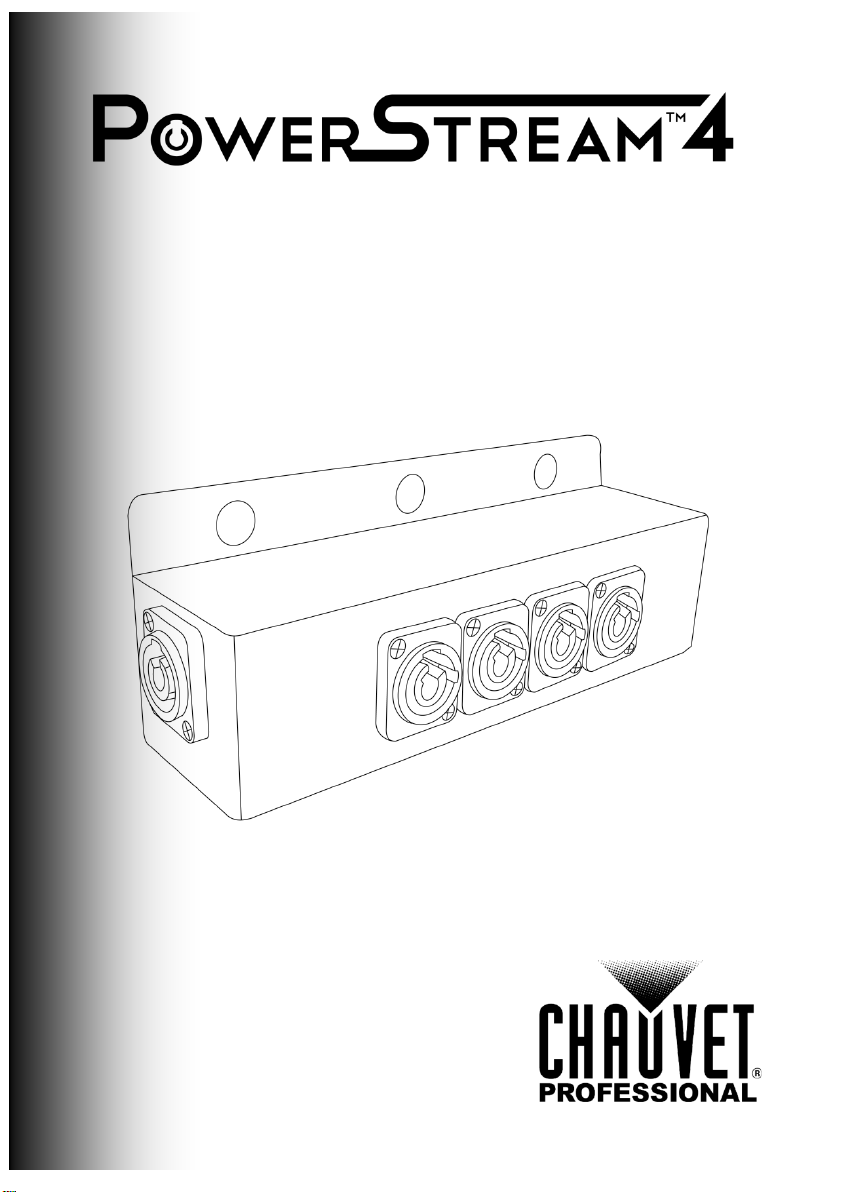
Quick Reference Guide
English EN
Español ES
Français FR
Nederlands NL
Page 2
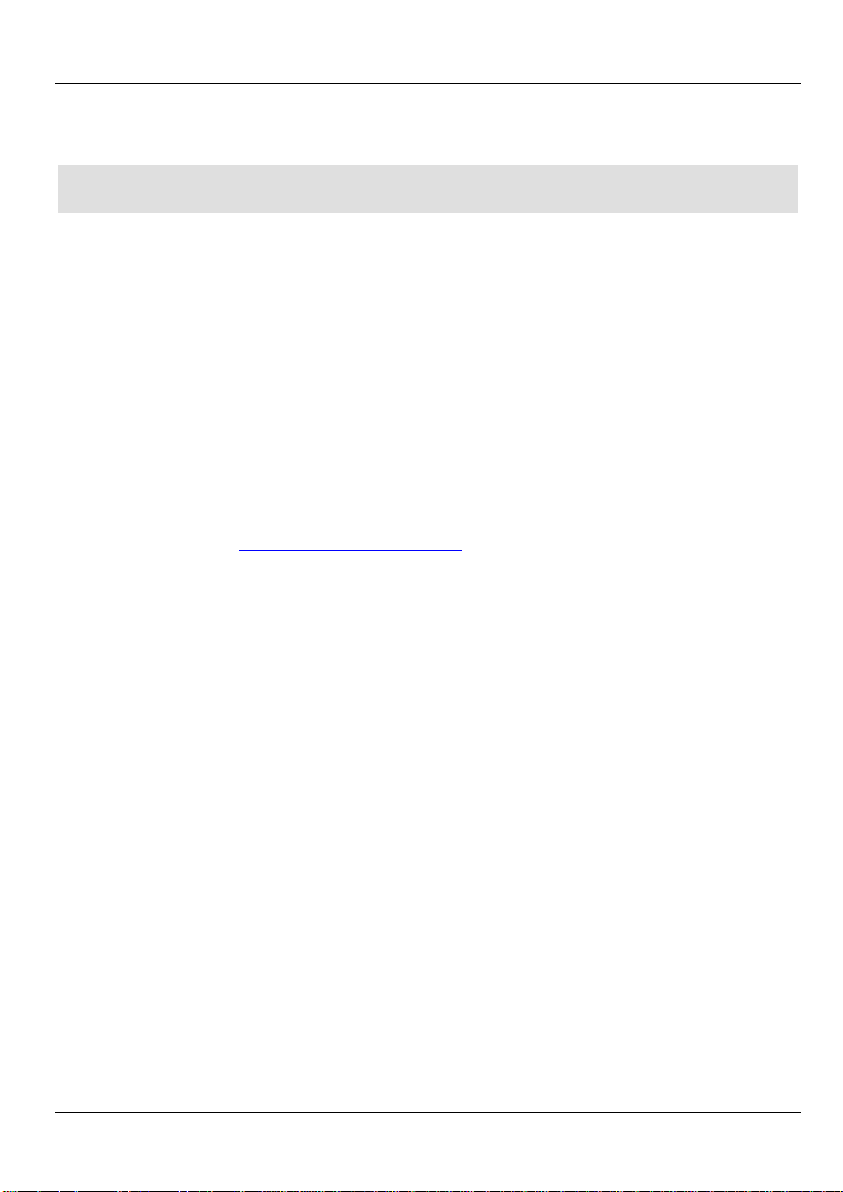
PowerStream™ 4 QRG EN
About This
Guide
’s
Read ALL the disclaimers and Safety Notes in this document before
Safety Notes
unless instructed. It contains no user
outdoors or in any location where dust,
from this product
In this
zed technician
Contact
Outside the U.S., United Kingdom, Ireland, Mexico, or Benelux, contact
your distributor to request support or return a product. Visit
www.chauvetprofessional.com for contact information.
What Is
Included
Features
The PowerStrea m™ 4 Quick Reference Guid e (QRG) contains the product
connection and mounting information.
Disclaimer
installing, operating, and maintaining this product.
• DO NOT open this product
serviceable parts.
• ONLY use this product in an area that has adequate ventil ation.
•
DO NOT operate this product
excessive heat, water, or humidity may affect it.
•
DO NOT leave any flammab le material with in 5 cm
while connected to the power outlet to minimize the risk of fire.
•
DO NOT operate this product if you see damage on the housing.
case, have the damaged parts replaced by an authori
immediately.
•
ONLY connect this product to a grounded and protected circuit.
• PowerStream™ 4
• Warranty Card
• Split power in five directions.
• Small form factor allows easy rigging.
• Send power where it needs to go.
• Quick Reference Guide
Page 2 of 12
Page 3
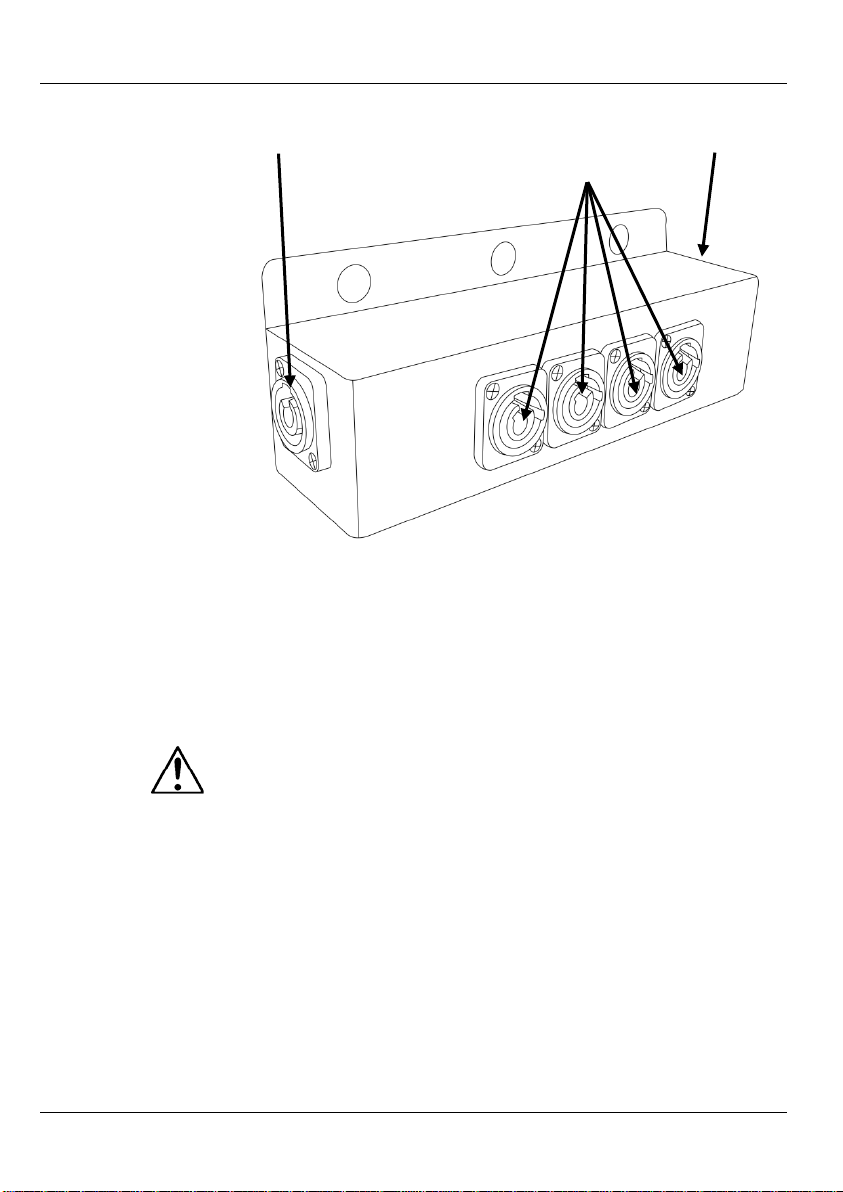
PowerStream™ 4 QRG EN
Product
AC Power
This product works with an input voltage range of 100 to 240 VAC,
Setup
1. Plug in a power cord to the power input.
by plugging
Power Input
Power Outputs (x4)
Power Through (+1)
Overview
2. Plug any additional products to the power outputs.
3. You can daisy chain additional PowerStream™ 4 products
into any empty power output or the power through.
50/60 Hz.
• Do not exceed 20 amps throughout your entire power run.
• The maximum load for the PowerStream™ 4 is 20 amps. Do not
exceed this rating.
• The maximum current for any power output on the
PowerStream™ 4 is 20 amps. Do not exceed this rating.
Page 3 of 12
Page 4
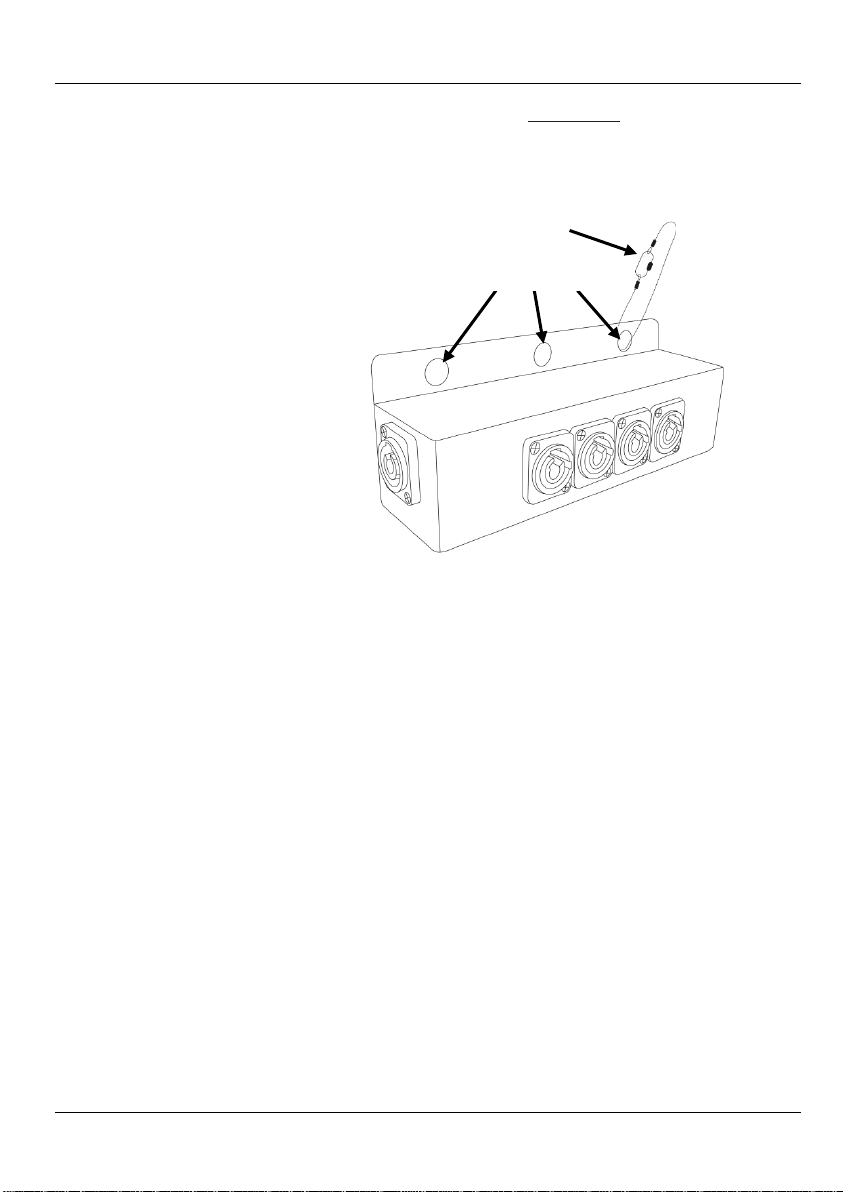
PowerStream™ 4 QRG EN
Mounting
at the beginning of this
Make sure the mounting clamps are capable of supporting the weight
Mounting Holes (x3)
Safety Cable
Before mounting this product, read the Safety Notes
guide.
of the product. Use a safety cable when mounting this product overhead.
Product
Mounting
Diagram
Page 4 of 12
Page 5

PowerStream™ 4 GRR ES
Acerca de
esta Guía
eferencia Rápida (GRR) del PowerStream™ 4 contiene
Exención de
Responsabilidad
Lea TODAS las exenciones d e responsab ilidad y notas de seguri dad de este
Notas de
protegido.
Contacto
Fuera de EE.UU, Reino Unido, Irlanda, México, o Benelux, póngase en
contacto con su distribuidor para solicitar asistencia o devolver el producto.
Qué va
Incluido
• PowerStream™ 4
• Guía de Referencia Rápida
Características
Envíe alimentación al lá donde la necesite.
La Guía de R
información sobre la conexión y montaje del producto.
documento antes de instalar, operar o hacer mantenimiento de este producto.
• NO abra este producto a no ser que así se le indique. No con tiene
Seguridad
ninguna pieza reparable por el usuario.
• Utilice este producto SOLO en zonas con la ventilación adecuada.
NO ponga en funcionamiento este producto en el exterio r o en cualquier
•
ubicación en la que el polvo, calor excesivo, agua o humedad puedan
afectarlo.
NO deje ningún material inflamable en un radio de 5 cm de este
•
producto mientras lo conecta al enchufe de alimentación para minimizar
el riesgo de incendio.
NO haga funcionar este p r oducto si aprecia daño en la carcasa. En este
•
caso, las piezas dañadas deben ser sustituidas inmediatamente por un
técnico autorizado.
Conecte este producto SOLO a un circuito con toma de tierra y
•
Visite www.chauvetprofessional.com para información de contacto.
• Tarjeta de Garantía
• Divide la alimentación en cinco direcciones.
• Sus reducidas dimensiones facilitan la instal ación.
•
Page 5 of 12
Page 6

PowerStream™ 4 GRR ES
Vista
Entrada de
Alimentación
Salidas de
Alimentación (x4)
Enlace de
Alimentación (+1)
General
Page 6 of 12
Page 7

PowerStream™ 4 GRR ES
Corriente
Alterna
Este producto funciona con un rango de tensión de entrada de
Instalación
1. Conecte un cable de alimentación a la entrada de aliment ación.
Montaje
Antes de montar este pro ducto, lea las Notas d e Seguridad del principio de
esta guía. Asegúrese de que las abrazaderas de montaje son capaces de
soportar el peso del producto. Use un cable de seguridad cuando monte este
Diagrama de
Montaje
Agujeros de Montaje (x3)
Seguridad
100–240 VCA, 50/60 Hz.
2. Conecte productos adicionales a las salidas de aliment ación.
3. Puede conectar en cadena otros productos PowerStream™ 4
conectando en una sal ida de alimentación vacía o en el enlace de
alimentación.
• No supere los 20 amperios en todo el recorrido de alimentación.
• La carga máxima para el PowerStream™ 4 es 20 amperios. No
supere esta cifra.
• La corriente máxima para cualquier salida de alimentación del
PowerStream™ 4 es 20 amperios. No supere esta cifra.
producto en alto.
Cable de
Page 7 of 12
Page 8

PowerStream™ 4 MR FR
A Propos de
ce Manuel
Le Manuel de Référence (MR) du PowerStream™ 4 contient des
de Non
Veuillez lire l'INTÉGRALITÉ des clauses de non-responsabilité et les
consignes de sécurité de ce document avant l'installation, l'utilisation ou la
Consignes de
Cet appareil DOIT être relié à un circuit mis à la terre et pro tégé.
Contact
En dehors des États-Unis, du Royaume-Uni, de l’Irlande, et du Benelux
contactez votre fourn isseur si vous avez besoin d'assi stance ou de retourner
pour trouver
Contenu
• PowerStream™ 4
• Manuel de Référence
Caractéristiques
• Séparation du courant vers cinq directions.
Vue
Courant Traversant
(+1)
Entrée
d'Alimentation
informations sur les connexions et le montage de l'appareil.
Clause
Responsabilité
maintenance de cet appareil.
• NE PAS ouvrir cet appareil sauf indication contraire. Il ne renferme
Sécurité
aucune pièce réparable.
• Utilisez cet appareil UN I Q U EMENT dans une zone suffisamment
ventilée.
NE faites PAS fonctionner cet appareil en extérieur ou à tout endroit où
•
de la poussière, une ch aleur excessive, de l'eau ou de l'humidité
pourraient l'endommager.
NE PAS laisser de matière in flammable à moins de 5 cm de cet
•
appareil lorsqu'il est branché afin de minimiser le risque d'incendie.
NE PAS utiliser cet appareil si vous constatez que le boîtier a subit des
•
dommages. Dans ce cas, les par ties endommagées doivent être
immédiatement remplacée s par un technicien agréé.
•
votre appareil. Consultez le site www.chauvetprofessional.com
nos coordonnées.
• Fiche de Garantie
• Taille réduite qui p er met u n montage aisé.
• Envoie le courant là où il est nécessaire.
d'Ensemble
Page 8 of 12
Sorties
d'Alimentation (x4)
Page 9

PowerStream™ 4 MR FR
Alimentation
CA
Cet appareil fonctionne avec une plage de tension en entrée de
Installer
1. Branchez un câble d'ali ment ation sur l'entrée d'alimentation.
appareils supplémentaires sur les sorties
Vous pouvez effectuer un chaînage électrique avec des appareils
PowerStream™ 4 supplémentaires en les branchant sur n'importe
PowerStream™ 4 est de 20 ampères. Ne pas dépasser cette valeur.
Montage
Avant de monter cet appareil , veuillez lire les Consignes de Sécurité situées
vous que les fixations de montage peuvent
supporter le poids de l'ap par eil. Utili sez un câb le de sécu rit é lors du mont age
Schéma de
Montage
Trous de Montage (x3)
Câble de
100 à 240 VCA, 50/60 Hz.
2. Branchez un ou plusieurs
d'alimentation.
3.
laquelle des sorties d'alimentation ou sur la prise de courant traversant.
• Ne pas dépas ser 20 ampèr es en fonctionnement.
• La charge maximale du PowerStream™ 4 est de 20 ampères. Ne
pas dépasser cette valeur.
• Le courant maximal pour toute sortie d'alimentatio n sur le
au début de ce manuel. Assur ez-
de cet appareil en hau teur.
Sécurité
Page 9 of 12
Page 10

PowerStream™ 4 MR FR
Over deze
handleiding
De PowerStream™ 4 Beknopte Handleiding (BH) bevat basisinformatie
Lees voor de installatie, de bediening of het onderhoud van dit product eerst
Veiligheidsinstructies
• Open het product NIET, tenzij anders opgedragen. Het bevat geen
Gebruik dit product UITSLUITEND in een gebied met voldoende
product NIET buitenshuis of op een locatie waar stof, grote
Laat GEEN brandbaar materiaal staan binnen 5 cm van dit product
wanneer het aan de netspanning is verbonden om het gevaar op brand te
Gebruik dit product NIET als u schade ziet aan de behuizing. In dat
geval moeten de beschadigde onderdelen direct worden vervangen door
Sluit dit product UITSLUITEND op een geaard en beveiligd
Contact
Van buiten de V S, Verenigd Koninkrijk, Ierland, Mexico of België ku nt u
contact opnemen met de distributeur of om ondersteuning vragen dan wel
voor
Wat is
inbegrepen
• PowerStream™ 4
• Beknopte handleiding
Eigenschappen
Stuur stroom waar u dat nodig hebt.
Stroomingang
Stroomuitgangen (x4)
Stroomoverdracht
(+1)
over het product, zoals informatie over de aansluiting en montage.
Disclaimer
ALLE disclaimer en veiligh eidsvoorschriften in dit document.
onderdelen die door de gebruiker te repareren zijn.
•
ventilatie.
•
Gebruik dit
warmte, water of vochtigheid het kunnen beïnvloeden.
•
minimaliseren.
•
een bevoegd technicus.
•
stroomcircuit.
het product retourneren. Ga naar www.chauvetprofessional.com
contactinformatie.
• Garantiekaart
• Verdeel de stroom in vijf richtingen.
• De kleine behuizing zorgt ervoor dat het eenvoudig is op te hangen.
•
Productoverzicht
Page 10 of 12
Page 11

PowerStream™ 4 BH NL
AC-stroom
Installatie
1. Sluit een stroomsnoer aan op de stroomingang.
producten in serie verbinden
door ze aan te sluiten om een vrije stroomuitgang of de
PowerStream™ 4 is 20 ampère. Overschrijd dit maximum nooit.
Montage
Voordat u dit product monteert moet u de Veiligheidsvoorschriften aan het
begin van deze gebruikershandleiding. Controleer of de montageklemmen
el bij
Montagediagram
van het product
Montagegaten (x3)
Veiligheidska
Dit product werkt met een ingangsspanning van 100–240 VAC, 50/60 Hz.
2. Sluit aanvullende producten aan op de stroomuitgangen.
3. U kunt aanvullende PowerStream™ 4-
stroomdoorgang.
• Zorg dat u nooit 20 ampère overschrijdt in uw volledige
stroomcircuit.
• De maximale last voor de PowerStream™ 4 is 20 ampère.
Overschrij d dit max imum nooit.
• De maximale stroomsterkte voor een stroomuitgang op de
het gewicht van het product kunnen dragen. Gebruik een veiligheidskab
het boven het hoofd plaatsen van dit product.
Page 11 of 12
Page 12

PowerStream™ 4 QRG Multi-Language
Contact Us
WORLD HEADQUARTERS - Chauvet
General Information
Technical Support
www.chauvetlighting.com
UNITED KINGDOM AND IRELAND - Chauvet Europe Ltd.
General Information
Fax: +44 (0)1773 511110
Technical Support
MEXICO - Chauvet Mexico
General Information
Voice: +52 (728) 285-5000
Technical Support
CHAUVET EUROPE - Chauve t Europe BVBA
General Information
Voice: +32 9 388 93 97
Technical Support
www.chauvetlighting.eu
Outside the U.S., United Kingdom, Ireland, Mexico, or Benelux, contact the dealer
. Follow their instructions to request support or to return a product. Visit
our website for contact details.
Address:5200 NW 108th Avenue
Sunrise, FL 33351
Voice: (954) 577-4455
Fax: (954) 929-5560
Toll free:(800) 762-1084
Address: Unit 1 C
Brookhill Road Industrial Estate
Pinxton, Nottingham, UK
NG16 6NT
Voice: +44 (0)1773 511115
Address:Av. Santa Ana 30
Parque Industrial Lerma
Lerma, Mexico C.P. 52000
Address: Stokstraat 18
9770 Kru ishoutem
Belgium
Voice: (954) 577-4455 (Press 4)
Fax: (954) 756-8015
Email: tech@chauvetlighting.com
World Wide Web
Email: uktech@chauvetlighting.com
World Wide Web
www.chauvetlighting.co.uk
Email: servicio@chauvet.com.mx
World Wide Web www.chauvet.com.mx
Email: Eutech@chauvetlighting.eu
World Wide Web
of record
PowerStream™ 4 QRG Rev. 8 ML4
© Copyright 2015 CHAUVET®
All rights reserved
Printed in the P. R. C.
