Page 1
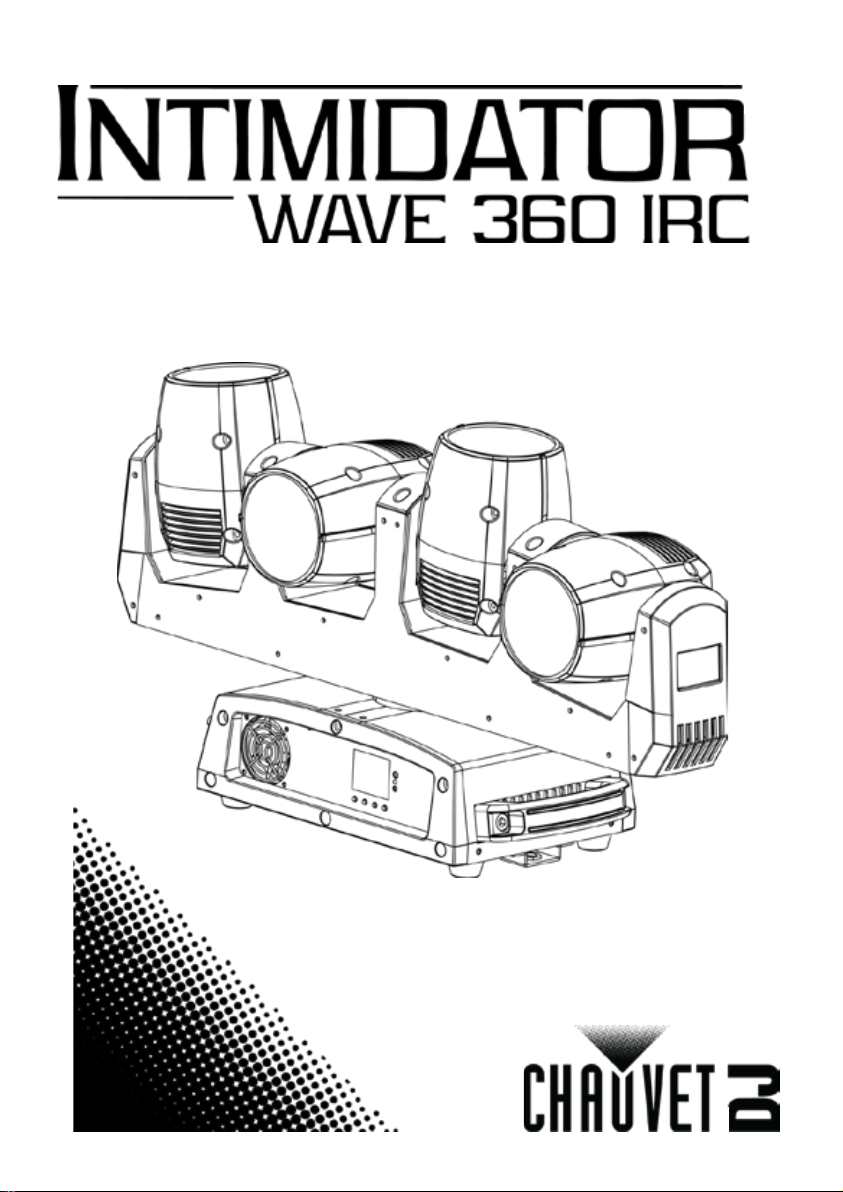
Quick Reference Guide
Page 2
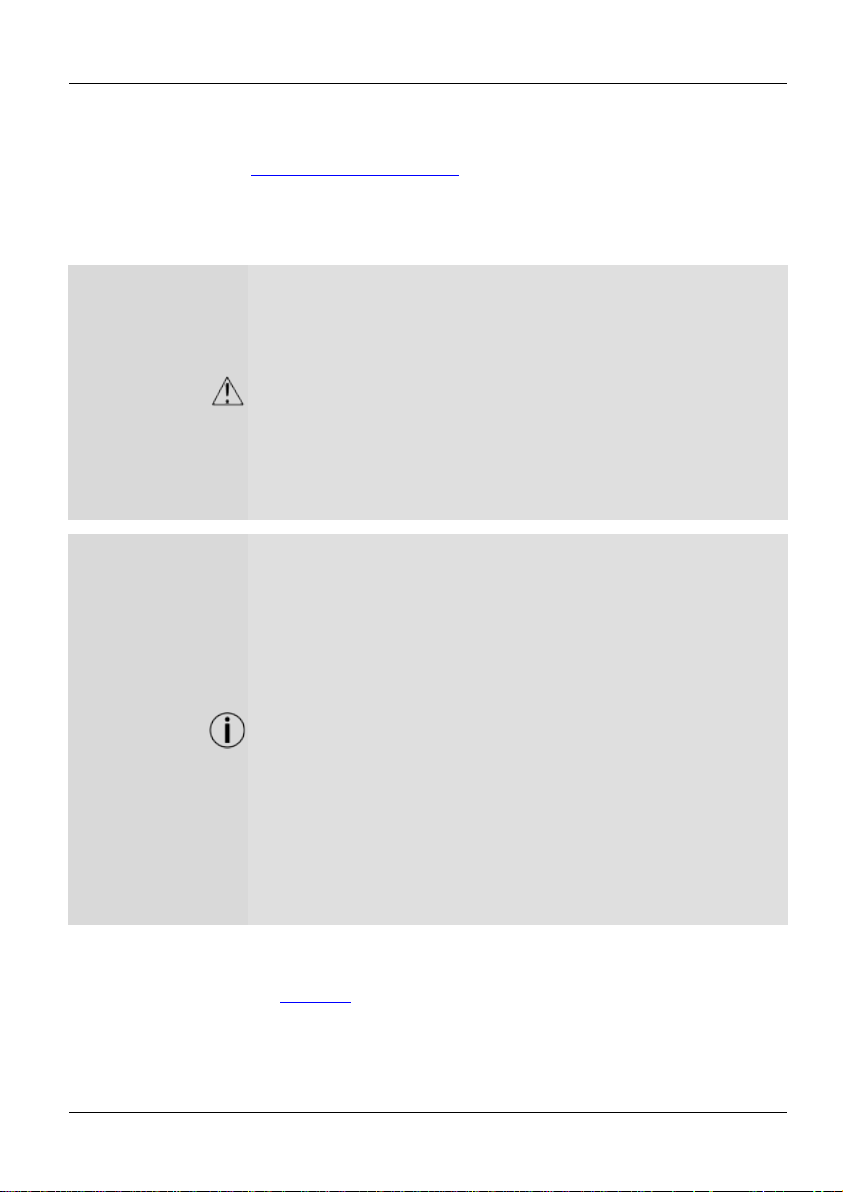
Intimidator Wave 360 IRC QRG EN
About This Guide
The Intimidator Wave 360 IRC Quick Reference Guide (QRG) has basic product
information such as mounting, menu options, and DMX values. For more
website:
http://www.chauvetlighting.com.
Disclaimer
The information and specifications contained in this QRG are subject to change
without notice.
Safety Notes
The following Safety Notes include important information about installation, use,
and maintenance.
• Always connect the pr oduct to a grounded circui t.
housing can b e very hot.
• The product is not intended for permanent installation.
unplugging it.
Contact
• From outside the U.S., UK, Ireland, Mexico, or Benelux, contact the
Contact Us at the end of this QRG.
What Is
• Intimidator Wave 360 IRC
hardware
• Power Cord
• Quick Reference Guide
information, download the User Manual from the Chauvet
• Make sure the power cord is not crimped or damaged.
• Always disconnect the product from the power source before cleaning it or
replacing the fuse.
• Never disconnect the product from the power source by pulling or tugging on
the cord.
• If mounting the product overhead, make sure there is adequate support for the
product’s weight and always secure the product using a safety cable.
• Make sure there are no flam mable materi als close to the product when it is
operating.
• Avoid direct eye exposure to the light source while the product is on.
• Do not touch the product’s housing when the product is operating because the
• The product is for indoor use only. It is rated at IP20.
• Do not expose the product to rain or moisture.
• Always connect the pr oduct to a power source that i s wit hin the voltage range
stated on th e label or rear panel of the product.
• Never connect the product to a dimmer or rheostat.
• Make sure to replace the fuse with another of the same type and rating.
• Always install the product in a location with adequate ventilation.
• Always leave at least 20 in (50 cm) between the product and adjacent surfaces.
• Be sure that no ventilation slots on the product’ s housing are blocked.
• Do not operate the product at an ambient temperature higher than
104 °F (40 °C).
• Never carry the product by the power cord or any moving part.
• Always use the ha nging/mounting bracket to li f t the product.
• If there is a serious operating problem, stop using the product immediately.
• Never try to repair the product. Repairs carried out by untrained people can
lead to damage or malfun ction.
• To eliminate unnecessary wear and improve its lifespan, during periods of
non-use completely disconnect the product from power via breaker or by
Included
distributor of record to request support or ret urn a product.
• From inside the U.S., UK, Ireland, Mexico, or Benelux, use the information in
• Hanging bracket with m ounting
2
• Warranty card
Page 3
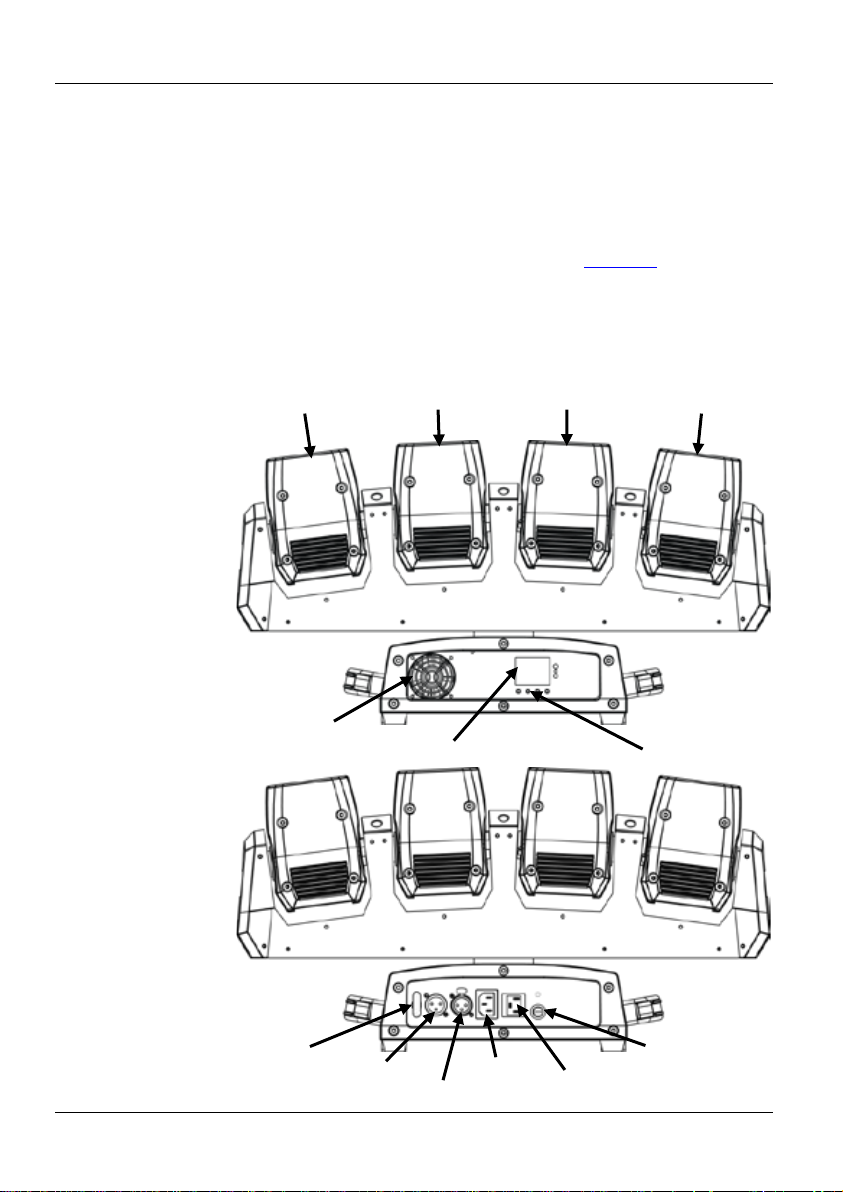
Intimidator Wave 360 IRC QRG EN
To Begin
Carefully unpack the Intimidator Wave 360 IRC and check that all the parts are in
show signs of
mishandling, save all packaging and file a claim with the carrier immediately, do
not notify Chauvet. Failure to report damage to the carrier immediately, or failure
For other issues, such as missing components or parts, damage not related to
shipping, or concealed damage, file a claim with Chauvet within 7 days of
d of this
QRG.
Description
The Intimidator Wave 360 IRC is a moving light array with 4 independently
emitting sharp, powerful,
dinated
Works with the
(optional) IRC-6 remote for c onvenient, wireless control up to 15 feet away.
Display
Head 1
Head 2
Head 3
Head 4
Control Buttons
Front View
Back View
Power In
Power Out
DMX In
DMX Out
Cooling
Fan
the package, and are in good condition.
If the box, or any of t h e con t ent s, appea r d ama ged from sh ip pin g, or
to have all packaging available for inspecti on, could invalidate your claim.
delivery. For information on contacting Chauvet, see Contact Us at th e en
controlled moving h eads on a c ontinuou sly rotat in g base
color-changeable beams. Master/Slave mode mak es i t ea sy t o gen era t e c oo r
light shows. It operates in Standalone, Sound, and DMX modes.
Overview
Safety
Loop
3
Fuse
Holder
Page 4
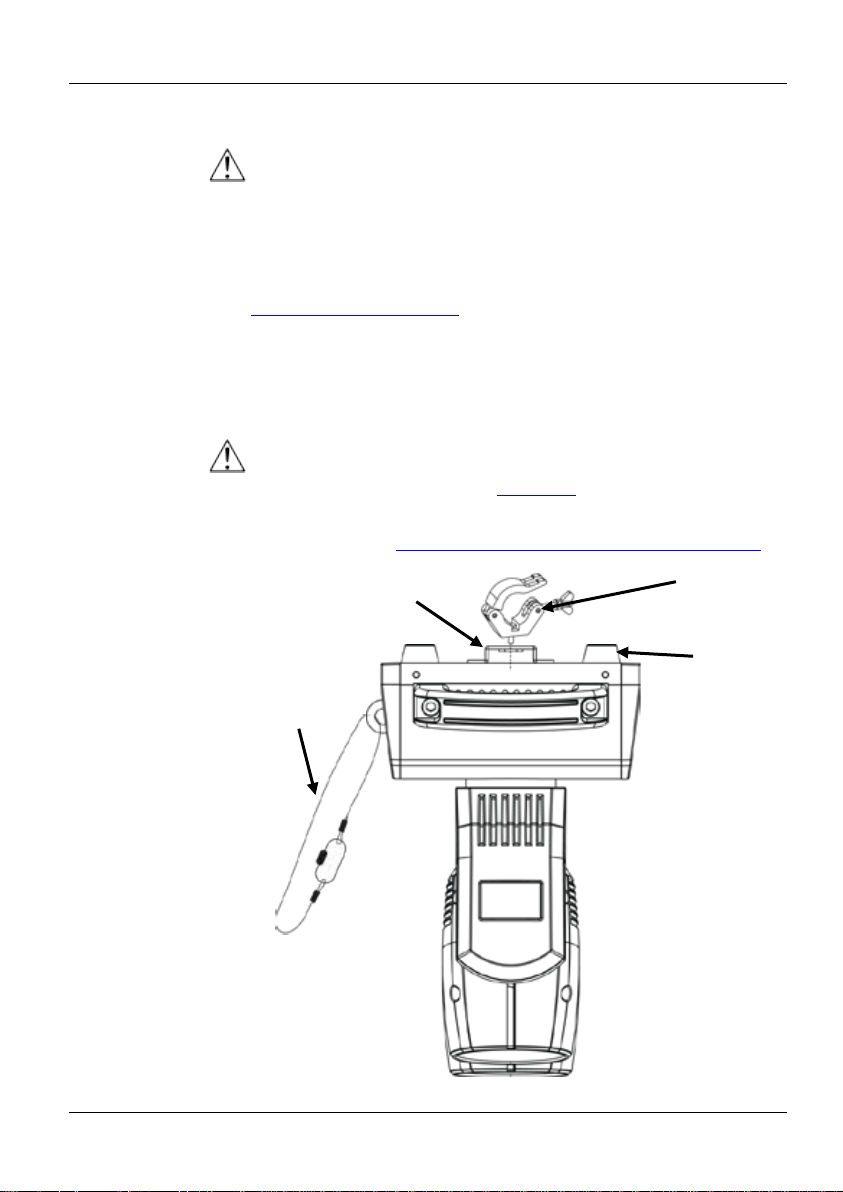
Intimidator Wave 360 IRC QRG EN
AC Power
Intimidator Wave 360 IRC has an auto-ranging power supply that can work with
an input voltage range of 100–240 VAC, 50/60 Hz.
To eliminate wear and improve its lifespan, during periods of non-use
completely disconnect from power via breaker or by unplugging it.
Power Linking
Power linking is accomplished when products are daisy chained together through
their Power In and Power Out sockets, so that many products can be powered from
s that can be
the User Manual or the label on the
product. The User Manual is available at the Chauvet website
http://www.chauvetlighting.com.
Fuse Replacement
1. Disconnect the product from power.
5. Screw the fuse holder cap back in place a n d reconnect power.
Mounting
Before mounting this product, read the Safety Notes. Use one or two mounting points
and one safety cable per product. Make sure the mounting clamps are capable of
f mounting clam ps, go to
the Chauvet website at https://www.chauvetdj.com/products/category/accessories/.
Mounting Clamp
Rubber
Mounting
one outlet.
For the maximum number of Intimidator Wave 360 IRC product
power linked at 120 V or at 240 V, see
2. With a flat-head screwdriver, unscrew the fuse holder cap from
the housing.
3. Remove the b l own fuse.
4. Replace with a fuse of th e same type and rating.
Disconnect the product from power before replacing the fuse.
supporting the weight of the product. For the Chauvet line o
Safety
Cable
Hanging/Mounting
Bracket
Feet (x4)
for Floor
Mounting Diagram
4
Page 5
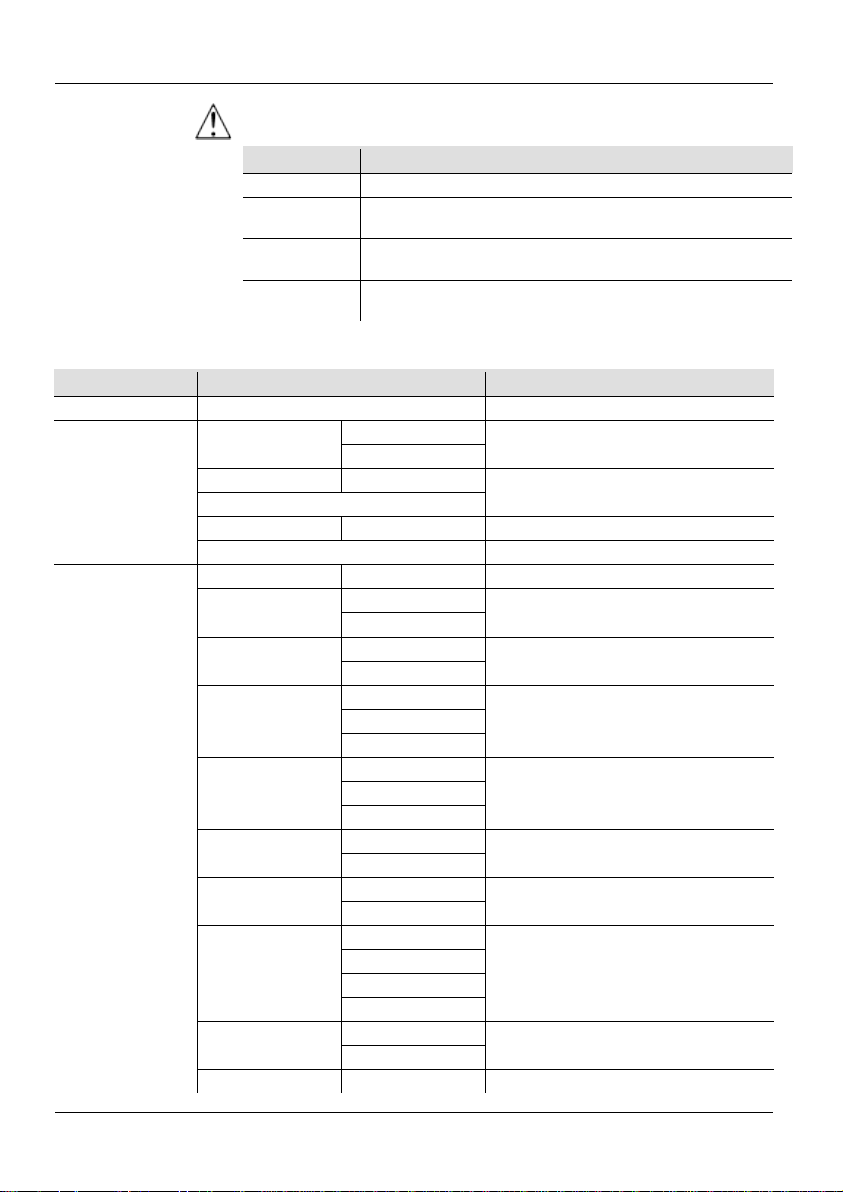
Intimidator Wave 360 IRC QRG EN
When using only one mounting clamp, be sure to use a clamp with a captive
bolt to prevent accidental loosening.
Control Panel
Button
Function
<MENU>
Exits from the current menu or function
Navigates upwards through the menu list or increases the
numeric value when in a function
Navigates downwards through the menu list or decreases the
numeric value when in a function
Enables the currently displayed menu or sets the currently
selected value into the selected function
Main Leve l
Programming Levels
Description
Address
001–512
Sets DMX starting address
17CH
33CH
Auto
Auto01–Auto16
Sound
Slave
S-1–S-4
Sets a Slave mode
IR
Sets Infrared mode
Mast Set
M-1–M-4
Sets a Master mode of M-1, M-2 or M-4
ON
OFF
ON
OFF
540
360
180
90
180
270
ON
OFF
ON
OFF
Linear
SCurve
I Square
Square
Smooth
Fast
Sensitivity
1–100
Sets sound sensitivity
Description
<UP>
<DOWN>
<ENTER>
Menu Map
Run Mode
Setup
DMX
Pan Reverse
Tilt Reverse
Pan Angle
Tilt Angle
Display
Screen Reverse
Dimmer Curve
Sets DMX personality
Sets an auto program
Sets reverse pan operation
Sets reverse tilt operation
Sets pan angle range
Sets tilt angle range
Sets display blackout
Sets scr een orientation
Sets the dimmer curve mode
Dimmer Speed
5
Sets the dimmer speed
Page 6
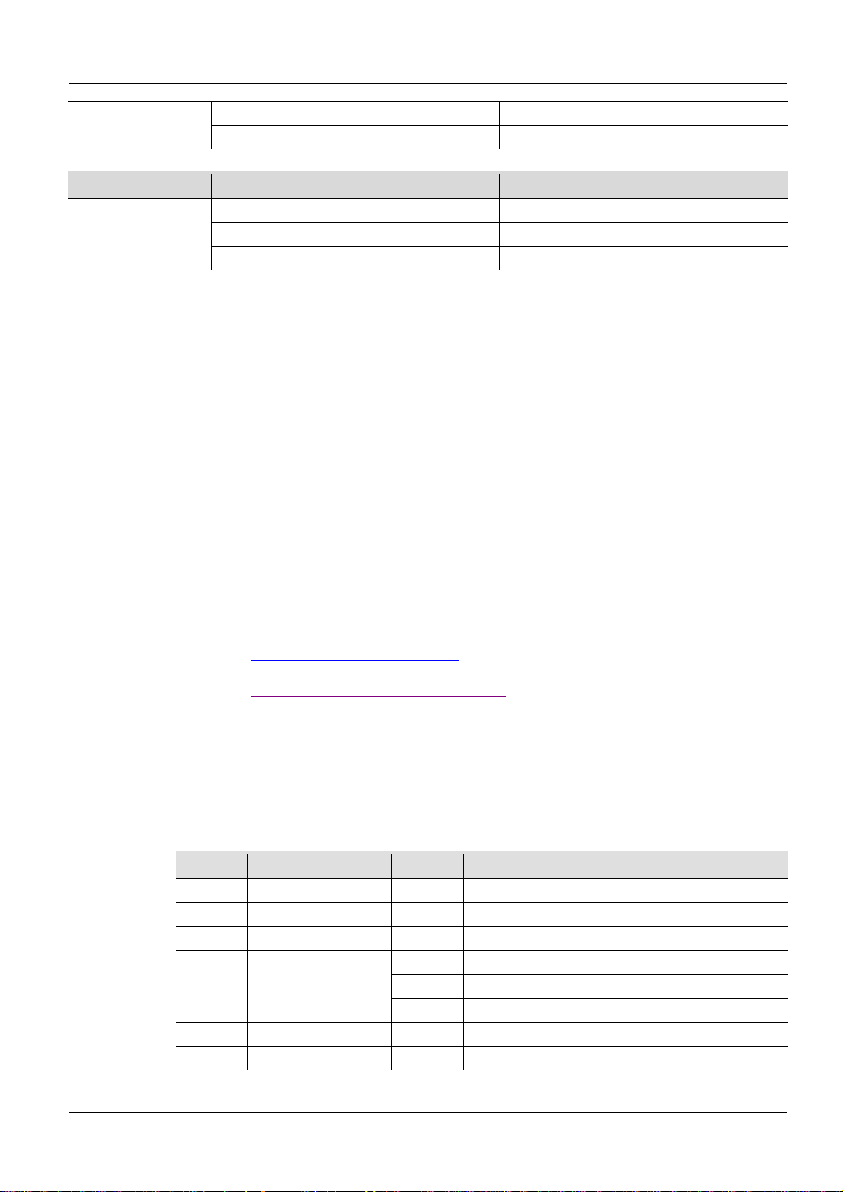
Intimidator Wave 360 IRC QRG EN
Reset
Resets a ll motor defaults
Factory Reset
Resets to factory defaults
Main Leve l
Programming Levels
Description
Ver XX
Displays software version
Running Mode XXXXX
Displays current operating mode
DMX Address XXX
Displays current DMX address
IRC-6 (Infrared
The Intimidator Wave 360 IRC is compatible with the IRC-6 from Chauvet.
• <B> - Sets blue co l o r l evel
DMX Linking
The Intimidator Wave 360 IRC works wit h a DMX controller. Informat ion about
for DMX operation is in the User
Manual, which is available from the Chauvet website
DMX
site
https://www.chauvetdj.com/downloads/.
Starting Address
To ensure full access to all channel s in each DMX mode, the highest recommended
DMX address for this product is 480.
Master/Slave
The Intimidator Wave 360 IRC wor ks in Master/Slave mode. Informa tion about
configuring this product for Master/Slave operation is in its User Manual, which is
available fr o m the Chauvet website.
33CH
Channel
Function
Value
Percent/Setting
1
Pan
000ó255
Pan 0–540°
2
Pan 16-bit
000ó255
Pan 16-bit
3
Pan Speed
000ó255
Pan Speed (decreasing speed)
000
No function
001ó127
Continous pan rotating with increasing speed
128ó255
Continous pan rotating with decreasing speed
5
Head 1 Tilt
000ó255
0–270°
6
Head 2 Tilt
000ó255
0–270°
System Info
Remote Control)
Connection
DMX Assignments
The following IRC-6 buttons are used with the Intimidator Wave 360 IRC :
• <BLACKOUT>, <A>, <UV>, <W> - Turns LED on/off
• <AUTO> , <0> thru <9> - Selects Auto program mode (1-16)
• <SOUND> - Selects Sound mode
• <STROBE> - Strobing (0–20 Hz)
• <SPEED> - Auto program speed
• <SENSITIVITY> - Sets sound sensitivity
• <%> - Dimmer
• <FADE> - Press on ce for Fade level, twice for Snap level
• <+> and <-> - increase and decrease
• <MANUAL> - Sets whi te color level
• <R> - Sets red c ol o r l evel
• <G> - Sets green co lo r level
configuring the Intimidator Wave 360 IRC
http://www.chauvetlighting.com. Information about DMX is in the Chauvet
Primer, which is available from the Chauvet web
Continuous Pan
4
Rotating
6
Page 7
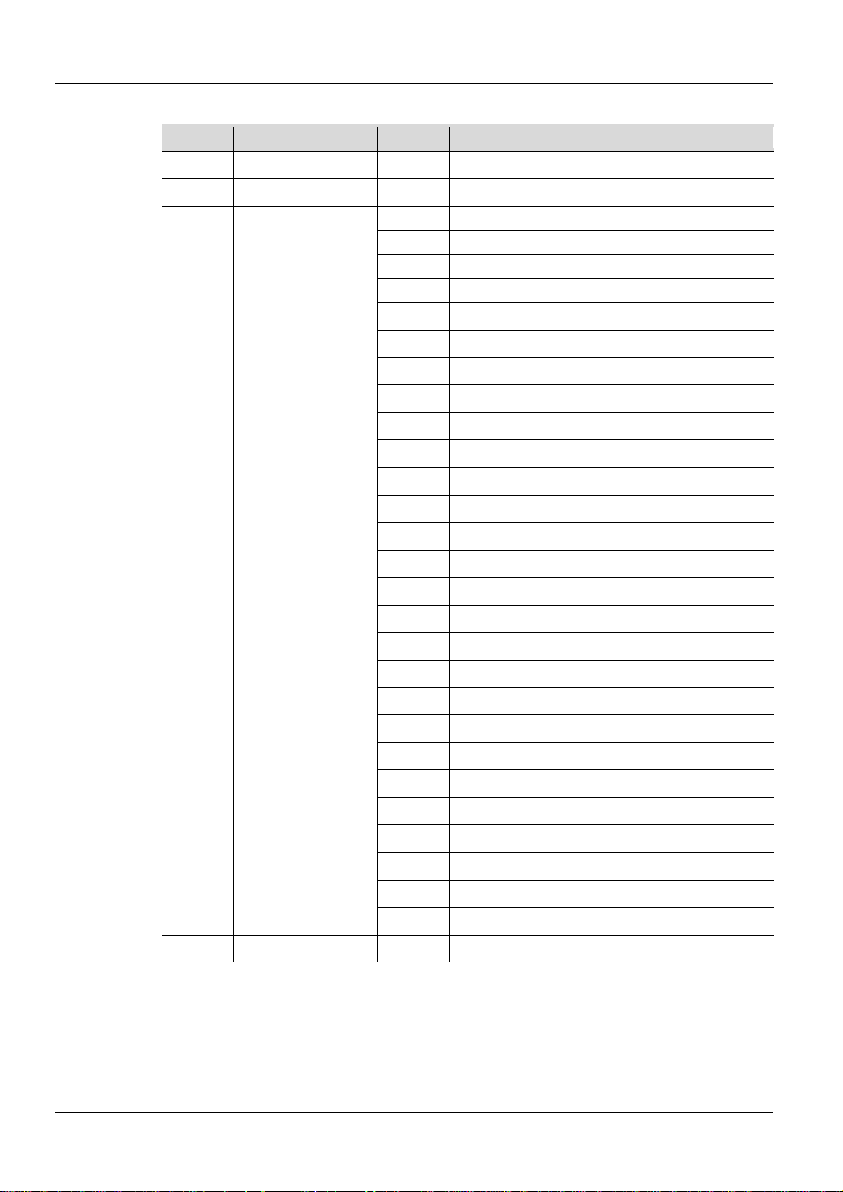
Intimidator Wave 360 IRC QRG EN
33CH
Channel
Function
Value
Percent/Setting
7
Head 3 Tilt
000ó255
0–270°
8
Head 4 Tilt
000ó255
0–270°
000ó047
No function
048ó055
Built-In Auto 1
056ó063
Built-In Auto 2
064ó071
Built-In Auto 3
072ó079
Built-In Auto 4
080ó087
Built-In Auto 5
088ó095
Built-In Auto 6
096ó103
Built-In Auto 7
104ó111
Built-In Auto 8
112ó119
Built-In Auto 9
120ó127
Built-In Auto 10
128ó135
Built-In Auto 11
136ó143
Built-In Auto 12
144ó151
Built-In Auto 13
152ó159
Built-In Auto 14
160ó167
Built-In Auto 15
168ó175
Built-In Auto 16
176ó183
Built-In Auto 17
184ó191
Built-In Auto 18
192ó199
Built-In Auto 19
200ó207
Built-In Auto 20
208ó215
Built-In Auto 21
216ó223
Built-In Auto 22
224ó231
Built-In Auto 23
232ó239
Built-In Auto 24
240ó247
Built-In Auto 25 (Built-In Auto 1–24)
248ó255
Built-In Sound Control mode
10
Tilt Built-in Speed
000ó255
Fast to slow
DMX Assignments (Cont.)
9
Built-In Auto Tilt
7
Page 8
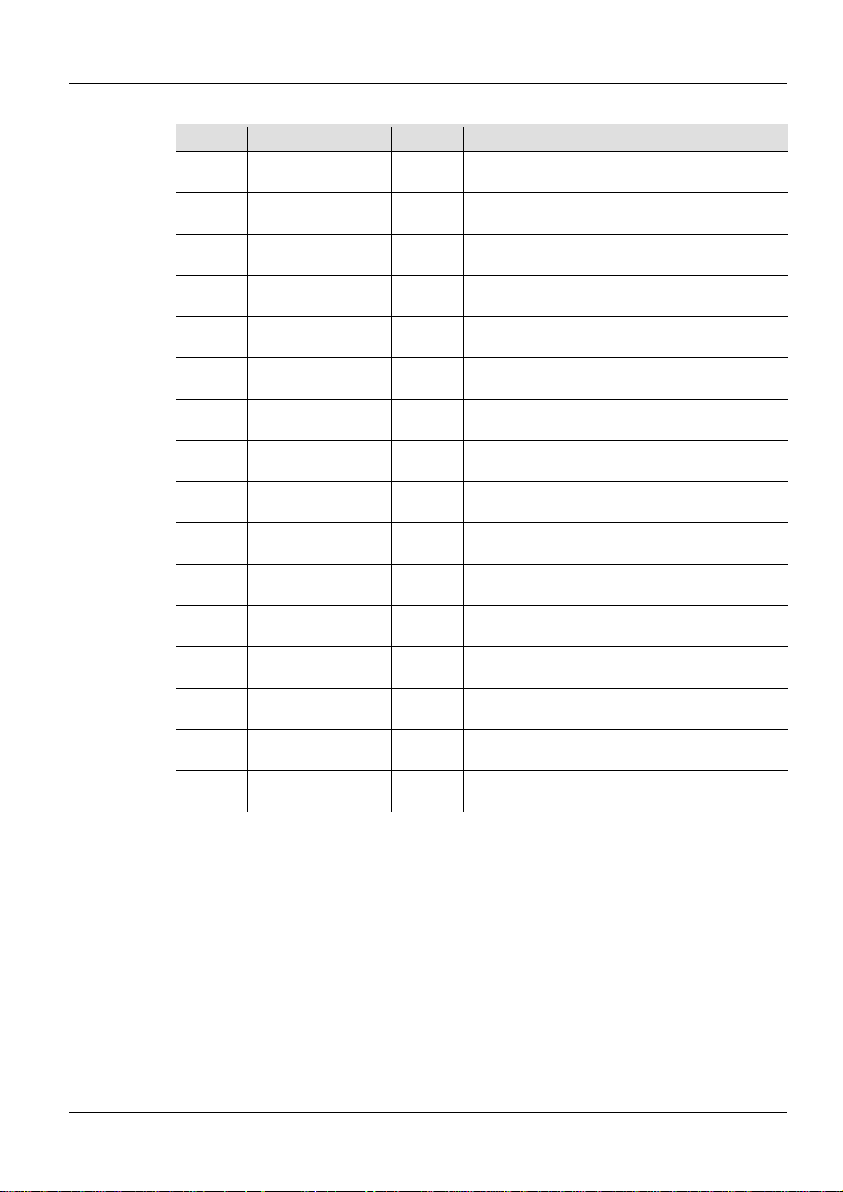
Intimidator Wave 360 IRC QRG EN
33CH
Channel
Function
Value
Percent/Setting
Head 1 Red
Dimmer
Head 1 Green
Dimmer
Head 1 Blue
Dimmer
Head 1 White
Dimmer
Head 2 Red
Dimmer
Head 2 Green
Dimmer
Head 2 Blue
Dimmer
Head 2 White
Dimmer
Head 3 Red
Dimmer
Head 3 Green
Dimmer
Head 3 Blue
Dimmer
Head 3 White
Dimmer
Head 4 Red
Dimmer
Head 4 Green
Dimmer
Head 4 Blue
Dimmer
Head 4 White
Dimmer
DMX Assignments (Cont.)
11
12
13
14
15
16
17
18
19
20
21
22
23
24
25
000ó255 0–100%
000ó255 0–100%
000ó255 0–100%
000ó055 0–100%
000ó255 0–100%
000ó255 0–100%
000ó255 0–100%
000ó255 0–100%
000ó255 0–100%
000ó255 0–100%
000ó255 0–100%
000ó255 0–100%
000ó255 0–100%
000ó255 0–100%
000ó255 0–100%
26
000ó255 0–100%
8
Page 9
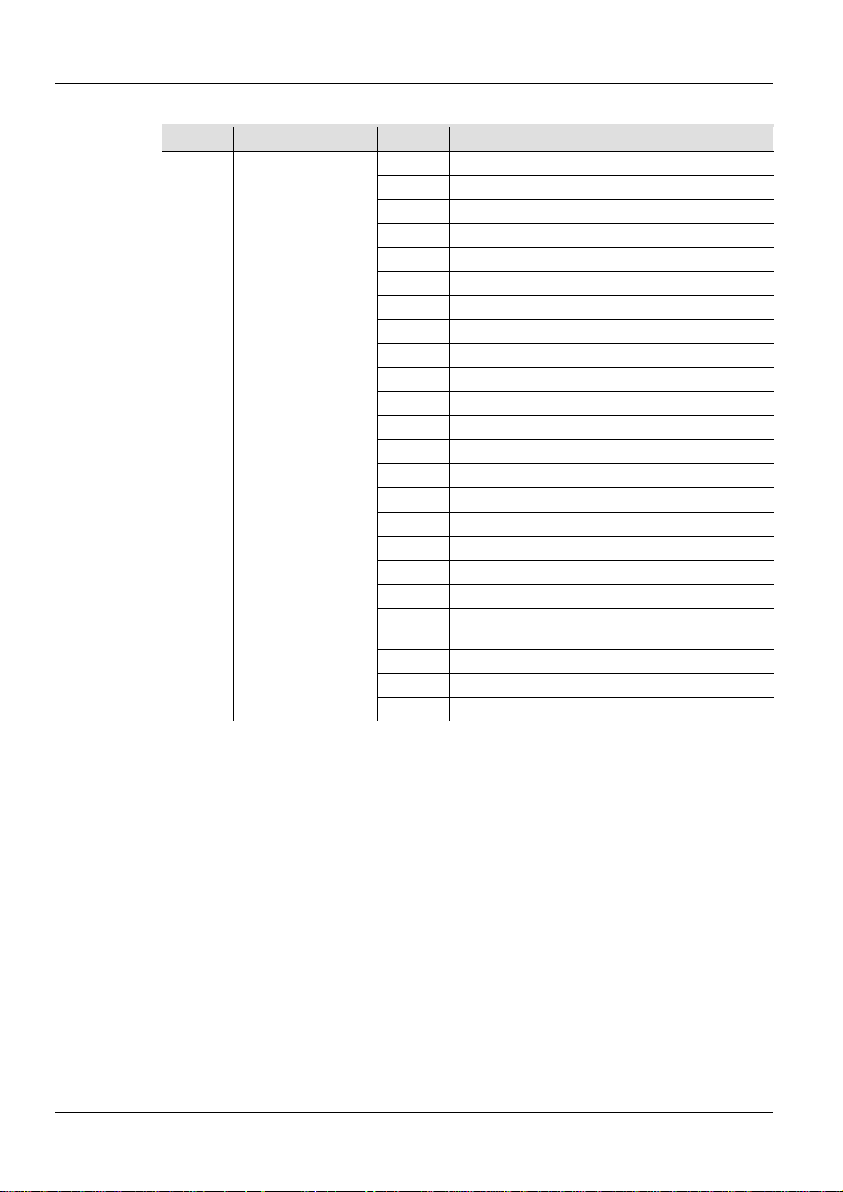
Intimidator Wave 360 IRC QRG EN
33CH
Channel
Function
Value
Percent/Setting
000ó007
No function
008ó015
Color 1
016ó023
Color 2
024ó031
Color 3
032ó039
Color 4
040ó047
Color 5
048ó055
Color 6
056ó063
Color 7
064ó071
Color 8
072ó079
Color 9
080ó087
Color 10
088ó095
Color 11
096ó103
Color 12
104ó111
Color 13
112ó119
Color 14
120ó127
Color 15
128ó179
No Function
180ó201
Fade rainbow clockwise (speed fast to slow)
202ó207
Stop
Fade rainbow counter-clockwise
(speed fast to slow)
230ó234
No function
235ó249
Snap change (speed fast to slow)
250ó255
Sound color
DMX Assignments (Cont.)
27 Colors
208ó229
9
Page 10
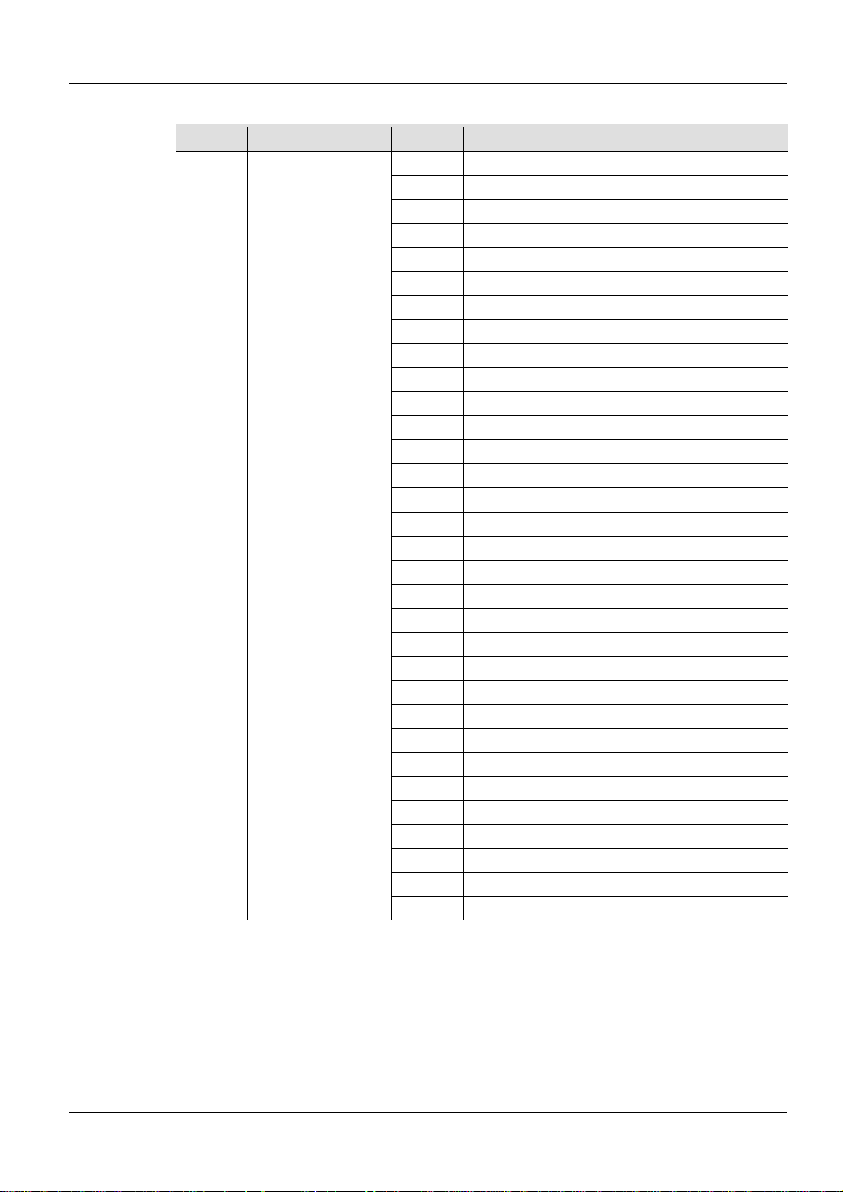
Intimidator Wave 360 IRC QRG EN
33CH
Channel
Function
Value
Percent/Setting
000ó007
●●●●
008ó015
○●●●
016ó023
○○●●
024ó031
○○○●
032ó039
○○○○
040ó047
●○○○
048ó055
●●○○
056ó063
●●●○
064ó071
●●●●
072ó079
○○○○
080ó087
●○○○
088ó095
○●○○
096ó103
○○●○
104ó111
○○○●
112ó119
○○○○
120ó127
●●○○
128ó135
○●●○
136ó143
○○●●
144ó151
●○○●
152ó159
○○○○
160ó167
○●●●
168ó175
●○●●
176ó183
●●○●
184ó191
●●●○
192ó199
○○○○
200ó207
●●●●
208ó215
●●●●
216ó223
●●●●
224ó231
●●●●
232ó239
●●●●
240ó247
●●●●
248ó255
●●●●
DMX Assignments (Cont.)
28 Heads On/Off
10
Page 11
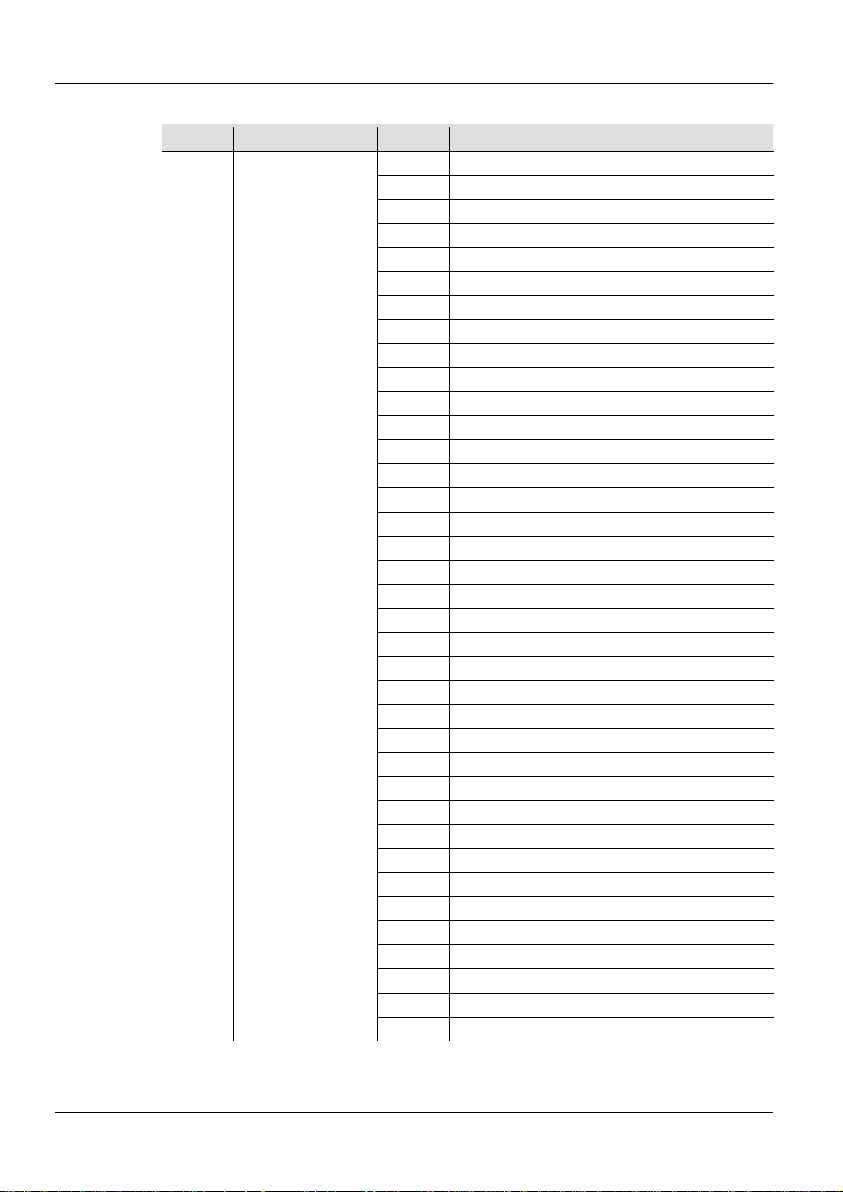
Intimidator Wave 360 IRC QRG EN
33CH
Channel
Function
Value
Percent/Setting
000ó015
No function
016ó020
Program 1
021ó025
Program 2
026ó030
Program 3
031ó035
Program 4
036ó040
Program 5
041ó045
Program 6
046ó050
Program 7
051ó055
Program 8
056ó060
Program 9
061ó065
Program 10
066ó070
Program 11
071ó075
Program 12
076ó080
Program 13
081ó085
Program 14
086ó090
Program 15
091ó095
Program 16
096ó100
Program 17
101ó105
Program 18
106ó110
Program 19
111ó115
Program 20
116ó120
Program 21
121ó125
Program 22
126ó130
Program 23
131ó135
Program 24 (built-in for all)
136ó140
Program 25
141ó145
Program 26
146ó150
Program 27
151ó155
Program 28
156ó160
Program 29
161ó165
Program 30
166ó170
Program 31
171ó175
Program 32
176ó180
Program 33
181ó185
Program 34
186ó190
Program 35
191ó195
Program 36
DMX Assignments (Cont.)
29 Auto Programs
11
Page 12
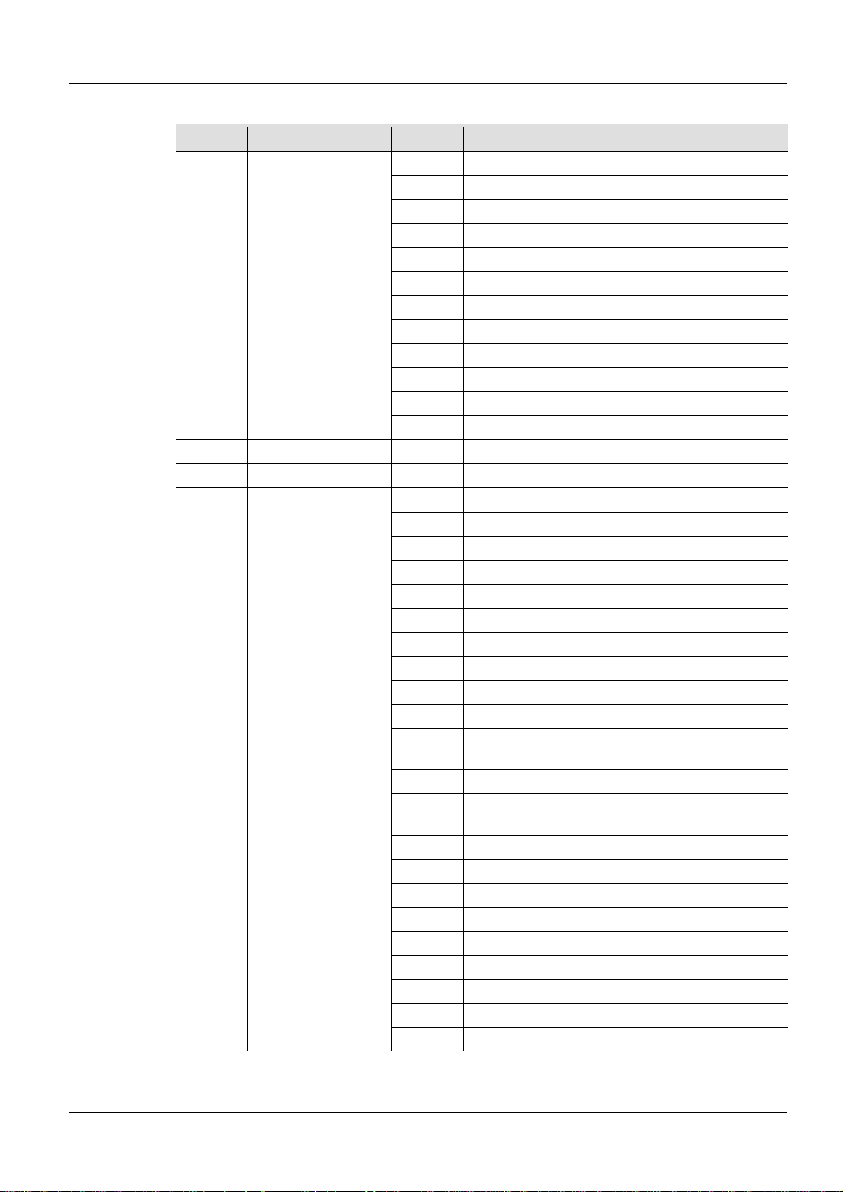
Intimidator Wave 360 IRC QRG EN
33CH
Channel
Function
Value
Percent/Setting
196ó200
Program 37
201ó205
Program 38
206ó210
Program 39
211ó215
Program 40
216ó220
Program 41
221ó225
Program 42
226ó230
Program 43
231ó235
Program 44
236ó240
Program 45
241ó245
Program 46
246ó250
Program 47
251ó255
Program 48 (built-in for all)
30
Program Speed
000ó255
Slow to fast
31
Dimmer All Heads
000ó255
0–100%
000ó019
Off
020ó024
On
025ó064
Shutter 1 even on/even off (fast to slow)
065ó069
On
070ó084
Shutter 2 fast on/slow off (fast to slow)
085ó089
On
090ó104
Shutter 3 slow on/fast off (fast to slow)
105ó109
On
110ó124
Shutte r 4 random shutter (fast to slow)
125ó129
On
Shutte r 5 random shutter fast on/slow off
(fast to slow)
145ó149
On
Shutter 6 random shutter slow on/fast off
(fast to slo w)
165ó169
On
170ó184
Shutter 7 pulse shutter (fast to slow)
185ó189
On
190ó204
Shutter 8 random pulse shutter (fast to slow)
205ó209
On
210ó224
Shutter 9 on and off gradually (fast to slow)
225ó229
On
230ó244
Shutter 10 pulse shutter (fast to slow)
245ó255
On
DMX Assignments (Cont.)
Auto Programs
29
(Cont.)
32 Shutter Programs
130ó144
150ó164
12
Page 13
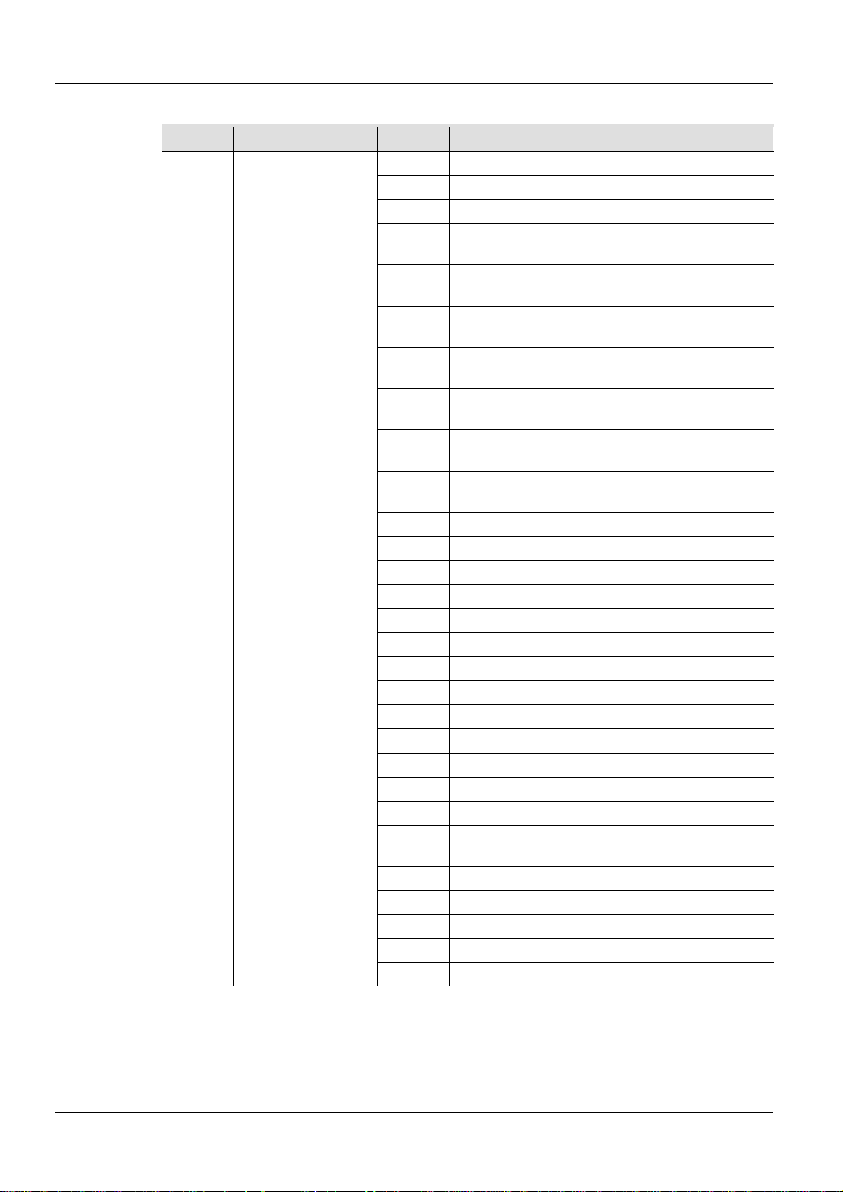
Intimidator Wave 360 IRC QRG EN
33CH
Channel
Function
Value
Percent/Setting
000ó009
No function
010ó014
Move-in-black
015ó019
Cancel move-in-black
Independent macros – cancels macro product
combinations below
Macros used when linking 2 heads: This is the
value for fi rst head
Macros used when linking 2 heads together:
This is the value for second head
Macros used when linking 4 heads together:
This is the value for first head
Macros used when linking 4 heads together:
This is the value for second head
Macros used when linking 4 heads together:
This is the value for third head
Macros used when linking 4 heads together:
This is the value for fourth head
055ó059
Pan reset
060ó064
Tilt reset
065ó069
Reserved for future use
070ó074
Reset all
075ó079
Reserved for future use
080ó084
Pan/ tilt reverse
085ó089
Pan reverse
090ó094
Tilt Reverse
095ó099
Cancel reverse pan
100ó104
Cancel reverse tilt
105ó109
Cancel reverse pan/tilt
110ó114
Reserved for future use
115ó119
Controls all heads with head 1 channels
Cancels control of all heads with
head 1 channels
125ó129
Reserved for future use
130ó134
Reserved for future use
135ó139
Reserved for future use
140ó144
Reserved for future use
145ó255
No function
DMX Assignments (Cont.)
020ó024
025ó029
Settings
(Set these values
before setting other
33
DMX channels.
There is a 1 0 s ec
delay before the
settings take effect)
030ó034
035ó039
040ó044
045ó049
050ó054
120ó124
13
Page 14
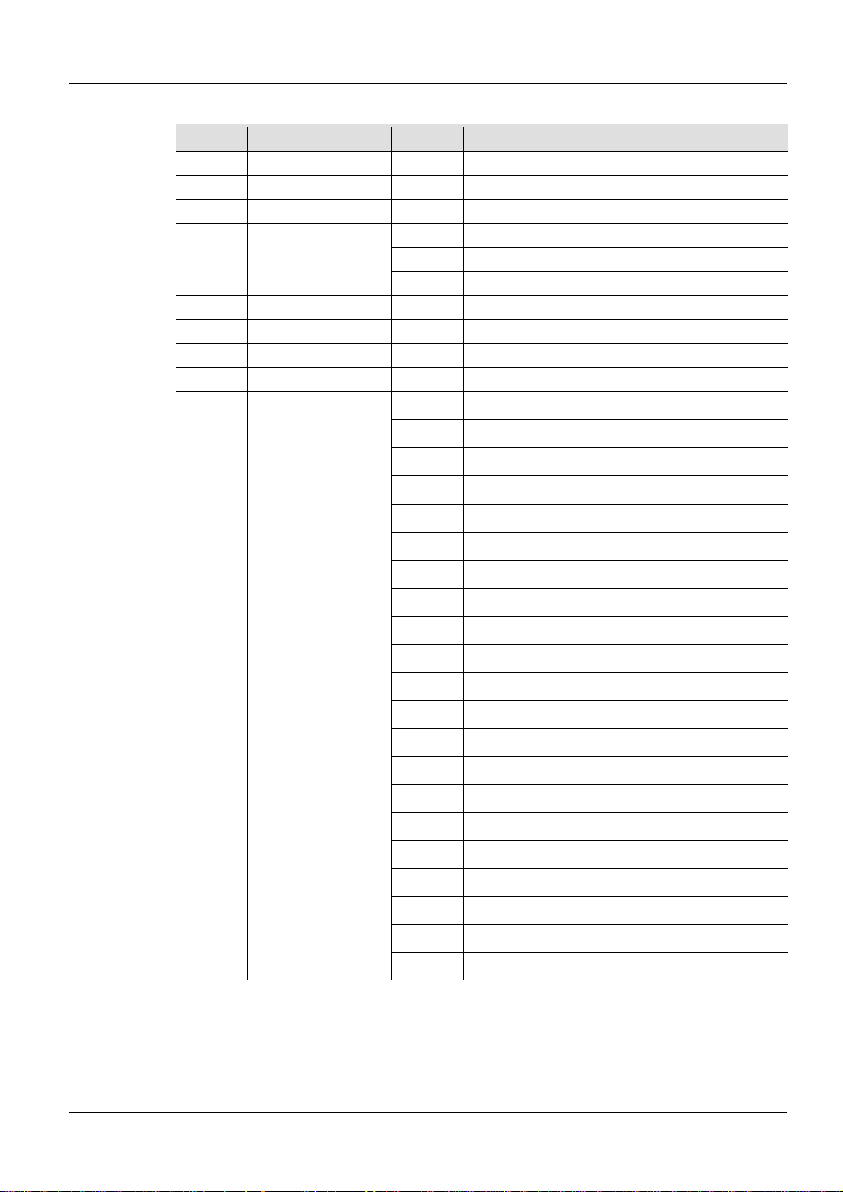
Intimidator Wave 360 IRC QRG EN
17CH
Channel
Function
Value
Percent/Setting
1
Pan
000ó255
Pan 0–540°
2
Pan 16-bit
000ó255
Pan 16-bit
3
Pan Speed
000ó255
Pan speed (decreasing speed)
000
No function
001ó127
Continous pan rotating with increasing speed
128ó255
Continous pan rotating with decreasing speed
5
Head 1 Tilt
000ó255
0–270°
6
Head 2 Tilt
000ó255
0–270°
7
Head 3 Tilt
000ó255
0–270°
8
Head 4 Tilt
000ó255
0–270°
000ó047
No function
048ó055
Built-In Auto 1
056ó063
Built-In Auto 2
064ó071
Built-In Auto 3
072ó079
Built-In Auto 4
080ó087
Built-In Auto 5
088ó095
Built-In Auto 6
096ó103
Built-In Auto 7
104ó111
Built-In Auto 8
112ó119
Built-In Auto 9
120ó127
Built-In Auto 10
128ó135
Built-In Auto 11
136ó143
Built-In Auto 12
144ó151
Built-In Auto 13
152ó159
Built-In Auto 14
160ó167
Built-In Auto 15
168ó175
Built-In Auto 16
176ó183
Built-In Auto 17
184ó191
Built-In Auto 18
192ó199
Built-In Auto 19
200ó207
Built-In Auto 20
DMX Assignments (Cont.)
Continuous Pan
4
Rotating
Built-In Auto Tilt
9
14
Page 15
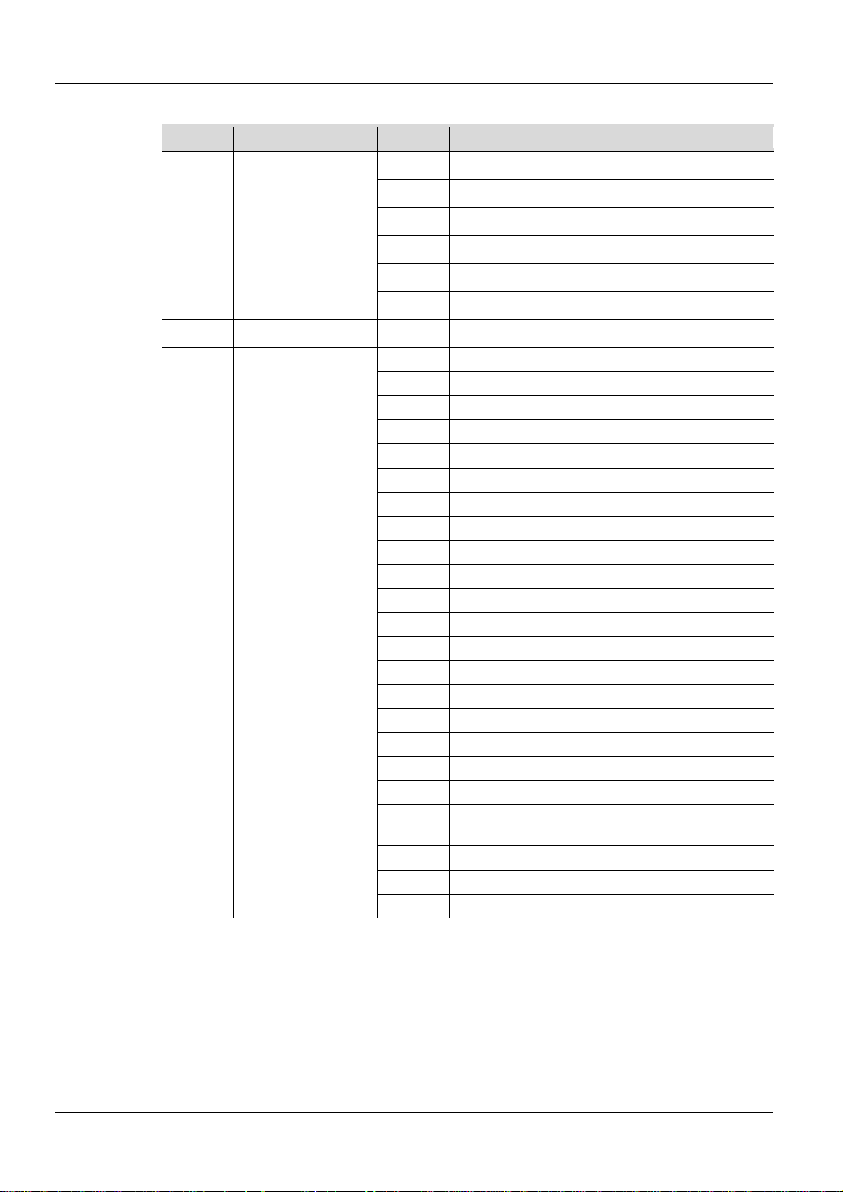
Intimidator Wave 360 IRC QRG EN
17CH
Channel
Function
Value
Percent/Setting
208ó215
Built-In Auto 21
216ó223
Built-In Auto 22
224ó231
Built-In Auto 23
232ó239
Built-In Auto 24
240ó247
Built-In Auto 25 (Built-In Aut o 1-24)
248ó255
Built-In Sound Control Mode
10
Tilt Built-in Speed
000ó255
Fast to slow
000ó007
No function
008ó015
Color 1
016ó023
Color 2
024ó031
Color 3
032ó039
Color 4
040ó047
Color 5
048ó055
Color 6
056ó063
Color 7
064ó071
Color 8
072ó079
Color 9
080ó087
Color 10
088ó095
Color 11
096ó103
Color 12
104ó111
Color 13
112ó119
Color 14
120ó127
Color 15
128ó179
No function
180ó201
Fade rainbow clockwise (speed fast to slow)
202ó207
Stop
Fade rainbow counter-clockwise
(speed f ast to slow)
230ó234
No function
235ó249
Snap change (speed fast to slow)
250ó255
Sound color
DMX Assignments (Cont.)
(cont.)
9
(cont.)
Built-In Auto Tilt
(cont.)
11 Colors
208ó229
15
Page 16
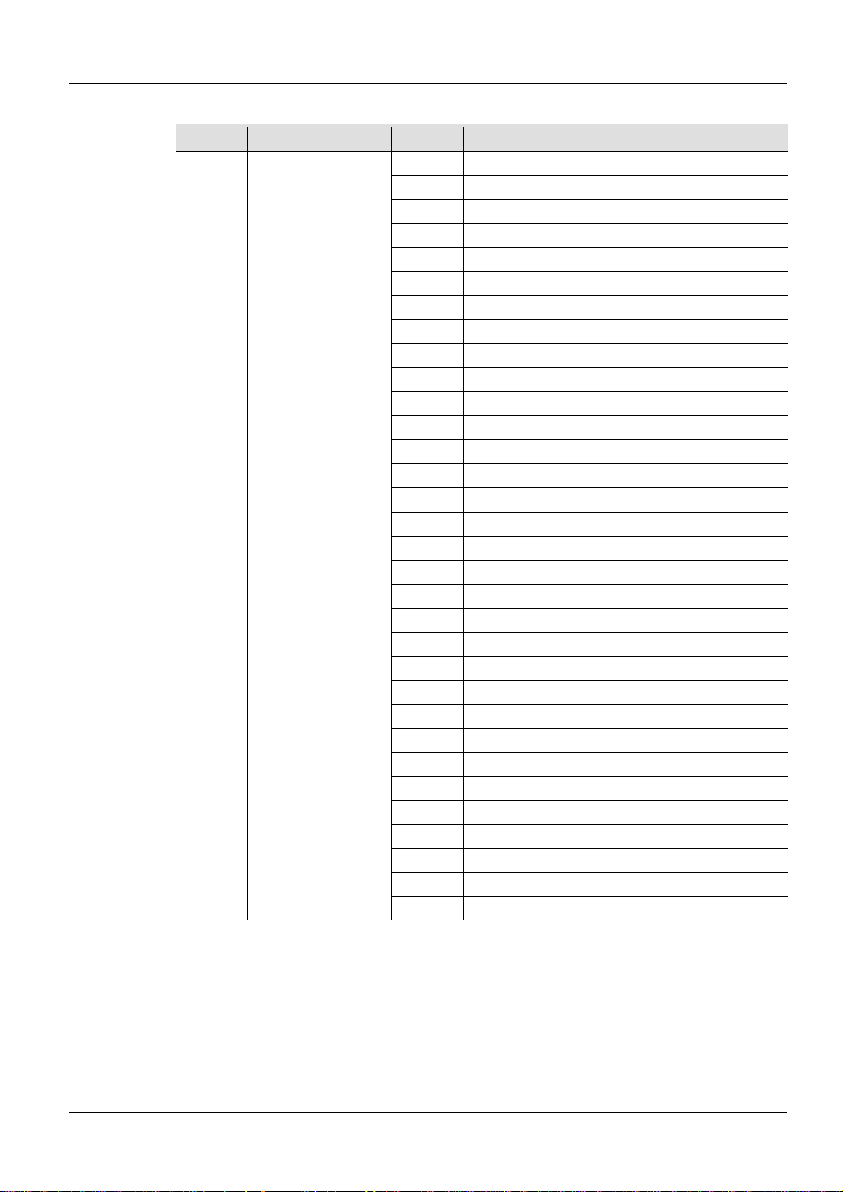
Intimidator Wave 360 IRC QRG EN
17CH
Channel
Function
Value
Percent/Setting
000ó007
●●●●
008ó015
○●●●
016ó023
○○●●
024ó031
○○○●
032ó039
○○○○
040ó047
●○○○
048ó055
●●○○
056ó063
●●●○
064ó071
●●●●
072ó079
○○○○
080ó087
●○○○
088ó095
○●○○
096ó103
○○●○
104ó111
○○○●
112ó119
○○○○
120ó127
●●○○
128ó135
○●●○
136ó143
○○●●
144ó151
●○○●
152ó159
○○○○
160ó167
○●●●
168ó175
●○●●
176ó183
●●○●
184ó191
●●●○
192ó199
○○○○
200ó207
●●●●
208ó215
●●●●
216ó223
●●●●
224ó231
●●●●
232ó239
●●●●
240ó247
●●●●
248ó255
●●●●
DMX Assignments (Cont.)
12 Heads On/Off
16
Page 17
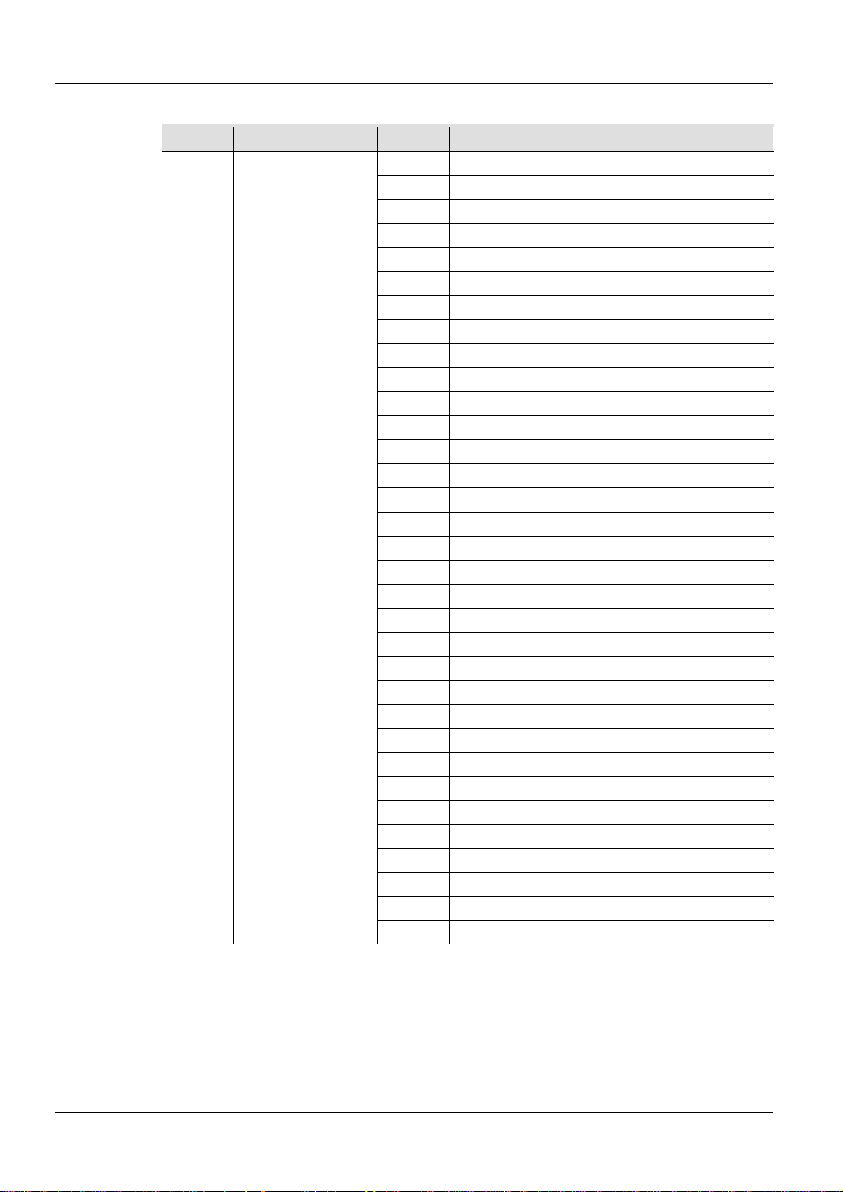
Intimidator Wave 360 IRC QRG EN
17CH
Channel
Function
Value
Percent/Setting
000ó015
No function
016ó020
Program 1
021ó025
Program 2
026ó030
Program 3
031ó035
Program 4
036ó040
Program 5
041ó045
Program 6
046ó050
Program 7
051ó055
Program 8
056ó060
Program 9
061ó065
Program 10
066ó070
Program 11
071ó075
Program 12
076ó080
Program 13
081ó085
Program 14
086ó090
Program 15
091ó095
Program 16
096ó100
Program 17
101ó105
Program 18
106ó110
Program 19
111ó115
Program 20
116ó120
Program 21
121ó125
Program 22
126ó130
Program 23
131ó135
Program 24 (built-in for all)
136ó140
Program 25
141ó145
Program 26
146ó150
Program 27
151ó155
Program 28
156ó160
Program 29
161ó165
Program 30
166ó170
Program 31
171ó175
Program 32
DMX Assignments (Cont.)
13 Auto Programs
17
Page 18
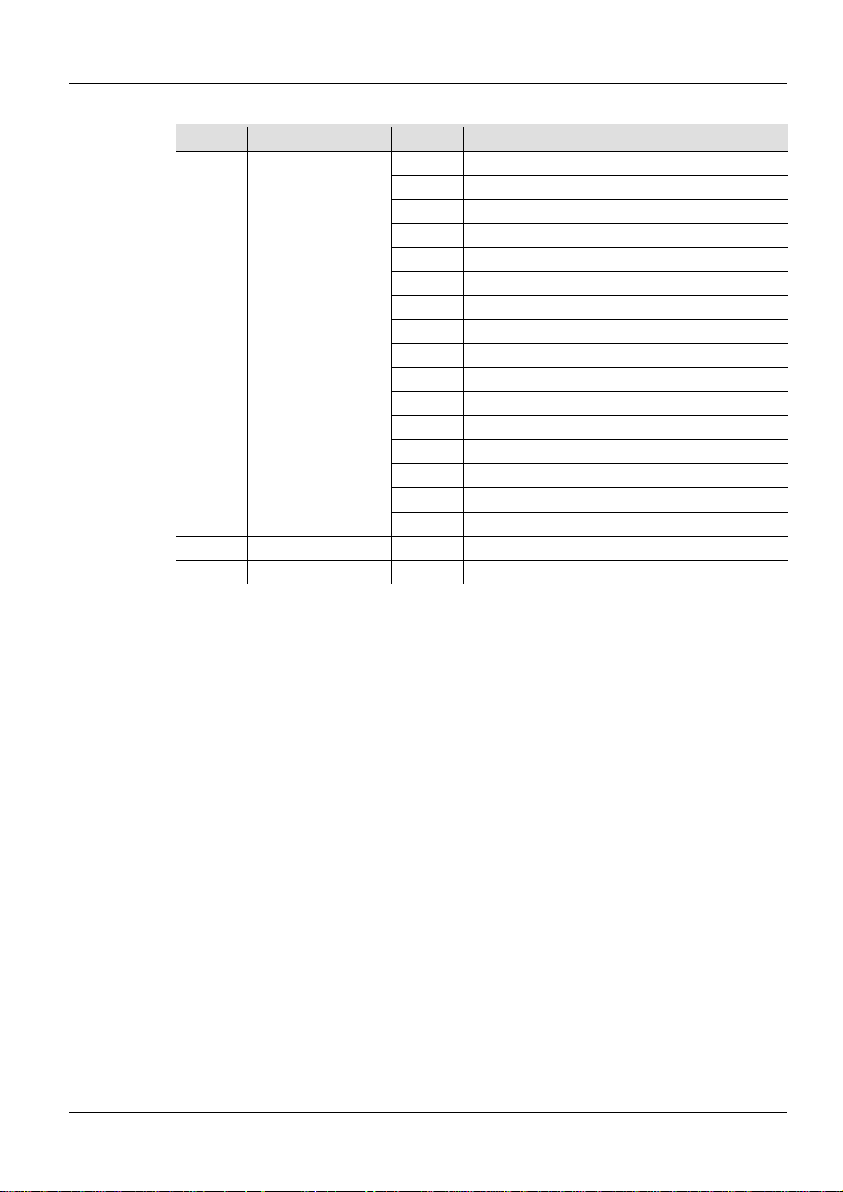
Intimidator Wave 360 IRC QRG EN
17CH
Channel
Function
Value
Percent/Setting
176ó180
Program 33
181ó185
Program 34
186ó190
Program 35
191ó195
Program 36
196ó200
Program 37
201ó205
Program 38
206ó210
Program 39
211ó215
Program 40
216ó220
Program 41
221ó225
Program 42
226ó230
Program 43
231ó235
Program 44
236ó240
Program 45
241ó245
Program 46
246ó250
Program 47
251ó255
Program 48 (built-in for all)
14
Program Speed
000ó255
Slow to fast
15
Dimmer All Heads
000ó255
0–100%
DMX Assignments (Cont.)
13
(cont.)
Auto Programs
(Cont.)
18
Page 19
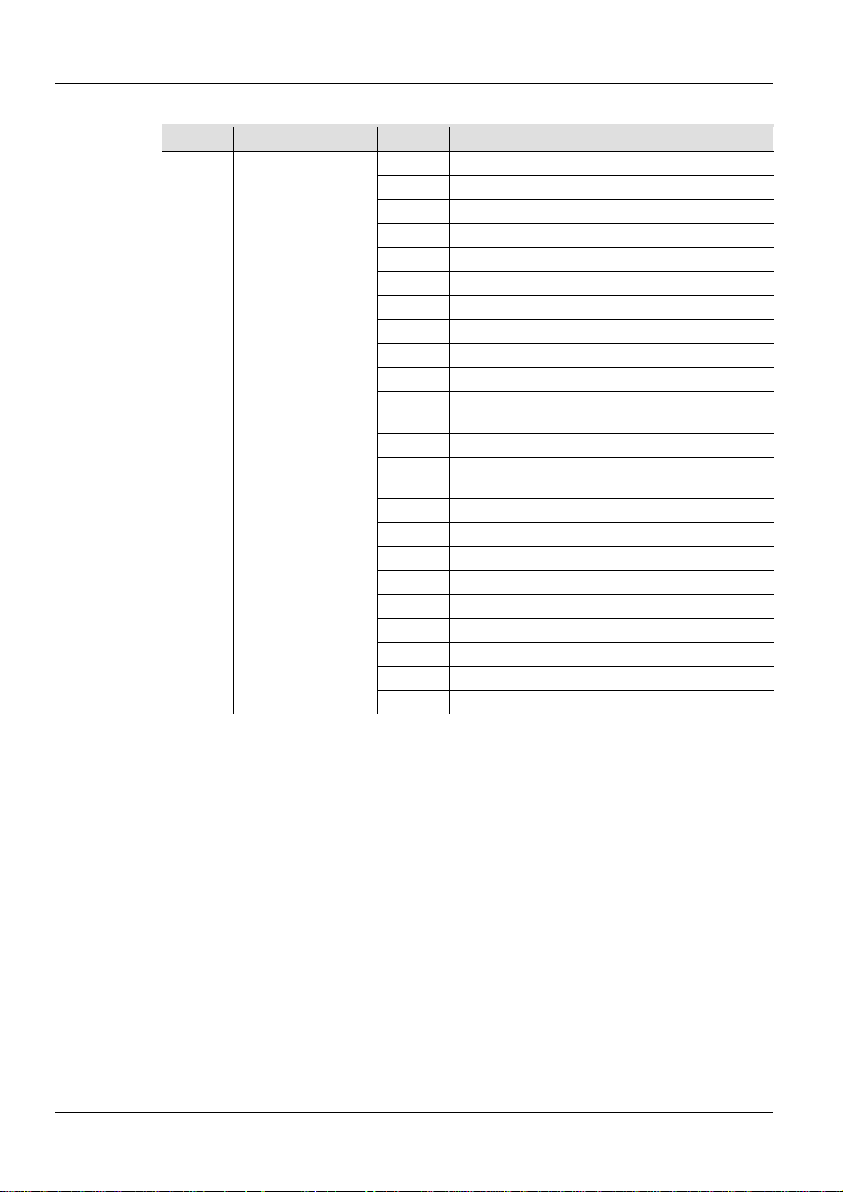
Intimidator Wave 360 IRC QRG EN
17CH
Channel
Function
Value
Percent/Setting
000ó019
Off
020ó024
On
025ó064
Shutter 1 even on/even off (fast to slow )
065ó069
On
070ó084
Shutter 2 fast on/slow off (fast to slow)
085ó089
On
090ó104
Shutter 3 slow on/fast off (fast to slow)
105ó109
On
110ó124
Shutte r 4 random shutter (fast to slow)
125ó129
On
Shutte r 5 random shutter fast on/slow off
(fast to slo w)
145ó149
On
Shutter 6 random shutter slow on/fast off
(fast to slo w)
165ó169
On
170ó184
Shutter 7 pulse shutter (fast to slow)
185ó189
On
190ó204
Shutter 8 random pulse shutter (fast to slow)
205ó209
On
210ó224
Shutter 9 on and off gradually (fast to slow)
225ó229
On
230ó244
Shutter 10 pulse shutter (fast to slow)
245ó255
On
DMX Assignments (Cont.)
130ó144
16 Shutter Programs
150ó164
19
Page 20
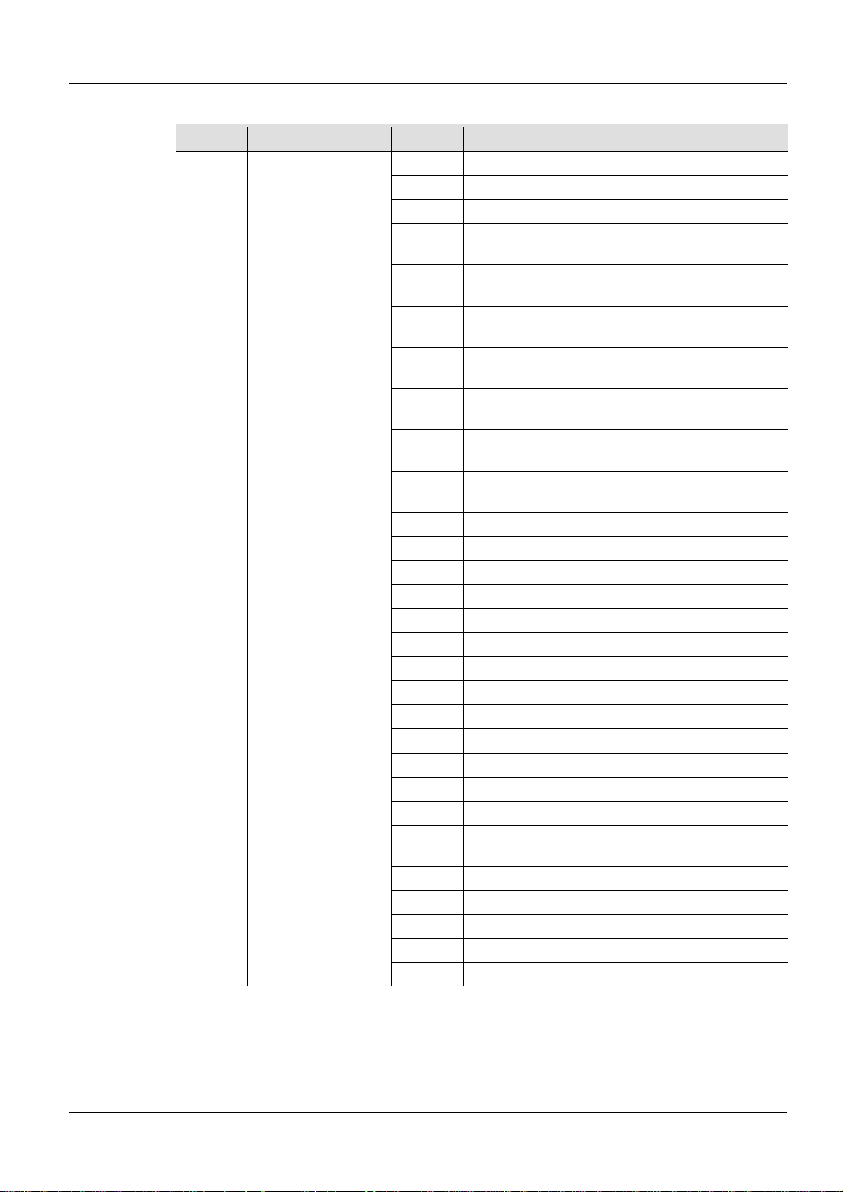
Intimidator Wave 360 IRC QRG EN
17CH
Channel
Function
Value
Percent/Setting
000ó009
No function
010ó014
Move-in-black
015ó019
Cancel move-in-black
Independent macros – cancels macro product
combinations below
Macros used when linking 2 heads: This is the
value for fi rst head
Macros used when linking 2 heads together:
This is the value for second head
Macros used when linking 4 heads together:
This is the value for first head
Macros used when linking 4 heads together:
This is the value for second head
Macros used when linking 4 heads together:
This is the value for third head
Macros used when linking 4 heads together:
This is the value for fourth head
055ó059
Pan reset
060ó064
Tilt reset
065ó069
Reserved for future use
070ó074
Reset all
075ó079
Reserved for future use
080ó084
Pan/ tilt reverse
085ó089
Pan reverse
090ó094
Tilt reverse
095ó099
Cancel reverse pan
100ó104
Cancel reverse tilt
105ó109
Cancel reverse pan/tilt
110ó114
Reserved for future use
115ó119
Controls all heads with head 1 channels
Cancels control of all heads with
head 1 channels
125ó129
Reserved for future use
130ó134
Reserved for future use
135ó139
Reserved for future use
140ó144
Reserved for future use
145ó255
No function
DMX Assignments (Cont.)
020ó024
025ó029
Settings
(Set these values
before setting other
17
DMX channels.
There is a 1 0 s ec
delay before the
settings take effect)
030ó034
035ó039
040ó044
045ó049
050ó054
120ó124
20
Page 21
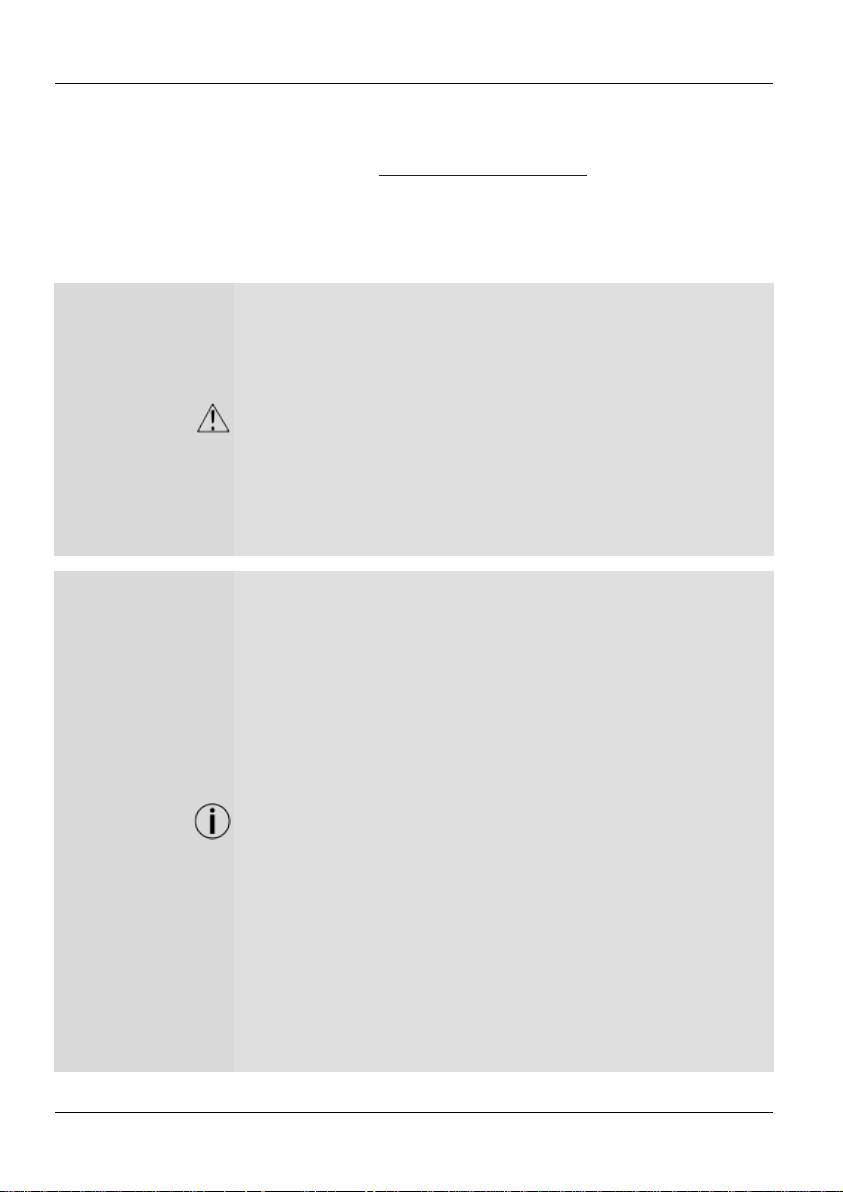
Intimidator Wave 360 IRC QRG ES
Acerca de esta
La Guía de Referencia Rápida (GRR) del Intimidator Wave 360 IRC contiene
información básica sobre el producto, como montaje, opciones de menú y
asignaciones DMX. Para más información, descargue el manual de usuario del
sitio web de Chauvet http://www.chauvetlighting.com
Exención de
Responsabilidad
La información y especificaciones contenidas en esta GRR están sujetas a cambio
Notas de
Seguridad
Las siguientes notas de seguridad se incluye su pareja información importante
• Conecte siempre el producto a un circuito con toma de tierra.
Si monta el producto en altura, asegúr ese de que el soporte es adecuado para el
porque la carcasa puede estar muy caliente.
• El producto no está concebido para una estuque perm anente.
desenchufándolo, durante los periodos en los que no se use.
Contacto
• Desde fuera de EE.UU., Reino Unido, Irlanda, México o Bénelux póngase en
Guía
sin anteriores en avis o .
sobre la estuque, uso y mantenimiento.
• Asegúrese de que el cable de alimentac ión no está retorcido ni estropeado.
• Desconect e siempre el pro ducto de la fuente de alimentación antes de
limpiarlo o ca mbiar el fusible.
• Nunca desconecte el p r oducto de la fuente de aliment ación o agarrando
tirando del cable.
•
peso del producto y asegure siempre el producto con un cable de seguridad.
• Asegúrese de que no hay materiales inflamables cerc a del producto cuando
esté en forma paralela.
• No resbale ni la exposición directa de los ojos de la fuente de luz es producto
mientras esté encendido.
• No toque la carcasa del producto cuando el producto esté en forma paralela,
• El producto es para uso en interiores solamente. Está clasificado como
protección IP20.
• No hay utopía films el producto una lluvia o comi si ón otorgó.
• Conecte siempre el producto a una fuente de alimentación que esté en el rango
de tensión especifica do en la etiqueta del panel po sterior del producto.
• Nunca conecte el produ cto a un atenuador o reostato.
• Asegúrese de sustitu ir el fusible con otro del mismo tipo y categoría.
• Instale siempre el producto en un lugar con ventilación adecuada.
• Le dijeron: al menos 50 cm (20 pulgadas) entre el producto y superficies
adyacentes.
• Asegúrese de que no queda bloqueada ninguna ranura de ventilación en la
carcasa del producto.
• No haga funcionar el pr oducto a una temperatura ambient e superior a
104 °F (40 °C).
• Nunca mueva el producto agarrándolo por el cable de alimentación o por
cualquier parte móvil.
• Utilice siempre la abrazadera de montaje o las asas de transporte para levantar
el producto.
• Si hay un problema grave de subsecretarios, le dijeron: de usar el producto
inmediatamente.
• Nunca intente reparar el producto. Las reparaciones llevadas a cabo por
personal no cualificado pueden provocar averías o subsecretarios defectuoso.
• Para evitar un desgaste innecesario y alargar su vida útil, desconecte
complemente el producto de la alimentación, medi ante el interruptor o
21
Page 22

Intimidator Wave 360 IRC QRG ES
contacto con su market a" al oficial para asistencia o devolver el produc to.
información de al Contact Us fina l de esta GRR.
Qué va
• Intimidator Wave 360 IRC
montaje
• Cable de alimentación
• Guía de referencia rápida
Para Empezar
Desembale el Int imidat or Wave 360 IRC Con cuidado y compruebe que todas las
Si la caja o mu ndo li te de l os con t enidos parec en dañ ado s a cau sa d el tran spor te, o
muestran signos de manipulación inadecuada, guarde todo el paquete y manera
enunciativa más no limitativa una reclamación con el transportista
Si no informa al transportista del
podría
ara otras incidencias, como componentes o piezas que falten, daños no
relacionados con el transporte o daños no evidentes, presente una reclamación ante
En el plaza de 7 días desde la entrega. Para información sobre cómo
contactar con Chauvet, Vea la sección Contact Us al final de esta GRR.
Descripción
El Intimidator Wave 36 0 IRC es una matriz de cabeza s móviles con 4 cabezas
móviles controladas de forma independiente sobre una base de rotación continua,
n haces nítidos y potentes, cuyo color se puede cambiar. El modo
Maestro/Esclavo fa cilita la creación de shows de luces coord inados. Funciona en
los modos Independiente, Sonido y DMX. Funciona con el mando a distancia
ol sin cables a una distancia de hasta 15
pies.
• Desde dentro de EE.UU., Reino Unido, Irlanda, México o Bénelux, utilice la
Incluido
• Soporte para colgar con material de
piezas est án en el paquete y en buen estado.
inmediatamente; no lo notifique a Chauvet.
amenazador a o no di spone i nmediat ament e todo el paquet e para inspección
quedar anulada la reclamación.
P
una Chauvet
que emite
IRC-6 (opcional) para un cómodo contr
• Tarjeta d e g arantía
22
Page 23
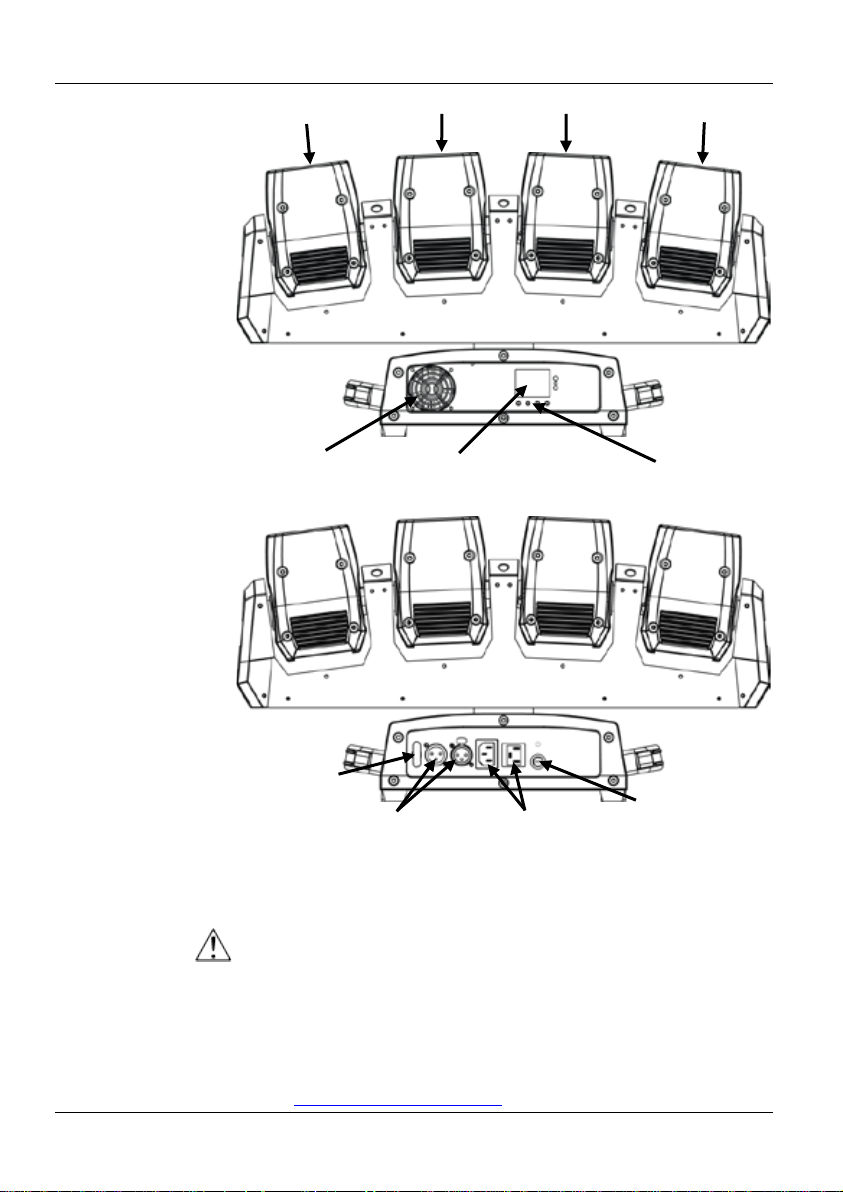
Intimidator Wave 360 IRC QRG ES
Corriente Alterna
El Intimidator Wave 360 IRC Tiene una fuente de alimenta ción co n ins tal ar un autom át ica
(auto-rango) que preside con un rango de tensión de 100 a 2 40 VCA, 50/60 Hz.
Para evitar un desgaste innecesario y alargar su vida útil, desconecte
complemente el producto de la alimentación, mediante el interruptor o
desenchufándolo, durante los periodos en los que no se use.
Alimentación en
Alimentación en caden a es cuando los p roductos se con ectan en cascada p or las
tomas de entrada y salida de alimentación, con lo que muchos productos se pueden
Wave 360 IRC que se
n alimentar en cadena a 120 V o a 240 V, consulte el Manual de usuario o la
etiqueta del producto. El Manual de usuario está disponible en el sitio web de
Chauvet http://www.chauvetlighting.com.
Pantalla
Cabeza 2
Cabeza 3
Botones de cont r ol
Vista
frontal
Vista
posterior
Entrada/
alimentación
Salida DMX
Cabeza 1
Cabeza 4
Vista General
Ventilador
Lazo de
seguridad
Entrada/
Salida de
cadena
alimentar con un solo en chufe.
Para ver el máximo número de productos Intimidator
puede
23
Portafusibles
Page 24
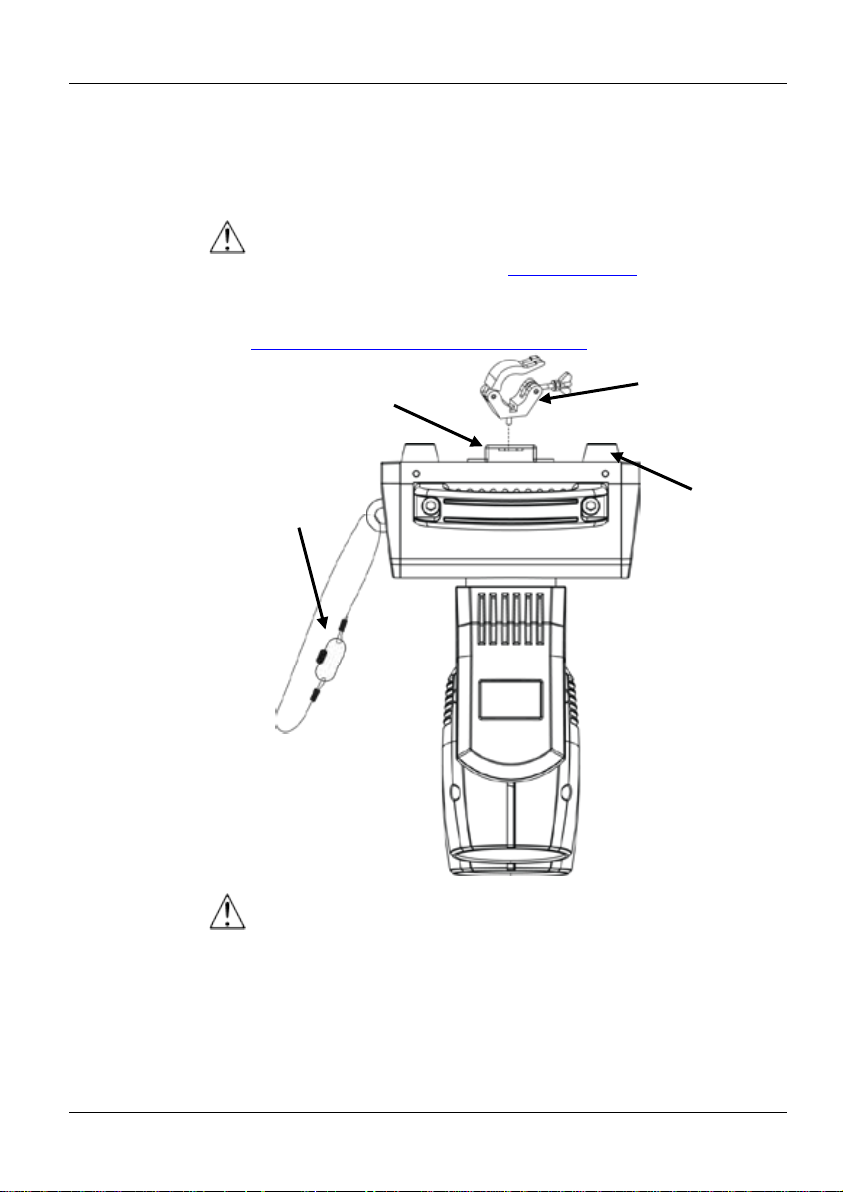
Intimidator Wave 360 IRC QRG ES
Sustitución del
1. Desconect e el producto de la alimentación.
Montaje
Antes de montar el producto, lea las Notas de seguridad de esta GRR. Utilice
s puntos de montaj e y un cable de segurid ad por produ cto. Asegúrese
de que las abrazaderas de montaje son capaces de soportar el peso del
de abrazaderas de montaje, visite
www.chauvetlighting.com/cables-clamps-main.html.
Diagrama de
Cuando use una abrazadera de montaje, asegúrese de usar una abrazadera
montaje
en suelo
Cable de
seguridad
Fusible
2. Con un destornillador de punta plana desenroscar la caja portafus i bles.
3. Quite el fusible fundido.
4. Sustitúyalo con un fus ible del mismo tipo y categoría .
5. Vuelva a atornillar la tapa del portafusibles en su sitio y conecte de nuevo la
alimentación.
Desconecte el producto de la alimentación antes de sustituir el fusible.
al menos do
producto. Para la línea Chauvet
Soporte para
colgar/montar
Abrazadera de
Pies de
goma (4)
para
montaje
Montaje
con tornillo prisionero para evitar que se afloje accid en t a lmente.
24
Page 25
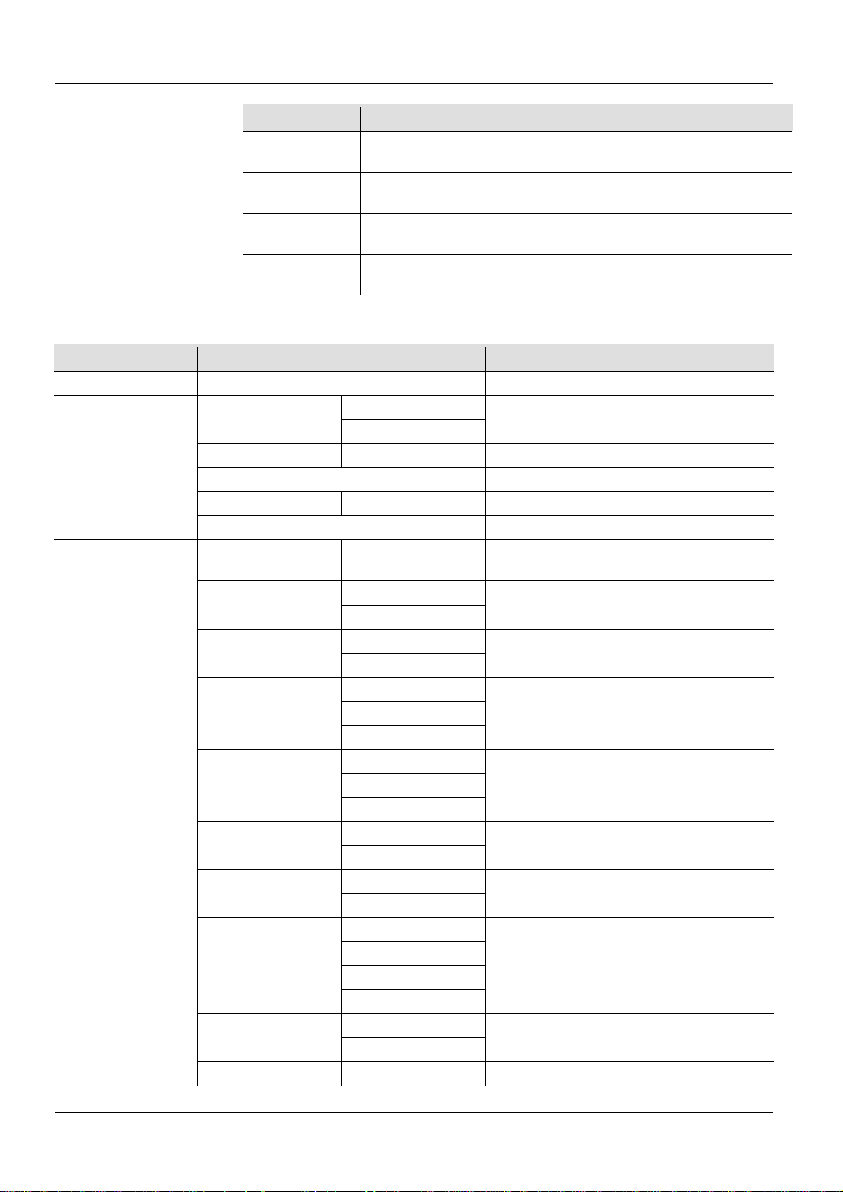
Intimidator Wave 360 IRC QRG ES
Descripción del
Botón
Función
Pasa cíclicamente por las funciones principales de men ú o
sale de un submenú
Navega hacia arriba por la lista de menú o aumenta el valor
numérico cuando está en una func ión
Navega hacia abajo por la lista de menú o disminuye el valor
numérico cuando está en una función
Entra en un menú o establece el valor que se muestra
actualmente
Nivel principal
Niveles de programación
Descripción
Address
001–512
Configura la dirección inicial DMX
17CH
33CH
Auto
Auto01–Auto16
Configu ra un progr ama automático
Sound
Configura el modo sonido
Slave
S-1–S-4
Configu ra el modo Esclavo
IR
Configura el modo Infrarrojos
Configura el modo Maestro de M-1,
M-2 o M-4
ON
OFF
ON
OFF
540
360
180
90
180
270
ON
OFF
ON
OFF
Linear
SCurve
I Square
Square
Smooth
Fast
Sensitivity
1–100
Configura la sensibilidad al sonido
Panel de Control
Mapa de menú
Run Mode
<MENU>
<UP>
<DOWN>
<ENTER>
DMX
Mast Set M-1–M-4
Pan Reverse
Tilt Reverse
Pan Angle
Configura la personalidad DMX
Configura el funcionamiento con
desplaza miento l ateral invertido
Configura el funcionamiento con
inclinación inv ertida
Configura el ángulo del desplazamiento
lateral
Tilt Angle
Setup
Display
Screen Reverse
Dimmer Curve
Dimmer Speed
Configura el rango del ángulo de
inclinación
Configura el apagado de la pantalla
Configura la orientación de la pantalla
Configura el modo de curva del atenuador
Selecciona la velocidad del atenuador
25
Page 26
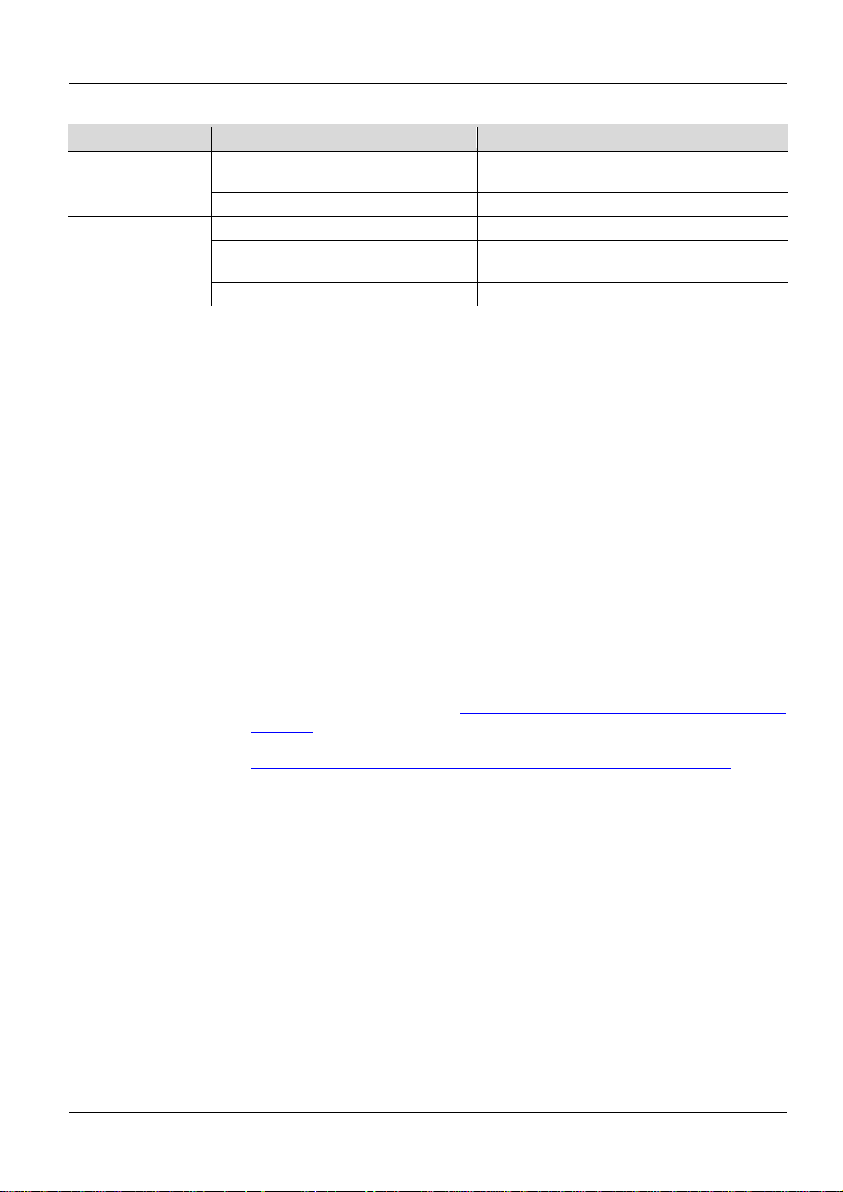
Intimidator Wave 360 IRC QRG ES
Nivel principal
Niveles de programación
Descripción
Configu ra todos lo s v alores pre determi nados
del motor
Factory Reset
Reinicia a la configuración de fábrica
Ver XX
Muestra en pantalla la versión de software
Muestra en pantalla el modo de
funcio namiento actual
DMX Address XXX
Muestra la direcc ión DMX actual
IRC-6 (Control
Remoto por
El Intimidator Wave 360 IRC es compatible con el IRC-6 de Chauvet.
• <B>: configura el nivel de color azul
Enlace DMX
El Intimidator Wave 360 IRC funciona con un controlador DMX.
uncionamiento DMX está en el Manual de usuario, disponible desde
encuentra en el Manual DMX
http://www.chauvetlighting.com/downloads/DMX_Primer_rev05_WO.pdf.
Dirección de Inicio
Para asegurarse el acceso total a todos los canales en cada modo DMX, la
dirección DMX más alta recomendable para este producto es 480.
Conexión
El Intimidator Wave 360 IRC funciona en mod o Maest ro/Escla vo. La in formación
para configurar este producto para funcionamiento Maestro/Esclavo está en el
Manual de usuario, disponible desde el sitio web de Chauvet.
Mapa de menu (cont.)
Setup
System Info
Infrarrojos)
Reset
Running Mode XXXXX
Los siguientes botones del IRC-6 se usan con el Intimidator Wave 360 IRC:
• <BLACKOUT>, <A>, <UV>, <W>: apaga/enciende el LED
• <AUTO> , <0> a <9>: selecciona el modo de programa Automático (1-16)
• <SOUND>: selecciona el modo Sonido
• <STROBE>: estroboscopio (0–20 Hz)
• <SPEED>: velocidad del programa Automático
• <SENSITIVITY>: configura la sensibilidad al sonido
• <%>: atenuador
• <FADE>: pulse una vez para el nivel de fade; do s veces para el nivel de
cambio
• <+> y <->: aumentar y disminuir
• <MANUAL>: configura el nivel de color blanco
• <R>: configura el nivel d e color rojo
• <G>: configura el nivel de c olor verde
La información para configurar el Intimidator Wave 360 IRC
para f
el sitio web de Chauvet: http://www.chauvetlighting.com/product-manuals-
literature/. La información sobre DMX se
de Chauvet, disponible desde el sitio web de Chauvet
Maestro/Esclavo
26
Page 27
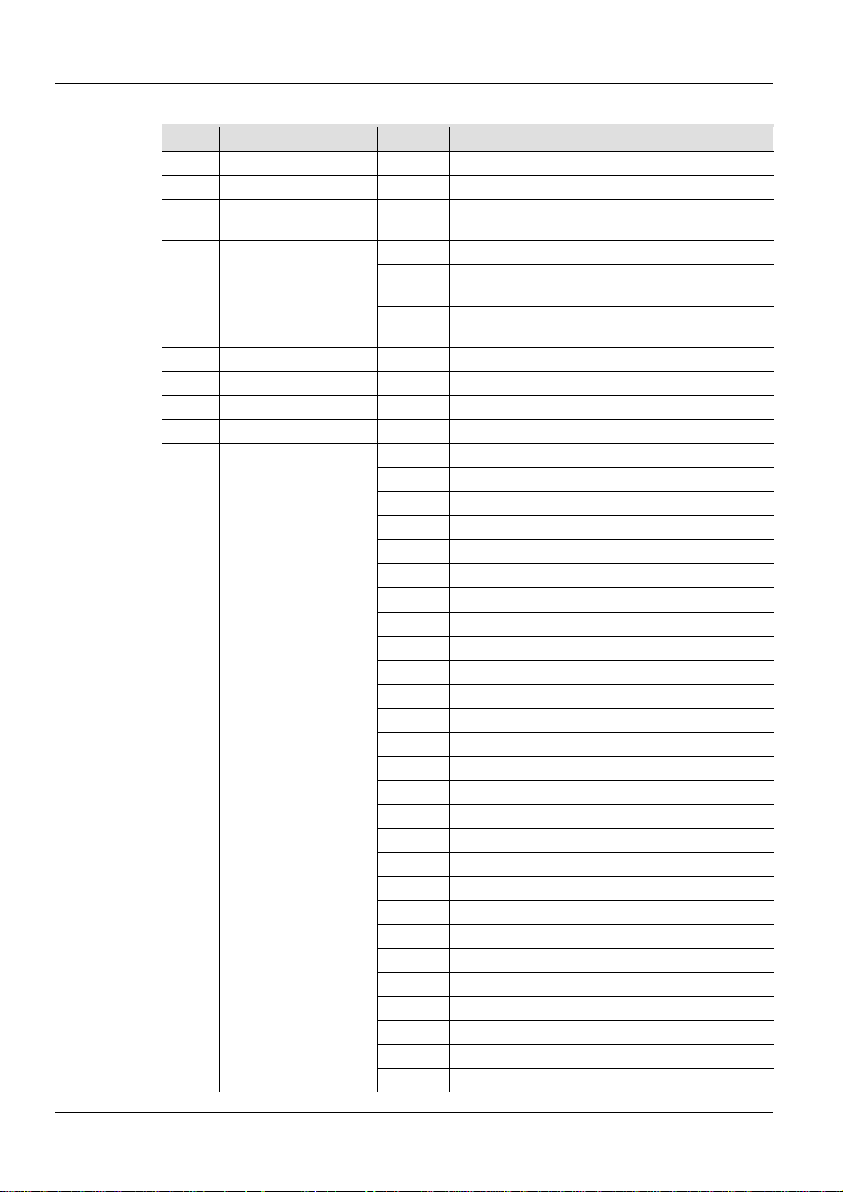
Intimidator Wave 360 IRC QRG ES
33CH
Canal
Función
Valor
Porcentaje/Configuración
1
Lateral
000ó255
Desplazamiento lateral 0–540°
2
Lateral 16-bits
000ó255
Desplazamiento lateral 16 bits
Velocidad del desplazamiento lateral
(velocidad decreciente)
000
Sin función
Rotación lateral continua con velocidad
creciente
Rotación lateral continua con velocidad
decreciente
5
Inclinación cabeza 1
000ó255
0–270°
6
Inclinación cabeza 2
000ó255
0–270°
7
Inclinación cabeza 3
000ó255
0–270°
8
Inclinación cabeza 4
000ó255
0–270°
000ó047
Sin función
048ó055
Auto int egrado 1
056ó063
Auto int egrado 2
064ó071
Auto int egrado 3
072ó079
Auto int egrado 4
080ó087
Auto int egrado 5
088ó095
Auto int egrado 6
096ó103
Auto int egrado 7
104ó111
Auto integrado 8
112ó119
Auto int egrado 9
120ó127
Auto int egrado 10
128ó135
Auto int egrado 11
136ó143
Auto int egrado 12
144ó151
Auto int egrado 13
152ó159
Auto int egrado 14
160ó167
Auto int egrado 15
168ó175
Auto int egrado 16
176ó183
Auto int egrado 17
184ó191
Auto int egrado 18
192ó199
Auto int egrado 19
200ó207
Auto int egrado 20
208ó215
Auto int egrado 21
216ó223
Auto int egrado 22
224ó231
Auto int egrado 23
232ó239
Auto int egrado 24
240ó247
Auto int egrado 25 (Auto integrado 1–24)
248ó255
Modo de control de sonido integrado
Asignaciones DMX
3 Velocidad lateral
Rotación lateral
4
continua
Inclinación
9
automática integrada
000ó255
001ó127
128ó255
27
Page 28
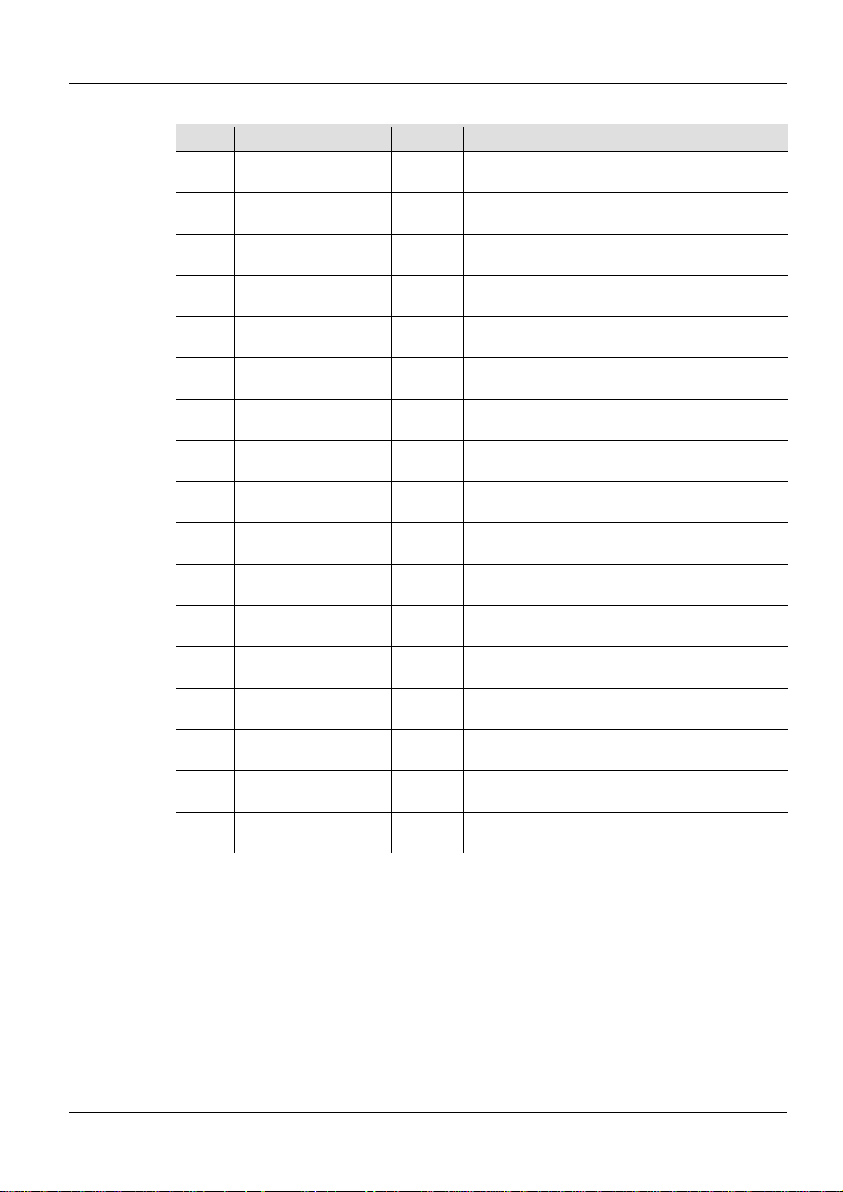
Intimidator Wave 360 IRC QRG ES
33CH
Canal
Función
Valor
Porcentaje/Configuración
Velocidad
inclinación integrada
Atenuador rojo
cabeza 1
Atenuador verde
cabeza 1
Atenuador azul
cabeza 1
Atenuador blanco
cabeza 1
Atenuador rojo
cabeza 2
Atenuador verde
cabeza 2
Atenuador azul
cabeza 2
Atenuador blanco
cabeza 2
Atenuador rojo
cabeza 3
Atenuador verde
cabeza 3
Atenuador azul
cabeza 3
Atenuador blanco
cabeza 3
Atenuador rojo
cabeza 4
Atenuador verde
cabeza 4
Atenuador azul
cabeza 4
Atenuador blanco
cabeza 4
Asignaciones DMX (Cont.)
10
11
12
13
14
15
16
17
18
19
20
21
22
23
24
000ó255 Lento a rápido
000ó255 0–100%
000ó255 0–100%
000ó255 0–100%
000ó055 0–100%
000ó255 0–100%
000ó255 0–100%
000ó255 0–100%
000ó255 0–100%
000ó255 0–100%
000ó255 0–100%
000ó255 0–100%
000ó255 0–100%
000ó255 0–100%
000ó255 0–100%
25
26
000ó255 0–100%
000ó255 0–100%
28
Page 29
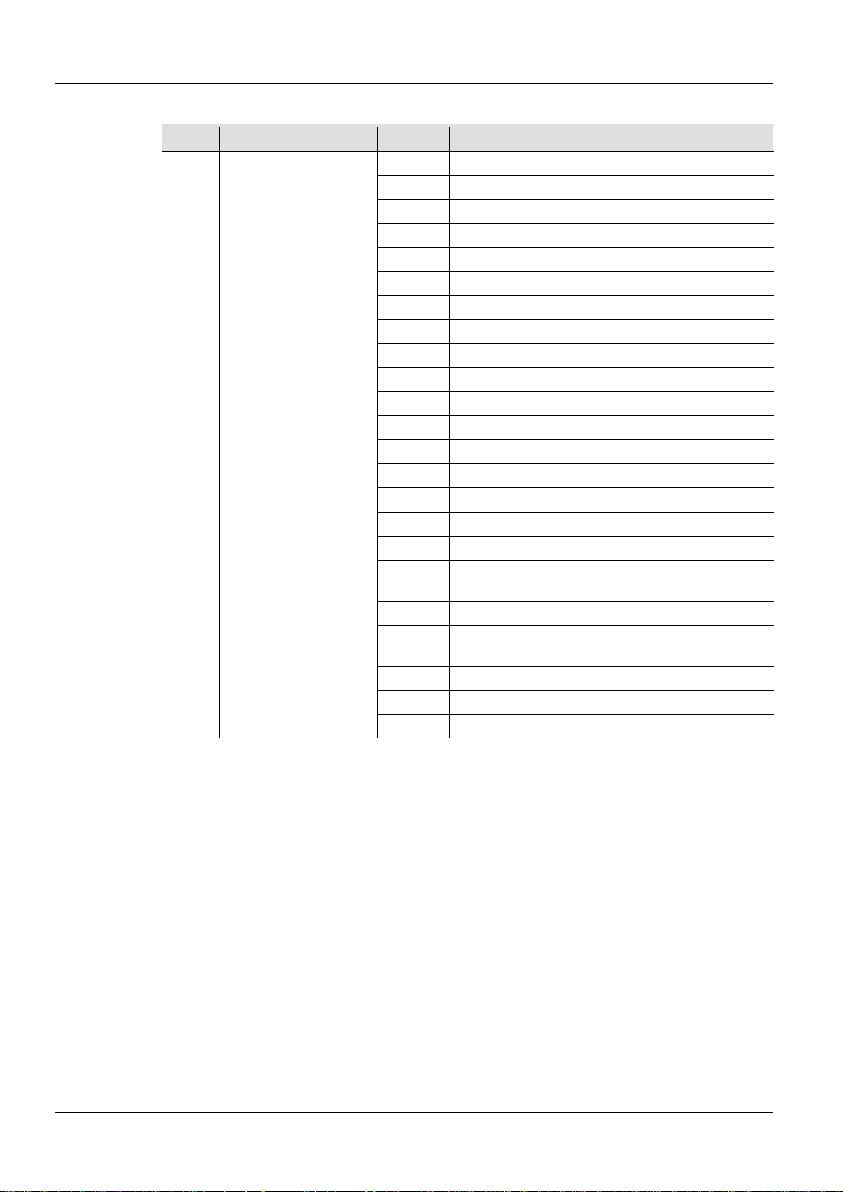
Intimidator Wave 360 IRC QRG ES
33CH
Canal
Función
Valor
Porcentaje/Configuración
000ó007
Sin función
008ó015
Color 1
016ó023
Color 2
024ó031
Color 3
032ó039
Color 4
040ó047
Color 5
048ó055
Color 6
056ó063
Color 7
064ó071
Color 8
072ó079
Color 9
080ó087
Color 10
088ó095
Color 11
096ó103
Color 12
104ó111
Color 13
112ó119
Color 14
120ó127
Color 15
128ó179
Sin función
Transición arco iris en sentido dextrógiro
(velocidad rápida a lenta)
202ó207
Parada
Transición arco iris en sent ido levógiro
(velocidad rápida a lenta)
230ó234
Sin función
235ó249
Cambio de ajuste (rápido a lento)
250ó255
Color Sonido
Asignaciones DMX (Cont.)
27 Colores
180ó201
208ó229
29
Page 30
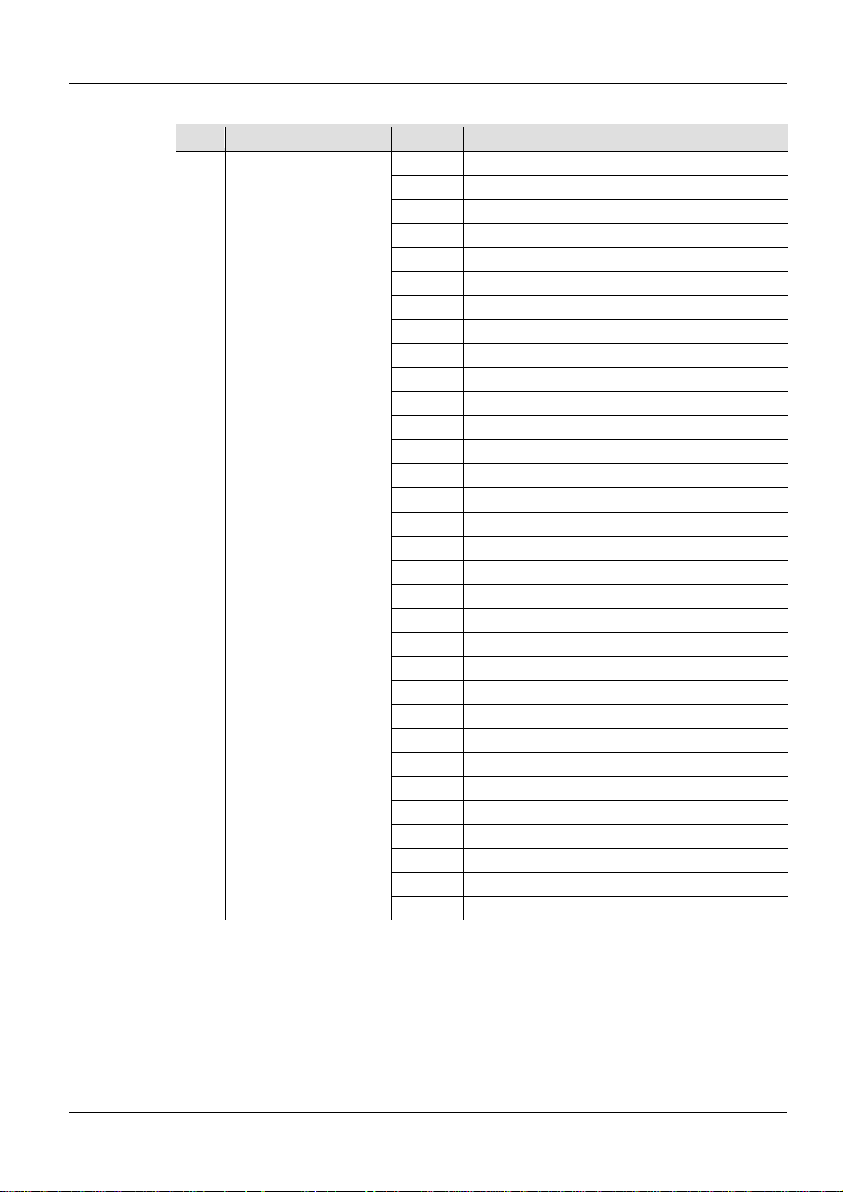
Intimidator Wave 360 IRC QRG ES
33CH
Canal
Función
Valor
Porcentaje/Configuración
000ó007
●●●●
008ó015
○●●●
016ó023
○○●●
024ó031
○○○●
032ó039
○○○○
040ó047
●○○○
048ó055
●●○○
056ó063
●●●○
064ó071
●●●●
072ó079
○○○○
080ó087
●○○○
088ó095
○●○○
096ó103
○○●○
104ó111
○○○●
112ó119
○○○○
120ó127
●●○○
128ó135
○●●○
136ó143
○○●●
144ó151
●○○●
152ó159
○○○○
160ó167
○●●●
168ó175
●○●●
176ó183
●●○●
184ó191
●●●○
192ó199
○○○○
200ó207
●●●●
208ó215
●●●●
216ó223
●●●●
224ó231
●●●●
232ó239
●●●●
240ó247
●●●●
248ó255
●●●●
Asignaciones DMX (Cont.)
Cabezas
28
Encendidas/Apagadas
30
Page 31

Intimidator Wave 360 IRC QRG ES
33CH
Canal
Función
Valor
Porcentaje/Configuración
000ó015
Sin función
016ó020
Programa 1
021ó025
Programa 2
026ó030
Programa 3
031ó035
Programa 4
036ó040
Programa 5
041ó045
Programa 6
046ó050
Programa 7
051ó055
Programa 8
056ó060
Programa 9
061ó065
Programa 10
066ó070
Programa 11
071ó075
Programa 12
076ó080
Programa 13
081ó085
Programa 14
086ó090
Programa 15
091ó095
Programa 16
096ó100
Programa 17
101ó105
Programa 18
106ó110
Programa 19
111ó115
Programa 20
116ó120
Programa 21
121ó125
Programa 22
126ó130
Programa 23
131ó135
Programa 24 (integrado para todo)
136ó140
Programa 25
141ó145
Programa 26
146ó150
Programa 27
151ó155
Programa 28
156ó160
Programa 29
161ó165
Programa 30
166ó170
Programa 31
171ó175
Programa 32
176ó180
Programa 33
181ó185
Programa 34
186ó190
Programa 35
191ó195
Programa 36
Asignaciones DMX (Cont.)
Programas
29
automáticos
31
Page 32

Intimidator Wave 360 IRC QRG ES
33CH
Canal
Función
Valor
Porcentaje/Configuración
196ó200
Programa 37
201ó205
Programa 38
206ó210
Programa 39
211ó215
Programa 40
216ó220
Programa 41
221ó225
Programa 42
226ó230
Programa 43
231ó235
Programa 44
236ó240
Programa 45
241ó245
Programa 46
246ó250
Programa 47
251ó255
Programa 48 (integrado para todo)
Velocidad de
programa
Atenuador todas las
cabezas
Asignaciones DMX (Cont.)
Programas
29
automáticos
(cont.)
30
31
000ó255 Lento a rápido
000ó255 0–100%
32
Page 33

Intimidator Wave 360 IRC QRG ES
33CH
Canal
Función
Valor
Porcentaje/Configuración
000ó019
Apagado
020ó024
Encendido
Obturador 1 encendido uniforme /apagado
uniforme (rápido a lento)
065ó069
Encendido
Obturador 2 encendido rápido/apagado rápido
(rápid o a lento)
085ó089
Encendido
Obturador 3 encendido lento/apagado lento
(rápid o a lento)
105ó109
Encendido
110ó124
Obturador 4 obturador aleatorio (rápido a lento)
125ó129
Encendido
Obturador 5 obturador aleatorio encendido
(rápid o a lento)
145ó149
Encendido
Obturador 6 obturador aleatorio encendido
(rápid o a lento)
165ó169
Encendido
170ó184
Obturador 7 obturador pulsos (rápido a lento)
185ó189
Encendido
Obturador 8 obturador pulsos aleatorios (rápido
a lento)
205ó209
Encendido
Obturador 9 encendido y apagado
gradualmente (rápido a lento)
225ó229
Encendido
230ó244
Obturador 10 obturador pulsos (rápido a lento)
245ó255
Encendido
Asignaciones DMX (Cont.)
025ó064
070ó084
090ó104
32 Obtura dor Pr ogra m as
130ó144
150ó164
190ó204
210ó224
rápido/apagado lento
lento/apagado rápido
33
Page 34

Intimidator Wave 360 IRC QRG ES
33CH
Canal
Función
Valor
Porcentaje/Configuración
tes tengan
000ó009
Sin función
010ó014
Move-in-black
015ó019
Cancelar move-in-black
Macros i ndependientes: anu la las
siguientes
Macros utilizadas cuando se enlazan 2
cabeza
Macros utilizadas cuando se enlazan 2
Este es el valor para la segunda cabeza
Macros utilizadas cuando se enlazan 4
Este es el v alor para l a primera cabeza
Macros utilizadas cuando se enlazan 4
Este es el valor para la segunda cabeza
Macros utilizadas cuando se enlazan 4
Este es el v alor para l a t ercera cabeza
Macros utilizadas cuando se enlazan 4
Este es el valor para la cuarta cabeza
055ó059
Reiniciar desplazamiento lateral
060ó064
Reiniciar inclinación
065ó069
Reservado para usos futuros
070ó074
Reiniciar todo
075ó079
Reservado para usos futuros
080ó084
Invertir desplazamiento lateral/inclinación
085ó089
Invertir desplazamiento lateral
090ó094
Invertir inclinación
095ó099
Cancelar invertir desplazamiento lateral
100ó104
Cancelar invertir inclinación
105ó109
Cancelar invertir movimiento lateral/inclinación
110ó114
Reservado para usos futuros
Controla todas las cabezas con los canales de
la cabeza 1
Cancela el control de todas las cabezas
con los canales de la cabeza 1
125ó129
Reservado para usos futuros
130ó134
Reservado para usos futuros
135ó139
Reservado para usos futuros
140ó144
Reservado para usos futuros
145ó255
Sin función
020ó024
combinaciones de producto en macro
Configuración
(Configure estos
valores antes de
config urar otros
33
canales DMX. Hay un
retardo de 10
segundos antes de
que los ajus
efecto)
025ó029
030ó034
035ó039
040ó044
045ó049
050ó054
cabezas: Este es el valor para la primera
cabezas:
cabezas:
cabezas:
cabezas:
cabezas:
115ó119
120ó124
34
Page 35

Intimidator Wave 360 IRC QRG ES
17CH
Canal
Función
Valor
Porcentaje/Configuración
1
Lateral
000ó255
Desplazamiento lateral 0–540°
2
Lateral 16-bits
000ó255
Desplazamiento lateral 16 bits
Velocidad del desplazamiento lateral (velocidad
decreciente)
000
Sin función
Rotación lateral continua con velocidad
creciente
Rotación lateral continua con velocidad
decreciente
5
Inclinación cabeza 1
000ó255
0–270°
6
Inclinación cabeza 2
000ó255
0–270°
7
Inclinación cabeza 3
000ó255
0–270°
8
Inclinación cabeza 4
000ó255
0–270°
000ó047
Sin función
048ó055
Auto int egrado 1
056ó063
Auto int egrado 2
064ó071
Auto int egrado 3
072ó079
Auto int egrado 4
080ó087
Auto int egrado 5
088ó095
Auto int egrado 6
096ó103
Auto int egrado 7
104ó111
Auto int egrado 8
112ó119
Auto int egrado 9
120ó127
Auto int egrado 10
128ó135
Auto int egrado 11
136ó143
Auto int egrado 12
144ó151
Auto int egrado 13
152ó159
Auto int egrado 14
160ó167
Auto int egrado 15
168ó175
Auto int egrado 16
176ó183
Auto int egrado 17
184ó191
Auto int egrado 18
192ó199
Auto int egrado 19
200ó207
Auto int egrado 20
Asignaciones DMX (Cont.)
3 Velocidad lateral
Rotación lateral
4
continua
Inclinación
9
automática integrada
000ó255
001ó127
128ó255
35
Page 36

Intimidator Wave 360 IRC QRG ES
17CH
Canal
Función
Valor
Porcentaje/Configuración
automática integrada
208ó215
Auto int egrado 21
216ó223
Auto int egrado 22
224ó231
Auto int egrado 23
232ó239
Auto int egrado 24
240ó247
Auto integrado 25 (Auto integrado 1-24)
248ó255
Modo de control de sonido integrado
Velocidad
inclinación integrada
000ó007
Sin función
008ó015
Color 1
016ó023
Color 2
024ó031
Color 3
032ó039
Color 4
040ó047
Color 5
048ó055
Color 6
056ó063
Color 7
064ó071
Color 8
072ó079
Color 9
080ó087
Color 10
088ó095
Color 11
096ó103
Color 12
104ó111
Color 13
112ó119
Color 14
120ó127
Color 15
128ó179
Sin función
Transición arco iris en sentido dextrógiro
(velocidad rápida a lenta)
202ó207
Parada
Transición arco iris en sent ido levógiro
(velocidad rápida a lenta)
230ó234
Sin función
235ó249
Cambio de ajuste (rápido a lento)
250ó255
Color Sonido
Asignaciones DMX (Cont.)
(cont.)
Inclinación
9
(cont.)
(cont.)
10
000ó255 Lento a rápido
11 Colores
180ó201
208ó229
36
Page 37

Intimidator Wave 360 IRC QRG ES
17CH
Canal
Función
Valor
Porcentaje/Configuración
000ó007
●●●●
008ó015
○●●●
016ó023
○○●●
024ó031
○○○●
032ó039
○○○○
040ó047
●○○○
048ó055
●●○○
056ó063
●●●○
064ó071
●●●●
072ó079
○○○○
080ó087
●○○○
088ó095
○●○○
096ó103
○○●○
104ó111
○○○●
112ó119
○○○○
120ó127
●●○○
128ó135
○●●○
136ó143
○○●●
144ó151
●○○●
152ó159
○○○○
160ó167
○●●●
168ó175
●○●●
176ó183
●●○●
184ó191
●●●○
192ó199
○○○○
200ó207
●●●●
208ó215
●●●●
216ó223
●●●●
224ó231
●●●●
232ó239
●●●●
240ó247
●●●●
248ó255
●●●●
Asignaciones DMX (Cont.)
Cabezas
12
Encendidas/Apagadas
37
Page 38

Intimidator Wave 360 IRC QRG ES
17CH
Canal
Función
Valor
Porcentaje/Configuración
000ó015
Sin función
016ó020
Programa 1
021ó025
Programa 2
026ó030
Programa 3
031ó035
Programa 4
036ó040
Programa 5
041ó045
Programa 6
046ó050
Programa 7
051ó055
Programa 8
056ó060
Programa 9
061ó065
Programa 10
066ó070
Programa 11
071ó075
Programa 12
076ó080
Programa 13
081ó085
Programa 14
086ó090
Programa 15
091ó095
Programa 16
096ó100
Programa 17
101ó105
Programa 18
106ó110
Programa 19
111ó115
Programa 20
116ó120
Programa 21
121ó125
Programa 22
126ó130
Programa 23
131ó135
Programa 24 (integrado para todo)
136ó140
Programa 25
141ó145
Programa 26
146ó150
Programa 27
151ó155
Programa 28
156ó160
Programa 29
161ó165
Programa 30
166ó170
Programa 31
171ó175
Programa 32
176ó180
Programa 33
181ó185
Programa 34
186ó190
Programa 35
191ó195
Programa 36
196ó200
Programa 37
201ó205
Programa 38
Asignaciones DMX (Cont.)
Programas
13
automáticos
Asignaciones DMX (Cont.)
38
Page 39

Intimidator Wave 360 IRC QRG ES
Canal
Función
Valor
Porcentaje/Configuración
206ó210
Programa 39
211ó215
Programa 40
216ó220
Programa 41
221ó225
Programa 42
226ó230
Programa 43
231ó235
Programa 44
236ó240
Programa 45
241ó245
Programa 46
246ó250
Programa 47
251ó255
Programa 48 (integrado para todo)
Velocidad de
programa
Atenuador todas las
cabezas
000ó019
Apagado
020ó024
Encendido
Obturador 1 encendido uniforme /apagado
uniforme (rápido a lento)
065ó069
Encendido
Obturador 2 encendido rápido/apagado rápido
(rápido a lento)
085ó089
Encendido
Obturador 3 encendido lento/apagado lento (rápido
a lento)
105ó109
Encendido
110ó124
Obturador 4 obturador aleatorio (rápido a lento)
125ó129
Encendido
Obturador 5 obturador aleatorio encendido
(rápido a lento)
145ó149
Encendido
Obturador 6 obturador aleatorio encendido
(rápido a lento)
165ó169
Encendido
170ó184
Obturador 7 obturador pulsos (rápido a lento)
185ó189
Encendido
Obturador 8 obturador pulsos aleatorios
(rápido a lento)
205ó209
Encendido
Obturador 9 encendido y apagado gradualmente
(rápido a lento)
225ó229
Encendido
230ó244
Obturador 10 obturador pulsos (rápido a lento)
245ó255
Encendido
Programas
13
automáticos
(cont.)
(cont.)
14
15
16 Obturador Programas
000ó255 Lento a rápido
000ó255 0–100%
025ó064
070ó084
090ó104
130ó144
rápido/apagado lento
150ó164
190ó204
210ó224
39
lento/apagado rápido
Page 40

Intimidator Wave 360 IRC QRG ES
17CH
Canal
Función
Valor
Porcentaje/Configuración
que los ajustes tengan
000ó009
Sin función
010ó014
Move-in-black
015ó019
Cancelar move-in-black
Macros i ndependientes: anu la las
combinaciones de producto en macro siguientes
Macros utilizadas cuando se enlazan 2
cabeza
Macros utilizadas cuando se enlazan 2
Este es el valor para la segunda cabeza
Macros utilizadas cuando se enlaz an 4
cabeza
Macros utilizadas cuando se enlaz an 4
cabeza
Macros utilizadas cuando se enlazan 4
cabeza
Macros utilizadas cuando se enlaz an 4
cabezas: Este es el valor para la cuarta cabeza
055ó059
Reiniciar desplazamiento lateral
060ó064
Reiniciar inclinación
065ó069
Reservado para usos futuros
070ó074
Reiniciar todo
075ó079
Reservado para usos futuros
080ó084
Invertir desplazamiento lateral/inclinación
085ó089
Invertir desplazamiento lateral
090ó094
Invertir inclinación
095ó099
Cancelar invertir desplazamiento lateral
100ó104
Cancelar invertir inclinación
105ó109
Cancelar invertir movimiento lateral/inclinación
110ó114
Reservado para usos futuros
Controla todas las cabezas con los canales de
la cabeza 1
120ó124
Cancela el control de todas las cabezas
125ó129
Reservado para usos futuros
130ó134
Reservado para usos futuros
135ó139
Reservado para usos futuros
140ó144
Reservado para usos futuros
145ó255
Sin función
Asignaciones DMX (Cont.)
Configuración
(Configure estos
valores antes de
config urar otros
17
canales DMX. Hay un
retardo de 10
segundos antes de
efecto)
020ó024
025ó029
030ó034
035ó039
040ó044
045ó049
050ó054
cabezas: Este es el valor para la primera
cabezas:
cabezas: Este es el valor para la primera
cabezas: Este es el val or para la segunda
cabezas: Este es el valor para la tercera
115ó119
40
Page 41

Intimidator Wave 360 IRC QRG FR
A propos de ce
Le Manuel de Référence (MR) de l’Intimidator™ Wave 360 IRC reprend des
informations de base sur cet appareil notamment en matière de montage, d'options
ur plus d'informations, veuillez télécharger le
:
http://www.chauvetlighting.com/product-manuals-literature/.
Clause de non
Les informations et caractéristiques contenues dans ce MdR sont sujettes à
Consignes de
Les consignes de sécurité qui suivent contiennent des informations importantes en
• Connectez toujours l'appareil à un circuit reli é à la terre.
pouvant être très chaud.
• Cet apparei l n'e s t pa s adapté pour une installation permanente.
débranchant de l'alimentation électrique ou en coupant le disjoncteur.
manuel
Responsabilité
Sécurité
de menu et d 'affectati ons DMX. Po
manuel de l'utilisateur sur le site internet de Chauvet
changement sans préavis.
matière d'insta l l a tion, d'utilisa tio n et d ' entretien.
• Veillez à ce que le cordon d'alimentation ne soit jamais pincé ou endommagé.
• Toujours débrancher l'appareil de la source d'alimentation avant de le net toyer
ou de remplacer le fusibl e.
• Ne débranchez jamais cet appareil en tirant sur le cordon d'alimentation.
• En cas d'installation de l' ap p ar eil en haute ur , a s surez-vous de toujours utiliser
un câble de sécurité pour le maintenir en place et que son poids soit
suffisamment supporté.
• Veillez à ce qu'il ne se tr o uve jamais à p roximité d'u n matériel inf l ammable
lorsqu'il est en fonctionnement.
• Évitez tout contact visuel direct avec la source lumineuse quand cet appareil
est en marche.
• Ne touchez pas le boîtier de l'appareil lo rsqu'il est en fonctio n nement, celui-ci
• Cet appareil doit uniquement être utilisé en intér ieur. Il répond aux exigen ces
de la norme IP 20.
• N'exposez l'appareil ni à la pluie, ni à l'humidité.
• Toujours connect er l' appareil à une source d'alimentation correspondant à la
tension indiquée sur l'étiquette ou le panneau arrière de l'a ppareil.
• Ne connectez jamais l'a p pareil à un variateur ou un rhéostat.
• Veillez à remplacer le fusible avec un fusible de même type et de même
ampérage.
• Installez toujours l'appareil dans un endroit bien ventilé.
• Veillez à laisser 50 cm (2 0 po) entre l'appareil et les s urfaces adjacentes.
• Assurez-vous qu'aucune fente de ventilat ion sur le boîtier ne soit obstruée.
• Ne faites pas fonctionner l'appareil à une température ambiante de plus de
40 °C (104 °F).
• Ne transportez jamais l'appareil par son cordon d'alimentation ou toute autre
pièce mobil e.
• Utilisez toujours la fixation de montage ou la poignée de transport quand vous
soulevez l'appareil.
• En cas de problème grave lors du fonctionnement, arr êtez immédiatement
d'utiliser l'appareil.
• N'essayez j amais de réparer l'appareil vous-même. Toute réparation effect uée
par des personnes non agréées pourrait occasionner des dommages ou des
défaillances.
• Durant les périodes de non-utilisation, pour éviter tout usure inutile et pour
prolonger la durée de vie, déconnectez-entièrement l'appareil en le
41
Page 42

Intimidator Wave 360 IRC QRG FR
Nous contacter
• En dehors de s États-Unis, du Royaume-Uni, d e l’Irlande, du Mexique et de
utilisez les informations de la rubrique Contact Us à la fin de ce MR.
Contenu
• Intimidator™ Wave 360 IRC
montage.
• Cordon d'alim entation
• Manuel de référence
Préalable
Déballez avec précaution et sans attendre l’Intimidator™ Wave 360 IRC et vérifiez
que tous les éléments se trouvent dans l'emballage et ne présentent aucun
age ou le con tenu semb lent avoi r été en domma gés pen dant le tran sport,
ou qu'ils présentent des traces de mauvaise ma n ipulation, gardez tou s les matériaux
d'emballage et envoyez immédiatement une réclamation au transporteur. Ne
. Si les dommages ne sont pas signalés au transporteur
immédiatement, ou si l'intégralité de l'emballage n'est pas conservée pour
livraison de pièces ou de composants, des
dommages sans rapport avec la livraison ou pour des vices cachés, veuillez
dans les 7 jours suivant la livraison.
veuillez cons ulter la sect ion
Contact Us de ce MR.
Description
Le Intimidator™ Wave 360 IRC est une barre de lumières mobiles avec 4 lyres
ôlées indépendamment sur une base en constante rotation et émettant de
puissants faisceaux concentrés changeants de couleur. Mode maître/esclave
facilitant l'élaboration de spectacles de lumières synchronisées. Elle peut
tivation par le son ou par DMX. Fonctionne
6 optionnelle pour faciliter l'utilisation jusqu'à
4,5 mètres de distance (1 5 pi).
Benelux, contactez votre fournisseur si v o us avez besoin d'assistance ou de
retourner un appareil.
• Depuis les États-Unis, le Royaume-Uni, l'Irlande, le Mexique et le Benelux,
• Bras de suspension avec m atériel de
dommage.
Si l'emball
contactez pas Chauvet
inspectio n ultérieure, la réclamation peut être invalidée.
Pour tout autre problème comme la non-
déposer votr e récla mati on auprès d e Chauvet
Pour savoir c omment prend re contact avec Chauvet,
contr
fonctionner en mode autonome, en ac
avec la télécommande sans fil IRC-
• Fiche de gar antie
42
Page 43

Intimidator Wave 360 IRC QRG FR
Alimentation CA
L’Intimidator™ Wave 360 IRC est doté d'u ne alimen tation universel le pre nant en
charge toute tension d'entrée comprise entre 100 et 240 VCA, 50/60 Hz.
Durant les périodes de non-utilisation, pour éviter tout usure inutil e et pour
entièrement l'appareil en le
débranchant de l'alimentation électrique ou en coupant le disjoncteur.
Chaînage électrique
Le chaînage électrique est utilisé lorsque des appareils sont connectés entre-eux en
entrée et de sortie d'alimentation. Cela
Pour savoir combien de Intimidator™ Wave 360 IRC peuvent être chaînés entre eux
ulter le manuel de l'utilisateur
ou l'étiquette sur l'appareil. Le manuel de l'utilisateur est consultable sur le site
internet de Chauvet : http://www.chauvetlighting.com/product-manuals-literature/.
Ecran
Tête 1
Tête 2
Tête 3
Tête 4
Boutons de
commande
Vue
frontale
Vue
arrière
Entrée
d'alimentation
Entrée
DMX
Sortie
DMX
Anneau
sécurité
Vue d'ensemble
refroidissement
Ventilateur de
de
Sortie
d'alimentation
Porte-
fusible
prolonger la durée de vie, déconnectez-
guirlande par le biais de leurs connecteurs d'
permet à pl us ie urs appareils d' être alimenté s à par ti r d' u ne seule prise de courant.
au maximum sur du 120 V ou du 240 V, veuillez cons
43
Page 44

Intimidator Wave 360 IRC QRG FR
Remplacement
1. Débranchez le produit.
5. Remettez en place et vis sez le capuchon du porte-fusible et rebranchez.
Installation
Avant d'installer l’Intimida tor™ Wave 360 IRC, veuillez lire les Consignes de sécurité de
ce MdR. Utilisez au minimum deux poin ts de fixati on et un câble de s écurité par appareil.
vous que les fixations de montage peuvent supporter le poids de l'appareil. Pour
vous à l'adresse
www.chauvetlighting.com/cables-clamps-main.html.
Schéma de
Lorsque vous n'utilisez qu'une seule fixation de montage, veillez à utiliser un boulon
d'ancrage à goujon capt i f pou r empêcher tout desserrag e ac cid en tel.
Pieds en
caoutchouc
au sol
Câble de
des fusibles
2. Avec un tour ne vis a tete plate, dé v is sez le capuchon du porte-f us ible du boîtier.
3. Retirez le fusible grill é.
4. Remplacez-le par un fusible de même type.
Débranchez l'appareil avant de changer le fusible.
Assurezconsulter la gamme de fixations de montage Chauvet, rendez-
Bras de
suspension/montage
Pince de
montage
(x4) pour
installation
sécurité
montage
44
Page 45

Intimidator Wave 360 IRC QRG FR
Descripción
du panneau
de
Bouton
Fonction
<MENU>
Permet la sortie du menu ou de la fonction en cours
Permet de naviguer vers le haut dans la liste du m enu ou
d'incrémenter une valeur numérique dans une fonctio n
Permet de naviguer v ers le bas dans la liste du m enu ou de
décrémenter une valeur numérique dans une fonctio n
Active l'entrée de menu actuellement affichée ou confirme la valeur
actuellement sélectionnée pour la fonction en cours de sélec tion
Niveau principal
Niveaux de programmation
Description
Adress
001–512
Définit l'adresse DMX de départ
17CH
33CH
Auto01–
Auto16
Sound
Définit un activation par le son
Slave
S-1–S-4
Active le mode esclave
IR
Active le mode infrarouge
Mast Set
M-1–M-4
Paramètre le mode maître M-1, M-2 ou M-4
ON
OFF
ON
OFF
540
360
180
90
180
270
ON
OFF
Screen
ON
OFF
Linear
SCurve
I Square
Square
Dimmer
Speed
Smooth
Fast
Sensitivity
1–100
Permet de configurer la sensibilité au son
Reset
Réinitialiser tous les paramètres moteurs par défaut
Factory Reset
Réinitialiser aux valeurs par défaut d'usine
commande
Plan du menu
Run Mode
<UP>
<DOWN>
<ENTER>
DMX
Auto
Pan
Reverse
Tilt Reverse
Pan Angle
Tilt Angle
Définit la personnalité DMX
Définit un programme automatique
Définit le fonctionnement en balayage inversé
Définit le fonctionnement en basculement inversé
Définit une plage d'angle de balayage
Définit l'amplitude d'angle de basculement
Setup
Display
Reverse
Dimmer
Curve
Active le noir général
Permet de configurer l'orientation de l'écran
Paramètre le mode de courbe de gradation
Permet de définir la vitesse de gradation
45
Page 46

Intimidator Wave 360 IRC QRG FR
Niveau principal
Niveaux de programmation
Description
Ver XX
Affiche la version du logiciel
Running Mode XXXXX
Affiche le mode de fonctionnement actuel
DMX Address XXX
Affiche l'adresse DMX courante
IRC-6
(Télécommande
Le Intimidator Wave 360 IRC est compatible avec la télécommande IRC-6 de
Wave
• <B> - Permet de définir le niveau de couleur bleue
Chaînage DMX
L’Intimidator Wave 360 IRC fonctionne avec un contrôleur DMX. Les
pour le
fonctionnement DMX se trouvent dans le manuel de l'utilisateur, disponible sur le
. Pour plus
sur le
site internet de Chauvet: http://www.chauvetlighting.com/download/.
Adresse de départ
Pour permettre un accès total à tous les canaux de chaque mode DM X, l'adresse
DMX recomma n dée pour cet appareil et d e 480.
Connexion
L’Intimidator Wave 360 IRC peut égalemen t fonc tionner en mode maî tre-esclave.
pour le fonctionnement
en maître/esclave se trouvent dans le manuel d'utilisation, disponible sur le site de
Chauvet à l'adresse.
Plan du menu (suite)
System Info
Chauvet. Les boutons suivants de l'IRC-6 sont utilisés avec le Intimidator
par infrarouge)
360 IRC :
• <BLACKOUT>, <A>, <UV>, <W> - Allumage/extinction des LED
• <AUTO>, <0> à <9> - Sélectionne le mode de programme automatique
(1-16)
• <SOUND> - Sélectionne le mode mus ical
• <STROBE> - Activation de l'effet stroboscopique (0–20 Hz)
• <SPEED> - Vitesse du programm e automatique
• <SENSITIVITY> - Permet de définir la sensibilité au son
• <%> - Gradateur
• <FADE> - Appuyez une fois pour le niveau de fondu, deux fois pour le
niveau d'accroche
• <+> et <-> - augmenter et di minuer
• <MANUAL> - Permet de définir le ni v eau de couleur blanche
• <R> - Permet de d éfinir le niv eau de couleur r o uge
• <G> - Permet de déf i nir le niveau de couleur ver te
informations relatives à la configuration de l’Intimidator Wave 360 IRC
site de Chauvet à l'adresse : http://www.chauvetlighting.com
d'informations sur le DMX, téléchargez l'introduction au DMX de Chauvet
maître/esclave
Les informations relatives à la configuration de cet appareil
46
Page 47

Intimidator Wave 360 IRC QRG FR
33CH
Canal
Fonction
Valeur
Pourcentage/Paramétrage
1
Pan
000ó255
Balayage 0–540°
2
Pan 16-bit
000ó255
Balayage 16-bit
3
Vitesse
000ó255
Vitesse de balayage (vitesse en diminution)
000
Aucune fonction
Balayage rotatif en continu avec vitesse en
augmentation
Balayage rotatif en continu avec vitesse en
diminution
5
Inclinaison Tête 1
000ó255
Basculement tête 1, 0-270°
6
Inclinaison Tête 2
000ó255
Basculement tête 2, 0-270°
7
Inclinaison Tête 3
000ó255
Basculement tête 1, 0-270°
8
Inclinaison Tête 4
000ó255
Basculement tête 1, 0-270°
Affectations DMX
Balayage rotatif en
4
continu
001ó127
128ó255
47
Page 48

Intimidator Wave 360 IRC QRG FR
33CH
Canal
Fonction
Valeur
Pourcentage/Paramétrage
000ó047
Aucune fonction
048ó055
Basculement automatique intégré 1
056ó063
Basculement automatique intégré 2
064ó071
Basculement automatique intégré 3
072ó079
Basculement automatique intégré 4
080ó087
Basculement automatique intégré 5
088ó095
Basculement automatique intégré 6
096ó103
Basculement automatique intégré 7
104ó111
Basculement automatique intégré 8
112ó119
Basculement automatique intégré 9
120ó127
Basculement automatique intégré 10
128ó135
Basculement automatique intégré 11
136ó143
Basculement automatique intégré 12
144ó151
Basculement automatique intégré 13
152ó159
Basculement automatique intégré 14
160ó167
Basculement automatique intégré 15
168ó175
Basculement automatique intégré 16
176ó183
Basculement automatique intégré 17
184ó191
Basculement automatique intégré 18
192ó199
Basculement automatique intégré 19
200ó207
Basculement automatique intégré 20
208ó215
Basculement automatique intégré 21
216ó223
Basculement automatique intégré 22
224ó231
Basculement automatique intégré 23
232ó239
Basculement automatique intégré 24
Basculement automatique intégré 25
(bascul ement automatique intégré 1 à 24)
248ó255
Mode intégré de contrôle par le son
Vitesse de
intégrée
Affectations DMX (suite)
Inclincaison
9
automatique
intégré
10
basculement
240ó247
000ó255 Vitesse de basculement intégrée, rapide à lent
48
Page 49

Intimidator Wave 360 IRC QRG FR
33CH
Canal
Fonction
Valeur
Pourcentage/Paramétrage
Gradation Rouge
Tête 1
Gradation Verte
Tête 1
Gradation Bleue
Tête 1
Gradation Blanche
Tête 1
Gradation Rouge
Tête 2
Gradation Verte
Tête 2
Gradation Bleue
Tête 2
Gradation Blanche
Tête 2
Gradation Rouge
Tête 3
Gradation Verte
Tête 3
Gradation Bleue
Tête 3
Gradation Blanche
Tête 3
Gradation Rouge
Tête 4
Gradation Verte
Tête 4
Gradation Bleue
Tête 4
Gradation Blanche
Tête 4
Affectations DMX (suite)
11
12
13
14
15
16
17
18
19
20
21
22
23
24
25
000ó255 Gradation couleur rouge tête 1, 0 à 100%
000ó255 Gradation couleur verte tête 1, 0 à 100%
000ó255 Gradation couleur bleue tête 1, 0 à 100%
000ó055 Gradation couleur blanche tête 1, 0 à 100%
000ó255 Gradation couleur rouge tête 2, 0 à 100%
000ó255 Gradation couleur verte tête 2, 0 à 100%
000ó255 Gradation couleur bleue tête 2, 0 à 100%
000ó255 Gradation couleur blanche tête 2, 0 à 100%
000ó255 Gradation couleur rouge tête 3, 0 à 100%
000ó255 Gradation couleur verte tête 3, 0 à 100%
000ó255 Gradation couleur bleue tête 3, 0 à 100%
000ó255 Gradation couleur blanche tête 3, 0 à 100%
000ó255 Gradation couleur rouge tête 4, 0 à 100%
000ó255 Gradation couleur verte tête 4, 0 à 100%
000ó255 Gradation couleur bleue tête 4, 0 à 100%
26
000ó255 Gradation couleur blanche tête 4, 0 à 100%
49
Page 50

Intimidator Wave 360 IRC QRG FR
33CH
Canal
Fonction
Valeur
Pourcentage/Paramétrage
000ó007
Aucune fonction
008ó015
Couleur 1
016ó023
Couleur 2
024ó031
Couleur 3
032ó039
Couleur 4
040ó047
Couleur 5
048ó055
Couleur 6
056ó063
Couleur 7
064ó071
Couleur 8
072ó079
Couleur 9
080ó087
Couleur 10
088ó095
Couleur 11
096ó103
Couleur 12
104ó111
Couleur 13
112ó119
Couleur 14
120ó127
Couleur 15
128ó179
Pas de fonction
Dégradé arc-en-ciel, sens des aiguilles d'une
montre (vitesse rapide à lent)
202ó207
Arrêt
Dégradé arc-en-ciel, sens inverse des aiguilles
d'une montre (vitesse rapide à lent)
230ó234
Pas de fonction
235ó249
Changement éclair (vitesse rapide à lent)
250ó255
Couleur musicale
Affectations DMX (suite)
27 Couleurs
180ó201
208ó229
50
Page 51

Intimidator Wave 360 IRC QRG FR
33CH
Canal
Fonction
Valeur
Pourcentage/Paramétrage
000ó007
●●●●
008ó015
○●●●
016ó023
○○●●
024ó031
○○○●
032ó039
○○○○
040ó047
●○○○
048ó055
●●○○
056ó063
●●●○
064ó071
●●●●
072ó079
○○○○
080ó087
●○○○
088ó095
○●○○
096ó103
○○●○
104ó111
○○○●
112ó119
○○○○
120ó127
●●○○
128ó135
○●●○
136ó143
○○●●
144ó151
●○○●
152ó159
○○○○
160ó167
○●●●
168ó175
●○●●
176ó183
●●○●
184ó191
●●●○
192ó199
○○○○
200ó207
●●●●
208ó215
●●●●
216ó223
●●●●
224ó231
●●●●
232ó239
●●●●
240ó247
●●●●
248ó255
●●●●
Affectations DMX (suite)
Marche/Arrê t des
28
Têtes
51
Page 52

Intimidator Wave 360 IRC QRG FR
33CH
Canal
Fonction
Valeur
Pourcentage/Paramétrage
000ó015
Aucune fonction
016ó020
Programme 1
021ó025
Programme 2
026ó030
Programme 3
031ó035
Programme 4
036ó040
Programme 5
041ó045
Programme 6
046ó050
Programme 7
051ó055
Programme 8
056ó060
Programme 9
061ó065
Programme 10
066ó070
Programme 11
071ó075
Programme 12
076ó080
Programme 13
081ó085
Programme 14
086ó090
Programme 15
091ó095
Programme 16
096ó100
Programme 17
101ó105
Programme 18
106ó110
Programme 19
111ó115
Programme 20
116ó120
Programme 21
121ó125
Programme 22
126ó130
Programme 23
131ó135
Programme 24 (intégré pour tous)
136ó140
Programme 25
141ó145
Programme 26
146ó150
Programme 27
151ó155
Programme 28
156ó160
Programme 29
161ó165
Programme 30
166ó170
Programme 31
171ó175
Programme 32
176ó180
Programme 33
181ó185
Programme 34
186ó190
Programme 35
191ó195
Programme 36
Affectations DMX (suite)
Programmes
29
Automatiques
52
Page 53

Intimidator Wave 360 IRC QRG FR
33CH
Canal
Fonction
Valeur
Pourcentage/Paramétrage
196ó200
Programme 37
201ó205
Programme 38
206ó210
Programme 39
211ó215
Programme 40
216ó220
Programme 41
221ó225
Programme 42
226ó230
Programme 43
231ó235
Programme 44
236ó240
Programme 45
241ó245
Programme 46
246ó250
Programme 47
251ó255
Programme 48 (intégré pour tous)
Vitesse d u
Programme
Variateur
Toutes Têtes
000ó019
Arrêt
020ó024
Marche
025ó064
Obturateur 1 marche/arrêt équilibré (rapide à lent)
065ó069
Marche
070ó084
Obturateur 2 marche rapide/arrêt lent (rapide à lent)
085ó089
Marche
090ó104
Obturateur 3 marche lente/arrêt rapide (rapide à lent)
105ó109
Marche
110ó124
Obturateur 4 marche/arrêt aléatoire (rapide à lent)
125ó129
Marche
Obturateur 5 marche rapid e/a rr êt le nt a léatoire
(rapide à lent)
145ó149
Marche
Obturateur 6 marche lent e/ arr êt ra pide aléatoire
(rapide à lent)
165ó169
Marche
170ó184
Obturateur 7 obturation par pulsations (rapide à lent)
185ó189
Marche
Obturateur 8 obturati on pa r pulsa ti on s al éa toir es
(rapide à lent)
205ó209
Marche
Obturateur 9 marche et arrêt de mani è r e grad uelle
(rapide à lent)
225ó229
Marche
230ó244
Obturateur 10 obturati o n par puls at io ns (rapide à lent)
245ó255
Marche
Affectations DMX (suite)
29
30
31
32
Programmes
AUTO
(suite)
000ó255 Vitesse du programme, lent à rapide
000ó255 Gradation de toutes les têtes, 0 à 100%
130ó144
Programmes
d'Obturation
150ó164
190ó204
210ó224
53
Page 54

Intimidator Wave 360 IRC QRG FR
33CH
Canal
Fonction
Valeur
Pourcentage/Paramétrage
000ó009
Aucune fonction
010ó014
Déplacement en noir général
015ó019
Annulation du déplacement en noir général
Macros i ndépendantes - annul e les macros de
combinaisons d'appareils ci-dessous
Macros utilisées lorsque de ux têtes son t
reliées : Ceci est la valeur pour la première tête.
Macros utilisées lorsque deux têtes sont reliées
Ceci est la valeur pour la deuxième tête.
Macros utilisées lorsque 4 têtes sont r eliées
Ceci est l a v aleur pou r la premièr e t ête.
Macros utilisées lorsque 4 têtes sont r eliées
Ceci est la valeur pour la deuxième tête.
Macros utilisées lorsque 4 têtes sont r eliées
Ceci est l a v aleur pou r la troisi ème tête.
Macros utilisées lorsque 4 têtes sont r eliées
Ceci est l a v aleur pou r la quatrième tête.
055ó059
Réinitialisation du balayage
060ó064
Réinitialisation du basculement
065ó069
Réservé pour utilisation future
070ó074
Réinitialisation totale
075ó079
Réservé pour utilisation future
080ó084
Balayage/basculement inverse
085ó089
Balayage inverse
090ó094
Basculement inve rse
095ó099
Annulation du balayage inverse
100ó104
Annulation du basculement inverse
105ó109
Annulation du balayage/basculement inverse
110ó114
Réservé pour utilisation future
Contrôle de toutes les têtes avec les canaux de
la tête 1
Annulation du contrôle de toutes les têtes avec
les canaux de la tête 1
125ó129
Réservé pour utilisation future
130ó134
Réservé pour utilisation future
135ó139
Réservé pour utilisation future
140ó144
Réservé pour utilisation future
145ó255
Aucune fonction
Affectations DMX (suite)
Paramètres
(Paramétrez ces
valeurs avant de
paramétrer d'autres
33
canaux DM X. Il y a
un délai de 10
secondes avant que
le paramètre soit
effectif)
020ó024
025ó029
030ó034
035ó039
040ó044
045ó049
050ó054
entre-elles :
entre-elles :
entre-elles :
entre-elles :
entre-elles :
115ó119
120ó124
54
Page 55

Intimidator Wave 360 IRC QRG FR
17CH
Canal
Fonction
Valeur
Pourcentage/Paramétrage
1
Pan
000ó255
Balayage 0–540°
2
Pan 16-bit
000ó255
Balayage 16-bit
Vitesse de
balayage
000
Aucune fonction
Balayage rotatif en continu avec vitesse en
augmentation
Balayage rotatif en continu avec vitesse en
diminution
5
Inclinaison Tête 1
000ó255
Basculement tête 1, 0-270°
6
Inclinaison Tête 2
000ó255
Basculement tête 2, 0-270°
7
Inclinaison Tête 3
000ó255
Basculement tête 3, 0-270°
8
Inclinaison Tête 4
000ó255
Basculement tête 4, 0-270°
000ó047
Aucune fonction
048ó055
Basculement automatique intégré 1
056ó063
Basculement automatique intégré 2
064ó071
Basculement automatique intégré 3
072ó079
Basculement automatique intégré 4
080ó087
Basculement automatique intégré 5
088ó095
Basculement automatique intégré 6
096ó103
Basculement automatique intégré 7
104ó111
Basculement automatique intégré 8
112ó119
Basculement automatique intégré 9
120ó127
Basculement automatique intégré 10
128ó135
Basculement automatique intégré 11
136ó143
Basculement automatique intégré 12
144ó151
Basculement automatique intégré 13
152ó159
Basculement automatique intégré 14
160ó167
Basculement automatique intégré 15
168ó175
Basculement automatique intégré 16
176ó183
Basculement automatique intégré 17
184ó191
Basculement automatique intégré 18
192ó199
Basculement automatique intégré 19
200ó207
Basculement automatique intégré 20
Affectations DMX (suite)
3
Balayage rotatif en
4
continu
Inclincaison
automatique
9
intégré
000ó255 Vitesse de balayage (vitesse en diminution)
001ó127
128ó255
55
Page 56

Intimidator Wave 360 IRC QRG FR
17CH
Canal
Fonction
Valeur
Pourcentage/Paramétrage
208ó215
Basculement automatique intégré 21
216ó223
Basculement automatique intégré 22
224ó231
Basculement automatique intégré 23
232ó239
Basculement automatique intégré 24
Basculement automatique intégré 25
(bascul ement automatique intégré 1 à 24)
248ó255
Mode intégré de contrôle par le son
Vitesse de
intégrée
000ó007
Aucune fonction
008ó015
Couleur 1
016ó023
Couleur 2
024ó031
Couleur 3
032ó039
Couleur 4
040ó047
Couleur 5
048ó055
Couleur 6
056ó063
Couleur 7
064ó071
Couleur 8
072ó079
Couleur 9
080ó087
Couleur 10
088ó095
Couleur 11
096ó103
Couleur 12
104ó111
Couleur 13
112ó119
Couleur 14
120ó127
Couleur 15
128ó179
Aucune fonction
Dégradé arc-en-ciel, sens des aiguilles d'une
montre (vitesse rapide à lent)
202ó207
Arrêt
Dégradé arc-en-ciel, sens inverse des aiguilles
d'une montre (vitesse rapide à lent)
230ó234
Aucune fonction
235ó249
Changement éclair (vitesse rapide à lent)
250ó255
Couleur musicale
Affectations DMX (suite)
(suite)
Inclincaison
9
10
automatique
intégré
(suite)
basculement
240ó247
000ó255 Vitesse de basculement intégrée, rapide à lent
(suite)
11 Couleurs
180ó201
208ó229
56
Page 57

Intimidator Wave 360 IRC QRG FR
17CH
Canal
Fonction
Valeur
Pourcentage/Paramétrage
000ó007
●●●●
008ó015
○●●●
016ó023
○○●●
024ó031
○○○●
032ó039
○○○○
040ó047
●○○○
048ó055
●●○○
056ó063
●●●○
064ó071
●●●●
072ó079
○○○○
080ó087
●○○○
088ó095
○●○○
096ó103
○○●○
104ó111
○○○●
112ó119
○○○○
120ó127
●●○○
128ó135
○●●○
136ó143
○○●●
144ó151
●○○●
152ó159
○○○○
160ó167
○●●●
168ó175
●○●●
176ó183
●●○●
184ó191
●●●○
192ó199
○○○○
200ó207
●●●●
208ó215
●●●●
216ó223
●●●●
224ó231
●●●●
232ó239
●●●●
240ó247
●●●●
248ó255
●●●●
Affectations DMX (suite)
Marche/Arrê t des
12
Têtes
57
Page 58

Intimidator Wave 360 IRC QRG FR
17CH
Canal
Fonction
Valeur
Pourcentage/Paramétrage
000ó015
Aucune fonction
016ó020
Programme 1
021ó025
Programme 2
026ó030
Programme 3
031ó035
Programme 4
036ó040
Programme 5
041ó045
Programme 6
046ó050
Programme 7
051ó055
Programme 8
056ó060
Programme 9
061ó065
Programme 10
066ó070
Programme 11
071ó075
Programme 12
076ó080
Programme 13
081ó085
Programme 14
086ó090
Programme 15
091ó095
Programme 16
096ó100
Programme 17
101ó105
Programme 18
106ó110
Programme 19
111ó115
Programme 20
116ó120
Programme 21
121ó125
Programme 22
126ó130
Programme 23
131ó135
Programme 24 (intégré pour tous)
136ó140
Programme 25
141ó145
Programme 26
146ó150
Programme 27
151ó155
Programme 28
156ó160
Programme 29
161ó165
Programme 30
166ó170
Programme 31
171ó175
Programme 32
Affectations DMX (suite)
Programmes
13
Automatiques
58
Page 59

Intimidator Wave 360 IRC QRG FR
17CH
Canal
Fonction
Valeur
Pourcentage/Paramétrage
176ó180
Programme 33
181ó185
Programme 34
186ó190
Programme 35
191ó195
Programme 36
196ó200
Programme 37
201ó205
Programme 38
206ó210
Programme 39
211ó215
Programme 40
216ó220
Programme 41
221ó225
Programme 42
226ó230
Programme 43
231ó235
Programme 44
236ó240
Programme 45
241ó245
Programme 46
246ó250
Programme 47
251ó255
Programme 48 (intégré pour tous)
Vitesse d u
Programme
Variateur Toutes
Têtes
Affectations DMX (suite)
Programmes
13
(suite)
Automatiques
(
suite)
14
15
000ó255 Vitesse du programme, lent à rapide
000ó255 Gradation de toutes les têtes, 0 à 100%
59
Page 60

Intimidator Wave 360 IRC QRG FR
17CH
Canal
Fonction
Valeur
Pourcentage/Paramétrage
000ó019
Arrêt
020ó024
Marche
Obturateur 1 marche/arrêt équilibré
(rapide à lent)
065ó069
Marche
Obturateur 2 marche rapide/arrêt lent
(rapide à lent)
085ó089
Marche
Obturateur 3 marche lente/arrêt rapide
(rapide à lent)
105ó109
Marche
Obturateur 4 marche/arrêt aléatoire
(rapide à lent)
125ó129
Marche
Obturateur 5 marche rapide/arrêt lent aléatoire
(rapide à lent)
145ó149
Marche
Obturateur 6 marche lente/arrêt rapide aléatoire
(rapide à lent)
165ó169
Marche
Obturateur 7 obturation par pulsations
(rapide à lent)
185ó189
Marche
Obturateur 8 obturation par pulsations
aléatoires (rapide à lent)
205ó209
Marche
Obturateur 9 marche et arrêt de manière
graduelle (rapide à lent)
225ó229
Marche
Obturateur 10 obturation par pulsations
(rapide à lent)
245ó255
Marche
Affectations DMX (suite)
025ó064
070ó084
090ó104
110ó124
16
Programmes
d'Obturation
130ó144
150ó164
170ó184
190ó204
210ó224
230ó244
60
Page 61

Intimidator Wave 360 IRC QRG FR
17CH
Canal
Fonction
Valeur
Pourcentage/Paramétrage
000ó009
Aucune fonction
010ó014
Déplacement en noir général
015ó019
Annulation du déplacement en noir général
Macros i ndépendantes - annul e les macros de
combinaisons d'appareils ci-dessous
Macros utilisées lorsque deux têtes sont
reliées : Ceci est la valeur pour la première tête.
Macros utilisées lorsque deux têtes sont reliées
Ceci est la valeur pour la deuxième tête.
Macros utilisées lorsque 4 têtes sont r eliées
Ceci est l a v aleur pou r la premièr e t ête.
Macros utilisées lorsque 4 têtes sont r eliées
Ceci est la valeur pour la deuxième tête.
Macros utilisées lorsque 4 têtes sont r eliées
Ceci est la valeur pour la troisième tête.
Macros utilisées lorsque 4 têtes sont r eliées
Ceci est l a v aleur pou r la quatrième tête.
055ó059
Réinitialisation du balayage
060ó064
Réinitialisation du basculement
065ó069
Réservé pour utilisation future
070ó074
Réinitialisation totale
075ó079
Réservé pour utilisation future
080ó084
Balayage/basculement inverse
085ó089
Balayage inverse
090ó094
Basculement inve rse
095ó099
Annulation du balayage inverse
100ó104
Annulation du basculement inverse
105ó109
Annulation du balayage/basculement inverse
110ó114
Réservé pour utilisation future
Contrôle de toutes les têtes avec les canaux de
la tête 1
Annulation du contrôle de toutes les têtes avec
les canaux de la tête 1
125ó129
Réservé pour utilisation future
130ó134
Réservé pour utilisation future
135ó139
Réservé pour utilisation future
140ó144
Réservé pour utilisation future
145ó255
Aucune fonction
Affectations DMX (suite)
Paramètres
(Paramétrez ces
valeurs avant de
paramétrer d'autres
17
canaux DM X. Il y a
un délai de 10
secondes avant que
le paramètre s oit
effectif)
020ó024
025ó029
030ó034
035ó039
040ó044
045ó049
050ó054
entre-elles :
entre-elles :
entre-elles :
entre-elles :
entre-elles :
115ó119
120ó124
61
Page 62

Intimidator Wave 360 IRC QRG DE
Über diese
In der Schnellanleitung des Intimidator Wave 360 IRC finden Sie
die wesentlichen Produktinformationen, wie etwa über die
Zuweisungen des Geräts.
ng
herunterladen können
unter http://www.chauvetlighting.com.
Haftungsausschluss
Die in dieser Anleitung aufgeführten Informationen und Spezifikationen
können ohne vorherige Ankündigung geändert werden.
Sicherheitshinweise
Die folgenden Sicherheitshinweise enthalten wichtige Informationen über die
Montage, Verwendung und Wartung des Geräts.
• Schließen Sie dieses Gerä t immer an einen geerdeten Stromkreis an.
wird.
• Dieses Produkt eignet sich nicht für eine permanente Installation.
Schließen Sie dieses Gerä t niemals an einen Dimmer oder Regelwiderstand
nicht verschlossen s ind.
Schnellanleitung
Montage, Menüoptionen und DMXDetaillierte Informationen finden Sie in der Bedienungsanleitu
dieses Prod ukts, die Sie auf der Web site von Chauvet
• Stellen Si e sicher, dass das Netzkab el nicht gequetscht oder beschädigt ist.
• Trennen Sie das Gerät immer von der Strom quelle, bevor Sie es rein igen
oder die Sicherung auswechseln.
• Ziehen Sie beim Trennen des Geräts von der Stromvers orgung nie am
Kabel.
• Verwenden Sie für die Mon t age des Geräts über Kopf immer
ordnungsg emäße Sicher heitskabel u n d stellen Si e sicher, dass dieses
dessen Gewicht tragen kann.
• Stellen Si e sicher, dass das Gerät mit einem Sicher heitsabstand zu
entzündlichen Materialien betrieben wird.
• Bei eingeschaltetem Gerät direkten Augenkontakt mit der Lichtquelle
vermeiden.
• Niemals während des Betriebs das Gehäuse berühren, da dies sehr heiß
• Dieses Gerät darf nur im Innenbereich verwendet werden. Es entspricht
dem Standard IP 20.
• Das Gerät nicht Regen od er Feuchtigk eit aussetzen.
• Schließen Sie dieses Produkt immer an eine Stromquelle an, deren
Spannung sich innerhalb des auf dem Typenschild oder rückseitigen
Bedienfeld des Produkts angezeigten Spannungsbereich befindet.
•
an.
• Achten Sie beim Auswechseln der Sicherung darauf, den gleichen Typ mit
den gleichen Werten zu ver wenden.
• Installieren Sie das P r o d ukt immer an einem Ort mit ausreichender
Belüftung
• Halten Sie immer einen Ab stand des Produkts zu den ang renzenden
Flächen von 50 cm ein.
• Stellen Si e sicher, dass die Lüftungsöffnungen am Gehäuse des Geräts
62
Page 63

Intimidator Wave 360 IRC QRG DE
• Betreiben Sie das Gerät nicht bei einer Umgebungstemperatur von mehr als
stoppen Sie umgehend die Verwendung des
des Steck ers aus der Steckdose.
Kontakt
• Kunden auße r halb der US A, GB, Irland, Mexiko oder Benelux wenden sich an
die Informationen unter Contact Us am Ende dieser Schnellanleitung.
Packungs-inhalt
• Intimidator™ Wave 360 IRC
Befestigungsmaterial
• Netzkabel
• Schnellanleitung
Start
Packen Sie den Intimidator Wave 360 IRC vorsichtig aus und überprüfen Sie, ob
Wenn die Box oder die in der Verpackung befindlichen Teile beschädigt sind oder
lle
Verpackungsteile und machen dies umgehend beim Transportunternehmen geltend;
. Eine Nichtbeachtung dieser umgehenden
ehlende
Verpackungsteile bei der Überprüfung des Anspruchs auf Mängelbeseitigung kann
Bei anderen P roblemen wie etwa fehlen den Komponen ten od er Teile, S chäd en, die
nicht offensichtliche Schäden,
innerhalb von 7 Tagen ab
en
Sie unter dem Abschnitt Co ntact Us am Ende dieser Schn el lanleitung.
104 °F (40 °C).
• Tragen Sie das Produkt n iemals am Netzkabel oder einem beweglichen
Geräteteil.
• Heben Sie das Produkt nur an den Hänge-/Befestigungsbügeln an.
• Bei ernsthaften Betriebsproblemen
Produkts.
• Versuchen Sie nie selbst, dieses Gerät zu reparieren. Repa r at uren müssen von
entsprechend geschultem Fachpersonal durchgeführt werden, da sonst Schäden
oder Fehlfunktionen auftreten können.
• Um unnötigen Versc hleiß zu vermeiden und die Leb ensdauer d es Geräts zu
verlängern, trennen Sie während längerer Period en des Nich tgebrauchs da s
Gerät vom St r o mnetz – entweder per Trenns chalter oder d urch Herausziehen
den aufgeführten Lieferanten, um den Kundensupport in Anspruch zu nehmen
oder ein Produkt zurückzuschicken.
• Kunden innerhalb der USA, GB, Irland, Mexiko oder Benelux verwenden bitte
• Hängebügel mit
Sie alle Teile unbeschä d igt erhalten haben.
Mängel durch nicht einwandfreie Behandlung aufweisen, sichern Sie a
benachrichtigen Sie jedoch nicht Chauvet
Meldepflicht gegenüber dem Transportunternehmen oder f
zu einem Erlöschen dieses Anspruchs führen.
nicht durch den Transport entstanden sind, oder
machen Sie Ihren Anspruch gegenüber Chauvet
Lieferung d er Waren geltend . Hinweise zur Kon taktaufnahm e mit Chauvet find
• Garantiekarte
63
Page 64

Intimidator Wave 360 IRC QRG DE
Beschreibung
Der Intimidator Wave 360 IRC ist eine bewegliche Leuchtenanordnung mit 4
ch rotierenden
Plattform, die scharfe, kraftvolle und farblich veränderbare Strahlen emittieren.
Modus ermöglicht eine einfache Erstellung koordinierter Lichtshows.
Modus betrieben werden.
bequeme, drahtlose Steuerung aus bis zu 5 Metern ist mit der (optionalen)
Fernbedienung IRC-6 möglich.
Anzeig
Kopf 1
Kopf 2
Kopf 3
Kopf 4
Steuerungstaste
Vorderansicht
Ansicht von
hinten
Stromzufuhr
Stromausgang
DMX-
DMX-
Ausgang
Sicherheitsöse
unabhängig voneinander gesteuerten Köpfen auf einer kontinuierli
Master/SlaveEr kann im Stand-alone-, Musiksteuerungs- und DMXEine
Übersicht
Lüfter
Eingang
64
Sicherungshalter
Page 65

Intimidator Wave 360 IRC QRG DE
Wechselstrom
Der Intimidator Wave 360 IRC verfügt über ein Vorschaltgerät, das automatisch
die anliegende Spannung erkennt, sobald der Netzstecker in die Schukosteckdose
gesteckt wird, u nd kann mit einer Einga ngsspannung von 100~240 V AC, 50/60
Hz arbeiten.
Um unnötigen Verschleiß zu vermeiden und die Lebensdauer des Geräts zu
ern, trennen Sie während längerer Perioden des Nichtgebrauchs das
entweder per Trennschalter oder durch Herausziehen
des Steckers aus der Steckdose.
Reihenschaltung
Eine Serienschaltung ist der Zusammenschluss mehrerer Geräte für eine Show an
ausgängen, so dass mehrere Ger äte über ein e Steckdose
Geräte, d ie
nden Sie in der
Die Bedienungsanleitung steht auf der Website von Chauvet zum Download bereit:
http://www.chauvetlighting.com.
Auswechseln der
1. Trennen Sie das Gerät vom Stromnetz.
Abdeckung der
erung darauf, den gleichen Typ mit
Schrauben Sie die Abdeckung der Sicherung wieder ein, und schließen Sie das
Trennen Sie das Gerät von der Stromquelle, bevor Sie die Sicherung
auswechseln.
verläng
Gerät vom Stromnetz –
der Geräte
Sicherung
den Stromeingängen und versorgt werden können.
Informationen zur maximalen Anzahl der Intimidator Wave 360 IRCbei 120 V oder 240 V in Serie geschaltet werden können, fi
Bedienungsanleitung oder auf dem Typenschild am Gerät.
2. Mit einem Schlitzschraubendreher schrauben Sie die
Sicherung heraus.
3. Entfernen Sie die durchgebrannte Sicherung.
4. Achten Sie beim Auswechseln der Sich
den gleichen Werten zu ver wenden.
5.
Gerät wieder an das Stro mnetz an.
65
Page 66

Intimidator Wave 360 IRC QRG DE
Montage
Lesen Sie vo r d er M on t a ge d es Intimidator Wave 360 IRC die Sicherheitshinweise
eser Schnellanleitung durch. Verwenden Sie pro Gerät mindestens zwei
Befestigungspunkte sowie ein Sicherheitskabel. Stellen Sie sicher, dass die
Befestigungsklemmen dafür ausgelegt sind, das Produktgewicht tragen zu können.
Befestigu ngsklemmen finden
Sie unter https://www.chauvetdj.com/products/category/accessories/.
Versichern Sie sich, dass bei Verwendung von nur einer Befestigungsklemme
eine Sicherungsschraube zum Einsatz kommt, um ein unbea bsichtigtes Lösen
zu verhindern.
Beschreibung des
Taste
Funktion
<MENU>
Damit ver lassen Si e das aktuel le Menü oder die Funktion.
Damit navigieren Sie sich durch die Menüpunkte nach oben
Funktion.
Damit navigieren Sie sich durch die Menüpunkte nach unten
Funktion.
Damit wird das aktuell angezeigte Menü aktiviert oder der
aktuell ausgewählte Wert einer Funktion eingestellt.
Befestigungsschelle
Gummifüße
(x4) für eine
Boden
Sicherheitskabel
in di
Informationen zu unserer Chauvet-Produktlinie für
Hänge-
/Befestigungsbügel
Aufstellung
auf dem
Montageansicht
Bedienfeldes
<UP>
<DOWN>
<ENTER>
oder erhöhen den numerischen Wert der entsprechenden
oder verringern den numerischen Wert der entsprechenden
66
Page 67

Intimidator Wave 360 IRC QRG DE
Hauptebene
Programmierebenen
Beschreibung
Address
001–512
Stellt die DMX-Startadresse ein
17CH
33CH
Auto
Auto01–Auto16
Stellt ein Auto-Progra m m ein
Sound
Stellt den Geräusch- Modus ein
Slave
S-1–S-4
Stellt einen Slave-Modus ein
IR
Stellt den Infrarot-Modus ein
Mast Set
M-1–M-4
Stellt einen Master-Modus von M-1, M-2 oder M-4 ein
ON
OFF
ON
OFF
540
360
180
90
180
270
ON
OFF
ON
OFF
Linear
SCurve
I Square
Square
Smooth
Fast
Sensitivity
1–100
Stellt d ie Musikem pfindlichkeit ei n
Reset
Setzt alle Werkseinstellungen der Motoren zurück
Factory Reset
Setzt auf die Werkseinstellungen zurück
Ver XX
Zeigt die Software-Version an
Running Mode XXXXX
Zeigt den aktuellen Betriebsmodus an
DMX Address XXX
Zeigt die aktuelle DMX-Adresse an
Menüstruktur
Run Mode
Setup
DMX
Pan Reverse
Tilt Reverse
Pan Angle
Tilt Angle
Display
Screen
Reverse
Dimmer Curve
Stellt den DMX-Modus ein
Stellt einen umgekehrten Schwenkungs-Modus ein
Stellt einen umgekehrten Neigungs-Modus ein
Stellt den Schwenkungswinkelbereich ein
Stellt den Neigungswinkelbereich ein
Stellt die Verdunkelung der Anzeige ein
Stellt die Ausrichtung des Bildschirm s ein
Stellt den Dimmungskurven-Modus ein
Dimmer Speed
System Info
Stellt die Dimmergeschwindigkeit ein
67
Page 68

Intimidator Wave 360 IRC QRG DE
IRC-6 (Infrarot-
Der Intimidator Wave 360 IRC ist kompatibel mit der IRC-6 von Chauvet.
Fernbedienung werden für den Intimidator™
• <B> - stellt die Farbtemperatur für Blau ein
DMX-Verbindung
Der Intimidator Wave 360 IRC kann mit einem DMX-Controller angesteuert
finden
. Informationen über DMX
das Sie auf der
erladen können:
www.chauvetlighting.com/download/ herunterladen kö nnen.
Startadresse
Um einen vollständigen Zugang zu allen Kanälen in jedem DMX-Modus zu
gewährleisten, beträgt die höchs te empfohlene DMX-Adresse für dieses Gerät 480.
Master/Slave-
Der Intimidator Wave 360 IRC arbeitet im Master/Slave-Modus. Informationen
Modus finden Sie in
herunterladen
können: http://www.chauvetlighting.com.
Fernbedienung)
Schaltung
Die folgenden Tasten der IRC-6Wave 360 IRC verwendet:
• <BLACKOUT>, <A>, <UV>, <W> - schaltet die LED ein/aus
• <AUTO> , <0> bis <9> - wählt den Auto-Programm-Modus (1-16) aus
• <SOUND> - wählt den Musiksteuerung s -Modus aus
• <STROBE> - Stroboskopeffekt (0–20 Hz)
• <SPEED> - Geschwindigke it des Auto-Programms
• <SENSITIVITY> - stellt die Musikempfindlichkeit ein
• <%> - Dimmer
• <FADE> - Für die Fade -Stufe einmal drücken, für die Snap-Stufe zweimal
drücken
• <+> and <-> - Erhöhe n u n d Verringern
• <MANUAL> - stellt die Farbtemperatur für Weiß ein
• <R> - stellt die Farbtemperatur für Rot ein
• <G> - stellt die Farbtemperatur für Grün ein
werden. Informationen zur Konfigurierung des Intimidator Wave 360 IRC
Sie in der Bedienungsanleitung, die Sie auf der Website von Chauvet
herunterladen können: http://www.chauvetlighting.com
finden Sie im Dokument "DMX - Eine Einführung" von Chauvet,
Website von Chauvet unter folgender Adresse herunt
zur Konfigurierung dieses Produkts für einen Master/Slaveder Bedienungsanleitung, die Sie auf der Website von Chauvet
68
Page 69

Intimidator Wave 360 IRC QRG DE
33CH
Kanal
Funktion
Wert
Prozent/Einstellung
1
Schwenkung
000ó255
Schwenkung 0-540°
2
Schwenkung 16-Bit
000ó255
Schwenkung 16-Bit
Schwenkungsgesc
hwindigkeit
Schwenkungsgeschwindigkeit
(sich verringernde Geschwindigkeit)
000
Keine Funktion
Ununterbrochene Schwenkungsrotation mit
sich erhöhender Geschwindigkeit
Ununterbrochene Schwenkungsrotation mit
sich verringernder Geschwindigkeit
5
Kopf 1 Neigung
000ó255
0–270°
6
Kopf 2 Neigung
000ó255
0–270°
7
Kopf 3 Neigung
000ó255
0–270°
8
Kopf 4 Neigung
000ó255
0–270°
000ó047
Keine Funktion
048ó055
Integriertes Auto 1
056ó063
Integriertes Auto 2
064ó071
Integriertes Auto 3
072ó079
Integriertes Auto 4
080ó087
Integriertes Auto 5
088ó095
Integriertes Auto 6
096ó103
Integriertes Auto 7
104ó111
Integriertes Auto 8
112ó119
Integriertes Auto 9
120ó127
Integriertes Auto 10
128ó135
Integriertes Auto 11
136ó143
Integriertes Auto 12
144ó151
Integriertes Auto 13
152ó159
Integriertes Auto 14
160ó167
Integriertes Auto 15
168ó175
Integriertes Auto 16
176ó183
Integriertes Auto 17
184ó191
Integriertes Auto 18
192ó199
Integriertes Auto 19
200ó207
Integriertes Auto 20
208ó215
Integriertes Auto 21
216ó223
Integriertes Auto 22
224ó231
Integriertes Auto 23
232ó239
Integriertes Auto 24
Integriertes Auto 25 (Integriertes Auto 1–
24)
DMX-Zuweisungen
3
Ununterbrochene
4
Schwenkungsrotation
Integrierte Auto-
9
Neigung
000ó255
001ó127
128ó255
240ó247
69
Page 70

Intimidator Wave 360 IRC QRG DE
248ó255
Integrierter Musiksteuerungs-Modus
33CH
Kanal
Funktion
Wert
Prozent/Einstellung
Neigung integrierte
Geschwindigkeit
Kopf 1 Roter
Dimmer
Kopf 1 Grüner
Dimmer
Kopf 1 Blauer
Dimmer
Kopf 1 Weißer
Dimmer
Kopf 2 Roter
Dimmer
Kopf 2 Grüner
Dimmer
Kopf 2 Blauer
Dimmer
Kopf 2 Weißer
Dimmer
Kopf 3 Roter
Dimmer
Kopf 3 Grüner
Dimmer
Kopf 3 Blauer
Dimmer
Kopf 3 Weißer
Dimmer
Kopf 4 Roter
Dimmer
Kopf 4 Grüner
Dimmer
Kopf 4 Blauer
Dimmer
Kopf 4 Weißer
Dimmer
DMX-Zuordnungen (Fortsetzung)
10
11
12
13
14
15
16
17
18
19
20
21
22
23
24
000ó255 Schnell nach langsam
000ó255 0–100%
000ó255 0–100%
000ó255 0–100%
000ó055 0–100%
000ó255 0–100%
000ó255 0–100%
000ó255 0–100%
000ó255 0–100%
000ó255 0–100%
000ó255 0–100%
000ó255 0–100%
000ó255 0–100%
000ó255 0–100%
000ó255 0–100%
25
26
000ó255 0–100%
000ó255 0–100%
70
Page 71

Intimidator Wave 360 IRC QRG DE
33CH
Kanal
Funktion
Wert
Prozent/Einstellung
000ó007
Keine Funktion
008ó015
Farbe 1
016ó023
Farbe 2
024ó031
Farbe 3
032ó039
Farbe 4
040ó047
Farbe 5
048ó055
Farbe 6
056ó063
Farbe 7
064ó071
Farbe 8
072ó079
Farbe 9
080ó087
Farbe 10
088ó095
Farbe 11
096ó103
Farbe 12
104ó111
Farbe 13
112ó119
Farbe 14
120ó127
Farbe 15
128ó179
Keine Funktion
Fade-Regenbogen im Uhrzeigersinn
(Geschwindigkeit von schnell nach langsam)
202ó207
Anhalten
Fade-Regenbogen entgegen dem
(Geschwindigkeit von schnell nach langsam)
230ó234
Keine Funktion
Snap-Wechsel
(Geschwindigkeit von schnell nach langsam)
250ó255
Musikfarbe
DMX-Zuordnungen (Fortsetzung)
27 Farben
180ó201
208ó229
235ó249
71
Uhrzeigersinn
Page 72

Intimidator Wave 360 IRC QRG DE
33CH
Kanal
Funktion
Wert
Prozent/Einstellung
000ó007
●●●●
008ó015
○●●●
016ó023
○○●●
024ó031
○○○●
032ó039
○○○○
040ó047
●○○○
048ó055
●●○○
056ó063
●●●○
064ó071
●●●●
072ó079
○○○○
080ó087
●○○○
088ó095
○●○○
096ó103
○○●○
104ó111
○○○●
112ó119
○○○○
120ó127
●●○○
128ó135
○●●○
136ó143
○○●●
144ó151
●○○●
152ó159
○○○○
160ó167
○●●●
168ó175
●○●●
176ó183
●●○●
184ó191
●●●○
192ó199
○○○○
200ó207
●●●●
208ó215
●●●●
216ó223
●●●●
224ó231
●●●●
232ó239
●●●●
240ó247
●●●●
248ó255
●●●●
DMX-Zuordnungen (Fortsetzung)
28 Köpfe Ein/Aus
72
Page 73

Intimidator Wave 360 IRC QRG DE
33CH
Kanal
Funktion
Wert
Prozent/Einstellung
000ó015
Keine Funktion
016ó020
Programm 1
021ó025
Programm 2
026ó030
Programm 3
031ó035
Programm 4
036ó040
Programm 5
041ó045
Programm 6
046ó050
Programm 7
051ó055
Programm 8
056ó060
Programm 9
061ó065
Programm 10
066ó070
Programm 11
071ó075
Programm 12
076ó080
Programm 13
081ó085
Programm 14
086ó090
Programm 15
091ó095
Programm 16
096ó100
Programm 17
101ó105
Programm 18
106ó110
Programm 19
111ó115
Programm 20
116ó120
Programm 21
121ó125
Programm 22
126ó130
Programm 23
131ó135
Programm 24 (integriert für alle)
136ó140
Programm 25
141ó145
Programm 26
146ó150
Programm 27
151ó155
Programm 28
156ó160
Programm 29
161ó165
Programm 30
166ó170
Programm 31
171ó175
Programm 32
176ó180
Programm 33
181ó185
Programm 34
186ó190
Programm 35
191ó195
Programm 36
DMX-Zuordnungen (Fortsetzung)
29 Auto-Programme
73
Page 74

Intimidator Wave 360 IRC QRG DE
33CH
Kanal
Funktion
Wert
Prozent/Einstellung
196ó200
Programm 37
201ó205
Programm 38
206ó210
Programm 39
211ó215
Programm 40
216ó220
Programm 41
221ó225
Programm 42
226ó230
Programm 43
231ó235
Programm 44
236ó240
Programm 45
241ó245
Programm 46
246ó250
Programm 47
251ó255
Programm 48 (integriert für alle)
Programmgeschwindigkeit
Dimmung aller
Köpfe
DMX-Zuordnungen (Fortsetzung)
29
Auto-Programme
(Forts.)
(Forts.)
30
31
000ó255 Langsam bis schnell
000ó255 0–100%
74
Page 75

Intimidator Wave 360 IRC QRG DE
33CH
Kanal
Funktion
Wert
Prozent/Einstellung
000ó019
Off
020ó024
On
Shutter 1 gleichmäßig ein/gleichmäßig aus
(schnell nach langsam)
065ó069
On
Shutter 2 schnell ein/langsam aus
(schnell nach langsam)
085ó089
On
Shutte r 3 langsam ei n/lschne ll aus
(schnell nach langsam)
105ó109
On
Shutter 4 Zufalls-Shutter
(schnell nach langsam)
125ó129
On
Shutter 5 Zufalls-Shutter schnell ein/langsam
aus (schnell nach langsam)
145ó149
On
Shutter 6 Zufalls-Shutter langsam ein/schnell
aus (schnell nach langsam)
165ó169
On
170ó184
Shutter 7 Pulse-Shutter (schnell nach langsam)
185ó189
On
Shutter 8 Zufalls-Pulse-Shutter
(schnell nach langsam)
205ó209
On
Shutter 9 schrittweise ein und aus
(schnell nach langsam)
225ó229
On
Shutter 10 Pulse-Shutter
(schnell nach langs am)
245ó255
On
DMX-Zuordnungen (Fortsetzung)
025ó064
070ó084
090ó104
110ó124
Shutter-
32
Programme
130ó144
150ó164
190ó204
210ó224
230ó244
75
Page 76

Intimidator Wave 360 IRC QRG DE
33CH
Kanal
Funktion
Wert
Prozent/Einstellung
Werte ein , bevor Sie
Kanäle
aktiviert werden, gibt
tverzögerung von
000ó009
Keine Funktion
010ó014
Funktion (Bewegung bei Dunkelheit)
015ó019
Funktion (Bewegung bei Dunkelheit) abbrechen
Unabhängige Makros – bricht die
nachstehenden Makroproduktkombinationen ab
Beim Zusammenschließen von 2 Köpfen
ersten Kopf
Beim Zusammenschließen von 2 Köpfen
Dies ist der Wert für den zweiten Kopf
Beim Zusammenschließen von 4 Köpfen
Dies ist der Wert für den ersten Kopf
Beim Zusammenschließen von 4 Köpfen
Dies ist der Wert für den zweiten Kopf
Beim Zusammenschließen von 4 Köpfen
Dies ist der Wert für den dritten Kopf
Beim Zusammenschließen von 4 Köpfen
Dies ist der Wert für den vierten Kopf
055ó059
Zurücksetzen der Schwenkung
060ó064
Zurücksetzen der Neigung
065ó069
Für künftige Verwendung reserviert
070ó074
Alle zurücksetzen
075ó079
Für künftige Verwendung reserviert
080ó084
Umgekehrte Schwenkung/Neigung
085ó089
Umgekehrte Schwenkung
090ó094
Umgekehrte Neigung
095ó099
Umgekehrte Schwenkung abbrechen
100ó104
Umgekehrte Neigung abbrechen
105ó109
Umgekehrte Schwenkung/Neigung abbrechen
110ó114
Für künftige Verwendung reserviert
115ó119
Steuert alle Köpfe mit Kopf 1 Kanälen
Bricht die Steuerung aller Köpfe mit Kopf 1
Kanälen ab
125ó129
Für künftige Verwendung reserviert
130ó134
Für künftige Verwendung reserviert
135ó139
Für künftige Verwendung reserviert
140ó144
Für künftige Verwendung reserviert
145ó255
Keine Funktion
DMX-Zuordnungen (Fortsetzung)
Einstellungen
(Stellen Sie diese
andere DMX-
einstellen. Bevor die
33
Einstellungen
es eine
Zei
10 Sekunden.)
020ó024
025ó029
030ó034
035ó039
040ó044
045ó049
050ó054
verwendete Makros: Dies ist der Wert für den
verwendete Makros:
verwendete Makros:
verwendete Makros:
verwendete Makros:
verwendete Makros:
120ó124
76
Page 77

Intimidator Wave 360 IRC QRG DE
17CH
Kanal
Funktion
Wert
Prozent/Einstellung
1
Schwenkung
000ó255
Schwenkung 0-540°
2
Schwenkung 16-Bit
000ó255
Schwenkung 16-Bit
Schwenkungsgesc
hwindigkeit
Schwenkungsgeschwindigkeit
(sich verringernde Geschwindigkeit)
000
Keine Funktion
Ununterbrochene Schwenkungsrotation mit sich
erhöhender Geschwindigkeit
Ununterbrochene Schwenkungsrotation mit sich
verringernder Geschwindigkeit
5
Kopf 1 Neigung
000ó255
0–270°
6
Kopf 2 Neigung
000ó255
0–270°
7
Kopf 3 Neigung
000ó255
0–270°
8
Kopf 4 Neigung
000ó255
0–270°
000ó047
Keine Funktion
048ó055
Integriertes Auto 1
056ó063
Integriertes Auto 2
064ó071
Integriertes Auto 3
072ó079
Integriertes Auto 4
080ó087
Integriertes Auto 5
088ó095
Integriertes Auto 6
096ó103
Integriertes Auto 7
104ó111
Integriertes Auto 8
112ó119
Integriertes Auto 9
120ó127
Integriertes Auto 10
128ó135
Integriertes Auto 11
136ó143
Integriertes Auto 12
144ó151
Integriertes Auto 13
152ó159
Integriertes Auto 14
160ó167
Integriertes Auto 15
168ó175
Integriertes Auto 16
176ó183
Integriertes Auto 17
184ó191
Integriertes Auto 18
192ó199
Integriertes Auto 19
200ó207
Integriertes Auto 20
DMX-Zuordnungen (Fortsetzung)
3
Ununterbrochene
4
Schwenkungsrotation
Integrierte Auto-
9
Neigung
000ó255
001ó127
128ó255
77
Page 78

Intimidator Wave 360 IRC QRG DE
17CH
Kanal
Funktion
Wert
Prozent/Einstellung
208ó215
Integriertes Auto 21
216ó223
Integriertes Auto 22
224ó231
Integriertes Auto 23
232ó239
Integriertes Auto 24
240ó247
Integriertes Auto 25 (Integriertes Auto 1–24)
248ó255
Integrierter Musiksteuerungs-Modus
Neigung integrierte
Geschwindigkeit
000ó007
Keine Funktion
008ó015
Farbe 1
016ó023
Farbe 2
024ó031
Farbe 3
032ó039
Farbe 4
040ó047
Farbe 5
048ó055
Farbe 6
056ó063
Farbe 7
064ó071
Farbe 8
072ó079
Farbe 9
080ó087
Farbe 10
088ó095
Farbe 11
096ó103
Farbe 12
104ó111
Farbe 13
112ó119
Farbe 14
120ó127
Farbe 15
128ó179
Keine Funktion
Fade-Regenbogen im Uhrzeigersinn
(Geschwindigkeit von schnell nach langsam)
202ó207
Anhalten
Fade-Regenbogen entgegen dem
(Geschwindigkeit von schnell nach langsam)
230ó234
Keine Funktion
Snap-Wechsel
(Geschwindigkeit von schnell nach langsam)
250ó255
Musikfarbe
DMX-Zuordnungen (Fortsetzung)
(cont.)
9
(Forts.)
Integrierte AutoNeigung (Forts.)
10
000ó255 Schnell nach langsam
11 Farben
180ó201
208ó229
Uhrzeigersinn
235ó249
78
Page 79

Intimidator Wave 360 IRC QRG DE
17CH
Kanal
Funktion
Wert
Prozent/Einstellung
000ó007
●●●●
008ó015
○●●●
016ó023
○○●●
024ó031
○○○●
032ó039
○○○○
040ó047
●○○○
048ó055
●●○○
056ó063
●●●○
064ó071
●●●●
072ó079
○○○○
080ó087
●○○○
088ó095
○●○○
096ó103
○○●○
104ó111
○○○●
112ó119
○○○○
120ó127
●●○○
128ó135
○●●○
136ó143
○○●●
144ó151
●○○●
152ó159
○○○○
160ó167
○●●●
168ó175
●○●●
176ó183
●●○●
184ó191
●●●○
192ó199
○○○○
200ó207
●●●●
208ó215
●●●●
216ó223
●●●●
224ó231
●●●●
232ó239
●●●●
240ó247
●●●●
248ó255
●●●●
DMX-Zuordnungen (Fortsetzung)
12 Köpfe Ein/Aus
79
Page 80

Intimidator Wave 360 IRC QRG DE
17CH
Kanal
Funktion
Wert
Prozent/Einstellung
000ó015
Keine Funktion
016ó020
Programm 1
021ó025
Programm 2
026ó030
Programm 3
031ó035
Programm 4
036ó040
Programm 5
041ó045
Programm 6
046ó050
Programm 7
051ó055
Programm 8
056ó060
Programm 9
061ó065
Programm 10
066ó070
Programm 11
071ó075
Programm 12
076ó080
Programm 13
081ó085
Programm 14
086ó090
Programm 15
091ó095
Programm 16
096ó100
Programm 17
101ó105
Programm 18
106ó110
Programm 19
111ó115
Programm 20
116ó120
Programm 21
121ó125
Programm 22
126ó130
Programm 23
131ó135
Programm 24 (integriert für alle)
136ó140
Programm 25
141ó145
Programm 26
146ó150
Programm 27
151ó155
Programm 28
156ó160
Programm 29
161ó165
Programm 30
166ó170
Programm 31
171ó175
Programm 32
DMX-Zuordnungen (Fortsetzung)
13 Auto-Programme
80
Page 81

Intimidator Wave 360 IRC QRG DE
17CH
Kanal
Funktion
Wert
Prozent/Einstellung
176ó180
Programm 33
181ó185
Programm 34
186ó190
Programm 35
191ó195
Programm 36
196ó200
Programm 37
201ó205
Programm 38
206ó210
Programm 39
211ó215
Programm 40
216ó220
Programm 41
221ó225
Programm 42
226ó230
Programm 43
231ó235
Programm 44
236ó240
Programm 45
241ó245
Programm 46
246ó250
Programm 47
251ó255
Programm 48 (integriert für alle)
Programmgeschwindigkeit
Dimmung aller
Köpfe
DMX-Zuordnungen (Fortsetzung)
13
Auto-Programme
(Forts.)
(Forts.)
14
15
000ó255 Langsam bis schnell
000ó255 0–100%
81
Page 82

Intimidator Wave 360 IRC QRG DE
17CH
Kanal
Funktion
Wert
Prozent/Einstellung
000ó019
Off
020ó024
On
Shutter 1 gleichmäßig ein/gleichmäßig aus
(schnell nach langsam)
065ó069
On
Shutter 2 schnell ein/langsam aus
(schnell nach langsam)
085ó089
On
Shutter 3 lan gsam ein/lschnell aus
(schnell nach langsam)
105ó109
On
Shutter 4 Zufalls-Shutter
(schnell nach langsam)
125ó129
On
Shutter 5 Zufalls-Shutter schnell ein/langsam
aus (schnell nach langsam)
145ó149
On
Shutter 6 Zufalls-Shutter langsam ein/schnell
aus (schnell nach langsam)
165ó169
On
170ó184
Shutter 7 Pulse-Shutter (schnell nach langsam)
185ó189
On
Shutter 8 Zufalls-Pulse-Shutter
(schnell nach langsam)
205ó209
On
Shutter 9 schrittweise ein und aus
(schnell nach langsam)
225ó229
On
Shutter 10 Pulse-Shutter
(schnell nach langsam)
245ó255
On
DMX-Zuordnungen (Fortsetzung)
025ó064
070ó084
090ó104
110ó124
Shutter-
16
Programme
130ó144
150ó164
190ó204
210ó224
230ó244
82
Page 83

Intimidator Wave 360 IRC QRG DE
17CH
Kanal
Funktion
Wert
Prozent/Einstellung
Werte ein , bevor Sie
Kanäle
aktiviert werden, gibt
Zeitverzögerung von
000ó009
Keine Funktion
010ó014
MIB-Funktion (Bewe gu ng bei Du nk el he it)
MIB-Funktion (Bewegung bei Dunkelheit)
abbrechen
Unabhängige Makro s – bric ht di e nac h st eh en den
Makroproduktkombinationen ab
Beim Zusammenschließen von 2 Köpfen
ersten Kopf
Beim Zusammenschließen von 2 Köpfen
Dies ist der Wert für den zweiten Kopf
Beim Zusammenschließen von 4 Köpfen
Dies ist der Wert für den ersten Kopf
Beim Zusammenschließen von 4 Köpfen
Dies ist der Wert für den zweiten Kopf
Beim Zusammenschließen von 4 Köpfen
Dies ist der Wert für den dritten Kopf
Beim Zusammenschließen von 4 Köpfen
Dies ist der Wert für den vierten Kopf
055ó059
Zurücksetzen der Schwenkung
060ó064
Zurücksetzen der Neigung
065ó069
Für künftige Verwendung reserviert
070ó074
Alle zurücksetzen
075ó079
Für künftige Verwendung reserviert
080ó084
Umgekehrte Schwenkung/Neigung
085ó089
Umgekehrte Schwenkung
090ó094
Umgekehrte Neigung
095ó099
Umgekehrte Schwenkung abbrechen
100ó104
Umgekehrte Neigung abbrechen
105ó109
Umgekehrte Schwenkung/Neigung abbrechen
110ó114
Für künftige Verwendung reserviert
115ó119
Steuert alle Köpfe mit Kopf 1 Kanälen
Bricht die Steuerung aller Köpfe mit Kopf 1
Kanälen ab
125ó129
Für künftige Verwendung reserviert
130ó134
Für künftige Verwendung reserviert
135ó139
Für künftige Verwendung reserviert
140ó144
Für künftige Verwendung reserviert
145ó255
Keine Funktion
DMX-Zuordnungen (Fortsetzung)
015ó019
Einstellungen
(Stellen Sie diese
andere DMX-
einstellen. Bevor die
17
Einstellungen
es eine
10 Sekunden.)
020ó024
025ó029
030ó034
035ó039
040ó044
045ó049
050ó054
verwendete Makros: Dies ist der Wert für den
verwendete Makros:
verwendete Makros:
verwendete Makros:
verwendete Makros:
verwendete Makros:
120ó124
83
Page 84

Intimidator Wave 360 IRC QRG IT
Informazioni sulla
La Guida Rapida di Intimidator Wave 360 IRC contiene informazioni di base sul
prodotto quali montaggio, opzioni menù e valori DMX. Per maggiori informazioni,
http://www.chauvetlighting.com.
Esclusione di
Responsabilità
Le informazioni e le specifiche contenute in questa guida possono essere
Note di Sicurezza
Le Note di Sicurezza seguenti includono informazioni importanti circa il
montaggio, l'uso e la m anutenzione.
• Collegare sempre il prodotto ad un circuito dotato di messa a terra.
essere molto caldo.
• L'apparecchiatura non è progettata per installazione per manente.
utile ed aumentare la dur ata, durante i periodi di non
l'interruttore o scollegando il cavo.
Contatti
• Per richiedere assistenza o restituire il prodotto, al di fuori di Stati Uniti,
le informazioni travota alla fine della presente Guida rapida.
Guida
scaricare il Manuale Utente dal sito Web Chauvet:
modificate senza prea v viso.
• Assicurarsi che il cavo di alimentazione non sia piegato o danneggiato.
• Prima di effettuare la pulizia o sostituire il fusibile, scollegare l'unità
dall'alimentazione elettrica.
• Non scollegare mai l'unità dall'alimenta zione elettrica tirand o o st r attonando il
cavo.
• Quando l'unità vien e montata in alto, assicu r arsi che il supporto sia ad eguato
al peso e fissarla sempr e u tilizzand o un cavo di sicurezza.
• Assicurarsi che non vi sia materiale infiammabile vicino all'unità durante il
funzionamento.
• Quando l'unità è in funzione, evitare l'esposizio ne diretta degli occhi alla
sorgente luminosa .
• Non toccar e il contenit o re dell'unità durante il f u nzionamento perché potr eb be
• L'unità deve essere utilizzata soltanto in inte r ni . Classificata IP20.
• Non esporre l'unità alla pioggia o all'umidità.
• Collegar e sempre l'unità ad una presa di corrente con la tensione in dicata
sull'etichetta o sul pannello p o steriore.
• Non collegare mai l'unità ad un dimmer o ad un reostat o
• Assicurarsi di sostituire il fusibile con un altro dello stesso tipo e classe.
• Montare sempre l'unit à i n posizion e ben ventilata,
• ad almeno 50 cm. (20") da qualsiasi superficie.
• Assicurar si che nessuna apertura di ventilazione dell'unità sia ostruita.
• Non utilizzare l'unit à a temperatur e ambiente s uperiori a
• 104 °F (40 °C).
• Non trasportare mai l'unità tenendola dal cavo di alimentazi o ne o da qualsiasi
parte mobile.
• Per sollevare l'unità, utilizzare sempre il morsetto di montaggio o le maniglie
da trasporto.
• In caso di gravi problemi di funzionamento interrompere immediatamente
l'utilizzo.
• Non tentare di riparare l'unità. Interventi eseguiti da personale non
specializzato possono causare danni o malfunzionamenti.
• Per evitare un consumo in
utilizzo disconnettere completamente il prodotto dall'alimentazione con
Regno Unito, Irlanda, Messico o Benelux contatta r e il distributo r e locale
• All'interno di Stati Uniti, Regno Unito, Irlanda, Mes sico o Benelux , utilizzare
84
Page 85

Intimidator Wave 360 IRC QRG IT
Che cosa è
• Intimidator Wave 360 IRC
relativi accessori
• Cavo di alimentazion e
• Guida Rapid a
Per Iniziare
Disimballare con attenzione Intimidator Wave 360 IRC ed accertarsi di aver
Se l'imballo o uno qualsiasi dei componenti appaiono danneggiati, o mostrano
segni di maltrattamento, notificarlo immediatamente al trasportatore, non a
ne al corriere o l' i mp oss i bi lit à di
sottoporre a verifica materiali ed imballaggi, può invalidare la richiesta di
Per altri problemi quali componenti o parti mancanti, danni non correlati al
entro sette (7) giorni dal
, vedere
Contact Us a ll a fine della presente Guida rapida.
Descrizione
Intimidator Wave 360 IRC è un'apparecchiatura costituita da una serie di 4 luci a
testa mobile cont rollabili individua lmente, su una base in rotazione continua, che
ster/Slave
consente di creare spettacoli luminosi coordinati con semplicità. Funziona in
modalità indipendente, attivazione sonora e DMX. È inoltre attivabile tramite il
6 (opzionale) fino ad una distanza di 4,5 m.
(15 piedi).
incluso
• Staffa per montaggio s os peso con
ricevuto tutti i componenti integri.
Chauvet. La mancata tempestività nella segnalazio
indennizzo.
trasporto o danni occulti, presentare reclamo a Chauvet
ricevimento della merce. Per le informazioni sui contatti Chauvet
emettono fasci luminosi nitidi, potenti e colorati. La modalità Ma
pratico telecomando wireless IRC-
• Scheda di garanzia
85
Page 86

Intimidator Wave 360 IRC QRG IT
Alimentazione CA
Intimidator Wave 360 IRC è dotato di alimentatore a commutazione automatica
con tensione in ingresso di 100 - 240 V CC - 50/ 60 Hz.
Per evitare un consumo inutile ed aumentare la durata, durante i periodi di
non utilizzo disconnettere completamente il prodotto dall'alimentazione con
l'interruttore o scollegando il cavo.
Collegamento
Il collegamento elettrico di più unità in cascata si ottiene collegando le prese di
alimenta zione in ingr esso e in usci ta delle var ie unità che sono poi alimentate da
Per il numero massimo di unità collegabile in cascata a 120 V oppure a 240 V, fare
Il Manuale
Utente è disponibile sul sito Web di Chauvet all'indirizzo:
http://www.chauvetlighting.com.
Display
Testa 1
Testa 2
Testa 3
Testa 4
Pulsanti di
controllo
Vista
Frontale
Vista
Posteriore
Ingresso
alimentazione
Uscita
alimentazione
Ingresso
DMX
Uscita
Vista d'insieme
Ventola di
raffreddamento
Anello di
sicurezza
Porta
fusibile
un'unica presa di rete.
riferimento al Manuale Utente o alla targhetta collocata sul prodotto.
86
Page 87

Intimidator Wave 360 IRC QRG IT
Sostituzione fusibile
1. Scollegare l'alimentazione elett r ica dall'unità.
5. Ricollegare l'alimentazione elettrica.
Montaggio
Prima di montare Intimidator™ Wave 360 IRC, leggere le Note di Sic urezza in
. Utilizzare almeno due punti di montaggio ed un cavo di
sicurezza p er ciascuna unità. Assicurarsi che i morsetti di montaggio siano in grado
visitare il sito Web https://www.chauvetdj.com/products/category/accessories/.
Schema di
Quando si utilizza un solo morsetto di montaggio, assicurarsi di utilizzarne
uno con prigioniero pe r ev itar e ch e s i allen t i ac cidentalmente.
Staffa di
sospeso
Morsetto di montaggio
Piedini in
montaggio a
pavimento
Cavo di
2. Con un cacciavite a testa piatta, svitare il cappellotto del portafusibile
dall'alloggiamento.
3. Rimuovere il fusibile bruciato e sostituirlo con un altro dello stesso tipo e
amperaggio.
4. Riavvitare il cappellotto del portafusibile.
Prima di sostituire il fusibile, scollegare l'alimentazione elettrica dall'unità.
questa Guida Rapida
di sopportare il peso dell'unità. Per la linea di morsetti di montaggio Chauvet
montaggio/montaggio
gomma (4)
per
sicurezza
montaggio
87
Page 88

Intimidator Wave 360 IRC QRG IT
Descrizione del
pannello di
Pulsante
Funzione
<MENU>
Consente di uscire dal menù o dalla funzione corrente.
Consente di spostarsi verso l'alto nell'elenco menù o di
aumentare il valore numerico all'interno di una funzione.
Consente di spostarsi verso il basso nell'elenco menù o di
diminuire il valore numerico all'interno di una funzione.
Consente di attivare il menù visualizzato o impostare il valore
selezionato nella funzione selezionata.
Livello principale
Livelli di programmazione
Descrizione
Address
001–512
Imposta gli indirizzi DMX iniziali
17CH
33CH
Auto
Auto01–Auto16
Sound
Slave
S-1–S-4
Imposta una modalità Slave
IR
Imposta la modalità Infrarossi
Mast Set
M-1–M-4
Imposta la modalità master M-1, M-2 oppure M-4
ON
OFF
ON
OFF
540
360
180
90
180
270
ON
OFF
ON
OFF
Linear
SCurve
I Square
Square
Smooth
Fast
Sensitivity
1–100
Imposta la sensibilità sonora
Reset
Ripristina tutti i valori predefiniti del motore
Factory Reset
Ripristina le impostazioni di fabbrica
controllo
Mappa del Menù
Run Mode
Pan Reverse
Tilt Reverse
DMX
Pan Angle
<UP>
<DOWN>
<ENTER>
Imposta la caratteristica DMX
Imposta un programma Auto
Imposta il funzionamento con rotazione inversa
Imposta il funzionamento con brandeggio inverso
Imposta il campo di rotazione
Tilt Angle
Setup
Display
Screen
Reverse
Dimmer Curve
Dimmer Speed
Imposta il campo di brandeggio
Imposta l'oscuramento del d isplay
Imposta l'orientamento dello schermo
Imposta la modalità curva dimmer
Imposta la velocità dimmer
88
Page 89

Intimidator Wave 360 IRC QRG IT
Livello principale
Livelli di programmazione
Descrizione
Ver XX
Visualizza la versione del software
Visualizza la modalità di funzionamento
corrente
DMX Address XXX
Visualizza l'indirizzo DMX corrente
IRC-6
(telecomando a
Intimidator Wave 360 IRC è compatibile con il telecomando a infrarossi IRC-6 di
Wave 360 IRC vengono utili zzati i segu enti pu lsant i del
• <B> - Imposta il livello colore Blu
Collegamento
Intimidator Wave 360 IRC funziona con un controller DMX. È possibile trovare le
per il
:
disponibile sul
Indirizzo iniziale
Per assicurare il completo accesso a tutti i canali in ciascuna modalità DMX,
l'indirizzo maggiorm ente raccomandato è 480.
Collegamento
Intimidator Wave 360 IRC funziona in modalità Master/Slave. È possibile trovare
/Slave dell'unità nel relativo Manuale
Mappa del Menù (cont.)
System Info
infrarossi)
DMX
Master/Slave
Running Mode XXXXX
Chauvet. Con Intimidator
telecomando:
• <BLACKOUT>, <A>, <UV>, <W> - Accende e spegne i LED
• <AUTO>, da <0> a <9> - Seleziona la modalità programma Auto (1–16)
• <SOUND> - Seleziona la modalità Attivazione sonora
• <STROBE> - Attiva lo strobo (0–20 Hz)
• <SPEED> - Vel o cità pro g r am ma A ut o
• <SENSITIVITY> - Impost a la sensibilità sonora
• <%> - Dimmer
• <FADE> - Premere una volta per il livello Fade, due volte per il livello Snap
• <+> e <-> - aumento e diminuzione
• <MANUAL> - Imposta il livello colore Bianco
• <R> - Imposta il livello colore Rosso
• <G> - Imposta il livello colore Verde
informazioni sulla configurazione di Intimidator Wave 360 IRC
funzionamento DMX nel Manuale Utente disponibile sul sito Web Chauvet
http://www.chauvetlighting.com.
Le informazioni sul DMX si trovano nel DMX Primer di Chauvet
sito Web Chauvet: http://www.chauvetlighting.com/downloads.
le informazioni sul funzionamento Master
utente disponibile sul sito Web Chauvet.
89
Page 90

Intimidator Wave 360 IRC QRG IT
33CH
Canale
Funzione
Valore
Percentuale/Impostazione
1
Rotazione
000ó255
Rotazione 0–540°
2
Rotazione a 16-bit
000ó255
Rotazione a 16-bit
3
Velocità rotazione
000ó255
Velocità rotazione (decrescente)
000
Nessuna funzione
001ó127
Rotazione continua a velocità crescente
128ó255
Rotazione continua a velocità decrescente
5
Brandeggio testa 1
000ó255
0–270°
6
Brandeggio test a 2
000ó255
0–270°
7
Brandeggio testa 3
000ó255
0–270°
8
Brandeggio testa 4
000ó255
0–270°
000ó047
Nessuna funzione
048ó055
Automatico 1 inte grato
056ó063
Automatico 2 inte grato
064ó071
Automatico 3 integrato
072ó079
Automatico 4 inte grato
080ó087
Automatico 5 inte grato
088ó095
Automatico 6 inte grato
096ó103
Automatico 7 inte grato
104ó111
Automatico 8 inte grato
112ó119
Automatico 9 inte grato
120ó127
Automatico 10 int egrato
128ó135
Automatico 11 int egrato
136ó143
Automatico 12 int egrato
144ó151
Automatico 13 int egrato
152ó159
Automatico 14 int egrato
160ó167
Automatico 15 int egrato
168ó175
Automatico 16 int egrato
176ó183
Automatico 17 int egrato
184ó191
Automatico 18 int egrato
192ó199
Automatico 19 int egrato
200ó207
Automatico 20 int egrato
208ó215
Automatico 21 int egrato
216ó223
Automatico 22 int egrato
224ó231
Automatico 23 int egrato
232ó239
Automatico 24 int egrato
Automatico 25 int egrato
(automatici 1-24 integrati)
248ó255
Modalità di controllo sonoro integrata
Velocità brandeggio
integrata
Assegnazioni DMX
4 Rotazione continua
Brandeggio
9
automatico
integrato
10
240ó247
000ó255 Da veloce a lenta
90
Page 91

Intimidator Wave 360 IRC QRG IT
33CH
Canale
Funzione
Valore
Percentuale/Impostazione
Dimmer Rosso
testa 1
Dimmer Verde
testa 1
13
Dimmer Blu testa 1
000ó255
0–100%
Dimmer Bianco
testa 1
Dimmer Rosso
testa 2
Dimmer Verde
testa 2
17
Dimmer Blu testa 2
000ó255
0–100%
Dimmer Bianco
testa 2
Dimmer Rosso
testa 3
Dimmer Verde
testa 3
21
Dimmer Blu testa 3
000ó255
0–100%
Dimmer Bianco
testa 3
Dimmer Rosso
testa 4
Dimmer Verde
testa 4
25
Dimmer Blu testa 4
000ó255
0–100%
Dimmer Bianco
testa 4
Assegnazioni DMX (continua)
11
12
14
15
16
18
19
20
22
23
24
26
000ó255 0–100%
000ó255 0–100%
000ó055 0–100%
000ó255 0–100%
000ó255 0–100%
000ó255 0–100%
000ó255 0–100%
000ó255 0–100%
000ó255 0–100%
000ó255 0–100%
000ó255 0–100%
000ó255 0–100%
91
Page 92

Intimidator Wave 360 IRC QRG IT
33CH
Canale
Funzione
Valore
Percentuale/Impostazione
000ó007
Nessuna funzione
008ó015
Colore 1
016ó023
Colore 2
024ó031
Colore 3
032ó039
Colore 4
040ó047
Colore 5
048ó055
Colore 6
056ó063
Colore 7
064ó071
Colore 8
072ó079
Colore 9
080ó087
Colore 10
088ó095
Colore 11
096ó103
Colore 12
104ó111
Colore 13
112ó119
Colore 14
120ó127
Colore 15
128ó179
Nessuna funzione
Dissolvenza effetto arcobaleno in senso orario
(da veloce a lenta)
202ó207
Stop
Dissolvenza effetto arcobaleno in senso
antiorario (da veloce a lenta)
230ó234
Nessuna funzione
235ó249
Cambio rapido (da veloce a lento)
250ó255
Colore ad attivazione sonora
Assegnazioni DMX (continua)
27 Colori
180ó201
208ó229
92
Page 93

Intimidator Wave 360 IRC QRG IT
33CH
Canale
Funzione
Valore
Percentuale/Impostazione
000ó007
●●●●
008ó015
○●●●
016ó023
○○●●
024ó031
○○○●
032ó039
○○○○
040ó047
●○○○
048ó055
●●○○
056ó063
●●●○
064ó071
●●●●
072ó079
○○○○
080ó087
●○○○
088ó095
○●○○
096ó103
○○●○
104ó111
○○○●
112ó119
○○○○
120ó127
●●○○
128ó135
○●●○
136ó143
○○●●
144ó151
●○○●
152ó159
○○○○
160ó167
○●●●
168ó175
●○●●
176ó183
●●○●
184ó191
●●●○
192ó199
○○○○
200ó207
●●●●
208ó215
●●●●
216ó223
●●●●
224ó231
●●●●
232ó239
●●●●
240ó247
●●●●
248ó255
●●●●
Assegnazioni DMX (continua)
Accensione/spegni
28
mento teste
93
Page 94

Intimidator Wave 360 IRC QRG IT
33CH
Canale
Funzione
Valore
Percentuale/Impostazione
000ó015
Nessuna funzione
016ó020
Programma 1
021ó025
Programma 2
026ó030
Programma 3
031ó035
Programma 4
036ó040
Programma 5
041ó045
Programma 6
046ó050
Programma 7
051ó055
Programma 8
056ó060
Programma 9
061ó065
Programma 10
066ó070
Programma 11
071ó075
Programma 12
076ó080
Programma 13
081ó085
Programma 14
086ó090
Programm a 15
091ó095
Programma 16
096ó100
Programma 17
101ó105
Programma 18
106ó110
Programma 19
111ó115
Programma 20
116ó120
Programma 21
121ó125
Programma 22
126ó130
Programma 23
131ó135
Programma 24 (integrato per tutti)
136ó140
Programma 25
141ó145
Programma 26
146ó150
Programma 27
151ó155
Programma 28
156ó160
Programma 29
161ó165
Programma 30
166ó170
Programma 31
171ó175
Programma 32
176ó180
Programma 33
181ó185
Programma 34
186ó190
Programma 35
191ó195
Programma 36
Assegnazioni DMX (continua)
Programmi
29
automatici
94
Page 95

Intimidator Wave 360 IRC QRG IT
33CH
Canale
Funzione
Valore
Percentuale/Impostazione
196ó200
Programma 37
201ó205
Programma 38
206ó210
Programma 39
211ó215
Programma 40
216ó220
Programma 41
221ó225
Programma 42
226ó230
Programma 43
231ó235
Programma 44
236ó240
Programma 45
241ó245
Programma 46
246ó250
Programma 47
251ó255
Programma 48 (integrato per tutti)
30
Velocità programma
000ó255
Da lento a veloce
31
Dimmer per tutte le t este
000ó255
0–100%
000ó019
Off
020ó024
On
025ó064
Otturatore 1 aperto/chiuso (da veloce a lento)
065ó069
On
Otturatore 2: apertura rapida / chiusura lenta
(da veloce a lento)
085ó089
On
Otturatore 3: apertura lenta / chiusura rapida
(da veloce a lento)
105ó109
On
110ó124
Otturatore 4: casuale (da veloce a lento)
125ó129
On
Otturatore 5: casuale con apertura rapida /
chiusur a lenta (da veloce a lento)
145ó149
On
Otturatore 6: casuale con apertura lenta /
chiusura rapida (da veloce a lento)
165ó169
On
170ó184
Otturatore 7: a imp ulso (da veloce a lento)
185ó189
On
Otturatore 8: a imp ulso casuale
(da veloce a lento)
205ó209
On
210ó224
Otturatore 9: apertura e chiusura graduale
225ó229
On
230ó244
Otturatore 10: a impulso (da veloce a lento)
245ó255
On
Assegnazioni DMX (continua)
Programmi Auto
29
(cont.)
32 Programmi otturatore
070ó084
090ó104
130ó144
150ó164
190ó204
95
Page 96

Intimidator Wave 360 IRC QRG IT
33CH
Canale
Funzione
Valore
Percentuale/Impostazione
000ó009
Nessuna funzione
010ó014
Move-in-black
015ó019
Annulla Move-in-black
Macro indipenden ti: cancel la le com binazioni
macro delle unità r iportate di seguit o
Macro utilizzate quando si collegano due teste:
questo è i l v alore del la prima tes t a
Macro utilizzate quando si collegano due teste:
questo è il valore della seconda testa
Macro utilizzate quando si collegano quattro
teste: q uesto è il valore della prima testa
Macro utilizzate quando si collegano quattro
teste: q uesto è il valore della seconda te s ta
Macro utilizzate quando si collegano quat tro
teste: q uesto è il valore della terza tes ta
Macro utilizzate quando si collegano quattro
teste: questo è il valore della quarta testa
055ó059
Reimpostazione rotazione
060ó064
Reimpostazione brandeggio
065ó069
Per utilizzo futuro
070ó074
Reimpostazione generale
075ó079
Per utilizzo futuro
080ó084
Inversione rotazione/brandeggio
085ó089
Inversione rotazione
090ó094
Inversione brandeggio
095ó099
Annulla inversione rotazione
100ó104
Annulla brandeggio inverso
105ó109
Annulla inversione rotazione/brandeggio
110ó114
Per utilizzo futuro
115ó119
Controlla tutte le teste con i canali della testa 1
Annulla il controllo di tutte le teste
con i cana li della tes ta 1
125ó129
Per utilizzo futuro
130ó134
Per utilizzo futuro
135ó139
Per utilizzo futuro
140ó144
Per utilizzo futuro
145ó255
Nessuna funzione
Assegnazioni DMX (continua)
020ó024
025ó029
Impostazioni
(Impost are quest i
valori prima di
impostare gli altri
33
canali DMX. Le
impostazioni
saranno attive con
un ritardo di 10
secondi)
030ó034
035ó039
040ó044
045ó049
050ó054
120ó124
96
Page 97

Intimidator Wave 360 IRC QRG IT
17CH
Canale
Funzione
Valore
Percentuale/Impostazione
1
Rotazione
000ó255
Rotazione 0–540°
2
Rotazione a 16-bit
000ó255
Rotazione a 16-bit
3
Velocità rotazione
000ó255
Velocità rotazione (decrescente)
000
Nessuna funzione
001ó127
Rotazione continua a velocità crescente
128ó255
Rotazione continua a velocità decrescente
5
Brandeggio testa 1
000ó255
0–270°
6
Brandeggio testa 2
000ó255
0–270°
7
Brandeggio testa 3
000ó255
0–270°
8
Brandeggio testa 4
000ó255
0–270°
000ó047
Nessuna funzione
048ó055
Automatic o 1 integrat o
056ó063
Automatico 2 inte grato
064ó071
Automatico 3 inte grato
072ó079
Automatico 4 inte grato
080ó087
Automatico 5 inte grato
088ó095
Automatico 6 inte grato
096ó103
Automatico 7 inte grato
104ó111
Automatico 8 integrato
112ó119
Automatico 9 inte grato
120ó127
Automatico 10 int egrato
128ó135
Automatico 11 int egrato
136ó143
Automatico 12 int egrato
144ó151
Automatico 13 int egrato
152ó159
Automatico 14 int egrato
160ó167
Automatico 15 int eg rato
168ó175
Automatico 16 int egrato
176ó183
Automatico 17 int egrato
184ó191
Automatico 18 int egrato
192ó199
Automatico 19 int egrato
200ó207
Automatico 20 int egrato
Assegnazioni DMX (continua)
4 Rotazione continua
Brandeggio
automatico
9
integrato
97
Page 98

Intimidator Wave 360 IRC QRG IT
17CH
Canale
Funzione
Valore
Percentuale/Impostazione
208ó215
Automatico 21 int egrato
216ó223
Automatico 22 int egrato
224ó231
Automatico 23 int egrato
232ó239
Automatico 24 int egrato
Automatico 25 int egrato
(automatici 1-24 integrati)
248ó255
Modalità di controllo sonoro integrata
Velocità
integrata
000ó007
Nessuna funzione
008ó015
Colore 1
016ó023
Colore 2
024ó031
Colore 3
032ó039
Colore 4
040ó047
Colore 5
048ó055
Colore 6
056ó063
Colore 7
064ó071
Colore 8
072ó079
Colore 9
080ó087
Colore 10
088ó095
Colore 11
096ó103
Colore 12
104ó111
Colore 13
112ó119
Colore 14
120ó127
Colore 15
128ó179
Nessuna funzione
Dissolvenza effetto arcobaleno in senso orario
(da veloce a lenta)
202ó207
Stop
Dissolvenza effetto arcobaleno in senso
antiorario (da veloce a lenta)
230ó234
Nessuna funzione
235ó249
Cambio rapido (da veloce a lento)
250ó255
Colore ad attivazione sonora
Assegnazioni DMX (continua)
(cont.)
Brandeggio
9
(cont.)
automatico
integrato (cont.)
10
brandeggio
240ó247
000ó255 Da veloce a lenta
11 Colori
180ó201
208ó229
98
Page 99

Intimidator Wave 360 IRC QRG IT
17CH
Canale
Funzione
Valore
Percentuale/Impostazione
000ó007
●●●●
008ó015
○●●●
016ó023
○○●●
024ó031
○○○●
032ó039
○○○○
040ó047
●○○○
048ó055
●●○○
056ó063
●●●○
064ó071
●●●●
072ó079
○○○○
080ó087
●○○○
088ó095
○●○○
096ó103
○○●○
104ó111
○○○●
112ó119
○○○○
120ó127
●●○○
128ó135
○●●○
136ó143
○○●●
144ó151
●○○●
152ó159
○○○○
160ó167
○●●●
168ó175
●○●●
176ó183
●●○●
184ó191
●●●○
192ó199
○○○○
200ó207
●●●●
208ó215
●●●●
216ó223
●●●●
224ó231
●●●●
232ó239
●●●●
240ó247
●●●●
248ó255
●●●●
Assegnazioni DMX (continua)
Accensione/spegni
12
mento teste
99
Page 100

Intimidator Wave 360 IRC QRG IT
17CH
Canale
Funzione
Valore
Percentuale/Impostazione
000ó015
Nessuna funzione
016ó020
Programma 1
021ó025
Programma 2
026ó030
Programma 3
031ó035
Programma 4
036ó040
Programma 5
041ó045
Programma 6
046ó050
Programma 7
051ó055
Programma 8
056ó060
Programma 9
061ó065
Programma 10
066ó070
Programma 11
071ó075
Programma 12
076ó080
Programma 13
081ó085
Programma 14
086ó090
Programma 15
091ó095
Programma 16
096ó100
Programma 17
101ó105
Programma 18
106ó110
Programma 19
111ó115
Programma 20
116ó120
Programma 21
121ó125
Programma 22
126ó130
Programma 23
131ó135
Programma 24 (integrato per tutti)
136ó140
Programma 25
141ó145
Programma 26
146ó150
Programma 27
151ó155
Programma 28
156ó160
Programma 29
161ó165
Programma 30
166ó170
Programma 31
171ó175
Programma 32
Assegnazioni DMX (continua)
Programmi
13
automatici
100
