Page 1
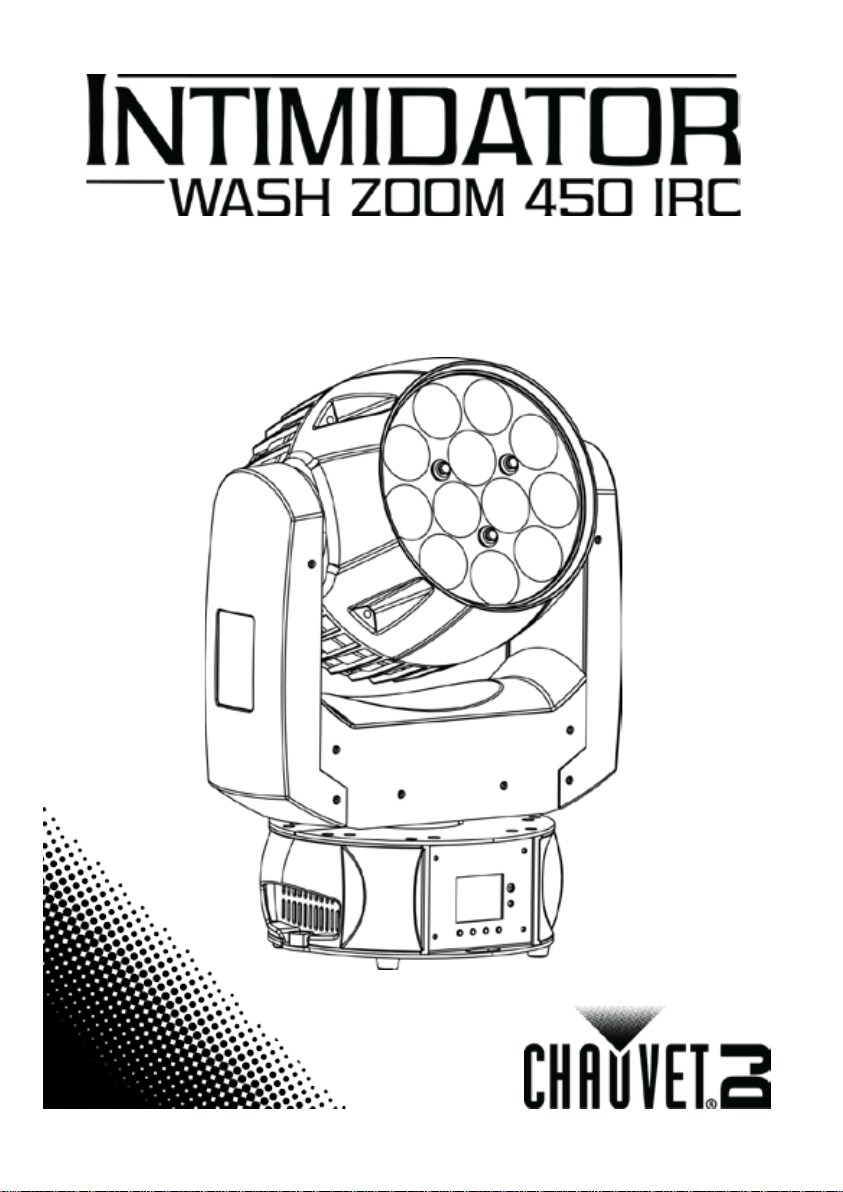
Quick Reference Guide
Page 2
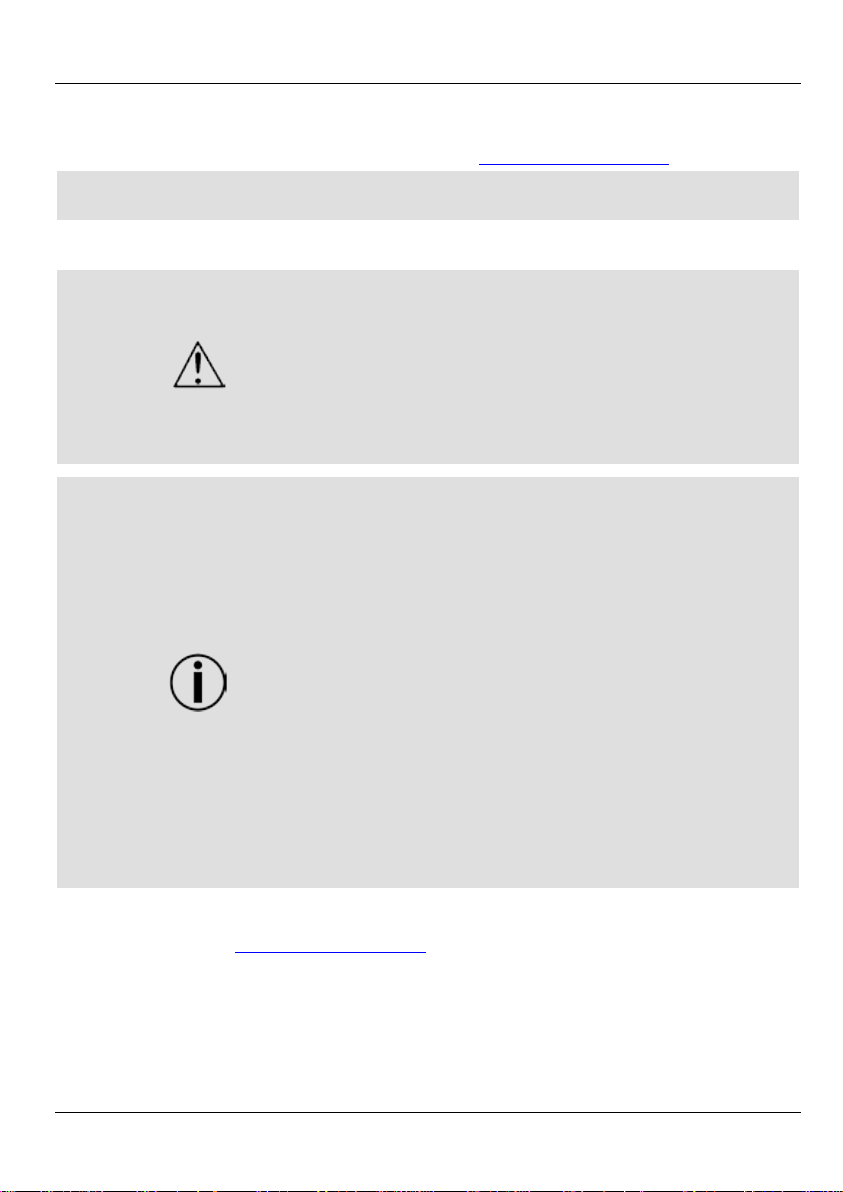
EN Intimidator Wash Zoom 450 IRC QRG
About This
Quick Reference Guide (QRG) has
basic product information such as mounting, menu options, and DMX values.
Disclaimer
are subject to
Safety Notes
installation, use, and
• The voltage of the outlet to which you are connecting this product must
by unplugging it.
Contact
Outside the U.S., United Kingdom, Ireland, Mexico, or Benelux contact your
distributor to request support or return a product. Visit
The Intimidator Wash Zoom 450 IRC
Guide
Download the User Manual from www.chauvetlighting.com for more details.
The information and specifications contained in this QRG
change without notice.
These Safety Notes include important information about
maintenance.
• Only connect this product to a grounded and protected circuit.
• Always disconnect from power before cleaning or replacing the fuse.
• Do not look at the light source when the product is on.
• Make sure the power cord is not crimped or damaged.
• Never disconnect th is product from power by pulling on the cord.
• When mounting this product overhead, use a safety cable.
• Do not allow flammable materials close to the unit while operatin g.
• Do not touch this product when it is operating because it may be hot.
be within the range stated on the decal or rear panel of the product.
• This product is for indoor use only! (IP20) To prevent risk of fire or
shock, do not expose this product to rain or moisture.
• Always mount this product in a location with adequate ventilation, at
least 20 in (50 cm) from adjacent surfaces.
• Be sure that no ventilation slots on the unit’s housing are blocked.
• Never connect this p ro duct to a dimmer or rheostat.
• Replace the fuse with another of the same type and rating.
• Only use the handles or attached mounting clamp of appropriate weight
capacity to carry this product.
• The maximum ambient temperat ure is 104 °F (40 °C). Do not operate
this product at higher temperatures.
• In the event of a serious operating problem, stop using immediately.
• Do not open this product. It contains no user-serviceable parts.
• To eliminate unneccesary wear and improve its lifespan, during periods
of non-use completely disconnect the product from power via breaker or
www.chauvetlighting.com for contact information.
2
Page 3

Intimidator Wash Zoom 450 IRC QRG EN
What is
• Intimidator Wash Zoom 450 IRC
• Power Cord
To Begin
and make sure you have
received all parts in good condition. If the box or contents appear damaged,
Description
packed compact moving
color RGBW LEDs. Motorized zoom
throw applications. Simple navigation and full
color LCD display. Generate
in
offers
Included
• Hanging Bracket with Mounting
Hardware
Unpack your Intimidator Wash Zoom 450 IRC
notify the carrier immediately, not Chauvet.
The Intimidator Wash Zoom 450 IRC is a feature-
head wash fitted with 15 W quadallows short-throw and longtext readout is displayed on a high-contrast, fulla synchronized show in Master/Slave mode with easy-to-access, builtautomated programs. The optional IRC-6 remote from Chauvet
convenient, wireless non-DMX control. The Intimidator Wash Zoom 450
IRC fits best in the CHS-50 VIP Gear Bag available from Chauvet.
• Warranty Card
• Quick Reference Guide
3
Page 4
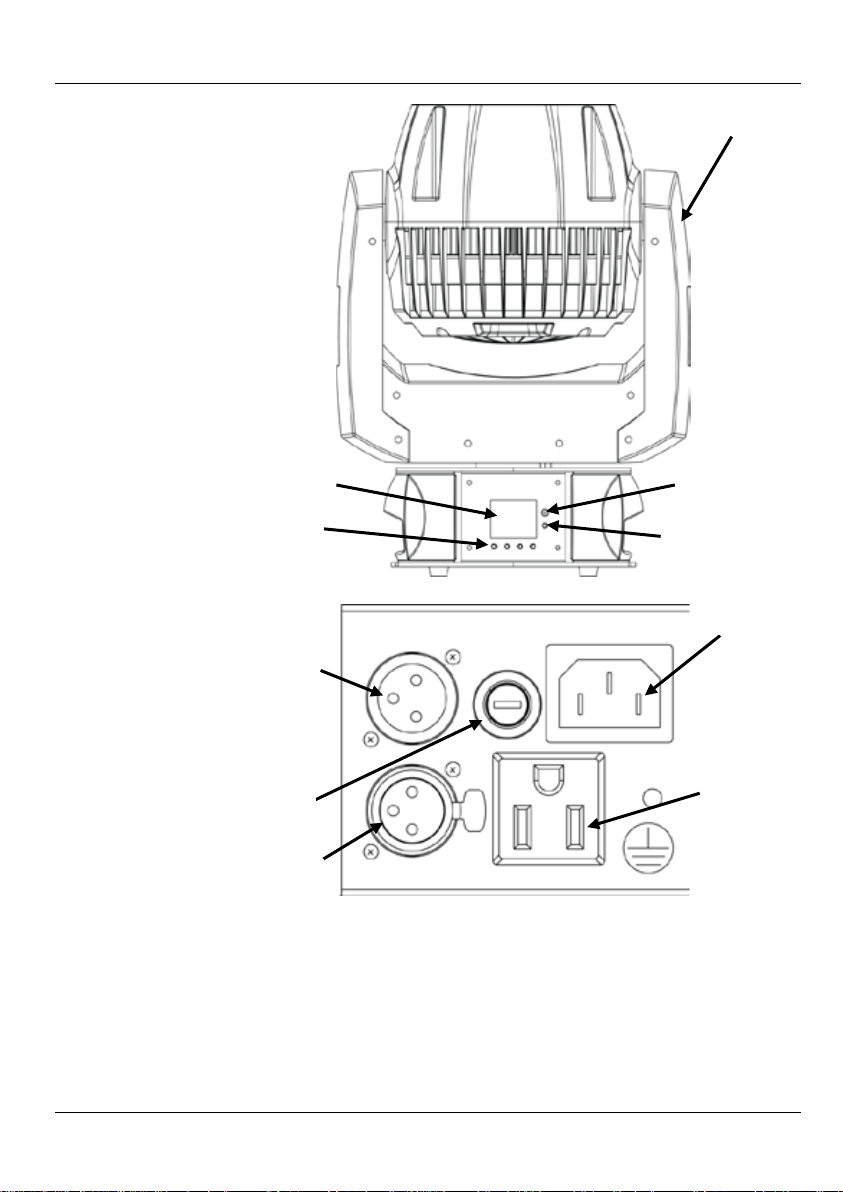
EN Intimidator Wash Zoom 450 IRC QRG
LCD Display
Control
Buttons
Indicator
Light
Yoke
Back Panel View
Power Out
DMX In
DMX Out
Fuse
Holder
Power In
Front View
Overview
IR Sensor
4
Page 5
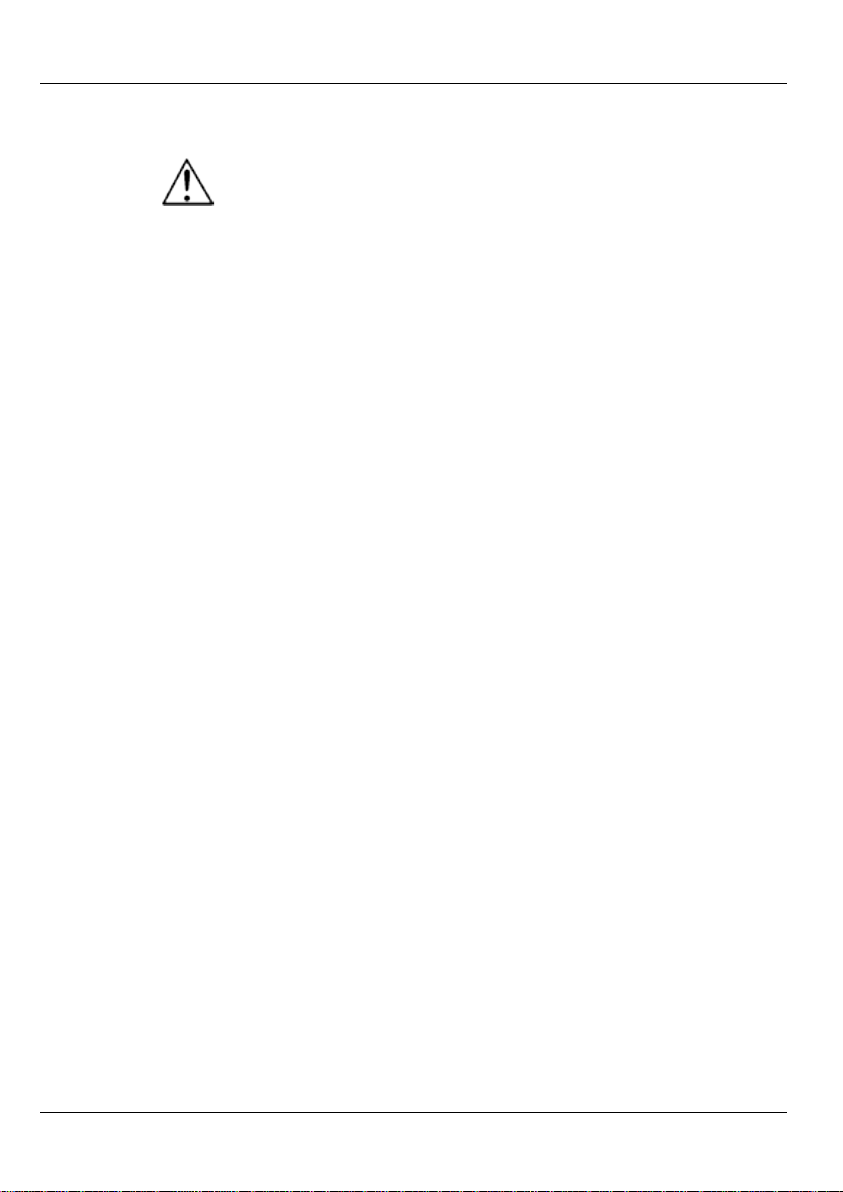
Intimidator Wash Zoom 450 IRC QRG EN
AC Power
that can work with an input
To eliminate unnecessa ry wear and i mprove its lif espan, duri ng periods
use completely disconnect the product via breaker or by
unplugging it.
Fuse
Replacement
1. Disconnect the product from power.
4. Re-insert the fuse holder and reconnect po wer.
Infrared Remote
6
(IRC-6)
The Intimidator Wash Zoom 450 IRC is compatible with the Infrared Remote
This product has an auto-ranging power supply
voltage range of 100 to 240 VAC, 50/60 Hz.
of non-
2. Using a flat-head screwdriver, loosen the fuse holder and pull straight out.
3. Remove the blown fuse from the holder and replace with a fuse of the
exact same type and rating.
Control
Control 6 (IRC-6) from Chauvet.
The following IRC-6 buttons are used with the Intimidator Wash 450 IRC:
• <BLACKOUT> - turns LED on/off
• <AUTO> - selects auto program mode (scrolling)
• <SOUND> - selects Sound-Active mode
• <STROBE> - strobing (0 –20 Hz)
• <SPEED> - Pan/Tilt Auto program speed
• <SENSITIVITY> - selects sound sensitivity
• <%> - LED dimmer
• <MANUAL> - white (RGB) LED manual control
• <FADE/SNAP> - Press once for Fade color change/Press twice for Snap
• <R> - red LED manual control
• <G> - green LED manual control
• <B> - blue LED manual control
• <W> - white LED manual control
• <UV> - Zoom manual adjustment
• <+> - Increase
• <-> - Decrease
• <0> to <9> - Select Auto Program by Number
5
Page 6
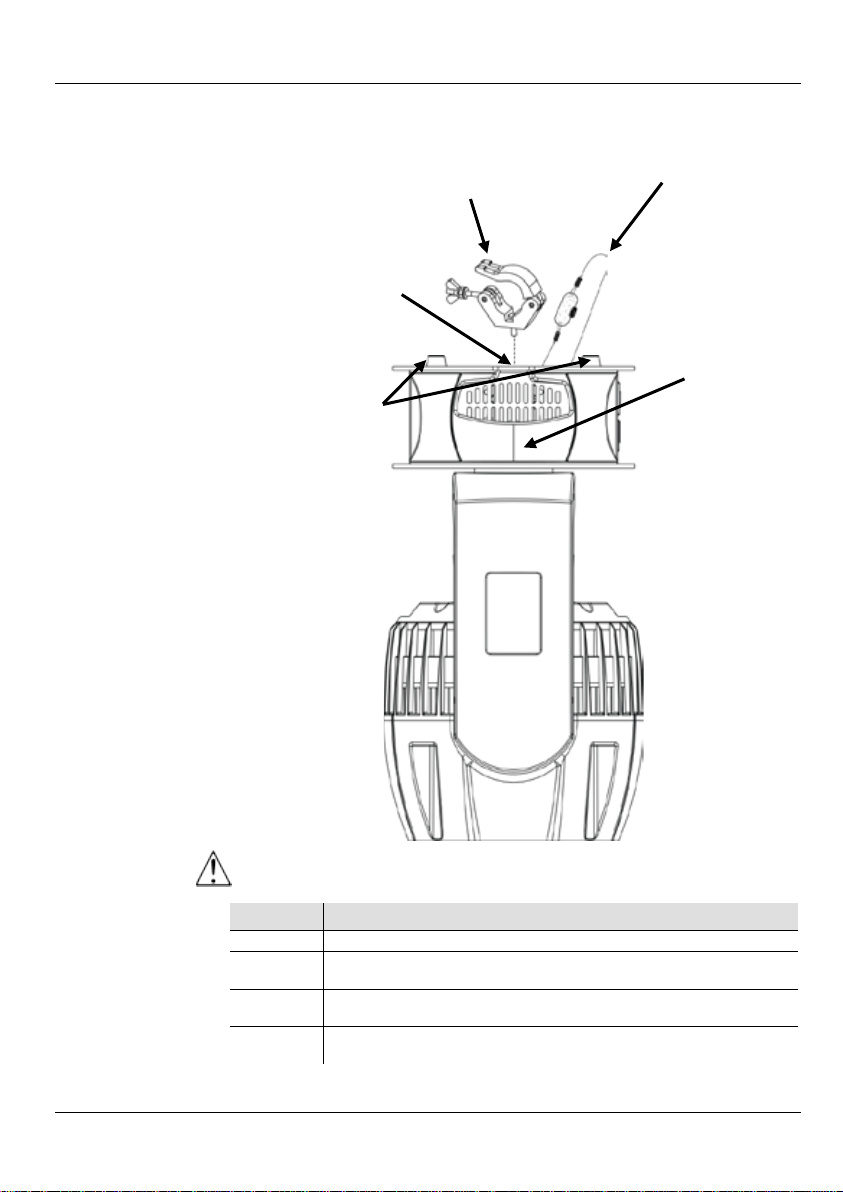
EN Intimidator Wash Zoom 450 IRC QRG
Mounting
Mounting
Diagram
When using o nly one mounting cla mp , be sure to use a clamp with a
captive bol t to prevent accidental loosening.
Control Panel
<MENU>
Exits from the current menu or function
Navigates upwards through the menu list and increases the
numeric value when in a function
Navigates downwards through the menu list and decreases the
numeric value when in a function
Enables the currently displayed menu or sets the currently
selected value into the selected function
Mounting Clamp
clamp from Chauvet)
size M12 on bottom panel
Before mounting this product, read the Safety Notes.
(works with CLP-15 or CLP-15N
Threaded Mounting Hole
Rubber Feet (x4)
for floor mounting
Description
Button Function
<UP>
<DOWN>
<ENTER>
6
Safety Cable
Handle (x2)
Page 7
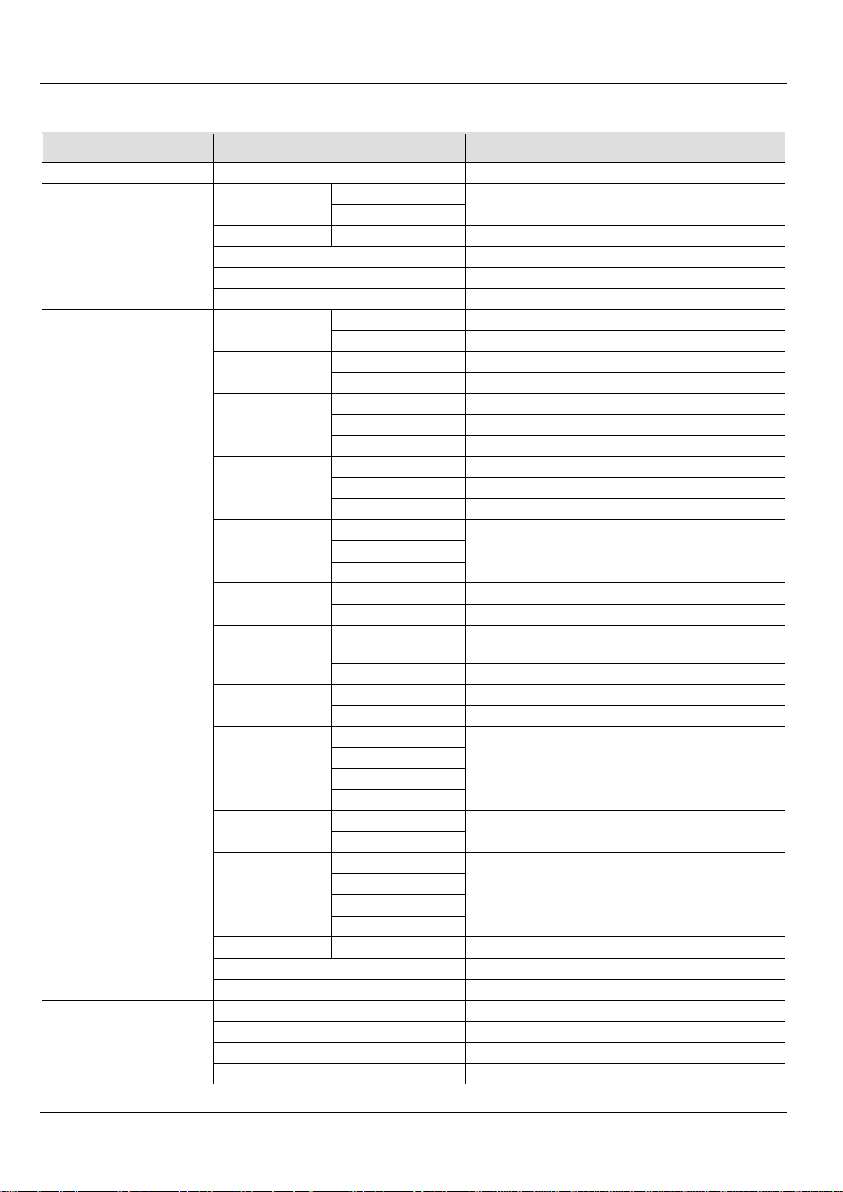
Intimidator Wash Zoom 450 IRC QRG EN
Address
001–512
Sets the DMX starting address
14CH
29CH
Auto
Auto01—Auto16
Selects auto program
Sound
Selects Sound-Active mode
Slave
Selects Slave mode
IR
Selects infrared control
OFF
Normal pan operation
ON
Reverse pan operation
OFF
Normal tilt operation
ON
Reverse tilt operation
540
Selects the 540° pan angle range
360
Selects the 360° pan angle range
180
Selects the 180° pan angle range
270
Selects the 270° tilt angle range
180
Selects the 180° tilt angle range
90
Selects the 90° tilt angle range
Normal
Fast
Slow
Auto
Sets fan speed according to temperature
Full
Fan speed set to full speed
Display background light turns off after
inactivity
ON
Display background light stays on
OFF
Normal display
ON
Reverse display
Square
I Square
SCurve
Linear
Fast
Smooth
RED
GREEN
BLUE
WHITE
Sensitivity
001—100
Sets sound sensitivity
Reset
Resets the product
Factory Set
Loads factory defaults
Ver VX
Displays the softwa r e ve rsion
Running Mode XXXXX
Displays the current running mode
DMX Address XXX
Displays the current DMX address
Temperature XXX
Displa ys the LED tem perature i n C elsius
Menu Options
Main Function Programming Levels Description
Run Mode
Setup
DMX
Pan Reverse
Tilt Reverse
Pan Angle
Tilt Angle
P/T Speed
Fans
Display
Screen Rev
Dimmer Curve
Selects DMX mode
Selects the panning/tilting speed
OFF
Selects the dimmer curve mode
Dimmer Speed
Color Balance
Sys Info
Selects the dimmer speed
Selects color balance (100 to 255)
7
Page 8
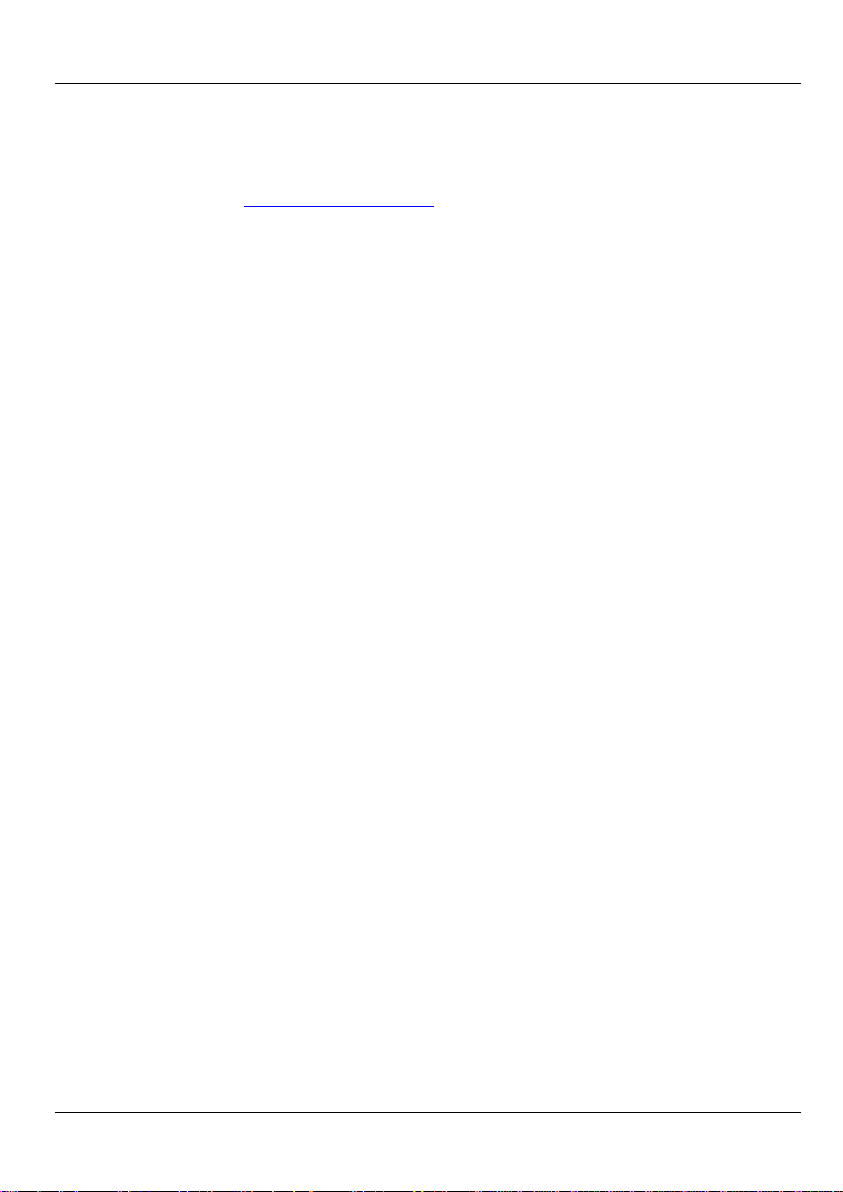
EN Intimidator Wash Zoom 450 IRC QRG
Starting
Address
The Intimidator Wash Zoom 450 IRC can work with a DMX controller
when linked by DMX serial connections. Instructions for connecting and
DMX Linking
Master/Slave
Connection
configuring this product for DMX operation are in the User Manual. If you
are not familiar with DMX, download the DMX Primer from
www.chauvetlighting.com.
To ensure full access to all channels in each DMX mode, the highest
recommended DMX address is 484.
The Intimidator Wash Zoom 450 IRC uses the DMX d ata connection for
its Master/Slave mode. Instructions for connecting and configuring this
product for Master/Slave operation are in the User Manual.
8
Page 9
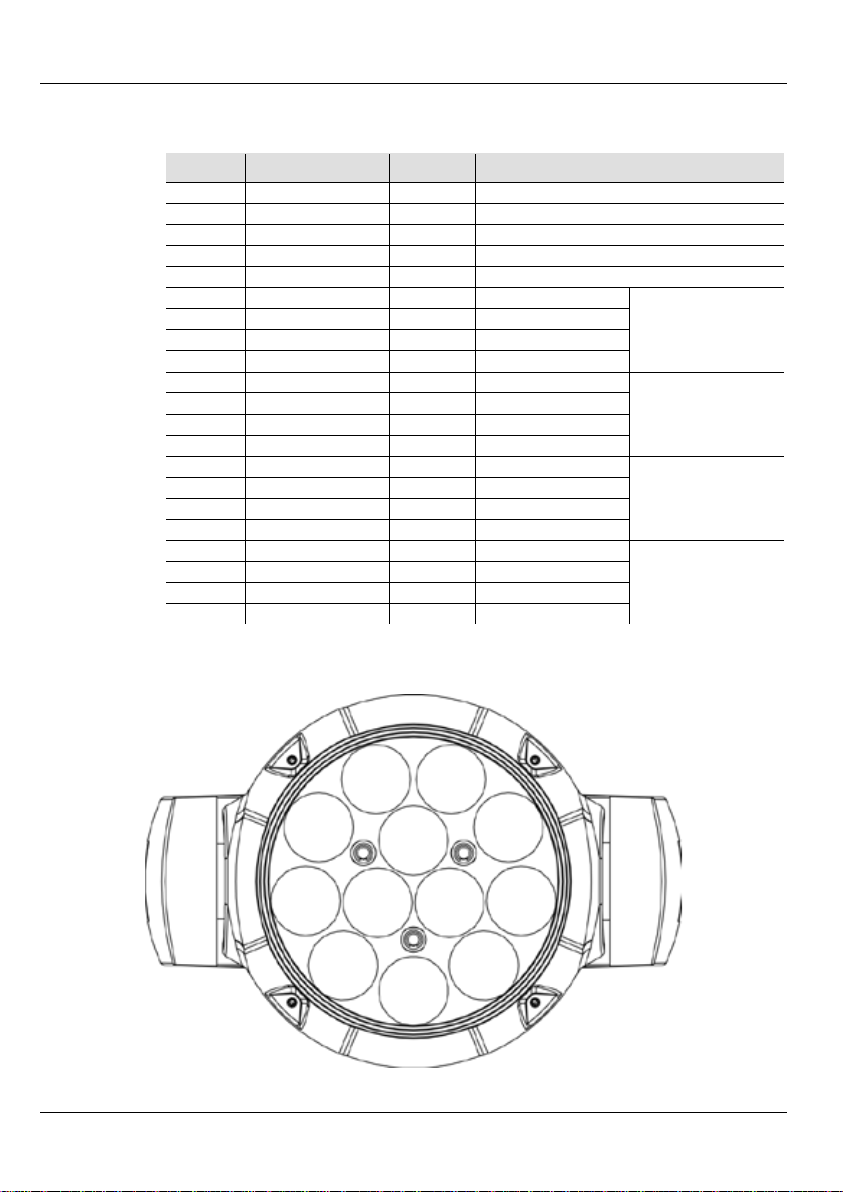
Intimidator Wash Zoom 450 IRC QRG EN
29CH
1
Pan
000 ó 255
0 to 540°
2
Fine Pan
000 ó 255
Fine control of panning
3
Tilt
000 ó 255
0 to 270°
4
Fine Tilt
000 ó 255
Fine control of ti lting
5
Speed
000 ó 255
Pant/Tilt speed (fast to slow)
6
Red
000 ó 255
0 to 100%
7
Green
000 ó 255
0 to 100%
8
Blue
000 ó 255
0 to 100%
9
White
000 ó 255
0 to 100%
10
Red
000 ó 255
0 to 100%
11
Green
000 ó 255
0 to 100%
12
Blue
000 ó 255
0 to 100%
13
White
000 ó 255
0 to 100%
14
Red
000 ó 255
0 to 100%
15
Green
000 ó 255
0 to 100%
16
Blue
000 ó 255
0 to 100%
17
White
000 ó 255
0 to 100%
18
Red
000 ó 255
0 to 100%
19
Green
000 ó 255
0 to 100%
20
Blue
000 ó 255
0 to 100%
21
White
000 ó 255
0 to 100%
1
3
DMX Values
Channel Function Value Percent/Setting
Zone 1
Zone 2
Zone 3
Zone 4
Intimidator Wash Zoom 450 IRC Zones of Control
1
1
2
4
4 4
3
3
2
2
9
Page 10
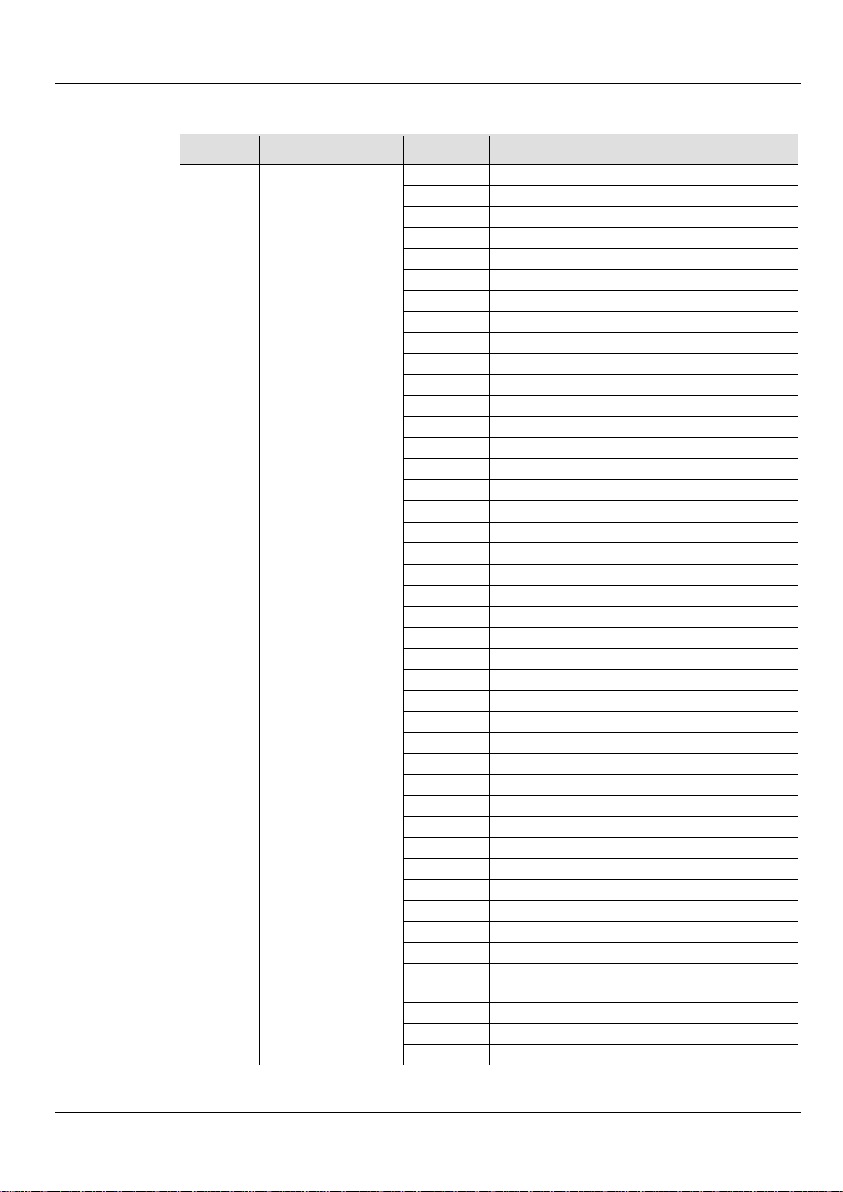
EN Intimidator Wash Zoom 450 IRC QRG
29CH
000 ó 004
No function
005 ó 009
Color 1
010 ó 014
Color 2
015 ó 019
Color 3
020 ó 024
Color 4
025 ó 029
Color 5
030 ó 034
Color 6
035 ó 039
Color 7
040 ó 044
Color 8
045 ó 049
Color 9
050 ó 054
Color 10
055 ó 059
Color 11
060 ó 064
Color 12
065 ó 069
Color 13
070 ó 074
Color 14
075 ó 079
Color 15
080 ó 084
Color 16
085 ó 089
Color 17
090 ó 094
Color 18
095 ó 099
Color 19
100 ó 104
Color 20
105 ó 109
Color 21
110 ó 114
Color 22
115 ó 119
Color 23
120 ó 124
Color 24
125 ó 129
Color 25
130 ó 134
Color 26
135 ó 139
Color 27
140 ó 144
Color 28
145 ó 149
Color 29
150 ó 154
Color 30
155 ó 159
Color 31
160 ó 164
Color 32
165 ó 169
Color 33
170 ó 174
Color 34
175 ó 179
No function
180 ó 201
Clockwise color change (fast to slow)
202 ó 207
Stop (color stays in the current color)
Counter-clockwise color change
(slow to fa st)
230 ó 234
No function
235 ó 249
Color jump (fast to slow)
250 ó 255
Sound-Active co l o rs
DMX Values (cont.)
Channel Function Value Percent/Setting
(cont.)
22 Colors
208 ó 229
10
Page 11
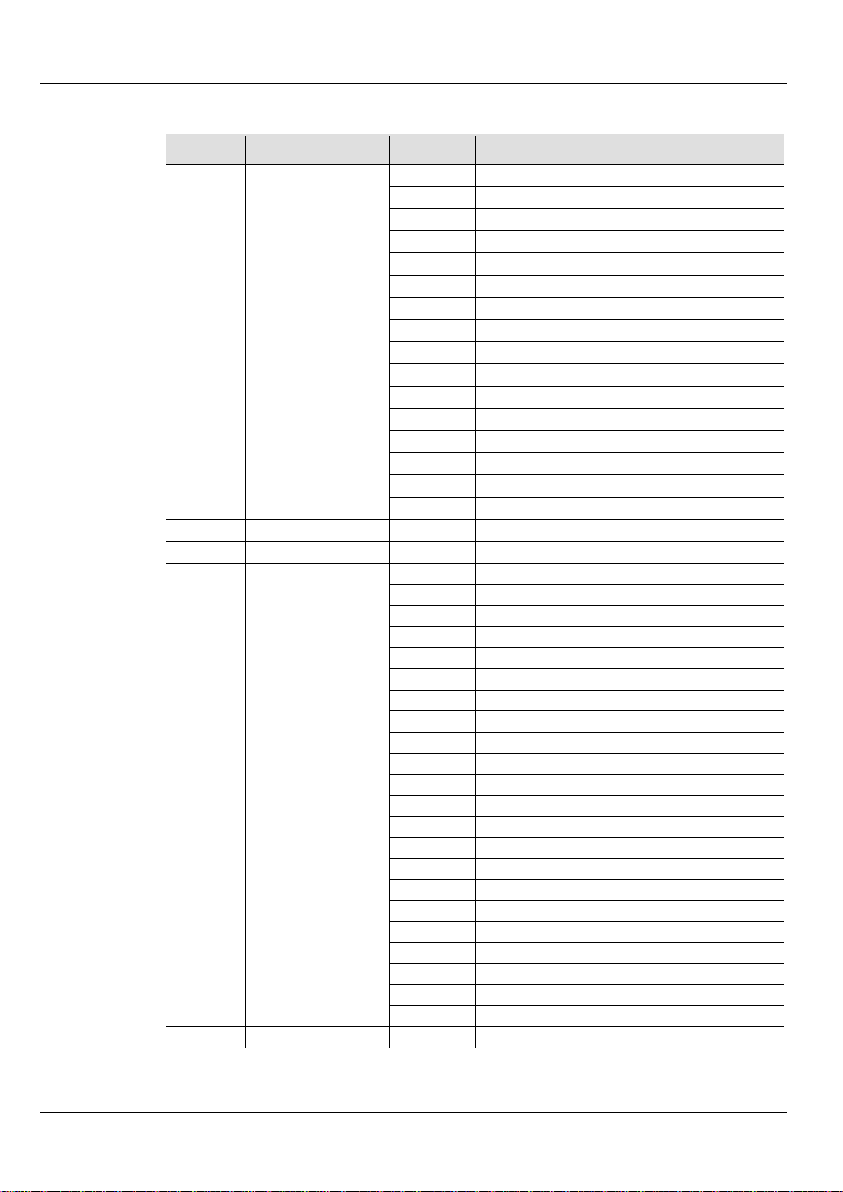
Intimidator Wash Zoom 450 IRC QRG EN
29CH
000 ó 015
No function
016 ó 031
Zone macro 1
032 ó 047
Zone macro 2
048 ó 063
Zone macro 3
064 ó 079
Zone macro 4
080 ó 095
Zone macro 5
096 ó 111
Zone macro 6
112 ó 127
Built-in 7 (zone macros 1—6)
128 ó 143
Built-in Auto 1
144 ó 159
Built-in Auto 2
160 ó 175
Built-in Auto 3
176 ó 191
Built-in Auto 4
192 ó 207
Built-in Auto 5
208 ó 223
Built-in Auto 6
224 ó 239
Built-in Auto 7
240 ó 255
Built-in 8 (built-in auto 1—7)
24
Built-in Speed
000 ó 255
Zones and built-in auto speed (slow to fast)
25
Dimmer
000 ó 255
0 to 100%
000 ó 019
Closed
020 ó 024
Open
025 ó 064
Strobe effect (decreasing speed)
065 ó 069
Open
070 ó 084
Fast on, slow off (decreasing speed)
085 ó 089
Open
090 ó 104
Slow on, fast off (decreasing speed)
105 ó 109
Open
110 ó 124
Random shutter (decreasing speed)
125 ó 129
Open
130 ó 144
Random fast on, slow off (decreasing speed)
145 ó 149
Open
150 ó 164
Random slow on, fast off (decreasing speed)
165 ó 169
Open
170 ó 184
Pulse effect 1 (decreasing speed)
185 ó 189
Open
190 ó 204
Pulse effect 2 (decreasing speed)
205 ó 209
Open
210 ó 224
Gradually on and off (decreasing speed)
225 ó 229
Open
230 ó 244
Pulse effect 3 (decreasing speed)
245 ó 255
Open
27
Zoom
000 ó 255
Zoom in and out
DMX Values (cont.)
Channel Function Value Percent/Setting
(cont.)
23 Built-in Control
26 Shutter
11
Page 12
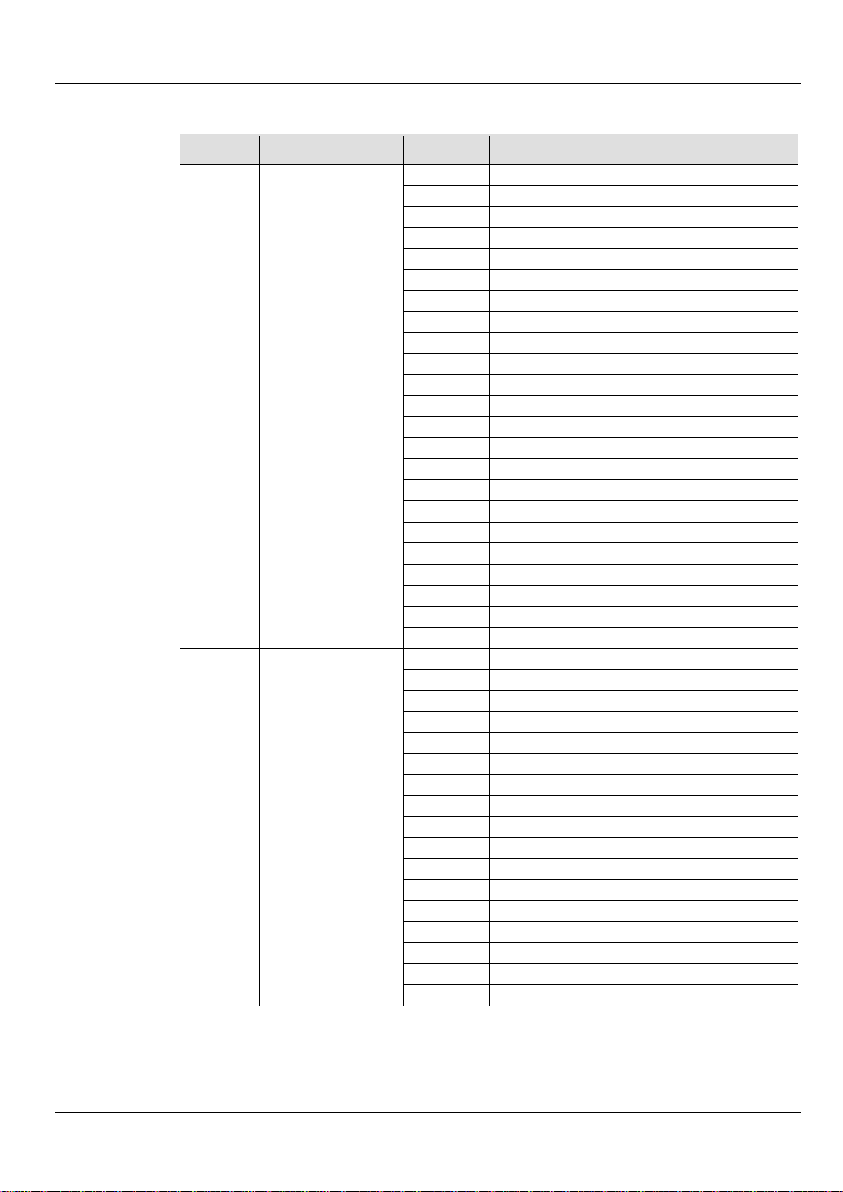
EN Intimidator Wash Zoom 450 IRC QRG
29CH
000 ó 009
No function
010 ó 014
Blackout while panning/tilting
015 ó 049
No function
050 ó 054
Reset pan
055 ó 059
Reset tilt
060 ó 064
Reset zoom
065 ó 069
No function
070 ó 074
Reset all
075 ó 079
No function
080 ó 084
Reverse pan/tilt
085 ó 089
Reverse pan
090 ó 094
Reverse tilt
095 ó 099
Cancel reverse pan
100 ó 104
Cancel reverse tilt
105 ó 109
Cancel reverse pan/tilt
110 ó 114
Pan/Tilt normal speed
115 ó 119
Pan/Tilt fast speed
120 ó 124
Pan/Tilt slow speed
125 ó 129
Fan (full speed)
130 ó 134
Fan (auto)
135 ó 139
Dimmer, fast
140 ó 144
Dimmer, smooth
145 ó 255
No function
000 ó 007
No function
008 ó 023
Automatic moveme nt m acro 1
024 ó 039
Automatic movement macro 2
040 ó 055
Automatic movement macro 3
056 ó 071
Automatic movement macro 4
072 ó 087
Automatic movement macro 5
088 ó 103
Automatic movement macro 6
104 ó 119
Automatic movement macro 7
120 ó 135
Automatic movement macro 8
136 ó 151
Sound-Active movement macro 1
152 ó 167
Sound-Active movement macro 2
168 ó 183
Sound-Active movement macro 3
184 ó 199
Sound-Active movement macro 4
200 ó 215
Sound-Active movement macro 5
216 ó 231
Sound-Active movement macro 6
232 ó 247
Sound-Active movement macro 7
248 ó 255
Sound-Active movement macro 8
DMX Values (cont.)
Channel Function Value Percent/Setting
(cont.)
28 Control Functions
29 Movement Macros
12
Page 13
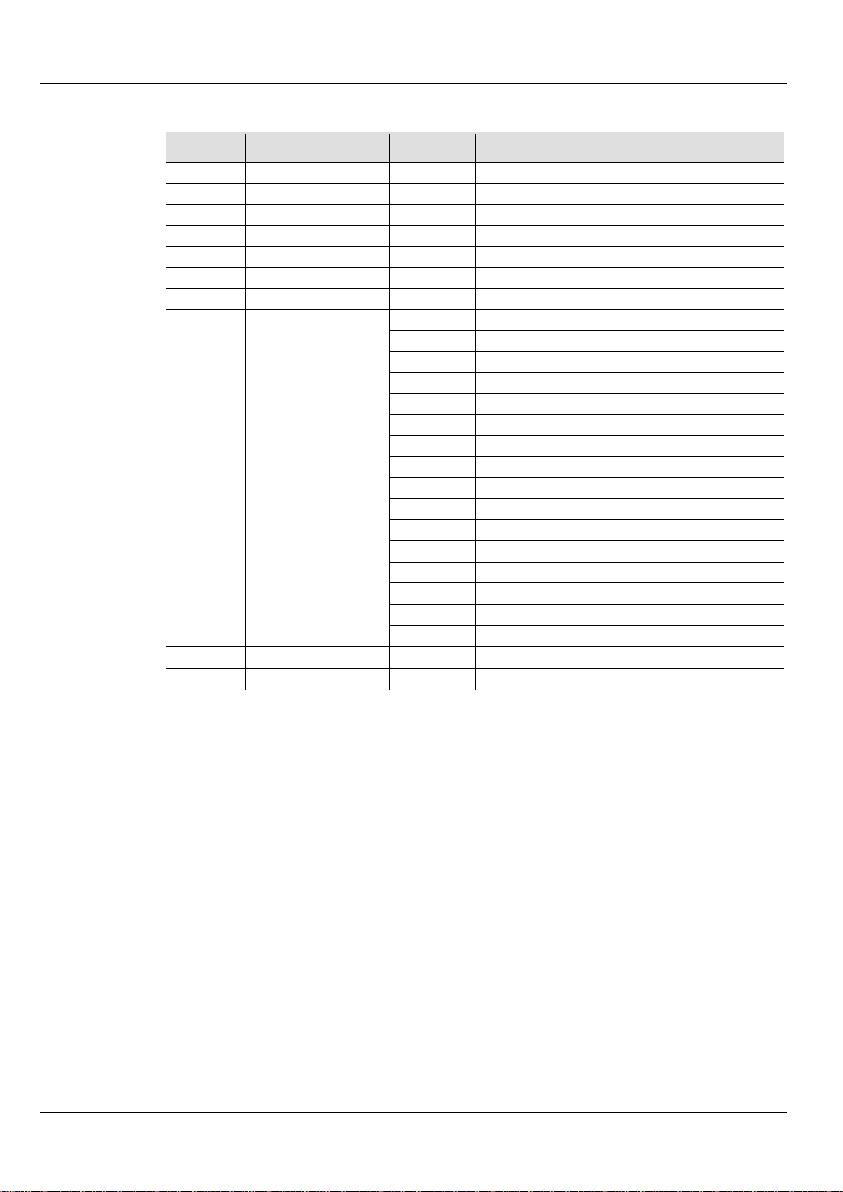
Intimidator Wash Zoom 450 IRC QRG EN
14CH
1
Pan
000 ó 255
0 to 540°
2
Tilt
000 ó 255
0 to 270°
3
Speed
000 ó 255
Pan/Tilt (fast to slow)
4
Red
000 ó 255
0 to 100%
5
Green
000 ó 255
0 to 100%
6
Blue
000 ó 255
0 to 100%
7
White
000 ó 255
0 to 100%
000 ó 015
No function
016 ó 031
Zone macro 1
032 ó 047
Zone macro 2
048 ó 063
Zone macro 3
064 ó 079
Zone macro 4
080 ó 095
Zone macro 5
096 ó 111
Zone macro 6
112 ó 127
Built-in 7 (zone macros 1—6)
128 ó 143
Built-in Auto 1
144 ó 159
Built-in Auto 2
160 ó 175
Built-in Auto 3
176 ó 191
Built-in Auto 4
192 ó 207
Built-in Auto 5
208 ó 223
Built-in Auto 6
224 ó 239
Built-in Auto 7
240 ó 255
Built-in 8 (built-in auto 1—7)
9
Built-in Speed
000 ó 255
Zones and built-in auto speed (slow to fast)
10
Dimmer
000 ó 255
0 to 100%
DMX Values (cont.)
Channel Function Value Percent/Setting
8 Built-in Control
13
Page 14
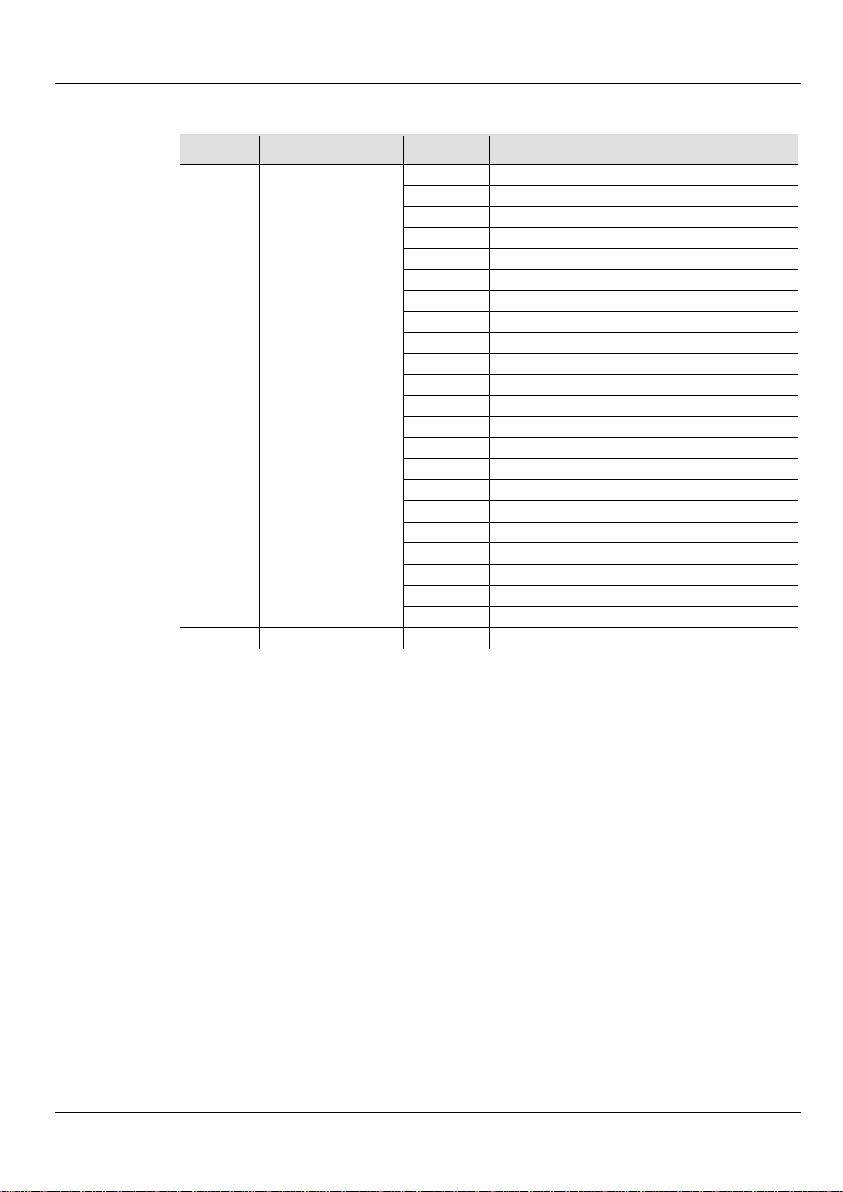
EN Intimidator Wash Zoom 450 IRC QRG
14CH
000 ó 019
Closed
020 ó 024
Open
025 ó 064
Strobe effect (decreasing speed)
065 ó 069
Open
070 ó 084
Fast on, slow off (decreasing speed)
085 ó 089
Open
090 ó 104
Slow on, fast off (decreasing speed)
105 ó 109
Open
110 ó 124
Random shutter (decreasing speed)
125 ó 129
Open
130 ó 144
Random fast on, slow off (decreasing speed)
145 ó 149
Open
150 ó 164
Random slow on, fast off (decreasing speed)
165 ó 169
Open
170 ó 184
Pulse effect 1 (decreasing speed)
185 ó 189
Open
190 ó 204
Pulse effect 2 (decreasing speed)
205 ó 209
Open
210 ó 224
Gradually on and off (decreasing speed)
225 ó 229
Open
230 ó 244
Pulse effect 3 (decreasing speed)
245 ó 255
Open
12
Zoom
000 ó 255
Zoom in and out
DMX Values (cont.)
Channel Function Value Percent/Setting
(cont.)
11 Shutter
14
Page 15
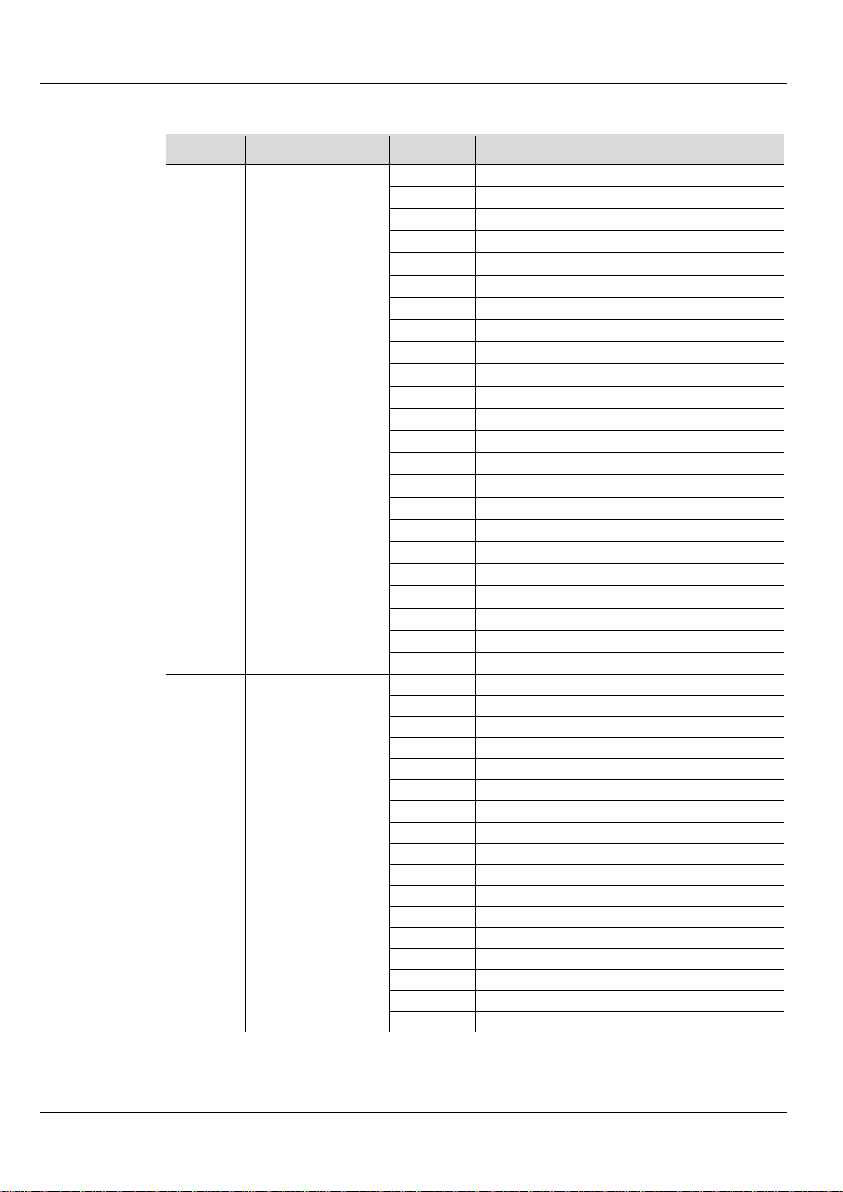
Intimidator Wash Zoom 450 IRC QRG EN
14CH
000 ó 009
No function
010 ó 014
Pan/Tilt blackout
015 ó 049
No function
050 ó 054
Reset pan
055 ó 059
Reset tilt
060 ó 064
Reset zoom
065 ó 069
No function
070 ó 074
Reset all
075 ó 079
No function
080 ó 084
Reverse Pan/Tilt
085 ó 089
Reverse pan
090 ó 094
Reverse tilt
095 ó 099
Cancel reverse pan
100 ó 104
Cancel reverse tilt
105 ó 109
Cancel reverse pan/tilt
110 ó 114
Pan/Tilt normal speed
115 ó 119
Pan/Tilt fast speed
120 ó 124
Pan/Tilt slow speed
125 ó 129
Fan (full speed)
130 ó 134
Fan (auto)
135 ó 139
Dimmer, fast
140 ó 144
Dimmer, smooth
145 ó 255
No function
000 ó 007
No function
008 ó 023
Automatic moveme nt m acro 1
024 ó 039
Automatic movement macro 2
040 ó 055
Automatic movement macro 3
056 ó 071
Automatic movement macro 4
072 ó 087
Automatic movement macro 5
088 ó 103
Automatic movement macro 6
104 ó 119
Automatic movement macro 7
120 ó 135
Automatic movement macro 8
136 ó 151
Sound-Active movement macro 1
152 ó 167
Sound-Active movement macro 2
168 ó 183
Sound-Active movement macro 3
184 ó 199
Sound-Active movement macro 4
200 ó 215
Sound-Active movement macro 5
216 ó 231
Sound-Active movement macro 6
232 ó 247
Sound-Active movement macro 7
248 ó 255
Sound-Active movement macro 8
DMX Values (cont.)
Channel Function Value Percent/Setting
(cont.)
13 Control Functions
14 Movement Macros
15
Page 16
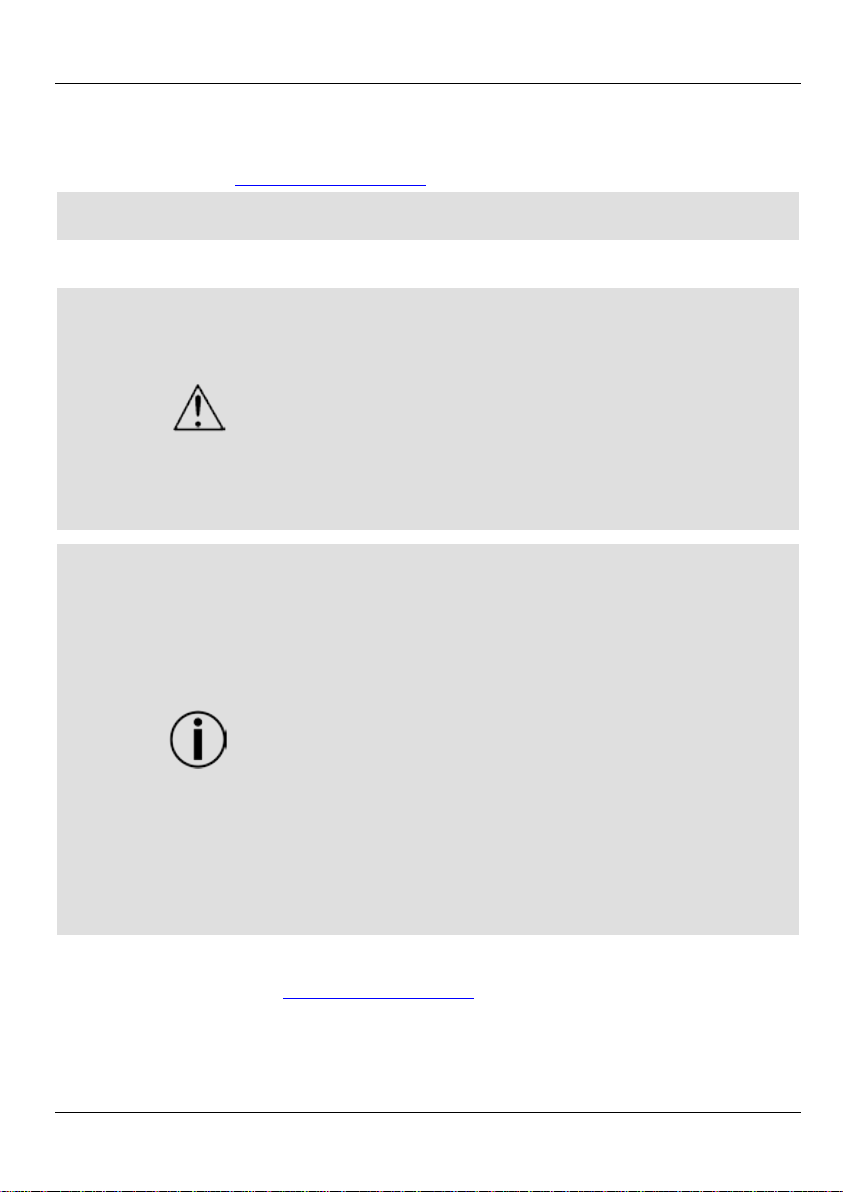
ES Intimidator Wash Zoom 450 IRC GRR
Acerca de
contiene información básica sobre el producto, como montaje, opciones de
menú y valores DMX. Descargue el manual de usuario de
Exención de
responsabilidad
La información y especificaciones contenidas en esta GRR están sujetas a
Notas de
seguridad
Estas notas de seguridad incluyen información importante sobre el montaje,
• Conecte este produc to S OLO a un circuito con tom a de tierra y protegido.
NO toque este producto cuando esté en funcionamiento, pues podría estar
caliente.
• La tensión del enchufe al que conecte este producto ha de estar en el
desenchufándolo durante periodos en que no se use.
Contacto
Fuera de EE. UU., Reino Unido, Irlanda, México o Benelux póngase en
contacto con su distribuidor para solicitar asistencia o devolver un producto.
La guía de referencia rápida (GRR) del Intimidator Wash Zoom 450 IRC
esta guía
www.chauvetlighting.com para una información más detallada.
cambio sin previo aviso.
uso y mantenimiento.
• Desconecte siempre de la al imentación antes de la limpieza o sustitución
del fusible.
• NO mire a la fuente de luz cu ando el producto esté encendi do.
• Asegúrese de que el cable de alimentación no está retorcido ni estropeado.
• Nunca desconecte este producto de la alimentación tirando del cable.
• Cuando monte este producto en alto, use un cable de seguridad.
• NO permita la presencia de materiales inflamables cer ca de la unidad
cuando esté en funcionamiento.
•
rango establecido en el grabado o en el panel posterior del producto.
• ¡Este producto es para uso en interiore s solament e! (IP20) Para evitar rie sgos
de incendio o descarga, no exponga es te producto a la lluvia o la humedad.
• Monte siempre este producto en una ubicación con ventilación adecuada,
al menos a 20 in (50 cm) de sup erficies adyacentes.
• Asegúrese de que nin guna ranura de ventilación en la car cas a de la
unidad queda bloqueada.
• Nunca conecte este producto a un atenuador o reostato.
• Sustituya el fusible con otro del mismo tipo y categoría.
• Use SOLAMENTE los soportes de colgar/montar para mover este producto
• La temperatura ambiente máxima es de 104 °F (40 °C). No haga
funcionar este producto a temperaturas más altas.
• En caso de un problema grave de funcionamiento, deje de usarlo inmediatam ente.
• NO abra este producto . No contiene piezas reparables por el usuario.
• Para evitar un desgaste innecesario y alargar su vida útil, desconecte
completamente el producto de la alimentación medi ante el interruptor o
Visite www.chauvetlighting.com para información de contacto.
16
Page 17

Intimidator Wash Zoom 450 IRC GRR ES
Qué va
• Intimidator Wash Zoom 450 IRC
• Cable de alimentación
Para empezar
y asegúrese de que ha
recibido todas las partes en buen estad o. Si la caja o los componentes parecen
Descripción
Wash Zoom 450 IRC es una cabeza móvil compacta de baño
e luz cargada de características, equipada con LEDs de cuatro colores
RGBW de 15 W. El zoom con motor le per mite aplicaciones a cort a o larga
distancia. Experiment e un a naveg ació n senci lla co n lectu ra co mpleta d e texto
aste a todo color. Genere un espectácul o
sincronizado en modo maestro /escl avo con programas au tomatizad os d e fácil
6 de Chauvet le proporciona un práctico
Wash Zoom 450 IRC cabe
incluido
• Soporte para colgar con material de
montaje
Desembale su Intimidator Wash Zoom 450 IRC
dañados, notifíqueselo inmediatamente al transportista, no a Chauvet.
El Intimidator
d
gracias la pantalla LCD de alt o contr
acceso. El mando a dist ancia IRCcontrol no DMX sin cables. El Intimidator
perfectamente en la bolsa de material CHS-50 VIP disponible en Chauvet.
• Tarjeta de garantía
• Guía de referencia rápida
17
Page 18
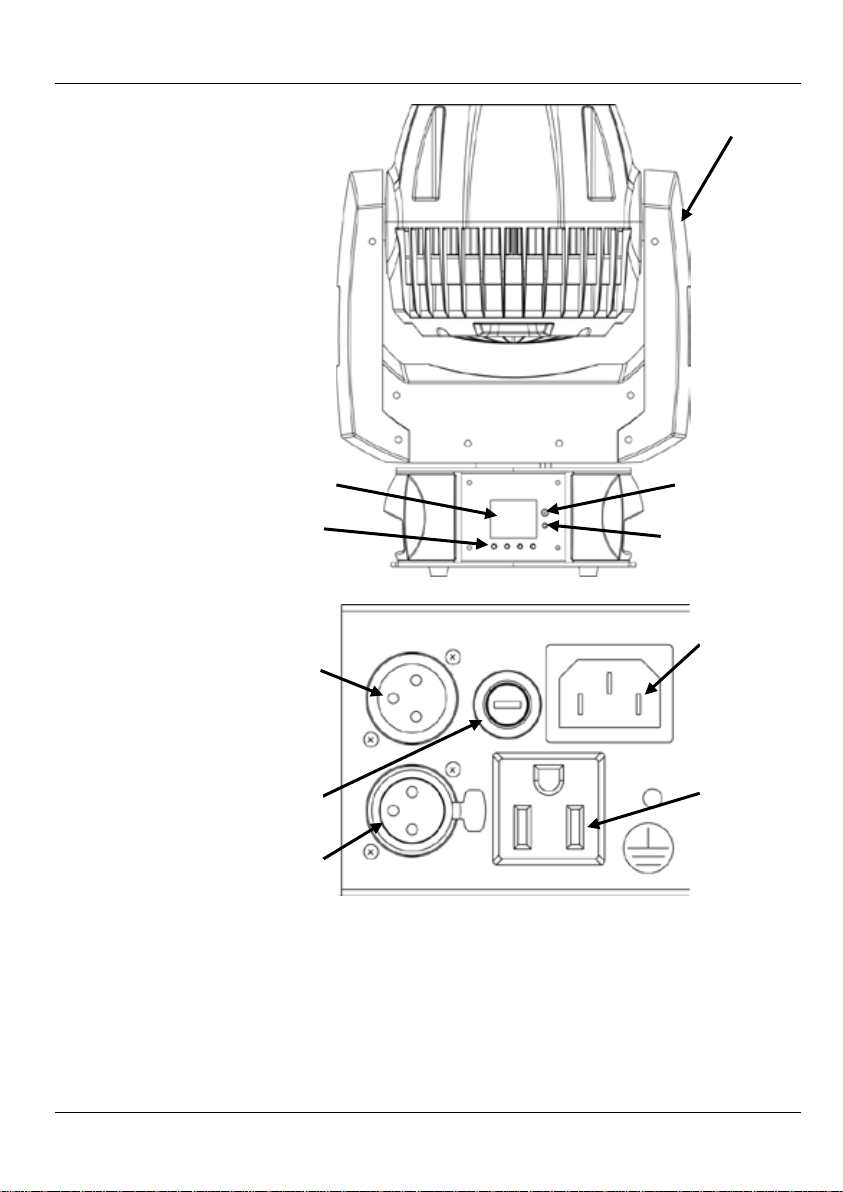
ES Intimidator Wash Zoom 450 IRC GRR
Pantalla LCD
Botones
control
Luz del
indicador
Yugo
Vista del panel
posterior
Salida de
alimentación
Entrada
DMX
Salida
DMX
Entrada de
alimentación
Vista frontal
Vista general
de
Portafusibles
Sensor IR
18
Page 19

Intimidator Wash Zoom 450 IRC GRR ES
Corriente
alterna
Este producto tiene un a fuente de alimentaci ón co n detecció n automática q ue
100 a 240 VCA,
Fuse
Replacement
1. Desconecte el producto de la alimentación.
Control Remoto
por Infrarrojos 6
El Intimidator Wash Zoom 450 IRC es compatible con el mando a distancia
puede funcionar con un rango de tensión de entrada de
50/60 Hz.
2. Con ayuda de un destornillador de cabeza plana, desatornille el
portafusibles y extráigalo directamente.
3. Quite el fusible fundido del portafusibles y sustituya el fusible con otro
del mismo tipo y categoría.
4. Vuelva a insertar el portafusibles y conecte de nuevo la alimentación.
por infrarrojos 6 (IRC-6) de Chau v e t .
Los siguientes botones del IRC-6 se usan con el Intimidator™ Wash 450
IRC:
• <BLACKOUT>: apaga/enciende el LED
• <AUTO>: selecciona el modo de programa automático (desplazamiento)
• <SOUND>: selecciona el modo Activo por sonido
• <STROBE>: estroboscopio (0–20 Hz)
• <SPEED>: velocidad de Despl azamien to lateral/Inclin ació n del programa
Automático
• <SENSITIVITY>: selecciona la sensibilidad al sonido
• <%>: atenuador maestro
• <MANUAL>: control manual del LED blanco (RGB)
• <FADE/SNAP>: pulse una vez para cambio de color de Fade/pulse dos
veces para cambio rápi do
• <R>: control manual del LED rojo
• <G>: control manual del LED verde
• <B>: control manual del LED azul
• <W>: control manual del LED blanco
• <UV>: ajuste manual del zoom
• <+>: aumentar
• <->: disminuir
• <0> a <9>: seleccionar programa automático por número
19
Page 20
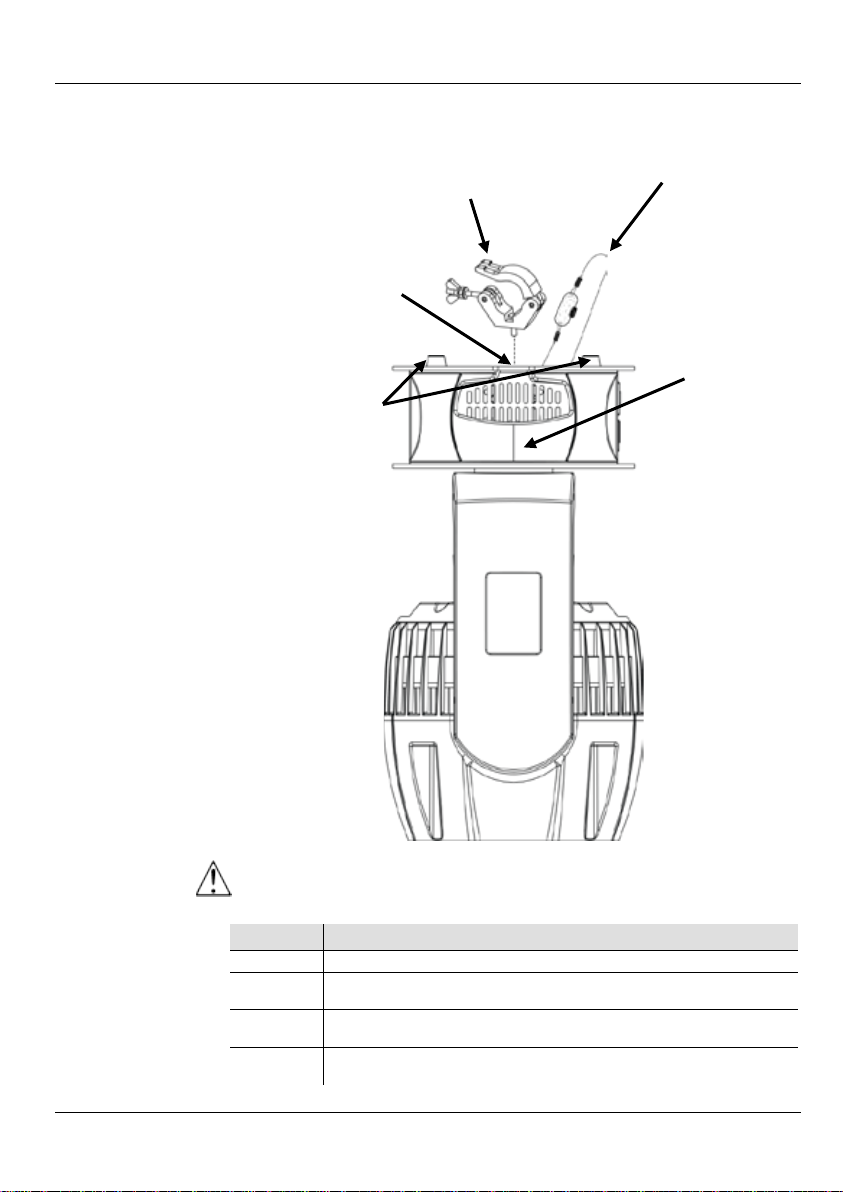
ES Intimidator Wash Zoom 450 IRC GRR
Montaje
Diagrama
de montaje
Cuando use una abrazadera de montaje, asegúrese de usar una
abrazadera con tornillo
accidentalmente.
Descripción
del panel de
<MENU>
Sale del menú o función actual
Navega hacia arriba por la lista de menú y aumenta el valor
numérico cuando está en una función
Navega hacia abajo por la lista de menú y disminuye el valor
numérico cuando está en una función
Habilita el menú actualmente en pantalla o configura el valor
seleccionado actualmente dentro de la función seleccionada
Abrazadera de montaje
Cable de
seguridad
Orificio de montaje
Pies de goma (x4)
para montaje en el
suelo
Antes de montar este producto, lea las Notas de seguridad.
(sirve la abrazadera CLP-15 o
CLP-15N de Chauvet)
roscado tamaño M12 en
panel inferior
control
prisionero para evitar que s e af loje
Botón Función
<UP>
<DOWN>
<ENTER>
20
Asa (x2)
Page 21
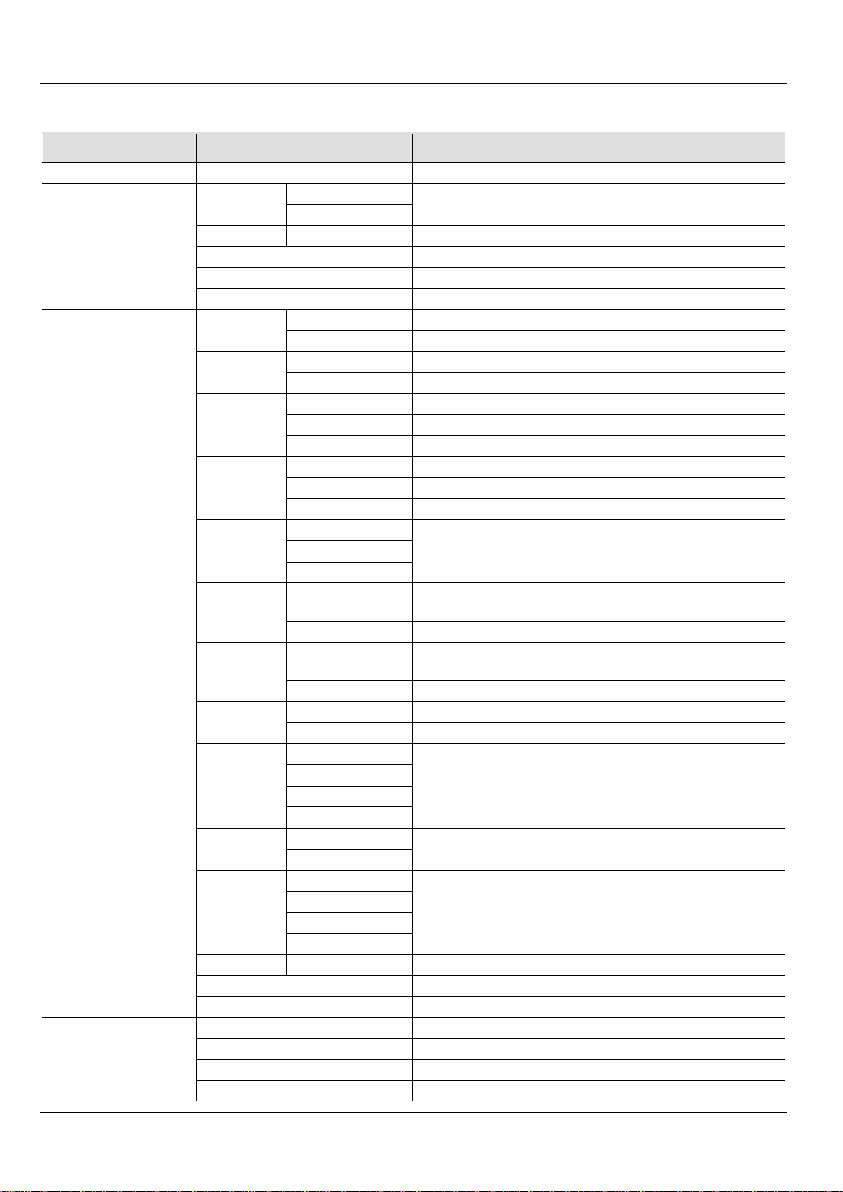
Intimidator Wash Zoom 450 IRC GRR ES
Address
001–512
Configura la dirección inicial DMX
14CH
29CH
Auto
Auto01—Auto16
Selecci ona el programa automático
Sound
Selecciona el modo Activo por sonido
Slave
Selecciona el modo Maestro/Esclavo
IR
Selecciona el control por infrarrojos
Pan
Reverse
OFF
Funcionamiento de desplazamiento lateral normal
ON
Invierte el funcionamiento del desplazamiento lateral
Tilt
Reverse
OFF
Funcionamiento inclinación normal
ON
Invierte el funcionamiento de la inclinación
540
Selecciona el rango de desplazamiento lateral de 540°
360
Selecciona el rango de desplazamiento lateral de 360°
180
Selecciona el rango de desplazamiento lateral de 180°
270
Selecciona el rango de inclinación de 270°
180
Selecciona el rango de inclinación de 180°
90
Selecciona el rango de inclinación de 90°
Normal
Fast
Slow
Configura la velocidad de ventilador según la
temperatura
Full
Velocidad del ventilador al máximo
La luz de la pantalla se apaga después de la
inactividad
ON
La luz de la pantalla se queda encendida
OFF
Pantalla normal
ON
Invierte la pantalla
Square
I Square
SCurve
Linear
Dimmer
Speed
Fast
Smooth
RED
GREEN
BLUE
WHITE
Sensitivity
001—100
Configura la sensibilidad al sonido
Reset
Reinicia el producto.
Factory Set
Reinicia el producto.
Ver VX
Muestra en pantalla la versión de software
Running Mode XXXXX
Muestra el modo de ejecución ac t ual
DMX Address XXX
Muestra la direcc ión DMX actual
Temperature XXX
Muestra la temperatura del LED en Celsius
Opciones de menú
Función principal Niveles de programación Descripción
Run Mode
Setup
DMX
Pan Angle
Tilt Angle
P/T Speed
Fans
Display
Screen Rev
Dimmer
Curve
Selecci ona el modo de ejecució n DMX
Selecciona la velocidad de desplazamiento
lateral/inclinación
Auto
OFF
Selecciona el modo de curva del atenuador
Color
Balance
Sys Info
Selecciona el valor del atenuador
Selecciona el equilibrio de color (100 a 255)
21
Page 22

ES Intimidator Wash Zoom 450 IRC GRR
Enlace DMX
El Intimidator Wash Zoom 450 IRC puede funcionar con un controlador
DMX cuando se enlaza p or conexiones serie DMX . Las instrucciones par a
conectar y configurar este producto para funcion amiento DMX están en el
manual de usuario. Si no está familiar izado co n DMX, descargu e el Man ual
Dirección de
inicio
Para asegurarse acceso total a todos los canales en cada modo DMX, la
Conexión
El Intimidator Wash Zoom 450 IRC usa la conexión de datos DMX para su
instrucciones para conectar y configurar este
producto para funcionamiento Maestro/Esclavo están en el manual de
DMX de www.chauvetlighting.c om.
dirección DMX más reco mendable es 484.
Maestro/Esclavo
modo Maestro/Esclavo. Las
usuario.
22
Page 23
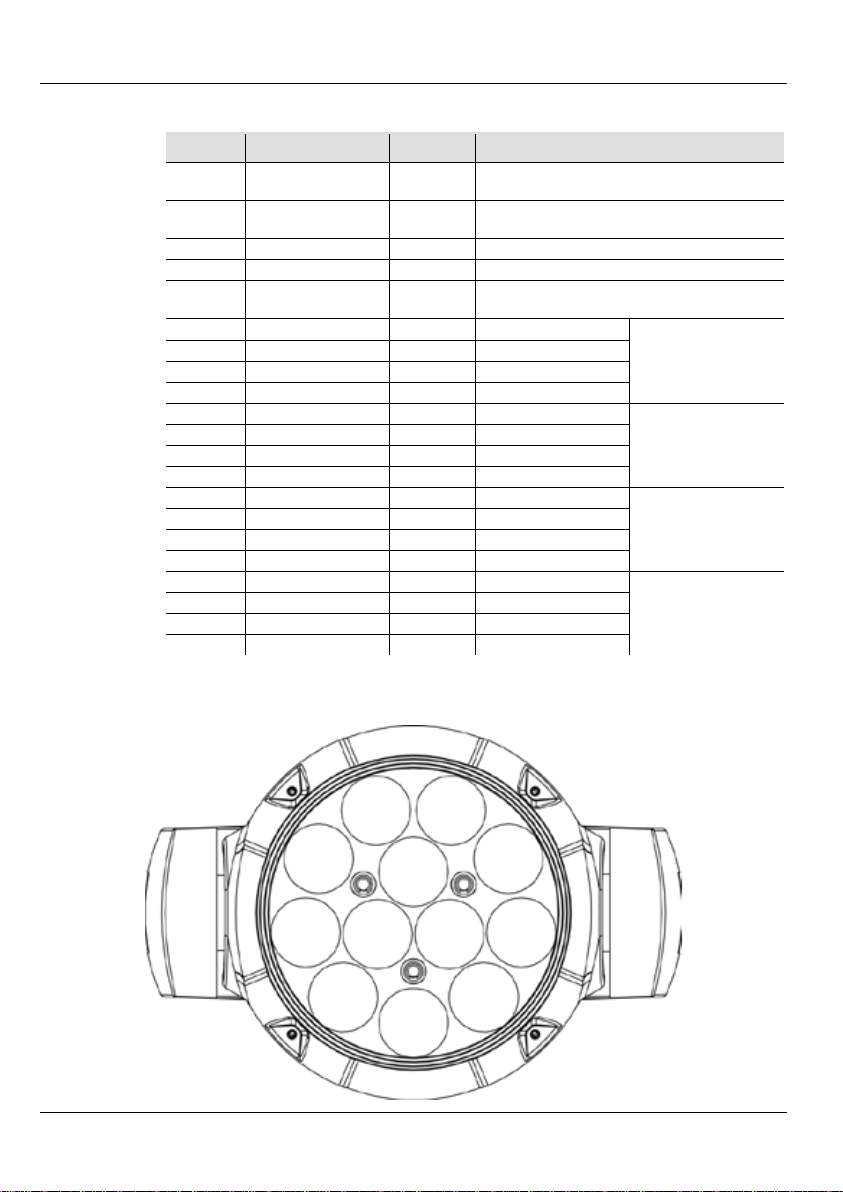
Intimidator Wash Zoom 450 IRC GRR ES
29CH
Desplazamiento
lateral
0 a 540°
Desplazamiento
lateral fin o
Control fino del desplazamiento lateral
3
Inclinación
000 ó 255
0 a 270°
4
Inclinación fina
000 ó 255
Control f ino de la inclinació n
Velocidad de desplazamiento
lateral/inclinación (rápido a lento)
6
Rojo
000 ó 255
0 a 100%
7
Verde
000 ó 255
0 a 100%
8
Azul
000 ó 255
0 a 100%
9
Blanco
000 ó 255
0 a 100%
10
Rojo
000 ó 255
0 a 100%
11
Verde
000 ó 255
0 a 100%
12
Azul
000 ó 255
0 a 100%
13
Blanco
000 ó 255
0 a 100%
14
Rojo
000 ó 255
0 a 100%
15
Verde
000 ó 255
0 a 100%
16
Azul
000 ó 255
0 a 100%
17
Blanco
000 ó 255
0 a 100%
18
Rojo
000 ó 255
0 a 100%
19
Verde
000 ó 255
0 a 100%
20
Azul
000 ó 255
0 a 100%
21
Blanco
000 ó 255
0 a 100%
1
2
2
3
4
Valores DMX
Canal Función Valor Porcentaje/Configuración
1
2
5 Velocidad
Zonas de control del Intimidator Wash Zoom 450 IRC
000 ó 255
000 ó 255
000 ó 255
Zona 1
Zona 2
Zona 3
Zona 4
1
4 4
2
23
1
3
3
Page 24
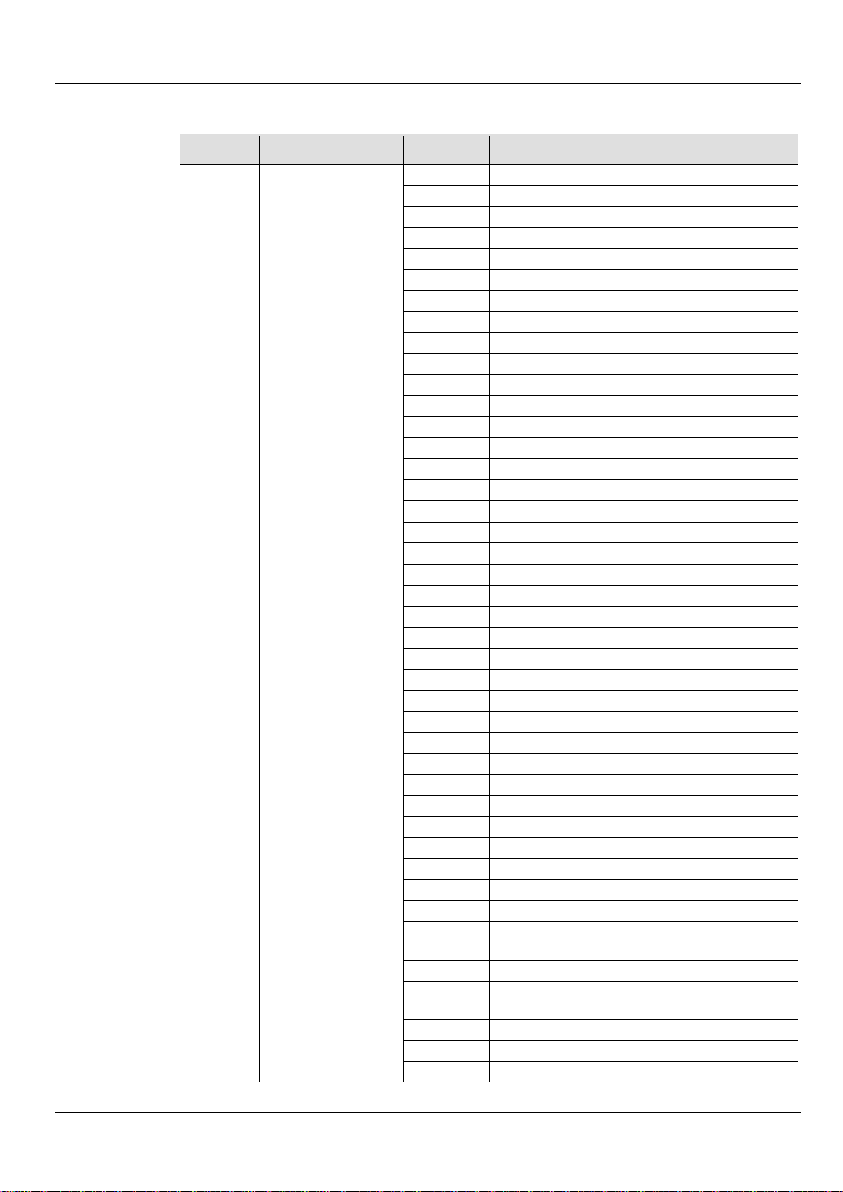
ES Intimidator Wash Zoom 450 IRC GRR
29CH
000 ó 004
Sin función
005 ó 009
Color 1
010 ó 014
Color 2
015 ó 019
Color 3
020 ó 024
Color 4
025 ó 029
Color 5
030 ó 034
Color 6
035 ó 039
Color 7
040 ó 044
Color 8
045 ó 049
Color 9
050 ó 054
Color 10
055 ó 059
Color 11
060 ó 064
Color 12
065 ó 069
Color 13
070 ó 074
Color 14
075 ó 079
Color 15
080 ó 084
Color 16
085 ó 089
Color 17
090 ó 094
Color 18
095 ó 099
Color 19
100 ó 104
Color 20
105 ó 109
Color 21
110 ó 114
Color 22
115 ó 119
Color 23
120 ó 124
Color 24
125 ó 129
Color 25
130 ó 134
Color 26
135 ó 139
Color 27
140 ó 144
Color 28
145 ó 149
Color 29
150 ó 154
Color 30
155 ó 159
Color 31
160 ó 164
Color 32
165 ó 169
Color 33
170 ó 174
Color 34
175 ó 179
Sin función
Desplazamiento de color en sentido horario
(rápid o a lento)
202 ó 207
Parada (el color se queda en el color actual)
Desplazamiento de color en sentido
antihorario (lento a rápido)
230 ó 234
Sin función
235 ó 249
Salto de color (rápido a lento)
250 ó 255
Colores activos por sonido
Valores DMX (cont.)
Canal Función Valor Porcentaje/Configuración
(cont.)
22 Colores
180 ó 201
208 ó 229
24
Page 25
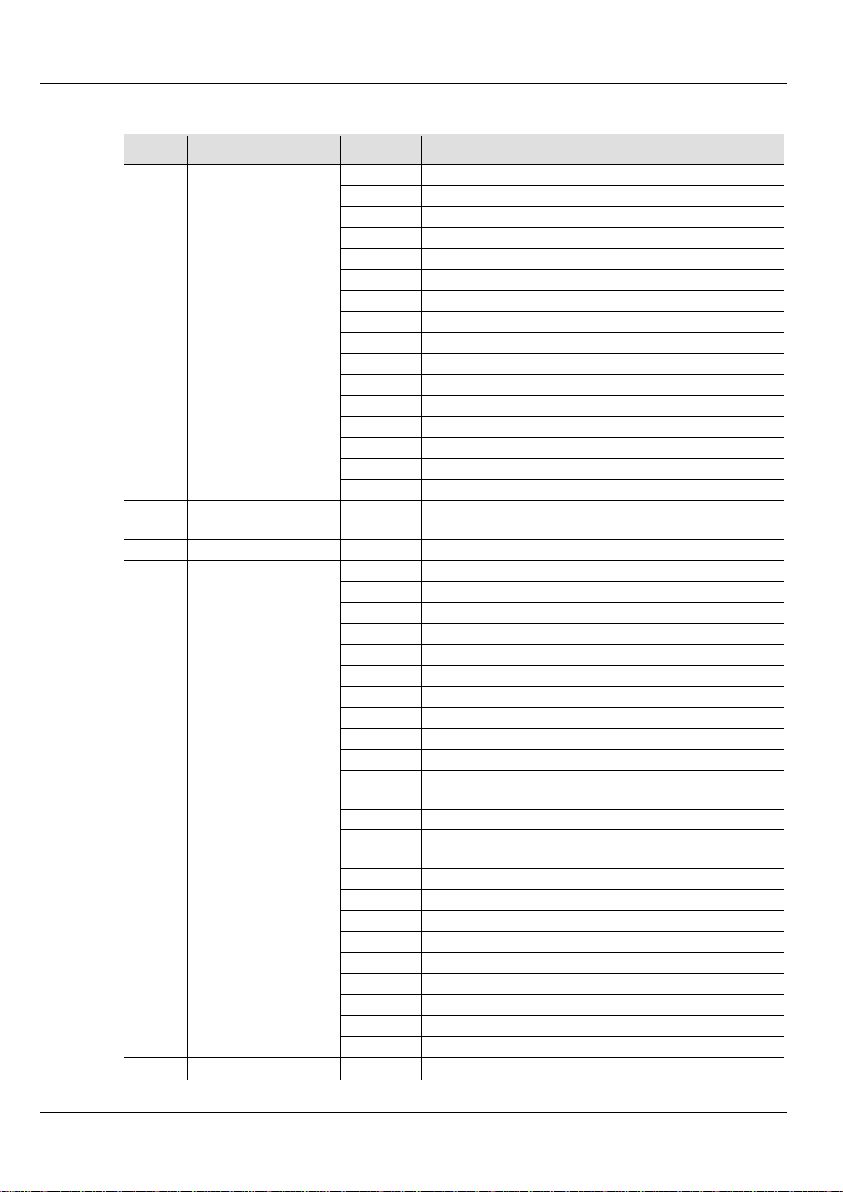
Intimidator Wash Zoom 450 IRC GRR ES
29CH
(cont.)
000 ó 015
Sin función
016 ó 031
Macro zona 1
032 ó 047
Macro zona 2
048 ó 063
Macro zona 3
064 ó 079
Macro zona 4
080 ó 095
Macro zona 5
096 ó 111
Macro zona 6
112 ó 127
Integrado 7 (macros de zona 1—6)
128 ó 143
Auto integrado 1
144 ó 159
Auto integrado 2
160 ó 175
Auto integrado 3
176 ó 191
Auto integrado 4
192 ó 207
Auto integrado 5
208 ó 223
Auto integrado 6
224 ó 239
Auto integrado 7
240 ó 255
Auto integrado 8 (auto integrado 1—7)
Velocidad automática de zonas e integrada (lento a
rápido)
25
Atenuador
000 ó 255
0 a 100%
000 ó 019
Cerrado
020 ó 024
Abierto
025 ó 064
Efecto estroboscopio (velocidad decreciente)
065 ó 069
Abierto
070 ó 084
Encender rápido, apagar lento (velocidad decreciente)
085 ó 089
Abierto
090 ó 104
Encender lento, apagar rápido (velocidad decreciente)
105 ó 109
Abierto
110 ó 124
Obturador aleatorio (velocidad decreciente)
125 ó 129
Abierto
Encender rápido, apagar lento aleatorio (velocidad
decreciente)
145 ó 149
Abierto
Aleatorio: encender lento, apagar rápido (velocidad
decreciente)
165 ó 169
Abierto
170 ó 184
Efecto pulso 1 (velocidad decreciente)
185 ó 189
Abierto
190 ó 204
Efecto pulso 2 (velocidad decreciente)
205 ó 209
Abierto
210 ó 224
Gradualmente encender y apagar (velocidad decreciente)
225 ó 229
Abierto
230 ó 244
Efecto pulso 3 (velocidad decreciente)
245 ó 255
Abierto
27
Zoom
000 ó 255
Aumentar y disminuir zoom
Valores DMX (cont.)
Canal Función Valor Porcentaje/Configuración
23 Control integrado
24 Velocidad integrada
26 Obturador
000 ó 255
130 ó 144
150 ó 164
25
Page 26
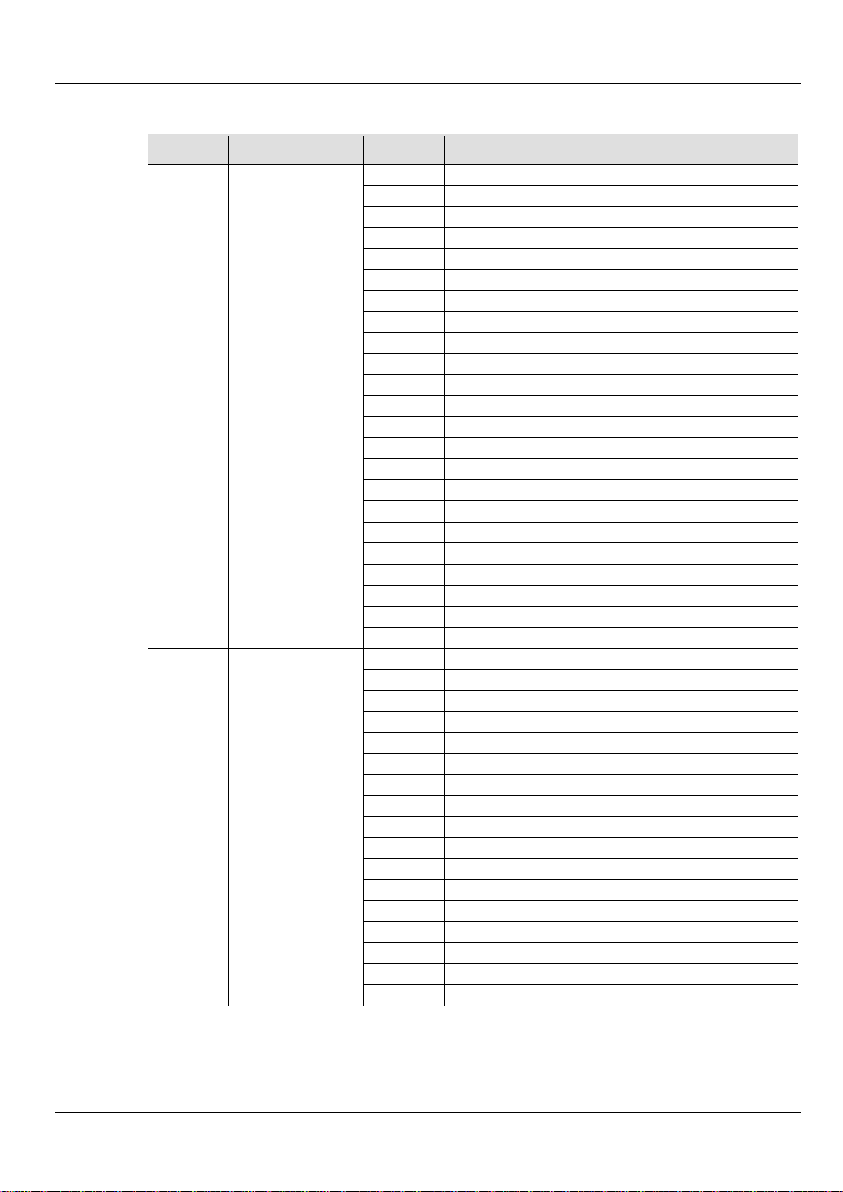
ES Intimidator Wash Zoom 450 IRC GRR
29CH
000 ó 009
Sin función
010 ó 014
Blackout durante el desplazamiento/inclinación
015 ó 049
Sin función
050 ó 054
Reiniciar desplazamiento lateral
055 ó 059
Reiniciar inclinación
060 ó 064
Reiniciar zoom
065 ó 069
Sin función
070 ó 074
Reiniciar todo
075 ó 079
Sin función
080 ó 084
Invertir desplazamiento lateral/inclinación
085 ó 089
Invertir desplazamiento lateral
090 ó 094
Invertir inclinación
095 ó 099
Cancelar invertir desplazamiento lateral
100 ó 104
Cancelar invertir inclinación
105 ó 109
Cancelar invertir movimiento lateral/inclinación
110 ó 114
Desplazamiento lateral/inclinación velocidad norm al
115 ó 119
Desplazamiento lateral/inclinación velocidad norm al
120 ó 124
Desplazamiento lateral/inclinación velocidad rápida
125 ó 129
Ventilador (velocidad máxima)
130 ó 134
Ventilador (automático)
135 ó 139
Atenuador, rápido
140 ó 144
Atenuador, suave
145 ó 255
Sin función
000 ó 007
Sin función
008 ó 023
Macro de movimiento automát ico 1
024 ó 039
Macro de m ovimiento automático 2
040 ó 055
Macro de m ovimiento automático 3
056 ó 071
Macro de m ovimiento automático 4
072 ó 087
Macro de m ovimiento automático 5
088 ó 103
Macro de movimiento aut om ático 6
104 ó 119
Macro de m ovimiento automático 7
120 ó 135
Macro de m ovimiento automático 8
136 ó 151
Macro de m ovimiento Ac tivo por so nido 1
152 ó 167
Macro de m ovimiento Ac tivo por so nido 2
168 ó 183
Macro de movimiento Activo por sonido 3
184 ó 199
Macro de m ovimiento Ac tivo por so nido 4
200 ó 215
Macro de m ovimiento Ac tivo por so nido 5
216 ó 231
Macro de m ovimiento Ac tivo por so nido 6
232 ó 247
Macro de m ovimiento Ac tivo por so nido 7
248 ó 255
Macro de m ovimiento Ac tivo por so nido 8
Valores DMX (cont.)
Canal Función Valor Porcentaje/Configuración
(cont.)
Funciones de
28
control
Macros de
29
movimiento
26
Page 27

Intimidator Wash Zoom 450 IRC GRR ES
14CH
Desplazamiento
lateral
2
Inclinación
000 ó 255
0 a 270°
Desplazamiento lateral/inclinación (rápido a
lento)
4
Rojo
000 ó 255
0 a 100%
5
Verde
000 ó 255
0 a 100%
6
Azul
000 ó 255
0 a 100%
7
Blanco
000 ó 255
0 a 100%
000 ó 015
Sin función
016 ó 031
Macro zona 1
032 ó 047
Macro zona 2
048 ó 063
Macro zona 3
064 ó 079
Macro zona 4
080 ó 095
Macro zona 5
096 ó 111
Macro zona 6
112 ó 127
Integrado 7 (macros de zona 1—6)
128 ó 143
Auto int egrado 1
144 ó 159
Auto int egrado 2
160 ó 175
Auto int egrado 3
176 ó 191
Auto int egrado 4
192 ó 207
Auto int egrado 5
208 ó 223
Auto int egrado 6
224 ó 239
Auto int egrado 7
240 ó 255
Auto int egrado 8 (au to integrado 1—7)
Velocidad automática de zonas e integrada
(lento a rápido)
10
Dimmer
000 ó 255
0 a 100%
Valores DMX (cont.)
Canal Función Valor Porcentaje/Configuración
1
3 Velocidad
8 Built-in Control
9 Built-in Speed
000 ó 255 0 a 540°
000 ó 255
000 ó 255
27
Page 28

ES Intimidator Wash Zoom 450 IRC GRR
14CH
000 ó 019
Cerrado
020 ó 024
Abierto
025 ó 064
Efecto estroboscopio (velocidad decreciente)
065 ó 069
Abierto
Encender rápido, apagar lento (velocidad
decreciente)
085 ó 089
Abierto
Encender lento, apagar rápido (velocidad
decreciente)
105 ó 109
Abierto
110 ó 124
Obturador aleatorio (velocidad decreciente)
125 ó 129
Abierto
Encender rápido, apagar lento aleatorio
(velocidad decreciente)
145 ó 149
Abierto
Aleatorio: encender lento, apagar rápido
(velocidad decreciente)
165 ó 169
Abierto
170 ó 184
Efecto pulso 1 (velocidad dec reciente)
185 ó 189
Abierto
190 ó 204
Efecto pulso 2 (velocidad dec reciente)
205 ó 209
Abierto
Gradualmente encender y apagar (velocidad
decreciente)
225 ó 229
Abierto
230 ó 244
Efecto pulso 3 (velocidad decreciente)
245 ó 255
Abierto
12
Zoom
000 ó 255
Aumentar y disminuir Zoom
Valores DMX (cont.)
Canal Función Valor Porcentaje/Configuración
(cont.)
070 ó 084
090 ó 104
11 Obturador
130 ó 144
150 ó 164
210 ó 224
28
Page 29

Intimidator Wash Zoom 450 IRC GRR ES
14-CH
(cont.)
000 ó 009
Sin función
010 ó 014
Blackout desplazamiento lateral/inclinación
015 ó 049
Sin función
050 ó 054
Reiniciar desplazamiento lateral
055 ó 059
Reiniciar inclinación
060 ó 064
Reiniciar zoom
065 ó 069
Sin función
070 ó 074
Reiniciar todo
075 ó 079
Sin función
080 ó 084
Invertir desplazamiento lateral/inclinación
085 ó 089
Invertir desplazamiento lateral
090 ó 094
Invertir inclinación
095 ó 099
Cancelar invertir desplazamiento lateral
100 ó 104
Cancelar invertir inclinación
105 ó 109
Cancelar invertir movimiento lateral/inclinación
110 ó 114
Desplazamiento lateral/inclinación velocidad norm al
115 ó 119
Desplazamiento lateral/inclinación velocidad norm al
120 ó 124
Desplazamiento lateral/inclinación velocidad rápida
125 ó 129
Ventilador (velocidad máxima)
130 ó 134
Ventilador (automático)
135 ó 139
Atenuador, rápido
140 ó 144
Atenuador, suave
145 ó 255
Sin función
000 ó 007
Sin función
008 ó 023
Macro de m ovimiento automático 1
024 ó 039
Macro de m ovimiento automático 2
040 ó 055
Macro de m ovimiento automático 3
056 ó 071
Macro de m ovimiento automático 4
072 ó 087
Macro de m ovimiento automático 5
088 ó 103
Macro de m ovimiento automático 6
104 ó 119
Macro de m ovimiento automático 7
120 ó 135
Macro de m ovimiento automático 8
136 ó 151
Macro de m ovimiento Ac tivo por so nido 1
152 ó 167
Macro de m ovimiento Ac tivo por so nido 2
168 ó 183
Macro de m ovimiento Ac tivo por so nido 3
184 ó 199
Macro de m ovimiento Ac tivo por so nido 4
200 ó 215
Macro de m ovimiento Ac tivo por so nido 5
216 ó 231
Macro de m ovimiento Ac tivo por so nido 6
232 ó 247
Macro de m ovimiento Ac tivo por sonido 7
248 ó 255
Macro de m ovimiento Ac tivo por so nido 8
Valores DMX (cont.)
Canal Función Valor Porcentaje/Configuración
Funciones de
13
control
Macros de
14
movimiento
29
Page 30

FR Intimidator Wash Zoom 450 IRC MdR
A propos de
prend
des informations d e base sur cet app areil not amment en matièr e de mon tage,
d'options de menu et de valeurs DMX. Veuillez télécharger le manuel
de
Clause de non
Responsabilité
Les informations et car actéristiques contenues d ans ce MdR sont sujettes à
Consignes de
Sécurité
Ces consignes de sécurité contiennent des informations importantes en
• Cet appareil DOIT être reli é à un circuit mis à la terre et protégé.
celui-ci pouvant être très chaud.
• La tension de la source d'énergie à laquelle est connecté cet appareil doit être
Nous
Uni, de l'Irlande, du Mexique ou du
Benelux, contactez votre fournisseur si vous avez besoin d'assistance ou pour
retourner un appareil. Veuillez consulter le site internet
Le Manuel de Référen ce (MR) du Intimidator Wash Zoom 450 IRC re
ce manuel
d'utilisation à partir du site internet www.chauvetlighting.com pour plus
détails.
modification sa ns pr é a v i s .
matière d'installation, d'utilisation et d'entretien.
• Toujours débrancher l'appareil de la source d'alimentation avant de le
nettoyer ou de remplacer son fusible.
• NE PAS exposer directemen t les yeux à la source de lumière l orsque le
produit est allumé.
• Veillez à ce que le cordon d'alimentation ne soit jamais pincé ou endommagé.
• Ne débranchez jamais cet appareil en tirant sur le co r don d'alimentation.
• En cas de montage de l'app ar eil en hauteur, veillez à toujours utiliser un
câble de sécurité.
• NE PAS laisser de produit inflammable à proximité de l'appareil lorsque
celui-ci fonctionne.
• NE PAS toucher au boîtier de l'appareil lorsqu'il est en fonctionnement,
dans la plage indiquée sur l'étique tte ou sur le panneau arri ère de l'appare il.
• Cet appareil doit uniquement être utilisé en intérieur ! (IP20) Afin
d'éviter tout risque d'incendie ou de décharge électrique, veillez à
n'exposer cet appareil ni à la pluie ni à l'humidité.
• Installez toujours cet appareil dans un endroit bien ventilé à au moins
50 cm (20 po) des surfaces adjacentes.
• Assurez-vous qu'aucune fente de ventilation de l'appareil n'est obstruée.
• Ne connectez jamais cet appareil à un variateur ou un rhéostat.
• Lors du remplacement du fusi ble, utilisez le même type et le même ampérage .
• Utilisez TOUJOURS le support de suspension/fixation pour supporter l'appareil.
• La température ambiante maximale est de 40 °C (1 04 °F). Ne faites pas
fonctionner cet app ar eil à des températures plus élevées.
• En cas de sérieux problèmes de fonctionnement, arrêtez l'appareil immédiatement.
• NE PAS ouvrir cet appareil. Il ne contient aucune pièce réparable par l'utilis ateur.
• Durant les périodes de non-utilisation, pour éviter toute usure inutile et
pour prolonger la durée de vie, déconnectez entièr ement l'appareil en le
débranchant de l'alimentation électrique ou en coupant le disjoncteur.
En dehors des États-Unis, du Royau me-
contacter
www.chauvetlighting.com pour obt e ni r de s inf or mations pour nous contacter.
30
Page 31

Intimidator Wash Zoom 450 IRC MdR FR
Contenu
• Intimidator Wash Zoom 450 IRC
• Cordon d'alimentation
Préalable
vous que vous
avez reçu toutes les p ièces en bon état. Si la boîte et/ou son contenu semble
Description
m 450 IRC est une tête mobile compacte de type
wash dotée de nombreuses fonctions et équipée de LEDs quadricolores
RGBW. Le zoom motorisé permet des utilisations en projection aussi bien
gation
simple et intégralemen t en mode texte s ur un écran LC D couleur à co ntraste
élevé. Créez un spectacle synchronisé en mode maître/esclave grâce aux
6
e contrôler l'apparei l de manière prat ique sans
50 VIP vendu
• Fixation de suspension avec matériel
de montage.
Déballez votre Intimidator Wash Zoom 450 IRC et assurez-
endommagés, contactez i mmédiatement le transporteur, et non pas Chauvet.
L'Intimidator Wash Zoo
sur des courtes distan ces que des longues distances. Affichage à navi
programmes automatisés i ntégrés et facil es d'accès. La téléco mmande IR Cen option de Chauvet permet d
fil et sans l'aide du protocole DMX. Le sac de transport CHSpar Chauvet est recommandé pour l'Intimidator Wash Zoom 450 IRC.
• Fiche de garantie
• Manuel de référence
31
Page 32

FR Intimidator Wash Zoom 450 IRC MdR
Écran LCD
Boutons de
commande
Voyants
d'indication
Étrier
Vue du panneau
arrière
Sortie
d'alimentation
Entrée
DMX
Sortie
DMX
Entrée
d'alimentation
Vue frontale
Vue d'ensemble
Porte-fusible
Capteur IR
32
Page 33

Intimidator Wash Zoom 450 IRC MdR FR
Alimentation
CA
appareil est doté d'une alimentation universelle qui peut prendre en
Remplacement
du fusible
1. Débranchez l'appareil.
4. Remettez le porte-fusible en place puis rebranchez.
Télécommande
infra-rouge 6
Le Intimidator Wash Zoom 450 IRC est compatible avec la télécommande
Cet
charge toute tension d'entrée comprise entre 100 et 240 VCA, 50/60 Hz
2. Avec un tournevi s à tête plate, dévissez le porte-fusible et retirez-le
directement.
3. Enlevez le fusibl e gr illé du porte fusible et r empl acez-le par un fusible de
même type et de même ampérage.
IRC-6 de Chauvet.
Les boutons suivants de l'IRC-6 sont utilisés avec le Intimidator™ Wash 450
IRC :
• <BLACKOUT> - Allumage/extinction des LED
• <AUTO> - Sélection du mode programme automatique (défilement)
• <SOUND> - Sélection du mode d'activation par le son
• <STROBE> - Activation de l'effet stroboscopique (0–20 Hz)
• <SPEED> - Vitesse de basculement /balayage du programme automatique
• <SENSITIVITY> - Sélection de la sensibilité au son
• <%> - Gradateur LED
• <MANUAL> - Contrôle manuel de l a LED blanche (RGB)
• <FADE/SNAP> - Appuyer une fois pour le changement de la couleur de
fondu. Appuyer deux fois pour l'accroche (Snap).
• <R> - Contrôle manuel de la LED rouge
• <G> - Contrôle manuel de l a LED verte
• <B> - Contrôle manuel de la LED bleue
• <W> - Contrôle manuel de la LED blanche
• <UV> - Réglage manuel du zoom
• <+> - Augmenter
• <-> - Diminuer
• <0> à <9> - Sélection d'un programme automatique par son numéro.
33
Page 34

FR Intimidator Wash Zoom 450 IRC MdR
Montage
Schéma de
montage
Lorsque vous n'utilisez qu'une seule fixation de montage, veillez à
desserrage accidentel.
Description du
panneau de
<MENU>
Permet de sortir du menu ou de la fonction en cours
Permet de naviguer vers le haut dans la liste du menu et
d'incrémenter une valeur numérique dans une fonction.
Permet de naviguer vers le bas dans la liste du menu et de
décrémenter une valeur numérique dans une fonction.
Active l'entrée de menu actuellement affichée ou confirme la valeur
actuellement sélectionnée pour la fonction en cours de sélection.
Pince de montage
Câble de
Trou de montage fi leté
Pieds en
installation au
Avant de monter cet appar eil, veuillez lire les consignes de sécurité.
(fonctionne avec la pince CLP-15
ou CLP-15N de Chauvet)
M12 sur le panneau
arrière
caoutchouc (x4)
pour
sol
commande
utiliser un boulon d'a ncrage à go ujon captif pour empêcher tout
Bouton Fonction
<UP>
<DOWN>
<ENTER>
34
sécurité
Poignée (x2)
Page 35

Intimidator Wash Zoom 450 IRC MdR FR
Address
001–512
Permet de définir l'adresse DMX de départ
14CH
29CH
Permet de sélectionner un programme
automatique
Permet de sélectionner le mode d'activation par le
son
Slave
Permet de s électionner le mode es clave
IR
Activat ion du contrôle par in fra-rouge
OFF
Fonctionnement normal du balayage
ON
Fonctionnement inversé du balayage
OFF
Fonctionnement normal du basculement
ON
Fonctionnement inversé du basculement
Sélection de la plage de balayage sur un angle de
540°
Sélection de la plage de balayage sur un angle de
360°
Sélection de la plage de balayage sur un angle de
180°
Sélection de la plage de basculement sur un angle
de 270°
Sélection de la plage de basculement sur un angle
de 180°
Sélection de la plage de basculement sur un angle
de 90°
Normal
Fast
Slow
Réglage de la vitesse du ventilateur en fonction de
la température
Full
Vitesse du ventilateur à la vitesse maximale
Le rétro-éclairage de l'affichage s'éteint après un
délai d'inactivité
ON
Le rétro-éclairage de l'affichage reste allumé
OFF
Affichage normal
ON
Affichage inversé
Square
I Square
SCurve
Linear
Dimmer
Speed
Fast
Smooth
RED
100
GREEN
BLUE
WHITE
Options du menu
Fonction principale Niveaux de programmation Description
Run Mode
Setup
DMX
Auto Auto01—Auto16
Sound
Pan Reverse
Tilt Reverse
Pan Angle
Tilt Angle
P/T Speed
Fans
Auto
Activation du mode DMX
540
360
180
270
180
90
Sélection de la vitesse de basculement/balayage
Display
Screen Rev
Dimmer
Curve
Color Balance
OFF
Permet de sélectionner le mode de courbe de
gradation
Permet de sélectionner la vitesse de gradation
Permet de sélectionner la balance de couleur (
à 255)
35
Page 36

FR Intimidator Wash Zoom 450 IRC MdR
Sensitivity
001—100
Permet de configurer la sensibilité au son
Reset
Réinitialisation de l'appareil
Factory Set
Chargement des paramètres par défaut
Ver VX
Affiche la version du logiciel.
Running Mode XXXXX
Affiche le mode d'e x écution courant.
DMX Address XXX
Affiche l'adresse DMX courante
Affiche la température des LEDs en degrés
Celsius
Chaînage DMX
L'Intimidator Wash Zoom 450 IRC peut fonctionner avec un contrôleur
DMX lorsqu'il est relié par des connexions séries DMX. Les instructions
pour la connexion et la configuration de cet appareil pour le fonctionnement
indiquées dans le manuel d'utilisation. Si vous n'êtes pas
familier avec le protocole DMX, vous pouvez télécharger l'introduction au
Adresse de
départ
Pour permettre un accès à l'ensemble des canaux de chaque mode DMX,
Connexion
Wash Zoom 450 IRC utilise une connexion de données DMX
e. Les instructions pour la
connexion et la configuration de cet appareil pour le fonctionnement en
Sys Info
Temperature XXX
en DMX sont
DMX à l'adresse www.chauvetlighting.com.
l'adresse DMX maximale recommandée est 484.
L'Intimidator
maître/esclave
pour le fonctionnement de son mo de maître/escla v
maître/esclave sont indiquées dans le manuel d'utilisation.
36
Page 37

Intimidator Wash Zoom 450 IRC MdR FR
29CH
1
Pan (balayage)
000 ó 255
0 à 540°
Fine Pan (balayage
fin)
Contrôle précis du balayage
3
Tilt (basculement)
000 ó 255
0 à 270°
Fine Tilt
(basculement fin)
Contrôle précis du basculement
Vitesse de balayage/basculement (rapide à
lent)
6
Red (rouge)
000 ó 255
0 à 100%
7
Green (vert)
000 ó 255
0 à 100%
8
Blue (bleu)
000 ó 255
0 à 100%
9
Blanc
000 ó 255
0 à 100%
10
Rouge
000 ó 255
0 à 100%
11
Vert
000 ó 255
0 à 100%
12
Bleu
000 ó 255
0 à 100%
13
Blanc
000 ó 255
0 à 100%
14
Rouge
000 ó 255
0 à 100%
15
Vert
000 ó 255
0 à 100%
16
Bleu
000 ó 255
0 à 100%
17
Blanc
000 ó 255
0 à 100%
18
Rouge
000 ó 255
0 à 100%
19
Vert
000 ó 255
0 à 100%
20
Bleu
000 ó 255
0 à 100%
21
Blanc
000 ó 255
0 à 100%
1
2
2
3
4
Valeurs DMX
Canal Fonction Valeur Pourcentage/Paramétrage
2
4
5 Speed (vitesse)
Zones de contrôles du Intimidator Wash Zoom 450 IRC
000 ó 255
000 ó 255
000 ó 255
Zone 1
Zone 2
Zone 3
Zone 4
1
4 4
2
37
1
3
3
Page 38

FR Intimidator Wash Zoom 450 IRC MdR
29CH
000 ó 004
Aucune fonction
005 ó 009
Couleur 1
010 ó 014
Couleur 2
015 ó 019
Couleur 3
020 ó 024
Couleur 4
025 ó 029
Couleur 5
030 ó 034
Couleur 6
035 ó 039
Couleur 7
040 ó 044
Couleur 8
045 ó 049
Couleur 9
050 ó 054
Couleur 10
055 ó 059
Couleur 11
060 ó 064
Couleur 12
065 ó 069
Couleur 13
070 ó 074
Couleur 14
075 ó 079
Couleur 15
080 ó 084
Couleur 16
085 ó 089
Couleur 17
090 ó 094
Couleur 18
095 ó 099
Couleur 19
100 ó 104
Couleur 20
105 ó 109
Couleur 21
110 ó 114
Couleur 22
115 ó 119
Couleur 23
120 ó 124
Couleur 24
125 ó 129
Couleur 25
130 ó 134
Couleur 26
135 ó 139
Couleur 27
140 ó 144
Couleur 28
145 ó 149
Couleur 29
150 ó 154
Couleur 30
155 ó 159
Couleur 31
160 ó 164
Couleur 32
165 ó 169
Couleur 33
170 ó 174
Couleur 34
175 ó 179
Aucune fonction
Changement de couleur dans le sens horaire
(rapide à lent)
202 ó 207
Arrêt (la couleur actuellement affichée reste)
Changement de couleur dans le sens
antihoraire (lent à rapide)
230 ó 234
Aucune fonction
235 ó 249
Saut de couleur (rapide à lent)
250 ó 255
Couleurs activées par le son
Valeurs DMX (suite)
Canal Fonction Valeur Pourcentage/Paramétrage
(suite)
22 Couleurs
180 ó 201
208 ó 229
38
Page 39

Intimidator Wash Zoom 450 IRC MdR FR
29CH
000 ó 015
Aucune fonction
016 ó 031
Macro de zone 1
032 ó 047
Macro de zone 2
048 ó 063
Macro de zone 3
064 ó 079
Macro de zone 4
080 ó 095
Macro de zone 5
096 ó 111
Macro de zone 6
112 ó 127
Intégr é 7 (macros de zo ne 1 à 6)
128 ó 143
Intégr é auto 1
144 ó 159
Intégr é auto 2
160 ó 175
Intégr é auto 3
176 ó 191
Intégr é auto 4
192 ó 207
Intégr é auto 5
208 ó 223
Intégr é auto 6
224 ó 239
Intégr é auto 7
240 ó 255
Intégr é 8 (intégré auto 1 à 7)
Zones et v itesse automatiqu e intégrée ( lent à
rapide)
25
Assombrissement
000 ó 255
0 à 100%
000 ó 019
Fermé
020 ó 024
Ouvert
025 ó 064
Effet stroboscopique (vitesse en diminution)
065 ó 069
Ouvert
070 ó 084
Marche rapide/arrêt lent (vitesse en diminution)
085 ó 089
Ouvert
Marche lente/arrêt rapide (vitesse en
diminution)
105 ó 109
Ouvert
110 ó 124
Obturateur aléatoire (vitesse en diminution)
125 ó 129
Ouvert
Marche rapide/arrêt lent aléatoire (vitesse en
diminution)
145 ó 149
Ouvert
Marche lente/arrêt rapide aléatoire (vitesse en
diminution)
165 ó 169
Ouvert
170 ó 184
Effet pulsation 1 (vitesse e n diminution)
185 ó 189
Ouvert
190 ó 204
Effet pulsation 2 (vitesse e n diminution)
205 ó 209
Ouvert
210 ó 224
Marche/arrêt progressif (vitesse e n diminution)
225 ó 229
Ouvert
230 ó 244
Effet pulsation 3 (vitesse e n diminution)
245 ó 255
Ouvert
Valeurs DMX (suite)
Canal Fonction Valeur Pourcentage/Paramétrage
(suite)
23 Contrôle intégré
24 Vitesse intégrée
26 Shutter
000 ó 255
090 ó 104
130 ó 144
150 ó 164
39
Page 40

FR Intimidator Wash Zoom 450 IRC MdR
29CH
27
Zoom
000 ó 255
Zoom avant et arrière
000 ó 009
Aucune fonction
Noir général pendant le
balayage/basculement
015 ó 049
Aucune fonction
050 ó 054
Réinitialisation du balayage
055 ó 059
Réinitialisation du basculement
060 ó 064
Réinitialisation du zoom
065 ó 069
Aucune fonction
070 ó 074
Réinitialisation totale
075 ó 079
Aucune fonction
080 ó 084
Balayage/basculement inverse
085 ó 089
Balayage inverse
090 ó 094
Basculement inve rsé
095 ó 099
Annulation du balayage inverse
100 ó 104
Annulation du basculement inverse
105 ó 109
Annulation du balayage/basculement inverse
110 ó 114
Vitesse normale balayage/basculement
115 ó 119
Vitesse rapide balayage/basculement
120 ó 124
Vitesse lente balayage/bas culement
125 ó 129
Ventilateur (vitesse maximale)
130 ó 134
Ventilateur (automatique)
135 ó 139
Gradateur, rapide
140 ó 144
Gradateur, doux
145 ó 255
Aucune fonction
000 ó 007
Aucune fonction
008 ó 023
Macro de m o uvement aut omatique 1
024 ó 039
Macro de m o uvement aut omatique 2
040 ó 055
Macro de m o uvement aut omatique 3
056 ó 071
Macro de mouvement automatique 4
072 ó 087
Macro de m o uvement aut omatique 5
088 ó 103
Macro de m o uvement aut omatique 6
104 ó 119
Macro de m o uvement aut omatique 7
120 ó 135
Macro de m o uvement aut omatique 8
136 ó 151
Macro de m o uvement activé par le son 1
152 ó 167
Macro de m o uvement activé par le son 2
168 ó 183
Macro de m o uvement activé par le son 3
184 ó 199
Macro de m o uvement activé par le son 4
200 ó 215
Macro de m o uvement activé par le son 5
216 ó 231
Macro de mouvement activ é par le son 6
232 ó 247
Macro de m o uvement activé par le son 7
248 ó 255
Macro de m o uvement activé par le son 8
Valeurs DMX (suite)
Canal Fonction Valeur Pourcentage/Paramétrage
(suite)
010 ó 014
Fonctions de
28
contrôle
29
Macros de
mouvements
40
Page 41

Intimidator Wash Zoom 450 IRC MdR FR
14CH
1
Pan (basculement)
000 ó 255
0 à 540°
2
Tilt (basculement)
000 ó 255
0 à 270°
3
Speed (vitesse)
000 ó 255
Balayage/basculement (rapide à lent)
4
Red (rouge)
000 ó 255
0 à 100%
5
Green (vert)
000 ó 255
0 à 100%
6
Blue (bleu)
000 ó 255
0 à 100%
7
White (blanc)
000 ó 255
0 à 100%
000 ó 015
Aucune fonction
016 ó 031
Macro de zone 1
032 ó 047
Macro de zone 2
048 ó 063
Macro de zone 3
064 ó 079
Macro de zone 4
080 ó 095
Macro de zone 5
096 ó 111
Macro de zone 6
112 ó 127
Intégr é 7 (macros de zone 1 à 6)
128 ó 143
Intégr é auto 1
144 ó 159
Intégr é auto 2
160 ó 175
Intégr é auto 3
176 ó 191
Intégr é auto 4
192 ó 207
Intégr é auto 5
208 ó 223
Intégr é auto 6
224 ó 239
Intégr é auto 7
240 ó 255
Intégré 8 (intégré auto 1 à 7)
Zones et v itesse automatiqu e intégrée ( lent à
rapide)
10
Assombrissement
000 ó 255
0 à 100%
Valeurs DMX (suite)
Canal Fonction Valeur Pourcentage/Paramétrage
8 Contrôle intégré
9 Vitesse intégrée
000 ó 255
41
Page 42

FR Intimidator Wash Zoom 450 IRC MdR
14-CH
000 ó 019
Fermé
020 ó 024
Ouvert
025 ó 064
Effet stroboscopique (vitesse en diminution)
065 ó 069
Ouvert
Marche rapide/arrêt lent (vitesse en
diminution)
085 ó 089
Ouvert
Marche lente/arrêt rapide (vitesse en
diminution)
105 ó 109
Ouvert
110 ó 124
Obturateur aléatoire (vitesse en diminution)
125 ó 129
Ouvert
Marche rapide/arrêt lent aléatoire (vitesse en
diminution)
145 ó 149
Ouvert
Marche lente/arrêt rapide aléatoire (vitesse
en diminution)
165 ó 169
Ouvert
170 ó 184
Effet pulsation 1 (vitesse e n diminution)
185 ó 189
Ouvert
190 ó 204
Effet pulsation 2 (vitesse e n diminution)
205 ó 209
Ouvert
Marche/arrêt progressif (vitesse en
diminution)
225 ó 229
Ouvert
230 ó 244
Effet pulsation 3 (vitesse e n diminution)
245 ó 255
Ouvert
12
Zoom
000 ó 255
Zoom avant et arrière
Valeurs DMX (suite)
Canal Fonction Valeur Pourcentage/Paramétrage
(suite)
070 ó 084
090 ó 104
11 Obturateur
130 ó 144
150 ó 164
210 ó 224
42
Page 43

Intimidator Wash Zoom 450 IRC MdR FR
14-CH
000 ó 009
Aucune fonction
010 ó 014
Noir général balayage/basculement
015 ó 049
Aucune fonction
050 ó 054
Réinitialisation du balayage
055 ó 059
Réinitialisation du basculement
060 ó 064
Réinitialisation du zoom
065 ó 069
Aucune fonction
070 ó 074
Réinitialisation totale
075 ó 079
Aucune fonction
080 ó 084
Balayage/basculement inverse
085 ó 089
Balayage inverse
090 ó 094
Basculement inve rsé
095 ó 099
Annulation du balayage inverse
100 ó 104
Annulation du basculement inverse
105 ó 109
Annulation du balayage/basculement inverse
110 ó 114
Vitesse normale balayage/basculement
115 ó 119
Vitesse rapide balayage/basculement
120 ó 124
Vitesse lente balayage/basculement
125 ó 129
Ventilateur (vitesse maximale)
130 ó 134
Ventilateur (automatique)
135 ó 139
Gradateur, rapide
140 ó 144
Gradateur, doux
145 ó 255
Aucune fonction
000 ó 007
Aucune fonction
008 ó 023
Macro de m o uvement aut omatique 1
024 ó 039
Macro de m o uvement aut omatique 2
040 ó 055
Macro de m o uvement aut omatique 3
056 ó 071
Macro de m o uvement aut omatique 4
072 ó 087
Macro de m o uvement aut omatique 5
088 ó 103
Macro de m o uvement aut omatique 6
104 ó 119
Macro de m o uvement aut omatique 7
120 ó 135
Macro de m o uvement aut omatique 8
136 ó 151
Macro de m o uvement activé par le son 1
152 ó 167
Macro de m o uvement activé par le son 2
168 ó 183
Macro de m o uvement activé par le son 3
184 ó 199
Macro de m o uvement activé par le son 4
200 ó 215
Macro de m o uvement activé par le son 5
216 ó 231
Macro de m o uvement activé par le son 6
232 ó 247
Macro de m o uvement activé par le son 7
248 ó 255
Macro de m o uvement activé par le son 8
Valeurs DMX (suite)
Canal Fonction Valeur Pourcentage/Paramétrage
(suite)
Fonctions de
13
contrôle
Macros de
14
mouvements
43
Page 44

DE Intimidator Wash Zoom 450 IRC SAL
Über diese
finden Sie die
wesentlichen Produktinformationen, wie etwa über die Montage,
Werte des Geräts. Laden Si e für weiterführende
Informationen unter www.chauvetlighting.com das Benutzerhandbuch
Haftungsausschluss
Die in dieser Anleitung aufgeführten Informationen und Spezifikationen
Sicherheitshinweise
Diese Sicherheitshinweise enthalten wichtige Informationen über die
Montage, Verw e ndung und Wartung des Geräts.
• Schließen Sie dieses Produkt NUR an einen mit der Erde verbundenen
• Die Spannung der Schukosteckdose, a n die Sie das Ge rät anschließ en, muss
Um unnötigen Verschl eiß zu vermeiden und die Lebens dauer des Geräts
Kontakt
Staaten
wenden sich an ihren Lieferanten, um den Kundensupport in Anspruch zu
Kontaktinformationen finden
In der Schnellanleitung des Intimidator Wash Zoom 450 IRC
Schnellanleitung
Menüoptionen und DMX-
herunter.
können ohne vorherige Ankündigung geändert werden.
und geschützten Stromkreis an.
• Trennen Sie das Gerät von der Stromquelle, bevor Sie es reinigen oder
die Sicherung auswechseln.
• NIEMALS in die Lichtquelle schauen, während das Gerät eingeschaltet ist.
• Stellen Sie sicher, dass das Netzkabel nicht gequetscht oder beschädigt
ist.
• Ziehen Sie beim Trennen des Geräts von der Stromversorgung nie am Kabel.
• Bei Montage über Kopf immer ein Sicherungsseil verwenden.
• KEINE entflammbaren Materiali en während des Betriebs in der Nähe
des Geräts lagern.
• NIEMAL S währe nd des Betri ebs das Gehä use ber ühre n, da dies se hr heiß wi rd.
sich innerhalb des Spannungsbere iches befinde n, der auf dem
Hinweisschild oder dem rückwärtigen Be dienfel d des Geräts angeg eben ist.
• Dieses Gerät darf nur i m Innenbereich verwendet werden. (IP20) Um
das Risiko von Bränden oder elektrischen Schlägen zu vermeiden,
dürfen Sie das Gerät nicht Regen oder Feuchtigkeit aussetzen.
• Installieren Sie das Gerät an einem Ort mit ausreichender Belüftung
und mit einem Abstand von 50 cm zu den angrenzenden Flächen.
• Stellen Sie sicher, dass die Lüftungsöffnungen im Gehäuse des Geräts
nicht verschlossen sind.
• Die maximal zulässige Umgeb ungstemperatur betr ägt 40 °C. Nehmen
Sie das Gerät nicht bei höheren Temperaturen in Betrieb.
• Bei ernsthaften Betriebsproblemen stoppen Sie umgehend die
Verwendung des Geräts.
• Dieses Gerät NICHT öffnen. D ie eingebauten Komponenten sind für
den Kunden wartungsfrei.
•
zu verlängern, trennen Sie während längerer Perioden des
Nichtgebrauchs das Gerät vom Stromnetz – entweder p er Trennschalter
oder durch Herausziehen des Steckers aus der Steckdose.
Kunden außerhalb der USA, GB, Irland, Mexiko oder der Benelux-
Sie unter www.chauvetlighting.com.
44
nehmen oder ein Produkt zurückzuschicken.
Page 45

Intimidator Wash Zoom 450 IRC SAL DE
Packungs-
• Intimidator Wash Zoom 450 IRC
• Netzkabel
Start
aus und überprüfen Sie, ob
Sie alle Teile unbeschädi gt erhalten haben. Wen n die Verpackun g beschädi gt
ist, benachrichtigen Sie umgehend das Transportunternehmen, nicht jedoch
Beschreibung
0 IRC ist ein kompakter Moving Head mit
LEDs mit
15 Watt. Ein motorbetriebener Zoom erlaubt kleine und große
Anzeige ermöglicht
Navigieren und eine vollständige Textanzeige. Er erzeugt
Modus mit integrierten automatischen
ne DMX. Mit dem
Wash Zoom
inhalt
• Hängebügel mit Befestigu ngsmaterial
Packen Sie den Intimidator Wash Zoom 450 IRC
Chauvet.
Der Intimidator Wash Zoom 45
Wash-Effekt und vielen Funktionen und mit vierfarbigen RGBW-
Projektionsdistanzen. Die kontrastreiche, farbige LCDein einfaches
synchronisierte Sh ow im Master/ S laveProgrammen, auf die beq uem zugegriffen werden kann . Die optionale IR-6Fernbedienung von Chauvet ermöglicht eine Bedienung oh
CHS-50 VIP Gear Bag von Chauvet lässt sich der Intimidator
450 IRC bequem transportieren.
• Garantiekarte
• Schnellanleitung
45
Page 46

DE Intimidator Wash Zoom 450 IRC SAL
LCD-Anzeige
Steuerungs
-tasten
Anzeige-leuchte
Joch
Ansicht des
Bedienfelds
Stromaus-
gang
DMX-
Eingang
DMX-
Ausgang
Sicherungs
-halter
Strom-
zufuhr
Vorderansicht
Übersicht
IR-Sensor
rückwärtigen
46
Page 47

Intimidator Wash Zoom 450 IRC SAL DE
Wechselstrom
Dieses Gerät verfügt üb er ein Vors chaltgerät , das au tomatisch d ie anl iegende
sobald der Netzstecker in die Schukosteckdose gesteckt
wird, und kann mit einer Eingangsspannung von 100 bis 240 V AC, 50/60
Auswechseln
der Sicherung
1. Trennen Sie das Gerät vom Stromnetz.
Gerät an das Stromnetz an.
Infrarot-
Fernbedienung
6 (IRC-6)
Der Intimidator Wash Zoom 450 IRC ist vollständig kompatibel mit der
Spannung erkennt,
Hz arbeiten.
2. Mithilfe eines Flachkopfschraubendrehers lösen Sie den Sicherungshalter
und ziehen ihn gerade heraus.
3. Entfernen Sie die durchgebrannte Sicherung von der Klemme, und
ersetzen Sie diese du rch eine Sicherung des gleichen Typs und mit den
gleichen Werten.
4. Stecken Sie den Sicherungshalter wieder zurück, und schließen Sie das
Infrarot-Fernbedienung 6 (IRC-6) von Chauvet.
Die folgenden Tasten der I R C-6-Fernbedienung werden für den
Intimidator™ Wash 450 IRC verwendet:
• <BLACKOUT> - schaltet die LED ein/aus
• <AUTO> - wählt den Auto-Programm-Modus aus (scrollen)
• <SOUND> - wählt den Musiksteuerungs-Modus aus
• <STROBE> - Stroboskopeffekt (0–20 Hz)
• <SPEED> - Geschwindigkeit des Auto-Programms (Schwenkung und
Neigung)
• <SENSITIVITY> - wählt die Musikempfindlichkeit aus
• <%> - LED-Dimmer
• <MANUAL> - manuelle Steuerung der weißen (RGB) LED
• <FADE> - für Fade-Farbwechsel einmal drücken, für Sn ap zweimal
drücken
• <R> - manuelle Steuerun g der roten LED
• <G> - manuelle Steuerung der grünen LED
• <B> - manuelle Steuerung der blauen LED
• <W> - manuelle Steuerung der weißen LED
• <UV> - manuelle Einstellung des Zooms
• <+> - erhöhen
• <+> - senken
• <0> bis <9> - wählt das Auto-Programm nach der Nummer aus
47
Page 48

DE Intimidator Wash Zoom 450 IRC SAL
Montage
Lesen Sie vor der Montage dieses Geräts in jedem Fall die
Montageansicht
Versicher n Sie sich, da ss bei Verwendung von nur einer
ein unbeabsichtigtes Lösen zu verhinder n.
Beschreibung
des
<MENU>
Damit verlassen Sie das aktuelle Menü oder die Funktion.
Damit navigieren Sie sich durch die Menüpunkte nach oben und
erhöhen den numerischen Wert der entsprechenden Funktion.
Damit navigieren Sie sich durch die Menüpunkte nach unten und
verringern den numerischen Wert der entsprechenden Funktion.
Damit wird das aktuell angezeigte Menü aktiviert oder der aktuell
ausgewählte Wert einer Funktion eingestellt.
Befestigungsschelle
oder CLP-15N von Chauvet)
Gewindebohrung M12 am
Gummifüße (x4)
für Befestigung am
Boden
Sicherheitshinweise.
(funktioniert mit Schelle CLP-15
unteren Bedienfeld
Bedienfeldes
Befestigungsklemme ei ne Sicherungsschraube z um Einsatz kommt, um
Taste Funktion
<UP>
<DOWN>
<ENTER>
48
Sicherheitskabel
Griff (2x)
Page 49

Intimidator Wash Zoom 450 IRC SAL DE
Address
001–512
Stellt die DMX-Startadresse ein
14CH
29CH
Auto
Auto01—Auto16
Wählt das Auto-Programm aus
Sound
Wählt den Musiksteuerungs-Modus aus
Slave
Wählt den Slave-Modus aus
IR
Wählt eine Infrarot-Steuerung
OFF
Normaler Schwenk-Modus
ON
Umgekehrter Schwenk-Modus
OFF
Normaler Neigungs-Modus
ON
Umgekehrter Neigungs-Modus
540
Wählt den 540°-Schwenkwinkelbereich aus
360
Wählt den 360°-Schwenkwinkelbereich aus
180
Wählt den 180°-Schwenkwinkelbereich aus
270
Wählt den 270°-Neigungswinkelbereich aus
180
Wählt den 180°-Neigungswinkelbereich aus
90
Wählt den 90°-Neigungswinkelbereich aus
Normal
Fast
Slow
Auto
Stellt die Lüfterdrehzahl nach der Temperatur ein
Full
Lüfterdrehzahl auf volle Drehzahl
Hintergrundbeleuchtung der Anzeige schaltet nach
Inaktivität aus
ON
Hintergrundbeleuchtung der Anzeige bleibt immer an
OFF
Normale Anzeige
ON
Umgekehrte Anzeige
Square
I Square
SCurve
Linear
Dimmer
Speed
Fast
Smooth
RED
GREEN
BLUE
WHITE
Sensitivity
001—100
Stellt d ie Musikem pfindlichkeit ein
Reset
Setzt das Gerät zurück
Factory Set
Lädt Werkseinstellung
Ver VX
Zeigt die Software-Version an
Running Mode XXXXX
Zeigt den aktuellen Betriebsmodus an
DMX Address XXX
Zeigt die aktuelle DMX-Adresse an
Temperature XXX
Zeigt die LED-Temperatur in Grad Celsius an
Menüoptionen
Hauptfunktion Programmierebenen Beschreibung
Run Mode
Setup
DMX
Pan Reverse
Tilt Reverse
Pan Angle
Tilt Angle
P/T Speed
Fans
Display
Screen Rev
Dimmer
Curve
Wählt den DMX-Modus aus
Wählt die Geschwindigkeit der Schwenkung/Neigung
aus
OFF
Wählt die Dimmungskurve aus
Color Balance
Sys Info
Wählt die Dimmergeschwindigkeit aus
Wählt die Farbbalance aus (100 bis 255)
49
Page 50

DE Intimidator Wash Zoom 450 IRC SAL
DMX-
Controller
Reihenschaltung zum Einsatz kommt.
Anweisungen zum Zusammenschluss und der Konfiguration dieses Geräts
Benutzerhandbuch. Wenn
Eine Einführung" unter
Startadresse
Modus zu
Master/Slave-
Anweisungen zum Zusammenschluss
Modus
Der Intimidator Wash Zoom 450 IRC kann mit einem DMX-
Verbindung
Schaltung
betrieben werden, wenn eine DMX-
für den Betrieb im DMX-Modus finden Sie im
Sie mit DMX nicht vertraut sind, laden Sie "DMX -
www.chauvetlighting.com herunter.
Um einen vollständigen Zugang zu allen Kanälen in jed em DMXgewährleisten, beträgt die höchste empfohlen e D MX-Adresse 484.
Der Intimidator Wash Zoom 450 IRC verwendet für seinen Master/SlaveModus eine DMX-Datenverbindung.
und der Konfiguration di eses Gerät s für d en Bet rieb i m Master/S lavefinden Sie im Benutzerhandbuch.
50
Page 51

Intimidator Wash Zoom 450 IRC SAL DE
29CH
1
Schwenkung
000 ó 255
0 bis 540°
2
Schwenkung fein
000 ó 255
Feinkontrolle der Schwenkung
3
Neigung
000 ó 255
0 bis 270°
4
Neigung fein
000 ó 255
Feinkontrolle der Neigung
Geschwindigkeit der Schwenkungs- und
Neigungsbewegung (schnell bis langsam)
6
rot
000 ó 255
0 bis 100%
7
grün
000 ó 255
0 bis 100%
8
blau
000 ó 255
0 bis 100%
9
weiß
000 ó 255
0 bis 100%
10
rot
000 ó 255
0 bis 100%
11
grün
000 ó 255
0 bis 100%
12
blau
000 ó 255
0 bis 100%
13
weiß
000 ó 255
0 bis 100%
14
rot
000 ó 255
0 bis 100%
15
grün
000 ó 255
0 bis 100%
16
blau
000 ó 255
0 bis 100%
17
weiß
000 ó 255
0 bis 100%
18
rot
000 ó 255
0 bis 100%
19
grün
000 ó 255
0 bis 100%
20
blau
000 ó 255
0 bis 100%
21
weiß
000 ó 255
0 bis 100%
2
3 3 4
4
4
DMX-Werte
Kanal Funktion Wert Prozent/Einstellung
5 Geschwindigkeit
000 ó 255
Intimidator Wash Zoom 450 IRC - Steuerungszonen
1
1
1
3
Zone 1
Zone 2
Zone 3
Zone 4
2
2
51
Page 52

DE Intimidator Wash Zoom 450 IRC SAL
29CH
000 ó 004
Keine Funktion
005 ó 009
Farbe 1
010 ó 014
Farbe 2
015 ó 019
Farbe 3
020 ó 024
Farbe 4
025 ó 029
Farbe 5
030 ó 034
Farbe 6
035 ó 039
Farbe 7
040 ó 044
Farbe 8
045 ó 049
Farbe 9
050 ó 054
Farbe 10
055 ó 059
Farbe 11
060 ó 064
Farbe 12
065 ó 069
Farbe 13
070 ó 074
Farbe 14
075 ó 079
Farbe 15
080 ó 084
Farbe 16
085 ó 089
Farbe 17
090 ó 094
Farbe 18
095 ó 099
Farbe 19
100 ó 104
Farbe 20
105 ó 109
Farbe 21
110 ó 114
Farbe 22
115 ó 119
Farbe 23
120 ó 124
Farbe 24
125 ó 129
Farbe 25
130 ó 134
Farbe 26
135 ó 139
Farbe 27
140 ó 144
Farbe 28
145 ó 149
Farbe 29
150 ó 154
Farbe 30
155 ó 159
Farbe 31
160 ó 164
Farbe 32
165 ó 169
Farbe 33
170 ó 174
Farbe 34
175 ó 179
Keine Funktion
Farbänderung im Uhrzeigersinn (schnell bis
langsam)
202 ó 207
Stopp (Farbe bleibt aktuelle Farbe)
Farbänderung entgegen dem Uhrzeigersinn
(langsam bis schnell)
230 ó 234
Keine Funktion
235 ó 249
Farbspr ung (schn ell bis langsam)
250 ó 255
Musiksteuerungs-Farben
DMX-Werte (Fortsetzung)
Kanal Funktion Wert Prozent/Einstellung
22 Farben
180 ó 201
208 ó 229
52
Page 53

Intimidator Wash Zoom 450 IRC SAL DE
29CH
000 ó 015
Keine Funktion
016 ó 031
Zonenmakro 1
032 ó 047
Zonenmakro 2
048 ó 063
Zonenmakro 3
064 ó 079
Zonenmakro 4
080 ó 095
Zonenmakro 5
096 ó 111
Zonenmakro 6
112 ó 127
Integr iert 7 (Zone nmakros 1—6)
128 ó 143
Integriertes Auto 1
144 ó 159
Integriertes Auto 2
160 ó 175
Integriertes Auto 3
176 ó 191
Integriertes Auto 4
192 ó 207
Integriertes Auto 5
208 ó 223
Integriertes Auto 6
224 ó 239
Integriertes Auto 7
240 ó 255
Integr iert 8 (int egriertes Auto 1 bis 7)
Integrierte
Geschwindigkeit
Zonen und integrierte Auto-Geschwindigkeit
(langsam bis schnell)
25
Dimmer
000 ó 255
0 bis 100%
000 ó 019
Geschlossen
020 ó 024
Offen
025 ó 064
Stroboskopeffekt (Geschwindigkeit)
065 ó 069
Offen
070 ó 084
Schnell ein, langsam aus (Geschwindigkeit)
085 ó 089
Offen
090 ó 104
Langsam ein, schnell aus (Geschwindigkeit)
105 ó 109
Offen
110 ó 124
Zufalls-Shutter (Geschwindigkeit)
125 ó 129
Offen
130 ó 144
Zufall schnell ein, langsam aus (Geschwindigkeit)
145 ó 149
Offen
150 ó 164
Zufall langsam ein, schnell aus (Geschwindigkeit)
165 ó 169
Offen
170 ó 184
Pulse-Effekt 1 (sinkende Geschwindigkeit)
185 ó 189
Offen
190 ó 204
Pulse-Effekt 2 (sinkende Geschwindigkeit)
205 ó 209
Offen
Stufenweise ein und aus (sinkende
Geschwindigkeit)
225 ó 229
Offen
230 ó 244
Pulse-Effekt 3 (sinkende Geschwindigkeit)
245 ó 255
Offen
27
Zoom
000 ó 255
Vergrößern und verkleinern
DMX-Werte (Fortsetzung)
Kanal Funktion Wert Prozent/Einstellung
23 Integrierte Steuerung
24
26 Shutter
000 ó 255
210 ó 224
53
Page 54

DE Intimidator Wash Zoom 450 IRC SAL
29-CH
000 ó 009
Keine Funktion
Verdunkelung während der
Schwenkung/Neigung
015 ó 049
Keine Funktion
050 ó 054
Schwenkung zurücksetzen
055 ó 059
Neigung zurücksetzen
060 ó 064
Zoom zurücksetzen
065 ó 069
Keine Funktion
070 ó 074
Alle zurücksetzen
075 ó 079
Keine Funktion
080 ó 084
Umgekehrte Schwenkung/Neigung
085 ó 089
Umgekehrte Schwenkung
090 ó 094
Umgekehrte Neigung
095 ó 099
Umgekehrte Schwenkung abbrechen
100 ó 104
Umgekehrte Neigung abbrechen
Umgekehrte Schwenkung/Neigung
abbrechen
Normale Schwenkungs/Neigungsgeschwindigkeit
Hohe Schwenkungs/Neigungsgeschwindigkeit
Niedrige Schwenkungs/Neigungsgeschwindigkeit
125 ó 129
Lüfter (volle Drehzahl)
130 ó 134
Lüfter (automatisch)
135 ó 139
Dimmer, hohe Geschwindigkeit
140 ó 144
Dimmer, niedrige Geschwindigkeit
145 ó 255
Keine Funktion
000 ó 007
Keine Funktion
008 ó 023
Makro für automatische Bewegung 1
024 ó 039
Makro für automatische Bewegung 2
040 ó 055
Makro für automatische Bewegung 3
056 ó 071
Makro für automatische Bewegung 4
072 ó 087
Makro für automatische Bewegung 5
088 ó 103
Makro für automatische Bewegung 6
104 ó 119
Makro für automatische Bewegung 7
120 ó 135
Makro für automatische Bewegung 8
136 ó 151
Makro für musikgesteuerte Bewegung 1
152 ó 167
Makro für musikgesteuerte Bewegung 2
168 ó 183
Makro für musikgesteuerte Bewegung 3
184 ó 199
Makro für musikgesteuerte Bewegung 4
200 ó 215
Makro für musikgesteuerte Bewegung 5
216 ó 231
Makro für musikgesteuerte Bewegung 6
232 ó 247
Makro für musikgesteuerte Bewegung 7
248 ó 255
Makro für musikgesteuerte Bewegung 8
DMX-Werte (Fortsetzung)
Kanal Funktion Wert Prozent/Einstellung
010 ó 014
28 Steuerfunktionen
105 ó 109
110 ó 114
115 ó 119
120 ó 124
29 Makrobewegungen
54
Page 55

Intimidator Wash Zoom 450 IRC SAL DE
14CH
1
Schwenkung
000 ó 255
0 bis 540°
2
Neigung
000 ó 255
0 bis 270°
3
Geschwindigkeit
000 ó 255
Schwenkung/Neigung (schnell bis langsam)
4
rot
000 ó 255
0 bis 100%
5
grün
000 ó 255
0 bis 100%
6
blau
000 ó 255
0 bis 100%
7
weiß
000 ó 255
0 bis 100%
000 ó 015
Keine Funktion
016 ó 031
Zonenmakro 1
032 ó 047
Zonenmakro 2
048 ó 063
Zonenmakro 3
064 ó 079
Zonenmakro 4
080 ó 095
Zonenmakro 5
096 ó 111
Zonenmakro 6
112 ó 127
Integr iert 7 (Zone nmakros 1—6)
128 ó 143
Integriertes Auto 1
144 ó 159
Integriertes Auto 2
160 ó 175
Integriertes Auto 3
176 ó 191
Integriertes Auto 4
192 ó 207
Integriertes Auto 5
208 ó 223
Integriertes Auto 6
224 ó 239
Integriertes Auto 7
240 ó 255
Integriert 8 (integriertes Aut o 1 bis 7)
Integrierte
Geschwindigkeit
Zonen und integrierte Auto-Geschwindigkeit
(langsam bis schnell)
10
Dimmer
000 ó 255
0 to 100%
DMX-Werte (Fortsetzung)
Kanal Funktion Wert Prozent/Einstellung
Integrierte
8
Steuerung
9
000 ó 255
55
Page 56

DE Intimidator Wash Zoom 450 IRC SAL
14CH
000 ó 019
Geschlossen
020 ó 024
Offen
025 ó 064
Stroboskopeffekt (sinkende Geschw indig kei t)
065 ó 069
Offen
Schnell ein, langsam aus (sinkende
Geschwindigkeit)
085 ó 089
Offen
Langsam ein, schnell aus (sinkende
Geschwindigkeit)
105 ó 109
Offen
110 ó 124
Zufalls-Shutter (sinkende G es chwindig keit)
125 ó 129
Offen
Zufall schnell ein, langsam aus (sinkende
Geschwindigkeit)
145 ó 149
Offen
Zufall langsam ein, schnell aus (sinkende
Geschwindigkeit)
165 ó 169
Offen
170 ó 184
Pulse-Effekt 1 (sinkende Geschwindigkeit)
185 ó 189
Offen
190 ó 204
Pulse-Effekt 2 (sinkende Geschwindigkeit)
205 ó 209
Offen
Stufenweise ein und aus (sinkende
Geschwindigkeit)
225 ó 229
Offen
230 ó 244
Pulse-Effekt 3 (sinkende Geschwindigkeit)
245 ó 255
Offen
12
Zoom
000 ó 255
Vergrößern und verkleinern
DMX-Werte (Fortsetzung)
Kanal Funktion Wert Prozent/Einstellung
070 ó 084
090 ó 104
11 Shutter
130 ó 144
150 ó 164
210 ó 224
56
Page 57

Intimidator Wash Zoom 450 IRC SAL DE
14CH
000 ó 009
Keine Funktion
010 ó 014
Schwenkungs- und Neigungverdunkelung
015 ó 049
Keine Funktion
050 ó 054
Schwenkung zurücksetzen
055 ó 059
Neigung zurücksetzen
060 ó 064
Zoom zurücksetzen
065 ó 069
Keine Funktion
070 ó 074
Alle zurücksetzen
075 ó 079
Keine Funktion
080 ó 084
Umgekehrte Schwenkung/Neigung
085 ó 089
Umgekehrte Schwenkung
090 ó 094
Umgekehrte Neigung
095 ó 099
Umgekehrte Schwenkung abbrechen
100 ó 104
Umgekehrte Neigung abbrechen
Umgekehrte Schwenkung/Neigung
abbrechen
Normale Schwenkungs/Neigungsgeschwindigkeit
Hohe Schwenkungs/Neigungsgeschwindigkeit
Niedrige Schwenkungs/Neigungsgeschwindigkeit
125 ó 129
Lüfter (volle Drehzahl)
130 ó 134
Lüfter (automatisch)
135 ó 139
Dimmer, hohe Geschwindigkeit
140 ó 144
Dimmer, niedrige Geschwindigkeit
145 ó 255
Keine Funktion
000 ó 007
Keine Funktion
008 ó 023
Makro für automatische Bewegung 1
024 ó 039
Makro für automatische Bewegung 2
040 ó 055
Makro für automatische Bewegung 3
056 ó 071
Makro für automatische Bewegung 4
072 ó 087
Makro für automatische Bewegung 5
088 ó 103
Makro für automatische Bewegung 6
104 ó 119
Makro für automatische Bewegung 7
120 ó 135
Makro für automatische Bewegung 8
136 ó 151
Makro für musikgesteuerte Bewegung 1
152 ó 167
Makro für musikgesteuerte Bewegung 2
168 ó 183
Makro für musikgesteuerte Bewegung 3
184 ó 199
Makro für musikgesteuerte Bewegung 4
200 ó 215
Makro für musikgesteuerte Bewegung 5
216 ó 231
Makro für musikgesteuerte Bewegung 6
232 ó 247
Makro für musikgesteuerte Bewegung 7
248 ó 255
Makro für musikgesteuerte Bewegung 8
DMX-Werte (Fortsetzung)
Kanal Funktion Wert Prozent/Einstellung
13 Steuerfunktionen
105 ó 109
110 ó 114
115 ó 119
120 ó 124
14 Bewegungsmakros
57
Page 58

IT Intimidator Wash Zoom 450 IRC GRR
Informazioni
La Guida Rapida di Intimidator Wash Zoom 450 IRC contiene informazioni
di base sul prodotto quali montaggio, opzioni menù e valori DMX. Per
maggiori dettagli, scaricare il Manuale Utente dal sito
Esclusione di
responsabilità
Le informazioni e le specifiche contenute in questa guida possono essere
Note di Sicurezza
Le Note di Sicurezza includono informazioni importanti circa il montaggio,
l'uso e la manutenzione.
• Collegare questa unità SOLTANTO ad un circuito dotato di messa a terra e
• La tensione della pr es a a muro cui si collega l'apparecch iatura deve
Contatti
Per richiedere assistenza o restituire l'apparecchiatura, al di fuori di Stati
Uniti, Regno Unito, Irlanda, Messico o Benelux contattare il distributore
locale. Per informazioni sui contatti, visitare il sito Web
sulla Guida
www.chauvetlighting.com
modificate senza preavviso.
protetto.
• Prima di effettuare la pulizia o sostituire il fusibile, scollegare sempre
l'unità dall'alimentazione elettrica.
• NON guardare la sorgente luminosa quando l'unità è in funzione.
• Assicurarsi che il cavo di alimentazione non si a pi egat o o danneggiato.
• Non scollegare mai questa apparecchiatura dall'alimentazione elettrica
tirando il cavo.
• Per il montaggio in alto dell'unità utilizzare SEMPRE un cavo di sicurezza.
• NON collocare materiale infiammabile vicino all'unità mentre è in
funzione.
• NON toccare l'unità durante il funzionamento perché potrebbe essere molto
calda.
trovarsi entro il campo specificato sull'etichetta o sul pannello posteriore.
• Questa apparecchiatura deve essere utilizzat a soltanto in interni (IP20 )!
Per evitare il rischio di incendio o di folgorazione non esporre
l'apparecchiatura alla pioggia o all'umidità.
• Montare sempre l'unità in posizione ben ventilata, ad almeno 50 cm.
(20") da qualsiasi sup erficie.
• Assicurarsi che nessuna apertura di ventilazione dell'unità sia ostruita.
• Non collegare mai ad un dimmer o ad un reostato
• Sostituire il fusibile con un altro dello stesso tipo e classe.
• Prendere e trasportare l'unità SOLTANTO dalla s taffa per il m ontaggio sospeso.
• Massima temperatura ambi ente ammessa: 40 °C (104 °F). Non utilizzare
l'apparecchiatura a temperature superiori.
• In caso di gravi problemi di funzionamento sospendere immediatamente l'utilizz o.
• NON aprire l'unità. Non contiene parti riparabili dall'utente.
• Per evitarne l'eccessiva usura e migliorarne la durata nel tempo,
scollegare l'unità dalla presa elettrica o disattivare l'alimentazione tramite
l'apposito interruttore, se inutilizzata per lunghi periodi.
www.chauvetlighting.com.
58
Page 59

Intimidator Wash Zoom 450 IRC GRR IT
Che cosa è
• Intimidator Wash Zoom 450 IRC
• Cavo di alimentazione
Per iniziare
accertarsi di aver ri cevuto
tutti i componenti integri. Se l'imballo appare danneggiato, farlo
Descrizione
Wash Zoom 450 IRC è un versatile proiettore wash a testa
color da 15 W. Lo zoom motorizzato ne
throw. È inoltre dotato
navigazione e
visualizzazione co mpleta del testo . Po ssibilit à di creare s how si ncr onizzat i in
modalità master/slave con i programmi automatizzati integrati di facile
6 di Chauvet (opzionale), è possibile
Wash Zoom
incluso
• Staffa per montaggio sospeso con
relativi accessori
Disimballare Intimidator Wash Zoom 450 IRC ed
immediatamente present e al trasportatore e non a C hauvet.
Intimidator
mobile con LED RGBW quadconsente l'utilizzo in applicazioni short-throw o longdi schermo LCD full color a contrasto elevato per facile
accesso Grazie al telecomando IRCcontrollare l'unità in modalità wireless non DMX. Intimidator
450 IRC è adatto alla bor sa C H S-50 VIP di Chauvet.
• Scheda di garanzia
• Guida Rapida
59
Page 60

IT Intimidator Wash Zoom 450 IRC GRR
LCD Display
Pulsanti
controllo
Sensore
Indicatore
luminoso
Yoke
Vista pannello
posteriore
Alimentazione
in uscita
Ingresso
DMX
Uscita
DMX
Porta
fusibile
Alimentazione
in ingresso
Frontal Vista
Vista d'insieme
di
infrarossi
60
Page 61

Intimidator Wash Zoom 450 IRC GRR IT
Alimentazione
CA
automatica
Sostituzione
fusibile
1. Scollegare l'alimentazione elettrica dall'uni tà.
4. Reinserire il portafusibile e rico llegare l'alimentazione elettrica.
Telecomando a
infrarossi 6
(IRC-6)
Intimidator Wash Zoom 450 IRC è compatibile con il telecomando a
Premere una volta per cambi o colore Fade/Premere due
Questa apparecchiatu ra è dotata di alimentatore a co mmutazione
con tensione in ingresso di 100~240 V CC - 50/60 Hz.
2. Utilizzando un giravite a testa piatta, allentare il portafusibile
e tirarlo verso l'esterno.
3. Rimuovere il fusibile bruciato e sostituirlo con uno identico.
infrarossi 6 (IRC-6) di Chauvet.
Con Intimidator Wash 450 IRC vengono utilizzati i seguenti pulsanti del
telecomando:
• <BLACKOUT> - Attiva e disattiva i LED
• <AUTO> - Seleziona la modalità programma automatico (sco rrimento)
• <SOUND> - Seleziona la mod alità Attivazione sonora
• <STROBE> - Attiva lo strobo (0–20 Hz)
• <SPEED> - Velocità programm aut omatico rotazione/brandeggio
• <SENSITIVITY> - Seleziona la sensibilità sonora
• <%> - Dimmer LED
• <MANUAL> - Controllo manuale LED Bianco (RGB)
• <FADE/SNAP> -
volte per Snap
• <R> - Controllo manuale LED Rosso
• <G> - Controllo manuale LED Verde
• <B> - Controllo manuale LED Blu
• <W> - Controllo manuale LED Bianco
• <UV> - Regolazione zoom manuale
• <+> - Aumento
• <-> - Diminuzione
• Da<0> a <9> - Selezione programma automatico in base al numero
61
Page 62

IT Intimidator Wash Zoom 450 IRC GRR
Montaggio
Schema
di montaggio
Quando si ut ilizza un so lo morsetto di montaggio, ass icurarsi di
utilizzarne uno con prigioniero per evitare che si allenti accidentalmente.
Descrizione
del pannello di
<MENU>
Consente di uscire dal menù o dalla funzione corrente.
Consente di spostarsi verso l'alto nell'elenco menù e di aumentare
il valore numerico all'interno di una funzione.
Consente di spostarsi verso il basso nell'elenco menù e di
diminuire il valore numerico all'interno di una funzione.
Consente di attivare il menù visualizzato o impostare il valore
selezionato nella funzione selezionata.
Morsetto di montaggio
(in abbinamento con il morsetto
Threaded dimensioni dei
pannello inferiore
Piedini in gomma
Prima di montare l'un ità, leggere le Note di Sicur ezza.
CLP-15 o CLP-15N di CHAUVET®)
fori di montaggio M12 sul
(x4)
Pulsante Funzione
controllo
<UP>
<DOWN>
<ENTER>
62
Cavo di sicurezza
Maniglie (x2)
Page 63

Intimidator Wash Zoom 450 IRC GRR IT
Funzioni principali
Livelli di programmazione
Descrizione
Address
001–512
Imposta l'indirizzo DMX iniziale
14CH
29CH
Auto
Auto01—Auto16
Seleziona i programmi auto
Sound
Seleziona la modalità Attivazione sonora
Slave
Seleziona la modalità Slave
IR
Seleziona il controllo a infrarossi
OFF
Funzionamento in rotazione normale
ON
Funzionamento in rotazione inversa
OFF
Funzionamento in brandeggio normale
ON
Funzionamento in brandeggio inverso
540
Seleziona l'angolo di rotazione di 540°
360
Seleziona l'angolo di rotazione di 360°
180
Seleziona l'angolo di rotazione di 180°
270
Seleziona l'angolo di brandeggio di 270°
180
Seleziona l'angolo di brandeggio di 180°
90
Seleziona l'angolo di brandeggio di 90°
Normal
Fast
Slow
Seleziona la velocità della ventola in base alla
temperatura
Full
Velocità massima della ventola
Disattivazione retroilluminazione del display
dopo inattività
ON
Retroilluminazione del display attiva
OFF
Visualizzazione normale
ON
Visualizzazione inversa
Square
I Square
SCurve
Linear
Fast
Smooth
RED
GREEN
BLUE
WHITE
Sensitivity
001—100
Imposta la sensibilità sonora
Reset
Reimposta l'unità
Factory Set
Carica le impostazioni standard
Ver VX
Visualizza la versione del software
Vidualizza la modalità di funzionamento
corrente
DMX Address XXX
Visualizza l'indirizzo DMX corrente
Temperature XXX
Visualizza la temperatura LED in gradi Celsius
pzioni del Menù
Run Mode
Setup
DMX
Pan Reverse
Tilt Reverse
Pan Angle
Tilt Angle
P/T Speed
Fans
Display
Screen Rev
Seleziona la modalità DMX
Seleziona la velocità di rotazione/brandeggio
Auto
OFF
Dimmer Curve
Dimmer Speed
Color Balance
Sys Info
Running Mode XXXXX
Seleziona la modalità curva dimmer
Seleziona la velocità dimmer
Seleziona il bilanciamento colore (da 100 a
255)
63
Page 64

IT Intimidator Wash Zoom 450 IRC GRR
Collegamento
Wash Zoom 450 IRC può funzionare con un controller DMX
quando collegato tramite connessioni seriali DMX. Le istruzioni per il
collegamento e la configurazione di questa unità sono contenute nel
e DMX
Indirizzo iniziale
Per assicurare il co mpleto accesso a tutt i i can ali in ciascu n a modali tà DM X,
Collegamento
Wash Zoom 450 IRC utilizza il
collegamento dati DMX. Le istruzioni per il collegamento e la
configurazione di questa unità per il funzionamento Master/Slave sono
Intimidator
DMX
Manuale Utente. Se non si ha familiarità con il DMX, scaricar
Primer all'indirizzo www.chauvetlighting.com.
l'indirizzo maggiorment e r accomandato è 484.
In modalità Master/Slave, Intimidator
Master/Slave
contenute nel Manu ale Utente.
64
Page 65

Intimidator Wash Zoom 450 IRC GRR IT
29CH
1
Rotazione
000 ó 255
da 0 a 540°
2
Fine Pan
000 ó 255
Controllo fine della rotazione
3
Tilt
000 ó 255
da 0 a 270°
4
Fine Tilt
000 ó 255
Controllo fine del brandeggio
Velocità rotazione/brandeggio (da rapida a
lenta)
6
Rosso
000 ó 255
da 0 a 100%
7
Verde
000 ó 255
da 0 a 100%
8
Blu
000 ó 255
da 0 a 100%
9
Bianco
000 ó 255
da 0 a 100%
10
Rosso
000 ó 255
da 0 a 100%
11
Verde
000 ó 255
da 0 a 100%
12
Blu
000 ó 255
da 0 a 100%
13
Bianco
000 ó 255
da 0 a 100%
14
Rosso
000 ó 255
da 0 a 100%
15
Verde
000 ó 255
da 0 a 100%
16
Blu
000 ó 255
da 0 a 100%
17
Bianco
000 ó 255
da 0 a 100%
18
Rosso
000 ó 255
da 0 a 100%
19
Verde
000 ó 255
da 0 a 100%
20
Blu
000 ó 255
da 0 a 100%
21
Bianco
000 ó 255
da 0 a 100%
2
3 3 4
4
4
Valori DMX
Canale Funzione Valore Percentuale/Impostazione
5 Velocità
000 ó 255
Zone di controllo Intimidator Wash Zoom 450 IRC
1
1
1
3
Zona 1
Zona 2
Zona 3
Zona 4
2
2
65
Page 66

IT Intimidator Wash Zoom 450 IRC GRR
29CH
000 ó 004
Nessuna funzione
005 ó 009
Colore 1
010 ó 014
Colore 2
015 ó 019
Colore 3
020 ó 024
Colore 4
025 ó 029
Colore 5
030 ó 034
Colore 6
035 ó 039
Colore 7
040 ó 044
Colore 8
045 ó 049
Colore 9
050 ó 054
Colore 10
055 ó 059
Colore 11
060 ó 064
Colore 12
065 ó 069
Colore 13
070 ó 074
Colore 14
075 ó 079
Colore 15
080 ó 084
Colore 16
085 ó 089
Colore 17
090 ó 094
Colore 18
095 ó 099
Colore 19
100 ó 104
Colore 20
105 ó 109
Colore 21
110 ó 114
Colore 22
115 ó 119
Colore 23
120 ó 124
Colore 24
125 ó 129
Colore 25
130 ó 134
Colore 26
135 ó 139
Colore 27
140 ó 144
Colore 28
145 ó 149
Colore 29
150 ó 154
Colore 30
155 ó 159
Colore 31
160 ó 164
Colore 32
165 ó 169
Colore 33
170 ó 174
Colore 34
175 ó 179
Nessuna funzione
Cambio colore in senso orario (da veloce a
lento)
202 ó 207
Interruzione (il colore rimane quello corrente)
Cambio colore in senso antiorario
(da lento a veloce)
230 ó 234
Nessuna funzione
235 ó 249
Salto colore (da veloce a lento)
250 ó 255
Colori ad Attivazione sonora
Valori DMX (cont.)
Canale Funzione Valore Percentuale/Impostazione
(cont.)
22 Colori
180 ó 201
208 ó 229
66
Page 67

Intimidator Wash Zoom 450 IRC GRR IT
29CH
000 ó 015
Nessuna funzione
016 ó 031
Zona macro 1
032 ó 047
Zona macro 2
048 ó 063
Zona macro 3
064 ó 079
Zona macro 4
080 ó 095
Zona macro 5
096 ó 111
Zona macro 6
112 ó 127
Integr ata 7 (zona macro 1—6)
128 ó 143
Automatico 1 inte g rato
144 ó 159
Automatico 2 inte g rato
160 ó 175
Automatico 3 inte g rato
176 ó 191
Automatico 4 inte g rato
192 ó 207
Automatico 5 inte g rato
208 ó 223
Automatico 6 inte g rato
224 ó 239
Automatico 7 inte g rato
Automatico 8 integrato (automatico integrato
1—7)
24
Velocità integrata
000 ó 255
Zone e velocità integrata (da lenta a veloce)
25
Dimmer
000 ó 255
da 0 a 100%
000 ó 019
Chiuso
020 ó 024
Aperto
025 ó 064
Effetto strobo (velocità decrescente)
065 ó 069
Aperto
070 ó 084
Veloce on, lento off (velocità decrescente)
085 ó 089
Aperto
090 ó 104
Lento on, veloce off (velocità crescente)
105 ó 109
Aperto
110 ó 124
Otturatore casuale (velocità decrescente)
125 ó 129
Aperto
Veloce ca suale on, lento off (velocità
decrescente)
145 ó 149
Aperto
Lento casuale on, veloce off (velocità
decrescente)
165 ó 169
Aperto
170 ó 184
Effett o impulso 1 (velocità decrescente)
185 ó 189
Aperto
190 ó 204
Effett o impulso 2 (velocità decrescente)
205 ó 209
Aperto
210 ó 224
Gradualmente on e off (velocità decrescente)
225 ó 229
Aperto
230 ó 244
Effett o impulso 3 (velocità decrescente)
245 ó 255
Aperto
27
Zoom
000 ó 255
Zoom avanti e indietro
Valori DMX (cont.)
Canale Funzione Valore Percentuale/Impostazione
23 Controllo integrato
240 ó 255
26 Otturatore
130 ó 144
150 ó 164
67
Page 68

IT Intimidator Wash Zoom 450 IRC GRR
29CH
000 ó 009
Nessuna funzione
010 ó 014
Oscuramento durante rotazione/brandeggio
015 ó 049
Nessuna funzione
050 ó 054
Reimpostazione rotazione
055 ó 059
Reimpostazione brandeggio
060 ó 064
Reimpostazione zoom
065 ó 069
Nessuna funzione
070 ó 074
Reimpostazione generale
075 ó 079
Nessuna funzione
080 ó 084
Inversione rotazione/brandeggio
085 ó 089
Inversione rotazione
090 ó 094
Brandeggio inverso
095 ó 099
Annulla inversione rotazione
100 ó 104
Annulla brandeggio inverso
105 ó 109
Annulla inversione rotazione/brandeggio
110 ó 114
Velocità normale rotazione/brandeggio
115 ó 119
Rotazione/brandeggio veloci
120 ó 124
Rotazione/brandeggio lenti
125 ó 129
Ventola (massima velocità)
130 ó 134
Ventola (automatica)
135 ó 139
Dimmer, veloce
140 ó 144
Dimmer, morbido
145 ó 255
Nessuna funzione
000 ó 007
Nessuna funzione
008 ó 023
Macro 1 movimento automatico
024 ó 039
Macro 2 movimento automatico
040 ó 055
Macro 3 movimento automatico
056 ó 071
Macro 4 movimento automatico
072 ó 087
Macro 5 movimento automatico
088 ó 103
Macro 6 movimento automatico
104 ó 119
Macro 7 movimento automatico
120 ó 135
Macro 8 movimento automatico
136 ó 151
Macro 1 movimento ad attivazione sonor a
152 ó 167
Macro 2 movimento ad attivazione sonor a
168 ó 183
Macro 3 movimento ad attivazione sonor a
184 ó 199
Macro 4 movimento ad attivazione sonor a
200 ó 215
Macro 5 movimento ad attivazione sonor a
216 ó 231
Macro 6 movimento ad attivazione sonor a
232 ó 247
Macro 7 movimento ad attivazione sonor a
248 ó 255
Macro 8 movimento ad attivazione sonora
Valori DMX (cont.)
Canale Funzione Valore Percentuale/Impostazione
(cont.)
Funzioni di
28
controllo
Macro di
29
movimento
68
Page 69

Intimidator Wash Zoom 450 IRC GRR IT
14CH
1
Rotazione
000 ó 255
0 a 540°
2
Tilt
000 ó 255
0 a 270°
3
Velocità
000 ó 255
Rotazione/brandeggio (da veloce a lento)
4
Rosso
000 ó 255
da 0 a 100%
5
Verde
000 ó 255
da 0 a 100%
6
Blu
000 ó 255
da 0 a 100%
7
Bianco
000 ó 255
da 0 a 100%
000 ó 015
Nessuna funzione
016 ó 031
Zona macro 1
032 ó 047
Zona macro 2
048 ó 063
Zona macro 3
064 ó 079
Zona macro 4
080 ó 095
Zona macro 5
096 ó 111
Zona macro 6
112 ó 127
Integr ata 7 (zona macro 1—6)
128 ó 143
Automatico 1 inte g rato
144 ó 159
Automatico 2 inte g rato
160 ó 175
Automatico 3 inte g rato
176 ó 191
Automatico 4 integrato
192 ó 207
Automatico 5 inte g rato
208 ó 223
Automatico 6 inte g rato
224 ó 239
Automatico 7 inte g rato
Automatico 8 integrato (automatico integrato
1—7)
9
Velocità integrata
000 ó 255
Zone e velocità integrata (da lenta a veloce)
10
Dimmer
000 ó 255
da 0 a 100%
Valori DMX (cont.)
Canale Funzione Valore Percentuale/Impostazione
8 Controllo integrato
240 ó 255
69
Page 70

IT Intimidator Wash Zoom 450 IRC GRR
14CH
000 ó 019
Chiuso
020 ó 024
Aperto
025 ó 064
Effetto strobo (velocità decrescente)
065 ó 069
Aperto
070 ó 084
Veloce on, lento off (velocità decrescente)
085 ó 089
Aperto
090 ó 104
Lento on, veloce off (velocità crescente)
105 ó 109
Aperto
110 ó 124
Otturatore casuale (velocità decrescente)
125 ó 129
Aperto
Veloce ca suale on, lento off (velocità
decrescente)
145 ó 149
Aperto
Lento casuale on, veloce off (velocità
decrescente)
165 ó 169
Aperto
170 ó 184
Effett o impulso 1 (velocità decrescente)
185 ó 189
Aperto
190 ó 204
Effett o impulso 2 (velocità decrescente)
205 ó 209
Aperto
210 ó 224
Gradualmente on e off (velocità decresc ente)
225 ó 229
Aperto
230 ó 244
Effett o impulso 3 (velocità decrescente)
245 ó 255
Aperto
12
Zoom
000 ó 255
Zoom avanti e indietro
Valori DMX (cont.)
Canale Funzione Valore Percentuale/Impostazione
(cont.)
11 Otturatore
130 ó 144
150 ó 164
70
Page 71

Intimidator Wash Zoom 450 IRC GRR IT
14CH
000 ó 009
Nessuna funzione
010 ó 014
Interruzione rotazione/brandeggio
015 ó 049
Nessuna funzione
050 ó 054
Reimpostazione rotazione
055 ó 059
Reimpostazione brandeggio
060 ó 064
Reimpostazione zoom
065 ó 069
Nessuna funzione
070 ó 074
Reimpostazione generale
075 ó 079
Nessuna funzione
080 ó 084
Inversione rotazione/brandeggio
085 ó 089
Inversione rotazione
090 ó 094
Brandeggio inverso
095 ó 099
Annulla inversione rotazione
100 ó 104
Annulla brandeggio inverso
105 ó 109
Annulla inversione rotazione/brandeggio
110 ó 114
Velocità normale rotazione/brandeggio
115 ó 119
Rotazione/brandeggio veloci
120 ó 124
Rotazione/brandeggio lenti
125 ó 129
Ventola (massima velocità)
130 ó 134
Ventola (automatica)
135 ó 139
Dimmer, veloce
140 ó 144
Dimmer, morbido
145 ó 255
Nessuna funzione
000 ó 007
Nessuna funzione
008 ó 023
Macro 1 movimento automatico
024 ó 039
Macro 2 movimento automatico
040 ó 055
Macro 3 movimento automatico
056 ó 071
Macro 4 movimento automatico
072 ó 087
Macro 5 movimento automatico
088 ó 103
Macro 6 movimento automatico
104 ó 119
Macro 7 movimento automatico
120 ó 135
Macro 8 movimento automatico
136 ó 151
Macro 1 movimento ad attivazione sonor a
152 ó 167
Macro 2 movimento ad attivazione sonora
168 ó 183
Macro 3 movimento ad attivazione sonor a
184 ó 199
Macro 4 movimento ad attivazione sonor a
200 ó 215
Macro 5 movimento ad attivazione sonor a
216 ó 231
Macro 6 movimento ad attivazione sonor a
232 ó 247
Macro 7 movimento ad attivazione sonor a
248 ó 255
Macro 8 movimento ad attivazione sonor a
Valori DMX (cont.)
Canale Funzione Valore Percentuale/Impostazione
(cont.)
Funzioni di
13
controllo
Macro di
14
movimento
71
Page 72

NL Intimidator Wash Zoom 450 IRC BH
Over Deze
De Intimidator Wash Zoom 450 IRC Beknopte Handleiding (BH) bevat
waarden. Download de User Manual van www.chauvetlighting.com voor
Disclaimer
De informatie en specificaties in deze BH kunnen zonder voorafgaande
Veiligheidsinstructie
s
Deze veiligheidsinstructies bevatten belangrijke informatie over de
installatie, het gebruik en het onderhoud.
• Sluit dit product UITSLUITEND op een geaard en beveiligd circuit.
Haal voor het vervangen van de zekering altijd de st ekker van het product
• De spanning van het stopcontact waarop u dit product aansluit moe t binnen
stroomschakelaar of de stekker te ontkoppel en.
Contact
Van buiten de VS, Verenigd Koninkrijk, Ierland, of Mexico of de Benelux,
kunt u contact opnemen met de distributeur of om ondersteuning vragen dan
voor
Handleiding
basisinformatie over het product, zoals montage, menu-opties en DMX-
meer details.
kennisgeving worden gewijzigd.
•
uit het stopcontact.
• KIJK NIET in de lichtbron wanneer het apparaat is in geschakeld.
• Zorg ervoor dat de stroomkabel niet gesmolten of beschadigd is.
• Ontkoppel het product nooit van het stopcontact door aan het snoer te trekken.
• Gebruik een veiligheidskabel wanneer het pro duct boven lichaamshoogte
wordt gemonteerd.
• GEEN brandbare materialen in de buurt van de unit tijdens gebruik.
• RAAK het product NIET AAN wanneer het in werking omdat het dan heet zijn.
het vermelde bereik op de sticker of ac hterkant va n het produc t zijn.
• Het product is alleen voor gebruik binnenshuis! (IP20) Om risico op
brand of elektrische schokken te voorkomen, mag dit product niet aan
regen of vocht worden blootgesteld.
• Monteer dit product altijd op een plek met voldoende ventilatie, minstens
20 inch (50 cm) van de aangrenzende oppervlakken.
• Zorg ervoor dat er geen ventilatie-openingen van de behuizing van het
product worden geblokkeerd.
• Sluit dit product nooit aan op een dimmer of een regelweerstand.
• Vervang de zekering met een van hetzelfde type en met dezelfde waarde.
• Gebruik UITSLUITEND de ophang-/montagebeugel om dit product te dragen.
• De maximale omgevingste mper atuur bedraagt 104° F ( 40° C). Gebruik
dit product niet bij hog e r e temperaturen.
• Stop in het geval van ernstige operationele problemen onmiddellijk met het gebruik.
• Open het product NIET. Het bevat geen te onderhouden onderdelen.
• Om onnodige slijtage te voorkomen en de levensduur te verengen, dient
u tijdens stilstand het product volledig loskoppelen van de stroom d.m.v.
wel het product retourneren. Ga naar www.chauvetlighting.com
contactinformatie.
72
Page 73

Intimidator Wash Zoom 450 IRC BH NL
Wat is
• Intimidator Wash Zoom 450 IRC
• Stroomsnoer
Om Te
Pak de Intimidator Wash Zoom 450 IRC uit en verzeker dat u alle onderdelen
in goede staat hebt ontvangen. Als de doos of de inhoud beschadigd lijkt,
Beschrijving
Wash Zoom 450 IRC is een veelzijd ige, compacte b ewegend e
lampen.
toepassingen.
color
scherm met hoo g contrast. Genereer een gesynchr oniseerd e show in de
modus met eenvoudig toegankelijke, ingebouwde automatische
6 afstandsbediening van Chauvet biedt
Wash Zoom 450
50 VIP Gear Bag die verkrijgbaar is bij
inbegrepen
Beginnen
• Hangbeugel met
bevestigingsapparatuur
meldt het onmiddell ijk aan de bezorger, niet aan Chauvet.
De Intimidator
head-wash die is uitgerust met 15 W vierkleurige RGBW LEDGemotoriseerde zoom voor short-throw- en long-throwEenvoudige navigatie en volledige tekst wordt weergegeven op een fullLCDMaster/Slaveprogramma's. De optionele IRCeenvoudige, draadloze niet-DMX bediening. De Intimidator
IRC past uitstekend in de CHSChauvet.
• Garantiekaart
• Beknopte handleiding
73
Page 74

NL Intimidator Wash Zoom 450 IRC BH
LCD-display
Bedienings
toetsen
Indicator
lampje
Beugel
Achterpaneelaanzicht
Vermogensuit
gang
DMX-
ingang
DMX-
uitgang
Zekering
houder
Stroomingang
Vooraanzicht
Overzicht
IR-sensor
74
Page 75

Intimidator Wash Zoom 450 IRC BH NL
AC Power
voeding die kan werken met een
Zekering
1. Ontkoppel het apparaat van de stroom.
4. Breng de zekeringhouder opnieuw in en zet het apparaat weer aan.
Infrarood
afstandbediening
(IRC-6)
De Intimidator Wash Zoom 450 IRC is volledig compatibel met de infrarood
Dit product heeft een auto-bereik
ingangsspanning van 100 tot 240 VAC, 50/60 Hz.
Vervangen
2. Met behulp van een platte schroevendraaier , schroef de zekeringhou der
los en trek deze er recht ui t.
3. Verwijder de defecte zekering en vervang deze door een goede zekering
van hetzelfde type.
afstandsbediening 6 (IRC-6) van Chauvet.
De volgende IRC-6-toetsen worden gebruikt met de Intimidator Wash 450
IRC:
• <BLACKOUT> - schakelt led aan/uit
• <AUTO> - selecteert automatische programmeringsmodus (bladeren)
• <SOUND> - selecteert geluid s actieve modus
• <STROBE> - stroboscoop (0–20 Hz)
• <SPEED> - automatische programmeersnelheid van zwenken/kantelen
• <SENSITIVITY> - selecteert de geluidsgevoeligheid
• <%> - LED-dimmer
• <MANUAL> - witte (RGB) LED handmatige bedienin g
• <FADE/SNAP> - Druk eenmaal op Fadekleurwijziging/Druk t wee maal
voor Snap
• <R> - rode LED handmatige bediening
• <G> - groene LED handmatige bediening
• <B> - blauwe LED handmatige bediening
• <W> - witte LED handmatige bediening
• <UV> - zoom handmatige bediening
• <+> - Verhogen
• <+> - Verlagen
• <0> tot <9> - Selecteer automatisch programma op nummer
75
Page 76

NL Intimidator Wash Zoom 450 IRC BH
Montage
Montagediagram
Als slechts één montageklem wordt gebruikt, moet een klem met een
borgbout g ebruikt worden, om onopzettelijk loskomen te vermijden.
Configuratiescherm
<MENU>
Uitgangen van het huidige menu of functie
Navigeert omhoog via het menu of verhoogt de numerieke
waarde bij een functie
Navigeert omlaag via het menu of verlaagt de numerieke
waarde bij een functie
Activeert het huidige getoonde menu of plaatst de huidige
geselecteerde waarde in de geselecteerde functie
Montageklem
Schroefmontagegat
Rubberen voetjes
op de vloer
Voordat u dit product monteert, lees eerst de Veiligheidsvoorschriften.
(werkt met CLP-15 of CLP-15N-
klem van CHAUVET®)
grootte M12, op
bodempaneel
(x4) voor plaatsing
Toets Functie
Beschrijving
<UP>
<DOWN>
<ENTER>
76
Veiligheidskabel
Hendel (x2)
Page 77

Intimidator Wash Zoom 450 IRC BH NL
Hoofdfunctie
Programmeerniveaus
Beschrijving
Address
001–512
Stelt het DMX-startadres in
14CH
29CH
Auto
Auto01—Auto16
Selecteert automatisch programma
Sound
Selecteert geluidsactieve modus
Slave
Selecteert de Slave-modus
IR
Selecteert infrarode bediening
OFF
Normale zwenkbediening
ON
Omgekeerde zwenkbediening
OFF
Normale kantelbediening
ON
Omgekeerde kantelbediening
540
Selecteert het 540° zwenkhoekbereik
360
Selecteert het 360° zwenkhoekbereik
180
Selecteert het 180° zwenkhoekbereik
270
Selecteert het 270° kantelhoekbereik
180
Selecteert het 180° kantelhoekbereik
90
Selecteert het 90° kantelhoekbereik
Normal
Fast
Slow
Stelt de ventilatorsnelheid is, volgens de
temperatuur
Ventilatorsnelheid ingesteld naar volledige
snelheid
Achterg rondverlichting v an de displ ay s chakelt
uit na inactiviteit
ON
Achterg rondverlichting v an de displ ay blijft aan
OFF
Normale weergave
ON
Omgekeerde weergave
Square
I Square
SCurve
Linear
Fast
Smooth
RED
GREEN
BLUE
WHITE
Sensitivity
001—100
Stelt de geluidsgevoeligheid in
Reset
Herstelt het product
Factory Set
Laadt de fabrieksinstellingen
Ver VX
Toont de softwareversie
Running Mode XXXXX
Toont de huidige bedrijfsmodus
DMX Address XXX
Toont het huidige DMX-adres
Temperature XXX
Toont de LED-temperatuur in Celsius
Menu opties
Run Mode
Setup
DMX
Pan Reverse
Tilt Reverse
Pan Angle
Tilt Angle
P/T Speed
Fans
Display
Screen Rev
Selecteert de DMX-modus
Selecteert de zwenk/kantelsnelheid
Auto
Full
OFF
Dimmer Curve
Dimmer Speed
Color Balance
Sys Info
Selecteert de dimmercurvemodus
Selecteert de dimmersnelheid
Selecteert kleurenbalans (100 tot 255)
77
Page 78

NL Intimidator Wash Zoom 450 IRC BH
DMX Linking
controller indien
verbindingen. Instructies voor het aansluiten
en configureren van dit product voor DMX werking staan in de
, download dan de
Startadres
modus te garanderen is
Master/Slave
dataverbinding voor zijn master/slave stand Instructies voor het aansluiten
en configureren van dit product voor master/slave werking staan in de
De Intimidator Wash Zoom 450 IRC werkt met een DMXgekoppeld door seriële DMX-
gebruikershandleiding. Als u niet bekend bent met DMX
DMX Primer van www.chauvetlighting.com.
Om volledige toegang tot alle kanalen in elke DMXhet hoogste aanbevolen DMX-adres voor dit product 484.
De Intimidator Wash Zoom 450 IRC maakt gebruik van de DMX-
Verbinding
gebruikershandleiding.
78
Page 79

Intimidator Wash Zoom 450 IRC BH NL
29CH
1
Zwenken
000 ó 255
0 tot 540°
2
Fijn zwenken
000 ó 255
Fijne bediening van zwenken
3
Kantelen
000 ó 255
0 tot 270°
4
Fijn kantelen
000 ó 255
Fijne bediening van kantelen
5
Snelheid
000 ó 255
Zwenk-/kantelsnelheid (snel tot langzaam)
6
Rood
000 ó 255
0 tot 100%
7
Groen
000 ó 255
0 tot 100%
8
Blauw
000 ó 255
0 tot 100%
9
Wit
000 ó 255
0 tot 100%
10
Rood
000 ó 255
0 tot 100%
11
Groen
000 ó 255
0 tot 100%
12
Blauw
000 ó 255
0 tot 100%
13
Wit
000 ó 255
0 tot 100%
14
Rood
000 ó 255
0 tot 100%
15
Groen
000 ó 255
0 tot 100%
16
Blauw
000 ó 255
0 tot 100%
17
Wit
000 ó 255
0 tot 100%
18
Rood
000 ó 255
0 tot 100%
19
Groen
000 ó 255
0 tot 100%
20
Blauw
000 ó 255
0 tot 100%
21
Wit
000 ó 255
0 tot 100%
1
2
3
4
DMX-waarden
Kanaal Functie Waarde Percentage/instelling
Zone 1
Zone 2
Zone 3
Zone 4
Intimidator Wash Zoom 450 IRC bedieningszones
1
1
2
4
4
2
3
3
79
Page 80

NL Intimidator Wash Zoom 450 IRC BH
29CH
000 ó 004
Geen func tie
005 ó 009
Kleur 1
010 ó 014
Kleur 2
015 ó 019
Kleur 3
020 ó 024
Kleur 4
025 ó 029
Kleur 5
030 ó 034
Kleur 6
035 ó 039
Kleur 7
040 ó 044
Kleur 8
045 ó 049
Kleur 9
050 ó 054
Kleur 10
055 ó 059
Kleur 11
060 ó 064
Kleur 12
065 ó 069
Kleur 13
070 ó 074
Kleur 14
075 ó 079
Kleur 15
080 ó 084
Kleur 16
085 ó 089
Kleur 17
090 ó 094
Kleur 18
095 ó 099
Kleur 19
100 ó 104
Kleur 20
105 ó 109
Kleur 21
110 ó 114
Kleur 22
115 ó 119
Kleur 23
120 ó 124
Kleur 24
125 ó 129
Kleur 25
130 ó 134
Kleur 26
135 ó 139
Kleur 27
140 ó 144
Kleur 28
145 ó 149
Kleur 29
150 ó 154
Kleur 30
155 ó 159
Kleur 31
160 ó 164
Kleur 32
165 ó 169
Kleur 33
170 ó 174
Kleur 34
175 ó 179
Geen func tie
Kleurwijziging met de klok mee (snel tot
langzaam)
202 ó 207
Stop (kl eur blijft op de huidige kleur)
Kleurwijziging tegen de klok in (langzaam tot
snel)
230 ó 234
Geen func tie
235 ó 249
Kleursprong (snel tot langzaam)
250 ó 255
Geluidactieve kleuren
DMX-waarden (vervolg)
Kanaal Functie Waarde Percentage/instelling
(vervolg)
22 Colors
180 ó 201
208 ó 229
80
Page 81

Intimidator Wash Zoom 450 IRC BH NL
29CH
000 ó 015
Geen func tie
016 ó 031
Zone macro 1
032 ó 047
Zone macro 2
048 ó 063
Zone macro 3
064 ó 079
Zone macro 4
080 ó 095
Zone macro 5
096 ó 111
Zone macro 6
112 ó 127
Ingebouwd 7 (zone macro's 1—6)
128 ó 143
Ingebouwd auto 1
144 ó 159
Ingebouwd auto 2
160 ó 175
Ingebouwd auto 3
176 ó 191
Ingebouwd auto 4
192 ó 207
Ingebouwd auto 5
208 ó 223
Ingebouwd auto 6
224 ó 239
Ingebouwd auto 7
240 ó 255
Ingebouwd 8 (ingebouwd auto 1—7)
Ingebouwde
snelheid
Zones en ingebouwde automatische snelheid
(langzaam tot snel)
25
Dimmer
000 ó 255
0 tot 100%
000 ó 019
Gesloten
020 ó 024
Open
025 ó 064
Stroboscoopeffect (afnemende snelheid)
065 ó 069
Open
070 ó 084
Snel aan, langzaam uit (afnemende snelheid)
085 ó 089
Open
Langzaam aan, snel uit (toenemende
snelheid)
105 ó 109
Open
110 ó 124
Willekeurige sluiter (afnemende snelheid)
125 ó 129
Open
Willekeurig snel aan, langzaam uit
(afnemende snelheid)
145 ó 149
Open
Willekeurig langzaam aan, snel uit
(toenemende snelheid)
165 ó 169
Open
170 ó 184
Pulseffect 1 (afnemende snelheid)
185 ó 189
Open
190 ó 204
Pulseffect 2 (afnemende snelheid)
205 ó 209
Open
210 ó 224
Geleidelijk aan en uit (toenemende snelheid)
225 ó 229
Open
230 ó 244
Pulseffect 3 (afnemende snelheid)
245 ó 255
Open
27
Zoom
000 ó 255
In- en uitzoomen
DMX-waarden (vervolg)
Kanaal Functie Waarde Percentage/instelling
(vervolg)
Ingebouwde
23
bediening
24
26 Sluiter
000 ó 255
090 ó 104
130 ó 144
150 ó 164
81
Page 82

NL Intimidator Wash Zoom 450 IRC BH
29CH
000 ó 009
Geen func tie
010 ó 014
Verduistering tijdens zwenken/kantelen
015 ó 049
Geen func tie
050 ó 054
Zwenken herstellen
055 ó 059
Kantelen herstellen
060 ó 064
Zoomen herstellen
065 ó 069
Geen func tie
070 ó 074
Alles herstellen
075 ó 079
Geen func tie
080 ó 084
Omgekeerd zwenken/kantelen
085 ó 089
Omgekeerd zwenken
090 ó 094
Omgekeerd kantelen
095 ó 099
Omgekeerd zwenken annuleren
100 ó 104
Omgekeerd kantelen annuleren
105 ó 109
Omgekeerd zwenken/kantelen annuleren
110 ó 114
Zwenken/kantelen normale snelheid
115 ó 119
Zwenken/kantelen hoge snelheid
120 ó 124
Zwenken/kantelen lage snelheid
125 ó 129
Ventilator (volle snelheid)
130 ó 134
Ventilator (auto)
135 ó 139
Dimmer, snel
140 ó 144
Dimmer, soepel
145 ó 255
Geen func tie
000 ó 007
Geen func tie
008 ó 023
Automatische bewegingsmacro 1
024 ó 039
Automatische bewegingsmacro 2
040 ó 055
Automatische bewegingsmacro 3
056 ó 071
Automatische bewegingsmacro 4
072 ó 087
Automatische bewegingsmacro 5
088 ó 103
Automatische bewegingsmacro 6
104 ó 119
Automatische bewegingsmacro 7
120 ó 135
Automatische bewegingsmacro 8
136 ó 151
Geluidsactieve bewegingsmacro 1
152 ó 167
Geluidsactieve bewegingsmacro 2
168 ó 183
Geluidsactieve bewegingsmacro 3
184 ó 199
Geluidsactieve bewegingsmacro 4
200 ó 215
Geluidsactieve bewegingsmacro 5
216 ó 231
Geluidsactieve bewegingsmacro 6
232 ó 247
Geluidsactieve bewegingsmacro 7
248 ó 255
Geluidsactieve bewegingsmacro 8
DMX-waarden (vervolg)
Kanaal Functie Waarde Percentage/instelling
(vervolg)
28 Bedieningsfuncties
29 Bewegingsmacro's
82
Page 83

Intimidator Wash Zoom 450 IRC BH NL
14CH
1
Zwenken
000 ó 255
0 tot 540°
2
Kantelen
000 ó 255
0 tot 270°
3
Snelheid
000 ó 255
Zwenken/kantelen (snel tot langzaam)
4
Rood
000 ó 255
0 tot 100%
5
Groen
000 ó 255
0 tot 100%
6
Blauw
000 ó 255
0 tot 100%
7
Wit
000 ó 255
0 tot 100%
000 ó 015
Geen func tie
016 ó 031
Zone macro 1
032 ó 047
Zone macro 2
048 ó 063
Zone macro 3
064 ó 079
Zone macro 4
080 ó 095
Zone macro 5
096 ó 111
Zone macro 6
112 ó 127
Ingebouwd 7 (zone macro's 1—6)
128 ó 143
Ingebouwd auto 1
144 ó 159
Ingebouwd auto 2
160 ó 175
Ingebouwd auto 3
176 ó 191
Ingebouwd auto 4
192 ó 207
Ingebouwd auto 5
208 ó 223
Ingebouwd auto 6
224 ó 239
Ingebouwd auto 7
240 ó 255
Ingebouwd 8 (ingebouwd auto 1—7)
Ingebouwde
snelheid
Zones en ingebouwde automatische snelheid
(langzaam tot snel)
10
Dimmer
000 ó 255
0 tot 100%
DMX-waarden (vervolg)
Kanaal Functie Waarde Percentage/instelling
Ingebouwde
8
bediening
9
000 ó 255
83
Page 84

NL Intimidator Wash Zoom 450 IRC BH
14CH
000 ó 019
Gesloten
020 ó 024
Open
025 ó 064
Stroboscoopeffect (afnemende snelheid)
065 ó 069
Open
070 ó 084
Snel aan, langzaam uit (a fne me nde snelheid)
085 ó 089
Open
Langzaam aan, snel uit (toenemende
snelheid)
105 ó 109
Open
110 ó 124
Willekeurige sluiter (afnemende snelheid)
125 ó 129
Open
Willekeurig snel aan, langzaam uit
(afnemende snelheid)
145 ó 149
Open
Willekeurig langzaam aan, snel uit
(toenemende snelheid)
165 ó 169
Open
170 ó 184
Pulseffect 1 (afnemende snelheid)
185 ó 189
Open
190 ó 204
Pulseffect 2 (afnemende snelheid)
205 ó 209
Open
210 ó 224
Geleidelijk aan en uit (toenemende snelheid)
225 ó 229
Open
230 ó 244
Pulseffect 3 (afnemende snelheid)
245 ó 255
Open
12
Zoom
000 ó 255
In- en uitzoomen
DMX-waarden (vervolg)
Kanaal Functie Waarde Percentage/instelling
(vervolg)
090 ó 104
11 Sluiter
130 ó 144
150 ó 164
84
Page 85

Intimidator Wash Zoom 450 IRC BH NL
14CH
000 ó 009
Geen func tie
010 ó 014
Zwenk-/kantelverduistering
015 ó 049
Geen func tie
050 ó 054
Zwenken herstellen
055 ó 059
Kantelen herstellen
060 ó 064
Zoomen herstellen
065 ó 069
Geen func tie
070 ó 074
Alles herstellen
075 ó 079
Geen func tie
080 ó 084
Omgekeerd zwenken/kantelen
085 ó 089
Omgekeerd zwenken
090 ó 094
Omgekeerd kantelen
095 ó 099
Omgekeerd zwenken annuleren
100 ó 104
Omgekeerd kantelen annuleren
105 ó 109
Omgekeerd zwenken/kantelen annuleren
110 ó 114
Zwenken/kantelen normale snelheid
115 ó 119
Zwenken/kantelen hoge snelheid
120 ó 124
Zwenken/kantelen lage snelheid
125 ó 129
Ventilator (volle snelheid)
130 ó 134
Ventilator (auto)
135 ó 139
Dimmer, snel
140 ó 144
Dimmer, soepel
145 ó 255
Geen func tie
000 ó 007
Geen func tie
008 ó 023
Automatische bewegingsmacro 1
024 ó 039
Automatische bewegingsmacro 2
040 ó 055
Automatische bewegingsmacro 3
056 ó 071
Automatische bewegingsmacro 4
072 ó 087
Automatische bewegingsmacro 5
088 ó 103
Automatische bewegingsmacro 6
104 ó 119
Automatische bewegingsmacro 7
120 ó 135
Automatische bewegingsmacro 8
136 ó 151
Geluidsactieve bewegingsmacro 1
152 ó 167
Geluidsactieve bewegingsmacro 2
168 ó 183
Geluidsactieve bewegingsmacro 3
184 ó 199
Geluidsactieve bewegingsmacro 4
200 ó 215
Geluidsactieve bewegingsmacro 5
216 ó 231
Geluidsactieve bewegingsmacro 6
232 ó 247
Geluidsactieve bewegingsmacro 7
248 ó 255
Geluidsactieve bewegingsmacro 8
DMX-waarden (vervolg)
Kanaal Functie Waarde Percentage/instelling
(vervolg)
13 Bedieningsfuncties
14 Bewegingsmacro's
85
Page 86

Intimidator Wash Zoom 450 IRC QRG Multi-Language
Contact
USA WORLD HEADQUARTERS
General Information
Technical Support
www.chauvetlighting.com
EUROPE
General Information
Voice: +32 9 388 93 97
Technical Support
www.chauvetlighting.eu
General Information
Fax: +44 (0)1773 511110
Technical Support
MEXICO
General Information
Voice: +52 (728) 285-5000
Technical Support
Outside the U.S., United Kingdom, Ireland, Mexico, or Benelux, contact the dealer
w their instructions to request support or to ret urn a product. Visit
our website for contact details.
Us
Address:5200 NW 108th Avenue
Sunrise, FL 33351
Voice: (954) 577-4455
Fax: (954) 929-5560
Toll free: (800) 762-1084
Voice: (954) 577-4455 (Press 4)
Fax: (954) 756-8015
Email: tech@chauvetlighting.com
World Wide Web
Address: Stokstraat 18
9770 Kruishoutem
Belgium
Email: Eutech@chauvetlighting.eu
World Wide Web
Intimidator Wash Zoom 450 IRC QRG – Rev. 1 ML6
© Copyright 2016 Chauvet
All rights reserved.
Printed in the P. R. C.
Address:Unit 1C
Brookhill Road I ndustri al Estate
Pinxton, Nottingham, UK
NG16 6NT
Voice: +44 (0)1773 511115
Address:Av. Sa nta Ana 30
Parque Indu s trial Lerma
Lerma, Mexico C.P. 52000
of record. Follo
86
Email: uktech@chauvetlighting.com
World Wide Web
www.chauvetlighting.co.uk
Email: servicio@chauvet.com.mx
World Wide Web www.chauvet.com.mx
