Page 1
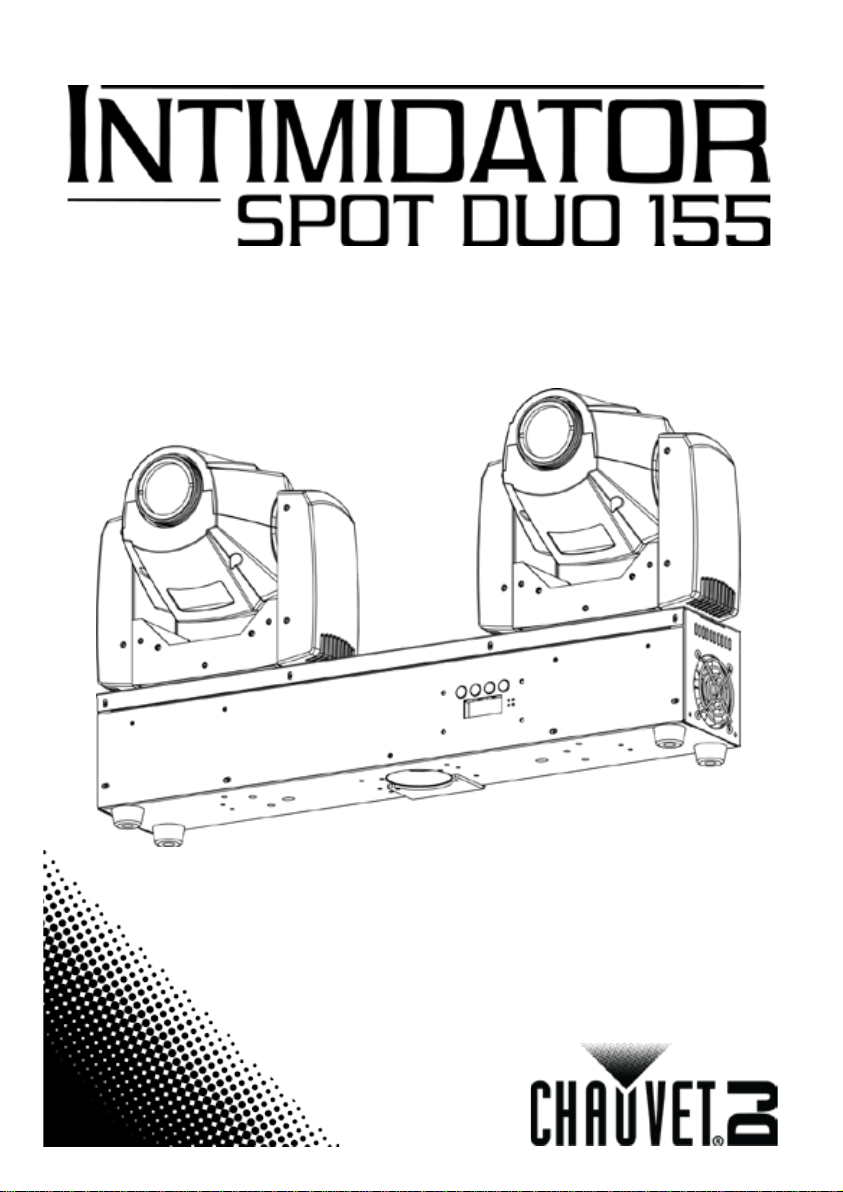
Quick Reference Guide
Page 2
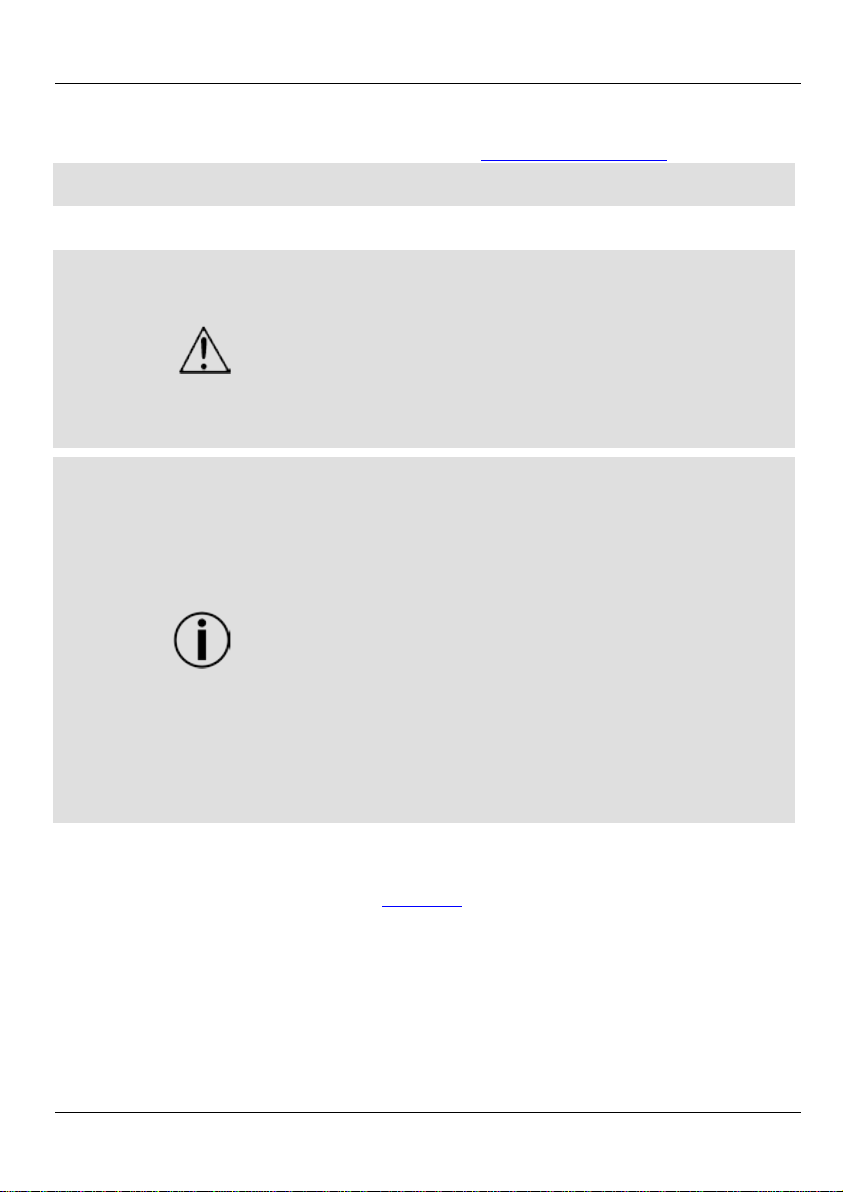
Intimidator Spot Duo 155 QRG EN
About This
The Intimidator Spot Duo 155 Quick Reference Guide (QRG) has basic
product information such as mounting, menu options, and DMX values.
Download the User Ma nua l fr om www.chauvetlighting.com for more details.
Disclaimer
The information and specifications contained in this QRG are subject to
change without notice.
Safety Notes
These Safety Notes include important safety information about installation,
use, and maintenance.
• This product is not intended for permanent installation.
• DO NOT touch this product when it is operating because it may be hot.
• The voltage of the outlet to which you are connecting this product must
or by unplugging it.
Contact
• From outside the U.S., UK, Ireland, Mexico, or Benelux, contact the
information in Contact Us at the end of this QRG.
Guide
• ONLY connect this product to a grounded and protected circuit.
• Always disconnect from power before cleaning or replacing the fuse.
• DO NOT look at the light source when the product is on.
• Make sure the power cord is not crimped or damaged.
• Never disconnect th is product from power by pulling on the cord.
• When mounting this product overhead, use a safety cable.
• DO NOT allow flammable mater ials close to the unit while operating.
be within the range stated on the decal or rear panel of the product.
• This product is for indoor use only! (IP20) To prevent risk of fire or
shock, do not expose this product to rain or moisture.
• Always mount this product in a location with adequate ventilation, at
least 20 in (50 cm) from adjacent surfaces.
• Be sure that no ventilation slots on the unit’s housing are blocked.
• Never connect this p ro duct to a dimmer or rheostat.
• Replace the fuse with one of the same type and rat ing.
• ONLY use the hanging/mounting bracket or base to carry this product.
• The maximum ambient temperat ure is 104 °F (40 °C). Do not operate
this product at higher temperatures.
• In the event of a serious operating problem, stop using immediately.
• DO NOT open this product. It contains no user-serviceable parts.
• To eliminate unnecessary wear and improve its lifespan, during periods
of non-use completely disconnect the product from power via breaker
distributor of record to request support or return a product.
• From inside the U.S., UK, Ireland, Mexico, or Benelux, use the
2
Page 3
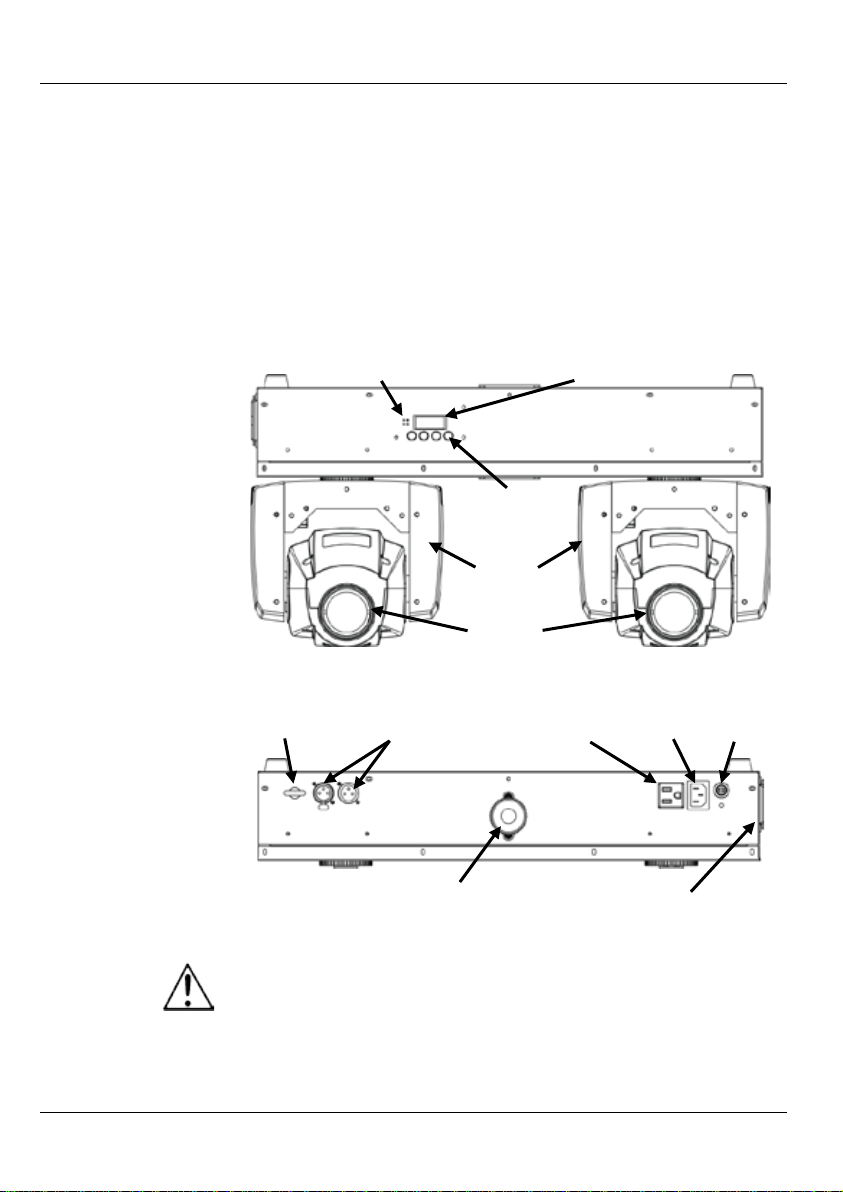
Intimidator Spot Duo 155 QRG EN
What Is
• Intimidator Spot Duo 155
Mounting Hardware
• Power Cord
• Quick Reference Guide
To Begin
Unpack your Intimidator Spot Duo 155 and make sure you have received all parts
in good condition. If the box or contents appear damaged, notify the carrier
immedia te ly , not Chauvet.
Description
The Intimidator Spot Duo 155 has two Intimidator Spot 155 moving heads pre-
Active modes, and DMX. Pan and tilt functions are available for each moving
built-in Master/Slave programs.
AC Power
This product has an auto-ranging power supply that can work with an input
voltage range of 100 to 240 VAC, 50/60 Hz.
use
Power Linking
For the maximum number of Intimidator Spot Duo 155 that can be
power linked at 120 V or at 240 V, see the User Manual or the label on the
product.
Back Panel View
Power In
Fuse
Holder
Digital Display
Menu
Buttons
DMX
In/Out
Front Panel View
Power Out
Safety
Loop
Tripod Adjustment
Knob
Cooling Fan
Microphone
Moving
Yokes
Focusing
Lenses
Included
Overview
• Hanging Bracket with
mounted on a single bar. Control options include automated programs, Sound-
head. Lighting options inc lude separate color and gobo wheels, as well as multiple
• Warranty Card
To eliminate wear and i mprove its lifespan, during periods of noncompletely disconnect from power via breaker or by u nplugging it.
3
Page 4
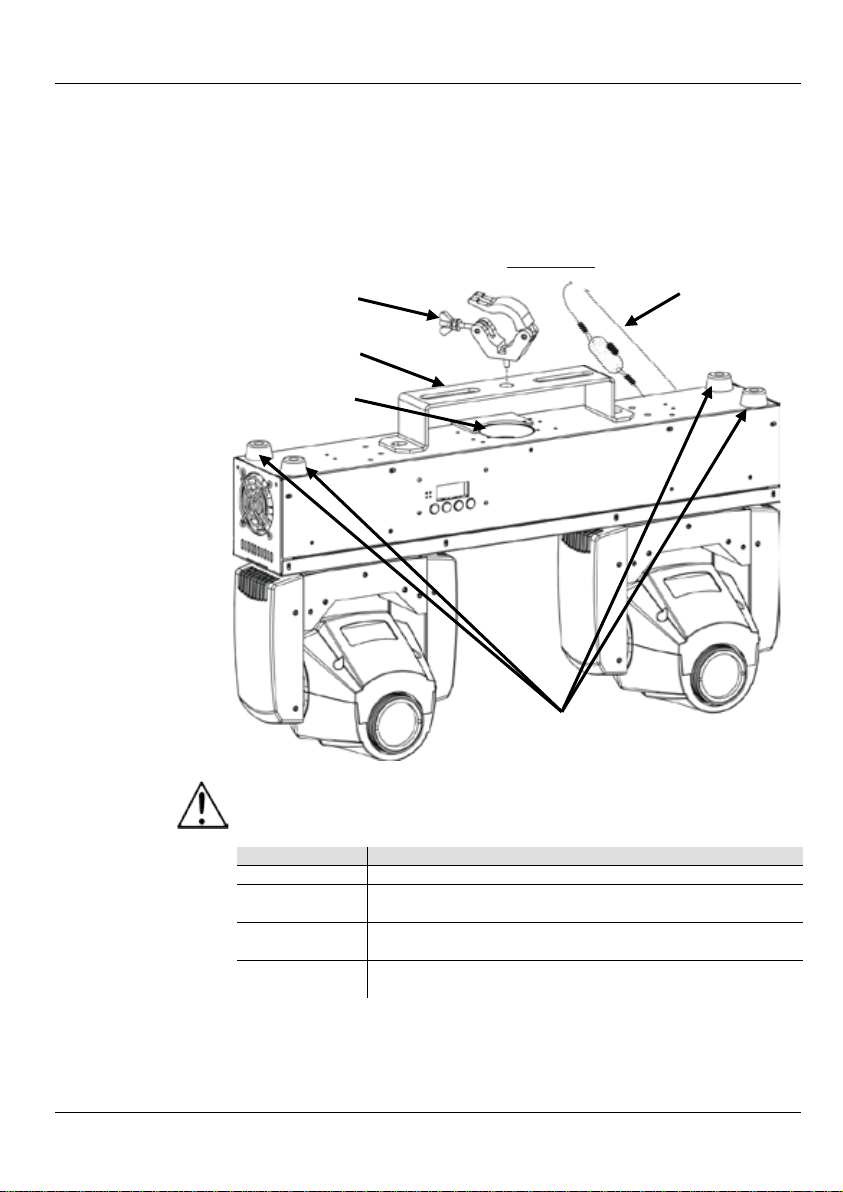
Intimidator Spot Duo 155 QRG EN
Fuse
Replacement
1. Disconnect the product from power.
5. Reconnect t he product t o power.
Mounting
Mounting
Diagram
Control Panel
Description
Button
Function
<MENU>
Exits from the current menu or function
Navigates upwards through the menu list and increases the
numeric value when in a function
Navigates downwards through the menu list and decreases
the numeric value when in a function
Enables the currently displayed menu or sets the currently
selected value into the selected function
Tripod Insertion
Hanging Bracket
Rubber Feet
Safety Cable
2. Wedge the tip of a flat-head screwdriver, loosen the fuse holder and pull
straight out.
3. Remove the blown fuse from the safety cap and replace with a fuse of the
exact same type and rating.
4. Re-insert the fuse holder.
Before mounting this pr oduct, rea d t he S af ety Notes.
Mounting Clamp
When using o nly one mou nting cla mp with this fixture, you must use a
clamp with a captive bol t to prevent accidental loosening.
<UP>
<DOWN>
<ENTER>
4
Page 5
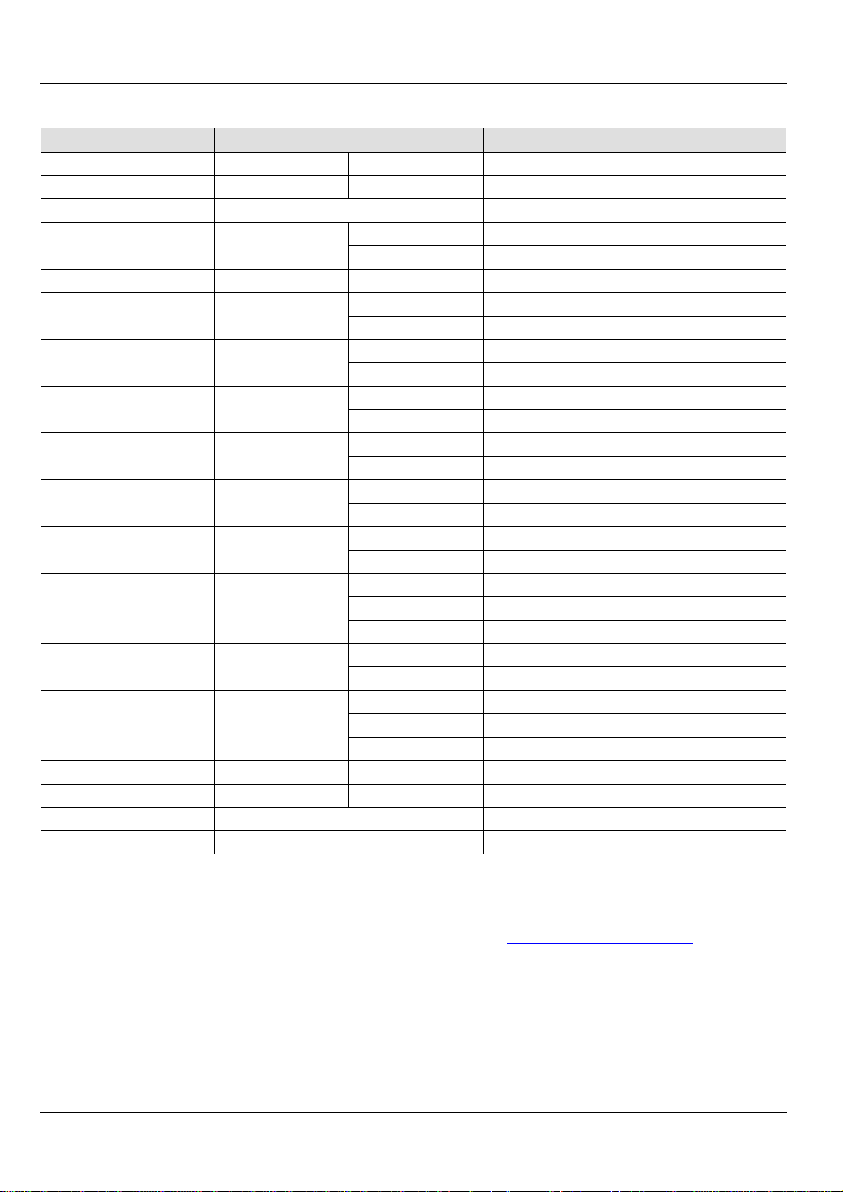
Intimidator Spot Duo 155 QRG EN
Mode
Programming Levels
Description
DMX Address
d___
d001–d512
Sets the DMX starting address
Automatic
A-__
A-01–A-16
Automatic mode
Sound-Active
Srun
Sound-Active mode
Son1
Slave operating mode 2
Son2
Slave operating mode 1
Sound Sensitivity
S-__
S-01–S-99
Sound sensitivity control
M--2
Master built-in 4-head program
M--4
PA1
Normal pan operation for head 1
rPA1
Reverse pan operation for head 1
PA2
Normal pan operation for head 2
rPA2
Reverse pan operation for head 2
til
Normal tilt operation for head 1
rtil
Reverse tilt operation for head 1
ti2
Normal tilt operation for head 2
rti2
Reverse tilt operation for head 2
dis
Normal display
rdis
20CH
20-channel DMX personality
17CH
17-channel DMX personality
10CH
10-channel DMX personality
PA36
360° pan range
PA18
180° pan range
ti27
270° tilt range
ti18
180° tilt range
ti 9
90° tilt range
Head 1 Temperature
t--1
1t__
Displays current head 1 temperature
Head 2 Temperature
t--2
2t__
Reset
rESt
Resets product
Load
LoAd
Loads factory defaults
DMX Linking
The Intimidator Spot Duo 155 can work with a DMX controller when linked by
DMX serial connections. Instructions for connecting and configuring this
product for DMX operation are in the User Manual. If you are not familiar with
DMX, download the DMX Primer from www.chauvetlighting.com.
Starting
Address
To ensure full access to all channels in each DMX mode, the highest
Master/Slave
Connection
The Intimidator Spot Duo 155 uses the DMX data connection for its
Master/Slave mode. Instructions for connecting and configuring this product
for Master/Slave operat ion are in the User Manual.
Menu Options
Slave Son_
Master Auto M--_
Pan 1 _PA1
Pan 2 _PA2
Tilt 1 _til
Tilt 2 _ti2
Display _dis
Channel Mode __CH
Pan Range PA__
Tilt Range ti__
Master built-in 2-head program
Inverted display
Displays current head 2 temperature
recommended DMX address is 493.
5
Page 6

Intimidator Spot Duo 155 QRG EN
Master Auto
Programs
The Master Auto built-in programs control the actions of two Intimidator Spot
units linked together by DMX data connection. A single Intimidator
(the master) controls the actions of another Intimidator Spot Duo
re the Master Auto programs in conjunction with the
Slave modes as follows:
Master Auto
Head
The Master Auto 4-Head program allows all 4 h eads of two linked Intimidator Spot
Auto
Son1
Master Auto
Head
Program
The Master Auto 2-Head program allows a single Intimidator Spot Duo 155 to
. The master unit will be set
, while the slave unit will be set to
Duo 155
Spot Duo 155
155 (the slave). Con figu
4-
Program
2-
Duo 155 units to operate in unison. The master unit will be set to operate in
mode with the M--4 setting, while the slave unit will be set to operate in either
or Son2 mode.
Configure the units as indicated be low.
Master unit:
1. Press <MENU> repeatedly until M--2 or M--4 shows on the display .
2. Press <UP> or <DOWN> to select M--4.
3. Press <ENTER>.
4. Set the master to run in Auto mode, A-01–A-16.
Slave unit:
1. Press <MENU> repeatedly until Son1 or Son2 shows on the display.
2. Press <UP> or <DOWN> to select Son1 or Son2.
• Select Son1 for 100% synchronized actions.
• Select Son2 for a delayed show with all 4 heads in the same direction.
3. Press <ENTER>.
control the actions of another Intimidator Spot Duo 155
to operate in Auto mode with the M--2 setting
operate in either Son1 or Son2 mode.
Configure the units as indicated be low.
Master unit:
1. Press <MENU> repeatedly until M--2 or M--4 shows on the display.
2. Press <UP> or <DOWN> to select M--2.
3. Press <ENTER>.
4. Set the master to run in Auto mode, A-01–A-16.
Slave unit:
1. Press <MENU> repeatedly until Son1 or Son2 shows on the display.
2. Press <UP> or <DOWN> to select Son1 or Son2.
• Select Son1 for 100% synchronized actions.
• Select Son2 for the same show with both units, but the actions of the
slave are in the opposite direction of the actions of the master.
3. Press <ENTER>.
6
Page 7
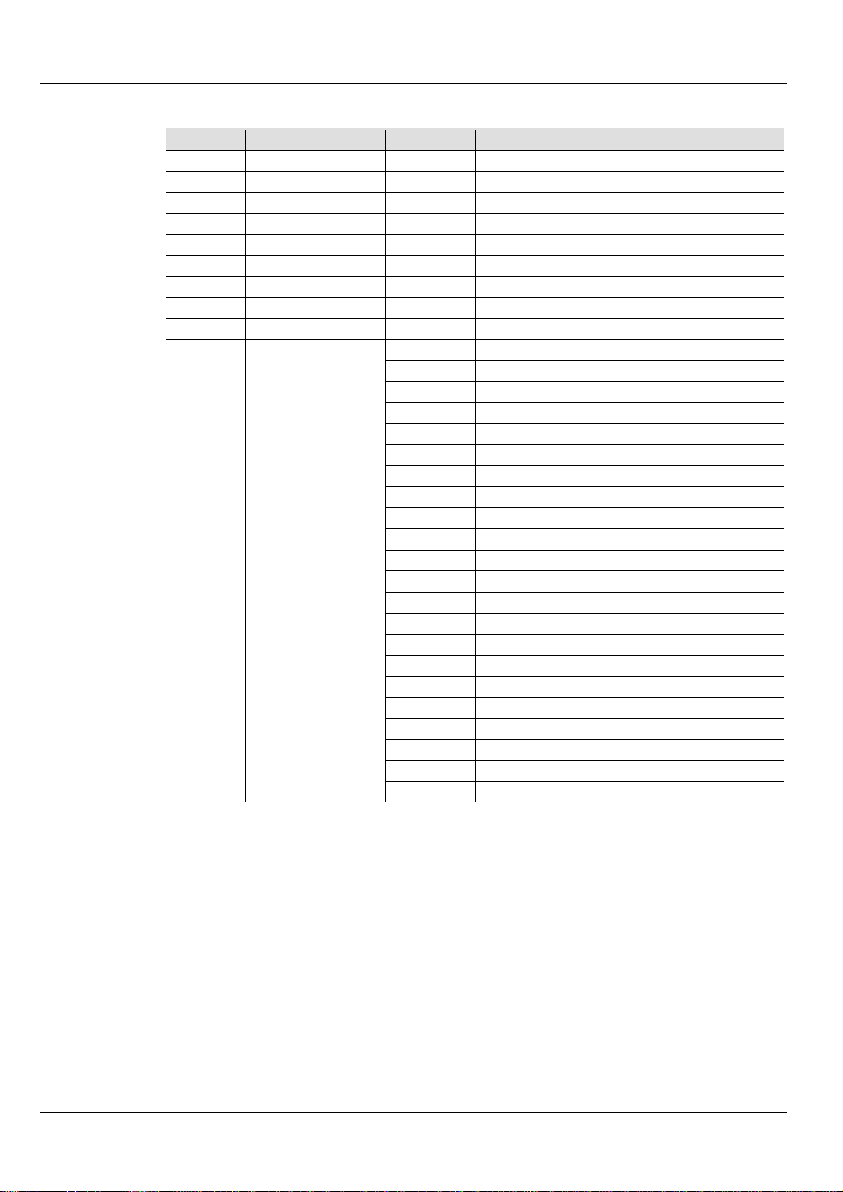
Intimidator Spot Duo 155 QRG EN
20CH
Channel
Function
Value
Percent/Setting
1
Pan 1
000 ó 255
Pan 0–360° for head 1
2
Fine Pan 1
000 ó 255
Fine panning control for head 1
3
Tilt 1
000 ó 255
Tilt 0–270° for head 1
4
Fine Tilt 1
000 ó 255
Fine tilting control for head 1
5
Pan 2
000 ó 255
Pan 0–360° for head 2
6
Fine Pan 2
000 ó 255
Fine panning control for head 2
7
Tilt 2
000 ó 255
Tilt 0–270° for head 2
8
Fine Tilt 2
000 ó 255
Fine tilting control for head 2
9
Speed
000 ó 255
Pan/Tilt speed (fast to slow)
000 ó 005
White
006 ó 011
Yellow
012 ó 017
Magenta
018 ó 023
Green
024 ó 029
Red
030 ó 035
Cyan
036 ó 041
Orange
042 ó 047
Blue
048 ó 053
Light Green
054 ó 063
Amber
064 ó 069
White + Yellow
070 ó 075
Yellow + Magenta
076 ó 081
Magenta + Green
082 ó 087
Green + Red
088 ó 093
Red + Cyan
094 ó 099
Cyan + Orange
100 ó 105
Orange + Blue
106 ó 111
Blue + Light Green
112 ó 117
Light Green + Amber
118 ó 127
Amber + White
128 ó 191
Rainbow effect with increasing speed
192 ó 255
Reverse rainbow effect with increasing speed
DMX Values
10
Color Wheel 1
(Head 1)
7
Page 8
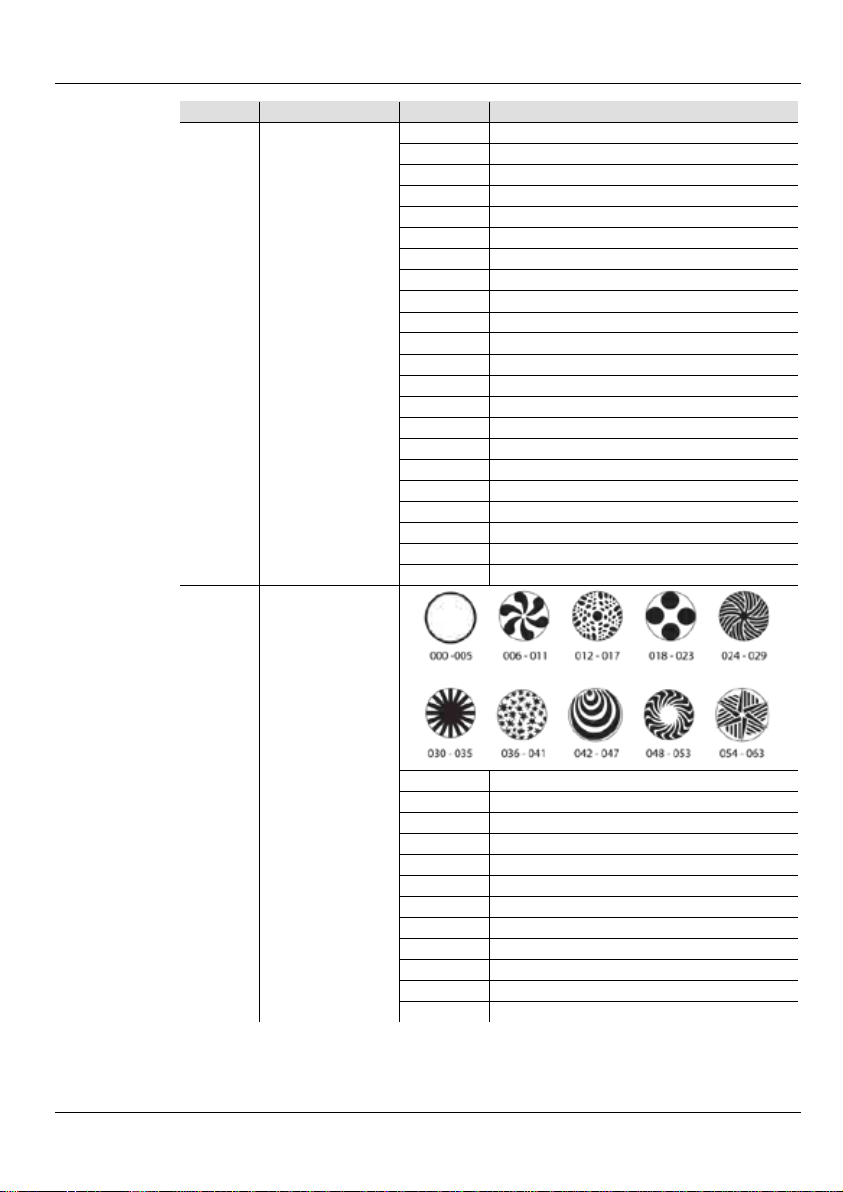
Intimidator Spot Duo 155 QRG EN
20CH
Channel
Function
Value
Percent/Setting
000 ó 005
White
006 ó 011
Yellow
012 ó 017
Magenta
018 ó 023
Green
024 ó 029
Red
030 ó 035
Cyan
036 ó 041
Orange
042 ó 047
Blue
048 ó 053
Light Green
054 ó 063
Amber
064 ó 069
White + Yellow
070 ó 075
Yellow + Magenta
076 ó 081
Magenta + Green
082 ó 087
Green + Red
088 ó 093
Red + Cyan
094 ó 099
Cyan + Orange
100 ó 105
Orange + Blue
106 ó 111
Blue + Light Green
112 ó 117
Light Green + Amber
118 ó 127
Amber + White
128 ó 191
Rainbow effect with increasing speed
192 ó 255
Reverse rainbow effect with increasing speed
064 ó 073
Gobo 9 shake with increasing speed
074 ó 079
Gobo 8 shake with increasing speed
080 ó 085
Gobo 7 shake with increasing speed
086 ó 091
Gobo 6 shake with increasing speed
092 ó 097
Gobo 5 shake with increasing speed
098 ó 103
Gobo 4 shake with increasing speed
104 ó 109
Gobo 3 shake with increasing speed
110 ó 115
Gobo 2 shake with increasing speed
116 ó 121
Gobo 1 shake with increasing speed
122 ó 127
Open
128 ó 191
Cycle effect with increasing speed
192 ó 255
Reverse c y cle effec t with incre asing spe ed
(cont.)
11
Color Wheel 2
(Head 2)
Gobo Wheel 1
12
(Head 1)
8
Page 9
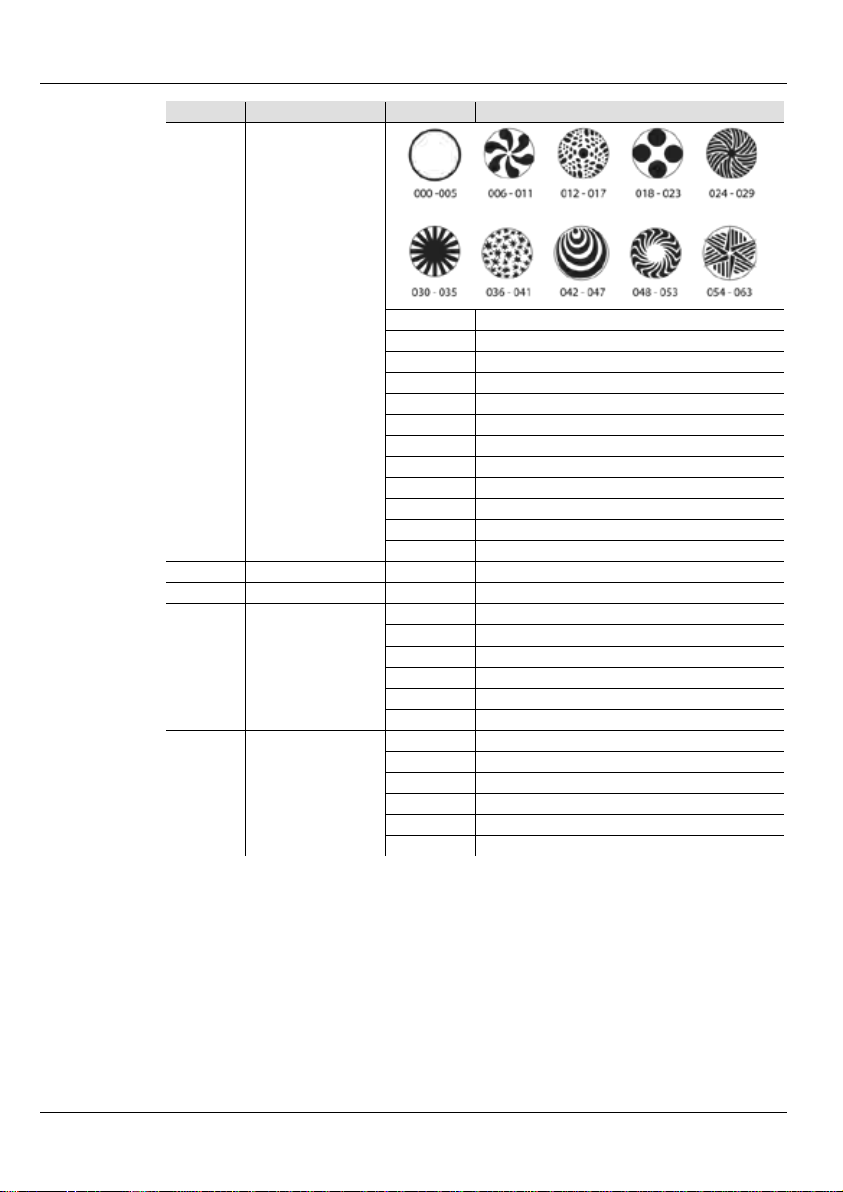
Intimidator Spot Duo 155 QRG EN
20CH
Channel
Function
Value
Percent/Setting
064 ó 073
Gobo 9 shake with increasing speed
074 ó 079
Gobo 8 shake with increasing speed
080 ó 085
Gobo 7 shake with increasing speed
086 ó 091
Gobo 6 shake with increasing speed
092 ó 097
Gobo 5 shake with increasing speed
098 ó 103
Gobo 4 shake with increasing speed
104 ó 109
Gobo 3 shake with increasing speed
110 ó 115
Gobo 2 shake with increasing speed
116 ó 121
Gobo 1 shake with increasing speed
122 ó 127
Open
128 ó 191
Cycle effect with increasing speed
192 ó 255
Reverse c y cle effec t with incre asing spe ed
14
Dimmer 1
000 ó 255
Dimmer for head 1 (0–100%)
15
Dimmer 2
000 ó 255
Dimmer for head 2 (0–100%)
000 ó 003
Light off
004 ó 007
Light on
008 ó 076
Shutter with increasing speed
077 ó 145
Pulse strobe with increasing speed
146 ó 215
Random strobe with increa sing speed
216 ó 255
Light on
000 ó 003
Light off
004 ó 007
Light on
008 ó 076
Shutter with increasing speed
077 ó 145
Pulse strobe with increasing speed
146 ó 215
Random strobe with increa sing speed
216 ó 255
Light on
(cont.)
Gobo Wheel 2
13
(Head 2)
Shutter 1
16
(Head 1)
Shutter 2
17
(Head 2)
9
Page 10
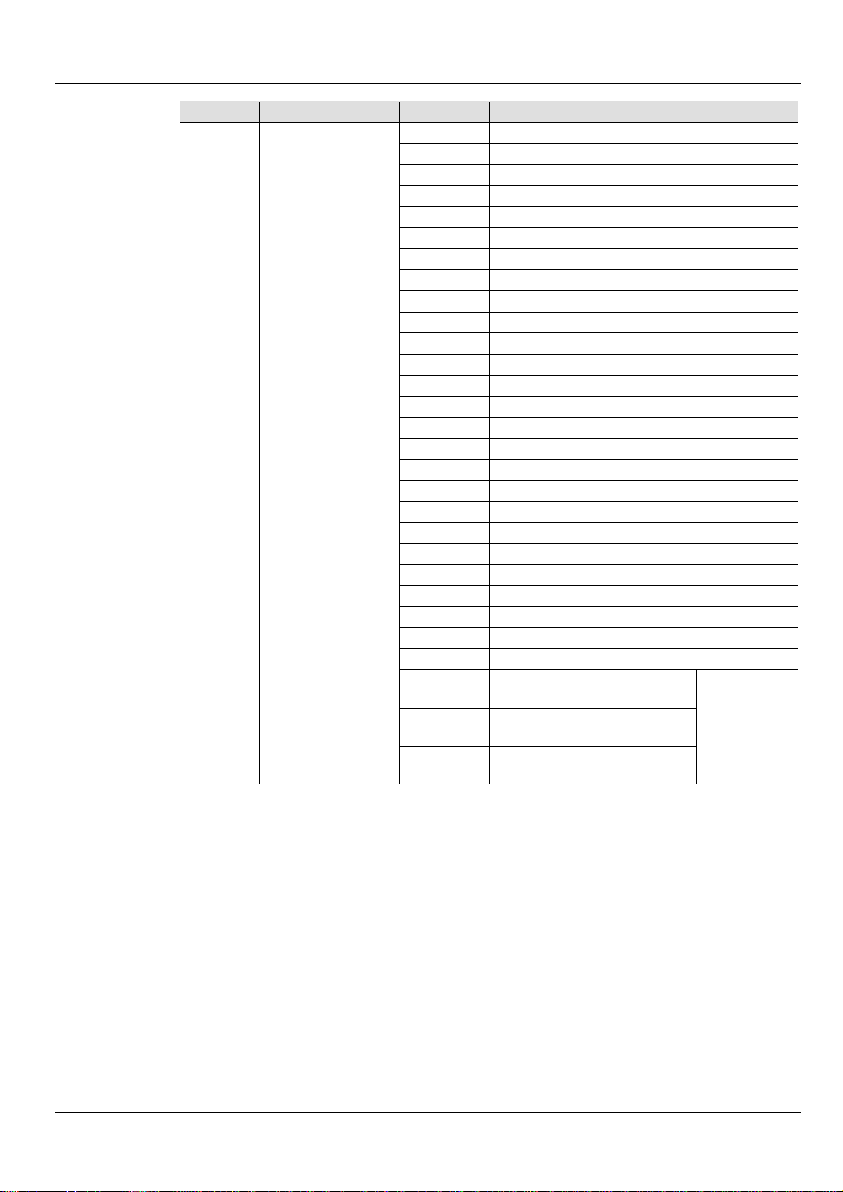
Intimidator Spot Duo 155 QRG EN
20CH
Channel
Function
Value
Percent/Setting
000 ó 009
No function
010 ó 014
Pan/Tilt blackout
015 ó 019
Color blackout
020 ó 024
Gobo blackout
025 ó 029
Pan/Tilt/Color blackout
030 ó 034
Pan/Tilt/Gobo blackout
035 ó 039
Color/Gobo blackout
040 ó 044
Pan/Tilt/Color/Gobo blackout
045 ó 049
No function
050 ó 054
First two heads setting
055 ó 059
Latter two heads setting
060 ó 064
Cancel four heads
065 ó 069
No function
070 ó 074
Reset
075 ó 079
No function
080 ó 084
Reverse pan/tilt for both heads
085 ó 089
Reverse pan for head 1
090 ó 094
Reverse pan for head 2
095 ó 099
Reverse tilt for head 1
100 ó 104
Reverse tilt for head 2
105 ó 109
Cancel reverse pan for head 1
110 ó 114
Cancel reverse pan for head 2
115 ó 119
Cancel reverse tilt for head 1
120 ó 124
Cancel reverse tilt for head 2
125 ó 129
Cancel reverse pan/tilt for both heads
130 ó 135
No function
Strobe pattern 1 with
increasing speed
Strobe pattern 2 with
increasing speed
Strobe pattern 3 with
increasing speed
(cont.)
18 Control Functions
136 ó 175
176 ó 215
216 ó 255
10
When
Channel 19
is active
Page 11
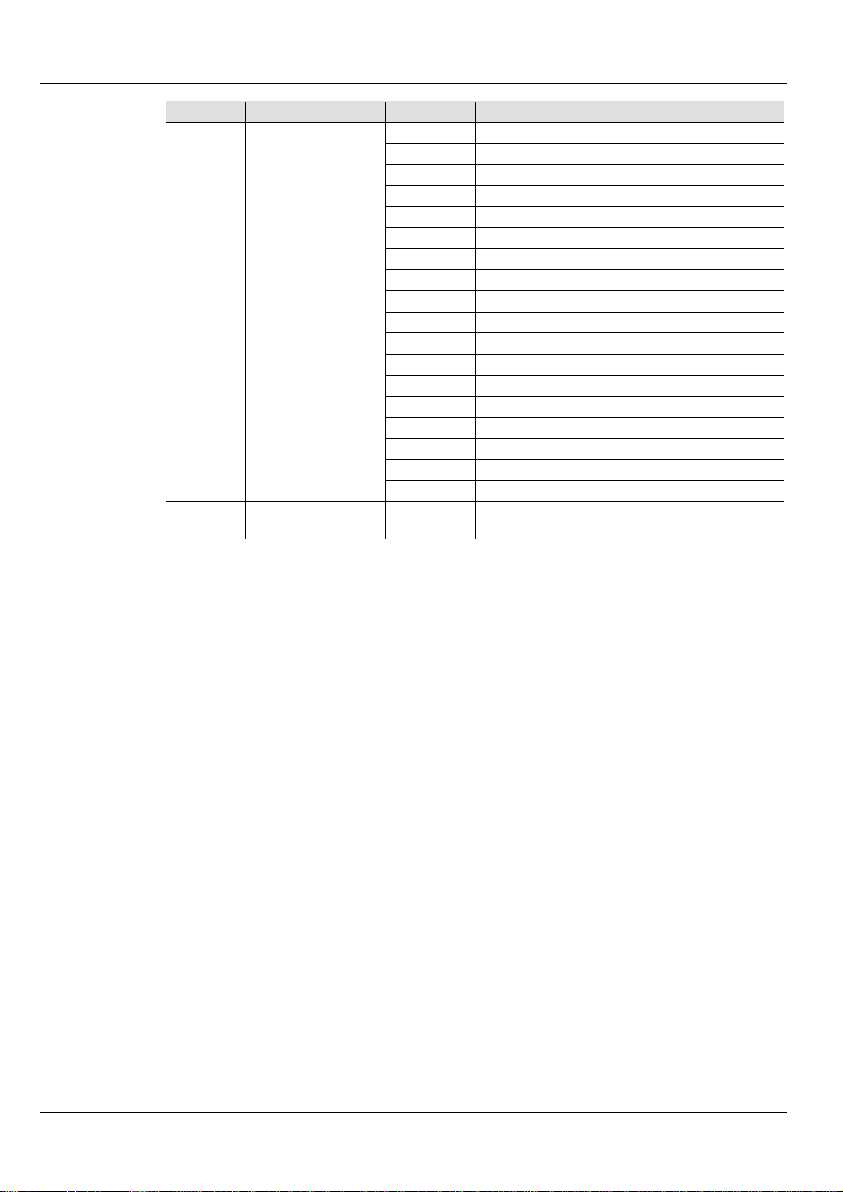
Intimidator Spot Duo 155 QRG EN
20CH
Channel
Function
Value
Percent/Setting
000 ó 007
No function
008 ó 022
Movement macro 1
023 ó 037
Movement macro 2
038 ó 052
Movement macro 3
053 ó 067
Movement macro 4
068 ó 082
Movement macro 5
083 ó 097
Movement macro 6
098 ó 112
Movement macro 7
113 ó 127
Movement macro 8
128 ó 142
Movement macro 9
143 ó 157
Movement macro 10
158 ó 172
Movement macro 11
173 ó 187
Movement macro 12
188 ó 202
Movement macro 13
203 ó 217
Movement macro 14
218 ó 232
Movement macro 15
233 ó 247
All movement macros 1–15
248 ó 255
Sound-Active Mode
Movement Macro
Speed
(cont.)
19 Movement Macros
20
000 ó 255 Fast to sl o w
11
Page 12
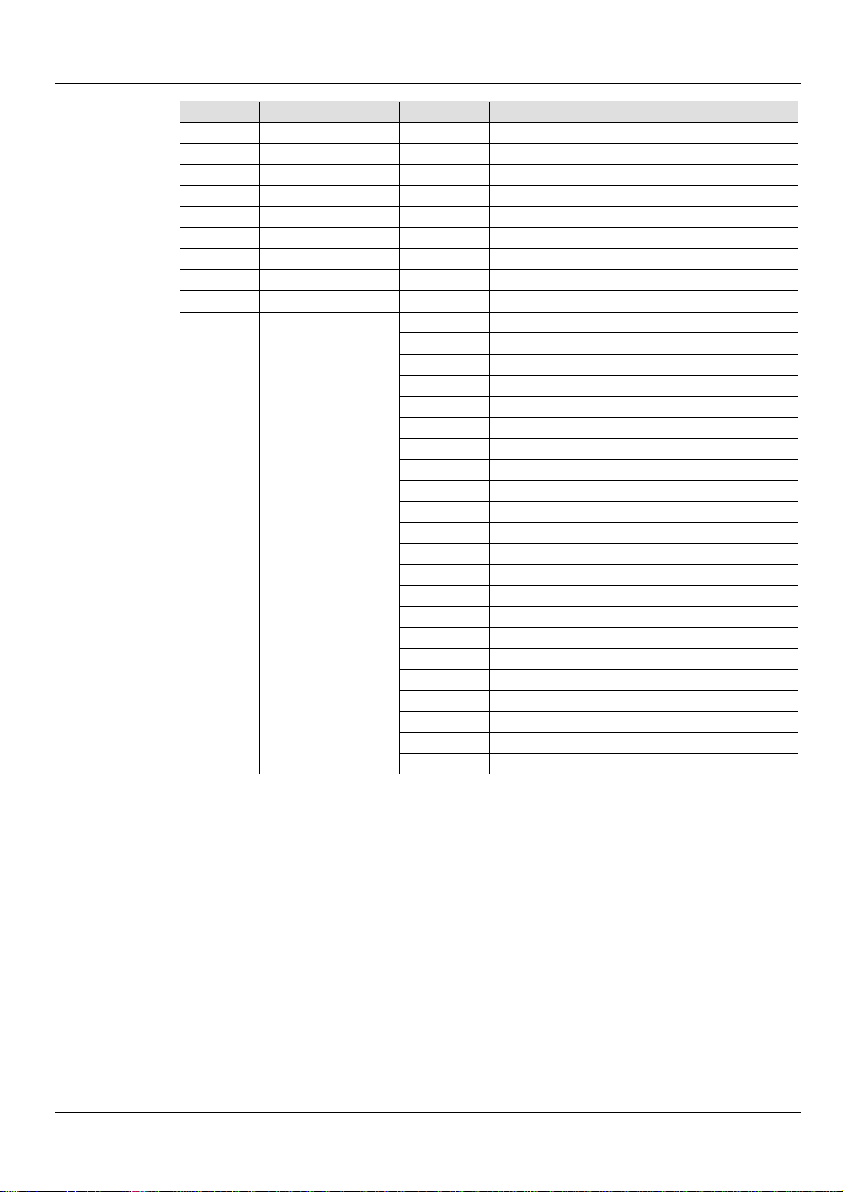
Intimidator Spot Duo 155 QRG EN
17CH
Channel
Function
Value
Percent/Setting
1
Pan 1
000 ó 255
Pan 0–360° for head 1
2
Fine Pan 1
000 ó 255
Fine panning control for head 1
3
Tilt 1
000 ó 255
Tilt 0–270° for head 1
4
Fine Tilt 1
000 ó 255
Fine tilting control for head 1
5
Pan 2
000 ó 255
Pan 0–360° for head 2
6
Fine Pan 2
000 ó 255
Fine panning control for head 2
7
Tilt 2
000 ó 255
Tilt 0–270° for head 2
8
Fine Tilt 2
000 ó 255
Fine tilting control for head 2
9
Speed
000 ó 255
Pan/Tilt speed (fast to slow)
000 ó 005
White
006 ó 011
Yellow
012 ó 017
Magenta
018 ó 023
Green
024 ó 029
Red
030 ó 035
Cyan
036 ó 041
Orange
042 ó 047
Blue
048 ó 053
Light Green
054 ó 063
Amber
064 ó 069
White + Yellow
070 ó 075
Yellow + Magenta
076 ó 081
Magenta + Green
082 ó 087
Green + Red
088 ó 093
Red + Cyan
094 ó 099
Cyan + Orange
100 ó 105
Orange + Blue
106 ó 111
Blue + Light Green
112 ó 117
Light Green + Amber
118 ó 127
Amber + White
128 ó 191
Rainbow effect with increasing speed
192 ó 255
Reverse rainbow effect with increasing speed
10
Color Wheel
(Both Heads)
12
Page 13
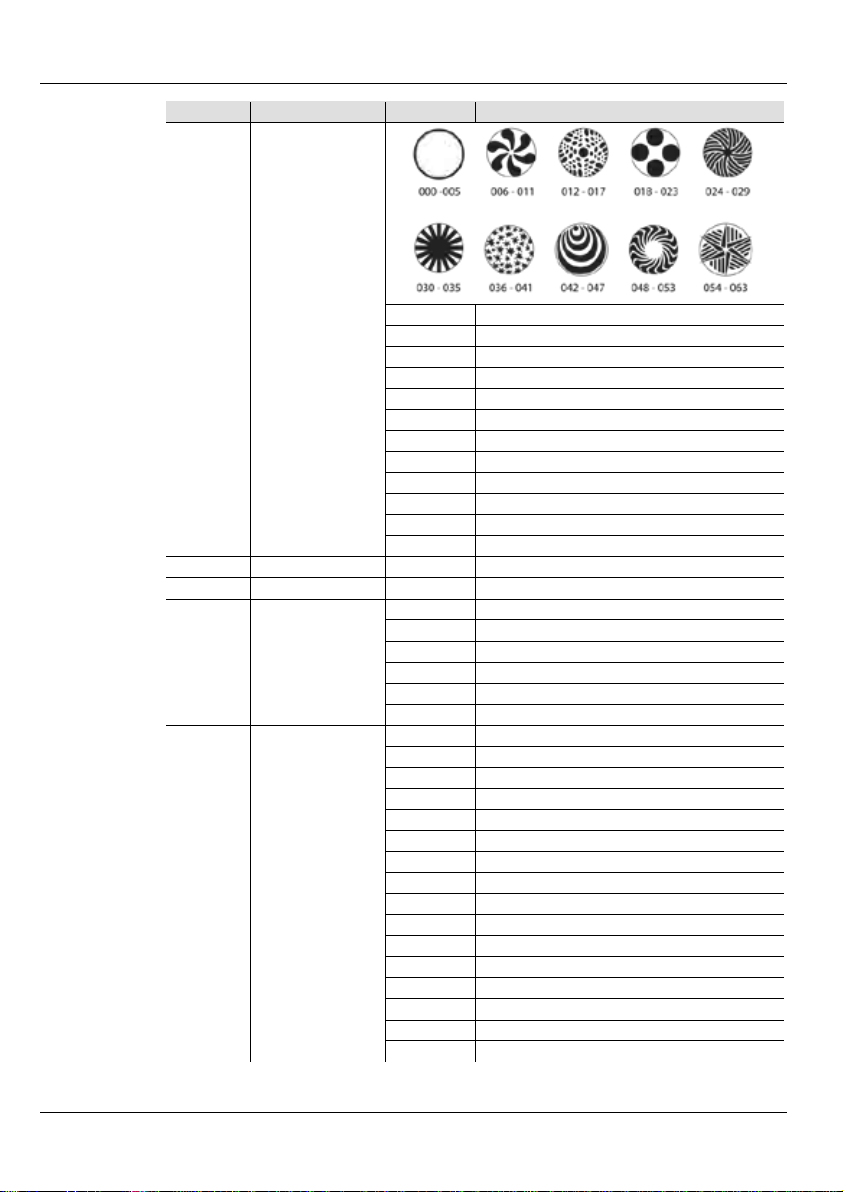
Intimidator Spot Duo 155 QRG EN
17CH
Channel
Function
Value
Percent/Setting
Gobo Wheel
(Both Heads)
064 ó 073
Gobo 9 shake with increasing speed
074 ó 079
Gobo 8 shake with increasing speed
080 ó 085
Gobo 7 shake with increasing speed
086 ó 091
Gobo 6 shake with increasing speed
092 ó 097
Gobo 5 shake with increasing speed
098 ó 103
Gobo 4 shake with increasing speed
104 ó 109
Gobo 3 shake with increasing speed
110 ó 115
Gobo 2 shake with increasing speed
116 ó 121
Gobo 1 shake with increasing speed
122 ó 127
Open
128 ó 191
Cycle effect with increasing speed
192 ó 255
Reverse c y cle effec t with incre asing spe ed
12
Dimmer 1
000 ó 255
Dimmer for head 1 (0–100%)
13
Dimmer 2
000 ó 255
Dimmer for head 2 (0–100%)
Shutter
(Both Heads)
000 ó 003
Light off
004 ó 007
Light on
008 ó 076
Shutter with increasing speed
077 ó 145
Pulse strobe with increasing speed
146 ó 215
Random strobe with increa sing speed
216 ó 255
Light on
Control Functions
000 ó 009
No function
010 ó 014
Pan/Tilt blackout
015 ó 019
Color blackout
020 ó 024
Gobo blackout
025 ó 029
Pan/Tilt/Color blackout
030 ó 034
Pan/Tilt/Gobo blackout
035 ó 039
Color/Gobo blackout
040 ó 044
Pan/Tilt/Color/Gobo blackout
045 ó 049
No function
050 ó 054
First two heads setting
055 ó 059
Latter two heads setting
060 ó 064
Cancel four heads
065 ó 069
No function
070 ó 074
Reset
075 ó 079
No function
080 ó 084
Reverse pan/tilt for both heads
(cont.)
11
14
15
13
Page 14
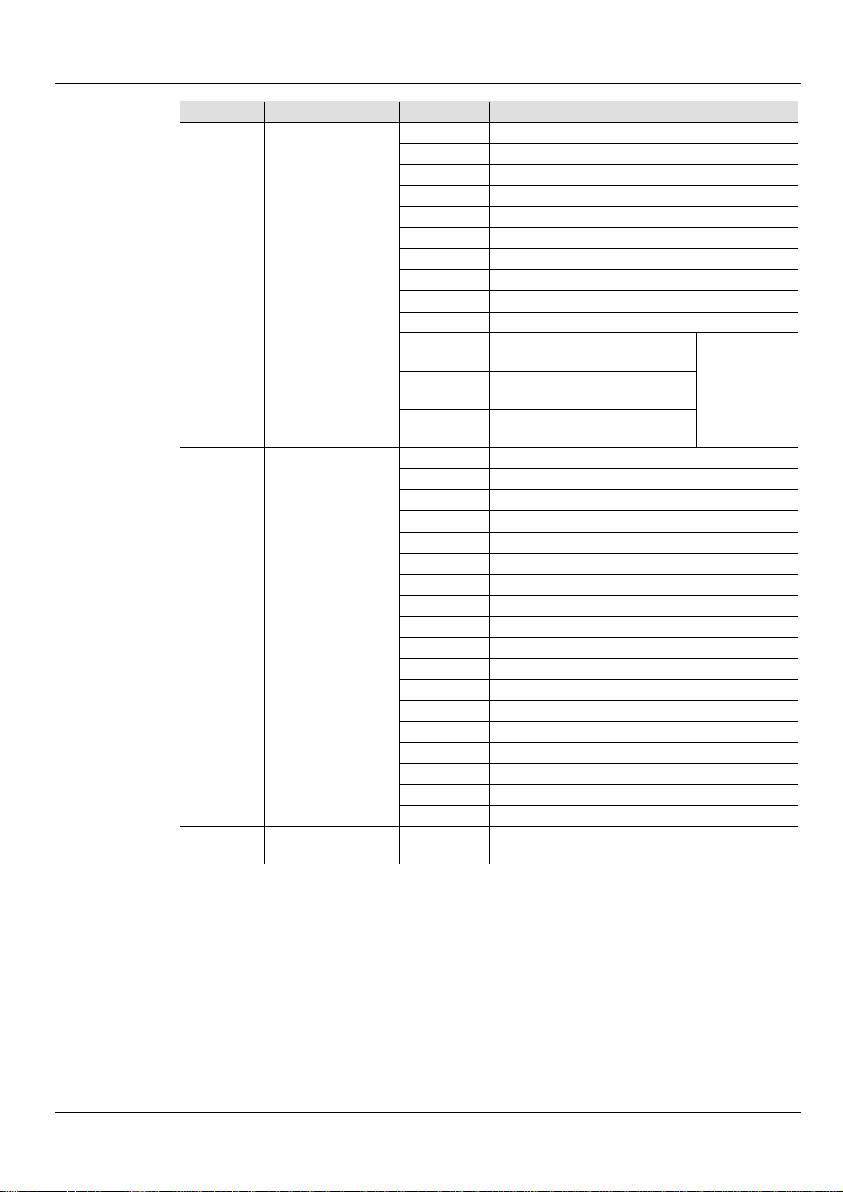
Intimidator Spot Duo 155 QRG EN
17CH
Channel
Function
Value
Percent/Setting
Control Functions
(cont.)
085 ó 089
Reverse pan for head 1
090 ó 094
Reverse pan for head 2
095 ó 099
Reverse tilt for head 1
100 ó 104
Reverse tilt for head 2
105 ó 109
Cancel reverse pan for head 1
110 ó 114
Cancel reverse pan for head 2
115 ó 119
Cancel reverse tilt for head 1
120 ó 124
Cancel reverse tilt for head 2
125 ó 129
Cancel reverse pan/tilt for both heads
130 ó 135
No function
Strobe pattern 1 with
increasing speed
Strobe pattern 2 with
increasing speed
Strobe pattern 3 with
increasing speed
Movement Macros
000 ó 007
No function
008 ó 022
Movement macro 1
023 ó 037
Movement macro 2
038 ó 052
Movement macro 3
053 ó 067
Movement macro 4
068 ó 082
Movement macro 5
083 ó 097
Movement macro 6
098 ó 112
Movement macro 7
113 ó 127
Movement macro 8
128 ó 142
Movement macro 9
143 ó 157
Movement macro 10
158 ó 172
Movement macro 11
173 ó 187
Movement macro 12
188 ó 202
Movement macro 13
203 ó 217
Movement macro 14
218 ó 232
Movement macro 15
233 ó 247
All movement macros 1–15
248 ó 255
Sound-Active Mode
Movement Macro
Speed
(cont.)
15
(cont.)
16
17
136 ó 175
176 ó 215
216 ó 255
000 ó 255 Fast to sl o w
When
Channel 16
is active
14
Page 15
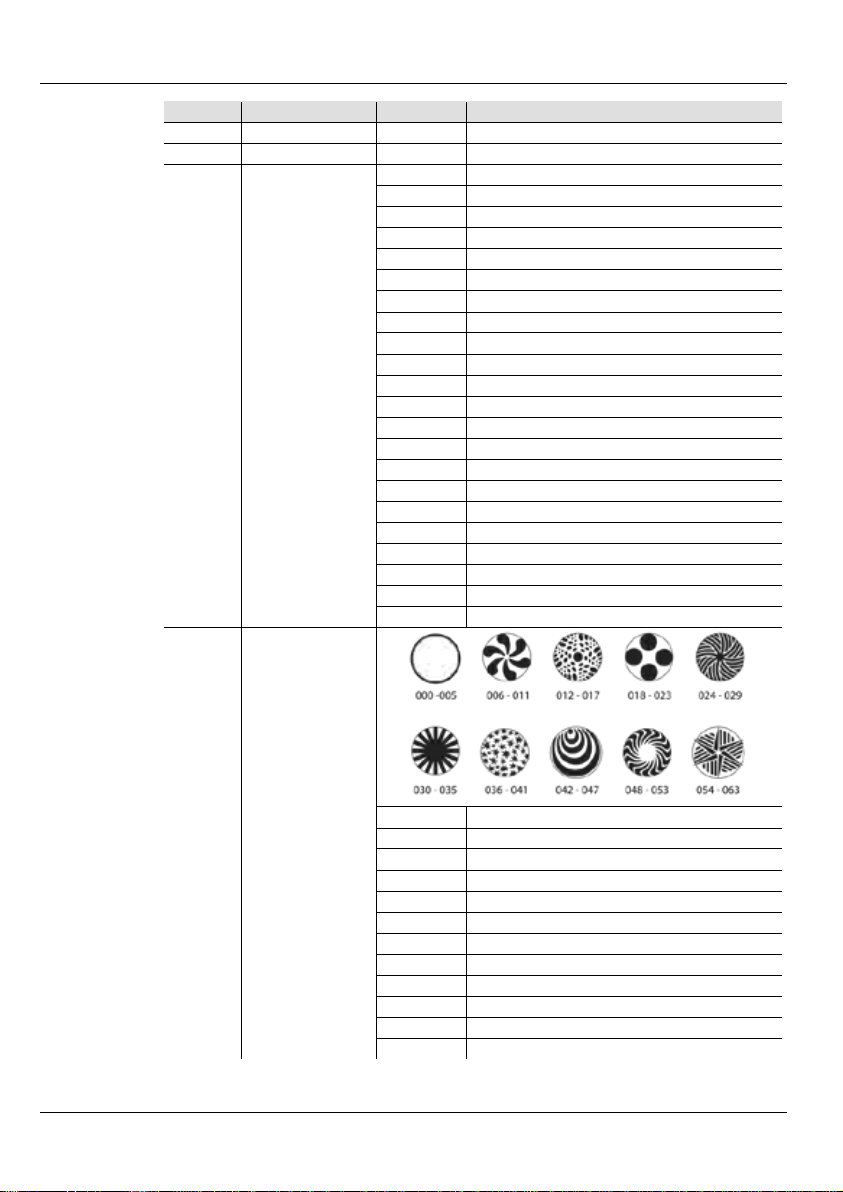
Intimidator Spot Duo 155 QRG EN
10CH
Channel
Function
Value
Percent/Setting
1
Pan
000 ó 255
Pan 0–360° for both heads
2
Tilt
000 ó 255
Tilt 0–270° for both heads
000 ó 005
White
006 ó 011
Yellow
012 ó 017
Magenta
018 ó 023
Green
024 ó 029
Red
030 ó 035
Cyan
036 ó 041
Orange
042 ó 047
Blue
048 ó 053
Light Green
054 ó 063
Amber
064 ó 069
White + Yellow
070 ó 075
Yellow + Magenta
076 ó 081
Magenta + Green
082 ó 087
Green + Red
088 ó 093
Red + Cyan
094 ó 099
Cyan + Orange
100 ó 105
Orange + Blue
106 ó 111
Blue + Light Green
112 ó 117
Light Green + Amber
118 ó 127
Amber + White
128 ó 191
Rainbow effect with increasing speed
192 ó 255
Reverse rainbow effect with increasing speed
064 ó 073
Gobo 9 shake with increasing speed
074 ó 079
Gobo 8 shake with increasing speed
080 ó 085
Gobo 7 shake with increasing speed
086 ó 091
Gobo 6 shake with increasing speed
092 ó 097
Gobo 5 shake with increasing speed
098 ó 103
Gobo 4 shake with increasing speed
104 ó 109
Gobo 3 shake with increasing speed
110 ó 115
Gobo 2 shake with increasing speed
116 ó 121
Gobo 1 shake with increasing speed
122 ó 127
Open
128 ó 191
Cycle effect with increasing speed
192 ó 255
Reverse c y cle effec t with incre asing spe ed
Color Wheel
3
(Both Heads)
Gobo Wheel
4
(Both Heads)
15
Page 16
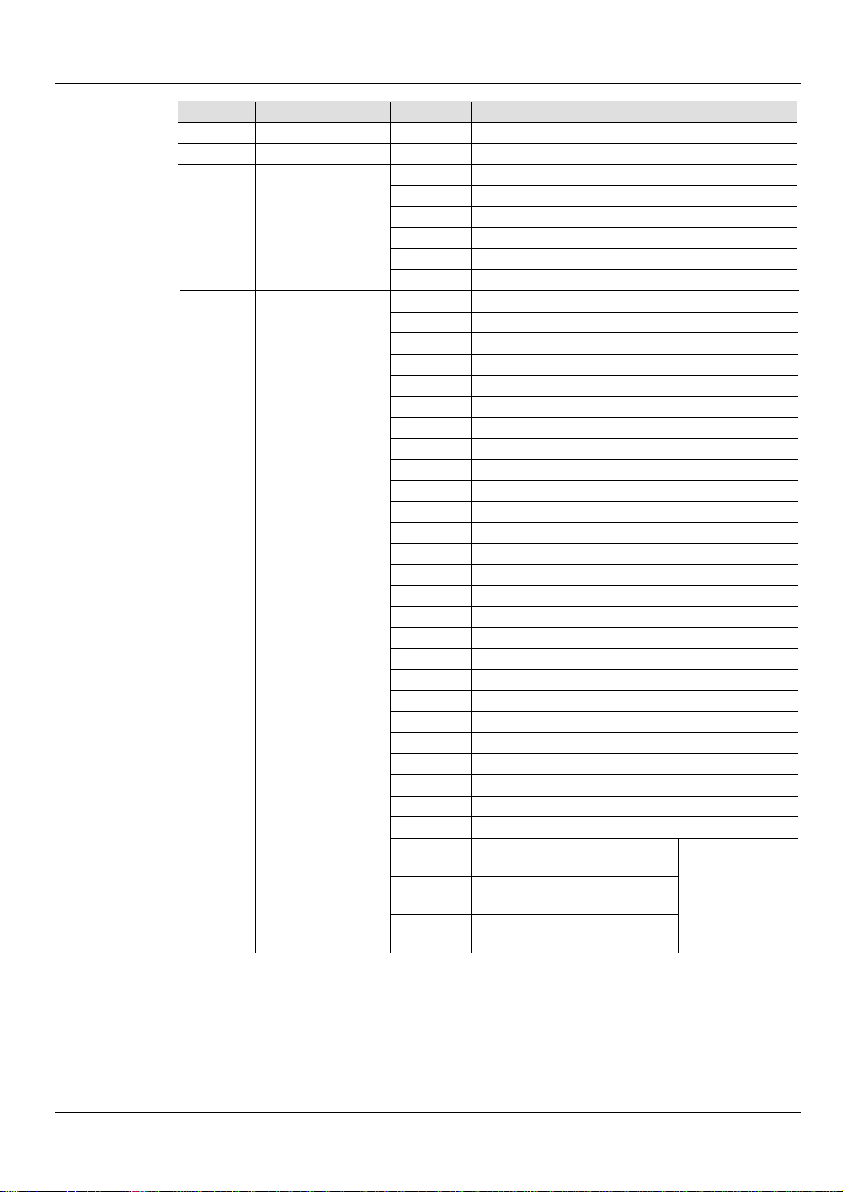
Intimidator Spot Duo 155 QRG EN
10CH
(cont.)
Channel
Function
Value
Percent/Setting
5
Dimmer 1
000 ó 255
Dimmer for head 1 (0–100%)
6
Dimmer 2
000 ó 255
Dimmer for head 2 (0–100%)
000 ó 003
Light off
004 ó 007
Light on
008 ó 076
Shutter with increasing speed
077 ó 145
Pulse strobe with increasing speed
146 ó 215
Random strobe with increa sing speed
216 ó 255
Light on
000 ó 009
No function
010 ó 014
Pan/Tilt blackout
015 ó 019
Color blackout
020 ó 024
Gobo blackout
025 ó 029
Pan/Tilt/Color blackout
030 ó 034
Pan/Tilt/Gobo blackout
035 ó 039
Color/Gobo blackout
040 ó 044
Pan/Tilt/Color/Gobo blackout
045 ó 049
No function
050 ó 054
First two heads setting
055 ó 059
Latter two heads setting
060 ó 064
Cancel four heads
065 ó 069
No function
070 ó 074
Reset
075 ó 079
No function
080 ó 084
Reverse pan/tilt for both heads
085 ó 089
Reverse pan for head 1
090 ó 094
Reverse pan for head 2
095 ó 099
Reverse ti lt for head 1
100 ó 104
Reverse tilt for head 2
105 ó 109
Cancel reverse pan for head 1
110 ó 114
Cancel reverse pan for head 2
115 ó 119
Cancel reverse tilt for head 1
120 ó 124
Cancel reverse tilt for head 2
125 ó 129
Cancel reverse pan/tilt for both heads
130 ó 135
No function
Strobe pattern 1 with
increasing speed
When Chan nel 9
Strobe pattern 2 with
increasing speed
Strobe pattern 3 with
increasing speed
Shutter
7
(Both Heads)
8 Control Functions
136 ó 175
176 ó 215
216 ó 255
16
is active
Page 17
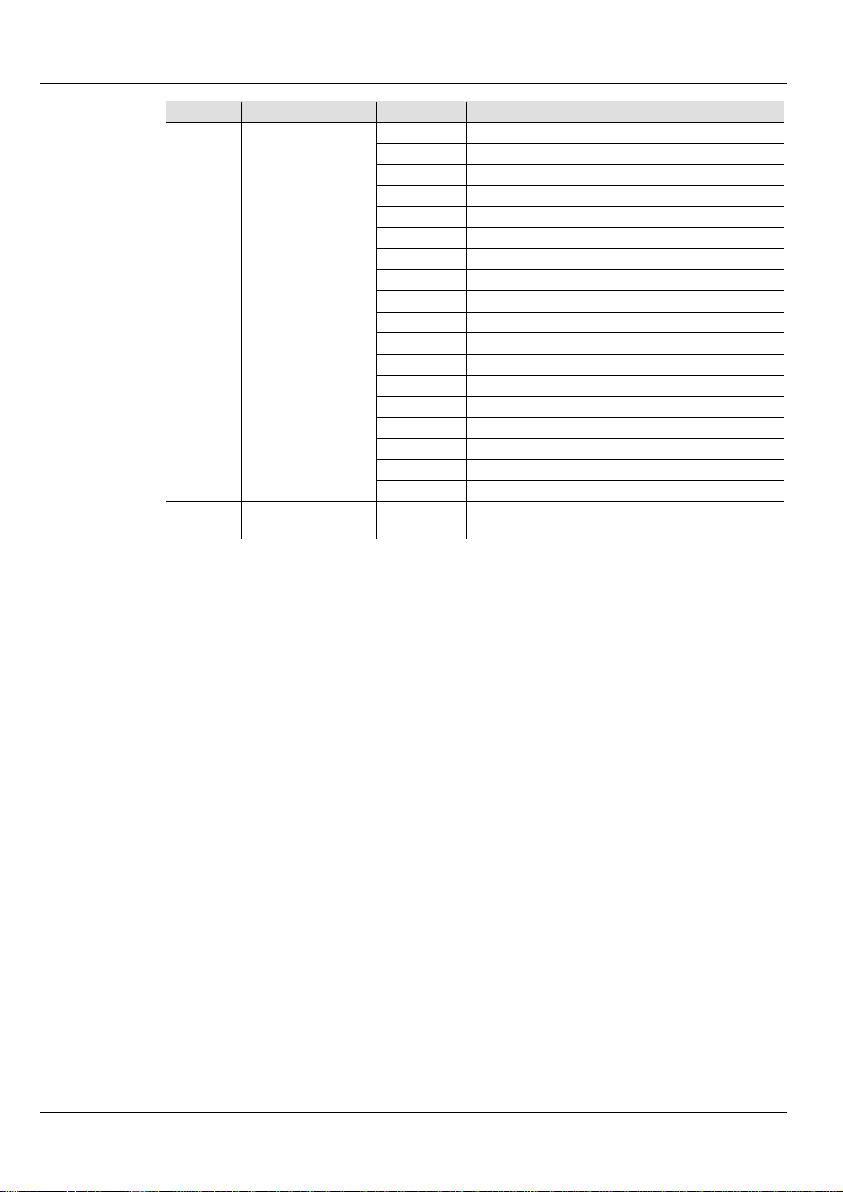
Intimidator Spot Duo 155 QRG EN
10CH
Channel
Function
Value
Percent/Setting
000 ó 007
No function
008 ó 022
Movement macro 1
023 ó 037
Movement macro 2
038 ó 052
Movement macro 3
053 ó 067
Movement macro 4
068 ó 082
Movement macro 5
083 ó 097
Movement macro 6
098 ó 112
Movement macro 7
113 ó 127
Movement macro 8
128 ó 142
Movement macro 9
143 ó 157
Movement macro 10
158 ó 172
Movement macro 11
173 ó 187
Movement macro 12
188 ó 202
Movement macro 13
203 ó 217
Movement macro 14
218 ó 232
Movement macro 15
233 ó 247
All movement macros 1–15
248 ó 255
Sound-Active Mode
Movement Macro
Speed
(cont.)
9 Movement Macros
10
000 ó 255 Fast to sl o w
17
Page 18

Intimidator Spot Duo 155 GRR ES
Acerca de
La Guía de Referencia Rápida (GRR) del Intimidator Spot Duo
ontiene información bá s i c a sobre el producto, c omo montaje, opciones de menú y
asignaciones DMX. Para más información, descargue el manual de usuario del sitio web
de Chauvet http://www.chauvetlighting.com/product-manuals-literature/.
Exención de
Responsabilidad
La información y especi ficaciones contenidas en esta GRR están sujetas a
Notas de
Seguridad
Las siguientes notas de seguridad se incluye su pareja información
• Este producto no está concebido para una instalación permanente.
• NO toque es te pro ducto cuand o esté e n func ionam iento, pues p odría e star c alient e.
• La tensión del enchufe al que conecte este producto ha de estar en el
Use SOLAMENTE los sopo rtes de colgar/montar o las asas para mover
durante periodos en que no se use.
Contacto
• Desde fuera de EE.UU, Re ino U nido, I rlanda , México o B enelux póngase e n
utilice la información de Contact Us al final de es ta GRR.
Qué va
• Intimidator Spot Duo 155
material de montaje
• Cable de alimentación
Guía de Referencia Rápida
esta Guía
155 c
cambio sin anteriores en aviso.
importante sobre la estuque, uso y mantenimiento.
• Conecte este producto SOLO a un circ uito con t oma de tierra y protegido.
• Desconecte siempre de la al imentación antes de la limpieza o
sustitución del fusible.
• NO mire a la fuente de luz cu ando el producto esté encendi do.
• Asegúrese de que el cable de alimentación no está retorcido ni estropeado.
• Nunca desconecte este producto de la alimentación tirando del cable.
• Cuando monte este producto en alto, use un cable de seguridad.
• NO permita la presencia de materiales inflamables cer ca de la unidad
cuando esté en funcionamiento.
rango establecido en el grabado o en el panel posterior del producto.
• ¡Este producto es para uso en interiores solamente! (IP20) Para evitar riesgos
de incendio o descarga, no exponga este producto a la lluvia o la humedad.
• Monte siempre este producto en una ubicación con ventilación
adecuada, al menos a 20 in (5 0 cm) de superficies adyacentes.
• Asegúrese de que nin guna ranura de ventilación en la carcasa de la
unidad queda bloque a da .
• Nunca conecte este producto a un atenuador o reóstato.
• Sustituya el fusible con uno del mismo tipo y categoría.
•
este producto.
• La temperatura ambiente máxima es de 104 °F (40 °C). No haga
funcionar este producto a temperaturas más altas.
• En caso de un pro blema grave de func ionam iento, deje de usa rlo inm ediat amente.
• NO abra este producto . No contiene piezas reparabl es por el usuario.
• Para evitar un desgaste innecesario y alargar su vida útil, desconecte
completamente el producto mediante el interruptor o desenchufándolo
Incluido
contacto con su distribuidor oficial para solicitar asistencia o devolver el producto.
• Desde dentro de EE.UU, Reino Unido, Irlanda, México o Benelux,
• Soporte para colgar con
18
• Tarjeta de garantía
•
Page 19
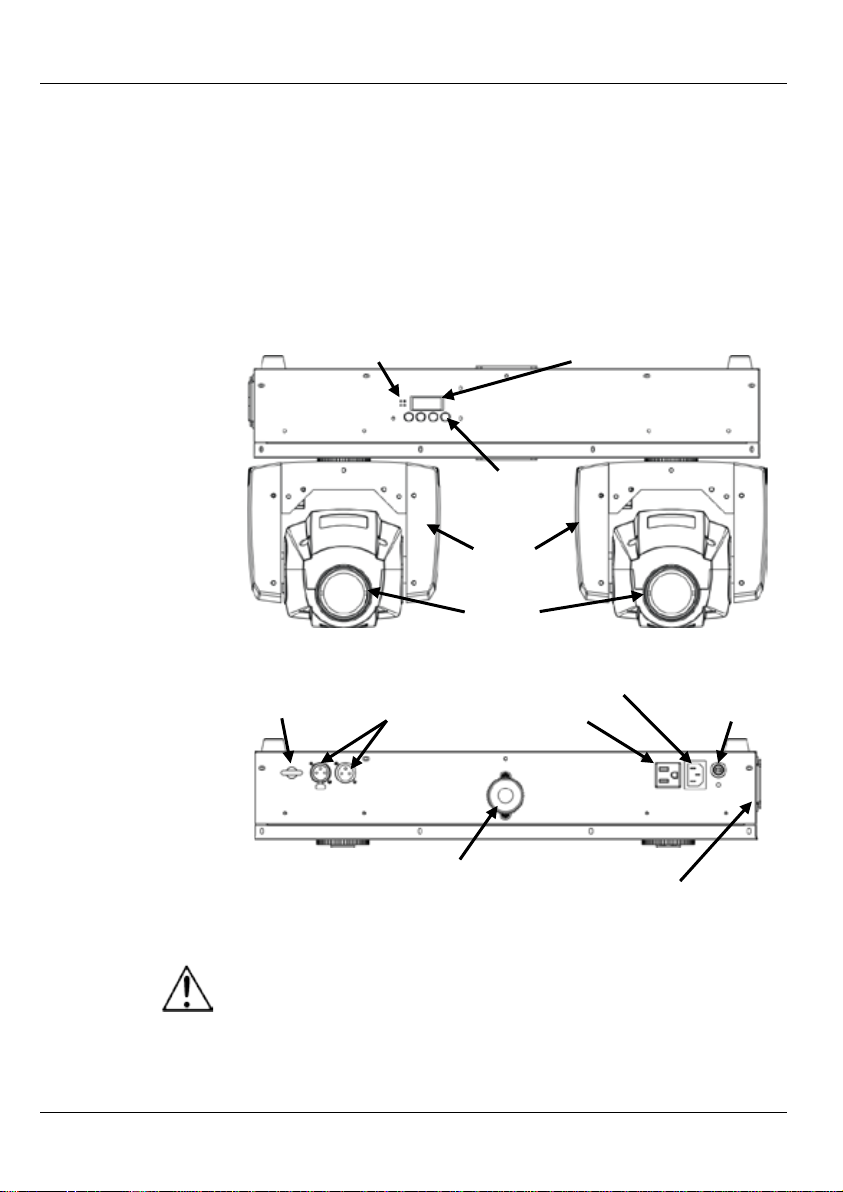
Intimidator Spot Duo 155 GRR ES
Para Empezar
Desembale su Intimidator Spot D uo 155 y asegúrese de que ha recibido todas las
partes en buen estado. Si la caja o los componentes parecen dañados,
notifíqueselo al transportista inmediatam ente, no a C hauvet.
Descripción
El Intimidator Spot Duo 155 tiene dos cabezas móviles Intimidator Spot 155 premontadas en una sola barra. Las opciones de control incluyen programas
automáticos, modos activados por sonido y DMX. Las funciones de
desplazamien to lateral e incl inación están d isponibles para cada cabeza móvi l.
y gobo independientes, así
como varios programas integrados Maestro/Esclavo.
Corriente
El Intimidator Spot Duo 155 tiene una fuen te de ali mentación con detecci ón
240
VCA, 50/60 Hz.
Para evitar un desgaste innecesario y alargar su vida útil, desconecte
complemente el prod ucto de la alimentaci ón, mediante el interruptor o
desenchufándolo, d urante los periodos en l o s que no se use.
Alimentación
Para saber el máximo número de productos Intimidator Spot Duo 155 que para
cada tensión puede conectar alimentando en cadena, consulte el Manual de
Usuario o el adhesivo del producto.
Vista del Panel Posterior
Entrada de alimentación
Portafusibles
Pantalla digital
Botones de
menú
Entrada/Salida
DMX
Vista del Panel Frontal
Salida de alimentación
Lazo de
seguridad
Mando de ajuste del
trípode
Ventilador
Micrófono
Yugos
móviles
Lentes
de enfoque
Las opciones de iluminación incluyen ruedas de color
Vista General
Alterna
automática (auto-rango) que funciona con un rango de tensión de 100–
en Cadena
19
Page 20
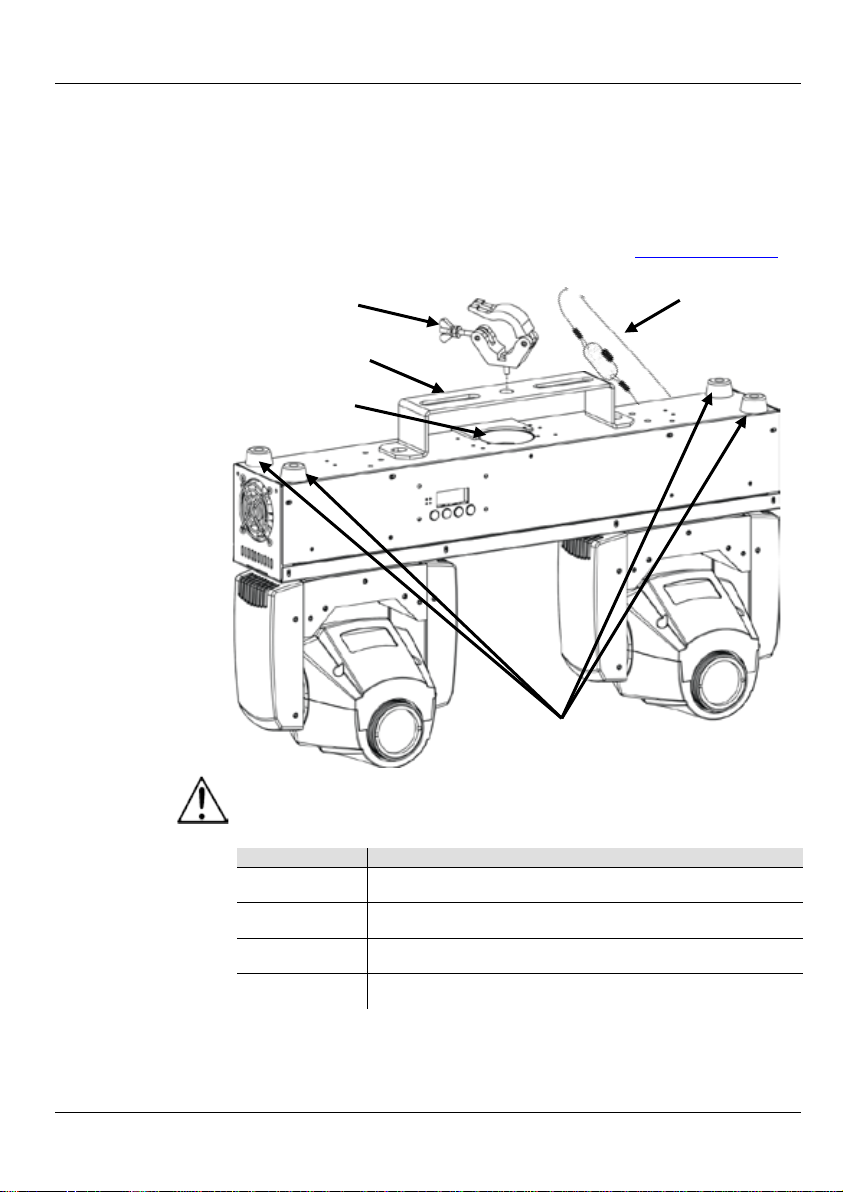
Intimidator Spot Duo 155 GRR ES
Sustitución del
usible
1. Desconecte el product o de la alimentación.
la alimentación.
Montaje
Antes de montar el Intimidator Spot Duo 155, lea las Notas de Seguridad de
esta GRR.
Diagrama
de Montaje
Cuando use una abrazadera de montaje con este dispositivo, asegúrese de
accidentalmente.
Descripción
anel de
ontrol
Botón
Función
Pasa cíclicamente por las funciones principales de menú o sale
de un submenú
Navega hacia arriba por la lista de menú o aumenta el valor
numérico cuando está en una función
Navega hacia abajo por la lista de menú o disminuye el valor
numérico cuando está en una función
Entra en un menú o establece el valor que se muestra
actualmente
Inserción del
trípode
Soporte para colgar
Pies de goma
Abrazadera
de montaje
F
2. Haga palanca con un dest ornillador de cabeza pl ana, afloje el
portafusibles y extráigalo.
3. Quite el fusible fundido.
4. Sustitúyalo con un fusible del mismo tipo y categoría.
5. Vuelva a atornillar l a tapa del portafusibles en su sitio y conecte de nuevo
Cable de
seguridad
usar una abrazadera con tornillo prisionero para evi tar que se afloje
del P
C
<MENU>
<UP>
<DOWN>
<ENTER>
20
Page 21
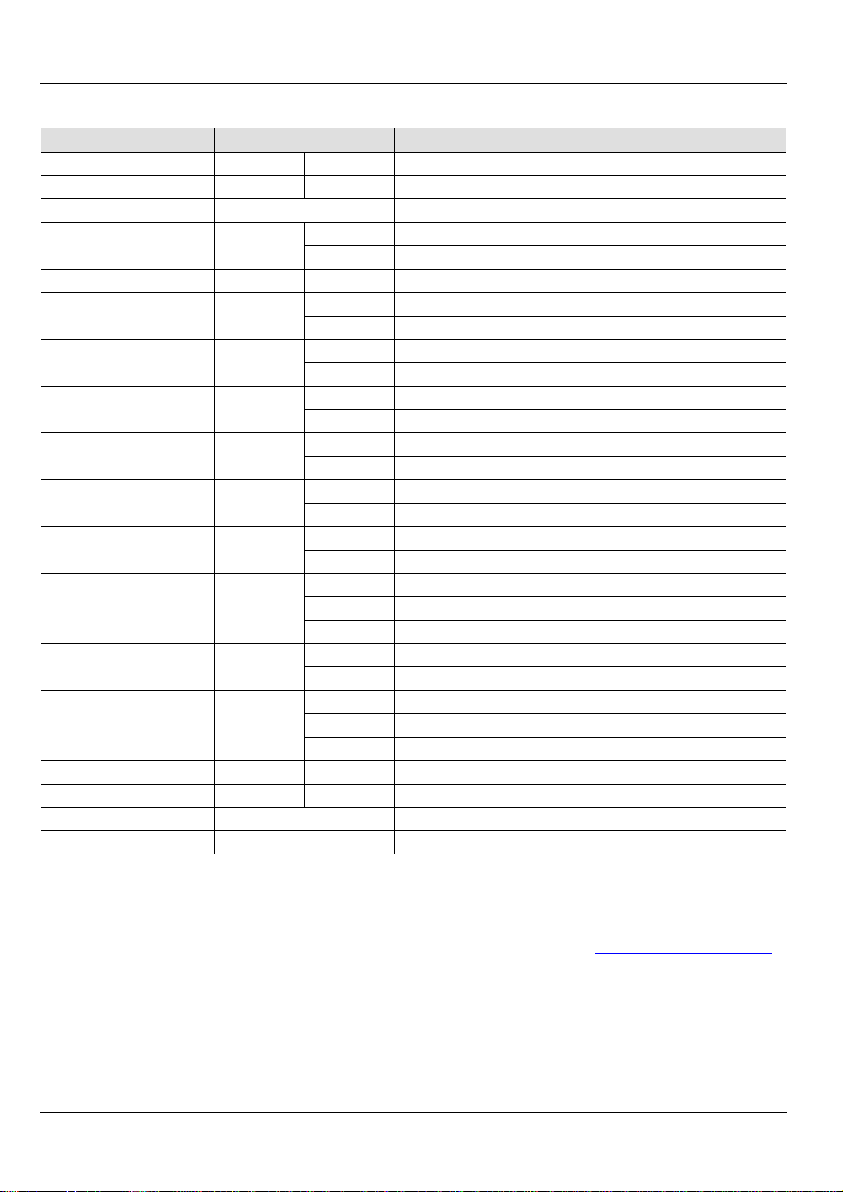
Intimidator Spot Duo 155 GRR ES
Nivel Principal
Nivel de Programaciòn
Descripciòn
Dirección DMX
d___
d001–d512
Configura la dirección inicial DMX
Automático
A-__
A-01–A-16
Programas automáticos
Activo por sonido
Srun
Modo activo por sonido
Son1
Modo 1 de funcionamiento Esclavo
Son2
Modo 2 de funcionamiento Esclavo
Sensibilidad al sonido
S-__
S-01–S-99
Control de sensibilidad al sonido
M--4
Programa Maestro integrado de 4 cabezas.
M--2
PA1
Funcionamiento desplazamiento lateral normal para cabeza 1
rPA1
Funcionamiento desplazamiento lateral inverso para cabeza 1
PA2
Funcionamiento desplazamiento lateral normal para cabeza 2
rPA2
Funcionamiento desplazamiento lateral inverso para cabeza 2
til
Funcionamiento inclinación normal para cabeza 1
rtil
Funcionamiento inclinación inversa para cabeza 1
ti2
Funcionamiento inclinación normal para cabeza 2
rti2
Funcionamiento inclinación inversa para cabeza 2
dis
Pantalla Normal
rdis
20CH
Personalidad DMX de 20 canales
17CH
Personalidad DMX de 17 canales
10CH
Personalidad DMX de 10 canales
PA36
Rango de desplazamiento lateral de 360°
PA18
Rango de desplazamiento lateral de 180°
ti27
Rango de inclinación de 270°
ti18
Rango de inclinación de 180°
ti 9
Rango de inclinación de 90°
Temperatura cabeza 1
t--1
1t__
Muestra la temperatura actual de la cabeza 1
Temperatura cabeza 2
t--2
2t__
Reinicio
rESt
Reinicia el producto
Cargar
LoAd
Carga los valores por defecto de fábrica
Enlace DMX
El Intimidator Spot Duo 155 puede funcionar con un controlador DMX cuando se
familiarizado con DMX, descargue el Manual DMX de www.chauvetlighting.com.
Dirección
de Inicio
Para asegurarse acceso total a todos los ca nales e n cada modo DMX, la dir ecc ión
Conexión
Maestro/
Esclavo
El Intimidator Spot Duo 155 usa la conex ión de dat os DMX para s u modo
Mapa de Menú
Esclavo Son_
Master Auto M--_
Desplazamiento
Lateral 1
Pan 2 _PA2
Inclinación 1 _til
Inclinación 2 _ti2
Pantalla _dis
Modo de canal __CH
Rango lateral PA__
Rango inclinación ti__
_PA1
Programa Maestro integrado de 2 cabezas.
Pantalla invertida
Muestra la temperatura actual de la cabeza 2
enlaza por conexiones serie DMX. Las instrucciones para conectar y configurar este
producto para funcionamiento DMX están en el Manual de usuario. Si no está
DMX más recomendable es 493
Maestro/Esclavo. Las instrucciones pa ra conec tar y configurar este producto pa ra
funcionamiento Maestro/Esclavo está n en el Manua l de Usuario.
21
Page 22

Intimidator Spot Duo 155 GRR ES
Programas
Los programas integrados Master Auto controlan las acciones de dos unidades
Intimidator Spot Duo 155 enlazadas mediante conexión de datos DMX. Un solo
Intimidator Spot Duo 155 (el maestro) controla las acciones de otro Intimidator
nfigure los programas Master Auto en conjunción
con los modos Esclavo de la forma siguie nte:
Programa
de 4 Cabezas
El programa Master Auto de 4 cabezas permite que las 4 cabezas de dos unidades
La unidad maestro se
, mientras que
en la
en la
para un show con retardo, c on l as c uat ro ca beza s e n la
3. Pulse <ENTER>.
Programa
de 2 Cabezas
El programa Master Auto de 2 Cabezas permite que un solo Intimidator Spot Duo
La unidad maestro se
, mientras que
3. Pulse <ENTER>.
Master Auto
Spot Duo 155 (el esclavo). Co
Master Auto
Master Auto
Intimidator Spot Duo 155 enlazadas funcionen al unísono.
configurará para funcionar en modo Automático con el modo M--4
la unidad esclavo se configurará para funcionar en modo Son1 o Son2.
Configure las unidades como se i ndica a continuac ión.
Unidad Maestro:
1. Pulse <MENU> repetidamente hasta que aparezca M--2 o M--4
pantalla.
2. Utilice <UP> o <DOWN> para seleccionar M--4.
3. Pulse <ENTER>.
4. Configure el maestro para funcionar e n Modo automátic o, A-01–A-16.
Unidad Esclavo:
1. Pulse <MENU> repetidamente hasta que aparezca Son1 o Son2
pantalla.
2. Utilice <UP> o <DOWN> para seleccionar Son1 o Son2.
• Seleccione Son1 para acciones 100% sincronizadas.
• Seleccione Son2
misma dirección.
155 controle las acciones de otro Intimidator Spot Duo 155.
configurará para funcionar en modo Automático con el modo M--2
la unidad esclavo se configurará para f uncionar en modo Son1 o Son2.
Configure las unidades como se i ndica a continuac ión.
Unidad Maestro:
1. Pulse <MENU> repetidamente hasta que aparezca M--2 o M--4 en la
pantalla.
2. Utilice <UP> o <DOWN> para seleccionar M--2.
3. Pulse <ENTER>.
4. Configure el maestro para funcionar en M odo automátic o, A-01–A-16.
Unidad Esclavo:
1. Pulse <MENU> repetidamente hasta que aparezca Son1 o Son2 en la
pantalla.
2. Utilice <UP> o <DOWN> para seleccionar Son1 o Son2.
• Seleccione Son1 para acciones 100% sincronizadas.
• Seleccione Son2 para el mismo show con las dos unidades, pero las
acciones del esclavo irán en dirección opuesta a las acciones del maestro.
22
Page 23
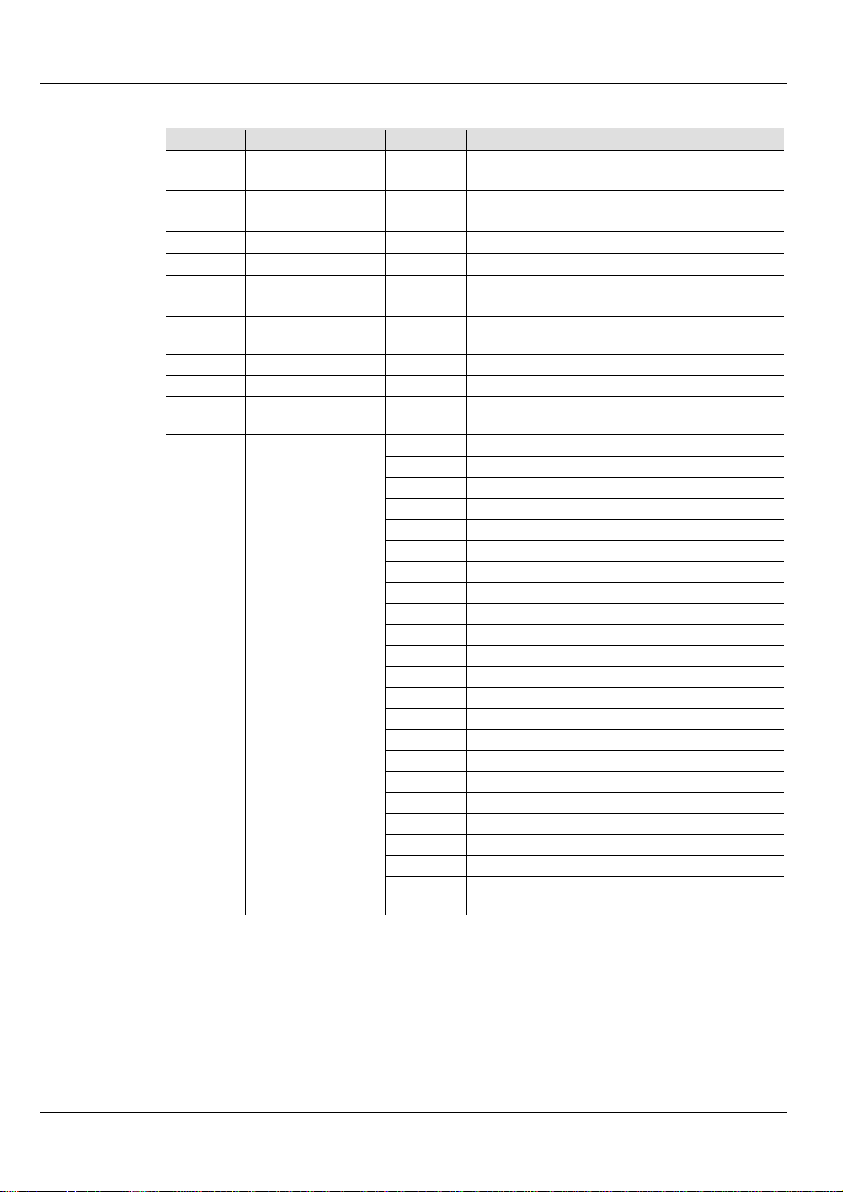
Intimidator Spot Duo 155 GRR ES
20CH
Canal
Función
Valor
Porcentaje/Configuración
Desplazamiento
Lateral 1
Desplazamiento lateral 0–360° para la
cabeza 1
Desplazamiento
Lateral Fino 1
Control de desplazamiento lateral fino para
la cabeza 1
3
Inclinación 1
000 ó 255
Inclinación 0–270° para la cabeza 1
4
Inclinación Fina 1
000 ó 255
Control de inclinación fina para la cabeza 1
Desplazamiento
Lateral 2
Desplazamiento lateral 0–360° para la
cabeza 2
Desplazamiento
Lateral fino 2
Control de desplazamiento lateral fino para la
cabeza 2
7
Inclinación 2
000 ó 255
Inclinación 0–270° para la cabeza 2
8
Inclinación Fina 2
000 ó 255
Control de inclinación fina para la cabeza 2
Velocidad de desplazamiento
lateral/inclinación (rápido a lento)
000 ó 005
Blanco
006 ó 011
Amarillo
012 ó 017
Magenta
018 ó 023
Verde
024 ó 029
Rojo
030 ó 035
Cian
036 ó 041
Naranja
042 ó 047
Azul
048 ó 053
Verde Claro
054 ó 063
Ámbar
064 ó 069
Blanco + Amarillo
070 ó 075
Amarillo + Magenta
076 ó 081
Magenta + Verde
082 ó 087
Verde + Rojo
088 ó 093
Rojo + Cian
094 ó 099
Cian + Naranja
100 ó 105
Naranja + Azul
106 ó 111
Azul + Verde Claro
112 ó 117
Verde Claro + Ámbar
118 ó 127
Ámbar + Blanco
128 ó 191
Efecto ar co i r is con velocidad cre ci ente
Efecto arco iris inverso con velocidad
creciente
Valores DMX
1
2
5
6
9 Velocidad
000 ó 255
000 ó 255
000 ó 255
000 ó 255
000 ó 255
Rueda de
10
Color 1
(Cabeza 1)
192 ó 255
23
Page 24
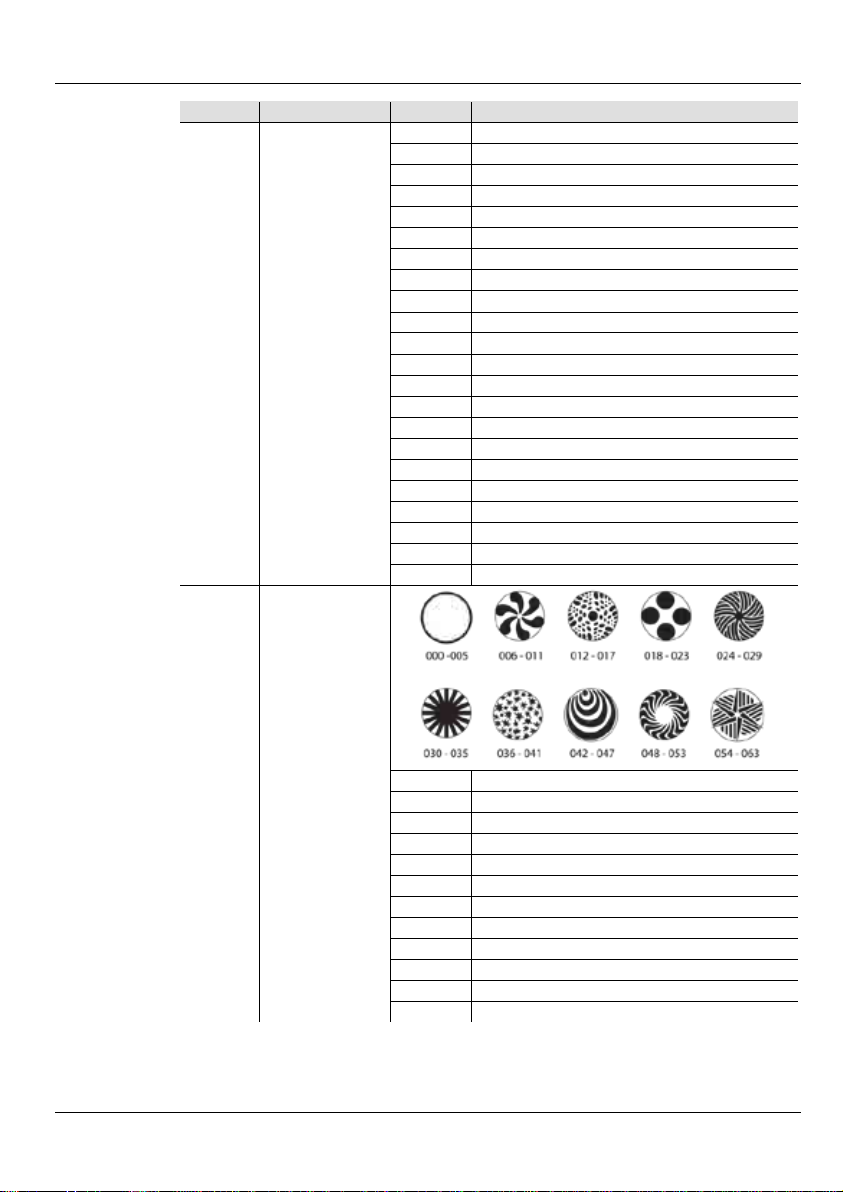
Intimidator Spot Duo 155 GRR ES
20CH
Canal
Función
Valor
Porcentaje/Configuración
000 ó 005
Blanco
006 ó 011
Amarillo
012 ó 017
Magenta
018 ó 023
Verde
024 ó 029
Rojo
030 ó 035
Cian
036 ó 041
Naranja
042 ó 047
Azul
048 ó 053
Verde Claro
054 ó 063
Ámbar
064 ó 069
Blanco + Amarillo
070 ó 075
Amarillo + Magenta
076 ó 081
Magenta + Verde
082 ó 087
Verde + Rojo
088 ó 093
Rojo + Cian
094 ó 099
Cian + Naranja
100 ó 105
Naranja + Azul
106 ó 111
Azul + Verde Claro
112 ó 117
Verde Claro + Ámbar
118 ó 127
Ámbar + Blanco
128 ó 191
Efecto ar co i r is con velocidad cre ci ente
192 ó 255
Efecto ar co i r is inverso con velocid ad creciente
064 ó 073
Vibración Gobo 9 con velocidad creciente
074 ó 079
Vibración Gobo 8 con velocidad crecien te
080 ó 085
Vibración Gobo 7 con velocidad crecien te
086 ó 091
Vibración Gobo 6 con velocidad crecien te
092 ó 097
Vibración Gobo 5 con velocidad crecien te
098 ó 103
Vibración Gobo 4 con velocidad crecien te
104 ó 109
Vibración Gobo 3 con velocidad crecien te
110 ó 115
Vibración Gobo 2 con velocidad crecien te
116 ó 121
Vibración Gobo 1 con velocidad crecien te
122 ó 127
Abierto
128 ó 191
Efecto cí cl ico con velo cidad cre ci e nte
192 ó 255
Efecto cí cl ico inverso con veloc i d a d creciente
(cont.)
11
Rueda de
Color 2
(Cabeza 2)
Rueda de Gobo 1
12
(Cabeza 1)
24
Page 25
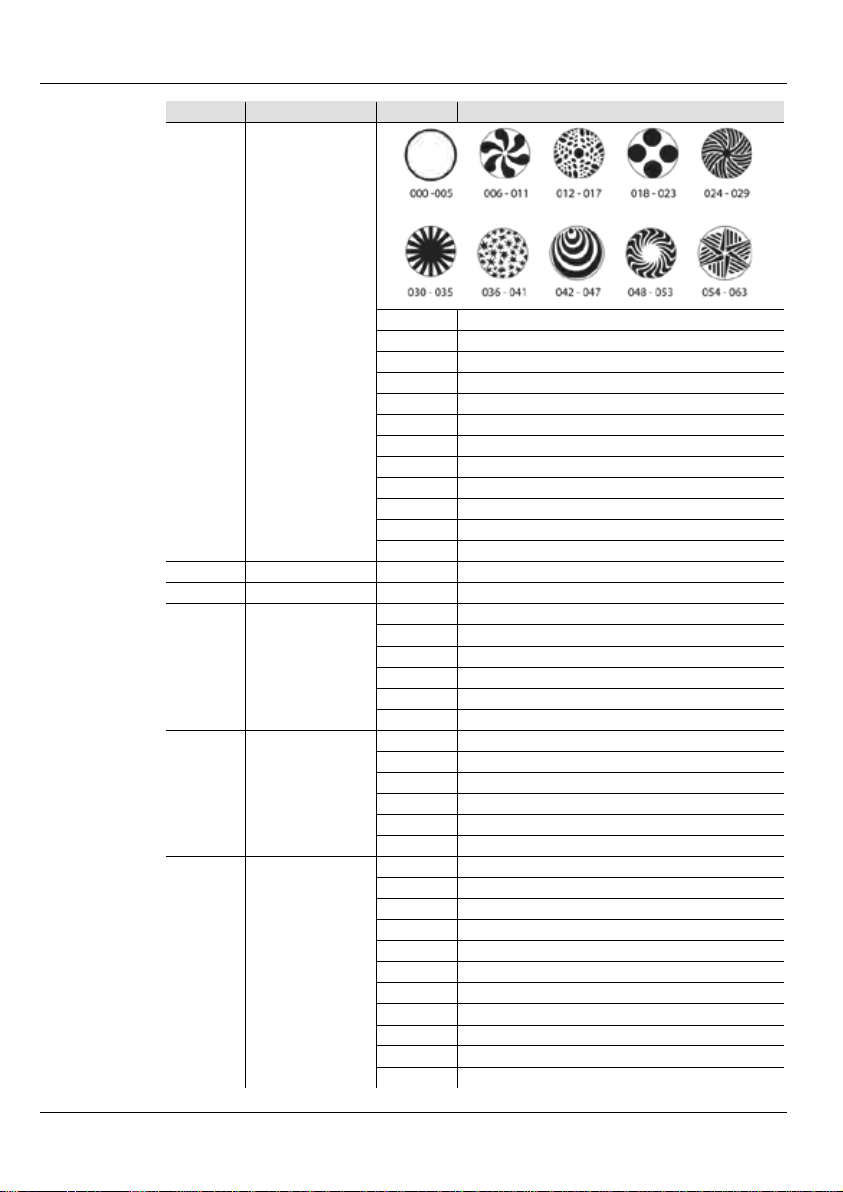
Intimidator Spot Duo 155 GRR ES
20CH
Canal
Función
Valor
Porcentaje/Configuración
064 ó 073
Vibración Gobo 9 con velocidad creciente
074 ó 079
Vibración Gobo 8 con velocidad crecien te
080 ó 085
Vibración Gobo 7 con velocidad crecien te
086 ó 091
Vibración Gobo 6 con velocidad crecien te
092 ó 097
Vibración Gobo 5 con velocidad crecien te
098 ó 103
Vibración Gobo 4 con velocidad crecien te
104 ó 109
Vibración Gobo 3 con velocidad crecien te
110 ó 115
Vibración Gobo 2 con velocidad crecien te
116 ó 121
Vibración Gobo 1 con velocidad crecien te
122 ó 127
Abierto
128 ó 191
Efecto cíclico con velocidad creciente
192 ó 255
Efecto cí cl ico inverso con veloc i d a d creciente
14
Atenuador 1
000 ó 255
Atenuador para cabeza 1 (0–100%)
15
Atenuador 2
000 ó 255
Atenuador para cabeza 2 (0–100%)
000 ó 003
Luz apagada
004 ó 007
Luz encendida
008 ó 076
Obturador con velocidad creciente
077 ó 145
Pulso estroboscopio con velocidad creciente
146 ó 215
Estroboscopio aleatorio con velocidad creciente
216 ó 255
Luz encendida
000 ó 003
Luz apagada
004 ó 007
Luz encendida
008 ó 076
Obturador con velocidad creciente
077 ó 145
Pulso estroboscopio con velocidad creciente
146 ó 215
Estroboscopio aleatorio con velocidad creciente
216 ó 255
Luz encendida
000 ó 009
Sin función
010 ó 014
Blackout Desplazamiento lateral/Inclinación
015 ó 019
Blackout de color
020 ó 024
Blackout de gobo
025 ó 029
Blackout Desplazamiento lateral/Inclinación/Color
030 ó 034
Blackout Desplazamiento lateral/Inclinación/Gobo
035 ó 039
Blackout Color/Gobo
040 ó 044
Blackout Desplazamiento lateral/Inclinación/Color/Gobo
045 ó 049
Sin función
050 ó 054
Configuración de las dos primeras cabezas
055 ó 059
Configu ración de las dos últimas cabezas
(cont.)
Rueda de Gobo 2
13
(Cabeza 2)
Obturador 1
16
(Cabeza 1)
Obturador 2
17
(Cabeza 2)
18
Funciones de
Control
25
Page 26
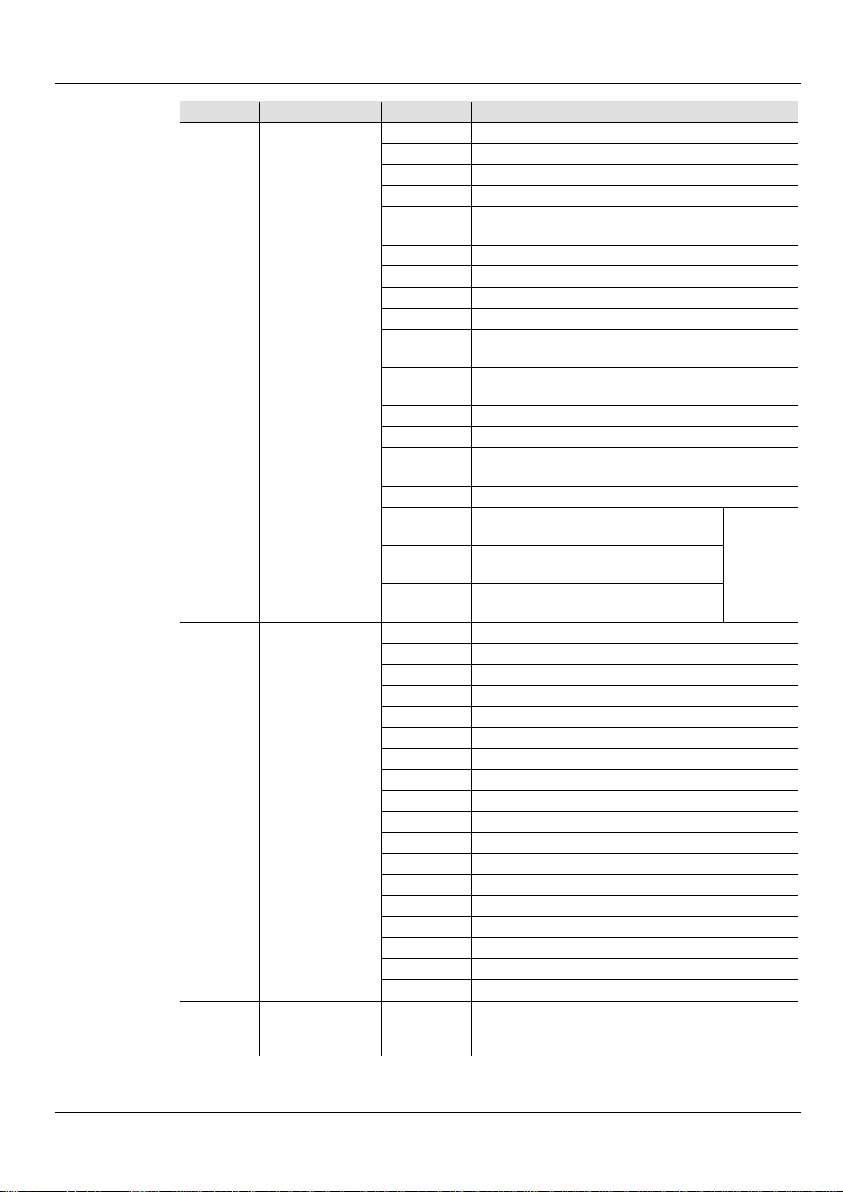
Intimidator Spot Duo 155 GRR ES
20CH
Canal
Función
Valor
Porcentaje/Configuración
060 ó 064
Cancelar las cuatro cabezas
065 ó 069
Sin función
070 ó 074
Reinicio
075 ó 079
Sin función
Invertir desplazamiento lateral/inclinación para
ambas cabezas
085 ó 089
Invertir inclinación para cabeza 1
090 ó 094
Invertir inclinación para cabeza 2
095 ó 099
Invertir inclinación para cabeza 1
100 ó 104
Invertir inclinación para cabeza 2
Cancelar Invertir desplazamiento lateral para
cabeza 1
Cancelar Invertir desplazamiento lateral para
cabeza 2
115 ó 119
Cancelar Invertir inclinación para cabeza 1
120 ó 124
Cancelar Invertir inclinación para cabeza 2
Cancelar invertir desplazamiento
lateral/inclinación para ambas cabezas
130 ó 135
Sin función
Patrón estroboscopio 1 con
veloci dad crecie nte
Cuando el
Patrón estroboscopio 2 con
veloci dad crecie nte
Patrón estroboscopio 3 con
veloci dad crecie nte
000 ó 007
Sin función
008 ó 022
Macro de m ovimiento 1
023 ó 037
Macro de m ovimiento 2
038 ó 052
Macro de m ovimiento 3
053 ó 067
Macro de m ovimiento 4
068 ó 082
Macro de m ovimiento 5
083 ó 097
Macro de m ovimiento 6
098 ó 112
Macro de m ovimiento 7
113 ó 127
Macro de m ovimiento 8
128 ó 142
Macro de m ovimiento 9
143 ó 157
Macro de m ovimiento 10
158 ó 172
Macro de m ovimiento 11
173 ó 187
Macro de m ovimiento 12
188 ó 202
Macro de m ovimiento 13
203 ó 217
Macro de m ovimiento 14
218 ó 232
Macro de m ovimiento 15
233 ó 247
Todos macros de movimiento 1–15
248 ó 255
Modo activo por sonido
Velocidad de
Movimiento
(cont.)
080 ó 084
18
(cont.)
19
Funciones de
Control (cont.)
Macros de
Movimiento
105 ó 109
110 ó 114
125 ó 129
136 ó 175
176 ó 215
216 ó 255
Canal 19
está
activo
20
Macro de
000 ó 255 Lento a rápido
26
Page 27
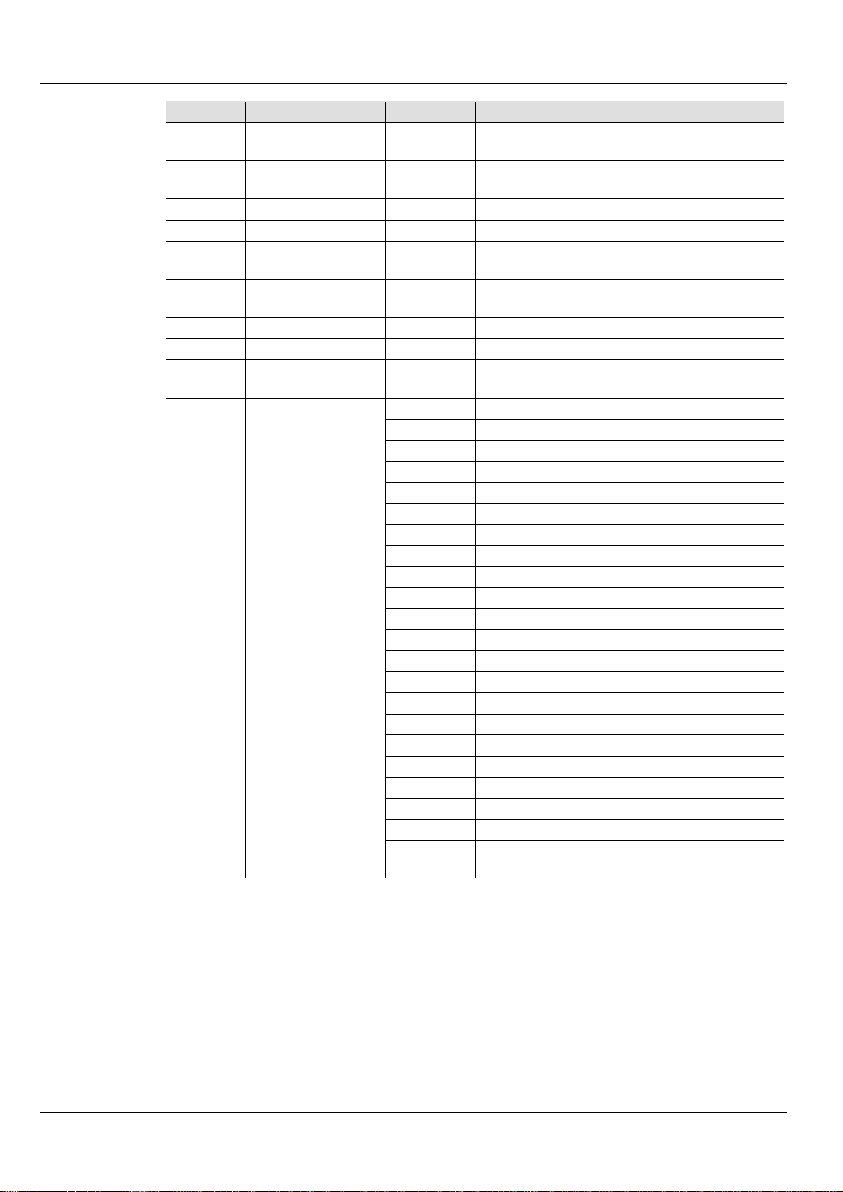
Intimidator Spot Duo 155 GRR ES
17CH
Canal
Función
Valor
Porcentaje/Configuración
Desplazamiento
Lateral 1
Desplazamiento lateral 0–360° para la
cabeza 1
Desplazamiento
Lateral Fino 1
Control de desplazamiento lateral fino para la
cabeza 1
3
Inclinación 1
000 ó 255
Inclinación 0–270° para la cabeza 1
4
Inclinación Fina 1
000 ó 255
Control de inclinación fina para la cabeza 1
Desplazamiento
Lateral 2
Desplazamiento lateral 0–360° para la
cabeza 2
Desplazamiento
Lateral Fino 2
Control de desplazamiento lateral fino para la
cabeza 2
7
Inclinación 2
000 ó 255
Inclinación 0–270° para la cabeza 2
8
Inclinación Fina 2
000 ó 255
Control de inclinación fina para la cabeza 2
Velocidad de desplazamiento
lateral/inclinación (rápido a lento)
000 ó 005
Blanco
006 ó 011
Amarillo
012 ó 017
Magenta
018 ó 023
Verde
024 ó 029
Rojo
030 ó 035
Cian
036 ó 041
Naranja
042 ó 047
Azul
048 ó 053
Verde Claro
054 ó 063
Ámbar
064 ó 069
Blanco + Amarillo
070 ó 075
Amarillo + Magenta
076 ó 081
Magenta + Verde
082 ó 087
Verde + Rojo
088 ó 093
Rojo + Cian
094 ó 099
Cian + Naranja
100 ó 105
Naranja + Azul
106 ó 111
Azul + Verde Claro
112 ó 117
Verde Claro + Ámbar
118 ó 127
Ámbar + Blanco
128 ó 191
Efecto ar co i r is con velocidad cr eciente
Efecto arco iris inverso con velocidad
creciente
1
2
5
6
9 Velocidad
000 ó 255
000 ó 255
000 ó 255
000 ó 255
000 ó 255
Rueda de Color
10
(Ambas Cabezas)
192 ó 255
27
Page 28
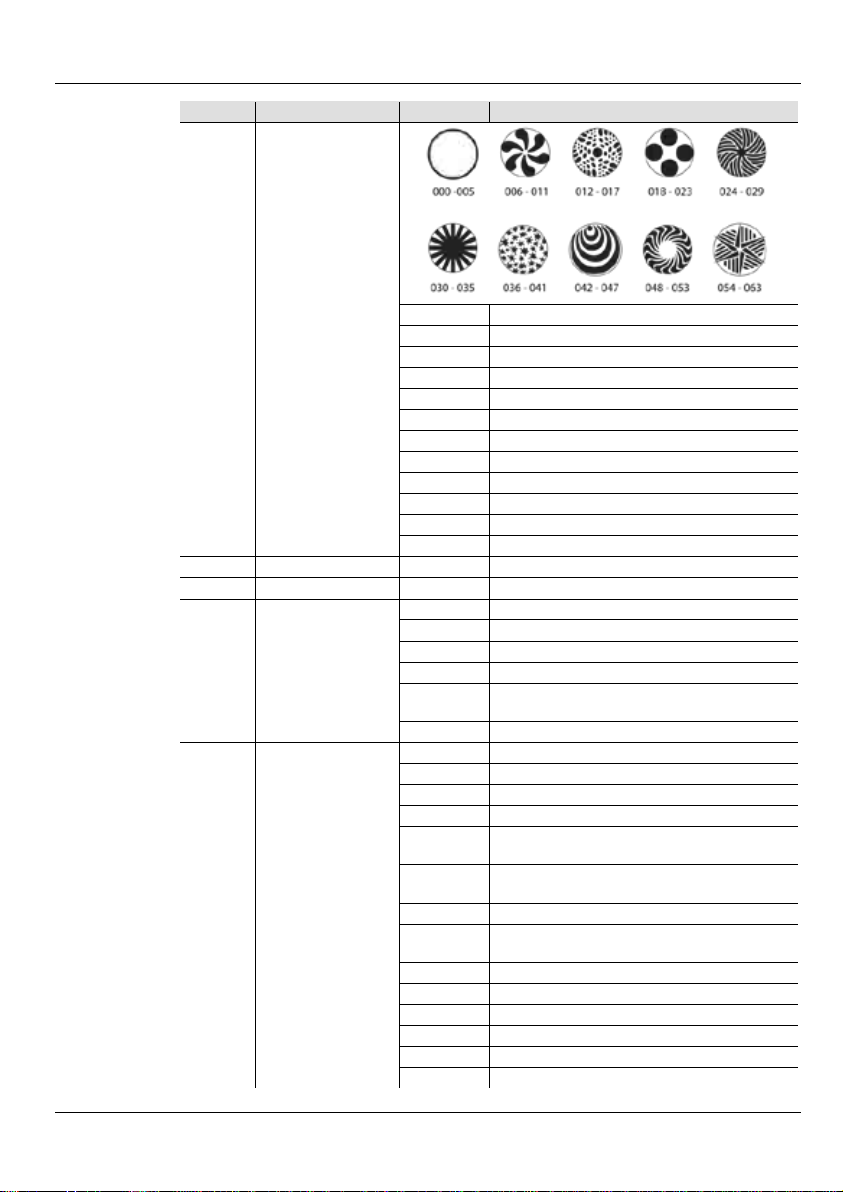
Intimidator Spot Duo 155 GRR ES
17CH
Canal
Función
Valor
Porcentaje/Configuración
064 ó 073
Vibración Gobo 9 con velocidad crecien te
074 ó 079
Vibración Gobo 8 con velocidad crecien te
080 ó 085
Vibración Gobo 7 con velocidad crecien te
086 ó 091
Vibración Gobo 6 con velocidad crecien te
092 ó 097
Vibración Gobo 5 con velocidad crecien te
098 ó 103
Vibración Gobo 4 con velocidad creciente
104 ó 109
Vibración Gobo 3 con velocidad crecien te
110 ó 115
Vibración Gobo 2 con velocidad crecien te
116 ó 121
Vibración Gobo 1 con velocidad crecien te
122 ó 127
Abierto
128 ó 191
Efecto cí cl ico con velo cidad cre ci e nte
192 ó 255
Efecto cí cl ico inverso con veloc i d a d creciente
12
Atenuador 1
000 ó 255
Atenuador para cabeza 1 (0–100%)
13
Atenuador 2
000 ó 255
Atenuador para cabeza 2 (0–100%)
000 ó 003
Luz apagada
004 ó 007
Luz encendida
008 ó 076
Obturador con velocidad creciente
077 ó 145
Pulso estroboscopio con velocidad creciente
Estroboscopio aleatorio con velocidad
creciente
216 ó 255
Luz encendida
000 ó 009
Sin función
010 ó 014
Blackout Desplazamiento lateral/Inclinación
015 ó 019
Blackout de color
020 ó 024
Blackout de gobo
Blackout Desplazamiento
lateral/Inclinación/Color
Blackout Desplazamiento
lateral/Inclinación/Gobo
035 ó 039
Blackout Color/Gobo
Blackout Desplazamiento
lateral/Inclinación/Color/Gobo
045 ó 049
Sin función
050 ó 054
Configuración de las dos primeras cabezas
055 ó 059
Configu ración de las dos últimas cabezas
060 ó 064
Cancelar las cuatro cabezas
065 ó 069
Sin función
070 ó 074
Reinicio
(cont.)
Rueda de Gobo
11
(Ambas Cabezas)
Obturador
14
(Ambas Cabezas)
Funciones de
15
Control
146 ó 215
025 ó 029
030 ó 034
040 ó 044
28
Page 29
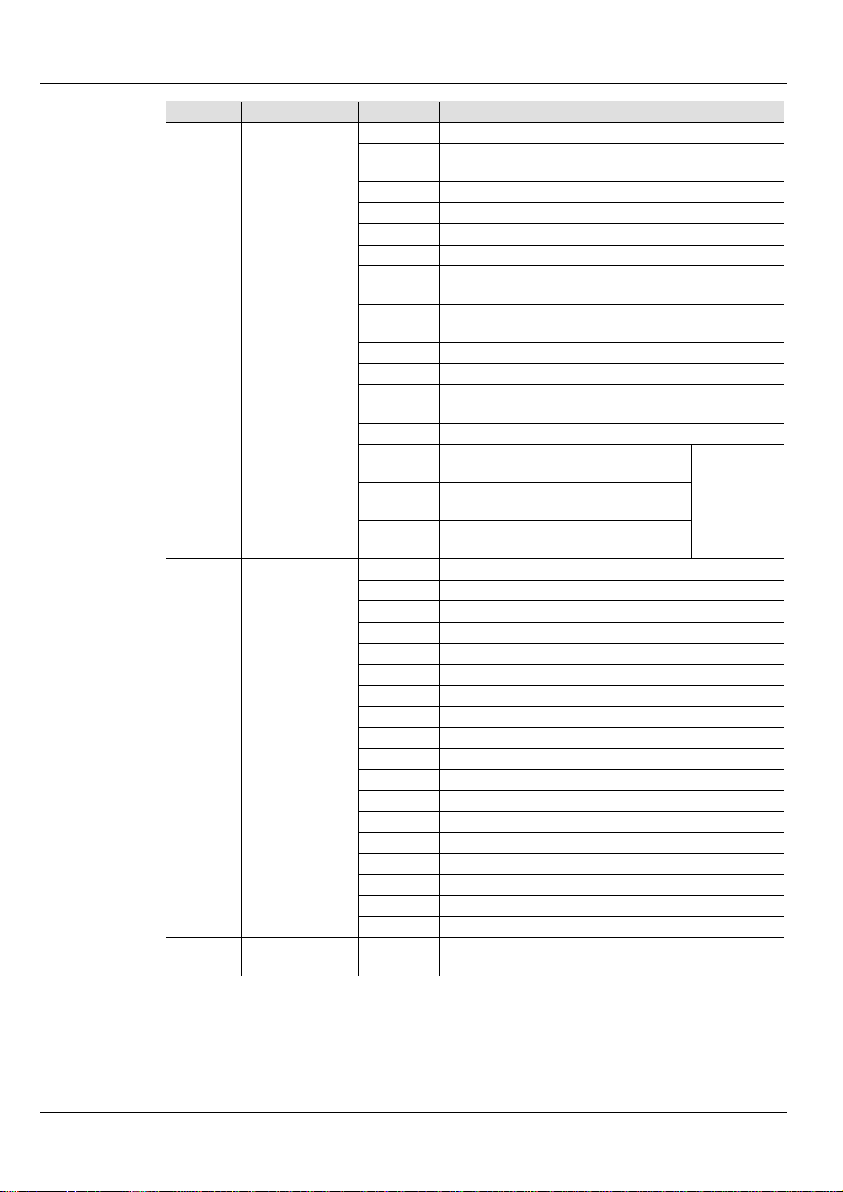
Intimidator Spot Duo 155 GRR ES
17CH
Canal
Función
Valor
Percentage/Configuración
075 ó 079
Sin función
Invertir desplazamiento lateral/inclinación para
ambas cabezas
085 ó 089
Invertir inclinación para cabeza 1
090 ó 094
Invertir inclinación para cabeza 2
095 ó 099
Invertir inclinación para cabeza 1
100 ó 104
Invertir inclinación para cabeza 2
Cancelar Invertir desplazamiento lateral para
cabeza 1
Cancelar Invertir desplazamiento lateral para
cabeza 2
115 ó 119
Cancelar Invertir inclinación para cabeza 1
120 ó 124
Cancelar Invertir inclinación para cabeza 2
Cancelar invertir desplazamiento lateral/inclinació n
para ambas cabezas
130 ó 135
Sin función
Patrón estroboscopio 1 con
veloci dad crecie nte
Patrón estroboscopio 2 con
veloci dad crecie nte
Patrón estroboscopio 3 con
veloci dad crecie nte
000 ó 007
Sin función
008 ó 022
Macro de m ovimiento 1
023 ó 037
Macro de m ovimiento 2
038 ó 052
Macro de movimiento 3
053 ó 067
Macro de m ovimiento 4
068 ó 082
Macro de m ovimiento 5
083 ó 097
Macro de m ovimiento 6
098 ó 112
Macro de m ovimiento 7
113 ó 127
Macro de m ovimiento 8
128 ó 142
Macro de m ovimiento 9
143 ó 157
Macro de m ovimiento 10
158 ó 172
Macro de m ovimiento 11
173 ó 187
Macro de m ovimiento 12
188 ó 202
Macro de m ovimiento 13
203 ó 217
Macro de m ovimiento 14
218 ó 232
Macro de m ovimiento 15
233 ó 247
Todos macros de movimiento 1–15
248 ó 255
Modo activo por sonido
Velocidad
Movimiento
(cont.)
080 ó 084
105 ó 109
15
(cont.)
Funciones de
Control (cont.)
110 ó 114
125 ó 129
136 ó 175
176 ó 215
216 ó 255
Cuando el
Canal 16
está activo
Macros de
16
Movimiento
17
000 ó 255 Lento a rápido
29
Page 30
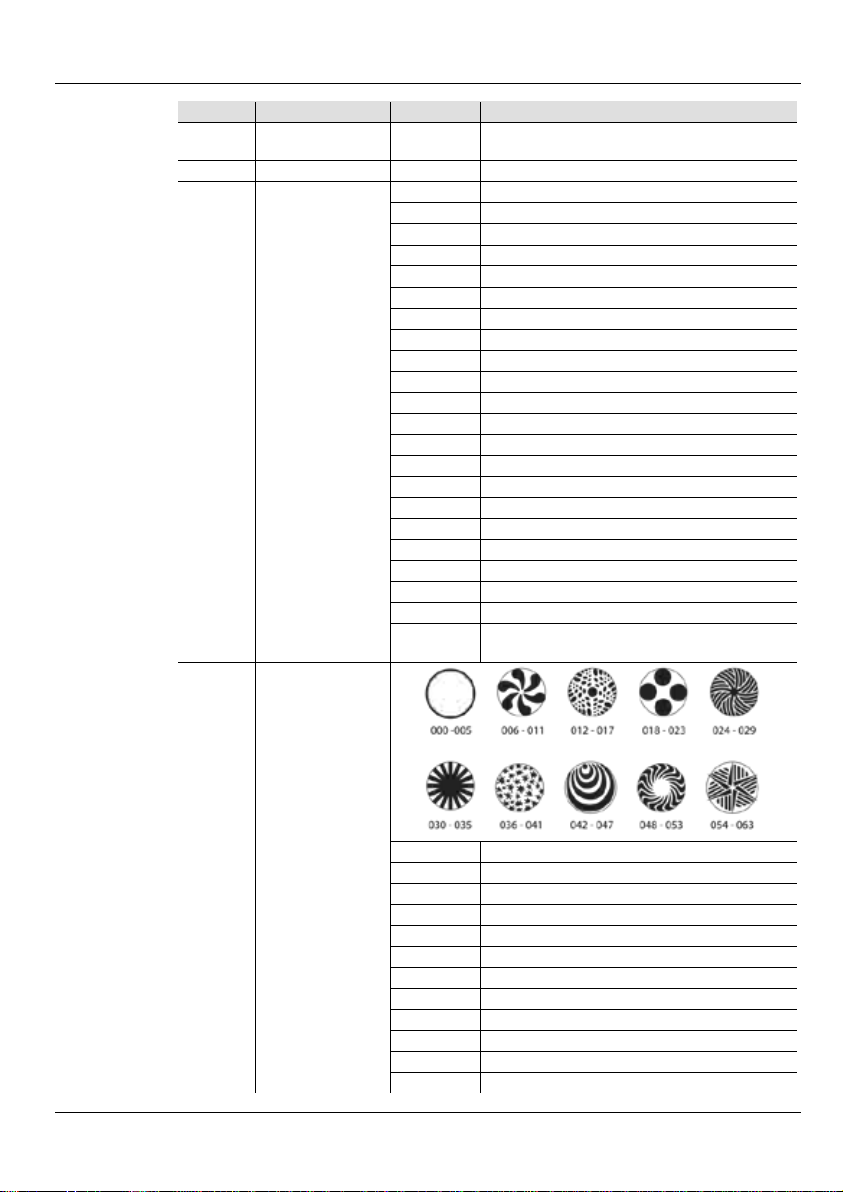
Intimidator Spot Duo 155 GRR ES
10CH
Canal
Función
Valor
Porcentaje/Configuración
Desplazamiento
Lateral
Desplazamiento lateral 0–360° para ambas
cabezas
2
Inclinación
000 ó 255
Inclinación 0–270° para ambas cabezas
000 ó 005
Blanco
006 ó 011
Amarillo
012 ó 017
Magenta
018 ó 023
Verde
024 ó 029
Rojo
030 ó 035
Cian
036 ó 041
Naranja
042 ó 047
Azul
048 ó 053
Verde Claro
054 ó 063
Ámbar
064 ó 069
Blanco + Amarillo
070 ó 075
Amarillo + Magenta
076 ó 081
Magenta + Verde
082 ó 087
Verde + Rojo
088 ó 093
Rojo + Cian
094 ó 099
Cian + Naranja
100 ó 105
Naranja + Azul
106 ó 111
Azul + Verde Claro
112 ó 117
Verde Claro + Ámbar
118 ó 127
Ámbar + Blanco
128 ó 191
Efecto ar co i r is con velocidad cre ci ente
Efecto arco iris inverso con velocidad
creciente
064 ó 073
Vibración Gobo 9 con velocidad crecien te
074 ó 079
Vibración Gobo 8 con velocidad crecien te
080 ó 085
Vibración Gobo 7 con velocidad crecien te
086 ó 091
Vibración Gobo 6 con velocidad crecien te
092 ó 097
Vibración Gobo 5 con velocidad creciente
098 ó 103
Vibración Gobo 4 con velocidad crecien te
104 ó 109
Vibración Gobo 3 con velocidad crecien te
110 ó 115
Vibración Gobo 2 con velocidad crecien te
116 ó 121
Vibración Gobo 1 con velocidad crecien te
122 ó 127
Abierto
128 ó 191
Efecto cí cl ico con velo cidad cre ci e nte
192 ó 255
Efecto cí cl ico inverso con veloc i d a d creciente
1
000 ó 255
Rueda de Color
3
(Ambas Cabezas)
192 ó 255
Rueda de Gobo
4
(Ambas Cabezas)
30
Page 31

Intimidator Spot Duo 155 GRR ES
10CH
Canal
Función
Valor
Porcentaje/Configuración
5
Atenuador 1
000 ó 255
Atenuador para cabeza 1 (0–100%)
6
Atenuador 2
000 ó 255
Atenuador para cabeza 2 (0–100%)
000 ó 003
Luz apagada
004 ó 007
Luz encendida
008 ó 076
Obturador con velocidad creciente
077 ó 145
Pulso estroboscopio con velocidad creciente
Estroboscopio aleatorio con velocidad
creciente
216 ó 255
Luz encendida
000 ó 009
Sin función
010 ó 014
Blackout Desplazamiento lateral/Inclinación
015 ó 019
Blackout de color
020 ó 024
Blackout de gobo
Blackout Desplazamiento
lateral/Inclinación/Color
Blackout Desplazamiento
lateral/Inclinación/Gobo
035 ó 039
Blackout Color/Gobo
Blackout Desplazamiento
lateral/Inclinación/Color/Gobo
045 ó 049
Sin función
050 ó 054
Configuración de las dos primeras cabezas
055 ó 059
Configu ración de las dos últimas cabezas
060 ó 064
Cancelar las cuatro cabezas
065 ó 069
Sin función
070 ó 074
Reinicio
075 ó 079
Sin función
Invertir desplazamiento lateral/inclinación para
ambas cabezas
085 ó 089
Invertir inclinación para cabeza 1
090 ó 094
Invertir inclinación para cabeza 2
095 ó 099
Invertir inclinación para cabeza 1
100 ó 104
Invertir inclinación para cabeza 2
Cancelar Invertir desplazamiento lateral para
cabeza 1
Cancelar Invertir desplazamiento lateral para
cabeza 2
115 ó 119
Cancelar Invertir inclinación para cabeza 1
120 ó 124
Cancelar Invertir inclinación para cabeza 2
Cancelar invertir desplazamiento
lateral/inclinación para ambas cabezas
130 ó 135
Sin función
Patrón estroboscopio 1 con
veloci dad crecie nte
está
Patrón estroboscopio 2 con
veloci dad crecie nte
Patrón estroboscopio 3 con
veloci dad crecie nte
(cont.)
Obturador
7
(Ambas Cabezas)
146 ó 215
025 ó 029
030 ó 034
040 ó 044
Funciones de
8
Control
080 ó 084
105 ó 109
110 ó 114
125 ó 129
136 ó 175
176 ó 215
216 ó 255
31
Cuando el
Canal 9
activo
Page 32

Intimidator Spot Duo 155 GRR ES
10CH
Canal
Función
Valor
Porcentaje/Configuración
000 ó 007
Sin función
008 ó 022
Macro de movimiento 1
023 ó 037
Macro de m ovimiento 2
038 ó 052
Macro de m ovimiento 3
053 ó 067
Macro de m ovimiento 4
068 ó 082
Macro de m ovimiento 5
083 ó 097
Macro de m ovimiento 6
098 ó 112
Macro de m ovimiento 7
113 ó 127
Macro de movimiento 8
128 ó 142
Macro de m ovimiento 9
143 ó 157
Macro de m ovimiento 10
158 ó 172
Macro de m ovimiento 11
173 ó 187
Macro de m ovimiento 12
188 ó 202
Macro de m ovimiento 13
203 ó 217
Macro de m ovimiento 14
218 ó 232
Macro de m ovimiento 15
233 ó 247
Todos macros de movimiento 1–15
248 ó 255
Modo activo por sonido
Velocidad de
Movimiento
(cont.)
Macros de
9
Movimiento
10
Macro de
000 ó 255 Lento a rápido
32
Page 33

Intimidator Spot Duo 155 MR FR
A Propos de
Le Manuel de Référence (MR) de l'Intimidator Spot Duo 155 reprend des
informations de base sur cet appareil notamm ent en matière de mont age, d'options de
ctations DMX. Pour plus d'informations, veuillez télécharger le
http://www.chauvetlighting.com/product-manuals-literature/.
Clause de non
Responsabilité
Les informations et caractéristiques contenues dans ce MdR sont sujettes à
Consignes de
Sécurité
Les consignes de sécurité qui suivent contiennent des informations importantes en
• Cet appareil n'est pas adapté pour une installati on permanente.
celui-ci pouvant être très chaud.
• La tension de la source d'énergie à laquelle est connecté cet appareil doit être
débranchant ou en coupant le disjoncteur.
Contact
• En dehors des Éta ts-Unis, du Roy aume-Uni, de l’Irla nde, du Mexi que et de Be nelux,
utilisez les informations de la rubrique Contact Us à la fin de ce MR.
ce Manuel
menu et d'affe
manuel de l'utilisateur sur le site internet de Chauvet
changement san s préav is .
matière d'installation, d'utilisation et d'entretien.
• Cet appareil DOIT être reli é à un circuit mis à la terre et protégé.
• Toujours débrancher l'appareil de la source d'alimentation avant de le
nettoyer ou de remplacer son fusible.
• NE PAS exposer directemen t les yeux à la source de lumière l orsque le
produit est allumé.
• Veillez à ce que le cordon d'alime ntation ne soit jama is pincé ou endomm agé.
• Ne débranchez jamais cet appareil en tirant sur le co rdon d'alimentation.
• En cas de montage de l'app ar eil en hauteur, veillez à t oujours utiliser un
câble de sécurité.
• NE PAS laisser de produ it inflammable à proximité de l'ap pareil lorsque
celui-ci fonctionne.
• NE PAS toucher au boîtier de l'appareil lorsqu'il est en fonctionnement,
dans la plage indiqué e s ur l ' é t ique tte ou sur le panneau arrière de l'appareil.
• Cet appareil doit uniquement être utilisé en intérieur ! (IP20) Afin d'éviter
tout risque d'incendie ou de décharge électrique, veillez à n'exposer cet
appareil ni à la pluie ni à l 'humidité.
• Installez toujours cet appareil dans un endroit bien ventilé à au moins
50 cm (20 po) des surfaces adjacentes.
• Assurez-vous qu'aucune fente de ventilation de l'appareil n'est obstruée.
• Ne connectez jamais cet appareil à un variateur ou un rhéostat.
• Lors du remplacement du fusible, utili sez le même type et le même ampérage.
• Utilisez EXCLUSIVEMENT le support de suspension/fixation pour
soulever cet appareil .
• La température ambiante maximale est de 40 °C (104 °F). Ne faites pas
fonctionner cet app ar eil à des températures plus élevées.
• En cas de sérieux problèmes de fonctionnement, arrêtez l'a ppareil immédiatement.
• NE PAS ouvrir cet appareil. Il ne contient aucune pièce réparable par l'utilisateur.
• Durant les périodes de non-utilisation, pour éviter tout usure inutile et pour
prolonger la durée de vie, éteignez complètement l'appareil en le
contactez votre fournisseur si vous avez besoin d'assistance ou de retourner un appareil.
• Depuis les États-Unis, le Royaume-Uni, l'Irlande, le Mexique et le Benelux,
33
Page 34

Intimidator Spot Duo 155 MR FR
Contenu
• Intimidator Spot Duo 155
matériel de montage.
• Cordon d'alimentation
• Manuel de référence
Préalable
Déballez votre Intimidator Spot Duo 155 et assure z-vous d'avoir tout reçu et en bon
le
immédiatement au transporteur et non à C hauvet.
Descripción
L'Intimidator Spot Duo 155 est co mposé de deux lyres Int imidator Spot 155 préinstallées su r une seule et même b arre. Il peut être con trôlé avec des progra mmes
automatiques, des modes d'activation par le son et par DMX. Chaque lyre est
Il dispose d'options
rmi lesquelles des roues séparées de gobos et de couleurs, ainsi que de
multiples pr ogramm es maî tre /esclav e int égrés .
Alimentation
CA
L'Intimi dator Spot D uo 155 est doté d'une alimentat ion universelle prenant en charge
Durant les périodes de non-utilisation, pour éviter tout usure inutile et p our
débranchant de l'alimentatio n électrique ou en coupant le disjoncteur.
Vue du panneau arrière
Entrée d'alimentation
Portefusible
Affichage numérique
Boutons du
menu
Entrée/sortie
DMX
Vue du panneau avant
Sortie d'alimentation
Anneau de
sécurité
Bouton de réglage
du trépied
Ventilateur de
refroidissement
Microphone
Lyre à tête
mobile
Mise au
point
Vue
d'Ensemble
• Fixation de suspension avec
• Fiche de garantie
état. Si l'emballage ou le contenu semblait être endommagé, indiquez-
équipée de fonctionnalités de balayage et de basculement.
d'éclairage pa
toute tension d'entrée comprise entre 100 et 240 VCA, 50/60 Hz .
prolonger la durée de vie, déconnectez-entièrement l 'appareil en le
34
Page 35

Intimidator Spot Duo 155 MR FR
Chaînage
Pour savoir combien de Intimidator Spot Duo 155 peuvent ê tre ch aîn és en tre eu x
au maximum avec un branchement 120 V ou 240 V, veuillez consulter le manuel
de l'utilisateur ou l'étiquette sur l'appareil.
Remplacement
1. Débranchez l'appareil.
4. Remettez le porte-fusible en place puis rebranchez.
Installation
Avant d'installer l’Intimidator Spot Duo 155, veuillez lire les Consignes de
Sécurité de ce MR.
Schéma de
Descripción
du Panneau
Bouton
Fonction
<MENU>
Permet la sortie du menu ou de la fonction en cours
Permet de naviguer vers le haut dans la liste du menu ou
d'incrémenter une valeur numérique dans une fonction
Permet de naviguer vers le bas dans la liste du menu ou de
décrémenter une valeur numérique dans une fonction
Active l'entrée de menu actuellement affichée ou confirme la
de sélection
Insertion du
Support de
Pieds en
caoutchouc
Fixation de
Montage
Électrique
du Fusible
2. Coincez la pointe d'un tournevis à tête plate, desserrez le porte-fusible et
retirez-le directement.
3. Enlevez le fusible grillé du capuchon d e s écurité et remplacez-le par un
fusible de même type et de même ampérage.
suspension
trépied
Câble de
Sécurité
Montage
Lorsqu'une seule fixation est utilisée avec cette unité, veillez à ce qu'elle le
soit avec un boulon captif afin d'éviter tout dévissag e accidentel.
de Commande
<UP>
<DOWN>
<ENTER>
valeur actuellement sélectionnée pour la fonction en cours
35
Page 36

Intimidator Spot Duo 155 MR FR
Niveau Principal
Niveau de Programmation
Descripción
Adresse DMX
d___
d001–d512
Permet de définir l'adresse DMX de départ
Automatique
A-__
A-01–A-16
Programmes automatiques
Activation par le son
Srun
Mode d'activation par le son
Son1
Mode de fonctionnement esclave 1
Son2
Mode de fonctionnement esclave 2
Sensibilité au son
S-__
S-01–S-99
Contrôle de la sensibilité au son
M--4
Programme maître auto 4 lyres
M--2
PA1
Fonctionnement normal de balayage pour la lyre 1
rPA1
Fonctionnement inverse de balayage pour la lyre 1
PA2
Fonctionnement normal de balayage pour la lyre 2
rPA2
Fonctionnement inverse de balayage pour la lyre 2
til
Fonctionnement normal de basculement pour la lyre 1
rtil
Fonctionnement inverse de basculement pour la lyre 1
ti2
Fonctionnement normal de basculement pour la lyre 2
rti2
Fonctionnement inverse de basculement pour la lyre 2
dis
Affichage normal
rdis
20CH
Personnalité DMX à 20 canaux
17CH
Personnalité DMX à 17 canaux
10CH
Personnalité DMX à 10 canaux
PA36
Plage de balayage sur un angle de 360°
PA18
Plage de balayage sur un angle de 180°
ti27
Plage d'inclinaison sur un angle de 270°
ti18
Plage d'inclinaison sur un angle de 180°
ti 9
Plage d'inclinaison sur un angle de 90°
Température tête 1
t--1
1t__
Affiche la température actuelle de la tête 1
Température tête 2
t--2
2t__
Réinitialisation
rESt
Réinitialisation de l'appareil
Chargement
LoAd
Chargement des paramètres par défaut
Chaînage DMX
L'Intimida tor Spot D uo 155 pe ut f onctionne r avec un c ontr ôle ur DM X lors qu'i l es t
relié par des connexions séries DMX. Les instructions pour la connexion et la
configuration de cet appareil pour le fonctionnement en DMX sont indiquées dans
tion. Si vous n'êtes pas familier avec le protocole DMX, vous
pouvez télécharger l'introduc tion au DMX à l'adres se www.chauvetlighting.com.
Adresse de
Départ
Pour permettre un acc ès à l'ense mble des canaux de chaque mode DMX, l'adre sse
Connexion
Maître/Esclave
L’Intimidator Spot Duo 155 utilise une connexion de données DMX pour le
instructions pour la connexion et
la configuration de cet appareil pour le fonctionnement en maître/esclave sont
indiquées dans le manuel d'utilisat ion.
Schéma de Menu
Esclave Son_
Maître Auto M--_
Balayage 1 _PA1
Balayage 2 _PA2
Basculement 1 _til
Basculement 2 _ti2
Écran _dis
Mode de canal __CH
Plage de balayage PA__
Plage d'inclinaison ti__
Programme maître auto 2 lyres
Affichage renversé
Affiche la température actuelle de la tête 2
le manuel d'utilisa
DMX recommandée maximale est 493.
fonctionne ment d e son mod e maî tr e/e s cla ve. Les
36
Page 37

Intimidator Spot Duo 155 MR FR
Programmes
Les programme s maî tre au to in tégr és pe rmett ent d e cont rôl er les acti on s de deu x
reliés ensemble par le biais d'une connexion de
(le maître) contrôle les
(l'esclave). Configurez les
programmes maître auto de concert av ec les modes esclave comm e suit.
Maître Auto
Programme 4
Le programme maître auto 4 lyres permet à l'ensemble des 4 lyres de deux unités
L'unité maîtr e doit être
, tandis que
3. Appuyez sur <ENTER>.
Maître Auto
Programme 2
Le programme maître auto 2 lyres permet à un premier Intimidator Spot Duo 155 de
L'unité maître doit être
, tandis que
3. Appuyez sur <ENTER>.
Maître Auto
Lyres
Lyres
Intimidator Spot Duo 155
données DMX. Un premier Intimidator Spot Duo 155
actions d'un deuxième Intimidator Spot Duo 155
Intimidator Spot Duo 155 reliées de fonctionner à l'unisson
réglée pour fonctionner en mode automatique avec le programme M--4
l'unité esclave doit être paramétrée pour fonctionner soit en mode Son1 ou Son2.
Configurez les unités comme indiqué ci-dessous :
Unité Maître:
1. Appuyez sur la touche <MENU> de manière répétée jusqu'à ce que
l'affichage indique M--2 ou M--4.
2. Utilisez les boutons <UP> ou <DOWN> pour séle ctionne r la valeur M--4.
3. Appuyez sur <ENTER>.
4. Paramétrez l'unité maître pour f onctionner e n m ode A ut o, A-01–A-16.
Unité Esclave:
1. Appuyez sur la touche <MENU> de manière répétée jusqu'à ce que
l'affichage indique Son1 ou Son2.
2. Utilisez les boutons <UP> ou <DOWN> pour séle ctionne r la valeur Son1
ou Son2.
• Sélectionnez Son1 pour des actions synchronisées à 100%.
• Sélectionnez Son2 pour un spectacle avec un décalage et avec les 4
lyres dans la même direction.
contrôle r le s actions d' u n deuxième I ntimidator Spot Duo 155.
réglée pour fonctionner en mode automatique avec le programme M--2
l'unité esclave doit être paramétrée pour fonctionner soit en mode Son1 ou Son2.
Configurez les unités comme indiqué c i-dessous :
Unité Maître :
1. Appuyez sur la touche <MENU> de manière répétée jusqu'à ce que
l'affichage indique M--2 ou M--4.
2. Utilisez les boutons <UP> ou <DOWN> pour sé lecti onne r la va l e ur M--2.
3. Appuyez sur <ENTER>.
4. Paramétrez l'unité m aît re pour fonctionner en m ode A uto, A-01–A-16.
Unité Esclave :
1. Appuyez sur la touche <MENU> de manière répétée jusqu'à ce que
l'affichage indique Son1 ou Son2.
2. Utilisez les boutons <UP> ou <DOWN> pour séle ctionne r la valeur Son1
ou Son2.
• Sélectionnez Son1 pour des actions synchronisées à 100%.
• Sélectionnez Son2 pour obtenir le même spectacle sur cha que unité
mais avec des actions sur l'esclave dans les direct ions opposées des
actions du maître.
37
Page 38

Intimidator Spot Duo 155 MR FR
20CH
Canal
Fonction
Valeur
Pourcentage/Paramétrage
1
Balayage 1
000 ó 255
Balayage de 0 à 360° pour la lyre 1
2
Balayage Fin 1
000 ó 255
Contrôle fin du balayage pour la lyre 1
3
Basculement 1
000 ó 255
Basculement de 0 à 270° pour la lyre 1
4
Basculement Fin 1
000 ó 255
Contrôle fin du basculement pour la lyre 1
5
Balayage 2
000 ó 255
Balayage de 0 à 360° pour la lyre 2
6
Balayage Fin 2
000 ó 255
Contrôle fin du balayage pour la lyre 2
7
Basculement 2
000 ó 255
Basculement de 0 à 270° pour la lyre 2
8
Basculement Fin 2
000 ó 255
Contrôle fin du basculement pour la lyre 2
9
Vitesse
000 ó 255
Vitesse de balayage/basculement (rapide à lent)
000 ó 005
Blanc
006 ó 011
Jaune
012 ó 017
Magenta
018 ó 023
Vert
024 ó 029
Rouge
030 ó 035
Cyan
036 ó 041
Orange
042 ó 047
Bleu
048 ó 053
Vert clair
054 ó 063
Ambre
064 ó 069
Blanc + jaune
070 ó 075
Jaune + magenta
076 ó 081
Magenta + vert
082 ó 087
Vert + rouge
088 ó 093
Rouge + cyan
094 ó 099
Cyan + orange
100 ó 105
Orange + bleu
106 ó 111
Bleu + vert clair
112 ó 117
Vert clair + ambre
118 ó 127
Ambre + bl anc
128 ó 191
Effet arc-en-ciel avec vitesse en augmentation
O Effet arc-en-ciel inve rsé avec vit es se en
augmentation
Valeurs DMX
Roue de
10
Couleurs 1
(Lyre 1)
192 ó 255
38
Page 39

Intimidator Spot Duo 155 MR FR
20CH
Canal
Fonction
Valeur
Pourcentage/Paramétrage
000 ó 005
Blanc
006 ó 011
Jaune
012 ó 017
Magenta
018 ó 023
Vert
024 ó 029
Rouge
030 ó 035
Cyan
036 ó 041
Orange
042 ó 047
Bleu
048 ó 053
Vert clair
054 ó 063
Ambre
064 ó 069
Blanc + jaune
070 ó 075
Jaune + magenta
076 ó 081
Magenta + vert
082 ó 087
Vert + rouge
088 ó 093
Rouge + cyan
094 ó 099
Cyan + orange
100 ó 105
Orange + bleu
106 ó 111
Bleu + vert clair
112 ó 117
Vert clair + ambre
118 ó 127
Ambre + bl anc
128 ó 191
Effet arc-en-ciel av ec vitesse e n augmentation
Effet arc-en-ciel i nversé avec v itesse en
augmentation
064 ó 073
Tremblement gobo 9 avec vitesse en augmentation
074 ó 079
Tremblement gobo 8 avec vitesse en augmentation
080 ó 085
Tremblement gobo 7 avec vitesse en augmentation
086 ó 091
Tremblement gobo 6 avec vitesse en augmentation
092 ó 097
Tremblement gobo 5 avec v itesse en augmentati on
098 ó 103
Tremblement gobo 4 avec vitesse en augmentation
104 ó 109
Tremblement gobo 3 avec vitesse en augmentation
110 ó 115
Tremblement gobo 2 avec vitesse en augmentation
116 ó 121
Tremblement gobo 1 avec vitesse en augmentation
122 ó 127
Ouvert
128 ó 191
Effet cyclique av ec vitesse en augmentation
192 ó 255
Effet cyclique inversé avec v itesse en augmentat ion
(suite)
11
Roue de
Couleurs 2
(Lyre 2)
192 ó 255
Roue de
12
Gobos 1
(Lyre 1)
39
Page 40

Intimidator Spot Duo 155 MR FR
20CH
064 ó 073
Tremblement gobo 9 avec vitesse en augmentation
074 ó 079
Tremblement gobo 8 avec vitesse en augmentation
080 ó 085
Tremblement gobo 7 avec vitesse en augmentation
086 ó 091
Tremblement gobo 6 avec vitesse en augmentation
092 ó 097
Tremblement gobo 5 avec vitesse en augmentation
098 ó 103
Tremblement gobo 4 avec vitesse en augmentation
104 ó 109
Tremblement gobo 3 avec vitesse en augmentation
110 ó 115
Tremblement gobo 2 avec vitesse en augmentation
116 ó 121
Tremblement gobo 1 avec vitesse en augmentation
122 ó 127
Ouvert
128 ó 191
Effet cyclique av ec vitesse en augmentation
Effet cyclique inversé avec v itesse en
augmentation
14
Assombrissement 1
000 ó 255
Assombrissement pour la lyre 1 (0 à 100%)
15
Assombrissement 2
000 ó 255
Assombrissement pour la lyre 2 (0 à 100%)
000 ó 003
Lumière éteinte
004 ó 007
Lumière allumée
008 ó 076
Obturat eur avec vitesse en augmentation
077 ó 145
Pulsation strobosc ope avec vitesse en augmentation
146 ó 215
Stroboscope aléatoire avec vitesse en augmentation
216 ó 255
Lumière allumée
000 ó 003
Lumière éteinte
004 ó 007
Lumière allumée
008 ó 076
Obturateur avec vitesse en augmentation
077 ó 145
Pulsation strobosc ope avec vitesse en augmentation
146 ó 215
Stroboscope aléatoire avec vitesse en augmentation
216 ó 255
Lumière allumée
000 ó 009
Pas de fonction
010 ó 014
Noir général balayage/basculement
015 ó 019
Noir général couleur
020 ó 024
Noir général gobo
025 ó 029
Noir général balayage/basculement/couleur
030 ó 034
Noir général balayage/basculement/gobo
035 ó 039
Noir général couleur/gobo
Noir général
balayage/basculement/couleur/gobo
045 ó 049
Pas de fonction
Canal Fonction Valeur Pourcentage/Paramétrage
(suite)
Roue de Gobos 2
13
(Lyre 2)
192 ó 255
Obturateur 1
16
(Lyre 1)
Obturateur 2
17
(Lyre 2)
Fonctions de
18
Contrôle
040 ó 044
40
Page 41

Intimidator Spot Duo 155 MR FR
20CH
Canal
Fonction
Valeur
Pourcentage/Paramétrage
050 ó 054
Paramétrage des deux premières lyres
055 ó 059
Paramétrage des deux dernières lyres
060 ó 064
Annulation des quatre lyres
065 ó 069
Pas de fonction
070 ó 074
Réinitialisation
075 ó 079
Pas de fonction
Balayage/basculement inverse pour les deux
lyres
085 ó 089
Balayage inverse pour la lyre 1
090 ó 094
Balayage inverse pour la lyre 2
095 ó 099
Basculement inverse pour la lyre 1
100 ó 104
Basculement inverse pour la lyre 2
105 ó 109
Annulation balayage inverse pour la lyre 1
110 ó 114
Annulation balayage inverse pour la lyre 2
115 ó 119
Annulation basculement inverse pour la lyre 1
120 ó 124
Annulation basculement inverse pour la lyre 2
Annulation balayage/basculement inverse
pour les deux lyres
130 ó 135
Pas de fonction
Motif strob oscope 1 avec
vitess e en augment ation
Motif strob oscope 2 avec
vitess e en augment ation
Motif stroboscope 3 avec
vitess e en augment ation
000 ó 007
Pas de fonction
008 ó 022
Macro de m o uvements 1
023 ó 037
Macro de m o uvements 2
038 ó 052
Macro de m o uvements 3
053 ó 067
Macro de m o uvements 4
068 ó 082
Macro de m o uvements 5
083 ó 097
Macro de m o uvements 6
098 ó 112
Macro de m o uvements 7
113 ó 127
Macro de m o uvements 8
128 ó 142
Macro de m o uvements 9
143 ó 157
Macro de m o uvements 1 0
158 ó 172
Macro de m o uvements 1 1
173 ó 187
Macro de m o uvements 1 2
188 ó 202
Macro de m o uvements 1 3
203 ó 217
Macro de m o uvements 1 4
218 ó 232
Macro de m o uvements 1 5
233 ó 247
Tous macros de mouvements 1–15
248 ó 255
Mode musi ca l
Vitesse de Macro de
Mouvements
(suite)
080 ó 084
18
Fonctions de
(suite)
Contrôle (suite)
125 ó 129
136 ó 175
176 ó 215
216 ó 255
Lorsque Canal
19 est actif
Macros de
19
Mouvements
20
000 ó 255 Lent à rapide
41
Page 42

Intimidator Spot Duo 155 MR FR
17CH
Canal
Fonction
Valeur
Pourcentage/Paramétrage
1
Balayage 1
000 ó 255
Balayage de 0 à 360° pour la lyre 1
2
Balayage Fin 1
000 ó 255
Contrôle fin du balayage pour la lyre 1
3
Basculement 1
000 ó 255
Basculement de 0 à 270° pour la lyre 1
4
Basculement Fin 1
000 ó 255
Contrôle fin du basculement pour la lyre 1
5
Balayage 2
000 ó 255
Balayage de 0 à 360° pour la lyre 2
6
Balayage Fin 2
000 ó 255
Contrôle fin du balayage pour la lyre 2
7
Basculement 2
000 ó 255
Basculement de 0 à 270° pour la lyre 2
8
Basculement fin 2
000 ó 255
Contrôle fin du basculement pour la lyre 2
Vitesse de balayage/basculement
(rapide à lent)
000 ó 005
Blanc
006 ó 011
Jaune
012 ó 017
Magenta
018 ó 023
Vert
024 ó 029
Rouge
030 ó 035
Cyan
036 ó 041
Orange
042 ó 047
Bleu
048 ó 053
Vert clair
054 ó 063
Ambre
064 ó 069
Blanc + jaune
070 ó 075
Jaune + magenta
076 ó 081
Magenta + vert
082 ó 087
Vert + rouge
088 ó 093
Rouge + cyan
094 ó 099
Cyan + orange
100 ó 105
Orange + bleu
106 ó 111
Bleu + vert clair
112 ó 117
Vert clair + ambre
118 ó 127
Ambre + bl anc
Effet arc-en-ciel av ec vitesse e n
augmentation
Effet arc-en-ciel i nversé avec v itesse en
augmentation
9 Vitesse
10
000 ó 255
Roue de Couleurs
(Les Deux Têtes)
128 ó 191
192 ó 255
42
Page 43

Intimidator Spot Duo 155 MR FR
17CH
Canal
Fonction
Valeur
Pourcentage/Paramétrage
064 ó 073
Tremblement gobo 9 avec vitesse en augmentation
074 ó 079
Tremblement gobo 8 avec vitesse en augmentation
080 ó 085
Tremblement gobo 7 avec vitesse en augmentation
086 ó 091
Tremblement gobo 6 avec vitesse en augmentation
092 ó 097
Tremblement gobo 5 avec vitesse en augmentation
098 ó 103
Tremblement gobo 4 avec vitesse en augmentation
104 ó 109
Tremblement gobo 3 avec vitesse en augmentation
110 ó 115
Tremblement gobo 2 avec vitesse en augmentation
116 ó 121
Tremblement gobo 1 avec vitesse en augmentation
122 ó 127
Ouvert
128 ó 191
Effet cyclique av ec vitesse en augmentation
Effet cyclique inversé avec v itesse en
augmentation
12
Assombrissement 1
000 ó 255
Assombrissement pour la lyre 1 (0 à 100%)
13
Assombrissement 2
000 ó 255
Assombrissement pour la lyre 2 (0 à 100%)
000 ó 003
Lumière éteinte
004 ó 007
Lumière allumée
008 ó 076
Obturateur avec vitesse en augmentation
077 ó 145
Pulsation stroboscope avec vitesse en augmentation
146 ó 215
Stroboscope aléatoire avec vitesse en augmentation
216 ó 255
Lumière allumée
000 ó 009
Pas de fonction
010 ó 014
Noir général balayage/basculement
015 ó 019
Noir général couleur
020 ó 024
Noir général gobo
025 ó 029
Noir général balayage/basculement/couleur
030 ó 034
Noir général balayage/basculement/gobo
035 ó 039
Noir général couleur/gobo
Noir général
balayage/basculement/couleur/gobo
045 ó 049
Pas de fonction
050 ó 054
Paramétrage des deux premières lyres
055 ó 059
Paramétrage des deux dernières lyres
060 ó 064
Annulation des quatre lyres
065 ó 069
Pas de fonction
070 ó 074
Réinitialisation
075 ó 079
Pas de fonction
(suite)
Roue de Gobos
11
(Les Deux Têtes)
192 ó 255
Obturateur
14
(Les Deux Têtes)
Fonctions de
15
Contrôle
040 ó 044
43
Page 44

Intimidator Spot Duo 155 MR FR
17CH
Canal
Fonction
Valeur
Pourcentage/Paramétrage
080 ó 084
Balayage/ba sculem ent inver se pour les deux lyres
085 ó 089
Balayage inverse pour la lyre 1
090 ó 094
Balayage inverse pour la lyre 2
095 ó 099
Basculement inverse pour la lyre 1
100 ó 104
Basculement inverse pour la lyre 2
105 ó 109
Annulation balayage inverse pour la lyre 1
110 ó 114
Annulation balayage inverse pour la lyre 2
115 ó 119
Annulation basc ulement inv erse pour la lyre 1
120 ó 124
Annulation basc ulement inv erse pour la lyre 2
Annulation balayage/basculement inverse pour
les deux lyres
130 ó 135
Pas de fonction
Motif strob oscope 1 avec vitesse en
augmentation
Motif strob oscope 2 avec vitesse en
augmentation
Motif strob oscope 3 avec vitesse en
augmentation
000 ó 007
Pas de fonction
008 ó 022
Macro de m o uvements 1
023 ó 037
Macro de m o uvements 2
038 ó 052
Macro de m o uvements 3
053 ó 067
Macro de m o uvements 4
068 ó 082
Macro de m o uvements 5
083 ó 097
Macro de m o uvements 6
098 ó 112
Macro de mouvements 7
113 ó 127
Macro de m o uvements 8
128 ó 142
Macro de m o uvements 9
143 ó 157
Macro de m o uvements 1 0
158 ó 172
Macro de m o uvements 1 1
173 ó 187
Macro de m o uvements 1 2
188 ó 202
Macro de m o uvements 1 3
203 ó 217
Macro de m o uvements 1 4
218 ó 232
Macro de m o uvements 1 5
233 ó 247
Tous macros de mouvements 1–15
248 ó 255
Mode musi ca l
Vitesse de Macro
de Mouvements
(suite)
15
Fonctions de
(suite)
Contrôle (suite)
125 ó 129
16
17
Macros de
Mouvements
136 ó 175
176 ó 215
216 ó 255
000 ó 255 Lent à rapide
Lorsque
Canal 16
est actif
44
Page 45

Intimidator Spot Duo 155 MR FR
10CH
Canal
Fonction
Valeur
Pourcentage/Paramétrage
1
Balayage
000 ó 255
Balayage de 0 à 360° pour les deux têtes
2
Basculement
000 ó 255
Basculement de 0 à 270° pour les deux têtes
000 ó 005
Blanc
006 ó 011
Jaune
012 ó 017
Magenta
018 ó 023
Vert
024 ó 029
Rouge
030 ó 035
Cyan
036 ó 041
Orange
042 ó 047
Bleu
048 ó 053
Vert clair
054 ó 063
Ambre
064 ó 069
Blanc + jaune
070 ó 075
Jaune + magenta
076 ó 081
Magenta + vert
082 ó 087
Vert + rouge
088 ó 093
Rouge + cyan
094 ó 099
Cyan + orange
100 ó 105
Orange + bleu
106 ó 111
Bleu + vert clair
112 ó 117
Vert clair + ambre
118 ó 127
Ambre + bl anc
128 ó 191
Effet arc-en-ciel av ec vitesse e n augmentation
Effet arc-en-ci e l inversé avec vitess e en
augmentation
064 ó 073
Tremblement gobo 9 avec vitesse en augmentation
074 ó 079
Tremblement gobo 8 avec vitesse en augmentation
080 ó 085
Tremblement gobo 7 avec vitesse en augmentation
086 ó 091
Tremblement gobo 6 avec vitesse en augmentation
092 ó 097
Tremblement gobo 5 avec vitesse en augmentation
098 ó 103
Tremblement gobo 4 avec vitesse en augmentation
104 ó 109
Tremblement gobo 3 avec vitesse en augmentation
110 ó 115
Tremblement gobo 2 avec vitesse en augmentation
116 ó 121
Tremblement gobo 1 avec vitesse en augmentation
122 ó 127
Ouvert
128 ó 191
Effet cyclique av ec vitesse en augmentation
192 ó 255
Effet cyclique inversé avec vitesse en augmentation
Roue de Couleurs
3
(Les Deux Têtes)
192 ó 255
Roue de Gobos
4
(Les Deux Têtes)
45
Page 46

Intimidator Spot Duo 155 MR FR
10CH
(suite)
Canal
Fonction
Valeur
Pourcentage/Paramétrage
5
Assombrissement 1
000 ó 255
Assombrissement pour la lyre 1 (0 à 100%)
6
Assombrissement 2
000 ó 255
Assombrissement pour la lyre 2 (0 à 100%)
000 ó 003
Lumière éteinte
004 ó 007
Lumière allumée
008 ó 076
Obturateur avec vitesse en augmentation
077 ó 145
Pulsation stroboscope avec vitesse en augmentation
146 ó 215
Stroboscope aléatoire avec vitesse en augmentation
216 ó 255
Lumière allumée
000 ó 009
Pas de fonction
010 ó 014
Noir général balayage/basculement
015 ó 019
Noir général couleur
020 ó 024
Noir général gobo
025 ó 029
Noir général balayage/basculement/couleur
030 ó 034
Noir général balayage/basculement/gobo
035 ó 039
Noir général couleur/gobo
Noir général
balayage/basculement/couleur/gobo
045 ó 049
Pas de fonction
050 ó 054
Paramétrage des deux premières lyres
055 ó 059
Paramétrage des deux dernières lyres
060 ó 064
Annulation des quatre lyres
065 ó 069
Pas de fonction
070 ó 074
Réinitialisation
075 ó 079
Pas de fonction
Balayage/basculement inverse pour les deux
lyres
085 ó 089
Balayage inverse pour la lyre 1
090 ó 094
Balayage inverse pour la lyre 2
095 ó 099
Basculement inverse pour la lyre 1
100 ó 104
Basculement inverse pour la lyre 2
105 ó 109
Annulation balayage inverse pour la lyre 1
110 ó 114
Annulation balayage inverse pour la lyre 2
Annulation basc ulement inv erse pour la lyre
1
Annulation basc ulement inv erse pour la lyre
2
Annulation balayage/basculement inverse
pour les deux lyres
130 ó 135
Pas de fonction
Motif strob oscope 1 avec vitesse
en augmentation
Motif strob oscope 2 avec vitesse
en augmentation
Motif strob oscope 3 avec vitesse
en augmentation
Obturateur
7
(Les Deux Têtes)
040 ó 044
Fonctions de
8
Contrôle
080 ó 084
115 ó 119
120 ó 124
125 ó 129
136 ó 175
176 ó 215
216 ó 255
46
Lorsque
Canal 9
est actif
Page 47

Intimidator Spot Duo 155 MR FR
10CH
Canal
Fonction
Valeur
Pourcentage/Paramétrage
000 ó 007
Pas de fonction
008 ó 022
Macro de m o uvements 1
023 ó 037
Macro de m o uvements 2
038 ó 052
Macro de mouvements 3
053 ó 067
Macro de m o uvements 4
068 ó 082
Macro de m o uvements 5
083 ó 097
Macro de m o uvements 6
098 ó 112
Macro de m o uvements 7
113 ó 127
Macro de m o uvements 8
128 ó 142
Macro de m o uvements 9
143 ó 157
Macro de mouvements 10
158 ó 172
Macro de m o uvements 1 1
173 ó 187
Macro de m o uvements 1 2
188 ó 202
Macro de m o uvements 1 3
203 ó 217
Macro de m o uvements 1 4
218 ó 232
Macro de m o uvements 1 5
233 ó 247
Tous macros de mouvements 1–15
248 ó 255
Mode musi ca l
Vitesse de Macro
de Mouvements
(suite)
Macros de
9
Mouvements
10
000 ó 255 Lent à rapide
47
Page 48

Intimidator Spot Duo 155 SAL DE
Über diese
In der Schnellanleitung des Intimidator Spot Duo 155 finden Sie die
wesentlichen Produktinformationen, wie etwa über die Montage,
Zuweisungen des Geräts. Detaillierte
die
Sie auf der Website von Chauvet herunterladen können unter:
http://www.chauvetlighting.com/product-manuals-literature/.
Haftungsausschluss
Informationen und Spezifikationen können
ohne vorherige Ankündi g ung g eä nder t w e r den.
Sicherheitshinweise
Die folgenden Sicherheitshinweise enthalten wichtige Informationen über die
Montage, Verwendung und Wartung des Geräts.
• Dieses Produkt eignet sich nicht für eine permanente Installation.
• NIEMAL S währe nd des Betri ebs das Gehä use ber ühre n, da dies se hr heiß wi rd.
• Die Spannung der Schukosteckdose, a n die Sie das Ge rät anschließ en, muss
oder durch Herausziehen des St eckers aus der Steckdose.
Schnell-
anleitung
Menüoptionen und DMXInformationen finden Sie in der Bedienungsanleitung dieses Produkts,
Die in dieser Anleitung aufgeführten
• Schließen Sie dieses Produkt NUR an einen mit der Erde verbundenen
und geschützten Stromkreis an.
• Trennen Sie das Gerät von der Stromquelle, bevor Sie es reinigen oder
die Sicherung auswechseln.
• NIEMALS in die Lichtquelle schauen, während das Gerät eingeschaltet ist.
• Stellen Sie sicher, dass das Netzkabel nicht gequetscht oder beschädigt ist.
• Ziehen Sie beim Trennen des Geräts von der Stromversorgung nie am Kabel.
• Bei Montage über Kopf immer ein Sicherungsseil verwenden.
• KEINE entflammbaren Materialien während des Bet riebs in der Nähe
des Geräts lagern.
sich innerhalb des Spannungsbereiches befi nden, der auf dem Hinweissc hild
oder dem rückwärtigen Bedienfel d des Geräts angeg eben ist.
• Dieses Gerät darf nur i m Innenbereich verwendet werden. (IP20) Um
das Risiko von Bränden oder elektrischen Schlägen zu vermeiden,
dürfen Sie das Gerät nicht Regen oder Feuchtigkeit aussetzen.
• Installieren Sie das Gerät an einem Ort mit ausreichender Belüftung und
mit einem Abstand von 50 cm zu den angrenzenden Flächen.
• Stellen Sie sicher, dass die Lüftungsöffnungen im Gehäuse des Geräts
nicht verschlossen sind.
• Schließen Sie dieses Gerät niemals an einen Dimmer oder Regelwiderstand an.
• Achten Sie beim Auswechseln der Sicherung darau f, den gleichen Typ
mit den gleichen Werten zu verwenden.
• Das Gerät NUR an den Hänge-/Befestigungsbügeln oder Griffen tragen.
• Die maximal zulässige Umgeb ungstemperatur beträgt 40 °C. Nehmen
Sie das Gerät nicht bei höheren Temperaturen in B etrieb.
• Bei ernsthaften Betriebsproblemen stoppen Sie umgehend die
Verwendung des Geräts.
• Dieses Gerät NICHT öffnen. D ie eingebauten Komponenten sind für
den Kunden wartungsfrei.
• Um unnötigen Verschl eiß zu vermeiden und die Leben sdauer des Geräts
zu verlängern, trennen Sie während längerer Per ioden des
Nichtgebrauchs das Gerät vom Stromnetz – entweder p er Trennschalter
48
Page 49

Intimidator Spot Duo 155 SAL DE
Kontakt
• Kunden außerhalb der USA, GB, Irland, Mexiko oder Benelux wenden
bitte die Informationen unter C ontact Us am Ende dieser Schne llanleitung.
Packungsinhalt
• Intimidator Spot Duo 155
Befestigungsmaterial
• Garantiekarte
• Netzkabel
Start
Packen Sie den Intimidator Spot Duo 155 aus und überprüfen Sie, ob Sie al le Tei le
unbeschädigt erhalten haben. Wenn die Verpackung beschädigt ist,
benachrichtigen Sie umgehend das Transportunternehmen, nicht jedoch Chauvet.
Beschreibung
Der Intimidator Spot Duo 155 verfügt über zwei auf einem Balken vormontierte
Heads. E r bes itz t Ste uer ungs opt ione n wi e aut om atisc he
und
ungsoptionen
umfassen Farb- und Goboräder sowie mehrere integrierte Master-/Slave-Programme.
Wechselstrom
Der Intimidator Spot Duo 155 verfügt über ein Vorschaltgerät, das automatisch die
anliegende Spannung erkennt, sobald der Netzstecker in di e Schukosteckdose gesteckt
wird, und k ann m it eine r Einga ngss pannung von 1 00~240 V AC, 50/60 Hz ar beiten.
Um unnötigen Ve rsc hl ei ß zu vermeiden un d die Lebensdauer des
Trennschalter oder durch Herausziehen des Stecker s aus der Steckdose.
Stromzufuhr
Sicherungshalter
Digitale Anzeige
Menütasten
DMX-Eingang/-Ausgang
Ansicht des vorderen Bedienfelds
Stromausgang
Sicherheitsöse
Stativeinstellknopf
Lüfter
Mikrofon
Bewegliches
Joch
Fokussierende
Linsen
sich an den aufgeführten Lieferanten, um den Kundensupport in
Anspruch zu nehmen oder ein Produkt zurückzuschicken.
• Kunden innerhalb der USA, GB, Irland, Mexiko oder Benelux verwenden
Übersicht
• Hängebügel mit
• Schnellanleitung
Intimidator Spot 155 MovingProgramme, Musiksteuerungs- und DMX-Modus. SchwenkungsNeigungsfunktionen sind in jedem Moving-Head integriert. Beleucht
Ansicht des rückwärtigen Bedienfelds
Geräts zu verlängern, tre nnen Sie während längerer Perioden des
Nichtgebrauchs das Gerät vom Stromnetz – entweder p er
49
Page 50

Intimidator Spot Duo 155 SAL DE
Reihenschaltung
der Geräte
Infor mationen zur maximalen Anzahl der Intimidator Spot Duo 155-Geräte, die
bei 120 V oder 240 V in Serie geschaltet werden können, lesen Sie bitte die
Bedienungsanleitung ode r das Typenschild am Gerä t.
Auswechseln
der Sicherung
1. Trennen Sie das Gerät vom Stromnetz.
Gerät an das Stromnetz an.
Montage
Lesen Sie vor der Montage des Intimidator Spot Duo 155 die
Sicherheitshinweise in dieser Schnellanleitung durch.
Montageansicht
Bei Verwendung von nur eine r Befestigungsklemme für di eses Gerät ist
unbeabsichtigtes Lösen zu verhindern.
Beschreibung
des
Bedienfeldes
Taste
Funktion
<MENU>
Damit verlassen Sie das aktuelle Menü oder die Funktion
Damit navigieren Sie sich durch die Menüpunkte nach oben oder
erhöhen den numerischen Wert der entsprechenden Funktion
Damit navigieren Sie sich durch die Menüpunkte nach unten oder
verringern den numerischen Wert der entsprechenden Funktion
Damit wird das aktuell angezeigte Menü aktiviert oder der
aktuell ausgewählte Wert einer Funktion eingestellt
Hängebügel
Gummifüße
Befestigungsschelle
Sicherheitskabel
2. Mithilfe eines eingekeilten Flachkopfschr aubendrehers lockern Sie den
Sicherungshalter und ziehen ihn gerade heraus.
3. Entfernen Sie die durchgebrannte Sich erung, und ersetzen Sie diese
durch eine Sicherung des gleichen Typs und mit den gleichen Werten.
4. Stecken Sie den Sicherungshalter wieder zurück, und schließen S ie das
Stativaufnahme
eine Klemme mit einer Siche rungsschraube zu verwenden, um ein
<UP>
<DOWN>
<ENTER>
50
Page 51

Intimidator Spot Duo 155 SAL DE
Hauptfunktion
Programmierebenen
Beschreibung
DMX-Adresse
d___
d001–d512
Stellt die DMX-Startadresse ein
Automatisch
A-__
A-01–A-16
Automatikprogramme
Musiksteuerung
Srun
Musiksteuerungs-Modus
Son1
Slave-Modus 1
Son2
Slave-Modus 2
Musikempfindlichkeit
S-__
S-01–S-99
Einstellknopf für Musikempfindlichkeit
M--4
Master, eingebautes 4-Kopf-Programm
M--2
PA1
Normale Schwenkung für Kopf 1
rPA1
Umgekehrte Schwenkung für Kopf 1
PA2
Normale Schwenkung für Kopf 2
rPA2
Umgekehrte Schwenkung für Kopf 2
til
Normale Neigung für Kopf 1
rtil
Umgekehrte Neigung für Kopf 1
ti2
Normale Neigung für Kopf 2
rti2
Umgekehrte Neigung für Kopf 2
dis
Normale Anzeige
rdis
20CH
20-Kanal DMX-Modus
17CH
17-Kanal DMX-Modus
10CH
10-Kanal DMX-Modus
PA36
Schwenkungsbereich 360°
PA18
Schwenkungsbereich 180°
ti27
Neigungsbereich 270°
ti18
Neigungsbereich 180°
ti 9
Neigungsbereich 90°
Temperatur des Kopfes 1
t--1
1t__
Zeigt die aktuelle Temperatur des Kopfes 1 an
Temperatur des Kopfes 2
t--2
2t__
Zurücksetzen
rESt
Setzt Gerät zurück
Belastung
LoAd
Lädt Werkseinstellung
DMX-
Verbindung
Der Intimidator Spot Duo 155 kann mit einem DMX-Controller betrieben werden,
Reihenschaltung zum Einsatz kommt. Anweisungen zum
-
enn Sie mit DMX nicht vertraut sind,
laden Sie "DMX - Eine Einführung" unter www.chauvetlighting.com herunter.
Startadresse
Um einen vollständigen Zugang zu allen Kanälen in jedem DMX-Modus zu
gewährleisten, beträgt die höchste empfohlene DMX-Adresse 493.
Master/Slave-
Schaltung
Der Intimidator Spot Duo 155 verwendet für seinen Master/Slave-Modus eine DMX-
sungen zum Zusammenschluss und der Konfiguration dieses
Geräts für den Betrieb im Master/Slave-Modus finden Sie im Benutzerhandbuch.
Menüstruktur
Slave Son_
Master-Auto M--_
Schwenkung 1 _PA1
Schwenkung 2 _PA2
Neigung 1 _til
Neigung 2 _ti2
Anzeige _dis
Kanal-Modus __CH
Schwenkungsbereich
Neigungsbereich ti__
Master, eingebautes 2-Kopf-Programm
Umgekehrte Anzeige
PA__
Zeigt die aktuelle Temperatur des Kopfes 2 an
wenn eine DMXZusammenschluss und der Konfiguration dieses Geräts für den Betrieb im DMX
Modus finden Sie im Benutzerhandbuch. W
Datenverbindung. Anwei
51
Page 52

Intimidator Spot Duo 155 SAL DE
Master-Auto-
Programme
Die integr ie rten Mas t er-Auto-Progr am me st eu ern di e Aktio n en von zwe i In timi dat or
Datenkab el miteinan der verbu nden sind. Ein
einzelner Intimidator Spot Duo 155 (der " Master") s teuert die A ktionen ei nes anderen
Programme zusammen mit den Slave-Modi wie f olg t:
Master-Auto
-
Programm
Das Master-Auto 4-Kopf-Programm ermöglicht den gleichzeitigen und
aufeinander abgestimmten Betrieb von allen 4 Köpfen der zwei miteinander
Gerät wird so
Einstellung betrieben wird,
oder
3. Betätigen Sie <ENTER>.
Master-Auto
-
Programm
Das Master-Auto 2-Kopf-Programm ermöglicht es einem einzelnen Intimidator
Geräts
Modus mit der
Gerät so eingerichtet wird,
für die gleiche Show mit beiden Geräten; die Aktionen
3. Betätigen Sie <ENTER>.
Spot Duo 155-Geräten, die p er DMX-
Intimidator Spot Duo 155 (der "Slave"). Konfigurieren Sie die Master-Auto-
4-Kopf
2-Kopf
verbundenen Intimidator Spot Duo 155 -Geräte. Das Mastereingerichtet, dass es im Auto-Modus mit der M--4während das Slave-Gerät so eingerichtet wird, dass es entweder im Son1Son2-Modus arbeitet.
Konfigurieren Sie die Geräte wie unten angezeigt.
Master-Gerät:
1. Betätigen Sie wiederholt <MENU>, bis M--2 oder M--4 a ngezeigt wird.
2. Mit den Tasten <UP> oder <DOWN> wählen Sie M--4.
3. Betätigen Sie <ENTER>.
4. Stellen Sie das Master-Gerät auf die Betriebsart Auto-Modus, A-01–A-16, ein.
Slave-Gerät:
1. Betätigen Sie wiederholt <MENU>, bis Son1 oder Son2angezeigt wird.
2. Drücken Sie zum Auswählen von Son1 oder Son2 die Tasten <UP> oder
<DOWN>.
• Wählen Sie Son1, um zu 100 % synchronisierte Aktionen zu erhalten.
• Wählen Sie Son2, um die Show zu verzögern, wobei alle 4 Köpfe in die
gleiche Richtung zeigen.
Spot Duo 155-Gerät, die Aktionen eines anderen Intimidator Spot Duo 155zu steuern. Das Master-Gerät wird so einge rich tet, d ass es im Auto M--2-Einstellung betrieben wird, während das Slavedass es entweder im Son1- oder Son2-Modus arbeitet.
Konfigurieren Sie die Geräte wie unten angezeigt.
Master-Gerät:
1. Betätigen Sie wiederholt <MENU>, bis M--2 oder M--4 a ngezeigt wird.
2. Mit den Tasten <UP> oder <DOWN> wählen Sie M--2.
3. Betätigen Sie <ENTER>.
4. Stellen Sie das Master-Gerät auf die Betriebsart Auto-Modus, A-01–A-16, ein.
Slave-Gerät:
1. Betätigen Sie wiederholt <MENU>, bis Son1 oder Son2angezeigt wird.
2. Drücken Sie zum Auswählen von Son1 oder Son2 die Tasten <UP> oder
<DOWN>.
• Wählen Sie Son1, um zu 100 % synchronisierte Aktionen zu erhalten.
• Wählen Sie Son2
des Slave werden jedoch in der umgekehr ten Richtung w ie die Akt ionen
des Master ausgeführt.
52
Page 53

Intimidator Spot Duo 155 SAL DE
20CH
Kanal
Funktion
Wert
Prozent/Einstellung
1
Schwenkung 1
000 ó 255
Schwenkung 0-360° für Kopf 1
Schwenkung
- fein 1
3
Neigung 1
000 ó 255
Neigung 0-270° für Kopf 1
4
Neigung - fein 1
000 ó 255
Feine Neigungssteuerung für Kopf 1
5
Schwenkung 2
000 ó 255
Schwenkung 0-360° für Kopf 2
Schwenkung
- fein 2
7
Neigung 2
000 ó 255
Neigung 0-270° für Kopf 2
8
Neigung - fein 2
000 ó 255
Feine Neigungssteuerung für Kopf 2
Geschwindigkeit der Schwenkungs- und
Neigungsbewegung (schnell bis langsam)
000 ó 005
weiß
006 ó 011
gelb
012 ó 017
magentarot
018 ó 023
grün
024 ó 029
rot
030 ó 035
kobaltblau
036 ó 041
orange
042 ó 047
blau
048 ó 053
hellgrün
054 ó 063
bernsteinfarben
064 ó 069
weiß + gelb
070 ó 075
gelb + magenta
076 ó 081
magenta + grün
082 ó 087
grün + rot
088 ó 093
rot + kobaltblau
094 ó 099
kobaltblau + orange
100 ó 105
orange + blau
106 ó 111
blau + hellgrün
112 ó 117
hellgrün + bernsteinfarben
118 ó 127
bernsteinfarben + weiß
128 ó 191
Regenbogeneffekt mit sich erhöhender Geschwindigkeit
Umgekehrter Regenbogeneffekt mit sich
erhöhender Geschwindigkeit
DMX-Werte
2
6
9 Geschwindigkeit
000 ó 255 Feine Schwenkungssteuerung für Kopf 1
000 ó 255 Feine Schwenkungssteuerung für Kopf 2
000 ó 255
Farbrad 1
10
(Kopf 1)
192 ó 255
53
Page 54

Intimidator Spot Duo 155 SAL DE
20CH
Kanal
Funktion
Wert
Prozent/Einstellung
000 ó 005
weiß
006 ó 011
gelb
012 ó 017
magentarot
018 ó 023
grün
024 ó 029
rot
030 ó 035
kobaltblau
036 ó 041
orange
042 ó 047
blau
048 ó 053
hellgrün
054 ó 063
bernsteinfarben
064 ó 069
weiß + gelb
070 ó 075
gelb + magenta
076 ó 081
magenta + grün
082 ó 087
grün + rot
088 ó 093
rot + kobaltblau
094 ó 099
kobaltblau + orange
100 ó 105
orange + blau
106 ó 111
blau + hellgrün
112 ó 117
hellgrün + bernsteinfarben
118 ó 127
bernsteinfarben + weiß
128 ó 191
Regenbogeneffekt mit sich erhöhender Geschwindigkeit
Umgekehrter Regenbogeneffekt mit sich
erhöhender Geschwindigkeit
064 ó 073
Gobo 9 Shake-Effekt mit sich erhöhender Geschwindigkeit
074 ó 079
Gobo 8 Shake-Effekt mit sich erhöhender Geschwindigkeit
080 ó 085
Gobo 7 Shake-Effekt mit sich erhöhender Geschwindigkeit
086 ó 091
Gobo 6 Shake-Effekt mit sich erhöhender Geschwindigkeit
092 ó 097
Gobo 5 Shake-Effekt mit sich erhöhender Geschwindigkeit
098 ó 103
Gobo 4 Shake-Effekt mit sich erhöhender Geschwindigkeit
104 ó 109
Gobo 3 Shake-Effekt mit sich erhöhender Geschwindigkeit
110 ó 115
Gobo 2 Shake-Effekt mit sich erhöhender Geschwindigkeit
116 ó 121
Gobo 1 Shake-Effekt mit sich erhöhender Geschwindigkeit
122 ó 127
Offen
128 ó 191
Kreiseleffekt mit sich erhöhender Geschwindigkeit
Umgekehrter Kreiseleffekt mit sich vermindernder
Geschwindigkeit
(Fortsetzung)
Farbrad 2
11
(Kopf 2)
192 ó 255
Goborad 1
12
(Kopf 1)
192 ó 255
54
Page 55

Intimidator Spot Duo 155 SAL DE
20CH
064 ó 073
Gobo 9 Shake-Effekt mit sich erhöhender Geschwindigkeit
074 ó 079
Gobo 8 Shake-Effekt mit sich erhöhender Geschwindigkeit
080 ó 085
Gobo 7 Shake-Effekt mit sich erhöhender Geschwindigkeit
086 ó 091
Gobo 6 Shake-Effekt mit sich erhöhender Geschwindigkeit
092 ó 097
Gobo 5 Shake-Effekt mit sich erhöhender Geschwindigkeit
098 ó 103
Gobo 4 Shake-Effekt mit sich erhöhender Geschwindigkeit
104 ó 109
Gobo 3 Shake-Effekt mit sich erhöhender Geschwindigkeit
110 ó 115
Gobo 2 Shake-Effekt mit sich erhöhender Geschwindigkeit
116 ó 121
Gobo 1 Shake-Effekt mit sich erhöhender Geschwindigkeit
122 ó 127
Offen
128 ó 191
Kreiseleffekt mit sich erhöhender Geschwindigkeit
Umgekehrter Kreiseleffekt mit sich vermindernder
Geschwindigkeit
14
Dimmer 1
000 ó 255
Dimmer für Kopf 1 (0-100%)
15
Dimmer 2
000 ó 255
Dimmer für Kopf 2 (0-100%)
000 ó 003
Licht aus
004 ó 007
Licht ein
008 ó 076
Shutter mit sich erhöhender Geschwindigkeit
Pulsierender Stroboskopeffekt mit sich erhöhender
Geschwindigkeit
146 ó 215
Zufalls-Strobe mit sich erhöhender Geschwindigkeit
216 ó 255
Licht ein
000 ó 003
Licht aus
004 ó 007
Licht ein
008 ó 076
Shutter mit sich erhöhender Geschwindigkeit
Pulsierender Stroboskopeffekt mit sich erhöhender
Geschwindigkeit
146 ó 215
Zufalls-Strobe mit sich erhöhender Geschwindigkeit
216 ó 255
Licht ein
Kanal Funktion Wert Prozent/Einstellung
(Fortsetzung)
Goborad 2
13
(Kopf 2)
192 ó 255
Shutter 1
16
(Kopf 1)
Shutter 2
17
(Kopf 2)
077 ó 145
077 ó 145
55
Page 56

Intimidator Spot Duo 155 SAL DE
20CH
Prozent/Einstellung
000 ó 009
Keine Funktion
010 ó 014
Schwenkungs- und Neigungverdunkelung
015 ó 019
Farbverdunkelung
020 ó 024
Goboverdunkelung
Schwenkungs-, Neigung- und
Farbverdunkelung
Schwenkungs-, Neigung- und
Goboverdunkelung
035 ó 039
Farb-/Goboverdunkelung
Schwenkungs-, Neigung-, Farb- und
Goboverdunkelung
045 ó 049
Keine Funktion
050 ó 054
Einstellung der ersten beiden Köpfe
055 ó 059
Einstellung der letzten beiden Köpfe
060 ó 064
Abbruch aller vier Köpfe
065 ó 069
Keine Funktion
070 ó 074
Zurücksetzen
075 ó 079
Keine Funktion
Umgekehrte Schwenkung/Neigung für beide
Köpfe
085 ó 089
Umgekehrte Schwenkung für Kopf 1
090 ó 094
Umgekehrte Schwenkung für Kopf 2
095 ó 099
Umgekehrte Neigung für Kopf 1
100 ó 104
Umgekehrte Neigung für Kopf 2
105 ó 109
Abbruch umgekehrte Schwenkung für Kopf 1
110 ó 114
Abbruch umgekehrte Schwenkung für Kopf 2
115 ó 119
Abbruch umgekehrte Neigung für Kopf 1
120 ó 124
Abbruch umgekehrte Neigung für Kopf 2
Abbruch umgekehrte Schwenkung/Neigung für
beide Köpfe
130 ó 135
Keine Funktion
Stroboskopmuster 1 mit sich
erhöhender Geschwindigkeit
Stroboskopmuster 2 mit sich
erhöhender Geschwindigkeit
Stroboskopmuster 3 mit sich
erhöhender Geschwindigkeit
Kanal Funktion Wert
(Fortsetzung)
025 ó 029
030 ó 034
040 ó 044
18 Steuerfunktionen
080 ó 084
125 ó 129
136 ó 175
176 ó 215
216 ó 255
56
Wenn
Kanal 19
aktiv ist
Page 57

Intimidator Spot Duo 155 SAL DE
20CH
000 ó 007
Keine Funktion
008 ó 022
Bewegungsmakro 1
023 ó 037
Bewegungsmakro 2
038 ó 052
Bewegungsmakro 3
053 ó 067
Bewegungsmakro 4
068 ó 082
Bewegungsmakro 5
083 ó 097
Bewegungsmakro 6
098 ó 112
Bewegungsmakro 7
113 ó 127
Bewegungsmakro 8
128 ó 142
Bewegungsmakro 9
143 ó 157
Bewegungsmakro 10
158 ó 172
Bewegungsmakro 11
173 ó 187
Bewegungsmakro 12
188 ó 202
Bewegungsmakro 13
203 ó 217
Bewegungsmakro 14
218 ó 232
Bewegungsmakro 15
233 ó 247
Die verschiedenen Bewegungsmakros ab 1–15
248 ó 255
Musiksteuerungs-Modus
20
Makrogeschwindigkeit
000 ó 255
Schnell nach langsam
Kanal Funktion Wert Prozent/Einstellung
(Fortsetzung)
19 Makrobewegungen
57
Page 58

Intimidator Spot Duo 155 SAL DE
17CH
Prozent/Einstellung
1
Schwenkung 1
000 ó 255
Schwenkung 0-360° für Kopf 1
2
Schwenkung - fein 1
000 ó 255
Feine Schwenkungssteuerung für Kopf 1
3
Neigung 1
000 ó 255
Neigung 0-270° für Kopf 1
4
Neigung - fein 1
000 ó 255
Feine Neigungssteuerung für Kopf 1
5
Schwenkung 2
000 ó 255
Schwenkung 0-360° für Kopf 2
6
Schwenkung - fein 2
000 ó 255
Feine Schwenkungssteuerung für Kopf 2
7
Neigung 2
000 ó 255
Neigung 0-270° für Kopf 2
8
Neigung - fein 2
000 ó 255
Feine Neigungssteuerung für Kopf 2
Geschwindigkeit der Schwenkungs- und
Neigungsbewegung (schnell bis langsam)
000 ó 005
weiß
006 ó 011
gelb
012 ó 017
magentarot
018 ó 023
grün
024 ó 029
rot
030 ó 035
kobaltblau
036 ó 041
orange
042 ó 047
blau
048 ó 053
hellgrün
054 ó 063
bernsteinfarben
064 ó 069
weiß + gelb
070 ó 075
gelb + magenta
076 ó 081
magenta + grün
082 ó 087
grün + rot
088 ó 093
rot + kobaltblau
094 ó 099
kobaltblau + orange
100 ó 105
orange + blau
106 ó 111
blau + hellgrün
112 ó 117
hellgrün + bernsteinfarben
118 ó 127
bernsteinfarben + weiß
Regenbogeneffekt mit sich erhöhender
Geschwindigkeit
Umgekehrter Regenbogeneffekt mit sich
erhöhender Geschwindigkeit
Kanal Funktion Wert
9 Geschwindigkeit
000 ó 255
Farbrad
10
(Beide Köpfe)
128 ó 191
192 ó 255
58
Page 59

Intimidator Spot Duo 155 SAL DE
17CH
Prozent/Einstellung
064 ó 073
Gobo 9 Shake-Effekt mit sich erhöhender Geschwindigkeit
074 ó 079
Gobo 8 Shake-Effekt mit sich erhöhender Geschwindigkeit
080 ó 085
Gobo 7 Shake-Effekt mit sich erhöhender Geschwindigkeit
086 ó 091
Gobo 6 Shake-Effekt mit sich erhöhender Geschwindigkeit
092 ó 097
Gobo 5 Shake-Effekt mit sich erhöhender Geschwindigkeit
098 ó 103
Gobo 4 Shake-Effekt mit sich erhöhender Geschwindigkeit
104 ó 109
Gobo 3 Shake-Effekt mit sich erhöhender Geschwindigkeit
110 ó 115
Gobo 2 Shake-Effekt mit sich erhöhender Geschwindigkeit
116 ó 121
Gobo 1 Shake-Effekt mit sich erhöhender Geschwindigkeit
122 ó 127
Offen
128 ó 191
Kreisele ffekt mit si ch erhöhender Geschwindigkeit
Umgekehrter Kreiseleffekt mit sich vermindernder
Geschwindigkeit
12
Dimmer 1
000 ó 255
Dimmer für Kopf 1 (0-100%)
13
Dimmer 2
000 ó 255
Dimmer für Kopf 2 (0-100%)
000 ó 003
Licht aus
004 ó 007
Licht ein
008 ó 076
Shutter mit sich erhöhender Geschwindigkeit
Pulsierender Stroboskopeffekt mit sich erhöhender
Geschwindigkeit
146 ó 215
Zufalls-Strobe mit sich erhöhender Geschwindigkeit
216 ó 255
Licht ein
000 ó 009
Keine Funktion
010 ó 014
Schwenkungs- und Neigungverdunkelung
015 ó 019
Farbverdunkelung
020 ó 024
Goboverdunkelung
025 ó 029
Schwenkungs-, Neigung- und Farbverdunkelung
030 ó 034
Schwenkungs-, Neigung- und Goboverdunkelung
035 ó 039
Farb-/Goboverdunkelung
Schwenkungs-, Neigung-, Farb- und
Goboverdunkelung
045 ó 049
Keine Funktion
050 ó 054
Einstellung der ersten beiden Köpfe
055 ó 059
Einstellung der letzten beiden Köpfe
060 ó 064
Abbruch aller vier Köpfe
065 ó 069
Keine Funktion
070 ó 074
Zurücksetzen
075 ó 079
Keine Funktion
(Fortsetzung)
Kanal Funktion Wert
Goborad
11
(Beide Köpfe)
192 ó 255
Shutter
14
(Beide Köpfe)
077 ó 145
Steuer-
15
funktionen
040 ó 044
59
Page 60

Intimidator Spot Duo 155 SAL DE
17CH
Prozent/Einstellung
080 ó 084
Umgekehrte Schwenkung/Neigung für beide Köpfe
085 ó 089
Umgekehrte Schwenkung für Kopf 1
090 ó 094
Umgekehrte Schwenkung für Kopf 2
095 ó 099
Umgekehrte Neigung für Kopf 1
100 ó 104
Umgekehrte Neigung für Kopf 2
105 ó 109
Abbruch umgekehrte Schwenkung für Kopf 1
110 ó 114
Abbruch umgekehrte Schwenkung für Kopf 2
115 ó 119
Abbruch umgekehrte Neigung für Kopf 1
120 ó 124
Abbruch umgekehrte Neigung für Kopf 2
Abbruch umgekehrte Schwenkung/Neigung für
beide Köpfe
130 ó 135
Keine Funktion
Stroboskopmuster 1 mit sich
erhöhender Geschwindigkeit
Stroboskopmuster 2 mit sich
erhöhender Geschwindigkeit
Stroboskopmuster 3 mit sich
erhöhender Geschwindigkeit
000 ó 007
Keine Funktion
008 ó 022
Bewegungsmakro 1
023 ó 037
Bewegungsmakro 2
038 ó 052
Bewegungsmakro 3
053 ó 067
Bewegungsmakro 4
068 ó 082
Bewegungsmakro 5
083 ó 097
Bewegungsmakro 6
098 ó 112
Bewegungsmakro 7
113 ó 127
Bewegungsmakro 8
128 ó 142
Bewegungsmakro 9
143 ó 157
Bewegungsmakro 10
158 ó 172
Bewegungsmakro 11
173 ó 187
Bewegungsmakro 12
188 ó 202
Bewegungsmakro 13
203 ó 217
Bewegungsmakro 14
218 ó 232
Bewegungsmakro 15
233 ó 247
Die verschiedenen Bewegungsmakros ab 1–15
248 ó 255
Musiksteuerungs-Modus
Makrogeschwindigkeit
Kanal Funktion Wert
(Fortsetzung)
Steuer-
15
funktionen
(Fortsetzung)
Makro-
16
bewegungen
125 ó 129
136 ó 175
176 ó 215
216 ó 255
Wenn
Kanal 16
aktiv ist
17
000 ó 255
60
Schnell nach langsam
Page 61

Intimidator Spot Duo 155 SAL DE
10CH
1
Schwenkung
000 ó 255
Schwenkung 0-360° für Beide Köpfe
2
Neigung
000 ó 255
Neigung 0-270° für Beide Köpfe
000 ó 005
weiß
006 ó 011
gelb
012 ó 017
magentarot
018 ó 023
grün
024 ó 029
rot
030 ó 035
kobaltblau
036 ó 041
orange
042 ó 047
blau
048 ó 053
hellgrün
054 ó 063
bernsteinfarben
064 ó 069
weiß + gelb
070 ó 075
gelb + magenta
076 ó 081
magenta + grün
082 ó 087
grün + rot
088 ó 093
rot + kobaltblau
094 ó 099
kobaltblau + orange
100 ó 105
orange + blau
106 ó 111
blau + hellgrün
112 ó 117
hellgrün + bernsteinfarben
118 ó 127
bernsteinfarben + weiß
Regenbogeneffekt mit sich erhöhender
Geschwindigkeit
Umgekehrter Regenbogeneffekt mit sich erhöhender
Geschwindigkeit
064 ó 073
Gobo 9 Shake-Effekt mit sich erhöhender Geschwindigkeit
074 ó 079
Gobo 8 Shake-Effekt mit sich erhöhender Geschwindigkeit
080 ó 085
Gobo 7 Shake-Effekt mit sich erhöhender Geschwindigkeit
086 ó 091
Gobo 6 Shake-Effekt mit sich erhöhender Geschwindigkeit
092 ó 097
Gobo 5 Shake-Effekt mit sich erhöhender Geschwindigkeit
098 ó 103
Gobo 4 Shake-Effekt mit sich erhöhender Geschwindigkeit
104 ó 109
Gobo 3 Shake-Effekt mit sich erhöhender Geschwindigkeit
110 ó 115
Gobo 2 Shake-Effekt mit sich erhöhender Geschwindigkeit
116 ó 121
Gobo 1 Shake-Effekt mit sich erhöhender Geschwindigkeit
122 ó 127
Offen
128 ó 191
Kreiseleffekt mit sich erhöhender Geschwindigkeit
Umgekehrter Kreiseleffekt mit sich vermindernder
Geschwindigkeit
Kanal Funktion Wert Prozent/Einstellung
Farbrad
3
(Beide Köpfe)
128 ó 191
192 ó 255
Goborad
4
(Beide Köpfe)
192 ó 255
61
Page 62

Intimidator Spot Duo 155 SAL DE
10CH
5
Dimmer 1
000 ó 255
Dimmer für Kopf 1 (0-100%)
6
Dimmer 2
000 ó 255
Dimmer für Kopf 2 (0-100%)
000 ó 003
Licht aus
004 ó 007
Licht ein
008 ó 076
Shutter mit sich erhöhender Geschwindigkeit
Pulsierender Stroboskopeffekt mit sich
erhöhender Geschwindigkeit
146 ó 215
Zufalls-Strobe mit sich erhöhender Geschwindigkeit
216 ó 255
Licht ein
000 ó 009
Keine Funktion
010 ó 014
Schwenkungs- und Neigungverdunkelung
015 ó 019
Farbverdunkelung
020 ó 024
Goboverdunkelung
Schwenkungs-, Neigung- und
Farbverdunkelung
Schwenkungs-, Neigung- und
Goboverdunkelung
035 ó 039
Farb-/Goboverdunkelung
Schwenkungs-, Neigung-, Farb- und
Goboverdunkelung
045 ó 049
Keine Funktion
050 ó 054
Einstellung der ersten beiden Köpfe
055 ó 059
Einstellung der letzten beiden Köpfe
060 ó 064
Abbruch aller vier Köpfe
065 ó 069
Keine Funktion
070 ó 074
Zurücksetzen
075 ó 079
Keine Funktion
Umgekehrte Schwenkung/Neigung für beide
Köpfe
085 ó 089
Umgekehrte Schwenkung für Kopf 1
090 ó 094
Umgekehrte Schwenkung für Kopf 2
095 ó 099
Umgekehrte Neigung für Kopf 1
100 ó 104
Umgekehrte Neigung für Kopf 2
105 ó 109
Abbruch umgekehrte Schwenkung für Kopf 1
110 ó 114
Abbruch umgekehrte Schwenkung für Kopf 2
115 ó 119
Abbruch umgekehrte Neigung für Kopf 1
120 ó 124
Abbruch umgekehrte Neigung für Kopf 2
Abbruch umgekehrte Schwenkung/Neigung für
beide Köpfe
130 ó 135
Keine Funktion
Stroboskopmuster 1 mit sich
erhöhender Geschwindigkeit
Stroboskopmuster 2 mit sich
erhöhender Geschwindigkeit
Stroboskopmuster 3 mit sich
erhöhender Geschwindigkeit
Kanal Funktion Wert Prozent/Einstellung
(Fortsetzung)
Shutter
7
(Beide Köpfe)
8 Steuerfunktionen
077 ó 145
025 ó 029
030 ó 034
040 ó 044
080 ó 084
125 ó 129
136 ó 175
176 ó 215
216 ó 255
62
Wenn
Kanal 9
aktiv ist
Page 63

Intimidator Spot Duo 155 SAL DE
10CH
Prozent/Einstellung
000 ó 007
Keine Funktion
008 ó 022
Bewegungsmakro 1
023 ó 037
Bewegungsmakro 2
038 ó 052
Bewegungsmakro 3
053 ó 067
Bewegungsmakro 4
068 ó 082
Bewegungsmakro 5
083 ó 097
Bewegungsmakro 6
098 ó 112
Bewegungsmakro 7
113 ó 127
Bewegungsmakro 8
128 ó 142
Bewegungsmakro 9
143 ó 157
Bewegungsmakro 10
158 ó 172
Bewegungsmakro 11
173 ó 187
Bewegungsmakro 12
188 ó 202
Bewegungsmakro 13
203 ó 217
Bewegungsmakro 14
218 ó 232
Bewegungsmakro 15
233 ó 247
Die verschiedenen Bewegungsmakros ab 1–15
248 ó 255
Musiksteuerungs-Modus
10
Makrogeschwindigkeit
000 ó 255
Schnell nach langsam
(Fortsetzung)
Kanal Funktion Wert
9 Makrobewegungen
63
Page 64

Intimidator Spot Duo 155 GRR PT
Sobre este
O Guia de Referência Rápida (GRR) do Intimidator Spot Duo 155 contém
informações básicas sobre o produto tais como instalação, opções de menu e
atribuições DMX. Para obter mais informações,
http://www.chauvetlighting.com/product-manuals-literature/.
Exclusão de
Responsabilidade
As informações e especificações contidas neste GRR estão sujeitas a
alteração sem aviso prévio.
Instruções de
Segurança
As Instruções de Segurança seguintes incluem informações importantes sobre
a instalação, utilização e manutenção.
• Este produto não se destina à instalação permanent e.
poderá estar quente.
• A tensão da tomada à qual i r á ligar este produto deve estar no intervalo
através de um disjuntor ou desconectando-o.
Contacto
• Fora dos E.U.A., Reino Unido, Irlanda, México ou Benel ux, ent re em contac to c om
informações em Contact Us no final deste GRR.
Conteúdo
• Intimidator Spot Duo 155
equipamento de montagem
• Cabo de alimentação
• Guia de referência rápida
Guia
transfira o Manual do Utilizador do site Web da Chauvet
• Ligue este produto APENAS a um circuito protegido e ligado à terra.
• Desligue-o sempre da alimentação antes da limpeza ou substituição do fusível.
• NÃO olhe para a fonte de luz quando o produto está ligado.
• Certifique-se de que o cabo de alimentação não está desgastado nem danificado.
• Nunca desligue este produto da alimentação ao puxar o cabo de alimentação.
• Numa instalação suspensa deste produto, utilize sempre um cabo de segurança.
• NÃO permita a presença de mat eriais inflamáveis ju nto da unidade
durante o seu funcionamento.
• NÃO toque neste produto aquando do funcionamento do mesmo, pois
indicado no autocolante ou painel posterior do produto.
• Este produt o destina-se apenas a ser utilizado no interior! (IP20) Para evitar o risco de
incêndio o u choq ue eléc trico , não e xponha este produt o à ch uva nem hum idade.
• Instale sempre este produto num local com ventilação adequada, a pelo
menos 50 cm (20 pol.) das superfícies adjacentes.
• Certifique-se de que não estão obstruídas quaisquer ranhuras de
ventilação do corpo da unidade.
• Nunca lig ue este pro duto a um reg ulador da inte nsi dade da luz ne m a um re ósta to.
• Substitua o fusível por um do mesmo tipo e classificação.
• Transporte este produto APENAS com as pegas ou suportes de
montagem/suspensão.
• A temperatura máxima ambiente é 40 °C (104 °F). Não ut ilize este
produto em ambientes com temperaturas superiores.
• Em caso de um problema de funcionamento grave, pare a utilização imediatamente.
• NÃO abra este produto. Não contém quaisquer peças passíveis de manutenção.
• Para eliminar desgaste desnecessário e aumentar a respectiva vida útil,
durante os períodos de não utilização deve desligar totalmente o produto
o seu distribui dor reg istado para solicit ar assistê ncia ou dev olver um produto.
• Fora dos E.U.A., Reino Unido, Irlanda, México ou Benelux, utilize as
• Suporte de suspensão com
64
• Cartão de garantia
Page 65

Intimidator Spot Duo 155 GRR PT
Para
Desembale o Intimidator Spot Duo 155 e certifiq ue-se de que recebeu todas as
peças em boas condições. Se a caixa ou conteúdos aparentarem estar danificados,
notifique imediatamente a transportadora e não a Chauvet.
Descrição
O Intimidator Spot Duo 155 tem du as cabeças móvei s Intimidator Spot 155 prémontadas numa única barra. As opções de controlo incluem programas
automáticos, modos de activação de som e DMX. As funções de deslocamento
As opções
de iluminação incluem rodas de golo e cores em separado, assim como diversos
programas principais/secundár ios integra dos.
Alimentação
CA
Este produto possui uma fonte de alimentação de intervalo automático que
240 VCA,
50/60 Hz.
Para eliminar desgaste desnecessário e aumentar a respectiva vida útil,
utilização deve desligar o produto da
alimentaç ão at ra vés de u m disj untor ou descone ct an d o-o.
Interligação de
Para saber qual o número máximo de produtos Intimidator Spot Duo 155 que
izador ou o autocolante
no produto.
Entrada alim.
Sup. fusíveis
Visor digital
Botões do
menu
Entrada/saída
DMX
Vista do painel frontal
Saída alim.
Círculo de
segurança
Botão de ajuste do tripé
Ventoinha de arrefecimento
Microfone
Forquilhas
móveis
Lentes
de foco
Começar
panorâmico e de inclinação estão disponíveis para cada cabeça rotativa.
Übersicht
Vista posterior do painel
pode funcionar num intervalo de tensão de entrada de 100 –
durante os períodos de não
Alimentação
poderá interligar em cada tensão, consulte o Manual do Util
65
Page 66

Intimidator Spot Duo 155 GRR PT
Substituição
usível
1. Desligue o produto da alimentação.
4. Volte a colocar o suporte de fusíveis e a ligar a alimentação.
Instalação
Antes de instalar o Intimidator Spot Duo 155, leia as Instruções de Segurança neste
GRR.
Diagrama
de Instalação
Ao utilizar apenas uma braçadeira de montagem com este equipamento,
desaperto acide ntal .
Descrição do
ainel de
Botão
Função
<MENU>
Sai da função ou menu actual
Desloca-se para cima na lista de menus ou aumenta o valor
numérico numa função
Desloca-se para baixo na lista de menus ou diminui o valor numérico
numa função
Activa o menu exibido actualmente ou define o valor seleccionado
actualmente na função seleccionada
Inserção do tripé
Pés de borracha
egurança
do F
2. Encaixe a ponta de uma chave de fendas de cabeça chata, desaperte o suporte
de fusíveis e retire-o.
3. Retire o fusível queimado da tampa de segurança e substitua por um fusível
com o mesmo tipo e classificação.
Braçadeira de
Instalação
Suporte de suspensão
Cabo de
S
deve utilizar uma braçadeira com um êmbol o r e tráctil para evitar o
P
Controlo
<UP>
<DOWN>
<ENTER>
66
Page 67

Intimidator Spot Duo 155 GRR PT
Função Principal
Nível de Programação
Descrição
Endereço DMX
d___
d001–d512
Define o endereço de arranque de DMX
Automático
A-__
A-01–A-16
Programas automáticos
Activação de som
Srun
Modo de activação de som
Son1
Modo de funcionamento secundário 1
Son2
Modo de funcionamento secundário 2
Sensibilidade do som
S-__
S-01–S-99
Controlo da sensibilidade sonora
Programa
M--4
Programa principal integrado com 4 cabeças
M--2
Programa principal integrado com 2 cabeças
Deslocamento
panorâmico 1
PA1
Operação de deslocamento panorâmico normal para cabeça 1
rPA1
Operação de deslocamento panorâmico inverso para a cabeça 1
panorâmico 2
PA2
Operação de deslocamento panorâmico normal para cabeça 2
rPA2
Operação de deslocamento panorâmico inverso para a cabeça 2
til
Operação de inclinação normal para cabeça 1
rtil
Operação de inclinação inversa para cabeça 1
ti2
Operação de inclinação normal para cabeça 2
rti2
Operação de inclinação inversa para cabeça 2
dis
Visor normal
rdis
Visor invertido
20CH
Personalização DMX de 20 canais
17CH
Personalização DMX de 17 canais
10CH
Personalização DMX de 10 canais
Intervalo de
panorâmico
ti27
Intervalo de inclinação de 270°
ti18
Intervalo de inclinação de 180°
ti 9
Intervalo de inclinação de 90°
Temperatura para a
cabeça 1
Temperatura para a
cabeça 2
Reset
rESt
Define o endereço de arranque de DMX
Load
LoAd
Programas automáticos
Interligação
DMX
O Intimidator Spot Duo 155 funciona com um controlador DMX. As
informações sobre a configuração do Intimidator Spot Duo 155
para funcionamento DMX estão presentes no Manual do Utilizador, que
está disponível a partir do site Web da Chauvet
As informações sobre
ponível a partir do site
Web da Chauvet http://www.chauvetlighting.com/downloads.
Endereço
Inicial
Para garantir um acesso total a todos os canais em cada modo DMX, o endereço
Mapa do Menu
Secundário Son_
automático
Deslocamento
Inclinação 1 _til
Inclinação 2 _ti2
Visor _dis
Modo de canais __CH
deslocamento
Intervalo de
inclinação
M--_
_PA1
_PA2
PA__
ti__
t--1 1t__
t--2 2t__
PA36
PA18
Intervalo de deslocamento panorâmico de 360°
Intervalo de deslocamento panorâmico de 180°
Exibe a temperatura actual da cabeça 1
Exibe a temperatura actual da cabeça 2
http://www.chauvetlighting.com/product-manuals-literature/.
DMX estão no Chauvet DMX Primer, que se encontra dis
DMX mais elevado recomendado para es te produto é 493.
67
Page 68

Intimidator Spot Duo 155 GRR PT
Ligação
Principal/
Secundária
O Intimidator Spot Duo 155 funciona em modo principal/secundário. As
informações sobre a configuração deste produto para funcionamento
principal/secundário estão presentes no Manual do Utilizador,
http://www.chauvetlighting.com/product-manuals-literature/.
Programas
Automáticos
Principais
Os programas integrados automáticos principais controlam as acções de duas
em conjunto pela ligação de dados
DMX. Um único Intimidator Spot Duo 155 (o principal) controla as acções de outro
Intimidator Spot Duo 155 (o secundário). Configure os programas automáticos
principais em conjunto com os modos secundários da seguinte forma:
Programa
Automático
Principal com 4
Cabeças
O progra ma au to mát ico pr in cip al co m 4 cab eça s p er mit e qu e a s 4 cab eç as d e du as
A unidade
,
3. Prima <ENTER>.
Programa
Automático
2
Cabeças
O programa automático principal com 2 cabeças permite que um único Intimidator
A unidade
,
3. Prima <ENTER>.
que está disponível a partir do site Web da Chauvet
unidades Intimidator Spot Duo 155 ligadas
unidades Intimidator Spot Duo 155 ligadas funcionem em uníssono.
principal será definida em modo Automático para funcionar na definição M--4
enquanto a unidade secundária será defini da para f uncionar no modo Son1 ou Son2.
Configure as unidades conforme indic ado abaix o.
Unidade principal:
1. Prima <MENU> repetidamente até M--2 ou M--4 ser exibido no visor.
2. Utilize <UP> ou <DOWN> para seleccionar M--4.
3. Prima <ENTER>.
4. Defina a unidade principal para funcionar no modo Automático, A-01–A-16.
Unidade secundária:
1. Prima <MENU> repetidamente até Son1 ou Son2 ser exibido no visor.
2. Utilize <UP> ou <DOWN> para seleccionar Son1 ou Son2.
• Seleccione Son1 para acções 100% sincronizadas.
• Seleccione Son2 para um espectáculo adiado com as 4 cabeças na
mesma direcção.
Spot Duo 155 controle as acções de outro Intimidator Spot Duo 155.
Principal com
principal será definida em modo Automático para funcionar na definição M--2
enquanto a unidade secundária será definida para funcionar no modo Son1 ou Son2.
Configure as unidades conforme indic ado abaix o.
Unidade principal:
1. Prima <MENU> repetidamente até M--2 ou M--4 ser exibido no visor.
2. Utilize <UP> ou <DOWN> para seleccionar M--2.
3. Prima <ENTER>.
4. Defina a unidade principal para funcionar no modo Automático, A-01–A-16.
Unidade secundária:
1. Prima <MENU> repetidamente até Son1 ou Son2 ser exibido no visor.
2. Utilize <UP> ou <DOWN> para seleccionar Son1 ou Son2.
• Seleccione Son1 para acções 100% sincronizadas.
• Seleccione Son2 para o mesmo espectáculo com ambas as unidades,
mas com as acções da unidade secundária na direcção oposta à das
acções da unidade principal.
68
Page 69

Intimidator Spot Duo 155 GRR PT
20CH
Canal
Função
Valor
Percentagem/Definição
Deslocamento
Panorâmico 1
Deslocamento pan orâmico de 0–360° para a
cabeça 1
Deslocamento
Panorâmico Preciso 1
Controlo do deslocamento panorâmico
preciso para a cabeça 1
3
Inclinação 1
000 ó 255
Inclinação de 0-270° para a cabeça 1
Inclinação
Controlo do deslocamento preciso para a
cabeça 1
Deslocamento
Panorâmico 2
Deslocamento pan orâmico de 0–360° para a
cabeça 2
Deslocamento
Panorâmico Preciso 2
Controlo do deslocamento panorâmico
preciso para a cabeça 2
7
Inclinação 2
000 ó 255
Inclinação de 0-270° para a cabeça 2
Inclinação
Controlo do deslocamento preciso para a
cabeça 2
Velocidade
Velocidade da inclinação/deslocamento
panorâmico (rápido a lento)
Roda de
(Cabeça 1)
000 ó 005
Branco
006 ó 011
Amarelo
012 ó 017
Magenta
018 ó 023
Verde
024 ó 029
Vermelho
030 ó 035
Ciano
036 ó 041
Laranja
042 ó 047
Azul
048 ó 053
Verde-claro
054 ó 063
Âmbar
064 ó 069
Branco e amarelo
070 ó 075
Amarelo e magenta
076 ó 081
Magenta e verde
082 ó 087
Verde e vermelho
088 ó 093
Vermelho e ciano
094 ó 099
Ciano e laranja
100 ó 105
Laranja e azul
106 ó 111
Azul e verde-claro
112 ó 117
Verde-claro e âmbar
118 ó 127
Âmbar e branco
Efeito d e arco-íris com incrementos de
velocidade
Efeito d e arco-íris com incrementos de
velocidade
Valores DMX
1
2
4
5
6
8
9
10
Precisa 1
Precisa 2
Cores 1
000 ó 255
000 ó 255
000 ó 255
000 ó 255
000 ó 255
000 ó 255
000 ó 255
128 ó 191
192 ó 255
69
Page 70

Intimidator Spot Duo 155 GRR PT
20CH
Canal
Função
Valor
Percentagem/Definição
Roda de Cores 2
(Cabeça 2)
000 ó 005
Branco
006 ó 011
Amarelo
012 ó 017
Magenta
018 ó 023
Verde
024 ó 029
Vermelho
030 ó 035
Ciano
036 ó 041
Laranja
042 ó 047
Azul
048 ó 053
Verde-claro
054 ó 063
Âmbar
064 ó 069
Branco e amarelo
070 ó 075
Amarelo e magenta
076 ó 081
Magenta e verde
082 ó 087
Verde e vermelho
088 ó 093
Vermelho e ciano
094 ó 099
Ciano e laranja
100 ó 105
Laranja e azul
106 ó 111
Azul e verde-claro
112 ó 117
Verde-claro e âmbar
118 ó 127
Âmbar e branco
128 ó 191
Efeito d e arco-íris com incrementos de velocidade
192 ó 255
Efeito d e arco-íris com incrementos de velocidade
Roda
(Cabeça 1)
064 ó 073
Batida 9 do gobo com incrementos de velocidade
074 ó 079
Batida 8 do gobo com incrementos de velocidade
080 ó 085
Batida 7 do gobo com incrementos de velocidade
086 ó 091
Batida 6 do gobo com incrementos de velocidade
092 ó 097
Batida 5 do gobo com incrementos de velocidade
098 ó 103
Batida 4 do gobo com incrementos de velocidade
104 ó 109
Batida 3 do gobo com incrementos de velocidade
110 ó 115
Batida 2 do gobo com incrementos de velocidade
116 ó 121
Batida 1 do gobo com incrementos de velocidade
122 ó 127
Aberto
128 ó 191
Efeito d e c iclo com incrementos de veloc idade
Efeito d e c iclo inve rso com incrementos de
velocidade
(cont.)
11
de Gobo 1
12
192 ó 255
70
Page 71

Intimidator Spot Duo 155 GRR PT
20CH
064 ó 073
Batida 9 do gobo com incrementos de velocidade
074 ó 079
Batida 8 do gobo com incrementos de velocidade
080 ó 085
Batida 7 do gobo com incrementos de velocidade
086 ó 091
Batida 6 do gobo com incrementos de velocidade
092 ó 097
Batida 5 do gobo com incrementos de velocidade
098 ó 103
Batida 4 do gobo com incrementos de velocidade
104 ó 109
Batida 3 do gobo com incrementos de velocidade
110 ó 115
Batida 2 do gobo com incrementos de velocidade
116 ó 121
Batida 1 do gobo com incrementos de velocidade
122 ó 127
Aberto
128 ó 191
Efeito d e c iclo com incrementos de veloc idade
Efeito d e c iclo inve rso com inc rementos de
velocidade
Regulador de
Intensidade 1
Regulador de intensidade para a cabeça 1 (0100%)
Regulador de
Intensidade 2
Regulador de intensidade para a cabeça 2 (0100%)
000 ó 003
Luz desligada
004 ó 007
Luz ligada
008 ó 076
Obturador com incrementos de velocidade
Sinal de validação por impulsos com increment os
de velocidade
Sinal de validação aleatório com increment os de
velocidade
216 ó 255
Luz ligada
000 ó 003
Luz desligada
004 ó 007
Luz ligada
008 ó 076
Obturador com incrementos de velocidade
Sinal de validação por impulsos com increment os
de velocidade
Sinal de validação aleatório com incrementos de
velocidade
216 ó 255
Luz ligada
Canal Função Valor Percentagem/Definição
(cont.)
Roda de Gobo 2
13
(Cabeça 2)
192 ó 255
14
15
Obturador 1
16
(Cabeça 1)
Obturador 2
17
(Cabeça 2)
000 ó 255
000 ó 255
077 ó 145
146 ó 215
077 ó 145
146 ó 215
71
Page 72

Intimidator Spot Duo 155 GRR PT
20CH
Canal
Função
Valor
Percentagem/Definição
000 ó 009
Sem função
Indisponibilidade de deslocamento
panorâmico/inclinação
015 ó 019
Indisponibilidade de cor
020 ó 024
Indisponibilidade de gobo
Indisponibilidade de deslocamento
panorâmico/inclinação/cor
Indisponibilidade de deslocamento
panorâmico/inclinação/gobo
035 ó 039
Indisponibilidade de cor/gobo
Indisponibilidade de deslocamento
panorâmico/inclinação/cor/gobo
045 ó 049
Sem função
050 ó 054
Definições das primeiras duas cabeças
055 ó 059
Definições das últimas duas cabeças
060 ó 064
Cancelar as quatro cabeças
065 ó 069
Sem função
070 ó 074
Repor
075 ó 079
Sem função
Deslocamento pan orâmico/ inclinaç ão
invert ido para ambas as cabeças
Deslocamento panorâmico inverso para a
cabeça 1
Deslocamento panorâmico inverso para a
cabeça 2
095 ó 099
Inclin ação inver s a para a cabeça 1
100 ó 104
Inclin ação inver s a para a cabeça 2
Cancelar deslocamento panorâmico inverso
para a cabeça 1
Cancelar deslocamento panorâmico inverso
para a cabeça 2
115 ó 119
Cancelar inclinação inversa para a cabeça 1
120 ó 124
Cancelar inclinação inversa para a cabeça 2
Cancelar deslocamento
as cabeças
130 ó 135
Sem função
Padrão do sinal de validação 1
com incr ementos de velocidad e
Padrão do sinal de validação 2
com incr ementos de velocidad e
Padrão do sinal de validação 3
com incr ementos de velocidad e
(cont.)
010 ó 014
025 ó 029
030 ó 034
040 ó 044
080 ó 084
085 ó 089
090 ó 094
105 ó 109
110 ó 114
18
Funções de
Controlo
125 ó 129
136 ó 175
176 ó 215
216 ó 255
72
panorâmico/inclinação i nvertid o para ambas
Quando
Canal 19
está activo
Page 73

Intimidator Spot Duo 155 GRR PT
20CH
Canal
Função
Valor
Percentagem/Definição
000 ó 007
Sem função
008 ó 022
Macro de m ovimento 1
023 ó 037
Macro de m ovimento 2
038 ó 052
Macro de m ovimento 3
053 ó 067
Macro de m ovimento 4
068 ó 082
Macro de m ovimento 5
083 ó 097
Macro de m ovimento 6
098 ó 112
Macro de m ovimento 7
113 ó 127
Macro de m ovimento 8
128 ó 142
Macro de m ovimento 9
143 ó 157
Macro de m ovimento 10
158 ó 172
Macro de m ovimento 11
173 ó 187
Macro de m ovimento 12
188 ó 202
Macro de m ovimento 13
203 ó 217
Macro de m ovimento 14
218 ó 232
Macro de m ovimento 15
233 ó 247
Todos macros de movimento 1–15
248 ó 255
Modo de activação de som
Velocidade da
Movimento
(cont.)
Macros de
19
Movimento
20
Macro de
000 ó 255 Rápido para lento
73
Page 74

Intimidator Spot Duo 155 GRR PT
17CH
Canal
Função
Valor
Percentagem/Definição
Deslocamento
Panorâmico 1
Deslocamento pan orâmico de 0–360° para a
cabeça 1
Deslocamento
Preciso 1
Controlo do deslocamento panorâmico
3
Inclinação 1
000 ó 255
Inclinação de 0-270° para a cabeça 1
Inclinação
Precisa 1
Controlo do deslocamento preciso para a
cabeça 1
Deslocamento
Panorâmico 2
Deslocamento pan orâmico de 0–360° para a
cabeça 2
Deslocamento
Preciso 2
Controlo do deslocamento panorâmico
7
Inclinação 2
000 ó 255
Inclinação de 0-270° para a cabeça 2
Inclinação
Precisa 2
Controlo do deslocamento preciso para a
cabeça 2
Velocidade da inclinação/deslocamento
panorâmico (rápido a lento)
000 ó 005
Branco
006 ó 011
Amarelo
012 ó 017
Magenta
018 ó 023
Verde
024 ó 029
Vermelho
030 ó 035
Ciano
036 ó 041
Laranja
042 ó 047
Azul
048 ó 053
Verde-claro
054 ó 063
Âmbar
064 ó 069
Branco e amarelo
070 ó 075
Amarelo e magenta
076 ó 081
Magenta e verde
082 ó 087
Verde e vermelho
088 ó 093
Vermelho e ciano
094 ó 099
Ciano e laranja
100 ó 105
Laranja e azul
106 ó 111
Azul e verde-claro
112 ó 117
Verde-claro e âmbar
118 ó 127
Âmbar e branco
Efeito d e arco-íris com incrementos de
velocidade
Efeito d e arco-íris com incrementos de
velocidade
1
2
Panorâmico
4
5
6
Panorâmico
000 ó 255
000 ó 255
000 ó 255
000 ó 255
000 ó 255
preciso para a cabeça 1
preciso para a cabeça 2
8
9 Velocidade
Roda de Cores
10
(Ambas as
Cabeças)
000 ó 255
000 ó 255
128 ó 191
192 ó 255
74
Page 75

Intimidator Spot Duo 155 GRR PT
17CH
Canal
Função
Valor
Percentagem/Definição
064 ó 073
Batida 9 do gobo com incrementos de velocidade
074 ó 079
Batida 8 do gobo com incrementos de velocidade
080 ó 085
Batida 7 do gobo com incrementos de velocidade
086 ó 091
Batida 6 do gobo com incrementos de velocidade
092 ó 097
Batida 5 do gobo com incrementos de velocidade
098 ó 103
Batida 4 do gobo com incrementos de velocidade
104 ó 109
Batida 3 do gobo com incrementos de velocidade
110 ó 115
Batida 2 do gobo com incrementos de velocidade
116 ó 121
Batida 1 do gobo com incrementos de velocidade
122 ó 127
Aberto
128 ó 191
Efeito de ciclo com incrementos de velocidade
192 ó 255
Efeito de ciclo inverso com incrementos de velocidade
Regulador de
Intensidade 1
Regulador de intensidade para a cabeça 1 (0100%)
Regulador de
Intensidade 2
Regulador de intensidade para a cabeça 2 (0100%)
000 ó 003
Luz desligada
004 ó 007
Luz ligada
008 ó 076
Obturador com incrementos de velocidade
Sinal de validação por impulsos com increment os
de velocidade
Sinal de validação aleatório com increment os de
velocidade
216 ó 255
Luz ligada
000 ó 009
Sem função
Indisponibilidade de deslocamento
panorâmico/inclinação
015 ó 019
Indisponibilidade de cor
020 ó 024
Indisponibilidade de gobo
Indisponibilidade de deslocamento
panorâmico/inclinação/cor
Indisponibilidade de deslocamento
panorâmico/inclinação/gobo
035 ó 039
Indisponibilidade de cor/gobo
Indisponibilidade de deslocamento
panorâmico/inclinação/cor/gobo
045 ó 049
Sem função
050 ó 054
Definições das primeiras duas cabeças
055 ó 059
Definições das últimas duas cabeças
(cont.)
Roda de Gobo
11
(Ambas as
Cabeças)
12
13
Obturador
14
(Ambas as
Cabeças)
Funções de
15
Controlo
000 ó 255
000 ó 255
077 ó 145
146 ó 215
010 ó 014
025 ó 029
030 ó 034
040 ó 044
75
Page 76

Intimidator Spot Duo 155 GRR PT
17CH
Canal
Função
Valor
Percentagem/Definição
060 ó 064
Cancelar as quatro cabeças
065 ó 069
Sem função
070 ó 074
Repor
075 ó 079
Sem função
Deslocamento pan orâmico/ inclinaç ão invertido
para ambas as cabeças
085 ó 089
Deslocamento panorâmico inverso para a cabeça 1
090 ó 094
Deslocamento panorâmico inverso para a cabeça 2
095 ó 099
Inclin ação inver s a para a cabeça 1
100 ó 104
Inclin ação inver s a para a cabeça 2
Cancelar deslocamento panorâmico inverso
para a cabeça 1
Cancelar deslocamento panorâmico inverso
para a cabeça 2
115 ó 119
Cancelar inclinação inversa para a cabeça 1
120 ó 124
Cancelar inclinação inversa para a cabeça 2
Cancelar deslocamento panorâmico/inclinação
invert ido para ambas as cabeças
130 ó 135
Sem função
Padrão do sinal de validação 1
com incr ementos de velocidad e
Padrão do sinal de validação 2
com incr ementos de velocidad e
Padrão do sinal de validação 3
com incr ementos de velocidad e
000 ó 007
Sem função
008 ó 022
Macro de m ovimento 1
023 ó 037
Macro de m ovimento 2
038 ó 052
Macro de m ovimento 3
053 ó 067
Macro de m ovimento 4
068 ó 082
Macro de m ovimento 5
083 ó 097
Macro de m ovimento 6
098 ó 112
Macro de m ovimento 7
113 ó 127
Macro de m ovimento 8
128 ó 142
Macro de m ovimento 9
143 ó 157
Macro de m ovimento 10
158 ó 172
Macro de m ovimento 11
173 ó 187
Macro de m ovimento 12
188 ó 202
Macro de m ovimento 13
203 ó 217
Macro de m ovimento 14
218 ó 232
Macro de m ovimento 15
233 ó 247
Todos macros de movimento 1–15
248 ó 255
Modo de activação de som
Velocidade de
Movimento
(cont.)
080 ó 084
15
(cont.)
Funções de
Controlo (cont.)
105 ó 109
110 ó 114
125 ó 129
136 ó 175
176 ó 215
216 ó 255
Quando
Canal 16
está activo
Macros de
16
Movimento
17
000 ó 255 Rápido para lento
76
Page 77

Intimidator Spot Duo 155 GRR PT
10CH
Canal
Função
Valor
Percentagem/Definição
Deslocamento
Panorâmico
Deslocamento pan orâmico de 0–360° para
ambas as ca beças
2
Inclinação
000 ó 255
Inclinação de 0-270° para ambas as cabeças
000 ó 005
Branco
006 ó 011
Amarelo
012 ó 017
Magenta
018 ó 023
Verde
024 ó 029
Vermelho
030 ó 035
Ciano
036 ó 041
Laranja
042 ó 047
Azul
048 ó 053
Verde-claro
054 ó 063
Âmbar
064 ó 069
Branco e amarelo
070 ó 075
Amarelo e magenta
076 ó 081
Magenta e verde
082 ó 087
Verde e vermelho
088 ó 093
Vermelho e ciano
094 ó 099
Ciano e laranja
100 ó 105
Laranja e azul
106 ó 111
Azul e verde-claro
112 ó 117
Verde-claro e âmbar
118 ó 127
Âmbar e branco
128 ó 191
Efeito d e arco-íris incrementos de velocidade
192 ó 255
Efeito d e arco-íris incrementos de velocidade
064 ó 073
Batida 9 do gobo com incrementos de velocidade
074 ó 079
Batida 8 do gobo com incrementos de velocidade
080 ó 085
Batida 7 do gobo com incrementos de velocidade
086 ó 091
Batida 6 do gobo com incrementos de velocidade
092 ó 097
Batida 5 do gobo com incrementos de velocidade
098 ó 103
Batida 4 do gobo com incrementos de velocidade
104 ó 109
Batida 3 do gobo com incrementos de velocidade
110 ó 115
Batida 2 do gobo com incrementos de velocidade
116 ó 121
Batida 1 do gobo com incrementos de velocidade
122 ó 127
Aberto
128 ó 191
Efeito d e c iclo com incrementos de veloc idade
Efeito de ciclo inverso com in crementos de
velocidade
1
000 ó 255
Roda de Cores
3
(Ambas as
Cabeças)
Roda de Gobo
4
(Ambas as
Cabeças)
192 ó 255
77
Page 78

Intimidator Spot Duo 155 GRR PT
10CH
Canal
Função
Valor
Percentagem/Definição
Regulador de
Intensidade 1
Regulador de intensidade para a cabeça 1
(0-100%)
Regulador de
Intensidade 2
Regulador de intensidade para a cabeça 2
(0-100%)
000 ó 003
Luz desligada
004 ó 007
Luz ligada
008 ó 076
Obturador com incrementos de velocidade
Sinal de validação por impulsos com
incrementos de velocidade
Sinal de validação aleatório com incrementos
de velocidade
216 ó 255
Luz ligada
000 ó 009
Sem função
Indisponibilidade de deslocamento
panorâmico/inclinação
015 ó 019
Indisponibilidade de cor
020 ó 024
Indisponibilidade de gobo
Indisponibilidade de deslocamento
panorâmico/inclinação/cor
Indisponibilidade de deslocamento
panorâmico/inclinação/gobo
035 ó 039
Indisponibilidade de cor/gobo
Indisponibilidade de deslocamento
panorâmico/inclinação/cor/gobo
045 ó 049
Sem função
050 ó 054
Definições das primeiras duas cabeças
055 ó 059
Definições das últimas duas cabeças
060 ó 064
Cancelar as quatro cabeças
065 ó 069
Sem função
070 ó 074
Repor
075 ó 079
Sem função
Deslocamento pan orâmico/ inclinaç ão invertido
para ambas as cabeças
085 ó 089
Deslocamento panorâmico inverso para a cabeça 1
090 ó 094
Deslocamento panorâmico inverso para a cabeça 2
095 ó 099
Inclin ação inver s a para a cabeça 1
100 ó 104
Inclin ação inver s a para a cabeça 2
Cancelar deslocamento panorâmico inverso
para a cabeça 1
Cancelar deslocamento panorâmico inverso
para a cabeça 2
115 ó 119
Cancelar inclinação inversa para a cabeça 1
120 ó 124
Cancelar inclinação inversa para a cabeça 2
Cancelar deslocamento panorâmico/inclinação
invert ido para ambas as cabeças
130 ó 135
Sem função
(cont.)
5
6
7
8
Obturador
(Ambas as
Cabeças)
Funções de
Controlo
000 ó 255
000 ó 255
077 ó 145
146 ó 215
010 ó 014
025 ó 029
030 ó 034
040 ó 044
080 ó 084
105 ó 109
110 ó 114
125 ó 129
78
Page 79

Intimidator Spot Duo 155 GRR PT
10CH
Canal
Função
Valor
Percentagem/Definição
Padrão do sinal de validação 1
com incr ementos de velocidad e
Padrão do sinal de validação 2
com incrementos de velocidade
Padrão do sinal de validação 3
com incr ementos de velocidad e
000 ó 007
Sem função
008 ó 022
Macro de m ovimento 1
023 ó 037
Macro de m ovimento 2
038 ó 052
Macro de movimento 3
053 ó 067
Macro de m ovimento 4
068 ó 082
Macro de m ovimento 5
083 ó 097
Macro de m ovimento 6
098 ó 112
Macro de m ovimento 7
113 ó 127
Macro de m ovimento 8
128 ó 142
Macro de m ovimento 9
143 ó 157
Macro de m ovimento 10
158 ó 172
Macro de m ovimento 11
173 ó 187
Macro de m ovimento 12
188 ó 202
Macro de m ovimento 13
203 ó 217
Macro de m ovimento 14
218 ó 232
Macro de m ovimento 15
233 ó 247
Todos macros de movimento 1–15
248 ó 255
Modo de activação de som
Velocidade da
Movimento
(cont.)
8
Funções de
9
10
Controlo (cont.)
Macros de
Movimento
Macro de
(cont.)
136 ó 175
176 ó 215
216 ó 255
000 ó 255 Rápido para lento
Quando
Canal 9
está activo
79
Page 80

Intimidator Spot Duo 155 GR IT
Informazioni
La Guida Rapida di Intimidator Spot Duo 155 contiene informazioni di base sul
prodotto quali montaggio, opzioni menù e valori DMX. Per maggiori
http://www.chauvetlighting.com/product-manuals-literature/.
Esclusione di
Responsabilità
Le informazioni e le specifiche contenute in questa guida possono essere
Note di Sicurezza
Le Note di Sicurezza seguenti includono informazioni importanti circa il
montaggio, l'uso e la manutenzione.
• Questa apparecchiatura non è progettata per installazione permanente.
NON toccare l'unità dura nte il funzi onam ento per ché p otrebbe esse re mol to ca lda.
• La tensione della presa a muro cui si collega l'apparecchiatura deve
dall'alimentazion e con l'interruttore o scollegando il cavo.
Contatti
• Per richiedere a ssistenza o re st ituire il pr odot to, al di fuor i di S ta ti Uniti,
utilizzare le informazioni travota alla fine della presente G uida rapida.
Che Cosa è
• Intimidator Spot Duo 155
con relativi accessori
• Cavo di alimentazi one
Guida Rapida
sulla Guida
informazioni, scaricare il Manuale Utente dal sito Web Chauvet
modificate senza preavviso.
• Collegare questa unità SOLTANTO ad un circuito dotato di messa a
terra e protetto.
• Prima di effettuare la pulizia o sostituire il fusibile, scollegare sempre
l'unità dall'alimentazione elettrica.
• NON guardare la sorgente luminosa quando l'unità è in funzione.
• Assicurarsi che il cavo di alimentazione non sia piegato o danneggiato.
• Non scollegare mai questa apparecchiatura dall'alimentazione elettrica
tirando il cavo.
• Per il montaggio in alto dell'unità utilizzare SEMPRE un cavo di sicurezza.
• NON collocare materiale infiammabile vicino all'unità mentre è in funzione.
•
trovarsi entro il c ampo specificato sull'etichetta o sul pa nne llo pos t e ri ore .
• Questa apparecchiatura deve essere utilizzat a s oltanto in interni (IP20 )!
Per evitare il rischio di incendio o di folgorazione non esporre
l'apparecchiatura alla pioggia o all'umidità.
• Montare sempre l'unità in posizione ben ventilat a, ad almeno 50 cm.
(20") da qualsiasi superficie.
• Assicurarsi che nessuna apertura di ventilazione dell'unità sia ost ruita.
• Non collegare mai ad un dimmer o ad un reostato
• Sostituire il fusibile con un altro dello stesso tipo e classe.
• Prendere e trasportare l'unità SOLTANTO dalla staffa per il montaggio
sospeso o dalle maniglie.
• Massima temperatura ambiente ammessa: 40 °C (104 °F) . Non
utilizzare l'unit à a temperature superiori.
• In caso di g ravi problem i di f unzio name nto sospe nder e imm ediata mente l' utili zzo.
• NON aprire l'unità. Non contiene parti riparabili dall'utente.
• Per evitare un consumo inutile ed aumentare la durata, durante i periodi
di non utilizzo disconnettere completamente il prodotto
Regno Unito, Irlanda, Messico o Benelux contattare il distributore locale.
Incluso
• All'interno di Stati Uniti, Regno Unito, Irlanda, Messico o Bene lux,
• Staffa per montaggio sospeso
80
• Scheda di garanzia
•
Page 81

Intimidator Spot Duo 155 GR IT
ed accertarsi di aver rice vuto tutti i
componenti integri. Se l'imballo appare danneggiato, farlo i mmediatamente
presente al traspor tatore e non a Chauvet.
Descrizione
Intimidator Spot Duo 155 è dot ato di due teste mobili Intimidator Spot 155 pre-
su singola barra. Le opzioni di controllo prevedono programmi
automatizzati, modalità attivazione sonora e DMX. Per ciascuna testa mobile è
Le opzioni di illuminazione
includono ruote colore e gobo separate e programmi Master/Slave multipli integrati.
Vista
Alimentazione
CA
Intimidator Spot Duo 155 è d otato di aliment atore a commutazion e automatica
Per evitare un consu mo i nutile ed a umenta re l a du rata, dur ant e i p erio di
di non utilizzo disconnettere completamente il prodotto
dall'alimentazione con l'interruttore o scollegando il cavo.
Collegamento
Per il numero massimo di Indimidator Spot Duo 155 coll egabili in ca scata a 1 20
V o a 240 V, vedere il Manuale Utente o l'etichetta sull'unità.
Ingresso alimentazione
Portafusibile
Display digitale
Pulsanti
menù
Ingresso/Uscita
DMX
Vista Pannello Anteriore
Uscita alimentazione
Anello di
Sicurezza
Manopola di regolazione treppiede
Ventola di raffreddamento
Microfono
Mobili
doppie staffe
Messa a
fuoco
Per Iniziare
d'Insieme
Disimballare Intimidator Spot Duo 155
montate
disponibile la funzione di rotazione e brandeggio.
Vista Pannello Posteriore
con tensione in ingresso di 100 - 240 V CC - 50/60 Hz.
81
Page 82

Intimidator Spot Duo 155 GR IT
Sostituzione
usibile
1. Scollegare l'alimentazione elettrica dall'unità.
4. Reinserire il portafusibile e ricollegare l'alimentazione elettrica.
Montaggio
Prima di montare Intimidator Spot Duo 155, leggere le Note di Sicurezza in
questa Guida Rapida.
Schema
di Montaggio
Quando per il montaggio di questa apparecc hiatura si util izza un solo
che si allenti accidentalmente.
Descrizione
annello di
ontrollo
Pulsante
Funzione
<MENU>
Consente di uscire dal menù o dalla funzione corrente
Consente di spostarsi verso l'alto nell'elenco menù o di
aumentare il valore numerico all'interno di una funzione
Consente di spostarsi verso il basso nell'elenco menù o di
diminuire il valore numerico all'interno di una funzione
Consente di attivare il menù visualizzato o impostare il
valore selezionato nella funzione selezionata
Staffa per montaggio
sospeso
Piedino in gomma
F
2. Utilizzando un giravite a testa piatta, allentare il portafusibile e tirarlo
verso l'esterno.
3. Rimuovere il fusibile bruciato e sostituirlo con uno identico.
Morsetto di
Montaggio
Inserto treppiede
Cavo di
Sicurezza
morsetto, è necessario utilizzare un morsetto con prig ioniero per evitare
del P
C
<UP>
<DOWN>
<ENTER>
82
Page 83

Intimidator Spot Duo 155 GR IT
Livello Principale
Livello di Programmazione
Descrizione
Indirizzo DMX
d___
d001–d512
Imposta l'indirizzo DMX iniziale
Automatica
A-__
A-01–A-16
Programmi automatici
Attivazione sonora
Srun
Modalità Sound Active (attivazione sonora)
Son1
Modalità di funzionamento Slave 1
Son2
Modalità di funzionamento Slave 2
Sensibilità sonora
S-__
S-01–S-99
Controllo sensibilità sonora
M--4
Programma Master integrato '4 teste'
M--2
Programma Master integrato '2
PA1
Rotazione normale testa 1
rPA1
Rotazione inversa testa 1
PA2
Rotazione normale testa 2
rPA2
Rotazione inversa testa 2
til
Brandeggio normale testa 1
rtil
Rotazione inversa testa 1
ti2
Brandeggio normale testa 2
rti2
Rotazione inversa testa 2
dis
Visualizzazione no rm ale
rdis
Visualizzazione inversa
20CH
Funzionalità DMX 20 canali
17CH
Funzionalità DMX 17 canali
10CH
Funzionalità DMX
PA36
360° campo di rotazione
PA18
180° campo di rotazione
ti27
270° campo di brandeggio
ti18
180° campo di brandeggio
ti 9
90° campo di brandeggio
Temperatura testa 1
t--1
1t__
Visualizza la temperatura corrente del la testa 1
Temperatura testa 2
t--2
2t__
Reimpostazione
rESt
Reimposta l'unità
Caricamento
LoAd
Carica le impostazioni standard
Collegamento
DMX
Intimidator Spot Duo 155 può funzionare con un controller DMX quando
collegato tramite connessioni seriali DMX. Le istruzioni per il collegamento e
la configurazione di questa unità sono contenute nel Manuale Utente. Se non
aricare DMX Primer dal sito
www.chauvetlighting.com.
Indirizzo
Iniziale
Per assicurare il completo accesso a tutti i canali in ciascuna modalità DMX,
Collegamento
Master/Slave
In modalità Master/Slave, Intimidator Spot Duo 155 utilizza il collegamento dati
DMX. Le istruzioni per il collegamento e la configurazione di questa unità per il
funzionamento Master/Slave sono conte nute nel M anuale Utente .
Mappa del Menù
Slave
Master Auto M--_
Pan 1 _PA1
Pan 2 _PA2
Tilt 1 _til
Tilt 2 _ti2
Display _dis
Modalità canale
Campo di rotazione
Campo di brandeggio
Son_
__CH
PA__
ti__
10 canali
teste'
Visualizza la temperatura corrente del la testa 2
si ha familiarità con il DMX, sc
l'indirizzo maggiormente raccomandato è 493.
83
Page 84

Intimidator Spot Duo 155 GR IT
Programmi
uto
rincipali
I programmi auto Master integrati controllano i movimenti di due unità
collegate insieme tramite con nes sio ne dati DMX . Un
(master) controlla i movimenti di un altro
(slave). Configurare i programmi auto Master e le
modalità Slave come segue:
Master Auto
Programma
Il programma auto Mast er '4 test e' con sente all e 4 teste d i du e Intimidator Spot
L'unità master (principale) deve
,
mentre l'unità Slave (s econdaria) deve essere impostata per fun zionare sia in
per uno show con ritardo con tutte le 4 teste nella stessa
3. Premere <ENTER>.
Master Auto
Programma
'2 Teste'
ll programma auto Master '2 teste' consente a un singolo Intimidator Spot Duo
L'unità
master (principale) deve essere impos tata per funzi onare in modal ità Auto con
re l'unità Slave (secondaria) deve essere impostata per
3. Premere <ENTER>.
A
P
'4 Teste'
Intimidator Spot Duo 155
singolo Intimidator Spot Duo 155
Intimidator Spot Duo 155
Duo 155 collegati di funzionare all'unisono
essere impostata per funzionare in modalità Auto con impostazione M--4
modalità Son1 che Son2.
Configurare le unità come descritt o di seguit o.
Unità Master:
1. Premere ripetutamente <MENU> fino a visualizzare sul display M--2 o M--4.
2. Utilizzare i pulsanti <UP> oppure <DOWN> per selezionare M--4.
3. Premere <ENTER>.
4. Impostare l'unità master in modalità Auto, A-01–A-16.
Unità slave:
1. Premere ripetutamente <MENU> fino a visualizzare sul display Son1 o Son2.
2. Utilizzare i pulsanti <UP> oppure <DOWN> per selezionare Son1 o Son2.
• Selezionare Son1 per movimenti sincronizzati a l 100%.
• Selezionare Son2
direzione.
155 di controllare i movimenti di un altro Intimidator Spot Duo 155.
impostazione M--2, ment
funzionare sia in modalità Son1 che Son2.
Configurare le unità come descritt o di seguit o.
Unità Master:
1. Premere ripetutamente <MENU> fino a visualizzare sul display M--2 o M--4.
2. Utilizzare i pulsanti <UP> oppure <DOWN> per selezionare M--2.
3. Premere <ENTER>.
4. Impostare l'unità master in modalità Auto, A-01–A-16.
Unità slave:
1. Premere ripetutamente <MENU> fino a visualizzare sul display Son1 o Son2.
2. Utilizzare i pulsanti <UP> oppure <DOWN> per selezionare Son1 o Son2.
• Selezionare Son1 per movimenti sincronizzati a l 100%.
• Selezionare Son2 per lo stesso show per entrambe le unità, ma con
movimenti opposti.
84
Page 85

Intimidator Spot Duo 155 GR IT
20CH
Canale
Funzione
Valore
Percentuale/Impostazione
1
Rotazione 1
000 ó 255
Rotazione da 0 a 360° per la testa 1
2
Rotazione Fine 1
000 ó 255
Controllo della rotazione fine per la testa 1
3
Brandeggio 1
000 ó 255
Brandeggio 0-270° per la testa 1
4
Brandeggio Fine 1
000 ó 255
Controllo del brandeggio fine per la testa 1
5
Rotazione 2
000 ó 255
Rotazione da 0 a 360° per la testa 2
6
Rotazione Fine 2
000 ó 255
Controllo della rotazione fine per la testa 2
7
Brandeggio 2
000 ó 255
Brandeggio 0-270° per la testa 2
8
Brandeggio Fine 2
000 ó 255
Controllo del brandeggio fine per la testa 2
Velocità rotazione/brandeggio (da rapida a
lenta)
000 ó 005
Bianco
006 ó 011
Giallo
012 ó 017
Magenta
018 ó 023
Verde
024 ó 029
Rosso
030 ó 035
Ciano
036 ó 041
Arancio
042 ó 047
Blu
048 ó 053
Verde chiaro
054 ó 063
Ambra
064 ó 069
Bianco + Giallo
070 ó 075
Giallo + Magenta
076 ó 081
Magenta + Verde
082 ó 087
Verde + Rosso
088 ó 093
Rosso + Ciano
094 ó 099
Ciano + Arancio
100 ó 105
Arancio + Blu
106 ó 111
Blu + Verde chiaro
112 ó 117
Verde chiaro + Ambra
118 ó 127
Ambra + Bianco
128 ó 191
Effetto arcobaleno a velocità crescente
Effetto arcobaleno inverso a velocità
crescente
Valori DMX
9 Velocità
10
000 ó 255
Ruota Colore 1
(Testa 1)
192 ó 255
85
Page 86

Intimidator Spot Duo 155 GR IT
20CH
Canale
Funzione
Valore
Percentuale/Impostazione
000 ó 005
Bianco
006 ó 011
Giallo
012 ó 017
Magenta
018 ó 023
Verde
024 ó 029
Rosso
030 ó 035
Ciano
036 ó 041
Arancio
042 ó 047
Blu
048 ó 053
Verde chiaro
054 ó 063
Ambra
064 ó 069
Bianco + Giallo
070 ó 075
Giallo + Magenta
076 ó 081
Magenta + Verde
082 ó 087
Verde + Rosso
088 ó 093
Rosso + Ciano
094 ó 099
Ciano + Arancio
100 ó 105
Arancio + Blu
106 ó 111
Blu + Verde chiaro
112 ó 117
Verde chiaro + Ambra
118 ó 127
Ambra + Bianco
128 ó 191
Effetto arcobaleno a velocità crescente
Effetto arcobaleno inverso a velocità
crescente
064 ó 073
Scuotimento gobo 9 a v elocità c rescente
074 ó 079
Scuotimento gobo 8 a v elocità c rescente
080 ó 085
Scuotimento gobo 7 a v elocità c rescente
086 ó 091
Scuotimento gobo 6 a v elocità c rescente
092 ó 097
Scuotimento gobo 5 a v elocità c rescente
098 ó 103
Scuotimento gobo 4 a v elocità c rescente
104 ó 109
Scuotimento gobo 3 a v elocità c rescente
110 ó 115
Scuotimento gobo 2 a v elocità c rescente
116 ó 121
Scuotimento gobo 1 a velocità crescente
122 ó 127
Aperto
128 ó 191
Effetto ciclico a velo cità cresce nte
192 ó 255
Effetto ciclico inverso a veloci tà crescente
(cont.)
Ruota Colore 1
11
(Testa 2)
192 ó 255
Ruota Gobo 1
12
(Testa 1)
86
Page 87

Intimidator Spot Duo 155 GR IT
20CH
064 ó 073
Scuotimento gobo 9 a v elocità c rescente
074 ó 079
Scuotimento gobo 8 a v elocità c rescente
080 ó 085
Scuotimento gobo 7 a v elocità c rescente
086 ó 091
Scuotimento gobo 6 a v elocità c rescente
092 ó 097
Scuotimento gobo 5 a velocità crescente
098 ó 103
Scuotimento gobo 4 a v elocità c rescente
104 ó 109
Scuotimento gobo 3 a v elocità c rescente
110 ó 115
Scuotimento gobo 2 a v elocità c rescente
116 ó 121
Scuotimento gobo 1 a v elocità c rescente
122 ó 127
Aperto
128 ó 191
Effetto ciclico a velo cità cresce nte
192 ó 255
Effetto ciclico inverso a veloci tà crescente
14
Dimmer 1
000 ó 255
Dimmer testa 1 (da 0 a 100%)
15
Dimmer 2
000 ó 255
Dimmer testa 2 (da 0 a 100%)
000 ó 003
Luce spenta
004 ó 007
Luce accesa
008 ó 076
Otturatore con velocità crescente
077 ó 145
Stroboscopio a impulsi con velocità crescente
146 ó 215
Strobo casuale con velocità crescente
216 ó 255
Luce accesa
000 ó 003
Luce spenta
004 ó 007
Luce accesa
008 ó 076
Otturatore con velocità crescente
077 ó 145
Stroboscopio a impulsi con velocità crescente
146 ó 215
Strobo casuale con velocità crescente
216 ó 255
Luce accesa
000 ó 009
Nessuna funzione
010 ó 014
Interruzione rotazione/brandeggio
015 ó 019
Interruzione colore
020 ó 024
Interruzione gobo
025 ó 029
Interruzione rotazione/brandeggio/colore
030 ó 034
Interruzione rotazione/brandeggio/gobo
035 ó 039
Interruzione colore/gobo
Interruzione
rotazione/brandeggio/colore/gobo
045 ó 049
Nessuna funzione
050 ó 054
Impostazione prime due teste
Canale Funzione Valore Percentuale/Impostazione
(cont.)
Ruota Gobo 1
13
(Testa 2)
Otturatore 2
16
(Testa 1)
Otturatore 2
17
(Testa 2)
Funzioni di
18
Controllo
040 ó 044
87
Page 88

Intimidator Spot Duo 155 GR IT
20CH
Canale
Funzione
Valore
Percentuale/Impostazione
055 ó 059
Impostazione ultime due teste
060 ó 064
Cancellazione quattro teste
065 ó 069
Nessuna funzione
070 ó 074
Reimpostazione
075 ó 079
Nessuna funzione
Rotazione/brandeggio inversi per entrambe
le teste
085 ó 089
Rotazione inversa testa 1
090 ó 094
Rotazione inversa testa 2
095 ó 099
Brandeggio inverso testa 1
100 ó 104
Brandeggio inverso testa 2
105 ó 109
Cancellazione rotazione inversa testa 1
110 ó 114
Cancellazione rotazione inversa testa 2
115 ó 119
Cancellazione brandeggio inverso testa 1
120 ó 124
Cancellazione brandeggio inverso testa 2
Cancellazione rotazione/brandeggio inversi
per entrambe le teste
130 ó 135
Nessuna funzione
Motivo strobo 1 con velocità
crescente
Motivo strobo 2 con velocità
crescente
Motivo strobo 3 con velocità
crescente
000 ó 007
Nessuna funzione
008 ó 022
Macro movimento 1
023 ó 037
Macro movimento 2
038 ó 052
Macro movimento 3
053 ó 067
Macro movimento 4
068 ó 082
Macro movimento 5
083 ó 097
Macro movimento 6
098 ó 112
Macro movimento 7
113 ó 127
Macro movimento 8
128 ó 142
Macro movimento 9
143 ó 157
Macro movimento 10
158 ó 172
Macro movimento 11
173 ó 187
Macro movimento 12
188 ó 202
Macro movimento 13
203 ó 217
Macro movimento 14
218 ó 232
Macro movimento 15
233 ó 247
Tutti i macro movimento 1–15
248 ó 255
Modalità attivazione sonora
Velocità Ma cro
Movimento
(cont.)
080 ó 084
18
Funzioni di
(cont.)
Controllo (cont.)
125 ó 129
136 ó 175
176 ó 215
216 ó 255
Quando è
attivo
Canale 19
Macro di
19
Movimento
20
000 ó 255 Da rapida a lenta
88
Page 89

Intimidator Spot Duo 155 GR IT
17CH
Canale
Funzione
Valore
Percentuale/Impostazione
1
Rotazione 1
000 ó 255
Rotazione da 0 a 360° per la testa 1
2
Rotazione Fine 1
000 ó 255
Controllo della rotazione fine per la testa 1
3
Brandeggio 1
000 ó 255
Brandeggio 0-270° per la testa 1
4
Brandeggio Fine 1
000 ó 255
Controllo del brandeggio fine per la testa 1
5
Rotazione 2
000 ó 255
Rotazione da 0 a 360° per la testa 2
6
Rotazione Fine 2
000 ó 255
Controllo della rotazione fine per la testa 2
7
Brandeggio 2
000 ó 255
Brandeggio 0-270° per la testa 2
8
Brandeggio Fine 2
000 ó 255
Controllo del brandeggio fine per la testa 2
Velocità rotazione/brandeggio
(da rapida a lenta)
000 ó 005
Bianco
006 ó 011
Giallo
012 ó 017
Magenta
018 ó 023
Verde
024 ó 029
Rosso
030 ó 035
Ciano
036 ó 041
Arancio
042 ó 047
Blu
048 ó 053
Verde chiaro
054 ó 063
Ambra
064 ó 069
Bianco + Giallo
070 ó 075
Giallo + Magenta
076 ó 081
Magenta + Verde
082 ó 087
Verde + Rosso
088 ó 093
Rosso + Ciano
094 ó 099
Ciano + Arancio
100 ó 105
Arancio + Blu
106 ó 111
Blu + Verde chiaro
112 ó 117
Verde chiaro + Ambra
118 ó 127
Ambra + Bianco
128 ó 191
Effetto arcobaleno a velocità crescente
Effetto arcobaleno inverso a velocità
crescente
9 Velocità
10
000 ó 255
Ruota Colore
(Entramb e le Teste)
192 ó 255
89
Page 90

Intimidator Spot Duo 155 GR IT
17CH
Canale
Funzione
Valore
Percentuale/Impostazione
064 ó 073
Scuotimento gobo 9 a v elocità c rescente
074 ó 079
Scuotimento gobo 8 a v elocità c rescente
080 ó 085
Scuotimento gobo 7 a v elocità c rescente
086 ó 091
Scuotimento gobo 6 a v elocità c rescente
092 ó 097
Scuotimento gobo 5 a v elocità c rescente
098 ó 103
Scuotimento gobo 4 a v elocità c rescente
104 ó 109
Scuotimento gobo 3 a v elocità crescente
110 ó 115
Scuotimento gobo 2 a v elocità c rescente
116 ó 121
Scuotimento gobo 1 a v elocità c rescente
122 ó 127
Aperto
128 ó 191
Effetto ciclico a velo cità cresce nte
192 ó 255
Effetto ciclico inverso a veloci tà crescente
12
Dimmer 1
000 ó 255
Dimmer testa 1 (da 0 a 100%)
13
Dimmer 2
000 ó 255
Dimmer testa 2 (da 0 a 100%)
000 ó 003
Luce spenta
004 ó 007
Luce accesa
008 ó 076
Otturatore con velocità crescente
077 ó 145
Stroboscopio a impulsi con velocità crescente
146 ó 215
Strobo casuale con velocità crescente
216 ó 255
Luce accesa
000 ó 009
Nessuna funzione
010 ó 014
Interruzione rotazione/brandeggio
015 ó 019
Interruzione colore
020 ó 024
Interruzione gobo
025 ó 029
Interruzione rotazione/brandeggio/colore
030 ó 034
Interruzione rotazione/brandeggio/gobo
035 ó 039
Interruzione colore/gobo
040 ó 044
Interruzione rotazione/brandeggio/colore/gobo
045 ó 049
Nessuna funzione
050 ó 054
Impostazione prime due teste
055 ó 059
Impostazione ultime due teste
060 ó 064
Cancellazione quattro teste
065 ó 069
Nessuna funzione
070 ó 074
Reimpostazione
075 ó 079
Nessuna funzione
080 ó 084
Rotazione/brandeggio inversi per entrambe le teste
085 ó 089
Rotazione inversa testa 1
(cont.)
Ruota Gobo
11
(Entrambe le Teste)
Otturatore
14
(Entrambe le Teste)
15 Funzioni di Controllo
90
Page 91

Intimidator Spot Duo 155 GR IT
17CH
Canale
Funzione
Valore
Percentuale/Impostazione
Funzioni di Controllo
090 ó 094
Rotazione inversa testa 2
095 ó 099
Brandeggio inverso testa 1
100 ó 104
Brandeggio inverso testa 2
105 ó 109
Cancellazione rotazione inversa testa 1
110 ó 114
Cancellazione rotazione inversa testa 2
115 ó 119
Cancellazione brandeggio inverso testa 1
120 ó 124
Cancellazione brandeggio inverso testa 2
Cancellazione rotazione/brandeggio inversi
per entrambe le teste
130 ó 135
Nessuna funzione
Motivo strobo 1 con velocità
crescente
Quando è attivo
Motivo strobo 2 con velocità
crescente
Motivo strobo 3 con velocità
crescente
000 ó 007
Nessuna funzione
008 ó 022
Macro movimento 1
023 ó 037
Macro movimento 2
038 ó 052
Macro movimento 3
053 ó 067
Macro movimento 4
068 ó 082
Macro movimento 5
083 ó 097
Macro movimento 6
098 ó 112
Macro movimento 7
113 ó 127
Macro movimento 8
128 ó 142
Macro movimento 9
143 ó 157
Macro movimento 10
158 ó 172
Macro movimento 11
173 ó 187
Macro movimento 12
188 ó 202
Macro movimento 13
203 ó 217
Macro movimento 14
218 ó 232
Macro movimento 15
233 ó 247
Tutti i macro movimento 1–15
248 ó 255
Modalità attivazione sonora
17
Velocità Movimento
000 ó 255
Da rapida a lenta
(cont.)
15
(cont.)
16 Macro di Movimento
(cont.)
125 ó 129
136 ó 175
176 ó 215
216 ó 255
Canale 16
91
Page 92

Intimidator Spot Duo 155 GR IT
10CH
Canale
Funzione
Valore
Percentuale/Impostazione
1
Rotazione
000 ó 255
Rotazione da 0 a 360° per entrambe le teste
2
Brandeggio
000 ó 255
Brandeggio 0-270° per entrambe le teste
Ruota Colore
(Entrambe le
000 ó 005
Bianco
006 ó 011
Giallo
012 ó 017
Magenta
018 ó 023
Verde
024 ó 029
Rosso
030 ó 035
Ciano
036 ó 041
Arancio
042 ó 047
Blu
048 ó 053
Verde chiaro
054 ó 063
Ambra
064 ó 069
Bianco + Giallo
070 ó 075
Giallo + Magenta
076 ó 081
Magenta + Verde
082 ó 087
Verde + Rosso
088 ó 093
Rosso + Ciano
094 ó 099
Ciano + Arancio
100 ó 105
Arancio + Blu
106 ó 111
Blu + Verde chiaro
112 ó 117
Verde chiaro + Ambra
118 ó 127
Ambra + Bianco
128 ó 191
Effetto arcobaleno a velocità crescente
Effetto arcobaleno inverso a velocità
crescente
Ruota Gobo
(Entrambe le Teste)
064 ó 073
Scuotimento gobo 9 a v elocità c rescente
074 ó 079
Scuotimento gobo 8 a v elocità c rescente
080 ó 085
Scuotimento gobo 7 a v elocità c rescente
086 ó 091
Scuotimento gobo 6 a v elocità c rescente
092 ó 097
Scuotimento gobo 5 a velocità crescente
098 ó 103
Scuotimento gobo 4 a v elocità c rescente
104 ó 109
Scuotimento gobo 3 a v elocità c rescente
110 ó 115
Scuotimento gobo 2 a v elocità c rescente
116 ó 121
Scuotimento gobo 1 a v elocità c rescente
122 ó 127
Aperto
128 ó 191
Effetto ciclico a velo cità cresce nte
192 ó 255
Effetto ciclico inverso a veloci tà crescente
3
4
Teste)
192 ó 255
92
Page 93

Intimidator Spot Duo 155 GR IT
10CH
Canale
Funzione
Valore
Percentuale/Impostazione
5
Dimmer 1
000 ó 255
Dimmer testa 1 (da 0 a 100%)
6
Dimmer 2
000 ó 255
Dimmer testa 2 (da 0 a 100%)
000 ó 003
Luce spenta
004 ó 007
Luce accesa
008 ó 076
Otturatore con velocità crescente
077 ó 145
Stroboscopio a impulsi con velocità crescente
146 ó 215
Strobo casuale con velocità crescente
216 ó 255
Luce accesa
000 ó 009
Nessuna funzione
010 ó 014
Interruzione rotazione/brandeggio
015 ó 019
Interruzione colore
020 ó 024
Interruzione gobo
025 ó 029
Interruzione rotazione/brandeggio/colore
030 ó 034
Interruzione rotazione/brandeggio/gobo
035 ó 039
Interruzione colore/gobo
040 ó 044
Interruzione rotazione/brandeggio/colore/gobo
045 ó 049
Nessuna funzione
050 ó 054
Impostazione prime due teste
055 ó 059
Impostazione ultime due teste
060 ó 064
Cancellazione quattro teste
065 ó 069
Nessuna funzione
070 ó 074
Reimpostazione
075 ó 079
Nessuna funzione
Rotazione/brandeggio inversi per entrambe le
teste
085 ó 089
Rotazione inversa testa 1
090 ó 094
Rotazione inversa testa 2
095 ó 099
Brandeggio inverso testa 1
100 ó 104
Brandeggio inverso testa 2
105 ó 109
Cancellazione rotazione inversa testa 1
110 ó 114
Cancellazione rotazione inversa testa 2
115 ó 119
Cancellazione brandeggio inverso testa 1
120 ó 124
Cancellazione brandeggio inverso testa 2
Cancellazione rotazione/brandeggio inversi
per entrambe le teste
130 ó 135
Nessuna funzione
Motivo strobo 1 con velocità
crescente
Motivo strobo 2 con velocità
crescente
Motivo strobo 3 con velocità
crescente
(cont.)
Otturatore
7
(Entrambe le
Teste)
Funzioni di
8
Controllo
080 ó 084
125 ó 129
136 ó 175
176 ó 215
216 ó 255
93
Quando è
attivo Canale 9
Page 94

Intimidator Spot Duo 155 GR IT
10CH
Canale
Funzione
Valore
Percentuale/Impostazione
000 ó 007
Nessuna funzione
008 ó 022
Macro movimento 1
023 ó 037
Macro movimento 2
038 ó 052
Macro movimento 3
053 ó 067
Macro movimento 4
068 ó 082
Macro movimento 5
083 ó 097
Macro movimento 6
098 ó 112
Macro movimento 7
113 ó 127
Macro movimento 8
128 ó 142
Macro movimento 9
143 ó 157
Macro movimento 10
158 ó 172
Macro movimento 11
173 ó 187
Macro movimento 12
188 ó 202
Macro movimento 13
203 ó 217
Macro movimento 14
218 ó 232
Macro movimento 15
233 ó 247
Tutti i macro movimento 1–15
248 ó 255
Modalità attivazione sonora
Velocità Ma cro
Movimento
(cont.)
Macro di
9
Movimento
10
000 ó 255 Da rapida a lenta
94
Page 95

Intimidator Spot Duo 155 QRG PL
Informacje
dotyczące
instrukcji
Intimidator Spot Duo 155 Quick Reference Guide (QRG) zawiera
podstawowe informacje o produkcie takie jak montaż, opcje menu oraz
ą się w instrukcji obsługi na
stronie www.chauvetlighting.com.
Oświadczenie
Informacje i specyfikacje zawarte w niniejszym dokumencie (QRG) podlegają
zmianie bez powiadomienia.
Wskazówki
Bezpieczeństwa
Poniższe wskazówki zawierają ważne informacje dotyczące montażu, użycia i
• Produkt nie jest przeznaczony do instalowania na stałe.
Produkt można podłączyć TYLKO do uziemionego oraz zabezpieczonego
• NIE należy dotykać urządzenia w czasie jego pracy, ponieważ może być gorące.
• Napięcie, do jakiego podłączane jest urządzenie musi odpowiadać temu,
ządzenia nie są
Maksymalna temperatura otoczenia to 40 °C. Nie należy używać produktu
Podczas, kiedy urządzenie jest nieużywane należy odłączyć je od źródła zasilania
wyeliminuje niepotrzebne zużycie i przedłuży żywotność urządzenia.
Kontakt
Poza Stanami Zjednoczonymi, Zjednoczonym Królestwem, Irlandią, Meksyk
lub Benelux w celu uzyskania pomocy lub zwrotu produktu należy
skontaktować się z dystrybutorem na terenie danego kraju. Dalsze informacje
kontaktowe na stronie www.chauvetlighting.com.
wartości DMX. Szczegółowe informacje znajduj
konserwacji.
•
źródła prądu.
• Zawsze należy odłączyć zasilanie przed przystąpieniem do czyszczenia
lub wymiany bezpiecznika.
• NIE należy patrzeć na źródło światła, gdy produkt jest włączony.
• Należy upewnić się, czy kabel zasilający nie jest zagięty lub uszkodzony.
• Nigdy nie można wyłączać urządzenia poprzez wyciągnięcie przewodu z gniazdka.
• Należy użyć kabla bezpieczeństwa przy montażu produktu na górze.
• NIE należy pozostawiać materiału łatwopalnego w pobliżu urządzenia
podczas gdy jest włączone.
które zostało określone na naklejce lub tylnej części produktu.
• Produkt może być używany jedynie w pomieszczeniach! (IP20) Aby
uniknąć ryzyka wystąpienia pożaru lub zwarcia, urządzenia nie należy
wystawiać na działanie deszczu lub wilgoci.
• Produkt należy zawsze instalować w miejscu z odpowiednią wentylacją
przynajmniej 50 cm od przyległych do niego powierzchni.
• Należy upewnić się, że kratki wentylacyjne na obudowie ur
zablokowane.
• Nigdy nie należy podłączać urządzenia do ściemniacza lub potencjometru.
• Bezpiecznik, który jest wymieniany musi być takiego samego typu oraz wartości.
• Do przenoszenia produktu należy użyć JEDYNIE uchwytu montażowego
lub uchwytów do jego przenoszenia.
•
w wyższych temperaturach.
• W przypadku poważnych problemów z obsługą należy natychmiast
zaprzestać jego dalszego użytkowania.
• NIE należy otwierać produktu. Urządzenie nie zawiera części, które mogą
być serwisowane przez użytkownika.
•
poprzez wyłączenie bezpiecznika lub wyciągnięcia wtyczki z gniazda, co
95
Page 96

Intimidator Spot Duo 155 QRG PL
Co Wchodzi w
Skład Zestawu
• Intimidator Spot Duo 155
zestawem montażowym
• Przewód zasilający
• Praktyczny przewodnik
Przed
Montażem
Należy rozpakować urządzenie Intimidator Spot Duo 155 oraz upewnić się, że
w opakowaniu części są w dobrym stanie. W przypadku,
gdy opakowanie lub jego zawartość noszą ślady uszkodzenia, należy natychmiast
poinformować o tym fakcie dostawcę, a nie firmę Chauvet.
Opis
Intimidator Spot Duo 155 wyposażony jest w dwie ruchome głowice Intimidator
zamontowane na pojedynczej belce. Opcje sterowania obejmują
oraz
Różne opcje oświetlenia dostępne są
tarcz gobo, jak również wielu
zainstalowanych program ów Master/S lave.
Moc AC
Produkt posiada automatyczne przełączanie zakresu zasilania, które pozwala na
działanie produktu przy napięciu wejściowym 100~240 VAC, 50/60 Hz.
Podczas kiedy urządzenie jest nieużywane, należy odłączyć je od źródła
zasilania poprzez wyłączenie bezpiecznika lub wyciągnięcia wtyczki z gniazda,
co wyeliminuje nadmierne zużycie i przedłuży żywotność urządzenia.
Podłączenie
produktów:
W celu sprawdzenia dokładnej ilości urządzeń Intimidator Spot Duo 155, jakie
mogą zostać połączone przy napięciu zasilającym 120 V lub 240 V, proszę
zapoznać się z instrukcją obsługi lub etykietą znajdująca się na urządzeniu.
Wejście zasilania
Obudowa bezpiecznika
Wyświetlacz cyfrowy
Przyciski
menu
Wejście/wyjście
DMX
Panel przedni
Wyjście zasilania
Pętla
zabezpieczająca
Gałka do regulacji statywu
Wentylator chłodzący
Mikrofon
Ruchome
jarzma
Soczewki do
fokusa
Opis produktu
• Obejma do podwieszenia wraz z
• Karta gwarancyjna
wszystkie znajdujące się
Spot 155
automatyczne programy, tryby aktywacji dźwiękiem oraz DMX. Funkcje pan
tilt dostępne są dla każdej z ruchomych głowic.
przy wyko rz yst aniu dodatkowych tarcz kolorowych i
Panel tylny
ustawienia
96
Page 97

Intimidator Spot Duo 155 QRG PL
Wymiana
bezpiecznika
1. Odłączyć produkt od zasilania.
5. Ponownie podłączyć produkt od zasilania.
Montaż
Przed zamontowaniem produktu należy zapoznać się ze Wskazówkami Bezpieczeństwa.
montażowy
Przy wykorzystaniu t ylko jednego zacisku montażowego dla tego
zapobiega przypadkowemu poluzowaniu się.
Opis panelu
sterowania
Przycisk
Funkcja
<MENU>
Wyjście z bieżącej opcji menu lub funkcji
Przejście w górę po liście menu oraz zwiększenie wartości
numerycznej w funkcji
Przejście w dół po liście oraz obniżenie wartość
numerycznej w funkcji
<ENTER>
Włączeni opcje menu lub ustawienie wybranej wartości
Miejsce instalacji
stojaka
Wspornik do
podwieszenia
Gumowe podkładki
montażowy
2. Przy użyciu płaskiego śrubokręta należy poluzować uchwyt bezpiecznika,
a następnie pociągnąć.
3. Usunąć przepalony bezpiecznik z zacisku i wymienić na nowy dokładnie
o takim samym rodzaju i wartości.
4. Ponownie umieścić uchwyt bezpiecznika na miejscu.
Zacisk
Linka
zabezpieczająca
Rysunek
produktu należy upewnić się, że zacisk posiada śrubę uwięzioną, która
<UP>
<DOWN>
97
Page 98

Intimidator Spot Duo 155 QRG PL
Główny poziom
Poziomy programowania
Opis
Adres DMX
d___
d001–d512
Ustalenie adresu początkowego DMX
Automatyczna
A-__
A-01–A-16
Tryb automatyczny
Aktywacja dźwiękiem
Srun
Tryb reakcji na dźwięk
Son1
Tryb 1 obsługi slave
Son2
Tryb 2 obsługi slave
Czułość reakcji na dźwięk
S-__
S-01–S-99
Sterowanie czułością na dźwięk
M--4
Główny wbudowany program dla 4 głowic
M--2
PA1
Standardowe funkcje pan dla głowicy 1
rPA1
Odwrócone funkcje pan dla głowicy 1
PA2
Standardowe funkcje pan dla głowicy 2
rPA2
Odwrócone funkcje pan dla głowicy 2
til
Standardowe funkcje tilt dla głowicy 1
rtil
Odwrócone funkcje tilt dla głowicy 1
ti2
Standardowe funkcje tilt dla głowicy 2
rti2
Odwrócone funkcje tilt dla głowicy 2
dis
Standardowa funkcje wyświetlacza
rdis
20CH
Spersonalizowany 20-kanałowy DMX
17CH
Spersonalizowany 17-kanałowy DMX
10CH
Spersonalizowany 10-kanałowy DMX
PA36
Zakres obrotu wynosi 360°
PA18
Zakres obrotu wynosi 180°
ti27
Zakres przechyłu wynosi 270°
ti18
Zakres przechyłu wynosi 180°
ti 9
Zakres przechyłu wynosi 90°
Temperatura głowicy 1
t--1
1t__
Wyświetla bieżącą temperaturę głowicy 1
Temperatura głowicy 2
t--2
2t__
Reset
rESt
Reset urządzenia
Ładowanie ustawień
LoAd
Ładuje ustawienia fabryczne
Połączenie
DMX
Intimidator Spot Duo 155 może współpracować z kontrolerem DMX, gdy jest
podłączony za pomocą połączeń szeregowych DMX. Instrukcje dotyczące podłączenia
i konfiguracji produktu w celu obsługi systemu DMX znajdują się w instrukcji obsługi.
two zaznajomieni z systemem DMX, proszę pobrać dokument DMX
Primer znajdujący się na stronie www.chauvetlighting.com.
Adres
początkowy
W celu zapewnienia pełnego dostępu do wszystkich kanałów w każdym trybie
Połączenie
Master/Slave
Intimidator Spot Duo 155 wykorzystuje połączenie danych DMX dla trybu
łączenia i konfiguracji produktu w celu
obsługi Master/Slave znajdują się w instrukcji obsługi.
Opcje Menu
Slave Son_
Master Auto M--_
Pan 1 _PA1
Pan 2 _PA2
Tilt 1 (przechył) _til
Tilt 2 (przechył) _ti2
Wyświetlacz _dis
Tryb kanału __CH
Pan Range PA__
Tilt Range ti__
Główny wbudowany program dla 2 głowic
Odwrócony wyświetlacz
Wyświetla bieżącą temperaturę głowicy 2
Jeżeli nie są Pańs
DMX najbardziej zalecanym adresem DMX jest 493.
Master/Slave. Instrukcje dotyczące pod
98
Page 99

Intimidator Spot Duo 155 QRG PL
Programy
Master Auto
Programy Master Auto, które zostały zainstalowane w urządzeniu sterują
ocą
) steruje
).
Programy Master Auto automatyczne należy skonfigurować wraz z ustawieniem
trybu slave zgodnie z poniższymi wskazówkami:
Program
Program Master Auto dla 4 głowic pozwala na współpracę wszystkich 4 głowic
Jednostka główna
,
a jednostka współpracujące (Slave) będzie ustawiona na działanie albo w trybie
3. Nacisnąć <ENTER>.
Program
dla 2 głowic
Program Master Auto dla 2 głowic pozwala pojedynczemu urządzeniu Intimidator
Spot Duo 155 na sterowanie działaniem drugiego urządzenia Intimidator Spot Duo
Jednostka główna (Master) będzie ustawiona na działanie w trybie Auto
, a jednostka współpracujące (Slave) będzie ustawiona
3. Nacisnąć <ENTER>.
działaniem dwóch urządzeń Intimidator Spot Duo połączonych ze sobą za pom
DMX. Pojedyncze urządzenie Intimidator Spot Duo 155 (w trybie master
działaniem drugiego urządzenia Intimidator Spot Duo 155 (w trybie slave
Master Auto
dla 4 głowic
Master Auto
dwóch połączonych ze sobą urządzeń Intimidator Spot Duo 155.
(Master) będzie ustawiona na działanie w trybie Auto zgodnie z ustawieniem M--4
Son1 albo w Son2.
Urządzenia należy skonfigurować zgodnie z poniższymi wskazówkami.
Jednostka ustawiona jak o master:
1. Naciskać <MENU> aż do pojawienia się M--2 lub M--4 na wyświetlaczu.
2. Nacisnąć <UP> lub <DOWN> i wybrać M--4.
3. Nacisnąć <ENTER>.
4. Ustaw jednostkę główną (Master) na działanie w trybie Auto, A-01–A-16.
Jednostka ustawiona jak o slave:
1. Naciskać <MENU> do momentu, aż na wyświetlaczu pojawi się Son1 lub
Son2.
2. Nacisnąć <UP> lub <DOWN> i wybrać Son1 lub Son2.
• Wybrać Son1 dla efektów zsynchronizowanych w 100% .
• Wybrać Son2 dla pokazów z opóźnieniem dotyczących wszystkich 4
głowic poruszających się w tym samym kierunku.
155.
zgodnie z ust a wien i e m M--2
na działanie albo w trybie Son1 albo w Son2.
Urządzenia należy skonfigurować zgodnie z poniższymi wskazówkami.
Jednostka ustawiona jak o master:
1. Naciskać <MENU> aż do pojawienia się M--2 lub M--4 na wyświetlaczu.
2. Nacisnąć <UP> lub <DOWN> i wybrać M--2.
3. Nacisnąć <ENTER>.
4. Ustaw jednostkę główną (Master) na działanie w trybie Auto, A-01–A-16.
Jednostka ustawiona jako slave:
1. Naciskać <MENU> do momentu, aż na wyświetlaczu pojawi się Son1 lub
Son2.
2. Nacisnąć <UP> lub <DOWN> i wybrać Son1 lub Son2.
• Wybrać Son1 dla efektów zsynchronizowanych w 100% .
• Wybrać Son2 dla takiego samego pokazu dla dwóch jednostek, jednak
ruchy jednostki ustawionej jako slave odbywają się w przeciwną stronę
niż ruchy jednostki ustawionej jako master.
99
Page 100

Intimidator Spot Duo 155 QRG PL
20CH
Kanał
Funkcja
Wartość
Procent/Ustawienia
1
Obrót 1
000 ó 255
Obrót 0-360° dla głowicy 1
Sterowanie precyzyjnym obrotem dla głowicy
1 3 Przechył 1
000 ó 255
Przechył 0-270° dla głowicy 1
Precyzyjny
przechył 1
Sterowanie precyzyjnym przechyłem dla
głowicy 1
5
Obrót 2
000 ó 255
Obrót 0-360° dla głowicy 2
Sterowanie precyzyjnym obrotem dla głowicy
2
7
Przechył 2
000 ó 255
Przechył 0-270° dla głowicy 2
Precyzyjny
przechył 2
Sterowanie precyzyjnym przechyłem dla
głowicy 2
Prędkość Obrót/Przechył (od szybkiego do
wolnego)
000 ó 005
Biały
006 ó 011
Żółty
012 ó 017
Magenta
018 ó 023
Zielony
024 ó 029
Czerwony
030 ó 035
Cyjanowy
036 ó 041
Pomarańczowy
042 ó 047
Niebieski
048 ó 053
Jasnozielony
054 ó 063
Bursztynowy
064 ó 069
Biały + Żółty
070 ó 075
Żółty + Magenta
076 ó 081
Magenta + Zielony
082 ó 087
Zielony + Czerwony
088 ó 093
Czerwony + Cyjan
094 ó 099
Cyjan + Pomarańczowy
100 ó 105
Pomarańczowy + Niebieski
106 ó 111
Niebieski + Jasnozielony
112 ó 117
Jasnozielony + Bursztynowy
118 ó 127
Bursztynowy + Biały
128 ó 191
Efekt tęczy ze wzrostem prędkości
Odwrócony efekt tęczy ze wzrostem
prędkości
Wartości DMX
2 Precyzyjny obrót 1
4
6 Precyzyjny obrót 2
8
9 Prędkość
000 ó 255
000 ó 255
000 ó 255
000 ó 255
000 ó 255
Kolorowa tarcza 1
10
(Głowica 1)
192 ó 255
100
