Page 1
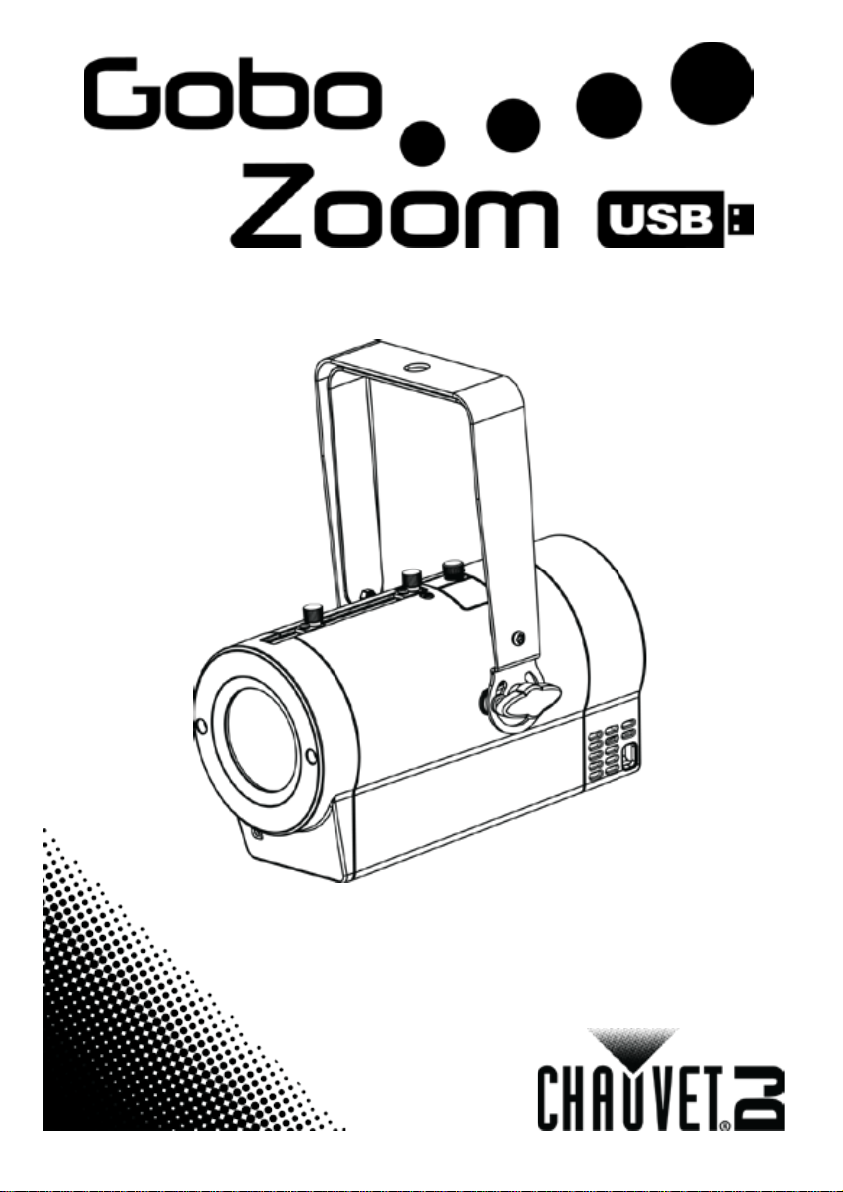
Quick Reference Guide
Page 2
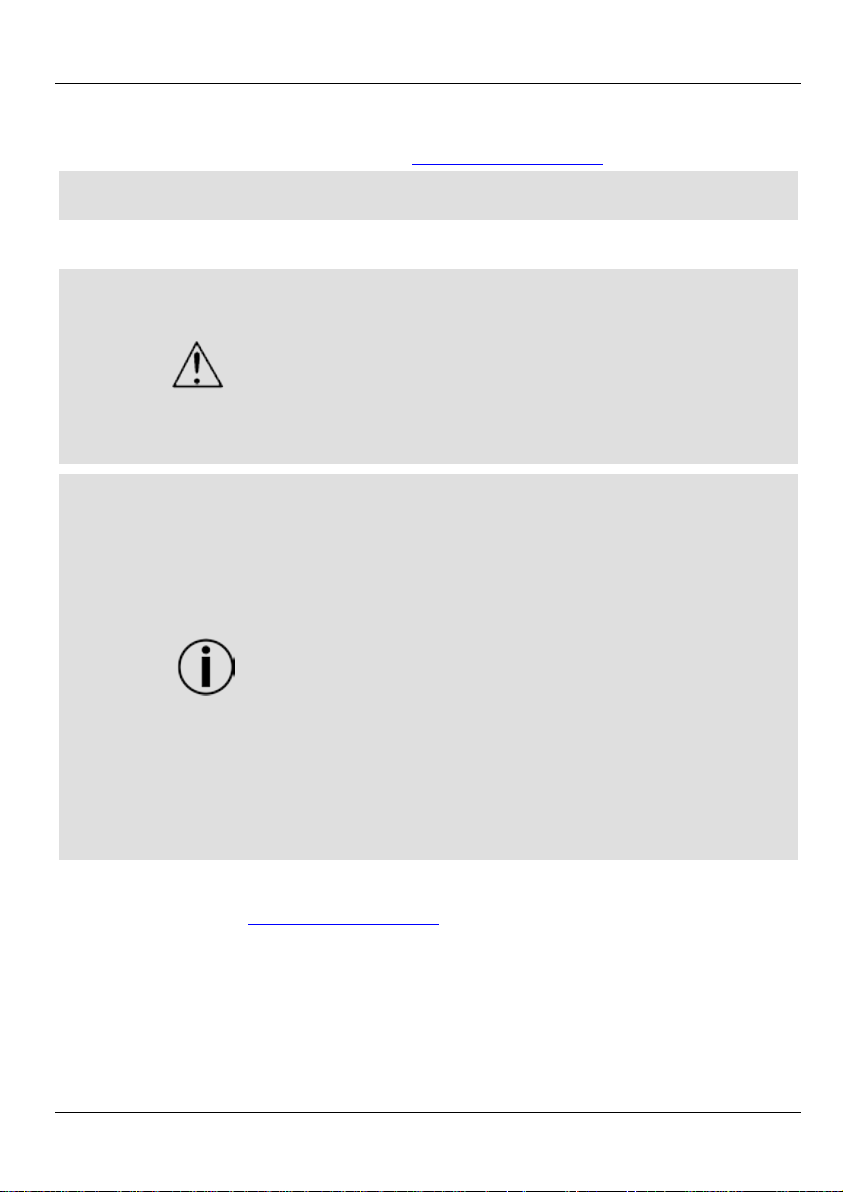
Gobo Zoom USB QRG EN
About This
Quick Reference Guide (QRG) has basic product
information such as mounting, menu options, and DMX values. Download
Disclaimer
The information and specifications contained in this QRG are subject to change
Safety Notes
These Safety Notes include important information about installation, use,
• This product is not intended for perm anent insta llation.
• DO NOT touch this product when it is opera ting beca use it may be hot.
• The voltage of the outlet to which you are connecting this product must be
by unplugging it.
Contact
, contact
your distributor to request support or return a product. Visit
The Gobo Zoom USB
Guide
the User Manual from www.chauvetlighting.com for more details.
without notice.
and maintenance.
• ONLY connect this product to a grounded and protec ted circ uit.
• Always disconnect from power before clea ning or repl acing the fuse .
• DO NOT look at the light source when the product is on.
• Make sure the power cord is not crimpe d or damaged.
• Never disconnect this product from powe r by pulli ng on the cord.
• When mounting this product overhead, use a safety ca ble.
• DO NOT allow flammable materials close to the unit while operating.
within the range stated on the decal or rear pane l of the product .
• This product is for indoor use only! To prev ent risk of fire or shock, do not
expose this product to rain or mois ture.
• Always mount this product in a location with adequa te ventila tion, at leas t
20 in (50 cm) from adjace nt surfaces.
• Be sure that no ventilation slots on the uni t’s housing are blocke d.
• Never connect this product to a dimm er or rheos tat.
• Replace the fuse with the same type and rating.
• ONLY use the hanging/mounting bracke t or the handles to carry this
product.
• The maximum ambient temperature is 104 °F (40 °C). D o not operate this
product at higher temperatures.
• In the event of a serious operating problem, st op using immediately.
• DO NOT open this product. It contains no user-serviceable parts.
• To eliminate unnecessary wear a nd improve its lifespan, during pe riods of
non-use completely disc onnect the product fr om the power via breaker or
Outside the U.S., United Kingdom, Ireland, Mexico, or Benelux
www.chauvetlighting.com for contact information.
2
Page 3

Gobo Zoom USB QRG EN
What Is
• Gobo Zoom USB
• Warranty Card
To Begin
and make sure you h ave rec eived all par ts i n
good condition. If the box or contents appear damaged, notify the carrier
Product
in
throw
Power In
D-Fi USB
Fuse Holder
Mounting Bracket
Fan
DMX
In/Out
Bracket Adjustment
Knob
Safety Cable
Pass-Through
Zoom Thumbscrew
Gobo Holder
Thumbscrew
Display
Menu Buttons
Power Out
Included
• 10 pack of wedding-ready gobos
• Quick Reference Guide
• Power Cord
Unpack your Gobo Zoom USB
immediately, not Chauvet.
The Gobo Zoom USB is a compact, powerful gobo projector with built-
Description
Product Overview
infrared technology, and has manual zoom for short-throw or longuses. DMX control wirelessly with the convenient built in D-Fi USB port.
Focus Thumbscrew
Port
3
Page 4
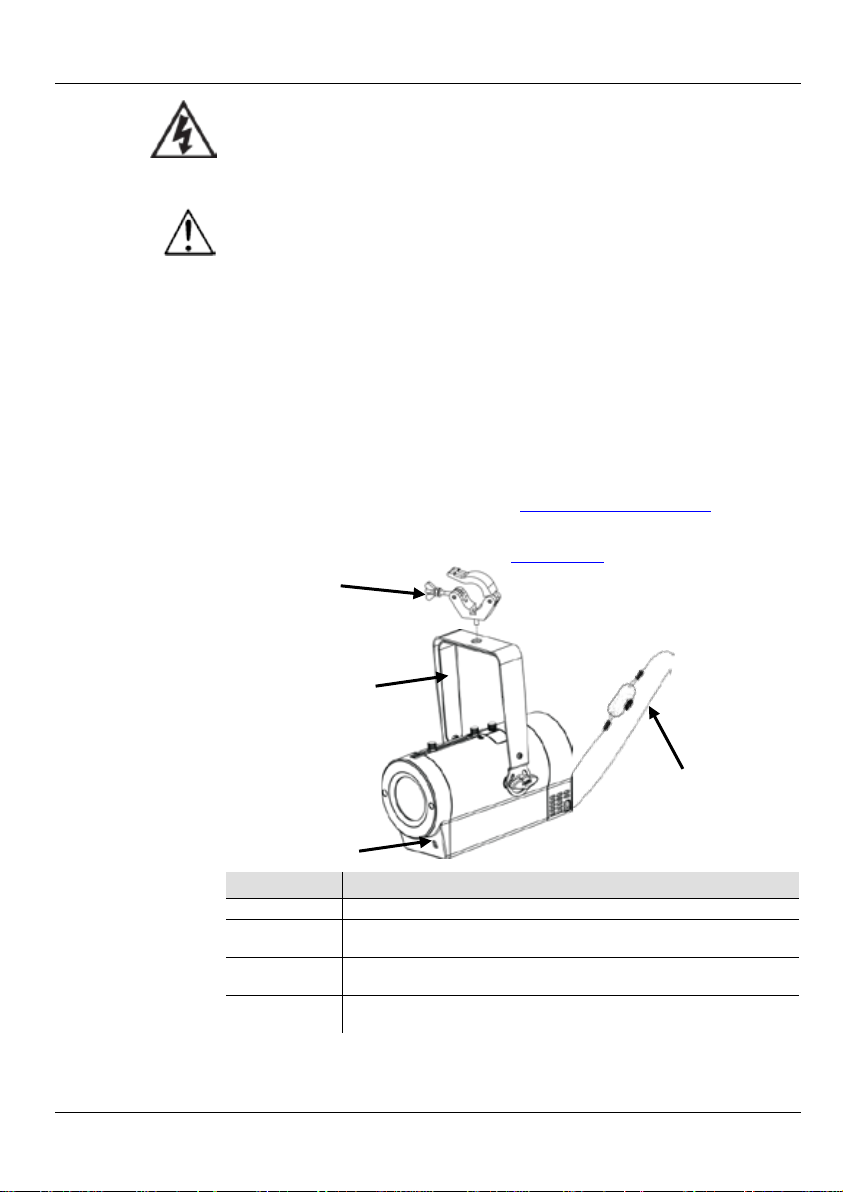
Gobo Zoom USB QRG EN
USB into the USB
AC Power
work with an input
use
Power Linking
e power linked at
Fuse
Replacement
1. Disconnect the product from power.
5. Re-insert the fuse holder and reconnect po wer.
IRC-6
(Infrared
Remote
Control)
DJ. For more information on the
Mounting
Mounting
Diagram
Control Panel
Description
<MENU>
Exits from the current menu or function
Navigates upwards through the menu list and increases the
numeric value when in a function
Navigates downwards through the menu list and decreases the
numeric value when in a function
Enables the currently displayed menu or sets the currently
selected value into the selected function
15N
Mounting Bracket
IR Sensor
WARNING! DO NOT plug any thing ot her t han a D-Fi
port. Doing so may cause damage to the product.
This product has an auto-ranging power supply that can
voltage range of 100–240 VAC, 50/60 Hz.
To eliminate wear and improve its lifespan, during periods of noncompletely disconnect from power via breaker or by unplugging it.
For the maximum number of Gobo Zoom USB that can b
120 V or at 230 V, see the User Manual or the label on the product.
2. Wedge the tip of a flat-head screwdriver into the slot of the fuse holder.
3. Pry the safety cap out of the housing.
4. Remove the blown fuse from the clip on the front of the safety cap and
replace with a fuse of the exact same type and rating.
The Gobo Zoom USB is fully compatible with the Infrared Remote Control
(IRC-6) from CHAUVET
IRC-6 or to download instructions, go to www.chauvetlighting.com.
Before mounting this product, read the Safety Notes.
Clamp
(such as the CLP-
from Chauvet)
Button Function
Safety Cable
(such as CH-05
from Chauvet)
<UP>
<DOWN>
<ENTER>
4
Page 5
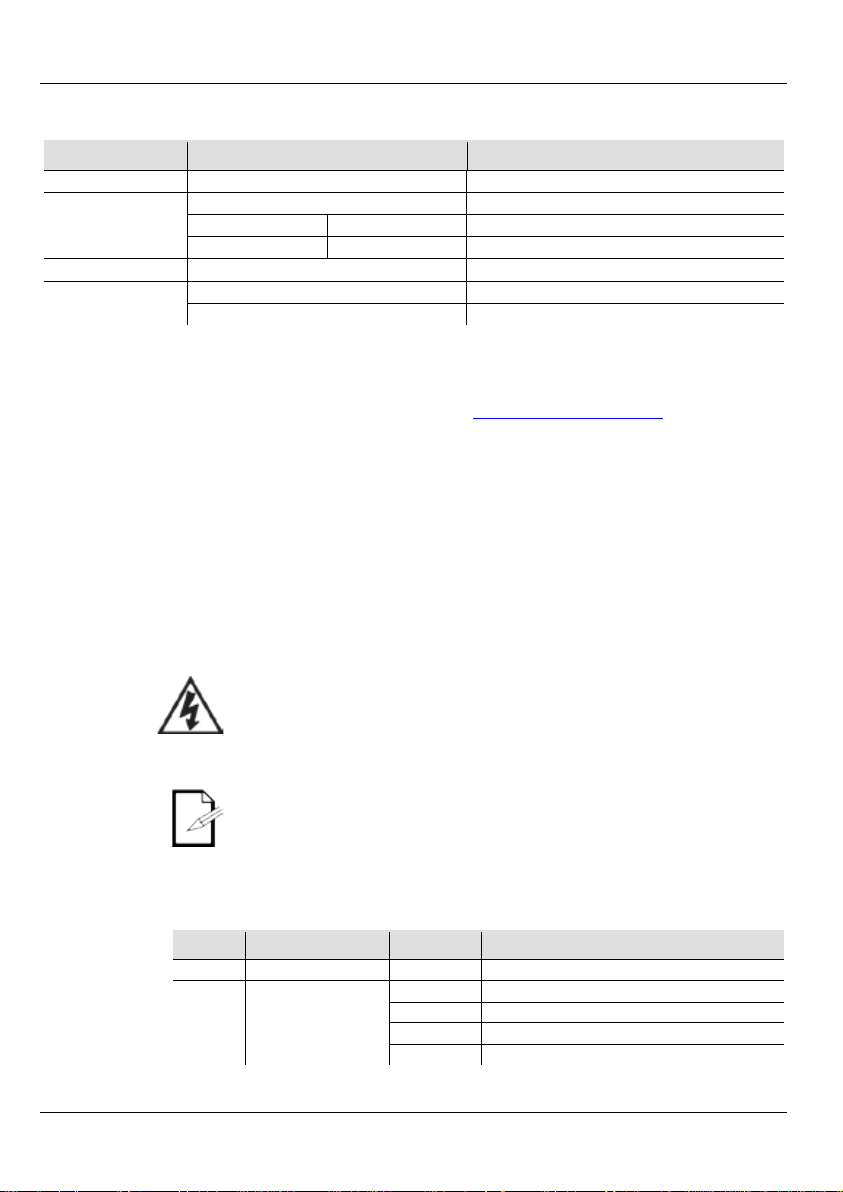
Gobo Zoom USB QRG EN
2-CH
d--1–512
2-channel DMX mode
StOP
No rotation
L-SP
L 0–L255
Left rotation speed
r-SP
r 0–r255
Right rotation speed
U--
U 0–U255
Dimmer
On
Turns on IR control
OFF
Turns off IR control
DMX Linking
can work with a DMX controller. Instructions for
connecting and configuring this product for DMX operation are in the User
switch configuration,
Starting Address
To ensure full access to the two channels available in DMX mode, the
Master/Slave
uses the DMX d ata connection for its Mast er/Slave
mode. Instructions for connecting and configuring this product for
D-Fi USB
wireless
receiving/transmitting channel, plug it into
the USB port then set the product's DMX Personality and DMX Address.
Fi
USB into the
USB will take over the product. Wired
will be
2-CH
1
Dimmer
000 ó 255
0–100%
000 ó 000
Stop
001 ó 122
Right rotation (fast to slow)
123 ó 133
Stop
134 ó 255
Left rotation (slow to fast)
Menu Options
Main Level Programming Levels Description
Gobo
SEr
The Gobo Zoom USB
Manual. If you are not familiar with DMX or DIPdownload the DMX Pri mer from www.chauvetlighting.com.
highest recommended DM X address is 511.
The Gobo Zoom USB
Connection
Master/Slave operati on are in the User Manual.
The Gobo Zoom USB is able to become a D-Fi
Connectivity
receiver/transmitter with the use of the D-Fi USB from CHAUVET DJ.
Simply set the DIP switch D-Fi
Further instructions for connecting and configuring this product for DUSB operation are in the User Manual.
WARNING! DO NOT plug anyt hing other than a D-Fi
USB port. Doing so may cause damage to the product.
Once plugged in, the D-Fi
DMX, manual display control/menu buttons and IRC-6
unavailable until you unplug the D-Fi USB. The priority levels are:
1. D-Fi USB
2. Wired DMX
3. IRC-6 Remote Control
4. Manual Digital Display / Menu B uttons
DMX Values
Channel Function Value Percent/Setting
2 Gobo Rotation
5
Page 6
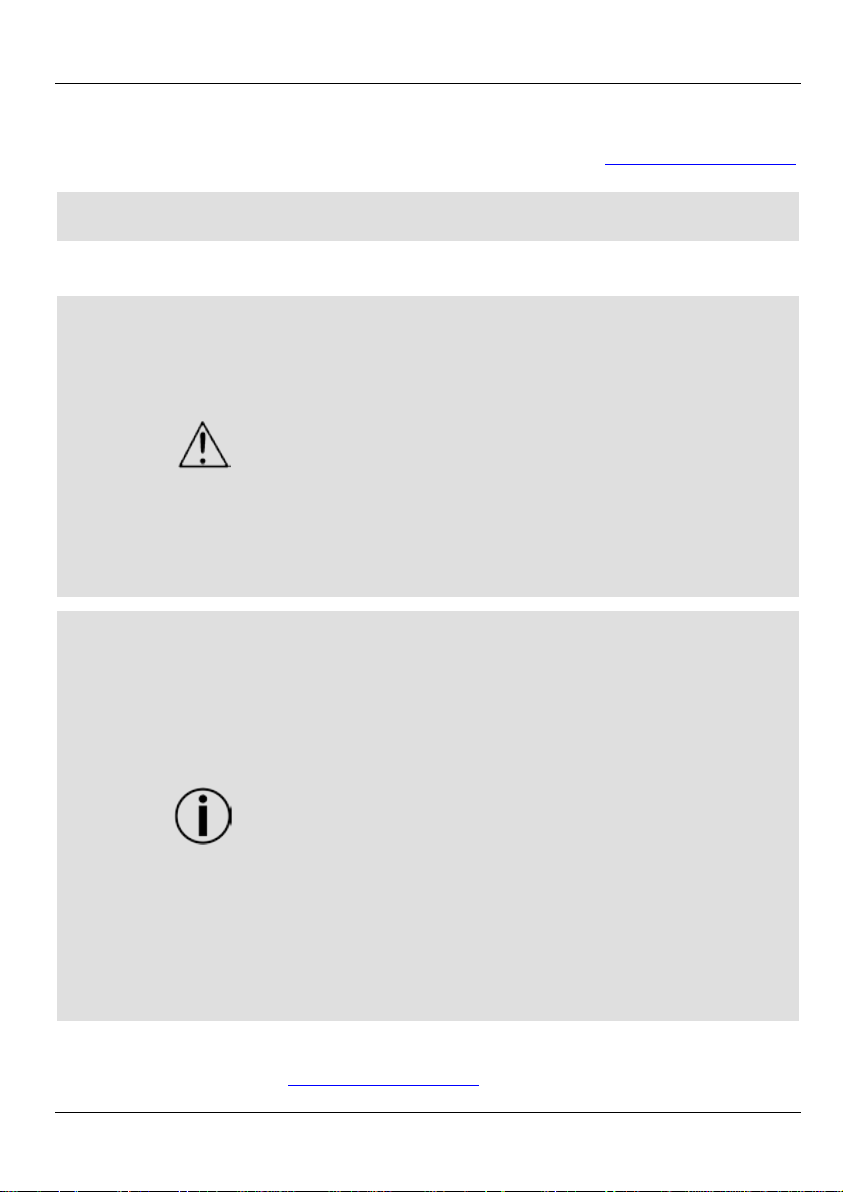
Gobo Zoom USB GRR ES
Acerca de
contiene
información básica sobre el producto, como montaje, opciones de menú y
Exención de
Responsabilidad
La información y especificaci ones contenidas en esta GRR están sujetas a
Notas de
Seguridad
stas notas de seguridad incluyen información importante sobre el montaje,
caliente.
Contacto
, póngase en
contacto con su distribuidor para solicitar asistencia o devolver el producto.
La Guía de Referencia Rápida (GRR) del Gobo Zoom USB
Esta Guía
valores DMX. Descar gue el manual d e usuario de www.chauvetlighting.com
para una información más detallada.
cambio sin previo aviso.
E
uso y mantenimiento.
• Este producto no está concebido para una ins talac ión perma nente .
• Conecte es te prod uc to SO LO a un ci rcui to c on tom a de ti err a y pr oteg ido .
• Desconecte siempre de la alimentación antes de la limpieza o s ustitución del
fusible.
• NO mire a la fuente de luz cuando el producto esté encendido.
• Asegúrese de que el cable de alimentación no está retorcid o ni estropeado.
• Nunca desco necte este produc to de l cable de alim ent ación agarrando o tirando
del cable.
• Cuando monte este producto en alto, use un cable de seguridad.
• NO permita la presencia de materiales inflamables cerca de la unidad cuando esté
en funcionamiento.
• NO toque e ste pr oduc to c uan do e sté en f unc i onam ien to, pues podría estar
• La tensión del enchufe al que conecte este producto ha de estar en el rango
establecido en el grabado o en el panel posterior de producto.
• ¡Este producto es para uso en interiores solamente! (IP20) Para evitar riesgos de
incendio o descarga, no exponga este producto a la lluvia o la humedad.
• Monte siem pre es te pr od ucto e n una u bicac ión c on ve nti lac ió n adec ua da, al
menos a 20'' (50 cm) de superficies ady acentes.
• Asegúrese de que ninguna ranura de ventilación en la carcasa de la unidad queda
bloqueada.
• Nunca conec te est e pro duct o a un ate nua dor o re ostat o.
• Sustituya el fusible con uno del mismo tipo y categoría.
• Use SOLAMENTE los soportes de colgar/montar para mover este producto.
• La máxima temperatura ambiente es de 104 °F (40 °C). No haga funcionar este
producto a temperaturas más altas.
• En caso de un problema grave de funcionamiento, deje de usarlo i nmediatamente.
• NO abra este produc to. N o cont iene pieza s repa rable s por el usua rio.
• Para evitar un desgaste innecesario y alargar su vida útil, desco necte
complem ente e l prod ucto de la al iment aci ón, me diante el i nterr uptor o
desench ufá ndol o, dura nte los per iod os e n l os que no s e us e.
Fuera de EE.UU, Reino Unido, Irlanda, México o Bénelux
Visite www.chauvetlighting.com para información de contacto.
6
Page 7
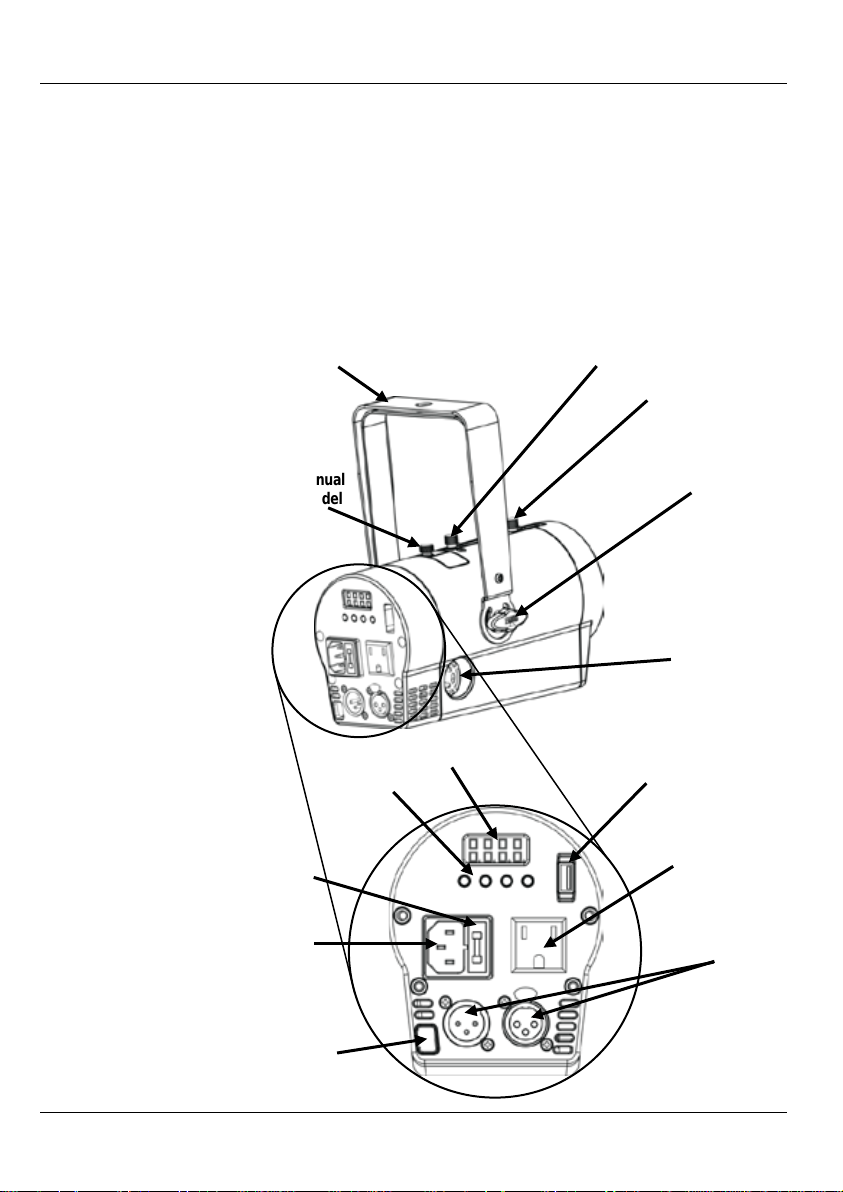
Gobo Zoom USB GRR ES
Qué va
Para empezar
y asegúrese de que ha recib ido todas las
partes en buen estado. Si la caja o los componentes parecen dañados,
Descripción
es un potente proyector de gobo compacto con
tecnología de infrarrojos integrada, y dispone de un zoom manual para corto
o largo alcance. DMX controla cómodamente sin cables gracias al pu erto
Entrada de
alimentación
D-Fi USB
Entrada/Salida
DMX
Mando de ajuste
del soporte
Pantalla
Botones de
menú
Salida de
alimentación
Portafusibles
Soporte de montaje
Ventilador
Paso del cable
de seguridad
Tornillo manual de zoom
Tornillo manual del
foco
incluido
• Gobo Zoom USB
• Juego de 10 de gobos para bodas
• Tarjeta de garantía
• Guía de referencia rápida
• Cable de alimentación
Desembale su Gobo Zoom USB
notifíqueselo inmedi atamente al transpor tista, no a Chauvet.
El Gobo Zoom USB
del producto
D-Fi USB integrado.
Vista general del
producto
Tornillo manual
del soporte del
gobo
Puerto
7
Page 8
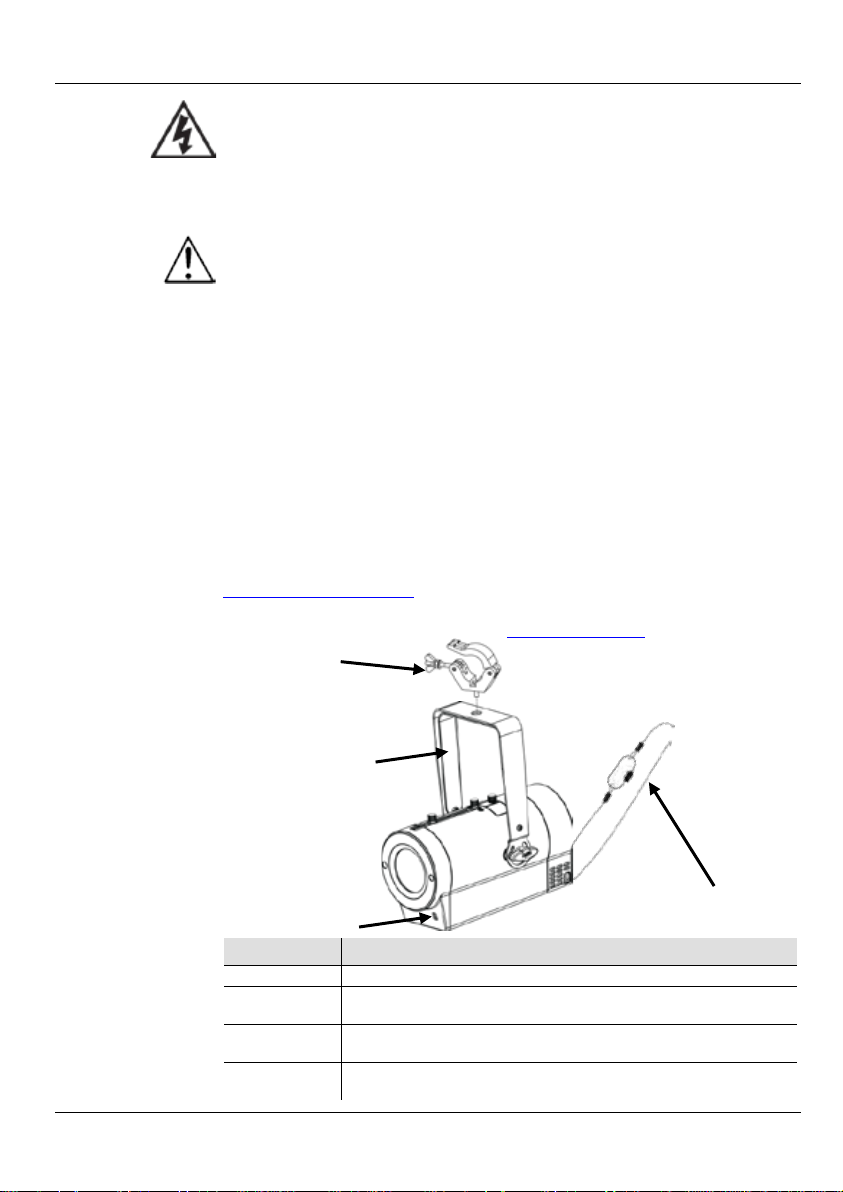
Gobo Zoom USB GRR ES
en el puerto
Corriente
alterna
Este producto tiene una fuente de alimentación con detección automática
que puede funcionar con un rango de tensión de entrada de 100~240 VCA,
Para evitar el desgast e y alarg ar su vi da útil, des conecte co mpletament e el
producto mediante el inter ruptor o desenc hufándolo dur ante periodos e n
que no se use.
Alimentación en
cadena
que se pueden
, consulte el Manual de usuario o la
Sustitución del
fusible
1. Desconecte el producto de la alimentación.
5. Vuelva a insertar el portafusibles y conecte de nuevo la alimentación.
IRC-6
(control
remoto por
infrarrojos)
n el control remoto
. Para información
o para descargar las instrucciones, consulte
Montaje
Diagrama
de montaje
Descripción
del panel de
<MENU>
Sale del menú o función actual
Navega hacia arriba por la lista de menú y aumenta el valor
numérico cuando está en una función
Navega hacia abajo por la lista de menú y disminuye el valor
numérico cuando está en una función
Habilita el menú actualmente en pantalla o configura el valor
seleccionado actualmente dentro de la función seleccionada
(como el
de
(como la
15N
Soporte de montaje
Sensor IR
¡ADVERTENCIA! NO enchufe nada que no sea un D-Fi USB
USB. Si lo hace, podría producir daños al producto.
50/60 Hz.
Para ver el máximo número de unidades Gobo Zoom USB
alimentar en cadena a 120 V o a 230 V
etiqueta del producto.
2. Haga cuña con la punta de un destornillador plano en la ranura del
portafusibles.
3. Saque la tapa de seguridad de la carcasa.
4. Quite el fusible fundido de la sujeción en la parte frontal de la tap a de
seguridad y sustituya el fusible con otro del mismo tipo y categoría.
El Gobo Zoom USB es totalmente compatible co
por infrarrojos (IRC-6) de CHAUVET DJ
adicional sobre el IRC-6
www.chauvetlighting.com.
Antes de montar este producto, lea las Notas de seguridad.
Abrazadera
control
CLP-
de Chauvet)
Botón Función
<UP>
<DOWN>
<ENTER>
8
Cable de
seguridad
CH-05
Chauvet)
Page 9
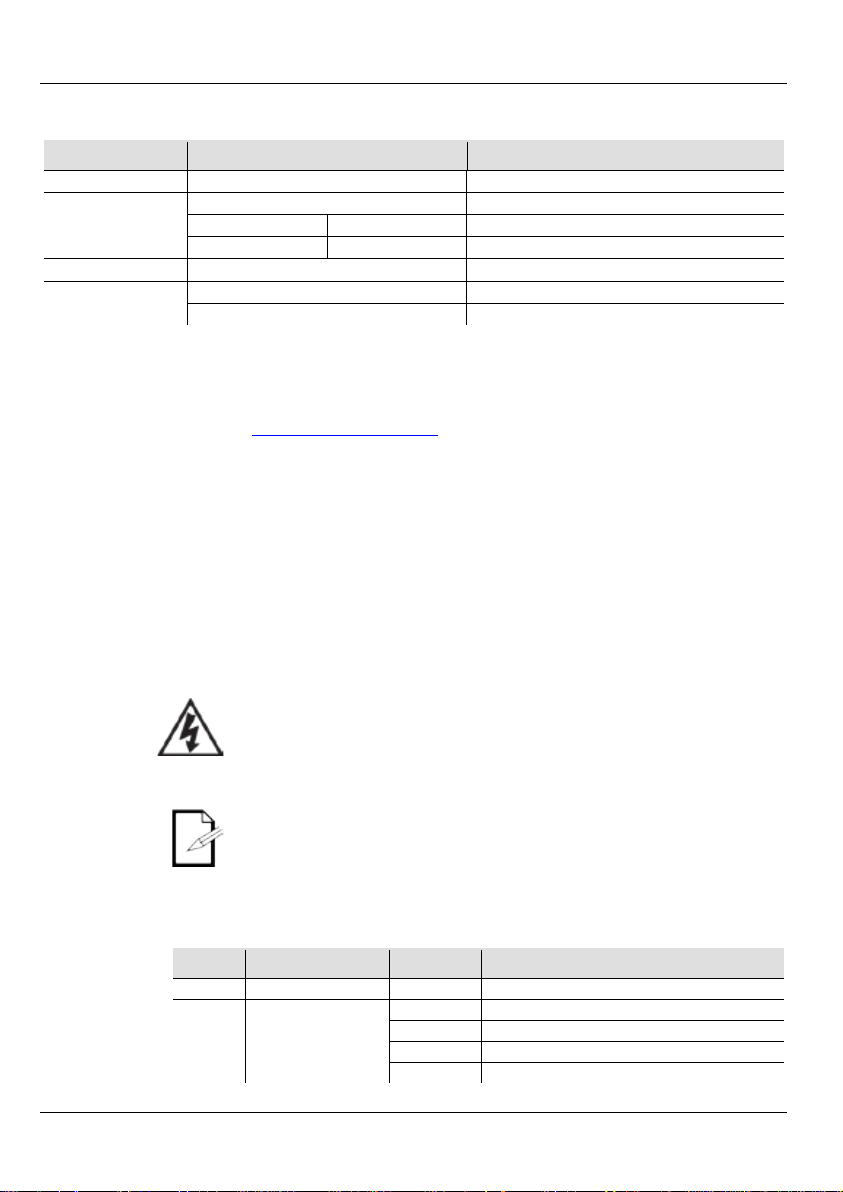
Gobo Zoom USB GRR ES
2-CH
d--1–512
Modo DMX de 2 canales
StOP
Sin rotación
L-SP
L 0–L255
Velocidad de rotación izquierda
r-SP
r 0–r255
Velocidad de rotación derecha
U--
U 0–U255
Atenuador
On
Enciende el control de IR
OFF
Apaga el control de IR
Enlace DMX
El Gobo Zoom USB puede funcionar con un controlador DMX. Las
instrucciones para conectar y configurar este producto para funcionamiento
DMX están en el Manual de usuario. Si no está familiarizado con la
configuración d e DMX o de conmutador es DIP, descargue el M anual DMX
de www.chauvetlighting.com.
Ejemplo de
dirección de inic io
Para asegurarse ac ceso total a los dos canales en modo DMX, la dirección
Conexión
El Gobo Zoom USB usa la conexión de datos DMX para su modo
Maestro/Escla vo. Las instruccio nes para conect ar y configur ar este prod ucto
para funcionamie nt o Ma es tr o/E sc la v o est á n e n e l M a nua l de us ua r io.
Conectividad
El Gobo Zoom USB tiene la capacidad de convertirse en un
, enchúfelo en el puert o U SB y luego configure
la personalidad DMX del producto y la dirección DMX. Consulte las demás
instrucciones para conectar y configurar este producto para funcionamiento
del D-Fi USB en el Manual de usuario.
en el
Una vez co nec ta do, el D-Fi USB t omar á el c ont r ol d el p r odu ct o. El DM X
por cable, el control de pantalla manual/botones de menú y el
. Los
4. Control de pantalla manual/Botones de menú
2-CH
1
Atenuador
000 ó 255
0–100%
000 ó 000
Parada
001 ó 122
Rotación derecha (rápida a l enta)
123 ó 133
Parada
134 ó 255
Rotación izquierda (lenta a rápida)
Opciones de menú
Nivel principal Niveles de programación Descripción
Gobo
SEr
DMX más alta que se recomienda es 511.
Maestro/Esclavo
D-Fi USB
receptor/transmisor D-Fi ina lámbrico utilizando el D-Fi USB de CHAUVET
DJ. Simplemente configure el conmutador DIP para el canal de
recepción/transm i s ión de l D-Fi
¡ADVERTENCIA! NO enchufe nada que no sea un D-Fi USB
puerto USB. Si lo hace, podría produci r daños al producto.
IRC-6 no estarán disponibles hasta que desconecte el D-Fi USB
niveles de prioridad son:
1. D-Fi USB
2. DMX por cable
3. Mando a distancia IRC-6
Valores DMX
Canal Función Valor Porcentaje/Configuración
2 Rotación de gobo
9
Page 10

Gobo Zoom USB MR FR
À Propos de
reprend des informations de
base sur cet apparei l notamment en matière de mont age, d'option s de menu
et de valeurs DMX. Téléchargez le manuel d'utilisation sur
Clause de Non-
Responsabilité
Les informations et car actéristiques co ntenues dans ce manuel sont sujettes à
Consignes de
Sécurité
Ces consignes concernant la sécurité reprennent d'importantes informations
• Cet appareil n'est pas conçu pour être utilisé dans une installation permanente.
brûlant.
• La tension de la prise à laquelle vous connectez ce cet appareil doit être
Le Manuel de Référen ce du Gobo Zoom USB
ce Manuel
www.chauvetlighting.com pour de plus amples informations.
changement sans préavis.
en matière d'installation, d'utilisation et de maintenance.
• Connectez UNIQUEMENT ce produit à un circuit protégé et relié à la terre.
• Débranchez toujours cet appareil avant de procéder à son nettoyage ou au
remplacement de son fusible.
• Ne regardez PAS la source lumineuse lorsque le produit fonctionne.
• Assurez-vous que le cordon d'alimentation n'est ni tordu ni endommagé.
• Ne débranchez jamais cet appareil en tirant sur le cordon.
• Utilisez TOUJOURS un câble de sécurité lorsque vous montez cet appareil en
hauteur.
• Veillez à ce qu'AUCUNE source inflammable ne se trouve à proximité de
l'unité lors de son fonctionnement.
• Ne touchez PAS cet appareil lors de son fonctionnement car il pourrait s'avérer
comprise dans la plage de tensions reprise sur l'étiquette de l'appareil ou à
l'arrière de ce dernier.
• Cet appareil doit être utilisé en intérieur uniquement. (IP20). Afin d'éviter tout
risque d'incendie ou décharge électrique, veillez à n'exposer cet appareil ni à la
pluie ni à l'humidité.
• Montez toujours cet appareil dans en endroit bien ventilé, à au moins,
20 pouces (50 cm) des surfaces adjacentes.
• Assurez-vous qu'aucune fente de ventilation sur le boîtier ne soit obstruée.
• Ne connectez JAMAIS cet appareil ni à un gradateur ni à un rhéostat.
• Remplacez le fusible avec un de même type et même ampérage.
• Transportez/Suspendez cet appareil UNIQUEMENT au moyen du support
dont il est doté.
• La température ambiante maximale supportée par ce produit est de 104 °F
(40 °C). Ne le faites pas fonctionner à des températures plus élevées.
• En cas de sérieux problèmes de fonctio nnement, arrête z le système
immédiatement.
• N’ouvrez PAS ce produit. Il ne contient aucun c omposant susceptible d’être
réparé par l’utilisateur.
• Durant les périodes de non-utilisation, pour éviter tout usure inutile et pour
prolonger la durée de vie, déconnectez-entièrement l'appareil en le débranchant
de l'alimentation électrique ou en coupant le disjoncteur.
10
Page 11

Gobo Zoom USB MR FR
Contact
En dehors des États-Unis, du Royaume-Uni, de l’Irlande, du Mexique et de Benelux,
actez votre fournisseur si vous avez besoin d'assistance ou de retourner votre produit.
Consultez le site www.chauvetlighting.com pour trouv er nos coor données .
Contenu
• Gobo Zoom USB
Cordon d'alimentation
• Fiche de garantie
Préalable
Déballez votre Gobo Zoom USB et assurez-vous que vous avez reçu toutes
les pièces en bon état. Si la boîte et/ou son contenu semble endommagés,
contactez immédiatement le transporteur, et non pas Chauvet.
Description de
Le Gobo Zoom USB est un puissant projecteur de gobos compact intégrant
la technologie infrarouge et offrant un zoom manuel pour les utilisations sur
intégré
permet d'effectuer un contrôle DMX sans fil.
d'ensemble de
Port
D-Fi USB
Poignées de régla ge des
supports de fixation
Passage du câble
Molette de réglage du
focus
Boutons du
menu
d'alimentation
Porte-fusible
Support de
montage
Ventilateur
Molette de réglage du zoom
Molette du
porte-gobo
cont
• Jeu de 10 gobos spécial mariages
•
l'appareil
Vue
l'appareil
courtes ou longues distances de projection. Le port D-Fi USB
d'alimentation
Entrée
de sécurité
• Manuel de référence
Écran
Sortie
Entrée/sortie
DMX
11
Page 12

Gobo Zoom USB MR FR
sur le port
Alimentation
CA
Cet appareil est do té d 'un e ali men tati on u n iversell e qu i p eu t p rendre en char ge
Durant les périodes de non-utilisation, pour éviter tout usure et pour
prolonger la durée de vie, déconnectez entièrement l'appareil en le
débranchant de l'alimentation électrique ou en coupant le dis joncteur.
Chaînage
électrique
peuvent être chaînés
, veuillez consulter le manuel
Remplacement
du fusible
1. Débranchez l'appareil.
5. Remettez le porte-fusible en place puis rebranchez.
IRC-6
(Télécommande
Le Gobo Zoom USB est compatible avec la télécommande
. Pour plus d'informations sur
vous à l'adresse
Installation
de montage
Description du
panneau de
<MENU>
Permet de sortir du menu ou de la fonction en cours
Permet de naviguer vers le haut dans la liste du menu et
d'incrémenter une valeur numérique dans une fonction
Permet de naviguer vers le bas dans la liste du menu et de
décrémenter une valeur numérique dans une fonction
Active l'entrée de menu actuellement affichée ou confirme la
sélection
Support de
montage
Capteur IR
ATTENTION ! NE branchez QUE des appareils D-Fi USB
USB. Le non respect de cette consigne peut end ommager l'appareil.
toute tension d'entrée comprise entre 100 et 240 VCA, 50/60 Hz.
Pour savoir combien de projecteurs Gobo Zoom USB
entre eux au maximum sur du 120 V ou du 230 V
de l'utilisateur ou l'étiquette sur l'appareil.
2. Calez la pointe d'un tournevis à tête plate dans la fente du porte-fusible.
3. Soulev e z le ca puc h on de sécurité hors du boîtier.
4. Enlevez le fusible grillé logé dans le clip sur le devant du capuchon de
sécurité et remplacez-le par un fusible de même type et de même
ampérage.
infrarouge (IRC-6) de CHAUVET DJ
par infrarouge)
l'IRC ou pour télécharger les instructions, rendez-
www.chauvetlighting.com.
Avant de monter cet appar eil, veuillez lire les Consignes de sécurité.
Schéma
commande
Pince
(par exemple
modèle CLP-15N
de Chauvet)
Bouton Fonction
<UP>
<DOWN>
<ENTER>
valeur actuellement sélectionnée pour la fonction en cours de
12
Câble de sécurité
(par exemple modèle
CH-05 de Chauvet)
Page 13

Gobo Zoom USB MR FR
2-CH
d--1–512
Mode DMX à 2 canaux
StOP
Aucune rotation
L-SP
L 0–L255
Vitesse de rotation vers la gauche
r-SP
r 0–r255
Vitesse de rotation vers la droite
U--
U 0–U255
Gradateur
On
Activation du contrôle par infrarouge
OFF
Désactivation du contrôle par infrarouge
Chaînage DMX
Le Gobo Zoom USB peut fonctionner avec un contrôleur DMX. Les instructions
pour la connexion et la configuration de cet appareil pour le fonctionnement en
DMX sont indiquées d an s le manu e l d 'utili satio n. Si vous n 'ê tes p a s fam ili er av ec
n d'interrupteur DIP, vous pouvez télécharger
l'introduction au DMX à l'adresse www.chauvetlighting.com.
Adresse de départ
Pour per mettre un acc ès total au x deux canaux d u mode DMX, l'adresse DMX
maximale recommandée est 511.
Connexion
Le Gobo Zoom USB utilise une connexion de données DMX pour le
la connexion et
la configuration de cet appareil pour le fonctionnement en maître/esclave sont
indiquées dans le manuel d'utilisation.
Connectivité
Le Gobo Zoom USB p eut se transfor mer en récepteu r/émetteur D -Fi™ sans fil
. Il suffit de régler
l'interrupteur DIP sur le canal réception/émission, de brancher le module sur le
l'adress e DMX de l'app areil. V ous
trouverez davantage d'instructions pour la connexion et la configuration de cet
appareil pour le fonctionnement en DMX dans le manuel d'utilisation.
sur le port USB .
Une fois branché, le module D-Fi USB prendra le contact de l'appareil. Le
DMX filaire, le contrôle manuel de l'affichage, les boutons du menu et
que vous débranchiez le module
4. Affichage digitale manuel / boutons du menu
2-CH
1
Gradateur
000 ó 255
0–100%
000 ó 000
Arrêt
001 ó 122
Rotation vers la droite (rapide à lent)
123 ó 133
Arrêt
134 ó 255
Rotation vers la gauche (lent á rapide )
Options du menu
Niveau principal Niveaux de programmation Description
Gobo
SEr
le protocole DMX ou la configuratio
maître/esclave
D-Fi USB
fonctionnement d e son mode maître/esclave. Les instructions pour
avec l'utilisation du module D-Fi USB de CHAUVET DJ
port USB et de paramét rer la perso nnalité et
ATTENTION ! NE branchez QUE des appareils D-Fi USB
Le non respect d e ce tte con signe peu t endom ma ger l 'apparei l.
l'IRC-6 seront indisponibles jusqu'à ce
D-Fi USB. Les niveaux de priorité son t comm e sui t :
1. Module D-Fi USB
2. DMX fila ire
3. Télécommande sans-fil IRC-6
Valeurs DMX
Canal Fonction Valeur Pourcentage/Paramétrage
2 Rotation de Gobo
13
Page 14

Gobo Zoom USB MR FR
Über diese
leitung
In der Schnellanleitung des Gobo Zoom USB finden Sie die wesentlichen
Werte des Geräts. Laden Sie für weiterführende Informationen unter
www.chauvetlighting.com das Ben utz e rhandbuc h her u nter .
Haftungs-
ausschluss
Die Informationen und Spezifikationen dieser Anleitung können ohne
Sicherheitshinweise
Diese Sicherheitshinweise enthalten wichtige Informationen über die
Montage, Verw e ndung und Wartung des Geräts.
• Dieses Produkt eignet sich nicht für eine permanente Installation.
wird.
• Die Spannung der Schukosteckdose, an die Sie das Gerät anschl ießen, muss
Die maximal zulässige Umgebungstemperatur beträgt 40 °C. Nehmen Sie das
des Steckers aus der Steckdose.
Schnellan-
Produktinformationen, wie etwa über die Mo ntage, Menüoptionen und DMX-
vorherige Ankündigung geändert werden.
• SCHLIESSEN Sie dieses Produkt nur an einen mit der Masse ver bundenen
und abgesicherten Stromkreislauf an.
• Trennen Sie das Gerät von der Stromquelle, bevor Sie es reinigen oder die
Sicherung auswechseln.
• NIEMALS in die Lichtquelle schauen, während da s Gerät e ingeschaltet ist.
• Stellen Sie sicher, dass das Netzkabel nicht gequetscht oder beschädigt ist.
• Ziehen Sie beim Trennen des Geräts von der Stromversorgung nie am Kabel.
• Bei Montage über Kopf immer ein Sicherungsseil verwenden.
• KEINE entflammbaren Materialien während des Betriebs in der Nähe des
Geräts lagern.
• NIEMALS während des Betriebs das Gehäuse berühren, da dies sehr heiß
sich innerhalb des Spannungsbere iches befinde n, der auf dem Hinweisschil d
oder dem rückwärtigen Bedienfel d des Geräts angeg eben ist.
• Dieses Gerät darf nur im Innenbereich verwendet we rden. (IP20) Um das
Risiko von Bränden oder elektrischen Sc hlägen zu verme ide n, dürfen Sie das
Gerät nicht Regen oder Feuchtigkeit aussetzen.
• Installieren Sie das Gerät an einem Ort mit ausreichender Belüftung und mit
einem Abstand von 50 cm zu den angrenzende n Flächen.
• Stellen Sie sicher, dass die Lüftungsöffnunge n im Gehä use des Geräts nicht
verschlossen sind.
• Schließen Sie dieses Gerät niemals an einen D immer oder Regelwiderstand
an.
• Achten Sie beim Auswechseln der Sicherung darauf, den gleichen Typ mit
den gleichen Werten zu verwenden.
• Das Gerät NUR an den Hänge-/Befestigungsbügeln tragen.
•
Gerät nicht bei höheren Temperaturen in Betrieb.
• Bei ernsthaften Betriebsprobl emen s t oppe n Sie umgehend die Verwendung
des Geräts.
• Dieses Gerät NICHT öffne n. D ie eingebauten Kompone nten s ind für den
Kunden wartungsfrei.
• Um unnötigen Verschleiß zu vermeiden und die Lebe nsdauer des Geräts z u
verlängern, trennen Sie während läng erer Periode n des Nic htgebrauchs das
Gerät vom Stromnetz – entweder per Trennschalter oder durch Herausziehen
14
Page 15

Gobo Zoom USB SAL DE
Kontakt
Kunden außerhalb der USA, GB, Irland, Mexiko oder Benelux, wenden sich an ihren
Lieferanten, um den Kundendienst in Anspruch zu nehmen oder ein Gerät
Packungs-
• Gobo Zoom USB
Gobo-Pack mit 10 Gobos
• Netzkabel
• Schnellanleitung
Erste Schritte
Packen Si e Ihren Gobo Zoom USB aus und überprüfen Sie, ob Sie alle Teile
unbeschädigt erhalten haben. Wenn die Verpackung beschädigt ist,
benachrichtigen Sie umgehend das Transportunternehmen, nicht jedoch Chauvet.
Produkt-
Der Gobo Zoom USB ist ein kompakter, leistungsstarker Gobo-Projektor mit
Technologie, der über einen manuellen Zoom für kurze und
Steuerung mit dem
bequemen, integrierten D-Fi USB-Anschluss.
Stromzufuhr
D-Fi USB-
Anschluss
Sicherungshalter
Befestigungsbügel
Ventilator
DMX-
Ausgang
Bügeleinstellknopf
SicherheitskabelDurchschlaufung
Flügelschraube,
Zoom-Einstellung
Flügelschraube,
Fokus-Einstellung
Flügelschraube,
Gobo-Halter
Anzeige
Menütasten
Stromausgang
zurückzusc hicken . Kont aktinf orma tionen f inden S ie unte r www.chauvetlighting.com.
inhalt
beschreibung
Produktübersicht
• für eine Hochzeit geeigneter
integrierter In frarotlange Projektionsdistanzen verfügt. Drahtlose DMX-
• Garantiekarte
Eingang/
15
Page 16

Gobo Zoom USB MR FR
Anschluss
Wechselstrom
Dieses Gerät verfügt über ein Vorschaltgerät, das automatisch die anliegende
Spannung erkennt, sobald der Netzstecker in die Schukosteckdose gesteckt wird,
und kann mit einer Eingangsspannung von 100~240 V A C , 50/60 Hz arbe iten.
Um Verschleiß zu vermeiden und die Lebensdauer des Geräts zu
verlänger n, tr en nen S ie w ähre nd lä ng erer P eri ode n des Nic htg ebra uc hs das
entweder per Trennschalter oder durch
Herausziehen des Steckers aus der Steckdose.
Serienschaltung
Geräte
Informationen zur maximalen Anzah l der Gobo Zoom USB-Geräte, die bei 120
in Serie geschaltet werden können, finden Sie in der
Bedienungsanleitung oder auf dem Typenschild am Gerät.
Auswechseln der
Sicherung
1. Trennen Sie das Gerät vom Stromnetz.
Sie diese durch eine Sicherung des
Stecken Sie den Sicherungshalter wieder zurück, und schließen Sie das Gerät
an das Stromnetz an.
IRC-6 (Infrarot-
Der Gobo Zoom USB ist vollständig kompatibel mit der Infrarot-Fernbedienung
herunterladbare A nwei s unge n finden Sie unter www.chauvetlighting.com.
ACHTUNG! KEIN a nderes Gerät als einen D-Fi USB i n den USB einstecken. Dies könnte zu Beschädigungen des Produkts führen.
Gerät vom Stromnetz –
der
Fernbedienung)
V oder 230 V
2. Klemmen Sie die Spitze eines Flachkopfschraubendrehers in den Schlitz des
Sicherungshalters.
3. Hebeln Sie die Sicherheitsabdeckung vom Gehäuse ab.
4. Entfernen Sie die durchgebrannt e Si cherung von der Klemme am Vorderteil
der Sicherheitsabd eckung, und ersetzen
gleichen Typs und mit den gleichen Werten.
5.
(IRC-6) von CHAUVET DJ. Weitere Informationen zur IRC6 oder
16
Page 17

Gobo Zoom USB SAL DE
Montage
Lesen Sie vor der Montage dieses Geräts in jedem Fall die Sicherheitshinweise.
Beschreibung
des
<MENU>
Damit verlassen Sie das aktuelle Menü oder die Funktion
Damit navigieren Sie sich durch die Menüpunkte nach oben und
erhöhen den numerischen Wert der entsprechenden Funktion
Damit navigieren Sie sich durch die Menüpunkte nach unten und
verringern den numerischen Wert der entsprechenden Funktion
Damit wird das aktuell angezeigte Menü aktiviert oder der aktuell
ausgewählte Wert einer Funktion eingestellt
von
Befestigungsbügel
IR-Sensor
Schelle
(
wie die CLP-15N
Chauvet)
Montageansicht
Taste Funktion
Sicherheitskabel
(wie die CH-05 von
Chauvet)
Bedienfeldes
<UP>
<DOWN>
<ENTER>
17
Page 18

Gobo Zoom USB MR FR
2-CH
d--1–512
2-Kanal DMX-Modus
StOP
Keine Rotation
L-SP
L 0–L255
Geschwindigkeit der Rotation nach links
r-SP
r 0–r255
Geschwindigkeit der Rotation nach rechts
U--
U 0–U255
Dimmer
On
Schaltet IR-Fernbedienung ein
OFF
Schaltet IR-Fernbedienung aus
DMX-
Der Gobo Zoom USB kann von einem DMX-Controller angesteuert werden.
Anweisungen zum Zusammenschluss und der K onfiguration dieses G eräts für den
Modus finden Sie im Benutzerhandbuch. Wenn Sie mit DMX
Eine
Einführung" unter www.chauvetlighting.com herunter.
Startadresse
Um einen vollständigen Zugang zu den zwei Kanälen in jedem DMX-Modus zu
gewährleisten, beträgt die höchste empfohlene DMX-Adresse 511.
Master/Slave-
Der Gobo Zoom USB verwendet für seinen Master/Slave-Modus eine DMX-
um Zusammenschluss und der Konfiguration
Modus finden Sie im
Benutzerhandbuch.
D-Fi USB-Anschluss
Der Gobo Zoom USB kann mit einem D-Fi USB von CHAUVET® DJ in einen
Transceiv er umgewand elt werden. Stellen Si e dazu einfach den
Transceivers ein, stecken Sie das Gerät in
Eigenschaften
ngen zum Zusammenschluss und
der Konfiguration dieses Geräts für den Betrieb mit
D-Fi USB finden Sie im Be nutzerhandbuch.
Anschluss
Nach dem Einstecken übernimmt der D-Fi USB die Ste uerung des Geräts.
Drahtgebundenes DMX, manuelle Bedienele mente und Menüschaltflächen
USB wieder
4. Manuelle Tasten der digitalen Anzeige/des Menüs
2-CH
Prozent
1
Dimmer
000 ó 255
0 bis 100 %
000 ó 000
Anhalten
001 ó 122
Rotation nach rechts (schnell bis langsam)
123 ó 133
Anhalten
134 ó 255
Rotation nach link s (langsam bis schnell)
Menüoptionen
Hauptebene Programmierebenen Beschreibung
Gobo
SEr
Verbindung
Schaltung
DMX-Werte
Betrieb i m DMXoder der DIP-Schalter-Konfiguration nicht vertraut sind, laden Si e "DMX -
Datenverbindung. Anweisungen z
dieses Geräts für den Betrieb im Master/Slave-
drahtlo sen D-Fi
DIP-Schalter au f den Kan al des D-Fi
den USB-Anschluss ein und stellen Sie anschließend die DMXsowie die DMX -Adresse ein. Weitere Anweisu
ACHTUNG! KEIN ander es G erät als einen D-Fi USB in den USBeinstecken. Dies könnte zu Beschädigungen des Produkts führen.
sowie IRC-6-Fernbedienung sind deaktiviert, bis Sie den D-Fi
ausstecken. Die Pr iori tätenebenen s ind wie folgt v erte ilt:
1. D-Fi USB
2. Drahtgebundenes DMX
3. Fernbedienung IRC-6
Kanal Funktion Wert
/Einstellung
2 Gobo-Rotation
18
Page 19

Gobo Zoom USB GR IT
Informazioni
contiene informazioni di base sul
prodotto quali montaggio, opzioni menù e valori DMX. Per maggiori
Esclusione di
Responsabilità
Le informazioni e le specifiche contenute in questa guida possono essere
Note di
Sicurezza
informazioni importanti circa il montaggio,
• Questa apparecchiatura non è progettata per installazione permanente.
calda.
• La tensione della presa a muro cui si collega l'apparecchiatura deve trovarsi
l'interruttore o scollegando il cav o.
Contatti
Per richiede re assistenz a o restituire l 'apparecchi atura, al di fuor i di Stati Uni ti,
Regno Unito, Irlanda, Messico o Benelux, contattare il distributore locale. Per
informazioni sui contatti, visitare il sito Web www.chauvetlighting.com.
La Guida Rapida di Gobo Zoom USB
sulla Guida
dettagli, scaricare il M anuale Utente dal si to www.chauvetlighting.com.
modificate senza preavviso.
Le Note di Sicurezza inclu dono
l'uso e la manutenzione.
• Collegare questa unità SOLTANTO ad un circuito dot ato di messa a terra e
protetto.
• Prima di effettuare la pulizia o sostituire il fusibile, scollega re sempre l'unità
dall'alimentazione elettrica.
• NON guardare la sorgente luminosa quando l'unit à è in f unzione.
• Assicurarsi che il cavo di alimentazione non s ia piegato o da nneggiat o.
• Non scollegare mai questa apparecchiatura dall'alimentazione elettrica
tirando o strattonando il cavo.
• Per il montaggio in alto dell'unità utilizzare SEMPRE un cavo di sicurezza.
• NON collocare materiale infiammabile vicino all'unità mentre è in funzione.
• NON toccare l'unità durante il funzionamento pe rché potre bbe essere molto
entro il campo specificato sull'et ichetta o sul panne llo posteri ore.
• Questa apparecchiatura deve essere utilizzata soltanto in interni (IP20)! Per
evitare il rischio di incendio o di folg orazione non es porre l'a pparecchiatur a
alla pioggia o all'umidità.
• Montare sempre l'unità in posizione ben ventilata, ad almeno 50 cm . (20") da
qualsiasi superficie.
• Assicurarsi che nessuna apertura di ventilazione dell'unità sia ostruita.
• Non collegare mai ad un dimmer o ad un reostato.
• Sostituire il fusibile con un altro dello stess o tipo e classe .
• Prendere e trasportare l'unità SOLTANTO dalla staffa per il montaggio
sospeso.
• Massima temperatura ambiente ammessa: 40 °C (104 °F). Non util izzare
l'apparecchiatura a temperature superiori.
• In caso di gravi problemi di funzionamento sospe ndere im medi atam ente
l'utilizzo.
• NON aprire l'unità. Non contiene parti ripara bili dall' utente.
• Per evitare un consumo inutile ed aumentare la dura ta, durante i periodi di
non utilizzo disconnettere completam ente i l prodotto dal l'alimentazi one con
19
Page 20

Gobo Zoom USB GR IT
Che cosa
• Gobo Zoom USB
"Wedding-ready"
• Cavo di alimentazione
• Guida Rapida
Per iniziare
Disimballare Gobo Zoom USB ed accertarsi di aver ricevuto tutti i
componenti integri. Se l'imballo appare danneggiato, farlo immediatamente
presente al trasportatore e non a Chauvet.
Descrizione
Gobo Zoom USB è un proiettore gobo compatto e potente, con tecnologia a
throw.
La comoda porta D-Fi USB consente il controllo DMX in wireless.
Ingresso
alimentazione
Portafusibile
Staffa di montaggio
Ventola
Ingresso/uscita
DMX
Manopola
regolazione staffa
Passaggio cavo
Vite manuale Zoom
Vite manuale messa
a fuoco
Vite manuale
porta Gobo
Display
Pulsanti menù
Uscita
alimentazione
è incluso
del prodotto
Informazioni generali
• Confezione da 10 gobo tipo
• Scheda di garanzia
infrarossi, ed è dotato di zoom manuale per utilizzo short-throw o long-
di sicurezza
Porta D-Fi USB
20
Page 21

Gobo Zoom USB GR IT
. In caso
Alimentazione
CA
alimentatore a commut azione automatica
Per evitarne l'eccessiva usur a e miglior ar ne la dur ata nel t emp o, scoll egare
l'unità dalla presa elettrica o disattivare l'alimentazione tramite l'apposito
interruttore, se inutilizzata per lunghi periodi.
Collegamento
,
Sostituzione
fusibile
1. Scollegare l'alimentazione elettrica dall'unità.
Inserire la punta di un giravite a testa piatta nella fessura dell'alloggiamento
el cappellotto
5. Reinserire il portafusibile e rico llegare l'alimentazione elettrica.
IRC-6
(telecomando
a infrarossi)
Gobo Zoom USB è totalmente compati bile con il Telecomand o a infrarossi
infrarossi, o per scaricarne le relative istruzioni, visitare il sito Web
Montaggio
Schema
Descrizione
del pannello di
<MENU>
Consente di uscire dal menù o dalla funzione corrente
Consente di spostarsi verso l'alto nell'elenco menù e di
aumentare il valore numerico all'interno di una funzione
Consente di spostarsi verso il basso nell'elenco menù e di
diminuire il valore numerico all'interno di una funzione
Consente di attivare il menù visualizzato o impostare il valore
selezionato nella funzione selezionata
15N
Cavo di
di
Chauvet)
Staffa di montaggio
Sensore IR
ATTENZIONE! Nella port a USB collegare SOLO un D-Fi USB
contrario l'unità potrebbe danneg gi arsi.
Questa apparecchiatu ra è dotata di
con tensione in ingresso di 100~240 V CC - 50/60 Hz.
Per il numero massimo di unità collegabili in cascata a 120 V oppure a 230 V
fare riferimento al M anuale Utente o alla targhett a collocata sul prodotto.
2.
del fusibile.
3. Rimuovere dall'alloggiamento il cappellotto di sicur ezza.
4. Rimuovere il fusibile bruciato dalla cli p sulla parte anteriore d
di sicurezza e sostituirlo con uno identico.
(IRC-6) di CHAUVET DJ. Per maggiori informazioni sul telecomando a
www.chauvetlighting.com.
Prima di montare l'un ità, leggere le Note di Sicurezza.
Morsetto
(come il CLP-
di Chauvet)
di montaggio
Pulsante Funzione
(come il CH-05
sicurezza
controllo
<UP>
<DOWN>
<ENTER>
21
Page 22

Gobo Zoom USB GR IT
2-CH
d--1–512
Modalità DMX 2 canali
StOP
Nessuna rotazione
L-SP
L 0–L255
Velocità rotazione a sinistra
r-SP
r 0–r255
Velocità rotazione a destra
U--
U 0–U255
Dimmer
On
Attiva il controllo IR
OFF
Disattiva il controllo IR
Collegamento
può funzionare con un controller DMX. Le istruzioni per il
collegamento e la configurazione di questa unità sono contenute nel Manuale
Indirizzo iniziale
Per assicurar e il completo accesso ai du e canali dispo nibili in mo dalità DMX,
Collegamento
utilizza il collegamento dati DMX.
Le istruzioni per il collegamento e la configurazione di questa unità per il
Connettività
utilizzando il
di
dell'uni tà, collegarla alla po rt a USB e poi i mpo st ar e
uzioni complete per il collegamento e la
configurazione di questa unità per il funzionamento
. In caso
rileverà l 'unità. DM X via cavo, con trollo
non saranno disponibili fino a
2-CH
Percentuale/Impostazione
1
Dimmer
000 ó 255
0–100%
000 ó 000
Stop
001 ó 122
Rotazione a destra (veloce-lenta)
123 ó 133
Stop
134 ó 255
Rotazione a sinistra (lenta-veloce)
Opzioni del Menù
Livello principale Livelli di programmazione Descrizione
Gobo
SEr
Gobo Zoom USB
DMX
Utente. Se non si ha familiarità con il DMX, o con la configurazione DIPswitch, scarica re D MX Prim er dal sito www.chauvetlighting.com
l'indirizzo maggiormente raccomandato è 511.
In modalità Master/Slave, Gobo Zoom USB
Master/Slave
D-Fi USB
funzionamento Master/Slave sono conte nute nel M anuale Utente .
Gobo Zoom USB può diventare un ricetrasmettitore wireless D-Fi
D-Fi USB di CHAUVET DJ. È sufficiente impostare il DIP switch del canale
ricezione/trasmissione D-Fi
funzione e indirizzo DMX. Le istr
D-Fi USB sono contenute nel Manuale Utente .
ATTENZIONE! Nella porta USB coll egare SOLO un D-Fi USB
contrario l'unità potrebbe danneggiarsi.
Una volta col legato, il D-Fi USB
display manuale/pulsanti menù e IRC-6
quando non verrà scollegato il D-Fi USB. I livelli di priorità sono:
1. D-Fi USB
2. DMX con cavo
3. Telecomando IRC-6
4. Display digitale manuale / Pulsanti menù
Valori DMX
Canale Funzione Valore
2 Rotazione gobo
22
Page 23

Gobo Zoom USB BH NL
Over Deze
Beknopte Handleiding (BH) bevat basisinformatie
waarden. Download
Disclaimer
informatie en specificaties in deze BH kunnen zonder voorafgaande
Deze veiligheidsinstructies bevatten belangrijke informatie over de
• Dit product is niet bedoeld voor permanente installatie.
heet zijn.
• De spanning van het stopcontact waarop u dit product aansluit moe t binnen
De Gobo Zoom USB
Handleiding
Veiligheidsinstructies
over het product, zoals montage, menu-o pties en DMX de Gebruikershandleiding op www.chauvetlighting.com voor details.
De
kennisgeving worden gewijzigd.
installatie, het gebruik en het onderhoud.
• Sluit dit product UITSLUITEND op ee n geaard en beve iligd circ uit.
• Haal voor het vervangen van de zeker ing altijd de s tekker van het product
uit het stopcontact.
• KIJK NIET in de lichtbron wanneer het appa raat is inges chakeld.
• Zorg ervoor dat de stroomkabel niet gesm olten of besc hadigd is .
• Maak het product nooit van het stopcontac t los door aan het snoe r te rukke n
of te trekken.
• Gebruik een veiligheidskabel wa nneer het produc t boven l ichaamshoogte
wordt gemonteerd.
• GEEN brandbare materialen in de buurt van de unit tijdens gebruik.
• RAAK het product NIET AAN wanneer het in werking omdat het dan
het vermelde bereik op de sticker of ac hterkant va n het produc t zijn.
• Het product is alleen voor gebruik binnenshuis! ( IP20) Om risi co op brand
of elektrische schokken te voork omen, mag dit pr oduct niet aan re gen of
vocht worden blootgesteld.
• Monteer dit product altijd op een ple k met vol doende vent ilatie, minstens 20
inch (50 cm) van de aang renze nde oppe r v lakke n.
• Zorg ervoor dat er geen ventilatie-openingen van de behuizing van het
product worden geblokkeerd.
• Sluit dit product nooit aan op een dim mer of een rege lweerstand.
• Vervang de zekering met een van hetzelfde type en met dezelfde waarde.
• Gebruik UITSLUITEND de ophang-/montagebeugel om dit product te
dragen.
• De maximale omgevingstemperatuur be draagt 104 °F (40 °C). Gebruik dit
product niet bij hogere temperaturen.
• Stop in het geva l v a n ernstige operationele problemen onmidde llijk met he t
gebruik.
• Open het product NIET. Het bevat gee n te onderhoude n onderdele n.
• Sluit om onnodige slijtage te verhinderen en de levensduur te verlengen
tijdens periodes van niet-gebruik het product via stroomonderbreker of
de stekker volledig van stroom af.
23
Page 24

Gobo Zoom USB BH NL
Contact
Van buiten de VS, Verenigd Koninkrijk, Ierland, Mexico of Benelux kunt u
contact opnemen met de distributeur of om ondersteuning vragen dan wel het
product retourneren. Ga naar www.chauvetlighting.com voor contactinformatie.
Wat is
• Gobo Zoom USB
• Stroomsnoer
Beknopte handleiding
Om te
Pak uw Gobo Zoom USB uit en verzeker dat u alle onderdelen in goede
staat hebt ontvangen. Als de doos of inhoud beschadigd lijkt, stel dan de
vervoerder onmiddellijk op de hoogte, niet Chauvet.
Product-
De Gobo Zoom USB is een compacte, krachtige gobo-projector met
ingebouwde infrarood technologie en heeft handmatige zoom voor gebruik
bediening met een handige,
ingebouwde D-Fi USB-poort.
Stroomingang
D-Fi USB-poort
Zekeringhouder
Montagebeugel
Ventilator
DMX-
ingang/uitgang
Instelknop van de
beugel
Doorgang van de
veiligheidskabel
Duimschroef voor het
zoomen
Duimschroef voor
de focus
Display
Menutoetsen
Vermogensuitgang
inbegrepen
• pakket met 10 gobo's, klaar v oor
een huwelijk
• Garantiekaart
•
beginnen
beschrijving
Productoverzicht
op korte of lange afstand. Draadloze DMX-
Duimschroef
voor de
gobohouder
24
Page 25

Gobo Zoom USB BH NL
poort
AC-stroom
met autobereik die werkt met een ingangsspanning
Om slijtage t e elimineren en zijn levensdu ur te verlengen, gedurende perioden
aardlekschakelaar om te zetten of door het te ontkoppelen.
Power Linking
Zie de gebruikershandleiding of het etik et op he t produc t voor het max imum aa ntal
Vervangen van
zekering
1. Ontkoppel het apparaat van de stroom.
5. Plaats de zekeringhouder terug en steek de stekker er weer in.
IRC-6
(Infrarood
bediening)
is volledig compatibel met de infrarood
WAARSCHUWING! NIETS anders dan een D-Fi USB in de USBplaatsen. Dit kan het product namelijk beschadigen.
Dit product heeft een voeding
van 100 ~ 240 VAC, 50/60 Hz.
wanneer het product niet wordt gebruikt, moet u de s troom afs luiten door e en
te koppelen Gobo Zoom USB-eenheden (power linking) bij 120 V of 230 V.
de
Afstands-
2. Wig de punt van een platte schroevendraaier in de sleuf van de
zekeringhouder.
3. Druk de beveiligingskap uit de behuizing.
4. Verwijder de doorgebrande zekering vanaf de clip aan de voor kant van de
veiligheidsafdekking en vervang deze doo r een zekering van exact
hetzelfde type.
De Gobo Zoom USB
afstandsbediening (IRC-6) van CHAUVET DJ. Ga voor meer informatie
over de IRC of downloadinstructies naar www.chauvetlighting.com.
25
Page 26

Gobo Zoom USB BH NL
Montage
Montagediagram
Beschrijving
-
Toets
Functie
<MENU>
Sluit het huidige menu of functie af
Navigeert omhoog via het menu of verhoogt de numerieke
waarde wanneer in een functie
Navigeert omlaag via het menu of verlaagt de numerieke
waarde wanneer in een functie
Activeert het huidige getoonde menu of plaatst de huidige
geselecteerde waarde in de geselecteerde functie
Chauvet)
Montagebeugel
IR-sensor
Lees alvorens dit product te monteren alle Veiligheidsinstructies.
Klem
(zoals de CLP-15N
van Chauvet)
Veiligheidskabel
(zoals de CH-05 van
bediening
spaneel
<UP>
<DOWN>
<ENTER>
26
Page 27

Gobo Zoom USB BH NL
2-CH
d--1–512
2-kanaals DMX-modus
StOP
Geen rotatie
L-SP
L 0–L255
Rotatiesnelheid links
r-SP
r 0–r255
Rotatiesnelheid rechts
U--
U 0–U255
Dimmer
On
Schakelt IR-bediening in
OFF
Schakelt IR-bediening uit
DMX-koppeling
De Gobo Zoom USB kan met een DMX-regelaar werken. Instructies voor het
bediening staan in de
handleiding op
www.chauvetlighting.com.
Startadres
Om volledige toe gang to t d e twe e kan alen in DM X-modus te garanderen is het
hoogste aanbevolen DMX-a dres voor dit pr oduct 511.
Master/slave-
De Gobo Zoom USB maakt gebr uik van de DMX-gegevensverbinding voor
modus. Instructies voor het aansluiten en configureren van
dit product voor DMX-bedie ning staan i n de gebruikersha ndleiding.
D-Fi USB-
De Gobo Zoom USB kan door middel van de D-Fi USB van CHAUVET® DJ
poort en
in. Verder e
bediening staan in de gebruikers handleiding.
poort
Nadat het is aangesloten zal de D-Fi USB het product overnemen. Bedrade
bediening/menuknoppen en IRC zijn niet
4. Handmatige digitale display/menuknoppen
2-CH
1
Dimmer
000 ó 255
0–100%
000 ó 000
Stop
001 ó 122
Rotatie rechts (snel tot langzaam)
123 ó 133
Stop
134 ó 255
Rotatie links (langzaam tot snel)
Menu opties
Hoofdniveau Programmeerniveaus Beschrijving
Gobo
SEr
aansluiten en configureren van dit product voor DMXgebruikershandleiding. Als u niet bekend bent met DMX of DIPschakelaarconfiguratie, download dan de DMX-
verbinding
connectiviteit
haar Master-/Slave-
een draadloze D-Fi zender/ontvanger worden. Stel simpelweg de DIPschakelaar van het D-Fi zend-/ontvangstkanaal in, plaats het in de USBstel de DMX-persoonlijkheid en het DMX-adres van het product
instructies voor het aansluiten en configureren van dit product voor D-Fi USB-
Waarschuwing! NIETS anders dan een D-Fi-USB in de USBplaatsen. Dit kan het product namelijk beschadigen.
DMX, handmatige DMXbeschikbaar totdat u de D-Fi USB afkoppelt. De prioriteitsniveaus zijn:
1. D-Fi USB
2. Bedrade DMX
3. IRC-6 afstandsbediening
DMX-waarden
Kanaal Functie Waarde Percentage/instelling
2 Gobo-rotatie
27
Page 28

Gobo Zoom USB QRG Multi-Language
Contact
USA WORLD HEADQUARTERS
General Information
Technical Support
www.chauvetlighting.com
EUROPE
General Information
Voice: +32 9 388 93 97
Technical Support
www.chauvetlighting.eu
General Information
Fax: +44 (0)1773 511110
Technical Support
MEXICO
General Information
Voice: +52 (728) 285-5000
Technical Support
www.chauvet.com.mx
Outside the U.S., United Kingdom, Ireland, Mexico, or B enelux, contact the dealer
of record. Follow their instructions to request support or to return a product. Visit
our website for contact details.
Us
Address: 5200 NW 108th Avenue
Sunrise, FL 33351
Voice: (954) 577-4455
Fax: (954) 929-5560
Toll free: (800) 762-1084
Voice: (954) 577-4455 (Press 4)
Fax: (954) 756-8015
Email: tech@chauvetlighting.com
World Wide Web
Address: Stokstraat 18
9770 Kruishoutem
Belgium
Email: Eutech@chauvetlighting.eu
World Wide Web
Address: Unit 1C
Brookhill Road In dustrial Es tate
Pinxton, Nottingham, UK
NG16 6NT
Voice: +44 (0)1773 511115
Address: Av. Santa Ana 30
Parque Industrial Lerma
Lerma, Mexico C.P. 52000
Gobo Zoom USB
QRG Rev. 4 ML6
© Copyright 2015 Chauvet
All rights reserved.
Printed in the P. R. C.
28
Email: uktech@chauvetlighting.com
World Wide Web
www.chauvetlighting.co.uk
Email: servicio@chauvet.com.mx
World Wide Web
