Page 1
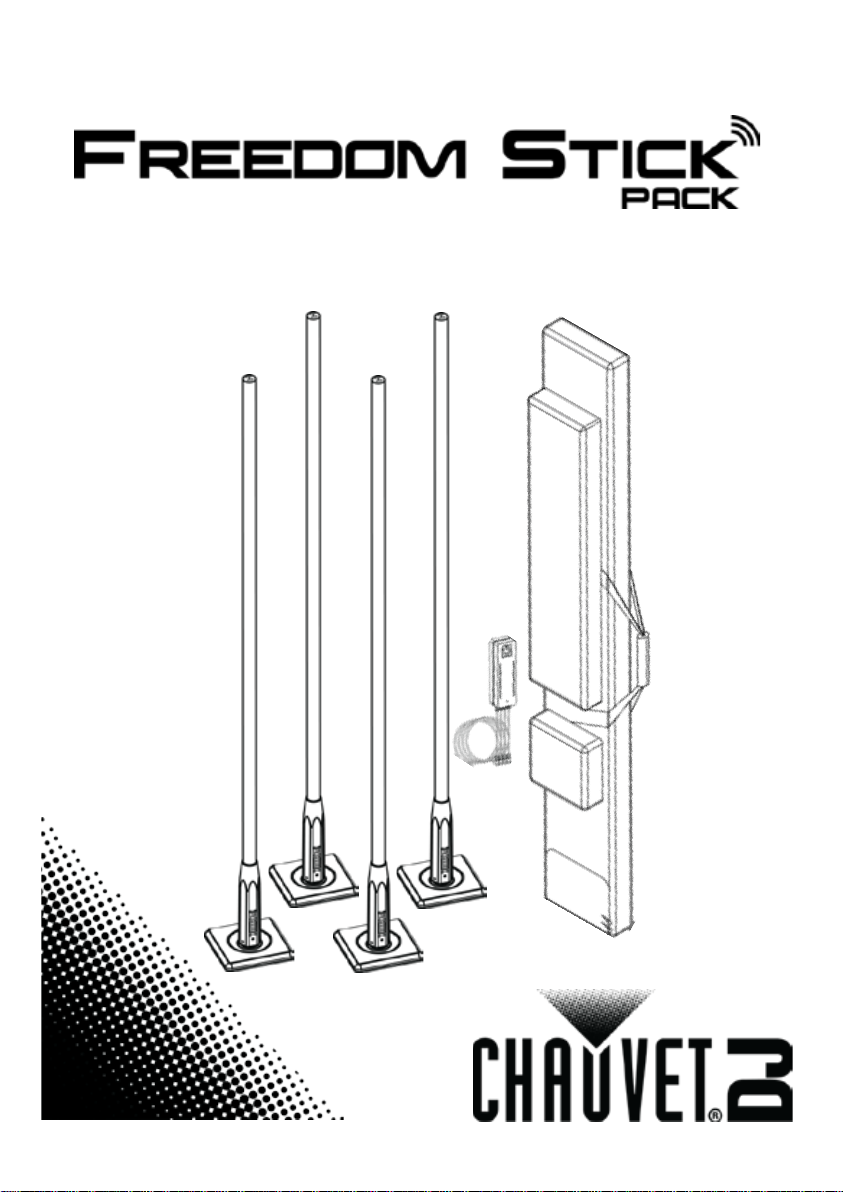
Quick Reference Guide
Page 2
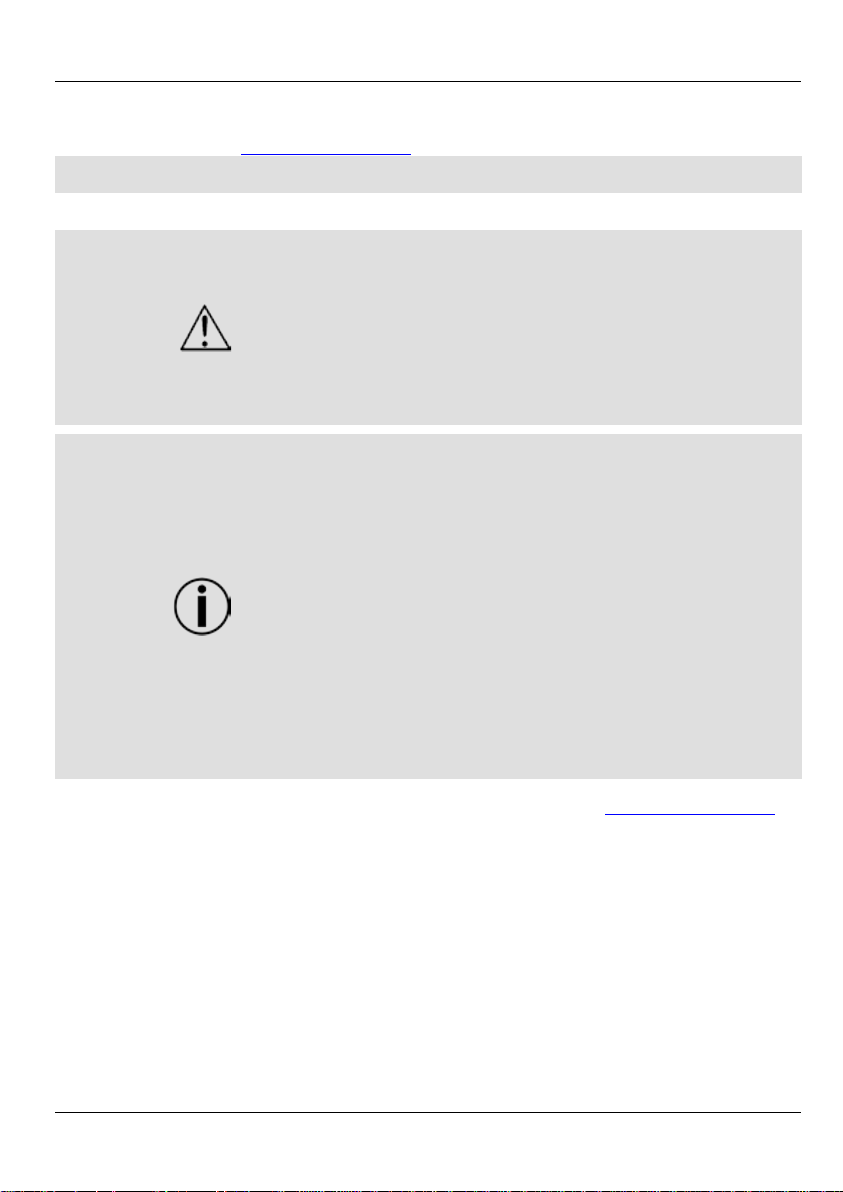
Freedom Stick Pack QRG EN
About This
Guide
The Freedom Stick Pack Quick Reference Guide (QRG) has basic product information
such as mounting, menu options, and DMX values. Download the User Manual from
www.chauvetlighting.com for more details.
Disclaimer
The information and specificat ions here a re s ub jec t t o chan ge wi th out n oti ce. Chauvet
reserves to right t o revise or reissue this QRG.
Safety Notes
These Safety Notes i nclude important i nformation about pr oduct mounting, use, and
maintenance.
• This product is not intended for permanent installation.
DO NOT operate this product if the hous i ng, lenses, or cables appear damaged .
• The voltage of the outlet to which you are connecting this product must be within
it.
Contact
Outside the U.S., United Kingdom, Ireland, Mexico, or Benelux, contact your
for
contact information.
What Is
• 4 Freedom Stick Products
• 4 Base Plates
• Carrying Bag
To Begin
Unpack your Freedom Stick Pack and make sure you have received all parts in good
ts appear damaged, notify the carrier immediately, not
Chauvet.
• ONLY connect this product to a grounded and prot ect ed circuit.
• DISCONNECT from power before cleaning or replacing the fuse.
• DO NOT look at the light source when the product is on.
• Make sure the power cord is not crimped or damaged.
• Never disconnect this product from power by pulling on the cord.
• When mounting this product overhead, ALWAYS use a safety cable.
• DO NOT allow flammable materials close to the product when it is operating.
• DO NOT touch the product’s housing when it is on because it will be hot.
•
the range stated on the decal or rear panel of the product.
• This product is for ind oor use only! (IP20) To prevent risk of fire or shock, do
not expose this produ ct to rain or moisture.
• Always mount this product in a location with adequate ventilation, at least 20 in
(50 cm) from adjacent surfaces.
• Be sure that no ven tilation slots on the unit’s housing are blocked.
• Never connect this product to a dimmer or rheostat.
• Replace th e fuse with the same type and r ating.
• ONLY carry this product by the base.
• The maximum ambient temperature is 104 °F (40 °C). Do not operate this
product at higher temperatures.
• In the event of a serious operating problem, stop using immediately.
• DO NOT open this product. It contains no user-serviceable parts.
• This product is neither a toy nor a weapon.
• To eliminate unnecessa ry wear and improve its lifespan, during periods of non-
use completely disconnect the product from power via breaker or by unplugging
distributor to request support or return a product. Visit www.chauvetlighting.com
Included
• Multi-Charger
• IRC-6
condition. If th e box or conten
2
• Warranty Card
• Quick Reference Guide
Page 3
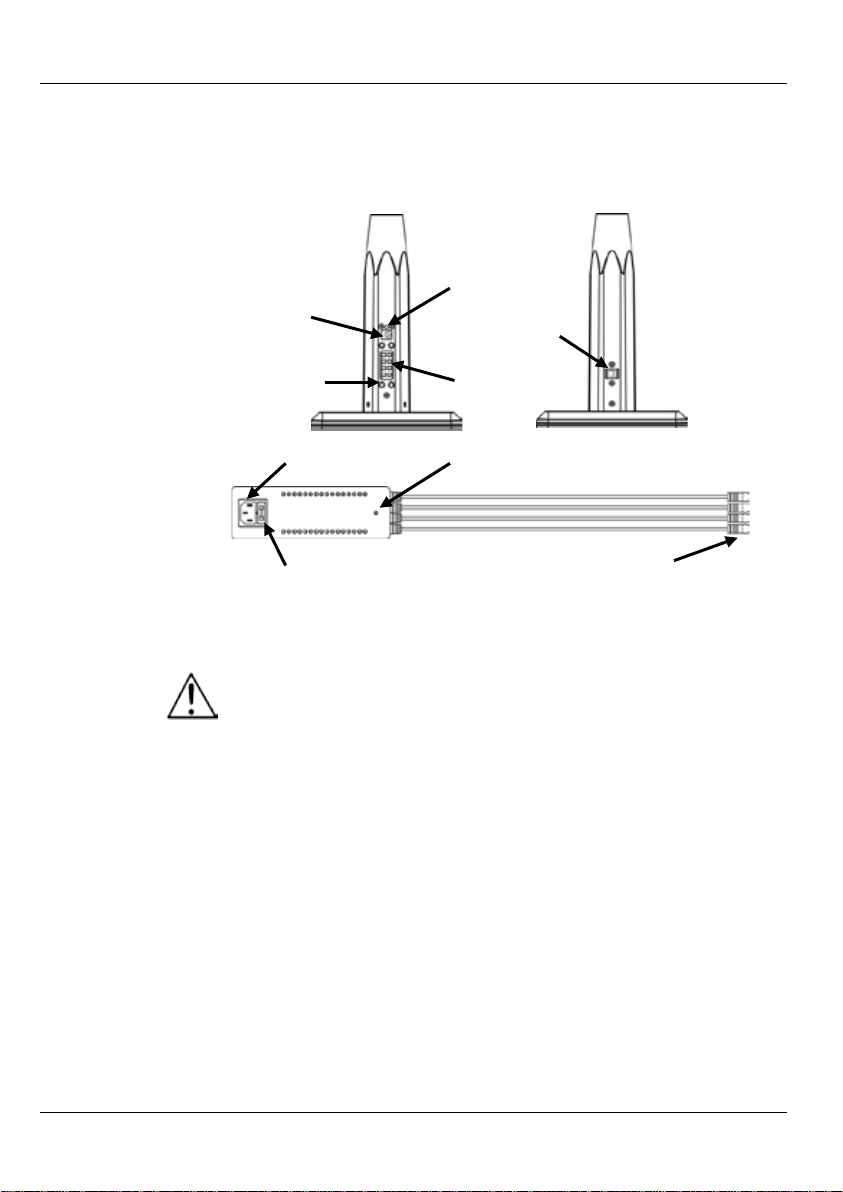
Freedom Stick Pack QRG EN
Product
The Freedom Stick Pack includes four Freedom Stick products, an external power
color LEDs on either
. It is designed for 100% cable free operation with a rechargeable lithium battery
mapping capabilities, the
applications of the Freedom Stick are unlimited for DJs, bands, and all artists alike.
Product
1
AC Power
This product ha s an auto-ranging external 4-in-1 cha rger that can work wit h an input
. The
LED indicator turns red while it is plugged into a power source.
use completely
Fuse
To replace the fuse in th e Freedom Stick Pack external 4-in-1 charger:
Re-insert the fuse holder and reconnect power. 5.
DC Power In
LED Display
On/Off Switch
Menu Buttons
LED Indicator
Power In
Fuse Holder
DC Power Out x4
LED Indicator
Description
Overview
External 4-in-
Charger
Overview
supply, and a carrying bag.
The Freedom St ick is a low-profile pillar of light with 16 triside
and a built in wireless D-Fi tranceiver. With pixel-
voltage range of 100 to 240 VAC, 50/60 Hz. It h as 4 outputs of 15 VDC each
To eliminate wear and improve its lifespa n, during pe riods of nondisconnect from power via breaker or by unplugging it.
Replacement
Disconnect the product from power. 1.
Wedge the tip of a flat-head screwdriver into the slot of the fuse holder. 2.
Pry the safety cap out of the housing. 3.
Remove the b l own fuse from the clip on the front of the safety cap and replace 4.
with a fuse of t he exact sam e type and rating.
3
Page 4
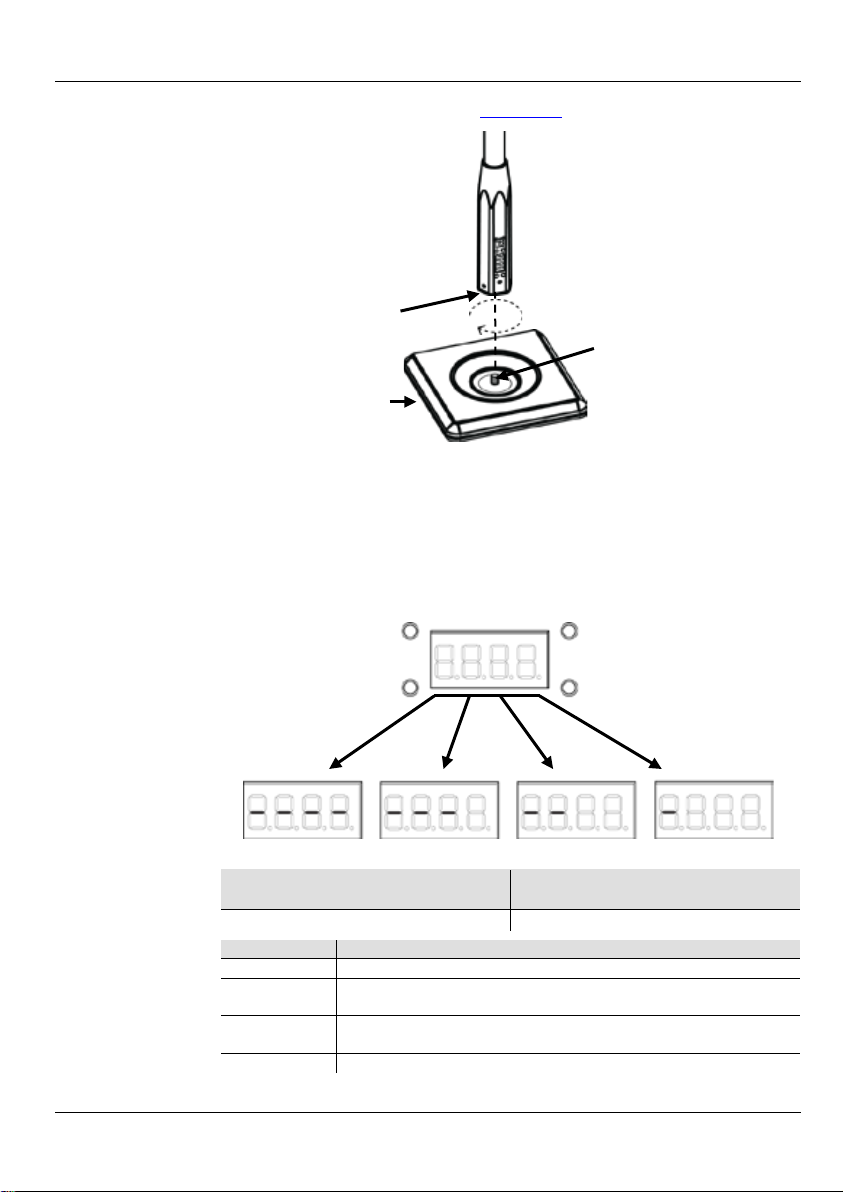
Freedom Stick Pack QRG EN
Mounting
Before mounting this product, read the Safety Notes.
Battery Power
The Freedom Stick comes with a rechargeable lith i um battery for c able free operation.
Charging the
The battery charges whenever the product is plugged into t he external c harger and the
is plugged into a power source. If the product is plugged in and not in operation,
m
fully
charged.
Battery Life
Indicator
The indicators on the LED Menu Display show how much battery life remains available.
100%
75% 50%
25%
Battery Run
Maximum Run Time
(all colors on)
Up to 8 hours
4.5 hours
Control Panel
Button
Function
<MENU>
Cycles through main menu functions or exits from a sub menu
Navigates upwards through a list or increases the numeric value
of a setting
Navigates downwards through a list or decreases the numeric
value of a setting
<ENTER>
Enters into a menu or sets the currently displayed value
Base Plate
Base Plate Bolt
10 mm Threaded
(not visible)
Product
Mounting
Diagram
Mounting Hole
Battery
charger
make sure the On/Off switch is in the Off position. The indicat or LED on t he Freedo
Stick turns red while the battery is charging, then it turns green when the battery is
The drawing below provides a key to reading the battery life indicators.
Time
Description
<UP>
<DOWN>
4
Recharge Time
Page 5
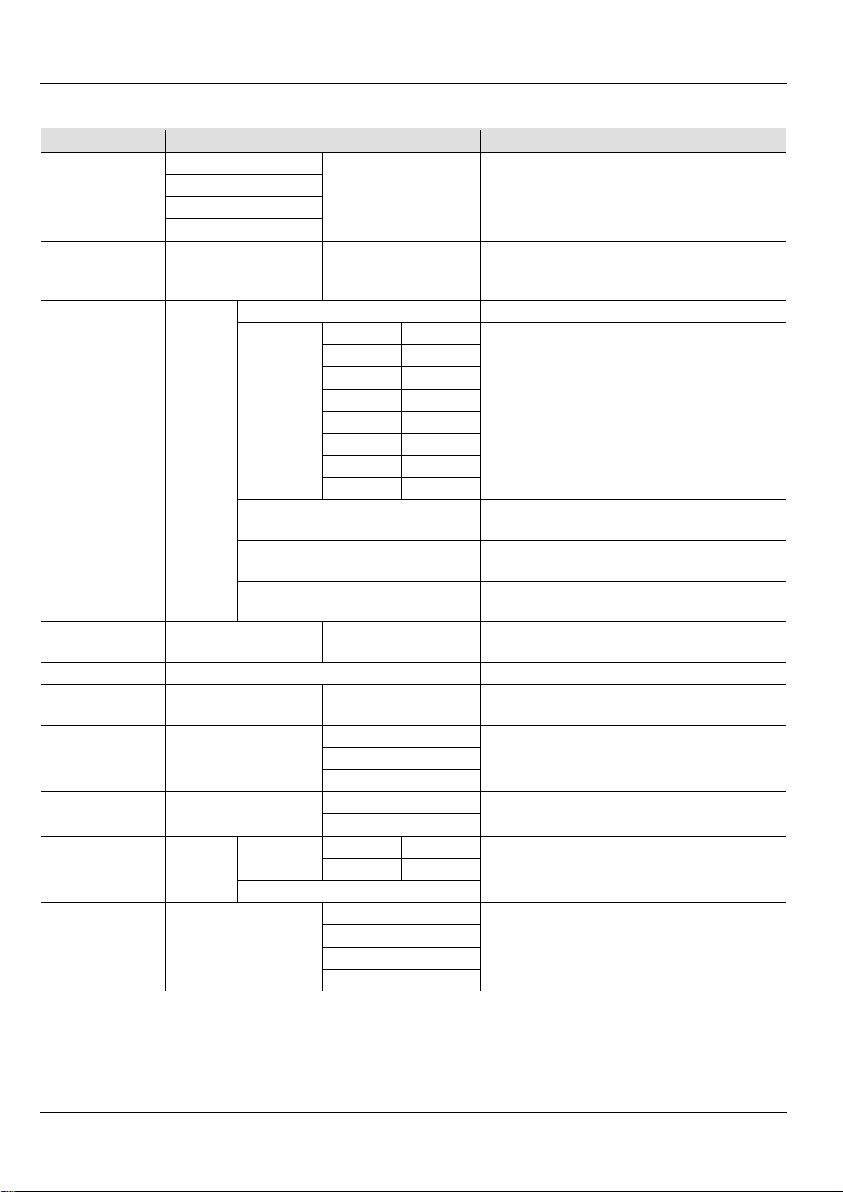
Freedom Stick Pack QRG EN
Menu Options
Mode
Programming Levels
Description
3-CH
8-CH
48CH
50CH
Selects one of the preset colors (red,
white)
P 1–P 21
Sets auto program 1–21
1--r
2--r
1-rg
2-rg
1--g
2--g
1-gb
2-gb
1--b
2--b
1-rb
2-rb
1rgb
2rgb
1OFF
2OFF
Sets auto program 28 (cycl es auto
programs 1–21)
Sets auto program 29–34 (designed for
Master/Slave mode)
Sets auto program 35 (cycl es auto
programs 29–34)
Adjusts the speed of the automatic
programs (fast to sl ow)
Sound-Active
Snd
Sets Sound-Active mode
Sound
Sensitivity
Adjusts the sensitivity of the Sound mode
(low to high)
r 0–r100
g 0–g100
b 0–b100
ON
Turns on Infrared mode for IRC-6 remote
use
OFF
dtCH
dt 1–dt16
drCH
dr 1–dr16
OFF
SLA1
SLA2
SLA3
SLA4
DMX Mode
Preset Colors C-- C 1–C 7
P 22–P 27
Automatic
Programs
Speed S-- S 1–S100
RGB Color
Mixing
P--
SenS u 0–u100
U--
d 1–d512
P 28
P 29–P 34
P 35
Selects DMX personality and DMX
starting address
green, blue, cyan, magenta, yellow, or
Sets auto program 22–27, first color, and
second color
Adjust the red, green, and blue levels to
create custom colors
Infrared Mode Set
Wireless DMX S-tr
Slave Mode SLA
ON
Turns on Wireless DMX mode and sets
transmitter or receiver channel
Sets slave mode 1–4 (defines order of
Master/Slave programs)
5
Page 6
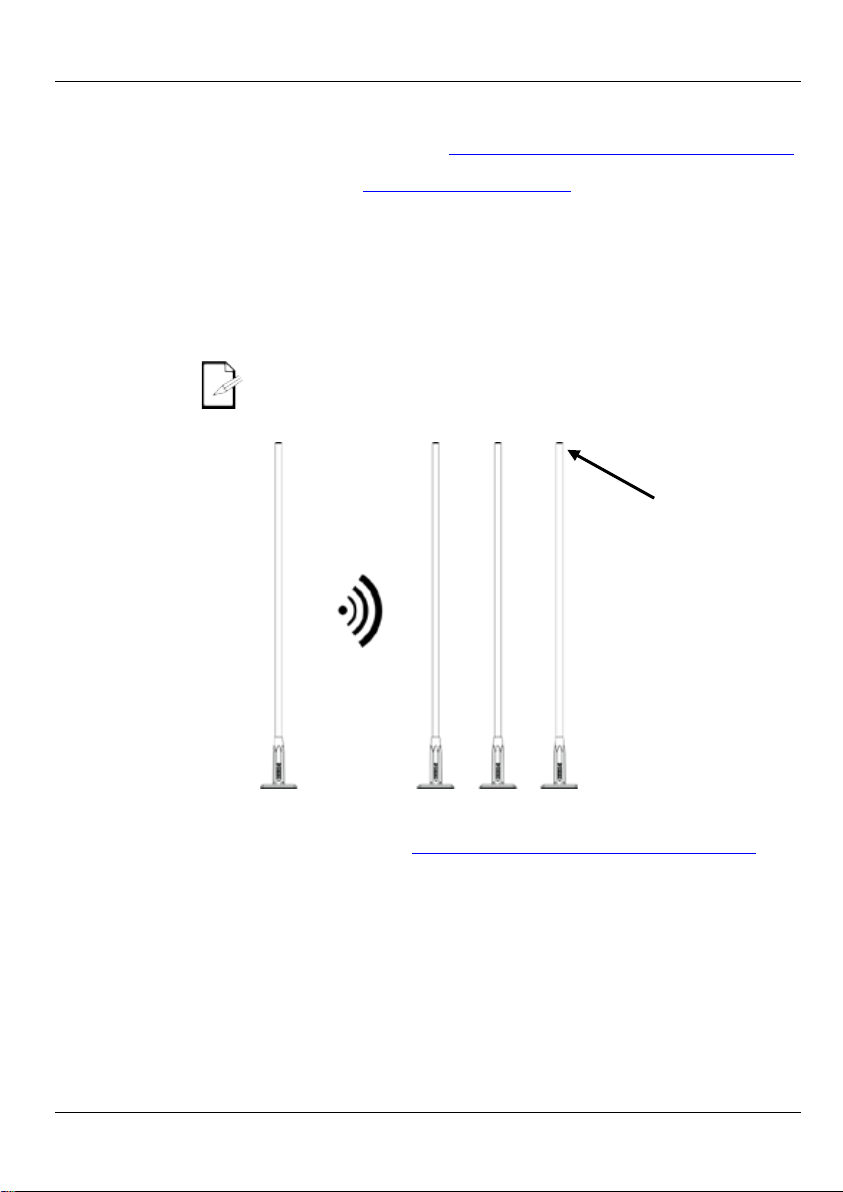
Freedom Stick Pack QRG EN
Wireless DMX
The Freedom Stick works with a DMX controller. Information about configuring
Freedom Stick for DMX operation is in the User Manual, which is available from
.
Information about DMX is in the Chauvet DMX Primer, which is available from the
Chauvet website http://www.chauvetlighting.com.
Wireless
Configuration
The Freedom St ick can be op erated in wirel ess D-Fi mode. For more information
Fi mode,
download instructions for the Freedom Stick User Manual from the Chauvet
website.
Starting Address
To ensure full access to all channels in each DMX mode, the highest recommended
DMX address is 463.
Master/Slave
Connection
The Freedom St ick works in Master/S lave mode using wireless D-Fi. Information
operation is in the User
Manual, which is available from the Chauvet websi te.
You can wireles sly sync an unlimited amount of receivers to one transmitter.
be elevated 5 feet or higher off the ground
or remain in an unobstructed line of sight of each other.
IRC-6 (Infrared
Remote Control)
The Freedom Stick can be operated with the CHAUVET IRC-6. For more
6 or the Freedom
Stick User M anual from www.chauvetlighting.com/product-manuals-literature.
Freedom Stick
sends wireless
DMX signal to
other wireless
products.
Linking
the Chauvet website www.chauvetlighting.com/product-manuals-literature
about configuring this product to transmit or receive in wireless D-
about configuring the Freedom Stick for Master/Slave
To ensure st ro ng s ign a ls, t h e unit s s hould
Antenna
information about th e IRC-6, download instructions for the IRC-
6
Page 7
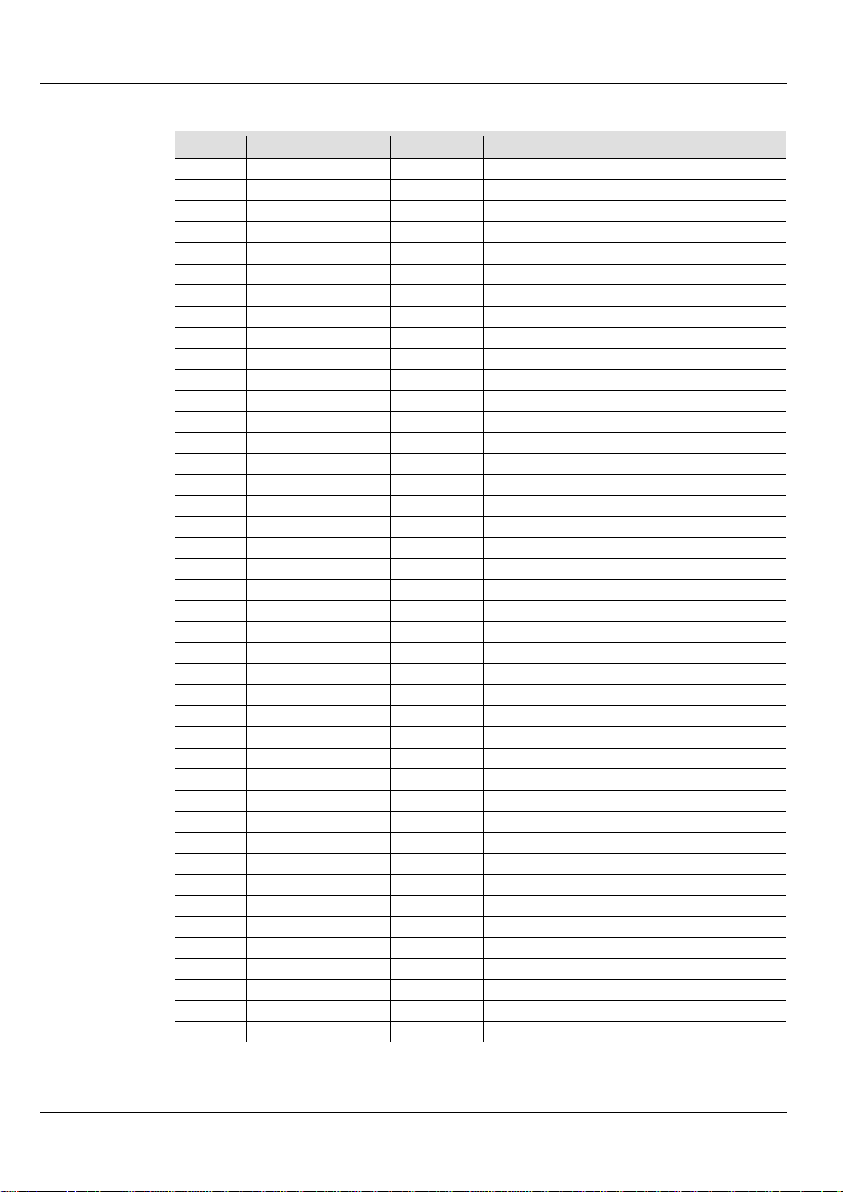
Freedom Stick Pack QRG EN
DMX Values
50CH
Channel
Function
Value
Percent/Setting
1
Red 1
000 ó 255
0–100%
2
Green 1
000 ó 255
0–100%
3
Blue 1
000 ó 255
0–100%
4
Red 2
000 ó 255
0–100%
5
Green 2
000 ó 255
0–100%
6
Blue 2
000 ó 255
0–100%
7
Red 3
000 ó 255
0–100%
8
Green 3
000 ó 255
0–100%
9
Blue 3
000 ó 255
0–100%
10
Red 4
000 ó 255
0–100%
11
Green 4
000 ó 255
0–100%
12
Blue 4
000 ó 255
0–100%
13
Red 5
000 ó 255
0–100%
14
Green 5
000 ó 255
0–100%
15
Blue 5
000 ó 255
0–100%
16
Red 6
000 ó 255
0–100%
17
Green 6
000 ó 255
0–100%
18
Blue 6
000 ó 255
0–100%
19
Red 7
000 ó 255
0–100%
20
Green 7
000 ó 255
0–100%
21
Blue 7
000 ó 255
0–100%
22
Red 8
000 ó 255
0–100%
23
Green 8
000 ó 255
0–100%
24
Blue 8
000 ó 255
0–100%
25
Red 9
000 ó 255
0–100%
26
Green 9
000 ó 255
0–100%
27
Blue 9
000 ó 255
0–100%
28
Red 10
000 ó 255
0–100%
29
Green 10
000 ó 255
0–100%
30
Blue 10
000 ó 255
0–100%
31
Red 11
000 ó 255
0–100%
32
Green 11
000 ó 255
0–100%
33
Blue 11
000 ó 255
0–100%
34
Red 12
000 ó 255
0–100%
35
Green 12
000 ó 255
0–100%
36
Blue 12
000 ó 255
0–100%
37
Red 13
000 ó 255
0–100%
38
Green 13
000 ó 255
0–100%
39
Blue 13
000 ó 255
0–100%
40
Red 14
000 ó 255
0–100%
41
Green 14
000 ó 255
0–100%
42
Blue 14
000 ó 255
0–100%
7
Page 8
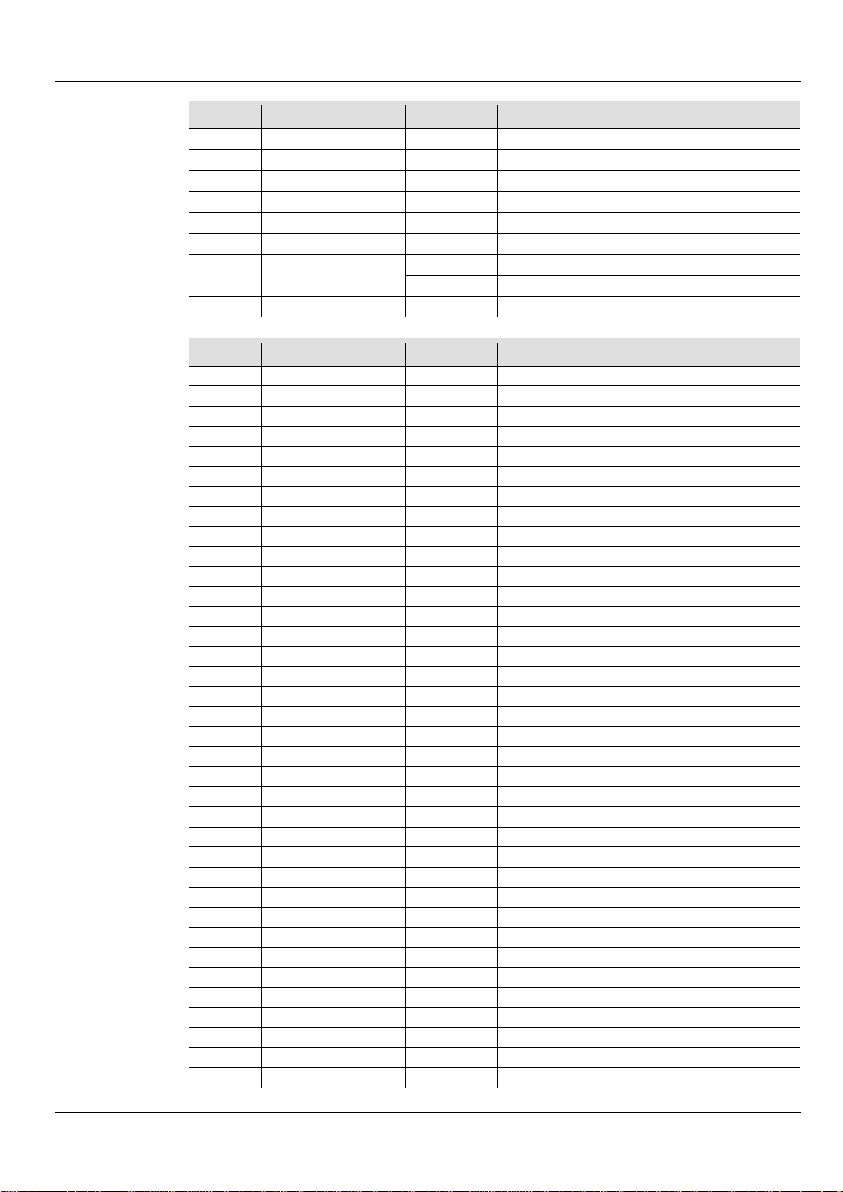
Freedom Stick Pack QRG EN
50CH
Channel
Function
Value
Percent/Setting
43
Red 15
000 ó 255
0–100%
44
Green 15
000 ó 255
0–100%
45
Blue 15
000 ó 255
0–100%
46
Red 16
000 ó 255
0–100%
47
Green 16
000 ó 255
0–100%
48
Blue 16
000 ó 255
0–100%
000 ó 010
No function
011 ó 255
Strobe s low to fast
50
Dimmer
000 ó 255
0–100%
48CH
Channel
Function
Value
Percent/Setting
1
Red 1
000 ó 255
0–100%
2
Green 1
000 ó 255
0–100%
3
Blue 1
000 ó 255
0–100%
4
Red 2
000 ó 255
0–100%
5
Green 2
000 ó 255
0–100%
6
Blue 2
000 ó 255
0–100%
7
Red 3
000 ó 255
0–100%
8
Green 3
000 ó 255
0–100%
9
Blue 3
000 ó 255
0–100%
10
Red 4
000 ó 255
0–100%
11
Green 4
000 ó 255
0–100%
12
Blue 4
000 ó 255
0–100%
13
Red 5
000 ó 255
0–100%
14
Green 5
000 ó 255
0–100%
15
Blue 5
000 ó 255
0–100%
16
Red 6
000 ó 255
0–100%
17
Green 6
000 ó 255
0–100%
18
Blue 6
000 ó 255
0–100%
19
Red 7
000 ó 255
0–100%
20
Green 7
000 ó 255
0–100%
21
Blue 7
000 ó 255
0–100%
22
Red 8
000 ó 255
0–100%
23
Green 8
000 ó 255
0–100%
24
Blue 8
000 ó 255
0–100%
25
Red 9
000 ó 255
0–100%
26
Green 9
000 ó 255
0–100%
27
Blue 9
000 ó 255
0–100%
28
Red 10
000 ó 255
0–100%
29
Green 10
000 ó 255
0–100%
30
Blue 10
000 ó 255
0–100%
31
Red 11
000 ó 255
0–100%
32
Green 11
000 ó 255
0–100%
33
Blue 11
000 ó 255
0–100%
34
Red 12
000 ó 255
0–100%
35
Green 12
000 ó 255
0–100%
36
Blue 12
000 ó 255
0–100%
(cont.)
49 Strobe
8
Page 9
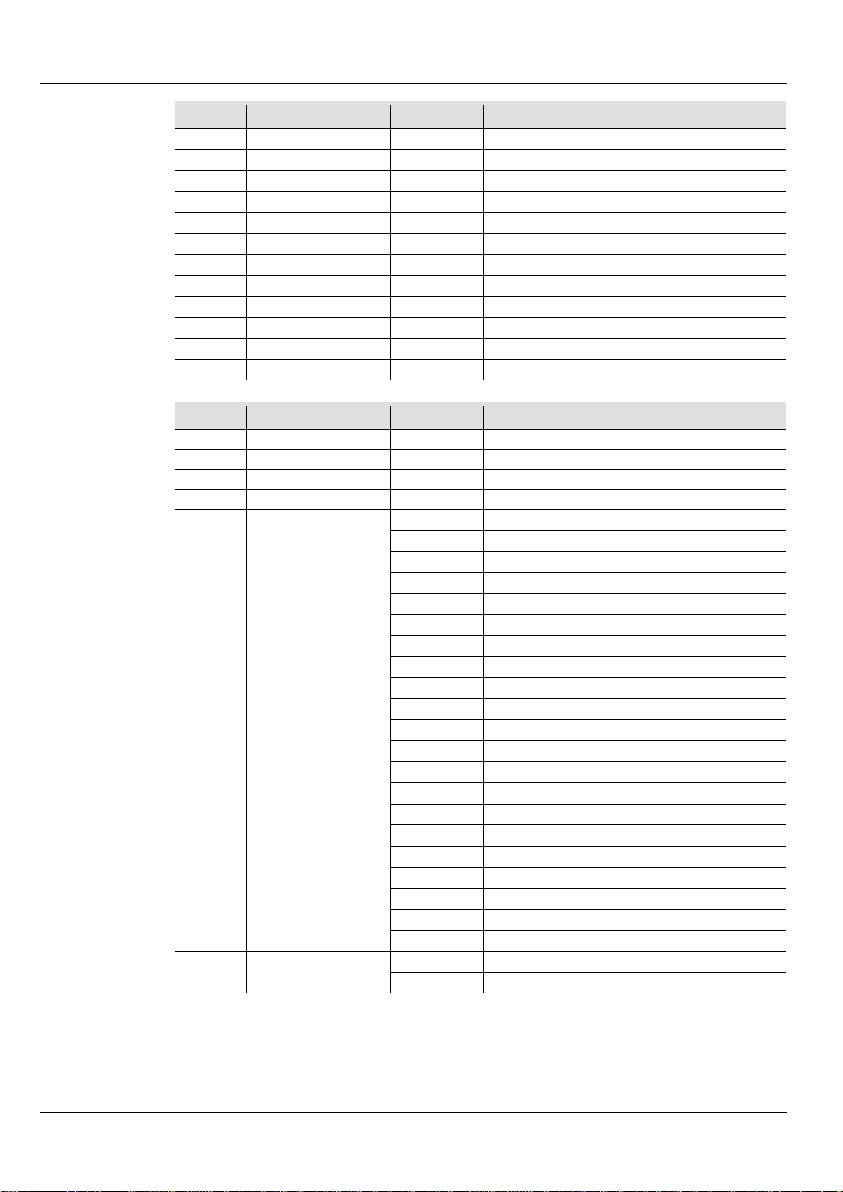
Freedom Stick Pack QRG EN
48CH
Channel
Function
Value
Percent/Setting
37
Red 13
000 ó 255
0–100%
38
Green 13
000 ó 255
0–100%
39
Blue 13
000 ó 255
0–100%
40
Red 14
000 ó 255
0–100%
41
Green 14
000 ó 255
0–100%
42
Blue 14
000 ó 255
0–100%
43
Red 15
000 ó 255
0–100%
44
Green 15
000 ó 255
0–100%
45
Blue 15
000 ó 255
0–100%
46
Red 16
000 ó 255
0–100%
47
Green 16
000 ó 255
0–100%
48
Blue 16
000 ó 255
0–100%
8-CH
Channel
Function
Value
Percent/Setting
1
Dimmer
000 ó 255
0–100%
2
Red
000 ó 255
0–100%
3
Green
000 ó 255
0–100%
4
Blue
000 ó 255
0–100%
000 ó 010
No function
011 ó 030
R: 100%
G: 0–100%
B: 0%
031 ó 050
R: 100–0%
G: 100%
B: 0%
051 ó 070
R: 0%
G: 100%
B: 0–100%
071 ó 090
R: 0%
G: 100–0%
B: 100%
091 ó 110
R: 0–100%
G: 0%
B: 100%
111 ó 130
R: 100%
G: 0%
B: 100–0%
131 ó 150
R: 100%
G: 0–100%
B: 0–100%
151 ó 170
R: 100–0%
G: 100–0%
B: 100%
171 ó 200
R: 100%
G: 100%
B: 100%
201 ó 205
Color 1
206 ó 210
Color 2
211 ó 215
Color 3
216 ó 220
Color 4
221 ó 225
Color 5
226 ó 230
Color 6
231 ó 235
Color 7
236 ó 240
Color 8
241 ó 245
Color 9
246 ó 250
Color 10
251 ó 255
Color 11
000 ó 010
No function
011 ó 255
Strobe s low to fast
(cont.)
5 Color Macros
6 Strobe
9
Page 10
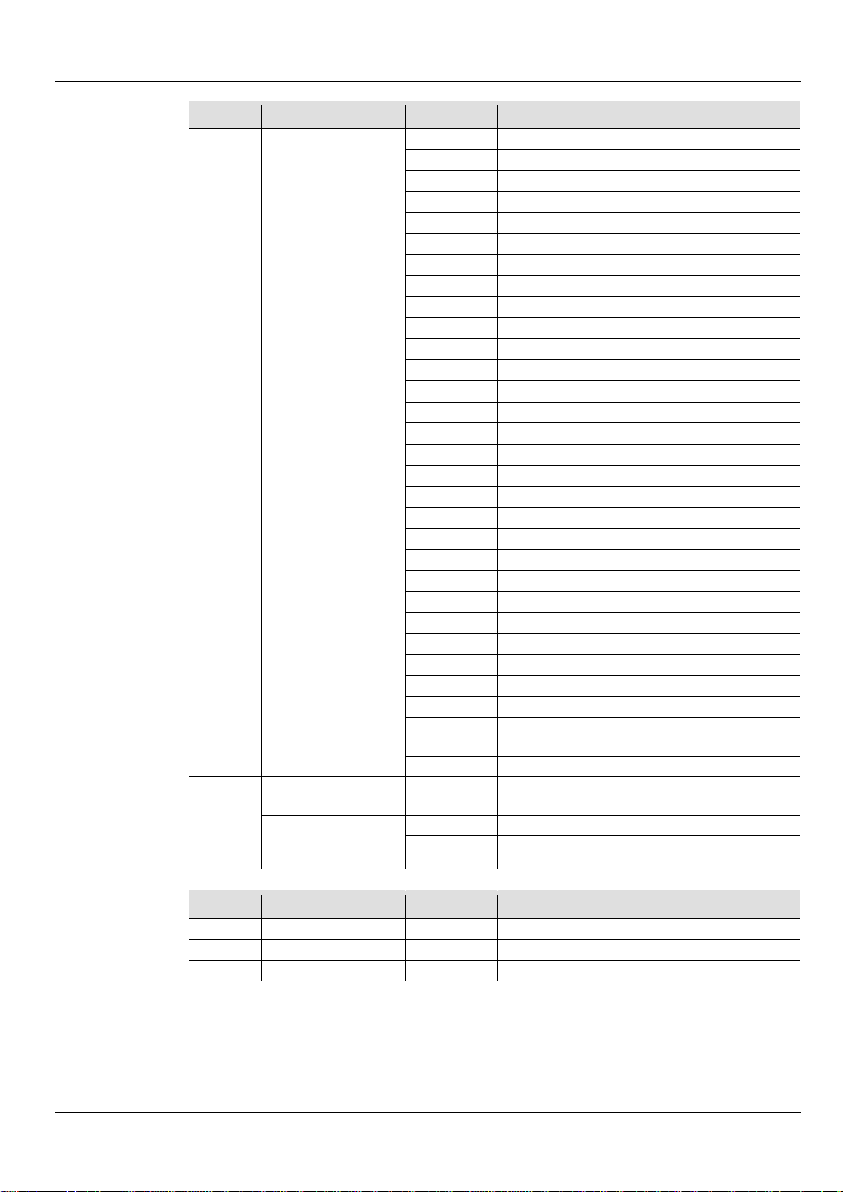
Freedom Stick Pack QRG EN
8-CH
Channel
Function
Value
Percent/Setting
000 ó 010
No function
011 ó 018
Auto program 1
019 ó 026
Auto program 2
027 ó 034
Auto program 3
035 ó 042
Auto program 4
043 ó 050
Auto program 5
051 ó 058
Auto program 6
059 ó 066
Auto program 7
067 ó 074
Auto program 8
075 ó 082
Auto program 9
083 ó 090
Auto program 10
091 ó 098
Auto program 11
099 ó 106
Auto program 12
107 ó 114
Auto program 13
115 ó 122
Auto program 14
123 ó 130
Auto program 15
131 ó 138
Auto program 16
139 ó 146
Auto program 17
147 ó 154
Auto program 18
155 ó 162
Auto program 19
163 ó 170
Auto program 20
171 ó 178
Auto program 21
179 ó 186
Auto program 22
187 ó 194
Auto program 23
195 ó 202
Auto program 24
203 ó 210
Auto program 25
211 ó 218
Auto program 26
219 ó 226
Auto program 27
Auto program 28
(cycle auto programs 1–21)
235 ó 255
Sound-Active pro gram
Auto Speed (When
CH7 is 011 ó 234)
Sound Sensitivity
235 ó 255)
000 ó 010
Sound sensitivity off
3-CH
Channel
Function
Value
Percent/Setting
1
Red
000 ó 255
0–100%
2
Green
000 ó 255
0–100%
3
Blue
000 ó 255
0–100%
(cont.)
Auto/Sound
7
8
Programs
(When CH7 is
227 ó 234
000 ó 255 Auto speed, slow to fast
011 ó 255 Sound sensitivity, low to high
10
Page 11
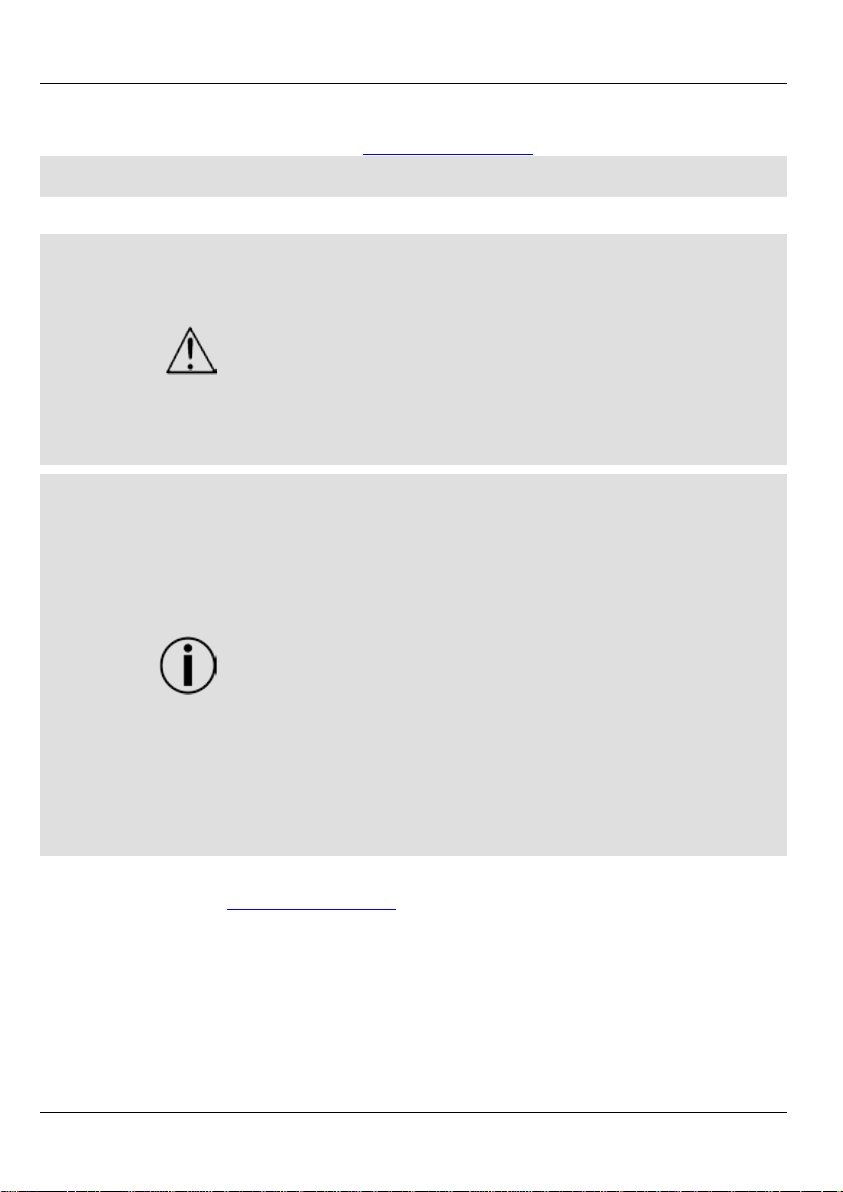
Freedom Stick Pack GRR ES
Acerca de Esta
Guía
La Guía de referencia rápida (GRR) del Freedom Stick Pack contiene información básica
sobre el producto, como montaje, opciones de menú y valores DMX. Descargue el
manual de usua r io de www.chauvetlighting.com para una información m ás d etallada.
Exención de
Responsabilidad
La información y especificaciones contenidos en esta GRR están sujetas a cambio sin
Notas de Seguridad
Estas notas de seguridad incluyen información importante sobre el montaje, uso y
mantenimiento.
• Este producto no está concebido para una instalación permanente.
caliente.
• La tensión del enchufe al que conecte este producto ha de estar en el r ango
periodos en que no se use.
Contacto
Fuera de EE. UU., R eino Unido, Irlanda , México o Benelu x póngase en con tacto con
su distribuidor para solicitar asistencia o devolver un producto. Visite
www.chauvetlighting.com para información de contacto.
Qué va
• 4 Freedom Stick productos
• 4 placas base
• Caja de transporte
Para empezar
Desembale su Freedom Stick Pack y as egúrese de q ue ha recibid o todas las part es en
dañados, notifíqueselo
inmediatamente al transportista, no a Chauvet.
previo aviso.
• Conecte este producto SOLO a un circuito con toma de tierra y protegido.
• Desconect e siempre de la alimentac ión antes de la limpieza o su stitución del
fusible.
• NO mire a la fu ente de luz cuando el producto esté enc endido.
• Asegúrese de que el cable de alimentación no está r etorcido ni estropeado.
• Nunca desconecte este producto de la alimentación tirando del cable.
• Cuando monte este produ cto en alto, use un cable de seguridad.
• NO permita la presencia de materiales inflamables cerca de la unidad cuando
esté en funcionamiento.
• NO toque este producto cuando esté en funcionam iento, pues podría estar
establecido en el grabado o en el panel posterior del producto.
• ¡Este producto es para u so en interior es solamente! (IP20) Para evitar riesgos de
incendio o descarga, no exponga este producto a la lluvia o la humedad.
• Monte siempre este producto en una ubicación con ventilaci ón adecuada, al
menos a 20 in (50 cm) de superficies adyacentes.
• Asegúrese de que ninguna ranura de ventilación en la carcasa de la unidad queda
bloqueada.
• Nunca conecte este p r oducto a un atenuador o reosta to.
• Sustituya el fusible con uno del mismo tipo y categoría.
• Use SOLAMENTE la base para mover este producto.
• La temperatura ambien te máxima es de 10 4 °F (40 °C). No haga funcio n ar este
producto a temperat uras más alt as.
• En caso de un problema grave de funcionamiento, deje de usarlo
inmediatamente.
• NO abra este producto. N o contiene piezas reparables por el usu ario.
• Este producto no es ni un juguete ni un arma.
• Para evitar un desgaste innecesario y alargar su vida útil, desconecte
completamente el producto mediante el interruptor o desenchufándolo durante
incluido
• Multicargador
• IRC-6
buen estado. Si la caja o los componentes parecen
11
• Tarjeta d e g arantía
• Guía de referencia ráp ida
Page 12
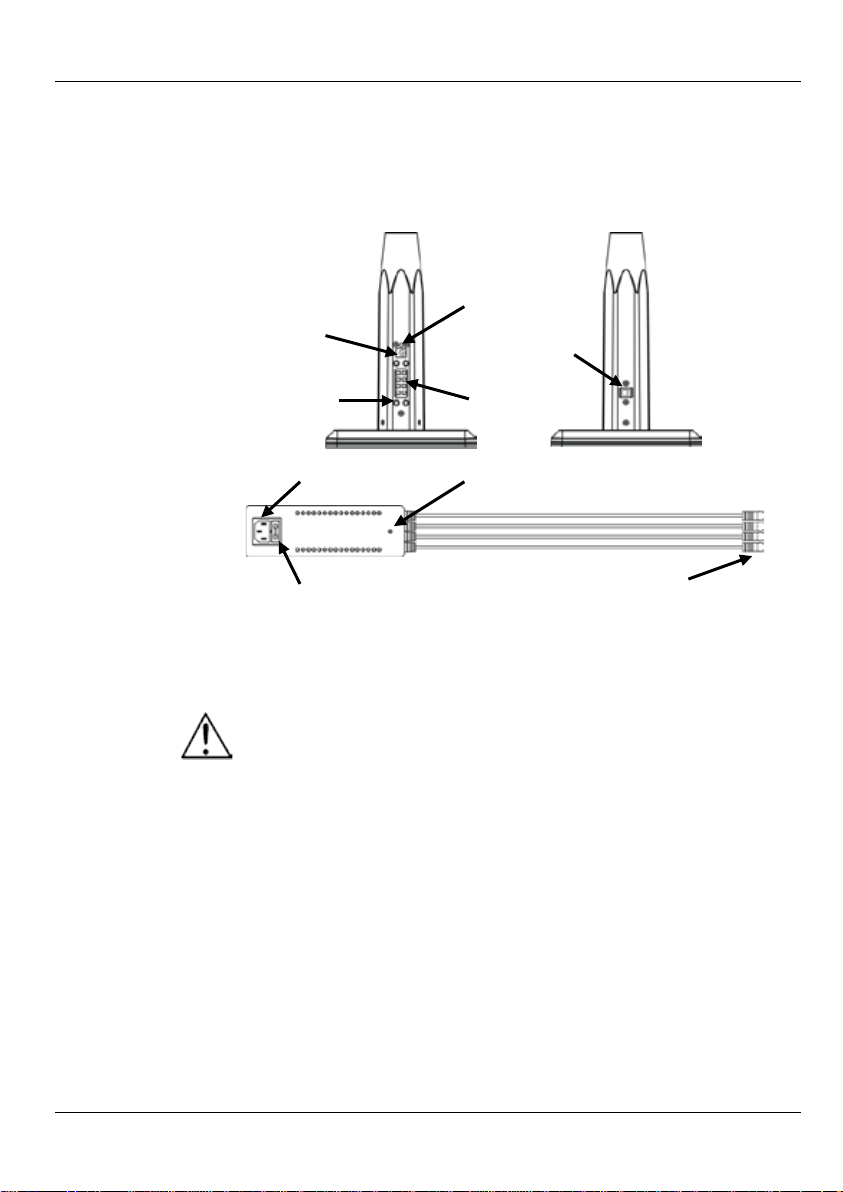
Freedom Stick Pack GRR ES
Descripción
El Freedom Stick Pack contiene cuatro productos Freedom Stick, una fuente de
de luz de perfil bajo con 16 LED tricolor en cada
lado. Está diseñado pa ra fun ciona r 100 % sin ca bles c on una bat ería de liti o reca rga ble
Fi inalámbrico integrado. Gracias a su capacidad de mapeo de
Stick son ilimitadas para DJ, grupos de música y
toda clase de artistas.
Visión general
Visión general
del
Corriente
alterna
Este producto tiene un cargador 4 en 1 externo con detección automática que puede
tensión de entrada de 100 a 240 VCA, 50/60 Hz. Tiene 4
salidas de 15 VCC cada una. El indicador LED se enciende en rojo cuando está
conectado a una fuente de alimentación.
Para evitar un desgaste innecesario y alargar su vida útil, desconecte
completamente el producto mediante el interruptor o desenchufándolo durante
periodos en que no se use.
Sustitución del
fusible
Desconect e el producto de la alimentación. 1.
Vuelva a insertar el portafusibles y conecte d e n uevo la alimen tación. 5.
Entrada de
Pantalla LED
Interruptor On/Off
Botones de
menú
LED del indicador
Entrada de alimentación
Portafusibles
Salida de alimentación CC x4
LED del indicador
del producto
del producto
multicargador
alimentación externa y una bolsa de transporte.
El Freedom Stick es una columna
y un transceptor Dpíxeles, las a p lic aci on es del Fr eed om
alimentación CC
funcionar con un rango de
Haga cuña con la punta de un destornillador plano en la ranura del portafusibles. 2.
Saque la tapa de seguridad de la carcasa. 3.
Quite el fusible fundido de la sujeción en la parte frontal de la tapa de seguridad y 4.
sustituya el fusible con otro del mismo tipo y categoría.
12
Page 13
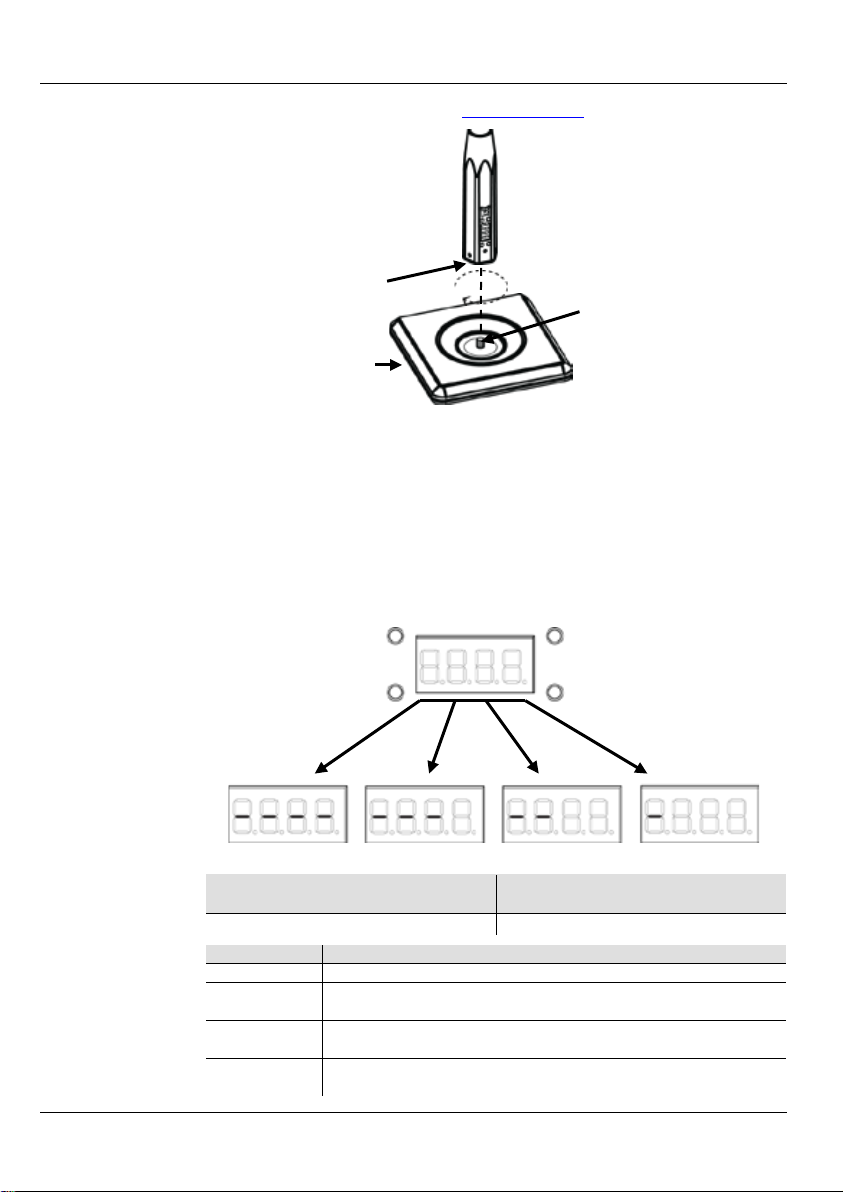
Freedom Stick Pack GRR ES
Montaje
Antes de mon tar este producto, lea las Notas de seguridad.
Alimentación
por batería
El Freedom Stick vi ene con una batería de litio r ecargable para un funcion amiento sin
Cargar la
La batería se carga cada vez que el producto se enchufa en el cargador externo y el
alimentación. Si el producto se enchufa y no está
funcionando, asegúrese de que el interruptor de encendido/apagado está en posición
«Off». El indicador LED en el Freedom Stick se vuelve rojo cuando la batería está
cargando, y cambia a verde cuando la batería está completametne cargada.
Indicador de
duración de la
batería
Los indicad ores en la pant alla de menú LED mu estran cuánt o tiempo de bater ía queda
disponible. El dibujo inferior le da la clave para interpretar los indicadores de vida de la
100%
75% 50%
25%
Duración de la
Máximo tiempo de funcionamiento
(todos los colores encendidos)
Hasta 8 horas
4.5 horas
Descripción
del panel de
Botón
Función
<MENU>
Sale del menú o función actual
Navega hacia arriba por la lista de menú y aumenta el valor
numérico cuando está en una función
Navega hacia abajo por la lista de menú y disminuye el valor
numérico cuando está en una función
Habilita el menú actualmente en pantalla o configura el valor
seleccionado actualmente dentro de la función seleccionada
Placa base
Perno de la placa base
Agujero de
rosca de10 mm
(no visible)
Diagrama
de montaje
cables.
montaje con
batería
batería
control
cargador está enchufado a la
batería.
<UP>
<DOWN>
<ENTER>
13
Tiempo de Recarga
Page 14
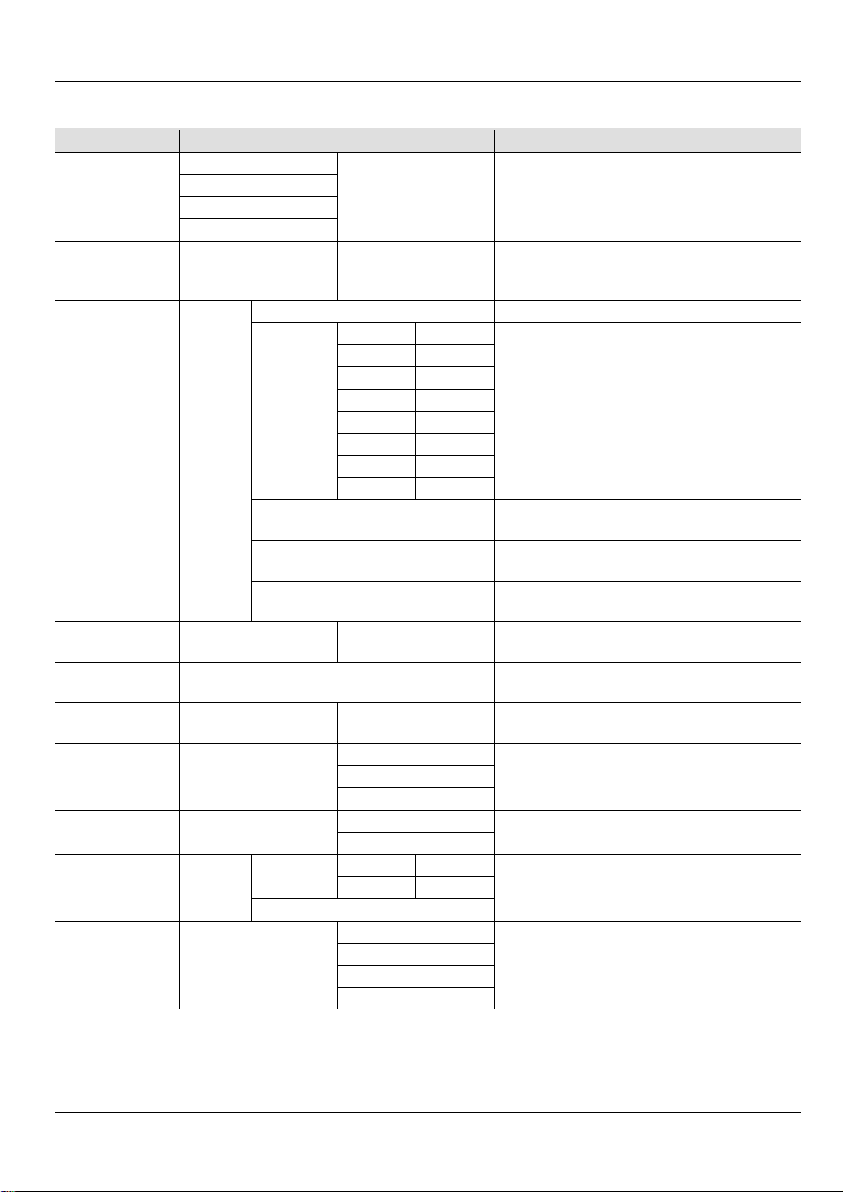
Freedom Stick Pack GRR ES
Opciones de menú
Modo
Niveles de programación
Descripción
3-CH
Selecciona la personalidad DMX y el valor
8-CH
48CH
50CH
Selecciona uno de los colores
magenta, amarillo o blanco)
P 1–P 21
Configura programa automático 1–21
1--r
2--r
1-rg
2-rg
1--g
2--g
1-gb
2-gb
1--b
2--b
1-rb
2-rb
1rgb
2rgb
1OFF
2OFF
Configura programa automático 28 (en
ciclo por programas automáticos 1–21)
Configura programa automático 29–34
(diseñado para modo Maestro/Esclavo)
Configura programa automático 35 (en
ciclo por programas automáticos 29-34)
Ajusta la velocidad de los programas
automáticos (rápido a lento)
Activo por
sonido
Sensibilidad al
sonido
Ajusta la sensibilidad del modo Sonido
(baja a alta)
Mezcla de color
r 0–r100
g 0–g100
b 0–b100
Modo
Infrarrojos
ON
Enciende el modo Infrarrojos para el
mando a distancia IRC-6
OFF
dtCH
dt 1–dt16
drCH
dr 1–dr16
OFF
SLA1
SLA2
SLA3
SLA4
Modo DMX
Colores
preconfigurados
Programas
Automaticos
Velocidad S-- S 1–S100
RGB
C-- C 1–C 7
P 22–P 27
P--
SenS u 0–u100
U--
d 1–d512
P 28
P 29–P 34
P 35
Snd
inicial DMX
preconfigurados (rojo, verde, azul, cián,
Configura programa automático 22–27,
primer color y segundo color
Configura el modo Activo por Sonido
Ajusta los niveles de rojo, verde y azul
para crear colores personalizados
Set
DMX
inalámbrico
Modo Esclavo SLA
S-tr
ON
Activa el modo DMX inalámbrico y con
figura el canal del transmisor o receptor
Configura el modo esclavo 1–4 (define el
orden de los programas Maestro/Esclavo)
14
Page 15
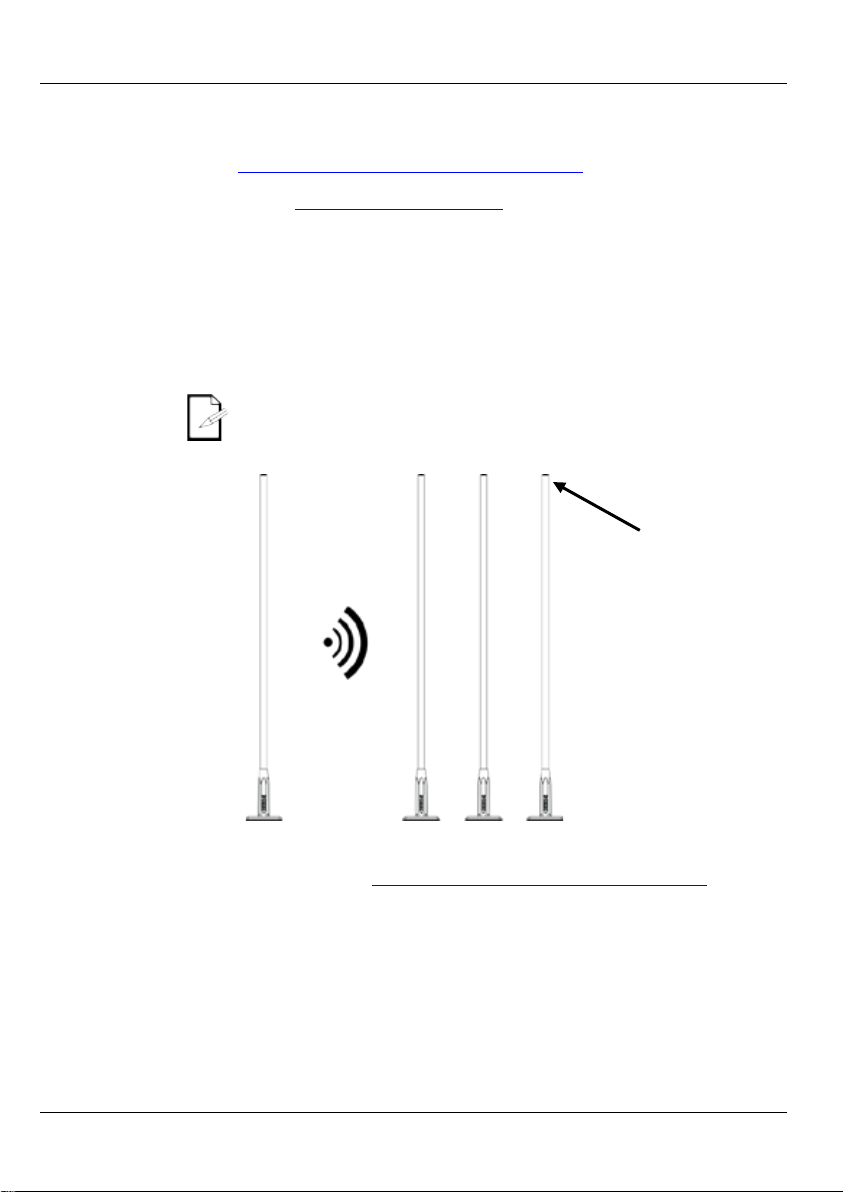
Freedom Stick Pack GRR ES
Enlace DMX
El Freedom Stick funciona con un controlador DMX. La información para
configurar el Freedom Stick para funcionamiento DMX está en el Manual de
usuario, disponible desde el sitio web de Chauvet:
La información sobre DMX
se encuentra en el Manual DMX de Chauvet, disponible desde el sitio web de
Chauvet http://www.chauvetlighting.com.
Configuración
El Freedom Stick se puede manejar en modo D-Fi inalámbrico. Para más
información sobre c ómo configurar este p roducto para tran smitir o recibir en modo
m
Stick desde el sitio web d e Chauvet.
Dirección de
inicio
Para asegurarse acceso total a todos los canales en cada modo DMX, la dirección
Conexión
Maestro/Esclavo
El Freedom Stick funciona en modo M aestro/Esclavo u sando D-Fi inalámbrico. La
información para configurar este producto para funcionamiento Maestro/Esclavo
está en el Manual de usua r io, disponible desde el sitio web de Chauvet.
Se puede sincronizar s i n cables un número ilimit ado de recepto r es a un transmisor.
a garantizar la potencia de la señal, las unidades deben estar a una altura de 5 pies
o más del suelo, o que no haya obstáculos entre ellos.
IRC-6 (control
remoto por
infrarrojos)
El Freedom Stick se puede controlar con el CHAUVET IRC-6. Para más información
6 o el Manual de Usuario del
otros dispositivos
inalámbrico
www.chauvetlighting.com/product-manuals-literature.
inalámbrica
D-Fi inalámbrico, descargue las instrucciones del Manual de usuario del Freedo
DMX más recomendable es 463.
Par
El Freedom Stick
envía señal DMX
inalámbrica a
inalámbricos
productos.
sobre e l IR C -6, descargue el Manual de Usuario del IRCFreedom Stick desde www.chauvetlighting.com/product-manuals-literature.
Antena
15
Page 16
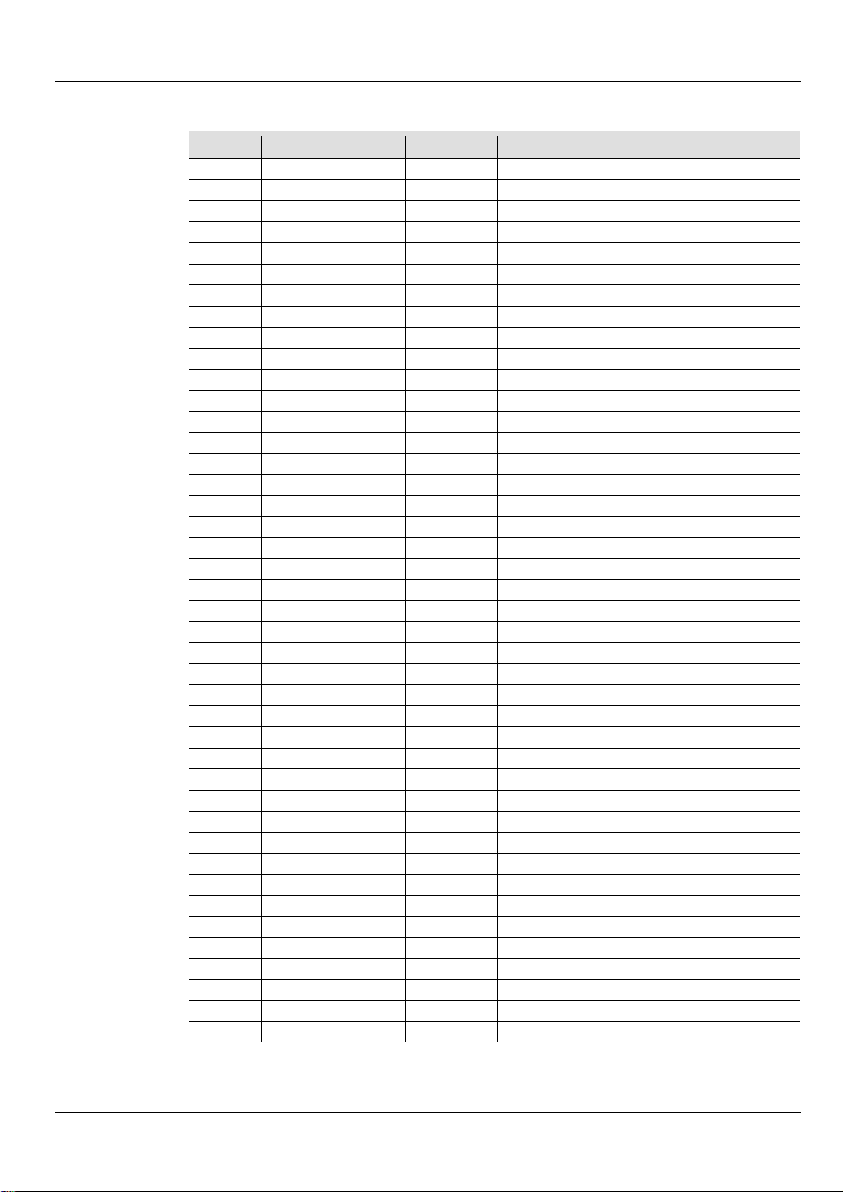
Freedom Stick Pack GRR ES
Valores DMX
50CH
Canal
Función
Valor
Porcentaje/Configuración
1
Rojo1
000 ó 255
0–100%
2
Verde 1
000 ó 255
0–100%
3
Azul 1
000 ó 255
0–100%
4
Rojo 2
000 ó 255
0–100%
5
Verde 2
000 ó 255
0–100%
6
Azul 2
000 ó 255
0–100%
7
Rojo 3
000 ó 255
0–100%
8
Verde 3
000 ó 255
0–100%
9
Azul 3
000 ó 255
0–100%
10
Rojo 4
000 ó 255
0–100%
11
Verde 4
000 ó 255
0–100%
12
Azul 4
000 ó 255
0–100%
13
Rojo 5
000 ó 255
0–100%
14
Verde 5
000 ó 255
0–100%
15
Azul 5
000 ó 255
0–100%
16
Rojo 6
000 ó 255
0–100%
17
Verde 6
000 ó 255
0–100%
18
Azul 6
000 ó 255
0–100%
19
Rojo 7
000 ó 255
0–100%
20
Verde 7
000 ó 255
0–100%
21
Azul 7
000 ó 255
0–100%
22
Rojo 8
000 ó 255
0–100%
23
Verde 8
000 ó 255
0–100%
24
Azul 8
000 ó 255
0–100%
25
Rojo 9
000 ó 255
0–100%
26
Verde 9
000 ó 255
0–100%
27
Azul 9
000 ó 255
0–100%
28
Rojo 10
000 ó 255
0–100%
29
Verde 10
000 ó 255
0–100%
30
Azul 10
000 ó 255
0–100%
31
Rojo 11
000 ó 255
0–100%
32
Verde 11
000 ó 255
0–100%
33
Azul 11
000 ó 255
0–100%
34
Rojo 12
000 ó 255
0–100%
35
Verde 12
000 ó 255
0–100%
36
Azul 12
000 ó 255
0–100%
37
Rojo 13
000 ó 255
0–100%
38
Verde 13
000 ó 255
0–100%
39
Azul 13
000 ó 255
0–100%
40
Rojo 14
000 ó 255
0–100%
41
Verde 14
000 ó 255
0–100%
42
Azul 14
000 ó 255
0–100%
16
Page 17
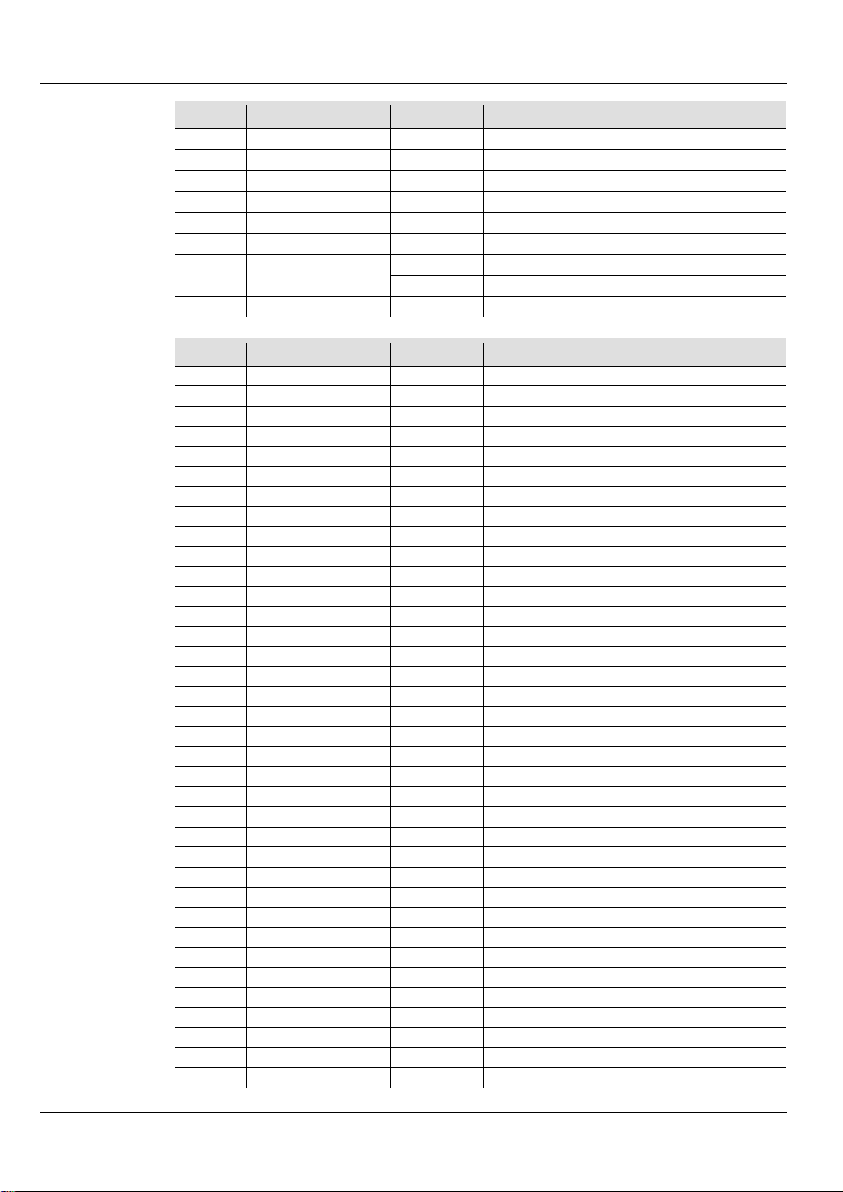
Freedom Stick Pack GRR ES
50CH
Canal
Función
Valor
Porcentaje/Configuración
43
Rojo 15
000 ó 255
0–100%
44
Verde 15
000 ó 255
0–100%
45
Azul 15
000 ó 255
0–100%
46
Rojo 16
000 ó 255
0–100%
47
Verde 16
000 ó 255
0–100%
48
Azul 16
000 ó 255
0–100%
000 ó 010
Sin función
011 ó 255
Estroboscopio, de lenta a rápida
50
Atenuador
000 ó 255
0–100%
48CH
Canal
Función
Valor
Porcentaje/Configuración
1
Rojo 1
000 ó 255
0–100%
2
Verde 1
000 ó 255
0–100%
3
Azul 1
000 ó 255
0–100%
4
Rojo 2
000 ó 255
0–100%
5
Verde 2
000 ó 255
0–100%
6
Azul 2
000 ó 255
0–100%
7
Rojo 3
000 ó 255
0–100%
8
Verde 3
000 ó 255
0–100%
9
Azul 3
000 ó 255
0–100%
10
Rojo 4
000 ó 255
0–100%
11
Verde 4
000 ó 255
0–100%
12
Azul 4
000 ó 255
0–100%
13
Rojo 5
000 ó 255
0–100%
14
Verde 5
000 ó 255
0–100%
15
Azul 5
000 ó 255
0–100%
16
Rojo 6
000 ó 255
0–100%
17
Verde 6
000 ó 255
0–100%
18
Azul 6
000 ó 255
0–100%
19
Rojo 7
000 ó 255
0–100%
20
Verde 7
000 ó 255
0–100%
21
Azul 7
000 ó 255
0–100%
22
Rojo 8
000 ó 255
0–100%
23
Verde 8
000 ó 255
0–100%
24
Azul 8
000 ó 255
0–100%
25
Rojo 9
000 ó 255
0–100%
26
Verde 9
000 ó 255
0–100%
27
Azul 9
000 ó 255
0–100%
28
Rojo 10
000 ó 255
0–100%
29
Verde 10
000 ó 255
0–100%
30
Azul 10
000 ó 255
0–100%
31
Rojo 11
000 ó 255
0–100%
32
Verde 11
000 ó 255
0–100%
33
Azul 11
000 ó 255
0–100%
34
Rojo 12
000 ó 255
0–100%
35
Verde 12
000 ó 255
0–100%
36
Azul 12
000 ó 255
0–100%
(cont.)
49 Estroboscopio
17
Page 18

Freedom Stick Pack GRR ES
48CH
Canal
Función
Valor
Porcentaje/Configuración
37
Rojo 13
000 ó 255
0–100%
38
Verde 13
000 ó 255
0–100%
39
Azul 13
000 ó 255
0–100%
40
Rojo 14
000 ó 255
0–100%
41
Verde 14
000 ó 255
0–100%
42
Azul 14
000 ó 255
0–100%
43
Rojo 15
000 ó 255
0–100%
44
Verde 15
000 ó 255
0–100%
45
Azul 15
000 ó 255
0–100%
46
Rojo 16
000 ó 255
0–100%
47
Verde 16
000 ó 255
0–100%
48
Azul 16
000 ó 255
0–100%
8-CH
Canal
Función
Valor
Porcentaje/Configuración
1
Atenuador
000 ó 255
0–100%
2
Rojo
000 ó 255
0–100%
3
Verde
000 ó 255
0–100%
4
Azul
000 ó 255
0–100%
000 ó 010
Sin función
011 ó 030
R: 100%
G: 0–100%
B: 0%
031 ó 050
R: 100–0%
G: 100%
B: 0%
051 ó 070
R: 0%
G: 100%
B: 0–100%
071 ó 090
R: 0%
G: 100–0%
B: 100%
091 ó 110
R: 0–100%
G: 0%
B: 100%
111 ó 130
R: 100%
G: 0%
B: 100–0%
131 ó 150
R: 100%
G: 0–100%
B: 0–100%
151 ó 170
R: 100–0%
G: 100–0%
B: 100%
171 ó 200
R: 100%
G: 100%
B: 100%
201 ó 205
Color 1
206 ó 210
Color 2
211 ó 215
Color 3
216 ó 220
Color 4
221 ó 225
Color 5
226 ó 230
Color 6
231 ó 235
Color 7
236 ó 240
Color 8
241 ó 245
Color 9
246 ó 250
Color 10
251 ó 255
Color 11
000 ó 010
Sin función
011 ó 255
Estroboscopio, de lenta a rápida
(cont.)
5 Macros de color
6 Estroboscopio
18
Page 19

Freedom Stick Pack GRR ES
8-CH
Canal
Función
Valor
Porcentaje/Configuración
automáticos/activo
000 ó 010
Sin función
011 ó 018
Programa automático 1
019 ó 026
Programa automático 2
027 ó 034
Programa automático 3
035 ó 042
Programa automático 4
043 ó 050
Programa automático 5
051 ó 058
Programa automático 6
059 ó 066
Programa automático 7
067 ó 074
Programa automático 8
075 ó 082
Programa automático 9
083 ó 090
Programa automático 10
091 ó 098
Programa automático 11
099 ó 106
Programa automático 12
107 ó 114
Programa automático 13
115 ó 122
Programa automático 14
123 ó 130
Programa automático 15
131 ó 138
Programa automático 16
139 ó 146
Programa automático 17
147 ó 154
Programa automático 18
155 ó 162
Programa automático 19
163 ó 170
Programa automático 20
171 ó 178
Programa automático 21
179 ó 186
Programa automático 22
187 ó 194
Programa automático 23
195 ó 202
Programa automático 24
203 ó 210
Programa automático 25
211 ó 218
Programa automático 26
219 ó 226
Programa automático 27
Programa automático 28
(en ciclo por programas automáticos 1–21)
235 ó 255
Programa activo por sonido
Velocidad de
entre 011 ó 234)
Sensibilidad al
está entre 235 ó 255)
000 ó 010
Sensibilidad apagado
3-CH
Canal
Función
Valor
Porcentaje/Configuración
1
Rojo
000 ó 255
0–100%
2
Verde
000 ó 255
0–100%
3
Azul
000 ó 255
0–100%
(cont.)
Programas
7
por sonidos
programa
(cuando el C 7 está
8
sonido (cuando el C 7
227 ó 234
000 ó 255 Velocidad de lenta a rápida
011 ó 255 Sensibilida d baja a alta
19
Page 20

Freedom Stick Pack MR FR
A propos de
Le Manuel d e Référence (MR) du Freedom Sti ck Pack reprend des informations de
base sur cet appareil notamment en matière de montage, d'options de menu et de
valeurs DMX. Veuillez télécharger le manuel d'utilisation à partir du site internet
www.chauvetlighting.com pour plus de détails.
Clause de non
Responsabilité
Les informations et caractéristiques contenues dans ce MR sont sujettes à modi fication
Consignes de
Sécurité
Ces consignes de sécurité contiennent des informations importantes en matière
• Cet appareil n'est pa s conçu pour êtr e utilisé dans une installation permanente.
Toujours débrancher l'appareil de la source d'alimentation avant de le nettoyer ou
pouvant être très chaud.
• La tension de la source d'énerg ie à laquelle est connect é cet appareil doit être
Installez to uj o ur s cet appareil dans un endroit bie n ventilé à au moins 50 cm (2 0 po )
en coupant le disjoncteur.
Nous
En dehors des États-Unis, du Royaume-Uni, de l'Irlande, du Mexique ou du Benelux,
contactez votre fournisseur si vous avez besoin d'assistance ou pour retourner un
pour obtenir des
informations pour nous contacter.
Contenu
• 4 Freedom Stick produits
• 4 plaques de s o utien
• Mallette de transport
Préalable
Déballez votre Freedom Stick Pack et assurez-vous que vous avez reçu toutes les
et/ou son contenu semble endommagés, contactez
immédiatement le transporteur, et non pas Chauvet.
ce manuel
sans préavis.
d'installation, d'utilisation et d'entretien.
• Cet appareil DOIT être relié à un circuit mis à la t erre et protégé.
•
de remplacer son fusible.
• NE PAS exposer directement les yeux à la source de lumière lorsque le produit est allumé.
• Veillez à ce que le cordon d'alimentation ne soit jamais pincé o u endommagé.
• Ne débranchez jamais c et appareil en tirant sur le cordon d'a l imentation.
• En cas de montage de l'appareil en hauteur, veillez à toujours utiliser un câble de sécurité.
• NE PAS laisser de produit inflammable à proximité de l'appareil lorsque celui-ci fonctionne.
• NE PAS toucher au boîtier de l'apparei l lo rsqu'il est en fonctionnement, celui-ci
dans la pla ge indiquée sur l'étiquette ou sur le panneau arrièr e de l'appar eil.
• Cet appareil doit uniquement être u tilisé en int ér ieur ! (IP20) Afin d'éviter tout
risque d'incendie ou de décharge électrique, vei l lez à n'exposer cet app areil ni à
la pluie ni à l'humidité.
•
des surfaces adjacentes.
• Assurez-vous qu'aucune fente de ventilation de l'appareil n'est obstruée.
• Ne connectez jamais cet appareil à un variateur ou un rhéostat.
• Lors du remplacement du fusible, utilisez le même type et le même a mpérage.
• Utilisez EXCLUSIVEMENT le soutien pour so ulever cet appareil.
• La température ambian te maximale est de 40 °C (104 °F). Ne faites p as
fonction ner cet appareil à des températures plu s élevées.
• En cas de sé r ieux problèmes de fonctionnem ent, arrêtez l 'a ppar eil immédiatement.
• NE PAS ouvr ir cet appareil. I l ne contient aucune pièce réparable par l' utilisateur.
• Ce produit n'est ni un jouet ni une arme.
• Durant les périodes de non-utilisation, pour éviter tout usure inutile et pour
prolonger la durée de vie, éteignez complètement l'appareil en le débranchant ou
contacter
appareil. Veui llez co nsu lter le si te i nter net www.chauvetlighting.com
• Chargeur universel
• IRC-6
pièces en bon état. Si la boîte
20
• Fiche de gar antie
• Manuel de référence
Page 21

Freedom Stick Pack MR FR
Description de
Le Freedom Sti c k P ack es t c omp osé d e 4 Freed om St i ck , d'u n e alim en ta ti on ext ern e et
n pilier lumineux compact doté de 16 LED tricolores de chaque
côté. Il est conçu pour un e utilisation enti èrement sans câbles avec une batterie a u
Fi sans fil intégré. Grâce à ses
ixels, les usages sont sans limite pour les DJs, les groupes
mais également tout type d'artistes.
Vue d'ensemble
Vue d'ensemble
du chargeur
Alimentation
CA
Cet apparei l es t d o té d 'un ch ar geu r ext er n e un i vers el 4 en 1 qui p eut pr en d re en c ha rge
n'importe quelle tension d'entrée comprise entre 100 et 240 VCA, 50/60 Hz. Il dispose
de 4 sorties de 15 VCC chaque. L'indicateur LED s'illumine en rouge lorsque le
chargeur est branché sur une source d'alimentation.
Durant les périodes de non-utilisation, pour éviter toute usure inutile et pour
prolonger la durée de vie, éteignez complètement l'appareil en le débranchant ou
en coupant le disjoncteur.
Remplacement
Débranchez l 'appareil. 1.
Remettez le porte-fusible en place puis rebranchez. 5.
Entrée
alimentation CC
Affichage LED
Interrupteur de
marche/arrêt
Boutons du
menu
Entrée d'alimentation
Porte-fusible
Voyant lumineux
l'appareil
du produit
universel
d'un sac de transport.
Le Freedom Stick est u
lithium rechargeable et un émetteur-récepteur Dpossibilités de map page de p
Voyant lumineux
Sortie d'alimentation CC x4
des fusibles
Calez la pointe d'un tou r nevis à tête plate dans la fente du porte-fusible. 2.
Soulevez le capuchon de sécurité hors du boîtier. 3.
Enlevez le fus ible grillé logé dans le clip sur le devant du capuchon de sécuri té et 4.
remplacez-le par un fusible de même type et de même ampérage.
21
Page 22

Freedom Stick Pack MR FR
Montage
Avant de monter cet appa reil, veuillez lire les consignes de sécurité.
Schéma de
Alimentation
par batterie
Le Freedom Stick est livré avec une batterie au lithium rechargeable permettant un
Chargement de
La batterie se recharge dès que l'appareil est branché au chargeur externe et que le
chargeur est branché sur une source d'alimentation. Si l'appareil est branché mais qu'il
vous que l'interrupteur marche/arrêt soit sur la position Off
rouge lorsque la batterie est en
charge, puis passe au vert lorsque la b atterie est entièremen t chargée.
Indicateur de
durée de vie de
la batterie
Les indica teurs du menu sur l' affichage LED montr ent la durée de vie r estante de la
essous donne la s i gni fic a ti on des in di ca teu r s de l a d ur ée d e vi e d e
100%
75% 50%
25%
Duración de la
Autonomie max imale
(avec toutes les couleurs)
Jusqu'à 8 heures
4.5 heures
Description
du panneau
Bouton
Fonction
<MENU>
Permet de sortir du menu ou de la fonction en cours
Permet de naviguer vers le haut dans la liste du menu et
d'incrémenter une valeur numérique dans une fonction
Permet de naviguer vers le bas dans la liste du menu et de
décrémenter une valeur numérique dans une fonction
Active l'entrée de menu actuellement affichée ou confirme la valeur
actuellement sélectionnée pour la fonction en cours de sélection
Plaque de soutien
Boulon de plaque de soutien
Trou fileté de 10 mm
(non visible)
montage
pour montage
fonctionnement sans câble.
la batterie
baterie
de commande
n'est pas utilisé, assurez(arrêt). L'indicateur LED du Freedom Stick devient
batterie. Le d ess i n ci-d
la batterie.
<UP>
<DOWN>
<ENTER>
22
Temps de recharge
Page 23

Freedom Stick Pack MR FR
Options du menu
Mode
Étapes de programmatión
Description
3-CH
8-CH
48CH
50CH
Permet de sélectionner l'une des couleurs
jaune ou blanc)
Permet de définir les programmes
automatiques 1 à 21
1--r
2--r
automatiques 22 à 27, la première couleur
1-rg
2-rg
1--g
2--g
1-gb
2-gb
1--b
2--b
1-rb
2-rb
1rgb
2rgb
1OFF
2OFF
Permet de définir le programme
programmes automatiques 1 à 21)
Permet de définir les programmes
mode maître/esclave)
Permet de définir le programme
programmes automatiques 29 à 34)
Permet de régler la vitesse des programmes
automatiques (de rapide à lent)
Activation par
le son
Sensibilité au
son
Permet de régler la sensibilité du mode
d'activation par le son (basse à élevée)
r 0–r100
g 0–g100
b 0–b100
Mode
infrarouge
ON
Permet d'activer le mode infrarouge pour
l'utilisation de la télécommande IRC-6
OFF
dtCH
dt 1–dt16
drCH
dr 1–dr16
OFF
SLA1
SLA2
SLA3
SLA4
Mode DMX
Couleurs
prédéfinies
Programmes
Automatiques
Vitesse S-- S 1–S100
C-- C 1–C 7
P 22–P 27
P--
d 1–d512
P 1–P 21
P 28
P 29–P 34
P 35
Snd
Permet de sélectionner la personnalité
DMX et l'adresse DMX de départ.
prédéfinies (rouge, vert, bleu, cyan, violet,
Permet de définir les programmes
et la deuxième couleur
automatique 28 (défilement des
automatiques 29 à 34 (pour utilisation en
automatique 35 (défilement des
Configure le mode Son actif
SenS u 0–u100
Mélange de
couleur RGB
DMX sans fil S-tr
Mode Esclave SLA
U--
Set
ON
Permet de régler les niveaux de rouge,
vert et bleu pour la création d'une couleur
personnalisée
Permet d'activer le mode DMX sans fil et
de paramétrer le canal d'émission ou de
réception
Permet de définir les modes esclaves 1 à
4 (conditionne l'ordre des programmes
maître/esclave)
23
Page 24

Freedom Stick Pack MR FR
Chaînage DMX
sans fil
Le Freedom Stick fonct ionne avec un contrôleu r DMX. Les inform ations relati ves à
la configuration du Freedom Stick pour le fonctionnement en DMX se trouvent dans
le manuel de l'utilisateur disponible sur le site de Chauvet à l'adresse :
Pour plus d'informations sur
le DMX, téléchargez l'introduction au DMX de Chauvet sur le site internet de
Chauvet à l'adresse http://www.chauvetlighting.com.
Configuration du
fonctionnement
sans fil
Le Freedom St ick peut êt re utilisé en mode D-Fi sans fil. Pour plus d'informations
sans fil,
veuillez consultez les instructions dans le manuel d'utilisation du Freedom Stick à
Adresse de
départ
Pour permet tre un accès à l'ensemble d es canaux de c haque mode DMX , l'adresse
Connexion
Le Freedom Stick fonctionne en mode maître/esclave avec le D-Fi sans fil. Les
informations relatives à la configuration du Freedom Stick pour le fonctionnement
d'utilisation, disponible sur le site
internet de Chauvet.
Vous pouvez synchroniser un nombre illimité de récepteurs en mode sans fil avec un
seul émetteur. Pour garantir un signal suffisamment fort, les appareils doivent être
ètres au dessu s du niveau du sol ou plac és de manière à
ce qu'aucun obstacle ne vienne obstruer la ligne de vue directe entre chacun d'entre
eux.
IRC-6
(Télécommande
par infrarouge)
Le Freedom Stic k p eu t êt r e u t il is é a vec l e CH AUVET IRC-6. Pour plus d'informations
Le Freedom Stick
d'autres appareils
Antenne
www.chauvetlighting.com/product-manuals-literature.
sur la con figurati on de cet apparei l pour émett re ou rec evoir en mode D-Fi
télécharger sur le site internet de Chauvet.
DMX maximale recommandée est 463.
maître/esclave
en maître/esclave se trouvent dans le manuel
surélevés d'au moins 1,5 m
envoie un signal
DMX sans fil à
sans fil.
sur le IR C-6, téléchargez le mode d'emploi du IRC-6 ou le Manuel de l'Utilisateur du
Freedom Stick à l'adresse www.chauvetlighting.com/product-manuals-literature.
24
Page 25

Freedom Stick Pack MR FR
Valeurs DMX
50CH
Canal
Fonction
Valeur
Pourcentage/Paramétrage
1
Rouge 1
000 ó 255
0–100%
2
Vert 1
000 ó 255
0–100%
3
Bleu 1
000 ó 255
0–100%
4
Rouge 2
000 ó 255
0–100%
5
Vert 2
000 ó 255
0–100%
6
Bleu 2
000 ó 255
0–100%
7
Rouge 3
000 ó 255
0–100%
8
Vert 3
000 ó 255
0–100%
9
Bleu 3
000 ó 255
0–100%
10
Rouge 4
000 ó 255
0–100%
11
Vert 4
000 ó 255
0–100%
12
Bleu 4
000 ó 255
0–100%
13
Rouge 5
000 ó 255
0–100%
14
Vert 5
000 ó 255
0–100%
15
Bleu 5
000 ó 255
0–100%
16
Rouge 6
000 ó 255
0–100%
17
Vert 6
000 ó 255
0–100%
18
Bleu 6
000 ó 255
0–100%
19
Rouge 7
000 ó 255
0–100%
20
Vert 7
000 ó 255
0–100%
21
Bleu 7
000 ó 255
0–100%
22
Rouge 8
000 ó 255
0–100%
23
Vert 8
000 ó 255
0–100%
24
Bleu 8
000 ó 255
0–100%
25
Rouge 9
000 ó 255
0–100%
26
Vert 9
000 ó 255
0–100%
27
Bleu 9
000 ó 255
0–100%
28
Rouge 10
000 ó 255
0–100%
29
Vert 10
000 ó 255
0–100%
30
Bleu 10
000 ó 255
0–100%
31
Rouge 11
000 ó 255
0–100%
32
Vert 11
000 ó 255
0–100%
33
Bleu 11
000 ó 255
0–100%
34
Rouge 12
000 ó 255
0–100%
35
Vert 12
000 ó 255
0–100%
36
Bleu 12
000 ó 255
0–100%
37
Rouge 13
000 ó 255
0–100%
38
Vert 13
000 ó 255
0–100%
39
Bleu 13
000 ó 255
0–100%
40
Rouge 14
000 ó 255
0–100%
41
Vert 14
000 ó 255
0–100%
42
Bleu 14
000 ó 255
0–100%
25
Page 26

Freedom Stick Pack MR FR
50CH
Canal
Fonction
Valeur
Pourcentage/Paramétrage
43
Rouge 15
000 ó 255
0–100%
44
Vert 15
000 ó 255
0–100%
45
Bleu 15
000 ó 255
0–100%
46
Rouge 16
000 ó 255
0–100%
47
Vert 16
000 ó 255
0–100%
48
Bleu 16
000 ó 255
0–100%
000 ó 010
Pas de fonction
011 ó 255
Vitesse de stroboscope lente à rapide
50
Gradateur
000 ó 255
0–100%
48CH
Canal
Fonction
Valeur
Pourcentage/Paramétrage
1
Rouge 1
000 ó 255
0–100%
2
Vert 1
000 ó 255
0–100%
3
Bleu 1
000 ó 255
0–100%
4
Rouge 2
000 ó 255
0–100%
5
Vert 2
000 ó 255
0–100%
6
Bleu 2
000 ó 255
0–100%
7
Rouge 3
000 ó 255
0–100%
8
Vert 3
000 ó 255
0–100%
9
Bleu 3
000 ó 255
0–100%
10
Rouge 4
000 ó 255
0–100%
11
Vert 4
000 ó 255
0–100%
12
Bleu 4
000 ó 255
0–100%
13
Rouge 5
000 ó 255
0–100%
14
Vert 5
000 ó 255
0–100%
15
Bleu 5
000 ó 255
0–100%
16
Rouge 6
000 ó 255
0–100%
17
Vert 6
000 ó 255
0–100%
18
Bleu 6
000 ó 255
0–100%
19
Rouge 7
000 ó 255
0–100%
20
Vert 7
000 ó 255
0–100%
21
Bleu 7
000 ó 255
0–100%
22
Rouge 8
000 ó 255
0–100%
23
Vert 8
000 ó 255
0–100%
24
Bleu 8
000 ó 255
0–100%
25
Rouge 9
000 ó 255
0–100%
26
Vert 9
000 ó 255
0–100%
27
Bleu 9
000 ó 255
0–100%
28
Rouge 10
000 ó 255
0–100%
29
Vert 10
000 ó 255
0–100%
30
Bleu 10
000 ó 255
0–100%
31
Rouge 11
000 ó 255
0–100%
32
Vert 11
000 ó 255
0–100%
33
Bleu 11
000 ó 255
0–100%
34
Rouge 12
000 ó 255
0–100%
35
Vert 12
000 ó 255
0–100%
36
Bleu 12
000 ó 255
0–100%
(suite)
49 Stroboscope
26
Page 27

Freedom Stick Pack MR FR
48CH
Canal
Fonction
Valeur
Pourcentage/Paramétrage
37
Rouge 13
000 ó 255
0–100%
38
Vert 13
000 ó 255
0–100%
39
Bleu 13
000 ó 255
0–100%
40
Rouge 14
000 ó 255
0–100%
41
Vert 14
000 ó 255
0–100%
42
Bleu 14
000 ó 255
0–100%
43
Rouge 15
000 ó 255
0–100%
44
Vert 15
000 ó 255
0–100%
45
Bleu 15
000 ó 255
0–100%
46
Rouge 16
000 ó 255
0–100%
47
Vert 16
000 ó 255
0–100%
48
Bleu 16
000 ó 255
0–100%
8-CH
Canal
Fonction
Valeur
Pourcentage/Paramétrage
1
Gradateur
000 ó 255
0–100%
2
Rouge
000 ó 255
0–100%
3
Vert
000 ó 255
0–100%
4
Bleu
000 ó 255
0–100%
000 ó 010
Aucune fonction
011 ó 030
R: 100%
G: 0–100%
B: 0%
031 ó 050
R: 100–0%
G: 100%
B: 0%
051 ó 070
R: 0%
G: 100%
B: 0–100%
071 ó 090
R: 0%
G: 100–0%
B: 100%
091 ó 110
R: 0–100%
G: 0%
B: 100%
111 ó 130
R: 100%
G: 0%
B: 100–0%
131 ó 150
R: 100%
G: 0–100%
B: 0–100%
151 ó 170
R: 100–0%
G: 100–0%
B: 100%
171 ó 200
R: 100%
G: 100%
B: 100%
201 ó 205
Couleur 1
206 ó 210
Couleur 2
211 ó 215
Couleur 3
216 ó 220
Couleur 4
221 ó 225
Couleur 5
226 ó 230
Couleur 6
231 ó 235
Couleur 7
236 ó 240
Couleur 8
241 ó 245
Couleur 9
246 ó 250
Couleur 10
251 ó 255
Couleur 11
000 ó 010
Pas de fonction
011 ó 255
Vitesse de stroboscope lente à rapide
(suite)
5
6 Stroboscope
Macros de
couleurs
27
Page 28

Freedom Stick Pack MR FR
8-CH
Canal
Fonction
Valeur
Pourcentage/Paramétrage
000 ó 010
Aucune fonction
011 ó 018
Programme automatique 1
019 ó 026
Programme automatique 2
027 ó 034
Programme automatique 3
035 ó 042
Programme automatique 4
043 ó 050
Programme automatique 5
051 ó 058
Programme automatique 6
059 ó 066
Programme automatique 7
067 ó 074
Programme automatique 8
075 ó 082
Programme automatique 9
083 ó 090
Programme automatique 10
091 ó 098
Programme automatique 11
099 ó 106
Programme automatique 12
107 ó 114
Programme automatique 13
115 ó 122
Programme automatique 14
123 ó 130
Programme automatique 15
131 ó 138
Programme automatique 16
139 ó 146
Programme automatique 17
147 ó 154
Programme automatique 18
155 ó 162
Programme automatique 19
163 ó 170
Programme automatique 20
171 ó 178
Programme automatique 21
179 ó 186
Programme automatique 22
187 ó 194
Programme automatique 23
195 ó 202
Programme automatique 24
203 ó 210
Programme automatique 25
211 ó 218
Programme automatique 26
219 ó 226
Programme automatique 27
Programme automatique 28
1 à 21)
235 ó 255
Programme d'activation p ar le son
Vitesse d u
est
entre 011 ó 234)
Sensibilité au son
est
entre 235 ó 255)
000 ó 010
Sensibilité dés ac tiver
3-CH
Canal
Fonction
Valeur
Pourcentage/Paramétrage
1
Rouge
000 ó 255
0–100%
2
Vert
000 ó 255
0–100%
3
Bleu
000 ó 255
0–100%
(suite)
Programmes
automatiques/
7
activation par le
son
programme
(lorsque le canal 7
8
(lorsque le canal 7
227 ó 234
000 ó 255 Vites se lente à r apide
011 ó 255 Sensibilité basse à élevée
(défilement des programmes automatiques
28
Page 29

Freedom Stick Pack SAL DE
Über diese
anleitung
In der Schnellanleitung des Freedom Stick Pack finden Sie die wesentlichen
Werte des
das
Haftungsausschluss
Die in dieser Anl eitung aufgefü hrten Informati onen und Spezifika tionen können ohn e
vorherige Ankündigung geändert werden.
Sicherheitshinweise
Diese Sicherheitshinweise enthalten wichtige Informationen über die Montage,
Verwendung und Wartung des Geräts.
• Dieses Produkt eignet sich nicht für eine permanente Installation.
• NIEMAL S währ end des Betriebs das Gehäuse be r ü hr en, da dies sehr heiß wird.
• Die Spannung der Schuk o steckdose, an die Sie das Gerät anschließen, muss sich
entweder per Trennschalter oder durch Herausziehen des Steckers aus der Steckdose.
Kontakt
Kunden außerhalb der USA, GB, Irland, Mexiko oder Benelux wenden sich an ihren
ukt
zurückzuschicken. Kontaktinformationen finden Sie unter www.chauvetlighting.com.
Packungsinhalt
• 4 Freedom Stick Produkte
4 Bodenplatten
• Tragekoffer
Start
Packen Sie Ihren Freedom Stick Pack aus und überprüfen Sie, ob Sie alle Teile
unbeschädigt erhalten haben. Wenn die Verpackung beschädigt ist, benachrichtigen
Sie umgehend das Transportunternehmen, nicht jedoch Chauvet.
Schnell-
Produktinformationen, wie etwa über die Montage, Menüoptionen und DMXGeräts. Laden Sie für weiterführende Informationen unter www.chauvetlighting.com
Benutzerhandbuch herunter .
• Schließen Sie dieses Produkt NUR an einen mit der Erde verbundenen und
geschützten Stromkreis an.
• Trennen Sie das Gerät von der Stromquelle, bevor Sie es reinigen oder die
Sicherung auswechseln.
• NIEMALS in die Lichtquelle schauen, während das Gerät eingeschaltet ist.
• Stellen Si e sicher, dass das Netzkabel nicht geq uetscht oder beschädigt ist.
• Ziehen Sie beim Trennen des Geräts von der Stromver sorgung nie am Kabel.
• Bei Montage über Kopf immer ein Sicheru ngsseil verw enden.
• KEINE entflammbaren Materialien während des Betriebs in der Nähe des Geräts lagern.
innerhalb des Spannungsbereiches befinden, der auf dem Hinweisschild oder
dem rückwärtigen Bedienfeld des Geräts angegeben ist.
• Dieses Gerät darf nur im Innenbereich verwendet werden. (IP20) Um das Risiko
von Bränden oder elektrischen Schlägen zu vermeiden, dürfen Sie das Gerät
nicht Regen oder Feucht igkeit aussetzen.
• Installieren Sie das Gerät an einem Ort mit ausreichender Belüftung und mit
einem Abstand von 50 cm zu den angrenzenden Flächen.
• Stellen Sie sicher, dass die Lüftungsöffnungen im Gehäuse des Geräts nicht verschlossen sind.
• Schließen Sie dieses Gerät niemals an einen Dimmer oder Regelwi derstan d an.
• Achten Sie beim Auswechseln der Sicherung darauf, den gleichen Typ mit den
gleichen Werten zu verwenden.
• Das Gerät NUR an den Boden tragen.
• Die maximal zulässige Umgebungstemperatur beträgt 40 °C. Nehmen Sie das
Gerät nicht bei höheren Temperatur en in Betrieb.
• Bei ernsthaften Betriebsprobleme n stoppen Sie umgehend die Verwendung des Geräts .
• Dieses Gerät NICHT öffnen. Die eingebauten Komponenten sind für den
Kunden wartungsfrei.
• Dieses Produkt ist weder ein Spielzeug noch eine Waffe.
• Um unnötigen Vers chleiß z u vermeide n und die Le bensdauer des Ge räts z u verlä ngern,
trennen Sie während längerer Perio den des Nichtgebrauchs das Gerät vom Stromnetz -
Lieferanten, um den Kundensupport in Anspruch zu nehmen oder ein Prod
• Mehrfachladegerät
• IRC-6
•
29
• Garantiekarte
• Schnellanleitung
Page 30

Freedom Stick Pack SAL DE
Produkt-
Der Freedom St ic k Pa ck umf ass t 4 Freed om St ic k-Pro dukt e, ei n ext ern es Net zteil und
Der Freedom Stick ist eine Lichtsäule in kompakter Bauweise mit 16 dreifarbigen
Akku und dem integrierte n drahtlosen
Fi ist das Gerät zu 100 % drahtlos bedienbar. Die Funktionen der
zuordnung des Freedom Stick bedeuten für DJs, Bands und andere Künstler
praktisch unbegrenz te Anwendungsmöglichke iten.
Wechselstrom
Dieses Gerät verfügt über ein externes 4-in-1-Ladegerät, das automatisch die
Netzstecker i n d ie S c hu k ost eck do se g es t eck t
wird, und kann mit ein er Ein gangs spannun g von 100 bis 240 VAC, 50/ 60 Hz arb eit en.
Kontrollleuchte leuchtet
rot auf, sobald das Produkt mit dem Stromnetz verbunden wird.
Um unnötigen Verschleiß zu vermeiden und die Lebensdauer des Geräts zu
verlängern, trennen Sie während längerer Perioden des Nichtgebrauchs das
entweder per Trennschalter oder durch Herausziehen
des Steckers aus der Steckdose.
Auswechseln
der Sicherung
Trennen Sie das Gerät vom Stromnetz. 1.
das Stromnetz an.
Gleichstromingang
LED-Anzeige
Schalter Ein/Aus
Menütasten
Anzeigeleuchte
Stromzufuhr
Sicherungshalter
Anzeigeleuchte
beschreibung
Produktübersicht
Mehrfachladegerät
-übersicht
einen Tragetasche.
LEDs an jeder Seite. Mit dem Lithium-IonenTransceiver DPixel
anliegende Spannung erkennt, sobald der
Es verfügt üb er 4 Ausgänge mi t jeweils 15 VDC. Der LED-
Gleichstromausga ng x4
Gerät vom Stromnetz –
Klemmen Sie d ie Spitze eines Flachkopfschraub en drehers in den Schlitz des 2.
Sicherungshalters.
Hebeln Sie d ie Sicherhei tsabdeckung vom Gehäuse ab. 3.
Entfernen Sie die durchgebrannte Sicherung vo n der Klemme am Vorderteil der 4.
Sicherhei tsabdeckung, und ersetzen Sie dies e durch eine Sicherung des g l eichen
Typs und mit den gleichen Werten.
Stecken Si e den Sicheru ngshalter wieder zurück , und schließen Sie das Gerä t an 5.
30
Page 31

Freedom Stick Pack SAL DE
Montage
Lesen Sie vor der Montage dieses Geräts in jedem Fall die Sicherheitshinweise.
Stromversorgung
per Akku
Der Freedom St ick wird für ein en kabelfreien B etrieb mit ein em Lithium-Ionen-Akku
Laden des
Der Akku wird geladen, sobald das Produkt mit einem externen Ladegerät und das
en. Wenn das Produkt angesteckt und
nicht in Betrieb ist, stellen Sie sicher, dass der Geräteschalter On/Off sich in der Position
Kontrollleuchte am Freedom Stick leuchtet während des
Ladens des Akkus rot, und wenn der Ladevorgang beendet ist, leuchtet sie grün.
Akkustands-
Die Kontrollleuchten auf der LED-Menüanzeige z eigen die verblei bende Laufzeit d er
Akkus an. In der folgenden Zeichnung erfahren Sie, wie die Kontrollleuchten für den
Akkuladestand zu interpretieren sind.
100%
75% 50%
25%
Akkulaufzeit
Maximale Lauf zeit
(alle Farben angeschaltet)
Bis zu 8 Stunden
4.5 Stunden
Beschreibung
des
Taste
Funktion
<MENU>
Wählt einen Betriebsmodus oder verlässt die aktuelle Menüoption
Damit navigieren Sie durch die Menüpunkte nach oben und
erhöhen den numerischen Wert der entsprechenden Funktionen
Damit navigieren Sie durch die Menüpunkte nach unten und
verringern den numerischen Wert der entsprechenden Funktionen
<ENTER>
Aktiviert eine Menüoption oder einen ausgewählten Wert
Bodenplatte
Schraube der Bodenplatte
Gewindebuchse
Montageansicht
geliefert.
10-mm-
(nicht sichtbar)
Akkus
Ladegerät mit dem Stromnetz verbunden werd
Off (Aus) befindet. Die LED-
Anzeige
Bedienfeldes
<UP>
<DOWN>
31
Ladezeit
Page 32

Freedom Stick Pack SAL DE
Menüoptionen
Modus
Programmierebenen
Beschreibung
3-CH
8-CH
48CH
50CH
Voreingestellte
Wählt eine der voreingestellten Farben
magentarot, gelb oder weiß)
P 1–P 21
Stellt Auto-Programm 1-21 ein
1--r
2--r
1-rg
2-rg
1--g
2--g
1-gb
2-gb
1--b
2--b
1-rb
2-rb
1rgb
2rgb
1OFF
2OFF
Stellt Auto-Programm 28 ein (spielt die
verschiedenen Auto-Programm e 1-21 ab)
Stellt Auto-Programm 29–34 ein (für
Master/Slave-Modus)
Stellt Auto-Programm 35 ein (spielt die
verschiedenen Auto-Programme 29-34 ab)
Stellt die Geschwindigkeit der AutoProgramme ein (schnell bis langsam)
Musiksteuerung
Snd
Stellt den Musiksteuerungs-Modus
Stellt die Musikempfindlichkeit des
bis hoch)
r 0–r100
g 0–g100
b 0–b100
ON
Schaltet den Infrarot-Modus der
Fernbedienung IRC-6 ein
OFF
Drahtloses DMX
dtCH
dt 1–dt16
drCH
dr 1–dr16
OFF
SLA1
SLA2
SLA3
SLA4
DMX-Modus
Farben
Auto-
Programme
Geschwindigkeit
Musik-
empfindlichkeit
RGB-
Farbmischung
C-- C 1–C 7
P 22–P 27
P--
P 28
P 29–P 34
P 35
S-- S 1–S100
SenS u 0–u100
U--
d 1–d512
Wählt DMX-Eigenschaften und Startadresse aus
aus (rot, grün, blau, kobaltblau,
Stellt Auto-Programm 22-27, erste Farbe
und zweite Farbe ein
Musiksteuerungs-Modus ein (von gering
Stellt die roten, grünen und blauen
Ebenen ein, um individuelle Farben zu
erzeugen
Infrarot-Modus Set
S-tr
Slave-Modus SLA
ON
Schaltet den drahtlosen DMX-Modus ein
und stellt den Sender- oder
Empfängerkanal ein
Stellt Slave-Modus 1-4 ein (definiert
Anordnung der Master/Slave-Programme)
32
Page 33

Freedom Stick Pack SAL DE
Drahtlose DMX-
Der Freedom Stick kann mit einem DMX-Controller angesteuert werden.
Betrieb fin d en
herunterladen können.
Eine Einführung" von
Chauvet, das Sie auf der Website von Chauvet unter
http://www.chauvetlighting.com herunte r l a de n k ö n nen.
Drahtlose
Der Freedom Stick kann im drahtlosen D-Fi-Modus betrieben werden.
Informationen zur Konfigurierung dieses Produkts für das Senden und Empfangen
Modus finden Sie in der Bedienungsanleitung des Freedom
Stick, die Sie auf der Website von Chauvet herunterladen können.
Startadresse
Um einen vollständigen Zugang zu allen Kanälen in jedem DMX-Modus zu
gewährleisten, betr ägt die höchste empfohlene DMX-Adresse 463.
Master/Slave-
Der Freedom Stick kann mit der drahtlosen D-Fi im Master/Slave-Modus betrieben
werden. Informationen zur Konfigurierung des Freedom Stick für einen
Modus finden Sie in der Bedienungsanleitung, die Sie auf der Website
von Chauvet herunterladen können.
Sie können eine unbeschränkte Anzahl Empfänger mit einem Sender drahtlos
synchronisieren. Um starke Signale zu gewährleisten, sollte das Gerät mindestens
sichergeste llt werd en .
IRC-6 (Infrarot-
Der Freed om Stick kann mit der IRC-6 von CHAUVET IRC-6. betrieb en werden.
herunterladbaren
Freedom Stic k
unter www.chauvetlighting.com/product-manuals-literature.
Freedom Stick
Signale drahtlos
Drahtlosgeräte.
Antenne
Verbindung
Konfiguration
Schaltung
Informationen zur Konfigurierung des Freedom Stick für einen DMXSie in der Bedienungsanleitung, die Sie auf der Website von Chauvet unter
www.chauvetlighting.com/product-manuals-literature.
Informationen üb er DMX finden Sie im Dokument "DM X -
im drahtlosen D-Fi-
Master/Slave-
1,50 m über dem Boden installiert oder zwisc hen den Geräten ein e “freie Sicht”
sendet DMX-
an andere
Fernbedienung)
Weitere Informationen zur IRC-6 finden Sie in der
Bedienungsanleitung der IRC-6 oder in der Bedienungsanleitung des
33
Page 34

Freedom Stick Pack SAL DE
DMX-Werte
50CH
Kanal
Funktion
Wert
Prozent/Einstellung
1
Rot 1
000 ó 255
0–100%
2
Grün 1
000 ó 255
0–100%
3
Blau 1
000 ó 255
0–100%
4
Rot 2
000 ó 255
0–100%
5
Grün 2
000 ó 255
0–100%
6
Blau 2
000 ó 255
0–100%
7
Rot 3
000 ó 255
0–100%
8
Grün 3
000 ó 255
0–100%
9
Blau 3
000 ó 255
0–100%
10
Rot 4
000 ó 255
0–100%
11
Grün 4
000 ó 255
0–100%
12
Blau 4
000 ó 255
0–100%
13
Rot 5
000 ó 255
0–100%
14
Grün 5
000 ó 255
0–100%
15
Blau 5
000 ó 255
0–100%
16
Rot 6
000 ó 255
0–100%
17
Grün 6
000 ó 255
0–100%
18
Blau 6
000 ó 255
0–100%
19
Rot 7
000 ó 255
0–100%
20
Grün 7
000 ó 255
0–100%
21
Blau 7
000 ó 255
0–100%
22
Rot 8
000 ó 255
0–100%
23
Grün 8
000 ó 255
0–100%
24
Blau 8
000 ó 255
0–100%
25
Rot 9
000 ó 255
0–100%
26
Grün 9
000 ó 255
0–100%
27
Blau 9
000 ó 255
0–100%
28
Rot 10
000 ó 255
0–100%
29
Grün 10
000 ó 255
0–100%
30
Blau 10
000 ó 255
0–100%
31
Rot 11
000 ó 255
0–100%
32
Grün 11
000 ó 255
0–100%
33
Blau 11
000 ó 255
0–100%
34
Rot 12
000 ó 255
0–100%
35
Grün 12
000 ó 255
0–100%
36
Blau 12
000 ó 255
0–100%
37
Rot 13
000 ó 255
0–100%
38
Grün 13
000 ó 255
0–100%
39
Blau 13
000 ó 255
0–100%
40
Rot 14
000 ó 255
0–100%
41
Grün 14
000 ó 255
0–100%
42
Blau 14
000 ó 255
0–100%
34
Page 35

Freedom Stick Pack SAL DE
50CH
Kanal
Funktion
Wert
Prozent/Einstellung
43
Rot 15
000 ó 255
0–100%
44
Grün 15
000 ó 255
0–100%
45
Blau 15
000 ó 255
0–100%
46
Rot 16
000 ó 255
0–100%
47
Grün 16
000 ó 255
0–100%
48
Blau 16
000 ó 255
0–100%
000 ó 010
Keine Funktion
011 ó 255
Strobe, langsam bis schnell
50
Dimmer
000 ó 255
0–100%
48CH
Kanal
Funktion
Wert
Prozent/Einstellung
1
Rot 1
000 ó 255
0–100%
2
Grün 1
000 ó 255
0–100%
3
Blau 1
000 ó 255
0–100%
4
Rot 2
000 ó 255
0–100%
5
Grün 2
000 ó 255
0–100%
6
Blau 2
000 ó 255
0–100%
7
Rot 3
000 ó 255
0–100%
8
Grün 3
000 ó 255
0–100%
9
Blau 3
000 ó 255
0–100%
10
Rot 4
000 ó 255
0–100%
11
Grün 4
000 ó 255
0–100%
12
Blau 4
000 ó 255
0–100%
13
Rot 5
000 ó 255
0–100%
14
Grün 5
000 ó 255
0–100%
15
Blau 5
000 ó 255
0–100%
16
Rot 6
000 ó 255
0–100%
17
Grün 6
000 ó 255
0–100%
18
Blau 6
000 ó 255
0–100%
19
Rot 7
000 ó 255
0–100%
20
Grün 7
000 ó 255
0–100%
21
Blau 7
000 ó 255
0–100%
22
Rot 8
000 ó 255
0–100%
23
Grün 8
000 ó 255
0–100%
24
Blau 8
000 ó 255
0–100%
25
Rot 9
000 ó 255
0–100%
26
Grün 9
000 ó 255
0–100%
27
Blau 9
000 ó 255
0–100%
28
Rot 10
000 ó 255
0–100%
29
Grün 10
000 ó 255
0–100%
30
Blau 10
000 ó 255
0–100%
31
Rot 11
000 ó 255
0–100%
32
Grün 11
000 ó 255
0–100%
33
Blau 11
000 ó 255
0–100%
34
Rot 12
000 ó 255
0–100%
35
Grün 12
000 ó 255
0–100%
36
Blau 12
000 ó 255
0–100%
(Fortsetzung)
49 Strobe
35
Page 36

Freedom Stick Pack SAL DE
48CH
Kanal
Funktion
Wert
Prozent/Einstellung
37
Rot 13
000 ó 255
0–100%
38
Grün 13
000 ó 255
0–100%
39
Blau 13
000 ó 255
0–100%
40
Rot 14
000 ó 255
0–100%
41
Grün 14
000 ó 255
0–100%
42
Blau 14
000 ó 255
0–100%
43
Rot 15
000 ó 255
0–100%
44
Grün 15
000 ó 255
0–100%
45
Blau 15
000 ó 255
0–100%
46
Rot 16
000 ó 255
0–100%
47
Grün 16
000 ó 255
0–100%
48
Blau 16
000 ó 255
0–100%
8-CH
Kanal
Funktion
Wert
Prozent/Einstellung
1
Dimmer
000 ó 255
0–100%
2
Rot
000 ó 255
0–100%
3
Grün
000 ó 255
0–100%
4
Blau
000 ó 255
0–100%
000 ó 010
Keine Funktion
011 ó 030
R: 100%
G: 0–100%
B: 0%
031 ó 050
R: 100–0%
G: 100%
B: 0%
051 ó 070
R: 0%
G: 100%
B: 0–100%
071 ó 090
R: 0%
G: 100–0%
B: 100%
091 ó 110
R: 0–100%
G: 0%
B: 100%
111 ó 130
R: 100%
G: 0%
B: 100–0%
131 ó 150
R: 100%
G: 0–100%
B: 0–100%
151 ó 170
R: 100–0%
G: 100–0%
B: 100%
171 ó 200
R: 100%
G: 100%
B: 100%
201 ó 205
Farb 1
206 ó 210
Farb 2
211 ó 215
Farb 3
216 ó 220
Farb 4
221 ó 225
Farb 5
226 ó 230
Farb 6
231 ó 235
Farb 7
236 ó 240
Farb 8
241 ó 245
Farb 9
246 ó 250
Farb 10
251 ó 255
Farb 11
000 ó 010
Keine Funktion
011 ó 255
Strobe, langsam bis schnell
(Fortsetzung)
5 Farbtöne
6 Strobe
36
Page 37

Freedom Stick Pack SAL DE
8-CH
Kanal
Funktion
Wert
Prozent/Einstellung
000 ó 010
Keine Funktion
011 ó 018
Auto-Programm 1
019 ó 026
Auto-Programm 2
027 ó 034
Auto-Programm 3
035 ó 042
Auto-Programm 4
043 ó 050
Auto-Programm 5
051 ó 058
Auto-Programm 6
059 ó 066
Auto-Programm 7
067 ó 074
Auto-Programm 8
075 ó 082
Auto-Programm 9
083 ó 090
Auto-Programm 10
091 ó 098
Auto-Programm 11
099 ó 106
Auto-Programm 12
107 ó 114
Auto-Programm 13
115 ó 122
Auto-Programm 14
123 ó 130
Auto-Programm 15
131 ó 138
Auto-Programm 16
139 ó 146
Auto-Programm 17
147 ó 154
Auto-Programm 18
155 ó 162
Auto-Programm 19
163 ó 170
Auto-Programm 20
171 ó 178
Auto-Programm 21
179 ó 186
Auto-Programm 22
187 ó 194
Auto-Programm 23
195 ó 202
Auto-Programm 24
203 ó 210
Auto-Programm 25
211 ó 218
Auto-Programm 26
219 ó 226
Auto-Programm 27
Auto-Programm 28
1-21 ab)
235 ó 255
Musiksteuerungs-Programm
Programm-
011 ó 234 reicht)
Musikempfindlich-
reicht)
000 ó 010
Empfindlichkeit Aus
3-CH
Kanal
Funktion
Wert
Prozent/Einstellung
1
Rot
000 ó 255
0–100%
2
Grün
000 ó 255
0–100%
3
Blau
000 ó 255
0–100%
(Fortsetzung)
Auto/Musik-
7
steuerungsProgramme
geschwindigkeit
(wenn Kanal 7 von
8
keit (wenn Kanal 7
von 235 ó 255
227 ó 234
000 ó 255 Geschwindigkeit, langsam bis schnell
011 ó 255 Empf indlichk eit, nied rig bis hoc h
(spielt die verschiedenen Auto-Programme
37
Page 38

Freedom Stick Pack GR IT
Informazioni
sulla Guida
La Guida Rapida Freedom Stick Pack contiene informazioni di base sul prodotto quali
montaggio, opzi oni menù e valori DMX. Per maggior i dettagli, scarica re il Manuale
Utente dal sito www.chauvetlighting.com.
Esclusione di
responsabilità
Le informazioni e le specifiche contenute in questa guida possono essere modificate
Note di Sicurezza
Le Note di Sicur ezza includ ono informazion i importanti circa il mon taggio, l'uso e la
manutenzione.
• Questa app arecchiatura non è progettata per installazione permanen te.
NON toccare l' unit à d urante il funz i o na mento perché potrebbe essere molto calda.
• La tensione della presa a muro cui si collega l'apparec chiatura deve trovarsi entro
Massima temperatura a mbiente ammess a: 40 °C (104 °F). Non utilizzare l'unità a
l'interruttore o scollegando il cavo.
Contatti
Per richiedere assistenza o restituire l'apparecchiatura, al di fuori di Stati Uniti, Regno
ibutore locale. Per inform azioni
sui contatti, visitare il sito Web www.chauvetlighting.com.
Che cosa è
• 4 Freedom Stick prodotti
4 piastre base
• Borsa per trasporto
Per iniziare
Disimballare Freedom Stick Pack ed accertarsi di aver ricevuto tutti i componenti
integri. Se l'imballo appare danneggiato, farlo immediatamente presente al
trasportatore e non a Chauvet.
senza prea vv iso.
• Collegare questa unità SOLTANTO ad un circuito dotato di messa a terra e protetto .
• Prima di effettuare la pulizia o sostituire il fu sibile, sc o l leg are sempre l'unità
dall'alimentazione elettrica.
• NON guardare la sorgente luminosa quando l'unità è in funzione.
• Assicurarsi che il cavo di alimentazione non sia piegato o danneggiato.
• Non scollegare mai questa apparecchiatura dall'alimentazione elettrica tirando il cavo.
• Per il montaggio in alt o dell'unit à u tilizzare SEMPRE un cav o d i sicurezza.
• NON collocare materiale infiammabile vicino all'unità mentre è in funzione.
•
il campo specificato sull'etichetta o sul pannello posteriore.
• Questa apparecchiatura deve essere utilizzat a soltanto i n interni (IP20)! Per
evitare il rischi o di incendio o di folgorazion e non esporre l'apparecchiatura alla
pioggia o all'umidità.
• Montare sempre l'unità in posizione ben ventilata, ad almeno 50 cm. (20") da
qualsiasi superficie.
• Assicurars i che nessuna apertura di vent i l a z i o ne dell'unità s ia ostruita.
• Non collegare mai ad un dimmer o ad un reostato.
• Sostituire il fusibile con un altro dello stess o tipo e classe.
• Prendere e trasportare l'unità SO LTANTO dalla base.
•
temperature superiori.
• In caso di gr a v i pr oblemi di funz io na mento sospe ndere immediatam ente l'utilizz o .
• NON aprire l'unità. Non contiene parti riparabili dall'utente.
• Questo prodotto non è né un giocattolo né un'arma.
• Per evitare un consumo inutile ed aumentare la durata, durante i periodi di non
utilizzo disconnettere completamente il prodotto dall'alimentazione con
incluso
Unito, Irlan da, Messico o Ben elux contattare il d istr
• Multi-caricatore
• IRC-6
•
38
• Scheda di garanzia
• Guida Rapid a
Page 39

Freedom Stick Pack GR IT
Descrizione
Freedom Sti ck Pack inc lude quattro u nità Freedom Stick, un alimentator e esterno ed
color su
ricaricabile a l
Fi integrato. Grazie alle funzionalità di
mappatura pixel, le applicazioni di Freedom Stick per DJ, bande e tutti gli artisti sono
virtualmente illimitate.
Informazioni
Informazioni
generali de
Alimentazione
CA
Questa apparecchiatura è dotata di alimentatore esterno 4-in-1 a commutazione
50/60 Hz e 4 uscite, ciascuna
è
collegata all'alimentazione elettrica.
Per evitarne l'eccessiva usura e migliorarne la durata nel tempo, scollegare
l'unità dalla presa elettrica o disattivare l'alimentazione tramite l'apposito
interruttore, se inutilizzata per lunghi periodi.
Sostituzione
fusibile
Scollegare l 'aliment azione elett rica dall'unità. 1.
Reinserire il portafusibile e ricollegare l'alimentazione elettrica. 5.
Ingresso
alimentazione CC
Display a LED
Interruttore On/Off
Pulsanti menù
Indicatori LED
Ingresso alimentazione
Portafusibile
Indicatori LED
del prodotto
generali
multi-caricatore
una borsa da trasporto.
Freedom Stick è una colonnina luminosa a profilo sottile con 16 LED triciascun lato. Funziona completamente senza cavi grazie alla batteria
litio ed al ricetrasmettitore wireless D-
automatica con tensione in ingresso di 100~240 V CA a 15 V CC. L'indicatore a LED si illumina in Rosso quando l'apparecchiatura
Uscita alimentazione CC x4
Inserire la punta di un giravite a testa piatta nella fessura dell'alloggiamento del 2.
fusibile.
Rimuovere dall'alloggiamento il cappellotto di sicurezza. 3.
Rimuovere il fusibile bruciato dalla clip sulla part e anteriore del cappellotto di 4.
sicurezza e sostituirlo con uno identico.
39
Page 40

Freedom Stick Pack GR IT
Montaggio
Prima di montare l'unità, leggere le Note di Sicurezza.
Alimentazione a
batteria
Freedom Stick viene fornito con una batteria ricaricabile al litio per funzionamento
Ricarica della
La batteria si ricarica ogni volta che l'unità viene collegata al caricabatterie esterno
collegato alla presa di alimentazione. Se l'unità è collegata alla presa di alimentazione e
assicurarsi che l'interruttore On/ Off sia in posizione Off. L'indicat ore
a LED di Freedom Stick si illumina in Rosso quando la batteria è in carica e passa al
Verde quando è completamente caric a.
Indicatore di carica
della batteria
Gli indicatori sul display Menu a LED mostrano la carica residua. Lo schema segu ente
100%
75% 50%
25%
Tempo di
funzionamento
della batteria
Tempo massimo di funzionamento
(tutti i colori accesi)
Descrizione
del pannello
Pulsante
Funzione
<MENU>
Consente di uscire dal menù o dalla funzione corrente
Consente di spostarsi verso l'alto nell'elenco menù e di
aumentare il valore numerico all'interno di una funzione
Consente di spostarsi verso il basso nell'elenco menù e di
diminuire il valore numerico all'interno di una funzione
Consente di attivare il menù visualizzato o impostare il valore
selezionato nella funzione selezionata
Piastra di base
Bullone piastra di base
Foro di montaggio
filettato da 10 mm
Schema
di montaggio
senza cavo.
(non visibile)
batteria
di controllo
non è in funzione,
ne fornisce la chiave di lettura.
Fino a 8 ore 4.5 ore
<UP>
<DOWN>
<ENTER>
40
Tempo di ricarica
Page 41

Freedom Stick Pack GR IT
Opzioni del Menú
Modalità
Livelli di programmazione
Descrizione
3-CH
8-CH
48CH
50CH
Seleziona uno dei colori preimpostati
o bianco)
P 1–P 21
Imposta i programmi automatici da 1 a 21
1--r
2--r
1-rg
2-rg
1--g
2--g
1-gb
2-gb
1--b
2--b
1-rb
2-rb
1rgb
2rgb
1OFF
2OFF
Imposta il programma automatico 28
1 a 21)
Imposta i programmi auto da 29 a 34 (per
la modalità Master/Slave)
Imposta il programma automatico 35
29 a 34)
Regola la velocità dei programmi
automatici (da veloce a lenta)
Attivazione
sonora
Sensibilità
sonora
Regola la sensibilità della Modalità sonota
(da bassa a alta)
Mixaggio colore
r 0–r100
g 0–g100
b 0–b100
Modalità
infrarosso
ON
Attiva la Modalità infrarossi per utilizzo
telecomando IRC-6
OFF
dtCH
dt 1–dt16
drCH
dr 1–dr16
OFF
SLA1
SLA2
SLA3
SLA4
Modalità DMX
Colori
preimpostati
Programmi
automatici
Velocità S-- S 1–S100
C-- C 1–C 7
P 22–P 27
P--
SenS u 0–u100
d 1–d512
P 28
P 29–P 34
P 35
Snd
Seleziona la funzione e il valore iniziale
DMX
(rosso, verde, blu, ciano, magenta, giallo
Imposta i programmi automatici da 22 a
27, primo colore e secondo colore
(passa ciclicamente i programmi auto da
(passa ciclicamente i programmi auto da
Imposta la modalità sonota
RGB
DMX Wireless S-tr
Modalità Slave SLA
U--
Set
ON
Regola i livelli di rosso, verde e blu per
creare colori personalizzati
Attiva la modalità DMX wireless ed
imposta il canale trasmettitore o ricevitore
Imposta la modalità slave da 1 a 4
(definisce l'ordine dei programmi
Master/Slave)
41
Page 42

Freedom Stick Pack GR IT
Collegamento
DMX wireless
Freedom Stick funziona con controller DMX. Le informazioni su come configurare
Freedom Stick per funzionamento DMX sono contenute nel Manuale Utente
Le informazioni sul DMX sono contenute nel Manuale Chauvet DMX
Primer, disponibile sul sito Web Chauvet http://www.chauvetlighting.com.
Configurazione
wireless
Freedom Stick può essere azionato in modalità D-Fi wireless . Per maggiori
informazi oni r elat iva ment e a c ome c onfi gu rare i l pr odott o p er tra smet ter e o ri cever e
Fi wireless, scaricare le istruzioni del Manuale Utente dal sito Web
Chauvet.
Indirizzo iniziale
Per assicurare il completo accesso a tutti i canali in ciascuna modalità DMX,
l'indirizzo maggiorm ente raccomandato è 463.
Collegamento
Master/Slave
Freedom Stick funziona in modalità Master/Slave utilizzando D-Fi wireless. È
possibile trovare le informazioni sul funzionamento Master/Slave dell'unità nel
relativo Manuale Utente disponibile sul sito Web di Chauvet.
È possibile sincron izzare in wireless un numero illi mitato di ricevitori con un solo
i migliori risultati, aggiungere i singoli ricevitori
utilizzando la modalità Manuale per assicurarsi di poter selezionare lo stesso canale
per i prodotti aggiuntivi.
IRC-6
(Telecomando a
infrarossi)
È possib ile m ett er e in fun zion e Freedom Stick tramite lo IRC-6 di CHAUVET IRC-6.
Freedom Stick
Freedom Stick
invia il segnale
DMX wireless
alle alter unità
Antenna
disponibile sul sito Web Chauvet www.chauvetlighting.com/product-manuals-
literature.
in modalità D-
trasmettitore. Per ottenere
wireless
Per maggiori info r m azioni al riguardo, scar icar e le relative istruzioni o il
Manuale Utente dal sito Web www.chauvetlighting.com/product-manuals-literature.
42
Page 43

Freedom Stick Pack GR IT
Valori DMX
50CH
Canale
Funzione
Valore
Percentuale/Impostazione
1
Rosso 1
000 ó 255
0–100%
2
Verde 1
000 ó 255
0–100%
3
Blu 1
000 ó 255
0–100%
4
Rosso 2
000 ó 255
0–100%
5
Verde 2
000 ó 255
0–100%
6
Blu 2
000 ó 255
0–100%
7
Rosso 3
000 ó 255
0–100%
8
Verde 3
000 ó 255
0–100%
9
Blu 3
000 ó 255
0–100%
10
Rosso 4
000 ó 255
0–100%
11
Verde 4
000 ó 255
0–100%
12
Blu 4
000 ó 255
0–100%
13
Rosso 5
000 ó 255
0–100%
14
Verde 5
000 ó 255
0–100%
15
Blu 5
000 ó 255
0–100%
16
Rosso 6
000 ó 255
0–100%
17
Verde 6
000 ó 255
0–100%
18
Blu 6
000 ó 255
0–100%
19
Rosso 7
000 ó 255
0–100%
20
Verde 7
000 ó 255
0–100%
21
Blu 7
000 ó 255
0–100%
22
Rosso 8
000 ó 255
0–100%
23
Verde 8
000 ó 255
0–100%
24
Blu 8
000 ó 255
0–100%
25
Rosso 9
000 ó 255
0–100%
26
Verde 9
000 ó 255
0–100%
27
Blu 9
000 ó 255
0–100%
28
Rosso 10
000 ó 255
0–100%
29
Verde 10
000 ó 255
0–100%
30
Blu 10
000 ó 255
0–100%
31
Rosso 11
000 ó 255
0–100%
32
Verde 11
000 ó 255
0–100%
33
Blu 11
000 ó 255
0–100%
34
Rosso 12
000 ó 255
0–100%
35
Verde 12
000 ó 255
0–100%
36
Blu 12
000 ó 255
0–100%
37
Rosso 13
000 ó 255
0–100%
38
Verde 13
000 ó 255
0–100%
39
Blu 13
000 ó 255
0–100%
40
Rosso 14
000 ó 255
0–100%
41
Verde 14
000 ó 255
0–100%
42
Blu 14
000 ó 255
0–100%
43
Page 44

Freedom Stick Pack GR IT
50CH
Canale
Funzione
Valore
Percentuale/Impostazione
43
Rosso 15
000 ó 255
0–100%
44
Verde 15
000 ó 255
0–100%
45
Blu 15
000 ó 255
0–100%
46
Rosso 16
000 ó 255
0–100%
47
Verde 16
000 ó 255
0–100%
48
Blu 16
000 ó 255
0–100%
000 ó 010
Nessuna funzione
011 ó 255
Stroboscopio, da lento a veloce
50
Dimmer
000 ó 255
0–100%
48CH
Canale
Funzione
Valore
Percentuale/Impostazione
1
Rosso 1
000 ó 255
0–100%
2
Verde 1
000 ó 255
0–100%
3
Blu 1
000 ó 255
0–100%
4
Rosso 2
000 ó 255
0–100%
5
Verde 2
000 ó 255
0–100%
6
Blu 2
000 ó 255
0–100%
7
Rosso 3
000 ó 255
0–100%
8
Verde 3
000 ó 255
0–100%
9
Blu 3
000 ó 255
0–100%
10
Rosso 4
000 ó 255
0–100%
11
Verde 4
000 ó 255
0–100%
12
Blu 4
000 ó 255
0–100%
13
Rosso 5
000 ó 255
0–100%
14
Verde 5
000 ó 255
0–100%
15
Blu 5
000 ó 255
0–100%
16
Rosso 6
000 ó 255
0–100%
17
Verde 6
000 ó 255
0–100%
18
Blu 6
000 ó 255
0–100%
19
Rosso 7
000 ó 255
0–100%
20
Verde 7
000 ó 255
0–100%
21
Blu 7
000 ó 255
0–100%
22
Rosso 8
000 ó 255
0–100%
23
Verde 8
000 ó 255
0–100%
24
Blu 8
000 ó 255
0–100%
25
Rosso 9
000 ó 255
0–100%
26
Verde 9
000 ó 255
0–100%
27
Blu 9
000 ó 255
0–100%
28
Rosso 10
000 ó 255
0–100%
29
Verde 10
000 ó 255
0–100%
30
Blu 10
000 ó 255
0–100%
31
Rosso 11
000 ó 255
0–100%
32
Verde 11
000 ó 255
0–100%
33
Blu 11
000 ó 255
0–100%
34
Rosso 12
000 ó 255
0–100%
35
Verde 12
000 ó 255
0–100%
36
Blu 12
000 ó 255
0–100%
(cont.)
49 Strobo
44
Page 45

Freedom Stick Pack GR IT
48CH
Canale
Funzione
Valore
Percentuale/Impostazione
37
Rosso 13
000 ó 255
0–100%
38
Verde 13
000 ó 255
0–100%
39
Blu 13
000 ó 255
0–100%
40
Rosso 14
000 ó 255
0–100%
41
Verde 14
000 ó 255
0–100%
42
Blu 14
000 ó 255
0–100%
43
Rosso 15
000 ó 255
0–100%
44
Verde 15
000 ó 255
0–100%
45
Blu 15
000 ó 255
0–100%
46
Rosso 16
000 ó 255
0–100%
47
Verde 16
000 ó 255
0–100%
48
Blu 16
000 ó 255
0–100%
8-CH
Canale
Funzione
Valore
Percentuale/Impostazione
1
Dimmer
000 ó 255
0–100%
2
Rosso
000 ó 255
0–100%
3
Verde
000 ó 255
0–100%
4
Blu
000 ó 255
0–100%
000 ó 010
Nessuna funzione
011 ó 030
R: 100%
G: 0–100%
B: 0%
031 ó 050
R: 100–0%
G: 100%
B: 0%
051 ó 070
R: 0%
G: 100%
B: 0–100%
071 ó 090
R: 0%
G: 100–0%
B: 100%
091 ó 110
R: 0–100%
G: 0%
B: 100%
111 ó 130
R: 100%
G: 0%
B: 100–0%
131 ó 150
R: 100%
G: 0–100%
B: 0–100%
151 ó 170
R: 100–0%
G: 100–0%
B: 100%
171 ó 200
R: 100%
G: 100%
B: 100%
201 ó 205
Colore 1
206 ó 210
Colore 2
211 ó 215
Colore 3
216 ó 220
Colore 4
221 ó 225
Colore 5
226 ó 230
Colore 6
231 ó 235
Colore 7
236 ó 240
Colore 8
241 ó 245
Colore 9
246 ó 250
Colore 10
251 ó 255
Colore 11
000 ó 010
Nessuna funzione
011 ó 255
Stroboscopio, da lento a veloce
(cont.)
5 Macro colori
6 Strobo
45
Page 46

Freedom Stick Pack GR IT
8-CH
Canale
Funzione
Valore
Percentuale/Impostazione
000 ó 010
Nessuna funzione
011 ó 018
Programma automatico 1
019 ó 026
Programma automatico 2
027 ó 034
Programma automatico 3
035 ó 042
Programma automatico 4
043 ó 050
Programma automatico 5
051 ó 058
Programma automatico 6
059 ó 066
Programma automatico 7
067 ó 074
Programma automatico 8
075 ó 082
Programma automatico 9
083 ó 090
Programma automatico 10
091 ó 098
Programma automatico 11
099 ó 106
Programma automatico 12
107 ó 114
Programma automatico 13
115 ó 122
Programma automatico 14
123 ó 130
Programma automatico 15
131 ó 138
Programma automatico 16
139 ó 146
Programma automatico 17
147 ó 154
Programma automatico 18
155 ó 162
Programma automatico 19
163 ó 170
Programma automatico 20
171 ó 178
Programma automatico 21
179 ó 186
Programma automatico 22
187 ó 194
Programma automatico 23
195 ó 202
Programma automatico 24
203 ó 210
Programma automatico 25
211 ó 218
Programma automatico 26
219 ó 226
Programma automatico 27
Programma automatico 28
(passa ciclicamente i programmi auto da 1 a 21)
235 ó 255
Programma Attivazione sonora
Velocità programma
(in can. 7 è 011 ó 234)
Sensibilità sonora
(in can. 7 è 235 ó 255)
000 ó 010
Sensibilità dis attivazi one
011 ó 255
Sensibilità minima-massima
3-CH
Canale
Funzione
Valore
Percentuale/Impostazione
1
Rosso
000 ó 255
0–100%
2
Verde
000 ó 255
0–100%
3
Blu
000 ó 255
0–100%
(cont.)
Programma
7
automatico/
attivazione sonora
8
227 ó 234
000 ó 255 Da lento a veloce
46
Page 47

Freedom Stick Pack BH NL
Over deze
handleiding
De Fre edom Stick Pack Beknopte Handleiding (BH) bevat basisinformatie over het
waarden. Download de
gebruikershandleiding op www.chauvetlighting.com voor meer informatie.
Disclaimer
De informatie en specificaties in deze BH kunnen zonder voorafgaande kennisgeving
worden gewijzigd.
Veiligheidsinstructies
Deze veiligheidsinstructies bevatten belangrijke informatie over de installatie, het
gebruik en het onderhoud.
• Dit product is niet bedoeld voor perma nente inst allatie.
• RAAK het product NIET AAN wanneer het in werking omdat het dan heet zijn.
• De spanning van het stopcontact waarop u dit product aansluit moet binnen het
minstens 20 inch
De maximale omgevingstemperatuur bedraagt 40 °C. Gebruik dit product niet bij
door een aar dlekschak elaar om te zetten of door het te ontkoppelen.
Contact
Van buiten de VS, Verenigd Koninkrij k, Ierland, Mexico of Benelux kunt u con tact
dan wel het product
retourneren. Ga naar www.chauvetlighting.com voor contactinforma tie.
Wat is
• 4 Freedom Stick producten
4 onderplaten
• Draagtas
Om te
beginnen
Pak uw Freedom Stick Pack uit en zorg ervoor dat u alle onderdelen in goede staat
hebt ontvangen. Als de doos of inhoud beschadigd lijkt, stel dan de vervoerder
onmiddellijk op de hoogte, niet Chauvet.
product, zoals montage, menu-opties en DMX-
• Sluit dit product UITSLUITEND op een geaard en beveiligd stroomcircuit.
• Haal voor het vervangen van de zekering altijd de stekker van het product uit het
stopcontact.
• KIJK NIET in de lichtbron wanneer het apparaat is ingeschakeld.
• Zorg ervoor dat het stroomsnoer niet knikt of beschadigd.
• Koppel dit product n ooit los van het stopcont act door aan het snoer te trekken.
• Gebruik een veiligheidskabel wanneer het product boven lichaamshoogte wordt
gemonteerd.
• GEEN brandbare materialen in de buurt van de unit tijdens gebruik.
vermelde bereik op de st icker of achterkant van het product zijn.
• Het product is alleen voor gebruik binnenshuis! (IP20) Om risico op brand of
elektrische schokken te voorkomen, mag dit product niet aan regen of vocht
worden blootgesteld.
• Monteer dit product altijd op een plek met voldoende ventilatie,
(50 cm) van de aangrenzende oppervlakken.
• Zorg ervoor dat er geen ventilatie-openingen van de behuizing van het product
worden geblokkeerd.
• Sluit dit product nooit aan op een dimmer of een regelweerstand.
• Vervang de zekering met een van hetzelfde type en met dezelfde waarde.
• Gebruik UITSLUITEND de onder om dit produc t te dr a g en.
•
hogere temperaturen.
• Stop in het g ev al van ernstige operationele problem en onmiddellijk met het
gebruik.
• Open het product NIET. Het bevat geen te onderhouden onderdelen.
• Dit product is geen speelgoed, noch een wapen.
• Om onnodige slijtage te elimineren en zijn levensd uur te verlengen, gedurende
perioden wanneer het product niet wordt gebruikt, moet u het product afsluiten
opnemen met de distributeur of om ondersteuning vragen
• Multilader
• IRC-6
•
inbegrepen
• Garantiekaart
• Beknopte handleiding
47
Page 48

Freedom Stick Pack BH NL
Product-
Het Freedom Stick-pakket beva t vier Freedom Stick -producten, een ex terne voed ing
De Freedom St ick is een lage li chtpi laar met 16 driek leuri ge LED's op elke zij de. Het
accu en een
mogelijkheden, zijn de
toepassingen van de Freedom Stick vrijwel onbegrensd voor zowel DJ's, bands en
andere artiesten.
AC-stroom
Dit produ ct h eeft een ext ern e 4-in-1 lader met automatisch bereik die kan werk en m et
een ingangsspanning van 100 tot 240 V wisselstroom, 50/60 Hz. Het heeft 4 uitgangen
lampje brandt rood wanneer het op een
stroombron is aanges loten.
Om onnodige slijtage te elimineren en zijn leve nsduur te verlengen, gedurende
perioden wanneer het product niet wordt gebruikt, moet u het product afsluiten
door een aardlekschakelaar om te zetten of door het te ontkoppelen.
Vervangen van
de zekering
Ontkoppel het apparaat van de stroom. 1.
Plaats de zek eringhouder terug en s teek de stekk er er weer in. 5.
Stroomingang
Zekeringhouder
Indicatie-LED
DC vermogen
ingang
LED-display
Aan/uit-schakelaar
Menutoetsen
Indicatie-LED
beschrijving
Product-
overzicht
Multilader-
overzicht
en een draagtas.
is ontworpen voor 100% kabelvrije werking met een oplaadbare lithiumingebouwde draad loze D -Fi-zendontvanger. Met pixelmapping-
van elke 14 V gelijkstroom. Het LED-
DC vermogen uitgang x4
Wig de punt van een platte schroevendraaier in de sleuf van d e zekeringho u der. 2.
Druk de beve iligingskap ui t de be huizing. 3.
Verwijder de doorgebrande zekering vanaf de clip aan de voorkant van de 4.
veiligheidsafdekki ng en vervang deze door een zekering van exact hetzelfde type.
48
Page 49

Freedom Stick Pack BH NL
Montage
Lees alvoren s dit product te monteren alle Veiligheidsinstructies.
Accuvoeding
De Freedom S ti ck wordt geleve r d m et een oplaadbare lithiumaccu voor kabelloze werking.
Opladen van
Wanneer het product in de externe lader wordt gestoken en de lader op een stroombron
is aangesloten, wordt de accu opgeladen. Als het product is aangesloten en niet in bedrijf
lampje op
d terwijl de a ccu oplaadt , waarna het gro en wordt wan neer
de accu volledig is opgela den.
Lampje voor de
levensduur van
de accu
De lampjes op het LED-menudisplay laten zien hoeveel levensduur van de accu
cht tot het lezen van de levensduur
100%
75% 50%
25%
Batterij
Maximale levensduur
(alle kleuren aan)
Tot 8 uur
4.5 uur
Beschrijving
Toets
Functie
<MENU>
Sluit het huidige menu of functie af
Navigeert omhoog via het menu of verhoogt de numerieke
waarde wanneer in een functie
Navigeert omlaag via het menu of verlaagt de numerieke
waarde wanneer in een functie
Activeert het huidige getoonde menu of plaatst de huidige
geselecteerde waarde in de geselecteerde functie
Onderplaat
Onderplaatbout
10 mm
(niet zichtbaar)
Montagediagram
montagegat met
schroefdraad
de accu
levensduur
bedienings-
paneel
is, zorg er dan voor dat de aan/uit-schakelaar in de uit-stand staat. Het LEDde Freedom Stick wordt roo
beschikbaar blijft. Onderstaande tekening geeft inzi
van de batterijl am p jes.
<UP>
<DOWN>
<ENTER>
49
Heroplaadtijd
Page 50

Freedom Stick Pack BH NL
Menu opties
Modus
Programmeerniveaus
Beschrijving
3-CH
8-CH
48CH
50CH
Vooringestelde
Selecteert een van de vooringestelde
magenta, geel of wit)
P 1–P 21
Stelt autoprogramma 1–21 in
1--r
2--r
1-rg
2-rg
1--g
2--g
1-gb
2-gb
1--b
2--b
1-rb
2-rb
1rgb
2rgb
1OFF
2OFF
Stelt autoprogramma 28 in (bladert door
autoprogramma's 1–21)
Stelt autoprogramma 29–34 in (ontworpen
voor Master/Slave-modus)
Stelt autoprogramma 35 (bladert door
autoprogramma's 29-34)
Stelt de snelheid in van het automatische
programma (snel tot langzaam)
Geluidsactief
Snd
Stelt Geluid-Actieve Stand in
Geluids-
gevoeligheid
Stelt de gevoeligheid in van de
geluidsmodus (laag tot hoog)
r 0–r100
g 0–g100
b 0–b100
Infrarood
modus
ON
Schakel de infrarood-modus is voor
gebruik van de IRC-6 afstandsbediening
OFF
dtCH
dt 1–dt16
drCH
dr 1–dr16
OFF
SLA1
SLA2
SLA3
SLA4
DMX-Modus
kleuren
Automatische
programma's
Snelheid S-- S 1–S100
RGB-
kleurenmenging
C-- C 1–C 7
P 22–P 27
P--
SenS u 0–u100
U--
d 1–d512
P 28
P 29–P 34
P 35
Selecteert DMX Individueel en DMX
startwaarde
kleuren (rood, groen, blauw, cyaan,
Stelt autoprogramma 22–27 in, eerste
kleur, en tweede kleur
Stelt de rode, groene en blauwe niveaus
in om aangepaste kleuren te creëren
Set
Draadloze DMX S-tr
Slave-Modus SLA
ON
Schakelt draadloze DMX-modus is en
stelt het zender- of ontvangerkanaal in
Stelt slave-modus 1–4 in (definieert
volgorde van Master/Slave-programma's)
50
Page 51

Freedom Stick Pack BH NL
Draadloze DMX-
De Freedom St ick werkt met een DMX-controller. Informat ie over de configurati e
bediening staat in de Gebruikershandleiding, die
basishandboek van
Chauvet, dat beschikbaar is op de website van Chauvet onder
http://www.chauvetlighting.com.
Draadloze
De Freedom Stick kan worden bediend in draadloze D-Fi-modus. Voor meer
informatie over het configureren van dit product om te verzenden of te ontvangen in
gebruikershandleiding op de website van Chauvet.
Startadres
Om volledige toegang tot alle kanalen in elke DMX-modus te garanderen is het
hoogste aanbevolen DMX-adres voor dit product 463.
Master/slave-
verbinding
De Freedom St ick werkt in Master-/Slave-modus met behulp van draadloze D-Fi.
werking
staat in de g ebruikershandleiding, die beschikbaar is op de website van Chauvet.
U kunt draadloos een onbegrensd aantal ontvangers synchroniseren met een zender.
Om te zorgen voor een sterk signaal, moeten de apparaten 1,5 meter of hoger van de
grond af staan of in een onb elemmerde gezichts lijn van elkaar staan.
IRC-6 Infrarood
Remote Control
De Freedom Stick kan worden bediend met de CHAUVET IRC-6. Voor m eer i n forma ti e
6 of de gebruikershandleiding van
Freedom Stick op www.chauvetlighting.com/product-manuals-literature.
De Freedom Stick
andere draadloze
producten
Antenne
koppeling
configuratie
van de Freedom Stick via DMXbeschikbaar is op de Chauvet website onder www.chauvetlighting.com/product-
manuals-literature. Informatie over DMX staat in het DMX-
draadloze D-Fi-modus, downloadt u de instructies voor de Freedom Stick-
Informatie over de configuratie van de Freedom Stick voor master/slave-
verzendt het
draadloze DMX-
signaal naar
over de IRC-6, downloadt u instructies voor de IRC-
51
Page 52

Freedom Stick Pack BH NL
DMX-waarden
50CH
Kanaal
Functie
Waarde
Percentage/instelling
1
Rood 1
000 ó 255
0–100%
2
Groen 1
000 ó 255
0–100%
3
Blauw 1
000 ó 255
0–100%
4
Rood 2
000 ó 255
0–100%
5
Groen 2
000 ó 255
0–100%
6
Blauw 2
000 ó 255
0–100%
7
Rood 3
000 ó 255
0–100%
8
Groen 3
000 ó 255
0–100%
9
Blauw 3
000 ó 255
0–100%
10
Rood 4
000 ó 255
0–100%
11
Groen 4
000 ó 255
0–100%
12
Blauw 4
000 ó 255
0–100%
13
Rood 5
000 ó 255
0–100%
14
Groen 5
000 ó 255
0–100%
15
Blauw 5
000 ó 255
0–100%
16
Rood 6
000 ó 255
0–100%
17
Groen 6
000 ó 255
0–100%
18
Blauw 6
000 ó 255
0–100%
19
Rood 7
000 ó 255
0–100%
20
Groen 7
000 ó 255
0–100%
21
Blauw 7
000 ó 255
0–100%
22
Rood 8
000 ó 255
0–100%
23
Groen 8
000 ó 255
0–100%
24
Blauw 8
000 ó 255
0–100%
25
Rood 9
000 ó 255
0–100%
26
Groen 9
000 ó 255
0–100%
27
Blauw 9
000 ó 255
0–100%
28
Rood 10
000 ó 255
0–100%
29
Groen 10
000 ó 255
0–100%
30
Blauw 10
000 ó 255
0–100%
31
Rood 11
000 ó 255
0–100%
32
Groen 11
000 ó 255
0–100%
33
Blauw 11
000 ó 255
0–100%
34
Rood 12
000 ó 255
0–100%
35
Groen 12
000 ó 255
0–100%
36
Blauw 12
000 ó 255
0–100%
37
Rood 13
000 ó 255
0–100%
38
Groen 13
000 ó 255
0–100%
39
Blauw 13
000 ó 255
0–100%
40
Rood 14
000 ó 255
0–100%
41
Groen 14
000 ó 255
0–100%
42
Blauw 14
000 ó 255
0–100%
52
Page 53

Freedom Stick Pack BH NL
50CH
Kanaal
Functie
Waarde
Percentage/instelling
43
Rood 15
000 ó 255
0–100%
44
Groen 15
000 ó 255
0–100%
45
Blauw 15
000 ó 255
0–100%
46
Rood 16
000 ó 255
0–100%
47
Groen 16
000 ó 255
0–100%
48
Blauw 16
000 ó 255
0–100%
000 ó 010
Geen func tie
011 ó 255
Langzaam tot snel-stroboscoop
50
Dimmer
000 ó 255
0–100%
48CH
Kanaal
Functie
Waarde
Percentage/instelling
1
Rood 1
000 ó 255
0–100%
2
Groen 1
000 ó 255
0–100%
3
Blauw 1
000 ó 255
0–100%
4
Rood 2
000 ó 255
0–100%
5
Groen 2
000 ó 255
0–100%
6
Blauw 2
000 ó 255
0–100%
7
Rood 3
000 ó 255
0–100%
8
Groen 3
000 ó 255
0–100%
9
Blauw 3
000 ó 255
0–100%
10
Rood 4
000 ó 255
0–100%
11
Groen 4
000 ó 255
0–100%
12
Blauw 4
000 ó 255
0–100%
13
Rood 5
000 ó 255
0–100%
14
Groen 5
000 ó 255
0–100%
15
Blauw 5
000 ó 255
0–100%
16
Rood 6
000 ó 255
0–100%
17
Groen 6
000 ó 255
0–100%
18
Blauw 6
000 ó 255
0–100%
19
Rood 7
000 ó 255
0–100%
20
Groen 7
000 ó 255
0–100%
21
Blauw 7
000 ó 255
0–100%
22
Rood 8
000 ó 255
0–100%
23
Groen 8
000 ó 255
0–100%
24
Blauw 8
000 ó 255
0–100%
25
Rood 9
000 ó 255
0–100%
26
Groen 9
000 ó 255
0–100%
27
Blauw 9
000 ó 255
0–100%
28
Rood 10
000 ó 255
0–100%
29
Groen 10
000 ó 255
0–100%
30
Blauw 10
000 ó 255
0–100%
31
Rood 11
000 ó 255
0–100%
32
Groen 11
000 ó 255
0–100%
33
Blauw 11
000 ó 255
0–100%
34
Rood 12
000 ó 255
0–100%
35
Groen 12
000 ó 255
0–100%
36
Blauw 12
000 ó 255
0–100%
(vervolg)
49 Stroboscoop
53
Page 54

Freedom Stick Pack BH NL
48CH
Kanaal
Functie
Waarde
Percentage/instelling
37
Rood 13
000 ó 255
0–100%
38
Groen 13
000 ó 255
0–100%
39
Blauw 13
000 ó 255
0–100%
40
Rood 14
000 ó 255
0–100%
41
Groen 14
000 ó 255
0–100%
42
Blauw 14
000 ó 255
0–100%
43
Rood 15
000 ó 255
0–100%
44
Groen 15
000 ó 255
0–100%
45
Blauw 15
000 ó 255
0–100%
46
Rood 16
000 ó 255
0–100%
47
Groen 16
000 ó 255
0–100%
48
Blauw 16
000 ó 255
0–100%
8-CH
Kanaal
Functie
Waarde
Percentage/instelling
1
Dimmer
000 ó 255
0–100%
2
Rood
000 ó 255
0–100%
3
Groen
000 ó 255
0–100%
4
Blauw
000 ó 255
0–100%
000 ó 010
Geen func tie
011 ó 030
R: 100%
G: 0–100%
B: 0%
031 ó 050
R: 100–0%
G: 100%
B: 0%
051 ó 070
R: 0%
G: 100%
B: 0–100%
071 ó 090
R: 0%
G: 100–0%
B: 100%
091 ó 110
R: 0–100%
G: 0%
B: 100%
111 ó 130
R: 100%
G: 0%
B: 100–0%
131 ó 150
R: 100%
G: 0–100%
B: 0–100%
151 ó 170
R: 100–0%
G: 100–0%
B: 100%
171 ó 200
R: 100%
G: 100%
B: 100%
201 ó 205
Kleur 1
206 ó 210
Kleur 2
211 ó 215
Kleur 3
216 ó 220
Kleur 4
221 ó 225
Kleur 5
226 ó 230
Kleur 6
231 ó 235
Kleur 7
236 ó 240
Kleur 8
241 ó 245
Kleur 9
246 ó 250
Kleur 10
251 ó 255
Kleur 11
000 ó 010
Geen func tie
011 ó 255
Langzaam tot snel-stroboscoop
(vervolg)
5 Kleurenmacro's
6 Stroboscoop
54
Page 55

Freedom Stick Pack BH NL
8-CH
Kanaal
Functie
Waarde
Percentage/instelling
000 ó 010
Geen func tie
011 ó 018
Automatisch prog ramma 1
019 ó 026
Automatisch prog ramma 2
027 ó 034
Automatisch prog ramma 3
035 ó 042
Automatisch prog ramma 4
043 ó 050
Automatisch prog ramma 5
051 ó 058
Automatisch prog ramma 6
059 ó 066
Automatisch prog ramma 7
067 ó 074
Automatisch prog ramma 8
075 ó 082
Automatisch prog ramma 9
083 ó 090
Automatisch prog ramma 10
091 ó 098
Automatisch prog ramma 11
099 ó 106
Automatisch programma 12
107 ó 114
Automatisch prog ramma 13
115 ó 122
Automatisch prog ramma 14
123 ó 130
Automatisch prog ramma 15
131 ó 138
Automatisch prog ramma 16
139 ó 146
Automatisch prog ramma 17
147 ó 154
Automatisch prog ramma 18
155 ó 162
Automatisch prog ramma 19
163 ó 170
Automatisch prog ramma 20
171 ó 178
Automatisch prog ramma 21
179 ó 186
Automatisch prog ramma 22
187 ó 194
Automatisch prog ramma 23
195 ó 202
Automatisch prog ramma 24
203 ó 210
Automatisch programma 25
211 ó 218
Automatisch prog ramma 26
219 ó 226
Automatisch prog ramma 27
Automatisch prog ramma 28
(bladert door autoprogramma's 1–21)
235 ó 255
Geluidsactieve programm a
Programma-snelheid
011 ó 234 is)
Geluidsgevoeligheid
235 ó 255 is)
000 ó 010
Gevoeligheid uit
3-CH
Kanaal
Functie
Waarde
Percentage/instelling
1
Rood
000 ó 255
0–100%
2
Groen
000 ó 255
0–100%
3
Blauw
000 ó 255
0–100%
(vervolg)
Automatisch/
7
Geluidsactieve
programmas
(wanneer K 7
8
(wanneer K 7
227 ó 234
000 ó 255 Lage tot hoge snelheid
011 ó 255 Lage tot hoge gevoeligheid
55
Page 56

Freedom Stick Pack QRG Multi-Language
Contact
USA WORLD HEADQUARTERS
General Information
Technical Support
www.chauvetlighting.com
EUROPE
General Information
Voice: +32 9 388 93 97
Technical Support
www.chauvetlighting.eu
General Information
Fax: +44 (0)1773 511110
Technical Support
MEXICO
General Information
Voice: +52 (728) 285-5000
Technical Support
Outside the U.S., United Kingdom, Ireland, Mexico, or Benelux, contact the dealer of
website for contact details.
Printed in the P. R. C.
Us
Address: 5200 N W 108th A venue
Sunrise, FL 33351
Voice: (954) 577-4455
Fax: (954) 929-5560
Toll free:(800) 762-1084
Voice: (954) 577-4455 (Press 4)
Fax: (954) 756-8015
Email: tech@chauvetlighting.com
World Wide Web
Address: Stokstraat 18
9770 Kru ishoutem
Belgium
Address: Unit 1C
Brookhill Road In dustrial Es tate
Pinxton, Nottingham, UK
NG16 6NT
Voice: +44 (0)1773 511115
Address: Av. Santa Ana 30
Parque Industrial Lerma
Lerma, Mexico C.P. 52000
record. Follow their instructions to request support or to return a product. Visit our
Email: Eutech@chauvetlighting.eu
World Wide Web
Email: uktech@chauvetlighting.com
World Wide Web
www.chauvetlighting.co.uk
Email: servicio@chauvet.com.mx
World Wide Web www.chauvet.com.mx
Freedom Stick Pack QRG Rev. 3 ML6
© Copyright 2015 Chauvet
All rights reserved.
56
