Page 1

Revolution Wireless
User Manual-EN
™
Page 2

Page 3
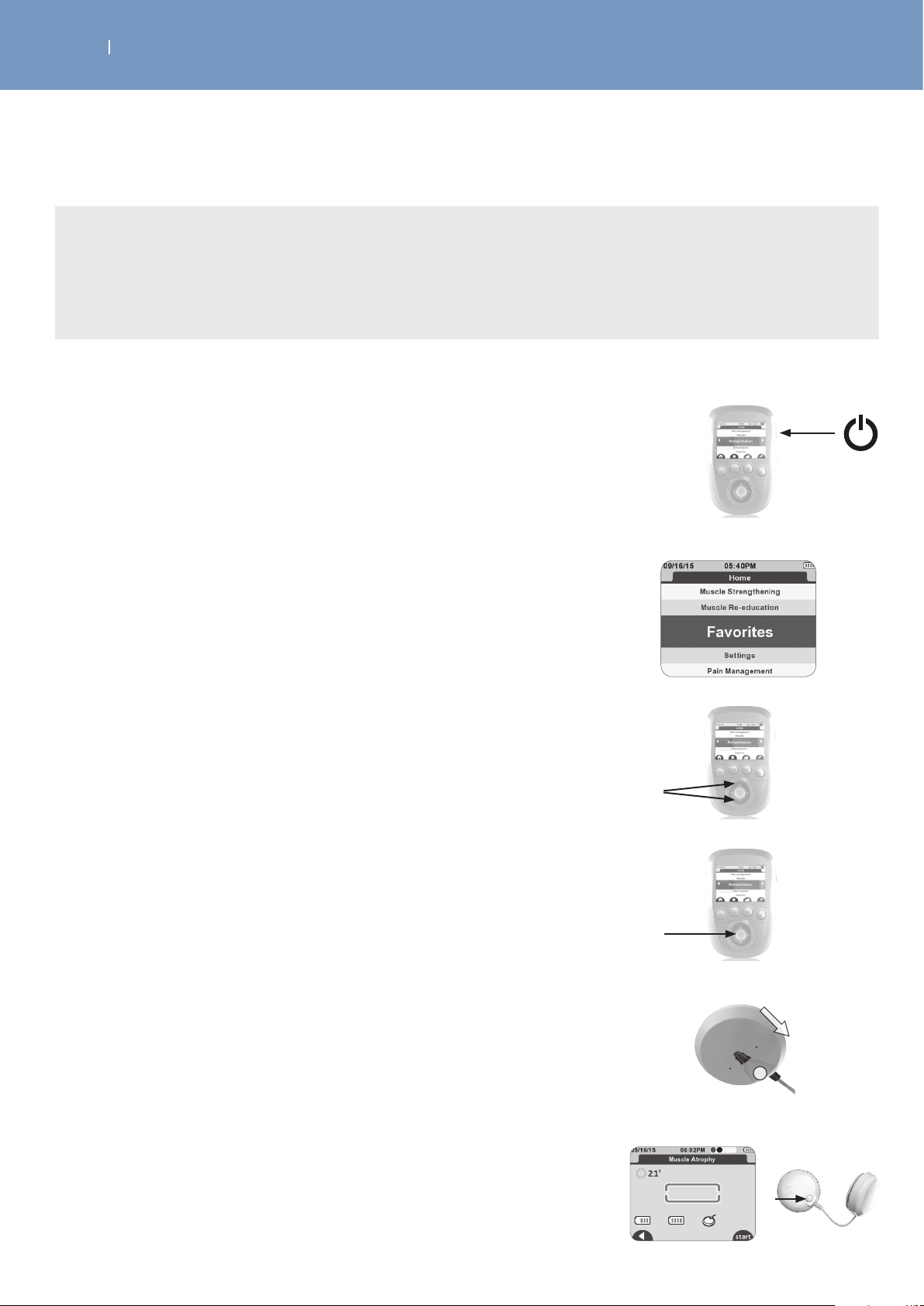
REVOLUTION WIRELESS™
QUICK START GUIDE
Note
- It is strongly advised to carefully read the contraindications and safety measures described in
chapter 1 and 2 in this manual before using your device.
- For detailed information on usage read the entire user manual.
1. Turn the Remote Control on, by pressing the On/
Off button.
EN
2. Upon activation the screen displays a list that
gives you access to the categories of programs.
3. Select a program category and a program within
the category by using the navigation pad
(up/down).
4. Confirm your choice with the center button.
5. Stick the electrodes on the patient and connect
the modules.
6. Turn on the modules, being careful to respect the
order of activation of the modules, the turning-on
order corresponds to the channel numbering.
Page 4
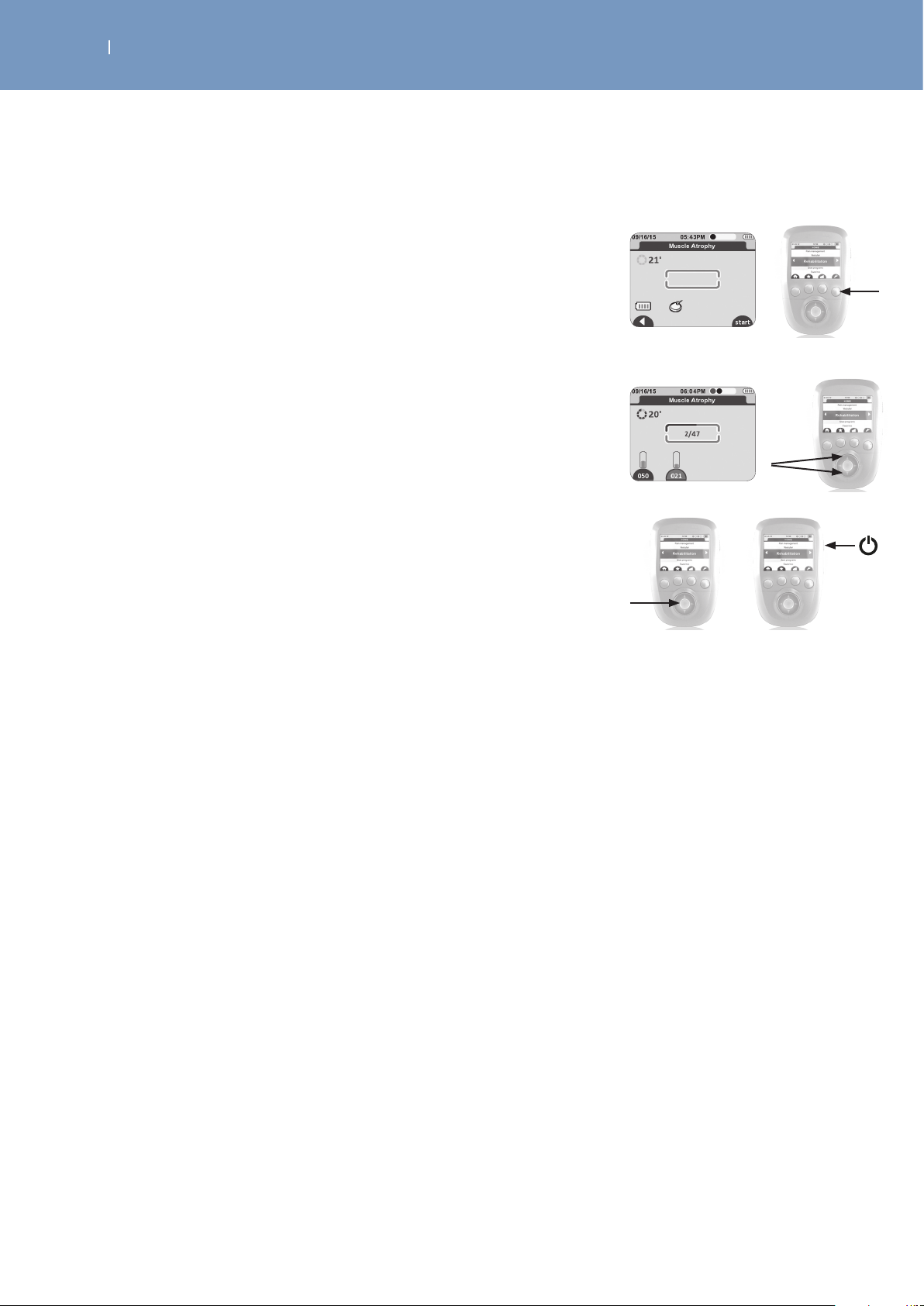
REVOLUTION WIRELESS™
QUICK START GUIDE
7. Validate everything by pressing the button below
the START symbol.
8. Start the stimulation by increasing the intensities
of the channels.
To pause the device, press the center button.
EN
9. At the end of the program press the center button
to return to the main menu or press the On/Off
button to turn off the device.
Page 5

REVOLUTION WIRELESS™
EN
CONTENTS
1. How to use the medical equipment (Intended Use) .....................................................................................5
1.1 Treatment environment ............................................................................................................................................................... 5
1.2 Therapy objectives ......................................................................................................................................................................... 5
1.3 Indications .........................................................................................................................................................................................6
1.4 Contraindications ...........................................................................................................................................................................6
1.5 Adverse Eects ................................................................................................................................................................................ 7
2. Safety Information ............................................................................................................................................... 8
3. Description of the Revolution Wireless ......................................................................................................... 18
3.1 Device components and accessories ...................................................................................................................................18
3.2 Explanation of symbols (connections and nameplates) ...........................................................................................20
3.3 Description of the device components ..............................................................................................................................22
3.4 Description of key accessories .............................................................................................................................................24
3.5 Description of key Displays shown ......................................................................................................................................25
4. Device Setup ......................................................................................................................................................... 31
4.1 Smart 4CH Docking station - Connecting the unit, performance check .......................................................... 31
4.2 Charging the Remote Control and the Modules ..........................................................................................................32
4.3 Synchronization between remote and modules ......................................................................................................... 34
5. How to Perform a Treatment, Performance Check ...................................................................................35
5.1 Select a Program ..........................................................................................................................................................................35
5.2 Adjust treatment options ....................................................................................................................................................... 36
5.3 Electrode placement ................................................................................................................................................................. 36
5.4 Patient positioning .................................................................................................................................................................... 38
5.5 Connecting the modules to the electrodes .................................................................................................................... 39
5.6 Starting the treatment ............................................................................................................................................................ 40
5.7 Ending the treatment ............................................................................................................................................................... 42
5.8 Performance Check ................................................................................................................................................................... 42
6. Treatment Options, Functions and Device Settings ..................................................................................43
6.1 Triggering of contraction ......................................................................................................................................................... 43
6.2 Available Programs and Functions .....................................................................................................................................44
6.3 Available Device Settings ........................................................................................................................................................ 48
7. Troubleshooting ..................................................................................................................................................61
7.1 Errors shown on display ............................................................................................................................................................ 61
7.2 Behavior of the Module LEDs ...............................................................................................................................................64
7.3 Behavior of the Docking Station LEDs .............................................................................................................................. 65
7.4 Others ..............................................................................................................................................................................................66
Page 6

REVOLUTION WIRELESS™
EN
CONTENTS
8. Care, Maintenance, Transport, Environmental Statement ..................................................................... 69
8.1 Care ................................................................................................................................................................................................... 69
8.2 Maintenance .................................................................................................................................................................................70
8.3 Transport ......................................................................................................................................................................................... 71
8.4 Environmental Statement, Expected Life .........................................................................................................................72
9. Technical Data, Standards, Guarantee, Patents ..........................................................................................73
9.1 Technical Data ...............................................................................................................................................................................73
9.2 Standards ....................................................................................................................................................................................... 78
9.3 Guarantee ...................................................................................................................................................................................... 78
9.4 Patents ............................................................................................................................................................................................ 78
10. EMC Tables ......................................................................................................................................................... 79
10.1 Electromagnetic emissions ................................................................................................................................................... 79
10.2 Electromagnetic immunity ..................................................................................................................................................80
10.3 Recommended separation distances .............................................................................................................................. 84
11. Contact ................................................................................................................................................................. 84
Page 7
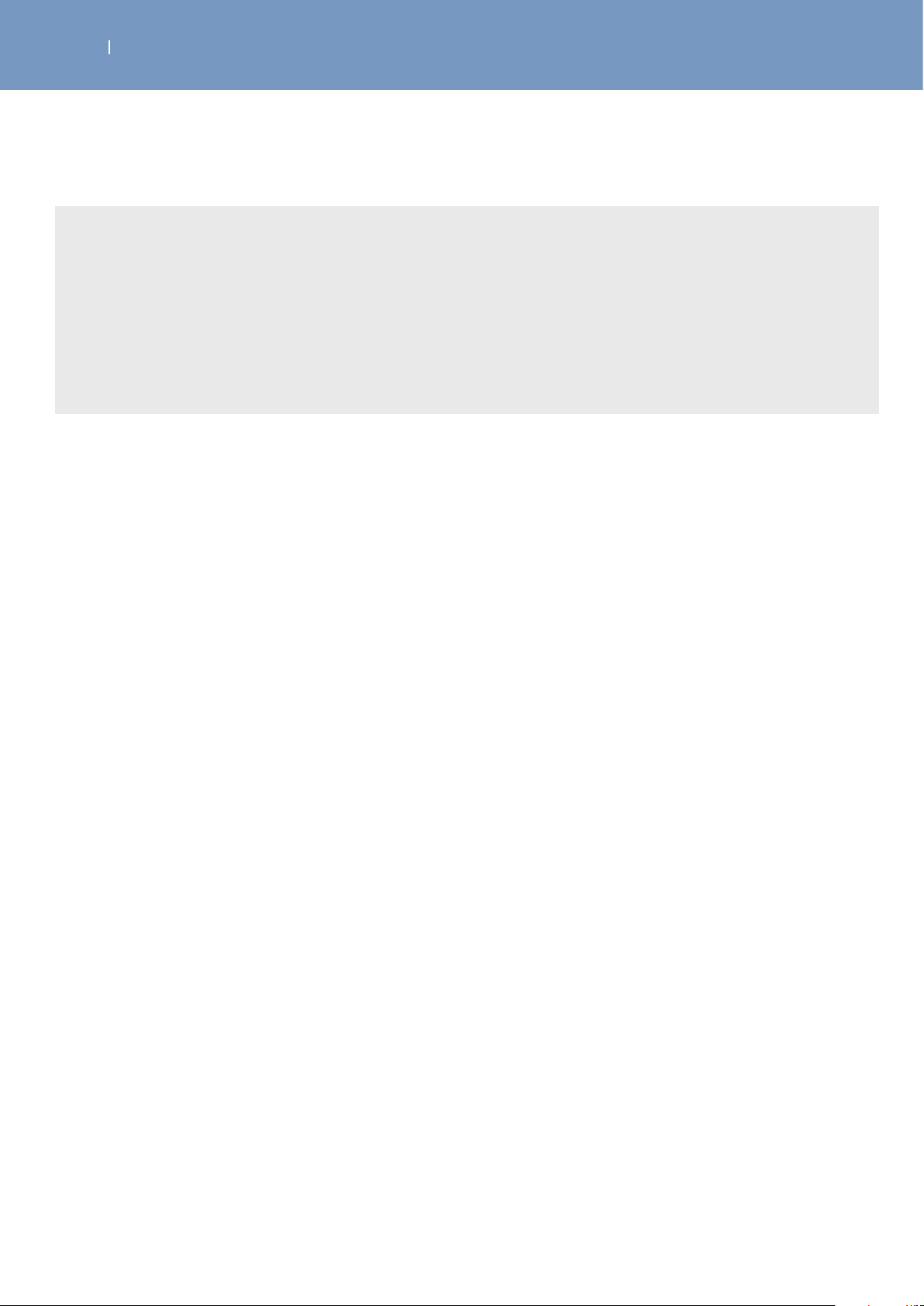
REVOLUTION WIRELESS™
. HOW TO USE THE MEDICAL EQUIPMENT INTENDED USE
Note
- This manual is considered as accessory of the therapy unit and therefore it should accompany it at
all times.
- The specific instructions provided given here are conditions for the intended use and correct
operation of the equipment as well as the safety of the patient and the operator using it.
- Please read the entire manual carefully and section 2 in particular, since information concerning
several chapters is only given once, before using your Revolution Wireless device.
1.1 Treatment environment
EN
The Revolution Wireless is a stimulator designed for use by healthcare professionals to provide electrical
stimulation treatments in pain management (TENS) as well as for neuromuscular stimulation (NMES).
The Revolution Wireless unit is used in medical and therapeutic treatment environments such as hospitals,
clinics, general practices and other health care locations by a skilled clinician.
This device is not intended to be used in a home environment.
1.2 Therapy objectives
The Revolution Wireless is a multifunctional electrotherapy unit for the post-surgical and conservative
treatment of muscle atrophy as well as pain management.
The following therapy forms are provided by the unit:
• TENS (transcutaneous electrical nerve stimulation) for pain management
• NMES (neuromuscular electrical stimulation)
Page 8

REVOLUTION WIRELESS™
. HOW TO USE THE MEDICAL EQUIPMENT INTENDED USE
1.3 Indications
The Chattanooga Revolution Wireless is a clinical electrotherapy device intended for use under the
supervision of a Healthcare Professional.
Indications for Use:
As an NMES device, indications are for the following conditions:
- Retarding or preventing disuse atrophy
- Maintaining or increasing range of motion
- Re-educating muscles
- Relaxation of muscle spasms
- Increasing local blood circulation
- Prevention of venous thrombosis of the calf muscles immediately after surgery
EN
As a TENS device, indications are for the following conditions:
- Symptomatic relief and management of chronic, intractable pain
- Post-surgical and post-trauma acute pain
As a pulsed-current device, indications are for the following conditions:
- Relaxation of muscle spasm
-Increasing local blood circulation
-Retardation or prevention of disuse atrophy
-Maintenance or increase of range of motion
1.4 Contraindications
Do NOT use the Revolution Wireless under the following conditions:
• Patients with implanted electronic devices. Do not use the device on patients with a cardiac demand
pacemaker, implanted defibrillator or other implanted electronic/electrical device.
• Patients with body worn electro mechanical medical devices, i.e., insulin pump.
• Serious arterial circulation problems in lower limbs.
• Abdominal or inguinal hernia.
• For symptomatic local pain relief unless etiology is established or unless a pain syndrome has been
diagnosed.
• Do not use chest stimulation on patients with cardiac arrhythmia.
Page 9

REVOLUTION WIRELESS™
. HOW TO USE THE MEDICAL EQUIPMENT INTENDED USE
Additional Precautions
- Use caution for patients with suspected or diagnosed heart problems.
- Use caution for patients with suspected or diagnosed epilepsy.
- Use caution in the presence of the following:
• When there is a tendency to hemorrhage following acute trauma or fracture.
• Following recent surgical procedures when muscle contraction may disrupt the healing process.
• Over a menstruating or pregnant uterus.
• Over areas of the skin that lack normal sensation.
EN
1.5 Adverse Effects
- Skin irritation and burns beneath the electrodes have been reported with the use of powered muscle
stimulators.
- Potential adverse eects with TENS are skin irritation and electrode burns.
Page 10
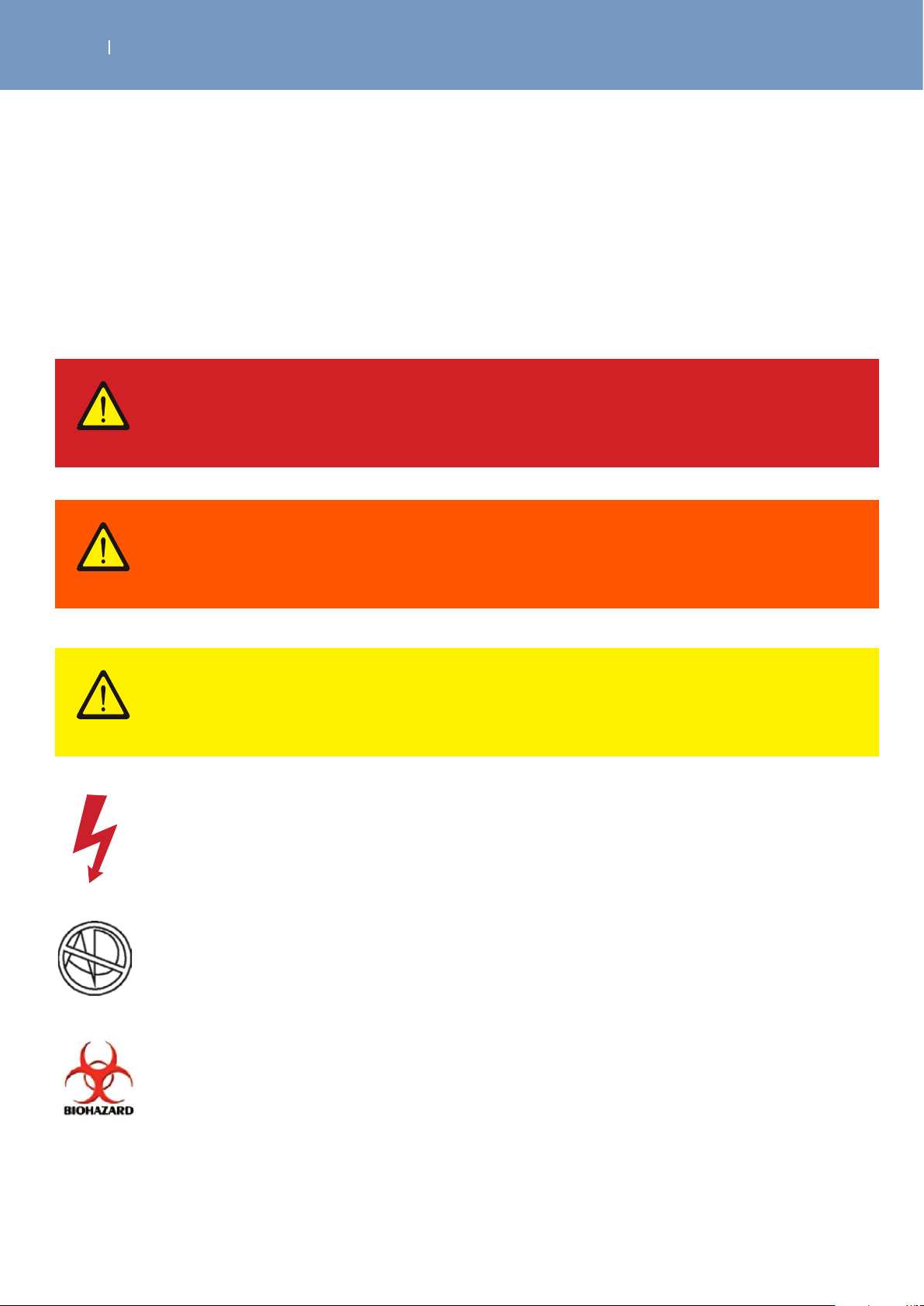
REVOLUTION WIRELESS™
EN
. SAFETY INFORMATION
Definitions
The precautionary instructions found in this section and throughout this manual are indicated by specific
symbols. Understand these symbols and their definitions before operating this equipment. The definitions
of these symbols are as follows
Danger!
Text with a “DANGER” indicator will explain possible safety infractions that are imminently
hazardous situations that would result in death or serious injury.
Warning!
Text with a “WARNING’ indicator explains possible safety infractions that will potentially
cause serious injury and equipment damage.
Caution!
Text with a “CAUTION” indicator explains possible safety infractions that have potential to
cause minor or moderate injury or damage to the equipment.
Dangerous Voltage
Text with a “Dangerous Voltage” indicator serves to inform the user of possible hazards
resulting in the electrical charge delivered in certain program configurations of waveforms.
Explosion Hazard
Text with an “Explosion Hazard” indicator will explain possible safety infractions if this
equipment is used in the presence of flammable anesthetics.
BioHazardous materials
Text with a “Biohazard” indicator serves to inform the user of possible hazards resulting in
improper handling of components and accessories that have come in contact with bodily
fluids
Page 11
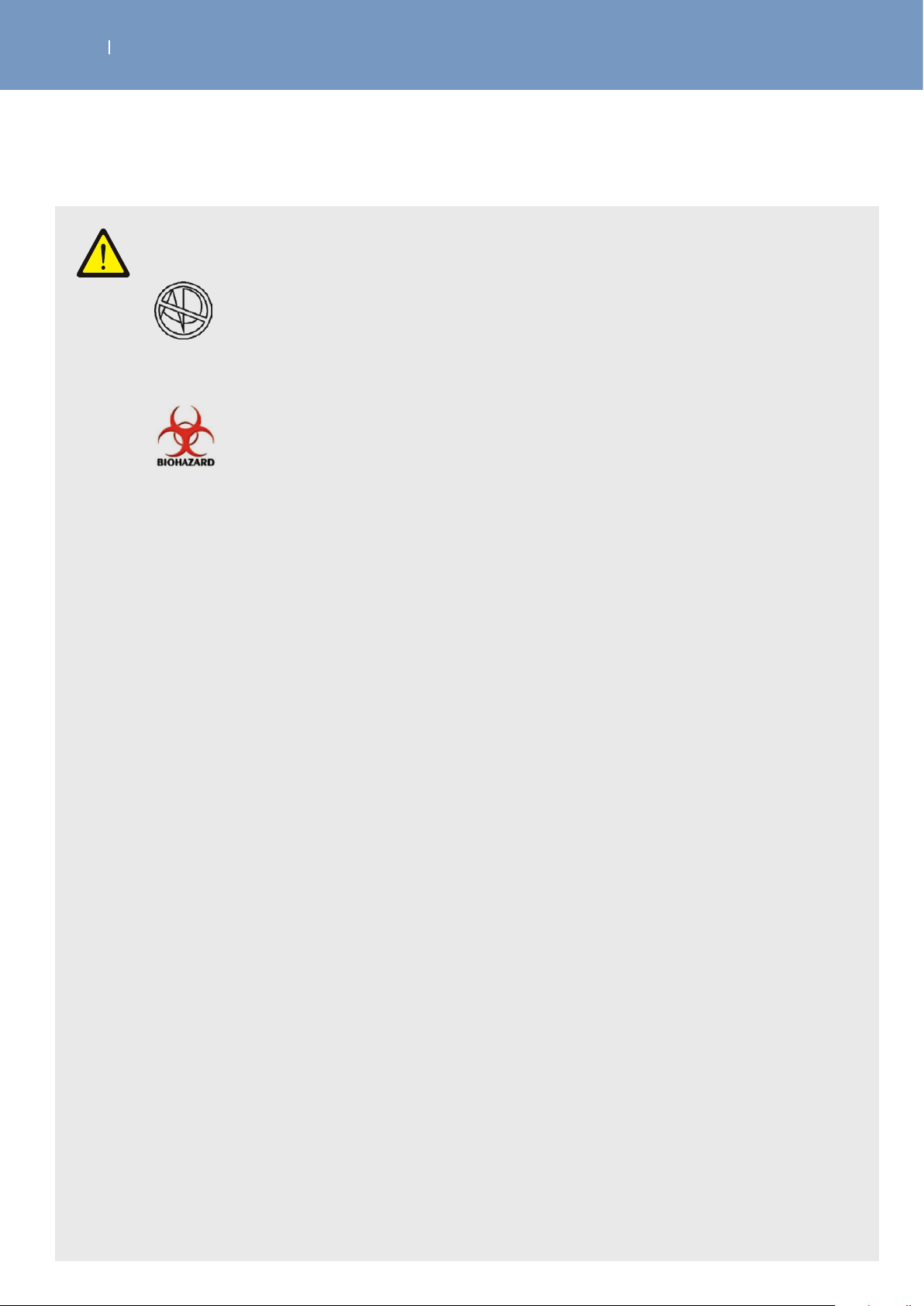
REVOLUTION WIRELESS™
. SAFETY INFORMATION
DANGER!
Explosion Hazard — Revolution Wireless is not designed tor use in areas where
an explosion hazard may occur. An explosion hazard may result from the use of
flammable anesthetics, oxygen-rich environments, skin cleansing agents and
disinfectants.
Handle, clean, and dispose of components and accessories that have come
in contact with bodily fluids according to National, Local, and Facility rules,
regulations and procedures.
EN
Stimulus delivered by the waveforms of this device, in certain configurations, will deliver
a charge of 25 microcoulombs (µC) or greater per pulse and may be sucient to cause
electrocution. Electrical current of this magnitude must not flow through the thorax
because it may cause a cardiac arrhythmia.
Users with an implanted neurostimulation device must not be treated with or be in
close proximity to any shortwave diathermy, therapeutic ultrasound diathermy, or laser
diathermy anywhere on their body. Energy from diathermy (shortwave, microwave,
ultrasound, and laser) can be transferred through the implanted neurostimulation system,
can cause tissue damage, or can result in severe injury or death. Injury, damage, or death
can occur during diathermy therapy even if the implanted neurostimulation system is
turned o.
The solvents of adhesives and flammable solutions used for cleaning and disinfecting
should be allowed to evaporate before the unit is used.
DO NOT connect the unit to an electrical supply without first verifying that the power
supply is the correct voltage. Incorrect voltage may cause unit damage, malfunction,
electrical shock, fire, or personal injury. Your unit was constructed to operate only at the
elctrial voltage specified on the Voltage Rating and Serial Number plate. Contact your DJO
dealer if the unit is not properly rated.
Page 12
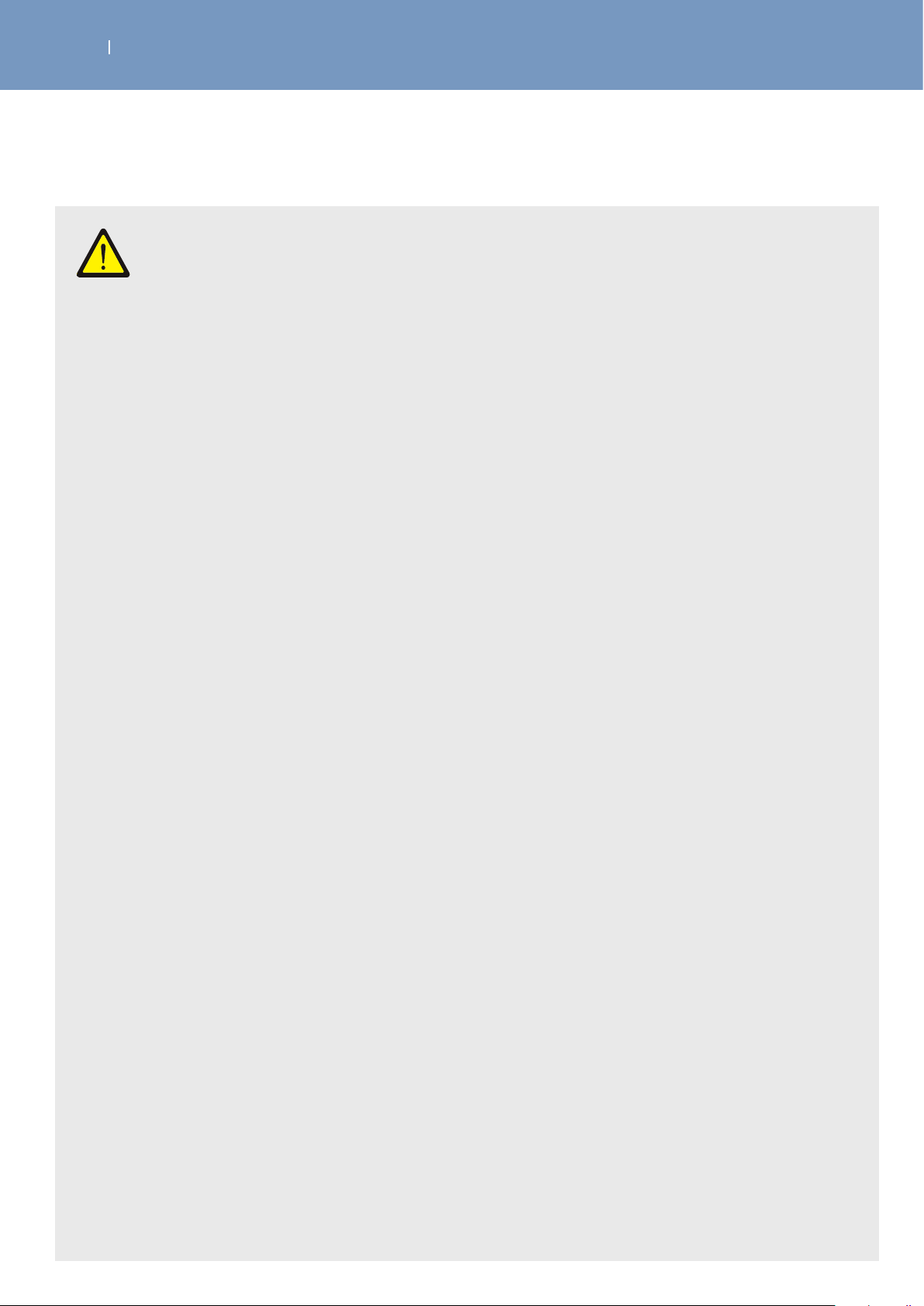
REVOLUTION WIRELESS™
. SAFETY INFORMATION
Warning!
Patient hazard –
− U.S.A Federal Law restricts these devices to sale by, or on the order of, a physician or
licensed practitioner. This device should be used only under the continued supervision of
a physician or licensed practitioner.
− Be sure to read all instructions for operation before treating a patient.
− Only authorized individuals are allowed to operate the Revolution Wireless. Individuals
are authorized after receiving training in the operation of the unit and reading this
operating on manual.
− The long-term eects of chronic electrical stimulation are unknown.
− TENS is not eective for pain of central origin (including headache).
− TENS waveforms have no curative value.
− TENS is a symptomatic treatment, and as such, suppresses the sensation of pain which
would otherwise serve as a protective mechanism.
− Before using the therapy unit, the operator must ascertain that it is in correct working
order and operating condition. The cables and connectors, in particular, must be checked
for signs of damage. Damaged parts must be replaced immediately, before use.
− Stop therapy immediately if you have doubts about the device settings and/or the
therapy protocol.
− Patients must be fully conscious while being instructed in the use of the therapy unit and
during therapy.
− Do not treat through clothing.
− Stop treatment immediately if patient experiences discomfort or pain.
− The choice of the therapy parameters to program, of the therapy protocols and electrode
placement is restricted to the responsible physician or therapist. It is the physician’s or
therapist’s decision whether or not to use the unit on a specific patient.
− The patient must be familiar with the functions of the Revolution Wireless remote
control with the modules and the remote control must be within easy reach of the
patient, allowing them to stop therapy, if needed. Patients unable to operate the
emergency stop function (either by stopping on the remote control or by turning o the
modules), e.g. paralytic patients, must never be left unattended during therapy.
− Use of accessories other than those specified in this User Manual may increase electrical
emissions, decrease electrical immunity or lead to unsafe conditions.
− The utmost caution is advised under the following conditions. Depending on the
judgement of the responsible physician, the unit may only be applied under supervision
and with the parameters defined by the responsible physician. Otherwise the exercise
may be too strenuous for the patients with:
EN
1. hypertension (> stage 2), ischemic heart disease and cerebrovascular diseases
2. cardiovascular diseases
Page 13
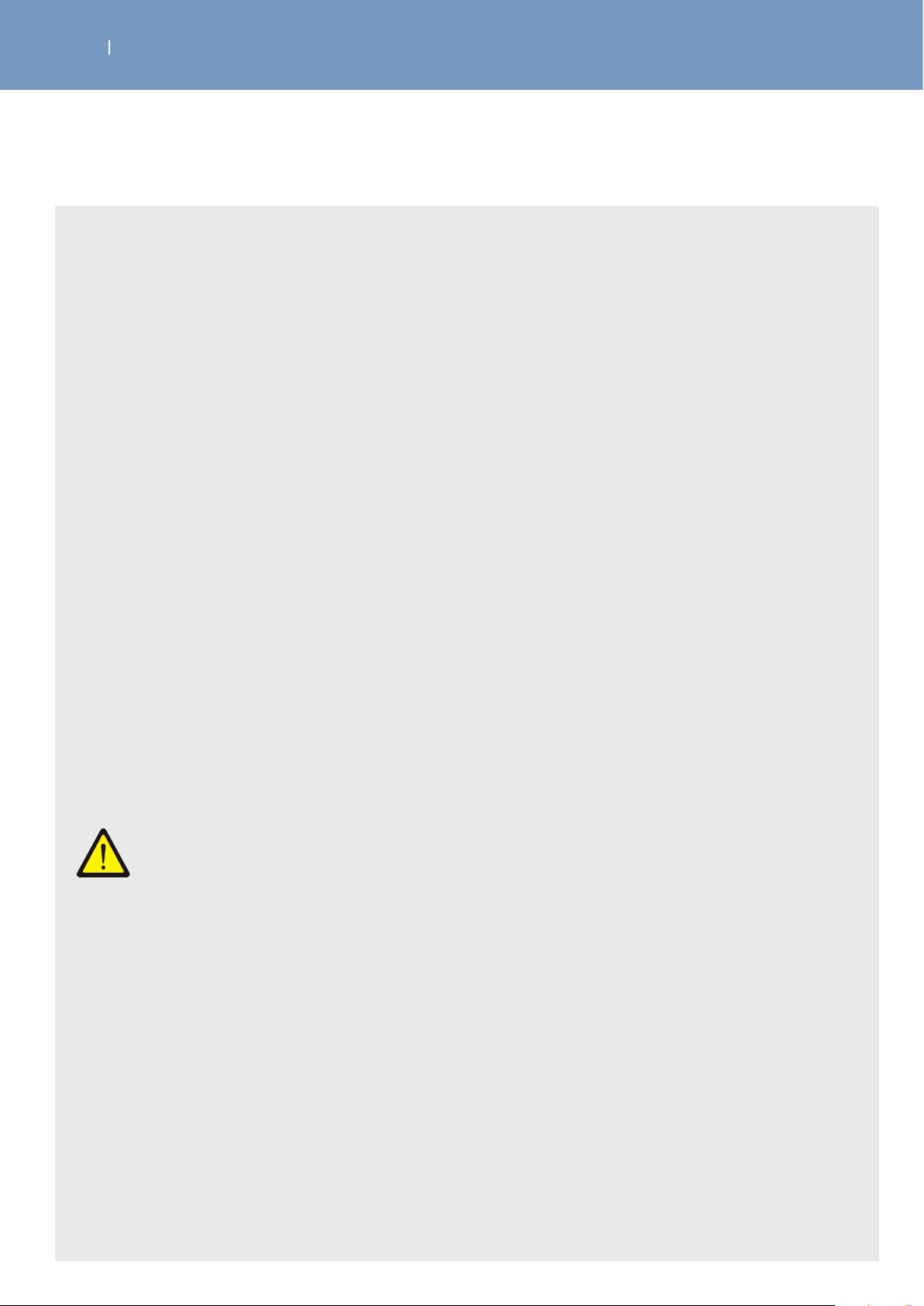
REVOLUTION WIRELESS™
. SAFETY INFORMATION
3. Pregnancy. Safety of powered muscle stimulators for use during pregnancy has not been
established.
4. under 16 years of age
− Never apply the electrodes as follows:
• Stimulation should not be applied transcerebrally, or on the eyes.
• Stimulation should not be applied over the anterior neck or mouth. Severe spasm of the
laryngeal and pharyngeal muscles may occur and the contractions may be strong enough
to close the airway or cause difficult in breathing.
• Counter-laterally, i.e. do not use two poles connected to the same channel on
opposite sides of the body.
• Stimulation should not be applied over swollen, infected, or inflamed areas or skin
eruptions, e.g., phlebitis, thrombophlebitis, varicose veins, etc.
• Stimulation should not be applied transthoracically in that the introduction of electrical
current into the heart may cause cardiac arrhythmia.
• Stimulation should not be applied over the carotid sinus nerve particularly in patients
with a known sensitivity to the carotid sinus reflex.
• Stimulation should not be applied over, or in proximity to, cancerous lesions.
• If the person is pregnant or menstruating do not place electrodes directly on the uterus
area or connect pairs of electrodes on either side of the abdomen to avoid any risk for
the mother and/or the baby.
• Keep electrodes separated during treatment. Electrodes in contact with each other could
result in improper stimulation or skin burns
EN
Warning!
- Extreme caution should be taken when in use around small children and babies!
Sucient distance to the device and its accessories is mandatory for their safety!
- Never leave the device unattended when it is switched on! Switch the device o and
disconnect the electrodes from the modules!
- After use, store the device in a safe place to avoid other people not informed to use the
device!
- This device is not a toy but a medical device that misunderstanding use can cause
damages!
Page 14
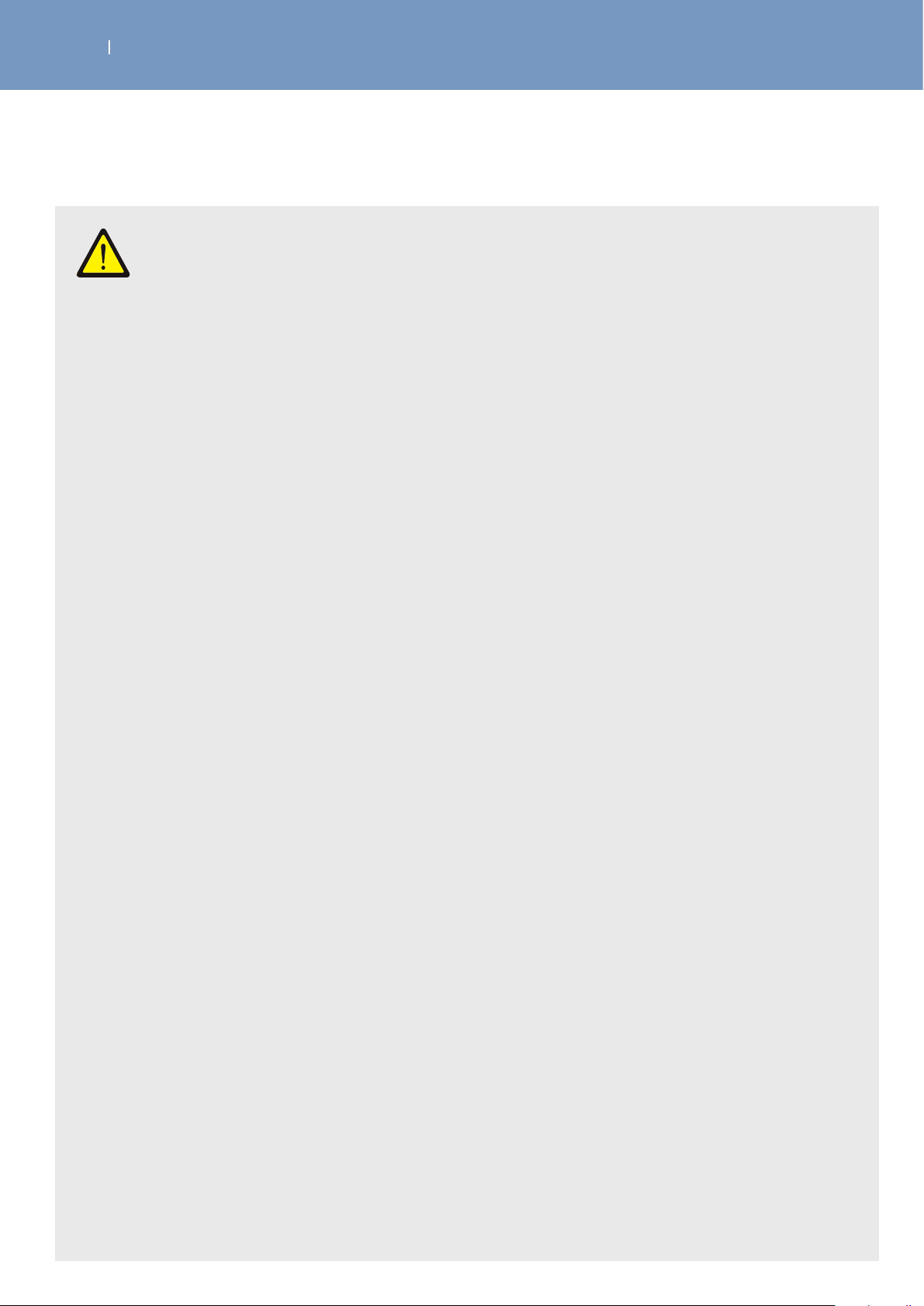
REVOLUTION WIRELESS™
. SAFETY INFORMATION
Warning!
Shock hazard — Strictly observe the following warnings. Failure to do so could endanger
the lives of the patient, the user and other persons involved.
− Before use allow the Revolution Wireless to reach room temperature. If the unit
has been transported at temperatures below 0 °C (32°F), leave it to reach at room
temperature for about 2 hours, until any condensation has disappeared.
− Electrosurgical equipment or defibrillators. Disconnect the electrodes from the device
before using electrosurgical equipment, or a defibrillator, to avoid cutaneous burns from
the electrodes and destroying the device.
− Electronic surveillance equipment. Do not apply stimulation near electronic surveillance
equipment (e.g. cardiac monitors, ECG alarms), as there is a risk they may not work
properly whilst the electrical stimulation device is being used.
− Electromagnetic radiation. Do not use the stimulator in areas in which unprotected
devices are used to emit electromagnetic radiation. Portablecommunications equipment
can interfere with the device.
− Cancer. Do not apply stimulation if you have progressive cancer or near any cancerous
tumour. The increased metabolism, caused by certain modes of stimulation, is likely to
encourage cancer cells to spread
− Muscle shortening. During the muscular contraction phase it is recommended to hold
the extremities of the stimulated limbs to avoid any shortening of the muscle during
contraction, which could cause cramps.
− Contralateral stimulation. Do not use two terminals connected to the same channel
on opposite segments of the body (for example, a positive terminal on the left arm and a
negative terminal on the right arm).
− Loss of sensation. Proceed with caution if stimulation is applied to areas of the skin
whose level of sensation is lower than normal. Do not apply stimulation to a person who
cannot express themselves.
− Battery leakage. If there is leak from a component, take steps to ensure the liquid does
not come into contact with skin or eyes. Should this occur, wash the aected area with
water and consult a doctor.
− Strangulation. Do not wind cables around the neck. Tangled cables can cause
strangulation.
− Post-surgery. Proceed with caution after recent surgery.
− Accessibility of the power adaptor. The plug socket must be close to the power adaptor
and be easily accessible.
− Internal bleeding. Proceed with caution if you are prone to internal bleeding; for
example, after an injury or a fracture.
EN
Page 15
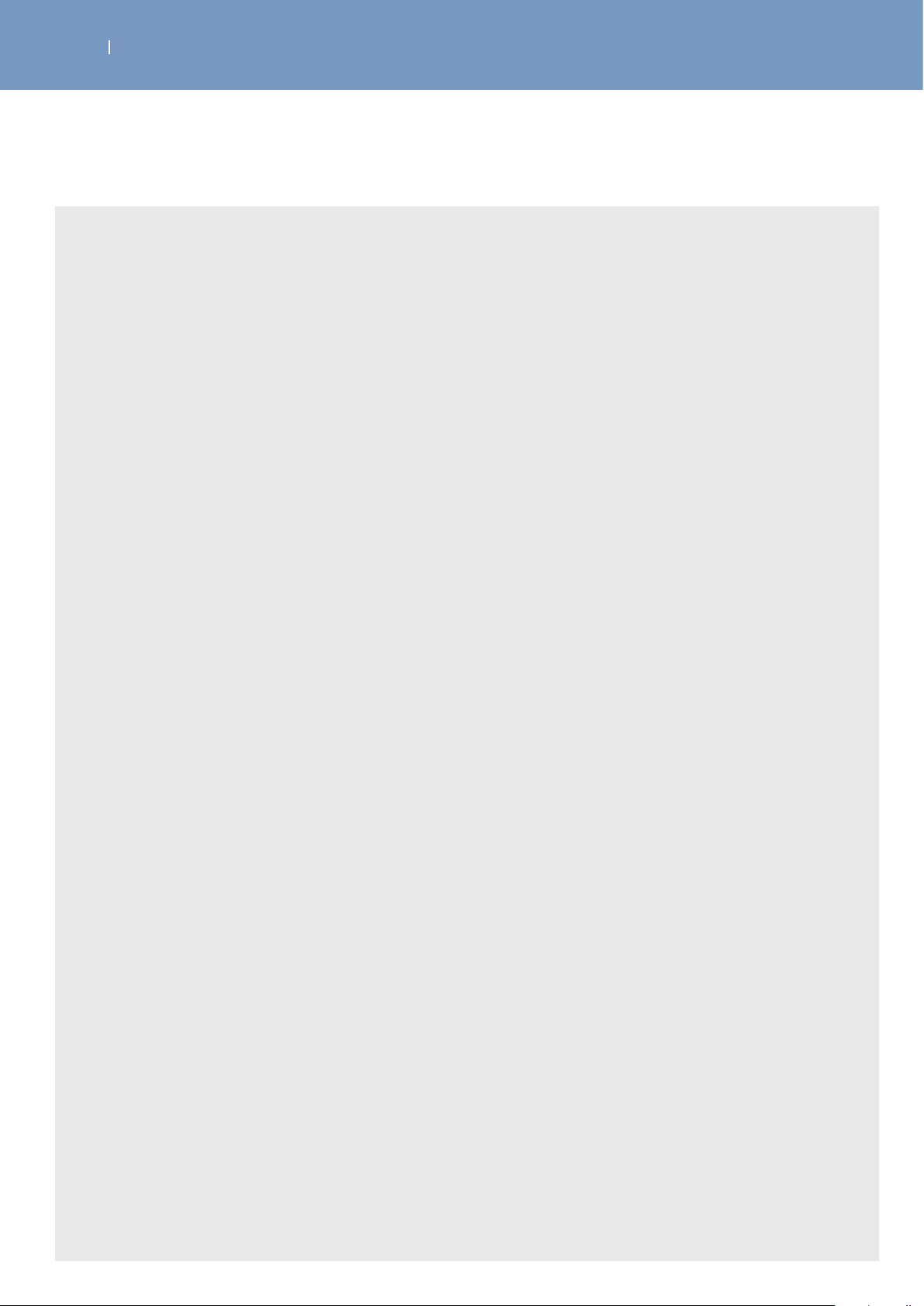
REVOLUTION WIRELESS™
. SAFETY INFORMATION
The Revolution Wireless must only be operated in dry rooms.
− Do not use the Revolution Wireless in water or in a humid atmosphere (sauna, Bath,
Shower etc.) that would cause electronic failure.
− Water protection. The unit is not protected from the ingress of water
− When connecting the unit to other equipment or when creating a medical system, check
that the sum of leakage currents will not cause any hazard. Please contact DJO GLOBAL
if you have questions regarding this matter.
− No modification of this equipment is allowed.
− Do not open the product and its accessories as there is risk of electrocution
− Before cleaning and service interventions, turn the remote control and the modules o
and disconnect the tablet from the power line by removing the power cord from the
wall outlet.
− Liquids and foreign material (such as dust, metal etc.) must not be allowed to
enter the remote control, the modules, the charging tablet or the power supply. If
such material has entered into the units, it must be immediately checked by a service
technician, before it can be reused.
− Electricity supply. Never connect the stimulation cables to an external power supply, as
there is a risk of electrocution
− Do not apply stimulation near the area of an implant, such as cochlear implants,
pacemakers, skeletal anchorage or electric implants. This could cause an electrical shock,
burns, electrical interference or death
− Never use the Revolution Wireless or the AC adaptor if it is damaged or open. There is a
risk of electric shock.
− Disconnect the AC adaptor immediately if there is abnormal heating or smell, or if smoke
comes from the AC adaptor or the device.
− Do not place the docking station in a confined space (carrying case, drawer etc.) when
charging the device. There is a risk of electrocution
EN
Page 16
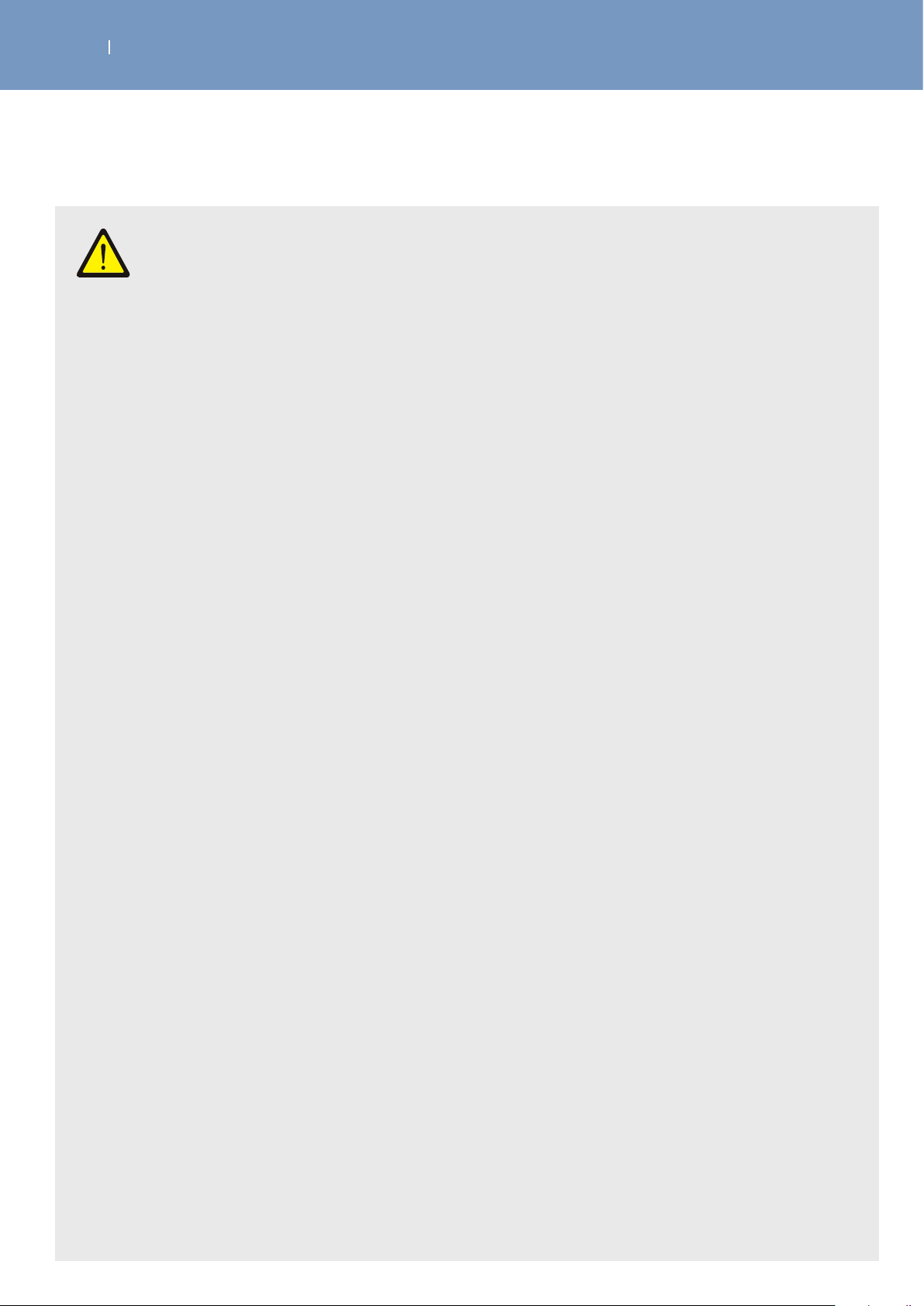
REVOLUTION WIRELESS™
. SAFETY INFORMATION
Warning!
Equipment malfunction — these warnings refer to potential equipment mailfunctions that
could result in patient hazards
− Magnetic and electrical fields are capable of interfering with the proper performance
of the unit. For this reason make sure that all external devices operated in the vicinity
of the unit comply with the relevant EMC requirements. ¬ Devices that intentionally
radiate electromagnetic energy, such as X-ray equipment, MRI devices, ¬radio systems
and cell phones are possible sources of interference, as well as RFID equipment (e.g.
electromagnetic security systems).
Keep the unit away from such equipment and verify its performance before use. For
additional information, refer to the EMC section of this Manual.
− Do not use the Revolution Wireless within 3 feet of short wave or microwave devices as
this could alter the currents generated by the stimulator. If you are in any doubt as to the
use of the stimulator in close proximity to another medical device, seek advice from the
manufacturer of the latter or from your doctor.
− Exercise caution when using electrotherapy while the patient is connected to monitoring
equipment with electrodes attached to the body. Stimulation could disrupt the signals
sent to the monitoring equipment.
− Refer repair and maintenance to authorized persons. Persons are authorized after
training by a specialist trained and commissioned by the manufacturer.
− Do not disassemble or modify the Revolution Wireless or its accessories. This may cause
damage, malfunction, electrical shock, fire, or personal injury.
− Inspect the Revolution Wireless and it’s accessories for damage and loose connections
at least once a year. Damaged and worn parts must be immediately replaced with
original spare parts by authorized sta.
- Do not use the device if you are connected to a high-frequency surgical instrument as
this could cause skin irritation or burns under the electrodes
EN
Page 17
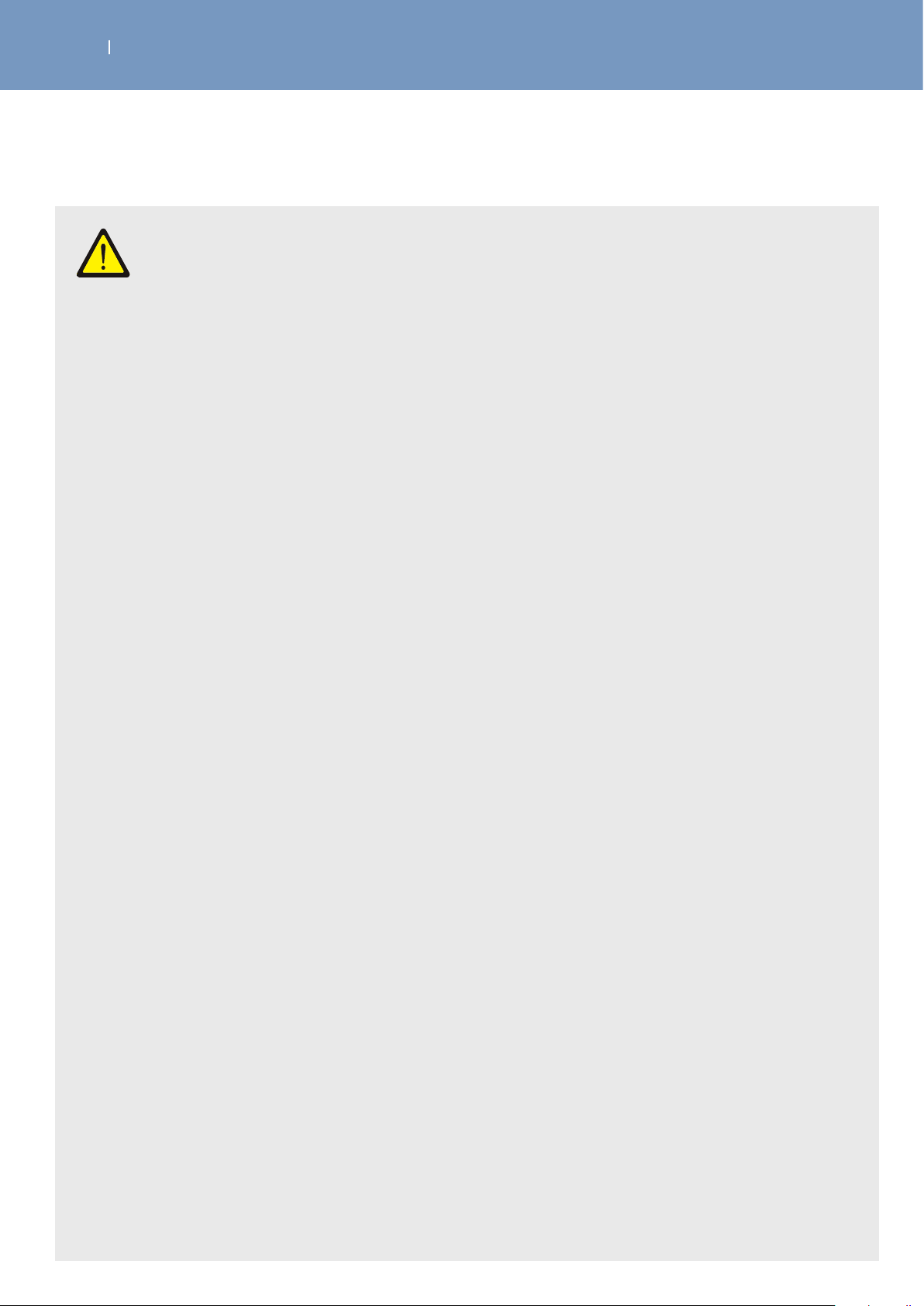
REVOLUTION WIRELESS™
. SAFETY INFORMATION
Caution!
Read, understand, and practice the precautionary and operating instructions found in this
manual. Know the limitations and hazards associated with using electrical stimulation.
Observe any precautionary and operational decals placed on the unit.
Patient hazard — these cautions need to be observed to avoid the risk of electrical shock
or other negative eects to the patient.
− The device is designed to comply with electromagnetic safety standards. This
equipment generates, uses, and can radiate radiofrequency energy and, if not installed
and used in accordance with instructions, may cause harmful interference to other
devices in the vicinity. However, there is no guarantee that interference will not occur
in a particular installation. Harmful interference to other devices can be determined by
turning this equipment on and o. Try to correct the interference by using one or more
of the following:
− Reorient or relocate the receiving device
− Increase the separation between the equipment (refer to the EMC section in this
manual for recommended separation distances)
− Connect the equipment to an outlet on a dierent circuit.
− Consult your DJO dealer for assistance.
− Do not apply stimulation close to metal. Remove jewelry, piercings, belt buckles or any
other metallic product or device in the area of stimulation.
− Be careful if the patient has sensitivity problems or is not able to communicate that he
or she feels discomfort, however light.
− Never begin an initial stimulation session on a person who is standing. The first five
minutes of stimulation must always be performed on a person who is sitting or lying
down. In rare instances, people of a nervous disposition may experience a vasovagal
reaction. This is of psychological origin and is connected with a fear of the muscle
stimulation as well as surprise at seeing one of their muscles contract without having
intentionally contracted it themselves. A vasovagal reaction causes heart to slow
down and blood pressure to drop, which produces a feeling weakness and a tendency
towards fainting. If this does occur, all that is required is to stop the stimulation and for
the person to lie down with the legs raised until the feeling of weakness disappears (5
to 10 minutes)
− Never allow muscular contraction during a stimulation session to result in movement.
You should always stimulate isometrically; this means that the extremities of the
limb in which a muscle is being stimulated must be firmly fixed, so as to prevent any
movement that results from contraction.
EN
Page 18
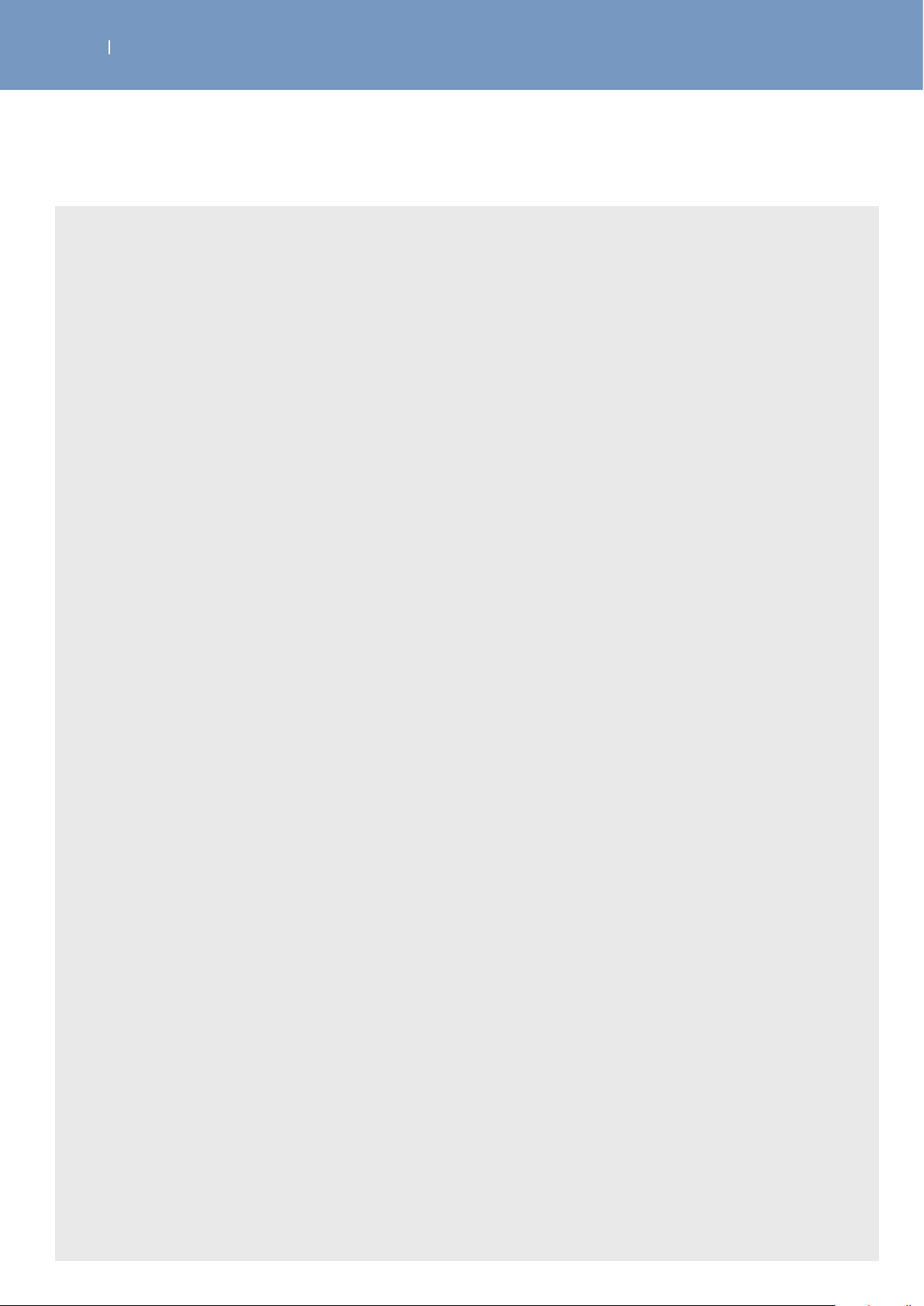
REVOLUTION WIRELESS™
. SAFETY INFORMATION
− Do not disconnect any module that is switched on during the stimulation session. They
must be switched o first.
− Do not use the stimulator while driving, operating machinery, or during any activity in
which involuntary muscle contractions may put the user at undue risk of injury. Do not
apply stimulation during sleep.
− Do not use the stimulator at altitudes of over 9,800 feet.
− Always turn o the stimulator before moving or removing any electrodes during a
session, to avoid electrical shock to the patient.
− Do not try to place electrodes on a body part not directly visible without assistance.
− Attach the electrodes in such a way that their entire surface is in contact with the skin.
− For reasons of hygiene, each patient must have their own set of electrodes. Do not use
the same electrodes on dierent patients.
− Contaminated electrodes or gel can lead to infection.
− Use of electrodes with degraded hydrogel can result in burns to the skin.
− Size of electrodes. Do not use electrodes with an active area of less than 16 cm² due to
the risk of associated burning. Proceed systematically with caution when the density of
the current is over 2 mA/cm².
− Do not place the electrodes in water.
− Do not apply solvents of any kind to the electrodes.
- Skin irritation. Some patients may experience skin irritation or hypersensitivity due to
the electrical stimulation or electrical conductive medium. The irritation can usually be
reduced by using an alternate conductive medium, or alternate electrode placement.
If redness of the skin is observed under the electrode, do not start another stimulation
session on the same area if the redness is still visible.
- Instructions for electrodes. See the usage and storage instructions displayed on the bag
of electrodes.
EN
Page 19
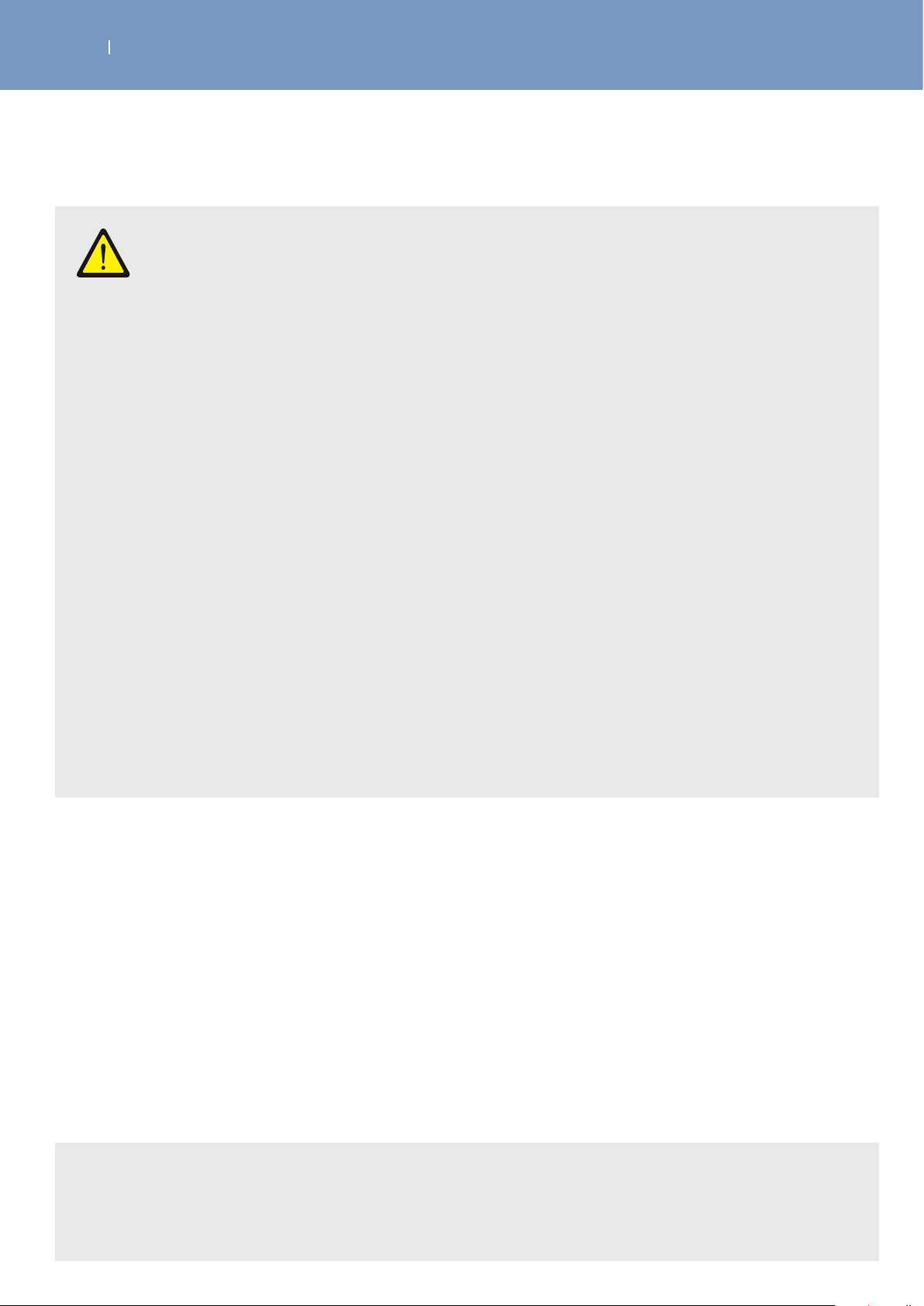
REVOLUTION WIRELESS™
. SAFETY INFORMATION
Caution!
Equipment damage –
- Do not let the modules get in contact with massage oils or any other products of the
same type that could damaged the device or its accessories.
- Check that the voltage and frequency ratings of your local power line are those indicated
on the type plate of the power supply.
− Do not expose the Revolution Wireless to direct sunlight, because some of the
components may reach unacceptably high temperatures.
− The unit is not protected from the ingress of water droplets from rain if used outside the
carrying case
− The presence of children, pets and vermin does not normally aect the proper
functioning. However, make sure that these sources do not contaminate the
physiotherapy unit and keep them away from it. Also, keep the unit clean and protect it
from dust and lint. The safety rules and regulations set forth apply in any case.
− It is recommended to use the transport bag that comes with the unit, for transport of the
device, and to use a proper transport box to ship it.
− Always use the AC adaptor (power supply) provided by the manufacturer to recharge the
unit.
− Do not store the modules and remote control for a long time with uncharged batteries.
− Only use electrodes supplied by the manufacturer. Other electrodes may have electrical
properties that are unsuitable for or may damage the Revolution Wireless.
EN
Note
- For best results and device safety, wash and clean the skin of any oil and dry it before attaching
the electrodes.
Page 20
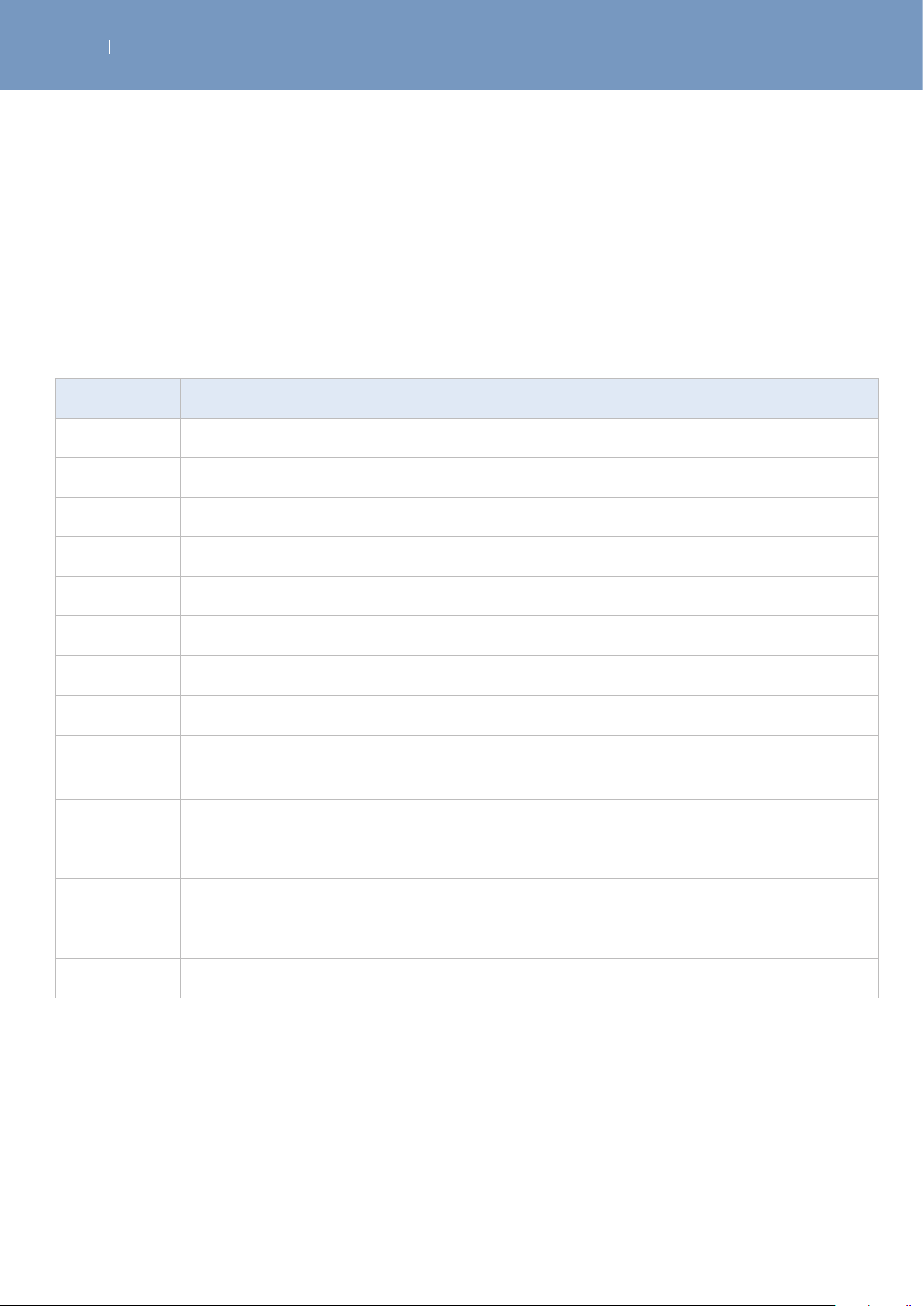
REVOLUTION WIRELESS™
.DESCRIPTION OF THE REVOLUTION WIRELESS
3.1 Device components and accessories
Model: Revolution Wireless 4CH
Part number: 2544660
Your kit contains (included in delivery):
Quantity Description
1 remote control
4 stimulation modules
EN
1 smart 4 CH docking station
1 AC adaptor
1 USB cable
2 bags of small electrodes (5x5 cm 1 snap connection)
2 bags of large electrodes (5x10 cm 1 snap connection)
2 bags of large electrodes (5x10 cm 2 snap connections)
1
1 quick start guide
1 carrying case
1 lanyard
1 white protection sleeve
CHATT REVOLUTION WIRELESS USB STICK ASSEMBLY with User manual and Quick
Start Guide
1 Set of colored module clips
Page 21
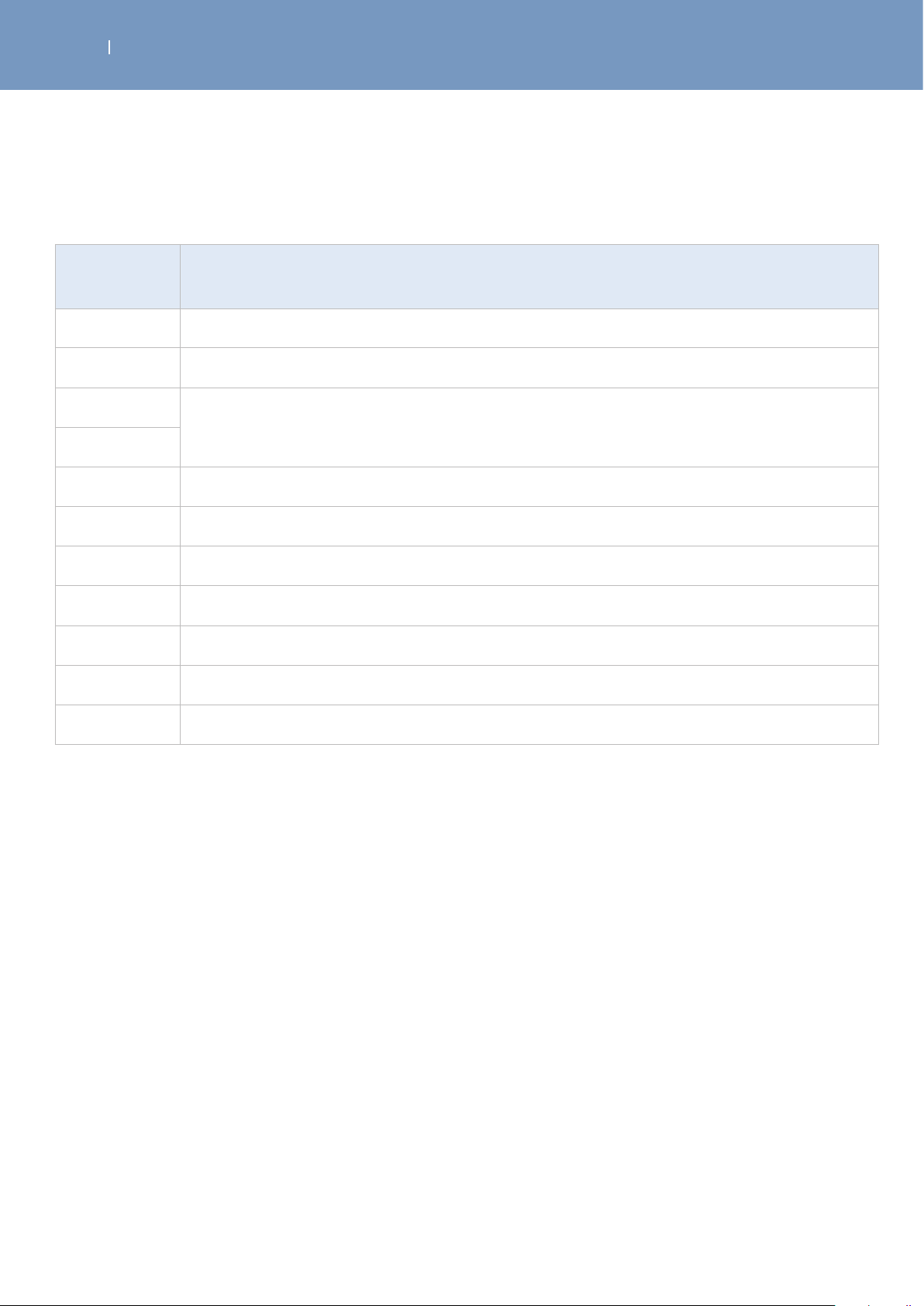
REVOLUTION WIRELESS™
. DESCRIPTION OF THE WIRELESS PROFESSIONAL
The following parts can be re-ordered if needed
EN
Re-Order
Part Number
101140 remote control
101141 stimulation modules 4
101142
101143
649028 AC adaptor
42204 4 small electrodes (5x5 cm 1 snap connection)
42203 2 large electrodes (5x10 cm 2 snap connections)
42223 2 large electrodes (5x10 cm 1 snap connection)
680050 carrying case
5529040 white protection sleeve
Description
smart 4 CH docking station including tablet
5529220 Set of colored module clips
Page 22
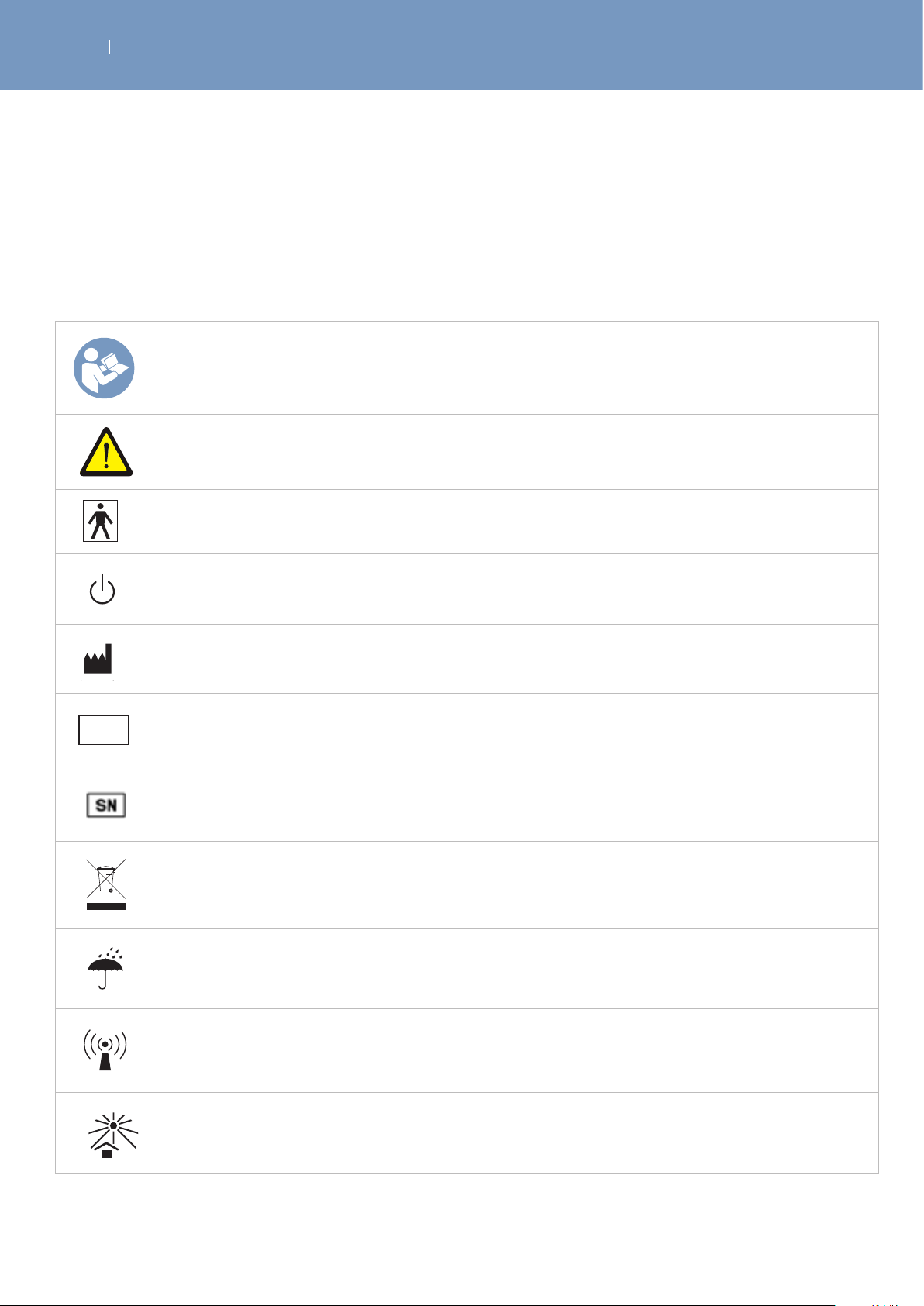
20xx
20xx
LATEX
FREE
20xx
20xx
20xx
20xx
REVOLUTION WIRELESS™
.DESCRIPTION OF THE REVOLUTION WIRELESS
3.2 Explanation of symbols (connections and nameplates)
3.2.1 Symbols on Remote Control and Modules
Read the user manual or operating instructions
Caution! Observe warnings set forth in operation manual!
EN
REF
20xx
The Revolution Wireless is a class II device with internal electric power and type BF applied
parts.
The power switch On/OFF button is a multi-function button.
The name and address next to this factory symbol is the manufacturer. The date is the
manufacturing date.
The number next to this symbol is the article reference number
The number next to this symbol is the serial number
Indicates separate treatment from general waste at end of life.
Keep dry
Non-ionizing radiation
Keep away from direct sunlight
Page 23
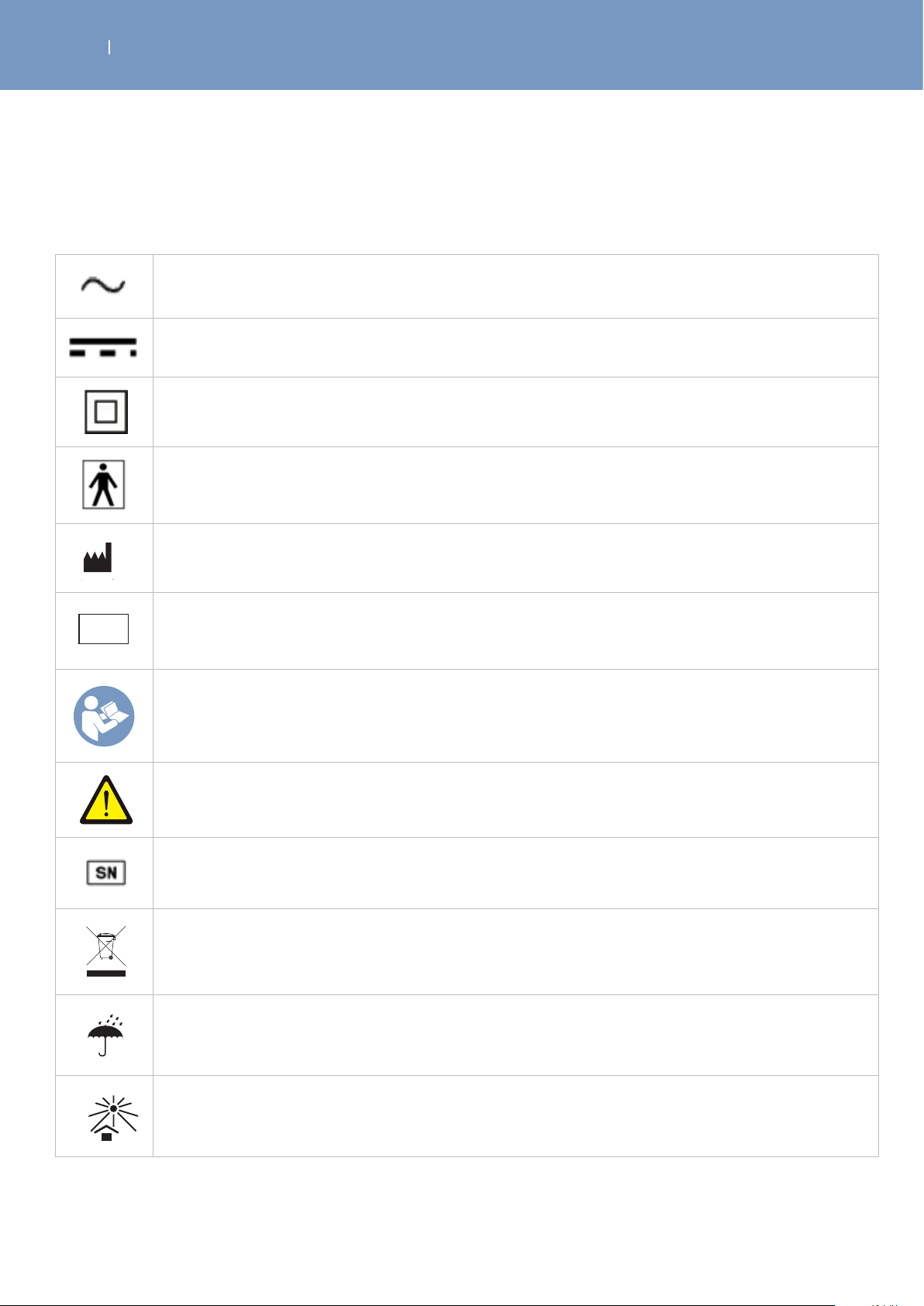
20xx
LATEX
FREE
20xx
20xx
20xx
REVOLUTION WIRELESS™
.DESCRIPTION OF THE REVOLUTION WIRELESS
3.2.2 Symbols on Charging Tablet/Docking Station and AC Power Supply
Alternating current input on AC power supply
Direct current output from power supply
EN
REF
20xx
Protection class II equipment. The AC Power Supply device has double insulation.
Type BF applied part
The name and address next to this factory symbol is the manufacturer. The date is the
manufacturing date.
The number next to this symbol is the article reference number (Artn.)
Read the user manual or operating instructions
Caution! Observe warnings set forth in operation manual!
The number next to this symbol is the serial number
Do not dispose with unsorted municipal waste
Keep dry (not on type plates)
Keep away from direct sunlight
Page 24
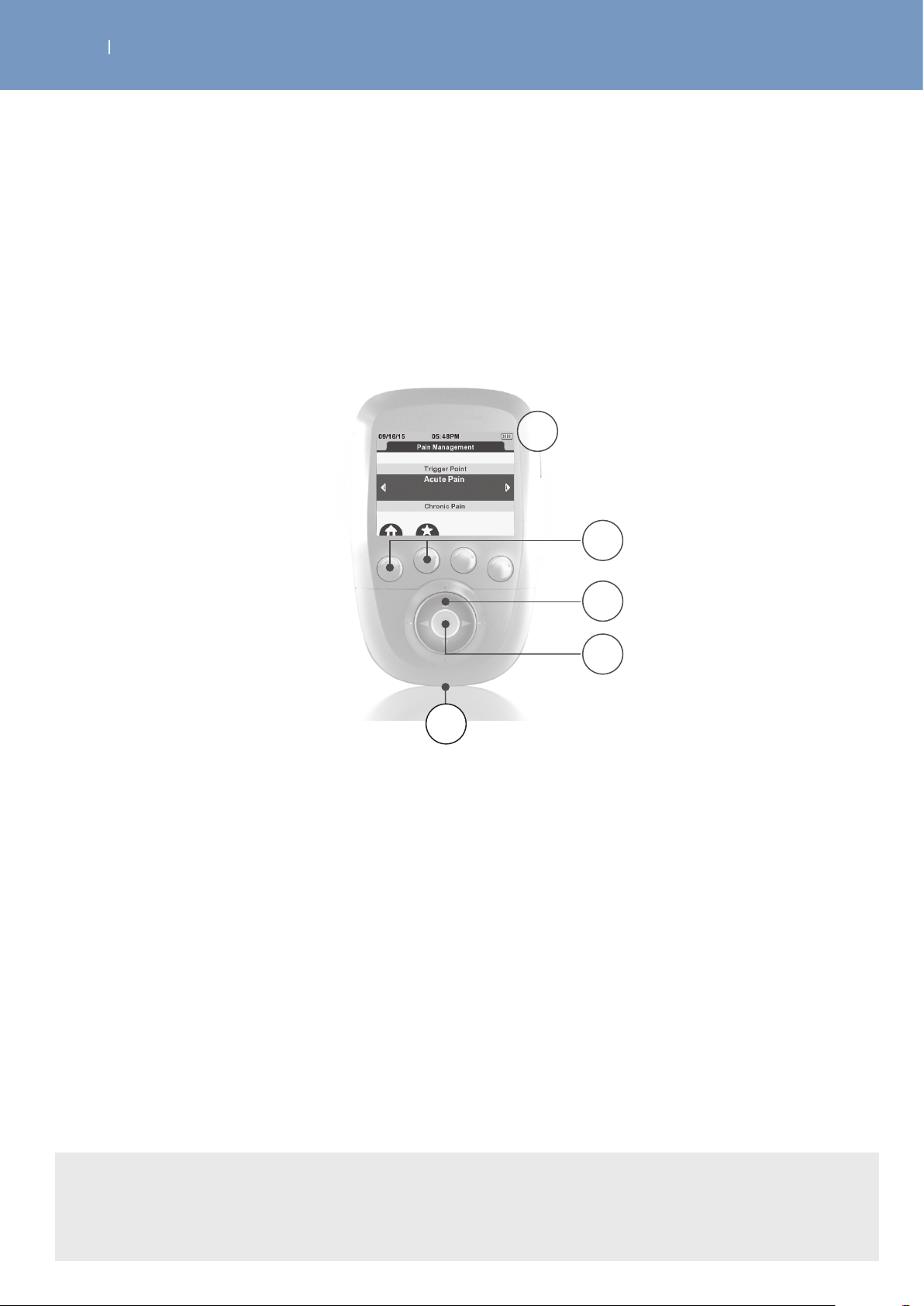
REVOLUTION WIRELESS™
.DESCRIPTION OF THE REVOLUTION WIRELESS
3.3 Description of the device components
3.3.1 Remote Control
A
EN
B
C
D
E
A. On/O button (press briefly to switch on, press and hold for more than 2 seconds to switch o, while
browsing the lists press briefly to return to the main menu)
B. 2 multifunction buttons:
• Functions related to icons are located on the screen (e.g. info, main menu, placement of electrodes,
etc.)
• Selection of stimulation channel to increase or decrease the intensity level of stimulation
C. Navigation pad to scroll up/down or next/back during programming, or to increase/decrease the
intensity level of stimulation
D. Validation of pause button during stimulation, confirm a selection during program selection or change
a setting during programming
E. Port for the USB cable or the docking station connector
Note
Emergency stop function: By pressing the central button or the On/O button on one of the
modules during stimulation, the device pauses.
Page 25
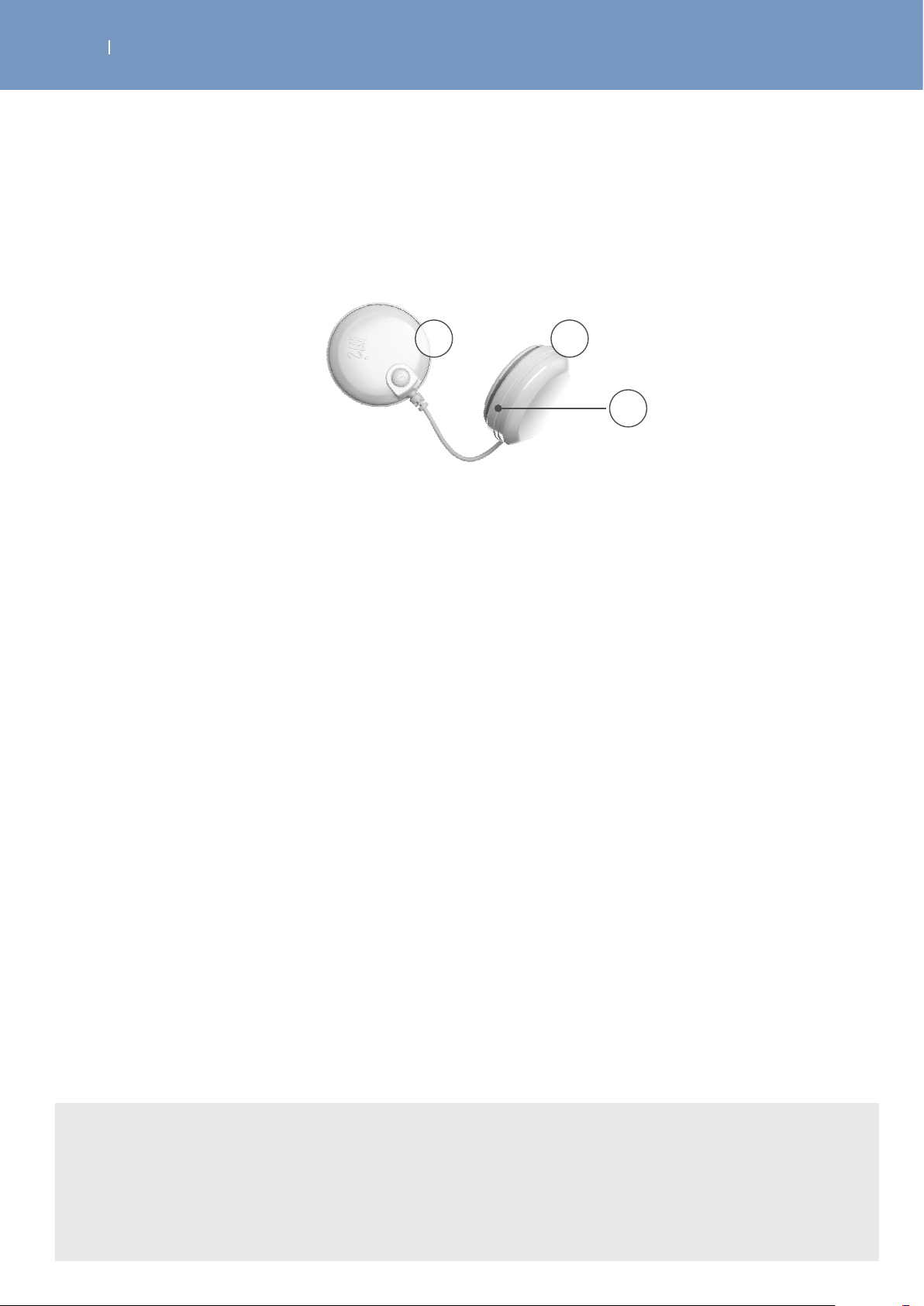
REVOLUTION WIRELESS™
.DESCRIPTION OF THE REVOLUTION WIRELESS
3.3.2 Modules
EN
A
C
B
1 module is composed of two pods.
A On/O button (press briefly to switch on, press for 1 second to switch o, during stimulation
press to pause)
• Flashing green LED: ready
• Flashing yellow LED: stimulation on
• Flashing red LED: battery empty
• Flashing red/green LED: no connection to remote control
B Groove to wind up the cable
C Pod containing battery
Note
- When the distance among the remote control and the modules is too big, they will lose the
connection, stop with the stimulation immediately and the LEDs will flash red and green.
- Emergency stop function: By pressing the central button or the On/O button on one of the
modules during stimulation, the device pauses.
Page 26

REVOLUTION WIRELESS™
.DESCRIPTION OF THE REVOLUTION WIRELESS
3.4 Description of key accessories
3.4.1 Smart 4CH docking station and Removeable tablet
EN
A
B
E
DOCKING STATION
A Removable tablet
B Connector to charge the remote control
C Docking bay to position the modules to be recharged
D Port for the AC adapter and for the USB cable connected to the front of the docking station
E Storage bin
C
D
Page 27

REVOLUTION WIRELESS™
.DESCRIPTION OF THE REVOLUTION WIRELESS
3.5 Description of key Displays shown
3.5.1 Display in Program Category selection mode (Home Screen)
A
B
EN
A Header showing date, time and battery status
B Current chosen program category (marked with a blue focus, displayed bigger)
Page 28

REVOLUTION WIRELESS™
.DESCRIPTION OF THE REVOLUTION WIRELESS
3.5.2 Display in Program selection mode
A
B
C D E
A Name of the program category
B Additional program information available
C Back to main menu
D Adding program to Favorites list
E Configuration of program options
EN
Note
- For the visualization of the program information (B), please use the left/right direction of the
navigation pad, and scroll within the information by using the up/down direction of the navigation
pad.
- To add a program to the Favorite list (D), please press the multifunction button below the icon
while program is marked. Press the button again to remove the program from the Favorite list.
- If program options are available icon (E) will be displayed. Please press the button below the icon
to enter the program option setting screen.
Page 29

REVOLUTION WIRELESS™
EN
.DESCRIPTION OF THE REVOLUTION WIRELESS
3.5.3 Diplay when program is selected, Modules need to be turned on, mode
G
A
F
C
A. Total program time (minutes)
B. Module activation indication
C. Module battery level
D. Back to previous menu
E. Start session
F. Program architecture
G. Program name
D E
B
Note
- “B” the device asks you to activate the next module. 1 module needs to be activated at least
(1-channel treatment). After activating the number of channels required for the treatment (1 up to
4) press start to start the treatment.
Page 30

REVOLUTION WIRELESS™
.DESCRIPTION OF THE REVOLUTION WIRELESS
3.5.4 Display during treatment
G
EN
A
B
C D
A. Total remaining program time (minutes)
B. Intensity level bar graph for each channel
C. Intensity level for each channel
D. Intensity background is:
• Dark blue = channel is selected
• Light blue = channel is not selected
E. Number of contractions remaining / total number of contractions
F. Indicator of program execution
G. Number and order of attached channels.
• Circle = channel recognized by the remote control
• Circle filled green = channel recognized but module turned o
F
E
Note
“D” intensity control
- Channels can be selected/de-selected by pressing the corresponding button below.
- To change intensity during treatment, channel needs to be selected (dark blue background).
- While channel is not selected (light blue background) stimulation will be performed with the set
intensity.
- This function allows you to change the intensity for each channel itself or more than 1 at the same
time (by marking the designated channels).
Page 31

REVOLUTION WIRELESS™
. DESCRIPTION OF THE REVOLUTION WIRELESS
3.5.5 Display during pause in treatment
A
B C
A. Maximum intensity level achieved by the channel during contraction phases
B. Back to previous menu
C. Resume the stimulation session
EN
Note
Emergency stop function: By pressing the central button or the On/O button on one of the
modules during stimulation, the device pauses.
Page 32

REVOLUTION WIRELESS™
. DESCRIPTION OF THE REVOLUTION WIRELESS
3.5.6 Display at the end of a treatment
A
EN
B
A. Average intensity level of all the channels used during the contraction phase
B. Maximum intensity level achieved by each channel during contraction phases and the average level of
all channels
C. Back to main menu (HOME)
C
Note
- To turn the unit o, press the On/O button on the remote control for more than 2 seconds. This
will switch o as well all modules.
Page 33

REVOLUTION WIRELESS™
EN
. DEVICE SETUP
4.1 Smart 4CH Docking station - Connecting the unit, performance check
Connect the AC adapter supplied with your device to the removable tablet of the docking station (B) and
plug it into a power socket. Also connect the docking station’s USB cable to the removable tablet (C).
A
C
B
A Rear view of the docking station
B Connector for the AC adapter
C Connector for the USB cable
Note
- It is highly recommended to fully charge the batteries of the remote control and modules before
first use to improve their performance and life span.
Page 34

REVOLUTION WIRELESS™
. DEVICE SETUP
4.2 Charging the Remote Control and the Modules
Charge the Remote Control by plugging it into the Docking Station.
Take care that the USB connector is plugged into the Remote Control.
Note
- The Remote Control can be charged by using the USB connector connected with the tablet
allowing to charge modules and remote at same time.
EN
Charge the Modules:
Place the modules into the slots provided for this purpose.
To do this place the pod without the On / O button in the location indicated with the dotted line.
Do the same for the other modules.
Once the modules are placed for charging, their battery level is shown by the blue LEDs of the docking
station.
Page 35

REVOLUTION WIRELESS™
. DEVICE SETUP
A
B
A First LED blinking = low battery
Second LED blinking = battery level average, a session can be performed
Third LED blinking = good battery level
All LEDs are lit and not blinking any more = battery completely full
EN
B The LED above the button indicates that the tablet is connected to the power supply. It lights:
Blue = modules can be charged
Red = right after connecting to the power supply during self test
The button allows synchronizing modules and remote control, which is usually done automatically by
the unit.
Battery level
In the screen “Modules need to be turned on”, the module battery level is displayed on the corresponding
channel on the remote control, when you turn the module on, just before starting the stimulation session.
The battery level of the remote control is always visible in the upper right corner.
Small green indicators show how many modules are turned on and recognized by the remote control.
The batteries of the remote control and the modules are designed to stand at least 3 days with 5
treatments per day.
Note about battery life: If the device is not used for an extended period, we recommend that you charge
the Remote Control and Module batteries to 50% of their capacity every 5 months. You should store the
device containing the batteries in a cool and dry environment.
C
B
A
A Module battery level
B Remote control battery level
C Number of modules switched on and recognized by the remote control
Page 36

REVOLUTION WIRELESS™
EN
. DEVICE SETUP
4.3 Synchronization between remote and modules
Smart 4CH Docking station is able to synchronize any Revolution Wireless module(s) and remote(s)
plugged on it. Modules plugged on the station will be automatically synchronized and recognized by the
remote plugged as well on the station. The B button allows synchronizing Modules and Remote control
which is usually done automatically by the unit.
A
B
Warning!
The Revolution Wireless device may be susceptible to Electrostatic Discharge (ESD) at and
greater than ±15kV. In the event of such a discharge device may experience communication
loss between remote and modules. The device will terminate all active outputs,
automatically place the device in a safe state.
To recover from this, turn remote and all modules o and turn them on after 5 sec delay
using on/o switch on each. Once the device restarts, re-initiate all treatments.
The Revolution Wireless device may be susceptible to Radiated RF energy at and greater
than 10V/m. In the event of such exposure, the device may experience communication loss
between remote and modules. The device will terminate all active outputs, automatically
place the device in a safe state.
To recover from this, turn remote and all modules of and turn them on after 5 sec delay
using on/o switch on each. Once the device restarts, re-initiate all treatments.
Page 37

REVOLUTION WIRELESS™
. HOW TO PERFORM A TREATMENT, PERFORMANCE CHECK
See also Chapter “Description of the Revolution Wireless”
1. Turn the Remote Control on, by pressing the On/O button.
2. Upon activation the screen displays a list that gives you access to the categories of Programs.
3. Select a program category by using the navigation pad (up/down)
4. Confirm your choice with the center button.
Note
- When you turn on the remote control the first time, the language set up will be displayed first.
Choose your preferred language and press the center button to proceed.
- Once you have created your list of favorite Programs, it will be displayed first after switching
on the remote control.
EN
5.1 Select a Program
After selecting a Program category the available programs within this category will be displayed.
To select a program, use the navigation pad (up/down) and confirm your choice with the center button.
Note
- Additional information about the Programs, such as electrode placement, program parameters
and program explanation, is available.
- Use the navigation pad (left/right) to display them and to scroll (up/down) within an explanation
for getting more information.
- You can find the program information as well within this manual.
A B C
A Placement of electrodes applicable to the Program
B Program parameters
C Program explanation
Page 38

REVOLUTION WIRELESS™
. HOW TO PERFORM A TREATMENT, PERFORMANCE CHECK
5.2 Adjust treatment options
For most Programs, dierent options can be enabled or disabled.
For detailed descriptions of the options available see: Chapter “Treatment Options”
1. Press the program options button to enter the options menu.
2. To mark an item, use the navigation pad (up/down).
3. To change settings of the marked option, use the central button.
4. To store the changed settings press the confirmation button
EN
A
A Confirm / store program option settings
5.3 Electrode placement
The placement of the electrodes depends on the body area to be treated.
Please find detailed recommendations regarding the electrode placement within your Revolution Wireless
remote control.
There are 3 different types of electrodes provided with the Revolution Wireless:
• 5x5 cm small electrodes with 1 snap connection
• 5x10 cm large electrodes with 1 snaps connection
• 5x10 cm large electrodes with 2 snaps connection
Depending on the electrode placement chosen for a desired program, different types and sizes of
electrodes may be used. When using two modules, the 2 snap electrode can be utilized in place of two 1
snap electrodes, such that each module is connected to the 2 snap electrode. Refer to the image below
illustrating a large electrode with 2 snap connectors used to connect 2 modules.
Large electrode with 1
snap connector
Small electrode with 1
snap connector
Large electrode with
2 snap connectors
are used to connect 2
modules
Page 39

REVOLUTION WIRELESS™
. HOW TO PERFORM A TREATMENT, PERFORMANCE CHECK
Note
- Do not connect a module on a single large electrode with a 2 snap connectors as this will give no
stimulation to the body.
EN
The choice of electrode size (large or small) and the correct positioning of the electrodes on the muscle
group that needs to be stimulated are important considerations in order to achieve effective muscle
stimulation.
APPLICATION
• Electrodes do not stick well if any lotion, oil, make-up, dirt, etc., is left on skin. Wash treatment
areas with soap and water. Rinse thoroughy. Dry completely.
• Connect modules securely to the electrodes.
• When removing electrodes from liner or skin, lift one corner gently and pull. DO NOT pull by the
modules. Doing so may cause damage.
• Adhesion increases when electrodes reach skin temperature. To increase adhesion further, apply a
small amount of water and air dry a couple of seconds. If electrodes are extremely dry or to decrease
adhesion, use more water and let air dry for a couple of hours.
• Adjust remote control according to the instruction for treatment. Turn remote control off BEFORE
attempting to remove electrodes from skin.
Page 40

REVOLUTION WIRELESS™
. HOW TO PERFORM A TREATMENT, PERFORMANCE CHECK
5.4 Patient positioning
To determine the best electrode placement and patient positioning, please refer to the electrode
placement guide on the device remote control (see illustration below for example).
B
A
EN
A Patient position
B Electrode placement
The patient position depends on the muscle group that requires stimulation and on the program chosen.
Page 41

REVOLUTION WIRELESS™
EN
. HOW TO PERFORM A TREATMENT, PERFORMANCE CHECK
5.5 Connecting the modules to the electrodes
Once the electrodes are stuck to the skin of the patient, fix the pods by sliding them onto the electrode
snap until it clicks into place.
Note
The insertion direction marked by:
- the On/O button on the main pod
- a small vertical line on the housing of the other pod.
To remove the modules from the electrode simply make the opposite movement.
Caution!
Equipment damage Pulling the pods without respecting their pulling direction can damage the attachment
system.
A stimulation module consists of two pods. The waveform used in Revolution Wireless is a symmetrical
biphasic waveform (VMS). The polarity of the pods will therefore alternate between positive and negative.
A separate electrode must be connected to each of the two pods.
Page 42

REVOLUTION WIRELESS™
EN
. HOW TO PERFORM A TREATMENT, PERFORMANCE CHECK
5.6 Starting the treatment
Before starting the stimulation, the remote control asks you to turn on the modules, one after the other,
by pressing their button On/O.
For each module detected by the remote control, the device will prompt you to switch on another, up to a
maximum of 4 modules.
If you want to use a limited number of modules for your session, press the START button after the number
of modules you want has been detected.
After activating the modules, press START to start with the therapy:
• Stimulation always starts at intensity level 0.
• Select a channel to change the intensity by pressing the corresponding button.
• The channel will be marked dark blue.
• Use the navigation pad (up-down) to increase or decrease the stimulation energy intensity on selected
channels.
• None selected channels will remain on their set intensity level.
This feature allows you to change the intensity for each channel itself or more than 1 at the same time (by
marking the designated channels).
Note
- Be careful to respect the order of activation of the modules, the activation order corresponds to
the channel numbering.
- Colored modules process is described in the document to ease identification if need
- Press the central button on the Remote Control or the On/O button on one of the modules
during stimulation, the device pauses.
Page 43

REVOLUTION WIRELESS™
EN
. HOW TO PERFORM A TREATMENT, PERFORMANCE CHECK
Stimulation intensity settings
Stimulation intensity depends on the treatment objective and patient tolerance. A habituation period may
be required to increase patient tolerance and permit the increase of the intensity to the desired level.
For Pain Management treatments intensity will usually be sensory. Depending on the chosen protocol,
the elicited sensation will either be mild-moderate sensory (“tingling”) or strong-noxious (“almost painful”).
For neuromuscular electrostimulation programs intensity will usually be motor. Depending on the
chosen protocol, the elicited response will either be mild-moderate motor (mild contraction, smooth
or twitch) or strong motor.
Page 44

REVOLUTION WIRELESS™
EN
. HOW TO PERFORM A TREATMENT, PERFORMANCE CHECK
5.7 Ending the treatment
When the preset therapy time elapses:
• the device stops the therapy session automatically
• the intensity of all channels drops to 0.
You can stop a treatment as well by:
• activating the pause and returing to program selection
• turning the device completely o, by pressing the On/O button of the remote control for more than 2
seconds.
To turn the unit o, press the On/O button on the remote control for more than 2 seconds. This will
switch o all modules as well.
Note
At the end of your stimulation session it is recommended to store the remote control and the
modules in the docking station to recharge the units.
5.8 Performance Check
If the unit can be operated as described above, the therapy unit has passed the performance check
successfully.
The device also runs performance checks regularly during operation.
This is what happens if a problem is identified (at start or during operation):
If there is a risk in usage or a malfunction identified:
• the device will ask you to correct it (see also Chapter “Problems and Solutions”)
• or automatically shut down immediately
In this situation, you may attempt to restart the unit by turning it briefly o and on again. With the unit
switched o, check that all plugs are correctly connected.
If the error message persists when the unit is switched on again have the unit inspected by an authorized
service technician before using it again.
Page 45

REVOLUTION WIRELESS™
. TREATMENT OPTIONS, FUNCTIONS AND DEVICE SETTINGS
6.1 Triggering of contraction
Trigger ON (Manual triggering - Automatic stop):
It is an operating mode in which the contraction from electrostimulation is triggered by the user by
pressing any button on any channel (4 multifunction buttons) on the remote control.
Contraction will stop automatically at the end of the time set by the program.
The Trigger ON mode is active during muscle work sequences.
Trigger ON (Manual control As Long As you Press):
EN
It is an operating mode in which the contraction from electrostimulation is triggered by the user by
pressing any button on any channel (4 multifunction buttons) on the remote control.
A
E
Contraction will keep going until the user releases the pressed button.
The Trigger mode is active during muscle work sequences.
Note that during the contraction, even if a channel button is kept, user can still
- Increase / decrease intensities
- Pause the program
Page 46

REVOLUTION WIRELESS™
EN
. TREATMENT OPTIONS, FUNCTIONS AND DEVICE SETTINGS
6.2 Available Programs and Functions
6.2.1 The Favorite List
For a fast and easy access to the most frequently used programs, they can be added to the program
category “Favorites”.
It is possible to add a maximum of 10 programs to the list.
To add a program to the Favorite list, please press the multifunction button below the icon while
program is marked.
The Favorite symbol will be shown below the program while it is marked in the regular program category
and the symbol above the corresponding multifunctional button will change to the symbol for
removing the program from the favorite list.
Press the button while the symbol is shown, to remove the program from the Favorite list.
Page 47

REVOLUTION WIRELESS™
EN
. TREATMENT OPTIONS, FUNCTIONS AND DEVICE SETTINGS
6.2.2 The Lock Out function
The Lock Out function can be basically activated and deactivated within the menu for the Settings at the
Remote Control.
If basically activated:
The Remote Control will ask before each treatment whether the lock out function shall be active for this
treatment or not.
A B
A Deactivation of the Lock function
B Activation of the Lock function
Afterwards you will be asked to enter a code.
To enter the code you just need to press a combination of any four buttons.
If enabled, the function allows you to lock the device in a certain configuration before giving it to the
patient.
When the function is active the patient can perform only the basic operations:
• increase or decrease the intensity,
• pause the device
• but he or she cannot exit the program or turn o the device.
To deactivate the Lock Out function during the treatment, pause the device and then hold down the On/
O button on the Remote Control until the display prompts you to insert your key combination to unlock
the program.
If you have forgotten the code just put the remote control on the charging station to unlock.
Page 48

REVOLUTION WIRELESS™
EN
. TREATMENT OPTIONS, FUNCTIONS AND DEVICE SETTINGS
6.2.3 The Synchronization Signal
Synchronization signal:
This function allows you to notify the user by means of a sound signal of the beginning of a muscle
contraction.
Before each contraction by electrostimulation the remote control emits beeps.
This function is only available for programs inducing muscular contractions. It can be activated within the
program option menu for each corresponding program
Page 49

REVOLUTION WIRELESS™
EN
. TREATMENT OPTIONS, FUNCTIONS AND DEVICE SETTINGS
6.2.4 Identify modules
The identify modules function allows you to allocate dierent colors to the dierent modules for an easier
identification of the channels during usage.
It can be activated and deactivated within the menu for the Settings at the Remote Control. Default
setting is: deactivated
To activate the function:
1. Select the function within the Settings menu of the Remote Control and press the center button. You
will be asked to turn ON ONE module.
2. Turn on one of the modules you want to match a color to.
3. Use the left and right arrows to select a color for this channel. The following colors are available: none/
red/green/blue/yellow
4. Allocate the chosen color to the activated module by pressing the confirmation button . The screen
will show a green hook when allocation was successful.
5. Put the reflecting colored clip to this channel and clip it onto the cable of the module (remark: the best
positioning is close to the module with the on/o button).
6. Press the next button to proceed with the process.
7. You will be asked to turn On ONE module again.
8. To allocate colors to more channels, please follow step 2 until 6 for each reflecting module.
9. When you finished the channel identification settings, press the back button to return to device
settings.
When turning on a module and during the treatment, the screen will now show the reflecting color below
its intensity setting bar and in the header of the screen, in the order they had been turned on.
To deactivate the function again, please follow the steps 1 through 9 again, and set all modules to color:
none.
Page 50

REVOLUTION WIRELESS™
. TREATMENT OPTIONS, FUNCTIONS AND DEVICE SETTINGS
6.3 Available Device Settings
Back light intensity:
The backlight intensity can be set in 5%-steps from 10% up until 100%.
Default setting: 100%
Buzzer volume:
The buzzer volume can be set in 10%-steps from 0% (= o) to 100%.
Default setting: 100%
Backlight dimmer:
The back light dimmer reduces the backlight after the set seconds of time.
Possible settings are: 15s, 30s, 60s or “o”
Default setting: 60s
EN
Eco mode:
The eco mode can be turned on or o, while activated (on) the
Default setting: o
Lock function:
The lock out function can be activated (on) or deactivated (o).
Default setting: o
Language:
The language set up allows you to change the language setting of the Remote Control.
Default setting: English
Set time:
The set time function allows you to change the time displayed within the header of the screen.
Identify modules:
The identify modules function allows you to allocate dierent colors to the dierent modules for an easier
identification of the channels during usage.
Default setting: o
Date:
The set time function allows you to change the date displayed within the header of the screen.
System info:
The system info provides information regarding the serial number and the software of the Remote
Control.
Pairing of new module:
The pairing of new module function enables you to add a new module to the Remote Control (usually
done automatically by the unit). 1 up 4 modules can be operated max with one Remote Control.
Reset to factory setting:
This function activated, resets the Remote Control to the default setting. All options stored on the remote
control, incl. Device settings, favorites etc. will be automatically deleted.
Page 51

REVOLUTION WIRELESS™
EN
. TREATMENT OPTIONS, FUNCTIONS AND DEVICE SETTINGS
6.3.1.1 Configuration/Settings
Within the Configuration/Setting menu, it is possible to change the application configuration by selecting
dierent languages.
The following languages are available:
• English
• Spanish
Page 52

. TREATMENT OPTIONS, FUNCTIONS AND DEVICE SETTINGS
REVOLUTION WIRELESS™
EN
6.3.1.2 Programs and Parameters
Pain Management
PROGRAM NAME ACUTE PAIN
Program Description A symmetrical biphasic waveform with a 100 sec interphase interval.
Waveform VMS
PARAMETERS SETTING
Treatment time 30 minutes
Cycling type Continuous
Phase duration 200µsec
Frequency 100pps
Channel Single
CV/CC CC
Intensity range 1 to 120 mA
PROGRAM NAME CHRONIC PAIN
Program Description A symmetrical biphasic waveform with a 100 sec interphase interval.
Waveform VMS
PARAMETERS SETTING
Treatment time 30 minutes
Cycling type Continuous
Phase duration 300µsec
Frequency 6pps
Channel Single
CV/CC CC
Intensity range 1 to 120 mA
Page 53

. TREATMENT OPTIONS, FUNCTIONS AND DEVICE SETTINGS
REVOLUTION WIRELESS™
EN
Pain Management
PROGRAM NAME TRIGGER POINT
Program Description A symmetrical biphasic waveform with a 100 sec interphase interval.
Waveform VMS
PARAMETERS SETTING
Treatment time 4 minutes
Cycling type Continuous
Phase duration 400µsec
Frequency 6pps
Channel Single
CV/CC CC
Intensity range 1 to 120 mA
Page 54

. TREATMENT OPTIONS, FUNCTIONS AND DEVICE SETTINGS
REVOLUTION WIRELESS™
EN
Decrease Edema
PROGRAM NAME MUSCLE PUMP CYCLE
Program Description A symmetrical biphasic waveform with a 100 sec interphase interval.
Waveform VMS
PARAMETERS SETTING
Treatment time 20 minutes
Cycling type 5-ON/5-OFF
Phase duration 200µsec
Frequency 35pps
Channel Single
CV/CC CC
Intensity range 1 to 120 mA
PROGRAM NAME MUSCLE PUMP CONTINOUS
Program Description A symmetrical biphasic waveform with a 100 sec interphase interval.
Waveform VMS
PARAMETERS SETTING
Treatment time 20 minutes
Cycling type Continuous
Phase duration 200µsec
Frequency 5pps
Channel Single
CV/CC CC
Intensity range 1 to 120 mA
Page 55

. TREATMENT OPTIONS, FUNCTIONS AND DEVICE SETTINGS
REVOLUTION WIRELESS™
EN
Relax Muscle Spasm/ROM
PROGRAM NAME DECREASE MUSCLE TONE
Program Description A symmetrical biphasic waveform with a 100 sec interphase interval.
Waveform VMS
PARAMETERS SETTING
Treatment time 30 minutes
Cycling type 5-ON/5-OFF
Phase duration 300µsec
Ramp Time 2 sec
Frequency 100pps
Channel Single
CV/CC CC
Intensity range 1 to 120 mA
PROGRAM NAME INCREASE ROM
Program Description A symmetrical biphasic waveform with a 100 sec interphase interval.
Waveform VMS
PARAMETERS SETTING
Treatment time 20 minutes
Cycling type 4-ON/12-OFF
Phase duration 200µsec
Ramp Time 2 sec
Frequency 35pps
Channel Single
CV/CC CC
Intensity range 1 to 120 mA
Page 56

. TREATMENT OPTIONS, FUNCTIONS AND DEVICE SETTINGS
REVOLUTION WIRELESS™
Muscle Strengthening
PROGRAM NAME MUSCLE ATROPHY
A symmetrical biphasic waveform with a 100 sec interphase interval.
Program Description
Waveform VMS
PARAMETERS SETTING
Treatment time 20 minutes
Because the pulse is relatively short, the waveform has a low skin
load, making it suitable for applications requiring high intensities, such
as in muscle strengthening protocols.
EN
Cycling type 10-ON/50-OFF
Phase duration 300µsec
Ramp Time 2 sec
Frequency 50pps
Channel Single
CV/CC CC
Intensity range 1 to 120 mA
Page 57

. TREATMENT OPTIONS, FUNCTIONS AND DEVICE SETTINGS
REVOLUTION WIRELESS™
Muscle Strengthening
PROGRAM NAME SLOW TWITCH FUNCTION
A symmetrical biphasic waveform with a 100 sec interphase interval.
Program Description
Waveform VMS
PARAMETERS SETTING
Treatment time 20 minutes
Because the pulse is relatively short, the waveform has a low skin
load, making it suitable for applications requiring high intensities, such
as in muscle strengthening protocols.
EN
Cycling type 4-ON/12-OFF
Phase duration 300µsec
Ramp Time 2 sec
Frequency 35pps
Channel Single
CV/CC CC
Intensity range 1 to 120 mA
Page 58

REVOLUTION WIRELESS™
. TREATMENT OPTIONS, FUNCTIONS AND DEVICE SETTINGS
Muscle Strengthening
PROGRAM NAME FAST TWITCH FUNCTION
A symmetrical biphasic waveform with a 100 sec interphase interval.
Program Description
Waveform VMS
PARAMETERS SETTING
Treatment time 20 minutes
Because the pulse is relatively short, the waveform has a low skin
load, making it suitable for applications requiring high intensities, such
as in muscle strengthening protocols.
EN
Cycling type 5-ON/5-OFF
Phase duration 200µsec
Ramp Time 2 sec
Frequency 50pps
Channel Single
CV/CC CC
Intensity range 1 to 120 mA
Page 59

. TREATMENT OPTIONS, FUNCTIONS AND DEVICE SETTINGS
REVOLUTION WIRELESS™
Muscle Re-Education
PROGRAM NAME VMS-FR STATIC 2 CH.
The VMS™ FR Static 2 Channels is a physiologically based channel
interaction in which one channel stimulates the agonist and the other
the antagonist of the muscle group that is being exercised. VMS is a
Program Description
symmetrical biphasic waveform with a 100 sec interphase interval.
VMS FR 2 Channel delivers current for one Agonist/Antagonist muscle
group. Channel 1 will fire the Agonist while Channel 2 will fire the
Antagonist.
EN
Waveform VMS-FR
PARAMETERS SETTING
Treatment time 30 minutes
Burst Duration 4500 msec
Phase Duration 300µsec
Ramp Time 2 sec
Frequency 35pps
ON/OFF Time 4.5 sec / 13.5 sec
Channels 1+2
Intensity range 1 to 120 mA
Page 60

. TREATMENT OPTIONS, FUNCTIONS AND DEVICE SETTINGS
REVOLUTION WIRELESS™
Muscle Re-Education
PROGRAM NAME VMS-FR STATIC 4 CH.
The VMS™ FR Static 4 Channels is a physiologically based channel
interaction in which one channel stimulates the agonist and the other
the antagonist of the muscle group that is being exercised. VMS is a
symmetrical biphasic waveform with a 100 sec interphase interval.
Program Description
Channels 1 and 2 will stimulate the first Agonist/Antagonist muscle
group while Channels 3 and 4 will stimulate the second Agonist/
Antagonist muscle group. Channels 1 and 2 are paired and Channels 3
and 4 are paired.
EN
Waveform VMS-FR
PARAMETERS SETTING
Treatment time 30 minutes
Burst Duration 4500 msec
Phase Duration 300µsec
Ramp Time 2 sec
Frequency 35pps
ON/OFF Time 4.5 sec / 13.5 sec
Channels 1+2/3+4
Intensity range 1 to 120 mA
Page 61

. TREATMENT OPTIONS, FUNCTIONS AND DEVICE SETTINGS
REVOLUTION WIRELESS™
Muscle Re-Education
PROGRAM NAME VMS-FR DYNAMIC 2 CH.
The VMS™ FR Dynamic 2 Channels is a physiologically based channel
interaction in which one channel stimulates the agonist and the other
the antagonist of the muscle group that is being exercised. VMS is a
Program Description
symmetrical biphasic waveform with a 100 sec interphase interval.
VMS FR 2 Channel delivers current for one Agonist/Antagonist muscle
group. Channel 1 will fire the Agonist while Channel 2 will fire the
Antagonist.
EN
Waveform VMS-FR
PARAMETERS SETTING
Treatment time 20 minutes
Burst Duration 2000 msec
Phase Duration 200µsec
Ramp Time 2 sec
Frequency 80pps
ON/OFF Time 2 sec / 10 sec
Channels 1+2
Intensity range 1 to 120 mA
Page 62

. TREATMENT OPTIONS, FUNCTIONS AND DEVICE SETTINGS
REVOLUTION WIRELESS™
Muscle Re-Education
PROGRAM NAME VMS-FR DYNAMIC 4 CH.
The VMS™ FR Dynamic 4 Channels is a physiologically based channel
interaction in which one channel stimulates the agonist and the other
the antagonist of the muscle group that is being exercised. VMS is a
symmetrical biphasic waveform with a 100 sec interphase interval.
Program Description
Channels 1 and 2 will stimulate the first Agonist/Antagonist muscle
group while Channels 3 and 4 will stimulate the second Agonist/
Antagonist muscle group. Channels 1 and 2 are paired and Channels 3
and 4 are paired.
EN
Waveform VMS-FR
PARAMETERS SETTING
Treatment time 20 minutes
Burst Duration 2000 msec
Phase Duration 200µsec
Ramp Time 2 sec
Frequency 80pps
On/OFF Time 2 sec / 10 sec
Channels 1+2/3+4
Intensity range 1 to 120 mA
Page 63

REVOLUTION WIRELESS™
. TROUBLESHOOTING
7.1 Errors shown on display
Poor electrode/module contact
EN
The remote control shows the symbol of an electrode and a disconnected module.
Shown on the channel where the problem was detected (in this case channel 1):
Problem Possible cause Solution
Poor electrode connection to the
modules
Electrode failure
Poor electrode connection to the
skin
Check that the electrodes are
properly connected to the
module.
Check if the electrodes are
outdated, worn and/or the
contact is poor: try with new
electrodes.
Page 64

REVOLUTION WIRELESS™
. TROUBLESHOOTING
Modules out of range
The remote control shows the out of range symbol. Shown on the channel where the problem was
detected (in this case channel 1):
EN
Problem Possible cause Solution
A. Check that the module and
the remote control are less
than 6.5 feet away.
B. Ensure you are not in an
isolated place, without any
obstacles that may deflect
No connection with modules
Modules are out of range from
Remote Control
the signals from the remote
control.
C. Ensure you are in a place
that allows the signal from
the remote control to be
reflected.
D. Check the module is switched
on.
Page 65

REVOLUTION WIRELESS™
EN
. TROUBLESHOOTING
Battery level
The remote control shows a discharged battery symbol. Shown on the channel where the problem was
detected:
Problem Possible cause Solution
Module battery low
During the stimulation a module
may turn out to be discharged.
Stop the stimulation and
recharge the discharged module.
Page 66

REVOLUTION WIRELESS™
. TROUBLESHOOTING
7.2 Behavior of the Module LEDs
Problem Possible cause Solution
A. Check the remote control is
properly turned on.
B. Check that the module and
The LED blinks alternately green
The module is out of range or is
not recognized by the Remote
and red
Control.
the remote control are less
than 6.5 feet away.
C. Try restarting the module.
D. Place the module and the
remote control on the same
docking station in order to
pair them.
EN
The LED is constantly red Module battery level low
A. Check the module is charged.
B. Try restarting the module.
C. If despite this the LED is still
red, contact the customer
services that have been
stipulated and approved by
the manufacturer.
Page 67

REVOLUTION WIRELESS™
. TROUBLESHOOTING
7.3 Behavior of the Docking Station LEDs
Problem Possible cause Solution
A. Ensure that the modules
are properly placed in their
housing.
B. Ensure the charging contacts
are clean.
C. Ensure the correct AC adapter
is used.
D. Disconnect and reconnect
The docking station’s central LED
Modules can’t be charged due to
no connection to tablet or main
lights red
power.
the docking station and
check the lighting sequence
of the docking station upon
activation.
• Remove all modules.
• Remove the remote control.
• Disconnect the USB cable.
EN
If despite this the LED is still red,
contact the customer services
that have been stipulated and
approved by the manufacturer.
Page 68

REVOLUTION WIRELESS™
. TROUBLESHOOTING
7.4 Others
Problem Possible cause Solution
If the remote control is ON, but
does not respond to pressing the
key pad buttons:
A. Press the ON/OFF button for
Device not answering
2 seconds to turn the device
OFF
B. Wait 10 seconds.
C. Turn Remote Control ON
again
EN
The stimulator is not working
Low charged batteries
Bad connections
Ensure the remote control and
the modules are charged. When
the batteries are completely
discharged, charging for a few
minutes may be required before
the unit turns on.
A. Try to restart the remote
control and modules.
B. Place the module and the
remote control on the same
docking station in order to
pair them.
C. If, despite this, the device is
still not working, contact the
customer services that have
been stipulated and approved
by the manufacturer.
If the device is on, the intensity
bar graphs and controls are on,
and you feel no stimulation,
check and verify the connection
of the electrodes.
Lead wire or electrode defective
If the device appears to be
functioning, and there is no
stimulation, replace the lead
wires and/or electrodes.
Page 69

REVOLUTION WIRELESS™
. TROUBLESHOOTING
Problem Possible cause Solution
Display does not come on Low batteries Charge batteries
Electrodes dried out, lost their
Weak stimulation with charged
batteries
Stimulation stops with charged
batteries
adhesive power and have no
adequate connection to th skin.
Electrode placement
Poor electrode contact
Damaged or worn electrodes or
module leadwires
Replace electrode
Make the electrodes at least
2 inches apart
Reapply electrodes, secure firmly.
Electrodes must be a minimum
of 2 inches apart.
Replace
EN
Stimulation weakens within
minutes of starting treatment
with charged batteries
Stimulation is uncomfortable
Stimulation is ineective
This is a normal body adaptive
process
Amplitude (intensity) is too high Decrease amplitude (intensity).
Electrodes are too close together
Damaged or worn electrodes or
leadwires of modules
Ensure proper program is being
used
Improper electrode placement
Increase the amplitude
(intensity) if required.
Reposition the electrodes.
Electrodes must be a minimum
of 2 inches apart.
Replace
A. Refer to section 6.3.1.2
Programs and Parameters for
a description of the Programs
B. Contact clinician if discomfort
persists.
Reposition electrodes. Electrodes
must be a minimum of 2 inches
apart.
Stimulation only felt on one
electrode
Unknown Contact clinician.
A. Reposition electrodes.
Electrodes must be a
Improper electrode placement
minimum of 2 inches apart.
B. Replace electrodes.
Page 70

REVOLUTION WIRELESS™
. TROUBLESHOOTING
Problem Possible cause Solution
EN
Electrodes
Stimulation on one channel
(side) only
Intermittent Output Intermittent program in use
Stimulation is not producing the
usual sensation
A. Worn or damaged
B. Improper placement
Leadwires among modules
worn or damaged
Settings and Electrodes
positioning
A. Replace.
B. Reposition electrode.
Electrodes must be a
minimum of 2 inches apart.
Replace
Some programs will seem
intermittent. This is expected.
Refer to section 6.3.1.2 Programs
and Parameters for a description
of the Programs.
A. Check that all the settings
are correct and ensure the
electrodes are positioned
properly.
B. Change the positioning of the
electrodes slightly.
Remote Control is not charging
Modules are not charging
USB cable of docking station not
connected to Tablet
Power cord of Tablet not
connected to mains
Power cord of Tablet not
connected to mains
Modules not placed the right
way
Check connections
Check connections
Check module placement in
Tablet
Page 71

REVOLUTION WIRELESS™
. CARE, MAINTENANCE, TRANSPORT, ENVIRONMENTAL
STATEMENT
8.1 Care
Warning!
Shock hazard - Remove the power cord of the Tablet from the wall outlet before cleaning.
Shock hazard, equipment damage -
- Liquids must not enter the device and it’s components, incl. the Tablet. If liquids have
entered into the components, the Revolution Wireless must be immediately checked by
a service technician, before it can be reused.
- Never dismantle the remote control, the modules, the docking station or the AC adapter
as they contain high-voltage parts with a risk of electric shock.
EN
Remote Control, Modules, and Docking Station:
• All parts of the Revolution Wireless can be disinfected by wiping down with a disinfectant. Thus, it
complies with the special hygiene standards for medical technical equipment.
• All components can be cleaned with common disinfectants and mild household detergents.
• Only use a soft cloth and an alcohol-based, solvent-free cleaning product, to wipe the therapy unit
down.
• Allow the device to completely dry before use.
Electrodes:
• Clean electrode surface after each use by holding under dripping water for 5 to 10 seconds while gently
rubbing gel surface with fingertips.
• After cleaning, return electrodes to the liner and store in package at room temperature.
• Electrode longevity varies, depending on maintenance, skin condition, frequency of usage, type and site
of stimulation. Eective adhesion may be extended by careful cleaning and storing.
Warning!
Patient hazard - patient contamination
- Before using the unit on another patient, clean and disinfect it according to the
instructions in this section.
Caution!
Equipment damage -
- The plastic material used is not resistant to mineral acids, formic acid, phenols, cresols,
oxidants and strong organic or inorganic acids with a pH value below 4.
- Use only clear disinfectants to prevent discoloration of the device.
- Do not expose the therapy unit to strong ultraviolet radiation (sunlight) and fire.
- Do not sterilize the stimulator.
- Do not immerse in liquids.
Page 72

REVOLUTION WIRELESS™
EN
. CARE, MAINTENANCE, TRANSPORT, ENVIRONMENTAL
STATEMENT
8.2 Maintenance
Your Revolution Wireless does not require calibration or frequently safety testings. Each stimulator is
tested prior to distribution. Its characteristics do not vary under normal conditions.
If your stimulator contains parts that seem worn or defective, please stop using it and contact the
customer service center that has been stipulated and authorized by the manufacturer regarding an
upgrade.
There are no user serviceable parts inside the device. If the device appears to be non-functional, contact
DJO Global or your local dealer.
Warning!
Shock hazard, Equipment damage Do not attempt to repair the stimulator or any of its accessories. Never dismantle the
device because of risk of electric shock. DJO Global declines all responsibilities for any
damages or consequences resulting from unauthorized attempts to open, modify, or repair
the stimulator. This may only be done by persons or repair services authorized by the
manufacturer
Page 73

REVOLUTION WIRELESS™
EN
. CARE, MAINTENANCE, TRANSPORT, ENVIRONMENTAL
STATEMENT
8.3 Transport
8.3.1 Transport of the 4CH device key components and the Tablet
(off site treatment)
Caution!
Equipment damage Only use the original transport bag for carrying the device around.
1. Turn the device and it’s accessories o.
2. Disconnect and dismount the device and it’s accessories by following the guidelines but keep the
Modules in the Tablet.
3. Store the user manual on USB stick in the outer pocket of the transport bag.
4. Place the accessories in the transport bag as shown in picture below
Remote Control
Tablet and Modules
AC Adaptor (power supply)
and USB connector
Electrodes
Page 74

REVOLUTION WIRELESS™
EN
. CARE, MAINTENANCE, TRANSPORT, ENVIRONMENTAL
STATEMENT
8.4 Environmental Statement, Expected Life
The Revolution Wireless device is electronic equipment and may include substances that can damage
the environment. It must not be dispose of with unsorted household or municipal waste. It requires
separate disposal at a suitable collection point for recycling of electronic equipment. By doing so, you
will be contributing to the safeguarding of natural resources and health. Please contact DJO GLOBAL for
information about the possible recycling of the product.
When the electrodes no longer stick well to your skin, dispose of them in a receptacle out of reach of
children and pets.
Page 75

REVOLUTION WIRELESS™
. TECHNICAL DATA, STANDARDS, GUARANTEE, PATENTS
9.1 Technical Data
9.1.1 General information
Model: Revolution Wireless 4CH
Part number: 2544660
MDD: Class IIa
IP class: IP20
Applied part: Type BF
Power supplies:
EN
Remote Control battery: Lithium polymer (LiPo) rechargeable 3.7[V] / ≥ 1500[mAh].
Module batteries: Lithium polymer (LiPo) rechargeable 3.7[V] / ≥ 450[mAh].
Tablet AC Adaptor:
Battery life:
Only 5 [V] / 3.5 [A] adapters with the reference number 6490xx can be
used to recharge the Revolution Wireless.
Battery life of Remote control and Module batteries:
approx. 5 years, cannot be replaced by the user!
Page 76

REVOLUTION WIRELESS™
. TECHNICAL DATA, STANDARDS, GUARANTEE, PATENTS
9.1.2 Neuro-Stimulation Parameters
All electrical specifications are given for an impedance of 500-1,000 ohms per channel.
EN
Outputs:
Pulse shape:
Maximum pulse intensity: 120 mA.
Pulse intensity increments:
Pulse width: 30 to 400 s.
Maximum electrical
charge per pulse:
Standard pulse ramp-up time: 3 s (20 %-80 % of maximum current)
Pulse frequency: 1 to 100 Hz.
Four independent and individually adjustable channels that are
electrically isolated from each other.
Constant rectangular current with pulse compensation to eliminate
any direct current component to prevent residual polarisation at skin
level.
Manual adjustment of stimulation intensity from 0 to 120 mA
(intensity) in minimum increments of 1 mA.
96 micro coulombs (2 × 48 C, compensated)
Page 77

REVOLUTION WIRELESS™
. TECHNICAL DATA, STANDARDS, GUARANTEE, PATENTS
9.1.3 Radio Frequency Wireless Description
The Revolution Wireless may be aected by other devices even if they are compliant with CISPR
EMISSION requirements.
Wireless Protocol Characteristics
Frequency band 2.4 GHz ISM
Protocol type Proprietary frequency hopping
Channels 6 channels
Channel width 2 MHz
EN
Frequency modulation GFSK
Frequency deviation ± -320 kHz
EIRP
Eective emission power: 4.4 [dBm]
Data rate 2 Mbps
Quality of service requirement
Wireless Security Measures
Device identification
Data integrity checks Each data frame protected by a 16 [b] length CRC
Acknowledgement
Out of range behavior
Measured max -6.2 dBM (0 dBM configured as
maximum output power)
6.5 feet range between remote and stimulation
modules
32 bits, shared only with other Chattanooga
Revolution Wireless devices
Each point-to-point communication is
acknowledged
- Stimulation modules stop stimulation
automatically when out of range from remote
control.
- Remote control stops entire network stimulation
when it detects one module out of range.
Page 78

REVOLUTION WIRELESS™
EN
. TECHNICAL DATA, STANDARDS, GUARANTEE, PATENTS
9.1.3 Radio Frequency Wireless Description
Coexistence with Other Chattanooga Revolution Wireless Devices
Chattanooga Revolution Wireless wireless protocol is designed to allow coexistence with at least 3
other Chattanooga Revolution Wireless devices.
Each Chattanooga Revolution Wireless remote control and module is assigned a unique ID. Before initial
use, the remote is paired with the 4 stimulation modules in its network.
Coexistence with Other Wireless Technologies
Designed for coexistence with wireless products in
the same RF band
Utilizes established coexistence principles to
minimize cross-talk with other wireless devices.
Interference from other devices
FCC Requirements
This device complies with Part 15 of the FCC Rules.
Operation is subject to the following 2 conditions:
- Bluetooth (IEEE 802.15.1)
- Wi-Fi (IEEE 802.11)
- FDMA (Frequency Division Multiple Access)
- TDMA (Time Division Multiple Access)
- If all Chattanooga Revolution Wireless RF
channels are saturated by emissions from
other devices, the failsafe outcome is that all
stimulation modules will stop stimulation.
- Interference from other RF wireless and mobile
communication devices is possible. Refer to
Table 4 for recommended distances between
Chattanooga Revolution Wireless and other RF
devices
- This device may not cause harmful interference
- This device must accept any interference
received, including the interference that may
cause undesired operation.
Remote Control FCC ID ADUREMHHTFT
Modules FCC ID ADUNMESTNSMOD
Page 79

REVOLUTION WIRELESS™
EN
. TECHNICAL DATA, STANDARDS, GUARANTEE, PATENTS
9.1.4 Information on electromagnetic compatibility (EMC)
The Revolution Wireless is designed to be used in typical environments that have been approved in
accordance with the EMC safety standard IEC 60601-1-2.
This device complies with the CISPR standard, indicating that radio frequency (RF) emissions are not likely
to cause interference with electronic equipment installed nearby (radios, computers, telephones, etc.).
The Revolution Wireless is designed to withstand foreseeable disturbances from electrostatic discharge,
magnetic fields from the mains power supply or RF transmitters.
Nevertheless, it is not possible to ensure that the stimulator will not be aected by powerful RF (radio
frequency) fields from other sources.
For more detailed information concerning electromagnetic emissions and immunity, refer to the EMC
tables.
This device is not intended to be used in a home environment.
9.1.5 Enviromental conditions
Storage and Transport Conditions
The device must be stored and transported in accordance with the following conditions:
Temperature: -20° C to 45°C (-4°F to 113 °F)
Maximum relative humidity: 75%
Atmospheric pressure: 700 hPa to 1,060 hPa
Conditions of use
Temperature: 0° C to 40° C (-32°F to 104°F)
Maximum relative humidity: 30% to 75%
Atmospheric pressure: 700 hPa to 1,060 hPa
Page 80

REVOLUTION WIRELESS™
EN
. TECHNICAL DATA, STANDARDS, GUARANTEE, PATENTS
9.2 Standards
The Revolution Wireless has been designed, manufactured, and distributed in compliance with current
standards for medical devices.
The Revolution Wirless also complies with the IEC 60601-1 standard on general safety requirements for
electro-medical devices, the IEC 60601-1-2 standard on electromagnetic compatibility, and the IEC 606012-10 standard on particular safety requirements for nerve and muscle stimulators.
9.3 Guarantee
This guarantee is valid only if it is accompanied by proof of purchase.
Your statutory rights are not aected by this guarantee.
Your Revolution Wireless stimulator is guaranteed for a period of 2 years from the date of purchase. The
guarantee covers the remote control, the modules, the docking station and the AC adaptor (hardware and
labor), but not the batteries or electrodes.
All defects resulting from poor quality material or workmanship are covered.
This guarantee does not cover damage resulting from impact, accidents, misuse, inadequate protection
against moisture, immersion in water or repairs made by unauthorized personnel.
9.4 Patents
The Revolution Wireless incorporates several innovations with patents pending or already issued.
Page 81

REVOLUTION WIRELESS™
EN
. EMC TABLES
The Revolution Wireless needs special EMC precautions and must be installed and started according to the
EMC information supplied in this manual.
All RF wireless transmission systems can aect the Revolution Wireless.
The use of accessories, sensors and cables other than those recommended by the manufacturer may result
in stronger emissions or reduce the immunity of the Revolution Wireless.
The Revolution Wireless should not be used beside or stacked on top of any other equipment. If you must
use it side by side or on top of another system, you should check that the Revolution Wireless works
properly in the chosen configuration.
The product designation of the Revolution Wireless used in the text below includes all product variants.
This device is not intended to be used in a home environment
10.1 Electromagnetic emissions
RECOMMENDATIONS AND DECLARATION BY THE
MANUFACTURER CONCERNING ELECTROMAGNETIC EMISSIONS
The device is intended for use in the electromagnetic environment specified below.
The customer or user of the device should ensure that it is used in this environment
Emissions test Compliance Electromagnetic environment - Guide
The device uses RF energy only for its internal
RF emissions
Group 1
CISPR 11
RF emissions
Class B
CISPR 11
Harmonic emissions
Class A
IEC 61000-3-2
Voltage fluctuations / emission
Complies
oscillations IEC 61000-3-3
operation. Consequently, its RF emissions are
unlikely to interfere with any adjacent electrical
device (radios, computers, telephones etc.).
Device is suitable for use in any establishment,
other than a private dwelling or a place connected
directly to the low voltage mains supply which
powers residential buildings.
Page 82

REVOLUTION WIRELESS™
. EMC TABLES
10.2 Electromagnetic immunity
RECOMMENDATIONS AND DECLARATION BY THE MANUFACTURER
CONCERNING ELECTROMAGNETIC IMMUNITY
Device is designed for use in the electromagnetic environment stipulated below. The buyer or user of
the device must ensure it is used in this recommended environment.
EN
Immunity test
Electrostatic
discharge (ESD)
IEC 61000-4-2
Test level IEC
60601
±6 kV at the
contact
±8 kV in air
Observance
level
±6 kV at the
contact
±8 kV in air
Electromagnetic environment Recommendations
Floors must be wood, concrete or
ceramic tile.
If floors are covered with synthetic
material the relative humidity must be
maintained at a minimum of 30%.
The Revolution Wireless device may be
susceptible to Electrostatic Discharge
(ESD) at and greater than ±15kV. In
the event of such a discharge device
may experience communication loss
between remote and modules. The
device will terminate all active outputs,
automatically place the device in a safe
state.
Fast transient
electrical bursts
IEC 61000-4-4
Surge (1)
IEC 61000-4-5
±2 kV for power
supply lines
±1 kV for
input/output lines
±1 kV dierential
mode
±2 kV joint mode
2 kV for power
supply lines
Not applicable
(I/O lines)
±1 kV dierential
mode
Not applicable
(line to earth)
To recover from this, turn remote and
all modules o and turn them on after
5 sec delay using on/o switch on each.
Once the device restarts, re-initiate all
treatments.
The quality of the electrical power
supply should be that of a typical
commercial or hospital environment.
The quality of the power supply should
be that of a typical commercial or
hospital environment.
Page 83

REVOLUTION WIRELESS™
. EMC TABLES
EN
Voltage dips, short
interruptions and
voltage variations
on power supply
lines
IEC 61000-4-11
Magnetic field at
grid frequency
(50/60 Hz)
IEC 61000-4-8
<5 % V
T
(dips >95 % de UT)
for 0.5 cycle
<40 % V
T
(dips >60 % de UT)
for 5 cycles
<70 % V
T
(dips >30 % de UT)
for 25 cycles
<5 % V
T
(dips >95 % de UT)
for 5 seconds
3 A/m
<5 % V
T
(dips >95 % de UT)
for 0.5 cycle
<40 % V
T
(dips >60 % de UT)
for 5 cycles
<70 % V
T
(dips >30 % de UT)
for 25 cycles
<5 % V
T
(dips >95 % de UT)
for 5 seconds
The quality of the power supply should
be that of a typical commercial or
hospital environment. If the device user
requires continuous operation during
mains power cuts, it is recommend
that the Device is powered by a UPS or
a battery.
Magnetic fields at the mains frequency
should be at a level characteristic of a
typical location in a typical commercial
or hospital environment.
NOTE :VT is the AC supply voltage before application of the test level.
Page 84

20xx
REVOLUTION WIRELESS™
. EMC TABLES
RECOMMENDATIONS AND DECLARATION BY THE MANUFACTURER
CONCERNING ELECTROMAGNETIC IMMUNITY
Device is designed for use in the electromagnetic environment stipulated below. The buyer or user of
the device must ensure it is used in this recommended environment.
EN
Immunity
test
Conducted RF
IEC 61000-4-6
Radiated RF
IEC 61000-4-3
Test
level IEC
60601
3 Vrms
150 kHz to
80 MHz
3 V/m
80 MHz to
2.5 GHz
Observance
level
3 Vrms
150 kHz to 80
MHz
3 V/m
Electromagnetic environment recommendations
Portable and mobile RF communication devices must
only be used relative to the device and its wiring
at a distance which is not less than the spacing
recommended and calculated using the appropriate
equation for the transmitter’s frequency.
Recommended spacing
d = 1.2 √P
d = 1.2 √P 80 MHz to 800 MHz
d = 2.3 √P 800 MHz to 2.5 GHz
The Revolution Wireless device may be susceptible to
Radiated RF energy at and greater than 10V/m.
In the event of such exposure, the device may
experience communication loss between remote and
modules. The device will terminate all active outputs,
automatically place the device in a safe state.
To recover from this, turn remote and all modules
o and turn them on after 5 sec delay using on/o
switch on each. Once the device restarts, re-initiate
all treatments.
where P is the maximum output power of the
transmitter in watts (W) set by the manufacturer’s
specifications and where d is the recommended
spacing in metres (m). The field intensity of RF fixed
transmitters, as determined by an electromagnetic
survey a must be less than the observance level to
be found in each frequency rangeb. Interference
may occur close to any appliance identified by the
following symbol:
Page 85

REVOLUTION WIRELESS™
. EMC TABLES
NOTE 1 At 80 MHz and at 800 MHz ,the high frequency amplitude is applied
NOTE 2 These guidelines may not be appropriate for some situations. Electromagnetic wave
propagation is modified by absorption and reflection due to buildings, objects and persons.
The field intensity from fixed transmitters, such as radio telephone base stations (cellular/wireless)
and a mobile radio, amateur radios, AM and FM radio transmissions and TV transmissions cannot
be predicted with any accuracy. It may therefore be necessary to consider an analysis of the
electromagnetic environment of the site to calculate the electromagnetic environment coming from
fixed RF transmitters. If the field intensity measured in the environment where the Device is located
exceeds the appropriate RF observance level above, the Device should be monitored to ensure it is
operating properly. In the event of abnormal operation, new measures may then be imposed, such as
realignment or movement of the Device.
Above the frequency amplitude from 150 kHz to 80 MHz, the field intensity must be < 3 V/m.
EN
Page 86

REVOLUTION WIRELESS™
. EMC TABLES
10.3 Recommended separation distances
RECOMMENDED SPACING BETWEEN A PORTABLE AND MOBILE COMMUNICATION
DEVICE AND THE DEVICE
The device is designed for use in an electromagnetic environment in which radiated RF waves are
controlled. The buyer or user of the device can contribute to preventing electromagnetic interference
by maintaining a minimum distance between portable and mobile RF communication devices
(transmitters) and the device according to the table of recommendations below and according to the
maximum output power of the telecommunication device.
EN
Maximum
transmitter
output power
W
0.01 0.12 0.12 0.23
0.1 0.38 0.38 0.73
1 1.2 1.2 2.3
10 3.8 3.8 7.3
100 12 12 23
In the case of transmitters whose maximum output power is not shown in the table above, the
recommended spacing of d in meters (m) can be calculated using the appropriate equation for the
transmitter frequency, where P is the maximum output power of the transmitter in watts (W) as set by
the transmitter manufacturer
NOTE 1 At 80 MHz and at 800 MHz ,the spacing for high frequency amplitude is applied.
NOTE 2 These guidelines may not be appropriate for some situations. Electromagnetic wave
propagation is modified by absorption and reflection due to buildings, objects and persons.
Spacing according to the frequency of the transmitter m
From 150 kHz to 80 MHz
d = 1.2 √P
From 80 kHz to 800 MHz
d = 1.2 √P
From 800 MHz to 2.5 GHz
d = 2.3 √P
. CONTACT
We would be happy to answer any questions you may have about our products and services.
Please contact your local dealer, or your corresponding DJO Global site.
DJO Global sites are listed on the backside of the cover.
For technical service from DJO Global, please contact:
chattproductsupport@djoglobal.com
Chattanooga Product Support: (800) 494-3395
Page 87

Page 88

Manufactured for
DJO, LLC.
1430 Decision Street
Vista, CA 92081-8553
U.S.A.
T: +1 866 512 2764
F: +1 800 242 8329
chattorders@djoglobal.com
©2016 DJO, LLC. All rights reserved.
4526500 Rev B
2016/03/08
