CHART MVE TS Quick Reference Manual
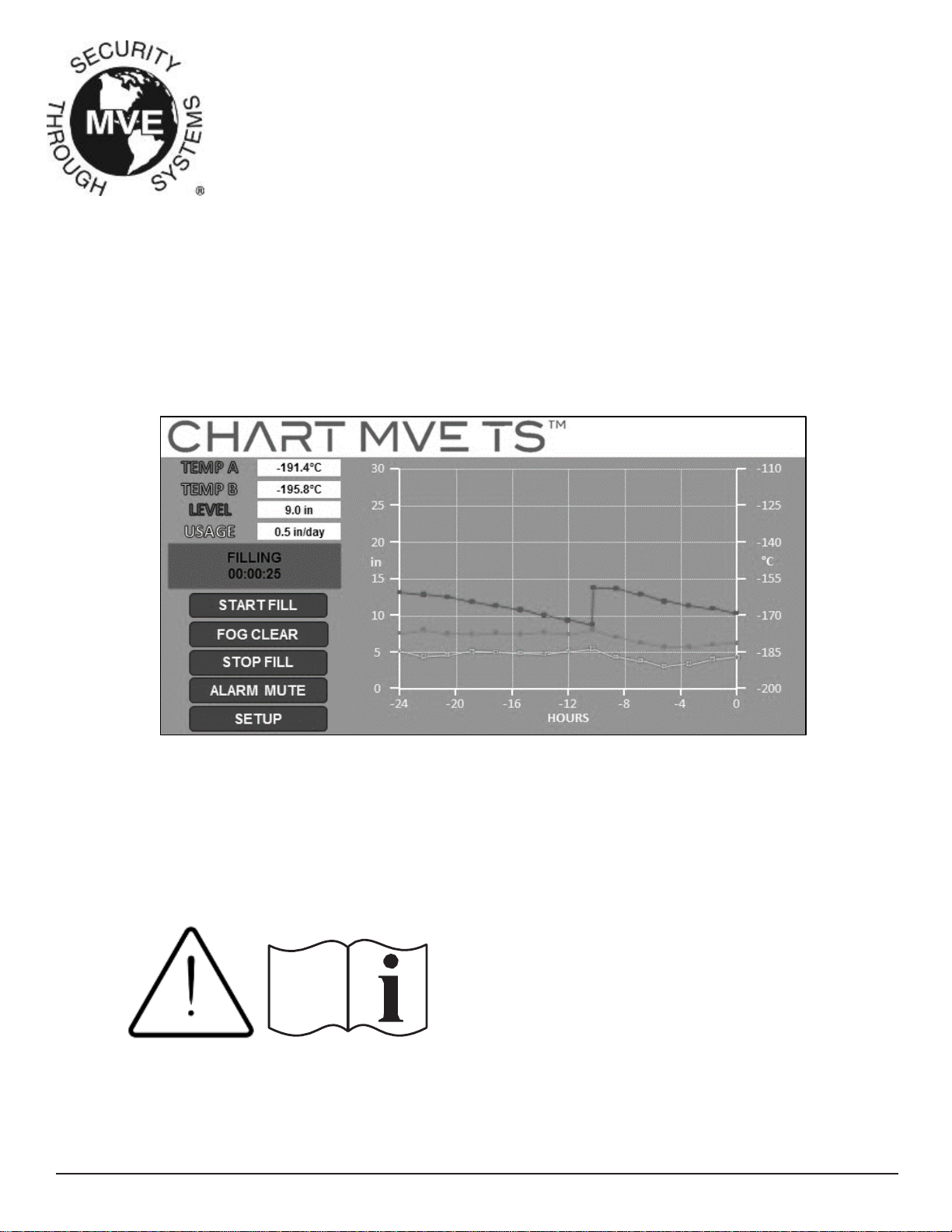
i
MVE TS Controller (Touch Screen)
Quick Reference
G
uide

MVE TS Quick Reference Guide
1 — 21081123 A
Table of Contents
Product Identification
Display / Control Panel . . . . . . . . . . . . . . . . . . . . . . . . . . . . . . . . . . . . . . . . . . . . . . . . . 2
Bottom Panel / Electrical / Physical Connections . . . . . . . . . . . . . . . . . . . . . . . . . . . . . 3
Dewar Plumbing Connections . . . . . . . . . . . . . . . . . . . . . . . . . . . . . . . . . . . . . . . . . . . . . . 4
Adjusting Temperature Alarm Settings . . . . . . . . . . . . . . . . . . . . . . . . . . . . . . . . . . . . . . . . 5
Adjusting Inlet Temperature Settings . . . . . . . . . . . . . . . . . . . . . . . . . . . . . . . . . . . . . . . . . 8
Adjusting Liquid Level & Liquid Level Alarm Settings. . . . . . . . . . . . . . . . . . . . . . . . . . . . . 12
High Level Alarm Setting
High Level Setting
Low Level Setting
Low Level Alarm Setting
Adjusting Display and Output Settings . . . . . . . . . . . . . . . . . . . . . . . . . . . . . . . . . . . . . . 15
Password and Security Setup . . . . . . . . . . . . . . . . . . . . . . . . . . . . . . . . . . . . . . . . . . . . . 18
Alarms and Definitions . . . . . . . . . . . . . . . . . . . . . . . . . . . . . . . . . . . . . . . . . . . . . . . . . . . 21
Contact Information . . . . . . . . . . . . . . . . . . . . . . . . . . . . . . . . . . . . . . . . . . . . . . . . . . . . . 21

MVE TS Quick Reference Guide
2 — 21081123 A
3
4
1
5
6
Table 1: Front Panel Identification
Display
6” touchscreen, backlight
Freezer Status
Displays “IDLE”, “BYPASSING”, or “FILLING” based on the
current freezer status
START FILL
Key
Used to manually initiate a fill
FOG CLEAR
To clear fog when opening the lid or to perform a manual fill.
Momentary circuit
STOP FILL
Key
Used to manually terminate a fill – Disables Auto Fill for 30
minutes
ALARM
MUTE Key
Used to silence the audible alarm. Will reset the latching alarm
once it has been corrected
SETUP Key
Used to access Setup Menus and parameters
Trend Graph
Adjustable graph of historical level and temperature data.
Visual X,Y Graph parameters adjustable in days, temperature,
and level ranges.

MVE TS Quick Reference Guide
3 — 21081123 A
.
1
Temp A Port
Connection for Temp A probe
2
Temp B Port
Connection for Temp B probe
3
Serial Number Barcode
Chart TS serial number written below barcode
4
30 VDC Power Input
Main power supply connection
5
Serial Port
RJ-45 connection for Serial/COM
6
Ethernet Port
Ethernet connection for networking
7
Global/Discrete Alarm
Contacts
15 pin alarm output. Output connection for the remote
monitoring of alarm conditions.
8
Wire Harness Connection
12-pin wire harness connection to plumbing assembly, lid
switch, and battery backup
9
Level Connection
Level signal input. Clear, vinyl tube connects to hose barb
1 2 3 4 5
6 7 8
9

4 — 21081123 A
MVE TS Quick Reference Guide
Dewar Plumbing Connections
Connect a transfer line (included with freezer) from an LN2 supply tank to the fill connection at the rear of the
freezer. Optimum supply tank pressure is 22 to 35 psi (1.5 to 2.4 bar). Although the plumbing assembly has a
50 psi (3.45 bar) pressure relief device, it is recommended that the supply tank be pressurized below 35 psi
(2.4 bar) to reduce the LN2 “flash-off” rate during filling and to maximize the cryogenic valve life. The supply
line can be insulated to minimize LN2 transfer losses. After the transfer hose is securely coupled to the freezer
and supply tank, ensure all connections are leak free by opening the valve of the LN2 supply tank and apply a
soap and water solution to each field joint. You should not see bubbles forming at any joint. Wipe away excess
soap and water when finished. Before removing the transfer hose, ensure the LN2 supply tank valve is closed.
Slowly and carefully loosen the transfer hose connection to vent any remaining pressure in the line before
disconnecting the hose.

5 — 21081123 A
MVE TS Quick Reference Guide
A & B and Inlet (Hot Gas Bypass)
The following section describes how to adjust temperature alarm settings. At any time
during the following procedure, the user may exit the menu by pressing the “EXIT” button
to return to the “monitor” display mode. After 60 seconds of inactivity, the controller will
automatically return to the “monitor” display mode.
NOTE: Security Level 2 or higher is required to adjust temperature settings (see
“Password and Security Setup” section for details).
To exit any menu screen and return to the previous menu, press “<” key.
1. Press “Setup”
Controller will prompt for a password. Type in the password using the number pad that appears and
press “Enter”.
2. Press “Temperature Settings”

6 — 21081123 A
MVE TS Quick Reference Guide
3. Press “Temperature A Settings”
NOTE: To access Temperature B Settings select “Temperature B Settings” instead.
4. Press “ENABLED” or “DISABLED” next to “Temperature Probe A”
This will enable or disable the selected temperature probe. Pressing “ENABLED” will change the
probe status to “DISABLED” and pressing “DISABLED” will change the probe status to “ENABLED”.
