Page 1

Congratulations and welcome to ownership of your
Digital Electric Smoker. It is our sincere hope that by reading
this guide, and with a little practice, you will come to fully
enjoy the tender juiciness and delicious flavor of food you
prepare with your new smoker.
We suggest you take a few moments to read the Product
Guide and ensure your cooker is assembled correctly and
completely and that you are familiar with both its construction
and operation before using.
There are no hard and fast rules for cooking - just some
basic facts about how the Digital Electric Smoker works.
The Smart Smoking cooking system will help you prepare
wonderful meals. Use this cooking guide as an introduction to
cooking with the Digital Electric Smoker. It’s filled with great
tips, tricks and recipes.
The most important thing you can do first is register
your cooker so that we can be more helpful when you need us.
Please complete the warranty registration card found on the
last page of your Product Guide or save a stamp and visit us at
www.charbroil.com.
When you register, be sure to sign up for our free
weekly E-mail newsletter. Each issue is packed with new tips,
tricks, recipes, party ideas and exclusive subscriber oers. We
never sell or distribute your contact information! We want
your Char-Broil experience to be a great one and this is one
way we can stay in touch.
HAPPY COOKING!
15.122905 2015 Grilling Guide.indd 1 6/1/15 11:12 AM
Page 2
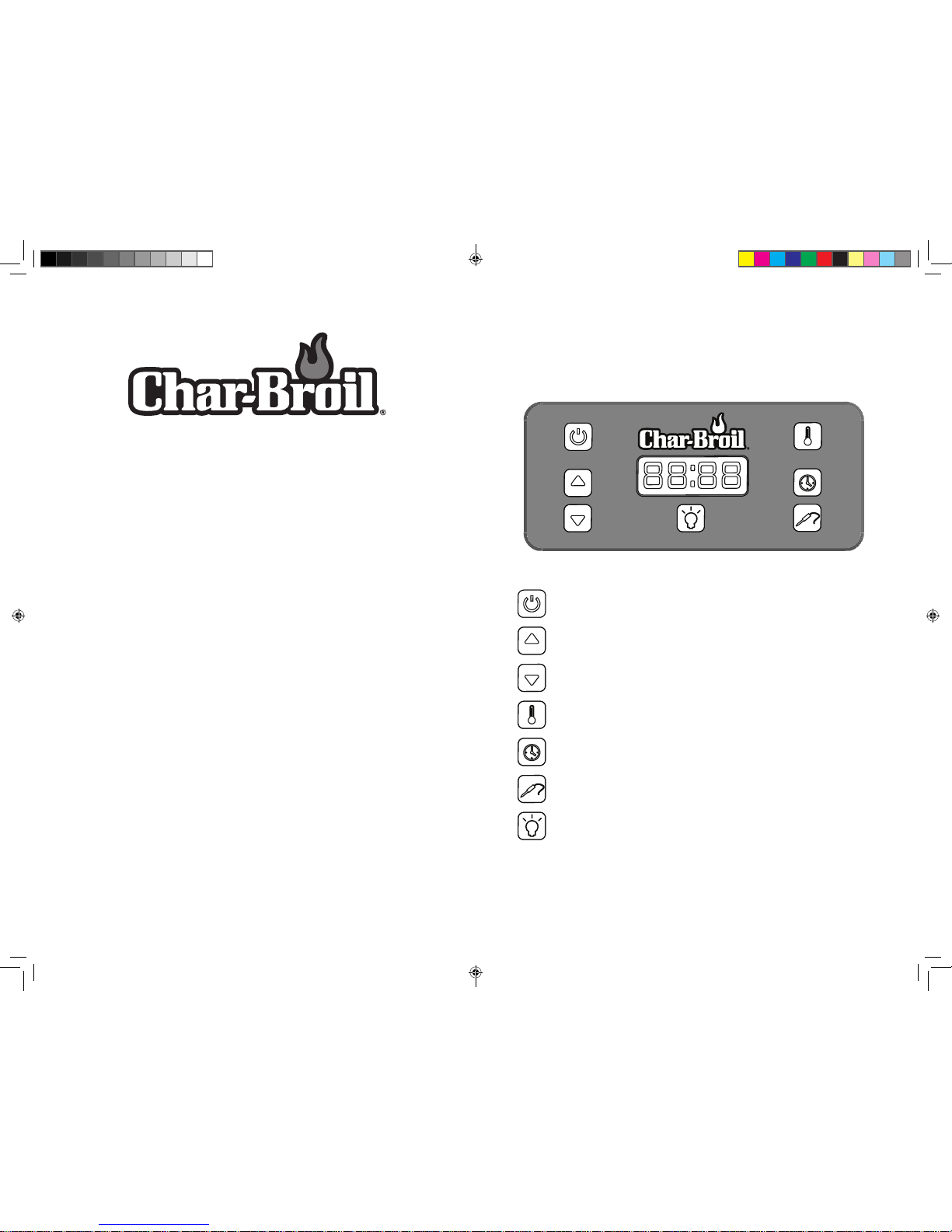
3
Smoker Controls
The Digital Smoker has intuitive, easy-to-use controls. Take a
moment to familiarize yourself with the buttons and their functions:
Overview of Controls...................................................................................................3-4
Getting started.....................................................................................................................5
How to use your smoker.........................................................................................6-13
Recipes...........................................................................................................................14-22
Pork..................................................................................................................14-16
Beef..................................................................................................................16-18
Poultry ...........................................................................................................19-20
Fish...................................................................................................................21-22
Power Button - turns smoker on and o
Up Button - add to time/temp value
Down Button - subtract from time/temp value
Temp Button - switches input to adjust Cooking time
Time Button - switches input to adjust Cooking time
Meat Probe Button - switches input to adjust target meat probe time
Chamber Light - On/O (Optional)
Table of Contents:
15.122905 2015 Grilling Guide.indd 2-3 6/1/15 11:12 AM
Page 3
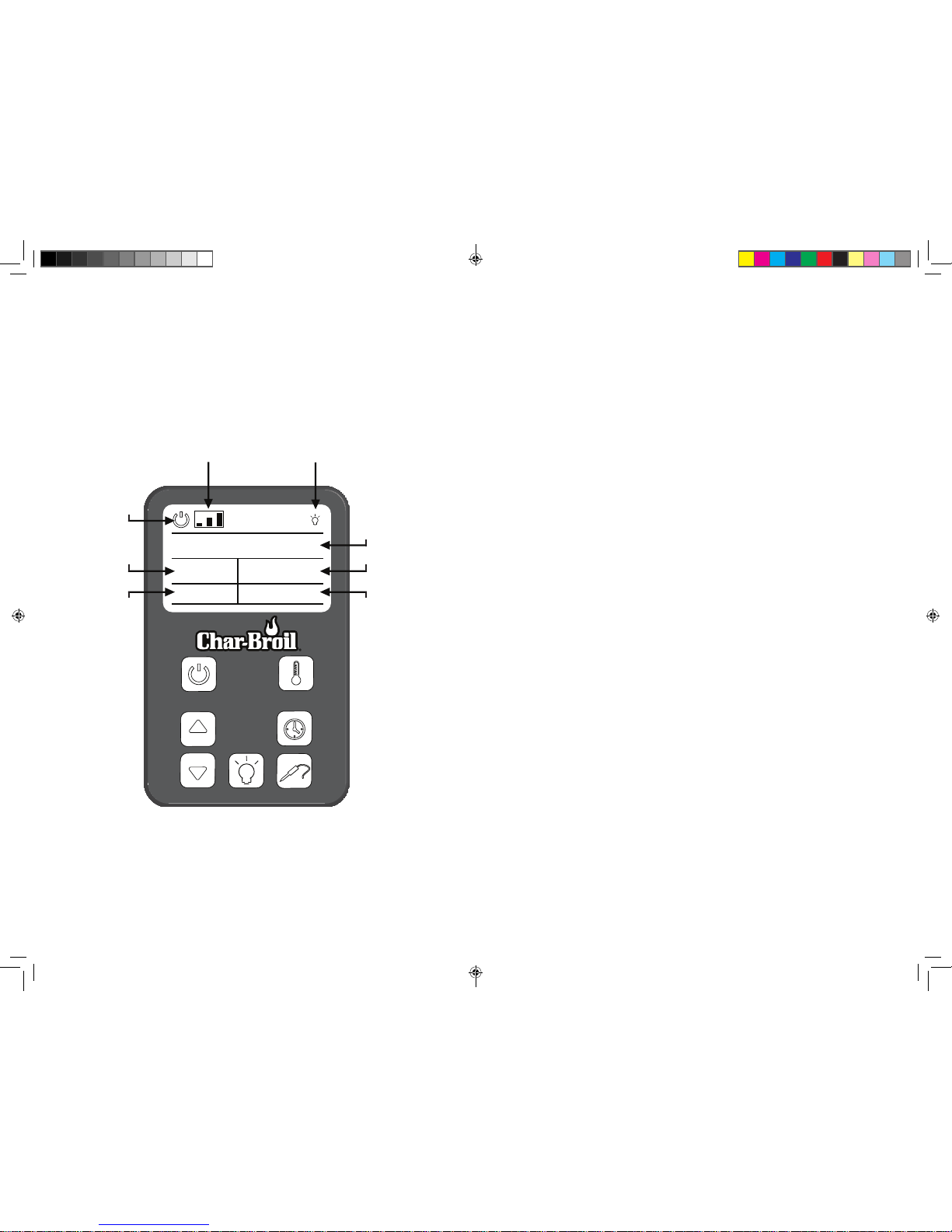
54
Set Chamber Temperature: 000°F
Set Time: 00:00
Set Meat Probe
Temp: 000°F
Actual Temp: 000°F
Meat Probe
Remaining Time: 00:00
Remote Control (Optional)
The Digital Smoker comes equipped with a remote for monitoring
and controlling your cook from a distance. It’s buttons are identical
to that of the control panel and it includes a status display that
shows the following information:
Power Indicator
Signal Strength Indicator
A Few Notes First:
• The control panel temperature reading may fluctuate plus or
minus 10-15°F (5-8°C) as the appliance cycles to maintain correct
cooking temperature setting. This is normal operation of the
smoker.
• Press the Power Button once, and the appliance is now ready to
receive input settings from the Temp Button, Time Button and/
or Meat Probe Button.
• If appliance is powered on and left unattended for 19 hours, the
appliance will automatically turn o.
• The controller reads and displays internal cook temperature
setting in °F, time in 00:00 (hours:minutes) and meat probe
temperature in °F. Temperature readings can be changed
from °F to °C by pressing the “UP” and “DOWN“ buttons
simultaneously for a period of 3 seconds. The temperature
readings can be changed back to °F from °C using the same
method.
• The heating element will not begin to heat up until you input
1) Cook time and cook temp or 2) Meat probe target temp
and cook temp. NOTE: You must choose to cook by either
time or meat probe target temp. These functions will not work
simultaneously.
• If the meat probe is not connected to the smoker the meat probe
function is disabled.
Before your rst cook...
You new smoker needs to be seasoned before use. Seasoning
prepares your smoker for cooking by burning o any residues left
over from the manufacturing process.
Here’s how:
• Make sure water pan is in place with NO WATER and smoker
box is in place with NO WOOD CHIPS.
LED on/off Indicator
Set cooking temp
Time left in cook
Real time meat probe
temp reading
Desired cook time
Target meat
temp
15.122905 2015 Grilling Guide.indd 4-5 6/1/15 11:12 AM
Page 4
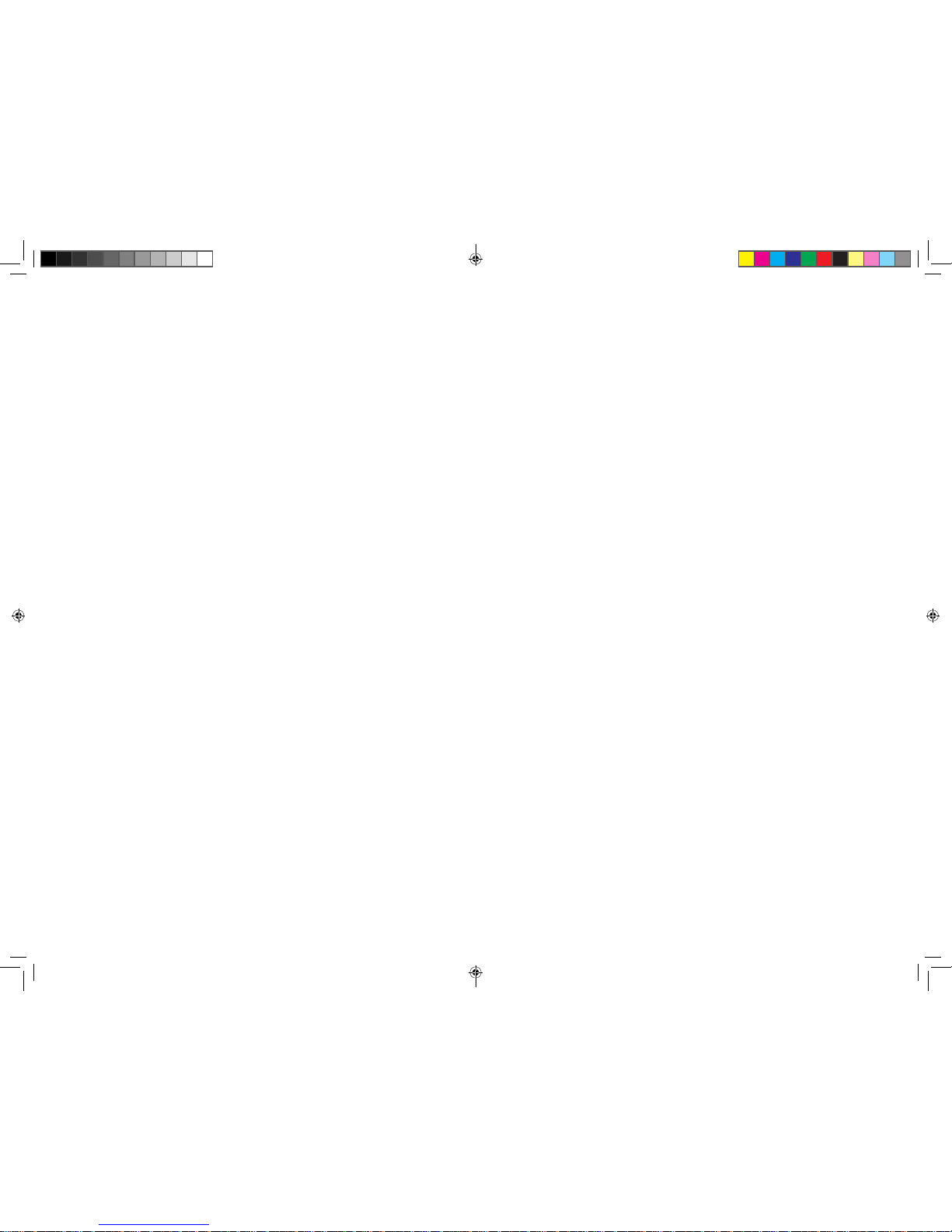
76
• Plug in the appliance. The display will immediately have power.
A beep is sounded when the unit is plugged in.
• Press the Power Button once, the control unit is now ready.
• Press the Temp Button and set temperature to 275°F (135°C),
max. setting, using the “UP” or “DOWN” buttons.
• Press the Time Button and set the time to 2 hours using the
using the “UP” or “DOWN” buttons.
• Once 2 hours has elapsed, turn o smoker and allow to cool.
• After the seasoning process has completed, your smoker is now
ready for use.
CAUTION: The smoker is HOT during use. Wear protective
gloves when working inside the smoker.
Cooking with your Smoker
There are two methods of cooking with your new smoker:
• By Time - Cook your meat for a designated amount of time
(see “cooking with the timer”)
• By Meat Temperature - Cook your meat until its internal temperature
hits a designated temperature. (see “cooking with meat probe”)
Here, we will explain how to use these functions as well as explain a
few basics of setting up your cook.
Preheating
Preheating warms up the chamber and gets your wood chips
smoking so that your meat starts getting that delicious smoke
flavor the second you put it in the smoker.
NOTE: Always preheat smoker with smoker box in place, including
wood chips if being used.
Setting the Preheat Cycle
• Press the Temp Button.
• Press and hold the “UP” or “DOWN“ button to raise or lower
until the letters “PH” is displayed. Release the button. “PH” is
blinking.
• Press the Temp Button again. The display will no longer blink
indicating that the “PH” is set.
• The display will show “PH”, no temperature will be shown
during the Preheat cycle.
• The appliance will automatically start the Preheating process.
• The Preheat cycle will run for 40 minutes.
• After the 40 minute preheat cycle ends:
1. The appliance will automatically reduce the interior
temperature.
2. The display will blink “00:00” (no temp will be displayed).
3. An audible beep will sound - 3 beeps initially and then 3
beeps once every 30 seconds thereafter.
• You can then use the Temp Button, Meat Probe Button or Time
Button to start using the smoker.
NOTE: The appliance will automatically turn o if 60 minutes has
passed after the initial 40 minute Preheat cycle has been completed
(40 minute Preheat + 1 hour = 100 total minutes) and a cook has not
been started.
IMPORTANT:
Always cook with both the water pan and smoker box in place,
whether or not they are filled.
Setting the Cooking Temperature
No matter how you want to cook you’re going to need to know how
to set your cooking temperature.
15.122905 2015 Grilling Guide.indd 6-7 6/1/15 11:12 AM
Page 5

98
pressed the minute portion should no longer blink indicating
that it is set.
• After pressing the Time Button in the previous step the time
should begin to count down.
• When using the Time function, the display should show
the Set Cooking Temperature and the actual elapsed Time
(countdown). They should alternate throughout the length of
the cooking cycle.
• Once the desired set time has elapsed:
1. The controller will automatically reduce the appliance
temperature to 120°F (49°C).
2. The display will alternate between 00:00 and 120°F (49°C)
showing the set time has elapsed.
3. An audible beep will sound 3 beeps and then 3 beeps once
every 30 seconds thereafter until the Power Button is
pressed, or has reached the maximum 19 hour automatic
shut-o.
Cooking With The Meat Probe
When cooking with the meat probe function, your smoker will run
until the meat hits a desired internal temperature.
Good Meat Probe Etiquette:
• Insert the probe into the thickest part of the food - not touching
bone, fat or gristle before placing meat in the smoker. Once
the meat is in place you can connect the meat probe jack to the
smoker.
• After cooking, check the temperature in several places to make
sure the food is evenly heated.
• Make sure to clean your food thermometer with hot, soapy,
water before and after each use. Do not immerse or wash in the
dishwasher.
• Compare your thermometer reading to the USDA guidelines
on page 13 to determine if your food has reached a safe
Using the Temp Button
Display Range: 100°F - 275°F (38°C - 135°C)
• Press the Temp Button. The default temperature setting of
200°F (93°C) is shown.
• Press and hold the “UP” or “DOWN“ button to adjust the
desired cooking temperature.
• Press the Temp Button again after the desired temperature
setting is entered. After the Temp Button is pressed the display
should no longer blink, indicating that cook temperature is set.
Cooking With The Timer
When cooking with timer function, your smoker will run until the
timer hits zero.
Here’s how to set it up:
Display Range: 00:00 – 19:00 hours.
NOTE: The Meat Probe function will be disabled.
• Press the Time Button, and a blinking “00:00” is shown.
• Press the “UP” or “DOWN“ button to adjust the hour in 1 hour
increments. (The display should still be blinking.)
• Press the Time Button again after the desired hour portion
of the cook time setting is entered. After the Time Button is
pressed, the hour portion should no longer blink indicating that
it is set.
• The minute portion will remain blinking at this point as it has
not yet been set.
• Press the “UP” or “DOWN“ button to adjust the minutes.
The display should still be blinking.
• Press the Time Button again after the desired minute portion
of the cook time setting is entered. After the Time Button is
15.122905 2015 Grilling Guide.indd 8-9 6/1/15 11:12 AM
Page 6

1110
What Flavor Should I Use?
There are many wood chip types that result in dierent flavors.
Choosing a particular flavor may take some trial and error but the
chart below explains which woods will provide a more heavy, full
flavor and which will provide a more mild, light flavor. This is a
good starting point on your way to choosing your favorite flavors.
Smoke Box
Fill Level
Smoke Time
1/4
2-4 Hours
1/2
3-5 Hours
3/4
4-6 Hours16-8 Hours
Wood Flavor
Hickory
Oak
Pecan
Mesquite
Alder
Maple
Apple
Cherry
Heavier
Lighter
NOTE:
• You do not need to soak the wood chips in water before use.
Soaking the wood chips will not extend the smoking time; only
lengthen the time before they start to smoke.
How Much Wood Should I Use?
The smoker box can be filled to varied levels to accommodate
short and long cooks. Use this chart to determine a rough estimate
for what level you need to fill the smoke box. Please note: These
numbers are just a guide. Many factors can influence your actual
smoke time (flavor, size of chips, etc.), so please adjust your times
based on your actual experiences.
temperature and visit www.isitdoneyet.gov for more information
on food safety.
• Use only the included meat probe.
Here’s how to set it up:
Display Range: 50°F to 225°F (10°C to 107°C)
NOTE: The Set Time function will be disabled.
• Press the Meat Probe Button, and the default desired meat probe
temperature setting of 145°F (63°C) is displayed and will blink.
• Press the “UP” or “DOWN“ button to adjust the desired meat
probe target temperature setting.
• Press the Meat Probe Button again after the desired meat probe
target temperature setting is entered.
• After the Meat Probe Button is pressed the display should no
longer blink indicating that it is set.
• When using the Meat Probe function, the display should
show the Cooking Temperature and the actual Meat Probe
Temperature. The display will alternate throughout the length of
the cooking cycle.
• Once the desired meat probe target temperature has been
reached:
1. The controller will automatically reduce the set temp to
120°F (49°C).
2. The display will alternate between the actual Meat Probe
temperature and 120°F (49°C).
3. An audible beep will sound 3 beeps and then 3 beeps once
every 30 seconds thereafter until the Power Button is
pressed, or has reached the maximum 19 hour automatic
shut-o.
Using the Smoker Box:
The smoker box is what enables you to add delicious smoke flavor
to your foods. Simply fill the smoker box with wood chips to the
desired level and slide it into place prior to preheating the smoker.
15.122905 2015 Grilling Guide.indd 10-11 6/1/15 11:12 AM
Page 7

1312
For more info visit www.IsItDoneYet.gov
ENJOY YOUR SMOKER!
Remember, these are just estimates to help you plan by. Always
make sure you cook to the internal temperature listed in this chart:
Cooking Info
Lets get to the cooking! But first, here’s a quick guide to estimate
cooking times so you can better plan out your cooking:
Meat Meat Cut
Cooking
Temp
Estimated Cook
Time
Target
Temp
Pork
Beef
Poultry
Fish
Butt (Pulled)
Butt (Sliced)
Spare Ribs
Baby Back Ribs
Brisket (Pulled)
Brisket (Sliced)
Ribs
Chicken (Whole)
Turkey (Whole)
225 °F
225 °F
225 °F
225 °F
225 °F
225 °F
225 °F
250 °F
250 °F
225 °F
90-120 Mins Per Pound
90-120 Mins Per Pound
5-7 Hours (Total)
4-6 Hours (Total)
70-90 Mins Per Pound
70-90 Mins Per Pound
3-4 Hours (Total)
30-45 Mins Per Pound
30-45 Mins Per Pound
40-60 Mins Per Pound
205 °F
180 °F
190 °F
190 °F
200 °F
190 °F
175 °F
165 °F
165 °F
150 °F
Meat
USDA RECOMMENDED SAFE
MINIMUM
INTERNAL TEMPERATURES
Beef, Veal, Lamb
Steaks & Roast
(with a 3 minute rest)
145 °F
Fish
145 °F
Pork
(with a 3 minute rest)
145 °F
Beef, Veal, Lamb
Ground
160 °F
Turkey, Chicken & Duck
165 °F
• The smoker box is designed for wood chips or pellets only, do
not use wood chunks.
• Always operate smoker with smoker box in place regardless of
whether or not you use wood chips. Never remove or refill the
smoker box during cooking.
Using the Water Pan:
Your Digital Smoker comes equipped with a water pan. The water
pan can be used to keep meat moist while cooking. To use, fill the
water pan with warm water (cold water can bring down the temp
of the cooker) to the Max Water mark and slide into place. Do not
overfill the water pan.
NOTE:
• Using water is not required for smoking.
• Always operate (including preheating) smoker with water pan in
place regardless of whether or not you use water. Never remove
the water pan during cooking.
• If water pan needs to be refilled during cooking, always fill
through the hole in the drip pan assembly. Care should be taken
when refilling water pan to avoid having any liquid coming in
contact with the heating element. Serious damage to the heating
element could result, including flare ups and electrical failure.
15.122905 2015 Grilling Guide.indd 12-13 6/1/15 11:12 AM
Page 8

1514
Baby Back Ribs
Set cooking temp to 225 °F
Ingredients:
• 1 Rack of Baby Back Ribs
• Dry Rub Seasoning
• BBQ Sauce
Directions:
Season ribs using your favorite BBQ dry rub. Smoke and check for doneness
using the digital food thermometer. If you like them extra tender and tasty,
remove, cover with your favorite BBQ sauce, and wrap them with two layers of
heavy-duty aluminum foil. Place the aluminum-foil-wrapped ribs back onto the
smoking rack and allow them to cook for an additional 30 minutes.
Remove the basket and allow the ribs to rest for 10-15 minutes while the
aluminum foil cools.
Pro Tip: Want to cook more ribs? Purchase the optional Rib Hooks and hang
them vertically in the smoker!
Pork Recipes
Easy BBQ
Set cooking temp to 225 °F
Ingredients:
• 3-7 lb pork roast or Boston Butt
• Dry Rub Seasoning
• BBQ Sauce
Directions:
Season the entire cut of meat using your favorite BBQ dry rub. Place on to
smoking rack and cook until the internal temperature is 145˚ F for serving cubed
or sliced.
To serve ‘pulled pork’, cook until the internal temperature reaches 190˚-200˚F.
Once the internal temperature reaches 145˚ F, you may choose to remove the
pork, cover with your favorite BBQ sauce, and wrap with two layers of heavy-duty
aluminum foil, before returning it to the smoking rack for the additional cook
time. This additional cook time from 145˚ F to 190˚-200˚ F will require the same
amount of time as the pork required to reach 145˚ F. When done, remove the
basket from the cooking chamber and allow the BBQ to rest for 10-15 minutes
while the aluminum foil cools. Place in a large tray, unwrap, and then shred with
forks.
Pork Tenderloins
Set cooking temp to 225 °F
Ingredients:
• 2 Pork Tenderloins
• Kosher salt
• Fresh cracked pepper
Directions:
Season the tenderloins using kosher salt and fresh cracked pepper. Place onto
the smoking rack and cook until the internal temperature reaches a minimum of
160˚F. Tenderloins will cook fast. Check internal temperature after 30 minutes.
Allow the tenderloins to rest for 10-15 minutes . Cut tenderloins in ½ inch slices
and serve with favorite sauce and side dishes.
15.122905 2015 Grilling Guide.indd 14-15 6/1/15 11:12 AM
Page 9

1716
St. Louis-Style Ribs
Set cooking temp to 225 °F
Ingredients:
• 2 racks of St. Louis style ribs
• Salt
• Your favorite rub
• Your favorite BBQ sauce (optional)
Directions:
Skin the membrane o the backs of the two slabs of St. Louis-style ribs.
Season the bone side with salt and the rub.
Flip over and season the meat side with the salt and the rub.
Place the ribs in the smoker preheated to 225 F.
At 90 minutes, sauce the bone side and then flip over and sauce the meat side
(optional as you could serve the sauce on the side).
Re-sauce every 30 minutes until the rib meat pulls back from the bones 1/4 - 1/3
of an inch (about 2.5 - 3 hours).
Remove from the smoker, slice and serve.
Beef Recipes
Beef Roast
Set cooking temp to 225 °F
Ingredients:
• 3-5 lb beef roast
• Kosher salt
• Fresh cracked pepper
Directions:
Prepare a 3-5 lb beef roast for cooking. Season outside with salt and pepper or
a Creole rub for added spice. Place beef roast on bottom rack in the center of
smoking chamber. Cook beef until the internal temperature reaches a minimum
of 145˚F.
Large cuts of meat can typically be removed a few degrees prior to the desired
internal temperature. When internal temp reaches your target temperature,
remove and place on plate or tray and cover with aluminum foil. Allow the roast
to rest for 10-20 minutes while the internal temperature continues to rise. Always
check the internal temperature before serving to insure it has reached desired
temperature. Slice and enjoy!
Texas Style Beef Brisket
Set cooking temp to 225 °F
Ingredients:
• 1 lb (5 to 7 pound) beef brisket, trimmed
• ½ cup prepared barbecue seasoning rub
• 2 Tbsp ground chili powder
• 1 cup hot sauce of your choice
• 1 cup beer or non-alcoholic malt beverage
• 1 cup barbecue sauce
Directions:
1. Ask your butcher to prepare the brisket by removing some of the fat cap,
not all.
2. Mix chile powder, hot sauce and beer to make marinade
3. Place the meat in a shallow, nor-reactive pan and add favorite beef
marinade.
4. Cover and place in refrigerator for 4 - 8 hours.
5. Remove from fridge about an hour prior to placing in cooker
6. Rinse and pat dry.
7. Season with your favorite rub - that doesn’t conflict with the flavors of
the marinade.
8. Fill smoker box with desired wood chip flavor.
9. Cook meat, for 6 to 7 hours until meat is very tender (190 °F internal
temperature).
10. Baste with mop sauce once an hour.
11. To make Smoke House Barbecue Butter Glaze, combine barbecue
sauce, butter and remaining 1/2 cup beer. Simmer 5 minutes
until slightly thickened.
12. Slice meat against the grain using a sharp knife and serve with sauce.
15.122905 2015 Grilling Guide.indd 16-17 6/1/15 11:12 AM
Page 10

1918
Char-Broil’s Favorite Prime Rib Roast
Set cook temp to 225 °F
Ingredients:
• 3-5 lb rib roast
• 1 Tbsp garlic powder
• 1 Tbsp sea salt
• 1 Tbsp onion powder
• 2 tsp cayenne pepper
• 2 tsp of each: dried rosemary, thyme
Directions:
Mix all dry ingredients together in large mixing bowl - using fork or whisk.
Place rib roast in bowl and use hands to work rub into all areas of meat (Note:
rubber gloves can come in handy). Large cuts of meat can typically be removed
a few degrees prior to the desired internal temperature. When internal temp
reaches your target temperature, remove and place on plate or tray and cover
with aluminum foil. Allow the roast to rest for 10-20 minutes while the internal
temperature continues to rise. Always check the internal temperature before
serving to insure it has reached desired temperature. Slice and enjoy!
Poultry Recipes
Cherry-Smoked Chicken Tacos
Set cook temp to 250 °F
Ingredients
For chicken:
• 1 whole chicken (2-3 pounds)
• 2 Tbsp oil
• 1 Tbsp poultry seasoning
• 1 tsp ground cumin
• 1 tsp ground coriander
• Salt and pepper
• Cherry wood chips for smoking
For tacos
• 1 Taco Kit (taco shells)
• Shredded chicken
• 2 avocados, chopped
• 1 cucumber, de-seeded and chopped
• 1 red bell pepper, de-seeded and chopped
• 1 small head of red cabbage, thinly sliced
• 1-2 cups of Queso Fresco, crumbled
• Salsa
• Sour cream (optional)
• Hot sauce (optional)
Directions for chicken:
1. Prep chicken for cooking. Remove neck, giblets and anything else inside
bird. Wash and rinse inside and out and pat dry.
2. Rub bird with oil, then season inside and out with poultry seasoning,
cumin, coriander and salt and pepper.
3. Place the chicken in the cooking basket, breast side up.
4. Cook until the internal temperature has reached 165 °F - about 1 hour and
30 minutes.
5. The outside of the bird should be a dark golden brown.
6. Allow the bird to cool for 10 minutes while in the basket for easy removal.
7. Let chicken rest for an additional 15 minutes while you prepare your taco
ingredients.
8. Remove skin and cut chicken up.
9. Shred meat using two forks.
10. Assemble tacos with chicken and other ingredients mentioned above.
15.122905 2015 Grilling Guide.indd 18-19 6/1/15 11:12 AM
Page 11

2120
Hickory Smoked Garlic Chicken
Set cook temp to 250 °F
Ingredients:
• 1 4 lb chicken
• 4 cloves of garlic
• 1/4 tsp of onion powder
• 1/3 cup softened butter
• 1/2 small yellow onion
• Coarse salt and cracked black pepper to taste
• Hickory wood chips (pecan, apple, cherry wood chips work well too)
Directions:
1. Rinse the chicken and pat it dry with paper towels.
2. Combine 2 minced cloves of garlic, 1/4 teaspoon onion powder and
butter together.
3. Loosen the skin on breast of chicken.
4. Place 1/3 of the butter mixture under the skin on one side of breast. Press
the top of the skin to evenly distribute the butter.
5. Place another 1/3 of the butter under the skin on the second side of the
breast.
6. Place the onion and 2 cloves of garlic into the bird cavity.
7. Spread remaining 1/3 of butter mixture on the outside of the whole bird.
8. Season with coarse salt and cracked black pepper.
9. Place seasoned chicken into smoker.
10. Smoke chicken until it reaches an internal temperature of 165 degrees.
11. Let chicken rest 20 minutes before slicing.
Fish Recipes
CB’s EZ Smoked Salmon
Set cook temp to 250 °F
Ingredients:
• 1 ( 3-5 lb ) Salmon Filet ( 1” thick )
• 2 cups brown sugar
• ½ cup pickling salt
• 1 3 oz Bag of commercially prepared “crab boil”
Directions:
1. Have fish monger remove pin bones from salmon and trim the thin parts
of the filet (Cut o the last 3 inches of the tail and the belly area if you
wish - use them in soup or scramble with eggs for breakfast).
2. Rinse the salmon filet under cold running water and pat dry with paper
towel.
3. Combine brown sugar, pickling salt and about 80% of the contents of
crab boil bag into bowl and dry mix together.
4. Add enough water to these dry ingredients to make into semi-dry wet
slurry - just beyond the texture of wet paste.
5. Place salmon filet in large 2 inch deep dish or largest size sealable plastic
food bag and coat the flesh with the slurry.
6. Cover the dish tightly with plastic wrap or seal the bag and place in the
refrigerator overnight (8+ hours).
15.122905 2015 Grilling Guide.indd 20-21 6/1/15 11:12 AM
Page 12

22
7. 2 hours before you are ready to smoke the fish, remove from refrigerator.
8. Scrape o the slurry mixture and place into wire sieve to drain... the
desired outcome is to save all of the little pieces of crab boil.
9. Place salmon filet flesh side up on baking sheet and pat dry. (Do not
rinse).
10. Spread the remaining bits and pieces of crab boil on the fish flesh.
11. With great restraint carefully criss-cross a very thin line of black strap
molasses on the salmon flesh over the top of the crab boil pieces.
12. At this point you have two choices:
A. Allow the toppings on the fish to dry naturally until ‘tacky’ to the
touch - this takes quite a while and not recommended.
B. Use a hair dryer or a fan on low setting to speed up the drying process
until the toppings on the fish are ‘tacky to the touch.
13. Prepare your smoker to a temperature of approximately 250°F degrees.
For this dish I recommend alder, cherry, apple or other soft woods or a
combination. This is a good dish to use the water pan in your smoker.
14. Use your hands placed in support under the fish filet to lift and place
flesh-side down on the grates so the grates cross the fish side-ways (not
length-wise).
15. Smoke for between 1 - 2 hours depending upon the heat of your smoke,
the number of filets you are smoking and the thickness of the fish - a
good target for the internal temperature of the fish is 130°F - 140°F
degrees, this will ensure the meat is cooked and produce a soft (not
gravlox!) yet firm texture.
16. Remove grate from smoker (use gloves to protect from heat!) with fish
still on it and place a baking pan on the top of the fish then ‘flip’ the fish
and grate so the baking sheet is on the bottom.
17. Remove the grates from fish the grates will have heated and ‘split’ the
fish giving an appearance of having scored the flesh with a knife.
18. Place in refrigerator to hold until ready to serve with dark breads, sliced
red onions, cream cheese, lemon wedges, capers, etc.
©2015 Char-Broil, LLC
Columbus, GA 31902
charbroil.com
AN: 15.122905
15.122905 2015 Grilling Guide.indd 22 6/1/15 11:12 AM
