Page 1
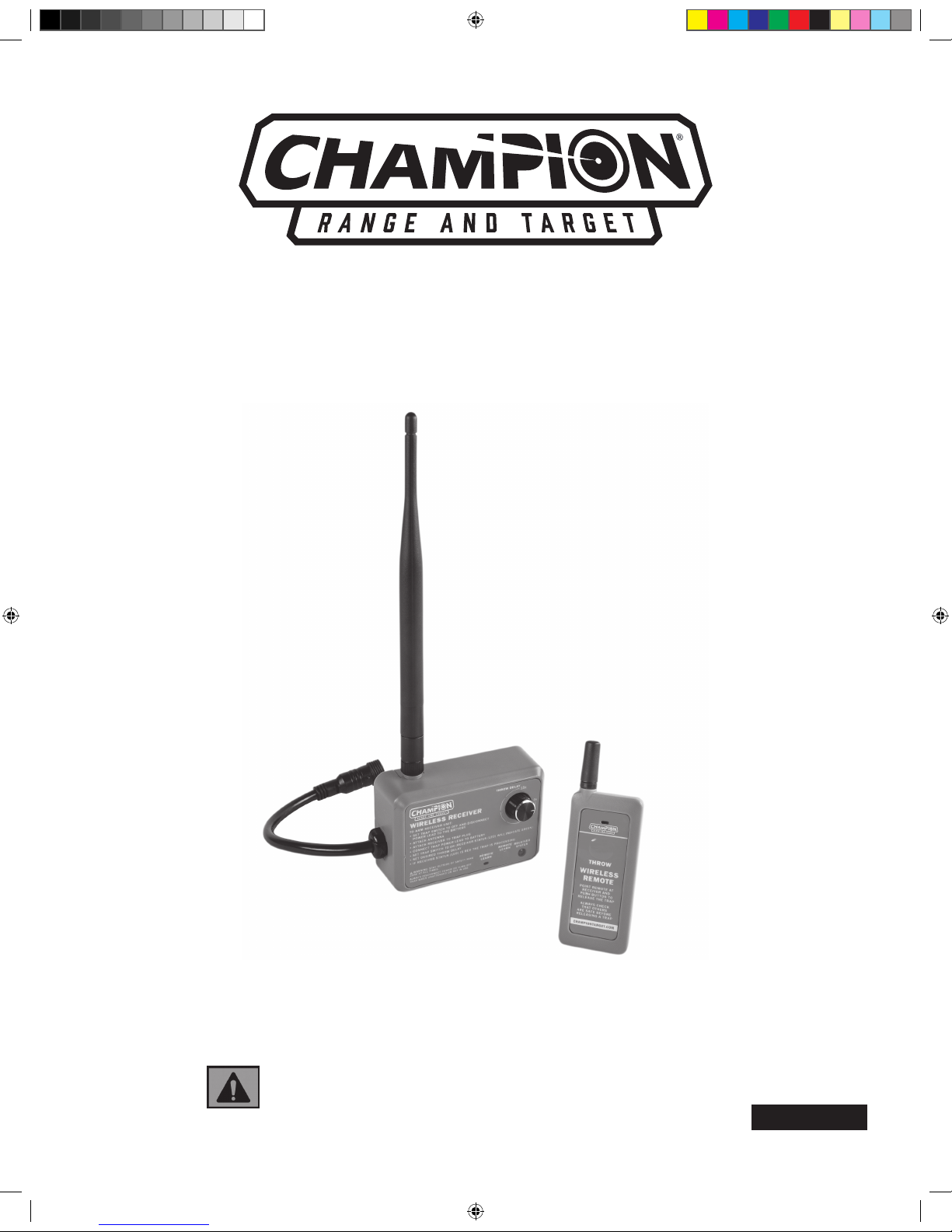
WHEELYBIRD™ */WORKHORSE®
WIRELESS REMOTE
Part No: 40923
Instruction Manual
WARNING: TO AVOID SERIOUS INJURY OR PROPERTY DAMAGE,
THOROUGHLY READ INSTRUCTIONS BEFORE USING.
* compatible with Champion WheelyBird traps with removable foot pedal manufactured in 2017 or later
(FRANÇAIS : Pg. 7)
ENGLISH
40923_WirelessRemote_WheelybirdWorkhorse_2LIMv2.indd 1 9/26/17 11:29 AM
Page 2
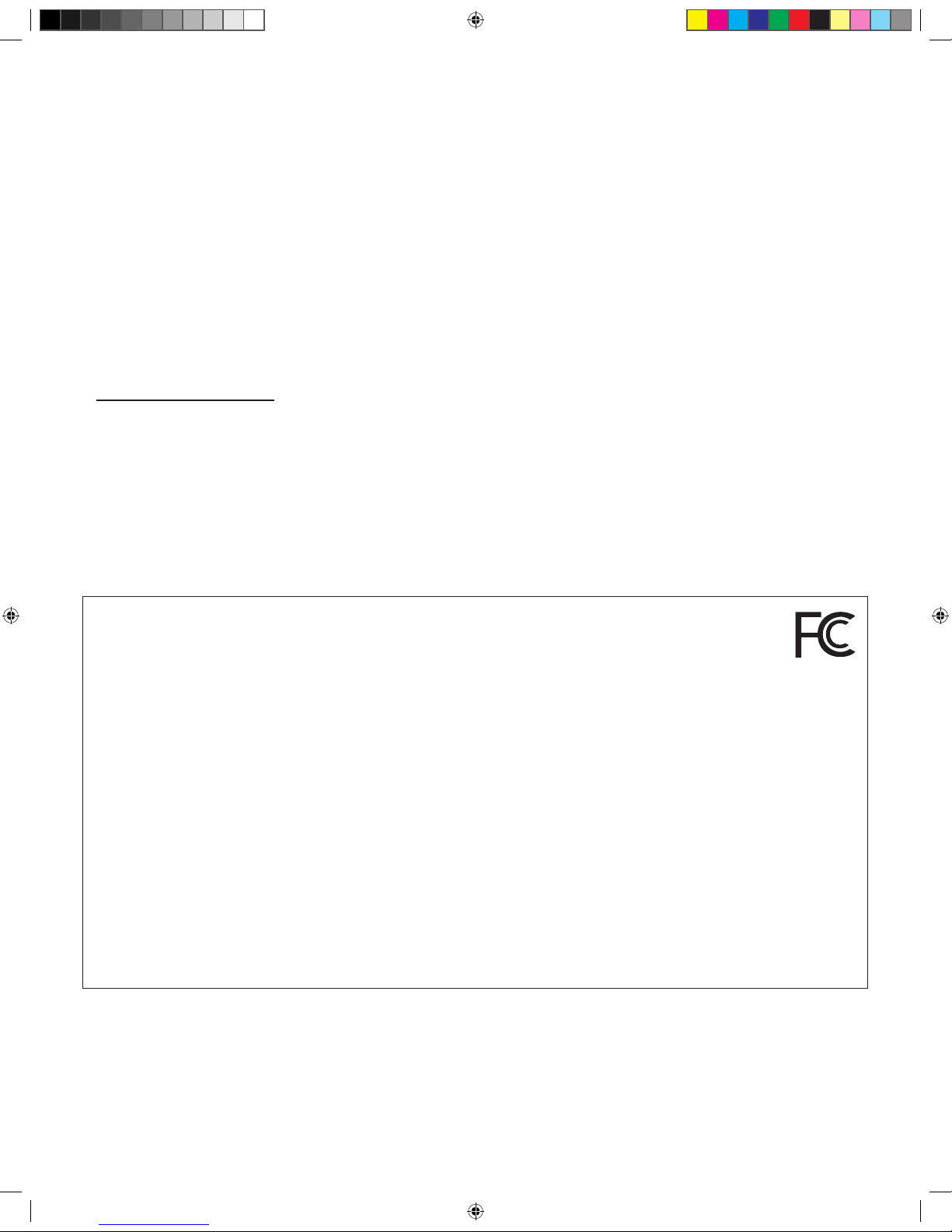
Table of Contents
Section Page
I. Introduction / FCC Notice ..................................................
II. Safety ...............................................................................
III. Contents ..........................................................................
IV. Features and Descriptions ..............................................
V. Programming ...................................................................
VI. Installation ......................................................................
VII. Operation ......................................................................
VIII. Troubleshooting ...........................................................
Warranty and Contact Information ......................................
I. Introduction
Congratulations on the purchase of your new Champion® WheelyBird™/Workhorse® Wireless Remote.
This Champion® Wireless Remote is an optional accessory for use with Champion Workhorse and Post 2017 WheelyBird
Traps with removable foot pedal.
Features of the Champion® Wireless Remote Release system include:
* Battery powered hand-held remote, high impact plastic case
* Up to 120 yd transmission range
* Single Release system that will work with multiple receiver units
* User settable delay from 0-15 seconds
* Quick and easy installation
FCC NOTE:
This device complies with Part 15 of the FCC Rules. Operation is subject to the following two conditions: (1) This device may not
cause harmful interference, and (2) this device must accept any interference received, including interference that may cause undesired
operation.
NOTE: This equipment has been tested and found to comply with the limits for a Class B digital device, pursuant to Part 15 of the FCC Rules.
These limits are designed to provide reasonable protection against harmful interference in a residential installation. This equipment generates, uses
and can radiate radio frequency energy and, if not installed and used in accordance with the instructions, may cause harmful interference to radio
communications. However, there is no guarantee that interference will not occur in a particular installation. If this equipment does cause harmful
interference to radio or television reception, which can be determined by turning the equipment off and on, the user is encouraged to try to correct the
interference by one of the following measures:
• Reorient or relocate the receiving antenna.
• Increase the separation between the equipment and receiver.
• Connect the equipment into an outlet on a circuit different from that to which the receiver is connected.
• Consult the dealer or an experienced radio/TV technician for help.
Shielded interface cable must be used with the equipment in order to comply with the limits for a digital device pursuant to Subpart B of Part 15 of
FCC Rules.
FCC Caution: Any changes or modications not expressly approved by the party responsible for compliance could void the user’s authority to operate
this equipment.
This transmitter must not be co-located or operating in conjunction with any other antenna or transmitter.
Radiation Exposure Statement:
The product complies with the FCC portable RF exposure limit set forth for an uncontrolled environment and is safe for the intended operation as
described in this manual. Further RF exposure reduction can be achieved if the product can be kept as far as possible from the user ‘s body or when
set to lower output power if such function is available.
Industry Canada Statement
This device complies with Industry Canada’s license-exempt RSSs. Operation is subject to the following two conditions: (1) This device may not cause
interference, and (2) This device must accept any interference, including interference that may cause undesired operation of the device.
Radiation Exposure Statement:
This device complies with the Industry Canada portable RF exposure limit set forth for an uncontrolled environment and is safe for the intended
operation as described in this manual. Further RF exposure reduction can be achieved if the product can be kept as far as possible from the user’s
body or if the device is set to a lower output power if such function is available.
1
1
2
3
4
5
5
5
6
6
FCC ID:2ALBZTZWR923 / IC:22547-TZWR923
40923_WirelessRemote_WheelybirdWorkhorse_2LIMv2.indd 2 9/26/17 11:29 AM
Page 3
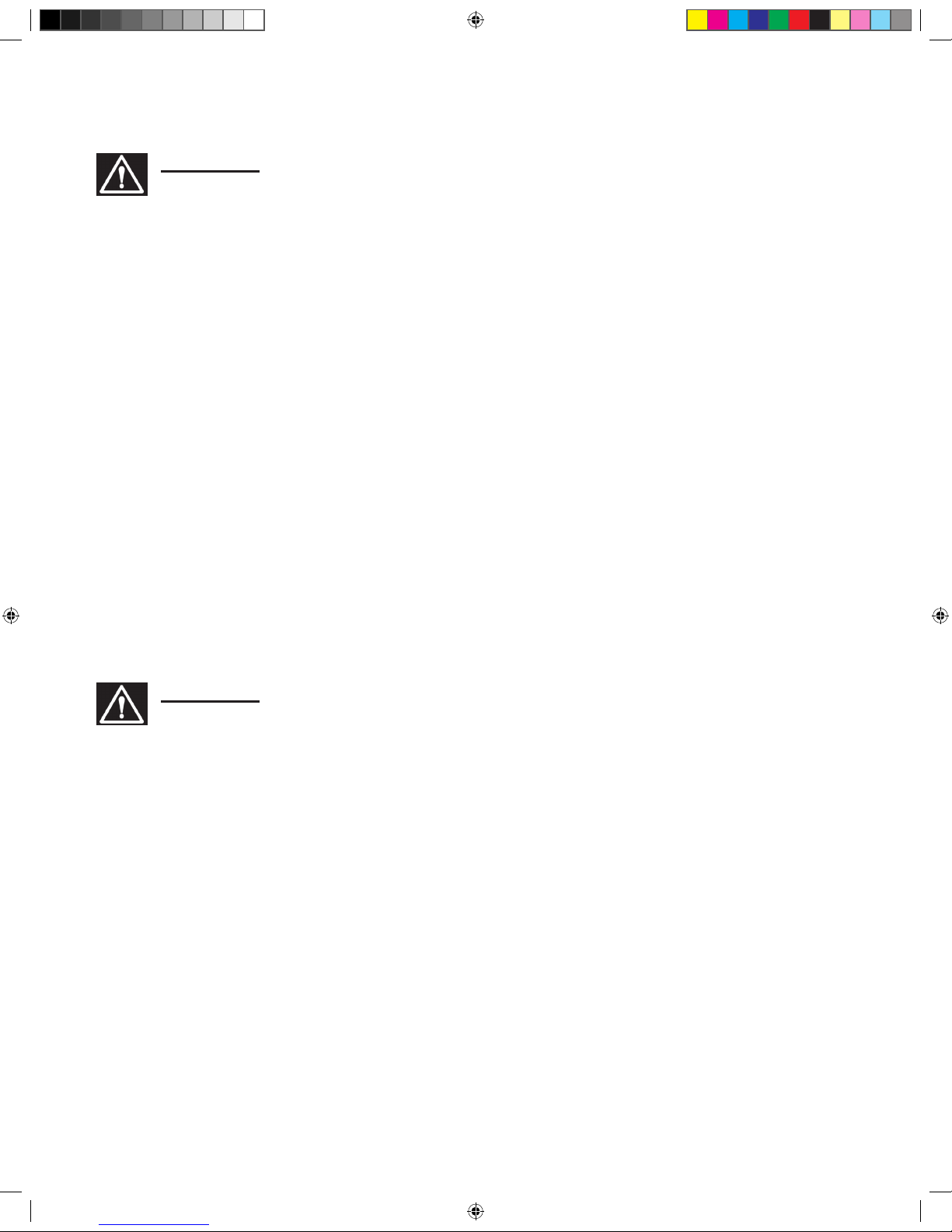
2
II. Safety
WARNING: Thoroughly read instructions before installing or operating
the wireless remote!
• Do not stand in front of the trap when it is in the cocked position. Accidental release
of the target and/or throwing arm can cause serious injury or death!
• Before installing the wireless remote receiver on the trap, make sure that the
throwing arm is in the uncocked position, the trap is in the off position and the trap
is disconnected from the battery.
• All personnel operating the trap should be thoroughly familiar with the operating
instructions and the safety issues relating to the trap.
• Do not leave trap in the cocked position. Accidental release of the throwing arm can
occur.
• Keep hands and body away from the trap and throwing arm path while the trap is
operating.
• Always disconnect power or turn off trap when unattended, not in use or performing
maintenance.
• Always check that others are safe before releasing the trap.
• Stay outside of safety ring zone at all times.
WARNING: Failure to follow safety rules can result in serious injury or
death!
40923_WirelessRemote_WheelybirdWorkhorse_2LIMv2.indd 3 9/26/17 11:29 AM
Page 4

3
III. Contents
A – Receiver (attach included antenna to top of receiver)
B – Push Button Transmitter
C - 12V Power and Output Connector
D - Adhesive “Hook & Loop” Mounting Pad (included, not shown)
E - 12 Volt Type A23 Battery for Transmitter (included, not shown)
A
B
C
40923_WirelessRemote_WheelybirdWorkhorse_2LIMv2.indd 4 9/26/17 11:29 AM
Page 5

4
IV. Features and Descriptions
Receiver Unit
A) Remote Learn Button
• Press the Remote Learn Button to allow the
receiver to be paired with the wireless remote
transmitter. (e remote learn light will turn red
for 10 seconds).
B) Remote Learn Light
• Remote learn light will turn red to indicate
that the receiver is ready to learn the remote
transmitter.
• Once it receives the transmitter signal it will ash
red three times so you know it received the signal.
• You have 10 seconds to transmit the signal before
you have to repeat the learn sequence.
C) Receiver Status
• When Receiver Status LED is Green the receiver
is powered on and will accept a signal from the
remote.
• As soon as a signal is received the status light will
turn red until the trap res.
• Once trap res the light will turn back to green.
D) Removable Antenna
• Antenna must be attached for proper operation.
E) row Delay
• Adjust for how long of a delay there will be on the
trap from the time the receiver receives a signal
from the remote.
• is time is set from 15 Seconds to 0 seconds.
F) 12V Power Connector and Output Connector
• Allows user to quickly and easily attach receiver to
the trap.
Pushbutton Remote Transmitter
A) Transmitter Button (row Button)
• Pressing this button will transmit the command
to activate the output to any receiver which has
learned the transmitter.
• Button must be released before transmitting another command (holding down the button only sends a single
command).
B) Signal Light
• Illuminates when signal is being transmitted.
C) Transmitter Removable Antenna
• Antenna must be attached for proper operation.
D) Battery Compartment Cover
• Remove to install/replace the A23 Battery.
D
F
B
A
C
E
D
A
B
C
40923_WirelessRemote_WheelybirdWorkhorse_2LIMv2.indd 5 9/26/17 11:29 AM
Page 6

5
V. Programming
Programming Receiver with Push Button Transmitter
Before operation each receiver will need to be programmed to the push button transmitter being used.
1. Install a 12V A23 Battery in the push button transmitter. Remove battery compartment cover, insert battery and replace
battery cover. e positive end of the battery (+) points to the right hand side of the remote (opposite of the spring).
2. Connect receiver to trap. Remove foot pedal from trap and install receiver.
3. Trap must be turned on to allow the receiver to be powered to program. To do this connect trap to battery and turn on
the trap. is will arm the trap and the throwing arm will come into the cocked position. Use the Safe Release switch to
release the trap. e Receiver Status light will be green on the receiver. Press the Remote Learn Button to enter the learn
mode. Remote Learn light on front of the receiver turns solid red for 10 seconds to indicate receiver is ready to learn the
transmitter’s signal. During these 10 seconds you must push the row button on the transmitter for the receiver to learn
the signal. Once the receiver has learned the signal the Remote Learn light will ash 3 times.
4. Safe release trap and disconnect trap power clips from battery when nished.
NOTE: Multiple receivers can be assigned to one (1) transmitter. is will allow multiple traps to be controlled simultaneously
from one remote. Use the throw delay knob to set the desired delay between traps.
VI. Installation
WARNING: Make sure that the throwing arm is in the uncocked position, the trap is
in the off position and the trap is disconnected from the battery.
Mounting the receiver
1. Screw the receiver’s 12V Power and Output Connector male plug (F) onto the female 12V Power and Output Connector on
the trap.
2. Receiver should be mounted to the back of the trap with the included hook and loop adhesive panel.
VII. Operation
1. Safe release trap, set trap main power switch to OFF and disconnect trap from 12V battery.
2. Make sure receiver is connected to the trap and mounted to the back of the trap.
3. Connect trap to 12V battery.
4. Set trap main power switch to On. Receiver will light up with a green light to indicate the receiver is activated.
5. Repeat for second trap if needed.
6. Operate trap(s) by pushing buttons on remote to launch target from trap(s). e remote will now function each time you
press the THROW button. Button must be released before transmitting another launch command (holding down button
only sends one (1) launch command). Each push of the transmitter button will launch every active trap within range.
To disarm the receiver(s) and safely stop trap(s) operation:
1. Safe release trap and set main power switch on trap to OFF.
2. Disconnect trap from 12V battery.
40923_WirelessRemote_WheelybirdWorkhorse_2LIMv2.indd 6 9/26/17 11:29 AM
Page 7

6
VIII. Troubleshooting
WARNING: Make sure that the throwing arm is in the uncocked position, the trap is
in the off position and the trap is disconnected from the battery before making any
adjustments to receiver or trap.
For trap related trouble shooting problems please refer to the user manual that was included with your trap.
For remote control related issues please see below for common troubleshooting issues.
e Push Button Remote Light is Flashing
1. Replace the battery in the push button remote transmitter.
e Push Button Remote Does Not Operate the Receiver
1. Check that the Green Receiver Status light is on.
2. Check that the Signal light on the transmitter turns blue when depressing the throw button.
3. Reprogram the receiver to the push button transmitter (see Section V).
4. Replace the battery in the push button remote and check battery orientation.
Reduced Operating Range
1. Replace the battery in the push button remote transmitter.
WARRANTY CERTIFICATE
Your new WHEELYBIRD™/WORKHORSE® WIRELESS REMOTE is warranted to be free from defects in material or workmanship for a period
of six (6) months from the date of purchase. This warranty is extended only to the original consumer purchaser. Should you believe that your
CHAMPION WHEELYBIRD/WORKHORSE WIRELESS REMOTE is defective in material or workmanship, you should contact the CHAMPION
TRAPS & TARGETS Customer Service Department via phone at 800-379-1732. In the event a warranty repair is required, all parts will be provided
at no charge. THIS WARRANTY DOES NOT COVER DEFECTS OR DAMAGE RESULTING FROM: CARELESSNESS, MISUSE, IMPROPER INSTALLATION,
MODIFICATION, OR NORMAL WEAR AND TEAR.
RETAIN THIS WARRANTY CERTIFICATE FOR FUTURE REFERENCE. THE IMPLIED WARRANTIES OF MERCHANTABILITY AND FITNESS FOR A PARTICULAR
PURPOSE ARE LIMITED TO THE DURATION OF THIS LIMITED WARRANTY.
CHAMPION TRAPS AND TARGETS IS NOT LIABLE FOR DAMAGES IN EXCESS OF THE PURCHASE PRICE OF THE PRODUCT AND UNDER NO
CIRCUMSTANCES SHALL CHAMPION TRAPS AND TARGETS BE LIABLE FOR CONSEQUENTIAL OR INCIDENTAL DAMAGES. HOWEVER, SOME STATES
DO NOT ALLOW LIMITATIONS ON INCIDENTAL, OR CONSEQUENTIAL DAMAGES, SO THE ABOVE LIMITATION OR EXCLUSION MAY NOT APPLY TO YOU.
The above warranty provides the sole and exclusive warranty available to the customer in the event of a defect in material or workmanship in the CHAMPION WHEELYBIRD/
WORKHORSE WIRELESS REMOTE. This warranty gives you specic legal rights, and you may also have other rights which vary from State to State.
CHAMPION TRAPS AND TARGETS
1 VISTA WAY
ANOKA, MN 55303
1-800-379-1732
www.championtarget.com
40923_WirelessRemote_WheelybirdWorkhorse_2LIMv2.indd 7 9/26/17 11:29 AM
Page 8

WHEELYBIRDMC */WORKHORSEMD
TÉLÉCOMMANDE SANS FIL
Nº de pièce: 40923
Manuel d'instructions
AVERTISSEMENT: POUR ÉVITER BLESSURES ET DÉGÂTS MATÉRIELS, VEUILLEZ
LIRE ATTENTIVEMENT LES INSTRUCTIONS AVANT L'UTILISATION.
* compatible avec les lanceurs de pigeons d'argile Champion WheelyBird à pédale amovible 2017 ou plus récents
FRANÇAIS
40923_WirelessRemote_WheelybirdWorkhorse_2LIMv2.indd 8 9/26/17 11:29 AM
Page 9

Table des matières
Section Page
I. Introduction/avertissement du FCC ...................................... 8
II. Sécurité ............................................................................... 9
III. Contenu .............................................................................. 10
IV. Fonctionnalités et descriptions ........................................... 11
V. Programmation .................................................................... 12
VI. Installation .......................................................................... 12
VII. Fonctionnement ................................................................ 12
VIII. Dépannage ....................................................................... 13
Garantie et coordonnées ......................................................... 13
I. Introduction
Félicitations pour l'achat de votre nouvelle télécommande sans l ChampionMD WheelyBirdMC/WorkhorseMD.
Cette télécommande sans l Champion
MD
est un accessoire optionnel conçu pour être utilisé avec les lanceurs de pi-
geons d'argile Champion Workhorse à pédale amovible ou les WheelyBird 2017 et plus récents.
Les fonctionnalités de ce mécanisme de déclenchement sans l ChampionMD incluent :
* Télécommande portable à batterie, boîtier en plastique résistant
* Portée d'émission de 360 pieds (120 vg)
* Système à déclenchement unique qui fonctionne avec plusieurs récepteurs
* Délai programmable de 0 à 15 secondes
* Installation simple et rapide
AVERTISSEMENT DU FCC :
Cet appareil est conforme à la partie 15 de la réglementation de la FCC. Le fonctionnement est soumis à ces deux conditions :
(1) Cet appareil ne doit pas causer de brouillage nuisible, et (2) cet appareil doit accepter toute interférence reçue, même si celle-ci pourrait
causer un dysfonctionnement.
À NOTER : Cet appareil a été testé et déclaré conforme aux limites d’un appareil numérique de classe B, conformément à la partie 15 de la réglementation
de la FCC. Ces limites sont conçues pour offrir une protection raisonnable contre les interférences nuisibles dans une installation résidentielle. Cet équipement
génère et peut émettre de l’énergie de fréquence radio. S’il n’est pas installé et utilisé selon les instructions, il peut produire des interférences nuisibles aux
communications radio. Cependant, il n’existe aucune garantie que de telles interférences ne se produiront pas dans une installation particulière. Si cet équipement cause des interférences nuisibles à la réception radio ou télévisuelle, ce qui peut être déterminé en allumant ou en éteignant l’équipement, l’utilisateur est
invité à essayer de corriger ces interférences en prenant une des mesures suivantes :
• Réorienter ou déplacer l’antenne réceptrice.
• Augmenter la distance entre l’équipement et le récepteur.
• Brancher l’équipement à une prise sur un circuit différent de celui où le récepteur est branché.
• Consulter le fournisseur ou un technicien de la radio ou de la télévision qualié an d’obtenir de l’aide.
Il est impératif d'utiliser un câble d'interface blindé an de respecter les exigences d’un appareil numérique, conformément à la sous-partie B de article 15 de la
réglementation de la FCC.
Avertissement du FCC : Tout changement ou toute modication non expressément approuvés par le fabricant peuvent annuler le droit de l’utilisateur à se servir
de cet équipement.
Cet émetteur ne doit pas être installé à côté de ou encore fonctionner avec, une autre antenne ou un autre émetteur.
Déclaration sur l'exposition aux irradiations :
Ce produit respecte les limites de la FCC sur l'exposition aux RF établies pour un environnement non-contrôlé. L'utilisation de l'appareil telle que prescrite dans
ce manuel est sécuritaire. Il est possible de réduire davantage l'exposition aux RF si le produit est maintenu le plus loin possible du corps de l'utilisateur ou,
lorsque cette fonction est disponible, s'il est réglé à une puissance de sortie plus faible.
Déclaration d'Industrie Canada
Le présent appareil est conforme aux CNR d’Industrie Canada applicables aux appareils radio exempts de licence. L’exploitation est autorisée aux deux conditions suivantes : (1) l’appareil ne doit pas produire de brouillage; (2) l’utilisateur de l’appareil doit accepter tout brouillage radioélectrique subi, même si le
brouillage est susceptible d’en compromettre le fonctionnement.
Déclaration sur l'exposition aux irradiations :
Cet appareil respecte les limites d'Industrie Canada sur l'exposition aux RF établies pour un environnement non-contrôlé. L'utilisation de l'appareil telle que
prescrite dans ce manuel est sécuritaire. Il est possible de réduire davantage l'exposition aux RF si l'appareil est maintenu le plus loin possible du corps de l'utilisateur ou, lorsque cette fonction est disponible, s'il est réglé à une puissance de sortie plus faible.
8
FCC ID:2ALBZTZWR923 / IC:22547-TZWR923
40923_WirelessRemote_WheelybirdWorkhorse_2LIMv2.indd 9 9/26/17 11:29 AM
Page 10

9
II. Sécurité
AVERTISSEMENT : veuillez lire attentivement les instructions avant d'in-
staller ou de faire fonctionner la télécommande sans l!
• Ne pas se tenir devant le lanceur de pigeon d'argile lorsqu'il est en position armée.
Le déclenchement non intentionnel du lanceur ou du bras de lancement peut causer
des blessures graves ou même la mort!
• Avant d'installer le récepteur de la télécommande sans l sur le lanceur, assurez-vous
que le bras de lancement est en position désarmée et que le lanceur est sur la position arrêt et débranché de la batterie.
• Tous les employés qui utilisent le lanceur devraient connaître en profondeur le mode
d'emploi et les questions de sécurité en lien avec le lanceur.
• Ne pas laisser le lanceur de pigeon d'argile en position armée. Un déclenchement
non intentionnel du bras de lancement pourrait survenir.
• Maintenez vos mains et le reste de votre corps loin du lanceur et de son bras de lance-
ment pendant que lanceur est en fonction.
• Toujours débrancher l'alimentation électrique ou fermer le lanceur lorsque l'appareil
est inutilisé, sans surveillance ou en maintenance.
• Assurez-vous toujours que les autres personnes sont en sécurité avant de dé-
clencher le lanceur.
• Restez en dehors de la zone de sécurité en tout temps.
AVERTISSEMENT : le non-respect de ces règles de sécurité peut entraîner des blessures graves ou même la mort!
40923_WirelessRemote_WheelybirdWorkhorse_2LIMv2.indd 10 9/26/17 11:29 AM
Page 11

10
III. Contenu
A – Récepteur (xez l'antenne fournie au dessus du récepteur)
B – Émetteur à bouton-poussoir
C – Connecteur de sortie et alimentation 12 V
D – Plage d'accueil adhésive à bande Velcro (incluse, non illustrée)
E – Batterie de type A23 12 V pour l'émetteur (incluses, non illustrées)
A
B
C
40923_WirelessRemote_WheelybirdWorkhorse_2LIMv2.indd 11 9/26/17 11:29 AM
Page 12

11
IV. Fonctionnalités et descriptions
Unité réceptrice
A) Bouton [Learn] de la télécommande
• Appuyez sur la touche [Learn] de la télécommande
pour permettre au récepteur de se jumeler àl'émetteur sans l. (La lumière [Learn] dela télécommande va devenir rouge pendant 10secondes).
B) Lumière [Learn] de la télécommande
• La lumière [Learn] de la télécommande devient
rouge pour indiquer que le récepteur est prêt
àsejumeler à l'émetteur sans l.
• Une fois le signal de l'émetteur reçu, la lumière
rouge va clignoter trois fois an que vous sachiez
que le signal a fonctionné.
• Vous avez 10 secondes pour transmettre le signal
avant de devoir répéter la procédure.
C) Statut du récepteur
• Lorsque le témoin de statut DEL est vert, le récep-
teur est en marche et prêt à recevoir un signal de la
télécommande.
• Aussitôt qu'un signal est reçu, le témoin indicateur
deviendra rouge jusqu'à ce que le lanceur tire.
• Une fois que le lanceur aura tiré, la lumière redev-
iendra verte.
D) Antenne amovible
• L'antenne doit être xée pour fonctionner adéqua-
tement.
E) Délai de lancer
• Vous pouvez ajuster la longueur du délai entre le
moment où le récepteur reçoit le signal et le moment où le lanceur tire.
• La durée peut être paramétrée de 15 à 0 secondes.
F) Connecteur de sortie et connecteur d'alimentation 12 V
• Permets à l'utilisateur de xer rapidement et fac-
ilement le récepteur sur le lanceur.
Émetteur à bouton-poussoir de la télécommande
A) Bouton de l'émetteur (bouton [row])
• Appuyer sur ce bouton va transmettre la commande d'activer la sortie, à tout récepteur lié à l'émetteur.
• Le bouton doit être relâché an de pouvoir transmettre une nouvelle commande (maintenir le bouton n'envoie qu'une
seule commande)
B) Lumière de signal
• Elle illumine lorsque le signal est en cours de transmission.
C) Antenne amovible de l'émetteur
• L'antenne doit être xée pour fonctionner adéquatement.
D) Couvercle du compartiment à pile
• Retirez-le an d'installer ou de retirer la pile A23.
D
F
B
A
C
E
D
A
B
C
40923_WirelessRemote_WheelybirdWorkhorse_2LIMv2.indd 12 9/26/17 11:29 AM
Page 13

12
V. Programmation
Programmer le récepteur à l'aide du bouton-poussoir de l'émetteur
Avant cette opération, tous les récepteurs devront êtres programmés avec le bouton-poussoir de l'émetteur en utilisation.
1. Installez une batterie A23 12 V dans le bouton-poussoir de l'émetteur. Retirez le couvercle du compartiment de la pile,
insérez la batterie et replacez le couvercle. Le côté positif de la batterie (+) devrait viser vers le côté droit de la télécommande
(à l'opposé du ressort).
2. Connectez le récepteur au lanceur. Retirez la pédale du lanceur, puis installez le récepteur.
3. Le lanceur doit être allumé an de permettre au récepteur d'être alimenté par le programme. An d'y parvenir, connectez
lelanceur à la batterie, et allumez le lanceur. Cela va armer le lanceur et le bras de lancement va se placer en position armée.
Utilisez l'interrupteur de déclenchement sécuritaire pour déclencher le lanceur. La lumière de statut du récepteur va devenir
verte. Appuyez sur le bouton [Learn] de la télécommande pour entrer en mode Learn. La lumière [Learn] au devant du
récepteur devient rouge pendant 10 secondes, pour indiquer qu'il est prêt à se jumeler au signal de l'émetteur. Durant ces
10 secondes, vous devez appuyer sur le bouton [row] de l'émetteur pour que le récepteur reçoive le signal. Une fois que
lerécepteur aura reçu le signal, la lumière [Learn] de la télécommande va clignoter 3 fois.
4. Déchargez le lanceur de manière sécuritaire et retirez les pinces d'alimentation de la batterie lorsque vous avez terminé.
À NOTER: plusieurs récepteurs peuvent êtres assignés au même émetteur. Cela permettra à une seule télécommande, de contrôler plusieurs lanceurs à la fois. Utilisez le bouton de délai de lancer pour congurer le délai souhaité entre les lanceurs.
VI. Installation
AVERTISSEMENT : Assurez-vous que le bras de lancement est en position désarmée
et que le lanceur est sur la position arrêt et débranché de la batterie.
Montage du récepteur
1. Vissez la prise mâle du connecteur de sortie et d'alimentation 12 V du récepteur (F) dans la prise femelle du connecteur
desortie et d'alimentation 12 V sur le lanceur.
2. Le récepteur devrait être xé derrière le lanceur, à l'aide du panneau adhésif à bande Velcro inclus.
VII. Fonctionnement
1. Déchargez le lanceur de manière sécuritaire, placez l'interrupteur principal en position ARRÊT et déconnectez le lanceur
dela batterie 12 V.
2. Assurez vous que le récepteur soit connecté au lanceur et xé à l'endos de celui-ci.
3. Connectez le lanceur à la batterie 12 V.
4. Placez l'interrupteur principal en position MARCHE. Le récepteur va allumer une lumière verte pour signier qu'il estactivé.
5. Répétez pour le deuxième lanceur, au besoin.
6. Faites fonctionner le ou les lanceurs en appuyant sur les boutons de la télécommande pour lancer les cibles. La télécommande
va maintenant fonctionner chaque fois que vous appuierai sur le bouton [THROW]. Le bouton doit être relâché an de pouvoir
transmettre une nouvelle commande de lancer (maintenir le bouton n'envoie qu'une seule commande). Chaque fois que vous
appuierez sur le bouton de l'émetteur, tous les lanceurs actifs à portée se déclencheront.
Comment désarmer le ou les récepteurs et arrêter le fonctionnement du ou des lanceurs de manière sécuritaire:
1. Déchargez le lanceur de manière sécuritaire et placez l'interrupteur principal en position ARRÊT.
2. Déconnectez le lanceur de la batterie 12 V.
40923_WirelessRemote_WheelybirdWorkhorse_2LIMv2.indd 13 9/26/17 11:29 AM
Page 14

13
VIII. Dépannage
AVERTISSEMENT : assurez-vous que le bras de lancement est en position désarmée
et que le lanceur est sur la position arrêt et débranché de la batterie, avant de faire
toute modication au récepteur ou au lanceur.
En cas de problèmes reliés au lanceur, veuillez vous référer au guide d'utilisateur fourni avec le lanceur.
En cas de problème avec la télécommande, référez-vous au dépannage des problèmes courants ci-dessous.
La lumière du bouton-poussoir de la télécommande clignote
1. Changez la batterie du bouton-poussoir de l'émetteur.
Le bouton-poussoir de l'émetteur ne contrôle pas le récepteur
1. Vériez que la lumière de statut du récepteur est bien verte.
2. Vériez que la lumière de signal de l'émetteur devient bien bleue lorsque vous relâchez le bouton [THROW].
3. Reprogrammez le récepteur à l'aide du bouton-poussoir de l'émetteur (voir la section V).
4. Changez la batterie du bouton-poussoir de la télécommande et vériez l'orientation de la batterie.
Champ de fonctionnement réduit
1. Changez la batterie du bouton-poussoir de l'émetteur.
CERTIFICAT DE GARANTIE
Votre nouvelle TÉLÉCOMMANDE SANS FIL WHEELYBIRDMC/WORKHORSEMD est garantie exempte de tout défaut de matériau et de fabrication pour une période de six(6)mois à compter de la date d’achat. Cette garantie ne s’applique qu’à l’acheteur initial. Si vous jugez que votre
TÉLÉCOMMANDE SANS FIL CHAMPION WHEELYBIRD/WORKHORSE présente des défauts de matériau ou de fabrication, communiquez avec
le service clientèle de CHAMPION TRAPS AND TARGETS par téléphone, au 800-379-1732. Si une réparation sous garantie est nécessaire, toutes
les pièces sont fournies gratuitement. CETTE GARANTIE NE COUVRE PAS LES DÉFAUTS OU LES DOMMAGES CAUSÉS PAR LA NÉGLIGENCE, LEMAUVAIS USAGE, L’INSTALLATION INADÉQUATE, LA MODIFICATION OU L’USURE NORMALE.
CONSERVEZ CE CERTIFICAT DE GARANTIE POUR TOUTE RÉFÉRENCE ULTÉRIEURE. LES GARANTIES TACITES DE QUALITÉ MARCHANDE ET D’APTITUDE
À UN EMPLOI PARTICULIER SONT LIMITÉES À LA DURÉE DE LA PRÉSENTE GARANTIE.
CHAMPION TRAPS AND TARGETS N’EST PAS RESPONSABLE DES DOMMAGES DÉPASSANT LE PRIX DU PRODUIT, ET CHAMPION TRAPS AND TAR-
GETS NE PEUT EN AUCUN CAS ÊTRE TENU RESPONSABLE DES DOMMAGES INDIRECTS OU ACCIDENTELS. TOUTEFOIS, CERTAINS ÉTATS N’AUTORISENT
PAS LES RESTRICTIONS CONCERNANT LES DOMMAGES ACCIDENTELS OU INDIRECTS. PAR CONSÉQUENT LES RESTRICTIONS OU LES EXCLUSIONS
CI-DESSUS PEUVENT NE PAS S’APPLIQUER.
La garantie ci-dessus représente la seule et unique garantie valable pour le client en cas de défaut de matériau ou de fabrication pour la TÉLÉCOMMANDE SANS FIL CHAM-
PION WHEELYBIRD/WORKHORSE. Cette garantie vous donne des droits juridiques spéciques, mais vous pouvez également avoir d’autres droits qui varient selon les États
et les provinces.
CHAMPION TRAPS AND TARGETS
1VISTA WAY
ANOKA, MN 55303
1-800-379-1732
www.championtarget.com
40923_WirelessRemote_WheelybirdWorkhorse_2LIMv2.indd 14 9/26/17 11:29 AM
Page 15

Champion Traps and Targets
1 Vista Way
Anoka, MN 55303
Toll Free / Sans frais: (800) 379-1732
Website / Site Web: www.championtarget.com
Email / Courriel: tech.expert@vistaoutdoor.com
PRINTED IN CHINA / IMPRIMÉ EN CHINE MADE IN CHINA / FABRIQUÉ EN CHINE 9/26/17
40923_WirelessRemote_WheelybirdWorkhorse_2LIMv2.indd 15 9/26/17 11:29 AM
