Champion PRO User Manual

Champion
Instruments
PRO GNSS Receiver
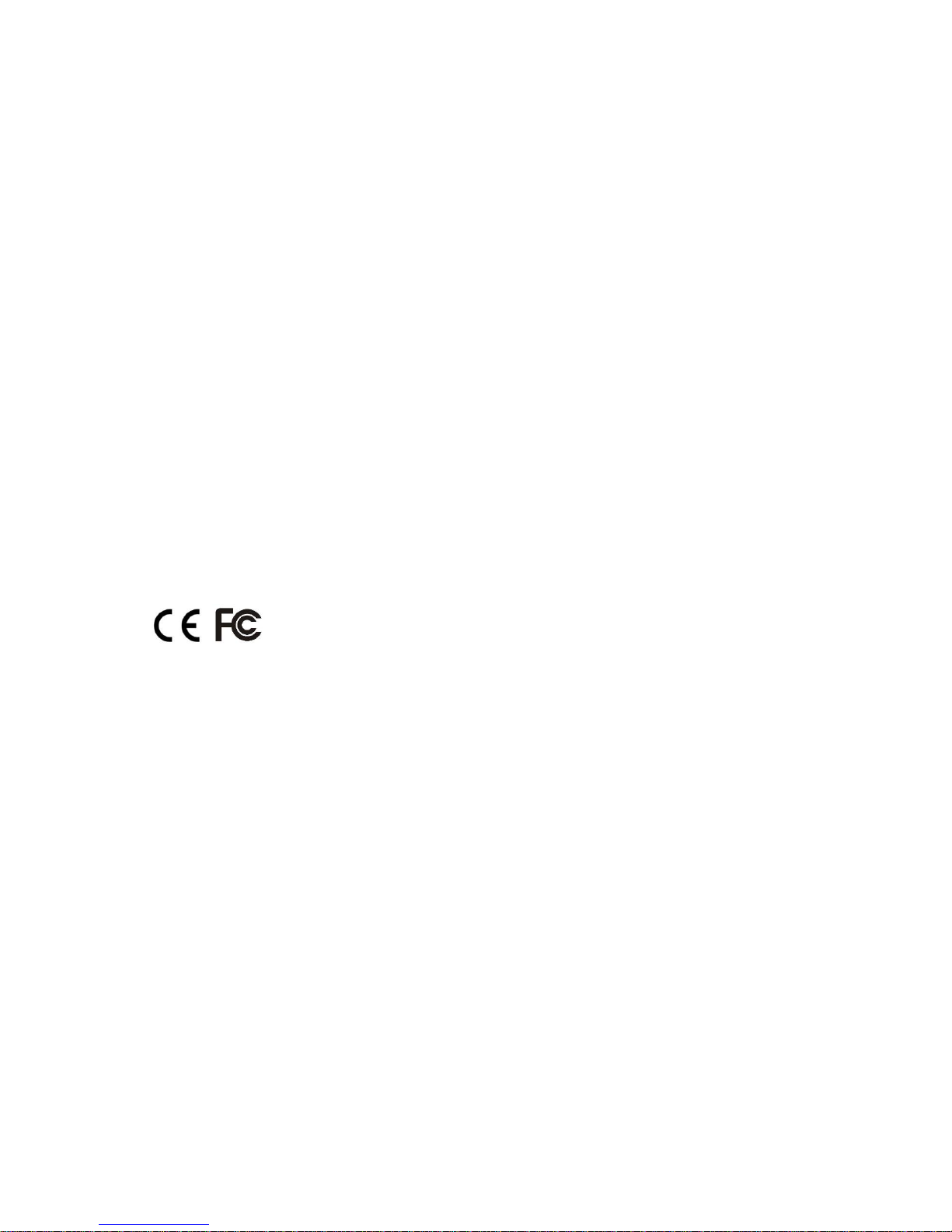
Copyright
Copyright 2017 Champion Instruments LLC | All
rights reserved.
Trademarks
All product and brand names mentioned in this
publication are trademarks of their respective
holders.
Safety Warnings
The Global Positioning System (GPS) is operated by
the U.S. Government, which is solely responsible
for the accuracy and maintenance of the GPS
network. Accuracy can also be affected by poor
satellite geometry and obstructions, like buildings
and heavy canopies.
FCC interference statement
This equipment has been designed to comply with
the limits for a Class B digital device, pursuant to
part 15 of the FCC Rules in Portable Mode. These
limits are designed to provide reasonable
protection against harmful interference in a
residential installation.
Operation is subject to the following two
conditions: (1) this device may not cause harmful
interference and (2) this device must accept any
interference received, including interference that
may cause undesired operation.

Champion PRO GNSS Receiver User Guide Page 4
CONTENTS
1. Introduction ................................................................................................. 4
1.1. Safety Information ............................................................................ 4
1.1.1. Warnings and cautions .......................................................... 4
1.1.2. Regulations and safety .......................................................... 4
1.1.3. Use and Care .......................................................................... 5
1.2. Technical support ............................................................................. 5
1.3. Disclaimer ......................................................................................... 5
1.4. Your comments ................................................................................. 5
2. Getting started with Champion PRO ........................................................... 6
2.1. About the receiver ............................................................................ 6
2.2. Parts of the receiver ......................................................................... 6
2.2.1. Front panel ............................................................................ 6
2.2.2. Lower housing ....................................................................... 8
2.2.3. Receiver ports ........................................................................ 9
2.3. Batteries and power ......................................................................... 9
2.3.1. Internal battery .................................................................... 10
2.3.1.1. Charging the battery ................................................. 10
2.3.1.2. Battery safety ........................................................... 10
2.3.2. External power supply ......................................................... 11
2.4. Inserting battery and SIM card ....................................................... 12
2.5. Product with accessories ................................................................ 13
2.6. Connecting to an office computer .................................................. 14
2.7. Connecting to Carlson SurvCE as a Network Rover ........................ 15
2.8. Connecting to a USB drive .................. Error! Bookmark not defined.
2.8.1. For static data logging ............. Error! Bookmark not defined.
2.8.2. For firmware upgrade .............. Error! Bookmark not defined.
2.9. Downloading logged data ................... Error! Bookmark not defined.
3. Base station setup and operation .................. Error! Bookmark not defined.
3.1. Base station setup guidelines ............. Error! Bookmark not defined.
3.2. Broadcasting corrections-internal uhf radio ..... Error! Bookmark not
defined.
3.2.1. Base station setup ................... Error! Bookmark not defined.
3.3. Corrections output using external radio ........... Error! Bookmark not
defined.
3.3.1. Base station setup ................... Error! Bookmark not defined.
4. Configuring through a web browser .............. Error! Bookmark not defined.
4.1. Status menu........................................ Error! Bookmark not defined.
4.1.1. Position submenu .................... Error! Bookmark not defined.
4.1.2. Operation submenu ................. Error! Bookmark not defined.
4.1.3. Google Map submenu ............. Error! Bookmark not defined.
4.2. Satellites menu ................................... Error! Bookmark not defined.
4.2.1. Satellite Track Table submenu . Error! Bookmark not defined.
4.2.2. Satellite Track Diagram submenu .......... Error! Bookmark not

1. Introduction
Champion PRO GNSS Receiver User Guide Page 3
defined.
4.2.3. SkyPlot submenu ..................... Error! Bookmark not defined.
4.3. Receiver Settings menu ...................... Error! Bookmark not defined.
4.3.1. Introduction submenu ............. Error! Bookmark not defined.
4.3.2. Antenna Param Settings submenu ........ Error! Bookmark not
defined.
4.3.3. Reference Station Settings submenu ..... Error! Bookmark not
defined.
4.3.4. Receiver Reset submenu ......... Error! Bookmark not defined.
4.3.5. Languages submenu ................ Error! Bookmark not defined.
4.4. Data Recording menu ......................... Error! Bookmark not defined.
4.4.1. Log Settings submenu ............. Error! Bookmark not defined.
4.4.2. FTP Push Settings submenu ..... Error! Bookmark not defined.
4.4.3. FTP Push Recording submenu . Error! Bookmark not defined.
4.4.4. Data Download submenu ........ Error! Bookmark not defined.
4.5. IO Settings menu ................................ Error! Bookmark not defined.
4.5.1. IO Settings submenu ............... Error! Bookmark not defined.
4.6. GPRS menu ......................................... Error! Bookmark not defined.
4.6.1. Network Info submenu ............ Error! Bookmark not defined.
4.6.2. Network Set submenu ............. Error! Bookmark not defined.
4.7. Wifi menu ........................................... Error! Bookmark not defined.
4.7.1. Wifi Info submenu ................... Error! Bookmark not defined.
4.7.2. Wifi Settings submenu ............ Error! Bookmark not defined.
4.8. Bluetooth Set menu ........................... Error! Bookmark not defined.
4.8.1. Bluetooth Set submenu ........... Error! Bookmark not defined.
4.9. Radio Settings menu ........................... Error! Bookmark not defined.
4.9.1. Radio Info submenu................. Error! Bookmark not defined.
4.9.2. Radio Settings submenu .......... Error! Bookmark not defined.
4.10. Network Service menu ..................... Error! Bookmark not defined.
4.10.1. HTTP submenu ...................... Error! Bookmark not defined.
4.10.2. FTP Service submenu............. Error! Bookmark not defined.
4.11. Firmware menu ................................ Error! Bookmark not defined.
4.11.1. Firmware Info submenu ........ Error! Bookmark not defined.
4.11.2. System Log submenu ............. Error! Bookmark not defined.
4.11.3. Firmware Update submenu ... Error! Bookmark not defined.
4.11.4. Config File submenu .............. Error! Bookmark not defined.
4.11.5. GNSS Registration submenu .. Error! Bookmark not defined.
4.11.6. The Hardware Version submenu ......... Error! Bookmark not
defined.
A. Communication ports definition ............................................................... 19
A.I. Champion PRO receiver IO port (7-pin Lemo port) definition ........ 19
A.II. Champion PRO receiver USB port (7-pin Lemo port) definition .... 19
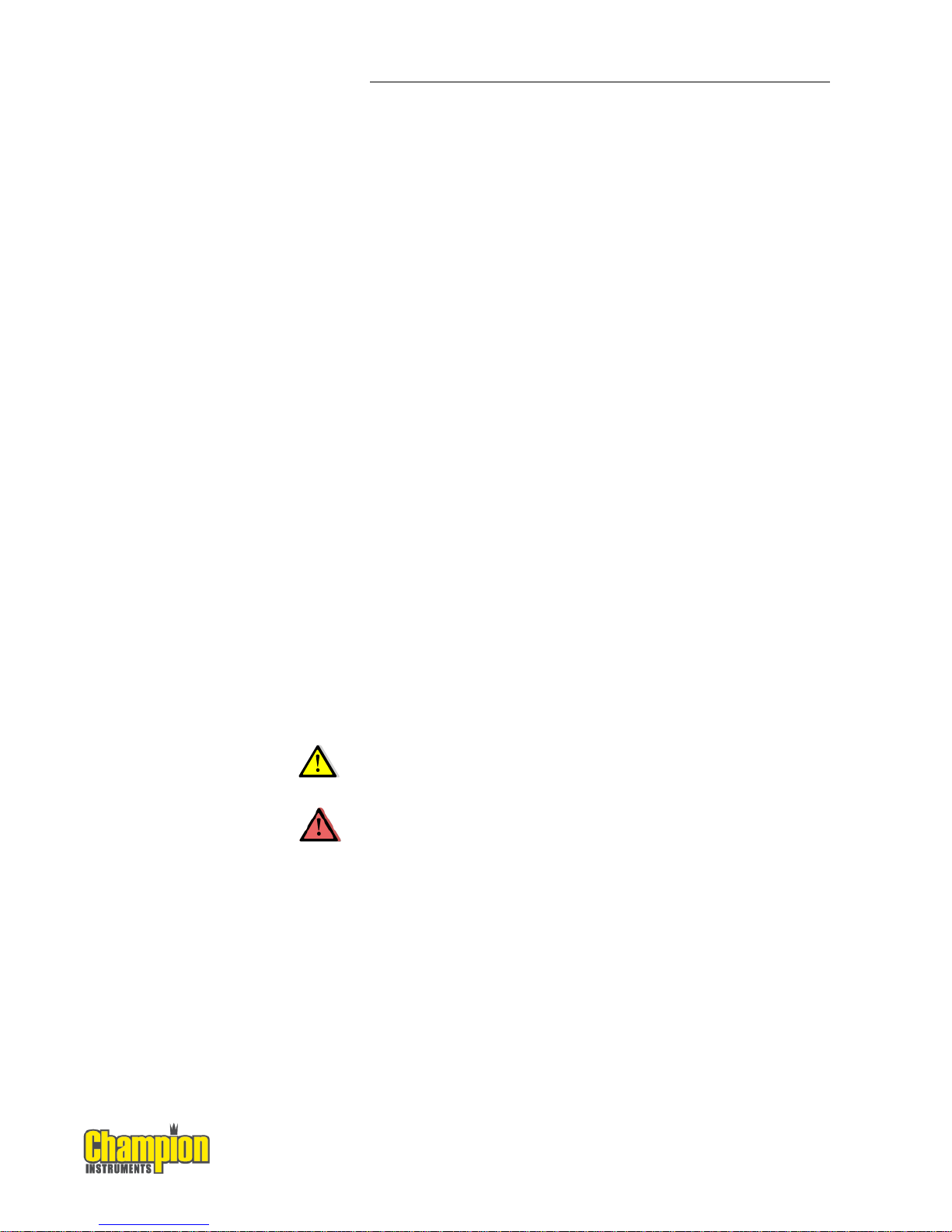
1. Introduction
Champion PRO GNSS Receiver User Guide Page 4
1. INTRODUCTION
The Champion PRO GNSS Receiver user guide describes how to set up and
use the Champion PRO GNSS receiver.
“The receiver” refers to the Champion PRO GNSS receiver unless otherwise
stated.
Even if you have used other Global Navigation Satellite Systems (GNSS)
products before, Champion Instruments recommends that you spend some
time reading this manual to learn about the special features of this product.
1.1. SAFETY INFORMATION
1.1.1. WARNINGS AND CAUTIONS
An absence of specific alerts does not mean that there are no safety risks
involved.
A Warning or Caution information is intended to minimize the risk of
personal injury and/or damage to the equipment.
WARNING - A Warning alerts you to a potential misuse or wrong setting of
the equipment.
CAUTION - A Caution alerts you to a possible risk of serious injury to your
person and/or damage to the equipment.
1.1.2. REGULATIONS AND SAFETY
The receivers contain a built-in wireless modem for signal communication
through Bluetooth® wireless technology or through an external
communication datalink. Regulations regarding the use of the wireless
modem vary greatly from country to country. In some countries the unit can
be used without obtaining an end-user license. However, in some countries,
administrative permissions are required. For license information, consult
your local dealer. Bluetooth® operates in license-free bands.
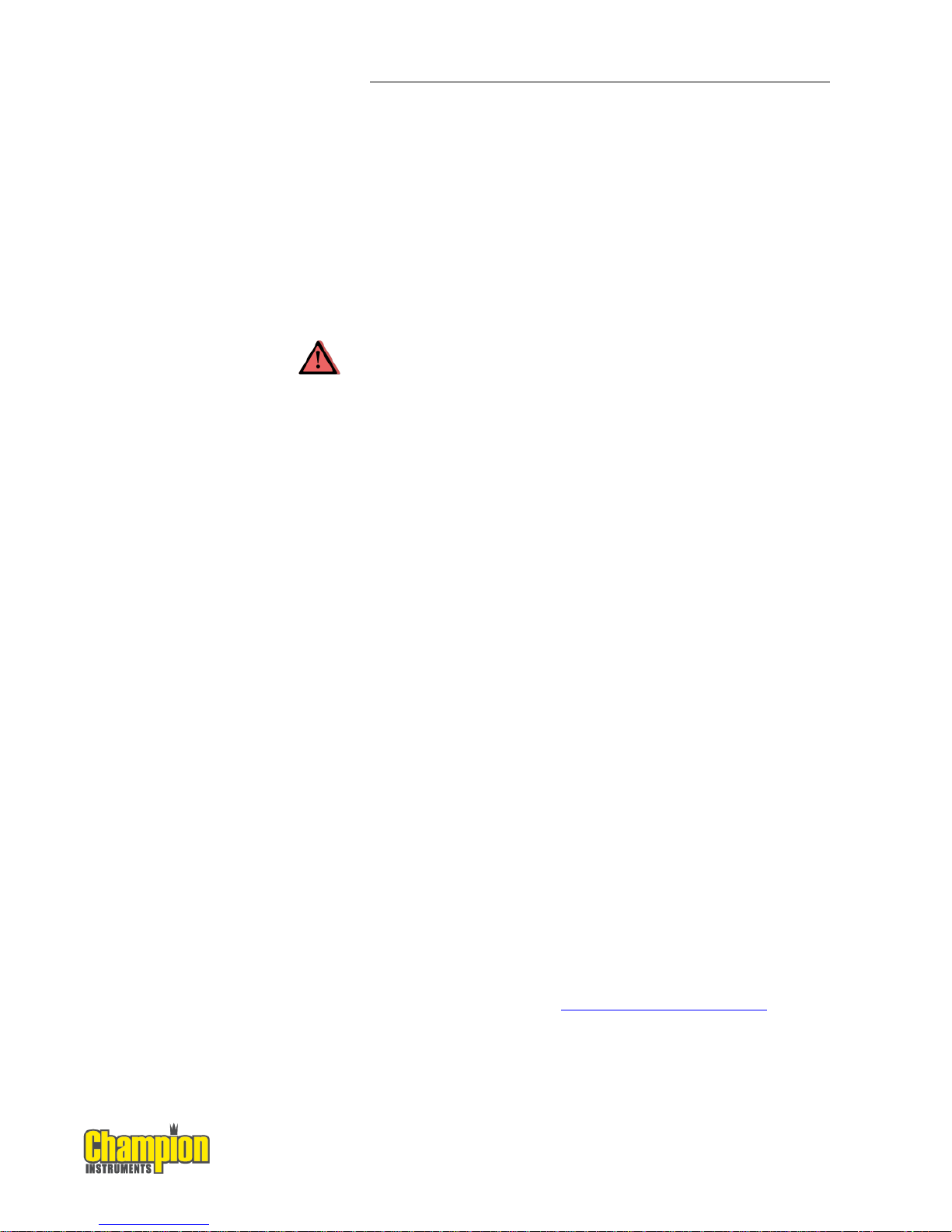
1. Introduction
Champion PRO GNSS Receiver User Guide Page 5
Before operating a Champion PRO GNSS receiver, determine if authorization
or a license to operate the unit is required in your country. It is the
responsibility of the end-user to obtain an operator's permit or license for
the receiver for the location or country of use.
1.1.3. USE AND CARE
This receiver is ruggedized to withstand tough environmental conditions that
occur in the field. However, the receiver is a high-precision electronic
instrument and should be treated with reasonable care.
CAUTION - Operating or storing the receiver outside the specified
temperature range will cause irreversible damage.
1.2. TECHNICAL SUPPORT
If you have a problem and cannot find the information you need in this
manual or Champion Instruments website www.ChampionInstruments.com,
contact your local Champion Instruments dealer from which you purchased
the receiver(s).
If you need to contact Champion Instruments technical support please call
(678) 386-2208.
1.3. DISCLAIMER
Before using the receiver, please make sure that you have read and
understood this User Guide, as well as the safety information. Champion
Instruments holds no responsibility for the incorrect operation by users and
for the losses incurred by misunderstanding this guide. However, Champion
Instruments reserves the right to update and optimize the contents in this
guide regularly. Please contact your local Champion Instruments dealer for
new information.
1.4. YOUR COMMENTS
Your feedback about this user guide will help us to improve it in the future.
Please email your comments to office@championinstruments.com
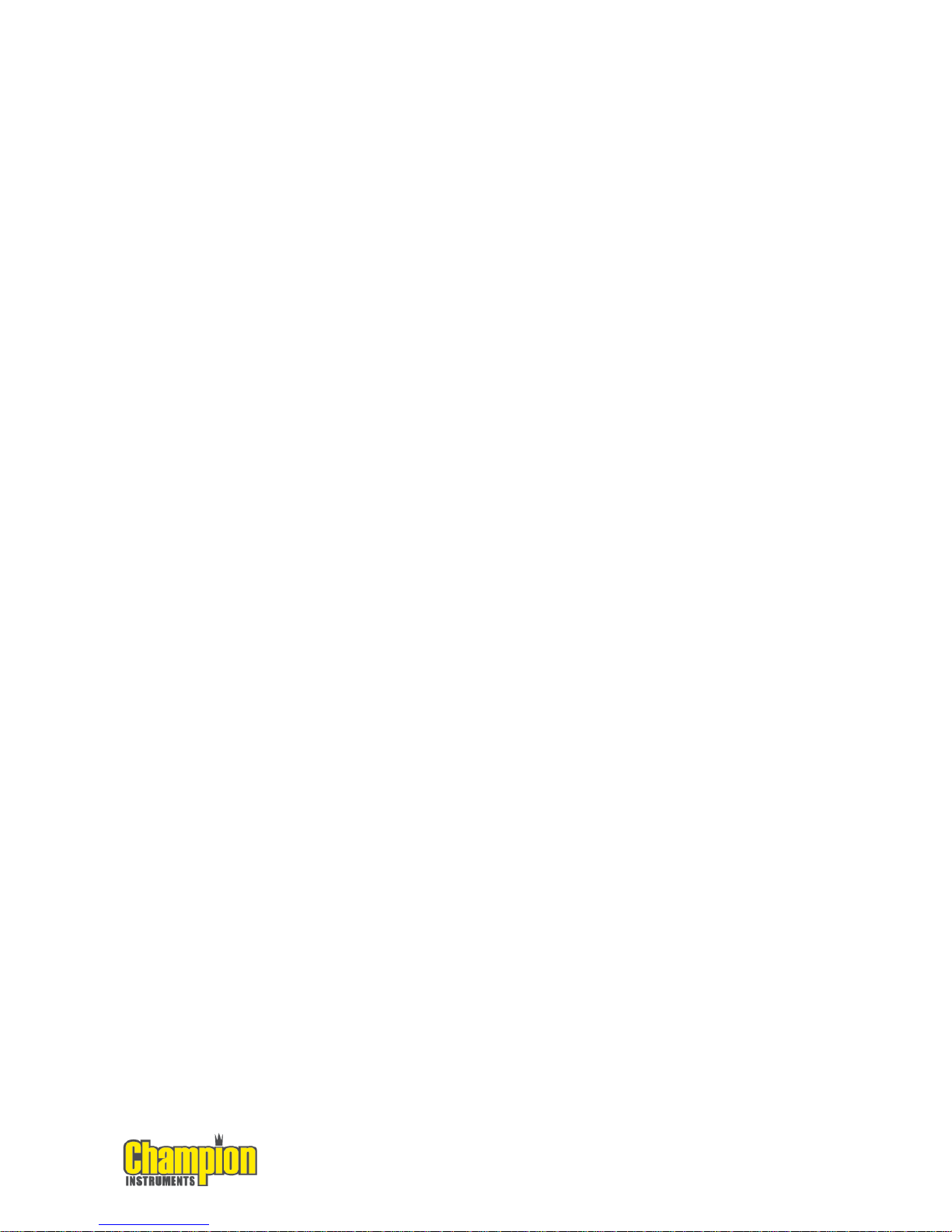
2. GETTING STARTED WITH THE CHAMPION PRO
2.1. ABOUT THE RECEIVER
The Champion PRO GNSS receiver incorporates a GNSS engine, GNSS antenna,
internal radio, 3G cellular modem, Bluetooth, Wi-Fi and battery in a ruggedized
and miniature unit. Either unit may be a base, rover or used without other
devices for static collection.
The receiver can be used as the part of a Network RTK GNSS system with Carlson
SurvCE, MicroSurvey Field Genius or CHC LansStar7 Android software. Static
positions can be stored in Rinex 2.11 format for easy OPUS submittal using only
the receiver. The Static data can be stored in internal memory, a USB flash drive
using the optional OTG cable or sent to your FTP using the internal 3G GSM
modem!
When using the Champion Pro without additional equipment configuration of
the many features is accomplished through a web browser. CHC LandStar7 may
also be downloaded from the android app store. Static positions can be taken by
pressing the function button for 5 seconds.
2.2. PARTS OF THE RECEIVER
The operating controls are all located on the front panel. Battery compartment,
SIM card slot, serial ports and connectors are located on the bottom of the unit.
2.2.1. FRONT PANEL
The following figure shows a front view of the receiver.
Champion PRO GNSS Receiver User Guide Page 4
