Page 1
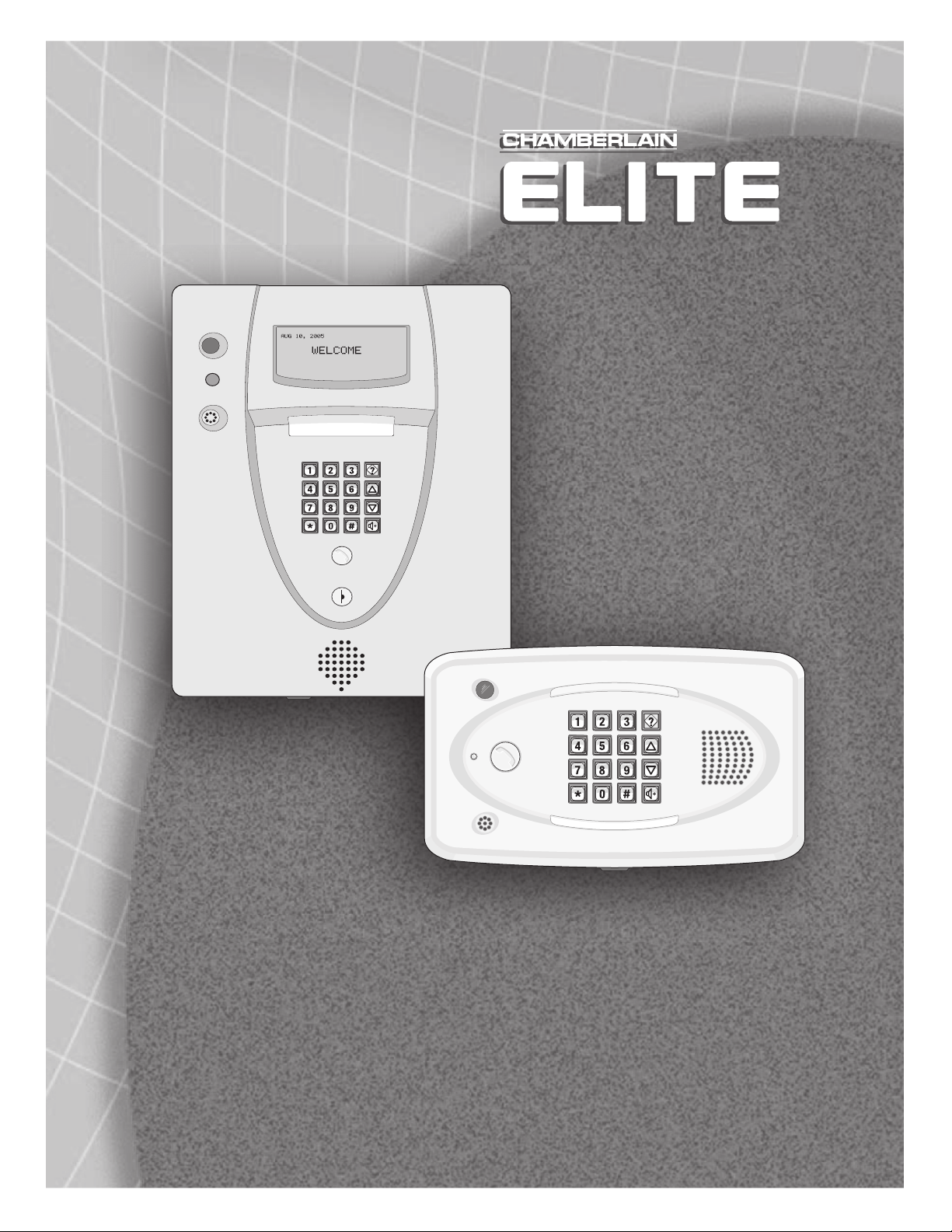
®
®
™
™
Installation Manual for
Installation Manual for
EL MODELS
EL MODELS
Telephone entry/access control system
© 2008 The Chamberlain Group, Inc.
All Rights Reserved
Page 2

Page 3
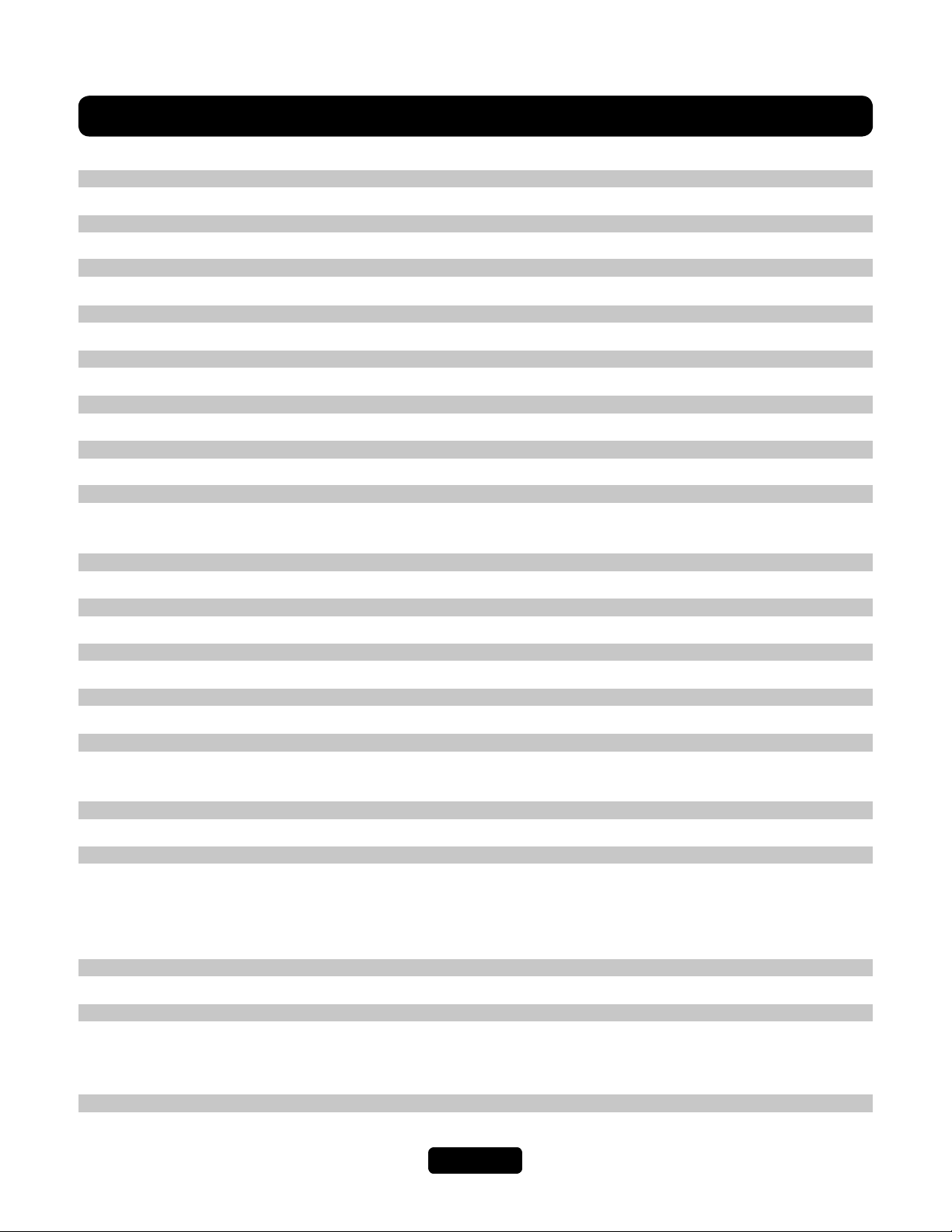
Table of Contents
Mounting the Unit Page
Dimensions 2
EL25 Installation 3
Rotating the Keypad for Vertical Mounting 3
Unlocking/Locking EL2000 4
EL2000 Installation 5
Wire Type
Wire Connections to Unit (Factory Settings for Relays) 6
Wire Specs and Run Distances 7
Power Wire Specs and Run Distances 7
Grounding the Unit
Grounding the Unit 8
Phone Lines
Wiring 1 Unit to Telco Line 9
Wiring Multiple Units to Telco Line 10
Wiring with No Telco Line 11
Wiring to Dedicated Telco Line 12
Wiring to an Internal Phone System 13
Connection to an NPBI System 14
External Devices
Wiring a Door Strike Lock 15
Wiring a Maglock 15
Wiring a Gate Operator 16
Wiring a Key Switch/PIR/REX 16
Wiring a Door Sensing Device 17
Wiring the AutoCall Feature 17
Wiring a Radio Frequency Module 18
Wiegand Card Reader / Keypad 18
Wiring a Postal Lock Switch 19
Wiring an Internal Camera (CCTV) 19
Power
Wiring Power to the Unit 20
Powering up and Checking the LEDs 20-21
Troubleshooting 22
Repair Parts
Repair Parts 23-24
“Your” Set-Up
“Your” System Diagram and Wiring Configuration 25-26
Accessories 27
FCC and DOC
FCC and DOC Requirements 28
Page 1
Page 4
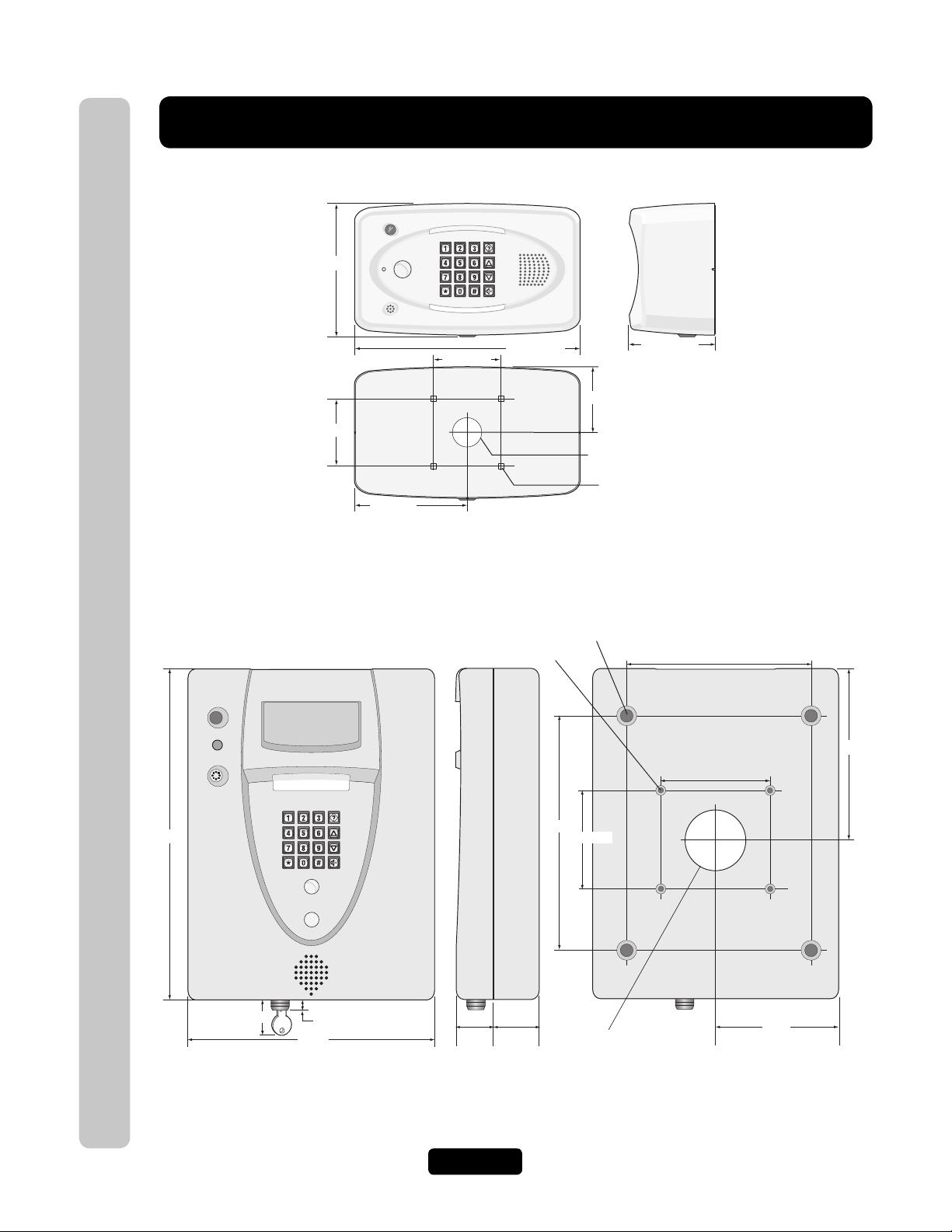
Dimensions
1-1/4 in. Conduit Hole
Knockouts for 5/16 in.
Knockouts for 3/8 in.
15 in.
AUG 10, 2005
WELCOME
3-1/16 in.
9 in.
1-5/8 in. 2 in.
12 in.
7 in.
9-1/2 in.
6 in.
3-1/16 in.
1-1/2 in.
1/2 in.
EL25 Units
6 in.
3/4 in. Conduit Hole
Mounting Holes (4)
for 5/16 in.
Caution! A Static Discharge can Damage Circuit Boards
3-15/16 in.
Dimensions
EL2000 Units
Page 2
Page 5
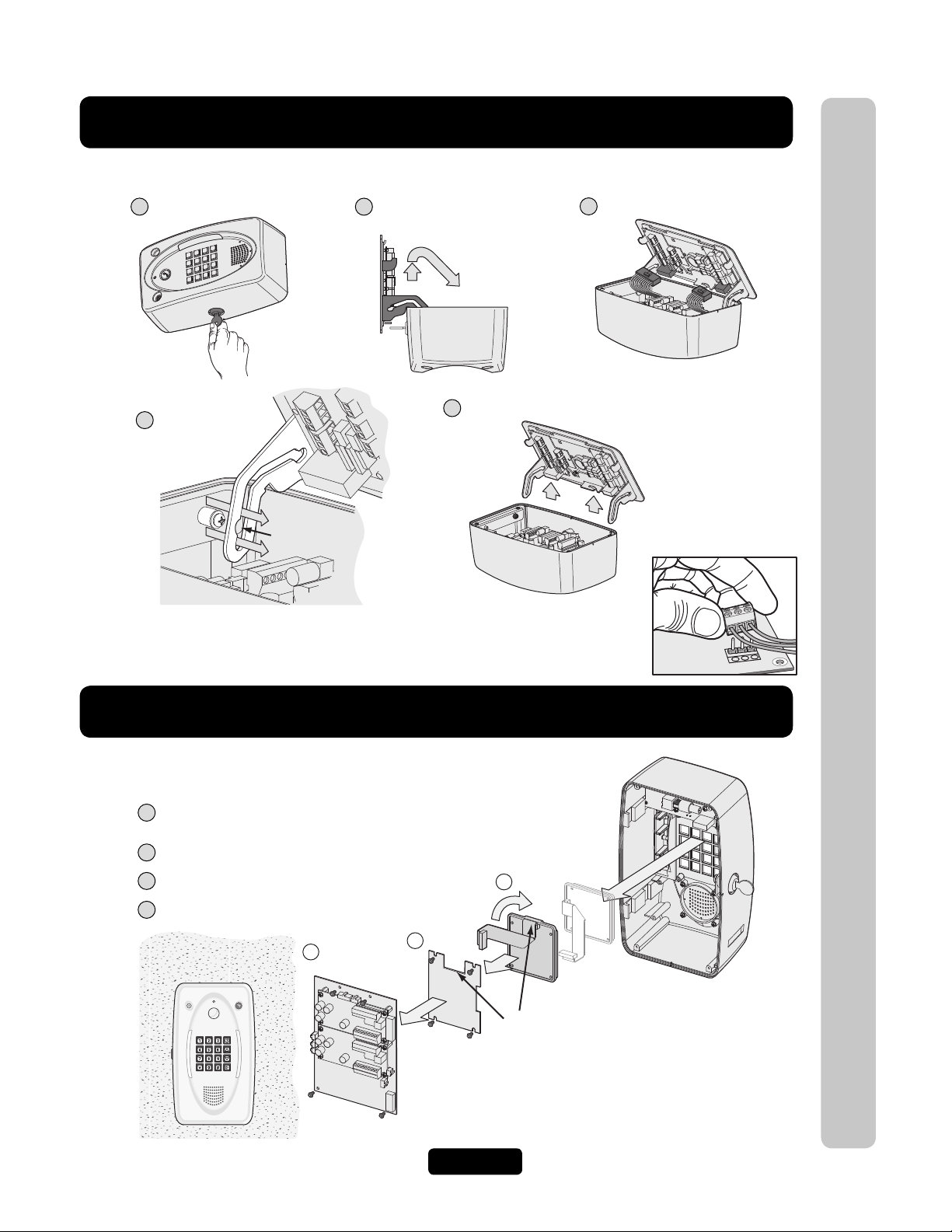
1
Unlock Unit
4
Line up Notch with
Screw and Push
Hinge Out
Screw
EL25 Installation
Caution! A Static Discharge can Damage Circuit Boards
NOTE: This unit is for surface mount applications only.
3
Unplug the 2 Main Harnesses
Notch
2
Carefully Lift Cover Up
then Slide Out on Hinges
5
Remove Back Mounting Plate from Cover
EL25 Installation
DO NOT pinch wires when
closing and locking the unit.
DO NOT overload the removable
terminal block connectors.
One wire per hole.
Rotating the Keypad for Vertical Mounting
Caution! A Static Discharge can
Damage Circuit Boards
1
Disconnect all Plugs from Main Circuit Board and
Remove Board. (4 Screws)
2
Remove Bracket. (4 Screws)
3
Rotate Keypad 90 Degrees Clockwise.
4
Reverse the Sequence to Reassemble Unit.
ONLY Vertical
Mounting Position
Main Circuit
1
Board
For EL25 ONLY
Bracket
2
Keypad
3
NOTE: Bracket notch lines up
with ribbon cable on keypad.
Main Circuit Board Connections
J200 - Speaker
J402 - Light
J404 - Call Button Board
J401 - Keypad
J406 - Light
J201 - Microphone
Page 3
Page 6
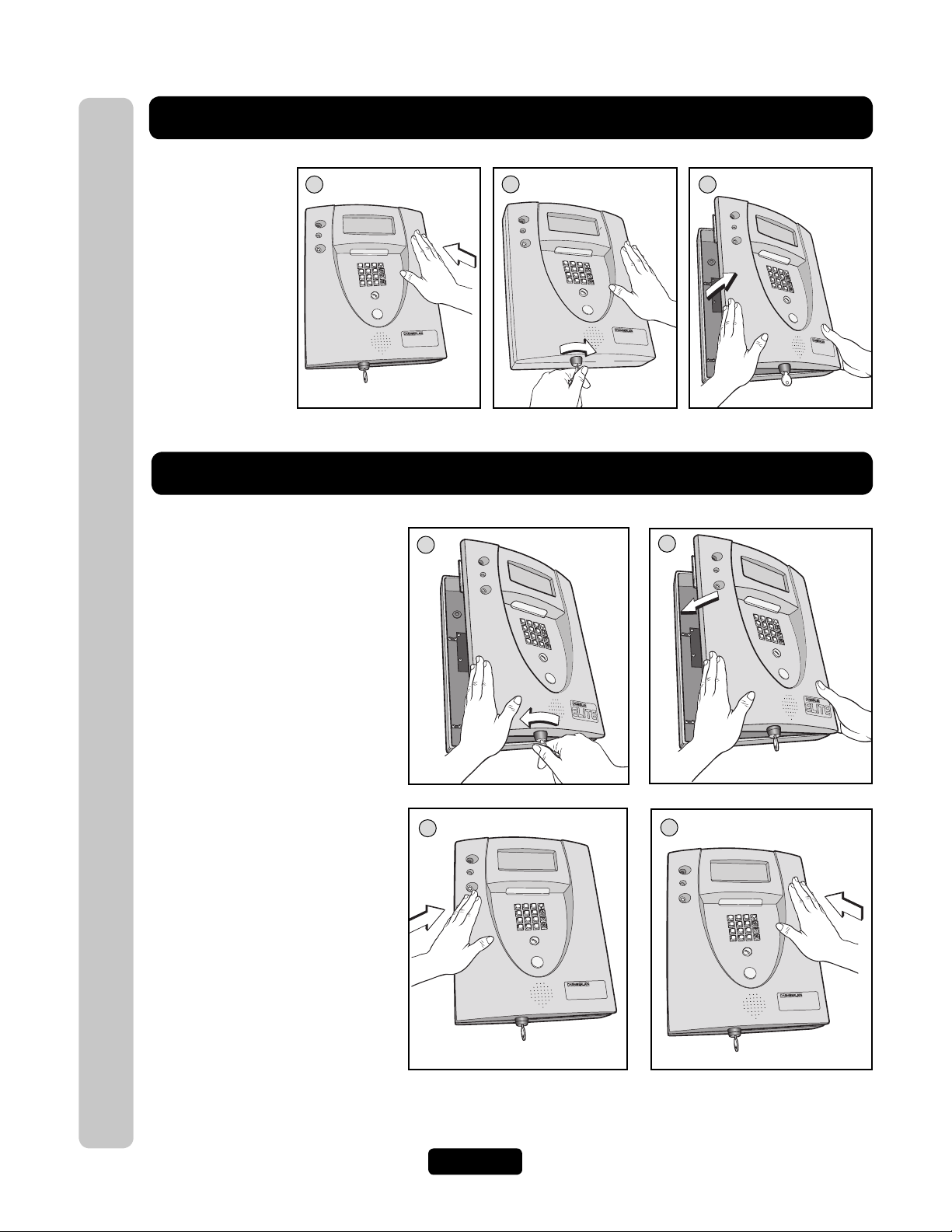
Unlocking EL2000
1
2
3
?
4
5
6
7
8
9
*
0
#
#
#
#
#
1
2
3
4
5
6
7
8
9
0
*
#
?
#
#
#
#
#
#
#
#
#
1
2
3
4
5
6
7
8
9
0
*
#
?
#
#
1
2
3
4
5
6
7
8
9
0
*
#
?
#
#
#
#
1
2
3
?
4
5
6
7
8
9
*
0
#
#
1
2
3
?
4
5
6
7
8
9
*
0
#
#
1
2
3
?
4
5
6
7
8
9
*
0
#
1. Apply pressure to
the right-side of the
1
2
3
unit.
2. While maintaining
pressure, turn key
clockwise
3. Open cover
Locking EL2000
1. Turn key counter clockwise to lock
1
position
2. Close cover
2
3. Apply pressure to left-side until you
hear a “click” sound
4. Apply pressure to right-side of unit
until you hear a “click” sound
3
4
Unlocking/Locking EL2000
Page 4
Page 7
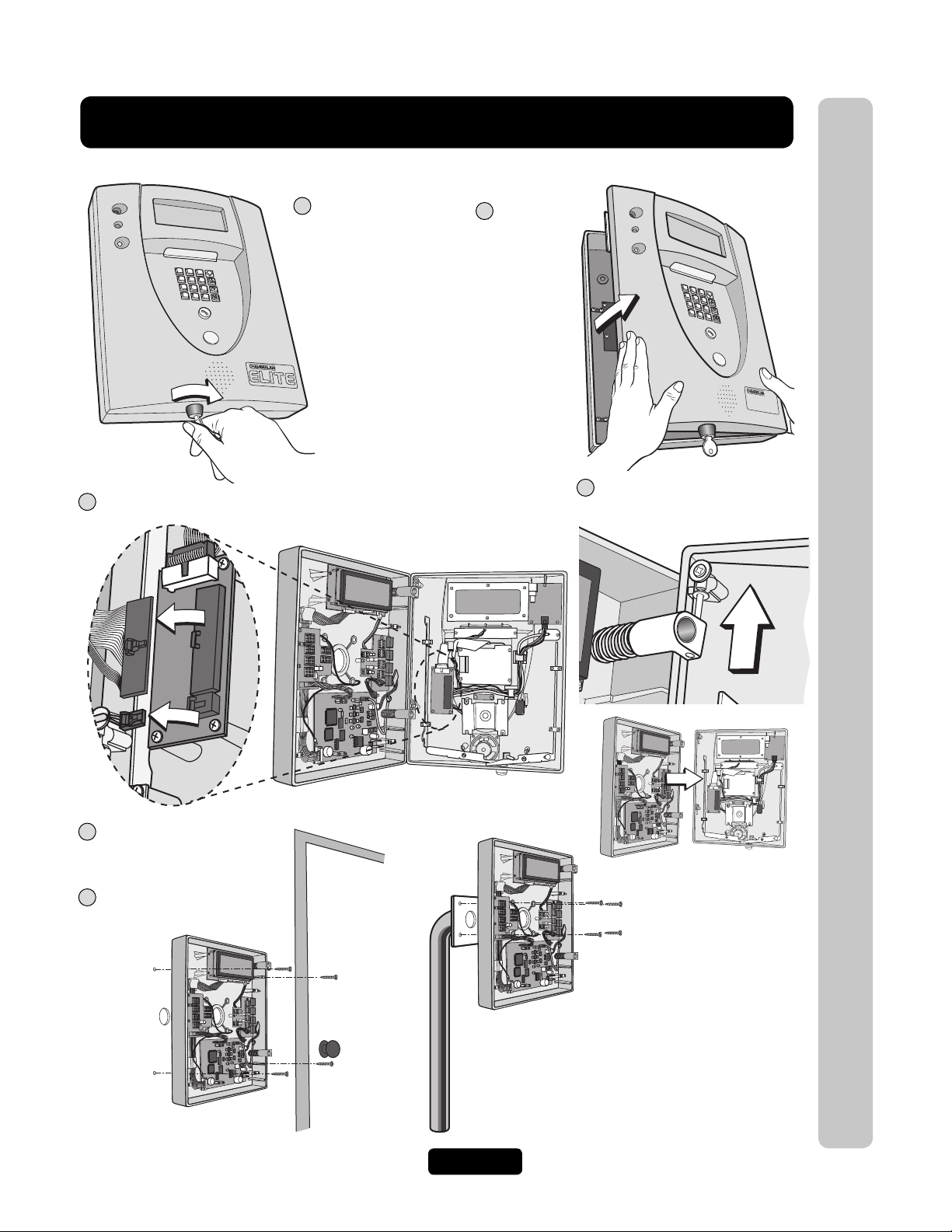
#
1
2
3
?
4
5
6
7
8
9
*
0
#
#
#
1
2
3
4
5
6
7
8
9
0
*
#
?
#
EL2000 Installation
NOTE: This unit is for surface and recessed mount ONLY.
1
3
Unplug the 2 Main Harnesses (Optional)
Unlock Unit
2
Open Cover
4
Slide Front Cover Out of
Hinges (Optional)
EL2000 Model Installation
5
Knock-out Desired
Mounting Plugs
Using Punch
6
Mount Back Housing
to Wall or Pedestal
Page 5
Page 8
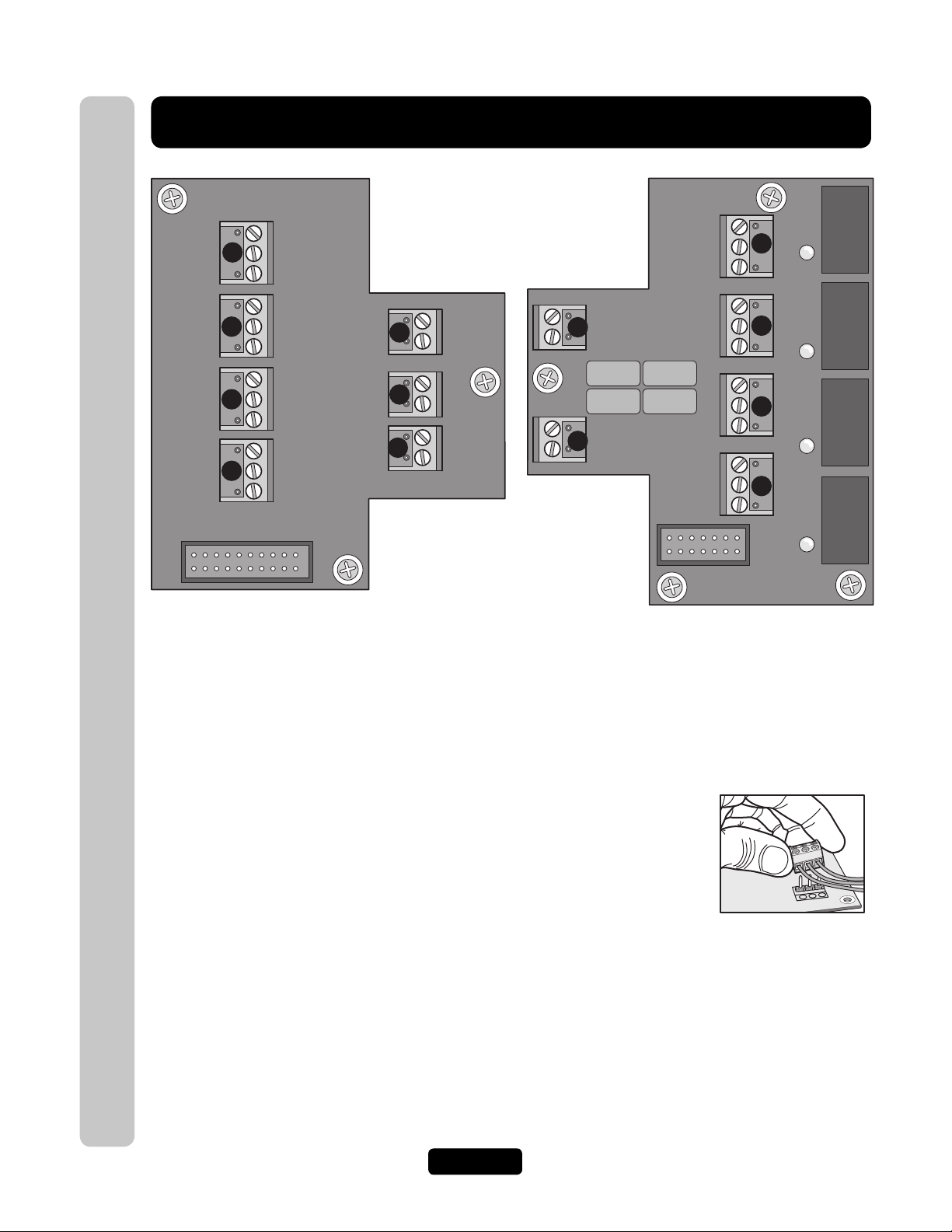
Wire Connections to the Unit
20-Pin
to Main Board
14-Pin
to Main Board
IO Output Board
IO Input Board
J2
J3
LED 2
LED 1
RELAY 1
RELAY 2
RELAY 3
RELAY 4
8
9
DOOR
STAT 4
EXIT
REQ 4
COM
4
3
2
1
5
6
7
10
11
12
13
DOOR
STAT 3
EXIT
REQ 3
COM
DOOR
STAT 4
EXIT
REQ 2
COM
DOOR
STAT 1
EXIT
REQ 1
COM
J5
J7
J6
J4
POSTAL
AUTO
J1
POWER
12VAC/DC
J3
J5
J4
J1
NO
NC
C
NO
NC
C
NO
NC
C
NO
NC
C
LED 4
LED 3
RES
TELCO
J6
J8
Input Board Connections
1. Door 1 Exit Request and Door Status
2. Door 2 Exit Request and Door Status
3. Door 3 Exit Request and Door Status
4. Door 4 Exit Request and Door Status
5. Postal Lock Input
Wire Connections to the Unit
6. AutoCall Input
7. Power 12 VAC Input
Output Board Connections
8. Resident Tip/Ring
9. Telco Tip/Ring
10. Relay 4, NO, NC, COM
11. Relay 3, NO, NC, COM
12. Relay 2, NO, NC, COM
13. Relay 1, NO, NC, COM
NOTE: All relays are factory set to “Strike”
and “10 sec.”
Page 6
DO NOT overload the removable
terminal block connectors. One wire
per hole.
Page 9
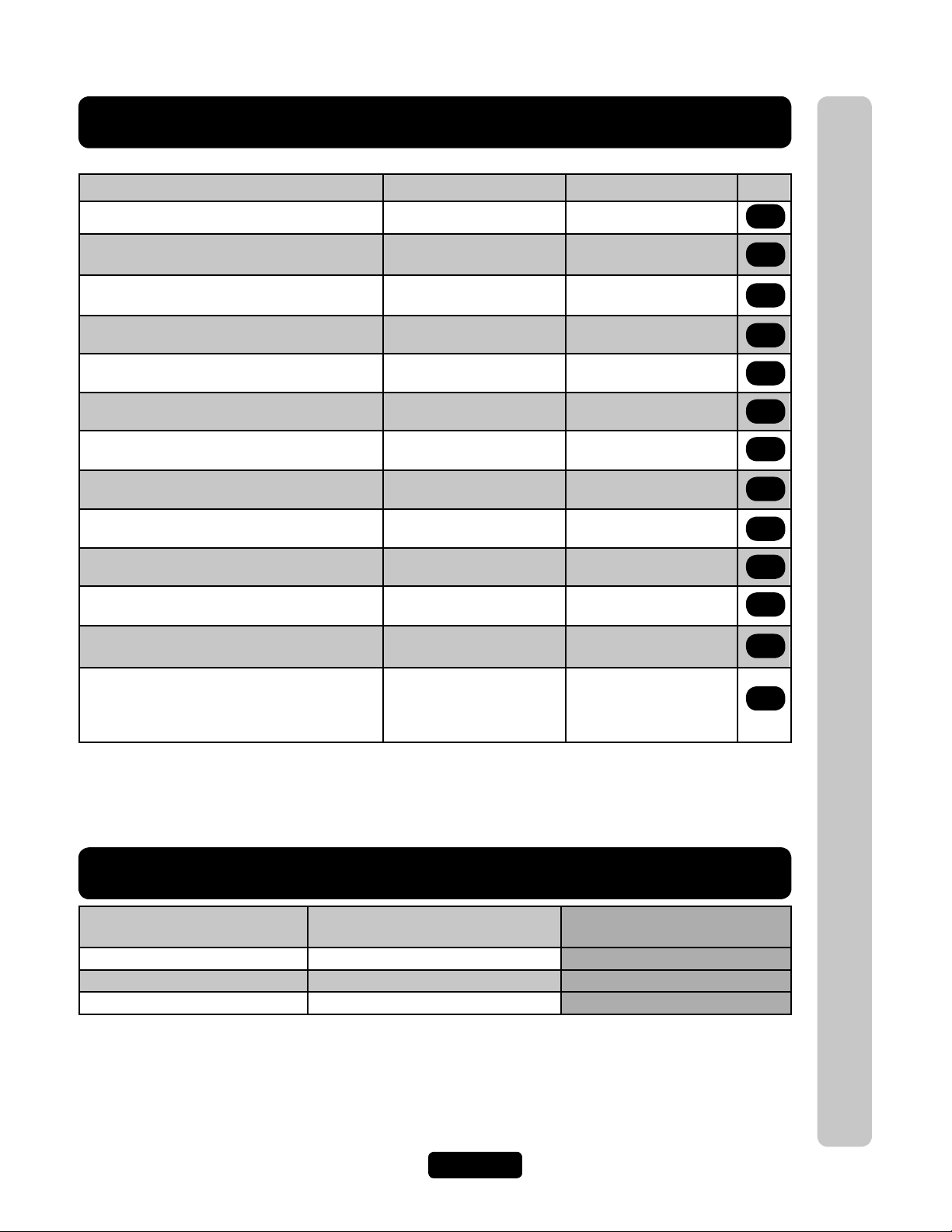
Wire Specs and Run Distances
Use this chart to pull wires in preparation of your installation:
Description of Wire Run
Wire Specification
Maximum Distance
Page
Grounding the Chassis
Residence and Telco Phone Lines
Door Strike
Magnetic Lock
Dry Contact Closure (Most Gate Operators)
Exit Request (REX) / Auxiliary Open Devices
AutoCall
Door Status Sensor
Barium Ferrite and Wiegand Readers
Proximity Readers
Radio Frequency Module (RF)
Postal Lock
12 AWG Copper
2 Twisted Pairs
18-24 AWG Shielded
2-Conductor
18-22 AWG Shielded
2-Conductor
18-22 AWG Shielded
2-Conductor
18-24 AWG Shielded
2-Conductor
18-24 AWG Shielded
2-Conductor
18-24 AWG Shielded
2-Conductor
18-24 AWG Shielded
5-Conductor
18-24 AWG Shielded
5-Conductor
22 AWG Shielded
RG-6 Coaxial
75 ohm
2-Conductor
18-24 AWG Shielded
12 feet
5000 feet*
500 feet
500 feet
100 feet
8
9-14
15
15
16
16
17
17
18
18
18
19
Wire Specs and Run Distances
1000 feet
CCTV Camera (Optional)
NOTE: Use metal conduit - run wires in metal conduit instead of PVC pipe. Wires run in PVC conduit may
experience interference. Metal conduits also add extra protection against lightning strikes.
Never run Telco Wires and High Voltage wires in the same conduit. The high voltage may interfere with the Telco
Wires, possibly causing the system to malfunction.
* Total distance from Telco to residence regardless of number of units in chain.
Single Conductor
RG-59u Coaxial
(Monitor with a .25 volt
p-p composite signal
sensitivity)
19
Power Wire Specs and Run Distances
Distance
Under 30 Feet
30 - 75 Feet
75 - 250 Feet
Always provide power from a dedicated source. Plug provided transformer into an outlet wired to its own 10 AMP
minimum circuit breaker. This will prevent two problems:
• Other equipment cannot introduce spikes, noise, surges or dips into the power circuit that will affect the system.
• The system’s operation will not be affected if any other equipment develops a short circuit across the power line.
CAUTION: Not responsible for conflicts between the information listed in the above table and the requirements of
your local building codes. The information is for suggested use only. Check your local codes before installation.
12 VAC Power (Included)
2-Conductor Shielded
14 AWG
14 AWG
14 AWG
12 VDC Power (Not Provided)
2-Conductor Shielded
14 AWG
14 AWG
N/A
Page 7
Page 10
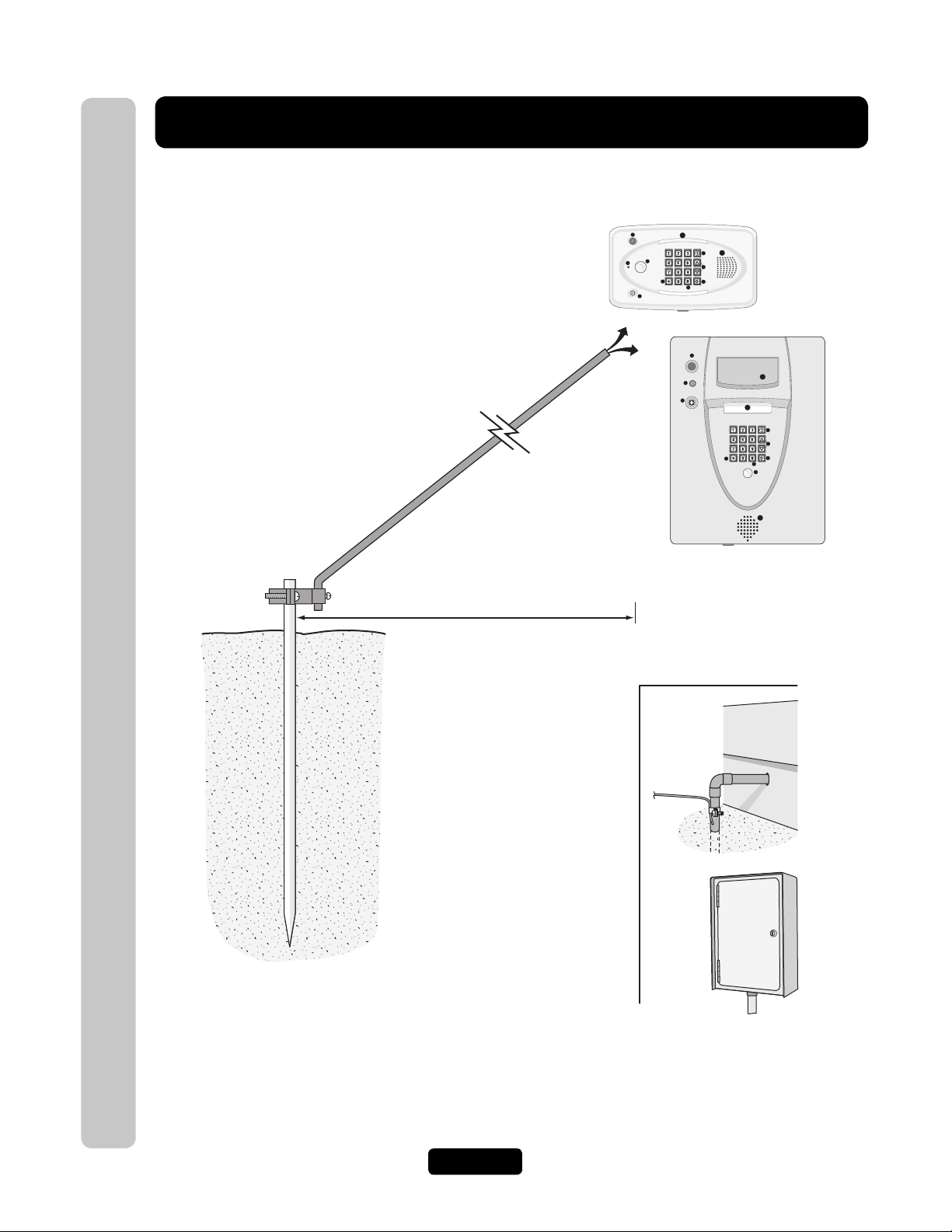
Grounding the Units
Other Ground Sources
within 12 ft of Unit
Green Ground
Wire
Earth Ground Rod
Ground to
Existing
Electrical
System
Electrical
Panel
Ground to
Metallic Cold
Water Pipe
12 ft Maximum
12 AGW Minimum
1
2
3
4
5
6
7
8
9
AUG 10, 2005
WELCOME
1
2
3
4
10
11
5
6
7
8
9
10
12
11
OR
NOTE: Keep ground wire as
straight as possible.
Ensure that the system is grounded properly. The units contain a number of static sensitive components that can
be damaged by static discharge.
IMPORTANT: An Earth Ground Rod is Strongly
Recommended and should be no further than 12
feet from the unit and use a minimum of 12
gauge wire in most cases. The type and length of
earth ground rods vary by region. Contact the
building inspector’s office in the municipality
where you plan to install the unit for correct
grounding materials and installation
procedures.
Before digging, contact your local
utility companies, to avoid
Grounding the Units
damaging gas, power, or other
underground utility lines.
DO NOT ground the units to a
pedestal post (gooseneck) if
one is used.
Page 8
Page 11

Wiring 1 Unit to Telco Line
The bypass board allows the unit to be disconnected without interrupting normal telephone operation.
NOTE: Installation where fiber optic phone lines are present may require additional modifications from your
telephone provider. Contact your provider for more information.
• When the unit is in use, the bypass switch must be set to the operate position.
• When the unit is disconnected, the bypass switch must be set to the bypass position.
Home Phone
IMPORTANT: The Bypass
Board (located inside the
Bypass Board
(Mount in the House)
OPERATE BYPASS
Ring
Tip Ring
4 3 2 1
HOME
SYSTEM
Ring
Tip Ring
Use 18-24 AWG
2 twisted pair
TELCO
Tip
property) allows access to
the phone in case the unit
fails.
NOTE: If the unit will be used in
conjunction with an alarm system, you
MUST connect the telephone line to the
alarm system first. If the units are not
connected in this order, they will not
operate properly.
Alarm System Position
Tip
(NOT Provided)
Never run Telco wires and High
Voltage wires in the same
conduit. The high voltage wires
may interfere with the Telco
wires, possibly causing the
system to malfunction.
Telco Entrance Box
Demarcation Point
Wiring 1 Unit to Telco Line
DO NOT overload the removable
terminal block connectors. One
wire per hole.
RES
3
4
TELCO
1
2
Output Board
(See page 6)
Page 9
Ring
Tip
Ring
Tip
Page 12

Wiring Multiple Units to Telco Line
Up to 7 units can share the same phone line. The bypass boards allow the units to be disconnected without
interrupting normal telephone operation.
NOTE: Installation where fiber optic phone lines are present may require additional modifications from your
telephone provider. Contact your provider for more information.
• When the units are in use, the bypass switches must be set to the operate position.
• When the units are disconnected, the bypass switches must be set to the bypass position.
Bypass Board for Unit 1 Bypass Board for Unit 2
Home Phone
OPERATE BYPASS
Ring
Tip Tip
Never run Telco wires and High
Voltage wires in the same
conduit. The high voltage wires
may interfere with the Telco
wires, possibly causing the
system to malfunction.
DO NOT overload the removable
terminal block connectors. One wire
per hole.
Ring
Tip Ring
4 3 2 1
HOME
SYSTEM
OPERATE BYPASS
TELCO
Tip
Ring
HOME
Ring
IMPORTANT: The Bypass
Boards (located inside the
property) allow access to
the phone in case any of
the units fail.
Use 18-24 AWG
2 twisted pair
RES
3
4
Ring
Tip
Tip Ring
4 3 2 1
SYSTEM
Last Bypass Board
BYPASS
TELCO
Tip
Ring
Tip
TELCO
Tip
Ring
Telco Entrance Box
Demarcation Point
Tip
Ring
IMPORTANT: You must program the unit ID's
for each unit wired in the series. See Keypad
Programming Manual.
RES
1
2
Ring
Tip
TELCO
3
4
Unit ID 2
Output Board
(See page 6)
Wiring Multiple Units to Telco Line
1
2
TELCO
Ring
Tip
Unit ID 1
Output Board
(See page 6)
Page 10
Ring
Tip
Page 13

Wiring with No Telco Line
Tip
Ring
Tip
Ring
RES
TELCO
Use 18-24 AWG
2 twisted pair
Output Board
(See page 6)
NOTE: Ringer Equivalence Number (REN) of “5” maximum.
Never run Telco wires and High
Voltage wires in the same
conduit. The high voltage wires
may interfere with the Telco
wires, possibly causing the
system to malfunction.
Tip
Ring
Tip
Ring
RES
TELCO
Tip
Ring
Tip
Ring
RES
TELCO
To next unit (Unit ID 3 then 4 etc.)
Use 18-24 AWG
2 twisted pair
IMPORTANT: You must program the unit ID's for each
unit wired in the series. See Keypad Programming Manual.
IMPORTANT: Only disable the Telco mode of the unit farthest
away from the house. See “Disable Telco Mode” in the
Keypad Programming Guide.
Unit ID 1
Output Board
(See page 6)
Unit ID 2
Output Board
(See page 6)
Home Phone
NOTE: Ringer Equivalence Number (REN) of “5” maximum.
The unit can be a stand alone system that allows communication between the unit and a resident’s phones.
Single Unit
Multiple Units (Up to 7)
Wiring with No Telco Line
Page 11
Page 14

Wiring to Dedicated Telco Line
NOTE: Installation where fiber optic phone lines are present may require additional modifications from your
telephone provider. Contact your provider for more information.
Single Unit
Telco Entrance Box
Demarcation Point
Ring
Use 18-24 AWG
2 twisted pair
Tip
Never run Telco wires and High
Voltage wires in the same
conduit. The high voltage wires
may interfere with the Telco
wires, possibly causing the
system to malfunction.
Multiple Units (Up to 7)
IMPORTANT: You must program the Unit
ID's for each unit wired in the series. See
Keypad Programming Manual.
Wiring to Dedicated Telco Line
Telco Entrance Box
Demarcation Point
Ring
Tip
To next unit (Unit ID 5 then
4 etc.) Unit ID 1 is farthest away
from Telco Box)
Use 18-24 AWG
2 twisted pair
Ring
Tip
Ring
Tip
Output Board
(See page 6)
Ring
Tip
Ring
Tip
Output Board
(See page 6)
Ring
Tip
RES
J6
TELCO
J8
Unit ID 6
RES
J6
TELCO
J8
Unit ID 7
RES
J6
TELCO
J8
IO Output Board
IO Output Board
J5
J4
J3
J1
IO Output Board
J5
J4
J3
J1
NO
LED 4
J5
NC
C
RELAY 4
NO
NC
J4
LED 3
C
RELAY 3
NO
J3
NC
C
LED 2
NO
RELAY 2
NC
J1
C
LED 1
RELAY 1
NO
LED 4
NC
C
RELAY 4
NO
NC
LED 3
C
RELAY 3
NO
NC
C
LED 2
NO
RELAY 2
NC
C
LED 1
RELAY 1
NO
LED 4
NC
C
RELAY 4
NO
NC
LED 3
C
RELAY 3
NO
NC
C
LED 2
NO
RELAY 2
NC
C
LED 1
RELAY 1
Page 12
Page 15

Wiring to an Internal Phone System
IO Output Board
LED 2
LED 1
RELAY 1
RELAY 2
RELAY 3
RELAY 4
J3
J5
J4
J1
NO
NC
C
NO
NC
C
NO
NC
C
NO
NC
C
LED 4
LED 3
RES
TELCO
J6
J8
Tip
Ring
Use 18-24 AWG
2 twisted pair
Analog
Trunk
Telco Entrance Box
Demarcation Point
Internal
Phone System
Ring
Tip
EX 1 EX 3Analog EX 4 2
T
R
Tip
Ring
Never run Telco wires and High
Voltage wires in the same
conduit. The high voltage wires
may interfere with the Telco
wires, possibly causing the
system to malfunction.
IO Output Board
LED 2
LED 1
RELAY 1
RELAY 2
RELAY 3
RELAY 4
J3
J5
J4
J1
NO
NC
C
NO
NC
C
NO
NC
C
NO
NC
C
LED 4
LED 3
RES
TELCO
J6
J8
Tip
Ring
Tip
Ring
IO Output Board
LED 2
LED 1
RELAY 1
RELAY 2
RELAY 3
RELAY 4
J3
J5
J4
J1
NO
NC
C
NO
NC
C
NO
NC
C
NO
NC
C
LED 4
LED 3
RES
TELCO
J6
J8
Tip
Ring
Tip
Ring
Use 18-24 AWG
2 twisted pair
IMPORTANT: You must program the unit
ID's for each unit wired in the series. See
Keypad Programming Manual.
Unit ID 6
Output Board
(See page 6)
Unit ID 7
Output Board
(See page 6)
To next unit (Unit ID 5 then
4 etc.) (Unit ID 1 is farthest away
from Telco Box)
Analog
Trunk
Telco Entrance Box
Demarcation Point
Internal
Phone System
Ring
Tip
EX 1 EX 3Analog EX 4 2
T
R
Tip
Ring
The units can be wired to any Analog Trunk in an internal home phone system.
NOTE: Installation where fiber optic phone lines are present may require additional modifications from your
telephone provider. Contact your provider for more information.
Single Unit
Wiring to an Internal Phone System
Multiple Units (Up to 7)
Page 13
Page 16

Connection To An NPBI System
Never run Telco wires and High
Voltage wires in the same
conduit. The high voltage wires
may interfere with the Telco
wires, possibly causing the
system to malfunction.
Single Unit
Sentex
Ovation
Unit
Use 18-24 AWG
2 twisted pair
Multiple Units (Up to 7)
Ring
Tip
RES
J6
TELCO
J8
IO Output Board
J5
J4
J3
J1
LED 2
LED 1
NO
NC
C
RELAY 4
NO
NC
C
RELAY 3
NO
NC
C
NO
RELAY 2
NC
C
RELAY 1
LED 4
LED 3
IMPORTANT: You must program the Unit
ID's for each unit wired in the series. See
Keypad Programming Manual.
To next unit (Unit ID 5 then
4 etc.) Unit ID 1 is farthest away
from Telco Box)
Use 18-24 AWG
Connection To A NPBI System
2 twisted pair
Sentex
Ovation
Unit
RES
Ring
J6
Tip
TELCO
Ring
J8
Tip
Unit ID 6
Output Board
(See page 6)
RES
Ring
J6
Tip
TELCO
Ring
Tip
J8
Unit ID 7
Output Board
(See page 6)
IO Output Board
J5
J4
J3
J1
IO Output Board
J5
J4
J3
J1
LED 2
LED 2
NO
NC
C
RELAY 4
NO
NC
C
RELAY 3
NO
NC
C
NO
RELAY 2
NC
C
LED 1
RELAY 1
NO
NC
C
NO
NC
C
NO
NC
C
NO
NC
C
LED 1
RELAY 1
LED 4
LED 3
LED 4
RELAY 4
LED 3
RELAY 3
RELAY 2
Page 14
Page 17

Wiring a Door Strike Lock
IO Output Board
LED 2
LED 1
RELAY 1
RELAY 2
RELAY 3
RELAY 4
J3
J5
J4
J1
NO
NC
C
NO
NC
C
NO
NC
C
NO
NC
C
LED 4
LED 3
RES
TELCO
J6
J8
Use 18-22 AWG
NOTE: The door strike can
be connected to any of the
4 relays.
Normally Open
Common
DO NOT use the unit’s power
supply for the Door Strike.
–
+
AC or DC
Power for
Door Strike
(Not Provided)
DO NOT overload
the removable
terminal block
connectors. One
wire per hole.
Output Board (See page 6)
For DC Power: Install a
1N4005 diode or equivalent.
For AC Power: Install a
Siemens S10K30 MOV
(Metal Oxide Varistor) or
equivalent.
IO Output Board
LED 2
LED 1
RELAY 1
RELAY 2
RELAY 3
RELAY 4
J3
J5
J4
J1
NO
NC
C
NO
NC
C
NO
NC
C
NO
NC
C
LED 4
LED 3
RES
TELCO
J6
J8
Output Board (See page 6)
Install a 1N4005 diode or
equivalent.
NOTE: The maglock can be
connected to any of the
4 Relays.
DO NOT use the unit’s power
supply for the Maglock.
Use 18-22 AWG
–
+
Normally Closed
Common
AC or DC
Power for
Door Strike
(Not Provided)
For AC Power: Install a
Siemens S10K30 MOV
(Metal Oxide Varistor) or
equivalent.
Wiring a Door Strike Lock/Maglock
Wiring a Maglock
Page 15
Page 18

Wiring a Gate Operator
IO Output Board
LED 2
LED 1
RELAY 1
RELAY 2
RELAY 3
RELAY 4
J3
J5
J4
J1
NO
NC
C
NO
NC
C
NO
NC
C
NO
NC
C
LED 4
LED 3
RES
TELCO
J6
J8
Use 18-24 AWG
NOTE: The gate operator can be
connected to any of the 4 relays.
Normally Open
Common
DO NOT overload
the removable
terminal block
connectors. One
wire per hole.
Output Board
(See page 6)
IO Input Board
J2
J3
DOOR
STAT 4
EXIT
REQ 4
COM
DOOR
STAT 3
EXIT
REQ 3
COM
DOOR
STAT 4
EXIT
REQ 2
COM
DOOR
STAT 1
EXIT
REQ 1
COM
J5
J7
J6
J4
POSTAL
AUTO
J1
POWER
12VAC/DC
Use 18-24 AWG
NOTE: Additional opening or exit devices can be
connected to any of the 4 Exit Request inputs.
Exit Request
Common
Input Board
(See page 6)
NOTE: Refer to your gate operators owner’s manual for proper relay strike time.
Wiring a Key Switch/PIR/REX
Any auxiliary opening device such as a key switch or PIR (Passive Infrared Device), or an exit request button
(REX) that provides normally open contact closure can be hooked up to the Door Input terminals.
Wiring a Gate Operator / Key Switch / PIR / REX
Page 16
Page 19

Wiring a Door Sensing Device
IO Input Board
J2
J3
DOOR
STAT 4
EXIT
REQ 4
COM
DOOR
STAT 3
EXIT
REQ 3
COM
DOOR
STAT 4
EXIT
REQ 2
COM
DOOR
STAT 1
EXIT
REQ 1
COM
J5
J7
J6
J4
POSTAL
AUTO
J1
POWER
12VAC/DC
Use 18-24 AWG
Door Status
Common
Input Board
(See page 6)
NOTE: Additional sensing devices can be
connected to any of the 4 Door Stat inputs.
IO Input Board
J2
J3
J5
J6
J4
POSTAL
AUTO
J1
POWER
12VAC/DC
Loop
Detector
Use
18-24 AWG
Common
In
Loop
Sensor
Input Board
(See page 6)
The units can monitor the position of up to four doors/gates and may react to a change in their status with one of
the relays (not set as a control relay). For example, if a door is pried open or is held open after its relay deactivates,
the unit will record the breach in its transactions and can perform the following actions:
• Energize a relay to activate an alarm device such as a siren, light or CCTV camera.
• Main use is to terminate strike time early.
Wiring a Door Sensing Device / AutoCall
NOTE: Door sensing device should provide contact closure when door is closed.
Wiring the AutoCall Feature
Using the AutoCall feature, the unit will automatically call the main residence phone when a driveway sensor is
activated (any device that provides a contact closure). For example, when a visitor drives over a loop sensor that
is connected to the AutoCall feature, the unit will call the main residence phone automatically so the visitor can
speak to the resident without pressing the call button on the unit.
Page 17
Page 20

Wiring a Radio Frequency Module
RG-6
Coaxial
Connector
RG-6 Coaxial Cable
100 Feet Maximum
Remote Antenna
Avoid any metallic
surface around the
antenna.
RF Module(s) will fit in positions
J400 (Device 1) and/or J407 (Device 3)
(4 Mounting Screws per Board are Required)
1 RF Module Kit
Part # RFMODKT
(390 MHz)
or
Part # RFMODKT3
(315 MHz)
J407 Position J400 Position
Card Reader is Wired to Device 1
P12V
P5V
DATA 0
DATA 1
LED
COM P12V
P5V
DATA 0
DATA 1
LED
COM
J1J2 J1J2
Device 1Device 3 Device 2Device 4
Red Power
Green
White
Brown
Black
Shield
(Attach to the
unit ground only).
Blue (Insulate this wire).
Use 18-24
AWG
1 Wiegand Module Kit
Part # WOMODKT
P12V
P5V
DATA 0
DATA 1
LED
COM P12V
P5V
DATA 0
DATA 1
LED
COM
Wiegand Modules will fit in
J400 as Device 1 (J1) and 2 (J2)
and/or
J407 as Device 3 (J1) and 4 (J2)
(4 Mounting Screws per Board are Required)
An optional radio frequency module and a remote antenna can be installed if the residents will access a
controlled area with a transmitter. Refer to instructions supplied with the optional RF Module for more
information.
NOTE: The remote can control 1-4 doors.
Wiegand card readers and keypads can be connected to either of 2 optional Wiegand modules that can be placed
in the unit. Each Wiegand module supports two card readers/keypads. Some Wiegand card reader/keypads have
a sixth blue wire. DO NOT connect this blue wire to the unit. Insulate this wire from the unit to prevent a short
(Refer to instructions supplied with your Wiegand device for more information).
Wiring a RF Module / Card Reader / Keypad
Wiegand Card Reader/Keypad
Page 18
Page 21

Wiring a Postal Lock Switch - EL25 Models Only
IO Input Board
J2
J3
J5
J7
J6
J4
POSTAL
AUTO
J1
POWER
12VAC/DC
Use
18-24 AWG
Common
In
N.C.
Switch
Input Board
(See page 6)
DO NOT overload the removable terminal
block connectors. One wire per hole.
RG-59u Coaxial Cable 1000 Feet Maximum
(Monitor with a .25 volt p-p composite signal sensitivity)
A Closed Circuit Monitor
Home Entertainment
System
Contact your dealer/ installer
for more information
EL2000EL25
OR
The Post Office requires installation of a postal lock if postal carriers do not have access to a controlled area.
Contact the local post office and arrange for them to install the postal lock while you are on site. The postal lock
requires a switch to activate one of the four relays (Configurable with programming number 69 , in the Keypad
Programming Manual).
NOTE: In the EL2000 models, the postal lock switch is pre-wired.
Wiring a Postal Lock Switch / Internal Camera (CCTV)
Wiring an Internal Camera [CCTV]
An Optional CCTV (Close Circuit Television) camera can be installed inside the unit. Refer to instructions supplied
with the camera kit for more information.
Page 19
Page 22

Wiring Power to the Unit
IO Input Board
J2
J3
J5
J7
J6
J4
POSTAL
AUTO
J1
POWER
12VAC/DC
OffOff
OffOff
OnOn
OnOn
OnOn
OffOff
OffOff
OffOff
OnOn
OffOff
OffOff
EL Model
Main
Room
Eug. Rm
Oper. Rm
Eug. Dept.
Manu. 1 Rm
Main Dept.
Manu. 2 Rm
Air (1)
Conditioner
Air (2)
Conditioner
Conference
Room 1
Conference
Rm 2, 3
Refer.
Bus 1, 2, 3
Conference
Room 2
Comp.
Serve 2
Comp.
Serve 1
Polarity Does Not Matter
(See table on page 7 for AWG)
Dedicated 10 Amp
Minimum Circuit
AC Power
12 VAC or 16 VDC
110 VAC
Dedicated Outlet
EL Series Unit
MUST be
Properly
Grounded!
See Page 8.
Input Board
(See page 6)
The 110 VAC outlet must be dedicated to the unit ONLY. This outlet should be wired back to its own 10 Amp
minimum circuit breaker. This will prevent two problems:
• Other equipment cannot introduce spikes, noise, surges or dips into the power circuit.
• The system’s operation will not be affected if any other equipment develops a short circuit across the
power line.
Connect the transformer into a 110 VAC outlet after all connections have been made. Any other type of outlet will
cause damage to the system.
Wiring Power to the Unit
Page 20
Page 23

Powering Up and Checking the LEDs
4
3
J500
J406 LCD
H2
100A
UD
D102
J201
5
MIC
D2
J401
D300
2
H2
100A
UD
J405
3D2
100
16B
1
7
6
J403
11
J400
DEVICE 1,2
D153
H2
100A
UD
14
22
DescriptionType
12
15
No.
1
LED D300 X X PWR LED Indicates Unit is receiving power
2
Connector J405 X X 20-Pin Connector Connector to IO Input Board. The IO Input Board contains all REX inputs,
J301
J404
J300
Board
Label
+
BT300
16
13
Used on Model
EL25 EL2000
J407
DEVICE 3,4
SW300
17
18
Name
D513
UV
OV
3D2
100
16B
16B
100
3D2
J402 LEDJ200 SPKR
D514
20
19
3D2
100
16B
3D2
100
16B
21
to IO Input Board DSC inputs and Postal input, Auto Sensor input and Power. Provides power
3
Connector J500 X LCD PWR to LCD Display.
4
Connector J406 X X EL25=LED BOTTOM For the EL25 provides power to bottom lighted LEDs for the main keypad.
KEYPAD On the EL2000 this is the top lighted LEDs for main keypad.
EL2000=LED keypad
5
Connector J201 X X MIC Microphone connector
6
Connector J403 X X 14-Pin Connector to Connector to the Output Board. The Output Board contains the Resident,
Output Board Telco and dry contact Relays.
7
Connector J401 X X KEYPAD Connector for the main keypad
8
LED D2 X X Local Mode Unit supplying Central Office Power to Resident
9
LED D102 X X RES DAA OFF HOOK Resident side of circuit is off hook
10
LED D153 X X TELCO DAA OFF HOOK Telco side of circuit is off hook
11
Connector J301 X X Direct Connect Used for direct connect and handheld programming and Real
(Serial Port) Time Monitoring.
12
Connector J404 X X LED Power Supply
13
Connector J407 X X Module Device (3,4) Connect a module (Wiegand or RF) device here. The device address
becomes 3 (RF or Wiegand-J1) or 4 (Wiegand-J2)
14
Connector J400 X X Module Device (1,2) Connect a module (Wiegand or RF) device here. The device address
becomes 1 (RF or Wiegand-J1) or 2 (Wiegand-J2)
15
Connector J300 X LCD Data Data wires for LCD Display
16
Connector BT300 X X Battery Battery used to back-up the Unit’s real time clock.
17
Switch SW300 X X OV/UV Reset Switch to turn off OV/UV LEDs. This button will turn off the OV/UV
LEDs momentarily. If a poor power condition still exists then the
OV or UV LEDs may turn on again.
LED D513 X X Over-Voltage (OV) Over-Voltage LED. Turns on when the Unit detects an over voltage
18
of 16.5 VAC or 22.3 VDC at power block J1. Measure the voltage at
power block J1 to confirm.
19
LED D514 X X Under-Voltage (UV) Under-Voltage LED. Turns on when the Unit detects an under
voltage of 9.5 VAC or 10.2 VDC at power block J1. Measure the
voltage at power block J1 to confirm.
20
Connector J402 X LED TOP KEYPAD For the EL25, provides power to the top lighted LEDs for main keypad.
21
Connector J200 X X Main Speaker Main Speaker
Switch SW500 X X Soft Reboot Reboots firmware without removing power.
22
8
9
Wiring Power and Powering Up Unit
10
Page 21
Page 24

Troubleshooting
Wiring
• Check for correct length and AWG of wires. See page 7.
• Check that wires are correctly inserted into the terminal blocks (not loose, no two sharing the same position).
• Check board markings for correct terminal block placements.
• Make sure high voltage and Telco Wires do not share the same conduit.
• Use metal conduit, not PVC.
No Power To Unit
• Check power at source. Power must come from a dedicated 110VAC outlet.
• The transformer’s outlet should be wired to its own circuit breaker.
• Check “SYS PWR” LED indicators. If “UV” or “OV” are lit, press “PWR MON RST” button. If either of those two
LEDs are still lit, check transformer and outlet.
Door Strikes/Maglocks/Gate Operator not working
• Check power source. Strikes, Maglocks and Gate Operator must be powered independent from unit.
• Connect and test different Strike or Maglock. Make sure Strike or Maglock is not defective.
• Door Strike: Pin connections “NO” and “COM” at Relay terminal.
• Maglock: Pin connections “NC” and “COM” at Relay terminal.
• Gate Operator: Pin connections “NO” and “COM” at Relay terminal.
Postal Lock or AutoCall device not working
• Short “IN” and “COM” pin connections to verify functionality. If wiring is correct and device still does not work,
contact technical support.
Card Reader not communicating with Unit
• Make sure Wiegand is configured to a door (program step 60).
• Check Wiegand reader module connections.
• Connect and test a functioning reader. Make sure reader is not defective.
• Did you add the card(s) to the database while in programming mode?
Troubleshooting
• Check card format compatibility. The unit is only compatible with 26 and 30-Bit.
• Review the transactions using Versa XS, if applicable, and check whether card failed.
Phone not functioning with the Unit
• Did you wire the Bypass Board correctly? See page 10.
• Is Bypass Board switch set to “OPERATE”?
• Using an alarm system? If so, see page 9.
• Using an alarm system on multiple unit configuration? If so, see pages 9 and 10.
Aux Open/Exit Request device not working
• Did you assign a relay to the REX? See the unit’s programming manual.
• Check connections at Door # terminal(s). Wires to “COM” and “EXT REQ #” connection.
Transmitter not working
• Did you use the correct coaxial cable? See page 7.
• Is the remote antenna installed correctly? Is it outside of the unit’s enclosure?
• Did you add the transmitter(s) to the database while in programming mode?
• Only Passport or Homelink transmitters can be used.
Page 22
Page 25

Repair Parts
Installation and Service Information is Available
EL25 Parts
Call our Toll Free Number 1-800-528-2806
4
6
5
1
21
2
8
9
7
10
3
13
www.chamberlain.com
12
11
14
11
22
15
Repair Parts
19
20
16
17
18
When ordering repair parts, please supply the following information:
Part Description Model Number
1
Silver Cover
Nickel Cover
Mist Gray Cover
2
Lens Black, Camera
3
Lens Clear, Camera
4
Actuator, Call Button, Silver
Actuator, Call Button, Nickel
Actuator, Call Button, Mist Gray
5
E-Ring, Call Button
6
Spring, Call Button
7
Gasket, Back
8
Assembly Lock EL25 Focus
9
Key
10
Assembly, Speaker EL25
Description and Model Number
Part Description Model Number
11
93D341
93D341-1
93D341-2
108B81
108B81-1
101A159
101A159-1
101A159-2
158A94
177A166
84B81-1
2B809
41B12
2B639
Assembly, LED, Focus
12
Assembly, Mic Cable, EL25
13
Gasket, Key Pad
14
Assembly Keypad 16 Button
15
Assembly EL25 Main Board
16
Assembly PCB Output Board Focus
17
Assembly PCB Input Board Focus
18
Assembly, Mounting Back, Silver EL25
Assembly, Mounting Back, Nickel EL25
Assembly, Mounting Back, Mist Gray EL25
19
Assembly, 20-Pin Cable, EL25 Focus
20
Assembly, 14-Pin Cable, EL25 Focus
21
Assembly, Call Button Board
Direct Connect Cable
22
Page 23
2B721
2B692
84C87
180D236
2B735
2B737
2B736
2C607
2C607-1
2C607-2
2B705
2B704
2B731
2B747
Page 26

EL2000 Parts
8
1
2
3
4
6
7
5
16
17
20
9
19
13
12
21
18
22
14
10
15
23
Part Description Model Number
19
20
21
22
18
17
16
15
14
Part Description Model Number
1
11
12
13
10
9
8
7
6
5
4
3
2
Assembly Display and Display Board
Display Cables Kit
Assembly, PCB Output Board
Assembly, PCB Input Board
Assembly EL Main Board
Assembly, 20-Pin Input Board Cable
Assembly, 14-Pin Output Board Cable
EL2000 Housing Assembly (Black)
EL2000 Housing Assembly (Gray)
EL2000 Housing Assembly (Nickel)
Door Interconnect Cables Kit
Assembly, Speaker EL Series
Assembly, Call Button Board EL2000
Postal Lock Switch EL2000
41B989
41B990
2B737
2B736
2B735
2B705
2B704
41B991
41B992
41B993
41B994
2B639
41B995
41B996
Interconnect Board
Assembly, Lock and Key EL2000
Replacement Key
Assembly, Keypad 16 Button
Gasket, Keypad
Assembly, Mike Cable EL Series
Assembly, Entry LED Board
Assembly, Keypad Light Board
Lens Black, Camera
Lens Clear, Camera
Gasket and Display Window (Clear)
Gasket and Display Window (Black)
Faceplate Assembly Black (No Window)
Faceplate Assembly Gray (No Window)
Faceplate Assembly Nickel (No Window)
41B997
41B999
41B12
180D236
84C87
2B692
41B998
41B773-1
108B881
108B81-1
41B1000
41B1001
41B1002
41B1003
41B1004
23
Repair Parts
Repair Parts
When ordering repair parts, please supply the following information:
Description and Model Number
Page 24
Page 27

Your System Diagram
Your System Diagram
Page 25
Page 28

Your Wiring Configuration
External Access Control Device(s) connected to optional board(s)
Device 0 ________________________________________________________________________________
(Default Internal Keypad)
J400 Position on Main Board
RF Module
Device 1 ________________________________________________________________________________
Device 2 ________________________________________________________________________________
Wiegand
Wiegand
J407 Position on Main Board
RF Module
Device 3 ________________________________________________________________________________
Device 4 ________________________________________________________________________________
Wiegand
Wiegand
Relay Connections (Output Board)
Relay 1 ________________________________________________________________________________
Relay 2 ________________________________________________________________________________
Relay 3 ________________________________________________________________________________
Relay 4 ________________________________________________________________________________
Door Connections (Input Board)
Door 1
Connection
Your Wiring Configuration
Door 3
Connection
Postal
Lock
Yes
No
Door Sensor
and/or
Exit Device
Door Sensor
and/or
Exit Device
AutoCall
Device
Dealer / Installer
Page 26
Door 2
Connection
Door 4
Connection
Yes
No
Door Sensor
and/or
Exit Device
Door Sensor
and/or
Exit Device
CCTV
Camera
Yes
No
Page 29

Accessories
Wiegand Module Kit
WOMODKT
RF Module Kit
RFMODKT (390 MHz)
RFMODKT3 (315 MHz)
Wiegand Remote Keypad
123
456
789
0
*
ESSWOKSG
Directory Insert
#
ELDI
EL25BWCAMKT (Black & White Camera)
EL25 Camera Kits
EL25DVRCAMKT (Low Lux DVR Color Camera)
EL25CAMKT (Color Camera)
EL2000
?
1
.
lC
i
kc
t
h
e
N
WE
NU
I
T
I
C
O
N
E
L
Q
u
ES
i
IR
c
SE
k
1
F
o
r
E
tS
S
n
i
n
t
g
re
l
e
U
F
n
ti
r
t
N
ma
e
a
uG
n
d
i
d
U
n
e
i
t
pyT
e
Cyrot
o
d
se
I)
n
s
t
la
l
a
t
i
o
n
u
s
i
gn
V
e
r
s
a
f
ma
i
l
2SX
y
.
0
h
o
m
tiwe
h
o
n
e
h
p
a
h
pp
o
n
l
i
ac
le
t
i
n
oi
e
n
.
T
si
h
u
e
s
e
in
uq
e
e
,
dn
i
t
u
si
s
e
r
eht
ot
e
n
s
ru
e
t
h
a
t
t
to
h
eh
e
t
m
to
a
a
n
l
u
c
o
n
sla
t
r
o
na
l
d
/
o
r
q
u
a
il
f
ei
d
et
c
h
n
i
c
i
a
n
2
C
h
J
4
0
6
o
o
s
e
“
N
o
J
2
0
1
en
”
J
4
0
6
f
1
1
o
0
0
r
4
4
3
J
J
J
4
4
0
70
7
C
oh
0
4
4
0
0
0
4J
4J
J
4
4
0
f
J
0
o
r
J
J
4
0
2
J
2
0
0
4
C
l
i
c
k
O
K
.5
lC
i
c
k
t
h
e
D
O
O
SR
T
a
b
1
R
e
n
a
m
“e
D
oo
”1r
ot
“
G
ta
e
2
S
le
e
c
t
“
V
e
h
i
lc
e
G
a
t
e
G
f
r
r
o
o
u
m
p
”
t
h
e
d
r
o
p
d
wo
n
m
e
n
a
s
r
eV
u
EL2000BWCAMKT (Black & White Camera)
EL2000 Camera Kits
EL2000DVRCAMKT (Low Lux DVR Color Camera)
EL2000CAMKT (Color Camera)
EL25
2
.
C
l
i
kc
t
eh
U
n
i
t
oC
n
f
i
g
u
r
a
it
o
n
I
C
O
N
dna
S
le
e
c
tt
eh
C
O
2
N
T
R
1
E
O
L
tn
e
S
C
r
E
l
C
T
i
o
T
kc
u
I
N
n
o
t
n
G
r
S
y
t
h
,
T
e
a
b
S
t
ta
e
“
/
P
dE
r
i
o
t
”
v
b
a.
u
n
t
ot
n
Cd
ti
y
2
U
n
c
h
e
c
k
ht
e
“
U
s
e
T
e
el
p
oh
n
e
S
e
r
v
i
c
hc
”e
ce
bk
xo
3
C
cil
k
O
K
o
s
“e
W
5
i
e
g
a
R
n
e
n
a
Dd
m
e
iv
c
e
D“e
”
e
4
v
i
0
c
0
e
1
”
t
o
P“
e
tsed
r
i
Rna
e
a
d
e
r
”
repO
a
t
o
r
”
3
R
mane
e
“
D
o
ro
2
”
ot
“
P
e
es
d
el
e
c
s
t
t
r
“
i
P
a
n
e
d
G
e
a
s
t
et
r
”
ai
n
a
dn
eR
a
d
e
r
”
f
htro
De
ve
ci
e
P
e
d
e
s
t
r
i
a
n
G
a
t
e
55
4
S
e
el
c
t
“
edeP
s
rt
i
a
n
G
r
o
u
rf
p
mo
”
t
h
e
d
r
o
p
-
5
wod
n
m
C
l
i
une
c
k
S
A
V
E
Wiegand Remote Keypad/Prox Combo
HIDWOKPRO
Accessories
Heater Kit
ELHTRKT
EL2000 ONLY
Versa XS Software
VERSWR20
Page 27
SX
Page 30

FCC and DOC Requirements
FCC Requirements
The units comply with Part 68 of the FCC Rules. The label affixed to this equipment contains, among other
information, the FCC Registration Number and Ringer Equivalence Number (REN) for this equipment. You must,
upon request, provide this information to your telephone company.
The REN is useful to determine the quantity of devices you may connect to your telephone line and still have all of
those devices ring when your telephone number is called. In most, but not all areas, the sum of the RENs of all
devices connected to one line should not exceed five (5.0). To be certain of the number of devices you may
connect to your line, as determined by the REN, you should contact your local telephone company. They will tell
you what the maximum REN is for your calling area.
The following jacks must be ordered from the telephone company in order to interconnect this equipment with the
public communication network: None.
If your unit causes harm to the telephone network, the Telephone Company may discontinue your service
temporarily. If possible, they will notify you in advance. If advance notice is not practical, you will be notified as
soon as possible. You will be informed of your right to file a complaint with the FCC.
Your Telephone Company may make changes in its facilities, equipment, operations or procedures that could affect
the proper functioning of your equipment. If they do you will be notified, in advance, to give you an opportunity to
maintain uninterrupted telephone service.
Connections to party lines are subject to state tariffs. Contact your local telephone company if you plan to use this
equipment on party lines.
This equipment cannot be used on public coin service lines provided by the telephone company.
DOC Requirements
Notice: The Canadian Department of Communications label identifies certified equipment. This certification means
that the equipment meets certain telecommunications network protective, operational, and safety requirements. The
Department does not guarantee the equipment will operate to the user’s satisfaction.
Before installing this equipment, users should ensure that it is permissible to be connected to the facilities of the
local Telecommunications Company. The equipment must also be installed using an acceptable method of
connection. In some cases, the company’s inside wiring associated with single line individual service may be
extended by means of a certified connector assemble (telephone extension cord). The customer should be aware
that compliance with the above conditions may not prevent degradation of service in some situations.
Repairs to certified equipment should be made by an authorized Canadian maintenance facility designated by the
supplier. Any repairs or alterations made by the user to this equipment, or equipment malfunctions, may give the
telecommunications company cause to request the user to disconnect the equipment.
FCC and DOC Requirements
Users should ensure for their own protection that the electrical ground connections of the power utility, telephone
lines, and internal metallic water pipe unit, if present, are connected together. This precaution may be particularly
important in rural areas.
Caution: Users should not attempt to make such connections themselves, but should contact the appropriate
electric inspection authority, or electrician, as appropriate.
The Load Number (LN) assigned to each terminal device denotes the percentage of the total load to be connected
to a telephone loop, which is used by the device, to prevent overloading. The termination on a loop may consist of
any combination of devices subject only to the requirement that the total of the Load Numbers of all the devices
does not exceed 100. The Load Number for EL Series Units is 3.
Page 28
Page 31

Page 32

114A2980 F
®
™
845 Larch Avenue
Elmhurst, Illinois 60125-1196
© 200 8 The Chamberlain Group, Inc.
All Rights Reserved
