Page 1

Chamberlain GmbH
Alfred-Nobel-Strasse 4
66793 Saarwellingen
Germany
www.liftmaster.eu
Engineered and designed by The Chamberlain Group, Inc, USA
Rolling Garage Door Opener
LM650EVGB
LM650EVGBSA
LM850EVGBSA
LM950EVGBSA
Installation and Operating Instructions
Keep these instructions
for future reference
®
Page 2

IMPORTANT
Chain reduction assemblies that may interfere with the
safe and proper operation of the LM950EV must be removed.
All Hand chains must be removed prior to
fitting the LM950EV.
DO NOT use extension poles with the LM950EV.
The LM950EV can be used on windlocked doors based
on the following conditions:
- door is professionally installed, correctly sprung and
maintained to manufacturer’s instruction
- door size up to 18m²
- product is only operated in normal conditions, not
during adverse wind conditions
Page 3

WARNING: Failure to comply with the following instructions may result in serious
personal injury or property damage.
• Read these instructions carefully and follow ALL instructions carefully
• The garage door opener is designed and tested to offer reasonable safe service provided it is installed and
operated in strict accordance with the instructions in this manual.
These safety alert symbols mean WARNING – a personal safety or property damage instruction. Read these
instructions carefully.
Warning: If your garage has no service entrance door, a 1702EV outside quick release must be installed. This accessory
allows manual operation of the garage door from outside in case of power failure.
Keep garage door balanced. Do not let the garage
door opener compensate for a binding or sticking
garage door. Sticking, binding or unbalanced doors
must be repaired before installing this opener.
Do not wear rings, watches or loose clothing while
installing or servicing a garage door opener. Wear
gloves and suitable protective clothing where appropriate.
Frequently examine the door installation, in particular
cable, springs and mountings for signs of wear, damage or imbalance. Do not use if repair or adjustment
is needed since springs and hardware are under
extreme tension and a fault
can cause serious personal injury.
To avoid serious personal injury from entanglement,
remove all ropes, chains and locks connected to the
garage door before installing the door opener.
Installation and wiring must be in compliance with
your local building and electrical codes.
The safety reverse system test is very important. Your
garage door MUST reverse on contact with a 50 mm
obstacle placed on the floor. Failure to properly adjust
the opener may result in serious personal injury from
a closing garage door.
The door should not go back, if it reaches the door
position „Closed“. If it still reverses both limits must
be reprogrammed.
OPENING TEST: Apply 20 kg to the middle of the
door. The door should not open completely.
Repeat the test once a month and make any necessary adjustments.
This appliance is not intended for use by persons
(including children) with reduced physical, sensory or
mental capablities, or lack of experience and knowledge, unless they have been given supervision or
instruction concerning use of the
appliance by a person responsible for their safety.
Automatic Drive - Keep away from the area of the
door as it may operate unexpectedly.
This opener should not be installed in a damp or wet
space exposed to weather.
Start by Reading These Important Safety Instructions
CONTENTS PAGE
SAFETY INSTRUCTIONS . . . . . . .1
CARTON INVENTORY . . . . . . . . . 2
TOOLS REQUIRED . . . . . . . . . . . .2
DOOR REQUIREMENTS . . . . . . . .2
PREPARE & TEST THE DOOR . .3-4
INSTALLATION . . . . . . . . . . . . . .5-6
CONNECT ELECTRIC POWER . . .6
ADJUSTMENT . . . . . . . . . . . . . . .7-8
INSTALL THE PROTECTOR
SYSTEM . . . . . . . . . . . . . . . . . . . . 9
WIRELESS PROGRAMMING ...10-11
BATTERY BACK UP UNIT . . . .12-13
MAINTAINING YOUR OPENER . . 14
CARE OF YOUR OPENER . . . . . 14
OPERATION OF YOUR OPENER 14
SPECIFICATION . . . . . . . . . . . . . .15
ACCESSORIES . . . . . . . . . . . . . . 15
WIRING & SPECIAL FEATURES . 16
DIAGNOSTIC CHART . . . . . . ..17-18
TROUBLESHOOTING . . . . . . . . ...19
WARRANTY . . . . . . . . . . . . . . . .20
The opener must not be used on a wicket door (door
within a door).
The Protector SystemTMmust be used for all installations where the closing force as measured on the
bottom of the door is over 400 N (40 kg). Excessive
force will interfere with the proper operation of the
safety reverse system or damage the garage door.
After installation, ensure that the parts of the door do
not extend over public footpaths or roads.
Install the wireless wall control (or any additional wall
control) in a location where the garage door is visible
away from moving parts, at a height of at least 1.5 m
and out of the reach of children. Do not allow children
to operate push button(s) or transmitter(s). Serious
personal injury from a closing garage door may result
from misuse of the opener.
Permanently fasten the Warning Labels in prominent
places, adjacent to wall controls and manual release
mechanisms as a reminder of safe operating procedures.
Activate opener only when the door is in full view,
free of obstructions and the opener is properly adjusted. No one should enter or leave the garage while
the door is in motion.
Do not allow children to play near the door, or with
door controls.
If the supply cord is damaged, it must be replaced
by the manufacturer, its service agent or similarly
qualified persons in order to avoid hazard.
Disconnect electric power and battery to the garage
door opener before making repairs or removing covers.
KEEP THESE INSTRUCTIONS
1
Page 4

CARTON INVENTORY
1. Instruction manual (this document)
2. Stop collar
3. Clamp bracket
4. Release handle, cord and risk of entrapment card
5. Transmitters (2)
6. Wireless wall button (LM650EVGB only)
7. Hardware bag
8. Clamp plate
9. Warning label and risk of entrapment label
10. Opener
11. Extension poles (2) (LM650EVGB only)
1 2
TOOLS REQUIRED
1. Ladder
2. Adjustable wrench for U-bolts already installed
on the door
3. 8 mm socket, 10 mm socket and 13 mm extended
socket and socket wrench
4. 300 mm socket extension (for minimum side-room
installations)
5. Drill and 5.5 mm drill bit
6. Philips-head screwdriver
7. Marker pen
8. Door stand or similar device to safely support door
(not shown)
DOOR REQUIREMENTS
The maximum allowable door height is 4.5 m with a maximum curtain area of 16.5 m²* (LM650EV) & 18 m²*
(LM850EV) (door height in metres multiplied by the width in metres). The door must be spring balanced. *The
Protector System™ (IR Beams) must be installed if the force at the edge of the closing door exceeds 400 N (40 kg).
For LM950EV the maximum allowable door height is 5.5m (light commercial door) with a maximum curtain area of
25m² (door height in metres multiplied by the width in metres). The door must be of continuous corrugated sheet construction, spring balanced & of a mass not exceeding 250kg. Door axle diameter must not exceed 35mm.
Ensure that there is at least 45 mm from the edge of the curtain to the edge of the bracket. If the roller door drum is
on the edge of the curtain or is a smaller diameter, additional clearance may be required. If the drum is more than 60
mm from the curtain edge or of a smaller diameter, an extension pole kit may be required (section 10).
Different drum and bracket types may result in the minimum side room clearance not being possible and
extension poles being required. Ensure there is a power point near the opener.
3
2
13mm,10mm,8mm
11
5.5 mm
Minimum distance from
edge of curtain to edge of
door bracket 45 mm
95 mm
Direct clamping
method
95 mm
Independent
clamping method
Page 5

TESTING THE DOOR
Complete the following test to ensure your door is well
balanced, and not sticking or binding:
• Disable all locks and remove any ropes connected to the
garage door.
• Lift the door to about halfway and then release it.
The door should remain spring balanced.
• Raise and lower the door to determine if there are any
sticking or binding points (20 kg is the absolute maximum
allowable to raise or lower the door in any position).
• If your door does not hold in place or the door binds or
sticks, call a qualified door technician before installing the
opener.
4
INSTALLING THE STOP COLLAR
• Install the stop collar on the opposite end to where
the opener is to be installed.
• Fit the stop collar hard against the boss of the door drum.
Ensure the U-bolt holding the door shaft to the door
bracket is tightly secured.
5
INSTALLING THE WEIGHT BAR (optional)
• Place the weight in the centre of the door (as shown).
• Use a pencil to mark the two hole positions.
• If the door curtain does not have a handle you will need
to drill two 5.5 mm holes through the two marked
positions, then place the weight bar on the inside of the
door.
• Use the bolts, washers and nuts (provided) to
fasten the weight bar in place.
NOTE: If the door has a lifting handle, remove the handle,
nuts & bolts. Place weight bar over the handle holes,
insert extended bolts through the weight bar & fasten handle back in place.
6
3
YES: proceed to the next
NO: install the stop collar
Non opener side Opener side
SAFETY CHECK!
Is the stop collar
installed?
step
before proceeding
Page 6

THE RELEASE HANDLE & CORD
• Thread one end of the rope through the hole in the top of the red
release handle so that “NOTICE” reads right side up as shown.
• Secure with an overhand knot at least 25 mm from the end of
the rope to prevent slipping.
• Thread the other end of the rope through the loop of the manual
release cable.
• Adjust rope length so the handle (when installed) will be no higher
than 1.8 m above the floor. Secure with an overhand knot. If the
door is greater than 2.5 m in height the release cord extension kit
accessory is required.
NOTE: Final adjustment of handle height should be completed after
the opener is installed. If it is necessary to cut the rope, heat seal
the cut end to prevent unravelling (refer section 16).
7
OPERATING THE MANUAL RELEASE
To disengage the opener
Pull the release cord down firmly, (opener will make a clicking noise).
To re-engage the opener
Pull the release cord down firmly, (opener will make a clicking noise).
Disable all locks and remove any ropes connected to the garage door.
Take care when operating the manual release as an open door may fall rapidly due to weak or broken
8
PINNING THE DOOR
Note: A ballooning door may delay the safety reversal
response and can compromise garage door security.
• To remedy any ballooning place self tapping metal screws
or rivets where the curtain leaves the roll. Secure these
through the curtain into the drum wheel at each end of the roll.
• After determining the correct fastener location as shown, lift
the door approximately half a turn from the closed position
to allow access for drilling.
9
Disable all locks and remove any ropes connected to the garage door.
Take care when operating the manual release as an open door may fall rapidly due to weak or
broken springs, or being out of balance.
4
Learn Limits
button
DOWN Arrow
button
elease cable
R
Manual release
warning label
Release handle
Rope
UP Arrow
utton
b
Learn
button
Overhand knot
Free curtain
Ballooning
click
Pull down
FIRMLY
Add fasteners here
Door closed
Door can be
lifted
Door secure
Page 7

ATTACHING EXTENSION POLES
(IF REQUIRED)
(LM650EV / LM850EV ONLY)
Optional accessory for model LM850EV
• Align the extension pole holes with the drive legs.
• Insert the extension poles into the drive leg and fix in
place using screws provided.
• Slide the reinforcing brace over the poles and fix in
place using the screws provided.
10
Reinforcing brace must be used.
Use extension pole kit part number 001B6449-1
LEFT / RIGHT HAND INSTALLATION
11
5
Extension pole
Drive Leg
Reinforcing Brace
Release cable
Manual Release
Warning Label
Release handle
Rope
Overhand knot
LEFT
(handing must be
changed during limit
setting, section 13)
RIGHT
(factory
default
setting)
Inside garage looking out
Page 8

INSTALLATION PROCEDURE)
NOTE: The opener can be installed on either side
of the door. The following instructions are for
RIGHT HAND INSTALLATIONS (as illustrated i.e.
inside the garage looking out). For left hand
installations, reverse the instruction terminology
(eg LEFT for RIGHT etc).
Preparation:
• Place the opener in manual release mode (refer section 8).
• Open the roller door fully. For safety, tie a rope around
the door.
• Ensure the door axle U-BOLT and door mounting bracket
on the left hand side (non opener side) are securely fastened.
• Support the door with a door stand or similar device to safely
support the door.
• Mark the position of the door shaft on the right hand door
bracket (for reassembly purposes).
• While the door is supported, remove the right hand axle
U-Bolt and door mounting bracket from the wall.
Install the opener:
• Slide the opener over the door axle and engage the drive
legs into the door drum wheel, either side of a spoke.
Extensions may be necessary (refer section 10).
• Refit the door mounting bracket to the wall. If the door bracket
needs to be relocated due to opener width, refer section 3.
• Clamp the opener on the door axle and door bracket in the
marked position using the clamp assembly supplied
(tighten to 25 – 28 Nm).
• If side room exceeds 95mm clamp independently to the door
axle as illustrated in section 3.
• Remove all ropes and the support stand.
• Check the operation of the door in manual mode by raising
and lowering by hand. It should operate smoothly without
sticking or binding. The disengage handle should already
be attached less than 1.8m
above the floor (refer section 7).
Connect the power:
• Position the power cable away from the door curtain
and any moving parts.
• Plug the opener into a nearby power point and turn ON.
• The opener courtesy LEDs should turn ON.
• The opener must now be programmed for:-
• DOOR TRAVEL LIMITS (Section 13)
• RIGHT OR LEFT HAND OPERATION (Section 13)
• FORCE SETTING (Section 14)
12
Do not allow people to walk under or
around the door during the installation
process as serious injury can occur.
6
Rope
Door stand
Rope
Door stand
Tighten to
25-28 Nm
Page 9

SETTING THE LIMITS FOR RIGHT OR LEFT HAND OPERATION AND FORCE
Travel limits set how far your door goes up and down. Your opener must be configured correctly for right or left
hand installation to operate correctly, if not the door will rotate in the reverse direction.
NOTE: Opener is factory configured for right hand installation.
Setting right or left hand operation:
• Ensure the door is positioned halfway and the opener
is engaged.
•
• Press and hold the black (Limit) button until the orange
indicator LED starts flashing, and then release. Either right
or left courtesy LEDs will light up.
• For right hand installations, the right side bank of LEDs must
light up, and for left hand installations, the left hand bank
must light up.
• If the incorrect bank of LEDs is illuminated, simply press the
Yellow learn button until the opposite bank lights up.
• Press and release the Black limit set button to accept hand.
UP button will flash.
Setting the open (UP) limit:
• Press and hold the “UP” button, until the door reaches the
desired open position, and then release. You can adjust the
door by using the DOWN button and UP button to adjust as
necessary. Make sure there is enough room for your vehicle
to pass under.
• Press and release the Black limit set button to acknowledge
the Up position.
• Courtesy light flashes twice and DOWN button will flash.
Setting the bottom (DOWN) limit:
• Press and hold the “DOWN” button until the door reaches
the desired closed position. If the door closes too hard
against the floor, use the UP and DOWN button to adjust.
• Press and release the Black limit set button to acknowledge
the down position.
• Courtesy light flashes twice and UP button will flash.
Setting the FORCE:
• Press and release the UP button. The door will travel to the
UP limit and the DOWN button will flash.
• Press and release the DOWN button. The door will travel to
the DOWN limit.
• The indicator LED will stop flashing indicating the force has
been learned.
NOTE: The courtesy LEDs will go out after 2.5 min.
• The door must travel through a complete cycle, UP and
DOWN, in order for the force to be set properly.
If the opener cannot open and close your door fully, inspect
your door to ensure that it is balanced properly and is not
sticking or binding.
13
The opener will operate during this procedure. Make sure the door is clear of obstruction.
Ensure your hands are away from any moving parts before activating the door.
7
Turn the power ON. After 2 seconds the Courtesy LEDs
will turn on.
Press and hold
until
FLASHING
LED
Right bank
will light up
(IF REQUIRED)
To change
press and hold
until correct
bank lights up
Left bank
will light up
for Left hand
installation
Press & release to accept
selected hand.
Press and hold to drive
door up to open
If required: Use DOWN button to adjust
Press & release to set the
UP limit
Press and hold to drive
door down to closed
If required: Use UP button to adjust
Press & release to set the
DOWN limit
Activate door to open
Click
Orange
LED ON &
Courtesy LEDS
on Dim
Close the door to test limits
Motor will make a click &
FULL BRIGHT courtesy
LEDs will turn on
Page 10

TESTING THE SAFETY REVERSE SYSTEM
Operate the door in the down direction. The door must
reverse upon contact with the obstacle. If the door
stops on the obstacle, remove obstacle and repeat
limit and force setting (refer section 13).
Repeat test of the safety reverse system.
14
The safety reverse system test is important.
The garage door must reverse on contact
with a 50 mm obstacle laid flat on the floor.
Failure to properly adjust the opener may result in
serious personal injury from a closing garage door.
FIXING WARNING LABELS
Once you have completed your installation and successfully
carried out the safety reverse system test (outlined above),
install the warning labels provided with your opener as shown.
The risk of entrapment label must be installed adjacent
to the release handle at a height of less than1.8 m
from the floor.
The WARNING label must be installed in a prominent
place near any fixed control.
Any fixed wall control or wireless door control must be mounted
at a height of no less than 1.5 m out of the reach of children.
Ensure the manual release instruction card is attached to the
rope as detailed in section 7.
Read the safety instructions (page 1) for further
details concerning safety.
15
8
50 mm
50 mm test obstacle
Handle should be
less than 1.8 m
Wall control, or
wireless push button
no less than 1.5 m
m
5
>1.
m
.8
1
<
STANDARD INSTALLATION COMPLETE
Page 11

16
Door may operate unexpectedly, therefore do not allow anything to stay in the path of the door.
SAFETY FIRST!
Whilst Chamberlain have engineered safety features into your garage door opener, we urge you to con
sider fitting IR Beams to your new garage door opener. In many countries these devices are compulsory
to assist in preventing serious injury or property damage. For your own peace of mind and the safety of
others please install this inexpensive safety device.
9
INSTALL THE PROTECTOR SYSTEM™ (IR BEAMS) OPTIONAL ACCESSORY
NOTE: This accessory must be used for all
installations where the closing force as measured
on the bottom of the door is over 400 N (40 kg).
After the opener has been installed and adjusted, the
Protector System™ accessory can be installed.
Instructions are included with this accessory.
The Protector System™ provides an additional measure
of safety against a small child or animal being trapped
under a garage door. It uses an infrared beam, which
when broken by an obstruction, causes a closing door
to open and prevents an open door from closing and is
strongly recommended for homeowners with young children.
ENABLING THE PROTECTOR SYSTEM:
(Factory default – IR beams are not enabled.)
With the Protector System installed, enabled the IR Beams using the following process.
• TURN OFF the mains power and ensure any battery backup is also disconnected.
• PRESS and HOLD both the UP and DOWN arrow buttons.
• TURN ON the mains power to the operator.
• HOLD both arrows until the courtesy lamp flashes TWICE and remains ON.
The Protector System is now activated. Checks IRs operate correctly.
Timer to close feature (TTC)
Auto close is NOT recommended for households with young children.
The Timer-to-close feature allows the door to automatically close after a specified time period. Prior to the door
closing, the garage door opener lights flash for 8 seconds before the door begins to close.
If the door encounters an obstruction while closing, the opener will make a second attempt to close the door.
If an obstruction occurs on the second attempt, the garage door opener will open, stop and WILL NOT close until
the obstruction has been cleared and the opener has been operated again.
TM
NOTE: The Protector System
Installing and adjusting:
• Turn the opener off
• Install the Protector SystemTM using the brackets, wires and instructions provided with the product. Twist the
two white (only) wires together and terminate them into the white (2) terminal. Twist the two white/black wires
together and terminate them into the grey (3) terminal.
• Turn the opener on
With the door at the down limit, press and hold DOWN
arrow until orange LED starts blinking.
Yellow LEARN button is used to cycle through the TTC settings:
1 x long blink = TTC OFF
1 x short blink = TTC 1 min
2 x short blink = TTC 5 min
3 x short blink = TTC 10 min
Press black rectangle button to set and exit.
MUST be installed and operating for 5 minutes to enable this feature.
LM950EV/ LM850EV ONLY
Black
Learn
Button
Up
Yellow
Learn
Button
Down
12V DC
Page 12

INSTALLING YOUR WIRELESS WALL BUTTON
To install:
• Carefully pry open the device and locate the two screws for
mounting.
• Attach to the wall using the two screws and wall anchors
provided if mounting to a plaster wall. If using a recessed wall
box do not use anchors.
NOTE: Do not overtighten screws.
NOTE: The wall control supplied with your opener should be
pre-programmed by the factory.
If adding a new wall control, program into the opener before
mounting the unit as detailed in section 18.
17
Disconnect power to the opener whilst installing
this accessory to prevent accidental activation.
Locate minimum 1.5 m above the floor
.
WIRELESS PROGRAMING (OPTIONAL ACCESSORIES)
NOTE: Transmitter(s) and wall button supplied with your opener are factory programmed.
NOTE: If adding an installed wall control
you will need a second person to press and hold
the desired button. If not installed, program the
wall button into the opener before mounting.
ADDING transmitters using the LRN “LEARN”
button
• Press and hold down the button you wish to program
to the opener.
• The orange LED on the opener will flash to indicate
it is receiving signal from the transmitter.
• Press and release the “LRN” button.
• The courtesy LEDs will flash once.
• Ensure the door is clear of obstruction, then test the
transmitter.
Deleting ALL transmitter codes
NOTE: This deletes all transmitters and codes
• Press and hold the LRN learn button until the orange
indicator light goes out (approximately 9 sec).
18
Activate the opener only when the door is in full view, free of obstruction and properly adjusted.
No one should enter or leave garage whilst the door is in motion. Do not allow children to operate
push button(s) or transmitter(s). Do not allow children to play near the door.
Fix any wall control at a height of at least 1.5 m and within sight of the door but away from any
moving parts.
10
+
T O ADD Tra ns mitter s / W ir e les s wall button
or
Pres s and hold down the desired
Button.
LED will FLASH
Press LEARN
Release LRN button when
Courtesy LEDs
flas hes o nc e
TO DELE TE ALL RE MOTES
Press LEARN for 9 s econds
LED on WILL TURN ON
After 9 s econds all remotes
are deleted a nd LE D will go
out.
Page 13

KEYLESS DEVICE PROGRAMMING (OPTIONAL ACCESSORIES )
To install:
Wireless Keypad
To set the keyless entry PIN:
1. Locate the Yellow Learn button on the garage door opener.
2. Press and release the Yellow Learn button on the garage
door opener. The LED will light.
3. Enter a 4-digit personal identification number (PIN) of your
choice on the keypad.
4. Press and hold the ENTER button. Check to see if the
opener light blinks. Release the ENTER button after the l
ight bulb blinks.
To change an existing keyless entry PIN:
1. Enter the existing programmed PIN that you want to change.
2. Press and hold the # button until the light bulb blinks twice.
3. Enter the new 4-digit PIN of your choice, then press the
ENTER button. The light bulb will blink once.
4. To test, enter the new PIN, then press the ENTER button.
The garage door opener will activate.
19
Activate the opener only when the door is in full view,
free of obstruction and properly adjusted.
No one should enter or leave garage whilst the door is
in motion. Do not allow children to operate push
button(s) or transmitter(s). Do not allow children to
play near the door.
11
1
Locate
the yellow
lea rn button
2
Press and release
the yellow
lea rn button
3
3
Enter a 4-digit
PIN of your
choice
????
____
4
Press and hold
the enter button
Opener light bulbs
blink
After the lights
blink relea s e the
ENTER button
Page 14

BATTERY BACKUP UNIT (OPTIONAL ACCESSORY LM950EV/ LM850EV ONLY )
20
To prevent possible SERIOUS INJURY or DEATH
from electrocution, disconnect ALL electric and
battery power BEFORE performing ANY service
or maintenance.
1. Installation instructions for mounting the BBU.
After the opener has been installed, position the BBU
next to the opener on a structural support (joist) within
BBUTs cord length.
Attach the BBU to the support by using the wall or
ceiling mount holes on either side of the BBU and the
1” (25mm) screws (provided).
2. Connect the BBU to the Opener.
Disconnect the opener from the electrical outlet.
Connect the BBU cord into the connector on the
bottom of the opener (see picture below). Connect the
opener into the electrical outlet.
Turn the power ON. After 2 seconds the Courtesy
LEDs will flash 5 times.
After 20 seconds, the green diagnostic LED (see
picture next page) will begin to flash indicating the
BBU is charging.
IMPORTANT NOTE: Installation of the BBU when
permanent electrical power is not available (such as a
new construction and the electricity is not installed)
may damage the battery.
Unplug the BBU after testing to prevent damage.
OPERATING INSTRUCTIONS
1. T
est the installed BBU with the opener.
To test the BBU, disconnect the opener power cord
from the electrical power outlet.
A solid orange LED indicates the BBU is operating
on battery power.
A flashing orange LED indicates the BBU is
operating on battery power and that the battery
charge is low.
To test the BBU is functioning properly, open and
close the garage door.
Re-connect the opener power cord back into the
electrical outlet.
Verify that the green LED is flashing on the opener
(indicates that the BBU is now charging).
Test completed.
2. Charge the battery
.
Allow the battery 24 to 48 hours to fully charge
before using the BBU system.
A fully charged BBU supplies 12V DC to the opener
for one to two days of normal operation during an
electrical power outage. If the battery voltage drops
too low, the battery will disconnect and the opener
will no longer operate under battery power.
After the electrical power has been restored, the
battery will recharge within 48 hours. Under normal
usage the battery will last 3 to 5 years.
To obtain maximum battery life and prevent damage,
disconnect the battery backup when the opener is
not in use for an extended period of time.
NOTE: Door operation may be limited until the
battery is fully charged.
12
Battery Backup
Unit (BBU)
Page 15

BATTERY BACKUP UNIT (OPTIONAL ACCESSORY LM950EV/ LM850EV ONLY)
CONTINUED
Battery Backup Unit (BBU) Diagnostics
GREEN LED:
All systems are normal.
• A solid LED light indicates the battery is fully charged.
• A solid LED light indicates the battery is fully charged.
NOTE: Battery does not have to be fully charged to
operate the motor unit.
ORANGE LED:
The motor unit has lost power and is operating off the
BBU.
• A solid LED indicates the opener is activating the
door and is operating off the BBU.
• A flashing LED indicates the battery is low.
• Once the power is restored the BBU will recharge.
is indicated by a flashing green LED.
RED LED:
An error has been detected and the BBU will
automatically shut off. The BBU will attempt to restart
by reconnecting to the battery. If the error is still
present it will shut itself off again. This process will
repeat every 5 minutes or until the error has been
resolved. This is used to prevent further draining of
the battery.
• If a red LED remains on when the power is restored
please call for service.
Replace Battery
• Unplug the BBU from the opener and remove the
screws holding the BBU to the wall.
• Remove the battery retaining bracket.
• Withdraw the battery from the housing and
disconnect the terminals.
• Reinstall the new battery in the reverse process,
taking care to connect the positive and negative
terminals correctly.
• Reconnect the BBU to the opener as in step 2 of
the previous page.
21
13
Diagnostic LED
(SilentDrive MR850EVO)
15AMP FUSE
"+" POSITIVE LABEL
RETAINING BRACKET
"-" NEGATIVE LABEL
BATTERY TO BE PLACED INTO
THE HOUSING WITH THE
TERMINALS AS SHOWN
"-"NEGATIVETERMINAL
"+" POSITIVE TERMINAL
Page 16

OPERATION OF YOUR OPENER
Your opener can be activated by any of the following
devices:
• The ACTIVATION button
Press the button until door starts to move.
• The Outside keyswitch or keyless entry system (if you
have installed any of these accessories).
• The Transmitter or Wireless Wall Control
Hold the push button down until the door starts to move.
When the opener is activated by transmitter,
ACTIVATION button or wall control:
• If open, the door will close. If closed, the door will
open.
• If closing, the door will stop.
• If opening, the door will stop (allowing space for entry
and exit of pets and for fresh air).
• If the door has been stopped in a partially open or
closed position, it will reverse direction.
Obstruction behaviour:
• If an obstruction is encountered while closing, the door
will reverse.
• If an obstruction is encountered while opening, the
door will reverse and stop.
• The optional Protector System™ uses an invisible
beam which, when broken by an obstruction, causes a
closing door to open and prevents an open door from
closing. It is STRONGLY RECOMMENDED for homeowners with young children.
Opening the door manually:
The door can be opened manually by pulling the
release cord down firmly.
To re-engage the door, pull the release cord down firmly.
The opener light will turn on:
• when opener is initially plugged in;
• when the power is briefly interrupted;
• when the opener is activated.
• when IR Beams are triggered with the door in the
Open position. (the light turns off automatically after
2-1/2 minutes.)
CARE OF YOUR OPENER
When properly installed, your opener will operate with
minimal maintenance. The opener does not require
additional lubrication.
Limit and Force Settings: These settings must be
checked and properly set when the opener is installed.
Weather conditions may cause some minor changes in
the door operation, requiring some re-adjustments, particularly during the first year of operation. Refer to limit
and force setting in, section 13.
Follow the instructions carefully and repeat the
safety reverse test after any adjustment.
Transmitter: Additional transmitters can be purchased at
any time. Refer to Accessories. Any new transmitters
must be programmed into the opener.
Transmitter battery: If transmission range
decreases, replace the battery.
Door should be fully closed if possible.
Weak or broken springs could allow an open
door to fall rapidly. Property damage or serious
personal injury could result.
MAINTENANCE OF YOUR OPENER
Once a Month:
• Repeat safety reverse test.
Make any necessary adjustments (section 13).
• Manually operate door. If it is unbalanced or binding,
call for professional garage door service.
• Check to be sure door opens and closes fully.
Set limits and/or force if necessary.
SPECIAL NOTE: Chamberlain strongly recommends
that the Protector SystemTM be installed on all
garage door openers.
14
Page 17

ACCESSORIES
22
1. Model 128EV 2 Channel wireless wall button
2. Model TX4UNI 4 Channel mini transmitter
3. Model 747EV Keyless entry system
4. Model 760EV Outside keyswitch
5. Model 1702EV Outside quick release
6. Model 770/771/772
The Protector SystemTM (IR Beams)
7. Model 475M-12 V (battery backup) (LM850EV/ LM950EV only)
8. Extension poles
(optional accessory for LM650EV/LM850EV)
15
SPECIFICATIONS LM950EVGBSA
Input Voltage: 220-240 VAC, 50/60 Hz, 110 W
Rated Load: 40 Nm
Max.Pull Force: 1300 N @ 300 mm
Standby Power: <1 Watt
Drive: DC
gearmotor permanent
lubrication
Max. Drum Rotations: 4 1/2
Memory Registers: 64
Operating Frequency: 433.30/433.92/434.54 MHz
SPECIFICATIONS LM850EVGBSA
Input Voltage: 220-240 VAC, 50/60 Hz, 170 W
Rated Load: 32 Nm
Max.Pull Force: 550 N @ 300 mm
Standby Power: <1 Watt
Drive: DC
gearmotor permanent
lubrication
Max. Drum Rotations: 4 1/2
Memory Registers: 64
Operating Frequency: 433.30/433.92/434.54 MHz
SPECIFICATIONS LM650EVGB
Input Voltage: 230-240 VAC, 50 Hz, 110 W
Rated Load: 25 Nm
Max.Pull Force: 500 N @ 300 mm
Standby Power: <1 Watt
Drive: DC gearmotor permanent
lubrication
Max. Drum Rotations: 4 1/2
Memory Registers: 64
Operating Frequency: 433.30/433.92/434.54 MHz
SPECIFICATIONS LM650EVGBSA
Input Voltage: 220-240 VAC, 50/60 Hz, 110 W
Rated Load: 25 Nm
Max.Pull Force: 500 N @ 300 mm
Standby Power: <1 Watt
Drive: DC gearmotor permanent
lubrication
Max. Drum Rotations: 4 1/2
Memory Registers: 64
Operating Frequency: 433.30/433.92/434.54 MHz
1
6
2
7
3
4
8
5
Page 18

SPECIAL FEATURES - Information for Service Personnel (OPTIONAL ACCESSORIES)
1. 12 VDC power output for external devices - (LM950EV/ LM850EV only)
2. The Protector SystemTM IR Beams
3. Standby Power Unit (battery backup) - (LM950EV/ LM850EV only)
24
16
LM850EV /
LM950EV ONLY
TYPICAL WIRING DIAGRAM LM950EV/ LM850EV/ LM650EV Information for Service Personnel
23
LM950EV/ LM850EV ONLY
12V DC
External
Device
12 vdc
gnd
rx
white/black
white
white/black
white
Keyswitch or
push button
no
com
1
SilentDrive MR850EVO ONLY
12VDC
2
3
Page 19

1-1 1 FLASH 1 FLASH
The garage door opener will The Protector System is not Check the Protector System is
not close and the lights will
flash
installed, connected, or installed and aligned correctly,
wires may be cut both LEDs are ON with no
obstruction between the beams.
g
g
p
y
y
not close and the lights will shorted or reversed installed and aligned correctly,
flash both LEDs are ON with no
g
will not function are shorted or the door correct
g
g
p
g
y
not close the door and the Protector System installed and aligned correctly,
lights flash both LEDs are ON with no
but no movement
The opener runs approximately Communication error to Contact service centre
150-200 mm and stops and/or
reverses
travel module
g
g
p
p
g
g
p
g
g
p
g
TM
17
TM
TM
is
stem is
stem is
nostic codes.
ener flash the dia
obstruction between the beams.
obstruction between the beams.
OFF for 20 seconds
Retest Opener
OFF for 20 seconds
Retest Opener
Recharge battery
Reset opener by turning the mains
OFF for 20 seconds
Contact customer service
edooro
ara
TM
TM
stem wire Check the Protector S
TM
ned or obstructed Check the Protector S
control is faulty
PCB Voltage test failure
Battery failure - if fitted
ener will The Protector S
ener will Misali
abilities. The UP and DOWN arrows on the
edooro
nostic ca
ara
The
Wall mounted door control The wires for the door control Check the door control wirin
edooro
ara
The garage door opener will not PCB memory corrupt Reset opener by turning the mains
operate
The garage door opener will not Reset opener by turning the mains
operate
The garage door opener will not
operate in battery mode
The garage door opener clicks Internal fault Contact service centre
The
rammed for self-dia
ro
ener is
edooro
DIAGNOSTIC CHART
ara
Your
DIAGNOSTIC UP DOWN SYMPTOM POSSIBLE CAUSE POSSIBLE RESOLUTON
CODE ARROW ARROW
1-2 1 FLASH 2 FLASHES
1-3 1 FLASH 3 FLASHES
1-4 1 FLASH 4 FLASHES
1-5 1 FLASH 5 FLASHES
2-1 2 FLASHES 1 FLASH
2-2 2 FLASHES 2 FLASHES
2-3 2 FLASHES 3 FLASHES
Page 20

p
p
g
,
,
pp
,
p
pp
y
pp
y
p
y
,
g
n
18
service door.
for 20 seconds, recode transmitters
PCB radio receiver failure Reset opener by turning mains OFF
for 20 seconds, retest opener.
PCB possible internal failure Reset opener by turning mains OFF
status
Remove obstruction
Obstruction, binding or sticking
service door.
Reset limits & force
Obstruction, binding or sticking
service door.
Reset limits & force
door
Obstruction, binding or sticking
Communication error to travel
Reset limits & force contact
service centre
module
or reali
Remove obstruction
sensors
oraril
sensors were tem
obstructed or misaligned
My garage door opener light(s) will not turn off when the door is open:
The garage door opener is equipped with a feature that turns the light on
when the safety reversing sensors have been obstructed. If staying on
continually - Contact Customer Service Centre.
My neighbour's remote control opens my garage door:
Erase the memory from your garage door opener and reprogram the
remote control(s).
The garage door opener will not
operate by remote controls
The garage door opener will not
operate
The garage door opener fails to Battery LED flashing green, Recharge Battery, contact
operate and the battery LED is charging circuit stops and starts service centre.
constantly flashing green to drain causing battery charging
Door is closing, stops and Obstruction, binding or sticking Remove obstruction, service door.
reverses door
enin
s while o
The door sto
for no apparent reason door
arent
roximatel
ener runs a
apparent reason or after touching door
the floor
The door reverses for no a
reason or after touching the floor
The o
The door reverses for no
150-200 mm and stops and/or
arent Safet
reverses
reason while travelling down
The door reverses for no a
DIAGNOSTIC UP DOWN SYMPTOM POSSIBLE CAUSE POSSIBLE RESOLUTON
2-4 2 FLASHES 4 FLASHES
CODE ARROW ARROW
2-5 2 FLASHES 5 FLASHES
3-3 3 FLASHES 3 FLASHES
* Reprogram the remote control.
* If the remote control will still not activate the door check the diagnostic
codes to ensure the garage door opener is working properly.
* Ensure the antenna wire is hanging down from the garage door opener.
My remote control will not activate the door:
4-1 4 FLASHES 1 FLASH
4-2 4 FLASHES 2 FLASHES
4-3 4 FLASHES 3 FLASHES
4-4 4 FLASHES 4 FLASHES
4-5 4 FLASHES 5 FLASHES
4-6 4 FLASHES 6 FLASHES
These are additional troubleshooting issues that will not show up in the diagnostic codes:
Page 21

TROUBLESHOOTING
The opener will not operate from either the
1.
ACTIVATION button or the transmitters :
Does the opener have electric power? Plug a lamp into the
•
outlet. If it does not work, check the fuse box.
Have you disabled all door locks? Review installation
•
instruction warnings on page 1.
Is there a build-up of ice or snow under the door? The door
•
may be frozen to the ground. Remove any restriction.
The garage door spring may be broken. Have it
•
replaced.
Opener operates from the transmitter, but not
2.
from the wired wall control terminals:
Are the wiring connections correct?
•
The door operates from the ACTIVATION button but
3.
not from the wireless wall control or transmitter:
Program the opener to match the transmitter code.
•
(Refer to section 18). Repeat with all transmitters.
The transmitter has short range:
4.
Change the location of the transmitter in your car.
•
Check to be sure the antenna on the bottom of the
•
opener extends fully downward.
Some installations may have shorter range due to a
•
metal door, foil backed insulation, or metal garage siding.
The door opens but will not close or reverses
8.
while closing:
Is something obstructing the door? Pull the manual
•
release handle. Operate the door manually. If it is
unbalanced or binding, call a trained door systems
technician.
Clear any ice or snow from the garage floor area where the
•
door closes.
Repeat the limit and force setting in section 13.
•
Repeat safety reverse test after adjustments.
The opener strains to operate door:
9.
The door may be out of balance or the springs may be
•
broken. Close the door and use the manual release to
disconnect the door. Open and close the door manually.
A properly balanced door will stay in any point of travel
while being supported entirely by its springs. If it does
not, disconnect the opener and call a trained door
systems technician.
The opener motor hums briefly, then will not work:
10.
Check that the door is not in manual release mode
•
(refer section 8).
•
The garage door springs may be broken. See above.
If the problem occurs on the first operation of the opener,
•
door may be locked. Disable any door locks.
The garage door opens and closes by itself:
5.
Be sure that all transmitter push buttons are off.
•
If the wired wall control terminals are installed, remove the
•
bell wire from the wired wall control terminals and operate
from the ACTIVATION button or transmitter . If this solves
the problem,
there is an intermittent short on the wire between the wired
wall control and the opener.
Clear memory and re-program all wireless wall
•
controls and transmitters.
The door reverses and stops before opening
6.
completely:
Is something obstructing the door? Is it out of balance, or
•
are the springs broken? Remove the obstruction or repair
the door.
The door reverses for no apparent reason and
7.
opener lights blink 10 times after reversing:
Check The Protector System™ (if you have installed this
•
accessory). If the red light on the beam is flashing, the
alignment is incorrect.
DISABLING THE PROTECTOR SYSTEM:
If the Protector System is no longer required, it is necessary
to deactivate the opener so that normal operation can occur.
With the IR beams REMOVED.
TURN OFF the mains power and ensure any battery
•
backup is also disconnected.
PRESS and HOLD both the UP and DOWN arrow buttons.
•
TURN ON the mains power to the operator.
•
HOLD both arrows until the courtesy lamp flashes 3
•
times and remains ON.
The Protector System is now deactivated. The door should
operate normally.
the wired wall control is faulty (replace), or
The opener will not operate due to power failure:
11.
Use the manual release handle to disconnect the door.
•
The door can be opened and closed manually. When
power is restored, re-engage the opener (refer section 8).
If a Battery Back up Unit is connected, the opener should
•
be able to operate up to 20 times without power.
Declaration of Incorporation
The listed automatic garage door opener corresponds to the
applicable sections of the standards EN 55014-1 (2006), EN
55014-2 (2008), EN 61000-3-2:2006, EN 61000-3-3:2008,
EN 62233 (2008), EN 300220-1, EN 300220-2, EN 301
489-1 (v1.9.2), EN 301 489-3 (v1.4.1), EN 60335-1 (2002),
EN 60335-2-95 (2004) in accordance with the provisions
and all amendments to the European Directives 2004/108/
EC, 2006/95/EC, 2006/42/EC
Models: LM650EVGB, LM850EVGBSA, LM950EVGBSA
S./N.: ............................................xxxxx000001 - xxxxx99999
Manufacturer............................................Chamberlain GmbH
All technical archive data for the opener and the associ-ated
accessories are kept safe by Chamberlain GmbH and will be
provided to the authorities on request if required.
B. P. Kelkhoff
Manager, Regulatory Affairs
Chamberlain GmbH
Alred-Nobel-Str. 4
D-66793 Saarwellingen
September 2014
and 1999/5/EG.
Alfred-Nobel-Str. 4
D-66793 Saarwellingen
19
Page 22

•صﺮﺤﺑ ﺎﮭﻌﺒﺗاو تﺎﻤﯿﻠﻌﺘﻟا ﻞآ أﺮﻗا.
ﺷﻐﱢﻞ زﺎﮭ
ﺺﺤﻓا ﺐﯿآﺮﺗ بﺎﺒﻟا ﻞﻜﺸﺑ رﺮﻜﺘﻣ وﺧﺎﺻﺔً ﻞﺑﺎﻜﻟا تﺎآﺮﺒﻧﺰﻟاو واﻟﺴِﻨﺎدات
ﺑﺤﺜًﺎ ﻦﻋ تﺎﻣﻼﻋ ءاﺮﺘهﻻا وأ ﻒﻠﺘﻟا وأ مﺪﻋ ناﺰﺗﻻا .ﻻ مﺪﺨﺘﺴﺗ بﺎﺒﻟا
اذإ جﺎﺘﺣا ﻰﻟإ ﺢﯿﻠﺼﺗ وأ ﻞﯾﺪﻌﺗ ﺚﯿﺣ نأ تﺎآﺮﺒﻧز دﺎﺘﻋو بﺎﺒﻟا ﻊﻘﺗ ﺖﺤﺗ
ﻂﻐﺿ ﺪﯾﺪﺷ ﺪﻗو ﺐﺒﺴﺘﯾ يأ ﺄﻄﺧ ﻲﻓ ثوﺪﺣ تﺎﺑﺎﺻإ ﺔﻐﻟﺎﺑ.
ﺮﺒﺘﻌﯾ رﺎﺒﺘﺧا مﺎﻈﻨﻟا ﻲﺴﻜﻌﻟا نﺎﻣﻸﻟ ﺎًﻤﮭﻣ اًﺪﺟ .ﺐﺠﯾ نأ ﺪﺗﺮﯾ بﺎﺑ
جاﺮﺠﻟا ﺪﻨﻋ ﺔﺴﻣﻼﻣ ﻖﺋﺎﻋ ﮫﻋﺎﻔﺗرا 40 ﻢﻣ ﺎًﻋﻮﺿﻮﻣ ﻰﻠﻋ ﺔﯿﺿرﻷا .
ﺪﻗ ﺞﺘﻨﯾ ﻦﻋ ﻞﺸﻔﻟا ﻲﻓ ﻂﺒﺿ زﺎﮭﺟ ﺢﺘﻓ بﺎﺒﻟا ﻞﻜﺸﺑ ﺢﯿﺤﺻ تﺎﺑﺎﺻإ
ﺔﻐﻟﺎﺑ ءاﱠﺮﺟ ﮫﻗﻼﻏإ .رﱢﺮآ رﺎﺒﺘﺧﻻا ةﺮﻣ ﻞآ ﺮﮭﺷ ﻢﻗو ﻞﻤﻌﺑ يأ
تﻼﯾﺪﻌﺗ ﺔﯾروﺮﺿ.
ﻄﺒﻟاو ﻦﻋ زﺎﮭﺟ ﺢﺘﻓ بﺎﺑ جاﺮﺠﻟا ﻞﺒﻗ
ﺟ ﺢﺘﻓ بﺎﺒﻟا ﻂﻘﻓ ﺎﻣﺪﻨﻋ نﻮﻜﯾ بﺎﺒﻟا ﻣﺮﺋﯿًﺎ ﻞﻜﺸﺑ ﻞﻣﺎآ
وﺧﺎلٍ ﻦﻣ ﻖﺋاﻮﻌﻟا نأو زﺎﮭﺟ ﺢﺘﻓ بﺎﺒﻟا ﻢﺗ ﮫﻄﺒﺿ ﻞﻜﺸﺑ ﺢﯿﺤﺻ .
ﺐﺠﯾ ﻻأ ﻞﺧﺪﯾ وأ ردﺎﻐﯾ أﺣﺪٌ جاﺮﺠﻟا ﺎﻣﺪﻨﻋ نﻮﻜﯾ بﺎﺒﻟا ﻲﻓ ﻊﺿو
ﺔآﺮﺤﻟا.
ﻟ ﺐﻌﻠﻟﺎﺑ ةﺰﮭﺟﺄﺑ اﻟﺘﺤﻜﱡﻢ بﺎﺒﻟﺎﺑ وأ بﺮﻘﻟﺎﺑ ﻦﻣ
ﻻ ﺢﻤﺴﺗ لﺎﻔﻃﻸ
بﺎﺒﻟا.
ﻞﺼﻓا رﺎﯿﺘﻟا ﻲﺋﺎﺑﺮﮭﻜﻟا ﺔﯾرﺎ
ءاﺮﺟإ يأ تﺎﺣﻼﺻإ وأ ﺔﻟازإ ﺔﯿﻄﻏﻷا.
اﺬه زﺎﮭﺠﻟا ﺲﯿﻟ ﻣﺨﺼﺼًﺎ ﮫﻣاﺪﺨﺘﺳﻻ ﻦﻣ ﻗِﺒﻞ صﺎﺨﺷﻷا )ﺎﻤﺑ ﻲﻓ ﻚﻟذ
لﺎﻔﻃﻷا (ﻦﯾ
ﺬﻟا ﻢﮭﯾﺪﻟ ﺺﻘﻧ ﻲﻓ تارﺪﻘﻟا ﺔﯿﻧﺎﻤﺴﺠﻟا وأ ﺔﯿﺴﺤﻟا وأ
،ﺔﯿﻠﻘﻌﻟا وأ ﻢﮭﺼﻘﻨﺗ ةﺮﺒﺨﻟا ،ﺔﯾارﺪﻟاو ﻻإ اذإ مﺎﻗ ﺺﺨﺷ ﻎﻟﺎﺑ لوﺆﺴﻣ
ﻦﻋ ﻢﮭﺘﻣﻼﺳ فاﺮﺷﻹﺎﺑ ﻢﮭﯿﻠﻋ وأ ﻢهدﺎﺷرإ ﻦﻋ ﺔﯿﻔﯿآ ماﺪﺨﺘﺳا زﺎﮭﺠﻟا.
ا - ﯾُﺜﺒَﺖ ﺑﻌﯿﺪًا ﻦﻋ ﺔﺣﺎﺴﻤﻟا ﻲﺘﻟا ﺪﺟﻮﯾ ﺎﮭﺑ بﺎﺒﻟا ﺚﯿﺣ ﮫﻧأ
اﻟﻤﺸﻐﱢﻞ ﻲﻟﻵ
ﺪﻗ ﻞﻤﻌﯾ ﻞﻜﺸﺑ ﺊﺟﺎﻔﻣ.
ﻆﻔﺘﺣا هﺬﮭ
ﺑ تﺎﻤﯿﻠﻌﺘﻟا
ﻞﯿﻐﺸﺗ ﺮﯾﺮﺤﺘﻟا يوﺪﯿﻟا
ﺮﯾ
ﺮﺤﺘﻟ زﺎﮭﺟ ﺢﺘﻓ بﺎﺒﻟا
بﺬﺟا ﻞﺒﺣ ﺮﯾﺮﺤﺘﻟا ﻰﻟإ ﻞﻔﺳأ ،ةﺪﺸﺑ )رﺪﺼﯿﺳ زﺎﮭﺟ ﺢﺘﻓ بﺎﺒﻟا تﻮﺻ ﺔﻘﻄﻘﻃ(.
ةدﺎﻋﻹ ﻞﯿﻐﺸﺗ زﺎﮭﺟ ﺢﺘﻓ بﺎﺒﻟا
بﺬﺟا ﻞﺒﺣ ﺮﯾﺮﺤﺘﻟا ﻰﻟإ ﻞﻔﺳأ ،ةﺪﺸﺑ )رﺪﺼﯿﺳ زﺎﮭﺟ ﺢﺘﻓ بﺎﺒﻟا تﻮﺻ ﺔﻘﻄﻘﻃ.(
ﻗﻷا ﺔﻟازإو يأ لﺎﺒﺣ ﺔﻠﺼﺘﻣ بﺎﺒﺑ جاﺮﺠﻟا.
ﻢﻗ ﻞﯿﻄﻌﺘﺑ ﺔﻓﺎآ لﺎﻔ
ﻰﺟﺮﯾ ﻲﺧﻮﺗ رﺬﺤﻟا ﺪﻨﻋ ﻞﯿﻐﺸﺗ مﺎﻈﻧ ﺢﺘﻔﻟا يوﺪﯿﻟا ﺚﯿﺣ نأ بﺎﺒﻟا حﻮﺘﻔﻤﻟا ﺪﻗ ﻂﻘﺴﯾ ﺔﻋﺮﺴﺑ ﺐﺒﺴﺑ ﻒﻌﺿ وأ ﺮﺴآ ﻲﻓ تﺎآﺮﺒﻧﺰﻟا وأ
نﻮﻜﯾ بﺎﺒﻟا ﺮﯿﻏ نزاﻮﺘﻣ.
داﺪﻋإ دوﺪﺤﻟا ةﻮﻘﻟاو ﻞﯿﻐﺸﺘﻟ ﺔﮭﺠﻟا ﻰﻨﻤﯿﻟا وأ ىﺮﺴﯿﻟا
ﺗُﻌﯿﱢﻦ دوﺪﺣ طاﻮﺷأ بﺎﺒﻟا ىﺪﻣ عﺎﻔﺗرا بﺎﺒﻟا ﻰﻟإ ﻰﻠﻋأ ﮫﻟوﺰﻧو ﻰﻟإ ﻞﻔﺳأ .ﺐﺠﯾ نأ ﻢﺘﯾ ﻦﯾﻮﻜﺗ زﺎﮭﺟ ﺢﺘﻓ بﺎﺒﻟا ﻞﻜﺸﺑ ﺢﯿﺤﺻ ﻞﺟﻷ ﺐﯿآﺮﺘﻟا ﻲﻓ ﺔﮭﺠﻟا ﻰﻨﻤﯿﻟا وأ ىﺮﺴﯿﻟا ﻞﻤﻌﯿﻟ
ﻞﻜﺸﺑ ،ﺢﯿﺤﺻ اذإ ﻢﻟ ﻢﺘﯾ ﮫﺒﯿآﺮﺗ ﻞﻜﺸﺑ ﺢﯿﺤﺻ روﺪﯿﺳ بﺎﺒﻟا ﻲﻓ هﺎﺠﺗﻻا ﺲآﺎﻌﻤﻟا.
ﺟ ﺢﺘﻓ اﻟﻤﺸﻐﱢﻞ ﺖﻣﺎﺼﻟاﻞﻐﺸﻤﻟا ئدﺎﮭﻟاﻣﺴﺒﻘًﺎ ﻲﻓ
ﺔﻈﺣﻼﻣ :ﻢﺗ ﻦﯾﻮﻜﺗ زﺎﮭ
ﻊﻨﺼﻤﻟا ﮫﺒﯿآﺮﺘﻟ ﻰﻠﻋ ﺔﮭﺠﻟا ﻰﻨﻤﯿﻟا.
ﻞﻤﻌﯿﺳ زﺎﮭﺟ ﺢﺘﻓ بﺎﺒﻟا ءﺎﻨﺛأ اﺬه ءاﺮﺟﻹا .ﺪآﺄﺗ نأ رﺎﺴﻣ بﺎﺒﻟا ﺧﺎلٍ ﻦﻣ تﺎﺒﻘﻌﻟا .ﺪآﺄﺗ نأ ﻚﯾﺪﯾ ةﺪﯿﻌﺑ ﻦﻋ يأ ءاﺰﺟأ ﺔآﺮﺤﺘﻣ ﻞﺒﻗ ﻞﯿﻐﺸﺗ بﺎﺒﻟا.
ﻠﻤﻋ ﻞﯿﻐﺸﺘﻟا ﻰﻠﻋ ﺔﮭﺠﻟا ﻰﻨﻤﯿﻟا وأ ىﺮﺴﯿﻟا:
داﺪﻋإ ﺔﯿ
ﺪآﺄﺗ نأ بﺎﺒﻟا ﻲﻓ ﻒﺼﺘﻨﻣ ﺔﻓﺎﺴﻤﻟا نأو زﺎﮭﺟ ﺢﺘﻓ بﺎﺒﻟا ﻲﻓ ﻊﺿو ﻞﯿﻐﺸﺗ.
ﻂﻐﺿا ﺮﻤﺘﺳاو ﻲﻓ ﻂﻐﻀﻟا ﻰﻠﻋ رز )ﻦﯿﯿﻌﺗ دوﺪﺤﻟا (دﻮﺳﻷا ﻰﺘﺣ أﺪﺒﯾ مﺎﻤﺼﻟا
ﻲﺋﺎﻨﺜﻟا ﺚﻋﺎﺒﻟا ءﻮﻀﻠﻟ (LED) وذ نﻮﻠﻟا ﻲﻟﺎﻘﺗﺮﺒﻟا ﻲﻓ ،ﺾﯿﻣﻮﻟا ﻢﺛ ﺣﺮﱢر
رﺰﻟا .ﺾﻣﻮﺘﺳ يأ ﻦﻣ تﺎﺒﻤﻟ LED ىﺮﺴﯿﻟا وأ ﻰﻨﻤﯿﻟا.
ﺔﺒﺴﻨﻟﺎﺑ ﺐﯿآﺮﺘﻠﻟ ﻰﻠﻋ ﺔﮭﺠﻟا ،ﻰﻨﻤﯿﻟا ﺐﺠﯾ نأ ءﻲﻀﯾ ﻒﺻ تﺎﺒﻤﻟ LED
دﻮﺟﻮﻤﻟا ﻰﻟإ ،ﻦﯿﻤﯿﻟا ﺔﺒﺴﻨﻟﺎﺑو ﺐﯿآﺮﺘﻠﻟ ﻰﻠﻋ ﺔﮭﺠﻟا ،ىﺮﺴﯿﻟا ﺐﺠﯾ نأ
ءﻲﻀﯾ ﻒﺻ تﺎﺒﻤﻟ LED دﻮﺟﻮﻤﻟا ﻰﻟإ رﺎﺴﯿﻟا.
اذإ ءﺎﺿأ ﻒﺻ تﺎﺒﻤﻟ LED ،ﺄﻄﺨﻟا ﺔﻃﺎﺴﺒﺑ ﻂﻐﺿا ﻰﻠﻋ رز "ﻢﻠﻌﺗ "ﺮﻔﺻأ
نﻮﻠﻟا ﻰﺘﺣ ءﻲﻀﯾ ﻒﺻ تﺎﺒﻤﻟ LED ﻞﺑﺎﻘﻤﻟا.
ﻂﻐﺿا وﺣﺮﱢر رز ﻦﯿﯿﻌﺗ دوﺪﺤﻟا دﻮﺳأ نﻮﻠﻟا لﻮﺒﻘﻟ ﺔﮭﺠﻟا ﺔﺑﻮﻠﻄﻤﻟا .
ﺾﻣﻮﯿﺳ رز "ﻰﻠﻋأ".
Page 23

ﺩﺍﺪﻋﺇ ﺪﺣ ﺢﺘﻔﻟﺍ )ﻰﻠﻋﻷﺍ:(
ﻂﻐﺿﺍ ﺮﻤﺘﺳﺍﻭ ﻲﻓ ﻂﻐﻀﻟﺍ ﻰﻠﻋ ﺭﺯ "ﻰﻠﻋﺃ "ﻰﺘﺣ ﻞﺼﻳ ﺏﺎﺒﻟﺍ ﻰﻟﺇ ﻊﺿﻮﻣ
ﺢﺘﻔﻟﺍ ،ﺏﻮﻠﻄﻤﻟﺍ ﻢﺛ ﺣﺮﱢﺭ ﺭﺰﻟﺍ .ﻊﻴﻄﺘﺴﺗ ﻞﻳﺪﻌﺗ ﺏﺎﺒﻟﺍ ﻡﺍﺪﺨﺘﺳﺎﺑ ﺭﺯ "ﻞﻔﺳﺃ "
ﺭﺯﻭ "ﻰﻠﻋﺃ "ﺐﺴﺣ ﺔﺟﺎﺤﻟﺍ .ﺪﺁﺄﺗ ﻥﺃ ﻙﺎﻨﻩ ﺔﺣﺎﺴﻣ ﺔﻴﻓﺎﺁ ﺭﻭﺮﻤﻟ ﻚﺘﺒﺁﺮﻣ ﻦﻣ
ﻞﻔﺳﺃ ﺏﺎﺒﻟﺍ.
ﻂﻐﺿﺍ ﻭﺣﺮﱢﺭ ﺭﺯ ﻦﻴﻴﻌﺗ ﺩﻭﺪﺤﻟﺍ ﺩﻮﺳﺃ ﻥﻮﻠﻟﺍ ﺪﻳﺪﺤﺘﻟ ﻊﺿﻮﻤﻟﺍ ﻱﻮﻠﻌﻟﺍ.
ﺾﻣﻮﺗ ءﺍﻮﺿﺃ ﺢﺘﻓ ﺏﺎﺒﻟﺍ ﻦﻴﺗﺮﻣ ﺾﻣﻮﻴﺳﻭ ﺭﺯ "ﻞﻔﺳﺃ".
ﺩﺍﺪﻋﺇ ﺪﺤﻟﺍ ﻲﻠﻔﺴﻟﺍ )ﻞﻔﺳﺃ:(
ﻂﻐﺿﺍ ﺮﻤﺘﺳﺍﻭ ﻲﻓ ﻂﻐﻀﻟﺍ ﻰﻠﻋ ﺭﺯ "ﻞﻔﺳﺃ "ﻰﺘﺣ ﻞﺼﻳ ﺏﺎﺒﻟﺍ ﻰﻟﺇ ﻊﺿﻮﻣ
ﻕﻼﻏﻹﺍ ،ﺏﻮﻠﻄﻤﻟﺍ ﻢﺛ ﺣﺮﱢﺭ ﺭﺰﻟﺍ .ﺍﺫﺇ ﻥﺎﺁ ﺏﺎﺒﻟﺍ ﻖﻠﻐﻳ ﺓﻮﻘﺑ ﻰﻠﻋ ،ﺔﻴﺿﺭﻷﺍ
ﻡﺪﺨﺘﺳﺍ ﺭﺯ "ﻰﻠﻋﺃ "ﻭ"ﻞﻔﺳﺃ "ﻞﻳﺪﻌﺘﻠﻟ.
ﻂﻐﺿﺍ ﻭﺣﺮﱢﺭ ﺭﺯ ﻦﻴﻴﻌﺗ ﺩﻭﺪﺤﻟﺍ ﺩﻮﺳﺃ ﻥﻮﻠﻟﺍ ﺪﻳﺪﺤﺘﻟ ﻊﺿﻮﻤﻟﺍ ﻲﻠﻔﺴﻟﺍ.
ﺾﻣﻮﺗ ءﺍﻮﺿﺃ ﺢﺘﻓ ﺏﺎﺒﻟﺍ ﻦﻴﺗﺮﻣ ﺾﻣﻮﻴﺳﻭ ﺭﺯ "ﻰﻠﻋﺃ".
ﺩﺍﺪﻋﺇ ﺓﻮﻘﻟﺍ:
ﺾﻣﻮﻴﺳﻭ ﺭﺯ "ﻞﻔﺳﺃ".
ﻂﻐﺿﺍ ﻭﺣﺮﱢﺭ ﺭﺯ "ﻰﻠﻋﺃ ."ﻙﺮﺤﺘﻴﺳ ﺏﺎﺒﻟﺍ ﺻﻌﻮﺩًﺍ ﻰﻟﺇ ﺪﺤﻟﺍ ﻱﻮﻠﻌﻟﺍ
ﻂﻐﺿﺍ ﻭﺣﺮﱢﺭ ﺭﺯ "ﻞﻔﺳﺃ ."ﻙﺮﺤﺘﻴﺳ ﺏﺎﺒﻟﺍ ﻧﺰﻭﻟًﺎ ﻩﺎﺠﺗ ﺔﻴﺿﺭﻷﺍ ﻰﻟﺇ ﺪﺤﻟﺍ
ﻲﻠﻔﺴﻟﺍ.
ﻒﻗﻮﺘﻴﺳ ﺮﺷﺆﻣ ءﻮﻀﻟﺍ LED ﻦﻋ ﺾﻴﻣﻮﻟﺍ ﻣﻮﺿﺤًﺎ ﻪﻧﺃ ﺗﻌﻠﱠﻢ ﺪﺣ ﺓﻮﻘﻟﺍ.
ﺔﻈﺣﻼﻣ :ﻲﻔﺘﺨﺘﺳ ءﺍﻮﺿﺃ LED ﺔﺻﺎﺨﻟﺍ ﺢﺘﻔﺑ ﺏﺎﺒﻟﺍ ﺪﻌﺑ ﺭﻭﺮﻣ 2.5 ﺔﻘﻴﻗﺩ.
ﺐﺠﻳ ﻥﺃ ﻙﺮﺤﺘﻳ ﺏﺎﺒﻟﺍ ﻝﻼﺧ ﺓﺭﻭﺩ ،ﺔﻠﻣﺎﺁ ﻰﻟﺇ ﻰﻠﻋﺃ ﻰﻟﺇﻭ ،ﻞﻔﺳﺃ ﻰﺘﺣ ﻢﺘﻳ
ﻂﺒﺿ ﺓﻮﻘﻟﺍ ﻞﻜﺸﺑ ﺢﻴﺤﺻ .ﺍﺫﺇ ﻥﺎﺁ ﺯﺎﻬﺟ ﺢﺘﻓ ﺏﺎﺒﻟﺍ ﻻ ﻊﻴﻄﺘﺴﻳ ﺢﺘﻓ ﻭﺃ ﻕﻼﻏﺇ
ﻚﺑﺎﺑ ﻞﻜﺸﺑ ،ﻞﻣﺎﺁ ﺺﺤﻓﺍ ﻚﺑﺎﺑ ﺪﺁﺄﺘﻠﻟ ﻪﻧﺃ ﻥﺯﺍﻮﺘﻣ ﻞﻜﺸﺑ ﺢﻴﺤﺻ ﻪﻧﺃﻭ ﺮﻴﻏ
ﻋﺎﻟﻘًﺎ ﻭﺃ ﻣﺤﺸﻮﺭًﺍ.
ﺗﺍ ﻝﻭﺰﻨﻟﺍ ﻰﻟﺇ ﻞﻔﺳﺃ .ﺐﺠﻳ ﻥﺃ ﺪﺗﺮﻳ ﺏﺎﺒﻟﺍ
ﺭﺎﺒﺘﺧﺍ ﻡﺎﻈﻨﻟﺍ ﻲﺴﻜﻌﻟﺍ ﻥﺎﻣﻸﻟ
ﺮﺒﺘﻌﻳ ﺭﺎﺒﺘﺧﺍ ﻡﺎﻈﻨﻟﺍ ﻲﺴﻜﻌﻟﺍ ﻥﺎﻣﻸﻟ ﻣﻬﻤًﺎ .ﺐﺠﻳ ﻥﺃ ﺪﺗﺮﻳ ﺏﺎﺑ
ﺝﺍﺮﺠﻟﺍ ﺪﻨﻋ ﺔﺴﻣﻼﻣ ﻖﺋﺎﻋ ﻪﻋﺎﻔﺗﺭﺍ 40 ﻢﻣ ﻣﻮﺿﻮﻋًﺎ ﻰﻠﻋ
ﺔﻴﺿﺭﻷﺍ.
ﺪﻗ ﺞﺘﻨﻳ ﻦﻋ ﻞﺸﻔﻟﺍ ﻲﻓ ﻂﺒﺿ ﺯﺎﻬﺟ ﺢﺘﻓ ﺏﺎﺒﻟﺍ ﻞﻜﺸﺑ ﺢﻴﺤﺻ
ﺕﺎﺑﺎﺻﺇ ﺔﻐﻟﺎﺑ ﺟﺮﱠﺍء ﻪﻗﻼﻏﺇ.
ﺷﻐﱢﻞ ﺏﺎﺒﻟﺍ ﻲﻓ ﻩﺎﺠ
ﺪﻨﻋ ﻡﺍﺪﻄﺻﻻﺍ ﻖﺋﺎﻌﺑ .ﺍﺫﺇ ﻒﻗﻮﺗ ﺏﺎﺒﻟﺍ ﺪﻨﻋ ﻡﺍﺪﻄﺻﻻﺍ ،ﻖﺋﺎﻌﺑ
ﻝﺯﺃ ﻖﺋﺎﻌﻟﺍ ﺭﺮﺁﻭ ﺕﺍﺩﺍﺪﻋﺇ ﻦﻴﻴﻌﺗ ﺩﻭﺪﺣ ﻁﺍﻮﺷﺃ ﺩﻮﻌﺼﻟﺍ
ﻝﻭﺰﻨﻟﺍﻭ ﺕﺍﺩﺍﺪﻋﺇﻭ ﺓﻮﻘﻟﺍ )ﻊﺟﺍﺭ ﻢﺴﻘﻟﺍ 13(.
ﺁﺮﱢﺭ ﺭﺎﺒﺘﺧﺍ ﻡﺎﻈﻨﻟﺍ ﻲﺴﻜﻌﻟﺍ ﻥﺎﻣﻸﻟ.
Page 24
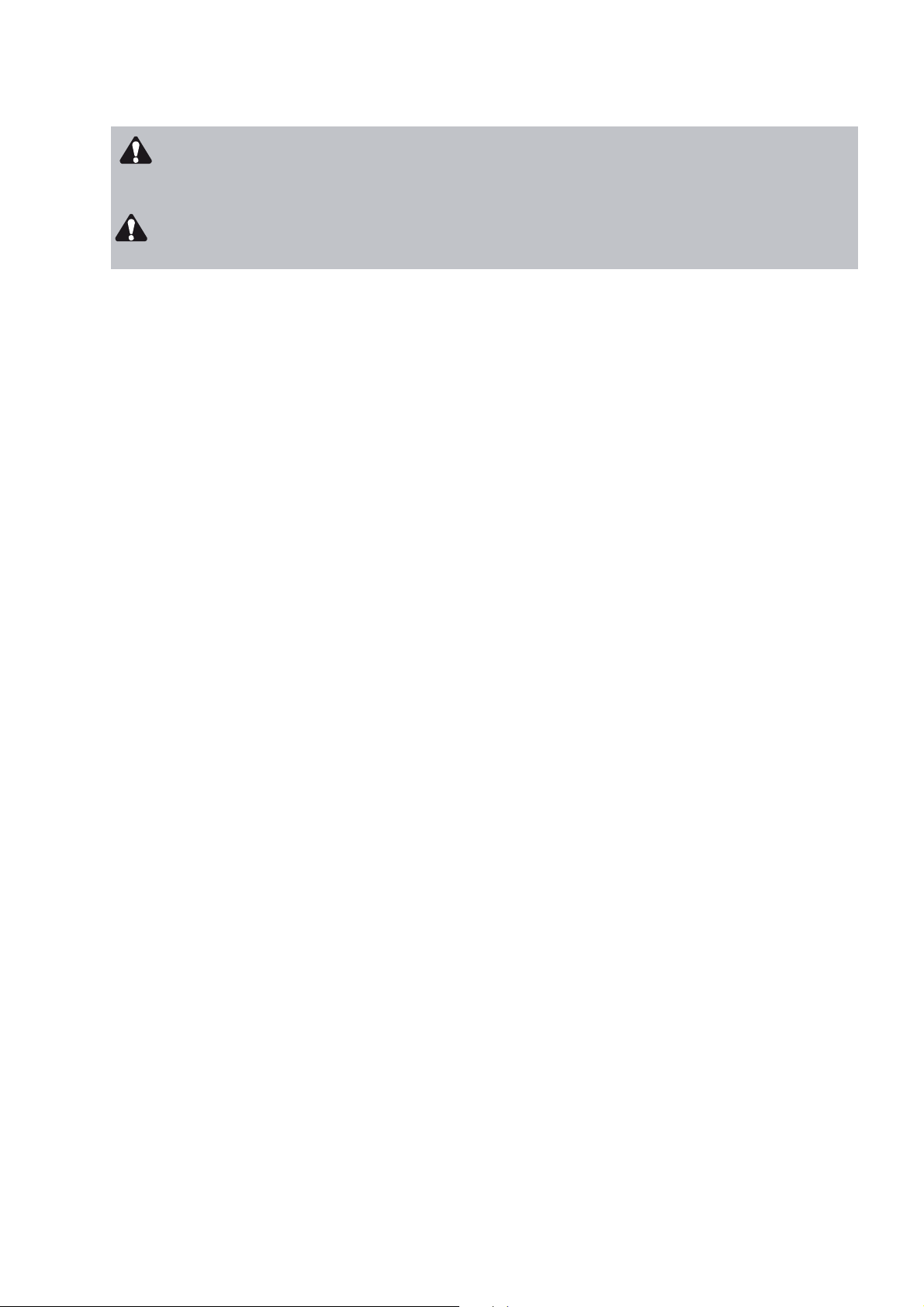
ﺔﺠﻣﺮﺑ ﻲﻜﻠﺳﻼﻟﺍ )ﺕﺎﻘﺤﻠﻣ ﺔﻳﺭﺎﻴﺘﺧﺍ(
ﺔﻈﺣﻼﻣ: ﻢﺗ ﺔﺠﻣﺮﺑ ﺯﺎﻬﺟ/ﺓﺰﻬﺟﺃ ﻝﺎﺳﺭﻹﺍ ﺭﺰﻟﺍﻭ ﺖﺒﺜﻤﻟﺍ ﻕﻮﻓ ﺭﺍﺪﺠﻟﺍ ﻱﺬﻟﺍ ﻢﺘﻳ ﻩﺪﻳﺭﻮﺗ ﻊﻣ ﺯﺎﻬﺟ ﺢﺘﻓ ﺏﺎﺒﻟﺍ ﻲﻓ ﻊﻨﺼﻤﻟﺍ.
ﻓ ﺏﺎﺒﻟﺍ ﻂﻘﻓ ﺎﻣﺪﻨﻋ ﻥﻮﻜﻳ ﺏﺎﺒﻟﺍ ﻣﺮﺋﻴًﺎ ﻞﻜﺸﺑ ﻞﻣﺎﺁ ﻭﺧﺎﻝٍ ﻦﻣ ﻖﺋﺍﻮﻌﻟﺍ ﻢﺗﻭ ﻪﻄﺒﺿ ﻞﻜﺸﺑ ﺢﻴﺤﺻ .ﺐﺠﻳ ﻻﺃ ﻞﺧﺪﻳ ﻭﺃ ﺭﺩﺎﻐﻳ
ﺷﻐﱢﻞ ﺯﺎﻬﺟ ﺢﺘ
ﺃﺣﺪٌ ﺝﺍﺮﺠﻟﺍ ﺎﻣﺪﻨﻋ ﻥﻮﻜﻳ ﺏﺎﺒﻟﺍ ﻲﻓ ﻊﺿﻭ ﺔﺁﺮﺤﻟﺍ .ﻻ ﺢﻤﺴﺗ ﻝﺎﻔﻃﻸﻟ ﻂﻐﻀﻟﺎﺑ ﻰﻠﻋ ﺭﺯ/ﺭﺍﺭﺯﺃ ﻞﻴﻐﺸﺘﻟﺍ ﻭﺃ ﺯﺎﻬﺟ/ﺓﺰﻬﺟﺃ ﻝﺎﺳﺭﻹﺍ .ﻻ
ﺢﻤﺴﺗ ﻝﺎﻔﻃﻸﻟ ﺐﻌﻠﻟﺎﺑ ﻗﺮﻳﺒًﺎ ﻦﻣ ﺏﺎﺒﻟﺍ.
ﻬﺟﺃ ﻢﻜﺤﺗ ﻳﺭﺍﺪﺟﺔ ﻰﻠﻋ ﻉﺎﻔﺗﺭﺍ 1.5 ﺮﺘﻣ ﻰﻠﻋ ﻞﻗﻷﺍ ﺚﻴﺤﺑ ﻥﻮﻜﻳ ﺏﺎﺒﻟﺍ ﻰﻠﻋ ﻯﺃﺮﻣ ﺎﻬﻨﻣ ﻦﻜﻟ ﺑﻌﻴﺪًﺍ ﻦﻋ ﻱﺃ ءﺍﺰﺟﺃ ﺔﺁﺮﺤﺘﻣ.
ﺭﺁﱢﺐ ﻱﺃ ﺓﺰ
ﺔﻈﺣﻼﻣ: ﻱﺭﺍﺪﺠﻟﺍ ﻢﻜﺤﺘﻟﺍ ﺯﺎﻬﺟ ﺐﻴﺁﺮﺗ ﻒﻴﻀﺘﺳ ﺖﻨﺁ ﺍﺫﺇﺏﻮﻠﻄﻤﻟﺍ ﺭﺰﻟﺎﺑ ﻚﺴﻤﻳﻭ ﻂﻐﻀﻴﻟ ﺮﺧﺁ ﺺﺨﺷ ﻰﻟﺇ ﺝﺎﺘﺤﺗ ﻑﻮﺳ . ﻥﺎﺁ ﺍﺫﺇ
ﻪﺒﻴﺁﺮﺗ ﻞﺒﻗ ﺏﺎﺒﻟﺍ ﺢﺘﻓ ﺯﺎﻬﺟ ﻲﻓ ﻂﺋﺎﺤﻟﺍ ﺭﺯ ﺑﺮﻣﱠﺞ ﻣﺜﺒﺘًﺎ، ﺮﻴﻏ.
ﺔﻓﺎﺿﺇ ﺭﺯ ﻡﺍﺪﺨﺘﺳﺎﺑ ﻝﺎﺳﺭﺇ ﺓﺰﻬﺟﺃ"ﺗﻌﻠﱠﻢ) "LEARN.(
• ﺭﺰﻟﺍ ﻰﻠﻋ ﻂﻐﻀﻟﺍ ﻲﻓ ﺮﻤﺘﺳﺍﻭ ﻂﻐﺿﺍﺏﺎﺒﻟﺍ ﺢﺘﻓ ﺯﺎﻬﺠﻟ ﻪﺘﺠﻣﺮﺑ ﻲﻓ ﺐﻏﺮﺗ ﻱﺬﻟﺍ.
•ﻝﺎﺳﺭﻹﺍ ﺯﺎﻬﺟ ﻦﻣ ﺓﺭﺎﺷﺇ ﺎﻬﻠﺼﺗ ﺎﻬﻧﺃ ﺢﺿﻮﺘﻟ ﻥﻮﻠﻟﺍ ﺔﻴﻟﺎﻘﺗﺮﺑ ﺏﺎﺒﻟﺍ ﺢﺘﻓ ﺯﺎﻬﺟ ءﺍﻮﺿﺃ ﺾﻣﻮﺘﺳ.
• ﺭﺯ ﻭﺣﺮﱢﺭ ﻂﻐﺿﺍ"ﺗﻌﻠﱠﻢ) "LRN(.
• ﺏﺎﺒﻟﺍ ﺢﺘﻓ ﺕﺎﺒﻤﻟ ﺾﻣﻮﺘﺳLED ﺓﺪﺣﺍﻭ ﺓﺮﻣ.
•ﻝﺎﺳﺭﻹﺍ ﺯﺎﻬﺟ ﺮﺒﺘﺧﺍ ﻢﺛ ،ﺕﺎﺒﻘﻌﻟﺍ ﻦﻣ ﺧﺎﻝٍ ﺏﺎﺒﻟﺍ ﺭﺎﺴﻣ ﻥﺃ ﺪﺁﺄﺗ.
ﺢﺴﻣﻞﺁ ﻝﺎﺳﺭﻹﺍ ﺯﺎﻬﺟ ﺯﻮﻣﺭ
ﺔﻈﺣﻼﻣ: ﺯﻮﻣﺮﻟﺍﻭ ﻝﺎﺳﺭﻹﺍ ﺓﺰﻬﺟﺃ ﺔﻓﺎﺁ ﻑﺬﺣ ﻰﻟﺇ ﻱﺩﺆﻴﺳ ﺍﺬﻩ ﻥﺃ ﺔﻈﺣﻼﻣ ﻰﺟﺮﻳ
ﺭﺯ ﻰﻠﻋ ﻂﻐﻀﻟﺍ ﻲﻓ ﺭﺍﺮﻤﺘﺳﻻﺍ ﻊﻣ ﻂﻐﺿﺍ"ﻢﻠﻌﺗ" ءﻮﺿ ﻲﻔﺘﺨﻳ ﻰﺘﺣ
ﺍﻮﺛ.(
ﻲﻟﺎﻘﺗﺮﺒﻟﺍ ﻥﻮﻠﻟﺍ ﻭﺫ ﺮﺷﺆﻤﻟﺍ) ﻚﻟﺫ ﻕﺮﻐﺘﺴﻳ9 ﺗﻘﺮﻳﺒًﺎ ﻥ
ﻞﻴﻐﺸﺗ ﺯﺎﻬﺟ ﺢﺘﻓ ﺏﺎﺒﻟﺍ
ﺔﻴﻟﺎﺘﻟﺍ ﻕﺮﻄﻟﺍ ﻦﻣ ﻱﺄﺑ ﺏﺎﺒﻟﺍ ﺢﺘﻓ ﺯﺎﻬﺟ ﻞﻴﻐﺸﺗ ﻊﻴﻄﺘﺴﺗ:
•ﺏﺎﺒﻟﺍ ﺢﺘﻓ ﺯﺎﻬﺟ ﺗﺤﻜﱡﻢ ﺔﺣﻮﻟ : ﺭﺍﺭﺯﺃ"ﻰﻠﻋﺃ" ﻭ"ﻞﻔﺳﺃ"
•ﺑُﻌﺪ ﻦﻋ ﻢﻜﺤﺘﻟﺍ ﻝﺎﺳﺭﺇ ﺯﺎﻬﺟ : ﺃﺪﺒﻳ ﻰﺘﺣ ﺭﺰﻟﺍ ﻰﻠﻋ ﻂﻐﻀﻟﺍ ﻲﻓ ﺮﻤﺘﺳﺍ
ﺔﺁﺮﺤﻟﺍ ﻲﻓ ﺏﺎﺒﻟﺍ.
• ﺢﻴﺗﺎﻔﻤﻟﺍ ﻢﻳﺪﻋ ﻝﻮﺧﺪﻟﺍ ﻡﺎﻈﻧ ﻭﺃ ﻲﺟﺭﺎﺨﻟﺍ ﻞﻳﺪﺒﺘﻟﺍ ﺡﺎﺘﻔﻣ) ﺪﻗ ﺖﻨﺁ ﺍﺫﺇ
ﺕﺎﻘﺤﻠﻤﻟﺍ ﻩﺬﻩ ﻦﻣ ﻱﺃ ﺐﻴﺁﺮﺘﺑ ﺖﻤﻗ.(
• ﺔﻴﻜﻠﺳﻼﻟﺍ ﺔﻳﺭﺍﺪﺠﻟﺍ ﻢﻜﺤﺘﻟﺍ ﺔﺣﻮﻟ ﻭﺃ ﻝﺎﺳﺭﻹﺍ ﺯﺎﻬﺟ
ﺔﺁﺮﺤﻟﺍ ﻲﻓ ﺏﺎﺒﻟﺍ ﺃﺪﺒﻳ ﻰﺘﺣ ﺭﺰﻟﺍ ﻰﻠﻋ ﻂﻐﻀﻟﺍ ﻲﻓ ﺮﻤﺘﺳﺍ.
ﻞﻴﻐﺸﺘﻟﺍ ﺪﻴﻗ ﺏﺎﺒﻟﺍ ﺢﺘﻓ ﺯﺎﻬﺟ ﻥﻮﻜﻳ ﺎﻣﺪﻨﻋ.
•ﺍ ﻥﺎﺁ ﺍﺫﺇﺳﻴُﻐﻠﻖ ﻣﻔﺘﻮﺣًﺎ، ﺏﺎﺒﻟ .ﺢﺘﻔﻴﺳ ﻣﻐﻠﻘًﺎ، ﺏﺎﺒﻟﺍ ﻥﺎﺁ ﺍﺫﺇ.
•ﻒﻗﻮﺘﻴﺴﻓ ﻪﻗﻼﻏﺇ ﻱﺭﺎﺟ ﺏﺎﺒﻟﺍ ﻥﺎﺁ ﺍﺫﺇ.
• ﻒﻗﻮﺘﻴﺳ ،ﻪﺤﺘﻓ ﻱﺭﺎﺟ ﺏﺎﺒﻟﺍ ﻥﺎﺁ ﺍﺫﺇ) ﺢﻤﺴﺗ ﺔﻓﺎﺴﻣ ﻙﺮﺘﻳ ﺚﻴﺤﺑ
ﺩﺪﺠﺘﻤﻟﺍ ءﺍﻮﻬﻟﺍﻭ ﺔﻔﻴﻟﻷﺍ ﺕﺎﻧﺍﻮﻴﺤﻟﺍ ﻝﻮﺧﺪﺑ.(
• ﺲﻜﻌﻴﺳ ﺟﺰﺋﻴًﺎ، ﻖﻠﻐﻣ ﻭﺃ ﺡﻮﺘﻔﻣ ﻊﺿﻭ ﻲﻓ ﻣﺘﻮﻗﻔًﺎ ﻥﺎﺁ ﺏﺎﺒﻟﺍ ﻥﺎﺁ ﺍﺫﺇ
ﻩﺎﺠﺗﻻﺍ.
Page 25

ﻖﺋﺎﻋ ﻪﻬﺟﺍﻮﻳ ﺎﻣﺪﻨﻋ ﺏﺎﺒﻟﺍ ﻙﻮﻠﺳ:
ﺲﻜﻌﻴﺳ ،ﻕﻼﻏﻹﺍ ءﺎﻨﺛﺃ ﻖﺋﺎﻋ ﺏﺎﺒﻟﺍ ﺭﺎﺴﻣ ﺽﺮﺘﻋﺍ ﺍﺫﺇ.
•ﻪﻩﺎﺠﺗﺍ
•ﻒﻗﻮﺘﻳﻭ ﻪﻩﺎﺠﺗﺍ ﺲﻜﻌﻴﺳ ،ﺢﺘﻔﻟﺍ ءﺎﻨﺛﺃ ﻖﺋﺎﻋ ﺏﺎﺒﻟﺍ ﺭﺎﺴﻣ ﺽﺮﺘﻋﺍ ﺍﺫﺇ.
• ﺔﻳﺎﻤﺤﻟﺍ ﻡﺎﻈﻧ ﻡﺪﺨﺘﺴﻳ)™Protector System ( ﻉﺎﻌﺷ ﻱﺭﺎﻴﺘﺧﻻﺍ
ﺏﺎﺒﻟﺍ ﺢﺘﻓ ﻲﻓ ﺐﺒﺴﺘﻳ ،ﻖﺋﺎﻋ ﻩﺮﺴﻜﻳ ﺎﻣﺪﻨﻋ ،ﻲﺋﺮﻣ ﺮﻴﻏ ﻪﻗﻼﻏﺇ ﻱﺭﺎﺠﻟﺍ
ﻕﻼﻏﻹﺍ ﻦﻣ ﺡﻮﺘﻔﻤﻟﺍ ﺏﺎﺒﻟﺍ ﻊﻨﻣﻭ .ﺓﺪﺸﺑ ﻪﺑ ﻰﺻﻮﻳ ﻝﺯﺎﻨﻤﻟﺍ ﺏﺎﺤﺻﻷ
ﺭﺎﻐﺻ ﻝﺎﻔﻃﺃ ﻢﻬﻳﺪﻟ ﻦﻳﺬﻟﺍ.
ﺐﺠﻳ ﻥﺃ ﻥﻮﻜﻳ ﺏﺎﺒﻟﺍ ﻣﻐﻠﻘًﺎ ﻞﻜﺸﺑ ﻞﻣﺎﺁ ﻥﺇ ﻦﻜﻣﺃ ﻚﻟﺫ .ﺪﻗ
ﺢﻤﺴﺗ ﺕﺎﺁﺮﺒﻧﺰﻟﺍ ﺓﺭﻮﺴﻜﻤﻟﺍ ﻭﺃ ﺔﻔﻴﻌﻀﻟﺍ ﻁﻮﻘﺴﺑ ﺏﺎﺒﻟﺍ
ﺔﻋﺮﺴﺑ .ﺪﻗ ﺞﺘﻨﻳ ﻦﻋ ﻚﻟﺫ ﺭﺮﺿ ﻭﺃ ﺕﺎﺑﺎﺻﺇ ﺔﻴﺼﺨﺷ
ﺔﻐﻟﺎﺑ.
ﺢﺘﻓ ﺏﺎﺒﻟﺍ ﻳﺪﻭﻳًﺎ:
ﻦﻜﻤﻳ ﺢﺘﻓ ﺏﺎﺒﻟﺍ ﻳﺪﻭﻳًﺎ ﻦﻣ ﻝﻼﺧ ﺐﺤﺳ ﻞﺒﺣ ﺮﻳﺮﺤﺘﻟﺍ ﻰﻟﺇ ﻞﻔﺳﺃ
ﺓﺪﺸﺑ. ﺓﺩﺎﻋﻹ ﻞﻴﻐﺸﺗ ،ﺏﺎﺒﻟﺍ ﺐﺤﺳﺍ ﻞﺒﺣ ﺮﻳﺮﺤﺘﻟﺍ ﺓﺪﺸﺑ.
ﻑﻮﺳ ءﻲﻀﺗ ءﺍﻮﺿﺃ ﺯﺎﻬﺟ ﺢﺘﻓ ﺏﺎﺒﻟﺍ.
؛ﺱﺎﺳﻷﺍ ﻲﻓ ﺲﺒﻘﻤﻟﺎﺑ
ﻣﻮﺻﻠًﺎ ﺏﺎﺒﻟﺍ ﺢﺘﻓ ﺯﺎﻬﺟ ﻥﻮﻜﻳ ﺎﻣﺪﻨﻋ
ﺔﻳﺎﻨﻌﻟﺍ ﺯﺎﻬﺠﺑ ﺢﺘﻓ ﺏﺎﺒﻟﺍ
ﺔﻧﺎﻴﺼﻟﺍ ﻦﻣ ﺪﺣ ﻰﻧﺩﺃ ﺏﺎﺒﻟﺍ ﺢﺘﻓ ﺯﺎﻬﺟ ﻚﻟ ﺮﻓﻮﻳ ﻑﻮﺳ ،ﻪﺘﻴﺒﺜﺗ ﻢﺘﻳ ﺎﻣﺪﻨﻋ .
ﻲﻓﺎﺿﺇ ﻢﻴﺤﺸﺗ ﻰﻟﺇ ﺏﺎﺒﻟﺍ ﺢﺘﻓ ﺯﺎﻬﺟ ﺝﺎﺘﺤﻳ ﻻ.
ﺏﺎﺒﻟﺍ ﻁﺍﻮﺷﺃ ﺩﻭﺪﺣ ﺕﺍﺩﺍﺪﻋﺇﺓﻮﻘﻟﺍﻭ : ﺕﺍﺩﺍﺪﻋﻹﺍ ﻩﺬﻩ ﺺﺤﻓ ﺐﺠﻳ
ﺏﺎﺒﻟﺍ ﺢﺘﻓ ﺯﺎﻬﺟ ﺐﻴﺁﺮﺗ ﺪﻨﻋ ﺢﻴﺤﺻ ﻞﻜﺸﺑ ﺎﻬﻨﻴﻴﻌﺗﻭ . ﻑﻭﺮﻈﻟﺍ ﺐﺒﺴﺗ ﺪﻗ
ﻦﻣ ﺑﻌﻀًﺎ ﻰﻟﺇ ﺝﺎﺘﺤﺗ ،ﺏﺎﺒﻟﺍ ﻞﻴﻐﺸﺗ ﻲﻓ ﺔﻔﻴﻔﻄﻟﺍ ﺕﺍﺮﻴﻐﺘﻟﺍ ﺾﻌﺑ ﺔﻳﻮﺠﻟﺍ
ﻞﻴﻐﺸﺘﻟﺍ ﻦﻣ ﻰﻟﻭﻷﺍ ﺔﻨﺴﻟﺍ ﻝﻼﺧ ﻭﺧﺼﻮﺻًﺎ ،ﻂﺒﻀﻟﺍ ﺓﺩﺎﻋﺇ . ﻊﺟﺍﺭ
ﻢﺴﻘﻟﺍ ﻲﻓ ﺓﻮﻘﻟﺍﻭ ﺏﺎﺒﻟﺍ ﻁﺍﻮﺷﺃ ﺩﻭﺪﺣ ﺕﺍﺩﺍﺪﻋﺇ13.
ﻞﻳﺪﻌﺗ.
•؛ﻊﻄﻘﺘﻣ ﺏﺎﺒﻟﺍ ﺢﺘﻓ ﺯﺎﻬﺟ ﻥﻮﻜﻳ ﺎﻣﺪﻨﻋ
•ﻞﻴﻐﺸﺘﻟﺍ ﺪﻴﻗ ﺏﺎﺒﻟﺍ ﺢﺘﻓ ﺯﺎﻬﺟ ﻥﻮﻜﻳ ﺎﻣﺪﻨﻋ.
• ﺔﻌﺷﺃ ﻥﻮﻜﺗ ﺎﻣﺪﻨﻋIR )ءﺍﺮﻤﺤﻟﺍ ﺖﺤﺗ (ﺢﺘﻔﻟﺍ ﻊﺿﻮﻣ ﻲﻓ ﺏﺎﺒﻟﺍ ﻊﻣ ءﻲﻀﺗ .
) ﺔﻘﻴﻗﺩ ﻒﺼﻧ ﺪﻌﺑ ﺗﻠﻘﺎﺋﻴًﺎ ءﻮﻀﻟﺍ ﺊﻔﻄﻨﻳ- ﻦﻴﺘﻘﻴﻗﺩ(.
ﺍ ﻱﺃ ءﺍﺮﺟﺇ ﺪﻌﺑ ﻲﺴﻜﻌﻟﺍ ﻥﺎﻣﻷﺍ ﺭﺎﺒﺘﺧﺍ ﺭﺮﺁﻭ ﺹﺮﺤﺑ ﺕﺎﻤﻴﻠﻌﺘﻟﺍ ﻊﺒﺗ
ﻝﺎﺳﺭﻹﺍ ﺯﺎﻬﺟ :ﺖﻗﻭ ﻱﺃ ﻲﻓ ﺔﻴﻓﺎﺿﺇ ﻝﺎﺳﺭﻹﺍ ﺯﺎﻬﺟ ءﺍﺮﺷ ﻊﻴﻄﺘﺴﺗ .
ﺕﺎﻘﺤﻠﻤﻟﺍ ﻊﺟﺍﺭ . ﺯﺎﻬﺟ ﻲﻓ ﺓﺪﻳﺪﺟ ﻝﺎﺳﺭﺇ ﺓﺰﻬﺟﺃ ﻱﺃ ﺔﺠﻣﺮﺑ ﻢﺘﻳ ﻥﺃ ﺐﺠﻳ
ﺏﺎﺒﻟﺍ ﺢﺘﻓ.
ﻝﺎﺳﺭﻹﺍ ﺯﺎﻬﺟ ﺔﻳﺭﺎﻄﺑ :ﺔﻳﺭﺎﻄﺒﻟﺍ ﻝﺪﺒﺘﺳﺍ ،ﻝﺎﺳﺭﻹﺍ ﻯﺪﻣ ﻗﻞﱠ ﺍﺫﺇ.
Page 26

1-1ﺓﺪﺣﺍﻭ ﺔﻀﻣﻭ ﺓﺪﺣﺍﻭ ﺔﻀﻣﻭ ﺢﺘﻔﻳ ﻻ ﺝﺍﺮﺠﻟﺍ ﺏﺎﺑ ﺢﺘﻓ ﺯﺎﻬﺟ
1-2ﺓﺪﺣﺍﻭ ﺔﻀﻣﻭﻥﺎﺘﻀﻣﻭ ﺢﺘﻔﻳ ﻻ ﺝﺍﺮﺠﻟﺍ ﺏﺎﺑ ﺢﺘﻓ ﺯﺎﻬﺟ
1-4ﺓﺪﺣﺍﻭ ﺔﻀﻣﻭ 4 ﺕﺎﻀﻣﻭ ﻳُﻐﻠﻖ ﻻ ﺝﺍﺮﺠﻟﺍ ﺏﺎﺑ ﺢﺘﻓ ﺯﺎﻬﺟ
1-3ﺓﺪﺣﺍﻭ ﺔﻀﻣﻭ 3 ﺕﺎﻀﻣﻭ ﺖﺒﺜﻤﻟﺍ ﺏﺎﺒﻟﺍ ﻲﻓ ﻢﻜﺤﺘﻟﺍ ﺯﺎﻬﺟ
1-5ﺓﺪﺣﺍﻭ ﺔﻀﻣﻭ 5 ﺕﺎﻀﻣﻭ ﺝﺍﺮﺠﻟﺍ ﺏﺎﺑ ﺢﺘﻓ ﺯﺎﻬﺟ ﻳُﺼﺪﺭ
2-1ﻥﺎﺘﻀﻣﻭﺓﺪﺣﺍﻭ ﺔﻀﻣﻭﻞﻤﻌﻳ ﻻ ﺝﺍﺮﺠﻟﺍ ﺏﺎﺑ ﺢﺘﻓ ﺯﺎﻬﺟ ﺔﻴﻧﻭﺮﺘﻜﻟﻹﺍ ﺍﻟﻠّﻮﺣﺔ ﺓﺮﺁﺍﺫ
2-2ﻥﺎﺘﻀﻣﻭﻥﺎﺘﻀﻣﻭﻞﻤﻌﻳ ﻻ ﺝﺍﺮﺠﻟﺍ ﺏﺎﺑ ﺢﺘﻓ ﺯﺎﻬﺟ ﺔﻴﺘﻟﻮﻓ ﺭﺎﺒﺘﺧﺍ ﻞﺸﻓPCB ﺭﺎﻴﺘﻟﺍ ﻞﺼﻓ ﻖﻳﺮﻃ ﻦﻋ ﺏﺎﺒﻟﺍ ﺢﺘﻓ ﺯﺎﻬﺟ ﻞﻴﻐﺸﺗ ﺪﻋﺃ
2-3ﻥﺎﺘﻀﻣﻭ3 ﺕﺎﻀﻣﻭ ﻞﻤﻌﻳ ﻻ ﺝﺍﺮﺠﻟﺍ ﺏﺎﺑ ﺢﺘﻓ ﺯﺎﻬﺟ
ﺍ ﻥﺎﻴﺑﺺﻴﺨﺸﺘﻟ
ﻲﺼﻴﺨﺸﺘﻟﺍ ﺰﻣﺮﻟﺍ ﻢﻬﺳ"ﻰﻠﻋﺃ" ﻢﻬﺳ"ﻞﻔﺳﺃ"ﺽﺮﻌﻟﺍﻞﻤﺘﺤﻤﻟﺍ ﺐﺒﺴﻟﺍﻞﻤﺘﺤﻤﻟﺍ ﻞﺤﻟﺍ
ﻲﺗﺍﺬﻟﺍ ﺺﻴﺨﺸﺘﻟﺍ ﺕﺎﻴﻧﺎﻜﻣﺇ ﻞﺟﻷ ﻚﺟﺍﺮﺟ ﺏﺎﺑ ﺢﺘﻓ ﺯﺎﻬﺟ ﺔﺠﻣﺮﺑ ﺖﻤﺗ . ﻢﻬﺳﺃ ﺾﻣﻮﺗ ﺚﻴﺣ"ﻰﻠﻋﺃ" ﻭ"ﻞﻔﺳﺃ " ﺝﺍﺮﺠﻟﺍ ﺏﺎﺑ ﺢﺘﻓ ﺯﺎﻬﺟ ﻰﻠﻋ ﺓﺩﻮﺟﻮﻤﻟﺍﺔﻴﺼﻴﺨﺸﺘﻟﺍ ﺯﻮﻣﺮﻟﺍ ﺐﺴﺣ.
ﺾﻣﻮﺗ ءﺍﻮﺿﻷﺍﻭ
TM
ﺔﻋﻮﻄﻘﻣ
ﺔﻳﺎﻤﺤﻟﺍ ﻡﺎﻈﻧ ﺐﻴﺁﺮﺗ ﻢﺘﻳ ﻢﻟ
Protector System
ﻙﻼﺳﻷﺍ ﻥﻮﻜﺗ ﺪﻗ ﻭﺃ ﻪﻠﻴﺻﻮﺗ ﻭﺃ
TM
ﺔﻌﺷﻷﺍ.
ﺕﺎﺒﻤﻟ ﺎﺘﻠﺁLED ﻦﻴﺑ ﺕﺎﺒﻘﻋ ﻱﺃ ﺪﺟﻮﺗ ﻻﻭ ﺔﺌﻴﻀﻣ
System
ﺔﻳﺎﻤﺤﻟﺍ ﻡﺎﻈﻧ ﺐﻴﺁﺮﺗ ﻢﺗ ﻪﻧﺃ ﺪﺁﺄﺗProtector
ﺾﻣﻮﺗ ءﺍﻮﺿﻷﺍﻭ
TM
ﺱﺎﻜﻌﻧﺍ ﻪﻧﺃ
ﺔﻳﺎﻤﺤﻟﺍ ﻡﺎﻈﻧ ﻲﻓ ﻗِﺼَﺮْ ﺪﺟﻮﻳ
Protector System
ﻭﺃ
TM
ﺔﻌﺷﻷﺍ.
ﺕﺎﺒﻤﻟ ﺎﺘﻠﺁLED ﻦﻴﺑ ﺕﺎﺒﻘﻋ ﻱﺃ ﺪﺟﻮﺗ ﻻﻭ ﺔﺌﻴﻀﻣ
System
ﺔﻳﺎﻤﺤﻟﺍ ﻡﺎﻈﻧ ﺐﻴﺁﺮﺗ ﻢﺗ ﻪﻧﺃ ﺪﺁﺄﺗProtector
ﻞﻤﻌﻳ ﻻ ﺭﺍﺪﺠﻟﺍ ﻰﻠﻋ
ﺯﺎﻬﺟ ﻙﻼﺳﺃ ﻲﻓ ﻗِﺼَﺮْ ﺪﺟﻮﻳ
ﺄﻄﺧ ﻪﺑ ﻪﻧﺃ ﻭﺃ ﺏﺎﺒﻟﺍ ﻲﻓ ﻢﻜﺤﺘﻟﺍ
ﺾﻣﻮﺗ ءﺍﻮﺿﻷﺍﻭ ﺏﺎﺒﻟﺍ
TM
ﻖﺋﺎﻋ
ﺔﻳﺎﻤﺤﻟﺍProtector
System
ﻡﺎﻈﻧ ﺓﺍﺫﺎﺤﻣ ﻂﺒﺿ ﻢﺘﻳ ﻢﻟ
ﻪﺿﺮﺘﻋﺍ ﻭﺃ
TM
ﺔﻌﺷﻷﺍ.
ﺕﺎﺒﻤﻟ ﺎﺘﻠﺁLED ﻦﻴﺑ ﺕﺎﺒﻘﻋ ﻱﺃ ﺪﺟﻮﺗ ﻻﻭ ﺔﺌﻴﻀﻣ
System
ﺔﻳﺎﻤﺤﻟﺍ ﻡﺎﻈﻧ ﺐﻴﺁﺮﺗ ﻢﺗ ﻪﻧﺃ ﺪﺁﺄﺗProtector
ﺕﻮﺻ"ﻚﻴﻠﺁ " ﺪﺟﻮﺗ ﻻ ﻦﻜﻟﻭ
ﻲﻠﺧﺍﺩ ﺄﻄﺧ
ﺔﻣﺪﺨﻟﺍ ﺰﺁﺮﻤﺑ ﻞﺼﺗﺍ
ﺔﺁﺮﺣ
ﺔﻓﺎﺴﻤﻟ150-200 ﺗﻘﺮﻳﺒًﺎ ﻢﻣ
ﺝﺍﺮﺠﻟﺍ ﺏﺎﺑ ﺢﺘﻓ ﺯﺎﻬﺟ ﻞﻤﻌﻳ
ﻲﻓ ﺄﻄﺧﺔﺁﺮﺤﻟﺍ ﺓﺪﺣﻮﺑ ﻝﺎﺼﺗﻻﺍ
ﺔﻣﺪﺨﻟﺍ ﺰﺁﺮﻤﺑ ﻞﺼﺗﺍ
ﻭ ﻒﻗﻮﺘﻳﻭ/ﻪﻩﺎﺠﺗﺍ ﺲﻜﻌﻳ ﻭﺃ
ﺔﻳﺭﺎﻄﺒﻟﺎﺑ ﻞﻴﻐﺸﺘﻟﺍ ﻊﺿﻭ ﻲﻓ
ﺎﻬﺒﻴﺁﺮﺗ
ﺔﻋﻮﺒﻄﻤﻟﺍ)PCB (ﺔﻔﻟﺎﺗ
ﺔﻳﺭﺎﻄﺒﻟﺍ ﻲﻓ ﻞﺸﻓ– ﻢﺗ ﺍﺫﺇ
ﺓﺪﻤﻟ ﻲﺴﻴﺋﺮﻟﺍ20 ﺔﻴﻧﺎﺛ
ﺓﺪﻤﻟ ﻲﺴﻴﺋﺮﻟﺍ20 ﺔﻴﻧﺎﺛ
ﺏﺎﺒﻟﺍ ﺢﺘﻓ ﺯﺎﻬﺟ ﺭﺎﺒﺘﺧﺍ ﺪﻋﺃ
ﺏﺎﺒﻟﺍ ﺢﺘﻓ ﺯﺎﻬﺟ ﺭﺎﺒﺘﺧﺍ ﺪﻋﺃ
ﺓﺪﻤﻟ ﻲﺴﻴﺋﺮﻟﺍ20 ﺔﻴﻧﺎﺛ
ﺔﻳﺭﺎﻄﺒﻟﺍ ﻦﺤﺷ ﺪﻋﺃ
ءﻼﻤﻌﻟﺍ ﺔﻣﺪﺨﺑ ﻞﺼﺗﺍ
ﻥﺃﻭ ،ﺢﻴﺤﺻ ﻞﻜﺸﺑ ﻪﺗﺍﺫﺎﺤﻣ ﻂﺒﺿﻭ
ﻥﺃﻭ ،ﺢﻴﺤﺻ ﻞﻜﺸﺑ ﻪﺗﺍﺫﺎﺤﻣ ﻂﺒﺿﻭ
ﺔﺤﻴﺤﺻ ﺏﺎﺒﻟﺍ ﻲﻓ ﻢﻜﺤﺘﻟﺍ ﺯﺎﻬﺟ ﺕﻼﻴﺻﻮﺗ ﻥﺃ ﺪﺁﺄﺗ
ﻥﺃﻭ ،ﺢﻴﺤﺻ ﻞﻜﺸﺑ ﻪﺗﺍﺫﺎﺤﻣ ﻂﺒﺿﻭ
ﺭﺎﻴﺘﻟﺍ ﻞﺼﻓ ﻖﻳﺮﻃ ﻦﻋ ﺏﺎﺒﻟﺍ ﺢﺘﻓ ﺯﺎﻬﺟ ﻞﻴﻐﺸﺗ ﺪﻋﺃ
ﺭﺎﻴﺘﻟﺍ ﻞﺼﻓ ﻖﻳﺮﻃ ﻦﻋ ﺏﺎﺒﻟﺍ ﺢﺘﻓ ﺯﺎﻬﺟ ﻞﻴﻐﺸﺗ ﺪﻋﺃ
Page 27

2-4ﻥﺎﺘﻀﻣﻭ4 ﺕﺎﻀﻣﻭ ﻞﻤﻌﻳ ﻻ ﺝﺍﺮﺠﻟﺍ ﺏﺎﺑ ﺢﺘﻓ ﺯﺎﻬﺟ
ﻲﺼﻴﺨﺸﺘﻟﺍ ﺰﻣﺮﻟﺍ ﻢﻬﺳ"ﻰﻠﻋﺃ" ﻢﻬﺳ"ﻞﻔﺳﺃ"ﺽﺮﻌﻟﺍﻞﻤﺘﺤﻤﻟﺍ ﺐﺒﺴﻟﺍﻞﻤﺘﺤﻤﻟﺍ ﻞﺤﻟﺍ
2-5ﻥﺎﺘﻀﻣﻭ5 ﺕﺎﻀﻣﻭﻞﻤﻌﻳ ﻻ ﺝﺍﺮﺠﻟﺍ ﺏﺎﺑ ﺢﺘﻓ ﺯﺎﻬﺟ ﺍﻟﻠّﻮﺣﺔ ﻲﻓ ﻞﻤﺘﺤﻣ ﻲﻠﺧﺍﺩ ﻞﺸﻓ
3-33 ﺕﺎﻀﻣﻭ3 ﺕﺎﻀﻣﻭ ﻞﻤﻌﻟﺍ ﻲﻓ ﺏﺎﺒﻟﺍ ﺢﺘﻓ ﺯﺎﻬﺟ ﻞﺸﻓ
4-14 ﺕﺎﻀﻣﻭ ﺓﺪﺣﺍﻭ ﺔﻀﻣﻭ ﺲﻜﻌﻳﻭ ﻒﻗﻮﺘﻳﻭ ﻖﻠﻐﻳ ﺏﺎﺒﻟﺍ
4-24 ﺕﺎﻀﻣﻭ ﻥﺎﺘﻀﻣﻭ ﺏﺎﺒﻟﺍ ﻒﻗﻮﺘﻳ ﺐﺒﺴﻟ ﺢﺘﻔﻟﺍ ءﺎﻨﺛﺃ
4-34 ﺕﺎﻀﻣﻭ 3 ﺕﺎﻀﻣﻭ ﻭﺃ ﺮﻩﺎﻇ ﺐﺒﺳ ﻥﻭﺪﺑ ﺏﺎﺒﻟﺍ ﺪﺗﺮﻳ
4-44 ﺕﺎﻀﻣﻭ 4 ﺕﺎﻀﻣﻭ ﻭﺃ ﺮﻩﺎﻇ ﺐﺒﺳ ﻥﻭﺪﺑ ﺏﺎﺒﻟﺍ ﺪﺗﺮﻳ
4-54 ﺕﺎﻀﻣﻭ 5 ﺕﺎﻀﻣﻭ ﺝﺍﺮﺠﻟﺍ ﺏﺎﺑ ﺢﺘﻓ ﺯﺎﻬﺟ ﻞﻤﻌﻳ
4-64 ﺕﺎﻀﻣﻭ 6 ﺕﺎﻀﻣﻭ ﺮﻩﺎﻇ ﺐﺒﺳ ﻥﻭﺪﺑ ﺏﺎﺒﻟﺍ ﺪﺗﺮﻳ
*ﺑُﻌﺪ ﻦﻋ ﻢﻜﺤﺘﻟﺍ ﺯﺎﻬﺟ ﺔﺠﻣﺮﺑ ﺩﺪﻋﺃ.
* ﺯﻮﻣﺮﻟﺍ ﺺﺤﻓﺍ ،ﺏﺎﺒﻟﺍ ﻞﻴﻐﺸﺗ ﻊﻴﻄﺘﺴﻳ ﻻ ﻝﺍﺰﻳ ﻻ ﺑُﻌﺪ ﻦﻋ ﻢﻜﺤﺘﻟﺍ ﺯﺎﻬﺟ ﻥﺎﺁ ﺍﺫﺇ
*ﺝﺍﺮﺠﻟﺍ ﺏﺎﺑ ﺢﺘﻓ ﺯﺎﻬﺟ ﻦﻣ ﻰﻟﺪﺘﻳ ﻲﺋﺍﻮﻬﻟﺍ ﻚﻠﺳ ﻥﺃ ﺪﺁﺄﺗ.
ﺐﺳﺎﻨﻣ ﻞﻜﺸﺑ ﻞﻤﻌﻳ ﺝﺍﺮﺠﻟﺍ ﺏﺎﺑ ﺢﺘﻓ.
ﺏﺎﺒﻟﺍ ﻞﻴﻐﺸﺘﺑ ﻡﻮﻘﻳ ﻻ ﺑُﻌﺪ ﻦﻋ ﻢﻜﺤﺘﻟﺍ ﺯﺎﻬﺟ:
ﺔﻴﺼﻴﺨﺸﺘﻟﺍ ﺯﻮﻣﺮﻟﺍ ﻲﻓ ﺮﻬﻈﺗ ﻦﻟ ﺎﻬﻧﺃ ﺚﻴﺣ ﺎﻬﻟﻮﻠﺣﻭ ﺔﻴﻓﺎﺿﻹﺍ ﻞﺁﺎﺸﻤﻟﺍ ﺾﻌﺑ ﻚﻴﻟﺇ:
ﺍﻟﻠّﻮﺣﺔ ﻞﺒﻘﺘﺴﻣ ﻲﻓ ﻞﺸﻓ
ﺪﺁﺄﺘﻠﻟ ﺔﻴﺼﻴﺨﺸﺘﻟﺍ
ﺯﺎﻬﺟ ﻥﺃ
ﻪﻩﺎﺠﺗﺍ
ﺮﻩﺎﻇ ﺮﻴﻏ
ﺔﺒﻤﻟ ءﻲﻀﺗﻭLED ﺔﺻﺎﺨﻟﺍ
ﺔﻴﺿﺭﻷﺍ ﺔﺴﻣﻼﻣ ﺪﻌﺑ
ﻦﻋ ﻢﻜﺤﺘﻟﺍ ﺓﺰﻬﺟﺃ ﺔﻄﺳﺍﻮﺑﺑُﻌﺪ
ﺭﺍﺮﻤﺘﺳﺎﺑ ﺮﻀﺧﺃ ﻟﻮﻧًﺎ ﺔﻳﺭﺎﻄﺒﻟﺎﺑ
ﻲﻜﻠﺳﻼﻟﺍ
ﺔﻳﺭﺎﻄﺒﻟﺍ ﺺﻘﻧ
ﻣﺤﺸﻮﺭًﺍ ﻥﻮﻜﻳ ﺪﻗ ﻭﺃ ﻖﺋﺎﻋ
ﺔﻋﻮﺒﻄﻤﻟﺍ ﺔﻴﻧﻭﺮﺘﻜﻟﻹﺍ)PCB (
ﺔﻋﻮﺒﻄﻤﻟﺍ ﺔﻴﻧﻭﺮﺘﻜﻟﻹﺍ)PCB(
ﻥﻮﻠﻟﺎﺑ ﺔﻳﺭﺎﻄﺒﻟﺍ ﺔﺒﻤﻟ ﺾﻣﻮﺗ
ﻦﺤﺸﻟﺍ ﺓﺭﺍﺩ ﻒﻗﻮﺘﺗﻭ ﺮﻀﺧﻷﺍ
ﺔﻟﺎﺣ ﻣﺴﺒﺒﺔً ﻙﻼﻬﺘﺳﻻﺍ ﻲﻓ ﺃﺪﺒﺗﻭ
ﻣﺤﺸﻮﺭًﺍ ﻥﻮﻜﻳ ﺪﻗ ﻭﺃ ﻖﺋﺎﻋ
ﻪﺿﺮﺘﻌﻳ ﻭﺃ ﻖﻟﺎﻋ ﻥﻮﻜﻳ ﺪﻗ ﺏﺎﺒﻟﺍ
ﻪﺿﺮﺘﻌﻳ ﻭﺃ ﻖﻟﺎﻋ ﻥﻮﻜﻳ ﺪﻗ ﺏﺎﺒﻟﺍ
ﻣﺤﺸﻮﺭًﺍ ﻥﻮﻜﻳ ﺪﻗ ﻭﺃ ﻖﺋﺎﻋ
ﻪﺿﺮﺘﻌﻳ ﻭﺃ ﻖﻟﺎﻋ ﻥﻮﻜﻳ ﺪﻗ ﺏﺎﺒﻟﺍ
ﻪﺿﺮﺘﻌﻳ ﻭﺃ ﻖﻟﺎﻋ ﻥﻮﻜﻳ ﺪﻗ ﺏﺎﺒﻟﺍ
ﺔﻓﺎﺴﻤﻟ150-200 ﺗﻘﺮﻳﺒًﺎ ﻢﻣ
ﻭ ﻒﻗﻮﺘﻳﻭ/ﻪﻩﺎﺠﺗﺍ ﺲﻜﻌﻳ ﻭﺃ
ﺔﻴﺿﺭﻷﺍ ﺔﺴﻣﻼﻣ ﺪﻌﺑ
ﻣﺤﺸﻮﺭًﺍ ﻥﻮﻜﻳ ﺪﻗ ﻭﺃ ﻖﺋﺎﻋ
ﺔﺁﺮﺤﻟﺍ ﺓﺪﺣﻮﺑ ﻝﺎﺼﺗﻻﺍ ﻲﻓ ﺄﻄﺧ ﺔﻣﺪﺨﻟﺍ ﺰﺁﺮﻤﺑ ﻞﺼﺗﺍﻭ ﺓﻮﻘﻟﺍﻭ ﺩﻭﺪﺤﻟﺍ ﻦﻴﻴﻌﺗ ﺪﻋﺃ
ﺏﺎﺒﻠﻟ.
ﺎﻬﺿﺮﺘﻌﻳ ﻥﺎﻣﻷﺍ ﺕﺍﺮﻌﺸﺘﺴﻣ
ﻞﻔﺳﺃ ﻰﻟﺇ ﻪﻟﻭﺰﻧ ءﺎﻨﺛﺃ
ﺎﻬﺗﺍﺫﺎﺤﻣ
ﻢﺘﻳ ﻢﻟ ﺎﻬﻧﺃ ﻭﺃ ﺖﻗﺆﻣ ﻖﺋﺎﻋ
ءﻮﺿ)ءﺍﻮﺿﺃ (ﻣﻔﺘﻮﺣًﺎ ﺏﺎﺒﻟﺍ ﻥﻮﻜﻳ ﺎﻣﺪﻨﻋ ﺊﻔﻄﻨﺗ ﻻ ﺏﺎﺒﻟﺍ ﺢﺘﻓ ﺯﺎﻬﺟ : ﺎﻣﺪﻨﻋ ﺊﻀﺗ ءﺍﻮﺿﻷﺍ ﻞﻌﺠﺗ ﺔﻴﺻﺎﺨﺑ ﻣﺰﻭﱠﺩ ﺏﺎﺒﻟﺍ ﺢﺘﻓ ﺯﺎﻬﺟ
ﻥﺎﻣﻸﻟ ﺔﻴﺴﻜﻌﻟﺍ ﺕﺍﺮﻌﺸﺘﺴﻤﻟﺍ ﺽﺮﺘﻌﻳﻖﺋﺎﻋ . ﺔﻠﻜﺸﻤﻟﺍ ﻩﺬﻩ ﺕﺮﻤﺘﺳﺍ ﺍﺫﺇ- ءﻼﻤﻌﻟﺍ ﺔﻣﺪﺧ ﺰﺁﺮﻤﺑ ﻞﺼﺗﺍ.
ﺯﺎﻬﺟ ﺔﺠﻣﺮﺑ ﺪﻋﺃﻭ ﺝﺍﺮﺠﻟﺍ ﺏﺎﺑ ﺢﺘﻓ ﺯﺎﻬﺟ ﺓﺮﺁﺍﺫ ﺢﺴﻣﺍ)ﺓﺰﻬﺟﺃ (ﺑُﻌﺪ ﻦﻋ ﻢﻜﺤﺘﻟﺍ.
ﻲﺟﺍﺮﺟ ﺏﺎﺑ ﺢﺘﻔﻳ ﻲﻧﺍﺮﻴﺟ ﺪﺣﺄﺑ ﺹﺎﺨﻟﺍ ﺑُﻌﺪ ﻦﻋ ﻢﻜﺤﺘﻟﺍ ﺯﺎﻬﺟ:
ﻝﺎﺳﺭﻹﺍ ﺓﺰﻬﺟﺃ
ﺓﺪﻤﻟ ﻲﺴﻴﺋﺮﻟﺍ ﺭﺎﻴﺘﻟﺍ20 ﺰﻴﻣﺮﺗ ﺪﻋﺃ ﻢﺛ ،ﺔﻴﻧﺎﺛ
ﻞﺼﻓ ﻖﻳﺮﻃ ﻦﻋ ﺏﺎﺒﻟﺍ ﺢﺘﻓ ﺯﺎﻬﺟ ﻞﻴﻐﺸﺗ ﺪﻋﺃ
ﺏﺎﺒﻟﺍ ﺢﺘﻓ ﺯﺎﻬﺟ.
ﺓﺪﻤﻟ ﻲﺴﻴﺋﺮﻟﺍ ﺭﺎﻴﺘﻟﺍ20 ﺭﺎﺒﺘﺧﺍ ﺪﻋﺃ ﻢﺛ ،ﺔﻴﻧﺎﺛ
ﻞﺼﻓ ﻖﻳﺮﻃ ﻦﻋ ﺏﺎﺒﻟﺍ ﺢﺘﻓ ﺯﺎﻬﺟ ﻞﻴﻐﺸﺗ ﺪﻋﺃ
ءﺍﺮﺟﺈﺑ ﻢﻗﻭ ﻖﺋﺎﻌﻟﺍ ﻝﺯﺃ ﺏﺎﺒﻠﻟ ﺔﻧﺎﻴﺻ.
ﺏﺎﺒﻠﻟ ﺔﻧﺎﻴﺻ ءﺍﺮﺟﺈﺑ ﻢﻗﻭ ﻖﺋﺎﻌﻟﺍ ﻝﺯﺃ.
ﺏﺎﺒﻠﻟ ﺔﻧﺎﻴﺻ ءﺍﺮﺟﺈﺑ ﻢﻗﻭ ﻖﺋﺎﻌﻟﺍ ﻝﺯﺃ.
ﺔﻣﺪﺨﻟﺍ ﺰﺁﺮﻤﺑ ﻞﺼﺗﺍﻭ ﺔﻳﺭﺎﻄﺒﻟﺍ ﻦﺤﺷ ﺪﻋﺃ.
ﺔﻧﺎﻴﺻ ءﺍﺮﺟﺈﺑ ﻢﻗﻭ ﺓﻮﻘﻟﺍﻭ ﺩﻭﺪﺤﻟﺍ ﻦﻴﻴﻌﺗ ﺪﻋﺃ
ﺓﺍﺫﺎﺤﻣ ءﺍﺮﺟﺇ ﺪﻋﺃ ﻭﺃ ﻖﺋﺎﻌﻟﺍ ﻝﺯﺃﺕﺍﺮﻌﺸﺘﺴﻤﻟﺍ
Page 28

2014, all rights reserved
ﻲﻓ ﺓﻮﻘﻟﺍﻭ ﺏﺎﺒﻟﺍ ﻁﺍﻮﺷﺃ ﺩﻭﺪﺣ ﺕﺍﺩﺍﺪﻋﺇ ﺭﺮﺁ13 . ﺭﺎﺒﺘﺧﺍ ﺭﺮﺁ
ﺕﻼﻳﺪﻌﺘﻟﺍ ﻞﻤﻋ ﺪﻌﺑ ﻲﺴﻜﻌﻟﺍ ﻥﺎﻣﻷﺍ.
ﻞﺼﻔﻟ ﻱﻭﺪﻴﻟﺍ ﺮﻳﺮﺤﺘﻟﺍ ﻡﺪﺨﺘﺳﺍﻭ ﺏﺎﺒﻟﺍﺏﺎﺒﻟﺍ .ﻳﺪﻭﻳًﺎ ﺏﺎﺒﻟﺍ ﻖﻠﻏﺃﻭ ﺢﺘﻓﺍ . ﻥﺇ
ﻥﻮﻜﻳ ﺎﻤﻨﻴﺑ ﻪﺘﺁﺮﺣ ءﺎﻨﺛﺃ ﺔﻄﻘﻧ ﻱﺃ ﻲﻓ ﻒﻘﻴﺳ ﺢﻴﺤﺻ ﻞﻜﺸﺑ ﻥﺯﺍﻮﺘﻤﻟﺍ ﺏﺎﺒﻟﺍ
ﻪﺗﺎﺁﺮﺒﻧﺯ ﺔﻄﺳﺍﻮﺑ ﻞﻣﺎﻜﻟﺎﺑ ﻣﺪﻋﻮﻣًﺎ . ﺢﺘﻓ ﺯﺎﻬﺟ ﻞﺼﻓﺍ ،ﻚﻟﺫ ﺮﻴﻏ ﻥﺎﺁ ﺍﺫﺇ
ﺏﺍﻮﺑﻷﺍ ﺔﻤﻈﻧﺃ ﻲﻓ ﺺﺼﺨﺘﻤﺑ ﻞﺼﺗﺍﻭ ﺏﺎﺒﻟﺍ.
ﺏﺎﺒﻟﺍ ﺢﺘﻓ ﺯﺎﻬﺟ ﻞﻴﻐﺸﺗ ﺪﻋﺃ ،ﺭﺎﻴﺘﻟﺍ ﺓﺩﻮﻋ ﺪﻨﻋ) ﻢﺴﻘﻟﺍ ﻊﺟﺍﺭ8.(
ﻞﻤﻌﻳ ﻥﺃ ﻲﻐﺒﻨﻴﻓ ،ﺔﻴﻃﺎﻴﺘﺣﺍ ﺔﻳﺭﺎﻄﺑ ﺓﺪﺣﻭ ﻞﻴﺻﻮﺗ ﻢﺗ ﺍﺫﺇ
• ﻢﺴﻘﻟﺍ
9. ﺏﺎﺒﻟﺍ ﻞﻴﻐﺸﺘﻟ ﻣﺠﻬﻮﺩًﺍ ﻝﺬﺒﻳ ﺏﺎﺒﻟﺍ ﺢﺘﻓ ﺯﺎﻬﺟ:
•ﺓﺭﻮﺴﻜﻣ ﺏﺎﺒﻟﺍ ﺕﺎﺁﺮﺒﻧﺯ ﻥﻮﻜﺗ ﺪﻗ ﻭﺃ ﻥﺯﺍﻮﺘﻣ ﺮﻴﻏ ﺏﺎﺒﻟﺍ ﻥﻮﻜﻳ ﺪﻗ . ﻖﻠﻏﺃ
10. ﻞﻤﻌﻳ ﻻ ﻢﺛ ﺮﻴﺼﻗ ﻦﻴﻨﻃ ﺕﻮﺻ ﻙﺮﺤﻤﻟﺍ ﺭﺪﺼﻳ:
• ﻱﻭﺪﻴﻟﺍ ﺮﻳﺮﺤﺘﻟﺍ ﻊﺿﻭ ﻲﻓ ﺲﻴﻟ ﺏﺎﺒﻟﺍ ﻥﺃ ﺪﺁﺄﺗ) ﻢﺴﻘﻟﺍ ﻊﺟﺍﺭ8.(
ﺔﻳﺭﺍﺪﺠﻟﺍ ﺔﻴﻜﻠﺴﻟﺍ ﻢﻜﺤﺘﻟﺍ ﺕﺎﻳﺎﻬﻧ:
•ﺓﺭﻮﺴﻜﻣ ﺏﺎﺒﻟﺍ ﺕﺎﺁﺮﺒﻧﺯ ﻥﻮﻜﺗ ﺪﻗ .ﻩﻼﻋﺃ ﺮﻈﻧﺍ.
• ﺏﺎﺒﻟﺍ ﻥﻮﻜﻳ ﺪﻗ ،ﺏﺎﺒﻟﺍ ﺢﺘﻓ ﺯﺎﻬﺠﻟ ﻞﻴﻐﺸﺗ ﺔﻴﻠﻤﻋ ﻝﻭﺃ ﻲﻓ ﺔﻠﻜﺸﻤﻟﺍ ﺖﺛﺪﺣ ﺍﺫﺇ
ﻣﻘﻔﻮﻟًﺎ .ﺏﺎﺒﻟﺎﺑ ﻝﺎﻔﻗﺃ ﻱﺃ ﻞﻴﻄﻌﺘﺑ ﻢﻗ.
ﻝﺎﺳﺭﻹﺍ ﺯﺎﻬﺟ ﻭﺃ ﺔﻳﺭﺍﺪﺠﻟﺍ:
11. ﺭﺎﻴﺘﻟﺍ ﻉﺎﻄﻘﻧﺍ ﺐﺒﺴﺑ ﺏﺎﺒﻟﺍ ﺢﺘﻓ ﺯﺎﻬﺟ ﻞﻤﻌﻳ ﻻ:
•ﺳﺍﺏﺎﺒﻟﺍ ﻞﺼﻔﻟ ﻱﻭﺪﻴﻟﺍ ﺮﻳﺮﺤﺘﻟﺍ ﺾﺒﻘﻣ ﻡﺪﺨﺘ .ﻳﺪﻭﻳًﺎ ﺏﺎﺒﻟﺍ ﻕﻼﻏﺇﻭ ﺢﺘﻓ ﻦﻜﻤﻳ .
ﻝﺎﺳﺭﻹﺍ ﺓﺰﻬﺟﺃ ﻞﺁ ﻡﺍﺪﺨﺘﺳﺎﺑ ﺭﺮﺁ.
• ﻰﺘﺣ ﺏﺎﺒﻟﺍ ﺢﺘﻓ ﺯﺎﻬﺟ
20 ﺭﺎﻴﺗ ﻰﻟﺇ ﺔﺟﺎﺤﻟﺍ ﻥﻭﺪﺑ ﺓﺮﻣ.
ﺔﻴﻧﺪﻌﻤﻟﺍ ﺝﺍﺮﺠﻟﺍ ﺐﻧﺍﻮﺟ ﻭﺃ ﺮﻳﺪﺼﻘﻟﺍ ﻕﺭﻭ ﻦﻣ ﻣﺪﻋﱢﻢ.
ﺱﺮﺠﻟﺍ ﻚﻠﺳ ﺔﻟﺍﺯﺈﺑ ﻢﻗ ،ﺎﻬﺒﻴﺁﺮﺗ ﻢﺗ ﺪﻗ ﺔﻳﺭﺍﺪﺠﻟﺍ ﺔﻴﻜﻠﺴﻟﺍ ﻢﻜﺤﺘﻟﺍ ﺕﺎﻳﺎﻬﻧ ﺖﻧﺎﺁ ﺍﺫﺇ
ﺭﺯ ﺔﻄﺳﺍﻮﺑ ﻭﺷﻐﱢﻞ ﺔﻳﺭﺍﺪﺠﻟﺍ ﺔﻴﻜﻠﺴﻟﺍ ﻢﻜﺤﺘﻟﺍ ﺔﺣﻮﻟ ﻑﺍﺮﻃﺃ ﻦﻣﻞﻴﻐﺸﺘﻟﺍ ﻭﺃ
ﻝﺎﺳﺭﻹﺍ ﺯﺎﻬﺟ ﺔﻄﺳﺍﻮﺑ . ﻢﻜﺤﺘﻟﺍ ﺔﺣﻮﻟ ﻥﺫﺇ ،ﺔﻠﻜﺸﻤﻟﺍ ءﺍﺮﺟﻹﺍ ﺍﺬﻩ ﻞﺣ ﺍﺫﺇ
ﻞﻄﻋ ﺎﻬﺑ ﺔﻳﺭﺍﺪﺠﻟﺍ ﺔﻴﻜﻠﺴﻟﺍ)ﺎﻬﻟﺍﺪﺒﺘﺳﺍ ﻰﺟﺮﻳ(ﺪﺟﻮﻳ ﻭﺃ ، ﻲﻓ ﺮﺼﻗ ﻭﺃ ﻊﻴﻄﻘﺗ
ﺏﺎﺒﻟﺍ ﺢﺘﻓ ﺯﺎﻬﺟﻭ ﺔﻳﺭﺍﺪﺠﻟﺍ ﺔﻴﻜﻠﺴﻟﺍ ﻢﻜﺤﺘﻟﺍ ﺔﺣﻮﻟ ﻦﻴﺑ ﺎﻤﻴﻓ ﻚﻠﺴﻟﺍ.
ﺏﺎﺒﻟﺍ ﺢﻠﺻﺃ ﻭﺃ ﻖﺋﺎﻌﻟﺍ ﻝﺯﺃ ؟ﺓﺭﻮﺴﻜﻣ ﺕﺎﺁﺮﺒﻧﺯ.
ﺩﺍﺪﺗﺭﻻﺍ ﺪﻌﺑ ﺕﺍﺮﻣ:
) ( ﺔﻣﻼﺴﻟﺍ ﺕﺍﺮﻌﺸﺘﺴﻣ
TM
ﺕﻼﻜﺸﻤﻟﺍ ﻞﺣ
ﺭﺎﻴﺘﻟﺍ . ﺓﺮﻴﻬﺼﻟﺍ ﻕﻭﺪﻨﺻ ﻦﻣ ﺗﺤﻘﱠﻖ ،ﻞﻤﻌﻳ ﻢﻟ ﺍﺫﺇ)ﺯﻮﻴﻔﻟﺍ.(
ﺔﺤﻔﺻ1.
ﺔﻴﺿﺭﻷﺍ .ﻖﺋﺍﻮﻋ ﻱﺃ ﻝﺯﺃ.
ﻞﻣﺎﺁ.
ﻝﺎﺳﺭﻹﺍ ﺓﺰﻬﺟﺃﻭ.
ﺾﻣﻮﻳ ﻻ ﺔﻣﺰﺤﻟﺍ.
ﻳﺪﻭﻳًﺎ ﺏﺎﺒﻟﺍ ﻞﻐﺷ . ﻲﻓ ﺺﺼﺨﺘﻤﺑ ﻞﺼﺗﺍ ،ﺭﻮﺸﺤﻣ ﻭﺃ ﻥﺯﺍﻮﺘﻣ ﺮﻴﻏ ﻥﺎﺁ ﺍﺫﺇ
ﺏﺍﻮﺑﻷﺍ ﺔﻤﻈﻧﺃ.
1. ﻻ ﺏﺎﺒﻟﺍ ﺢﺘﻓ ﺯﺎﻬﺟﻝﺎﺳﺭﻹﺍ ﺓﺰﻬﺟﺃ ﻭﺃ ﻞﻴﻐﺸﺘﻟﺍ ﺭﺯ ﻝﻼﺧ ﻦﻣ ﻞﻤﻌﻳ:
• ﺬﻔﻨﻣ ﻲﻓ ﻲﺑﺮﻬﺁ ﺡﺎﺒﺼﻣ ﺲﺑﺎﻗ ﻞﺧﺩﺃ ؟ﻲﺑﺮﻬﺁ ﺭﺎﻴﺗ ﻪﺑ ﺏﺎﺒﻟﺍ ﺢﺘﻓ ﺯﺎﻬﺟ ﻞﻩ
• ﻲﻓ ﺐﻴﺁﺮﺘﻟﺍ ﺕﺎﻤﻴﻠﻌﺗ ﺕﺍﺮﻳﺬﺤﺗ ﻊﺟﺍﺭ ؟ﺏﺎﺒﻟﺍ ﻝﺎﻔﻗﺃ ﺔﻓﺎﺁ ﻞﻴﻄﻌﺘﺑ ﺖﻤﻗ ﻞﻩ
•ﻦﻣ ﺕﺎﻤﺁﺍﺮﺗ ﺪﺟﻮﻳ ﻞﻩ ﻲﻓ ﻖﻟﺎﻋ ﺏﺎﺒﻟﺍ ﻥﻮﻜﻳ ﺪﻗ ؟ﺏﺎﺒﻟﺍ ﺖﺤﺗ ﺪﻴﻠﺠﻟﺍ ﻭﺃ ﺞﻠﺜﻟﺍ
•ﺓﺭﻮﺴﻜﻣ ﺏﺎﺒﻟﺍ ﺕﺎﺁﺮﺒﻧﺯ ﻥﻮﻜﺗ ﺪﻗ .ﺎﻬﻟﺪﺒﺘﺳﺍ.
2. ﻦﻣ ﻞﻤﻌﻳ ﻻ ﻦﻜﻟﻭ ﻝﺎﺳﺭﻹﺍ ﺯﺎﻬﺟ ﺔﻄﺳﺍﻮﺑ ﺏﺎﺒﻟﺍ ﺢﺘﻓ ﺯﺎﻬﺟ ﻞﻤﻌﻳ
•؟ﺔﺤﻴﺤﺻ ﻙﻼﺳﻷﺍ ﺕﻼﻴﺻﻮﺗ ﻞﻩ
3. ﺔﻄﺳﺍﻮﺑ ﺏﺎﺒﻟﺍ ﻞﻤﻌﻳ ﺔﻴﻜﻠﺳﻼﻟﺍ ﻢﻜﺤﺘﻟﺍ ﺔﺣﻮﻟ ﻦﻣ ﻞﻤﻌﻳ ﻻ ﻦﻜﻟﻭ ﻞﻴﻐﺸﺘﻟﺍ ﺭﺯ
•ﻝﺎﺳﺭﻹﺍ ﺯﺎﻬﺟ ﺰﻣﺭ ﻊﻣ ﻖﻓﺍﻮﺘﻴﻟ ﺏﺎﺒﻟﺍ ﺢﺘﻓ ﺯﺎﻬﺟ ﺞﻣﺮﺑ) . ﻢﺴﻗ ﻊﺟﺍﺭ18 .(
4. ﺮﻴﺼﻗ ﻩﺍﺪﻣ ﻝﺎﺳﺭﻹﺍ ﺯﺎﻬﺟ:
•ﻚﺗﺭﺎﻴﺳ ﻲﻓ ﻝﺎﺳﺭﻹﺍ ﺯﺎﻬﺟ ﻊﻗﻮﻣ ﺮﻴﻴﻐﺘﺑ ﻢﻗ.
•ﺋﺍﻮﻬﻟﺍ ﻥﺃ ﻖﻘﺤﺗ ﻞﻜﺸﺑ ﻞﻔﺳﺃ ﻰﻟﺇ ﺪﺘﻤﻳ ﺏﺎﺒﻟﺍ ﺢﺘﻓ ﺯﺎﻬﺟ ﻞﻔﺳﺃ ﻲﻓ ﺩﻮﺟﻮﻤﻟﺍ ﻲ
• ﻝﺯﺎﻋ ﻭﺃ ﻲﻧﺪﻌﻣ ﺏﺎﺑ ﺩﻮﺟﻭ ﺐﺒﺴﺑ ﻚﻟﺫﻭ ﺮﻴﺼﻗ ﺎﻩﺍﺪﻣ ﺕﺎﺒﻴﺁﺮﺘﻟﺍ ﺾﻌﺑ
5. ﻩﺪﺣﻮﻟ ﻖﻠﻐﻳﻭ ﺝﺍﺮﺠﻟﺍ ﺏﺎﺑ ﺢﺘﻔﻳ:
•ﻑﺎﻘﻳﺇ ﻊﺿﻭ ﻲﻓ ﻝﺎﺳﺭﻹﺍ ﺓﺯﺎﻬﺟ ﺭﺍﺭﺯﺃ ﺔﻓﺎﺁ ﻥﺃ ﺪﺁﺄﺗ.
•
• ﺔﻳﺭﺍﺪﺠﻟﺍ ﺔﻴﻜﻠﺳﻼﻟﺍ ﻢﻜﺤﺘﻟﺍ ﺓﺰﻬﺟﺃ ﺔﻓﺎﺁ ﺔﺠﻣﺮﺑ ﺪﻋﺃﻭ ﺓﺮﺁﺍﺬﻟﺍ ﻍﺮﻓﺃ
6. ﻞﻣﺎﺁ ﻞﻜﺸﺑ ﺢﺘﻔﻳ ﻥﺃ ﻞﺒﻗ ﻒﻗﻮﺘﻳﻭ ﺏﺎﺒﻟﺍ ﺪﺗﺮﻳ:
• ﻭﺃ ﻥﺯﺍﻮﺘﻣ ﺮﻴﻏ ﺏﺎﺒﻟﺍ ﻞﻩ ؟ﺏﺎﺒﻟﺍ ﻖﻳﺮﻃ ﺽﺮﺘﻌﻳ ءﻲﺷ ﻙﺎﻨﻩ ﻞﻩ ﻙﺎﻨﻩ
7. ﺏﺎﺒﻟﺍ ﺢﺘﻓ ﺯﺎﻬﺟ ءﺍﻮﺿﺃ ﺾﻣﻮﺗﻭ ﺮﻩﺎﻇ ﺐﺒﺳ ﻥﻭﺪﺑ ﺏﺎﺒﻟﺍ ﺪﺗﺮﻳ10
• ﺔﻳﺎﻤﺤﻟﺍ ﻡﺎﻈﻧ ﻦﻣ ﻖﻘﺤﺗ)Protector System
ﺍﻟﻀﻮﺋﻴّﺔ(ﻪﺒﻴﺁﺮﺗ ﻢﺗ ﺪﻗ ﻥﺎﺁ ﺍﺫﺇ ، . ﺮﻤﺣﻷﺍ ءﻮﻀﻟﺍ ﻥﺎﺁ ﺍﺫﺇ ﺓﺍﺫﺎﺤﻤﻟﺍ ﺻﺤﱢﺢ ﻲﻓ
8. ﻕﻼﻏﻹﺍ ءﺎﻨﺛﺃ ﺪﺗﺮﻳ ﻭﺃ ﻖﻠﻐﻳ ﻻ ﻪﻨﻜﻟ ﺢﺘﻔﻳ ﺏﺎﺒﻟﺍ:
•ﻱﻭﺪﻴﻟﺍ ﺮﻳﺮﺤﺘﻟﺍ ﺾﺒﻘﻣ ﺐﺤﺳﺍ ؟ﺏﺎﺒﻟﺍ ﻖﻳﺮﻃ ﺽﺮﺘﻌﻳ ءﻲﺷ ﻙﺎﻨﻩ ﻞﻩ .
• ﻖﻠﻐﻳ ﻲﺘﻟﺍ ﺝﺍﺮﺠﻟﺍ ﺏﺎﺑ ﺔﻘﻄﻨﻣ ﻦﻣ ﺪﻴﻠﺟ ﻭﺃ ﺞﻠﺛ ﻱﺃ ﻝﺯﺃﺏﺎﺒﻟﺍ ﺎﻬﻴﻓ.
114A4712D
