Page 1
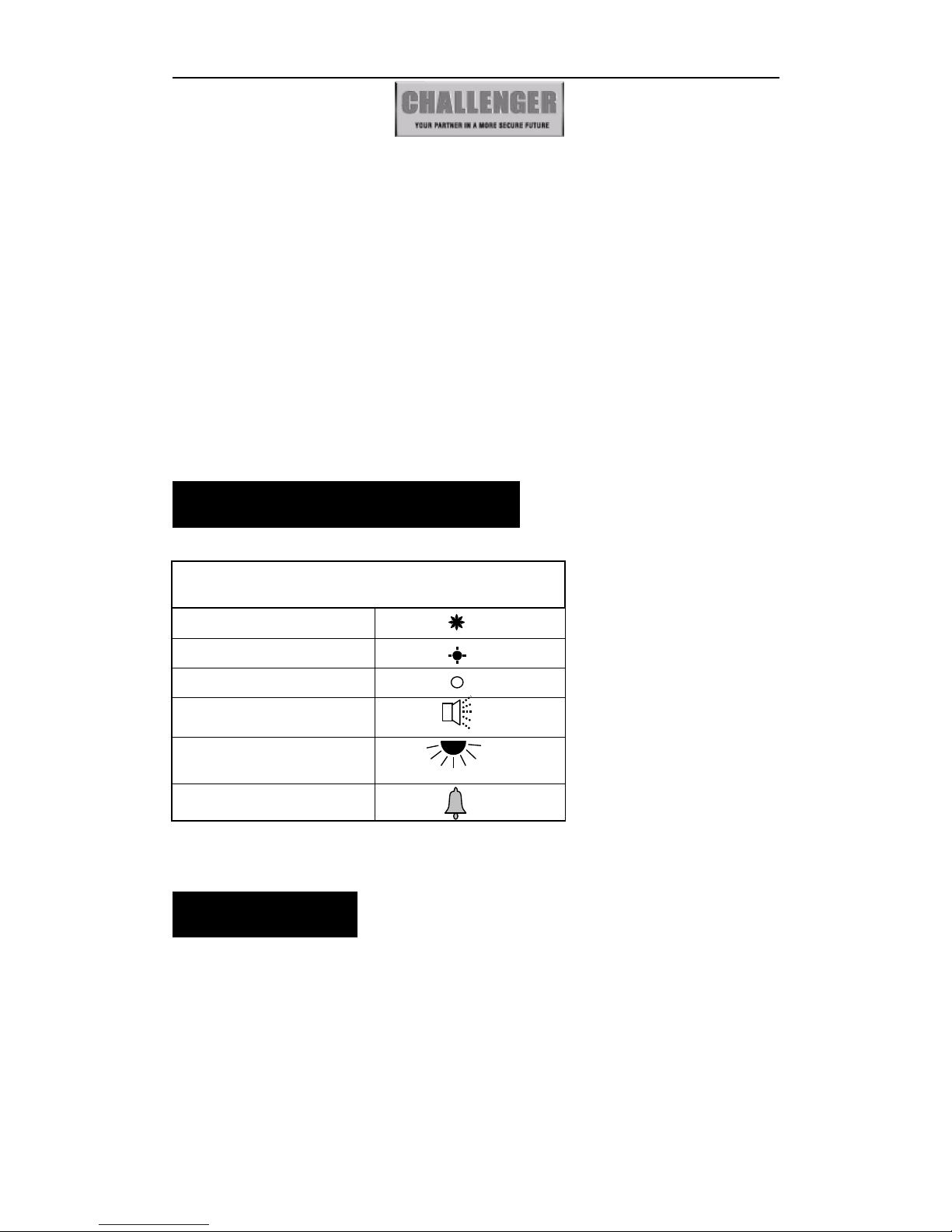
AP10LED Manager Guide
1
Manager Guide
This User Guide tells you how to operate your intruder alarm system. To simplify this User Guide
we have assumed that the alarm system has been installed by a professional intruder alarm system
installer (the installer), and that the system is operated in a “typical” way. Aspects of your system
that are not “typical” will be described by your installer.
NOTE: If you have any questions about your intruder alarm system, then consult your installer,
see contact details at the front of this User Guide.
Indications on the system
Indications
LED steady on indication
LED flashing indication
LED off
Internal Sound
External Device: Strobe
External Siren: Bell
Using System
After you had finish system settings, you can use the system now. This section gives an operation
of how to set and unset the system as well as how to reset after an alarm.
Page 2

AP10LED Manager Guide
2
Table of Contents
MANAGER GUIDE..............................................................................................................1
INDICATIONS ON THE SYSTEM .......................................................................................1
USING SYSTEM..................................................................................................................1
TABLE OF CONTENTS ......................................................................................................2
How to Set the System ....................................................................................................................3
How to OMIT a zone(s) .................................................................................................................. 4
Unsetting the System.......................................................................................................................4
How to UNSET from Alarm and RESET the system...................................................................5
How to use Panic Alarm on keypad...............................................................................................5
How to Set up the system................................................................................................................5
How to go into Manager Program Mode ......................................................................................6
1 = Setup Codes ............................................................................................................................6
2 = View Event Log ...................................................................................................................... 9
3 = How to Authorize engineer access........................................................................................10
4 = How to set Chime Zone ........................................................................................................10
9 = Test System...........................................................................................................................11
How to Exit Manager Program Menu.........................................................................................12
Page 3
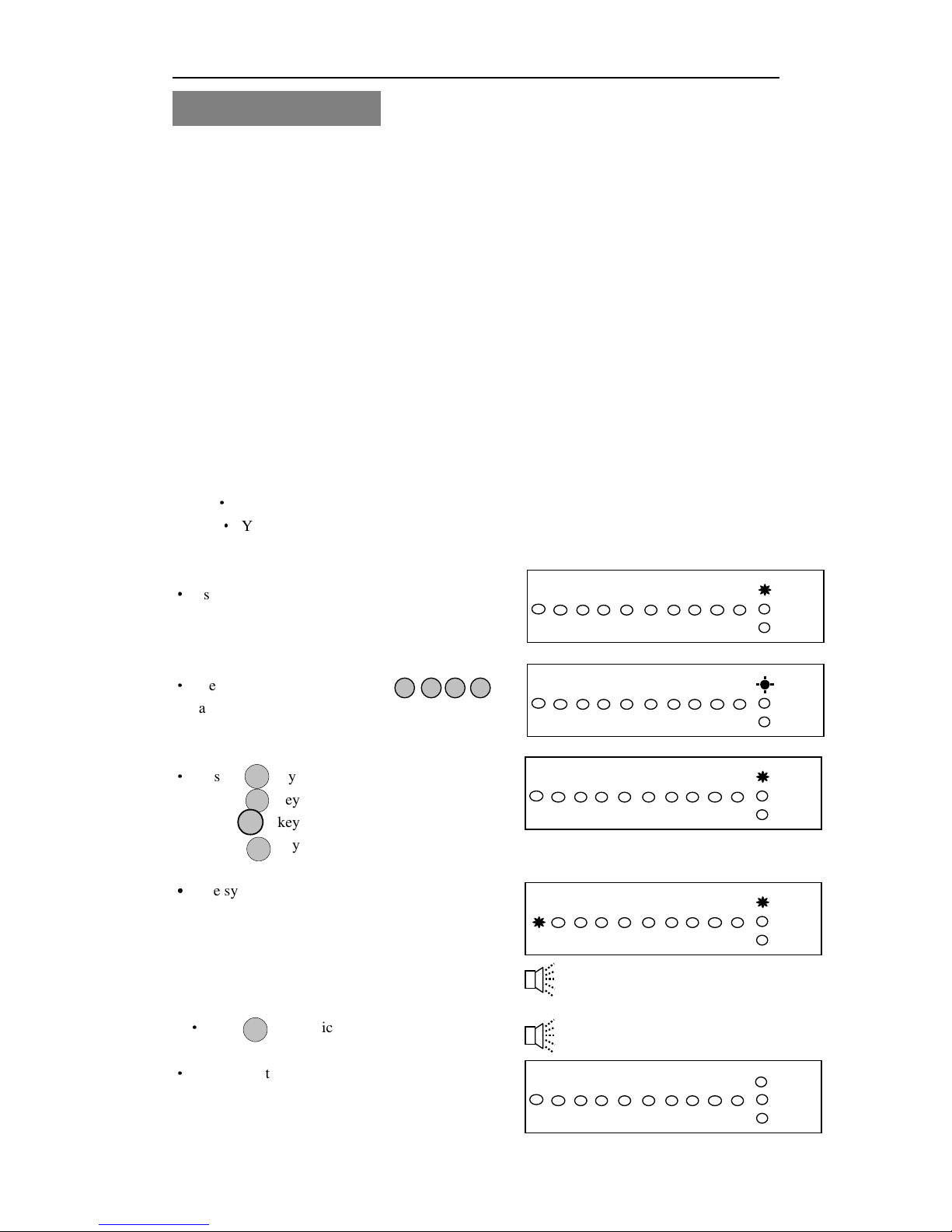
AP10LED Manager Guide
3
How to Set the System
Full Set
When you leave your premises you will need to set (or turn on) the intruder alarm system.
Before setting the system you should ensure that the premises have been completely vacated and
that all doors and windows are closed. Ensure that pets do not have access to the protected areas as
they can cause a false alarm.
Part Set
If your installer has programmed your system for PART SET operation you will be able to set
some zones of the system while others remain unset. Part set operation is often used at night time,
and it will permit you to free walk around the bedrooms while the living area and outside doors
are protected. Your system may have 2 part-set programs called Part 1 and Part 2.
Before Part-setting the system you should ensure that all doors and windows are closed. Ensure
that pets do not have access to the protected areas. Your installer may have instructed you to use a
different keypad to the one normally used to set the system.
Note: · There will be no exit beeps if Silent Exit mode was programmed.
·
You should wait until you hear that the exit beep has stopped before assuming that the
system has set.
·
System is in Day mode
·
Enter User code or Manager code
Day LED will flash 5 second, then you can
select arm mode.
·
Press key to select Full arm mode,
Or press key to select Part 1 arm mode,
Or press key to select Part 2 arm mode.
Or press key to exit.
····
If the system has faults, you can see the fault
from the LED’s and the fault tone will be generated.
These faults will need to be cleared before the system
can be set
·
Press key quick set the system.(Optional)
·
Day LED extinguish when armed.
? ? ? ?
Day
PA
1 2 3 4 5 6 7 8 9
10
Day
PA
1 2
3 4 5 6 7 8 9
10
Day
PA
1 2 3 4 5 6 7 8 9
10
Count down beep
EST
R ES TE
Day
PA
1 2 3 4 5 6 7 8 9
10
EST
Day
PA
1 2 3 4 5 6 7 8 9
10
Exit error beep
O IMT
&&&&
Page 4
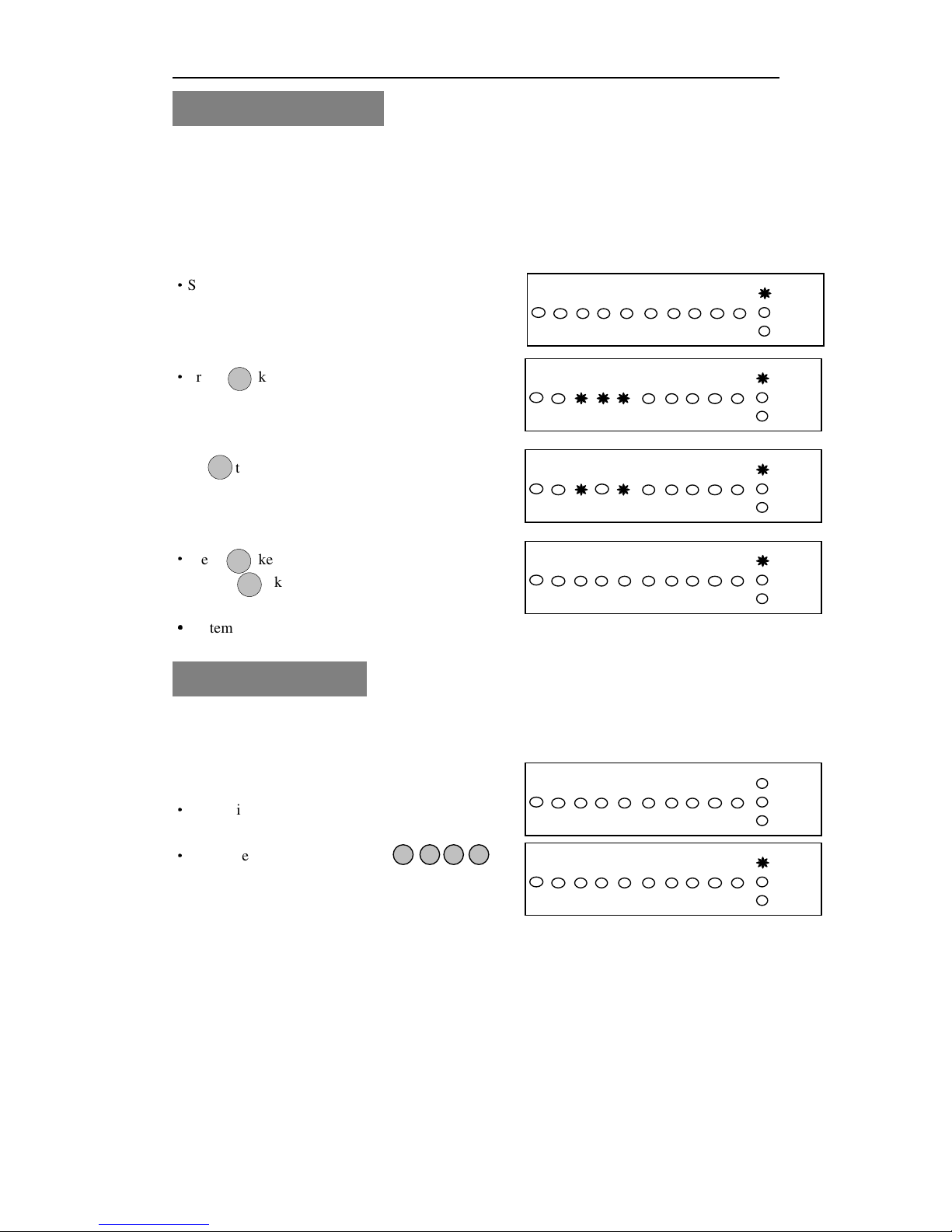
AP10LED Manager Guide
4
How to OMIT a zone(s)
If you cannot set the alarm system because a detector is faulty and in constant alarm you may need
to omit zones from the alarm system. A zone which has been omitted cannot cause an alarm.
Omitted zones will be restored after the system is unset.
Before a zone can be omitted it has to be enabled by the engineer as “Setup zone attrs/Omit
Allowed” zone.
·
Set the system either Full/Part1 or Part2 (for more
information see “How to Setting the System”)
·
Press key to go into omit zone window,
and all omit allowed zone is lit.
e.g. To omit zone 4
Press to omit zone 4, the corresponding LED OFF.
Press same key to toggle ON/OFF.
Note: 1-9 key= zone1 –zone 9, 0 key = zone 10.
·
Press key to accept and continue setting
or press key to cancel omit function.
····
System work in setting mode
Unsetting the System
When you enter your premises you will need to unset (turn off) the system.
·
System is in Set mode.
·
Enter User code/Manager code
System returns to Day mode.
CAUTION: Entering an invalid user code will operate the code tamper. After 9 incorrect keys
pushes a full alarm condition will be generated.
Day
PA
1 2
3 4 5 6 7 8 9
10
? ? ? ?
Day
PA
1 2
3 4 5 6 7 8 9
10
Day
PA
1 2
3 4 5 6 7 8 9
10
R ES TE
4
Day
PA
1 2
3 4 5 6 7 8 9
10
Day
PA
1 2
3 4 5 6 7 8 9
10
O IMT
Day
PA
1 2
3 4 5 6 7 8 9
10
EST
Page 5
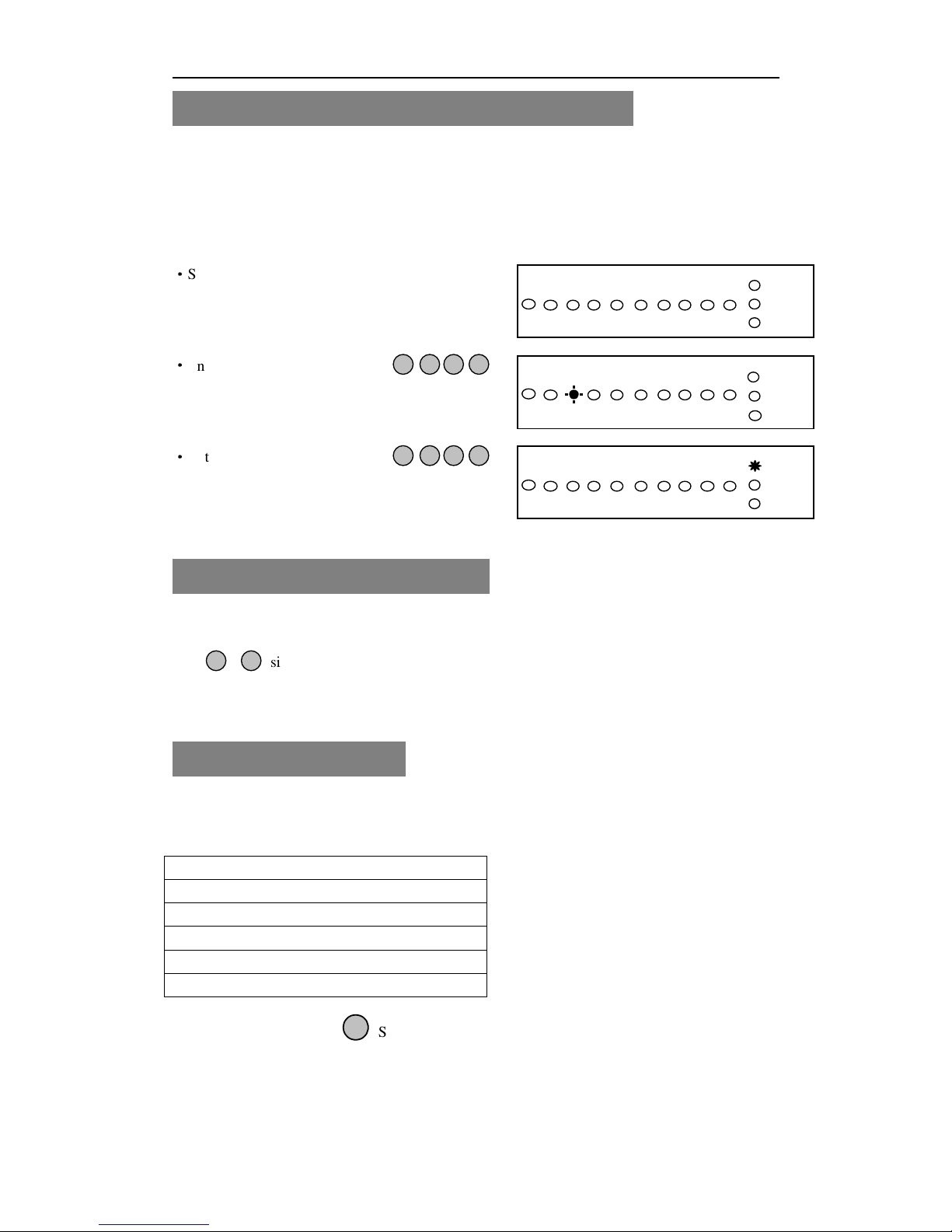
AP10LED Manager Guide
5
How to UNSET from Alarm and RESET the system
You can unset the system in SET and reset it after an alarm, Tamper or PA.
The system will be programmed to be reset by the user or engineer. This is dependent on System
flags set up. See Engineer mode / Setup System/ Flags 1.
e.g. Zone 3 trigger alarm
·
System is in Set mode.
·
Enter User code/Manager code
It will stop system in alarm and the LED keypad will
hint of alarm event. First event is flashing, other lit.
·
Enter User code/Manager code
System returns to Day mode.
How to use Panic Alarm on keypad
Should you need to attract attention, the full alarm signal can be activated at emergency by
pressing 0 and 5 together
Press & simultaneously, the system and external sounder will sound immediately.
How to Set up the system
The manage mode which is the high authority has the part function of the whole system. The
Manager structure is shown in the following table:
MENU OPTIONS
1 Set up codes
2 View alarm log
3 Authorize Engineer access
& Set up Chime
9 Test System
Note: LED Remote keypad Set Chime Zone.
0 5
Day
PA
1 2 3 4 5 6 7 8 9
10
? ? ? ?
? ? ? ?
Day
PA
1 2 3 4 5 6 7 8 9
10
Day
PA
1 2 3 4 5 6 7 8 9
10
&&&&
Page 6

AP10LED Manager Guide
6
How to go into Manager Program Mode
·
System work in Day mode
·
Go into Manager Menu.
Press
1 = Setup Codes
There are 2 user codes can be set by LED Keypad in the system. All are 4-digit and can be set to
any number from 0000 to 9999. The access codes ensure that only authorized users can operate the
system.
6=Manager’s Code 1 = user 1, 2 = user 2, 3 = Holiday,
Managers Code Default - 0123
Default User Codes – None Programmed
Managers Code:
The Managers Code (default 0123) can change all codes and has full access to the option in
the user programming mode.
Note: The Managers Code can only be changed from the User Programming Menu.
User 1 – User 2 codes:
The user 1 –user 2 codes have the same operation for testing and Setting and Unsetting,
changing their own code.
Holiday code:
The purpose of this code is to allow access to the property whilst the manager is absent. The
Holiday access code is programmed by the Manager and is only valid until the manager uses
the system. At this point the Holiday code becomes invalid and is no longer accepted by the
control panel.
NOTE: Entering an invalid user code will operate the code tamper. After 9 incorrect
key-push a full alarm condition will be generated.
Day
PA
1 2
3 4 5 6 7 8 9
10
P OR G
0 1 2 3
Day
PA
1 2
3 4 5 6 7 8 9
10
Page 7

AP10LED Manager Guide
7
How to change Manager’s Code
This option allows each of the users to be given a code.
Under Manager Menu.
·
Press to select Setup User codes.
·
Press to change Manager’s Code.
·
Enter the new Manager’s code (4 digits)
·
Press key to save. If the 4-digit is the same
as old, the error tone will be generated.
·
Press key will cancel and return.
How to change User Code
This option allows each of the users to be given a code.
Under Manager Menu.
·
Press to select Setup User codes.
·
Press to change User 1.
·
Enter the new user 1 code (4 digits)
·
Press key to save. If the 4-digit is the same
as old, the error tone will be generated.
·
Press key will cancel and return.
Day
PA
1 2
3 4 5 6 7 8 9
10
? ? ? ?
Day
PA
1 2
3 4 5 6 7 8 9
10
New code
R ES TE
Day
PA
1 2
3 4 5 6 7 8 9
10
1
1
Day
PA
1 2
3 4 5 6 7 8 9
10
Day
PA
1 2
3 4 5 6 7 8 9
10
? ? ? ?
Day
PA
1 2
3 4 5 6 7 8 9
10
New code
R ES TE
Day
PA
1 2
3 4 5 6 7 8 9
10
6
1
Day
PA
1 2
3 4 5 6 7 8 9
10
EST
EST
Page 8

AP10LED Manager Guide
8
How to delete User Code
Under Manager Menu.
·
Press to select Setup User codes.
·
Press to change User 1.
·
Press key to delete user 1 code.
Day
PA
1 2
3 4 5 6 7 8 9
10
Day
PA
1 2
3 4 5 6 7 8 9
10
O IMT
1
1
Day
PA
1 2
3 4 5 6 7 8 9
10
Page 9

AP10LED Manager Guide
9
2 = View Event Log
The event log gives a display of all the events that have taken place. The events are arranged by
date and time. Up to 16 events can be stored in the memory. When the log reaches 16 events and
another event takes place, the first event drops out. The system is known as FILO (First In Last
Out).
To view the event log:
Press: Jump to oldest event
Move one event older
Move one event newer
Jump to newest event
Clear all alarm event
After selecting Alarm Log the zone, PA and Tamper LED’s will show the latest event
A flashing LED indicates the zone that was first activated.
Any other LED lit was activated after the first event but before system unset.
Under Manager Menu.
·
Press key to select view alarm event.
LED 1flashing indicate Zone 1 is triggered first.
TAMPER is triggered after Zone 1
·
Press to leave view alarm log menu.
How to clear all alarm events?
Under Manager Menu.
·
Press key to select view alarm event.
·
Press to clear all alarm events.
System all LEDs would be dark and emit
a confirm sound to indicate clear all alarm event.
·
Press to leave view alarm log menu.
1
4
2
3
9
Day
PA
1 2 3 4 5 6 7 8 9
10
Day
PA
1 2 3 4 5 6 7 8 9
10
Day
PA
TAMP
1 2 3 4 5 6 7 8 9
10
Day
PA
1 2 3 4 5 6 7 8 9
10
Day
PA
TAMP
1 2 3 4 5 6 7 8 9
10
Acknowledge
R ES TE
R ES TE
9
2
2
Page 10

AP10LED Manager Guide
10
3 = How to Authorize engineer access
For the engineer to have access to the system the Manager will need to authorize Engineer access
to the control panel.
·
Enter Manager program mode.
·
Press
·
Press to authorize Engineer access.
The Engineer can access program mode
within 3hr hour.
·
Press to leave the current menu.
4 = How to set Chime Zone
If a Security Zone is programmed as Chime, you can hear special tone when it is triggered in
DAY mode.
Note: The zone must be set to security for chime to be set.
·
Under Manager mode
·
Press key go into Set Chime Zone function.
And zone 3 LED ON indicates the zone set chime.
e.g. Set Zone1, 4 have Chime function.
·
Press key cannel zone 3 chime.
·
Press keys to select Chime zone.
·
Press to accept the change.
Or press to cancel.
Day
PA
1 2 3 4 5 6 7 8 9
10
Day
PA
1 2
3 4 5 6 7 8 9
10
Day
PA
1 2 3 4 5 6 7 8 9
10
P OR G
0 1 2 3
3
R ES TE
Day
PA
1 2
3 4 5 6 7 8 9
10
R ES TE
1
3
Day
PA
1 2
3 4 5 6 7 8 9
10
4
Day
PA
1 2
3 4 5 6 7 8 9
10
Day
PA
1 2
3 4 5 6 7 8 9
10
EST
&&&&
Page 11

AP10LED Manager Guide
11
9 = Test System
This function has three parts in Test System: Test output, Walk Test, View Walk Test.
How to Test Outputs
The test outputs are: 0 = BELL, 1 = Strobe, 2 = Speaker,
Under Manager Menu.
·
Press key to Select Test System.
·
Press key to select Bell test.
·
Press key to select Strobe test.
·
Press key to select Speaker test.
·
Press key to exit current level.
9
Day
PA
1 2 3 4 5 6 7 8 9
10
Day
PA
1 2
3 4 5 6 7 8 9
10
0
Day
PA
1 2
3 4 5 6 7 8 9
10
1
Bell on
Strobe on
2
Day
PA
1 2
3 4 5 6 7 8 9
10
Alarm sound
R ES TE
Day
PA
1 2 3 4 5 6 7 8 9
10
Page 12

AP10LED Manager Guide
12
How to enter Walk Test
The walk test function allows check each Zone trigger, Zone tamper, Detector Tamper, Control
panel tamper, Bell Box tamper, Remote Keypad tamper. if order to verify that they are functioning
correctly. A tone is generated as each zone or tamper is activated (opened).
e.g. Trigger zone 1, zone 1 tamper, Control panel tamper.
Under Manager Menu.
·
Press key to Select Test System.
·
Press key to select Walk test.
Trigger zone 1, when a zone is successfully tested,
the LED is on, Zones are added to list as each one
is activated.
·
Trigger zone 1 tamper and its appropriate led will
light.
·
The Tamper LED comes on when tested.
·
Press key to exit current level.
How to Exit Manager Program Menu
Under Manager Menu.
····
Press key return to top of manager menu.
····
Press key to exit manager program mode,
return to Day mode, and two accept beep sound
are heard.
9
Day
PA
1 2
3 4 5 6 7 8 9
10
Day
PA
1 2
3 4 5 6 7 8 9
10
8
Day
PA
1 2
3 4 5 6 7 8 9
10
Day
PA
1 2
3 4 5 6 7 8 9
10
R ES TE
Day
PA
1 2
3 4 5 6 7 8 9
10
R ES TE
R ES TE
Day
PA
1 2
3 4 5 6 7 8 9
10
Day
PA
1 2
3 4 5 6 7 8 9
10
Page 13

AP10LED Manager Guide
13
Appendix 2 – Zone - Location & Programming Table
Zone
No:
Location
Type i.e.
E/E/Alarm/PA
Full
Set
Part
Set 1
Part
Set 2
1
2
3
4
5
6
7
8
9
10
Exit
Time
Entry
Time
Exit
Mode
Timed, Final Door, Silent Exit, Terminated,
Disabled
Time
FLAG 1
On/
Off
Flag 2 On/
Off
Bell Time RKP PA
PTS as Keyswitch
Bell Delay Eng Reset
PTS as Door Bell
PA User reset
Strobe on Set
Fire user reset
Single Key Set
Bell in fire
EN Compliant
Disable Bell Tmp
EOLR Zone
Lock Eng Code
Exit Walk Test
Page 14

AP10LED Manager Guide
14
Errors and Omissions
Due to our policy of continuous improvement we reserve the right to change specification without
prior notice. Errors and omissions excepted.
These instructions have been carefully checked prior to publication. However, no responsibility
can be accepted by Challenger Security Products for any misinterpretation of these instructions.
CHALLENGER SECURITY PRODUCTS
10 Sandersons Way
Blackpool
FY4 4NB
Sales Tel No: 0044 1253 791888
Technical No: 0044 1253 792 898
Website: challenger.co.uk
Email: enquiries.challenger@adivision.co.uk
PRM-M-CEF-LED-CP-MANAGER-V2
