Cetacea Sound PAS II Quick Start Guide
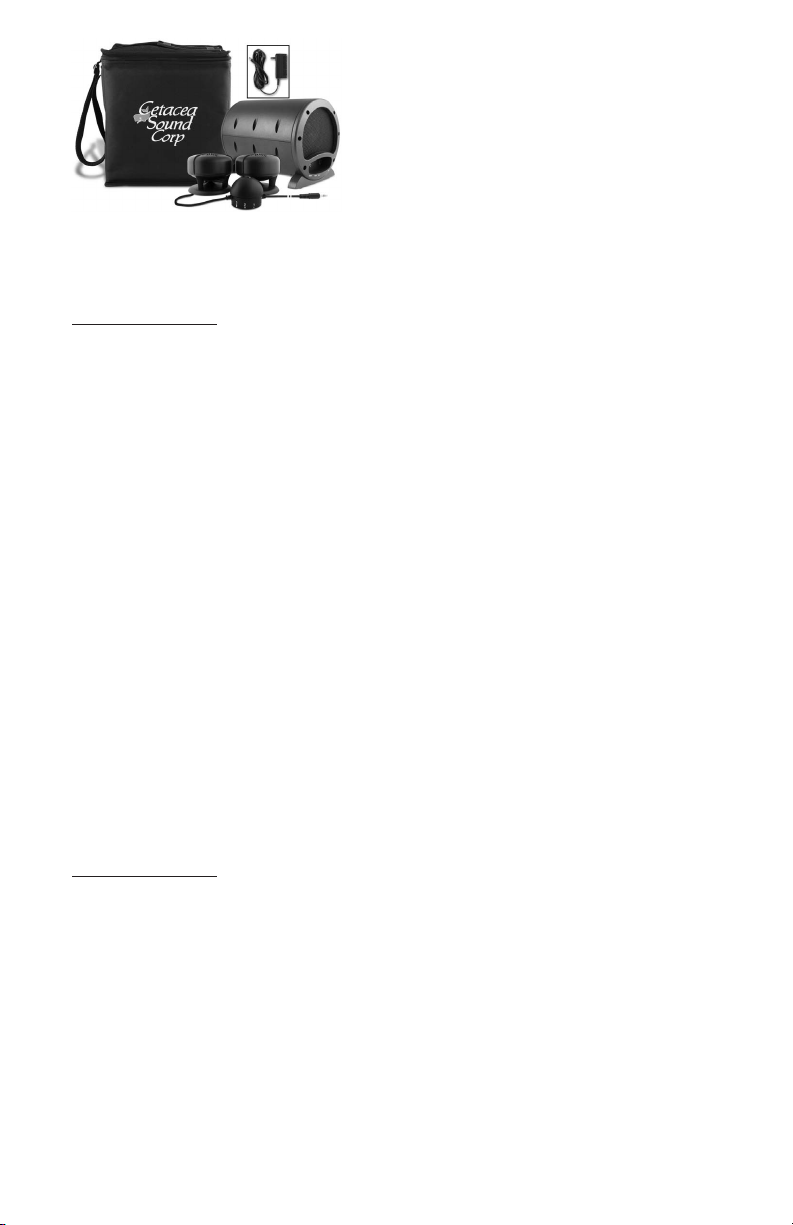
PAS II Presentation
Audio System
Model #: PASII-AVD-CC & PASII-PORT
IMPORTANT SET-UP INSTRUCTIONS
Please read all of the following quick set-up instructions and the complete Owner’s Manual
before attempting to use the PAS II.
PAS II Speakers Only
1) The source-input plug is located on the wire at the base of the volume control knob.
Push it into the headphone jack on your computer or portable CD player to play the
PAS II speakers for the rst time.
2) Do not adjust the volume on the computer, VCR or CD player above 75%, sometimes
this equipment is distorted at high volume levels.
3) If your computer or CD player has a BASS BOOST, or special effects like Spatializer,
SRS, or other controls that say JAZZ, ROCK, BLUES, etc., turn them off for now.
4) The PAS II speakers require power from their Power Adapter (FW-PS12W). Plug the
power adapter into a suitable source of either 110v – 220v power and the opposite
small end into the base of the volume control. (It will only t in one location.)
5) Place PAS II speakers on any at surface and turn on the music. Be sure to use a high
quality recording to fully appreciate the awesome sound of the speakers. Once you
are satised with the sound, add the subwoofer for extended bass response. See the
Owner’s Manual for pictures.
Quick Start Guide
IMPORTANT SET-UP INSTRUCTIONS
Please read all of the following quick set-up instructions and the complete Owner’s Manual
before attempting to use the PAS II.
PAS II Speakers Only
1) The source-input plug is located on the wire at the base of the volume control knob.
Push it into the headphone jack on your computer or portable CD player to play the
PAS II speakers for the rst time.
2) Do not adjust the volume on the computer, VCR or CD player above 75%, sometimes
this equipment is distorted at high volume levels.
3) If your computer or CD player has a BASS BOOST, or special effects like Spatializer,
SRS, or other controls that say JAZZ, ROCK, BLUES, etc., turn them off for now.
READ THESE INSTRUCTIONS CLOSELY 12/09 200904-020

PAS II PRESENTAION AUDIO SYSTEM
READ THESE INSTRUCTIONS CLOSELY
Set Up Instructions Continued:
4) The PAS II speakers require power from their Power Adapter (FW-PS12W). Plug the
power adapter into a suitable source of either 110v – 220v power and the opposite
small end into the base of the volume control. (It will only t in one location.)
5) Place PAS II speakers on any at surface and turn on the music. Be sure to use a high
quality recording to fully appreciate the awesome sound of the speakers. Once you
are satised with the sound, add the subwoofer for extended bass response. See the
Owner’s Manual for pictures.
PAS II Speakers with Subwoofer
1) Now that the speakers are working properly, (see other side), turn off the music and
disconnect the power adapter from the base of the volume control knob.
2) Now plug the power adapter into EITHER AC jacks in the front of the subwoofer and
the power cord into a 110v or 220V power source.
3) Take the subwoofer interconnect cord out of its package and attach both wires to
both the front of the subwoofer and the base of the volume control knob. (The wires
only t one way.)
4) The interconnect cord cannot be connected incorrectly to either the speaker volume
control knob or the front of the subwoofer. Plug the two connector wires in securely.
5) Adjust volume control on front of subwoofer to the 12 o’clock position.
6) Turn on the music again and adjust subwoofer volume to a pleasant
listening level.
7) Satisfy yourself that the system is working properly.
8) Print your very own copy of the complete PAS II Owner Manual with pictures from our
web site. In order to obtain maximum use and enjoyment from this exciting new audio
system print off our application guides to learn how to make a lasting impression with
your audience.
IMPORTANT
If you have difculties, re-read your owner manual thoroughly and/or call
Technical Support at 800-556-1922. Please have your purchase receipt handy.
If you have questions, call Technical Support at 800-556-1922.
www.cetaceasound.com
12/09 200904-020
