Cerec primeimll Service Manual
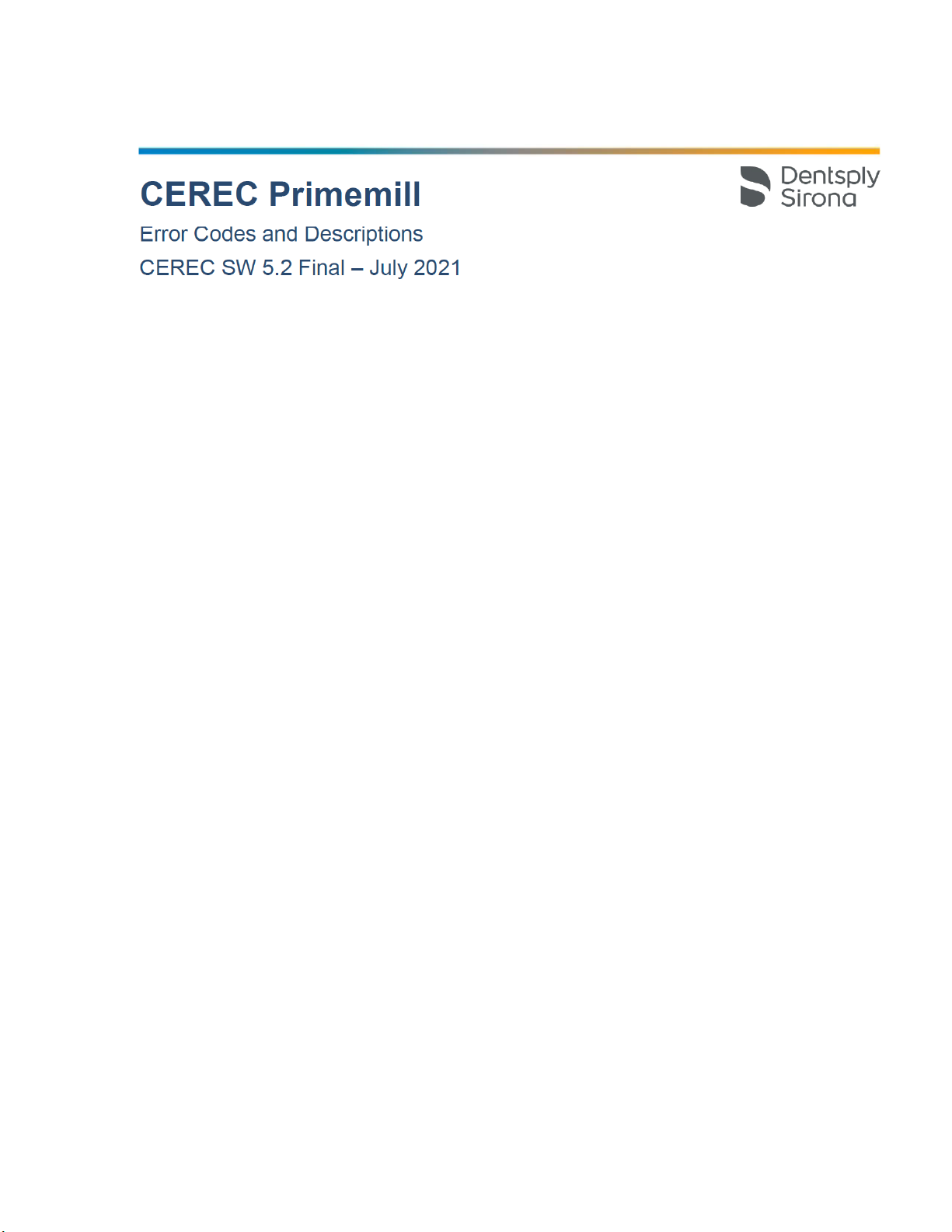
Error Codes
1 CALIB (User)
Error Description
An error occurred during the calibration process.
Possible Causes
1. Please check the detailed error message shown on touch interface.
Recommended Resolutions
1. Follow the detailed error message to address issue.
2. If no details are shown, please contact technical support.
2 HOME_OFFSET (User)
Error Description
An error occurred during the reference process.
Possible Causes
1. Device is not calibrated.
Recommended Resolutions
1. Please calibrate the device.
2. Please contact technical support
3 START_SERIAL (User)
Error Description
The serial number of the device could not be read.
Recommended Resolutions
1. Please contact technical support.
4 START_MOTIONBOARD (User)
Error Description
An error occurred during the device start up.
Recommended Resolutions
1. Follow the detailed error message to address issue.
2. If the above steps do not resolve the issue, please contact technical support.
5 START_HMI_UDATE (User)

Error Description
An error occurred during the device start up.
Possible Causes
1. The communication to the touch interface could not be established within the specified time or a
firmware update could not be completed.
Recommended Resolutions
1. Please contact technical support.
6 START_VERSIONS (User)
Error Description
An error occurred during the device start up.
Possible Causes
1. An internal mismatch of firmware versions was detected.
Recommended Resolutions
1. Please download firmware again to the device.
2. If this does not resolve the issue, please contact technical support.
7 START_ANALOG_INPUT (User)
Error Description
An error occurred during the device start up.
Possible Causes
1. Defective base board.
Recommended Resolutions
1. Please contact technical support.
8 START_HOME_STEP (User)
Error Description
An error occurred during the device start up.
Possible Causes
1. Please check the detailed error message shown on touch interface.
Recommended Resolutions
1. Follow the detailed error message to address issue.
2. If no details are shown, please contact technical support.
9 START_UNSPECIFIED (User)
Error Description
An error occurred during the device start up.
Possible Causes
1. Issue not known.
Recommended Resolutions

1. Please contact technical support.
10 TOUCH_FAILED (User)
Error Description
An error occurred during the touch process.
Possible Causes
1. Please check the detailed error message shown on touch interface.
Recommended Resolutions
1. Follow the detailed error message to address issue.
2. If no details are shown, please contact technical support.
11 TOUCH_UNKNOWN (User)
Error Description
An error occurred during the touch process.
Possible Causes
1. The issue is unknown.
Recommended Resolutions
1. Please contact technical support.
12 TOUCH_WRONG_BLOCK (User)
Error Description
An error occurred during the touch process.
Possible Causes
1. Please check the detailed error message shown on touch interface.
Recommended Resolutions
1. Follow the detailed error message to address issue.
2. If no details are shown, please contact technical support.
13 TOUCH_WRONG_TOOLS (User)
Error Description
An error occurred during the touch process.
Possible Causes
1. Please check the detailed error message shown on touch interface.
Recommended Resolutions
1. Follow the detailed error message to address issue.
2. If no details are shown, please contact technical support.
14 BLOCK_WRONG (User)
Error Description
An error occurred during the touch process.

Possible Causes
1. Please check the detailed error message shown on touch interface.
Recommended Resolutions
1. Follow the detailed error message to address issue.
2. If no details are shown, please contact technical support.
15 BLOCK_BLOW_FACTOR (User)
Error Description
An incorrect enlargement factor was manually entered.
Possible Causes
1. Incorrect enlargement factor entered in touch interface.
Recommended Resolutions
1. Please check that the correct enlargement factor shown on block is entered in the touch interface.
16 INSTRUMENT_ONLY_ONCE (User)
Error Description
An instrument which was already registered and expected to be inserted in the device is scanned again.
Possible Causes
1. Another instrument which was not scanned was incorrectly inserted.
Recommended Resolutions
1. Please select “Remove” all instruments in touch interface and reinsert correctly scanned instruments.
17 INSTRUMENT_TYPE (User)
Error Description
The incorrect instrument type was scanned.
Possible Causes
1. The incorrect instrument type was scanned.
Recommended Resolutions
1. Check that the correct tool type is scanned.
2. Please contact customer support.
18 INSTRUMENT_FITNESS (User)
Error Description
An instrument was scanned which does not have any remaining tool lifetime.
Possible Causes
1. Instrument lifetime has been used up.
Recommended Resolutions
1. Please select a new tool for use.

19 PROCESS_USER (User)
Error Description
A process was interrupted (e.g. stopped) by a user.
Possible Causes
1. User stopped process on touch interface, in software or remotely if logged into the device.
Recommended Resolutions
1. Please press “Continue” to continue or “Abort Process” to completely stop the process
20 PROCESS_CAM (User)
Error Description
The process was interrupted by the CAM SW module. This error is related to the CAM software and not
to the CEREC Primemill hardware or firmware.
Possible Causes
1. Please check the detailed error message shown in software.
Recommended Resolutions
1. Follow the detailed error message to address issue.
2. If no details are shown, please contact technical support.
21 PROCESS_WATER (User)
Error Description
The process was interrupted due to an issue with the water system.
Possible Causes
1. Please check the detailed error message shown in touch interface.
Recommended Resolutions
1. Follow the detailed error message to address issue.
2. If no details are shown, please contact technical support.
22 PROCESS_AIR (User)
Error Description
The process was interrupted due to an issue with the sealing air.
Possible Causes
1. Please check the detailed error message shown in touch interface.
Recommended Resolutions
1. Follow the detailed error message to address issue.
2. If no details are shown, please contact technical support.
23 PROCESS_SUCTION (User)
Error Description
The process was interrupted due to an issue with the suction device.
Possible Causes
1. Please check the detailed error message shown in touch interface.

Recommended Resolutions
1. Follow the detailed error message to address issue.
2. If no details are shown, please contact technical support.
24 PROCESS_FAN (User)
Error Description
The process was interrupted due to an issue with the housing fan.
Possible Causes
1. Please check the detailed error message shown in touch interface.
Recommended Resolutions
1. Follow the detailed error message to address issue.
2. If no details are shown, please contact technical support.
25 PROCESS_INSTRUMENT (User)
Error Description
The process was interrupted due to an issue with an instrument.
Possible Causes
1. Please check the detailed error message shown in touch interface.
Recommended Resolutions
1. Follow the detailed error message to address issue.
2. If no details are shown, please contact technical support.
26 PROCESS_POSITION (User)
Error Description
The process was interrupted due to an issue with the shaft movements.
Possible Causes
1. Please check the detailed error message shown in touch interface.
Recommended Resolutions
1. Follow the detailed error message to address issue.
2. If no details are shown, please contact technical support.
27 PROCESS_BLOCK_Y (User)
Error Description
The process was interrupted due to an issue with the shaft movements.
Possible Causes
1. Please check the detailed error message shown in touch interface.
Recommended Resolutions
1. Follow the detailed error message to address issue.
2. If no details are shown, please contact technical support.

28 PROCESS_BLOCK_B (User)
Error Description
The process was interrupted due to an issue with the shaft movements.
Possible Causes
1. Please check the detailed error message shown in touch interface.
Recommended Resolutions
1. Follow the detailed error message to address issue.
2. If no details are shown, please contact technical support.
29 PROCESS_LEFT_Z (User)
Error Description
The process was interrupted due to an issue with the shaft movements.
Possible Causes
1. Please check the detailed error message shown in touch interface.
Recommended Resolutions
1. Follow the detailed error message to address issue.
2. If no details are shown, please contact technical support.
30 PROCESS_LEFT_A (User)
Error Description
The process was interrupted due to an issue with the shaft movements.
Possible Causes
1. Please check the detailed error message shown in touch interface.
Recommended Resolutions
1. Follow the detailed error message to address issue.
2. If no details are shown, please contact technical support.
31 PROCESS_RIGHT_Z (User)
Error Description
The process was interrupted due to an issue with the shaft movements.
Possible Causes
1. Please check the detailed error message shown in touch interface.
Recommended Resolutions
1. Follow the detailed error message to address issue.
2. If no details are shown, please contact technical support.
32 PROCESS_RIGHT_A (User)
Error Description
The process was interrupted due to an issue with the shaft movements.
Possible Causes
1. Please check the detailed error message shown in touch interface.

Recommended Resolutions
1. Follow the detailed error message to address issue.
2. If no details are shown, please contact technical support.
33 PROCESS_FORCE_LEFT (User)
Error Description
The process was interrupted due to an issue with the left instrument.
Possible Causes
1. Please check the detailed error message shown in touch interface.
Recommended Resolutions
1. Follow the detailed error message to address issue.
2. If no details are shown, please contact technical support.
34 PROCESS_FORCE_RIGHT (User)
Error Description
The process was interrupted due to an issue with the right instrument.
Possible Causes
1. Please check the detailed error message shown in touch interface.
Recommended Resolutions
1. Follow the detailed error message to address issue.
2. If no details are shown, please contact technical support.
35 PROCESS_CURRENT_LEFT (User)
Error Description
The process was interrupted due to an issue with the left instrument.
Possible Causes
1. Please check the detailed error message shown in touch interface.
Recommended Resolutions
1. Follow the detailed error message to address issue.
2. If no details are shown, please contact technical support.
36 PROCESS_CURRENT_RIGHT (User)
Error Description
The process was interrupted due to an issue with the right instrument.
Possible Causes
1. Please check the detailed error message shown in touch interface.
Recommended Resolutions
1. Follow the detailed error message to address issue.
2. If no details are shown, please contact technical support.

37 PROCESS_SPEED_LEFT (User)
Error Description
The process was interrupted due to an issue with the left instrument or left spindle motor.
Possible Causes
1. Please check the detailed error message shown in touch interface.
Recommended Resolutions
1. Follow the detailed error message to address issue.
2. If no details are shown, please contact technical support.
38 PROCESS_SPEED_RIGHT (User)
Error Description
The process was interrupted due to an issue with the right instrument or right spindle motor.
Possible Causes
1. Please check the detailed error message shown in touch interface.
Recommended Resolutions
1. Follow the detailed error message to address issue.
2. If no details are shown, please contact technical support.
39 PROCESS_INVALID_DATA (User)
Error Description
The process was interrupted due to an issue with the CAM data sent to the device.
Possible Causes
1. Invalid data was sent to the device.
Recommended Resolutions
1. Try to restart the job.
2. If no details are shown, please contact technical support.
40 PROCESS_UNKNOWN (User)
Error Description
The process was interrupted due to an unknown issue.
Possible Causes
1. The issue is unknown.
Recommended Resolutions
1. Please try to restart the job.
2. If no details are shown, please contact technical support.
42 WRITE_LOGS (User)
Error Description
Occurs when exporting log files to a USB thumb drive and no thumb drive is inserted.
Possible Causes

1. No thumb drive inserted.
2. Connection from USB port to base board is not seated correctly.
Recommended Resolutions
1. Please insert a thumb drive into one of the USB ports.
2. If this does not work, please contact technical support.
43 STEP_LOSS_LEFT_LIN (User)
Error Description
The process was interrupted due to an issue with the shaft movements.
Possible Causes
1. Please check the detailed error message shown in touch interface.
Recommended Resolutions
1. Follow the detailed error message to address issue.
2. If no details are shown, please contact technical support.
44 STEP_LOSS_LEFT_ROT (User)
Error Description
The process was interrupted due to an issue with the shaft movements.
Possible Causes
1. Please check the detailed error message shown in touch interface.
Recommended Resolutions
1. Follow the detailed error message to address issue.
2. If no details are shown, please contact technical support.
45 STEP_LOSS_RIGHT_LIN (User)
Error Description
The process was interrupted due to an issue with the shaft movements.
Possible Causes
1. Please check the detailed error message shown in touch interface.
Recommended Resolutions
1. Follow the detailed error message to address issue.
2. If no details are shown, please contact technical support.
46 STEP_LOSS_RIGHT_ROT (User)
Error Description
The process was interrupted due to an issue with the shaft movements.
Possible Causes
1. Please check the detailed error message shown in touch interface.
Recommended Resolutions
1. Follow the detailed error message to address issue.

2. If no details are shown, please contact technical support.
47 STEP_LOSS_BLOCK_LIN (User)
Error Description
The process was interrupted due to an issue with the shaft movements.
Possible Causes
1. Please check the detailed error message shown in touch interface.
Recommended Resolutions
1. Follow the detailed error message to address issue.
2. If no details are shown, please contact technical support.
48 STEP_LOSS_BLOCK_ROT (User)
Error Description
The process was interrupted due to an issue with the shaft movements.
Possible Causes
1. Please check the detailed error message shown in touch interface.
Recommended Resolutions
1. Follow the detailed error message to address issue.
2. If no details are shown, please contact technical support.
49 HARDWARE_ERROR (User)
Error Description
An error occurred during the device start up.
Possible Causes
1. Firmware bug occurring during startup which was addressed with the SW 5.2.
2. Please check the detailed error message shown in touch interface.
Recommended Resolutions
1. Please ensure that the SW 5.2 (or subsequent version) and corresponding firmware are installed.
2. If this does not work, please contact technical support.
50 INSTRUMENT_SCAN_ERROR (User)
Error Description
The instrument data saved on the RFID chip is incorrect.
Possible Causes
1. The instrument data saved on the RFID chip is incorrect.
Recommended Resolutions
1. Please contact technical support.
51 FIRMWARE_UPDATE_FAILED (User)
Error Description
An error occurred during the firmware update.

Possible Causes
1. An error occurred during the firmware update.
Recommended Resolutions
1. Please download firmware again to the device.
2. If this does not resolve the issue, please contact technical support.
52 TOUCH_LOOSE_BLOCK (User)
Error Description
An error occurred during the touch process.
Possible Causes
1. Block not fixed correctly.
Recommended Resolutions
1. Please check that the block is fixed correctly.
2. If this does not work, please contact technical support.
53 TOUCH_RUN_IN_FAILED (User)
Error Description
An error occurred during the touch process.
Possible Causes
1. Please check the detailed error message shown in touch interface.
Recommended Resolutions
1. Follow the detailed error message to address issue.
2. If no details are shown, please contact technical support.
54 INSTRUMENT_BROKEN (User)
Error Description
A broken instrument was detected during the process.
Possible Causes
1. The instrument is broken.
Recommended Resolutions
1. Please replace the instrument. The process can be continued.
2. If this repeatedly occurs, please contact technical support.
55 INSTRUMENT_SLIPPING (User)
Error Description
An issue with an instrument was detected during the process.
Possible Causes
1. The instrument is worn.
2. The spindle motor is defective.
Recommended Resolutions

1. Please replace the instrument. The process can be continued.
2. If this does not work, please contact technical support.
56 INSTRUMENT_BLUNT (User)
Error Description
An issue with an instrument was detected during the process.
Possible Causes
1. The instrument is worn.
Recommended Resolutions
1. Please replace the instrument. The process can be continued.
57 INSTRUMENT_DAMAGED (User)
Error Description
An issue with an instrument was detected during the process.
Possible Causes
1. The instrument was damaged.
Recommended Resolutions
1. Please replace the instrument. The process can be continued.
58 PROCESS_CONNECTION_LOSS (User)
Error Description
A connection issue between the CEREC AC (or PC) and the device occurred during the process.
Possible Causes
1. A slow/weak connection between the CEREC AC (or PC) and the device.
Recommended Resolutions
1. After an interruption of approx. 30-60 seconds, if the connection reestablished and the job was not
stopped then the job can be continued from the CEREC AC (or PC).
2. If the issue continues, please try a direct LAN cable connection between the units.
3. If this does not work, please contact technical support or refer to document
CEREC Network
Operation Recommendations
which is available for download on my.cerec.com.
59 WRONG_TANK_TYPE (User)
Error Description
Will be used in the future for a cleaning tank process. Error message not yet implemented.
Possible Causes
1. A wrong tank type was inserted.
Recommended Resolutions
1. Please contact technical support.
60 POSITIONING (User)

Error Description
An error occurred during shaft movements.
Possible Causes
1. Please check the detailed error message shown on touch interface.
Recommended Resolutions
1. Follow the detailed error message to address issue.
2. If no details are shown, please contact technical support
199 GENERIC_ERROR_SCREEN (User)
Error Description
An internal error occurred.
Possible Causes
1. An internal error occurred.
Recommended Resolutions
1. Please contact technical support
950 – 999 INTERNAL SOFTWARE ISSUE (User)
The following summary is related to error codes ranging from 950 – 999.
Error Description
Software issue.
Possible Causes
1. Software issue.
Recommended Resolutions
1. Please contact technical support.
1000 MB_RIGHT_UNKNOWN (User)
Error Description
Unknown error for motion board on right side.
Possible Causes
1. The issue is unknown.
Recommended Resolutions
1. Please contact technical support.
1001 MB_RIGHT_LIGHT_BARRIER_ON (User)
Error Description
Light barrier is always switched on.
Possible Causes
1. Technical issue with light barrier.
Recommended Resolutions
2. Please contact technical support.
