Central Machinery 99660 User Manual
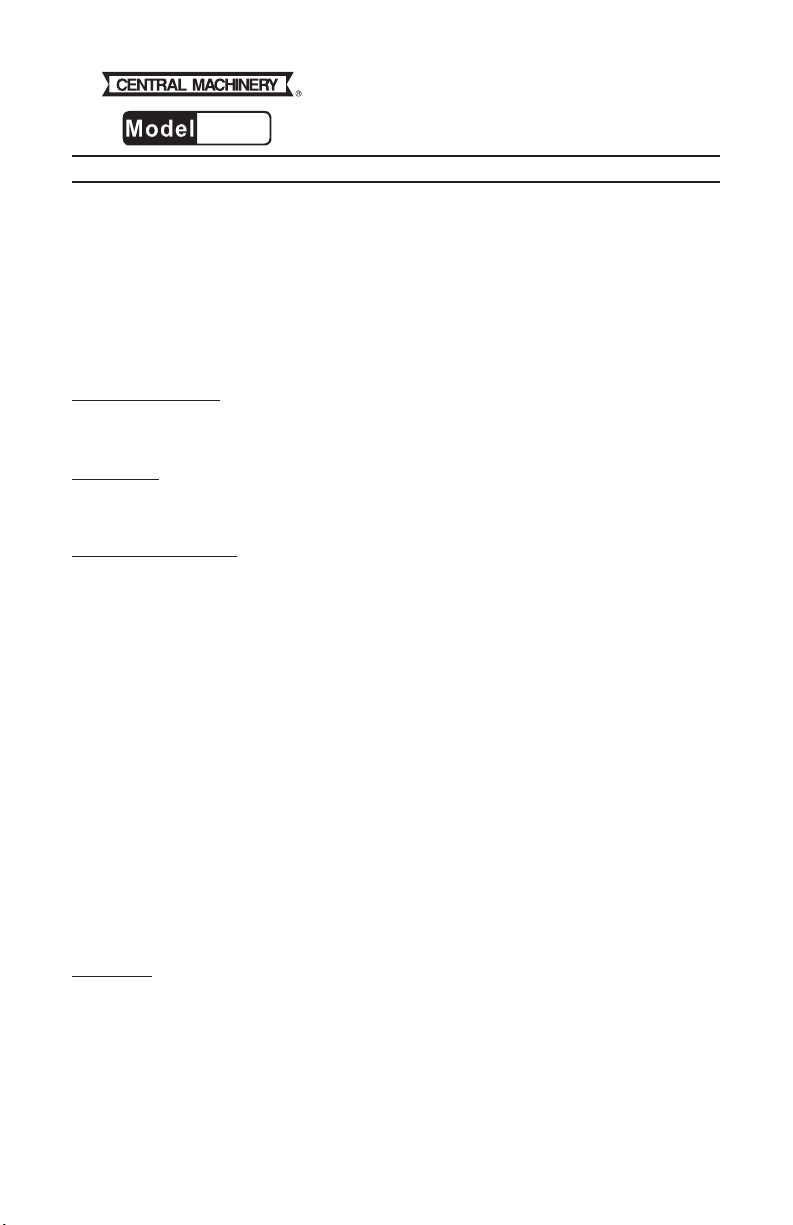
ELECTRONIC
99660
EDGE FINDER
SET UP AND OPERATING INSTRUCTIONS
Distributed exclusively by Harbor Freight Tools
3491 Mission Oaks Blvd., Camarillo, CA 93011
Visit our website at: http://harborfreight.com
Copyright© 2008 by Harbor Freight Tools®. All rights reserved. No portion of this manual or
any artwork contained herein may be reproduced in any shape or form without the express
written consent of Harbor Freight Tools.
For technical questions or replacement parts, please call 1-800-444-3353.
Save This Manual: Keep this manual for the safety warnings and precautions, assembly,
and operating procedures. Write the product’s serial number on this instruction sheet.
Keep this instruction sheet and your receipt in a safe and dry place for future reference.
Unpacking: When unpacking, check to make sure that the item is intact and undamaged.
If any parts are missing or broken, please call Harbor Freight Tools at the number shown on
the front of this instruction sheet as soon as possible.
General Safety Rules:
Use personal protective equipment. Always wear ANSI-approved safety goggles.1.
WARNING: Do not run machine while using this Electronic Edge Finder.2.
Do not force the Electronic Edge Finder. Use the correct tool for your application.3.
Store idle tools out of the reach of children and do not allow persons unfamiliar with 4.
the Electronic Edge Finder or these instructions to operate the tool.
Stay alert, watch what you are doing and use common sense when operating this 5.
Electronic Edge Finder. Do not use this product while you are tired or under the inuence of drugs, alcohol or medication.
Maintain this product. Check for misalignment or binding of moving parts, breakage 6.
of parts and any other condition that may affect the tool’s operation. If damaged, have
the tool repaired before use. Have your Electronic Edge Finder serviced by a qualied
repair person using only identical replacement parts.
Maintain labels and nameplates on the Electronic Edge Finder. These carry impor-7.
tant safety information. If unreadable or missing, contact Harbor Freight Tools for a
replacement.
®
Operation:
Unscrew and remove the Battery Cap (1). 1. (See illustration on reverse side.)
Insert the Battery (3) into the Shank (4) of the tool. Then re-install the Battery Spring 2.
and Battery Cap.
Insert the Shank (4) of the Electronic Edge Finder into a 1/2” chuck or collet (not 3.
included).
Adjust the machine table to gently contact the workpiece.4.
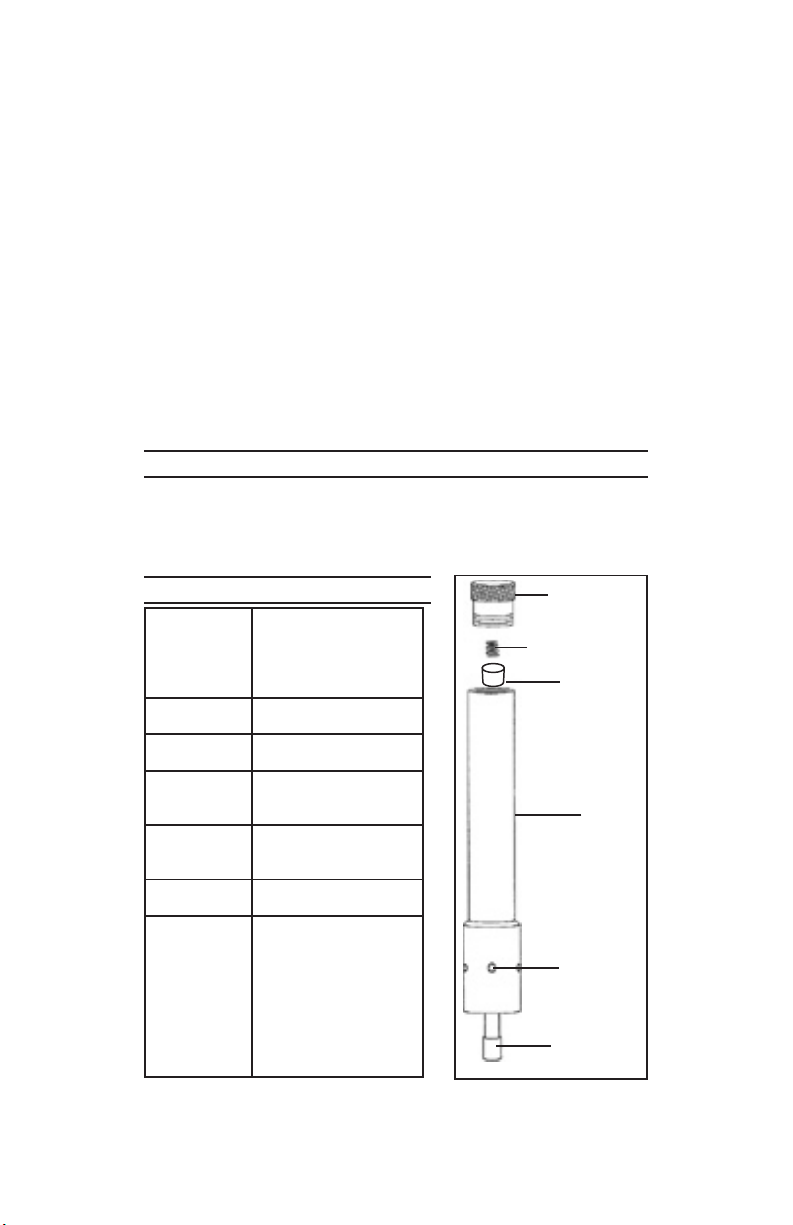
As soon as the Head/Stylus (6) touches the workpiece the Light 5.
Ports (5) will illuminate. With the Light Ports glowing, set a micrometer (not included) on the machine to zero.
Move the machine table to disconnect the Electronic Edge Finder 6.
from the workpiece.
Again adjust the machine table to gently make contact with the 7.
workpiece. As soon as the Light Ports (5) illuminate, stop and recheck the micrometer reading. It should be zero.
IMPORTANT: The Head/Stylus (6) is 0.200”, so calculate accord-8.
ingly.
To prolong battery life, remove the Battery after each use. Then 9.
store the tool indoors out of children’s and other peoples reach.
LIMITED 90 DAY WARRANTY
3491 Mission Oaks Blvd. • PO Box 6009 • Camarillo, CA 93011
(800) 444-3353
SPECIFICATIONS
Applications
Power Supply
Shank
Diameter
Locates work edges,
shoulders, grooves, etc.
For use on both
conventional and CNC
equipment.
A23, 12 V Battery
(Included)
1/2”
BATTERY CAP
(1)
BATTERY SPRING
(2)
A23 12V
BATTERY
(3, not in proportion)
.0005”
Shank T.I.R.
Stylus T.I.R.
(Total Indicated Run
Out)
.0005”
(Total Indicated Run
SHANK
(4)
Out)
LED Port
Diameter
1/8” (Qty. 6)
Lights instantly when 1.
the stylus touches the
Features
work edge.
Reads off any 2.
electrically conductive
LIGHT PORT
(5)
metal.
Designed with six 3.
light ports for visibility
from any angle.
HEAD/STYLUS
(6)
