Central Machinery 39860 User Manual
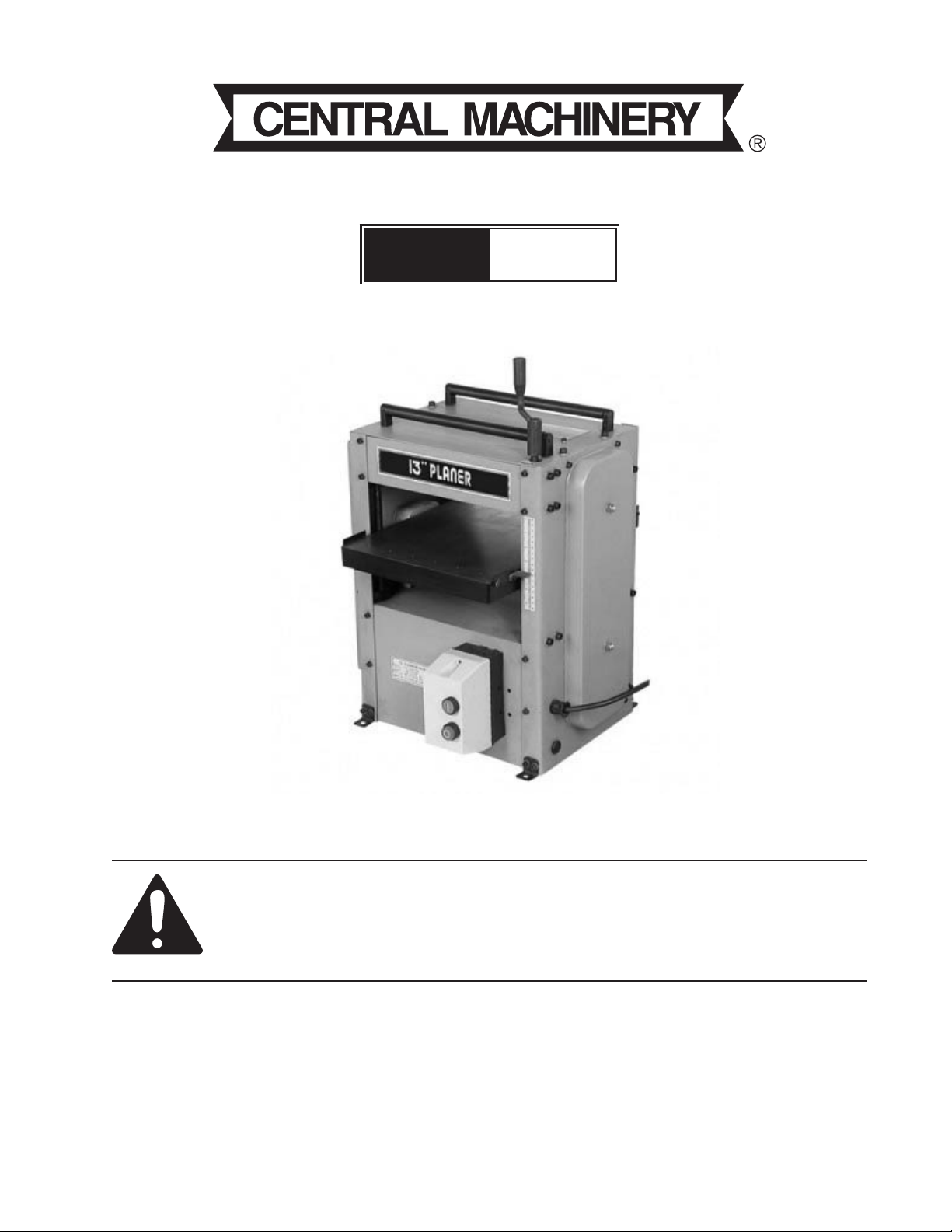
13” INDUSTRIAL PLANER
Model
39860
ASSEMBLY AND OPERATING INSTRUCTIONS
Visit our website at: http://www.harborfreight.com
Read this material before using this product.
Failure to do so can result in serious injury.
SAVE THIS MANUAL.
Copyright© 1999 by Harbor Freight Tools®. All rights reserved. No portion of this manual or any artwork con-
tained herein may be reproduced in any shape or form without the express written consent of Harbor Freight
Tools. Diagrams within this manual may not be drawn proportionally. Due to continuing improvements, actual
product may differ slightly from the product described herein. Tools required for assembly and service may not
be included.
For technical questions or replacement parts, please call 1-800-444-3353.
Manual Revised 10h
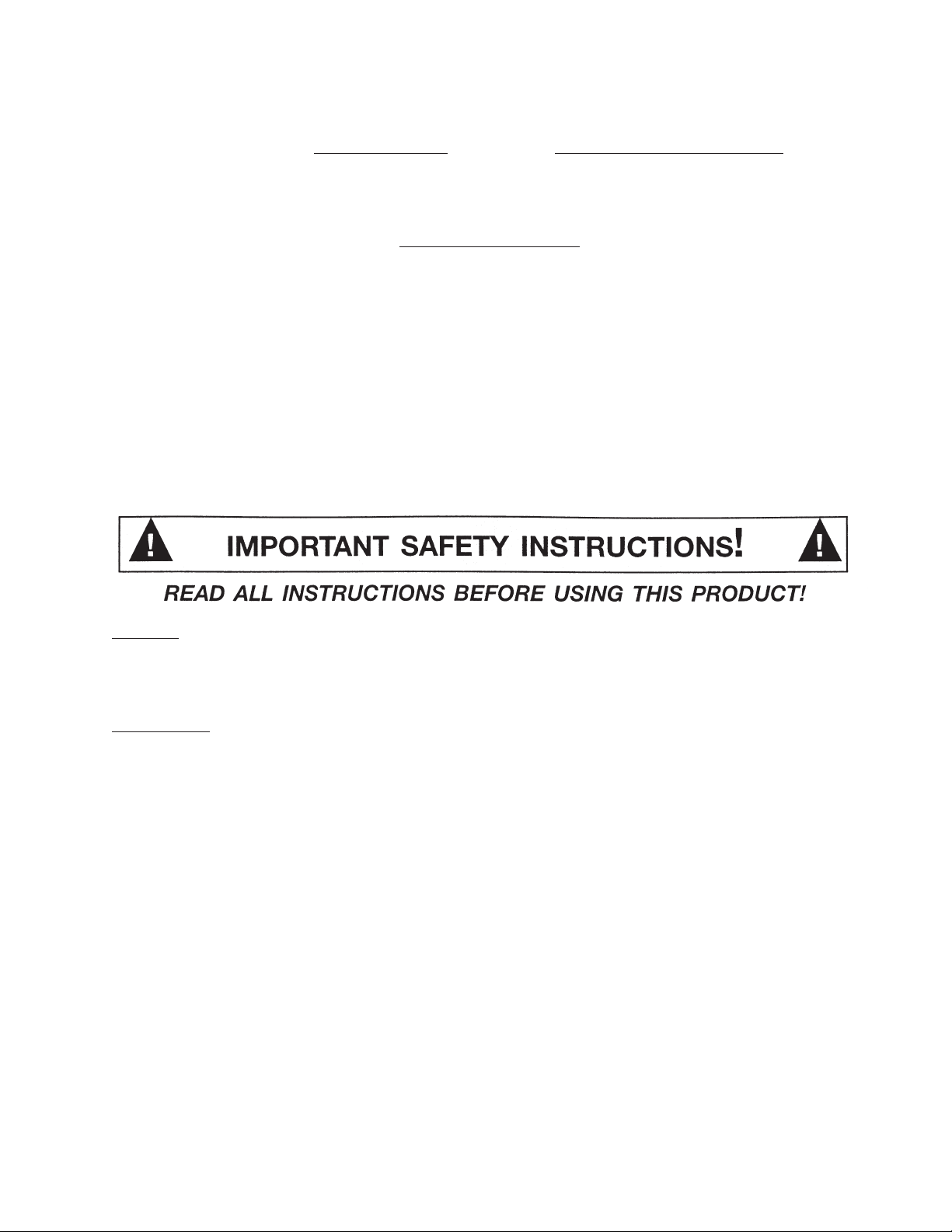
THANK YOU for choosing a HARBOR FREIGHT TOOLS product. For future reference, please complete the
owner’s record below:
Model________ Serial No. Purchase Date
SAVE THE RECEIPT, WARRANTY AND THESE INSTRUCTIONS. It is important that you read the entire
manual to become familiar with the unit BEFORE you begin assembly.
Technical Specifications
Tool Name: 13” Industrial Planer
Item Number: 39860
Motor: 3 HP, 220 V~, 60 Hz, Single Phase, 3450 RPM
Cutter Head: 5200 RPM
Maximum Depth of Cut: 3/16”
Stock Capacity: 6-1/4” H x 13” W
Cutter Head: 2.289” Diameter
Feed Rate: 13 FPM
Blade Dimensions: 13-1/16” x .795” x .015”
Table Dimensions: 19” L x 12-1/8” W
Accessories: 8 mm - 10 mm Combination Wrench, 3 mm Hex Wrench,
5 mm Hex Wrench, 6 mm Hex Wrench
Warning: The warnings, cautions and instructions discussed in this instruction manual
cannot cover all possible conditions and situations that may occur. It must
be understood by the operator that COMMON SENSE AND CAUTION ARE
FACTORS WHICH CANNOT BE BUILT INTO THIS PRODUCT, BUT
MUST BE SUPPLIED BY THE OPERATOR.
The Operator
PLEASE REMEMBER:
Do not operate the product if under the influence of alcohol or drugs. Read warning labels on prescriptions to
determine if your judgment/reflexes might be impaired.
Do not wear loose clothing or jewelry as they can be caught in moving parts.
Protective gloves and non-skid footwear are recommended.
Wear restrictive hair covering to contain long hair.
Use eye and ear protection. Always wear ANSI-approved impact safety goggles and dust mask or respirator
when working around metal, wood and chemical dusts and mists. Wear a full face shield if your are producing
wood filings.
Always stand off to one side of the machine.
Do not reach over or across running machines.
Maintain proper footing and balance at all times.
Do not abuse the power cord. Do not yank on cord to disconnect it from outlet. Keep the cord away from
heat, oil and sharp edges.
REV 03d; 06b
For technical questions, please call 1-800-444-3353.
Page 2SKU 39860
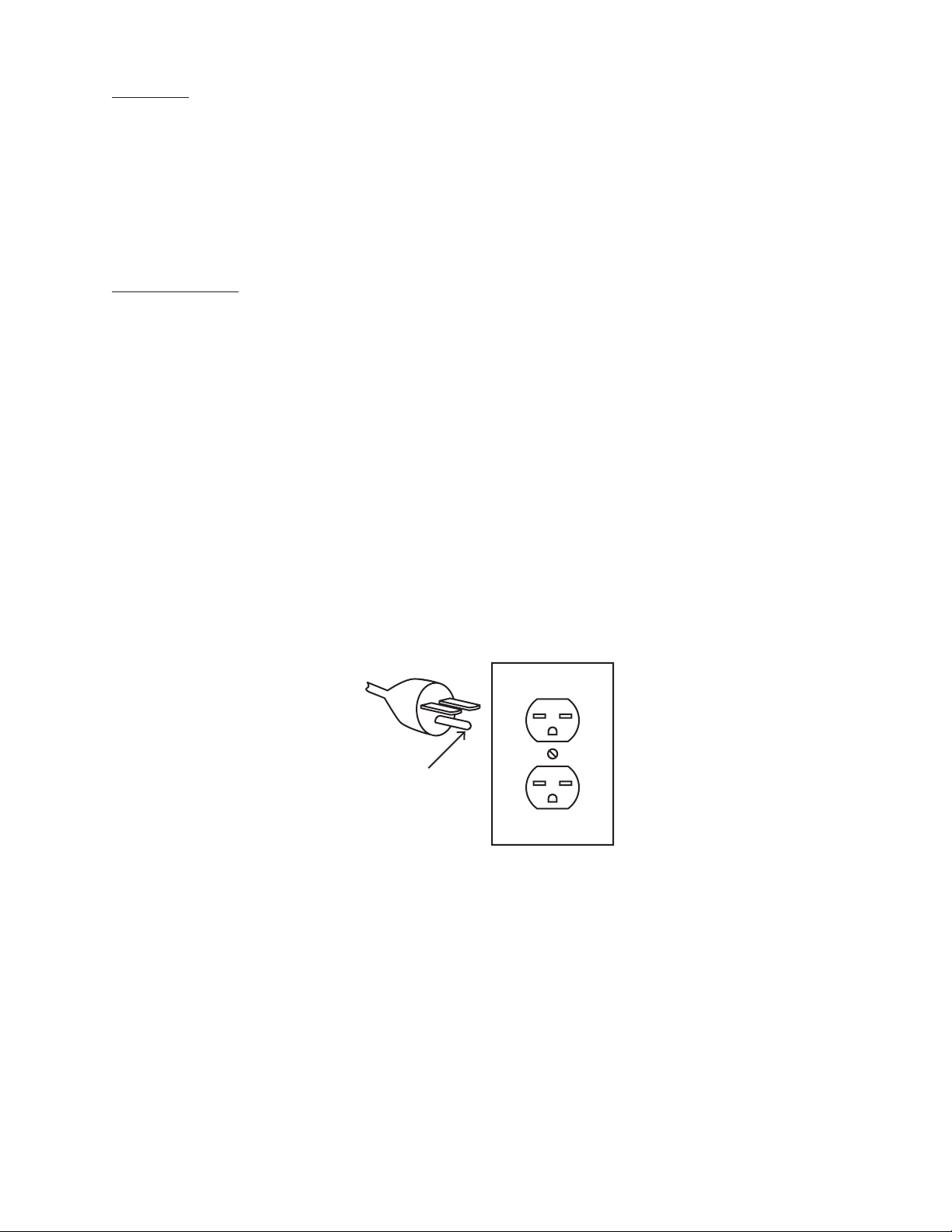
Work Area
TO AVOID RISK OF PERSONAL INJURY, EQUIPMENT DAMAGE, FIRE AND SHOCK, MAKE SURE YOUR
WORK AREA IS:
Free of damp, wet or rainy conditions.
Free of children (never let them handle tools or machinery).
Well-lit, clean and uncluttered.
Before Operating
Before using any tool, any part that appears damaged should be carefully checked to determine that it will
operate properly and perform its intended function.
Before operating your Planer check for damaged parts. You should also check the feed rollers to be sure
chips and sawdust are not caught in them. If the Rollers are not seated firmly, the Feed Rolls will not hold the
stock firmly against the bed. This may result in kickback during operation.
Give the Planer a test run. If it makes an unfamiliar noise or vibrates irregularly, turn it off, unplug it and have
the problem corrected by a qualified technician.
Make certain to turn off and unplug the Planer when doing any maintenance. The tool should always be
turned off, unplugged when not in use and Guards kept in place and in working order.
Feed the work into the blade or cutter against the direction and rotation of the blade or cutter.
Grounding/Voltage Warning 220-240 V~ Tools
This 13” Industrial Planer is pre-wired for 220 Volts.
Grounding
Pin
250 V~ 3-Prong Plug and Outlet
(for up to 250 V~ and up to 15 A)
This tool is intended for use on a circuit that has an outlet that looks like the one illustrated above. The 1.
tool has a grounding plug that looks like the plug illustrated above in 250 V~ 3-Prong Plug and Outlet.
Make sure the tool is connected to an outlet having the same configuration as the plug. No adapter is
available or should be used with this tool. If the tool must be reconnected for use on a different type of
electric circuit, the reconnection should be made by qualified service personnel; and after reconnection,
the tool should comply with all local codes and ordinances.
The 250 V~ plug does not come pre-installed and will need to be installed by a certified electrician.2.
The plug above is for use on a 15 A circuit. A different 250 V~ plug and outlet combination may be 3.
used, provided it is rated to handle the electrical requirements of the tool and is installed by a certified
electrician.
DO NOT M O D I F Y Y O U R P L U G I N A N Y w A Y . IF Y O U H A V E A N Y D O U b T , C A L L A Q U A L I F I E D E L E C T R I C I A N .4.
For technical questions, please call 1-800-444-3353.
REV 10h
Page 3SKU 39860
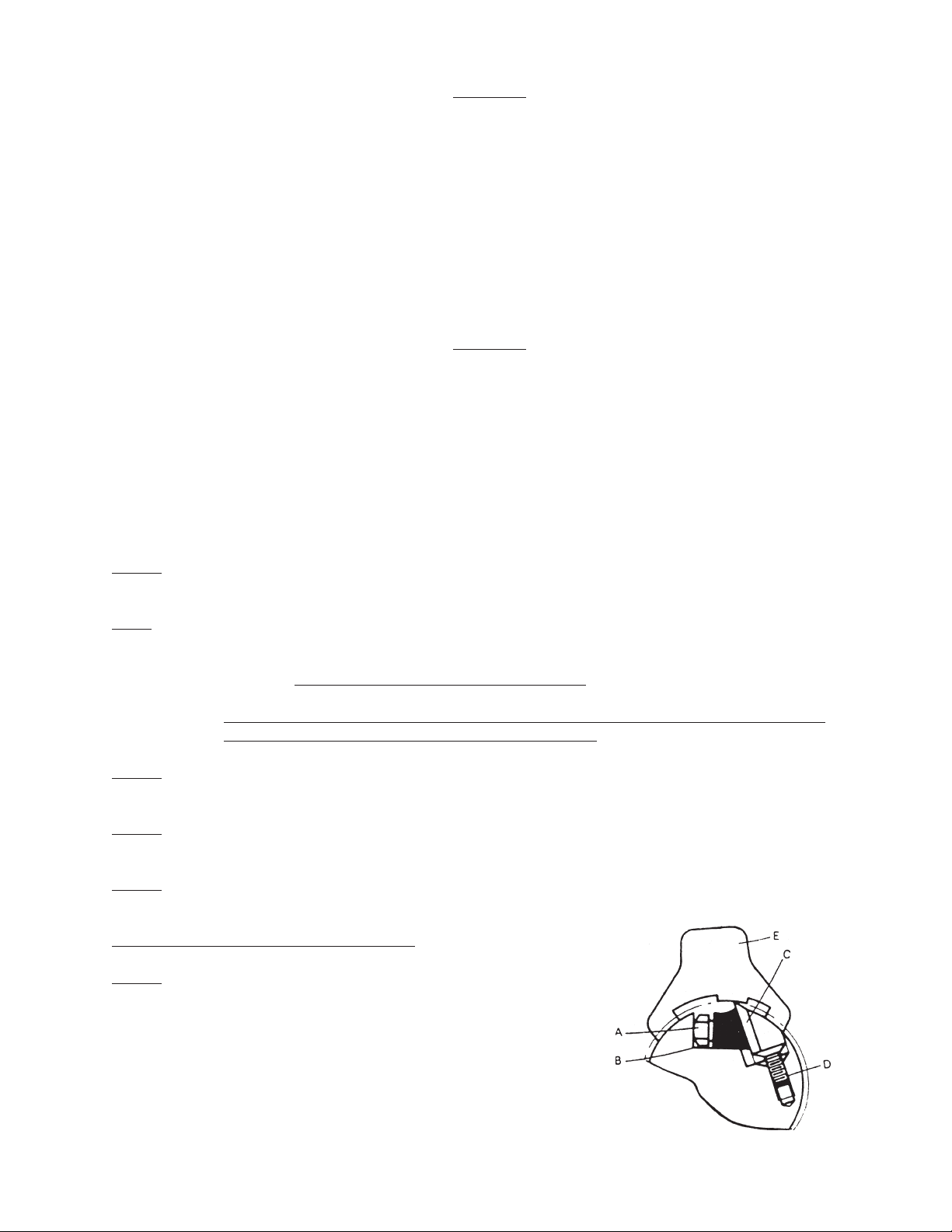
Assembly
Your Planer requires only limited assembly as indicated below; otherwise it is fully assembled. To assist you
with assembly and operation please refer to the Assembly Diagram and Parts List located on pages 8,9,10
and 11. Lay out all parts onto a clear section of your workbench prior to assembly.
The Planer has four (4) legs so that it can be mounted to a table or a work bench. Each of these legs/1.
angles (4) should be attached at one side (bottom corners) to the Planer and then 2 of the 5/16” bolts
should be bolted onto the workbench with a washer between the Bolt and the workbench or table.
To put the Handle (part #150) onto the Planer, insert it into the hole on the right front side of the Planer 2.
and press it into place. WARNING! Check blade setting and tightness before initial use.
Operation
When operating your Planer, refer to the Parts List and Assembly Diagram on the last pages of this manual.
Never force the tool or attachment to do the work of a larger industrial tool. It is designed to do the job better
and more safely at the rate for which it was intended. Plane only wood boards.
After planing approximately 50 feet of material, stop machine and check Cutterhead Jib screws and blades for
tightness.
Do not force feed your work through the machine. Allow the Planer to feed at the designated rate of feed.
Step 1) Use the Height Adjusting Handle (part #150) to set the blade height. Set the height according
to the indicating scale on the Planer beneath the Handle.
Note: This Planer is specifically designed for the planing of lumber. Before planing any lumber,
check for any foreign materials such as nails, screws, or hard impurities in the wood. Also
check for loose knots in the wood. If not cleaned off these may cause damage to the blade or
machine. Never make a Planer cut deeper than 1/8”.
When feeding your lumber, use a Push Block to feed the lumber, rather than using your
hands. The Push Block must be thinner than 3 inches.
Step 2) The ON and OFF switch is located on the front of the Planer. Press the GREEN button to
START the Planer, and RED button to turn the Planer OFF.
Step 3) The planing depth of the planer is controlled by turning the Handle and setting the depth of
the Planer by the Ruler. The settings on the Ruler run from 0” to 6”.
Step 4) Feed lumber through Planer. After each planing, you can use the Roller Bars on top of the
planer to roll the workpiece back to the Feed position, rather than carrying it back and forth.
Checking the Knife Gauge for Proper Height
Step 1) Loosen all screws. Place the knife gauge as shown
in Figure 1 and Figure 2. Use the wrench key and the
turn screw (D) until the blade (C) touches the knife
gauge.
Figure 1
For technical questions, please call 1-800-444-3353.
REV 06a; 10h
Page 4SKU 39860
