Page 1
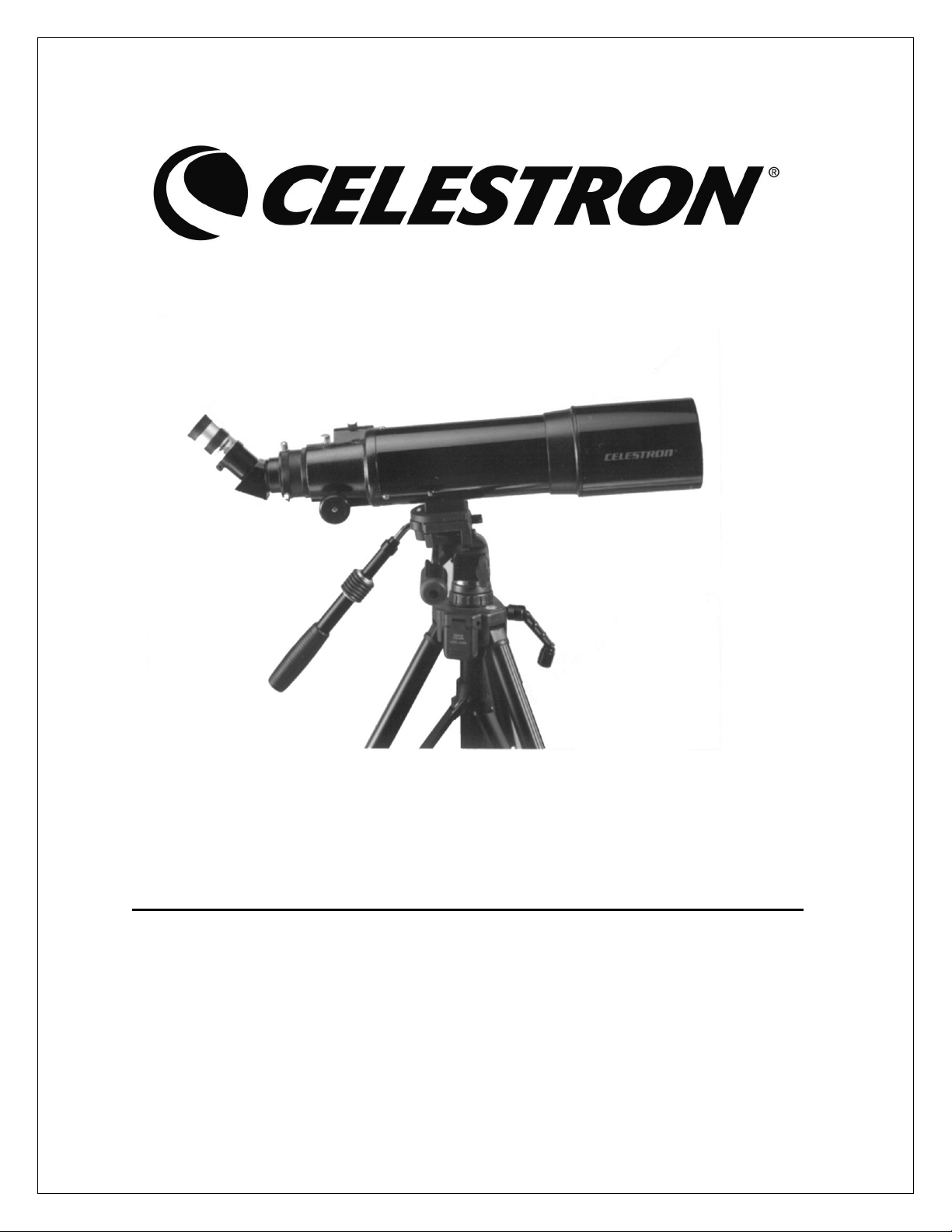
80mm Wide View Spotting Scope (#52260)
102mm Wide View Spotting Scope (#52270)
INSTRUCTION MANUAL
Page 2
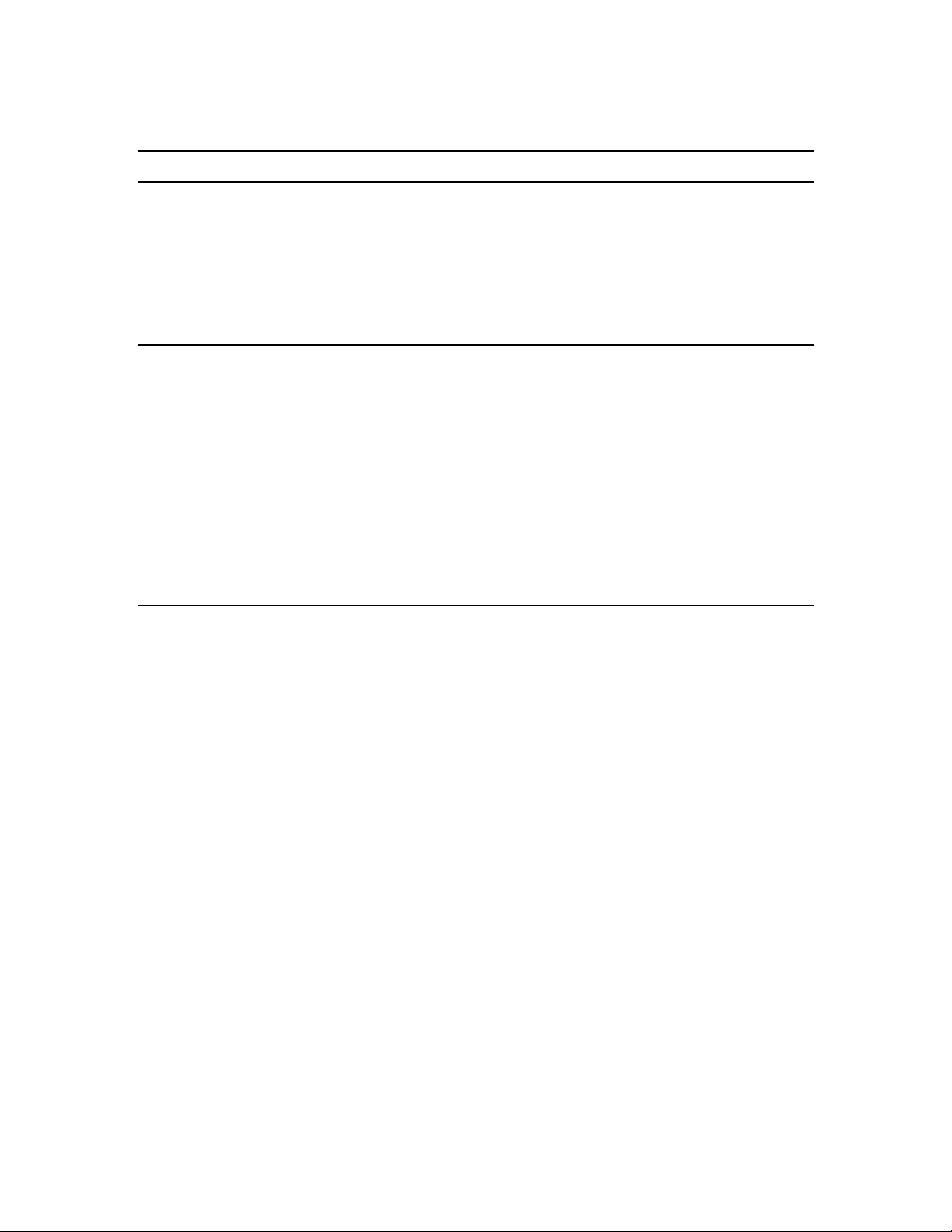
INTRODUCTION
A spotting scope is nothing more than a telescope that is designed to look around the Earth.
Unlike astronomical telescopes, which produce inverted or reverted images, spotting scopes
produce correctly oriented images. Celestron offers several different models, each of which uses
the highest quality optics to produce the best possible images.
How to Use this Manual
This manual explains the proper use of your Celestron spotting scope —from initial set up to ongoing use. This manual is broken down into several sections. The first covers attaching your
spotting scope to a stable platform, like a photographic tripod, so that the standard accessories can
be attached. The second section is on using your spotting scope. Topics include how to attach the
standard accessories, how to locate objects, etc. The last sections deal with general information.
Topics include visual and photographic observing hints, astronomical uses for your spotting
scope, and maintenance information. Before you attempt to use your spotting scope, read this
manual carefully.
A Word of Caution!
Your Celestron spotting scope is designed to give you hours of fun and rewarding observations.
There are, however, a few things to consider before using your spotting scope that will ensure
your safety and protect your equipment.
• Never look directly at the Sun with the naked eye or with your spotting scope. Permanent and
irreversible eye damage may result.
• Never use your spotting scope to project an image of the Sun onto any surface. Internal heat
build-up can damage your spotting scope and/or any accessories attached to it.
• Never use an eyepiece solar filter or a Herschel wedge. Internal heat build-up inside your
spotting scope can cause these devices to crack or break, allowing unfiltered sunlight to pass
through to the eye.
• Never leave your spotting scope unsupervised, either when children are present or adults who
may not be familiar with the correct operating procedures of your spotting scope.
• Never point your spotting scope at the Sun unless you have the proper solar filter. When
using your spotting scope with the proper solar filter, ALWAYS cover the finderscope.
Although small in aperture, this instrument has enough light gathering power to possibly
cause permanent and irreversible eye damage. In addition, the image projected by the finder
is hot enough to burn skin and clothing.
2
Page 3
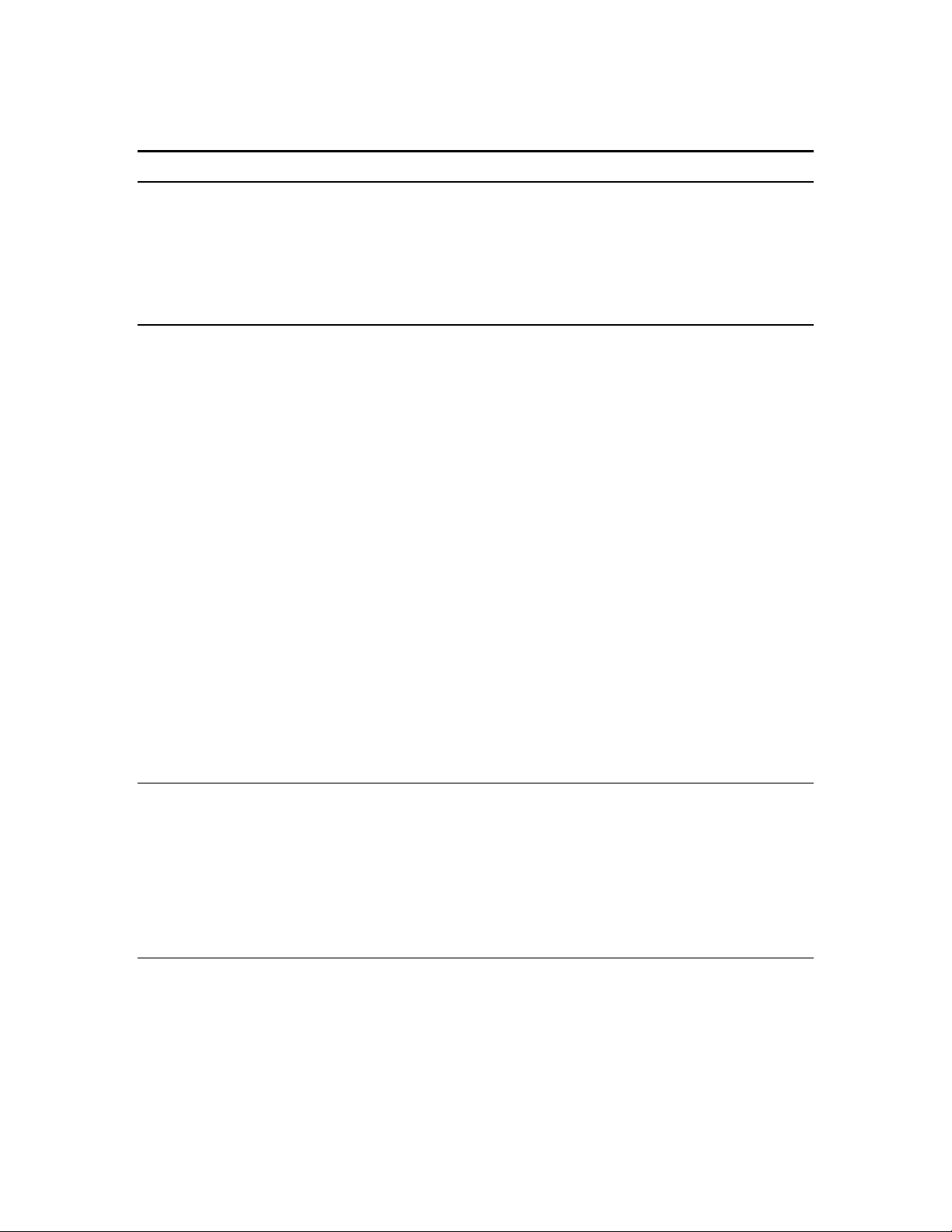
GETTING STARTED
The high magnification of your spotting scope makes it very difficult to handhold and, as a result,
it must be attached to a stable platform. The 102mm Wide View has a tripod adapter block,
which is located on the bottom of the spotting scope tube. Remove your spotting scope from the
box and attach it to any of the mounts described below.
Photographic Tripod
For best results, attach your Celestron spotting scope to a photographic tripod like the Celestron
Photographic Tripod (#93596) or any fairly rigid photographic tripod. To attach your spotting
scope to the tripod:
1. Remove the instrument platform from the tripod. To do this, rotate the platform lock
clockwise. Pull the back of the instrument platform out first, then pivot the front out. Since
the platform lock is spring-loaded, hold the clamp in position and pull the platform up, off of
the tripod head.
2. Place the tripod adapter block (on the instrument) over the 1/4x20 screw on the tripod head.
Keep in mind that the platform is not on the tripod at this time. Tighten the screw (located on
the under side of the platform) until tight. Just in front of the 1 /4x20 screw is a small peg
used to secure video cameras to the tripod. If you are not using a video camera, this peg,
which is spring-loaded, will push down into the tripod head.
3. Rotate the platform lock clockwise. Slide the front of the platform in first, then pivot the back
in.
4. Push the platform lock counterclockwise until it touches the under side of the tripod head.
This will hold the platform in place.
Once mounted on the tripod, you are ready to attach the standard accessories.
Slow Motion Control
The Photographic Tripod Slow Motion Control (#93804-DX) is not a mount, but a fine pointing
tool that fits between your spotting scope and a photographic tripod head. Unlike the rough
adjustment handles found on photographic tripods, the Photographic Tripod Slow Motion Control
uses fine adjustment knobs to allow for precision pointing.
What next?
With your spotting scope firmly attached to a stable platform, you are ready to attach the standard
accessories and begin using your spotting scope.
3
Page 4
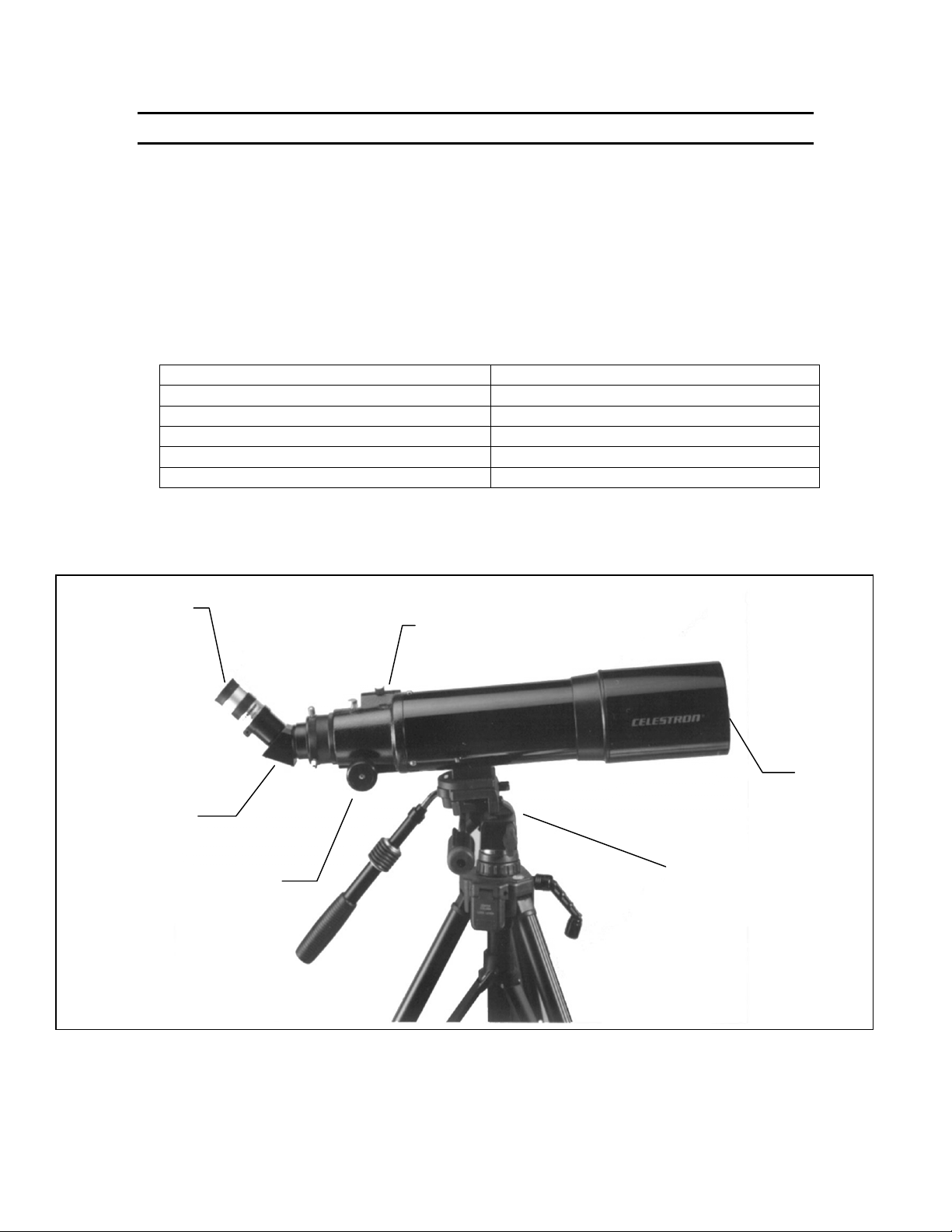
The Wide View Spotting Scope
agona
r
This section covers the correct set up and operating procedures for your Celestron 80mm or
102mm Wide View spotting scope and includes information on visual and photographic
observations. The Wide View spotting scope uses a classical refractor optical design with a twoelement (achromatic) lens made of crown and flint glass. Unlike other spotting scopes which have
built-in correcting prisms, the Wide View uses a diagonal to produce a correctly oriented image.
This allows you to use your spotting scope like a conventional telephoto when a camera is
attached. The basic Celestron Wide View comes standard with the following accessories:
80mm Wide View 102mm Wide View
1
20mm Plossl Eyepiece 1
10mm Plossl Eyepiece 1 1/4” (40x) 10mm Plossl Eyepiece 1 1/4” (50x)
45° Erect Image Diagonal – 1 1/4” 45° Erect Image Diagonal – 1 1/4”
8x20 Erect Image Finderscope 8x20 Erect Image Finderscope
Lens Caps Lens Caps
1/4 x20 Mounting Adapter 1/4 x 20 Mounting Adapter
Take a few minutes to study the diagram on the following page to help familiarize yourself with
the various parts of your spotting scope for set up and ongoing use.
/4” (20x) 25mm Plossl Eyepiece 1 1/4” (20x)
Eyepiece
45º Erect Image
Di
l
Finderscope
Mounting
Bracket
Focuse
Knob
Figure 1 – Wide View spotting scope shown on optional tripod
Objective
Lens
Photographic
Tripod
(Optional)
4
Page 5
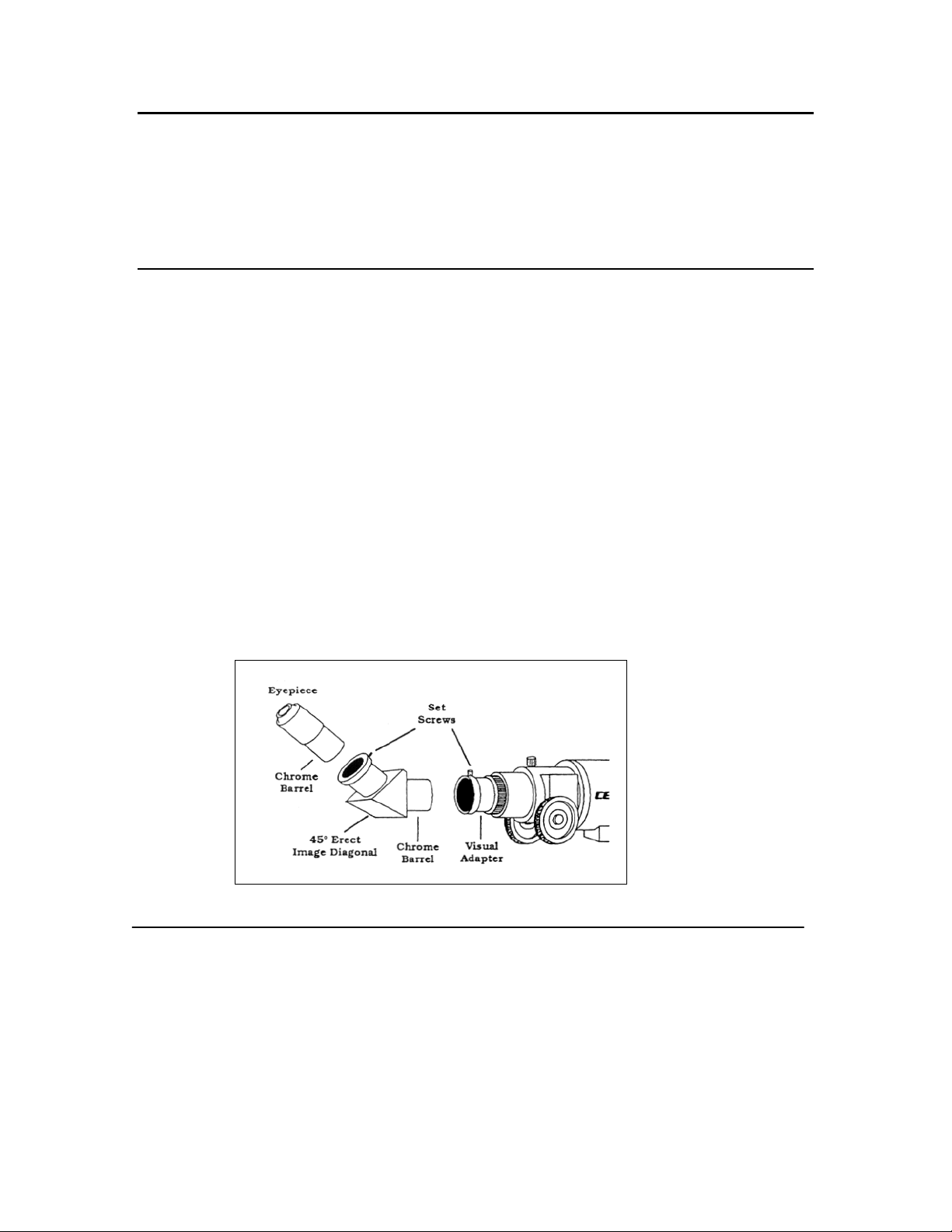
Removing the Lens Cover
To protect your spotting scope, the objective lens, focuser, and accessories are fitted with
protective covers. All are tension-fitted and easily removed by pulling off. The covers should be
removed as each piece is installed. Once removed, place the covers in the box to ensure they
won’t get lost.
Attaching the Standard Accessories
With your spotting scope attached to a sturdy mount, as described earlier in this manual, you are
ready to attach the standard accessories. To do this:
1. Remove the protective cover from the focuser of the spotting scope, the 45º Erect Image
Diagonal, and the eyepiece.
2. Loosen the thumbscrew on the focuser of the spotting scope so that the opening (i.e., inner
diameter) is unobstructed.
3. Slide the chrome barrel of the 45º Erect Image Diagonal into the focuser barrel.
4. Tighten the thumbscrew on the focuser to hold it in place.
5. Loosen the thumbscrew on the eyepiece holder of the 45º Erect Image Diagonal. Make sure
that it does not block the inner diameter of the eyepiece holder.
6. Insert the chrome barrel of the eyepiece into the 45º Erect Image Diagonal.
7. Tighten the thumbscrew on the 45° Erect Image Diagonal to hold the eyepiece in place.
Figure 2
Attaching The Finderscope
Your spotting scope comes with a 8x20 erect image finderscope to help you locate distant objects
that might be difficult to find in the narrow field of view of the main spotting scope.
1. Attach the finderscope and bracket by sliding the rubber O-ring over the objective lens
(narrow) end of the finderscope and roll it 1/3 of the way up the finderscope body. Then
insert the object lens end of the finder through the rings in the bracket until the O-ring
5
Page 6

presses tightly between the finderscope and the inside of the bracket. Tighten the three
adjustment screws until they make contact with the finderscope body. See figure 3a.
2. Slide the finder bracket (attached to the finderscope) into the mounting bracket on the
spotting scope. Tighten the thumb screw on the mounting bracket to hold the finderscope
in place. See figure 3b.
Finderscope
Adjustment
Screws
Figure 3a Figure 3b
Figure 3a
Aligning the Finderscope
To align the finderscope:
1. Choose a target in excess of one mile away. This will eliminate any possible parallax
effect.
2. Point the spotting scope at your target and center it in the eyepiece of the spotting scope.
3. Adjust the screws on the finder bracket until the cross hairs in the finder are centered on
the target.
4. Tighten each screw a quarter turn so the finder does not come loose.
Using Your Wide View Spotting Scope Visually
With the standard accessories attached, you are ready for your first look.
1. Point the front end of the spotting scope at a distant object.
2. Locate the object in the finderscope.
3. Look through the spotting scope and turn the focus knobs until objects come to a sharp
focus.
Center your target using the slow motion controls of the tripod.
4.
Repeat this process for each object you observe.
6
Page 7

Screw
Focusing
For objects closer than the one you are currently observing, turn the focus knobs towards the
eyepiece and for objects further away, turn the focus knobs away from the eyepiece.
Changing Eyepieces
You can vary the power of your spotting scope simply by changing eyepieces. To change
eyepieces:
1. Loosen the thumbscrew on the 45° Erect Image Diagonal.
2. Remove the eyepiece currently in the spotting scope.
3. Insert a new eyepiece into the 45° Erect Image Diagonal.
4. Tighten the thumbscrew on the 45° Erect Image Diagonal to hold the eyepiece in place
With the new eyepiece in place you will need to refocus your spotting scope (unless the eyepieces
have the same focus point, something known as being parfocal). Once again, turn the focusing
ring until the image is sharp.
Celestron offers a wide variety of eyepieces as optional accessories. To determine the
magnification of each eyepiece used with your spotting scope, see the section “Calculating
Magnification” at the end of this manual.
In addition to eyepieces, you may also use a Barlow lens to increase magnification. A Barlow
lens is a negative lens that increases the focal length of a spotting scope. Used with an eyepiece it
increases the magnification. The amount of the increase depends on the lens itself and its position
in the optical system. Celestron offers Barlow lenses for 1-1/4” eyepieces (#93506 & #93507).
Using Your Wide View Spotting Scope Photographically
Your Spotting Scope can be used photographically as well as visually. To turn your spotting scope into a
telephoto lens all you need is a T-Ring for your particular camera make (i.e., Nikon, Minolta, Pentax, etc.).
The T-Ring replaces the 35mm SLR camera’s normal lens.
1 ¼” Accessory
Adapter (for 102mm
WV)
Built-in T-Adapter
Threads
Focuser Tension
2” Focuser
Barrel
Focuser Knob
7
Figure 4
Page 8

Attaching a Camera
To attach a camera to your Wide View Spotter:
1. Remove all visual accessories.
2. Thread the proper T-Ring onto the built-in T-Adapter threads at the end of the eyepiece
holder.
3. Mount your camera body onto the T-Ring the same as you would any other lens.
Focusing The Camera
The focusing mechanism is the same photographically and visually. However, due to the high
magnification, the micro prism focuser in your camera may "black out." If this is the case, you
will have to use the ground glass portion of your focusing screen, which itself may be dark. For
the best results, take your time. Look at your subject carefully to make sure that you have the
sharpest possible focus. To achieve a very sharp focus, consider using a focusing magnifier.
These devices are readily available from your local camera store.
If you can not get a sharp focus, check to see if your subject is closer than the near focus distance
listed in the "Technical Specification" section.
Storing Your Wide View Spotting Scope
To minimize the need to clean your spotting scope, replace all lens covers after use. The spotting
scope can be left on a tripod for display purposes or returned to its shipping carton. Since the rear
cell of your Wide View spotting scope is not sealed, the eyepiece or protective cover MUST be
placed over the opening in the rear cell when not in use. This will prevent contaminants from
entering the optical system.
Technical Specifications
Below is pertinent technical information on your Wide View spotting scope that
you may find useful.
Optical System Refractor Refractor
Aperture: 80mm (3.15") 102mm (4")
Focal Length: 400mm (16") 500mm (20")
Near Focus: with low power eyepiece ~13' ~17
Useful Power Range: 12x to 189x 15x to 240x
Linear Field of View: 131' with 20mm Eyepiece
Angular Field of View: 2.5° with 20mm Eyepiece
F/ratio: f/5 f/5
Length: 15.5" 21"
Weight: 4 lbs. 11 oz 5 lbs.
Note: All specifications are stated for the Wide View spotting scopes using the standard
accessories. These specifications are approximate and may change without notice.
80mm Wide View 102mm Wide View
131' with 25mm Eyepiece
(53' with 10mm Eyepiece)
(1.0° with 10mm Eyepiece)
8
(53' with 10mm Eyepiece)
2.5° with 25mm Eyepiece
(1.0° with 10mm Eyepiece)
Page 9

VISUAL OBSERVING INFORMATION
Focusing
When working with any optical instrument, there are several focusing hints that will ensure that
you get the sharpest possible image. The hints listed here are for visual observing and
photography.
S Never look through glass. Glass found in household windows is optically imperfect and
may vary in thickness from one location to the next. This inconsistency can and will
affect the ability to focus your spotting scope. In most cases, you will not be able to
achieve a truly sharp focus. In some cases, you may actually see a double image.
S Avoid looking across or over objects that are producing heat waves. This includes
asphalt parking lots on hot summer days or building rooftops. The turbulent air caused
by these conditions makes it impossible to get a truly sharp focus.
S Avoid hazy skies, fog, and mist, all of which can make it difficult to focus, thus greatly
reducing the amount of detail seen. Remember that no matter how good the optics of your
instrument are, they can NOT perform to their fullest under adverse conditions.
Calculating Magnification (Power)
You can change the magnification of your spotting scope simply by changing the eyepiece (also
called an ocular). To determine the magnification with your spotting scope, simply divide the
focal length of your spotting scope by the focal length of the eyepiece. In equation format, the
formula looks like this:
Focal Length of Spotting Scope (mm)
Magnification =
Focal Length of Eyepiece (mm)
For example, to determine the magnification of the 102mm Wide View with a 25mm eyepiece,
divide the focal length of the 102mm Wide View (500mm) by the focal length of the eyepiece
(25mm). 500 divided by 25 yields 20 power.
Although the power is variable, each instrument has a limit to the highest useful magnification.
The general rule is that 60 power can be used for every inch of aperture. For example, in a 4”
diameter spotting scope, such as the 102mm Wide View, the maximum useful magnification is
240 power. This is derived from multiplying 60 times 4”. Although this is the maximum useful
magnification, most observing is done in the range of 20 to 35 power for every inch of aperture
which for the 102mm Wide View is 80 to 140.
___________________________________________________
9
Page 10

Field of View
Determining the field of view is important if you want to get an idea of the size of the object you
are observing. To calculate the actual field of view, divide the apparent field of the eyepiece
(supplied by the eyepiece manufacturer) by the magnification. In equation format, the formula
looks like this:
Apparent Field of Eyepiece
True Field (in degrees) =
Magnification
Using the example we started with in the previous section, we can determine the field of view
using the same 25mm eyepiece. The 25mm eyepiece has an apparent field of view of 50°. Divide
the 50° by the magnification, which is 20 power. This yields an actual field of 2.5°, or two and a
half degrees. To convert this to feet at one thousand yards, multiply the actual field of 2.5° by
52.5. This gives us a field width of 131 feet at one thousand yards.
PHOTOGRAPHY HINTS
Metering
Celestron spotting scopes have fixed apertures and, as a result, fixed f/ratios. To properly expose
your subjects photographically, you need to set your shutter speed accordingly. Most 35mm SLR
cameras offer through-the-lens metering which lets you know if your picture is under or
overexposed. Adjustments for proper exposures are made by changing the shutter speed. Consult
your camera manual for specific information on metering and changing shutter speeds.
Reducing Vibration
Releasing the shutter manually can cause
vibrations, producing blurred photos. To reduce
vibration when tripping the shutter, use a cable
release. A cable release keeps your hands clear of
the camera and lens, thus eliminating the possibility
of introducing vibration. Mechanical shutter
releases can be used, though air-type releases are
best.
Blurry pictures can also result from shutter speeds
that are too slow. To prevent this, use films that produce shutter speeds greater than 1/250 of a
second when hand-holding the lens. If the lens is mounted on a tripod, the exposure length is
virtually unlimited.
Another way to reduce vibration is with the Vibration Suppression Pads (#93503). These pads
rest between the ground and tripod feet. They reduce the vibration amplitude and vibration time.
10
Page 11

ASTRONOMY WITH YOUR SPOTTING SCOPE
A spotting scope is nothing more than a telescope that produces correctly oriented images. That is
why all Celestron spotting scopes are so well-suited for looking around the Earth. But this in no
way limits the spotting scope to terrestrial use. On the contrary, the 102mm Wide View spotting
scopes work well as an astronomical telescope for observing the sky.
Observing the Sun
Although overlooked by many amateur astronomers, solar observation is both rewarding and fun.
However, because the Sun is so bright, special precautions must be taken when observing our star
so as not to damage your eyes or your spotting scope. Never project an image of the Sun through
the telescope. Tremendous heat build-up inside the optical tube can damage the spotting scope
and/or any accessories attached to the spotting scope. To observe the Sun in complete safety, use
a proper Celestron solar filter (#94138 for 102mm WV and #94135 for 80mmWV).
These filters reduce the intensity of the Sun’s light, making it safe to view. With these filters you
can see sunspots as they move across the solar disk as the Sun rotates. In addition, you can see
tiny grain shaped structures called granules, which are convection cells on the Sun. Be sure to
cover the lens of the finderscope when observing the Sun. This will ensure that the
finderscope itself is not damaged and that no one looks through it accidentally.
Observing the Moon
In the night sky, the Moon is a prime target for your first look because it is extremely bright and
easy to
find. Often, it is tempting to look at the Moon when it is full. At this time, the face we see
is fully illuminated and its light is overpowering. In addition, little or no contrast can be seen at
this time.
One of the best times to observe the Moon is during its partial phases (around the time of first or
third quarter). Long shadows reveal a wealth of detail on the lunar surface. At low power you can
see the entire lunar disk at one time. Change to higher power (magnification) to focus in on a
smaller area.
Keep in mind that since you are not using a clock drive, the Earth’s rotation causes the Moon to
drift out of your field of view. This effect is more noticeable at high power. You must manually
adjust your tripod to keep the Moon centered. Consult your local newspaper or a current
astronomy magazine to find out when the Moon is visible.
Observing the Planets
This same method used to observe the Moon applies to viewing the planets. You can see Venus
go through its lunar-like phases. Mars reveals a host of surface detail and one, if not both, of its
polar caps. You will be able to see the cloud belts of Jupiter and the great Red Spot (if it is visible
at the time you are observing). In addition, you will also be able to see the moons of Jupiter as
they orbit this gas giant. Saturn, with its beautiful ring system, is easily visible at moderate power.
All you need to know is when and where to look. Most astronomy publications tell where the
planets can be found in the sky each month.
11
Page 12

Observing Deep Sky Objects
Deep sky objects are simply those objects outside the boundaries of our solar system. They
include star clusters, planetary nebulae, diffuse nebulae, double stars, and other galaxies outside
our own Milky Way. Because your spotting scope is not set up for serious astronomical
observing, you will need to know where to look in the sky for these objects. The Celestron Sky
Maps (#93722) will help you locate the brightest deep sky objects.
Once you start observing deep sky objects, there are a few things to remember. First, most deep
sky objects have a large angular size. Therefore, low to moderate power is all you need to see
them. Second, visually they are too faint to reveal any color that is common to photographs.
Instead, they have a black and white appearance. And lastly, because of their low surface
brightness, they should be observed from a dark sky location. Light pollution around large urban
areas washes out most nebulae making them difficult, if not impossible, to see. An LPR (Light
Pollution Reduction) Filter (#94126A) is available for use with 1 1 /4” eyepieces to allow urban
use of the 102mm Wide View for looking at nebulae.
Photographing the Moon
After looking at the night sky for awhile you may want to try photographing it. If you do, start
with a nice, bright object like the Moon. To photograph the Moon:
1. Attach your spotting scope to a stable platform like the Celestron Photographic Tripod
(#93596).
2. Load your camera with film that has a moderate-to-fast speed (i.e., high ISO rating). Faster
films are more desirable when the Moon is a crescent. When the Moon is full, and at its
brightest, slower films are more desirable. If photographing during the full phase, use a
yellow filter to reduce the light intensity and to increase contrast.
3. Center the Moon in the field of your spotting scope.
4. Set the shutter speed to the appropriate setting (see below).
5. Trip the shutter using a cable release so as not to shake the camera and spotting scope.
Lunar Phase ISO 50 ISO
100
Crescent 1/8 1/15 1/60 1/125
Quarter 1/30 1/125 1/250 1/500
Full 1/125 1/500 1/1000 1/2000
The exposure times listed here should be used as a starting point. Always make exposures that are
longer and shorter than the recommended time. Also, try bracketing your exposures, taking a few
photos at each shutter speed. This will ensure that you will get a good photo. Keep accurate
records of your exposures. This information will be useful if you want to repeat your results or if
you want to submit some of your photos to various magazines for possible publication!
ISO
200
ISO 400
12
Page 13

CARE AND CLEANING OF THE OPTICS
Occasionally, dust and/or moisture may build up on the lens of your spotting scope. Special care
should be taken when cleaning any optical instrument so as not to damage the optics.
If dust has built up on the lens, remove the dust with a camel’s hair brush or a can of pressurized
air. Spray at an angle to the lens for approximately 2 to 4 seconds. Then use an optical cleaning
solution (available at most optical suppliers) and white tissue paper to remove any remaining
debris. Strokes should go from the center of the lens to the outer edge. Do not rub in circles.
You can use commercially-made lens cleaner or mix your own. A good cleaning solution is
isopropyl alcohol mixed with distilled water. The solution should be 60% isopropyl alcohol and
40% distilled water. Or liquid dish soap diluted with water (a couple of drops per one quart of
water) can be used.
Internal adjustments and cleaning should be done only by the Celestron repair department. If your
spotting scope is in need of internal cleaning, please contact the factory for service.
More...
Celestron offers an extensive array of spotting scope accessories. Consult the Celestron
Accessory Catalog (#93685) for details.
13
Page 14

CELESTRON TWO YEAR WARRANTY
A. Celestron warrants this telescope to be free from defects in materials and workmanship for two years. Celestron will repair or
replace such product or part thereof which, upon inspection by Celestron, is found to be defective in materials or workmanship.
As a condition to the obligation of Celestron to repair or replace such product, the product must be returned to Celestron
together with proof-of-purchase satisfactory to Celestron.
B. The Proper Return Authorization Number must be obtained from Celestron in advance of return. Call Celestron at (310) 328-
9560 to receive the number to be displayed on the outside of your shipping container.
All returns must be accompanied by a written statement setting forth the name, address, and daytime telephone number of the
owner, together with a brief description of any claimed defects. Parts or product for which replacement is made shall become
the property of Celestron.
The customer shall be responsible for all costs of transportation and insurance, both to and from the factory of
Celestron, and shall be required to prepay such costs.
Celestron shall use reasonable efforts to repair or replace any telescope covered by this warranty within thirty days of receipt. In
the event repair or replacement shall require more than thirty days, Celestron shall notify the customer accordingly. Celestron
reserves the right to replace any product which has been discontinued from its product line with a new product of comparable
value and function.
This warranty shall be void and of no force of effect in the event a covered product has been modified in design or
function, or subjected to abuse, misuse, mishandling or unauthorized repair. Further, product malfunction or
deterioration due to normal wear is not covered by this warranty.
CELESTRON DISCLAIMS ANY WARRANTIES, EXPRESS OR IMPLIED, WHETHER OF MERCHANTABILITY OF
FITNESS FOR A PARTICULAR USE, EXCEPT AS EXPRESSLY SET FORTH HEREIN.
THE SOLE OBLIGATION OF CELESTRON UNDER THIS LIMITED WARRANTY SHALL BE TO REPAIR OR
REPLACE THE COVERED PRODUCT, IN ACCORDANCE WITH THE TERMS SET FORTH HEREIN. CELESTRON
EXPRESSLY DISCLAIMS ANY LOST PROFITS, GENERAL, SPECIAL, INDIRECT OR CONSEQUENTIAL DAMAGES
WHICH MAY RESULT FROM BREACH OF ANY WARRANTY, OR ARISING OUT OF THE USE OR INABILITY TO
USE ANY CELESTRON PRODUCT. ANY WARRANTIES WHICH ARE IMPLIED AND WHICH CANNOT BE
DISCLAIMED SHALL BE LIMITED IN DURATION TO A TERM OF TWO YEARS FROM THE DATE OF ORIGINAL
RETAIL PURCHASE.
Some states do not allow the exclusion or limitation of incidental or consequential damages or limitation on how long an implied
warranty lasts, so the above limitations and exclusions may not apply to you.
This warranty gives you specific legal rights, and you may also have other rights which vary from state to state.
Celestron reserves the right to modify or discontinue, without prior notice to you, any model or style telescope.
If warranty problems arise, or if you need assistance in using your telescope contact:
Celestron
Customer Service Department
2835 Columbia Street
Torrance, CA 90503
Tel. (310) 328-9560
Fax. (310) 212-5835
Monday-Friday 8AM-4PM PST
This warranty supersedes all other product warranties.
NOTE: This warranty is valid to U.S.A. and Canadian customers who have purchased this product from an Authorized
Celestron Dealer in the U.S.A. or Canada. Warranty outside the U.S.A. and Canada is valid only to customers who purchased
from a Celestron Distributor or Authorized Celestron Dealer in the specific country and please contact them for any
warranty service.
14
Page 15

Page 16

2835 Columbia Street
Torrance, CA 90503
(310)328-9560
(310) 212-5835 (FAX)
Web site: http:\\www.celestron.com
Copyright 2002 Celestron
All rights reserved.
Products or instructions may change without notice or obligation.
Printed in China 10-02
