Celestron NEXSTAR 102GT, NEXSTAR 130GT, NEXSTAR 76GT, NEXSTAR 80GT, NEXSTAR 114GT User Manual
...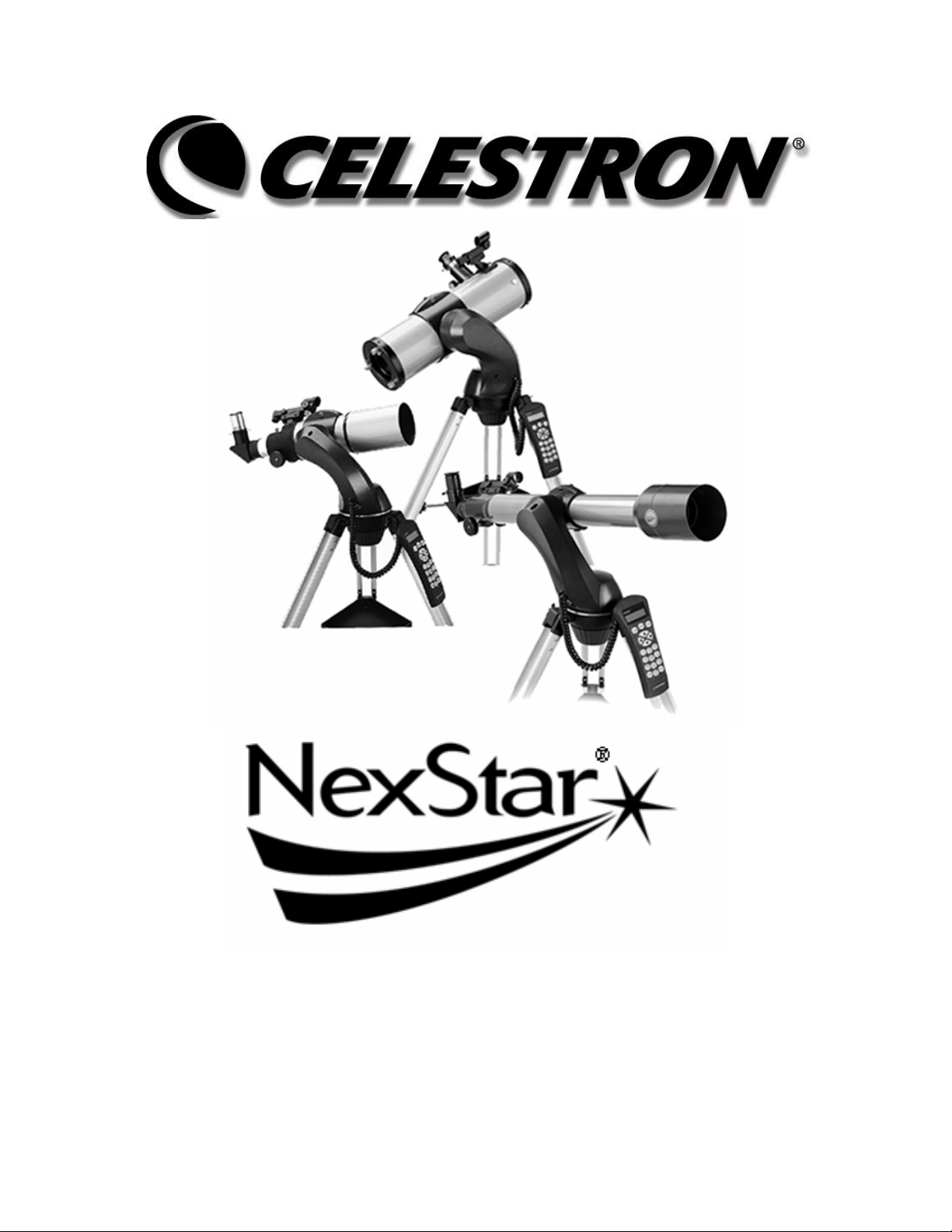
IINNSSTTRRUUCCTTIIOONN MMAANNUUAALL
NNeexxSSttaarr 6600 .. NNeexxSSttaarr 8800 .. NNeexxSSttaarr 7766 .. NNeexxSSttaarr 110022 .. NNeexxSSttaarr 111144 .. NNeexxSSttaarr 113300

TTAABBLLEE OOFF CCOONNTTEENNTTSS
INTRODUCTION .............................................................................................................................................................4
Warning...........................................................................................................................................................................4
QUICK SETUP...................................................................................................................................................................5
ASSEMBLY.....................................................................................................................................................................10
Assembling the NexStar................................................................................................................................................10
Attaching the Telescope Tube to the Mount..............................................................................................................11
Attaching the Telescope to the Tripod.......................................................................................................................11
The Star Diagonal......................................................................................................................................................11
The Eyepiece.............................................................................................................................................................12
Focusing....................................................................................................................................................................12
The Star Pointer Finderscope ....................................................................................................................................13
Star Pointer Installation.........................................................................................................................................13
Star Pointer Operation...........................................................................................................................................14
HAND CONTROL ..........................................................................................................................................................15
Attaching the Hand Control.......................................................................................................................................15
Powering the NexStar................................................................................................................................................15
The Hand Control......................................................................................................................................................15
Hand Control Operation................................................................................................................................................17
Alignment Procedure.................................................................................................................................................17
Auto-Align ................................................................................................................................................................17
Two Star Alignment..................................................................................................................................................19
Quick-Align...............................................................................................................................................................19
NexStar Re-Alignment..............................................................................................................................................19
Object Catalog...............................................................................................................................................................20
Selecting an Object....................................................................................................................................................20
Slewing to an Object ................................................................................................................................................. 20
Tour Mode.................................................................................................................................................................21
Direction Buttons .......................................................................................................................................................... 21
Rate Button................................................................................................................................................................21
Set Up Procedures.........................................................................................................................................................21
Tracking Mode..........................................................................................................................................................21
Tracking Rate............................................................................................................................................................22
View Time-Site ..................................................................................................................................................... 22
Sidereal Time ........................................................................................................................................................22
Filter Limits...........................................................................................................................................................22
RS-232...................................................................................................................................................................22
User Defined Objects ............................................................................................................................................ 22
Get RA/DEC .............................................................................................................................................................23
Get Alt-Az................................................................................................................................................................. 23
Goto R.A/Dec............................................................................................................................................................23
Goto Alt-Az...............................................................................................................................................................23
Utility Features..............................................................................................................................................................23
Steup Time-Site.....................................................................................................................................................23
Anti-backlash ........................................................................................................................................................23
Slew Limits ...........................................................................................................................................................24
Direction Buttons ..................................................................................................................................................24
Light Control.........................................................................................................................................................24
Select Model..........................................................................................................................................................24
TELESCOPE BASICS....................................................................................................................................................26
Focusing....................................................................................................................................................................26
Image Orientation......................................................................................................................................................26
Calculating Magnification .........................................................................................................................................26
Determining Field of View........................................................................................................................................27
General Observing Hints...........................................................................................................................................27
CELESTIAL OBSERVING ...........................................................................................................................................28
Observing the Moon..............................................................................................................................................28
Lunar Observing Hints..........................................................................................................................................28
Observing the Planets............................................................................................................................................ 28
Planetary Observing Hints..................................................................................................................................... 28
2

Observing the Sun .................................................................................................................................................28
Solar Observing Hints ...........................................................................................................................................29
Observing Deep Sky Objects.................................................................................................................................29
Seeing Conditions..................................................................................................................................................29
Transparency .........................................................................................................................................................29
Sky Illumination.................................................................................................................................................... 29
Seeing.................................................................................................................................................................... 29
TELESCOPE MAINTENANCE.......................................................................................................................................31
Care and Cleaning of the Optics....................................................................................................................................31
Collimation....................................................................................................................................................................31
OPTIONAL ACCESSORIES.......................................................................................................................................32
APPENDIX A - TECHNICAL SPECIFICATIONS .................................................................................................34
APPENDIX B – GLOSSARY OF TERMS ...................................................................................................................35
APPENDIX C – RS 232 CONNECTION ......................................................................................................................38
Communication Protocol:......................................................................................................................................38
APPENDIX D – TIME ZONE MAPS ...........................................................................................................................39
SKY MAPS ......................................................................................................................................................................41
3

Congratulations on your purchase of the Celestron NexStar! The NexStar ushers in a whole new generation of computer
automated technology. Simple and friendly to use, the NexStar is up and running after locating just two alignment stars.
It’s the perfect combination of power and portability. If you are new to astronomy, you may wish to start off by using
the NexStar's built-in Sky Tour feature, which commands the NexStar to find the most interesting objects in the sky and
automatically slews to each one. Or if you are an experienced amateur, you will appreciate the comprehensive database
of over 4,000 objects, including customized lists of all the best deep-sky objects, bright double stars and variable stars.
No matter at what level you are starting out, the NexStar will unfold for you and your friends all the wonders of the
Universe.
Some of the many standard features of the NexStar include:
• Incredible 4°/second slew speed.
• Fully enclosed motors and optical encoders for position location.
• Computerized hand controller with 4,000 object database.
• Storage for programmable user defined objects; and
• Many other high performance features!
The NexStar’s deluxe features combined with Celestron’s legendary optical standards give amateur astronomers one of
the most sophisticated and easy to use telescopes available on the market today.
Take time to read through this manual before embarking on your journey through the Universe. It may take a few
observing sessions to become familiar with your NexStar, so you should keep this manual handy until you have fully
mastered your telescope’s operation. The NexStar hand control has built-in instructions to guide you through all the
alignment procedures needed to have the telescope up and running in minutes. Use this manual in conjunction with the
on-screen instructions provided by the hand control. The manual gives detailed information regarding each step as well
as needed reference material and helpful hints guaranteed to make your observing experience as simple and pleasurable
as possible.
Your NexStar telescope is designed to give you years of fun and rewarding observations. However, there are a few
things to consider before using your telescope that will ensure your safety and protect your equipment.
Warning
Y Never look directly at the sun with the naked eye or with a telescope (unless you have the proper solar filter).
Permanent and irreversible eye damage may result.
Y Never use your telescope to project an image of the sun onto any surface. Internal heat build-up can damage the
telescope and any accessories attached to it.
Y Never use an eyepiece solar filter or a Herschel wedge. Internal heat build-up inside the telescope can cause these
devices to crack or break, allowing unfiltered sunlight to pass through to the eye.
Y Never leave the telescope unsupervised, either when children are present or adults who may not be familiar with the
correct operating procedures of your telescope
.
4
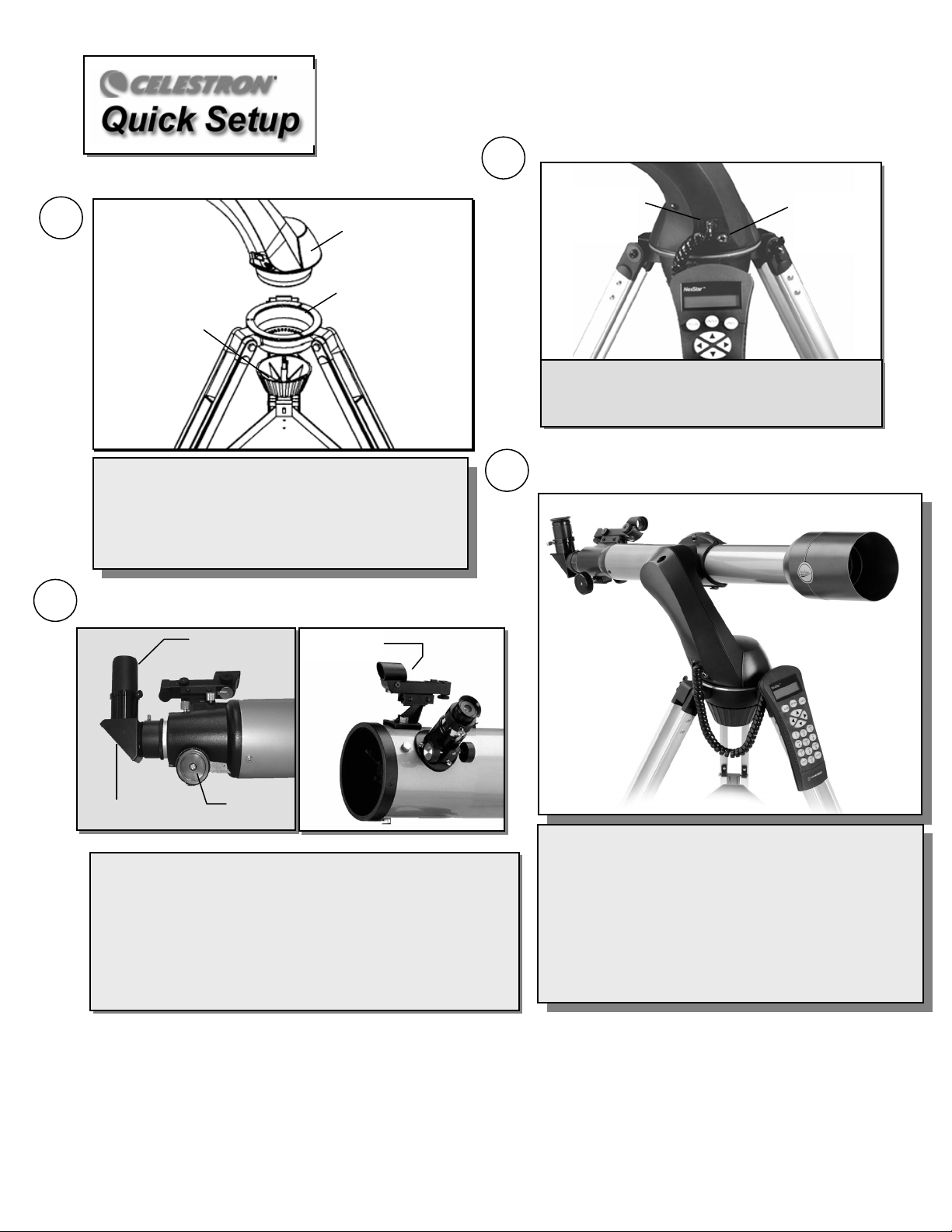
1
g
2
Fork Arm
Base
Tripod Head
Couplin
Screw
A) Remove the NexStar from its packaging. Spread the
tripod legs apart until the center leg brace is fully
extended and attach the accessory tray. B) Extend the
tripod legs to the desired height. C) Set the telescope fork
arm base into the tripod head and thread the coupling
screw into the bottom of the base.
Eyepiece
Star Diagonal
Focus Knob
A) Attach the included accessories. Loosen the thumb screw at the
end of the focuser and remove the protective plastic cap. Insert the
diagonal (60mm and 80mm models only) and low power eyepiece
(25mm or 20mm) into the barrel of the focuser. B) Remove the
front lens cover from the end of the telescope. C) Attach the Star
Pointer finderscope and remove the plastic cover over the battery
and turn-on the Star Pointer by rotating the dial on the side. (For
instructions on aligning the Star Pointer, see the Assembly section of
the manual).
Star Pointer
3
Hand
Control
Outlet
Battery
Pack
Outlet
Install 8 AA batteries into the battery pack. Plug in
the hand control and the battery pack into the
outlets on the fork arm base.
4
The first time the NexStar is powered on the display will
read Select Model. Use the Up and Down scroll buttons to
select your NexStar model from the list and press ENTER.
When the display reads NexStar Ready, press ENTER to
AutoAlign the NexStar. The hand control display will ask
you to move the telescope tube so that it is level with the
ground and facing the north horizon. Use the direction
arrow buttons on the hand control to position the telescope
north and level. (See Astronomy Basics for help on finding
north).
5
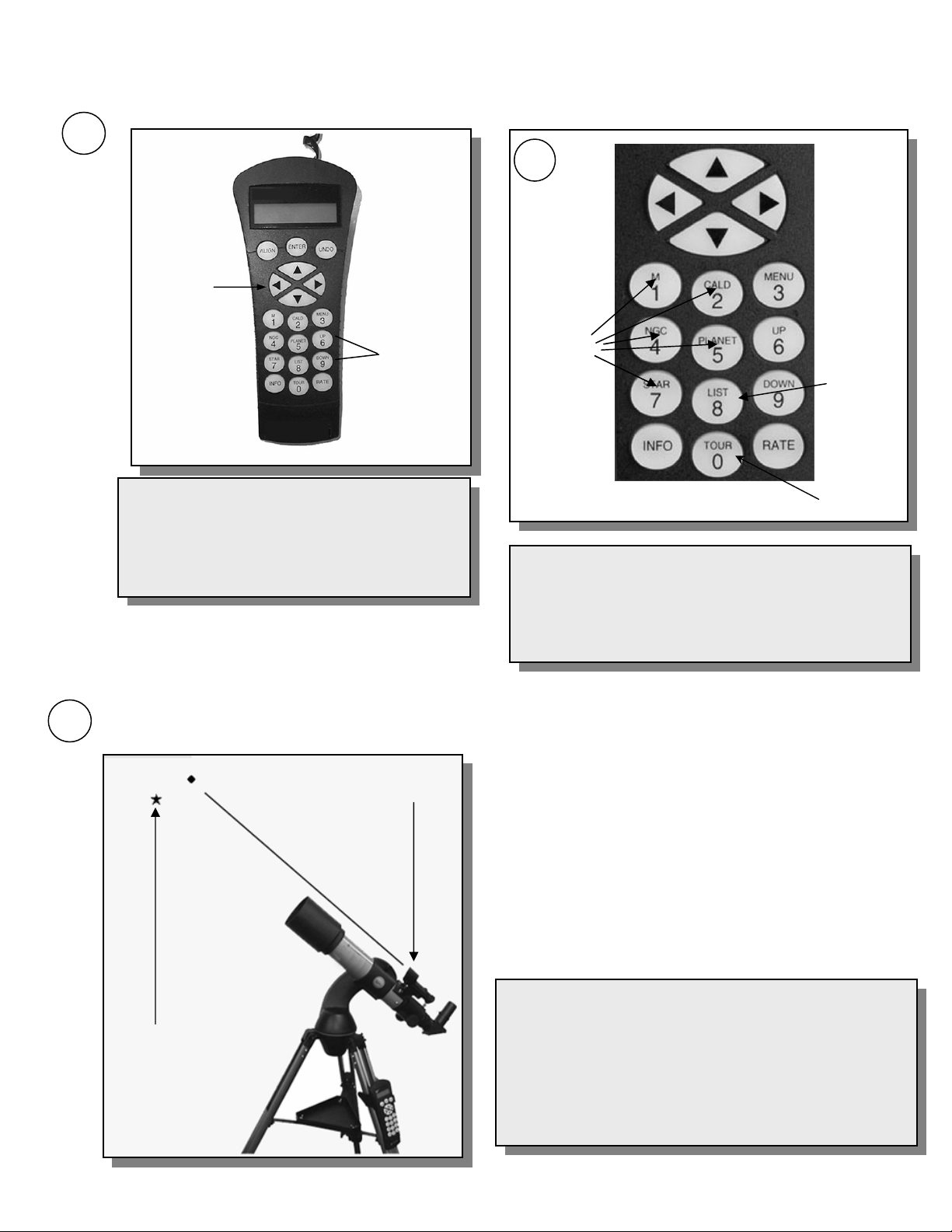
p
y
play
p
5
7
Direction
Buttons
Up and Down
Scroll Buttons
Use the Up and Down scroll buttons and choose from
the city database the closest city to your present
location. Then in
information as instructed b
ut the necessary date and time
the hand control. Press
ENTER after each entry. (See Hand Control section
of the manual for detailed alignment procedures).
Catalog Keys
Object List
Button
TOUR Button
Press the TOUR button on the hand control. The hand control
will display a list of objects that are visible for the date and
location entered. Press INFO to read information about the
object displayed. Press the DOWN scroll key to display the
next object. Press ENTER to slew to (go to) the displayed
object.
6
StarPointer Finderscope
6
The NexStar will automatically choose an alignment star and slew
Alignment Star
the telescope close to that star. Once there, the dis
you to use the arrow buttons to aim the Star Pointer at the star. If
the star is not visible (perhaps behind a tree), press UNDO to
select a new star. Next, focus and center the star in the eyepiece
and press ALIGN. Re
alignment. When complete, display will read "Alignment
eat these steps for the second star
will ask
Successful".
6
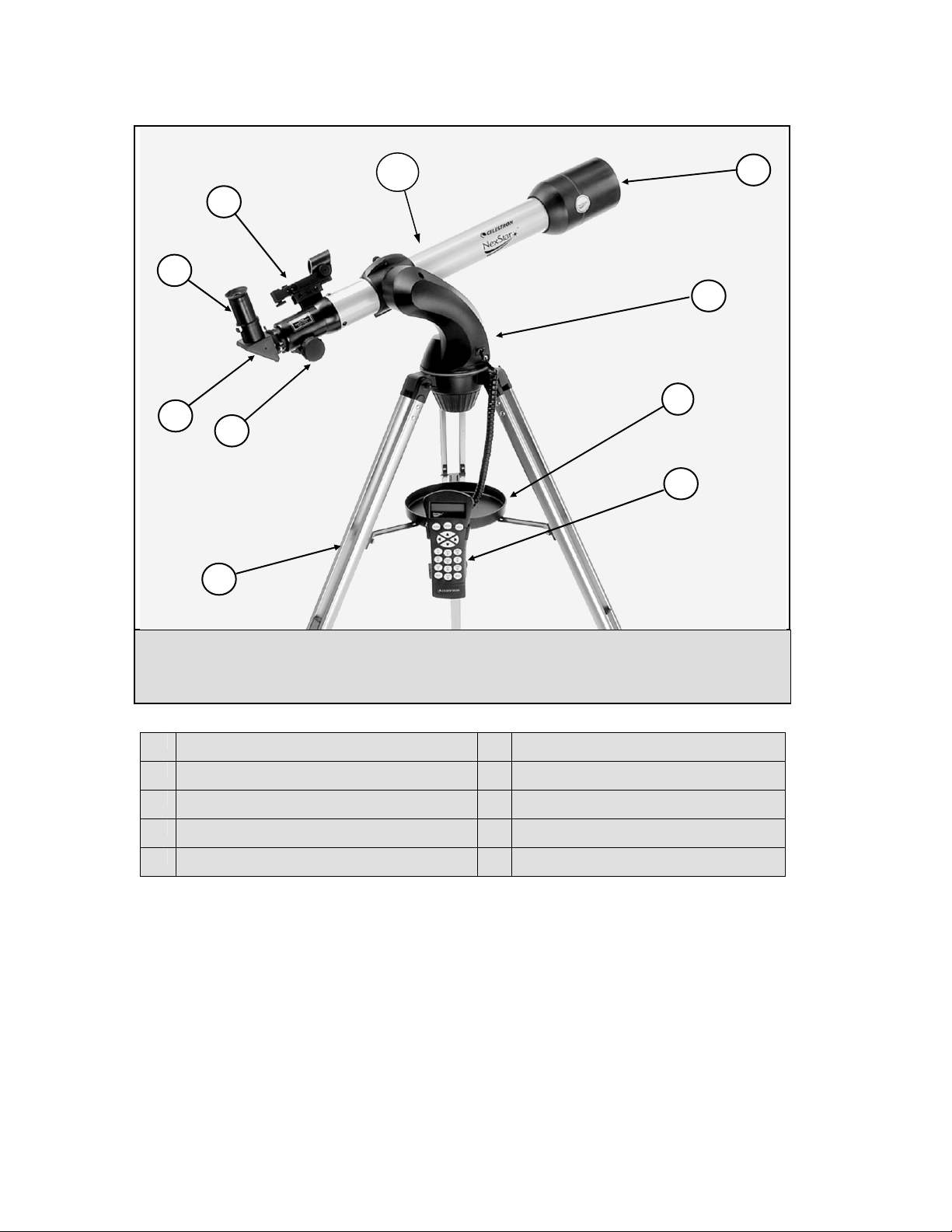
9
7
5
3
10
4
1
1 Objective Lens 6 Focuser Knob
2 Fork Arm 7 Star Diagonal
3 Accessory Tray w/ hand control holder 8 Eyepiece
4 Hand Control 9 Star Pointer Finderscope
5 Tripod 10 Optical Tube
The NexStar 60GT
Refractor Telescope
7
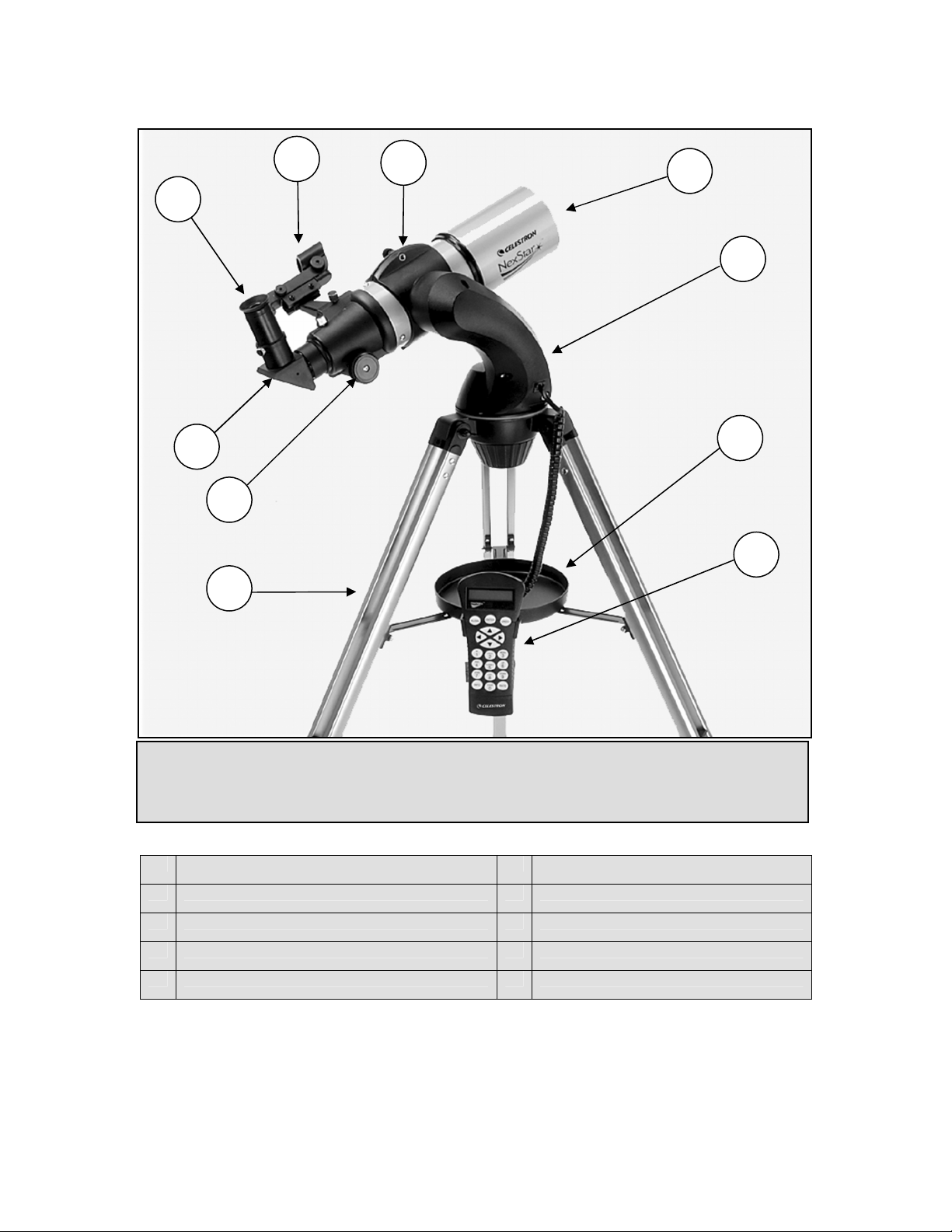
9
8
7
6
5
10
1
2
3
4
The NexStar 80 / 102GT
Refractor Telescope
1 Objective Lens 6 Focuser Knob
2 Fork Arm 7 Star Diagonal
3 Accessory Tray w/ hand control holder 8 Eyepiece
4 Hand Control 9 Star Pointer Finderscope
5 Tripod 10 Tube Ring
8
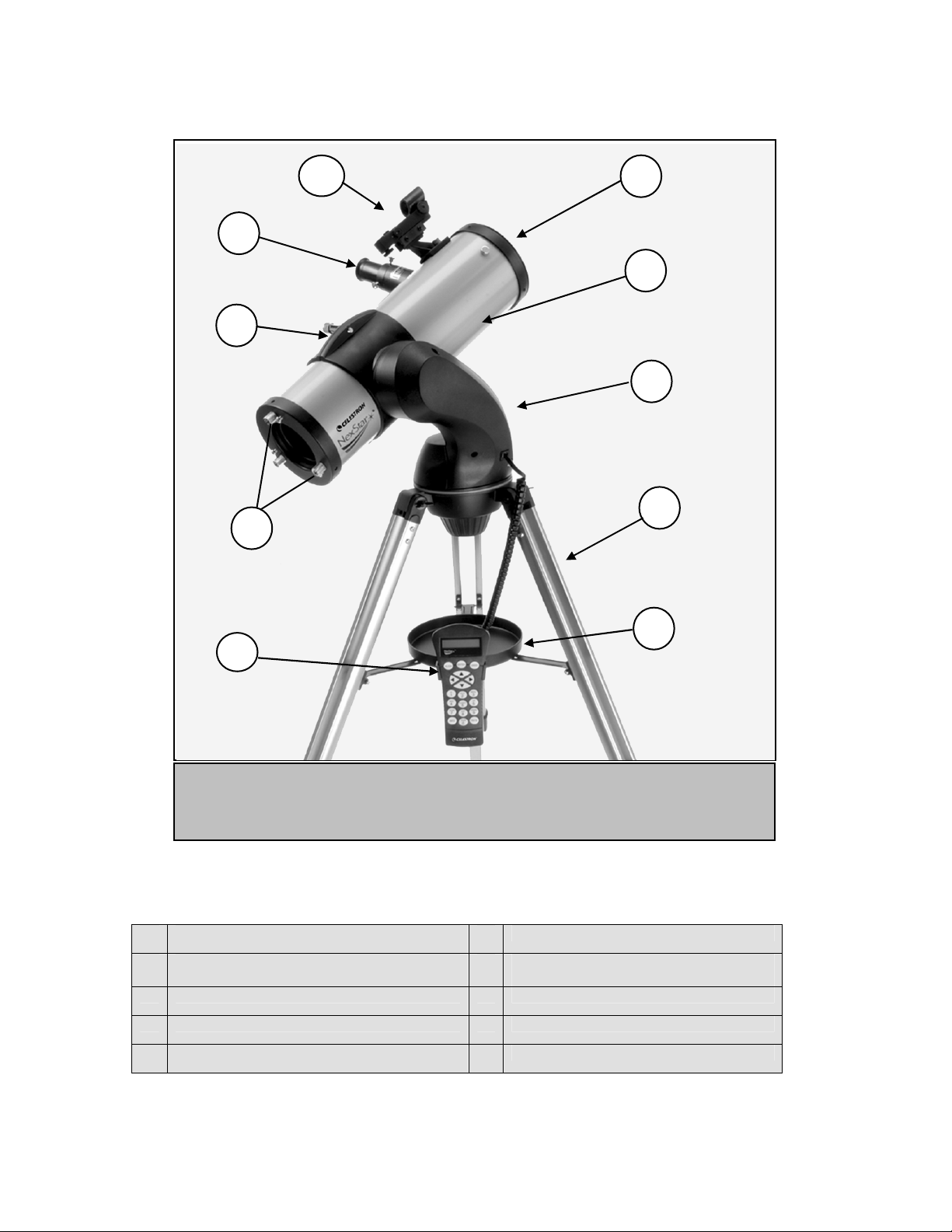
10
9
8
7
1
2
3
4
5
6
NexStar 76 / 114 / 130GT
Reflecting Telescope
1 Lens Cover 6 Hand Control
2 Optical Tube 7 Collimation Adjustment Knobs (NexStar
114 & 130 only)
3 Fork Arm 8 Tube Ring
4 Tripod 9 Eyepiece
5 Accessory Tray w/ hand control holder 10 Star Pointer Finderscope
9
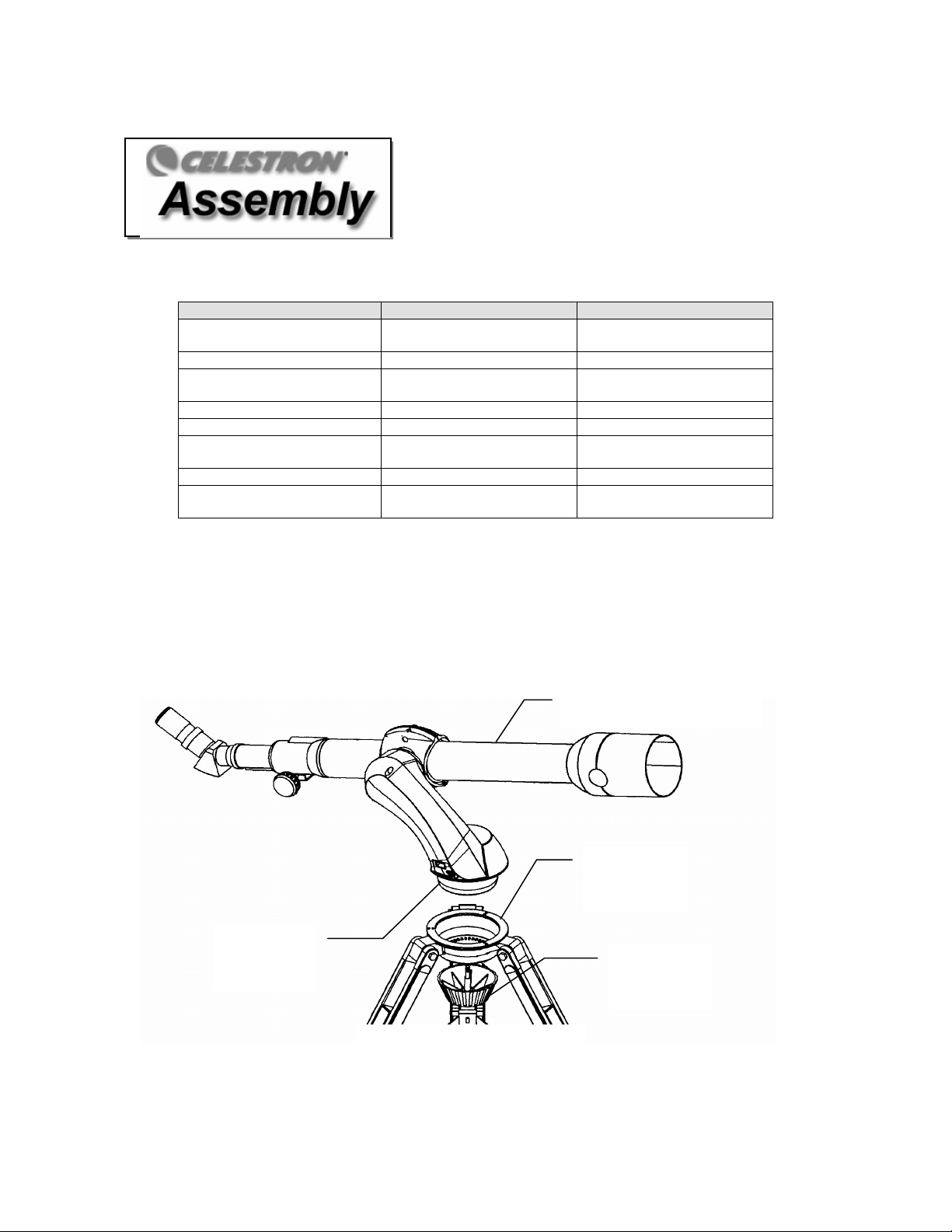
(NexS
60GT Shown)
The NexStar comes partially assembled and can be operational in a matter of minutes. The NexStar is conveniently
packaged in one reusable shipping carton that contains the following accessories:
NexStar 60 GT NexStar 80 / 102 GT NexStar 76 / 114 / 130 GT
20mm, 10mm, 4mm Eyepieces
– 1¼"
1¼" Star Diagonal 1¼" Star Diagonal 10mm Eyepiece – 1¼"
Star Pointer Finderscope and
Mounting Bracket
Deluxe Accessory Tray Deluxe Accessory Tray Deluxe Accessory Tray
Battery Pack Battery Pack Battery Pack
The Sky™ Level 1 Astronomy
Software
Telescope Control Software Telescope Control Software Telescope Control Software
NexStar Hand Control w/ Object
Database
AAsssseemmbblliinngg tthhee NNeexxSSttaarr
Your NexStar comes in three major sections: the optical tube, fork arm and the tripod. These sections can be attached
in seconds using the quick release coupling screw located under the tripod mounting platform. Remove all of the
accessories from their individual boxes. Remember to save all of the containers so that they can be used to transport
the telescope. Before attaching the visual accessories, the telescope tube should be mounted to its tripod. First, install
the accessory tray onto the tripod legs:
25mm, 10mm Eyepieces –
1¼"
Star Pointer Finderscope and
Mounting Bracket
The Sky™ Level 1 Astronomy
Software
NexStar Hand Control w/
Object Database
25mm Eyepiece – 1¼"
Star Pointer Finderscope and
Mounting Bracket
The Sky™ Level 1 Astronomy
Software
NexStar Hand Control w/
Object Database
Optical Tube
tar
Tripod
Mounting
Platform
Fork Arm
Base
Figure 2-1
1. Remove the tripod from the box and spread the legs apart until the center leg brace is fully extended.
10
Coupling
Screw
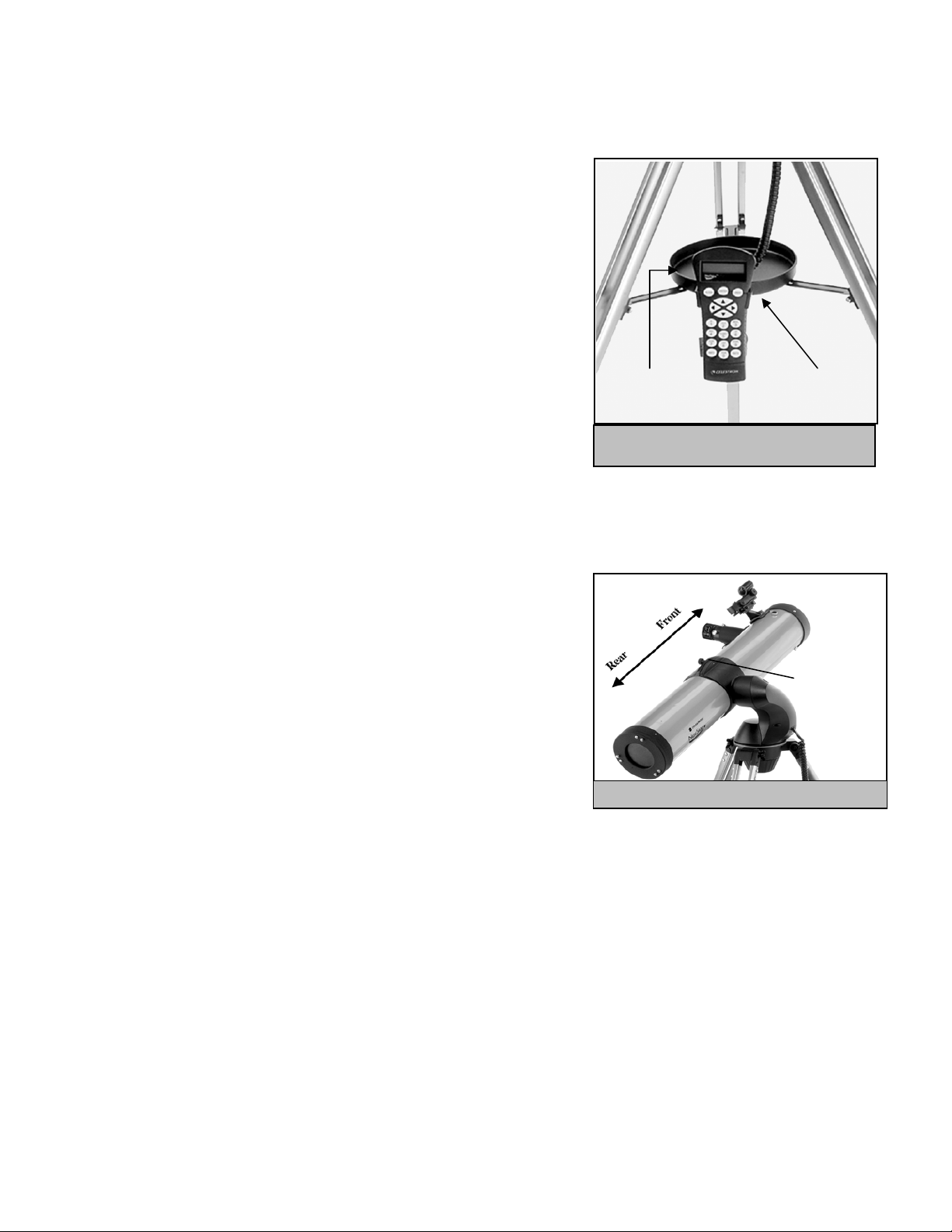
2. Locate the accessory tray, and place it on top of the tripod center support brace in between the tripod legs
y
g
w
(see figure 2-2).
3. Insert the locking bolt from underneath the tripod support brace and
thread it into the hole in the center of the accessory tray. Do not
over tighten.
The accessory tray has a built-on hand control holder protruding from the
side. The back of the hand control has an opening that slides over the clip on
the inside of the holder.
It is a good idea to adjust the height of the tripod before attaching the fork arm
and tube. Minor adjustments can be made later. To adjust the height of the
tripod legs:
1. Loosen the tripod leg locking bolt located on the side of each leg.
2. Slide the inner portion of each leg down 6" to 8" inches.
3. Tighten the tripod locking bolts to hold each leg in place.
AAttttaacchhiinngg tthhee TTeelleessccooppee TTuubbee ttoo tthhee MMoouunntt..
(NexStar 76 GT only)
While most NexStar models come pre-assembled with the optical tube already attached to the fork arm base, the optical
tube for the NexStar 76GT must first be placed inside the tube ring.
1. Manually rotate the tube ring so that its locking screw is located on
the top part of the tube ring.
2. Remove the locking screw and open the outer half of the tube ring
downward.
3. Place the center of the telescope tube into the tube ring so that the
curved portion of the fork arm curves towards the rear of the
telescope tube. (see Fig 2-3)
AAttttaacchhiinngg tthhee TTeelleessccooppee ttoo tthhee TTrriippoodd
With the tripod properly assembled, the telescope tube and fork arm can
easily be attached using the quick release coupling screw located underneath
the tripod mounting platform:
1. Hold the telescope tube assembly by the fork arm and place the fork arm base inside the tripod mounting
platform. See Figure 2-1.
2. Thread the coupling screw into the hole at the bottom of the fork arm base and hand tighten.
Your NexStar is fully assembled and is ready to attach the accessories.
TThhee SSttaarr DDiiaaggoonnaall
(For NexStar 60, 80 & 102 Models Only)
Accessory
Tra
Figure 2-2 – The Accessory Tray/ Hand Control
Holder
Fig 2-3 - Tube orientation for NexStar 76GT
Locking Bolt
(underneath
Accessory Tray)
Tube Ring
The star diagonal diverts the light at a right angle from the light path of the telescope. For astronomical observing, this
allows you to observe in positions that are more comfortable than if you were to look straight through. To attach the
star diagonal:
1. Turn the thumbscrew on the eyepiece adapter at the end of the focuser barrel until it no longer extends into (i.e.,
obstructs) the inner diameter of the focus barrel. Remove the protective dust cap from the focuser barrel.
Lockin
Scre
11
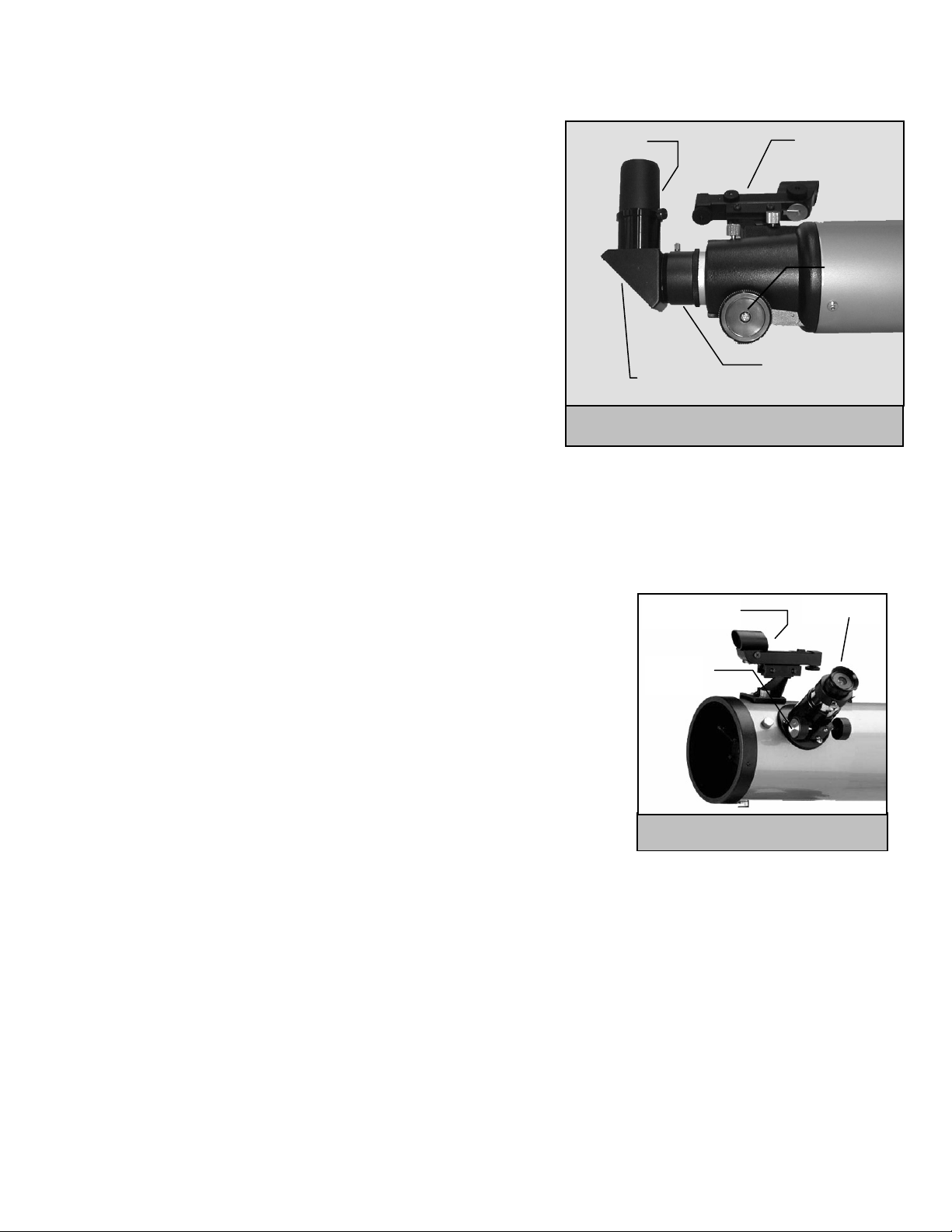
2. Slide the chrome portion of the star diagonal into the eyepiece adapter.
3. Tighten the thumbscrew on the eyepiece adapter to hold the star diagonal
in place.
Eyepiece
If you wish to change the orientation of the star diagonal, loosen the
thumbscrew on the eyepiece adapter until the star diagonal rotates freely.
Rotate the diagonal to the desired position and tighten the thumbscrew.
TThhee EEyyeeppiieeccee
The eyepiece, or ocular, is the optical element that magnifies the image
focused by the telescope. The eyepiece fits either directly into the
focuser (76mm, 114mm and 130mm models) or into the star diagonal
(60mm, 80mm and 102mm models). To install the eyepiece:
Figure 2-4– Visual accessories for NexStar 60, 80 and
For NexStar 60, 80 and 102 models:
1. Loosen the thumbscrew on the star diagonal so it does not obstruct the inner diameter of the eyepiece end of the
diagonal. Remove the protective dust cap from the star diagonal's barrel.
2. Slide the chrome portion of the low power 25mm eyepiece (20mm for the NexStar 60 model) into the star diagonal.
3. Tighten the thumbscrew to hold the eyepiece in place.
To remove the eyepiece, loosen the thumbscrew on the star diagonal and slide the eyepiece out.
For NexStar 76, 114 and 130 models:
Star Diagonal
102 models
Star Pointer
Eyepiece Adapter
1. Loosen the thumb screw on the eyepiece adapter at the end of the focuser barrel and
remove the protective dust cap from the focuser barrel.
2. Slide the chrome portion of the low power 25mm eyepiece into the eyepiece adapter.
3. Tighten the thumbscrew to hold the eyepiece in place.
To remove the eyepiece, loosen the thumbscrew on the eyepiece barrel and slide the
eyepiece out.
Eyepieces are commonly referred to by focal length and barrel diameter. The focal
length of each eyepiece is printed on the eyepiece barrel. The longer the focal length
(i.e., the larger the number) the lower the eyepiece power or magnification; and the
shorter the focal length (i.e., the smaller the number) the higher the magnification.
Generally, you will use low-to-moderate power when viewing. For more information on how to determine power, see
the section on “Calculating Magnification.”
Barrel diameter is the diameter of the barrel that slides into the star diagonal or focuser. The NexStar uses eyepieces
with a standard 1-1/4" barrel diameter.
FFooccuussiinngg
To focus your telescope, simply turn either of the focus knobs at the eyepiece end of the optical tube (see figures 2-4
and 2.5). Turn the focus knob until the image is sharp. Once sharp, turn the knob towards you to focus on an object
that is closer than the one you are currently observing. Turn the knob away from you to focus on a more distant object
than the one you are currently observing.
Focus
Knob
Figure 2-5– Visual accessories for the NexStar
76, 114 & 130
Star Pointer
Focus Knob
Eyepiece
12
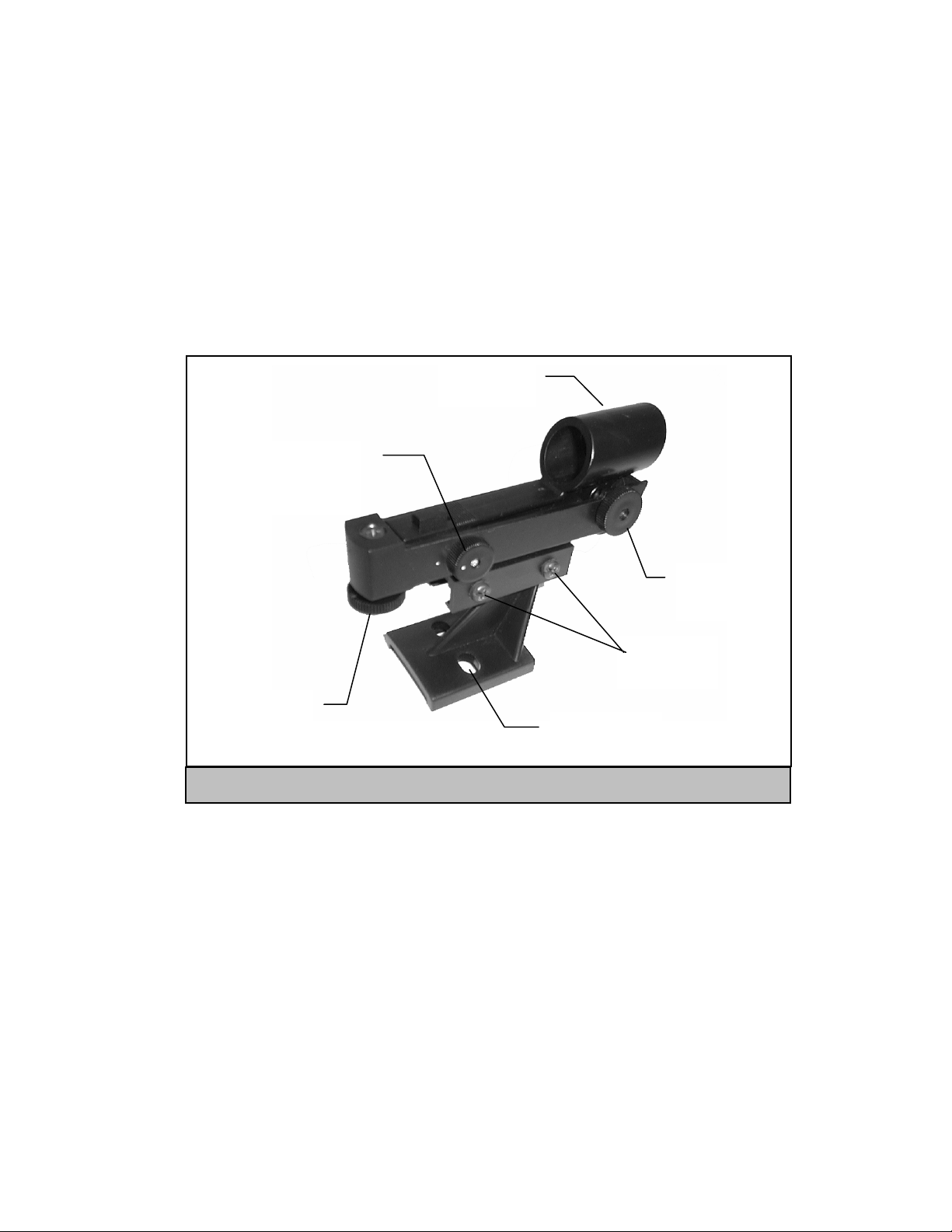
TThhee SSttaarr PPooiinntteerr FFiinnddeerrssccooppee
The Star Pointer is the quickest and easiest way to point your telescope exactly at a desired object in the sky. It's like
having a laser pointer that you can shine directly onto the night sky. The Star Pointer is a zero magnification pointing
tool that uses a coated glass window to superimpose the image of a small red dot onto the night sky. While keeping
both eyes open when looking through the Star Pointer, simply move your telescope until the red dot, seen through the
Star Pointer, merges with the object as seen with your unaided eye. The red dot is produced by a light-emitting diode
(LED); it is not a laser beam and will not damage the glass window or your eye. The Star Pointer comes equipped with
a variable brightness control, two axes alignment control and mounting brackets. Before the Star Pointer is ready to be
used, it must be attached to the telescope tube and properly aligned:
SSttaarr PPooiinntteerr IInnssttaallllaattiioonn
For NexStar 60 model:
1. Slide the Star Pointer onto the dovetail mounting platform on top of the focuser assembly so that the sight
tube is facing towards the front of the tube.
2. Tighten the two dovetail mounting screws to fasten the Star Pointer in place.
For NexStar 80 and 102 model:
1. Slide the Star Pointer bracket into the dovetail mounting platform on top of the focuser assembly.
2. Orient the Star Pointer so that the sight tube is facing towards the front of the tube.
Brightness Control
Adjustment
ON/OFF
Altitude
Control
Figure 2-5 – The Star Pointer Finderscope with Bracket
Sight Tube
Azimuth
Adjustment
Control
Dovetail
Tightening
Screws
Mounting Holes
(for 114 models)
13
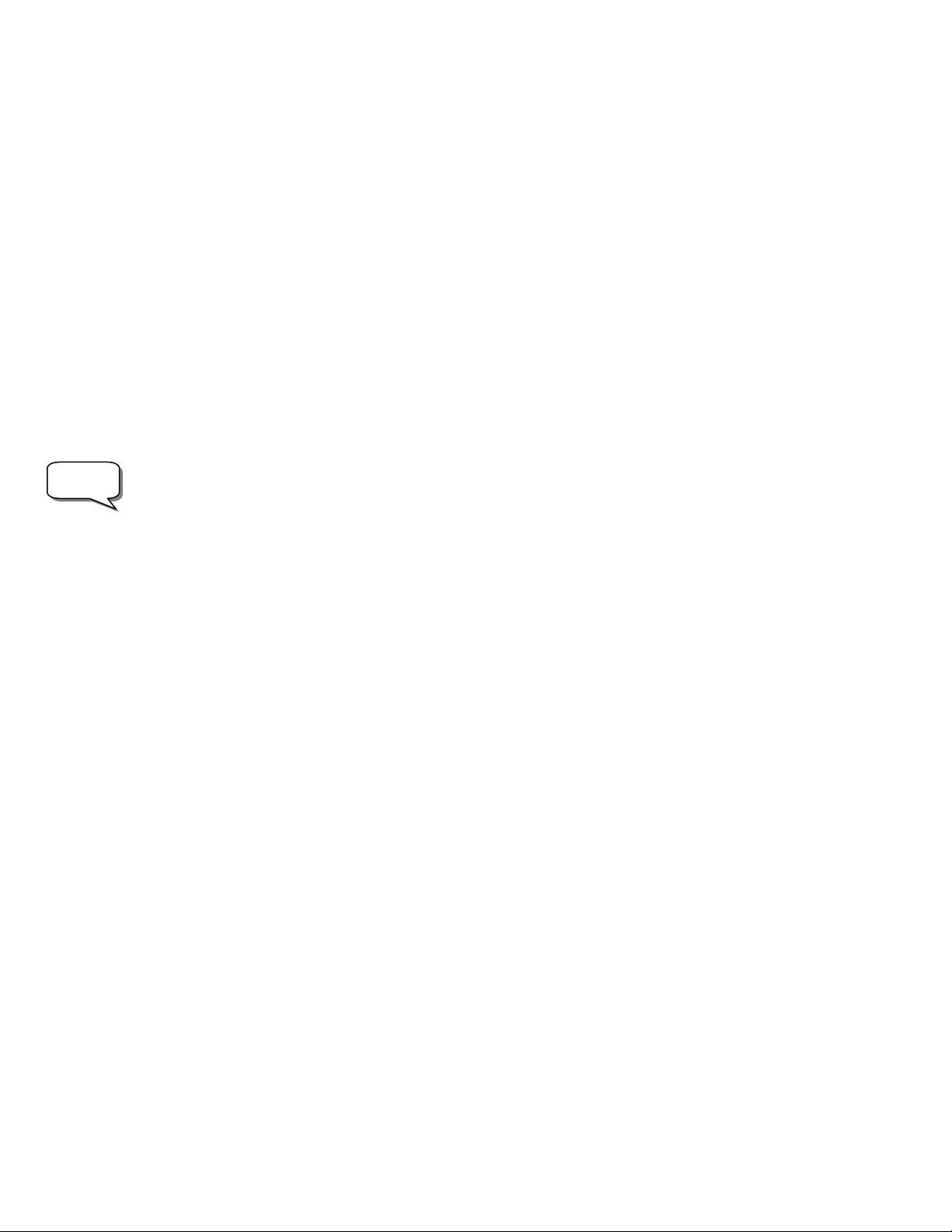
Note
3. Secure the Star Pointer bracket by tightening the thumb screw on the mounting platform.
For NexStar 76, 114 and 130 models:
1. Remove the nuts from the studs where the Star Pointer will mount.
2. Mount the Star Pointer bracket by placing the bracket over the studs protruding from the tube and tightening
it down with the supplied nuts. Orient the Star Pointer so that the sight tube is facing towards the front of the
tube.
Star Pointer Operation
The star pointer is powered by a long life 3-volt lithium battery (#CR2032) located underneath the front portion of the
Star Pointer. Like all finderscopes, the Star Pointer must be properly aligned with the main telescope before it can be
used. This is a simple process using the azimuth and altitude control knobs located on the side and bottom of the Star
Pointer. The alignment procedure is best done at night since the LED dot will be difficult to see during the day. Note:
Before using the StarPointer, you must first remove the protective plastic cover over the battery.
1. To turn on the Star Pointer, rotate the variable brightness control (see figure 2-5) clockwise until you here a
"click". To increase the brightness level of the red dot, continue rotating the control knob about 180º until it stops.
Remember to remove the plastic cover over the battery, and always turn the power off after you have found an
object. This will extend the life of both the battery and the LED.
2. Locate a bright star or planet and center it in a low power eyepiece in the main telescope.
3. With both eyes open, look through the glass window at the alignment star.
If the Star Pointer is perfectly aligned, you will see the red LED dot overlap the alignment star. If the Star Pointer
is not aligned, take notice of where the red dot is relative to the bright star.
4. Without moving the main telescope, turn the Star Pointer's azimuth and altitude alignment controls until the red
dot is directly over the alignment star.
If the LED dot is brighter than the alignment star, it may make it difficult to see the star. Turn the variable brightness
control counterclockwise, until the red dot is the same brightness as the alignment star. This will make it easier to get
an accurate alignment. The Star Pointer is now ready to be used .
14
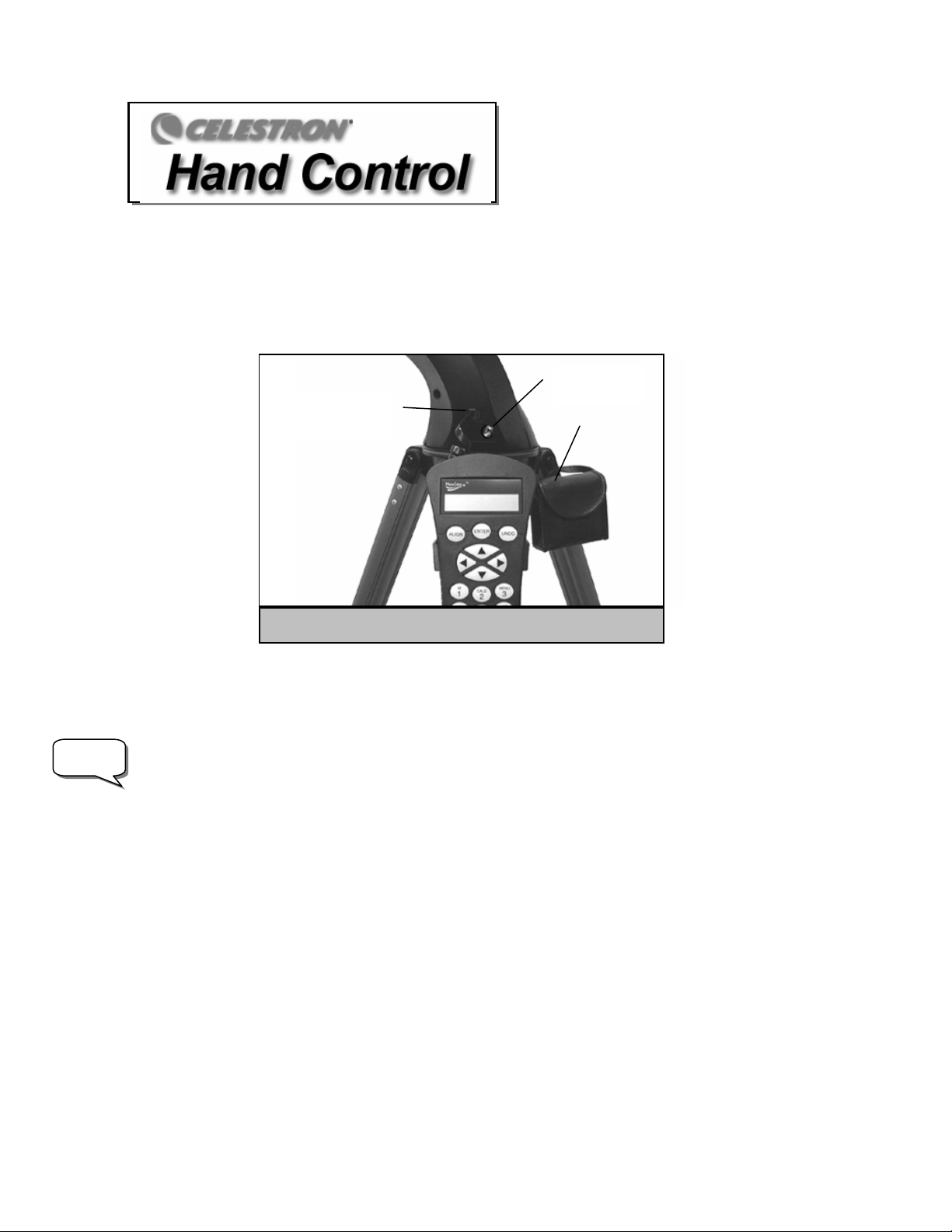
AAttttaacchhiinngg tthhee HHaanndd CCoonnttrrooll
The NexStar GT hand control has a phone jack type connector at the end of its cord. Plug the phone jack connector into the
outlet at the base of the telescope’s fork arm. Push the connector into the outlet until it clicks into place and place the hand
control into its holder as described previously in the Assembly section of the manual.
PPoowweerriinngg tthhee NNeexxSSttaarr
The NexStar GT can be powered by the supplied battery pack or an optional 12v AC adapter. The power pack requires 8
user supplied AA size alkaline batteries. To power the NexStar, insert the batteries into the battery pack and plug the round
post into the 12v outlet located on the side of the fork arm. Once the battery pack is plugged in, the NexStar will power on
Note
and the hand control will display the message NexStar Ready.
In case of a loss of power, the optical tube can be moved by hand. However, when powered on, the telescope should always
be controlled via the hand control. The NexStar will lose its star alignment if moved by hand when powered on.
TThhee HHaanndd CCoonnttrrooll
The NexStar GT's hand controller is designed to give you instant access to all the functions the NexStar has to offer. With
automatic slewing to over 4,000 objects, and common sense menu descriptions, even a beginner can master its variety of
features in just a few observing sessions. Below is a brief description of the individual components of the NexStar GT hand
controller
1. Liquid Crystal Display (LCD) Window: Has a dual-line, 16 character display screen that is backlit for comfortable
2. Align: Instructs the NexStar to use a selected star or object as an alignment position.
3. Direction Keys: Allows complete control of the NexStar in any direction. Use the direction keys to center objects in
4. Catalog Keys: The NexStar has a key on the hand control to allow direct access to each of the catalogs in its 4,000+
:
viewing of telescope information and scrolling text.
the StarPointer finderscope and eyepiece.
object database. The NexStar contains the following catalogs in its database:
Messier – Complete list of all Messier objects.
NGC – Many of the brightest deep sky objects from the Revised New General Catalog.
Hand Control
Outlet
Figure 3-1 – The NexStar GT Outlets
Battery Pack
Outlet
Battery Pack
15
