Page 1

The CR-150 HD
6" Refractor
Model #21017
INSTRUCTION MANUAL
Page 2

TT
ABLE OF CONTENTSABLE OF CONTENTS
T
ABLE OF CONTENTS
TT
ABLE OF CONTENTSABLE OF CONTENTS
▲▲
INTRODUCTION INTRODUCTION
▲
INTRODUCTION
▲▲
INTRODUCTION INTRODUCTION
How to Use this Manual .................................................................................................................. 5
A Word of Caution .......................................................................................................................... 5
TheRefractor OpticalSystem.......................................................................................................6
▲▲
ASSEMBLING YOUR CR-150 HD ASSEMBLING YOUR CR-150 HD
▲
ASSEMBLING YOUR CR-150 HD
▲▲
ASSEMBLING YOUR CR-150 HD ASSEMBLING YOUR CR-150 HD
The CR-150 HDThe CR-150 HD
The CR-150 HD
The CR-150 HDThe CR-150 HD
Assembling the CG-5 Equatorial Mount............................................................. 9Assembling the CG-5 Equatorial Mount............................................................. 9
Assembling the CG-5 Equatorial Mount............................................................. 9
Assembling the CG-5 Equatorial Mount............................................................. 9Assembling the CG-5 Equatorial Mount............................................................. 9
Setting Up the Tripod ......................................................................................................... 9
Adjusting the Tripod Height ................................................................................................ 9
Attaching the Accessory Tray ............................................................................................ 10
Attaching the Equatorial Mount ......................................................................................... 11
Attaching the Telescope to the Mount .................................................................................15
Removing the Lens Cap ..................................................................................................... 16
Balancing the Telescope in R.A. ......................................................................................... 17
Balancing the Telescope in DEC ........................................................................................ 17
Adjusting the Mount in Altitude ......................................................................................... 18
Adjusting the Mount in Azimuth ........................................................................................ 18
Disassembling and Transporting Your CR-150 HD .............................................................19
Storing Your CR-150 HD .................................................................................................. 19
Technical Specification................................................................................................19
..........................................................................................................................................................................................................................................................
.............................................................................................................................
..........................................................................................................................................................................................................................................................
....................................................................................................................................................................................................................................................
..........................................................................................................................
....................................................................................................................................................................................................................................................
Attaching the R.A. Slow Motion Knob ..................................................................12
Attaching the Declination Slow Motion Knob ........................................................ 13
Attaching the Counterweight Bar and Counterweights ............................................. 14
..................................................................................................................................................................................................
.................................................................................................
..................................................................................................................................................................................................
44
4
44
77
7
77
88
8
88
▲▲
TELESCOPE BASICS TELESCOPE BASICS
▲
TELESCOPE BASICS
▲▲
TELESCOPE BASICS TELESCOPE BASICS
Attaching the Accessories ...............................................................................................................20
The Star Diagonal ............................................................................................................. 20
The Eyepiece ....................................................................................................................20
Focusing ........................................................................................................................................22
Attaching the Finder................................................................................................................22
Aligning the Finder ........................................................................................................................23
Image Orientation .......................................................................................................................... 24
Your First Look .............................................................................................................................24
Daytime Observing ...........................................................................................................24
Nighttime Observing ......................................................................................................... 25
Calculating Magnification ............................................................................................................... 26
Determining Field of View .............................................................................................................26
General Photography Hints .............................................................................................................27
▲ ▲
ASTRONOMY BASICS ASTRONOMY BASICS
▲
ASTRONOMY BASICS
▲ ▲
ASTRONOMY BASICS ASTRONOMY BASICS
The Celestial Coordinate System .....................................................................................................28
Motion of the Stars .........................................................................................................................29
Polar Alignment .............................................................................................................................30
Finding the Pole ............................................................................................................................. 31
Latitude Scales ..................................................................................................................32
Pointing at Polaris .............................................................................................................33
Declination Drift .............................................................................................................. 34
Polar Alignment Finders .................................................................................................... 35
Aligning the R.A. Setting Circle .........................................................................................35
..........................................................................................................................................................................................................................................
.....................................................................................................................
..........................................................................................................................................................................................................................................
......................................................................................................................................................................................................................................
...................................................................................................................
......................................................................................................................................................................................................................................
2020
20
2020
2828
28
2828
ii • Table of Contents
Page 3

▲ ▲
CELESTIAL OBSERVING CELESTIAL OBSERVING
▲
CELESTIAL OBSERVING
▲ ▲
CELESTIAL OBSERVING CELESTIAL OBSERVING
Observing the Moon .......................................................................................................................36
Observing the Planets .....................................................................................................................37
Using the Lens Cap Aperture Stop.............................................................................................37
Observing the Sun ..........................................................................................................................37
Observing Deep-Sky Objects ...........................................................................................................38
Using the Setting Circles ....................................................................................................38
Star Hopping .....................................................................................................................39
Viewing Conditions ........................................................................................................................41
Transparency ....................................................................................................................41
Sky Illumination ...............................................................................................................41
Seeing ...............................................................................................................................41
▲ ▲
CELESTIAL PHOTOGRAPHY CELESTIAL PHOTOGRAPHY
▲
CELESTIAL PHOTOGRAPHY
▲ ▲
CELESTIAL PHOTOGRAPHY CELESTIAL PHOTOGRAPHY
Short Exposure Prime Focus ...........................................................................................................44
Piggyback ......................................................................................................................................46
Projection Photography ..................................................................................................................48
▲▲
TELESCOPE MAINTENANCE TELESCOPE MAINTENANCE
▲
TELESCOPE MAINTENANCE
▲▲
TELESCOPE MAINTENANCE TELESCOPE MAINTENANCE
Care and Cleaning of the Optics .......................................................................................................49
......................................................................................................................................................................................................................
...........................................................................................................
......................................................................................................................................................................................................................
........................................................................................................................................................................................................
....................................................................................................
........................................................................................................................................................................................................
........................................................................................................................................................................................................
....................................................................................................
........................................................................................................................................................................................................
3636
36
3636
4343
43
4343
4949
49
4949
▲ ▲
OPTIONAL ACCESSORIES OPTIONAL ACCESSORIES
▲
OPTIONAL ACCESSORIES
▲ ▲
OPTIONAL ACCESSORIES OPTIONAL ACCESSORIES
▲▲
THE MESSIER CATALOG THE MESSIER CATALOG
▲
THE MESSIER CATALOG
▲▲
THE MESSIER CATALOG THE MESSIER CATALOG
▲▲
LIST OF BRIGHT STARS LIST OF BRIGHT STARS
▲
LIST OF BRIGHT STARS
▲▲
LIST OF BRIGHT STARS LIST OF BRIGHT STARS
▲▲
FOR FURTHER READING FOR FURTHER READING
▲
FOR FURTHER READING
▲▲
FOR FURTHER READING FOR FURTHER READING
....................................................................................................................................................................................................................
..........................................................................................................
....................................................................................................................................................................................................................
........................................................................................................................................................................................................................
............................................................................................................
........................................................................................................................................................................................................................
............................................................................................................................................................................................................................
..............................................................................................................
............................................................................................................................................................................................................................
......................................................................................................................................................................................................................
...........................................................................................................
......................................................................................................................................................................................................................
5050
50
5050
5353
53
5353
5656
56
5656
5757
57
5757
Table of Contents • iii
Page 4
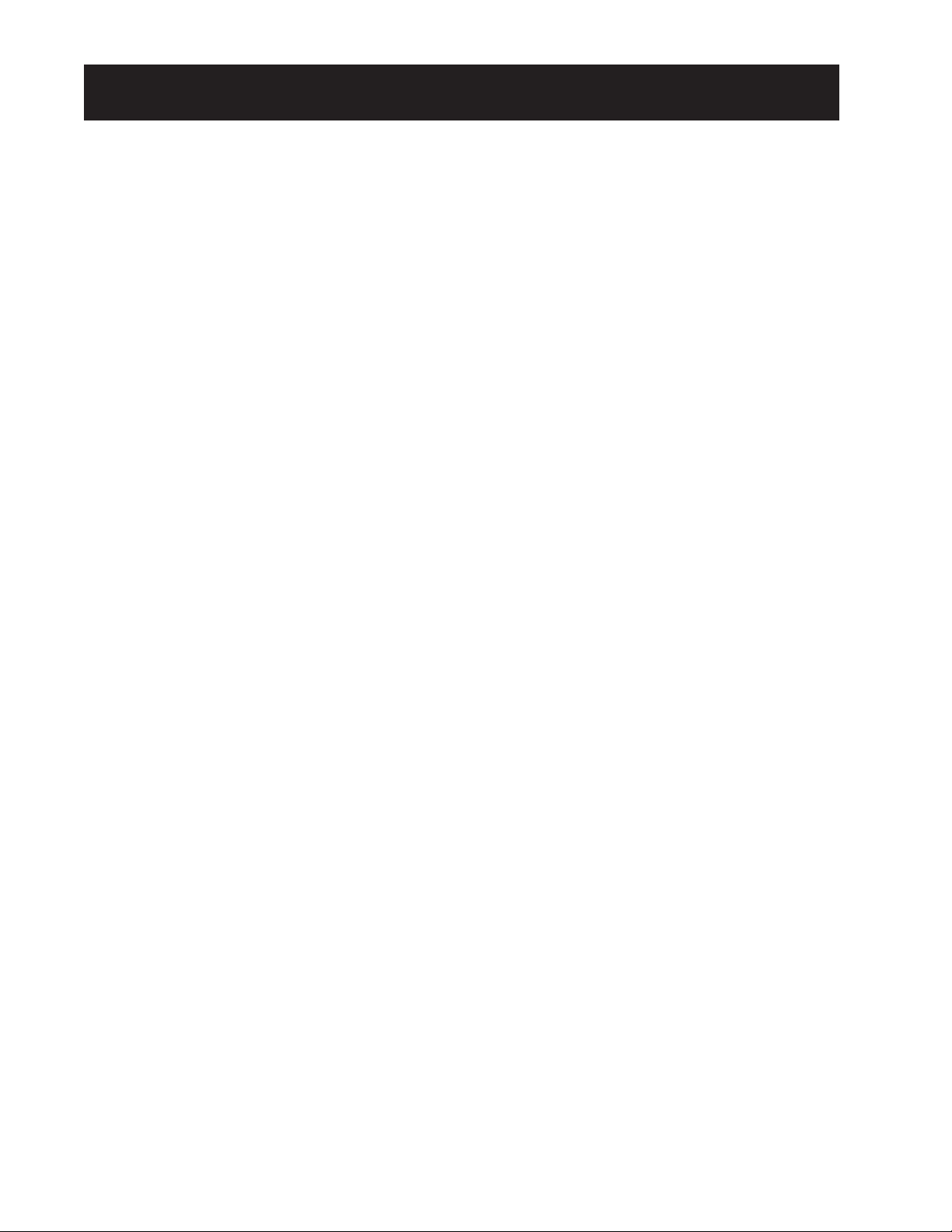
INTRODUCTIONINTRODUCTION
INTRODUCTION
INTRODUCTIONINTRODUCTION
Welcome to the Celestron world of amateur astronomy! For more than a quarter of a
century, Celestron has provided amateur astronomers with the tools to explore the
universe. The line of Celestron refractors continues in this proud tradition. Each
telescope is made of the highest quality materials to ensure durability and stability.
And, your Celestron refractor is versatile — it will grow as your interest grows. All
this adds up to a telescope that will give you a lifetime of pleasure with a minimal
amount of maintenance. All you need to do is take the time to familiarize yourself
with your Celestron telescope and its operation.
4 • Introduction
Page 5
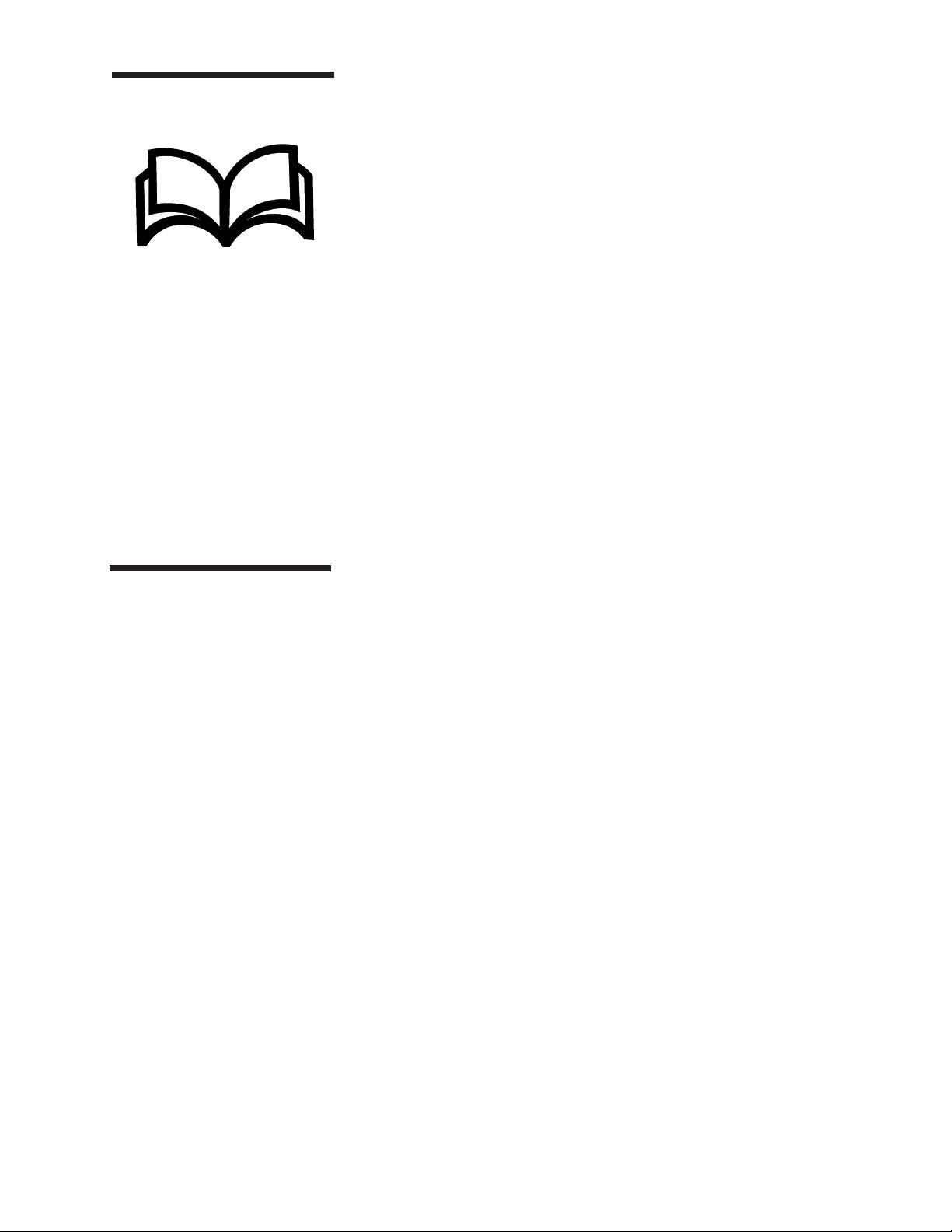
How to Use This ManualHow to Use This Manual
How to Use This Manual
How to Use This ManualHow to Use This Manual
This manual is designed to instruct you in the proper use of your Celestron
refracting telescope. This includes assembly, initial use, and long term operation
and maintenance. There are four major sections to the manual. The first section
covers the proper procedure for setting up your Celestron refracting telescope.
The second section covers basic operations that are common to all telescopes. This
includes attaching the accessories, focusing, aligning the finderscope, and taking
your first look.
The third section deals with the basics of astronomy and using your telescope for
astronomical viewing. This includes polar alignment, aligning the setting circles and
using your Celestron for astronomical observations, both visual and photographic.
The last major section is on telescope maintenance, specifically on care and cleaning.
In addition to the major sections listed above, there is a list of optional accessories
for all models of Celestron refractors. This includes a brief description of the
accessory and its purpose.
Finally, there is a list of celestial objects visible through your Celestron telescope.
Included are the coordinates for each object, its brightness and a code which
indicates object type. In addition, there is a list of bright stars that can be used for
aligning the setting circles on the CG-5 equatorial mount.
You should keep your refractor manual handy until you have fully mastered your
telescope’s operation.
A Word of Caution!A Word of Caution!
A Word of Caution!
A Word of Caution!A Word of Caution!
WARNING !WARNING !
WARNING ! NEVER LOOK DIRECTLY AT THE SUN WITH THE NAKED EYE OR WITH
WARNING !WARNING !
Your Celestron refractor is designed to give you hours of fun and rewarding observations. However, there are a few things to consider before using your telescope that
will ensure your safety and protect your eyes and your equipment.
A TELESCOPE. PERMANENT AND IRREVERSIBLE EYE DAMAGE MAY
RESULT.
NEVER USE YOUR TELESCOPE TO PROJECT AN IMAGE OF THE SUN
ONTO ANY SURFACE. INTERNAL HEAT BUILD-UP CAN DAMAGE THE
TELESCOPE AND/OR ANY ACCESSORIES ATTACHED TO IT.
NEVER USE AN EYEPIECE SOLAR FILTER OR A HERSCHEL WEDGE.
INTERNAL HEAT BUILD-UP INSIDE THE TELESCOPE CAN CAUSE
THESE DEVICES TO CRACK OR BREAK, ALLOWING UNFILTERED
SUNLIGHT TO PASS THROUGH TO THE EYE.
NEVER LEAVE THE TELESCOPE UNSUPERVISED, EITHER WHEN CHILDREN ARE PRESENT OR ADULTS WHO MAY NOT BE FAMILIAR WITH
THE CORRECT OPERATING PROCEDURES OF YOUR TELESCOPE.
NEVER POINT YOUR TELESCOPE AT THE SUN UNLESS YOU HAVE THE
PROPER SOLAR FILTER. WHEN USING YOUR TELESCOPE WITH THE
CORRECT SOLAR FILTER, ALWAYS COVER THE FINDER. ALTHOUGH
SMALL IN APERTURE, THIS INSTRUMENT HAS ENOUGH LIGHT GATHERING POWER TO CAUSE PERMANENT AND IRREVERSIBLE EYE
DAMAGE. IN ADDITION, THE IMAGE PROJECTED BY THE FINDER IS
HOT ENOUGH TO BURN SKIN OR CLOTHING.
Introduction • 5
Page 6
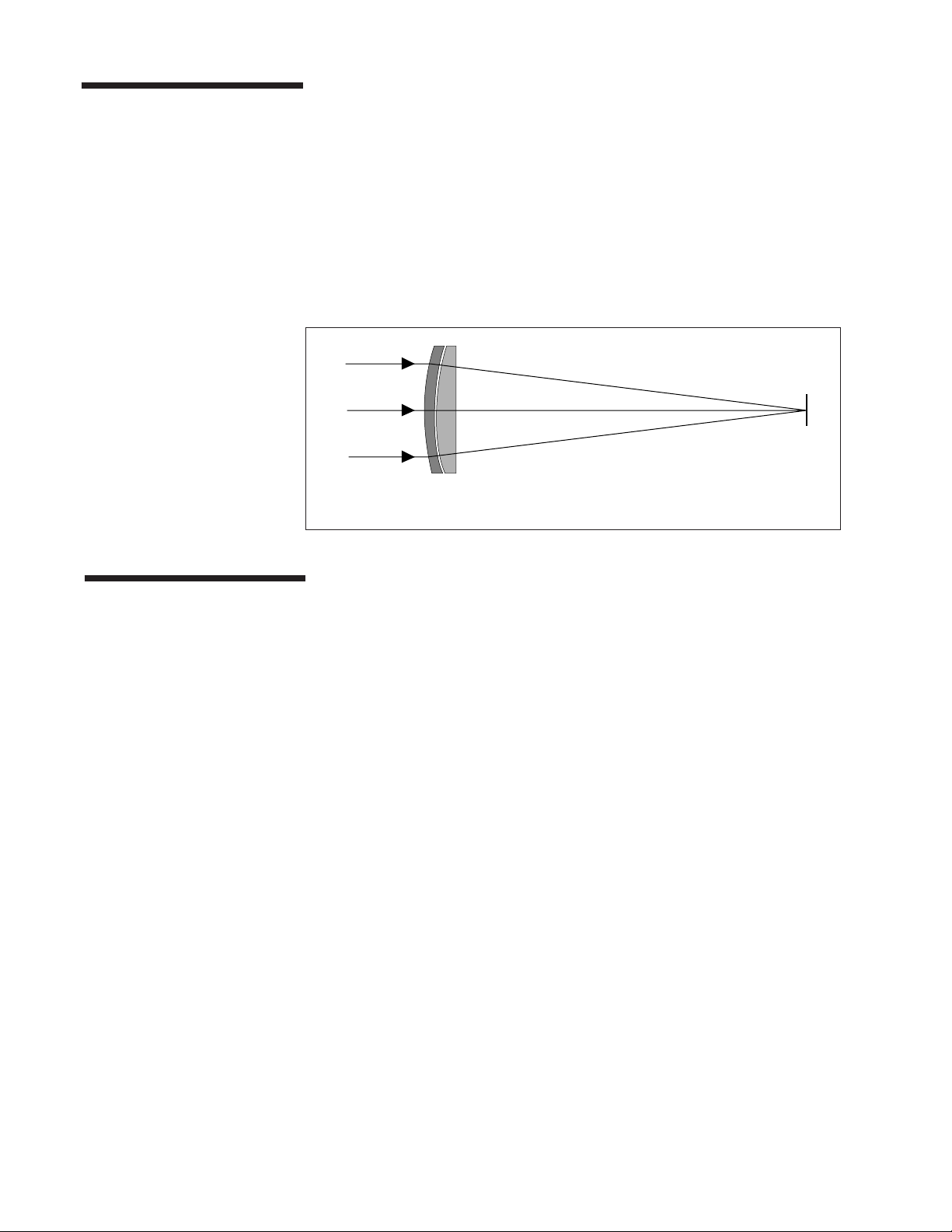
The Refractor OpticalThe Refractor Optical
The Refractor Optical
The Refractor OpticalThe Refractor Optical
SystemSystem
System
SystemSystem
Developed in the early 1600s, the refractor is the oldest telescope design. It
derives its name from the method it uses to focus incoming light rays. The
refractor uses a lens to bend or refract incoming light rays, hence the name (see
Figure 1-1). Early designs used single element lenses. However, the single lens
acts like a prism and breaks light down into the colors of the rainbow, a phenomenon known as chromatic aberration. To get around this problem, a two-element
lens, known as an achromat, was introduced. Each element has a different index of
refraction allowing two different wavelengths of light to be focused at the same
point. Most two-element lenses, usually made of crown and flint glasses, are
corrected for red and green light. Blue light may still be focused at a slightly
different point.
Figure 1-1Figure 1-1
Figure 1-1
Figure 1-1Figure 1-1
This cross sectional diagram shows the light path of a classical two-element refractor.This cross sectional diagram shows the light path of a classical two-element refractor.
This cross sectional diagram shows the light path of a classical two-element refractor.
This cross sectional diagram shows the light path of a classical two-element refractor.This cross sectional diagram shows the light path of a classical two-element refractor.
The MountThe Mount
The Mount
The MountThe Mount
In the world of astronomy, there are basically two different types of mounts;
Altazimuth and equatorial. Both derive their names from the axial motion of the
mount. The Altazimuth moves vertically (altitude) and horizontally (azimuth)
relative to the horizon. The equatorial mount has its axis of rotation tilted so that
it can be aligned with the Earth’s axis of rotation. When this is done, the telescope
(when fitted with an optional clock drive) can track the stars. The directional
movements on this mount are North/South and East/West. The Celestron CR150 HD, 6 inch refractor uses a German equatorial mount called the CG-5 mount.
6 • Introduction
Page 7
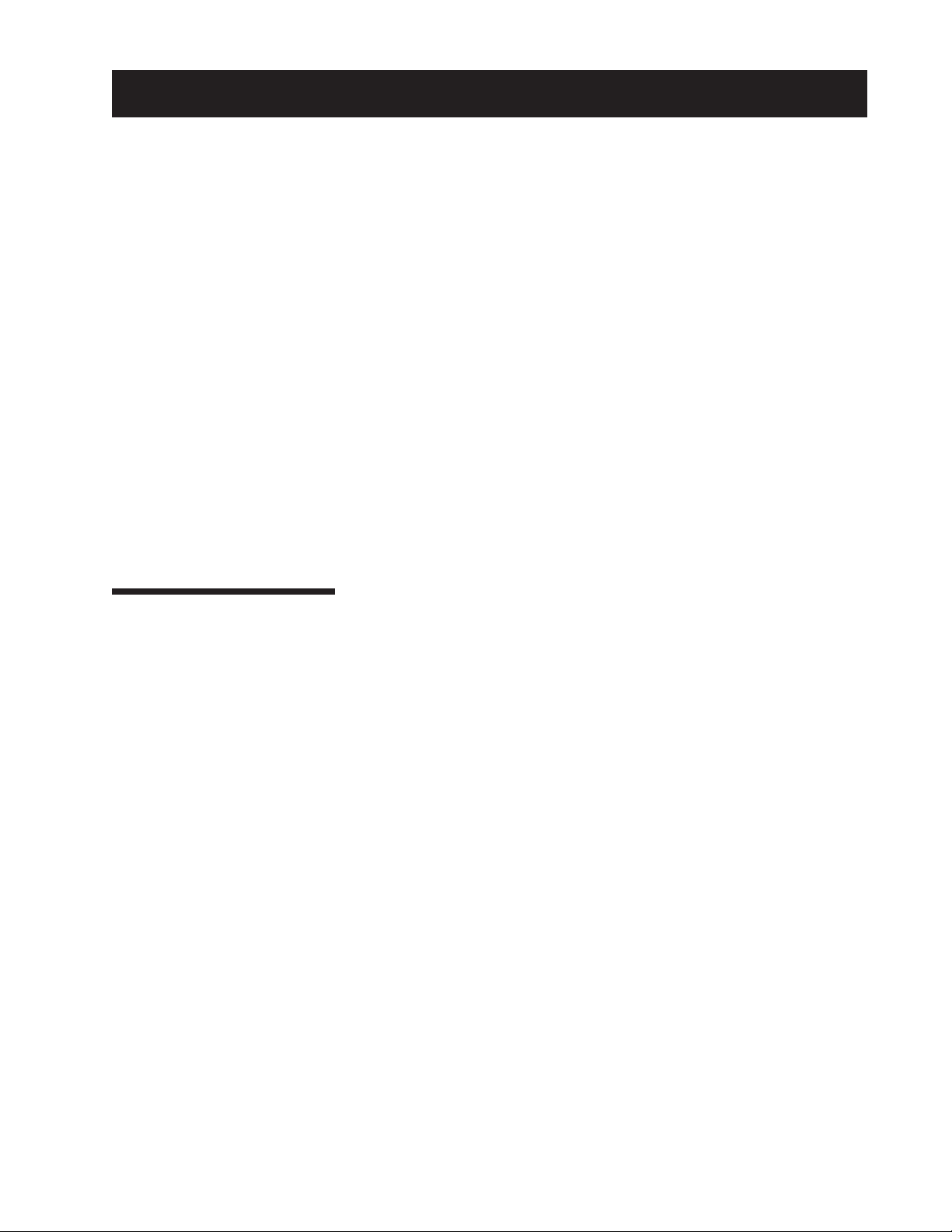
ASSEMBLING ASSEMBLING
ASSEMBLING
ASSEMBLING ASSEMBLING
AT POLARIS CAT POLARIS C
AT POLARIS C
AT POLARIS CAT POLARIS C
The CR-150 HD (#21017) refracting telescope is offered on a German equatorial
mount. The CR-150 HD is shipped in two boxes. The first box includes the
optical tube and all of the standard accessories, which include:
• 20mm Plossl Ocular 1-1/4"
• Star Diagonal 1-1/4"
• 2x Barlow Lens 1-1/4", with built-in Camera Adapter
• 9x50mm Finder and Bracket
• Lens Cap with 112mm aperture stop
The second box contains the tripod, equatorial mount and the hardware
needed to set it up. Included are the:
• CG-5 German Equatorial Mount
• Counterweight Bar
• Two 5.1Kg (11 lb.) Counterweights
• Declination (DEC) Slow Motion Knob
• Right Ascension (R.A.) Slow Motion Knob
• Adjustable Aluminium Tripod
• Accessory Tray
YY
OUR OUR
Y
OUR
YY
OUR OUR
C R - 1 5 0 H DC R - 1 5 0 H D
C R - 1 5 0 H D
C R - 1 5 0 H DC R - 1 5 0 H D
Unpacking YourUnpacking Your
Unpacking Your
Unpacking YourUnpacking Your
CR-150 HDCR-150 HD
CR-150 HD
CR-150 HDCR-150 HD
When setting up the telescope, find a large, clear area where the parts can be laid out
without fear of losing them. Start with the tripod and mount. Remove the contents of
the box and place them neatly on your work surface. Leave the optical tube in its box
until you are ready to attach it to the mount. Once your CR-150 HD has been
unpacked and assembled, you will not need the shipping boxes for everyday
storage and transportation. However, you should save them in case you decide to
ship your telescope via a common carrier.
The CR-150 HD • 7
Page 8

16
15
The CR-150 HDThe CR-150 HD
The CR-150 HD
The CR-150 HDThe CR-150 HD
1
14
13
12
11
10
2
3
4
5
6
7
8
9
Figure 2-1
1. Lens Cap (not shown) 9. Leg Extension Clamp
2. Dovetail Slidebar 10. Latitude Adjustment Screw
3. Declination Lock 11. Focus Knobs
4. Declination Setting Circle 12. Eyepiece
5. Counterweight Shaft 13. Finderscope Bracket
6. Counterweights 14. Finderscope
7. Tripod Leg 15. Tube Mounting Rings
8. Accessory Tray 16. Optical Tube
8 • The CR-150 HD
Page 9
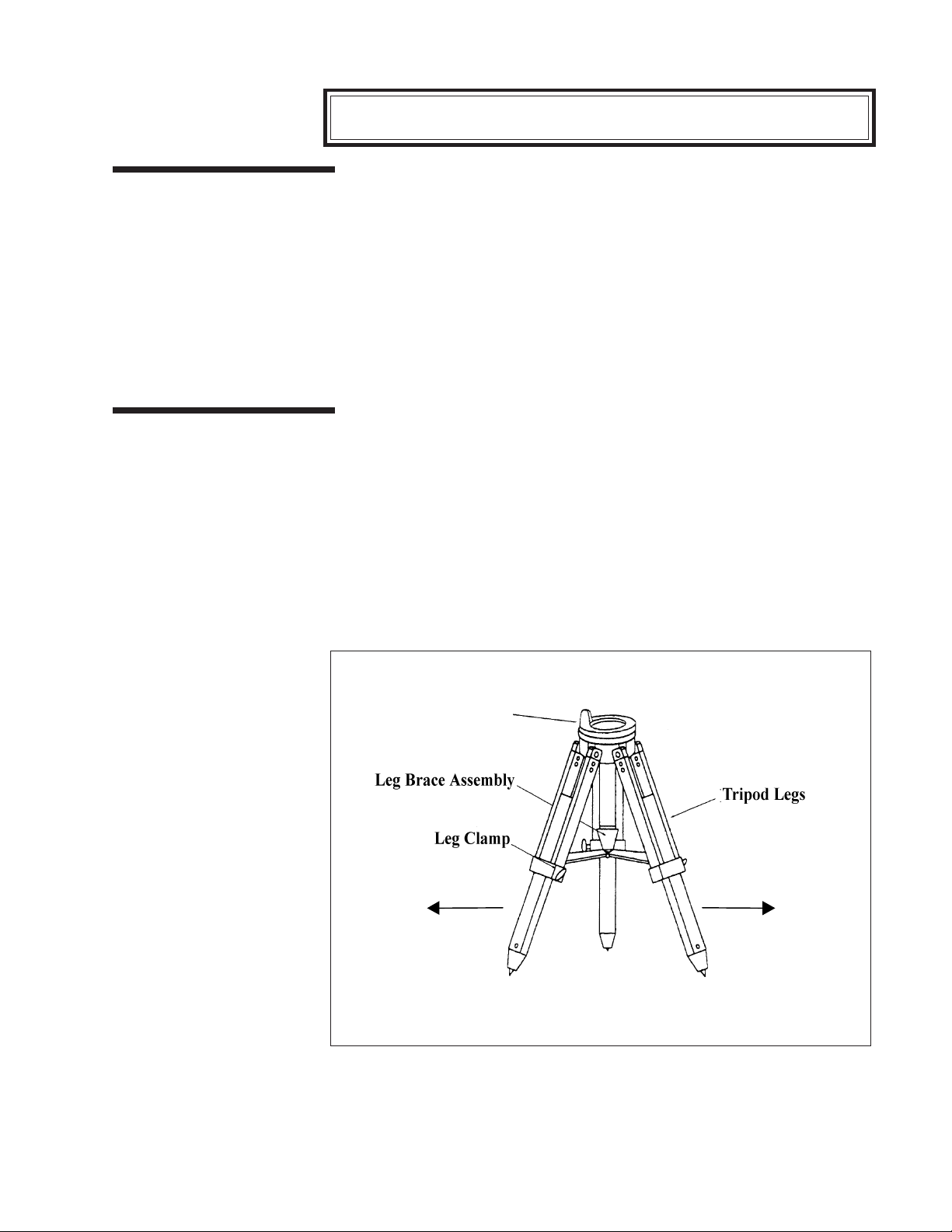
Setting Up the TripodSetting Up the Tripod
Setting Up the Tripod
Setting Up the TripodSetting Up the Tripod
Adjusting the TripodAdjusting the Tripod
Adjusting the Tripod
Adjusting the TripodAdjusting the Tripod
HeightHeight
Height
HeightHeight
Assembling the CG-5 Equatorial Mount
The tripod comes fully assembled with the metal plate, called the tripod head, that
holds the legs together at the top. In addition, the brackets that support the accessory tray are also attached to the tripod.
Stand the tripod upright and pull the tripod legs apart until the leg brace
assembly for the accessory tray is fully extended (see figure 2-2). The tripod
will now stand by itself. To increase the stability, tighten the bolts that hold
the legs to the tripod head (use the appropriate size wrench from the supplied
set). This will help minimize any flexure or wobble of the legs.
Once the tripod is set up, you can adjust the height at which it stands. To do
this:
1. Loosen the knob on the leg clamp so that the tripod leg can be adjusted.
2. Slide the center portion of the tripod leg away from the tripod head until it is at
the desired height.
3. Tighten the knobs on each leg clamp to hold the legs in place.
Tripod Head
Figure 2-2
Setting up the tripod requires nothing more than pulling the tripod legs away from the
tripod head. The height at which the tripod stands can be adjusted by sliding the slats
in the center of each leg toward or away from the tripod head.
The CR-150 HD • 9
Page 10
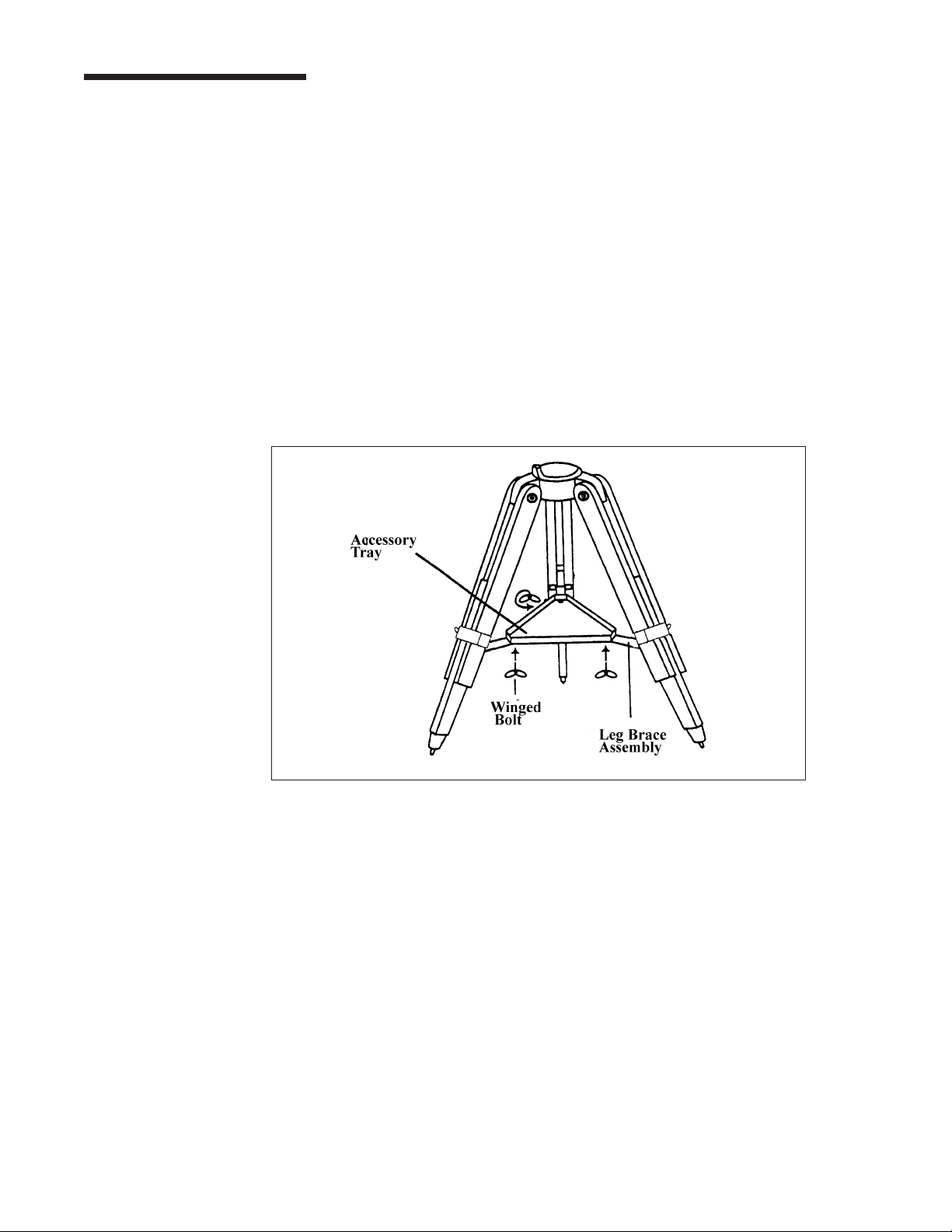
Attaching the AccessoryAttaching the Accessory
Attaching the Accessory
Attaching the AccessoryAttaching the Accessory TrayTray
Tray
TrayTray
With the tripod set up, you are ready to attach the accessory tray to the tripod.
There are three wing bolts that hold the accessory tray to the bracket.
1. Locate the three wing bolts.
2. Place the accessory tray over the bracket and position it so the thread
holes in the accessory tray are above the slotted holes in the bracket.
3. Insert the wing bolts up through the slotted holes in the bracket (see figure
2-3).
4. Thread the wing bolts into the holes in the accessory tray.
5. Tighten the wing bolts fully.
With the accessory tray in place, the tripod will be much more stable making it
easier to attach the mount and telescope.
10 • The CR-150 HD
Figure 2-3Figure 2-3
Figure 2-3
Figure 2-3Figure 2-3
Page 11
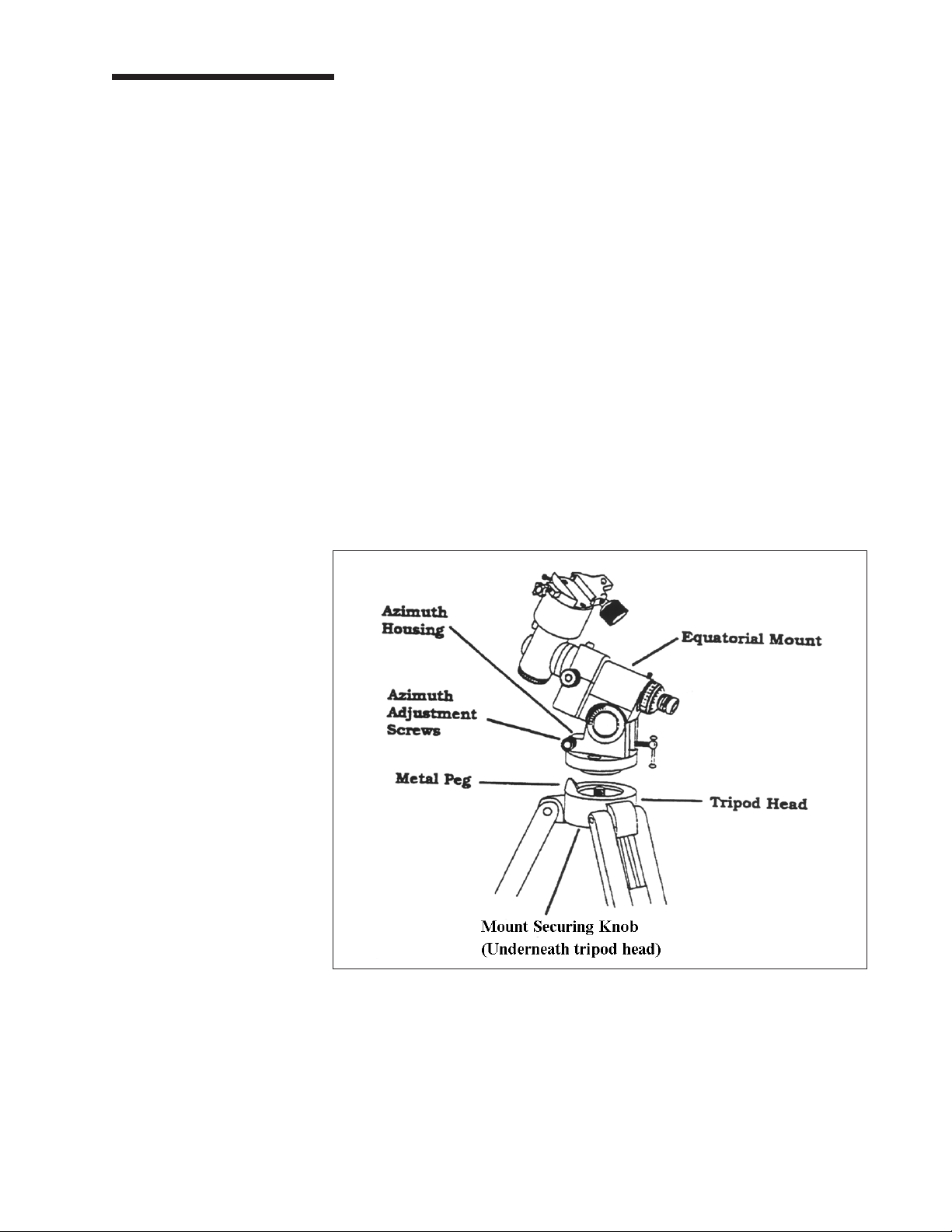
Attaching the EquatorialAttaching the Equatorial
Attaching the Equatorial
Attaching the EquatorialAttaching the Equatorial MountMount
Mount
MountMount
The equatorial mount allows you to tilt the telescope’s axis of rotation so that you
can track the stars as they move across the sky. The CG-5 mount is a German
equatorial mount that attaches to the tripod head (i.e., metal plate on the tripod). On
one side of the plate there is an “N” which signifies north. This side of the tripod will
face north when setting up for an astronomical observing session. Above the “N” is
a peg about 3/4" high that points straight up. To attach the equatorial head:
1. Locate the azimuth adjustment screws on the equatorial mount.
2. Retract the screws so they no longer extend into the azimuth housing
(rectangular extrusion) on the mount.
they are needed later for polar alignment.they are needed later for polar alignment.
they are needed later for polar alignment.
they are needed later for polar alignment.they are needed later for polar alignment.
3. Hold the equatorial mount over the tripod head so that the azimuth housing
is above the metal peg.
4. Place the equatorial mount on the tripod head so that the two are flush.
5. Tighten the knob on the underside of the tripod head to hold the equatorial
mount firmly in place. The knob is already attached and can
removed.
Do NOT remove the screws sinceDo NOT remove the screws since
Do NOT remove the screws since
Do NOT remove the screws sinceDo NOT remove the screws since
NOTNOT
NOT be
NOTNOT
Figure 2-4Figure 2-4
Figure 2-4
Figure 2-4Figure 2-4
The CR-150 HD • 11
Page 12
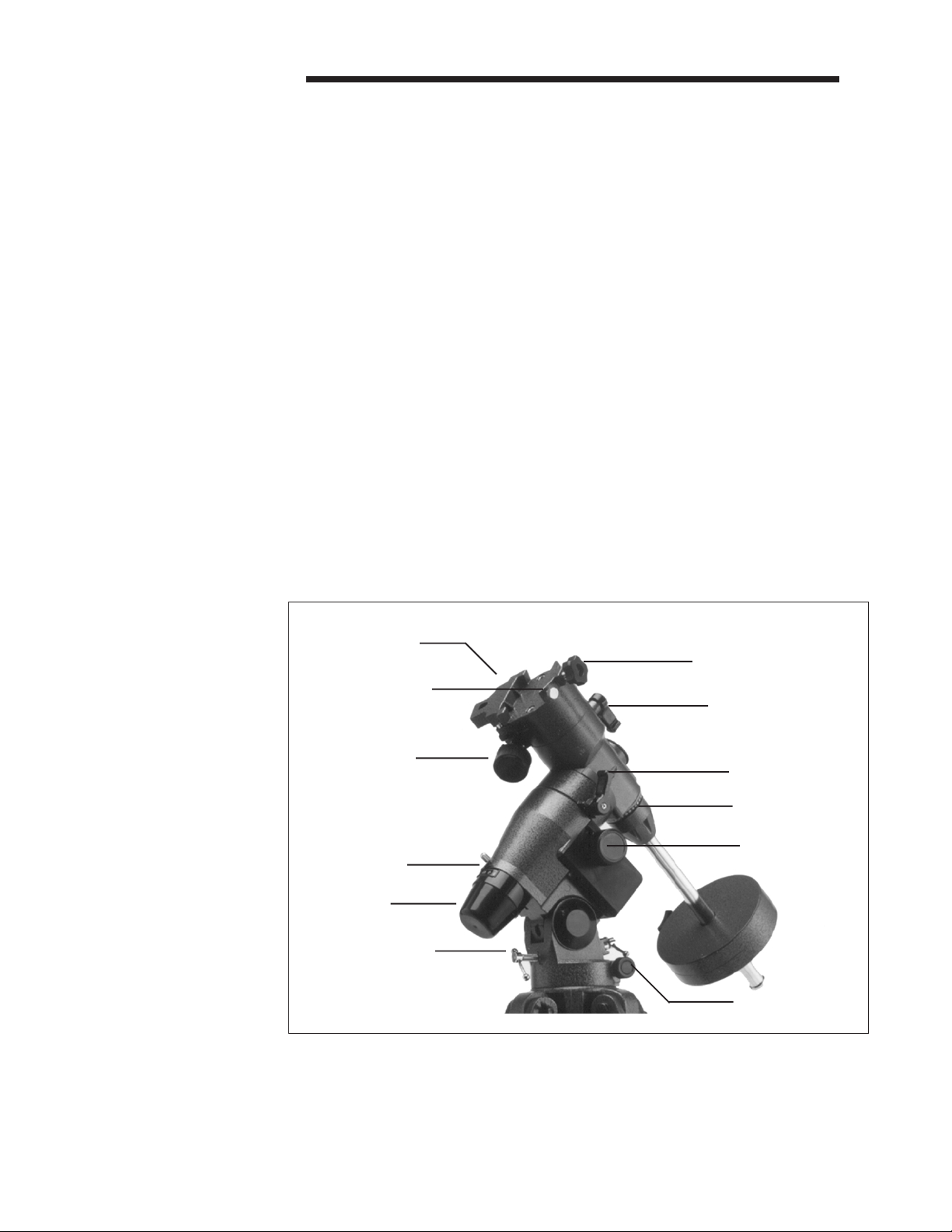
Attaching the R.A. Slow Motion Knob
With the mount securely in place, you are ready to attach some of the accessories
(the telescope tube will be added last). Start with the Right Ascension (R.A.) slow
motion knob. The R.A. slow motion knob allows you to make fine pointing adjustments in the direction the telescope is aiming (once it is attached to the mount). To
install the knob:
1. Locate the hard plastic shell under the R.A. shafts.
2. Remove either of the two oval tabs by pulling tightly.
3. Line up the flat area on the inner portion of the R.A. slow motion knob with
the flat area on the R.A. shaft.
4. Slide the R.A. slow motion knob onto the R.A. shaft.
The knob is a tension fit, so sliding it on holds it in place. As mentioned
above, there are two R.A. shafts, one on either side of the mount. It makes no
difference which shaft you use since both work the same. Use whichever one
you find more convenient. If, after a few observing sessions, you find the R.A.
slow motion knob is more accessible from the other side, pull firmly to remove
the knob, then install it on the opposite side.
Mounting Platform
Mounting Platform
Safety Screw
DEC Slow Motion
Knob
R.A. Setting
Circle
Polar Housing
Cover
Altitude Adjustment
Control
Figure 2-5Figure 2-5
Figure 2-5
Figure 2-5Figure 2-5
Telescope
Mounting Screw
DEC Lock
Lever
RA Lock
Lever
Declination Setting
Circle
R.A. Slow Motion
Knob
Azimuth Adjustment
Controls
12 • The CR-150 HD
Page 13
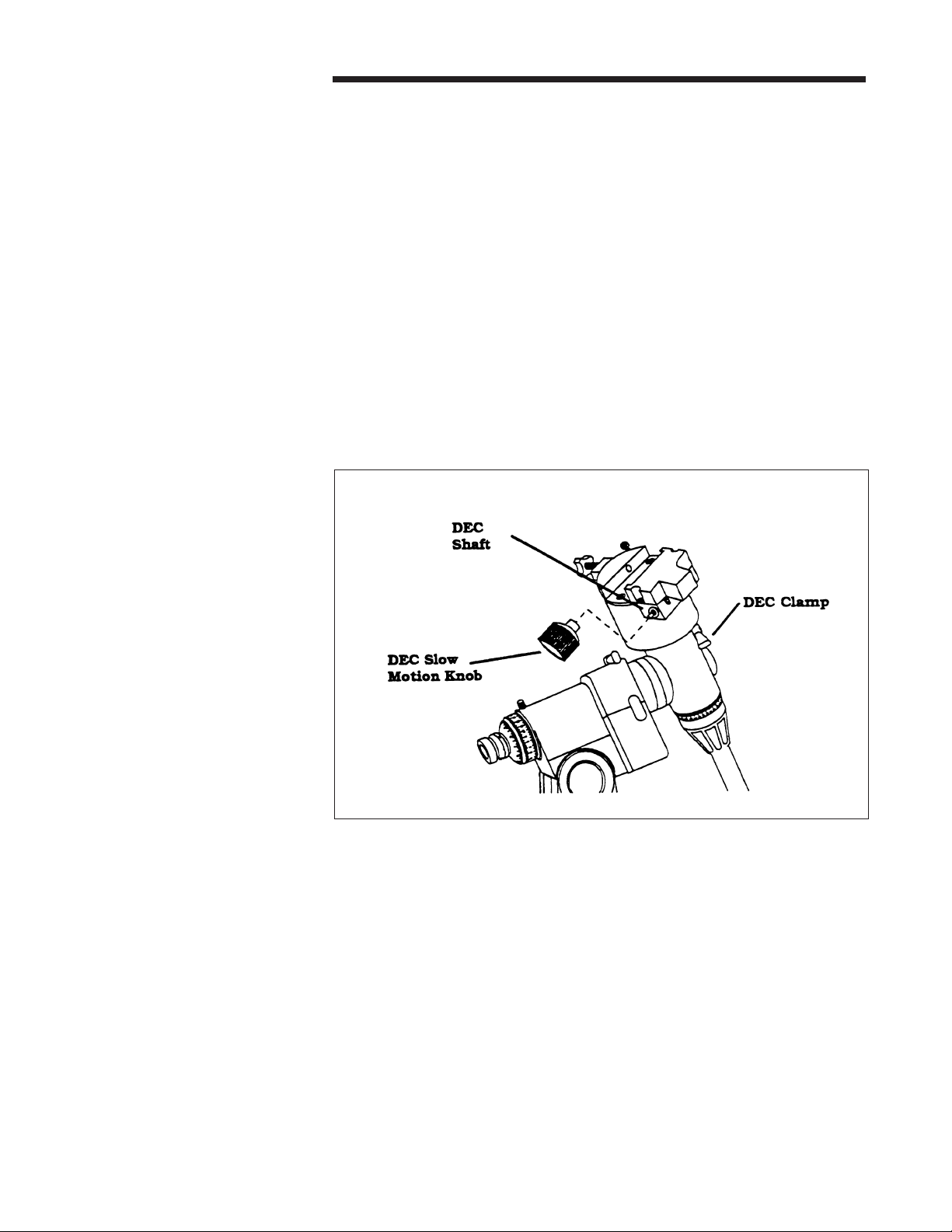
Attaching the Declination Slow Motion Knob
Like the R.A. slow motion knob, the DEC slow motion knob allows you to make fine
pointing adjustments in the direction the telescope is pointed.
The DEC slow motion knob attaches in the same manner as the R.A. knob. The shaft
that the DEC slow motion knob fits over is toward the top of the mount, just below
the telescope mounting platform. Once again, you have two shafts to choose from.
Use the shaft that is pointing toward the ground. This makes it easy to reach while
looking through the telescope, something which is quite important when you are
observing.
1. Line up the flat area on the inner portion of the DEC slow motion knob with
the flat area on the DEC shaft.
2. Slide the DEC slow motion knob over the DEC shaft (see figure 2-6).
Figure 2-6Figure 2-6
Figure 2-6
Figure 2-6Figure 2-6
The CR-150 HD • 13
Page 14
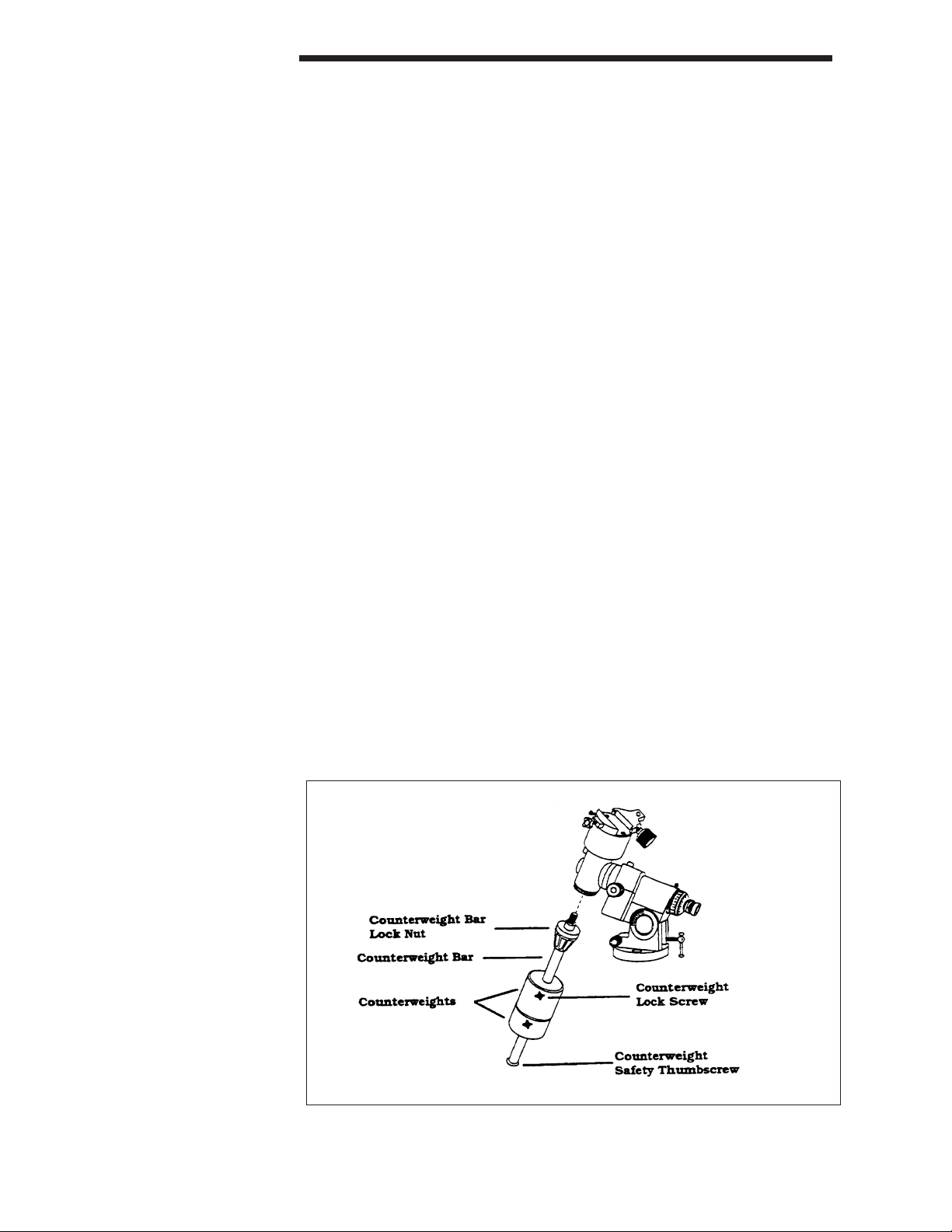
Attaching the Counterweight Bar and Counterweights
The last item to be mounted before the telescope tube is the counterweight bar and
counterweights. Used to balanced the telescope, the counterweight bar attaches to
the opposite side of the mount as the telescope. To install the counterweight bar:
1. Retract the counterweight bar lock nut by turning it counterclockwise. This
will expose the threads on the end of the counterweight bar.
2. Thread the counterweight bar into the mount completely. Once again,
threads into the mount opposite the telescope tubethreads into the mount opposite the telescope tube
threads into the mount opposite the telescope tube (see figure 2-7).
threads into the mount opposite the telescope tubethreads into the mount opposite the telescope tube
3. Tighten the counterweight bar lock nut fully for added support.
The counterweight bar is now installed. With the counterweight bar in place,
you are ready to attach the counterweights.
1. Lock the DEC clamp to hold the mount in place.
2. Remove the safety thumbscrew on the end of the counterweight bar.
3. Loosen the set screw on the counterweight itself so that the central hole of
the counterweight is unobstructed.
4. Slide the counterweight onto the counterweight bar. Move it high enough
to allow room for the second weight (see figure 2-7).
5. Tighten the set screw on the counterweight to hold it in position.
6. Repeat this process for the second weight.
7. Replace the safety thumbscrew on the end of the counterweight bar. The
thumbscrew will prevent the counterweights from sliding off the bar should
they ever become loose.
itit
it
itit
14 • The CR-150 HD
Figure 2-7Figure 2-7
Figure 2-7
Figure 2-7Figure 2-7
Page 15
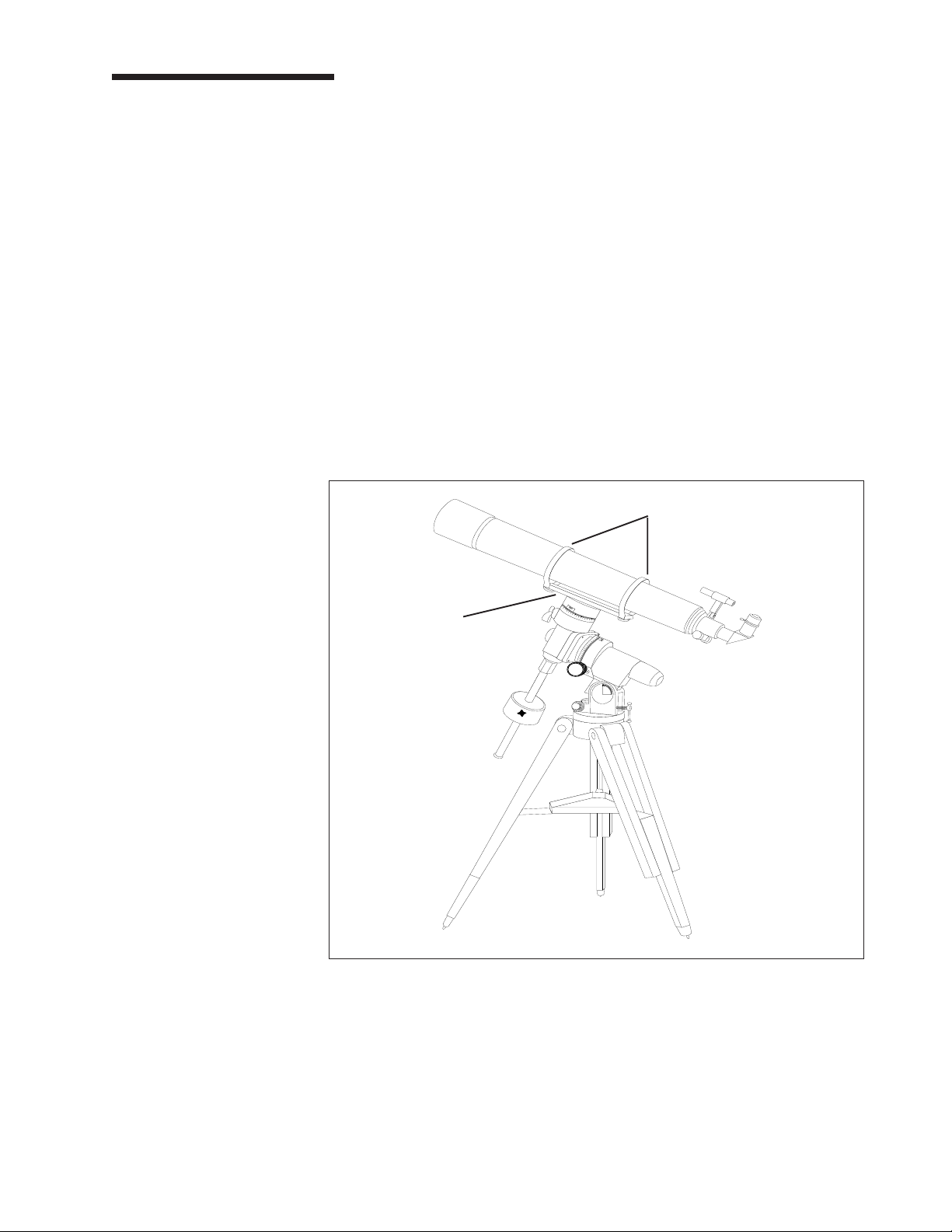
Attaching the TelescopeAttaching the Telescope
Attaching the Telescope
Attaching the TelescopeAttaching the Telescope to the Mountto the Mount
to the Mount
to the Mountto the Mount
NOTE:NOTE:
NOTE: Never loosen any of the knobs on the telescope tube or mount. Also, be sure
NOTE:NOTE:
With the mount fully assembled, you are ready to attach the telescope to the
mount.
The optical tube attaches to the mount using a dovetail slidebar that is fastened to
two tube rings that clamp around the tube.
Before you attach the optical tube, fully tighten the right ascension and declinationBefore you attach the optical tube, fully tighten the right ascension and declination
•
Before you attach the optical tube, fully tighten the right ascension and declination
Before you attach the optical tube, fully tighten the right ascension and declinationBefore you attach the optical tube, fully tighten the right ascension and declination
clamps. This will prevent the telescope from moving suddenly once attached to theclamps. This will prevent the telescope from moving suddenly once attached to the
clamps. This will prevent the telescope from moving suddenly once attached to the
clamps. This will prevent the telescope from moving suddenly once attached to theclamps. This will prevent the telescope from moving suddenly once attached to the
mount.mount.
mount.
mount.mount.
1. Loosen the hand knob on the side of the CG-5 mount.
2. Slide the dovetail bar that is attached to the telescope's tube rings onto the
mounting platform of the CG-5 mount (see figure 2-8).
3. Tighten the knob on the CG-5 mount to hold the telescope in place.
that the objective lens end of the telescope is pointing away from the ground at all
times.
Tube RingsTube Rings
Tube Rings
Tube RingsTube Rings
DovetailDovetail
Dovetail
DovetailDovetail
BracketBracket
Bracket
BracketBracket
Figure 2-8Figure 2-8
Figure 2-8
Figure 2-8Figure 2-8
This illustration shows the optical tube mounted on the CG-5 mount. The dovetail slide
bar has been attached to the telescope tube and is ready to attach to the CG-5 mount.
The CR-150 HD • 15
Page 16
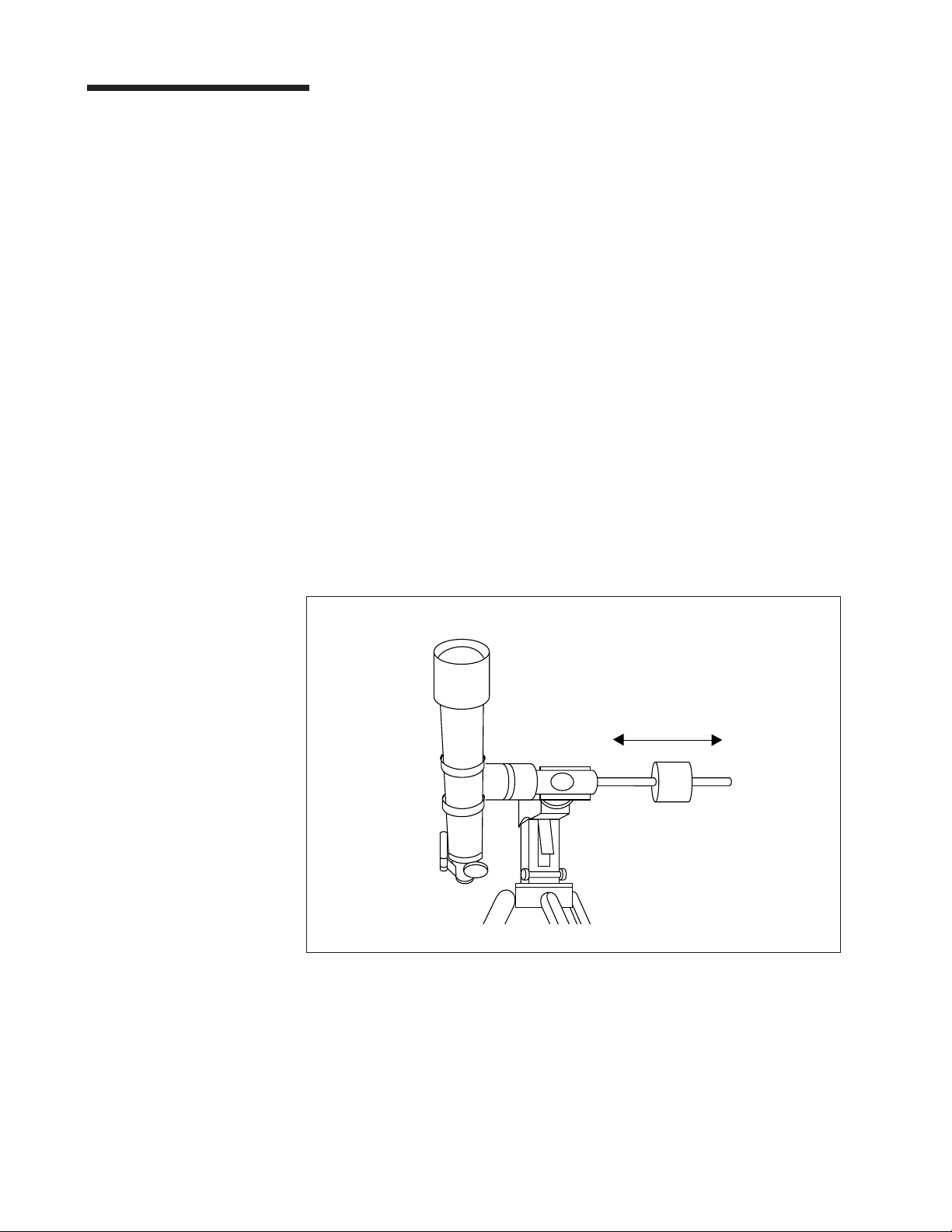
Balancing the TelescopeBalancing the Telescope
Balancing the Telescope
Balancing the TelescopeBalancing the Telescope
in R.A.in R.A.
in R.A.
in R.A.in R.A.
To eliminate undue stress on the mount, the telescope should be properly balanced
around the polar axis. In addition, proper balancing is crucial for accurate tracking if
using an optional motor drive. To balance the mount:
1. Release the R.A. Clamp and position the telescope off to one side of the
mount (make sure that the balance bracket thumbscrew is tight). The
counterweight bar will extend horizontally on the opposite side of the
mount (see figure 2-9).
2. Release the telescope —
“rolls.”
3. Loosen the set screw on one or both counterweights.
4. Move the counterweights to a point where they balance the telescope (i.e.,
it remains stationary when the R.A. clamp is released).
5. Tighten the set screw to hold the counterweight(s) in place.
These are general balance instructions and will reduce undue stress on the
mount. When taking astrophotos, this balance process should be done for the
specific area at which the telescope is pointing.
GRADUALLYGRADUALLY
GRADUALLY — to see which way the telescope
GRADUALLYGRADUALLY
16 • The CR-150 HD
Figure 2-9Figure 2-9
Figure 2-9
Figure 2-9Figure 2-9
The telescope should be balanced after all the standard accessories (i.e., star diagonal,
eyepiece, etc.) have been attached to the telescope. The correct procedure for attaching
these accessories is discussed in the section on “Telescope Basics.”
Page 17
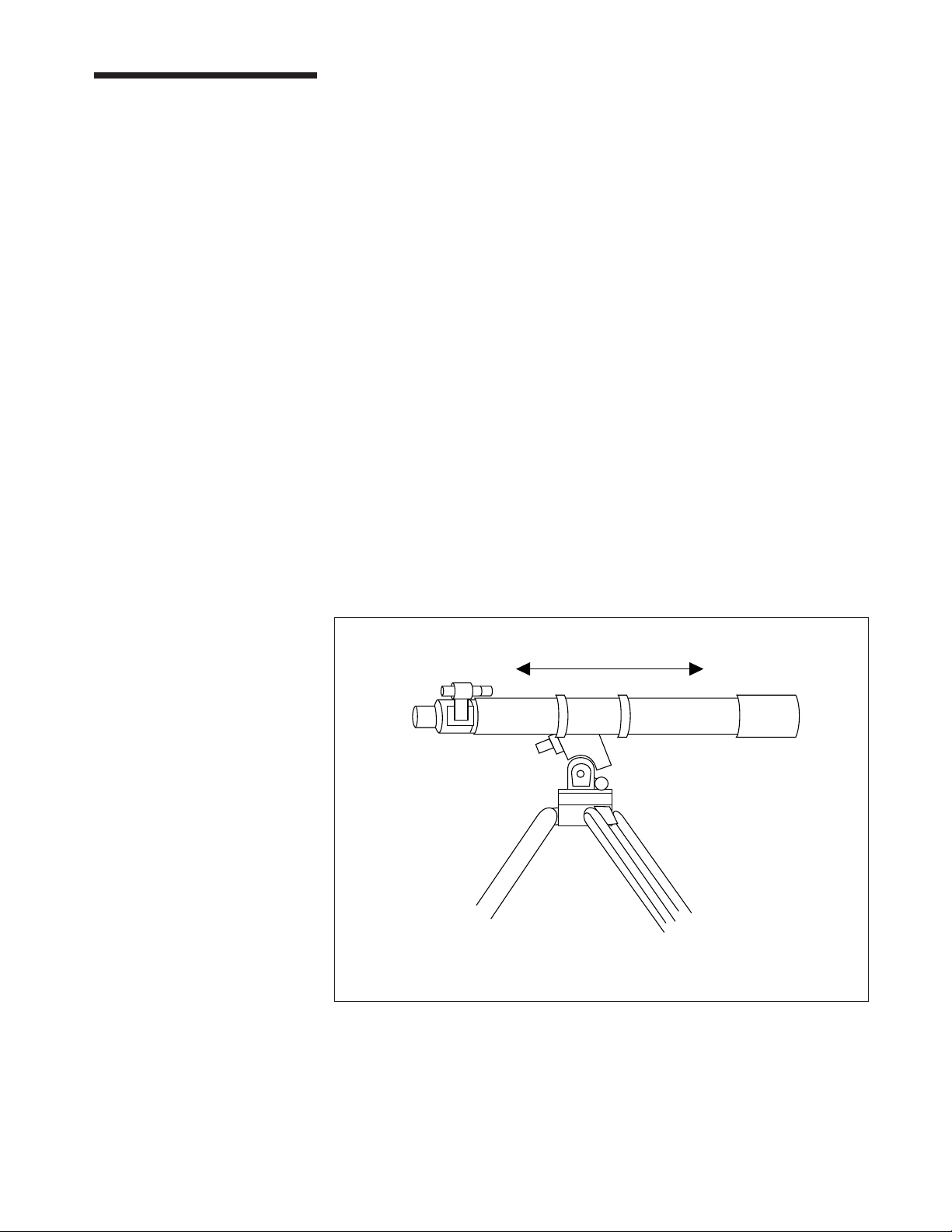
Balancing the TelescopeBalancing the Telescope
Balancing the Telescope
Balancing the TelescopeBalancing the Telescope
in DECin DEC
in DEC
in DECin DEC
The telescope should also be balanced on the declination axis to prevent any
sudden motions when the DEC clamp is released. To balance the telescope in
DEC:
1. Release the R.A. clamp and rotate the telescope so that it is on one side
of the mount (i.e., as described in the previous section on balancing the
telescope in R.A.).
2. Lock the R.A. clamp to hold the telescope in place.
3. Release the DEC clamp and rotate the telescope until the tube is parallel
to the ground (see figure 2-10).
4. Release the tube —
the declination axis.
COMPLETELY!COMPLETELY!
COMPLETELY!
COMPLETELY!COMPLETELY!
5. Slightly loosen the balance bracket thumbscrew and slide the telescope
either forward or backward until it remains stationary when the DEC clamp
is released.
bracket thumbscrew is loose.bracket thumbscrew is loose.
bracket thumbscrew is loose.
bracket thumbscrew is loose.bracket thumbscrew is loose.
6. Tighten the thumbscrew firmly to hold the telescope in place.
Like the R.A. balance, these are general balance instructions and will reduce
undue stress on the mount. When taking astrophotographs, this balance
process should be done for the specific area at which the telescope is pointing.
GRADUALLYGRADUALLY
GRADUALLY — to see which way it rotates around
GRADUALLYGRADUALLY
DO NOT LET GO OF THE TELESCOPE TUBEDO NOT LET GO OF THE TELESCOPE TUBE
DO NOT LET GO OF THE TELESCOPE TUBE
DO NOT LET GO OF THE TELESCOPE TUBEDO NOT LET GO OF THE TELESCOPE TUBE
Do NOT let go of the telescope tube while the balanceDo NOT let go of the telescope tube while the balance
Do NOT let go of the telescope tube while the balance
Do NOT let go of the telescope tube while the balanceDo NOT let go of the telescope tube while the balance
Figure 2-10Figure 2-10
Figure 2-10
Figure 2-10Figure 2-10
As with R.A., the telescope should be balanced in DEC after all the standard accessories
(i.e., star diagonal, eyepiece, etc.) have been attached to the telescope.
The CR-150 HD • 17
Page 18
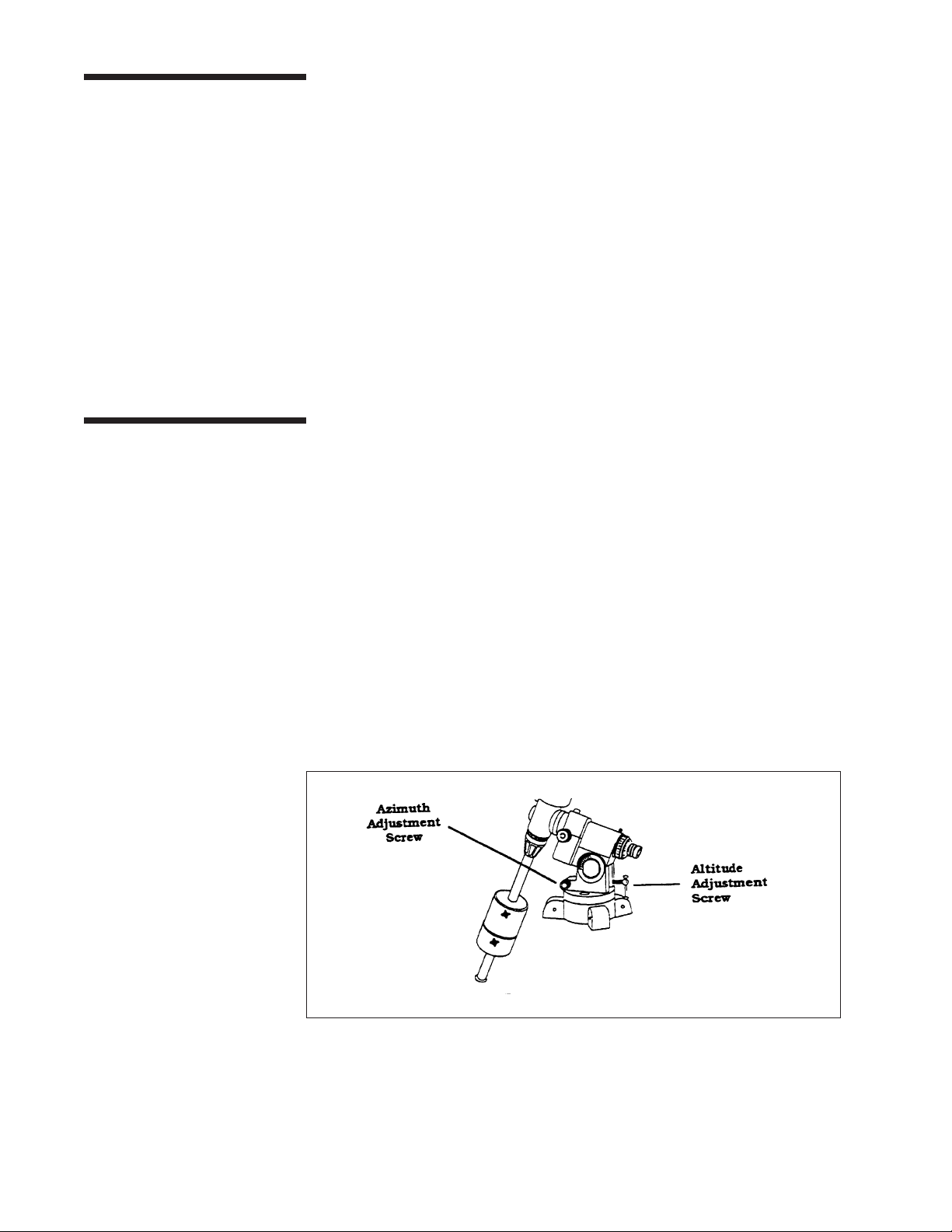
Adjusting the MountAdjusting the Mount
Adjusting the Mount
Adjusting the MountAdjusting the Mount
in Altitudein Altitude
in Altitude
in Altitudein Altitude
Adjusting the MountAdjusting the Mount
Adjusting the Mount
Adjusting the MountAdjusting the Mount
in Azimuthin Azimuth
in Azimuth
in Azimuthin Azimuth
For the purpose of polar alignment, there are two directions in which the mount
can be adjusted; vertically, which is called altitude and horizontally, which is
called azimuth. There are several ways to align on the celestial pole, some of which
are discussed later in this manual. This section simply covers the correct movement
of the mount during the polar alignment process. To adjust the mount in altitude (i.e.,
raise or lower the angle of the polar axis), turn the altitude adjustment lever:
• Turning the lever clockwise increases the angle at which the polar axis is
pointing
• Turning the lever counterclockwise lowers the angle at which the polar axis is
pointing.
The latitude adjustment on the CG-5 mount has a range of 40°, starting at 20°
going up to 60°.
For rough adjustments in azimuth, simply pick up the telescope and tripod and
move it. For fine adjustments in azimuth:
1. Turn the azimuth adjustment screws located on either side of the azimuth
housing. While standing behind the telescope, the knobs are on the front
of the mount.
• Turning the right adjustment knob clockwise moves the mount toward the
right.
• Turning the left adjustment knob clockwise moves the mount to the left.
Both screws push off of the peg on the tripod head, which means you may
have to loosen one screw while tightening the other. The screw that holds the
equatorial mount to the tripod may have to be loosened slightly.
Figure 2-11Figure 2-11
Figure 2-11
Figure 2-11Figure 2-11
18 • The CR-150 HD
Page 19

Disassembling andDisassembling and
Disassembling and
Disassembling andDisassembling and
Transporting Your CR-Transporting Your CR-
Transporting Your CR-
Transporting Your CR-Transporting Your CR150 HD150 HD
150 HD
150 HD150 HD
The entire telescope and mount is light enough to pick up and carry outside for a
casual observing session. If, however, you want to transport your CR-150 HD to a
remote observing location, you must partially disassemble it. Here’s how:
1. Remove the telescope from the equatorial mount. Return it to the shipping
carton to ensure safe transportation.
2. Remove the three wing bolts that hold the accessory tray to the tripod.
3. Pull the accessory tray off the bracket.
4. Thread the wing bolts back onto the accessory tray once they are removed
from the bracket. This will eliminate the possibility of losing them.
5. Fold the tripod legs together and you are ready to transport your CR-150 HD
telescope.
Storing Your CR-Storing Your CR-
Storing Your CR-
Storing Your CR-Storing Your CR150 HD150 HD
150 HD
150 HD150 HD
TechnicalTechnical
Technical
TechnicalTechnical SpecificationsSpecifications
Specifications
SpecificationsSpecifications
The equatorial mount does
telescope yourself. However, you may want to remove the counterweights from
the counterweight bar to lighten the mount.
If you are shipping the telescope via a common carrier, you should completely
disassemble the telescope and return all parts to their original shipping
container.
When not in use, your Celestron CR-150 HD can be left fully assembled and set
up. However, all lens and eyepiece covers should be put back in place. The
opening to the rear cell must also be covered. This will reduce the amount of
dust build-up on the optical surfaces and reduce the number of times you need
to clean the instrument. You may want to return everything to its original
shipping container and store all the parts there. If this is the case, all optical
surfaces should still be covered to prevent dust build-up.
Below is pertinent technical information on your Celestron CR-150 HD refractor
telescope that you may find useful.
OPTICAL TUBE: CR-150 HDOPTICAL TUBE: CR-150 HD
OPTICAL TUBE: CR-150 HD
OPTICAL TUBE: CR-150 HDOPTICAL TUBE: CR-150 HD
Optical System: Refractor
Aperture: 6" (150mm)
Focal Length: 1200mm (48")
F/ratio: f/8
Highest Useful Power Magnification: 360x
Lowest Useful Power Magnification: 21x
Resolution (arc seconds): 0.33
Photographic Resolution: 182 lines/mm
Light Gathering Power: 459x
Limiting Visual Magnitude: 13.4
Optical Tube Length: 50.5"
Weight
Optical Tube: 18.5 lbs.
NOTNOT
NOT have to be removed if you are transporting the
NOTNOT
The CR-150 HD • 19
Page 20

TELESCOPE BASICSTELESCOPE BASICS
TELESCOPE BASICS
TELESCOPE BASICSTELESCOPE BASICS
Once your telescope has been fully assembled, you are ready to attach the
accessories and have a look. This section deals with basic telescope operations that are common to all Celestron refractor telescopes.
Attaching theAttaching the
Attaching the
Attaching theAttaching the AccessoriesAccessories
Accessories
AccessoriesAccessories
There are several accessories that come standard with all the Celestron refractor
telescopes. The installation and use of each of these is described in this section.
The Star DiagonalThe Star Diagonal
The Star Diagonal
The Star DiagonalThe Star Diagonal
The star diagonal uses a mirror that reflects the light at a right angle to the light
path of the telescope. This allows you to observe in positions that are physically more comfortable than if you were to look straight through. To attach the
star diagonal:
1. Turn the set screw on the accessory adapter until it no longer extends into (i.e.,
obstructs) its inner diameter of the visual back.
2. Slide the chrome portion of the star diagonal into the accessory adapter (see
figure 4-1).
3. Tighten the set screw to hold the star diagonal in place.
If you wish to change the orientation of the star diagonal, loosen the set screw
on the visual back until the star diagonal rotates freely. Rotate the diagonal to
the desired position and tighten the set screw.
20 • Telescope Basics
The EyepieceThe Eyepiece
The Eyepiece
The EyepieceThe Eyepiece
The eyepiece, or ocular, is an optical element that magnifies the image
focused by the telescope. The eyepiece(s) fits into either the accessory adapter
directly , the star diagonal, or an erect image diagonal (see
section). To attach an eyepiece:
1. Loosen the set screw on the star diagonal so that it does not obstruct the
inner diameter of the eyepiece end of the diagonal.
2. Slide the chrome portion of the eyepiece into the star diagonal (see figure
4-1).
3. Tighten the set screw to hold the eyepiece in place.
To remove the eyepiece, loosen the set screw on the star diagonal and slide
the eyepiece out. You can then replace it with another ocular.
Optional Accessories
Page 21

Eyepieces are commonly referred to by focal length and barrel diameter. The focal
length of each eyepiece is printed on the eyepiece barrel. The longer the focal length
(i.e., the larger the number) the lower the eyepiece magnification (i.e., power) and the
shorter the focal length (i.e., the smaller the number) the higher the magnification.
Generally, you will use low-to-moderate power when viewing. For more information
on how to determine power, see the section on “Calculating Magnification.”
Barrel diameter is the diameter of the barrel that slides into the star diagonal or
accessory adapter. Your CR-150 HD refracting telescope can use eyepieces with
both a 1-1/4" barrel diameter and 2" barrel diameter. To use a 2" barrel eyepiece,
the 1 1/4" accessory adapter must first be removed. To do this, simply loosen the
two chrome thumbscrews located around the focuser barrel (see figure 4-1) and
remove the 1 1/4" adapter. Once removed, a 2" eyepiece or accessory can be
inserted directly into the focuser barrel and secured with the two thumb screws.
Built-in T-Adapter
Thread
1 1/4" Accessory
Adapter
2" Focuser
Barrel
Figure 4-1Figure 4-1
Figure 4-1
Figure 4-1Figure 4-1
Focuser Tension
Screw
Focuser Knob
Telescope Basics • 21
Page 22

Focusing
To focus your telescope, simply turn either of the focus knobs located under the focus
tube (see figure 4-1). Turn the focus knobs until the image is sharp. Once sharp, turn the
knobs toward you to focus on an object that is closer than the one you are currently
observing. Turn the knobs away from you to focus on a more distant object than the one
you are currently observing.
When working with any optical instrument, there are a few things to remember to ensure
you get the best possible image.
• Never look through window glass. Glass found in household windows is optically
imperfect, and as a result, may vary in thickness from one part of a window to the next.
This inconsistency can and will affect the ability to focus your telescope. In most cases
you will not be able to achieve a truly sharp image, while in some cases, you may actually
see a double image.
• Never look across or over objects that are producing heat waves. This includes asphalt
parking lots on hot summer days or building rooftops.
• Hazy skies, fog, and mist can also make it difficult to focus when viewing terrestrially. The
amount of detail seen under these conditions is greatly reduced. Also, when photographing under these conditions, the processed film may come out a little grainier than normal
with lower contrast and underexposed.
Attaching the Finder
• If you wear corrective lenses (specifically glasses), you may want to remove them when
observing with an eyepiece attached to the telescope. When using a camera, however,
you should always wear corrective lenses to ensure the sharpest possible focus. If you
have astigmatism, corrective lenses must be worn at all times.
The finder is mounted in the bracket and only needs to be attached to the telescope.
On the back of the telescope tube, just above the focusing knobs, there is a small
bracket with a regular head screw in it. This is where the finder bracket is mounted.
To install the finderscope:
1. Locate the mounting bracket near the back of the telescope tube.
2. Loosen the regular head screw from the mounting bracket on the telescope.
3. Slide the finder bracket onto the bracket on the telescope. The finder bracket will
slide in from the back. Orient the finder so that the objective lens is toward the
objective end of the telescope.
4. Tighten the regular head screw on the bracket to hold the finder in place.
22 • Telescope Basics
Page 23

Figure 4-2Figure 4-2
Figure 4-2
Figure 4-2Figure 4-2
The finder comes mounted in the finder bracket. To mount the finder to the telescope,The finder comes mounted in the finder bracket. To mount the finder to the telescope,
The finder comes mounted in the finder bracket. To mount the finder to the telescope,
The finder comes mounted in the finder bracket. To mount the finder to the telescope,The finder comes mounted in the finder bracket. To mount the finder to the telescope,
the finder bracket attaches to the mounting bracket on the telescope.the finder bracket attaches to the mounting bracket on the telescope.
the finder bracket attaches to the mounting bracket on the telescope.
the finder bracket attaches to the mounting bracket on the telescope.the finder bracket attaches to the mounting bracket on the telescope.
Aligning the Finder
The CR-150 HD comes with a 9x50mm finder. The finder is designed to help you
find objects that are easily overlooked in the main optics of the telescope. The first
number used to describe the finder is the power. The second number is the diameter
of the objective lens in millimeters. For example, the CR-150 HD finder is 9x50
which means it is 9 power and has a 50mm objective lens. Incidentally, power is
always compared to the unaided human eye. So, a 9 power finder magnifies
images nine times more than the human eye.
The 9x50mm finder is adjusted using two adjustment screws, located on the top and
on the right (when looking though the finder) of the finder bracket and a spring
loaded pivot screw (located on the left side of the bracket). This allows you to turn
the top adjustment screw to move the finderscope up and down, and turn the right
adjustment screw to move the finderscope right to left. The spring loaded pivot
screw puts constant pressure on the finder so that the adjustment screws are always
making contact with the finder.
To make things a little easier, you should align the finder during the day when it is
easier to locate objects. To align the finder:
1. Choose a conspicuous object that is over 500 yards away. This will eliminate
any possible parallax effect.
2. Point your telescope at the target and center it in the main optics of the telescope
(the eyepiece).
3. Lock the R.A. and DEC clamps to hold the telescope in place.
4. Check the finder to see where the object is located in the field of view.
5. Adjust the screws on the finder bracket, tightening one while loosening another,
until the cross hairs are centered on the target.
Accurate alignment of the finder will make it much easier to find objects in the main
optical tube.
Telescope Basics • 23
Page 24

Image OrientationImage Orientation
Image Orientation
Image OrientationImage Orientation
It should be noted that the image orientation will change depending on the viewing
configuration. When using the star diagonal, the image is right-side-up, but reversed
from left-to-right. If inserting the eyepiece into the accessory adapter (i.e., without
the star diagonal), the image is inverted (upside down and reversed from left-to-right).
This holds true for the 9x50 finder as well as the telescope. For correct orientation
through the telescope, which is important primarily for terrestrial observing, use the
optional 45° erect image diagonal 1-1/4" (#94112-A).
Actual image orientation as seen
with the unaided eye
Your First LookYour First Look
Your First Look
Your First LookYour First Look
WARNING !WARNING !
WARNING !
WARNING !WARNING !
Reversed from left to right, as
viewed with a Star Diagonal
Figure 4-3
With the telescope fully assembled and all the accessories attached you are ready
for your first look. Your first look should be done in the daytime when it will be
easier to locate the locking clamps and adjustment handles. This will help to
familiarize you with your telescope, thus making it easier to use at night.
Daytime ObservingDaytime Observing
Daytime Observing
Daytime ObservingDaytime Observing
Your Celestron CR-150 HD telescope works well as a terrestrial spotting scope.
When not used to examine objects in the night sky, it can be used to study objects
here on Earth.
NEVER POINT YOUR TELESCOPE AT THE SUN UNLESSNEVER POINT YOUR TELESCOPE AT THE SUN UNLESS
NEVER POINT YOUR TELESCOPE AT THE SUN UNLESS
NEVER POINT YOUR TELESCOPE AT THE SUN UNLESSNEVER POINT YOUR TELESCOPE AT THE SUN UNLESS
YOU HAVE THE PROPER SOLAR FILTER. PERMANENTYOU HAVE THE PROPER SOLAR FILTER. PERMANENT
YOU HAVE THE PROPER SOLAR FILTER. PERMANENT
YOU HAVE THE PROPER SOLAR FILTER. PERMANENTYOU HAVE THE PROPER SOLAR FILTER. PERMANENT
AND IRREVERSIBLE EYE DAMAGE MAY RESULT ASAND IRREVERSIBLE EYE DAMAGE MAY RESULT AS
AND IRREVERSIBLE EYE DAMAGE MAY RESULT AS
AND IRREVERSIBLE EYE DAMAGE MAY RESULT ASAND IRREVERSIBLE EYE DAMAGE MAY RESULT AS
WELL AS DAMAGE TO YOUR TELESCOPE. ALSO, NEVERWELL AS DAMAGE TO YOUR TELESCOPE. ALSO, NEVER
WELL AS DAMAGE TO YOUR TELESCOPE. ALSO, NEVER
WELL AS DAMAGE TO YOUR TELESCOPE. ALSO, NEVERWELL AS DAMAGE TO YOUR TELESCOPE. ALSO, NEVER
LEAVE YOUR TELESCOPE UNATTENDED DURING ALEAVE YOUR TELESCOPE UNATTENDED DURING A
LEAVE YOUR TELESCOPE UNATTENDED DURING A
LEAVE YOUR TELESCOPE UNATTENDED DURING ALEAVE YOUR TELESCOPE UNATTENDED DURING A
DAYTIME OBSERVING SESSION, ESPECIALLY WHENDAYTIME OBSERVING SESSION, ESPECIALLY WHEN
DAYTIME OBSERVING SESSION, ESPECIALLY WHEN
DAYTIME OBSERVING SESSION, ESPECIALLY WHENDAYTIME OBSERVING SESSION, ESPECIALLY WHEN
CHILDREN ARE PRESENT.CHILDREN ARE PRESENT.
CHILDREN ARE PRESENT.
CHILDREN ARE PRESENT.CHILDREN ARE PRESENT.
Inverted image, as viewed with
the eyepiece directly in telescope
24 • Telescope Basics
1. Begin by finding a distant object that is fairly bright.
2. Insert the eyepiece (one with a large focal length) into the telescope.
3. Release the R.A. and DEC clamps and point the telescope at the object you
selected.
4. Locate the object in your finder and lock the R.A. and DEC clamps.
5. Use the slow motion knobs to center the object in the field of the finder.
6. Once centered, look through the main optics and the object will be there (if you
aligned the finder first).
Page 25

Nighttime ObservingNighttime Observing
Nighttime Observing
Nighttime ObservingNighttime Observing
Looking at objects in the sky is quite different than looking at objects on Earth.
For one, many objects seen in the daytime are easy to see with the naked eye and
can be located by using landmarks. In addition, objects on the ground are stationary, at least for the most part. In the night sky you will see a tremendous amount
of stars through the telescope that are not visible to the naked eye. One way to find
objects (at least initially) is by using other stars to guide you there. This method of
finding objects, known as star hopping, is very accurate. Yet it requires a fair
amount of time to learn the stars well enough to guide you to other objects. In
addition, the stars will appear to drift out of the field of view. This is due to the
Earth’s rotation. In fact, anything in the sky, day or night, will drift out unless the
telescope has been polar-aligned and an optional motor drive is running. There is
more on this in the section on “Polar Alignment.”
1. Orient the telescope so that the equatorial mount is pointing north, as
close to true north as possible. You can use a landmark that you know
faces north to get you in the general direction.
2. Adjust the mount until the latitude indicator points to the latitude of your
observing site.
3. Insert the eyepiece (low power) into the telescope to give you the widest
field possible.
4. You are now ready to observe.
5. Release the right ascension and declination clamps and point the telescope at the
desired target. The Moon or one of the brighter planets is an ideal first target.
6. Locate the object in the finder.
7. Lock the R.A. and DEC clamps to hold the telescope in place.
8. Center the object in the finder using the slow motion knobs.
9. Turn the focus knob until the image is sharp.
10. Take your time and study your subject. If looking at the Moon, look for
small details in the craters.
That’s all there is to using your Celestron telescope. However, don’t limit your view
of an object to a single eyepiece. After a few minutes, try using a different optional
eyepiece, a more powerful one. This gives you an idea of how the field of view
changes.
Telescope Basics • 25
Page 26

Calculating Magnification
You can change the power of your Celestron CR-150 HD telescope just by changing the eyepiece (ocular). To determine the magnification for your telescope, you
would simply divide the focal length of the telescope (1200mm) by the focal length
of the eyepiece that you are using. In equation format, the formula looks like this:
Focal Length of Telescope (mm)
Magnification = ————————————————
Focal Length of Eyepiece (mm)
Let’s say, for example, that you are using a 20mm eyepiece. To determine the
magnification, simply divide the focal length of your telescope (1200mm) by the focal
length of the eyepiece (20mm). Dividing 1200 by 20 yields a magnification of 60
power.
Although the power is variable, each instrument has a limit to the highest
useful magnification. The general rule is that 60 power can be used for every
inch of aperture. For example, the CR-150 HD is 6" in diameter. Multiplying 6
by 60 gives a maximum useful magnification of 360 power. Although this is the
maximum useful magnification, due to limiting atmospheric conditions most
observing is done in the range of 20 to 35 power for every inch of aperture which is
120 to 210 power for the CR-150 HD.
Determining Field of View
Determining the field of view is important if you want to get an idea of the size of the
object you are observing. To calculate the actual field of view, divide the apparent
field of the eyepiece (supplied by the eyepiece manufacturer) by the magnification. In
equation format, the formula looks like this:
Apparent Field of Eyepiece
True Field = ———————————————
Magnification
Using the example we started with above, we can determine the field of view
using the same 20mm eyepiece. The 20mm eyepiece has an apparent field of view of
52°. Divide the 52° by the magnification, which is 60 power. This yields an actual
field of .87°, or a little more than three quarters of a degree.
For terrestrial viewing, field size is often referred to as feet at a thousand yards. To
convert this to feet at one thousand yards, multiply the actual field of .87° by 52.5.
This produces a field width of 45.7 feet at one thousand yards.
The apparent field of each eyepiece that Celestron manufacturers is found in
the Celestron Accessory Catalog (#93685).
26 • Telescope Basics
Page 27

General Photography HintsGeneral Photography Hints
General Photography Hints
General Photography HintsGeneral Photography Hints
Your Celestron telescope can be used for both terrestrial and astronomical
photography. Your telescope has a fixed aperture and, as a result, a fixed f/ratio.
To properly expose your subjects photographically, you need to set your shutter
speed accordingly. Most 35mm single lens reflex (SLR) cameras offer through-thelens metering that lets you know if your picture is under or overexposed. This is
important for terrestrial photography where exposure times are measured in
fractions of a second. In astrophotography, the exposures are much longer,
requiring that you use the “B” setting on your camera. The actual exposure time is
determined by how long you keep the shutter open. More on this in the section on
“Celestial Photography.”
To reduce vibration when tripping the shutter, use a cable release. Releasing the
shutter manually can cause vibration, something that produces blurred photos. A
cable release allows you to keep your hands clear of the camera and telescope, thus
reducing the possibility of shaking the telescope. Mechanical shutter releases can be
used, though air-type releases are best.
Telescope Basics • 27
Page 28

ASTRASTR
ASTR
ASTRASTR
This section deals with observational astronomy in general. It includes information on the night sky, polar alignment, and using your telescope for astronomical observations.
ONOMY BONOMY B
ONOMY B
ONOMY BONOMY B
ASICSASICS
ASICS
ASICSASICS
The Celestial Coordi-The Celestial Coordi-
The Celestial Coordi-
The Celestial Coordi-The Celestial Coordinate Systemnate System
nate System
nate Systemnate System
In order to help find objects in the sky, astronomers use a celestial coordinate
system which is similar to our geographical coordinate system here on Earth.
The celestial coordinate system has poles, lines of longitude and latitude, and
an equator. For the most part, these remain fixed against the background
stars.
The celestial equator runs 360 degrees around the Earth and separates the
northern celestial hemisphere from the southern. Like the Earth’s equator it
bears a reading of zero degrees. On Earth this would be latitude. However, in
the sky this is now referred to as declination, or DEC for short. Lines of
declination above and below the celestial equator are labeled for their angular
distance from the equator. The lines are broken down into degrees, minutes,
and seconds of arc. Declination readings south of the equator carry a minus
sign (-) in front of the number and those north are often preceded by a plus sign
(+).
The celestial equivalent of longitude is called Right Ascension, or R.A. for
short. Like the Earth’s lines of longitude, they run from pole to pole and are
evenly spaced 15 degrees apart. Although the longitude lines are separated by
an angular distance, they are also a measure of time. Each line of longitude is
one hour apart from the next. Since the Earth rotates once every 24 hours,
there are 24 lines total. The R.A. coordinates are marked off in units of time.
It begins with an arbitrary point in the constellation of Pisces designated as 0
hours, 0 minutes, 0 seconds. All other points are designated by how far (i.e.,
how long) they lag behind this coordinate after it passes overhead moving
toward the west.
28 • Astronomy Basics
Your Celestron telescope comes equipped with setting circles that translate
the celestial coordinates into a precise location for the telescope to point. The
setting circles will not work properly until you have polar aligned the telescope
and set the R.A. setting circle. Note that the process of polar alignment sets
the declination setting circle.
Figure 5-1Figure 5-1
Figure 5-1
Figure 5-1Figure 5-1
Page 29

Motion of the StarsMotion of the Stars
Motion of the Stars
Motion of the StarsMotion of the Stars
Like the Sun, the stars also appear to move across the sky. This motion is caused
by the Earth’s rotation. For observers in the northern hemisphere, all stars appear
to move around the north celestial pole. For observers in the southern hemisphere,
all stars appear to move around the south celestial pole. This means that over a 24hour period, any given star will scribe out a complete circle around its respective
celestial pole. The farther you move away from the celestial pole, the larger this
circle becomes and is largest at the celestial equator. Stars near the celestial
equator rise in the east and set in the west. However, stars near the celestial poles
are always above the horizon. They are said to be circumpolar because they don’t
rise and set. You will never see the stars complete one circle because the sunlight
during the day washes out the starlight. However, part of this circular motion of
stars in this region of the sky can be seen by setting up a camera on a tripod and
opening the shutter for a couple of hours. The processed film will reveal circular
arcs that are centered on the pole. This information will be useful for certain
methods of polar alignment.
Figure 5-2Figure 5-2
Figure 5-2
Figure 5-2Figure 5-2
All stars appear to rotate around the celestial poles. However, the appearance of this
motion varies depending on where you are looking in the sky. Near the north celestial
pole the stars scribe out recognizable circles centered on the pole (1). Stars near the
celestial equator also follow circular paths around the pole. But, the complete path is
interrupted by the horizon. These appear to rise in the east and set in the west (2).
Looking toward the opposite pole, stars curve or arc in the opposite direction scribing a
circle around the opposite pole (3).
Astronomy Basics • 29
Page 30

Polar AlignmentPolar Alignment
Polar Alignment
Polar AlignmentPolar Alignment
In order for the telescope to track the stars it must meet two criteria. First,
you need a drive motor that will move at the same rate as the stars. For the CR-150
HD there are two optional motor drives (#93518 and #93523) that can be fitted to
it. The second thing you need is to set the telescope’s axis of rotation so that it
tracks in the right direction. Since the motion of the stars across the sky is caused
by the Earth’s rotation about its axis, the telescope’s axis must be made parallel to
the Earth’s axis.
Polar alignment is the process by which the telescope’s axis of rotation is
aligned (made parallel) with the Earth’s axis of rotation. Once aligned, a
telescope with a clock drive will track the stars as they move across the sky.
The result is that objects observed through the telescope will appear stationary
(i.e., they will not drift out of the field of view). If your telescope does not use a
motor drive, all objects in the sky (day or night) will drift out of the field. This
apparent motion is caused by the Earth’s rotation. Even if you are not using a
motor drive, polar alignment is still desirable since it will reduce the number of
corrections needed to follow an object and will limit all corrections to one axis
(R.A.). There are several methods of polar alignment, all of which work on a
similar principle, but are performed somewhat differently. Each method will be
considered separately, beginning with the easier methods and working to the
more difficult, but more precise.
Although there are several methods mentioned here, you will never use all of
them during one particular observing session. Instead, you may use only one
if it is a casual observing session. Or, if you plan on astrophotography, you
may use two methods — one for rough alignment followed by a more accurate
method.
Definition:Definition:
Definition: The polar axis is the axis around which the telescope rotates when moving the
Definition:Definition:
telescope in right ascension. This axis remains stationary as the telescope
moves in right ascension and declination.
Zenith
Direction of the polar axis
Direction of the celestial
North Pole
Latitude
South
When the telescope’s axis of rotation is parallel to the Earth’s axis, stars viewed
through the telescope appear stationary when using a motor drive.
Horizon
Latitude
Equator
Earth
Figure 5-3Figure 5-3
Figure 5-3
Figure 5-3Figure 5-3
North
Direction of
the celestial
North Pole
30 • Astronomy Basics
Page 31

Finding the PoleFinding the Pole
Finding the Pole
Finding the PoleFinding the Pole
Figure 5-4Figure 5-4
Figure 5-4
Figure 5-4Figure 5-4
The position of the BigThe position of the Big
The position of the Big
The position of the BigThe position of the Big
Dipper changes through-Dipper changes through-
Dipper changes through-
Dipper changes through-Dipper changes throughout the year and through-out the year and through-
out the year and through-
out the year and through-out the year and throughout the night.out the night.
out the night.
out the night.out the night.
For each hemisphere, there is a point in the sky around which all the other
stars appear to rotate. These points are called the celestial poles and are
named for the hemisphere in which they reside. For example, in the northern
hemisphere all stars move around the north celestial pole. When the
telescope’s polar axis is pointed at the celestial pole, it is parallel to the
Earth’s rotational axis.
Many of the methods of polar alignment require that you know how to find the
celestial pole by identifying stars in the area. For those in the northern
hemisphere, finding the celestial pole is relatively easy. Fortunately, we have a
naked eye star less than a degree away. This star, Polaris, is the end star in
the handle of the Little Dipper (see figure 5-5). Since the Little Dipper (technically called Ursa Minor) is not one of the brightest constellations in the sky, it
may be difficult to locate, especially from urban areas. If this is the case, use
the two end stars in the bowl of the Big Dipper. Draw an imaginary line through
them (about five times the distance between these two stars) toward the Little
Dipper. They will point to Polaris. The position of the Big Dipper will change
during the year and throughout the course of the night (see figure 5-4). When
the Big Dipper is difficult to locate, try using Cassiopeia.
Observers in the southern hemisphere are not as fortunate as those in the
northern hemisphere. The stars around the south celestial pole are not nearly
as bright as those around the north. The closest star that is relatively bright is
Sigma Octantis. This star is just within naked eye limit (magnitude 5.5) and
lies 59 arc minutes from the pole. For more information about stars around the
south celestial pole, please consult a star atlas.
While it may seem that pointing at the pole star produces a parallax effect,
especially for observers near the equator, this effect is negligible since Polaris
is so far away.
Definition:Definition:
Definition: The north celestial pole is the point in the northern sky around which all stars
Definition:Definition:
appear to rotate. The counterpart in the southern hemisphere is referred to as
the south celestial pole.
Figure 5-5Figure 5-5
Figure 5-5
Figure 5-5Figure 5-5
The two stars in the front of the bowl of the Big Dipper point to Polaris which is less
than one degree from the true (north) celestial pole. Cassiopeia, the “W” shaped
constellation is on the opposite side of the pole from the Big Dipper. The North
Celestial Pole (N.C.P.) is marked by the “+” sign.
Astronomy Basics • 31
Page 32

Latitude ScalesLatitude Scales
Latitude Scales
Latitude ScalesLatitude Scales
The easiest way to polar align a telescope is with a latitude scale. Unlike
other methods that require you to find the celestial pole by identifying certain
stars near it, this method works off of a known constant (your latitude) to determine
how high the polar axis should be pointed. The latitude range varies depending
upon the telescope you own. The range for the CG-5 is 40°.
The constant, mentioned above, is a relationship between your latitude and the
angular distance the celestial pole is above the northern (or southern) horizon.
The angular distance from the northern horizon to the north celestial pole is
always equal to your latitude. To illustrate this, imagine that you are standing
on the north pole, latitude +90°. The north celestial pole, which has a declination of +90°, would be directly overhead (i.e., 90 above the horizon). Now let’s
say that you move one degree south. Your latitude is now +89° and the
celestial pole is no longer directly overhead. It has moved one degree closer
toward the northern horizon. This means the pole is now 89° above the
northern horizon. If you move one degree further south, the same thing
happens again. As you can see from this example, the distance from the
northern horizon to the celestial pole is always equal to your latitude.
If you are observing from Los Angeles, which has a latitude of 34°, then the
celestial pole would be 34° above the northern horizon. All a latitude scale
does then is to point the polar axis of the telescope at the right elevation above
the northern (or southern) horizon. To align your telescope:
1. Point your telescope due north. Use a landmark that you know faces
north.
2. Level the tripod by raising or lowering the legs as needed. There is a
bubble level built into the tripod of the CG-5 mount for this purpose.
3. Adjust the telescope mount in altitude until the latitude indicator (see figure 5-6)
points to your latitude.
This method can be done in daylight, thus eliminating the need to fumble
around in the dark. Although this method does
pole, it will limit the number of corrections needed when tracking an object. It
will also be accurate enough for short exposure prime focus planetary photography (a couple of seconds) and short exposure piggyback astrophotography.
Latitude ScaleLatitude Scale
Latitude Scale
Latitude ScaleLatitude Scale
NOTNOT
NOT put you directly on the
NOTNOT
32 • Astronomy Basics
Figure 5-6Figure 5-6
Figure 5-6
Figure 5-6Figure 5-6
Page 33

Pointing at PolarisPointing at Polaris
Pointing at Polaris
Pointing at PolarisPointing at Polaris
This method utilizes Polaris as a guidepost to the celestial pole. Since Polaris is less
than a degree from the celestial pole, many amateurs simply point the polar axis of
their telescope at Polaris. Although this is by no means a perfect alignment, it is
close. To align using this method:
Align the finderscope with the main optical tube as described in the "Aligning the
Finder" section earlier in the manual.
1 Set the telescope up so that the polar axis is pointing north and the
counterweight shaft is rotated towards the ground.
2 Release the DEC clamp and move the telescope so that the optical tube is
directly over the polar axis.
3 Move the mount in altitude and/or azimuth until Polaris is in the field of
view of the finder. Rough azimuth adjustments can be made by moving the
tripod .
4 Center Polaris using the fine altitude and azimuth controls (see figure 5-7).
Remember, do not move the telescope in R.A. or DEC. You want to adjust theRemember, do not move the telescope in R.A. or DEC. You want to adjust the
Remember, do not move the telescope in R.A. or DEC. You want to adjust the
Remember, do not move the telescope in R.A. or DEC. You want to adjust theRemember, do not move the telescope in R.A. or DEC. You want to adjust the
direction the mount is pointing and you are using the telescope to see where thedirection the mount is pointing and you are using the telescope to see where the
direction the mount is pointing and you are using the telescope to see where the
direction the mount is pointing and you are using the telescope to see where thedirection the mount is pointing and you are using the telescope to see where the
mount is pointing.mount is pointing.
mount is pointing.
mount is pointing.mount is pointing.
5 Once Polaris is in the finder it should also be centered in the telescope. If
not, use the fine adjustment controls to center Polaris in the telescope
field.
6 Rotate the Declination circle, just above the counterweight shaft, to read 90°. Do
not move the Declination circle by hand after it is set.
Figure 5-7Figure 5-7
Figure 5-7
Figure 5-7Figure 5-7
Astronomy Basics • 33
Page 34

Declination DriftDeclination Drift
Declination Drift
Declination DriftDeclination Drift
This method of polar alignment allows you to get the most accurate alignment
on the celestial pole and is required if you want to do long exposure deep-sky
astrophotography through the telescope. The declination drift method requires
that you monitor the drift of selected guide stars. The drift of each guide star
tells you how far away the polar axis is pointing from the true celestial pole and
in what direction. Although declination drift is quite simple and straightforward,
it requires a great deal of time and patience to complete when first attempted.
The declination drift method should be done after any one of the previously
mentioned methods has been completed.
To perform the declination drift method you need to choose two bright stars.
One should be near the eastern horizon and one due south near the meridian.
Both stars should be near the celestial equator (i.e., 0° declination). You will
monitor the drift of each star one at a time and in declination only. While
monitoring a star on the meridian, any misalignment in the east-west direction
will be revealed. While monitoring a star near the east/west horizon, any
misalignment in the north-south direction will be revealed. As for hardware,
you will need an illuminated reticle ocular to help you recognize any drift. For
very close alignment, a Barlow lens is also recommended since it increases
the magnification and reveals any drift faster.
When looking due south with the scope on the side of the mount, insert the
diagonal so it points straight up. Insert a cross hair ocular and align the cross
hairs to be parallel to declination and right ascension motion.
First choose your star near where the celestial equator and the meridian meet.
The star should be approximately ±1/2 hour of the meridian and ±5 degrees of
the celestial equator. Center the star in the field of your telescope and monitor
the drift in declination.
• If the star drifts south, the polar axis is too far east.
• If the star drifts north, the polar axis is too far west.
Make the appropriate adjustments to the polar axis to eliminate any drift.
Once you have managed to eliminate all drift, move to the star near the eastern
horizon. The star should be 20 degrees above the horizon and ± 5 degrees off
of the celestial equator.
• If the star drifts south, the polar axis is too low.
• If the star drifts north, the polar axis is too high.
Once again, make the appropriate adjustments to the polar axis to eliminate
any drift. Unfortunately, the latter adjustments interact with the prior adjustments
ever so slightly. So, repeat the process again to improve the accuracy checking both
axes for minimal drift. Once the drift has been eliminated, the telescope is very
accurately aligned. You will now be able to do prime focus deep-sky astrophotography for long periods.
NOTE:NOTE:
NOTE: If the eastern horizon is blocked, you may choose a star near the western
NOTE:NOTE:
34 • Astronomy Basics
horizon. However, you will have to reverse the polar high/low error directions. If
using this method in the southern hemisphere, the procedure is the same as described
above. However, the direction of drift is reversed.
Page 35

Aligning the R.A.Aligning the R.A.
Aligning the R.A.
Aligning the R.A.Aligning the R.A. Setting CircleSetting Circle
Setting Circle
Setting CircleSetting Circle
Polar Alignment FindersPolar Alignment Finders
Polar Alignment Finders
Polar Alignment FindersPolar Alignment Finders
There are two finders specifically designed for polar alignment that can be used with
the CR-150 HD telescopes. These finders can be purchased as optional accessories
for the CR-150 HD. The first finder, known as the 7x50 Polaris finder (#937858P), is used as a regular finder.
The second finder is the polar axis finderscope (#94221). Its sole purpose is
polar alignment and can NOT be used to find objects in the telescope. Both
these finders work on the same principle, but their methods of operation are
slightly different. These methods are generally easier than those already
described and they are fairly accurate. For more information on both these
finderscopes, refer to the Optional Accessories section of this manual or ask
for the Celestron accessory catalog (#93685).
Before you can use the setting circles to find objects in the sky you need to
align the R.A. setting circle. The declination setting circle is aligned during the
polar alignment process. In order to align the R.A. setting circle you will need
to know the names of a few of the brightest stars in the sky . If you don’t, they
can be learned by using the Celestron Sky Maps (#93722) or consulting a
current astronomy magazine. To align the R.A. setting circle:
1. Locate a bright star near the celestial equator. The farther you are from
the celestial pole the better your reading on the R.A. setting circle will be.
The star you choose to align the setting circle with should be a bright one
whose coordinates are known and easy to look up. (For a list of bright
stars to align the R.A. setting circle, see the list at the back of this
manual.)
2. Center the star in the finder.
3. Look through the main telescope and see if the star is in the field. If not,
find it and center it.
4. Start the optional motor drive so that it will track the star. If you are not
using a motor drive the star will start to drift out of the field and you will
need to center it again before setting the R.A. circle.
5. Look up the coordinates of the star.
6. Rotate the circle until the proper coordinates line up with the R.A. indicator
(the zero mark on the vernier scale). The R.A. setting circle should rotate
freely.
As mentioned above, the declination setting circle is aligned during the process of polar alignment. There is no need to align it in the same manner as
the R.A. setting circle.
Once you have finished this process you are ready to use the setting circles to
locate objects in the night sky. See the section on “Using the Setting Circles”
for specific information.
Astronomy Basics • 35
Page 36

CELESTIAL OBSERVING
Observing the MoonObserving the Moon
Observing the Moon
Observing the MoonObserving the Moon
With your telescope set up, you are ready to use it for celestial observing.
This section covers visual observing of both solar system and deep-sky
objects.
In the night sky, the Moon is a prime target for your first look because it
is extremely bright and easy to find. Often, it is a temptation to look at the
Moon when it is full. At this time, the face we see is fully illuminated and
its light can be overpowering. In addition, little or no contrast can be
seen during this phase.
One of the best times to observe the Moon is during its partial phases
(around the time of first or third quarter). Long shadows reveal a great
amount of detail on the lunar surface. At low power you will be able to
see most of the lunar disk at one time. Change to higher power (magnification) to focus in on a smaller area. Keep in mind that if you are not
using an optional motor drive, the rotation of the Earth will cause the
Moon to drift out of your field of view. You will have to manually adjust
the telescope to keep the Moon centered. This effect is more noticeable at higher
power.
If you are using a motor drive and have polar aligned, the Moon will remain
centered. Consult your local newspaper or a current astronomy magazine to
find out when the Moon will be visible. Try using filters to increase contrast
and bring out more detail on the lunar surface.
Observing theObserving the
Observing the
Observing theObserving the
PlanetsPlanets
Planets
PlanetsPlanets
Other easy targets in the night sky include the five naked eye planets. You
can see Venus go through its lunar-like phases. Mars can reveal a host of
surface detail and one, if not both, of its polar caps. You will be able to see
the cloud belts of Jupiter and the great Red Spot (if it is visible at the time you
are observing). In addition, you will also be able to see the moons of Jupiter as
they orbit this gas giant. Saturn with its beautiful ring system and Cassini's
division are easily visible at moderate power. All you need to know is where to
look. Most astronomy publications tell where the planets can be found in the
sky each month.
36 • Celestial Observing
Page 37

Using the Lens Cap Aperture Stop
As mentioned in the introduction, all refractive optics will exhibit some amount of
chromatic aberration due to the prism effect of lenses. Chromatic aberration will
become more pronounced the farther the incoming light rays are off-axis (i.e.
passing through the edge of the objective lens) and virtually unnoticeable on-axis
(passing through the center of the objective lens). This type of aberration is only
evident when observing very bright sources of light, such as bright planets and very
luminous stars (like Sirius). There are several techniques that the observer can
employ to suppress visible signs of chromatic aberration, these include; reducing
the aperture and using filters.
The objective lens cap covering the objective lens of the telescope has a built-in
112mm aperture stop in the center. By leaving the lens cap on the telescope with the
aperture stop removed, you will allow all the incoming light to pass closer to the
center of the optical axis. Since, most planets are extremely bright objects (visible to
the unaided eye) any loss of light from reducing the aperture will be unnoticeable.
Observing the SunObserving the Sun
Observing the Sun
Observing the SunObserving the Sun
WARNING:WARNING:
WARNING:
WARNING:WARNING:
NOTE:NOTE:
NOTE:
NOTE:NOTE:
The lens cap should always be completely removed when observing deep-sky
objects such as galaxies and nebulae, where aperture (light gathering power) is
essential and chromatic aberration is not an issue.
Another useful technique for reducing aberrations and improving planetary detail is
the use of colored eyepiece filters. Filters are commonly used to bring out particular
planetary detail, such as the polar caps on Mars or the bands and zones around
Jupiter. The use of colored filters (especially red and green filters) reduces the
effect of chromatic aberration as well as improves contrast and resolution.
Although overlooked by many amateur astronomers, solar observation is both
rewarding and fun. However, because the Sun is so bright, special precautions must
be taken when observing our star so as not to damage your eyes or your telescope.
Never project an image of the Sun through the telescope. Because ofNever project an image of the Sun through the telescope. Because of
Never project an image of the Sun through the telescope. Because of
Never project an image of the Sun through the telescope. Because ofNever project an image of the Sun through the telescope. Because of
the folded optical design, tremendous heat build-up will result insidethe folded optical design, tremendous heat build-up will result inside
the folded optical design, tremendous heat build-up will result inside
the folded optical design, tremendous heat build-up will result insidethe folded optical design, tremendous heat build-up will result inside
the optical tube. This can damage the telescope and/or any accesso-the optical tube. This can damage the telescope and/or any accesso-
the optical tube. This can damage the telescope and/or any accesso-
the optical tube. This can damage the telescope and/or any accesso-the optical tube. This can damage the telescope and/or any accessories attached to the telescope.ries attached to the telescope.
ries attached to the telescope.
ries attached to the telescope.ries attached to the telescope.
For safe solar viewing, use a Celestron solar filter. This filter reduces the intensity
of the Sun’s light, making it safe to view. With this filter you can see sunspots as
they move across the solar disk and faculae, which are bright patches seen near the
Sun’s edge.
pletely remove the finder when observing the Sun. This will ensurepletely remove the finder when observing the Sun. This will ensure
pletely remove the finder when observing the Sun. This will ensure
pletely remove the finder when observing the Sun. This will ensurepletely remove the finder when observing the Sun. This will ensure
that the finder itself is not damaged and that no one looks through itthat the finder itself is not damaged and that no one looks through it
that the finder itself is not damaged and that no one looks through it
that the finder itself is not damaged and that no one looks through itthat the finder itself is not damaged and that no one looks through it
inadvertently.inadvertently.
inadvertently.
inadvertently.inadvertently.
Be sure to cover the objective lens of the finder or com-Be sure to cover the objective lens of the finder or com-
Be sure to cover the objective lens of the finder or com-
Be sure to cover the objective lens of the finder or com-Be sure to cover the objective lens of the finder or com-
SOLAR OBSERVING HINTSSOLAR OBSERVING HINTS
SOLAR OBSERVING HINTS
SOLAR OBSERVING HINTSSOLAR OBSERVING HINTS
• The best time to observe the Sun is in the early morning or late afternoon
when the air is cooler.
• To locate the Sun without a finder, watch the shadow of the telescope tube
until it forms a circular shadow.
Celestial Observing • 37
Page 38

Observing Deep-SkyObserving Deep-Sky
Observing Deep-Sky
Observing Deep-SkyObserving Deep-Sky
ObjectsObjects
Objects
ObjectsObjects
Deep-sky objects are simply those objects outside the boundaries of our solar
system. They include star clusters, planetary nebulae, diffuse nebulae, double stars,
and other galaxies outside our own Milky Way. The Celestron Sky Maps (#93722)
can help you locate the brightest deep-sky objects.
Most deep-sky objects have a large angular size. Therefore, low-to-moderate power
is all you need to see them. Visually, they are too faint to reveal any color seen in
long exposure photographs. Instead, they have a black and white appearance. And,
because of their low surface brightness, they should be observed from a dark sky
location. Light pollution around large urban areas washes out most nebulae making
them difficult, if not impossible, to observe. Light Pollution Reduction filters help
reduce the background sky brightness, thus increasing contrast.
Using the Setting CirclesUsing the Setting Circles
Using the Setting Circles
Using the Setting CirclesUsing the Setting Circles
Once the setting circles are aligned you can use them to find any object with
known coordinates.
1. Select an object to observe. Use a seasonal star chart or planisphere to
make sure the object you chose is above the horizon. As you become
more familiar with the night sky, this will no longer be necessary.
2. Look up the coordinates in an atlas or reference book.
3. Move the telescope in declination until the indicator is pointing at the
correct declination coordinate.
4. Move the telescope in R.A. until the indicator points to the correct coordinate (do NOT move the R.A. circle). The telescope will track in R.A. as
long as a motor drive is operating and the R.A. clamp is in the locked
position.
5. Look through the finder to see if you have located the object.
6. Center the object in the finder.
7. Look in the main optics using a low power eyepiece; the object should be
there. The telescope will track in R.A. as long as the motor drive is
operating.
8. Repeat the process for each object observed throughout the observing
session.
You may not be able to see fainter objects in the finder. When this happens,
gradually sweep the telescope around until the object is visible.
The declination setting circle is scaled in degrees while the R.A. setting circle
is incremented in minutes with a marker every fifth minute. As a result, the
setting circles will get you close to your target, but not directly on it. Also, the
accuracy of your polar alignment will also affect how accurately your setting
circles read.
38 • Celestial Observing
At the end of this manual there is a list of deep-sky objects well within reach of
your Celestron telescope.
Page 39

Star HoppingStar Hopping
Star Hopping
Star HoppingStar Hopping
You can use your setting circles to find these objects (as described earlier in this
manual) or try star hopping. Star hopping is done by using bright stars to guide you
to an object. Here are directions for two popular objects.
The Andromeda Galaxy, M31, is an easy first target. To find M31:
1. Locate the constellation of Pegasus, a large square visible in the fall and
winter months.
2. Start at the star in the northeast corner. The star is Alpha (α) Andromeda.
3. Move northeast approximately 7°. There you will find two stars of equal
brightness — Delta (δ) and Pi (π) Andromeda — about 3° apart.
4. Continue in the same direction another 8°. There you will find two stars —
Beta (β) and Mu (µ) Andromeda — about 3° apart.
5. Move 3° northwest — the same distance between the two stars— to the
Andromeda galaxy. It is easily visible in the finder.
Figure 6-2Figure 6-2
Figure 6-2
Figure 6-2Figure 6-2
Star hopping to the Andromeda Galaxy is a snap to find since all the stars needed to do
so are visible to the naked eye. Note that the scale for this star chart is different from
the one on the following page which shows the constellation Lyra.
Celestial Observing • 39
Page 40

Star hopping may take some getting used to since you can see more stars through
the finder than you can see with the naked eye. And, some objects are not visible
in the finder. One such object is M57, the famed Ring Nebula. Here’s how to find
it:
1. Find the constellation of Lyra, a small parallelogram visible in the summer and fall
months. Lyra is easy to pick out because it contains the bright star Vega.
2. Start at the star Vega — Alpha (α) Lyrae — and move a few degrees southeast to
find the parallelogram. The four stars that make up this geometric shape are all
similar in brightness, making them easy to see.
3. Locate the two southern most stars that make up the parallelogram —
Beta (β) and Gamma (γ) Lyrae (see figure 6-3).
4. Point the finder half way between these two stars.
5. Move about 1/2° toward Beta (β) Lyrae, but remaining on a line that
connects the two stars.
6. Look through the telescope and the Ring Nebula should be in the telescope. Its angular size is quite small and, therefore, not visible in the
finder.
These two examples should give you an idea of how to star hop to deep-sky
objects. To use this method on other objects, consult any of the star atlases listed at
the end of this book.
Figure 6-3Figure 6-3
Figure 6-3
Figure 6-3Figure 6-3
Although the Ring Nebula liesAlthough the Ring Nebula lies
Although the Ring Nebula lies
Although the Ring Nebula liesAlthough the Ring Nebula lies
between two naked eye stars,between two naked eye stars,
between two naked eye stars,
between two naked eye stars,between two naked eye stars,
it may take a little time toit may take a little time to
it may take a little time to
it may take a little time toit may take a little time to
locate since it is not visible inlocate since it is not visible in
locate since it is not visible in
locate since it is not visible inlocate since it is not visible in
the finder. Note that the scalethe finder. Note that the scale
the finder. Note that the scale
the finder. Note that the scalethe finder. Note that the scale
for this star chart is differentfor this star chart is different
for this star chart is different
for this star chart is differentfor this star chart is different
from the one on the previousfrom the one on the previous
from the one on the previous
from the one on the previousfrom the one on the previous
page which shows severalpage which shows several
page which shows several
page which shows severalpage which shows several
constellations includingconstellations including
constellations including
constellations includingconstellations including
Pegasus, Triangulum, andPegasus, Triangulum, and
Pegasus, Triangulum, and
Pegasus, Triangulum, andPegasus, Triangulum, and
Andromeda.Andromeda.
Andromeda.
Andromeda.Andromeda.
40 • Celestial Observing
Page 41

Viewing ConditionsViewing Conditions
Viewing Conditions
Viewing ConditionsViewing Conditions
Viewing conditions affect what you can see through your CR-150 HD telescope
during an observing session. Conditions include transparency, sky illumination,
and seeing. Understanding viewing conditions and the affect they have on observing will help you get the most out of your telescope.
TransparencyTransparency
Transparency
TransparencyTransparency
Transparency is the clarity of the atmosphere and is affected by clouds,
moisture, and other airborne particles. Thick cumulus clouds are completely opaque
while cirrus clouds can be thin, allowing the light from the brightest stars through.
Hazy skies absorb more light than clear skies making fainter objects harder to see
and reducing contrast on brighter objects. Aerosols ejected into the upper atmosphere from volcanic eruptions also affect transparency. Ideal conditions are when
the night sky is inky black.
Sky IlluminationSky Illumination
Sky Illumination
Sky IlluminationSky Illumination
General sky brightening caused by the Moon, aurorae, natural airglow, and
light pollution greatly affect transparency. While not a problem for the Moon,
planets, and brighter stars, bright skies reduce the contrast of extended
nebulae making them difficult, if not impossible, to see. To maximize your
observing, limit deep-sky viewing to moonless nights far from the light polluted
skies found around major urban areas. LPR filters enhance deep-sky viewing
from light polluted areas by blocking unwanted light while transmitting light
from certain deep-sky objects. You can, on the other hand, observe planets
and stars from light polluted areas or when the Moon is out.
SeeingSeeing
Seeing
SeeingSeeing
Seeing conditions refer to the stability of the atmosphere and directly effects
the clarity of star images and the amount of fine detail seen in extended
objects like the planets. The air in our atmosphere acts as a lens which bends
and distorts incoming light rays. The amount of bending depends on air
density. Varying temperature layers have different densities and therefore bend
light differently. Light rays from the same object arrive slightly displaced
creating an imperfect or smeared image. These atmospheric disturbances vary
from time-to-time and place-to-place. The size of the air parcels compared to
your aperture determines the “seeing” quality. Under good seeing conditions,
fine detail is visible on the brighter planets like Jupiter and Mars, and stars are
pinpoint images. Under poor seeing conditions, images are blurred and stars
appear as blobs. Seeing conditions are rated on a five-point scale where one
is the worst and five is the best (see figure 6-4). Seeing conditions can be
classified in one of three categories which are based on the cause.
Type 1 seeing conditions are characterized by rapid changes in the image
seen through the telescope. Extended objects, like the Moon, appear to
shimmer while point sources (i.e., stars) appear double. Type 1 seeing is
caused by currents within or very close to the telescope tube. These currents
could be caused by a telescope that has not reached thermal equilibrium with
the outdoor surroundings, heat waves from people standing near the telescope,
or heated dew caps. To avoid the problems associated with Type 1 seeing, allow
your telescope approximately 20 to 30 minutes to reach thermal equilibrium.
Celestial Observing • 41
Page 42

Once adjusted to the outdoor temperature, don’t touch the telescope tube with your
hands. When pointing the telescope, hold the telescope by the star diagonal. If
observing with others, make sure no one stands in front of or directly below the
telescope tube.
The images produced by Type 2 seeing conditions don’t move as quickly as those
produced by Type 1 conditions, but the images are quite blurry. Fine detail is lost
and the contrast is low for extended objects. Stars are spread out and not sharp. The
source of Type 2 seeing is the lower atmosphere, most likely heat waves from the
ground or buildings. To avoid the problems associated with Type 2 seeing, select a
good observing site. Specifically, avoid sites that overlook asphalt parking lots or
ploughed fields. Stay away from valleys and shorelines. Instead, look for broad
hilltops or open grassy fields. Stable thermal conditions found near lakes and
atmospheric inversions also tend to produce good seeing. If you can’t get a better
location, wait until the early morning hours when the surroundings are uniformly cool
and the seeing is generally better.
Type 3 seeing conditions are characterized by fast ripples, but sharp images.
In extended objects fine detail is visible, but the images shift around the field.
Stars are crisp points, but they shift small distances rapidly around the field.
The cause of Type 3 seeing is turbulence in the upper atmosphere which
means the observer has less control over it. However, the effects of Type 3
seeing are generally less pronounced than the other two types. You can never
really avoid Type 3 seeing. Your best bet is to wait until moments of steadiness. If the seeing is extremely bad, pack up and wait for a better night.
The conditions described here apply to both visual and photographic observations.
Figure 6-4Figure 6-4
Figure 6-4
Figure 6-4Figure 6-4
Seeing conditions directly affect image quality. These drawings represent a point
source (i.e., star) under bad seeing conditions (left) to excellent conditions (right).
Most often, seeing conditions produce images that lie somewhere between these two
extremes.
42 • Celestial Observing
Page 43

CELESTIAL PHOTOGRAPHYCELESTIAL PHOTOGRAPHY
CELESTIAL PHOTOGRAPHY
CELESTIAL PHOTOGRAPHYCELESTIAL PHOTOGRAPHY
After looking at the night sky for awhile you may want to try photographing it.
Several forms of celestial photography are possible with your Celestron CR-150
HD telescope. The most common forms of celestial photography, in order of
difficulty are: short exposure prime focus, piggyback, and projection photography.
Each of these is discussed in moderate detail with enough information to get you
started. Topics include the accessories required and some simple techniques.
More information is available in some of the publications listed at the end of this
manual.
In addition to the specific accessories required for each type of celestial
photography, there is the need for a camera — but not just any camera. The
camera does not have to have many of the features offered on today’s state-ofthe-art equipment. For example, you don’t need auto focus capability or mirror
lock up. Here are the mandatory features a camera needs for celestial photography. First, a ‘B’ setting which allows for time exposures. This excludes
point and shoot cameras and limits the selection to 35mm SLR cameras.
Second, the ‘B’ or manual setting should not run off the battery. Many new
electronic cameras use the battery to keep the shutter open during time
exposures. Once the batteries are drained, usually after a few minutes, the
shutter closes, whether you have finished with the exposure or not. Look for a
camera that has a manual shutter when operating in the time exposure mode.
Olympus, Nikon, Minolta, Pentax, Canon and others have made such camera
bodies.
The camera should have interchangeable lenses so you can attach it to the
telescope and use a variety of lenses for piggyback photography. If you can’t
find a new camera, you can purchase a used camera body that is not 100 percent
functional. The light meter does not have to be operational since you will be determining the exposure length manually.
Use a cable release with a locking function to hold the shutter open while you
do other things. Mechanical and air releases are available at most camera
stores.
Celestial Photography • 43
Page 44

Short Exposure PrimeShort Exposure Prime
Short Exposure Prime
Short Exposure PrimeShort Exposure Prime FocusFocus
Focus
FocusFocus
Short exposure prime focus photography is the best way to begin recording
celestial objects. It is done with the camera attached to the telescope without an
eyepiece or camera lens in place. To attach your camera, you need the T-adapter
and a T-Ring for your specific camera (i.e., Minolta, Nikon, Pentax, etc.). The
CR-150 HD focuser has a built-in T-adapter and is ready to accept a 35mm camera
body. The T-Ring replaces the 35mm SLR camera’s normal lens. Prime focus
photography allows you to capture the entire solar disk (if using the proper filter)
as well as the entire lunar disk. To attach your camera to your telescope:
1 Remove the eyepiece from the 1
2 Unthread the 1
1
/
" accessory adapter from the focuser assembly. This will
4
1
/
" eyepiece holder.
4
expose the male thread of the built-in T-adapter.
3 Thread the T-ring onto the exposed T-adapter threads.
4 Mount your camera body onto the T-Ring the same as you would any other
lens.
With your camera attached to the telescope, you are ready for prime focus
photography. Start with an easy object like the Moon. Here’s how to do it:
1. Load your camera with film that has a moderate-to-fast speed (i.e., ISO
rating). Faster films are more desirable when the Moon is a crescent.
When the Moon is near full, and at its brightest, slower films are more
desirable. Here are some film recommendations:
• T-Max 100
• T-Max 400
• Any 100 to 400 ISO color slide film
• Fuji Super HG 400
2. Center the Moon in the field of your telescope.
3. Focus the telescope by turning the focus knob until the image is sharp.
4. Set the shutter speed to the appropriate setting (see table 6-1).
5. Trip the shutter using a cable release.
6. Advance the film and repeat the process.
Lunar PhaseLunar Phase
Lunar Phase
Lunar PhaseLunar Phase
CrescentCrescent
Crescent 1/2 1/4 1/8 1/15
CrescentCrescent
QuarterQuarter
Quarter 1/15 1/30 1/60 1/125
QuarterQuarter
FullFull
Full 1/30 1/60 1/125 1/250
FullFull
Above is a listing of recommended exposure times when photographing the Moon at the
prime focus of your Celestron telescope.
ISO 50ISO 50
ISO 50
ISO 50ISO 50
ISO 100ISO 100
ISO 100
ISO 100ISO 100
Table 7-1Table 7-1
Table 7-1
Table 7-1Table 7-1
ISO 200ISO 200
ISO 200
ISO 200ISO 200
ISO 400ISO 400
ISO 400
ISO 400ISO 400
44 • Celestial Photography
Page 45

The exposure times listed here should be used as a starting point. Always make
exposures that are longer and shorter than the recommended time. Also, try
bracketing your exposures, taking a few photos at each shutter speed. This will
ensure that you will get a good photo. If using black and white film, try a yellow
filter to reduce the light intensity and to increase contrast.
Keep accurate records of your exposures. This information is useful if you
want to repeat your results or if you want to submit some of your photos to
various astronomy magazines for possible publication!
This technique is also used for photographing the Sun with the proper solar filter.
Celestial Photography • 45
Page 46

PiggybackPiggyback
Piggyback
PiggybackPiggyback
The easiest way to enter the realm of deep-sky, long exposure astrophotography is
via the piggyback method. Piggyback photography is done with a camera and its
normal lens riding on top of the telescope. Through piggyback photography you can
capture entire constellations and record large scale nebulae that are too big for prime
focus photography. Because you are photographing with a low power lens and
guiding with a high power telescope, the margin for error is very large. Small mistakes
made while guiding the telescope will not show up on film. To attach the camera to
the top of the telescope, thread the bottom of the camera body onto the 1/4"- 20
photographic adapter bolt located on the top of the telescope tube clamping ring. In
order to guide the exposure, you will also need an optional motor drive (#93518 or
#93523).
As with any form of deep-sky photography, it should be done from a dark sky
observing site. Light pollution around major urban areas washes out the faint
light of deep-sky objects. You can still practice from less ideal skies.
1. Polar align the telescope (using one of the methods described earlier) and
start the motor drive.
2. Load your camera with slide film, ISO 100 or faster, or print film, ISO 400
or faster!
3. Set the f/ratio of your camera lens so that it is a half stop to one full stop
down from completely open.
4. Set the shutter speed to the “B” setting and focus the lens to the infinity
setting.
5. Locate the area of the sky that you want to photograph and move the
telescope so that it points in that direction.
6. Find a suitable guide star in the telescope eyepiece field of view. This is
relatively easy since you can search a wide area without affecting the area
covered by your camera lens. If you do not have an illuminated cross hair
eyepiece for guiding, simply defocus your guide star until it fills most of the
field of view. This makes it easy to detect any drift.
7. Release the shutter using a cable release.
8. Monitor your guide star for the duration of the exposure making the necessary
corrections needed to keep the star centered.
9. Close the camera’s shutter.
As for lenses, use good ones that produce sharp images near the edge of the field.
The lenses should have a resolving power of at least 40 lines per millimeter. A good
focal length range is 50 to 500mm for lenses designed for 35mm cameras.
46 • Celestial Photography
Page 47

The exposure time depends on the film being used. However, five minutes is usually
a good starting point. With slower films, like 100 ISO, you can expose as long as 45
minutes. With faster films, like 1600 ISO, you really shouldn’t expose more than 5 to
10 minutes. When getting started, use fast films to record as much detail in the
shortest possible time. Here are proven recommendations:
• Ektar 1000 (color print)
• Konica 3200 (color print)
• Fujichrome 1600D (color slide)
• 3M 1000 (color slide)
• T-Max 3200 (black and white print)
• T-Max 400 (black and white print)
As you perfect your technique, try specialized films, that is films that are
designed or specially treated for celestial photography. Here are some popular
choices:
• Ektar 125 (color print)
• Fujichrome 100D (color slide)
• Tech Pan, gas hypered (black and white print)
As with all forms of photography, keep accurate records of your work. This
information can be used later if you want to reproduce certain results or if you
want to submit photos for possible publication.
Once you have mastered piggyback photography with wide angle and normal
lenses, try longer focal length lenses. The longer the focal length, the more
accurate your guiding must be. You can continue to increase the focal length
of the lens until you are ready for prime focus photography with your telescope.
Celestial Photography • 47
Page 48

Projection PhotographyProjection Photography
Projection Photography
Projection PhotographyProjection Photography
This form of celestial photography is designed for objects with small angular sizes,
primarily the planets and individual lunar features. Planets, although physically quite
large, appear small in angular size because of their great distances. Moderate to high
magnification is, therefore, required to make the image large enough to see any detail.
Unfortunately, the camera/telescope combination alone does not provide enough
magnification to produce a usable image size on film. In order to get the image large
enough, you must attach your camera to the telescope with a projection lens in place.
This can be accomplished with the use of the 2x barlow lens / T-adapter. Slide the 1
1/4" barrel of the barlow lens directly into the focuser and secure with the chrome set
screw. Then attach the T-ring for your particular camera make (i.e., Minolta, Nikon,
Pentax, etc.) and camera body to the T-adapter.
Because of the higher magnifications during projection photography, the field of
view is smaller which makes it more difficult to find and center objects. To make the
job a little easier, align the finder as accurately as possible. This allows you to get the
object in the field based on the finder’s view alone.
Another problem introduced by the higher magnification is vibration. Simply tripping
the shutter — even with a cable release — produces enough vibration to smear the
image. To get around this, use the camera’s self-timer if the exposure time is less than
one second — a common occurrence when photographing the Moon. For exposures
over one second, use the “hat trick.” This technique incorporates a hand-held black
card placed over the aperture of the telescope to act as a shutter. The card prevents
light from entering the telescope while the shutter is released. Once the shutter has
been released and the vibration has diminished (a few seconds), move the black card
out of the way to expose the film. After the exposure is complete, place the card over
the front of the telescope and close the shutter. Advance the film and you’re ready
for your next shot. Keep in mind that the card should be held a few inches in front of
the telescope, and not touching it. It is easier if you use two people for this process;
one to release the camera shutter and one to hold the card. Here’s the process for
making the exposure.
1. Find and center the desired target in the view finder of your camera.
2. Turn the focus knob until the image is as sharp as possible.
3. Place the black card over the front of the telescope.
4. Release the shutter using a cable release.
5. Wait for the vibration caused by releasing the shutter to diminish. Also,
wait for a moment of good seeing.
6. Remove the black card from in front of the telescope for the duration of the
exposure.
7. Replace the black card over the front of the telescope.
8. Close the camera’s shutter.
Advance the film and you are ready for your next exposure. Don’t forget to
take photos of varying duration and keep accurate records of what you have
done. Record the date, telescope, exposure duration, eyepiece, f/ratio, film, and some
comments on the seeing conditions.
48 • Celestial Photography
Page 49

TELESCOPE MAINTENANCETELESCOPE MAINTENANCE
TELESCOPE MAINTENANCE
TELESCOPE MAINTENANCETELESCOPE MAINTENANCE
Refractors are generally very low maintenance telescopes. Cleaning is really
all that is needed, and even that is minimal if the telescope is stored properly.
Care and Cleaning ofCare and Cleaning of
Care and Cleaning of
Care and Cleaning ofCare and Cleaning of
the Opticsthe Optics
the Optics
the Opticsthe Optics
Occasionally, dust and/or moisture may build up on the objective lens of
your telescope. Special care should be taken when cleaning any instrument
so as not to damage the optics. If dust has built up on the objective lens,
remove dust with a camel’s hair brush or a can of pressurized air. Spray at
an angle to the lens for approximately 2 to 4 seconds. Then, use optical
cleaning solution and white tissue paper to remove any remaining debris.
Strokes should go from the center of the objective lens to the outer portion.
NOTNOT
Do
NOT rub in circles! With refractive lenses, never apply the cleaning
NOTNOT
solution directly to the lens. Because the elements are air-spaced, excess
solution may seep between the lenses. Apply the solution to the tissue, then
the tissue to the lens.
You can use commercially made lens cleaner or mix your own. A good
cleaning solution is isopropyl alcohol mixed with distilled water. The
solution should be 60% isopropyl alcohol and 40% distilled water. Or, liquid
dish soap diluted with water (a couple of drops per one quart of water) can
be used.
Occasionally, you may experience dew build-up on the objective lens of your
telescope during an observing session. This may be removed with a hair
dryer or by pointing the telescope at the ground. Since your Celestron
refractor has a built-in dew cap, the dewing process is slightly reduced. If
moisture condenses on the inside of the lens, remove the accessories from the
telescope. Place the telescope in a dust-free environment and point it down.
This will remove the moisture from the telescope tube.
To minimize the need to clean your telescope, replace all lens covers once
you have finished using it. Since the back of the telescope where the accessories attach is
when not in use. This will prevent contaminates from entering the optical
tube.
NOTNOT
NOT sealed, the plastic cap should be placed over the opening
NOTNOT
Telescope Maintenance • 49
Page 50

OPTIONAL ACCESSORIES
The following is a partial list of optional accessories available for your Celestron
CR-150 HD.
CD-ROM (93700) - Celestron and Software Bisque have joined
together to present this comprehensive CD-ROM called
Level 1 - for Celestron.
images, horizontal projection, custom sky chart printing, zoom
capability and more! A fun, useful and educational product. PC
format.
Dual Axis Drive System - #93523
This drive motor, with drive corrector capabilities, is designed for
Celestron’s CG-5 Equatorial telescope mount. It precisely controls
the telescope’s tracking speed during timed exposures astrophotography of celestial objects, producing the best possible image sharp-
ness. This precision, state-of-the-art DC motor drive operates on a 9
volt battery. The hand controller module is very compact and fits easily in the
palm of your hand. Motors for both axes are included, along with brackets,
clutches and hardware.
Erect Image Diagonal (#94112-A) - This accessory is an Amici prism
arrangement that allows you to look into the telescope at a 45° angle with
images that are oriented properly (upright and correct from left-to-right). It is
useful for daytime, terrestrial viewing.
It features a 10,000 object database, 75 color
The Sky™
Eyepieces - Like telescopes, eyepieces come in a variety of designs. Each
design has its own advantages and disadvantages. For the 1-1/4" barrel
diameter there are four different eyepiece designs available.
• Super Modified Achromatic (SMA) Eyepieces:
The SMA design is an improved version of the Kellner eyepiece.
SMAs are very good, economical, general purpose eyepieces that
deliver a wide apparent field, good color correction and an excellent
image at the center of the field of view. Celestron offers SMA
eyepieces in the following focal lengths: 6mm, 10mm, 12mm,17mm
and 25mm.
• Plössl - Plössl eyepieces have a 4-element lens designed for low-
to-high power observing. The Plössls offer razor sharp views across
the entire field, even at the edges! In the 1-1/4" barrel diameter, they
are available in the following focal lengths: 6.3mm, 7.5mm, 10mm,
12.5mm, 17mm, 20mm, 26mm, 32mm and 40mm.
• Ultima - Ultima is not really a design, but a trade name for our 5-element,
wide field eyepieces. They are available in the following focal lengths:
5mm, 7.5mm, 12.5mm, 18mm, 30mm, 35mm, and 42mm. These
eyepieces are all parfocal. The 35mm Ultima gives the widest possible
field of view with a 1-1/4" diagonal.
50 • Optional Accessories
Page 51

• Lanthanum Eyepieces (LV Series) - Lanthanum is a unique rare earth
glass used in one of the field lenses of this new eyepiece. The Lanthanum glass reduces aberrations to a minimum. All are fully multicoated
and have an astounding 20mm of eye relief — perfect for eyeglass
wearers! They are available in the following focal lengths: 2.5mm, 4mm,
5mm, 6mm, 9mm, 10mm, 12mm and 15mm. Celestron also offers the LV
Zoom eyepiece (#3777) with a focal length of 8mm to 24mm. It offers an
apparent field of 40o at 24mm and 60o at
8mm. Eye relief ranges from 15mm to 19mm.
Eyepiece Filters - To enhance your visual
observations of solar system objects,
Celestron offers a wide range of colored filters
that thread into the 1-1/4" oculars. Available
individually are: #12 deep yellow, #21 orange,
#25 red, #58 green, #80A light blue, #96
neutral density - 25%T, #96 neutral density 13%T, and polarizing. These and other filters
are also sold in sets.
Finderscopes - Finderscopes are used to help you locate objects in the main
telescope. The larger the finder, the more you will see, making it easier to
locate objects. One option for finders is the illuminated Polaris 7x50 Finder
(#93785-8P). Another tool for finding objects in the sky is the Star Pointer
(#51630). The Star Pointer is different from a finderscope in that you can use
both eyes when pointing the telescope at an object. A partially reflective
surface projects the image of an LED illuminated pinpoint into the line of sight.
Just align the illuminated pinpoint with the object you are interested in and the
object will be in the main telescope.
Night Vision Flashlight - (#93588) - Celestron’s premium model for as-
tronomy, using two red LEDs to preserve night vision better than red filters or
other devices. Brightness is adjustable. Operates on a single 9 volt battery
(included).
Light Pollution Reduction (LPR) Filters - The 1 1/4" eyepiece filter is
designed to enhance your views of deep sky astronomical objects when viewed
from urban areas. LPR Filters selectively reduce the transmission of certain
wavelengths of light, specifically those produced by artificial lights. This
includes mercury and high and low pressure sodium vapor lights. In addition, it
also block unwanted natural light (sky glow) caused by neutral oxygen emission in our atmosphere.
Micro Guide Eyepiece (#94171) - This multipurpose 12.5mm illuminated
reticle can be used for guiding deep-sky astrophotos, measuring position
angles, angular separations, and more. The laser etched reticle provides razor
sharp lines and the variable brightness illuminator is completely cordless. The
micro guide eyepiece produces 96 power when used with the CR-150 HD at f/
8.
Moon Filter (94119-A) - Celestron’s Moon Filter is an economical eyepiece
filter for reducing the brightness of the moon and improving contrast, so
greater detail can be observed on the lunar surface. The clear aperture is
21mm and the transmission is about 18%.
Optional Accessories • 51
Page 52

Motor Drive System - #93518
By adding the MDCG-5 Drive System to your mount, you add the capacity to
automatically
during long viewing or astrophotography sessions, when manual tracking can
become tiring. Furthermore, the Drive System will enhance high-power visual
observing. It attaches to the R.A. (east/west) drive axis of your CG-5 Mount
and will drive the telescope at the normal sidereal rate as well as allowing you
to guide at 2x and 4x sidereal. Power is supplied via a DC battery pack.
Planisphere (93720) - A simple and inexpensive tool for all levels of observers,
from naked eye viewers to users of highly sophisticated telescopes. The
Celestron Planisphere makes it easy to locate stars for observing and is a
great planet finder as well. A map of the night sky, oriented by month and day,
rotates within a depiction of the 24 hours of the day, to display exactly which
stars and planets will be visible at any given time. Ingeniously simple to use,
yet quite effective. Made of durable materials and coated for added
protection. Celestron Planispheres come in three different models, to match
the latitude from which you’re observing:
For 20
° to 40° of latitude 93720-30
For 30° to 50° of latitude 93720-40
For 40° to 60° of latitude 93720-50
track objects in the sky, a convenience you’ll be sure to enjoy
Polarizing Filter Set (#93608) - The polarizing filter set limits the transmission of light to a specific plane, thus increasing contrast between various
objects. This is used primarily for terrestrial, lunar and planetary observing.
Polar Axis Finderscope (#94221) - This useful accessory speeds accurate
polar alignment by providing a means of visually aligning your German equatorial mount with Polaris and true north. The finderscope has an eyepiece with
etched reticle for quick polar alignment.
Sky Maps (#93722) - Celestron Sky Maps are the ideal teaching guide for learning the night sky. You wouldn’t
set off on a road trip without a road map, and you don’t need to try to navigate the night sky without a map
either. Even if you already know your way around the major
constellations, these maps can help you locate all kinds of
fascinating objects.
T-Ring - The T-Ring couples your 35mm SLR camera body to
the T-Adapter, Radial Guider, or Tele-extender. This accessory
is mandatory if you want to do photography through the
telescope. Each camera make (i.e., Minolta, Nikon, Pentax,
etc.) has its own unique mount and therefore, its own T-Ring.
Celestron has 8 different models for 35mm cameras.
A full description of all Celestron accessories can be
found in the Celestron accessory catalog (#93685).
52 • Optional Accessories
Page 53

THE MESSIER CATALOGTHE MESSIER CATALOG
THE MESSIER CATALOG
THE MESSIER CATALOGTHE MESSIER CATALOG
The Messier Catalog, compiled by Charles Messier, was the first extensive listing of star clusters and nebulae.
Messier’s primary observational purpose was to discover comets. He compiled this list so that others searching
for comets would not be confused by these objects. His list still remains popular today because all of these
objects are easily visible in amateur telescopes.
M#M#
M#
M#M#
M1 NGC 1952 Tau 5 34.5 22 01 8 .4 P. Neb. Crab Nebula
M2 NGC 7089 Aqr 21 33.5 -00 49 6. 5 Gl. Cl.
M3 NGC 5272 CVn 13 42.2 28 23 6. 4 Gl. Cl.
M4 NGC 6121 Sc o 16 23.6 -26 32 5.9 Gl. Cl.
M5 NGC 5904 Se r 15 18.5 2 05 5.8 Gl. Cl.
M6 NGC 6405 Sc o 17 40.0 -32 13 4.2 Op. Cl. Butterfly Cluster
M7 NGC 6475 Sc o 17 54.0 -34 49 3.3 Op. Cl.
M8 NGC 6523 Sgr 18 03.7 -24 23 5. 8 D. Neb. Lagoon Nebula
M9 NGC 6333 Oph 17 19.2 -18 31 7.9 Gl. Cl.
M10 NGC 6254 Oph 16 57.2 -4 06 6.6 Gl. Cl.
M11 NGC 6705 Sc t 18 51.1 -6 16 5.8 Op. Cl. Wild Duck Cluster
M12 NGC 6218 Oph 16 47.2 -1 57 6.6 Gl. Cl.
M13 NGC 6205 Her 16 41.7 36 28 5.9 Gl. Cl. Hercules Cluster
M14 NGC 6402 Oph 17 37.6 -3 15 7.6 Gl. Cl.
M15 NGC 7078 Pe g 21 30.0 12 10 6.4 Gl. Cl.
M16 NGC 6611 Se r 18 18.9 -13 47 6. 0 D. Neb. Eagle Nebula
M17 NGC 6618 Sgr 18 20.8 -16 11 7.0 D. Neb. Omega Nebula
M18 NGC 6613 Sgr 18 19.9 -17 08 6. 9 Op. Cl.
M19 NGC 6273 Oph 17 02.6 -26 16 7.2 Gl. Cl.
M20 NGC 6514 Sgr 18 02.4 -23 02 8. 5 D. Neb. Trifid Nebula
NGC#NGC#
NGC#
NGC#NGC#
Const.Const.
Const.
Const.Const.
R.A.R.A.
R.A.
R.A.R.A.
H M SH M S
H M S
H M SH M S
DECDEC
DEC
DECDEC
° ‘° ‘
° ‘
° ‘° ‘
MagMag
Mag
MagMag
TypeType
Type
TypeType
Proper NameProper Name
Proper Name
Proper NameProper Name
M21 NGC 6531 Sgr 18 04.7 -22 30 5. 9 Op. Cl.
M22 NGC 6656 Sgr 18 36.4 -23 54 5.1 Gl. Cl.
M23 NGC 6494 Sgr 17 56.9 -19 01 5. 5 Op. Cl.
M24 NGC 6603 Sgr 18 16.4 -18 29 4. 5 Op. Cl.
M25 IC 4725 Sgr 18 31.7 -19 15 4.6 Op. Cl.
M26 NGC 6694 Sc t 18 45.2 -9 24 8 .0 Op. Cl.
M27 NGC 6853 Vul 19 59.6 22 43 8.1 P. Neb. Dumbbell Nebula
M28 NGC 6626 Sgr 18 24.6 -24 52 6.9 Gl. Cl.
M29 NGC 6913 Cyg 20 23.0 38 32 6.6 Op. Cl.
M30 NGC 7099 Cap 21 40.4 -23 11 7. 5 Gl. Cl.
M31 NGC 224 And 0 42.7 41 16 3 .4 Sp. Gx. Andromeda Galaxy
M32 NGC 221 And 0 42.7 40 52 8.2 El. Gx.
M33 NGC 598 Tri 1 33.8 30 39 5 .7 Sp. Gx. Pinwheel Galaxy
M34 NGC 1039 Per 2 42.0 42 47 5 .2 Op. Cl.
M35 NGC 2168 Gem 6 08.8 24 20 5.1 Op. Cl.
The Messier Catalog • 53
Page 54

M#M#
M#
M#M#
M36 NGC 1960 Aur 5 36.3 34 08 6 .0 Op. Cl.
M37 NGC 2099 Aur 5 52.0 32 33 5 .6 Op. Cl.
M38 NGC 1912 Aur 5 28.7 35 50 6 .4 Op. Cl.
M39 NGC 7092 Cyg 21 32.3 48 26 4.6 Op. Cl.
M40 UMa 12 22.2 58 05 8.0 dbl
M41 NGC 2287 CMa 6 47.0 -20 44 4.5 Op. Cl.
M42 NGC 1976 Ori 5 35.3 -5 27 4. 0 D. Neb. Great Orion Nebula
M43 NGC 1982 Ori 5 35.5 -5 16 9 .0 D. Neb.
M44 NGC 2632 Cnc 8 40.0 19 59 3. 1 Op. Cl. Beehive Cluster
M45 Tau 3 47.5 24 07 1.2 Op. Cl. Pleiades
M46 NGC 2437 Pup 7 41.8 -14 49 6.1 Op. Cl.
M47 NGC 2422 Pup 7 36.6 -14 30 4.4 Op. Cl.
M48 NGC 2548 Hya 8 13.8 -5 48 5.8 Op. Cl.
M49 NGC 4472 Vir 12 29.8 8 00 8.4 El. Gx.
M50 NGC 2323 Mon 7 03.0 -8 20 5.9 Op. Cl.
M51 NGC 5194-5 CVn 13 29.9 47 12 8 .1 Sp. Gx. Whirlpool Galaxy
M52 NGC 7654 Ca s 23 24.2 61 35 6.9 Op. Gx.
M53 NGC 5024 Com 13 12.9 18 10 7.7 Gl. Cl.
M54 NGC 6715 Sgr 18 55.1 -30 29 7.7 Gl. Cl.
M55 NGC 6809 Sgr 19 40 .0 -30 58 7.0 Gl. Cl.
NGC#NGC#
NGC#
NGC#NGC#
Const.Const.
Const.
Const.Const.
R.A.R.A.
R.A.
R.A.R.A.
H M SH M S
H M S
H M SH M S
DECDEC
DEC
DECDEC
° ‘° ‘
° ‘
° ‘° ‘
MagMag
Mag
MagMag
TypeType
Type
TypeType
Proper NameProper Name
Proper Name
Proper NameProper Name
M56 NGC 6779 Lyr 19 16.6 30 11 8.2 Gl. Cl.
M57 NGC 6720 Lyr 18 53.6 33 02 9.0 P. Neb. Ring Nebula
M58 NGC 4579 Vir 12 37.7 11 49 9.8 Sp. Gx.
M59 NGC 4621 Vir 12 42.0 11 39 9.8 El. Gx.
M60 NGC 4649 Vir 12 43.7 11 33 8.8 El. Gx.
M61 NGC 4303 Vir 12 21.9 4 28 9.7 Sp. Gx.
M62 NGC 6266 Oph 17 01.2 -30 07 6. 6 Gl. Cl.
M63 NGC 5055 CVn 13 15.8 42 02 8. 6 Sp. Gx. Sunflower Galaxy
M64 NGC 4826 Com 12 56.7 21 41 8.5 Sp. Gx. Black Eye Galaxy
M65 NGC 3623 Leo 11 18.9 13 05 9 .3 Sp. Gx. Leo’s Triplet
M66 NGC 3627 Leo 11 20.3 12 59 9 .0 Sp. Gx. Leo’s Triplet
M67 NGC 2682 Cnc 8 50.3 11 49 6.9 Op. Cl.
M68 NGC 4590 Hya 12 39.5 -26 45 8. 2 Gl. Cl.
M69 NGC 6637 Sgr 18 31.4 -32 21 7.7 Gl. Cl.
M70 NGC 6681 Sgr 18 43.2 -32 18 8.1 Gl. Cl.
M71 NGC 6838 S g e 19 53.7 18 47 8.3 Gl. Cl.
M72 NGC 6981 Aqr 20 53.5 -12 32 9. 4 Gl. Cl.
M73 NGC 6994 Aqr 20 58.0 -12 38 a st
M74 NGC 628 P s c 1 36.7 15 47 9.2 S
M75 NGC 6864 Sg r 20 06.1 -21 55 8. 6 Gl Cl.
M76 NGC 650-1 Pe r 1 42.2 51 34 11.5 P. Neb. Cork Nebula
M77 NGC 1068 Cet 2 42.7 0 01 8.8 Sp. Gx.
M78 NGC 2068 Ori 5 46.7 0 03 8 .0 D. Neb.
M79 NGC 1904 Lep 5 24.2 -24 33 8.0 Gl. Cl.
M80 NGC 6093 Sc o 16 17.0 -22 59 7.2 Gl. Cl.
54 • The Messier Catalog
Page 55

M#M#
M#
M#M#
M81 NGC 3031 UMa 9 55.8 69 04 6. 8 Sp. Gx. Bodes Nebula
M82 NGC 3034 UMa 9 56.2 69 41 8 .4 Ir. Gx.
M83 NGC 5236 Hya 13 37.7 -29 52 7.6 Sp. Gx.
M84 NGC 4374 Vir 12 25.1 12 53 9.3 El. Gx.
M85 NGC 4382 Com 12 25.4 18 11 9.2 El. Gx.
M86 NGC 4406 Vir 12 26.2 12 57 9.2 El. Gx.
M87 NGC 4486 Vir 12 30.8 12 24 8.6 El. Gx. Virgo A
M88 NGC 4501 Com 12 32.0 14 25 9.5 Sp. Gx.
M89 NGC 4552 Vir 12 35.7 12 33 9.8 El. Gx.
M90 NGC 4569 Vir 12 36.8 13 10 9.5 Sp. Gx.
M91 NGC 4548 Com 12 35.4 14 30 10.2 Sp. Gx.
M92 NGC 6341 Her 17 17.1 43 08 6.5 Gl. Cl.
M93 NGC 2447 Pup 7 44.6 -23 52 6.2 Op. Cl.
M94 NGC 4736 CVn 12 50.9 41 07 8 .1 Sp. Gx.
M95 NGC 3351 Leo 10 44.0 11 42 9 .7 Sp. Gx.
M96 NGC 3368 Leo 10 46.8 11 49 9 .2 Sp. Gx.
M97 NGC 3587 UMa 11 14.9 55 01 11.2 P. Neb. Owl Nebula
M98 NGC 4192 Com 12 13.8 14 54 10.1 Sp. Gx.
M99 NGC 4254 Com 12 18.8 14 25 9.8 Sp. Gx. Pin Wheel Nebula
M100 NGC 4321 Com 12 22.9 15 49 9.4 Sp. Gx.
NGC#NGC#
NGC#
NGC#NGC#
Const.Const.
Const.
Const.Const.
R.A.R.A.
R.A.
R.A.R.A.
H M SH M S
H M S
H M SH M S
DECDEC
DEC
DECDEC
° ‘° ‘
° ‘
° ‘° ‘
MagMag
Mag
MagMag
TypeType
Type
TypeType
Proper NameProper Name
Proper Name
Proper NameProper Name
M101 NGC 5457 UMa 14 03.2 54 21 7.7 Sp. Gx.
M102 NGC 5457 UMa 14 03.2 54 21 7. 7 dup
M103 NGC 581 C as 1 33.1 60 42 7.4 Op. Cl.
M104 NGC 4594 Vir 12 40.0 -11 37 8.3 Sp. Gx. Sombrero Galaxy
M105 NGC 3379 Leo 10 47.9 12 35 9 .3 El. Gx..
M106 NGC 4258 CVn 12 19.0 47 18 8 .3 Sp. Gx.
M107 NGC 6171 Oph 16 32.5 -13 03 8. 1 Gl. Cl.
M108 NGC 3556 UMa 11 11.6 55 40 10.0 Sp. Gx.
M109 NGC 3992 UMa 11 57.7 53 23 9.8 Sp. Gx.
M110 NGC 205 And 0 40.3 41 41 8.0 El. Gx.
Object Abbreviations:
• Sp. Gx. ................Spiral Galaxy
• El. Gx. ................. Elliptical Galaxy
• Ir. Gx. ...................Irregular Galaxy
• Op. Cl. ................. Open Cluster
• Gl. Cl. .................. Globular Cluster
• D. Neb.................. Diffuse Nebula
• P. Neb.................. Planetary Nebula
NOTE:NOTE:
NOTE: All c o o r dinates for the objects in the Messier catalog are listed in epoch 2000.00.
NOTE:NOTE:
The Messier Catalog • 55
Page 56

LIST OF BRIGHT STARS
The following is a list of bright stars that can be used to align the R.A. setting circle. All coordinates are in
epoch 2000.0.
Epoch 2000.0
Star Name Constellation R.A. DEC Magnitude
H M S ° ‘ “
Sirius CMa 06 45 09 -16 42 58 -1.47
Canopus Car 06 23 57 -52 41 44 -0.72
Arcturus Boo 14 15 40 +19 10 57 -0.72
Rigel Kent. Cen 14 39 37 -60 50 02 +0.01
Vega Lyr 18 36 56 +38 47 01 +0.04
Capella Aur 05 16 41 +45 59 53 +0.05
Rigel Ori 05 14 32 -08 12 06 +0.14
Procyon CMi 07 38 18 +05 13 30 +0.37
Betelgeuse Ori 05 55 10 +07 24 26 +0.41
Achernar Eri 01 37 43 -57 14 12 +0.60
Hadar Cen 14 03 49 -60 22 22 +0.63
Altair Aqi 19 50 47 +08 52 06 +0.77
Aldebaran Tau 04 35 55 +16 30 33 +0.86
Spica Vir 13 25 12 -11 09 41 +0.91
Antares Sco 16 29 24 -26 25 55 +0.92
Fomalhaut PsA 22 57 39 -29 37 20 +1.15
Pollux Gem 07 45 19 +28 01 34 +1.16
Deneb Cyg 20 41 26 +45 16 49 +1.28
Beta Crucis Cru 12 47 43 -59 41 19 +1.28
Regulus Leo 10 08 22 +11 58 02 +1.36
56 • List of Bright Stars
Page 57

FOR FURTHER READING
The following is a list of astronomy books that will further enhance your understanding of the night sky. The
books are broken down by classification for easy reference.
Astronomy Texts
Astronomy Now .................................................................................................... Pasachoff & Kutner
Cambridge Atlas Of Astronomy .......................................................................... Audouze & Israel
McGraw-Hill Encyclopedia Of Astronomy ......................................................... Parker
Astronomy-The Evolving Universe....................................................................... Zeilik
Atlases
Atlas Of Deep Sky Splendors ............................................................................. Vehrenberg
Sky Atlas 2000.0 .................................................................................................. Tirion
Sky Catalog 2000.0 Vol 1 & 2 ............................................................................Hirshfeld & Sinnott
Uranometria Vol. 1 & 2 ........................................................................................ Tirion, Rappaport, Lovi
Magnitude 6 Star Atlas ........................................................................................ Dickinson, Costanzo, Chaple
NGC 2000.0........................................................................................................... Sinnott
General Observational Astronomy
The Cambridge Astronomy Guide ...................................................................... Liller & Mayer
A Complete Manual Of Amateur Astronomy ..................................................... Sherrod
The Guide To Amateur Astronomy ..................................................................... Newton & Teece
Visual Observation
Observational Astronomy For Amateurs ........................................................... Sidgwick
Astronomical Calendar......................................................................................... Ottewell
Burnham’s Celestial Handbook Vols. 1, 2 & 3 ................................................. Burnham
The Planet Jupiter ................................................................................................. Peek
Field Guide To The Stars & Planets .................................................................. Menzel & Pasachoff
Observe Comets ................................................................................................... Edberg & Levy
Astrophotography
Skyshooting .......................................................................................................... Mayall & Mayall
Astrophotography A Step-by-Step Approach .................................................... Little
Astrophotography For The Amateur ................................................................... Covington
Astrophotography ................................................................................................. Gordon
Astrophotography II .............................................................................................. Martinez
A Manual Of Celestial Photography ................................................................... King
Manual Of Advanced Celestial Photography ..................................................... Wallis & Provin
Colours Of The Stars............................................................................................ Malin & Muirden
Page 58

CELESTRON ONE YEAR WARRANTY
A. Celestron International (CI) warrants this telescope to be free from defects in materials and workmanship for one year. CI will repair or replace such
product or part thereof which, upon inspection by CI, is found to be defective in materials or workmanship. As a condition to the obligation of CI to repair
or replace such product, the product must be returned to CI together with proof-of-purchase satisfactory to CI.
B. The Proper Return Authorization Number must be obtained from CI in advance of return. Call Celestron at (310) 328-9560 to receive the number to be
displayed on the outside of your shipping container.
All returns must be accompanied by a written statement setting forth the name, address, and daytime telephone number of the owner, together with a brief
description of any claimed defects. Parts or product for which replacement is made shall become the property of CI.
The customer shall be responsible for all costs of transportation and insurance, both to and from the factory of CI, and shall be required to
prepay such costs.
CI shall use reasonable efforts to repair or replace any telescope covered by this warranty within thirty days of receipt. In the event repair or replacement
shall require more than thirty days, CI shall notify the customer accordingly. CI reserves the right to replace any product which has been discontinued
from its product line with a new product of comparable value and function.
This warranty shall be void and of no force of effect in the event a covered product has been modified in design or function, or subjected to
abuse, misuse, mishandling or unauthorized repair. Further, product malfunction or deterioration due to normal wear is not covered by this
warranty.
CI DISCLAIMS ANY WARRANTIES, EXPRESS OR IMPLIED, WHETHER OF MERCHANTABILITY OF FITNESS FOR A PARTICULAR
USE, EXCEPT AS EXPRESSLY SET FORTH HEREIN.
THE SOLE OBLIGATION OF CI UNDER THIS LIMITED WARRANTY SHALL BE TO REPAIR OR REPLACE THE COVERED PRODUCT, IN
ACCORDANCE WITH THE TERMS SET FORTH HEREIN. CI EXPRESSLY DISCLAIMS ANY LOST PROFITS, GENERAL, SPECIAL, INDIRECT OR CONSEQUENTIAL DAMAGES WHICH MAY RESULT FROM BREACH OF ANY WARRANTY, OR ARISING OUT OF THE USE
OR INABILITY TO USE ANY CI PRODUCT. ANY WARRANTIES WHICH ARE IMPLIED AND WHICH CANNOT BE DISCLAIMED SHALL
BE LIMITED IN DURATION TO A TERM OF ONE YEAR FROM THE DATE OF ORIGINAL RETAIL PURCHASE.
Some states do not allow the exclusion or limitation of incidental or consequential damages or limitation on how long an implied warranty lasts, so the
above limitations and exclusions may not apply to you.
This warranty gives you specific legal rights, and you may also have other rights which vary from state to state.
CI reserves the right to modify or discontinue, without prior notice to you, any model or style telescope.
If warranty problems arise, or if you need assistance in using your telescope contact:
Celestron International
Customer Service Department
2835 Columbia Street
Torrance, CA 90503
Tel. (310) 328-9560
Fax. (310) 212-5835
Monday-Friday 8AM-4PM PST
This warranty supersedes all other product warranties.
NOTE: This warranty is valid to U.S.A. and Canadian customers who have purchased this product from an
Authorized CI Dealer in the U.S.A. or Canada. Warranty outside the U.S.A. and Canada is valid only to customers
who purchased from a CI International Distributor or Authorized CI Dealer in the specific country and please
contact them for any warranty service.
Page 59

Celestron International
2835 Columbia Street
Torrance, CA 90503
Tel: 310-328-9560
Fax: 310-212-5835
Web site: www.celestron.com
Copyright 1999 Celestron International
All right reserved
(Products or instructions may change
without notice or obligation).
Item #21017-INST
10-99
Price $10.00
