Page 1

MODEL 44876 / 44877
GOLF GPS
USER’S GUIDE
Page 2

GET TO KNOW YOUR COURSEPRO ELITE
A D
B
C
1 3
KEYS
1. Power/Menu Key
2. 5 Way Navigation Key Pad
(Edges are directional.
Center button is “Select”)
3. Page Key
E
F
2
ICONS
A. Satellite Signal Strength
B. Golf Course Name
C. Real Time Display
D. Hole and Par Information
E. Battery Strength
F. Distance to Green Information
www.celestronGolf.com
Page 3

DETAILS OF YOUR COURSEPRO ELITE
#44876 #44877
MAIN FEATURES
>> 20,000+ course maps available online
for download
>> 5 FREE course map downloads included
with your purchase
>> Stores up to 100 course maps
>> 2.2” Full transflective color (TFT) LCD screen;
sunlight readable, 240x320 pixels / 260K
>> Backlight option for viewing in low light
>> Powered by Lithium Ion 1100maH rechargeable
battery; 8-10 hours of life per charge
>> Water resistant to IXP6 industry standard
>> WAAS enabled and SiRF Star III sensitivity
for better signal strength
>> Green View screen shows the distance
to front, center and back of green
>> Green Edit function allows you to change the
front, center and back distance to green
>> Shot Distance calculator allows you to
measure distance for any shot
>> Scorecard feature allows you to track
your score
>> Create New Course function gives ability
to map your own course
>> Course Edit function allows you to add hazards
such as sand traps and water to existing
course map
>> Time displayed on LCD screen
>> Choice of 12 languages
>> Belt Clip and Soft Storage bag included
>> Mini USB cable included
>> 2 Year Warranty on components
>> Dimensions: 2.30” x 4.6” x 1”
>> Weight: 6 oz.
www.celestronGolf.com
Page 4

GET STARTED
CHARGE YOUR COURSEPRO ELITE
> Using the included USB cable, plug your CoursePro Elite into an open
USB port on your computer
> Charge time is about 4 to 5 hours
> A full charge will last 8 to 10 hours
NEW USER SETUP
> Log onto www.celestronGolf.com
> Locate and select one of the New User buttons
> Download the latest software
> Create an account and register your CoursePro Elite
> Choose your payment options
DOWNLOAD COURSE MAPS
>> Log onto www.celestronGolf.com and select the ‘Download Courses’ button
>> The Course Download window will load
>> If you are not already signed on, you will be prompted to log in
>> In the search window, type the name of the course you would like to download
or browse through the list to find your course
>> Once the course is located, click the course map icon for your course
>> Depending on your payment plan and the number of courses you may have
already downloaded, you may be prompted to pay for the course
>> Follow the on screen instructions to pay for the course and verify your payment
>> Once verified, the download will begin
>> Once completed you will be prompted to save the course map file to a folder
on your computer
www.celestronGolf.com
Page 5
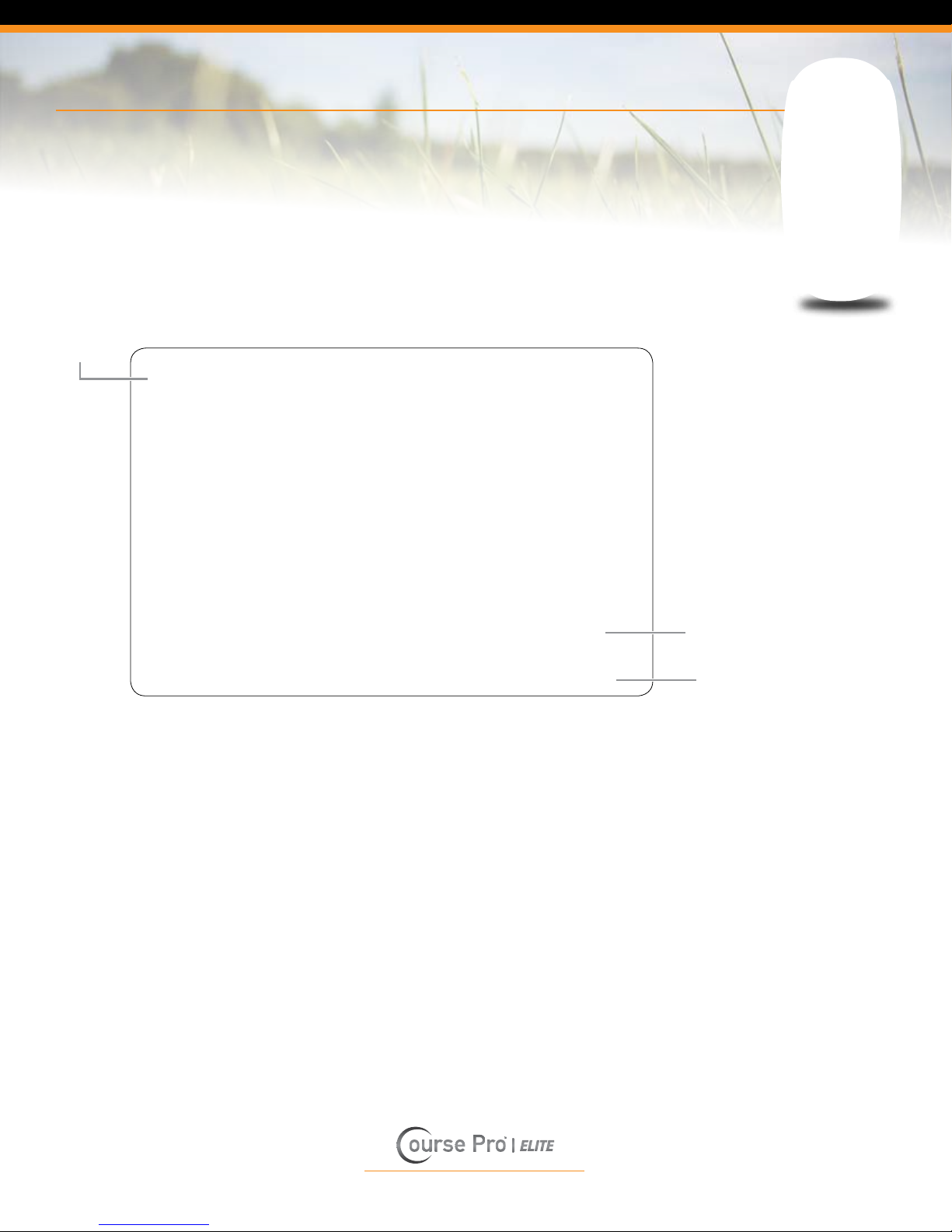
ADD COURSE MAPS TO YOUR
COURSEPRO ELITE
>> Turn on your CoursePro Elite (remember to press and hold the ON button for at
least 3 seconds)
>> Open the Course Map Manager software by double clicking the icon on
your desktop
>> If your CoursePro Elite isn’t automatically recognized, click CONNECT [Figure 1]
>> Once your CoursePro Elite is recognized and syncs up with the Course Map
Manager, select ADD COURSE [Figure 2], then OPEN [Figure 3]
Figure 2
and using the mini USB cable, connect it to your computer
Figure 3
Figure 1
>> Browse to your saved folder and select the course map you would like to add
>> The course map will download to your CoursePro Elite and show up in the
MY COURSE window in the Course Map Manager interface
>> Repeat these steps to add more course maps
www.celestronGolf.com
Page 6

PLAY GOLF
> PRESS and HOLD the POWER button for at least 3 seconds.
This screen will appear as your CoursePro Elite
attempts to link to a satellite signal.
Once the satellite signal is locked in, this menu screen
will appear. PRESS the upper or lower point on the
ring of the 5 WAY NAVIGATION key to scroll through
your choices. PRESS the CENTER button of the
5 WAY NAVIGATION key to select the
PLAY GOLF choice.
Your CoursePro Elite will auto search for a local
course for you. You can stop the auto search by
pressing the PAGE key.
www.celestronGolf.com
Page 7

PLAY GOLF
Once the auto search is complete, your screen will
display the local course along with choices to select
another nearby search or to select your course
manually. To select the displayed course, PRESS
the CENTER button of the 5 WAY NAVIGATION
key. PRESS the upper or lower point on the ring of
the 5 WAY NAVIGATION key to scroll through your
choices and select your choice by again pressing the
CENTER button.
If the course map cannot be found, this screen
will be displayed, and you will be returned to the
PLAY GOLF screen.
If your CoursePro Elite has no course maps
downloaded to its internal memory, this screen will be
displayed. See steps above for downloading course
maps and saving them to your CoursePro Elite.
www.celestronGolf.com
Page 8

PLAY GOLF
Once you have selected the course you want to play,
the START window will appear. The name of the course
you selected will be displayed. PRESS the left and right
points of the 5 WAY NAVIGATION key to scroll to your
preferred starting hole. PRESS the CENTER button
to select.
A
E
You are now ready to tee off.
B
C
D
F
The Green View window will appear displaying
information about this hole.
GREEN VIEW INFORMATION:
> Hole Number [A]
> Par for the Hole [B]
> Name of Course [C]
> Distance to the back, center
and front of the green [D]
> Real time [E]
> Your round running time [F]
www.celestronGolf.com
Page 9

OTHER FEATURES
I. SCORECARD PAGE
SCORECARD
MAIN PAGE
To access the Scorecard page from the Green
View window, PRESS the right edge of your 5
WAY NAVIGATION key.
The Scorecard is a tool that will enable you to
track your score and edit the par rating of any
hole. Once you are in the Scorecard main page
window, the hole that you are currently playing will
be highlighted. To enter a score or change the par
of this hole, PRESS the CENTER button of the 5
WAY NAVIGATION key to open up the Hole Detail
window. To change information on any other hole,
PRESS the bottom and top edge of your 5 WAY
NAVIGATION key to highlight the desired hole
and PRESS the CENTER button to open up the
HOLE DETAIL window.
In the Hole Detail window, the hole number and
name of the course are displayed at the top. Your
total score and cumulative par information for the
round are displayed at the bottom.
HOLE DETAIL WINDOW
The par number is displayed above the score
and is highlighted in yellow. To change the
par, PRESS the right/left edge of your 5 WAY
NAVIGATION key to increase or decrease the
displayed number. To add your score, PRESS
the bottom edge of your 5 WAY NAVIGATION
key to scroll down to ‘score’ and use the 5 WAY
NAVIGATION key right/left edges to increase or
decrease the number. You will notice that when
you adjust the score for the hole, your total score
for the round will change. When satisfied with
your changes, PRESS the CENTER button to
return to the main scorecard window. PRESS the
left edge of your 5 WAY NAVIGATION key to
return to the Green View page, or PRESS the
right edge to go to the next feature page – the
Shot Distance page.
www.celestronGolf.com
Page 10

OTHER FEATURES
II. SHOT DISTANCE PAGE
The Shot Distance page allows you to measure
the distance of any of your shots easily and
precisely. Before teeing off or taking any shot,
PRESS and HOLD the PAGE key until the
displayed distance in the yellow band is reset to
“0”. You are now ready to hit away. After hitting
away, and as you move towards your ball’s new
position, your CoursePro Elite will be calculating
the distance. When you arrive at your ball’s new
position, look at your CoursePro Elite screen.
The number displayed in the yellow band has now
changed to represent the distance that your ball
has traveled. PRESS the CENTER button of the
5 WAY NAVIGATION key to lock this number in.
This number will remain until you want to measure
your shot distance again. Repeat the same steps
to measure your next shot or PRESS the left
edge of the 5 WAY NAVIGATION key to return
to the Scorecard page or PRESS the right edge
to go to the Edit Course page.
www.celestronGolf.com
Page 11

OTHER FEATURES
290
270
250
000
OK
290
270
250
Items of Hazard
Water Back
290
270
250
202
0
40
115
211
304
III. EDIT COURSE PAGE
Figure 1 Figure 2 Figure 3 Figure 4
Using CoursePro Elite’s GPS mapping capabilities,
the Edit Course feature allows you to mark and
save up to 6 hazards for each hole to the course
map. By marking the coordinates of the hazards
as you play, the next time you play the course
you will have a guide that will enhance your game
even more.
Figure 1 demonstrates a graphical representation
of the hole you are playing with distances for the
front, center and back of the tee listed. To edit
the hole when you are on the course and have
arrived at a new obstacle, PRESS the PAGE key
and select EDIT.
The Hazard Grid window will load, Figure 2. This
window displays the green and a grid of boxes
in front of the green that represent the fairway
of the hole. One box is highlighted black and
represents the spot where you want to mark the
hazard. To move to a different box in the grid,
PRESS the edges of the 5 WAY NAVIGATION
key. Once you have selected the desired box,
PRESS the CENTER button of the 5 WAY
NAVIGATION key. In general, hazards closer to
the green should be entered in boxes at the top
of the grid and hazards further away from the
green should be entered towards the bottom of
the grid, but you are free to mark the hazards
where you like.
The Hazard Choice window will now be
displayed, Figure 3. The Hazard Choice window
displays all of the icons available to mark your
hazard or obstacle. PRESS the edges of the 5
WAY NAVIGATION key to select an icon. Icon
choices are trees, water, river, dogleg (arrows),
rocks, hills, sand traps, etc. You will notice
that some of the icons are similar but include
directional arrows; these arrows indicate that you
are marking the beginning or end of the obstacle.
This is important to note for large bodies of water
or other obstacles that cover a large area of the
fairway. Once you have highlighted the icon you
wish to use, PRESS the CENTER button of the
5 WAY NAVIGATION key.
You will now view the Revised Hazard Grid
screen, Figure 4, where your just marked selected
hazard will be displayed as a “0”. This means that
the hazard spot has been marked in the devices
memory. The next time you play the hole, the
distance from that hazard will be displayed. As you
play the hole, you can keep marking hazards.
www.celestronGolf.com
Page 12

OTHER FEATURES
IV. CREATE COURSE FEATURE
If your course map is not available in our
database of over 20,000 courses, then this
feature allows you to map your own. From the
main window, HIGHLIGHT and SELECT the
Create Course bar. Name your course using
the 5 WAY NAVIGATION key. When finished,
press the PAGE key (OK) to go back to the main
window. To map this course, select Play Golf
and when prompted to pick a course to play,
choose your new course. As you play, use the
Edit Course feature (see section 3 in “Other
Features” for detailed instructions)
and green icons as well hazards if you choose.
to add tee
www.celestronGolf.com
Page 13

CUSTOMIZE SETTINGS
Settings
Yard
Course select
Course Delete
Unit
Backlight
Power Off
Course Select
La Mirada Golf
Lakewood Golf
Alondra Golf Course
Shadow Hills Golf Clb
Skylinks Golf Club
To change the default settings, from the main screen,
scroll down and select the SETTINGS bar.
The Settings screen will appear.
Here you can select from the following options:
> Select or delete a course map from CoursePro
Elite’s memory
> Change units
> Adjust the backlight timer
> Set auto power off settings
> Select language
> Set time zone
> Reset round timer
> Set time format
> Receive device information
V. COURSE SELECT
Use the 5 WAY NAVIGATION key to select
your desired course. You will automatically
be brought back to the main menu page
when complete.
www.celestronGolf.com
Page 14

CUSTOMIZE SETTINGS
Course select
Course Delete
Yard/Meter
Backlight
Power Off
Settings
Select
Course select
Course Delete
Unit
Backlight
Power Off
Course Delete
La Mirada Golf
Lakewood Golf
Alondra Golf Course
Shadow Hills Golf Clb
Skylinks Golf Club
La Mirada Golf?
VI. COURSE DELETE
You may want to delete courses from your
CoursePro Elite’s internal memory to free up
space. Using the 5 WAY NAVIGATION key,
select the course you want to delete. You will
be asked if you are sure you want to delete this
course. Select YES (Page Key) or NO (Power
. If you select NO, you will be brought back
Key)
VII. CHANGE YARD/METER UNITS
CoursePro Elite’s distance units are displayed in either
Yards or Meters. The default setting is Yards (YD). To
change to Meters (M), PRESS the left or right edge of
your 5 WAY NAVIGATION key. PRESS the up or down
edge of your 5 WAY NAVIGATION key to continue
scrolling through the Settings options.
to the previous window and prompted to choose
a different course. If you select YES, the selected
course will be deleted and you will be brought
back to the Course Delete window where you
can choose more courses to delete. When done
deleting courses, PRESS the START key to
return to the main menu page.
www.celestronGolf.com
Page 15

CUSTOMIZE SETTINGS
Course select
Course Delete
Unit
Backlight
Power Off
Course select
Course Delete
Unit
Backlight
Power Off
VIII. ADJUST BACKLIGHT TIMER
You can adjust the time the backlight stays on to save
battery power. With the Backlight bar highlighted, press
the left or right edge of your 5 WAY NAVIGATION key
to switch the time. The default time is 3 minutes. Your
choices are 1 minute, 3 minutes, 10 minutes, 30 minutes
and Backlight Always On. PRESS the up or down edge
of your 5 WAY NAVIGATION key to continue scrolling
through the Settings options.
IX. AUTO POWER OFF
You can set your CoursePro Elite to automatically shut down after a certain
time of non-use. With the Power Off bar highlighted, press the left or right
edge of your 5 WAY NAVIGATION key to switch the time. The default
setting is 30 minutes. Your choices are 30 minutes, 40 minutes, 50 minutes,
60 minutes, 70 minutes, 80 minutes, 90 minutes, 100 minutes, 110 minutes,
120 minutes and Always On. PRESS the up or down edge of your 5 WAY
NAVIGATION key to continue scrolling through the Settings options.
X. LANGUAGE
You have 12 language choices with your CoursePro Elite. They are English
(default), Spanish, French, German, Italian, Traditional Chinese, Simplified
Chinese, Japanese, Korean, Russian, Swedish and Czech. Once the
Language bar is highlighted, PRESS the left or right edge of your 5 WAY
NAVIGATION key to switch between the language choices and PRESS the
CENTER button to make your selection. Once you make your selection,
you will automatically be brought back to the Settings menu page.
www.celestronGolf.com
Page 16

CUSTOMIZE SETTINGS
-12 -11 -10 -9 -8 -7 -6 -5 -4 -3 -2 -1 +1 +2
GMT
+3 +4 +5 +6 +7 +8 +9 +10 +11+12
XI. TIME ZONE SET
For the real time clock on your CoursePro Elite to display
accurately, you will need to set your time zone. Use the
chart below to find your location and + or - zone based
on GMT (Greenwich Mean Time). PRESS the left or right
edge of your 5 WAY NAVIGATION key to find your zone.
Most countries utilize some form of Daylight Savings Time
and you will need to adjust your entry to reflect this as
the GMT chart does not account for this. For example, if
you are in Los Angeles, CA in the summer, and your time
zone is “-8,” add 1 hour to the time which will give you
“-7” (-8 + 1= -7).
www.celestronGolf.com
Page 17

CUSTOMIZE SETTINGS
XII. ROUND TIME RESET
Your CoursePro Elite allows you to track your round time.
This feature automatically starts once you select the hole
you are starting from at the beginning of your round. With
the Time Reset bar highlighted, PRESS the PAGE key
and the clock will reset to 00:00:00.
XIII. TIME FORMAT
The default Time Format for your CoursePro Elite is 12H. To
set it to 24HR (commonly referred to as military time), PRESS
the left or right edge of your 5 WAY NAVIGATION key.
XIV. DEVICE INFO
Device Info allows you to check your model
number, memory info, hardware version info and
serial number of your CoursePro Elite. PRESS the
PAGE key when the Device Info bar is highlighted.
PRESS the PAGE key again to return to the
Settings menu.
www.celestronGolf.com
Page 18

CUSTOMIZE SETTINGS
XV. ACCESSORIES
>> USB Cable
>> Belt Clip
>> Soft Carrying Pouch
USB Cable Belt Clip Soft Carrying
Pouch
www.celestronGolf.com
Page 19

WARNINGS AND NOTICES
GPS Systems and Location
Accuracy Notice:
The Global Positioning System (GPS) is operated
by the government of the United States of
America, which is solely responsible for its
accuracy and maintenance. The system is subject
to changes which could affect the accuracy and
performance of all GPS equipment. The inherent
nature of the GPS system itself limits the accuracy
of the distance indicated on the CoursePro Elite
display to within roughly +/- 3 to 5 meters (or
yards) of the actual marked location.
Warning:
This device is intended as a supplemental
handheld navigation aide only. The user assumes
all responsibility associated with the use of this
product. It must not be used for any purpose
requiring precise measurement of location,
direction, distance, velocity or typography.
This device should not be used for any aircraft
navigation applications.
Vehicular Use Notice:
Celestron is committed to the safe and
responsible enjoyment of the outdoors. Do
not use this product while driving. An accident
can result in property damage, injury or death
if the operator fails to practice prudent driving
practices. It is the sole responsibility of the driver
of any vehicle to operate the motor vehicle in a
safe manner. Information from the GPS unit can
distract the operator of a motor vehicle. It is
unsafe to operate the controls of the GPS unit
while operating a motor vehicle. If used in a motor
vehicle, it must not be used by the operator of
the motor vehicle. If it is used in a motor vehicle
it must be mounted in a manner such that it does
not distract the operator, does not interfere with
the operator’s field of view, and does not block
or interfere with the air bags or other safety
mechanisms of the motor vehicle. Windshields
and car windows with integrated metallic
materials, such as defrosters or car window
tinting films, can degrade the GPS reception
inside a car.
Liability Notice:
In no event shall Celestron be liable for any
incidental, special, indirect or consequential
damages, whether resulting from the use,
misuse, or inability to use this product or from
defects in the product. Some states do not allow
the exclusion of incidental or consequential
damages, so the above limitations may not
apply to you.
©2011 Celestron
www.celestron.com
Designed and intended for those
13 years of age and older.
www.celestronGolf.com
2835 Columbia Street • Torrance, CA 90503 U.S.A.
Telephone: 310.328.9560 • Fax: 310.212.5835
