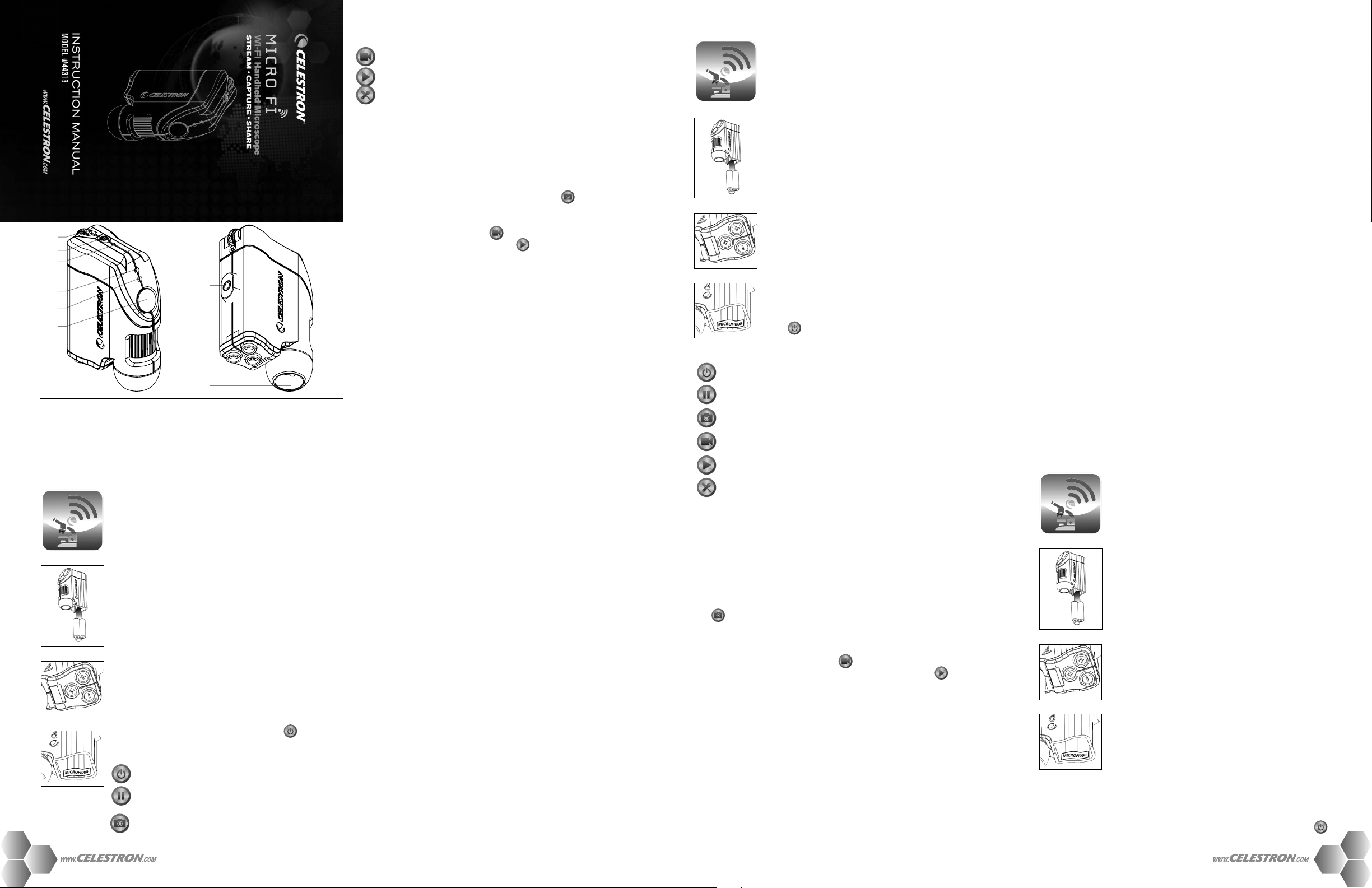
1
2
3
4
5
6
7
8
9
10
11
ENGLISH
I. COMPONENTS
1. ILLUMINATOR ADJUSTMENT KNOB
2. ON/OFF SWITCH
3. RESET BUTTON
4. BATTERY INDICATOR LED
5. POWER AND WI-FI SIGNAL INDICATOR LED
6. SNAPSHOT BUTTON
II. Getting Started
7. FOCUS WHEEL
8. MOUNT FOR TRIPOD OR STAND
(1/4-20 STANDARD THREAD)
9. BATTERY DOOR
10. 6 LED RING ILLUMINATOR
11. CLEAR LENS COVER
1. Using your smart device, visit the Apple App Store or Google Play to download the
FREE Micro Fi app.
2. While the app is downloading, prepare Micro Fi by opening the battery door and
inserting 3 AA batteries in the battery compartment (fig. 1).
NOTE: Follow the markings on the outside of the battery door to ensure the
Micro Fi App
batteries are inserted correctly (fig. 2).
3. Slide the ON/OFF switch (2) to the ON position. The green LED (5) will illuminate.
NOTE: If Battery indicator LED (4) is illuminated red, the batteries are low on power
and will need to be changed out.
4. Allow 30 seconds for the Wi-Fi network to boot up.
5. Go to your smart device’s Wi-Fi settings menu and connect to the Micro Fi Wi-Fi network.
NOTE: All Micro Fi microscopes create their own Wi-Fi network. Each is named
“MICRO-FI” followed by 5 random digits to differentiate the networks. The
fig.1
five digits for your Micro Fi’s network are printed on a sticker inside the
battery door (fig.3).
6. To join the network, enter the default password: 12345678
NOTE: You can change the network’s name and password in the “Settings” section
of the Micro Fi app. To reset name and password back to default, use a
paper clip to press and hold the reset button (3) for 3 seconds.
7. When connection to the network is successful, the green Wi-Fi signal LED (5) will blink.
fig.2
8. On your smart device, open the Micro-Fi app.
9. If the live stream does not start automatically, touch the “ON” button
III. Using the App
1. ICONS
• ON/OFF: Turns live stream on and off.
fig.3
(NOTE: This feature available using iOS app only.)
• PAUSE: Freezes the live feed for shake-free images.
• SNAPSHOT: Takes a still image.
on the screen.
• RECORD/STOP: Starts and stops video recording.
• PLAY: Displays all saved videos for playback.
• SETTING: Allows you to change the Wi-Fi network name and password. On iOS devices, you can also adjust
the following image settings: • Brightness • Contrast • Hue • Saturation
IV. Basics
1. The closer the microscope is to the specimen, the higher the magnification will be.
2. To bring a specimen into focus, turn the focus wheel (7) all the way to the right (counter clockwise), then turn it to the
left (clockwise) slowly until the specimen comes into sharp focus.
3. To obtain the highest magnification of 80x, place the microscope on top of the specimen, with clear lens cover (11)
touching it. Continue to turn the focus wheel clockwise until the specimen is in focus.
4. Use Illuminator adjustment wheel (1) to adjust the light if necessary.
5. Use the snapshot button (6) to take a still image. Alternatively, you can press on your app.
6. The snapshot images will be saved to your smart device
a. Camera Roll for iPhone, iPad and iPod Touch b. Gallery for Android devices
7. Videos must be taken using the app and pressing .
8. Videos are saved to the app and can be viewed by pressing .
V. Specifications:
Magnification Ratio
1x to 80x
Digital Camera .3MP, Color CMOS ¼”
Frame Rate 15fps (VGA)
Support Video Code Protocol MPEG4
Shutter trigger On microscope housing or through app
Lens 2-element IR coated lens
Focuser Range Manual focus from 10mm to infinity
Illuminator Upper, 6 bright white adjustable LEDs
White Balance - Auto Exposure - Auto Gain Control - Auto
Operating Temperature
0° C to 50° C (32° F to 122° F)
Operating Systems Supported iOS, Android
Support Protocol 2.4GHz Wi-Fi IEEE802.11b/g/n
Security WPA
Wi-Fi Range 30 feet (without obstructions)
Power Consumption 3.6V/ 440mA
Battery AA Batteries- QNTY:3 (Not included)
Dimensions 3.15” x 1.36” x 4.39” (80.10mm x 34.50mm x 111.6mm)
Weight 121g/42. Oz.
Warranty: Your microscope has a two year limited warranty. Please see Celestron’s website for detailed information on all Celestron microscopes at
www.celestron.com.
FCC Note: This equipment has been tested and found to comply with the limits for a Class B digital device, pursuant to part 15 of the FCC Rules.
These limits are designed to provide reasonable protection against harmful interference in a residential installation. This equipment generates, uses,
and can radiate radio frequency energy and, if not installed and used in accordance with the instructions, may cause harmful interference to radio
communications. However, there is no guarantee that interference will not occur in a particular installation. If this equipment does cause harmful
interference to radio or television reception, which can be determined by turning the equipment off and on, the user is encouraged to try to correct
the interference by one or more of the following measures:
• Reorient or relocate the receiving antenna.
• Increase the separation between the equipment and receiver.
• Connect the equipment into an outlet on a circuit different from that to which the receiver is connected.
• Consult the dealer or an experienced radio/TV technician for help.
This device complies with Part 15 of the FCC Rules. Operation is subject to the following two conditions:
(1) this device may not cause harmful interference, and (2) this device must accept any interference received, including interference that may cause
undesired operation.
RF WARNING
This equipment complies with FCC RF exposure limits set forth for an uncontrolled environment.
This equipment must be installed and operated with a separation distance of at least 20 cm from all persons.
Apple, the Apple logo, iPhone, iPod touch and iPad are trademarks of Apple Inc., registered in the U.S. and other countries. App Store is a service mark
of Apple Inc.
This product is designed and intended for use by those 14 years of age and older.
Product design and specifications are subject to change without prior notification.
FOR COMPLETE SPECIFICATIONS AND PRODUCT INFORMATION, VISIT: WWW.CELESTRON.COM
Celestron, LLC. • Torrance, CA 90503 U.S.A. Tel: 800.421.9649 ©2014 Celestron • All rights reserved. • Printed in Taiwan
FRENCH
I. COMPOSANTS
1. MOLETTE DE RÉGLAGE DE L’ILLUMINATEUR
2. COMMUTATEUR D’ALIMENTATION [ON/OFF]
3. TOUCHE DE RÉINITIALISATION [RESET]
4. INDICATEUR DE PILES À DEL
5.
VOYANT D’ALIMENTATION ET DE SIGNAL WI-FI À DEL
6. BOUTON DE CAPTURE D’INSTANTANÉ
07. MOLETTE DE MISE AU POINT
MONTURE POUR TRÉPIED OU SUPPORT (FILETAGE
08.
STANDARD 1/4-20)
09. COUVERCLE DU COMPARTIMENT À PILES
10. 6 LED LAMPE ANNULAIRE
11. LENS COVER EFFACER
II. Mise en route
1. À l’aide de votre appareil intelligent, visitez App Store d’Apple ou Google Play pour télécharger
l’application gratuite Micro Fi
2. Pendant le téléchargement de l’application, préparez Micro Fi en ouvrant le couvercle du
compartiment à piles et insérez 3 piles AA dans le compartiment à piles (fig. 1).
Micro Fi App
REMARQUE: Suivez les indications à l’extérieur du couvercle du compartiment à piles pour
vous assurer que les piles sont correctement insérées (fig. 2).
3. Faites glisser le commutateur d’alimentation [ON/OFF] (2) à la position « ON ». Le voyant à DEL vert
(5) s’allumera.
REMARQUE: Si le voyant à DEL rouge (4) clignote, cela indique que les piles seront épuisées sous peu.
4. Attendez 30 secondes pour permettre l’initialisation du réseau Wi-Fi.
5. Allez dans menu de paramètres de votre appareil Wi-Fi et connectez-vous au réseau Wi-Fi Micro Fi.
REMARQUE : Tous les microscopes Micro Fi créent leur propre réseau Wi-Fi. Chacun est nom-
fig.1
mé «MICRO-FI», suivi de 5 chiffres aléatoires servant à différencier les réseaux.
Les cinq chiffres pour le réseau de votre Micro Fi sont imprimés sur une étiquette
à l’intérieur du compartiment à piles (fig. 3).
6. Pour rejoindre le réseau, saisissez le mot de passe par défaut : 12345678
REMARQUE: Vous pouvez modifier le nom et le mot de passe du réseau dans la section «
Paramètres » de l’application Micro Fi. Pour réinitialiser à tout moment le nom et
fig.2
le mot de passe du réseau, utilisez un trombone pour appuyer sur le bouton de
réinitialisation (3) pendant 3 secondes.
7. Lorsque la connexion au réseau est réussie, le voyant de signal Wi-Fi à DEL vert (5) clignotera.
8. Ouvrez l’application Micro-Fi à partir de votre appareil intelligent.
9. Si le flux de données en direct ne démarre pas automatiquement, appuyez sur le bouton « ON » de
l’écran .
fig.3
III. Utilisation de l’application
1. ICÔNES
• ON/OFF: Active et désactive le flux de données en direct.
• PAUSE: Effectue un arrêt sur image du flux de données en direct pour des images sans secousse.
(REMARQUE : cette fonctionnalité est uniquement disponible avec l’application iOS).
• INSTANTANÉ [SNAPSHOT]:Prend une image fixe (photo).
• ENREGISTRER/ARRÊT : Démarre et arrête l’enregistrement vidéo.
• PLAY:LECTURE : Affiche toutes les vidéos enregistrées pour la lecture.
• PARAMÈTRE : Permet de changer le nom et le mot de passe du réseau Wi-Fi. Avec les appareils iOS, vous pouvez
également ajuster les paramètres d’image suivants : • Luminosité • Contraste • Teinte • Saturation
IV. Notions de base
1. Plus le microscope se rapproche de l’échantillon, plus le grossissement sera élevé.
2. Afin d’effectuer la mise au point d’échantillon, tournez complètement la molette (7) vers la droite (sens antihoraire), puis
tournez-la lentement vers la gauche (sens horaire) jusqu’à la mise au point nette de l’échantillon.
3. Pour obtenir le grossissement le plus élevé de 8 0x, placez le microscope au-dessus de l’échantillon, pour que le couvercle
de l’objectif (11) le touche. Continuez à tourner la molette de mise au point dans le sens horaire jusqu’à la mise au point
sur l’échantillon.
4. Utilisez la molette de réglage de l’illuminateur (1) pour régler l’éclairage au besoin.
5. Utilisez le bouton de capture d’instantané (6) pour prendre une image fixe. Une autre façon de le faire consiste à appuyer
sur de votre application.
6. Les images fixes seront sauvegardées dans votre appareil intelligent
a. Camera Roll pour iPhone, iPad et iPod Touch b. Galerie pour les appareils Android
7. Les vidéos doivent être prises à l’aide de l’application .
8. Les vidéos sont sauvegardées dans l’application et peuvent être affichées en appuyant sur .
V. SPÉCIFICATIONS :
Facteur de grossissement 1x à 80x
Appareil photo numérique 0,3Mpx, couleur CMOS ”¼
Fréquence d’image 15 images/s (VGA)
Prise en charge du protocole de code vidéo MPEG4
Déclencheur de l’obturateur Sur le boîtier du microscope ou à l’aide de l’application
Objectif Objectif traité pour IR à 2 éléments
Plage de mise au point Mise au point manuelle de 10 mm à l’infini
Illuminateur En haut, 6 puissantes DEL blanches réglables
Équilibre des blancs — Auto Exposition – Auto Commande de gain — Auto
Température de fonctionnement
0 °C à 50 °C (32 °F à 122 °F)
Systèmes d’exploitation pris en charge iOS, Android
Protocole pris en charge 2,4 GHz Wi-Fi IEEE802.11b/g/n
Sécurité WPA
Portée Wi-Fi 9,1 m (30 pieds) (sans obstacle)
Alimentation 3,6 V/ 440 mA
Pile Piles AA — QTÉ : 3 (non comprise)
Dimensions 3,15 po x 1,36 po x 4.39 po (80,10 mm x 34,50 mm x 111,6 mm)
Poids 121g/42. Oz.
Garantie: Votre microscope bénéficie d’une garantie limitée de deux ans. Veuillez consulter le site web Celestron pour des informations
détaillées sur toute la gamme de microscopes Celestron à www.celestron.com.
Remarque FCC : Cet Èquipement a ÈtÈ testÈ et trouvÈ conforme aux limites pour un dispositif numÈrique de classe B, conformÈment ‡
la Partie 15 des rËglements de la FCC. Ces limites visent ‡ protÈger convenablement les particuliers contre les interfÈrences nuisibles
dans une installation rÈsidentielle. Cet Èquipement gÈnËre et peut Èmettre des frÈquences radio et, s’il n’est pas installÈ et utilisÈ conformÈment aux instructions du manuel, peut causer des interfÈrences nuisibles aux communications radio. Toutefois, il n’existe aucune
garantie contre des interfÈrences se produisant dans le cadre d’une installation particuliËre. Si l’Èquipement engendre des interfÈrences
nuisant ‡ la rÈception radio ou tÈlÈvisuelle (ce qui peut Ítre dÈterminÈ en le mettant hors tension, puis en le remettant sous tension),
vous Ítes encouragÈ ‡ tenter d’y remÈdier en ayant
recours ‡ l’une des mesures suivantes:
• RÈorienter ou dÈplacer l’antenne rÈceptrice.
• Augmenter la sÈparation entre l’Èquipement et le rÈcepteur.
• Branchez l’appareil ‡ la prise secteur d’un circuit diffÈrent de celui sur lequel le rÈcepteur est branchÈ.
• Demandez l’assistance de votre revendeur ou celle d’un technicien radio/TV.
son appareil est conforme à la partie 15 des règles de la FCC. Son fonctionnement est soumis aux deux conditions suivantes:
(1) ce dispositif ne doit pas causer d’interférences nuisibles, et (2) cet appareil doit accepter toute interférence reçue, y
compris les interférences qui peuvent provoquer un fonctionnement indésirable.
RF AVERTISSEMENTnt est conforme aux limites d’exposition RF de la FCC établies pour un environnement non contrôlé.
Cet équipement doit être installé et utilisé à une distance de séparation d’au moins 20 cm de toute personne.
Apple, le logo Apple, iPhone, iPodtouch et iPad sont des marques déposées de Apple Inc., déposées aux États-Unis et dans
d’autres pays. App Store est une marque de service d’Apple Inc.
Ce produit est conçu et destiné pour les personnes de 14 ans et plus.
La conception du produit et les spécifications sont sujettes à modification sans notification préalable.
FOR COMPLETE SPECIFICATIONS AND PRODUCT INFORMATION, VISIT: WWW.CELESTRON.COM
Celestron, LLC. • Torrance, CA 90503 U.S.A. Tel: 800.421.9649 ©2014 Celestron | Tous droits réservés.•
Printed in Taiwan
DEUTSCH
I. KOMPONENTEN
1. MOLETTE DE RÉGLAGE DE L’ILLUMINATEUR
2. COMMUTATEUR D’ALIMENTATION [ON/OFF]
3. TOUCHE DE RÉINITIALISATION [RESET]
4. INDICATEUR DE PILES À DEL
5. VOYANT D’ALIMENTATION ET DE SIGNAL WI-FI À DEL
6. BOUTON DE CAPTURE D’INSTANTANÉ
07. MOLETTE DE MISE AU POINT
MONTURE POUR TRÉPIED OU SUPPORT
08.
(FILETAGE STANDARD 1/4-20)
09. COUVERCLE DU COMPARTIMENT À PILES
10. 6 LED LAMPE ANNULAIRE
11. LENS COVER EFFACER
II. Erste Schritte
1. Besuchen Sie mit Ihrem mobilen Gerät den Apple App Store oder Google
Play, um die KOSTENLOSE Micro Fi App herunterzuladen.[APPICON]
2. Während die App heruntergeladen wird, öffnen Sie die Batteriefachklappe
des Micro Fi und setzen Sie 3 AA-Batterien in das Batteriefach ein
Micro Fi App
(Abbildung 1).
HINWEIS: Befolgen Sie die Markierungen auf der Außenseite der Batter-
iefachklappe, um die Batterien richtig herum richtig einzulegen
(Abbildung 2).
3. Schieben Sie den Ein-/Ausschalter (2) in die Stellung ON (Ein). Die
grüne LED (5) leuchtet auf.
HINWEIS: Wenn die rote LED (5) blinkt, sind die Batterien bald erschöpft.
4. Warten Sie 30 Sekunden, damit das WLAN starten kann.
Abbildung 1
5. Rufen Sie das WLAN-Einstellungsmenü auf Ihrem Gerät auf und stellen
Sie eine Verbindung mit dem Micro Fi-WLAN her.
HINWEIS: Alle Micro Fi-Mikroskope erstellen Sie ihr eigenes WLAN.
Jedes heißt „MICRO-FI“, gefolgt von 5 zufälligen Ziffern,
um die Netzwerk zu unterscheiden. Die fünf Ziffern für Ihr
Micro Fi-Netzwerk befinden sich auf einem Aufkleber auf der
Abbildung 2
6. Um eine Verbindung mit dem Netzwerk herzustellen, geben Sie das
Innenseite der Batteriefachklappe (Abbildung 3).
Standardpasswort ein: 12345678
HINWEIS: Sie können den Namen und das Passwort des Netzwerks im
Abschnitt „Einstellungen“ der Micro Fi-App ändern. Um den
Namen und das Passwort des Netzwerks zurückzusetzen,
Abbildung 3
halten Sie mit einer Büroklammer die Reset-Taste (3) für 3
Sekunden gedrückt.
7. Wenn die Verbindung mit dem Netzwerk erfolgreich hergestellt wurde, beginnt die
grüne WLAN Signal-LED (5) zu blinken.
8. Öffnen Sie auf Ihrem mobilen Gerät die Micro-Fi-App.
9. Wenn der Livestream nicht automatisch gestartet, tippen Sie auf dem Bildschirm auf die Taste „ON“ .
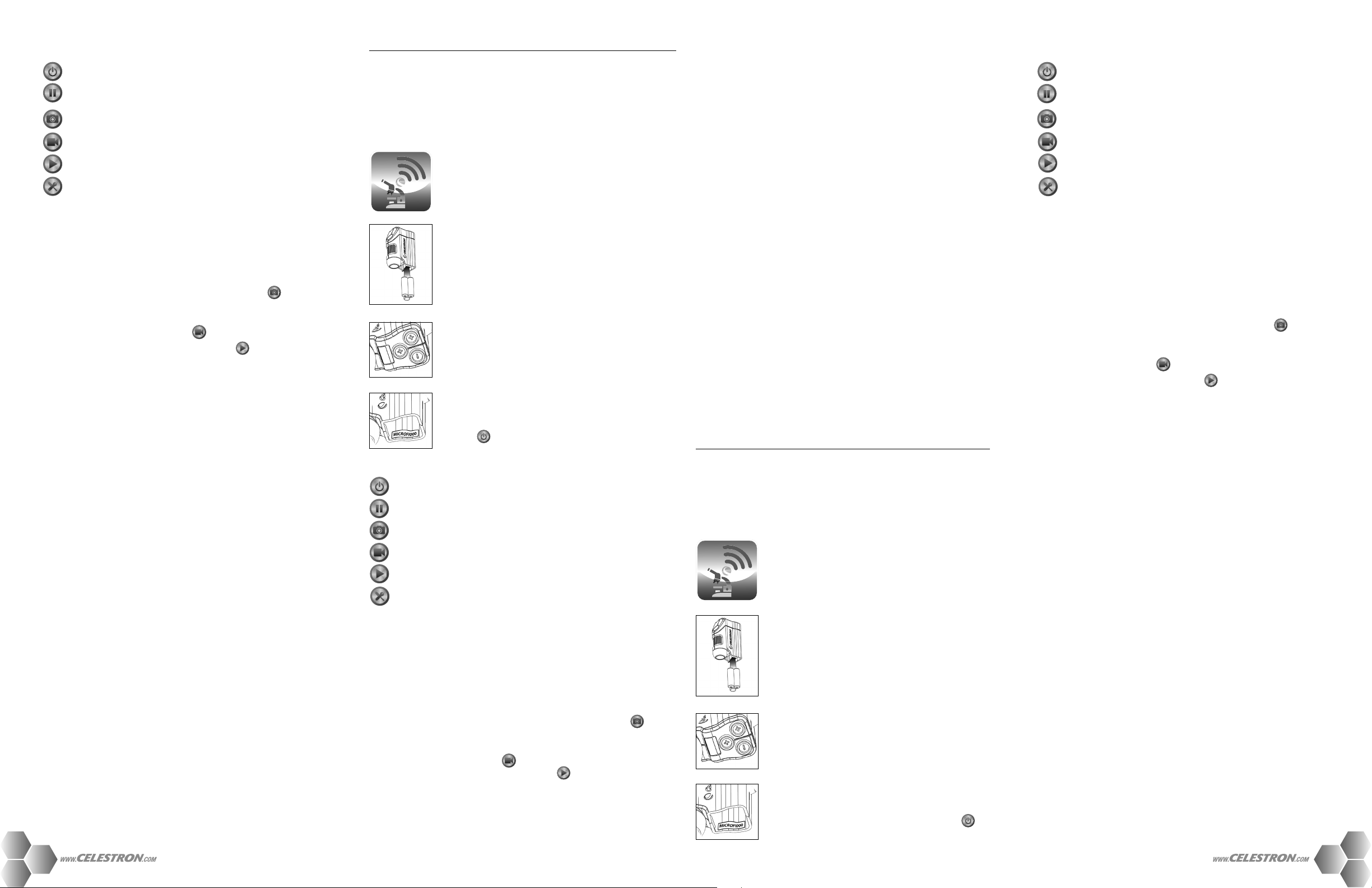
III. Gebrauch der App
1. SYMBOLE
• ON/OFF (EIN/AUS): Schaltet den Livestream ein oder aus.
• PAUSE: Friert den Livestream für verwacklungsfreie Bilder ein.
(HINWEIS: Diese Funktion ist nur bei der iOS-App verfügbar.)
• SCHNAPPSCHUSS: Nimmt ein Standbild auf.
• AUFNAHME/STOPP: Startet und beendet die Videoaufnahme.
• WIEDERGABE: Zeigt alle gespeicherten Videos für die Wiedergabe an.
• EINSTELLUNGEN: Ändern des WLAN Namens und des Passworts. Auf iOS-Geräten können Sie außerdem
die folgenden Bildeinstellungen anpassen: • Helligkeit • Kontrast • Farbton • Sättigung
IV. Grundlagen
1. Je näher sich das Mikroskop am Objektträger befindet, umso höher ist die Vergrößerung.
2. Um einen Objektträger scharf einzustellen, drehen Sie das Fokussierrad (7) ganz nach rechts (gegen den Uhrzeigersinn)
und drehen Sie dann das Rad langsam nach links (im Uhrzeigersinn), bis der Objektträger scharf dargestellt wird.
3. Zum Erreichen der maximalen 8-fachen Vergrößerung setzen Sie das Mikroskop auf den Objektträger, während die
Objektivabdeckung (11) ihn berührt. Drehen Sie das Fokussierrad im Uhrzeigersinn, bis der Objektträger fokussiert ist.
4. Stellen Sie bei Bedarf die Helligkeit mit dem Beleuchtungsregler (1) ein.
5. Nehmen Sie mit der Schnappschusstaste (6) ein Standbild auf. Sie können auch das der App antippen.
6. Die Schnappschussbilder werden auf Ihrem mobilen Gerät gespeichert.
a. Filmrolle bei iPhone, iPad und iPod Touch b. Galerie bei Android-Geräten
7. Videos müssen mit Hilfe der App aufgenommen werden .
8. Videos werden von der App gespeichert und können durch Antippen des wiedergegeben werden.
V. Technischedaten:
Vergrößerungsverhältnis 1- bis 80-fach
Digitalkamera 0,3MP, Farb-CMOS 63 mm
Bildrate 15 fps (VGA)
Unterstütztes Videocode-Protokol MPEG4
Auslöser Am Mikroskopgehäuse oder über die App
Objektiv 2 Elemente IR-beschichtete Linse
Fokussierbereich Manueller Fokus von 10 mm bis unendlich
Beleuchtung 6 helle, weiße und regelbare LEDs
Weißabgleich - Automatisch Belichtung - Automatisch Verstärkungsregelung - automatisch
Betriebstemperatur 0° C bis 50° C (32°F bis 122°F)
Unterstützte Betriebssysteme iOS, Android
Unterstütztes Protokoll 2,4 GHz Wi-Fi IEEE802.11b/g/n
Sicherheit WPA
WLAN-Reichweite 30 m (ohne Hindernisse)
Leistungsaufnahme 3,6 V/ 440 mA
Batterie AA-Batterien - ANZAHL: 3 (nicht im Lieferumfang enthalten)
Abmessungen 3,15” x 1,36” x 4,39” (80,10 mm x 34,50 mm x 111,6 mm)
Gewicht 121 g/42 Oz.
Warranty: Ihr Mikroskop hat eine zweijährige Garantie. Bitte sehen Celestron-Website für ausführliche Informationen zuallen Celestron Mikroskope
einer www.celestron.com.
FCC-Hinweis: Dieses Ger‰t wurde getestet und entspricht den Grenzwerten f¸r digitale Ger‰te der Klasse B in ‹bereinstimmung mit
Artikel 15 der FCC-Bestimmungen. Diese Grenzwerte sollen einen angemessenen Schutz vor Stˆrungen in Wohngegenden bieten. Dieses
Ger‰t erzeugt, verwendet Hochfrequenzenergie und kann diese ausstrahlen und kann, wenn es nicht in ‹bereinstimmung mit den
Anweisungen installiert und verwendet wird, Stˆrungen im Funkverkehr verursachen. Es kann jedoch keine Garantie gegeben werden,
dass in einer bestimmten Installation keine Stˆrungen auftreten kˆnnen. Falls dieses Ger‰t Stˆrungen beim Radio- oder Fernsehempfang
verursacht, was durch ein vor¸bergehendes Ausschalten des Ger‰ts festgestellt werden kann, wird der Benutzer dazu angehalten, die
Stˆrung durch eine oder mehrere der nachstehenden Maflnahmen zu beheben:
• Die Empfangsantenne verlegen oder neu ausrichten.
• Den Abstand zwischen dem Ger‰t und dem Empf‰nger vergrˆflern.
• Das Ger‰t an eine andere Steckdose auf einem anderen Stromkreis als dem des Empf‰ngers anschlieflen.
• Den H‰ndler oder einen erfahrenen Radio- und Fernsehtechniker um Hilfe bitten.
Dieses Gerät entspricht Teil 15 der FCC-Bestimmungen. Der Betrieb unterliegt den folgenden zwei Bedingungen:
(1) Dieses Gerät darf keine Störungen verursachen, und (2) das Gerät muss empfangene Störungen, einschließlich Störungen, die einen
unerwünschten Betrieb verursachen können.
HF-WAR NUNG Dieses Gerät entspricht den FCC-Grenzwerten für eine unkontrollierte Umgebung.
Dieses Gerät muss installiert und betrieben werden, mit einem Abstand von mindestens 20 cm zu allen Personen..
Apple, das Apple-Logo, iPhone, iPad und iPod sind in den USA und in anderen Ländern eingetragene Handelsmarken von Apple Inc. App
Store ist ein Dienstleistungszeichen von Apple Inc.
Dieses Gerät wurde für den Gebrauch von 14 Jahren und länger konzipiert.
Design und technische Daten können ohne vorherige Ankündigung ändern.
FÜR COMPLETE SPEZIFIKATIONEN UND PRODUCT INFORMATION, BESUCHEN: WWW.CELESTRON.COM
Celestron, LLC. • Torrance, CA 90503 U.S.A. Tel: 800.421.9649 ©2014 Celestron • Alle Rechte vorbehalten. • Gedruckt in Taiwan
ITALIAN
I. KOMPONENTEN
1. MOLETTE DE RÉGLAGE DE L’ILLUMINATEUR
2. COMMUTATEUR D’ALIMENTATION [ON/OFF]
3. TOUCHE DE RÉINITIALISATION [RESET]
4. INDICATEUR DE PILES À DEL
5. VOYANT D’ALIMENTATION ET DE SIGNAL WI-FI À DEL
6. BOUTON DE CAPTURE D’INSTANTANÉ
0
07. MOLETTE DE MISE AU POINT
MONTURE POUR TRÉPIED OU SUPPORT
08.
(FILETAGE STANDARD 1/4-20)
09. COUVERCLE DU COMPARTIMENT À PILES
10. 6 LED LAMPE ANNULAIRE
11. LENS COVER EFFACER
II. Per iniziare
1. Accedere all’App Store Apple o a Google Play dal proprio dispositivo mobile e
scaricare l’app GRATUITA Micro Fi.[ ICONAAPP]
2. Mentre si scarica l’applicazione, preparare Micro Fi aprendo lo sportello del vano
Micro Fi App
batterie e inserendo 3 batterie AA nel vano (Fig. 1).
NOTA: Seguire le indicazioni di polarità sulla parte superiore dello sportello per
assicurarsi di inserire le batterie in modo corretto (Fig. 2).
3. Scorrere l’interruttore ON/OFF (2) in posizione ON. La spia LED verde (5) si illumina.
NOTA: Se la spia LED rossa (4) lampeggia le batterie si stanno per scaricare.
4. Attendere 30 secondi che la rete Wi-Fi si avvii.
5. Sul proprio dispositivo, accedere al menu relativo alle impostazioni Wi-Fi e connettersi
alla rete Wi-Fi di Micro Fi.
fig.1
NOTA: Tutti i microscopi Micro Fi creano la propria rete Wi-Fi. Ogni rete è denominata
“MICRO-FI” e seguita da 5 cifre casuali che differenziano una rete dall’altra. Le
cinque cifre relative al proprio microscopio Micro Fi sono stampate su un adesivo
posto nella parte interna dello sportello del vano batterie (Fig. 3).
6. Per connettersi alla rete, immettere la password predefinita: 12345678
NOTA: È possibile modificare nome e password della rete nella sezione “Impostazioni”
fig.2
dell’app Micro Fi. Per ripristinare nome e password di rete in qualsiasi momento,
utilizzare una graffetta per tenere premuto il tasto di ripristino (3) per 3 secondi.
7. Allo stabilimento della connessione la spia LED verde del Wi-Fi (5) iniziare a lampeggiare.
8. Accedere all’applicazione Micro Fi [ICONAAPP] sul proprio dispositivo mobile.
9. Se la trasmissione in tempo reale non si avvia in automatico, toccare il pulsante “ON”
fig.3
sullo schermo
III. Utilizzo dell’app
.
1. ICONE
• ON/OFF: Consente di attivare e disattivare la trasmissione in tempo reale.
• PAUSA: Consente di congelare la trasmissione in tempo reale per immagini stabilizzate.
NOTA:
questa funzione è disponibile solo per l’applicazione iOS.
• FOTO: Consente di acquisire fermi immagine.
• REGISTRA/ARRESTA: Consente di avviare e arrestare la registrazione di video.
• RIPRODUCI: Consente di visualizzare tutti i video salvati per la riproduzione.
• IMPOSTAZIONI: Consente di modificare nome e password della rete Wi-Fi. Nei dispositivi iOS è possibile
regolare le seguenti impostazioni immagine: • Luminosità • Contrasto • Tonalità • Saturazione
IV. Operazioni di base
1. Quanto più vicino si trova il microscopio al campione, maggiore è l’ingrandimento.
2. Per mettere a fuoco un campione ruotare la rotella di messa a fuoco (7) verso destra (in senso antiorario), quindi
ruotarla lentamente verso sinistra (in senso orario) fino a quando il campione non risulta a fuoco.
3. Per ottenere l’ingrandimento maggiore (80x), collocare il microscopio sopra al campione con il coperchio della lente
(11) a diretto contatto con il campione. Quindi, continuare a ruotare la rotella in senso orario fino a quando il campione
non risulta a fuoco.
4. Se necessario, utilizzare la manopola di regolazione dell’illuminatore (1) per regolare la luce.
5. Utilizzare il tasto di acquisizione foto (6) per acquisire un fermo immagine. In alternativa, premere
sull’app.
6. I fermi immagine vengono salvati sul proprio dispositivo mobile.
a. Nella cartella Foto su iPhone, iPad e iPod Touch. b. Nella cartella Immagini sui dispositivi Android.
7. I video devono essere registrati utilizzando l’app .
8. I video vengono salvati nell’app e possono essere riprodotti premendo .
V. SPECIFICHE:
Intervallo di ingrandimento Da 1x a 80x
Fotocamera digitale .3MP sensore a colori CMOS ”¼
Frequenza dei fotogrammi 15fps (VGA)
Protocollo di codifica video MPEG4
Attivazione otturatore Su microscopio o mediante app
Lente A 2 elementi con rivestimento antiriflesso
Intervallo di messa a fuoco Messa a fuoco manuale da 10 mm a infinito
Illuminazione Superiore, 6 luci LED bianche a luminosità regolabile
Bilanciamento del bianco - Automatico Esposizione – Automatica Controllo del guadagno - Automatico
Temperatura d’esercizio Da 0 °C a 50 °C (32 °F - 122 °F)
Compatibile con i sistemi operativi iOS e Android
Protocollo supportato 802.11b/g/n IEEE Wi-Fi 2,4 GHz
Protezione WPA
Raggio d’azione del Wi-Fi 9 m (senza barriere)
Consumo energetico 3,6 V/440 mA
Batterie 3 batterie AA (non incluse)
Dimensioni 80,1 x 34,5 x 111,6 mm (3,15” x 1,36” x 4,39”)
Peso 121g
Garanzia: Il microscopio ha una garanzia limitata di due anni. Si prega di consultare il sito web di Celestron per informazioni dettagliate su tutti i
microscopi Celestron a www.celestron.com.
Nota FCC: La presente attrezzatura Ë stata testata ed Ë risultata conforme ai limiti per i dispositivi digitali di Classe B, ai sensi delle
parte 15 delle Normative FCC. Tali limini sono stati ideate per fornire un’adeguata protezione nei confronti di interferenze dannose
in installazioni residenziali. La presente attrezzatura genera, utilizza e puÚ irradiare energia a radio frequenza e, se non installata e
utilizzata conformemente alle istruzioni, puÚ causare interferenze dannose alle radiocomunicazioni. Tuttavia, non vi Ë alcuna garanzia che
l’interferenza non si verificher‡ in una particolare installazione. In caso la presente attrezzatura causi interferenze dannose alla ricezione
radio o televisiva, il che potrebbe essere determinato dall’accensione e spegnimento dell’attrezzatura, l’utente Ë incoraggiato a tentare di
correggere l’interferenza mediante una o pi˘ delle misure seguenti:
• Orientare o posizionare nuovamente l’antenna di ricezione.
• Aumentare la distanza tra l’attrezzatura e il ricevitore.
• Collegare l’attrezzatura a una presa su un circuito diverso da quello a cui Ë collegato il ricevitore.
• Consultare il rivenditore o un tecnico radio/TV esperto per assistenza.
Questo dispositivo è conforme alla Parte 15 delle norme FCC. Il funzionamento è soggetto alle seguenti due condizioni:
(1) questo dispositivo non può causare interferenze dannose, e (2) questo dispositivo deve accettare qualsiasi interferenza ricevuta, incluse le
interferenze che potrebbero comprometterne il funzionamento.
RF ATTENZIONE Questa apparecchiatura è conforme FCC RF limiti di esposizione stabiliti per un ambiente non controllato.
Questo strumento deve essere installato e utilizzato con una distanza di almeno 20 cm dalle persone.
Apple, il logo Apple, iPhone, iPod Touch e iPad sono marchi di Apple Inc., registrati negli Stati Uniti e in altri Paesi.
App Store è un marchio di servizio di Apple Inc.
Il presente prodotto è progettato e destinato all’uso di persone di età pari o superiore ai 14 anni.
Progettazione del prodotto e le specifiche sono soggette a modifiche senza preavviso.
PER LE SPECIFICHE COMPLETE E INFORMAZIONI SUL PRODOTTO, VISITARE: WWW.CELESTRON.COM
Celestron, LLC. • Torrance, CA 90503 U.S.A. Tel: 800.421.9649 ©2014 Celestron • Tutti i diritti riservati. • Stampato a Taiwan
ESPAÑOL
I. COMPONENTES
1. MANDO DE AJUSTE DEL ILUMINADOR
2. INTERRUPTOR ENCENDIDO/APAGADO
3. BOTÓN DE REINICIO
4. LED INDICADOR DE BATERÍA
5. LED INDICADOR DE ENCENDIDO Y SEÑAL WIFI
6. BOTÓN DE CAPTURA
07. RUEDA DE ENFOQUE
08. SOPORTE PARA TRÍPODE O PIE
(ENCAJE ESTÁNDAR ¼-20)
09. TAPA DE BATERÍA
10. 6 ANILLO DE ILUMINADOR LED
11. CUBIERTA DE LENTE TRANSPARENTE
II. Comenzando
1. Con su dispositivo, visite la App Store de Apple o Google Play para descargar la app
Micro Fi GRATUITA.
2. Cuando la app esté descargando, prepare Micro Fi abriendo la tapa de batería e
introduciendo 3 baterías AA en el compartimiento (fig. 1).
Micro Fi App
NOTA: Siga las indicaciones del exterior de la tapa de batería para asegurarse de que estén
correctamente introducidas (fig. 2).
3. Deslice el interruptor de ENCENDIDO/APAGADO (2) a la posición ENCENDIDO. Se
encenderá el LED verde (5).
NOTA: Si parpadea el LED rojo (4), las baterías se quedarán sin energía en breve.
4. Deje pasar 30 segundos para que arranque la red wifi.
5. Acceda al menú de configuración wifi de su dispositivo y conecte a la red wifi del Micro
Fi.
fig.1
NOTA: Todos los microscopios Micro Fi crean su propia red wifi. Cada una se llama
“MICRO-FI” seguida por 5 dígitos aleatorios para diferenciarlas. Los cinco dígitos
para su red Micro Fi están impresos en una etiqueta dentro de la tapa de batería
(fig.3).
6. Para unirse a la red, introduzca la clave por defecto: 12345678
NOTA: Puede cambiar el nombre y clave de la red en la sección “Configuración” de la app
fig.2
Micro Fi. Para restablecer el nombre y clave de red en cualquier momento, use un
clip para presionar y mantener el botón de reinicio (3) durante 3 segundos.
7. Cuando la conexión a la red tenga éxito, parpadeará el LED verde de señal wifi (5).
8. En su dispositivo, abra la app Micro-Fi.
9. Si la emisión en directo no comienza automáticamente, toque el botón
fig.3
“ENCENDIDO” en pantalla.
III. Uso de la app
1. ICONOS
• ON/OFF:ENCENDIDO/APAGADO: Activa y desactiva la emisión en directo.
• PAUSA: Congela la emisión en directo para obtener imágenes sin temblores.
(NOTA: Esta función está disponible solamente con la app para iOS.)
• CAPTURA: Toma una imagen fija.
• GRABACIÓN/DETENCIÓN: Inicia y detiene la grabación de video.
En dispositivos iOS también puede ajustar las siguientes configuraciones de imagen:
• REPRODUCIR: Muestra todos los videos guardados para su reproducción.
• IMPOSTAZIONI:CONFIGURACIÓN: Permite cambiar el nombre de red y clave wifi.
• Brillo • Contraste • Tono • Saturación
IV. Fundamentos
1. Cuanto más cercano esté el microscopio al espécimen, mayor será el aumento.
2. Para enfocar un espécimen, gire la rueda de enfoque (8) totalmente a la derecha (en sentido contrario a las
agujas del reloj), y gírelo a la izquierda (en sentido de las agujas del reloj) lentamente hasta que el espécimen
quede enfocado.
3. Para obtener el máximo aumento de 8 0x, ponga el microscopio sobre el espécimen, con la cubierta de la lente
en contacto con él. Siga girando la rueda de enfoque a la izquierda hasta que el espécimen quede enfocado.
4. Use la rueda de ajuste del iluminador (2) para ajustar la luz si es necesario.
5. Use el botón de captura (7) para tomar una imagen fija. Alternativamente, puede pulsar en su app.
6. Las imágenes capturadas se guardarán en su dispositivo.
a. Carrete para iPhone, iPad e iPod Touch b. Galería para dispositivos Android
7. Los videos deben capturarse usando la app .
8. Los videos se guardan en la app y pueden verse pulsando el .
V. ESPECIFICACIONES:
Relación de aumento 1x a 80x
Cámara digital .3MP, CMOS color ¼”
Fotogramas 15fps (VGA)
Protocolo de código video soportado MPEG4
Obturador En el chasis del microscopio o por la app
Lente Lente con recubrimiento IR de 2 elementos
Alcance de enfoque Enfoque manual de 10mm a infinito
Iluminador Superior, 6 LED ajustables brillantes blancos
Balance de blancos – Auto Exposición – Auto Control de exposición - Auto
Temperatura operativa 0° C a 50° C (32° F a 122° F)
Sistemas operativos soportados iOs, Android
Protocolo soportado 2.4GHz Wi-Fi IEEE802.11b/g/n
Seguridad WPA
Alcance wifi 30 pies (9 m) (sin obstrucciones)
Consumo 3,6V/ 440mA
Batería Baterías AA – CANT: 3 (no incluidas)
Dimensiones 3.15” x 1.36” x 4.39” (80.10mm x 34.50mm x 111.6mm)
Peso 121g/42 Oz
Garantía: Su microscopio tiene una garantía limitada de dos años. Por favor, consulte el sitio Web de Celestron para obtener información
detallada sobre todos los microscopios Celestron en www.celestron.com.
Notas FCC: Este equipo ha sido probado y cumple con las limitaciones de los dispositivos digitales de Clase B, seg˙n el Apartado 15
de las normas FCC. Estas limitaciones se han diseÒado para proporcionar una protecciÛn razonable contra interferencias daÒinas en
una instalaciÛn domÈstica. Este equipo genera, utiliza y puede emitir energÌa de radiofrecuencia y, si no se instala y utiliza seg˙n las
instrucciones, puede provocar interferencias daÒinas a las comunicaciones por radio. Sin embargo, no existen garantÌas de que no
se produzcan interferencias en una instalaciÛn concreta. Si este equipo crea interferencias perjudiciales para la recepciÛn de radio o
televisiÛn, lo que puede determinarse apagando y encendiendo el equipo, se recomienda al usuario intentar corregir las interferencias con
una o m·s de las medidas siguientes:
• Reoriente o recoloque la antena receptora.
• Aumente la separaciÛn entre el equipo y el receptor.
• Conecte el equipo a una toma de corriente o circuito distinto de aquÈl al que estÈ conectado el receptor.
• Consulte con el vendedor o un tÈcnico de radio/TV experimentado para obtener ayuda.
Este dispositivo cumple con la Parte 15 de las Normas de la FCC. La operación está sujeta a las dos condiciones siguientes:
(1) este dispositivo no puede causar interferencias perjudiciales y (2) este dispositivo debe aceptar cualquier interferencia recibida,
incluyendo interferencias que puedan causar un funcionamiento no deseado.
RF ADVERTENCIA Este equipo cumple con los límites de exposición a RF de la FCC establecidos para un entorno no controlado.
Este equipo debe ser instalado y operado a una distancia de separación de al menos 20 cm de todas las personas.
Apple, el logo Apple, iPhone, iPod Touch y iPad son marcas comerciales de
Apple Inc., registradas en EE.UU. y otros países. App Store es una marca de servicio de Apple Inc.
Este producto está diseñado y pretendido para personas de 14 o más años de edad.
El diseño y especificaciones están sujetas a cambios sin previo aviso.
Para las especificaciones completas e información de productos, VISITE: WWW.CELESTRON.COM
Celestron, LLC. • Torrance, CA 90503 U.S.A. Tel: 800.421.9649 ©2014 Celestron • Todos los derechos reservados. • Impreso en Taiwán
