Cect M1818 User Manual
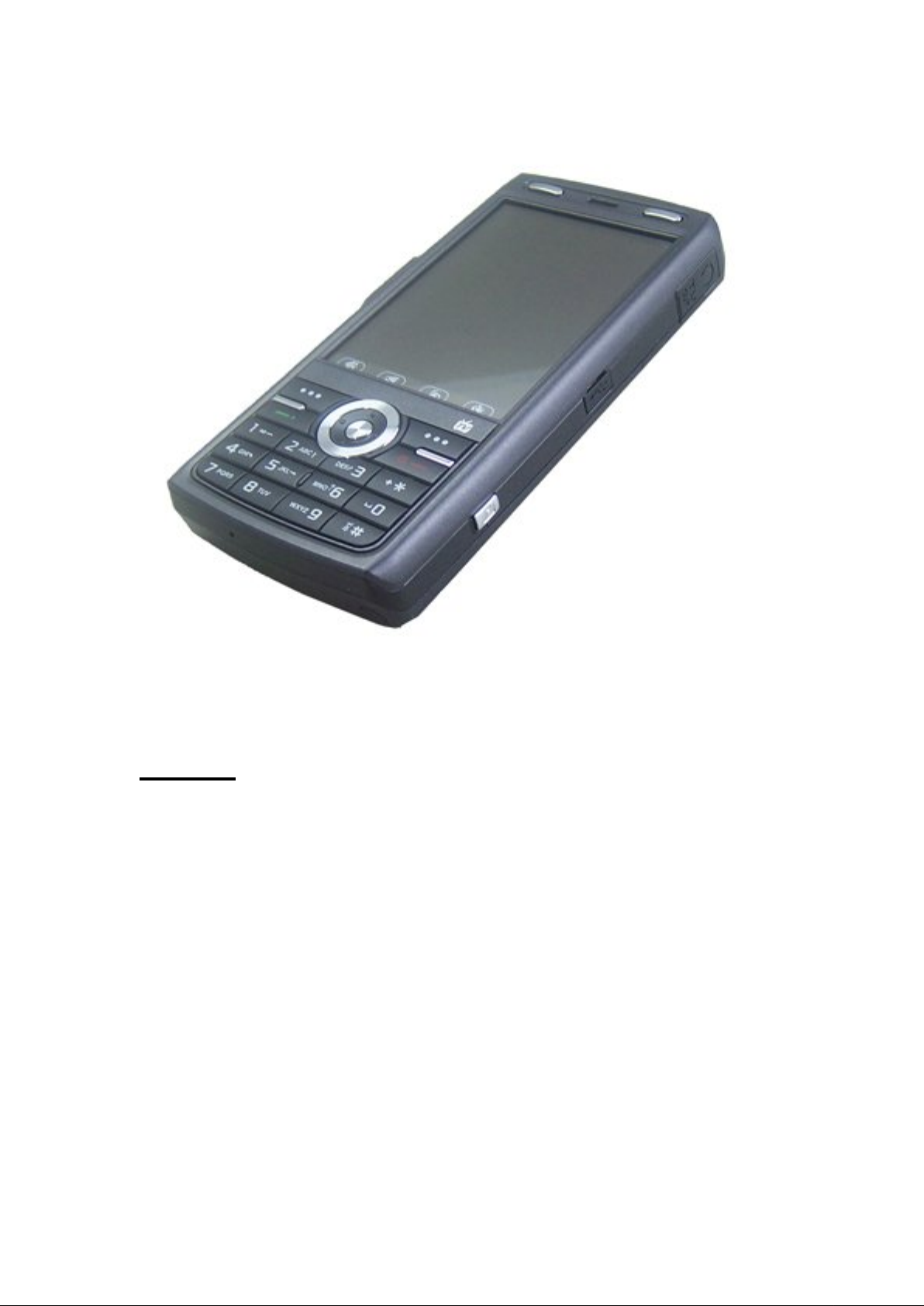
Content
1 Important safety measures
2 About this phone
2.1 Technique Reference
2.2 The parts of the phone
3 User manual
3.1 Phone On/ Off
3.2 Install and pull out the battery
3.3 Install and pull out the SIM card

3.4 Install and pull out the SD card
3.5 The use of USB cable
3.6 Network camera
3.7 Charge
3.8 The use of earphone
3.9 Security password
4 User manual
4.1 Call function
4.1.1 Make a Phone Call
4.1.2 Answer a call
4.1.3 Check the miss call
4.1.4 Talking options
4.1.5 Volume
4.2 Phone book
4.2.1 Search the number in the phone book
4.2.2 Phone book option
4.3 input text
5 Function menu
5.1 Message center
5.1.2 Inbox
5.1.3 Sent box
5.1.3 SMS paradise

5.1.4 E-mail
5.1.5 Voice mailbox
5.1.6 CBCH
5.2 Call conversation record
5.3 Profiles
5.4 Multimedia use
5.4.1 My file
5.4.2 Music Player
5.4.3 Camera
5.4.4 Videocon Camera
5.4.5 Video player
5.4.6 Album
5.4.7 Photo Artist
5.4.8 Melody Compose
5.4.9 Recorder
5.4.10 Fun and Games
5.5 TV
5.5.1 TV
5.5.2 TV setup
5.5.3 FM receive
5.5 Personal Assistant
5.5.1 Electronic map

5.5.2 VIP
5.5.3 Alert Alarm
5.6 Mobile New Space
5.7 System Setting
5.7.1 Save power mode
5.7.2 Phone setup
5.7.3 Call Setup
5.7.4 Network Setup
6 Common problems and resolve ways
7 Reference Information
7.1 visit password
7.12 Health and safety information
1 Important safety measures
Please read all safety information below and operating instructions before
using this phone to avoid danger or breaking the law.
· Please strictly obey the law and regulations of the phone usage in your
place when driving. If you use the phone when driving, please obey the
following regulations:
Concentrate on driving, pay attention to the road conditions; Plug
headphones in prior, use headphones calls; Enable automatic answering
function, calls can be answered automatically; If the phone is a hands-free
function, you can also use this mode for calls; If the driving condition is bad,
stop and then dial or receive calls.
·When get close to the storage place of fuel, chemicals, explosives etc.,
please comply with the laws and regulations or related signs.
·This phone has flight mode, please tune the phone to this mode when you
are on the plane to ensure the phone won’t affect the flight.

·Please do not use the phone near the weak signal or precision electronic
equipment such as
may cause equipment mistake or other problems.
·Any phone may be jammed by radio waves.
·Please power off the phone in some places which have special regulations
forbidding use mobile phone.
·Please use the phone carefully in correct position (beside the ears); When
power on, don’t touch the antenna by hand without reason.
·Please keep the phone dry because it has no waterproof function.
·To avoid the harm to your phone, it must be component with fixtures
(battery/charger) specified by our company. Using other battery or charger
may cause overheating、bust-up、fire etc.
·Only the certificated professional serviceman is allowed to demolish or
medical equipment since the radio waves of the phone
mend the phone.
· Put the SIM card、phone、battery and charger to the place that the children
can’t reach in order to avoid harming them. Avoid the children treat the phone
as playthings.
·Keep the screen dry and avoid pressure or sharp objects pressing to the
screen.
2 about this phone
Thanks for choosing this touch screen GSM/GPRS digital mobile phone.
You could completely know this phone through reading this brochure, as well
as its perfect functions and the convenient operations.
This touch screen phone is designed for the GSM/GPRS net environment.
Besides the basic call function, it provides you numerous practical functions to
help your work and leisure activities such as: intelligent Chinese/English input
way、vCard phonebook、characteristic 64 chord call-in melodies、call-in
photos、clock、alarm clock、camera、audio player、video player、U-driver、
T-Flash card、sound recorder、schedule power on/off、to do list、surfing on-line
by GPRS、mms、hands free etc. Moreover, it is designed with personal
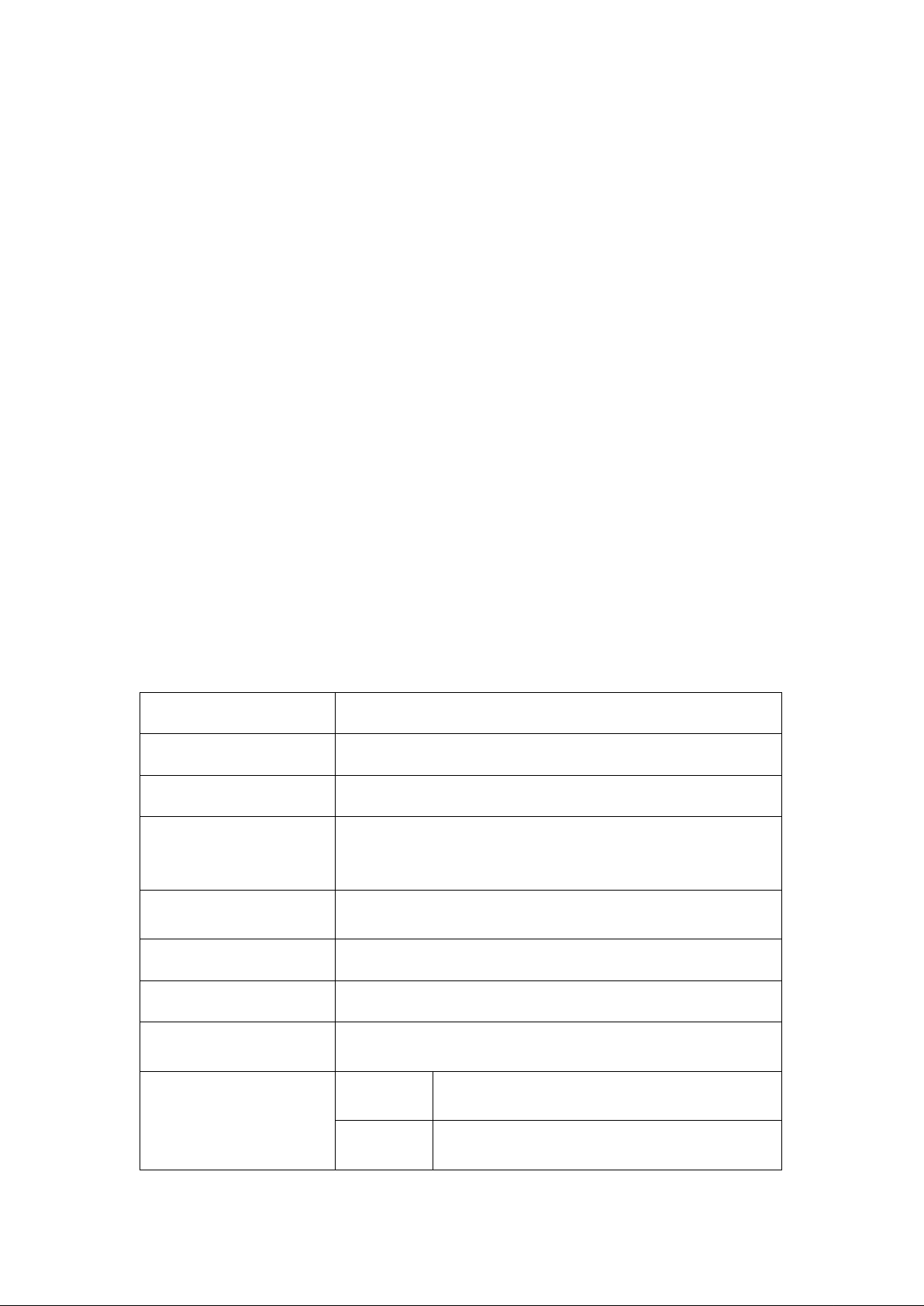
intelligent interface, whose perfect functions could satisfy your different
requests. This touch screen phone fits the GSM/GPRS tech regulations and is
authenticated by the authority.
Our company keeps the right to change the content of this brochure
without informing.
2.1 Technique Reference
Main frame
Model
Size (length × wide × thickness) 119mm×57mm×17mm
Weight 90g (include the standard battery)
Li polymer battery
Model
Nominal voltage 3.7V
Charging limited voltage 4.2V
Fixed capacity 2800mAh
Tourist charger
Input 110-240V-50/60HZ 0.15A
Output 5.5V/520mA
USB charging cable USB 1.1 HS/FS
Earphones stereophonic earphone
2.2 The parts of the phone
The keys and functions
Key Function
Left soft Enter the main menu
Right soft Enter the phonebook
Dial Answer a call
Dial the phone number
Enter the dialed calls list
Hang-up Press: back to the awaiting interface from any status
Press and hold: Power on/off
Volume Adjust the volume of microphone and music
Camera quick key Press and enter the capture preview
TV/CH Press and hold: enter the TV interface from awaiting
Press: change channel in the TV playing interface
Direction Above Audio player (tacitly agreed, available to
customize)
Below Enter the service interface (tacitly
agreed, available to customize)
