Cect 599 User Manual
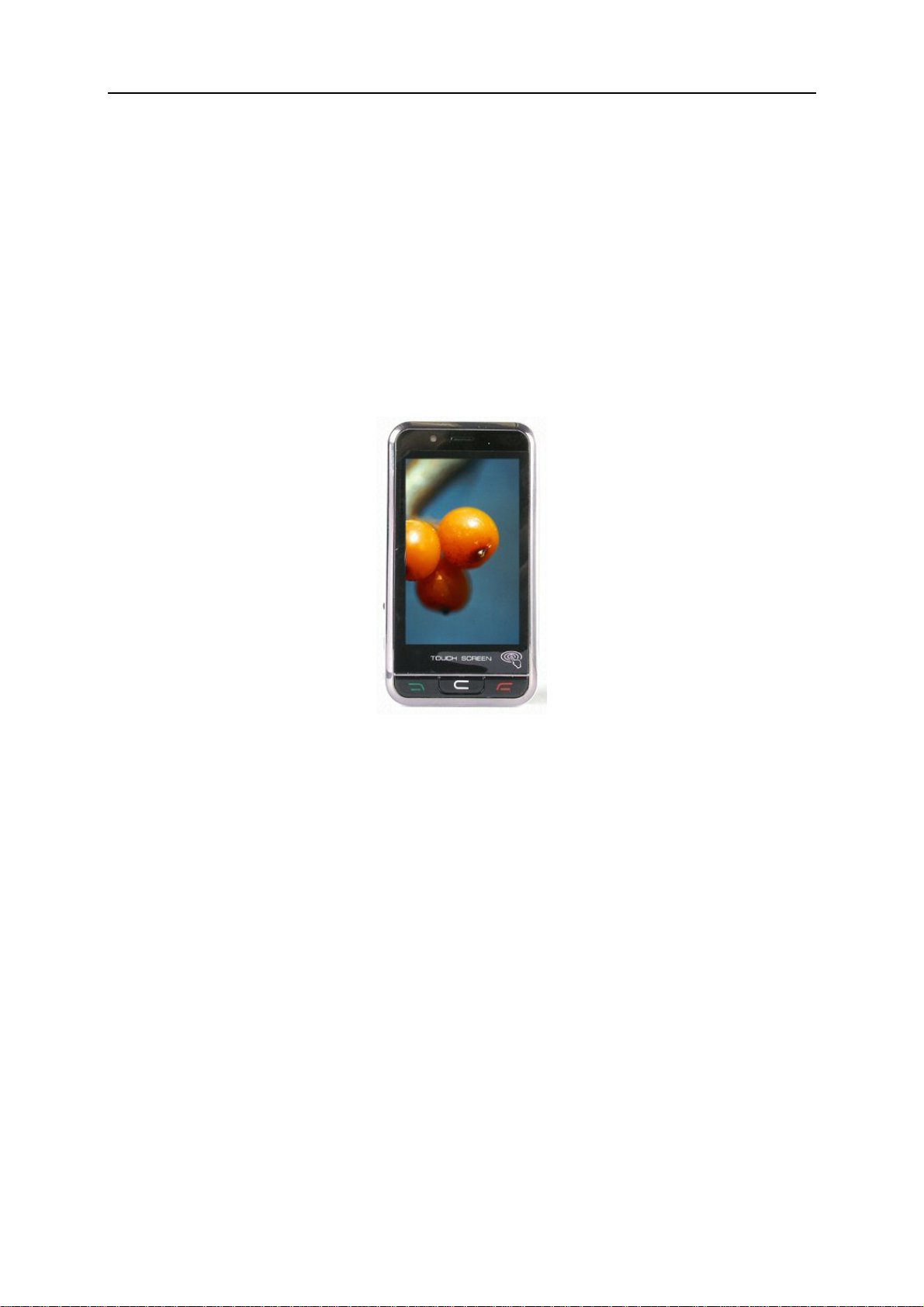
Shiningway International
Dual SIM Card Single Standby
USER MANUAL
1

Shiningway International
Safety precaution
Phone layout
Get started
Basic functions
Phonebook
Short message
Call Register
Settings
Multimedia
Games
Profiles
Tools kit
Network service
Input modes
CONTENTS
2

Shiningway International
Safety Precaution
Before use the phone, please read carefully and abide by the following precaution to avoid dangers or violation of
the laws.
General precaution
The phone is assembled with sophisticated electronic circuit, magnet and battery system, and should use it
carefully, in particular:
● Keep the phone and its accessories from liquid or out of humidity whenever.
● Do not stuff inside the phone.
● Keep the phone from extreme high or low temperature;
● Keep the phone separate from the magnetic objects, such as computer discs, credit cards and travel cards. And
the information stored in the discs or credit cards may be damaged by degaussing.
● Be sure of power off when take out the battery.
● Keep metal objects such as coins or key rings from battery pole in case of shortcut.
● Do not put the battery in the fire.
● Do not use those batteries, chargers, car charger (where appropriate) or charger with holder not designated by
original phone manufacturer, as they will bring potential dangers.
● Do not abandon the used battery randomly as domestic rubbish
● Do not repair the phone by self and ask professionals for help.
● Use the original accessories.
Safety code on the airplane
Shut off the phone and take out the battery while on or nearby the airplane. Using phone is illegal on the airplane
as it may bring dangers to flight and damage mobile phone network.
No use of the phone on the ground unless permitted by the staff.
General safety code
● While in or nearby the place stored with fuels, chemical products or tinder, please observe the indication on the
sign “Shut off dual-way wireless phone”.
● Keep the phone, charger and battery beyond reach of the children.
● Certain electronic medical equipments such as hearing aids and pulse listener, may be influenced by the phone
nearby. Please abide by warning signs and suggestion of the manufacturer.
● Shut off and do not use the phone in the hospital.
Road safety code
● Focus on driving and keep the car under safety control.
● Observe all the provisions stipulated in the local traffic safety documents.
● Under specific traffic conditions, pull the car over the curb and use the phone.
● No permitted for pulling over the hard shoulder of the freeway to use the phone, unless in the case of emergency.
● While entering into the fueling station (such as gasoline station), no matter for fueling or not, you should power off
the phone.
● No permitted for placing or delivery of flammable or explosive objects companying with wireless emitter (such as
mobile phone).
3

Shiningway International
● RF signals may intervene electronic systems installed or not completely screened in the vehicles. Before use the
mobile devices, please read carefully the relevant instruction or consult with the manufacturer, sales
representatives or experts.
Screen
In the standby mode, the colored screen:
■ shows various icons in the top line.
■ shows standby image and time in the middle lines.
■ shows soft key functions in the bottom line.
Get started
Insert SIM card
When applying for a mobile number, you will get an embedded SIM card provided by telecom service provider.
The SIM card contains all the data as required for communication and can store your personal information, such as
PIN code, phonebook and short message, etc.. The metal contact of the SIM card is susceptible to be scratched,
or damaged due to distortion, and you shall take extreme care to keep, insert or take out the card. If the SIM card is
damaged or lost, please contact with your telecom service provider in time.
Note: the SIM card and phone shall be placed beyond reach of the children.
■ Insert SIM card:
1. If the phone powers on, inactivate the keypad lock and press the power/end key until the screen shows power off
image.
2. Turn the phone and push down the back cover to take out the battery.
Then put the metal contact of the SIM card downside, the jag side towards the jagged corner of the card slot,
to push the SIM card downward into the card slot.
Note: When take out the SIM card, only push up the SIM card.
3. Insert upside of the battery into the fixed slot and slightly push down the battery and then restore the back
cover.
Charge the battery
The phone is charged with chargeable lithium-ion charger and equipped with travel charger. To use the phone safe,
please use the battery and charger as recognized by the Company.
■ Warning for battery use
1. The battery should be charged fully before using the phone. When charge the new battery, the first three times
shall better be charged around 14 hours, to ensure the battery is at its best performance after such complete
discharge and charge.
2. You’d better complete discharge the battery each month to maintain its best performance. The way is to wait
until the phone is powered off due to insufficient battery capacity after depleting.
3. It is normal for the battery and phone to be heated up a little during the charging. And there is a temperature
control device in the phone to regulate changes of temperature and the charging that generally needs 3 hours or
so.
4

Shiningway International
4. The screen will show “the capacity is low” message and need charging when the battery voltage is low. And if
prompt tone –alert tone is set for any mode in the menu profile, the alert tone will ring as reminder.
Note: battery performance (standby and call time) varies from different operation methods and networks.
■ Procedures for charging
1. Install the battery in the phone and adapt the charge plug of the travel charger to the slot at the bottom of the
phone.
2. Insert the power plug to the standard alternating socket and turn on the power supply to charge. The screen
shows charging image when the phone is off.
3. The capacity indicator showing fullness indicates the charging is finished. Then pull the travel charger off the
socket and the phone.
Note: Do not use the phone by connecting to the charger if the battery is taken out.
Power on and off
♦ Long press power/end key to turn on the phone.
♦ Long press power/end key to turn off the phone.
Note: To press power/end key to turn off, the phone must be at unlock status.
Security code
There are several security codes for the phone and SIM card, which protect your phone and SIM card from being
used by others. Enter correct code (show as “*”) and press “OK” when any of the following codes are required.
Scroll down “Manu → safety settings → change code” to change PIN, PIN 2 and the phone code.
Phone code
The phone code refers to phone lock and mobile code to safeguard your mobile from being used by others. The
code is generally accompanied with the phone offered by the manufacturer. The pre-setting code is 1111. If the
phone is locked, it will require entry of code to turn on the phone.
PIN
PIN (Personal Identification Number, 4 to 8 digits) can prevent other persons from using your SIM card without
your permission. PIN is generally accompanied with the phone offered by the network operator. If PIN check is on,
it will require entry of PIN to turn on the phone each time. Incorrect entry of PIN three consecutive times, SIM card
will be locked. To unlock it as follows:
● enter correct PUK as the screen prompts;
● then enter new PIN and press “OK”;
● AT prompt of reentry of new PIN, enter new PIN again and press “OK”;
● If PUK is correct, the SIM card is unlocked and PUK is renewed.
PUK
PUK (PIN Unlock Key, 8 digits) is used to unlock PIN. PUK is generally accompanied with SIM card offered by
the manufacturer. If not, please contact the network operator providing you service. Incorrect entry of PUK ten in
consecutive times, SIM card will be invalid. You need contact the network operator to renew the card.
PIN2
PIN2 (4 to 8 digits) is accompanied with SIM card offered by the manufacturer, serves for setting “call metering”
and “fixed dial”, etc.. Please contact with the network operator to confirm whether your SIM card supports these
functions. If you wrongly input PIN2 in consecutive three times, PIN2 will be locked, and only entry of correct PUK2
5
