Page 1

GB4M-5.5-LD-U
GB6M-10-LD-U
GB5-LD-U
GB8M-10-LD-U
Operation Manual
NL48A July 2005
Page 2

CONTENTS
Important Owner Information_____________________________________1
Introduction____________________________________________________1
Important Safety Instructions___________________________________2
Model Description_______________________________________________3
Specifications__________________________________________________3
Plug Configurations_____________________________________________3
Installation____________________________________________________4
Start-up Procedure______________________________________________5
Troubleshooting Guide___________________________________________6
Recommended Cleaning and Sanitizing_____________________________7
Dual Probe Liquid Level Controller______________________________8
Components Tests________________________________________________9
Hopper Assembly________________________________________________10
Whipper Chambers_______________________________________________11
Body Frame_____________________________________________________12
Electrical Chassis_____________________________________________21
Upper Door_____________________________________________________22
Lower Door_____________________________________________________23
Hot Water Tanks________________________________________________24
Electrical diagram_____________________________________________26
Page 3
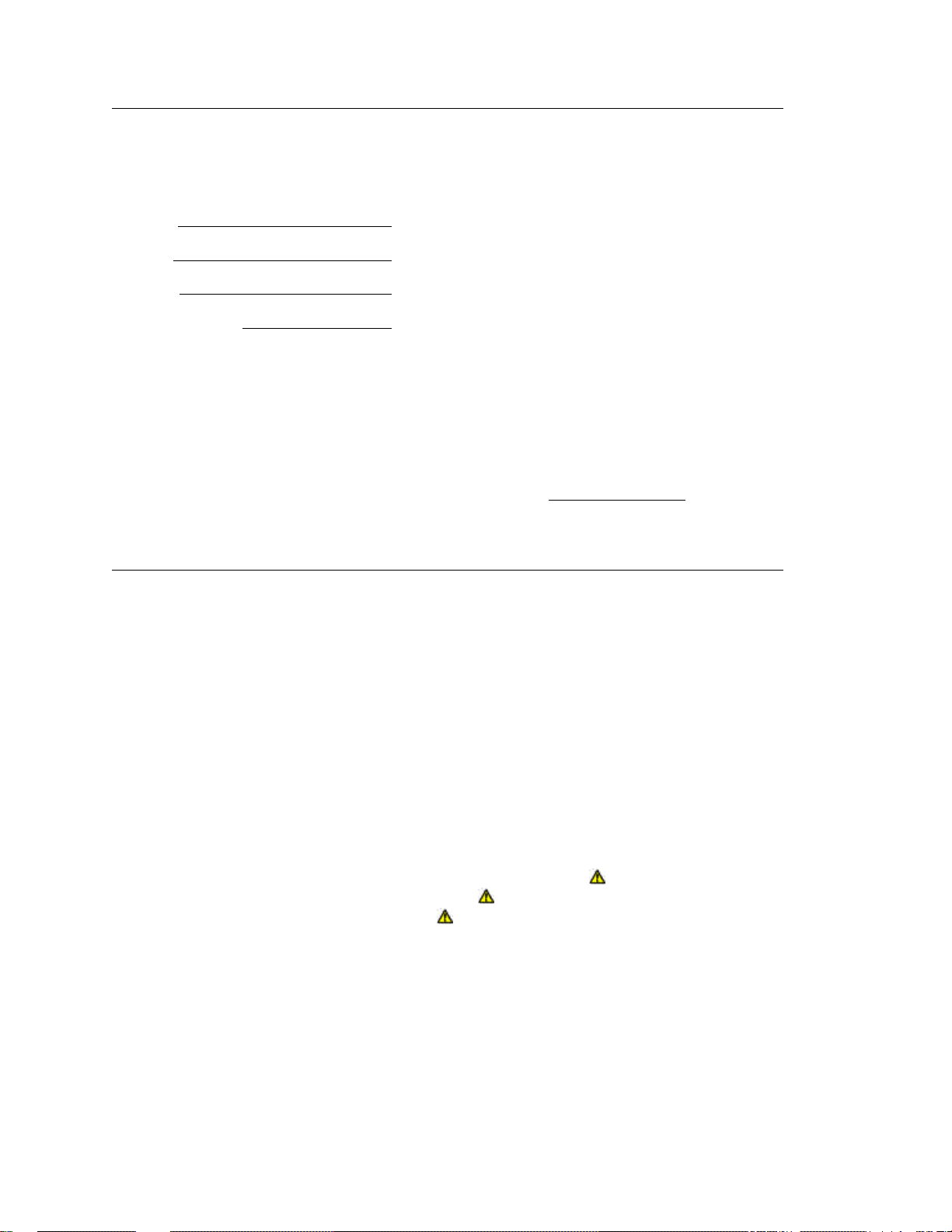
IMPORTANT OWNER INFORMATION
Record the model number, serial number (identification plate is located behind front door), voltage and
purchase date of your Cecilware Cappuccino Dispenser in the spaces below. Please have the information
available when calling Cecilware for assistance.
Model #:
Serial #:
Voltage:
Date of Purchase:
Business 8:30 a.m. to 5:00 p.m.
Hours: Eastern Standard Time
Telephone: 800-935-2211; 718-932-1414
Fax: 718-932-7860
Additional information can be found by visiting our web site at www.cecilware.com
INTRODUCTION
The Cecilware 5, 6, & 8 head instant Cappuccino Dispenser is designed to meet the exact needs of the
Convenience Store atmosphere.
Cecilware has led the way in the highly profitable and growing market of Cappuccino with its GB series
of Automatic Cappuccino Dispensers. Having set the standard for reliability, Cecilware also leads the
way in variety with over 50 different models to choose from.
With the introduction of Cecilware GB4M-5.5-10-LD-U, GB5-LD-U, GB6M-10-LD-U & GB8M-10-LDU designed exclusively to fit the increasing demand for Cappuccino sales, the hot beverage area has
become to be known as “Destination Cappuccino.”
This manual provides the installation, safety and operating instructions for the “Destination
Cappuccino” Dispensers. We recommend all installation, operating and safety instructions appearing in
this manual be read prior to installation or operation of your Cecilware Cappuccino Dispenser. Safety
instructions that appear in this manual after a warning symbol and the words WARNING or
CAUTION printed in bold face are very important. WARNING means that there is the possibility of
serious injury or death to yourself or others. CAUTION means there is the possibility of minor or
moderate injury. CAUTION without the symbol signifies the possibility of equipment or property
damage only.
Cecilware products are made with extensive research and field-testing. Every unit is thoroughly
inspected and tested prior to shipment.
Page 4
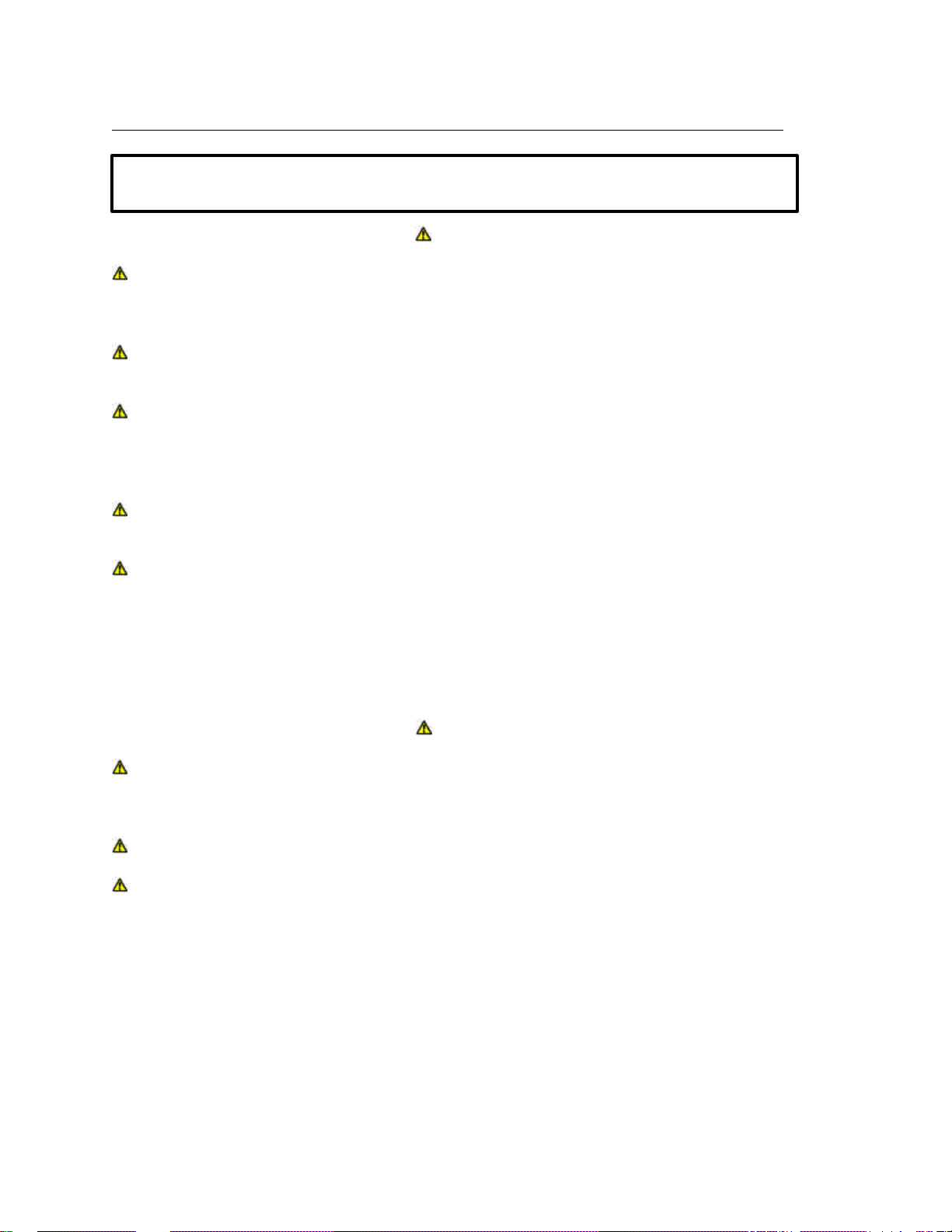
IMPORTANT!
Read the following important safety instructions to avoid personal injury or
IMPORTANT SAFETY INSTRUCTIONS
death, and to avoid damage to the equipment or property.
WARNINGS
The GB8M-10-LD-U (only) is equipped with two (2) power switches and two (2) 120 volt grounded
power cords. To avoid any injury, turn both power switches OFF. Or, unplug both power cords and allow
unit to cool completely before performing any maintenance or cleaning.
The GB4M-5.5-LD-U, GB5LD-U, and GB6M-10-LD-U, are equipped with one (1) power switch and
one (1) 120 volt grounded power cord.
Plug units into properly grounded electrical outlets of the correct voltage, size, and plug configuration.
The GB8M-10-LD-U (only) requires two (2) separate dedicated outlets.
If the plug and receptacle do not match, contact a qualified electrician to determine the proper voltage and
size and install the proper electrical outlets.
These units have no “user” serviceable parts. To avoid damage to the unit or injury to personnel, use
only Authorized Cecilware Service Agents and Genuine Cecilware Parts when service is required.
Genuine Cecilware Replacement Parts are specified to operate safely in the environment in which they
are used. Some aftermarket or generic replacement parts do not have the characteristics that will allow
them to operate safely in Cecilware equipment. It is essential to use Cecilware Replacement Parts when
repairing Cecilware equipment. Failure to use Cecilware Replacement Parts may subject operators of the
equipment to hazardous electrical voltage, resulting in electrical shock or burn.
CAUTIONS
Place the unit at the proper counter height in an area that is convenient for use. The location should be
level to prevent the unit or its contents from accidentally falling, and strong enough to support the weight
of the unit and its contents.
To avoid any injury or damage to the unit do not move or relocate the unit for cleaning.
Abrasive cleaners could scratch the finish of your unit. Use only mild, non abrasive cleaners.
Page 5

MODEL DESCRIPTION
GB8M-10-LD-U (shown)
GB6M-10-LD-U (typical)
These High Volume Cappuccino Dispensers will hold
double the amount of your most popular flavor along
with up to seven other flavors as well.
With these Dispensers you will not waste valuable
time refilling product Hoppers or lose profits during
peak sales periods. With the hot water dispense
button, you can increase sales by offering the ability to
add packet items to your menu as well.
Only Cecilware brings you this type of versatility.
With its top hinged and bottom hinged door design, its
27 inch footprint (left to right) allows maximum
utilization of counter space.
SPECIFICATIONS
ELECTRICAL RATING CHART
Model * Voltage Watts Amps Circuit
Breaker
GB4M-5.5-LD-U 1 x 120 V 1 x 1800 W 1 x 15 A 1 x 15 A 130 lbs
Shipping
Weight
GB5-LD-U 1 x 120 V 1 x 1800 W 1 x 15 A 1 x 15 A 130 lbs
GB6M-10-LD-U 1 x 120 V 1 x 1800 W 1 x 15 A 1 x 15 A 160 lbs
GB8M-10-LD-U 2 x 120 V 2 x 1800 W 2 x 15 A 2 x 15 A 180 lbs
*HOT WATER IS OPTIONAL, ADD “W” TO MODEL NUMBER
PLUG CONFIGURATIONS
The GB8 MODEL is supplied from the factory with two (2) 120 volt electrical cords and plugs
installed. Plugs are supplied according to the application as shown in figure # 1.
(2) DEDICATED OUTLETS 120 V 15 A
FOR GB8 MODELS ONLY
WARNING
Plug unit into two (2) properly grounded
electrical outlets of the correct voltage, size and
NEMA 5-15R
NEMA 5-15P
NEMA 5-15R
NEMA 5-15P
plug configuration. If the plugs and receptacles
do not match, contact a qualified electrician to
determine the proper voltage and size and install
the proper electrical outlets.
PLUG CONFIGURATION
Figure # 1
Page 6

UNPACKING INSTRUCTIONS
Carefully unpack the Cappuccino Dispenser Unit and inspect immediately for shipping
damage. Your Cappuccino Dispenser Unit was shipped in a carton designed to give it
maximum protection in normal handling. It was thoroughly inspected before leaving the
factory. In case of damage, contact the shipper.
DESCRIPTION AND LOCATION OF COMPONENTS
Note: Refer to Illustrations for description and location of COMPONENTS and CONTROLS.
1. HOPPERS. To remove the hoppers simply swing the top compartment door open and lift out. To
reposition the canisters in the compartment, slide the canister base back until the ¼" pin at the
bottom of the base falls into the positioning hole of the compartment base.
2. RINSE SWITCHES.
See diagrams inside this manual for the location of rinse switches for each individual model.
In the RINSE position they disengage the hopper motors and allow only water to be
dispensed. They are used for flushing out the Whipper Chambers and to adjust the water dispense
valves for proper flow rates.
3. HEATER SWITCHES.
See diagrams inside this manual for the location of heater switches for each individual model.
Their primary function is to shut off the heating elements during the initial priming, start up
operation of the machine, or whenever the tank is being drained for service.
4. POWER SWITCHES.
See diagrams inside this manual for the location of power switches for each individual model.
They control all power to the unit including the heater elements.
Note: The Power and Heater Switches are independent of each other. Both switches must
be OFF in order for the unit to be completely shut down.
Note: The Power Switches and Heater Switches must be ON in order for the elements to
operate.
INSTALLATION INSTRUCTIONS
WATER INLET CONNECTION:
This equipment is to be installed to comply with the applicable Federal, State, or Local plumbing
codes having jurisdiction. In addition:
WATER CONNECTION:
GB8M-10-LD-U: There are two (2) Water Connections. (2) ¼ inch Flare Water Inlet Fittings are
located on the left and right side in the back of unit.
GB4M-5.5-LD-U, GB5-LD-U, & GB6M-10-LD-U: There is one (1) Water Connection, (1) ¼ inch
Flare Water Inlet Fitting located on the back of unit.
An approved back flow prevention device, such as a Double Check Valve should be installed between the unit
and the water supply.
HIGHLY RECOMMENDED:
A WATER SHUT-OFF VALVE and A WATER FILTER, preferably a combination Charcoal/Phosphate Filter, to
remove odors and inhibit lime and scale build up in the machine.
Note: In areas with extremely hard water, a water softener must be installed in order to prevent
malfunctioning of the equipment and in order not to void the warranty.
Page 7

START-UP PROCEDURE
Caution: Make sure that the Heater Switches, are in the OFF position.
1. Connect the ¼ inch copper waterlines to the ¼ inch flare water inlet fittings of the valves.
2. Plug the power cords into dedicated receptacles.
3. Activate the Power Switch (Toggle Up). The door display panel, the red power indicator lights
and the green dispense buttons will light up and the tanks will start filling. Allow approximately
4-5 minutes for the tanks to fill.
4. Activate the Heater Switch. Allow approximately 10-30 minutes for the water to reach the
proper dispensing temperature of 190° F. The heat up time will depend on the water inlet
temperature, the input voltage and the wattage of the elements in the water tanks.
5. Place a cup under the dispense nozzle, press and hold the dispense switch for 6 seconds. The unit
will dispense water at the rate of 1 oz. per second. Repeat it several times to check for consistent
output. Repeat same for the other dispense switches. This procedure checks that the dispense
valves are not “air-locked.”
6. While the water tanks are heating up, the heater light comes on. Remove the hoppers, load them
with product and reposition them back in place. When the heater light turns off, the water tanks
have reached their proper temperature and are ready to dispense the first cup of Cappuccino.
TO DIPENSE A CUP OF CAPPUCCINO:
Place a cup under the selected drink dispense nozzle.
Push and hold dispense button until cup is 2/3 full, then release button.
Page 8

TROUBLESHOOTING GUIDE
stop flowing into
WARNING: To reduce the risk of electrical shock, DISCONNECT POWER CORDS before repairing
or replacing any internal components of the unit. Before any attempt to replace a component be sure to
check all electrical connections for proper connection.
PROBLEM
1
Light display
not lit.
2
No water when
Rinse Switch is
ON.
3
No product
when Dispense
Button is
pressed
4
Water does not
shut off.
Water keeps
dispensing.
5
No water is
going into tank
at all.
6
Water will not
water tank.
7
Water is not
heating up in
water tank.
PROBABLE CAUSE REMEDY
A
Dispensing unit unplugged. Reconnect dispensing unit.
B
No power from Terminal Block. Check the Terminal Block for loose wire.
C
Defective Bulb. Replace Bulb.
D
Defective Ballast. Replace Ballast.
E
Loose Bulb in socket. Make sure bulb is seated properly in socket.
A
Water supply OFF. Turn water ON.
B
Clogged inlet screen (Water Inlet Valve). Disconnect water line and clean inlet screen.
C
Inoperative Water Inlet Valve. Check connection, if needed replace Valve.
D
Loose electrical connection. Check all electrical connections.
A
No product in Canister. Add product.
B
Auger not working. Engage Hopper/Nut to Motor Gear.
C
Damaged, loose, or missing Agitator Gear. Replace Agitator Gear.
D
Inoperative Auger Motor or Relay. Check connections of Motor, Relay and/or Switch, if
needed replace components.
E
Canister outlet clogged. Clean Hopper.
F
Faulty Coupling. Replace damaged Coupling components.
A
Leaking Water Inlet Valve. Clean/check Water Inlet Valve fittings. Replace Water
Inlet Valve
if needed.
B
Inoperative Dispense Switch. Check Switch connections. Replace Dispense Switch if
needed.
C
Inoperative Rinse Switch. Check Rinse Switch connections.
Replace Rinse Switch if inoperative.
D
Clogged/stuck Water Dispense Valve. Clean or unclog Water Dispense Valve.
Replace Dispense Valve if inoperative.
A
Water Inlet Valve malfunction. Check Solenoid. Replace if necessary.
B
Dual Probe malfunction. Check Probe. Replace if necessary.
C
Dual Probe Liquid Level Controller malfunction. Check Controller. Replace if necessary.
A
Dual Probe malfunction. Check Probe. Replace if necessary.
B
Solenoid (Water Inlet Valve) malfunction. Check Solenoid. Replace if necessary.
C
Dual Probe Liquid Level Controller malfunction. Check Controller. Replace if necessary.
A
Heater Switch is OFF. Turn Heater Switch ON.
B
Thermostat is OFF. Turn Thermostat ON.
C
Loose connection on Thermostat. Make sure all wires and terminals on Thermostat are
tight.
D
Hi-Limit Temperature Switch is defective Replace the Hi-limit switch.
E
Heater is burned out or defective. Replace the Heater.
Page 9
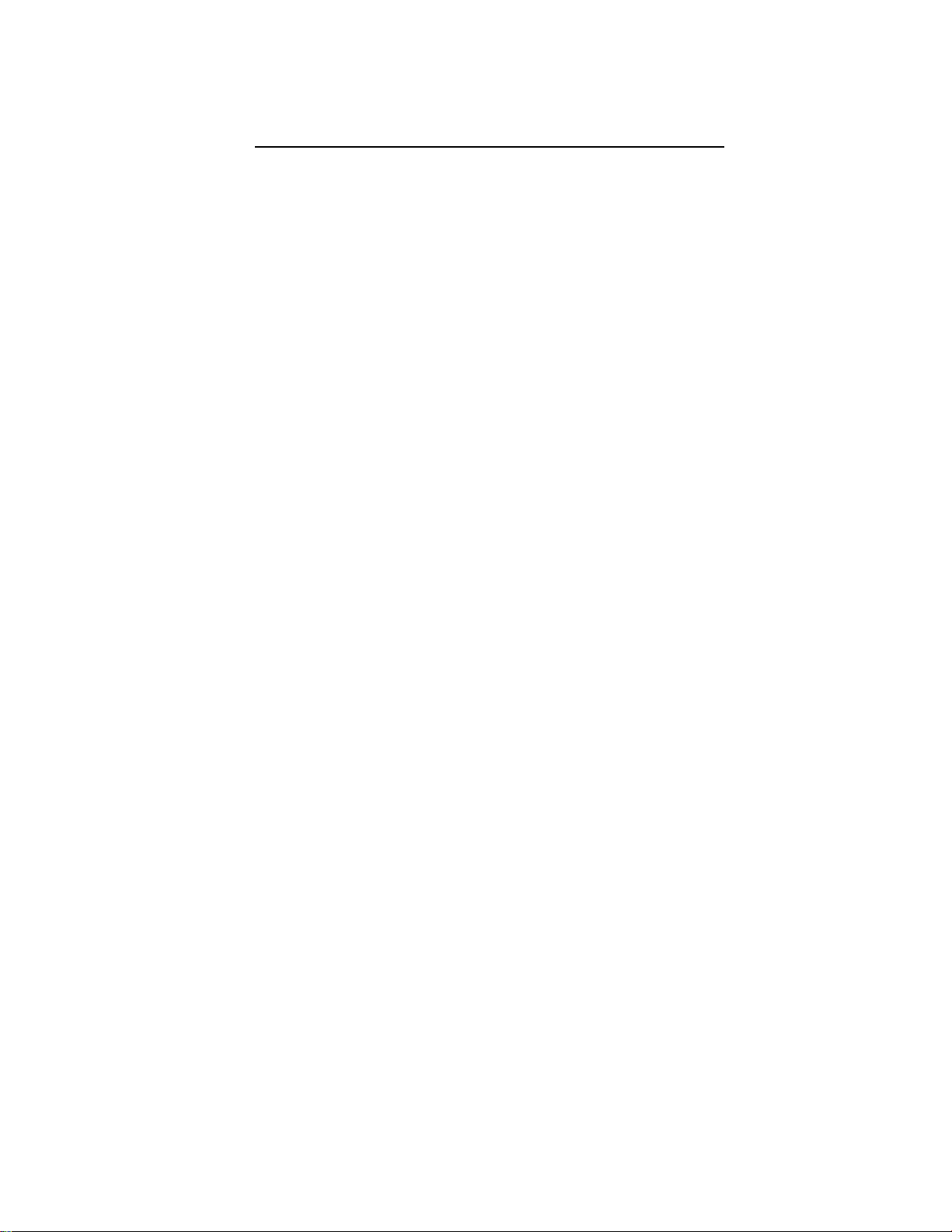
Model L690A (Rev. B) Dual Probe Liquid Level Controller
Overview - The L690A is a Dual Probe Liquid Level Controller designed to maintain a specific level
of water in the tank. This device utilizes two level probes for increased reliability. Independent
maximum fill timers are incorporated in the controller for overflow protection.
Operation - When a fill problem occurs, the Dual Probe Liquid Level Controller turns OFF power to
the fill valves and remains OFF until the power input is reset (i.e. turn power switch off then back
on).
Low Level Probe - When the Low Level Probe detects the absence of water for two seconds, the
Controller immediately opens the Fill Valve. When the Low Level Probe detects the presence of
water the Controller immediately closes the Fill Valve.
High Level Probe - When the High Level Probe detects the absence of water the Controller
immediately turns ON and the Low Level Probe is allowed to control the Fill Valve. When the High
Level Probe detects the presence of water for 1.5 seconds the Controller turns OFF power, which
closes the Fill Valve.
Maximum Fill Timers – On the first fill, the unit will only allow 15 minutes of continuous filling if
neither of the Level Probes has detected the presence of water since power has been applied (i.e. first
fill). Once the presence of water has been detected the unit will only allow 10 minutes of continuous
filling to prevent flooding. If the duration of continuous filling exceeds the allotted time then a Fatal
Error is generated, which closes the inlet valve.
Status LED – Located on the Controller, this indicator is turned ON for one second after power is
applied to indicate a functioning unit. The indicator will blink when the High Level Probe detects
water to signify a warning. During a Fatal Error the indicator will be ON continuously.
Page 10

(CD180)
OPEN
UPPER DOOR
GB5-LD-U
5 Flavor Cappuccino Dispenser
Upper Door open, Lower Door not shown.
GAS SPRING (2)
(BEHIND PANEL)
HEATER SWITCH
HOPPER (1)
DOOR LIFTS
5 5 10
Lbs Lbs Lbs
10 5
Lbs Lbs
(CD179)
HOPPER (1)
PRODUCT
GUIDE
HEATER LIGHT
(CD185)
HOPPER (3)
WHIPPER
CHAMBER
POWER SWITCH
RINSE SWITCH
GRILL
DRIP TRAY
20.0"
PAN
OPEN
UPPER DOOR
5.5 5.5
Lbs Lbs
5.5
Lbs
5.5
Lbs
(CD144)
HOPPER (4)
4 Flavor Cappuccino Dispenser
GB4M-5.5-LD-U
Upper Door open, Lower Door not shown.
PRODUCT
GUIDE
WHIPPER
CHAMBER
HEATER LIGHT
POWER SWITCH
RINSE SWITCH
GRILL
DRIP TRAY
14.1"
PAN
Page 11

UPPER DOOR
GB8M-10-LD-U
GB8MP-10-LD-U
8 Flavor Cappuccino Dispenser
Upper Door open, Lower Door not shown.
OPEN
(CD180)
GAS SPRING (2)
HOPPER
DOOR LIFTS
10
5
5
5
5
5
5
5
Lbs
Lbs
Lbs
Lbs
Lbs
Lbs
Lbs
Lbs
(CD185)
HOPPER
HEATER LIGHT
POWER SWITCH
RINSE SWITCH
LEFT SIDE
WHIPPER
GUIDE
PRODUCT
HEATER LIGHT
CHAMBER
POWER SWITCH
RINSE SWITCH
RIGHT SIDE
(OPTIONAL)
HOT WATER
GRILL
DRIP TRAY
27.0"
PAN (2)
UPPER DOOR
GB6M-10-LD-U
GB6MP-10-LD-U
6 Flavor Cappuccino Dispenser
Upper Door open, Lower Door not shown.
OPEN
(CD180)
GAS SPRING (2)
HOPPER
DOOR LIFTS
10
5
5
5
5
5
HOPPER
(CD185)
Lbs
Lbs
Lbs
Lbs
Lbs
Lbs
POWER SWITCH
PRODUCT
HEATER LIGHT
SLANTED
GUIDE
WHIPPER
RINSE SWITCH
CHAMBER
GRILL
DRIP TRAY
21.5"
PAN
Page 12

WHIPPER CHAMBER
IMPORTANT:
SLANTED WHIPPER CHAMBERS (SEE BELOW) ARE NOT
INTERCHANGEABLE WITH STANDARD STRAIGHT WHIPPER CHAMBERS.
BE SURE TO ORDER USING THE CORRECT PART NUMBERS.
7 1
86
9
12
3
5
D
E
T
N
A
L
S
11
SLANTED
4
13
2
WHIPPER
CHAMBER
10
MARKING
ITEM
1 2
2 1
2 1
4 1
7
7
11 2
12 1
IMPELLER (1 FLAT) USE W/ CD75A)
IMPELLER (2 FLATS) USE W/ CD75A OR CD350
1
2
1
1
1
1
1
1
1
1
Page 13

AGITATOR WHEEL W/SPRINGS
AUGER BUSHING FRONT CD306
HOPPER COVER
AUGER MOTOR
#CD175 (90 RPM)
NUT CD278 [2]
PRODUCT GUIDE, SHORT
CD70A
BEVELLED SOCKET CD271
AUGER BUSHING-BACK CD279
HOPPER BASE CD140
Page 14

AGITATOR WHEEL W/SPRINGS
AUGER BUSHING FRONT CD306
HOPPER COVER
AUGER MOTOR
#CD175 (90 RPM)
NUT CD278 [2]
PRODUCT GUIDE, SHORT
CD70A
BEVELLED SOCKET CD271
AUGER BUSHING-BACK CD279
HOPPER BASE CD140
Page 15

AGITATOR WHEEL W/SPRINGS
AUGER BUSHING FRONT CD306
HOPPER COVER
AUGER MOTOR
#CD175 (90 RPM)
NUT CD278 [2]
PRODUCT GUIDE, SHORT
CD70A
BEVELLED SOCKET CD271
AUGER BUSHING-BACK CD279
HOPPER BASE CD140
Page 16

DESCRIPTIONITEM QTYP/N
Page 17

DESCRIPTIONITEM QTYP/N
Page 18

DESCRIPTIONITEM QTYP/N
17
Page 19

DESCRIPTIONITEM QTYP/N
Page 20

22
GB6GB5
GB4
DESCRIPTIONITEM GB8
GB4M-5.5-LD-U, GB5-LD-U
UPPER DOOR
GB6M-10-LD-U, & GB8M-10-LD-U
Page 21

23
GB8GB5GB4
DESCRIPTIONITEM GB6
GB4M-5.5-LD-U, GB5-LD-U
LOWER DOOR
GB6M-10-LD-U, & GB8M-10-LD-U
Page 22

DESCRIPTIONITEM QTYP/N
21
Page 23

TANK DIMENSIONS:
12" WIDE, 4.8" DEEP, 16.5" HIGH.
APPROX. 3.7 GAL.
DESCRIPTIONITEM QTYP/N
Page 24

TANK DIMENSIONS:
15" WIDE, 6" DEEP, 18" HIGH.
APPROX. 6 GAL.
DESCRIPTIONITEM QTYP/N
Page 25

Page 26

BLK
BREW
SWITCH
BREW
SWITCH
YEL
WHT WHT WHT WHT
BRN VIO
BREW
SWITCH
BREW
SWITCH
RED ORG
BREW
SWITCH
DISPLAY
LIGHT
WHT
BLK
DOOR UNIT
MAIN UNIT
RINSE SWITCH
A1
43NO
31NC
21NC
13NO
CONTACTOR
A2
44NO
32NC
22NC
14NO
RELAY
DISPENSE
VALVE
DISPENSE
VALVE
DISPENSE
VALVE
DISPENSE
VALVE
DISPENSE
AUGER
AUGER
AUGER
AUGER
WHIPPERWHIPPERWHIPPERWHIPPER WHIPPER
BLK BLK BLK BLK BLK
RELAY RELAY RELAY RELAY
GND
BLK
GND
VALVE
AUGER
TANK HEATER 1.7KW
N
GB5-LD-U
WATER INLET
VALVE
5-15R
W
G
15A-1.7KW
WATER LEVEL
PROBES
HI-LIMIT
5-15P
W
WATER
G
LIQUID LEVEL CONTROL
THERMOSTAT
GND
HEATER SWITCH
BLU
L1
FAN
L1
L1
POWER
SWITCH
L1
Page 27

GB6M-10-LD-U
Page 28

DISPLAY
LIGHTS
LIQUID LEVEL CONTROL
WATER LEVEL
PROBES
WATER
GB8M-10-LD-U & GB8M10WLD
ELECTRICAL DIAGRAM - LEFT SIDE - 120V
REV A
NE195
SHEET 1 OF 2
Page 29

DISPLAY
LIGHT
LIQUID LEVEL CONTROL
WATER LEVEL
PROBES
WATER
GB8M-10-LD-U & GB8M10WLD
ELECTRICAL DIAGRAM - RIGHT SIDE - 120V
REV A
NE195
SHEET 2 OF 2
