Page 1
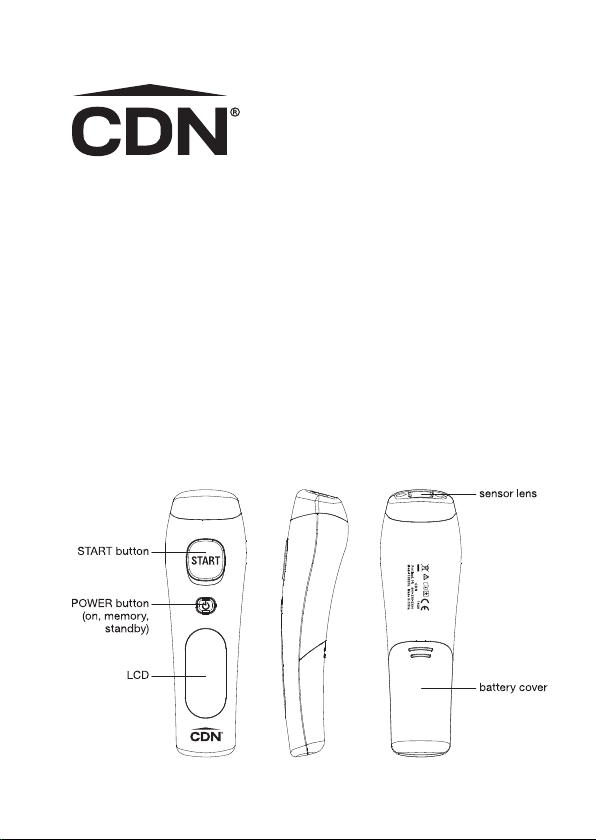
Model THD2FE
NON-CONTACT FOREHEAD
THERMOMETER
Forehead mode: 93.2 to 108°F/34 to 42.2°C
Surface mode: -7.6 to +176°F/-22 to +80°C
Page 2
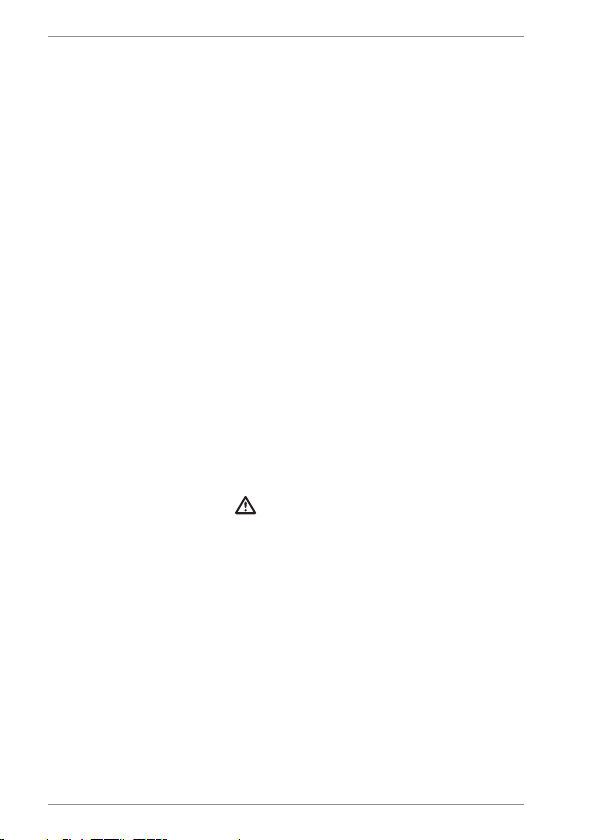
Note: In the following instructions, names of the
control buttons are shown in CAPS. Function
information that appears on the display is shown in
BOLD CAPS.
USAGE
Indications for Use
The Non-Contact Forehead Thermometer is an
infrared thermometer intended for the intermittent
measurement of human body temperature in people
of all ages.
Intended Operator:
At least 11 years old (5 years intensive reading
experience), no maximum.
Ambient Temperature
If there is any temperature difference between the
places where the device is stored and where it will
be used, allow the thermometer to adjust to the
room temperature where the subject is for at least
15 minutes before measurement.
Points of Attention
1. Forehead temperature is displayed in oral mode.
This mode converts the forehead temperature to
display its “oral-equivalent” value.
2. Before the measurement, the subject should stay
in a stable environment for 5 minutes and avoid
exercise or bath for 30 minutes.
3.
Keep the forehead area clean and free from sweat,
cosmetics and scars while taking the temperature.
4. The “Clinical Bias” is -2.5 to -3.1°F (-1.4 to -1.7°C).
5. The “Limits of Agreement” is 0.98.
6. The “Repeatability” is 0.36°F (0.20°C)
2
Page 3
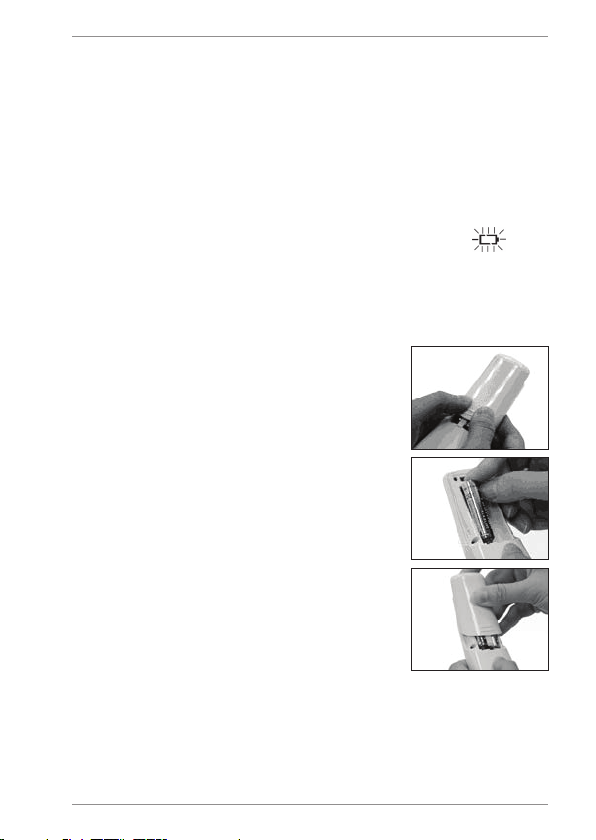
BEFORE WE BEGIN
This thermometer has been designed for home
use. It is not meant to replace a visit to the doctor.
Compare the measurement result to your regular
body temperature. Consult with doctor if you have
health concerns.
BAT TERY INSTALLATION
Replace battery when the Low Battery icon ( )
indicates the battery is low. Power off the unit before
installing the batteries. A malfunction may occur if
the power is on when the battery is installed. If a
malfunction occurs, restart the device.
1. Remove battery cover by using
the thumbs to push battery cover
out.
2. Install two 1.5V AAA batteries
observing polarity shown in
compartment.
3. Replace the battery cover until it
clicks shut.
3
Page 4
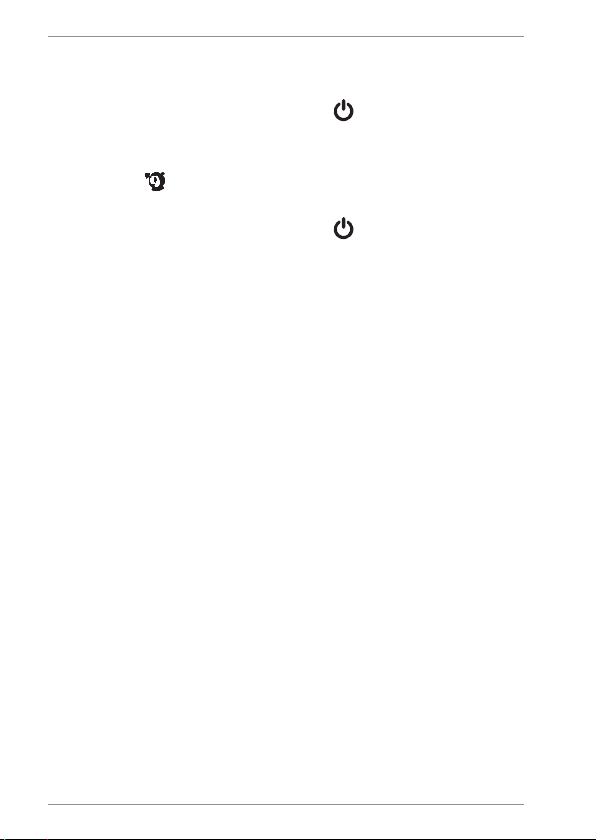
OPERATING INSTRUCTIONS
A. On/Off
1. Press the POWER button ( )
thermometer on.
2. Forehead is the default mode. The Forehead
icon ( ) appears on the display and two beeps
sound when ready.
3. Press the POWER button ( )
turn the thermometer off.
4. The THD2FE will automatically turn off after
1 minute of inactivity.
B. Temperature Scale
Note: When the temperature scale is changed, the memor y is cleared.
To select temperature reading in Fahrenheit or
Celsius:
1. Power off the unit.
2. Press and hold the START button, then press
and hold the POWER button for 3 seconds.
3. The °F symbol changes to the °C symbol on
the display or vice versa.
C. LCD Backlight
The backlight will turn on automatically for
5 seconds when a reading is taken.
to turn the
for 5 seconds to
4
Page 5
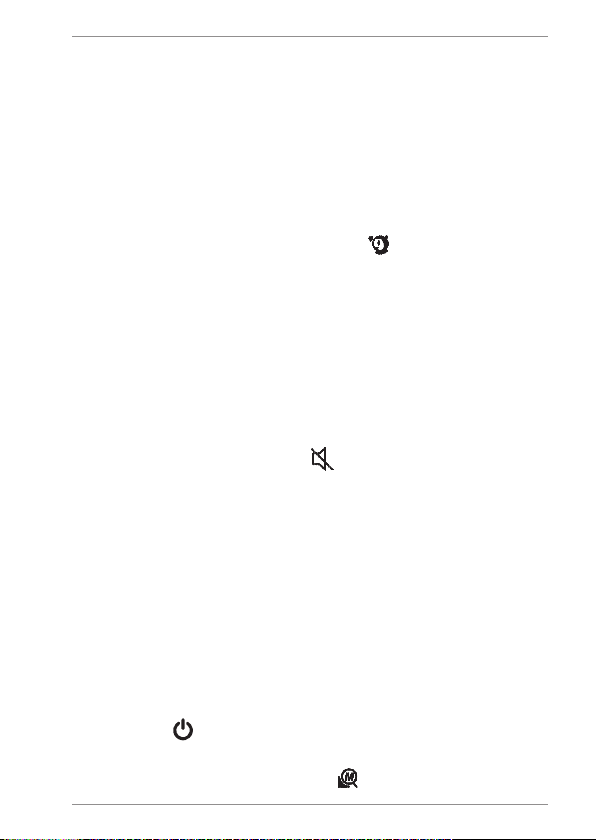
D. Forehead Mode
Forehead is the default mode of the THD2FE.
1. Make sure that the sensor lens is clean and
undamaged and that the forehead is clean.
2. Hold the sensor lens 1.5 inches (4 cm) or less
from the center of the forehead and press
the START button to get the temperature
measurement.
3. Wait for the Forehead icon ( ) to stop ashing
before taking the next measurement.
a. Temperature Alert
If the thermometer detects a temperature
≥99.5°F (37.5°C), three short beeps sound
followed by one long beep.
b. Silent
i. When the THD2FE is on, press and hold
the POWER button for 3 seconds.
ii. The silent icon ( ) ashes on the display.
iii. Release the POWER button to silence the
alert.
iv. Repeat to turn the alert on again.
Note: If the POWER but ton is pressed for 5 seconds after
the silent icon has begun ashing, the device will power off
without setting the alert to silent.
c. Memory
Recall up to 25 readings.
Note: As the memor y gets full, the newer readings will replace
the older readings.
i. When the THD2FE is on, press the
POWER
( ) button to see the temperature records
in memory.
ii. The memory icon ( ) appears on the
5
Page 6

display.
iii. Press the Power button again to cycle
through all of the previous readings
starting with the most recent.
E. Surface Mode
Note: The surface mode shows the actual and unadjusted surface
temperature which is different from the body temperature. It can
help you monitor if the object temperature is suitable for the baby or
patient, for example the baby’s milk.
1 Turn the thermometer on
2. Press and hold the POWER button and press
the START button once to enter Surface mode.
3. The surface icon ( ) appears on the display.
4. Aim the sensor lens at the target and press
the START button to display the surface
temperature.
5. Press and hold the START button to get
continuous measurements.
Note: Applications include temperature measurements for water,
milk, cloth, skin or other objects.
Note: This mode shows the actual and unadjusted surface
temperature which is different from the body temperature.
Important: HAND WASH AND DRY. DO NOT IMMERSE IN
LIQUID.
6
Page 7

F. Trouble Shooting
Error Message Problem Solution
Error 5-9, the sys tem is not
functioning properly.
Measurement before device
stabilization.
The ambient temperature is not
within the range bet ween 50 to
104°F (10 to 40°C).
Forehead mode: Temperature
taken is higher than 108°F
(+42.2°C)
Surface mode: Temperature
taken is higher than 176° F
(+80°C)
Forehead mode: Temperature
taken is lower than 93 .2°F
(+34°C )
Surface mode: Temperature
taken is lower than -7.6°F
(-22°C )
Device ca nnot be powered on to
the ready stage.
Unload the battery, wait for 1
minute and r epower it. If the
message reappears, contact
CDN for further a ssistance.
Wait for “Er1” to disappear.
Allow the thermometer to rest in
a room for at least 15 minutes at
room temperature: 50 to 104°F
(10 to 40°C ).
Select t he target within
specications . If a malfunction
still exis ts, contact CDN for
further assistance.
Replace batteries with new
batteries.
7
Page 8

E. Battery Status
The thermometer incorporates visual battery
status indication:
1. Battery OK: measurements are possible
2. Battery Low: replace battery with two 1.5V
AAA alkaline cells; measurements are possible
3. Battery Exhausted: replace battery;
measurements are not possible
CARE OF YOUR PRODUCT
• The sensor lens is the most delicate part of the
thermometer and should be kept clean at all times.
Take care when cleaning the lens. Use only a
soft cloth or cotton swab with water or rubbing
alcohol. Allow the lens to dry fully for at least
1 minute before using the thermometer.
• Do not submerge any part of the thermometer in
liquids. Keep it dry and away from any liquids and
direct sunlight. Wipe clean with a damp cloth.
• Store the thermometer at room temperature
between -4 to +122°F/–20 to +50°C, RH ≤85%.
• Avoid holding the thermometer too long. This
could cause the body temperature measurement
to be lower than usual.
8
Page 9

PRECAUTIONS
• Dispose of used batteries promptly and keep away
from children.
• Keep the thermometer and batteries away from
children.
• Do not clean the case with abrasive or corrosive
compound, which may scratch the plastic and
corrode the electronic circuits.
• Do not subject the unit to excessive force shock,
dust, temperature or humidity, which may result in
malfunction, shorter electronic life span, damaged
battery and distorted parts.
• Do not tamper with the unit’s internal components.
Doing so will invalidate the warranty on the unit
and may cause unnecessary battery damage and
distorted parts.
• Do not subject the unit to excessive exposure to
direct sunlight. The unit is not waterproof — do
not immerse it into water or expose to heavy rain.
• To avoid deformation, do not place the unit in
extreme temperatures.
• Do not use the thermometer in a microwave oven.
• Always read the user manual thoroughly
before operating.
9
Page 10

SPECIFICATIONS
Measurement Range Forehead mode: 93.2 to 108°F/34 to 42.2°C;
Unit of Measure °F/°C
Resolution 0.1°F /0.1°C
Water Resilience IP22: protected from solids bigger than
Accuracy
Measurement Distance Within 1.5 in/4 cm
Distance:Spot Surface mode: 1:1
Emissivity Surface mode: 0.95
Operating Range 50 to 104°F/10 to 40°C, 15% to 85% RH
Storage Range -4 to +122°F/-20 to 50°C, RH ≤85%
Power Supply Two AA A 1.5V IEC LR03 alkaline batteries,
Product Dimensions 1.89 W x 6.22 H x 1.58 D (in)/
Weight 3.5 oz / 100 g (including battery)
Surface mode: -7.6 to +176°F/-22 to +80°C
12.5 mm (e.g. ngers); dripping water when
enclosure tilted up to 15°
Forehead mode: 95 to 107.6°F/35 to 42°C:
±0.4°F/0.2°C, otherwise ±0.5°F/0.3°C;
Surface mode: 71.6 to 108°F/22 to 42.2°C:
±0.5°F/0.3°C, otherwise ±4% or ±4°F/2°C
whichever is greater
included
4.8 W x 15.8 H x 4.02 D (cm)
10
Page 11

SYMBOL DESCRIPTIONS
The CE mark and Notied Body Registration
Numbers, the requirement of Annex II from
Medical Device Directive 93/42/EEC are met
Caution
BF type applied part
IP22
Classication for water ingress and
particulate matter
Indicates this device is subject to the
Waste Electrical and Electronic Equipment
Directive in the European Union. To protect
the environment, dispose of useless device
at appropriate collection sites according to
national or local regulations.
Please read the instructions for use
Power, standby
Paper recycling
11
Page 12

MANUFACTURER’S DECLARATION
ELECTROMAGNETIC EMISSIONS
The THD2FE is intended for use in the electromagnetic environment (for
home healthcare) specied below. The customer or the user of the THD2FE
should assure that it is used in such an environment.
Emissions Test Compliance
RF emissions
CISPR 11
RF emissions
CISPR 11
Group 1
Class B
Elect romagn etic Env ironme nt – Guidance
(for home healthcare environment)
The THD2FE uses RF energy only for it s internal
function. Therefore, its R F emissions are ver y low
and are not likely to cause any inter ference in nearby
electronic equipment.
The THD2FE is suitable for use in all est ablishments,
including domestic establishments and t hose directly
connected to the public low-voltage power supply
network that supplies buildings used for domestic
purposes.
MANUFACTURER’S DECLARATION
ELECTROMAGNETIC IMMUNITY
The THD2FE is intended for use in the electromagnetic environment (for
home healthcare) specied below. The customer or the user of the THD2FE
should assure that it is used in such an environment.
Electromagnetic
Enviro nment –
Guidance
Immunity Test IEC 60 601 Test Level Compliance Level
Electrostatic
discharge (ESD)
IEC 61000-4-2
Power frequency
(50, 60 H z)
magnetic eld
IEC 61000-4-8
Contact:±8 kV
Air± 2 kV,±4 kV,±8
kV,±15 kV
30 A/m
50 Hz or 60 Hz
Contact:±8 kV
Air± 2 kV,±4 kV,±8
kV, ±15 Kv
30 A/m
50 Hz and 6 0 Hz
(for home healthca re
environment)
Floors should be wood,
concrete or ceramic
tile. If oors are
covered with synthetic
material, the relative
humidity should be at
least 30%.
The THD2FE power
frequency magnetic
elds should be at
levels characteristic
of a typical
location in a typic al
home healthcare
environment.
12
Page 13

MANUFACTURER’S DECLARATION
ELECTROMAGNETIC IMMUNITY
The THD2FE is intended for use in the electromagnetic environment (for
home healthcare) specied below. The customer or the user of the THD2FE
should assure that it is used in such an environment.
Immunity Test
Radiated RF
IEC 61000-4-3
NOTE 1 At 80 MHz and 800 MHz, the higher frequency range applies.
NOTE 2 These guidelines may not apply in all situations. Elect romagnetic propagation is
affec ted by absorption and reection from struct ures, objects and people.
Field strengths from xed transmitters, such as base st ations for radio (cellular/cordless)
telephones and land mobile radios, amateur r adio, AM and FM radio broadca st and TV broadcast
cannot be predicted theoretically with accuracy. To assess the electromagnetic environment due
to xed RF t ransmitters, an electromagnetic site sur vey should be c onsidered. If the measured
eld strength in the location in which the T HD2FE is used exceeds the applicable RF compliance
level above, the THD2FE should be obser ved to verify normal operation. If abnormal per formance
is obser ved, additional measures may be necessa ry, such as re-orienting or relocating t he
THD2FE.
IEC 60601
Test Level Compliance Level
10 V/m
80 MHz – 2,7 G Hz
80 % AM at 1 k Hz
10 V/m
80 MHz – 2,7 G Hz
80 % AM at 1 k Hz
Electromagnetic Environment
– Guidance
(for home healthcare environment)
Recommended separation
distance:
d = 1,2 √P
d = 1,2 √P 80MH z to 800 MHz
d = 2,3 √P 800MHz to 2,7 GH z
Where P is the maximum outpu t
power rating of the transmitter
in watts (W) according to the
transmitter manufacturer and d
is the recommended separation
distance in meters (m).
Field strengths from xed RF
transmitters, as determined
by an elect romagnet ic site
a
should be le ss than
sur vey,
the compliance level in each
frequency range.
may occur in the vicinit y of
equipment marked wit h the
following symbol:
b
Interference
13
Page 14

RECOMMENDED SEPARATION DISTANCES
Between Portable and Mobile RF Communications
Equipment and the THD2FE
The THD2FE is intended for use in an electromagnetic environment
(for home healthcare) in which radiated RF disturbances are controlled.
The customer or the user of the THD2FE can help prevent electromagnetic
interference by maintaining a minimum distance between portable and
mobile RF communications equipment (transmitters) and the THD2FE
as recommended below, according to the maximum output power of the
communications equipment.
Rated ma ximum
outpu t power of
transmitter
W
0,01 N/A 0,12 0,23
0,1 N/A 0,38 0,73
1 N /A 1, 2 2,3
10 N/A 3,8 7,3
100 N/A 12 23
For transmitters rated at a maximum ou tput power not list ed above, the recommended separa tion
distance d in meters (m) can be estimated using t he equation applic able to the frequency of
the transmitter, where P is the maximum output power rating of the transmitt er in watt s (W)
according to the transmitter manufacturer.
NOTE 1 At 80 MHz and 800 MHz, the separation distance for the higher frequency range
applies.
NOTE 2 These guidelines may not apply in all situations. Elect romagnetic propagation is
affec ted by absorption and reection from struct ures, objects and people.
Separation distance according to frequency of transmitter
150 kHz to 8 0 MHz
d = 1,2 √P
m
80 MHz t o 800 MHz
d = 1,2 √P
800 MH z to 2,7 GHz
d = 2,3 √P
14
Page 15

(V/m)
Compliance Level
(for home healthcare)
(V/m)
Level
Immunity Test
(m)
Distance
2 0,3 28 28
2 0,3 28 28
1,8 0,3 27 27
(W)
Maximum power
b)
b)
c)
FM
18 Hz
Modulation
1 kHz sine
Pulse modulation
±5 kHz deviation
2 0,3 28 28
0,2 0,3 9 9745
b)
b)
18 Hz
217 Hz
Pulse modulation
Pulse modulation
2 0,3 28 28
0,2 0,3 9 95500
b)
217 Hz
Pulse modulation
b)
b)
217 Hz
217 Hz
Pulse modulation
Pulse modulation
ELECTROMAGNETIC IMMUNITY
MANUFACTURER’S DECLARATION
a)
FRS 460
a)
(MHz) Service
Band
850, LTE B and 5
Bluetooth, WL AN,
GSM 1900; DECT; LTE
Band 1, 3, 4, 25; UMTS
800, iD EN 820, CDMA
GSM 80 0/900, TE TRA
GSM 1800; CDMA 1900;
704–787 LT E Band 13,17
800–960
1700–1990
a/n
WL AN 8 02.11
2450, LTE Band 7
802.11 b/g/n, R FID
5100–5800
Test specifications for ENCLOSURE PORT IMMUNITY to RF wireless communications equipment
If neces sary to achieve the I MMUNIT Y TEST LE VEL, the dist ance between the t ransmitting an tenna and the ME EQ UIPMENT o r ME SYSTEM may b e reduced to 1 m.
810
710
870
780
385 380–390 TETRA 400
450 430– 470 GMRS 460,
(MHz)
Test frequency
The THD2FE is intended for use in the electromagnetic environment (for home healthcare) specied below. The customer or the user of
the THD2FE should assure that it is used in such an environment.
930
1970
1720
1845
2450 2400 –2570
The 1 m test d istance is permit ted by IEC 61000 -4-3.
5240
5785
NOTE
a) For som e services, only t he uplink frequencie s are included. b) The ca rrier shall be modul ated using a 50 % duty c ycle square wave signa l. c) As an alternati ve to FM
modulati on, 50 % pulse modulat ion at 18 Hz may be used beca use while it does not re present actual m odulation, it would b e worst case.
15
Page 16

The info rmatio n in this doc ument ha s been rev iewed and is believe d to be accu rate.
However, neit her the ma nufact urer nor i ts afli ates ass ume any re sponsi bility for
inaccu racies, error s or omis sions that may be con tained h erein. In no event will
the manu factur er or its af liate s be liabl e for direc t, indir ect, spe cial, in cident al or
conse quential d amages ari sen by using th is product o r resultin g from any defe ct/omissi on
in this do cument , even if advi sed of the p ossibi lity of su ch damag es. The m anufac turer
and its a fliates res erve the right t o make improveme nts or changes t o this document a nd
the prod ucts and servi ces des cribed a t any time, w ithout no tice or ob ligatio n.
1-Year Limited Warranty:
Any inst rument t hat prove s to be defec tive in mate rial or wo rkmanship
(excludin g batteries) within one yea r of origin al purch ase will b e repair ed
or replaced without charge upon receipt of t he unit prepaid at: C DN,
PO Box 10947, Portland, OR 97296 -0947. This warranty does not cove r
damage in shipme nt or fail ure caus ed by failu re to adher e to the
accompanying instructions, inadequate maintenance, normal wear and
tear, tampering, accident, misuse, unauthorized modication, obvious
carelessness or abus e. CDN sha ll not be lia ble for any conseq uentia l
or incidental damages whatsoever.
For more detailed information on our
products, please visit CDNkitchen.com
or call 800-338-5594.
Distribu ted by:
Component Design Northwest, Inc. dba CDN
2355 NW Vaughn Street
Portl and, OR 97210-2311
CD9999397en© 04-2020 C DN
