Page 1
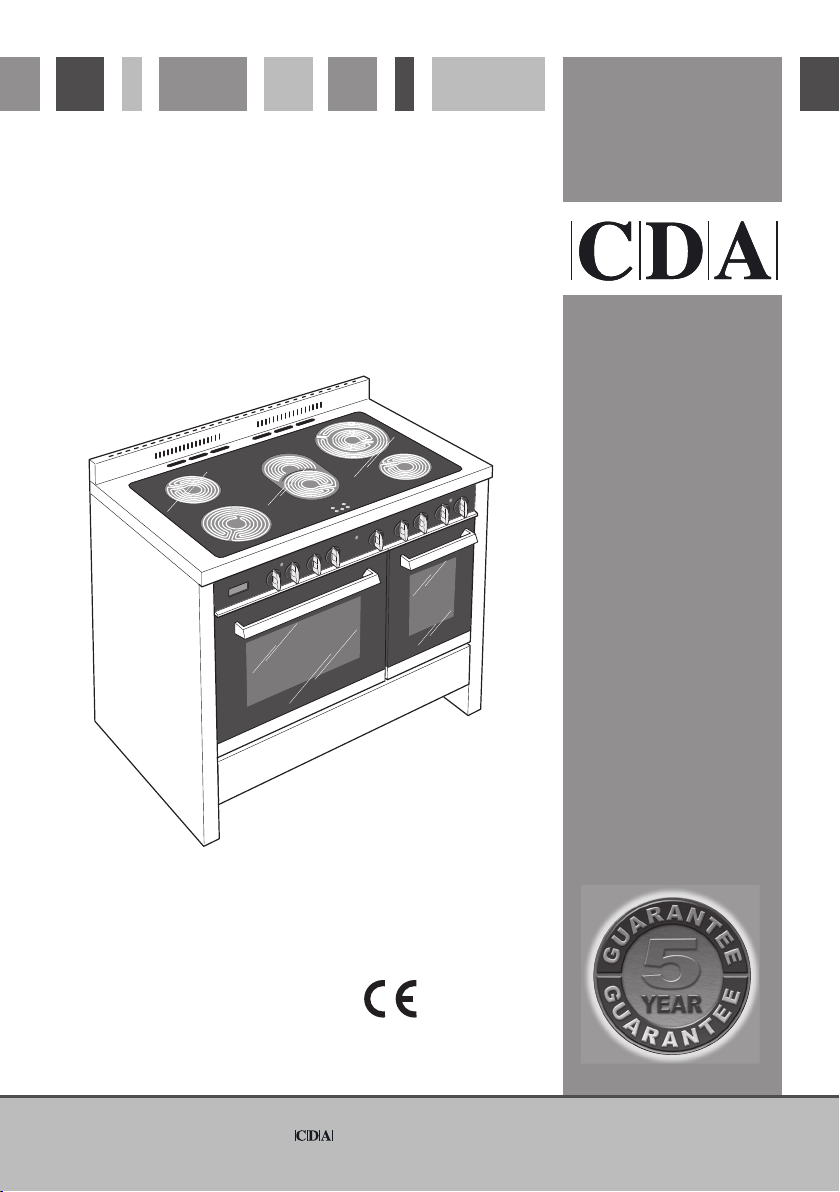
Customer Care Department • The Group Ltd. • Harby Road • Langar • Nottinghamshire • NG13 9HY
T : 01949 862 012 F : 01949 862 003 E : service@cda.eu W : www.cda.eu
Customer Care Department • The Group Ltd. • Harby Road • Langar • Nottinghamshire • NG13 9HY
T : 01949 862 012 F : 01949 862 003 E : service@cda.eu W : www.cda.eu
RV 1060 ..
Twin Cavity Ceramic Cooker
Manual for Installation, Use and Maintenance
Page 2

2
Important
This appliance is designed and manufactured solely for the cooking of domestic (household) food and
is not suitable for any non domestic application and therefore should not be used in a commercial
environment.
The appliance guarantee will be void if the appliance is used within a non domestic environment i.e. a semi
commercial, commercial or communal environment.
The CDA Group Ltd cannot be held responsible for injuries or losses caused by incorrect use or installation
of this product. Please note that CDA reserve the right to invalidate the guarantee supplied with this
product following incorrect installation or misuse of the appliance.
Appliance Information:
Please enter the details on the appliance rating plate below for reference, to assist CDA Customer Care in
the event of a fault with your appliance and to register your appliance for guarantee purposes.
Appliance Model
Serial Number
Declaration of CE Conformity
This cooker has been designed, constructed and marketed in compliance with:
- Safety requirements of EU Directive “Low Voltage” 2006/95/EC;
- Protection requirements of EU Directive “EMC” 2004/108/EC;
- Requirements of EU Directive 93/68/EEC.
Important Information for Correct Disposal of the Product in Accordance with
EC Directive 2002/96/EC.
At the end of its working life, the product must not be disposed of as urban
waste. It must be taken to a special local authority differentiated waste
collection centre or to a dealer providing this service.
Disposing of a household appliance separately avoids possible negative
consequences for the environment and health deriving from inappropriate
disposal and enables the constituent materials to be recovered to obtain
significant savings in energy and resources. As a reminder of the need to
dispose of household appliances separately, the product is marked with a
crossed-out wheeled dustbin.
Page 3

3
Features and Technical Data
3-circuit
3-circuit
Vitroceramic Cooking Hob
1. cooking zone Ø 180 1700 W
2. 3-circuit cooking zone Ø 145 1200 W
3. Oval cooking zone Ø 145 x 250 1800/1000 W
4. Double cooking zone Ø 210/120 2100/700 W
5. cooking zone Ø 145 1200 W
6. Cooking zones residual heat indicators
Attention:
Detach the appliance from the mains if the ceramic hob is cracked and contact the After-Sales service.
6
1
3
2
4
5
Fig. 1
Conventional
Oven
Multifunction
Main Oven
Page 4
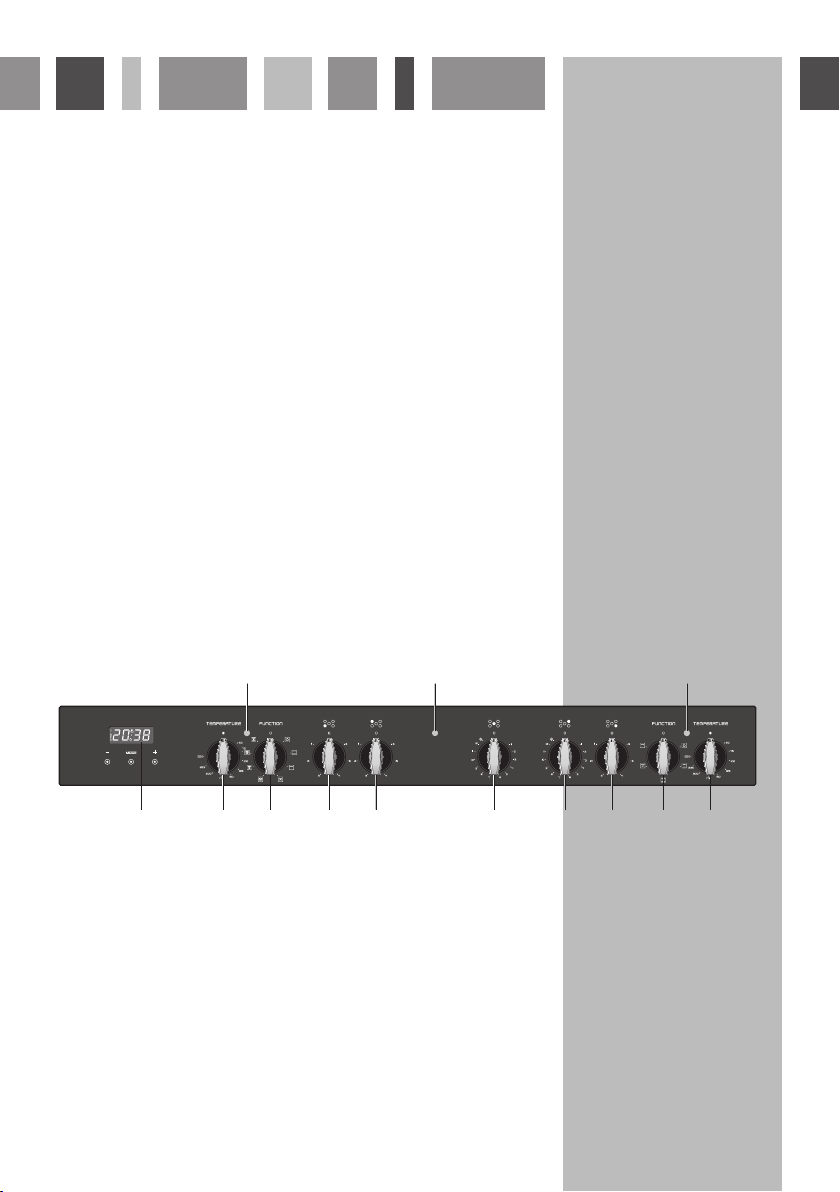
4
8 7 6 5 4 3 2 1 10
121311
9
Control Panel
Controls Description
1. Front right cooking zone control knob
2. Rear right cooking zone control knob
3. Central cooking zone control knob
4. Rear left cooking zone control knob
5. Front left cooking zone control knob
6. Multifunction main oven switch control knob
7. Multifunction main oven thermostat control knob
8. Clock and timer with “Touch-Control” keys (main oven only)
9. Conventional oven thermostat control knob
10. Conventional oven switch control knob
Pilot Lamps:
11. Main oven thermostat indicator light
12. Conventional oven thermostat indicator light
13. Cooking hob ON indicator light
Please note: This appliance incorporates a safety cooling fan which you will hear operating whenever
the oven or grill are in use. The cooling fan may also operate when the oven is switched off. This fan is to
reduce the external temperature of the appliance and cool the internal components.
Fig. 2
Page 5
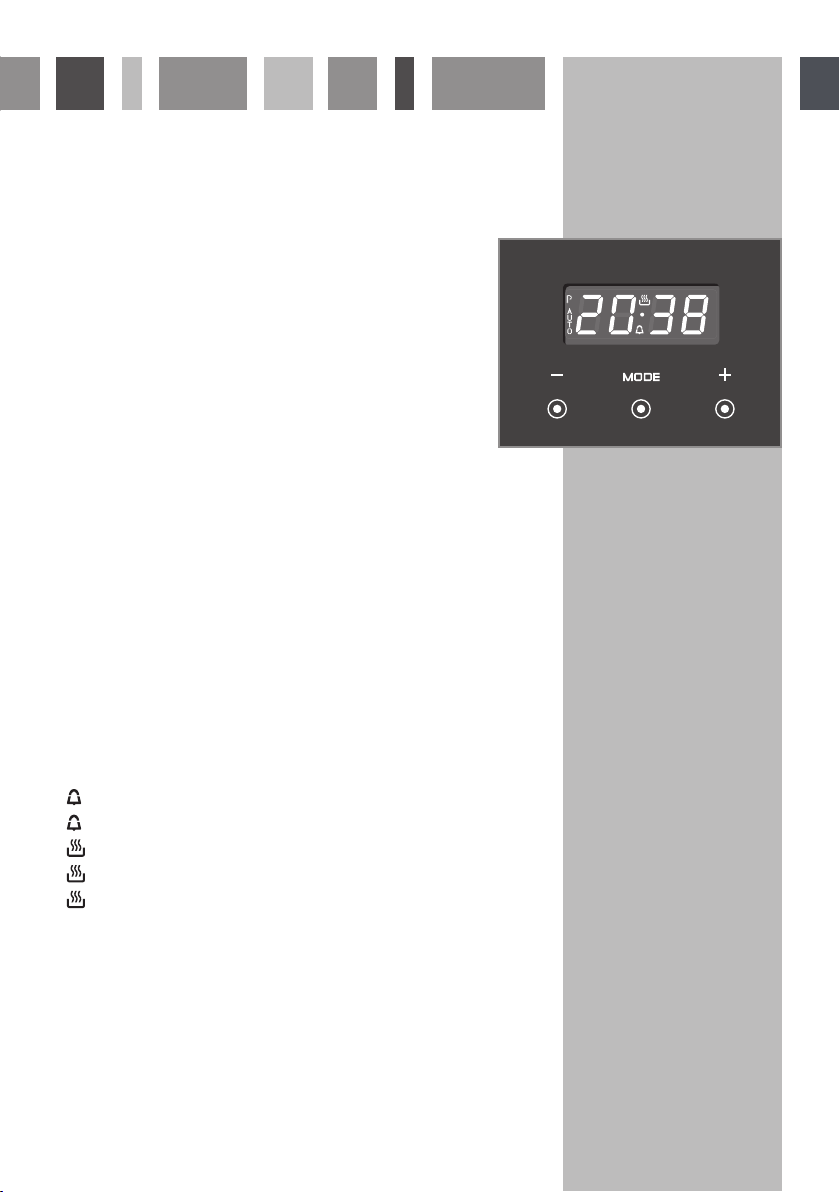
5
Clock and Timer with “Touch-Control” Keys
(Multifunction Main Oven only)
Keys:
+
and – Touched simultaneously (for more than 2 seconds):
•settingtheclock;
•settingthe timer volume(bytouchingonce, along
with the “MODE” key);
•tocancelautomaticcookingatanytime.
MODE Function selection (touched for more than 2
seconds):
•settingtheclock(onlyafterrstconnectionorafter
a power failure);
•timer;
•automaticcooking“dur” (duration) - how long the
food will take to cook (by touching the “MODE” key
again);
•automaticcooking“End” - the time you would like
the oven turns off (by touching the “MODE” key
two more times);
+ Increases the number shown on the display
– Decreases the number shown on the display
Fig. 3
Illuminated Symbols:
AUTO
AUTO
“
”
“
”
“
”
“
” and AUTO AUTO
“
” and AUTO
flashing
steady illumination
flashing
steady illumination
steady illumination
steady illumination
- Automatic cooking completed, oven in automatic position but not set
- Oven set for automatic cooking, cooking still not taking place
- Timer being set
- Timer in operation
- Oven set for manual cooking
flashing
- Automatic cooking being set
- Oven set for automatic cooking, cooking taking place.
Page 6
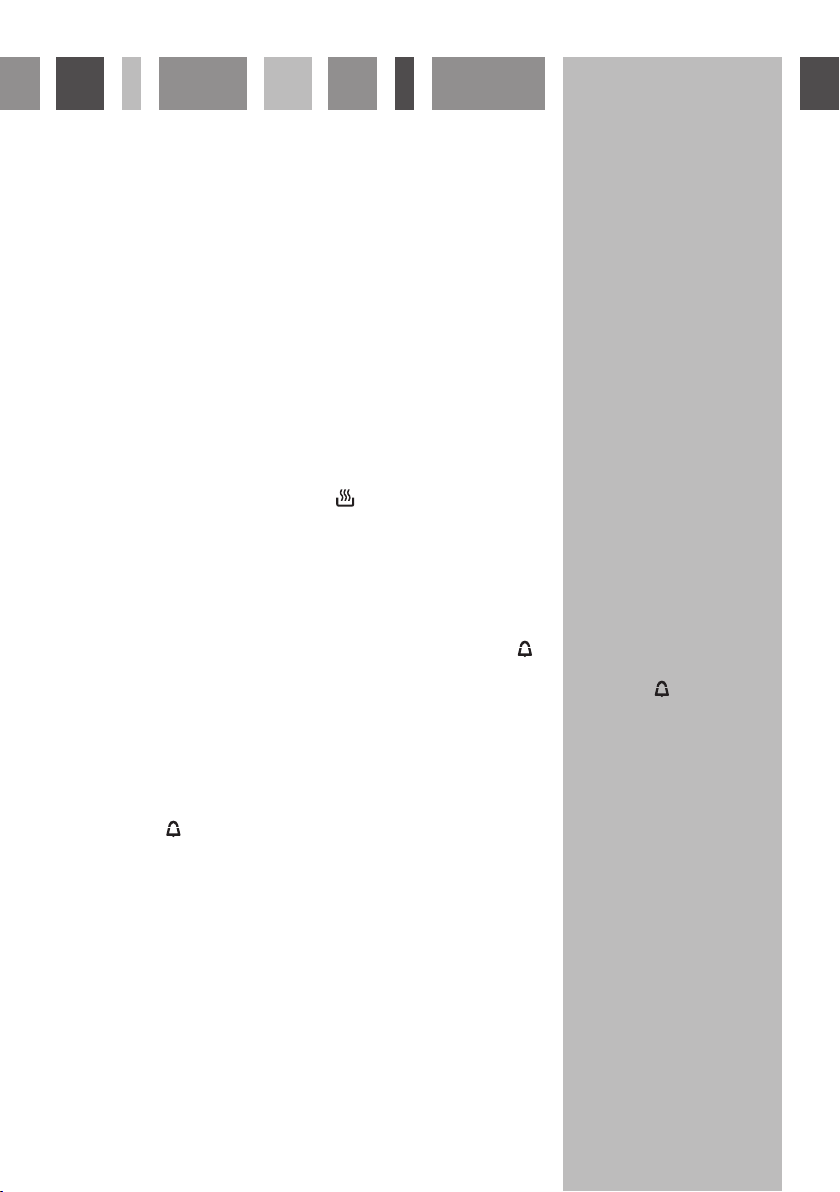
6
“Touch-Control” Keys
The “touch-control” keys shall be operated by the fingers (just by touching the key). When using touch
controls it is best to use the ball of your finger rather than the tip.
The keys are automatically deactivated:
- 8 seconds after the last selection; the deactivation is indicated by an acoustic signal (“beep”).
To reactivate just touch the “MODE” key or the “+” and “–” keys.
Setting the Clock
When first connected, or after a power failure, the digits and “AUTO” will shown on the display. To set the
clock, touch the “MODE“ key, for more than 2 seconds, and then the “+” or “–” keys.
Important: The oven does not operate, in manual cooking, without first having set the clock.
To set the clock, with the appliance already connected, touch the “+” and “–” keys simultaneously (for
more than 2 seconds), then “+” or “–” keys.
Important: - changing the time will delete any automatic program;
- after setting the clock, the oven starts to operate in the selected function
(manual cooking). The “ ” symbol is steady illuminated.
Using the Timer
You can use the timer at any time, even when the oven is not in use. The timer does not turn the oven
off.
The timer can be set for up to 23 hours and 59 minutes.
- To set the timer, touch the “MODE” key for more than 2 seconds (the “ ” symbol flashes), than the “+”
or “–” keys.
- After about 8 seconds an acoustic signal (“beep”) will sound confirming the regulation (“ ” symbol
steady illuminated).
- To check the remaining time touch the “MODE“ key for more than 2 seconds. If the remaining time is
more than a minute the display will show hours and minutes; if less than a minute the display will show
seconds.
- When the time is up, the timer will beep. Touch the “MODE” key , for more then 2 seconds, to turn it
off; or press the “+” or “–” key to stop the beep and than the “MODE” key, for more than 2 seconds, to
deactivate the “ ” symbol flashing on the display.
- Turn off the oven manually (function and thermostat knobs in the off position) if the manual cooking
has been completed.
Setting the Timer Volume
You can select from three volume levels.
- Touch the “+” and “–” keys simultaneously for more than 2 seconds.
- Touch the “MODE” key; you can read on the display the current timer volume (“ton1”, “ton2” or
“ton3”).
- Touch the “–” key to listen or change the timer volume.
- Timer volume activated: the last displayed.
- After about 8 seconds an acoustic signal (“beep”) will sound confirming the volume setting; then the
time of day will be displayed.
Page 7

7
Automatic Cooking
Use automatic cooking to automatically turn the oven on, cook, and then turn the oven off.
1. Check the clock shows the correct time.
2. Select the function and temperature (function and temperature knobs). The oven will come on.
3. Decide how long the food will take to cook, allowing time for preheating if necessary.
4. Touch the “MODE” key for more than 2 seconds and then touch again. “dur” will show (duration).
Using the “+” and “–” keys, set the stop time.
5. Decide the time you would like the oven to turn off; touch the “MODE” key for more than 2 seconds
and then touch it two times again. “End” will show. Using the “+” and “–” keys, set the stop time.
Note: While “dur” is displayed you can change to “End” just by touching one time the “MODE” key
(within 8 seconds from the last selection).
If there is time to wait before cooking starts, the current time of day and “AUTO” will show in the clock
display. The oven will switch off but is now set for automatic cooking.
If you are already at home to turn the oven on and only want the oven to turn off automatically, start
cooking as normal, then follow step 4 or step 5 to set a time to stop the oven.
When automatic cooking starts, “
- To see the remaining cook time, follow step 4 up to display “dur” (duration).
- To see the set stop time, follow step 5 up to display “End”.
- To cancel automatic cooking at any time, touch the “+” and “–” keys simultaneously (for more than 2
seconds) and turn the temperature and function knobs to the off position.
When the stop time is reached, the oven will turn off, the timer will beep and “AUTO” will flash:
- Touch any key to stop the beeping.
- Touch the “MODE” key, for more than 2 seconds, to return the oven to the manual mode (“ ” symbol
steady illuminated on the display).
- Turn the temperature and function knobs to the off position.
Attention: after a power failure any automatic program is deleted. Turn off the oven
manually.
” will be displayed and the oven will turn on.
Page 8
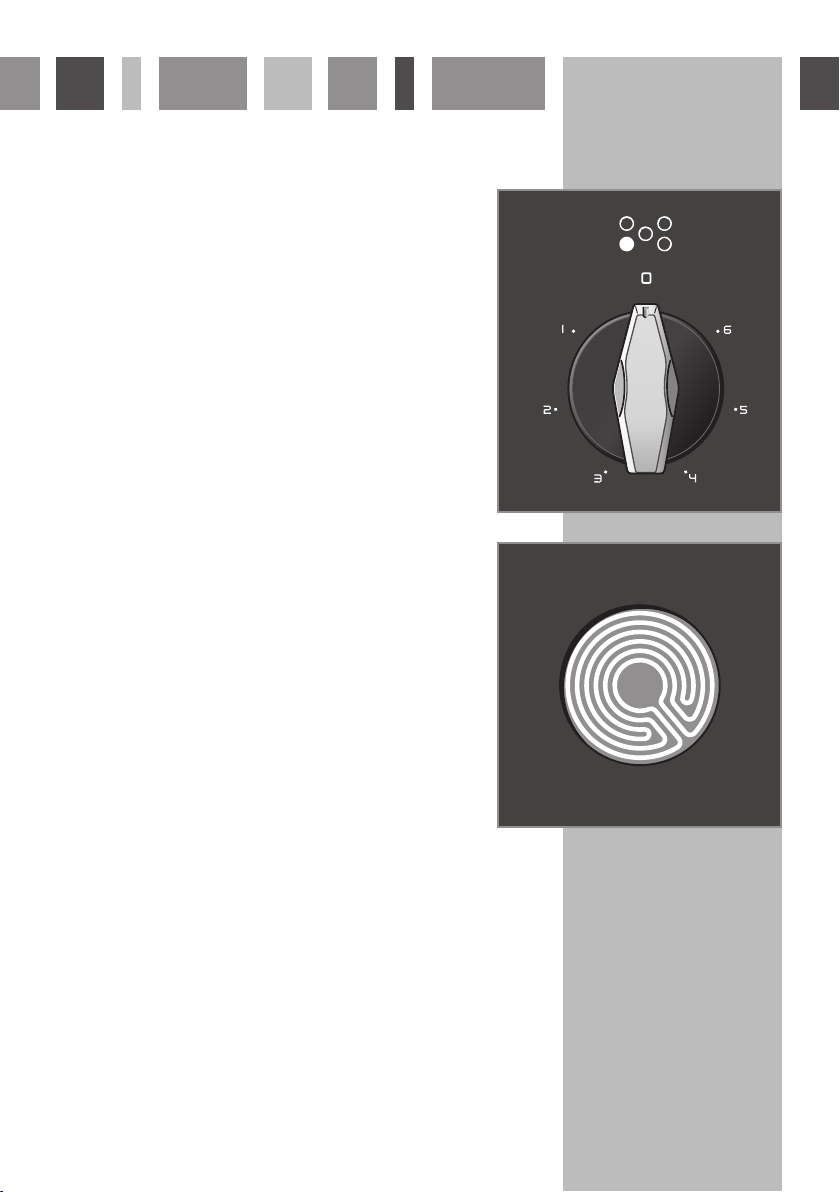
8
How to Use the Vitroceramic Hob
The ceramic surface of the hob allows a fast transmission of heat
in the vertical direction, from the heating elements underneath
the ceramic glass to the pans sat on it.
The heat does not spread in the horizontal direction, so that the
glass stays “cool” at only a few centimeters from the cooking
plate.
The 5 cooking plates are shown by painted disks on the ceramic
surface.
Important Note:
The heating elements incorporate a thermolimiter that switches
the element ON/OFF during all the settings to protect the
ceramic glass from overheating.
The use of incorrect pans and/or wrong pan positioning will cause
the temperature limiter to operate more frequently, resulting in a
reduction of cooking performance.
3-Circuit Radiant Zones
Incorporating 3 heating elements (fig. 4) you can control and light
up all 3 together or separately by selecting from the 6 positions
on the control knob (fig. 5).
The working temperature required is reached in a very short
time.
Fig. 4
Fig. 5
Page 9
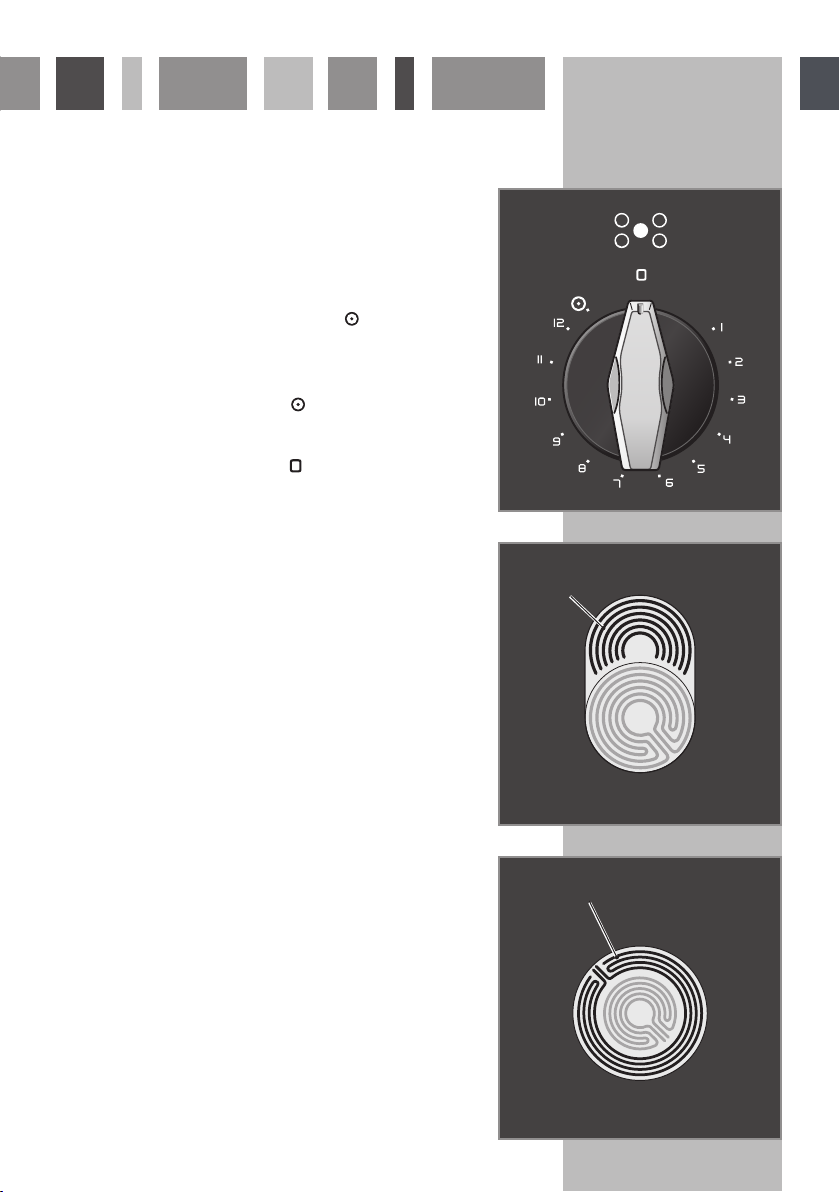
9
Double and Oval Radiant Zones
The heating element is formed of a coil of resistant material
which reaches the working temperature quickly.
Operation of the cooking zone is controlled by a continuous
energy regulator from “1” to “12” (maximum temperature)
(fig. 6).
To turn on both zones of the double element, turn the double
element knob fully clockwise to the position
To reduce the heat of the full double element, turn its knob
anticlockwise to setting 12 or lower.
Adjust the heat during cooking as necessary.
Note: if you leave the knob at the
element will remain at the highest heat setting.
To return to using only the inner zone of the double
element, first turn the knob to the (off) position (you should
feel a click) and then clockwise to a setting from 1 to 12.
.
position, the full double
Fig. 6
Second
element
Fig. 7
Fig. 8
Second
element
Page 10

10
Cooking Hints
Position
0 0
121
223
345
346
4
4
5
6
-
Type of cooking
Switched OFF
For melting operations
(of butter or chocolate).
2
To keep foods warm or heat small quantities
of water.
4
To heat greater quantities of water and to
whip creams and sauces.
6
Slow boiling, e.g. spaghetti, soups, boiled
meats, to continue steam heating of roast
7
meats and stews.
7
For all kinds of fried foods, steaks, cutlets and
cooking without a lid.
8
8
For browning of meat, cooked potatoes, fried
9
fish and for boiling large quantities of water.
10
11
Rapid frying, grilled steaks, etc.
12
Switching on the second element (Double
and oval radiant zones only)
Hob controlled
by 7-position
switch
1 - 6
1
2
3
4
5
6
Hob controlled
by 12-position
energy regulator
1 - 12
1
2
3
4
5
6
7
8
9
10
11
12
After a short period of use, experience will teach you which
setting is the right one for your needs.
= Warming
= Cooking
= Roasting - Frying
Fig. 9
Page 11
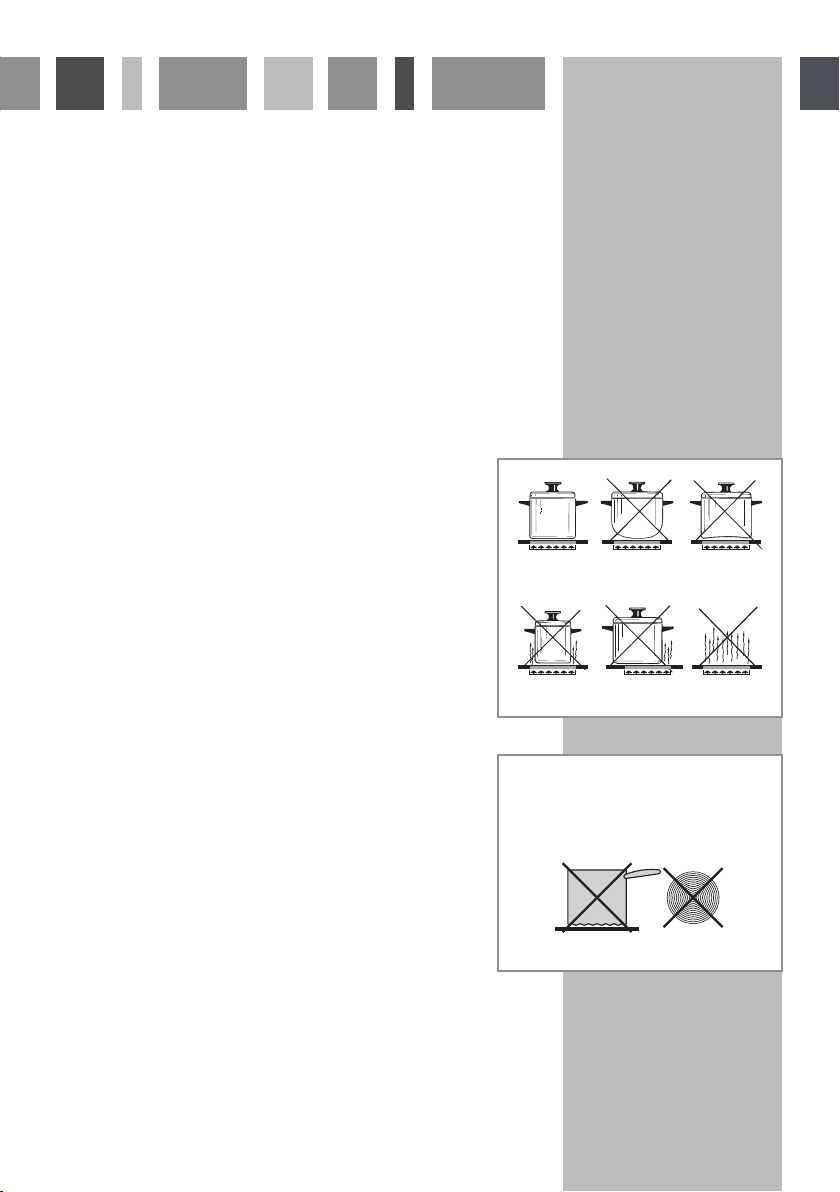
11
Residual Heat Indicators
The hob also features 5 warning lights which are connected to the corresponding plates.
When the temperature of a cooking plate is above 60°C, the relevant warning light will also light up to
warn of heat on the surface of the hob.
This light also stay on after the cooking plate has been switched off to show that the hob surface is still
hot.
This residual heat will lasts for a long time after the cooking plate has been switched off.
During this time you should avoid touching the hob surface over the cooking area.
Please pay special attention to ensure that children are not allowed near the hob.
The light will switch off automatically as soon as the surface temperature of the cooking plate falls below
60°C.
Cooking Hints:
– To reduce the cooking time, you can turn the control knob to
the max when you switch the plate on.
After a short time you can set the control knob to the position
required for cooking.
– You should only use pots and pans with flat bases (pans
with the test mark for glass-ceramic hobs are available from
specialist shops).
The diameter of the pan should match that of the cooking
plate (or be slightly bigger) to make the most of the energy.
– Since the cooking surface will stays hot for a certain time after
the plate has been switched off, you can switch it off 5 or 10
minutes before the end of the cooking.
The residual heat of the hob will complete the cooking.
– To save electricity, use pan lids whenever possible.
– Never cook the food directly on the glass ceramic cooktop.
Deep Fat Frying
For safety purposes when deep fat frying, do not fill the pan more
than one third full of oil.
DO NOT cover the pan with a lid and DO NOT leave the pan
unattended.
In the unfortunate event of a fire, leave the pan where it is and
turn off the control knobs.
Place a damp cloth or lid over the pan to smother the flames.
Leave the pan to cool for at least 30minutes before moving the
pan.
DO NOT USE WATER ON THE FIRE.
Fig. 10
– Do Not Use Glassware on Ceramic
Hobs.
– Do Not Use Pans with Rough
Circular Machined Base.
Fig. 11
Page 12

12
Safety Hints:
– Before you switch the hob on, make sure you know which knob controls the required cooking plate. We
advise you to set the pan over the cooking plate before switching it on. Remove the pan after you have
switched the cooking plate off.
– Do not use pots and pans with rough bases (pay attention to cookware made of cast-iron). Rough
bases can damage (scratch) the glass surface of the hob.
Make sure that the bottom of the pan is dry and clean.
– Pots with aluminium bottoms may leave silver streaks or spots on the hob.
– Do not leave wet or damp lids on the hob.
– The glass-ceramic surface and pans must be clean. Carefully remove any food debris (especially
containing sugar), dirt etc. with the aid of a cleansing agent.
– Pan handles should never stand out beyond the kitchen worktop, as there is a great danger of knocking
the pan over.
This will also ensure that children cannot reach them.
– Do not use the hob if the glass surface is broken or cracked in any way. Please disconnect the
cooker from the mains and contact the after-sales service.
– Do not lean over the cooking plate when in use.
– Do not lay cooking foil or plastic materials on the ceramic surface when it is hot.
– Do not use the glass surface for storage.
– Remember that the surface remains hot for a long time (about 30 min.) after the cooking plate has
been switched off.
– Follow the cleaning instructions carefully.
Cleaning the Hob
Before you begin cleaning make sure that the appliance is switched off.
Remove spillages and other types of incrustations.
Dust or food particles can be removed with a damp cloth.
If you use a detergent, please make sure that it is not abrasive or scouring. Abrasive or scouring powders
can damage the glass surface of the hob.
All traces of the cleaner must be removed with a damp cloth.
Do not put articles on the hob which can melt: i.e plastic,
aluminium foil, sugar, sugar syrup mixtures etc.
If any of these products items have melted on the ceramic surface,
you should remove it immediately (when the surface is still hot)
by using a scraper to avoid any permanent damage to the surface
of the hob. (Available under part No. 103138).
Avoid using a knife or other sharp utensils since these can damage
the ceramic.
Do not use steel wool or an abrasive sponge which could scratch
the surface permanently.
ATTENTION: MOST IMPORTANT!
If cleaning the glass ceramic hob using a special scraper
tool take extra care to avoid damaging the seal at the
edges of the glass ceramic surface.
Fig. 12
Page 13

13
How to Use the Multifunction Main Oven
General Features
As its name indicates, this is an oven that presents particular features from
an operational point of view.
In fact, it is possible to insert 7 different programmes to satisfy every
cooking need.
The 7 positions, thermostatically controlled, are obtained by 4 heating
elements which are:
– Bottom element 1200 W
– Top element 1000 W
– Grill element 2000 W
– Circular element 2200 W
Note:
Upon first use, it is advisable to operate the oven for 30 minutes in the position and for another 30
minutes at the maximum temperature (thermostat knob on position 250) in the positions and , to
eliminate possible traces of grease on the heating elements.
Clean the oven and accessories with warm water and washing-up liquid.
WARNING:
The door is hot, use the handle.
ATTENTION - MOST IMPORTANT
Pay special attention not to touch the hot heating element
inside the oven cavity.
Attention:
The oven door
becomes very hot
during operation.
Operating Principles
Heating and cooking in the MULTI-FUNCTION oven are obtained in the following ways:
a. by normal convection
The heat is produced by the upper and lower heating elements.
b. by forced convection
A fan sucks in the air contained in the oven muffle, which sends it through the circular heating element
and then sends it back through the muffle. Before the hot air is sucked back again by the fan to repeat
the described cycle, it envelops the food in the oven, provoking a complete and rapid cooking.
It is possible to cook several dishes simultaneously.
c. by semi-forced convection
The heat produced by the upper and lower heating elements is distributed throughout the oven by the
fan.
d. by radiation
The heat is radiated by the infra red grill element.
e. by radiation and ventilation
The irradiated heat from the infra red grill element is distributed throughout the oven by the fan.
f. by ventilation
The food is defrosted by using the fan only function without heat.
Page 14

14
Thermostat Knob (fig. 13)
This only sets the cooking temperature and does not switch the oven on.
Rotate clockwise until the required temperature is reached (from 50 to 250°C).
The light between the thermostat and the function selector will illuminate when the oven is switched on
and turns off when the oven reaches the correct temperature.
The light will cycle on and off during cooking in line with the oven temperature.
Fig. 13 Fig. 14
Function Selector knob (fig. 14)
Rotate the knob clockwise to set the oven for one of the following functions.
Oven Light
By setting the knob to this position, only the oven light comes on.
It remains on in all the cooking modes.
Traditional Convection Cooking
The upper and lower heating elements come on. The heat is dispersed by natural convection and the
temperature must be set to between 50° and 250°C via the thermostat knob.
The oven must be preheated before cooking.
Recommended for:
Food that requires the same degree of cooking both inside and out, for example roasts, spare pork ribs,
meringues etc.
Page 15

15
Grilling
The infrared grill element comes on. The heat is dispersed by radiation.
Use with the oven door closed and the thermostat knob to position 225°C for max 15 minutes, then
to position 175°C.
For cooking hints, see the chapter “USE OF THE GRILL”.
Recommended for:
Intense grilling, browning, cooking au gratin and toasting etc.
It is recommended that you do not grill for longer than 30 minutes at any one time.
Caution: the oven door becomes very hot during operation. Keep children well out of reach.
Defrosting Frozen Foods
Only the oven fan comes on. Use with the thermostat knob set to “ ” - other positions have no effect.
The food is thawed by ventilation without heating.
Recommended for:
Quick thawing of frozen foods; one kg requires approximately 1 hour.
Thawing times vary according to the quantity and type of food to be thawed.
Hot Air Cooking
The circular element and fan come on. The heat is dispersed by forced convection and the temperature can
be regulated to between 50° and 250°C via the thermostat knob. The oven does not require preheating.
Recommended for:
Food which has to be well-cooked outside and soft or rosy inside, for example lasagne, lamb, roast beef,
whole fish etc.
Page 16

16
Ventilated Grill Cooking
The infrared grill element and the fan come on. The heat is dispersed mainly by radiation and the fan then
distributes it all over the oven.
Use with the door closed. The temperature can be regulated via the thermostat knob to between 50°
and 175° max.
The oven must be preheated for approximately 5 minutes. For cooking hints, see the chapter “GRILLING
AND AU GRATIN.
Recommended for:
Grilling where quick browning on the outside is required to keep the juices in.
For example: veal steaks, chops, hamburgers etc.
It is recommended that you do not grill for longer than 30 minutes at any one time.
Caution: the oven door becomes very hot during operation. Keep children well out of reach.
Maintaining Temperature After Cooking or Slowly Heating Foods
The upper heating element, the circular element and the fan come on.
The heat is dispersed by forced convection with greater intensity in the upper part.
The temperature can be set to between 50° and 140°C via the thermostat knob.
Recommended for:
Keeping food warm after any type of cooking. Slow heating of cooked food.
Convection Cooking with Ventilation
The upper and lower heating elements come on and the fan.
The heat coming from above and below is dispersed by convection with ventilation.
The temperature can be set to between 50° and 250°C via the thermostat knob.
Recommended for:
Voluminous dishes and large quantities which require the same degree of cooking both inside and out, for
example rolled roasts, turkey, roast legs, cakes etc.
Page 17

17
Cooking Advice
Sterilization
Sterilization of foods to be conserved, in full and hermetically sealed jars, is done in the following way:
a. Set the switch to position .
b. Set the thermostat knob to position 185 °C and preheat the oven.
c. Fill the dripping pan with hot water.
d. Set the jars onto the dripping pan making sure they do not touch each other and the door and set the
thermostat knob to position 135 °C.
When sterilization has begun, that is, when the contents of the jars start to bubble, turn off the oven
and let cool.
Regeneration
Set the switch to position and the thermostat knob to position 150° C.
Bread becomes fragrant again if wet with a few drops of water and put into the oven for about 10 minutes
at the highest temperature.
Simultaneous Cooking of Different Foods
The MULTI-FUNCTION oven set on position and gives a simultaneous heterogeneous cooking of
different foods. Different foods such as fish, cake and meat can be cooked together without mixing the
smells and flavors together. This is possible since the fats and vapors are oxidized while passing through
the electrical element and therefore are not deposited onto the foods.
The only precaution to follow are:
– The cooking temperatures of the different foods must be as close to as possible, with a maximum
difference of 20° - 25 °C.
– The introduction of the different dishes in the oven must be done at different times in relation to the
cooking times of each one.
The time and energy saved with this type of cooking is obvious.
Grilling and “Au Gratin”
Grilling may be done without the roasting jack on position of the switch, because the hot air
completely envelops the food that is to be cooked.
Set the thermostat to position 175 °C and after having preheated the oven, simply place the food on
the rack.
Close the door and let the oven operate with the thermostat on position 175 °C, until grilling is done.
Adding a few dabs of butter before the end of the cooking time gives the golden “au gratin” effect.
Grilling with the oven door closed.
It is recommended that you do not grill for longer than 30 minutes at any one time.
Caution: the oven door becomes very hot during operation. Keep children well out of reach.
Page 18

18
Roasting
To obtain classical roasting, it is necessary to remember:
– that it is advisable to maintain a temperature between 180° and 200 °C.
– that the cooking time depends on the quantity and the type of foods.
Use of the Grill
– Preheat the oven for about 5 minutes.
– Introduce the food to be cooked, positioning the rack as close to the grill as possible.
– The dripping pan should be placed under the rack to catch the cooking juices and fats.
Grilling with the oven door closed.
Do not grill for longer than 30 minutes at any one time.
Caution: the oven door becomes very hot during operation. Keep children well out of reach.
Page 19

19
How to Use the Conventional Oven
General Features
As its name indicates, this is an oven that presents particular features from
an operational point of view. The conventional oven is provided with 3
heating elements which are:
– Bottom element 800 W
– Top element 700 W
– Grill element 1450 W
Note:
Upon first use, it is advisable to operate the oven at the maximum temperature (thermostat knob on
position 250) for 60 minutes in the position and for another 15 minutes in the position to eliminate
possible traces of grease on the heating elements. liquid.
WARNING:
The door is hot, use the handle.
ATTENTION - MOST IMPORTANT
Pay special attention not to touch the hot heating element
inside the oven cavity.
Thermostat Knob (fig. 16)
This only sets the cooking temperature and does not switch the oven on.
Rotate clockwise until the required temperature is reached (from 50 to 250°C).
The light between the thermostat and the function selector will illuminate when the oven is switched on
and turns off when the oven reaches the correct temperature.
The light will cycle on and off during cooking in line with the oven temperature.
Attention:
The oven door
becomes very hot
during operation.
Fig. 15 Fig. 16
Page 20

20
Function Selector Knob (fig. 15)
Rotate the knob clockwise to set the oven for one of the following functions.
Oven Light
By setting the knob to this position, only the oven light comes on.
It remains on in all the cooking modes.
Traditional Convection Cooking
The upper and lower heating elements come on.
The heat is dispersed by natural convection and the temperature must be set to between 50° and 250°C
via the thermostat knob. The oven must be preheated before cooking.
In the
Recommended for:
Food that requires the same degree of cooking both inside and out, for example roasts, spare pork ribs,
meringues etc.
position the rotisserie motor come on for cooking with the rotisserie.
Traditional Grilling
The infrared grill element comes on. The heat is dispersed by radiation.
Use with the oven door closed and the thermostat knob to position 225°C for max 15 minutes, then
to position 175°C.
In the
For cooking hints, see the chapter “USE OF THE GRILL”.
Recommended for:
Intense grilling, browning, cooking au gratin and toasting etc.
It is recommended that you do not grill for longer than 30 minutes at any one time.
Caution: the oven door becomes very hot during operation.
Keep children well out of reach.
position the rotisserie motor come on for cooking with the rotisserie.
Page 21

21
Use of the Grill
Switch the grill on, setting the two knobs:
– Function selector to or position.
– Thermostat selector to position 225°C for 15 minutes then to 175°C.
Leave to warm up for approximately 5 minutes with the door closed.
Place the food inside positioning the rack as near as possible to the grill.
Insert the drip pan under the rack to collect the cooking juices.
Grilling with the oven door closed and do not for longer than 30 minutes at any one time.
Attention: the oven door becomes very hot during operation.
Keep children away.
Rotisserie
The oven is equipped with a rotisserie.
This device is made up of:
– an electrical motor mounted on the rear part of the oven
– a stainless steel rod, equipped with a detachable athermic handle and 2 recordable forks
– a rod support to be inserted into the central rack holders of the oven.
Use of the Rotisserie
– Insert the dripping pan into the lowest rack holders of the oven and insert the rod support into the
intermediate rack holders.
– Put the meat to be cooked onto the rod, being careful to secure it in the center with the special forks.
– Insert the rod into the motor opening and rest it onto the support of the spit collar; then remove the
grip by turning it to the left.
The rotation direction of the rotisserie can be either clockwise or counter-clockwise.
Fig. 17
Page 22

22
Use of Special Dish Rack
This special shelf can be used as dish rack or turning over, as normal shelf for oven cooking.
It must be inserted between the guides of the lateral racks.
Using the Special Shelf as a Dish Rack
Slide in the shelf on the guides, on the lower level of the lateral racks.
The prongs where the plates are to be inserted, must be turned upwards.
The shelf must be fitted so that the safety catch, which stops it sliding out, faces the bottom of the oven
(see detail of figure 18).
The plates must be positioned as indicated in figure 18.
To facilitate this operation, pull the special rack up to the safety lock.
KEEP Attention: Plates are hot after warming. It is advisable to handle the plates using oven
gloves.
Using the Special Rack for Normal Cooking
Slide in the shelf on the guides: the safety catch must be turned toward the oven base (see detail of figure
19).
The flat surface can be used to put cooking pans or food directly on the rack - the dripping pan should be
placed under the rack to catch the cooking juices and fats.
Fig. 18
Fig. 19
Page 23

23
Do’s and do not’s
– Do always grill with the oven door closed.
– Do read the user instructions carefully before using the cooker for first time.
– Do allow the oven to heat for one and a half hours, before using for the first time, in order to expel any
smell from the new oven insulation, without the introduction of food.
– Do clean your oven regularly.
– Do remove spills as soon as they occur.
– Do always use oven gloves when removing food shelves and trays from the oven.
– Do not allow children near the cooker when in use.
– Do not allow fat or oils to build up in the oven trays, or oven base.
– Do not place cooking utensils or plates directly onto the oven base.
– Do not grill food containing fat without using the grid.
– Do not cover the grilling grid with aluminium-foil.
– Do not use the oven tray for roasting.
– Do not place hot enamel parts in water. Leave them to cool first.
– Do not allow vinegar, coffee, milk, saltwater, lemon or tomato juice to remain in contact with enamel
parts (inside the oven and on the oven tray).
– Do not use abrasive cleaners or powders that will scratch the surface of the stainless steel and the
enamel.
– Do not attempt to repair the internal workings of your cooker.
– Do remove the protective film before the first use.
– Fire risk! Do not store flammable material in the oven or in the storage drawer.
For Your Safety
– The product should only be used for its intended purpose which is for the cooking of domestic
foodstuffs.
– Under no circumstances should any external covers be removed for servicing or maintenance except by
suitably qualified personnel.
– Attention: The appliance gets very hot, mainly around the cooking areas. It is very important
that children are not left alone in the kitchen when you are cooking.
– Household appliances are not intended to be played with by children.
– Keep children away from the appliance during use.
– Children, or persons with a disability which limits their ability to use the appliance, should have a
responsible person to instruct them in its use. The instructor should be satisfied that they can use the
appliance without danger to themselves or their surroundings.
– Do not operate your appliance by means of an external timer or separate remote-control system.
Important Notes
Installation, and any demonstration, information or adjustments are not included in the warranty.
The cooker must be installed by a suitably qualified and registered person in accordance with the relevant
Standards.
Page 24

24
Care and Maintenance
Important:
As a safety measure, before you start cleaning the cooker be sure to disconnect it from the mains supply.
– Do not use cleaning products with a chlorine or acidic base.
– Do not use a steam cleaner because the moisture can get into the appliance thus make it
unsafe.
– The use of suitable protective clothing/gloves is recommended when handling or cleaning
of this appliance.
WARNING
When correctly installed, your product meets all safety requirements laid down for this type of product
category.
However special care should be taken around the rear or the underneath of the appliance as these areas are
not designed or intended to be touched and may contain sharp or rough edges, that may cause injury.
Spillage
Any spillage should be dealt with as soon as possible to prevent it becoming burnt on.
Vitroceramic Cooking Hob
- See page 12.
Enamelled Parts
All the enamelled parts must be cleaned with a sponge and soapy water only or other non-abrasive
products.
Dry preferably with a micro fibre or soft cloth.
Stainless Steel, Aluminium, Painted Parts and Silk-screen Printed Surfaces
Clean using an appropriate product. Always dry thoroughly.
Stainless steel surfaces: can be cleaned with an appropriate stainless steel cleaner.
IMPORTANT: these parts must be cleaned very carefully to avoid scratching and abrasion. You are advised
to use a soft cloth and neutral soap.
CAUTION: Do not use abrasive substances or non-neutral detergents as these will irreparably
damage the surface.
Page 25

25
Replacing the Halogen Oven Lights
B
C
WARNING: Ensure the appliance is switched off before replacing the
lamp to avoid the possibility of electric shock.
– Let the oven cavity and the heating elements to cool down;
– Switch off the electrical supply;
– Remove the protective cover C (fig. 20);
– Replace the halogen lamp B with a new one suitable for high temperatures
having the following specifications: 230V and same power (check watt
power as stamped in the lamp itself) of the replaced lamp.
IMPORTANT WARNING: Never replace the bulb with bare hands;
contamination from your fingers can cause premature failure.
Always use a clean cloth or gloves.
– Refit the protective cover;
Note: Oven bulb replacement is not covered by your
guarantee.
WRONG
CORRECT
Fig. 20
Drawer
The drawer (fig. 21) comes out like a normal drawer.
Attention: Do not store flammable material in the ovens, or the drawer.
Fig. 21
Page 26

26
Inside of Ovens
The ovens should always be cleaned after use when they have cooled down.
The cavity should be cleaned using a mild detergent solution and warm water. Suitable proprietary
chemical cleaners may be used after first consulting with the manufacturers recommendations and testing
a small sample of the oven cavity. Abrasive cleaning agents or scouring pads/cloths should not be used
on the cavity surface.
NOTE: The manufacturers of this appliance will accept no responsibility for damage caused by chemical
or abrasive cleaning.
Let the oven cool down and pay special attention no to touch the hot heating elements inside
the oven cavity.
Assembling and Dismantling of the Side Runner Frames
– Fit the side runner frames into the holes on the side walls inside the oven (Fig. 22).
– Slide the tray and rack into the runners (Fig. 23).
The rack must be fitted so that the safety catch, which stops it sliding out, faces the inside of the oven.
– To dismantle, operate in reverse order.
Fig. 22
Fig. 23
Page 27

27
Oven Doors
Removing the Oven Doors
Please operate as follows:
– Open the door completely.
– The swivel retainers of the rh and lh hinges (fig. 24a) are hooked
onto the metal bar above them (fig. 24b).
– Lift the oven door slightly. The noch on the bottom of the hinge
will disengage (fig. 24c).
– Now pull the oven door forwards off the appliance. Release
both hinge sections from the slots (fig. 24d).
Doors Assembly
– Grip the door (as indicated in figure 24) and refit it in reverse
order of removing procedure.
Fig. 24a
Fig. 24b
Fig. 24
Fig. 24c
Fig. 24d
Page 28

28
E
F
H
Over Doors - Cleaning The Panes Of Glass
The oven doors have two panes. To clean these, you need to
remove the inner pane.
Removing the Inner Pane
– Open the door to the full extent (fig. 24a).
– Attach the swivel retainers of the rh and lh hinges onto the
metal bar above them (fig. 24b).
– Gently pull out the inner pane of glass (Fig. 25a).
– Clean the glass with an appropriate cleaner.
– Dry thoroughly, and place the pane on a soft surface.
– Now you can also clean the inside of the outer glass.
Do not use harsh abrasive cleaners or sharp metal scrapers
to clean the panes of glass since they can scratch the
surface, which may result in shattering of the glass.
Reassembling the Inner Pane
– Check the correct positioning of the no.4 (four) silicon rubbers
D (fig. 25b).
– Check that you are holding the pane the correct way. You should
be able to read the wording on it as it faces you.
– Insert the inner pane in the left E and right F side guides (fig.
25c) and gently let it slide up to the retainers H (fig. 25d).
– Unlock the oven door by opening it completely and detaching
the swivel retainers of the lh and rh hinges from the metal bar
above them (fig. 24a).
Fig. 25a
D
Fig. 25b
E
F
Fig. 25c
It is normal the opened gap between the
top edge of the inner glass and the top
of the door. This allows the cooling air
circulation.
H
Fig. 25d
Page 29

29
FOR THE INSTALLER
50 mm
750 mm
450 mm
500 mm
Location
The appliance is designed and approved for domestic use only and should not be installed in a commercial,
semi commercial or communal environment.
Your product will not be guaranteed if installed in any of the above environments and could affect any
third party or public liability insurances you may have.
Important
– The appliance should be installed by a qualified electrician in compliance with the laws in force in your
country and in observation of the instructions supplied by the manufacturer.
Failure to comply with this condition will render the guarantee invalid.
– Always disconnect the cooker from mains power supply before carrying out any maintenance operations
or repairs.
The cooker must be installed no less than 50mm away from any side wall which exceed the height of the
cooktop.
The appliance must be housed in heat resistant units.
The walls of the units must be capable of resisting temperatures of 75°C above room
temperature.
Do not install the appliance near inflammable materials (eg. curtains).
If the cooker is located on a pedestal it is necessary to provide safety measures to prevent falling out.
Fig. 26
Page 30

30
+8
mm
+8
0
mm
+35
mm
V
A
B
Assembling the Backguard
Before installing the cooker, assemble the backguard V (fig. 27).
Please note that :
– The backguard V can be found packed at the rear of the
cooker.
– Before assembling remove any protective film/adhesive tape.
– The backguard must be fixed to the cooktop using the three
supports B and screws A supplied with the appliance (see fig.
27).
Fig. 27
Levelling the Cooker
The cooker is equipped with 4 levelling feet and may be levelled by screwing or unscrewing the feet with
a spanner (fig. 28).
It is important to observe the prescriptions of figures 28a - 28b.
Fig. 28a
Fig. 28b
Fig. 28
Page 31

31
Warning
To move the cooker always ensure two people carry out this
manoeuvre to prevent damage to the appliance (fig. 29).
Warning
Be carefull: do not lift the cooker by the door handles
(fig. 30).
Warning
When moving cooker to its final position DO NOT DRAG
(fig. 31).
Lift feet clear of floor (fig. 29).
Fig. 29
Fig. 30
Fig. 31
Page 32

32
Stability Bracket
We recommend a stability bracket is fitted to the cooker.
The type shown in fig. 33 can be purchased from most plumbers merchants and do it yourself (D.I.Y.)
shops.
Existing slot in
rear of cooker
Brackets
Fig. 32
Fig. 33
Wall fixing Floor fixing
position of cooker when fixed
Dotted line showing the
Outline of cooker backplate
at the engagement slot
3
Page 33

33
Electrical Installation
IMPORTANT: The cooker must be installed in accordance with the manufacturer’s
instructions.
Incorrect installation, for which the manufacturer accepts no responsi bility, may cause injury
to persons, animals or equipment.
For Your Safety Please Read the Following Information:
– Connection to the mains must be carried out by a qualified technician in accordance with
current regulations.
– The appliance must be connected to the mains checking that the voltage corresponds to the value given
in the rating plate and that the electrical cable sections can withstand the load specified on the plate.
– The cooker can be connected directly to the mains placing an omnipolar switch with minimum opening
between the contacts of 3 mm between the appliance and the mains.
– The power supply cable must not touch any hot parts and must be positioned so that it does not exceed
75°C at any point.
– Once the cooker has been installed, the switch must always be accessible.
N.B. For connection to the mains, do not use adapters, reducers or branching devices as they
can cause overheating and burning.
If the installation requires alterations to the domestic electrical system, call an expert.
He should also check that the domestic electrical system is suitable for the power absorbed by the
appliance.
– The connection of the appliance to earth is mandatory.
The manufacturer declines all responsability for any inconvenience resulting from the none
observance of this condition.
IMPORTANT: this cooker must be connected to a suitable double pole control unit adjacent
to the cooker.
No diversity can be applied to this control unit.
Before carrying out any work on the electrical parts of the appliance, the appliance must first
be disconnected from the electrical supply.
Page 34

34
2 3 4 51
230 V ~
N(L2)
PE
L1
Red
or
Brown
(Live)
Black
or
Blue
(Neutral)
Green
and
Yellow
(Earth)
PE
1 2 3 4 5
N (L2)
L
1
230 V
Connecting the power cord must be entrusted to skilled personnel in accordance with
the instructions supplied by the manufacturer and in compliance with established safety
standards.
Connecting the Mains Cable
To connect the feeder cable to the cooker it is necessary to:
– Remove the two screws that hold shield A behind the cooker (fig. 34).
– Open completely the cable clamp D.
– Insert the mains cable (see FEEDER CABLE SECTION) into the cable clamp D.
– Connect the phase and earth cables to terminal B according to figs. 35 - 36.
– Pull the feeder cable and block it with the cable clamp D.
– Re-mount shield A.
Feeder Cable Section
“TYPE H05RR-F or H05VV-F”
230 V~ 3 x 4 mm
(**) – Connection with wall box connection.
– Diversity factor applied.
– A diversity factor may be applied to the total loading of
the cooker only by a suitable qualified person.
2
B
D
Fig. 35
PE Earth
N Neutral
L Live
Fig. 36
Fig. 34
A
Page 35

35
Appliance Servicing
CDA provide a quality and effective after-sales service to cover all your servicing needs.
Please attach your receipt to this page for safekeeping.
Please help us to help you by having the following information available when booking a service-call:
1. Model type, make and model – see the product data plate.
2. Evidence of installation / purchase date
3. Retailer where appliance was purchased
4. Clear and concise details of the fault
5. Full address including postcode and any contact phone numbers
Contact Telephone Numbers
CDA Customer Care Department
– Telephone: 01949 862012
– Fax: 01949 862003
– Email: service@cda.eu
Guarantee
CDA appliances carry a five-year parts and a one-year labour guarantee.
CDA will repair or replace any defect or part attributable to faulty material or workmanship. Within the
first year this will be free of both labour and parts charges. After the first year and within five years, the
parts will be supplied free of charge provided that the repair is carried out by an agent authorised by CDA
and the labour will be charged at the commercial rate applicable at the time of repair.
The appliance must have been installed by a suitably qualified person and in accordance with the
manufacturer’s instructions and current legislation. The guarantee does not cover faults caused by the
incorrect fitting of appliances.
Limit of Cover
– The guarantee does not cover cosmetic damage e.g. discolouration or oxidisation.
– Proof of purchase or installation date must be produced before a service-call will be booked.
– The appliance must be used for domestic purposes only. Appliances used for commercial or professional
purposes are not covered by the guarantee. Commercial warranty is available at extra cost.
– The appliance must not be modified or tampered with or repair attempted by any unauthorised
person.
– The guarantee does not cover damage caused in transit or by misuse, accident, abuse or neglect.
– The guarantee does not cover routine maintenance.
– Use of parts not supplied or recommended by |C|D|A| will invalidate the warranty.
– Rubber seals, filters, removable glass parts, control knobs and buttons, fuses and light bulbs will need
replacing periodically and are not covered by the guarantee.
– Second-hand or reconditioned appliances are not covered by the guarantee.
The conditions under which this guarantee is offered are in addition to the statutory rights of the domestic
purchaser and these statutory rights are not affected by this guarantee.
CDA reserve the right to change specification without prior notice.
Page 36

Customer Care Department • The Group Ltd. • Harby Road • Langar • Nottinghamshire • NG13 9HY
T : 01949 862 012 F : 01949 862 003 E : service@cda.eu W : www.cda.eu
To contact our Customer Care Department, or for Service,
please contact us on the details below.
Cod. 1103534 - ß2
