Cavalier CAV1-PLUS User Manual


THE MAVERICK
Model: CAV1-PLUS
PORTABLE BLUETOOTH/WIFI SPEAKER SYSTEM
ALEXA VOICE CONTROL BUILT-IN CHARGING BASE
+
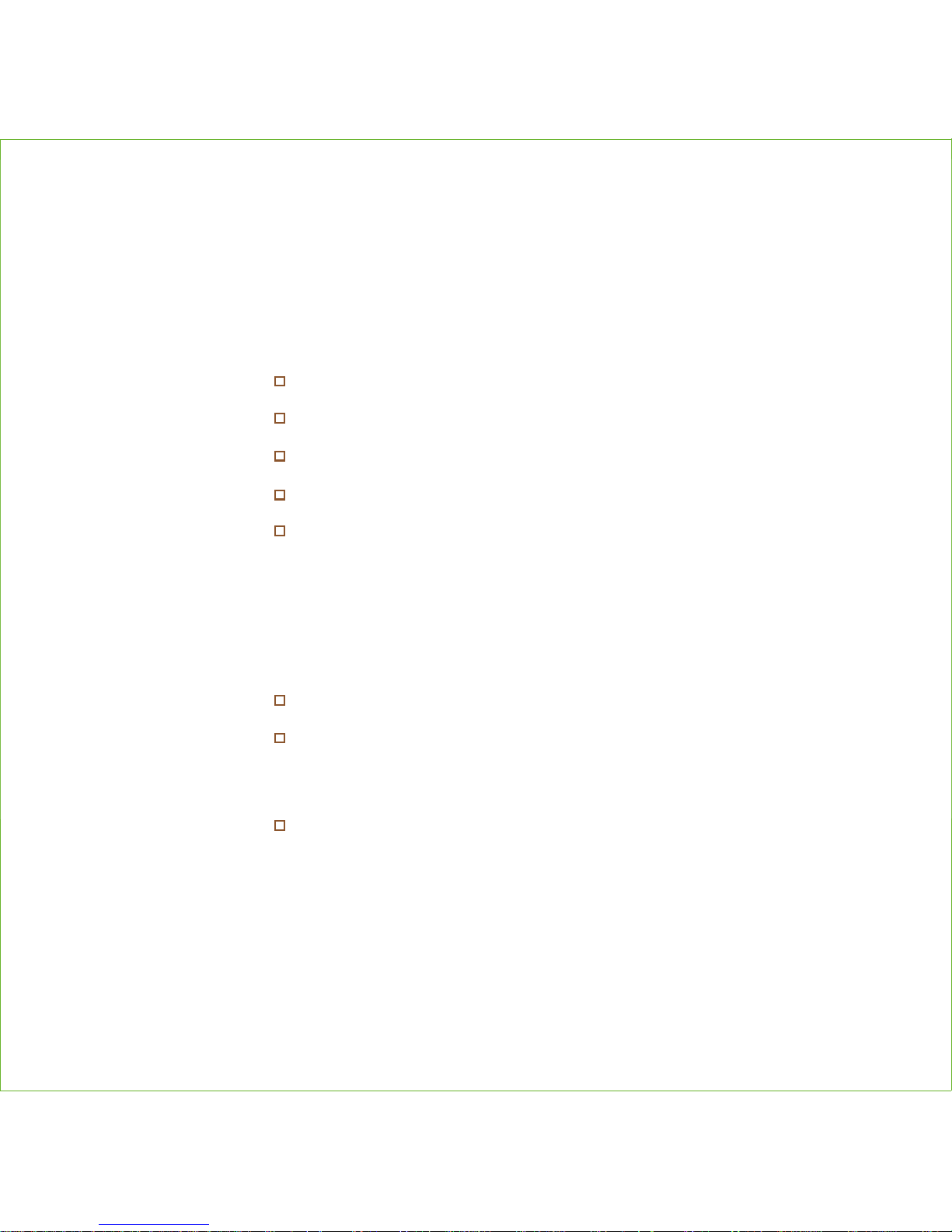
1
WHATʼS IN THE BOX:
WHAT YOUʼLL NEED:
The Maverick (CAV1-PLUS)
USB–C charging cable
USB wall adapter
Charging Base
Protective Travel Bag
Wi-Fi network transmitting at 2.4GHz
Apple device running iOS 10 or later or
Android device running Lollipop 5.0 or later
connected to your preferred Wi-Fi network
Install the Cavalier app and Amazon Alexa
app (iOS or Android) for setup
and to enable Alexa voice control and Wi-Fi
streaming music services
Questions? www.cavalieraudio.com 1 800 925 6224
• • •
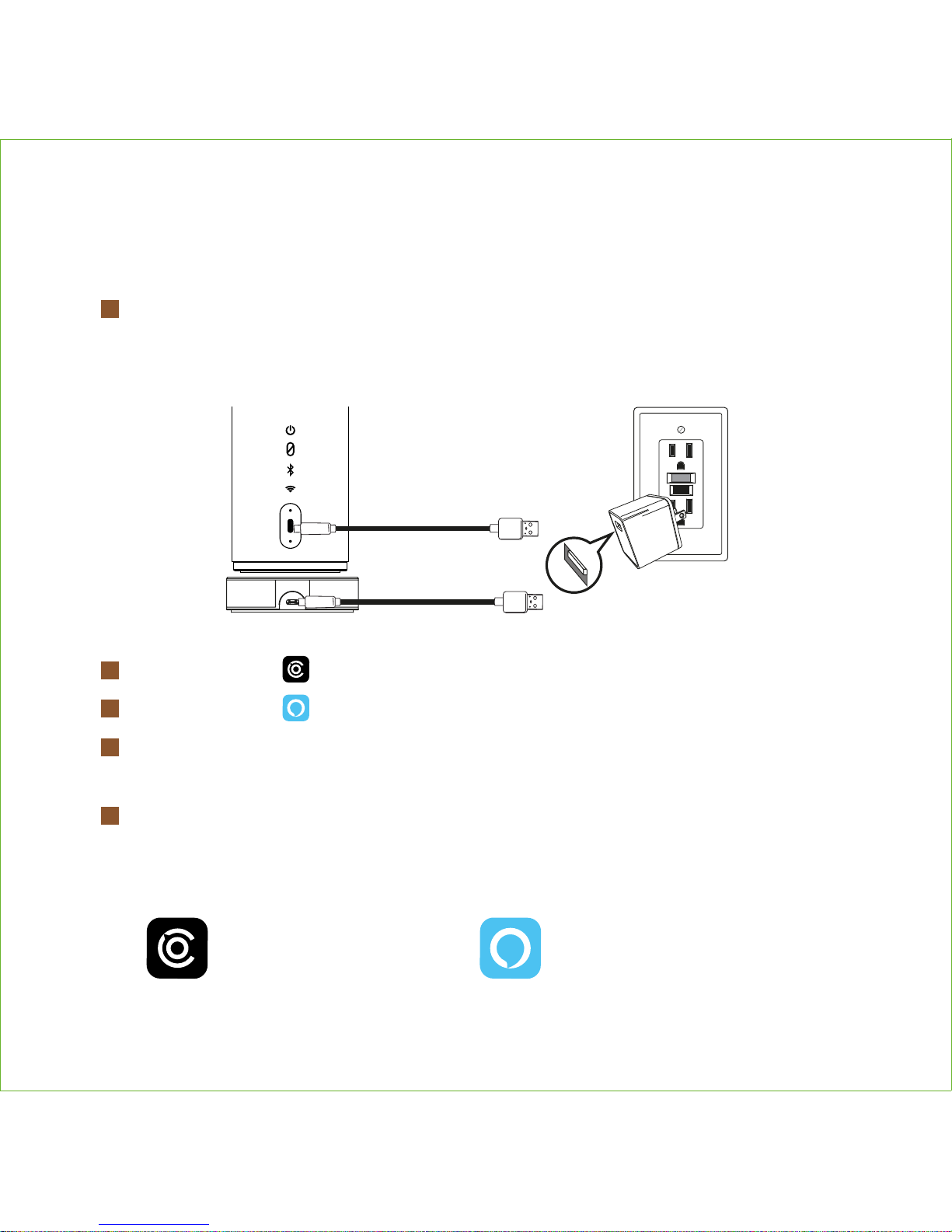
2
SETU P OVERVI E W
RESET
RESET
TEST
TEST
OR
Use the Cavalier app to:
∙ CONNECT TO WI-FI
∙ SETUP ALEXA
∙ CUSTOMIZE CONTROLS
∙ AND MORE!
Use the Amazon Alexa app to:
∙ MANAGE AMAZON ACCOUNT
∙ LINK STREAMING SERVICES
∙ ACTIVATE ALEXA SKILLS
∙ AND MORE!
Plug included USB-C cable into USB charging port on back of unit OR on the
charging base. Connect other end of cable to included USB AC adapter and
plug into working wall outlet.
Download the Cavalier app from the App Store or Google Play.
Download the Amazon Alexa app from the App Store or Google Play.
Follow Cavalier in-app instructions for account setup and to establish
your speaker’s Wi-Fi connection.
Connect your Amazon account to enjoy the Alexa voice capability
of your CAV1.
1
2
3
4
5
