Page 1

R
EC-16OO
Cateye Ergociser
MODEL EC-1600
OPERATING INSTRUCTIONS
EC-1600
Page 2
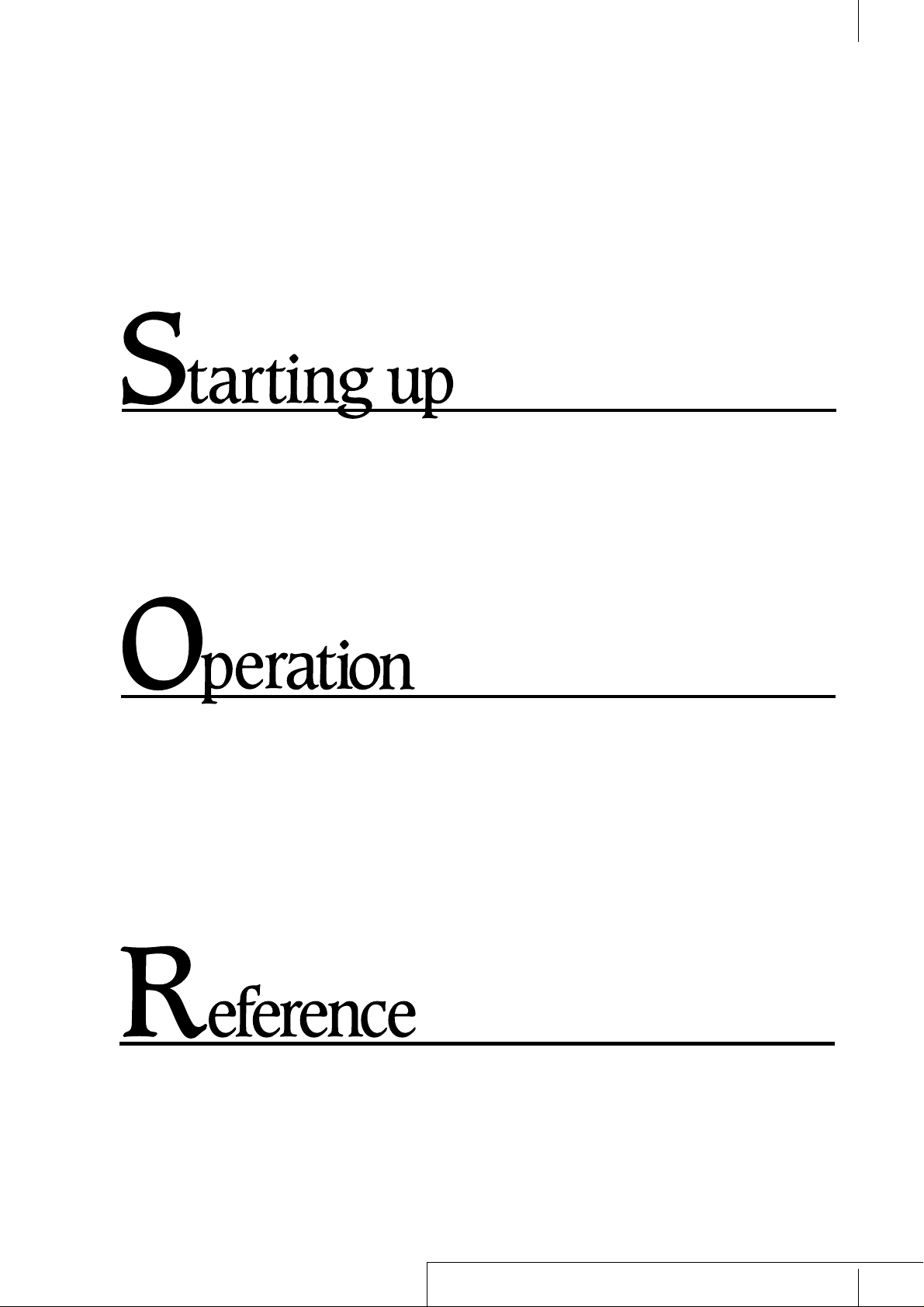
How to Use This Manual
After you read the Starting up section of this
manual, assemble your Cateye Ergociser™ and try
it out . When you get used to the machine and develop a greater interest in it, please read the Operation section in preparation to trying the machine's
numerous functions. Turn to the Reference section
whenever the need arises.
1Assembling --------------------------------------------------------------6
2Installing the control unit ---------------------------------------------8
3Connecting the pulse sensor ---------------------------------------- 10
4Adjustments ----------------------------------------------------------- 12
5Your first ride --------------------------------------------------------- 14
6The six programs for operation ------------------------------------ 16
7Using your Ergociser without a data card ------------------------ 18
1Your strength level and training index---------------------------- 22
2Aerobic power measurement (Physical fitness test)------------ 26
3Automatic training --------------------------------------------------- 30
4Isopower (constant load) training --------------------------------- 32
5Interval training------------------------------------------------------- 34
6Hill profile training--------------------------------------------------- 36
7Manual training ------------------------------------------------------- 38
8Setting your own training pattern---------------------------------- 40
9How to make a data card------------------------------------------- 42
1External computer control via RS232C terminal --------------- 46
2Using chestbelt heart rate sensor ---------------------------------- 48
3Setting the date ------------------------------------------------------- 49
4Printing mechanism -------------------------------------------------- 50
5Trouble shooting and handling care------------------------------- 52
6Warranty service and optional parts ------------------------------ 54
7Specifications---------------------------------------------------------- 55
1
Page 3

Name of parts
CONTROL
Printer Cover Thermal Paper Paper Cutter
UNIT
Paper Guide
HEART
RATE
TIME
WORK
RATE
LCD Panel
INSTRUCTIONS
1. Attach the pulse sensor.
MODE
2. Press until desired program
name flashes.
ADV
3. Press to enter the program.
4. Press to adjust blinking
digits.
MODE
5. Press to let other digits blink.
Repeat 4 & 5.
ADV
6. Press to start the program.
EC-1600
CADENCE
PROGRAM
NAME
PEDAL
TORQUE
TIME
Interval Training Preference
TLD 1. 15 sec. work 45 sec. relief
Dash (Sprint Power) Training
TLD 2. 30 sec. work 60 sec. relief
Speed (Anaerobic Power) Training
TLD 3. 60 sec. work 30 sec. relief
Stamina (Aerobic Power) Training
TLD.4. Make a training pattern as desired.
Hill Profile Preference
Intensity of program is adjusted
according to PRF Number.
PRF 1 is least intense.
PRF 8 is most intense.
PRF 9. Design a profile as desired.
Card Inlet
RESET
10 1
10 1
MODE
ADV
Reset Button
RESET
Resets the program back to initial state.
Pitch Sound Button
Turns on or off the pitch sound. When the pitch
sound is on, symbol appears on the LCD.
Printer Button
Turns on or off the printer function. When the
printer is on, symbol appears on the LCD.
Value Adjust Button
Before exercise
----increases or decreases the blinking
10
numerical value by 10. [For pedal torque
(kg·m), by 1.0]
----increases or decreases the blinking
1
numerical value by 1. [For pedal torque
(kg·m) by 0.1]
* When selecting the gender, + specifies
MALE, and - FEMALE)
1
During exercise
----increases or decreases pedal torque by 1.0
10
kg·m.
----increases or decreases pedal torque by
1
0.1kg·m.
Mode Button
MODE
Before exercise
Used to select the program and to change the
item of data to input.
During exercise
Displays the elapsed time or the calorie
consumption alternatively.
ADV Button
ADV
Makes the program proceed to the subsequent
stage.
1
LCD PANEL
Error Symbol
Maximum Oxygen Uptake
Upper Pulse Limit
Pulse Symbol
Elapsed Time
Weight
Calorie Consumption
Target Pulse
Target Load
Physical Work Capacity
Load Scale
(Pedal Resistance)
Time Scale
MOU
PLL
TM
WT
EC
TPL
TLD
PWC
ml/kg·min
E
min:sec
kglb
kcal
watt
bpm
2
TTQ
PRF
TEST
AUTO
CONST
TIME
rpm
PFL
AGE
INTVL
HILL
MANUAL
kg·m
w
kg·m
WARM
COOL
Cadence Unit
Physical Fitness Level
Age
Program Symbol
TEST -------
Aerobic power measurement
AUTO------ Automatic training
CONST----- Isopower training
INTVL ----- Interval training
HILL-------- Hill profile training
MANUAL- Manual training
Target Torque
Exercise Preference
Sex Distinction Symbol
(Male) (Female)
Load Scale Value
Warm Up Symbol
Cool Down Symbol
Pitch Sound Symbol
Card Symbol
Printer Symbol
Battery Symbol
Page 4

Select Switch
Reading Stand (OPTION)
Fixing Screw Holes
Cable Inlet
MAIN UNIT
Paper Case
Handlebar Lever
1234
ON MDON
OFF
Control Unit
Paper Case
Paper Case Guide
Mounting screw holes
Battery Case
Pulse Sensor Jack
Handlebar
Handlebar post
Outer Cover
Handlebar post
Inner Cover
Adjusting Knob
Crank
Pedal
Front Leg/Leg
pipe covers
Caster
Levelling Knob
Saddle
Seat Post
Spring Lock Pin
Power Switch
AC Adapter Inlet
EC-1600
Rear Leg/
Leg pipe covers
Levelling Knob
Page 5

INTRODUCTION
Thank you very much for your purchase of the Model EC-1600 Cateye Ergociser™. The
model EC-1600 is a new high-tech exerciser with a built-in computerized training system
designed specifically to promote cardiovascular fitness and overall endurance, the keystone
of good health. With its endurance test program and four training programs, the EC-1600
will help you to maintain or improve your physical strength in a fun and pleasant way. We
hope you will make good use of your Cateye Ergociser™ for years to come.
Before using your new exerciser, please read this manual carefully. Then store it in a safe
place along with the warranty card.
FOR SAFE OPERATION
For safe use, always observe the following rules.
1. Before using the EC-1600, it is important to consult a medical specialist if you are suffering from any of the following : heart disease (angina pectoris, myocardial infarction),
hypertension, diabetes, respiratory disease (asthma, chronic bronchitis, pulmonary emphysema, etc.), articular metamorphosis, rheumatism, gout, or other diseases and physical complaints. Pregnant women should also consult their doctor before commencing a
training program.
2. If you are not used to regular physical activity, it may be dangerous to suddenly engage in
strenuous activity. Increase your exercise level gradually.
3. If you feel sick or sense that something is wrong with your body during exercise, stop
immediately.
IMPORTANT SAFETY INSTRUCTIONS
Read all instructions before using this exerciser.
DANGER To reduce the risk of electric shock:
1.Always unplug this AC adapter from the electrical outlet immediately after using and before cleaning.
WARNING To reduce the risk of burns, fire, electric shock, or injury to persons:
1.An AC adapter appliance should never be left unattended when plugged in. Unplug from outlet when not in use,
and before putting on or taking of parts.
2.Close supervision is necessary when this exerciser is used by, on, or near children, invalids, or disabled persons.
3.Use this exerciser only for its intended use as described in this manual. Do not use attachments not recommended
by the manufacturer.
4.Never operate this exerciser if it has a damaged cord or plug, if it is not working properly, if it has been dropped
or damaged, or dropped into water. Return the exerciser to a service center for examination and repair.
5.Do not carry this exerciser by supply cord or use cord as a handle.
6.Keep the cord away from heated surface.
7.Never operate the exerciser with the air openings blocked. Keep the air openings free of lint, hair, and the like.
8.Never drop or insert any object into an opening.
9.Do not use outdoors.
10.Do not operate where aerosol (spray) products are being used or where oxygen is being administered.
11.To disconnect, turn all controls to the off position, then remove plug from outlet
This exerciser is intended for both household and commercial use.
This equipment has been certified to comply with the limits for a Class B computing device, pursuant to Subpart J of
Part 15 of FCC Rules. Only peripherals (computer input/output devices, terminals, printers, etc.) certified to comply
with the Class B limits may be attached to this computer. Operation with non-certified peripherals is likely to result
in interference to radio and TV reception.
SAVE THESE INSTRUCTIONS.
3
Page 6

1 Assembling
2 Installing the control unit
3 Adapting the pulse sensor
4 How to adjust each part
5 Your first ride
6 The six programs of operation
7 Using your Ergociser without a data card
Make sure all components are included in a package.
Control Unit Saddle
RESET
MODE
ADV
EC-1600
N
O
F
F
O
Legs (2 pcs.)Handlebar post AssemblyMain Body
Leg Covers (4 pcs.) Pedals (L,R) AC Adapter
R
C
atey
O
P
E
R
A
e E
T
I
N
G
I
rg
N
S
T
R
o
U
cise
C
T
I
O
N
S
D
A
T
A
C
A
R
D
Data Card (10)
Sensor ClipPulse Sensor
Start Card (1)
Tools
Batteries
(AAA x 2)
E
C
1
2
0
0
Operating Instructions
Warranty Card
r
EC-16OO
Page 7

Assembly
1.Attaching the legs
• Remove the two screws from the
respective leg pipes. The one with
casters should be used as front leg.
• Place the front leg under the front
end of the main body with casters
facing forward, and adjust the position so that the screw holes meet
the fastening points.
• Fasten the leg with the two screws
securely.
screw
leg pipe
Front
caster
2.Mounting the handlebar
post
• Remove the handlebar post knob.
• Insert the handlebar post into the
main body, with the post holes facing forward.
• Adjust the post position so that
the lowest post hole of the three
meets the post knob screw hole,
and fasten the post knob securely.
It will be easier to screw in if you
slightly lift the handlebar post.
handlebar post
tighten
3.Connecting the control
cable
• Connect the connector from the
handlebar post cover with that
from the body in correct direction,
keeping the lower connector cable
at the center of the post front.
• Slide down the inner post cover
and squeeze it into the body until
it clicks in position.
connectors
outer post cover
4.Mounting the saddle
• Pull the spring lock pin and lift up
the seat post to a proper height for
saddle mounting.
• Mount the saddle onto the top of
seat post in position and tighten
the nuts with wrench No.15.
5.Attaching the pedals
• Use the No.15 end of the spanner
to attach the pedals firmly to the
cranks.
• The right and left pedals are different, so be sure to check for R
and L marks.
• Tighten the right pedal by turning
clockwise, and the left pedal by
turning counterclockwise.
wrench No.15
Saddle
seat post
wrench No.15
2
3
left (L) Front right (R)
crank
4
OFF
screw
Rear
leg pipe
• Hook the leg cover at the end of
each leg and fix it in position with
adhesive tape as illustrated.
Note: When placing leg covers,
follow the location markings
on the back thereof.
hook
leg cover
loosen
handlebar post knob
Adhesive tape
inner post cover
squeeze in
Note: Watch the cable connec-
tors when sliding down the inner post cover.
F-L
crank
Caution: If the pedals are not at-
tached firmly enough to the
crank, they can cause an irritating noise. Be sure to attach
them firmly.
F-R
EC-1600
N
O
F
F
O
1
5
R-R
6
R-L
1
7
Page 8

Installing the control unit
1.Loading backup batteries
• The battery case cover is on the
back of the control unit. You can
open the cover by sliding off.
• Load batteries (size AAA x 2) in
the battery case as shown in the
diagram. Make sure the polarity is
right, and close the case.
batteries (size AAA)
battery case cover
Note: The Model EC-1600
Cateye Ergociser™ uses batteries for memory maintenance so that the date in the
machine's memory is always
correct even when the main
power supply is turned off.
These batteries will last two
years under conditions of normal use. When the battery
symbol lights up on the
liquid crystal screen, replace
batteries as soon as possible. If
you keep the main power supply of the exerciser turned on
when you replace batteries,
there will be no interruption
in the machine's memory.
2.Printer use
• Use select switch No.4 on the
back of the control unit to activate
or deactivate the printer.
NO.4-OFF--printer activated
NO.4-ON---printer deactivated
• This switch is initially set at
"OFF" at our Factory, to activate
the printer. In order that you will
get familiar with the printer function, please leave this switch as it
is at this stage.
Note: Though you set NO.4 at
"OFF", you can temporarily
deactivate the printer by depressing printer button on the
control panel. (Printing mark
on LCD panel will disappear.)
When NO.4- is set at ON,
printer button on the main
control panel does not function.
select switch
3.Units for body weight
• Use select switch No.3 on the back
of the control unit to choose kilograms or pounds as your unit of
body weight.
NO.3-OFF---------- kg
NO.3-ON ----------- lb
Caution: When oxygen uptake
(VO2 max) is estimated in the
aerobic power measurement
(physical fitness test) program, body weight in kg is
used. If you mistakenly assume the unit for body, the figure given for oxygen uptake
will be wrong by a wide margin.
ON
1234
OFF
4.Strength evaluation table
• By using select switches No.1 and
2 in the aerobic power measurement (physical fitness test) program, you can change the internal
tables by which your strength is
judged.
• When the Model EC-1600 Cateye
Ergociser™ leaves the factory, it is
set for American use.
1-ON 2-OFF
American use
Evaluation table by AHA Committee: "Exercise testing and
training of apparently healthy individuals, A handbook for physicians (1972)"
1-OFF 2-ON
European use
Evaluation table by Dr. Åstrand:
"The values from P. -O. Åstrand,
Work tests with the bicycle ergometer"
1-OFF 2-OFF
Japanese use
Evaluation table by Dr. Ikegami:
"Exercise prescriptions in theory
and practice"
select switch
cable inlet
5. Installing the control unit
• Insert the cable connector from
the handlebar post into the cable
inlet on the back of the control
unit.
cable inlet
cable connector
Caution: Insert the cable con-
nector until it is firmly locked.
The control unit will not function properly with a partial or
faulty connection.
• Using the four screws provided,
mount the control unit on the
handlebar post.
screw
handlebar post
8
4
2
3
pulse sensor jack
battery case cover
9
Page 9

Adapting the pulse sensor
This model detects and
displays your pulse rate
during exercise by the
pulse sensor from your
earlobe. Being a sensitive
electronic part, the pulse
sensor must be handled
with sufficient care.
pulse sensor jack
1. Connecting the pulse
sensor
• Insert the pulse sensor plug into
the sensor jack on the back of control unit.
T
E
S
E
R
E
D
O
M
V
D
A
pulse sensor plug
2.Handling of sensor cable
• Attach the sensor clip on the
handlebar with the sensor cable in
between, and adjust the length of
the sensor cable.
• When not in use, keep the earlobe
sensor attached on the clip.
sensor clip
pulse (earlobe) sensor
cable clip
3.Using pulse sensor
during exercise
• Clip the pulse sensor at the center
of your right or left ear lobe.
• Ear rings or other ornaments must
be removed before attaching the
sensor and during exercise.
• When it is cold, massage your ear-
lobe before use to improve blood
circulation.
• Try not to change the position of
the pulse sensor during the exercise.
• If the symbol frequently lights
up during use, remove once and
re-attach the pulse sensor.
• Attach the cable clip to your
clothes to prevent excessive
swinging of the sensor cable.
• Always clip the pulse sensor to the
sensor clip when it is not being
used. This sensor clip can also be
used to adjust the slack of the
cable.
E
4.Checking the Pulse
Sensor
• You can check the function of the
pulse sensor on the LCD screen
during the exercise.
• Remove the pulse sensor from
your earlobe during exercise, then
close it.
• The pulse sensor is normal if the
pulse rate drops to zero and the
symbol goes out.
• If the pulse rate does not drop to
zero or if the symbol remains
ON, the cable may be disconnected. If the cable proves to be
disconnected, replace the pulse
sensor with a new one (sold separately).
• When removing the pulse sensor
after exercise, be sure to remove
also the cable holder.
• The pitch sound is cancelled if the
sensor plug gets out of the jack of
control panel. Pay attention to the
complete connection of the plug.
pulse (earlobe) sensor
cable clip
pulse (earlobe)
sensor
10
11
Page 10

How to adjust each part
1.Adjusting the saddle
height
• Pulling on the spring lock pin will en-
able you to move the seat post up or
down. When the saddle is at the correct level for you, release the knob
and move the seat post slightly.
• A spring inside the spring lock pin
will drive a pin into the nearest
hole in the seat post, locking it in
that position.
• The pitch of the seat post holes is
1" (approx. 25mm).
seat post
pitch 1"
(approx. 25mm)
2.Adjusting the handlebar
height
Handlebar height can be roughly selected in 3 steps, and further adjustment can be done by rotating the
handlebar. The handlebar is at the
highest position, i.e. at the MAX.
guide line right now. If you want to
change the handlebar height, follow
the procedure hereunder.
outer post cover
highest
MAX. line
medium
3 steps
lowest
3.Adjusting the handlebar
angle
• When you turn the handlebar le-
ver clockwise (when mounted),
the handlebar is loosened. The lever turns idle when pulled downward.
• Rotate the handlebar and hold it
at the desired angle.
• Turn the handlebar lever counter-
clockwise to fix the handlebar
angle.
handlebar lever
handlebar
4.Adjusting the pedal belt
• The pedal belt length of the EC1600 can be adjusted according to
your shoes size.
T
E
S
E
R
E
D
O
M
V
D
A
3
5. The levelling knobs
• Ideally, you should only use your
exerciser on a hard, level floor.
• If the exerciser tilts or wobbles
during use, turn one or more levelling knobs until a stable position is
maintained.
levelling knob
lower
higher
6.Adjusting all parts to fit
• Make various height and angle adjustments so that your posture
when seated on the exerciser is
like that shown in the diagram below.
• For proper saddle height, your
knees should be slightly bent
when the pedal is at its lowermost
position.
• For proper handlebar height and
angle, you should be leaning
slightly forward when holding the
handlebar.
• When you move the exerciser, lift
the saddle and roll the exerciser
on its casters.
Pull
spring lock pin
Caution: Do not attempt to ad-
just the saddle height while
you are mounted.
• Holding the outer post cover, remove handlebar post knob. (See
Note 1 below)
• Place lower edge of outer post
cover either at the lower guide
line marked on the inner cover, or
at the bottom of the inner cover.
• Supporting the outer post cover in
position, insert post knob and
tighten it securely.
• Pitch of the guide lines is 3 inches
(approx. 76mm).
Note 1: Be sure to grasp the
outer post cover and keep it in
position when removing the
post knob, in order to avoid
sudden drop that may cause
damages to the unit.
Note 2: Do not lift outer post
cover above the MAX. guide
line, otherwise the cable can
break.
tighten
loosen
idle
Slide
guide line
handlebar post knob
2
1
4
EC-1600
N
O
F
F
O
EC-1600
Standard exercise posture
5
5
5
12
13
Page 11

Your first ride
1.Turn on power and attach
pulse sensor
• Insert the DC connector of the
AC adaptor into the AC adapter
inlet at the rear of the exerciser.
• Insert the AC plug of the AC
adaptor into any household AC
outlet (120V).
AC adapter inlet
DC
connector
power switch
• Turn on power switch. The control
unit should make a beep sound
and "AUTO" should appear on
the screen.
2.Insert the start card (red
card provided)
• Find the red card (start card) in
the packaging of the exerciser. Insert this card into the appropriate
slot (card inlet) as shown in the
diagram below.
card inlet
start card
Caution: Use only the red card
at this stage. It is a sample card
with the exercise data already
registered in it. The unit will
not work with the black cards
since they do not contain any
data yet.
3.Checking the screen
display
• The display that appears on the
screen should be as described below. If this display does not appear, pull the card out and slowly
insert it again. The numbers in the
display represent training conditions.
2
PLL
TM
3
6
1 Age is shown by the figure "50"
2 "150" is the upper-limit pulse
rate set by the machine (200 age). If this pulse rate is exceeded during training, an alarm
will sound and the pedal resistance will become to minimum
(0.5kg·m).
min:sec
PRF
1
AGE
4
HILL
5
kg•m
TIME
4.Press the
ADV
button
to start
• Depress
activate the printer.
• Start pedaling at a low speed.
• When the printer stops, a display
like that in the diagram below will
appear on the screen. The numbers on this screen represent your
own present condition, and they
will change frequently.
TM
1 Heartbeats per minute.
2 Pedal revolutions per minute.
3 Elapsed time since start of train-
ing session.
ADV
1 2
3
watt
4
6
button. This will
rpm
min:sec
HILL
5
kg•m
kg•m
TIME
5.Calorie display
• Pushing the
you the option of viewing a calorie
consumption display (calorie consumed from the beginning of the
present training session until now)
instead of elapsed time.
• Now you are on the exerciser for
your first ride. As you train, pedal
resistance will change, energy expenditure will change, and your
pulse rate will also change. The
Model EC-1600 lets you keep
track of all this information while
you train.
EC
MODE
kcal
watt
button gives
rpm
HILL
kg•m
kg•m
TIME
6. When you finish
• When 16 minutes have elapsed, a
buzzer will sound and the training
session will automatically stop.
• The printer prints out the E.C.
(Energy Consumption) and then
stops.
• You may stop exercise program at
any time during workout by press-
ADV
ing
• The liquid crystal display on the
screen will return to initial display,
"AUTO" alone flashing.
• The Model EC-1600 Cateye Ergociser™ function that we have explained up to this point is only the
beginning. Let us move on to an
explanation of other functions.
button twice.
AUTO
TIME
• Attach the pulse sensor to your
earlobe. When it is cold, rub your
earlobe to facilitate blood circulation before attaching the pulse
sensor.
Caution: Do not use any AC
adaptor other than the one
supplied with the Model EC-
1600.
start card
14
3 Exercise time is shown by
"16:00", which means 16 min-
Insert this
direction
utes.
4 "HILL" which is short for "hill
profile training" shows the type
of training to be engaged in.
5 "1" indicates the shape of the hill
to be climbed. "1" is the gentlest
slope.
6 Changes of pedal resistance are
shown on the graph.
Remark : You may change data at any time. The
and buttons will raise or lower any of the numbers discussed above. Press the
MODE
button to
move to the next number, which will flash on and off
when it is eligible for changing. Now, however, the
goal is to get you acquainted with Model EC-1600, so
if you change any of the numeral values, please return
them to their original setting.
4 Energy expenditure, expressed
in watts. The higher the number,
the more energy you are expending.
5 Pedal resistance. The higher the
number, the harder it is to pedal.
6 As time goes on, the blinking
row in the graphic part will shift
one by one toward the right
hand. According to the position
of the blinking row you can find
how far you have progressed in
the current session.
15
Page 12

The six programs of operation
1.Aerobic power
measurement
(physical fitness test)
• Over a period of 10 minutes, you
will encounter three different levels of pedal resistance. Your pulse
will change in response to the different levels of resistance, and this
change in pulse will be used to calculate your overall fitness level,
also expressed is MOU (VO
max). MOU stands for maximum
oxygen uptake. The higher your
overall fitness level, the greater
your endurance.
• Your MOU value is compared
with the MOU values of other
people who are the same age and
sex as you. You are given a physical strength number from 1 to 5
depending on how you rank.
• These results should give you a
good idea of your own fitness level
and help you to determine what
sort of training program will be
the most effective for you. For information on how to choose a
training program, refer to "Your
strength level and training index"
on page 22~25 in the Operation
section on this booklet.
TORQUE
2.Automatic training
(training at a constant pulse rate)
• You set the pulse rate at which
you want to exercise and the
Model EC-1600 automatically adjusts pedal resistance to maintain
that pulse rate. This is an ideal basic form of aerobic training.
• As you repeat the exercise at a
2
certain pulse rate and make
progress in your fitness level, you
will be able to create a greater
work intensity under the same
pulse rate. Further, you will be
able to try exercising at a higher
target pulse rate.
PULSE RATE
3.Isopower training
(training at a constant
energy expenditure)
• The work rate or the figure for energy expenditure (watts) shown
on the screen of the Model EC1600 is calculated from pedal resistance (kg·m) and cadence
(rpm).
• In isopower training, you set the
desired work intensity in watts.
The Model EC-1600 automatically adjusts the pedal resistance
(kg·m) depending on your pedal
cadence (rpm), so as to keep a
constant work rate in watts.
• This type of training is also called
constant load, and is often used in
cardio-vascular rehabilitation.
Control range:
cadence: ----- 40~100 rpm
wattage:------ 25~200 watts
Note: If you set your target watt-
age as under 50 watts, control
limit of cadence (rpm) becomes under 100 rpm.
WORK RATE
4.Interval training
(exercise + relief periods)
• By switching back and forth between exercise and relief periods
of varying length, interval training
gives you the kind of program that
professionals use to build their
stamina and energy.
• On the model EC-1600, 3 patterns of
interval training programs are preset
for developing dashing power, speed,
or your stamina respectively, PLUS
one customized pattern for you to input your personal program.
TLD-1: dash strength training
(sprint power)
15 seconds exercise followed by a 45 second relief.
TLD-2: speed training
(anaerobic power)
30 seconds of exercise followed by a 60 second relief.
TLD-3: stamina training
(aerobic power)
60 seconds of exercise followed by a 30 second relief.
TLD-4: customized pattern
• Choose one of the above patterns, and
adjust the level of intensity by specifying pedal resistance (torque: kg·m).
• During the exercise period (increased
load portion of interval), you should
pedal with your greatest effort, then
you should pedal slower and lighter
during relief period (lower load portion of interval).
5.Hill profile training
( training by cycling up
mountains )
• Pedal resistance changes over
time to simulate the effect of cycling in the mountains. All
changes in pedal resistance are
shown on the screen.
• The following eight types of
mountain profiles plus one customized pattern are programmed.
PRF-1: the Apennines (Italy)
PRF-2: the Apparachian
(U.S.A.)
PRF-3: the Cascades (U.S.A.)
PRF-4: the Pyrenees
(France, Spain)
PRF-5: Mount Fuji (Japan)
PRF-6: the Rockies (U.S.A.)
PRF-7: the Alps (Switzerland)
PRF-8: the Himalayas (Nepal)
PRF-9: customized pattern
• The mountain profiles from 1 to 8
are arranged in order of ascending
difficulty. Do not strain yourself,
but rather enjoy the form of each
mountain.
• Selecting PRF-9 customized pattern, you can create and input
your original hill profile. (Also refer to pages 40 and 41.)
• Minimum training time is 16 minutes. If you set a longer training
time, the mountain profiles will be
stretched out horizontally.
6.Manual training
(training at any desired
pedal resistance)
• You choose the pedal resistance
(torque: kg·m), and it stays constant regardless of your pulse rate
or pedal cadence. This is the most
traditional way in which stationary bicycles have been used.
Torque setting range:
0.5~4.0 kg·m
Minimum graduation:
0.1 kg·m
TORQUE
Upper Pulse Limit Alarm
• For your safety, the upper pulse limit alarm is provided in all the programs of the EC-1600. If your pulse rate exceeds this limit, the buzzer
beeps and the pedal resistance automatically drops to the minimum of
0.5 kg·m.
• If this alarm is activated, the program is suspended at that point and enters the cool down phase, except in "Manual training" program in which
you can continue the exercise using button to set the desired
torque again.
16
• In the TLD-3 stamina training program, it is advisable to pedal fast
enough in the exercise period to
keep your pulse rate at 60~80% of
the maximum pulse rate for your
age. (Refer to page 22~23)
• By choosing TLD-4 customized pattern, you can write in your original pattern as desired. (See pages 40 and 41.)
TLD-1:
dash strength training
TLD-2:
speed training
TLD-3:
stamina training
PRF-1:
the Apennines
PRF-2:
the Apparachian
PRF-3:
the Cascades
PRF-4:
the Pyrenees
17
PRF-5:
Mount Fuji
PRF-6:
the Rockies
PRF-7:
the Alps
PRF-8:
the Himalayas
Page 13

Using your Cateye Ergociser™ without a data card
The red card you used on your first ride contains the data
to select the type and condition of training. Without using
this card, it is also possible to run through the same
operations using the buttons on the control unit.
1.Switch on power supply
• Plug in the AC adaptor and turn
on the switch at the rear of the
main body.
• In the screen "AUTO" appears
blinking.
AUTO
TIME
2.Select a training program
• With each press of the
button, the flashing indicator
moves from one mode to another
in the following order.
MODE
AUTO :Automatic training
CONST :Isopower training
INTVL :Interval training
HILL :Hill profile training
MANUAL
TEST
• On your first ride, you tried the
hill profile training. This time
choose "AUTO" as example.
• Press the
"AUTO" flashes again, then press
ADV
:Manual training
:Aerobic power
measurement
button until
MODE
to lock in your choice.
3.Input training conditions
• The screen display will change to
the one shown in the diagram
here, with the number "40" flashing.
PLL
TM
TPL
min:sec
bpm
AGE
AUTO
TIME
• You can raise or lower the flashing
number by pressing either the
or button. The
and buttons change the tens
column and the ones column of
each number separately. For example, suppose you want to
change the displayed age number
from 40 to 52. Press +
10
once
and +1two times. Has the number changed to "52"?
• With each press of the
MODE
button, the flashing indicator moves
from one item to another in the
following order.
AGE
PLL (upper limit pulse rate )
TM (training time)
Remark: Conditions vary ac-
cording to the training program.
Upper limit pulse rate is automatically determined from
your age, so there is no need
to revise this number yourself,
unless you have a particular
purpose.
• Let's try changing the displayed
target pulse rate from 120 to 115.
• Press the
MODE
button until
"120" is flashing. You want to reduce the number by five, so press
the –1button five times. Has
the number changed to "115"?
PLL
TM
TPL
min:sec
bpm
AGE
AUTO
TIME
• The card is a tool for program
choice and setting training conditions. It saves you the trouble of
setting the same training conditions each time you use the exerciser. For instructions on how to
make a card, please refer to page
42, "How to make a data card" in
the Operation section.
4.Start training
• When you have set all the training
min:sec
ADV
AUTO
MODE
WARM
TIME
but-
rpm
kg·m
kg·m
button
conditions, press the
ton. The printer will give a printout of training conditions. When
this printout is complete, the
screen display will change to the
one similar to what is shown below. Then you can start pedaling.
PLL
TM
watt
• The automatic training, isopower
training, interval training and
manual training programs all have
a warm-up function. Pedal resistance increases slowly until you
reach your target pulse rate (Automatic training) or for the first
three minutes (all others). While
the warm-up function is operating,
symbol will remain on the
WARM
screen.
• By pressing the
during the exercise, you can
switch the display from elapsed
time (TM min:sec) to calorie consumption (EC Kcal), and viceversa.
5.At the end of training
• A buzzer will sound when the
training time you have set is finished. If you wish, you can continue training even after this
buzzer sounds.
• Whenever you want to stop training, before or after the buzzer
sounds, push the
once.
• The
symbol appears on
COOL
the screen and the pedal resistance drops to the minimum of 0.5
kg·m. This is the cooling down
function, which lasts for a maximum of 5 minutes.
TM
• At this stage review your workout
data such as time and calorie consumption.
• Press the
ADV
more and the printer will give a
printout of calories expended,
then the display turns to the initial
state. (If you stay in the cool down
phase for a full five minutes, you
do not have to push the
button.)
ADV
min:sec
AUTO
watt
TIME
button once
button
rpm
kg·m
kg·m
COOL
ADV
18
TPL (target pulse rate)
• You should now understand how
to use the Model EC-1600 Cateye
Ergociser™. Once you get used to
the exerciser, you will probably
want to refer to the Operation section for more detailed information
on functions, etc.
19
Page 14

1 Your strength level and training index
2 Aerobic power measurement (Physical fitness
test)
3 Auto training
4 Isopower (constant load) training
5 Interval training
6 Hill profile training
7 Manual training
8 Setting your own training pattern
9 How to make a data card
Page 15

Your strength level and training index (1)
Purpose of Exercise
• Have you ever been out of breath after climbing a flight of stairs or
after a brisk walk? When we are walking, running and even sleeping,
our body is taking in oxygen and generating energy. Oxygen taken in
by the lungs is sent to the entire body via the circulatory system. If the
function of the circulatory system , i.e. aerobic power, is insufficient,
we may experience being "out of breath" or experience yet other
physical problems.
• We therefore perform "sports for the heart" (aerobic exercise), which
causes the heart to work a little more a few times a week, thus increasing the oxygen supply to the body via the circulatory system. The purpose of exercise with the Ergociser is to improve both your physical
strength and the functioning of the circulatory system: to improve our
aerobic power.
Exercise Plan
• To effectively perform "sports for the heart" and to improve your
aerobic power, it is necessary to exercise according to your age and
physical fitness. If exercise exceeds your physical fitness level you only
injure your body. On the other hand, if the exercise is insufficient, a
positive effect cannot be expected.
• The Ergociser EC-1600 has 6 types of computer-controlled programs.
One program is the "Aerobic Power Measurement Program". This test
program evaluates your physical fitness level, while the other 5 programs are for actual exercise.
• The "Aerobic Power Measurement Program" evaluates your physical
fitness level so that you can determine the training index and begin
exercise based on the measured result. After exercising for a while
(about 3 months), you become aware of the effect on your body. Test
your physical fitness level again and gradually set a higher training index, thus maintaining and improving your physical fitness level. A special feature of the Ergociser™ EC-1600 is that it combines testing with
exercise.
Aerobic Power Measurement
Exercise Planning
Exercise
Exercise Frequency and Time
• At least 15 minutes are required for one exercise period, however if
possible a 20 ~ 30 minute period is even better.
• To maintain your present condition, exercise at lease twice a week, 3
times a week would improve your condition even more. The ideal however is to exercise every day or 5 ~ 6 times a week.
Note : You could also make up your
target pulse rate more simply by
deducting your age from a certain
figure. For a beginner, for instance, it is recommendable to
start with [160–age (approx.
30~50% depending on your age)],
and gradually proceed to higher
level such as [180–age (approx.
50~70%)]. It would be ideal to
aim at [190–age] eventually.
Glossary of Terms
• Maximum Heart Rate
The heart rate increases according to the intensity of exercise, there is
however a limit. The maximum heart rate that a person can sustain is
called the "maximum heart rate". Generally the heart rate declines as we
get older, this differs however between individuals, and is largely due to
how much one exercises.
• Difference Between the Heart Rate and Pulse Rate
The heart rate is the rate of the heart beat per minute measured by an
electrocardiograph. On the other hand, the pulse rate is measured as follows.
1)By palpating an artery near the skin surface, such as the carotid artery,
measure the pulse count of a blood vessel.
2) Transmit a sensor light to an earlobe or finger tip, and measure the
pulse count via the subtle changes of the sensor light transmission
caused by the heart beat.
Although the measurement principle and method are different, both the
heart and pulse rates have the same value per minute, and are therefore
regarded as synonymous.
Since earlobes move very little during exercise and are not influenced
very much by physical movement, it is appropriate to use an earlobe to
measure the pulse rate during exercise. The Ergociser EC-1600 therefore
measures the pulse rate by detecting changes in the circulation of the earlobe.
• Pulse Limit
As a standard maximum heart rate, "220–Age", "204–0.69 x Age", etc.
are used. With the Ergociser EC-1600, a somewhat lower value is used:
"200–Age". This pulse limit allows a person to safely exercise.
• Target Pulse Rate
The pulse rate to maintain during exercise as a target is called the "target
pulse rate". In the "Auto training" program, this pulse rate is automatically maintained. However, even with other programs, always be conscious of your target pulse rate during exercise. Refer to the illustration
on the left.
• Exercise Level Based on the Pulse Rate
The pulse rate increases according to the intensity of the exercise. In
other words, the pulse rate during exercise is a barometer for the exercise
level. The exercise level can be determined in percentages by the following formula.
Exercise Level (%) = x 100
Therefore, if you want to discern the target of the exercise level from the
pulse rate (target pulse rate), you can calculate as follows.
Target pulse rate = (maximum heart rate – pulse rate at rest)
Pulse rate during exercise – Pulse rate at rest
Maximum heart rate – Pulse rate at rest
Exercise Level (%)
x + pulse rate at rest
100
22
23
Page 16

Your strength level and training index (2)
Physical Fitness Level
and T raining Index
1Automatic Training
2Isopower Training
3Interval Training
The "Aerobic power measurement" program evaluates your physical fitness
level according to 5 levels, it also evaluates your maximum oxygen uptake
with an estimated value. Based on the result, you can choose your own training index (program type and exercise intensity) from the following.
• In this program, the exercise intensity is set by the target pulse rate (beats
per minute: bpm). Select your target pulse rate from the following table,
based on your age and physical fitness level (PFL) from 1 to 5.
• If the target you select is difficult, reduce the target pulse rate by 10 bpm.
You need not work hard from the beginning, continuing is most important.
• This table is arranged so that even people who have not exercised so much
can benefit. The targets in this table may be too easy for people who exercise often. If you have confidence, increase your target in 10 bpm units,
referring to the target zone in the illustration on page 22.
• Exercise for at least a 15 minute period. If possible a 20 ~ 30 minute period
is even better.
• If overweight control (calorie combustion) is the purpose of the exercise,
set the target pulse rate lower so that you can easily exercise even while
watching TV, but extend your exercise time longer, exceeding 30 minutes.
PFL 20~30s 40~50s over 60s
1 110 bpm 100 bpm 95 bpm
2 ~ 3 120 bpm 110 bpm 105 bpm
4 ~ 5 130 bpm 120 bpm 115 bpm
• In this program the exercise intensity is set by the work rate: wattage. Select the target wattage from the table shown below, according to your
PWCmax. value provided by the Aerobic Power Measurement.
• If the selected wattage proves too hard for you, try again at the level 10
watts lower. When it becomes easy enough, raise the target by 10 watts.
• Exercise for at least a 15 minute period. If possible a 20 ~ 30 minute period
is even better. Since warm up takes 3 minutes, set your actual exercise
time to "actual exercise time + 3 minutes".
PWC max Target Wattage PWC max Target Wattage
100 watt 40 watt 220 watt 90 watt
120 watt 50 watt 240 watt 95 watt
140 watt 55 watt 260 watt 105 watt
160 watt 65 watt 300 watt 120 watt
180 watt 70 watt 350 watt 140 watt
200 watt 80 watt 400 watt 160 watt
• In this program, select one of the 4 patterns (TLD 1 ~ 4) depending on
the power you want to improve, then set the exercise intensity by the
pedal resistance (torque: kg·m.).
• This program is for people with a long history of exercise.
• The following is a reference. Settings should match your physical fitness
level and purpose.
4Hill Profile Training
5Manual Training
• Exercise for at least a 15 minute period. If possible a 20 ~ 30 minute period
is even better. Since warm up takes 3 minutes, set your exercise time to
"actual exercise time + 3 minutes".
• Depending on the physical fitness level and purpose, some people may
exercise at a higher pulse limit than the value calculated by age. In such
instances, set the pulse limit slightly higher, being conscious of your own
physical condition.
• If you select the stamina aerobic power development pattern (TLD 3),
maintain your pulse rate in the 60 ~ 80% range of the illustration on page 22.
TLD 1 TLD 2 TLD 3
PWC max
150 watt 1.5 kg·m 150 watt 1.4 kg·m 150 watt 1.3 kg·m
200 watt 2.0 kg·m 200 watt 1.8 kg·m 200 watt 1.7 kg·m
250 watt 2.5 kg·m 250 watt 2.3 kg·m 250 watt 2.1 kg·m
300 watt 3.0 kg·m 300 watt 2.8 kg·m 300 watt 2.6 kg·m
350 watt 3.5 kg·m 350 watt 3.2 kg·m 350 watt 3.0 kg·m
400 watt 4.0 kg·m 400 watt 3.7 kg·m 400 watt 3.5 kg·m
• Merely select one of the 9 patterns of this program. Try different hill profiles (shape of the mountain) in a range where you don't feel too much
difficulty. The exercise intensity can also be adjusted by pedaling slower
or faster depending on the changes of pedal resistance.
• First, choose the most suitable preference (PRF) according to your
PWCmax value, from the table shown below.
• The exercise time is initially set as 16 minutes, but you can revise it down
to minimum 3 minutes or up to 99 minutes.
PWC max 140 watt 175 watt 195 watt 240 watt 290 watt 310 watt 330 watt ~
Exercise Pattern(PRF) 1 2 3 4 5 6 7 8
Calorie Consumption 75 kcal 95 kcal 110 kcal 120 kcal 130 kcal 140 kcal 155 kcal 200 kcal
• The calorie consumption provided above is based on the cadence of 60
rpm and the exercise time of 16 minutes. The calorie expenditure will vary
in proportion with the pedal cadence and the exercise time.
• In this program, the exercise intensity is set by the pedal resistance
(torque: kg·m.).
• Exercise for at least a 15 minute period. If possible a 20 ~ 30 minute period
is even better. Since the warm up takes 3 minutes, set your exercise time to
"actual exercise time + 3 minutes".
PWC max
120 watt 0.9 0.7 0.5 240 watt 1.9 1.3 1.1
140 watt 1.1 0.8 0.6 260 watt 2.0 1.5 1.1
160 watt 1.2 0.9 0.7 280 watt 2.1 1.6 1.2
180 watt 1.4 1.0 0.8 300 watt 2.3 1.7 1.3
200 watt 1.6 1.1 0.9 350 watt 2.7 1.9 1.5
220 watt 1.7 1.2 1.0 400 watt 3.1 2.2 1.7
Pedal
Torque
Pedal Torque(kg·m)
50 rpm 70 rpm 90 rpm 50 rpm 70 rpm 90 rpm
PWC max
Pedal
Torque
PWC max
PWC max
Pedal Torque(kg·m)
Pedal
Torque
24
25
Page 17

Aerobic power measurement (1)
Select the Aerobic Power
1
Measurement Program
Input Conditions
2
PLL
WT
lb
TEST
TIME
AGE
• For program selection see the Starting up section page 18.
• Input your age, pulse limit, weight and sex. The initial display
prior to input is as in the drawing. The numeric for age is blinking.
Initial Value Setting Range
Age 40 10~ 99
Pulse Limit 160 bpm 80~ 200 bpm
Weight 130 lb
Sex Male
• The pitch sound to adjust your cadence at 60 rpm (rings every
half second) is set "ON".
• There is no graphic display yet in the LCD.
• Press the
button to change the blinking numeric.
MODE
• You can increase or decrease the blinking numeric by pressing
the button.
Test Result Display,
4
Cool Down
MOU
EC
PWC
End Program
5
ml/kg·min
kcal
watt
TEST
TIME
COOL
PFL
kg·m
• The buzzer sounds ten minutes later and the test result is displayed on the LCD, and also printed out. The program then
enters the 5 minute cool down phase and the
COOL
symbol
lights up, however the LCD still displays the test result. Only
the calorie consumption data on LCD panel will be updated if
you keep pedaling.
Note: When the upper pulse limit alarm is activated
If the upper pulse limit alarm is activated while the elapsed
time is within 4 minutes, making the buzzer beep and dropping the resistance to the minimum of 0.5 kg·m, the test
result is not displayed. If the upper pulse limit alarm is activated after the elapsed time exceeds 4 minutes, the result is
•
displayed based on the progress up to that point. In this
•
case the result is distinguished from normal results by add-
.
.
ing "=" to the printing data of the printer.
• If the 5 minute cool down phase elapses or if you press
ADV
the
button, the buzzer sounds and the program ends.
• The LCD returns to the initial screen.
Start Program
3
TM
TM
watt
watt
min:sec
min:sec
TEST
TIME
TEST
TIME
rpm
kg·m
rpm
kg·m
kg·m
kg·m
• After setting your conditions, adapt the earlobe pulse sensor
and press
ADV
button to start program.
• After printing out the conditions the LCD changes as in the
drawing.
• The word "READY" will be displayed on LCD panel. Wait still
for one minute.
• After one minute has elapsed, the buzzer sounds and the pitch
sound begins. Then start pedaling according to the pitch sound.
Note: You can cancel the pitch sound by pressing
the button. If the symbol is on the LCD, the pitch
sound is ON, and if not pitch sound is OFF. Pressing the
pitch sound button toggles ON/OFF.
• The initial workload (pedal torque) is indicated in blinking dot
in the graphic section of the LCD. One dot along the horizontal
axis indicates 30 seconds, and one along the vertical axis 0.5
kg·m. At every 30 seconds, the row of dots will increase by one
towards the right of the graphic display, with the last row blinking.
• At the 4th and 7th minutes the pedal torque will increase depending on your pulse rate at that time. The increased torque of
2nd and 3rd stages will be indicated in dots time after time in the
graphic part.
• If you are completely finishing the exercise, be sure to turn the
power off by the switch at the rear of the main body.
Sample print out
•Shows that the Aerobic Power Measurement program has
been performed.
•Date of execution
•Name: Put down your name in the blank.
•Sex : M = Male, F = Female
•Age
•Weight (lb or kg)
•Upper limit pulse rate
•Elapsed time (minute): printed every 30 seconds
•Cadence
•Work rate (watt)
•Pulse rate
•Pulse rate chart
•One minute before exercise: shows the pulse rate at the rest.
•1st stage
•2nd stage
•3rd stage
•Calorie consumption
•Maximum physical capacity (PWCmax): the greater, the
better.
•Maximum Oxygen uptake (MOU): the greater, the better.
•5 rank physical fitness level
26
27
Page 18

Aerobic power measurement (2)
Physical Fitness Level (PFL)
• There are five physical fitness levels: 1 ~ 5. These levels are relative
evaluations that compare your maximum oxygen uptake (MOU), estimated by the aerobic power measurement program, with the values of
other people of the same age and sex (Physical Fitness Level Test Table).
• Ergociser™ EC-1600 stores the following physical fitness level test table,
which can be selected by the selector switch on the back panel of the control unit. (See page 9)
Physical Fitness Level Test
Table by Maximum Oxygen
Uptake (MOU)
5: Excellent
4: Good
3: Average
2: Fair
1: Poor
(ml/kg min)
60
54
48
42
MOU
36
30
24
18
12
6
0
(Age) 20s 30s 40s 50s 60s
[American Males] [American Females]
Maximum Oxygen Uptake (MOU)
• MOU is widely used as an index for total physical endurance. MOU indicates the
amount of oxygen one can intake at the limit of their physical work capacity. In
the Ergociser™ EC-1600, MOU is calculated based on the maximum physical
work capacity (PWC max.) explained below, assuming that
1 litre of oxygen corresponds to 5.0 Kcal, and
the human body efficiency rate for a bicycle exercise is 23%
Maximum Physical Work Capacity (PWC max.)
(ml/kg min)
60
54
48
42
MOU
36
30
24
18
12
6
0
(Age) 20s 30s 40s 50s 60s
T est Pr otocol
• In the "Aerobic power measurement" program of the EC-1600, the
workload (pedal resistance: torque) for the subsequent stage is determined depending on your pulse rate at the previous stage. The workload
(pedal resistance: torque) will be increased along one of the routes illustrated below, depending on your pulse rate ™during the program.
• The pulse rates specified below represent the protocol for a person of 20
years. For the people over 20, the borderline of pulse rate will be adjusted
by the age adjustment coefficient (K), which is obtained by the following
formula:
204–0.69 x Age
K =
204–0.69 x 20
• For people over 60 years, the coefficient (K) is calculated as 60.
Male
1.0 kg
Pulse≥110
90≤Pulse<110
Pulse<90
1.2 kg
1.8 kg
2.5 kg
Pulse≥135
120≤Pulse<135
Pulse<120
Pulse≥135
120≤Pulse<135
Pulse<120
Pulse≥135
120≤Pulse<135
Pulse<120
1.5 kg
1.8 kg
2.2 kg
2.2 kg
2.6 kg
3.0 kg
3.0 kg
3.3 kg
3.5 kg
• In the Ergociser™ EC-1600 "Aerobic power measurement" program the
weight of the pedals are changed at 3 levels, and the pulse rate at the end
point of each level is measured. Based on the result, the relationship between the work rate (wattage) and the pulse rate is analyzed by linear
regression. Extend the regression line until reaching the maximum heart
rate (=204–0.69 x age) which is estimated by age. The work rate (wattage)
of this point becomes the maximum physical work capacity.
• PWC max. safely estimates how much exercise is possible at the limit of
physical work capacity, that is, at maximum heart rate without performing actual exercise.
Maximum Heart Rate
(bpm)
180
140
120
80
Heart Rate
Measurement
Estimate
25 50 75 100 125 150 (watt)
Maximum Physical Work CapacityWork Rate
28
Female
Pulse≥123
Pulse<123
Pulse≥123
Pulse<123
Pulse≥123
Pulse<123
0.5 kg
Pulse≥115
95≤Pulse<115
Pulse<95
0.8 kg
1.0 kg
1.5 kg
Remark: The load change for males over 50 years of age is the same as
for females.
When the age is less than 20, the load changes as if the age were 20.
1.1 kg
1.4 kg
1.5 kg
1.8 kg
1.8 kg
2.5 kg
29
Page 19

Automatic training
Select the Automatic
1
Training Program
Input Conditions
2
PLL
TM
TPL
Start Program
3
bpm
min:sec
AUTO
TIME
AGE
• For program selection see the Starting up section page 18.
• Input age, pulse limit, exercise time and the target pulse rate.
The initial display before input is as in the drawing, with the numeric for age blinking.
Initial Value Setting Range
Age 40 10~ 99
Pulse Limit 160 bpm 80~200 bpm
Exercise Time 20 min 0~ 99 min
Target Pulse Rate 120 bpm 60~ 180 bpm
• The pitch sound to adjust your cadence at 60 rpm (rings every
half second) is set "OFF".
• There is no graphic display yet in the LCD.
• You can increase or decrease the blinking numeric by pressing
the buttons.
• Press the
• After setting your conditions, adapt the earlobe pulse sensor
and depress
button to change the blinking numeric.
MODE
ADV
button to start program.
Exercise Maintaining the
5
Target Pulse Rate
TM
min:sec
watt
Finish Exercise
6
Cool Down
TM
min:sec
watt
AUTO
AUTO
TIME
kg•m
COOL
rpm
kg•m
rpm
kg•m
kg•m
• After the
the pulse rate digresses ± 3 bpm from the target, the load changes
0.1 kg·m, keeping your pulse rate close to the target pulse rate.
Note: When the pulse rate is "0" (when the earlobe sensor is
removed) or when the pedal cadence is "0" (when not exercising) the pedal resistance does not change.
Remark 1: You can increase or decrease the pedal resistance
by pressing the buttons.
Remark 2: The graphic section will display the torque pattern for
maximum 16 minutes. At the end of 16 minutes period, torque
pattern once disappear and the actual torque at that moment
will be displayed flashing at the left end of the section.
• The buzzer sounds at the specified time. If you press the
button, the program enters a 5 minute cool down phase and
the
the minimum of 0.5 kg·m.
Note: Even if the buzzer sounds the program does not enter
the cool down phase unless you press the
• The LCD still displays the same exercise data.
WARM
COOL
symbol has gone out, during exercise every time
ADV
symbol lights up, then the pedal resistance becomes
ADV
button.
Start / Warm Up
4
TM
watt
min:sec
AUTO
TIME
kg•m
WARM
rpm
kg•m
• After printing out the conditions, the LCD changes as in the
drawing.
• The initial workload (pedal torque) is indicated in blinking dot
in the graphic section of the LCD. One dot along the horizontal
axis indicates 30 seconds, and one along the vertical axis 0.5
kg·m. At every 30 seconds, the row of dots will increase by one
towards the right of the graphic section, with the last row blinking.
• The pedal resistance increases gradually, so that the pulse rate
goes up toward the target pulse rate.
• The
the target pulse rate.
symbol remains until your pulse rate gets close to
WARM
30
End Program
7
Sample print out
TIME
• If the 5 minute cool down phase has elapsed or if you press the
ADV
button, the buzzer sounds and the program ends. The
calorie consumption is printed out, and the LCD returns to the
initial screen.
• If you are completely finishing the exercise, be sure to switch off
the main body.
• Shows that the Auto training program has been preformed.
• Target pulse rate
• Upper limit pulse rate
• Calorie consumption
31
Page 20

Isopower (constant load) training
Select the Isopower
1
Training Program
Input Conditions
2
PLL
TM
TLD
Start Program
3
watt
min:sec
CONST
TIME
AGE
• For program selection see the Starting Up section page 18.
• Input age, pulse limit, exercise time and set wattage. The initial
display prior to input is as in the drawing. The numeric for age is
blinking.
Initial Value Setting Range
Age 40 10~ 99
Pulse Limit 160 bpm 80~200 bpm
Exercise Time 20 min 0~ 99 min
Set Wattage 60 watts 25~200 watts
• The pitch sound to adjust your cadence at 60 rpm (rings every
half second) is set "OFF".
• There is no graphic display yet in the LCD.
• You can increase or decrease the blinking numeric by pressing
the buttons.
• Press the
• After setting your conditions, adapt the earlobe pulse sensor
and depress
button to change the blinking numeric.
MODE
ADV
button to start program.
Exercise at Constant
5
Wattage
TM
Finish Exercise
6
Cool Down
TM
watt
min:sec
watt
min:sec
CONST
TIME
CONST
kg•m
COOL
rpm
kg•m
rpm
kg•m
kg•m
• After the
kg·m) increases or decreases according to the pedal cadence.
During exercise the pedal resistance (torque: kg·m) changes in
0.1 kg·m units to maintain the set value for wattage.
• Target wattage can be changed during exercise by pressing
either or button. The new target wattage will be displayed for 2 seconds in place of the current wattage.
Note: For calculation purposes, pedal cadence under 40 rpm is
regarded as 40 rpm, and pedal cadence over 100 rpm is regarded as 100 rpm.
Remarks: The graphic section will display the torque pattern for
maximum 16 minutes. At the end of the 16 minutes period, the
torque pattern once disappear and the actual torque at that moment will be displayed flashing at the left end of the section.
• The buzzer sounds at the specified time.
• If you press the
cool down phase and the
pedal resistance becomes the minimum of 0.5 kg·m.
Note: Even if the buzzer sounds, the program does not enter
the cool down phase unless you press the
• The LCD still displays the same exercise data.
symbol goes out, the pedal resistance (torque
WARM
ADV
button, the program enters a 5 minute
symbol lights up. Then the
COOL
ADV
button.
Start / Warm Up
4
TM
watt
min:sec
CONST
TIME
kg•m
WARM
rpm
kg•m
• After printing out the conditions, the LCD changes as in the
drawing.
• The initial workload (pedal torque) is indicated in blinking dot in
the graphic section of the LCD. One dot along the horizontal axis
indicates 30 seconds, and one along the vertical axis 0.5 kg·m. At
every 30 seconds, the row of dots will increase by one towards the
right of the graphic section, with the last row blinking.
• For the 3 minutes warming up time after starting exercise,
pedal resistance will gradually increase and
pears on the panel.
Note: During the warm up, the pedal resistance is increased so as to
reach the set wattage in 3 minutes provided you pedal at 50 rpm. If
you pedal faster than 50 rpm and reach the set wattage earlier than
3 minutes, the warm up is finished at that moment.
Remark: If you first press the
press the
ing the
the exercise at the preset wattage from the scratch.
ADV
button to start the program, instead of just press-
ADV
button, you can skip the warm up phase and start
button, and holding it down
MODE
WARM
mark ap-
32
End Program
7
Sample print out
TIME
• If the 5 minute cool down phase has elapsed or if you press the
ADV
button, the buzzer sounds and the program ends. The
calorie consumption is printed out, and the LCD returns to the
initial screen.
• If you are completely finishing the exercise, be sure to switch off
the unit.
•Shows that the Isopower (constant load)
training program has been performed.
•Set wattage
•Upper limit pulse rate
• Calorie consumption
33
Page 21

Interval training
Select Interval Training
1
Program
Input Conditions
2
PLL
TM
TLD
min:sec
TTQ
TIME
AGE
INTVL
kg•m
kg•m
• For program selection see the Starting up section page 18.
• Input age, pulse limit, exercise time, set torque and the exercise
pattern.
• The initial display prior to input is as in the drawing. The numeric for age is blinking.
Initial Value Setting Range
Age 40 10 ~ 99
Pulse Limit 160 bpm 80 ~200 bpm
Exercise Time 15 min 0 ~ 99 min
Target Torque Value 2.0 kg·m 0.5 ~ 4.0 kg·m
Exercise pattern 3 1 ~ 4
• The pitch sound to adjust your cadence at 60 rpm (rings every
half second) is set "OFF".
• The load pattern is displayed in the graphic section according to
the selected exercise pattern and set torque value.
• You can increase or decrease the blinking numeric by pressing
the buttons.
• Press the
button to change the blinking numeric.
MODE
Exercise
5
TM
End Exercise
6
Cool Down
TM
watt
watt
min:sec
min:sec
TIME
rpm
INTVL
kg•m
rpm
INTVL
kg•m
COOL
kg•m
kg•m
• After the
symbol goes out, the pedal resistance (torque
WARM
kg·m.) change periodically according to the exercise pattern.
• During the exercise period (higher load portion of interval), you
should pedal with your greatest effort, then you should pedal
slower and lighter during relief period (lower load portion).
• In the TLD-3 stamina training program, it is advisable to pedal
fast enough in the exercise period to keep your pulse rate at
60~80% of the maximum pulse rate for your age. (Refer to page
20~21)
• The buzzer sounds at the specified time.
• If you press the
cool down phase and the
ADV
button, the program enters a 5 minute
symbol lights, then the pedal
COOL
resistance becomes the minimum of 0.5 kg·m.
Note: Even if the buzzer sounds, the program does not enter
the cool down phase unless you press the
ADV
button.
• The LCD still displays the same exercise data.
Start Program
3
Start / Warm Up
4
TM
watt
min:sec
TIME
rpm
INTVL
kg•m
WARM
kg•m
• After setting your conditions, adapt the earlobe pulse sensor
and depress
ADV
button to start program.
• After printing out the conditions, the LCD changes as in the
drawing.
• Load pattern is displayed in the graphic section, and the dot at
the far left is blinking. 1 dot in the horizontal axis indicates 15
seconds; 1 dot in the vertical axis indicates 0.5 kg·m.
• When 15 seconds is over, the dot to the immediate right will
start blinking. With the lapse of time, the blinking row will move
to the right. The position of the blinking dots determines where
you are in the interval pattern.
• During the first 3 minutes of warm up, the pedal resistance
gradually increases and the
WARM
symbol lights.
Note: After three minutes, the pedal resistance (torque value:
kg·m) reaches about a half of the set torque value.
End Program
7
Sample print out
TIME
• If 5 minutes of cool down elapses or if you press the
button, the buzzer sounds and the program ends.
• Calorie consumption is printed out, and the LCD returns to the
initial screen.
• If you are completely finishing the exercise, be sure to switch
off the main body.
•Shows that the Interval training
program has been performed.
•Set torque value
•Exercise pattern
•Upper limit pulse rate
•Calorie consumption
ADV
Exercise Pattern
TLD-1 dash strength training
15 seconds exercise
45 seconds relief
TLD-2 speed training
30 seconds exercise
60 seconds relief
TLD-3 stamina training
60 seconds exercise
30 seconds relief
TLD-4 customized pattern
(See page 40.)
34
35
Page 22

Hill profile training
Select the Hill Profile
1
Training Program
Input Conditions
2
PLL
TM
Start Program
3
TM
watt
min:sec
PRF
min:sec
TIME
TIME
HILL
HILL
AGE
rpm
kg•m
kg•m
kg•m
• For program selection see the Starting up section page 18.
• Input pulse limit, exercise time, and the exercise pattern. The
initial display prior to input is as in the drawing. The numeric
for age is blinking.
Initial Value Setting Range
Age 40 10 ~ 99
Pulse Limit 160 bpm 80 ~200 bpm
Exercise Time 16 min 16 ~ 99 min
Exercise pattern 1 1 ~ 9
• The pitch sound to adjust your cadence at 60 rpm (rings every
half second) is set "OFF".
• The whole hill pattern of the selected number is displayed in the
graphic section.
• You can increase or decrease the blinking numeric by pressing
the buttons.
• Press the
• After setting your conditions, adapt the earlobe pulse sensor
and depress
• After printing out the conditions, the LCD changes as in the
drawing.
• The hill pattern is shown in the graphic section, and the dot at the
far left is blinking. One dot along the vertical axis indicates 0.5
kg·m, while one along the horizontal axis differs in proportion
with the preset exercise time. If it is 16 minutes for example, one
dot stands for 30 seconds, and if 32 minutes one is 1 minute.
• When the time represented by one dot is over, the dot to the
immediate right will start blinking. With the lapse of time, the
blinking row will move to the right. The position of the blinking
dots determines where you are in the hill pattern.
Note: There is no warm up phase in the "Hill profile training"
program.
button to change the blinking numeric.
MODE
ADV
button to start program.
End Program
5
TM
Sample print out
watt
min:sec
rpm
HILL
kg•m
kg•m
TIME
•Shows that the Hill
profile training program
has been performed.
•Exercise pattern
•Upper limit pulse rate
•Calorie consumption
• The buzzer sounds at the specified time. The program ends and
the calorie consumption is printed out.
• The LCD returns to the initial screen.
Note 1: There is no cool down phase if you finish Hill pro-
file program at the end of the specified exercise time.
Note 2: If you press the
program enters a 5 minute cool down phase and the pedal
resistance becomes the minimum of 0.5 kg·m. The LCD still
displays the same exercise data. The program ends if the 5
minute cool down phase elapses or if the
pressed.
Exercise Pattern
PRF-1 the Apennines
PRF-2 the Apparachian
PRF-3 the Cascades
PRF-4 the Pyrenees
PRF-5 Mount Fuji
PRF-6 the Rockies
PRF-7 the Alps
PRF-8 the Himalayas
ADV
button during exercise, the
maximum torque 1.7 kg·m
maximum torque 2.2 kg·m
maximum torque 2.5 kg·m
maximum torque 3.0 kg·m
maximum torque 3.7 kg·m
maximum torque 3.5 kg·m
maximum torque 3.7 kg·m
maximum torque 4.0 kg·m
ADV
button is
4
Exercise
• The pedal resistance (torque, kg·m) changes periodically according to the exercise pattern.
Remarks: In this program, you can change the pedal resis-
tance temporarily by depressing either or button, whenever desired.
36
PRF-9 customized pattern
(See page 40.)
37
Page 23

Manual training
Select the Manual Training
1
Program
Input Conditions
2
PLL
TM
Start Program
3
min:sec
TTQ
MANUAL
TIME
AGE
kg•m
• For program selection see the Starting up section page 18.
• Input age, pulse limit, exercise time, and the setting torque
value. The initial display prior to input is as in the drawing. The
numeric for age is blinking.
Initial Value Setting Range
Age 40 10 ~ 99
Pulse Limit 160 bpm 80 ~200 bpm
Exercise Time 20 min 0 ~ 99 min
Set Torque Value 1.0 kg·m 0.5 ~ 4.0 kg·m
• The pitch sound to adjust your cadence at 60 rpm (rings every
half second) is set "OFF".
• There is no graphic display yet in the LCD.
• You can increase or decrease the blinking numeric by pressing
the buttons.
• Press the
• Press the
conditions.
button to change the blinking numeric.
MODE
ADV
button to start the program after you set the
Exercise
5
TM
Finish Exercise
6
Cool Down
TM
watt
watt
min:sec
min:sec
MANUAL
TIME
MANUAL
COOL
rpm
kg•m
rpm
kg•m
kg•m
kg•m
• Exercise at the set pedal resistance (torque, kg·m).
Note: In this program, you can increase or decrease the pedal resis-
tance by pressing the buttons whenever desired.
Remark 1: In this program only, even if the upper pulse limit
alarm is activated and the pedal torque drops down to 0.5
kg·m, the program does not enter the cooling down phase,
and you can carry on the preset workout by increasing pedal
torque with button.
Remark 2: The graphic section will display the torque pattern for
maximum 16 minutes. At the end of the 16 minutes period, the
torque pattern once disappear and the actual torque at that moment will be displayed flashing at the left end of the section.
• The buzzer sounds at the specified time.
• If you press the
cool down phase and the
pedal resistance becomes the minimum of 0.5 kg·m.
Note: Even if the buzzer sounds, the program does not enter
the cool down phase unless you press the
• The LCD still displays the same exercise data.
ADV
button, the program enters a 5 minute
COOL
symbol lights up, then the
ADV
button.
Start / Warm Up
4
TM
watt
min:sec
MANUAL
WARM
TIME
rpm
kg•m
kg•m
• After printing out the conditions, the LCD changes as in the
drawing.
• The initial workload (pedal torque) is indicated in blinking dot in
the graphic section of the LCD. One dot along the horizontal axis
indicates 30 seconds, and one along the vertical axis 0.5 kg·m. At
every 30 seconds, the row of dots will increase by one towards the
right of the graphic section, with the last row blinking.
• After starting exercise, during the 3 minute warm up, the pedal
resistance gradually increases and the
Note: During the warm up the pedal resistance increases so
that it reached the set torque value in 3 minutes. If you have
increased the torque value to more than the set torque
value by pressing the buttons, the warm up phase
ends at that point.
Remark: If you first press the
down press the
of just pressing the
up phase and start the exercise at the preset pedal torque
from the scratch.
ADV
button to start the program, instead
ADV
MODE
button, you can skip the warm
WARM
symbol is shown.
button, and holding it
38
End Program
7
Sample print out
TIME
• If the 5 minute cool down phase elapses or if you press the
ADV
button, the buzzer sounds, the program ends and the
calorie consumption is printed out.
• The LCD returns to the initial screen.
•Shows that the Manual training
program has been performed.
•Torque value you set initially
•Upper limit pulse rate
•Calorie consumption
39
Page 24

Setting your own training pattern
You can create your own training pattern as desired, for
both interval training and hill profile training, and can
keep them in memory for future use. Enjoy your exercise
under your original training program on this model.
It is 1 pattern each in the Interval training (TLD-4) and
Hill profile training (PRF-9), that you can write in your
own customized pattern.
Procedure for writing a new pattern is the same for both interval training
and hill profile training. The following is an example of writing in a new
pattern on the hill profile training.
Input new training pattern
4
PLL
TM
Row No.
min:sec
target torque
TTQ
TIME
HILL
AGE
kg•m
kg•m
• Using or button, you can change the pedal resis-
tance (workload level) of the blinking row.
• Pedal resistance will be displayed in both numerical value and
dot pattern. Set your preferred torque value in the range from
0.5 kg·m to the maximum of 4.0 kg·m.
• Having set the torque value for the first row, press
ton and the next right row starts blinking. Repeat the same procedure until you finalize the total pattern ending up with the
32nd row.
Remarks: Pressing
blinking, the blinking system restarts from the first column
towards the right for your modification of load pattern wherever necessary by using or button.
button when the 32nd column is
MODE
MODE
but-
Select the Hill Profile
1
Training Program
Select the customized
2
pattern
TM
min:sec
Change display panel
3
into write-in phase
PLL
TM
Row No.
min:sec
PRF
TTQ
TIME
HILL
HILL
AGE
kg•m
kg•m
kg•m
• Press
press
• Press
• Using or button, let the number 9 (TLD-4 in case of
interval training) appear on the screen.
• Hold down the
and the LCD screen will enter the pattern write-in mode. The
far left dot in the graphic section is blinking.
button until "HILL" (or INTVL) flashes, and
MODE
ADV
button to enter the program.
button until the PRF number blinks.
MODE
button about 2 seconds. A buzzer beeps
MODE
Register new training
5
pattern
PLL
TLD
customized pattern
min:sec
target torque
AGE
INTVL
kg•m
• After writing in the whole load pattern, press
Your new training program is registered in memory, and the
LCD will turn to the condition input screen.
• Your own training pattern will be displayed on the screen simply by selecting exercise pattern PRF-9 (TLD-4 in case of interval training) hereafter.
Customized pattern (TLD-4) of interval training
• The customized pattern created in 8 minutes time frame will be
repeated during the target exercise time without warm up
phase, unlike other training patterns (TLD-1~TLD-3).
• Since different torque values may be set in each time frame, the
"Target Torque" cannot be determined in a single value. Therefore, neither TTQ display appears on the condition input screen,
nor will the printer print out the indication of set torque.
ADV
button.
TIME
40
TIME
41
Page 25

How to make a data card
EXAMPLES OF DATA CARD PROGRAMMING
MANU
HILL
Program
INTVL
CONST
AUTO
TEST
ABCDEFGHI
Age
Exercise Time (minute)
If you record your training conditions to this "Data
Card", you can set the conditions merely by inserting the
card into the card inlet of the control unit. You can start a
program just by inserting the card and pressing
ADV
the
9
8
7
6
5
4
3
2
1
0
button, saving all the button operation process.
To record your conditions to the
data card, scratch off the appropri-
DATA CARD
Memo Space
Exercise Target
Exercise Pattern
ate silver part on the back of the
card with a coin etc. This removal
allows the photo scanner in the control unit to detect the position of the
exposed part. Now let's make your
"Data Card."
Note: One Data Card is neces-
sary for each of the desired
conditions. You cannot
specify two or more conditions on one card.
MANU
HILL
INTVL
CONST
AUTO
TEST
ABCDEFGHI
For Automatic Training
Age: 28 years Time: 35 minutes
Target Pulse Rate: 130 bpm
MANU
HILL
INTVL
CONST
AUTO
TEST
ABCDEFGHI
For Isopower Training
Age: 57 years Time: 20 minutes
Target Wattage: 65 watts
9
8
7
6
5
4
3
2
1
0
MANU
HILL
INTVL
CONST
AUTO
TEST
ABCDEFGHI
For Interval Training
Age: 32 years Time: 16 minutes
Pattern: TLD 1 Maximum Torque: 3.5 kg·m
9
8
7
6
5
4
3
2
1
0
MANU
HILL
INTVL
CONST
AUTO
TEST
ABCDEFGHI
For Hill Profile Training
Age: 45 years Time: 32 minutes
Pattern: 3 (The Cascades)
9
8
7
6
5
4
3
2
1
0
MANU
HILL
INTVL
CONST
AUTO
TEST
ABCDEFGHI
9
8
7
6
5
4
3
2
1
0
For Manual Training
Age: 57 years Time: 40 minutes
Set Torque: 1.5 kg/m
9
8
7
6
5
4
3
2
1
0
MANU
HILL
INTVL
CONST
AUTO
TEST
ABCDEFGHI
9
8
7
6
5
4
3
2
1
0
For Aerobic Power Measurement
Age: 35 years Weight: 56 kgs.
Sex: Female
1 Specify Program
• Specify the program in "A".
Scratch by a coin etc.
COIN
T
A
C
A
R
D
White-out
T
A
C
A
R
D
2Specify Age
• Specify your age in "B" and "C".
• "B" indicates the first digit of
your age, "C" indicates the second.
Example: Age 35 years
3 Specify Exercise Time
• Specify your exercise time in
"D" and "E".
• "D" indicates the first digit of
the exercise time, "E" indicates
the second.
Enter "3" in "B" column
Enter "5" in "C" column
CAUTIONS ON HANDLING THE DATA CARD
• Treat the card with care. Do not bend or damp the card.
• Scratch only the necessary part of the silver ink. Otherwise the sensor
will not read out the data.
D
A
• Wipe the residue of the scratched silver ink off the card before inserting
the card into the control unit.
• The blank space on the card can be utilized as memo space to enter the
programmed data, user's name etc.
• If you have scratched incorrect data, use "white out" to cover the hole.
If the light doesn't go through the hole that you have covered up, the
card can be used normally.
D
A
Note: If "ERROR" appears on the LCD when you insert the card,
check whether any incorrect or unnecessary point has been
4Specify Exercise Pattern
• Specify the exercise pattern in
"F" when the "Interval training"
or "Hill profile training" is selected.
• What you specify in "F" is invalid
for other exercise programs.
• For Interval Training, choose one
of 1 ~ 4.
• For Hill Profile Training, choose
one of 1 ~ 9.
5Specify Training Target
• Specify the training target in "G",
"H" and "I".
1) Automatic Training
Specify the target pulse rate. "G" indicates the first digit of the value,
"H" indicates the second and "I" indicates the third digit.
2) Isopower Training
Specify the set wattage. "G" indicates the first digit of the wattage,
"H" indicates the second, and "I"
indicates the third digit.
3) Interval Training
Specify the set torque Value. "H"
indicates the first digit of the value,
"I" indicates the first decimal place.
If you select TLD-4, you don't have
to specify any figure here. Whatever
you may set in "G" is invalid.
4) Hill Profile Training
Whatever you specify in "G", "H",
"I" is invalid.
5) Manual Training
Specify the set torque value. "H" indicates the first digit of the value,
"I" indicates the first decimal place.
Whatever you may set in "G" is invalid.
Note 1: When you execute the
"Aerobic Power Measurement" with the card, specify
your weight in "D","E" and
"F".
"D" is the third digit, "E" the
second and "F" the first digit.
Your sex is specified in "G".
"0" indicates female, "1"
male.
scratched out.
42
43
Page 26

1 External computer control via an RS232C
terminal
2 Using chestbelt heart rate sensor
3 Setting the date
4 Printing mechanism
5 T roubleshooting and handling care
6 Warranty service and optional parts
7 Specifications
Page 27

External computer control via an RS232C terminal
External computer control via an RS232C
terminal
If you connect the optional "RS232C Communication Kit," the Ergociser™ can communicate with an external computer.
Specifically, you can write a program with an external computer in
Basic or in another computer language, and operate the Ergociser™
EC-1600 according to the written procedure. Any instructions input
by the buttons on the EC-1600 control unit can be input from the external computer, and the EC-1600 sends data to an external computer
every second. Since command signals are in ASCII character code,
any computer that generates these codes can be used, receiving and
transmitting via the RS232C terminal.
Transmission Format
Communication speed (baud rate) 2400
Data bit length 8 bit
Stop bit 1 bit
Parity check none
XON / XOFF control none
SI/SO control none
Contents of Data Transmission from the EC-1600
The EC-1600 outputs display data in character code, continuously
when you set exercise conditions and once per second when you are
exercising. Since the contents of the LCD differs according to setting
exercise conditions and during exercise, the content of data output
also differs.
1) Setting Exercise Conditions
Address Data Function
1 A code Hexadecimal 41H
2 3 digit numeric Set wattage (Isopower Training)
5 1 digit numeric Exercise pattern (Interval Training)
6 3 digit numeric Target pulse rate (Auto Training)
9 1 digit numeric Sex (male:"1", female:"0")
10 1 digit numeric Exercise pattern (Hill Profile Training)
11 2 digit numeric Set torque x 10
13 3 digit numeric Weight (Aerobic Power Measurement)
16 2 digit numeric Target time (minutes)
18 3 digit numeric Pulse limit value
21 2 digit numeric Age
23 CR code Hexadecimal 0DH
2) During Exercise
Address Data Function
1 B code Hexadecimal 42H
2 4 digit numeric Elapsed time 2 digits = "minute"
6 4 digit numeric Calorie consumption
10 3 digit numeric Wattage
13 2 digit numeric Pedal torque x 10
2 digits = "second"
Note: "0" is displayed in each digit for the 3 types of aerobic power
Externally Controlling the EC-1600
1) During Setting Exercise Conditions
When exercise conditions are being set, you can send data in a "character code + numeric code + CR code" format (shown in example
below) from an external computer, setting your exercise conditions.
Character Code Function
2) During Exercise
By using the following character codes for button operation, you can
externally control the program during exercise.
Character Code Function
See the instruction manual for the optional "RS232C Communication
Kit" for details.
15 3 digit numeric Pulse rate
18 3 digit numeric Pedal cadence
21 1 digit numeric Aerobic power measurement result: PFL
22 2 digit numeric Aerobic power measurement result: MOU
24 3 digit numeric
27 3 digit numeric Set wattage (Isopower training)
30 2 digit numeric
32 CR code Hexadecimal 0DH
measurement results, until the program is completed.
Example) "K6CR" : Selects Auto Training
A Age (up to 2 digits)
B Pulse limit value (up to 3 digits)
C Target time (up to 2 digits)
D Weight (up to 3 digits)
E Set torque x 10 (2 digits)
F Exercise pattern (Hill Profile Training)
G Sex (male: "1", female: "0")
H Target pulse rate (up to 3 digits)
I Set wattage (up to 3 digits)
J Exercise pattern (Interval Training)
K Exercise program
L Reset torque during exercise x 10 (2 digits)
Example) Sending "i CR" during Manual Training
r RESET button
g ADV button
i + 1 button
d – 1 button
Aerobic power measurement result: PWC max.
Lowest 2 digits of addition value of data address 2 ~ 29
1: Aerobic Power Measurement
2: Manual Training
3: Hill Profile Training
4: Interval Training
5: Isopower Training
6: Auto Training
→ increases pedal resistance (torque) 0.1 kg·m
46
47
Page 28

Using chestbelt heart rate sensor
TIME
Setting the date
Wireless chestbelt sensor picks up y our heart rate
In place of the earlobe pulse sensor, the EC-1600 can also receive
your pulse signal transmitted from a particular type of wireless
chestbelt sensor. The "Wireless Pulse Sensor Kit" (an optional item)
is recommended for the customers who may feel inconvenience in
picking up the pulse rate from the earlobe.
Function of wireless chestbelt sensor
The wireless chestbelt sensor is a simplified and compact electrocardiograph as widely used in hospitals on the same principle. At hospitals, electrodes are attached to several parts of the body, and a cardiogram is determined on the basis of potential differences among those
electrodes. The chestbelt sensor picks up the heart rate more simply
through potential difference between two electrodes built-in there
and in contact with the body.
The pulse data are transmitted to the control unit by radio wave, thus
eliminating inconveniences of handling the sensor cable and offering
concentrated intense training.
The "Wireless Heart Rate Sensor Kit" consists of a chestbelt sensor
unit (transmitter) and a receiving circuitry to be mounted inside of the
control unit.
Displaying the Date
• While holding down
the
SET button once, and the date
the sequence of minutehour-date-month-year.
button, hit the RE-
MODE
and time are displayed. (as displayed in the lower column)
Setting the Date
• By each press of the
EC-1600
TIME
Interval Training Preference
TLD 1. 15 sec. work 45 sec. relief
Dash (Sprint Power) Training
TLD 2. 30 sec. work 60 sec. relief
Speed (Anaerobic Power) Training
TLD 3. 60 sec. work 30 sec. relief
Stamina (Aerobic Power) Training
TLD.4. Make a training pattern as desired.
Hill Profile Preference
Intensity of program is adjusted
according to PRF Number.
PRF 1 is least intense.
PRF 8 is most intense.
PRF 9. Design a profile as desired.
CADENCE
PROGRAM
NAME
PEDAL
TORQUE
RESET
10 1
10 1
MODE
ADV
• Set the date and time by pressing the buttons to increase
or decrease the blinking numeric.
• Once the minute is set, the clock starts working. So set at the actual
minutes without considering the time for setting other data.
button, different numerics will blink in
MODE
Attaching the chestbelt sensor
The chestbelt sensor should be put around your chest with two electrodes in contact with your body at the center.
For further information, please refer to the Manual enclosed in the
"Wireless Heart Rate Sensor Kit" (an optional item).
Chestbelt heart rate sensor adapted in
position
Direct contact to lower chest skin is ideal in use.
• When the setting is over, press
Finishing the Setting
year
month date
hour
ADV
the
button. The LCD returns to the initial display (screen to
select a program).
minute
48
• The date is printed out at the beginning of a printer printout.
49
Page 29

Printing mechanism
R
E
S
E
T
M
O
D
E
A
D
V
R
E
S
E
T
M
O
D
E
A
D
V
R
E
S
E
T
M
O
D
E
A
D
V
Inserting printer paper
thermal paper
paper case
cut
1. Pull out the paper case at the bottom of the control unit and detach
it.
2. Cut the edge of the thermal paper to a point with a scissors (as illustrated).
3. Insert the paper roller into the paper roll, and place the roll in the
case in the correct position and direction as illustrated.
Pull
6.Holding the edge of the thermal paper coming out of the paper
guide, pull it out and pass it under the printer cover.
Close the printer cover, and draw the paper until the paper edge
paper guide
printer cover
entirely comes out of the printer cover.
7. Insert the paper case completely into the bottom of the control unit.
Then pull the thermal paper again to remove the paper sag in the
paper case.
This completes setting the thermal paper.
You can cut the thermal paper with the printer cover closed.
What to do when printer paper gets jammed
printer cover
paper guide
1. Lift up the paper guide on the front panel of the control unit.
thermal paper
face
paper
roller
Insert
paper inlet
Note: The printer will not print out data on the reverse side of the
paper. Check the proper direction before inserting.
4. Insert the paper case halfway into the bottom of the control unit (as
illustrated below).
5. Then raise the printer cover and insert the pointed edge of thermal
paper into the paper inlet of the control unit.
2. Use tweezers to remove the jammed paper.
Caution on printer operation
• Do not drive the printer without the thermal paper on it. If the thermal paper is unavailable, press the printer button and confirm
that the printer symbol on the LCD is not lit up before use.
• Please use the specified Cateye thermal paper (part #7226502) only.
50
51
Page 30

Troubleshooting and handling care
Troubleshooting
Problems noted in the following chart are not disorders. Prior to seeking
repair, read the contents of the entire chart first.
Problem Item to check Countermeasure
Connect the AC adaptor correctly.
(see page 14)
Turn the power on.
Replace the AC Adapter if its inte-
rior circuit or the cable is damaged.
Set the select switch No.4 to OFF.
(see page 8)
Press the button on the Control Unit to let the symbol
show up. But if the select switch
No.4 on the back of the control
unit is ON, the symbol doesn't
appear even if you press the button.
page 51)
Load the backup batteries. (see
page 8)
Replace the backup batteries, because they have worn out. (see
page 8)
Hold the card yellow arrow side
up, and insert to the direction of
arrow.
Insert the card slowly.
Refer to P.42~43 and specify the
program and conditions correctly.
Insert the sensor plug securely into
the sensor jack, and check the
pulse sensor function according to
page 11. If the sensor cable proves
to be broken, replace the pulse
sensor (part #1655210).
Attach the sensor correctly to your
earlobe and take care not to swing
the sensor or sensor cable during
the exercise. If the sensor cable
proves to be damaged, replace the
whole pulse sensor with a new one.
Printer does not work.
pears when you insert the data
card.
The pulse rate is not displayed, remaining "0".
The pulse rate increases abnormally.
Is the power supply connected?Display does not appear.
Is the power switch on?
Isn't the cable of the AC Adapter
damaged?
Didn't you select "not to use" the
printer with the selector switch on
the back panel of the control unit?
Is the symbol shown on the
LCD?
Isn't the paper jammed? Remove the jammed paper. (see
Did you set the date? Set the date correctly (page 49)Date memory is incorrect.
Are the backup batteries installed?
If not, the date memory is lost each
time you turn off the power.
Isn't the symbol shown on the
LCD?
Isn't the data card reversed?ERROR or irregular display ap-
Didn't you insert the card too
quickly?
Didn't you specify two or more programs, or open unnecessary holes?
Is the pulse sensor attached correctly to your earlobe?
Is the sensor plug completely inserted into the sensor jack?
Is the pulse sensor correctly attached to your earlobe?
Isn't the sensor cable damaged?
Problem Item to check Countermeasure
The evaluation of fitness level
seems incorrect.
The program is suspended halfway.
Buzzer keeps sounding.
The pitch sound doesn't ring. Press the button on the control
Clattering noise is heard with the
pedal rotation.
Is the weight unit correct? Set the weight unit correctly. (see
page 8)
Did you select the correct fitness
level evaluation table?
Isn't the upper pulse limit alarm
ringing due to the excess of your
pulse rate during the exercise?
Isn't the pulse limit setting too low
due to an incorrect age input?
Is the symbol shown on the
LCD?
Check if sensor plug is completely
connected.
Are the pedals firmly attached to
the crank? If not, noise may be produced.
Check the selector switch on the
back panel of the control unit. (see
page 8~9)
Input your age correctly to prevent
the alarm from ringing unduly.
unit to let the symbol show up.
Unit does not give pitch sound if
plug is out of jack.
Attach the pedals firmly.
Handling
For longer use of the Ergociser™ EC-1600, observe the following
precautions.
• Do not disassemble the main and control units. In case of problems contact your dealer where the unit was purchased.
• Avoid using the Ergociser™ EC-1600 in a high temperatures or in
high humidity. Also, do not splash the unit with water.
• Handle the pulse sensor carefully. If strongly pulled out the cable
may become disconnected.
• When the EC-1600 is not in use, shut the power switch OFF and
disconnect the power cord from the outlet.
• Do not wipe the main unit with organic solvents such as thinner,
kerosine, gasoline and alcohol. When dirty, wipe the unit with a
cloth soaked in a neutral detergent, then wipe well with a dry
cloth.
• Do not place the EC-1600 in direct sun light.
52
53
Page 31

Warranty service and parts
Specifications
Warranty service
D
A
T
A
C
A
R
D
Data Card (10 pcs) Thermal Paper (5 rolls/box) Pulse Sensor
(Part #7224950) (Part #7226502) (Part #1655210)
Reading Stand RS232C Communication Kit Wireless Heart Rate Sensor Kit
(Part #7015501) (Part #7015701) (Part#7016700)
• Cat Eye Co., Ltd. guarantees that the Cateye Ergociser™ Model
EC-1600 is free from material defects and malfunctions under correct and normal use for three (3) years from the date of purchase.
In case there should be defects or malfunctions, Cat Eye will repair
or replace the unit or parts, according to the terms and conditions
mentioned in the separate Warranty Card.
• If repair service is required, contact your dealer where the unit was
purchased.
• The warranty covers only the main unit and the control unit. Accessories such as the pulse sensor or the AC adaptor are not covered.
Parts for Replacement
R
Optional Parts
KIS-00RC000-P
DC IN
5
V
O
U
T
I
N
D
F
-
2
3
1
EC-1500RS
2
R
1
Q
R
3
R
1
T
R
A
N
S
M
IT
T
E
R
T
M
R
-1
0
0
0
Item Specifications
Power source Home AC Power (Use specified AC adapter only.)
Power consumption Max. approx. 15 W
Loading system Eddy current system
Speed increasing
2-step speed increase by chain and timing belt
mechanism
Control system 8-bit microcomputer control system
Display system Liquid crystal display
Display functions Function Display range
Pulse rate 50 ~ 199 bpm
Pedal cadence 20 ~ 199 rpm
Exercise time 00min. 00sec. ~ 99min. 59sec.
Calorie consumption 0 ~ 999 kcal (Estimated value)
Load torque 0.5 ~ 4.0 kg·m
Work rate (wattage) 0 ~ 400 watts
Printing system Thermal printer, Thermal paper (57mm x 25m roll)
Data input system Data card (Use specified cards only) and buttons
Pulse sensor Earlobe pulse sensor (with special noise reducing system)
Exercise programs Program Specifications
Aerobic power measurement
Fitness level evaluation by MOU value
Applicable range: age of 20 ~ 69 years
Auto training Exercise under a constant pulse rate
Setting range: 60 ~ 180 bpm
Isopower training
Exercise under a constant load(wattage)
Setting range: 25 ~ 200 watts
Interval training Exercise under one of the 4 patterns of
work and relief interval
Hill profile training Exercise under one of the 9 patterns of
hill profiles
Manual training
Exercise under a constant pedal resistance (torque)
Setting range: 0.5 ~ 4.0 kg·m
Alarm function Upper pulse limit alarm, buzzer beeps continuously and
pedal torque is reduced to the minimum
Buzzer sound Pitch sound (120 times/min. cancellable), Upper pulse limit,
Confirmation of button function
Backup Batteries AAA(R03) x 2 for date memory (life: approx. 2 years)
User's weight limit
Measurement Handlebar height
Approx. 286 lbs. (130 kgs)
30-23/32 ~ 53-5/32 inches (780 ~ 1350 mm)
Saddle height 30-5/16 ~ 46-1/16 inches (770 ~ 1170 mm)
Length 39-3/8 inches (1000 mm)
Width 21-15/32 inches (545 mm)
Weight Approx. 68 lbs (31 kgs)
Connection with an
external computer
Wireless heart rate
Two-way communication with an external computer is possible
with the optional accessory "RS232C Communication Kit"
Optional item (Wireless heart rate sensor kit) applicable
sensor
U.S. Pat. 4775145, Pat. & Design Pat. Pending
* The specifications and design are subject to alteration without notice for improvement
purpose.
**"CATEYE™" and "ERGOCISER™" are registered trademarks of CAT EYE CO., LTD.
54
55
Page 32

0689131 (E)
R
CO
.,LTD.
2-8-25, Kuwazu, Higashi Sumiyoshi-ku, OSAKA, 546-0041 JAPAN
PHONE: 81-6-6719-7781 FAX: 81-6-6719-2362
