Page 1
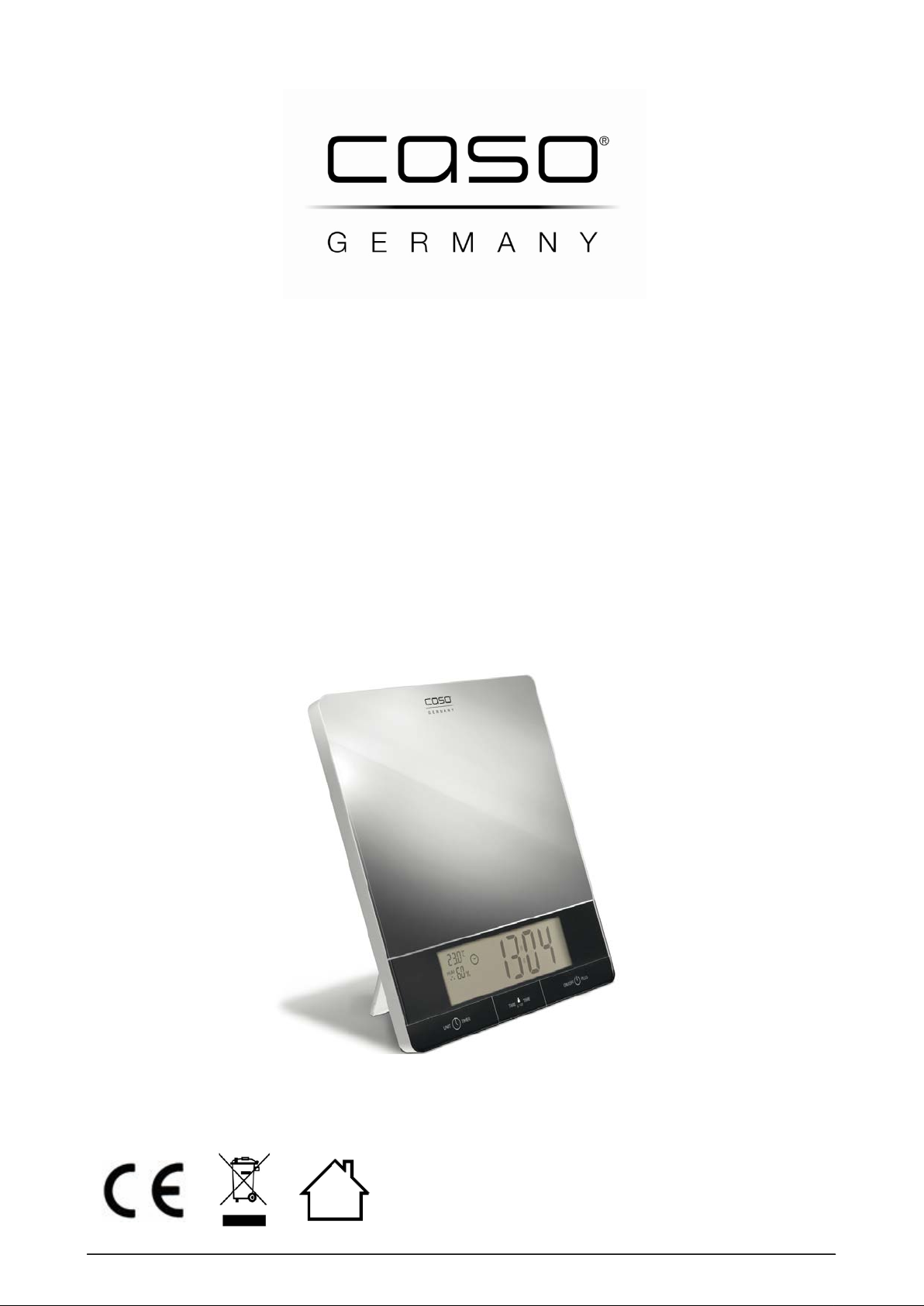
Operating Manual
Original
Kitchen scale
I10
caso Waage I10 1
Artikel-Nr. 3295
Page 2

Braukmann GmbH
Raiffeisenstraße 9
D-59757 Arnsberg
Tel.: +49 (0) 29 32 / 80 55 4 – 99
Fax: +49 (0) 29 32 / 80 55 4 – 77
eMail: kundenservice@caso-germany.de
Internet: www.caso-germany.de
Dokument-Nr.: 3295 29-10-2013
Druck- und Satzfehler vorbehalten .
© 2013 Braukmann GmbH
caso Waage I10 2
Page 3

1
Operating Manual ....................................... 9
1.1 General ............................................................................. 9
1.2 I nform ation on this manual ............................................ 9
1.3 Warning notices ............................................................ 10
2 Safety ......................................................... 11
2.1 Safety information ......................................................... 11
2.2 Unpacking ...................................................................... 11
2.3 Disposal of the packaging ............................................ 12
2.4 Setup location requirements: ....................................... 12
2.5 Rating plate .................................................................... 12
3 Operation and Handling........................... 13
3.1 Tur n on ........................................................................... 13
3.2 Select Weight Unit ......................................................... 13
3.3 Weighing ........................................................................ 13
3.4 Tur n O ff .......................................................................... 13
3.5 Tare Function ................................................................ 13
3.6 Ti m er Function .............................................................. 14
3.7 Ti me Adjustment ........................................................... 14
3.8 Temperature Unit .......................................................... 14
3.9 Change Battery .............................................................. 15
4 Cleaning and Maintenance ...................... 15
4.1 Safety information ......................................................... 15
4.2 Cleaning ......................................................................... 15
5 Disposal of the Old Device ...................... 16
6 Warranty (USA) ......................................... 17
7 Warranty (Europe) .................................... 18
8 Technical Data .......................................... 19
9 Bedienungsanleitung ............................... 21
9.1 Allgemeines ................................................................... 21
9.2 I nform ationen zu dieser Anleitung .............................. 21
9.3 Warnhinweise ................................................................ 22
9.4 Haftungsbeschränkung ................................................ 23
9.5 Urheberschutz ............................................................... 23
caso Waage I10 3
Page 4

10 Sicherheit .................................................. 24
10.1 Bestimmungsgemäße Verwendung ............................ 24
10.2 Allgemeine Sicherheitshinweise .................................. 25
11 Inbetriebnahme......................................... 26
11.1 Sicherheitshinweise ...................................................... 26
11.2 Lieferumfang und Transportinspektion ...................... 26
11.3 Auspacken ..................................................................... 27
11.4 Entsorgung der Verpackung ........................................ 27
11.5 Energieversorgung ....................................................... 28
12 Funktion .................................................... 28
12.1 Typenschild ................................................................... 28
13 Bedienung und Betrieb ............................ 29
13.1 Ein- und Ausschalten.................................................... 29
13.2 Auswahl der Gewichtseinheit ...................................... 29
13.3 Wiegen ........................................................................... 29
13.4 Tarierfunktion ................................................................ 29
13.5 Timer-Funktion .............................................................. 30
13.6 Zeit-Einstellung ............................................................. 30
13.7 Temperatureinheit ......................................................... 31
14 Reinigung und Pflege .............................. 31
14.1 Reinigung ....................................................................... 31
15 Entsorgung des Altgerätes ..................... 32
16 Garantie (Europa) ..................................... 33
17 Garantie (USA) .......................................... 34
18 Technische Daten .................................... 35
19 Mode d'emploi .......................................... 37
19.1 Généralités ..................................................................... 37
1.1 I nform ations concernant ce mode d'emploi ............... 37
1.2 Consignes de prudence ................................................ 38
1.3 Li m itation de responsabilité ......................................... 39
1.4 Protection des droits d'auteur ..................................... 39
20 Sécurité ..................................................... 40
1.5 Util isation conforme aux prescriptions ....................... 40
1.6 Consignes générales de sécurité ................................ 41
caso Waage I10 4
Page 5

21 Mise en service ......................................... 42
1.7 Consignes de sécurité .................................................. 42
1.8 Ensemble de livraison et vérification du transport .... 43
1.9 Déballage ....................................................................... 43
1.10 Élimination de l'emballage ........................................... 43
1.11 Alimentation en énergie ................................................ 44
22 Fonctionnement ....................................... 44
1.12 Plaque de type ............................................................... 44
23 Utilisation et fonctionnement .................. 45
1.13 Mise en marche et arrêt ................................................ 45
1.14 Sélection de l'unité de poids ........................................ 45
1.15 Pesage............................................................................ 45
1.16 Fonction de mesure de la tare ..................................... 45
1.17 Fonction Timer .............................................................. 46
1.18 Réglage de l'heure ........................................................ 46
1.19 Unité de température .................................................... 47
24 Nettoyage et entretien ............................. 47
1.20 Nettoyage ....................................................................... 47
25 Élimination de l'ancien appareil .............. 48
26 Garantie (Europe) ..................................... 49
27 Garantie (USA) .......................................... 50
28 Données techniques ................................ 51
29 Manual de instrucciones ......................... 53
29.1 Generalidades ............................................................... 53
29.2 Informaciones acerca de este manual ........................ 53
29.3 Advertencias de seguridad .......................................... 54
29.4 Límite de la responsabilidad ........................................ 55
29.5 Derechos del autor ........................................................ 55
30 Seguridad .................................................. 56
30.1 Utilización prevista ....................................................... 56
31 Puesta en marcha .................................... 57
31.1 Indicaciones de seguridad ........................................... 57
31.2 Volumen de entrega e inspección de transporte ....... 58
31.3 Desembalar .................................................................... 58
caso Waage I10 5
Page 6

31.4 Eliminación del embalaje.............................................. 58
31.5 Suministro energético .................................................. 59
32 Funcionamiento ........................................ 59
32.1 Placa de identifica ción.................................................. 59
33 Manejo y operación .................................. 59
33.1 Encendido y apagado ................................................... 59
33.2 Selección de la unidad de peso ................................... 60
33.3 Pesar .............................................................................. 60
33.4 Función de tarado ......................................................... 60
33.5 Función de temporizador ............................................. 60
33.6 Ajuste de hora ............................................................... 61
33.7 Unidad de temperatura ................................................. 61
34 Limpieza y cuidado .................................. 62
34.1 Limpieza ......................................................................... 62
35 Eliminación del dispositivo usado ......... 62
36 Garantía (Europa) ..................................... 63
37 Garantía (USA) .......................................... 64
38 Datos técnicos .......................................... 65
39 Manuale d’istruzioni ................................. 67
39.1 Considerazioni generali ................................................ 67
39.2 Informazioni sul manuale d’istruzioni ......................... 67
39.3 Indicazioni di avvertimento .......................................... 68
39.4 Limitazione della responsabilità .................................. 69
39.5 Protezione dei diritti d’autore ....................................... 69
40 Sicurezza ................................................... 70
40.1 Destinazione d’uso ....................................................... 70
40.2 Indicazioni generali di sicurezza .................................. 71
41 Primo utilizzo ............................................ 72
41.1 Indicazioni di sicurezza ................................................ 72
41.2 Fornitura e ispezione dopo il trasporto ....................... 72
41.3 Rimuovere l’imballaggio ............................................... 73
41.4 Smaltimento dell’imballaggio ....................................... 73
41.5 Alimentazione ................................................................ 74
42 Funzionalità .............................................. 74
caso Waage I10 6
Page 7

42.1 Targhetta identificatrice ................................................ 74
43 Utilizzo e funzionamento ......................... 75
43.1 Accendimento e spegnimento ..................................... 75
43.2 Selezione dell’unità di peso ......................................... 75
43.3 Pesare ............................................................................ 75
43.4 Funzione di taratura ...................................................... 75
43.5 Funzione timer ............................................................... 76
43.6 Impostazione dell’orario ............................................... 76
43.7 Unità di temperatura ..................................................... 77
44 Pulizia e cura ............................................ 77
44.1 Pulizia ............................................................................. 77
45 Smaltimento dell’apparecchio usato ...... 78
46 Garanzia (Europa) .................................... 79
47 Dati tecnici ................................................ 80
48 Gebruiksaanwijzing ................................. 82
48.1 Algemeen ....................................................................... 82
48.2 Informatie over deze handleiding ................................ 82
48.3 Waarschuwing ............................................................... 83
48.4 Aansprakelijkheidsbeperking ...................................... 84
48.5 Auteursrecht .................................................................. 84
49 Veiligheid .................................................. 85
49.1 Gebruik volgens de voorschriften ............................... 85
49.2 Algemene veiligheidsaanwijzingen ............................. 86
50 Ingebruikname .......................................... 87
50.1 Veiligheidsaanwijzingen ............................................... 87
50.2 Levering en transportinspectie .................................... 87
50.3 Uitpakken ....................................................................... 88
50.4 Verwijdering van de verpakking .................................. 88
50.5 Energielevering ............................................................. 89
51 Functie ....................................................... 89
51.1 Typeplaatje .................................................................... 89
52 Bediening en werking .............................. 90
52.1 In- en uitschakelen ........................................................ 90
52.2 Kiezen van de gewichtseenheid .................................. 90
caso Waage I10 7
Page 8

52.3 Wegen ............................................................................ 90
52.4 Tareerfunctie ................................................................. 90
52.5 Timerfunctie ................................................................... 91
52.6 Tijdsinstelling ................................................................ 91
52.7 Temperatuureenheid ..................................................... 92
53 Reiniging en onderhoud .......................... 92
53.1 Reiniging ........................................................................ 92
54 Afvoeren van het oude apparaat ............ 93
55 Garantie (Europa) ..................................... 93
56 Garantie (USA) .......................................... 94
57 Technische gegevens .............................. 95
caso Waage I10 8
Page 9
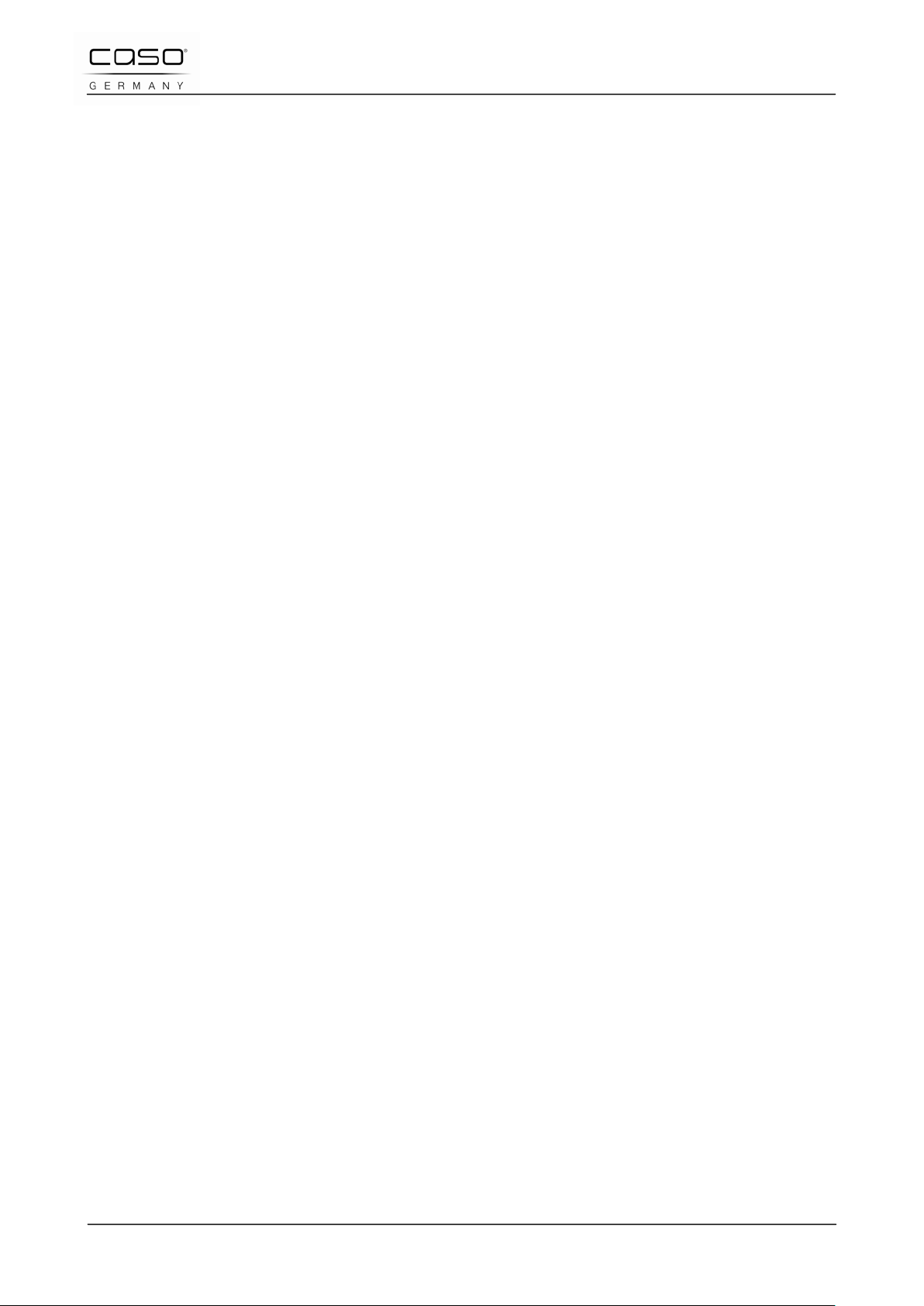
1 Operating Manual
1.1 General
Please read the information contained herein so that you can
become familiar with your device quickly and take advantage of
the full scope of its functions.
Your food processor will serve you for many years if you handle
it and care for it properly.
We wish you a lot of pleasure in using it!
1.2 Inf ormation on this manual
These Operating Instructions are a component of the food
processor (referred to hereafter as the Device) and provide you
with important information for the initial commissioning, safety,
intended use and care of the devi ce.
The Operating Instructions must be av ai l able at all ti mes at the
device. This Operating Manual must be read and applied by
every person who is instructed to work with the device:
• Commissioning
• Operation
• Troubleshooting and/or
• Cleaning
Keep the Operating Manual in a safe place and pass it on to the
subsequent owner along with the device.
caso Waage I10 9
Page 10
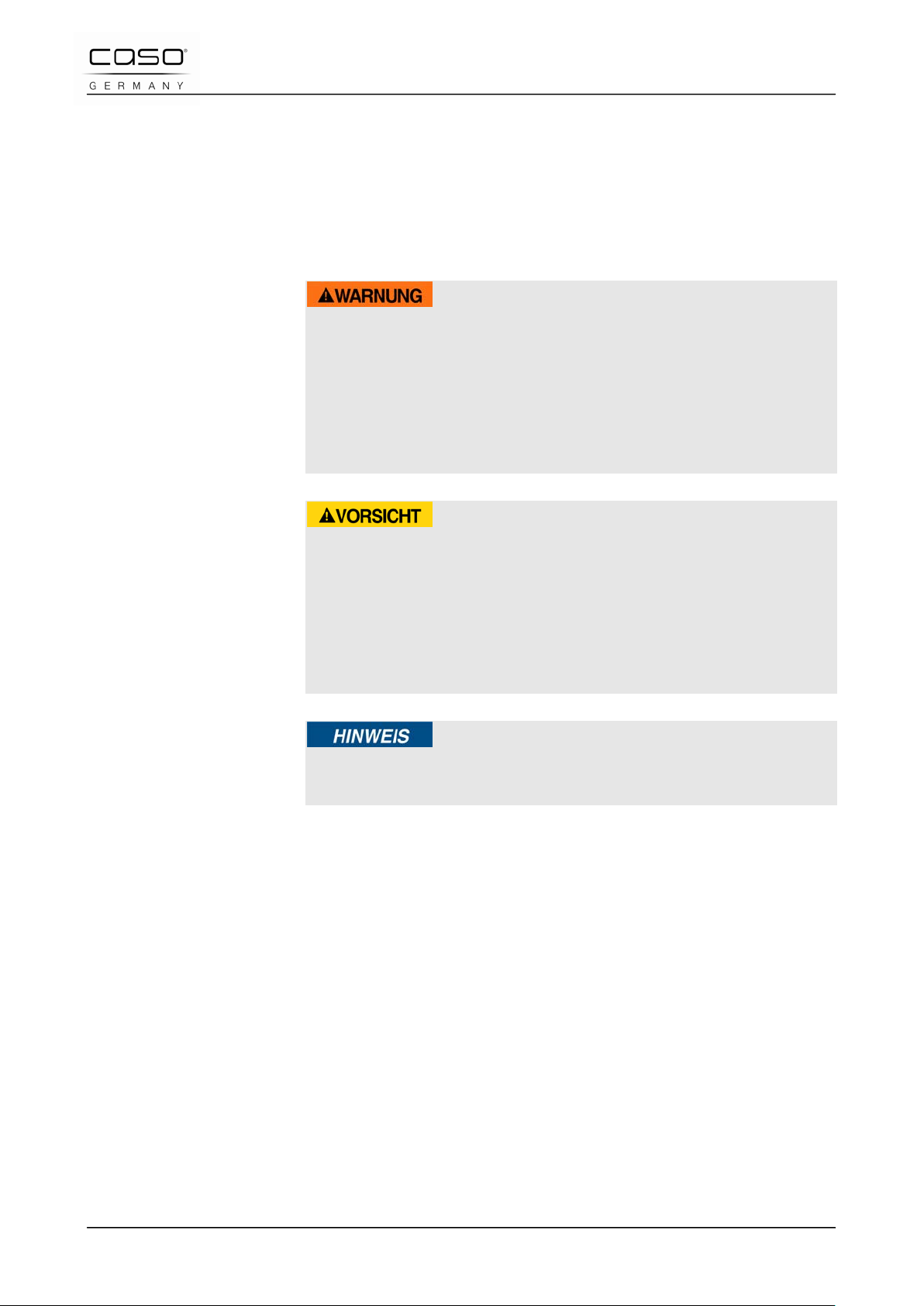
1.3 War ning notices
The following warning notices are used in the Operating Manual
concerned here.
WARNING
A warning notice of this level of danger indicates a
possible dangerous situation.
If the dangerous situation is not avoided, this can lead to
serious injuries.
► Observe the instructions in this warning notice in order to
avoid the personal injuries.
ATTENTION
A warning notice of this level of danger indicates a
possible dangerous situation.
If the dangerous situation is not avoided, this can lead to slight
or moderate injuries.
► Observe the instructions in this warning notice in order to
avoid the personal injuries.
PLEASE NOTE
A notice of this kind indicates additional information, which will
simplify the handling of the machine.
caso Waage I10 10
Page 11
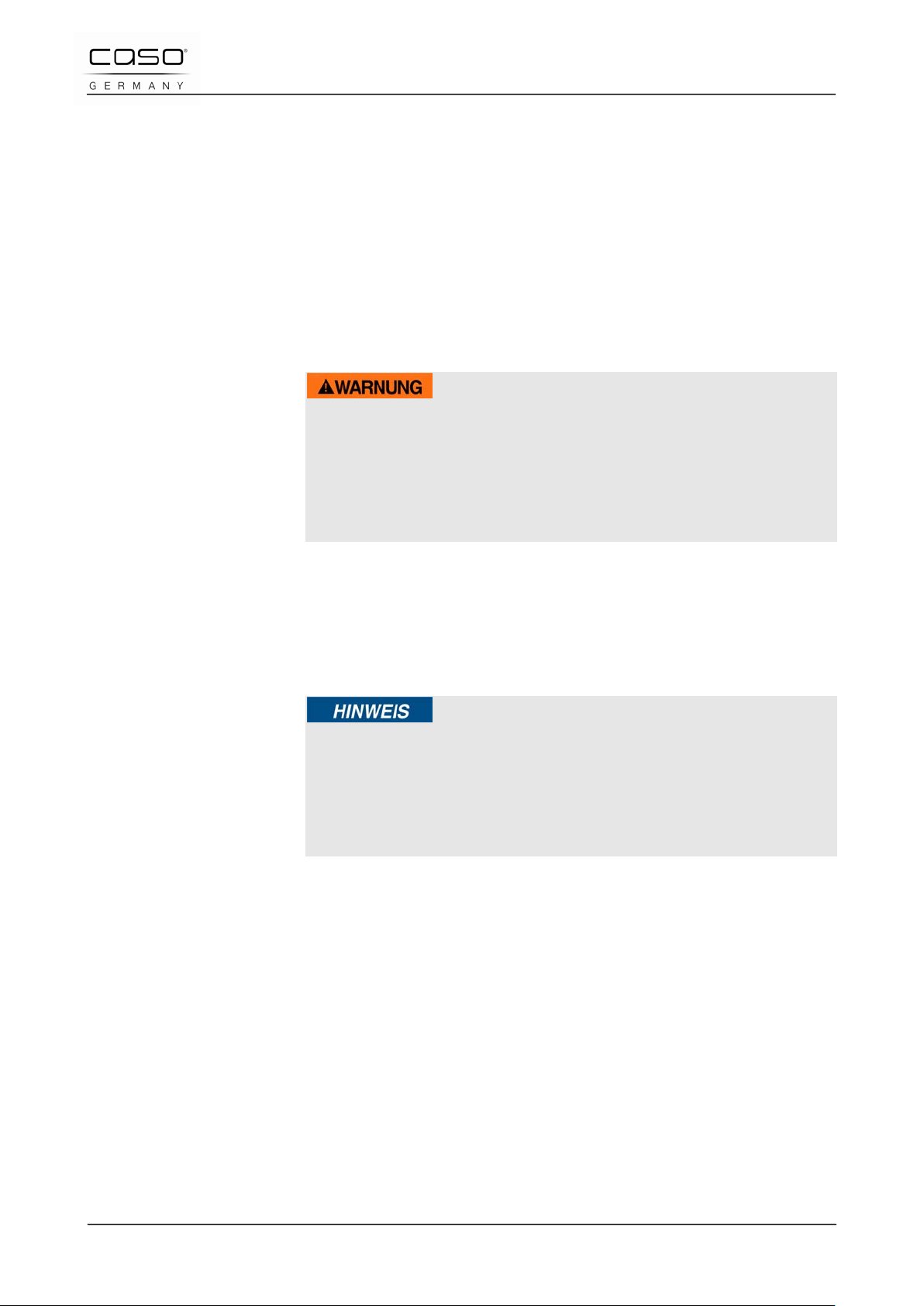
2 Safety
This chapter provides you with important safety notices during
the initial commissioning of the device. Observe the following
notices to avoid dangers and damag es:
2.1 Safety information
Warning
Personal and property damages can occur during
commissioning of the device!
Observe the following safety notices to avoid such dangers:
► Packaging materials may not be used for playing. There is a
danger of suffocation.
2.2 Unpacking
Delivery scope and transport inspection
As a rule, the Designer multi grater is delivered with the
following components:
• Glass scale
• Operating Instructions
Please note
► Examine the shipment for its completeness and for any
visible damages.
► Immediately notify the carrier, the insurance and the supplier
about any incomplete shipment or damages as a result of
inadequate packaging or due to transportation.
Remove the device out of the carton and remove the packaging
material.
caso Waage I10 11
Page 12
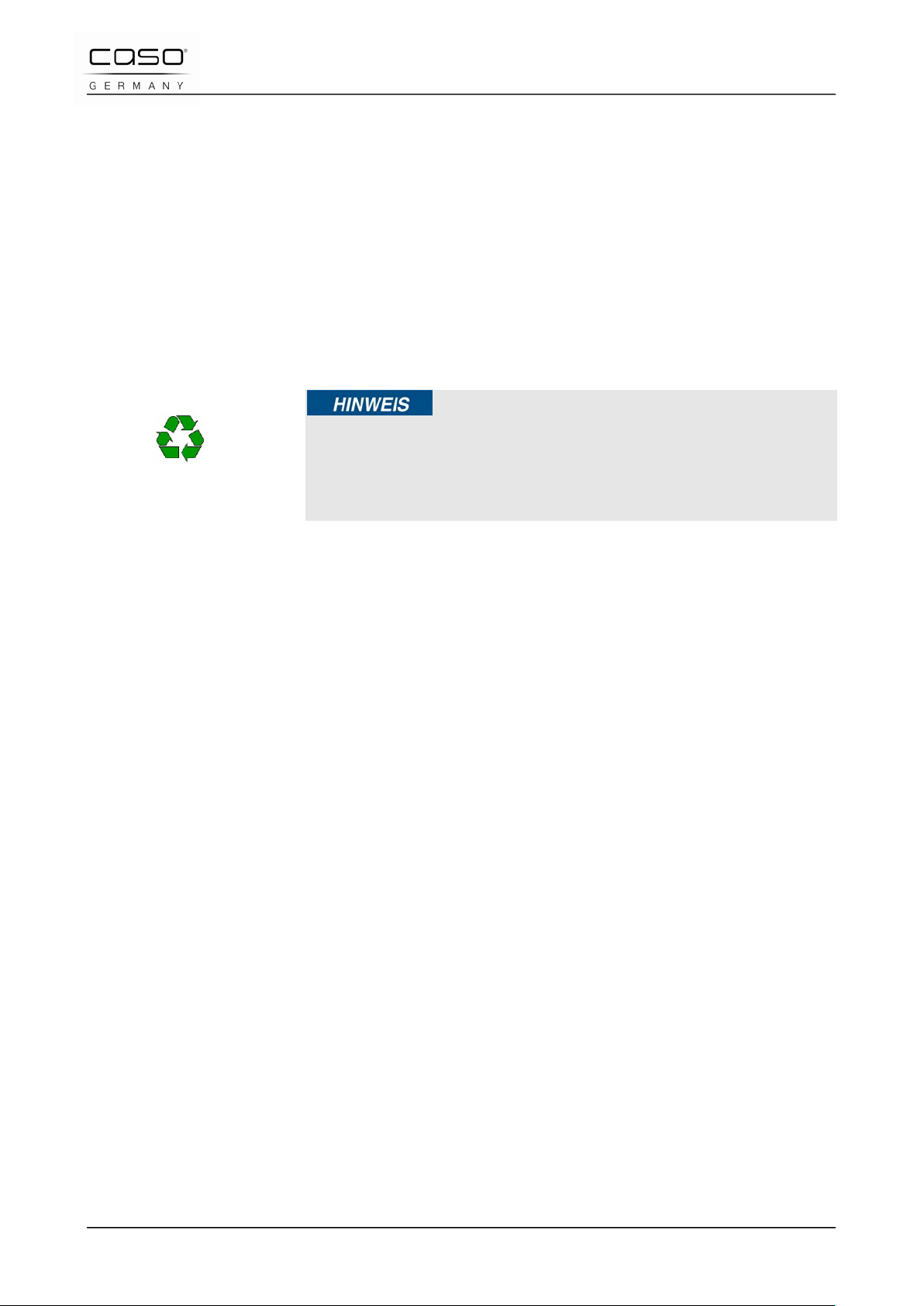
2.3 Dis pos a l of the packaging
The packaging protects the device against damages during
transit. The packaging materials are selected in accordance
with environmentally compatible and recycling-related points of
view and can therefore be recycled.
Returning the packaging back to the material loop saves raw
materials and reduces the quantities of accumulated waste.
Take any packaging materials that are no longer required to
“Green Dot” recycling coll ec ti on point s for di spos al .
Please note
► If possible, keep the original packaging for the device for the
duration of the guarantee period of the device, in order that
the device can be re-packaged properly in the event of a
guarantee claim.
2.4 Set up location requirements :
In order to ensure the safe and trouble-free operation of the
device, the setup loc at ion must fulfil the followi ng prer eq ui si tes :
The device must be set up on a firm, flat and hor izontal surface
with sufficient load-bearing capacity for the scale and the
maximum weight of the food that sho ul d be weighed.
Choose the setup location in such a way that children cannot
reach the device.
Do not set up the device in a hot, wet or extremely damp
environment or near flamma bl e mat er i al .
2.5 Rating plate
The rating plate with the performance data can be founded on
the back of the device
caso Waage I10 12
Page 13
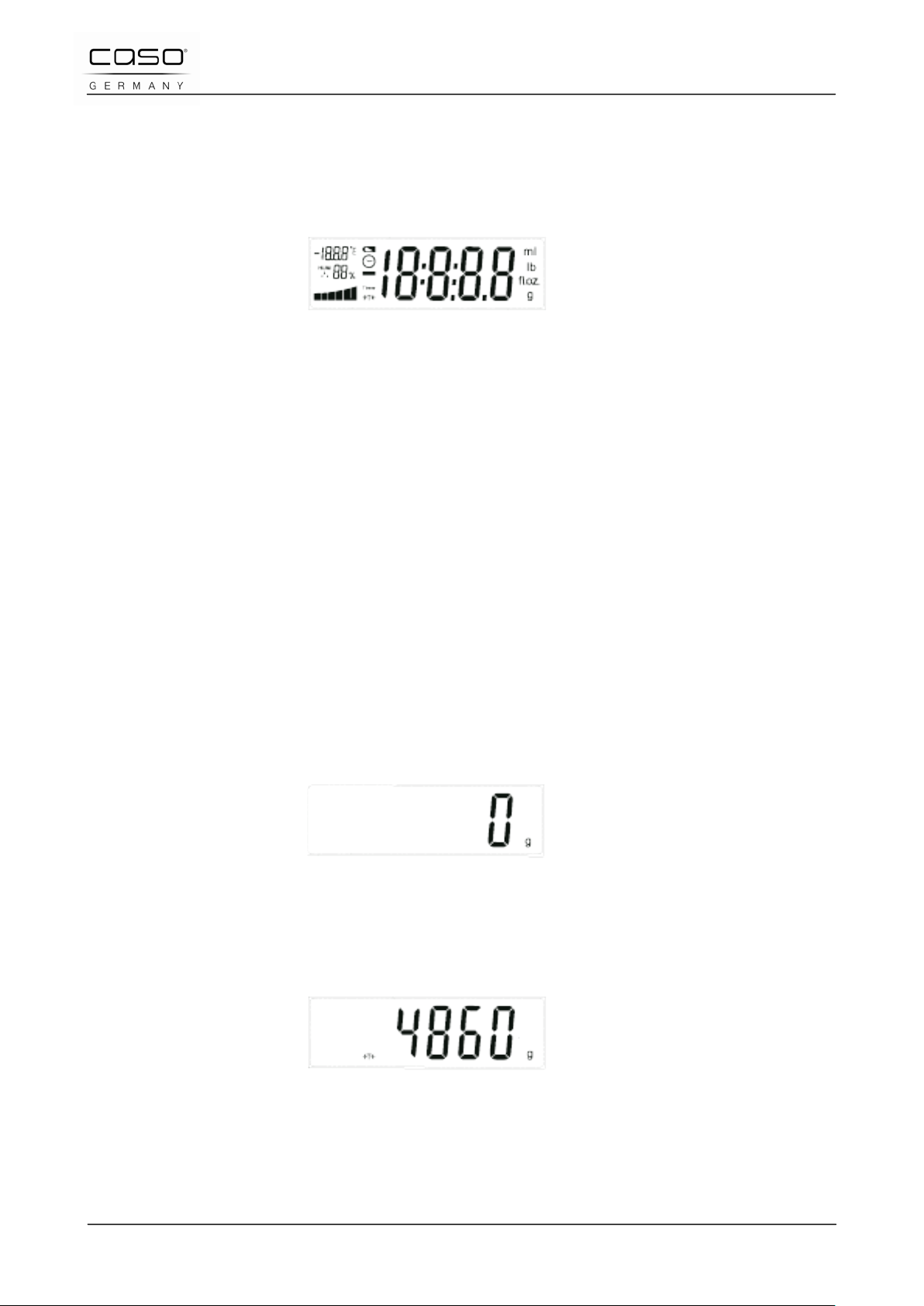
3 Operation and Handling
3.1 Turn on
Press ON/OFF key to turn on the scale, wait for a moment and
it will turn tot he weight unit
3.2 Select Weight Unit
Press Unit key to select which you wanted, for example, if you
want to choose g as your target weight, press unit key as o ften
as possible since unit g show on right bottom of LCD.
3.3 Weighing
Keep waiting until LCD show 0, put the object on the platform,
and keep record after the number shows stable.
3.4 Turn O f f
3.5 Tar e Function
Keep press ON/OFF key for two seconds to turn off the scale
Put the container oft he object on the platform oft he scale, then
the LCD will show the weight oft the container.
If the weight of container is lighter than 100 g, press the TARE
key, the data will change to 0.
If the weight of the container is heavier than 100 g, there will be
a symbol ZEICHEN show on the left bottom (>T<). Then the
data will change to 0.
Then put the object into the container and the scale will show
the net weight oft he objects.
caso Waage I10 13
Page 14
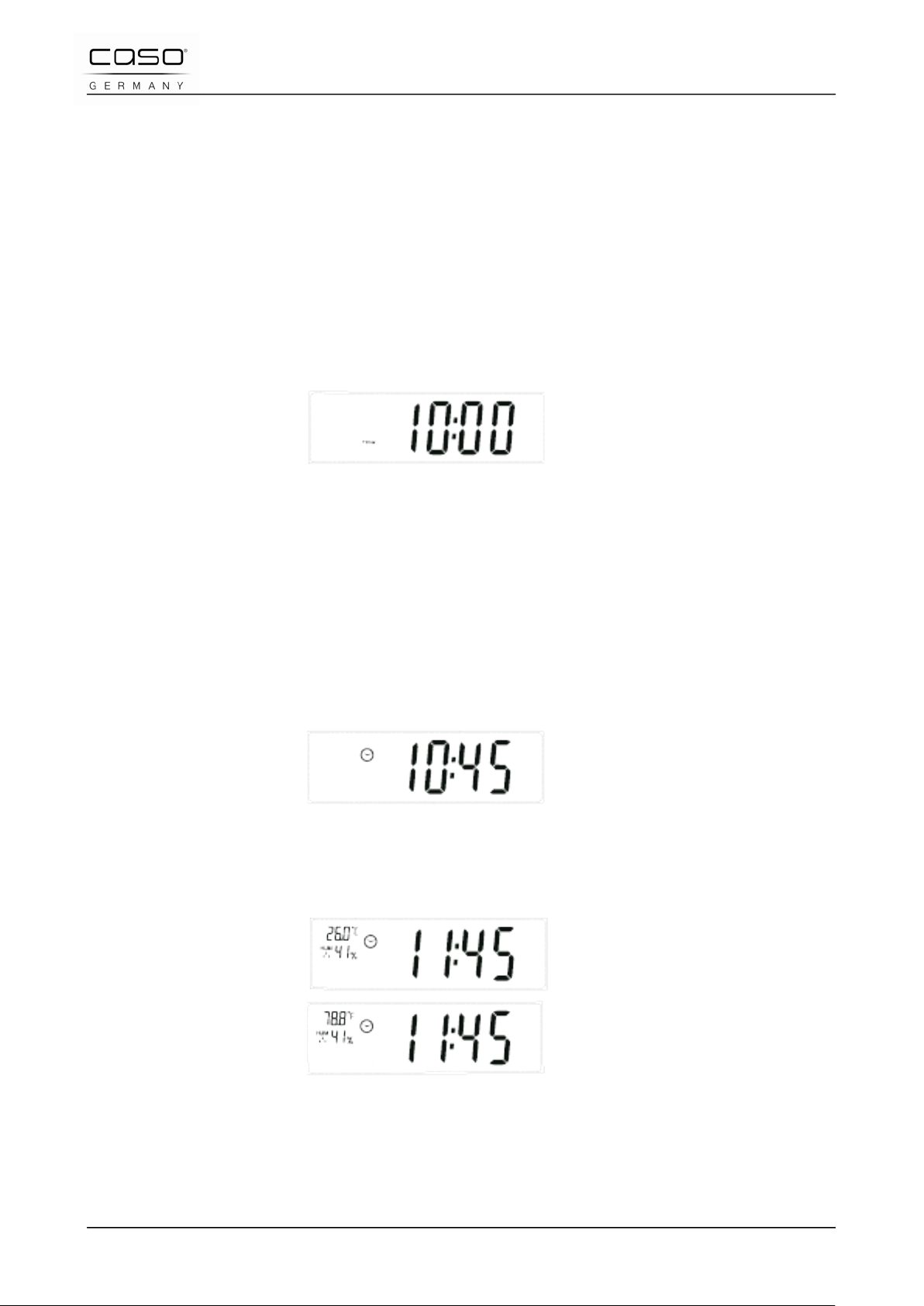
3.6 Tim e r Func t ion
Keep press Timer key for 1s to enter timer mode, LCD shows
00:00 then and the first number on the le ft bec ome flashing,
press ON/OFF key one time and the first letter will change from
0 to 1 as shown below, press Timer key to confirm and the
second latter become flashing.
Use the same way as shown in step 1 to select the second and
other numbers you wanted, 10:30 for example, means that you
set 10 minutes and thirty seconds as your target time.
Press the Timer key to confirm, then the scale will start
countdown and the beep.
3.7 Tim e Adjustment
3.8 Tempe rature Unit
Keep press Time key for 1 s to enter time adjust mode, LCD
shows the timer you already have and the first two letters
become flashing.
Reset the time according to you local current time by ON/OFF
key for plus UNIT key for decrease, and press TIME key to
confirm and then do the same to local current time for the
minutes.
Press the Unit key when the scale turn off, the unit oft he
temperature will be switch between Celsius and fahrenheit.
caso Waage I10 14
Page 15
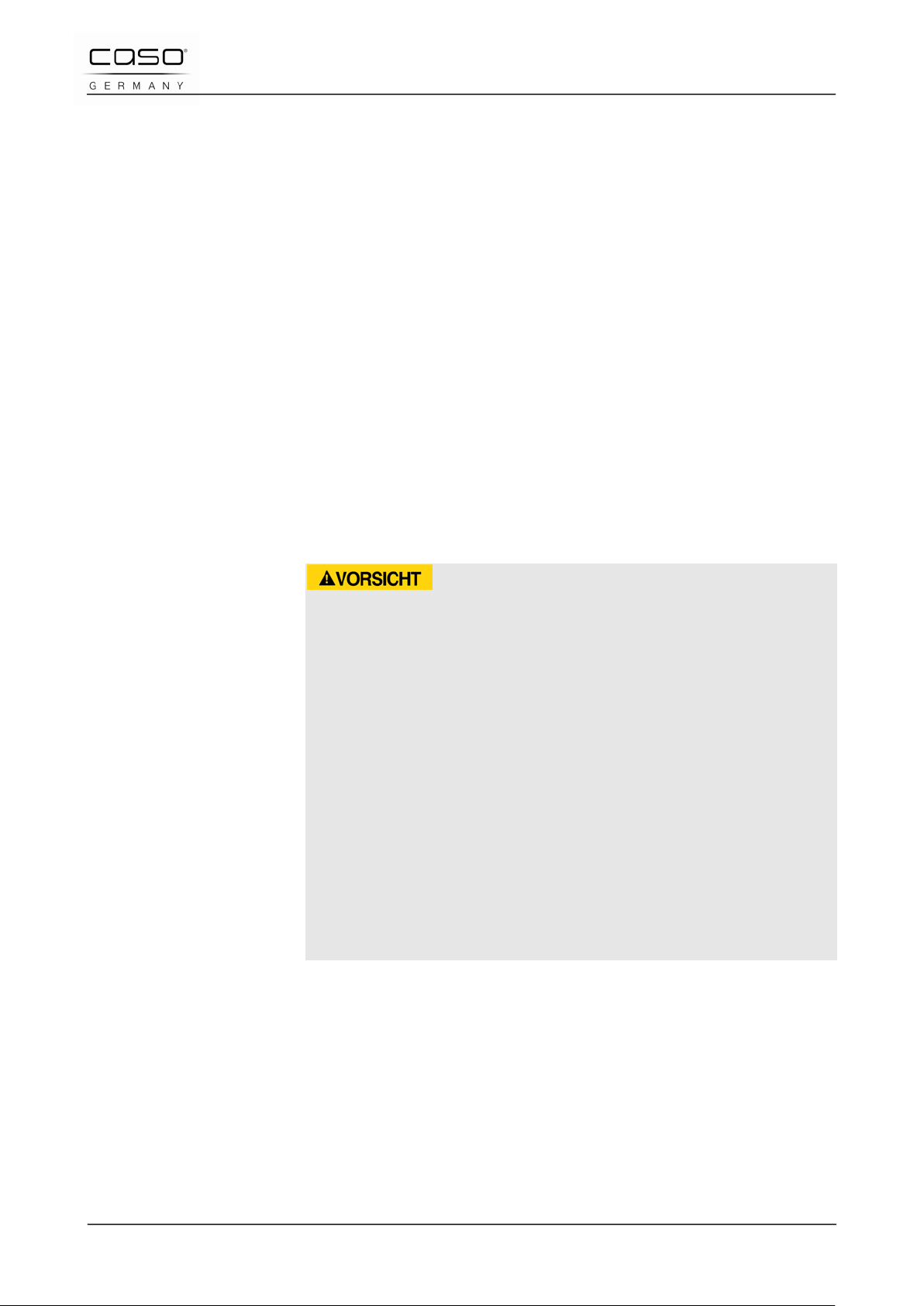
3.9 Change Ba t t e ry
Open the plastic plate on the back side of scale.
Use proper tool to help release the battery from the
compartment if necessary.
Attach the next battery tot he scale ensure +/- terminals oft he
new battery and correct way around.
Attach the plastic plate to the back oft he scale as it shows
before.
4 Cleaning and Maintenance
This chapter provides you with important notices with regard to
cleaning and maintaining the device. Please observe the
notices to prevent damages due to cleaning the device
incorrectly and to ensure trouble-free operation.
4.1 Safety information
Attention
Please observe the following safety notices, before you
commence with cleaning the device:
► The device must be cleaned and food residues must be
removed at regular intervals. If the scale is not maintained in
a clean condition, this will have a detrimental effect on the
service life of the device and can also result in a dangerous
condition in the device as well as in the growth of fungus and
bacteria.
► Never immerse the unit into water or the dishwasher.
► If dampness penetrates into the device, this can damage the
electronic components.
► Do not use any aggressive or abrasive cleaning agents or
solvents.
► Do not scrape off stubborn dirt with hard items.
4.2 Cleaning
Wipe the housing and the display with a damp cloth or sponge
and mild dish soap.
caso Waage I10 15
Page 16
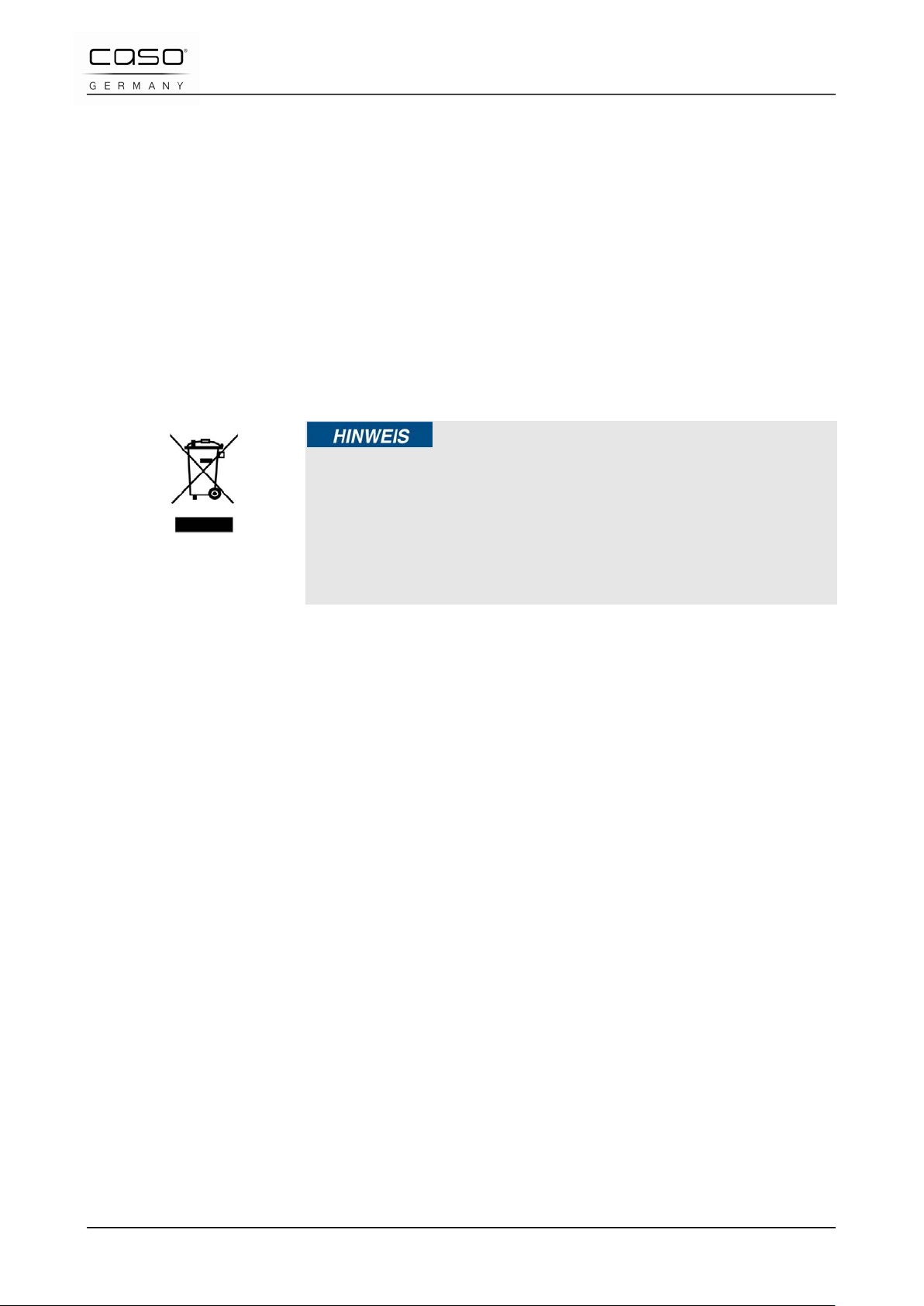
5 Disposal of the Old Device
Old electric and electronic devices frequently still contain
valuable materials. However, they also contain damaging
substances, which were necessary for their functionality and
safety.
If these were put in the non-recyclable waste or were handled
incorrectly, they could be detrimental to human health and the
environment. Therefore, do not put your old device into the nonrecyclable waste under any circumstances.
Please note
► Utilise the collection point, established in your town, to return
and recycle old electric and electronic devices. If necessary,
contact your town hall, local refuse collection service or your
dealer for information.
► Ensure that your old device is stored safely away from
children until it is taken away.
caso Waage I10 16
Page 17
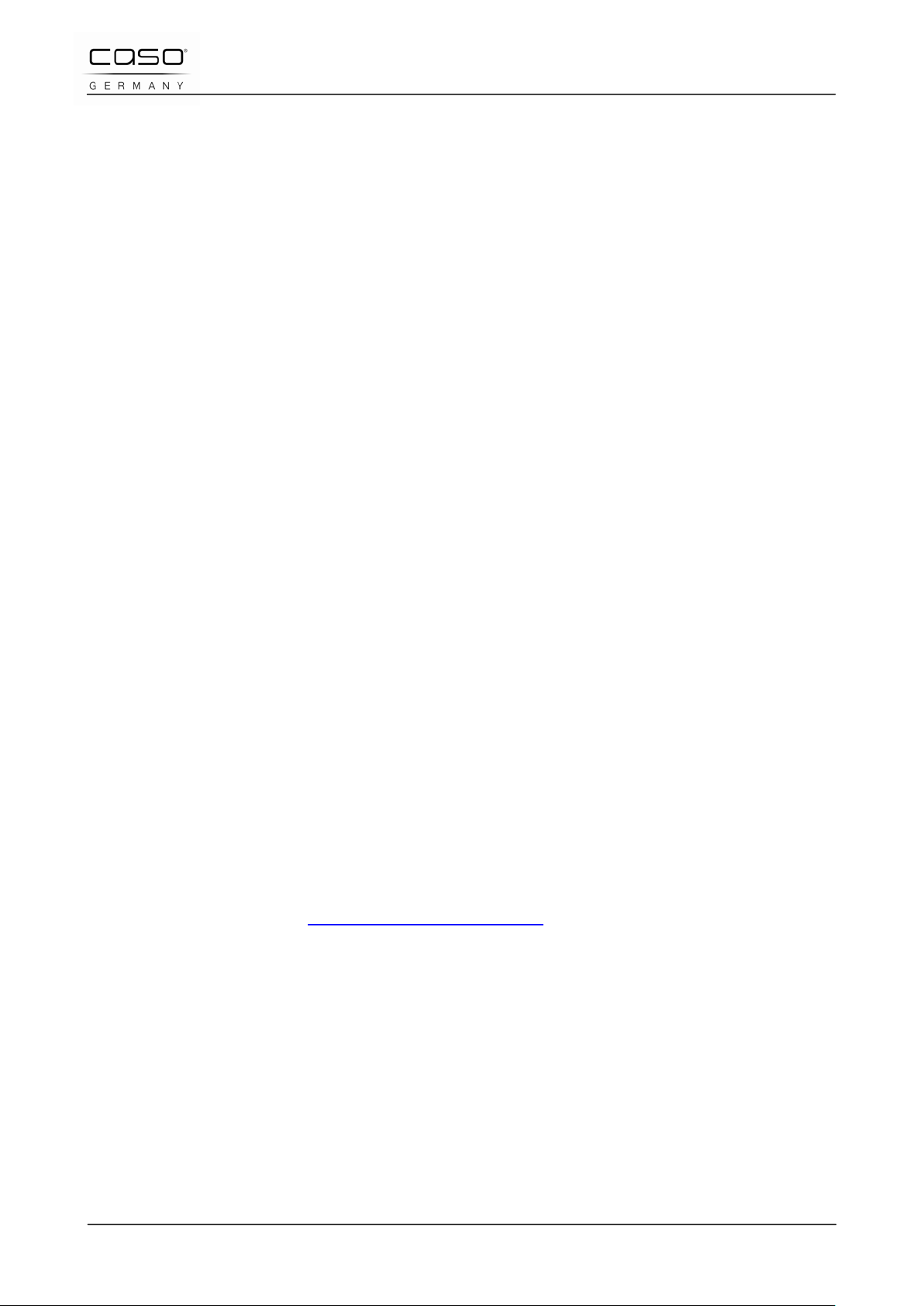
6 Warranty (USA)
We provide a 12 month guarantee for this product, commencing fro m
the date of sale, for faults which are attributable to production or
material faults.
The guarantee does not include damages, which were incurred as a
result of improper handling or use, as well as malfunctions which only
have a minor effect on the function or the value of the device.
Consumables, transit damages, inasmuch as we are not responsible
for these, as well as damages, which were incurred as a result of any
repairs that were not performed by us, are also excluded from the
guarantee entitlements.
This device is designed for use in domestic situations and has the
appropriate perfor man ce lev el s .
Any use in commercial situations is only covered under the guarantee
to the extent that it would be comparable with the stresses of being
used in a domestic situation. It is not intended for any additional,
commercial use.
In the event of justified complaints, we will repair the faulty device at
our discretion or replace it with a trouble-free device.
Any pending faults must be reported within 14 days of delivery.
All further claims are excluded.
To enforce a guarantee claim, please contact us prior to returning the
device (always provide us with proof of purchase):
Appliance Sales & Service
840 Folsom Street
San Francisco, CA 94107
USA
service@caso-germany.com
US-service no.: (855) 230 – 9284, OPTION 1
International service no. : +49 2932 – 54766 – 79
International fax no. : +49 2932 – 54766 – 77
caso Waage I10 17
Page 18

7 Warranty (Europe)
We provide a 24 month guarantee for this product, commencing
from the date of sale, for faults which are attributable to
production or material f ault s.
Your legal guarantee entitlements in accordance with § 439 ff.
BGB-E remain unaffected by this.
The guarantee does not include damages, which were incurred
as a result of improper handling or use, as well as malfunctions
which only have a minor effect on the function or the value of
the device. Consumables, transit damages, inasmuch as we
are not responsible for these, as well as damages, which were
incurred as a result of any repairs that were not performed by
us, are also excluded from the guarantee entitlements.
This device is designed for use in domestic situations and has
the appropriate perfor manc e levels.
Any use in commercial situations is only covered under the
guarantee to the extent that it would be comparable with the
stresses of being used in a domestic situation. It is not intended
for any additional, commercial use.
In the event of justified complaints, we will repair the faulty
device at our discretion or replace it with a trouble-free device.
Any pending faults must be reported within 14 days of delivery.
All further claims are excluded.
To enforce a guarantee claim, please contact us prior to
returning the device (always provide us with proof of purchase).
caso Waage I10 18
Page 19
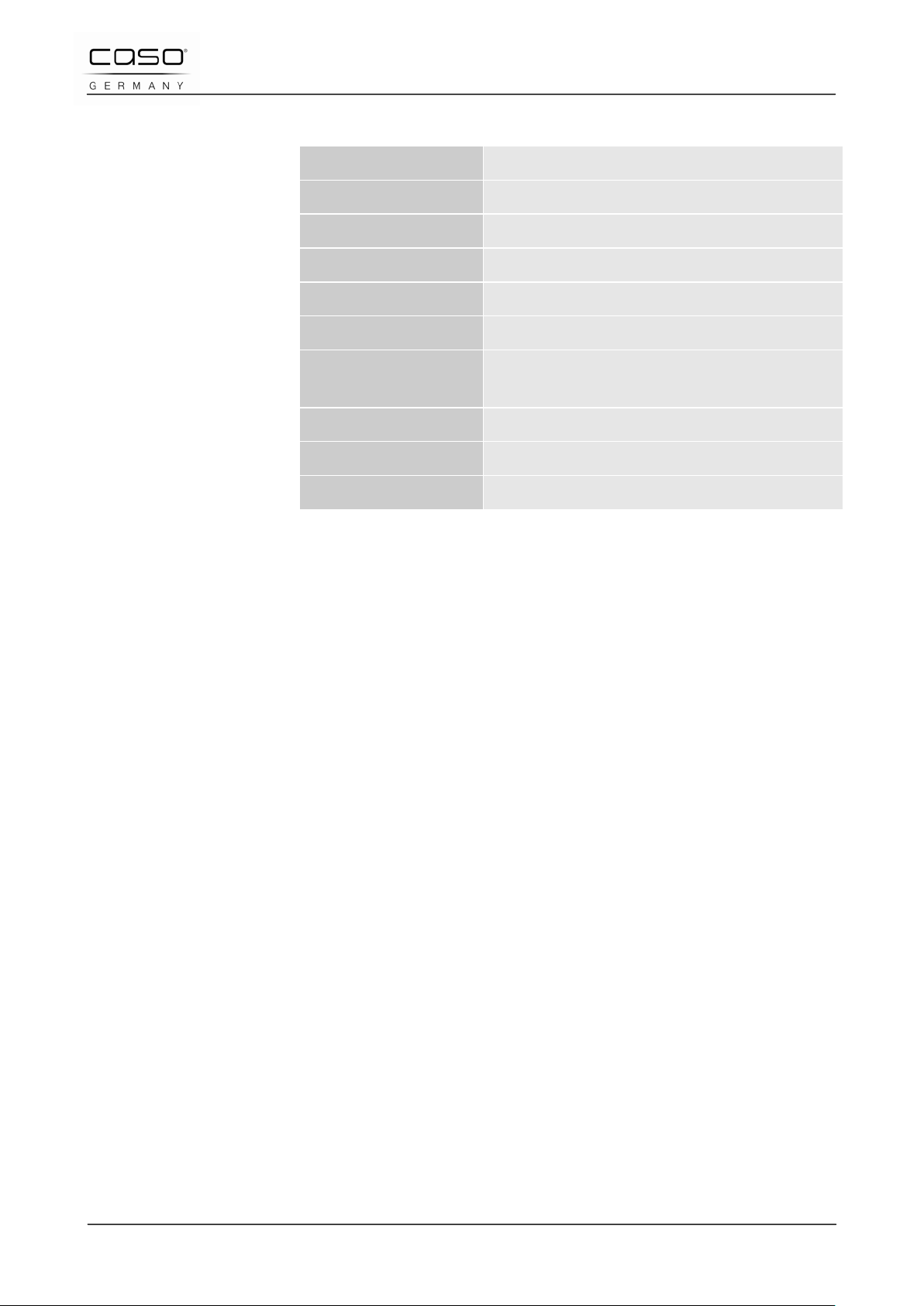
8 Technical Data
item Waage
name I 10
model KG1005
item no. 3295
power 4 x 1,5 V Batterien AAA
Net weight 1019 g / 35,944 oz
dimensions (bxhxt) 230 x 250 x 20 mm / 9,055 x 9,843 x
0,787 inch
max. weight 10 kg / 393,701 oz
units ml, g / lb oz, fl oz, oz
weighing intervalls 1 g / 0,1 oz
caso Waage I10 19
Page 20
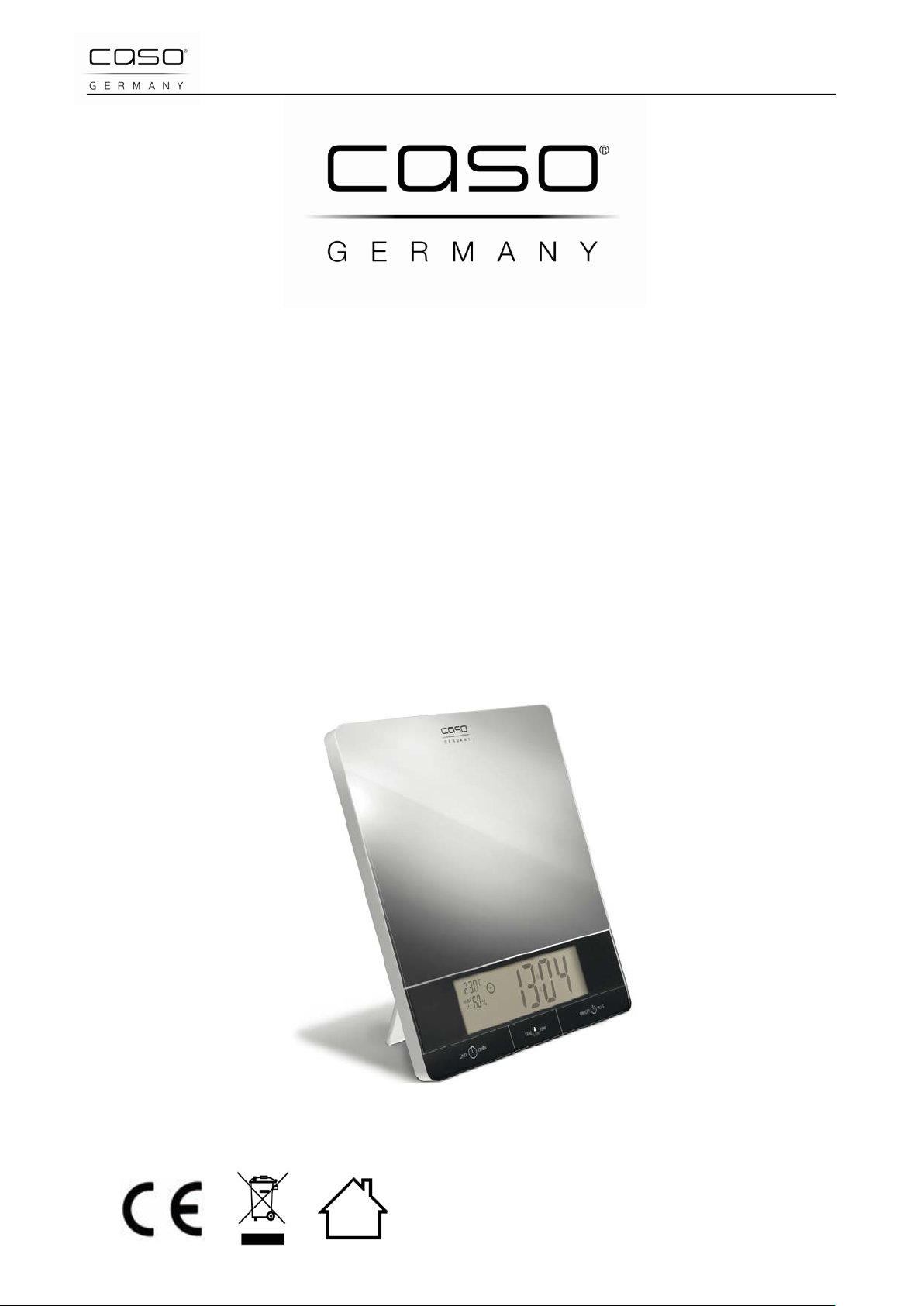
Bedienungsanleitung
Original-
Küchenwaage
I10
Artikel-Nr. 3295
Page 21

9 Bedienungsanleitung
9.1 Allgemeines
Lesen Sie die hier enthalten en Informationen, damit Sie mit
Ihrem Gerät schnell vertraut werden und seine Funktionen in
vollem Umfang nutzen können.
Ihre Waage dient Ihnen viele Jahre lang, wenn Sie sie
sachgerecht behandeln und pflegen.
Wir wünschen Ihnen viel Freude beim Gebrauch.
9.2 Informationen zu dieser Anleitung
Diese Bedienungsanleitung ist Bestandteil der Waage
(nachfolgend als Gerät bezeichnet) und gibt Ihnen wichtige
Hinweise für die Inbetriebnahme, die Sicherheit, den
bestimmungsgemäßen Gebrauch und die Pflege des Gerätes.
Die Bedienungsanleitung muss ständig am Gerät verfügbar
sein. Sie ist von jeder Person zu lesen und anzuwenden, die
mit der:
• Inbetriebnahme,
• Bedienung,
• Störungsbehebung und/oder
• Reinigung
des Gerätes beauftragt ist.
Bewahren Sie diese Bedienungsanleitung auf und geben Sie
diese mit dem Gerät an Nachbesitzer weiter.
caso Waage I10 21
Page 22
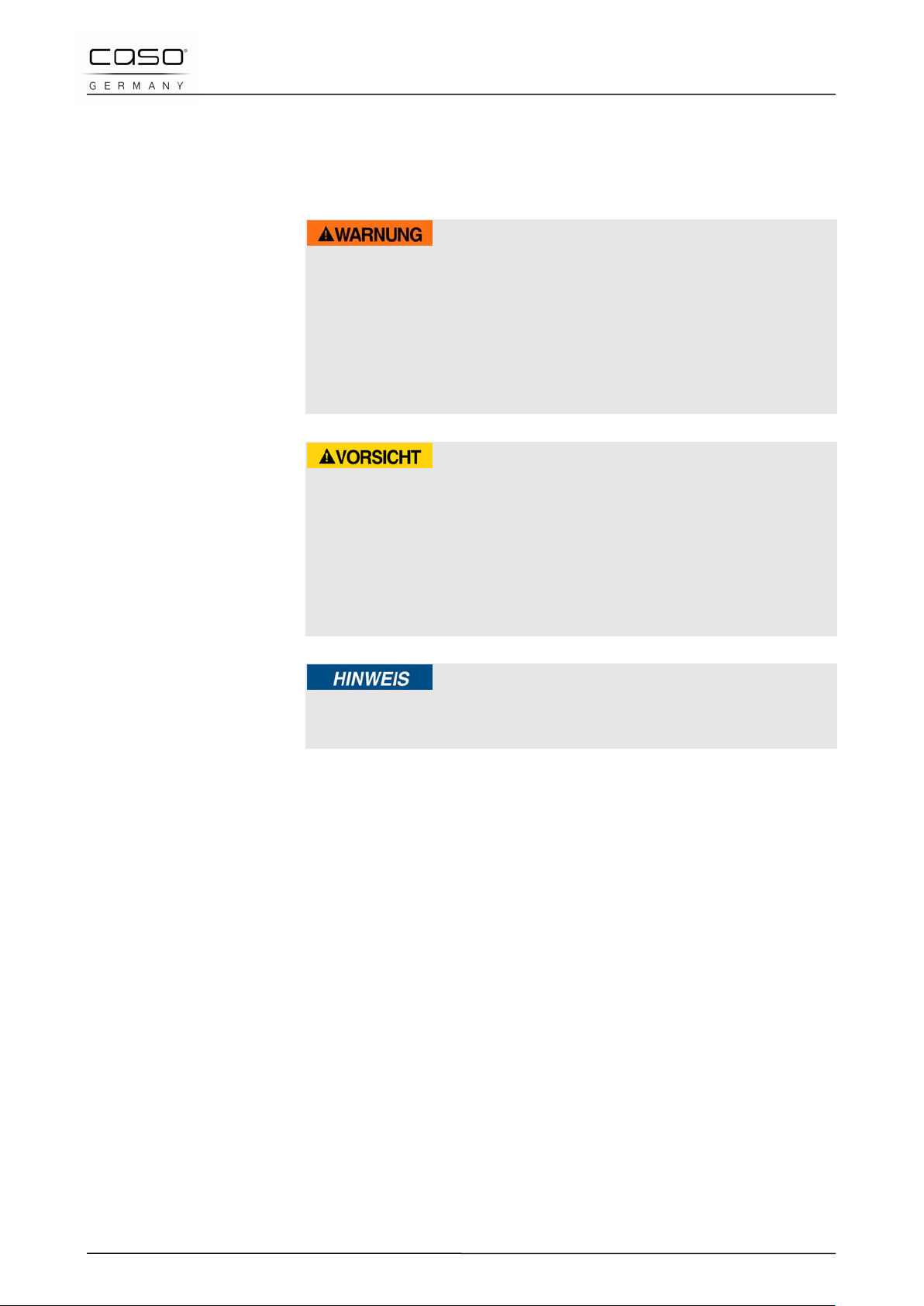
9.3 Warnhinweise
In der vorliegenden Bedienungsanleitung werden folgende
Warnhinweise verwendet:
Ein Warnhinweis dieser Gefahrenstufe kennzeichnet eine
mögliche gefährliche Situation.
Falls die gefährliche Situation nicht vermieden wird, kann dies
zu schweren Verletzungen führen.
► Die Anweisungen in diesem Warnhinweis befolgen, um
Verletzungen von Personen zu vermeiden.
Ein Warnhinweis dieser Gefahrenstufe kennzeichnet eine
mögliche gefährliche Situation.
Falls die gefährliche Situation nicht vermieden wird, kann dies
zu leichten oder gemäßigten Verletzungen führen.
► Die Anweisungen in diesem Warnhinweis befolgen, um
Verletzungen von Personen zu vermeiden.
Ein Hinweis kennzeichnet zusätzliche Informationen, die den
Umgang mit der Maschine erleichtern.
caso Waage I10 22
Page 23
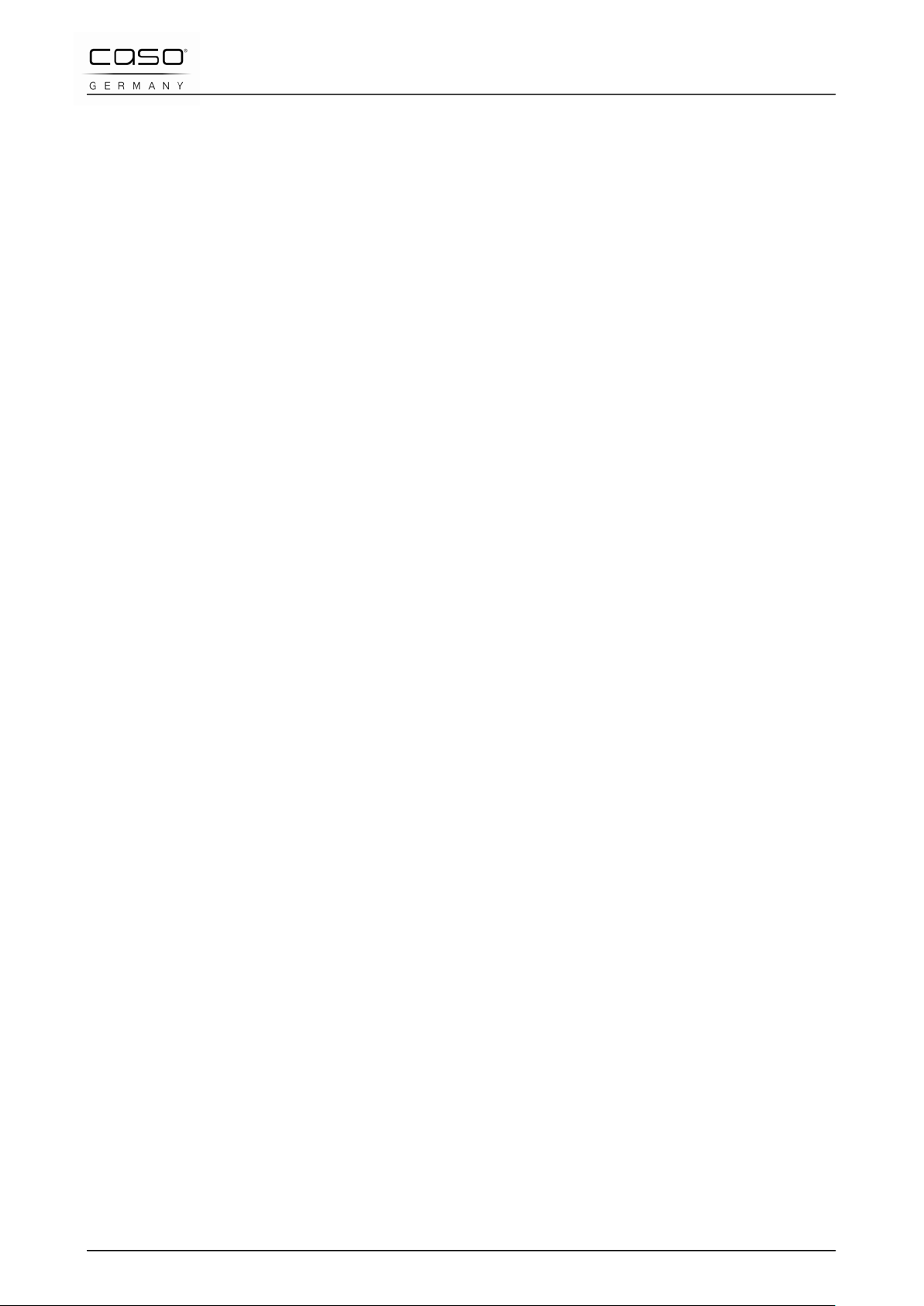
9.4 Haftungsbeschränkung
Alle in dieser Anleitung enthaltenen technischen Informationen,
Daten und Hinweise für die Installation, Betrieb und Pflege
entsprechen dem letzten Stand bei Drucklegung und erfolgen
unter Berücksichtigung unserer bisherigen Erfahrungen und
Erkenntnisse nach bestem Wissen.
Aus den Angaben, Abbildungen und Beschreibungen in dieser
Anleitung können keine Ansprüche hergeleitet werden.
Der Hersteller übernimmt keine Haftung für Schäden oder
Verletzungen aufgrund:
• Nichtbeachtung der Anleitung
• Nicht bestimmungsgemäßer Verwendung
• Unsachgemäßer Reparaturen
• Technischer Veränderungen
Übersetzungen werden nach bestem Wissen durchgeführt. Wir
übernehmen keine Haftung für Übersetzungsfehler, auch dann
nicht, wenn die Übersetzung von uns oder in unserem Auftrag
erfolgte. Verbindlich bleibt allein der ursprüngliche deutsche
Text.
9.5 Urheberschutz
Diese Dokumentation ist urheberrechtlich geschützt.
Alle Rechte, auch die der foto mech ani sc h en Wie d er g abe, der
Vervielfältigung und der Verbreitung mittels besonderer
Verfahren (zum Beispiel Datenverarbeitung, Datenträger und
Datennetze), auch teilweise, behält sich die Braukmann GmbH
vor.
Inhaltliche und technische Änderungen vorbehalten.
caso Waage I10 23
Page 24

10 Sicherheit
In diesem Kapitel erhalten Sie wichtige Sicherheitshinweise im
Umgang mit dem Gerät.
Dieses Gerät entspricht den vorgeschriebenen Sicherheitsbestimmungen. Ein unsachgemäßer Gebrauch kann jedoch zu
Personen und Sachschäden führen.
10.1 Bestimmungsgemäße Verwendung
Das Gerät ist für den PRIVATEN GEBRAUCH ausgelegt und
für gewerbliche Zwecke ungeeignet. Nur zum Wiegen von
Lebensmitteln in haushaltsüblichen Mengen und zum Gebrauch
in Innenräumen.
Dieses Gerät ist nur für den Gebrauch im Haushalt in
geschlossenen Räumen zum
• Wiegen
von Lebensmitteln bestimmt. Eine andere oder darüber
hinausgehende Benutzung gilt als nicht bestimmungsgemäß.
Gefahr durch nicht bestimmungsgemäße Verwendung!
Von dem Gerät können bei nicht best immungsgemäßer
Verwendung und/oder andersartiger Nutzung Gefahren
ausgehen.
► Das Gerät ausschließl ich bestimmungsgemäß verwenden.
► Die in dieser Bedienungsanleitung beschriebenen
Vorgehensweisen einhalten.
Ansprüche jeglicher Art wegen Schäden aus nicht
bestimmungsgemäßer Ver wendung sind ausgeschl oss e n.
Das Risiko trägt allein der Betreiber.
caso Waage I10 24
Page 25
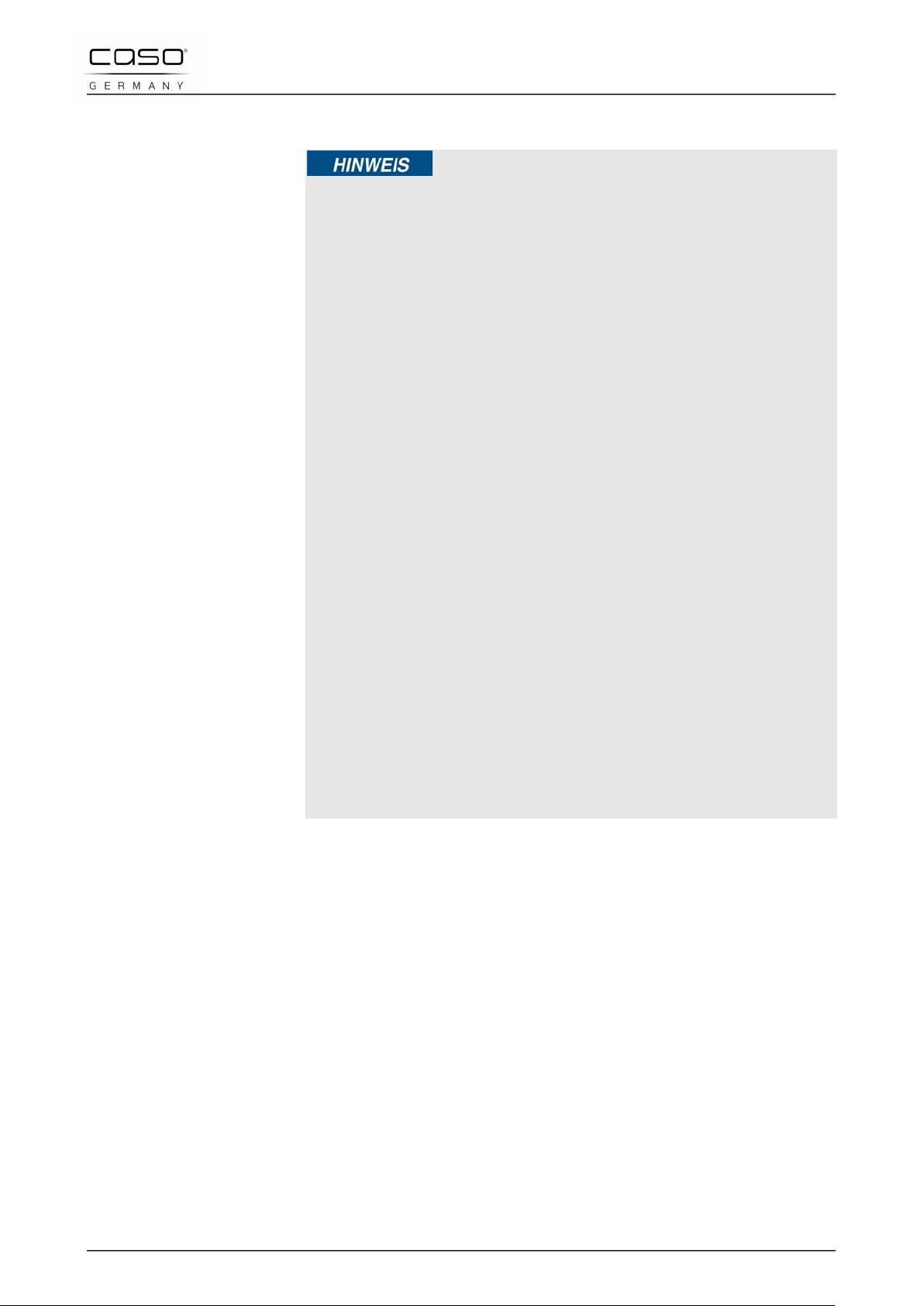
10.2 Allgemeine Sicherheitshinweise
Beachten Sie für einen sicheren Umgang mit dem Gerät die
folgenden allgemeinen Sicherheitshinweise:
► Kontrollieren Sie das Gerät vor der Verwendung auf äußere
sichtbare Schäden. Nehmen Sie ein beschädigtes Gerät
nicht in Betrieb.
► Lassen Sie Kinder nicht mit dem Gerät spielen.
► Reparaturen dürfen nur von qualifiziertem Fachpersonal
durchgeführt werden, die vom Hersteller geschult sind.
Durch unsachgemäße Repar aturen können erheblic he
Gefahren für den Benutzer entstehen.
► Eine Reparatur des Gerätes während der Garantiezeit darf
nur von einem vom Hersteller autorisierten Kundendienst
vorgenommen werden, sonst besteht bei nachfolgenden
Schäden kein Garantieanspruch mehr.
► Defekte Bauteile dürfen nur gegen Original-Ersatzteile
ausgetauscht werden. Nur bei diesen Teilen ist
gewährleistet, dass sie die Sicherheitsanforderungen
erfüllen werden.
► Sie können die Halterung auf der Rückseite der Waage
lösen und sie auf die Arbeitsplatte stellen oder an die Wand
hängen, als Dekoratio nsg egenstand für Ihre Küche.
► Bitte entfernen Sie vor der ersten Verwendung die
Schutzstreifen von den Batterien und entnehmen Sie die
Batterien, wenn Sie die Waage längere Zeit nicht benutzen.
► Stellen Sie keine schweren Gegenstände auf der Waage ab.
caso Waage I10 25
Page 26
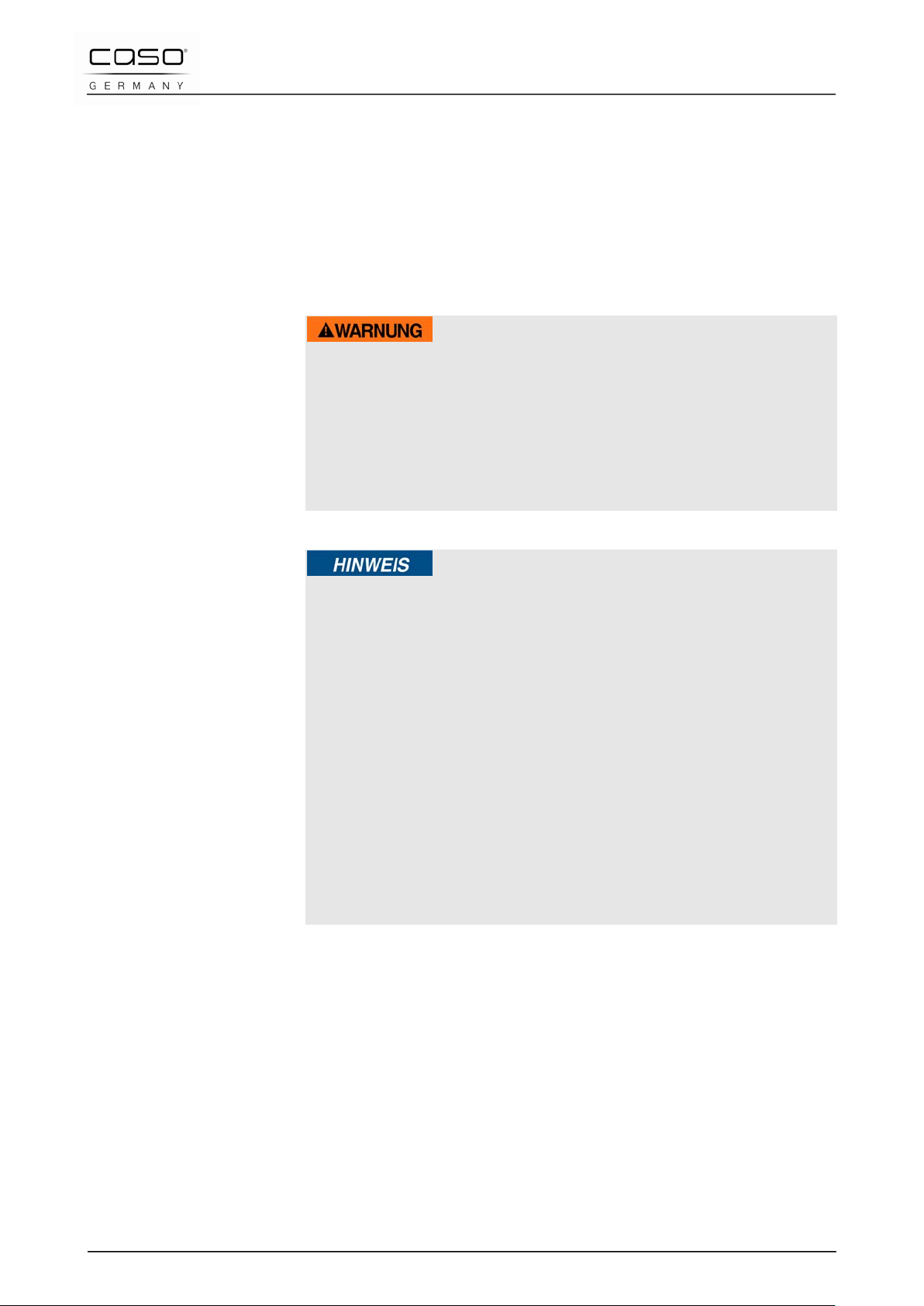
11 Inbetriebnahme
In diesem Kapitel erhalten Sie wichtige Hinweise zur
Inbetriebnahme des Ger ätes. Be ac ht en Si e die Hinweise um
Gefahren und Beschädigungen zu vermeiden.
11.1 Sicherheitshinweise
Bei der Inbetriebnahme des Gerätes können Personen- und
Sachschäden auftret en !
Beachten Sie die folgenden Sicherheitshinweise um die
Gefahren zu vermeiden.
Verpackungsmaterialien dürfen nicht zum Spielen verwendet
werden. Es besteht Erstickungsgefahr.
Stellen Sie die Waage vor Gebrauch au f eine f este, saubere,
ebene und glatte Oberfläche. So kann das Gewicht genau
gemessen werden.
► Stellen Sie nicht ruckartig Lebensmittel oder Gewicht auf die
Waage um die Waage nicht zu beschädigen.
► Bitte entfernen Sie vor der ersten Verwendung die
Schutzstreifen von den Batterien und entnehmen Sie die
Batterien, wenn Sie die Waage längere Zeit nicht benutzen.
► Stellen Sie keine schweren Gegenstände auf der Waage ab.
► Benutzen Sie die Waage nicht in einer heißen und nassen
Umgebung.
► Ersetzen Sie alte Batterien durch neue, wenn das Gerät
lange nicht benutzt wurde.
11.2 Lieferumfang und Transportinspektion
Die Waage wird standardmäßig mit folgenden Komponenten
geliefert:
• Waage
• Bedienungsanleitung
caso Waage I10 26
Page 27
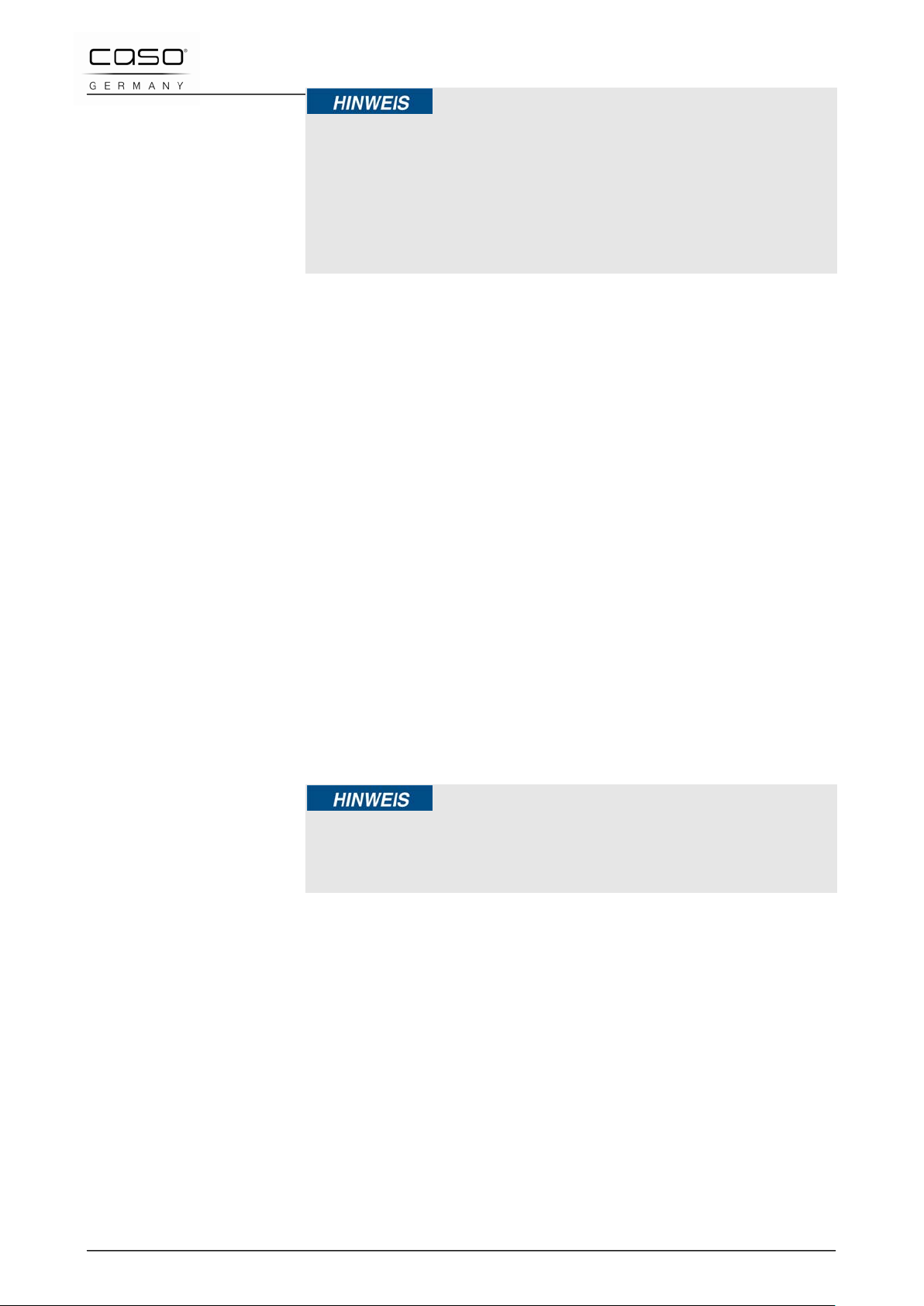
11.3 Auspacken
► Prüfen Sie die Lieferung auf Vollständigkeit und auf
sichtbare Schäden.
► Melden Sie eine unvollständige Lieferung oder Schäden
infolge mangelhafter Verpackung oder durch Transport
sofort dem Spediteur, der Versich er ung und dem
Lieferanten.
Zum Auspacken des Gerätes gehen Sie wie folgt vor:
• Öffnen Sie den Karton der Waage und entnehmen Sie die
Pappe in dem Karton. Gehen Sie vorsichtig dabei vor, denn die
Waage befindet sich in der Pappe.
• Entnehmen Sie die Waage aus der Pappe.
• Entfernen Sie die Schutzfolie, die die Waage v or
Transportschäden schützt.
11.4 Entsorgung der Verpack ung
Die Verpackung schützt das Gerät vor Transportschäden. Die
Verpackungsmaterialien sind nach umweltverträglichen und
entsorgungstechnischen Gesichtspunkten ausgewählt und
deshalb recycelbar.
Die Rückführung der Verpackung in den Materialkreislauf spart
Rohstoffe und verringert das Abfallaufkommen. Entsorgen Sie
nicht mehr benötigte Verpac kungsmaterialien an den
Sammelstellen für das Ver wertungssystem »Grüner Punkt«.
► Heben Sie wenn möglich die Originalverpackung während
der Garantiezeit des Gerätes auf, um das Gerät im
Garantiefall wieder ordnungsgemäß verpacken zu können.
caso Waage I10 27
Page 28
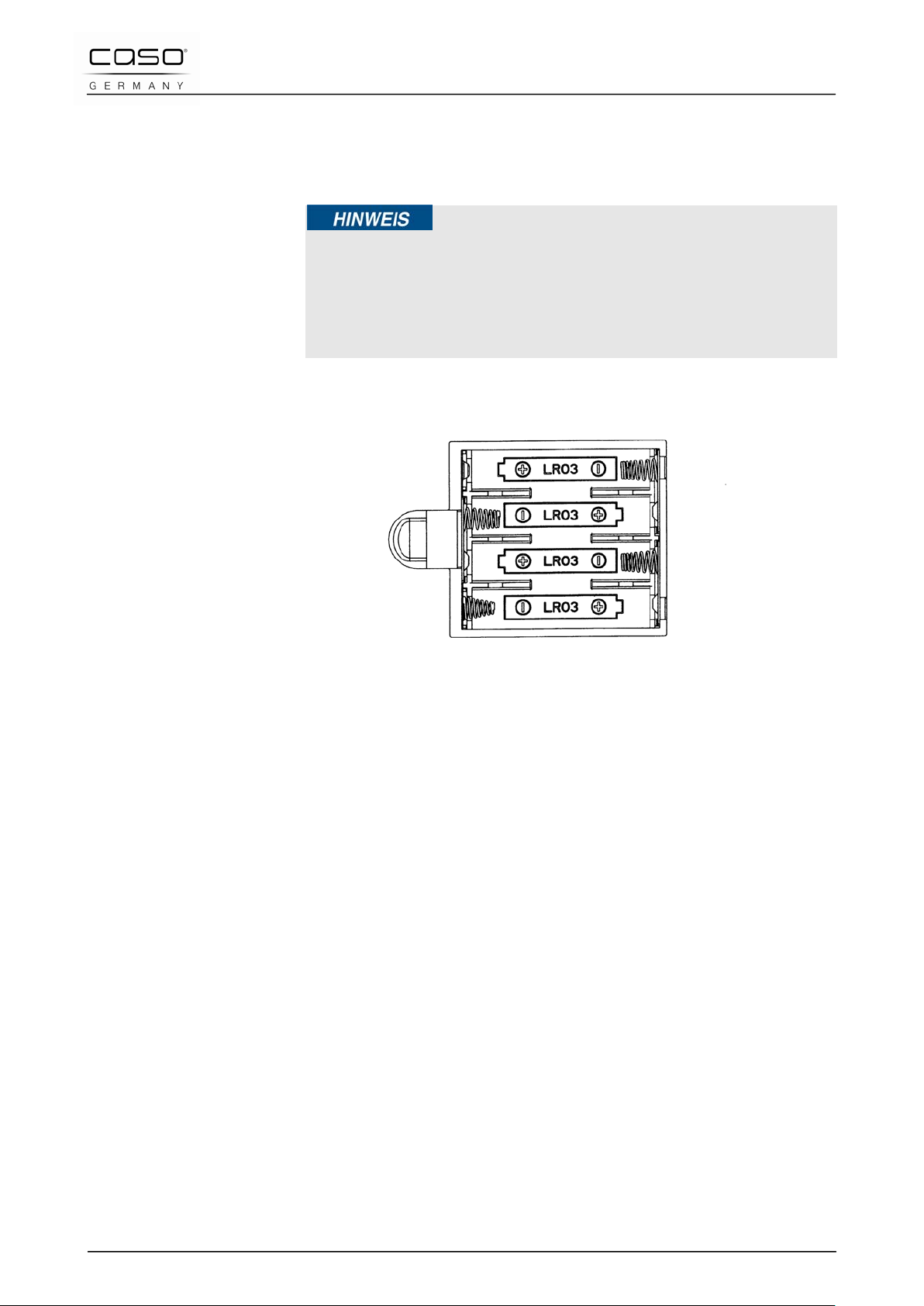
11.5 Energieversorgung
• Die Waage funktioniert mit 4 x 1,5 V Batterien. Diese sind nicht
im Lieferumfang enthalten.
Sollte im Display die Anzeige „LO“ erscheinen, sind die
Batterien nicht korrekt eingelegt. Öffnen Sie das Batteriefach
auf der Rückseite des Gerätes und entnehmen Sie die
Batterien. Setzen Sie anschließend 4 x 1,5 V Batterien in das
Batteriefach ein. Achten Sie dabei auf die richtige Polarisierung.
12 Funktion
12.1 Typenschild
In diesem Kapitel erhalten Sie wichtige Hinweise zur Funktion
des Gerätes.
Das Typenschild befindet sich auf der Rückseite des Gerätes.
caso Waage I10 28
Page 29
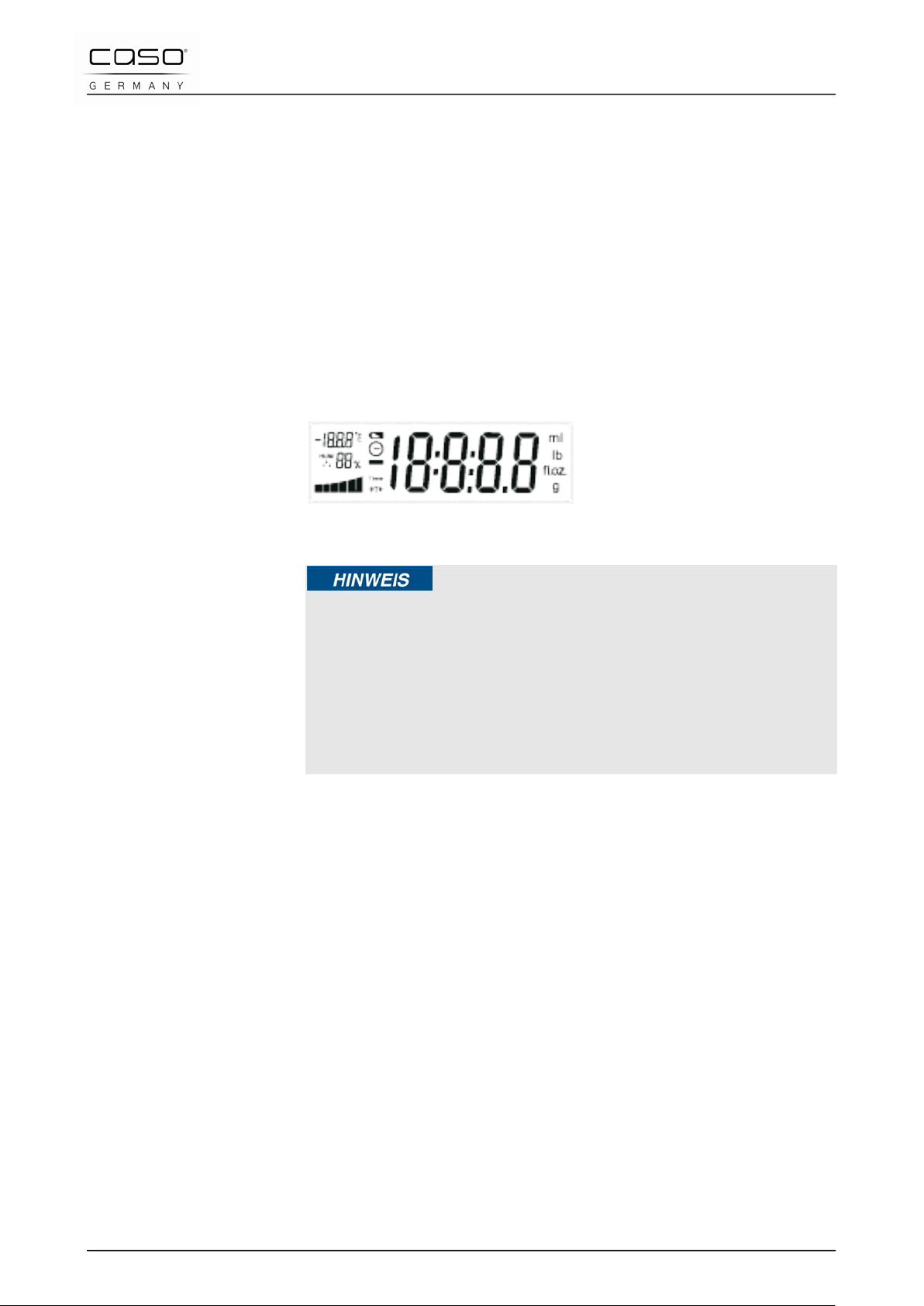
13 Bedienung und Betrieb
In diesem Kapitel erhalten Sie wichtige Hinweise zur Bedienung
des Gerätes. Beachten Sie die Hinweise um Gefahren und
Beschädigungen zu vermeiden.
13.1 Ein- und Ausschalten
Drücken Sie die ON/OFF-Taste, um die Waage einzuschalten
und warten Sie kurz, bis die Gewichtseinheit angezeigt wird.
Um die Waage auszuschalte n halt en Si e di e ON /OF F -Taste
zwei Sekunden lang gedrückt.
13.2 Auswahl der Gewichtseinhe it
Dieses Gerät ist nur für den Haushalt und die Nutzung
innerhalb des Haus es g eei g net. Es ist nic ht f ür den
gewerblichen Gebrauch geeignet.
Benutzen Sie das Gerät nur, wenn es sich auf einer ebenen
Fläche in waagerechter Position befindet. Ansonsten können
die in den Füßen der Waage liegenden Sensoren ein
verfälschtes Wiegeerg ebnis anz ei g en.
Drücken Sie auf die Taste Unit (Einheit), um die gewünschte
Einheit auszuwählen. Wenn Sie beispielsweise Gramm (g) als
Gewichtseinheit auswählen möchten, drücken Sie auf die Taste
Unit so oft bis das g für Gramm unten rechts auf der LCDAnzeige erscheint.
13.3 Wiegen
Warten Sie, bis die LCD-Anzeig e auf 0 steht, dan n leg en Si e
das Wiegegut auf die Wiegefläche und lesen das Gewicht ab,
wenn sich der angezeigte Wert stabilisiert hat.
13.4 Tarierfunktion
Stellen Sie den Behälter für das Wiegeg ut au f die Wiegefläche
der Waage. Die LCD-Anzeige zeigt nun das Gewicht des
Behälters an.
caso Waage I10 29
Page 30

Wenn das Gewicht des Behälters unter 100 g liegt, drücken Sie
die Taste TARE (Tara), die Anzeige stellt sich auf 0.
Wenn das Gewicht des Behälters über 100 g liegt, erscheint
zusätzlich das entsprechendes Zeichen unten links ( >T< ) und
die Anzeige stellt sich wie oben beschrieben auf 0.
Geben Sie dann das Wiegegut in den Behälter. Die Waage
zeigt nun das Nettogewicht des Wiegeguts an.
13.5 Timer-Funktion
Halten Sie die Taste Timer eine Sekunde lang gedrückt, um in
den Timer-Modus zu gelangen. Die LCD-Anzeige zeigt nun
00:00 an und die erste Zahl von links blinkt. Drücken Sie die
ON/OFF-Taste einmal, und die erste Stelle ändert sich von 0
auf 1, wie unten gezeigt. Drücken Sie die Taste Timer z um
Bestätigen. Jetzt blinkt die zweite Stelle.
Fahren Sie wie in Schritt 1 beschrieben fort, um die weiteren
Stellen wie gewünscht ei nzustellen. 10:30 bedeut et
beispielsweise, dass Sie als Zielzeit 10 Minuten und 30
Sekunden eingestellt haben.
Drücken Sie die Taste Timer zum Bestätigen. Der Count-DownTimer der Waage beginnt zu laufen und zeigt den Ablauf der
Zeit durch Piepton an.
13.6 Zeit-Einstellung
Halten Sie die Taste Time (Zeit) eine Sekunde lang gedrückt,
um in den Zeiteinstellungsmodus zu gelangen. Die LCDAnzeige zeigt die bereits eingestellte Zeit an, und die ersten
beiden Stellen blinken .
Stellen Sie die Zeit gemäß Ihrer aktuellen Ortszeit ein, indem
Sie den Wert mit der ON/OFF-Taste nach oben und der UNITTaste nach unten ändern. Drücken Sie dann die Taste TIME
caso Waage I10 30
Page 31

zur Bestätigung und verfahren Sie gleich der getätigten
Einstellung für die Minuten.
13.7 Temperatureinheit
Drücken Sie bei ausgesc halt et er Waage au f die Tast e Uni t, di e
Temperatureinheit wechselt daraufhin zwischen Celsius und
Fahrenheit.
Batteriewechsel Öffnen Sie die Kunststoffabdeckung auf der
Rückseite der Waage.
Verwenden Sie bei Bedarf ein entsprechendes Hilfswerkzeug,
um die Batterie aus dem Batteriefach zu nehmen.
Legen Sie eine neue Batterie in die Waage ein und achten Sie
darauf, dass die Pole +/- der neuen Batterie in der richtigen
Position sind.
Setzen Sie die Kunststoffabdeckung wie vorher auf die
Rückseite der Waage auf.
14 Reinigung und Pflege
In diesem Kapitel erhalten Sie wichtige Hinweise zur Reinigung
und Pflege des Gerätes. Beachten Sie die Hinweise um
Beschädigungen durch falsche Reinigung des Gerätes zu
vermeiden und den störungsfreien Betrieb sicher zu stellen.
14.1 Reinigung
• Verwenden Sie keine chemischen Reiniger.
• Benutzen Sie einen feuchten Lappen, um die Oberfläche
der Waage zu reinigen.
caso Waage I10 31
Page 32

15 Entsorgung des Altgerätes
Elektrische und elektronische Altgeräte enthalten vielfach noch
wertvolle Materialien. Sie enthalten aber auch schädliche
Stoffe, die für ihre Funktion und Sicherheit notwendig waren.
Im Restm üll oder bei falscher Behandlung können diese der
menschlichen Gesundheit und der Umwelt schaden. Geben Sie
Ihr Altgerät deshalb auf keinen Fall in den Restmüll.
► Nutzen Sie die von Ihrem Wohnort eingerichtete
Sammelstelle zur Rückgabe und Verwertung elektrischer
und elektronischer Altgeräte. Informiere n Sie s ic h
gegebenenfalls bei Ihrem Rathaus, Ihrer Müllabfuhr oder bei
Ihrem Händler.
► Sorgen Sie dafür, dass Ihr Altgerät bis zum Abtransport
kindersicher aufbewahrt wird.
caso Waage I10 32
Page 33

16 Garantie (Europa)
Für dieses Produkt übernehmen wir beginnend vom
Verkaufsdatum 24 Monate Garantie für Mängel, die auf
Fertigungs- oder Werkstofffehler zurückzuführen sind.
Ihre gesetzlichen Gewährleistungsansprüche nach §439 ff.
BGB-E bleiben hiervon unberührt.
In der Garantie nicht enthalten sind Schäden, die durch
unsachgemäße Behandlung oder Einsatz entstanden sind,
sowie Mängel, welche die Funktion oder den Wert des Gerätes
nur geringfügig beeinflussen. Weitergehend sind
Verschleißteile, Transportschäden, soweit wir dies nicht zu
verantworten haben, sowie Schäden, die durch nicht von uns
durchgeführte Reparaturen entstanden sind, vom
Garantieanspruch ausgeschlossen.
Dieses Gerät ist für den Gebrauch im privaten Bereich
(Haushaltseinsatz) konstruiert und leistungsmäßig ausgelegt.
Eine etwaige Nutzung im gewerblichen Einsatz fällt nur soweit
unter die Garantie, wie es sich im Umfang mit der
Beanspruchung einer privaten Nutzung vergleichen lässt. Es ist
nicht für den weitergehenden, gewerblichen Gebrauch
bestimmt.
Bei berechtigten Reklamationen werden wir das mangelhafte
Gerät nach unserer Wahl reparieren oder gegen ein
mängelfreies Gerät austauschen.
Offene Mängel sind innerhalb von 14 Tagen nach Lieferung
anzuzeigen. Weitere Ansprüche sind ausgeschlossen.
Zur Geltendmachung eines Garantieanspruches setzen Sie
sich bitte vor einer Rücksendung des Gerätes (immer mit
Kaufbeleg!) mit uns in Verbindung.
caso Waage I10 33
Page 34

17 Garantie (USA)
Für dieses Produkt übernehmen wir beginnend vom
Verkaufsdatum 12 Monate Garantie für Mängel, die auf
Fertigungs- oder Werkstofffehler zurückzuführen sind.
Ihre gesetzlichen Gewährleistungsansprüche nach §439 ff.
BGB-E bleiben hiervon unberührt.
In der Garantie nicht enthalten sind Schäden, die durch
unsachgemäße Behandlung oder Einsatz entstanden sind,
sowie Mängel, welche die Funktion oder den Wert des Gerätes
nur geringfügig beeinflussen. Weitergehend sind
Verschleißteile, Transportschäden, soweit wir dies nicht zu
verantworten haben, sowie Schäden, die durch nicht von uns
durchgeführte Reparaturen entstanden sind, vom
Garantieanspruch ausgeschlossen.
Dieses Gerät ist für den Gebrauch im privaten Bereich
(Haushaltseinsatz) konstruiert und leistungsmäßig ausgelegt.
Eine etwaige Nutzung im gewerblichen Einsatz fällt nur soweit
unter die Garantie, wie es sich im Umfang mit der
Beanspruchung einer privaten Nutzung vergleichen lässt. Es ist
nicht für den weitergehenden, gewerblichen Gebrauch
bestimmt.
Bei berechtigten Reklamationen werden wir das mangelhafte
Gerät nach unserer Wahl reparieren oder gegen ein
mängelfreies Gerät austauschen.
Offene Mängel sind innerhalb von 14 Tagen nach Lieferung
anzuzeigen.
Weitere Ansprüche sind ausgeschlossen.
Zur Geltendmachung eines Garantieanspruches setzen Sie
sich bitte vor einer Rücksendung des Gerätes (immer mit
Kaufbeleg!) mit uns in Verbindung.
Appliance Sales & Service
840 Folsom Street
San Francisco, CA 94107
USA
service@caso-germany.com
US-service no.: (855) 230 – 9284, OPTION 1
International service no. : +49 2932 – 54766 – 79
International fax no. : +49 2932 – 54766 – 77
caso Waage I10 34
caso Waage I10 34
Page 35

18 Technische Daten
Gerät Waage
Name I 10
Modell KG1005
Artikel-Nr. 3295
Anschlussdaten 4 x 1,5 V Batterien AAA
Nettogewicht 1019 g / 35,944 oz
Maße (BxHxT) 230 x 250 x 20 mm / 9,055 x 9,843 x
Tragkraft 10 kg / 393,701 oz
Gewichtseinheiten ml, g / lb oz, fl oz, oz
0,787 inch
Wiegeschritte 1 g / 0,1 oz
caso Waage I10 35
Page 36

3295
Mode d'emploi
original
I 10
Article n°
caso Waage I10 36
Page 37

19 Mode d' em ploi
19.1 Généralités
Lisez attentivement les informations contenues dans le
document afin de vous familiariser rapidement avec votre
appareil et de pouvoir utiliser des fonctions dans leur intégralité.
Votre balance vous sera utile pendant de nombreuses années
à partir du moment où vous la manipulerez et l'entretiendrez de
manière correcte.
Nous vous souhaitons beaucoup de plaisir lors de son
utilisation.
1.1 Inf ormations concernant ce mode d'emploi
Le présent mode d'emploi fait partie intégrante de la balance
(ci-après désignée sous de nom d'appareil) et vous donne des
consignes et des recommandations importantes pour la mise
en service, la sécurité, une utilisation conforme aux dispositions
et pour le soin de l'appareil.
Le mode d'emploi doit toujours être accessible à proximité de
l'appareil. Il doit être lu et respecté par toutes les personnes qui
ont en charge :
• La mise en service,
• L'utilisation,
• La réparation des dysfonctionnements et / ou
• Le nettoyage
de l'appareil.
Conservez précieusement ce mode d'emploi et, en cas de
revente, faites le suivre au prochain propriétaire en même
temps que l'appareil.
caso Waage I10 37
Page 38

1.2 Consi gne s de prudence
Dans le présent mode d'emploi, les consignes de prudence
suivante seront utilisées :
Une consigne de prudence de ce niveau indique une
situation potentiellement dangereuse.
S'il n'a pas été possible d'éviter la situation dangereuse, cela
peut entraîner des blessures graves.
► Il faut respecter les recommandations de ces consignes
pour éviter des blessures aux personnes.
Une consigne de prudence de ce niveau indique une
situation éventuellement dangereuse.
S'il n'a pas été possible d'éviter la situation dangereuse, cela
peut entraîner des blessures légères ou de gravité moyenne.
► Il faut respecter les recommandations de ces consignes
pour éviter des blessures aux personnes.
Une consigne indique des informations complémentaires qui
facilitent l'utili sat ion de l a machi ne .
caso Waage I10 38
Page 39

1.3 Lim itation de responsabilit é
Toutes les informations, les données et les consignes pour
l'installation, le fonctionnement et le soin contenues dans le
présent mode d'emploi correspondent au dernier standard
connu lors de la mise sous presse et sont réalisées en prenant
en compte notre expérience acquise et les connaissances en
fonction de la meilleure volonté possible.
Aucune prétention ne peut être faite valoir à partir des
indications, des illustrations et des descriptifs contenus dans le
présent mode d'emploi.
Le constructeur ne prend en charge aucune responsabilité pour
les dommages ou les blessures résultant :
• du non respect du mode d'emploi
• d'une utilisation non conforme aux prescriptions
• de réparations non réglementaires
• de modifications techniques
Les traductions sont réalisées avec la meilleure volonté
possible. Nous n'assumons cependant aucune responsabilité
en ce qui concerne les erreurs de traduction, même si la
traduction a été effectuée par nous-mêmes ou sur notre
demande. Seul le texte allemand d'origine fait foi.
1.4 Pr ot e c ti on de s droit s d'auteur
La présente documentation est protégée par des droits
d'auteur.
Tous les droits, y compris pour la reproduction
photomécanique, la duplication et la diffusion au moyen de
procédures particulières (par exemple le traitement de
données, les supports de données et les réseaux de données),
même partielle, sont réservés au profit de la société Braukmann
GmbH.
Sous réserve de modifications de la technique et du contenu.
caso Waage I10 39
Page 40

20 Sécurité
Dans ce chapitre vous trouverez les recommandations
importantes de sécurité en ce qui concerne l'utilisation de
l'appareil.
Cet appareil est en conformité avec des dispositions de sécurité
prescrites. Une utilisation non appropriée peut cependant
entraîner des blessures aux personnes et des dommages
matériels.
1.5 Uti lisation conforme aux prescriptions
L'appareil a été conçu pour un USAGE PRIVÉ et n'est pas
adapté à un usage professionnel. Il est uniquement adapté pour
le pesage de produits alimentaires dans les quantités
habituelles d'un ménage et pour une utilisation en intérieur.
Cet appareil est uniquement adapté pour une utilisation au sein
du ménage et à l'intérieur des locaux pour
• le pesage
de produits alimentaires. Une autre utilisation ou une utilisation
allant au delà de ces règles est considérée comme étant non
conforme aux dispositi ons .
Danger liés à une utilisation non conforme aux
dispositions !
Des risques peuvent découler de l'appareil dans le cas d'une
utilisation non conforme aux prescriptions et/ou d'une autre
utilisation.
► Il faut exclusivement utiliser l'appareil conformément aux
prescriptions.
► Il faut respecter la manière de procéder décrite dans le
présent mode d'emploi.
Les prétentions de toute nature par suite de dommages
provoqués par une utilisation non conforme aux prescriptions
sont exclues.
L'utilisateur assume seul ce risque.
caso Waage I10 40
Page 41

1.6 Consignes générales de sécurité
Pour une utilisation sécurisée de l'appareil, veuillez
respecter les consignes générales de sécurité suivantes :
► Contrôlez l'appareil avant son utilisation quant aux
dommages extérieurs visibles. Ne mettez pas en service un
appareil détérioré.
► Ne laissez pas les enfants jouer avec l'appareil.
► Seul du personnel qualifié et spécialisé, formé par le
constructeur, est autorisé à effectuer les réparations. En cas
de réparations non conformes, il peut en résulter des risques
considérables pour l'utilisateur.
► Au cours de la période de garantie, les réparations doivent
exclusivement être effectuées par un service après-vente
homologué par le constructeur. Dans le cas contraire, les
droits ultérieurs à garantie en cas de dommages deviennent
caducs.
► Les éléments défectueux doivent uniquement être
remplacés par des pièces détachées d'origine. Il n'y a
qu'avec de telles pièces que les exigences sont réalisées en
matière de sécurité.
► Vous pouvez détacher la fixation sur le panneau arrière de
la balance et poser l'appareil sur le plan de travail ou
l'accrocher au mur en guise d'élément de décoration pour
votre cuisine.
► Avant la première utilisation, veuillez enlever les languettes
de protection des piles et veuillez retirer les piles en cas de
non utilisation prolongée.
► Ne déposez pas d'objets lourds sur la balance.
caso Waage I10 41
Page 42

21 Mise en service
Dans ce chapitre vous bénéficierez de recommandations
importantes pour la mise en service de l'appareil. Merci de
respecter ces recommandations pour limiter les risques et éviter
les dommages.
1.7 Consignes de sécurité
Lors de la mise en service de l'appareil, il peut y avoir des
risques de blessure des personnes et de dommages
matériels !
Respectez les consignes de sécurité suivantes pour éviter ces
risques.
Les matériaux d'emballages ne doivent pas être utilisés pour
jouer. Il y a un risque d'étouffement.
Avant l'utilisation, posez la balance sur une surface ferme.
De cette manière il sera possible de mesurer le poids avec
précision.
► Ne pas poser des produits alimentaires ou des objets sur la
balance de manière brutale afin de ne pas l'endom mag er .
► Avant la première utilisation, veuillez enlever les languettes
de protection des piles et veuillez retirer les piles en cas de
non utilisation prolongée.
► Ne déposez pas d'objets lourds sur la balance.
► Ne pas utiliser la balance dans un environnement chaud et
mouillé.
► Lorsque l'appareil n'est pas utilisé pendant une longue
période, remplacez les piles usagées par des neuves.
caso Waage I10 42
Page 43

1.8 Ense m ble de livraison et vérification du t ransport
De manière standard, la balance est livrée avec les
composants suivants :
• balance
• mode d'emploi
► Vérifiez la livraison quant à son caractère complet et aux
dommages visibles.
► Signalez immédiatement au transporteur, à l'assurance et au
fournisseur une livraison incomplète ou les dommages suite
à un emballage défectueux ou à cause du transport.
1.9 Déballage
Pour le déballage de l'appareil, procédez de la manière
suivante :
• Ouvrez le carton de la balance et enlevez la protection
cartonnée dans le carton. Procédez avec prudence car la
balance se trouve dans la protection cartonnée.
• Retirez la balance de la protection cartonnée.
• Enlevez la pellicule de protection qui protège la balance des
détériorations dues au tr anspor t.
1.10 Élimination de l'emballage
L'emballage protège l'appareil des dommages liés au transport.
Les matériaux d'emballage sont sélectionnés en fonction de
leur compatibilité écologique et du point de vue des techniques
d'élimination et c'est pourquoi ils sont recyclables.
La restitution de l'emballage dans le circuit des matériaux
permet d'économiser des matières premières et réduit le
volume des déchets. Eliminez les matériaux d'emballages qui
ne sont plus utilisés aux points de collecte pour le système de
revalorisation »Point Vert«.
d'origine pendant la durée de validité de la garantie de
l'appareil afin de pouvoir à nouveau emballer l'appareil de
manière réglementaire en cas de retour sous garantie.
Autant que possible conservez l'emballage
caso Waage I10 43
Page 44

1.11 Alimentation en énergie
• La balance fonctionne avec des piles de 4 x 1,5 V. Elles ne sont
pas comprises dans la livr ai son.
Si jamais l'affichage „LO“ apparait dans l'écran, c'est que les
piles ne sont pas bien positionnées. Ouvrez le compartiment à
piles au dos de l'appareil et enlevez les piles. Ensuite
positionnez 4 piles de 1,5 V dans le compartiment à piles.
Veillez à respecter la bonne polarité.
22 Fonctionnement
Dans ce chapitre vous obtiendrez des recommandations
importantes pour le fonctionnement de l'appareil.
1.12 Plaque de type
La plaque de type se situe sur la face arrière de l'appareil.
caso Waage I10 44
Page 45

23 Utilisation et fonctionnement
Dans ce chapitre, vous obtiendrez des recommandations
importantes pour l'utilisation de l'appareil. Veuillez respecter les
consignes pour limiter les risques et éviter les dét éri or a t ions .
1.13 Mise en marche et arrêt
Appuyez sur la touche ON/OFF pour mettre la balance en
marche et attendez brièvement jusqu'à l'affichage de l'unité de
poids.
Pour arrêter la balance, maintenez la touche ON/OFF enfoncée
pendant deux secondes.
1.14 Sélection de l'unité de poids
Cet appareil est exclusivement prévu pour un usage au sein du
ménage et pour une utilisation au sein des locaux. Il n'est pas
conçu pour un usage profession nel .
N'utilisez l'appareil que lorsqu'il se trouve dans une position
horizontale.
Appuyez sur la touche Unit (unité) pour sélectionner l'unité de
poids souhaitée. Si vous voulez par exemple sélectionner
gramme (g) en qualité d'unité de poids, appuyez sur la touche g
en bas à droite de l'affichage LCD.
1.15 Pesage
Attendez jusqu'à ce que l'affichage LCD indique 0, posez
ensuite l'objet à peser sur la surface de la balance et lisez le
poids sur l'écran lorsque la valeur indiquée est stabilisée.
1.16 Fonction de mesure de la tare
Posez le récipient pour l'objet à peser sur la surface de la
balance. L'affichage LCD indique maintenant le poids du
récipient.
Si le poids du récipient est inférieur à 100 g, appuyez sur la
touche TARE et l'affichage se positionne sur le 0.
caso Waage I10 45
Page 46

1.17 Fonction Timer
Si le poids du récipient est supérieur à 100 g appuyez sur la
touche TARE et un symbole correspondant est affiché en bas à
gauche et l'affichage se positionne sur le 0.
Placez maintenant l'objet à peser dans le récipient. La balance
vous indique désormais le poids net de l'objet à peser.
Appuyez sur la touche Timer pendant une seconde pour
parvenir au mode Timer. L'affichage LCD indique désormais
00:00 et le premier chiffre en partant de la gauche clignote.
Appuyez une fois sur la touche ON/OFF et le premier chiffre
passe de 0 à 1, comme cela est indiqué ci-dessous. Appuyez
sur la touche Timer pour confirmer. C'est maintenant le
deuxième chiffre qui clignote.
Poursuivez les opérations comme cela a été décrit pour la
première étape pour régler les autres chiffres en fonction de
vos souhaits. A titre d'exemple, 10:30 signifie que vous avez
défini comme objectif horaire 10 minutes et 30 secondes.
Appuyez sur la touche Timer pour valider. Le compte à rebours
de la balance commence à défiler et indique le déroulement du
temps sous la forme de bips sonores.
1.18 Réglage de l'heure
Appuyez pendant une seconde sur la touche Time (heure) pour
arriver dans le mode de réglage de l'heure. L'affichage LCD
indique l'heure déjà réglée et les deux premiers chiffres
clignotent.
Réglez l'horaire en fonction de votre heure locale actuelle en
modifiant la valeur vers le haut en appuyant sur la touche
ON/OFF et vers le bas en appuyant sur la touche UNIT.
Appuyez ensuite sur la touche TIME pour valider.
caso Waage I10 46
Page 47

1.19 Unité de température
La balance étant éteinte, appuyez sur la touche Unit, l'unité de
température varie alors entre Celsius et Fahrenheit.
Remplacement des piles : ouvrez le couvercle en plastique au
dos de la balance.
En cas de besoin utilisez un outil adapté pour vous aider à
extraire les piles du logement à piles.
Introduisez les nouvelles piles en veillant bien à ce que les
pôles +/- des nouvelles piles soient bien dans la bonne position.
Replacez le couvercle en plastique dans sa position initiale au
dos de la balance.
24 Nettoyage et entretien
Dans ce chapitre, vous obtiendrez des recommandations
importantes pour le nettoyage et l'entretien de l'appareil.
Veuillez respecter les consignes pour éviter des détériorations
de l'appareil du fait d'un mauvais nettoyage de l'appareil et pour
garantir un fonctionn e men t sans faille.
1.20 Nettoyage
• Ne pas utiliser de produits chimiques de nettoyage.
• Utilisez un chiffon humide pour nettoyer le surface de la
balance.
caso Waage I10 47
Page 48

25 Élimination de l'ancien appareil
Les vieux appareils électriques et électroniques contiennent
encore de nombreux matériaux précieux. Mais ils contiennent
également des produits toxiques qui étaient indispensables à
leur fonctionnement et à leur sécurité.
Jetés dans les ordures ménagères ou en cas de mauvais
traitement, ces produits peuvent être préjudiciables à la santé
humaine et à l'environnement. C'est la raison pour laquelle il ne
faut en aucun cas jeter votre ancien appareil aux ordures
ménagères.
► Utilisez le point de collecte mis en place pour votre domicile
afin de restituer et de valoriser les vieux appareils
électriques et électroniques. Le cas échéant, vous pouvez
vous renseigner auprès de votre mairie, de votre service des
ordures ou chez votre concessionnaire.
► Veillez bien à ce que votre ancien appareil soit sécurisé au
niveau des enfants jusqu’à son évacuation.
caso Waage I10 48
Page 49

26 Garantie (Europe)
A partir de la date d’achat, nous prenons en charge pour ce
produit une garantie de 24 mois pour les défectuosités qui sont
attribuables à des défauts de fabrication ou aux matériaux.
Vos droits légaux à garantie en vertu du §439 et suivants du
Code Civil E (BGB-E) n’en sont pas altérés.
Ne font pas partie de la garantie les dommages qui résultent de
manipulations non conformes ainsi que les défauts qui
n’altèrent que modestement le fonctionnement ou la valeur de
l’appareil. Sont également exclus des droits à garantie les
pièces d’usure, les dommages liés aux transports dans la
mesure où nous n’en sommes pas responsables ainsi que les
dommages qui sont apparus du fait de réparations non
réalisées par nos soins.
Cet appareil a été construit pour un usage dans la sphère
privée (utilisation domestique) et ses capacités en découlent.
Une éventuelle utilisation à titre professionnel n’entre dans le
champ d’application de la garantie que dans la mesure où son
intensité correspond aux exigences issues d’une utilisation
domestique. L’appareil n’a pas été conçu pour une utilisation
professionnelle plus exigeante.
En cas de réclamation justifiée, nous déciderons, à notre libre
choix, soit de réparer l’appareil défectueux, soit de le remplacer
par un nouvel appar ei l sans dé faut .
Les défauts constatés doivent être signalés dans un délai de 14
jours après la livraison. D’autres prétentions sont exclues.
Pour faire valoir un quelconque droit à garantie, veuillez
toujours vous mettre en relation avec nos services avant toute
réexpédition de l'appareil (toujours accompagné du justificatif
d'achat).
caso Waage I10 49
Page 50

27 Garantie (USA)
Sur ce produit nous accordons une garantie de 12 moi s à parti r
de la date d'achat pour les manques et les défauts de
fabrication ou de matériaux.
Vous conserver entièrement vos droits de garantie légale
accordés par le §439 et suiv ants BGB-E.
La garantie ne concerne pas les dégâts causés par une
utilisation ou une manipulation non conforme, ainsi que les
défauts qui n'influencent que faiblement le fonctionnement ou la
valeur de l'appareil. D'autre part ne sont pas garantis également
les pièces d'usure, les dommages de transport dans la mesure
où ils ne sont pas sous notre responsabilité, ainsi que les
dommages occasionn és par des ré par ations qui n'ont pas été
effectuées par nos soins.
La construction et la puissance de cet appareil sont conçues
pour un usage ménager privé.
Un éventuel usage commercial reste couvert par la garantie
dans la mesure où cette utilisation ne dépasse pas le cadre des
contraintes d'un usage privé. L'appareil n'est pas prévu pour un
usage commercial plus intensif.
En cas de recours en garantie justifié nous déciderons de
réparer l'appareil ou de le remplacer par un appareil sans
défaut.
Les manques doivent être signalés dans un délai de 14 jours
après livraison.
Tout autre recours est sans objet.
Pour tout recours en garantie nous vous prions d'entrer en
contact avec nos services avant de nous retourner l'appareil
(toujours avec le bon d'achat!).
Appliance Sales & Service
840 Folsom Street
San Francisco, CA 94107
USA
service@caso-germany.com
US-service no.: (855) 230 – 9284, OPTION 1
International service no. : +49 2932 – 54766 – 79
International fax no. : +49 2932 – 54766 – 77
caso Waage I10 50
Page 51

28 Données techni ques
Appareil Balance
Nom I 10
Modèle KG1005
N° de l'article 3295
Données de
raccordement
Poids net 1019 g / 35,944 oz
Dimensions (l x h x p) 230 x 250 x 20 mm / 9,055 x 9,843 x
Capacité de charge 10 kg / 393,701 oz
Unités de poids ml, g / lb oz, fl oz, oz
Etalonnage 1 g / 0,1 oz
4 x 1,5 V Batterien AAA
0,787 inch
caso Waage I10 51
Page 52

Artikel-Nr. 3295
Manual de instruccion es original
I 10
Page 53

29 Manual de instrucciones
29.1 Generalidades
Lea la información aquí contenida para familiarizarse
rápidamente con el dispositivo y poder usar sus funciones
plenamente.
Su balanza le servirá durante muchos años si la cuida y la
mantiene correctamente.
Le deseamos que disfrute de su uso.
29.2 Informaciones acerca de este manual
Este manual de instrucciones es una parte integrante de la
balanza (llamada en adelante dispositivo) y le da información
importante para la puesta en marcha, seguridad y el uso
previsto y el mantenimiento del dispositivo.
El manual de instrucciones tiene que estar siempre disponible
en el dispositivo. Tiene que ser leída y empleada por cada
persona encargada de:
• la puesta en marcha
• la operación,
• la solución de averías y/o
• limpieza
del dispositivo.
Guarde este manual de instrucciones y entrégueselo al posible
propietario posterior.
caso Waage I10 53
Page 54

29.3 Advertencias de seguridad
En el presente manual se han usado las siguientes
advertencias de segur i dad:
Una advertencia de este nivel de peligro advierte de una
posible situación peligrosa.
Si no es posible evitar la situación peligrosa, puede resultar en
graves lesiones.
► Seguir las instrucciones de esta advertencia para evitar
lesiones a personas. .
Una advertencia de este nivel de peligro advierte de una
posible situación peligrosa.
Advertencia
Atención
Si no es posible evitar la situación peligrosa, puede resultar en
lesiones leves o moderadas.
► Seguir las instrucciones de esta advertencia para evitar
lesiones a personas. .
Indicación
Una advertencia señala la información adicional q ue f aci l it a el
manejo de la máquina.
caso Waage I10 54
Page 55

29.4 Límite de la responsabilidad
Toda la información técnica, los datos y las advertencias para
la instalación, el funcionamiento y el mantenimiento se
corresponden a la última versión de imprenta y tienen en
cuenta nuestra experiencia y nuestro entendimiento a nuestro
leal saber.
No se pueden derivar responsabilidades de las informaciones,
figuras y descripciones en este manual.
El fabricante no se responsabiliza de los daños y lesiones
debidos a:
• No respetar las instrucciones
• No hacer un uso previsto
• Efectuar reparaciones inadecuadas
• modificaciones técnicas
Las traducciones se efectúan a nuestro leal saber. No nos
hacemos responsables de los posibles errores de traducción
aunque la traducción haya sido encargada por nosotros. El
texto alemán original es el único vinculante.
29.5 Derechos del autor
Esta documentación esta protegida por derechos del autor.
Todos los derechos, también los de la reproducción
fotomecánica, la copia y la distribución completa o parcial
mediante procedimientos especiales (p.e. procedimiento de
datos, soportes de datos y redes de datos). .
Se reserva el derecho a modificaciones técnicas y de
contenido.
caso Waage I10 55
Page 56

30 Seguridad
En esta capítulo recibirá importante información de seguridad
para el manejo del dispositi vo.
Este dispositivo cumple con las disposiciones de seguridad
pertinentes. Sin embargo, el uso inadecuado puede conllevar
daños personales y materiales.
30.1 Utilización prevista
El dispositivo está concebido para el USO PRIVADO y es
inadecuado para el uso comercial. Sólo para pesar alimentos
en cantidades usuales domésticas y sólo para el uso en el
interior.
Este dispositivo sólo está pensado para el uso doméstico en
estancias cerradas para
• pesar
alimentos. Cualquier más allá o diferente es un uso no
adecuado.
Atención
Peligro debido al uso inadecuado.
Si el dispositivo no es usado según lo previsto y/o para otros
fines, puede conllevar peligros.
► Usar el dispositivo exclusivamente según lo previsto.
► Respetar los procedimientos descritos en este manual de
instrucciones.
Se descarta cualquier responsabilidad por daños debidos a un
uso inadecuado.
El único responsable es el operador.
Indicaciones de seguridad generales
Indicación
Durante el uso seguro del dispositivo respete las
siguientes indicaciones de seguridad generales:
► Antes del uso compruebe si el dispositivo tiene daños
visibles. No ponga en marcha un dispositivo dañado.
► No deje que los niños jueguen con el dispositivo.
► Las reparaciones sólo se pueden efectuar por personal
especializado cualificado y formado por el fabricante. Las
eparaciones realizadas por personal no especializado
pueden conllevar peligros para el usuario.
caso Waage I10 56
Page 57

► La reparación del dispositivo durante el periodo de garantia
► Las piezas defectuosas sólo se pueden cambiar por piezas
► Puede soltar el soporte de la parte trasera de la balanza y
► Por favor, retire antes del primer uso las tiras de protección
► No ponga objetos pesados en la balanza.
31 Puesta en marcha
sólo se puede efectuar por un servicio postventa autorizado
por el fabricante ya que de lo contrario se perderá la
garantía.
originales. Sólo con estas piezas se puede garantizar que
se cumple con todas las exigencias de seguridad.
ponerla en la encimera o colgarla como elemento decorativo
en la cocina.
de las pilas y quite las pilas si no va a usar la balanza
durante un tiempo prolongado.
En esta capítulo recibirá importante información acerca de la
puesta en marca del dispositi vo. Respete las informaciones
para evitar peligros y averías.
31.1 Indicaciones de seguri da d
Al poner en marcha pueden ocurrir daños personales y
materiales.
Respete las siguientes indicaciones de seguridad para evitar
peligros y averías.
Los materiales de embalaje no son un juguete. Existe peligro
de asfixia.
Ponga la balanza en una superficie firme antes de usarla. Así
se puede establecer exactamente el peso.
► No ponga alimentos o peso de manera brusca en la balanza
para no dañarla.
Atención
Indicación
► Por favor, retire antes del primer uso las tiras de protección
de las pilas y quite las pilas si no va a usar la balanza
durante un tiempo prolongado.
► No ponga objetos pesados en la balanza.
► No use la balanza en un entorno caliente o húmedo.
► Ponga pilas nuevas si no ha usado el dispositivo en mucho
tiempo.
caso Waage I10 57
Page 58

31.2 Volumen de entrega e inspección de transporte
De manera estándar se entrega esta balanza con las siguientes
componentes:
• Balanza
• Manual de instrucciones
Indicación
► Compruebe que la entrega es completa y si hay daños
visibles.
► Si la entrega es incompleta o ha sufrido daños debido a un
embalaje insuficientes o debido al transporte hay que
informar inmediatamente al transportista, el seguro y el
proveedor.
31.3 Desembalar
Para desembalar el dispositivo prosiga de la siguiente forma:
• Abra la caja de la balanza y extraiga el cartón. Sea cuidadoso
porque la balanza se encuentra envuelta en el cartón.
• Extraiga la balanza del cartón.
• Quite el film protector que protege la balanza de daños durante
el transporte.
31.4 Eliminación del embalaje
El embalaje protege el dispositivo de daños durante el
transporte. Los materiales de embalaje se han elegido teniendo
en cuenta aspectos medioambientales y de fácil eliminación por
lo que se pueden reciclar.
Mediante el reciclaje del embalaje se ahorran materias primas y
se reduce la basura. Los materiales de embalaje que ya no le
sirven, se pueden llevar a los puntos limpios para el sistema de
reciclaje "Punto verde".
Indicación
► Si es posible guarde el embalaje original durante el período
de garantía para poder volver a embalar el dispositivo
correctamente si ocurre un caso de garantía
caso Waage I10 58
Page 59

31.5 Suministro energético
• La balanza funciona con 4 baterías de 1,5 V. No están incluidas
en el envío.
Si en el display aparece „LO“ , las baterías no están
introducidas correctamente. Abra el compartiment o de bat er í as
en la parte trasera del dispositivo y extraiga las baterías.
Inserte a continuación las cuatro baterías 1,5 V en el
compartimento. Tenga cuidado con la polarización correcta.
Indicación
32 Funcionamiento
En esta capítulo recibirá importante información acerca del
funcionamiento del dispositivo.
32.1 Placa de identificación
La placa de identificación se encuentra en la parte trasera del
dispositivo.
33 Manejo y operación
En esta capítulo recibirá importante información acerca del
manejo del dispositiv o. Res pet e las in for m ac iones para evitar
peligros y averías.
33.1 Encendido y apagado
Pulse la tecla ON/OFF para encender la balanza y espere un
momento hasta que aparez c a la unidad de pe s o.
Para apagar la balanza mantenga la tecla ON/OFF pulsada
durante dos segundos.
caso Waage I10 59
Page 60

33.2 Selección de la unidad de peso
Indicación
Este dispositivo sólo está pensado para el uso doméstico en
estancias cerradas . No es adecuado para el uso comercial.
Sólo use el dispositivo cuando se encuentra en posición
horizontal.
Pulsa la tecla Unit (unidad) para seleccionar la unidad deseada.
Si quiere seleccionar por ejemplo gramos (g) como unidad de
peso, pulse la tecla g abajo a la derecha en el display LCD.
33.3 Pesar
Espere a que el display LCD se ponga a 0, ponga el elemento
que quiere pesar en la superficie de pesado y lea el peso
cuando el valor mostrado se haya estabilizado.
33.4 Función de tarado
Ponga el recipiente para los elementos que se quieren pesar
en la superficie de pesado de la balanza. Ahora el display LCD
muestra el peso del recipiente.
Si el peso del recipiente está por debajo de los 100 g, pulse la
tecla TARE (Tara), el display se pone a 0.
Si el peso del recipiente está por encima de los 100 g, pulse la
tecla TARE (Tara), se muestra un símbolo abajo a la izquierda
y el display se pone a 0.
Introduzca entonces lo que quiera pesar en el recipiente. Ahora
el display LCD muestra el peso neto del alimento que está
pesando.
33.5 Función de temporizador
Mantenga la tecla Timer pulsa da dur an t e un seg undo par a
acceder al modo temporizador. En el display LCD pone ahora
00:00 y la primera cifra a la izquierda parpadea. Pulse una vez
la tecla ON/OFF y la primera cifra cambia de 0 a 1 como se
caso Waage I10 60
Page 61

33.6 Ajuste de hora
indica abajo. Pulse la tecla Timer para confirmar. Ahora
parpadea la segunda cifra.
Prosiga como descrito en el paso 1 para ajustar las demás
cifras según desea. 10:30 significa por ejemplo que ha
temporizado 10 minutos y 30 segundos.
Pulse la tecla Timer para confirmar. El temporizador empieza a
transcurrir y avisa de la finalización con un pitido.
Mantenga la tecla Time (hora) pulsada durante un segundo
para acceder al modo de hora. El display LCD muestra el
tiempo anteriormente ajustado y las primeras dos cifras están
parpadeando.
Ponga la hora según su horario local actual cambiando el valor
con la tecla ON/OFF hacia arriba y con la tecla UNIT hacia
abajo. Pulse la tecla TIME para confirmar.
33.7 Unidad de temperatura
Pulse la tecla Unit con la balanza apagada. La unidad de
temperatura cambia entonces entre Celsius y Fahrenheit.
Cambio de batería: Abra la tapa de plástico de la parte trasera
de la balanza.
Si es necesario use una herramienta adecuada para extraer la
batería.
Introduzca una batería nueva en la balanza y tenga cuidado de
introducir los polos +/- de las nuevas baterías en la posición
correcta.
Vuelva a poner la tapa de plástico en la parte trasera de la
balanza.
caso Waage I10 61
Page 62

34 Limpieza y cuidado
En esta capítulo recibirá importante información acerca de la
limpieza y el cuidado del dispositivo. Respete las indicaciones
para evitar dañar el dispositivo y asegurar un funcionamiento
correcto.
34.1 Limpieza
• No use productos químicos.
• Use un paño húmedo para limpiar la superficie de la
balanza.
35 Eliminación del dispositivo usado
Los aparatos eléctricos y electrónicos usados contienen en
muchas ocasiones materiales todavía valiosos. Pero también
contienen materiales nocivos que fueron necesarios para su
funcionamiento y su seguridad.
Pueden ser nocivos para la salud o el medioambiente si llegan
a la basura doméstica o no son trata dos ad ecuadamente. Por
eso, no elimine su dispositivo usado con la basura doméstica.
Indicación
► Utilice los puntos limpios de su municipio para entregar y
reciclar dispositivos eléctricos y electrónicos usados. Si es
necesario pregunte en el ayuntamiento, al servicio de
recogida de basura o a su distribuidor.
► Vigile que su dispositivo usado no esté al alcance de los
niños hasta eliminarlo.
caso Waage I10 62
Page 63

36 Garantía (Europa)
A partir de la fecha de compra este producto tiene un periodo
de prueba de 24 meses por defectos de fabricación o de
material.
Sin perjuicio de sus derechos de garantía según el artículo
§439 ss del Código Civil Alemán.
No se incluyen en la garantía los daños por un uso inadecuado
y defectos que influyen sólo levemente en la función o el valor
del dispositivo. Tampoco están cubiertos por la garantía las
piezas de desgaste, los daños debidos al transporte, y los
daños ocurridos por reparaciones no realizadas por nosotros.
Este dispositivo está diseñado y dimensionado para el uso
privado (doméstico).
Su uso comercial sólo está incluido dentro de la garantía si es
equiparable al desgaste en el transcurso del uso privado. No
es adecuado para el uso comercial más allá.
En el caso de una reclamación procedente, cambiaremos el
producto por uno sin defectos o lo repararemos a nuestra
elección.
Los defectos abiertos se tienen que comunicar dentro de los 14
días siguientes a la entrega. No proceden otros derechos.
Para poder reclamar dentro de la garantía, contáctenos antes
de devolvernos el dispositivo (siempre con la factura de
compra).
caso Waage I10 63
Page 64

37 Garantía (USA)
Otorgamos para este producto, 12 meses de gar antía a contar
desde la fecha de venta por defect os de fabr icación o de
material.
Su derecho legal de reclamación de garantía, de conformidad
con el §439 ss. de la ley BGB-E alemana permanecen
invariables.
En la garantía no se incluyen daños resultantes de la
manipulación o el uso indebidos, ni aquellos daños que impidan
el correcto funcionamiento o disminuyan el valor del aparato en
lo más mínimo. Ade má s, no nos hac em os res ponsables en
cuanto a la garantía en relación a los componentes
desgastados, daños de transporte, siempre que no seamos
responsables, así como daños no atribuibles a las reparaciones
realizadas por nosotros.
Este aparato es apto para el uso doméstico y sus
características de diseño y potencia así lo confirman. Cualquier
uso industrial o comercial restringe el derecho a garantía en la
medida en que el aparato haya sido sometido a esfuerzo
equivalente al uso doméstico. El aparato no está previsto para
el uso industrial.
En caso de reclamaciones legítimas, enviaremos el aparato
defectuoso, a nuestra discreción, a reparar o a sustituir por un
aparato sin defecto.
Los defectos detectados deben notificarse en un plazo de 14
días a partir de la fecha de suministro.
Queda excluida cualquier otra reclamación de garantía.
Para hacer valer una declaración de garantía, antes de
devolver el aparato (siempre con presentación del recibo de
compra), póngase en contacto con nosotros.
Appliance Sales & Service
840 Folsom Street
San Francisco, CA 94107
USA
service@caso-germany.com
US-service no.: (855) 230 – 9284, OPTION 1
International service no. : +49 2932 – 54766 – 79
International fax no. : +49 2932 – 54766 – 77
caso Waage I10 64
Page 65

38 Datos técnicos
Dispositivo Balanza
Nombre
Modelo
Nº de artículo
Datos de conexión
Peso neto
Medidas
(AnchoxAltoxProfundo)
Resistencia
Unidades de peso
Intervalos de peso
I 10
KG1005
3295
4 x 1,5 V Batterien AAA
1019 g / 35,944 oz
230 x 250 x 20 mm / 9,055 x 9,843 x
0,787 inch
10 kg / 393,701 oz
ml, g / lb oz, fl oz, oz
1 g / 0,1 oz
caso Waage I10 65
Page 66

Articolo n° 3295
Manuale d’istruzioni originale
Bilancia da cucina
I10
Page 67

39 Manuale d’istruzioni
39.1 Considerazioni gener ali
Leggere attentamente le informazioni qui riportate al fine di
acquisire familiarità con l’apparecchio e poter utilizzare appieno
le sue funzioni.
La bilancia funzionerà molti anni se viene trattata e curata
adeguatamente.
Le auguriamo un buon utilizzo del Suo apparecchio.
39.2 Informazioni sul manuale d’istruzioni
Questo manuale d’istruzioni è parte integrante della bilancia (di
seguito indicata come apparecchio) e Le fornisce informazioni
importanti sul primo utilizzo, la sicurezza, la destinazione d’uso
e la cura dell’apparecchio.
Il manuale d’istruzioni deve essere sempre disponibile presso
l’apparecchio. Deve essere letto e applicato da ogni persona
responsabile:
• del primo utilizzo,
• dell’uso,
• della rimozione dei guasti e/o
• d ella pulizia
dell’apparecchio.
Conservare questo manuale d’istruzioni e cederlo insieme
all’apparecchio a eventuali proprietari successivi.
caso Waage I10 67
Page 68

39.3 Indicazioni di avvertim e nt o
Nel presente manuale d’istruzioni vengono utilizzate le seguenti
indicazioni d’avvertimento:
Un’indicazione di avvertimento di questo livello di pericolo
contraddistingue una possibile situazione pericolosa.
Se la situazione di pericolo non viene sventata, possono
verificarsi gravi incidenti.
► Seguire le istruzioni contenute in questa indicazione di
avvertimento per evitare incidenti di persone.
Un’indicazione di avvertimento di questo livello di pericolo
contraddistingue una possibile situazione pericolosa.
Se la situazione pericolosa non viene sventata, possono
verificarsi piccoli e medi incid enti.
► Seguire le istruzioni contenute in questa indicazione di
avvertimento per evitare incidenti di persone.
Questa indicazione segnala informazioni aggiuntive che
facilitano l’utilizzo dello strumento.
caso Waage I10 68
Page 69

39.4 Limitazione della responsa bilità
Tutte le informazioni tecniche contenute in questo manuale, i
dati e le indicazioni per l’installazione, l’utilizzo e la cura
corrispondono allo stato attuale al momento della sua stampa e
sono state redatte in buona fede in base alle nostre esperienze
e conoscenze attuali.
Dalle indicazioni, immagini e descrizioni in questo manuale non
possono essere derivate rivendicazioni.
Il produttore non si assume alcuna responsabilità per danni o
infortuni causati:
• dalla mancata osservazione del manuale
• da un utilizzo non conforme all’uso
• da riparazioni improprie
• da modifiche tecniche
La traduzioni vengono effettuate in buona fede. Non ci
assumiamo alcuna responsabilità per eventuali errori di
traduzione, anche se la traduzione è avvenuta per nostro conto
e su nostra commissione. Esclusivamente il testo originale
tedesco rimane vincolante.
39.5 Protezione dei diritti d’a ut ore
Questa documentazione è protetta dal diritto d’autore.
Braukmann GmbH si riserva tutti i diritti in parte e
completamente, anche la riproduzione fotomeccanica, la
duplicazione, la diffusione tramite processi particolari (ad
esempio l’elaborazione di dati, supporti informatici e reti di
trasmissione dati).
Con riserva di modifiche contenutistiche e tecniche.
caso Waage I10 69
Page 70

40 Sicurezza
Questo capitolo contiene importanti indicazioni di sicurezza per
l’uso dell’apparecchio.
Questo apparecchio corrisponde alle norme di sicurezza
prescritte. Un utilizzo improprio può tuttavia causare danni a
persone e cose.
40.1 Destinazione d’uso
L’apparecchio è stato progettato per l’USO PRIVATO e non è
adatto per scopi industriali. È previsto solo per il peso di
alimenti in quantità comuni per famiglie e per un utilizzo al
coperto.
Questo apparecchio è pr ev i s to solo per l’uso dom es ti co al
coperto per il
• peso
di alimenti. Un utilizzo diverso o ulteriore è considerato non
conforme allo scopo.
Pericolo in seguito ad usi impropri!
L’apparecchio può essere pericoloso se utilizzato
inappropriatamente e/o per scopi diversi da quelli previsti.
► L’apparecchio deve essere utilizzato esclusivamente per il
suo scopo previsto.
► Rispettare le indicazioni procedurali contenute nel manuale
d’istruzioni.
Rivendicazioni di qualsiasi tipo per danni derivanti da usi
impropri sono escluse.
Il rischio è esclusivamente a carico dell’utente.
caso Waage I10 70
Page 71

40.2 Indicazioni general i di sicurezza
Per un utilizzo sicuro dell’apparecchio, seguire le seguenti
indicazioni generali di sicurezza:
► Controllare l’apparecchio prima dell’utilizzo per constatare
eventuali danneggiamenti esteriori. Non utilizzare
l’apparecchio se danneggiato.
► Non lasciare giocare i bambini con l’apparecchio.
► Le riparazioni possono essere eseguite solo da personale
specializzato istruito dal produttore. A causa di riparazioni
improprie possono scaturire notevoli pericoli per l’utente.
► Durante il periodo di garanzia, la riparazione
dell’apparecchio può essere eseguita solo da un servizio
d’assistenza autorizzato dal produttore, altrimenti non
sussiste più alcuna garanzia per danni consecutivi.
► Le componenti difettose possono essere sostituite solo con
pezzi originali. Solo con questi pezzi è garantito che i
requisiti di sicurezza vengano soddisfatti.
► È possibile rimuovere il supporto posteriore della bilancia e
collocarla sul piano di lavoro o appenderla al muro come
oggetto decorativo per la cucina.
► Prima del primo utilizzo, rimuovere la fascia protettiva dalle
batterie e rimuoverle se non si utilizza la bilancia per un
lungo periodo.
► Non collocare nessun oggetto pesante sulla bilancia.
caso Waage I10 71
Page 72

41 Primo utilizzo
Questo capitolo contiene indicazioni importanti per il primo
utilizzo dell’apparecchio. Osservare le indicazioni per evitare
pericoli e danneggiamenti.
41.1 Indicazioni di sicurezza
Con il primo utilizzo dell’apparecchio, possono essere
causati danni a persone e cose!
Osservare le seguenti indicazioni di sicurezza per evitare
pericoli.
I materiali d’imballaggio non devono essere utilizzati per
giocare. C’è pericolo di soffocamento.
Prima dell’utilizzo, collocare la bilancia su una superficie stabile,
pulita, piatta e liscia. In questo modo è possibile calcolare il
peso con esattezz a.
► Non posizionare violentemente alimenti o pesi sulla bilancia,
perché potrebbe rimanerne danneggiata.
► Prima del primo utilizzo, rimuovere la fascia di sicurezza
dalle batterie e rimuoverle se la bilancia non viene utilizzata
per un lungo periodo.
► Non collocare oggetti pesanti sulla bilancia.
► Non utilizzare la bilancia in un ambiente molto caldo e
bagnato.
► Sostituire le vecchie batterie con delle nuove, se
l’apparecchio non viene utilizzato per un lungo periodo.
41.2 Fornitura e ispezione dopo il trasporto
La bilancia viene fornita in serie con le seguenti componenti:
• Bilancia
• Manuale d’istruzioni
caso Waage I10 72
Page 73

► Controllare la fornitura per verificarne la completezza e
constatarne eventual i dan neg giamenti.
► Comunicare immediatamente allo spedizioniere,
all’assicurazione e al fornitore un’eventuale consegna
► incompleta o danni causati da un imballaggio inadeguato o
dal trasporto.
41.3 Rimuovere l’imballaggio
Per rimuovere l’imballaggio dall’apparecchio, procedere come
segue:
• Aprire la scatola della bilancia e rimuovere il cartone nella
scatola. Procedere con attenzione, perché la bilancia si trova
nel cartone.
• Rimuovere la bilancia dal cartone.
• Rimuovere la pellicola protettiva che protegge la bilancia da
danni durante il trasporto.
41.4 Smaltimento dell’imbal laggio
L’imballaggio protegge l’apparecchio da danni durante il
trasporto. I materiali dell’imballaggio sono stati scelti in base a
considerazioni ambientali e tecniche di smaltimento e sono
quindi riciclabili.
La riconduzione dell’imballaggio nel ciclo dei materiali permette
di risparmiare materie prime e riduce la produzione di rifiuti.
Smaltire i materiali d’imballaggio non più necessari presso i
punti di raccolta per il sistema di riciclaggio “Punto Verde”.
► Se possibile, conservare la confezione originale durante il
periodo di garanzia, al fine di poter imballare di nuovo
l’apparecchio appropriatamente in caso di garanzia.
caso Waage I10 73
Page 74

41.5 Alimentazione
• La bilancia funziona con batterie 4 x 1,5 V, che non sono
comprese nella fornitura.
Se sul display dovesse comparire l’avviso „LO“, significa che le
batterie non sono state inserite correttamente. Aprire il vano
batterie sul retro dell’apparecchio e rimuovere le batterie.
Inserire 4 batterie da 1,5 V nel vano batterie, facendo
attenzione alla polarizzazione corretta.
42 Funzionalità
Questo capitolo contiene indicazioni importanti sulla funzionalità
dell’apparecchio.
42.1 Targhetta identificatrice
La targhetta identificatrice si trova sul retro dell’apparecchio.
caso Waage I10 74
Page 75

43 Utilizzo e funzionamento
Questo capitolo contiene indicazioni importanti per l’utilizzo
dell’apparecchio. Osservare le indicazioni per evitare pericoli e
danneggiamenti.
43.1 Accendimento e spegniment o
Premere il tasto ON/OFF per accendere la bilancia e attendere
brevemente fino a quando l’unità di peso viene visualizzata. Per
spegnere la bilancia, tenere premuto il tasto ON/OFF per due
secondi.
43.2 Selezione dell’unità di pe s o
Questo apparecchio è adatto solo per l’utilizzo domestico e
all’interno della casa. N on è adatt o per un utilizzo industrial e.
Utilizzare l’apparecchio solo se si trova in posizione verticale su
una superficie liscia, altrimenti i sensori che si trovano ai piedi
della bilancia possono visualizzare un peso errato.
Premere il tasto Unit (unità) per selezionare l’unità desiderata.
Se si vogliono ad esempio selezionare i grammi (g) come unità
di peso, premere il tasto Unit finché la g di grammi appare in
basso a destra sul display LCD.
43.3 Pesare
Attendere fino a quando il display LCD visualizza 0, quindi
collocare il prodotto da pesare sulla superficie della bi l anci a e
leggere il peso quando il valore visualizzato si è stabilizzato.
43.4 Funzione di taratura
Collocare il recipiente per il prodotto da pesare sulla superficie
della bilancia. Il display LCD mostrerà quindi il peso del
contenitore.
Se il peso del contenitore si trova sotto i 100 g, premere il tasto
TARE (tara) e il display tornerà a 0.
Se il peso del contenitore si trova sopra i 100 g, apparirà in
aggiunta il rispettivo simbolo ( >T< ) in basso a sinistra e il
display tornerà a 0, come descritto sopra.
caso Waage I10 75
Page 76

43.5 Funzione timer
Collocare quindi il prodotto da pesare nel contenitore. La
bilancia segnalerà quindi il peso netto del prodotto da pesare.
Tenere premuto il tasto Timer per un secondo per accedere alla
modalità Timer. Il display LCD mostrerà quindi 00:00 e la prima
cifra da sinistra lampeggerà. Premere una volta il tasto ON/OFF
e la prima posizione passerà da 0 a 1, come mostrato sotto.
Premere il tasto Timer per confermare. Ora lampeggerà la
seconda posizione.
Proseguire come descr i tto nel passo 1 per impostare le altre
posizioni come si desidera. 10:30 significa ad esempio che si è
impostato il tempo per 10 minuti e 30 secondi.
Premere il tasto Timer per confermare. Il conto alla rovescia
della bilancia inizierà a decorrere e segnalerà il termine del
tempo con un suono.
43.6 Impostazione dell’orario
Tenere premuto il tasto Time (orario) per un secondo per
accedere alla modalità d’impostazione dell’orario. Il display LCD
mostrerà l’orario già im post a to e le pri me due pos izioni
lampeggeranno.
Impostare l’orario in base all’ora attuale locale, modificando il
valore con il tasto ON/OFF in senso crescente e con il tasto
TIME in senso decrescente. Premere quindi il tasto TIME per
confermare e procedere direttamente allo stesso modo per
impostare i minuti.
caso Waage I10 76
Page 77

43.7 Unità di temperatura
Con la bilancia spenta, premere il tasto Unit: l’unità di
temperatura potrà essere scelta tra Celsius e Fahrenheit.
Sostituzione delle batterie: aprire il coperchio di plastica sul
retro della bilancia.
Utilizzare se necessario uno strumento ausiliario adatto per
rimuovere le batterie dal vano batterie.
Inserire le nuove batterie nella bilancia e fare attenzione che i
poli +/- siano nella giusta posizione.
44 Pulizia e cura
44.1 Pulizia
Riposizionare il coperchio di plastica come prima sul retro della
bilancia.
Questo capitolo contiene informazioni importanti per la pulizia e
la cura dell’apparecchio. Seguire le indicazioni per evitare
danneggiamenti causati da una pulizia inappropriata e garantire
un funzionamento impec cabi l e.
• Non utilizzare solventi chimici.
• Utilizzare un panno umido per pulire la superficie della
bilancia.
caso Waage I10 77
Page 78

45 Smaltimento dell’apparecchio usato
Apparecchi elettrici ed elettronici usati contengono ancora
molteplici materiali riutilizzabili, ma anche sostanze dannose
che erano necessarie per la sua funzionalità e sicurezza.
Tra i rifiuti domestici o con un trattamento inappropriato,
quest’ultime possono causare danni alla salute e all’ambiente.
Non smaltire quindi l’apparecchio usato con i rifiuti domestici.
► Utilizzare i punti di raccolta allestiti dal proprio comune per la
consegna e il riciclaggio di apparecchi elettrici ed elettronici
usati. Informarsi eventualmente presso il proprio municipio,
la nettezza urbana o il rivenditore.
► Fare in modo che l’apparecchio usato sia conservato al di
fuori della portata dei bambini fino al momento del traspor to.
caso Waage I10 78
Page 79

46 Garanzia (Europa)
Per questo prodotto ci assumiamo una garanzia di 24 mesi a
partire dalla data d’acq uis to, per danni dovuti a difetti di
fabbricazione o del materiale.
I vostri diritti alla garanzia previsti dalla legge secondo il Codice
Civile tedesco §439 e segg. rimangono inviolati.
La garanzia non comprende danni che sono stati causati da un
uso o trattamento improprio, così come difetti che influiscono
sulla funzionalità o il valore dell’apparecchio solo in misura
minimale.
Inoltre, i pezzi soggetti ad usura, i danni dovuti al trasporto, se
non ne siamo responsabili, così come i danni causati da
riparazioni non eseguite da noi, sono esclusi dalla garanzia.
Questo apparecchio è stato costruito per l’ambito privato
(utilizzo domestico) e la sua prestazione è stata progettata in
vista di questa destinazione.
Un eventuale utilizzo in ambito industriale rientra nella garanzia
solo nella misura in cui sia comparabile con i requisiti che
l’apparecchio deve soddisfare in ambito privato. Un ulteriore
uso in ambito industriale non è previsto.
In caso di reclami legittimi, decideremo se riparare
l’apparecchio difettoso o sostituirlo con uno nuovo.
I difetti evidenti devono essere comunicati entro 14 giorni.
Ulteriori rivendicazioni sono escluse.
Per far valere una richiesta di garanzia, si metta in contatto con
noi prima della rispedizione dell’apparecchio (accompagnato
sempre dallo scontrino!).
Appliance Sales & Service
840 Folsom Street
San Francisco, CA 94107
USA
service@caso-germany.com
US-service no.: (855) 230 – 9284, OPTION 1
International service no. : +49 2932 – 54766 – 79
International fax no. : +49 2932 – 54766 – 77
caso Waage I10 79
Page 80

47 Dati tecnici
Apparecchio Bilancia
Nome I 10
Modello KG1005
N° articolo 3295
Alimentazione 4 batterie AAA x 1,5 V
Peso netto 1019 g / 35,944 oz
Dimensioni (LxAxP) 230 x 250 x 20 mm / 9,055 x 9,843 x
0,787 inch
Portata 10 kg / 393,701 oz
Unità di peso ml, g / lb oz, fl oz, oz
Intervalli di peso 1 g / 0,1 oz
caso Waage I10 80
Page 81

Artikelnr.: 3295
Gebruiksaanwijzing
Originele
Keukenweegschaal
I10
Page 82

Artikelnr.: 3295
48 Gebruiksaanwijzing
48.1 Algemeen
Lees de informatie in deze handleiding zodat u snel vertrouwd
raakt met uw apparaat en zijn functies volledig kunt benutten.
Uw weegschaal gaat vele jaren mee als u hem op de juiste
manier gebruikt en onderhoud.
Wij wensen u veel plezier bij het gebruik.
48.2 Informatie over deze handl ei ding
Deze gebruikshandleiding is onderdeel van de weegschaal
(verder als apparaat aangeduid) en geeft u belangrijke
aanwijzingen voor de ingebruikname, de veiligheid, het gebruik
volgens de voorschriften en het onderhoud van het apparaat.
De gebruiksaanwijzing moet altijd bij het apparaat beschikbaar
zijn. Hij moet door iedere persoon worden gelezen en gebruikt
die van doen heeft met de:
• ingebruikname,
• bediening,
• oplossen van storingen en/of
• reiniging
van het apparaat.
Bewaar deze gebruiksaanwijzing en geef deze met het
apparaat aan een volgende eigenaar.
caso Waage I10 82
Page 83

48.3 Waarschuwing
In deze gebruiksaanwijzing worden de volgende
waarschuwingen gebruikt:
WAARSCHUWING
Een waarschuwing van deze gevaargrootte duidt op een
mogelijk gevaarlij ke si t uat ie.
Als de gevaarlijke situatie niet vermeden wordt, kan dit leiden
tot ernstige verwondingen.
► De aanwijzingen uit deze waarschuwing naleven om
verwonding van personen te vermijden.
VOORZICHTIG
Een waarschuwing van deze gevaargrootte duidt op een
mogelijk gevaarlij ke si t uat ie.
Als de gevaarlijke situatie niet vermeden wordt, kan dit leiden
tot lichte of matige verwondingen.
► De aanwijzingen uit deze waarschuwing naleven om
verwonding van personen te vermijden.
AANWIJZING
Een aanwijzing duidt op extra informatie waardoor de bediening
van de machine eenvoudiger is.
caso Waage I10 83
Page 84

48.4 Aansprakelijkheidsbeperking
Alle in deze handleiding opgenomen technische informatie,
gegevens en aanwijzingen voor installatie, gebruik en
onderhoud komen overeen met de laatste gegevens bij ter
perse gaan en worden gegeven met inachtneming van onze
ervaringen en kennis tot nu toe, naar ons beste weten.
Uit de informatie, afbeeldingen en beschrijvingen van deze
handleiding kunnen geen aanspraken worden gemaakt.
De fabrikant is niet aansprakelijk voor schaden of verwondingen
vanwege:
• het niet naleven van de handleiding
• gebruik niet volgens de aanwijzingen
• ondeugdelijke reparaties
• technische veranderingen
Vertalingen worden naar beste weten uitgevoerd. Wij zijn niet
aansprakelijk voor vertaalfouten, ook niet als de vertaling door
ons of in opdracht van ons is uitgevoerd. Alleen de
oorspronkelijke Duitse tekst is bindend.
48.5 Auteursrecht
Dit document is door de auteurswet beschermd.
Alle rechten, ook die van fotomechanische weergave, de
verveelvoudiging of de verspreiding middels bijzonder e
processen (bijvoorbeeld gegevensverwerking,
gegevensdragers en datanetwerken), ook gedeeltelijk, zijn
voorbehouden aan Braukmann GmbH.
Inhoudelijke en techni s c he w ijzigingen voorbehouden.
caso Waage I10 84
Page 85

49 Veiligheid
In dit hoofdstuk krijgt u belangrijke veiligheidsaanwijzingen voor
het gebruik van het apparaat.
Dit apparaat voldoet aan de voorgeschreven
veiligheidsbepalingen. Onjuist gebruik kan echter leiden tot
persoonlijke verwondingen of beschadigingen aan het
apparaat.
49.1 Gebruik volgens de voorschriften
Het apparaat is bedoeld voor PRIVÉGEBRUIK en niet geschikt
voor zakelijk gebruik. Alleen voor het wegen van
levensmiddelen in huishoudelijke hoeveelheden en voor
gebruik binnen.
Dit apparaat is alleen voor gebruik in het huishouden in
afgesloten ruimten voor het
• wegen
van levensmiddelen. E en ander o f daarb oven uitstijgend
gebruikt geldt als gebruik niet volgens de voorschriften.
WAARSCHUWING
Gevaar door gebruik niet volgens de voorschriften!
Van dit apparaat kunnen bij gebruik niet volgens de
voorschriften en/of ander gebruik gevaren uitgaan.
► Het apparaat uitsluitend gebruiken volgens de voorschriften.
► De in deze gebruiksaanwijzing beschreven aanpak naleven.
Aanspraken van elke soort vanwege schaden die voortkomen
uit gebruik niet volgens de voorschriften zijn uitgesloten.
Het risico wordt uitsluitend door de gebruiker gedragen.
caso Waage I10 85
Page 86

49.2 Algemene veilighei ds a a nw ijz ingen
AANWIJZING
Houdt u voor een veilig gebruik van het apparaat aan de
volgende algemene veiligheidsaanwijzingen:
► Controleer het apparaat voor gebruikt op van buiten
zichtbare schades. Gebruik een beschadigd apparaat niet.
► Laat kinderen niet met het apparaat spelen.
► Reparaties mogen alleen uitgevoerd worden door
gekwalificeerde vakmensen die opgeleid zijn door de
fabrikant. Door onjuiste reparaties kunnen aanzienlijke
gevaren voor de gebruiker ontstaan.
► Een reparatie van het apparaat tijdens de garantieperiode
mag alleen worden uitgevoerd door een klantenservice van
de fabrikant, anders vervalt de garantie bij volgende
schades.
► Defecte onderdelen mogen alleen vervangen worden door
originele vervangende onderdelen. Alleen bij deze
onderdelen is gegarandeerd dat ze voldoen aan de
veiligheidsvereisten.
► U kunt de houder op de achterzijde van de weegschaal
losmaken en hem op het werkblad plaatsen of aan de wand
hangen als decoratie voor uw keuken.
► Verwijder voor het eerste gebruik de beschermstrip van de
batterijen en verwijder de batterijen als u de weegschaal
langere tijd niet gebruikt.
► Plaats geen zware voorwerpen op de weegschaal.
caso Waage I10 86
Page 87

50 Ingebruikname
In dit hoofdstuk krijgt u belangrijke aanwijzingen voor de
ingebruikname van het apparaat. Houdt u aan deze
aanwijzingen om gevaren en beschadigingen te vermijden.
50.1 Veiligheidsaanwijzingen
Bij de ingebruikname van het apparaat kunnen persoonlijke
verwondingen en zaakschades optreden!
Leef de volgende veiligheidsaanwijzingen na om gevaren te
vermijden.
Verpakkingsmaterialen mogen niet gebruikt worden om te
spelen. Er bestaat verstikkingsgevaar.
WAARSCHUWING
AANWIJZING
Plaats de weegschaal voor gebruik op een vaste, schone,
rechte en gladde ondergrond. Zo kan het gewicht nauwkeurig
gemeten worden.
► Plaats levensmiddelen of gewichten niet met een schok op
de weegschaal om de weegschaal niet te beschadigen.
► Verwijder voor het eerste gebruik de beschermstrip van de
batterijen en verwijder de batterijen als u de weegschaal
langere tijd niet gebruikt.
► Plaats geen zware voorwerpen op de weegschaal.
► Gebruik de weegschaal niet in een warme en natte
omgeving.
► Vervang oude batterijen door nieuwe als het apparaat lang
niet gebruikt is.
50.2 Levering en transporti ns pe c t ie
De weegschaal wordt standaard met de volgende onderdelen
geleverd:
• Weegschaal
• Gebruiksaanwijzing
caso Waage I10 87
Page 88

50.3 Uitpakken
AANWIJZING
► Controleer de levering op volledigheid en op zichtbare
schades.
► Meldt een onvolledige levering of schades vanwege een
defecte verpakking of door transport onmiddellijk aan de
expediteur, de verzekering en de leverancier.
Om het apparaat uit te pakken, gaat u als volgt te werk:
• Open de doos van de weegschaal en verwijder het karton uit de
doos. Ga hierbij voorzichtig te werk want de weegschaal
bevindt zich in het karton.
• Haal de weegschaal uit het karton.
• Verwijder de beschermfolie dat de weegschaal beschermt
tegen transportschades.
50.4 Verwijdering van de verpakking
De verpakking beschermt het app ar aat tegen transportsc had es .
De verpakkingsmaterialen zijn gekozen uit milieuvriendelijke en
verwijderingtechnische oogpunten en daarom recyclebaar.
Het terugvoeren van de verpakking in de materiaalkringloop
spaart grondstoffen en verkleint de afvalberg. Lever
verpakkingsmaterialen die niet meer nodig zijn gescheiden in bij
de gemeentelijke recyclepunten.
AANWIJZING
► Bewaar indien mogelijk de originele verpakking gedurende
de garantieperiode van het apparaat om het apparaat in
geval van garantie weer goed te kunnen verpakken.
caso Waage I10 88
Page 89

50.5 Energielevering
• De weegschaal werkt met 4 x 1,5V batterijen. Deze worden niet
meegeleverd.
AANWIJZING
Als in de display de aanduiding "LO" verschijnt, zijn de
batterijen niet juist geplaatst. Open het batterijv akj e op de
achterkant van het apparaat en verwijder de batterijen. Plaats
vervolgens 4 x 1,5V batterijen in het batterijvakje. Let daarbij op
de juiste pool.
51 Functie
51.1 Typeplaatje
In dit hoofdstuk krijgt u belangrijke aanwijzingen voor de functie
van het apparaat.
Het typeplaatje bevindt zich op de achterkant van het apparaat.
caso Waage I10 89
Page 90

52 Bediening en werking
In dit hoofdstuk krijgt u belangrijke aanwijzingen voor de
bediening van het apparaat. Houdt u aan deze aanwijzingen om
gevaren en beschadigingen te vermijden.
52.1 In- en uitschakelen
Druk op de ON/OFF-toets om de weegschaal in te schakelen
en wacht kort tot de gewichtseenheid wordt aangeduid.
Om de weegschaal uit te schakelen, drukt u de ON/OFF-toets
twee seconden in.
52.2 Kiezen van de gewichtseenheid
52.3 Wegen
52.4 Tareerfunctie
AANWIJZING
Dit apparaat is alleen voor het huishouden en het gebruik
binnenshuis geschikt. Hij is niet geschikt voor zakelijk gebruik.
Gebruik het apparaat alleen als het zich op een vlak oppervlak
in loodrechte positie bevindt. Anders kunnen de in de voeten
van de weegschaal liggende sensoren een verkeerd
meetresultaat aangeven.
Druk op de knop Unit (eenheid) om de gewenste eenheid te
kiezen. Als u bijvoorbeeld gram (g) als gewichtseenheid wilt
kiezen, drukt u net zo lang op de knop Unit tot de g voor gram
rechtsonder op de lcd-display verschijnt.
Wacht tot de lcd-display op 0 staat en leg dan het weeggoed op
het weegoppervlak en lees het gewicht af als de aangeduide
waarde gestabiliseerd is.
Plaats de houder voor het weeggoed op het weegoppervlak van
de weegschaal. De lcd-display geeft nu het gewicht van de
houder aan.
Als het gewicht van de houder onder 100 g ligt, drukt u op de
knop TARE (tarra), de aanduiding gaat naar 0.
caso Waage I10 90
Page 91

52.5 Timerfunctie
Als het gewicht van de houder hoger is dan 100 g, verschijnt
bovendien het overeenkomstige teken linksonder ( >T< ) en de
aanduiding gaat zoals boven beschreven naar 0.
Plaats dan het weeggoed in de houder. De weegschaal geeft
nu het nettogewicht van het weeggoed aan.
52.6 Tijdsinstelling
Houd de knop Timer een seconde ing edr ukt om naar de
Timermodus te gaan. De lcd-display geeft nu 00:00 aan en het
eerste getal van links knippert. Druk een keer op de ON/OFFtoets en de eerste plek verandert van 0 in 1, zoals hieronder
getoond. Druk op de knop Timer om te bevestigen. Nu knippert
de tweede positie.
Ga nu verder zoals in stap 1 beschreven om de verdere
posities naar wens in te stellen. 10:30 betekent bijvoorbeeld dat
u de doeltijd heeft ingesteld op 10 minuten en 30 seconden.
Druk op de knop Timer om te bevestigen. De C ount-DownTimer van de weegschaal begint te lopen en duidt het aflopen
van de tijd aan met een pieptoon.
Houd de knop Time (tijd) een seconde ingedrukt om naar de
Tijdsinstellingsmodus te gaan. De lcd-display geeft de al
ingestelde tijd aan en de eerste twee posities knipperen.
Stel de tijd in op uw huidige plaatselijke tijd door de waarde met
de ON/OFF-toets naar boven en met de UNI T -toets naar
beneden te veranderen. Druk dan op de knop TIME om te
bevestigen en voer met hetzelfde proces de minuten in.
caso Waage I10 91
Page 92

52.7 Temperatuureenheid
Druk bij een uitgeschakelde weegschaal op de knop Unit, de
temperatuureenheid wisselt dan tussen Celsius en Fahrenheit.
Batterijen vervangen Open de kunststof afdekking op de
achterkant van de weegschaal.
Gebruik indien nodig gereedschap om de batterij uit het
batterijvakje te halen.
Plaats een nieuwe batterij in de weegschaal en let erop dat de
polen +/- van de nieuwe batterij op de juiste plaats zijn.
Plaats de kunststof afdek ki ng terug op de ach ter kant van de
weegschaal.
53 Reinig ing e n onde rho ud
In dit hoofdstuk krijgt u belangrijke aanwijzingen voor de
reiniging en het onderhoud van het apparaat. Leef de
aanwijzingen na om beschadigingen door verkeerde reiniging
van het apparaat te vermijden en zeker te zijn van een
storingsvrije werking.
53.1 Reiniging
• Gebruik geen chemische reinigers.
• Gebruik een vochtige doek om de oppervlakken van de
weegschaal te reinigen.
caso Waage I10 92
Page 93

54 Afvoeren van het oude apparaat
Elektrische en elektronische apparaten bevaten vaak nog
waardevolle materialen. Ze bevatten echter ook schadelijke
stoffen die noodzakelijk waren voor de werking en veiligheid.
In het restafval of bij verkeerde behandeling kunnen deze
schadelijk zijn voor de gezondheid en het milieu. Verwijder
apparaten daarom nooit via het restafval.
AANWIJZING
► Gebruik de in uw plaats aanwezige inzamelplekken voor
elektrische en elektronische apparaten. U kunt hierover
informatie krijgen bij de gemeente, uw
afvalverwijderingsdienst of bij de vakhandel.
► Zorg ervoor dat u uw oude apparaat tot het wordt afgevoerd
kindveilig bewaart.
55 Garantie (Europa)
Voor dit product geven wij met ingang vanaf de verkoopdatum
24 maanden garantie voor gebreken vanwege fabrieks- of
materiaalfouten.
Uw wettelijke garantieaanspraken volgens §439 ff. GB-E blijven
hierdoor onberoerd.
Door de garantie worden geen schades gedekt die zijn ontstaan
door onjuiste behandeling of gebruik, evenals defecten die de
werking of de waarde van het apparaat slechts gering
beïnvloeden. Verder zijn slijtageonderdelen, transportschades,
voor zover deze niet onder onze verantwoording vallen, evenals
schades die zijn ontstaan door niet door ons uitgevoerde
reparaties, uitgesloten van de garantie.
Dit apparaat is gemaakt voor gebruik in privébereik
(huishoudelijk gebruik) en dienoveree nk o mstig gebouwd.
Een eventueel zakelijk gebruik valt alleen onder de garantie als
de omvang te vergelijken is met de belasting van privégebruik.
Hij is niet bedoeld voor verder zakelijk gebruik.
Bij gerechtigde reclamaties zullen wij het defecte apparaat naar
onze keuze repareren of vervangen door een apparaat dat vrij
van gebreken is.
Open defecten moeten binnen 14 dagen na levering worden
aangegeven. Verdere aanspraken zijn uitgesloten.
caso Waage I10 93
Page 94

Voor het doen gelden van een garantieaanspraak contact
opnemen met ons voor het terugzenden van het apparaat (altijd
met het aankoopbewijs!).
56 Garantie (USA)
Voor dit product geven wij met ingang vanaf de verkoopdatum
12 maanden garantie voor gebreken vanwege fabrieks- of
materiaalfouten.
Uw wettelijke garantieaanspraken volgens §439 ff. GB-E blijven
hierdoor onberoerd.
Door de garantie worden geen schades gedekt die zijn ontstaan
door onjuiste behandeling of gebruik, evenals defecten die de
werking of de waarde van het apparaat slechts gering
beïnvloeden. Verder zijn slijtageonderdelen, transportschades,
voor zover deze niet onder onze verantwoording vallen, evenals
schades die zijn ontstaan door niet door ons uitgevoerde
reparaties, uitgesloten van de garantie.
Dit apparaat is gemaakt voor gebruik in privébereik
(huishoudelijk gebruik) en dienovereenkomstig gebouwd.
Een eventueel zakelijk gebruik valt alleen onder de garantie als
de omvang te vergelijken is met de belasting van privégebruik.
Hij is niet bedoeld voor verder zakelijk gebruik.
Bij gerechtigde reclamaties zullen wij het defecte apparaat naar
onze keuze repareren of vervangen door een apparaat dat vrij
van gebreken is.
Open defecten moeten binnen 14 dagen na levering worden
aangegeven.
Verdere aanspraken zijn uitgesloten.
Voor het doen gelden van een garantieaanspraak contact
opnemen met ons voor het terugzenden van het apparaat (altijd
met het aankoopbewijs!).
Appliance Sales & Service
840 Folsom Street
San Francisco, CA 94107
USA
service@caso-germany.com
US-service no.: (855) 230 – 9284, OPTION 1
International service no. : +49 2932 – 54766 – 79
International fax no. : +49 2932 – 54766 – 77
caso Waage I10 94
Page 95

57 Technische gegevens
Apparaat Weegschaal
Naam I 10
Model KG1005
Artikelnr.: 3295
Aansluitgegevens 4 x 1,5 V Batterijen AAA
Netto gewicht 1019 g / 35,944 oz
Afmetingen (bxhxd) 230 x 250 x 20 mm / 9,055 x 9,843 x
Draagvermogen 10 kg / 393,701 oz
0,787 inch
Gewichtseenheden ml, g / lb oz, fl oz, oz
Weegstappen 1 g / 0,1 oz
caso Waage I10 95
