Page 1
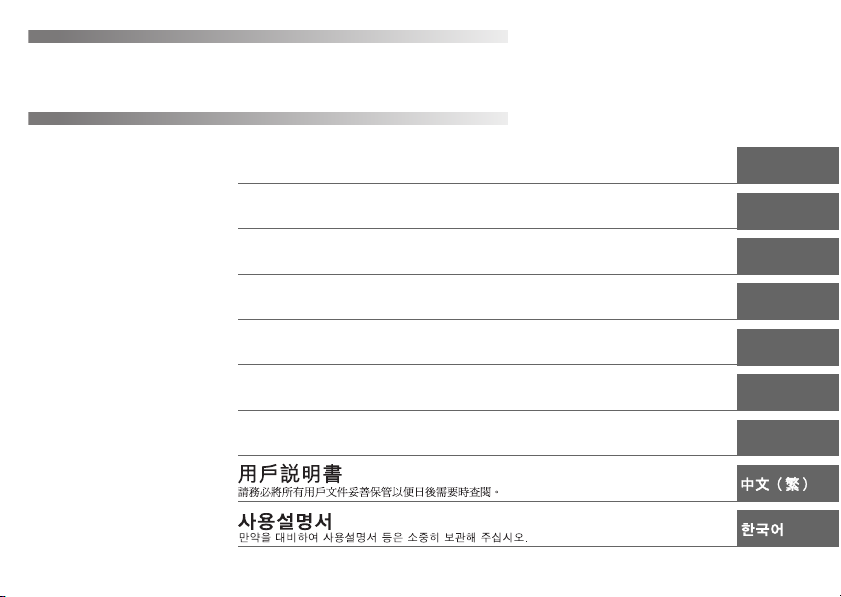
Wireless Adapter YW-2L
Wireless Adapter YW-2L
JEGFSISwChK
取扱説明書
本書はお読みになった後も大切に保管してください。
User’s Guide
Be sure to keep all user documentation handy for future reference.
Bedienungsanleitung
Bitte bewahren Sie die gesamte Benutzerdokumentation für späteres Nachschlagen auf.
Mode d’emploi
Conservez la documentation à portée de main pour toute référence future.
Guía del usuario
Asegúrese de tener a mano toda la documentación del usuario para futuras consultas.
Guida dell’utente
Conservare l’intera documentazione dell’utente a portata di mano per riferimenti futuri.
Instruktionshäfte
Förvara all användardokumentation nära till hands för framtida referens.
日本語
English
Deutsch
Français
Español
Italiano
Svenska
Page 2
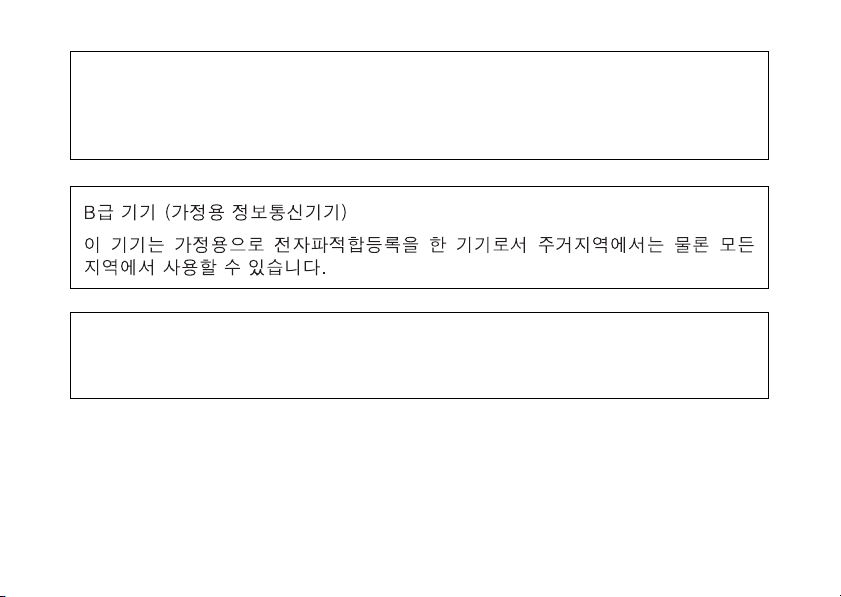
※この装置は、情報処理装置等電波障害自主規制協議会(VCCI)の基準に基づくクラスBの情報
技術装置です。この装置は、家庭環境で使用することを目的としていますが、この装置がラジ
オやテレビジョン受信機に近接して使用されると、受信障害を引き起こすことがあります。
取扱説明書に従って正しい取り扱いをしてください。
“Class B” Equipment (Household purpose info/telecommunications equipment)
As this equipment has undergone EMC registration for household purpose, this product
can be used in any area including residential area.
Page 3
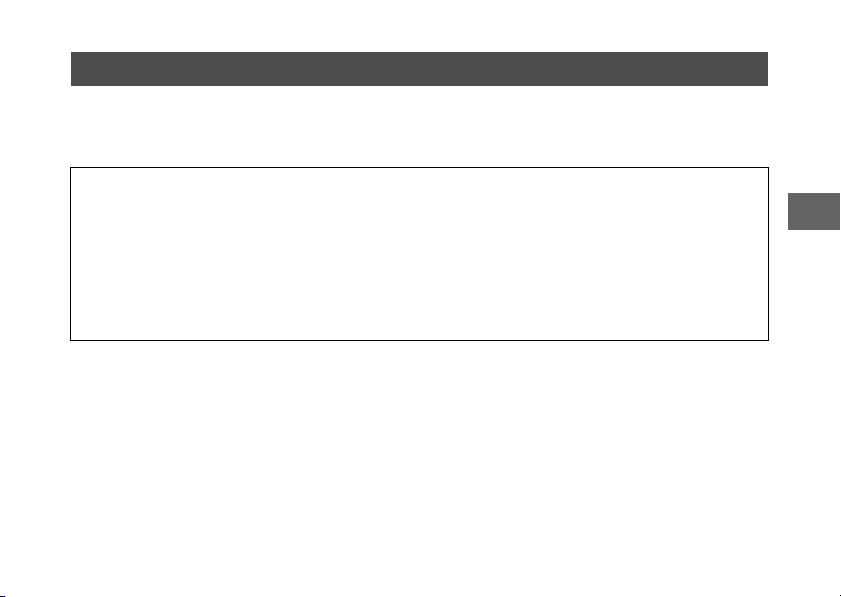
Introduction
Thank you for purchasing this product. Before using the product, be sure to read these
Operating Precautions and ensure that you always use the product correctly. Be sure to
keep all user documentation handy for future reference.
Important!
z This wireless adapter is intended for connection to a CASIO Data Projector only.
Do not connect it to a computer.
z To establish a wireless LAN connection between the Data Projector and a
computer, you need to install Wireless Connection 2 on the computer from the
bundled CD-ROM. For details about installation, see page 3 of this manual. For
information about how to use Wireless Connection 2, see the user documentation
on the CD-ROM.
E-1
Page 4

z Microsoft, Windows, and Windows Vista are registered trademarks or trademarks of
Microsoft Corporation in the United States and other countries.
z Other company and product names may be registered product names or trademarks of
their respective owners.
z The contents of this manual are subject to change without notice.
z Copying of this manual, either in part or its entirety is forbidden. You are allowed to
use this manual for your own personal use. Any other use is forbidden without the
permission of CASIO COMPUTER CO., LTD.
z CASIO COMPUTER CO., LTD. shall not be held liable for any lost profits or claims
from third parties arising out of the use of this product or this manual.
z CASIO COMPUTER CO., LTD. shall not be held liable for any loss or lost profits due
to loss of data due to malfunction or maintenance of this product, or any other reason.
E-2
Page 5
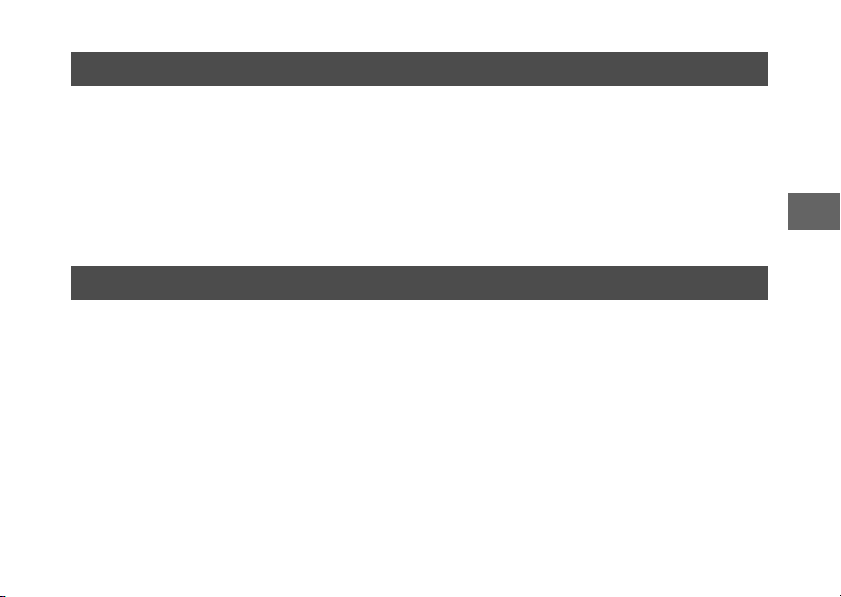
Unpacking
As you unpack the product, check to make sure that all of the items listed below are
present.
z YW-2 Wireless Adapter
z CD-ROM Disc
z User’s Guide (This Manual)
z Warranty
Installing Wireless Connection 2
You need to install Wireless Connection 2 on your computer in order to send shots of
your computer screen to and project them with the projector over a wireless connection.
For more information about the Wireless Connection 2 operating environment, see the user
documentation on the bundled CD-ROM.
E-3
Page 6
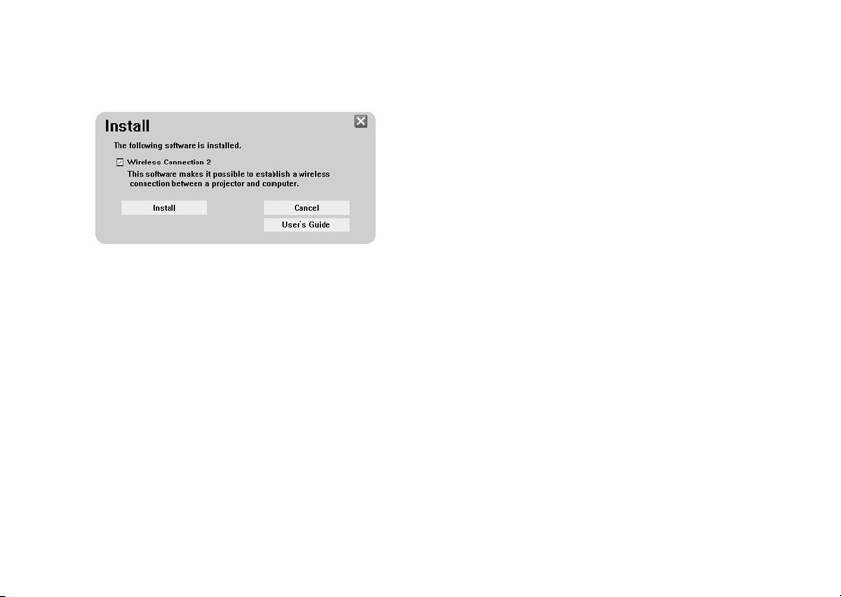
To install Wireless Connection 2
1. Place the bundled CD-ROM into your computer’s CD-ROM drive.
2. On the menu that appears, click the [Install] button.
z This will start installation. Follow the instructions on the dialog boxes that appear on
your screen. Note the following points, which apply to each of the noted operating
systems.
E-4
Page 7

Windows Vista
If the dialog box shown below
appears, click the [Continue] button.
Windows XP
If the dialog box shown below
appears, click the [Continue Anyway]
button.
E-5
Page 8

Windows 2000
If the message “The software you are about to install does not contain a Microsoft
digital signature.” appears, click the [Yes] button.
Viewing the PDF User Documentation on the CD-ROM
The bundled CD-ROM contains a User’s Guide in PDF file format.
Your computer will need to have Adobe
User’s Guide file.
®
Reader® installed in order for you to view the
To view the PDF Format user documentation
1. Place the bundled CD-ROM into your computer’s CD-ROM drive.
2. On the menu that appears, click the [User’s Guide] button.
z This will access the user documentation folder.
3. Double-click “UsersGuide_English.pdf”.
z This starts up Adobe Reader and displays the contents of the User’s Guide.
z On some systems, the “.pdf” extension may not appear at the end of the file name.
E-6
Page 9

Safety Precautions
Be sure to read these “Safety Precautions” before trying to use this product.
About safety symbols
Various symbols are used in this manual and on the product itself to ensure safe use,
and to protect you and others against the risk of injury and against material damage. The
meaning of each of the symbols is explained below.
Danger
Warning
Caution
This symbol indicates information that, if ignored or applied
incorrectly, creates the risk of death or serious personal injury.
This symbol indicates information that, if ignored or applied
incorrectly, could possibly create the risk of death or serious
personal injury.
This symbol indicates information that, if ignored or applied
incorrectly, could possibly create the risk of personal injury or
material damage.
E-7
Page 10

Icon Examples
A triangle indicates a situation against which you need to exercise caution. The
example shown here indicates you should take precaution against electric shock.
A circle with a line through it indicates information about an action that you
should not perform. The specific action is indicated by the figure inside the
circle. The example shown here means disassembly is prohibited.
A black circle indicates information about an action that you must perform. The
specific action is indicated by the figure inside the circle. The example shown
here indicates you must unplug the power cord from the power outlet.
E-8
Page 11

Warning
z Smoke, odor, heat, noise, and other abnormalities
Should you ever notice smoke, strange odor, or heat being emitted by the product,
or any other abnormality, immediately stop using the product. Continued use
creates the risk of fire and electric shock. Immediately perform the following steps.
1. Remove the wireless adapters from the projector (or Multifunctional Presentation Kit YP-
100) and your computer.
2. Contact your original dealer or authorized CASIO service center.
z Malfunction
Never try to use the product while it is malfunctioning. Continued use creates the
risk of fire and electric shock. Immediately perform the following steps.
1. Remove the wireless adapters from the projector (or Multifunctional Presentation Kit YP-
100) and your computer.
2. Contact your original dealer or authorized CASIO service center.
z Disassembly and modification
Never try to take the product apart or modify it in any way. Be sure to leave all
internal inspection, adjustment, and repair up to your original dealer or authorized
CASIO service center.
E-9
Page 12

z Disposal by burning
Never try to dispose of the product by burning it. Doing so can cause an
explosion, which creates the risk of fire and personal injury.
z Never place heavy objects on the product
Doing so creates the risk of fire and electric shock.
z Radio waves
Never use this product inside of an aircraft or medical facility, or in any other
location where use of such devices is prohibited. Radio waves can have an effect
on the operation of electronic equipment and medical equipment, and cause
accidents.
Do not use this product in the vicinity of high-precision electronic instruments or
electronic devices that handle weak radio signals. Radio waves can have an effect
on the operation of such equipment, and cause accidents.
z If you are using a pace maker or any other electronic medical device, be sure
to consult your physician or device manufacturer before using this product.
E-10
Page 13

Caution
z Keep the product out of the reach of small children.
Accidental swallowing of the product can interfere with proper breathing and create
a life-threatening situation.
E-11
Page 14

Operating Precautions
This product is made of precision components. Failure to observe the following precautions
can result in inability to correctly save data and malfunction.
z Never use or store this product in the following locations. Doing so creates the
risk of malfunction of and damage to the product.
z Locations subjected to electrostatic charge
z Locations subjected to temperature extremes
z Locations where there is extreme moisture
z Locations subjected to sudden temperature changes
z Locations where there is a lot of dust
z On a shaky, slanted, or otherwise unstable surface
z Locations where there is the danger of getting wet
z Avoid using this product under the following conditions. Such conditions create
the risk of malfunction of and damage to the product.
z Avoid areas subject to temperature extremes (operating temperature range is 5°C to
35°C (41°F to 95°F)).
z Never insert or allow foreign objects to drop into the product.
z Never place a vase or any other container of water on top of the product.
E-12
Page 15

z Clean with a soft, dry cloth.
When very dirty, use a soft cloth that has been dampened in a weak solution of water
and a mild neutral detergent. Wring all excess water from the cloth before wiping.
Never use thinner, benzene, or any other volatile agent to clean the product. Doing so
can remove its markings and cause staining of the case.
z Connectors
z Whenever transporting or storing the product, attach the supplied cap to protect the
connectors against damage.
z Never touch the connectors or allow any foreign objects to be inserted into them.
Doing so creates the risk of malfunction.
E-13
Page 16

FCC Information
This device, IEEE 802.11g Wireless LAN USB Adapter, complies with Part 15 of the FCC
Rules. Operation is subject to the following two conditions: (1) this device may not cause
harmful interference, and (2) this device must accept any interference received; including
interference that may cause undesired operation.
Federal Communications Commission (FCC) Statement
This Equipment has been tested and found to comply with the limits for a Class B digital
device, pursuant to Part 15 of the FCC rules. These limits are designed to provide
reasonable protection against harmful interference in a residential installation. This
equipment generates, uses and can radiate radio frequency energy and, if not installed
and used in accordance with the instructions, may cause harmful interference to radio
communications. However, there is no guarantee that interference will not occur in a
particular installation. If this equipment does cause harmful interference to radio or
television reception, which can be determined by turning the equipment off and on, the
user is encouraged to try to correct the interference by one or more of the following
measures:
Page 17

— Reorient or relocate the receiving antenna.
— Increase the separation between the equipment and receiver.
— Connect the equipment into an outlet on a circuit different from that to which the
receiver is connected.
— Consult the dealer or an experienced radio/TV technician for help.
Warning: Changes or modifications to this unit not expressly approved by the party
responsible for compliance could void the user authority to operate the equipment.
Tested to comply with FCC standard. FOR HOME OR OFFICE USE.
FCC RF Radiation Exposure Statement:
1. This equipment complies with FCC RF radiation exposure limits set forth for an
uncontrolled environment, under 47 CFR 2.1093 paragraph (d)(2).
2. This Transmitter must not be co-located or operating in conjunction with any other
antenna or transmitter.
The IEEE 802.11g Wireless LAN USB Adapter has been tested to the FCC exposure
requirements (Specific Absorbtion Rate).
Page 18

Manufacturer:
CASIO COMPUTER CO.,LTD.
6-2, Hon-machi 1-chome, Shibuya-ku, Tokyo 151-8543, Japan
Responsible within the European Union:
CASIO EUROPE GmbH
Bornbarch 10, 22848 Norderstedt, Germany
Page 19

再生紙を使用しています。
Printed on recycled paper.
Imprimé sur papier recycié
Gedruckt auf wiederverwertetem Papier.
RJA517023-002V02
Printed in Japan
Imprimé au Japon
MA0708-001001A
